centos系统网口聚合(bonding)的配置
CentOS7设置双网卡bond详解

nmcli conn modify $Bond ipv4.addresses "$IP/24" ipv4.gateway "$Gateway" ipv4.dns "$DNS" nmcli conn modify $Bond ipv4.method manual
启动接口
nmcli connection up $Lan1 nmcli connection up $Lan2 nmcli connection up $Bond
本文版权归作者和博客园共有欢迎转载但未经作者同意必须保留此段声明且在文章页面明显位置给出原文连接否则保留追究法律责任的权利
CentOS7设置双网卡 bond详解
设置变量
Bond=bond0 Lan1=em2 Lan2=em3 IP=10.2.1.21 Gateway=10.2.1.1 DNS="172.16.11.14 172.16.11.13" Dir=/etc/sysconfig/network-scripts
nmcli conn add type bond con-name $Bond ifname $Bond mode balance-rr nmcli conn add type bond-slave con-name $Lan1 ifname $Lan1 master $Bond nmcli conn add type bond-slave con-name $Lan2 ifname $Lan2 master $Bond
重启网络服务
systemctl restart network
关闭接口
nmcli conn down $Lan1 li conn down $Lan2 nmcli conn down $Bond
centos6.5双网卡bonding

一定要在服务管理中关闭NetworkManager服务并禁用自动启动。
第一步:先查看下本机网卡,使用命令到network-scripts 下1 2 3 4 5[root@root~]# cd /etc/sysconfig/network-scripts/[root@root network-scripts~]# lltotal 202-rw-r--r--1 root root 212 Mar 15 15:40 ifcfg-eth0-rw-r--r-- 1 root root 212 Mar 15 15:40 ifcfg-eth1第二步:复制ifcfg-bond0或者自己创造一个都可以,下面我介绍复制的命令1 [root@root network-scripts]# cp ifcfg-eth0 ifcfg-bond0复制好了查看一下1 2 3 4 5[root@root network-scripts]# lltotal 204-rw-r--r-- 1 root root 212 Mar 23 15.42 ifcfg-bond0-rw-r--r--1 root root 212 Mar 15 15:40 ifcfg-eth0-rw-r--r-- 1 root root 212 Mar 15 15:40 ifcfg-eth1第三步:编辑ifcfg-bond0、ifcfg-eth0、ifcfg-eth1 把里面内容替换一下内容[root@root network-scripts]# vim ifcfg-eth0 BOOTPROTO=noneDEVICE=eth0ONBOOT=yesMASTER=bond0SLAVE=yesUSERCTL=noTYPE=EthernetIPV6INIT=no[root@root network-scripts]# vim ifcfg-eth1 BOOTPROTO=noneDEVICE=eth1ONBOOT=yesMASTER=bond0SLAVE=yesUSERCTL=noTYPE=EthernetIPV6INIT=no[root@root network-scripts]# vim ifcfg-bond0BOOTPROTO=noneDEVICE=bond0ONBOOT=yesIPADDR=172.26.5.16NETMASK=255.255.255.128GATEWAY=172.26.5.126USERCTL=noTYPE=EthernetIPV6INIT=noDNS1=172.26.1.1第四步:模块加载[root@root ~]# cd /etc/modprobe.d/切换到modprobe.d目录下[root@root ~modprobe.d]#vi dist.conf#加载bonding模块,对外虚拟网络接口设备为bond0,在最后加入以下2行alias bond0 bondingoptions bond0 mode=1 miimon=100(备注本人试用mode=0,因为本人的交换机上做了双活)第五步:启动eth0和eth1网卡(有的人可以不用做这一步,因为本人的服务器是刚刚装的,eth0和eth1网卡都没有启动)1 2[root@root network-scripts]# ifconfig eth0 up [root@root network-scripts]# ifconfig eth1 up第七步:重启网络服务,使配置生效1 2 3 4 5 6 7 8 [root@root network-scripts]# service network restartShutting down interface bond0: [正确] Shutting down interface eth0: [正确] Shutting down interface eth1: [正确] Shutting down loopback interface: [正确] Bringing up loopback interface: [正确] Error adding address 10.1.3.210 for bond0.RTNETLINK answers: File exists [正确]第八步:验证是否双网卡绑定成功方法一:[root@root network-scripts]#ifconfig 成功的话显示的内容是bond0和em1、em2网卡的MAC地址是一样的。
Centos7服务器Bond子接口配置文档

Centos7服务器Bond子接口配置文档目录Centos7服务器Bond子接口配置文档 (1)1.什么是bond? (2)2.为什么使用bond? (2)3.bonding的七种工作模式: (2)4.使用场景 (3)*5.Centos7配置bonding (3)5.1创建基于bond0接口的配置文件 (3)5.2 bond4下启动vlan子接口 (4)5.3 修改用于做bond的物理网卡接口的配置文件 (4)5.4 bonding模式4配置 (6)5.5 关闭和停止NetworkManager服务 (6)5.6 重启网络服务 (7)5.7 查看bond0的接口状态信息 (7)5.8 配置完成后重启测试ping网关 (9)1.什么是bond?CentOS7系统可以将多个网络接口绑定在一起,来作为单一的接口去给上层应用使用。
2.为什么使用bond?bong可以将多个网卡绑定到一起,可以让两个或多个接口作为一个接口,同时提高带宽,并提供网络链路的冗余,当有其中一块网卡故障的时候,不会中断服务器的业务。
3.bonding的七种工作模式:bonding技术提供了七种工作模式,在使用的时候需要指定一种,每种有各自的优缺点.balance-rr (mode=0) 默认,有高可用 (容错) 和负载均衡的功能,需要交换机的配置,每块网卡轮询发包 (流量分发比较均衡). active-backup (mode=1) 只有高可用 (容错) 功能, 不需要交换机配置, 这种模式只有一块网卡工作, 对外只有一个mac地址。
缺点是端口利用率比较低balance-xor (mode=2) 不常用broadcast (mode=3) 不常用802.3ad (mode=4) IEEE 802.3ad动态链路聚合需要交换机配置balance-tlb (mode=5) 不常用balance-alb (mode=6) 有高可用 ( 容错 )和负载均衡的功能,不需要交换机配置 (流量分发到每个接口不是特别均衡)。
CentOS6.5网卡绑定配置

CentOS6.5 网卡绑定配置1、环境描述安装Centos 6.5 64位加上双口的Intel千兆网卡,通过ifconfig -a|grep eth 命令看到eth0和eth1两张网卡。
2、双网卡绑定步骤:2.1 修改/etc/sysconfig/network-scripts/ifcfg-eth2配置文档,修改后的内容如下:代码如下:DEVICE=eth0ONBOOT=yes #系统启动时自动启用该设备BOOTPROTO=none #启动时不使用任何协议MASTER=bond0SLAVE=yes2.2 修改/etc/sysconfig/network-scripts/ifcfg-eth3配置文档,修改后的内容如下:代码如下:DEVICE=eth1ONBOOT=yes #系统启动时自动启用该设备BOOTPROTO=none #启动时不使用任何协议MASTER=bond0SLAVE=yes2.3 创建一个绑定网络口的配置文档/etc/sysconfig/network-scripts/ifcfg-bond0,内容如下:代码如下:DEVICE=bond0 #虚拟网卡名称BOOTPROTO=staticIPADDR=192.168.11.77 #IP地址NETMASK=255.255.255.0 #子网掩码GATEWAY=192.168.11.1 #网关BORADCAST=192.168.88.255 #广播地址,可忽略不写DNS1=1.2.4.8DNS2=180.76.76.76ONBOOT=yesTYPE=Ethernet2.4 修改/etc/modprobe.d/dist.conf,配置绑定模型,配置文件最后加入以下内容:alias bond0 bondingoptions bond0 miimon=100 mode=0#选项 millmon 是指定隔多长时间来进行链路监测,单位是ms。
#选项 mode 是表示绑定口的工作模式,有0-7共7种模式,常用的有0和1模式,mode=0表示"round-robin"策略,两张卡同时工作在负载均衡状态。
Centos7下网卡bonding配置之mode4
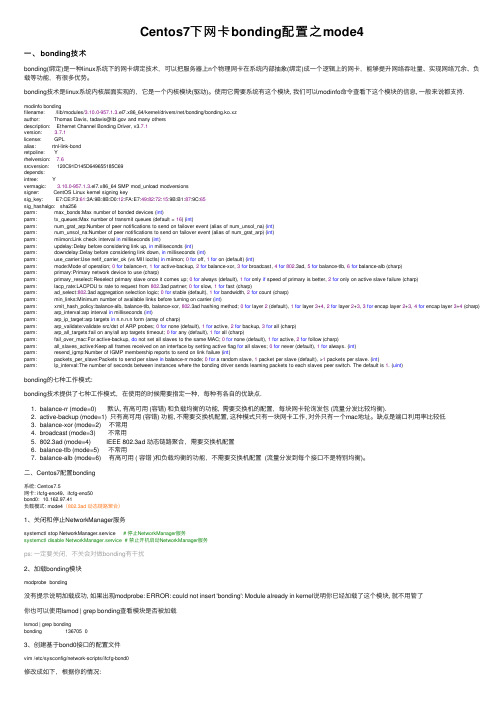
Centos7下⽹卡bonding配置之mode4⼀、bonding技术bonding(绑定)是⼀种linux系统下的⽹卡绑定技术,可以把服务器上n个物理⽹卡在系统内部抽象(绑定)成⼀个逻辑上的⽹卡,能够提升⽹络吞吐量、实现⽹络冗余、负载等功能,有很多优势。
bonding技术是linux系统内核层⾯实现的,它是⼀个内核模块(驱动)。
使⽤它需要系统有这个模块, 我们可以modinfo命令查看下这个模块的信息, ⼀般来说都⽀持. modinfo bondingfilename: /lib/modules/3.10.0-957.1.3.el7.x86_64/kernel/drivers/net/bonding/bonding.ko.xzauthor: Thomas Davis, tadavis@ and many othersdescription: Ethernet Channel Bonding Driver, v3.7.1version: 3.7.1license: GPLalias: rtnl-link-bondretpoline: Yrhelversion: 7.6srcversion: 120C91D145D649655185C69depends:intree: Yvermagic: 3.10.0-957.1.3.el7.x86_64 SMP mod_unload modversionssigner: CentOS Linux kernel signing keysig_key: E7:CE:F3:61:3A:9B:8B:D0:12:FA:E7:49:82:72:15:9B:B1:87:9C:65sig_hashalgo: sha256parm: max_bonds:Max number of bonded devices (int)parm: tx_queues:Max number of transmit queues (default = 16) (int)parm: num_grat_arp:Number of peer notifications to send on failover event (alias of num_unsol_na) (int)parm: num_unsol_na:Number of peer notifications to send on failover event (alias of num_grat_arp) (int)parm: miimon:Link check interval in milliseconds (int)parm: updelay:Delay before considering link up, in milliseconds (int)parm: downdelay:Delay before considering link down, in milliseconds (int)parm: use_carrier:Use netif_carrier_ok (vs MII ioctls) in miimon; 0for off, 1for on (default) (int)parm: mode:Mode of operation; 0for balance-rr, 1for active-backup, 2for balance-xor, 3for broadcast, 4for802.3ad, 5for balance-tlb, 6for balance-alb (charp)parm: primary:Primary network device to use (charp)parm: primary_reselect:Reselect primary slave once it comes up; 0for always (default), 1for only if speed of primary is better, 2for only on active slave failure (charp)parm: lacp_rate:LACPDU tx rate to request from 802.3ad partner; 0for slow, 1for fast (charp)parm: ad_select:802.3ad aggregation selection logic; 0for stable (default), 1for bandwidth, 2for count (charp)parm: min_links:Minimum number of available links before turning on carrier (int)parm: xmit_hash_policy:balance-alb, balance-tlb, balance-xor, 802.3ad hashing method; 0for layer 2 (default), 1for layer 3+4, 2for layer 2+3, 3for encap layer 2+3, 4for encap layer 3+4 (charp) parm: arp_interval:arp interval in milliseconds (int)parm: arp_ip_target:arp targets in n.n.n.n form (array of charp)parm: arp_validate:validate src/dst of ARP probes; 0for none (default), 1for active, 2for backup, 3for all (charp)parm: arp_all_targets:fail on any/all arp targets timeout; 0for any (default), 1for all (charp)parm: fail_over_mac:For active-backup, do not set all slaves to the same MAC; 0for none (default), 1for active, 2for follow (charp)parm: all_slaves_active:Keep all frames received on an interface by setting active flag for all slaves; 0for never (default), 1for always. (int)parm: resend_igmp:Number of IGMP membership reports to send on link failure (int)parm: packets_per_slave:Packets to send per slave in balance-rr mode; 0for a random slave, 1 packet per slave (default), >1 packets per slave. (int)parm: lp_interval:The number of seconds between instances where the bonding driver sends learning packets to each slaves peer switch. The default is 1. (uint)bonding的七种⼯作模式:bonding技术提供了七种⼯作模式,在使⽤的时候需要指定⼀种,每种有各⾃的优缺点.1. balance-rr (mode=0) 默认, 有⾼可⽤ (容错) 和负载均衡的功能, 需要交换机的配置,每块⽹卡轮询发包 (流量分发⽐较均衡).2. active-backup (mode=1) 只有⾼可⽤ (容错) 功能, 不需要交换机配置, 这种模式只有⼀块⽹卡⼯作, 对外只有⼀个mac地址。
Debian Squeeze 多网卡bonding设置
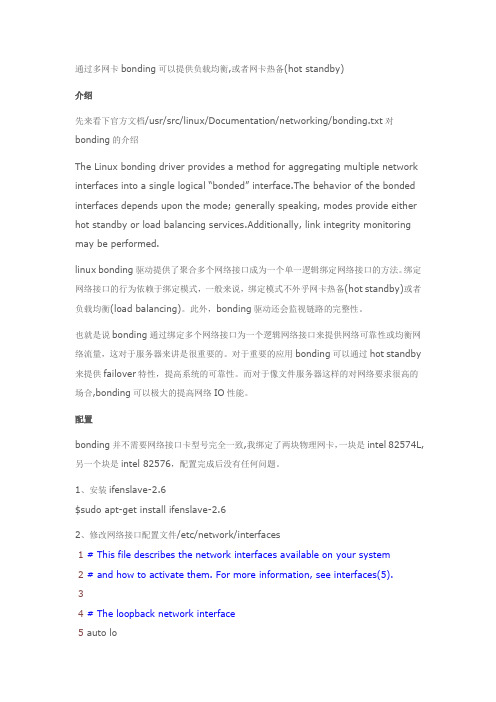
通过多网卡bonding可以提供负载均衡,或者网卡热备(hot standby)介绍先来看下官方文档/usr/src/linux/Documentation/networking/bonding.txt对bonding的介绍The Linux bonding driver provides a method for aggregating multiple network interfaces into a single logical “bonded” interface.The behavior of the bonded interfaces depends upon the mode; generally speaking, modes provide either hot standby or load balancing services.Additionally, link integrity monitoring may be performed.linux bonding驱动提供了聚合多个网络接口成为一个单一逻辑绑定网络接口的方法。
绑定网络接口的行为依赖于绑定模式,一般来说,绑定模式不外乎网卡热备(hot standby)或者负载均衡(load balancing)。
此外,bonding驱动还会监视链路的完整性。
也就是说bonding通过绑定多个网络接口为一个逻辑网络接口来提供网络可靠性或均衡网络流量,这对于服务器来讲是很重要的。
对于重要的应用bonding可以通过hot standby 来提供failover特性,提高系统的可靠性。
而对于像文件服务器这样的对网络要求很高的场合,bonding可以极大的提高网络IO性能。
配置bonding并不需要网络接口卡型号完全一致,我绑定了两块物理网卡,一块是intel 82574L,另一个块是intel 82576,配置完成后没有任何问题。
bonding双网卡配置

网络设备热备方案为了提供网络的高可用性,我们可能需要将多块网卡绑定成一块虚拟网卡对外提供服务,这样即使其中的一块物理网卡(或者其所连接的交换机)出现故障,也不会导致连接中断。
在Linux下叫bonding,效果是将两块或更多的网卡当做一块网卡使用,可以提高冗余性。
测试方案将服务器的eth0和eth1绑定成虚拟网卡bond0,bongding1服务器的虚拟网卡ip为192.168.3.60;bonding2服务器的虚拟网卡ip为192.168.3.61。
如图:一、配置双网卡绑定同一个ip地址:1.插件安装:apt-get install ifenslave2.在/etc/modules文件末尾加入:bonding3.编辑网卡配置:vi/etc/network/inerfaces:auto loiface lo inet loopbackauto bond0iface bond0 inet staticaddress 192.168.3.60netmask 255.255.252.0network 192.168.0.0broadcast 192.168.3.255gateway 192.168.0.66bond-mode 1bond-miimon 100bond-slaves nonepost-up /sbin/ifenslave bond0 eth0 eth1pre-down /sbin/ifenslave -d bond0 eth0 eth1auto eth0iface eth0 inet manualbond-master bond0bond-primary eth0 eth1auto eth1iface eth1 inet manualbond-maser bond0bond-primary eth0 eth1说明:miimon是用来进行链路监测的。
比如:miimon 100,那么系统每100 ms 监测一次链路连接状态,如果有一条线路不通就转入另一条线路;mode的值表示工作模式,常用的为0,1两种。
bonding配置和介绍

Linux 多网卡绑定网卡绑定mode共有七种(0~6) bond0、bond1、bond2、bond3、bond4、bond5、bond6 常用的有三种mode=0:平衡负载模式,有自动备援,但需要”Switch”支援及设定。
mode=1:自动备援模式,其中一条线若断线,其他线路将会自动备援。
mode=6:平衡负载模式,有自动备援,不必”Switch”支援及设定。
需要说明的是如果想做成mode 0的负载均衡,仅仅设置这里options bond0 miimon=100 mode=0是不够的,与网卡相连的交换机必须做特殊配置(这两个端口应该采取聚合方式),因为做bonding的这两块网卡是使用同一个MAC地址.从原理分析一下(bond运行在mode 0下):mode 0下bond所绑定的网卡的IP都被修改成相同的mac地址,如果这些网卡都被接在同一个交换机,那么交换机的arp表里这个mac地址对应的端口就有多个,那么交换机接受到发往这个mac地址的包应该往哪个端口转发呢?正常情况下mac地址是全球唯一的,一个mac地址对应多个端口肯定使交换机迷惑了。
所以 mode0下的bond如果连接到交换机,交换机这几个端口应该采取聚合方式(cisco称为 ethernetchannel,foundry称为portgroup),因为交换机做了聚合后,聚合下的几个端口也被捆绑成一个mac地址.我们的解决办法是,两个网卡接入不同的交换机即可。
mode6模式下无需配置交换机,因为做bonding的这两块网卡是使用不同的MAC地址。
七种bond模式说明:第一种模式:mod=0 ,即:(balance-rr) Round-robin policy(平衡抡循环策略)特点:传输数据包顺序是依次传输(即:第1个包走eth0,下一个包就走eth1….一直循环下去,直到最后一个传输完毕),此模式提供负载平衡和容错能力;但是我们知道如果一个连接或者会话的数据包从不同的接口发出的话,中途再经过不同的链路,在客户端很有可能会出现数据包无序到达的问题,而无序到达的数据包需要重新要求被发送,这样网络的吞吐量就会下降第二种模式:mod=1,即: (active-backup) Active-backup policy(主-备份策略)特点:只有一个设备处于活动状态,当一个宕掉另一个马上由备份转换为主设备。
bonding配置

# enforcing - SELinux security policy is enforced.
# permissive - SELinux prints warnings instead of enforcing.
配置好上面的内容后 重启网络 bond0就启用了
1、关闭SELINUX防火墙,iptables,NetworkManager服务,并在开机自动启动中设置为off
关闭SELINUX方法:
[root@ZFYW_PREPAY01 ~]# cat /etc/selinux/config
# This file controls the state of SELinux on the sห้องสมุดไป่ตู้stem.
DEVICE=eth<N>
BOOTPROTO=none
ONBOOT=yes
MASTER=bond0
SLAVE=yes
USERCTL=no
编辑全局配置文件, 在 /etc/下创建 modprobe.conf 或者 在/etc/modprobe.d/ 创建 bonding.conf
配置文件中写如下内容:
# chkconfig iptables off
# chkconfig NetworkManager off
# targeted - Targeted processes are protected,
# mls - Multi Level Security protection.
SELINUXTYPE=targeted
Centos双网卡绑定教程

1、环境描述我的Vmware workstation 10 安装Centos 6.5 64位加上双口的Intel千兆网卡,通过ifconfig -a|grep e th命令看到eth2和eth3两张网卡。
2、双网卡绑定步骤:2.1 修改/etc/sysconfig/network-scripts/ifcfg-eth2配置文档,修改后的内容如下:2.2 修改/etc/sysconfig/network-scripts/ifcfg-eth3配置文档,修改后的内容如下:2.3 创建一个绑定网络口的配置文档/etc/sysconfig/network-scripts/ifcfg-bond0,内容如下:2.4 修改/etc/modprobe.d/dist.conf,配置绑定模型,配置文件最后加入以下内容:alias bond0 bondingoptions bond0 miimon=100 mode=0#选项millmon 是指定隔多长时间来进行链路监测,单位是ms。
#选项mode 是表示绑定口的工作模式,有0-7共7种模式,常用的有0和1模式,mode=0表示"round-robi n"策略,两张卡同时工作在负载均衡状态。
mode=1表示"active-backup"策略,两张卡一用一备的备份状态。
2.5 修改的是/etc/rc.local,负责在系统启动时将虚拟网卡和两张物理网卡相绑定,增加以下内容:ifenslave bond0 eth2 eth33、重启网卡使操作生效service network restart注意:将networkmanager服务关闭并设置为开机不启动以防止干扰相关的操作4、测试任何一块网卡被ifdown后,不影响服务器的正常通讯ifdown /etc/sysconfig/network-scripts/ifcfg-eth2 (通过这样可以down了其中一个网卡,如果网络正常,证明成功)Ifup /etc/sysconfig/network-scripts/ifcfg-eth 2 (把网卡up起来,正常使用)。
linux链路聚合配置命令
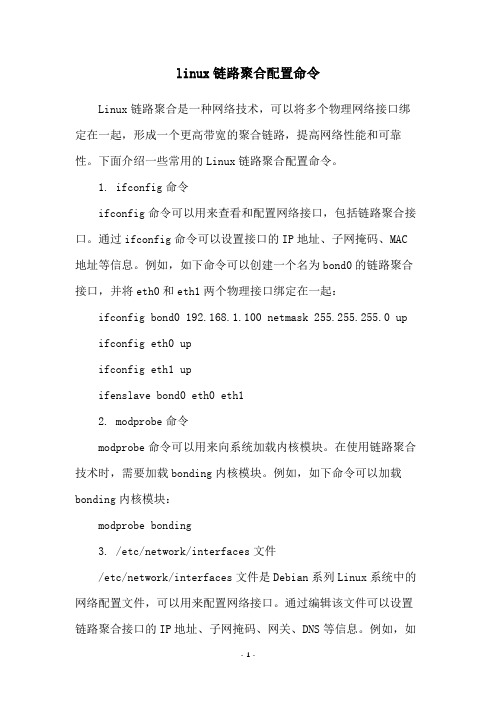
linux链路聚合配置命令Linux链路聚合是一种网络技术,可以将多个物理网络接口绑定在一起,形成一个更高带宽的聚合链路,提高网络性能和可靠性。
下面介绍一些常用的Linux链路聚合配置命令。
1. ifconfig命令ifconfig命令可以用来查看和配置网络接口,包括链路聚合接口。
通过ifconfig命令可以设置接口的IP地址、子网掩码、MAC 地址等信息。
例如,如下命令可以创建一个名为bond0的链路聚合接口,并将eth0和eth1两个物理接口绑定在一起:ifconfig bond0 192.168.1.100 netmask 255.255.255.0 up ifconfig eth0 upifconfig eth1 upifenslave bond0 eth0 eth12. modprobe命令modprobe命令可以用来向系统加载内核模块。
在使用链路聚合技术时,需要加载bonding内核模块。
例如,如下命令可以加载bonding内核模块:modprobe bonding3. /etc/network/interfaces文件/etc/network/interfaces文件是Debian系列Linux系统中的网络配置文件,可以用来配置网络接口。
通过编辑该文件可以设置链路聚合接口的IP地址、子网掩码、网关、DNS等信息。
例如,如下内容可以配置一个名为bond0的链路聚合接口:auto bond0iface bond0 inet staticaddress 192.168.1.100netmask 255.255.255.0gateway 192.168.1.1dns-nameservers 8.8.8.8 8.8.4.4bond-slaves eth0 eth1bond-mode active-backupbond-miimon 1004. bondctl命令bondctl命令可以用来查看和配置链路聚合接口的状态。
VMware下Centos7桥接方式网络配置步骤详解

VMware下Centos7桥接⽅式⽹络配置步骤详解VMware虚拟机下Centos7 桥接⽅式⽹络配置完整步骤,供⼤家参考,具体内容如下⼀、打开虚拟机的设置页⾯,设置虚拟机桥接模式如图:选择桥接模式(复制物理⽹络连接可选)⼆、桥接模式配置VMware虚拟机⽹络1. 查看宿主机⽹络信息:ipconfig /all以太⽹适配器本地连接:连接特定的 DNS 后缀 . . . . . . . :描述. . . . . . . . . . . . . . . : Realtek PCIe GBE Family Controller物理地址. . . . . . . . . . . . . : 44-37-E6-D2-D6-A5DHCP 已启⽤ . . . . . . . . . . . : 是⾃动配置已启⽤. . . . . . . . . . : 是IPv4 地址 . . . . . . . . . . . . : 192.168.0.107(⾸选)⼦⽹掩码 . . . . . . . . . . . . : 255.255.255.0获得租约的时间 . . . . . . . . . : 2019年3⽉18⽇ 9:16:04租约过期的时间 . . . . . . . . . : 2019年3⽉20⽇ 5:38:07默认⽹关. . . . . . . . . . . . . : 192.168.0.1DHCP 服务器 . . . . . . . . . . . : 192.168.0.1DNS 服务器 . . . . . . . . . . . : 192.168.0.1192.168.0.1TCPIP 上的 NetBIOS . . . . . . . : 已启⽤2. 配置CentOS7 ,将主机中对应的信息填⼊下⾯对应的位置,静态ip,⼦⽹掩码,默认⽹关, DNS vi /etc/sysconfig/network-scripts/ifcfg-eno16777736说明: ifcfg-eno16777736⽂件每个⼈可能不同TYPE=EthernetBOOTPROTO=static #修改成staticDEFROUTE=yesIPV4_FAILURE_FATAL=noIPV6INIT=yesIPV6_AUTOCONF=yesIPV6_DEFROUTE=yesIPV6_FAILURE_FATAL=noNAME=eno16777736UUID=bf5337ab-c044-4af7-9143-12da0d493b89DEVICE=eno16777736ONBOOT=yes #修改成yesPEERDNS=yesPEERROUTES=yesIPV6_PEERDNS=yesIPV6_PEERROUTES=yesIPADDR=192.168.0.200 # ⾃定义虚拟机的ip地址(主机是192.168.0.107),必须与主机在同⼀⽹段NETMASK=255.255.255.0 #设置⼦⽹掩码,跟宿主⼀样GETWAY=192.168.0.1 #默认⽹关,跟宿主⼀样DNS1=192.168.0.1 #DNS,跟宿主⼀样ip地址:设置和宿主机同⽹段ipNETMASK:⼦⽹掩码和宿主机相同GATEWAY: 默认⽹关和宿主机相同DNS1: 跟宿主⼀样3. 添加⽹关地址vi /etc/sysconfig/network内容如下:NETWORKING=yesHOSTNAME=xxxx #名字随便了GATEWAY=192.168.1.1 #默认⽹关和宿主机相同4. 添加DNSvi /etc/resolv.conf内容如下:# Generated by NetworkManagernameserver 192.168.0.1 #DNS,跟宿主⼀样5. 重启networkservice network restart三、测试1. 内⽹访问⾃⾝静态ip[root@localhost Desktop]# ping 192.168.0.200PING 192.168.0.200 (192.168.0.200) 56(84) bytes of data.64 bytes from 192.168.0.200: icmp_seq=1 ttl=64 time=0.036 ms64 bytes from 192.168.0.200: icmp_seq=2 ttl=64 time=0.043 ms64 bytes from 192.168.0.200: icmp_seq=3 ttl=64 time=0.047 ms64 bytes from 192.168.0.200: icmp_seq=4 ttl=64 time=0.046 ms^C--- 192.168.0.200 ping statistics ---4 packets transmitted, 4 received, 0% packet loss, time 2999msrtt min/avg/max/mdev = 0.036/0.043/0.047/0.004 ms2. 访问公⽹[root@localhost Desktop]# ping PING (180.97.33.108) 56(84) bytes of data.64 bytes from 180.97.33.108: icmp_seq=1 ttl=57 time=2.52 ms64 bytes from 180.97.33.108: icmp_seq=2 ttl=57 time=2.04 ms64 bytes from 180.97.33.108: icmp_seq=3 ttl=57 time=3.20 ms64 bytes from 180.97.33.108: icmp_seq=4 ttl=57 time=2.20 ms64 bytes from 180.97.33.108: icmp_seq=5 ttl=57 time=3.56 ms64 bytes from 180.97.33.108: icmp_seq=6 ttl=57 time=2.08 ms64 bytes from 180.97.33.108: icmp_seq=7 ttl=57 time=2.11 ms64 bytes from 180.97.33.108: icmp_seq=8 ttl=57 time=2.37 ms64 bytes from 180.97.33.108: icmp_seq=9 ttl=57 time=2.58 ms64 bytes from 180.97.33.108: icmp_seq=10 ttl=57 time=3.61 ms64 bytes from 180.97.33.108: icmp_seq=11 ttl=57 time=3.74 ms64 bytes from 180.97.33.108: icmp_seq=12 ttl=57 time=2.81 ms^C--- ping statistics ---12 packets transmitted, 12 received, 0% packet loss, time 11021ms rtt min/avg/max/mdev = 2.047/2.738/3.744/0.609 ms3. 宿主机访问虚拟机C:\Users\Administrator\Desktopλ ping 192.168.0.200正在 Ping 192.168.0.200 具有 32 字节的数据:来⾃ 192.168.0.200 的回复: 字节=32 时间<1ms TTL=64来⾃ 192.168.0.200 的回复: 字节=32 时间<1ms TTL=64来⾃ 192.168.0.200 的回复: 字节=32 时间<1ms TTL=64来⾃ 192.168.0.200 的回复: 字节=32 时间<1ms TTL=64192.168.0.200 的 Ping 统计信息:数据包: 已发送 = 4,已接收 = 4,丢失 = 0 (0% 丢失),往返⾏程的估计时间(以毫秒为单位):最短 = 0ms,最长 = 0ms,平均 = 0ms4. 虚拟机访问宿主机[root@localhost Desktop]# ping 192.168.0.107PING 192.168.0.107 (192.168.0.107) 56(84) bytes of data.64 bytes from 192.168.0.107: icmp_seq=1 ttl=128 time=0.487 ms 64 bytes from 192.168.0.107: icmp_seq=2 ttl=128 time=0.408 ms 64 bytes from 192.168.0.107: icmp_seq=3 ttl=128 time=0.394 ms 64 bytes from 192.168.0.107: icmp_seq=4 ttl=128 time=0.362 ms 64 bytes from 192.168.0.107: icmp_seq=5 ttl=128 time=0.401 ms 64 bytes from 192.168.0.107: icmp_seq=6 ttl=128 time=0.398 ms 64 bytes from 192.168.0.107: icmp_seq=7 ttl=128 time=0.434 ms ^C--- 192.168.0.107 ping statistics ---7 packets transmitted, 7 received, 0% packet loss, time 6005msrtt min/avg/max/mdev = 0.362/0.412/0.487/0.036 ms如果还⽆法ping通上⽹可能需要选择以下⽹卡:VMware菜单栏->编辑->虚拟⽹络编辑器做⼀下切换,保存试试以上就是本⽂的全部内容,希望对⼤家的学习有所帮助,也希望⼤家多多⽀持。
bond绑定模式与操作(centos7)

bond绑定模式与操作(centos7)标签:centos bond 一、简介二、模式注*建议学之前先看这个文章/galdys/article/details/7506495 1、balance-rr 轮转策略:按照顺序轮流使用每个接口来发送和接收数据包,提高了负载均衡的能力,但是需要交换机的支持,因为该模式所有端口的mac地址相同,交换机不能识别多个一个Mac地址对应多个端口,所以需要做链路聚合----Ethernet Channel mode=02、active-backup 主备策略:只使用其中一个网卡,当网卡损坏时激活另外的一个网卡mode=13、balance-xor 平衡策略:基于所选择的传送hash策略mode=24、广播策略:所有卡上都接收和发送报文,提高了容错性mode=35、802.3ad 链路聚合模式802.3ad策略:LACP 链路聚合模式,交换机得开启链路聚合,将两张网卡当做一张来使用,提高链路性能,需要交换机支持802.3ad 动态链路聚合和服务器硬件支持ethtool。
mode=4 6、balance-tlb 自适应传输负载均衡不需要配置交换机。
在每个网卡会根据上根据当前的负载情况来分配流量。
如果一个网卡出现故障,那么另外一个网卡会接管故障网卡mode=57、balance-alb 自适应负载均衡:包括balance-tlb,不需要另外配置交换机,接受负载均衡通过ARP协商实现当本机发送ARP请求时,bonding驱动把对端的IP信息从ARP包中复制并保存下来,当ARP 应答从对端到达时,bonding驱动把它的硬件地址提取出来,并发起一个ARP应答给bond中的某个slave。
使用ARP协商进行负载均衡的一个问题是:每次广播ARP请求时都会使用bond的硬件地址,因此对端学习到这个硬件地址后,接收流量将会全部流向当前的slave。
这个问题可以通过给所有的对端发送更新(ARP应答)来解决,应答中包含他们独一无二的硬件地址,从而导致流量重新分布。
CentOS 7 网卡bond配置

CentOS 7 网卡bond配置对p1p1 p1p2两张网卡做bond步骤1) 做之前请对各网卡配置进行备份1 使用root账号登录服务器2 cp p1p1 p1p2网卡的初始配置到tmp 目录下,进行备份。
-------------------------------------------------------------- [root@XACR-aliware04 ~]# cd /etc/sysconfig/network-scripts/ [root@XACR-aliware04 network-scripts]# cp ifcfg-p1p1 /tmp [root@XACR-aliware04 network-scripts]# cp ifcfg-p1p2 /tmp-------------------------------------------------------------- 2) 使用nmcli命令配置bond生成bond配置-------------------------------------------------------------- nmcli con add type bond ifname bond0 mode 1nmcli con add type bond-slave ifname p1p1 master bond0 nmcli con add type bond-slave ifname p1p2 master bond0注:p1p1 p1p2 为物理网卡的名字bond的mode如下:balance-rr (0) --轮询模式(bond默认的模式)active-backup (1) --主备模式(常用)balance-xor (2)broadcast (3)802.3ad (4) --聚合模式balance-tlb (5)balance-alb (6)-------------------------------------------------------------- 3) 修改bond0网卡配置修改下面表格中标红的内容--------------------------------------------------------------- cd /etc/sysconfig/network-scripts[root@XACR-aliware04 network-scripts]# vim ifcfg-bond-bond0 DEVICE=bond0BONDING_OPTS=mode=active-backupTYPE=BondBONDING_MASTER=yesBOOTPROTO=static ---将原来的dhcp 改成static DEFROUTE=yesPEERDNS=yesPEERROUTES=yesIPV4_FAILURE_FATAL=noNAME=bond-bond0UUID=f4146d29-d694-4f13-ae59-56f940c7d120ONBOOT=yesIPADDR=192.168.80.7 ---配置分配给服务器的IP地址PREFIX=24 --配置子网掩码GATEWAY=192.168.80.1 ---配置网关保存并退出--------------------------------------------------------------- 4) 重启网络systemctl restart network –重启网络服务cat /proc/net/bonding/bond0 ---查看bond0接口的相关信息---------------------------------------------------------------- [root@XACR-aliware04 network-scripts]# cat /proc/net/bonding/bond0 Ethernet Channel Bonding Driver: v3.7.1 (April 27, 2011)Bonding Mode: fault-tolerance (active-backup)Primary Slave: NoneCurrently Active Slave: p1p2MII Status: upMII Polling Interval (ms): 100Up Delay (ms): 0Down Delay (ms): 0Slave Interface: p1p1MII Status: upSpeed: 10000 MbpsDuplex: fullLink Failure Count: 2Permanent HW addr: f4:e9:d4:9a:f1:a0Slave queue ID: 0Slave Interface: p1p2MII Status: upSpeed: 10000 MbpsDuplex: fullLink Failure Count: 2Permanent HW addr: f4:e9:d4:9a:f1:a2Slave queue ID: 0---------------------------------------------------------------- ---到此就完成bond配置了---。
Centos7bond(lacp)及vlan配置

[root@kunpeng-2 network-scripts]# cat ifcfg-bond0.700 DEVICE=bond0.700 VLAN=yes BOOTPROTO=none #USERCTL=no ONBOOT=yes #BRIDGE=virbr600 IPADDR=10.255.70.10 NETMASK=255.255.255.0 GATEWAY=10.255.70.254 DNS1=114.114.114.114
vlan600
注意:配置文件名称必须为:ifcfg-bond0.vlanid,设备DEVICE=bond0.vlanid,否则不生效。
[root@kunpeng-2 network-scripts]# cat ifcfg-bond0.600 DEVICE=bond0.600 VLAN=yes BOOTPROTO=none #USERCTL=no ONBOOT=yes #BRIDGE=virbr600 IPADDR=10.255.60.10 NETMASK=255.255.255.0 #GATEWAY=10.255.60.254 #
鲲鹏服务器配置
bond配置
网口连接使用enp125s0f2、enp125s0f3网口。
注:bond网口,ip配置非必须
注意:BONDING_OPTS="mode=4 miimon=100",“mode=4 miimon=100”应小写,不要大写
[root@kunpeng-2 network-scripts]# cat ifcfg-bond0 DEVICE=bond0 TYPE=Bond BONDING MASTER=yes BOOTPROTO=none USERCTL=no ONBOOT=yes BONDING_OPTS="mode=4 miimon=100" #BRIDGE=virbr1 IPADDR=10.255.50.17 NETMASK=255.255.255.0 GATEWAY=10.255.50.254 #
centos网卡bonding配置方法和管理技巧

centos网卡bonding配置方法和管理技巧2014年12月5日 by gaoqing1、修改网卡配置文件编辑/etc/sysconfig/network-scripts/目录下的网卡配置文件,一般情况下网卡是以eth+数字命名,但也有其它命名方式。
需要以自己的主机系统实际的网卡配置文件名称为准。
1.1 在该目录下创建一个虚拟网卡#vi ifcfg-bond0DEVICE=bond0TYPE=EthernetONBOOT=yesNM_CONTROLLED=noBOOTPROTO=staticIPADDR=192.168.120.18PREFIX=24GATEWAY=192.168.120.1DNS1=8.8.8.8以上文件中的IPADDR,GATEWAY需要改成自己的IP地址,其它可不变。
1.2 修改编号最小的两块网卡的配置文件#vi ifcfg-eth0DEVICE=eth0HWADDR=D9:9D:67:23:01:8CTYPE=EthernetUUID=b81edbe0-f469-49f9-8add-6b7deb4d65bfONBOOT=yesNM_CONTROLLED=noBOOTPROTO=noneMASTER=bond0SLAVE=yes以上文件中HWADDR,UUID需要修改成自己主机的配置信息。
#vi ifcfg-eth1DEVICE=eth1HWADDR=D9:9D:67:23:01:8DTYPE=EthernetUUID=9d7af089-666d-42d4-9246-444e0e243d10ONBOOT=yesNM_CONTROLLED=noBOOTPROTO=noneMASTER=bond0SLAVE=yes以上文件中HWADDR,UUID需要修改成自己主机的配置信息。
2、增加/etc下的系统加载模块配置文件#cd /etc/modprobe.d#vi /etc/modprobe.d/modprobe.conf输入内容为:alias bond0 bondingoptions bond0 miimon=100 mode=13、设置系统启动时自动启用网卡绑定功能#vi /etc/rc.d/rc.local在最后增加一行,内容如下:#!/bin/sh## This script will be executed *after* all the other init scripts. # You can put your own initialization stuff in here if you don't # want to do the full Sys V style init stuff.touch /var/lock/subsys/localifenslave bond0 eth0 eth14、重启5、查看网卡绑定的效果命令1:$ ifconfigbond0 Link encap:Ethernet HWaddr D9:9D:67:23:01:8Cinet addr:192.168.120.18 Bcast:192.168.120.255 Mask:255.255.255.0inet6 addr: fe80::da9d:67ff:fe23:18c/64 Scope:LinkUP BROADCAST RUNNING MASTER MULTICAST MTU:1500 Metric:1RX packets:5030148 errors:0 dropped:0 overruns:0 frame:0TX packets:432215 errors:0 dropped:0 overruns:0 carrier:0collisions:0 txqueuelen:0RX bytes:410554080 (391.5 MiB) TX bytes:74281439 (70.8 MiB)eth0 Link encap:Ethernet HWaddr D9:9D:67:23:01:8CUP BROADCAST RUNNING SLAVE MULTICAST MTU:1500 Metric:1RX packets:2719184 errors:0 dropped:0 overruns:0 frame:0TX packets:409744 errors:0 dropped:0 overruns:0 carrier:0collisions:0 txqueuelen:1000RX bytes:234166640 (223.3 MiB) TX bytes:71259924 (67.9 MiB)Interrupt:32eth1 Link encap:Ethernet HWaddr D9:9D:67:23:01:8CUP BROADCAST RUNNING SLAVE MULTICAST MTU:1500 Metric:1RX packets:2310964 errors:0 dropped:0 overruns:0 frame:0TX packets:22471 errors:0 dropped:0 overruns:0 carrier:0collisions:0 txqueuelen:1000RX bytes:176387440 (168.2 MiB) TX bytes:3021515 (2.8 MiB)Interrupt:36命令2:#cat /proc/net/bonding/bond0Ethernet Channel Bonding Driver: v3.6.0 (September 26, 2009) Bonding Mode: fault-tolerance (active-backup)Primary Slave: eth0 (primary_reselect always)Currently Active Slave: eth0MII Status: upMII Polling Interval (ms): 100Up Delay (ms): 0Down Delay (ms): 0Slave Interface: eth0MII Status: upSpeed: 1000 MbpsDuplex: fullLink Failure Count: 4Permanent HW addr: d8:d3:85:a5:74:72 Slave queue ID: 0Slave Interface: eth1MII Status: upSpeed: 1000 MbpsDuplex: fullLink Failure Count: 1Permanent HW addr: d8:d3:85:a5:74:74 Slave queue ID: 0命令3:#ethtool eth0#ethtool eth1命令4:可以使用该命令切换主备网卡如果当前是eth0为主,eth1为备,那么ifenslave -c bond0 eth1 将网卡eth1切换为active。
- 1、下载文档前请自行甄别文档内容的完整性,平台不提供额外的编辑、内容补充、找答案等附加服务。
- 2、"仅部分预览"的文档,不可在线预览部分如存在完整性等问题,可反馈申请退款(可完整预览的文档不适用该条件!)。
- 3、如文档侵犯您的权益,请联系客服反馈,我们会尽快为您处理(人工客服工作时间:9:00-18:30)。
Memory:fba00000-fba20000
另外,还可以看/sys/class/net/下面的bonding驱动的模块参数的值,比如:
# cat /sys/class/net/bonding_masters
# ifconfig eth1
eth1 Link encap:Ethernet HWaddr 50:B3:42:00:01:08
UP BROADCAST SLAVE MULTICAST MTU:1500 Metric:1
RX packets:0 errors:0 dropped:0 overruns:0 frame:0
USERCTL=no
然后再修改ifcfg-eth1~ifcfg-eth4文件的内容,记住,先将备份原来的ifcfg-eth1,以便于恢复配置,^_^,例如ifcfg-eth1的内容为:
#cat ifcfg-eth1
DEVICE=eth1
USERCTL=no
ONBOOT=yes
MASTER=bond2 #belong to bond2
SLAVE=yes #is bond1's slave
BOOTPROTO=none
文件ifcfg-eth2~ifcfg-eth4只需要修改对应的DEVIE后面的值即可,记住添加文件的可执行属性。
配置网口聚合的时候,我选择了两种模式:balance-rr和active-backup。balance-rr模式采用的是轮转算法(round-robin),即数据包会按顺序从第一个可用的绑定网口(即该聚合口的slave)到最后一个slave中传输,此时每个slave上都会有数据流量,而active-backup模式采用的是备份算法,此时只有一个slave是激活的,只有该salve上有数据流量,当该slave有问题不能正常工作时,其他的某个slave会被激活,
Bringing up interface eth5: [ OK ]
Bringing up interface eth6: [ OK ]
4.查看是否配置成功
通过ifconfig命令查看:
#ifconfig bond2
bond2 Link encap:Ethernet HWaddr 50:B3:42:00:01:08
active. A different slave becomes active if, and only
if, the active slave fails. The bond's MAC address is
externally visible on only one port (network adapter)
配置bonding有好几种方式,可以通过Initscritps来实现,即配置/etc/sysconfig/network-scripts/目录下的配置文件,可以通过工具ifenslave来实现,还可以通sysfs 接口来实现,即配置/sys/class/net/下的的配置文件,使用起来很方便,还有一些其他的方法,bonding.txt中都有详细的说明。
#touch ifcfg-bond2
添加可执行属性:
#chmod +x ifcfg-bond2
在ifcfg-bond2中添加如下内容:
DEVICE=bond2 #bonding name
IPADDR=192.168.252.222 #bonding ip address
linux内核文档bonding.txt如是描述这两种模式:
balance-rr or 0
Round-robin policy: Transmit packets in sequential
order from the first available slave through the
在此,我使用的是Initscripts方法来配置,假如要配置的目标机器上有eth1~eth4四个业务网口,那么先进入目录/etc/sysconfig/network-scripts/:
#cd /etc/sysconfig/network-scripts/
假定要配置的聚合名称为bond2,那么新建ifcfg-bond2文件:
Bonding Mode: load balancing (round-robin)
MII Status: up
MII Polling Interval (ms): 100
Up Delay (ms): 0
3.重启网络
#/etc/init.d/network restart
在我的机器上结果如下:
/etc/init.d/network restart
Shutting down interface eth0: [ OK ]
Shutting down interface eth6: [ OK ]
to avoid confusing the switch.
In bonding version 2.6.2 or later, when a failover
occurs in active-backup mode, bonding will issue one
or more gratuitous ARPs on the newly active slave.
One gratuitous ARP is issued for the bonding master
interface and each VLAN interfaces configured above
Memory:fb900000-fb920000
# ifconfig eth2
eth2 Link encap:Ethernet HWaddr 50:B3:42:00:01:08
UP BROADCAST SLAVE MULTICAST MTU:1500 Metric:1
This mode provides fault tolerance. The primary
option, documented below, affects the behavior of this
mode.
如果你想详细的了解bonding,那么这个文档无疑是最权威的,内核源码中包含了该文件,路径是kernel-source/Documentation/networking/bonding.txt。
一、 配置balance-rr模式的网口聚合
1.修改/etc/modprobe.cof,在文件的最后一行添加如下内容:
alias bond2 bonding
2.加载bonding驱动
#modprobe bonding
3.修改配置文件
NETMASK=255.255.255.0 #bonding netmask
GATEWAY=0.0.0.0
MTU=1500
BONDING_OPTS="mode=active-backup" #bondiPROTO=none
it, provided that the interface has at least one IP
address configured. Gratuitous ARPs issued for VLAN
interfaces are tagged with the appropriate VLAN id.
bond0 bond2
是当前所有的聚合口。
# cat /sys/class/net/bond2/bonding/slaves
eth1 eth2 eth3 eth4
查看bond1的所有的slave
#cat /sys/class/net/bond2/bonding/mode
balance-rr 0
TX packets:0 errors:0 dropped:0 overruns:0 carrier:0
collisions:0 txqueuelen:1000
RX bytes:0 (0.0 b) TX bytes:0 (0.0 b)
last. This mode provides load balancing and fault
tolerance.
active-backup or 1
Active-backup policy: Only one slave in the bond is
Shutting down loopback interface: [ OK ]
Bringing up loopback interface: [ OK ]
Bringing up interface bond2: [ OK ]
Bringing up interface eth0: [ OK ]
RX packets:0 errors:0 dropped:0 overruns:0 frame:0
TX packets:0 errors:0 dropped:0 overruns:0 carrier:0
collisions:0 txqueuelen:1000
查看bond2的模式,是balance-rr模式,balance-rr模式对应的数值就是0。
同样我们可以查看/proc/net/目录下的有关文件:
#cat /proc/net/bonding/bond2
Ethernet Channel Bonding Driver: v3.4.0 (October 7, 2008)
TX packets:0 errors:0 dropped:0 overruns:0 carrier:0
