JIR产品使用指南新版
AKJr简体中文说明书

开始 10
User Guide
基本操作
使用 LCD 触摸屏
1. 本设备带有一个 LCD 触摸屏,您可以触摸屏幕进行各 种操作。 在屏幕中触摸所需的图标以将其启动。
在列表中上移/下移 1. 您可以通过在屏幕上 [向上]/[向下] 拖动来移动列表。
请勿使用尖物也不要用力过大,以免损坏屏幕。
聆听音乐
选择音乐
将文件(文件夹)复制到设备 1. 从计算机中选择要复制的文件/文件夹,并将它们拖至
设备添加的驱动器中,所选的文件/文件夹将被复制。
开始 07
User Guide
确保已牢固地连接 Micro-USB 电缆。 在文件/文件夹复制或迁移期间关闭计算机/设备或移除 Micro-USB 电缆可能会严重损坏内存。所以请谨慎使用。 文件传输速度可能会放缓,这取决于计算机和操作系统的 环境。 如果您使用可移动磁盘保存文件,请在 [ - 重新生成 DB] 中重新生成 DB。(请参阅第 20 页。)
开始 09
User Guide
固件升级
固件升级
1. 使用连接至网络的计算机从 [http://www.astellnkern. com/ > Support > download] 下载最新固件。
2. 使用 Micro USB 连接设备与计算机。 3. 选择设备连接的 UMS(USB 大容量存储)并将下载
② 播放列表:将正在播放的音乐添加到播放列表中。
按 [ ] 可添加播放列表。
③ 音乐信息:显示正在播放的音乐信息。
使用设备 13
User Guide
USB DAC USB DAC 功能允许 AK Jr 被计算机识别为声卡并通过
功能
AK Jr 的耳机终端聆听计算机上播放的音乐。
Rezolve商家后台V1.5用户指南说明书
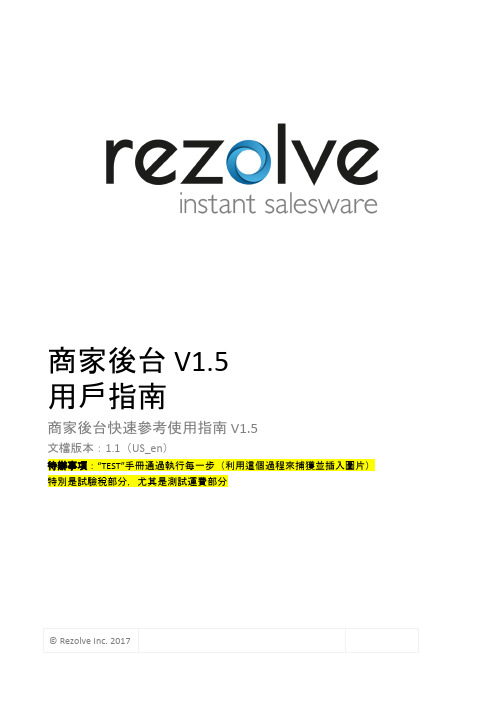
商家後台 V1.5用戶指南商家後台快速參考使用指南 V1.5文檔版本:1.1(US_en)待辦事項:“TEST”手冊通過執行每一步(利用這個過程來捕獲並插入圖片)特別是試驗稅部分,尤其是測試運費部分目錄1介紹Rezolve72使用該用戶指南83商家門戶概述94介紹商家門戶105登錄到您的商家門戶126用戶界面概述14 6.1主菜單15 6.2工作空間18 6.3電網196.3.1網格控件196.3.2網格佈局20 6.4操作控制21 6.5第227控制板238管理的產品與類別24 8.1目錄工作區25 8.2產品工作區26 8.3關於產品類型27 8.4添加一個簡單的產品29 8.5添加可配置產品338.5.1第I部分:創建配置產品348.5.2第II部分:添加配置36 8.6編輯產品46 8.7刪除產品47 8.8關於分類48 8.9創建類別49 8.10編輯類別53Rezolve User Guide _ Merchant Portal v1.5 _8.11刪除類別54 9管理屬性&屬性集56 9.1關於屬性和屬性集56 9.2添加屬性579.2.1方法1 -上飛添加屬性579.2.2方法2 -添加屬性使用存儲菜單60 9.3創建和管理屬性組63 10管理Shoppable廣告67 10.1介紹Shoppable廣告67 10.2觸發器6710.2.1Rezolve圖片水印6710.2.2Rezolve音頻水印68 10.3創建Shoppable公元年68 10.4高級Shoppable廣告特性76 11稅務管理規則和價格77 11.1稅規則77 11.2步驟1:完成稅收規則信息7711.2.1方法1:輸入稅手動7911.2.2方法2:導入稅率79 11.3稅類82 11.4稅區域和價格82 11.5導入/導出稅率84 12航運管理規則88 12.1運輸設置8812.1.1點地8812.1.2航運政策89 12.2運輸方式9112.2.1免費送貨9112.2.2扁平率航運9312.2.3表價格95 13銷售ö rders100 13.1銷售菜單100 13.2訂單工作流101 13.3訂單工作區10113.3.1訂單工作區列10113.3.2訂單網格控制102 13.4查看訂單細節103Rezolve User Guide _ Merchant Portal v1.5 _14運行和導出標準報告105 14.1報告菜單105 14.2銷售報告10714.2.1訂單報告107 14.3客戶就報告10814.3.1訂單總計10814.3.2順序計數10914.3.3新客戶(賬戶)110 14.4產品報告11114.4.1暢銷產品11114.4.2低庫存11214.4.3有序產品113 14.5統計113 15出口和進口的產品115 15.1使用CSV文件工作11615.1.1產品結構CSV11615.1.2數據驗證118 15.2導入12015.2.1導入歷史記錄12415.2.2導入產品圖片12515.2.3導入指南126 15.3導出12715.3.1出口標準129 15.4產品屬性參考13015.4.1複雜數據136 16系統要求138 17支持的文件格式139 18術語表的140 19何處獲取幫助143Rezolve User Guide _ Merchant Portal v1.5 _1Rezolve簡介Rezolve™是一個突破性的移動媒合和移動商務(M-商務)管道,這個管道允許商家(例如零售商,品牌和促銷商)通過消費者的個人移動設備(如手機和平板)進行媒合並且出售商品給消費者。
ACERAspire 6935快速使用指南说明书

Aspire 6935系列快速使用指南著作權 © 2008 屬於宏碁股份有限公司版權所有Aspire 6935 系列快速使用指南初版: 2008 年 7 月對於本文之任何明示或暗示內容,本公司不做任何聲明或保證,亦明確拒絕提供任何保證、可交易性、或針對任何特定目的之適用性。
本公司將盡力確保本出版品的正確性,但對於其中的任何錯誤(包括但不限於錯字、事實上的錯誤等) 均不負責。
本公司有權定期對本使用手冊的資訊進行變更,且恕不另行通知。
所有變更資訊將收編於本使用手冊的新版本中,或收編於補充文件和出版品內。
本公司不對本使用手冊內容提供任何明示或暗示的陳述或保證,特別是適合某項特定目的或通路的隱喻保證,本公司將一律否認。
請在下列空白處填入產品型號、產品序號、購買日期及購買地點等資訊。
您可在黏貼於電腦的標籤找到產品序號與型號。
本電腦相關資訊需包括產品序號、產品型號及購買資訊。
未獲得宏碁股份有限公司事前書面許可前,本使用手冊之任何部分皆不可以任何方式,包括電子、機械、影印、錄製或其他方式,加以複製、重製或傳送。
Aspire 6935 系列筆記型電腦產品型號 : ________________________________產品序號: ________________________________購買日期: ________________________________購買地點: ________________________________Acer 及 Acer 標誌為宏碁股份有限公司所有。
所有商標及註冊商標均屬於各所屬公司。
3首要之務首先,非常感謝您選擇 Acer筆記型電腦,成為您行動運算生活的最佳夥伴。
使用指南為協助您順利使用 Acer 筆記型電腦,我們特地設計了以下的使用指南:首先,「入門者專用...」海報可以協助您開始設定您的電腦。
「Aspire 系列一般使用指南」內含有用的資訊,適用於 Aspire 產品系列的所有機型。
Transcend StoreJet 25 mobile 说明书
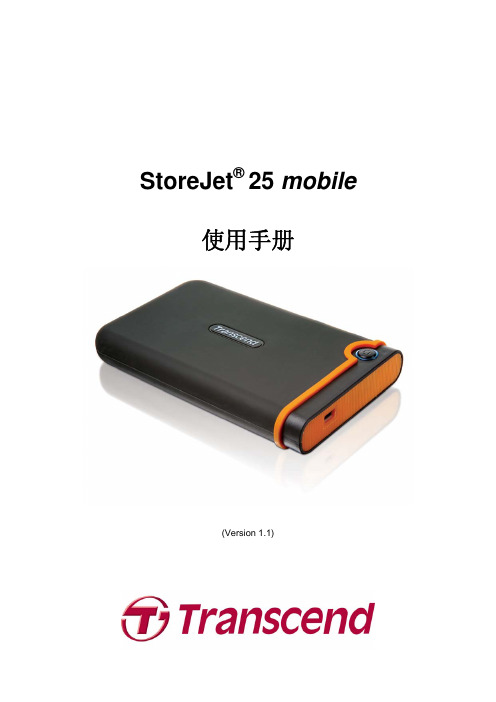
StoreJet® 25 mobile使用手册(Version 1.1)目录产品介绍︱ (1)包装内容︱ (1)产品特色︱ (2)系统需求︱ (2)安全注意事项︱ (3)一般使用 (3)资料备份 (3)携带注意事项 (3)电源 (3)提醒您 (4)产品概观︱ (5)安装驱动程序︱ (6)在 Windows®下安装驱动程序 (6)在 Mac™OS 9.0 或更新版本下安装驱动程序 (6)在 Linux™ Kernel 2.4 或更新版本下安装驱动程序 (6)将 StoreJet® 25 mobile连接到计算机︱ (7)安全移除 StoreJet® 25 mobile︱ (9)在 Windows®下移除 StoreJet® 25 mobile (9)在 Mac™ OS 9.0 或更新版本下移除 StoreJet® 25 mobile (9)在 Linux™ Kernel 2.4 或更新版本下移除 StoreJet® 25 mobile (9)格式化硬盘︱ (10)Windows® 2000/XP (10)Windows® 7/Vista (12)疑难排解︱ (15)产品规格︱ (17)订购信息︱ (17)质保条款︱ (18)产品介绍︱感谢您购买创见StoreJet 25 mobile。
轻巧易携的 StoreJet 25符合 USB 2.0 高速传输规格,是绝佳的数据管理装置,可用来上传、下载、储存、传输并备份宝贵的档案与数据。
创见 StoreJet 25 更具备超大储存容量,传输速率每秒达 480Mbps,可轻松在台式型或笔记本计算机间传输档案文件、相片、音乐及影片等数码数据。
此外,StoreJet 25 并随机附赠实用的软件套件*,可协助您提升工作效率。
本使用手册及软件使用手册所提供的信息,将协助您更了解本产品,提醒您在使用 StoreJet 25之前,请详细阅读本使用手册与软件使用手册的内容。
Giles Enterprises RT-5 Cooking Controller 操作手册说明书

Step 12
Press to Adjust Cooking Time
or
After pressing you have 5 seconds to proceed to
Step 12 or the controller will return to the idle state.
Continued next page
Cooking Controller
Model: RT-5
Table of Contents
1-01. 1-02. 1-03. 1-04. 1-05. 1-06. 1-07.
Cooking Controller buttons and functions . . . . . . . . . . . . . . . . . . . . . . . . . . . . . . . . . . . . . . . 2 Setting and running a Manual Menu . . . . . . . . . . . . . . . . . . . . . . . . . . . . . . . . . . . . . . . . . . . 4 Programming a Programmed Menu . . . . . . . . . . . . . . . . . . . . . . . . . . . . . . . . . . . . . . . . . . . . 6 Running a Programmed Menu . . . . . . . . . . . . . . . . . . . . . . . . . . . . . . . . . . . . . . . . . . . . . . . . 7 Cancelling a Manual or Programmed Menu . . . . . . . . . . . . . . . . . . . . . . . . . . . . . . . . . . . . . . 8 Viewing actual temperature in Rotisserie . . . . . . . . . . . . . . . . . . . . . . . . . . . . . . . . . . . . . . . . 8 Using the Hand-Held Temperature Probe . . . . . . . . . . . . . . . . . . . . . . . . . . . . . . . . . . . . . . . . 9
JIRA简要使用手册
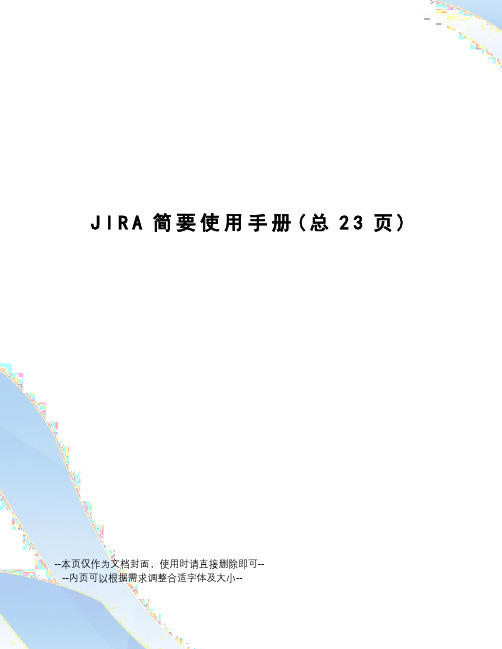
J I R A简要使用手册(总23页)--本页仅作为文档封面,使用时请直接删除即可----内页可以根据需求调整合适字体及大小--JIRA使用手册第一章何为JIRAJIRA的简介JIRA是Atlassian公司出品的项目与事务跟踪工具,被广泛应用于缺陷跟踪、客户服务、需求收集、流程审批、任务跟踪、项目跟踪和敏捷管理等工作领域。
JIRA中配置灵活、功能全面、部署简单、扩展丰富,其超过150项特性得到了全球115个国家超过19,000家客户的认可。
JIRA的特性工作流开箱即用,提供用于缺陷管理的默认工作流工作流可以自定义,工作流数量不限每个工作流可以配置多个自定义动作和自定义状态每一个问题类型都可以单独设置或共用工作流可视化工作流设计器,使工作流配置更加直观自定义工作流动作的触发条件工作流动作执行后,自动执行指定的操作项目每个项目都有自己的概览页面包括:项目详细信息、最新更新情况以及一些报告的快捷方式在项目界面中查看按照状态、是否解决等条件设置的分类统计报告查看项目最新的活动情况查看项目的热门问题可以设置项目类别,将项目分组管理可以为每个项目设置单独的邮件通知发件地址自定义安全级别,指定用户对问题的访问指定组件/模块负责人问题管理自定义问题类型,适应组织管理的需要自定义字段,可选择字段类型超过20种,在此基础上还支持插件进一步扩展自定义问题安全级别,可以限制指定用户访问指定的问题如果多个问题需要同时修改同一字段值或执行同一工作流动作,你可以使用批量操作功能一次性完成登记问题预计完成时间、实际工作时间,就可以了解该问题预计还剩多长时间才能解决。
甚至可以出具时间跟踪报告,了解用户的工作效率支持远程创建问题,通过多种方式在JIRA中创建问题,如电子邮件、移动设备客户端如果一个问题需要多人协作,可以将问题分解为多个子任务,分配给相关的用户将相关或有依附关系的问题建立链接,以便于用户快速了解为JIRA的问题添加附件,可以帮助技术人员快速解决问题,当上传图像文件时,JIRA自动显示图像缩略图。
Gira X1 2096 00 操作说明书

Gira X12096 00操作说明书适用于 Gira X1 应用程序目录1.用户界面 (3)1.1.用户界面的结构 (3)1.2.状态栏 (4)1.3.导航栏 (4)1.4.操作区域 (4)1.4.1.瓷砖视图 (5)1.4.2.详细视图 (6)2.系统菜单中的设置 (12)2.1.系统 (12)2.1.1.与 Gira X1 连接 (13)2.1.2.通过 OpenVPN 与 Gira X1 连接 (14)2.1.3.修改密码 (15)2.2.视图配置 (15)2.2.1.选择首页 (16)2.2.2.偏好 (16)3.保修 (19)1用户界面1.1用户界面的结构提示各种视图中的差异瓷砖视图和详细视图的所有图片可能会与您项目中的视图有差异,因为文本、功能和图标在配置时均可以自由设置。
因此,本文件中只涉及基本功能。
用户界面分为 4 个区域:[1]状态栏 [请见 1.2][2]导航栏 [请见 1.3][3]操作区域 [请见 1.4][4]定位帮助对于每一项可用的功能或页面,在屏幕下缘处均有一个圆形图标。
标记的圆形图标标示出当前的位置。
通过水平滑动便可切换功能或页面。
标记的圆形图标也会随之推移。
图1用户界面[1][2][3][4]状态栏中的符号具有以下含义:[1]状态栏中的警告符号表示无法再联系到 Gira X1。
点击警告符号,则会显示相应的故障报警。
[2]显示时间和日期(与 Gira X1 相关)。
1.3导航栏导航栏中的按键具有以下功能:[1][返回] 可打开上一个打开的页面。
[2][首页] 可打开操作区域的起始页。
[3][系统] 可打开 [设置] 视图。
[4][更改视图] 可在瓷砖视图和详细视图之间切换。
1.4操作区域操作区域是中央工作区域,您可以借助其操作和设置 Gira X1。
在此您可以操作所有应用程序、功能文件夹和 KNX 功能。
操作区域具有两种显示视图:-瓷砖视图-详细视图操作区域的第一页是 [首页]。
jaggR 包用户指南说明书
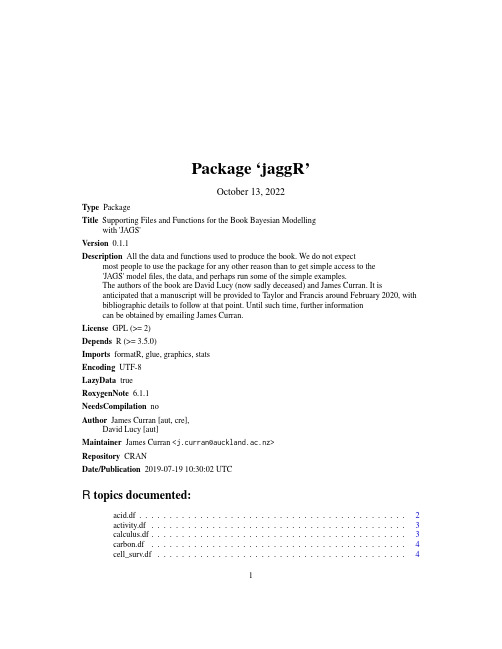
Package‘jaggR’October13,2022Type PackageTitle Supporting Files and Functions for the Book Bayesian Modellingwith'JAGS'Version0.1.1Description All the data and functions used to produce the book.We do not expect most people to use the package for any other reason than to get simple access to the'JAGS'modelfiles,the data,and perhaps run some of the simple examples.The authors of the book are David Lucy(now sadly deceased)and James Curran.It isanticipated that a manuscript will be provided to Taylor and Francis around February2020,with bibliographic details to follow at that point.Until such time,further informationcan be obtained by emailing James Curran.License GPL(>=2)Depends R(>=3.5.0)Imports formatR,glue,graphics,statsEncoding UTF-8LazyData trueRoxygenNote6.1.1NeedsCompilation noAuthor James Curran[aut,cre],David Lucy[aut]Maintainer James Curran<********************.nz>Repository CRANDate/Publication2019-07-1910:30:02UTCR topics documented:acid.df (2)activity.df (3)calculus.df (3)carbon.df (4)cell_surv.df (4)12acid.df chocolate.df (5)cooling.df (5)getModel (6)gustafson.df (7)hedgehog.growth.df (7)hedgehog.survival.df (8)insulation.df (8)jaggR (9)plane.df (9)radiation.df (10)ratmaze.df (11)rdt.df (11)setPlotPrefs (12)terriers.df (13)tidy_bugs (13)Index14 acid.df Age estimation from aspartic acid concentrationDescriptionAspartic acid data for modern upper and lowerfirst pre-molars:taken from Gillard et al1991Usageacid.dfFormatA data.frame with37rows and3columns:age Age in years.period Period of tooth,modern or victorian.aspartic Percentage of D-aspartic acid.SourceGillard,R.D.,Hardman,S.M.,Pollard,A.M.,Sutton,P.A.and Whittaker,D.K.(1991)’Determina-tions of age at death in the archaeological populations using the D/L ratio of aspartic acid in dental collagen’in Archaeometry90,eds.Pernicka,E.and Wagner,G.A.,p.637-644,Birkhauser Verlag, Berlin.activity.df3 activity.df Energy requirements for different activitiesDescriptionAn experiment was conducted to compare the energy requirements of three physical activities:run-ning,walking and bicycle riding.Eight subjects were asked to run,walk and bicycle a measured distance,and the number of kilocalories expended per kilometre was measured for each subject dur-ing each activity.The activities are run in random order with time for recovery between activities.Each activity was monitored exactly once for each individual.Usageactivity.dfFormatA data.frame with24rows and3columns:subject a subject ID.activity running,walking,riding.energy energy expended during activity,in kilocalories(Cal)SourceMilton,J.S.(1992).Statistical Methods in the Biological and Health Sciences2nd Edition,McGraw-Hill,New York,p.316–319.calculus.df Calculus marksDescriptionCalculus marks from the2012first year calculus course from the Department of Mathematics and Statistics at Lancaster University.Usagecalculus.dfFormatA data.frame with147rows and two columns:courseworkfinal coursework mark out of100.examinationfinal examination mark out of100.4cell_surv.dfSourceGeorge Moran,Department of Mathematics and Statistics at Lancaster.carbon.df Carbon isotopes in treesDescriptionThese observations were made by Robertson et.al.They are the mean delta13C compositions of several individual trees from two locations in Central England mean temperatures from the CET are also givenUsagecarbon.dfFormatA data.frame with200rows and4columns:yearisotempcell_surv.df Cell survival dataDescriptionThe data comes from an experiment to measure the mortality of cancer cells under radiation under taken in the Department of Radiology,University of Cape Town.Four hundred cells were placed on a dish,and three dishes were irradiated at a time,or occasion.After the cells were irradiated,the surviving cells were counted.Since cells would also die naturally,dishes with cells were put into the radiation chamber without being irradiated,to establish the natural mortality.These data gives only these zero-dose data.these data are from ozDASLUsagecell_surv.dfFormatAn object of class data.frame with27rows and2columns.chocolate.df5 chocolate.df Energy and fat in chocolate barsDescriptionThe amount of fat(g)and energy(Cal)in16chocolate bars.Source is unknown,but we would be happy to give credit if someone tells us.Usagechocolate.dfFormatA data.frame with16rows and2columns:energy energy,in Calories=kilocaloriesfat fat content,in gramsSourceSource is unknown,but we would be happy to give credit if someone tells us.cooling.df Does insulation make a difference?DescriptionThis data arose from an experiment conducted by David to testing the insulation of the groundfloor bedroom of his house–The Spinney.The idea was that the better the insulation the slower the rate cooling,so for some exponential model y(t)=y(0)exp(-lambda t)-the value of lambda should go down for a better insulated room In the experiment,David ran two extension cords into the room through a service port to power two electric heaters and a fan.He then sealed up the room by shutting windows and door.The heaters were left to heat up the room as much as they could.This happened to be about24.6C.He then turned the heaters and fan off and the recorded the rate of cooling by observing a temperture probe from outside the room for about two hours.Standard theory says that the rate of cooling is proportional to the temperature differential between the indoor and outdoor temperatures.To control for this days were selected which had approximately the same external temperatures.The room has walls which are external and internal.It was assumed that the outside and internal house(no heating)had reached an equilibrium so that we only need to know the outside room,but inside house temperature rather than bothUsagecooling.df6getModel FormatA data.frame with47rows and3columns:time The time since turning off the heaters and fanuninsulated The recorded temperature with absolutely no insulation in the room whatsoever—outside temperature8.0C.insulated The recorded temperature with part of a wall and thefloor insulated—outside tempera-ture8.1CSourceDavid LucygetModel Get a JAGS modelfileDescriptionThis function provides an easy way for readers to get the JAGS modelfiles used in the book.The modelID is the4-5character identifier used in the book.For example to get’model-001.bugs.R’, you would use getModel("001").UsagegetModel(modelID)ArgumentsmodelID a string containing a valid model IDValuea string containing the model.The intention is that this can be written to disk.ExamplesgetModel("001")gustafson.df7 gustafson.df Age estimation based on changes in dental characteristicsDescriptionAge estimation based on changes in dental characteristicsUsagegustafson.dfFormata data.frame with759rows and10columns:sex sex of subject,female or male.age age,in years.quadrant location in mouth of toothtooth tooth identifierattritionrecessiondentine qualitative assessment of remaining dentinehedgehog.growth.df Hedgehog growthDescriptionHedgehog growthUsagehedgehog.growth.dfFormata data.frame with77rows and2columns:date Date in DD-Month-YYYY formatweight weight of the hedgehog,in gramsSourceDavid Lucy8insulation.df hedgehog.survival.df Hedgehog survivalDescriptionThe Bunnell Index(or BI)is a measurement of how tightly the hedgehog are curled into a ball.One measurement is taken round the middle of the animal to cross at the point where the nose ends("A,"latitudinal circumference).The other measurement,using a second tape measure already secured underneath the animal,is taken round the hedgehog from head to tail("B,"longitudinal circumfer-ence).Care must be taken with both measurements to ensure that the ends of the tape measure meet easily without altering the shape/positioning of the hedgehog.When obtaining measurement A,the positioning of the tape measure is crucial;a measurement taken lower down toward the tail can result in a lower(inaccurate)reading.Repeatedly measuring many hedgehogs over several consec-utive days demonstrated consistent BI values and hence the reliability of the method.A is divided by B to give a value for the BI.It is important to determine the BI value to two decimal places(i.e.,a value of0.794,becomes0.79,while a value of0.805becomes0.81).Usagehedgehog.survival.dfFormatA data.frame with31observations and2columns:BI The Bunnell Index(BI)of the hedgehog at the time of admission.survived A logical variable recording whether the hedgehog survived or died.SourceBunnell,T.(2002)The Assessment of British Hedgehog(Erinaceus europaeus)Casualties on Ar-rival and Determination of Optimum Release Weights Using a New IndexJournal of Wildlife Reha-bilitation25(4):11-21insulation.df Impact strength of insulation cuts in foot-pounds.DescriptionImpact strength of insulation cuts in foot-pounds.Usageinsulation.dfjaggR9 Formata data.frame with100rows and3colums:Lot Lot of insulating materialCut Lengthwise(Length)or crosswise(Cross)Strength Impact strength,in foot-pounds(ft-lb)SourceOstle,B.(1963).Statistics in Research:Basic Concepts and Techniques for Research.Ames,Iowa.Iowa State University Press.jaggR jaggR:Supportingfiles and functions for the book Bayesian Modellingwith JAGSDescriptionA set of functions used in teaching STATS201/208Data Analysis at the University of Auckland.The functions are designed to make parts of R more accessible to a large undergraduate population who are mostly not statistics majors.Author(s)James Curran,David Lucyplane.df Distance travelled by paper planesDescriptionA group from Queensland University of Technology conducted an experiment where they recordedthe distanceflown by paper aeroplanes.The experimenters used a sealed corridor at the University, and controlled the design of the aeroplane,the weight of the paper from which each aeroplace was constructed,and the angle of incidence at launch for each paper plane.The data and further notes for this experiment can be found at /data/oz/planes.html.Usageplane.df10radiation.dfFormatA data.frame with16rows and5columns:distance Distance travelled in mm.paper Paper weight in grams per square metre(gsm),either80gsm or50gsm.angle Angle of launch,horizontal or45degrees.design Design of the plane,either high performance or simple.SourceMackisack,M.S.(1994).What is the use of experiments conducted by statistics students?Journal of Statistics Education,2,no1.radiation.df from the Commission facility in Hanford,Washington.One of the ma-jor safety problems encountered there has been the storage of radioac-tive wastes.Over the years,significant quantities of these substances-including strontium90and cesium137-have leaked from their open-pit storage areas into the nearby Columbia River,whichflows alongthe Washington-Oregon border,and eventually empties into the PacificOcean.DescriptionTo measure the health consequences of this contamination,an index of exposure was calculated for each of the nine Oregon counties having frontage on either the Columbia River or the Pacific Ocean.This particular index was based on several factors,including the county’s stream distance from Hanford and the average distance of its population from any water frontage.As a covariate, the cancer mortality rate was determined for each of these same counties.The data give the index of exposure and the cancer mortality rate during1959-1964for the nine Oregon counties affected.Higher index values represent higher levels of contamination.Usageradiation.dfFormatAn object of class data.frame with9rows and3columns.SourceFadeley,R.C.(1965).Oregon malignancy pattern physiographically related to Hanford,Washing-ton,Radioisotope Storage.Journal of Environmental Health27,883-897.ratmaze.df11 ratmaze.df Times taken for a rat to navigate through a mazeDescriptionTimes taken for a rat to navigate through a mazeUsageratmaze.dfFormatA data.frame with135rows and4columns:subject An ID for each rattreatment The treatment adminstered to the subject:control/none,thouiracil,thyroxin.test A maze number.time time,in seconds taken for the rat to navigate the maze.rdt.df Age estimation by root dentine translucencyDescriptionRoot dentine translucency is,in humans,an age related physiological feature.In the dentine of teeth in adult humans the tubecular microstructuresfill with a highly crystalline substance making them become nearly invisible when looked at in normal light.This process starts from the apical foramen in early adulthood,and progresses up the tooth into advanced old age.Solheim(Lucy et al.,1996)collected data on age,root dentine translucency for71maxillary second incisors from a Norweigian population.The sex of each individual was also noted.Usagerdt.dfFormatA data.frame with71rows and3columns:age Age of subject,in yearssex Sex of subject,female or malerdt root dentine translucency12setPlotPrefsSourceLucy,D.,Aykroyd,R.G.,Pollard,A.M.and Solheim(1996),T.,"A Bayesian approach to adult human age estimation from dental observations by Johanson’s age changes",Journal of Forensic Sciences41(2):189-194.setPlotPrefs Set Plotting PreferencesDescriptionSet Plotting PreferencesUsagesetPlotPrefs(mar=c(3,4,1,1),cex=1,oma=c(0,0,0,0),tcl=-0.35,mgp=c(1.5,0.5,0),las=1,b=1,b=1,lwd=1,on.graph.line=3,shading.density=8,arrow.length=0.1,on.graph.cex=1,margin.cex=1.2,...)Argumentsmar plot margingscex character expansion factoroma outer marginstcl tick lengthmgp somethenlas text rotation on axesb plot labels cexb font of plot labelslwd line widthon.graph.line no ideashading.densityshading densityarrow.length arrow head lengthon.graph.cex character expansion for text on graphsmargin.cex character expansion for text for margins...other arguments to be passed to parValuethe previous par settings so that they can be restoredterriers.df13 terriers.df Simulated weights of difference breeds of terriersDescriptionSimulated samples of weights from English terrier breeds with the parameter values for the means for the simulation taken from .The variances are assumed to be con-stant.Usageterriers.dfFormatA data.frame with30rows and2columns.weight Weight of dog in kg.breed Breed,either Skye,Manchester or Norwich.tidy_bugs Tidy BUGSfilesDescriptionThis function cleans up the formattingUsagetidy_bugs(path=".",arrow=TRUE,brace.newline=FALSE,indent=2)Argumentspath location offile(s)arrow use the<-operator if TRUE,=otherwise.brace.newline move braces to a new line if TRUEindent number of spaces to indent code blocksIndex∗datasetsacid.df,2activity.df,3calculus.df,3carbon.df,4cell_surv.df,4chocolate.df,5cooling.df,5gustafson.df,7hedgehog.growth.df,7hedgehog.survival.df,8insulation.df,8plane.df,9radiation.df,10ratmaze.df,11rdt.df,11terriers.df,13acid.df,2activity.df,3calculus.df,3carbon.df,4cell_surv.df,4 chocolate.df,5cooling.df,5getModel,6gustafson.df,7 hedgehog.growth.df,7 hedgehog.survival.df,8 insulation.df,8jaggR,9jaggR-package(jaggR),9 plane.df,9radiation.df,10ratmaze.df,11rdt.df,11setPlotPrefs,12terriers.df,13tidy_bugs,1314。
J.R. Clancy自动挂载系统产品说明书
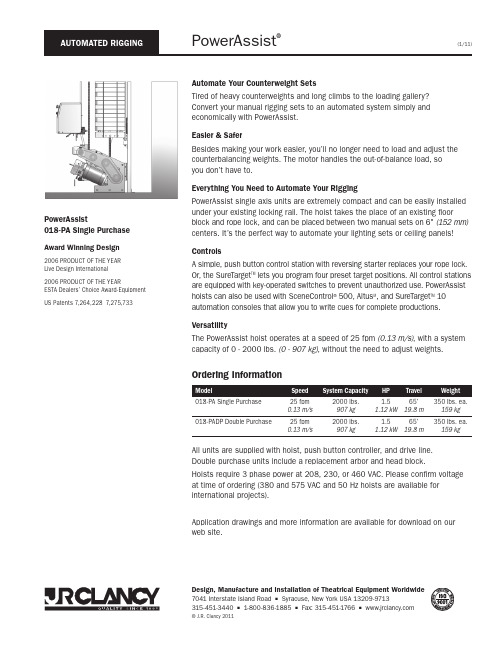
Automate Your Counterweight Sets Tired of heavy counterweights and long climbs to the loading gallery? Convert your manual rigging sets to an automated system simply and economically with PowerAssist.Easier & Safer Besides making your work easier, you’ll no longer need to load and adjust the counterbalancing weights. The motor handles the out-of-balance load, so you don’t have to.Everything You Need to Automate Your Rigging PowerAssist single axis units are extremely compact and can be easily installed under your existing locking rail. The hoist takes the place of an existing floor block and rope lock, and can be placed between two manual sets on 6" (152 mm) centers. It’s the perfect way to automate your lighting sets or ceiling panels!Controls A simple, push button control station with reversing starter replaces your rope lock. Or, the SureTarget TM lets you program four preset target positions. All control stations are equipped with key-operated switches to prevent unauthorized use. PowerAssist hoists can also be used with SceneControl ® 500, Altus M , and SureTarget TM 10automation consoles that allow you to write cues for complete productions.VersatilityThe PowerAssist hoist operates at a speed of 25 fpm (0.13 m/s), with a systemcapacity of 0 - 2000 lbs. (0 - 907 kg), without the need to adjust weights.PowerAssist 018-PA Single PurchaseOrdering InformationModel Speed System Capacity HP Travel Weight 018-PA Single Purchase 25 fpm 2000 lbs. 1.5 65' 350 lbs. ea. 0.13 m/s 907 kg 1.12 kW 19.8 m 159 kg 018-PADP Double Purchase 25 fpm 2000 lbs. 1.5 65' 350 lbs. ea. 0.13 m/s 907 kg 1.12 kW 19.8 m 159 kg All units are supplied with hoist, push button controller, and drive line.Double purchase units include a replacement arbor and head block.Hoists require 3 phase power at 208, 230, or 460 VAC. Please confirm voltage at time of ordering (380 and 575 VAC and 50 Hz hoists are available forinternational projects).Application drawings and more information are available for download on our web site.Award Winning Design2006 PRODUCT OF THE YEARLive Design International2006 PRODUCT OF THE YEARESTA Dealers’ Choice Award-EquipmentUS Patents 7,264,228 7,275,733• D rum hoists are the simplest and most widely used motorized hoists.They are usually a dead haul type of hoist, where the entire load is supportedby the hoist, without the use of counterweights.• T he hoist has a drum long enough to accommodate all of the lift lines requiredfor that particular set. The drum is helically grooved so that the lift lines wrapneatly in a single layer, to avoid damage to the wire rope.• D rum hoists can be located on the grid, galleries, or in a separate motor room.A head block and loft blocks may be used to route the lift lines to the batten.• F ixed and variable speeds in many voltage options are available.Key Features• F or quality assurance the motor, brake, and gearbox are an integrated unitfrom a single manufacturer. For added reliability and safety a continuous shaft Drum Hoistlinks the brake, motor armature, and the first stage pinion gear without theneed for couplings.• T he motor brake is spring applied and electrically released, for“fail safe” operation.• T he drum is helically grooved to carry a single layer of cable, for long cable lifeand reliable operation.• F our limit switches are provided for normal end-of-travel and over-travelprotection. The two circuits operate separately for added safety.• P lease call with questions or orders. We’ll work with you to provide hoists tomeet your schedule and needs.Ordering InformationWe’re pleased to provide you with quotes for our hoists.Please provide the following information:• C apacity• S peed (fixed or variable speed, feet per minute [meters per second])• T ravel• N umber and diameter of lift lines• A ny special requirements• H oists require 3 phase power at 208, 230, or 460 VAC. Please confirm voltageat time of ordering (380 and 575 VAC and 50 Hz hoists are available forinternational projects).Options:• O verspeed and load brakes • K eeper rollers• Dual drums • Load cells• S lack line detector • P osition encoders• Cross groove detector • Additional limit switchesDesign, Manufacture and Installation of Theatrical Equipment Worldwide7041 Interstate Island Road Q Syracuse, New York USA 13209-9713• L ine shaft hoists are self-contained units with a separate drum for each lift line.• N o wall or floor space is required for the hoist, nor are head blocks or loft blocks required.• D ue to its design, the load placed on the building structure is a vertical load only, without the resultant and compression loads associated with conventional rigging.• L ine shaft hoists are particularly useful for renovations and in locations with limited space.• I n order to compensate for movements in the structural steel as loads change, J.R. Clancy line shaft hoists include universal joints in the shafting between the drums. This provides increased reliability.• F ixed and variable speeds are available.Key Features• F or quality assurance the motor, brake, and gearbox are an integrated unit from a single manufacturer. For added reliability and safety a continuous shaft links the brake, motor armature, and the first stage pinion gear without the need for couplings.• T he brake is spring applied and electrically released, for “fail safe” operation.• D rums are helically grooved to carry a single layer of cable, for long cable life and reliable operation.• F our limit switches are provided for normal end-of-travel and over-travel protection. The two circuits operate separately for added safety.• H oists can be furnished with continuous channel bases or with individual bases for each gearmotor and drum.• P lease call with questions or orders. We’ll work with you to meet your requirements and schedule.Line Shaft HoistOrdering InformationWe’re pleased to provide you with quotes for our hoists.Please provide the following information:• Capacity• Speed (fixed or variable speed, feet per minute [meters per second])• Travel• N umber and diameter of lift lines• A ny special requirements• H oists require 3 phase power at 208, 230, or 460 VAC. Please confirm voltage at time of ordering (380 and 575 VAC and 50 Hz hoists are available for international projects).Options:• O verspeed and load brakes• D ual drums• Slack line detector• Cross groove detector• Load cells• Position encoder• Additional limit switches• P oint hoists offer the flexibility of rope spot lines with the speed and capacity of a motorized set. The ultimate in flexibility, point hoists offer an individual hoist for each lift line. Also known as motorized spot lines, point hoists provide a versatility that is not available from rows of parallel battens. With individual control of each lift line, you can twist and turn scenic elements for effect. Or, multiple hoists can be synchronized, so that several point hoists can lift a single scenic piece.• W idely used in major opera houses and performing arts centers, point hoist systems offer a new, adaptable approach to rigging that is becoming increasingly popular in all venues.• P oint hoists are designed and built to meet specific user needs. Point hoists used in theatres or opera houses for scenery suspension typically have capacities of 250 - 1,000 lbs. (113.4 - 453.6 kg) with top speeds from 180 to 400 fpm (0.9 to 2.0 m/s).• C ontact us for assistance in designing the hoist system that will meet your requirements.Ordering InformationWe’re pleased to provide you with quotes for our hoists.Please provide the following information:• Capacity• Speed (fixed or variable speed, feet per minute [meters per second])• Travel• N umber and diameter of lift lines• A ny special requirements• H oists require 3 phase power at 208, 230, or 460 VAC. Please confirm voltage at time of ordering (380 and 575 VAC and 50 Hz hoists are available for international projects).Options:• O verspeed and load brakes• S lack line detector• C ross groove detector• K eeper rollers• L oad cellsPoint Hoist• P ile-up or Yo-yo hoists allow the lift line to wrap on top of itself in a narrow slot. This type of hoist is normally used for low loads in applications such as banner hoists. They may also be used when there are space problems that preclude the use of drum-type hoists.• T he wire rope winds on top of itself, changing the effective diameter of the drum, causing the lifting speed to change as the drum turns. The change inspeed may make these hoists unacceptable for some applications. There is some crushing of the wire rope as it winds on itself, leading to higher wear than a wire rope in a grooved drum.Pile Up Drum Hoist Ordering Information We’re pleased to provide you with quotes for our hoists. Please provide thefollowing information:• Capacity• Average speed (fixed or variable speed, feet per minute [meters per second])• Travel• N umber and diameter of lift lines• A ny special requirements• H oists require 3 phase power at 208, 230, or 460 VAC. Please confirm voltage at time of ordering (380 and 575 VAC and 50 Hz hoists are available for international projects).Options:• L oad brakes• S lack line detector• L oad cells• P osition encoder• A dditional limit switches• C ustom controls can be provided to allow for accurate positioning and allow constant cable speeds.Custom hoists are available in almost any speed and capacity to meet your specific requirements. Tell us about your requirements and we’ll work with you to develop the hoist you need.In addition to the hoists shown, here are a few of the types of custom hoists we’ve built for clients:• A gantry crane in Bass Hall (Houston, TX) to move a 100,000 lb. (45,359.2 kg) folding acoustic ceiling for rapid changeovers from theatrical use to concert hall mode.• H oists to move the 50 ton (45.4 metric ton) proscenium “eyebrow” in the Oklahoma Civic Center Music Hall.• I n Miami’s Carnival Center concert hall custom hoists move the massive (130,000 lbs. [58,967 kg]), three-part acoustic canopy to alter sound reflection within the hall.• B anner hoists to raise and lower acoustic banners in the Omaha Performing Arts Center, Washington D.C.’s Shakespeare Theatre, the San Francisco Conservatory, and many others.• T he Seattle Opera uses a 600 fpm (3 m/s) curtain hoist to ensure the main curtain can clear the proscenium in 6 seconds.• T he Strathmore Concert Hall has 43 custom hoists to move acoustic panels which may be raised, lowered, and tilted side to side and front to back to create a completely configurable acoustic shell.Ordering Information We’re pleased to provide you with quotes for our hoists.Please provide the following information:• Capacity• Speed (fixed or variable speed, feet per minute [meters per second])• Travel• N umber and diameter of lift lines• A ny special requirements• H oists require 3 phase power at 208, 230, or 460 VAC. Please confirm voltage at time of ordering (380 and 575 VAC and 50 Hz hoists are available for international projects).Options:• O verspeed and load brakes • Keeper rollers• D ual drums • Load cells• Slack line detector • Position encoder• Cross groove detector • Additional limit switchesDual Drum Hoist3 fpm (.015 m/s),13,500 lbs. (6,123 kg) capacitySelf climbing media screen hoistwith 34,000 lbs.(15,422 kg)lifting capacityDesign, Manufacture and Installation of Theatrical Equipment Worldwide7041 Interstate Island Road Q Syracuse, New York USA 13209-9713SureBrake ® II — Added Assurance and Protection The failsafe electric brake system monitors the speed of the drum, automatically stopping the hoist if it exceeds either the commanded speed or maximum speed.Quiet, Reliable Gearmotor Gearbox, motor, and primary brake are an integrated unit providingproven reliability. It’s been ourstandard for 30 years—and forthousands of hoists! Iron case forvibration and noise control.Quiet, Secure BrakingEngineered specificallyfor use in pact Moving Drum Allows for a small, efficient hoist. Preloaded chase rollers ensure that cables stay in grooves.Sturdy Aluminum BackboneAdapts safely to your mounting requirements—no external strengthening members required.Robust steel mounting clips easily adjust tomeet actual field conditions.Trouble-free Head Block Nylatron sheaves offer proven reliability for long, trouble-free life. Sheave and drum diameters meet or exceed wire rope manufacturer recommendations.Versatile Mounting Clips Encompass a tremendous range of beam spacing andflange widths.Affordable, Reliable Automated RiggingAutomated rigging greatly enhances the impact of your productions with seamless scenery changes and dramatic movements. PowerLift hoists are in use in schools, universities, and professional theatres worldwide.Safety & Simplicity• P redictable, consistent scenery movements at every performance with SceneControl ®, Altus TM , and SureTarget TM consoles.•D ual-brake system to ensure reliable stops and holds loads securely for long periods.• N o need to handle counterweight or climb to loading galleries.• J .R. Clancy has built moving drum hoists for 50 years, resulting in compact hoists that free up backstage space.• P owerLifts are ETL Listed.• P owerLifts can be provided with optional load monitoring to stop movement in case of overload or underload, and to display the lifted load.US Patents 7,562,8637,766,308MountingPowerLifts can be mounted vertically on the fly tower wall, minimizing space requirements. Horizontal mounting is also available. Access to the PowerLifts is required for mandatory OSHA maintenance and inspection.A Family of Hoists to Meet your Performance RequirementsThe PowerLift family of hoists gives you the choices you need to meet your rigging requirements:• E-series Performance HoistsF ive variable speed models offer combinations of speeds and liftingspeeds that let you make subtle changes, or fast dramatic moves —and anything in between.• T-series Targeted HoistsA fixed speed hoist for your lighting and other utility sets, with fourprogrammable stops for accurate, repeatable positioning.ModificationsWe can provide double purchase PowerLifts for higher capacity and travel of up to 30’ (9.15m). Single purchase PowerLifts with 8 lift lines and 49’ (14.9m) of travel (with the same load capacity as the 7-line version) are also available.Performance, Variable Speed Automation Movement on stage is part of the excitement of live performance. These five variable speed models offer combinations of loads and lifting speeds selection to provide the action you need. Variable speed hoists let you make subtle changes, or fast dramatic moves — and anything in between. If your theatre is used for dramas or musicals, you’ll want the Performance Line. Variable speed up to 180 fpm (0.9 m/s) and capacities up to 2,000 lbs. (907 kg).Ordering Information Model Speed Capacity HP Travel Weight 018-P0220VE 0 - 20 fpm 2000 lbs. 1.5 63' 750 lbs. ea. 0.0 - 0.1 m/s 907 kg 1.12 kW 19.2 m 340.2 kg 018-P1212VE 0 - 120 fpm 1200 lbs. 5.0 63' 770 lbs. ea. 0.0 - 0.6 m/s 544 kg 3.73 kW 19.2 m 349.3 kg 018-P1220VE 0 - 120 fpm 2000 lbs. 7.5 63' 800 lbs. ea. 0.0 - 0.6 m/s 907 kg 5.6 kW 19.2 m 363 kg 018-P1812VE 0 - 180 fpm 1200 lbs. 7.5 63' 800 lbs. ea. 0.0 - 0.9 m/s 544 kg 5.6 kW 19.2 m 363 kg 018-P1817VE 0 - 180 fpm 1750 lbs. 10 63' 800 lbs. ea. 0.0 - 0.9 m/s 794 kg 7.46 kW 19.2 m 363 kg These units are used with the SceneControl ®, Altus TM , or SureTarget TM 10 consoles, allowing accurate positioning. All units have up to 7 lift lines. Hoists require 3 phase power at 208, 230, or 460 VAC. Please confirm voltage at time of ordering (380 and 575 VAC and 50 Hz hoists are available for international projects).Options: Model Description 018-PLLOAD Load monitoring option 014-933 Cover Application drawings and more information are available for download on our web site.PowerLift Automated Hoist018-P0220VEUS Patent 7,562,8637,766,30810Design, Manufacture and Installation of Theatrical Equipment Worldwide 7041 Interstate Island Road Q Syracuse, New York USA 13209-9713 315-451-3440 Q 1-800-836-1885 Q Fax: 315-451-1766 Q Targeted, Fixed Speed Automation When you need accurate, repeatable positioning, this ingenious fixed speed hoist is the economical solution. The SureTarget TM controller lets you set four preset stops — ideal for your lighting and other utility sets. T-series hoists can be used with cable management for your front-of-house lighting, house lighting, or onstage lighting sets. SureTarget moves sets to their preset position exactly, without the need for guesswork or bumping and jogging a set in to the right spot.Ordering Information Model Speed Capacity HP Travel Weight 018-P0220T 20 fpm 2000 lbs. 1.5 63' 750 lbs. ea. 0.1 m/s 907 kg 1.12 kW 19.2 m 340 kg This unit is provided with the SureTarget controller. All units have up to 7 lift lines. Hoists require 3 phase power at 208, 230, or 460 VAC. Please confirm voltage at time of ordering (380 and 575 VAC and 50 Hz hoists are available for international projects).Options: Model Description 014-933 Cover • C able handling systems, including pantographs, cable reels, or cable cradles.Application drawings and more information are available for download on our web site.PowerLift Automated Hoist018-P0220TUS Patent 7,562,8637,766,308。
JIRA使用手册范本
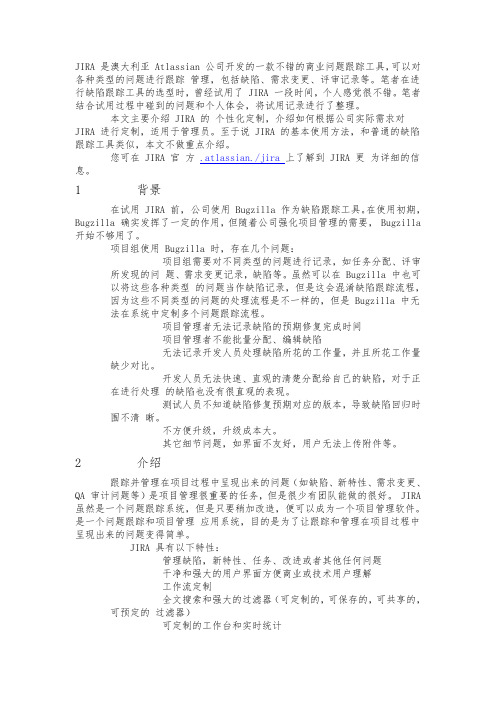
JIRA 是澳大利亚 Atlassian 公司开发的一款不错的商业问题跟踪工具,可以对各种类型的问题进行跟踪管理,包括缺陷、需求变更、评审记录等。
笔者在进行缺陷跟踪工具的选型时,曾经试用了 JIRA 一段时间,个人感觉很不错。
笔者结合试用过程中碰到的问题和个人体会,将试用记录进行了整理。
本文主要介绍 JIRA 的个性化定制,介绍如何根据公司实际需求对JIRA 进行定制,适用于管理员。
至于说 JIRA 的基本使用方法,和普通的缺陷跟踪工具类似,本文不做重点介绍。
您可在 JIRA 官方.atlassian./jira 上了解到 JIRA 更为详细的信息。
1背景在试用 JIRA 前,公司使用 Bugzilla 作为缺陷跟踪工具。
在使用初期,Bugzilla 确实发挥了一定的作用,但随着公司强化项目管理的需要, Bugzilla 开始不够用了。
项目组使用 Bugzilla 时,存在几个问题:项目组需要对不同类型的问题进行记录,如任务分配、评审所发现的问题、需求变更记录,缺陷等。
虽然可以在 Bugzilla 中也可以将这些各种类型的问题当作缺陷记录,但是这会混淆缺陷跟踪流程,因为这些不同类型的问题的处理流程是不一样的,但是 Bugzilla 中无法在系统中定制多个问题跟踪流程。
项目管理者无法记录缺陷的预期修复完成时间项目管理者不能批量分配、编辑缺陷无法记录开发人员处理缺陷所花的工作量,并且所花工作量缺少对比。
开发人员无法快速、直观的清楚分配给自己的缺陷,对于正在进行处理的缺陷也没有很直观的表现。
测试人员不知道缺陷修复预期对应的版本,导致缺陷回归时围不清晰。
不方便升级,升级成本大。
其它细节问题,如界面不友好,用户无法上传附件等。
2介绍跟踪并管理在项目过程中呈现出来的问题(如缺陷、新特性、需求变更、QA 审计问题等)是项目管理很重要的任务,但是很少有团队能做的很好。
JIRA 虽然是一个问题跟踪系统,但是只要稍加改造,便可以成为一个项目管理软件。
JC-1290系列JARLTECH磁 stripe 阅读器操作手册说明书
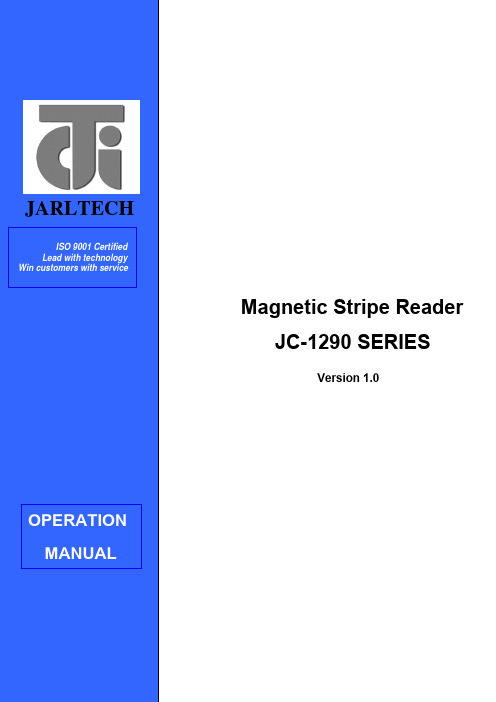
JARLTECHISO 9001 CertifiedLead with technologyWin customers with serviceMagnetic Stripe ReaderJC-1290 SERIESVersion 1.0This equipment has been tested and found to comply with the limits for Class A digital device. Pursuant to Part 15 of the FCC Rules. These limits are designed to provide reasonable protection against harmful interference in aresidential installation. This equipment generates, uses, and if not installed and used inaccordance with the instructions may cause harmful interference will not occur in a particular installation. If this equipment does causeharmful interference to radio or television reception, which can be determined by turning the equipment off and on.The user is encouraged to try correct interference by one or more of the following measures:- Reorient or relocate the receiving antenna.- Increase the separation between the equipment and receiver.- Connect the equipment into an outlet on a circuit different from that to which the receiver is connected.- Consult the dealer or an experienced radio/TV technician for help. This booklet is available from the U.S. government Printing Office, Washington, DC 20402, Stock NO.004-000-00345-4.Operation is subject to the following two conditions: (1) This device may not cause harmful interference.(2) This device must accept any interference received including interference thatmay cause undesired operation.Table of Contents:Chapter 1 Appearance (3)Chapter 2 Installation2-1. JC-1290 KB Series (4)2-2. JC-1290 RS232 Series (5)2-3. JC-1290 USB Series (6)Chapter 3 Driver Installation (7)Chapter 4 Programming Tools4-1. Install Programming Tool (10)4-2. Execution Programming Tool (15)4-3. Main Setting (20)4-4. MSR right side button function (21)4-5. Track 1~3 Setting (22)4-6. MSR ISO Standard Setting (23)4-7. Firmware Update (24)4-8. Switch Setting (26)Appendix I – Specification (27)Troubleshooting (28)AppearanceCHAPTER 1 MSR 1290Installation CHAPTER 22-1. JC-1290 KB serie sThe MD-6M side of KB cable, shall be connected to PC PS/2 Keyboard port.The MD-6F side of KB cable can be connected to normal PC keyboard, PC keyboard can work with the product together.JARLTECH Touch POS 8802JARLTECH JC-12902-2. JC-1290 RS232 seriesThe DB-9F side of RS232 cable connects to PC COM port (COM 1 or COM 2 or other COMs) , and power connects to USB .JARLTECHTouch POS 8802JARLTECHJC-12902-3. JC-1290 USB series (USB-KB & USB-RS232)Step 1: Connect to the computer !Plug the USB-connector into the USB port of your computer.!!!!!!!!MSR USB will have “Beep” sound to indicate that it is ready for operation .MSR USB simulates RS232 and Keyboard interface by USB with COM port selected. Following sections are MSR USB driver, utilities installation. M SR USB Driver:a. Download MSR USB Driver from CD, and extract them to your hard disk.b. When you plug-in the USB device, WINDOWS operating system will detect the new Hardware automatically.c. Follow indicated steps to install the driver and finish the installation.JARLTECHTouch POS 8802 JARLTECH JC-1290ORDriver InstallationCHAPTER 3 1290 USB Driver for WindowsSpecification.:1. Support Microsoft Windows 2K/XP/2003/Vista2. Support Visual COM port.3. Plug and Play.How to Insta ll:1.When you plug-in 1290 USB, Windows operating system will detect new hardware.a. Follow indicated steps to install the drivers (Please select the driver in the disk) and finish the installation.How to Test Visual COM:1. After you installed 1290USB driver, then hardware will assign an USB simulated COM for 1290USB. So, you have to check the USB assigned COM port from “Device Manager” of windows operating system before you starting to get data from 1290USB .2. Use COM test software to open simulated com port . Setting COM port as 9600-N-8-1.3. Swiping the magnetic card, tracks data will be shown on the screen.JC-1290 KB series : Standard PS/2 keyboard interface.(no driver needed) JC-1290 RS232 series : Standard com port interface.(no driver needed)JC-1290 USB-KB series : Standard usb keyboard interface.(no driver needed in Win2K/XP/2003/Vista )JC-1290 USB-RS232 series : CP210x Visual COM V5.0 for Win2K/XP/2003/VistaPlease refer to the following picture to install USB-RS232 driverInsert CD-ROM and select "CP210x windows_2K_XP_S2K3_Vista " folder.Please select the "CP210xVCPInstaller.exe "When the setup screen appears than to select "Install " step.After installation complete select “OK”.Please connect the 1290 USB-RS232 to computer, then check the device installed normally in device manager."Silicon Labs CP210x USB to UART Bridge(COM6)"Notes: COM number may be different on each computer.Programming ToolCHAPTER 4 Insert CD-ROM and select "1290_Programming_Tool_V1.exe ". When the setup screen appears than to select "Next " step.4-1. Install Programming ToolNote: Please install Microsoft .NET Framework 2.0 first. Download Web site:/downloads/details.aspx?familyid=0856EACB-4362-4B0D-8EDD-AAB15C5E04F5&displaylang=zh-twWhen the setup screen appears than to select "Next" step.Please select "I agree.." than to select "Next"step.When the setup screen appears than to select "N ext" step.When the setup screen appears than to select "Yes".When the setup screen appears than to select "Start" step.When the setup screen appears than to select "Next" step.After installation complete select “Exit”.Please click the"File " on the functionality.Please Executive the "1290_programming_Tool "4-2. Execution Programming ToolPlease choose the device type first, USB(Keyboard) is for example. Please Click "New " to create a new file.Please Click "Open config File " to open the saved file.Please Click "Save " to save the file.Please Click "Save As " to save a another file.This function can programming device form a config file.This function can save device setting to a config file.This function can reset device to default value.Please choose whether to reset in this screen.Error Beep Sound:Enable / disable sound when MSR reading error.Prefix / Suffix:Enable or disable prefix / suffix for MSR dataWhen the check box on, you can edit the prefix / suffix,every fields in up to 7 characters.Note: The format of output data is:[MSR Prefix] [Track1 data] [Track2 data] [Track3 data] [MSR Suffix]4-3. Main SettingMSR Write:This Button is for write the data settings to MSR JC-1290.Set Default:This Button is for set the data to default.Load Key Setting:This Button is for load the setting from MSR device.Test:This button is for show test window.4-4. MSR right side button function4-5. Track1~3 SettingBeep SoundEnable / disable sound when MSR reads the data of card track.Prefix / SuffixEnable or disable prefix / suffix for the data of card track.Start SentinelEnable / Disable track start sentinel(Track 1 start sentinel is “% “, Track 2 / 3 start sentinel is “; “ )End sentinelEnable / Disable track end sentinel(The end sentinel is “? “ for all tracks)LRC sentinelEnable / Disable the LRC sentinel is the checksum character for the data of card track. Left to Right decode and Right to Left decodeYou can make choice to decide the user to swipe card and read data only from left to right or from right to left or both waysi.e: Track1 data output.[Track1 Prefix][Start][Track1 Data][END][LRC][Track1 Suffix]Track2 & Track3 so on..4-6. MSR ISO Standard SettingFor the ISO standard field settings, you need to set the check box of "Field Splitting Enable" for ON, then the data of card track will be outputted and follow the ISO standard fields.You can set the "Send CR" or/and "Send LF" for every ISO fields.Block Formati.e: Track1 data output when ISO Field Splitting Enable.[Additional Data][CC/NAME Data][FC/PAN Data][CR][LF]Track2 &Track3 so on..4-7. Firmware UpdateSpecial Note:The JC-1290 provides new features update or modification from the programming tool, please visit Jarltech web site or contacts the suppliers for the information.Step 1.When you click "Open File" button will pop up the window, select the BIN filethen click "Open".(Picture on the "SS-1290001-10.bin" is an example)Step 2.When the picture show on F/W Version after the press "Flash Firmware" button to update.Note:Please do not power off the JC-1290 or removal the usb cable when updating firmware.Default is all OFFOFF ONSW1 Track data sets by software Fixed track data output:1. Fully track data.2. Fixed prefix: Track1 “%” , Track2 “;” , Track3 “+”3. Send [ENTER] (KB mode)or <0Dh><0Ah> (RS232 mode) after each track.SW2 Normal ISO Track 2 Track2 for Credit Card (Only Show Card number)SW3 Auto Caps lock ON (USB-KB) when Card data output Disable Auto caps lock ONSW4 Prefix/suffix output in ASCII mode Prefix/Suffix output in Scan code modeSW5 Enable Buzzer Disable BuzzerSW6 Software sets RS232 Baud RS232 Baud rate fix to 9600SW7 Normal Operation Reset all settings to defaultSW8 Card Data output in ASCII modeCard Data output in Scan code mode4-8. Switch SettingsThis switch is provides the user for fast settings.Appendix I : SpecificationsModelDecoding CapabilityMagnetic Head Life300,000 passes Card Format SupportsAudible beep for eachSuccessful readingTrack selectionPrefix (7 characters max.)Suffix (7 characters max.)Field selectionStart and end sentinelLRC selectionInter-character delayInter-scan code delayN.W: 100g G.W: 110g Color Operating Temperature 0℃~ 45℃ (32℉ ~ 113℉)Storage Temperature -20℃~ 60℃ (-4℉~ 140℉)Operating Humidity 0% ~ 80% RH non condensing Storage Humidity10% ~ 90% RH non condensing EMC & Safety FCC, CE, RoHS, Class AISO standard 7810,7811,7812,7813Keyboard Wedge Interface : IBM AT, PS/2Standard PS/2 KeyboardEnvironment Physical: 115mm x 46mm x 34mm Package: 238mm x 146nn x 47mm During operation: max 100 mAWhile idle: 30 mAInterface USB-RS232 (USB RS232 Mode)MSR JC-1290Card Reading SpeedBlack, WhiteTriple-tracks: Tracks 1 & 2 & 37.5 to 125 cm/sec Bi-directional RS232 parameters (baud rate,)USB-KB (USB Keyboard Mode)RS232C interface : IBM AT, Compatibles.USB interface : USB port on IBM AT or compatiblesCertificationProgramming Capabilities Status Indicator Dimension(L)x(W)x(H)mmPower Consumption Physical DimensionWeightStandard RS232System CompatibilitiesJarltech Internaional Inc.Taipei Office: 3F, No.1, Lane 538, Chunng Cheng Road, Hsin Tien City,Taipei ,Taiwan ROC. Website: E-mail: ********************.tw。
JIR使用手册
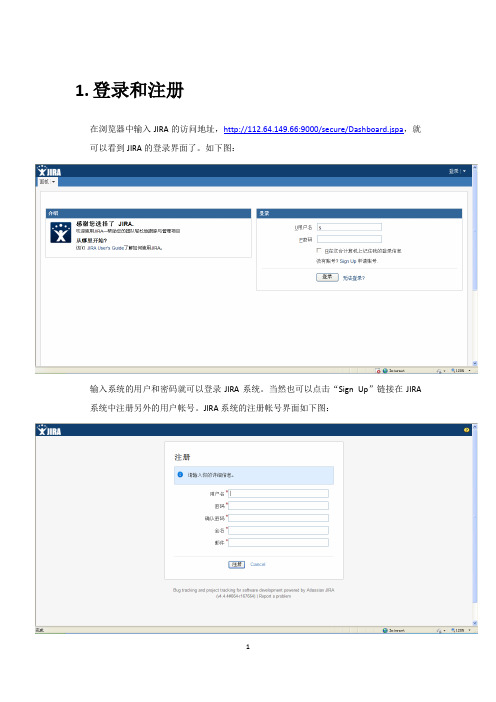
1.登录和注册在浏览器中输入JIRA的访问地址,http://112.64.149.66:9000/secure/Dashboard.jspa,就可以看到JIRA的登录界面了。
如下图:输入系统的用户和密码就可以登录JIRA系统。
当然也可以点击“Sign Up”链接在JIRA 系统中注册另外的用户帐号。
JIRA系统的注册帐号界面如下图:说明:自行注册的用户注册成功后请与系统管理员联系,以获得相应的权限。
输入系统的用户和密码登录JIRA系统后,弹出的界面如下图:2.修改密码用户登录系统后,通过点击此登录用户旁的下拉按钮中的“用户概要”修改用户密码和邮箱等,附图如下:在“用户概要”界面上通过点击“编辑”按钮修改相应的信息,附图如下:3.创建问题用户可以针对自己负责、关心的项目创建问题。
如下图:创建问题的第一个步骤是选择项目和问题的类型,然后点击“下一步”填写问题的详细信息。
如下图:“问题类型”下拉列表框中有“New Feature、Task、Improvement、Bug”条目,用户根据自己的需求选择。
创建问题的第二步如下图,填写或选择创建的问题详细信息,主要包括:问题的概要描述、优先级、逾期日期、所属模块、问题影响的版本、问题修复的版本、分配给哪个人员、问题出现的环境描述、问题的详细信息描述。
填写完成后,点击“创建”按钮。
有权限的用户,还可以通过“更多操作”下拉列表框中的操作,给问题上传附件,填写备注、复制和编辑、删除问题,创建子任务等。
如下图:问题创建完成后,分配到问题的用户将会收到通知邮件,登录JIRA系统后,在分配给我的问题列表中点击问题连接后,在问题的详细信息界面上就可以进行操作。
分配到问题的用户登录后的问题列在页面右侧,如下图:分配到问题的用户在分配给我的问题列表中点击问题链接后,在问题的详细信息界面上可以看出目前对这个问题可以进行的操作有一个“开始进行”。
如下图:4.项目管理4.1浏览项目在浏览项目的界面上可以看到项目的基本信息资料,模块和版本信息及问题的分布情况,如下图:在浏览项目的“概要”部分,可通过“报告”下拉列表签从不同的角度统计项目信息,附图如下:4.2增加项目模块和版A、有项目管理权限的用户登录系统后,点击登录用户旁的“管理”,正确跳转所管理的项目列表界面,附图如下:B、点击项目管理界面上的项目名称,弹出项目的详细信息1、选择项目详细信息的“模块”,在弹出的界面上输入相应的“名称、描述”等,点击“增加”此项目正确增加相应的模块。
第吉尔门锁软件使用说明书
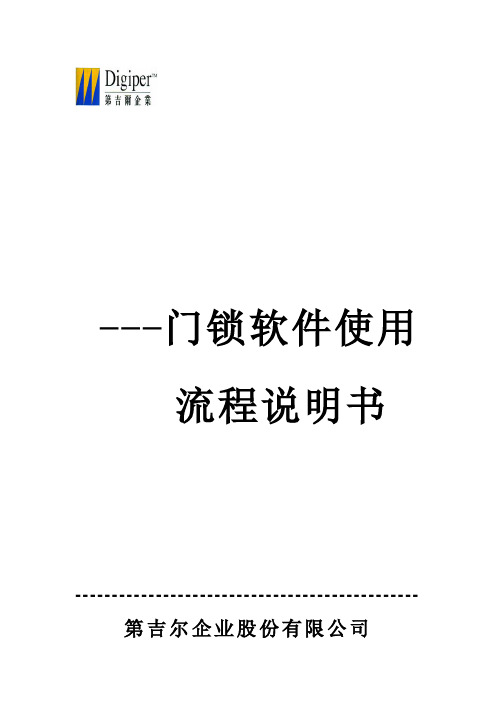
---门锁软件使用流程说明书-----------------------------------------------第吉尔企业股份有限公司门锁系统管理软件第一部分软件的安装1、安装本司配置的读写器,一定要确保串口与读写器连接牢固,并接上电源↓2、启动计算机进入Windows↓3、将光碟放入CD-ROM(光驱)↓4、打开“我的电脑”,进入光盘,用鼠标双击“setup.exe”文件进行安装(安装过程中遇到所有的对话框均选择“确定”即可)↓5、安装完毕后,重新启动计算机。
第二部分软件的操作一、门锁的各类设定:(一)、登录1. 点击桌面图标运行系统。
2. 系统出厂时默认的用户代码为0,密码为空。
用户代号:0 ,密码:为空3. 如果在使用当中遗失密码,可以输入以下代码用户代号:为空,密码:197209此时登录的用户可以读取[特别卡],修改增添用户,修改其他用户的登录密码(注意该用户没有发卡的权限)。
如果密码和[特别卡]同时遗失将不能登录系统,所以请妥善保管好[特别卡]。
(二)、使用特别卡1.系统第一次使用时必须用[特别卡]激活,方法如下:a)进入系统,将[特别卡]插入发卡机,点击[查卡]。
系统显示为:输入A,B,C级密码(可以随意输入,请紧记)。
输入酒店名称(可以随意输入)。
起始卡号:为空(如果电脑故障,系统重装时才使用)。
点击[确定]保存退出,此时系统已经激活。
b)此时可以点击[用户管理]增添用户,修改其权限和密码(具体操作为:单击“操作员管理”→输入操作员代码、姓名,输入完第一个操作员资料后可双击该用户进行修改其权限和密码→单击“添加”,接着输入第二个操作员资料→依次类推。
全部操作员资料输入完毕后→单击“关闭”退出操作员管理)。
(三)、门锁设置每一个门锁使用前,必须完成初始化过程,初始化的步骤是:第一步:先插复位卡(绿灯亮)->设置门锁所属酒店ID身份证第二步:再插设置卡(绿灯亮)->设置门锁房号第三步:再插入时间卡(绿灯亮)->设置门锁当前的时间每张卡插入时,门锁必须亮绿灯,方表示插卡有效,亮红灯则无效。
富基融通POSERP猎豹G7系统系列门店物价管理操作手册
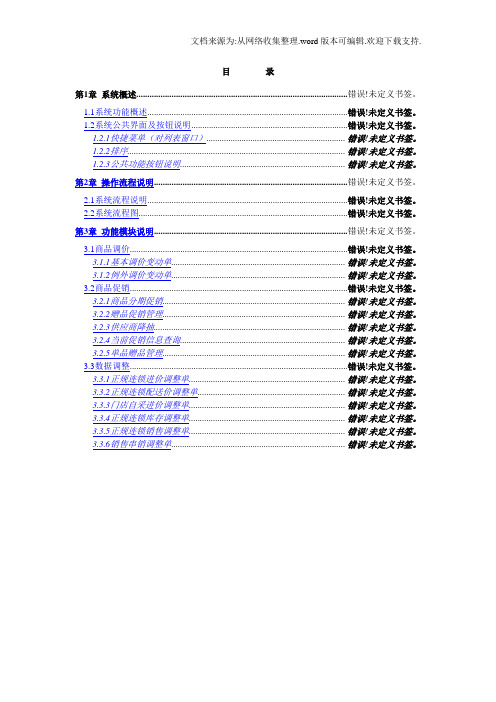
目录第1章系统概述................................................................................................ 错误!未定义书签。
1.1系统功能概述........................................................................................... 错误!未定义书签。
1.2系统公共界面及按钮说明....................................................................... 错误!未定义书签。
1.2.1快捷菜单(对列表窗口)............................................................... 错误!未定义书签。
1.2.2排序................................................................................................... 错误!未定义书签。
1.2.3公共功能按钮说明........................................................................... 错误!未定义书签。
第2章操作流程说明........................................................................................ 错误!未定义书签。
2.1系统流程说明........................................................................................... 错误!未定义书签。
JIR公司推荐的其产品保存方法
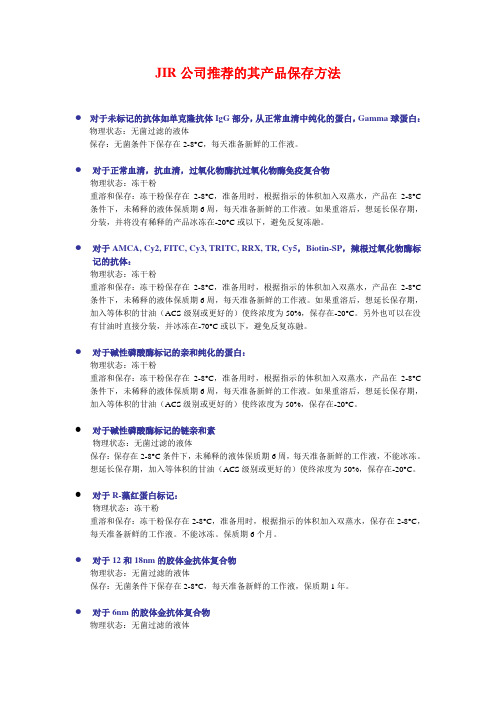
JIR公司推荐的其产品保存方法●对于未标记的抗体如单克隆抗体IgG部分,从正常血清中纯化的蛋白,Gamma球蛋白:物理状态:无菌过滤的液体保存:无菌条件下保存在2-8°C,每天准备新鲜的工作液。
●对于正常血清,抗血清,过氧化物酶抗过氧化物酶免疫复合物物理状态:冻干粉重溶和保存:冻干粉保存在2-8°C,准备用时,根据指示的体积加入双蒸水,产品在2-8°C 条件下,未稀释的液体保质期6周,每天准备新鲜的工作液。
如果重溶后,想延长保存期,分装,并将没有稀释的产品冰冻在-20°C或以下,避免反复冻融。
●对于 AMCA, Cy2, FITC, Cy3, TRITC, RRX, TR, Cy5,Biotin-SP,辣根过氧化物酶标记的抗体:物理状态:冻干粉重溶和保存:冻干粉保存在2-8°C,准备用时,根据指示的体积加入双蒸水,产品在2-8°C 条件下,未稀释的液体保质期6周,每天准备新鲜的工作液。
如果重溶后,想延长保存期,加入等体积的甘油(ACS级别或更好的)使终浓度为50%,保存在-20°C。
另外也可以在没有甘油时直接分装,并冰冻在-70°C或以下,避免反复冻融。
●对于碱性磷酸酶标记的亲和纯化的蛋白:物理状态:冻干粉重溶和保存:冻干粉保存在2-8°C,准备用时,根据指示的体积加入双蒸水,产品在2-8°C 条件下,未稀释的液体保质期6周,每天准备新鲜的工作液。
如果重溶后,想延长保存期,加入等体积的甘油(ACS级别或更好的)使终浓度为50%,保存在-20°C。
●对于碱性磷酸酶标记的链亲和素物理状态:无菌过滤的液体保存:保存在2-8°C条件下,未稀释的液体保质期6周,每天准备新鲜的工作液,不能冰冻。
想延长保存期,加入等体积的甘油(ACS级别或更好的)使终浓度为50%,保存在-20°C。
- 1、下载文档前请自行甄别文档内容的完整性,平台不提供额外的编辑、内容补充、找答案等附加服务。
- 2、"仅部分预览"的文档,不可在线预览部分如存在完整性等问题,可反馈申请退款(可完整预览的文档不适用该条件!)。
- 3、如文档侵犯您的权益,请联系客服反馈,我们会尽快为您处理(人工客服工作时间:9:00-18:30)。
第一章JIRA简介 (3)1.1 什么是JIRA (3)1.2 JIRA的主要功能 (3)1.3JIRA的主要特点 (3)1.3.1JIRA的优点 (3)1.3.2 JIRA的缺点 (4)1.4相关版本 (4)第二章JIRA的基本概念 (4)2.1 JIRA 中涉及的角色 (4)2.1.1 管理人员 (5)2.1.2 项目管理者 (5)2.1.3 开发人员 (5)2.1.4 测试人员 (6)2.2 问题 (6)2.2.1问题类型 (7)2.2.2优先级(Priority Levels) (7)2.2.3状态(Status) (8)2.2.4解决(Resolutions) (8)2.3项目 (9)2.3.1项目版本 (12)2.3.2项目模块 (12)第三章JIRA的使用 (12)3.1登录和注册 (12)3.2创建新项目 (13)3.2.1创建项目模块 (15)3.2.2创建项目迭代 (17)3.2.3创建项目类型 (18)3.2.5选择通知方案 (18)3.2.6选择项目权限方案 (19)3.2.6添加工作流 (20)3.4添加新用户 (24)3.5添加组 (25)3.6创建问题 (25)第四章JIRA系统的权限 (29)4.1全局权限 (29)4.2 项目权限 (30)第五章JIRA常用术语 (32)第一章JIRA简介1.1 什么是JIRAJIRA 是目前比较流行的基于Java架构的管理系统,由于Atlassian公司对很多开源项目实行免费提供缺陷跟踪服务,因此在开源领域,其认知度比其他的产品要高得多,而且易用性也好一些。
同时,开源则是其另一特色,在用户购买其软件的同时,也就将源代码也购置进来,方便做二次开发。
JIRA功能全面,界面友好,安装简单,配置灵活,权限管理以及可扩展性方面都十分出色。
1.2 JIRA的主要功能➢问题追踪和管理:用它管理项目,跟踪任务、bug、需求,通过jira的邮件通知功能进行协作通知,在实际工作中使工作效率提高很多➢问题跟进情况的分析报告:可以随时了解问题和项目的进展情况➢项目类别管理功能:可以将相关的项目分组管理➢组件/模块负责人功能:可以将项目的不同组件/模块指派相应的负责人,来处理所负责的组件的Issues➢项目email地址功能:每个项目可以有不同的email(该项目的通知邮件从该地址发出)➢无限制的工作流:可以创建多个工作流为不同的项目使用1.3JIRA的主要特点1.3.1JIRA的优点用它管理项目,跟踪任务、bug,通过JIRA的邮件通知功能进行协作通知,在实际工作中使工作效率提高很多,效果非常不错!安全性、可扩展性方面发挥到了极致!JIRA不仅仅是一个缺陷跟踪系统,通过Jira,可以整合客户、开发人员、测试人员,各人各司其职,信息很快得到交流和反馈,让大家感到软件开发在顺利快速的进行,朝意想的目标迈进。
eclipse和IDEA下的Jira插件,主要为开发人员服务,实时将信息反馈给开发人员,开发人员同时迅速地将修复的结果信息反馈到跟踪系统中,最后通过持续集成,软件迅速地完成了更新,这些方便便捷的操作会极大地鼓舞软件开发中的各方人员,甚至包括客户,及时响应,相信是每一个客户都会欣赏的。
跟同类软件产品TestTracker、ClearQuest、TestDirector相比,JIRA的性价比最好!1.3.2 JIRA的缺点对于测试需求、测试用例等都没有提供直接的方式进行管理。
不过可以利用JIRA的Issue Type的可定制性,来进行需求和测试用例方面的管理,也可以与Testlink集成。
1.4相关版本JIRA 4.0版本之后,不再按照功能区分版本。
取消了以前的标准版,专业版,企业版之分;取而代之的是按照用户数量来划分:25、50、100、无限制用户。
所有的版本都具有之前企业版的功能!JIRA不限制创建项目数和Issue的数量,购买之后可以永久使用;并且一年内免费更新版本。
第二章JIRA的基本概念2.1 JIRA 中涉及的角色JIRA 作为一个缺陷跟踪管理系统,可以被企业管理人员,项目管理人员,开发人员,分析人员,测试人员和其他人员所广泛使用。
2.1.1 管理人员根据JIRA 系统提供的数据,更加准确地了解项目的开发质量和状态,以及整个团队的工作效率。
2.1.2 项目管理者可以针对登记进JIRA 系统中问题,进行评估,分配缺陷;还可以通过JIRA 系统的统计报告了解项目进展情况以及团队的工作量、工作效率等信息。
2.1.3 开发人员在JIRA 系统中查看分配给自己的问题,及时进行处理,填写处理情况并提交工作量记录。
2.1.4 测试人员根据测试情况,在JIRA 系统中及时快速的记录问题并对开发人员处理后的问题进行验证和跟踪。
2.2 问题一个问题可以是软件的缺陷,一个项目的具体任务,一个需要解决的技术难题或者是需要审批的报销单据等。
➢JIRA 跟踪问题(Issue),这些问题可以是bug,功能请求或者任何其他想要跟踪的的任务;每一个问题有一些关联的信息:➢问题类型(Issue Type)➢摘要(summary)➢问题描述(description)➢问题所属的项目➢问题关联的项目组件(component)➢问题影响的项目版本(affect version)➢问题将被解决的项目版本(resolved version)➢问题发生的环境➢问题的优先级➢问题的报告者➢问题的指派处理人➢问题的当前状态➢问题相关的历史记录2.2.1问题类型JIRA 系统可以用于跟踪多种不同类型的问题。
系统管理员可以根据需要添加。
JIRA系统缺省提供的问题类型如下:➢Bug '缺陷':测试过程、维护过程发现影响系统运行的缺陷➢New Feature'新需求' :对系统提出的新功能➢Task'任务' :需要完成的任务➢Improvement'改进意见' :对现有系统功能的改进2.2.2优先级(Priority Levels)在JIRA 系统中用优先级来表示问题的严重级别。
系统管理员可以在JIRA 系统中添加优先级,JIRA 系统缺省的优先级为'紧急','严重','一般','次要','无关紧要'5个级别:2.2.3状态(Status)每个问题有一个状态,用来表明问题所处的阶段,问题通过开始于open 状态,然后开始处理/Progress,再到解决/Resolved,然后被关闭/Closed。
根据情况的不同,您可以根据项目来定制问题状态以及工作流。
JIRA 系统提供的缺省状态如下:➢Open :表示问题被提交等待有人处理。
➢In Progress :问题在处理当中,尚未完成。
➢Resolved :问题曾解决,但解决结论未获认可,需要重新分派解决。
➢Reopened :问题解决,等待结果确认,确认的结果是“Reopened”或者“Closed”。
➢Closed :问题处理结果确认后,置于关闭状态。
2.2.4解决(Resolutions)一个问题可以用多种方式解决,系统管理员是可以在JIRA 系统中定制解决方式。
JIRA系统默认的解决方式如下:➢Fixed :问题已经解决。
➢Won’t Fix :问题未解决- 将不会解决的问题。
➢Duplicate :重复的问题。
➢Incomplete :问题描述得不够准确、完全。
➢Cannot Reproduce :问题重现失败,或者无足够的信息重现问题。
2.3项目JIRA的项目是根据你的企业组织需要定制的,是问题的集合。
例如,一个JIRA项目可以是:一个软件研发项目一项市场推广活动一个技术服务/帮助台系统一个需求管理系统一个网站需求调查系统每一个问题属于一个项目。
每一个项目有一个名字和一个关键字(如:WEB),以后属于这个项目的问题的关键字就会包含WEB(如:WEB-100,WEB-101)。
值得注意的是,在JIRA 系统中有一个权限‘Administer Projects’,通常将这个权限赋给项目负责人,拥有这个权限的JIRA 用户就可以管理项目的‘版本’和‘组件’。
2.3.1项目版本在一个项目上,一般会有多个版本,如:1.0alpha、1.0beta、1.0、1.2、2.0。
JIRA 系统中的问题涉及到两个版本字段:影响版本—可以清晰地反映出这个问题在哪个版本中出现错误。
例如, 一个软件的缺陷可能影响了产品的1.1和1.2版。
修复版本—可以反映出报告的问题将在哪个版本,或已经在哪个版本中修复了。
例如, 软件缺陷影响了产品的1.1和1.2版,这个缺陷已经在2.0版中修复了。
注意没有修复版本的问题会被归类到'未规划'。
版本可以有3个状态: 已发布,未发布或已归档。
版本可以设置发布日期,而JIRA会自动将到期而还没有发布的版本高亮显示出来,并标注上'超期'标志。
2.3.2项目模块一个项目模块是这个项目中问题的逻辑分类集合。
每个项目都可以根据你企业组织的要求设置多个模块(也可以不设置模块)。
例如, 一个软件研发项目可以设置'文档','邮件系统','用户界面'等模块。
一个网页设计项目可以设置'产品','联系我们','专业服务'等模块:项目中的问题可以隶属于一个或多个模块,当然也可以不属于任何模块。
第三章JIRA的使用3.1登录和注册在成功安装配置完成后,浏览器输入地址:http://10.0.7.105:9000/secure/Dashboard.jspa打开JIRA 的登录界面:输入系统管理员的用户名和密码就可以登录JIRA 系统。
输入系统管理员帐号信息后登录JIRA 系统,界面如下图:3.2创建新项目在刚刚配置完的JIRA 系统中是没有任何项目的,通常开始使用JIRA 首先是创建项目,在项目的界面上点击“创建项目”,选择项目类型这里选择scrum 软件开发,使用此项目对敏捷开发工作进行管理,能够完成新建后备任务、在冲刺阶段中组织工作、用多种报告检测进度等功能,此项目包含了一个Scrum 板、一个基本敏捷工作流任务类型的配置,这些配置都能够再进行修改。
点击下一步,弹出说明界面:点击选择,弹出项目信息输入界面:输入项目名称、关键字、项目负责人等信息,点击提交,进入新建项目backlog 界面:3.2.1创建项目模块可以在项目的详细信息界面上,为项目创建组件/模块(Components),管理项目的版本。
如要创建组件,可点击模块菜单,输入模块信息及经办人点击添加:如要管理项目的版本(Versions),可点击创建版本链接:注意:新项目创建完成后,项目的关键字/key(如:上面界面图中项目的Key:WH)是不能修改的。
