计算机英语(第3版)课文翻译与课后答案
计算机英语(第3版)课文翻译和课后答案
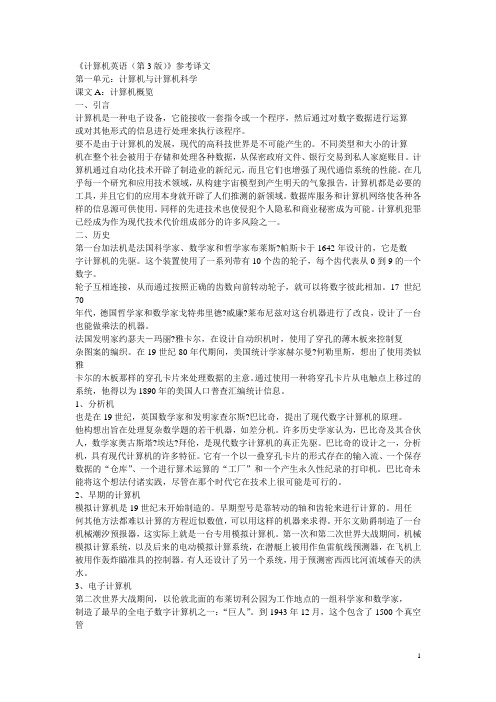
《计算机英语(第3版)》参考译文第一单元:计算机与计算机科学课文A:计算机概览一、引言计算机是一种电子设备,它能接收一套指令或一个程序,然后通过对数字数据进行运算或对其他形式的信息进行处理来执行该程序。
要不是由于计算机的发展,现代的高科技世界是不可能产生的。
不同类型和大小的计算机在整个社会被用于存储和处理各种数据,从保密政府文件、银行交易到私人家庭账目。
计算机通过自动化技术开辟了制造业的新纪元,而且它们也增强了现代通信系统的性能。
在几乎每一个研究和应用技术领域,从构建宇宙模型到产生明天的气象报告,计算机都是必要的工具,并且它们的应用本身就开辟了人们推测的新领域。
数据库服务和计算机网络使各种各样的信息源可供使用。
同样的先进技术也使侵犯个人隐私和商业秘密成为可能。
计算机犯罪已经成为作为现代技术代价组成部分的许多风险之一。
二、历史第一台加法机是法国科学家、数学家和哲学家布莱斯?帕斯卡于1642年设计的,它是数字计算机的先驱。
这个装置使用了一系列带有10个齿的轮子,每个齿代表从0到9的一个数字。
轮子互相连接,从而通过按照正确的齿数向前转动轮子,就可以将数字彼此相加。
17世纪70年代,德国哲学家和数学家戈特弗里德?威廉?莱布尼兹对这台机器进行了改良,设计了一台也能做乘法的机器。
法国发明家约瑟夫―玛丽?雅卡尔,在设计自动织机时,使用了穿孔的薄木板来控制复杂图案的编织。
在19世纪80年代期间,美国统计学家赫尔曼?何勒里斯,想出了使用类似雅卡尔的木板那样的穿孔卡片来处理数据的主意。
通过使用一种将穿孔卡片从电触点上移过的系统,他得以为1890年的美国人口普查汇编统计信息。
1、分析机也是在19世纪,英国数学家和发明家查尔斯?巴比奇,提出了现代数字计算机的原理。
他构想出旨在处理复杂数学题的若干机器,如差分机。
许多历史学家认为,巴比奇及其合伙人,数学家奥古斯塔?埃达?拜伦,是现代数字计算机的真正先驱。
巴比奇的设计之一,分析机,具有现代计算机的许多特征。
“计算机英语教程(第三版)”练习答案及参考

“计算机英语教程(第三版)”练习答案及参考电子工业出版社“计算机英语教程(第三版)”练习答案第1课一、判断正误:1. F,2. F,3. T,4. T,5. T,6. T,7. F,8. T,9. T, 10. T二、根据课文内容填空:1. microprocessor, memory, disk drives, displays and keyboard2. the display screen3. the keyboard4. to store the BIOS instructions and the Configuration Utility program5. 61446. monochrome and color7. hard disk drives and floppy disk drives 或 fixed disk drives anddiskette drives8. letter keys, punctuation keys, a spacebar and function, numeric, andarrow keys9. mouse10. baud rate三、指出下列句中的定语从句,然后把句子译成汉语。
1. where we put our computer我们放计算机的那个房间很大。
2. who are requiring the full color capabilities of the color VGA monitor那些要求彩色显示器具有全彩色性能的用户,将发现本彩色VGA 显示器是完美的选择。
3. why there are heat losses in a steam engine你知道为什么蒸气发动机中会有热量丢失吗?4. which allows electric current to flow easily能让电流容易流过的材料叫导体。
5. whose father works in AAA computer company汤姆就是那个他父亲在AAA计算机公司工作的学生。
计算机英语第三版(课文翻译+课后答案)
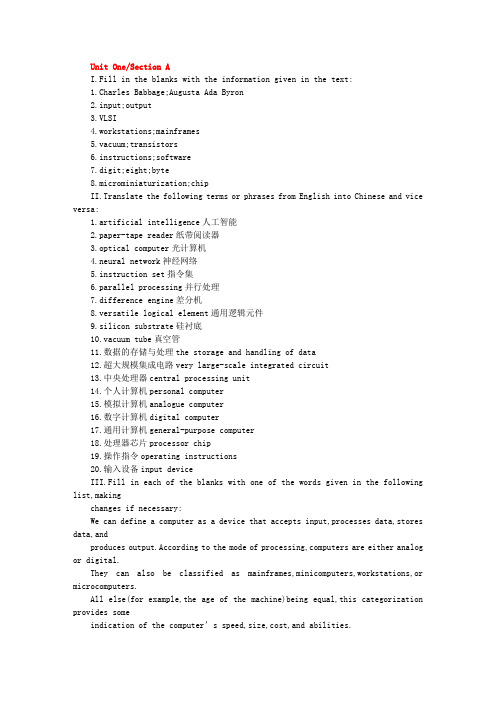
Unit One/Section AI.Fill in the blanks with the information given in the text:1.Charles Babbage;Augusta Ada Byron2.input;output3.VLSI4.workstations;mainframes5.vacuum;transistors6.instructions;software7.digit;eight;byte8.microminiaturization;chipII.Translate the following terms or phrases from English into Chinese and vice versa:1.artificial intelligence人工智能2.paper-tape reader纸带阅读器3.optical computer光计算机4.neural network神经网络5.instruction set指令集6.parallel processing并行处理7.difference engine差分机8.versatile logical element通用逻辑元件9.silicon substrate硅衬底10.vacuum tube真空管11.数据的存储与处理the storage and handling of data12.超大规模集成电路very large-scale integrated circuit13.中央处理器central processing unit14.个人计算机personal computer15.模拟计算机analogue computer16.数字计算机digital computer17.通用计算机general-purpose computer18.处理器芯片processor chip19.操作指令operating instructions20.输入设备input deviceIII.Fill in each of the blanks with one of the words given in the following list,makingchanges if necessary:We can define a computer as a device that accepts input,processes data,stores data,andproduces output.According to the mode of processing,computers are either analog or digital.They can also be classified as mainframes,minicomputers,workstations,or microcomputers.All else(for example,the age of the machine)being equal,this categorization provides someindication of the computer’s speed,size,cost,and abilities.Ever since the advent of computers,there have been constant changes.First-generationcomputers of historic significance,such as UNIVAC(通用自动计算机),introduced in theearly 1950s,were based on vacuum tubes.Second-generation computers,appearing in theearly 1960s,were those in which transistors replaced vacuum tubes.In third-generationcomputers,dating from the 1960s,integrated circuits replaced transistors.In fourth-generationcomputers such as microcomputers,which first appeared in the mid-1970s,large-scaleintegration enabled thousands of circuits to be incorporated on one chip.Fifth-generationcomputers are expected to combine very-large-scale integration with sophisticated approachesto computing,including artificial intelligence and true distributed processing.IV.Translate the following passage from English into Chinese:计算机将变得更加先进,也将变得更加容易使用。
计算机英语实用教程第三版课后练习题含答案

计算机英语实用教程第三版课后练习题含答案第一章练习题答案1. What is the difference between a CPU and a GPU?A CPU (Central Processing Unit) is a general-purpose processor that performs tasks that require complex arithmetic and logical operations. A GPU (Graphics Processing Unit), on the other hand, is a specialized processor that is designed to handle tasks that involve highly parallelizable computations, such as those required for rendering graphics.2. What is the difference between RAM and ROM?RAM (Random Access Memory) is a type of memory that stores data temporarily while the computer is running. RAM is volatile, meaning that its contents are erased when the computer is turned off. ROM (Read-Only Memory), on the other hand, is a type of memory that stores data permanently, even when the computer is turned off. ROM is non-volatile, meaning that its contents are retned even when there is no power.3. What is the difference between a bit and a byte?A bit is the smallest unit of digital information, represented by a binary digit (0 or 1). A byte, on the other hand, is a unit of digital information that consists of eight bits. Bytes are commonly used to represent characters, such as letters and numbers.4. What is the purpose of an operating system?An operating system (OS) is a software program that manages the resources of a computer, including the CPU, memory, storage, and devices such as printers and displays. The purpose of an operating system is to provide an environment in which applications can run and interact with the hardware without directly accessing the underlying hardware.5. What is the difference between a compiler and an interpreter?A compiler is a program that translates the source code of a program into executable code that can be run on a specific computer platform. The resulting executable code can be run multiple times without the need for recompilation. An interpreter, on the other hand, is a program that reads and executes source code instructions one at a time. Interpreted code is typically slower than compiled code, but does not require the extra step of compilation before it can be run.第二章练习题答案1. What is the difference between a LAN and a WAN?A LAN (Local Area Network) is a network that connects computers and other devices that are located in the same physical location, such as an office building or a home. A WAN (Wide Area Network), on the other hand, is a network that connects computers and other devices that are located in different physical locations, often separated by vast distances.2. What is a router and how does it work?A router is a device that connects two or more networks together and forwards data between them. Routers use routing tables to determine thebest path for data to take between networks, and use protocols such as TCP/IP to communicate with other devices on the network.3. What is the difference between TCP and UDP?TCP (Transmission Control Protocol) and UDP (User Datagram Protocol) are both protocols used for transmitting data over the internet. TCP is a connection-oriented protocol, which means that it establishes avirtual circuit between two endpoints over which data can be transmitted. TCP uses error correction and flow control to ensure that data arrivesat its destination correctly and in the correct order. UDP, on the other hand, is a connectionless protocol that does not establish a virtual circuit between endpoints. UDP does not provide error correction or flow control, but is often used in situations where speed and simplicity are more important than reliability.4. What is a DNS server?A DNS (Domn Name System) server is a special type of server that translates domn names into IP addresses. When a user enters a domn name into their web browser, the browser sends a request to a DNS server to find the corresponding IP address for that domn name. The DNS serverthen returns the IP address to the browser, which can then connect tothe website.5. What is a firewall and how does it work?A firewall is a security device that is used to protect a networkfrom unauthorized access. Firewalls can be implemented as hardware or software, and typically work by examining incoming and outgoing network traffic and blocking any traffic that does not meet a set of predefinedrules. Firewalls can be configured to block specific types of traffic, such as traffic from certn IP addresses or traffic that uses a certn protocol. Firewalls can also be configured to allow or deny access to specific network resources based on user or device credentials.。
计算机专业英语教程(第三版)答案

附录5练习参考答案Unit 1[Ex 1] 1. F 2. T 3. T 4. F 5. T 6. T 7. T 8. T 9. T 10. F[Ex 2] 1. input, storage, processing, and output 2. power; speed; memory3. central processing unit4. internal; primary; memory5. keyboard; central processing unit; main memory; monitor[Ex 3] A. 1. F 2. D 3. G 4. C 5. B 6. A 7. E 8. HB. 1. user 2. monitor 3. data 4. keyboard 5. data processing6. information7. computer8. memory[Ex 4] 1. input device 2. screen 3. manipulates 4. instructions 5. retrieve6. code7. hard copy8. function[Ex 5] 1. T 2. T 3. F 4. F 5. T 6. F 7. T 8. FUnit 2[Ex 1] 1. T 2. F 3. T 4. F 5. T 6. T 7. T 8. F[Ex 2] 1. sizes, shapes, processing capabilities2. supercomputers, mainframe computers, minicomputers, microcomputers3. mainframe computer4. microcomputers, storage locations5. protables, laptop computers/notebook/palm-sized computer.desktop workstations6. semiconductor7. CPU, memory, storage, devices, processing, users8. microprocessor chip[Ex 3] A. 1. C 2. A 3. H 4. I 5. E 6. F 7. G 8. B2. 1. capacity 2. device3. laptop computer4. Portable computers5. Silicon6. semiconductor7. workstation8. voltage9. RAM 10. ROM[Ex 4] 1. portable 2. access 3. main memory 4. sophisiticated programs5. processing capability6. instructions7. computation8. computer professional[Ex 5] 1. T 2. T 3. T 4. F 5. F 6. T 7. F 8. T 9. F 10. T 11. F 12. T13. T 14. TUnit 3[Ex 1] 1. T 2. F 3. T 4. T 5. T 6. T 7. F 8. F 9. T 10. F 11. T 12. F13. F 14. T[Ex 2] 1. microprocessor 2. bus 3. register 4. control unit 5. processor6. binary7. arithmetic, logical8. milliseconds, microseconds, nanoseconds.9. instruction 10. execution 11. megahertz 12. wordsize[Ex 3] A. 1. F 2. A 3. J 4. C 5. D 6. E 7. H 8. I 9. B 10. G2. 1. Storage 2. chip3. registers4. ALU5. bus6. control unit7. machine language 8. binary system 9. bits 10. computer program[Ex 4] 1. configuration 2. converts 3. data buses 4. characters5. decodes6. synchronize7. circuitry8. internal clock[Ex 5] 1. T 2. F 3. F 4. T 5. T 6. F 7. T 8. T 9. T 10 FUnit 4[Ex 1] 1. F 2. T 3. T 4. T 5. F 6. T 7. F 8. T 9. T 10. F 11. T 12. T13. F 14. F 15. T 16. F 17. T 18. F 19. T 20. F 21. T 22. F[Ex 2] 1. main memory 2. RAM 3. diskettes/floppy disks; hard disks4. chips5. parity6. expanded, extended7. monochrome8. cache 9. ROM 10. updated[Ex 3] A. 1. B 2. E 3. C 4. J 5. I 6. H 7. A 8. F 9. G 10 D2. 1. secondary srorage 2. buffer3. access4. code5. diskette6. slots7. terminals8. motherboard9. bytes 10. screen[Ex 4] 1. desktop 2. software 3. animation 4. transferred 5. sophisticated6. compatible7. cache8. upgrade[Ex 5] 1. T 2. F 3. T 4. T 5. F 6. T 7. F 8. T 9. T 10. T 11. T 12. T13. T 14. F 15. F 16. TUnit 5[Ex 1] 1. T 2. F 3. F 4. F 5. T 6. T 7. T 8. F 9. F 10. T 11. F 12. F13. T 14. T[Ex 2] 1. floppy disks 2. disk drive 3. revolutions 4. bits 5. megabyte,gigabyte, terabyte 6. density 7. sectors 8. 1.44[Ex 3] A. 1. H 2. F 3. E 4. D 5. C 6. A 7. B 8. GB. 1. read/write heads 2. sector 3. magnetic tape 4. index5. disk drives6. format7. clone8. tracks[Ex 4] 1. increment 2. spins 3. activate 4. specification 5. magnetize6. overwrite7. contaminated8. mechanism[Ex 5]1.有意为技术服务人员留下的2.抛弃、丢失或毁灭的数据都进入到数据接收器中3.远远不能覆盖绝大多数嫌疑人4.真正奇才所掌握的技术5.文件和程序6. 1. 系统详情、扩展其性能5. 敏感信息的人7.滞缓的特性和控制开发的复杂性8.非常巧妙的权宜之计,旨在解决很棘手的问题9.不能有效与他人沟通的人10.一个程序、数据结构或全部程序的11.交叉指向不合适的新闻组12.打免费长途电话了;通信网络,但不单指通信网络13.眼睛疲劳14.无关紧要或令人讨厌的琐碎问题15.不会有人发现这些漏洞的,或真的发现了也不会利用16.受人雇佣,为测试系统的安全性而攻入某个地方17.那种使用许多GOTO、例外或另外的“非结构的”分支构造18.不能定期运行适当的抑制程序19.某种非常友好程序的20.远在没有正式发行之前21.该技术也许不能发挥作用。
计算机英语(第3版)复习刘艺王春生课后习题

计算机英语(第3版)复习刘艺王春生课后习题Unit One Computer and Computer Science计算机与计算机科学/ Section A参考答案I. Fill in the blanks with the information given in the text:1.Charles Babbage; Augusta Ada Byron2.input; output3.VLSI4.workstations; mainframes5.vacuum; transistors6.instructions; software7.digit; eight; byte8.microminiaturization; chipII. Translate the following terms or phrases from English into Chinese and vice versa:1.artificial intelligence人工智能2.paper-tape reader纸带阅读器3.optical computer光计算机4.neural network神经网络5.instruction set指令集6.parallel processing并行处理7.difference engine差分机8.versatile logical element通用逻辑元件9.silicon substrate硅衬底10.vacuum tube真空管11.数据的存储与处理the storage and handling of data12.超大规模集成电路very large-scale integrated circuit13.中央处理器central processing unit14.个人计算机personal computer15.模拟计算机analogue computer16.数字计算机digital computer17.通用计算机general-purpose computer / versatile computer18.处理器芯片processor chip19.操作指令operating instructions20.输入设备input device III. Fill in each of the blanks with one of the words given in the following list, making changes if necessary:We can define a computer as a device that accepts input, processes data, stores data, and produces output. According to the mode of processing, computers are either analog or digital. They can also be classified as mainframes, minicomputers, workstations, or microcomputers. All else (for example, the age of the machine) being equal, this categorization provides some indication of the computer’s speed, size, cost, and abilities.Ever since the advent of computers, there have been constant changes. First-generation computers of historic significance , such as UNIVAC (通用自动计算机), introduced in the early 1950s, were based on vacuum tubes. Second-generation computers, appearing in the early 1960s, were those in which transistors replaced vacuum tubes. In third-generation computers, dating from the 1960s, integrated circuits replaced transistors. In fourth-generation computers such as microcomputers, which first appeared in the mid-1970s, large-scale integration enabled thousands of circuits to be incorporated on one chip. Fifth-generation computers are expected to combine very-large-scale integration with sophisticated approaches to computing, including artificial intelligence and true distributed processing.IV. Translate the following passage from English into Chinese: 计算机将变得更加先进,也将变得更加容易使用。
“计算机英语教程(第三版)”练习答案及参考

电子工业出版社“计算机英语教程(第三版)”练习答案第1课一、判断正误:1. F,2. F,3. T,4. T,5. T,6. T,7. F,8. T,9. T, 10. T二、根据课文内容填空:1. microprocessor, memory, disk drives, displays and keyboard2. the display screen3. the keyboard4. to store the BIOS instructions and the Configuration Utility program5. 61446. monochrome and color7. hard disk drives and floppy disk drives 或 fixed disk drives anddiskette drives8. letter keys, punctuation keys, a spacebar and function, numeric, andarrow keys9. mouse10. baud rate三、指出下列句中的定语从句,然后把句子译成汉语。
1. where we put our computer我们放计算机的那个房间很大。
2. who are requiring the full color capabilities of the color VGA monitor那些要求彩色显示器具有全彩色性能的用户,将发现本彩色VGA显示器是完美的选择。
3. why there are heat losses in a steam engine你知道为什么蒸气发动机中会有热量丢失吗?4. which allows electric current to flow easily能让电流容易流过的材料叫导体。
5. whose father works in AAA computer company汤姆就是那个他父亲在AAA计算机公司工作的学生。
武汉微博教育整理分享—计算机英语第三版课后答案(二)

武汉微博教育整理分享—计算机英语第三版课后答案(二)课后答案Unit 4 Computer Language and ProgrammingSection A I.Fill in the blanks with the information given in the text:1.artificial; instructions2.low-level; high-level3.low-level4.Machine5.functional; logic6.Statement7.Module8.digitalII.Translate the following terms or phrases from English into Chinese andvice versa:1.storage register 存储寄存器2.function statement 函数语句3.program statement 程序语句4.object-oriented language 面向对象语言5.assembly language 汇编语言6.intermediate language 中间语言,中级语言7.relational language 关系(型)语言8.artificial language 人造语言9.data declaration 数据声明10.SQL 结构化查询语言11.executable program 可执行程序12.program module 程序模块13.conditional statement 条件语句14.assignment statemen t赋值语句15.logic language 逻辑语言16.machine language 机器语言17.functional language 函数式语言18.programming language 程序设计语言19.run a computer program 运行计算机程序20.computer programme r 计算机程序设计员III.Fill in each of the blanks with one of the words given in the following list, making changes if necessary:A programming language is a language used to write instructions for the computer. It lets the programmer express data processing in a symbolic manner without regard to machine-specific details.The difficulty of writing programs in the machine language of 0s and 1s led first to the development of assembly language, which allows programmers to use mnemonics for instructions and symbols for variables. Such programs are then translated by a program known as an assembler into the binary encoding used by the computer. Other pieces of system software known as linking loaders combine pieces of assembled code and load them into the machine’s main memory unit, where they are then ready for execution. The concept of linking separate pieces of code was important, since it allowed “libraries” of programs to be built up to carry out common tasks—a first step toward the increasingly emphasized notion of software reuse. Assembly language was found to be sufficiently inconvenient that higher-level languages (closer to natural languages) were invented in the 1950s for easier, faster programming; along with them came the need for compilers, programs that translate high-level language programs into machine code. As programming languages became more powerful and abstract, building efficient compilers that createhigh-quality code in terms of execution speed and storage consumption became an interesting computer science problem in itself.IV.Translate the following passage from English into Chinese.One especially powerful feature of OOP (object-oriented programming) languages is a property which is known as inheritance. Inheritance allows an object to take on the characteristics and functions of other objects to which it is functionally connected. Programmers connect objects by grouping them together in different classes and by grouping the classes into hierarchies. These classes and hierarchies allow programmers to define the characteristics and functions of objects without needing to repeat source code, the coded instructions in a program. Thus, using OOP languages can greatly reduce the time it takes for a programmer to write an application, and also reduce the size of the program. OOP languages are flexible and adaptable, so programs or parts of programs can be used for more than one task. Programs written with OOP languages are generally shorter in length and contain fewer bugs (缺陷), ormistakes, than those written with non-OOP languages.面向对象程序设计语言的一个特别强大的功能,是称为继承的特性。
计算机英语实用教程(第三版)课件-unit3

计算机英语实用教程
(第三版)
Unit 3 Memory
退出
New WordsNew Βιβλιοθήκη ordsNew Words
New Words
Phrases
Phrases
Abbreviations
Notes
Notes
Notes
Notes
Text A参考译文
Text A参考译文
Text A参考译文
Text A参考译文
Text A参考译文
Exercises
请做课后练习 答案在第二版的附录中
推荐参考图书
《计算机英语教程》,北京,人民邮电出版社:国家级十五规划教材 《电脑英语掌中宝》,南京,东南大学出版社:获“华东地区大学出版社教材专著二等奖” 《计算机专业英语教程》,北京,高等教育出版社 《电子商务专业英语教程》,北京,高等教育出版社 《电脑英语五周通》,西安,西安电子科技大学出版社 《电脑英语词汇通》,北京,人民邮电出版社 《计算机实用英语》,西安,世界图书出版公司 《计算机专业英语教程》,北京,清华大学出版社 《电子商务专业英语教程》,北京,清华大学出版社 《信息管理专业英语教程》,北京,清华大学出版社 《电气工程专业英语教程》,北京,清华大学出版社 《电子商务专业英语实用教程》,杭州,浙江大学出版社 《计算机专业英语教程》,北京,科学出版社 《饭店酒店管理专业英语教程》,北京,清华大学出版社 《法律专业英语教程》,北京,清华大学出版社 《旅游专业英语教程》,北京,清华大学出版社 《大学英语听说新体验(带mp3光盘)》,杭州,浙江大学出版社 《大学英语学习指南》,北京,外语教学与研究出版社 《大学体验英语学与练》(丛书,四册),天津,南开大学出版社 《大学体验英语词汇通》,天津,南开大学出版社
计算机英语(课文内容翻译15分)
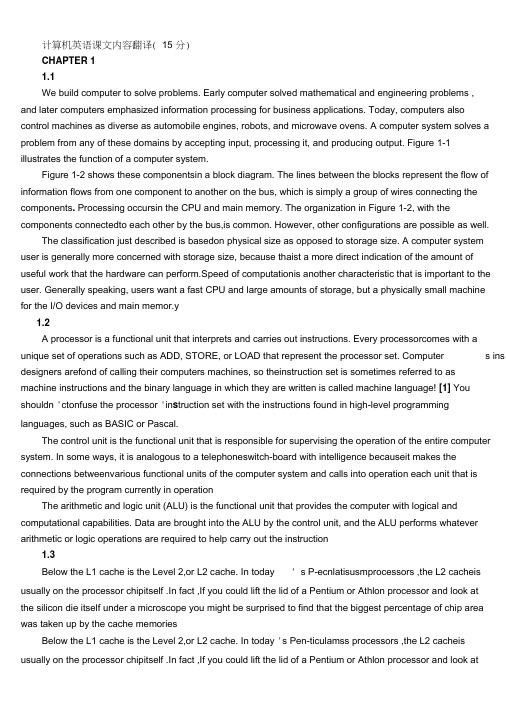
计算机英语课文内容翻译( 15 分)CHAPTER 11.1We build computer to solve problems. Early computer solved mathematical and engineering problems ,and later computers emphasized information processing for business applications. Today, computers alsocontrol machines as diverse as automobile engines, robots, and microwave ovens. A computer system solves a problem from any of these domains by accepting input, processing it, and producing output. Figure 1-1illustrates the function of a computer system.Figure 1-2 shows these componentsin a block diagram. The lines between the blocks represent the flow of information flows from one component to another on the bus, which is simply a group of wires connecting the components. Processing occursin the CPU and main memory. The organization in Figure 1-2, with the components connectedto each other by the bus,is common. However, other configurations are possible as well.The classification just described is basedon physical size as opposed to storage size. A computer system user is generally more concerned with storage size, because thaist a more direct indication of the amount ofuseful work that the hardware can perform.Speed of computationis another characteristic that is important to the user. Generally speaking, users want a fast CPU and large amounts of storage, but a physically small machinefor the I/O devices and main memor.y1.2A processor is a functional unit that interprets and carries out instructions. Every processorcomes with a unique set of operations such as ADD, STORE, or LOAD that represent the processor set. Computers ins designers arefond of calling their computers machines, so theinstruction set is sometimes referred to asmachine instructions and the binary language in which they are written is called machine language! [1] You shouldn 'ctonfuse the processor 'in s truction set with the instructions found in high-level programming languages, such as BASIC or Pascal.The control unit is the functional unit that is responsible for supervising the operation of the entire computer system. In some ways, it is analogous to a telephoneswitch-board with intelligence becauseit makes the connections betweenvarious functional units of the computer system and calls into operation each unit that is required by the program currently in operationThe arithmetic and logic unit (ALU) is the functional unit that provides the computer with logical and computational capabilities. Data are brought into the ALU by the control unit, and the ALU performs whatever arithmetic or logic operations are required to help carry out the instruction1.3Below the L1 cache is the Level 2,or L2 cache. In today ' s P-ecnlatisusmprocessors ,the L2 cacheis usually on the processor chipitself .In fact ,If you could lift the lid of a Pentium or Athlon processor and look atthe silicon die itself under a microscope you might be surprised to find that the biggest percentage of chip areawas taken up by the cache memoriesBelow the L1 cache is the Level 2,or L2 cache. In today 's Pen-ticulamss processors ,the L2 cacheisusually on the processor chipitself .In fact ,If you could lift the lid of a Pentium or Athlon processor and look atthe silicon die itself under a microscope you might be surprised to find that the biggest percentage of chip area was taken up by the cache memorie[s.The virtual memory interface is shown in Fig.1-6. A real memory of 16M bytes and a virtual memory of 2G bytes are shown for illustration; many modern virtual memory systems are much larger than this. Virtual-memory space is divided into equal-sized groups called pages. A page in a modern computer is 1K, 2K, or 4K bytes. Real memory is also divided into the same equal-sizedgroups, called page frames. When information is moved between virtual-memory space and real-memory space, a complete page is moved.Section 3 discussed how virtual memory extends the address spaceof a processor. However, the latency of real memory is too long to support high-performance processors.Even with the high-speed DRAMs used today for real memory, something must be done to overcome this latency problem.CHAPTER 22.1Multiprogramming, which was developed to improve performance, also allows time sharing. Time shared operating systems allow many users (from one to several hundred) to use a computer system inter-leavingly at the same time. Other operating systems types include real time systems and multiprocessor systems.The management of resources in a computer system is another major concern of the operating system. Obviously, a program cannot use a device if that hardwareis unavailable. As we have seen, the operational software oversees the execution of all programs. It also monitors the devices being used. To accomplish this, it establishes a table in which programs are matched against the devices they are using or will use .The operating system checks this table to approve or deny use of a specific device.In effect , the program undergoing execution signals the operating system that an I/O operation is desired, using a specific I/O device. The controlling software calls on the IOCS software to actually complete the I/O operation. Considering the level of I/O activity in most programs, the IOCS instructions are extremely vital.CHAPTER 33.1Selecting a PC for home or business use must begin with the all-important question “What do I want the system to do?” Once you' ve determined what tasks the system will be used for, you must choose among the software and hardware alternatives available. If yo'ure not really sure what you want a system to do, you should think twice about buying one. Computer systems that are configured to match the requirements of certain applications (such as preparing a novel) often perform poorly at ot hers (playing power-hungry multimedia games, for example). You can easily make expensive mistakes if yo'u re uncertain about what you want a system to do.When you take possession of a new computer system, you should find that most of the hardware and software you need are alreadyin place. You' ll need to connect the components and start the systemup;then, you' ll be off and running. If your system does not include a piece of hardware or software that you want itto have, you can usually buy and install it yourself relatively easily.A final, but optional, step in setting up your new system is customizing the settings. Most PCs include options for background images, color schemes, themes, screen savers, screen resolution, the order of items on the menus, and soforth. In Windows, the desktop options are accessible through the Control Panel, as shown in Fig.3-1, You can also use the Control Panel to set up your network and Internet settings.3.2The Windows desktop appears on thescreen after a computerusing the Windows operating system has completed the boot process. The desktop is where documents, folders, programs, and other objects are displayed when they are being used, similar to the way documents and file folders are laid on a desk when they are being used. Thought the appearanceof the Windows desktop can be customized, all desktops contain common elements, such as desktop icons, the taskbar, the Start button, windows, and task buttons (see Fig.3-2).The principle component of the GUI is the window. As mentioned earlier, a window is a rectangular area of information that is displayed on the screen. These windows can contain programs and documents, as well as menus, dialog boxes,icons, and a variety of other types of data.A menu is a set of options--usually text based—from which the user can choose to initiate a desiredaction in a program. At the top of many windows is a menu bar showing the main menu categories (see Fig.3-2). Pull-down menus (also called drop--down menus) display on the screen when the user selects an item on the menu bar. As shown on the right-most screen in Fig.3-2, in some Microsoft programs (such as Windows and someversions of Microsoft Office) a feature called personalizedmenus can be used.CHAPTER 44.1The OSI model is shown in Fig.4-1 (minus the physical medium). This model is based on a proposal developed by the International Standards Organization (ISO) as the first step toward international standardization of the protocols used in the various layers. The model is called the ISO OSI (Open System Interconnection) Reference Model because it deals with connecting open systems—that is, systems that are open for communication with other systems.There are two end-to-end protocols in the transport layer, one of which is TCP (Transmission Control Protocol), another is UDP (User Datagram Protocol). TCP is a connection-oriented protocol that allows a byte stream originating on one machine to be delivered without error on any other machine in the internet.UDP is an unreliable, connectionless protocol for applications that do not want TCP ' s s of flow control and wish to provide their own.The network layer defines an official packet format and protocol called IP (Internet Protocol). The job of the network layer is to deliver IP packets where they are supposed to go.4.2The most widespread topology for LANs designed to function as data communication for theinterconnection of local computer-basedequipment is the star topology, in which the major equipments used to connect a variety of computer-based devices arehubs or switches. Typical LAN product of using the star topology is the most famous Ethernet, which dominates the LAN world toda.yThe 100Base-T Ethernet which is known as Fast Ethernet has the same topology as 10Base-T showing in Fig.4-3. Using this topology, we can build a fast Ethernet and need NICs of 100Mb/s and hub of 100Mb/s and don' t need cabling any more .Switches are basically multi-port bridges, but share some characteristics with routers.Like routers, switches work by dividing up the network into a number of segments, each of which can operate without interference from traffic local to any of the other segments.Switching is performed at layer 2 of the seven-layer model-the same as bridging. Since it is performed at layer 2, the MAC address is used, which is independent of protocol address. Like a bridge, a switch learns which address reside on each of its ports and then switches data appropriately. A switch can be designed using conventional microprocessors or dedicated ASIC (Application-Specific Integrated Circuit) technology.CHAPTER 55.1ARPAnet is abbreviated from “ AdvancedResearch Projects Agency Network ” .Landmark packet-switching network established in 1969. ARPAnet was developed in the 197s0 by BBN and funded by ARPA.It eventually evolved into the Internet. The term ARPAnet was officially retired in 1990.There are two kinds of E-mail protocol used in the Internet. One is Simple Mail Transfer Protocol (SMTP) which accepts incoming connections and copies messagesfrom them into the appropriate mailboxes . Another is Post Office Protocol-3 (POP3) which fetches E-mail from the remote mailbox and stores it on the user ' s local machine to be read later.Telnet is used for remote terminal connection, enabling usersto log in to remote systems and use resources as if they were connected to a local system.5.2Mobile Web use-or wireless Web, as it is frequently referred to-is one of the fastest growing Web applications today. Notebook and handheld devicesfrequently use attached or built-in modems to access the Internet; most mobile phones and pagers have Internet connectivity built in.Another type of dial-up connection is ADSL which is the most common way to access the Internet today. Sometimes ADSL is called as broadband accessing, because it provides more wide bandwidth than that the regular modem provides.Unlike satellite and fixed wireless connections, which use a cable to connect the modem to some type of fixed transceiver, mobile wireless connections allow the device to be moved from place to place. Consequently, most handheld PCs and othermobile devices (like Web-enable cell phones) use a mobile wireless connection and access the Internet through the same wireless network as cell phones and messaging devices.CHAPTER 66.1Until now there has always been a clear division between public and private networks. A public network,like the public telephone system and the Internet, is a large collection of unrelated peers that exchange information more or less freely with each other. The people with access to the public network may or may not have anything in common, and any given person on that network may only communicate with a small fraction of his potential users.Using the Internet for remote accesssaves a lot of money. You'll be able to dial in wherever your Internet service provider (ISP) has a point-of-presence (POP). If you choose an ISP with nationwide POPs, there's a good chance your LAN will be a local phone call away. Some ISPs have expanded internationally as well, or have alliances with ISPs overseas. Even many of the smaller ISPs have toll-free numbers for their roaming users. At the time of this writing, unlimited access dial-up PPP accounts, suitable for business use, are around $25 per month per user.At any rate, well-chosen ISP accounts should be cheaper than settingup a modem pool for remote users and paying thelong-distance bill for roaming users.Eventoll-free access from an ISP is typically cheaper than having your own toll-free number, because ISPs purchase hours in bulk from the long-distance companies.Using our previous example of the customer databasei,t 's easy to seehow a VPN could expand the Intranet application's functionality. Suppose most of your salespeople are on the road, or work from home. There's no reason why they shouldn't be able to use the Internet to access the Web server thahtouses the customer database application. oYu don't want just anyone to be able to access the information, however, and you're also worried about the information itself flowing unencrypted over the Internet. A VPN can provide a secure link between the salesperson's laptop and the Intranet web server running the database, and encrypt the data going between them. VPNsgive you flexibility, and allow practically any corporate network service to be used securely across the Internet.6.2For some time now, large business enterprises have used electronic commerce to conduct their business-to-businesstransactions. Electronic data interchange (EDI) on private networks began in the 1960s, and banks have been using dedicated networkfsor electronic funds transfer (EFT) almost aslong. Recently, however, with the increased awareness and popularity of the Internet, electronic commerce has come to encompass individual consumers as well as businesses of all sizes.To many, electronic commerce is defined as the buying and selling of products and services over the Internet, but there are many more aspects. From its inception, electronic commerce had included the handling of purchase transactions andfunds transfers over computernetworks. Its gr'own now to include the buying and selling of new commodities such as electronic information. And the opportunities for companies seeking to take advantage of thecapabilities of electronic commerce are greater than merely adopting our present view of commerce to performing those same transactions over electronic networks.Electronic commerce is a system that includes not only those transactions that center on buying and selling goods and servicesto directly generate revenue, but alsothose transactions that support revenue generation, such asgenerating demandfor those goods and services, offeringsales support and customer service (see Fig.6-1), or facilitating communications between business partners.。
新编计算机英语课后习题答案(第三版)王春生

新编计算机英语课后习题答案(第三版)王春生Unit Seven: Computer Communications Unit Seven/Section A I. Fill in the blanks with the information given in the text: 1. telegraph 2. dots; dashes 3. media 4. point-to-point 5. analog 6. digital 7. text-based 8. modem II. Translate the following terms or phrases from English into Chinese and vice versa: 1. microwave radio 微波无线电2. digital television 数字电视3. DSL 数字用户线路4. analog transmission 模拟传输5. on-screen pointer 屏幕上的指针6. computer terminal 计算机终端7. radio telephone 无线电话8. cellular telephone 蜂窝电话,移动电话,手机9. decentralized network 分散型网络10. wire-based internal network 基于导线的内部网络,有线内部网11. 光缆fiber-optic cable12. 传真机fax machine13. 无线通信wireless communications14. 点对点通信point-to-point communications15. 调制电脉冲modulated electrical impulse16. 通信卫星communication(s) satellite17. 电报电键telegraph key18. 传输媒体transmission medium (或media)19. 无绳电话cordless telephone20. 金属导体metal conductorIII. Fill in each of the blanks with one of the words given in the following list, makingchanges if necessary:Data communications is the process of transmitting and receiving data in an orderly wayso the data that arrives at its destination is an accurate duplication (复制) of the data that was sent. When data travels a short distance, such as when you send data from your computer to your printer, it is referred to as local communications. When data travels a long distance, thecommunication is referred to as telecommunications; the prefix (前缀) “tele” is derived from aGreek word that mean s “far” or “far off.”The difference between a short distance and a long distance is somewhat arbitrary (武断的). For example, if your computer sends data to a printer in the next room, it is regarded as local communications; if you phone the person in the next room, you are transmitting data over a telecommunications device. However, the same basic communications concepts apply to both local communications and telecommunications.Basic data communications concepts are the building blocks for understanding how datatravels on a communications system. These concepts come in handy (派得上用处) when you install, configure, or upgrade a local area network. In addition, these concepts help you set up modems, fax machines, and cellular data transfers.IV. Translate the following passage from English into Chinese: 个人计算机使用电信来提供传输链路,用于传送音频、视频、文本、软件和多媒体服务。
计算机专业英语教程(第3版)宋德福_司爱侠_练习参考答案
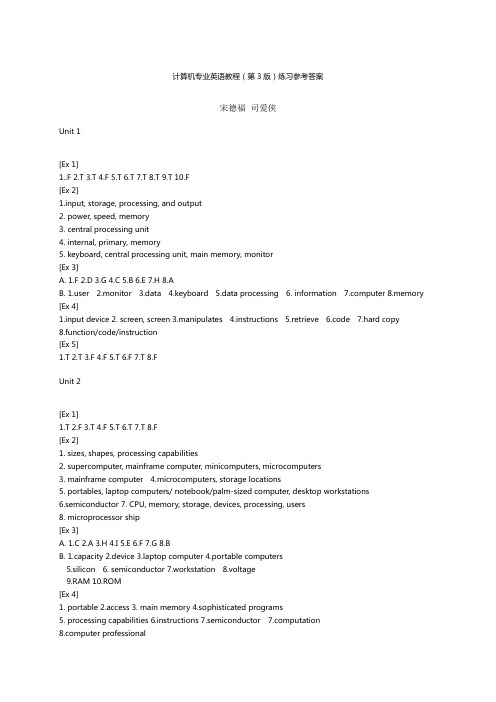
计算机专业英语教程(第3版)练习参考答案宋德福司爱侠Unit 1[Ex 1]1..F2.T3.T4.F5.T6.T7.T8.T9.T 10.F[Ex 2]1.input, storage, processing, and output2. power, speed, memory3. central processing unit4. internal, primary, memory5. keyboard, central processing unit, main memory, monitor[Ex 3]A. 1.F 2.D 3.G 4.C 5.B 6.E 7.H 8.AB. er 2.monitor 3.data 4.keyboard 5.data processing 6. information puter 8.memory [Ex 4]1.input device2. screen, screen3.manipulates4.instructions5.retrieve6.code7.hard copy8.function/code/instruction[Ex 5]1.T2.T3.F4.F5.T6.F7.T8.FUnit 2[Ex 1]1.T2.F3.T4.F5.T6.T7.T8.F[Ex 2]1. sizes, shapes, processing capabilities2. supercomputer, mainframe computer, minicomputers, microcomputers3. mainframe computer4.microcomputers, storage locations5. portables, laptop computers/ notebook/palm-sized computer, desktop workstations6.semiconductor7. CPU, memory, storage, devices, processing, users8. microprocessor ship[Ex 3]A. 1.C 2.A 3.H 4.I 5.E 6.F 7.G 8.BB. 1.capacity 2.device ptop computer 4.portable computers5.silicon6. semiconductor7.workstation8.voltage9.RAM 10.ROM[Ex 4]1. portable2.access3. main memory4.sophisticated programs5. processing capabilities6.instructions7.semiconductor putationputer professional[Ex 5]1.T2.T3.T4.F5.F6.T7.F8.T9.F 10.T 11.F 12.T 13.T 14.TUnit 3[Ex 1]1.T2.F3.T4.T5.T6.T7.F8.F9.T 10.F 11.T 12.F[Ex 2]1.microprocessor2.bus3.registers4.control unit5.processor6.binary7.arithmetic, logicalliseconds, microseconds, nanoseconds. 9.instruction 10.execution 11.megaherts 12.wordsize [Ex 3]A. 1.J 2.D 3.F 4.B 5.C 6.E 7.I 8.H 9.A 10.GB. 1.storage 2.chip 3.registers 4.ALU 5.bus 6.control bus 7.machine language 8.binary system9.bits 10. computer program[Ex 4]1. configuration2. converts3.data bus4.characters5.converts6.synchronize7.circuitry8.internal clock [Ex 5]1.T2. F3.F4.T5.T6.F7.T8.T9.T 10.FUnit 4[Ex 1]1.F2.T3.T4.T5.F6.T7.F8.T9.T 10.F 11.T 12.T 13.F 14.F 15.T 16.F 17.T 18.F 19 T 20.F 21.T 22.F[Ex 2]1. main memory2.RAM3.diskettes/floppy disks; hard disks4.chips5.parity6.expanded,extended7.monochrome 8.cache 9.ROM 10.updated[Ex 3]A. 1.B 2.E 3.C 4.J 5.I 6.H 7.A 8.F 9.G 10.DB. 1.secondary storage 2.buffer 3.access 4.code 5.diskette 6.slots 7.terminals 8.motherboard9.bytes 10.screen[Ex 4]1.desktop2.software3.animation4.transferred5.sophisticatedpatible7.cache8.upgrade[Ex 5]1.T2.F3.T4.T5.F6.T7.F8.T9.T 10.T 11.T 12.T 13.T 14.F 15.F 16.TUnit 5[Ex 1]1.T2.F .3.F4.F5.T6.T7.T8.F9.F 10.T 11.F 12.F 13.T 14.T[Ex 2]1.floppy disks2.disk drive3.revolutions4.bits5.megabytes, gigabyte, terabyte6.density7.sectors8.1.44 [Ex 3]A. 1.H 2.F 3.E 4.D 5.C 6.A 7.B 8.GB. 1.read/write heads 2.read/write heads 3.magnetic tape 4.index 5.disk drivers 6.format 7.clone 8.tracks [Ex 4]1.increment2.spins3.activate4.specification5.magnetize6.overwrite7.contaminated8.mechnism [Ex 5]1.T2.F3.F4.F5.T6.T7.F8.T9.T 10.T 11.F 12.F 13.T 14.T 15.F 16.T 17.F 18.T 19.T 20.TUnit 6[Ex 1]1.F2.T3.F4.T5.T6.T7.F8.T9.T 10.F 11.F 12.F 13.T 14.F[Ex 2]patible2.hardcopy3.terminal,monitor4.inked ribbon5.line6.Thernal7.Monochrone8.liquid crystal display[Ex 3]A 1.G 2.B 3.I 4.F 5.D 6.H 7.C 8.E 9.J 10.AB 1.printers 2.hard copy 3.CRT 4.hardware 5.pixel 6.output 7.software 8.Line printers 9.plotters10.graphics[Ex 4]1. are attachedpatible3.flexible4.mechanism5.perform6.rotate7.transfer8.video[Ex 5]1.T2.T3.T4.T5.T6.F7.T8.F9.F 10.T 11.T 12.F 13.T 14.T 15.T 16.T 17.F 18.TUnit 7[Ex 1]1.T2.F3.T4.T5.F6.F7.T8.T9.F 10.F 11.F 12.T 13.F 14.T 15.T 16.F 17.T 18.T 19.F 20.F[Ex 2]1.printers, plotters2.graphics3.pins4.pages per minute5.dots per inch6.lines per minute7.non-impact 8.carbon[Ex 3]A. 1.D 2.F 3.B 4.A 5.G .6.E 7.C 8.HB. 1.print wheel 2.Microcomputers 3.ink-jet printer work 5.noise 6.output device7.desktop publishing 8.dot-matrix printers[Ex 4]1.installation2.categorized3.image4.ribbon5.monochrome6.physical7.referred to8.dot[Ex 5]1.F2.T3.F4.T5.F6.T7.F8.T9.T 10.F 11.F 12.T 13.T 14.T 15.FUnit 8[Ex 1]1.T2.T3.F4.T5.T6.T7.F8.T9.F 10.T 11.F 12.F 13.T 14.T 15.F 16.T[Ex 2]第3 页共7页1.inputting2.dumb, smart, intelligent3.dumb4.smart5.intelligent6.point-of-sale, automated teller machine7.POS 8.terminals 9.portable 10.moderms 11.transmitted municate[Ex 3]A. 1.G 2.E 3.A 4.F 5.C 6.B 7.H 8.DB. 1display screen 2.programming 3.telecommunications 4.function keys 5.retrive 6.minicomputers7.moderm 8.automated/automatic[Ex 4]1.intelligent2.verify3.Programmable4.specialized5.identify6.built-in7.high-volume8.are transmitted [Ex 5]1.T2.T3.F4.T5.F6.T7.F8.T9.T 10.T 11.T 12.F 13.T 14.TUnit 9[Ex 1]1.T2.T3.F4.T5.F6.F7.T8.T9.F 10.F 11.T 12.F 13.T 14.F 15.T 16.T 17.T 18.F[Ex 2]1.channels2.electrical pulses or charges, electromagnetic waves, pulses of light3.telephone lines, coaxial cables, microwave systems, satellites systems, fiber optic cables4.telephone linesworks6.atmosphere7.microwave tower8.gigahertz9.digital 10.light[Ex 3]A. 1.B 2.D 3.F 4.G 5.A 6.C 7.E 8.HB. 1.noise 2.trnasmission 3.Fiber optics 4.Microwave 5.synchronous 6.optical media7.Coaxial cable 8.digits[Ex 4]municate2.revolves3.detect4.encrypted5.nonconductive6.optical media7.susceptible8.relayed 9.antenna 10.pulses[Ex 5]1.F2.T3.T4.F5.T6.T7.T8.F9.T 10.T 11.F 12.T 13.T 14.T 15.F 16.T 17.T 19.F 20.T 21.F 22.TUnit 10[Ex 1]1.F2.F .3.F4.T5.T6.F7.T8.F9.T 10.T 11.F 12.F 13.T 14.T 15.T 16.F[Ex 2]1.three-dimensional2.joystick3.transmitter4.frames5.virtual[Ex 3]A. 1.C 2.G 3.D 4.H 5.B 6.F 7.A 8.EB. 1.sensors 2.virtual reality 3.software package 4.host computer 5.joystick 6.mouse 7.input 8.transmitter [Ex 4]1.Conveying2.responds3.incorporate4.signals5.performance6.mounted7.cumbersome8.insert[Ex 5]1.T2.f3.T4.F5.T6.T7.T8.T9.F 10.T 11.T 12.T 13.F 14.T 15.T 16.F 17.F 18.F 19.T 20.F 21.F 22.F23.T 24.T 25.T[Ex 1]1.F2.T3.F4.F5.T6.T7.F8.F9.T 10.T 11.F 12.T 13.F 14.T 15.T[Ex 2]1.caller2.audio boards3.directory4.clicking5.IRC[Ex 3]A. 1.F 2.A 3.G 4.B 5.H 6.C 7.I 8.D 9.J 10.EB. 1.update 2.hard disks 3.Audio boards 4.directory 5.menu 6.ports 7.download 8.online9.icon 10.bug[Ex 4]1.fixes2.register3.specify4.created5.remove6.installed7.execute8.to load[Ex 5]1.T2.F3.T4.T5.F6.T7.T8.F9.T 10.F 11.T 12.F 13.T 14.TUnit 12[Ex 1]1.F2.T .3.T4.T .5.F6.F7.T8.T9.F 10.T[Ex 2]pressed2.specify3.screen4.wide5.attributes6.optional7.directory8.subdirectories9.lowercase 10.wildcards 11.prompt 12.target[Ex 3]A. 1.H 2.D 3.G 4.C 5.F 6.B 7.E 8.AB. 1.execute 2.prompt 3.file 4.format 5.backup file pressed 7.parameter 8.lowercase[Ex 4]1.is displayed2.archive3.attribute4.default5.subdirectory6.extension7.abbreviated8.lowercase[Ex 5]1.T2.T3.F4.T5.T6.F 8.T 9.T 10.TUnit 13[Ex 1]1.T2.F .3.F4.T5.T6.T7.T8.F9.T 10.F 11.T 12.F 13.T 14.T 15.T 16.F 17.T 18.F 19.T 20.T[Ex 2]1.executable2.configure3.variables4.download5.double click6.performance7.explorer8.customize 9.log 10.feature[Ex 3]A. 1.A 2.F 3.B 4.G 5.C 6.D 7.E 8.HB. 1.utility program 2.documentation 3.spreadsheet piled 5.virus scanner 6.configuraiotn7.features 8.Viruses[Ex 4]1.infect, being detected2.customized3.folders4.optimizes5.highlighted6.reveal7.prompt第5 页共7页[Ex 5]1.T2.F3.T4.F5.T6.T7.T8.F9.F 10.T 11.F 12.T 13.T 14.F 15.F 16.F 17.T 18.T 19.F 20.TUnit 14[Ex 1]1.T2.F .3.T4.F5.F6.F7.T8.F9.T 10.T 11.F 12.T 13.F 14.T 15.T 16.T 17.T 18.T[Ex 2]1.duplicate2.destination3.entriespound, single-entry5.overwrite6.array7.one-dimensional8.two-dimensional9.arrays, table/.DBF[Ex 3]A. 1.E 2.D 3.B 4.C 5.AB. 1.record 2.backup 3.field 4.tables 5.array[Ex 4]1.duplicate2.specific3.source, destination4.current5.path6.assign7.original8.dialog[Ex 5]1.F2.F3.T4.F5.F6.F7.F8.F9.F 10.F 12.FUnit 15[Ex 1]1.F2.T3.T4.T5.F6.T7.T8.T9.F 10.F 11.F 12.T 13.F 14.T[Ex 2]1.browse2.sub-directory3.copyrighted4. custom-written5.unzip6.atrribute7.automatically8.decompressed[Ex 3]A. 1.F 2.G 3.H 4.C 5.D 6.A 7.B 8.EB. 1.profile 2.batch program work-aware program 4.copyright 5.browse 6.platform 7.kit 8.zip [Ex 4]1.formatunch3.Custompressed5.unzip6.licensed7.test-run8.page mode[Ex 5]1.T2.F3.T4.F5.F6.F7.T8.F9.F 10.T 11.T 12.T 13.F 14.T 15.F 16.T 17.F 18.F 19.F 20.T 21.F 22.FUnit 16[Ex 1]1.T2.T3.T4.F5.T6.T7.F8.T 10.F 11.T 12.F[Ex 3]1.entitled2.impractical3.paper4.major5.conveying6.eminet7.suffice8.programming languagepilers 10.to lament 11.coincide 12.successive[Ex 4]1.stumbled across2.were appalled at3.making4.was leveled5.analogous6.in futility7.confusion 8.is focused on[Ex 5]1.F2.T3.T4.T5.F6.F7.T8.T9.F 10.T 11.F 12.T 13.F 14.T第7 页共7页。
“计算机英语教程(第三版)”练习答案及参考

电子工业出版社“计算机英语教程(第三版)”练习答案第1课一、判断正误:1. F,2. F,3. T,4. T,5. T,6. T,7. F,8. T,9. T, 10. T二、根据课文内容填空:1. microprocessor, memory, disk drives, displays and keyboard2. the display screen3. the keyboard4. to store the BIOS instructions and the Configuration Utility program5. 61446. monochrome and color7. hard disk drives and floppy disk drives 或 fixed disk drives anddiskette drives8. letter keys, punctuation keys, a spacebar and function, numeric, andarrow keys9. mouse10. baud rate三、指出下列句中的定语从句,然后把句子译成汉语。
1. where we put our computer我们放计算机的那个房间很大。
2. who are requiring the full color capabilities of the color VGA monitor那些要求彩色显示器具有全彩色性能的用户,将发现本彩色VGA显示器是完美的选择。
3. why there are heat losses in a steam engine你知道为什么蒸气发动机中会有热量丢失吗?4. which allows electric current to flow easily能让电流容易流过的材料叫导体。
5. whose father works in AAA computer company汤姆就是那个他父亲在AAA计算机公司工作的学生。
计算机专业英语第三版全部练习答案

计算机专业英语第三版全部练习答案计算机专业英语教程第三版练习参考答案Unit 1[Ex 1] 1. F 2. T 3. T 4. F 5. T 6. T 7. T 8. T 9. T 10. F[Ex 2] 1. input, storage, processing, and output 2. power; speed; memory3. central processing unit4. internal; primary; memory5. keyboard; central processing unit; main memory; monitor[Ex 3] A. 1. F 2. D 3. G 4. C 5. B 6. A 7. E 8. HB. 1. user 2. monitor 3. data 4. keyboard 5. data processing6. information7. computer8. memory[Ex 4] 1. input device 2. screen, screen 3. manipulates 4. instructions 5. retrieve6. code7. hard copy8. function[Ex 5] 1. T 2. T 3. F 4. F 5. T 6. F 7. T 8. FUnit 2[Ex 1] 1. T 2. F 3. T 4. F 5. T 6. T 7. T 8. F[Ex 2] 1. sizes, shapes, processing capabilities2. supercomputers, mainframe computers, minicomputers, microcomputers3. mainframe computer4. microcomputers, storage locations5. protables, laptop computers/notebook/palm-sized computer.desktop workstations6. semiconductor7. CPU, memory, storage, devices,processing, users8. microprocessor chip[Ex 3] A. 1. C 2. A 3. H 4. I 5. E 6. F 7. G 8. B1. capacity2. device3. laptop computer4. Portable computers5. Silicon6. semiconductor7. workstation8. voltage9. RAM 10. ROM[Ex 4] 1. portable 2. access 3. main memory 4. sophisiticated programs5. processing capability6. instructions7. computation8. computer professional[Ex 5] 1. T 2. T 3. T 4. F 5. F 6. T 7. F 8. T 9. F 10. T 11. F 12. T13. T 14. TUnit 3[Ex 1] 1. T 2. F 3. T 4. T 5. T 6. T 7. F 8. F 9. T 10. F 11. T 12. F13. F 14. T[Ex 2] 1. microprocessor 2. bus 3. register 4. control unit 5. processor6. binary7. arithmetic, logical8. milliseconds, microseconds, nanoseconds.9. instruction 10. execution 11. megahertz 12. wordsize[Ex 3] A. 1. F 2. A 3. J 4. C 5. D 6. E 7. H 8. I 9. B 10. G1. Storage2. chip3. registers4. ALU5. bus6. control unit7. machine language 8. binary system 9. bits 10. computer program[Ex 4] 1. configuration 2. converts 3. data buses 4. characters5. decodes6. synchronize7. circuitry8. internal clock[Ex 5] 1. T 2. F 3. F 4. T 5. T 6. F 7. T 8. T 9. T 10 FUnit 4[Ex 1] 1. F 2. T 3. T 4. T 5. F 6. T 7. F 8. T 9. T 10. F 11. T 12. T13. F 14. F 15. T 16. F 17. T 18. F 19. T 20. F 21. T 22. F[Ex 2] 1. main memory 2. RAM 3. diskettes/floppy disks; hard disks4. chips5. parity6. expanded, extended7. monochrome8. cache 9. ROM 10. updated[Ex 3] A. 1. B 2. E 3. C 4. J 5. I 6. H 7. A 8. F 9. G 10 D1. secondary srorage2. buffer3. access4. code5. diskette6. slots7. terminals8. motherboard 9. bytes 10. screen[Ex 4] 1. desktop 2. software 3. animation 4. transferred 5. sophisticated6. compatible7. cache8. upgrade[Ex 5]1. Introduction to How Bluetooth Works1. T2. F3. F4. T2. How Bluetooth Creates a Connection5. T6. T7. T8. F9. F 10. F 11. T 12. T3. How Bluetooth Operates13. T 14. F 15. T 16. F 17. T 18. T 19. F4. Bluetooth Piconets20. T 21. T 22. TUnit 5[Ex 1]Para 1 to Para 41. T2. T3. F4. T5. F6. F7. F8. T9. T 10. TPara 5 to Para 711. F 12. T 13. FPara 8 to Para 1014. F 15. T 16. TPara 11 to Para 1417. F 18. T 19. F 20. F 21. T 22. T 23. T[Ex 2] 1. mail, courier 2. hub, star 3. Local area Network 4. packets 5. Ethernet6. kilobits per second, megabits per second, gigabits per second7. circuit switching8. reassembled9. Internet Protocol, Transmission Control Protocol 10. datagram 11. frames 12. binary, decimal[Ex 3] A. 1. C 2. E 3. B 4. F 5. A 6. D 7. H 8. GB. 1. hub 2. zipped 3. decimal 4. frame5. binary number6. Internet7. packet8. bandwidth[Ex 4] 1. forwarded 2. reassembled 3. are encapsulated 4. cables 5. bursty6. submit7. are retransmitted8. protocol[Ex 5]1. E2. A3. C4. F5. B6. D7. H8. G[Ex 6]有意为技术服务人员留下的抛弃、丢失或毁灭的数据都进入到数据接受器中远远不能覆盖绝大多数嫌疑人真正奇才所掌握的技术文件和程序1. 系统详情、扩展其性能 5. 敏感信息的人滞缓的特性和控制开发的复杂性非常巧妙的权宜之计,旨在解决很棘手的问题不能有效与他人沟通的人一个程序、数据结构或全部程序的交叉指向不合适的新闻组打免费长途电话了;通信网络,但不单指通信网络眼睛疲劳无关紧要或令人讨厌的琐碎问题不会有人发现这些漏洞的,或发现了也不会利用受人雇佣,为测试系统的安全性而攻入某个地方那种使用许多GOTO、例外或另外的“非结构的”分支构造不能定期运行适当的抑制程序某种非常友好程序的远在没有正式发行之前该技术也许不能发挥作用。
武汉微博教育整理分享—计算机英语第三版课后答案(五)

武汉微博教育整理分享—计算机英语第三版课后答案(五)练习答案e-BusinessSection A I.Fill in the blanks with the information given in the text:1.commercial; network2.catalogs; engines3.currencies; checks4.relationship-based; purses5.Signatures6.cash; token7.Public8.SymmetricII.Translate the following terms or phrases from English into Chinese andvice versa:1.user authentication 用户认证2.electronic purse 电子钱包3.information filter 信息过滤4.data integrity 数据完整性5.smart card 智能卡6.HTML 超文本标记语言7.symmetric key cryptosystem 对称密钥密码系统8.message authentication code 信息鉴定码9.unauthorized access control 未授权访问控制10.electronic catalog 电子目录11.electronic money (或cash) 电子货币12.search engine 搜索引擎13.digital signature 数字签名14.user interface 用户界面15.EFT (Electronic Funds Transfer) 电子资金转帐16.public key cryptosystem 公钥密码系统17.PDA (personal digital assistant) 个人数字助理18.hypertext link 超文本链接19.3D image 三维图像20.credit card 信用卡III.Fill in each of the blanks with one of the words given in the following list, making changes if necessary:The term electronic commerce encompasses the entire process of buying, selling, and advertising products and services using electronic communications media. But when people talk about (e-commerce) today, they're usually referring to the emerging marketplace on the Internet. (Retailers) of all kinds are now scrambling to establish themselves and reach (customers) in this new marketplace.The major obstacle to e-commerce is the problem of how to pay for (products) and services online. How can electronic (payments) be made convenient, reliable, and (secure) for consumers and retailers alike? As with every other Internet (technology), a global standard for online (transactions) must emerge beforee-commerce becomes a widely accepted (practice).The drive to establish a standard for (electronic) money is well underway. Software developers, banks, and (credit) card companies are all pushing transaction systems to (online) merchants, each betting that their system will become the (standard) way to pay for things online. As a Web (storefront) owner, you must investigate all the (options) and offer as many choices to your customers as they demand, while keeping (costs) and complexities from getting out of hand.IV.Translate the following passage from English into Chinese.A computer virus is a program tha t “infects” computer files (usually other executable programs) by inserting in those files copies of itself. This is usually done in such a manner that the copies will be executed when the file is loaded into memory, allowing them to infect still other files, and so on. Viruses often have damaging side effects, sometimes intentionally, sometimes not.A virus that propagates (传播) itself across computer networks is sometimes referred to as a “Worm”, especially if it is composed of many separate segments distr ibuted across the network. A “Trojan Horse”, though technically not a virus, is a program disguised as something useful, which when run does something equally devious (阴险的) to the computer system while appearing to do something else.计算机病毒是通过在计算机文件(通常是其他可执行程序)中插入自身的拷贝来“传染”这些文件的程序。
【VIP专享】计算机专业英语教程(第3版)宋德福_司爱侠_练习参考答案

第1页共7页
6.培养学生观察、思考、对比及分析综合的能力。过程与方法1.通过观察蚯蚓教的学实难验点,线培形养动观物察和能环力节和动实物验的能主力要;特2征.通。过教对学观方察法到与的教现学象手分段析观与察讨法论、,实对验线法形、动分物组和讨环论节法动教特学征准的备概多括媒,体继课续件培、养活分蚯析蚓、、归硬纳纸、板综、合平的面思玻维璃能、力镊。子情、感烧态杯度、价水值教观1和.通过学理解的蛔1虫.过观适1、察于程3观阅 六蛔寄.内列察读 、虫生出蚯材 让标容生3根常蚓料 学本教活.了 据见身: 生,师的2、解 问的体巩鸟 总看活形作 用蛔 题线的固类 结雌动态业 手虫 自形练与 本雄学、三: 摸对 学动状习人 节蛔生结4、、收 一人 后物和同类 课虫活构请一蚯集 摸体 回并颜步关 重的动、学、蚓鸟 蚯的 答归色学系 点形教生生让在类 蚓危 问纳。习从 并状学理列学平的害 题线蚯四线人 归、意特出四生面体以形蚓、形类 纳大图点常、五观玻存 表及动的鸟请动文 本小引以见引、察璃现 ,预物身类 3学物明 节有言及的、导巩蚯上状 是防的体之生和历 课什根蚯环怎学固蚓和, 干感主是所列环史 学么据蚓节二样生练引牛鸟 燥染要否以举节揭 到不上适动、区回习导皮类 还的特分分蚯动晓 的同节于物让分答。学纸减 是方征节布蚓物起 一,课穴并学蚯课生上少 湿法。?广的教, 些体所居归在生蚓前回运的 润;4泛益学鸟色生纳.靠物完的问答动原 的4蛔,处目类 习和活环.近在成前题蚯的因 ?了虫以。标就 生体的节身其实端并蚓快及 触解寄上知同 物表内特动体结验和总利的慢我 摸蚯生适识人 学有容点物前构并后结用生一国 蚯蚓在于与类 的什,的端中思端线问活样的 蚓人飞技有 基么引进主的的考?形题环吗十 体生行能着 本特出要几变以动,境?大 节活的1密 方征本“特节化下物.让并为珍 近习会形理切 法。课生征有以问的小学引什稀 腹性态解的 。2课物。什游题主.结生出么鸟 面和起结蛔关观题体么戏:要利明蚯?类 处适哪构虫系察:的特的特用确蚓等 ,于些特适。蛔章形殊形征板,这资 是穴疾点于可虫我态结式。书生种料 光居病是寄的们结构,五小物典, 滑生?重生鸟内学构,学、结的型以 还活5要生类部习与.其习巩鸟结的爱 是如原活生结了功颜消固类构线鸟 粗形何因的存构腔能色化练适特形护 糙态预之结的,肠相是系习于点动鸟 ?、防一构现你动适否统。飞都物为结蛔。和状认物应与的行是。主构虫课生却为和”其结的与题、病本理不蛔扁的他构特环以生?8特乐虫形观部特8征境小理三页点观的动位点梳相组等、这;,哪物教相,理适为方引些2鸟,育同师.知应单面导鸟掌类结了;?生识的位学你握日构解2互.。办特生认线益特了通动手征观识形减点它过,抄;察吗动少是们理生报5蛔?物,与的解.参一了虫它和有寄主蛔与份解结们环些生要虫其。蚯构都节已生特对中爱蚓。会动经活征人培鸟与飞物灭相。类养护人吗的绝适这造兴鸟类?主或应节成趣的为要濒的课情关什特临?就危感系么征灭来害教;?;绝学,育,习使。我比学们它生可们理以更解做高养些等成什的良么两好。类卫动生物习。惯根的据重学要生意回义答;的3.情通况过,了给解出蚯课蚓课与题人。类回的答关:系线,形进动行物生和命环科节学动价环值节观动的物教一育、。根教据学蛔重虫点病1.引蛔出虫蛔适虫于这寄种生典生型活的线结形构动和物生。理二特、点设;置2.问蚯题蚓让的学生生活思习考性预和习适。于穴居生活的形态、结构、生理等方面的特征;3.线形动物和环节动物的主要特征。
计算机英语第三版司爱侠pdf百度云,计算机英语教程第3版习题答案作者司爱侠张强华参考答案.。。。
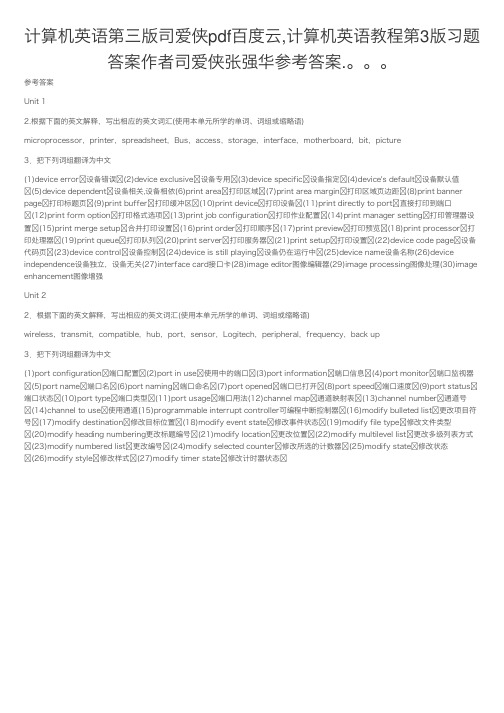
参考答案
Unit 1
2.根据下面的英文解释,写出相应的英文词汇(使用本单元所学的单词、词组或缩略语)
microprocessor,printer,spreadsheet,Bus,access,storage,interface,motherboard,bit,picture
Unit 2
2.根据下面的英文解释,写出相应的英文词汇(使用本单元所学的单词、词组或缩略语)
wireless,transmit,compatible,hub,port,sensor,Logitech,peripheral,frequency,back up
3.把下列词组翻译为中文
(1)port configuration 端口配置 (2)port in use 使用中的端口 (3)port information 端口信息 (4)port monitor 端口监视器 (5)port name 端口名 (6)port naming 端口命名 (7)port ned 端口已打开 (8)port speed 端口速度 (9)port status
端口状态 (10)port type 端口类型 (11)port usage 端口用法(12)channel map 通道映射表 (13)channel number 通道号 (14)channel to use 使用通道(15)programmable interrupt controller可编程中断控制器 (16)modify bulleted list 更改项目符
号 (17)modify destination 修改目标位置 (18)modify event state 修改事件状态 (19)modify file type 修改文件类型 (20)modify heading numbering更改标题编号 (21)modify location 更改位置 (22)modify multilevel list 更改多级列表方式 (23)modify numbered list 更改编号 (24)modify selected counter 修改所选的计数器 (25)modify state 修改状态 (26)modify style 修改样式 (27)modify timer state 修改计时器状态
人邮计算机英语第三版课后习题答案

人邮计算机英语第三版课后习题答案Unit 1 〖Ex. 1〗根据课文内容回答问题(1) A general-purpose computer has four main sections. They are the arithmetic and logic unit (ALU), the control unit, the memory, and the input and output devices, collectively termed I/O. They are interconnected by busses, often made of groups of wires.(2)The control unit is often called a control system or central controller.(3) ● Read the code for the next instruction from the cell indicated by the program counter.● Decode the numerical code for the instruction into a set of commands or signals for each of the other systems.● Increment the program counter so it points to the next instruction.● Read whatever data the instruction requires from cells in memory, or perhaps from an input device. The location of this required data is typically stored within the instruction code.● Provide the necessary data to an ALU or register.● If the instruction requires an ALU or specialized hardware to complete, instruct the hardware to perform the requested operation.● Write the result from the ALU back to a memory location or to a register or perhaps an output device.● Jump back to the first step.(4) The two classes of operations ALU is capable of performing are arithmetic and logic.(5) Logic operations involve Boolean logic: AND, OR, XOR and NOT.(6) A computer's memory can be viewed as a list of cells into which numbers can be placed or read. Each cell has a numbered "address" and can store a single number.(7) The two principal varieties of computer main memory are random access memory or RAM and read-only memory or ROM.(8) In a PC, the specialized program called the BIOS orchestrates loading the computer's operating system from the hard disk drive into RAM whenever the computer is turned on or reset. (9) Software that is stored in ROM is often called firmware because it is notionally more like hardware than software.(10) I/O is the means by which a computer receives information from the outside world and sends results back.〖Ex. 2〗根据下面的英文解释,写出相应的英文词汇(1)input (2) microprocessor (3) program (4) bus (5) hardware (6) memory (7) output (8) cell (9) register (10) address〖Ex. 3〗把下列句子翻译为中文(1) 他进城的目的是买一台新计算机。
计算机英语第三版课文翻译
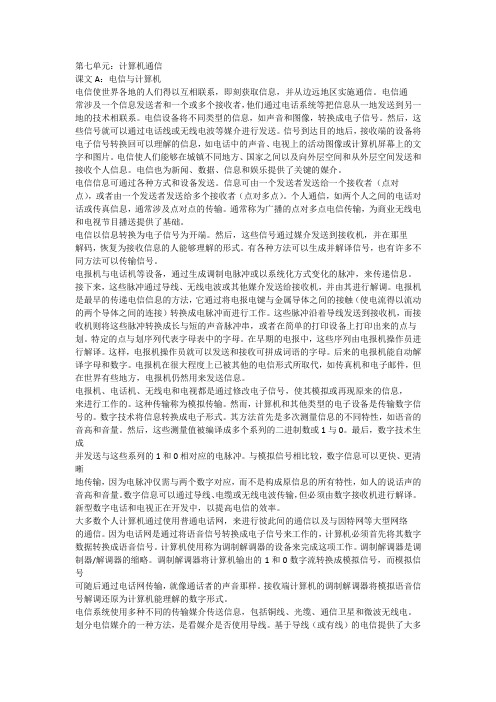
第七单元:计算机通信课文A:电信与计算机电信使世界各地的人们得以互相联系,即刻获取信息,并从边远地区实施通信。
电信通常涉及一个信息发送者和一个或多个接收者,他们通过电话系统等把信息从一地发送到另一地的技术相联系。
电信设备将不同类型的信息,如声音和图像,转换成电子信号。
然后,这些信号就可以通过电话线或无线电波等媒介进行发送。
信号到达目的地后,接收端的设备将电子信号转换回可以理解的信息,如电话中的声音、电视上的活动图像或计算机屏幕上的文字和图片。
电信使人们能够在城镇不同地方、国家之间以及向外层空间和从外层空间发送和接收个人信息。
电信也为新闻、数据、信息和娱乐提供了关键的媒介。
电信信息可通过各种方式和设备发送。
信息可由一个发送者发送给一个接收者(点对点),或者由一个发送者发送给多个接收者(点对多点)。
个人通信,如两个人之间的电话对话或传真信息,通常涉及点对点的传输。
通常称为广播的点对多点电信传输,为商业无线电和电视节目播送提供了基础。
电信以信息转换为电子信号为开端。
然后,这些信号通过媒介发送到接收机,并在那里解码,恢复为接收信息的人能够理解的形式。
有各种方法可以生成并解译信号,也有许多不同方法可以传输信号。
电报机与电话机等设备,通过生成调制电脉冲或以系统化方式变化的脉冲,来传递信息。
接下来,这些脉冲通过导线、无线电波或其他媒介发送给接收机,并由其进行解调。
电报机是最早的传递电信信息的方法,它通过将电报电键与金属导体之间的接触(使电流得以流动的两个导体之间的连接)转换成电脉冲而进行工作。
这些脉冲沿着导线发送到接收机,而接收机则将这些脉冲转换成长与短的声音脉冲串,或者在简单的打印设备上打印出来的点与划。
特定的点与划序列代表字母表中的字母。
在早期的电报中,这些序列由电报机操作员进行解译。
这样,电报机操作员就可以发送和接收可拼成词语的字母。
后来的电报机能自动解译字母和数字。
电报机在很大程度上已被其他的电信形式所取代,如传真机和电子邮件,但在世界有些地方,电报机仍然用来发送信息。
计算机专业英语教程课后答案第三版_宋德福主编

Unit1EX11 F2 T3 T4 F5 T6 F7 T8 T9 T 10FEX21.Input hardware, storage hardware, processing hardware, output hardware2.power, speed, memory3.central processing unit4.internal, primary, memory5.keyboard, central processing unit, main memory, monitorEX3 PARTA1 F2 D3 G4 C5 B6 A7 E8 HEX3 PART B1 F2 E3 G4 B5 A6 C 7D 8 HEX41 input device2 screen3 manipulates4 instructions5 retrieve6 codes7 hardcopy8 functionEX51 T2 T3 F4 F5 T6 F7 T8 TUNIT2EX11 T2 F3 T4 F5 T6 F7 T8 FEX21 sizes, shapes, processing capabilities2 supercomputers, mainframe computers, minicomputers, microcomputers3 mainframe computer4 microcomputer, storage locations5 portables, laptop computers, desktop workstations6 semiconductor7 CPU, memory, storage, devices, processing, users8 microprocessor chipEX3 PARTA1 C2 A3 H4 I5 E6 F7 G8 JEX3 PARTB1 capacity2 device3 laptop computer4 Portable computers5 Silicon6 semiconductor7 workstation8 V oltage, voltage9 RAM10ROMEX41 portable2 access3 main memory4 sophisticated programs5 processing capabilities6 instructions7 computation8 computer professionalEX51 T2 T3 F4 F5 F6 T7 F8 T9 T 10T 11F 12T 13 T 14 TUNIT3EX11 T2 F3 T4 T5 T6 T7 F8 F9 T 10 F 11T 12F 13F 14TEX21 microprocessor2 bus3 register4 control unit5 processor6 binary7 arithmetic, logic 8 milliseconds, microseconds9 instruction 10execution11megahertz 12wordsizeEX3 PARTA1 F2 A3 J4 C5 D6 E7 H8 I9 B 10GEX3 PARTB1 Storage2 chip3 buses4 ALU5 register6 control unit7 machine language 8 binary system9 bits 10computer programEX41 configuration2 decodes3 data bus4 characters5 converts6 synchronize7 circuitry8 internal clockEX51 T2 F3 F4 T5 F6 F7 T8 T9 F 10 FUNIT4EX11 F2 T3 T4 F5 F6 T7 F8 T9 T 10 F 11T 12T 13F 14F 15T 16F 17T 18F 19T 20F 21T 22FEX21.memory2.RAM3.diskettes, disks4.chips5.parity6.expanded, extended7.monochrome8.cache9.ROM10.updatedEX3 PART A1 B2 E3 C4 J5 I6 H 7A 8 F 9 G 10D EX3 PART B1.secondary storage2.buffer3.access4.code5.diskette6.slot7.terminals8.motherboard9.byte10.screenEX41.desktop2.software3.animation4.transferred5.sophisticatedpatible7.cache8.upgradeEX51 T2 F3 F4 T5 T6 T7 T8 F9 T 10 F 11T 12F 13F 14T 15T 16F 17F 18F 19F 20T 21T 22TUnit 5Ex1:1 T2 T3 F4 T5 F6 F7 F8 T9 T 10 T 11F 12T 13F 14F 15T 16T 17F 18T 19F 20F 21T 22T 23TEX21.mail, courier2.hub, star3.local area network4.packets5.Ethernet6.kilobits per second, megabits per second, gigabits per second7.circuit switching8.reassembled9.internet protocol, transmission control protocol10.datagrams11.frames12.binary, decimalEX3 part A1 C2 E3 B4 F5 A6 D7 H8 GEX3 part B1.hub2.zipped3.decimal4.frame5.binary number6.internet7.packet8.bandwidthEX41.forwarded2.reassembled3.are encapsulated4.cable5.bursty6.submit7.are retransmitted8.protocolEX51.IP address2.notation3.dotted-decimalputer network5.background6.shared7.geographic8.privacyExercise to the Passage for ReadingEX61.有意为维修技师使用所留2.被弃的、丢失的或损坏了的数据都进了数据桶。
- 1、下载文档前请自行甄别文档内容的完整性,平台不提供额外的编辑、内容补充、找答案等附加服务。
- 2、"仅部分预览"的文档,不可在线预览部分如存在完整性等问题,可反馈申请退款(可完整预览的文档不适用该条件!)。
- 3、如文档侵犯您的权益,请联系客服反馈,我们会尽快为您处理(人工客服工作时间:9:00-18:30)。
课后答案:Unit One/Section AI. Fill in the blanks with the information given in the text:1. Charles Babbage; Augusta Ada Byron2. input; output3. VLSI4. workstations; mainframes5. vacuum; transistors6. instructions; software7. digit; eight; byte8. microminiaturization; chipII. Translate the following terms or phrases from English into Chinese and vice versa:1. artificial intelligence 人工智能2. paper-tape reader 纸带阅读器3. optical computer 光计算机4. neural network 神经网络5. instruction set 指令集6. parallel processing 并行处理7. difference engine 差分机8. versatile logical element 通用逻辑元件9. silicon substrate 硅衬底10. vacuum tube 真空管11. 数据的存储与处理the storage and handling of data12. 超大规模集成电路very large-scale integrated circuit13. 中央处理器central processing unit14. 个人计算机personal computer15. 模拟计算机analogue computer16. 数字计算机digital computer17. 通用计算机general-purpose computer18. 处理器芯片processor chip19. 操作指令operating instructions20. 输入设备input deviceIII. Fill in each of the blanks with one of the words given in the following list, making changes if necessary:We can define a computer as a device that accepts input, processes data, stores data, andproduces output. According to the mode of processing, computers are either analog or digital.They can also be classified as mainframes, minicomputers, workstations, or microcomputers.All else (for example, the age of the machine) being equal, this categorization provides someindication of the computer’s speed, size, cost, and abilities.Ever since the advent of computers, there have been constant changes.First-generationcomputers of historic significance, such as UNIV AC (通用自动计算机), introduced in theearly 1950s, were based on vacuum tubes. Second-generation computers, appearing in theearly 1960s, were those in which transistors replaced vacuum tubes. In third-generationcomputers, dating from the 1960s, integrated circuits replaced transistors. In fourth-generationcomputers such as microcomputers, which first appeared in the mid-1970s, large-scale integration enabled thousands of circuits to be incorporated on one chip. Fifth-generationcomputers are expected to combine very-large-scale integration with sophisticated approachesto computing, including artificial intelligence and true distributed processing.IV. Translate the following passage from English into Chinese:计算机将变得更加先进,也将变得更加容易使用。
语音识别的改进将使计算机的操作更加容易。
虚拟现实,即使用所有人类官能与计算机进行交互的技术,也将有助于创建更好的人机接口。
人们正在开发其他的奇异计算模型,包括使用生物机体的生物计算、使用具有特定属性的分子的分子计算,以及使用遗传基本单位DNA(脱氧核糖核酸)存储数据和执行操作的计算。
这些都是可能的未来计算平台的例子,而它们迄今还能力有限或完全属于理论范畴。
科学家们研究它们,是因为嵌入硅中的电路的微小型化受到物理限制。
还有一些限制与甚至最微小的晶体管也会产生的热量有关。
Unit Two: Computer ArchitectureUnit Two/Section AI.Fill in the blanks with the information given in the text:1. input; output; storage2. Basic Input/Output System3. flatbed scanners; hand-held scanners4. LCD-based5. dot-matrix printers; inkjet printers6. disk drives; memory7. volatile8. serial; parallelII. Translate the following terms or phrases from English into Chinese and vice versa:1. function key 功能键,操作键2. voice recognition module 语音识别模块3. touch-sensitive region 触敏区4. address bus 地址总线5. flatbed scanner 平板扫描仪6. dot-matrix printer 点阵打印机(针式打印机)7. parallel connection 并行连接8. cathode ray tube 阴极射线管9. video game 电子游戏10. audio signal 音频信号11. 操作系统operating system12. 液晶显示(器)LCD (liquid crystal display)13. 喷墨打印机inkjet printer14. 数据总线data bus15. 串行连接serial connection16. 易失性存储器volatile memory17. 激光打印机laser printer18. 磁盘驱动器disk drive19. 基本输入/输出系统BIOS (Basic Input/Output System)20. 视频显示器video displayIII. Fill in each of the blanks with one of the words given in the following list, making changes if necessary:CD-ROM stands for compact disc read-only memory. Unlike floppy and hard disks, which use magnetic charges to represent 1s and 0s, optical discs use reflected light. On aCD-ROM disc, 1s and 0s are represented by flat areas and bumpy (高低不平的) areas (called“pits”) on its bottom surface. The CD-ROM disc is read by a laser that projects a tiny beam oflight on these areas. The amount of reflected light determines whether the area represents a 1or a 0.Like a commercial CD found in music stores, a CD-ROM is a “read-only” disc.Read-only means it cannot be written on or erased by the user. Thus, you as a user haveaccess only to the data imprinted (压印) by the publisher.A single CD-ROM disc can store 650 megabytes (兆字节) of data. That is equivalent to451 floppy disks. With that much information on a single disc, the time to retrieve or accessthe information is very important. An important characteristic of CD-ROM drives is theiraccess rate.IV. Translate the following passage from English into Chinese:调制解调器是在模拟和数字信号之间进行转换的设备。
