FOTRIC 600 测温型在线热像仪
飞础科科研热像仪,各有什么优势?

说起FOTRIC 科研热像仪,可谓名声在外、广受赞誉。
它被北京大学、清华大学、复旦大学、浙江大学、武汉大学、电子科技大学等全国两百多所高校使用,获得老师和科研人员普遍称赞。
FOTRIC 科研热像仪,有3大系列,分别是280、220s 、680系列。
当有一个测试需求时,该怎么选型呢?今天,我们从三个方面来介绍。
从使用方式来看热像仪的使用方式,分为手持、在线、以及二者相结合三种,FOTRIC 科研热像仪均有型号能够满足。
在具体选型时,如果测试需求是长期在线监测,无需移动热像仪,比如做老化测试,建议选择680系列。
它是在线热像仪,实时传输保存每帧每个像素点温度数据,可以7*24小时长期监测。
▲680系列如果测试需求是有时需长期在线,有时需手持检测,建议选择220s系列。
它是科研热像仪中的明星产品,能够灵活变换使用方式。
也就是既可手持,也可连接电脑变身在线。
这款热像仪主机自带电池,续航能力超过10小时,手持时满足全天不间断使用要求。
在线使用时可外接电源,不用担心电量不足导致测试中断。
▲220s系列满足既能手持检测、也能在线使用,也可以选择280系列。
它在手持使用时,舒适感更好,它拥有180°可旋转手自一体调焦热像镜头,双手握式设计,用户无需弯腰或弯手腕便可舒适地对目标进行检测。
配备5.5英寸高清OLED显示屏,全触摸屏设计,所有操作均可通过触屏完成,使得热像仪可以像智能手机一样操作便捷。
▲280系列并且,280系列拥有令人惊艳的成像画质,它内置了FOTRIC自主研发技术,包括“复合调色聚焦成像技术”、“高温差均衡成像技术”、“细节增强融合成像技术”,拍一张热像图,画面效果高清、细腻,更有利于分析。
在录制温度视频时,如果对帧频要求高,建议选择280,因为它本机录制时能达到12赫兹,连接电脑能达到30赫兹。
而220s本机录制是5赫兹,连接电脑是25赫兹。
是否需配微距境研发用户的测试对象,有大有小,小到一定程度,比如0.5毫米×1.0毫米的芯片,就需要配微距境来检测,因为标准镜头看不见过小目标。
RSE300, RSE600 热像仪使用手册说明书

RSE300, RSE600Thermal ImagersUsers Manual May 2018© 2018 Fluke Corporation. All rights reserved. Specifications are subject to change without notice.All product names are trademarks of their respective companies.Each Fluke product is warranted to be free from defects in material and workmanship under normal use and service. The warranty period is two years and begins on the date of shipment. Parts, product repairs, and services are warranted for 90 days. This warranty extends only to the original buyer or end-user customer of a Fluke authorized reseller, and does not apply to fuses, disposable batteries, or to any product which, in Fluke's opinion, has been misused, altered, neglected, contaminated, or damaged by accident or abnormal conditions of operation or handling. Fluke warrants that software will operate substantially in accordance with its functional specifications for 90 days and that it has been properly recorded on non-defective media. Fluke does not warrant that software will be error free or operate without interruption.Fluke authorized resellers shall extend this warranty on new and unused products to end-user customers only but have no authority to extend a greater or different warranty on behalf of Fluke. Warranty support is available only if product is purchased through a Fluke authorized sales outlet or Buyer has paid the applicable international price. Fluke reserves the right to invoice Buyer for importation costs of repair/replacement parts when product purchased in one country is submitted for repair in another country.Fluke's warranty obligation is limited, at Fluke's option, to refund of the purchase price, free of charge repair, or replacement of a defective product which is returned to a Fluke authorized service center within the warranty period.To obtain warranty service, contact your nearest Fluke authorized service center to obtain return authorization information, then send the product to that service center, with a description of the difficulty, postage and insurance prepaid (FOB Destination). Fluke assumes no risk for damage in transit. Following warranty repair, the product will be returned to Buyer, transportation prepaid (FOB Destination). If Fluke determines that failure was caused by neglect, misuse, contamination, alteration, accident, or abnormal condition of operation or handling, including overvoltage failures caused by use outside the product’s specified rating, or normal wear and tear of mechanical components, Fluke will provide an estimate of repair costs and obtain authorization before commencing the work. Following repair, the product will be returned to the Buyer transportation prepaid and the Buyer will be billed for the repair and return transportation charges (FOB Shipping Point).THIS WARRANTY IS BUYER'S SOLE AND EXCLUSIVE REMEDY AND IS IN LIEU OF ALL OTHER WARRANTIES, EXPRESS OR IMPLIED, INCLUDING BUT NOT LIMITED TO ANY IMPLIED WARRANTY OF MERCHANTABILITY OR FITNESS FOR A PARTICULAR PURPOSE. FLUKE SHALL NOT BE LIABLE FOR ANY SPECIAL, INDIRECT, INCIDENTAL OR CONSEQUENTIAL DAMAGES OR LOSSES, INCLUDING LOSS OF DATA, ARISING FROM ANY CAUSE OR THEORY.Since some countries or states do not allow limitation of the term of an implied warranty, or exclusion or limitation of incidental or consequential damages, the limitations and exclusions of this warranty may not apply to every buyer. If any provision of this Warranty is held invalid or unenforceable by a court or other decision-maker of competent jurisdiction, such holding will not affect the validity or enforceability of any other provision.11/99Fluke CorporationP.O. Box 9090Everett, WA 98206-9090U.S.A.Fluke Europe B.V.P.O. Box 11865602 BD EindhovenThe NetherlandsООО «Флюк СИАЙЭС»125167, г. Москва,Ленинградский проспект дом 37,корпус 9, подъезд 4, 1 этажLIMITED WARRANTY AND LIMITATION OF LIABILITYTable of ContentsTitle Page Introduction (1)How to Contact Fluke (1)Safety Information (1)Product Familiarization (3)Features (3)LED Indicator (4)Operation (4)SmartView Software (5)Download SmartView Software (5)Download Firmware (6)Enable the Radio (6)Accessories (7)Optional Lenses (7)Maintenance (8)Clean the Case (8)Lens Care (8)Radio Frequency Data (8)Specifications (8)iRSE300, RSE600Users ManualiiIntroductionThe RSE300 and RSE600 Thermal Imagers (the Product or Imager) are stationary, infrared imaging cameras for use in many applications. These applications include equipment troubleshooting, preventive and predictive maintenance, building diagnostics, and research and development.The Imager can stream live infrared and IR-Fusion technology video to a PC that has SmartView® software installed or to the Fluke Connect app (where available). SmartView is a high-performance, professional software suite for quality analysis and reporting. The Imager also works with MATLAB® and LabVIEW®.How to Contact FlukeTo contact Fluke, call one of the following telephone numbers:•USA: 1-800-760-4523•Canada: 1-800-36-FLUKE (1-800-363-5853)•Europe: +31 402-675-200•Japan: +81-3-6714-3114•Singapore: +65-6799-5566•Brazil: +55-11-3530-8901•Anywhere in the world: +1-425-446-5500Or, visit Fluke's website at .To register your product, visit .To view, print, or download the latest manual or manual supplement, visit/usen/support/manuals.To request a printed manual, visit /productinfo.Safety InformationA Warning identifies hazardous conditions and procedures that are dangerous to the user. A Caution identifies conditions and procedures that can cause damage to the Product or the equipment under test.XW WarningTo prevent possible electrical shock, fire, or personal injury and for safe operation of theProduct:•Read all safety information before you use the Product.•Carefully read all instructions.•Do not alter the Product and use only as specified, or the protection supplied by the Product can be compromised.•Do not use the Product if it operates incorrectly.•Do not use the Product if it is altered or damaged.•Disable the Product if it is damaged.1RSE300, RSE600 Users Manual2•See emissivity information for actual temperatures. Reflective objects result in lower than actual temperature measurements. These objects pose a burn hazard.•Use only the external mains power supply included with the Product.•Do not put metal objects into connectors.•Use only specified replacement parts.•Have an approved technician repair the Product.W CautionStorage and/or continual operation of the Imager in extreme ambient temperature conditionscan result in temporary interruption of operation. If this occurs, let the Imager stabilize (cooldown or warm up) before you resume operation.Table 1 is a list of symbols that can be used on the Product or in this manual.Table 1. SymbolsSymbol DescriptionConsult user documentation.W WARNING. RISK OF DANGER.X WARNING. HAZARDOUS VOLTAGE. Risk of electric shock.P Conforms to European Union directives.)Certified by CSA Group to North American safety standards.Conforms to relevant Australian Safety and EMC standards.Conforms to relevant South Korean EMC standards.~This product complies with the WEEE Directive marking requirements. The affixed labelindicates that you must not discard this electrical/electronic product in domestic householdwaste. Product Category: With reference to the equipment types in the WEEE DirectiveAnnex I, this product is classed as category 9 "Monitoring and Control Instrumentation"product. Do not dispose of this product as unsorted municipal waste.Thermal ImagersProduct Familiarization Product FamiliarizationFeaturesTable 2 lists the features of the Product.Table 2. Features3RSE300, RSE600 Users Manual4LED IndicatorTable 3 explains what the colors on the LED indicator means.OperationThe Imager and SmartView need a stable network connection to work properly. Set up your network without interference from other systems. Do not connect the Imager to a Virtual Private Network (VPN). SmartView is a data-intensive application. Use of other data-intensive applications (streaming audio or video) on the PC or the same network system can cause loss of data.NoteAll thermal imagers need sufficient warm-up time for accurate temperature measurements and bestimage quality. Warm-up time can vary by model and environmental conditions. Although most imagers are fully warmed up in 3 minutes to 5 minutes, wait a minimum of 10 minutes for the most accuratetemperature measurement. When you move an imager between environments with large differences in ambient temperature, allow for additional adjustment time.To use the Product (See Figure 1):1.Attach the antenna.2.Stabilize the Product either on a flat surface or a tripod.3.Connect the RJ45 connector end of the ethernet cable to the ethernet jack on the PC.4.Connect the M12 connector end of the ethernet cable to the Product.5.Connect the ac plug of the M16 DC power cable (15 V dc) to a power outlet and the M16 connector to theProduct.6.Wait for the Product to warm up and the LED indicator to show solid green.7.Remove the lens cover.e SmartView to focus the image.Table 3. LED Indicator Light ColorsColor Description ActionBlinking redThe Product is warming up.OrThere is no ethernet connection.Wait for the Product to warm up.OrConnect the RJ45 connector end of theethernet cable to the ethernet switch andthe M12 connector end to the Product. Solid red Indicates an error.Contact Fluke. See How to Contact Fluke. Solid green The Product is e the Product.Solid yellowThe internal temperature of the Productis above the top threshold value.Move the Product to a cool location. Blinking yellow The shutter is closed NAThermal Imagers SmartView Software5Figure 1. Product SetupSmartView SoftwareSmartView software for a PC is available to use with the Imager and contains features to analyze images, organize data and information, and make professional e SmartView software to:•Focus the Imager.•Record IR and IR-Fusion image and video files.•Review IR-PhotoNotes, audio, and text annotations.•Export IR and visible images.•Edit .is2 image files and .is3 video files.•Update the firmware for new Imager features.Download SmartView SoftwareTo download SmartView Software:1.Go to /smartviewdownload .The software automatically downloads to the PC.2.On the PC, follow the instructions to install SmartView software. (Administrator privileges are required for theinstallation.)3.Restart the PC when installation is complete.RSE300, RSE600 Users Manual6Download FirmwareDownload the latest version of the firmware to the Product to use with the SmartView.1.Connect the PC to the ethernet jack.2.On the PC, open SmartView software.3.Connect the RJ45 connector end of the ethernet cable to the ethernet jack on the PC.4.Connect the M12 connector end of the ethernet cable to the Product.SmartView software recognizes the connection with the Imager and appears on the SmartView software toolbar menu.5.On the PC, select Yes if prompted to download a firmware update file onto the PC.The Imager restarts and completes the firmware update.Enable the RadioIn countries with laws and regulations that permit wireless communications, wireless communication protocols are available to expand the capabilities of the Imager. All Imagers ship from the factory with the radios disabled. To enable the radio:1.On the PC, go to /register/ti.2.On the website:a.Select a language from the drop down box.b.Enter your information and the serial number of the Imager. The serial number is case sensitive.c.Click Submit.If the radio is authorized in your country, an authorization code appears on the web page.NoteIf the radio is not yet authorized in your country, Fluke will contact you when the radio is authorized for use in your country.3.In SmartView:a.Type in the authorization code from the website and select Enter. (The authorization code is not casesensitive.)A message appears in SmartView that shows the wireless communication is enabled.If a message appears that says the authorization code is invalid:•Make sure you entered the correct serial number from the Imager into the website.•Make sure you entered the correct authorization code from the website into SmartView.b.Select Ok.Accessories AccessoriesTable 4 is a list of the accessories available for the Imager.Table 4. AccessoriesModel Description PN Contact Fluke Tripod/Accessory Stand Contact Fluke BOOK-ITP Introduction to Thermography Principles3413459 FLK-0.75X-WIDE-LENS Wide-Angle Infrared Smart Lens4961174 FLK-2X-LENS2X Telephoto Infrared Smart Lens4961163 FLK-4X-LENS4X Telephoto Infrared Smart Lens4961188 FLK-MACRO-LENS Macro Infrared Smart Lens4961195 Optional LensesUse optional telephoto and wide-angle lenses for more applications of infrared inspection work. Figure 2 shows how to install a lens.Users ManualMaintenanceCleaning and lens care are the only maintenance required to the Product.Clean the CaseClean the case with a damp cloth and a weak soap solution. Do not use abrasives, isopropyl alcohol, or solvents to clean the case.Lens CareW CautionTo prevent damage to the infrared lens:•Carefully clean the infrared lens. The lens has a delicate anti-reflective coating.•Do not clean the lens too vigorously because this can damage the anti-reflective coating.To clean the lens:e a pressurized can of air or a dry nitrogen-ion gun, if available, to blow off the particulates from the lenssurface.2.Soak a lint-free cloth in a commercial lens cleaning liquid that contains alcohol, ethyl alcohol, or isopropylalcohol.W CautionTo prevent damage to the case, do not get the alcohol on the case.3.Squeeze the cloth to remove excess liquid.4.Wipe the lens surface in one circular motion and discard the cloth.5.If needed, repeat with a new lint-free cloth.Radio Frequency DataTo view the Radio Frequency Data Class B Instruction Sheet, visit /usen/support/manuals and search for 4409209.SpecificationsTemperatureOperating.................................-10 °C to +50 °C (+14 °F to +122 °F)Storage....................................-20 °C to +50 °C (-4 °F to +122 °F)Relative Humidity......................10 % to 95 % non-condensingAltitudeOperating.................................2000 mStorage....................................12 000 m Power.........................................AC operation with included power supply: 110 V ac to 220 V ac, 50/60 Hz ac universal adapters included Vibration....................................3 G, 11 Hz to 200 Hz, 3 axis, IEC 60068-2-26 Shock.........................................50 G, 6 ms, 3 axis, IEC 60068-2-27Size (H x W x L).........................8.255 cm x 8.255 cm x 15.24 cm(3.25 in x 3.25 in x 6.0 in)SpecificationsWeight ........................................1.04 kg (2.3 lb)Enclosure Rating.......................IP67 Safety..........................................IEC 61010-1Wireless RadioFrequency.................................2412 MHz to 2462 MHzOutput Power............................<100 mWElectromagnetic Compatibility (EMC)International..............................IEC 61326-1: Industrial Electromagnetic EnvironmentCISPR 11: Group 1, Class AGroup 1: Equipment has intentionally generated and/or uses conductively-coupled radio frequency energy that is necessary for the internal function of the equipment itself.Class A: Equipment is suitable for use in all establishments other than domestic and those directly connected to a low-voltage power supply network that supplies buildings used for domestic purposes. There may be potential difficulties in ensuring electromagnetic compatibility in other environments due to conducted and radiated disturbances.Caution: This equipment is not intended for use in residential environments and may not provide adequate protection to radio reception in such environments.Korea (KCC).............................Class A Equipment (Industrial Broadcasting & Communication Equipment)Class A: Equipment meets requirements for industrial electromagnetic wave equipment and the seller or user should take notice of it. This equipment is intended for use in business environments and not to be used in homes.USA (FCC)...............................47 CFR 15 Subpart C Sections 15.207, 15.209, 15.249.Users Manual。
FST600-400 高精度在线式红外温度传感器 产品说明书

高精度在线式红外温度传感器产品说明书(V1.0)湖南菲尔斯特传感器有限公司Hunan Firstrate Sensor Co.,Ltd●重要声明非常感谢您购买菲尔斯特传感器(变送器),我们为您真诚服务到永远。
菲尔斯特追求卓越不凡的品质,更注重良好的售后服务,如有问题,请拔打:400-607-8500(7×24h)。
操作错误会缩短产品的寿命,降低其性能,严重时可能引起意外事故。
请您在使用前务必仔细熟读本说明书。
将本说明书交到最终用户手中。
请妥善保管好说明书,以备需要时查阅。
说明书供参考所用,具体设计外形以实物为准。
●产品概述FST600-400红外测温仪通过红外探测器(热敏探测器和光电探测器)将红外辐射能量测出并转变成电信号,再根据辐射基本定律转换为温度并将温度信号通过显示仪表显示出来,它主要由光学系统、光电探测器、信号放大器及信号处理等部分组成。
FST600-400红外测温仪可用于温度过高或过低、高电压的区域以及高速运转的机械温度的测量,且测量者不必靠近这些特定环境,同时产品反应速度快、灵敏度高。
由于是非接触测量,这样测量过程不会改变被测物体的温度,所以测量结果真实可靠。
●产品特点●无需接触被测目标●方便测量难以接近或移动的目标●反应速度快、精确度高●可满足各种工况场合要求●安装简单,多种测温范围可选●应用范围●电力设备●现代化医疗领域●食品工业●化学工业●建筑行业●机械加工控制领域●技术指标测温范围(℃)-70~380℃可定制输出信号:(4~20)mA,RS485可定制信号线规格:2Wire4Wire供电电压:12-30VDC测温精度:测量值的±2%或±2.5℃(环境温度:23±5°C)光谱范围:8-14um环境温度:(0~+60)°C储存温度:(-20~+80)°C响应时间:300ms(95%)D:S:10:1防护等级:IP65材料:304●电气接口直接出线:红色:电源正(+Vcc)黑色:输出(Iout)红色:电源正(+Vcc)黑色:GND绿色:RS485A白色:RS485B注:具体接线方以线标为准。
FOX系列热流计器FOX 600和FOX 801产品说明书

Site Preparation GuideTable of Contents ......................................................................................................................... 2 Ideal Setup .................................................................................................................................... 3 System Components ..................................................................................................................... 4 Instrument Measurements........................................................................................................... 5 Utility Requirements .. (6)Power .................................................................................................................................. 6 Gas ...................................................................................................................................... 7 Water .................................................................................................................................. 8 Computer Requirements .............................................................................................................. 9 Site Preparation Checklist .......................................................................................................... 10 TA Instrument Offices .. (11)Circulator PowerCooling Gas LN 2Fluid Light Hardware Software Temp Lab CustomerSelect a location with adequate floor space and a rigid laboratory bench that is level and is in avibration-free environment.FOX 801 floor space width: 2.5 m (8 ft)Depth FOX 600: 82 cm (32 in)Depth FOX 801: 99 cm (39 in)MAIN SYSTEM COMPONENTSACBA. InstrumentB. Coolant SourceC. Computer (Controller)FOX-600 INSTRUMENTFOX-801 INSTRUMENTPOWERItemInstrument 200/220 VAC, 10 A max, 50/60 Hz 200/220 VAC, 15 A max, 50/60 Hz Computer andMonitor Consult the computer/monitor manufacturer specifications as needed Chiller Consult the chiller manufacturer specifications as neededPower cords provided NEMA 6-15 plug, 2 m (6.5 ft) longUse power cords with plugs appropriate for your circuit.Supply voltages lower than indicated may result in a degradation of performance.Ensure that the mains assigned do not also supply power to noise generating equipmentnearby, such as motors, welders, transformers, etc.An independent heavy GROUND wire must be provided through the power hookup.Improper grounding may cause severe damage for which the supplier will not acceptresponsibility. All power strips must be fully grounded and carry the ground through to the sockets into which the computer is plugged.Required supply voltages other than the standard 200/220V 50/60Hz should be expressedto the FOX Team at the time of the order.GAS (OPTIONAL)Improperly regulated, pulsating, or poor quality purge gas may cause irregular or erratic instrument operation. Containment of exhaust is recommended if noxious or poisonous gases are released by sample when heated. Venting inert gases into small rooms may reduce the oxygen content of the air and become hazardous to personnel.Regulator to monitor pressureWATEROperating below minimum pressure may result in erratic operation.If plant wide recirculation is used, a minimum inlet/outlet pressure of 35psi is required. Excessively cold water will result in “sweating” and corrosion of cooled metal surfaces. Warm water may not allow starting a test from below 25°C. After reaching the desired setpoint, if thetemperature changes by more than a few hundredths of degree Centigrade, or if the instrument can’t reach the setpoint, the water flow rate probably is not sufficient.Wall mounted supply shutoff, filter (recommended for hard water), open drain, and city water isrequired if chiller/circulator was NOT ordered.The direction of water flow is key to proper cooling and heating. Typically water flow isdownward, meaning that the water flows through the upper plate (Input) then through the lower plate before it exits the system (Output).HARDWARE AND SOFTWARE REQUIREMENTSNew PC Unused RS-232 (serial port)Required Unused USB portRequired Windows 7 OS or higher RequiredRequiredInstrument drivers On USB (provided) Instrument software On USB (provided) Instrument calibrationsOn USB (provided)OTHER CONSIDERATIONSNetwork• TA Instruments is not responsible for resolving issues associated with connections to your corporate network.• Network cards and/or certain network operation frequently interfere with the operation of the instrument and software. ConflictsTA Instruments is not responsible for resolving hardware/software conflicts created by the addition of third party hardware or software to the computer.ComputerComputer should not be attached to other analytical instruments or LAN.FOX 600, FOX 801For information on our latest products, contact information, and more, see our website at: .To find your local TA Instruments office and contact information, visit/contact/ta-directory/TA Instruments – Waters LLCCorporate Headquarters159 Lukens DriveNew Castle, DE 19720USATelephone: 302-427-4000Fax: 302-427-4001Email: **********************。
FOTRIC 226B AI人脸红外热图仪产品介绍说明书
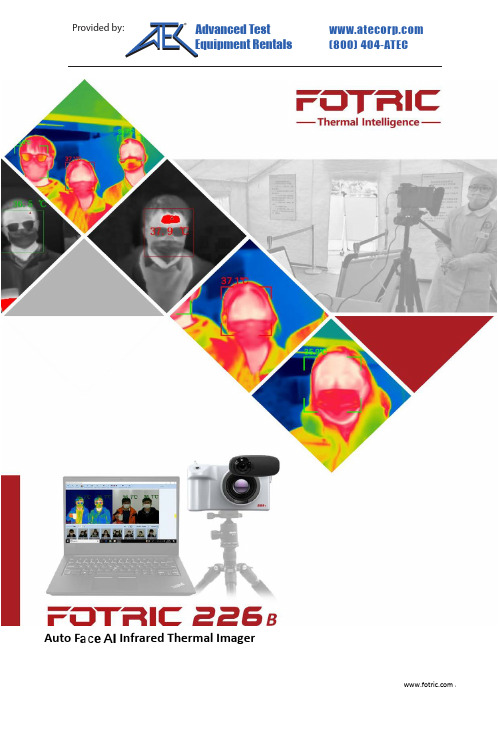
Auto F ace AIInfrared Thermal ImagerProvided by: (800)404-ATECAdvanced Test Equipment Rentals®Automatically Locks Face Temperature to Prevent False AlarmsThe FOTRIC 226B operates AI face detection module, automatically locking each individual face for temperature measurement, intelligently shielding high-temperature sources from other faces in the scene.Intelligent Temperature Calibration Algorithm Prevents False NegativesThe FOTRIC 226B has a built-in body temperature calibration algorithm, which automatically collects face temperatures in different scenarios for self-learning, and adjusts the body temperature alarm threshold in real time by adapting to ambient temperature changes, preventing false alarms from people who report abnormal body temperature due to morning or nighttime temperature differences.Automatically Creates Test StatisticsDuring the test process, Fotric 226B can automatically count the number of personnel and the number of suspected abnormal body temperature alarms for epidemic prevention and control.Automatic Temperature AlarmWhen an abnormal temperature of a person is detected, Fotric 226B will automatically emit an alert, and the facial recognition frame will be immediately displayed in red accordingly for a rapid on-site identification.Automatic Snap Shot for Abnormal Body TemperatureWhen the alarm is triggered by an abnormal body temperature, Fotric 226B will automatically capture the photo of the detected person for further statistics and analysis.SpecificationsApplicationsABOUT FOTRICInfrared Thermal Imaging Technology is the conversion of invisible infrared energy emitted from objects to visible thermal images through infrared detectors and optical imaging lenses. The different colors on the thermograph represent the different temperatures of the measured objects, so that the high/low temperature points and the temperature distribution can be judged intuitively and quickly. And FOTRIC, as a brand that focuses on Infrared Thermal Imaging Technology, derives its name from the following: FO is an abbreviation of the English word PHOTON, the most fundamental unit of light, and TRIC is an abbreviation of the English word ELECTRIC.FOTRIC is dedicated to the research and innovation of Infrared Thermal Imaging Technology. It integrates an Internet-based thermal big data platform to optimize the user experience and improve work efficiency. FOTRIC launched the Academician's Expert Workstation by the Chinese Academy of Science and Technology in the field of infrared and remote sensing. It owns dozens of core invention patents and software copyrights in the mobile Internet and intellectualization of infrared thermal imaging system. Along with obtaining the global ISO9001 quality system certification, the U.S. FCC Test, and the CE Test, FOTRIC is a high-tech enterprise.●In 2012, FOTRIC launched a large-scale network monitoring thermal imaging system, and developed itsfirst thermal image monitoring APP, which leads to the integration of thermal imaging technology and the Internet;●In 2013, FOTRIC developed its advanced professional thermal imager based on the Android smartphone;●In 2014, FOTRIC launched an intelligent fire-detecting thermal camera, which can independently complete theanalysis of the fire alarm and link them to the fire protection system. It won the innovation fund of the State Ministry of Science and Technology;●In 2016, the 2nd generation smartphone-based thermal imager FOTRIC 220 series was highly praised by users,winning first place in the thermography image competition in the American IR/INFO’s electric category.●In 2017, as an Internet cloud-based thermal camera, the FOTRIC 123 was released at CES in the U.S. Thisinnovative device provided the simplest user operations as an Internet cloud-based thermal camera.●In 2018, FOTRIC launched the new cloud-based thermal imager, named the FOTRIC X Series. This series isbased on the PdmIR thermal image data management system, with built-in industry standard and expertcapability. Not only can it display the temperature rising trend in real time, but also can generate the report with one click. This strategic series will greatly reduce the user's data processing time cost and study cost. It has created a very innovative portable intelligent thermal imager category. The FOTRIC X was awarded thetop prize in the 2019 iF Awards.●In 2019, FOTRIC introduces HawkAI, MagicThermal, TurboFocus as independent R&D intelligence algorithmsleading technological innovation for infrared thermal imagers.FOTRIC is a public company (NEEQ stock code: 831598) with headquarters in Shanghai, China, and has branches in Beijing, Wuxi, Ji'nan and Xi'an. FOTRIC has developed distributors in more than 10 countries and regions, including South America, UK, Europe, South Korea, India, Singapore and Australia, for a sound sales channel and technical support network to serve global customers.Our Mission: Improve efficiency and ensure safetyOur Vision: Open up the thermal world for 123,456,789 peopleOur Values: Innovation, excellence and integrityFOTRIC INC.***************The pictures are for illustrative purposes only.Specifications subject to change without notice。
飞础科热像仪给出钢铁行业十大热像解决方案!
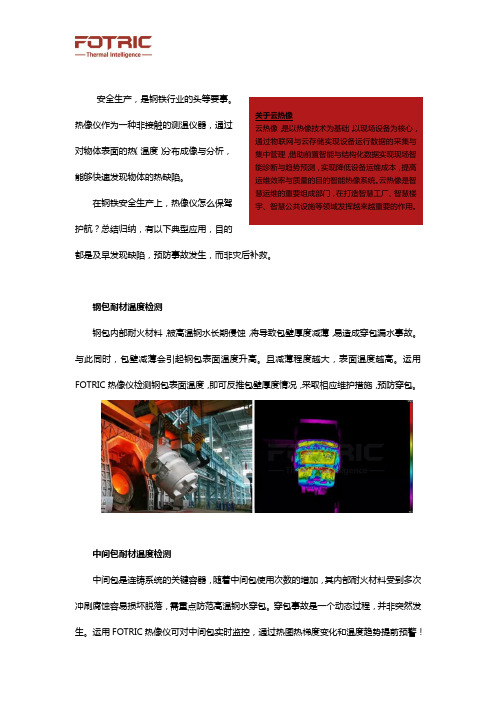
安全生产,是钢铁行业的头等要事。
热像仪作为一种非接触的测温仪器,通过对物体表面的热(温度)分布成像与分析,能够快速发现物体的热缺陷。
在钢铁安全生产上,热像仪怎么保驾护航?总结归纳,有以下典型应用,目的都是及早发现缺陷,预防事故发生,而非灾后补救。
钢包耐材温度检测钢包内部耐火材料,被高温钢水长期侵蚀,将导致包壁厚度减薄,易造成穿包漏水事故。
与此同时,包壁减薄会引起钢包表面温度升高。
且减薄程度越大,表面温度越高。
运用FOTRIC 热像仪检测钢包表面温度,即可反推包壁厚度情况,采取相应维护措施,预防穿包。
中间包耐材温度检测中间包是连铸系统的关键容器,随着中间包使用次数的增加,其内部耐火材料受到多次冲刷腐蚀容易损坏脱落,需重点防范高温钢水穿包。
穿包事故是一个动态过程,并非突然发生。
运用FOTRIC 热像仪可对中间包实时监控,通过热图热梯度变化和温度趋势提前预警!鱼雷罐车耐材温度检测检测鱼雷罐车的内衬因受到化学侵蚀、机械冲刷和急冷急热而引起的裂纹、鼓包、脱落等。
当耐火材料局部损毁严重,而又未被发现时,将造成严重的事故。
使用FOTRIC热像仪进行预防性检测,避免事故的发生。
高炉耐材温度检测高炉耐火材料出现裂缝或脱落,炉内高温铁水(1350摄氏度左右)就会顺着裂缝或者脱落部位直接泄漏到水冷系统、保温系统、炉壁,严重会造成整个高炉报废甚至人员人生安全。
炉衬局部减薄则会把局部耐高温材料的高温通过水冷系统、保温系统传递给炉壁。
热风炉耐材温度检测热风炉特别是拱顶部分因其圆弧外形,隔热材料耐火砖在生产中容易发生裂缝导致脱落,严重时有可能造成外壳烧穿导致安全事故。
使用FOTRIC热像仪可以快速、准确地检测拱顶内衬的破损位置,方便及时维修,保障安全生产。
转炉耐材温度检测在长时间工作中,转炉内部耐火材料逐渐受侵蚀、脱落,钢板直接暴露在高温环境中,软化甚至熔蚀,易造成炉底烧穿引起穿炉事故。
因为热传导原理,运用FOTRIC热像仪检测转炉表面温度,便可判断内部耐火材料状况,科学监测转炉预防穿炉。
FLIR T600 bx 热成像摄像头说明书

Conectividad Wi-Fi con la aplicación FLIR Toolsdioptría, lente giratoria, botón de captura de imagen y capacidad de enfoque automático/manual. La orientación automáticamantienelos datos de la pantalla enverticalEspecificaciones de la imagenEl equipo descrito en este documento puede requerir la autorización del Gobierno de EE. UU. para su exportación. Quedan prohibidas las desviaciones contrarias a la ley deEE.UU. Las imágenes utilizadas tienen un fin meramente ilustrativo. Las especificaciones están sujetas a cambios sin previo aviso. ©2014 FLIR Systems, Inc. Todos los derechosreservados. 3592 (Ver. 02/14)Información para los pedidos55903-2822 Cámara termográfica de infrarrojos (480 x 360) FLIR T600bx con Wi-Fi y lente estándar de 25°55903-2922Cámara termográfica de infrarrojos (480 x 360) FLIR T600bx con Wi-Fi y lente de 45° NASDAQ: FLIRAplicacionesFalta de aislamiento- Fallo de la celda solar - Filtración de humedad Tubo de calor radiante - Corriente de aire frío - Infiltración de aireFLIR Commercial Systems Luxemburgstraat 22321 Meer BélgicaTlf.: +32 0 3665 5100Fax: +32 (0) 3303 5624Correoelectrónico:*************FLIR Systems AB SueciaTlf.: +46 (0)8 753 25 00FLIR Systems UKTlf.: +44 (0)1732 220 011FLIR Systems GmbH AlemaniaTlf.: +49 (0)69 95 00 900FLIR Systems FranceTlf.: +33 (0)1 60 37 55 02 FLIR Systems ItalyTlf.: +39 (0)2 99 45 10 01FLIR Commercial Systems EspañaTlf.: + +34 91 573 48 27FLIR Systems, Middle East FZE Dubái - Emiratos Árabes Unidos Tlf.: +971 4 299 6898FLIR Systems RussiaTlf.: + 7 495 669 70 72* Al registrar su producto FLIR en: ACCESÓRIOS T197914 ...... L ente IR, f=41,3 mm (15°) conestucheT197922 ...... L ente IR, f=24,6 mm (25°) conestucheT197915 ...... L ente IR, f=13,1 mm (45°) conestucheT198059 ...... L ente IR de aproximación, 2,9× (50µm) con estucheT198060 ...... L ente IR de aproximación, 5,8× (100µm) con estucheT198166 ...... L ente IR, f=88,9 mm (7°) con estuchey soporteT198065 ......Lente IR, f=6,5 mm (80°) con estuche T198066 ...... L ente IR de aproximación, 1,5× (25µm) con estucheT910814 ...... F uente de alimentación con variosconectores incluidosT198506 ......Pila de ión de litio de 3,7 V 29 Wh T911230ACC Tarjeta de memoria SDHC de 4 GB 1910423 ......Cable USB Std A <-> Mini-B T198509 ...... K it adaptador para encendedor delcoche, 12 V CC, 1,2 m/3,9 pies.T910930ACC Cable HDMI tipo C a DVI de 1,5 m T910891ACC C able HDMI tipo C a HDMI tipo A de1,5 mT198625 ......Maletín de transporte rígido T198495 ......EstucheT198497 ......Tapa grande para objetivo T198498 ......Adaptador de trípode T198496 ......LápizT198499 ......Correa para colgar del cuello T197771ACC Auriculares Bluetooth T198583 ......FLIR Tools+ (solo licencia) T911093 ......Cinturón de herramientas。
福特利行业产品手册 - 手持热像仪,慧巡检系统,耐高温在线测温型热像仪,气体检漏成像仪,高压局部放电

智能制造丨安全生产丨智慧运维FOTRIC 行业产品手册丨目录助力智能制造保障安全生产实践智慧运维目录手持热像仪Fotric 850 高端手持热像仪Fotric 840 专业手持热像仪慧巡检系统Navitir慧巡检系统Fotric 850X 专业精检型云热像Fotric 840FX 日常巡检型云热像耐高温在线测温型热像仪Fotric 600W 耐高温在线测温型热像仪AI轨道巡检机器人Fotric 476高压局部放电巡检仪Fotric 455Fotric 455Pro气体检漏成像仪Fotric 467OGI (VOCs专用)Fotric 463OGI (SF 专用)60114273135411 FOTRIC 行业产品手册丨慧巡检系统慧巡检系统丨FOTRIC 行业产品手册2 Navitir慧巡检系统热像识别图与传统热像仪相比,Navitir慧巡检系统搭载的FOTRIC云热像智能硬件,可以自动完成设备台账管理,巡检任务管理,巡检数据管理,智能辅助诊断设备,基于历史巡检数据来预测设备未来的运行状态,帮助用户提升10倍工作效率,节约90%的运维成本。
专家服务3 FOTRIC 行业产品手册丨慧巡检系统云热像的特征优势由热像专家提供现场实施咨询服务专家现场巡检设置诊断规则设备台账电子化制作设备二维码并现场黏贴标签专业热像培训完成一次检测850X云热像系列丨FOTRIC 行业产品手册 4专业精检型云热像5 FOTRIC 行业产品手册丨850X云热像系列技术参数850X云热像系列丨FOTRIC 行业产品手册 67 FOTRIC 行业产品手册丨850X云热像系列技术参数850X云热像系列丨FOTRIC 行业产品手册 89 FOTRIC 行业产品手册丨840FX云热像系列日常巡检型云热像FX840FX云热像系列丨FOTRIC 行业产品手册 10技术参数11 FOTRIC 行业产品手册丨840FX云热像系列技术参数840FX云热像系列丨FOTRIC 行业产品手册 1213 FOTRIC 行业产品手册丨840FX云热像系列技术参数专业手持热像仪高端手持热像仪 850/840手持热像仪丨FOTRIC 行业产品手册 1415 FOTRIC 行业产品手册丨850高端手持系列850高端手持系列丨FOTRIC 行业产品手册 16高端手持热像仪充分融合图像自动对焦和激光自动对焦的优点,并以智能连续自动对焦的方式,保证成像清晰,避免对焦不准造成的测温误差。
荧光式光纤测温仪使用手册 6ch_v2.1
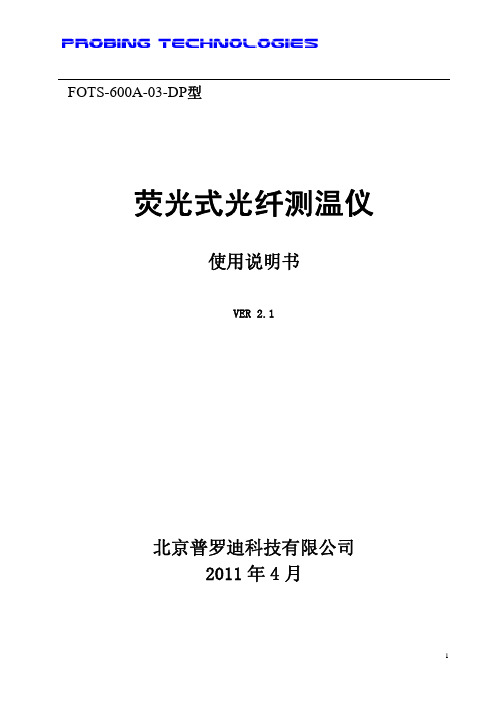
FOTS-600A-03-DP型荧光式光纤测温仪使用说明书VER 2.1北京普罗迪科技有限公司2011年4月前 言首先,感谢您选择和使用本公司生产的FOTS-600A型荧光式光纤测温仪。
为了使您能够尽快正确、熟练地使用FOTS-600A型荧光式光纤测温仪,我们特别准备了本产品使用说明书。
在第一次使用前,请您务必仔细阅读。
如果在使用过程中遇到不清楚的地方或发现其它超出本说明书范围的问题,请您及时与本公司联系,我们将尽快答复,并竭诚帮助解决您所遇到的问题。
本公司联系方式:通信地址:北京市海淀区知春路13号航南大厦B座805室,邮编:100190电话:86-10-59798225传真:86-10-52214567-6789Email: Sales@一、 概述FOTS-600A 型荧光式光纤测温仪是基于荧光式光纤测温原理集成的测温系统。
该产品在高电压、强电磁干扰等特殊环境下的工业测温方面有着独特的技术优势。
本产品核心部件采用目前国际上最新一代荧光式光纤测温模块与探头,具有本质安全、抗强电磁干扰、电绝缘性好、防雷击、高精度、性能稳定以及寿命长、耐腐蚀、体积小等优点。
其信号处理部分采用国际先进的数字化解调技术,具有实时在线信号采集、处理和传输功能。
被测体的温度信息从传感、解调到传输全部利用光信号完成,充分实现了无电检测和本质安全,可广泛应用于发电、变送电、航空航天、工业微波、医疗、食品加工、石油化工、塑料橡胶工业、微波化学等多种工业环境和研究领域。
本产品在寿命期内无须校准标定,特别适合于高电压、强电磁(EMI/RFI/EMP)等特殊工业环境中对温度的实时监测。
同时,此款荧光式光纤测温仪设计形式灵活、可靠性高,可完成拓扑结构复杂的多点温度监测,具有较高的环境适应性。
二、 功能特点1)本产品(FOTS-600A型)为六通道接触式光纤测温系统;2)实时液晶显示温度(定制);3)使用方便,组网灵活,输出接口:RS232、USB(定制)、RS485(定制)等;4)可输出开关量控制信号(定制);5)可采用内置锂电池和充电电路,更加方便携带(定制);6)可以根据用户的需求,自行设置报警点、温度校正值等;7)利用标准配置的计算机软件,可实现微机控制下的实时温度监控和参数设置。
FOTRIC 360 专家级诊断型热像仪

采⽤⾼性能处理器和⾮制冷型红外探测器触屏与按键双操作模式,极简操作令⼈惊艳的热成像效果OLED 触控显⽰屏采⽤⾃发光的1080P 超⾼清OLED 显⽰屏(1920×1080分辨率),100000:1的超⾼对⽐度、170°超⼤可视范围、微秒级反应速度,配合HDR ⾼动态范围图像显⽰技术,呈现⾼质量热像画⾯。
⾼性能处理器与红外探测器采⽤Qualcomm ⾼通公司新款Snapdragon 骁⻰处理器,与全新⼀代FPA ⾮制冷型红外探测器。
处理速度更快,成像效果更好,热灵敏度更⾼。
融合触屏与按键的极简操控触屏与按键双操作模式,可以单独使⽤完成操作,也可以⼆者结合使⽤,⽅便快捷。
OLED 显⽰屏与LCD显⽰屏对⽐复合调⾊聚焦成像技术FOTRIC ⾃有的,其出⾊的热成像效果,⾮常适⽤于复杂场景中分析特定⽬标的细微温差,有利于现场快速复合调⾊聚焦成像技术得出正确的诊断结论( FOTRIC ⾃有技术)。
⾼温差均衡成像技术FOTRIC ⾃有的,可以在⾼温差场景中,清晰显⽰所有⽬标的热梯度(FOTRIC ⾃有技术) 。
⾼温差均衡成像技术细节增强融合成像技术FOTRIC ⾃有的,⽀持在热像图上融合可⻅光轮廓细节,轻松定位故障的具体位置(FOTRIC ⾃有技术) 。
细节增强融合成像技术复合调⾊聚焦成像技术的热像图 开启前复合调⾊聚焦成像技术的热像图开启后⾼温差均衡成像技术的热像图 开启前⾼温差均衡成像技术的热像图开启后细节增强融合成像技术的热像图 开启前细节增强融合成像技术的热像图开启后复合调⾊聚焦成像技术开启前后对⽐图细节增强融合成像技术开启前后对⽐图⾼温差均衡成像技术开启前后对⽐图强⼤的现场诊断能⼒本机即时分析热像图本机分区发射率设置本机温升显⽰与温差计算本机全辐射热像⼩视频录制⾃动命名热像图FOTRIC 360系列⽀持拍摄后热像图在本机即时分析。
避免重复拍摄,⽅便快捷。
⽀持⾼低温⾃动捕捉,可添加⾼达16个测温点、16个测温区域与16条测温线同时测量。
FOT 系列红外测温仪
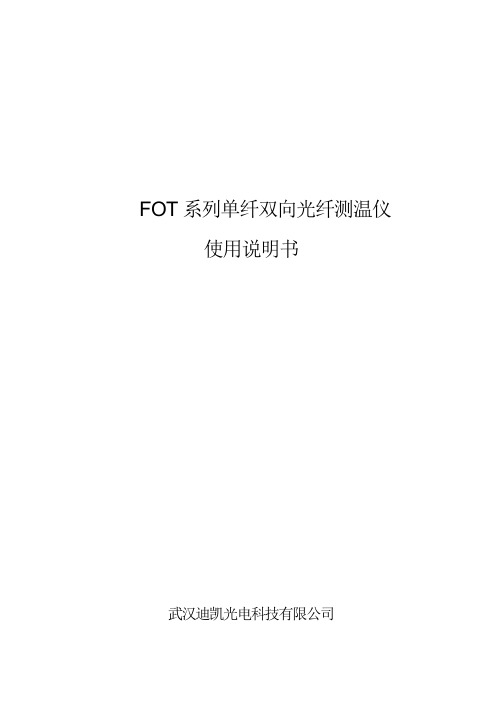
FOT系列单纤双向光纤测温仪使用说明书武汉迪凯光电科技有限公司目录1 概述2 技术参数3 结构原理3.1 安装结构图3.2 原理框图4 选型表5 使用5.1 安装5.2 接线定义5.3 输出选择5.4 瞄准及距离系数1 概述FOT系列单纤双向光纤测温仪在一根光纤上实现测量与瞄准光学同轴,具有单纤双向功能。
能在260~3000℃范围内任意分段,满足用户的不同需求。
光学部分采用优异的光学结构和工艺;电路变送部分采用表贴器件,数据处理采用MCU,使得本测温仪的测量精度和重复性有了更好的保证。
光纤探头和电子处理单元隔离,使信号处理部分不受环境高温的影响,并提高了抗电磁干扰能力。
特别适合用于运动物体,带电导体,真空环境或其他特殊要求的目标进行非接触温度检测,检测对原温度场无任何影响。
本产品可广泛应用于铸造、轧钢、电力、焦化、化工、玻璃、焊接、热处理、陶瓷生产、粉末冶金、线材生产、热压烧结、中高频感应加热等行业。
2 技术参数1、温度范围:260~3000℃(分段)2、基本误差:0.5(±0.5%)或0.2(±0.2%);3、测头尺寸:φ18×120mm;4、距离系数: 130:1;5、测量距离:0.2m~3m;6、可测最小目标:φ2.5mm(325mm);7、响应时间:小于5ms ;8、测量精度: 满量程的±0.5% ;9、重复精度:±0.2% ;10、光纤长度:标准1.5m 最长3m;11、模拟输出:0~5VDC 4~20mA;12、电源:±12VDC/±24VDC;13、重量:0.6KG;14、工作环境:0~60℃,相对湿度不大于90%。
3 结构原理3.1、安装结构图:FOT-8测温仪结构图FOT-6探头3.2 原理框图:4.FOT系列选型表例如:FOT-810IC表示通用型单纤双向光纤测温仪,精度为0.5级,量程范围为260~800℃,输出4~20mA,带RS485通讯输出。
FOTRIC 280 系列 专家级科研热像仪 操作手册说明书

FOTRIC 280系列专家级科研热像仪操作手册目录法律免责声明 (5)操作手册概述 (6)如何与FOTRIC(热像科技)联系 (7)安全信息 (8)1.产品配置 (9)1.1 标准配置 (9)1.2 可选镜头 (9)2.热像仪简介 (10)2.1 热像仪部件介绍 (10)2.2 热像仪配置接口 (13)2.3 热像仪按键介绍 (14)2.3.1 (1)电源按键 (14)2.3.2 (2)OK按键 (14)2.3.3 (3)四方向按键 (14)2.3.4 (4)自动调焦按键 (15)2.3.5 (5)拍照/保存按键 (15)2.4 180°可上下旋转镜头 (16)3.快速入门 (17)4.操作指南 (18)4.1热像仪主界面概述 (18)4.1.1 屏幕OSD信息 (18)4.1.2 屏幕按键信息 (19)4.1.3 OSD按键 (19)4.1.4 非均匀性校正按键 (20)4.1.5 测量工具快捷键 (21)4.1.6 系统设置快捷键 (21)4.1.7 切换自动温宽和手动温宽的快捷键 (22)4.1.8 激光开启/关闭按键 (25)4.1.9 调色板设置按键 (26)4.1.10 颜色报警(等温线) (28)4.1.11 热像图库按键 (29)4.1.11 系统菜单按键 (36)4.1.12 热像图数字缩放 (36)4.2系统菜单功能设置 (38)4.2.1 系统菜单概述 (38)4.2.2 选择拍摄模式 (39)4.2.3 修正测量参数 (40)4.2.4 选择图像模式 (48)4.2.5 使用测量工具 (52)4.2.6 设置声音报警 (61)4.2.7 录制非辐射视频 (63)4.2.8 系统设置按键 (65)4.3 更改热像仪系统设置 (66)4.3.1 更改语言和时间 (66)4.3.2 更改温度单位和距离单位 (68)4.3.3 更改图像显示 (70)4.3.4 更改辅助功能 (72)4.3.5 设置Wifi连接 (73)4.3.6 设置蓝牙连接 (73)4.3.7 更改测温量程 (74)4.3.8 更改存储和保存选项 (75)4.3.9 重置热像仪 (76)4.3.10 查询热像仪版本信息 (77)4.3.11 热像仪系统默认设置 (78)4.4 图像冻结界面的操作 (79)4.4.1 热像模式下的图像冻结界面的操作 (79)4.4.2 画中画模式下的图像冻结界面的操作 (80)4.4.3 T-DEF模式下的图像冻结界面的操作 (82)4.4.4 全辐射热像小视频模式下的图像冻结界面的操作 (84)4.5 为热像文件添加注释 (85)4.5.1 语音注释 (86)4.5.2 文本注释 (87)4.5.3 标签注释 (88)4.6 为热像文件扫码自动命名 (89)4.7 使用TFcous复合调色聚焦成像技术 (90)4.8 使用区域智能温宽调节功能 (91)4.9 使用TWB高温差均衡成像技术 (92)4.10本机分析界面的操作 (94)4.10.1 热像模式下的本机分析界面的操作 (94)4.10.2 画中画模式下的本机分析界面的操作 (97)4.10.3 T-DEF模式下的本机分析界面的操作 (100)4.10.4全辐射热像小视频模式下的本机分析界面的操作 (102)4.11 AnalyzIR专业分析软件使用说明 (104)4.11.1 软件下载 (104)4.11.2 软件安装 (104)4.11.3 软件使用 (104)4.11.4 如何传输全辐射热像视频流 (104)4.11.5如何将热像仪中的数据传输至PC软件 (104)5.更换选配镜头 (107)6.热像仪维护 (108)6.1清洁热像仪外壳/线缆及其他部件 (108)6.1.1液体 (108)6.1.2设备 (108)6.1.3清洁步骤 (108)6.2清洁红外镜头 (108)6.2.1 液体 (108)6.2.2 清洁步骤 (108)6.3清洁非制冷红外焦平面探测器 (109)6.3.1清洁步骤 (109)6.4锂电池保养 (109)6.4.1锂电池充电 (109)7.技术参数 (111)7.1 FOTRIC 280系列参数 (111)7.1.1 可选镜头 (114)8.应用案例 (116)8.1 设备维护的热像应用 (116)8.1.1 电容补偿柜电气接头接触不良 (116)8.1.2 电机联轴器过热 (116)8.1.3 钢包耐材缺损 (116)8.2 产品研发的热像应用 (117)8.2.1 贴片保险丝熔断过程优化研究 (117)8.2.2 肿瘤的光热治疗与材料研究 (117)9.词汇表 (119)10.红外热像发展史 (123)11.热像仪的原理 (125)11.1 概述 (125)11.2 电磁波谱 (125)11.3 红外光 (125)11.4 大气窗口 (126)11.5 黑体辐射 (127)11.6 普朗克定律 (128)11.7 史蒂芬-玻尔兹曼定律 (129)12.材料发射率表 (130)13.热像仪如何设置发射率 (131)13.1 发射率 (132)13.2 发射率设置 (132)13.3 第一种应用场景的设置步骤 (133)13.4 第二种应用场景的设置步骤 (133)13.5 第三种应用场景的设置步骤 (134)14.关于FOTRIC(热像科技) (135)法律免责声明由FOTRIC(热像科技)制造的FOTRIC 280系列非制冷便携式红外热像仪,从最初购买的交付之日起,都享有FOTRIC(热像科技)提供的主机2年质保、电池5年质保、核心探测器10年质保的安心售后保障服务。
FLIR T600 热成像设备说明书

button and auto/manual focus.Auto orientation keeps On-screen data uprightImaging specificationsApplicationsEquipment described herein may require US Government authorization for export purposes. Diversion contrary to US law is prohibited. Imagery used for illustration purposes only. Specifications are subject to change without notice. ©2014 FLIR Systems, Inc. All rights reserved. 3592 (Rev. 02/14)Ordering Information55901-2102 ......................................FLIR T600 Thermal Imaging IR Camera (480x360) with Wi-Fi and standard 25° Lens 55901-2103 ......................................FLIR T600 Thermal Imaging IR Camera (480x360) with Wi-Fi plus 45° Lens Use thermal imaging to locate electrical/mechanical problems, hot spots and other heat issues before they turn into costly failures & production downtime or electrical fires.Scan substation components, motor control cabinets, buss ducts, and breaker panels for non-contact thermal imagesand temperature measurements to assess conditions.FLIR Commercial Systems Luxemburgstraat 22321 Meer BelgiumTel. : +32 (0) 3665 5100Fax : +32 (0) 3303 5624E-mail:*************FLIR Systems AB SwedenTel. : +46 (0)8 753 25 00FLIR Systems UKTel. : +44 (0)1732 220 011FLIR Systems GmbH GermanyTel. : +49 (0)69 95 00 900FLIR Systems FranceTel. : +33 (0)1 60 37 55 02 FLIR Systems ItalyTel. : +39 (0)2 99 45 10 01FLIR Commercial Systems SpainTel. : +34 91 573 48 27FLIR Systems, Middle East FZE Dubai - United Arab Emirates Tel. : +971 4 299 6898FLIR Systems RussiaTel. : + 7 495 669 70 72* After product registration on ACCESSORIEST197914 ........IR lens, f=41.3 mm (15°) with case T197922 .......IR lens, f=24.6 mm (25°) with case T197915 ........IR lens, f=13.1 mm (45°) with case T198059 ....... C lose-up IR lens, 2.9× (50 µm) with case T198060 ....... C lose-up IR lens, 5.8× (100 µm) withcaseT198166 ........ I R lens, f=88.9 mm (7°) with case andsupportT198065 .......IR lens, f=6.5 mm (80°) with caseT198066 ....... C lose-up IR lens, 1.5× (25 µm) with case T910814 .......Power supply, incl. multi plugs T198506 .......Li-Ion battery pack 3.7V 29Wh T911230ACC .Memory card SDHC 4 GB 1910423 B cable Std A <-> Mini-B T198509 ....... C igarette lighter adapter kit, 12 VDC,1.2 m/3.9 ft.T910930ACC .HDMI type C to DVI cable 1.5 mT910891ACC .HDMI type C to HDMI type A cable 1.5 m T198625 .......T198495 .......T198497 .......T198498 .......T198496 .......T198499 .......T197771ACC .Bluetooth headsetT198583 .......FLIR Tools+ (license only) T911093 .......Tool belt。
FOTRIC 310系列热像仪说明书

手持热像仪够专业尖端硬件复杂环境精准测温-20℃~650℃该级别首次达到-20℃~650℃测温范围±2℃或±2%全量程测温精度±2℃或±2%-20℃~50℃严酷环境温度依旧精准运行±1℃全屏测温一致性±1℃Lynred Pico 二代+探测器测温更精准,图像更清晰,功耗更小,该级别首次达到-20℃-650℃的测温范围800万像素工业级CCD相机,在严苛工业环境,也能提供高清的可见光对比图像高通骁龙芯片功耗更小,运行更流畅,赛灵思FPGA芯片,为HawkAI打下坚实硬件基础建筑检测配电柜检测设备维护地暖检测TWB®高温差均衡成像FOTRIC自有技术,可以在高温差场景中,清晰显示所有目标的热梯度,即使极端检测环境,也无需调节温宽范围。
IREdge TM 图像增强FOTRIC自有技术。
可以大幅增强复杂场景中目标对象的细节效果。
(默认开启)自有专业分析软件FOTRIC AnalyzIR从图像、温度及时间的三维角度来进行测试分析。
在拍摄完成后,为用户提供更精准二次分析。
强大的本机分析能力本机最高支持8点,2线,8区域,分区测温,避免重复拍摄检测,大幅提高现场诊断效率。
开启前开启后无IREdge有IREdge四种图像模式热像、可见光、画中画和T-DEF®四种图像模式,帮助用户快速定位场景中的故障位置。
T-DEF®专业功能画中画开机即拍对焦清晰是热像测温的基础,FOTRIC 310系列采用了免调焦设计,最小成像距离仅1m,配合自动温宽,开机即可拍摄热像图,无需繁琐设置。
动态实时显示全局最高温最低温,一眼即可发现缺陷故障点,无需专业培训也可以轻松运用。
FOTRIC 310系列深入用户市场,了解用户使用习惯,极简化操作页面设计,让用户可以做到无说明书即可开机检测,一探热像视界的奥秘。
轻松在局限轻松在局限环境测温,宽视场角增大测温面积,1米处可检测整面配电柜,大面积测温效率更高。
菲尔斯特 FST600-101 温度传感器 产品说明书

温度传感器产品说明书(V1.0)湖南菲尔斯特传感器有限公司Hunan Firstrate Sensor Co.,Ltd●重要声明非常感谢您购买菲尔斯特传感器(变送器),我们为您真诚服务到永远。
菲尔斯特追求卓越不凡的品质,更注重良好的售后服务,如有问题,请拔打:400-607-8500(7×24h)。
操作错误会缩短产品的寿命,降低其性能,严重时可能引起意外事故。
请您在使用前务必仔细熟读本说明书。
将本说明书交到最终用户手中。
请妥善保管好说明书,以备需要时查阅。
说明书供参考所用,具体设计外形以实物为准。
●产品概述本公司温度传感器是以Pt100/Pt1000铂电阻为敏感元件,将铂电阻(Pt100/Pt1000)封装于316L 不绣钢探头内,当探头接触被测介质时,Pt100/Pt1000随温度影响阻值呈线性变化。
传感器结构精巧,探管及接头采用316L不绣钢材料,外壳采用精湛的激光焊接,整体结构符合IP65标准,适用于液体和气体的温度检测,满足了航天、军工、工程机械、汽车工业、空调制冷等工业配套的需求。
●性能特点1、安装简单,多种测温范围可选;2、高效防雷击、强抗射频和电磁干扰保护;3、反应速度快、精确度度高;4、长期稳定性好、低能耗、体积小;5、气液两用,与316L兼容的任何介质;●技术指标●电气接口及接线方法●注意事项1、安装时请注意安装方式,安装是否匹配,扳手只可套接在六方接口处进行安装,严禁套在产品外管及尾接头处安装;2、使用时注意线路连接可靠,连线方式正确,产品电缆线请勿用力拉扯,以免损坏产品内部结构;3、严禁产品超量程使用,产品出现异常,请停机检查;4、传感(变送)器的运输、安装、使用过程中不可随意摔放,避免损坏;5、产品保修期为一年,非用户使用不当造成的损坏保修包换;6、传感(变送)器应存放在通风良好、无酸、无碱、无腐蚀性气体的库房,环境温度-40℃~+85℃,相对湿度小于95%RH。
Fotric云热像仪说明书

About the manualQ: Why fire lighter does not trigger the fire alarm.A: Long wave thermal camera cannot measure the flame temperature, while around object heated by the flame can trigger alarm.This manual is used as a guide, in which the photos, graphics, icons and illustrations provided in are used for explanation purposes only. Specific products may exist differences, please prevail in kind. Fotric may update this manual without notice due to product upgrades or other requirements.If you need the latest version of the manual, please visit the official website .The marks pictures, etc. used in the manual are only for instructions purpose, copyright belongs to the trademark owner.Disclaimer of liabilityCopyright owned by Fotric Precision Instruments, Inc. All rights reserved.After sales serviceIf you encounter any problems in the course of use, you can log on FOTRIC official website contact online customer service, note FOTRIC facebook or call service hotline.Website: FOTRIC facebook: FotricUSAThe product (hardware, software, etc.) provided by this manual may be defective, error or malfunction. FOTRIC does not provide any form of express or implied, including but not limited to merchantability, satisfactory quality, fitness for a particular purpose, non infringement of third party rights guarantee. FOTRIC does not compensate for anyspecial, incidental, or consequential damages arising from the use of this manual or the company's products, including, but not limited to, loss of commercial profits, loss of data or documentation.Within the maximum permitted scope of the law, the liability of the company shall not exceed the amount you paid for this product.The product access to internet may face including but not limited to the risk of network attacks, hacking, virus infection, the company shall not be liable to the problems caused by the product abnormal work, information disclosure, but will provide timely technical support.The product can sense movement detection and fire events under the correct installation and configuration, but cannot avoid accidents or cause personal injury or property damage.These products are controlled for export under US Department of Commerce (DOC), Export Administration Regulations (EAR), Export Control Classification Number (ECCN) 6A003.b.4.b. These cameras contain a focal plane array controlled to 6A002.a.3.f. This product cannot be used in controlled countries (such as North Korea, Iran, Syria, Cuba, Sultan, etc.), do not bring the product into or used in controlled countries. Any loss or liability arising from such action shall be borne by customer self.When using this product, please follow the applicable law strictly. You agree this product for civilian use only, shall not be used for infringement of third party rights, health / safety equipment or other product fault may cause the application risk of life or personal injury, and mass destruction fog, biological weapons, nuclear explosion or any unsafe use of nuclear power or dangerous or violate humanitarian purposes. Any loss or liability arising from such use shall be borne by customer self.If the above contents conflict with the applicable law, the legal provisions shall prevail.。
FOT-600 光损耗测试仪

产品概述:600手持系列包括FPM-600光功率计、FLS-600光源和FOT-600光损耗测试仪,是链路和系统认证测试的理想工具。
红/绿LED指示是否符合用户所设定的域值,从而使得测试工作更快和更容易进行。
1000项数据存储能力及其数据转换软件,使得FPM-600能够更加方便地管理数据和通过USB口向PC 机传输数据。
主要功能:零错误测试特性与强大的功能当与其它600系列、300系列、FOT-930和FTB-3930多功能测试模块配对使用时,FOT-600 OLTS 能够自动识别波长并切换到合适的校准参数设置,从而完成无错误测试。
独特的设计大大减少了FOT-600光损耗测试仪测试发生错误的几率和测试时间,也不再需要偏移归零设置。
网络链路质量方面,高精度的FOT-600提供40组校准波长,而且还可以使用保持最大/最小功率功能测量功率范围。
为FTTX做好准备FOT-600可以对无源光网络(PON)在1310nm、1490nm和1550nm波长处进行测试,这些波长都是ITU-T G.983.3 建议的测试波长。
坚固的外形和强大的功能和300系列等手持仪器一样,FPM-600的设计考虑到恶劣的环境,能够帮你在最苛刻的条件下完成测试。
键盘和LCD都有背光,使得在黑暗的环境下一样可以方便使用。
更方便的是,测试仪配备了可充电电池。
保证长时间的电池供电。
主要特征:·集成了光功率计和光源功能;用户可以选择3波长单模光源(1310、1550、1490或者1650nm)或者2波长多模光源。
·能够存储1000项数据;PC机可通过USB口读取数据;·LED指示测试结果是否符合用户所设定的域值;·零错误测试:自动波长识别,无需偏移归零设置;·可视故障定位(VFL)选项使得更快和更容易地排除故障;·3年的建议校准周期,大大降低用户的费用。
性能指标:型号12D 23BL 234BL 235BL 01-VCL中心波长(nm)850±25 1310±20 1310±20 1310±20 850-20/+101300+50/-10 1550±20 1550±20 1490±101625±15 1550±20波谱(nm) 50/135 ≤5≤5≤5≤1输出功率(dBm)≥ -18 ≥1≥1≥1≥-3(62.5/125 ìm)≥-3 ≥4.5 (50/125 ìm)≥-5 ≥-3稳定度(dB)15分钟8小时±0.05± 0.03 ± 0.03± 0.03± 0.1± 0.1± 0.1± 0.1± 0.1± 0.25调制频率(Hz)270,1k,2k 270,1k,2k 270,1k,2k 270,1k,2k 波长自动识别能能能能能电池工作时间(h)50 50 50 50 60。
fotric358xs说明书

fotric358xs说明书Fotric 358XS 热像仪说明书摘要:本说明书介绍了 Fotric 358XS 热像仪的技术规格、操作方法、功能及应用领域。
Fotric 358XS 是一款专业级热像仪,具备高分辨率、准确性和可靠性,适用于各种应用场景。
1.简介Fotric 358XS 是 Fotric 公司推出的一款全新热像仪。
该热像仪采用了先进的红外热像技术,可以在各种环境条件下准确地监测和测量温度。
2.技术规格-温度测量范围:-20°C至550°C。
-温度精确度:±2°C或±2%。
-分辨率:640×480像素。
-帧率:9帧/秒。
- 焦距:26mm。
-防抖技术:支持。
-存储容量:32GB。
-电池续航时间:超过4小时。
-连接接口:USB、HDMI。
3.操作方法3.1打开和关闭-开机:按下电源按钮,待指示灯亮起后即可开始使用。
-关机:长按电源按钮,待指示灯熄灭后即可关闭。
3.2测量温度-通过热像仪的显示屏或者连接到电脑的软件可以实时显示当前测量到的温度。
-操作人员可以通过调整焦距、改变测量距离和使用测温剂等方法来获得更准确的温度测量结果。
3.3存储和传输数据- 可将热像仪通过 USB 接口连接到电脑,并使用 Fotric 软件进行数据传输和图像分析。
-热像仪还支持HDMI接口,可将图像直接传输到显示器或投影仪上进行实时观察。
4.功能4.1温度报警-可在热像仪上设置温度报警功能,当测量到的温度超过或低于设定的阈值时,会自动发出警报。
-通过设置警报功能,可以在危险环境下第一时间发现异常情况。
4.2图像增强-热像仪内置图像增强算法,能够提高图像质量,减少噪点和模糊度。
-图像增强功能可以提高用户对温度分布的感知和判断能力。
4.3图像记录和分析-热像仪可以记录测量到的图像,并支持后期分析。
- 使用 Fotric 软件,可以对图像进行调整、标记和测量温度,从而获得更详细和准确的分析结果。
热成像测温门MCD-600R技术参数

热成像测温门MCD-600R技术参数
产品概述:
热成像测温系统是一套可见光加红外热成像的设备。
系统具备强大的前端处理能力,通过USB数据线连接到配套的综合管理客户端,准确、清晰、快速检测人的体温,并报警及记录异常。
产品特点:
* 针对安检门产品进行了单人通过的语音播报
* 支持非接触式温度测量,温度异常报警提示
* 高精度人体温度检测,精度±0.3℃(加黑体:精度±0.3℃)
* 支持人脸自动测温
* 测温快、距离远、内嵌深度学习算法,支持超温抓拍
* 可广泛应用于商场、酒店、单位、地铁、车站、医院等公众场所的人体温度检测产品参数:。
- 1、下载文档前请自行甄别文档内容的完整性,平台不提供额外的编辑、内容补充、找答案等附加服务。
- 2、"仅部分预览"的文档,不可在线预览部分如存在完整性等问题,可反馈申请退款(可完整预览的文档不适用该条件!)。
- 3、如文档侵犯您的权益,请联系客服反馈,我们会尽快为您处理(人工客服工作时间:9:00-18:30)。
测温型在线热像仪
FOTRIC 600系列测温型在线热像仪可连续、⾃动、⾮接触采集多点温度,既可⽤于关键设备⼯作状态监测,也是过程⾏业和品
质监控的温度采集传感器。
⽤⼾可按需选购FOTRIC TrendIR设备状态监控软件,快速搭建属于⾃⼰的设备状态监控系统。
全辐射热像视频
Fotric 616/626热像仪每⼀帧图像包含110592个(384×288)温度值;Fotric 612热像仪每⼀帧视频包含6400个(80×80)温度值。
不仅有图有真相更有110592个温度值
测温点、区域⽆限制
⽤⼾可添加110592/6400个测温点,也可添加任意数量的测温区域。
不可靠⽹络主动重连设计
FOTRIC热像仪优化软硬件设计,增强⽹络通讯感知能⼒,具备故障恢复(如断⽹、断电)后⾃动重连功能,⼤幅降低⽤⼾和集成商后期维护成本。
非可靠的工业现场网络需要可靠的Fotric重连机制
⽀持PELCO-D协议
⽆需第三⽅设备可直接控制云台;单根⽹线同时传输热像视频和云台控制信号,免去485控制线,降低布线成本。
FOTRIC TrendIR-(E)设备状态监控软件
TrendIR-(E)是集管理、配置、控制、报警、采集、分析等功能为⼀体的强⼤软件。
该软件不同版本⽀持的设备通道数量不同,⽤⼾可根据实际情况。
● 健壮的基础架构,最⾼版本⽀持16路FOTRIC 600系列热像仪接⼊;
●
⽀持热像和可⻅光双视监控,⽀持预置位⾃动巡航;
●
灵活配置不同预置位的不同监控对象;
●
邮件、短信、I/O等多种报警输出。
内置《带电设备红外诊断技术应用导则》
可选原装镜头
FOTRIC 提供从⼴⻆到⻓焦的镜头选项,为保证测温精度,每个镜头与热像仪均⼀对⼀进⾏温度标定。
技术参数。
