maintenance-manual
GEA 卧床使用和维护手册说明书

Rev.05 09/2020 USE AND MAINTENANCE MANUAL GEA COUCH SET-CLOSE SERIESGEA COUCH MODELSDescription CodeGEA 116010Table of contentsINTRODUCTION p. 3 SAFETY – WARNINGS – WARRANTY p. 4 PACKAGING AND UNPACKING p. 5 PRODUCT LABEL AND SYMBOLS p. 6 TECHNICAL SPECIFICATIONS – ASSEMBLY p. 7 WARNINGS – MAINTENANCE p. 8 CLEANING p. 9 SPARE PARTS, OPTIONAL ACCESSORIES p. 10 INSPECTION DATA SHEET p. 11The purpose of this manual is to provide users and operators with the necessary information to use the couch properly, autonomously, and safely.This manual contains information on the technical features, operation, maintenance, spare parts and security of the couch.This manual must always be carried with the equipment and stored with care so that the readability is not compromised.In case of transfer of use to a third party, this manual must be transferred as well, along with the other documents, as provided by Council Directive 93/42/EEC.Intended useThe GEA couch is a metal frame, fixed height couch used by rehabilitation and physiotherapy professionals.Manufacturer’s detailsFISIOTECH SRLOperating headquarters: Via Toniolo, 44/E-F31028 VAZZOLA (TV) - ItalyTel. +39 0438 470342Fax +39 0438 478762******************Area of useThe medical devices described in this manual comply with the Directive 93/42/EEC as modified by Annex VII to Directive 2007/47/EC. Area of use: outpatient care carried out under medical supervision in hospital or in another medical centre where the medical electrical equipment are used for the treatment, diagnosis and monitoring of sick patients, people who have sustained injuries and people with disabilities.StoringIn case of storing, the following environmental conditions must be ensured: relative humidity 10% ÷ 90 % - temperature -10°C ÷ +50°C – Clean place.WARNING! Do not use the couch:∙Beyond its declared maximum safe working load.∙On unstable floors or near inclined floors, steps, etc.∙If it has been tampered with or modified.∙In a potentially explosive atmosphere where a fire hazard or corrosion may occur, or exposed to the weather.∙With an inappropriate configuration or if you suspect it may harm the patient.WARNING!∙Do not touch the moving areas of components and/or controls, which are specifically labelled.∙Expanded rubber and plastic components of the device may catch fire if exposed to open flames.∙Therapy lamps may damage the upholstery.∙Corrosive and/or abrasive cleaning agents may damage the upholstery.∙We recommend using a couch paper sheet between the patient and the antibacterial and fungicide leatherette and to replace it at the end of the treatment/examination.The GEA couch warranty covers only the manufacturing defects for 24 months starting from the date of delivery. The warranty does not cover: consumables and items of normal wear – such as upholstery –, breakdowns caused by any impact and/or fall, wrong or improper use, use by non qualified personnel. The warranty is void if the device has been tempered with. Warranty repairs are carried out at our operational headquarters and prior authorization. The products to be repaired under warranty must be shipped to the manufacturer freight prepaid and with the original packaging. A copy of the invoice and of the transport document has to be sent along with a written request in order for the products to be repaired.The packaging consists of a cardboard box, with a lid and a bottom. The box is closed with iron staples and placed on a pallet especially designed for this kind of box. The box is secured to the pallet with plastic straps.After placing the pallet containing the couch on a suitable surface cut the plastic straps securing the pallet to the couch and closing the box.∙Fixed height 78 cm.∙Dimensions 190 X 65 X 50 cm.∙Headrest angle +60° with “rastofix”.∙Breathing hole and bung.∙Maximum working load kg 150, evenly distributed.∙Struttura del lettino in acciaio verniciato.∙ Powder-coated steel frame.∙ 4 cm-thick polyurethane foam fireproof padding. Density: 30 kg/m³.∙Fireproof leatherette upholstery.∙Push the legs of the couch all the way through inside the frame of the couch.∙Tighten the screws with a wrench to block the legs.WARNINGThe headrest can be adjusted with a “rastofix” rack. Raise the headrest until you reach the desired inclination. To lower the headrest, lift the headrest until you reach the max inclination, then lower it.Maintenance must be carried out by a specialist, an electrician or someone who is familiar with the content of this manual.Check the safety conditions of the device after any incident such as falls, violent impacts, spilling of liquids, etc. and any time you deem it necessary.The use of disinfectants is advised in order to disinfect hands and other parts of the body that came into contact with the patient or other surfaces.Cleaning the upholstery:Clean with a damp soft cloth with a neutral detergent solution, rinse with clean water.WARNING!∙Do not use solvents, bleaches, synthetic detergents or polishing sprays.∙Avoid direct sunlight on the upholstery in order to avoid early ageing.∙Excessive rubbing may cause the early ageing of the device. Thoroughly verify that this operation is carried out correctly.∙Light colours should not come into contact with fabrics and clothes which have been treated with unbound dye or not properly dyed in order to avoid colour spots and stains which may not be removed.SanitationSpray the surface with a 0.5% peroxide-based solution and rinse thoroughly. FREQUENCY: Daily up to 6/8 per dayWARNING! Using detergents with additives and/or alcohol tends to increase the wear and tear process and the ageing of the surface.Cleaning of the structure:Gently dust with a dry or at most a lightly damp non-abrasive cloth.WARNING!1. Aggressive products may damage the frame and the upholstery.2. Check whether all the components are completely dry before using the device aftercleaning.11 of 11。
L-Acoustics LA4X 维护手册说明书
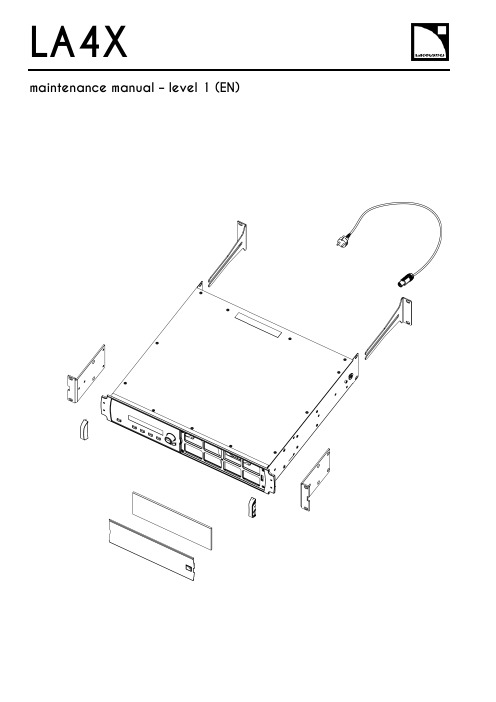
LA4X Arraymaintenance manual – level 1 (EN)ContentsDocument reference: LA4X maintenance manual - level 1 (EN) version 2.0Distribution date: March 20, 2017© L-Acoustics. All rights reserved.No part of this publication may be reproduced or transmitted in any form or by any means without the express written consent of the publisher.ContentsContentsSafety instructions 4 Symbols 4 Revision history 5 Introduction 6 1Equipment and tools 7 2Quality Control 8 3Troubleshooting and diagnosis 10 Diagnosis table (10)Exploded view (16)Working time (16)4Disassembly and Reassembly procedures 17 D/R 001 – REAR BRACKETS (17)D/R 002 – SIDE BRACKETS (18)D/R 003 – GRILL and FOAM FILTER (19)D/R 004 – Power plug (20)D/R 004 bis – FRONT HANDLE (21)Glossary 22 Appendix: KR list 23Safety instructionsSafety instructions1.Strictly follow the sequence of successive steps in all procedures.2.This manual contains the maintenance operations authorized for the end users.Performing another operation exposes to hazardous situations.3.Never incorporate equipment or accessories not approved by L-Acoustics®.4.Do not expose the apparatus to extreme conditions.Do not expose the apparatus to dusty environments, moisture or excessive heat when storing orperforming maintenance procedures.5.Do not store the product on an unstable cart, stand, tripod, bracket, or table.6.Never use a faulty apparatus.An apparatus showing any sign of issue must immediately be put aside and withdrawn from use.7.Contact L-Acoustics for advanced maintenance.Any unauthorized maintenance operation will void the warranty.Before sending a product to L-Acoustics for maintenance, save all user presets to files usingLA Network Manager.SymbolsThe following symbols are used in this document:This symbol indicates a potential risk of harm to an individual or damage to the product.It can also notify the user about instructions that must be strictly followed to ensure safe installation or operation of the product.This symbol indicates a potential risk of electrical injury.It can also notify the user about instructions that must be strictly followed to ensure safe installation or operation of the product.This symbol notifies the user about instructions that must be strictly followed to ensure proper installation or operation of the product.This symbol indicates the equipment, tools, and spare parts required to perform a procedure.This symbol notifies the user about complementary information or optional instructions.Revision historyRevision historyDocument identification Distribution date ModificationsLA4X_MM1_EN_1.0 June 10, 2014 Initial versionLA4X MM1 EN version 2.0 March 20, 2017 - Added D/R 004 bis – FRONT HANDLE- Updated Exploded view- Updated Appendix: KR listIntroductionIntroductionThis manual is intended for end users and gathers the level 1 procedures.This manual contains the maintenance operations authorized for the end users.Performing another operation exposes to hazardous situations.Diagnosis tableThis section contains the diagnosis tables and procedures to identify the issues and how to address them.Exploded viewThis illustration gives an overview of the order in which the elements must be disassembled and reassembled. Each assembly refers to the corresponding module, D/R procedure and inspection procedure (if any).Disassembly and Reassembly proceduresThis section contains the maintenance procedures for each assembly identified in the exploded view.Quality ControlThese checks allow to detect an issue. The quality control must be performed regularly.It is mandatory to perform preventive maintenance actions on a regular basis.Insufficient upkeep of the product can void the warranty.Equipment and tools1Equipment and toolsThe following table is the complete list of equipment and tools required to perform all level 1 maintenance procedures on the LA4X amplified controller.* Refer to the documentation of the electric screwdriver manufacturer to obtain the setting corresponding to a given torque value. This setting can vary depending on the age of the tool. Verify it on a regular basis.Quality Control2Quality ControlThis procedure must be performed for periodic maintenance and to detect possible issues on a controller. ToolsNameaudio source with a known musical programLA NWMCAT5e U/FTP cablefull range loudspeakersubwooferear protectionsProcedureInspect the external structure of the controller for any lost or damaged part.To verify if the controller is clean, follow these steps:a.Disassemble the GRILL and the FOAM FILTER, see procedure D/R 003.b.Verify if the FOAM FILTER is clean.c.Look inside the controller through the front grill (do not touch any part) and verify if the inside is clean.d.Reassemble the GRILL and the FOAM FILTER, see procedure D/R 003.Plug the controller to mains and power it on.Verify if the LCD screen and all LED lit during the start-up sequence.To verify if the network functionalities of the controller work, follow these steps:a.Connect the controller to an Ethernet port of the computer hosting LA NWM.Use the CAT5e U/FTP cable.unch LA NWM.c.Verify if the controller can be put in online mode (refer to the LA NWM video tutorial).Verify if the latest version of firmware is installed (see the LA4X user manual or the LA NWM videotutorial).If not, update firmware from LA NWM.Select a known preset and verify if the indications displayed on screen are in accordance with it.To verify sound presence and quality on each output channel follow these steps:a.Plug the audio source to an input connector of the controller (IN A, IN B, IN C or IN D).b.Plug the full range loudspeaker to output connector OUT1.c.Select a corresponding preset.d.Select the routing from the audio source to OUT1.e.Play the musical program.f.Set the OUT1 gain to -40 dB.g.Unmute OUT1.h.Set the OUT1 gain to obtain a medium sound level.i.Verify if the sound is clear and undistorted.j.Mute OUT1.k.Repeat these steps for OUT2, OUT3 and OUT4.Quality Control There is a risk of ear damage due to high sound level.Use ear protections.To verify the power capability of each output channel follow these steps:a.Plug the audio source to an input connector of the controller (IN A, IN B, IN C or IN D).b.Plug the subwoofer to output connector OUT1.c.Select a corresponding preset.d.Select the routing from the audio source to OUT1.e.Play the musical program.f.Set the OUT1 gain to -40 dB.g.Unmute OUT1.h.Set the OUT1 gain to obtain a high sound level.i.Verify if the sound remains clear and undistorted up to the limit level.j.Mute OUT1.k.Repeat these steps for OUT2, OUT3 and OUT4.Troubleshooting and diagnosis3Troubleshooting and diagnosisDiagnosis tableFor any issue, follow the check sequence in the possible causes column.At each step, apply the inspection procedure (if exists) and consider the resulting diagnosis.Before applying a procedure, consider the EXPLODED VIEW to get acquainted with the disassembly/reassembly procedures to perform before and after.Troubleshooting and diagnosisPOWER CORD notconnected to mainsmains failure or wrongvoltagePOWER CORDdamagedother causecontroller connected to anon-compatible networkcondensing humidity intothe LCD screenother causeTroubleshooting and diagnosisTroubleshooting and diagnosisroom temperature too highFOAM FILTER cloggedcontroller not gettingenough cool airchannel x resourcessolicited to their limitsloudspeaker impedance toolowother causesporadic errorother causesfirmware update failureother causeTroubleshooting and diagnosisFAN blades blockedanythe mains failureoutputs mutedwrong input modewrong preset selectiongain value too low on the controlleraudio source not plugged or plugged into the wrong input connectoraudio source cable incorrectly plugged audio source cable damagedwrong settings on the audio sourcenon-audio bit stream audio source failureloudspeaker not plugged or plugged into the wrong output connector loudspeaker cable incorrectly plugged loudspeaker cable damagedloudspeaker damaged other causesTroubleshooting and diagnosisAES/EBU audio sourceconnected to anANALOG inputgain value too high onthe controlleroutput gain value toohigh on the audio sourceswitch to the analogfallback mode withwrong AES/EBU inputgain valuewrong preset selectionaudio source cableincorrectly pluggedaudio source cabledamagedwrong settings on theaudio sourceaudio source failureloudspeaker pluggedinto the wrong outputconnectorloudspeaker cableincorrectly pluggedloudspeaker cabledamagedloudspeaker damagedother causesTroubleshooting and diagnosisExploded viewThe following exploded view represents the external MODULES of the LA4X. Each MODULE is indicated by a circled number. The orange lines represent the disassembly/reassembly (D/R) order. Refer to the table below for more information.Working timeDisassembly and Reassembly procedures4 Disassembly and Reassembly proceduresD/R 001 – REAR BRACKETS Spare parts KR LABRACKETDisassembly procedureThis procedure describes how to replace the REAR BRACKETS of an LA4X amplified controller. Remove the two REAR BRACKETS pulling on them, see Figure 1.Figure 1: Removing the REAR BRACKETSReassembly procedureThis procedure describes how to mount the REAR BRACKETS kit to an LA4X amplified controller. Insert the two REAR BRACKETS pushing on them until they are locked, see Figure 2.Figure 2: Mounting the REAR BRACKETSDisassembly and Reassembly proceduresD/R 002 – SIDE BRACKETSToolsNameelectric screwdriverTorxSpare partsKR LA4XEQAVDisassembly procedureThis procedure describes how to remove the SIDE BRACKETS from an LA4X amplified controller.Undo the four Torx® screws from the locations indicated in Figure 3.Use the electric screwdriver with the Torx® T10 bit.Figure 3: Removing a SIDE BRACKET Remove the SIDE BRACKET from the controller.Repeat these steps for the other SIDE BRACKET.Reassembly procedureThis procedure describes how to mount a SIDE BRACKETS kit to an LA4X amplified controller.Position a SIDE BRACKET on the controller.Drive four Torx® screws to the locations indicated in Figure 4.Use the electric screwdriver with the Torx® T10 bit. Torque to 1 N.m.Figure 4: Mounting a SIDE BRACKET Repeat these steps with a second SIDE BRACKET on the other side of the controller.Disassembly and Reassembly proceduresD/R 003 – GRILL and FOAM FILTER ToolsName3.5 mm flat screwdriverSpare parts KR LA4XGRI KR LA4XMOU Disassembly procedureThere is a risk of electrical injury and a risk of trapping finger/handBefore any maintenance operation, disconnect the controller from mains and wait for 1 minute so the capacitors discharge completely.This procedure describes how to remove the GRILL and FOAM FILTER from an LA4X amplified controller. Insert the head of the screwdriver in the hole indicated in Figure 5.Figure 5: Removing the GRILLPush the internal latch with the screwdriver and pull out the right side of the GRILL. Push the internal latch with the screwdriver again until the latch comes out of the hole. Remove the GRILL and the FOAM FILTER from the controller.If the FOAM FILTER is intended to be cleaned, use mild dishwashing detergent or soap and then dry it.Reassembly procedureThis procedure describes how to mount a GRILL kit and a FOAM FILTER kit to an LA4X amplified controller. Place a FOAM FILTER into the GRILL.Insert the left side of the GRILL into the controller. Insert the internal latch into the controller. Use the screwdriver.Push on the right side of the GRILL until hearing a click sound.Disassembly and Reassembly proceduresD/R 004 – Power plugToolsNamewire stripping pliersStanley knifescrewdriver adapted to the new powerplugSpare partsSafetyThere is a risk of electrical injury when the high-voltage capacitors are charged.Before the maintenance operation, disconnect the POWER CORD from the mains and from the controller.Replacement procedureThis procedure describes how to replace the power plug on a POWER CORD.Unplug the POWER CORD from the mains.Unplug the POWER CORD from the controller.Cut the POWER CORD near the power plug.Use the Stanley knife.Strip the three wires of the POWER CORD on a length compatible with the new plug.Use the Stanley knife and the wire stripping pliers.Fix the three wires on the new plug according to the color code of Table 1.Use the screwdriver.Table 1: Wire color codeDisassembly and Reassembly proceduresD/R 004 bis – FRONT HANDLEToolsNameelectric screwdriverTorxSpare partsG03255Disassembly procedureThis procedure describes how to remove the FRONT HANDLE from an LA4X amplified controller.1.Undo the two Torx® screws from the locations indicated in Figure 6.Use the electric screwdriver with the Torx® T15 bit.2.Remove the FRONT HANDLE from the controller.3.Repeat these steps for the other FRONT HANDLE.Reassembly procedureThis procedure describes how to mount a FRONT HANDLE to an LA4X amplified controller.FRONT HANDLES can only be mounted on compatible FRONT STRUCTURE.To upgrade a controller with a non-compatible FRONT STRUCTURE, contact your L-Acoustics representative.Self-drilling screwsFor safety reasons, always reassemble new FRONT HANDLES.1.Position a FRONT HANDLE on the controller.2.Drive two Torx® screws to the locations indicated in Figure 6.Use the electric screwdriver with the Torx® T15 bit. Torque to 1 N.m3.Repeat these steps for the other FRONT HANDLE.Figure 6: Mounting a FRONT HANDLEGlossaryGlossaryCE EuropeCN ChinaD/R disassembly/reassemblyKR Replacement KitLA NWM La Network Manager remote control softwareMODULE part of an amplified controller, written in uppercase characters N.m newton meter, international torque unit, 1 N.m = 9 in.lb fUS United StatesAppendix: KR list Appendix: KR listL-Acoustics, an L-Group Company13 rue Levacher Cintrat – 91460 Marcoussis – France+33 1 69 63 69 63 –********************L-Acoustics GmbH Steiermärker Str. 3-5 70469 StuttgartGermany+49 7 11 89660 323L-Acoustics Ltd.PO. Box Adler Shine - Aston HouseCornwall Avenue - London N3 1LFUnited Kingdom+44 7224 11 234L-Acoustics Inc.2645 Townsgate Road, Suite 600Westlake Village, CA 91361USA+1 805 604 0577。
大宇(DB58 T TI TIS)柴油发动机操作与维护手册说明书

OPERATION andMAINTENANCE MANUALDIESEL ENGINEDB58 DB58S DB58T DB58TI DB58TIS65.99897-8079e pc at al o g s .c omFOREWORDThis maintenance manual is designed to serve as a reference for DAEWOO Heavy Industries Ltd's (here after DAEWOO’s) customers and distributors who wish to gain basic product knowledge on DAEWOO's DB58, DB58S, DB58T, DB58TI and DB58TIS Diesel engine.This economical and high-performance diesel engine (6 cylinders, 4 strokes, in-line, direct injection type) has been so designed and manufactured to be used for the overland transport or industrial purpose. That meets all the requirements such as low noise, fuel economy, high engine speed, and durability.To maintain the engine in optimum condition and retain maximum performance for a long time, CORRECT OPERATION and PROPER MAINTENANCE are essential.In this manual, the following symbols are used to indicate the type of service operations to be performed.RemovalAdjustmentInstallation CleaningDisassemblyPay close attention-Important ReassemblyTighten to specified torque Align the marksUse special tools of manufacturer's Directional IndicationLubricate with oilInspection Lubricate with grease MeasurementDuring engine maintenance, please observe following instructions to prevent environmental damage;z Take old oil to an old oil disposal point only.z Ensure without fail that oil will not get into the sea or rivers and canals or theground.z Treat undiluted anti-corrosion agents, antifreeze agents, filter element andcartridges as special waste.z The regulations of the relevant local authorities are to be observed for thedisposal of spent coolants and special waste.If you have any question or recommendation in connection with this manual, please do not hesitate to contact our head office, dealers or authorized service shops near by your location for any services.For the last, the content of this maintenance instruction may be changed without notice for some quality improvement. Thank you.DAEWOO Heavy Industries & Machinery LTD.Aug. 2003e pc at al o g s .c omCONTENTS1. GENERAL INFORMATION1.1 Engine specifications 1 1.2. Engine power 2 1.3. Performance curve 3 1.4. Engine assembly 7 1.5. Safety regulations 132. TECHNICAL INFORMATION2.1. Engine model and serial number 17 2.2. Engine type 18 2.3. Engine timing 18 2.4. Valves 18 2.5. Lubrication system 18 2.6. Air cleaner 21 2.7. Fuel system 22 2.8. Cooling system 25 2.9. V-belt tension check and adjust 28 2.10. Valve clearance and adjustment 29 2.11. Cylinder compression pressure 30 2.12. Injection nozzle 31 2.13. Battery 31 2.14. Starting motor 31 2.15. Diagnosis and remedy 323. MAINTENANCE3.1. Engine Disassembly 42 3.2. Engine Inspection 63 3.3. Reassembly 88 3.4. Electrical Equipments 1074. Commissioning and Operation4.1. Preparation 114 4.2. Starting and operation 115 4.3. Inspections after starting 117 4.4. Operation in winter time 117 4.5. Maintenance and care 119 4.6. Cooling system 121 4.7. Valve clearance and adjustment 122 4.8. Injection timing 124 4.9. Tightening the cylinder head bolts 127 4.10. Cylinder compression pressure 128 4.11. Injection nozzle 128e pc at al og s .c om4.12. Fuel injection pump 129 4.13. Feed pump strainer 129 4.14. Separator 129 4.15. Air bleeding 130 4.16. Belts 1305. Maintenance of Major Components5.1. Lubrication system 133 5.2. Cooling system 137 5.3. Fuel system 142 5.4. Turbocharger 172 5.5. Air Intake System 1806. Special Tool List183Appendix 184 WORLDWIDE NETWORKe pc at al og s .c om1. GENERAL INFORMATION 1.1. Engine specificationsBuy nowDaewoo Doosan DB58 DB58S DB58T DB58TI DB58TIS Diesel Engine Operation and Maintenance Manual PDFWith Instant Download。
400V开关柜操作及维护手册-(双语)

MNS型400V开关柜操作与维护手册Operation and Maintenance Manual of MNS 400V Switch Cabinet1.引言1 Introduction1.1操作与维护手册说明1.1 Operation and maintenance manual instructions⏹ 正确操作MNS型400V开关柜,要求搬运、安装、操作及维护都由具有相关资质的专业人员来进行;⏹ In order to ensure proper operation, only qualified professionals can handle,install, operate and maintain MNS 400V switch cabinet;⏹ 为了避免人员遭受电击的危险,要求在安装或者维护之前对系统断电;⏹ In order to avoid electric shock, the system shall be disconnected from powerbefore installation or maintenance;⏹ 本指导手册的目的在于让相关人员熟悉MNS型400V开关柜的安装、维护保养过程及可能遇到的危险。
相关人员必须具备以下条件:⏹ The Manual intends to help relevant personnel to understand installation andmaintenance process of MNS 400V switch cabinet and possible dangers.Relevant personnel must meet following conditions:➢ 具有操作带电设备的资质;➢ Qualified for operating live equipment;➢ 接受过相关安全知识的培训。
维修手册的种类Manual overview

ATA Membership
• The Air Transport Association Bylaws provide that applicants for membership should be common carriers in air transportation of passengers and/or cargo; operate a minimum of 20 million revenue ton-miles (RTMs) annually, and have done so for one year preceding the date of application; and have a valid operating certificate that the Federal Aviation Administration has issued pursuant to Section 44705 of Title 49 of the U.S. Code.
• • • •
• • • •
• •
ATA Spec 109 - No-Fault-Found Process ATA Spec 111 - Airworthiness Concern Coordination Process ATA Spec 113 - Maintenance Human Factors Program Guidelines ATA Spec 114 - Fall Protection Guidelines for Airline Personnel During the Servicing and Maintenance of Aircraft ATA Spec 117 - Wiring Maintenance Practices/Guidelines ATA Spec 2000 - E-Business Specification for Materiels Management ATA Spec 300 - Specification for Packaging of Airline Supplies FOD - Guidelines for the Minimization of Foreign Object Damage at Air Carrier Airports The Airline Handbook WASG - World Airlines and Suppliers Guide
佳能某型号打印机维修手册(英文版)
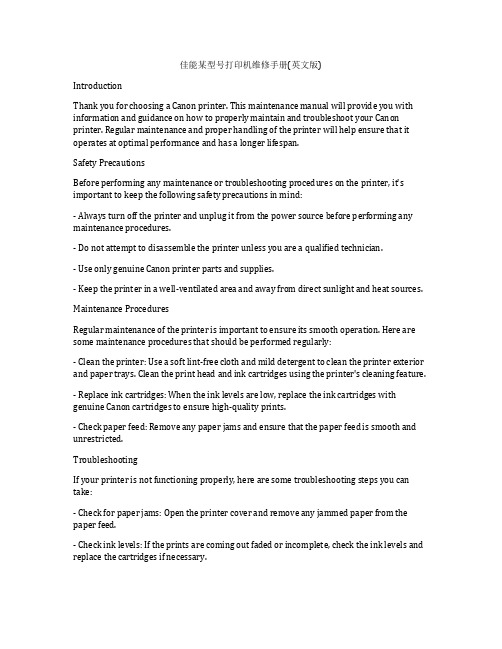
佳能某型号打印机维修手册(英文版)IntroductionThank you for choosing a Canon printer. This maintenance manual will provide you with information and guidance on how to properly maintain and troubleshoot your Canon printer. Regular maintenance and proper handling of the printer will help ensure that it operates at optimal performance and has a longer lifespan.Safety PrecautionsBefore performing any maintenance or troubleshooting procedures on the printer, it's important to keep the following safety precautions in mind:- Always turn off the printer and unplug it from the power source before performing any maintenance procedures.- Do not attempt to disassemble the printer unless you are a qualified technician.- Use only genuine Canon printer parts and supplies.- Keep the printer in a well-ventilated area and away from direct sunlight and heat sources.Maintenance ProceduresRegular maintenance of the printer is important to ensure its smooth operation. Here are some maintenance procedures that should be performed regularly:- Clean the printer: Use a soft lint-free cloth and mild detergent to clean the printer exterior and paper trays. Clean the print head and ink cartridges using the printer's cleaning feature.- Replace ink cartridges: When the ink levels are low, replace the ink cartridges with genuine Canon cartridges to ensure high-quality prints.- Check paper feed: Remove any paper jams and ensure that the paper feed is smooth and unrestricted.TroubleshootingIf your printer is not functioning properly, here are some troubleshooting steps you can take:- Check for paper jams: Open the printer cover and remove any jammed paper from the paper feed.- Check ink levels: If the prints are coming out faded or incomplete, check the ink levels and replace the cartridges if necessary.- Restart the printer: Turn off the printer, unplug it, and wait for a few minutes before plugging it back in and turning it on again.ConclusionProper maintenance and regular troubleshooting are essential for ensuring the smooth operation of your Canon printer. By following the guidelines provided in this manual, you can keep your printer in good working condition and avoid costly repairs. If you encounter any issues that cannot be resolved through these procedures, please contact a qualified technician for assistance.Certainly! Let's delve further into various aspects of Canon printer maintenance and troubleshooting, and provide more detailed information on how to keep your Canon printer in optimal working condition.1. Printer Cleaning and MaintenanceRegular cleaning of your Canon printer is crucial for maintaining its performance and extending its lifespan. Here's a more in-depth look at the steps involved in cleaning and maintaining your printer:a. Cleaning the Exterior: Use a soft, lint-free cloth slightly dampened with water to wipe down the exterior of the printer. Avoid using harsh chemicals or abrasives, as they may damage the printer's surface.b. Cleaning the Paper Trays: Remove all paper from the trays and wipe them with a dry cloth to remove any dust or debris. Check for any paper remnants that may be stuck in the trays and remove them carefully.c. Cleaning the Print Head: The print head is a critical component of the printer that can get clogged with dried ink. Most Canon printers have a built-in function to clean the print head. Refer to your printer's manual to locate and perform the print head cleaning process.d. Inspecting for Wear and Tear: Periodically check for any signs of wear or damage to the printer, such as frayed cables, loose parts, or worn-out rollers. Address any issues promptly to prevent further damage.2. Ink Cartridge ReplacementWhen the ink levels in your Canon printer are low, it's essential to replace the ink cartridges with genuine Canon cartridges. Using non-genuine or refilled cartridges can compromise print quality and potentially damage the printer. Here's a step-by-step guide on how to replace ink cartridges in your Canon printer:a. Turn off the printer and unplug it from the power source.b. Open the printer cover to access the ink cartridge compartment.c. Carefully remove the empty ink cartridge by gently pressing down on it and then pulling it out from its slot.d. Take the new genuine Canon ink cartridge out of its packaging and remove the protective tape.e. Insert the new ink cartridge into the appropriate slot, ensuring it is securely in place.f. Close the printer cover and plug the printer back in.After replacing the ink cartridges, the printer may perform an ink charging process to prepare the new cartridges for printing. Follow any on-screen instructions or notifications to complete this process.3. Paper Feed and HandlingSmooth paper feed is essential for avoiding paper jams and ensuring high-quality prints. Here are some tips for maintaining proper paper feed in your Canon printer:a. Use High-Quality Paper: Ensure that you are using high-quality, compatible paper that meets the specifications recommended by Canon for your printer model.b. Load Paper Correctly: When loading paper into the tray, make sure it is properly aligned and not overloaded. Adjust the paper guides according to the paper size to prevent misfeeds.c. Clear Paper Jams: If a paper jam occurs, follow the printer's manual to safely remove the jammed paper. Avoid using excessive force, as it may cause damage to the printer's internal components.d. Regular Paper Tray Maintenance: Clean the paper trays regularly to remove any dust, debris, or paper fragments that can interfere with the paper feed mechanism.4. Troubleshooting Common Printer IssuesDespite regular maintenance, you may encounter occasional issues with your Canon printer. Here are some common problems and their troubleshooting steps:a. Print Quality Issues: If the prints appear faded, streaked, or distorted, it may indicate clogged nozzles or low ink levels. Run the printer's cleaning function to clear any clogged nozzles, and replace the ink cartridges if necessary.b. Paper Jams: If the printer is experiencing frequent paper jams, check for any obstructions in the paper path and ensure the paper is loaded correctly. Clear any jammed paper and follow the printer's manual for specific instructions.c. Connectivity Problems: If the printer is not responding to print commands, ensure that it is correctly connected to the computer or network. Check cables, wireless connections, and network settings to resolve connectivity issues.d. Error Messages: If the printer displays error messages, refer to the printer's manual for guidance on troubleshooting specific error codes. Restart the printer and follow any suggested troubleshooting steps.5. Additional Care and ConsiderationsIn addition to the maintenance and troubleshooting procedures mentioned above, here are some additional tips to keep your Canon printer in top condition:a. Firmware Updates: Check for and install firmware updates for your printer, as these updates often include enhancements and fixes that can improve performance and reliability.b. Environmental Considerations: Keep the printer in a clean, well-ventilated area, away from direct sunlight, excessive heat, or humidity. Environmental factors can affect the printer's performance and longevity.c. Professional Servicing: If you encounter persistent or complex issues with your printer that cannot be resolved through standard maintenance and troubleshooting, consider seeking professional servicing from a qualified Canon technician.In conclusion, regular maintenance, proper handling, and timely troubleshooting are essential for maximizing the performance and longevity of your Canon printer. By following the guidelines and best practices outlined in this manual, you can ensure that your Canon printer consistently delivers high-quality prints and reliable operation. Remember that proper maintenance not only saves you time and money, but also contributes to a better printing experience and overall satisfaction with your Canon printer.。
欧姆龙VT-RNS-PT MAINTENANCE MANUAL(C)
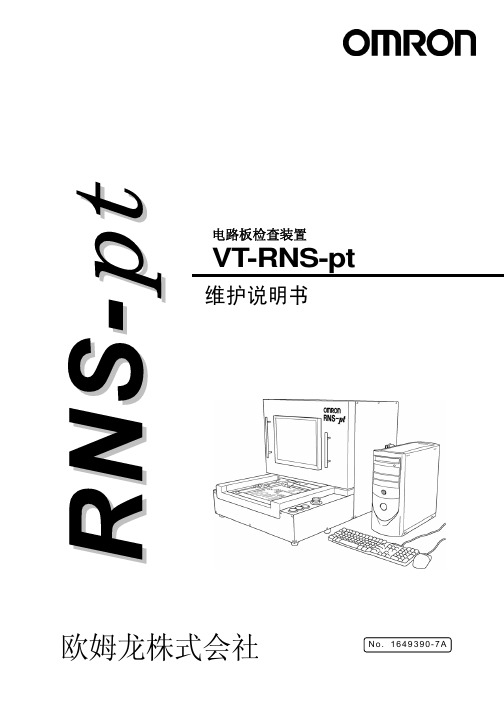
欧姆龙株式会社N o. 1649390-7A电路板检查装置VT-RNS-pt维护说明书前 言对贵公司这次购买本公司的电路板检查装置VT-RNS-ptH,谨表示衷心的感谢。
VT-RNS-pt是检查元件贴装状态和焊接状态,并将不良状态显示在显示器上的装置。
本说明书记载了使用VT-RNS-pt之际所必需的功能、性能、使用方法等信息。
在使用VT-RNS-pt之际,请您遵守以下事项。
·请仔细阅读本说明书,在充分理解的基础上正确使用。
·请妥善保管本说明书,以便随时参阅。
·关于装置的基本操作,请您仔细阅读使用相关说明书的相关内容,在充分理解的基础上正确使用。
●各位读者本说明书对基本操作和维护等进行说明。
其内容是面对参加过本公司举办的有关VT-RNS-pt研修培训的人员。
●对应装置本手册以电路板检查装置VT-RNS-ptH及电路板检查装置VT-RNS-ptS为对象进行记载。
VT-RNS-ptH与VT-RNS-ptS型,分别有相应的附带显示器的主机规格和显示器另置规格。
手册正文中记载为VT-RNS-pt。
电路板检查装置VT-RNS-pt维护说明书前言 承诺事项、安全注意事项、目录第1章 概要第2章 装置规格第3章 装置的移动与设置第4章 日常运转第5章 日常检查第6章 定期检查和维护第7章 消耗品一覧第8章 故障检修第9章 保管、报废使用时的承诺事项1.保修内容① 保修期间本产品的保修期间为购买后1年或提交给指定场所后1年。
② 保修范围在上述保修期间内,因本公司原因而导致本产品发生故障的情况下,可无偿进行故障品的更换及修理。
然而,故障的原因为如下情况时,将不在保修范围内。
a) 在产品目录、使用说明书和提交规格书等所记载内容以外的条件、环境、操作及使用方法下而导致故障时b) 本产品以外的原因而导致故障时c) 没有经由本公司而进行的改造或修理d) 没有按照本产品本来的使用方法来使用e) 本公司出厂时的科技水准所无法预见的情况时f) 因其它天灾和灾害等不属于本公司责任的原因时并且,在这里所说的保修指的仅为对本产品的保修,因本产品的故障而引发的损害不在保修范围之内。
卡特机operation and maintenance manual

Operation and Maintenance Manual3500B Series II and 3500C Marine Propulsion EnginesMedia Number -SEBU7844-13 Publication Date -01/02/2009 Date Updated -02/02/2009i03483840 Maintenance Interval ScheduleSMCS - 1000; 4450; 7500Ensure that all safety information, warnings and instructions are read and understood before any operation or any maintenance procedures are performed.The user is responsible for the performance of all maintenance which includes the following items: performing all adjustments, using proper lubricants, fluids, and filters and replacing old components with new components due to normal wear and aging .Failure to adhere to proper maintenance intervals and procedures may result in diminished performance of the product and/or accelerated wear of components.Before each consecutive interval is performed, all maintenance from the previous intervals must be performed.Use fuel consumption, service hours, or calendar time, WHICH EVER OCCURS FIRST, in order to determine the maintenance intervals. Products that operate in severe operating conditions may require more frequent maintenance.All of the following will affect the oil change interval: operating conditions, fuel type, oil type and size of the oil sump . Scheduled oil sampling analyzes used oil in order to determine if the oil change interval is suitable for your specific engine.In the absence of scheduled oil sampling, replace the engine oil and filters according to the following intervals:If the engine has a standard oil sump, change the oil after every 500 service hours.If the engine has a deep oil sump, change the oil after every 1000 service hours.Refer to this Operation and Maintenance Manual, "Engine Oil and Filter - Change" in order to determine the oil change interval that is suitable for your specific engine.To determine the maintenance intervals for the overhauls, refer to this Operation and Maintenance Manual, "Maintenance Recommendations" .When RequiredBatteries - ReplaceBattery or Battery Cable - DisconnectCentrifugal Oil Filter - InspectEngine Air Cleaner Element (Dual Element) - Clean/ReplaceEngine Air Cleaner Element (Single Element) - Clean/ReplaceFuel System - PrimeHeat Exchanger - InspectMaintenance RecommendationsSea Water Strainer - Clean/InspectZinc Rods - Inspect/ReplaceDailyAir Starting Motor Lubricator Oil Level - CheckAir Tank Moisture and Sediment - DrainCooling System Coolant Level - CheckDriven Equipment - Inspect/Replace/LubricateEngine Air Cleaner Service Indicator - InspectEngine Oil Filter Differential Pressure - CheckEngine Oil Level - CheckFuel System Fuel Filter Differential Pressure - CheckFuel System Primary Filter/Water Separator - DrainFuel Tank Water and Sediment - DrainInstrument Panel - InspectMarine Transmission Oil Level - CheckWalk-Around InspectionInitial 250 Service HoursEngine Speed/Timing Sensor - Clean/InspectEngine Valve Lash - AdjustFuel Injector - Inspect/AdjustEvery 250 Service HoursBattery Electrolyte Level - CheckBelts - Inspect/Adjust/ReplaceCooling System Coolant Sample (Level 1) - ObtainCooling System Supplemental Coolant Additive (SCA) - Test/AddEngine Oil Sample - ObtainEngine Oil and Filter - ChangeHoses and Clamps - Inspect/ReplaceInitial 500 Hours (for New Systems, Refilled Systems, and Converted Systems) Cooling System Coolant Sample (Level 2) - ObtainEvery 500 Service HoursAir Shutoff - TestEngine Oil and Filter - ChangeEvery 1000 Service HoursAir Starting Motor Lubricator Bowl - CleanEngine - CleanEngine Crankcase Breather - CleanEngine Oil and Filter - ChangeEngine Protective Devices - CheckFuel System Primary Filter/Water Separator - Clean/ReplaceFuel System Secondary Filter - ReplaceEvery 2000 Service HoursAir Starting Motor Lubricator Bowl - Clean Crankshaft Vibration Damper - InspectDriven Equipment - CheckEngine Mounts - CheckTurbocharger - InspectEvery YearCooling System Coolant Sample (Level 2) - Obtain Every 3000 Service Hours or 3 YearsCooling System Coolant (DEAC) - ChangeCooling System Coolant Extender (ELC) - AddEvery 4000 Service HoursAuxiliary Water Pump - InspectEngine Valve Lash - AdjustFuel Injector - Inspect/AdjustEvery 6000 Service HoursAir Shutoff Damper - Remove/CheckCooling System Water Temperature Regulator - Replace Every 6000 Service Hours or 6 YearsAir Starting Motor - InspectCooling System Water Temperature Regulator - Replace Electric Starting Motor - InspectEngine Speed/Timing Sensor - Clean/InspectPrelube Pump - InspectStarting Motor - InspectWater Pump - InspectEvery 8000 Service Hours or 3 Years Camshaft Roller Followers - InspectEvery 12 000 Service Hours or 6 Years Cooling System Coolant (ELC) - ChangeOverhaulAftercooler Core - Inspect/CleanOverhaul (Major)Overhaul (Top End)Overhaul ConsiderationsCopyright 1993 - 2009 Caterpillar Inc.Thu Jun 11 09:43:08 UTC+0200 2009 All Rights Reserved.Private Network For SIS Licensees.。
Elevator maintenance manual
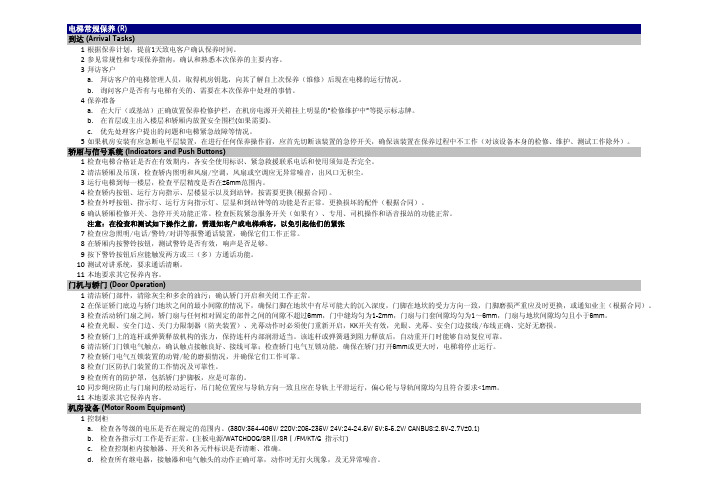
到达 (Arrival Tasks)123拜访客户a.拜访客户的电梯管理人员,取得机房钥匙,向其了解自上次保养(维修)后现在电梯的运行情况。
b.询问客户是否有与电梯有关的、需要在本次保养中处理的事情。
4保养准备a.在大厅(或基站)正确放置保养检修护栏,在机房电源开关箱挂上明显的“检修维护中”等提示标志牌。
b.在首层或主出入楼层和轿厢内放置安全围栏(如果需要)。
c.优先处理客户提出的问题和电梯紧急故障等情况。
5如果机房安装有应急断电平层装置,在进行任何保养操作前,应首先切断该装置的急停开关,确保该装置在保养过程中不工作(对该设备本身的检修、维护、测试工作除外)。
轿厢与信号系统 (Indicators and Push Buttons)1检查电梯合格证是否在有效期内,各安全使用标识、紧急救援联系电话和使用须知是否完全。
2清洁轿厢及吊顶,检查轿内照明和风扇/空调,风扇或空调应无异常噪音,出风口无积尘。
3运行电梯到每一楼层,检查平层精度是否在±5mm 范围内。
4检查轿内按钮、运行方向指示、层楼显示以及到站钟,按需要更换(根据合同)。
5检查外呼按钮、指示灯、运行方向指示灯、层显和到站钟等的功能是否正常。
更换损坏的配件(根据合同)。
6确认轿厢检修开关、急停开关功能正常。
检查医院紧急服务开关(如果有)、专用、司机操作和语音报站的功能正常。
注意:在检查和测试如下操作之前,需通知客户或电梯乘客,以免引起他们的紧张7检查应急照明/电话/警铃/对讲等报警通话装置,确保它们工作正常。
8在轿厢内按警铃按钮,测试警铃是否有效,响声是否足够。
9按下警铃按钮后应能触发两方或三(多)方通话功能。
10测试对讲系统,要求通话清晰。
11本地要求其它保养内容。
门机与轿门 (Door Operation)1清洁轿门部件,清除灰尘和多余的油污;确认轿门开启和关闭工作正常。
2在保证轿门底边与轿门地坎之间的最小间隙的情况下,确保门脚在地坎中有尽可能大的沉入深度,门脚在地坎的受力方向一致,门脚磨损严重应及时更换,或通知业主(根据合同)。
AAA布袋除尘器使用维护说明书(中英文)Use and Maintenance Manual

XXXXXXXXXXXXXXXXXXXXXXXXXDDD型布袋除尘器DDD Model Bag-type DustCollector使用维护说明书Use and Maintenance ManualXXXXXXXXXXXXXXXXXXXXXXXXXXXXX BOILER IMPORT & EXPORT CO., LTDXXXXXXXXXXXXXXXXXXXXXXXXX目录Contents1、适用范围 (3)1. Scope of Application (3)2、设备概述 (3)2. Overview on Equipment (3)3、工作原理 (5)3. Working Principle (5)4、设备简介 (6)4. Introduction to Equipment (6)4.1 电气部分 (6)4.1 Electric Part (6)4.2机械(本体)部分 (7)4.2 Machinery (Main Body) Part (7)5、设备的检查调整 (9)5. Inspection and Adjustment of Equipment (9)6、设备的安全规程 (10)6. Safety Specifications of Equipment (10)6.1人身安全 (10)6.1 Personal Safety (10)6.2设备的安全检查 (11)6.2 Safety Check on Equipment (11)6.3 进入布袋除尘器内部检修的安全规程 (11)6.3 Safety Specifications for Internal Overhaul in Bag-type Dust Collector (11)7、设备的试运转 (12)7 Test Run of Equipment (12)8、设备的操作规程 (14)8. Operating Instructions for Equipment (14)9、设备的维修保养及故障处理 (19)9. Maintenance and Troubleshooting of Equipment (19)9.1日常维修 (19)9.1 Daily Maintenance (19)9.2 常见故障分析 (20)9.2 Analysis on Common Faults (20)9.3.布袋除尘器常见故障及排除 (22)9.3 Common Faults and Troubleshooting of Bag-type Dust Collector (22)9.4 电气方面的常见故障及处理:(详见电气产品制造厂说明书) (24)9.4 Common Electric Faults and Troubleshooting (please refer to the Manual of the electricproduct manufacturer) (24)XXXXXXXXXXXXXXXXXXXXXXXXX1、适用范围1. Scope of Application本说明书规定了布袋除尘器的使用条件、考核标准、设备调整、试运转、操作、维修保养和故障分析检修的方法及安全注意事项。
航空维修相关中英文对照
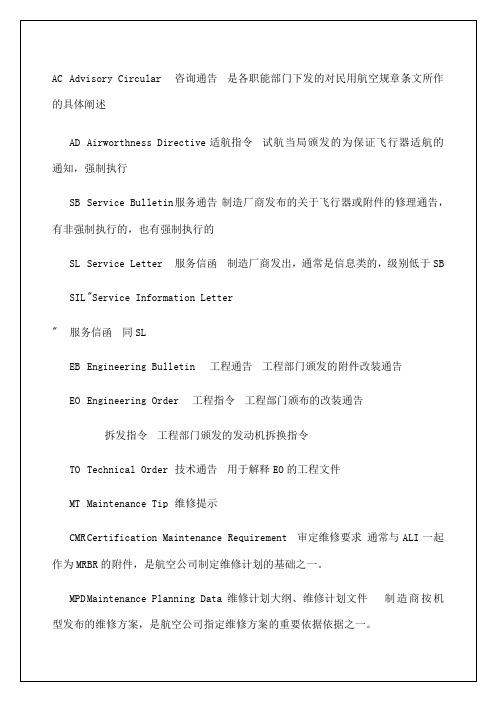
AMMAircraft Maintenance Manual飞机维护手册飞机制造商按照各机型编写的维修手册,是航空公司编写自己工卡的重要依据。
CMMComponent Maintenance Manual部件维修手册飞机制造商按照各机型编写的部件维修手册。
EMMEngine Maintenance Manual发动机维修手册
MMELMaster Minimum Equipment List主最低设备清单MMEL是由航空器制造国的民航当局、适航机构制订的,用于指导航空器用户、航空公司具体编写MEL的纲领性文件,它规定了该型号飞机允许带有哪些不工作的仪表和设备放行,并对工作仪表设备的最低放行数量以及保留故障放行的限制条款作出了原则上的要求。
ATAAir Transport Association of America美国航空运输协会
CAACGeneral Administration of Civil Aviation of China中国民用航空总局
EASAEuropean Aviation Safety Agency欧州航空安全局
EM工程部负责各种手册资料的管理,工程文件的颁发及监控。
PM维修部负责维修计划及工程文件的执行。
MM航材部负责航空公司正常运营所需的航材保障。
其他
ALIAirworthiness Limitation Item适航限定项目通常与CMR一起作为MRBR的附件,是航空公司制定维修计划的基础之一。
MROMaintenance Repair Overhaul/Maintenance Repair Operation
FAAFederal Aviation dministration美国联邦适航当局
ISCIndustry Steering Committee工业指导委员会由航空器、发动机、螺旋桨、设备制造人及航空运营人的代表组成。其任务是研究并制定MRBR建议书的政策和程序手册(PPH)、指导工作小组(WG)的工作,准备MRBR建议书。它受由航空器制造人和航空运营人推荐产生的ISC主席领导。
F91系列产品安装与维护指南说明书
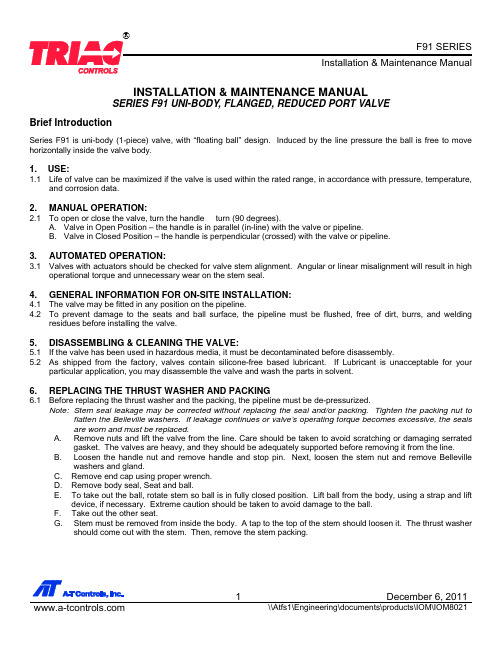
INSTALLATION & MAINTENANCE MANUALSERIES F91 UNI-BODY, FLANGED, REDUCED PORT VALVEBrief IntroductionSeries F91 is uni-body (1-piece) valve, with “floating ball” design. Induced by the line pressure the ball is free to move horizontally inside the valve body.1. USE:1.1 Life of valve can be maximized if the valve is used within the rated range, in accordance with pressure, temperature,and corrosion data.2. MANUAL OPERATION:2.1 To open or close the valve, turn the handle ¼ turn (90 degrees).A. Valve in Open Position – the handle is in parallel (in-line) with the valve or pipeline.B. Valve in Closed Position – the handle is perpendicular (crossed) with the valve or pipeline.OPERATION:3. AUTOMATED3.1 Valves with actuators should be checked for valve stem alignment. Angular or linear misalignment will result in highoperational torque and unnecessary wear on the stem seal.4. GENERAL INFORMATION FOR ON-SITE INSTALLATION:4.1 The valve may be fitted in any position on the pipeline.4.2 To prevent damage to the seats and ball surface, the pipeline must be flushed, free of dirt, burrs, and weldingresidues before installing the valve.5. DISASSEMBLING & CLEANING THE VALVE:5.1 If the valve has been used in hazardous media, it must be decontaminated before disassembly.5.2 As shipped from the factory, valves contain silicone-free based lubricant. If Lubricant is unacceptable for yourparticular application, you may disassemble the valve and wash the parts in solvent.6. REPLACING THE THRUST WASHER AND PACKING6.1 Before replacing the thrust washer and the packing, the pipeline must be de-pressurized.Note: Stem seal leakage may be corrected without replacing the seal and/or packing. Tighten the packing nut to flatten the Belleville washers. If leakage continues or valve’s operating torque becomes excessive, the sealsare worn and must be replaced.A. Remove nuts and lift the valve from the line. Care should be taken to avoid scratching or damaging serratedgasket. The valves are heavy, and they should be adequately supported before removing it from the line.B. Loosen the handle nut and remove handle and stop pin. Next, loosen the stem nut and remove Bellevillewashers and gland.C. Remove end cap using proper wrench.D. Remove body seal, Seat and ball.E. To take out the ball, rotate stem so ball is in fully closed position. Lift ball from the body, using a strap and liftdevice, if necessary. Extreme caution should be taken to avoid damage to the ball.F. Take out the other seat.G. Stem must be removed from inside the body. A tap to the top of the stem should loosen it. The thrust washershould come out with the stem. Then, remove the stem packing.7. VISUAL INSPECTION:7.1 Clean and inspect metal parts. It is not necessary to replace neither ball nor stem unless the surface has signs ofabrasion or corrosion. We strongly recommend replacement of all soft parts whenever the valve is disassembled for reconditioning. We provide replacement kits that contain all the replaceable parts.Note: The valve may be assembled and operated dry with any lubricant. However, a light lubrication will aid in assembly and reduce initial operating torque. Lubricant used must be acceptable with the intended line fluid.8. ASSEMBLYInstall one seat in the body cavity with the spherical curvature facing the ball.8.1 Install the thrust washer on stem and slide the stem up through the body. Install packing, gland, belleville washers.Screw the stem nut into the stem.8.2 Install handle and washer.8.3 Screw the stem nut into the stem until the handle is secure.8.4 Turn handle to the closed position. Line up the ball slot with the stem end and slide the ball into position. Turn thehandle to the open position to hold the ball in place.8.5 Install the remaining seat into body side.8.6 Put body gasket into body and seat into the valve. Be careful not to damage body seal when putting cap end intobody.8.8 Install end cap. Extreme care must be exercised during adjustment of end cap.8.9 Cycle the valve slowly, with a gentle back and forth motion, to build gradually to the full quarter turn. By cyclingslowly, the seat lips will assume a permanent seal shape against the ball. A fast turning motion, at this point, may cut the seats before they have a chance to form the proper seal.8.10 Test valve, if possible, prior to placing valve back into line position. If not properly secured, the valve can separatefrom the pressure source, resulting in possible injury.TEST AS FOLLOWS:A. Secure valve to a test fixture by means of a mating flange with full bolting and a suitable gasket. Orient valve soseat to be tested is facing up.B. Introduce 50 to 100 psig air. Partially cycle the valve, under pressure, then slowly close to make sure the cavity ispressurized (use hearing protection). Pour water into the upper port to cover the ball and visually check for bubbles.If bubbles appear, pour the water out, cycle the valve several times and recheck. To check for leakage in the other port, reverse the valve and introduce air pressure to the port just checked.C. Check stem seal at this time by coating the stem top area with a water/soap solution. If leakage occurs, tighten stemseal just until leakage stops.D. Make sure the handle in the correct position.Valve Size Break Away Torque(In-lbs.) Torque of Stem Nut(In-lbs.)½” 110 104 ¾” 115 104 1” 145 104 1-1/2” 320 148 2” 415 191 2-1/2” 450 191 3” 600 191 4” 1043 260 6” 2130 34715161514121110A-T Controls product, when properly selected, is designed to perform its intended function safely during its useful life. However, the purchaser or user of A-T Controls products should be aware that A-T Controls products might be used in numerous applications under a wide variety of industrial service conditions. Although A-T Controls can provide general guidelines, it cannot provide specific data and warnings for all possible applications. The purchaser / user must therefore assume the ultimate responsibility for the proper sizing and selection, installation, operation, and maintenance of A-T Controls products. The user should read and understand the installation operation maintenance (IOM) instructions included with the product, and train its employees and contractors in the safe use of A-T Controls products in connection with the specific application.While the information and specifications contained in this literature are believed to be accurate, they are supplied for informative purposes only. Because A-T Controls is continually improving and upgrading its product design, the specifications, dimensions and information contained in this literature are subject to change without notice. Should any question arise concerning these specifications, the purchaser/user should contact A-T Controls.For product specifications go to /A-T Controls, Inc. • 9955 International Boulevard, Cincinnati, OH 45246 • Phone: (513) 530-5175 • Fax: (513) 247-5462 • 。
卡尔玛机车配件手册查询方法

发动机
TWD 731VE,DSI 9 TWD 730VE
TWD 731 VE/ ME,DI 9 TWD 720 VE
Cummins QSB 6.7
September 25, 2020
1
S11eptember 25, 2020
正面吊常用变速箱型号
正面吊型号
DC 4160 DRD 420- 450
DRF 400 - 450
通过以上介绍,你了解了零件的查询方法了吗?
1、找出机车型号、序列号 2、确定出生纸 3、根据出生纸找出主手册
。或根据序列号找出随 车的配件手册 4、确定零件的组别 5、在相应的组别根据零件的 相关信息确定零件的编号
查阅步骤指导说明
下面我们就开始实际零件的查询练习吧 !
根据零件信息,和根据零件分类 有两种不同的零件查询方法以确 定零件的编号和位置。 可参考:A、单个零件
Meritor(Rockwell) PRC7534W4H
DRD420-60S5 DC4160RS5
Rockwell PRC7534W4H
S14eptember 25, 2020
堆高机驱动桥
堆高机型号
DCE 70 DCE 80 DCE90 DCT90
驱动桥型号
Kessler D81PL478LB5340 Kessler D91PL488 NLB
6、零件号,在订购零配件的时候区别其他零件的编号。 7、用瑞典语及英语表述的部件(组件)标题 8、注解、说明
September 25, 2020
28
从配件手册文本页面下部可以知道:
9、部门号:内部登记标准
13、
10、插图号:指示文字页面的插图
例如:920936.0171 主目录
DFG8560 Maintenance 中文版Manual

DFG8560 维护简要手册目录1. 清洁机器内部---------------------------------------------------------------------------------------Page 22. 检查和更换气体滤芯---------------------------------------------------------------------------- --Page 23. 清洁Robot----------------------------------------------------------------------------------------- --Page 34. 清洁Spinner部分--------------------------------------------------------------------------------- -Page 35. 清洁主轴冷却水管路----------------------------------------------------------------------------- -Page 36. 清洁并润滑Spindle Z轴滑轨和丝杆----------------------------------------------------------- Page 47. 清洁并润滑T-arm的Z轴滑轨和丝杆--------------------------------------------------------- Page 48. 更换调节C/T 清洗刷子、油石及Wafer清洗刷子------------------------------------------ Page 59. 更换研磨轮------------------------------------------------------------------------------------------- Page 710. Self Grinding---------------------------------------------------------------------------------------- Page 1011.手动研磨---------------------------------------------------------------------------------------------- Page 101.清洁机器内部(建议周期:1周)1.1 准备工具及用品:酒精,无尘布。
西门子减速机维护手册说明书

Gearhead Maintenance Manual2. Inspection upon deliveryhe gearhead and motor should be handled, installed and maintained by trained technicians. Carefully read this manual and all copy of this manual should be sent to the actual user of the gear unit.his manual should be maintained by the user.. G earhead and motor with same model number and same heat treatment symbols can be combined. Please refer to Fig. 1 as an example.3. Allowable maximum torque. A llowable maximum torque is maximum torque during motor operation. It is limited by rated motor torque, temperature rise, and strength of gearhead combined. This torque depends on reduction ratio. Please refer to catalogue for details.4. Rotating direction. T here are two rotating directions for output shaft of gearhead, same direction as motor and counter-direction, determined by reduction ratio. Refer to (table 1).. Direction of intermediate gearhead (1/10) is the same as a single unit.Fig.1 Combination example ofmotor & gearhead1) A8 M 25 DG8 K Model No.{Motor}:Reduction ratio{Gearhead}{Motor}{Gearhead}2) A9 M 60 A H G9BK HModel No.Heat treatment symbol5. Operation life & service factor (SF) of gearheadTable 2. Service factor & load type. A pply each service factor corresponding to the load type (Refer to Table 2).. The operating life of gearhead with service factor 1.0 would be 5,000hrs.Fig. 2No.EM0101E-4.0EE01 Printed 2020.04The warranty period for the new Products shall be 18 months after the shipment of the Products from the seller’s works or 12 months from the Products coming into operation, In the event that any problem or damage to the Product arises during the “Warranty Period” from defects in the Product whenever the Product is properly installed and com-bined with the Buyer’s equipment or machines, maintained as specified in the maintenance manual, and properly operated under the conditions described in the catalog or as otherwise agree upon in writing between the Seller and the Buyer or its customers; the Seller will provide, at its sole discretion, appropriate repair or replacement of the Product, However, if the Product is installed or integrated into the Buyer’s equipment or machines, the Seller shall not reimburse the cost of: removal or re-installation of the Product or other incidental costs related thereto, any lost opportunity, any profit loss or other incidental or consequential losses or damages incurred by the Buyer or its customers.installation, connection, combination or integration of the Product in or to the other equipment or machine that is rendered by any person or entity other than the Seller ; insufficient maintenance or improper operation by the Buyer or its customers, such that the Product is not maintained in accordance with the maintenance manual provided improper use or operation of the Product by the Buyer or its customers that is not informed to the Seller, including, without limitation, the Buyer’s or its customers’ operation any problem or damage to any equipment or machine to which the Product is installed, connected or combined, or on any specifications particular to the Buyer or its cus-any changes, modifications, improvements or alterations to the Product or those functions that are rendered on the Product by any person or entity other than the Seller ;。
长城炫丽维修手册
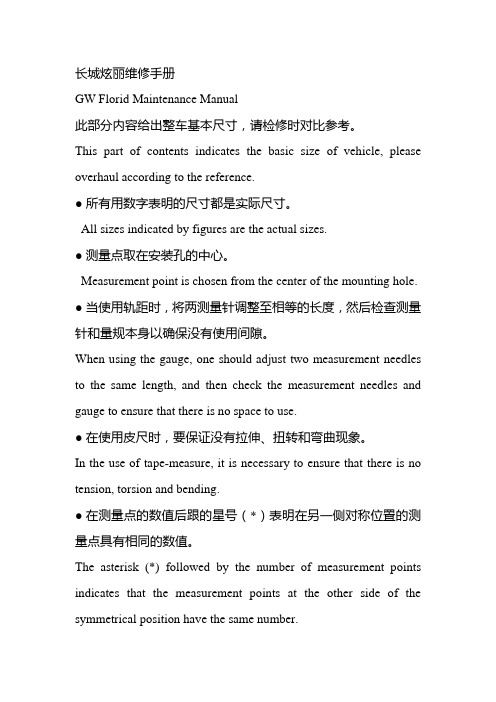
长城炫丽维修手册GW Florid Maintenance Manual此部分内容给出整车基本尺寸,请检修时对比参考。
This part of contents indicates the basic size of vehicle, please overhaul according to the reference.●所有用数字表明的尺寸都是实际尺寸。
All sizes indicated by figures are the actual sizes.●测量点取在安装孔的中心。
Measurement point is chosen from the center of the mounting hole.●当使用轨距时,将两测量针调整至相等的长度,然后检查测量针和量规本身以确保没有使用间隙。
When using the gauge, one should adjust two measurement needles to the same length, and then check the measurement needles and gauge to ensure that there is no space to use.●在使用皮尺时,要保证没有拉伸、扭转和弯曲现象。
In the use of tape-measure, it is necessary to ensure that there is no tension, torsion and bending.●在测量点的数值后跟的星号(*)表明在另一侧对称位置的测量点具有相同的数值。
The asterisk (*) followed by the number of measurement points indicates that the measurement points at the other side of the symmetrical position have the same number.●测量点的坐标是指距“X”,“Y”,“Z”标准线所测得得距离。
Consolideck 混凝土地板维护手册说明书
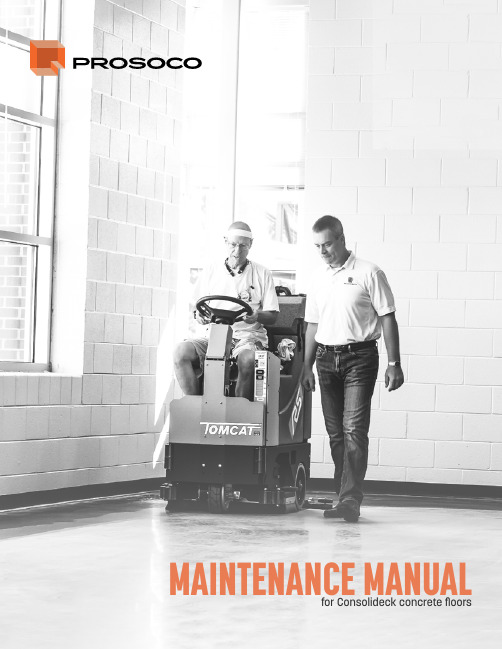
MAINTENANCE MANUALfor Consolideck concrete floorsCONCRETE FLOORING MAINTENANCE MANUAL2CONGRATULATIONS ARE IN ORDER. You’ve made the best decision for thelife of your concrete floors and building. Consolideck® floors are the most durable, long-lasting and resilient in the industry.Finished concrete floors remain the lowest-maintenance flooring option out there. And they’re two to three times cheaper to maintain than any other flooring alternative. But they do take some maintenance. Your floors can last the life of your building with the right maintenance plan in place.This manual contains guidelines for keeping your Consolideck floor in peak condition, from routine cleaning to stain removal. In addition, many PROSOCO applicators offer maintenance services including periodic inspection, training maintenance staff, refreshment or improvement of gloss, remedial cleaning and stain removal, and application or re-application of protective treatments.READ ON TO MAXIMIZE THE LONGEVITY AND PERFORMANCE OF YOUR FLOORS.FLOOR MAINTENANCE SCHEDULE (minimum frequency)The frequency of maintenance depends on the appearance you want and the performance you demand.If your highly polished floor gets thousands of visitors daily, you’ll need to clean, refresh and revitalize more often than the owner of a steel-troweled floor in a warehouse.Our network of PROSOCO Concrete Flooring Specialists is here to help you keep the appearance you want given your floor’s workload. Regular monitoring of the floor provides feedback on how your maintenance program is doing. In general, for maintenance practices, we recommend the following schedule:SPILLS & STAINSDUST-MOPPING/SWEEPINGMOP OR AUTO-SCRUBREFRESHREVITALIZEClean up spills as fast as possible. Less time on the floor means less chance of stains.Dirt left on the floor can abrade and dull the surface. Dust-mop or sweep floors once a day or as needed.Dilute DailyKlean or LSKlean as recommended with clean water in an auto-scrubber with light head pressure. Choose a soft cleaning pad based on pad manufacturer recommendations.Use a mop for hard-to-reach areas or if you don’t have an auto-scrubber. Never use acidic or alkaline cleaners on Consolideck floors.Gloss levels on Consolideck floors are affected by many factors, including traffic, spills, inadequate or improper cleaning, and abrasives like dirt and sand tracked in from outside.A refresh restores your floor’s original shine.Simply run a dry, high-speed burnisher over a floor protected with LSGuard or PolishGuard.Reapplying a Consolideck protective treatment can revitalize high-traffic areas, although it also can be used on the entire floor. Routine applications will maintain your floor’s protection and gloss levels.Another bonus: Consolideck protective treatments can be re-applied without having to strip away the old coat.PROSOCO Customer Care and Concrete Flooring Specialists can help you determinewhich Consolideck protective treatment is best for your floors.DO YOU HAVE A WEIRD SPILL OR STAIN? HERE’S HOW TO CLEAN IT* Read Product Data Sheet and full application instructions before use. Always test. +Use caution when using Wax & Cure Remover or acetone as they may damage protective treatment and dye.ALKALINE STAINS (laundry soap, ammonia, etc.)Clean with DailyKlean* while still fresh to minimize most stains. LSGuard* will refresh the gloss.MILDEWReVive* removes biological staining.ADHESIVESRemove tape with a razor blade. Be careful not toscratch the surface. Wax & Cure Remover* or acetone + will take off adhesive residue.DE-ICING SALTSAuto-scrubbing with DailyKlean* removes the residue.HEEL MARKSMost shoe marks can be easily removed by rubbing with DailyKlean*.still fresh helps prevent most stains. Oil & Grease Stain Remover* will pull out set-in stains. Deep-set stains may take more than one application.ACIDIC FOOD (COLA, MILK, PICKLES, MUSTARD, ETC.)Immediately clean with fresh water or DailyKlean*. Acids will etch concrete if not removed quickly.GUMRemove quickly for best results. Scrape what you can off the surface. Remove residue with Wax & Cure Remover*+.CHOCOLATECleaner/Degreaser* diluted 1:10 with light scrubbing gets rid of most stains.CANDYRemove from the floor. Clean sticky residue with DailyKlean*.TIRE MARKSCleaner/Degreaser* with scrubbing takes off most tire marks.WATER SPOTSBurnishing gets rid of most water spots quickly onfloors previously treated with a guard. If needed, dilute LSGuard* 1:1 with water and lightly mist the surface before burnishing to refresh gloss.RE-EVALUATE AND REVISITWhen your PROSOCO applicator installed your floor, it was designed to meet your expectations for gloss, hardness and durability.How long should your floor meet those expectations? For as long as you take care of it. Just to be on the safe side, though, inspect and evaluate your floor regularly in the same way it was when it was new.If the floor results meet or exceed the expectations set when the floor was new -- congratulations! You’re doing a great job. If the floor doesn’t meet those expectations, consider tweaking your maintenance program. Under-performing floors can often be improved by cleaning, refreshing and revitalizing more often.As always, our Concrete Flooring Specialists are here to make sure your maintenance program is customized appropriately to meet the particular needs and demands of your floor. We are here for a free consultation at 800-255-4255.CONCRETE FLOORING MAINTENANCE MANUAL67CUSTOMER CARE 800-255-4255 // PROSOCO’s nationwide network of field reps and technical advisers from coast to coast are here to help solve your biggest problems, your smallest problems and everything inbetween.CUSTOMER CARE 800-255-4255 // PROSOCO INC. © 07-2018WE ARE WHERE YOU ARE.You. Us. The Project.。
安装、操作和维护手册说明书

Installation and Operation Manual Installation, Operation and Maintenance Manual DFOE3, DFOE4, DFOE6Throughout this manual statementsindicating precautions necessary to avoid equipment failure are referenced in a Note. Statements indicating potential hazards that could result in personal injury or property damage are referenced in a CAUTION! box.Donaldson Company reserves the right to change designand specifications without prior notice.Illustrations are for reference only as actual product mayvary.IOM AK0302801Revision1 DFOE4DFOE3 DFOE6唐纳森(无锡)过滤器有限公司Donaldson (Wuxi) Filters Co.,Ltd.Warning – Improper operation of a dust control system may contribute toconditions in the work area or facility that could result in severe personal injury and product or property damage. Check that all collection equipment is properly selected and sized for the intended use.DFOE3,4,6 Table of contents List of figures1.0 Product Introduction …………………….6 Figure 1: Schematic2.0 Installation……………………………….6 Figure 2: Operational Schematic3.0 Start up and Operation …………………7 Figure 3: Inlet Schematic4.0 Service …………………………………...8 Figure 4: Dust Removal for Dust DisposalSystem5.0 Trouble Shooting ………………………...9 Figure 5: Exchanging Filter Element6.0 Control Panel ……………………………11 Figure 6: Control Panel7.0 Spare Parts ………………………………15 Figure 7: Electrical Terminal BlockFigure 8: Wiring DiagramData SheetModel Number __________________________Serial Number_____________________________ Ship Date _______________________________Installation Date __________________________ Customer Name________________________________________________________________ Address _______________________________________________________________________ _______________________________________________________________________ Filter Type _____________________________________________________________________ Accessories_____________________________________________________________________ Other _________________________________________________________________________唐纳森(无锡)过滤器有限公司Donaldson (Wuxi) Filters Co.,Ltd.DFOE4DFOE3Figure 1 Schematic1. Lift bar2. Filter access cover3. Dust bin4. Control panel5. Access door6. Inlet7. Access panel for cleaning 8. Fan outlet9. Power supply cable inlet 10. Compressed air inletDFOE 3,4,6*Figure 2Operational SchematicOperation Filter element cleaning 4. Clean air outlet 5. Manifold 7. Tube sheet 1.Dirty air inlet唐纳森(无锡)过滤器有限公司Donaldson (Wuxi) Filters Co.,Ltd.1.0 Product Introduction The dust collector is used for the collection of airborne dust and particulate. Whether in answer to the problem of air pollution, or as part of a manufacturing process, the dust collector provides highly efficient and continuous on-line dust collection. The filter elements are the heart of the dust collector. These filter elements help ensure the only cleaned air is returned to the plant environment. During operation, contaminated air enters the dust collector through the dirty air inlet area and passes through the filter elements. Dust is collected on the surface of the filterelements. The filtered air flows through the centre of the filter elements into the clean air chamber, where it exhausts through the clean air outlet re-circulated into the environment. To ensure the optimal performance of your dust collector it is necessary that the filter elements are cleaned automaticallysequentially. During the filter sequence, the timer energizes a solenoid valve, causing the corresponding diaphragm valve to send a pulse of compressed air through the filter elements (from the inside outwards),removing the collected dust from the outside surface of the filter elements. The dust falls through the hopper into the dust disposal system.2.0 InstallationEnsure all persons carrying out work on thesupplied equipment follow any relevant recognized standards or codes and are competent to do so.2.1 Compressed Air ConnectionCompressed air pressure must be at 6 bar. Be sure that all compressed air components are adequately sized to meet the maximum system requirements of 45 Nliters per pulse at 6 bar supply pressure (= design pressure).Compressed air supply has to be both oil and moisture free.Connect the compressed air supply line to the compressed air connection of the dust collector.A compressed air shut-off valve, a filter/water separator with automatic condense drain, a pressure regulator with gage must beinstalled on the compressed air supply line.2.2 Electrical ConnectionEnter the cable through the cable gland locate at the lower right corner of thecollector. And enter the cable to the control box through the cable gland locate at the bottom of the enclosure. Please follow the electrical diagram provided for connection. Do not install in classified hazardousatmospheres without an enclosure rated for the application.DFOE 3,4,6Figure 3 Inlet Schematic2.3 Inlet Duct ConnectionThe inlet collar is integrated with the unit, it isshown on figure 3.3.0 Start-up and OperationCheck that the outlet of the fan is free of debris before starting.Make sure the dust disposal system is properly installed under the hopper.With new filter elements the airflow should be adjusted to the nominal value by closing the damper valve.Check if the access doors are closed. Switch main power on and press switch ’start’.Adjust the damper to the desired airflow. Turn on the compressed air supply. Adjust to 6 bar of pressure with the compressed air regular.The cleaning cycle only starts whennecessary. For customized setting see the controls manual.唐纳森(无锡)过滤器有限公司Donaldson (Wuxi) Filters Co.,Ltd.Figure 4Dust Removal for Dust Disposal SystemFigure 5Replacing of Filter ElementsWhen replacing diaphragm assembly make sure the marking "THIS SIDE OUT" ondiaphragm assembly faces valve bonnet and that bleed hole in diaphragm assembly is in alignment with cavity in valve body and bonnet. The external contours of thediaphragm, body and bonnet must all be in alignment.Replace bonnet bolts and tighten in a criss-cross manner.4.2 Replacing of Filter ElementsCaution :When the airflow is low or the differential pressure is too high and alarm, must change the filter elements. After operating more than 2000—4000 hours continuously, must change the filter elements.All filter elements should be changed at the same time.Do not drop the new filter element on the floor or any other hard surface. It isnecessary to clean the dust of the tube sheet all around the opening to ensure a positive seal of the gasket.Slide the new filter element along the yoke with the gasket end facing inward towards the clean air chamber.Reinstall the cover and screw the wing nut clockwise onto the yoke. Tighten securely, to prevent leakage.DFOE3,4,6 5.0 Trouble shooting唐纳森(无锡)过滤器有限公司Donaldson (Wuxi) Filters Co.,Ltd. Fan does not startNot wired correctly.Check and correct internal motor wiring forproper connections for your voltage (see Wiring Diagram)Proper wire size not used for motor Rewire per national and local electric codes for proper wire size. Fan set starts, butdoes not keep running Incorrect overload protection is installed Check for proper motor overload protection. Reset or replace if needed for proper value.Dust collector doors are open or not closed tight Tighten doors securely.Hopper open to atmosphereInstall dust bin under hopper and seal the access door securely.Damper valve not adjusted properlyCheck airflow in ducting for properrequirements. Adjust the damper valve until the proper airflow is achieved. Do not attempt to run without inlet ducting attached.Electrical circuit fusesCheck if the supply circuit has sufficient power to run all equipment. Excessivenoise/vibration of the fanIf thishappens, it should be rectified at onceDust deposit on the blades Clean the blades.Worn blades The fan wheel has to be replaced. Worn bearingsThe bearings have to be replaced.Dust emissionFilter elements installed improperlyCheck that gaskets on the filter element(s) are firmly pressed to the tube sheet (the wing nuts of the filter elements should befully tightened by hand).Filter element damage, dents in the end caps, gasket damage or holes in pleated media Replace the filter elements.Doors not airtightTighten doors securely and check sealing.DFOE3,4,6Insufficient airflow Fan wheel rotating wrongway Check fan rotation. Refer to rotation sticker on fan housing.Openings not properly sealed Check doors, that they are closed and tightened securely. Also check hopper area that openings are closed off and that the hopper dust disposal is installed.Outlet is restricted Check outlet for blockage. Removematerial or debris that is blocking the outlet. Filter elements plugged :a. Lack of compressed airb. Pulse cleaning not energizedc. Dust disposal system is too full or pluggedd. Hopper full of dust or pluggede. Filter elements need to be replaced Check compressed air supply for under 6 bar.Refer to the trouble shooting guide from the Control manual.Clean out dust disposal system..Clean out the hopper.Replace the filter elementsSolenoid valves/diaphragmvalves are not functioning: a. Solenoidvalves/diaphragm valves are leaking compressed airb. Pulse control printed circuit board has failed or is out of adjustment Check for debris, obstruction, valve wear or diaphragm failure by removing the diaphragm cover on the solenoid valves. Also check for solenoid leakage damage. If diaphragm valves or solenoid valves are damaged replace it or replace damaged part(s).Refer to Operating manual of the Controls.Excessive noise of a diaphragm valve Failure on the diaphragmvalveCheck for debris, obstruction, valve wear orfailure by removing the diaphragm cover. Ifthe diaphragm valve is damaged, replace itor replace damaged part(s).唐纳森(无锡)过滤器有限公司Donaldson (Wuxi) Filters Co.,Ltd.6.0 Control Panel6.1 Control panel functionsThe “Local/Remote” selection switch is for LOCAL or REMOTE fan motor on/off control selecting. And the control panel also provides one voltage free contact output for indication of fan motor run/stop status.The “Auto/Manual” selection switch for AUTO or MANUAL cleaning control modelselecting. When the selection switch is at the "Manual" position, the collector will clean continually. When the selection switch is at the "Auto" position, the collector cleaning will controlled by the Torit Delta P-C01 controller on the panel, and the control panel can also provide down-time cleaning.Fan motor overload protection and overload indication (Error).6.2 OperationEnsure that the control panel is correctly installed onto the dust collector before starting up (check main power supplyconnections, all electrical cable connections, fan starter/fan motor connections,solenoid/diaphragm valve connections,compressed air tubing connections, etc.) For safety of personnel and equipment, ensure that the control panel is properly grounded. Turn the main power supply switch to"ON" position. The Torit Delta P-C01 controller will power up. All operating instructions for the Torit Delta P-C01 controller are mentioned in a separate manual of Delta P-C01.Figure 6Control PanelDFOE3,4,6•When the “Local/Remote” selection switch is set at “Remote” position, thestart/stop of the fan motor can becontrolled remotely. When the remotecontrol switch is closed the “Running”green indication light will light up and the fan motor will be powered up; when theremote control switch is opened the“Running” green indication light will go off, and the fan motor dis-energized. •When the "Local/Remote" selection switch is set at "Local" position all control operations need to be carried out locallyat the control panel. The fan motor canbe turn on and off by pushing the "FanStart" and "Fan Stop" buttonsrespectively. When push the “Fan Start“ button, the “Running” greenindication light will light up and the fanmotor will be powered up; when push the “Fan Stop” button the “Running” green indication light will go off and the fanmotor dis-energized.•When the "Auto/Manual" selection switch is set at "Manual" position, the cleaningwill process continually. When the"Auto/Manual" selection switch is set at"Auto" position the cleaning will becontrolled by the Torit Delta P-C01controller on the panel. At any timethe cleaning pulse is activated, the“Cleaning” indication light on the panelwill light up. •There is overload protection for the fan motor, the setting of AMPs according tothe nameplate of the fan motor. When the "Error" indication light lights up it signifies that the fan motor is overloaded and hasstopped.•To terminate electrical power supply to the pulsing control, please ensure thatthe fan motor is shut down before turning the main power supply switch to the"OFF" position.唐纳森(无锡)过滤器有限公司Donaldson (Wuxi) Filters Co.,Ltd.Figure 7Electrical Terminal BlockDFOE3,4,6Wiring Diagram唐纳森(无锡)过滤器有限公司Donaldson (Wuxi) Filters Co.,Ltd.ItemDescriptionPart number1 Filter Assembly-Ultra Web FR P19-19202Diaphragm valve with Solenoid Valve8PP- AK00144-21 3 Access cover 3EA-AD33387-01 4 Access door gasket 8PP-AD30021-01 5Delta P-C01 115V/230V8PP-AK01004-007.0 Spare PartsNote: When ordering parts, give model number and serial number of dust collector,description and quantity of parts desired.This Page Intentionally Left BlankDonaldson Company, Inc. is the leading designer and manufacturer of dust, mist, and fume collection equipment used to control industrial-air pollutants. Our equipment is designed to help reduce occupational hazards, lengthen machine life, reduce in-plant maintenance requirements, and improve product quality.© 2015 Donaldson Company, Inc. Printed in APACIOM AK0302801, Revision 1April 2016Parts and ServiceFor genuine Donaldson replacement filters and parts, call the Parts Express Line. For faster service, have unit’s model and serial number, quantity, part number, and description available.The Donaldson Torit WarrantyDonaldson does not warrant against damages due to corrosion, abrasion, normal wear and tear, product modification, or product misapplication. Donaldson also makes no warranty whatsoever as to any goods manufactured or supplied by others including electric motors, fans and control components. After Donaldson has been given adequate opportunity to remedy any defects in material or workmanship, Donaldson retains the sole option to accept return of the goods, with freight paid by the purchaser, and to refund the purchase price for the goods after confirming the goods are returned undamaged and in usable condition. Such a refund will be in the full extent of Donaldson’s liability. Donaldson shall not be liable for any other costs, expenses or damages whether direct, indirect, special, incidental, consequential or otherwise. The terms of this warranty may be modified only by a special warranty document signed by a Director, General Manager or Vice President of Donaldson. Failure to use genuine Donaldson replacement parts may void this warranty. THERE EXIST NO OTHER REPRESENTATIONS, WARRANTIES OR GUARANTEES EXCEPT AS STATED IN THIS PARAGRAPH AND ALL OTHER WARRANTIES INCLUDING M ERCHANTABILITY AND FITNESS FOR A PARTICULAR PURPOSE, WHETHER EXPRESS OR IMPLIED ARE HEREBY EXPRESSLY EXCLUDED AND DISCLAIMED.Donaldson AustralasiaTel: 1800 503 878 (AU)Tel: 0800 743 387 (NZ)Website: www.donaldson f .au Donaldson China Tel: 400 820 1038Website: Donaldson Japan T el: +81 42 540 4114Website: www.donaldson.co.jp Donaldson Korea T el: +82 251 733 33Website: www.donaldson.co.kr Donaldson South Asia T el: +91 124 480 7536Website: Donaldson Southeast Asia T el: +65 6349 8168Website: Donaldson USA T el: +1 800 365 1331Website: Donaldson Europe T el: +32 16 383 811Website: 。
OPERATION & MAINTENANCE MANUAL - Part 50001
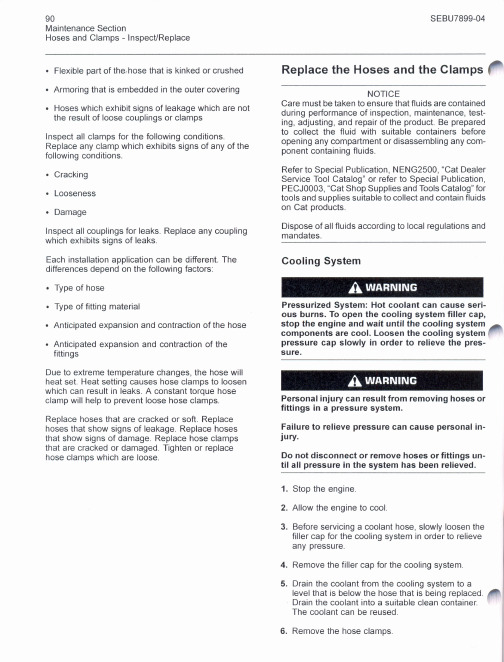
Fuel System
A WARNING
Personal injury can result from removing fittings in a pressure system. Failure to relieve pressure jury. hoses or can cause personal in-
Note: High-pressure fuel lines may be installed between the high-pressure fuel pump and the fuel injectors. High-pressure fuel lines are constantly charged with high pressure. Do not check the high-pressure fuel lines with the engine or the starting motor in operation. Wait for 10 minutes after the engine stops before you perform any service or repair on high-pressure fuel lines. Waiting for 10 minutes will to allow the pressure to be purged. 1. Drain the fuel from the fuel system to a level that is below the hose that is being replaced. 2. Remove the hose clamps. 3. Disconnect the old hose. 4. Replace the old hose with a new hose. 5. Install hose clamps which have been inspected or install new hose clamps. Refer to Specifications, SENR3130, "Torque Specifications", "Hose Clamps" for information about selecting and installing the proper hose clamps.
- 1、下载文档前请自行甄别文档内容的完整性,平台不提供额外的编辑、内容补充、找答案等附加服务。
- 2、"仅部分预览"的文档,不可在线预览部分如存在完整性等问题,可反馈申请退款(可完整预览的文档不适用该条件!)。
- 3、如文档侵犯您的权益,请联系客服反馈,我们会尽快为您处理(人工客服工作时间:9:00-18:30)。
C H-77H E L I C O P T E R S H E L I-S P O R T S.r.l.M A I N T E N N A A N N C C E E H H A A N N D D B B O O O O K KT H I R T T E E E E N N T T H H E E D D I I T T I I O O N NCH-7 HELI-SPORT MAINTENANCE CH-7 KOMPRESS 25 HOURS_____FOLLOWING MAINTENANCE HAS TO BE EXCUTED ONLY AFTER THE FIRST 25H FLIGHTDescription Q.ty Total Spare Parts Manufacture HOURS Oil transmission main gearbox, MRG filter and oil tail boxreplacement76,40 40,00 1 Oil free wheel replacement * 30,94 16,00 0,4 Clean air and fuel filter and fuel pump 33,16 40,00 1 Check and alignment of pulley and belt PLX025K 80,00 2ENGINE’S INSPECTION: CHECK UPDATED ROTAX’ MANUAL25H***** All prices in EURO, taxes excluded* If you utilize free wheel WARNER you can substitute the oil every 25 hIf you utilize new free wheel FORMSPRAG, you can substitute the oil every 100 hFOLLOWING MAINTENANCE HAS TO BE EXCUTED AFTER EACH 50 HDescription Q.ty Total Spare Parts Manufacture HOURS50H Clean air and fuel filter and fuel pump33,16 40,00 1 ENGINE’S INSPECTION: CHECK UPDATED ROTAX’ MANUAL***** All prices in EURO, taxes excludedFOLLOWING MAINTENANCE HAS TO BE EXCUTED AFTER 100 H FLIGHTDescription Q.tyTotalSpare PartsManufact HOURSCH61087 – viton ring for clutch 2 57,00PLX 3000 –bearing in clutch 1 52,84240,00 6 Oil transmission main gear box, MRG filter and oil tailbox replacement76,40 40,00 1 RC 01 – bearing replacement 2 11,28 80,00 2RC 08 – key replacement 2 174,00 80,00 2Optic fiber check transmission main box 20,000,5Oil free wheel replacement 30,94 16,000,4Oil and filter engine replacement - SEE ROTAXSplag replace NGKDPR9EA-9 – SEE ROTAX 8Vacum carburettor check and cable – SEE ROTAXGrease main rotor hub 8,29 12,000,3Check mapper setting and west gate 20,000,5Clean air and fuel filter and fuel pump 33,16 40,00 1Clean radiator 20,000,5Clean fuel tank 40,00 1Clutch way check 12,000,3Check and alignment of pulley and belt PLX025K80,00 2 General check by an expert 40,00 1Main rotor balance and tracking 552,61Tail rotor balance 248,68Fly check by an experienced pilot 193,41ENGINE’S INSPECTION: CHECK UPDATED ROTAX’ MANUALTOTAL SPARE PARTS + TOTAL MANUFACTURE 443,91 1.734,70100H***** total 100 H 2.178,61*****All prices in EURO, taxes excluded *****FOLLOWING MAINTENANCE HAS TO BE EXCUTED AFTER 200 H FLIGHTFOLLOWING MAINTENANCE HAS TO BE EXCUTED AFTER 300 H FLIGHTDescriptionQ.ty TotalSpare PartsManufacture HOURSSP 16 – bearing main box 2 110,40 SP 19 – bearing main box 1 64,46SP 32 – bearing main box 1 310,00 1.920,0048 CH61087 – viton ring for clutch 2 57,00 PLX 3000 – bearing in clutch152,84240,006Oil transmission main gear box, MRG filter and oil tail box replacement 76,4040,00 1 RC 01 – bearing replacement 2 11,2880,00 2 RC 08 – key replacement 2174,0080,002Optic fiber check transmission main box20,000,5Oil free wheel replacement 30,9416,000,4 Oil and filter engine replacement – SEEROTAX Splag replace NGKDPR9EA-9 – SEE ROTAX 8 Vacum carburettor check and cable – SEE ROTAX Grease main rotor hub 8,2912,000,3 Check mapper setting and west gate 20,000,5 Clean air and fuel filter and fuel pump 33,1640,00 1 Clean radiator 20,000,5 Clean fuel tank 40,00 1 Clutch way check 12,000,3 Check and alignment of pulley and belt PLX025K 80,00 2 General check by an expert 40,00 1 Main rotor balance and tracking 552,61 Tail rotor balance 248,68 Fly check by an experienced pilot193,41 ENGINE’S INSPECTION: CHECK UPDATED ROTAX’ MANUALTOTAL SPARE PARTS + TOTAL MANUFACTURE 928,77 3.654,70300 H100 H***** total 300 H4.583,47*****All prices in EURO, taxes excluded - *****CH-7 HELI-SPORT MAINTENANCE CH-7 KOMPRESS 400 HOURS____FOLLOWING MAINTENANCE HAS TO BE EXCUTED AFTER 400 H FLIGHTDescription Q.ty TotalSpare PartsManufact. HOURSRC30 – Bearing tail rotor 2 69,9680,00 2 RC33 – Bearing tail rotor 2 9,6880,00 2 SP 53b STARFLEX 2 66,3240,00 1 PLX 025k – Belt 1 378,5680,00 2 Uniball HM3 - Tail rotor control 2 91,08 80,00 2CH7020800 Tail rotor control rod1 348,15 40,00 1 CH61087 – viton ring for clutch2 57,00PLX 3000 – bearing in clutch1 52,84240,006 Oil transmission main gear box, MRG filter and oil tail box replacement76,40 40,001 RC 01 – bearing replacement2 11,28 80,002 RC 08 – key replacement 2 1 74,00 80,002 Optic fiber check transmission main box 20,000,5 Oil free wheels replacement30,94 16,000,4 Oil and filter engine replacement – SEE ROTAXSplag replace NGKDPR9EA-9 – SEE ROTAX 8 Vacuum carburettor check and cable – SEE ROTAXGrease main rotor hub8,2912,000,3 Check mapper setting and west gate 20,000,5 Clean air and fuel filter and fuel pump 33,16 40,00 1 Clean radiator 20,000,5 Clean fuel tank 40,00 1 Clutch way check12,000,3Check and alignment of pulley and belt PLX025K80,00 2 General check by an expert 40,00 1 Main rotor balance and tracking 552,61 Tail rotor balance248,68 Fly check by an experienced pilot193,41ENGINE’S INSPECTION: CHECK UPDATED ROTAX’ MANUAL TOTAL SPARE PARTS + TOTAL MANUFACTURE 1.407,66 1.814,70***** total 400 H 3.222,36 400 H100 H*****All prices in EURO, taxes excluded *****CH-7 HELI-SPORT MAINTENANCE CH-7 KOMPRESS 500 HOURS_____FOLLOWING MAINTENANCE HAS TO BE EXCUTED AFTER 500 H FLIGHTDescription Q.ty TotalSpare PartsManufacture HOURSPLX 029 – Bearing 2 99,80 80,00 2CH7021200 Front roller bearing rest 1 124,35 80,00 2 CH7021500 Rear roller bearing rest 1 124,35 80,00 2 CH7021300 Teflon guide 2 82,92 80,00 2CH7021400 Teflon guide 1 41,46 80,00 2CH61087 – viton ring for clutch 2 57,00PLX 3000 – bearing in clutch 1 52,84 240,00 6 Oil transmission main gear box, MRG filter and oil tail box replacement76,40 40,00 1 RC 01 – bearing replacement 2 11,28 80,00 2 RC 08 – key replacement 2 174,00 80,00 2 Optic fiber check transmission main box20,000,5 Oil free wheel replacement 30,94 16,000,4 Oil and filter engine replacement – SEE ROTAX Splag replace NGKDPR9EA-9 – SEE ROTAX 8 Vacum carburettor check and cable – SEEROTAX Grease main rotor hub 8,29 12,000,3 Check mapper setting and west gate 20,000,5 Clean air and fuel filter and fuel pump 33,16 40,00 1 Clean radiator 20,000,5 Clean fuel tank 40,00 1 Clutch way check 12,000,3 Check and alignment of pulley and belt PLX025K 80,00 2 General check by an expert 40,00 1 Main rotor balance and tracking 552,61 Tailrotor balance 248,68 Fly check by an expert pilot 193,41ENGINE’S INSPECTION: CHECK UPDATED ROTAX’ MANUALTOTAL SPARE PARTS + TOTAL MANUFACTURE 916,79 2.134,70500 H100 H***** total 500 H 3.051,49 ***All prices in EURO, taxes excluded***CH-7 HELI-SPORT MAINTENANCE CH-7 KOMPRESS 600 HOURS______FOLLOWING MAINTENANCE HAS TO BE EXCUTED AFTER 600 H FLIGHTDescription Q.ty TotalSpare PartsManufact. HOURSSP 45 – Pinion Axis1 1.384,29SP 24 – Crown1 1.326,26 280,007 Rubber main gearbox (SP AA + SP AB) 4+4 386,7680,00 2 MEK4 – Main rotor control rod4 849,0040,00 1 SP 44KW – Internal runway of free wheel 1 345,0080,00 2 SP 42KW- External tank of free wheel 1 810,0080,00 2 SP WY- Bearing free wheel box1 26,1040,00 1 SP 46 - CH7061100K Coupling sleeve 1 390,0040,00 1 SP 46A – Coupling sleeve 1 82,0080,00 2 SP43F – Free wheel WARNER 11.212,0080,00 2 RP 44 – Roll bearing2 52,1280,002 RP 60 – Bearing rod pitch transmission 4 49,5280,00 2 RP 65 – Bearing bolt lateral main rotor 2 41,3680,00 2 PLX 2000 – Bearing cyclic plate 2 545,0880,00 2 PLX 15 Bearing in cyclic plate2 13,2480,00 2 SP 1 – Bearing pulley 3 35,5880,00 2 SC 05 – Bearing tail box 4 46,5680,00 2 RC40 – CH710170A Tail rotor rod 2 315,7880,00 2RP58 – Mulbric bush4 45,9680,00 2 SP 16 – bearing main box 2 110,40 SP 19 – bearing main box 1 64,46 300 HSP 32 – bearing main box1 310,00 1.920,00 48 CH61087 – viton ring for clutch 257,00PLX3000- bearing in clutch1 52,84240,006Oil transmission main box, MRG filter and oil tail box replacement76,4040,00 1 RC 01 – bearing replacement 2 11,2880,00 2 RC 08 – key replacement 2 174,0080,00 2Optic fiber check transmission main box 20,000,5 Oil free wheel replacement 30,9416,000,4 Oil and filter engine replacement – SEE ROTAX Splag replace NGKDPR9EA-9 – SEE ROTAX8Vacum carburettor check and cable – SEE ROTAXGrease main rotor hub8,2912,000,3 Check mapper setting and west gate20,000,5 600 H100 HClean air and fuel filter and fuel pump33,1640,001Clean radiator 20,000,5 Clean fuel tank 40,00 1 Clutch way check 12,000,3 Check and alignment of pulley and beltPLX025K 80,00 2 General check by an expert 40,00 1 Main rotor balance and tracking 552,61Tail rotor balance 248,68Fly check by an experienced pilot 193,41 ENGINE’S INSPECTION: CHECK UPDATED ROTAX’ MANUALTOTAL SPARE PARTS+TOTALMANUFACTURE 9.230,78 5.174,70***** total 600 H 14.405,48***All prices in EURO, taxes excluded***CH-7 HELI-SPORT MAINTENANCE CH-7 KOMPRESS 700 HOURS_____FOLLOWING MAINTENANCE HAS TO BE EXCUTED AFTER 700 H FLIGHTDescription Q.tyTotalSpare PartsManufacture HOURSCH61087 – viton ring for clutch 2 57,00PLX 3000 – bearing in clutch152,84240,006Oil transmission main box. MRG Filter and oil tail box replacement76,4040,00 1 RC 01 – bearing replacement 2 11,2880,00 2 RC 08 – key replacement 2 174,0080,00 2 Optic fiber check transmission main box20,00 0,5 Oil free wheel replacement30,9416,000,4 Oil and filter engine replacement – SEE ROTAXSplag replace NGKDPR9EA-9 – SEE ROTAX 8Vacum carburettor check and cable – SEEROTAXGrease main rotor hub 8,2912,000,3 Check mapper setting and west gate 20,000,5Clean air and fuel filter and fuel pump 33,1640,001 Clean radiator 20,000,5 Clean fuel tank 40,00 1 Clutch way check 12,000,3 Check and alignment of pulley and belt PLX025K 80,002 General check by an expert 40,00 1 Main rotor balance and tracking 552,61 Tail rotor balance 248,68 Fly check by an expert pilot 193,41700H100 HENGINE’S INSPECTION: CHECK UPDATED ROTAX’ MANUALTOTAL SPARE PARTS + TOTAL MANUFACTURE 443,91 1.734,70***** total 700 H 2.178,61*****All prices in EURO, taxes excluded *****FOLLOWING MAINTENANCE HAS TO BE EXCUTED AFTER 800 H FLIGHTDescription Q.ty TotalSpare PartsManufact. HOURSRC30 – Bearing tail rotor 2 69,96 80,002 RC33 – Bearing tail rotor 2 9,68 80,002 SP 53b STARFLEX 2 66,32 40,001 PLX 025K – Belt 1 378,56 80,002 Uniball HM3 - Tail rotor control2 91,08 80,00 2 400 HCH7020800 Tail rotor control rod 1 348,15 40,001CH61087 – viton ring for clutch 257,00PLX 3000 – bearing in clutch1 52,84 240,00 6Oil transmission main box, MRG filter and oil tail box replacement76,4040,00 1 RC 01 – bearing replacement 2 11,2880,00 2 RC 08 – key replacement 2 174,0080,00 2 Optic fiber check transmission main box20,00 0,5 Oil free wheel replacement30,9416,000,4 Oil and filter engine replacement – SEE ROTAXSplag replace NGKDPR9EA-9 – SEE ROTAX 8Vacum carburettor check and cable – SEEROTAXGrease main rotor hub 8,2912,000,3 Check mapper setting and west gate 20,000,5 Clean air and fuel filter and fuel pump 33,1640,00 1 Clean radiator 20,000,5 Clean fuel tank 40,00 1 Clutch way check 12,000,3Check and alignment of pulley and belt PLX025K80,00 2 General check by an expert 40,00 1 Main rotor balance and tracking 552,61 Tail rotor balance 248,68 Fly check by an expert pilot 193,41800H100 HENGINE’S INSPECTION: CHECK UPDATED ROTAX’ MANUALTOTAL SPARE PARTS + TOTAL MANUFACTURE 1.407,661.814,70 ***** total 800 H3.222,36*****All prices in EURO, taxes excluded *****FOLLOWING MAINTENANCE HAS TO BE EXCUTED AFTER 900 H FLIGHTDescription Q.ty TotalSpare PartsManufacture HOURSSP 16 – Bearing main box 2 110,40 SP 19 – Bearing main box 1 64,46 SP 32 – Bearing main box 1 310,00 1.920,00 48CH61087 – viton ring for clutch 2 57,00PLX 3000 – bearing in clutch 1 52,84240,00 6 Oil transmission main box, Mrg filter and oil tailbox replacement76,4040,00 1 RC 01 – bearing replacement 2 11,2880,00 2 RC 08 – key replacement 2 174,0080,00 2 Optic fiber check transmission main box 20,000,5 Oil free wheel replacement 30,9416,000,4 Oil and filter engine replacement - SEE ROTAX Splag replace NGKDPR9EA-9 – SEE ROTAX 8 Vacum carburettor check and cable – SEEROTAXGrease main rotor hub 8,2912,000,3 Check mapper setting and west gate 20,000,5 Clean air and fuel filter and fuel pump 33,1640,00 1 Clean radiator 20,000,5 Clean fuel tank 40,00 1 Clutch way check 12,000,3 Check and alignment of pulley and belt PLX025K80,00 2 General check by an expert 40,00 1 Main rotor balance and tracking 552,61 Tail rotor balance 248,68 Fly check by an experienced pilot 193,41 ENGINE’S INSPECTION: CHECK UPDATED ROTAX’ MANUAL TOTAL SPARE PARTS + TOTAL MANUFACTURE 928,77 3.654,70900 H100 H 300 H***** Total 900 H 4.583,47 ***All prices in EURO, taxes excluded***FOLLOWING MAINTENANCE HAS TO BE EXCUTED AFTER 1000 H FLIGHTDescription Q.ty TotalSpare PartsManufacture HOURSPLX 029 – Bearing 2 99,80 80,00 2 CH7021200 – Front roller bearing rest 1 124,35 80,00 2 CH7021500 - Rear roller bearing rest 1 124,35 80,00 2 CH7021300 - Teflon guide 2 82,92 80,00 2 500 HCH7021400 - Teflon guide 1 41,46 80,00 2CH61087 – viton ring for clutch 2 57,00 PLX 3000 – clutch bearing 1 52,84 240,00 6 Oil transmission main box, MRG filter and oil tail box replacement 76,40 40,00 1 RC 01 – bearing replcement 2 11,28 80,00 2 RC 08 – key replacement 2 174,00 80,00 2 Optic fiber check transmission main box 20,000,5 Oil free wheel replacement 30,94 16,000,4 Oil and filter engine replacement – SEE ROTAX Splag replace NGKDPR9EA-9 – SEE ROTAX 8 Vacum carburettor check and cable – SEEROTAXGrease main rotor hub 8,29 12,000,3 Check mapper setting and west gate 20,000,5 Clean air and fuel filter and fuel pump 33,16 40,00 1 Clean radiator 20,000,5 Clean fuel tank 40,00 1 Clutch way check 12,000,3 Check and alignment of pulley and belt PLX025K80,00 2 General check by an expert 40,00 1 Main rotor balance and tracking 552,61 Tail rotor balance 248,68 Fly control by an experienced pilot 193,411000 HENGINE’S INSPECTION: CHECK UPDATED ROTAX’ MANUAL100 HTOTAL SPARE PARTS+TOTAL MANUFACTURE 916,79 2.134,70***** total 1000 H 3.051,49***** All prices in EURO, taxes excluded *****CH-7 HELI-SPORT MAINTENANCE CH-7 KOMPRESS 1100 HOURS_____FOLLOWING MAINTENANCE HAS TO BE EXCUTED AFTER 1100 H FLIGHTDescription Q.ty TotalSpare PartsManufacture HOURSCH61087 – viton ring for clutch 2 57,00 PLX 3000 – clutch bearing 1 52,84 240,00 6Oil transmission main box, MRG filter and oil tail box replacement 76,40 40,00 1 RC 01 – bearing replacement 2 11,28 80,00 2 RC 08 – key replacement 2 174,00 80,00 2 Optic fiber check transmission main box 20,000,5 Oil free wheel replacement 30,94 16,000,4 Oil and filter engine replacement – SEEROTAX Splag replace NGKDPR9EA-9 – SEE ROTAX 8 Vacum carburettor check and cable – SEEROTAXGrease main rotor hub 8,29 12,000,3 Check mapper setting and west gate 20,000,5 Clean air and fuel filter and fuel pump 33,16 40,00 1 Clean radiator 20,000,5 Clean fuel tank 40,00 1 Clutch way check 12,000,3 Check and alignment of pulley and belt PLX025K 80,00 2 General check by an expert 40,00 1 Main rotor balance and tracking 552,61 Tail rotor balance 248,68 Fly check by an experienced pilot 193,41ENGINE’S INSPECTION: CHECK UPDATED ROTAX’ MANUALTOTAL SPARE PARTS + TOTAL MANUFACTURE 443,91 1.734,701100 H100 H***** total 1100 H 2.178,61***All prices in EURO, taxes excluded***CH-7 HELI-SPORT MAINTENANCE CH-7 KOMPRESS 1200 HOURS_______FOLLOWING MAINTENANCE HAS TO BE EXCUTED AFTER 1200 H FLIGHTDescription Q.ty TotalSpare PartsManufacture HOURSHM4 – Tail rotor control10 474,30 200,00 5 MEK4 – Cyclic control 10 2.122,50200,00 5 ART5E (ME5) uniball 1 218,4020,000,5 ARYT4E (HXAM-04T) uniball 1 134,2020,000,5 RP9 – Bearing main blade hub 4 336,88 80,002RP12 – Bearing main blade hub 2 22,64 80,002RP8 – Bearing main blade hub 2 166,4480,00 2 SC 14 – Driver gear 1 810,2640,00 1 SC 8 – Conductor axis of tail rotor 1 810,2640,00 1 CH7011014 – Elastomer 16 369,60240,00 6 RC 11 – Bearing 2 56,9280,00 2 RC 16 – Bearing 1 15,0280,00 2 PLX 002 2 33,7280,00 2 PLX 003 6 65,6480,00 2 RP 48 - Mast 1 1.393,6480,00 2 RP49 – Lateral plate of main rotor 2 1.591,5280,00 2 CH7020300k – Tail rotor propeller shaft 1 331,5780,00 2 CH7016001 Strut tube 2 1.591,50 80,00 2 Frame and all steel component painting3.000,00Check blades main rotor Check blades main rotor Engine TBO by Rotax dealer (SEE ROTAX)MEK 4 – Clutch4 849,00 80,00 2 CH7008006 – Gear connection coupling pipe2 245,3440,00 1 CH7070200 Main blade hub 2 2.420,42 40,00 1 CH7070500 Blade axis nut 2 172,42 40,00 1 CH7070800 Blade hub nut 2 480,76 40,00 1 CH7070700 Blade axis2 2.540,86 40,00 1CH7071900K Main rotor stump 1 693,0040,001 Turbine Inspection by RotaxSP 45 – Pinion axis 1 1.384,29 SP 24 – crown 1 1.326,26 280,007 Rubber main box 4+4 386,7680,002 MEK4 – Main rotor control rod4 849,00 40,00 1 SP 44KW – Internal runway of free wheel 1 345,00 80,00 2 SP 42KW- External tank of free wheel 1 810,00 80,00 2 SP WY- 16009 bearing free wheel box 1 26,10 40,00 1 SP 46 - CH7061100K Coupling sleeve 1 390,00 40,00 1 SP 46A – Coupling sleeve 1 82,00 80,00 2 1200 H600 HSP43F – Free wheel WARNER11.212,0080,002RP 44 – Roll bearing 2 52,1280,002RP 60 – Bearing rod pitch transmission 4 49,5280,002 RP 65 – Bearing bolt lateral main rotor 2 41,3680,00 2 PLX 2000 – Bearing cyclic plate 2 545,0880,00 2 PLX 15 Bearing in cyclic plate 2 13,2480,00 2 SP 1 – Bearing pulley3 35,5880,00 2 SC 05 – Bearing tail box 4 46,56 80,00 2 RC40 – CH710170A Tail rotor rod 2 315,78 80,00 2RP58 – Mulbric bush 4 45,96 80,00 2 RC30 – Bearing tail rotor 2 69,9680,00 2 RC33 – Bearing tail rotor 2 9,6880,00 2 SP 53b STARFLEX 2 66,3240,00 1 PLX 025K – Belt 1 378,5680,00 2Uniball HM3 - Tail rotor control 2 91,08 80,00 2400 HCH7020800 Tail rotor control rod 1 348,15 40,00 1 SP 16 – Bearing main box 2 110,40SP 19 - Bearing main box 1 64,46300 HSP 32 - Bearing main box 1 310,00 1.920,0048CH61087 – viton ring for clutch 2 57,00PLX 3000 – Bearing in clutch 1 52,84240,00 6Oil transmission main box, MRG filter and oil tail box replacement 76,40 40,00 1 RC 01 – bearing replacement 2 11,28 80,00 2 RC 08 – key replacement 2 174,00 80,00 2 Optic fiber check transmission main box 20,000,5 Oil free wheel replacement 30,94 16,000,4 Oil and filter engine replacement – SEEROTAXSplag replace NGKDPR9EA-9 – SEEROTAX8 Vacum carburettor check and cable – SEEROTAXGrease main rotor hub 8,29 12,000,3 Check mapper setting and west gate 20,000,5 Clean air and fuel filter and fuel pump 33,16 40,00 1 Clean radiator 20,000,5 Clean fuel tank 40,00 1 Clutch way check 12,000,3 Check and alignment of pulley and belt PLX025K 80,00 2 General check by an expert 40,00 1 Main rotor balance and tracking 552,61 Tail rotor balance 248,68 Fly check by an experienced pilot 193,41 ENGINE’S INSPECTION: CHECK UPDATED ROTAX’ MANUAL TOTAL SPARE PARTS + TOTAL MANUF 31.141,567.414,70100 H ***** total 1200 H 38.556,04 ***All prices in EURO, taxes excluded***。
