蓝牙发射适配器使用说明书
飞利浦 AEA2000 蓝牙适配器用户手册说明书

/supportAEA2000始终如一地为您提供帮助用户手册有疑问?在以下网址注册您的产品并获得支持目录1 注意事项 3重要安全说明 32 您的蓝牙适配器 4产品简介 4包装盒内物品 43 播放 4连接音频电缆 4连接电源 5进入配对模式 5从蓝牙设备播放 54 产品信息 6一般信息 6功放器 6蓝牙 65 故障种类和处理方法 7常规 7关于蓝牙设备 76 注意 8弃置旧产品 8商标 8版权 8ZH-CN21 注意事项重要安全说明a 阅读这些说明。
b 保留这些说明。
c 注意所有警告。
d 遵循所有说明。
e 不要在靠近水的地方使用本装置。
f 只能使用干布进行清洁。
g 不要堵塞任何通风口。
按照制造商的说明进行安装。
h 不要在任何热源附近安装,如散热器、蓄热器、炉具或其它发热设备(包括功放器)。
i 防止电源线被踩踏或挤夹,特别是在插头、电源插座和设备电源线出口位置。
j 仅使用制造商指定的附件/配件。
k 在雷电天气期间或长期不用的情况下,请拔下本装置的电源插头。
l 所有维修均应由合格的维修人员来执行。
本装置有任何损坏时,如电源线或插头损坏,液体泼溅到或物体跌落到装置上,装置淋雨或受潮,无法正常运行,或者跌落,均需要进行维修。
m 切勿将本装置置于漏水或溅水环境下。
n 不要将任何危险源放在本装置上(例如装有液体的物体、点燃的蜡烛)。
o 主插头用作断路装置,在不使用时应将插头拔掉,应保证与电网电源完全切断。
3ZH-CN2 您的蓝牙适配器产品简介通过将蓝牙适配器连接到 Hi-Fi 扬声器系统,您可以在 Hi-Fi 系统上通过蓝牙无线连接,享受来自蓝牙设备中的音频。
包装盒内物品检查并识别包装中的物品:• 主装置• 交流电源适配器• RCA 音频线缆• 用户手册User Manual 3 播放始终依照顺序,遵循本章的说明。
连接音频电缆有两种方法可将蓝牙适配器连接到Hi-Fi 系统。
选择一种适合 Hi-Fi 系统的方法。
蓝牙适配器操作手册

蓝牙适配器操作手册第一部分:简介蓝牙适配器是一种设备,能够将手机、电脑或其他蓝牙功能设备与不具备蓝牙功能的设备进行连接,实现数据传输和通信。
本操作手册将为您提供关于蓝牙适配器的详细介绍和使用指南,帮助您充分利用其功能。
第二部分:蓝牙适配器的连接和配对1. 打开蓝牙适配器:将蓝牙适配器插入设备的USB接口,并确保设备已启动。
2. 打开蓝牙功能:在设备的设置菜单中,找到蓝牙功能选项,并将其打开。
3. 打开配对模式:蓝牙适配器通常默认处于配对模式,如不是,请按照适配器的说明进行操作。
4. 手机连接:在手机的蓝牙设置中,搜索可用设备,找到适配器设备名称并点击连接。
5. 配对确认:在手机和适配器之间建立连接后,通常会要求您进行配对确认,按照手机提示进行操作即可。
第三部分:蓝牙适配器的操作1. 数据传输:一旦设备成功连接,您可以通过蓝牙适配器传输音频、图像、文件等数据。
具体操作方法请参考您所使用的设备和软件的说明书。
2. 转换器功能:蓝牙适配器还具备转换器功能,可以将非蓝牙设备转化为蓝牙设备。
通过连接非蓝牙耳机或音响到适配器上,实现无线音频传输。
3. 多设备连接:某些蓝牙适配器支持多设备连接,您可以将多个设备同时连接到适配器上进行数据传输和通信。
具体操作方法请参考适配器的说明书。
第四部分:蓝牙适配器的注意事项1. 兼容性问题:在连接蓝牙适配器之前,请确保您的设备支持蓝牙功能并具备相应的操作系统。
某些设备和操作系统可能存在兼容性问题,请参考适配器和设备的兼容列表。
2. 距离限制:蓝牙适配器通常具有有限的传输距离限制,通常为10米左右。
请确保您的设备距离适配器在传输范围内,以获得最佳的连接效果。
3. 稳定性问题:蓝牙连接可能会受到外部环境和干扰的影响,如其他无线设备或电源干扰。
请确保设备和适配器之间没有任何干扰源,并保持连接稳定。
4. 充电和电量:某些蓝牙适配器内置电池或需要通过USB接口供电。
请按照适配器的说明书进行正确的充电和使用,以确保电量充足并且适配器能够正常工作。
蓝牙适配器怎么用,蓝牙适配器使用操作方法

三一文库()〔蓝牙适配器怎么用,蓝牙适配器使用操作方法〕*篇一:USB蓝牙适配器配器使用操作方法蓝牙适配器就是为了各种数码产品能适用蓝牙设备的接口转换器。
蓝牙适配器采用了全球通用的短距离无线连接技术,使用与微波、遥控器以及有些民用无线通讯器材相同的2.4GHz附近免付费、免申请的无线电频段,为避免此频段电子装置众多而造成的相互干扰,因而以一千六百次高难度跳频以及加密保密技术。
USB蓝牙适配器免驱动,即插即用。
支持更多系统XPVistaWin2000Win2003WinMe.V32.0版,更快更强。
具体运用方法1、蓝牙插入USB口后自动在电脑右下角显示蓝牙图片,点鼠标右键选:显示Bluetooth设备,把启用发现勾打上,这样手机等设备可以找到电脑上这个蓝牙,否则无法搜到。
2、通用这个设置搜索手机蓝牙或其他蓝牙设备。
3、出来添加蓝牙设置向导窗口。
4、搜索蓝牙设备。
5、把手机蓝牙打开或把其他蓝牙设备打开,这个蓝牙就会可以搜到周边蓝牙设备。
6、设置配对蓝牙密码,不设也可以,让系统自动产生密钥。
7、系统会自动产生密钥,把这串数字密码输入到手机里,就可以配对成功。
8、从电脑上发图片或数据到手机或其他蓝牙设备,选中您要发的文件点鼠标右键选发送到蓝牙设备*篇二:蓝牙适配器-XP使用说明嵘鑫源蓝牙适配器连接XP系统使用说明1、安装好驱动后,打开我的电脑---进入(MyBluetoothDevice)文件内。
2、在空白处→右击→点添加设备→选择全部。
3、将您的耳机/电脑(需配对的设备),调为配对状态,均可搜索到。
4、选择需要配对设备,点击下一步,显示配对开始。
5、配对成功后,就可以使用了。
6、如出现没有声音,请打开配对好的设备。
7、手动鼠标右击连接里面的(A2DP、免提配置文件)。
8、连接好后,还未出声音,可设置声音输出。
9、设置Bluetooth立体声音频输出。
10、以下是QQ音乐和酷狗音乐的设置输出。
*篇三:迷你USB蓝牙适配器的使用方法迷你USB蓝牙适配器的使用方法现在很多人都知道蓝牙、蓝牙耳机是怎么一回事了,可是却不知道到底是什么,更不知道蓝牙适配器到底存在着什么样的用处。
Philips 蓝牙 Hi-Fi 音频适配器 AEA2000 说明书

PhilipsAdaptateur Hi-Fi Bluetooth ®AEA2000Diffusez sur une chaîne Hi-Fi la musique d'un smartphone sans filCompatible BluetoothL'adaptateur Hi-Fi Bluetooth ® Philips transforme votre chaîne ou vos enceintes de PC en un système audio sans fil. Connectez simplement l'adaptateur, et vous êtes prêt à diffuser sur votre chaîne Hi-Fi la musique de votre smartphone, de votre tablette et d'autres appareils Bluetooth.Écoutez votre musique sans fil avec Bluetooth ®•Fonctionne avec n'importe quel smartphone ou n'importe quelle tablette Bluetooth •Connexion sans fil via la technologie Bluetooth•Diffusez par streaming votre bibliothèque musicale locale via la technologie Bluetooth•Diffusez en streaming des applications musicales depuis votre smartphone ou votre tablette sur votre chaîne Hi-FiChangez votre chaîne Hi-Fi en système audio sans fil•Se connecte à presque tous les systèmes d'enceintes pour PC et chaînes Hi-Fi •Utilisez les prises RCA ou 3,5 mm pour connecter l'adaptateur •Profitez d'un son de meilleure qualité que sur votre smartphone Simplicité d'utilisation•Plug-and-play pour un usage facile •Design élégant et compactPoints fortsConnexion à un smartphone ou unetabletteL'adaptateur Hi-Fi Bluetooth ® fonctionne avec les téléphones et tablettes Bluetooth. Activez simplement Bluetooth, connectez l'adaptateur Hi-Fi Bluetooth, et votre chaîne Hi-Fi diffusera la musique de votre smartphone/tablette.Connectivité Bluetooth®L'adaptateur Hi-Fi Bluetooth ® fonctionne avec toutes les versions de Bluetooth.Diffusion par streaming d'unebibliothèque musicaleVous stockez votre musique sur un smartphone ou une tablette. Grâce àl'adaptateur Hi-Fi Bluetooth ®, votre chaîne Hi-Fi peut diffuser toute la musique de votre bibliothèque musicale.Streaming d'applications musicales enligneChaque mélomane a son service musical ou ses applications de radio en ligne préférées sur ses appareils mobiles. Désormais, votre chaîne Hi-Fi peut les diffuser directement.Fonctionne avec la plupart des chaînesHi-FiVous pouvez connecter l'adaptateur Hi-Fi Bluetooth ® à presque tous les systèmesd'enceintes pour PC et chaînes Hi-Fi au moyen de prises analogiques RCA ou 3,5 mm standard.Prise RCA ou 3,5 mmPrises analogiques standard RCA ou jack 3,5 mm (câbles inclus)Profitez d'un son de meilleure qualitéVous aimez la musique, comme le prouve l'immense bibliothèque musicale se trouvant sur votre smartphone ou votre tablette. Mais leur haut-parleur intégré n'est pas vraiment à la hauteur. Avec l'adaptateur Hi-Fi Bluetooth ®, vous pouvez écouter toute votre musique préférée en profitant d'un son de meilleure qualité.Plug-and-playL'adaptateur hi-fi Bluetooth ® se connecte facilement à votre chaîne hi-fi préférée.Branchez-le simplement sur les prises RCA ou jack 3,5 mm pour que votre chaîne hi-fi diffuse la musique de votre smartphone ou de votre tablette.Design compactAvec son design élégant et compact, l'adaptateur Hi-Fi Bluetooth ® trouvera parfaitement sa place sur votre chaîne Hi-Fipréférée.Date de publication 2022-04-24Version: 3.0.1012 NC: 8670 000 97953 EAN: 08 71258 16686 00© 2022 Koninklijke Philips N.V.Tous droits réservés.Les caractéristiques sont sujettes à modification sans préavis. Les marques commerciales sont la propriété de Koninklijke Philips N.V. ou de leurs détenteurs respectifs.CaractéristiquesConnectivité•Version Bluetooth: 2.1+EDR •Profils Bluetooth: A2DP, AVRCP •Portée Bluetooth: Jusqu'à 10 m •Entrée AUX RCA•Entrée audio(3,5 mm) Accessoires•Adaptateur CA •Câbles: Câbles RCA-3,5 mm •Guide de mise en route Dimensions•Dimensions du produit (l x H x P): 74 x 22 x 74 mm•Poids du produit: 0,04 kg Alimentation •Alimentation: 100-240 V, 50-60 Hz。
波士顿波音波瑞 Wave Bluetooth 音乐适配器的用户指南说明书

္၍༟ৃ
此標誌表示本產品不得作為生活垃圾丟棄,必須送至相關回收部門循環利用。適當的處理和回收有助於保護自然資源、 人類健康以及自然環境。想了解更多有關本產品和回收的資訊,請與當地民政部門、處理服務部或購買本產品的商店 聯絡。
ϞאݭϞيሯאʩ९ٙΤ၈ʿϓʱ
ϞאݭϞيሯאʩ९
10 - 繁體中文
ဲᗭર༆
ਪᕚ
ણ݄
藍芽® 裝置播放音樂 時沒有聲音。
• 在藍芽裝置清單中,選取 Bose ৣટ̔(見第 7 頁)。 • 增大音量且取消系統靜音。 • 增大音量且取消您的藍芽裝置靜音。 • 確保音樂應用程式正在運行,並且音量已調大,沒有處於靜音狀態。 • 停止任何其他音訊或視訊流應用程式。 • 重新啟動藍芽裝置。
௪ൗj • 產品標籤位於產品底部。 • 操作溫度範圍:0 到 35ºC。本產品僅適合室內使用。
Bose Corporation 在此聲明本產品嚴格遵守 2014/53/EU 指令和其他適用指令中的基本要求和其他相關規定。符合聲 明全文載於 : /compli O O O O
͛ପ˚ಂj序號中第八位數字表示生產年份;「5」表示 2005 年或 2015 年。 ʕආɹਠjBose 電子(上海)有限公司,中國 ( 上海 ) 自由貿易試驗區,日櫻北路 353 號,9 號廠房 C 部 ᆄݲආɹਠjBose Products B.V., Gorslaan 60, 1441 RG Purmerend, The N etherlands ̨ᝄආɹਠjBose 台灣分公司,台灣 104 台北市民生東路三段 10 號,9F-A1 ©2017 Bose Corporation。未經事先書面許可,不得複製、修改、發行或以其他方式使用本資料的任何部分。
吾爱woowi 双向盒 蓝牙发射接受器说明书
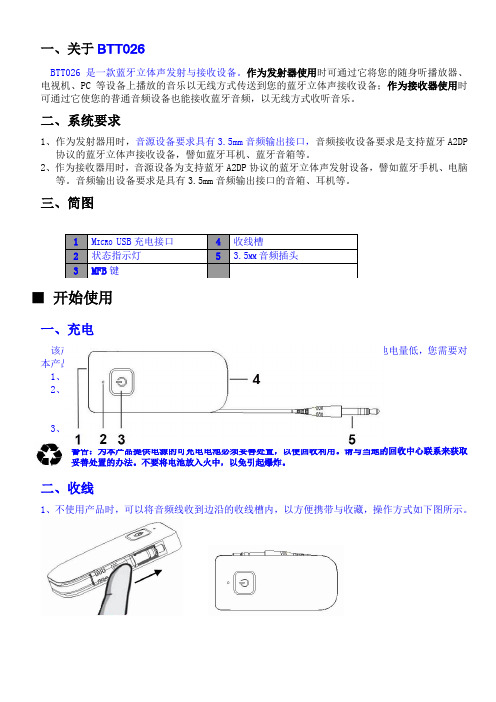
一、关于BTT026BTT026是一款蓝牙立体声发射与接收设备。
作为发射器使用时可通过它将您的随身听播放器、电视机、PC 等设备上播放的音乐以无线方式传送到您的蓝牙立体声接收设备;作为接收器使用时可通过它使您的普通音频设备也能接收蓝牙音频,以无线方式收听音乐。
二、系统要求1、作为发射器用时,音源设备要求具有3.5mm 音频输出接口,音频接收设备要求是支持蓝牙A2DP 协议的蓝牙立体声接收设备,譬如蓝牙耳机、蓝牙音箱等。
2、作为接收器用时,音源设备为支持蓝牙A2DP 协议的蓝牙立体声发射设备,譬如蓝牙手机、电脑等。
音频输出设备要求是具有3.5mm 音频输出接口的音箱、耳机等。
三、简图■ 开始使用一、充电该产品使用内置可充电电池,在使用过程中若看到只有红灯闪烁时,表示电池电量低,您需要对本产品充电。
若是在RX 模式,您还能听到每1分钟响一串提示音。
1、将USB 充电线连至电脑USB 接口或充电器的USB 接口。
2、将USB 充电线末端连接到发射器的充电接口。
红灯恒亮 = 正在充电红灯熄灭 = 已充满电3、电池充满电大约需要:2小时警告:为本产品提供电源的可充电电池必须妥善处置,以便回收利用。
请与当地的回收中心联系来获取妥善处置的办法。
不要将电池放入火中,以免引起爆炸。
二、收线1、不使用产品时,可以将音频线收到边沿的收线槽内,以方便携带与收藏,操作方式如下图所示。
2、当您要使用产品时,请参照以下图示方式将音频线从收线槽拔出。
注意:收起音频线时,请勿直接将3.5mm插头强行挤压到卡扣内;取出音频线时,请勿直接将3.5mm插头往外掰出。
请按以上图示方式沿箭头方向推入或推出卡扣,以免损坏收线槽的橡胶卡扣。
三、模式切换相应变化。
四、TX模式(一)、开机\关机●若开机后5分钟内仍未连接到任何设备,BTT026自动关机,以便节省电量。
●配对模式会维持2分钟,超过2分钟未配对成功,则自动进入待机未连接模式。
(二)、与蓝牙接收设备配对与一个设备配对连接初次使用时,必须令发射器与您的蓝牙接收设备配对,一般配对步骤如下:1、确保当前处于TX模式,否则请重新设置到TX模式。
escene bwm36 蓝牙无线耳机适配器 快速操作指南说明书
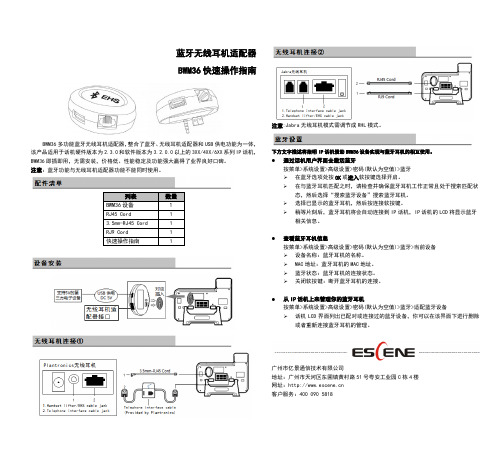
蓝牙无线耳机适配器BWM36快速操作指南BWM36多功能蓝牙无线耳机适配器,整合了蓝牙、无线耳机适配器和USB供电功能为一体,该产品适用于话机硬件版本为2.3.0和软件版本为3.2.0.0以上的3XX/4XX/6XX系列IP话机,BWM36即插即用,无需安装,价格低、性能稳定及功能强大赢得了业界良好口碑。
注意:蓝牙功能与无线耳机适配器功能不能同时使用。
列表数量BWM36设备1RJ45 Cord 1 3.5mm-RJ45 Cord 1 RJ9 Cord 1 快速操作指南 1 注意:Jabra无线耳机模式需调节成RHL模式。
下方文字描述将指明IP话机借助BWM36设备实现与蓝牙耳机的相互使用。
●通过话机用户界面去激活蓝牙按菜单>系统设置>高级设置>密码(默认为空值)>蓝牙在蓝牙选项处按OK或进入软按键选择开启。
在与蓝牙耳机匹配之时,请检查并确保蓝牙耳机工作正常且处于搜索匹配状态,然后选择“搜索蓝牙设备”搜索蓝牙耳机。
选择已显示的蓝牙耳机,然后按连接软按键。
稍等片刻后,蓝牙耳机将会自动连接到IP话机,IP话机的LCD将显示蓝牙相关信息。
●查看蓝牙耳机信息按菜单>系统设置>高级设置>密码(默认为空值)>蓝牙>当前设备设备名称:蓝牙耳机的名称。
MAC地址:蓝牙耳机的MAC地址。
蓝牙状态:蓝牙耳机的连接状态。
关闭软按键:断开蓝牙耳机的连接。
●从IP话机上来管理你的蓝牙耳机按菜单>系统设置>高级设置>密码(默认为空值)>蓝牙>适配蓝牙设备话机LCD界面列出已配对或连接过的蓝牙设备,你可以在该界面下进行删除或者重新连接蓝牙耳机的管理。
广州市亿景通信技术有限公司地址:广州市天河区东圃镇黄村路51号粤安工业园C栋4楼网址:客户服务:400 090 5818NOTE: Jabra Wireless Headset need to be adjusted to RHL modelThe following information shows the Bluetooth setting.●To activate the Bluetooth mode via phone user interfacePress Menu>System Settings>Advanced Settings>Password(Default is empty)>BluetoothPress OK or Enter soft key to select On from the Bluetooth field.Before pairing Bluetooth headset, check the indicator on the Bluetooth headset to make sure the Bluetooth headset is discoverable. And then, press "Search Bluetooth Devices " to search the Bluetooth devices.Select the desired Bluetooth headset and press Connect soft key.After a while, the Bluetooth headset is automatically connected to your IP Phone. The Bluetooth information will display on the LCD screen.●To view the Bluetooth headset informationPress Menu>System Settings>Advanced Settings>Password(Default is empty)>Bluetooth>Active device Device name: the name of the Bluetooth headset.MAC Address: the MAC address of the Bluetooth headset. Bluetooth Status: the Status of the Bluetooth headset.Shut Soft Key: Disconnect Bluetooth headset.●To manage your Bluetooth headset from your IP PhonePress Menu>System Settings>Advanced Settings>Password(Default is empty)>Bluetooth>Paired Devices ListYou can Delete or re-Connect your Bluetooth headset from your IP Phone.ESCENE COMMUNICATION CO.,LTD. Web: /enAddress: Floor 4 Building C YueAn Industrial Park No.51 Huangcun Road Tianhe District Guangzhou ChinaBluetooth and Wireless Headset Adapter ModuleBWM36 Quick User GuideBWM36 is Integrated with the Bluetooth, Wireless headset adapter and USB charging. It can compatible with 3xx/4xx/6xx series IP Phone, the hardware/software version must exceed Rev 2.3.0/3.2.0.0. BWM36 is easy to use, free of installation, PNP. It has low cost, stable performance and powerful function.NOTE: Bluetooth and Wireless Headset feature cannot be used at the same time.NameAmountBWM361RJ45 Cord 1 3.5mm-RJ45 Cord 1 RJ9 Cord 1 Quick User Guide1。
AMI蓝牙适配器使用手册

通过MMI来控制已连接 的终端设备............................. 5 其它设置................................ 6
蓝牙Bluetooth® 适配器的软件升级..... 6
引言 3
Nur gültig in Verbindung mit der Original-Betriebsanleitung. Redaktionsschluss 28.01.2008
Umwelthinweis Dieses Papier wurde aus chlorfrei gebleichtem Zellstoff hergestellt.
如有疑问,请咨询奥迪经销商。
Bluetooth-Devices (蓝牙装置)
Connect Device (连接装置)
Disconnect Device (断开装置)
Delete All Devices (删除所有装置)
Forced Audio Connect (强制音频连接)
显示所有蓝牙Bluetooth® 适配器所连接的装置 按 已 存 储 的优先列表来连接具有A2DP 功 能 的 装 置
通过控制轮来选择功能(比如前进/ 后退)
终止播放 (暂停). 按压MMI终端上的肩头按钮可以向前 或向后进行播放
6 操纵
说明 蓝牙适配合器不支 持 M I X ( 曲 目 随 机播放) 和 SCAN (曲目试播) 功能。
其它设置 通过蓝牙适配器连接的装置可以显示、连接和断开。
This supplement contains operating information for the Bluetooth® adapter.
车载蓝牙 FM 发射器 使用手册说明书

车载蓝牙FM发射器使用说明Bluetooth FM TransmitterUser Manual产品示意图1.麦克风2.U盘端口(32G Max)3. AUX Port4.频率‐5.上一曲6.暂停/播放/确认键7.TF卡槽(32G Max)8.频率+9.多功能键 10.下一曲 11.打电话/结束通话 12.5V/1.0A USB充电口13. 5V/2.4A USB充电口Diagram1.Microphone2.U Disk Port (32G Max.)3.AUX Port4.Frequency‐5.Previous Track6.Pause/Play/Confirm7.TF Card Slot (32G Max.)8.Frequency+9.Malfunction Button 10.Next Track 11.Call/End 12.5V/1.0A USB Charging Port 13.5V/2.4A USB Charging Port规格连接技术:蓝牙蓝牙频率:2.402~2.480 GHz蓝牙距离:5米FM频率:87.5~108.0 MHzSpecificationsConnection Technology: BluetoothBluetooth Frequency: 2.402~2.480 GHzBluetooth Range: 5 meters Effective Frequency: 87.5MHz~108.0MHz开机将产品插入车辆点烟器,FM发射器会自动开机,并显示汽车点烟口的输入电压。
或者在产品通电状态下,长按电话键5秒开机。
Power OnPlug the transmitter into the cigarette socket, then it will power on automatically with displaying the input voltage of the cigarette socket.关机长按电话键5秒FM模式:A.长按“M”键,进入“FM”模式B.按“CH+”/“CH‐”按钮调节FM发射器的FM频率与汽车FM频率为同一空白频率。
BT578串口蓝牙适配器 使用说明书
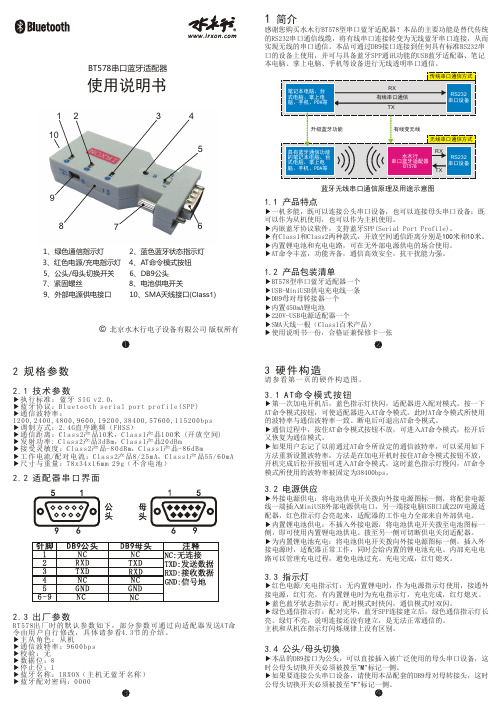
1、绿色通信指示灯
2、蓝色蓝牙状态指示灯
3、红色电源/充电指示灯
4、AT命令模式按钮
5、公头/母头切换开关
6、DB9公头© 北京水木行电子设备有限公司 版权所有
1
12
3
10
7
98
6
5
4
7、紧固螺丝
8、电池供电开关
9、外部电源供电接口
10、SMA天线接口(Class1)
启动串口调试软件,选择BT578连接电脑所使用的物理串口号,设定该串口的波特率等参数,使其与BT578的蓝牙串口参数保持一致(默认是),然后“打开串口”。
参看3.1节的介绍,使命令模式,发送测试命令AT,如果BT578返回OK,说明
成功建立,可以发送其它AT命令对BT578进行设置了。
串口蓝牙适配器所支持的AT命令的集合。
AT。
蓝牙适配器驱动安装和产品使用说明

CSR Harmony4.0蓝牙的驱动安装和产品使用说明您好!欢迎您使用本产品!让我们一起尽情享受蓝牙的无线快乐吧!首先让我们先大概了解一下本产品的特色:1.CSR V4.0蓝牙适配器采用了CSR(Cambridge SiliconRadio)公司的最新的8510芯片。
2.支持Bluetooth High Speed v3.0与low energy v4.0,并完全向下兼容v1.1/ v1.2/ v2.0/ v2.1的蓝牙设备;3.CSR蓝牙4.0芯片通过被称为Wideband Speech的技术进行音频编码解码,并进一步消除背景噪声和干扰,使无线音频的传输质量大幅提升,A2DP蓝牙立体声音频传输的音效极佳,可以媲美有线音频传输的音质;4.蓝牙4.0技术拥有极低的运行和待机功耗,同时拥有跨厂商互操作性,3毫秒低延迟,AES-128加密,无线覆盖范围增强;5.是蓝牙3.0的升级增强版本,与3.0版本相比最大的不同就是低功耗。
一:驱动部分本产品是支持免驱,即插即用的。
免驱的蓝牙适配器:意思并不是指不要驱动,而是微软公司自己在操作系统里集成了蓝牙驱动,当蓝牙适配器插上电脑后系统会自动安装微软的蓝牙驱动。
但是经我们测试,目前微软自己的蓝牙驱动仅仅能支持蓝牙键鼠协议,部分手机的蓝牙文件传输和蓝牙串口等,并不能支持蓝牙音频功能。
如果仅仅用免驱的适配器来连接蓝牙键盘或者鼠标,的确可以不用再额外安装驱动,直接插上去就可以连接、使用,但是如果需要与蓝牙耳机连接或者想体验更多的蓝牙应用,那么必须安装我们光盘内的驱动。
本驱动支持多国语言介于本驱动内容较大,有四百多MB,所以本产品标配的驱动碟都采用小盘DVD;建议您先把光盘的内容直接复制到电脑后再进行安装,这将会让您更节省时间,安装也会更顺利。
Windows XP_32位/Windows vista_32位/Windows7_32位/Windows8_32位操作系统,请直接打开“Setup”文件夹,双击文件,即可开始进入驱动程序的安装。
台式机蓝牙适配器怎么样使用

台式机蓝牙适配器怎么样使用台式机蓝牙适配器怎么样使用呢?你会使用吗?下面由店铺给你做出详细的台式机蓝牙适配器使用方法介绍!希望对你有帮助!台式机蓝牙适配器使用方法一:台式电脑可以用蓝牙适配器,然后使用蓝牙耳机和蓝牙音响等。
1、把蓝牙适配器插入电脑的USB接口。
台式机最好插后面的USB接口,不要用前置,容易供电不足。
2、如果是免驱型的,样子一般如下图,windows会自动安装蓝牙驱动。
如果是特殊的适配器,需要安装光盘里的驱动。
3、安装好驱动后,右下角任务栏就会出现蓝牙标志。
4、右键点击右下角的蓝牙标志,在弹出的菜单里添加设备即可使用。
台式机蓝牙适配器使用方法二:要实现这个功能,我们需要的设备有:蓝牙耳机一个、蓝耳适配器一个、电脑一台。
1.安装蓝牙适配器的驱动程序,我用的是IVT bluesoleil2.1.3.0,可以支持立体声蓝牙耳机功能A2DP(Advance Audio Distribution Profile)。
2 、把蓝牙适配器插入电脑的USB端口,打开IVT bluesoleil的软件,自动找到蓝牙适配器后,右下角的任务栏的标志会变蓝。
3、把蓝牙耳机选到匹配状态(非普通待机状态,具体操作请看说明书或见我们论坛相关指导文章),IVT bluesoleil软件的菜单里面选择,搜索蓝牙设备,找到后,选中蓝牙耳机,点“连接”后任务栏提示 PIN 代码的文字,会要求输入蓝牙耳机的验证码,一般为 0000 、1234 、 8888 ,具体情况请查看说明书。
4、完成后,电脑就会自动连接。
这时你会听到蓝牙耳机出现“叮咚… 叮咚”的声音,这只是完成了一半了,说明通讯是没问题的。
5 、控制面板―― 声音和音频设备把音乐播放和录音的设备改为蓝牙设备。
音乐播放和录音的设备里有2个蓝牙设备~!都要改成改为Bluetooth SCO Audio 蓝牙设备否则声音出不来~6. 然后点击“测试硬件”(小提示:如电脑提示“无法完成声音硬件测试向导”请把蓝牙耳机开关按一下,直至耳机没任何声音发出。
蓝牙适配器免驱使用说明

奥视通免驱蓝牙适配器(免安装驱动)
(1)在XP,VISTA系统下,本产品支持免安装驱动使用,直接插入电脑USB接口,系统会自动安装对应的硬件驱动。
安装成
功后,在电脑右下脚会出现一个蓝牙图标提示。
(2)鼠标右键点击蓝牙图标,弹出相应功能,选择发送文件。
如图:
选择“浏览”,查找设备;如图:
选择发送数据的设备后,点击“下一步”,弹出如下对话框;
再次选择“浏览”,选择需要发送的内容。
选好之后“下一步”发送;
(3)鼠标右键点击蓝牙图标,弹出相应功能,选择接收文件。
如图:
打开手机上的文件,选择“经蓝牙发送”;
选择保存在电脑上的位子,如图;
完成文件的接收。
单击“完成”后,蓝牙有时候会关闭,右下脚的蓝牙图标消失;需要继续使用的话,可以重新插拔一次;
在Wind ows XP SP2/VISTA系统里可免驱,即插即用,无需用户手动安装驱动程序,这个特点使本品非常适合用来连接蓝牙键盘和蓝牙鼠标,用户的感觉就象是使用有线键鼠一样,与系统是一个整体,一次连接,长期不变。
因为XP SP2/VISTA自带的蓝牙通讯软件功能不是很强,要想充分发挥蓝牙技术的各种潜能,用户可以用驱动光盘里配套的IVT 2.6蓝牙软件。
实现连接蓝牙耳机听音乐等功能。
注:XP SP2/VISTA自带的蓝牙通讯软件功能不能支持语音传输。
IRXON蓝牙串口适配器使用说明
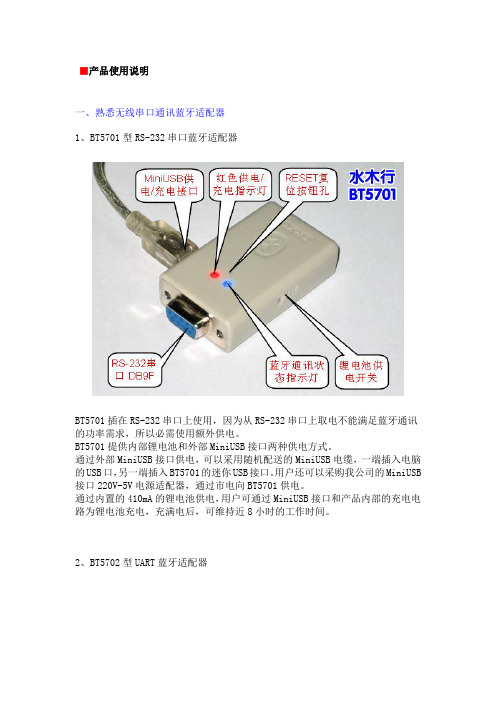
■产品使用说明一、熟悉无线串口通讯蓝牙适配器1、BT5701型RS-232串口蓝牙适配器BT5701插在RS-232串口上使用,因为从RS-232串口上取电不能满足蓝牙通讯的功率需求,所以必需使用额外供电。
BT5701提供内部锂电池和外部MiniUSB接口两种供电方式。
通过外部MiniUSB接口供电,可以采用随机配送的MiniUSB电缆,一端插入电脑的USB口,另一端插入BT5701的迷你USB接口。
用户还可以采购我公司的MiniUSB 接口220V-5V电源适配器,通过市电向BT5701供电。
通过内置的410mA的锂电池供电,用户可通过MiniUSB接口和产品内部的充电电路为锂电池充电,充满电后,可维持近8小时的工作时间。
2、BT5702型UART蓝牙适配器BT5702连接UART通用异步收发器上TTL电平的TX和RX引脚,BT5702的接口定义如上图所示。
BT5701和BT5702均有主机和从机之分。
主机只能和BT570系列产品的从机或配对码为0000的蓝牙GPS配合使用,可主动寻找从机或GPS并自动进行配对连接。
从机的用途则比较广泛,它可以和任何支持蓝牙SPP串口协议(Series Port Profile)的主机进行连接,等待蓝牙Master主机来寻找并与之配对。
主机和从机的配对码是“0000”或“1234”。
客户订货时应了解主机和从机的区别,并分别指定主机或从机的购买数量。
二、通讯方式1、主机和从机成对使用:主机和从机分别连接串口或UART,主机会记忆与它完成配对的从机蓝牙地址,主机上电后就会找它所记忆地址的从机,此时主机的蓝牙状态指示灯闪烁地较慢,大概每秒钟闪一次。
(因为产品出厂前经过测试,所以用户拿到的主机均为记忆了某个从机地址的状态)要让主机和新的从机配对,则按一下RESET复位按钮,复位后主机的蓝牙状态指示灯开始快速闪烁,主机放弃原来配对的从机地址,重新寻找新的从机。
从机上电之后,在完成配对之前,蓝牙状态指示灯会一直快速地闪烁。
AMI蓝牙适配器使用手册

检查MMI的硬件和 软件版本............................... 4
升级AMI的软件......................... 4 连 接 蓝 牙 B l u e t o o t h ® 适 配 器 . . . . . . . . . . 4
– 使 用 控 制 按 钮 在 M M I 显 示 屏 的 A 2 D P - 中 央 菜 单上选择 Bluetooth® 目录。
Bluetooth®目录下可选择如下功能和子菜单:
蓝牙
Bluetooth® 适配器的软件升级
用普通的PC机通过USB-接口就可以进行软件升级,升级是为了改善新蓝牙 装置的兼容性,或者可扩展蓝牙适配器的功能范围。
关于可以兼容的具有A2DP功能的终端设备,您可查阅WWW.AUDI.DE或咨询
奥迪经销商。
本 使 用 说 明 讲 述 的 是 如 何 使 用 这 种 蓝 牙 适 配 器 ( 以 下 简 称 适 配 器 ) 。 请始终将本使用说明放在车内,尤其是在您出租或出卖本车时一定要付上 本使用说明。
如有疑问,请咨询奥迪经销商。
Bluetooth-Devices (蓝牙装置)
Connect Device (连接装置)
Disconnect Device (断开装置)
Delete All Devices (删除所有装置)
Forced Audio Connect (强制音频连接)
显示所有蓝牙Bluetooth® 适配器所连接的装置 按 已 存 储 的优先列表来连接具有A2DP 功 能 的 装 置
Commissioning . . . . . . . . . . . 4
Philips Bluetooth Hi-Fi 适配器说明书
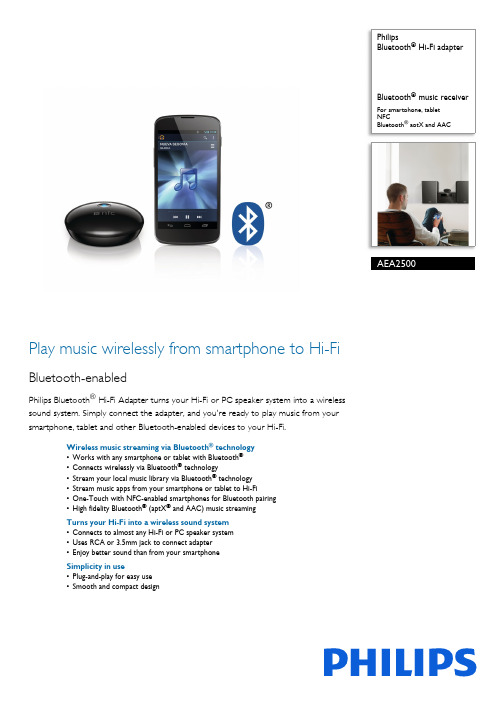
PhilipsBluetooth ® Hi-Fi adapterBluetooth ® music receiverFor smartphone, tablet NFCBluetooth ® aptX and AACAEA2500Play music wirelessly from smartphone to Hi-FiBluetooth-enabledPhilips Bluetooth ® Hi-Fi Adapter turns your Hi-Fi or PC speaker system into a wireless sound system. Simply connect the adapter, and you're ready to play music from your smartphone, tablet and other Bluetooth-enabled devices to your Hi-Fi.Wireless music streaming via Bluetooth ® technology •Works with any smartphone or tablet with Bluetooth ®•Connects wirelessly via Bluetooth ® technology•Stream your local music library via Bluetooth ® technology •Stream music apps from your smartphone or tablet to Hi-Fi•One-Touch with NFC-enabled smartphones for Bluetooth pairing •High fidelity Bluetooth ® (aptX ® and AAC) music streaming Turns your Hi-Fi into a wireless sound system •Connects to almost any Hi-Fi or PC speaker system •Uses RCA or 3.5mm jack to connect adapter •Enjoy better sound than from your smartphone Simplicity in use•Plug-and-play for easy use •Smooth and compact designHighlightsNFC technologyPair Bluetooth ® devices easily with one-touch NFC (Near Field Communications) technology. Just tap the NFC enabledsmartphone or tablet on the NFC area of a speaker to turn the speaker on, startBluetooth ® pairing, and begin streaming music.High fidelity Bluetooth®With advanced technology, sound streamed via Bluetooth ® is brought to the next level. Standard Bluetooth ® audio uses SBC codec that is built for basic audio transmission, leaving listeners sometimes disappointed and dissatisfied. The Hi-Fi adapter, however, is armed with high fidelity (aptX ® and AAC) Bluetooth ® wireless technology – giving you rich, powerful and crystal clear sound.Compatible with both latest Android™ and Apple iOS smartphones, tablets and other devices, Philips now delivers the audio quality you have come to expect. Wireless music never sounded this good.RCA or 3.5mm jackStandard analogue RCA or 3.5mm jack (cable included).Enjoy better soundYou love music, and have a huge library on your smartphone and tablet. But the built-in speakers just don't sound right. With the Bluetooth ® Hi-Fi adapter you can listen to all your favorite music in better sound.Plug-and-playThe Bluetooth ® Hi-Fi adapter connects readily to your favorite Hi-Fi. Just plug it in the RCA or 3.5mm jacks, and you are ready to play music from your smartphone or tablet on your Hi-Fi.Bluetooth ®connectivityThe Bluetooth ® Hi-Fi adapter uses Bluetooth ® to connect to your smartphone or tablet.Compact designThe Bluetooth ® Hi-Fi adapter features a compact and streamlined design, looking perfect on your favorite Hi-Fi.Links to smartphone or tabletBluetooth ® Hi-Fi Adapter works withBluetooth ®-enabled phones and tablets. Just turn on Bluetooth ®, connect to the Hi-Fi adapter and play music from your smartphone/tablet on your Hi-Fi.Stream music libraryYou store your music on smartphone and tablet. With Bluetooth ® Hi-Fi Adapter, you can stream all your music from your music library to your Hi-Fi system.Stream online music appsEvery music lover has his favorite music service or online radio apps on his mobile devices. Now you can play them directly on your Hi-Fi system.Works with most Hi-Fi systemsYou can connect the Bluetooth ® Hi-Fi adapter to almost any Hi-Fi or PC speaker system usingstandard analogue RCA or 3.5mm jack.Issue date 2020-07-08 Version: 3.0.312 NC: 8670 001 07218 EAN: 87 12581 69879 9© 2020 Koninklijke Philips N.V.All Rights reserved.Specifications are subject to change without notice. Trademarks are the property of Koninklijke Philips N.V. or their respective owners.SpecificationsConnectivity•NFC technology•Bluetooth version: 2.1+EDR •Bluetooth profiles: A2DP, AVRCP •Bluetooth: support aptX & AAC streaming •Bluetooth range: Up to 10m•Audio out (3.5mm)•RCA Aux outAccessories•AC Adapter •Cables: RCA to 3.5mm cables •Quick start guideDimensions•Product dimensions (W x H x D): 74 x 22 x 74 mm•Product weight: 0.04 kgPower•Power supply: 100-240 V ~, 50/60 Hz。
Brainboxes蓝牙RS232适配器说明书

F e a t u r e s•Class 1 Bluetooth device operatingat 14dBm•Suitable for ANY device with serial port•Handshaking CTS/RTS & DTR/DSR•Range, Office: 20m Field: 200msubject to local environment conditions•Integral Antenna•Upgradeable onboard flash memory forlatest Bluetooth Features• 4 ways to Configure•Up to 1.0 Megabaud RS232•9 Pin female adaptor includedClick on each feature to find similar productsCLASS 1 RS232 BLUETOOTH ADAPTORS o f t w a r eFour configuration modes tailored to suit every environment:o Configuration Utility (for Windows)o Remote Configuration Over Bluetooth Linko Command line Configurationo Bulletin Board ConfigurationAlso included full product documentation and troubleshootingguide.Find out about Brainboxes excellent Configuration Utility SoftwareFeatures: Click HereORDERDescription CodeCLASS 1 BLUETOOTH RS232 ADAPTOR BL-521CLASS 1 BLUETOOTH RS232 CONVERTOR MODULE BL-730WIRELESS SOLUTIONS ENGINEERED TO EXCEED EXPECTATIONS‘‘Product of the YearWINNERManufa c t u re r of t h e Yea rWINNERBL-521 & BL-730O p t i o n sClass 1 RS232Bluetooth adaptor:BL-521Class 1 RS232 Bluetoothconverter Module forOEM: BL-730D e s c r i p t i o nAward winning Brainboxes RS232 Adaptor allows any devicewith an RS232 port to communicate with another Bluetoothdevice without the need for any additional software.Ideal for Bluetooth enabling ‘dumb’ RS232 devices such asdataloggers etc. Based on fully tested Bluetooth silicon,allowing communications at the full Bluetooth datarates. Integral Antenna.T h i s c l a s s1B l u e t o o t h d e v i c e o p e r a t e s a t14.4d B m,m a k i n g i t o n e o f t h e l e a d i n g B l u e t o o t h R S232A d a p t o r si n t h e m a r k e t t o d a y.CLASS 1 BLUETOOTH RS232 ADAPTORProduct Code BL -5521 &BL -7730Bluetooth GeneralBluetooth Qualification1.2 QualifiedBluetooth RadioClass Of Device Class 1Radio Frequency 2.4GHz Integral Antenna Yes Receiver Sensitivity 0.00%Output Power18.5 dBmOperating Distance (Typical) Metres*Field: 200m Office: 20mBluetooth SettingsMax Transfer rate (Kb/s)up to 723Configurable Local Device Name and Device Class YesPairing OptionsEnable/disable/link key expiry/2 proximity modes Client and Server ModeYes Configurable Discoverability, Security mode and PIN number Yes PICONET & SCATTERNET capable Yes PARK and SNIFF mode Yes Factory ResetYesSerial Port SettingsBaud Rate (Kb/s)244 - 1,000,000 Data Bits 8Parity Odd, Even, Mark Space Stop bits 1 or 2Flow ControlRTS/CTS , DTR/DSRBluetooth SecurityEncryption'None' , 'Point to Point' or 'Point to Point and Broadcast'PIN Authentication PIN: Select from list or enter custom (16 character limit)Security LevelsLow, Medium & High (Security Mode 1,2 & 3)GeneralPower Source External Power Device: 200mA @ 5V LED'sstatus LEDs: Power, Tx, RxPower Consumption Depends on usage, more info CLICK HERE Weight68gSize WxDxH (mm)40 x 80 x 22 (plus 180mm cable and connector) BL-52134 x 44 x 2 BL-730RS232 connector9 pin male (female adaptor supplied)InterfaceOS CompatibilityThis device is compatible with any product with a serial portConfigurationWindows Utility software or Remote/terminal ConfigAwardsWinner Microsoft Tech Ed 2005, Mobile Computing Europe: Bluetooth CompactFlash and Bluetooth Serial Connectivity Winner 2005 European Electronics Industry Awards: Manufacturer of the YearApprovals & Accreditations UL, CE, FCC, Bluetooth Approved(not BL-730, approval required for integrated systems)Box ContentsBluetooth RS232 Adaptor (BL-521) / Bluetooth RS232 convertor module Power Supply (BL-521) Shell connector and crimps (BL-521)CD with Utility software, manual, troubleshooting guide and datasheet Quick Start GuideOEM option Available for bulk buy OEMProduct Support Lifetime Email and Phone Supportfrom fully qualified, friendly staff 40 hours a week Warranty 3 yearsMade InManufactured in the UK by BrainboxesWinner 2005 European Electronics Industry Awards Manufacturer of the YearCustomisableBrainboxes operate a "Perfect Fit Custom Design" Product of the Year WINNERManufa c t u re r of t h e Yea rWINNERFemale Male Pin 1 N/C N/C Pin 2 TXD RXD Pin 3 RXD TXD Pin 4 DSR DTR Pin 5 GND GND Pin 6 DTR DSR Pin 7 CTS RTS Pin 8 RTS CTS Pin 9N/C N/CFemaleMale543 2 1987 6 123 4 56789CLASS 1 BLUETOOTH RS232 ADAPTORGlossary:Product Features ExplainedB l u e t o o t h R S232A d a p t o rC o n f i g u r a t i o n U t i l i t yBrainboxes Bluetooth RS232 Adaptors have 4 ways to be configured: Configuration Utility, Bulletin Board, Remote Config or Command Line. Shown here is the our simple yet complete Configuration Utility, which allows full customisation of a Brainboxes Bluetooth RS232 Adaptor.Usability that speaks for itselfB l u e t o o t h D e v i c eC l a s sThere are 3 classes of Bluetooth device defined to suit different needs:Class1- Long RangeMaximum Output Power of 100mW (20dBm)Class2- Medium RangeMaximum Output Power of 2.5mW (4dBm) most commonClass3- Short RangeMaximum Output Power of 1mW (0dBm) very rareA value of distance cannot be explicitly stated for each device class; every user environment is slightlydifferent, and affects the signal in different ways. The best way to compare devices operating range is by comparing Output Power. A device with a larger output power will be able to communicate with other devices over a further distance. Most Brainboxes devices are class 1 devices with a very powerful Power Output, Brainboxes Bluetooth Class 1 devices have one of the most powerful Bluetooth radios in the industry - 14dBm!CLASS 1 BLUETOOTH RS232 ADAPTORW h a t C a n I d o w i t h B l u e t o o t h ?Bluetooth makes the sharing and exchange of information between mobile or static devices as simple as possible. Whether at home, on the move, or in the office it can be used fornetworking, sharing files, synchronizing information, email, Internet access, printing, and more.In industry it can be used to wirelessly control equipment and machinery - perfect for servicing inaccessible devices.Connect wirelessly to a Bluetooth printer to easily print copies of your documentsCreate instant ad-hoc networks to share files and informationUse Bluetooth in test or manufacturing to control and monitor equipment Connect to the Internet from anywhere at home via a Bluetooth broadband modem Email anywhere by connecting your laptop or Pocket PC to your Bluetooth phoneB r a i n b o x e s ' K a i z e n"Brainboxes constantly strives to achieve higher standards for the benefit of customers."‘Kaizen’ is a Japanese term meaning ‘continuous improvement’. Kaizen has been implemented throughout Brainboxes, resulting in significant improvements to our products and our customer service,as illustrated by the development of our own custom ASIC “LYNX” and our new lifetime warranty. As part of this ongoing process, in 2004 we embarked on ‘Lean’ and ‘6 Sigma’ programs which are successfully increasing productivity and efficiency in all areas of the company.More Info:Click HereB r a i n b o x e s ' S e r v i c e“Brainboxes offers free lifetime support for ALL customers.”We aim to provide industry leading support for our customers. Our highly trained and helpful support engineers sit and work closely with the product designers, developers, and testers to ensure an in-depth knowledge of the products. Support can be found by emailing **********************or calling: +44 (0)151 220 2500 during UK office hours. Support website: /support/index.asp“Brainboxes offers 3 year ‘no quibble warranty’ on all Bluetooth products.”If, for whatever reason, your Brainboxes Bluetooth device does become dysfunctional Brainboxes are happy to replace it thanks to our “3 year no quibble warranty”. Peace of mind for your investment.。
索爱MR1蓝牙适配器5.0U盘说明书
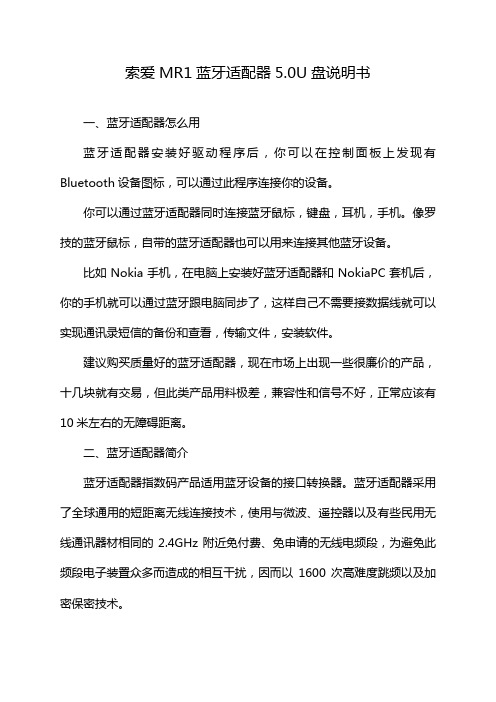
索爱MR1蓝牙适配器5.0U盘说明书一、蓝牙适配器怎么用蓝牙适配器安装好驱动程序后,你可以在控制面板上发现有Bluetooth设备图标,可以通过此程序连接你的设备。
你可以通过蓝牙适配器同时连接蓝牙鼠标,键盘,耳机,手机。
像罗技的蓝牙鼠标,自带的蓝牙适配器也可以用来连接其他蓝牙设备。
比如Nokia手机,在电脑上安装好蓝牙适配器和NokiaPC套机后,你的手机就可以通过蓝牙跟电脑同步了,这样自己不需要接数据线就可以实现通讯录短信的备份和查看,传输文件,安装软件。
建议购买质量好的蓝牙适配器,现在市场上出现一些很廉价的产品,十几块就有交易,但此类产品用料极差,兼容性和信号不好,正常应该有10米左右的无障碍距离。
二、蓝牙适配器简介蓝牙适配器指数码产品适用蓝牙设备的接口转换器。
蓝牙适配器采用了全球通用的短距离无线连接技术,使用与微波、遥控器以及有些民用无线通讯器材相同的2.4GHz附近免付费、免申请的无线电频段,为避免此频段电子装置众多而造成的相互干扰,因而以1600次高难度跳频以及加密保密技术。
线类型可分为ISA总线、PCI总线和总线。
ISA总线以16位传送数据,标称速度能够达到10M。
PCI总线以32位传送数据,速度较快。
目前市面上大多是10M和100M的PCI总线。
随着接口的逐渐普及,现有的蓝牙适配器基本上都为总线的。
总线即UniversalSerialBus,通用串行总线,是IBM、Intel、Microsoft、Compaq、NEC等几大世界著名厂商联合制订的一种新型串行接口,它已成为电脑与外调设备(如:键盘、磁带机、打印机,可写入光盘机等)之间标准的接口。
该接口不但负载能力好,而且易用性也好,具有“即插即用”的功能,最多可串接127个外设,支持即时声音播放及影像压缩。
三、蓝牙适配器驱动安装说明1、蓝牙适配器在安装驱动之前先不要插入电脑的口上面,首先打开对应的驱动光盘里面的WIN8或者WIN10的文件夹,然后双击Setup.exe驱动安装程序,开始安装驱动。
- 1、下载文档前请自行甄别文档内容的完整性,平台不提供额外的编辑、内容补充、找答案等附加服务。
- 2、"仅部分预览"的文档,不可在线预览部分如存在完整性等问题,可反馈申请退款(可完整预览的文档不适用该条件!)。
- 3、如文档侵犯您的权益,请联系客服反馈,我们会尽快为您处理(人工客服工作时间:9:00-18:30)。
RRD-074S蓝牙发射适配器使用说明书
一、产品概述:
RRD-074S蓝牙发射适配器本公司自主开发的智能型无线音频传输产品,是低成本的高性价比的立体声无线发射传输方案,整体性能优越。
可以快捷地实现音乐的无线传输,享受无线音乐的乐趣
二、应用领域:
该模块主要用于短距离的音乐传输,可以方便地和笔记本电脑,手机,PDA 等数码产品的蓝牙设备相连,实现音乐的无线传输。
※蓝牙音响
※蓝牙立体声耳机
※蓝牙无线传输音频
三、基本特性
Bluetooth Profiles
※Bluetooth V2.1+EDR specification support
※A2DPv1.2
※AVRCPv1.0
※HFPv1.5
※GAVDP1.2
※IOP
四、性能参数:
型号RRD-074S蓝牙发射适配器
蓝牙规格Bluetooth V2.1+EDR
供电电压:DC2.8-4.2V
支持蓝牙协议HFPV1.5, A2DPV1.2, GAVDP1.2,IOP
工作电流≤60mA
待机电流<500uA
温度范围-40ºC to +85ºC
无线传输范围:大于10 米
传输功率:CLASS2,4dbm
灵敏度:-80dBm<0.1%BER
频率范围:2.4GHz-2.480GHz
对外接口:I2C, SPI and UART interface
音频性能SBC解码
音频信噪比:≥75dB
五、注意事项:
A.关于无线蓝牙的使用环境,无线信号包括蓝牙应用都受周围环境的影响很大,如树木、金属等障碍物会对无线信号有一定的吸收,从而在实际应用中,数据传输的距离受一定的影响。
B.由于蓝牙模块都要配套现有的系统,放置在外壳中。
由于金属外壳对无线射频信号是有屏蔽作用的。
所以建议不要安装在金属外壳中。
六、接线图
B
七、简单操作方法:依上图插入音频线,长按POWER键开机,开机之后自动配对附近的蓝牙音响,LED灯指示状态:开机配对红蓝灯交替快闪,配对成功之后蓝灯常亮。
