深海控制器说明书
_深海55XX系列控制模块配置软件操作指南1
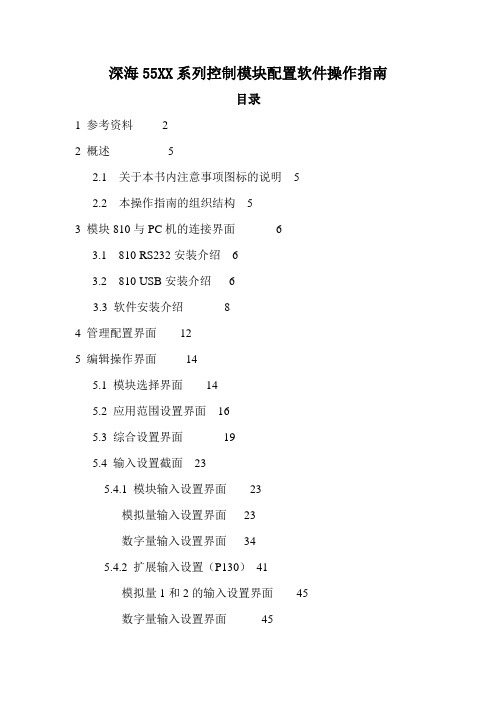
深海55XX系列控制模块配置软件操作指南目录1 参考资料 22 概述 52.1 关于本书内注意事项图标的说明 52.2 本操作指南的组织结构 53 模块810与PC机的连接界面 63.1 810 RS232安装介绍 63.2 810 USB安装介绍 63.3 软件安装介绍84 管理配置界面125 编辑操作界面145.1 模块选择界面145.2 应用范围设置界面165.3 综合设置界面195.4 输入设置截面235.4.1 模块输入设置界面23模拟量输入设置界面23数字量输入设置界面345.4.2 扩展输入设置(P130)41模拟量1和2的输入设置界面45数字量输入设置界面455.5 输出设置界面465.5.1 模块继电器输出设置465.5.2 扩展A和B输出设置575.6 发光二极管的相关设置585.7 计时器的相关设置605.7.1 启动计时器的相关设置605.7.2 负载/停止计时器的相关设置635.7.3 其他计时器的相关设置655.8 关于主电的相关设置675.8.1 电压及频率报警的相关设置675.8.2 电流/功率的相关设置(只用于5560/5520)69 5.9 关于发电机的相关设置715.9.1 发电机报警的相关设置715.9.2 发电机视在工作参数设置715.9.3 发电机频率报警设置735.9.4 电流设置755.9.5 功率设置815.9.6 同步/负载控制设置82自动同步设置82同步校对设置865负载控制设置85.10系统设置945.11引擎(发动机)相关设置96启动脱扣的相关设置96转速设置98蓄电池相关设置100维修保养报警相关设置1025.12 预定计划设置1045.13 语言设置1066 数据浏览界面1076.1 MIMIC(模拟控制)显示1096.2 报警显示1106.3 状态显示1116.4 引擎(发动机)相关数据显示1126.4.1 已选择的引擎仪表数据显示1136.5 发电机数据显示1146.6 总线数据显示1156.7 主点数据显示1156.8事件日志1167 创建界面1177.1 本地PC机选项1177.2模块密码设置1208 重新校正1228.1 日期/时间校正1228.2 引擎运行校正1238.3 传感器校正1248.4 仪表累计的数据校正1258.5 维修保养报警重置1278.6 同步和负载控制校正1288.6.1 综合设置1298.6.2 同步器/电压匹配校正1298.6.3 负载控制校正1328.6.4 负载水平校正1348.6.5 发电机/A VR调压器界面校正1379 附件1389.1 输出扩展1389.1.1 继电器输出扩展1389.1.2 LED输出扩展1389.2 输入扩展1389.3 通信扩展13810 功能号码及其与IEEE STD C37-2-1996 标准的联系1402 概述深海55XX系列配置软件可以使55XX系列模块与PC机连接。
深海控制器DSE 功能介绍

深海控制器 DSE8610模块功能介绍DSE POWER® 优控系列 DSE8610 自启动负载分配模块一、DSE8610功能介绍 二、DSE8610监控方式一、DSE8610功能介绍1、 多端口可同时使用- RS232、 RS485、USB和网络端口 2、 具有数据采集和分析功能(data logging ) 3、 超强的PLC逻辑功能 4、 DSE8610模块的兼容性 5、 模块与调速器、调压板直接相连 6、 负载分配特性 7、 其他功能1、 多端口可同时使用- RS232、 RS485、网络端口、USB和程序设定端口2、 具有数据采集和分析功能(data logging )3、 超强的PLC逻辑功能举例:①当发动机的水温大于100°C,机组以额定功率的60%输出②当发动机的水温小于95°C,机组以额定功率的90%输出4、 DSE8610模块的兼容性5、 模块与调速器、调压板直接相连5.1 模块与调速器、调压板直接相连5.2 模块与数字调速器、数字调压板直接相连6、 负载分配特性6.1 自动模式下三种启动方式 ① 远程启动信号设置为Remote start on load ,无论哪台机组如果远程信号有效,都会自启动,然后并联。
接线如下图:② 远程启动信号设置为Remote start on load demand,根据负载 的大小,自动调用或停止除主机之外其它机组 。
接线如下图:软件设置如下图:③ 远程启动信号设置为Remote start on load demand,刚开始启动时,启动 所有的机组,然后根据负载的大小,自动调用或停止除主机之外其它机 组 。
接线如下图:软件设置如下图:6.2 削峰调节白天傍晚/黄昏晚上/夜间白天傍晚/黄昏晚上/夜间DSE8610负载分配百分比DSE8610负载分配百分比7、 其他功能7.1 可设4套工作模式和保护参数可预设4种工作模式和保护参数。
海洋控制KTA-223 USB可扩展的控制器说明书

Ocean Controls KTA-223 Arduino Compatible USB Relay Controller•8 Relay Outputs 5A 250VAC• 4 Opto-Isolated Inputs 5-30VDC• 3 Analog Inputs (10 bit)•Connections via Pluggable Screw Terminals•0-5V or 0-20mA Analog Inputs, Jumper Selectable•5A Relay Switching•Power Indicator LED•All enclosed in Professional looking plastic case•Arduino Compatible•Accepts Arduino Shields (Ethernet / XBEE)•USB Virtual COM or RS485 Input•Easily connect multiple units far apart by RS485The KTA-223 is a USB or RS485 controlled IO module for interfacing PCs to real world applications, such as controlling lights and sprinkler systems, reading sensors and monitoring switches and other digital signals. The Relays are capable of switching up to 5A at 250VAC, 10A at 120VAC and 10A at 24VDC but the PCB tracks will only handle up to about 5A. A simple ASCII protocol allows control from Windows/Mac/Linux using either USB Virtual COM drivers or RS485. Additionally, multiple devices can be connected to one RS485 bus, allowing control of many devices from one USB port.The controller is based on the hardware of the Arduino physical computing controllers. It can be programmed as a stand-alone controller using the free, open source Arduino environment. Internally, the controller is “shield-compatible”, allowing the use of many extension boards designed for the Arduino Deumilanove. As shipped the controller is loaded with a sketch that receives simple commands over the USB or RS485 serial port and switches relays or responds with the status of inputs. This sketch is available on the Ocean Controls website as an example of Arduino programming for the controller.Multiple controllers can be connected to one or more PCs in an RS485 network. Each controller can be assigned an address and will respond to commands addressed to them.Figure 1 - Connecting multiple controllers with a RS485 networkConnectionsTable 1 - ConnectionsLabel Description Label Description+ Opto-Isolated Input Positive 5VO5V Output for Sensors- Opto-Isolated Input Negative V+12V Power Supply Positive InputANx Analog Input x COM Common Connection (Ground)COM Common Connection (Ground) USB USB B-type connection to PCD+ RS485 Data+ NO Relay Normally Open ContactD- RS485 Data- C Relay Common ContactNC Relay Normally Closed ContactSpecificationsPower Supply V+ and COM:KTA-223: 9-16V DC (12V Nominal) ~200mA + External 5V drainKTB-223: 18-32V DC (24V Nominal) ~200mA + External 5V drainAnalog Input ANx:0-5V: ~500kΩ effective resistance with no jumper installed0-20mA: ~250Ω effective resistance with jumper installedOpto-Isolated Input: 0-30V, ~1kΩ effective resistanceRelay Outputs: SPDT relays rated to 5A (resistive). 250VAC / 30VDC5V Auxiliary Supply 5V: 200mAJumper SettingsThe Analog inputs of the KTA-223 can be set for 0-5V or 0-20mA operation. Opening the case and inserting jumper shunts in the positions J1, J2 or J3 will set the associated analog inputs to 0-20mA operation. Removing the shunts will set the analog inputs to 0-5V operation.The Analog inputs are protected with 4.7kΩ inline resistors, this will protect the microcontroller from damage for accidental input voltages up to 30V.When the jumper labeled AUTO RESET is installed the board will reset each time a serial connection is made to the USB COM port. This should only be installed when reprogramming via the Arduino Environment, or the device will reset each time a serial connection is made to the unit.Using the ControllerThe controller requires 12VDC or 24VDC to operate, connected to V+ and COM.T his can come from a plug-pack, bench top power supply or battery. The controller has screw terminals for the connection of power. Plug-pack power supplies often come with a plug on the end of the lead. The plug can be cut off and bare wires exposed for the screw terminals on the controller.Connect the power supply positive connects to the V+ terminal and negative to the COM terminal next to it. The POWER LED should light. A diode protects the controller and prevents it from operating with power connected in reverse polarity. If the LED does not light, ensure your supply is delivering sufficient voltage and is connected correctly.Connect the controller to a computer using a USB A male to USB B male cable. When the power is turned on your computer may prompt you to install drivers. The drivers required are the FTDI Virtual COM Port Drivers the latest versions for all systems are available from /Drivers/VCP.htmTest UtilityThe main window of the Windows test utility is shown here.If the Address of the unit you wish to control is known put it inthe “Address” text box, if not, use 0 for the address and any unitwill respond.Enter the COM Port number in the “Port” text box, if this is notknown it can be found in the device manager under ports. Thequickest way to run device manager is by clicking Start->Runand then typing “devmgmt.msc”.Once the device is communicating, Relays can be turned on oroff by clicking the buttons in the Relays group and the status ofthe Digital and Analog Inputs are shown in their relevant groups.The source code for this program is available from OceanControls and is written in Visual Basic Express 2008 which isavailable free from Microsoft.Ocean Controls can also supply a similar example program withsource code for Visual Basic 6.Communicating with the ControllerThe Address and Baud Rate of the unit can be set and are stored in the controller ʼs memory. By default thecontroller is listening for serial data at 9600 baud, and has address 00. The controller will always use 1 Stop Bit, 8 Data Bits and No Parity.The commands the controller uses are in the form@AA CC X<CR>The @ symbol is used to define the start of a command.AA is the address of the unit from 00 to 99.CC is a two letter command used to determine the command type.X is a one or more characters which determines the parameter for the command.<CR> is the carriage return character. This is ASCII character 13, or 0x0d.Each time a valid command is received the unit will respond with #AA followed by any values that are requested from the unit.Note that 00 is the Wildcard Address, if a command has 00 as the address, all devices will respond as if they have been individually addressed.Figure 2 - Windows Test UtilityTable 2 - Command setLetter Command ParametersON Turn Relay On 1-8: Turn Relay 1-8 On Individually0: Turn All Relays On at OnceOF Turn Relay Off 1-8: Turn Relay 1-8 Off Individually0: Turn All Relays Off at OnceWR Write to all Relays at once The parameter is a number which determines which of therelays should be turned on or off.RS Status of Relays 1-8: Returns Status of Relays 1-8 Individually0: Returns Status of All RelaysIS Status of Inputs 1-4: Returns Status of Inputs 1-4 Individually0: Returns Status of All InputsAI Read Analog Input 1-3: Read Value of Analog Input 1, 2 or 30: Returns Value of All Analog InputsSA Set Address 01-99: Sets the Address of the unit in MemorySB Set Baud Rate 1-10: Sets the Baud Rate1: 1200 baud 6: 19200 baud2: 2400 baud 7: 28800 baud3: 4800 baud 8: 38400 baud4: 9600 baud (default) 9: 57600 baud5: 14400 baud 10: 115200 baudON: Relay On CommandThis command is used to turn a single relay on. E.g.: @44 ON 1 will turn relay 1 on for the unit with address 44. It can also be used to turn all the relays on, this occurs when the parameter value is 0.OF: Relay Off CommandSimilar to the on command this command will turn relays off in the same manner. E.g.: @44 OF 1 will turn relay 1 off for the unit with address 44, @44 OF 0 will turn all relays off.WR: Write Relays CommandThe write relays command is used when more than one relay is to be turned on or off at once. The parameter is a decimal number which, in binary, represents the on and off status of the 8 relays. The least significant bit of this value controls relay 1. The most significant bit of the parameter value controls relay 8. A set bit (1) turns the relay on, a cleared bit (0) turns the relay off.Example: To turn relays 1, 2 and 6 on (and others off) the binary value required is 00100011. In decimal this is 35. (2^(1-1) + 2^(2-1) + 2^(6-1) = 35). To issue this to a controller with address 44, the required command is @44 WR 35IS: Input Status CommandThis command will return the status of the inputs. If the parameter is between 1 and 4 then the controller will return a 0 or 1 corresponding to that input. E.g.: @44 IS 1 will return #44 1 if the input is on, or #44 0 if the input is off.If the parameter is 0 then the unit will respond with the status of all the inputs, in similar form as the Write Relays command. E.g.: If inputs 1 and 2 for the unit are on then @44 IS 0 will return #44 3. 3 is 0011 in binary, and each bit represents each input from 4 down to 1.RS: Relay Status Command:Much the same as the input status command, this command will return the status of the relays. If the parameter is between 1 and 8 then the unit will return with a 0 or 1 corresponding to that relay. E.g.: @44 RS 1 will return #44 1 if the relay is on, or #44 0 if the relay is off.If the parameter to this command is 0 then the unit will respond the same way as the input status command, but return the status of the relays.AI: Analog Input CommandThe analog input command will read the status of the analog input defined by the parameter and return it as a value between 0 and 1023. E.g.: @44 AI 1 will return #44 512 if the analog input is reading 50%.SA: Set AddressAddresses are valid from 01-99. A unit will only respond if its address in memory is the same as that of the command sent, or if the address of the command sent is 00. The address is saved to non-volatile memory inside the controller, meaning it will be preserved even after power is disconnect from the controller.SB: Set BaudParameters from 1 to 10 are valid, corresponding to values shown in Table 3.Table 3 - Baud rate selection1: 1200 baud 6: 19200 baud2: 2400 baud 7: 28800 baud3: 4800 baud 8: 38400 baud4: 9600 baud (default) 9: 57600 baud5: 14400 baud 10: 115200 baudThe baud rate is saved to non-volatile memory inside the controller, meaning it will be preserved even after power is disconnect from the controller.Using the Controller as an ArduinoThe KTA-223, as supplied, is an Arduino compatible board with Arduino bootloader and a custom sketch loaded that responds to the serial commands listed above. The source code of this is available from Ocean Controls and can be modified in the Arduino environment to suit your purpose.The Arduino programming environment can be downloaded for Windows, Mac OS X and Linux from/When using the KTA-223 with the Arduino Environment select “Arduino Duemilenove w/ ATmega328” from the “Tools->Board” menu, and install the “AUTO RESET” jumper on the PCB for ease of programming.The hardware has been designed to accept the Arduino compatible Shields. The cover may not be able to be installed when using larger shields. Some shields may require removal or modification of the back panel to fit over-hanging components (The Libelium XBee shield fits with XBee modules using chip antennae, but SMA antenna connections conflict with the back panel)The V1 controller PCB does not locate the 6-pin ICSP in the same position as the Arduino Deumillanove. Some shields (notably the Libelium XBee shield) take 5V power, ground or other signals from the ICSP header. These shields must be supplied power or signals from the standard Arduino header rows, or extended from the ICSP connection on the controller the the shield.The the Libelium XBee shield must be supplied with 5V power by connecting 5V on the shield to K6 Pin 2 and GND on the shield to K6 Pin 6.Space is provided on the PCB to install the SparkFun Real Time Clock module (SparkFun SKU: BOB-00099). The intention is to allow the controller to operate in stand alone situations that require more timing flexibility than the stock controller can provide. The PCB connects the RTC module SDA to Arduino Digital 12 and SCL to Arduino Digital 13. Installing this unit may prevent proper operation of other modules or shield that rely on these pins (for example, the Ethernet shield cannot be used with the RTC module.)The RS485 transceiver is connected in parallel with the FTDI USB to Serial converter and ATMega328 UART pins. This transceiver allows half-duplex serial communication over 2 or 3 wires. The transceiver requires a TX Controlsignal to enable the transmit or receive line driver. When transmitting, the TX Control line must be asserted (driven high). To receive, the line must be left low.The FT232RL USB to Serial converter provides a TXEN signal for RS485 Transceivers. When data is received from the USB port by the FT232RL, it asserts the TX Control line, putting the RS485 transceiver in Transmit mode. The serial data is then transmitted to the ATMega328 and onto the RS485 network.Using the RS485 transceiver from custom Arduino code requires that your code drive the TX Control line high at the beginning of data transmission and returns it low at the end of the transmission. The TX Control line is connected to Digital 19. The Ocean Controls sketch provides an example of how to do this.Table 4 shows the mapping of Arduino pins to the inputs and outputs of the controller.Table 4 - Arduino Pin MappingKTA-223 IO Arduino Pin AVR Port.PinRelay 1 Digital 2 PORTD.2Relay 2 Digital 3 PORTD.3Relay 3 Digital 4 PORTD.4Relay 4 Digital 5 PORTD.5Relay 5 Digital 6 PORTD.6Relay 6 Digital 7 PORTD.7Relay 7 Digital 8 PORTB.0Relay 8 Digital 9 PORTB.1Opto-In 1 Digital 15 / Analog 1 PORTC.1Opto-In 2 Digital 16 / Analog 2 PORTC.2Opto-In 3 Digital 17 / Analog 3 PORTC.3Opto-In 4 Digital 18 / Analog 4 PORTC.4Analog In 1 Analog 6 ADC6Analog In 2 Analog 7 ADC7Analog In 3 Analog 0 PORTC.0RX Data Digital 0 PORTD.0TX Data Digital 1 PORTD.1RS485 TX Control Digital 19 / Analog 5 PORTC.5Ethernet Shield Digital 10 PORTB.2Ethernet Shield Digital 11 PORTB.3Digital 12 PORTB.4Ethernet Shield / RTCSDAEthernet Shield / RTCDigital 13 PORTB.5SCLWiring Examples: InputsThe opto-isolated inputs allow for a range of connection possibilities. The figures below show the wiring for a dry-contact switch, NPN and PNP-type sensor.Figure 3 - Wiring a dry contact switchFigure 4 - Wiring an NPN-type sensorFigure 5 - Wiring a PNP-type sensorAnalog inputs can be wired for 0-5V or 0-20mA signals, depending on the position of the input jumper inside the unit. A regulated 5V output is provided for the convenience of wiring analog sensors like potentiometers.Figure 6 - Wiring a potentiometerFigure 7 - Wiring a 4-20mA, loop-powered sensorWiring Examples: OutputsThe relay outputs on the KTA-223 can be wired to DC or AC loads.Figure 8 - Wiring a basic DC loadInductive loads at high currents cause large voltage spikes when turned on or off, and this can disrupt sensitive electronics. For large inductive loads, a snubber is recommended. A DC load can be bypassed with a circulation diode. An AC load requires an RC snubber across the relay contacts. Ensure that diodes, resistors and capacitors used for snubbers are correctly rated for the load and voltage being switched.ErrataThe V1 PCB requires a link to be installed from R8 (pad furthest from MAX48) to the via closest to MAX485 Pin 5. This will have been installed by Ocean Controls on boards purchased through them or a distributor.Selection GuideLicensingThe KTA-223 is derived from the Arduino Deumilanove and the schematics and CAD files are available under Creative Commons Attribution Share-Alike licenses. Contact **********************.au for more information.。
英国深海控制器 DSE8610调试人员专用说明
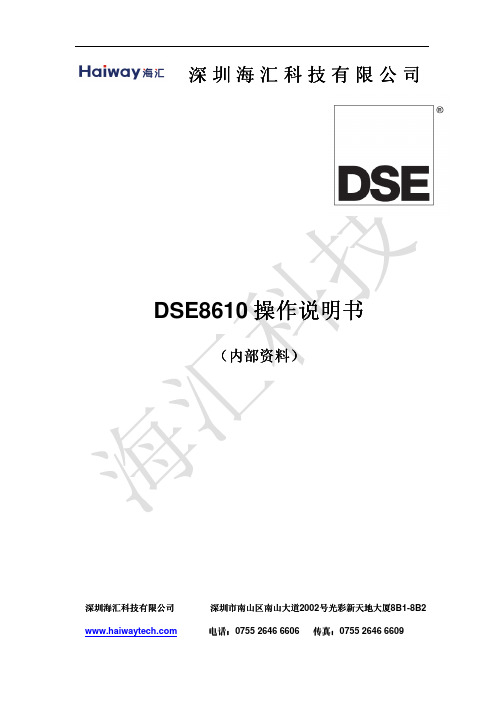
DSE8610 操作说明书
(内部资料)
深圳海汇科技有限公司
深圳市南山区南山大道2002号光彩新天地大厦8B1-8B2 电话:0755 2646 6606 传真:0755 2646 6609
深圳海汇科技有限公司
目录
章节
页数
1 控制器界面........................................................................................................3 2 按键...................................................................................................................3 3 LED 指示灯 .......................................................................................................4 4 选择模式 ...........................................................................................................5 5 操作模式 ...........................................................................................................5 6 浏览/查看控制器测量的各种参数.......................................................................6 7 排除故障 ...........................................................................................................8 8 控制器参数设置方法 .........................................................................................9
深海5110控制器

5110使用说明书一、按钮符号说明
二、状态/测量单位符号说明
三、故障符号说明
四、操作说明
1、手动模式:
按动→按动→按动→机组进入手动启动状态;机组正在手动运行状态→按动→机组进入停车状态。
2、自动模式:
按动→按动→监测到模块端号10的输入有效或常用电源故障→机组进入自动启动状态;机组正在自动运行状态→监测到模块端号10的输入无效或常用电源故障恢复→机组进入冷机状态→机组进入自动停车状态。
3、手动启动转自动模式:
按动→按动→按动→机组进入手动启动状态→机组进入手动运行状态→按动→机组进入自动运行状态。
4、故障清除及系统复位:
按动→清除故障报警状态,系统复位之后进入停车状态。
五、典型应用接线图
转速
传感器。
英国深海发电机组控制器7520说明书
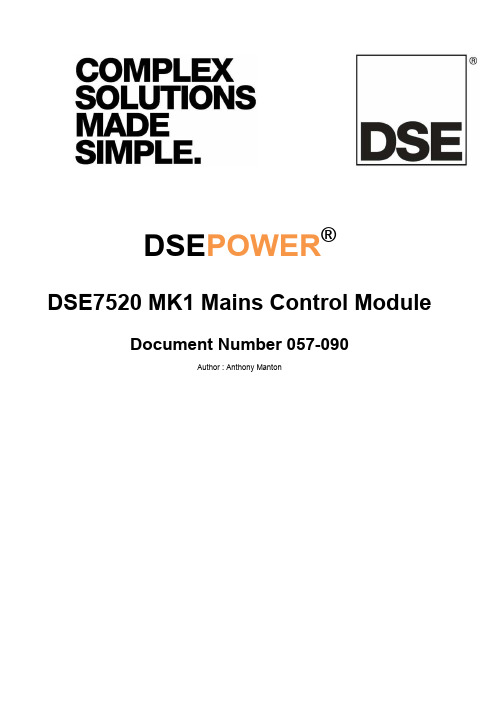
DSE POWER ®DSE7520 MK1 Mains Control ModuleDocument Number 057-090Author : Anthony MantonDeep Sea Electronics PlcHighfield HouseHunmanbyNorth YorkshireYO14 0PHENGLANDSales Tel: +44 (0) 1723 890099Sales Fax: +44 (0) 1723 893303E-mail: sales@Website: DSE Model 7520MK1 AMF controller operator manual© Deep Sea Electronics PlcAll rights reserved. No part of this publication may be reproduced in any material form (including photocopying or storing in any medium by electronic means or other) without the written permission of the copyright holder except in accordance with the provisions of the Copyright, Designs and Patents Act 1988. Applications for the copyright holder’s written permission to reproduce any part of this publication should be addressed to Deep Sea Electronics Plc at the address above.The DSE logo and the names DSEUltra, DSEControl, DSEPower, DSEExtra, DSEMarine and DSENet are UK registered trademarks of Deep Sea Electronics PLC.Any reference to trademarked product names used within this publication is owned by their respective companies.Deep Sea Electronics Plc reserves the right to change the contents of this document without prior notice. Amendments since last publicationAmd. No. Comments1 Converted 5520 V8 manual to 7520 V102 Update to wiring diagrams (issue10.1)2057-0907520 OPERATING MANUAL ISSUE 10.1 06/11/08 AMTABLE OF CONTENTSSection Page 1BIBLIOGRAPHY (5)2INTRODUCTION (6)3SPECIFICATIONS (7)3.1PART NUMBERING (7)3.1.1SHORT NAMES (7)3.1POWER SUPPLY REQUIREMENTS (8)3.2TERMINAL SPECIFICATION (8)3.3GENERATOR VOLTAGE / FREQUENCY SENSING (8)3.4INPUTS (8)3.4.1DIGITAL INPUTS (8)3.4.2CHARGE FAIL INPUT (9)3.4.3MAGNETIC PICKUP (9)3.5OUTPUTS (9)3.5.1OUTPUTS A & B (FUEL AND START) (9)3.5.2CONFIGURABLE OUTPUTS C & D (LOAD SWITCHING) (9)3.5.3CONFIGURABLE OUTPUTS E, F & G (9)3.6COMMUNICATION PORTS (10)3.7ACCUMULATED INSTRUMENTATION (10)3.8SOUNDER (10)3.9DIMENSIONS AND MOUNTING (11)3.9.1FIXING CLIPS (12)3.9.2CABLE TIE FIXING POINTS (13)3.9.3SILICON SEALING GASKET (13)3.10APPLICABLE STANDARDS (14)4INSTALLATION (15)4.1USER CONNECTIONS (15)4.1.1DC SUPPLY, FUEL AND START OUTPUTS, OUTPUTS E,F,G (16)4.1.2ANALOGUE SENSOR (16)4.1.3MAGNETIC PICKUP, CAN AND EXPANSION (17)4.1.4LOAD SWITCHING AND GENERATOR VOLTAGE SENSING (18)4.1.5BUS / MAINS VOLTAGE SENSING (18)4.1.6GENERATOR CURRENT TRANSFORMERS (19)4.1.7MAINS CURRENT TRANSFORMERS (19)4.1.8CONFIGURABLE DIGITAL INPUTS (20)4.1.9PC CONFIGURATION INTERFACE CONNECTOR (21)4.1.10EXPANSION INTERFACE CONNECTOR (21)4.1.11RS485 CONNECTOR (22)4.1.12RS232 CONNECTOR (22)4.1.13ENGINE CONTROL UNIT INTERFACE (23)4.1.14LED INDICATORS AND LOGO INSERT (24)4.2TYPICAL WIRING DIAGRAMS (25)4.2.1 3 PHASE, 4 WIRE WITH RESTRICTED EARTH FAULT PROTECTION (25)4.3ALTERNATIVE TOPOLOGIES (26)4.3.1 3 PHASE, 4 WIRE WITHOUT EARTH FAULT PROTECTION (26)4.3.2SINGLE PHASE WITH RESTRICTED EARTH FAULT (27)4.3.3SINGLE PHASE WITHOUT EARTH FAULT (27)4.3.4 2 PHASE (L1 & L2) 3 WIRE WITH RESTRICTED EARTH FAULT (28)4.3.5 2 PHASE (L1 & L2) 3 WIRE WITHOUT EARTH FAULT (28)4.3.6 2 PHASE (L1 & L3) 3 WIRE WITH RESTRICTED EARTH FAULT (29)4.3.7 2 PHASE (L1 & L3) 3 WIRE WITHOUT EARTH FAULT MEASURING (29)4.3.8 3 PHASE 4 WIRE WITH UNRESTRICTED EARTH FAULT MEASURING (30)5OPERATION (31)5.1CONTROL (31)057-0907520 OPERATING MANUAL ISSUE 10.1 06/11/08 AM 35.1.1DESCRIPTION OF CONTROLS (32)6CONTROL PUSH-BUTTONS (33)6.1AUTOMATIC OPERATION (35)6.1.1MAINS FAILURE (35)6.1.2REMOTE START IN ISLAND MODE (37)6.1.3REMOTE START ON LOAD (39)6.2MANUAL OPERATION (41)6.3TEST OPERATION (43)7PROTECTIONS (45)7.1WARNINGS (46)7.2ELECTRICAL TRIPS (47)7.3ROCOF / VECTOR SHIFT (48)7.3.1MAINS DECOUPLING TEST MODE (48)7.3.2SYNCHROSCOPE OPERATION (49)7.4COMPLETE INSTRUMENTATION LIST (50)7.4.1BASIC INSTRUMENTATION (50)7.5THE FRONT PANEL CONFIGURATION EDITOR (51)7.5.1ACCESSING THE FRONT PANEL CONFIGURATION EDITOR. (51)7.5.2LIST OF ADJUSTABLE PARAMETERS IN ‘MAIN CONFIGURATION EDITOR’ (52)7.6RUNNING EDITOR (53)7.6.1ACCESSING THE ‘RUNNING’ CONFIGURATION EDITOR (53)8COMMISSIONING (54)8.1COMMISSIONING SCREENS (54)8.1.1SCREEN 1 (54)8.1.2SCREEN 2 (54)8.1.3SCREEN 3 (54)9FAULT FINDING (55)10APPENDIX (56)10.17520MK1 IDMT TRIPPING CURVES (TYPICAL) (56)10.27520MK1 SHORT CIRCUIT TRIPPING CURVES (TYPICAL) (56)10.3ACCESSORIES (57)10.3.1OUTPUT EXPANSION (57)RELAY OUTPUT EXPANSION (157) (57)LED OUTPUT EXPANSION (548) (57)10.3.2INPUT EXPANSION (P130/P540/P541) (57)10.4COMMUNICATIONS OPTION (58)10.4.1DESCRIPTION (58)10.4.2CONTROLLER TO PC (DIRECT) CONNECTION (58)10.4.3CONTROLLER TO MODEM CONNECTION (59)10.4.4RS485 LINK TO CONTROLLER (60)TYPICAL BUILDING MANAGEMENT SCHEME USING RS485 MONITORING (61)10.4.5MODBUS (61)10.5ENCLOSURE CLASSIFICATIONS (62)IP CLASSIFICATIONS (62)NEMA CLASSIFICATIONS (63)10.6IEEE C37.2 STANDARD ELECTRICAL POWER SYSTEM DEVICE FUNCTION NUMBERS (64)4057-0907520 OPERATING MANUAL ISSUE 10.1 06/11/08 AM1 BIBLIOGRAPHYThis document refers to and is referred to by the following DSE publications which can be obtainedfrom the DSE website 053-053 DSE7520 installation instructions057-004 Electronic Engines and DSE wiring manual057-078 DSE7500 Series Configuration Suite manual057-046 DSE Guide to Synchronising and Load Sharing Part 2 – Governor and AVR Interfacing056-047 Load Share Design and Commissioning053-055 DSE850 installation instructions053-040 DSE157 expansion relay board installation instructions051-157 DSE130 input expansion module installation instructionsAdditionally this document refers to the following third party publicationsISBN 1-55937-879-4IEEE Std C37.2-1996 IEEE Standard Electrical Power System Device Function Numbers and Contact Designations. Institute of Electrical and Electronics Engineers IncISBN 0-7506-1147-2 Diesel generator handbook. L.L.J.MahonISBN 0-9625949-3-8 On-Site Power Generation. EGSA Education Committee.057-0907520 OPERATING MANUAL ISSUE 10.1 06/11/08 AM 52 INTRODUCTIONThis document details the installation and operation requirements of the DSE7500 Series modules, part of the DSEPower® range of products.The manual forms part of the product and should be kept for the entire life of the product. If the product is passed or supplied to another party, ensure that this document is passed to them for reference purposes.This is not a controlled document. You will not be automatically informed of updates. Any future updates of this document will be included on the DSE website at The DSE7520 Mk1 controller is an update to the popular DSE5520. It maintains all the functions and flexibility of the DSE5520 while being packaged in DSE7000 series styling bringing with it the advantages of the DSE7000 series terminal compatibility easing system upgrades.The DSE7520 is NOT for use in a multiple generator load share system.The DSE 7520MK1 Module allows the OEM to meet demand for increased capability within the industry. It allows the user to start and stop the generator and if required, transfer the load to the generator either manually or automatically. The user also has the facility to view the system operating parameters via the LCD display.Utilising the inbuilt synchronising, volts matching and paralleling functions, the controller is able to parallel with the mains supply for peak.The DSE 7520MK1 module also monitors the engine, indicating the operational status and fault conditions, automatically shutting down the engine. Exact failure mode information is indicated by the LCD display on the front panel.The powerful Microprocessor contained within the module allows for many features to be incorporated as standard;•Full Multilingual LCD display (including non-western character fonts).•True R.M.Ss. voltage monitoring.•Power measurement.•Communications capability (RS485 or RS232)•Check Sync capability•Automatic Sync capability•Load control capability•Fully configurable inputs for use as alarms or a range of different functions also available on P130 expansion inputs (optional)•Extensive range of output functions using built in relay outputs or relay expansion available. •Instrumentation and diagnostics from electronic engines when connected to an engine ECU. Selective operational sequences, timers and alarm trips can be altered by the customer via a PC using the 75xx For Windows ™ software and 810 interface or via the integral front panel configuration editor.Access to critical operational sequences and timers for use by qualified engineers, can be protected by a security code. Module access can also be protected by PIN code. Selected parameters can be changed from the module’s front panel.The module is housed in a robust plastic case suitable for panel mounting. Connections to the module are via locking plug and sockets.6057-0907520 OPERATING MANUAL ISSUE 10.1 06/11/08 AM057-090 7520 OPERATING MANUAL ISSUE 10.1 06/11/08 AM 73 SPECIFICATIONS3.1 PART NUMBERING-At the time of this document production, there have been no revisions to the module hardware.3.1.1 SHORT NAMESDescription DSE7000All modules in the DSE7000 Series DSE7500All modules in the DSE7500 sync/load share range DSE7520DSE7520 moduleDSE 7520 AMFcontroller andATS ModuleRevision 13.1 POWER SUPPLY REQUIREMENTS Minimum supply voltage 8V continuousCranking dropouts Able to survive 0V for 50mS providing the supply was at least 10V before the dropout and recovers to 5V afterwards.Maximum supply voltage 35V continuous (60V protection) Reverse polarity protection -35V continuousMaximum operating current TBAmA at 24V TBAmA at 12VMaximum standby current TBAmA at 24V TBAmA at 12VPlant supply instrumentation displayRange 0V-60V DC (note Maximum continuous operating voltage of 35V DC) Resolution 0.1VAccuracy 1% full scale3.2 TERMINAL SPECIFICATIONConnection type Screw terminal, rising clamp, no internal springMin cable size 0.5mm² (AWG 24)Max cable size 2.5mm² (AWG 10)3.3 GENERATOR VOLTAGE / FREQUENCY SENSINGMeasurement type True RMS conversionSample Rate 5KHz or betterHarmonics Up to 10th or betterInput Impedance 300K Ω ph-NPhase to Neutral 15V to 333V AC (max)Phase to Phase 25V to 576V AC (max)Common mode offsetfrom Earth100V AC (max)Resolution 1V AC phase to neutral2V AC phase to phaseAccuracy ±1% of full scale phase to neutral±2% of full scale phase to phaseMinimum frequency 3.5HzMaximum frequency 75.0HzFrequency resolution 0.1HzFrequency accuracy ±0.2Hz3.4 INPUTS3.4.1 DIGITAL INPUTSNumber 9Arrangement Contact between terminal and groundLow level threshold 40% of DC supply voltageHigh level threshold 60% of DC supply voltageMaximum input voltage DC supply voltage positive terminalMinimum input voltage DC supply voltage negative terminalContact wetting current 2.5mA @12V typical5mA @ 24V typicalOpen circuit voltage Plant supply8057-0907520 OPERATING MANUAL ISSUE 10.1 06/11/08 AM3.4.2 CHARGE FAIL INPUTMinimum voltage 0VMaximum voltage 35V (plant supply)Resolution 0.2VAccuracy ± 1% of max measured voltageExcitation Active circuit constant power outputOutput Power 2.5W Nominal @12V and 24VCurrent at 12V 210mACurrent at 24V 105mA3.4.3 MAGNETIC PICKUPType Single ended input, capacitive coupledMinimum voltage 0.5V RMSMax common mode voltage ±2VMaximum voltage Clamped to ±70V by transient suppressers, dissipation not to exceed 1W. Maximum frequency 10,000HzResolution 6.25 RPMAccuracy ±25 RPMFlywheel teeth 10 to 5003.5 OUTPUTS3.5.1 OUTPUTS A & B (FUEL AND START)Type Fuel (A) and Start (B) outputs. Supplied from DC supply terminal 2.Rating 3A @ 35VProtection Protected against over current & over temperature. Built in load dump feature.3.5.2 CONFIGURABLE OUTPUTS C & D (LOAD SWITCHING)Type Fully configurable volts free relays. Output C – Normally Closed, Output D –Normally OpenRating 8A @ 230V ACProtection Protected against over current & over temperature. Built in load dump feature.3.5.3 CONFIGURABLE OUTPUTS E, F & GType Fully configurable, supplied from DC supply terminal 2.Rating 3A @ 35VProtection Protected against over current & over temperature. Built in load dump feature.057-0907520 OPERATING MANUAL ISSUE 10.1 06/11/08 AM 910 057-090 7520 OPERATING MANUAL ISSUE 10.1 06/11/08 AM3.6 COMMUNICATION PORTS810 portFor connection to the DSE810 interface only Expansion portFor connection to DSE130, DSE157, DSE545, DSE548 expansion modules only DSENetDSE7510 Mk1 controller does nothave DSENet expansion capability CAN PortEngine CAN Port Standard implementation of ‘Slow mode’, up to 250K bits/s Non Isolated. Internal Termination provided (120Ω) RS485 SerialIsolated Data connection 2 wire + commonHalf DuplexData direction control for Transmit (by s/w protocol)Max Baud Rate 19200External termination required (120R)Max common mode offset 70V (on board protection transorb) Max distance 1.2km (¾ mile)3.7 ACCUMULATED INSTRUMENTATIONEngine hours runMaximum 99999 hrs 59 minutes (approximately 11yrs 4months) Number of starts1,000,000 (1 million)3.8 SOUNDERDSE7000 Series features an internal sounder to draw attention to warning, shutdown and electrical trip alarms.Sounder level 84db @ 1m057-090 7520 OPERATING MANUAL ISSUE 10.1 06/11/08 AM 113.9 DIMENSIONS AND MOUNTINGDIMENSIONS240.0mm x 181.1mm x 41.7mm (9.4” x 7.1” x 1.6”)PANEL CUTOUT220mm x 160mm (8.7” x 6.3”)WEIGHT0.7kg (1.4lb)12 057-090 7520 OPERATING MANUAL ISSUE 10.1 06/11/08 AM3.9.1 FIXING CLIPSThe module is held into the panel fascia using the supplied fixing clips.• Withdraw the fixing clip screw (turn anticlockwise) until only the pointed end is protrudingfrom the clip.• Insert the three ‘prongs’ of the fixing clip into the slots in the side of the 7000 series modulecase.• Pull the fixing clip backwards (towards the back of the module) ensuring all three prongs ofthe clip are inside their allotted slots.• Turn the fixing clip screws clockwise until they make contact with the panel fascia.• Turn the screws a little more to secure the module into the panel fascia. Care should betaken not to over tighten the fixing clip screws.057-090 7520 OPERATING MANUAL ISSUE 10.1 06/11/08 AM 133.9.2 CABLE TIE FIXING POINTSIntegral cable tie fixing points are included on the rear of the module’s case to aid wiring. This additionally provides strain relief to the cable loom by removing the weight of the loom from the screw connectors, thus reducing the chance of future connection failures.Care should be taken not to over tighten the cable tie (for instance with cable tie tools) to prevent the risk of damage to the module case.Cable tie fixing pointWith cable and tie in place3.9.3 SILICON SEALING GASKETThe supplied silicon gasket provides improved sealing between the 7000 series module and the panel fascia.The gasket is fitted to the module before installation into the panel fascia.Take care to ensure the gasket is correctly fitted to the module to maintain the integrity of the seal.3.10 APPLICABLE STANDARDSBS 4884-1 This document conforms to BS4884-1 1992 Specification for presentationof essential information.BS 4884-2 This document conforms to BS4884-2 1993 Guide to contentBS 4884-3 This document conforms to BS4884-3 1993 Guide to presentationBS EN 60068-2-1(Minimumtemperature)-30°C (-22°F)BS EN 60068-2-2(Maximumtemperature)+70°C (158°F)BS EN 60950Safety of information technology equipment, including electrical businessequipmentBS EN 61000-6-2EMC Generic Immunity Standard (Industrial)BS EN 61000-6-4EMC Generic Emission Standard (Industrial)BS EN 60529 (Degrees of protection provided by enclosures)IP65 (front of module when installed into the control panel with the supplied sealing gasket)IP42 (front of module when installed into the control panel WITHOUT being sealed to the panel)UL508 NEMA rating (Approximate) 12 (Front of module when installed into the control panel with the supplied sealing gasket).2 (Front of module when installed into the control panel WITHOUT being sealed to the panel)IEEE C37.2 (Standard Electrical Power System Device Function Numbers and Contact Designations)Under the scope of IEEE 37.2, function numbers can also be used to represent functions in microprocessor devices and software programs. The 7000 series controller is device number 11L-7000 (Multifunction device protecting Line (generator) – 7000 series module).As the module is configurable by the generator OEM, the functions covered by the module will vary. Under the module’s factory configuration, the device numbers included within the module are :2 – Time delay starting or closing relay27AC – AC undervoltage relay27DC – DC undervoltage relay30 – annunciator relay42 – Running circuit breaker50 – instantaneous overcurrent relay51 – ac time overcurrent relay52 – ac circuit breaker59AC – AC overvoltage relay59DC – DC overvoltage relay62 – time delay stopping or opening relay74– alarm relay81 – frequency relay86 – lockout relayIn line with our policy of continual development, Deep Sea Electronics, reserve the right to change specification withoutnotice.14057-0907520 OPERATING MANUAL ISSUE 10.1 06/11/08 AM057-090 7520 OPERATING MANUAL ISSUE 10.1 06/11/08 AM 154 INSTALLATIONThe DSE7000 Series module is designed to be mounted on the panel fascia. For dimension and mounting details, see the section entitled Specification, Dimension and mounting elsewhere in this document.4.1 USER CONNECTIONSTo aid user connection, icons are used on the rear of the module to help identify terminal functions. An example of this is shown below.16 057-090 7520 OPERATING MANUAL ISSUE 10.1 06/11/08 AM4.1.1 DC SUPPLY, FUEL AND START OUTPUTS, OUTPUTS E,F,G1DC Plant Supply Input (Negative)2.5mm² AWG 132 DC Plant Supply Input (Positive)2.5 mm² AWG 13 (Recommended Maximum Fuse 15A anti-surge)Supplies the module (2A anti-surge requirement) andOutput relays E,F,G & H3 Emergency Stop Input 2.5mm² AWG 13 Plant Supply Positive. Also supplies outputs 1 & 2.(Recommended Maximum Fuse 20A)4 Output relay A (FUEL) 2.5mm² AWG 13 Plant Supply Positive from terminal 3. 15 Amp rated. Fixed as FUEL relay if electronic engine is not configured.5 Output relay B (START) 2.5mm² AWG 13 Plant Supply Positive from terminal 3. 15 Amp rated. Fixed as START relay if electronic engine is not configured.6 Charge fail / excite 2.5mm² AWG 13 Do not connect to ground (battery negative).If charge alternator is not fitted, leave this terminal disconnected.7 Functional Earth 2.5mm² AWG 13 Connect to a good clean earth point.8 Output relay E 1.0mm² AWG 18 Plant Supply Positive from terminal 2. 3 Amp rated. 9 Output relay F 1.0mm² AWG 18 Plant Supply Positive from terminal 2. 3 Amp rated. 10Output relay G1.0mm² AWG 18Plant Supply Positive. from terminal 2. 3 Amp rated.4.1.2 ANALOGUE SENSORPIN NoDESCRIPTIONCABLE SIZENOTES15 Sensor Common Return 0.5mm² AWG 20 Return feed for sensors* 16 Oil Pressure Input 0.5mm² AWG 20 Connect to Oil pressure sensor17 Coolant Temperature Input 0.5mm² AWG 20 Connect to Coolant Temperature sensor 18 Fuel Level input0.5mm² AWG 20 Connect to Fuel Level sensor19Flexible sensor(not available on 7200 series controller)0.5mm² AWG 20Connect to additional sensor (user configurable)057-090 7520 OPERATING MANUAL ISSUE 10.1 06/11/08 AM 174.1.3 MAGNETIC PICKUP, CAN AND EXPANSION22 Magnetic pickup Positive 0.5mm² AWG 20 Connect to Magnetic Pickup device23 Magnetic pickup Negative 0.5mm² AWG 20 Connect to Magnetic Pickup device 24 Magnetic pickup screen Shield Connect to ground at one end only25 CAN port H 0.5mm² AWG 20 Use only 120ΩCAN approved cable 26 CAN port L 0.5mm² AWG 20 Use only 120Ω CAN approved cable 27CAN port Common0.5mm² AWG 20Use only 120ΩCAN approved cable4.1.4 LOAD SWITCHING AND GENERATOR VOLTAGE SENSING39 Output relay C1.0mmAWG 18Normally configured to control mains contactor coil(Recommend 10A fuse)40 Output relay C1.0mmAWG 18Normally configured to control mains contactor coil41 Output relay D1.0mmAWG 18Normally configured to control generator contactor coil(Recommend 10A fuse)42 Output relay D1.0mmAWG 18Normally configured to control generator contactor coil18057-0907520 OPERATING MANUAL ISSUE 10.1 06/11/08 AM4.1.6 GENERATOR CURRENT TRANSFORMERSPINNoDESCRIPTION CABLESIZENOTES7500seriesNo earth fault measuring54 DO NOT CONNECT55Common for CTs connected toL1,L2,L32.5mm²AWG 13 Restricted earth fault measuring54Common for CTs connected toL1,L2,L3,N2.5mm²AWG 1355Connect to CT on the neutralconductor2.5mm²AWG 13 Un-restricted earth fault measuring(Earth fault CT is fitted in the neutral toearth link)54Connect to CT on the neutral toearth link55Common for CTs connected toL1,L2,L32.5mm²AWG 13 4.1.7MAINS CURRENT TRANSFORMERSPINNoDESCRIPTIONCABLESIZENOTES56 CT Secondary for Mains L12.5mm²AWG 13Connect to s1 secondary of L1 monitoring CT57 CT Secondary for Mains L22.5mm²AWG 13Connect to s2 secondary of L2 monitoring CT057-0907520 OPERATING MANUAL ISSUE 10.1 06/11/08 AM 1920 057-090 7520 OPERATING MANUAL ISSUE 10.1 06/11/08 AMCT CONNECTIONS4.1.8CONFIGURABLE DIGITAL INPUTSDESCRIPTIONCABLE SIZENOTES60 Configurable digital input A 0.5mm² AWG 20 Switch to negative 61 Configurable digital input B 0.5mm² AWG 20 Switch to negative 62 Configurable digital input C 0.5mm² AWG 20 Switch to negative 63 Configurable digital input D 0.5mm² AWG 20 Switch to negative 64 Configurable digital input E 0.5mm² AWG 20 Switch to negative 65 Configurable digital input F 0.5mm² AWG 20 Switch to negative 66 Configurable digital input G 0.5mm² AWG 20 Switch to negative 67 Configurable digital input H 0.5mm² AWG 20 Switch to negative 68Configurable digital input I0.5mm² AWG 20Switch to negative057-090 7520 OPERATING MANUAL ISSUE 10.1 06/11/08 AM 214.1.9 PC CONFIGURATION INTERFACE CONNECTOR8-way connector allows connection to PC via 810 configuration interface. Module can then be re-configured utilising the 5xxx for Windows™ software.4.1.10 EXPANSION INTERFACE CONNECTOR4-way connector allows connection to the P130 inputexpansion, P157 relay expansion module or 545/548 LED expansion modules.A maximum of 2 relay or LED expansion modules may be connected in series to this port.22 057-090 7520 OPERATING MANUAL ISSUE 10.1 06/11/08 AM4.1.11 RS485 CONNECTORA Two core screened twisted pair cable. 120Ω impedance suitable for RS485 use. Recommended cable type - Belden 9841Max distance 1000m (1km) when using Belden 9841 or direct equivalent.B SCRRS232 CONNECTORNOTES1 Received Line Signal Detector (Data Carrier Detect)2 Received Data3 Transmit Data4 Data Terminal Ready5 Signal Ground6 Data Set Ready7 Request To Send8 Clear To Send9 Ring IndicatorView looking into the male connector on the 7000 series moduleLocation of RS485 connector4.1.13 ENGINE CONTROL UNIT INTERFACEThe module is capable of interfacing with the ECU fitted to electronically controlled engines. Different manufacturers of engines utilise various different interfaces and protocols. As this is a rapidly developing area, we recommend checking with DSE Support as to which engines are currently supported.The module will monitor the engines operating parameters such as engine speed, oil pressure, engine temperature (among others) in order to closely monitor and control the engine. The data gathered by the engine controller is transmitted via an industry standard communications interface. This allows generator controllers such as the DSE 75xxMK1 range to access these engine parameters with no physical connection to the sensor device.Utilising the technology present on the engine in this way gives fewer connections to the engine, higher reliability and better diagnosis of engine related problems.057-0907520 OPERATING MANUAL ISSUE 10.1 06/11/08 AM 2324 057-090 7520 OPERATING MANUAL ISSUE 10.1 06/11/08 AM4.1.14 LED INDICATORS AND LOGO INSERTUSER CONFIGURABLE LED’sThese LEDs can be configured by the user to indicate any one of 100+ different functions based around the following:-• INDICATIONS - Monitoring of a digital input and indicating associated functioning user’sequipment - Such as Battery Charger On or Louvre Open, etc .• WARNINGS and SHUTDOWNS - Specific indication of a particular warning or shutdowncondition, backed up by LCD indication - Such as Low Oil Pressure Shutdown, Low Coolant level, etc.• STATUS INDICATIONS - Indication of specific functions or sequences derived from themodules operating state - Such as Safety On, Pre-heating, Panel Locked, Generator Available, etc.These LEDs are annunciated using a removable insert card. Additionally the module’s logo can be changed to suit generator manufacturer’s requirements. This can be used for instance to give custom branding to the module, or even include the service telephone number.DSE have produced the ‘insert card creator’ software, shipped with the DSE SoftwareCD to ease the production of text and logo insert cards to suit your application.Removal and insertion of the LED text insert cardRemoval and insertion of the Logo insert card057-090 7520 OPERATING MANUAL ISSUE 10.1 06/11/08 AM 254.2 TYPICAL WIRING DIAGRAMS4.2.1 3 PHASE, 4 WIRE WITH RESTRICTED EARTH FAULT PROTECTION26 057-090 7520 OPERATING MANUAL ISSUE 10.1 06/11/08 AM4.3 ALTERNATIVE TOPOLOGIESThe 7000 controller is factory configured to connect to a 3 phase, 4 wire Star connected alternator. This section details connections for alternative AC topologies. Ensure to configure the 7000 series controller to suit the required topology.4.3.1 3 PHASE, 4 WIRE WITHOUT EARTH FAULT PROTECTION057-090 7520 OPERATING MANUAL ISSUE 10.1 06/11/08 AM 274.3.2 SINGLE PHASE WITH RESTRICTED EARTH FAULT4.3.3 SINGLE PHASE WITHOUT EARTH FAULT28 057-090 7520 OPERATING MANUAL ISSUE 10.1 06/11/08 AM4.3.4 2 PHASE (L1 & L2) 3 WIRE WITH RESTRICTED EARTH FAULT4.3.5 2 PHASE (L1 & L2) 3 WIRE WITHOUT EARTH FAULT057-090 7520 OPERATING MANUAL ISSUE 10.1 06/11/08 AM 294.3.6 2 PHASE (L1 & L3) 3 WIRE WITH RESTRICTED EARTH FAULT4.3.7 2 PHASE (L1 & L3) 3 WIRE WITHOUT EARTH FAULT MEASURING。
英国深海DSE5110控制器显示参数详解

英国深海DSE5110控制器:带LCD显示的微处理器控制多功能型发动机自动启动模块,具有多种不同类型的故障关断保护功能和由LED组成的状态显示,其最大特点是由图形LCD实时显示发电机的各种参数:三相电压、三相电流、机组频率、冷却水温、机油压力、发动机转速、电池电压、累计运行时间、故障原因等,并可设备各种保护条件:发电机超速/欠速、低油压、高水温、启动失败、紧急停车、转速成信号丢失、充电故障。
还可设置启动时间、次数、可远程启动、自动记录停车故障并可查询,还有系统密码锁定功能等
DSE 5110控制器显示参数:
发电机相电压L1-N,L2-N,L3-N;
发电机线电压L1-L2,L2-L3,L3-L1;
发电机电流L1,L2,L3;
发电机频率Hz;
发电机转速RPM;
发动机机油压力(PSI&Bar);
发动机水温(℃&°F);
电瓶电压;
机组运行时间;
DSE5110控制器报警/停机保护:
欠速/超速,报警/停机;电瓶充电失败,报警;紧急停机,停机;
低油压,报警/停机;
高水温,报警/停机;
起动失败,报警;
转速信号丢失,停机;。
深海控制器DSE7320产品功能介绍

深海控制器DSE7320功能介绍
2011年5月(V04)
and
显示高压发电机组电压参数
可改为欠压
Graded protection: pre Graded protection: pre--alarm, shutdown and electrical trip, flexible
setting.
分级保护分级保护::预告警预告警、、停机保护和跳闸保护停机保护和跳闸保护,,灵活设定功能
停机保护
跳闸保护
预告警
R unning time can setting (Gen can setting (Gen--set needs to start regularly and maintenance operation) and maintenance cycle function (Engine is running 250hours, three filter was required and so on)
可预设运行时间可预设运行时间((机组需要定期启动机组需要定期启动,,进行保养运行进行保养运行))和保养周期功能保养周期功能((发动机运行发动机运行250250小时小时,,需换三滤等需换三滤等))
realized realized..
DSE7320DSE7320模块模块模块+DSE860+DSE860+DSE860或或DSE865DSE865模块模块模块,,可实现互联网的网络监控
+。
DSE控制器使用说明书
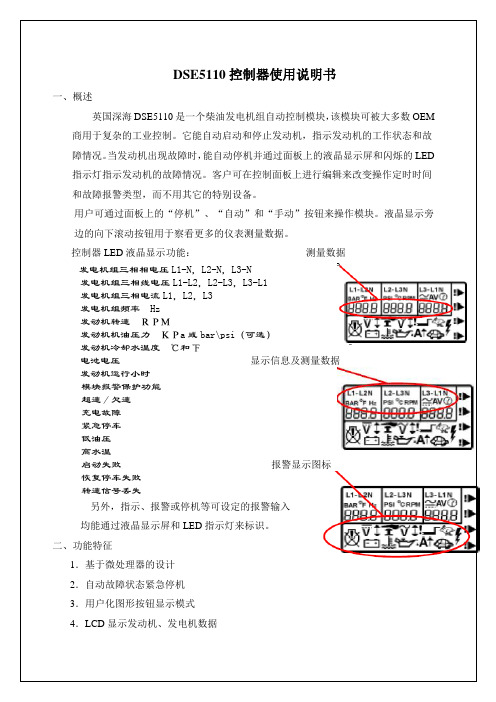
DSE5110控制器使用说明书一、概述英国深海DSE5110是一个柴油发电机组自动控制模块,该模块可被大多数OEM 商用于复杂的工业控制。
它能自动启动和停止发动机,指示发动机的工作状态和故障情况。
当发动机出现故障时,能自动停机并通过面板上的液晶显示屏和闪烁的LED 指示灯指示发动机的故障情况。
客户可在控制面板上进行编辑来改变操作定时时间和故障报警类型,而不用其它的特别设备。
用户可通过面板上的“停机”、“自动”和“手动”按钮来操作模块。
液晶显示旁边的向下滚动按钮用于察看更多的仪表测量数据。
控制器LED液晶显示功能:测量数据发电机组三相相电压L1-N,L2-N,L3-N发电机组三相线电压L1-L2,L2-L3,L3-L1发电机组三相电流L1,L2,L3发电机组频率 Hz发动机转速RPM发动机机油压力KPa或bar\psi(可选)发动机冷却水温度℃和℉电池电压显示信息及测量数据发动机运行小时模块报警保护功能超速/欠速充电故障紧急停车低油压高水温启动失败报警显示图标恢复停车失败转速信号丢失另外,指示、报警或停机等可设定的报警输入均能通过液晶显示屏和LED指示灯来标识。
二、功能特征1.基于微处理器的设计2.自动故障状态紧急停机3.用户化图形按钮显示模式4.LCD显示发动机、发电机数据5.显示发动机报警及状态信息6.前面板设定输入、输出、报警及时间三、控制器规格1.电源:直流8~35V连续。
2.启动电压下跌:在启动前提供的电压不小于10V,电压恢复电压达到5V的状况下,可以确保控制系统在0V电压经过50ms后维持正常。
完全没有必要加内置电池。
3.启动继电器输出:16Amp DC系统直流电压4.燃油继电器输出:16Amp DC系统直流电压5.辅助继电器输出:5Amp DC系统直流电压6.工作温度范围:-30~+70℃7.充电失败/励磁范围:0V~35V8.最大操作电流:425(12V);215MA(24V).9.最大备用电流:250(12V);125(24V).10.发电机输入范围:75V~277V三相四线AC(+20﹪)11.发电机输入频率:50~60Hz在额定发动机转速12.磁性转速探头输入电压范围:+/-0.5V~70V峰值四、控制器面板1.按钮图标图标功能说明图标功能说明图标功能说明停止/复位自动模式手动模式启动(在手动模式下) 滚动2.报警指示图标功能说明图标功能说明图标功能说明告警指示停机故障电气跳闸充电故障低油压超速紧急停机高水温欠速辅助报警启动失败辅助指示3.状态/仪表显示切断远程启动信号后,远程停机延时计时器开始计时,负载切换信号被分离,卸下负载。
深海控制器说明书
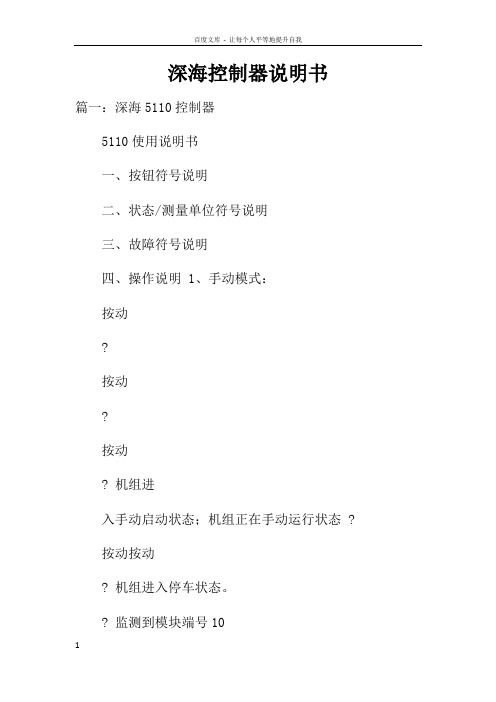
深海控制器说明书篇一:深海5110控制器5110使用说明书一、按钮符号说明二、状态/测量单位符号说明三、故障符号说明四、操作说明 1、手动模式:按动?按动?按动? 机组进入手动启动状态;机组正在手动运行状态 ?按动按动? 机组进入停车状态。
? 监测到模块端号102、自动模式:?按动的输入有效或常用电源故障 ? 机组进入自动启动状态;机组正在自动运行状态 ? 监测到模块端号10的输入无效或常用电源故障恢复 ? 机组进入冷机状态 ? 机组进入自动停车状态。
3、手动启动转自动模式:按动?按动?按动? 机组进入手动启动状态 ? 机组进入手动运行状态 ?按动按动? 机组进入自动运行状态。
4、故障清除及系统复位:? 清除故障报警状态,系统复位之后进入停车状态。
五、典型应用接线图篇二:深海7320控制器接线图深海7320控制器接线图:篇三:英国深海DSE5110控制器自动化控制器介绍(英国深海DSE51101、概述控制器)英国深海DSE5110是一个发动机自动控制模块,该模块可被OEM商用于大多数复杂的工业控制。
它能自动启动和停止发动机,指示发动机的工作状态和故障情况。
当发动机出现停机故障时,能自动停机并通过面板上的液晶显示屏和闪烁的LED指示灯来指示发动机的故障情况。
客户可在控制面板上进行编辑来改变操作定时时间和故障报警类型,而不需要其它的特别设备。
用户可通过面板上的“停机”、“自动”、和“手动”按钮来操作模块。
液晶显示屏旁边的向下翻页按钮用于滚动液晶显示屏来察看更多的仪表测量数据。
测量数据显示信息及测量数据报警显示图标该模块采用微处理器控制技术,并提供多个定时器和预设定程序清单,可使用户实现较复杂的控制功能。
控制器LCD液晶显示功能:发电机组三相相电压L1-N, L2-N, L3-N 发电机组三相线电压L1-L2, L2-L3, L3-L1 发电机组三相电流 L1, L2, L3 发电机组频率 Hz 发动机转速 RPM 发动机机油压力发动机冷却水温度电池电压发动机运行小时模块报警保护功能:超速/欠速充电(本文来自: 小草范文网:深海控制器说明书)故障紧急停车低油压高水温启动失败恢复停车失败转速序号丢失另外,指示、告警或停机等可设定的报警输入均能通过液晶显示屏和LED指示灯来标识。
DSE560说明
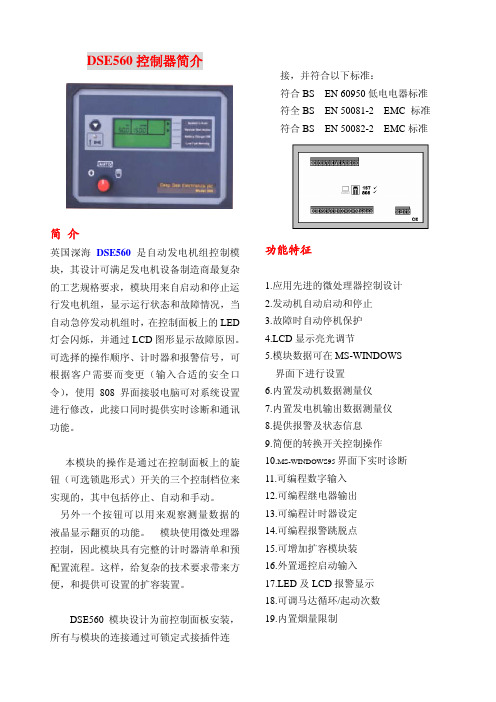
DSE560控制器简介简介英国深海DSE560是自动发电机组控制模块,其设计可满足发电机设备制造商最复杂的工艺规格要求,模块用来自启动和停止运行发电机组,显示运行状态和故障情况,当自动急停发动机组时,在控制面板上的LED 灯会闪烁,并通过LCD图形显示故障原因。
可选择的操作顺序、计时器和报警信号,可根据客户需要而变更(输入合适的安全口令),使用808界面接驳电脑可对系统设置进行修改,此接口同时提供实时诊断和通讯功能。
本模块的操作是通过在控制面板上的旋钮(可选锁匙形式)开关的三个控制档位来实现的,其中包括停止、自动和手动。
另外一个按钮可以用来观察测量数据的液晶显示翻页的功能。
模块使用微处理器控制,因此模块具有完整的计时器清单和预配置流程。
这样,给复杂的技术要求带来方便,和提供可设置的扩容装置。
DSE560模块设计为前控制面板安装,所有与模块的连接通过可锁定式接插件连接,并符合以下标准:符合BS EN 60950低电电器标准符全BS EN 50081-2 EMC 标准功能特征1.应用先进的微处理器控制设计2.发动机自动启动和停止3.故障时自动停机保护4.LCD显示亮光调节5.模块数据可在MS-WINDOWS界面下进行设置6.内置发动机数据测量仪7.内置发电机输出数据测量仪8.提供报警及状态信息9.简便的转换开关控制操作10.MS-WINDOWS95界面下实时诊断11.可编程数字输入12.可编程继电器输出13.可编程计时器设定14.可编程报警跳脱点15.可增加扩容模块装16.外置遥控启动输入17.LED及LCD报警显示18.可调马达循环/起动次数19.内置烟量限制LCD显示功能DSE560型模块有测量和报警装置,可通过LCD 显示下列自动数据及信息:◎ 发电机相电压L1-N,L2-N,L3-N 除紧急停机输入外,这些设置可选择N/O(常开)或N/C(常闭)点,接点与-Ve DC(直流负极)连接, 这五种辅助设置输入可选择指示,报警或关闭输入,直接动作或延时动作、在启动中可作为保护扩展来输入。
V03 英国深海控制器 DSE6020模块操作说明书 2012年8月10日 .pdf
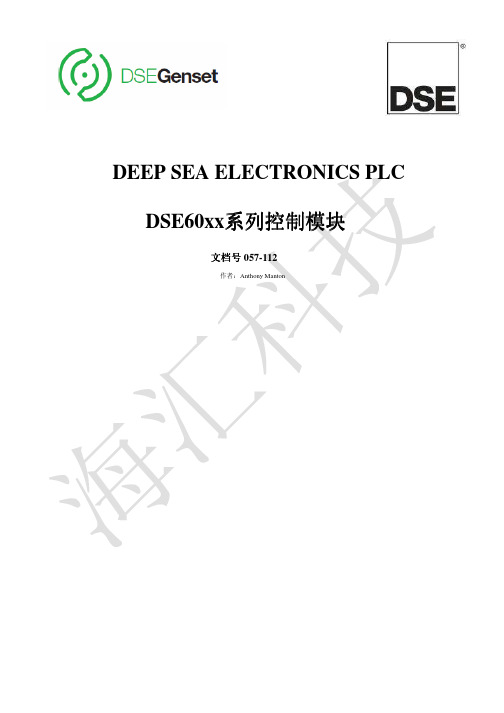
3.7 仪表累计........................................................ ...............................................9
DSE Model 60xx系列控制和仪表系统操作手册
目录
章节
页码
1 参考书目.................................................................................... .5
1.1 安装说明.......................................................................................................5 1.2 使用手册.......................................................................................................5
3.3 发电机电压/频率检测................................. ..... ..... ...................................7
3.4 输入 ...............................................................................................................8 3.4.1 数字输入.................................................................Байду номын сангаас..............................8 3.4.2 模拟输入................................................................................................8 3.4.3 充电失效警告输入 ..............................................................................9 3.4.4 转速传感器(MPU)........................................................................9
DSE520K,英国深海控制器英文说明书

D E E P S E A E L E C T R O N I C S P L C520 A u t o m at i cS t a r tD E S C R I P T I O NIssue 4 VH 23/10/01The Model 520 is an Automatic Engine Control Module designed to automatically start and stop the engine. It will indicate the operational status and fault conditions, automatically shut down the engine and indicate the engine failure by a flashing LED on the front panel. Other simultaneous faults are indicated by steady LED.Selected operational sequences, timers and alarms can be altered by the customer by using either the 807 hand held calibration unit or a PC and the 808 interface. This also provides the operator with ‘real-time’ diagnostic facilities to monitor the operation of the system either locally or remotely. Remote PC-controlled engine starting and stopping is also featured.Operation of the module is via a three position rotary switch (key-switch option available) mounted on the front panel with STOP, AUTO and MANUAL positions.Microprocessor control allows for enhanced operation. The module features a comprehensive list of timers and pre-configured sequences. This allows complex specifications to be achievedConfigurable expansion facilities are provided.Relay outputs are provided for:Fuel Solenoid OutputStart Output3 configurable outputs.Normally the relays are configured as pre-heat, load transfer and alarm outputs. However the relay function is configurable to activate on a range of 32 different functions, conditions or alarms. The relays supply positive plant supply out. Configurable inputs are available for:Low Oil PressureHigh Engine TemperatureRemote Start.This allows the module to function withnormally open or normally closed switches.Four fully configurable auxiliary inputs areprovided to give protection expansion.These can be selected to be indication,warning or shutdown inputs eitherimmediate or held off during start up.Uncommitted LED’s allow additionalannunciation.Multiple alarm channels are provided tomonitor the followingUnder/OverspeedCharge FailEmergency StopLow oil pressureHigh engine temperatureFail to StartFail to stopLoss of speed sensingProgrammable inputs as selectedFirst up alarm is indicated by a flashingLED. Subsequent simultaneous alarmsare displayed by a steady LED.DC Supply:8 to 35 V Continuous.Cranking Dropouts:Able to survive 0 V for 50 mS,providing supply was at least 10 Vbefore dropout and supply recoversto 5V.This is achieved without theneed for internal batteries.Max. Operating Current:290 mA at 12 V. 210 mA at 24 V.Max. Standby Current:50 mA at 12 V. 30 mA at 24 V.Alternator Input Range:15 - 300 V ac RMSAlternator Input Frequency:50 - 60 Hz at rated engine speed.Magnetic Input Range:0.5 V to +/- 70 V (Clamped bytransient suppressors)Magnetic Input Frequency:10Hzto 10,000 HzStart Relay Output:16 Amp DC at supply voltage.Fuel Relay Output:16 Amp DC at supply voltage.Auxiliary Relay Outputs:5 Amp DC at supply voltage.Dimensions:72 X 144 X 118.5mm (Excludingswitch)Charge Fail / Excitation Range:0 V to 35 VOperating Temperature Range:-30 to +70°Cw we ll f ut.co mC A S ED I ME N S I O N ST Y P I C A L C O N N E C T I O N S144.0mm7.5mmFF FNOTE:- When connected toa completed Panel/Gen-set Real time diagnostic status display is availablewww.w el lf u t .c om。
深海4520控制器说明书
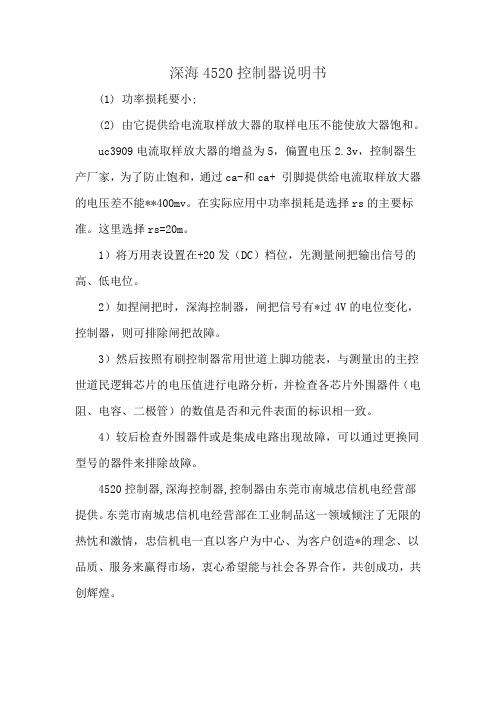
深海4520控制器说明书
(1) 功率损耗要小;
(2) 由它提供给电流取样放大器的取样电压不能使放大器饱和。
uc3909电流取样放大器的增益为5,偏置电压2.3v,控制器生产厂家,为了防止饱和,通过ca-和ca+ 引脚提供给电流取样放大器的电压差不能**400mv。
在实际应用中功率损耗是选择rs的主要标准。
这里选择rs=20m。
1)将万用表设置在+20发(DC)档位,先测量闸把输出信号的高、低电位。
2)如捏闸把时,深海控制器,闸把信号有*过4V的电位变化,控制器,则可排除闸把故障。
3)然后按照有刷控制器常用世道上脚功能表,与测量出的主控世道民逻辑芯片的电压值进行电路分析,并检查各芯片外围器件(电阻、电容、二极管)的数值是否和元件表面的标识相一致。
4)较后检查外围器件或是集成电路出现故障,可以通过更换同型号的器件来排除故障。
4520控制器,深海控制器,控制器由东莞市南城忠信机电经营部提供。
东莞市南城忠信机电经营部在工业制品这一领域倾注了无限的热忱和激情,忠信机电一直以客户为中心、为客户创造*的理念、以品质、服务来赢得市场,衷心希望能与社会各界合作,共创成功,共创辉煌。
深海控制器

D E E P S E A E L E C T R O N I C S7320I N S T A L L A T I O N I N S T R U C T I O N S053-029ISSUE 4 TYPICAL WIRING DIAGRAMACCESSING THE FRONT PANEL CONFIGURATION EDITOR•Ensure the engine is at rest and the module is in STOP mode by pressing the Stop/Reset button.•Press the Stop/Reset and Info buttons simultaneously.•If a module security PIN has been set, the PIN number request is thenshown :•Press , the first ‘#’changes to ‘0’.Press (up) or(down) to adjust it to thecorrect value.•Press (right)when the first digit is correctly entered. The digit you have just entered will nowshow ‘#’ for security.•Repeat this process for the other digits of the PIN number. You can press (left) if you need tomove back to adjust one of the previous digits.•When is pressed after editing the final PIN digit, the PIN is checked for validity. If the number isnot correct, you must re-enter the PIN.•If the PIN has been successfully entered (or the module PIN has not beenenabled), the editor is displayed :EDITING A PARAMETER•Enter the editor as described above.•Press the left or right buttons to cycle to the section you wish to view/change.•Press the up or down buttons to select the parameter you wish to view/change within the currentlyselected section.•To edit the parameter, press to enter edit mode. The parameter begins to flash to indicate thatyou are editing the value.•Press the up or down buttons to change the parameter to the required value.•Press to save the value. The parameter ceases flashing to indicate that it has been saved.•To exit the editor at any time, press and hold the button.Deep Sea Electronics Plc.Tel:+44 (0)1723 890099Fax: +44 (0)1723 893303LO CALL (from UK BT landlines) :Telephone 0845 260 8933Email: support@Web: Deep Sea Electronics inc.Phone: +1 (815) 316-8706Fax: +1 (815) 316- 8708TOLL FREE (USA only) : Tel: 1 866 636 9703Email: dsesales@Web: Deep Sea Electronics Plc.(Far East)Tel:+66 2 670 6228Fax: +66 2 678 3028Email: support@Web: NOTE: When the editor is visible, it is automatically exited after 5 minutes of inactivity to ensuresecurity.NOTE: The PIN number is automatically reset when the editor is exited (manually or automatically) toensure security.NOTE: More comprehensive module configuration is possible using the 7xxx series PC configurationsoftware. Please contact us for further detailsDIMENSIONS240.0mm x 181.1mm x 41.7mm (9.4” x 7.1” x 1.6”)PANEL CUTOUT:220mm x 160mm (8.7” x 6.3”)ADJUSTABLE PARAMETERS (Configuration editor)Front Panel Configuration EditorSection Parameter as shown on display Factory Settings DISPLAY Contrast 53%Language EnglishLCD Page Timer 5mAuto Scroll Delay 2sCurrent Date and time hh:mmEDITOR Alt Config Default ConfigENGINE Oil Pressure Low Shutdown 1.03barOil Pressure Low Pre Alarm 1.17barCoolant Temperature Low Warning 70ºCCoolant Temperature High Pre Alarm 90ºCCoolant Temperature High Shutdown 95ºCStart Delay Timer 5sPre Heat Timer 0sCrank Duration Timer 10sCrank Rest Timer 10sSafety On Delay 10sSmoke Limiting 0sSmoke Limiting Off 0sWarm Up Timer 0sCool Down Timer 1mEngine Under Speed Shutdown InactiveEngine Under Speed Shutdown 1200RPMEngine Under Speed Warning InactiveEngine Under Speed Warning 1350RPMEngine Over Speed Warning InactiveEngine Over Speed Warning 1650RPMEngine Over Speed Shutdown 1710RPMEngine Speed Overshoot Delay 2sEngine Speed Overshoot 0sFail To Stop Delay 30sBattery Under Voltage Warning ActiveBattery Under voltage Warning Delay 1mBattery Under Voltage 10VBattery Over Voltage Warning ActiveBattery Over Voltage Warning Delay 1mBattery Over Voltage Warning 30VCharge Alternator Failure Warning ActiveCharge Alternator Failure Warning 6VCharge Alternator Warning Delay 5sCharge Alternator Failure Shutdown ActiveCharge Alternator Failure Shutdown 4.0VCharge Alternator Shutdown Delay 5sDroop control InactiveDroop control 4%(Compatible engine ECUs only) GENERATOR Generator Under Voltage Shutdown 184VGenerator Under Voltage Pre Alarm 196VGenerator Voltage Nominal 230VGenerator Over Voltage Pre Alarm 265VGenerator Over Voltage Shutdown 277VGenerator Under Frequency Shutdown 40HzGenerator Under Frequency Pre Alarm 42HzGenerator Frequency Nominal 50HzGenerator Over Frequency Pre Alarm 55HzGenerator Over Frequency Shutdown 57HzFull Load Rating 500AKw Overload Trip 100%Delayed Over Current ActiveDelayed Over Current 100%AC System 3 Phase, 4 WireCT Primary 600ACT Secondary 5AEarth CT Primary 500AEarth Fault Trip InactiveEarth Fault Trip 10%Generator Transient Delay 0sACCESSING THE ‘RUNNING’ CONFIGURATION EDITOR•The ‘running’ editor can be entered while the engine is running. All protections remain active if the engine is running while the running editor is entered.•Press and hold the button to enter the running editor.EDITING A PARAMETER•Enter the editor as described above.•Press the left or right buttons to cycle to the section you wish to view/change.•Press the up or down buttons to select the parameter you wish to view/change within the currently selected section.•To edit the parameter, press to enter edit mode. The parameter begins to flash to indicate that you are editing the value.•Press the up or down buttons to change the parameter to the required value.•Press to save the value. The parameter ceases flashing to indicate that it has been saved. •To exit the editor at any time, press and hold the button.ADJUSTABLE PARAMETERS (Running editor)Running EditorSection Parameter as shown on display Factory SettingsDISPLAY Contrast 53%Language EnglishENGINE Manual Frequency Trim (Electronic engines only) 0.0HzFront Panel Configuration EditorSection Parameter as shown on display Factory SettingsMAINS Mains Under Voltage Trip 184VMains Over Voltage Trip 276VMains Under Frequency Trip 45HzMains Over Frequency Trip 55HzMains Transient Delay 2sReturn Delay 30sMains Transfer Time 0.7sTIMERS LCD Page Timer 5mAuto Scroll Delay 3sStart Delay Timer 5sPre Heat Timer 0sCrank Duration Timer 10sCrank Rest Timer 10sSafety On Delay 10sSmoke Limiting 0sSmoke Limiting Off 0sWarm Up Timer 0sCool Down Timer 1mSpeed Overshoot Delay 2sFail To Stop Delay 30sBattery voltage Low Warning Delay 1mBattery Voltage High Warning Delay 1mReturn Delay 30sGenerator Transient Delay 0sMains Transient Delay 2sMains Transfer Time 0.7s。
深海控制器DSE520说明书
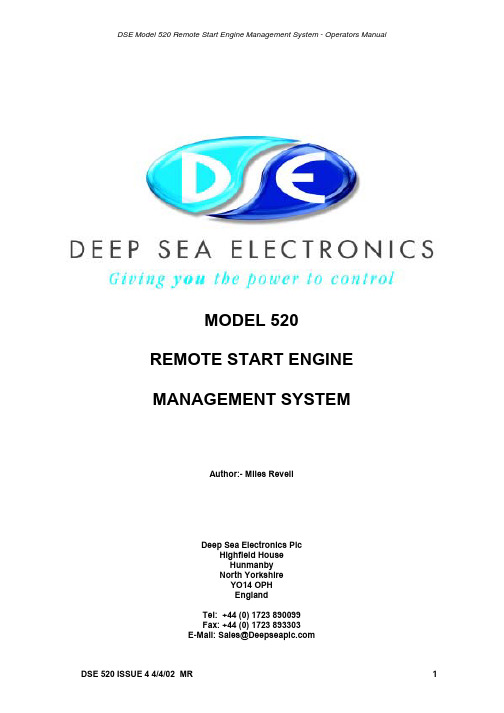
MODEL 520 REMOTE START ENGINE MANAGEMENT SYSTEMAuthor:- Miles RevellDeep Sea Electronics PlcHighfield HouseHunmanbyNorth YorkshireYO14 OPHEnglandTel: +44 (0) 1723 890099Fax: +44 (0) 1723 893303E-Mail: Sales@TABLE OF CONTENTSSection Page INTRODUCTION (4)CLARIFICATION OF NOTATION USED WITHIN THIS PUBLICATION (4)1. OPERATION (5)1.1 CONTROL (5)FIG 1 (5)1.2 AUTOMATIC MODE OF OPERATION (5)1.3 MANUAL OPERATION (6)MANUAL OPERATION WITH EXTERNAL START AND STOP PUSHBUTTONS (7)2. PROTECTIONS (8)2.1 WARNINGS (8)2.2 SHUTDOWNS (8)3. INSTALLATION INSTRUCTIONS (10)3.1 PANEL CUT-OUT (10)FIG 2 (10)3.2 COOLING (10)3.3 UNIT DIMENSIONS (10)FIG 3 (10)3.4 FRONT PANEL LAYOUT (11)FIG 4 (11)3.5 REAR PANEL LAYOUT (11)FIG 5 (11)4. ELECTRICAL CONNECTIONS (12)4.1 CONNECTION DETAILS (12)PLUG “A” 13 WAY (12)PLUG “B” 10 WAY (12)4.2 CONNECTOR FUNCTION DETAILS (13)PLUG “A” 13 WAY (13)PLUG “B” 10 WAY (13)CALIBRATION SOCKET (14)5. SPECIFICATION (14)6. COMMISSIONING (15)PRE-COMMISSIONING (15)7. FAULT FINDING (16)8. TYPICAL WIRING DIAGRAM (17)9. CALIBRATION (18)9.1 PC INTERFACE MODULE 808 (18)10. ICON DESCRIPTIONS (18)10.1 ICONS (18)11. APPENDIX (19)11.1 LED IDENTIFICATION DIAGRAM (19)FIG 6 (19)11.2 FACTORY DEFAULT CONFIGURATION (19)INTRODUCTIONThe DSE 520 Remote Start Module, has been designed to allow the OEM to meet most of the industry’s complex specifications. It has been primarily designed to start a generator when a remote start signal from a remote transfer switch or other monitoring system applies an earthing signal to the remote start input of the 520. Transfer the load to the generator when the operating criteria have been met, then shutdown the engine on removal of the remote start signal.Once activated the 520 module carries out all the start and stop procedures of the engine, indicating the operational status and fault conditions; automatically shutting down the engine and giving a true first up fault condition of an engine failure by a flashing LED and other simultaneous faults by a steady LED. This information is indicated by the LED’s on the front panel.Selective operational sequences, timers and alarm trips can be altered by the customer. Alterations to the system are made by using a PC with the 808 interface.Access to critical operational sequences and setting for use by qualified engineers, are barred by a security code. Timers are protected by a separated code allowing operator changes to be made. The module is housed in a robust plastic case for the front panel mounting. Connections to the module are via locking plug and sockets.1.OPERATIONOn connection of the DC power supply to the module, the module becomes active.1.1CONTROLControl of the 520 module is by a three position rotary switch or key-switch (specified on ordering), mounted on the front of the module with OFF, AUTO and MANUA L positions.FIG 11.2AUTOMATIC MODE OF OPERATIONThe module is activated by turning the selector switch to the AUTO position.When a Remote Start signal is applied to the remote start input, the following sequence is initiated:-The Remote Start Present LED illuminates.To allow for false signals the Start Delay timer is initiated, after this delay, if the pre-heat output option is selected this timer is then initiated, and the corresponding auxiliary output which is selected energises.After the above delays the Fuel Solenoid is energised, then the Starter Motor is engaged.The engine is cranked for a pre-set time period. If the engine fails to fire during this cranking attempt then the starter motor is disengaged for the pre-set rest period. Should this sequence continue beyond the set number of attempts, the start sequence will be terminated and Fail to Start fault will be displayed by a flashing LED.When the engine fires, the starter motor is disengaged and locked out at a pre-set frequency from the Alternator output. Alternatively a Magnetic Pickup mounted on the flywheel housing can be used for speed detection. (This is selected by PC using the 808 interface.) The warning lamp output of the charge alternator can also be used to disconnect the starter motor, however it cannot be used for underspeed or overspeed. This is explained in the calibration section.After the starter motor has disengaged, the Safety On timer is activated, allowing Oil Pressure, High Engine Temperature, Underspeed, Charge Fail and any delayed Auxiliary fault inputs to stabilise without triggering the fault.Once the engine is running, the Warm Up timer, if selected is initiated, allowing the engine to stabilise before accepting the load.If an auxiliary output has been selected to give a load transfer signal, this would then activate.On removal of the Remote Start signal, the Stop delay timer is initiated, once it times out the load Transfer signal is de-energised, removing the load. The Cooling timer is then initiated, allowing the engine a cooling down period off load before shutting down. Once the Cooling timer expires the Fuel Solenoid is de-energised, bringing the generator to a stop.Should the Remote Start signal be re-activated during the cooling down period, the set will return on load after the Warming Timer has expired.To initiate a start sequence in MANUAL, turn the selector switch to MANUAL.If the pre-heat output option is selected this timer is then initiated, and the auxiliary output selected is energised.After the above delay the Fuel Solenoid is energised, then the Starter Motor is engaged.The engine is cranked for a pre-set time period. If the engine fails to fire during this cranking attempt then the starter motor is disengaged for the pre-set rest period. Should this sequence continue beyond the set number of attempts, the start sequence will be terminated and Fail to Start fault will be displayed by a flashing LED.When the engine fires, the starter motor is disengaged and locked out at a pre-set frequency from the Alternator output. Alternatively a Magnetic Pickup mounted on the flywheel housing can be used for speed detection. (This is selected by PC using the 808 interface.) The warning lamp output of the charge alternator can also be used to disconnect the starter motor, however it cannot be used for underspeed or overspeed.After the starter motor has disengaged, the Safety On timer is activated, allowing Oil Pressure, High Engine Temperature, Underspeed, Charge Fail and any delayed Auxiliary fault inputs to stabilise without triggering the fault.Once the engine is running, the Warm Up timer, if selected is initiated, allowing the engine to stabilise before it can be loaded.The generator will run off load, unless a Remote Start signal is applied, and if Load Transfer has been selected as a control source, the appropriate auxiliary output selected will active.If the Remote Start signal is removed, the generator will continue to run On load until the selector switch is turned to Auto. The Remote Stop Delay Timer will time out, the load is then disconnected. The generator will then run off load allowing the engine a cooling down period. Turning the selector to STOP de-energises the FUEL SOLENOID, bringing the generator to a stop.MANUAL OPERATION WITH EXTERNAL START AND STOP PUSHBUTTONSIf the module has been configured to use external Start and Stop pushbuttons the normal ‘Manual’mode of operation is over-ridden and the following sequence is observed;Turn the selector switch to MANUAL.To start the set operate the ‘Start’ Pushbutton, the pre-heat output (if selected) will energise and the timer is initiated.Once the above delay has expired the Fuel Solenoid is energised, then the Starter Motor is engaged.The engine is cranked for a pre-set time period. If the engine fails to fire during this cranking attempt then the starter motor is disengaged for the pre-set rest period. Should this sequence continue beyond the set number of attempts, the start sequence will be terminated and Fail to Start fault will be displayed by a flashing LED.When the engine fires, the starter motor is disengaged and locked out at a pre-set frequency from the Alternator output. Alternatively a Magnetic Pickup mounted on the flywheel housing can be used for speed detection. (This is selected by PC using the 808 interface.) The warning lamp output of the charge alternator can also be used to disconnect the starter motor, however it cannot be used for underspeed or overspeed.After the starter motor has disengaged, the Safety On timer is activated, allowing Oil Pressure, High Engine Temperature, Underspeed, Charge Fail and any delayed Auxiliary fault inputs to stabilise without triggering the fault.Once the engine is running, the Warm Up timer, if selected is initiated, allowing the engine to stabilise before it can be loaded.The generator will run off load, unless a Remote Start signal is applied, and if Load Transfer has been selected as a control source, the appropriate auxiliary output selected will active.If the Remote Start signal is removed, the generator will continue to run On load until the selector switch is turned to Auto. The Stop Delay Timer will time out, the load is then disconnected. The generator will then run off load allowing the engine a cooling down period.Turning the selector to STOP or pressing the ‘Stop’ Pushbutton de-energises the FUEL SOLENOID, bringing the generator to a stop.2.PROTECTIONSThe LED’s will indicate the fault condition and one of the auxiliary outputs if selected to be a common alarm output, will activate. First up fault is indicated by a flashing LED, subsequent faults which happen simultaneously are indicated by a steady LED. Warnings are also indicated by a steady LED. Indications are fed directly from the appropriate input and are indicated by a steady LED which will be present for as long as the input is active, this feature can be used to allow the module to operate as an Annunciator.2.1WARNINGSWarnings are self resetting, once the fault has been removed the input is reset.CHARGE FAIL, If charge alternator voltage falls below the pre-set trip voltage after the end of safety on timer. The Charge Fail LED is illuminated.AUXILIARY INPUTS, if an auxiliary input has been configured as a warning the appropriate LED will illuminate.OIL PRESSURE SWITCH, the 520 will only attempt to crank the engine if the Oil Pressure is initially low, (engine at rest, not running). It is also possible that this could indicate that the Oil Pressure switch is faulty if engine not running. The Common Alarm LED will illuminate.2.2SHUTDOWNSShutdowns are latching and stop the Generator. The selector switch must be turned to Stop Reset and the fault removed to reset the module.EMERGENCY STOP, removal of the +ve DC Supply from the Emergency Stop input initiates the following sequence, firstly it will initiate a controlled shutdown of the Generator and prevent any attempt to restart the Generator until the Emergency Stop push-button has been reset. Secondly it removes the +ve DC supply from both the Fuel Solenoid and Starter Solenoid. This input is always active when AUTO or MANUAL is selected.LOW OIL PRESSURE, activation of the Low Oil Pressure input after the Safety On timer has expired, initiates a shutdown. The Low Oil Pressure LED will flash.HIGH ENGINE TEMPERATURE, activation of the High Engine Temperature input after the Safety On timer has expired, initiates a shutdown. The High Engine Temperature LED will flash.OVERSPEED, if the engine speed exceeds the pre-set trip a shutdown is initiated. The Overspeed LED will flash. Overspeed is not delayed, it is an immediate shutdown.FAIL TO START, if the engine fails to fire after the pre-set number of attempts to crank, the start sequence is terminated. The Fail to Start LED will flash.FAIL TO STOP, if the generator fails to stop after the pre-set time, the Common Alarm LED will flash. Two conditions must be met to signal that the generator has stopped, Oil Pressure has gone low, and that no speed is sensed from either Magnetic Pickup or Alternator speed sensing sources.UNDERSPEED, if the engine speed falls below the pre-set trip after the Safety On timer has expired a shutdown is initiated. The Common Alarm LED will flash.SENSOR FAIL, if the speed sensing signal is lost during cranking, the Generator will shutdown and the Common Alarm LED will flash.AUXILIARY INPUTS, if an auxiliary input has been configured as a Shutdown the appropriate LED will illuminate.3.INSTALLATION INSTRUCTIONSThe model 520 Remote Start Module has been designed for front panel mounting. Fixing is by 2spring loaded clips for easy assembly.3.1PANEL CUT-OUT68.00mm138.50mmFIG 2In conditions of excessive vibration the module should be mounted on suitable anti-vibration mountings.3.2COOLINGThe module has been designed to operate over a wide temperature range -30 to +55º C . However allowances should be made for the temperature rise within the control panel enclosure. Care should be taken NOT to mount possible heat sources near the module unless adequate ventilation is provided. The relative humidity inside the control panel enclosure should not exceed 85%.3.3UNIT DIMENSIONSAll dimensions in mm.144.0mm7.5mmFIG 33.4FRONT PANEL LAYOUTFIG 4 3.5REAR PANEL LAYOUTFIG 54.ELECTRICAL CONNECTIONSConnections to the 520 Module are via plug and sockets.4.1CONNECTION DETAILSThe following describes the connections and recommended cable sizes to the 2 plugs and sockets on the rear of the 520 Module. See rear panel layout FIG 5.PLUG “A” 13 WAY1DC Plant Supply Input(-ve)2.5mm2DC Plant Supply Input(+ve)2.5mm(Recommended Fuse 16A)3Emergency Stop Input 2.5mm Plant Supply +ve. Also supplies fuel & startoutputs. (Recommended Fuse 32A)4Fuel relay Output 2.5mm Plant Supply +ve from pin 3. 16 Amp rated. 5Start relay Output 2.5mm Plant Supply +ve from pin 3. 16 Amp rated. 6Auxiliary Output relay 1 1.0mm Plant Supply +ve. 5 Amp rated.7Auxiliary Output relay 2 1.0mm Plant Supply +ve. 5 Amp rated.8Charge Fail Input/ Excitation Output 1.0mm Must NOT be connected to plant supply -veif not used.9Low Oil Pressure Input0.5mm Switch to -ve10High Engine Temp Input0.5mm Switch to -ve11Auxiliary Input 10.5mm Switch to -ve12Auxiliary Input 20.5mm Switch to -ve13Remote Start Input0.5mm Switch to -vePLUG “B” 10 WAY14Alternator Input L1 1.0mm Do not connect if not used. (2A Fuse)15Alternator Input N 1.0mm Do not connect if not used.16DO NOT USE Ensure no connection is made to this pin. 17Auxiliary Output 3 1.0mm Plant Supply +ve. 5 Amp rated.18Auxiliary Input 30.5mm Switch to -ve19Auxiliary Input 40.5mm Switch to -ve20Magnetic Pickup Input(+ve)0.5mm Connect to Magnetic Pickup device21Magnetic Pickup Input(-ve)0.5mm Connect to Magnetic Pickup device22Tachometer Output (+ve)0.5mm Optional, specified on ordering.Tachometer must be completely isolated. 23Tachometer Output (-ve)0.5mm Optional, specified on ordering.Tachometer must be completely isolated.4.2CONNECTOR FUNCTION DETAILSThe following describes the functions of the 2 connectors on the rear of the module. See rear panel layout FIG 5.PLUG “A” 13 WAY1DC Supply -ve. System DC negative input. (Battery Negative).2DC Supply +ve. System DC positive input. (Battery Positive).3Emergency Stop input. Internally linked to Starter and Fuel outputs. If this input is not connected to positive the module will be locked out, and if the engine isrunning will shutdown immediately. Positive Supply also removed from Starter and Fuel therefore only a single pole Emergency Shutdown button is required.4Fuel Relay output. Plant Supply +ve from pin 3. Used to control the fuel solenoid.5Starter Relay output. Plant Supply +ve from pin 3. Used to control the Starter Motor. 6Auxiliary Relay output 1. Plant Supply +ve. Configurable output, see Calibration Manual for options available.7Auxiliary Relay output 2. As for Auxiliary output 1 (Pin No 6).8Charge Fail input / Excitation output. Supplies excitation to the Plant Battery Charging Alternator, also an input for the Charge Fail detection circuitry.9Low Oil Pressure input. This is a negative switched input, it is possible to calibrate the input to be a normally closed signal or a normally open signal. This input isused to signal to the module that the oil pressure is low.10High Engine Temperature input. This is a negative switched input, it is possible to calibrate the input to be a normally closed signal or a normally open signal. Thisinput is used to signal to the module that the engine temperature is high.11Auxiliary input 1. This is a negative switched configurable input, see Calibration Manual for options available. It is possible to configure the input to be a normallyclosed signal or a normally open signal.12Auxiliary input 2. As for Auxiliary input 1 (Pin 11).13Remote Start input. This is a negative switched input which will start the generator when Auto is selected. It is possible to configure the input to be a normally opensignal or a normally closed signal.PLUG “B” 10 WAY14Alternator Input L1. Used for Alternator speed sensing.15Alternator Input N. Used for Alternator speed sensing.16DO NOT USE17Auxiliary Relay output 3. Plant Supply +ve. Configurable output, see Calibration Manual for options available.18Auxiliary input 3. This is a negative switched configurable input, see Calibration Manual for options available. It is possible to configure the input to be a normallyclosed signal or a normally open signal.19Auxiliary input 4. As for Auxiliary input 3 (Pin 18).20Magnetic Input +ve. An AC signal from the magnetic pickup +ve for speed sensing. 21Magnetic Input -ve. An AC signal from the magnetic pickup -ve for speed sensing. 22Tachometer output +ve. 0.5 or 1.0 mA Tachometer can be used.23Tachometer output -ve. ---------------------- “ ----------------------------CALIBRATION SOCKET1Ground2Transmit Data3Receive Data4+5 Supply5.SPECIFICATIONDC Supply8.0 to 35 V Continuous.Cranking Dropouts Able to survive 0 V for 50 mS, providing supply was at least10 V before dropout and supply recovers to 5VMax. Operating Current290 mA at 12 V. 210 mA at 24 V.Max. Standby Current50 mA at 12 V. 30 mA at 24 V.Alternator Input Range15 - 300 V ac RMSAlternator Input Frequency50 - 60 Hz at rated engine speed.Magnetic Input Range0.5 V to +/- 70 V (Clamped by transient suppressors) Magnetic Input Frequency10Hz to 10,000 Hz at rated engine speed.Start Relay Output16 Amp DC at supply voltage.Fuel Relay Output16 Amp DC at supply voltage.Auxiliary Relay Outputs 5 Amp DC at supply voltage.Dimensions144 X 72 X 118.5 (Excluding Key-switch or Knob)Charge Fail / Excitation Range0 V to 35 VOperating Temperature Range-30 to +55°CMISSIONINGPRE-COMMISSIONINGBefore the system is started, it is recommended that the following checks are made:-6.1. The unit is adequately cooled and all the wiring to the module is of a standard and ratingcompatible with the system.6.2. The unit DC supply is fused and connected direct to the battery and of correct polarity.6.3. The Emergency Stop input is wired to an external normally closed switch connected to DCpositive.6.1. To check the start cycle take appropriate measures to prevent the engine from starting(disable the operation of the fuel solenoid). After a visual inspection to ensure it is safe toproceed, connect the battery supply. Turn the selector switch to “MANUAL”. The unit start sequence will commence.6.2. The starter will engage and operate for the pre-set crank period. After the starter motor hasattempted to start the engine for the pre-set number of attempts “FAILED TO START” LED will be illuminated. Turn to OFF to reset the unit.6.3. Restore the engine to operational status (reconnect the fuel solenoid), again select“MANUAL” and this time the engine should start and the starter motor should disengageautomatically. If not then check that the engine is fully operational (fuel available, etc.) and that the fuel solenoid is operating. The engine should now run up to operating speed. If not, and an alarm is present, check the alarm condition for validity, then check the input wiring.The engine should continue to run for an indefinite period.6.4. Select AUTO on the front panel, the engine will run for the pre-set cooling down period, thenshutdown. The generator should stay in the standby mode. If not check that there is not asignal present on the Remote Start input.6.5. Initiate a remote start by grounding the Remote Start input. The start sequence will start andthe engine will run up to operational speed. If one of the Auxiliary Outputs has beenconfigured for Load Transfer, the Generator will accept the load. If not, check the wiring to the Generator Contactor Coil. Check the Warming timer has timed out.6.6. Remove the Remote Start signal, the return sequence will start. After the pre-set time period,the load will be removed from the generator. The generator will then run for the pre-setcooling down period, then shutdown.6.7. All internal timers and selections should now be adjusted to the customers specifications or tothe engine and alternator manufacturers recommendations.6.8. If despite repeated checking of the connections between the 520 and the customers system,satisfactory operation cannot be achieved, then the customer is requested to contact thefactory for further advise on:-INTERNATIONAL TEL: 44 (0) 1723 377566INTERNATIONAL FAX: 44 (0) 1723 354453E-mail: Support@7.FAULT FINDINGUnit is inoperative Select AUTO on the front panel. Check the battery andwiring to the unit. Check the DC supply. Check the DCfuse.Unit shuts down Check DC supply voltage is not above 35 Volts or below 8VoltsCheck the operating temperature is not above 55 °C.Check the DC fuse.Unit locks out on Emergency Stop If an Emergency Stop Switch is not fitted, ensure that apositive is connected to the Emergency Stop input. Checkemergency stop switch is functioning correctly. CheckWiring is not open circuit.Intermittent sensor fault Ensure that Magnetic pick-up screen is only connected atone end, if connected at both ends this enables the screento act as an aerial and will pick up random voltages.Low oil Pressure fault operates after engine has fired Check engine oil pressure. Check oil pressure switch and wiring. Check configured polarity is correct.High engine temperature fault operates after engine has fired.Check engine temperature. Check switch and wiring. Check configuration of input i.e. Normally Open or Normally Closed.Shutdown fault operates Check relevant switch and wiring of illuminated fault LED.Check configuration of input. If only common alarm LEDilluminated, please refer to section 2, note 2.Warning fault operates Check relevant switch and wiring of illuminated fault LED.Check configuration of input. If only common alarm LEDilluminated, please refer to section 2, note 2.Fail to Start is activated after pre-set number of multi attempts to start Check wiring of fuel solenoid. Check fuel. Check battery supply. Check battery supply is present on the Fuel output of the module. Check the speed sensing signal is present on the 520 inputs. Refer to engine manual.Continuous starting of generator when in AUTO Check that there is no signal present on the Remote Start input. Check configured polarity is correct.Generator fails to start on receipt of Remote Start signal Check Start Delay timer has timed out. Check signal is on Remote Start input.Pre-heat inoperative Check wiring to engine heater plugs. Check battery supply.Check battery supply is present on the Pre-heat output ofmodule. Check pre-heat has been selected in theconfiguration menu.Starter motor inoperative Check wiring to starter solenoid. Check battery supply.Check battery supply is present on the Starter output ofmodule. Ensure that the Emergency Stop input is at +Ve.Engine runs but generator will not take load Check Warm up timer has timed out. Check configuration to ensure output has been selected to give Load Transfer.8.TYPICAL WIRING DIAGRAM9.CALIBRATIONThe 520 module can be calibrated by using either a PC with Interface Module 808 .9.1PC INTERFACE MODULE 808The PC interface 808 kit comprises the following:-•808 Interface Module•25 to 9 way adapter•FCC 68 (4 Pin) Connecting Lead•Floppy disc with configuration software10.ICON DESCRIPTIONSThe DSE P520 module is available with graphical icons instead of text. This is for use where text in the English language may cause problems and also allows for a standard module for all world markets to be used.11. APPENDIX11.2 FACTORY DEFAULT CONFIGURATIONThe 520 module when shipped contains the following configuration, allowing it to be used as a standard module if no configuration interface is available.P52x ConfigurationTitle: Standard default settings factory setCreated by: Miles RevellDate: 4 March 1997Filename: P520AMISCELLANEOUS ITEMSItem ValueStart attempts 3Alternator frequency input present YesNominal frequency 50HzAlternator poles 4Magnetic pickup input present NoFlywheel teeth 118Nominal RPM 1500Lamp test enabled NoStart button NoneStop button NoneSafety on delay time termination PrematureLoad transfer mode NormalPre-heat mode NormalTachometer full scale current 0.5mATachometer full scale RPM 2500Electrical trip enabled NoCONFIGURABLE INPUTSRemote start Close to activateLow oil pressure Close to activate Shutdown Active from safety on High engine temp. Close to activate Shutdown Active from safety on Auxiliary input 1 Close to activate Warning Always activeAuxiliary input 2 Close to activate Warning Active from safety on Auxiliary input 3 Close to activate Shutdown Active from safety on Auxiliary input 4 Close to activate Indication Always activeRELAY OUTPUTSAuxiliary output 1 Energize 1 Pre-heatAuxiliary output 2 Energize 18 Common alarmAuxiliary output 3 Energize 4 Load transferFRONT PANEL LED'SLED 1 Lit 29 Auxiliary IP 1 activeLED 2 Lit 30 Auxiliary IP 2 activeLED 3 Lit 31 Auxiliary IP 3 activeLED 4 Lit 32 Auxiliary IP 4 activeLED 5 Lit 25 Remote start presentLED 6 Lit 27 Low oil pressure alarmLED 7 Lit 28 High engine temp. alarmLED 8 Lit 20 Overspeed alarmLED 9 Lit 7 Fail to start alarmLED 10 Lit 21 Charge fail alarmLED 11 Lit 18 Common alarmSYSTEM TIMERSRemote start delay time 0:05Remote stop delay time 0:30Cranking time 0:10Crank rest time 0:10Safety on delay time 0:10Warm up time 0:05Cooling time 0:30Fail to stop time 0:30ETS hold time 0:00Pre-heat time 0:00Sensor fail delay time 0:02Smoke limiting time 0:00Smoke limiting ramp time 0:00ANALOGUE LEVELSOverspeed on alternator frequency 57.0 HzOverspeed on magnetic pickup 1750 RPMOverspeed overshoot during safety on delay 0 %Underspeed on alternator frequency 30.0 HzUnderspeed on magnetic pickup 1250 RPMCrank disconnect on alternator frequency 21.0 HzCrank disconnect on magnetic pickup 600 RPMCrank disconnect charge alternator voltage 30.0 VCharge fail voltage 8.0 V。
DSE5110,英国深海控制器英文说明书

Parameter Range 0 - Start delay 0-60m (5s)1 - Preheat0-60s (0s)2 - Crank attempt 3-60s (10s)3 - Crank rest 3-60s (10s)4 - Safety delay 8-60s (8s)5 - Warming up 0-60s(0s)6 - Return delay 0-60m (30s)7 - Cooling run 0-60m (60s)8 - E.T.S. hold 0-60s (0s)9 - Sensor fail 1-5s (2s)10 - Fail to Stop 10-60s (60s)11 - Low Oil Press.5-150PSI (15PSI)12 - High Temp 90-150°C (95°C)13 - Under Speed 0-3600RPM (1250RPM)14 - Over Speed 300-5000RPM (1750RPM)15 – Under freq’0-60Hz (40Hz)16 - Over freq’50-72Hz (57Hz)17 - Charge Alt Failure 0-25V (8V DC)18 - Flywheel teeth 46-300 (0)19 - CT Primary10-6000A (500A)ParameterSelections 20 - Alternator poles0,2,4,6,821 - Oil pressure input0 - Not used1 - Digital, close for low pressure2 - Digital, open for low pressure3 - VDO 0-5bar4 - VDO 0-10bar5 - Datcon 5bar6 - Datcon 10bar7 - Datcon 7bar8 - Murphy 7bar9 - User configured22 - Coolant temp input0 - Not used1 - Digital, close for high temperature2 - Digital, open for high temperature3 - VDO 40°C to 120°C4 - Datcon High5 - Datcon Low6 - Murphy7 - Cummins8 - PT1009 - User configuredACCESSING THE CONFIGURATION EDITOR Press the Stop/Reset and Infobuttonssimultaneously.• The LED beside the AUTO button willflash continuously to indicate thatconfiguration mode has been entered.• The first configurationsetting is displayed:From the configuration table, this example is displaying Start Delay (parameter 0). It is currently set to 5 seconds .(Factory default settings are shown in the configuration table in bold italic text)EDITING A PARAMETER• Enter the editor as described above.• Press + / - to scroll through the parameters tothe one you want to change.• Press 9 to enter editmode. The symbol will flash on the display to indicate that edit mode has been entered.• Press + / - to change the parameter to thedesired value.• Press 9 to save the value and exit edit mode forthis parameter.• The symbol will be removed from the displayto indicate that edit mode has been exited.• To select another value to edit, press the + / -buttons. Continuing to press the + and – buttons will cycle through the adjustable parameters as shown in the following lists.D E E P S E A E L E C T R O N I C SModel 5110 Configuration and installation instructions051-178ISSUE 2button. Ensure you have saved any changes button firstDIMENSIONS240mm x 172mm x 57mm (9.5” x 6.8” x 2.25”)PANEL CUTOUT 220mm x 160mm (8.7” x 6.3”)Parameter Selections23 - Fast loading0 - Noenabled 1 - Yes24 - AC system0 - 3 phases 4 wires1 - 1 phase2 wire2 -3 phases 3 wires3 - 2 phases 3 wires 25 - Oil pressure0 - Bar/PSIdisplay units 1 - kPaParameter Selection26 - Output 10 - Unused1 - Preheat mode 02 - Air flap3 - Close Generator4 - Energise to stop5 - Engine running6 - Shutdown alarm7 - System in auto8 - Auxiliary input 1 active9 - Auxiliary input 2 active10 - Auxiliary input 3 active11 - Auxiliary input 4 active12 - Auxiliary input 5 active13 - Preheat mode 114 - Preheat mode 215 - Preheat mode 316 - Warning alarm17 - Common alarm18 - Maintenance due27 - Output 20 - Unused1 - Preheat mode 02 - Air flap3 - Close Generator4 - Energise to stop5 - Engine running6 - Shutdown alarm7 - System in auto8 - Auxiliary input 1 active9 - Auxiliary input 2 active10 - Auxiliary input 3 active11 - Auxiliary input 4 active12 - Auxiliary input 5 active13 - Preheat mode 114 - Preheat mode 215 - Preheat mode 316 - Warning alarm17 - Common alarm18 - Maintenance due Parameter Selection28 - Output 30 - Unused1 - Preheat mode 02 - Air flap3 - Close Generator4 - Energise to stop5 - Engine running6 - Shutdown alarm7 - System in auto8 - Auxiliary input 1 active9 - Auxiliary input 2 active10 - Auxiliary input 3 active11 - Auxiliary input 4 active12 - Auxiliary input 5 active13 - Preheat mode 114 - Preheat mode 215 - Preheat mode 316 - Warning alarm17 - Common alarm18-Maintenance due29 - LCD 10 - Unused1 - Preheat mode 02 - Air flap3 - Close Generator4 - Energise to stop5 - Engine running6 - Shutdown alarm7 - System in auto8 - Auxiliary input 1 active9 - Auxiliary input 2 active10 - Auxiliary input 3 active11 - Auxiliary input 4 active12 - Auxiliary input 5 active13 - Preheat mode 114 - Preheat mode 215 - Preheat mode 316 - Warning alarm17 - Common alarm18 - Maintenance due30 - LCD 20 - Unused1 - Preheat mode 02 - Air flap3 - Close Generator4 - Energise to stop5 - Engine running6 - Shutdown alarm7 - System in auto8 - Auxiliary input 1 active9 - Auxiliary input 2 active10 - Auxiliary input 3 active11 - Auxiliary input 4 active12 - Auxiliary input 5 active13 - Preheat mode 114 - Preheat mode 215 - Preheat mode 316 - Warning alarm17 - Common alarm18M i t dParameter Selection31 - LCD 30 - Unused1 - Preheat mode 02 - Air flap3 - Close Generator4 - Energise to stop5 - Engine running6 - Shutdown alarm7 - System in auto8 - Auxiliary input 1 active9 - Auxiliary input 2 active10 - Auxiliary input 3 active11 - Auxiliary input 4 active12 - Auxiliary input 5 active13 - Preheat mode 114 - Preheat mode 215 - Preheat mode 316 - Warning alarm17 - Common alarm18 - Maintenance due32 - LCD 40 - Unused1 - Preheat mode 02 - Air flap3 - Close Generator4 - Energise to stop5 - Engine running6 - Shutdown alarm7 - System in auto8 - Auxiliary input 1 active9 - Auxiliary input 2 active10 - Auxiliary input 3 active11 - Auxiliary input 4 active12 - Auxiliary input 5 active13 - Preheat mode 114 - Preheat mode 215 - Preheat mode 316 - Warning alarm17 - Common alarm18 - Maintenance dueParameter Selection33 - Input 10 - Delayed, Warning, close to activate1 - Delayed, Warning, open to activate2 - Immediate, Warning, close to activate3 - Immediate, Warning, open to activate4 - Delayed, Shutdown, close to activate5 - Delayed, Shutdown, open to activate6 -Immediate, Shutdown, close to activate7 - Immediate, Shutdown, open to activate8 - Remote Start, close to activate9 - Remote Start, open to activate34 - Input 20 - Delayed, Warning, close to activate1 - Delayed, Warning, open to activate2 - Immediate, Warning, close to activate3 - Immediate, Warning, open to activate4 - Delayed, Shutdown, close to activate5 - Delayed, Shutdown, open to activate6 - Immediate, Shutdown, close to activate7 - Immediate, Shutdown, open to activate8 - Electrical trip, close to activate9 - Electrical trip, open to activate35 - Input 30 - Delayed, Warning, close to activate1 - Delayed, Warning, open to activate2 - Immediate, Warning, close to activate3 - Immediate, Warning, open to activate4 - Delayed, Shutdown, close to activate5 - Delayed, Shutdown, open to activate6 - Immediate, Shutdown, close to activat e7 - Immediate, Shutdown, open to activate8 - Lamp test, close to activate9 - Lamp test, open to activate36 - Input 40 - Delayed, Warning, close to activate1 - Delayed, Warning, open to activate2 - Immediate, Warning, close to activate3 - Immediate, Warning, open to activate4 - Delayed, Shutdown, close to activate5 - Delayed, Shutdown, open to activate6 - Immediate, Shutdown, close to activat e7 - Immediate, Shutdown, open to activate37 - Input 50 - Delayed, Warning, close to activate1 - Delayed, Warning, open to activate2 - Immediate, Warning, close to activate3 - Immediate, Warning, open to activate4 - Delayed, Shutdown, close to activate5 - Delayed, Shutdown, open to activate6 - Immediate, Shutdown, close to activate7 - Immediate, Shutdown, open to activate8 - Oil pressure, Shutdown, close to activate9 - Oil pressure, Shutdown, open to activate。
海洋控制器海洋控制器用户指南说明书

2CONTENTSNOTICES................................................ .. (3)CE INFORMATION (3)INTRODUCTION (4)GENERAL WARNINGS (4)NITROX/O2 (5)DIVING IN COLD WATER (5)SETUP & DIVE (6)REGULATOR FIRST STAGES (7)Preparation to mount a regulator on a cylinder (7)Mounting a regulator with a yoke inlet fitting (7)Removing a regulator with a yoke inlet fitting (8)Mounting a regulator with a DIN inlet fitting (8)Removing a regulator with a DIN inlet fitting (8)SECOND STAGE WITH A VENTURI SWITCH (8)Adjustments prior to entering the water (8)Adjustments during the dive (8)Adjustments after the dive (8)POST DIVE (9)REPAIRS AND SERVICE (9)GUIDELINES FOR MINIMUM SERVICE INTERVALS (10)RECORDS (10)INSPECTIONS/SERVICE RECORD (10)FIRST/SECOND STAGE PAIRING (11)CAUTION:Indicates a potentially hazardous condition or practice which, if not avoided orcorrected, may result in minor to moderate injury or damage to equipment.NOTICE:Used to point out or emphasize important condition or fact.WARNING:Indicates a potentially hazardous condition or practice which, if not avoided orcorrected, may result in serious injury or death.WARNINGS, CAUTIONS AND NOTICESCertain symbols and signal words are used throughout this document to direct your attention to issues that mayaffect your safety. The intended use of these symbols and signal words is as follows:3COPYRIGHT NOTICEThis Guide is copyrighted, all rights are reserved. It may not, in whole or in part, be copied, photocopied, reproduced, translated, or reduced to any electronic medium or machine readable form without prior consent in writing from Oceanic. Oceanic Regulator Owner’s Guide © Oceanic, 20171540 North 2200 West,Salt Lake City, UT 84116Document Control #:OC.01.05.0001TRADEMARK, TRADE NAME, AND SERVICE MARK NOTICEOceanic and the Oceanic logo are registered or unregistered trademarks of Oceanic. All rights are reserved. PATENT NOTICEU.S. Patents have been issued to protect the following design features: Orthodontic Mouthpiece (U.S. Patent No. 4,466,434) and Second Stage Regulator Depth Compensating Adjustment Mechanism (U.S. Patent No. 5,660,502).EC TYPE EXAMINATION CONDUCTED BY: Products carrying the mark 0098 have the EC Type Examination conducted by:DNV GL SE, Maritime, Brooktorkai 18 20457, Hamburg, GermanyPhone+*************************************** 0098Products carrying the mark 0474 have the EC Type Examination conducted by:RINA: Via Corsica 12, 16128 Genova, Italia: phone +39 010 53851: 0474All products sold by Oceanic in the EU (European Union) meet the following requirements where applicable. Compliance with the following where applicable.EN 250:2014: This standard describes certain minimum performance requirements for SCUBA regulators sold in the EU (European Union). Testing identifies regulators that should not be used in water colder than 50 °F / 10 °C, these regulators are marked >10 °C.EN ISO 12209:2013: All Oceanic regulator’s thread and yoke connection conforms to ISO 12209:2013. Maximum working pressure: 241 bar (3500 PSI).EN13949:2003: This standard describes special qualification testing for regulators that are to be used with gases whose oxygen content is greater than 22%. Regulators that have passed testing are marked NITROX/O 2. EN144-3: This standard describes the M26 regulator inlet fitting and M26 valve that must be used with gases containing over 22% oxygen sold in the EU (European Union). These inlet fittings and valves are marked with the maximum rated working pressure.EN12021: This standard specifies the allowable contaminates and component gases that make up compressed air. This standard is the equivalent of the USA Compressed Gas Association’s Grade E air. Both standards allow very small amounts of contaminants that are not harmful to breathe, but can cause a problem if present in systems using gases with a high percentage of oxygen.WARRANTY INFORMATIONFor details, refer to the Product Registration Card provided by your Authorized Oceanic Dealer. For additional information, visit the Oceanic web site at: 4INTRODUCTIONTHANK YOU FOR CHOOSING A REGULATOR PRODUCT FROM OCEANIC!Features and operation of the various models of Oceanic regulator first and second stages currently available are described in this owner’s guide, and/or any addendum or supplement provided with it.By following the instructions in this guide, you will understand how your regulator product works, how to make best use of its features, and how to maintain it for long term use.Some information presented may not be applicable to the specific model of regulator or accessory that you purchased.• It is essential that the diver read this guide and become familiar with the proper setup, use and care of any Oceanic regulator model. If the instructions given in this guide are not understood and followed, possible injury or death may result.• This regulator product is intended for use only by divers who have received certification from a nationally recognized course in basic open water SCUBA or higher.• This regulator must not be used by untrained persons who may not have knowledge of the potential risks and hazards of SCUBA diving.• This regulator must be used together with an instrument that measures and indicates the user’s air supply pressure.• As with all underwater life support equipment, improper use or misuse of this product can cause serious injury or death.• Read and understand the User’s Guide completely before diving with any Oceanic regulator.• If you do not fully understand how to use your new Oceanic regulator, or if you have any questions, you should seek instruction in its use from your authorized Oceanic Dealer before use.• Before each dive, inspect and test this regulator for proper operation. If any part does not function properly, DO NOT USE!• Air supplies used with the regulator must meet requirements for breathable air: Grade E in the U.S.A. or EN 12021 Annex A standards in Europe.• If you intend to dive in conditions other than those in which you received basic open water training, such as in cold water or other more severe environments, consult a professional dive instructor who is familiar with local conditions for supplemental training and best practices for that specific area. This training should include any special preparation of or handling of the equipment you intend to use. If you have not prepared for diving in an unfamiliar environment do not dive. The Authorized OceanicDealer in the area in which you want to dive should be able to provide guidance.GENERAL WARNINGS:5NITROX/O2Oceanic regulators sold throughout most of the world and outside of the EU are built using oxygen compatible components and are cleaned for service with gasses having oxygen content up to 40%. These oxygen enriched mixtures are commonly referred to in recreational SCUBA diving as “Nitrox”.WARNING:• Oxygen exposure can be toxic and can cause injury or death. Air contains 20.9% oxygen; a gas with more than 22% oxygen is considered to have a high percentage of oxygen and is called NITROX. Diving with Nitrox requires specialized advanced training and you must not dive with Nitrox unless certified for this specialty by a nationally-recognized training agency.• Oxygen accelerates combustion. Use of Nitrox or oxygen introduces a risk of a catastrophic fire, the risk increases with the percentage of oxygen in the gas. Special care must be taken to reduce this risk. • Regulators used with Nitrox or oxygen must be cleaned at least annually or any time normal compressed air has been used.• Regulators used with gasses having oxygen content exceeding 41% must be serviced by Oceanic trained personnel in a facility equipped to oxygen clean and assemble regulators for oxygen use. Nitrox has different depth and time limits than air and these limits change with the percentage of oxygen in the Nitrox. Oceanic Nitrox dive computers can help monitor these safety limits.Much of the information below is provided in compliance with EN13949 and EN144-3; this information documents best practices for using gasses with oxygen content above 22%.Regulators sold in the EU for use with Nitrox or oxygen are subjected to more extensive cleaning procedures and must be tested to ensure that the components and lubricants are safe for use in 100% oxygen at high pressure and at elevated temperature. This testing is described in EN13949:2003; regulators that have passed this testing are marked NITROX/O2. In the EU, regulators that have passed this testing are supplied with an EN144-3 M26 inlet fitting, marked with its maximum rated working pressure.The regulator and all attached accessories must be prepared for oxygen exposure. This preparation involves special cleaning and the use of special oxygen safe components and lubricants.Air used in SCUBA diving may contain minute amounts of flammable hydrocarbons that are considered safe to breathe. Over time these hydrocarbons may accumulate and represent a fire risk if used with Nitrox or oxygen. Specially filtered air is available, called hyper-filtered air. Regulators to be used with Nitrox and oxygen must not be used with normal compressed air.DIVING IN COLD WATERWARNING:• SCUBA diving in water colder than 50°F/10°C requires special equipment, training, and preparation to prevent injury or death. Training for cold water is available from a recognized and accredited SCUBA training organization.• When regulators get cold and wet, freezing can occur. Regulator freezing can result in rapid loss of air that may lead to injury or death.When a regulator operates and the gas flows through it, there is a natural chilling effect as the gas experiences a rapid drop in pressure. The gas can become much colder than the surrounding water and can compromise regulator performance, primarily from the formation of ice inside the regulator. Under these conditions the regulator can experience an uncontrollable free flow.This effect occurs more rapidly as diving depth is increased and as water temperatures decrease below 50°F (10°C) and approach the freezing point of water at 32°F (0°C).6If this occurs while you are diving, you must have an emergency plan to allow you to surface without injury. This is the reason for the requirement for special training for diving in cold water.For diving activity that occurs at water temperatures between 50°F (10°C) and 32°F (0°C), it is impossible to predict the temperature at which a regulator may freeze due to the number of variables involved.Training is available to address concerns with diving at these reduced temperatures and application of adaptive measures can reduce the risk that a regulator issue will occur and how to deal with it if it does occur. NOTICE: Certification of regulators and valves in the European Union (EU) provides no additional guidance for use of regulators approved for use below 10°C (39°F), other than a prohibition for use below 4°C (39°F) regardless of adaptive measures applied.There are measures that can be taken to reduce the risk that a regulator will freeze.Oceanic offers the following information regarding best practices to address this issue, but they are absolutely not a substitute for specialized training and practice under supervised and controlled conditions.Cold water best practices that will help reduce the occurrence of regulator freezing: • Use properly maintained, good working dive equipment designed for cold water diving.• Use air specially dried for cold water diving in your tanks.• Warm the regulator, tank, BC, diver insulation, and the diver before the dive.• Open the tank valve slowly to reduce internal pressure drop cold.• Do not use the BC inflator, dry suit inflator, or purge button before going diving.• Keep the primary second stage dry before taking the first breath.• Do not breathe from the regulator until you are in the water.• Do not remove the regulator from your mouth while diving.• Do not allow an alternate air source to free flow.• Remove the regulator from your mouth when the dive is over.• Remember to rewarm all equipment and yourself before a second dive.SETUP & DIVEA SCUBA regulator reduces the high pressure air stored in a cylinder to breathing pressure using two pressure reduction valves.The First Stage valve automatically reduces the High Pressure air to a lower pressure which fills the hoses; this is called Intermediate Stage Pressure (ISP). The ISP is routed by low pressure hoses to the primary second stage which reduces the ISP to breathing pressure, also called ambient pressure. The ISP is also routed in other low pressure hoses to BC inflators, Dry Suit fill valves, and to Alternate Air second stages.The Second Stage, also called a Demand Valve, closes and stops air flow when the diver is exhaling, and opens to supply air when the diver inhales. These are very simple valves and very dependable when properly maintained and serviced.WARNING:an authorized service facility.•in injury or death. REGULATOR FIRST STAGESdemand (i.e., when you inhale).(refer to Fig. 1) for damage and replace if required.WARNING:• Always open cylinder valves very slowly.1.2.(fig. 3).3.hose will be routed over the diver’s right shoulder.4.5.6.7.8.8REMOVING A REGULATOR WITH A YOKE INLET FITTING1. After the valve has been depressurized, loosen the yoke/screw knob enough to remove the regulator.2. Dry the inlet protector cap and place it over the regulator inlet.3. Tighten the yoke/screw knob to secure to inlet protector cap.MOUNTING A REGULATOR WITH A DIN INLET FITTING1. Remove the DIN inlet protector cap. (fig. 4)2. Insert the DIN inlet fitting into the DIN valve and check the hose orientation to assurethat the primary second stage hose will be routed over the diver’s right shoulder.3. If a pressure gauge is attached, ensure it is not facing a person.4. Turn the DIN hand wheel clockwise to seal, finger tight only.5. Slowly open the cylinder valve. It should take a few seconds to pressurize the regulator.6. Once the regulator is pressurized, fully open the valve and turn clockwise 1/2 turn.7. Check the pressure gauge, and while observing the pressure gauge take a few breathsfrom the regulator. The pressure indicator should not move while breathing.8. Read the Diving in Cold Water section for cold water best practices, which prohibit test breathing.REMOVING A REGULATOR WITH A DIN INLET FITTING1. Turn the valve hand wheel clockwise to close the valve.2. Press the regulator purge valve to depressurize the valve, confirm with the pressure gauge.3. After the valve has been depressurized, loosen the DIN hand wheel and remove the regulator.4. Dry the inlet protector cap and place it over the regulator DIN inlet.5. Ensure that the protective cover is secure on the DIN inlet (fig. 4).ADJUSTMENTS PRIOR TO ENTERING THE WATERIf present, set the dive-pre-dive Venturi switch (Fig. 5/6_a) to positive (+) or dive, and turnthe breathing effort adjustment knob (Fig. 3/4_b) counter clockwise until it stops and thenturn it clockwise one turn.ADJUSTMENTS DURING THE DIVEThe breathing effort adjustment knob (Fig. 5 & 6) can be turned to change the breathingeffort to suit the diver’s comfort.ADJUSTMENTS AFTER THE DIVEIf present, set the dive-pre-dive Venturi switch to - or pre-dive.Press the regulator purge valve to depressurize the valve, and confirm withthe pressure gauge.abFIG. 4baFIG. 5FIG. 69POST DIVE• After use, the regulator must be cleaned and dried before storage.• Before cleaning the regulator, ensure that the inlet protector cap is in place. If equipped with a breathing effort adjustment knob, the knob should be turned clockwise until it clicks.• The best way to clean the regulator is to place the regulator on a cylinder, pressurize the regulator, then immerse the regulator and the cylinder in a container of warm fresh water and soak for 30 minutes or more. • If a cylinder is not available, ensure that the inlet protector cap is securely in place and immerse in a shallow container of warm water and soak for 30 minutes or more.• After cleaning, wipe the regulator with a towel and hang to air dry.• Do not store the regulator with hoses tightly coiled.REPAIRS AND SERVICEWARNING:DO NOT attempt to disassemble or repair the first or second stages, or to adjust the first stage. Doing so could cause malfunction while underwater, possibly resulting in serious injury or death. It will also void the regulator’s limited warranty.In the event that any component of your regulator assembly requires any form of repair or service, return it to your local Authorized Oceanic Dealer for professional service by a trained technician authorized to perform Oceanic factory authorized service.At least once a year, your complete regulator assembly should be inspected and serviced by an Authorized Oceanic Dealer. More frequent service is recommended if you dive in severe conditions or more frequently than an average diver (see guidelines).ANNUAL SERVICE CONSISTS OF:• Inspection• Complete disassembly• Complete reassembly• Thorough cleaning and evaluation of reusable parts• Replacement of non-reusable parts• Final adjustment and testingCosts for routine inspection and Annual Service are understood to be a normal part of operation, and are not covered by the regulator’s limited warranty.If Warranty Service is requested, or routine service parts are requested in accordance with a Registered Service Agreement, present the appropriate documents (i.e., card, receipts, and service records) to the Authorized OceanicDealer when the regulator is delivered for service.OCEANIC REGULATOR OWNER’S GUIDE10GUIDELINE FOR OCEANIC REGULATOR EQUIPMENT MINIMUM SERVICE INTERVALS Due to variations of use and storage time that Oceanic Regulator equipment may be subjected to, the Guidelines and defined Intervals given herein are subject to the discretion of the owner of the specific product. Inspection and/ or service indicated must be performed only by an Authorized Oceanic Dealer.Personally owned equipment used for recreational diving activity:• Equipment used 100 dives or less per year should be inspected at least once per year.• Equipment used more than 100 dives per year should be serviced after 100 dives prior to further use.• Equipment stored more than 6 months should be inspected/serviced as required, prior to use. Equipment used for dive training and/or consumer rental activities:• Equipment should be inspected prior to every use.• Equipment should be serviced at least once every 6 months regardless of use.• Equipment should be serviced after 100 dives prior to further use.• Equipment stored for more than 3 months should be inspected/serviced as required, prior to use. Regardless of ownership or intended use:• Equipment should be inspected/serviced if it displays any signs of leakage, malfunction, free flowing, any signs of deterioration, or improper performance or breathing effort.• Equipment should be inspected/serviced if the first stage inlet filter shows any sign of residue or discoloration. • Equipment must be inspected annually and serviced as needed or every other year, whichever comes first.RECORDSFirst Stage Model ________________________________ First Stage Serial # ____________________________ Second Stage Model _____________________________ Second Stage Serial # __________________________ Octopus Model __________________________________ Octopus Serial #_______________________________ Date of Purchase ________________________________ Oceanic Dealer _______________________________ Dealer Phone No. ________________________________INSPECTION / SERVICE RECORDDate Service Performed Dealer /üüCDX SPXSP5EDX S E C O N D S T A G EEN250A:2014EN250:2000EN250A:2000EN250A:2000EN250A:2000EN250A:2014EN250A:2014EN250A:2014EN250A:2014EN250A:1993>10C。
- 1、下载文档前请自行甄别文档内容的完整性,平台不提供额外的编辑、内容补充、找答案等附加服务。
- 2、"仅部分预览"的文档,不可在线预览部分如存在完整性等问题,可反馈申请退款(可完整预览的文档不适用该条件!)。
- 3、如文档侵犯您的权益,请联系客服反馈,我们会尽快为您处理(人工客服工作时间:9:00-18:30)。
深海控制器说明书
篇一:深海5110控制器
5110使用说明书
一、按钮符号说明
二、状态/测量单位符号说明
三、故障符号说明
四、操作说明 1、手动模式:
按动
?
按动
?
按动
? 机组进
入手动启动状态;机组正在手动运行状态 ?
按动按动
? 机组进入停车状态。
? 监测到模块端号10
2、自动模式:
?
按动
的输入有效或常用电源故障 ? 机组进入自动启动状态;机组正在自动运行状态 ? 监测到模块端号10的输入无
效或常用电源故障恢复 ? 机组进入冷机状态 ? 机组进入自动停车状态。
3、手动启动转自动模式:
按动
?
按动
?
按动
? 机组进入
手动启动状态 ? 机组进入手动运行状态 ?
按动按动
? 机组进入自动运行状态。
4、故障清除及系统复位:
? 清除故障报警状态,系统复位之
后进入停车状态。
五、典型应用接线图
篇二:深海7320控制器接线图
深海7320控制器接线图:
篇三:英国深海DSE5110控制器
自动化控制器介绍(英国深海DSE5110
1、概述
控制器)
英国深海DSE5110是一个发动机自动控制模块,该模块可被OEM商用于大多数复杂的工业控制。
它能自动启动和停止发动机,指示发动机的工作状态和故障情况。
当发动机出现停机故障时,能自动停机并通过面板上的液晶显示屏和闪烁的LED指示灯来指示发动机的故障情况。
客户可在控制面板上进行xx来改变操作定时时间和故障报警类型,而不需要其它的特别设备。
用户可通过面板上的“停机”、“自动”、和“手动”按钮来操作模块。
液晶显示屏旁边的向下翻页按钮用于滚动液晶显示屏来察看更多的仪表测量数据。
测量数据
显示信息及测量数据报警显示图标
该模块采用微处理器控制技术,并提供多个定时器和预设定程序清单,可使用户实现较复杂的控制功能。
控制器LCD液晶显示功能:
发电机组三相相电压L1-N, L2-N, L3-N 发电机组三相线电压L1-L2, L2-L3, L3-L1 发电机组三相电流 L1, L2, L3 发电机组频率 Hz 发动机转速 RPM 发动机机油压力发动机冷却水温度电池电压
发动机运行小时模块报警保护功能:
超速/欠速充电故障紧急停车低油压高水温启动失败恢复停车失败
转速序号丢失
另外,指示、告警或停机等可设定的报警输入均能通过液晶显示屏和LED指示灯来标识。
2、功能特征
※基于微处理器的设计※自动启动及停止发动机※自动故障状态紧急停机※用户化图形按钮显示模式※ LCD显示发动机、发电机数据※显示发动机报警及状态信息
※前面板设定输入、输出、报警及时间※ LED & LCD 报警指示 3、控制器规格
直流电源: 8 --35 V 连续. 启动电压下跌:
在启动前提供的电压不小于10V,电压恢复电压达到5V 的状况下,可以确保控制系统在0V电压经过 50mS后维持正常。
完全没有必要加装内置电池。
启动继电器输出:16 Amp DC系统直流电压燃油继电器输出:16 Amp DC系统直流电压. 辅助继电器输出:5 Amp DC 系统直流电压. 工作温度范围:-30 to +70°C 充电失败/励磁范围:0 V to 35 V
最大操作电流:425mA (12 V). 215 mA (24 V). 最大备用电流:250 mA( 12 V). 125 mA ( 24 V). 发电机输入范围:75 V --277 V 三相四线 AC
发电机输入频率:50 - 60 Hz在额定发动机转速磁性
转速探头输入电压范围:+/- 0.5 V -- 70 V 峰值尺寸:240 mm X 172 mm X57 mm
注:面板参数的设定,请咨询康菱公司技术人员。
4、控制器面板介绍页面选择健
LED报警指示操作及设置按钮
LCD显示屏
用户设定指示
注:若在启动计时过程中,远程启动信号丢失,控制器将返回到待机状态。
显示屏上没有报警图标
机组一旦出现警告信号,控制器LCD将显示该警告的图标。
在此期间,如果出现停机故障,控制器将继续显示该警告图标,同时显示此停机故障图标。
如下图所示:充电故障报警(信号稳定)
充电故障图标指示一直存在,普通报警指示变为停机信号指示,并且超速停机报警指示开始闪烁。
6.1警告报警。
