Agilent_频谱分析仪使用手册.
agilent信号分析仪操作步骤.doc
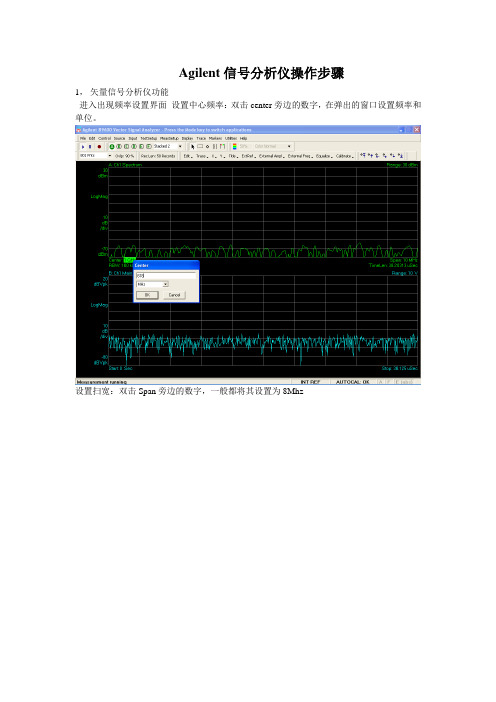
Agilent信号分析仪操作步骤1,矢量信号分析仪功能进入出现频率设置界面设置中心频率:双击center旁边的数字,在弹出的窗口设置频率和单位。
设置扫宽:双击Span旁边的数字,一般都将其设置为8Mhz设置range 单击range旁边的数字按向下键将波形图调至中心位置。
(-20dbm左右)选择菜单中的MeasSetup——Demodulator——Digital Demod。
进入数字信号分析功能。
选择图形个数查看星座图(双击左侧绿色方框,在弹出的对话框中选择constellation)查看I眼图(双击左侧绿色方框,在弹出的对话框中选择I-Eye)查看Q眼图(双击左侧绿色方框,在弹出的对话框中选择Q-Eye)进入扫频仪后界面如下设置起始频率,选择功能键Stop Freq设置终止频率,选择Center Freq设置中心频率。
按控制面板上的SPAN x Scale键出现如下界面,选择功能键Span设置扫宽按控制面板上的AMPTD y Scale键出现如下界面,选择功能键More 1of2选择Y Axis Unit 设置电平的单位。
按控制面板上的Trace Delecter键,选择功能键盘Trace Average后出现平滑的曲线。
按控制面板上的Input/Output键,选择功能键RF Input [AC,50欧],选择75欧。
按控制面板上的BW键,出现如下界面。
分别对RBW和VBW进行设置使曲线接近平滑,建议RBW设置为500-600khz左右,VBW设置为20khz左右,这样兼顾了曲线的平滑与扫频的速度。
按控制面板上的Maker 键后输入频率与单位,设置游标。
按控制面板上的Maker Function后可以选择有一定带宽范围的游标,出现如下界面。
选择功能键Band/Interval Density。
选择功能键Band Adjust调整宽度,如需关闭选择Maker Function Off。
Agilent N9343C手持频谱分析仪(HSA)数据手册说明书

Agilent N9343C Handheld Spectrum Analyzer (HSA)1 MHz to 13.6 GHz (tunable to 9 kHz)Data SheetField testing just got easier /find/hsaIf you are making measurements in the field, the Agilent N9343C handheld spectrum analyzer (HSA) makes your job easier. It's got the features you need for operating in tough field environments, and its measurement performance gives you confidence the job's been done right. The N9343C HSA lets you automate routine tasks to save time and ensure consistent results. Field testingjust got easier with the Agilent N9343C HSA.19812Definitions and requirementsThis data sheet contains specifications and supplemental information for Agilent N9343C handheld spectrumanalyzer. The differences between specifications, typical performance, and nominal values are described as follows.Definitions"Specifications" describe the performance of parameters covered by the product warranty and apply to temperatures ranging from -10 to 50 °C, unless otherwise noted.95th percentile values indicate the breadth of the popula-tion (> 2) of performance tolerances expected to be met in 95% of the cases with a 95% confidence, for any ambient temperature in the range of 20 to 30 °C. In addition to the statistical observations of a sample of instruments, these values include the effects of the uncertainties of external calibration references. These values are not warranted. These values are updated occasionally if a significant change in the statistically observed behavior of production instruments occurs."Typical" describes additional product performanceinformation that is not covered by the product warranty. Itmeasurement uncertainty.describe product performance that is useful in the applica-warranty.Your job just got easier:• Get the features you need in a field-ready instrument.• Gain confidence in your measurements with benchtop performance in a handheld instrument.• Innovative task planner (/find/taskplanner) reduces test setup time by 95%, delivers test automation and consistency, and makes it easy to capture test results, generate reports, and share task plans with others.Conditions required to meet specificationsThe following conditions must be met for the analyzer to meet its specifications.• The analyzer is within its calibration cycle.• Under auto couple control, except when Swp Time Rule is set to Accuracy.• Any analyzer that has been stored at a temperature range inside the allowed storage range but outside the allowed operating range must be stored at an ambient temperature within the allowed operating range for at least two hours before being turned on.• The analyzer has been turned on at least 30 minutes.CertificationAgilent Technologies certifies that this product met its published specifications at the time of shipment from the factory. Agilent Technologies further certifies that its cali-bration measurements are traceable to the United States National Institute of Standards and Technology (NIST), to the extent allowed by the Institute’s calibration facility, and to the calibration facilities of other International Standards Organization (ISO) members.Specifications31. RMS detector, trace averaging > 40, 0 dB input attenuation, input terminated 50 Ω, 1 kHz resolution bandwidth, normalized to 1 Hz, 20 to 30 °C.42. Reference level only affects the display not the measurement, so trace data markers do not cause additional errors in measurement results.567* ß is the ratio of frequency deviation to symbol rate (deviation/rate).8Visit /find/taskplanner for more information.3. For efficiency and convenience, RBW is restricted to be equal to or greater than 1 kHz and VBW is restricted to be equal to RBW.9/find/N9343C /find/hsa-videosAgilent Email Updates/find/emailupdates Get the latest information on the products and applications you select. Agilent Channel Partnersw w /find/channelpartners Get the best of both worlds: Agilent’s measurement expertise and product breadth, combined with channel partner convenience.For more information on AgilentTechnologies’ products, applications orservices, please contact your local Agilentoffice. The complete list is available at:/find/contactusAmericasCanada (877) 894 4414Brazil (11) 4197 3500Mexico 01800 5064 800United States (800) 829 4444Asia PacificAustralia 1 800 629 485China 800 810 0189Hong Kong 800 938 693India 1 800 112 929Japan 0120 (421) 345Korea 080 769 0800Malaysia 1 800 888 848Singapore 180****8100Taiwan 0800 047 866Other AP Countries (65) 375 8100Europe & Middle EastBelgium 32 (0) 2 404 93 40Denmark 45 70 13 15 15Finland 358 (0) 10 855 2100France 0825 010 700**0.125€/minuteGermany 49 (0) 7031 464 6333Ireland 1890 924 204Israel 972-3-9288-504/544Italy 39 02 92 60 8484Netherlands 31 (0) 20 547 2111Spain 34 (91) 631 3300Sweden 0200-88 22 55United Kingdom 44 (0) 131 452 0200For other unlisted countries:/find/contactusRevised: June 8, 2011Product specifications and descriptionsin this document subject to changewithout notice.© Agilent Technologies, Inc. 2011Printed in USA, November 1, 20115990-7499ENAgilent Advantage Services is committedto your success throughout your equip-ment’s lifetime. To keep you competitive,we continually invest in tools andprocesses that speed up calibration andrepair and reduce your cost of ownership.You can also use Infoline Web Servicesto manage equipment and services moreeffectively. By sharing our measurementand service expertise, we help you createthe products that change our world./quality/find/advantageservices。
Agilent 8590 E-Series 蔚蓝无线分析仪用户手册说明书
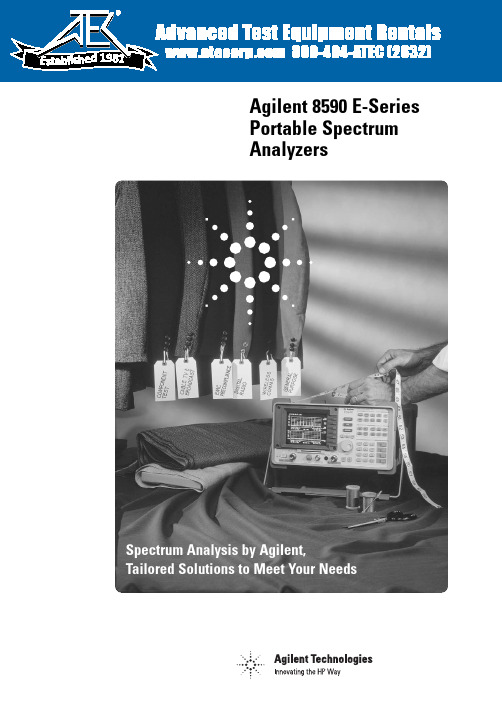
1981Agilent 8590 E-SeriesPortable SpectrumAnalyzersSpectrum Analysis by Agilent,Tailored Solutions to Meet Your Needs2Optional capability:•Separate closely spaced signals and increase sensitivity with narrow resolution bandwidths.•Measure digital transmitter power, timing, frequency, and modulation with digitaldemodulators for any of the major cellular and cordless formats.• Analyze “bursted” signals with time-gated spectrum analysis.• Assure EMI precompliance with quasi-peak detector.• Test components for scalar parameters with built-in tracking generators.•With group delay and amplitude flatness capability, you can do link analysis on…- Microwave radios - Satellites - CablesPLUS...there are over 20 other performance options you can choose from!Note the modulation quality of a GSM900 signalTransmission and reflection results for scalar testOptional hardware configurations…add performance and capability.Agilent Technologies has designed a series of Spectrum Analyzers that can be configured to your specific measurement needs.With the internal cardcage, circuit-card options can be inserted into any of four internal card slots toincrease your measurement capabilities.And should your needs change,your analyzer can adapt since most options are retrofittable.Flexible spectrum analysis PLUS...3Downloadable measure-ment personalities…add powerful measurement routines.For each application, Agilent offers a unique software program (provided on ROM-based memory cards), designed specifically for the 8590 E-series. Downloaded into analyzer memory, each meas-urement personality provides measurement setups, routines,and results specific to your appli-cation, as well as a user interface with terminology directly related to that application!Choose from a wide selection of measurement personalities:•RF Wireless Communications •Cable TV•EMI Precompliance •Microwave Links •Noise Figure •Lightwave •Broadcast TV •Digital Radio •Scalar Analysis•Customized personalities we create specifically for you!Benefits include:• Ease of use with one-button measurements• Complex tests are performed simply and quickly • Improved accuracy and repeatability over manual measurements•Results are operator independent• Save coding time with remotely programmable subroutines• Decreased training timePLUS…when you add them all together, you save time and money!EMI measurement compared to regulatory limitsApplication software EQUALS ... tailored solutions for you!Internal option cardcageCustomize your analyzer now or in thefuture with our plug-in, circuit-card options.Measurement Power Tailored for Your Success…4Softkey menus Array Operate your analyzer more easilywith related softkey functions.Zoom window (onscreen)Focus in on critical data quicklyand easily.Sturdy designTough and resilient: wherever youhave to go, your analyzer will, too.Internal option cardcageCustomize your analyzer now orin the future with our plug-in,circuit-card options.Built-in measurementsand advanced functionsAllow you to perform complexmeasurements with one-buttonease.I/O and parallel printer portExecute remote programs overGPIB or RS-232 and print testresults using the parallel printerinterface.Wide frequency rangesChoose from 9 kHz to 1.8 GHz,2.9 GHz, 6.5 GHz, 12.8 GHz,22 GHz, or 26.5 GHz.Card readerStore data on 128 Kbyte memorycards... and download measure-ment personalities.5Features and options summary6Performance summarySpecification summarySpecification18591E 8594E 8595E 8596E 8593EFrequency accuracy2, 3, 4±210 Hz±210 Hz±210 Hz±1.2 kHz±1.2 kHz Resolution bandwidth30 Hz to 3 MHz 30 Hz to 3 MHz30 Hz to 3 MHz 30 Hz to 3 MHz30 Hz to 3 MHz range4(10 Hz Nominal)(10 Hz Nominal)(10 Hz Nominal)Average noise level(30 Hz-RBW)4–130 dBm–127 dBm–127 dBm–127 dBm–129 dBm Optimum dynamic range(2nd/3rd Order)477 dB/90 dB78 dB/88 dB77 dB/86 dB102 dB/80 dB103 dB/81 dB Relative frequencyresponse±1.0 dB±1.0 dB±1.5 dB±2.0 dB±2.0 dBCalibrated displayrange70 dB70 dB70 dB70 dB70 dBAmplitude range4–130 dBm–127 dBm–127 dBm–127 dBm–129 dBmto +30 dBm to +30 dBm to +30 dBm to +30 dBm to +30 dBmPhase noise(30 kHz Offset, 1 GHz)–105 dBc/Hz–105 dBc/Hz–105 dBc/Hz–105 dBc/Hz–105 dBc/Hz7• Adjacent channel power (ACP)• Occupied bandwidth power • Third-order intercept• Percent AM• Signal bandwidth• Channel powerZoom in on signals with zoom window split screen displayJust one button calculates T.O.I. distortion products!• Fast-Fourier-Transform (FFT)allows quick analysis of the AMcomponents on the signal ofinterest.• Time-gated spectrum analysisobtains spectral details ofburst-modulated signals.sorted by frequency or amplitude.• And moreMeasure –1 to –80 dB bandwidths on signals.Now you can immediately identify amplitudeand frequency of top 10 peaks ... automatically!Built-in one-button measurement routines …save time, setup and training!Built-in functions…reduce analysis and troubleshooting time!89Automation and remote control…provide faster measurements through programmability!Reliability, service, and worldwide support network…provide solutions that lower your cost of ownership!Here’s what programming can do for you:• Automate routine measurement tasks• Increase testing throughput • Reduce complex measurements and calculate results• Improve measurement quality, accuracy, and repeatabilityTwo types of programs can beused to control the 8590 E-series spectrum analyzers:1. Remote programs can bedeveloped for controlling your spectrum analyzer from your computer when connected to either the GPIB or RS-232 interface of the analyzer; or,2. Downloadable programs (DLPs)can be developed to locallycontrol your spectrum analyzer.These programs, downloaded into your analyzer’s internal memory, provide customized measurement routinesassignedto analyzer softkeys.You can program your analyzer to perform repetitive tasks — and that saves measurement time andmoney! Use over 200 fully documented programming commands to develop programs that specificallymeet your needs, or, call upon expert application engineers — available worldwide — to write programs for you.All 8590 E-series spectrum analyzers…• Are manufactured in an ISO 9001 registered facility to exacting standards…and come with optional calibration certificates traceable to national standards; and• Comply with U.S. military MIL-T-28800 class 5 environmental standards ... and that meansreliable, accurate performance in portable applications; and • Contain built-in self-tests and calibration routines to ensure measurement integrity; and • Are delivered with the most thorough user, calibration and service documentation in the industry and with complete calibration and serviceavailable at 27 Agilent locations worldwide.Agilent’s technical professionals…• Are a phone call away to provide technical application assistance;• Are available to provide local user training; and,•Are available to provide factory service training to support your internal calibration and service needs.10Research and developmentShorten your development time by equipping your engineering team with the analysis tools they need to optimize their designs.• Speed-up design trouble-shooting with built-in,one-button measurementroutines. For example,Third-Order-Intercept,Adjacent Channel Poweror one of Agilent’s measure-ment personalities.• Use the 8590-series analyzerswith EEsof’s MDS Modelingand Simulation Software toverify breadboard performance,as compared to circuitsimulations.•Minimize costs associated with buying additional instruments and adding bench space by leveraging the 8590 E-series scalar and noise figure capabilities.ManufacturingEnhance your production line throughput with analyzersdesigned for measurement speed in automated test systems and for ease-of-use in individually operated test stations.• Reduce test costs and increase throughput, accuracy, andrepeatability with built-in routines.Perform “go/no-go” testing with features like limit lines andeasily interpreted PASS/FAILmessages.•Automate your testing toimprove throughput andaccuracy by programming youranalyzer to perform repetitivemeasurement tasks.•Execute programs from theanalyzer’s memory or your PC.• Save money on futureequipment purchases whenproduction line requirementschange by retrofitting newcapabilities into your8590 E-series.Field service, installation and signal surveillanceTake the power and flexibility of the 8590 E-series with you wherever you need on-site analysis.• Carry less equipment with you into the field by equipping your analyzer with optional, multi-performance capabilities, such as group delay or on-screen TV picture.• Store test results in the field on compact, rugged, solid state memory cards with automatic time/date stamps.• Record screen data with VCR for long term signal monitoring;limit lines provide signal activity alerts.• Field accessories include an external battery pack CRT sun shield, protective front cover,operating/carrying case, nylon backpack, and transit case.Application specific literatureLiterature Number 8590 C/E/L and EM Series Configuration Guide 5963-6858E 8590L and 8592L Product Overview 5962-7275E 8590 E-series Technical Specifications5963-6909EManufacturing, field and moreGeneral purpose spectrum analysisThis easy-to-use tool provides a broad range of testing capability across a wide variety of applica-tions. You can display relationships between power, frequency, and time with over 200 built-in measurement functions!Note:For lowest cost, general purpose RF/MW spectrum analysis, see the 8590 L-series. Contact your Agilent representative for more information.Customize your transmitter testingFor the design, manufacturing, installation, or service of digital RF wireless communications equipment, the 8590 E-series spectrum ana-lyzer with measurement personality is the tool you need.Quick, easy, one-buttontransmitter measurements•Customized transmitter testsbased on industry standardsfor GSM, DCS1800, NADC-TDMA, CDMA, PDC, DECT,CT2-CAI, and PHS•Fast, easy, one-button trans-mitter measurement person-Additional features make yourmeasurement easier•Automatic tuning by channelnumber• Pass/Fail messages• Continuous measurement modefor real-time equipmentadjustments and troubleshooting• Results displayed in numericIQ diagram of a NADC-TDMA signalChannel power of a CDMA signalMeasurement Personality Literature Number5966-3803E5962-6217E5963-9971E5091-7761E5963-9969E5964-0110EDigital RF wireless communicationsThe measurementsyou need in one convenient packageWhen it comes to installing and maintaining a microwave radio system, you can select the test solution that exactly meets your needs. Choose from personalities, options and system configurations created specifically for those who install and maintain microwave radios of all types—from routine maintenance of low capacity links to installation and commissioning of high capacity systems.Digital radio measurements•For low-capacity systemmaintenance, the 85713ADigital Radio MeasurementsPersonality adds mask com-parison, mean-power-level,frequency response and transientmeasurement capabilities to thestandard Spectrum Analyzer.The personality includesstandard FCC, UK and FRGagency masks, as well as theability to create custom masks.•For higher capacity systems,group delay and amplitudeflatness measurements may berequired. The 11770A LinkMeasurements Personality, inconjunction with Option 111in the Spectrum Analyzer, usesthe analyzer and its trackinggenerator as receiver andtransmitter respectively.Two independent analyzerscan be used for end-to-endand frequency translationmeasurements over the entirefrequency range of the generatoroutput and analyzer input.• The 11758V Digital Radio Testsystem provides comprehensivemeasurement capability forinstallation and maintenanceof high capacity systems. Thesystem is based on a specially-configured 8593E SpectrumAnalyzer and the 11758BMultipath Fading Simulator.Available options include:-group delay- a microwave source forantenna return loss measure-ments- a fully configured system formicrowave satellite systemgroup delay measurementsbased on a synthesizedsweeper.Factory integrated specialconfigurations are available.Amplitude and group delay response foradjusting transmission networksLiterature NumberTools for Digital Microwave Radio Installation & Maintenance (AN 355-1)5962-9920E5091-4651E11770A Link Measurements Personality Data Sheet5091-4652E Digital radioDifferential gain and phase video measurements made to world wide standards.Your portable, single box tester for both RF and video measurementsSave time in cable TV manufacturing and maintenance with fast one-button measurement routines. Agilent Technologies offers two solu-tions for the cable TV industry; the 8590 E-series spectrum analyzer with the 85721B cable TV measurement personality for manufacturers,or the CaLan 8591C cable TV analyzer for cable TV operators. TheCaLan 8591C includes many 8590 E-series analyzer options specifically for cable TV testing!Featuresand options include:•Dedicated Cable TV measure-ments which provide one-button,non-interfering RF and video tests.•Automated compliance testing to FCC regulations and world-wide standards.• System tests for installation, maintenance, troubleshooting and performance monitoring.•Five frequency ranges, 1.8 GHz to 22/26.5 GHz (8590 E-series).• 75-ohm input that matches analyzer to trunk cable or other 75-ohm environments.• Flexible hardware and software architecture for easy upgrading. • 75-ohm pre-amp for low-level carrier-to-noise measurements.• Dual interfaces; a parallel printer port with either an GPIB or RS-232 port.• Television picture capability to verify subscriber complaintsWith your analyzer, you can determine…RF measurements:• Automatic tuning to cable TV and broadcast carriers.• Visual and aural carrier levelsand frequencies• System channel survey • Depth of modulation • Crossmodulation• Aural and FM broadcast carrier deviation • Carrier-to-noise ratio• In-channel frequency response • Hum and low frequency disturbances• System frequency response • Distortion (CSO/CTB)Video measurements:• Differential gain • Differential phase• Chrominance-to-luminance delay inequalityAdd the Agilent CaLan 85921B FCC report generator for moving test data from your analyzer to your PC and providing FCC proof-of-performance reports!Cable TVThe design cycleThere’s no better time than early in the design cycle to solve EMC problems—problems that could prove very costly to correct, even to the point of delaying a new product’s introduction — prob-lems you can identify and analyze at the push of a button with 8590 E-series spectrum analyzers.• Use your 8590 E-series analyzer with the EMC measurement personality (85712D), antennas and accessories to search for radiated emissions.•Measure conducted emissions with the LISN and accessories. • Using the close-field probe set (11945A Option E51), pinpoint emissions, make design changes and compare the results.Selected featuresand options include:• Automated, one-button EMCprecompliance measurements.• Fast setup of all EMC measure-ment system parameters from arange of setup libraries.• Measure the quasi-peak, averageand peak levels of up to 20 signalsautomatically.• Enhanced measurementaccuracy with built-in transduceramplitude corrections.• Built-in tracking generator forshielding effectiveness andimmunity testing.• System diagnostic tools to quicklyisolate, classify and record EMCdesign problem spots.• A complete line of EMCtransducers and accessories toperform EMI measurements tomeet your needs. Avoid costly EMC compliance delaysThe 8590 E-series spectrum analyzer and 85712D EMC measurementpersonality, options and accessories give you EMC precompliance anddiagnostic capabilities. For dedicated EMI users, Agilent recommendsthe 8590EM series EMC analyzers.EMC precomplianceApplication specific literature Literature Number8590EM Series EMC Analyzers andPrecompliance Systems5964-6091EEMC Accessories Catalog5966-1188Eyou’re not forced to purchase multiple instruments —now you can com-bine the functions of a spectrum analyzer, noise figure meter, and scalaroptional 1.8/2.9 GHz built-in tracking…add the 5630A scalar test set for:• Simultaneous transmission/reflection• Built-in RF bridges• Ease of set-up and useMeasure swept noise figure and gain ofan amplifierOrdering informationSpectrum analyzers8591E RF Spectrum Analyzer (9 kHz to 1.8 GHz)8594E RF Spectrum Analyzer (9 kHz to 2.9 GHz)8595E RF Spectrum Analyzer (9 kHz to 6.5 GHz)8596E MW Spectrum Analyzer (9 kHz to 12.8 GHz)8593E MW Spectrum Analyzer (9 kHz to 22/26.5 GHz)Options, measurement personalities, and accessoriesFor complete ordering and compatibility information on available options, retrofit kits, and measurement personalities,please see the 8590 C/E/L and EM Series Configuration Guide, Literature Number 5963-6858E.Literature reference indexLiterature General purpose information Number 8590L and 8592L Product Overview5962-7275E 8590 E-Series Technical Specifications5963-6909E 8590 C/E/L and EM Series Configuration Guide5963-6858EProduct feature briefsAnalog+ Display5091-4054E Transmitter Power Measurements (ACP, OBW)5091-4055E Zoom Window5091-4051E Measuring AM with FFT5091-4049E Time-Gated Spectrum Analysis5091-4053E Editing Keyboard5091-4048E Marker and Peaks Table5091-4050E Third Order Intermodulation, N dB Bandwidth and Percent AM 5091-4052E Product notesTime-Gated Spectrum Analysis (8590-2)5952-3685 Analog+ Display 5091-2364E Maximizing Accuracy in Noise Figure Measurements (85719A-1)5091-4801E Application notesSpectrum Analysis Basics (150)5952-0292 Amplitude and Frequency Modulation (150-1)5954-9130Agilent Technologies’ Test and Measurement Support, Services,and AssistanceAgilent Technologies aims to maximize the value you receive, while minimizing your risk and problems. We strive to ensure that you get the test and measurement capabilities you paid for and obtain the support you need. Our extensive support resources and services can help you choose the right Agilent products for your applications and apply them successfully. Every instrument and system we sell has a global warranty. Support is available for at least five years beyond the production life of the product. Two concepts underlie Agilent’s overall support policy: “Our Promise” and “Your Advantage.”Our PromiseOur Promise means your Agilent test and measurement equipment will meet its advertised performance and functionality. When you are choosing new equipment, we will help you with product information, including realistic performance specifica-tions and practical recommendations from experienced test engineers. When you use Agilent equipment, we can verify that it works properly, help with product operation, and provide basic measurement assistance for the use of specified capabilities, at no extra cost upon request. Many self-help tools are available.Your AdvantageYour Advantage means that Agilent offers a wide range of additional expert test and measurement services, which you can purchase according to your unique techni-cal and business needs. Solve problems efficiently and gain a competitive edge by contracting with us for calibration, extra-cost upgrades, out-of-warranty repairs, and on-site education and training, as well as design, system integration, project management, and other professional engineering services. Experienced Agilent engineers and techni-cians worldwide can help you maximize your productivity, optimize the return on investment of your Agilent instruments and systems, and obtain dependable measure-ment accuracy for the life of those products. For more assistance with your testand measurement needs go to/find/assist Copyright © 2000 Agilent Technologies Printed in USA 7/005963-6908E。
Agilent频谱分析仪基本操作简介
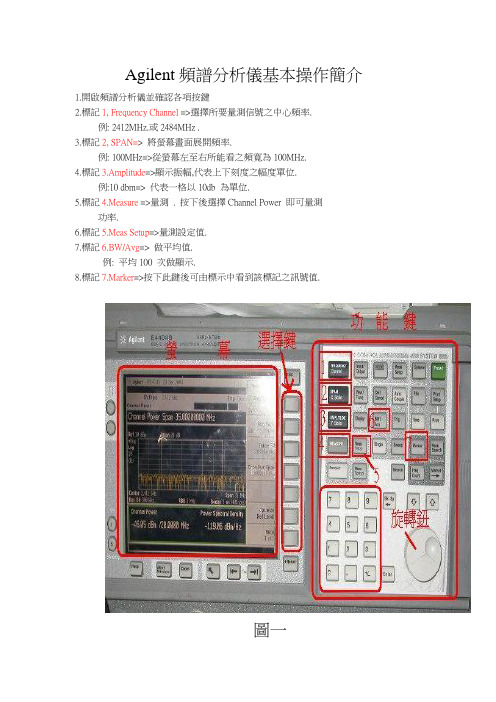
Agilent頻譜分析儀基本操作簡介
1.開啟頻譜分析儀並確認各項按鍵
2.標記1, Frequency Channel =>選擇所要量測信號之中心頻率.
例: 2412MHz.或2484MHz .
3.標記2, SPAN=> 將螢幕畫面展開頻率.
例: 100MHz=>從螢幕左至右所能看之頻寛為100MHz.
4.標記3.Amplitude=>顯示振幅,代表上下刻度之幅度單位.
例:10 dbm=> 代表一格以10db 為單位.
5.標記4.Measure =>量測 . 按下後選擇Channel Power 即可量測
功率.
6.標記5.Meas Setup=>量測設定值.
7.標記6.BW/Avg=> 做平均值.
例: 平均100 次做顯示.
8.標記7.Marker=>按下此鍵後可由標示中看到該標記之訊號值.
圖一
例如﹕需要量測2412Mhz的波形及POWER大小
0.先按下標記1位置並以數字鍵按21412後選MHz(如圖二紅框右方之按鍵). 即調整好頻
率.(圖二)
圖二
1.按下標記2即以數字鍵按100後按MHz(紅框右方按鍵) 即調整
好頻寛. (圖三)
圖三
12.按下標記3以數字鍵按20後選dBm位置按鈕. (圖四)
圖四13.按下標記4選擇Channel Power 以量測功率增益. (圖五)
圖五
14.Channel Power 後, 先選取Integ BW 按下20MHz (量測之頻寛20MHz),再選Chan Pwr
Span 選擇35MHz .(代表由蛍幕左方至右方僅35MHz 頻寛.
(圖六)
15.接上待測品後量取功率增益。
Agilent_E4402B_频谱分析仪使用说明
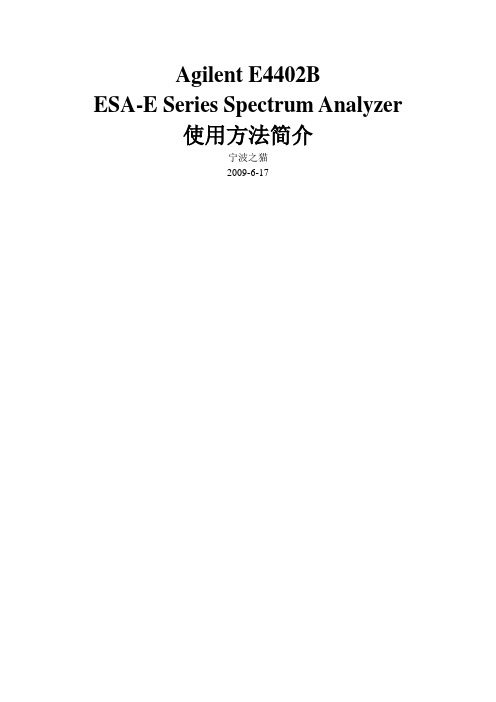
Agilent E4402BESA-E Series Spectrum Analyzer使用方法简介宁波之猫2009-6-17目录3.1 Control(控制)功能区 ...................................................................................3.1.3 Amplitude Y Scale ..................................................................................1简介Agilent ESA-E系列是能适应未来需要的Agilent中性能频谱分析仪解决方案。
该系列在测量速度、动态范围、精度和功率分辨能力上,都为类似价位的产品建立了性能标准。
它灵活的平台设计使研发、制造和现场服务工程师能自定义产品,以满足特定测试要求,和在需要时用新的特性升级产品。
该产品采用单键测量解决方案,并具有易于浏览的用户界面和高速测量的性能,使工程师能把较少的时间用于测试,而把更多的时间用在元件和产品的设计、制作和查错上。
2.面板2.1 操作区1.观察角度键,用于调节显示,以适于使用者的观察角度。
2.Esc键,可以取消输入,终止打印。
3.无标识键,实现左边屏幕上紧挨的右边栏菜单的功能。
4.Frequency Channel(频率通道)、Span X Scale(扫宽X刻度)和AmplitudeY scale(幅度Y刻度)三个键,可以激活主要的调节功能(频率、X轴、Y 轴)并在右边栏显示相应的菜单。
5.Control(控制)功能区。
6.Measure(测量)功能区。
7.System(系统)功能区。
8.Marker(标记)功能区。
9.软驱和耳机插孔。
10.步进键和旋钮,用于改变所选中有效功能的数值。
11.音量调节。
12.外接键盘插口。
13.探头电源,为高阻抗交流探头或其它附件提供电源。
Agilent 安捷伦8590B 8591A 8593A 8592B8595A频谱分析仪操作手册
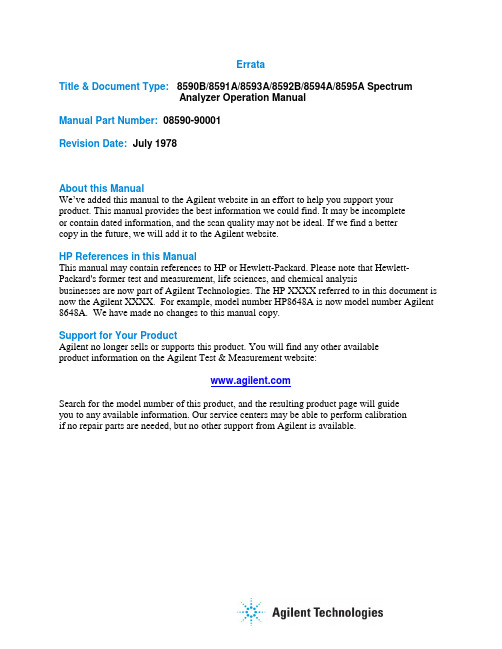
ErrataTitle & Document Type: 8590B/8591A/8593A/8592B/8594A/8595A SpectrumAnalyzer Operation ManualManual Part Number: 08590-90001Revision Date: July 1978About this ManualWe’ve added this manual to the Agilent website in an effort to help you support your product. This manual provides the best information we could find. It may be incompleteor contain dated information, and the scan quality may not be ideal. If we find a bettercopy in the future, we will add it to the Agilent website.HP References in this ManualThis manual may contain references to HP or Hewlett-Packard. Please note that Hewlett- Packard's former test and measurement, life sciences, and chemical analysisbusinesses are now part of Agilent Technologies. The HP XXXX referred to in this document is now the Agilent XXXX. For example, model number HP8648A is now model number Agilent 8648A. We have made no changes to this manual copy.Support for Your ProductAgilent no longer sells or supports this product. You will find any other availableproduct information on the Agilent Test & Measurement website:Search for the model number of this product, and the resulting product page will guideyou to any available information. Our service centers may be able to perform calibrationif no repair parts are needed, but no other support from Agilent is available.。
agilent信号分析仪操作步骤.doc
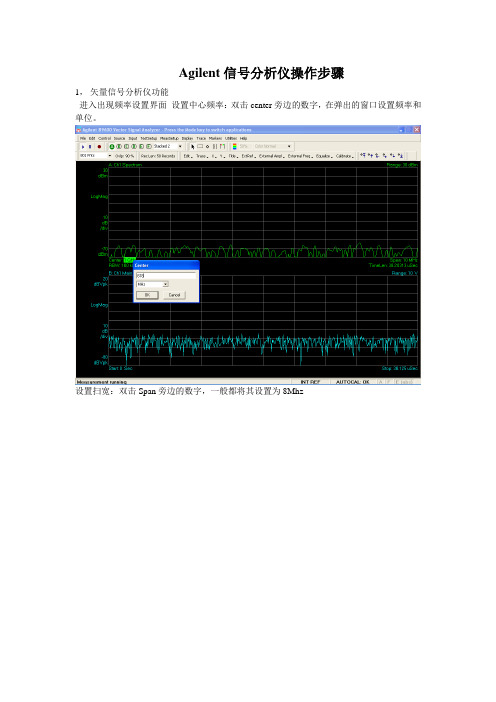
Agilent信号分析仪操作步骤1,矢量信号分析仪功能进入出现频率设置界面设置中心频率:双击center旁边的数字,在弹出的窗口设置频率和单位。
设置扫宽:双击Span旁边的数字,一般都将其设置为8Mhz设置range 单击range旁边的数字按向下键将波形图调至中心位置。
(-20dbm左右)选择菜单中的MeasSetup——Demodulator——Digital Demod。
进入数字信号分析功能。
选择图形个数查看星座图(双击左侧绿色方框,在弹出的对话框中选择constellation)查看I眼图(双击左侧绿色方框,在弹出的对话框中选择I-Eye)查看Q眼图(双击左侧绿色方框,在弹出的对话框中选择Q-Eye)进入扫频仪后界面如下设置起始频率,选择功能键Stop Freq设置终止频率,选择Center Freq设置中心频率。
按控制面板上的SPAN x Scale键出现如下界面,选择功能键Span设置扫宽按控制面板上的AMPTD y Scale键出现如下界面,选择功能键More 1of2选择Y Axis Unit 设置电平的单位。
按控制面板上的Trace Delecter键,选择功能键盘Trace Average后出现平滑的曲线。
按控制面板上的Input/Output键,选择功能键RF Input [AC,50欧],选择75欧。
按控制面板上的BW键,出现如下界面。
分别对RBW和VBW进行设置使曲线接近平滑,建议RBW设置为500-600khz左右,VBW设置为20khz左右,这样兼顾了曲线的平滑与扫频的速度。
按控制面板上的Maker 键后输入频率与单位,设置游标。
按控制面板上的Maker Function后可以选择有一定带宽范围的游标,出现如下界面。
选择功能键Band/Interval Density。
选择功能键Band Adjust调整宽度,如需关闭选择Maker Function Off。
8563EC使用手册
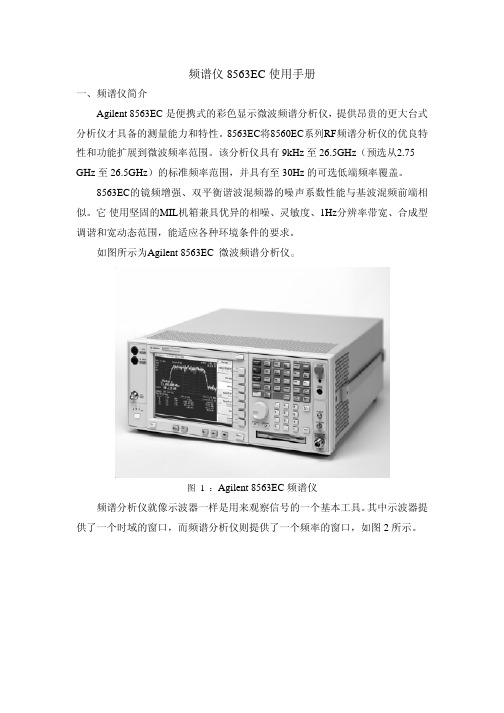
频谱仪8563EC使用手册一、频谱仪简介Agilent 8563EC 是便携式的彩色显示微波频谱分析仪,提供昂贵的更大台式分析仪才具备的测量能力和特性。
8563EC将8560EC系列RF频谱分析仪的优良特性和功能扩展到微波频率范围。
该分析仪具有 9kHz 至 26.5GHz(预选从2.75 GHz 至 26.5GHz)的标准频率范围,并具有至 30Hz 的可选低端频率覆盖。
8563EC的镜频增强、双平衡谐波混频器的噪声系数性能与基波混频前端相似。
它使用坚固的MIL机箱兼具优异的相噪、灵敏度、1Hz分辨率带宽、合成型调谐和宽动态范围,能适应各种环境条件的要求。
如图所示为Agilent 8563EC 微波频谱分析仪。
图 1 :Agilent 8563EC 频谱仪频谱分析仪就像示波器一样是用来观察信号的一个基本工具。
其中示波器提供了一个时域的窗口,而频谱分析仪则提供了一个频率的窗口,如图2所示。
图2二、基本操作介绍首先打开仪器:1、按‘LINE’键,打开频谱仪。
2、频谱仪经过半分钟来完成一系列的自我检测和调节程序。
完成后,屏幕上会出现分析仪型号和软硬件结合数据(如,890802 显示为1989年8月2日)。
如果你在任何时候需要了解安捷伦的服务技术或你的分析仪有任何的问题,它将对于了解软硬件数据从而得到更多准确的信息很有帮助。
3、允许分析仪有5分钟的预热时间。
4、在后面将给出参考标准的校准调节程序。
5、完成微量调准程序,从而优化显示区域。
6、通用接口总线地址可能由于细微的操作而被改变。
·频谱仪的工作范围:幅度范围 -148dBm到+30dBm频率范围 9kHz到26.5GHz·基本测量:一个基本测量包括调谐频谱仪使在屏幕上出现一个信号,然后使用‘marker’对其频率和幅度进行测量。
我们可以经过四个简单的步骤完成对一个输入信号的测量。
1、设置中心频率;2、设置频率范围;3、激活‘marker’;4、设置幅度。
- 1、下载文档前请自行甄别文档内容的完整性,平台不提供额外的编辑、内容补充、找答案等附加服务。
- 2、"仅部分预览"的文档,不可在线预览部分如存在完整性等问题,可反馈申请退款(可完整预览的文档不适用该条件!)。
- 3、如文档侵犯您的权益,请联系客服反馈,我们会尽快为您处理(人工客服工作时间:9:00-18:30)。
f
2f
3f
非线性引起失真信号变化规律
失真信号/输入功率比(dBc)
失真信号幅度与混频器工作电平的关系
0
.
-20
二二阶阶
-40
-60
-80
三三阶阶
-100
-60
-30
混频器工作电平
0 TOI SHI +30
混频器工作电平 = 输入信号电平 - 衰减器设值
为减小频谱分析仪内部失真,混频器应工作在尽量低电平,应加大衰减器设值
=
相位误差
I
(average error magnitude) x 100%
(maximum symbol magnitude)
调制信号精度分析过程
解调
被测信号
标准参考信号 001110
调制器
误差信号
调制信号精度测试
ESA的数字调制信号分析能力
ESA-E Series Spectrum Analyzer
频谱分析仪性能指标 ------内部失真
< -50 dBc
< -40 dBc
< -50 dBc
三阶交调测试
各次谐波测试
频谱分析仪典型测试应用
频谱分析仪产生内部失真的原因
混频器非线性作用
混频信号
被测信号
混频器输出信号
混频器产生失真成分
各阶非线性失真变化规律
高阶失真信号幅度比基波信号变化速度快
3
Power in dB
频谱仪噪声会影响被测信号功率测试
Apparent Signal
Actual S/N
Displayed
S/N 频谱仪显示信号=输入信号+内部噪声
CW Signal
powers = powers+n - powern [mW]
修正参数
Measured noise level relative to internal
中频滤波器矩形系数影响 频谱仪对不等幅信号的分辨能力
RBW = 1 kHz Selectivity 15:1
RBW = 10 kHz
3 dB
7.5 kHz
distortion products
60 dB
60 dB BW = 15 kHz
10 kHz 10 kHz
ESA 中频滤波器性能
数字滤波器测试结果 模拟滤波器测试结果
80 dB
信号频域分析技术
FFT(快速傅立叶变换)
扫频频谱仪
Parallel filters measured
Filter 'sweeps' over range of
A
simultaneously
A
interest
LCD shows full spectral display
LCD shows full spectral display
+30
TOI
SOI
混混频频器器工工作作电电平平== 参参考考电电平平--衰衰减减器器
无失真测试动态范围在内部失真和 噪声电平间折衷
衰减器设值小时 频谱仪内部失真大;噪声电平低
衰减器设值大时 频谱仪内部失真小;噪声电平高
改变衰减器来判断频谱仪测试结果的真实置
RF INPUT ATTENUATOR
Digital demod hardware
Measurement Personality
3.0
cdmaOne
GHz
6.7
Bluetooth
GSM
GHz
13.2 GHz
3G
26.5 GHz
ESA 分析功能
频域
时域
解调域
ESA 显示面板
ESA 操作面板
ESA 后面板
技术小结
Ø 根据信号的特性,可将信号分为:
2f - f 12
3
f1
f2
双音信号测试
2f2- f 1
三阶失真 二阶失真
2
3
Power
Second Order: 2 dB/dB of Fundamental
in dB
Third Order: 3 dB/dB of Fundamental
f
2f
3f
谐波失真
失真信号变化举例
1 dB 20 dB
1 dB 21 dB
输入衰减器
中频放大器
为保证正确测量信号电平, 频谱仪内部衰减器和中频放大器联动工作
影响频谱仪灵敏度的因素 ---- RBW
10kHz RBW 3kHz RBW 1kHz RBW
噪声电平随RBW 按 RBW1
10log----------
RBW2 规律变化
影响频谱仪灵敏度的因素 ---- VBW
VBW影响显示 噪声电平的方差, 减小VBW得到其 平均值
LO Range
f LO
f
+ LO
f
s
34 5 6
3.6
6.5
IF filter
sweep generator
3.6
f IF A
detector
LO
f LO 0 1 2 3 (GHz) f
3 4 5 6 (GHz)
3.6
6.5
LCD display
单单点点频频信信号号在在频频谱谱上上测测试试显显示示结结果果为为中中频频滤滤波波器器的的频频响响形形状状
利用频谱分析仪正确测量噪声信号的方法
MMaakkeerrNNooiissee
功能自动设置频谱仪检波方式为:sample, 进行功率平均处理及带宽归一化
提高频谱仪灵敏度的技术方法
+ 最小RBW设值 + 最小衰减器设值 + 减少VBW + 前置放大器
(增益>噪声系数)
1kHz
ESA 灵敏度指标
Frequency (MHz)
预放
功放
RF 输
出
功率和失真测试
LO
LO 本振源
频率;功率及稳定度
信号的频域指标
z 信号功率 z 信号频率 z 相位噪声 z 杂波抑制 z 谐波抑制
Carrier:载波
+5dBm 杂波:-65dBc 二次谐波: -30dBc
次谐波
相位噪声
-25 dBm -60 dBm
0.5f0
f0
2f0
器件三阶交调性能测试
21.4 MHz Out
IF Processing
amp
filter
det
300 MHz
LO
LO
中频滤波器
IF FILTER
Input Spectrum IF Bandwidth (RBW)
Display
检波器
"bins"
Detector 幅度
视频滤波器
VIDEO FILTER
技术小结
Ø 完成频谱分析有:扫频式和FFT两种方式; Ø FFT适合于窄分析带宽,快速测量场合; Ø 扫频方式适合于宽频带分析场合; Ø 单点频CW信号在扫频式频谱仪上测试显示的结果 为 中频滤波器形状。
第一章: 信号分析技术简介
第一章: 信号分析技术简介
连续波信号 模拟调制信号 数字调制信号 噪声信号
MMoodduullaattiioonn
时域分析 频域分析 调制域分析
NNooiissee
完整的信号分析内容
带带内内测测试试项项目目
带带外外测测试试项项目目
频道内
{(In-channel) 频道外
Agilent Technologies Training
Agilent ESA 系列
通用频谱分析仪
安捷伦科技有限公司 电子仪器与系统集团
技术支援中心
ESA 频谱分析仪课程内容
Ê 信号分析技术简介 Ê 频谱分析仪工作原理 Ê 频谱分析仪性能指标 Ê ESA 频谱仪测试功能及应用 Ê 模拟调制信号分析 Ê 数字调制信号分析 Ê 操作及实验
频谱仪显示结果变化?
N Y
测试杂波或噪声有仪表内部产生成份
测试杂波或噪声来源于被测
增加衰减器,直到显示的杂散不再变化为止
频谱分析仪动态范围定义
+30 dBm
最大输入电平
-10 dBm 混频器压缩电平
-35 dBm 三阶失真
LCD-DISPLAY MEASUREMENT
RANGE
RANGE
145 dB
E4401B
1 Hz - 5 MHz RBW
E4402B E4404B E4405B
1Hz - 5 MHz RBW 1 Hz - 5 MHz RBW 1 Hz - 5 MHz RBW
E4407B
1 Hz - 5 MHz RBW
9
1.5 3.0
26.5
kHz
GHz GHz
GHz
ESA-L
E4411B E4403B E4408B
非调制连续波信号(CW信号);调制信号
Ø 根据存在形式,信号可分为:
连续稳定信号; 周期变化信号(例如:脉冲TDMA信号);瞬变信号等
Ø 分析CW信号可利用时域和频域分析法; Ø 分析调制信号精度需进行解调分析; Ø 分析周期变化信号,需利用选时分析能力; Ø 分析瞬变信号,需具备存储分析功能。
第二章: 频谱分析仪工作原理
RBW 是中频滤波器 3dB 带宽
单单点点频频信信号号在在频频谱谱上上测测试试显显示示结结果果为为中中频频滤滤波波器器的的频频响响形形状状
3 dB
60 dB
滤波器矩形系数 =
60 dB BW
60 dB BW 3 dB BW
