sqc基础库使用手册
sqlite 数据库使用说明

sqlite 数据库使用说明SQLite是一种嵌入式关系型数据库管理系统,它占用非常少的资源并具有轻量级的特性。
以下是对SQLite数据库的使用说明。
我们需要在系统中安装SQLite。
可以从SQLite官方网站上下载并安装适合您的操作系统版本。
一旦安装完成,我们可以使用命令行工具或使用SQLite提供的GUI工具(如SQLite Studio、DB Browser for SQLite等)来管理和操作数据库。
创建数据库:我们可以使用以下命令创建一个新的SQLite数据库文件:```sqlite3 mydatabase.db```这将创建名为mydatabase.db的SQLite数据库文件。
如果文件已经存在,它将打开该文件。
创建数据表:通过命令行工具,我们可以使用SQL语句来创建数据表。
例如,以下是创建一个名为students的数据表的示例:```CREATE TABLE students (id INTEGER PRIMARY KEY, name TEXT, age INTEGER);```在这个示例中,我们创建了一个具有id、name和age列的students表。
插入数据:要将数据插入到数据表中,可以使用INSERT语句。
例如,以下是一个将数据插入到students表的示例:```INSERT INTO students (name, age) VALUES ('John Doe', 25);```这个示例将一个名为John Doe且年龄为25的学生插入到students表中。
查询数据:要从数据表中检索数据,可以使用SELECT语句。
例如,以下是检索所有学生记录的示例:```SELECT * FROM students;```这将返回students表中的所有记录。
更新和删除数据:要更新数据表中的记录,可以使用UPDATE语句。
例如,以下是将id为1的学生的年龄更新为30的示例:```UPDATE students SET age = 30 WHERE id = 1;```要删除数据表中的记录,可以使用DELETE语句。
sqc编程培训

宿主变量的使用
输入宿主变量 输入宿主变量规定需要在语句执行期间从应用程序传递给数据库管 理器的值。例如,在下面的SQL语句中将使用一个输入宿主变 理器的值。例如,在下面的 语句中将使用一个输入宿主变 量: SELECT name FROM candidate WHERE name = < input host variable > 输出宿主变量 输出宿主变量规定需要在语句执行期间从数据库管理器传递给应用 程序的值。例如,在下面的SQL语句中将使用一个输出宿主变 程序的值。例如,在下面的 语句中将使用一个输出宿主变 量: SELECT INTO < output host variable > FROM candidate WHERE name = ‘ HUTCHISON ’
宿主变量的使用
在INSERT语句中的使用 语句中的使用 SQL语句 语句 INSERT INTO TEMPL (EMPNO, LASTNAME) VALUES (‘000190’, ‘JONES’) 嵌入程序的SQL语句 嵌入程序的 语句 EXEC SQL INSERT INTO TEMPL (EMPNO, LASTNAME) VALUES (:empno, :name); 在SET和WHERE子句中的使用 和 子句中的使用 SQL语句 语句 UPDATE TEMPL SET SALARY = SALARY *1.05 WHERE JOBCODE = 54 嵌入程序的SQL语句 嵌入程序的 语句 EXEC SQL UPDATE TEMPL SET SALARY = SALARY * :percent WHERE JOBCODE = :code
指示符变量
在实际中,有些对象的值未知,我们用空值表示。 在实际中,有些对象的值未知,我们用空值表示。当我们选择 数据时,如果是空值,宿主变量的内容将不会被改变, 数据时,如果是空值,宿主变量的内容将不会被改变,是随机 的。DB2数据库管理器提供了一个机制去通知用户返回数据是 数据库管理器提供了一个机制去通知用户返回数据是 空值,这个机制就是指示符变量。 空值,这个机制就是指示符变量。 指示符( 指示符(indicator)变量是一种特殊的宿主变量类型,它用来 )变量是一种特殊的宿主变量类型, 表示列的空值或非空值。 表示列的空值或非空值。当这些宿主变量作为输入进入数据库 中时,应当在执行SQL语句之前由应用程序对它们设置值。当 语句之前由应用程序对它们设置值。 中时,应当在执行 语句之前由应用程序对它们设置值 这些宿主变量作为数据库的输出使用时, 这些宿主变量作为数据库的输出使用时,这些指示符由应用程 序定义,但由DB2更新和将它们返回。然后,在结果被返回时 更新和将它们返回。 序定义,但由 更新和将它们返回 然后, 应用程序应当检查这些指示符变量的值。 ,应用程序应当检查这些指示符变量的值。 指示符变量的定义: 指示符变量的定义: 指示符变量的定义与宿主变量的定义方法相同, 指示符变量的定义与宿主变量的定义方法相同,都需要在 BEGIN DECLARE SECTION和END DECLARE SECTION之 和 之 间定义,并且数据类型与SQL数据类型 数据类型SMALLINT对应,在C 对应, 间定义,并且数据类型与 数据类型 对应 语言中为SHORT类型。 类型。 语言中为 类型
SQL Server数据库教程(第3版)(SQL Server 2012)源代码使用说明

SQL Server数据库教程(第3版)(SQL Server 2012)源代码使用说明1. 学生成绩数据库stsc该数据库是贯穿全书的重要数据库,参见本书346页“附录B学生成绩数据库stsc的表结构和样本数据”。
stsc数据库有student、course、score、teacher、lecture 5个表,这5个表的表结构和样本数据都在本书第346页至第348页的附录B中。
2. 创建数据库stsc、创建表和插入样本数据(1)启动SQL Server Management Studio,屏幕出现SQL Server Management Studio窗口,单击窗口左上方工具栏“新建查询”按钮,右边出现查询分析器编辑窗口。
(2)打开“学生成绩数据库stsc建库建表和插入样本数据源代码”文件→选中全部代码→复制,在查询分析器编辑窗口中光标闪烁处右单击,在弹出的菜单中选择“粘贴”,单击“执行”按钮,约数秒钟,就可建好数据库stsc和上述5个表及插入样本数据。
3. 例题源代码的操作(1)启动SQL Server Management Studio,屏幕出现SQL Server Management Studio窗口,单击窗口左上方工具栏“新建查询”按钮,右边出现查询分析器编辑窗口。
(2)在"SQL Server数据库教程(第3版)(SQL Server 2012)例题源代码”中,有各章例题源代码。
打开所需章的例题源代码文件→选中指定例题的代码→复制,在查询分析器编辑窗口中光标闪烁处右单击,在弹出的菜单中选择“粘贴”,单击“执行”按钮,就可得到该例题的运行结果。
4. 商店实验数据库storeexpm建库建表和插入样本数据该数据库在实验中多次用到。
storeexpm数据库包含5个表:部门表DeptInfo、员工表EmplInfo、订单表OrderInfo、订单明细表DetailInfo、商品表GoodsInfo。
Autodesk Vault SQL Cluster 配置指南说明书
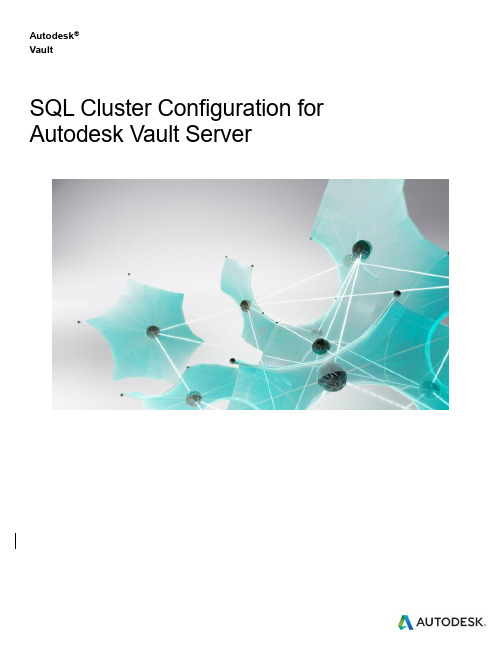
Autodesk®VaultSQL Cluster Configuration for Autodesk Vault ServerContents Introduction (3)Purpose (3)Example (3)Configuring SQL Failover Cluster Instances (4)Add a SQL Server Node (12)Installing Autodesk Vault (16)Verify Failover Failover (17)IntroductionThis document is a guideline on how to configure Microsoft SQL Server as a cluster to work with Autodesk Vault server. This document does not cover best practices for SQL Server or the cluster configuration. Autodesk recommends consulting with Microsoft’s documentation for configuration and best practice details.PurposeAutodesk Vault functions in a SQL failover cluster configuration in which it is unaware of the cluster and does not requirereconfiguration of Vault if and when a failover occurs. This is known as the AlwaysOn Failover Cluster Instances (FCI). Moreinformation about this configuration can be found at AlwaysOn Failover Cluster Instances . Before configuring this feature, Windows Server must be configured for Windows Server Failover Clustering (WSFC). This document does not cover this configuration; please refer to Microsoft’s documentation.ExampleThis document illustrates the following configuration.Domain Controller SQL Server(SQL1)SQLVault Server dk SQL Server(SQL2)SQLCluster StorageConfiguring SQL Failover Cluster InstancesOnce the Windows is configured as a Windows failover cluster for SQL, it is time to install the Microsoft SQL Server software.1. Insert the SQL Server installation media in the first SQL Server (SQL1), and from the root folder, double-click Setup.exe.2. The Installation Wizard starts the SQL Server Installation Center. To create a new cluster installation of SQL Server, click NewSQL Server failover cluster installation on the installation page.3. The System Configuration Checker runs a discovery operation on your computer. To continue, Click OK.4. To continue, click Next.5. On the Setup Support Files page, click Install to install the Setup support files.6. The System Configuration Checker verifies the system state of your computer before Setup continues. After the check iscomplete, click Next to continue.7. On the Product key page, indicate whether you are installing a free edition of SQL Server, or whether you have a PID key for aproduction version of the product.8. On the License Terms page, read the license agreement, and then select the checkbox to accept the license terms andconditions. Click Next to continue.9. On the Feature Selection page, select the following components for the installation. Click Next to continue.10. On the Instance Configuration page, type a name in the SQL Server Network Name field. This name is used to identify theSQL Server failover cluster. Select the Named Instance and type AutodeskVault in the Named Instance field. Click Next.11. Use the Cluster Resource Group page to specify the cluster resource group name where SQL Server virtual server resourceswill be located. Click Next to continue.12. On the Cluster Disk Selection page, select the shared cluster disk resource for your SQL Server failover cluster. The clusterdisk is where the SQL Server data will be located. More than one disk can be specified.Click Next to continue.13. On the Cluster Network Configuration page, specify the network resources for your failover cluster instance:Network Settings — Specify the IP type and IP address for your failover cluster instance.Click Next to continue.14. On the Server Configuration — Service Accounts page, specify login accounts for SQL Server services. If more informationon configuring service accounts - see Server Configuration - Service Accounts. Click Next to continue.15. On the Database Engine Configuration page on the Server Configuration tab, select Mixed Mode and type the password thatwill be used for the system administrator (SA) account.16. On the Data Directories tab, specify the location of the database files. Click Next to continue.17. Continue through the remaining pages to complete the installation.Add a SQL Server Node1. Insert the SQL Server installation media in the first SQL Server (SQL1), and from the root folder, double-click Setup.exe.2. On the Cluster Node Configuration page, select the Cluster Network to join. Click Next to continue.3. On the Cluster Network Configuration page, specify the network resources for your failover cluster instance:Network Settings — Specify the IP type and IP address for your failover cluster instance.Click Next to continue.4. On the Server Configuration — Service Accounts page, specify login accounts for SQL Server services. If more informationon configuring service accounts - see Server Configuration - Service Accounts. Click Next to continue.5. Continue to click Next to complete the installation.Installing Autodesk Vault1. On a separate server on the network, insert the Vault Server and run the Setup.exe.2. On the Server Configuration page, configure the installation for a remote SQL server and enter the SQL Server Network Nameof the Cluster.3. When using a remote SQL instance, a shared network folder is required as a transition area between the SQL instance andthe Autodesk Data Management Server. The shared network folder can be located on the same computer as the SQLinstance or a different computer and must be accessible by both the data management server and SQL. The spacerequirement for the shared folder is equal to the total of all database files. Choose a location with sufficient space andperformance. Enter the UNC path to the shared network folder or click Browse to locate the shared folder on the network.Note: Both the user account under which the Autodesk Vault Server is running as well as the user account under which the SQL instance is operating need read/write access to the shared network folder.4. Complete the installation and start the Vault Server console to create a vault.Verify Failover1. Launch the Failover Cluster Manager and select the Roles node.2. Right-click on the Roles node and click Move -> Select Node…3. Select the SQL2 server or second node and wait for the failover to complete.4. Launch the Vault Server console and verify that Vault is still functioning correctly.Autodesk [and other products] are registered trademarks or trademarks of Autodesk, Inc., and/or its subsidiaries and/or affiliates in the USA and/or other countries. All other brand names, product names, or trademarks belong to their respective holders. Autodesk reserves the right to alter product and services offerings, and specifications and pricing at any time without notice, and is not responsible for typographical or graphical errors that may appear in this document. © 2016 Autodesk, Inc. All rights reserved.。
【免费】SQC(中文)ver+111
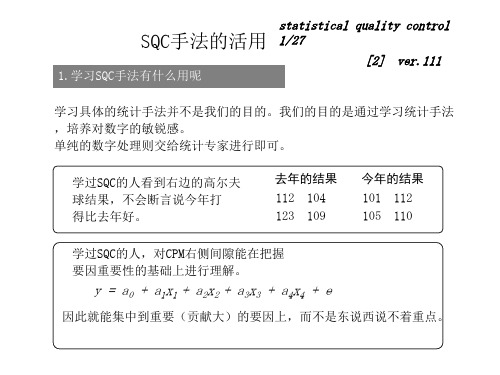
step1 存在差异吗?改善了吗?
statistical quality control 6/27 【差异的检定】
钱田君 :明白了。也就要是通过统计计算,找到一个恰如其分的说法。 统计猫 :孺子可教也! 不要单纯地比较平均值就判断存在差异。 李小龙 :也就是说要同时考虑平均值和数据偏差才能把握到真实的情况。 钱田君 :明白了明白了!赶紧教我具体的检定方法吧。 统计猫 :我先强调一点,我并不是要大家去死记检定的手法哦。 重要的是思考方法!好~那我们一起来学习吧。 注意事项 检定今年相对去年的改善状态时,在检定平均值的差之前, 很重要一点是要确认偏差(分散)的变化。 你觉得比去年好的时候,是因为平均值得到改善呢? 还是因为偏差变小了呢?检定的对象因你所关心的事项而异。
去年的结果 112 104 123 109
今年的结果 101 112 105 110
学过SQC的人,对CPM右侧间隙能在把握 要因重要性的基础上进行理解。
y = a0 + a1x1 + a 2x2 + a3x3 + a 4x4 + e
因此就能集中到重要(贡献大)的要因上,而不是东说西说不着重点。
2. SQC手法的学习手顺
【分散分析】
统计猫
统计猫
statistical quality control 12/27
step2 收集了大量数据,那么如何处理这些数据呢
练习问题 2
【分散分 析】
在化学药品制造工位改变温度Ai、触媒种类Bj的条件进行了调查对收量的影响的实 验。解析这个吧。 温度/触媒 A1 A2 A3 A4 B1 8.8 9.8 9.4 8.5 B2 8.6 8.9 9.0 8.4 B3 7.6 9.0 8.5 7.8
SQL Server 2019 数据库系统用户手册说明书

5 Make faster, better decisions
Use data virtualization to combine and query a variety of external relational and non-relational data sources without moving or replicating data.
Mission critical security 4
Access rich, interactive reports and enterprise reporting for better analysis and decision-making.
Create, deploy, and manage mobile and paginated reports with rich visualizations in SQL Server Reporting Services. Author beautiful reports with Power BI Desktop. Publish Power BI reports to the cloud or Power BI Report Server in SQL Server 2019, and distribute and consume reports across devices. Consume interactive dashboards and reports, both online and offline, with mobile reporting on iOS, Android, and Windows devices.
建库系统使用说明书

建库系统使用说明书建库操作基本流程.建库工作要求布置,单机版操作培训。
发布信息收集表收集学生、教工基本信息。
.把单机版分发到各年级、各班、各科组进行数据录入。
.各年级、各班、各科组以学校代码压缩上报,学校建库负责人接收合并。
.学校建库负责人审核后上报到省网和市网上,如果没有条件上网的由上级主管部门代上报到网上。
第一次也可以由镇收齐审核后上报到网上。
.学校数据作出修改,都要及时上传到网上。
每学期的第一个月及最后一个月必须上传更新一次。
一、软件下载进入以下网址:、找到标题为“建库系统......”,根据说明指引进行下载。
二、安装与删除双击执行下载后的自动解压缩“建库系统(第版)”文件,按提示将系统安装至某一安装目录,例如“:\建库系统”。
进入安装目录,双击“建库系统”文件,便可进入系统。
为方便日后使用,可以建立快捷方式,复制到桌面。
删除系统只需要把安装目录以及建立的快捷方式删除即可。
本软件是绿色软件,不会影响原电脑的配置。
三、系统使用主要操作顺序是主菜单由左至右,栏目菜单由上至下而操作。
以下按一般流程分别绍:()、初始设置()、初始化:删除与本校或本地区无关的数据,以便提高电脑操作速度.()、单位信息学校信息是基础数据库的重要组成部分.录入学校信息后,才能够对教师库、学生库等进行操作。
学校基础信息正确与否,将直接影响以后数据的生成,因此,要对各项信息逐一进行核实,特别是区划代码,要求细化到学校所在地的镇级码.“功能菜单查询筛选”:系统安装后,把年学年初统计报表提供的学校信息,罗列了出来,单位数很多,可以通过本功能,快速找到本地区的学校,以便进行核实修改。
修改学校代码要慎重,需要经上级教育主管部门同意后才能更改.以今年为准,学校代码一经确定,以后就不能更改了.录入了教工库或学生库等以后,如果需要更改学校代码,要使用”数据更正学校代码更改”功能更改.学校代码请按照年月份学年初报表中学校代码编写,不得随意更改。
sqc基础库使用手册

sqc基础库使⽤⼿册SqcLib库接⼝定义新的sqc基础库采⽤c++封装,开发⼈员只需要从基础类Db2Tools派⽣⾃⼰的业务类。
然后重载基础类的busiLogic⽅法,就可以完成⾃⼰业务逻辑处理。
具体的处理流程为:1、在基础类Db2Tools的run⽅法中完成对具体应⽤参数的解析。
2、run⽅法调⽤busiLogic⽅法,完成具体的业务逻辑3、busiLogic⽅法中调⽤基础类的常⽤数据库访问⽅法,完成对数据库的操作。
4、在基础类的数据库访问⽅法中,除完成指定的数据库操作外,同时完成⽇志输出和相关事务控制。
[⽇志的输出⽬录为profile⽂件中定义的AGENTTRACEDIR⽬录,如果没有定义,取默认路径]1函数列表1.1数据库类(Db2Tools)该类有两个主要功能:1、实现数据库访问2、完成对具体业务逻辑调⽤和事务控制●connDb函数原形:int connDb(const char *m_para_conn)⽤途:连接数据库参数:m_para_conn:数据库名dbname返回:1.输⼊的数据库参数不对2.密码参数环境变量设置错误3.数据库连接失败0.数据库连接成功●busiLogic函数原形:int busiLogic(void)⽤途:业务逻辑⼊⼝参数:返回:●run函数原形:int run(int argc,char *argv[])⽤途:实例开始⼊⼝参数:argc:参数个数Argv:参数数组(通常取main函数⼊⼝参数)返回:0:成功,其它:失败函数原形:int db2RunstatTab(char *tabname,char *file,int line)⽤途:对表做runstats参数:tabname:输⼊需要runstats的表名,schema.tabname或者tabname(schema默认为⽤户名)返回:-1:失败0:成功●db2Insert函数原形:int db2Insert(char *sqlstr,char *tabname,char *file,int line)⽤途:提交insert语句参数:sqlstr:insert sql语句file:line:返回:-1:失败0:成功●db2Update函数原形:int db2Update(char *sqlstr,char *tabname,char *file,int line)⽤途:提交update语句参数:sqlstr:update sql语句file:line:返回:-1:失败0:成功●db2Delete函数原形:int db2Delete(char *sqlstr,char *tabname,char *file,int line)⽤途:提交delete语句参数:sqlstr:delete sql语句file:line:返回:-1.失败0.成功●db2DropTab函数原形:int db2DropTab(char *tabname,char *file,int line)参数:tabname:需要删除的表名,schema.tabnamefile:line:返回:-1:删除失败1:表不存在0:成功●db2DelAll函数原形:int db2DelAll(char *tabname, char *file,int line)⽤途:清空该表中的全部数据参数:tabname:需要删除的表名,schema.tabnamefile:line:返回:-1:删除失败1:表不存在0:成功●db2CreTab函数原形:int db2CreTab(char *sqlstr,char *tabname,char *file,int line)⽤途:新建⼀张表参数:返回:-1:建表失败1:表已经存在0:建表成功●db2GrantTab函数原形:int db2GrantTab(char *user,char *tabname,char *file,int line)⽤途:表付权函数,只能付select权限,⼀次只能给⼀个⽤户或者组付权参数:返回:●dbRrefreshTab函数原形:int dbRrefreshTab(char *tabname,char *file,int line)⽤途:同步刷新表参数:返回:1.2⽇期类(DateFormat)完成读⽇期的各种运算函数原形:CdateFormat (std::string pat)⽤途:构造函数参数:pat:输⼊⽇期的格式●getMonthRoll函数原形:string getMonthRoll(int interval)⽤途:获得输⼊⽉份偏移interval后的⽉份参数:interval:偏移量返回:返回yyyymm 格式的⽇期●getDateRoll函数原形:string getDateRoll(int intverval)⽤途:获得输⼊⽇期偏移interval后的⽇期参数:interval:偏移量返回:返回yyyymmdd格式的⽇期●getYearRoll函数原形:string getYearRoll(int intverval)⽤途:获得输⼊年偏移interval后的年份参数:interval:偏移量返回:返回yyyy格式的⽇期●setPattern函数原形:int setPattern(std::string strFormat)⽤途:指定输⼊⽇期值的格式(%Y%m%d, %Y-%m-%d)参数:strFormat:输⼊的⽇期格式返回:-1:执⾏失败0:执⾏成功●getPattern函数原形:string getPattern ( )⽤途:返回⽇期值的格式参数:strTime:输⼊的⽇期返回:-1:执⾏失败0:执⾏成功●dateParsing⽤途:把表⽰时间的字符串strTime按pattern格式转换成tm结构的⽇期时间结构参数:strTime:输⼊的⽇期返回:-1:执⾏失败0:执⾏成功●getLastDay函数原形:string getLastDay ()⽤途:返回指定⽉份的最后⼀天参数:返回:返回yyyymmdd格式的⽇期●getFirstDay函数原形:string getFirstDay()⽤途:返回指定⽉份的第⼀天参数:返回:返回yyyymmdd格式的⽇期●getQuater函数原形:string getQuater ()⽤途:返回当前⽉份所在的季度参数:返回:季度(1、2、3、4)1.3⽇志类完成⽇志数据●writeLogTrace函数原形:int writeLogTrace(char *m_proname,int m_ddh,int m_rwh,int m_cmdstatus,char *promptMsg1,char *promptMsg2,char *file,int line,char *fpath)⽤途:写ss⽇志到指定⽬录下参数:●open_trace函数原形:int open_trace(char * tast_name)⽤途:打开trace⽂件参数:tast_name:程序名返回:TRACE_FD:会产⽣该全局变量,指向⽂件的指针1.4控制表类●synTab函数原形:int synTab(FILE *trace,char *sqlstr,char *tabname,char *file,int line)⽤途:向同步申请表中插⼊需要同步的表tabname:需要同步的表名file:⽂件名line:⾏号返回:●writeSysLog函数原形:int writeSysLog(FILE *trace,int status,char *file,int line)⽤途:向统⼀通信表中插⼊程序成功失败⽇志参数:trace:⽇志⽂件句柄status:程序成功失败标识file:⽂件名line:⾏号返回:errorLog2memset函数详细说明1。
SQC-XP 统计质量控制系统说明书

Filling processesTransparency at a glanceS Q CSQC-XPStatistical Quality Control For monitoring, controlling and opti-mising filling processes to comply with economic and legal requirements in these industries:I Pharma I Cosmetics I FoodIChemistryFoodFood manufacturers have to meet anarray of regulatory requirements. SQC-XP is your tool for relieving the burdenof collecting and evaluating productiondata. With SQC-XP you always knowyour production mean value and thesize of the scatter of the fill quantities.The trend display shows you the direc-tion of movement of your fill quantities.e-Mark, IFS, German PrepackagingOrdinance (FPVO)ChemicalsEnd customers also expect to receive precisely the indicated quantity from countless other products. Numerous containers are filled and supplied to secondary industries as semi-finished products.An SQC-XP can manage up to 100 articles.CosmeticsMost cosmetics contain extremely valuable sub-stances. With the help of SQC-XP, you can reduce the fill quantity to the legally required minimum and verify that your cosmetics comply with therequired fill quantities and their tolerances.S t a t i s t i c a l Q u a l i t y C o n t r o lPharmaSQC-XP offers filling process control for the weight uniformity of tablets, capsules,powders and suppositories in accor-dance with the European Pharma-copoeia.GMP , GLP , European PharmacopoeiaThe LV11 automatically feeds tablets and capsules to the weighing pan.ITransforms an Excellence Plus XP balance into a quality control system I Comfortable operation with touch screenI Standalone system, SQC application in the balanceI Display increments beginning with 1µg, weighing range up to 64kgEuropean Pharmacopeia and German Prepackaging Ordinance As a filler of prepackaged goods,you cannot underfill but also don't want to give anything away. Uniformity is the law! SQC-XP is a tool that gives you optimal support for compliance and GMP .Comfortable operationAll important information is display-ed on the large touch screen. Make your entries by directly touching the display: Start a random sample,configure the system, adjust an arti-cle, define a new article or print a report.SQC-XP – Excellent balancebetween legal compliance and filling costsThe right balance for every packageThe wide variety of Excellence Plus XP balances means you'll find the right balance for your product. The selection ranges from analytical balances with a resolution of 1µg,to precision balances with a weigh-ing range of 64kg.The pre-configured printoutsconform to GxP and can be adapted to the needs of the customer.Process monitoring and documentationRandom samplesRandom sample results are clearly shown on the large display and automatically printed on a strip or A4/legal printer.Use the mean value, scatter and trend to determine whether you need to adjust the fill quantity.StatisticsSQC-XP provides short- and long-term statistics per batch.Batch and statistics reports can be printed on a strip printer or A4printer.For more informationon your PC printer. If the SQC-XP's 100-article memory should proveIf you are planning to use 3 or more peripheral devices with the SQC-XP,you will need either the LocalCan or the BT option.Draft shield doors for LV11 operation:–Doors with slot for XP analytical balances 11106715–Doors with slot for XP precision balances withhigh draft protection111327111Mettler-Toledo AGPO Box VI-400, CH-8606 GreifenseeTel. +41-44-944 22 11, Fax +41-44-944 31 70Subject to technical changes© 09/07 Mettler-Toledo AGPrinted in Switzerland 21901293SQC-XP product features•SQC application for installation on XP precision/analytical balances•Operated and configured through the clearly laid out touch screen•Languages: German, English, French, Italian, SpanishNumber of articles: – 100, with up to 25 parameters eachTolerance systems:–EU, e.g. for food–European Pharmacopeia–3 free tolerance systems–Separate mean-value tolerance (TM)Units: –mg, g, kg, oz, lb, ml, l, fz, customer standardRandom samples: –Mean value tare (preset packaging weight, scatter neglected)–Tare series (for determining the tare with small mean variations in packaging weights)–Single tare (individual recording of the tare with large mean variations in packaging weights throughpreweighing/differential weighing)–Additive and subtractive weighing–Automatic feeding with LV11Statistics: –1 batch-based article, code-controlled–2 time-based per article; periods freely selectableReports:–Random sample printouts, statistical printouts–Standard: mean, standard deviation, number of individual values–Configurable:•2 headers and 3 footers with free text, time/date, balance identification•Tolerances in the statistical report (pharma: in the statistical and random sample reports)•Single values on the random sample report•Largest single value, smallest single value, difference of both values•Overfilling and underfilling violations (in tabular form)•Violation monitoring messages (in large print)•Histogram, class table•Graphic representation of the last 10 mean values and standard deviations•Simple statistical information (only on the random sample report)Safety: 8 different user profiles, the same as all XP applications, access authorizations configurable Interfaces: The SQC-XP application supports the following interfaces:RS232, LC (LocalCan), BTS (Bluetooth single point),BT (Bluetooth Multi Point), PS/2Backup/Restore–Configuration of article data on the PCPC program:–Management of an unlimited number of articles(100 per safety data)–SQC-XP data backup on the PC (backup)–Restoration of backup data from the PC to the balance(Restore)–View and print statistics on the PC–Minimal hardware requirements: Windows XP or 2000,Pentium II/64MB RAMStandard equipment:–Contained in the CD:•SQC-XP application (firmware)•BR-XP backup/restore program•SQC-XP training presentation•Operating instructions– Registration sheet, Quick GuideBalance You can obtain detailed information on XP precision and analytical balances from individual product specifications:datasheets or brochures provided by your METTLER TOLEDO sales representative.。
嵌入式SQL-SQC之ESQL编程入门与技巧(共20页)

ESQL编程(Cheng)使用说明1.1第一章 ESQL介(Jie)绍本章对ESQL做一概括介绍,主要讨论怎么使用(Yong)ESQL、ESQL的根(Gen)本的概念和定义、ESQL程序的各(Ge)个局部和ESQL 程序中语句的类型.SQL语言长短过程化语言,大局部语句的执行与其前面或后面的语句无关,而一些高级编程语言都是基于如循环,条件等布局的过程化语言,尽管SQL语言非常有力,但它却没有过程化能力.假设把SQL语言嵌入到过程化的编程语言中,那么操纵这些布局,程序开发人员就能设计出更加灵活的应用系统,具有SQL语言和高级编程语言的良好特征,它将比单独使用SQL或C语言具有更强的功能和灵活性.COBASE RDBMS提供两种东西在主语言中编程来存取COBASE数据库中的数据.即高级语言预编译程序接口(ESQL)和高级语言的函数调用接口(CCI).目前这些东西仅撑持C语言.COBASE RDBMS提供的ESQL东西把含有SQL语句的C程序转化为可存取和把持COBASE数据库中数据的C程序,作为一编译器,ESQL把输入文件中的EXEC SQL 语句在输出文件中转化为适当的CCI函数调用.输出文件那么可以正常的C程序的方式被编译、连接和执行.1.1.1ESQL中的底子概念ESQL中的底子概念主要有:1.嵌入的SQL语句:嵌入的SQL语句是指在应用程序中使用的SQL语句.该应用程序称作宿主程序,书写该程序的语言称作宿主语言.嵌入的SQL语句与交互式SQL语句在语法上没有太大的差别,只是嵌入式SQL语句在个别语句上有所扩充.如嵌入式SQL中的SELECT语句增加了INTO子句,以便与宿主语言变量打交道.此外,嵌入式SQL为适合程序设计语言的要求,还增加了许多语句,如游标的定义、翻开和关闭语句等等.2.执行性SQL语句和说明性SQL语句:嵌入的SQL语句主要有两种类型:执行性SQL语句和说明性SQL语句.执行性SQL语句可用来连接COBASE,定义、查询和把持COBASE数据库中的数据,每一执行性语句真正对数据库进行操作 ,执行完成后,在USERCA中存放执行信息.说明性语句用来说明通讯域和SQL语句顶用到的变量. 说明性语句不生成执行代码,对USERCA不发生影响.3.事务:事务是逻辑上相关的一组SQL语句.COBASE把(Ba)它们视作一个单位.为了保持数据库的一致性,一事务内(Nei)的所有操作要么都做,要么都不做.1.1.2ESQL程序(Xu)的组成和运行在ESQL程序中嵌入的SQL语句以EXEC作为起始标识,语句的结束以";"作为标识.在嵌入的SQL语句可以使用主语言(这时是C语言)的程序变(Bian)量(即主变量),这时主变量名前加冒号(:)作为标识表记标帜,以区别于字段名.ESQL程(Cheng)序包罗两局部:程序首部和程序体.程序首部定义变量,为ESQL程序做筹办, 程序体包罗各种SQL语句来把持COBASE数据库中的数据.编制并运行ESQL程序比单独使用纯C语言多一个预编译过程,通常具有以下几个步调:1.编纂ESQL程序(可操纵编纂软件如: EDLIN, WS等进行编纂).程序保后缀为.ec.2.使用COBASE的预编译器ETE对ESQL源程序进行预处置,该编译器将源程序中嵌入的SQL语言翻译成尺度C语言,发生一个C语言编译器能直接进行编译的文件.其文件的扩展名为.cpp。
sqc标准

sqc标准
"SQC" 通常是指统计质量控制(Statistical Quality Control)的缩写。
统计质量控制是通过应用统计方法来监控和改进产品或过程的质量的一种方法。
以下是关于SQC标准的一些常见内容:
* 数据收集:
* SQC标准强调收集足够的数据,这可能涉及到产品质量特性的测量或过程参数的记录。
* 数据的选择和采集方法需要符合统计原理,确保代表性和可靠性。
* 样本选择:
* SQC常使用样本来对整体进行评估。
标准可能包括样本选择的方法和样本量的确定。
* 合适的样本能够提供对总体质量的有力推断。
* 控制图:
* 控制图是SQC中的一项重要工具,用于追踪质量特性或过程参数的变化。
* SQC标准可能规定了控制图的建立、更新和解读的标准程序。
* 过程能力分析:
* SQC可以用于评估过程的能力,以确定其是否符合质量标准。
* 标准可能规定了过程能力分析的方法和指标。
* 质量改进方法:
* SQC标准可能包括质量改进的方法,例如六西格玛、PDCA 循环(Plan-Do-Check-Act)等。
* 这些方法有助于根本性地提高产品质量或生产过程的稳定性。
* 质量标准的制定和更新:
* SQC标准可能涉及确定产品或过程的质量标准,并规定了这些标准的制定和更新过程。
* 确保质量标准与市场需求和客户期望保持一致。
请注意,具体的SQC标准可能会根据不同的行业、组织和应用而有所不同。
如果有特定的SQC标准,建议查阅相关的国家或国际标准组织的文件以获取最准确和最新的信息。
mssql手册
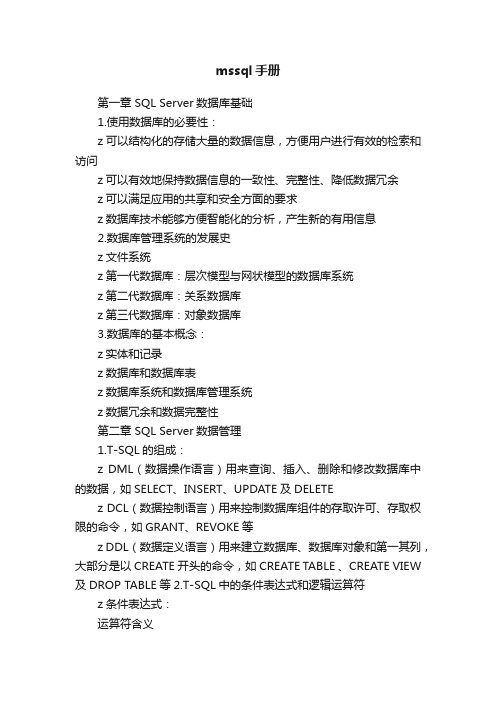
mssql手册第一章 SQL Server数据库基础1.使用数据库的必要性:z可以结构化的存储大量的数据信息,方便用户进行有效的检索和访问z可以有效地保持数据信息的一致性、完整性、降低数据冗余z可以满足应用的共享和安全方面的要求z数据库技术能够方便智能化的分析,产生新的有用信息2.数据库管理系统的发展史z文件系统z第一代数据库:层次模型与网状模型的数据库系统z第二代数据库:关系数据库z第三代数据库:对象数据库3.数据库的基本概念:z实体和记录z数据库和数据库表z数据库系统和数据库管理系统z数据冗余和数据完整性第二章 SQL Server数据管理1.T-SQL的组成:z DML(数据操作语言)用来查询、插入、删除和修改数据库中的数据,如SELECT、INSERT、UPDATE及DELETEz DCL(数据控制语言)用来控制数据库组件的存取许可、存取权限的命令,如GRANT、REVOKE等z DDL(数据定义语言)用来建立数据库、数据库对象和第一其列,大部分是以CREATE开头的命令,如CREATE TABLE 、CREATE VIEW 及DROP TABLE等2.T-SQL中的条件表达式和逻辑运算符z条件表达式:运算符含义= 等于> < >= <= <> 不等于! 非通配符通配符解释示例‘_’ 一个字符A like ‘c_’% 任意长度的字符串B like ‘CO%’[] 括号中所指定范围内的一个字符C like ‘9w0[1-2]’[^] 不在括号内所指定范围内的任意一个字符D like ‘9w0[^1-2]’z逻辑表达式:and、or和not3.使用T-SQL插入数据z使用INSERT插入数据行:INSERT [INTO] <表名> [列名]V ALUES <值列表>z一次插入多行数据1.通过INSERT SELECT语句将现有表中的数据添加到新表Insert into 新表[列1,列2。
基础库操作手册

镇巴县民情直通车网络信息平台用户手册镇巴县民情直通车网络信息平台用户手册广州都市圈网络科技有限公司2015年2月目录1 文档介绍 (3)1.1 文档目的 (3)1.2 读者对象 (3)1.3 术语表 (3)1.4 参考文件 (3)2 操作指南 (3)2.1基础库 (3)2.1.1建筑信息管理 (3)2.1.2建筑单元信息管理 (7)2.1.3居民户信息管理 (9)2.1.4房屋信息管理 (11)2.1.5人口信息管理 (13)2.1.6城市部件信息管理 (14)2.1.7企业单位信息管理 (16)2.1.8人口管理 (18)2.1.9企业管理 (19)1文档介绍1.1 文档目的本操作手册主要介绍网格化管理综合服务平台后台管理模块相应功能,旨在帮助用户快速方便了解平台功能。
1.2 读者对象平台维护人员和用户。
1.3 术语表无。
1.4 参考文件无。
2操作指南本平台采用B/S 结构,用户通过浏览器浏览并使用的方式,负责管理和维护基础库和业务系统。
2.1基础库2.1.1建筑信息管理2.1.1.1功能介绍建筑信息管理模块,主要对建筑信息进行管理和维护,包括新增,修改,删除,查询,信息迁移功能,和一些关联模块。
2.1.1.2操作说明登陆平台,点击后台管理-》基础库-》建筑信息管理,界面展现如下:默认展现系统中的建筑信息,展现字段包括建筑名称、地图编号、建筑编号、楼牌号、自编楼牌号、建筑层数、负责人、建筑用途、建筑性质和关联模块链接。
1、新增:点击选择新增数据所在的行政区划,点击新增按钮,即可新增建筑信息到所选择的区划中,包括基本信息、基础设施、安监情况和环保设施情况四部分;2、编辑:点击操作下对应的按钮,即可修改信息;3、查看:点击操作下的按钮,即可查看单条详细信息;或勾选一项或多项行政区域,也可查看所选区域的全部信息;4、删除:勾选一项或多项所要删除的数据,点击按钮,即可删除建筑信息。
5、查询:输入查询信息所在的行政区域,点击搜索,即可快速查询选区域的全部信息;根据文本框中录入的内容进行查询重置按钮,将文本框中录入的内容进行清空,置为初始状态;6、信息迁移:勾选一项或多项所要迁移的数据,点击信息迁移按钮,会弹出组织树,,选中需要迁移的节点,点击确定即可;7、关联模块,可查看其他模块的单元信息、户信息和企业信息:点击,也可在对应建筑信息下新增、编辑、查看、删除单元信息、户信息和企业信息;2.1.1.3字段说明1、建筑编号:建筑编号前六位默认是咸阳市的行政编码610400,后三位根据录入的顺序自己编排(001-999)2、地图编号:在三维地图弹窗中根据所输入的建筑名称、实体名称或在直接地图上标注来获取地图编号3、基础设施:勾选具备的设施2.1.2建筑单元信息管理2.1.2.1功能介绍建筑单元信息管理模块,主要对建筑单元信息进行维护,包括新增,修改,删除,查看,查询功能2.1.2.2操作说明登陆平台,点击后台管理-》基础库-》建筑单元信息管理,界面展现如下:展现系统中所有的建筑单元信息,展现字段包括建筑名称、楼号、自编楼号、单元号、建筑地址等1、新增:点击选择新增数据所在的行政区划,点击新增按钮,即可新增建筑单元信息到所选择的区划中,2、编辑:点击操作下对应的按钮,即可修改信息;3、查看:点击操作下的按钮,即可查看信息;或勾选一项或多项行政区域,也可查看所选区域的全部信息;4、删除:勾选所要删除的数据,点击按钮,即可删除建筑信息。
SQC-演示文

过量装填 ROI (投资回报)举例
参数
原料成本 / kg 产量 / 天 目标装填量 工作时间 / 年
数量
30 150’000
100.0 200
单位
RMB 个 g 天
计算方法
A B C D
产品平均净重
101.0
g
E
必要的过量装填 过量装填 / 包 过量装填 / 天 过量装填 / 年
0.5
g
0.5
g
75.0
极其便捷的操作
SmartScreen彩色智能触摸屏 实现便捷的天平操作与样品定 义,并可自由设置两个公差系 统。
通过颜色及字符直接 显示样品是否符合公 差范围,避免了错误 的产生。
Internal usage only
产品特性
管理多达100个样品 多种公差系统
- EU欧盟标准 (e.g. 食品行业, 化妆品行业) - 欧洲药典 (制药行业) - 3 个自由公差系统
- EU欧盟标准 (e.g. 食品行业,化妆品行业) - 欧洲药典 (制药行业) - 3 个自由公差系统
在SQC14控制器上进行各项参数设置 第二公差系统
- 产品符合2个国家的不同法规
多种功能支持
- +/- 称量 - 单个皮重 - 平均皮重
标配RS232及LocalCAN接口
- 可直接连接多种型号天平
SQC14产品特性
集成SQC控制器与打印机功能 适用于多种MT型号天平(XS, XP, MX, AX, AB, AG, PG-S, PB等)
- 可读性最小 1µg - 称量范围最大可达 64kg 替代SQC15 + PR 、SQC-AX
Internal usage only
SQC-310使用说明书

买方可按任何理由在发货后的 30 天内返回新状态下的本产品. 往返所需的全部运输费用 均由买方负担.
INFICON Two Technology Place Syracuse, NY 3057 USA 电话: +1.315.434.1100 传真: +1.315.437.3803
0-3
T目a 录ble of
SQC-310 系 列 薄膜镀层控制仪 用户手册
版号 6.10
© 版权 INFICON 公司 2009
0-读本手册. 切勿安装替代件, 或对产品执行任何未授权的 修改. 将产品返回 INFICON 维修确保其安全特征的持久性.
安全符号
警告: 提醒注意可能引起人身伤害或死亡的程序, 实践, 或条件. 警示: 提醒注意可能引起设备损坏或数据永久丢失的程序, 实践, 或条件.. 在使用这个产品前参阅手册中的全部警告或警示信息, 以避免人身伤害或设备 损坏. 存在危险电压. 接地符号. 机箱接地符号. 等电位接地符号.
0-2
保用信息
如按本手册中的说明使用, 本 INFICON 产品对材料和工艺缺陷实行自发货日起两年的 保用期. 在保用期内, INFICON 将决定对查验损坏的产品进行检修或更换.
保用限制
除材料或工艺缺陷外, 由于误用或更改产品引起的损坏从而必须检修的产品不属于本保 用范围. 无其它保证, 表达或暗示, 包含为特殊目的适用或适销的隐含保证. 在任何情况 下, INFICON 对违反本有限保证导致的或接着发生的其它索赔无责.
第 3 章–菜单.......................................................................................................... 3-1 3.0 引言......................................................................................................... . . .3-1 3.1 主屏, 菜单 1.......................................................................................... . . . . 3-2 3.2 主屏, 菜单 2.......................................................................................... . . . 3-3 3.3 主屏, 菜单 3.......................................................................................... . . . . 3-4 3.4 快速编写菜单 ................................................................................................3-5 3.5 过程菜单 ................................................................................................... . .3-7 3.6 编写膜层菜单................................................................................................ 3-9 3.7 膜层复制, 插入和删除菜单.............................................................. ..... . . . . . 3-12 3.8 膜系菜单 ....................................................................................................... 3-15 3.8.1 编写膜系菜单 ......................................................................................... 3-16 3.8.2 膜系前提条件处理菜单 .......................................................................... 3-19 3.8.3 膜系沉积控制菜单....................................................................... . . . . . 3-20 3.8.4 膜系配置传感器菜单...................................................................... . . . 3-21 3.9 系统菜单 .................................................................................................... 3-22 传感器和源 ............................................................................................. . . . . 3-22 3.9.1 输入和继电器菜单 ................................................................................ 3-25 3.9.2 逻辑菜单................................................................................................. 3-27 3.9.3 传感器和源菜单 .......................................................................... . . . . . . 3-32
SQC

统计质量控制统计质量控制(SQC-Statistical Quality Control)目录[隐藏]• 1 统计质量控制理论概述• 2 质量控制的数理统计学基础o 2.1 一、数据的种类o 2.2 二、总体和样本o 2.3 三、数据特征值• 3 统计质量控制的方法o 3.1 老七种工具之一:调查表o 3.2 老七种工具之二:分层法o 3.3 老七种工具之三:直方图o 3.4 老七种工具之四:散布图o 3.5 老七种工具之五:排列图o 3.6 老七种方法之六:因果图o 3.7 老七种工具之七:控制图• 4 影响质量的9M因素[编辑]统计质量控制理论概述20世纪30年代Walter Shewart的统计质量控制原理,已有60多年历史。
W. Edwards Deming和Joseph Juran在20世纪40和50年代发展了这些原理,并在实践中得到了证明,特别是在日本,获得了极大的成功。
[编辑]质量控制的数理统计学基础[编辑]一、数据的种类1.计量值数据(长度、重量、电流、温度等。
测量结果的数据可以是连续的,也可以是不连续的)2.计数值数据不能连续取值的,只能以个数计算的数为计数值数据。
(不合格品数、缺陷数)[编辑]二、总体和样本把所研究的对象的全体称为全及总体,也叫做母体或简称为总体。
通常全及总体的单位数用N来表示,样本单位数称为样本容量,用n来表示。
相对于N来说,n则是个很小的数。
它可以是总体的几十分之一乃至几万分之一。
[编辑]三、数据特征值数据特征值是数据分布趋势的一种度量。
数据特征值可以分为两类。
集中度:平均值、中位数、众数等;离散度:极差、平均偏差、均方根偏差、标准偏差等。
1.表示数据集中趋势的特征值(1)频数计算各个值反复出现的次数,称之为频数。
(2)算术平均值如果产品质量有n个测量数据xi(i=1,2,…,n),平均值为:如果测量数据按大小分组,则平均值为(3)中位数数据按大小顺序排列,排在中间的那个数称为中位数。
SQ基础用法

SQ基础⽤法SQL执⾏顺序第⼀步:执⾏FROM第⼆步:WHERE条件过滤第三步:GROUP BY 分组第四步:执⾏SELECT 投影列第五步:HAVING条件过滤第六步:执⾏ORDER BY排序⼀、创建、删除库-- 创建新数据库CREATE DATABASE 数据库名;-- 删除数据库DROP DATABASE 数据库名;⼆、增加1、添加列名、设置主键、设置⾃动增长列primary key表⽰当前列为主键列,不能重复,不能为空out_increment表⽰当前列为⾃动增长列,由DBMS分配该列的值,可以保证不重复CREATE TABLE t_user(id INT PRIMARY KEY AUTO_INCREMENT, -- 编号userName VARCHAR(20),-- ⽤户名birthday DATE,-- ⽣⽇tel CHAR(11),-- 电话-- 枚举类型,该列的值只能取男和⼥sex ENUM('男','⼥'),-- 性别 -- 最后⼀列不能加“,”。
money INT -- 账户余额);2.添加⾏(新增记录)①如果添加多条信息,中间⽤","分割。
VALUES只⽤写⼀次,写在表头和表值之间。
②如果列名和列的值不写,则默认添加为空(null),如果数据库设计时存在默认值,则为添加默认值。
——2019/11/09更新,感谢评论纠正。
INSERT INTO t_user(表头1,表头2) values(值1,值2);例如:INSERT INTO t_user(userName,pwd,birthday,tel,sex,money)VALUES ('张⽆忌','123','1980-05-09','139********','男',2000);例如:INSERT INTO t_student(userName,pwd,birthday,tel,sex)VALUES('张勇','111','1998-01-01','131********','男');3.添加列(维护常⽤)-- t_student:表名;address:表头。
SQC-XPE 统计质量控制软件说明书
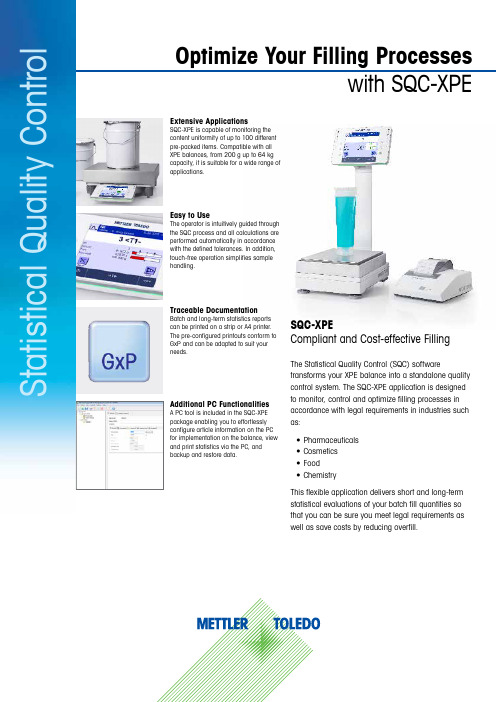
SQC-XPEExtensive ApplicationsSQC-XPE is capable of monitoring the content uniformity of up to 100 different pre-packed items. Compatible with all XPE balances, from 200 g up to 64 kg capacity, it is suitable for a wide range of The operator is intuitively guided through the SQC process and all calculations are performed automatically in accordance with the defined tolerances. In addition, touch-free operation simplifies sample Traceable DocumentationBatch and long-term statistics reports can be printed on a strip or A4 printer. S t a t i s t i c a l Q u a l i t y C o n t r o l/sqcNumber of articles 100, with up to 25 parameters each Product database up to 100 articlesTolerance systems EU, European Pharmacopeia, 3 free tolerance sys-tems, separate mean-value toleranceUnitsmg, g, kg, oz, lb, ml, l, fz, customer standard Random samplesMean value tare (preset packaging weight, scatter neglected)Tare series (for determining the tare with small mean variations in packaging weights)Single tare (individual recording of the tare with large mean variations in packaging weights through pre-weighing/differential weighing)Additive and subtractive weighing Automatic feeding with LV11Statistics 1 batch-based article, code controlled or 2 time-based per article, periods freely selectableReports Random sample printouts, statistical printouts, mean, standard deviation, number of individual values. Configurable2 headers and3 footers with free text time/datebalance identificationtolerances in the statistical reportsingle values on the random sample reportlargest and smallest single value and difference of both valuesoverfilling and underfilling violations (in tabular form)histogram class tablegraphic representation of the last 10 mean valued and standard deviationsSafety8 different user profiles (via XPE) with configurable access authorizationInterfacesRS232, PS/2, Local Can LCBR-PC softwareConfiguration of article data on the PCManagement of an unlimited number of articles (100 per safety data)SQC-XPE data backup on the PC (Backup)Restoration of backup data from the PC to the balance (Restore)View and print statistics on the PCBalancesAll XPE analytical and precision balancesYour key benefits with SQC-XPEPrecise filling processesIt’s easy to monitor your processes to be sure you meet legal requirements for fill quantities. Fast results mean you can make any necessary process changes promptly.Save material and costsOverfill is reduced, offering considerable savings in the long-term, particularly important when products con-tain expensive ingredients.Meet documenta-tion requirementsSQC-XPE helps manufacturers meet regulations by collecting and evaluating production data: you always know your production mean value and the variation in your fill quantities.SQC-XPE CD ROMSQC-XPE applicationBR-XPE backup/restore program Operating Instructions Quick GuideRegistration sheet Part no30251345SQC-XPE Validation HandbookThe Validation Handbook provides step-by-step guid-ance through all activities required to approve the SQC-XPE system for validated use.Part no 30258560An XPE balance, LV11 automatic tablet feeder andSQC-XPE provide a standalone solution for determining the weight uniformity of tablets, capsules, powders and suppositories in accordance with the European Pharmacopoeia.SQC-XPE Technical SpecificationsFor more informationMettler Toledo AG Laboratory WeighingCH-8606 Greifensee, Switzerland Tel. +41 (0)44 944 22 11Fax +41 (0)44 944 30 60Subject to technical changes © 09/2015 Mettler-Toledo AGPrinted in Switzerland 30275718 A Global MarCom Switzerland / MC。
STwrench和SQS3集成指南说明书

Pocket GuideSTwrench andScalable Quality Solution 3Integration1Revision history2STwrench and SQS3 integrationContents1 Revision history22 Purpose of this document 43 Prerequisites44 STwrench configuration44.1 ToolsTalk BLM 44.2 Set sources 54.3 Configure Open Protocol settings 54.4 Add PSets 55 Scalable Quality Solution 3 configuration 65.1 Add the tool 65.2 Assign the STwrench to bolt cases and bolt locations 66 Verify the setup 67 Troubleshooting 77.1 No connection from SQS3 operator guidance to STwrench 77.2 No connection from SQS3 Configurator to STwrench 77.3 Wrench not enabled/PSet not selected 87.4 No traces available in SQS3 83STwrench and SQS3 integration2 Purpose of this documentThis document describes the configuration steps that are required to integrate an STwrench and the Scalable Quality Solution 3 (SQS3). In particular, it describes the connection of the two products directly via Open Protocol. The connection via Power Focus or via Power Focus Open Protocol (PFOP) API are not covered.The document only details the tasks that are specific to the basic integration of the two products. The reader of the document needs to possess good knowledge of the configuration and operation of all components involvedas a prerequisite.3 PrerequisitesThese components are required for a successful integration of the STwrench and the SQS3:• A STwrench with RBU Production API and an IRC-W Module installed• STwrench FW revision supported by SQS3 according to the SQS3 Fact Sheet:http://toosseas0004/portal/content.php/3343-Single-Qualition-Solution-tool-connectivity-corner • ToolsTalk BLM 10.5.1 or newer• Scalable Quality Solution 3.3.0 or newer4STwrench and SQS3 integration4 STwrench configuration4.1 ToolsTalk BLMStart ToolsTalk BLM, switch the Target device to “STwrench” and connect to your STwrench.4.2 Set sourcesThe SQS3 will select the PSets or jobs required for tightenings. The input sources for programs or jobs must be set accordingly.1. In the Tree view of your STwrench expand Controller and double-click Configuration.2. Navigate to Sources and set both Source program and Sub source job to “API”.3. Store and close the Configuration pane.4.3 Configure Open Protocol settingsThe SQS3 will communicate with the STwrench directly via Open Protocol. The connection parameters must be configured accordingly. Consult a network administrator to determine the correct settings for the wireless network you’re trying to connect the STwrench to.1. In the Wrench map of your STwrench expand Controller and double-click Open Protocol.a. If you receive a warning message saying that a connection to ToolsNet, Power Focus orIRC-W API is already active, open the settings of that connection and disable it first.Afterwards try opening the Open Protocol settings again.2. If the checkbox Connection Enabled is checked, uncheck it.General Settings:3. Configurea. SSID: The SSID of the wireless network you want to connect the STwrench tob. Hostname: the name the STwrench will have on the network. Make sure to use ahostname that is not used by another computer or device on the network4. Configure Security Settings:a. Security type: the type of security that protects the wireless network you’re trying toconnect to. In the unlikely case that the network is not protected at all, select Disableb. Psk: the pre-shared key (psk) respectively password required to accessthenetworkwirelessInternet protocol (TCP/IP)5. Configurea. Check TCP listenerb. Enter “4545” into the field Device portDevice IP config and apply these settings:c. Selecti. IP address: the IP address of your STwrench. Make sure to use an IP addressthat is not used by another computer or device on the networkii. Sub mask: the subnet mask of the wireless networkiii. Gateway: the IP address of the gateway on the wireless networkAdditional Settings6. ConfigureOpen Protocol 2.x VIN formata. Check7. Store the new settingsConnection Enabled and Close the Open Protocol settings8. Check4.4 Add PSetsConfigure PSets as required for the tightenings you want to do with the STwrench.5STwrench and SQS3 integration5 Scalable Quality Solution 3 configuration5.1 Add the toolThe Open Protocol connection to the STwrench needs to be configured:1. In the Station Tree, add new Tool to the Hardware of your station. Choose “Open Protocol Tool”Device class.theas2. Enter a Tool/ch annel name and the IP Address you previously assigned to the STwrench andPort is set to “4545”.verifythe3. On the Advanced tab make sure the parameter Set time of controller is checked4. Select whether the SQS3 shall download OK or NOK traces from the STwrench. Beware thatthe download of traces will increase the amount of disk capacity consumed by theSQS3 result data5. On the Options tab check the box Read data from scanner connected to tool if you are planningon using the STwrench’s optional barcode module to scan product IDs or part data5.2 Assign the STwrench to bolt cases and bolt locationsAssign the STwrench to the bolt cases linked to your station and select the PSets you want to use as tightening programs. The SQS3 will enable the STwrench for these bolt cases and select the PSets.6 Verify the setupUpon completion of the configuration start the SQS3 operator guidance. There is a new status light represent-ing the newly configured STwrench at the right side of the screen. This status light should be green. Also, the STwrench should show an IRCW logo at the top left of its display and the message “Wrench Locked”.6STwrench and SQS3 integration7 Troubleshooting7.1 No connection from SQS3 operator guidance to STwrenchThe status light that represents the STwrench in the SQS3 operator guidance remains red. This means that theSQS3 is unable to establish a network connection to the tool.7.2 No connection from SQS3 Configurator to STwrenchWhen configuring the SQS3 project, the Synchronize button of the Bolt Case Link on the station does not populate the list of Tightening programs with the PSet numbers of the STwrench. Instead you receive the message“Not able to synchronize; please check your settings”.7STwrench and SQS3 integration7.3 Wrench not enabled/PSet not selectedThe status light that represents the STwrench in the SQS3 operator guidance is green but the SQS3 cannot properly enable the STwrench and select a PSet when a tightening needs to be done. The display of the STwrenchcontinues to show the message “Wrench Locked” or it shows an error message.7.4 No traces available in SQS3After a bolt has been torqued, the trace is not available in the trace view on the SQS3 operator guidance. Thetrace is also not available from the web UI for SQS3 result data.8STwrench and SQS3 integrationNotes:9STwrench and SQS3 integrationAtlas Copco AB(publ) SE-105 23 Stockholm, Sweden Phone: +46 8 743 80 00Reg. no: 556014-2720。
- 1、下载文档前请自行甄别文档内容的完整性,平台不提供额外的编辑、内容补充、找答案等附加服务。
- 2、"仅部分预览"的文档,不可在线预览部分如存在完整性等问题,可反馈申请退款(可完整预览的文档不适用该条件!)。
- 3、如文档侵犯您的权益,请联系客服反馈,我们会尽快为您处理(人工客服工作时间:9:00-18:30)。
SqcLib库接口定义
新的sqc基础库采用c++封装,开发人员只需要从基础类Db2Tools派生自己的业务类。
然后重载基础类的busiLogic方法,就可以完成自己业务逻辑处理。
具体的处理流程为:
1、在基础类Db2Tools的run方法中完成对具体应用参数的解析。
2、run方法调用busiLogic方法,完成具体的业务逻辑
3、busiLogic方法中调用基础类的常用数据库访问方法,完成对数据库的操作。
4、在基础类的数据库访问方法中,除完成指定的数据库操作外,同时完成日志输出和相关事务控制。
[日志的输出目录为profile文件中定义的AGENTTRACEDIR目录,如果没有定义,取默认路径]
1函数列表
1.1数据库类(Db2Tools)
该类有两个主要功能:
1、实现数据库访问
2、完成对具体业务逻辑调用和事务控制
●connDb
函数原形:int connDb(const char *m_para_conn)
用途:连接数据库
参数:m_para_conn:数据库名dbname
返回:1.输入的数据库参数不对
2.密码参数环境变量设置错误
3.数据库连接失败
0.数据库连接成功
●busiLogic
函数原形:int busiLogic(void)
用途:业务逻辑入口
参数:
返回:
●run
函数原形:int run(int argc,char *argv[])
用途:实例开始入口
参数:argc:参数个数
Argv:参数数组
(通常取main函数入口参数)
返回:0:成功,其它:失败
●db2RunstatTab
函数原形:int db2RunstatTab(char *tabname,char *file,int line)
用途:对表做runstats
参数:tabname:输入需要runstats的表名,schema.tabname或者tabname(schema默认为用户名)
返回:-1:失败
0:成功
●db2Insert
函数原形:int db2Insert(char *sqlstr,char *tabname,char *file,int line)
用途:提交insert语句
参数:
sqlstr:insert sql语句
file:
line:
返回:-1:失败
0:成功
●db2Update
函数原形:int db2Update(char *sqlstr,char *tabname,char *file,int line)
用途:提交update语句
参数:
sqlstr:update sql语句
file:
line:
返回:-1:失败
0:成功
●db2Delete
函数原形:int db2Delete(char *sqlstr,char *tabname,char *file,int line)
用途:提交delete语句
参数:
sqlstr:delete sql语句
file:
line:
返回:-1.失败
0.成功
●db2DropTab
函数原形:int db2DropTab(char *tabname,char *file,int line)
用途:删除表
参数:
tabname:需要删除的表名,schema.tabname
file:
line:
返回:-1:删除失败
1:表不存在
0:成功
●db2DelAll
函数原形:int db2DelAll(char *tabname, char *file,int line)
用途:清空该表中的全部数据
参数:tabname:需要删除的表名,schema.tabname
file:
line:
返回:-1:删除失败
1:表不存在
0:成功
●db2CreTab
函数原形:int db2CreTab(char *sqlstr,char *tabname,char *file,int line)
用途:新建一张表
参数:
返回:-1:建表失败
1:表已经存在
0:建表成功
●db2GrantTab
函数原形:int db2GrantTab(char *user,char *tabname,char *file,int line)
用途:表付权函数,只能付select权限,一次只能给一个用户或者组付权参数:
返回:
●dbRrefreshTab
函数原形:int dbRrefreshTab(char *tabname,char *file,int line)
用途:同步刷新表
参数:
返回:
1.2日期类(DateFormat)
完成读日期的各种运算
●CdateFormat
函数原形:CdateFormat (std::string pat)
用途:构造函数
参数:pat:输入日期的格式
●getMonthRoll
函数原形:string getMonthRoll(int interval)
用途:获得输入月份偏移interval后的月份
参数:
interval:偏移量
返回:返回yyyymm 格式的日期
●getDateRoll
函数原形:string getDateRoll(int intverval)
用途:获得输入日期偏移interval后的日期
参数:
interval:偏移量
返回:返回yyyymmdd格式的日期
●getYearRoll
函数原形:string getYearRoll(int intverval)
用途:获得输入年偏移interval后的年份
参数:
interval:偏移量
返回:返回yyyy格式的日期
●setPattern
函数原形:int setPattern(std::string strFormat)
用途:指定输入日期值的格式(%Y%m%d, %Y-%m-%d)
参数:strFormat:输入的日期格式
返回:-1:执行失败
0:执行成功
●getPattern
函数原形:string getPattern ( )
用途:返回日期值的格式
参数:strTime:输入的日期
返回:-1:执行失败
0:执行成功
●dateParsing
函数原形:int dateParsing(std::string strTime)
用途:把表示时间的字符串strTime按pattern格式转换成tm结构的日期时间结构参数:strTime:输入的日期
返回:-1:执行失败
0:执行成功
●getLastDay
函数原形:string getLastDay ()
用途:返回指定月份的最后一天
参数:
返回:返回yyyymmdd格式的日期
●getFirstDay
函数原形:string getFirstDay()
用途:返回指定月份的第一天
参数:
返回:返回yyyymmdd格式的日期
●getQuater
函数原形:string getQuater ()
用途:返回当前月份所在的季度
参数:
返回:季度(1、2、3、4)
1.3日志类
完成日志数据
●writeLogTrace
函数原形:int writeLogTrace(char *m_proname,int m_ddh,int m_rwh,int m_cmdstatus,char *promptMsg1,char *promptMsg2,char *file,int line,char *fpath)
用途:写ss日志到指定目录下
参数:
●open_trace
函数原形:int open_trace(char * tast_name)
用途:打开trace文件
参数:tast_name:程序名
返回:TRACE_FD:会产生该全局变量,指向文件的指针
1.4控制表类
●synTab
函数原形:int synTab(FILE *trace,char *sqlstr,char *tabname,char *file,int line)
用途:向同步申请表中插入需要同步的表
参数:trace:日志文件句柄
sqlstr:同步sql语法
tabname:需要同步的表名
file:文件名
line:行号
返回:
●writeSysLog
函数原形:int writeSysLog(FILE *trace,int status,char *file,int line)
用途:向统一通信表中插入程序成功失败日志
参数:trace:日志文件句柄
status:程序成功失败标识
file:文件名
line:行号
返回:
errorLog。
