电容式传感器使用说明书
电容式传感器原理和应用

2(d)
d0
d0
比较以上式子可见,电容传感器做成差动式之 后,灵敏度提高一倍,而且非线性误差大大降 低了。
4.3 特点及应用中存在的问题
4.3.1 电容式传感器的特点
1.优点: ●温度稳定性好
电容式传感器的电容值一般与电极材料无关, 有利于选择温度系数低的材料,又因本身发热 极小,影响稳定性甚微。而电阻传感器有电阻, 供电后产生热量;电感式传感器有铜损、磁游 和涡流损耗等,易发热产生零漂。 ●结构简单 电容式传感器结构简单,易于制造,易于保证
4.1电容式传感器的工作原理和结构
4.1.2 变面积型电容式传感器
图4-3 变面积型电容传感器原理图
上图是变面积型电容传感器原理结构示意图。 被测量通过动极板移动引起两极板有效覆盖面 积S改变,从而改变电容量。
4.1电容式传感器的工作原理和结构
当动极板相对于定极板延长度a方向平移Δx时,
可得:
图4-1 变极距型电容传感器原理图
4.1电容式传感器的工作原理和结构
若电容器极板间距离由初始值d0缩小Δd,电容量增大
Δ由C式,(则4C -3有)知C0传 感C器d的00输rA出d特C1性0(1(Cdd =0d2)d02f()d)不是(4线3)性关系,
而是如图4-2所示的曲线关系。
C d 1d
(1 )
C0 d0
d0
由此可得出传感器的相对非线性误差δ为:
(d)2 d
100%
d
100%
d
d0
d
由以上三个式可以看出:要提高灵敏度,应减 小起始间隙d0,但非线性误差却随着d0的减小而 增大。在实际应用中,为了提高灵敏度,减小 非线性误差,大都采用差动式结构。
LC717A00ARGEVK 电容数字转换器IC电感触摸传感器评估板用户手册说明书
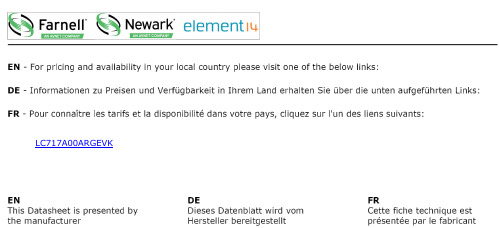
LC717A00ARGEVKLC717A00ARGEVK Capacitance‐Digital‐Converter IC for Electrostatic Capacitive Touch Sensors Evaluation Board User's ManualIntroductionThis manual contains configuration, usage, setup guide (page12), and main specifications regarding Capacitance touch sensor Evaluation board set (LC717A00ARGEVK). For the latest edition of this manual, please refer to ON Semiconductor homepage.Product OutlineThis set includes four (4) different Evaluation boards that can evaluate Capacitance touch sensor operation in various switch patterns and Communication tools to make register setting changes on PC.∙Capacitance Touch Sensor Evaluation Board “LC717A00AR01GEVB”∙Capacitance Touch Sensor Evaluation Board “LC717A00AR02GEVB”∙Capacitance Touch Sensor Evaluation Board “LC717A00AR03GEVB”∙Capacitance Touch Sensor Conversion Module “LC717A00ARGPGEVB”∙Multi-functional USB−I2C Conversion Module “MM−FT232H”∙USB CableEVALUATION BOARDS LC717A00AR01GEVB Evaluation BoardThis Evaluation board has 4⨯2 switch pattern with an LED on the center. Acrylic board is mounted on the board with a space of approx. 1.5mm. When the user touches the Green light, which is lit under this acrylic board, the color will change to Red.Configuration1.Connector for Multifunctional USB−I2CConversion module:This is used to connect Multifunctional USB−I2Cconversion module “MM−FT232H”. By using thismodule, user can connect the Evaluation board andPC. By connecting this Evaluation board to PCand activating Touch sensor evaluation application“LC717A00AR Software” on PC, user can changethe parameter of touch sensor LSI, or can monitoran operation condition. Also, power will besupplied from this connector.2.Power source switching jumper:This is used to set a supplier of the power source.If this is set on “PC” side, power is supplied fromMultifunctional USB conversion module. If this isset on “AC ADAPTER” side, power is supplied from DC jack.3.DC Jack:This is used to connect AC adopter (+5V). (Note: Using wrong polarity will damage this jack) 4.RESET switch:This is used to RESET Capacitance touch sensor LSI. Use this switch when Error LED is lit or if any abnormality is found during operation.5.Error LED:This will light up when error is occurring in Capacitance touch sensor LSI. When this LED is lit, press RESET switch to release the error.6.Capacitance touch sensor LSI:Please do not touch this during operation – It may cause malfunction or breakdown.7.Touch switch area:An area where Touch switch is located. Touch switch is Green at power ON. When the user touches the Green light, Touch sensor will reactand change the color to Red.EVAL BOARD USER’S MANUALFigure 1. Configuration of LC717A00AR01GEVBDC JackTouch Switch AreaPower Source Switching JumperConnector for MultifunctionalUSB Conversion ModuleRESET SwitchError LEDCapacitance Touch Sensor LSI (LC717A00AR)How to Use1.When receiving power from PC, set Power switching jumper to “PC” side and connect “MM −FT232H” to the connector forMultifunctional USB conversion module (See Figure 2). If receiving power from optional AC adapter, set the jumper to “AC ADAPTER” side and connect AD adapter to DC jack.2.Press RESET switch.3.Red LED will light up by touching Green LED light (See Figure 3).4.Press RESET switch in case of error LED light up or when Evaluation board is acting strange.5.Please note: If the user directly touches the IC on the Evaluation board or patterns with their finger,it may cause malfunction or breakdown.Figure 2. MM −FT232H ConnectionFigure 3. Red Turns On by Touching Green LightEvaluation Board LC717A00AR01GEVBMM −FT232HPin 7:UnconnectedPin 1:Connect this with VDD PinCAUTION:When supplying power from Multifunctional conversion module while having Power switch jumper on “AC ADAPTER” side, GreenLED will slightly light up. This is because the current flows via I 2C signal line and Pull-up resistor. PLEASE DO NOT USE IN THIS CONDITION – It may cause equipment failure.Also, please DO NOT supply power from both AD adapter and Multifunctional USB conversion module while having Power switch jumper on “AC ADAPTER” side – This may also cause equipment failure.LC717A00AR02GEVB Evaluation BoardThis Evaluation board has 8⨯1 switch pattern with an acrylic board placed on top of it. Touching the acrylic board will turn Red LED light on.Configuration1.Connector for Multifunctional USB −I 2C conversion module:A connector to connect “MM −FT232H”. By connecting this module, user can connect this Evaluation board with PC. By connecting this board to PC and activating Touch sensorEvaluation application “LC717A00AR software”on PC, user can change the parameter of touch sensor LSI, or can monitor an operation condition.Also, power will be supplied from this connector.2.RESET switch:This is used to RESET Capacitance touch sensor LSI. Press this when error LED is lit or any abnormality is found during operation.3.Error LED:This will light up when error is occurring inCapacitance touch sensor LSI. When this LED is lit, press RESET switch to release an error.4.Capacitance Touch sensor LSI:Please do not touch this during operation – It may cause malfunction or breakdown.5.Touch Switch Area:An area where Touch switch is located. Touch switch is Green at power ON. When the user touches the Green light, touch sensor will react and the color changes to Red.How to Use1.Connect “MM −FT232H” (See Figure 2).2.Press RESET switch.3.Red LED will light up by touching silk prints on the board.4.Press RESET switch if error LED is lit or when Evaluation board is operating strange.5.Please note: If the user directly touches the IC on the Evaluation board or patterns with their finger,it may cause malfunction or breakdown.Figure 4. Configuration of LC717A00AR02GEVBLEDTouch Switch AreaConnector for MM −FT232HRESET SwitchError LEDCapacitance Touch SensorLC717A00AR03GEVB Evaluation BoardThis Evaluation board has 4⨯2 switch pattern with an acrylic board placed on back side of the board. Red LED will light up by touching silk print area (SW1~SW8) of the Touch switch.Configuration1.Pin for Multi-functional USB conversion module:This is a pin to solder Pin header of2.54mm pitch and connect “MM −FT232H”. By connecting this module, parameter change of Touch sensor LSI and the operation condition can be monitored by using Touch sensor evaluation application “LC717A00AR Software” on B Connector:This is used for PC connection. This connector does power delivery only and PC does not identifythis connector as USB device. In case of using “LC717A00AR Software”, please use pins for “MM −FT232H”.3.Error LED:This will light up when error is occurring inCapacitance touch sensor LSI. When this LED is lit, unplug Evaluation board from PC and plug back again.4.Capacitance Touch sensor LSI:Please do not touch this during operation – It may cause malfunction or breakdown.5.Touch Switch Area, LED:An area where Touch switch is located. Red LED will light up by touching silk print area (SW1~SW8) of the Touch switch.How to Use1.Connect USB connector of the Evaluation board to USB connector of the PC.2.Red LED light will light up by touching silk print on the board.3.When error LED is on or having strangeEvaluation board operation, unplug the Evaluation board from PC, and plug back again.4.Please note: If the user directly touches the IC on the Evaluation board or patterns with their finger,it may cause malfunction or breakdown.Figure 5. Configuration of LC717A00AR03GEVBLEDTouch Switch AreaPin for MM −FT232HUSB ConnectorError LEDCapacitance Touch Sensor LC717A00ARGPGEVB Conversion ModuleThis is a sensor module with Capacitance touch sensor LSI “LC717A00AR” on DIP IC form of board that has 28pins with 600mil width. This is used to evaluate self-produced switch patterns.Figure 6. LC717A00ARGPGEVBReset SwitchCapacitance Touch SensorPower LEDPlease refer to Detail Description of LC717A00ARGPGEVB section for more detail.MM −FT232H Multifunctional USB −I 2C Conversion ModuleThis is a module for USB Interface and I 2C t Interface conversion. This is used when connecting each Evaluation board and PC. When connecting to the Evaluation board,please set I/O switching jumper on 5V side.Figure 7. Configuration of MM −FT232HI/O Power Switching JumperUSB ConnectorConnector for Evaluation Board ConnectionMAIN SPECIFICATIONSMain specifications of each device are as listed below:Table 1. MAIN SPECIFICATIONS OF LC717A00AR01GEVBParameter Conditions RamarksBoard Size155⨯115 (mm)Board Material Glass Epoxy (FR4)Copper Foil 35m m, Thickness 1.6mm, Double-sided Board Supply Voltage5V Provided from either DC Jack or MM−FT232H Capacitance Touch Sensor LC717A00ARExternal RESET Circuit With Manual REWSET SwitchSwitch Pattern4⨯2 ConfigurationConnector6Pins⨯1Row, DC JackTable 2. MAIN SPECIFICATIONS OF LC717A00AR02GEVBParameter Conditions RamarksBoard Size127⨯28.5 (mm)Board Material Glass Epoxy (FR4)Copper Foil 35m m, Thickness 1.6mm, Double-sided Board Supply Voltage5V Provided from MM−FT232HCapacitance Touch Sensor LC717A00ARExternal RESET Circuit With Manual REWSET SwitchSwitch Pattern8⨯1 ConfigurationConnector6Pins⨯1RowTable 3. MAIN SPECIFICATIONS OF LC717A00AR03GEVBParameter Conditions RamarksBoard Size29⨯69(mm)Board Material Glass Epoxy(FR4)Copper Foil 35m m, Thickness 1.6mm, Double-sided Board Supply Voltage5V Provided from USB ConnectorCapacitance Touch Sensor LC717A00ARExternal RESET Circuit N/ASwitch Pattern4⨯2 ConfigurationConnector USB A TypeTable 4. MAIN SPECIFICATIONS OF LC717A00ARGPGEVBParameter Conditions RamarksBoard Size17.78⨯35.56(mm)Board Material Glass Composite (CEM3)Copper Foil 35m m, Thickness 1.6mm, Double-sided Board Supply Voltage 2.6 to 5.5VCapacitance Touch Sensor LC717A00ARExternal RESET Circuit With Manual REWSET SwitchSwitch Pattern4⨯2 ConfigurationConnector Connector 600mil Width 28PinsDIP TypeCIRCUIT DIAGRAMSFigure 8. LC717A00AR01GEVB U n p o p u l a t e dFigure 9. LC717A00AR02GEVBU n p o p u l a t e dFigure 10. LC717A00AR03GEVBFigure 11. LC717A00ARGPGEVBDETAIL DESCRIPTION OF LC717A00ARGPGEVB ConfigurationTouch Sensor LSI (LC717A00AR)Power LEDRESET SwitchFigure 12. Configuration of LC717A00ARGPGEVBTable 5. SIGNAL PIN FUNCTIONSNo Name I/O Functions1Pout7Output Cin0 Evaluation Result Output2Pout6Output Cin1 Evaluation Result Output3Pout5Output Cin2 Evaluation Result Output4Pout4Output Cin3 Evaluation Result Output5Pout3Output Cin4 Evaluation Result Output6Pout2Output Cin5 Evaluation Result Output7Pout1Output Cin6 Evaluation Result Output8Pout0Output Cin7 Evaluation Result Output9ERROR Output ERROR State Output10Cref Input Reference Capacity Input Pin11Cdrv Output Output for Capacitive Sensor Drive12INTOUT Output Interruption Output13GAIN Input Pin for Gain Initial Value Selection (JP1 Initialization : H Level = ⨯14)14GND−GND (EARTH)15Vdd−Power Source16SCL/SCK Input Clock Input (I2C)/Clock Input (SPI) (2.2k W Pull-up)17SDA/SI I/O Data I/O (I2C)/Data Input (SPI) (2.2k W Pull-up)18SA/SO I/O Slave Address Selection (I2C)/Data Output (SPI) (JP2 Initialization : L Level) 19CS Input Interface Selection/Chip Select Inverting Input (SPI)20RESET Input External RESET Signal Inverting Input (2.2k W Pull-up, with Switch)21Cin0I/O Capacitive Sensor Input22Cin1I/O Capacitive Sensor Input23Cin2I/O Capacitive Sensor Input24Cin3I/O Capacitive Sensor Input25Cin4I/O Capacitive Sensor Input26Cin5I/O Capacitive Sensor Input27Cin6I/O Capacitive Sensor Input28Cin7I/O Capacitive Sensor Input*For evaluation result output of Pout0~7; Evaluation result (ON/OFF) after removing Capacitive sensor input’s chattering will come out. Capacitive sensor’s measurement will become readable by connecting I2C compatible bus or SPI.Table 6. JUMPER, PATTERN FOR ADDITIONAL PARTSPattern Parameter Set ContentsJP1Initial Gain Setting H Level (1-2 Short) = High-sensitivity (⨯14)*: Initial Setting: H LevelL Level (2-3 Short) = Low-sensitivity (⨯7)JP2Slave Address Selection (I2C)/Data Output (SPI)When Interface is Selected as I2C Compatible Bus by CS Pin;H Level (2-3 Short) = 0x16 (7Bits)L Level (1-2 Short) = 0x17 (7Bits)*: Initial Setting: L LevelC3Pattern for Cref CapacityAdjustmentImplement Capacitor of any Capacity as Needed (Size: 1608)PRECAUTION FOR USE1.For approach in the use of IC and the design rule of the sensor pattern that will become the switch: Please refer to the User’s manual and FAQ pages in ON Semiconductor homepage.2.Regarding ON/OFF output change in accordance with long press of the switch:This happens with “Auto OFF function”. As a fail-safe function, if LSI is initial setting, output will be OFF after holding the switch for 10 seconds. By using Switch ON CountLower/Higher Register in I2C t compatible bus or SPI connection, the time to set OFF will be adjustable.SETUP GUIDEThank you for purchasing our “LC717A00ARGEVK”,the Capacitance touch sensor Evaluation board.Necessary Operational EnvironmentFollowing operational environment is necessary in order to use “LC717A00AR Software”, the Touch sensor Evaluation board application.∙Correspondence OS: Windows ®XP (32bit),Windows ®7(32bit)∙Memory capacity: More than 16MB∙Hard disc capacity: Amount of space ³ more than 500kB (Application size). Need additional size (optional) for obtaining Log file.∙Interface: USB2.0Setup1.Download the “D2XX drivers” from the corporate home page of FTDI ().2.Decompress the zipped file.3.Connect the “MM −FT232H” and the PC with USB Cable.4.Install of “D2XX drivers” for “MM −FT232H”.Once the installation is done, disconnect “MM −FT232H” from PC.5.Connect the “MM −FT232H” and the Touch sensor Evaluation board (LC717A00AR01GEVB or LC717A00AR02GEVB). Next, connect the “MM −FT232H” and the PC with USB Cable.6.Download the LC717A00AR Software, from /en/touch-sensor/pdf/LC717A00_Software.zip, and store on your PC.7.Decompress the zipped file into the any directory.8.Run the LC717A00AR Software“LC717A00ARApp.exe” in the above directory.9.Please refer to the documents and tools at /en/touch-sensor/index.php.Connecting Multifunctional USB Conversion ModuleWhere appropriate, please connect Capacitance touch sensor Evaluation board and Multifunctional USB conversion module as shown in the Figure 2.When connecting Multifunctional USB conversion module, make sure to have USB cable unplugged. When unplugging Multifunctional USB conversion module,please unplug USB cable before the module.Use of AC AdapterPlease use 5V AC adapter when using LC717A00AR01GEVB without connecting to PC.NOTE:Please take extra care for polarity – Using wrong polarity maycause IC damage.Some AC adapter with large anti-ground noise may not be used.Usage Advisory∙When using AC adapter, please switch the jumper of LC717A00AR01GEVB to AC adapter side.∙If error is displayed when starting “LC717A00AR Software”, please check the following:♦Please make sure that Device driver is operating correctly:If “!” is shown at “USB Serial Port” in Windows’“Device manager”, Device driver is not operating correctly. In such a case, disconnect the device from PC and reconnect it again. If “!” still shows up on the screen after disconnecting so many times, please reinstall the Device driver.∙Additional documents, FAQ, and any updates regarding this set are posted on ON Semiconductor homepage.We recommend all users to check the homepage regularly.ON Semiconductor Touch sensor webpage:/en/touch-sensor/index.phpON Semiconductor and are registered trademarks of Semiconductor Components Industries, LLC (SCILLC). SCILLC owns the rights to a number of patents, trademarks,copyrights, trade secrets, and other intellectual property. A listing of SCILLC’s product/patent coverage may be accessed at /site/pdf/Patent −Marking.pdf. SCILLC reserves the right to make changes without further notice to any products herein. SCILLC makes no warranty, representation or guarantee regarding the suitability of its products for any particular purpose, nor does SCILLC assume any liability arising out of the application or use of any product or circuit, and specifically disclaims any and all liability, including without limitation special, consequential or incidental damages. “Typical” parameters which may be provided in SCILLC data sheets and/or specifications can and do vary in different applications and actual performance may vary over time. All operating parameters, including “Typicals” must be validated for each customer application by customer’s technical experts. SCILLC does not convey any license under its patent rights nor the rights of others. SCILLC products are not designed, intended, or authorized for use as components in systems intended for surgical implant into the body, or other applications intended to support or sustain life, or for any other application in which the failure of the SCILLC product could create a situation where personal injury or death may occur. Should Buyer purchase or use SCILLC products for any such unintended or unauthorized application, Buyer shall indemnify and hold SCILLC and its officers, employees, subsidiaries, affiliates, and distributors harmless against all claims, costs, damages, and expenses, and reasonable attorney fees arising out of, directly or indirectly,any claim of personal injury or death associated with such unintended or unauthorized use, even if such claim alleges that SCILLC was negligent regarding the design or manufacture of the part. SCILLC is an Equal Opportunity/Affirmative Action Employer. This literature is subject to all applicable copyright laws and is not for resale in any manner.PUBLICATION ORDERING INFORMATIONWindows is a registered trademark of Microsoft Corporation I 2C Bus is a trademark of Philips CorporationLC717A00ARGEVK。
CA30CAN CAF 4TH 代三重保护电容接近传感器说明书

Proximity Sensors Capacitive Thermoplastic Polyester Housing Types CA30CAN/CAF.....• 4TH Generation TRIPLESHIELD TM• Adjustable sensing distance: 2 - 20 mm Flush or 4-30 mm Non-flush• Protection: short-circuit, transients and reverse polarity • Dust and humidity compensation • Dust or Temperature alarm output • Rated operational voltage: 10-40 VDC • Output: DC 200 mA, NPN or PNP • Standard Output: NO and NC• LED indications for Power-supply, Output and Stability • IP67, IP68, IP69K, Nema 1, 2, 4, 4X, 5, 6, 6P, 12• Cable and M12 connector versions availableProduct DescriptionThe CA30CA.. capacitive proximity switches feature an improved 4TH Genera-tion TRIPLESHIELD TM tech-nology. F urthermore, these sensors feature increased immunity to electromagnetic inteference (EMI), especial-ly to frequency drives. Not only does 4TH Generation TRIPLESHIELD TM feature an increased EMI, but it also increases the immuni-ty to humidity and dust. The implementation of stability indication eases the setup procedure as both Stable ON and Stable OFF positions are indicated by the Green and yellow LEDs.increased by 20 – 25 % allowing room for additional stable detection.gives an early warning that have to be cleaned.The Temperature alarm func-tion raises an alarm if the sensing surface goes beyond 60 degree celcius.The sensor housing is featur-ing IP69K as well as approval by ECOLAB for cleaning- and disinfection agents.Rated operating distance (S n ) Non-flush mounted sensor 0 - 25 mm (factory setting 25 mm), (ref. target 75x75 mm ST37, 1 mm thick, grounded) Flush mounted sensor 0 - 16 mm (factory setting 16 mm - non-flush mounted) (ref. target 48x48 mm ST37, 1 mm thick, grounded)Specifications EN 60947-5-2Housing Sensor Output Output ConnectionRated operating Ordering no. Ordering no. Ordering no.diameter type type function distance (S n ) StandardDust alarmTemperature alarmM 30 Flush NPN NO+NC Cable 0 - 16 mm CA30CAF16NA M 30 Flush NPN NO+NC M12 Plug 0 - 16 mm CA30CAF16NAM1M 30 Flush PNP NO+NC Cable 0 - 16 mm CA30CAF16PA M 30 Flush PNP NO+NC M12 Plug 0 - 16 mm CA30CAF16PAM1M 30 Flush PNP NO Cable 0 - 16 mm CA30CAF16PODU CA30CAF16POTAM 30 Flush PNP NC Cable 0 - 16 mmCA30CAF16PCDU CA30CAF16PCTA M 30 Flush PNP NC M12 Plug 0 - 16 mm CA30CAF16PCM1DUM 30 Non-Flush NPN NO+NC Cable 0 - 25 mm CA30CAN25NA M 30 Non-Flush NPN NO+NC M12 Plug 0 - 25 mm CA30CAN25NAM1M 30 Non-Flush PNP NO+NC Cable 0 - 25 mm CA30CAN25PA M 30 Non-Flush PNP NO+NC M12 Plug 0 - 25 mm CA30CAN25PAM1M 30 Non-Flush PNP NO Cable 0 - 25 mm CA30CAN25PODU CA30CAN25POTA M 30Non-FlushPNPNCCable0 - 25 mmCA30CAN25PCDU CA30CAN25PCTAType SelectionCA30CAN/CAF.....Specifications (cont.) EN 60947-5-2* The IP69K test according to DIN 40050-9 for high-pressure, high-temperature wash-down applications. The sensor must not only be dust tight (IP6X), but also able to withstand high-pressure and steam cleaning. The sensor is exposed to high pressure water from a spray nozzle that is fed with 80°C water at 8’000– 10’000 KPa (80–100bar) and a flow rate of 14–6L/min. The nozzle is held 100 –150 mm from the sensor at angles of 0°, 30°, 60° and 90° for 30s each. The test device sits on a turntable that rotates with a speed of 5 times per minute. The sensor must not suffer any damaging effects from the high pressure water in appear-ance and function.90°60°30°0°The environments in which capacitive sensors are in s tall e d can often be un s ta-ble as regards to tempera-ture, humi d ity , object dis-tance and industrial (noise) inter f erence. Because of this, Carlo Ga v azzi offers as standard features in all TRIPLESHIELD TM capacitive sensors a user-friendly sen-sitivity adjustment instead of a fixed sensing range. Likewise, these sensors provide an extend e d sen-sing range to accommodatemechanically de m and i ng are-as and tem p erature stability to en s ure high immunity to elec t ro m agnetic interference (EMI) and a minimum need for adjusting sensitivity if the temperature varies.Note:Sensors are factory set (default) to nominal sensing range S n .Adjustment GuideCA30CAN/CAF.....Wiring DiagramDetection DiagramCA30CAN/CAF.....Detection Stability IndicationDimensionsInstallation HintsCapacitive sensors have a unique ability to detect al-most any material in li q uid or solid form. Capa c i t ive sen-sors are able to detect me-tallic as well as non-metallic ob j ects. How e ver, their tradi-tional use is for non-metallic materials such as:• Plastics Industry Resins, regrinds or mould-ed products.• Chemical IndustryCleansers, fertilizers, liq-uid soaps, corrosives andpe t r o c hemicals.• Wood IndustrySaw dust, paper products,door and window frames.• Ceramics & GlassI ndustryRaw materials, clay orfinish e d products, bottles.• Packaging IndustryPackage inspection for lev-el or contents, dry goods,fruits and vegetables, dairyproducts.Materials are detected due totheir dielectric constant. Thebigger the size of an object,the higher the density of ma-terial, the better or easier it isto detect the object.The nominal sensing di s tan-ce for a capacitive sensoris refe r r ed to a groundedme t al plate (ST37). For addi-tional information regardingdi e lec t ric ratings of materi-als please re f er to TechnicalInformation.Relief of cable strain Protection of the sensing face Switch mounted on mobile carrier To avoid interference from inductive voltage/current peaks, separate the prox. switch pow-er cables from any other power cables, e.g.motor, contactor or solenoid cablesNot correctCorrectThe cable should not be pulled A proximity switch should not serve asmechanical stopAny repetitive flexing of thecable should be avoided Delivery Contents•Capacitive switch: CA30CAN/CAF.......• User manual• 2 x M30 fingernuts• Screwdriver• Packaging: Cardboard boxAccessories• Connector type CONM14NF.. -series.• Mounting Brackets AMB30-S.. (straight),AMB30-A.. (angled)CA30CAN/CAF.....。
am2301说明书 传感器模块

数字温湿度传感器AM2301►相对湿度和温度测量►全部校准,数字输出►卓越的长期稳定性►无需额外部件►超长的信号传输距离►超低能耗►4 引脚安装►完全互换AM2301产品概述AM2301数字温湿度传感器是一款含有已校准数字信号输出的温湿度复合传感器。
它应用专用的数字模块采集技术和温湿度传感技术,确保产品具有极高的可靠性与卓越的长期稳定性。
传感器包括一个电容式感湿元件和一个NTC 测温元件,并与一个高性能8位单片机相连接。
因此该产品具有品质卓越、超快响应、抗干扰能力强、性价比极高等优点。
每个AM2301传感器都在极为精确的湿度校验室中进行校准。
校准系数以程序的形式储存在OTP内存中,传感器内部在检测信号的处理过程中要调用这些校准系数。
单线制串行接口,使系统集成变得简易快捷。
超小的体积、极低的功耗,信号传输距离可达20米以上,使其成为各类应用甚至最为苛刻的应用场合的最佳选则。
产品为 4 针单排引脚封装。
连接方便,特殊封装形式可根据用户需求而提供。
应用领域►暖通空调►测试及检测设备►汽车►数据记录器►消费品►自动控制►气象站►家电►湿度调节器►医疗►除湿器1、传感器性能说明16Bit重复性±℃精度±1℃量程范围-4080℃响应时间1/e(63%)620S2、采样周期不得低于最小值,否则会引起错误3、接口说明建议连接线长度短于20米时用5K上拉电阻,大于20米时根据实际情况使用合适的上拉电阻3、电源引脚AM2301的供电电压为5V。
传感器上电后,要等待 1s 以越过不稳定状态在此期间无需发送任何指令。
电源引脚(VDD,GND)之间可增加一个100nF 的电容,用以去耦滤波。
4、单总线接口DATA 用于微处理器与 AM2301之间的通讯和同步,采用单总线数据格式,一次通讯时间5ms左右 ,具体格式在下面说明,当前数据传输为40bit,高位先出。
数据格式: 40bit数据=16bit湿度数据+16bit温度数据+8bit校验和例子:接收40bit数据如下:0000 0010 1000 1100 0000 0001 0101 1111 1110 1110湿度数据温度数据校验和湿度高8位+湿度低8位+温度高8位+温度低8位=的末8位=校验和例如:0000 0010+1000 1100+0000 0001+0101 1111=1110 1110湿度=%RH 温度=℃当温度低于0℃时温度数据的最高位置1。
电容式传感器的原理及应用
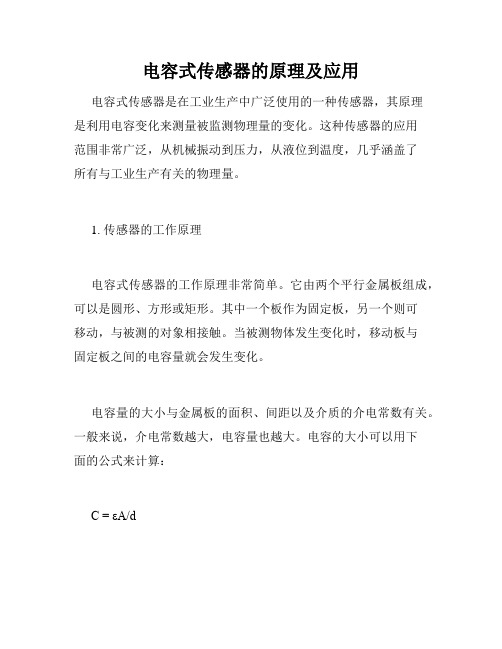
电容式传感器的原理及应用电容式传感器是在工业生产中广泛使用的一种传感器,其原理是利用电容变化来测量被监测物理量的变化。
这种传感器的应用范围非常广泛,从机械振动到压力,从液位到温度,几乎涵盖了所有与工业生产有关的物理量。
1. 传感器的工作原理电容式传感器的工作原理非常简单。
它由两个平行金属板组成,可以是圆形、方形或矩形。
其中一个板作为固定板,另一个则可移动,与被测的对象相接触。
当被测物体发生变化时,移动板与固定板之间的电容量就会发生变化。
电容量的大小与金属板的面积、间距以及介质的介电常数有关。
一般来说,介电常数越大,电容量也越大。
电容的大小可以用下面的公式来计算:C = εA/d其中,C是电容量,A是金属板的面积,d是金属板之间的距离,ε是介电常数。
2. 传感器的应用电容式传感器的应用非常广泛。
以下是几个常见的应用:(1)机械振动机械振动是许多设备故障的根源。
电容式传感器可以用来检测机械振动的幅度和频率,从而帮助工程师预测设备运行状态。
(2)压力电容式传感器可以用来测量压力的大小。
例如,在液压系统中,传感器可以用来监测液体压力,从而帮助确保系统正常工作。
(3)液位电容式传感器可以用来测量液体的液位。
例如,在油罐中,传感器可以用来监测油位,从而确保油罐中的油量不会过低或过高。
(4)温度电容式传感器可以用来测量物体的温度。
例如,在发动机中,传感器可以用来监测发动机的温度,从而确保发动机不会过热。
3. 传感器的局限性电容式传感器有一些局限性。
首先,它们只适用于测量固体或液体的物理量,而不能用来测量气体的物理量。
其次,它们只能测量电容量的变化,而无法直接测量物理量的大小。
最后,它们需要校准,以确保精度。
4. 结论电容式传感器是一种简单而有效的传感器,适用于测量许多与工业生产有关的物理量。
它的工作原理非常简单,非常适合用来监测机器和设备的状态。
虽然它们有一些局限性,但将它们与其他传感器结合使用可以极大地提高监测系统的准确性和效率。
电容传感器(传感器原理与应用)

第三章 电容式传感器电容测量技术近几年来有了很大进展,它不但广泛用于位移、振动、角度、加速度等机械量的精密测量,而且,还逐步扩大应用于压力、差压、液面、料面、成分含量等方面的测量。
由于电容式传感器具有一系列突出的优点:如结构简单,体积小,分辨率高,可非接触测量等。
这些优点,随着电子技术的迅速发展,特别是集成电路的出现,将得到进一步的体现。
而它存在的分布电容、非线性等缺点又将不断地得到克服,因此电容式传感器在非电测量和自动检测中得到了广泛的应用。
第一节 电容式传感器的工作原理和结构 一、基本工作原理电容式传感器是一种具有可变参数的电容器。
多数场合下,电容是由两个金属平行板组成并且以空气为介质,如图3—1所示。
由两个平行板组成的电容器的电容量为dAC ε=(3—1)式中ε——电容极板介质的介电常数。
A ——两平行板所覆盖面积; d ——两平行板之间的距离; C ——电容量当被测参数使得式(3—1)中的d 、A 和r ε发生变化时,电容量C 也随之变化。
如果保持其中两个参数不变而仅改变另一个参数,就可把该参数的变化转换为电容量的变化。
因此。
电容量变化的大小与被测参数的大小成比例。
在实际使用中,电容式传感器常以改变平行板间距d 来进行测量,因为这样获得的测量灵敏度高于改变其他参数的电容传感器的灵敏度。
改变平行板间距d 的传感器可以测量微米数量级的位移,而改变面积A 的传感器只适用于测量厘米数量级的位移。
二、变极距型电容式传感器由式(3—1)可知,电容量c 与极板距离d 不是线性关系,而是如图3—2所示的双曲线关系。
若电容器极板距离由初始值do 缩小d ∆,极板距离分别为do 和do-d ∆,其电容量分别为C0和C1,即0d AC ε=(3—2)⎪⎪⎭⎫⎝⎛∆-⎪⎪⎭⎫ ⎝⎛∆+=⎪⎪⎭⎫ ⎝⎛∆-=∆-=2020********d d d d d A d d d Add AC εεε(3—3)当Ad 《Ju 时,1…菩*1,则式(3—3)可以简化为 一W一一这时c1与AJ 近似呈线性关系,所以改变极板距离的电容式传感器注注是设计成Ad 在极小的范围内变化。
传感器原理及应用第三版第3章

电桥初始平衡条件为: 则输出:
•上一页
•与书中公式差一符号,对 交流电无影响。
•下一页
•返 回
当Z1有一变化时,电桥失去平衡,其输出为Usc ;将平衡条件代入得下式:
令:
为传感器阻抗相对变化值
•上一页
•下一页
•返 回
3-3 电容式传感器的误差分析
第一节所讨论的传感器原理均是在理想条件下进行,没有考虑 如温度,电场边缘效应,寄生与分布电容等因素的影响,实际上它 们对精度影响很大,严重时使传感器无法工作,因此在设计时应予 考虑。
一、温度对结构尺寸的影响:
由于组成传感器各材料的温度膨胀系数不同,当环境温度变化 时,传感器各结构尺寸发生变化从而引起电容变化。
• 如果
或而
时,则
,即输出与输入同相
位 ,没有滞后;
• 如果
,
时, ,这时电桥为谐振电桥,但桥臂
元件必须是纯电感和纯电容组成。实际上不可能。
• 由图3-9b可知:对于不同的 值, 角随 变化。当 时
;
时, 趋于最大值 ,并且
。只有 时,
值均为零。因此在一般情况下电桥输出电压 与电源 之间总有
相位差,即 ,只有当桥臂阻抗模相等
变大)。
根据上面讨论,所以在实际应用中多采用差动结构,如下图,
当动片上移 ,则
,
同时C2减小 ,两者初值为C0
则有:
•上一页
•下一页
•返 回
差动输出电容为:
同样当
时,忽略高次项得:
其非线性误差 为:
•考虑问题: • C1、C2如何连接才能满足 该式,即形成差动输出。
艾可赛特无线电容油位传感器说明书

WIRELESS CAPACITIVE FUEL LEVELSENSOR ESCORT TD-BLEWIRELESS CAPACITIVE FUEL LEVEL SENSOR BASEESCORT TD-BLE-BASEWIRELESS TEMPERATURE SENSORESCORT-BTRManualv. 2018.08-6Technical support: +7 800 777 16 03 (24 часа) +7 495 108 68 33 (с 9 до 18)fmeter.ru*****************CONTENT1. GENERAL INFORMATION (3)2. SPECIFICATIONS (4)3. DESIGN (7)4. SCOPE OF DELIVERY (9)5. PACKAGE (11)6. MOUNTING (12)7. GETTING STARTED (13)8. OPERATION MODE (14)9. CONNECTING AND WORKING WITH MOBILE PHONE ON ANDROID OS (15)9.1. Working with mobile configurator (15)9.2. Terminal and NRF Connect softwares (20)10. CONNECTION VIA TD-500 CONFIGURATOR ESCORT (RS-485) (26)10.1. Section of current values (27)10.2. Connection section (28)10.3. Settings tab (29)10.4. Bluetooth tab (30)11. UPDATING THE SENSOR SOFTWARE (FLS) (31)12. MOUNTING TO A TANK (34)13. INSTALLATION TEMPERATURE SENSOR (36)14. TROUBLESHOOTING (36)ESCORT. Wireless capacitive fuel level sensor ESCORT TD-BLE. Wireless capacitive fuel level sensor base ESCORT TD-BLE-base.Wireless temperature sensor ESCORT-BTR. Manual. Page 3 of 36____________________________________________________________________________________________________________________________________________________________ 1. GENERAL INFORMATIONPrecise fuel level sensors (FLS, also measuring devices or sensors) of ESCORT brand are designed to determine the filling level of oil in the tanks, reservoirs and storage tanks. Sensor Escort TD-BLE used in tractor type vehicles as fuel level gauge, in the industry - as a measure of the level of any light oil. All sensors are designed to operate in the transport monitoring systems and are used, usually in conjunction with GPS- and GLONASS trackers.Sensor «Escort TD BLE» determines the fill level of light oil in reservoirs (storage tanks). It is used as a fuel level sensor in tractor type vehicles, as a level sensor for any light oil in the industry.Base of wireless capacitive fuel level sensor Escort TD BLE-are provides wireless communication between a fuel sensor Escort TD BLE and a navigation terminal.The wireless temperature sensor "ESCORT BTR" determines the temperature of the ambient air. It is used in automotive engineering for controlling the temperature of cold storage (refrigerators).2. SPECIFICATIONSTable 2.1. Specifications of ESCORT TD-BLETable 2.2. Specifications of SENSOR BASE ESCORT TD-BLE-baseTable 2.3. Specifications of Wireless temperature sensor ESCORT -BTR3. DESIGNFig. 3.1. The design of wireless capacitive fuel level sensor ESCORT TD-BLEFig. 3.2. The design of wireless capacitive fuel level sensor base ESCORT TD-BLE-baseFig. 3.3. The design of wireless temperature sensor4. SCOPE OF DELIVERYTypes of components (the image may differ slightly from the original):Self-tapping screws 5.5 x 38 with washerNumber Seal FAST-330Centralizer5. PACKAGEThe wireless capacitive fuel level sensor ESCORT TD-BLE and wireless capacitive fuel level sensor base ESCORT TD-BLE-base with mounting kits are packaged in a semi-rigid packaging (corrugated cardboard), up to 3 pcs. in one box. The installation kit and wireless capacitive fuel level sensor base ESCORT TD-BLE-base are packed in a ZIP-package.6. MOUNTINGBelow there is a diagram of placing the sensor and the base on a vehicle. Base should possibly be placed in line of sight with respect to the FLS to ensure reliable radio communication.The sensor base should be installed in the cabin as close as possible to the FLS or near the window to ensure a better signal (Figure 6.1).The sensor and the base should be oriented relative to each other for better signal, as shown in Fig 6.2.When installing one should consider RSSI (signal strength) from the sensor measuring it via using a smartphone on Android OS and NRF Connect software - more details are in the article «connection and use of a mobile phone on Android OS»)Fig. 6.1. Installation schemeFig.6.2. Orientation of the base relative to the wireless capacitive fuel level sensor7. GETTING STARTEDSensor (FLS) and sensor base are a pair of devices interconnected by a BLE UUID unique identifier service. Base initiates a connection to the sensor, in case of connection failure makes the reconnection.In order to establish a connection between the base and the sensor must be they should be located in an accessible area for each other, the base to be powered up according to the wiring diagram, and the sensor to be in active mode (out of Sleep Mode by a magnet).Base has the following light indication:∙The FLS search mode: the blinking indicator LED∙Performing the connection to the FLS: no LED illumination∙In the established connection with FLS: constant LED.In the case of connection problems (blinking indicator LED for a long time - more than 1 minute), check sensor operation using the phone on Android OS by searching Program NRF Connect (the article «connection and use of a mobile phone on Android OS»),perform the sensor exit of sleeping mode procedure or change the position of the base relative to FLS, achieving the highest level of the RSSI, watching it in NRF Connect on a phone located in the base supposed positioning place.8. OPERATION MODEThe sensor measures necessary parameters (fuel level, temperature, battery voltage, RSSI, etc.) on request from the sensor base and transmits the parameters by Escort BLE protocol via Bluetooth Low Energy communication channel (hereinafter BLE). The period of updating the Base data is about 30 seconds.Sensor Base waits for a request via the RS-485 interface from external device. The response with level and temperature data is sent via the RS-485 interface by LLS protocol in 2 … 3 ms after request is received. Requests only with the network address recorded in the sensor base memory are served.The operation of Base by RS-485 has feature that, in addition to the network address where the temperature and fuel level are transmitted, the following network address is used, for example, if the fuel level and temperature (standard settings) are transmitted to the third network address, will be involved also the fourth network address. The signal strength (RSSI) values in the temperature field and the battery level values of the fuel level sensor (VBAT * 10) in the level field are transmitted to the following network address. This feature should be taken into account in the case of a tracker works with several sensor, because it is possible collision of network numbers.Set-up of the sensor can be made through the base by configurator software (full and empty level calibration, selecting of the work mode, the setting of user password, sleep mode and reloading). Mobile configurator or GPS-glonass tracker (terminal) can be used for set-up as well. Sensor (FLS) supports only one connecting, so before connecting to another device, the previous one should be disconnected.The feature of working with the ESCORT-BTR wireless temperature sensor is that the temperature of the sensor is transferred to the level field (fuel) in the following form: the first digit of the level determines the sign of temperature (1 - for temperatures greater than zero, 2 - for temperatures less than or equal to zero); then the temperature is transmitted, rounded to tenths of a degree, for example, 1245 corresponds to a temperature of +24.5 C.Calibration being performed for the fuel sensor (full and empty level calibration, selecting work mode) are not applicable.Identical to the fuel sensor software is used for work with the wireless temperature sensor.9. CONNECTING AND WORKING WITH MOBILE PHONE ON ANDROID OS9.1. Working with mobile configurator1)Turn a sensor up from sleep mode is done by means of a magnet of sufficient power (ifthe sensor is in sleep mode)2)Check your mobile phone supports BLUETOOTH LE (BLE 4.0 and higher).3)Make sure the sensor is located in the reception area, and can be detected using NRFConnect program.4)Install and open the Configurator software, type in the full name of the device to «nameof the device» field according to the documentation for a particular sensor, for example TD_100001 and click ConnectFig. 9.1.1. Connection5)In the case of a successful connection there appears «Connected»message and theprogram will go to the Options tabFig. 9.1.2. Connection6)In the Options tab, one can observe the current sensor parameters by clicking Update.Fig. 9.1.3. Sensor parameters7)In the Settings tab it is possible to make sensor configuration - perform manual orautomatic calibration of the upper and lower level, set a new password, implement power management - put the device to sleep or restart.Fig. 9.1.4. Settings8)To calibrate the upper and lower levels.∙Go to the calibration screen: - Top level calibration∙In order to calibrate the Top limit level, the Top limit Calibration field must remain blank (in the case where the value of the Top limit level coincides with the value of the current level of the full tank). Then the user password is entered in the current password field. If there is no password (the password is zero), the field is left blank. Then press the Apply.∙For manual calibration, enter necessary value to the corresponding field.∙Lower level is set similarly.∙Successful calibration is indicated but a message: upper / lower-level calibration successfully done or manual calibration successfully doneFig. 9.1.5. Manual calibration of top levelFig. 9.1.6. Successful calibration of top level∙Check new calibration going back to Parameters tab and updating data.Fig. 9.1.7. Verification of the calibration done9)The procedure for changing a user's password∙Go to the Change Password tab∙In the Current password field the user password is entered or if there is no password set (the password is 0), the field is left blank, in the New password field, enter a new password, the password should be numeric (> 0), no more than 8 digits.∙If you want to disable password authentication, the password is set to 0.∙The default password is 0 (disabled)Fig. 9.1.8. Setting a password∙Upon successful password change there is an inscription «Password successfully changed» displayed.Fig. 9.1.9. Password changed10)Power modes of the sensor management (Going to Sleep, Restart)∙Go to the power management window: -Settings-Power management∙Upon selecting Sleeping mode the sensor goes to extra low power mode and disables radiomodule.∙To exit the sleep mode and resume normal operation of the sensor it is necessary to movea magnet several times near the top of the case, then a magnet should be removed.∙Pressing the reset sensor performs reboot.1) Error codes∙8 - loss of signal from the sensor due to the significant distance from it, or in the cases preventing from the transmission of the signal, in order to reset the connection it is necessary to reduce the distance between the sensor and the phone, and re-run the connection procedure.∙133 - error occurs on some phones due to the specific implementation of Bluetooth LE to the device.To resolve this issue you need to implement reconnection to the sensor several times, or if it does not work, carry out the connection with the other phone models.9.2. Terminal and NRF Connect softwares1)You need to download from the Play Market and install program NRF connect for mobilehttps:///store/apps/details?id=no.nordicsemi.android.mcp&hl=ruAnd Serial Bluetooth Terminal (author Kai Morich)https:///store/apps/details?id=de.kai_morich.serial_bluetooth_termina l&hl=ru.2)After installation, turn on BT on a mobile device, and run the program NRF connect, go toScanner tab and press the on-screen button Scan.Fig.9.2.1. Searching BLE devices3)As a result of these actions there will be displayed all BLE devices within a radius of actionof the phone.4)Further, the sensor is chosen by its symbolic name corresponding to its serial number,clicking on it displays the selected sensor connection parameters.Fig.9.2.2. Sensor connection parameters5)The last 12 characters (shown in oval) of Complete list of 128-bit Service uuids parameterdetermine a unique to each sensor connection parameter (unique UUID) and are necessary for further connection settings.6)Close the application NRF connect for mobile and open the Serial Bluetooth TerminalFig.10.2.3. Bluetooth Terminal7)Go to the Bluetooth devices tab, select the Bluetooth LE category, press SCANFig.9.2.4. Scan BLE devices8)As a result of the search, all available devices are displayed9) A long pressing to the selected sensor opens the connection parametersFig.9.2.5. Connection parameters of the selected sensor10) In the connection parameters select CUSTOM and fill fields as shown below:∙Service UUID:6E400001-B5A3-F393-E0A9-XXXXXXXXXXXXRx characteristics UUID:6E400003-B5A3-F393-E0A9- XXXXXXXXXXXX∙Tx characteristics UUID:6E400002-B5A3-F393-E0A9- XXXXXXXXXXXXParameter XXXXXXXXXXXX corresponds to a unique part of UUID, which can be determined using NRF CONNECT program (described in paragraph 5).For a sensor from the example:XXXXXXXXXXXX corresponds to FFEEDDCCBB031)After setting the parameters, press on the checkbox in the angle of the screen to save yoursettings2)Carry sensor selection by short pressing on itFig.9.2.6. Selection of the sensor to be connected to3)Then, in order to establish a terminal connection go to TERMINAL tab and click on thesymbol of the connection, if successful there will be displayed ConnectedFig.9.2.7. Terminal tab4)Table 1. The commands supported by the sensor and the examples of their use.5)*Characters \r\n are added by the terminal automatically if one did not change thestandard application settings.6)** In some cases, due to the peculiarities of a terminal program or a particular model ofphone the connection may be carried out not from the first time (in rare cases up to 10 attempts).7)*** In case of incorrect input connection settings, the terminal can display line to read«custom service not found»This means one should re-check the connection parameters and fix the problem, how to find out the connection parameters is described in paragraph 5, as correctly set up in paragraph 10. Table 9.2.1. Examples of the commands to set a sensor** Depends on whether the user password is preset or not - by default, the command does not require a password.Fig.9.2.8. Calibration of top level Fig.9.2.9. Calibration of bottom levelFig.9.2.10. Setting a new password Fig.9.2.11. Dynamic parameters querying10. CONNECTION VIA TD-500 CONFIGURATOR ESCORT (RS-485)For setup and configuring of FLS TD-BLE there is also used CONFIGURATOR ESCORT.A distinctive feature of the TD-BLE FLS configuration is that the process of setting and updating parameters of the sensor is not instantaneous, yet takes 30-60 seconds. For correct settings it is recommended to wait for confirmation from the sensor.To track the progress of the settings there is status bar added at the bottom of the configurator’s window.For example, when setting a FULL level:10.1. Section of current valuesFig.10.1.1. Section of current values Table 10.1.1. Parameters and functions in section of current values10.2. Connection sectionFig.10.2.1. Connection Section Table 10.2.1. Parameters and functions of Connection section10.3. Settings tabFig. 10.3.1 Settings tab Table 10.3.1. Options and functions of Settings tab10.4. Bluetooth tabFig.10.4.1. Bluetooth tab Table 10.4.1. Settings and functions of Bluetooth section11. UPDATING THE SENSOR SOFTWARE (FLS)1.Pull a sensor from sleep mode by putting a magnet of sufficient power in the proximity (ifthe sensor has been put to sleep mode)2.Check the availability of BLUETOOTH LE (BLE 4.0 and higher) interface on your device inthe operating instructions.3.Make sure the sensor is located in the reception area, and can be detected using NRFConnect program4.Move the sensor in a firmware update mode by rebooting it (via the mobile configurator).5.Once the sensor is restarted the software update mode is continued for 30 seconds.6.For convenience and extending the firmware update mode duration, one should apply amagnet (powerful enough) to the upper part of the housing of the sensor at the time of the restart, in which case the sensor will be in a mode of software updates until the magnet is removed.7.In update mode the program NRF Connect will display a new device named TD_UPDATEFig. 11.1. DFU device8.Carry out the connection to the device TD_UPDATEFig. 11.2. Connecting to TD_UPDATE9.After clicking on the icon named DFU, the file selection window appears, select theDistribution packet (zip) and then select the firmware file in the file manager.Fig. 11.3. Selecting the firmware file10.If done correctly the firmware uploading graph is displayed, wait until the firmwareupdate is completed (100%)Fig. 11.4. upload DFU graph11.After a successful update, remove the magnet, the sensor will automatically reboot.12.Calibration parameters of the sensor in DFU OTA update mode remain unchanged.12. MOUNTING TO A TANKThe most common method of mounting is fixation on self-tapping screws with a sealing washer.It is also possible to install sensor on threaded stover nuts, welded bushings and other structural elements. The sensor can be installed at pre-arranged locations using screws and bolts with strength classes of at least 4.8. In this case, it is necessary to ensure the tightness of the connection between the sensor body and the tank. For additional protection it is allowed to use an automotive oil and petrol resistant sealant.If it is necessary to reduce the standard length of the sensor, cut it to a length not less than 150 mm with a hacksaw, clean from the metal chips, install a centralizer, make re-calibration or gauging. The length between the edge of metal pipes and the bottom of the tank without centralizer should be at least 15 mm.The following is used to prepare place for installation:bimetallic bit of Ø 35 mm;drill of Ø 4,8 mm* The diameters of the holes are given for self-tapping screws, if necessary, mark places for another fastening according to the centers of specified holes.Fig.12.1. Connecting dimensionsFig.12.2. Bimetallic bitFig.12.3. Sensor mounting on a tank13. INSTALLATION TEMPERATURE SENSORBefore final installation, make sure that rubber gasket (gasket cord) was established in the body lid. Before installing the lid on the body, spread the gasket with a neutral silicone sealant along the contour. Put the sealant on rubber gasket joints (gasket cord joints).14. TROUBLESHOOTINGPC Configurator Error Codes。
电容电感检测仪说明书
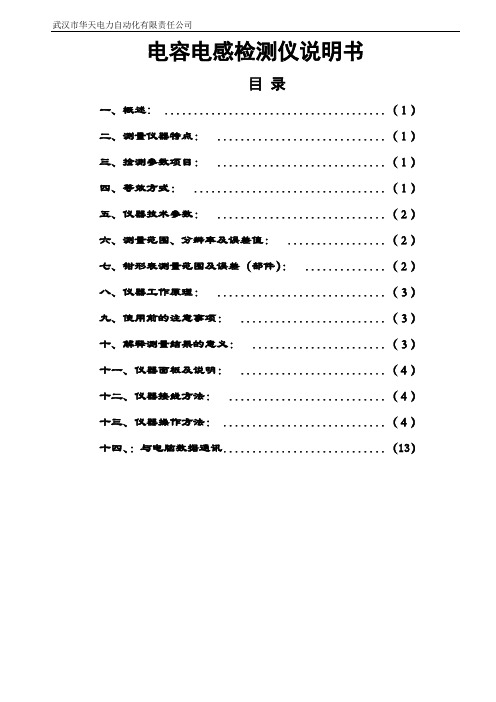
武汉市华天电力自动化有限责任公司电容电感检测仪说明书目录一、概述: ......................................(1)二、测量仪器特点:.............................(1)三、捡测参数项目:.............................(1)四、等效方式:.................................(1)五、仪器技术参数:.............................(2)六、测量范围、分辨率及误差值:.................(2)七、钳形表测量范围及误差(部件):..............(2)八、仪器工作原理:.............................(3)九、使用前的注意事项:.........................(3)十、解释测量结果的意义:.......................(3)十一、仪器面板及说明:.........................(4)十二、仪器接线方法:...........................(4)十三、仪器操作方法:............................(4)十四、:与电脑数据通讯............................(13)电容电感测试仪一、概述:电容电感测试仪主要是对无功补偿装置的高压并联电容组,以及电抗器的测量,其测量依据,符合SJ-255-10300电容测量仪国家标准。
针对变电站现场高压并联电容器组测量时存在的问题而专门研制,它主要解决了以下问题:▣现场测量电容器不需拆除连接线,减化试验过程、有效提高工作效率、避免损害电力设备;▣完整参数测量,极易判别电容器的品质变化,及器件间连接导体故障;▣大容量数据存储和USB通信,不需现场抄写数据,确保了测量数据完整;二、测量仪器特点:▣本仪器采用了先进的测量原理与四端测量技术,可以精确测量、测试重复性能好;▣大屏幕液晶显示屏(320X240点阵),汉字菜单提示操作;▣液晶屏幕自带触屏按键,使操作直观、简单;▣电流自动分段补偿,使全量程电流线性化,提高了仪器测量精度;▣波形和测量数据同时显示,使测试过程更直观;▣新一代USB通信功能简化与PC机连接,方便于测量数据传输和管理;▣本仪器有电流过载保护功能,防止电流过大损坏仪器或者设备;三、检测参数项目:四、等效方式:RC内部串、并等效电路图图中,Cx 为实际电容量,Rs 为引线电阻,Lo 为引线电感,Rp 为极间绝缘电阻,Co 为极间分布电容,实际电感、电容、电阻并非理想的电抗或电阻元件,而是以串联或并联形式呈现为一个复阻抗元件,本仪器根据串联或并联等效电路来计算其所需值,不同等效电路将得到不同的结果,其不同性取决于不同的元件。
APT7L05电容式触摸传感器数据手册说明书

APT7L05电容式触摸传感器数据手册1概述1.1APT7L05电容触摸传感器简述APT7L05是一款5通道多用途的电容触摸传感器,适合任何形式的触摸按键控制。
APT7L05采用直通形式,可以方便快捷地取替传统机械按键。
1.2特征◆电容触摸按键:5通道(每一通道独立工作);◆抗干扰能力强:可抵抗5W大功率对讲机测试,有效防止水滴;◆灵敏度:适合面板厚度在5mm以内的应用。
灵敏度调节详见参考电路(本手册第10页);◆输出模式:直通模式或锁存翻转模式可选(详见OM端口说明);◆上电后默认输出电平高低可选(详见OL端口说明);◆低功耗:工作电流为45uA@5V◆内置LDO:提高抗噪性能,并减少系统成本;◆工作温度:–40︒C到+85︒C;◆工作电压:2.2V到5.5V;◆封装及型号:QFN16(APT7L05NF)、SOP16(APT7L05SF)、SSOP16(APT7L05VF)。
1.3管脚分配图1-3-2APT7L05管脚分配(SOP16/SSOP16)图1-3-1APT7L05管脚分配(QFN16)1.4管脚功能说明表1-4APT7L05管脚说明管脚名称说明QFN16管脚位SOP16/ SSOP16管脚位C0外部电容:10nF(103)13K<4:0>触摸按键输入(不使用时必须悬空)2-64-8 O<4:0>对应触摸按键K<4:0>的输出7-119-13SS全局灵敏度输入控制脚,默认上拉;当接地时,灵敏度提高。
1214OL 接地时,O<4:0>默认输出高电平,当K<4:0>按下时输出低电平;悬空或接VDD时,O<4:0>默认输出低电平,当K<4:0>按下时输出高电平;1315OM 接地时为锁存翻转模式:当K<4:0>按下时,对应O<4:0>输出电平改变并保持(即使松开按键),当下一次按下时,对应O<4:0>输出电平翻转并保持(即使松开按键);悬空接VDD时为直通模式:当K<4:0>按下时,对应O<4:0>输出电平改变,松开K<4:0>时,对应O<4:0>输出电平恢复默认状态;162V DD芯片电源脚1416 V SS芯片地1512电气特性2.1极限参数表2-1极限参数(TA=25︒C)参数标号对象范围单位电源供电电压VDD––0.3to+6.5V端口输入电压VI所有端口–0.3to VDD+0.3V端口输出电压VO所有端口–0.3to VDD+0.3V高电平输出电流IOH单个口–10mA所有口–40mA低电平输出电流IOL单个口+20(峰值)mA所有口+60(峰值)mA工作温度TA––40to+85°C储藏温度TSTG––65to+150°C 2.2直流电气特性表2-2直流电器特性(TA=–40︒C~85︒C,VDD=2.2V~5.5V)参数标号条件最小典型最大单位工作电压VDD-- 2.2 5.5V 输出高电平VOH IOH=–10mA VDD=2.2to5.5V VDD-1.0-VDD V 输出低电平VOL IOL=20mA VDD=2.2to5.5V–- 1.0V输出高电平漏电流ILOH-VOUT=VDD––1uA输出低电平漏电流ILOL-VOUT=0V–––1uA供电电流IDD1工作模式VDD=2.2to5.5V–4560uA2.3交流电气特性表2-3交流电气特性(TA=–40︒C~85︒C,VDD=2.2V~5.5V)参数符号条件最小值典型值最大值单位输入电容CIN f=1MHz;不测试的管脚接地10pF输出电容COUT I/O口电容CIO3封装尺寸APT7L05采用QFN16,SOP16及SSOP16封装。
电容式传感器
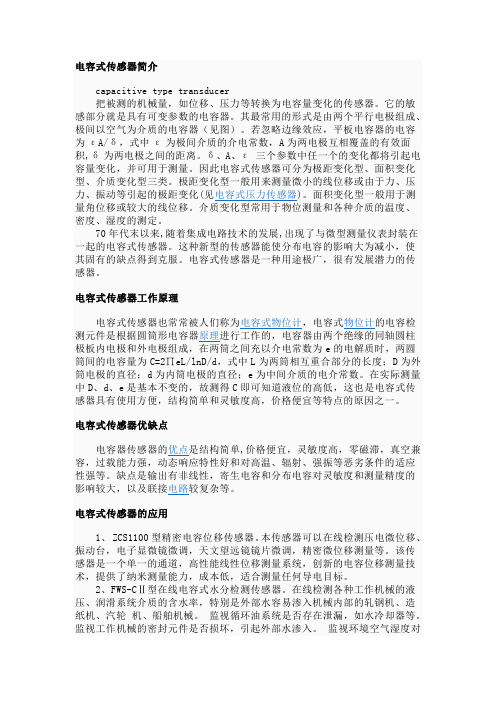
电容式传感器简介capacitive type transducer把被测的机械量,如位移、压力等转换为电容量变化的传感器。
它的敏感部分就是具有可变参数的电容器。
其最常用的形式是由两个平行电极组成、极间以空气为介质的电容器(见图)。
若忽略边缘效应,平板电容器的电容为εA/δ,式中ε为极间介质的介电常数,A为两电极互相覆盖的有效面积,δ为两电极之间的距离。
δ、A、ε三个参数中任一个的变化都将引起电容量变化,并可用于测量。
因此电容式传感器可分为极距变化型、面积变化型、介质变化型三类。
极距变化型一般用来测量微小的线位移或由于力、压力、振动等引起的极距变化(见电容式压力传感器)。
面积变化型一般用于测量角位移或较大的线位移。
介质变化型常用于物位测量和各种介质的温度、密度、湿度的测定。
70年代末以来,随着集成电路技术的发展,出现了与微型测量仪表封装在一起的电容式传感器。
这种新型的传感器能使分布电容的影响大为减小,使其固有的缺点得到克服。
电容式传感器是一种用途极广,很有发展潜力的传感器。
电容式传感器工作原理电容式传感器也常常被人们称为电容式物位计,电容式物位计的电容检测元件是根据圆筒形电容器原理进行工作的,电容器由两个绝缘的同轴圆柱极板内电极和外电极组成,在两筒之间充以介电常数为e的电解质时,两圆筒间的电容量为C=2∏eL/lnD/d,式中L为两筒相互重合部分的长度;D为外筒电极的直径;d为内筒电极的直径;e为中间介质的电介常数。
在实际测量中D、d、e是基本不变的,故测得C即可知道液位的高低,这也是电容式传感器具有使用方便,结构简单和灵敏度高,价格便宜等特点的原因之一。
电容式传感器优缺点电容器传感器的优点是结构简单,价格便宜,灵敏度高,零磁滞,真空兼容,过载能力强,动态响应特性好和对高温、辐射、强振等恶劣条件的适应性强等。
缺点是输出有非线性,寄生电容和分布电容对灵敏度和测量精度的影响较大,以及联接电路较复杂等。
德国倍加福电容式传感器的使用说明
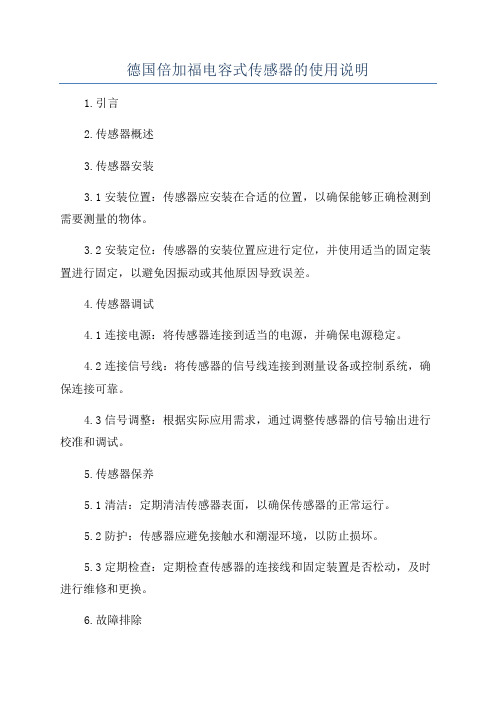
德国倍加福电容式传感器的使用说明
1.引言
2.传感器概述
3.传感器安装
3.1安装位置:传感器应安装在合适的位置,以确保能够正确检测到需要测量的物体。
3.2安装定位:传感器的安装位置应进行定位,并使用适当的固定装置进行固定,以避免因振动或其他原因导致误差。
4.传感器调试
4.1连接电源:将传感器连接到适当的电源,并确保电源稳定。
4.2连接信号线:将传感器的信号线连接到测量设备或控制系统,确保连接可靠。
4.3信号调整:根据实际应用需求,通过调整传感器的信号输出进行校准和调试。
5.传感器保养
5.1清洁:定期清洁传感器表面,以确保传感器的正常运行。
5.2防护:传感器应避免接触水和潮湿环境,以防止损坏。
5.3定期检查:定期检查传感器的连接线和固定装置是否松动,及时进行维修和更换。
6.故障排除
6.1无信号输出:检查传感器的电源连接和信号线连接是否正常,确保信号线没有断开或短路。
6.2误差过大:检查传感器的安装位置和固定是否正确,排除外部干扰因素。
7.安全注意事项
7.1使用前请阅读本使用说明书,并按照说明进行操作。
7.2请勿将传感器暴露在高温、高湿度或易爆环境中,以防损坏传感器。
7.3在维护、更换传感器时,请确保断开电源,并避免触摸到电器部件,以免发生触电事故。
8.其他信息
9.结束语
注:以上内容仅为示例,实际使用说明书中应结合具体产品的特点和使用要求进行编写。
电容传感器(传感器工作原理及应用实例)

电容传感器(传感器⼯作原理及应⽤实例)第六节电容式传感器以电容器作为敏感元件,将被测物理量的变化转换为电容量的变化的传感器称为电容式传感器。
电容式传感器在⼒学量的测量中占有重要地位,它可以对荷重、压⼒、位移、振动、加速度等进⾏测量。
这种传感器具有结构简单、灵敏度⾼、动态特性好等许多优点,因此,在⾃动检测技术中得到普遍的应⽤。
⼀、电容式情感器的⼯作原理现以平板式电容器来说叫电容式传感器的⼯作原坝。
电容是由两个⾦属电极,中间有腰电介质构成的,如图4.36所⽰。
出合构极板N加3:电压时,电极⼴就盒贮存有电荷.所以电容器实际6:是—个储存电场能的元件。
平板式电容器在忽略边缘6A质效应时,其电容虽(:可长尔为C—:半—l‘d4/J(‘——电容量(F);e⼀两极板间介质的介电常数(F/m);‘,⼀⼀两极板间介质的相对介电常数;q⼀⼀真空的介电常数,等于8.85xlo4——极板的⾯积(m’);J——极板间的距离(m)。
从上式可知,当其中的允、J、q中的任⼀项发⽣变化时,都会引起电容量c的变化。
在实际使⽤时,常使4、6f、q参数中的两项固定,仅改变其中—个参数来使电容量发⽣变化、根据上述⼯作原理.电容式传感器可分为三种类型,即改变极板⾯积的变⾯积式,改变圾板距离的变间隙式。
改变介电常数的变介电常数式。
在⼒学传感器中常使⽤变间隙式电容传感器。
⼆、电容式传感器的特点(1)结构简单.性能稳定(2)阻抗⾼,功率⼩;。
(3)动态响应好,灵敏度⾼,分辨⼒强:(4)没有由于振动引起的漂移;(5)闭试导线分布电容对测旦误差影响较⼤;(6)电容量的变化与极板间距离变化为⾮线性。
表⼩5列出了电容式与压电式、应变式、压阻式传感器之间的特性对⽐。
从表中可以看出电容式传感器在技术特性上⽐其它传感器有着⼀系列的优点。
三、电容式荷宣传感器四4.37所⽰为电容式荷重传感器的结构⽰意图。
’映在镍铅钥钠块⼚加[出“排尺⼨川间且等距的圆孔,在园孔内樊[:帖接村带绝缘⽀架的平板式电容器,然后将每个咀孔内的电容器并联。
上海国芯TS01S差分灵敏度校准电容式触摸传感器说明书

上海国芯 TS01S 1通道差分灵敏度校准电容式触摸传感器主要特点● 具有差分灵敏度校准的1通道电容式触摸传感器 ● 低功耗● 灵敏度均匀可调 ● 同步功能并行操作● 无需外部元件即可提供三档灵敏度 ● 漏极开路数字输出 ● 内部电源重置● 嵌入式常见和正常噪声消除电路 ● 符合RoHS 标准的SOT-26封装主要应用● 家电● 移动应用程序(PMP ,导航,MP3等) ● 薄膜开关更换● 玩具和互动游戏的人机界面 ● 密封的控制面板,键盘封装(SOT-26)引脚说明(SOT-26)引脚号 名称 I/O 说明1 OUTPUT 数字输出 触摸检测输出2 VDD 电源 电源(2.5V 〜5.0V )3 SYNC 模拟输入/输出 自操作信号输出 外设操作信号输入灵敏度选择输入[注1] 4 CS 模拟输入电容式传感器输入 5 GND 地 参考地6CR模拟输入参考电容式传感器输入差分灵敏度校准注1:请参考6.3章节6.4 SYNC 的实现绝对最大额定值电源电压 5.5 V任何引脚上的最大电压 VDD + 0.3 V.任何PAD上的最大电流为 100mA连续功耗 200mW储存温度 -50〜150℃工作温度 -10〜75℃结温150℃注2:除非另有说明,否则均在常温下运行。
ESD和闩锁特性ESD特性模式极性最低标准参考H.B.M 正/负8000V VDD 8000V VSS 8000V P to PM.M 正/负500V VDD 500V VSS 500V P to PC.D.M 正/负800V DIRECT闩锁特性模式极性最低标准测试步骤电流测试正25mA ~ 100mA25mA 负-25mA ~ -100mA电压超过5.0V 正1V ~ 7.5V 0.5V电气特性(VDD = 3.3V(除非另有说明),TA = 25℃)特点符号测试条件最小值典型值最大值单位工作供电电压VDD 2.5 3.3 5.0 V电流消耗IDD VDD=3.3V 25 40uAVDD=5.0V 40 70输出最大灌电流Iout TA = 25℃4.0 mA内部复位标准VDD电压VDD_RST TA = 25℃0.3VDD V感测输入电容范围[注3] CS10 100pF参考输入电容范围[注4] CR12 100特点符号测试条件最小值典型值最大值单位感测输入电阻范围RS200 1000 Ω最小可检测电容变化ΔCS CS=10pF0.2 pF输出阻抗(漏极开路)ZO ΔCS>0.2pF 12ΩΔCS<0.2pF30MVDD设置后自校准时间TCAL200 mS最大电源电压上升时间TR_VDD100 mS建议的同步电阻范围RSYNC1 2 20 MΩ注3:CS值越低,灵敏度越高。
NSL-F 系列粕粗流电容液体瓶罐内部无接触传感器说明书

Füllstandssensor o NSL-F-00 o NSL-F-01 o NSL-F-02BEDIENUNGSANLEITUNGSENSORS FOR FOOD AND BIOPHARMA.NSL-F 30002 / 1.1 / 2015-04-16 / MU / EUInhaltsverzeichnisInhaltsverzeichnis (2)1Einsatzbereich / Verwendungszweck (3)2Normenkonformität (3)3Sicherheitshinweise (3)4Besondere Merkmale / Vorteile (4)5Optionen / Zubehör (4)6Installation und Anschluss (4)7Abmessungen (11)8Anschlussplan (14)9Reparatur und Wartung (14)10Technische Daten (14)EG Konformitätserklärung (16)1Einsatzbereich / Verwendungszweck∙Kontinuierliche Füllstandmessung in metallischen Behältern bis 3 m Höhe∙Besonders geeignet für stark anhaftende und pastöse Medien∙Füllstandmessung von schäumenden Medien∙Hygienischer Einsatz für Schwimmersensoren∙Für Medien mit Produktleitfähigkeit typisch ab 5 µS/cm (Medien mit geringerer Leitfähig-keit bedürfen einer individuellen Abklärung bezüglich Tankkontur, Temperatur, Montage) ∙Nicht geeignet für den Einsatz in explosionsgefährdeten Bereichen∙Nicht geeignet für den Einsatz in sicherheitsrelevanten Analgenteilen (SIL)2NormenkonformitätDie grundlegenden Sicherheits- und Gesundheitsanforderungen werden erfüllt durch Überein-stimmung mit:∙2014/30/EU Elektromagnetische Verträglichkeit∙1935/2004/EU Bedarfsgegenständeverordnung (BedGgstV)∙Verordnung (EU) 10/2011 (lebensmittelberührende Gegenstände)∙EN 61000-6-2:2005 (Störfestigkeit)∙EN 61000-6-4:2007 + A1:2011 (Störaussendung)3SicherheitshinweiseDiese Sicherheitshinweise müssen unbedingt beachtet werden, um∙die Sicherheit von Personen und Umwelt nicht zu gefährden.∙Schäden an dem Sensor zu vermeiden.∙Fehlchargen bei der Herstellung des Produkts zu verhindern.Die elektrischen Anschlussarbeiten dürfen nur solche Personen ausführen, die die notwendige Sachkunde (z.B. Elektrofachkräfte oder elektrotechnisch unterwiesene Personen) und die not-wendige Beauftragung vom Betreiber besitzen.Die elektrische Verdrahtung der Spannungszuführung und der Ein- und Ausgänge der Steuer-kreise muss fachgerecht durchgeführt werden. Hierbei ist der aktuelle Stand der Technik maß-gebend. Siehe auch Kapitel 8 Installation/elektrischer Anschluss.Insbesondere müssen folgende Hinweise beachtet werden:∙Sicherheitshinweise∙Elektrische Anschlussdaten1.Alle Personen, die mit der Aufstellung, Inbetriebnahme, Bedienung, Wartung und Instand-haltung des Sensors zu tun haben, müssen entsprechend qualifiziert sein.2.Diese Bedienungsanleitung muss genau beachtet werden. Der Betreiber muss sicherstel-len, dass das Personal die Betriebsanleitung liest und voll verstanden hat.3.Alle Arbeiten haben mit größter Sorgfalt zu erfolgen und dürfen nur von hierzu autorisier-tem und ausgebildetem Personal durchgeführt werden, die jeweiligen Landesvorschriftenbezüglich Öffnen und Reparieren der Geräte müssen beachtet werden.4.Die Betriebsanleitung ist gut zugänglich bei dem Messgerät aufzubewahren.5.Vor Umbau- und Wartungsarbeiten ist der Sensor spannungsfrei zu schalten.6.Der Arbeitsbereich des Bedieners muss genügend Freiraum bieten, um die Verletzungsge-fahr zu minimieren.7.Die technischen Daten gemäß Betriebsanweisung, Typenschild sind zu beachten.Es erlöschen jegliche Gewährleistungsansprüche bei Schäden, die auf unsachgemäße Ausfüh-rung von Arbeiten zurückzuführen sind.4Besondere Merkmale / Vorteile∙Einbau in Tanks und Vorlaufbehälter von oben, unten und diagonal (Typen NSL-F-00 und NSL-F-02)∙Seitlicher Einbau in Tanks mittels gewinkelter Sonde und verschiedener Klemmsysteme (Typ NSL-F-01)∙Vierleite rsensor mit 4…20 mA Ausgangssignal∙Durch potentiometrisches Messprinzip, kein Abgleich bei Mediumwechsel notwendig∙Individuelle Einstellung/Programmierung über PC oder Simple User Interface möglich∙Stromsignal für Messbereich, Trocken- und Fehlermeldung einstellbar∙Ausrichtung der M12-Steckerverbindung durch Verdrehen des Sensorkopfes möglich5Optionen / Zubehör∙Simple User Interface mit kleinem Display (nachrüstbar)∙Programmieradapter MPI-200 (PC basierend)∙Werkzeug zum Lösen des Signalmoduls∙Vorkonfektionierte PVC KabelPVC-Kabel mit M12-Kupplung aus 1.4305, IP 69 K, ungeschirmto M12-PVC / 4-5 m PVC-Kabel 4-polig, Länge 5 mo M12-PVC / 4-10 m PVC-Kabel 4-polig, Länge 10 mo M12-PVC / 4-25 m PVC-Kabel 4-polig, Länge 25 mPVC-Kabel mit M12-Kupplung aus Messing vernickelt, IP 67, geschirmto M12-PVC / 4G-5 m PVC-Kabel 4-polig, Länge 5 mo M12-PVC / 4G-10 m PVC-Kabel 4-polig, Länge 10 mo M12-PVC / 4G-25 m PVC-Kabel 4-polig, Länge 25 m∙ 2.2 Werkszeugnis nach EN10204 (nur produktberührend)6Installation und AnschlussGrundsätzlich ist der Füllstandsensor NSL-F so eingestellt, dass er ohne spezielle Anpassung auf wässrige Medien betrieben werden kann. In Ausnahmefällen bei besonders kritischen Me-dien bzw. besonderen Tankkonturen (Inneneinbauten wie z.B. Rohr) kann es jedoch vorkom-men, dass eine zusätzliche Veränderung einiger Parameter vorgenommen werden muss. Die Parametrierung kann entweder mit dem PC basierten MPI-200 Programmieradapter oder dem Simple User Interface vorgenommen werden. Diese Einstellung kann entweder direkt vor Ort oder alternativ im Büro in Trockensimulation eingestellt bzw. verändert werden.Beim Einstellen der Parameter ist jedoch zu beachten, dass hierfür verschiedene Freigabeebe-nen vorgesehen sind (siehe Spalten …Zuordnung zu Einstellmodus“), wobei die Ebenen Monitor und Adjust für die Einstellung des NSL-F Sensors nicht notwendig sind. Diese können individuell mit einem Passwort geschützt und somit Anwendern/Servicekräften gestattet werden. Sowohl die Software im PC/MPI-200 als auch im Simple User Interface ist in einer Baumstruktur aufge-baut.4...20 mA Signal∙ Füllstandhöhe für (4 / 20) mA Sig-nal∙ Warn-Signal …Trockenlauf “ ∙ Fehler-Signal …Ausfall “∙ Signal-Begrenzung Unter/Über-steuerung∙ Fehler-Signal …Unt er-/ Überlauf “ ∙ Signal Simulation (3,95...20,05 mA)Füllstandmessung ∙ Füllstand Nullpunkt / Offset∙ Füllstand Steigung / Verstärkung ∙ Dämpfung / Filter ∙Physikalische EinheitEinbaulageEine Liste der im Füllstandsensor eingestellten Parameter wird bei der Auslieferung des Sen-sors beigelegt. Diese bzw. die durch den Anwender selbst veränderten Parameterwerte kön-nen mit Hilfe des MPI-200 Programmieradapters über die Software ausgedruckt werden. Beachten Sie bei der Einstellung die in der MPI-Software angezeigten Hilfstexte. Diese bein-halten weitere nützliche Informationen zur Veränderung des angewählten Parameters.6.1 Einstellungen mit Hilfe des MPI-200 ProgrammieradaptersDer MPI-200 Programmieradapter wird über das externe MPI-200-F Adapterstück an die NSL-F Füllstandsonde angeschlossen. Es ist darauf zu achten, dass die NSL-F Füllstandsonde während der Parameter Einstellung immer an die Versorgungsspannung angeschlossen sein muss.Signalfluss während der ProgrammierungAnschlussstecker für MPI-200-F Adapter als Zwischenstecker zwischen NSL-F Elektro-nik und MPI-200 Anschluss 3 (siehe nächs-tes Bild)Hinweis:Für die weitere Einstellung beachten Sie bitte auch die Beschreibung in der Produktinformati-on MPI-2001: Fehler-Signal: Werte-Unterlauf 2: Unter-Steuerungs-Grenze 3: 4-mA-Sollwert 4: 20-mA-Sollwert5: Über-Steuerungs-GrenzeQuellenwertermittelt im SensorÜb e r -S t e u e r u n g s -B e r e i c hU n t e r -S t e u e r -‚ u n g s -B e r e i c h236.2 Einstellungen mit Hilfe des MPI-200 ProgrammieradaptersDer Softwareaufbau des Simple User Interfaces ist ähnlich der PC Version.Die Bedienung erfolgt mit Hilfe zweier Bedientasten, welche sich links und rechts neben dem Display befinden. Die Funktion ist wie folgt:Taste rechts, kurz betätigt RWeiterspringen zum nächsten Knoten, Parameter,Taste rechts, lang betätigt RLEditieren eines Knoten, ParametersTaste links, kurz betätigt L Zurückspringen zum vorherigen Knoten/ParameterTaste links, lang betätig LL Verlassen des Editiermodus ohne speichern, zurück zum nächst höheren Level Taste rechts oder links kurz betätigt R/L auf oder ab scrollenBeide Tasten lang betätigt Beider Tasten für 10 Sekunden betätigen, dann zurückspringen zum Anfang des Menüs (Achtung, dies ist kein Reset)Hinweis:Die in Spalte 2 aufgeführten Kurzzeichen beziehen sich auf das nachfolgend aufgeführte Program-mierungsbeispiel.Beispiel für mögliche Anzeige im Display:(1) Rechte Taste kurz betätigen(2) Rechte Taste lang betätigen, dann gewünschten Modus (z.B. Setup) bzw. Knoten (z.B. Signalint)auswählen, mit Taste rechts/links kurz im Menü blättern und Auswahl mit rechter Taste langbestätigen.(3) Rechte Taste lang betätigen, dann HTD Nummer von rechts nach links eingeben. Hierbei wird wiefolgt vorgegangen:a.) gewünschte Position aussuchen (Navigation mit rechts/links –linke Taste betätigen: Positionnach links ändern, rechte Taste betätigen, Position nach rechts ändern)b.) an gewünschter Stelle die rechte Taste lang drücken, bis das Feld grau hinterlegt ist, dann mitrecht/links den Zahlenwert eingeben und mit rechter Taste lang bestätigen, bis die Hinterlegung der Zahl erlischt. Dann nächste Ziffer eingeben.c.) wenn alle Ziffern eingegeben sind, mit linker Taste soweit nach links blättern, bis alle Zifferngrau hinterlegt sind.Als nächstes rechte Taste lang betätigen. Das System springt dann zu dem ausgewählten Parame-ter und dieser kann nun in selbiger Art eingegeben/verändert werden. Start hierzu ist wieder das lange Betätigen der rechten Taste.Bei einigen systemrelevanten Parametern erfolgt dann noch eine Sicherheitsabfrage ob die Ände-rung gespeichert werden soll, oder nicht. Diese wird ebenfalls durch Betätigen der linken und rechten Tasten durchgeführt.▪Betätigen der rechten Taste bedeutet Parameter wird verändert bzw. Ände-rung wird gesichert▪Betätigen der linken Taste steht hierbei für verlassen der Einstellung ohneÄnderungAnzeige im Display:Quellenwertermittelt im SensorÜb e r -S t e u e r u n g s -B e r e i c hU n t e r -S t e u e r -‚ u n g s -B e r e i c h123RLRLBeispiel für Einstellung des 4-mA-Sollwerts auf 15 mm über Stabende:4mA-Sollw 0mm4mA-Sollw301114mA-Sollw 00 4mA-Sollw 004mA-Sollw3011114mA-Sollw104mA-Sollw 301114mA-Sollw 105 4mA-Sollw301114mA-Sollw 154mA-Sollw30111 4mA-Sollw30111Einstellung Zugriff Auswahl Modul/Knoten Suchnummer eingeben (HTD) ParameterändernEnde / nächster7AbmessungenNSL-F-00/…/S00/… mit EL>200 mm NSL-F-00/…/S01/… mit EL>200 mm NSL-F-00/…/Txx/… mit EL>200 mNSL-F-00/…/S00/… mit EL<200 mm NSL-F-00/…/S01/… mit EL<200 mm NSL-F-00/…/Txx/… mit EL<200 mmVariante NSL-F-00 mit horizontalem KopfVariante NSL-F-01Die folgende Abbildung enthält nur Informationen zum Stabdesign. Die Größenangaben bezüglich des Kopfes und der Prozessanschlüsse können der Variante NSL-F-00 entnommen werden.Sensorstab: Berechnung der GesamtlängeEL = L1 + (ɑ/360° x 251) + L2)Variante NSL-F-028 AnschlussplanElektrischer Anschluss mit M12-SteckerverbindungElektrischer Anschluss mit Kabelverschraubung9 Reparatur und WartungDie hier beschriebene Füllstandsonde ist wartungsfrei und enthält Bauteile, welche repariert werden könnten.10Technische Daten。
电容式位移传感器.ppt
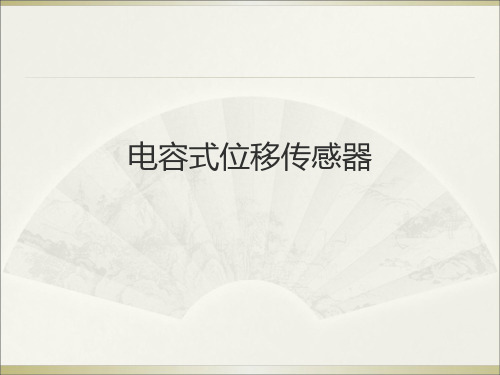
当被测参数变化使得式(3-1)中的S,δ或ε发生 变化时, 电容量C也随之变化。如果保持其中两个参 数不变, 而仅改变其中一个参数, 就可把该参数的变 化转换为电容量的变化, 通过测量电路就可转换为 电量输出。
2.
以电容器为敏感元件,将机械位移量转换为电容量变 化的传感器称为电容式传感器。
电容式传感器
调频测量电路把电容式传感器作为振荡器谐振回路的一 部分。当输入量导致电容量发生变化时, 振荡器的振荡频率 就发生变化。
虽然可将频率作为测量系统的输出量, 用以判断被测非电 量的大小, 但此时系统是非线性的, 不易校正, 因此加入鉴频器, 将频率的变化转换为振幅的变化, 经过放大就可以用仪器指示 或记录仪记录下来。调频测量电路原理框图如图 10 所示。
K C 00r 2 S 1 02
( 37 )
差动式变间隙型电容传感器
初始位置时,
120C0 S 0
动极板上移:
1 0 ,2 0 图2 差动式变间隙型
C 1C 0 C 0 S C 0 1 0 1
器有一个固有频率f0,
1
f0= 2[(C1C2C0)L]12
(3 - 20)
当被测信号不为 0 时, ΔC≠0, 振荡器频率有相应变化, 此时频率为
f2[c (1c1 2c0)L]12f0f
(3 - 21)
调频电容传感器测量电路具有较高灵敏度, 可以测至 0.01 μm级位移变化量。频率输出易于用数字仪器测量和 与计算机通讯, 抗干扰能力强, 可以发送、接收以实现遥测 遥控。
CC 1C 2C 0 2 02 0 3.. .( .3 . .8 )
电容量的相对变化为 :
- 1、下载文档前请自行甄别文档内容的完整性,平台不提供额外的编辑、内容补充、找答案等附加服务。
- 2、"仅部分预览"的文档,不可在线预览部分如存在完整性等问题,可反馈申请退款(可完整预览的文档不适用该条件!)。
- 3、如文档侵犯您的权益,请联系客服反馈,我们会尽快为您处理(人工客服工作时间:9:00-18:30)。
S ensor101是一款电容式的压力传感器,测量范围0~40kPa。
具有价格低,使用简便等优点,可用于个类气体压力计,血压计等设备。
1 结构
图1
二 典型应用 IC PIN1可以输出和压力对应的频率值。
图2
三、输出特性 Pin 压力 fout 输出频率(kHz) (kPa)(mmHg)
最小 典型 最大 频率间隔值
Hz 0 0 - 1200 - 0 8 60 - 1080 - 120000 16 120 - 960 - 240000 24 180 - 840 - 360000 32 240 - 720 - 480000 S ensor101 VDD=3.0V;
R1+R2= 16k Ω;R3= 50k Ω
注1:输出频率范围可以通过调整R1,R2-1,R2-2电阻大小来实现。
注2:右表列出的仅为典型值,每个传感器都有差异,如应用精度要求较高,可采用查表法来标定个点。
40
300
-
600
-
600000
DESCRIPTION
The S ensor101 Pressure Sensor employed the technique of electrostatic capacitor (adjustable condenser ). They can be widely used in Automobile Industry, Pneumatic Control, Sphygmomanometer, Industrial Autocontrol, and etc. The Pressure Range :0 kPa ~50kPa. They can be designed for cus t omers’ special requirements.
CONFIURATION
图1
TYPICAL APPLICATIONS
图2
TYPICAL PERFORMANCE
PRESSURE INPUT P in FREQUENCY OUTPUT f out (kHz) (kPa )(mmHg )
Min Typical Max Typical
Offset (Hz)
0 0 1200 0 8 60 1080 120000 16 120 960 240000 24 180 840 360000 32 240 720 480000 S ensor101 VDD=3.0V ;
R1+R2= 16k Ω;R3= 50k Ω
Notes
1 THE Fout IS DEPEND ON THE VALUE OF R1,R2-1,R2-2.。
2 f out must be nonlinear calibrate if in precision applications.
40 300 600 600000。
