java万年历程序
java控制台输出万年历

import java.util.Scanner;//蔡勒(Zeller)公式(只适合于1582年10月15日之后的情形):w=y+[y/4]+[c/4]-2c+[26(m+1)/10]+d-1//公式中的符号含义如下: c:世纪(年的高两位数); y:年(年的低两位数);//m:月(m大于等于3,小于等于14,即在蔡勒公式中,某年的1、2月要看作上一年的13、14月来计算,//比如2005年1月1日要看作2004年的13月1日来计算); d:日; []代表取整,即只要整数部分。
//w:星期;w对7取模得:0-星期日,1-星期一,2-星期二,3-星期三,4-星期四, 5-星期五,6-星期六//以2005年2月14日为例:c=20,y=4,m=14,d=14//w = 4 + [4/4] + [20/4] - 2*20 + [26*(14+1)/10] + 14 - 1 = 4 + 1 + 5 - 40 + 39 + 14 - 1 = 22//(除以7余1) 所以2005年2月14日是星期一。
public class PerpetualCalendarII {public static void main(String[] args) {// declare variable month,yearint month, monthDays = 0, year;int firstDayOfMonth, a, b, w;int count = 0;// declare flagboolean flag;Scanner sc = new Scanner(System.in);System.out.println("请输入年份:");year = sc.nextInt();System.out.println("请输入月份:");month = sc.nextInt();// judge year is leap year or notif ((year % 4 == 0 && year % 100 != 0) || year % 400 == 0) { flag = true;} else {flag = false;}// get days of the monthswitch (month) {case 4:case 6:case 9:case 11:monthDays = 30;break;case 1:case 3:case 5:case 7:case 8:case 10:case 12:monthDays = 31;break;case 2:if (flag == true) {monthDays = 29;} else {monthDays = 28;}}// get the true yearif (month == 1) {month = 13;year -= 1;}if (month == 2) {month = 14;year -= 1;}// judge the firstDayOfMontha = year / 100;b = year % 100;// get the value of ww = b + (b / 4) + (a / 4) - 2 * a + 26 * (month + 1) / 10;if (w % 7 == 0) {firstDayOfMonth = 1;} else {firstDayOfMonth = w % 7;}System.out.println("星期日\t星期一\t星期二\t星期三\t星期四\t星期五\t星期六");// output \tfor (int i = 0; i < firstDayOfMonth; i++) {System.out.print("\t");count++;}//loop daysfor (int i = 1; i <= monthDays; i++) {System.out.print(i + "\t");count++;if (count % 7 == 0) {System.out.println();}}}}。
JavaSwing日历控件

Java swing日历控件,界面精美,使用方便,能用于个人作品首先,声明一点,这个控件是我从一套据说价值九百多美元的swing类包中提取出来,并加以修改的,所以:
一,你不能把该控件用于任何商业产品中。
二,该控件没有源代码。
(DatePicker.java除外,这个是我加进去的)
三,该控件可以用于你的个人作品中。
截图如下:
使用之前请把datepicker.jar导入classpath中
使用方法如下:
DatePicker datepick = new DatePicker();
或者
datepick = new DatePicker(date,DefaultFormat,font,dimension);//自定义参数值
//各参数含义如下
//参数1 设置该控件的初始值(可选)
//参数2 设置日期的格式(可选)
//参数3 设置该控件的字体(可选)
//参数3 设置该控件的大小(可选)
//该控件继承自JComponent ,它继承了Jcomponent的属性
datepick.setTimePanleVisible(true);//设置时钟面板可见
atepick.setHightlightdays(hilightDays, Color.red);//设置一个月份中需要高亮显示的日子
datepick.setDisableddays(disabledDays);//设置一个月份中不需要的日子,呈灰色显示。
java日历小程序

java日历小程序简介:Java日历小程序是一个基于Java语言开发的工具,用于显示和管理日期和时间。
它提供了一种简单而直观的方式来查看、创建和编辑日历事件,并提供了一些额外的功能,如提醒、重复事件和时间段的计算等。
本文将详细介绍Java日历小程序的功能、使用方法和设计原理。
功能:1. 显示日历:Java日历小程序可以显示当前月份的日历,并以日、周或月的形式展示。
用户可以通过界面上的上下翻页按钮切换月份,方便查看不同日期的日历。
2. 创建和编辑事件:用户可以通过Java日历小程序创建新的日历事件,并为每个事件指定标题、日期、时间和地点等详细信息。
程序还提供了事件编辑功能,允许用户修改已有事件的信息。
3. 提醒功能:Java日历小程序可以设置事件的提醒功能,提醒用户在指定的时间前提醒。
用户可以选择在事件开始前几分钟、几小时或几天提醒,并可以自定义提醒方式,如弹窗、声音或邮件通知等。
4. 重复事件:用户可以为事件设置重复功能,使事件在指定的日期间隔内重复发生。
可以选择每天、每周、每月或每年重复,并可以设置重复的结束日期。
5. 时间段计算:Java日历小程序可以计算两个日期之间的时间段,如计算两个事件之间的天数、小时数或分钟数等。
用户可以选择计算方式,并获取精确的时间段结果。
使用方法:1. 下载和安装:用户可以从官方网站上下载Java日历小程序的安装包,然后按照安装向导进行安装。
安装完成后,用户可以在桌面或开始菜单中找到程序的快捷方式。
2. 打开程序:双击程序的快捷方式,Java日历小程序将启动并显示当前月份的日历。
用户可以通过界面上的按钮和菜单来使用各种功能。
3. 创建事件:用户可以点击界面上的“添加事件”按钮,弹出一个对话框,输入事件的详细信息,如标题、日期、时间和地点等。
点击“确定”按钮后,事件将被创建并显示在日历上。
4. 编辑事件:用户可以在日历上点击已有的事件,弹出一个对话框,允许用户修改事件的信息。
万年历程序实验报告

万年历程序实验报告一、实验目的与要求1.实验目的:(1)能按照软件工程的思想,采用面向过程的方法开发出一个小型软件系统。
(2).在软件系统开发过程中,能综合利用一门编程语言、和软件工程二门课程的知识。
(3).通过实例使同学们掌握结构化数据流分析技术。
2.要求:(1)软件需求分析:要求做到使用结构化数据流分析技术分析课题需求,写出详细的数据流图和数据字典,数据流图的基本处理的个数不得少与5个。
(2)软件设计与编码:要求做到对上一实验的软件需求进行软件结构设计,模块数不少于四个。
然后再进行详细设计并编码。
程序要符合结构化程序的要求。
(3)软件测试和调试:要求掌握如何设计测试方案、撰写测试说明书,并掌握程序修改的常用技术。
要求对上一实验所编的程序进行测试,要分步进行,要有详细的测试说明书,要测试通过。
二、实验方案(一)软件需求分析1.需求分析:编制一个万年历程序,程序包括的功能查询具体某年某月某日是星期几,查询某一年是否闰年,打印某一年的年历。
2.根据需求画出初步的数据流图:把“万年历系统”细化,得出完整的数据流图如下:3.根据需求分析与数据流图,写出卡片式的数据字典(2)软件设计与编码1.首先进行总体设计,根据需求,系统应该划分功能模块如下:2.进行详细设计 按照需求,本系统有上图所示的三个功能模块,所以在编码设计的时候,应该就分别设计三个功能模块,三个功能模块主要就是三个分别的算法。
先定义本程序主要的几个数据项:char*month_str[]={"January","February","March","April","May","June","July","August","September","Oc tober","November","December"}; //月份的名称,在列印年历的功能时候使用到char* week[]={"Sunday","Monday","Tuesday","Wednesday","Thursday","Friday","Saturday"};//星期,在查询具体某天是星期几时候使用到接着就是三个算法,因为三个算法都是借鉴别人的,所以就不在这里显示了,最后在main 函数用switch 语句把三个功能组合起来。
基于JAVA的每日宜忌查询API调用代码实例

try { result =net(url, params, "GET"); JSONObject object = JSONObject.fromObject(result); if(object.getInt("error_code")==0){ System.out.println(object.get("result")); }else{ System.out.println(object.get("error_code")+":"+object.
strUrl = strUrl+"?"+urlencode(params); } URL url = new URL(strUrl); conn = (HttpURLConnection) url.openConnection(); if(method==null || method.equals("GET")){
get("reason")); }
} catch (Exception e) { e.printStackTrace();
} }
//2.时辰 public static void getRequest2(){
String result =null; String url ="/laohuangli/h";//请求接口地址 Map params = new HashMap();//请求参数
万年历课程设计说明书
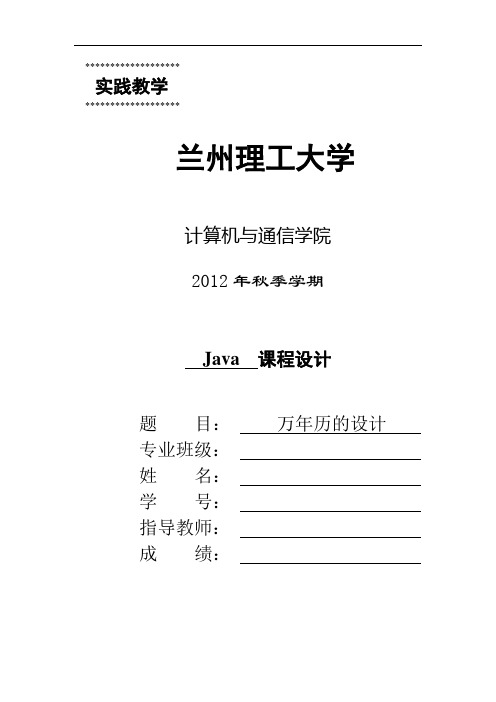
*******************实践教学*******************兰州理工大学计算机与通信学院2012年秋季学期Java 课程设计题目:万年历的设计专业班级:姓名:学号:指导教师:成绩:目录摘要 (2)序言 (3)正文 (4)一、系统分析与设计 (4)二、详细设计 (5)2.1 类Calendars (5)2.2 类Time (5)2.3 类CalTabel (5)三、系统测试 (6)四、软件使用说明书 (9)设计总结 (10)参考文献 (11)致谢 (12)附录1(源代码) (13)摘要根据万年历的需要,设计一个万年历的程序,实现在此万年历表中有关日期和时间的基本操作:显示当时系统的日期和时间;显示当日的年和月;通过查询显示指定年、月的日历;设置北京时间,以显示北京和格林威治的时间并以设定的时间开始计时。
设置时间和查询日历通过设计的窗体执行和显示。
关键词:万年历;图形界面;java技术序言1996年Java第一次发布就引起了人们的极大兴趣。
关注Java的人士不仅限于计算机出版界,还有诸如《纽约时报》、《华盛顿邮报》、《商业周刊》这样的主流媒体。
Java时第一种也是唯一一种在National Public Radio上占用了十分钟时间进行介绍的程序设计语言,并且还得到了$100 000 000的风险投资基金。
这些基金全部用来支持这种特别的计算机语言开发的产品。
Java语言在Internet舞台上以及亮相便名声大噪,其原因在于它将有望成为连接用户与信息的万能胶,而不论这些信息来源于Web服务器、数据库、信息提供商,还是任何其他渠道,Java固有的可靠性与安全性不仅令Java程序员放心,也令使用Java程序的用户放心。
而此次将用Java设计一个万年历表,我们更加了解Java面向对象的程序设计语言。
正文一、系统分析与设计1、系统的要求(1)定义一个时间类Time,能提供时、分、秒组成的时间,并提供时间增加的方法(按秒);(2)定义一个日期类Date,记录年、月、日,并提供日期增加的方法(按天);(3)由类Time和日期类Date,派生出DateTime类,除具有年、月、日、时、分、秒外,还增加国名和与格林威治时间的差;(4)输入年、月、日、时、分、秒,在屏幕上模拟显示一电子计时器,不断输出下一秒的时间和日期,以及格林威治的日期和时间。
万年历c语言编程代码

#include <stdio.h>// 函数声明int is_leap_year(int year);int get_first_day_of_year(int year);// 主函数int main() {int year, month, first_day_of_year, first_day_of_month, days_in_month;int i, j, k;printf("请输入年份(例如:2022):");scanf("%d", &year);first_day_of_year = get_first_day_of_year(year);for (month = 1; month <= 12; month++) {printf("%d 年%d 月\n", year, month);printf("日一二三四五六\n");if (month == 2) {if (is_leap_year(year)) {days_in_month = 29;} else {days_in_month = 28;}} else if (month == 4 || month == 6 || month == 9 || month == 11) { days_in_month = 30;} else {days_in_month = 31;}first_day_of_month = (first_day_of_year + (month-1)*28)%7;for (i = 1; i <= first_day_of_month; i++) {printf(" ");}for (j = 1; j <= days_in_month; j++) {printf("%2d ", j);k = (i + j - 1) % 7;if (k == 0) {printf("\n");}}printf("\n");}}// 判断是否闰年int is_leap_year(int year) {return (year % 4 == 0 && year % 100 != 0) || (year % 400 == 0);}// 计算年份第一天是星期几int get_first_day_of_year(int year) {int first_day = (year - 1) * 365 + (year - 1) / 4 - (year - 1) / 100 + (year - 1) / 400;first_day = (first_day + 1) % 7;return first_day;}这是一个简单的万年历示例代码,但它不是完整的代码。
毕业设计基于javagui的万年历系统的设计与实现[管理资料]
![毕业设计基于javagui的万年历系统的设计与实现[管理资料]](https://img.taocdn.com/s3/m/c3602928ce2f0066f4332257.png)
目录1 需求分析 (3)2 总体设计 (3)设计的总体思想与算法描述 (4)模块结构图 (5)用户查询主界面设计模块 (5)用户输入查询日历模块 (5)农历与公历日期信息转换模块 (6)相应日期节日信息显示模块 (7)查询主界面效果更换模块 (7)各模块的功能与处理流程描述 (8)用户查询主界面设计模块功能和处理流程 (8)用户输入查询日历模块 (9)公历和农历日期信息转换模块 (9)相应日期节日信息显示模块 (9)查询主界面效果更换模块 (10)界面设计 (10)万年历初始化界面 (10)特定的日期查询界面 (11)特定的日期节日显示界面(如春节、元宵节) (12)特定的农历和公历日期信息转换界面 (13)查询主界面换肤功能展示界面 (14)3 各功能模块程序设计 (16)查询主界面布局设计部分截取代码 (16)公历日期求解算法程序截取代码 (18)农历与公历转换算法程序截取代码 (21)节日求解算法程序实现截取代码 (26)4 小结 (28)5 参考文献 (29)题目:基于Java GUI 的万年历系统的设计与实现开发平台:eclipse1 需求分析本系统所描述的万年历系统主要是基于Java GUI 来实现的。
其主要功能是致力于为用户提供方便快捷、准确的日历时间信息,以便用户能够迅速地查找出自己所需的相关日历信息。
本万年历系统主要的功能和任务是任意选择一段时间内的某个年份月份进行查询,对相关的日历信息进行公历和农历的换算显示,显示相应日期的节日信息等。
功能描述:(1)日历查询实现:主要通过主界面顶端的两个下拉列表框来选择相应待查询的年份和月份以实现具体的月份的日历查询。
(2)公历和农历的时间换算:当把鼠标指针指向日历表里的某个具体日期数字上时,会自动显示相关的农历年份、月份、和生肖的相关信息。
(3)节日信息的显示:当某个日期为某个特定的节日时,相应的日期数字所在表格会显示该节日信息,包括了阳历和农历节日。
java获取年月日的方法

java获取年月日的方法Java是一种面向对象的编程语言,广泛应用于软件开发领域。
在Java中,获取年月日是一项常见的操作,可以通过多种方法实现。
下面,我将为大家介绍一些常用的获取年月日的方法,并解释它们的使用方式。
一、使用Java内置的日期类Java提供了多个日期类,其中最常用的是`Date`和`Calendar`类。
这两个类都可以用于获取年月日,但它们的使用方式有所不同。
1. `Date`类`Date`类是`java.util`包中的一个类,可以表示一个特定的时间点。
要获取当前的年月日,可以使用`Date`类的`getYear()`、`getMonth()`和`getDate()`方法。
需要注意的是,`getYear()`方法返回的年份是相对于1900的偏移量,所以需要将其加上1900才能得到真实的年份。
```javaDate currentDate = new Date();int year = currentDate.getYear() + 1900;int month = currentDate.getMonth() + 1;int day = currentDate.getDate();System.out.println("当前日期:" + year + "年" + month + "月" + day + "日");```2. `Calendar`类`Calendar`类是`java.util`包中的一个抽象类,它提供了丰富的日期操作方法。
与`Date`类相比,`Calendar`类更常用,因为它可以处理更复杂的日期计算。
要获取当前的年月日,可以使用`Calendar`类的`get()`方法,并传入相应的`Calendar`字段参数,如`Calendar.YEAR`、`Calendar.MONTH`和`Calendar.DAY_OF_MONTH`。
java万年历源代码(可运行)

private JScrollPane sp = new JScrollPane(table);
private JButton bLastYear = new JButton("上一年");
p3.add(jsp, BorderLayout.CENTER);
p3.add(p2, BorderLayout.SOUTH);
p3.add(ld, BorderLayout.NORTH);
private JTextArea jta = new JTextArea(); //jta--JTextArea
private JScrollPane jsp = new JScrollPane(jta);
private JLabel l = new JLabel("年份文本框中可直接键入要查找的年份,以提高查询效率");
import java.io.FileOutputStream;
import java.io.IOException;
import java.io.InputStreamReader;
import java.io.OutputStreamWriter;
//import java.sql.Date;
cld.set(Integer.parseInt(strDate[0]), Integer.parseInt(strDate[1])-1, 0);
showCalendar(Integer.parseInt(strDate[0]), Integer.parseInt(strDate[1]), cld);
java获取年月日的方法
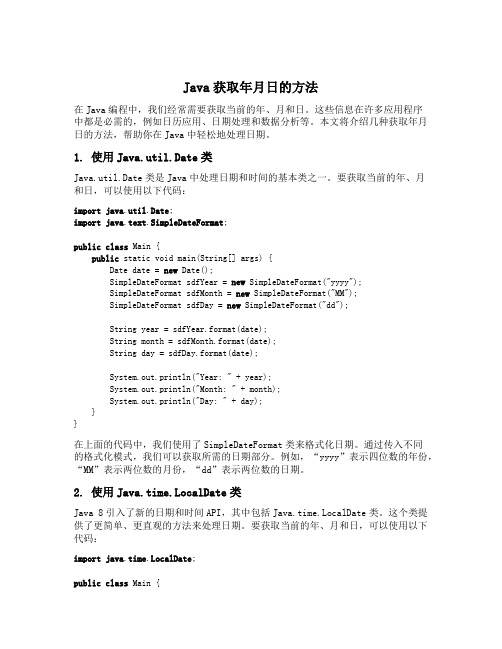
Java获取年月日的方法在Java编程中,我们经常需要获取当前的年、月和日。
这些信息在许多应用程序中都是必需的,例如日历应用、日期处理和数据分析等。
本文将介绍几种获取年月日的方法,帮助你在Java中轻松地处理日期。
1. 使用Java.util.Date类Java.util.Date类是Java中处理日期和时间的基本类之一。
要获取当前的年、月和日,可以使用以下代码:import java.util.Date;import java.text.SimpleDateFormat;public class Main {public static void main(String[] args) {Date date = new Date();SimpleDateFormat sdfYear = new SimpleDateFormat("yyyy");SimpleDateFormat sdfMonth = new SimpleDateFormat("MM");SimpleDateFormat sdfDay = new SimpleDateFormat("dd");String year = sdfYear.format(date);String month = sdfMonth.format(date);String day = sdfDay.format(date);System.out.println("Year: " + year);System.out.println("Month: " + month);System.out.println("Day: " + day);}}在上面的代码中,我们使用了SimpleDateFormat类来格式化日期。
通过传入不同的格式化模式,我们可以获取所需的日期部分。
万年历程序

万年历程序简介万年历(Perpetual Calendar)是一个可以显示公历和农历的时间工具。
在这个文档中,我们将讨论如何编写一个简单的万年历程序,以及其实现原理和功能。
功能该万年历程序将具备以下功能:1.显示当前日期2.显示当前周数3.显示当前月份的日历4.显示指定年份和月份的日历实现原理为了实现万年历程序,我们需要使用一些基本的计算方法。
以下是一些相关的计算原理:判断某年是否是闰年判断某年是否是闰年可以使用以下公式:is_leap_year = (year % 4 == 0 and year % 100 ! = 0) or (year % 400 == 0)若上述公式的值为真,则表示该年份是闰年。
计算指定年份和月份的天数可以使用以下公式来计算指定年份和月份的天数:days_in_month = [31, # 1月28 + is_leap_year, # 2月31, # 3月30, # 4月31, # 5月30, # 6月31, # 7月31, # 8月30, # 9月31, # 10月30, # 11月31 # 12月]这样,我们就可以得到每个月份的天数。
判断某年某月的第一天是星期几我们可以使用Zeller’s Congruence算法来判断某年某月的第一天是星期几。
以下是该算法的公式:h = (day + 26*(month+1)//10 + k + k//4 + j//4 + 5*j) % 7其中,h是星期几(0代表星期六,1代表星期日,依次类推),day是月份的第一天的日期,month是月份(3代表三月,4代表四月,依次类推),k是该年的前两位数,j是该年的后两位数。
实现步骤以下是实现万年历程序的步骤:1.获取当前日期和时间2.使用相关公式判断当前年份是否是闰年3.显示当前日期和时间4.计算当前周数并显示5.获取当前月份的相关信息:年份、月份、天数、星期几6.显示当前月份的日历7.提供用户界面,允许用户输入指定的年份和月份8.使用相关算法计算指定年份和月份的日历9.显示指定年份和月份的日历示例代码以下是使用Python语言实现的一个简单的万年历程序:```python import datetime获取当前日期today = datetime.date.today() current_year = today.year current_month = today.month current_day = today.day判断当前年份是否是闰年is_leap_year = (current_year % 4 == 0 and current_year % 100 != 0) or (current_year % 400 == 0)显示当前日期和时间print(。
Java获取法定节假日并解析
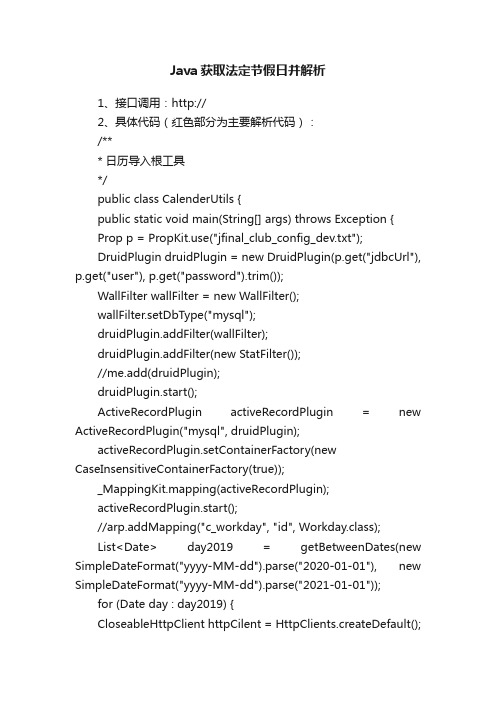
Java获取法定节假日并解析1、接口调用:http://2、具体代码(红色部分为主要解析代码):/*** 日历导入根工具*/public class CalenderUtils {public static void main(String[] args) throws Exception {Prop p = e("jfinal_club_config_dev.txt");DruidPlugin druidPlugin = new DruidPlugin(p.get("jdbcUrl"), p.get("user"), p.get("password").trim());WallFilter wallFilter = new WallFilter();wallFilter.setDbType("mysql");druidPlugin.addFilter(wallFilter);druidPlugin.addFilter(new StatFilter());//me.add(druidPlugin);druidPlugin.start();ActiveRecordPlugin activeRecordPlugin = new ActiveRecordPlugin("mysql", druidPlugin);activeRecordPlugin.setContainerFactory(new CaseInsensitiveContainerFactory(true));_MappingKit.mapping(activeRecordPlugin);activeRecordPlugin.start();//arp.addMapping("c_workday", "id", Workday.class);List<Date> day2019 = getBetweenDates(new SimpleDateFormat("yyyy-MM-dd").parse("2020-01-01"), new SimpleDateFormat("yyyy-MM-dd").parse("2021-01-01"));for (Date day : day2019) {CloseableHttpClient httpCilent = HttpClients.createDefault();HttpGet httpGet = new HttpGet("/api/holiday/info/" + new SimpleDateFormat("yyyy-MM-dd").format(day));try {HttpResponse response = httpCilent.execute(httpGet);String line;JSONObject resultJsonObject;StringBuilder entityStringBuilder = new StringBuilder();BufferedReader b = new BufferedReader(new InputStreamReader(response.getEntity().getContent(), "UTF-8"), 8 * 1024);while ((line = b.readLine()) != null) {entityStringBuilder.append(line);}//利用从HttpEntity中得到的String生成JsonObjectSystem.out.println(new SimpleDateFormat("yyyy-MM-dd").format(day) + "-->" + entityStringBuilder.toString());resultJsonObject = JSON.parseObject(entityStringBuilder.toString());Workday workday = new Workday();workday.setIsDelete(0);workday.setId(StringHELP.getUUID());workday.setDate(day);workday.setPublisher("1");workday.setPublisherName("admin");workday.setPublishDate(new Date());workday.setSubmitDate(new Date());workday.setStatus(0);workday.setStatuscashbag(1);//判断接口请求是否成功if(resultJsonObject.get("code").toString().equals("0")){//获取日期类型,进行相关逻辑处理//首先判断是否是节假日,是的话JSONObject objtype = JSON.parseObject(resultJsonObject.get("type").toString());System.out.println(objtype.get("type").toString());if(objtype.get("type").toString().equals("0")){workday.setType(1);}elseif(objtype.get("type").toString().equals("1")&&resultJsonObject.g et("holiday")==null){workday.setType(0);}else if(resultJsonObject.get("holiday")!=null){JSONObject objholiday = JSON.parseObject(resultJsonObject.get("holiday").toString());if(objholiday.get("holiday").toString().equals("true")){workday.setType(0);}else{workday.setType(1);}}}System.out.println("最终结果:"+workday.getType());//workday.setType(resultJsonObject.getInteger("data") == 0 || resultJsonObject.getInteger("data") == 2 ? 1 : 0);workday.setYear(day.getYear() + 1900);workday.setMonth(day.getMonth() + 1);workday.save();} catch (Exception e) {e.printStackTrace();} finally {try {httpCilent.close();//释放资源} catch (IOException e) {e.printStackTrace();}}}}/*** 获取两个日期之间的日期,包括开始结束日期* @param start 开始日期* @param end 结束日期* @return 日期集合*/private static List<Date> getBetweenDates(Date start, Date end) {List<Date> result = new ArrayList<>();Calendar tempStart = Calendar.getInstance();tempStart.setTime(start);tempStart.add(Calendar.DAY_OF_YEAR, 1);Calendar tempEnd = Calendar.getInstance();tempEnd.setTime(end);result.add(start);while (tempStart.before(tempEnd)) {result.add(tempStart.getTime());tempStart.add(Calendar.DAY_OF_YEAR, 1);}return result;}}。
java万年历程序代码

package pack;import javax.swing.*;import java.awt.*;import java.awt.event.ActionEvent;import java.awt.event.ActionListener;import java.util.Calendar;import java.util.Date;public class rili extends JFrame implements ActionListener { JButton b_today, b_query;JLabel lb_Year, lb_Month;JButton b_week[] = new JButton[7];JButton b_day[][] = new JButton[6][7];Container thisContainer;JPanel pUp;JPanel pCenter;JPanel pCenter_week, pCenter_day;JComboBox year, month;public void init() {b_today = new JButton("Today");b_query = new JButton("Query");setTitle("日历");lb_Year = new JLabel("Year");lb_Month = new JLabel("Month");year = new JComboBox();month = new JComboBox();setDate();pUp = new JPanel();pUp.add(lb_Year);pUp.add(year);pUp.add(lb_Month);pUp.add(month);pUp.add(b_today);pUp.add(b_query);b_today.addActionListener(this);b_query.addActionListener(this);pCenter = new JPanel();pCenter_week = new JPanel();b_week[0] = new JButton("星期日");b_week[1] = new JButton("星期一");b_week[2] = new JButton("星期二");b_week[3] = new JButton("星期三");b_week[4] = new JButton("星期四");b_week[5] = new JButton("星期五");b_week[6] = new JButton("星期六");b_week[0].setSize(400, 200);b_week[1].setSize(400, 200);b_week[2].setSize(400, 200);b_week[3].setSize(400, 200);b_week[4].setSize(400, 200);b_week[5].setSize(400, 200);b_week[6].setSize(400, 200);for (int i = 0; i < 7; i++) {b_week[i].setEnabled(false);pCenter_week.add(b_week[i]);}pCenter_day = new JPanel();for (int cols = 0; cols < 6; cols++) {for (int rows = 0; rows < 7; rows++) {b_day[cols][rows] = new JButton("");b_day[cols][rows].setSize(400, 200);this.pCenter_day.add(b_day[cols][rows]);}}pCenter_day.setLayout(new GridLayout(6, 7));setDay(Integer.parseInt(this.year.getSelectedItem().toString()),Integer.parseInt(this.month.getSelectedItem().toString()));// setDay(2011,2);pCenter.setLayout(new BorderLayout());pCenter.add(pCenter_week, "North");pCenter.add(pCenter_day, "Center");thisContainer = this.getContentPane();thisContainer.setLayout(new BorderLayout());thisContainer.add(pUp, "North");thisContainer.add(pCenter, "Center");this.setVisible(true);this.setResizable(false);this.pack();}public void setDate() {int year, month, day, week;Calendar cal = Calendar.getInstance();year = cal.get(Calendar.YEAR);month = cal.get(Calendar.MONTH);day = cal.get(Calendar.DA TE);week = cal.get(Calendar.WEEK_OF_YEAR);int year_temp = year - 4;for (int i = 0; i < 10; i++) {this.year.addItem(year_temp);year_temp += 1;}this.year.setSelectedIndex(4);for (int n = 0; n < 12; n++) {this.month.addItem(n + 1);}this.month.setSelectedIndex(month);}public void setDay(int Year, int Month) {int count;Calendar c = Calendar.getInstance();c.clear();c.set(Year, Month-1, 1);count = c.getActualMaximum(Calendar.DAY_OF_MONTH); // 总天数System.out.print(count);int day = c.get(Calendar.DAY_OF_WEEK) - 1; // 0为星期天,6为星期六System.out.print(day);int i = 1 - day;for (int cols = 0; cols < 6; cols++) {for (int rows = 0; rows < 7; rows++) {String st = String.valueOf(i);b_day[cols][rows].setText(st);b_day[cols][rows].setEnabled(false);if (i > 0 && i <= count)b_day[cols][rows].setVisible(true);elseb_day[cols][rows].setVisible(false);i++;}}}public void actionPerformed(ActionEvent e) {if (e.getSource() == b_query) {this.setDay(Integer.parseInt(this.year.getSelectedItem().toString()), Integer.parseInt(this.month.getSelectedItem().toString()));}if (e.getSource() == b_today) {int year, month;Calendar cal = Calendar.getInstance();year = cal.get(Calendar.YEAR);month = cal.get(Calendar.MONTH)+1;this.setDay(year,month);}}public static void main(String[] args) {rili rl = new rili();rl.init();}}。
java中关于日期类Calendar的简单使用
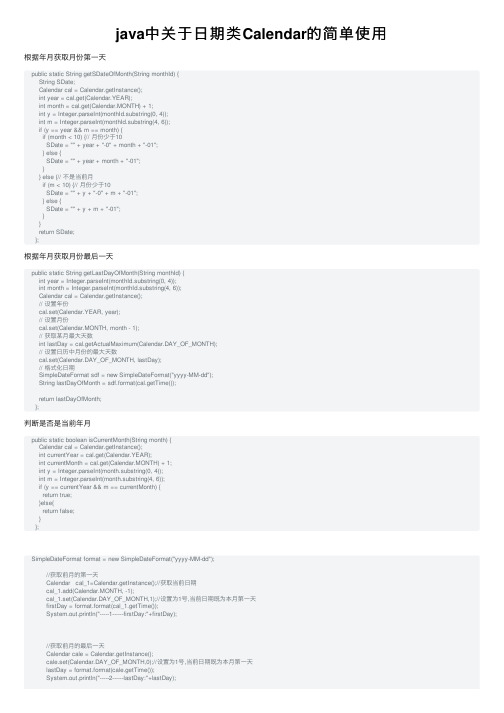
java中关于⽇期类Calendar的简单使⽤根据年⽉获取⽉份第⼀天public static String getSDateOfMonth(String monthId) {String SDate;Calendar cal = Calendar.getInstance();int year = cal.get(Calendar.YEAR);int month = cal.get(Calendar.MONTH) + 1;int y = Integer.parseInt(monthId.substring(0, 4));int m = Integer.parseInt(monthId.substring(4, 6));if (y == year && m == month) {if (month < 10) {// ⽉份少于10SDate = "" + year + "-0" + month + "-01";} else {SDate = "" + year + month + "-01";}} else {// 不是当前⽉if (m < 10) {// ⽉份少于10SDate = "" + y + "-0" + m + "-01";} else {SDate = "" + y + m + "-01";}}return SDate;};根据年⽉获取⽉份最后⼀天public static String getLastDayOfMonth(String monthId) {int year = Integer.parseInt(monthId.substring(0, 4));int month = Integer.parseInt(monthId.substring(4, 6));Calendar cal = Calendar.getInstance();// 设置年份cal.set(Calendar.YEAR, year);// 设置⽉份cal.set(Calendar.MONTH, month - 1);// 获取某⽉最⼤天数int lastDay = cal.getActualMaximum(Calendar.DAY_OF_MONTH);// 设置⽇历中⽉份的最⼤天数cal.set(Calendar.DAY_OF_MONTH, lastDay);// 格式化⽇期SimpleDateFormat sdf = new SimpleDateFormat("yyyy-MM-dd");String lastDayOfMonth = sdf.format(cal.getTime());return lastDayOfMonth;};判断是否是当前年⽉public static boolean isCurrentMonth(String month) {Calendar cal = Calendar.getInstance();int currentYear = cal.get(Calendar.YEAR);int currentMonth = cal.get(Calendar.MONTH) + 1;int y = Integer.parseInt(month.substring(0, 4));int m = Integer.parseInt(month.substring(4, 6));if (y == currentYear && m == currentMonth) {return true;}else{return false;}};SimpleDateFormat format = new SimpleDateFormat("yyyy-MM-dd");//获取前⽉的第⼀天Calendar cal_1=Calendar.getInstance();//获取当前⽇期cal_1.add(Calendar.MONTH, -1);cal_1.set(Calendar.DAY_OF_MONTH,1);//设置为1号,当前⽇期既为本⽉第⼀天firstDay = format.format(cal_1.getTime());System.out.println("-----1------firstDay:"+firstDay);//获取前⽉的最后⼀天Calendar cale = Calendar.getInstance();cale.set(Calendar.DAY_OF_MONTH,0);//设置为1号,当前⽇期既为本⽉第⼀天lastDay = format.format(cale.getTime());System.out.println("-----2------lastDay:"+lastDay);//获取当前⽉第⼀天:Calendar c = Calendar.getInstance();c.add(Calendar.MONTH, 0);c.set(Calendar.DAY_OF_MONTH,1);//设置为1号,当前⽇期既为本⽉第⼀天String first = format.format(c.getTime());System.out.println("===============first:"+first);//获取当前⽉最后⼀天Calendar ca = Calendar.getInstance();ca.set(Calendar.DAY_OF_MONTH, ca.getActualMaximum(Calendar.DAY_OF_MONTH)); String last = format.format(ca.getTime());System.out.println("===============last:"+last);。
JAVA常用日历日期时间星期工具类(封装方法非常多)
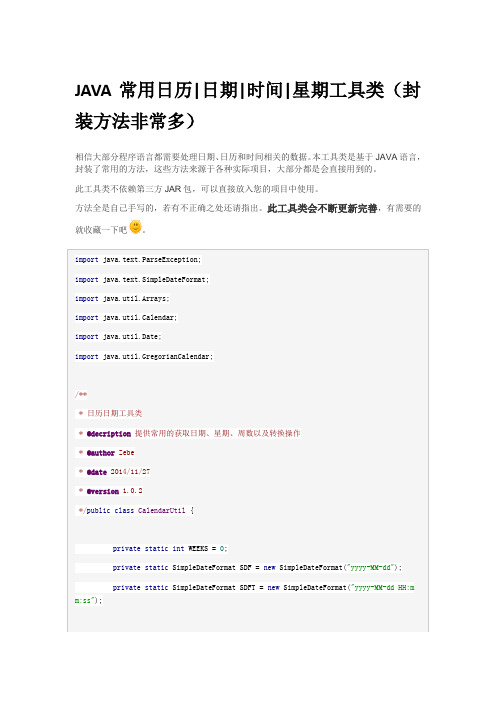
JAVA常用日历|日期|时间|星期工具类(封装方法非常多)相信大部分程序语言都需要处理日期、日历和时间相关的数据。
本工具类是基于JAVA语言,封装了常用的方法,这些方法来源于各种实际项目,大部分都是会直接用到的。
此工具类不依赖第三方JAR包,可以直接放入您的项目中使用。
方法全是自己手写的,若有不正确之处还请指出。
此工具类会不断更新完善,有需要的就收藏一下吧。
import java.text.ParseException;import java.text.SimpleDateFormat;import java.util.Arrays;import java.util.Calendar;import java.util.Date;import java.util.GregorianCalendar;/*** 日历日期工具类* @decription提供常用的获取日期、星期、周数以及转换操作* @author Zebe* @date 2014/11/27* @version 1.0.2*/public class CalendarUtil {private static int WEEKS = 0;private static SimpleDateFormat SDF = new SimpleDateFormat("yyyy-MM-dd");private static SimpleDateFormat SDFT = new SimpleDateFormat("yyyy-MM-dd HH:m m:ss");/*** 获取当前年份* @return String 例如:2014*/public static String getYear() {Calendar cd = Calendar.getInstance();return String.valueOf(cd.get(Calendar.YEAR));}/*** 获取某个日期中的年份* @return String 例如:2014-05-16 返回 2014*/public static String getYearOfDate(String date) {Calendar cd = Calendar.getInstance();try {cd.setTime(SDF.parse(date));} catch (Exception e) {e.printStackTrace();}return String.valueOf(cd.get(Calendar.YEAR));}/*** 获取当前月份* @return String 例如:4*/public static String getMonth() {Calendar cd = Calendar.getInstance();return String.valueOf(cd.get(Calendar.MONTH) + 1);}/*** 获取某个日期中的月份* @return String 例如:2014-05-16 返回 5*/public static String getMonthOfDate(String date) {Calendar cd = Calendar.getInstance();try {cd.setTime(SDF.parse(date));} catch (Exception e) {e.printStackTrace();}return String.valueOf(cd.get(Calendar.MONTH) + 1); }/*** 获取日期中的英文月份缩写* @return String*/public static String getMonthShortEnNameOfDate(String date) { Calendar cd = Calendar.getInstance();String result = "";try {cd.setTime(SDF.parse(date));int month = cd.get(Calendar.MONTH) + 1;switch (month) {case1:result = "JAN";break;result = "FEB";break;case3:result = "MAR";break;case4:result = "APR";break;case5:result = "MAY";break;case6:result = "JUN";break;case7:result = "JUL";break;case8:result = "AUG";break;case9:result = "SEP";break;case10:result = "OCT";break;case11:result = "NOV";break;result = "DEC";break;}} catch (Exception e) {e.printStackTrace();}return result;}/*** 获取当前日期* @return String 例如:23*/public static String getDay() {Calendar cd = Calendar.getInstance();return String.valueOf(cd.get(Calendar.DAY_OF_MONTH)); }/*** 获取某个日期中的日期* @return String 例如:2014-05-16 返回 16*/public static String getDayOfDate(String date) {Calendar cd = Calendar.getInstance();try {cd.setTime(SDF.parse(date));} catch (Exception e) {e.printStackTrace();}return String.valueOf(cd.get(Calendar.DAY_OF_MONTH)); }/*** 获取昨天日期* @return yyyy-MM-dd*/public static String getYesterday() {Calendar cal = Calendar.getInstance();try {cal.setTime(SDF.parse(getToday()));cal.add(Calendar.DAY_OF_YEAR, -1);} catch (Exception e) {e.printStackTrace();}return SDF.format(cal.getTime());}/*** 获取今天日期* @return yyyy-MM-dd*/public static String getToday() {return SDF.format(new Date());}/*** 获取明天日期* @return yyyy-MM-dd*/public static String getTommorow() {Calendar cal = Calendar.getInstance();try {cal.setTime(SDF.parse(getToday()));cal.add(Calendar.DAY_OF_YEAR, +1);} catch (Exception e) {e.printStackTrace();}return SDF.format(cal.getTime());}/*** 获取当前日期和时间* @return yyyy-MM-dd HH:mm:ss*/public static String getDateTime() {return SDFT.format(new Date());}/*** 获得当前日期与本周一相差的天数* @return int*/private static int getMondayPlus() {Calendar cd = Calendar.getInstance();// 获得今天是一周的第几天,星期日是第一天,星期二是第二天......int dayOfWeek = cd.get(Calendar.DAY_OF_WEEK);if (dayOfWeek == 1) {return -6;} else {return2 - dayOfWeek;}}/*** 获得上周星期一的日期* @return yyyy-MM-dd*/public static String getPreMonday() {WEEKS--;int mondayPlus = getMondayPlus();GregorianCalendar currentDate = new GregorianCalendar();currentDate.add(GregorianCalendar.DATE, mondayPlus + 7 * WEEKS);Date monday = currentDate.getTime();SimpleDateFormat sdf = new SimpleDateFormat("yyyy-MM-dd");return sdf.format(monday);}/*** 获得本周星期一的日期* @return yyyy-MM-dd*/public static String getMonday() {WEEKS = 0;int mondayPlus = getMondayPlus();GregorianCalendar currentDate = new GregorianCalendar();currentDate.add(GregorianCalendar.DATE, mondayPlus);Date monday = currentDate.getTime();SimpleDateFormat sdf = new SimpleDateFormat("yyyy-MM-dd");return sdf.format(monday);}/*** 获得下周星期一的日期* @return yyyy-MM-dd*/public static String getNextMonday() {WEEKS++;int mondayPlus = getMondayPlus();GregorianCalendar currentDate = new GregorianCalendar();currentDate.add(GregorianCalendar.DATE, mondayPlus + 7 * WEEKS);Date monday = currentDate.getTime();SimpleDateFormat sdf = new SimpleDateFormat("yyyy-MM-dd");return sdf.format(monday);}/*** 获取某一年第几周的星期一* @return yyyy-MM-dd*/public static String getMondayOfWeek(int year, int week) {Calendar cal = Calendar.getInstance();cal.setFirstDayOfWeek(Calendar.MONDAY);cal.clear();cal.set(Calendar.YEAR, year);cal.set(Calendar.WEEK_OF_YEAR,week);cal.set(Calendar.DAY_OF_WEEK, Calendar.MONDAY);return SDF.format(cal.getTime());}/*** 获取某一年第几周的星期日* @return yyyy-MM-dd*/public static String getSundayOfWeek(int year, int week) {Calendar cal = Calendar.getInstance();cal.setFirstDayOfWeek(Calendar.MONDAY);cal.clear();cal.set(Calendar.YEAR, year);cal.set(Calendar.WEEK_OF_YEAR,week);cal.set(Calendar.DAY_OF_WEEK, Calendar.SUNDAY);return SDF.format(cal.getTime());}/*** 获取指定周星期日的日期* @return yyyy-MM-dd*/public static String getSunday() {int mondayPlus = getMondayPlus();GregorianCalendar currentDate = new GregorianCalendar();currentDate.add(GregorianCalendar.DATE, mondayPlus + 7 * WEEKS + 6);Date monday = currentDate.getTime();SimpleDateFormat sdf = new SimpleDateFormat("yyyy-MM-dd");return sdf.format(monday);}/*** 获取当前周是本月的第几周* @return String*/public static int getWeekOfMonth() {Calendar cd = Calendar.getInstance();cd.setFirstDayOfWeek(Calendar.MONDAY);return cd.get(Calendar.WEEK_OF_MONTH);}/*** 获取当前周是本年的第几周* @return String*/public static int getWeekOfYear() {Calendar cd = Calendar.getInstance();cd.setFirstDayOfWeek(Calendar.MONDAY);return cd.get(Calendar.WEEK_OF_YEAR);}/*** 获取本月第一天* @param date* @return yyyy-MM-dd*/public static String getFirstDayOfThisMonth() {String year = getYear();String month = getMonth();if (month.length() == 1) {return year + "-0" + month + "-01";}return year + "-" + month + "-01";}/*** 获取本月最后一天* @param date* @return yyyy-MM-dd*/public static String getLastDayOfThisMonth() {Calendar calendar = Calendar.getInstance();try {calendar.set(calendar.get(Calendar.YEAR), calendar.get(Cal endar.MONTH) + 1, 1);calendar.add(Calendar.DATE, -1);} catch (Exception e) {e.printStackTrace();}return SDF.format(calendar.getTime());}/*** 获取指定年份月份的最后一天(整形参数)* @param month* @return yyyy-MM-dd*/public static String getLastDayOfMonth(int year, int month) {Calendar calendar = Calendar.getInstance();try {calendar.set(year, month, 1);calendar.add(Calendar.DATE, -1);} catch (Exception e) {}return SDF.format(calendar.getTime());}/*** 获取指定年份月份的最后一天(字符串参数)* @param month* @return yyyy-MM-dd*/public static String getLastDayOfMonth(String year, String month) { int y = Integer.parseInt(year);int m = Integer.parseInt(month);return getLastDayOfMonth(y, m);}/*** 获取两个日期之间相差天数* @param fromDay* @param toDay* @return long*/public static long getDaysBetween(String fromDay, String toDay) { long days = 0;try {Date d1 = SDF.parse(fromDay);Date d2 = SDF.parse(toDay);long diff = d2.getTime() - d1.getTime();days = diff / (1000 * 60 * 60 * 24);} catch (Exception e) {}return days;}/*** 按指定格式转换日期对象为字符串* @param date 日期对象* @param format 日期格式,如:yyyy-MM-dd HH:mm:ss* @return String*/public static String convertDateToString(Date date, String format) { SimpleDateFormat mySDF = new SimpleDateFormat(format);String dateStr = mySDF.format(date);return dateStr;}/*** 按指定格式转换字符串为日期对象* @param date 字符串日期* @param format 日期格式,如:yyyy-MM-dd HH:mm:ss* @return String*/public static Date convertStringToDate(String date, String format) { try {SimpleDateFormat mySDF = new SimpleDateFormat(format);Date dateTemp = mySDF.parse(date);return dateTemp;} catch (Exception e) {e.printStackTrace();return null;}}/*** 获取指定分钟前的时间字符串* @param minute 分钟* @return String yyyy-MM-dd HH:mm:ss*/public static String getPastTimeByMinute(int minute) {Date date = new Date(new Date().getTime() - (minute * 60 * 1000));return convertDateToString(date, "yyyy-MM-dd HH:mm:ss");}/*** 获取指定分钟前的时间字符串(自定义格式)* @param minute 分钟* @param format 日期格式,如:yyyy-MM-dd HH:mm:ss* @return String*/public static String getPastTimeByMinute(int minute, String format) { Date date = new Date(new Date().getTime() - (minute * 60 * 1000));return convertDateToString(date, format);}/*** 获取指定天数前的时间字符串* @param day 天数* @return String yyyy-MM-dd HH:mm:ss*/public static String getPastTimeByDay(int day) {Date date = new Date(new Date().getTime() - (day * 24 * 60 * 60 * 10 00));return convertDateToString(date, "yyyy-MM-dd HH:mm:ss");}/*** 获取指定天数前的时间字符串(自定义格式)* @param day 天数* @param format 日期格式,如:yyyy-MM-dd HH:mm:ss* @return String yyyy-MM-dd HH:mm:ss*/public static String getPastTimeByDay(int day, String format) {Date date = new Date(new Date().getTime() - (day * 24 * 60 * 60 * 10 00));return convertDateToString(date, format);}/*** 获取基于某个时间点后多少天后的时间点* @description如:2015-08-01 16:00:05,15天之后的时间点是* @param beginTime 开始时间点 yyyy-MM-dd HH:mm:ss* @param day 天数* @return String yyyy-MM-dd HH:mm:ss*/public static String getFutureTimeByDay(String beginTime, int day) {Date futureDate = new Date();try {Date debinDate = SDFT.parse(beginTime);futureDate = new Date(debinDate.getTime() + (day * 24 * 60 * 60 * 1000));} catch (ParseException e) {// TODO Auto-generated catch blocke.printStackTrace();}return convertDateToString(futureDate, "yyyy-MM-dd HH:mm:ss");}/*** 判断一组日期是否连续* @param dates Date数组* @return boolean*/public static boolean isContinuousDate(Date[] dates) {SimpleDateFormat sdf = new SimpleDateFormat("yyyy-MM-dd");long[] datesNew;boolean continuous = false;try {if (dates != null && dates.length >= 2) {// 通过 yyyy-MM-dd 进行格式化并得到一个long类型的日期数组datesNew = new long[dates.length];for (int i=0; i<dates.length; i++) {datesNew[i] = sdf.parse(sdf.format(date s[i])).getTime();}// 对这个数组进行排序Arrays.sort(datesNew);// 遍历新的日期数组,计算两个日期间的时间差(8640 0000为一整天的差距)for (int i=0; i<datesNew.length; i++) {Long tempDate = datesNew[i];if ((i + 1) < datesNew.length) {Long nextDate = datesNew[i + 1];if (Math.abs(tempDate - nextD ate) != 86400000) {return false;}}}return true;}} catch (Exception e) {e.printStackTrace();}return continuous;}/*** 方法测试* @param args* @throws ParseException*/public static void main(String[] args)throws ParseException {System.out.println("获取当前年:" + getYear());System.out.println("获取日期中的年份:" + getYearOfDate("2012-12-08 "));System.out.println("获取当前月:" + getMonth());System.out.println("获取日期中的月份:" + getMonthOfDate("2012-12-08 "));System.out.println("获取当前日:" + getDay());System.out.println("获取日期中的日:" + getDayOfDate("2012-12-08"));System.out.println("获取昨天日期:" + getYesterday());System.out.println("获取今天日期:" + getToday());System.out.println("获取明天日期:" + getTommorow());System.out.println("获取当前日期和时间:" + getDateTime());System.out.println("获得当前日期与本周一相差的天数:" + getMondayPlu s());System.out.println("获得上周星期一的日期:" + getPreMonday());System.out.println("获得上周星期日的日期:" + getSunday());System.out.println("获得本周星期一的日期:" + getMonday());System.out.println("获得本周星期日的日期:" + getSunday());System.out.println("获得下周星期一的日期:" + getNextMonday());System.out.println("获得下周星期日的日期:" + getSunday());System.out.println("获取当前周是本月的第几周:" + getWeekOfMonth());System.out.println("获取当前周是本年的第几周:" + getWeekOfYear());System.out.println("获取本月第一天:" + getFirstDayOfThisMonth());System.out.println("获取本月最后一天:" + getLastDayOfThisMonth());System.out.println("获取指定年份月份最后一天:" + getLastDayOfMonth(2 044, 2) + " <2044年2月>");System.out.println("获取两个日期之间相差天数:" + getDaysBetween("20 14-09-30", "2014-10-02") + " <2014-09-30~2014-12-02>");System.out.println("按指定格式转换日期对象为字符串:" + convertDateT oString(new Date(), "yyyy-MM-dd HH:mm:ss"));System.out.println("按指定格式转换字符串为日期对象:" + convertStrin gToDate("2015-12-12", "yyyy-MM-dd"));System.out.println("获取某一年第几周的星期一:" + getMondayOfWeek(20 14, 51));System.out.println("获取某一年第几周的星期日:" + getSundayOfWeek(20 14, 51));System.out.println("按照 yyy-M-d HH:mm 格式得到当前日期时间:" + con vertDateToString(new Date(), "yyyy-M-d HH:mm"));System.out.println("5分钟前的时间:" + getPastTimeByMinute(5));System.out.println("2天前的此时此刻:" + getPastTimeByDay(2));System.out.println("时间点 2015-08-21 16:00:05,12天之后的时间点是" + getFutureTimeByDay("2015-08-21 16:00:05", 12));// 判断连续日期Date d1 = new SimpleDateFormat("yyyy-MM-dd").parse("2015-11-18 15:5 6:20");Date d2 = new SimpleDateFormat("yyyy-MM-dd").parse("2015-11-19 14:5 3:23");Date d3 = new SimpleDateFormat("yyyy-MM-dd").parse("2015-11-20 14:2 2:20");Date d4 = new SimpleDateFormat("yyyy-MM-dd").parse("2015-11-21 19:5 6:32");Date[] dates = {d1, d2, d3, d4};System.out.println(SDF.format(d1) + "," + SDF.format(d2) + "," + SD F.format(d3) + "," + SDF.format(d4) + " 是连续日期吗?" + isContinuousDate(dates));}}调用更多,写更少!此工具类来源于【最全面的编程语言工具类平台】:。
单片机万年历程序代码
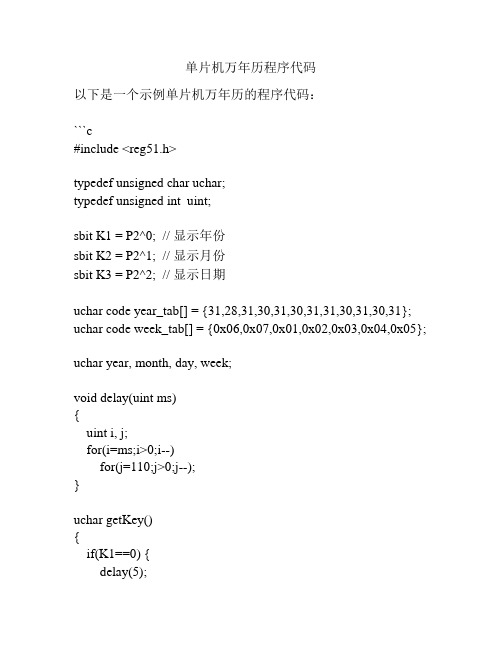
单片机万年历程序代码以下是一个示例单片机万年历的程序代码:```c#include <reg51.h>typedef unsigned char uchar;typedef unsigned int uint;sbit K1 = P2^0; // 显示年份sbit K2 = P2^1; // 显示月份sbit K3 = P2^2; // 显示日期uchar code year_tab[] = {31,28,31,30,31,30,31,31,30,31,30,31}; uchar code week_tab[] = {0x06,0x07,0x01,0x02,0x03,0x04,0x05}; uchar year, month, day, week;void delay(uint ms){uint i, j;for(i=ms;i>0;i--)for(j=110;j>0;j--);}uchar getKey(){if(K1==0) {delay(5);if(K1==0)return 1;while(!K1);}if(K2==0) {delay(5);if(K2==0)return 2;while(!K2);}if(K3==0) {delay(5);if(K3==0)return 3;while(!K3);}return 0;}void display(uchar num) {P0 = num;delay(1);P0 = 0x00;}void init(){TMOD=0x01;TH0=0xFC;TL0=0x67;EA=1;ET0=1;TR0=1;}void main(){init();while(1) {uchar key = getKey();if(key == 1) {year++;if(year == 100)year = 0;}else if(key == 2) {month++;if(month == 13)month = 1;}else if(key == 3) {day++;if(day > year_tab[month-1]) { day = 1;}}display(year / 10);display(year % 10);display(month / 10);display(month % 10);display(day / 10);display(day % 10);display(week);}}void timer0() interrupt 1{TH0=0xFC;TL0=0x67;week++;if(week == 7)week = 0;}```该代码的主要思路是通过外部三个按键模拟年、月和日的调节,通过一个定时器不断更新星期的计数,然后将年、月、日和星期分别在数码管上显示出来。
JAVA万年历系统课程设计报告附源码

2013-2014学年第二学期《面向对象程序设计》课程设计报告题目:万年历系统专业:计算机科学与技术班级:姓名:学号:指导教师:成绩:计算机与信息工程系2014年6月6日目录1设计内容及要求设计内容万年历,实际上就是记录一定时间范围内(比如100年或更多)的具体阳历或阴历的日期的年历,方便有需要的人查询使用。
在我设计的万年历中主要有:(1)使用图形用户界面来查询用用户所需的日期信息,符合日常软件使用规范。
(2)按月份查询,实现了显示查询1901~2100年某月所有日期的阴阳历对照。
(3)并且添加了重大节日与星座等信息,界面采用日常的星期与月份结合的格式,方便查看与使用。
(4)编写万年历的课程设计,是为了使同学们更加了解高级程序设计语言的结构,掌握基本的程序设计过程和技巧,掌握基本的分析问题和利用计算机求解问题的能力,具备初步的高级语言程序设计能力。
为后续各门计算机课程的学习和毕业设计打下坚实基础。
设计任务及具体要求利用JAVA语言编写的万年历系统采用了多种JAVA语句来实现多种功能。
用户可以通过本程序的applet运行界面来查找一整年某月的农历和阳历,可以查找用户所想了解的某一天具体为星期几,并且可以看到一些重大节日的具体时间。
要求:满足设计万年历系统的目的,即当用户查询年份与月份时,系统就要将这一年的某一月份的阴历与阳历全部显示出来,并且附带这一月份的重大节日。
当用户随意改动年份或月份时系统自动显示与星期对应的日期。
用户点击日期时系统会显示具体星座信息。
2概要设计程序设计思路(1)总天数的算法:首先用if语句判断定义年到输入年之间每一年是否为闰年,是闰年,该年的总天数为366,否则,为365。
然后判断输入的年是否为定义年,若是,令总天数S=1,否则,用累加法计算出定义年到输入年之间的总天数,再把输入年的一月到要输出的月份之间的天数累加起来,若该月是闰年中的月份并且该月还大于二月,再使总天数加1,否则,不加,既算出从定义年一月一日到输出年的该月一日的总天数。
万年历

编写一个万年历程序,能显示日历,查询任意日期。
日历初始化和显示。
能根据系统日期进行初始化,并显示当前月份的月历,并突出显示当前日期。
日期查询,可以输入一个日期,然后查询并正确显示日期所在月份的月历,并突出显示查询日期,如果输入日期不正确给出提示。
#include<stdio.h>#include<time.h>#include<iostream.h>#include"万年历.h"int main(){int y,m,d,h,min,sec;//系统时间参数int cho;//用户选项int yt,mt,dt;//拥护输入的时间参数while(1){cout<<"≡≡≡≡≡≡万年历菜单选项≡≡≡≡≡";cout<<"请按编号选择功能";cout<<" ⑴查询当前时间";cout<<" ⑵显示本月月历";cout<<" ⑶查找给定日期对应的月历";cout<<" ⑷退出万年历";cin>>cho;Initdate(y,m,d,h,min,sec);switch(cho){case 1: cout<<"当前时间为<<y<<"."<<m<<"."<<d<<"."<<" "<<h<<":"<<min<<":"<<sec<<" ";week(y,m,d);break;case 2: printmonth(y,m,d);break;case 3: cout<<"请输入所要查找的日期,格式如2000 7 5";cin>>yt<<mt<<dt;search(yt,mt,dt);break;case 4: exit(1);break;default :cout<<"输入错误,请重新输入";}}return;}void week(y,m,d)//日期对于的星期{int c,w;c=y/100+1;if(m<=2) {m=m+12;y=y-1;}w=(y+y/4+c/4-2*c+26*(m+1)/10+d-1)%7;if(w=0) cout("Sun");else if (w==1)cout<<"Mon";else if (w==2)cout<<"Tue";else if (w==3)cout<<"wed";else if (w==4)cout<<"Thu";else if (w=5)cout<<"Fri";else cout<<"Sta"; }void Initdate(&y,&m,&d,&h,&min,&sec)//根据系统时间初始化万年历{time_t t;time(&t);struct tm * local_time = localtime(&t);sec=local_time->tm_sec;min=local_time->tm_min ;h=local_time->tm_hour ;d=local_time->tm_mday ;m=local_time->tm_mon+1;y=local_time->tm_year+1900;}void printmonth(y,m,d)//打印出给定时间对于月历{int ym[2][13]={{0,31,28,31,30,31,30,31,31,30,31,30,31},{0,31,29,31,30,31,30,31,31,30,31,30,31}};int leap,i;leap=(y%4==0&&y%100!=0||y%400==0)for(i=1;i<d;i++)cout<<i<<" "<<week(y,m,i)<<endl;cout<<"★" ;for(i=d;i<=ym[leap][m];i++)cout<<i<<" "<<week(y,m,i)<<endl;}int judge(y,m,d)//判断给定时间是否存在{int ym[2][13]={{0,31,28,31,30,31,30,31,31,30,31,30,31},{0,31,29,31,30,31,30,31,31,30,31,30,31}};int leap,i;if(y<=0||m<1||m>12)return 0;leap=(y%4==0&&y%100!=0||y%400==0);if(d<1||d>ym[leap][m])return 0;else return 1;}int search(y,m,d)//查找打印给定时间对应阅历{if(judge(y,m,d)==0)cout<<"error date";else printmonth(y,m,d);}2011-8-9 16:29最佳答案// abc4.cpp : 定义控制台应用程序的入口点。
- 1、下载文档前请自行甄别文档内容的完整性,平台不提供额外的编辑、内容补充、找答案等附加服务。
- 2、"仅部分预览"的文档,不可在线预览部分如存在完整性等问题,可反馈申请退款(可完整预览的文档不适用该条件!)。
- 3、如文档侵犯您的权益,请联系客服反馈,我们会尽快为您处理(人工客服工作时间:9:00-18:30)。
public Mycalendar(){import java.awt.*;import java.awt.event.*;import java.io.*;import java.text.DateFormat ;import java.text.SimpleDateFormat ;import java.util.Calendar ;import java.util.Date ;import javax.swing.*;import javax.swing.table.DefaultTableModel;public class Mycalendar extends JFrame implements ActionListener , MouseListener {private Calendar cld = Calendar .getInstance();private String [] astr = {"Sun", "Mon", "Tue", "Wed", "Thu", "Fri", "Sat"};private DefaultTableModel dtm = new DefaultTableModel(null ,astr);private JTable table = new JTable(dtm); //装日期的表格private JScrollPane sp = new JScrollPane(table);private JButton bLastYear = new JButton("上一年");private JButton bNextYear = new JButton("下一年");private JButton bLastMonth = new JButton("上月");private JButton bNextMonth = new JButton("下月");private JTextField jtfYear = new JTextField(5);//jtfYear 年份显示和输入文本框private JTextField jtfMonth = new JTextField(2);//jtfMonth 月份显示文本框private JPanel p1 = new JPanel(); //装入控制日期按钮的模块private JPanel p2 = new JPanel();private JPanel p3 = new JPanel(new BorderLayout ());private JPanel p4 = new JPanel(new GridLayout (2,1));private JPanel p5 = new JPanel(new BorderLayout ());private JButton bAdd = new JButton("保存日志");private JButton bDel = new JButton("删除日志");private JTextArea jta = new JTextArea();private JScrollPane jsp = new JScrollPane(jta);//jta--JTextAreaprivate JLabel l = new JLabel("您可以在年份文本框中键入您要查找的年份");private JLabel lt = new JLabel();private JLabel ld = new JLabel();private int lastTime;super("万年历记事本"); //框架命名this.setDefaultCloseOperation(JFrame.EXIT_ON_CLOSE);//窗口关闭函数this.getContentPane().setLayout(new BorderLayout(10, 0));jta.setLineWrap(true);table.setGridColor(Color.GRAY); //星期之间的网格线是灰色的table.setColumnSelectionAllowed(true);table.setSelectionBackground(Color.BLACK);//当选定某一天时这一天背景黑色table.setSelectionForeground(Color.RED);//选定的日期字体是绿色的table.setBackground(new Color(242,240,33));//日期显示表格颜色蓝色table.setFont(new Font("楷体",Font.BOLD,15));//日期数字字体格式table.setRowHeight(30);//表格的高度table.addMouseListener(this); //鼠标监听器jtfYear.addActionListener(this);//可输入年份的文本框//为各个按钮添加监听函数bAdd.addActionListener(this);bDel.addActionListener(this);bLastYear.addActionListener(this);bNextYear.addActionListener(this);bLastMonth.addActionListener(this);bNextMonth.addActionListener(this);//将按钮添加到Jpanel上p1.add(bLastYear);p1.add(jtfYear);//年份输入文本框p1.add(bNextYear);p1.add(bLastMonth);p1.add(jtfMonth);p1.add(bNextMonth);p2.add(bAdd);p2.add(bDel);p3.add(jsp, BorderLayout.CENTER);p3.add(p2, BorderLayout.SOUTH);p3.add(ld, BorderLayout.NORTH);p4.add(l);p4.add(lt);p5.add(p4, BorderLayout.SOUTH);p5.add(sp, BorderLayout.CENTER);p5.add(p1, BorderLayout.NORTH);this.getContentPane().add(p5, BorderLayout.CENTER);this.getContentPane().add(p3, BorderLayout.EAST);String [] strDate = DateFormat.getDateInstance().format(new Date()).split("-");//获得日期cld.set(Integer.parseInt(strDate[0]), Integer.parseInt(strDate[1])-1, 1);showCalendar(Integer.parseInt(strDate[0]), Integer.parseInt(strDate[1]), cld);jtfMonth.setEditable(false);//设置月份的文本框为不可编辑jtfYear.setText(strDate[0]);jtfMonth.setText(strDate[1]);this.showTextArea(strDate[2]);ld.setFont(new Font("楷体",Font.BOLD,14));new Timer(lt).start();this.setBounds(200,200,600,320);this.setResizable(false);this.setVisible(true);}public void showCalendar(int localYear, int localMonth, Calendar cld){int Days = getDaysOfMonth(localYear, localMonth) + cld.get(Calendar.DAY_OF_WEEK) - 2;Object [] ai = new Object[7];lastTime = 0;for (int i = cld.get(Calendar.DAY_OF_WEEK)-1; i <= Days; i++){ai[i%7] = String.valueOf(i- (cld.get(Calendar.DAY_OF_WEEK)-2));if (i%7 == 6){dtm.addRow(ai);ai = new Object[7];lastTime++;}}dtm.addRow(ai);}public int getDaysOfMonth(int year, int Month) //显示所选月份的天数{if(Month == 1 || Month == 3 || Month == 5 || Month == 7 || Month == 8 || Month == 10 || Month == 12){return 31;}if(Month == 4 || Month == 6 || Month == 9 || Month == 11){return 30;}if(year%4 == 0 && year%100 != 0 || year%400 == 0)//闰年{return 29;}else{return 28;}}public void actionPerformed(ActionEvent e){if(e.getSource() == jtfYear || e.getSource() == bLastYear || e.getSource() == bNextYear ||e.getSource() == bLastMonth || e.getSource() == bNextMonth){int m, y;try//控制输入的年份正确,异常控制{if (jtfYear.getText().length() != 4){throw new NumberFormatException();}y = Integer.parseInt(jtfYear.getText());m = Integer.parseInt(jtfMonth.getText());}catch (NumberFormatException ex){JOptionPane.showMessageDialog(this, "请输入位-9的数字! ", "年份有误", JOptionPane.ERROR_MESSAGE);return ;}ld.setText("没有选择日期");for (int i = 0; i < lastTime+1; i++){ dtm.removeRow(0);}if(e.getSource() == bLastYear){ jtfYear.setText(String.valueOf(--y)); }if(e.getSource() == bNextYear){jtfYear.setText(String.valueOf(++y)); }if(e.getSource() == bLastMonth){if(m == 1){jtfYear.setText(String.valueOf(--y));m = 12;jtfMonth.setText(String.valueOf(m));}else{jtfMonth.setText(String.valueOf(--m));}}if(e.getSource() == bNextMonth){if(m == 12){jtfYear.setText(String.valueOf(++y));m = 1;jtfMonth.setText(String.valueOf(m));}else{jtfMonth.setText(String.valueOf(++m));}}cld.set(y, m-1, 0);showCalendar(y, m, cld);}if(e.getSource() == bAdd){int r = table.getSelectedRow();int c = table.getSelectedColumn();if(!ld.getText().equals("没有选择日期")){try{File file = new File(ld.getText() + ".txt");BufferedWriter bw=new BufferedWriter(new OutputStreamWriter(new FileOutputStream(file)));bw.write(jta.getText());bw.close();}catch (FileNotFoundException ex){ex.printStackTrace();}catch (IOException ex){ex.printStackTrace();}}}if(e.getSource() == bDel){int r = table.getSelectedRow();int c = table.getSelectedColumn();File filedel = new File(ld.getText() + ".txt");if(filedel.exists()){if(filedel.delete()){jta.setText("日志删除成功");}else{jta.setText("日志删除失败");}}else{jta.setText("没有找到日志文件");}}}public void mouseClicked(MouseEvent e){jta.setText(null);int r = table.getSelectedRow();int c = table.getSelectedColumn();if (table.getValueAt(r,c) == null){ld.setText("没有选择日期");}else{this.showTextArea(table.getValueAt(r,c));}}public void mousePressed(MouseEvent e){}public void mouseReleased(MouseEvent e){}public void mouseEntered(MouseEvent e){}public void mouseExited(MouseEvent e){}private void showTextArea(Object selected){ld.setText(jtfYear.getText()+"年"+jtfMonth.getText()+"月"+selected+"日");File filein = new File(ld.getText() + ".txt");if(filein.exists()){try{BufferedReader br = new BufferedReader(new InputStreamReader(new FileInputStream(filein)));String strRead = br.readLine();jta.setText(null);while(strRead != null){jta.append(strRead);strRead = br.readLine();}br.close();}catch (FileNotFoundException ex){ex.printStackTrace();}catch (IOException ex){ex.printStackTrace();}}}public static void main(String[] args){JFrame.setDefaultLookAndFeelDecorated(true);JDialog.setDefaultLookAndFeelDecorated(true);new Mycalendar();}}class Timer extends Thread//显示系统时间{private JLabel lt;private SimpleDateFormat fy = new SimpleDateFormat("yyyy.MM.dd G 'at' HH:mm:ss z");private SimpleDateFormat fn = new SimpleDateFormat("yyyy.MM.dd G 'at' HH mm ss z");private boolean b = true;public Timer(JLabel lt){this.lt = lt;}public void run(){while (true){try{if (b){lt.setText(fy.format(new Date()));}else{lt.setText(fn.format(new Date()));}b = !b;this.sleep(500);}catch (InterruptedException ex){ex.printStackTrace();}}}}。
