Alcatel-Lucent 8001 DeskPhone用户使用手册_final version
ALCATEL 手机 说明书

3.錄畫面,可以按接聽鍵回撥目前號碼
3.2.3 快速撥號
待機狀態下,長按 2~9 數位鍵,可以快速回撥設定的號碼,如果您沒有預先設定,手機會提示 “快速撥號未設定",按左軟鍵進入電話簿選擇號碼。詳細設定操作請參見[電話簿/快速撥號]。
9.訊息..................................................... 13
9.1 新建訊息 ..................................................... 13 9.2 收件箱 ....................................................... 13 9.3 寄件箱 ....................................................... 13 9.4 草稿箱 ....................................................... 14
說明: 待機時間是指手機在不通話、不移動情況下的持續開機工作時間。待機時間和通話時間都與使 用情況、網路情況、周邊環境等有關。 SAR 標準值為:2.0W/Kg, 本機最大實測值為:1.49W/Kg 為減少電磁波影響,請妥善使用
1.2 按鍵說明
導航鍵: 上鍵: 訊息 下鍵: 訊息編輯 左鍵: 鬧鐘 右鍵: 情境設定 Ok鍵: 待機介面 其他介面:與左功能鍵相同
13.常見問題................................................ 18 14.安全及注意事項.......................................... 19
Alcatel-Lucent操作手册
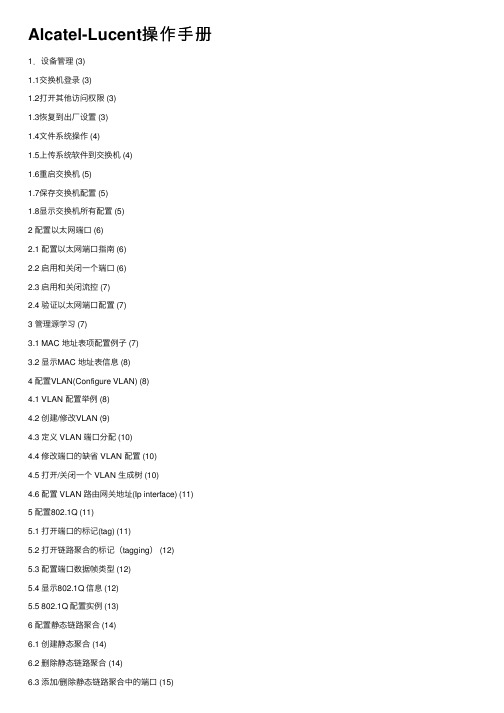
Alcatel-Lucent操作⼿册1.设备管理 (3)1.1交换机登录 (3)1.2打开其他访问权限 (3)1.3恢复到出⼚设置 (3)1.4⽂件系统操作 (4)1.5上传系统软件到交换机 (4)1.6重启交换机 (5)1.7保存交换机配置 (5)1.8显⽰交换机所有配置 (5)2 配置以太⽹端⼝ (6)2.1 配置以太⽹端⼝指南 (6)2.2 启⽤和关闭⼀个端⼝ (6)2.3 启⽤和关闭流控 (7)2.4 验证以太⽹端⼝配置 (7)3 管理源学习 (7)3.1 MAC 地址表项配置例⼦ (7)3.2 显⽰MAC 地址表信息 (8)4 配置VLAN(Configure VLAN) (8)4.1 VLAN 配置举例 (8)4.2 创建/修改VLAN (9)4.3 定义 VLAN 端⼝分配 (10)4.4 修改端⼝的缺省 VLAN 配置 (10)4.5 打开/关闭⼀个 VLAN ⽣成树 (10)4.6 配置 VLAN 路由⽹关地址(Ip interface) (11)5 配置802.1Q (11)5.1 打开端⼝的标记(tag) (11)5.2 打开链路聚合的标记(tagging) (12)5.3 配置端⼝数据帧类型 (12)5.4 显⽰802.1Q 信息 (12)5.5 802.1Q 配置实例 (13)6 配置静态链路聚合 (14)6.1 创建静态聚合 (14)6.2 删除静态链路聚合 (14)6.3 添加/删除静态链路聚合中的端⼝ (15)6.4 激活/关闭静态链路聚合状态 (15)6.5 显⽰静态链路聚合配置和统计信息 (15)7 配置动态链路聚合 (16)7.1 创建动态聚合 (16)7.2 删除动态链路聚合组 (16)7.3 添加/删除动态链路聚合中的端⼝ (17) 7.4 激活/关闭动态链路聚合状态 (17)7.5 显⽰动态链路聚合配置和统计信息 (17)7.6 LACP 配置实例 (18)8.1 IP 转发快速配置 (19)8.2 创建静态路由 (19)8.3 创建缺省路由 (20)8.4 创建 ARP (20)8.5 使⽤PING 命令 (20)8.6 使⽤Traceroute 命令 (21)8.7 查看IP 配置 (21)9 配置DHCP 中继(Relay) (21)9.1 Per-VLAN DHCP (22)9.2 查看DHCP 中继配置 (22)10 配置QoS (22)10.1 配置总体QoS 参数 (23)10.2 配置QoS 端⼝参数 (23)10.3 创建策略 (24)10.4 查看策略配置 (25)11 配置访问控制列表(ACLs) (25)11.1 ACL 快速配置 (25)11.2 ACL 配置步骤 (26)11.3查看ACL 配置 (27)11.4 ACL 配置实例 (27)12 阿尔卡特⽹络管理软件 (28)12.1 ⽹络管理快速配置 (28)12.2 ⽹络管理软件快速使⽤ (28)13 阿尔卡特OmniStack 6200 操作命令 (29) 13.1 交换机管理登录 (29)13.2 打开其它访问权限 (29)13.3 Vlan 配置 (29)13.4 802.1Q配置 (29)13.5 具体案例配置 (30)13.6 访问控制列表(ACL) (31)13.7 开启交换机⽹管功能 (31)13.8 OmniStack 6200保存配置 (31)13.9 OmniStack 6200堆叠功能 (31)14 附件(阿尔卡特交换机上常⽤命令) (32)1.配置RIP (33)1.1加载RIP (33)1.2 启⽤RIP (33)1.3 创建RIP端⼝ (33)1.4 启⽤RIP端⼝ (33)1.5 查看RIP配置 (33)2.配置OSPF (34)2.1 加载 OSPF (34)2.2 启⽤OSPF (34)2.4 启⽤OSPF端⼝ (34)2.5 配置OSPF 端⼝进⼊ OSPF 域 (34)2.6 查看OSPF配置 (34)第三部分⾼级路由配置(补充部分)第⼀部分Alcatel-Lucent交换机配置1.设备管理1.1交换机登录OmniSwitch⽀持多种登录⽅式,包括console、telnet、http等,缺省情况下,只开放console 管理。
Alcatel OXE(阿尔卡特)功能表
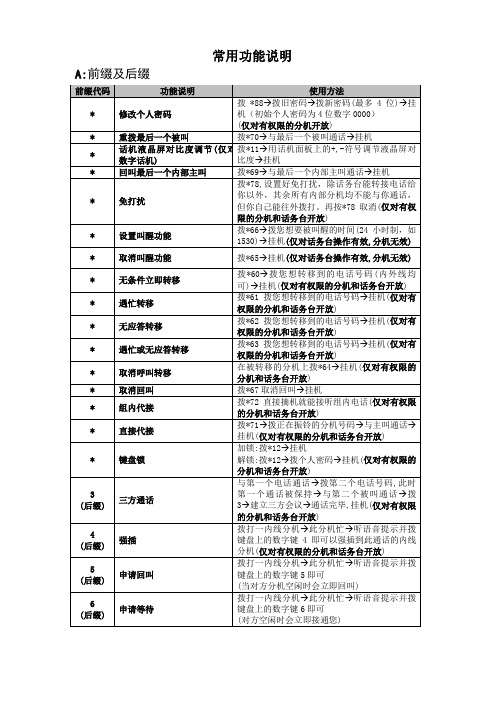
常用功能说明A:前缀及后缀B:数字分机电话拨号及转接:一: 数字分机拨0到话务员或直接拨内线分机号码(如32306)或拨9+外线号码(如9013908047888或986200333)并与之通话;二:数字话机电话转接:外线来电→提起听筒接听→若转内部电话,则直接拨要转接的内线分机号码并挂机即可。
三:数字话机对内线分机三方通话(如数字话机3300)外线来电经过话务员转接到3300分机→3300分机摘机接听→若3300分机将把其他任意一内线分机如3500加入三方通话中→3300分机则直接拨另一分机如3500并与分机3500通话→此时外线来话被保持并听音乐→此时3300分机拨话机键盘上的数字键“3”即可实现三方通话;四:数字话机对外线实现三方通话(如数字话机3300)外线来电经过话务员转接到3300分机→3300分机摘机接听→若3300分机将把其他任意一外线号码如013908047888或86200333加入三方通话中→3300分机则直接拨9013908047888或986200333并与外线通话→此时第一条外线来话被保持并听音乐→3300分机此时拨话机键盘上的数字键“3”即可实现三方通话;C:模拟分机电话拨号及转接:一: 模拟分机拨0到话务员或直接拨内线分机号码(如32306)或拨9+外线号码(如9013908047888或986200333)并与之通话;二:模拟分机电话转接:外线来电→提起听筒接听→若转内部分机,则轻轻的快速拍叉簧听语音提示“请拨您要的分机号码”并直接拨要转接的内线分机号码并挂机即可。
三:模拟分机对内线分机三方通话(如模拟分机3301)外线来电经过话务员转接到3301分机→3301分机摘机接听→若3301分机将把其他任意一内线分机如3500加入三方通话中→3301分机则轻轻的快速拍叉簧听语音提示“请拨您要的分机号码”并直接拨要转接的内线分机号码并与之通话→此时外线来话被保持并听音乐→此时3301分机需要再次轻轻的快速拍叉簧重新与外线通话→此时内线分机被保持并听音乐→3301分机拨话机键盘上的数字键“3”即可实现三方通话;四:模拟分机对外线实现三方通话(如模拟分机3301)外线来电经过话务员转接到3301分机→3301分机摘机接听→若3301分机将把其他任意一外线号码如013908047888或86200333加入三方通话中→则3301分机轻轻的快速拍叉簧听语音提示“请拨您要的分机号码”并直接拨9013908047888或986200333并与外线通话→此时第一条外线来话被保持并听音乐→此时3301分机需要再次轻轻的快速拍叉簧重新与第一条外线通话→此时第二条外线被保持并听音乐→3301分机拨话机键盘上的数字键“3”即可实现三方通话;4400交换机功能板CPU3 CPU5 (20\6榜)主控板 (板上有CPU\硬盘\内存条等主控设备)Z12\Z24 模拟用护板(板上有12-24个模拟端口)VA16\VA32 数字用户板(板上有16—32数字端口)VG 语言板SUVG SU语音板MMSFD (11)软驱板(用于数据的备份和恢复)GPA 功能辅助板(提供29方会议功能及SUVG功能内部链路连接电路板:交换机通过电路板连接多个ACTRT4 (提供一个2M通路)INTOF (提供一个8M通路可接光纤)。
IP话机使用手册
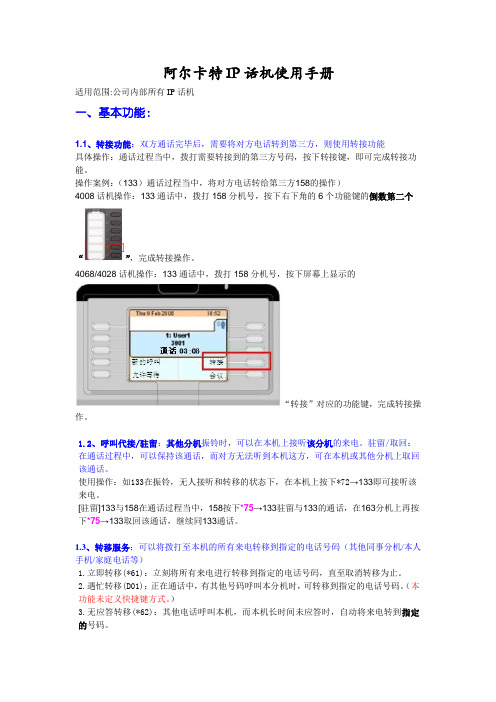
阿尔卡特IP话机使用手册适用范围:公司内部所有IP话机一、基本功能:1.1、转接功能:双方通话完毕后,需要将对方电话转到第三方,则使用转接功能具体操作:通话过程当中,拨打需要转接到的第三方号码,按下转接键,即可完成转接功能。
操作案例:(133)通话过程当中,将对方电话转给第三方158的操作)4008话机操作:133通话中,拨打158分机号,按下右下角的6个功能键的倒数第二个“”,完成转接操作。
4068/4028话机操作:133通话中,拨打158分机号,按下屏幕上显示的“转接”对应的功能键,完成转接操作。
1.2、呼叫代接/驻留:其他分机振铃时,可以在本机上接听该分机的来电。
驻留/取回:在通话过程中,可以保持该通话,而对方无法听到本机这方,可在本机或其他分机上取回该通话。
使用操作:如133在振铃,无人接听和转移的状态下,在本机上按下*72→133即可接听该来电。
[驻留]133与158在通话过程当中,158按下*75→133驻留与133的通话,在163分机上再按下*75→133取回该通话,继续同133通话。
1.3、转移服务:可以将拨打至本机的所有来电转移到指定的电话号码(其他同事分机/本人手机/家庭电话等)1.立即转移(*61):立刻将所有来电进行转移到指定的电话号码,直至取消转移为止。
2.遇忙转移(D01):正在通话中,有其他号码呼叫本分机时,可转移到指定的电话号码。
(本功能未定义快捷键方式。
)3.无应答转移(*62):其他电话呼叫本机,而本机长时间未应答时,自动将来电转到指定的号码。
4.忙/无应答转移(*63):其他电话呼叫本机,本机忙或者长时间未应答时,自动将来电转到指定的号码。
5.取消转移(*64):取消在话机上设置的转移。
6.取消跟随(D05):取消在话机上设置的跟随(本功能未定义快捷键方式。
)7.远程转移(*88):指定本机拨打某个号码时,转移到另外一个指定的号码。
(相当于远程操控将某个分机立即转移到其他的分机。
ALU Brick 中文操作手册

Alcatel-Lucent Brick防火墙快捷操作手册目录一、简介 (4)二、安装管理软件(SMS) (5)2.1最低硬件需求: (5)2.2软件需求: (5)2.3预安装需求: (6)2.4安装SMS: (6)三、SMS管理 (8)3.1、开始 (8)3.1.1、登陆 (8)3.1.2、使用导航视窗 (9)3.2、配置并激活一个B RICK (11)3.2.1、Brick工作模式 (11)3.2.2、配置Brick (11)3.2.3、激活Brick (14)3.2.4、检查Brick状态 (14)四、策略管理 (16)4.1、B RICK Z ONE R ULESET (16)4.1.1、什么是Zone Ruleset (16)4.1.2、Zone Ruleset规划 (16)4.1.3、创建Zone Ruleset (18)4.1.4、应用Zone Ruleset (20)4.1.5、检查Zone Ruleset (21)4.2、H OST G ROUPS (22)4.2.1、什么是Host Groups (22)4.2.2、Host Groups用途 (22)4.2.3、创建Host Groups (22)4.3、S ERVICE G ROUPS (23)4.3.1、什么是Service Groups (23)4.3.2、Service Groups用途 (24)4.3.3、创建Service Groups (24)4.4、网络地址翻译(NAT) (26)4.3.1、什么是NAT (26)4.3.2、源地址映射 (27)4.3.3、目的地址映射 (29)4.3.4、目的端口映射 (30)五、排错、日志和报表 (31)5.1日志 (31)5.2排错 (31)5.2.1 Brick快照(Brick Snapshot) (32)5.2.2 状态监查工具 (32)5.3生成报表 (34)5.4报警触发 (36)六、配置实例 (39)一、简介Alcatel-Lucent Brick防火墙可提供丰富的企业级和运营商级安全解决方案,保障公司和服务提供商网络的安全。
alcatel程控交换机操作

Alcatel 程控交换机操作一、修改权限(1)xa000000>mgr上面通过回车键来选择在Directory Number:输入你所要修改的分机号码,然后按F1确定出局权限修改:找到Public Network Category : 这一项,输入你要修改的等级对应表:4---内线3---市话2---国内1---国际分机互打权限修改:找到Connection Category Id:这一项输入你要修改的等级对应表:1:表示客房的连接等级0、3、4:表示办公的连接等级1可以拨打1、3、40可以拨打0、3、43可以拨打0、3、44可以拨打0、1、3、4修改好后按F1键确定出现如上的对话框表示成功退出按F2键即可二、代答组1、设置代答组(1)xa000000>mgr上面通过回车键来选择在Directory Number:输入你所要修改的分机号码,然后按F1确定找到Pick up Group Name : 输入组名即可。
2、查看代答组成员mgr----users------Consult/Modify双击回车键,把 All instances 选中光标下移,在Set filters这一项回车,出现如下图光标往下移找到 Pick up Group Name,回车,在Pick up Group Name前面会出现一个+号然后按F1键确认光标移到虚线位置,输入你要查找的代答组名按2下F1键就会出现如下图这样就可以看到在这个代答组里的成员了退出用F2键3、删除代答组删除代答组只能在分机上一个一个的删除找到Pick up Group NamePick up Group Name : ""在后面输入双引号(Shift+双引号)两次然后按F1键确认即可三、直拨号码设定1、创建号码呼出mgr ----users-----Consult/Modify-----在Directory Number:输入你要直拨的号码如134找到Use Personal Calling Number + 改成True然后按F1键确定在Private Calling Number : 输入电信的号码按F1确认号码呼入mgr --在First External Number:输入电信号码First Internal Number:输入内线号码然后按F1键确认即可2、删除照上面的操作,之前选择create 现在选择delete在First External Number:输入电信号码然后按F1确认在usres--- Consult/Modify----- Use Personal Calling Number:原先为True,把其改成Flase 然后按2次F1键即可删除。
Alcatel-Lucent GSM 阿尔卡特朗讯GSM.

1.1 Front and Rear Views of the 9130 MFS Evolution ................................................................... 18 1.1 9130 MFS Evolution 的前视图和后视图 ...................................................................................... 18 1.1.1 Front View 9130 MFS Evolution ................................................................................. 18 1.1.1 9130 MFS Evolution 的前视图 ..................................................................................... 18 1.1.2 Rear View 9130 MFS Evolution .................................................................................. 19 1.1.2 9130 MFS Evolution 的后视图 ..................................................................................... 19 1.2 9130 MFS Evolution Interconnections ...................................................................................... 20 1.2 9 9130 MFS Evolution 的互连 ..................................................................................................... 20
Alcatel-Lucent 8008 DeskPhone Data Sheet说明书

Data SheetAlcatel-Lucent 8008 DeskPhoneToday’s business leaders need communication technologies that empower employees to deliver outstanding service that leads to company growth.Built on the popular and practical Premium DeskPhone line, the new eco friendly Alcatel-Lucent 8008 DeskPhone offers feature rich IP telephony in an efficient format. This entry-level phone delivers a modern business grade design, with advanced, user-friendly telephony features provided by Alcatel-Lucent Enterprise communications servers. Its three-line screen — combined with application, programmable, and navigation keys — provides outstanding user-friendly communications with fast access to the business directory for enhanced employee efficiency. The 8008 DeskPhone complements the Premium DeskPhone product line by targeting the need for essential and enriched communications.Features• Business grade design• IP telephony• Wideband ready device• Advanced telephony features• 6 Softkeys• 4-way navigator• Programmable keys• Lighted keys and notifications (Incoming call, message, audio control, programmable keys)• 128 x 64 B&W graphical display• Supports 802.3az• Power over Ethernet class 1 for low power consumptionBenefits• Modern design enriches the product line • Perfect for required, and supplemental IP telephony needs• A good-value deskphone with a complete PBX feature set• Modern intuitive design offering premium quality in a compact format•Eco friendly with low power consumption Alcatel-Lucent and the Alcatel-Lucent Enterprise logo are trademarks of Alcatel-Lucent. To view other trademarks used by affiliated companies of ALE Holding, visit: /en/legal/trademarks-copyright. All other trademarks are the property of their respective owners. The information presented is subject to change without notice. Neither ALE Holding nor any of its affiliates assumes any responsibility for inaccuracies contained herein. © 2017 ALE International. All rights reserved. 201706300003EN (September 2017)Technical specificationsPhysical characteristics• Height: 195 mm (7.68 in)• Width: 150 mm (5.91 in)• Depth: 34.8 mm (1.37 in)• Weight: 508 g (1.12 lbs) including handset • Color: Moon grey • Fixed foot stand: 45°• Wall-mountableDisplay• Visible area: 2.4 in 128(W) x 64(H) pixels graphical black/white LCD display • Viewing area (WxH): 52 x 26 mm (2.05 x 1.02 in)• Contrast +/-Keys• Volume control keys (+ and -)• Hands-free on/off key • Navigator: 4-way navigation • OK, cancel keys• Numeric to alpha keypad: To switch toalpha character and perform dial-by-name, for example • F1, F2 (or hold/transfer) with LED • Mute and Message keys• Dial pad and call/redial/release key • 6 Contextual keys around the screenAudio characteristics• Wideband G722• G711 (A-law and Mu-law), G.729AB • VAD (Voice activity detection), Comfort noise generation (CNG)• Group listening• Acoustic echo cancellation • Volume controls • Mute control• Hearing aid compatible (HAC)• Wideband comfort handsetPower• Power over Ethernet (IEEE 802.3af) • Class 1 support (<3.84W)• Power supply: Optional accessoryNetwork and provisioning• IP NOE and SIP v2 (RFC3261)• DHCP and static IP manual or dynamic host configuration protocol (DHCP) network setup • IEEE 802.1 AB/LLDP-MED client (automatic VLAN acquisition, PoE management, inventory information)• QoS support (IEEE 802.1p/Q tagging [VLAN], Layer-3 TOS, DSCP, and QoS tickets)Connectivity• RJ-45 LAN: 10/100 Ethernet• RJ-45 PC through 10/100 Ethernet switch • RJ-9 connector for corded handset • RJ-9 connector for headsetSecurity• Supports IPsec VPN• Authentication: Basic or digest, 802.1x • Denial of service (DoS) attack protection: Flooding • ARP spoofing protection • Transport: TLS 1.2/1.0 and SRTP• Shipped with (X509v3) certificateinstalled. Certificates for 802.1x EAP-TLS (either ALE or customer certificates)Languages• Multi-language support (menu): Arabic, Chinese (simplified), Chinese (traditional), Czech, Danish, Dutch, English (American), English (British), Estonian, Finnish, French, German, Greek, Hebrew, Hungarian, Italian, Japanese, Korean, Latvian, Lithuanian, Norvegian, Polish, Portuguese, Russian, Slovak, Slovenian, Spanish, Swedish, Taiwanese, TurkishRegulatory StandardsSafety• EN 60950-1, IEC 60950-1, ANSI/UL60950-1, CAN/CSA-C22.2 NO. 60950-1-07EMC• EN 55032 Class B, CISPR 32 Class B • 47 CFR Part 15 B Class B • ICES-003 Class B • EN 55024• EN 61000-3-2, EN 61000-3-3Telecom• TIA/EIA 810-B, TIA 920-A, AS/CA S004Eco-design• ErP 2009/125/EC, ROHS 2011/65/EU, WEEE 2012/19/EUHearing aid compatibility• FCC 47 CFR Part 68, Industry Canada CS-03, Australia AS/ACIF S040Environmental conditions• Operating temperature: -5°C to +45°C • Relative humidity: 5% to 95% • Storage/transportation temperature: -25°C/+70°CServiceability• Syslog mode • Port mirroringProduct ships with• DeskPhone with handset and foot • Safety sheetAccessories• 3MG08011AA External power adapter • 3MG08012AA Wideband handset • 3MG08013AA Wall mounting kit • 3MG08014AA Plastic foot (x10)。
Alcatel-Lucent H2桌面话机 H2P桌面话机 用户手册
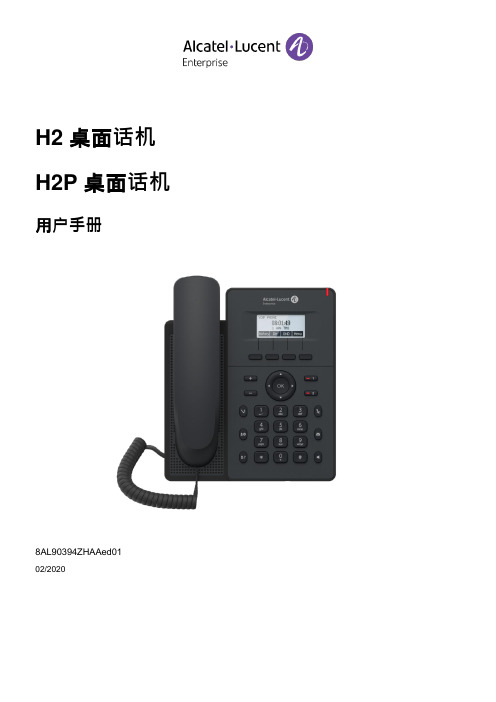
H2 桌面话机H2P 桌面话机用户手册8AL90394ZHAAed0102/2020目录目录 (2)1图片 (6)2表格 (10)3安全须知 (11)4概述 (12)4.1概述 (12)4.2配件说明 (13)5安装向导 (14)5.1PoE及外部电源适配器的使用 (14)5.2桌面及壁挂式安装方法 (15)6附录 (17)6.1附录I - 图标 (17)6.2附录II –键盘字符查询表 (18)6.3附录 III –LED 状态定义 (21)7用户入门 (22)7.1按键说明 (22)7.2手柄、耳机、免提扬声器的使用 (23)7.3待机界面 (24)7.4话机状态 (24)7.5网页管理 (25)7.6网络设置 (26)7.7线路配置 (27)8基本功能 (28)8.1拨打电话 (28)8.2接听来电 (29)8.2.1通话界面 (29)8.2.2拨打/ 接听第二路电话 (30)8.3通话结束 (30)8.4重拔 (30)8.5自动应答 (31)8.6回拨 (31)8.7静音 (32)8.7.1通话中静音 (32)8.8呼叫保持/恢复 (33)8.9免打扰 (33)8.10呼叫前转 (35)8.11呼叫转移 (35)8.11.1盲转 (35)8.11.2半出席转 (36)8.11.3出席转 (36)8.12呼叫等待 (36)8.13会议 (37)8.13.1本地会议 (37)8.13.2网络会议 (38)8.14呼叫驻留 (38)8.15抢接 (39)8.16匿名呼叫 (40)8.16.1匿名呼叫 (40)8.16.2禁止匿名呼叫 (40)8.17热线 (41)8.18紧急呼叫 (42)9高级功能 (43)9.1BLF (Busy Lamp Field) (43)9.1.1配置BLF 功能 (43)9.1.2使用BLF 功能 (44)9.2BLF List (45)9.3录音 (46)9.3.1网络录音 (46)9.3.2SIP INFO录音 (46)9.4代理 (47)9.5对讲 (48)9.6组播 (49)9.7SCA(Shared Call Appearance) (50)9.8信息 (53)9.8.1语信信息MWI(Message Waiting Indicator) (53)10话机设置 (54)10.1基本设置 (54)10.1.1语言 (54)10.1.2时间 (54)10.1.3屏幕 (56)10.1.5音量 (57)10.1.6欢迎词 (57)10.1.7重启 (57)10.2电话本 (58)10.2.1本地联系人 (58)10.2.2黑名单 (59)10.2.3远程电话本 (60)10.3通话记录 (61)10.4功能键 (62)10.5耳机 (63)10.5.1有线耳机 (63)10.6高级设置 (63)10.6.1线路设置 (63)10.6.2网络设置 (64)10.6.3设置秘钥 (67)10.6.4维护 (68)10.6.5在线升级 (70)10.6.6恢复出厂设置 (71)11网页配置 (72)11.1网页的认证 (72)11.2状态>> 信息 (72)11.3状态>> 用户配置 (72)11.4状态>> 系统配置 (72)11.5状态>> 升级 (73)11.6状态>> 自动部署 (73)11.7状态>> 辅助工具 (73)11.8状态>> 重启话机 (73)12网络 >> 基本 (74)12.1网络>> 服务端口 (74)12.2网络>> VPN (75)12.3网络>> 高级 (75)12.4线路>> SIP (75)12.5线路>>拨号规则 (79)12.6线路>> 基本设定 (82)12.7电话设置>> 功能设定 (83)12.8电话设置>> 媒体设置 (85)12.9电话设置>> 组播 (86)12.11电话设置>> 时间/日期 (87)12.12电话设置>> 提示音 (88)12.13电话设置>> 高级 (88)12.14电话本>> 联络人 (89)12.15电话本>> 云电话本 (89)12.16电话本>> 通话名单 (91)12.17电话本>> 网页拨号 (91)12.18电话本>> 高级 (91)12.19通话记录 (91)12.20快捷键>> 快捷键 (92)12.21快捷键>> Softkey设置 (93)12.22快捷键>> 高级 (94)12.23应用>> 录音管理 (94)12.24安全>> 网页过滤 (94)12.25安全>> 信任证书 (95)12.26安全>> 设备证书 (95)12.27安全>> 网络防火墙 (96)12.28设备日志>> 设备日志 (97)13故障排除 (98)13.1获取话机系统信息 (98)13.2重启话机 (98)13.3话机恢复出厂设置 (98)13.4屏幕截图 (98)13.5网络数据抓包 (99)13.6获取log信息 (99)13.7常见故障案例 (100)1 图片图 1 - 桌面式话机安装 (15)图 2 - 壁挂式安装 (15)图 3 - 设备连接 (16)图 4 - 按键说明 (22)图 5 - 屏幕布局 / 默认主界面 (24)图 6 - 卷动图标 (24)图 7 - 话机状态 (25)图 8 - 网页话机状态 (25)图 9 - 网页的登陆页面 (26)图 10 - 话机线路SIP地址及账号信息 (27)图 11 - 网页线路注册 (27)图 12 - 默认线路 (28)图 13 - 开启语音通道前拨号 (28)图 14 - 开启语音通道后拨打号码 (28)图 15 - 呼叫号码 (29)图 16 - 接听来电 (29)图 17 - 通话界面 (29)图 18 - 第二通来电界面 (30)图 19 - 双路通话 (30)图 20 - 重拨设置 (31)图 21 - 线路已启用自动应答 (31)图 22 - 网页启动自动应答 (31)图 23 - 话机设置回拨键 (32)图 24 - 网页设置回拨键 (32)图 25 - 通话中静音 (32)图 26 - 铃声静音 (33)图 27 - 呼叫保持界面 (33)图 28 - 开启免打扰功能 (33)图 29 - 免扰设置界面 (34)图 30 - 启用免打扰定时器 (34)图 31 - 设置DND选项 (34)图 32 - 启用某一线路的勿打扰 (34)图 33 - 设置呼叫前转 (35)图 34 - 转移界面 (35)图 35 - 半出席转 (36)图 37 - 网页设置呼叫等待 (36)图 38 - 网页设置呼叫等待音 (37)图 39 - 设置本地会议 (37)图 40 - 本地会议(1) (37)图 41 - 本地会议(2) (37)图 42 - 网络会议 (38)图 43 - 话机设置通话驻留 (38)图 44 - 网页设置通话驻留 (39)图 45 - 话机抢接设置 (39)图 46 - 网页抢接设置 (39)图 47 - 网页匿名呼叫启用 (40)图 48 - 匿名通话记录 (40)图 49 - 话机禁止匿名呼叫 (40)图 50 - 网页设置禁止匿名呼叫 (41)图 51 - 话机热线设置界面 (41)图 52 - 网页热线设置 (41)图 53 - 设置紧急呼叫号码 (42)图 54 - 呼叫紧急呼叫号码 (42)图 55 - 网页配置BLF功能键 (43)图 56 - 话机配置BLF功能键 (43)图 57 - 配置BLF List功能 (45)图 58 - BLF List 号码显示 (45)图 59 - 网页网络录音 (46)图 60 - 网页 SIP info录音 (46)图 61 - 配置代理账号-normal模式 (47)图 62 - 配置代理账号-Hotel Guest模式 (47)图 63 - 代理登录页面 (48)图 64 - 网页对讲设置 (48)图 65 - 网页对讲键设置 (48)图 66 - 组播快捷键设置 (49)图 67 - 组播设置页面 (49)图 68 - 网页注册BroadSoft (50)图 69 - 网页指定BroadSoft服务器 (51)图 70 - 网页开启SCA (51)图 71 - 网页设置Private Hold功能键 (51)图 72 - 新语音留言通知 (53)图 73 - 语音留言屏幕界面 (53)图 76 - 网页语言设置 (54)图 77 –在网页设置时间&日期 (55)图 78 - 话机设置屏幕参数 (56)图 79 - 网页屏幕设置 (56)图 80 - 话机屏保 (56)图 81 - 话机铃声设定 (57)图 82 - 语音音量设定 (57)图 83 - 电话本界面 (58)图 84 - 本地电话本 (58)图 85 - 添加新的联系人 (58)图 86 - 群组列表 (59)图 87 - 浏览一个群组中的联系人 (59)图 88 - 添加群组联系人 (59)图 89 - 添加黑名单 (59)图 90 - 网页上的黑名单列表 (60)图 91 - 云电话本列表 (60)图 92 - 加载云电话本 (61)图 93 - 浏览云电话本中的联系人 (61)图 94 - 通话记录 (61)图 95 - 筛选通话记录类型 (61)图 96 - 话机 DSSkey设置界面 (62)图 97 - 网页 DSS设置 (62)图 98 - 网页上耳机功能设置 (63)图 99 - 线路账号配置信息 (63)图 100 - 高级设置选项 (63)图 101 - 网络模式设置 (64)图 102 - DHCP网络模式 (64)图 103 - PPPoE网络模式 (64)图 104 - 静态IP模式 (64)图 105 - IPv6静态IP设置 (65)图 106 - 配置网页服务器类型 (66)图 107 –网页菜单密码设置 (67)图 108 –网页键盘锁密码设置 (67)图 109 - 网页自动部署设置 (68)图 110 - 网页在线升级页面 (70)图 111 - 在线升级 (71)图 112 - 服务端口设置界面 (74)图 115 - 拨号规则表(1) (81)图 116 - 拨号规则表(2) (81)图 117 - 拨号规则表(3) (82)图 118 - 拨号规则表(4) (82)图 119 - 网页提示音 (88)图 120 - 网页云电话本管理 (89)图 121 - 网页LDAP配置 (90)图 122 - 网页云电话本浏览 (91)图 123 - DSSkey全局设置 (94)图 124 –可编程键设置 (94)图 125 - 网页过滤设置 (94)图 126 - 网页过滤表 (95)图 127 - 证书设置 (95)图 128 - 设备证书设置 (95)图 129 - 网络防火墙设置 (96)图 130 - 防火墙规则列表 (97)图 131 - 删除防火墙规则 (97)图 132 - 网页屏幕截图 (98)图 133 - 网页抓包工具 (99)2 表格表 1 - 硬件接口说明 (16)表 2 - 按键丝印说明 (17)表 3 - 状态提示及通知图标 (17)表 4 - 字符查询表 (18)表 5 - LED 状态 (21)表 6 - 按键说明 (22)表 7 - 通话模式 (29)表 8 - BLF功能键子类型参数列表 (44)表 9 - 代理模式 (47)表 10 - 对讲模式 (49)表 11 - 网页组播参数 (50)表 12 - 启用SCA的LED状态 (52)表 13 - 时间参数设置 (55)表 14 - 服务质量与虚拟局域网 (65)表 15 - 自动升级 (68)表 16 - 在线升级 (70)表 17 - 服务器端口 (74)表 18 - 网页上的线路配置 (75)表 19 - 话机7种拨号方式 (79)表 20 - 拨号规则配置表 (80)表 21 - 网页上设置线路全局配置 (82)表 22 - 网页上常见的话机功能设置 (83)表 23 - 网页上的语音设置 (85)表 24 - 网页组播参数 (86)表 25 - 时间/日期在网页上设置参数 (87)表 26 - 快捷键配置 (92)表 27 - Softkey配置 (93)表 28 - 网络防火墙 (96)表 29 - 故障案例 (100)3 安全须知请在安装使用话机前仔细阅读安全需知。
阿尔卡特朗讯 OXO Connect 公告用户手册说明书
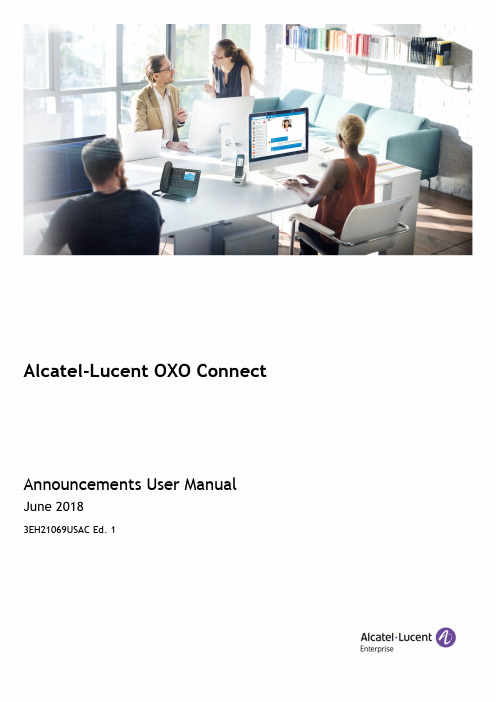
Alcatel-Lucent OXO Connect Announcements User ManualJune 20183EH21069USAC Ed. 1Legal noticeThe Alcatel-Lucent name and logo are trademarks of Nokia used under license by ALE. To view other trademarks used by affiliated companies of ALE Holding, visit: /en/legal/ trademarks-copyright. All other trademarks are the property of their respective owners.The information presented is subject to change without notice. Neither ALE Holding nor any of its affiliates assumes any responsibility for inaccuracies contained herein.© 2018 ALE International. All rights reserved. DisclaimerWhile efforts were made to verify the completeness and accuracy of the information contained in this documentation, this document is provided “as is”. To get more accurate content concerning Cross Compatibilities, Product Limits, Software Policy and Feature Lists, please refer to the accurate documents published on the Business Partner Web Site.In the interest of continued product development, ALE International reserves the right to make improvements to this documentation and the products it describes at any time, without notice or obligation.The CE mark indicates that this product conforms to the following Council Directives:•2014/53/EU for radio equipment•2014/35/EU and 2014/30/EU for non radio equipment (including wired Telecom Terminal Equipment)•2014/34/EU for ATEX equipment•2011/65/EU (RoHS)•2012/19/EU (WEEE)Chapter 1Overview1.1Description of the Announcements (4)Chapter 2Operation2.1Selecting Announcements (5)2.2Creating Announcement Messages (6)2.2.1Recording announcements (.wav) on a PC (6)2.2.2Recording Automatic Call Distribution messages using a phone set (7)2.2.3Converting an announcement file (7)2.2.4Recording Automatic Call Distribution messages using a professional studio (7)This document is the user manual of the Announcements application. It applies to OXO Connect and OXO Connect Evolution.Announcements are broadcast while telephone traffic is being processed. No default announcements are provided by the call center, but default announcements (A-law and µ-law) designed for test purposes are available for download in OMC. For a running system, customized announcements must be created and downloaded.1.1 Description of the AnnouncementsThe different types of announcement are:•Welcome announcement This announcement is broadcast when a call arrives in the group.•Queue announcements (Waiting 1, Waiting 2, Estimated Waiting Time)•Waiting 1 is used when the call joins the queue for the first time; it is broadcast once only.•Waiting 2 is used after Waiting 1 or Estimated Waiting Time; it is broadcast continuously until the call leaves the queue (this announcement may contain music).•Estimated Waiting Time is broadcast to advise the caller that they are likely to have a certain minimum waiting time in the queue before their call is answered.•Deterrence announcement This announcement is broadcast when the queue is saturated. It can also be broadcast when the Automatic Call Distribution ports dedicated to Automatic Call Distribution traffic are saturated (this depends on the configuration of the Automatic Call Distribution ports dedicated to deterrence).•Closing announcement This announcement is broadcast when the Automatic Call Distribution group is closed.•Customer code announcement This announcement is broadcast to ask the caller to enter a customer code.On the system, a set of announcements for each Automatic Call Distribution group is permitted. The minimum and maximum durations of the announcements in a set are shown in the table below.Announcement Minimum Duration Maximum DurationWelcome0 seconds60 secondsWaiting 10 seconds60 secondsWaiting 220 seconds300 secondsEstimated Waiting Time0 seconds60 secondsDeterrence0 seconds60 secondsClosing0 seconds60 secondsCustomer code0 seconds60 seconds2.1 Selecting AnnouncementsTo select the announcement you want to use, do the following:1.Click ACD Voice Messages. The ACD Voice Messages window appears. This window has thefollowing two areas:•The ACD Groups area is used to select the announcements for each group or all the groups.•The Transfer selected messages area is used to import or export announcements to the call center or to the system.The ACD Groups area contains a table allowing you to:•see which announcements are present in the system,•select an announcement to be added or replaced.To change from Transfer mode to Delete mode, click on the button Mode.It is not possible to delete announcements at the same time as adding or replacing announcements.Note:Default messages are available which take into account the coding (A-law or µ-law) used in your country.2.In the Transfer selected messages area, click the button to the right of the field Load from thisdirectory and transfer.The Select Folder window is displayed.The announcements are by default saved in:C:/Program Files/PCXTools/OMC/R500_xxx/VoiceMessages/a_law56 messages are available (7 for each Automatic Call Distribution group). Each message isidentified by a file made up of 3 figures x, y and z and with the extension .wav:•x corresponds to the number of the Automatic Call Distribution group (1 to 8)•y is always equal to 0•z corresponds to the message of the Automatic Call Distribution group (1 to 7)The messages types are as follows:•1 corresponds to the Welcome message•2 to the Waiting 1 message•3 to the Waiting 2 message•4 to the Deterrence message•5 to the Closing message•6 to the Estimated Waiting Time message•7 to the Customer code messageFor example, file 305.wav corresponds to the Closing message for group 3.Remark:on starting the Automatic Call Distribution, the system does not contain any messages. To conduct tests, it is therefore essential to load the default Automatic Call Distribution messages.3.Select the announcements and click the transfer button ( => ). The messages selected aretransferred to the call center.4.Click OK. The ACD Voice Messages window disappears.Note:When deleting an announcement, the action is not executed using the transfer button ( => ) but using the delete button (X) instead (this button is only accessible in Delete mode).2.2 Creating Announcement MessagesTo create your own announcement messages, you can use the recording software available on your PC (Window/Accessories/Multimedia/Sound Recorder) or any multimedia application.2.2.1 Recording announcements (.wav) on a PCProceed as follows:1.On your PC, open a recording tool by clicking Start > Programs > Accessories > Multimedia (orEntertainment) > Sound Recorder. The following window is displayed:In order to record the message, your computer must be fitted with a sound card. Otherwise, a message informs you that the recorder is operating in restricted mode.2.If the sound card is available and configured, start to record your message by clicking on the redbutton in the bottom right of the window.3.To stop the recording, click the rectangular button.4.To check and listen to the recorded message, click the triangular button.5.If you are happy with the message, record it by clicking File > Save. Give it a file name and checkthe message format.Caution:announcements must have the format CCITT A-law/µ-law 8 KHz, 8 bits, mono. The announcements created must have the same name as the default messages.6.If the format is not correct, click Change and select the format CITT A-law/µ-law 8 KHz, 8 bits,mono. Click OK to confirm and OK again to save the message.2.2.2 Recording Automatic Call Distribution messages using a phone setYou can record Automatic Call Distribution messages using any one of the following telephones:•8038 Premium DeskPhone•8058s Premium DeskPhone•8039 Premium DeskPhone,•8068 Premium DeskPhone•8068s Premium DeskPhone•8078s Premium DeskPhoneA special menu allows you to record each announcement message for each Automatic Call Distributiongroup. To access this menu:•on a 8038 Premium DeskPhone/8058s Premium DeskPhone, 8039 Premium DeskPhone, 8068 Premium DeskPhone/8068s Premium DeskPhone or 8078s Premium DeskPhone, follow the path Menu/operator/Advanced/Voice/Automatic Call Distribution.•2.2.3 Converting an announcement fileIf the format of your file is not compatible, convert it using the following procedure:•Open the .wav file to be modified in Sound Recorder and click File > Properties to check the file format.•If the format shown is different from CCITT A-Law/µ-law 8 kHz, 8 bits, mono, click Convert Now....A window opens; select the format CCITT A-Law or CCITT µ-law and click OK to confirm.•Save your file.2.2.4 Recording Automatic Call Distribution messages using a professional studioFor optimum quality, the services of a professional recording studio should be used. If this option is chosen, observe the file format required.。
阿尔卡特-朗讯OmniPCX Enterprise通信服务器说明书
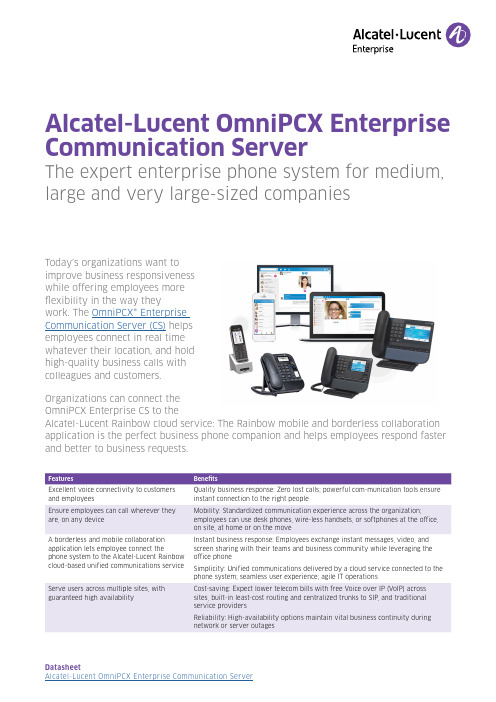
Alcatel-Lucent OmniPCX Enterprise Communication ServerThe expert enterprise phone system for medium, large and very large-sized companiesToday’s organizations want toimprove business responsivenesswhile offering employees moreflexibility in the way theywork. The OmniPCX® EnterpriseCommunication Server (CS) helpsemployees connect in real timewhatever their location, and holdhigh-quality business calls withcolleagues and customers.Organizations can connect theOmniPCX Enterprise CS to theAlcatel-Lucent Rainbow cloud service: The Rainbow mobile and borderless collaboration application is the perfect business phone companion and helps employees respond faster and better to business requests.Excellent voice connectivity to customers and employees Quality business response: Zero lost calls; powerful com-munication tools ensure instant connection to the right peopleEnsure employees can call wherever they are, on any device Mobility: Standardized communication experience across the organization; employees can use desk phones, wire-less handsets, or softphones at the office, on site, at home or on the moveA borderless and mobile collaboration application lets employee connect the phone system to the Alcatel-Lucent Rainbow cloud-based unified communications service Instant business response: Employees exchange instant messages, video, and screen sharing with their teams and business community while leveraging the office phoneSimplicity: Unified communications delivered by a cloud service connected to the phone system; seamless user experience; agile IT operationsServe users across multiple sites, with guaranteed high availability Cost-saving: Expect lower telecom bills with free Voice over IP (VoIP) across sites, built-in least-cost routing and centralized trunks to SIP, and traditional service providersReliability: High-availability options maintain vital business continuity duringnetwork or server outagesTechnical specifications Premium Business CommunicationsUser experience• Centralized directory with call by name• Multi-line telephony• Call options, including speed dial • Audio conferencing• Personal and enterprise call routing and forwarding• Call shift of current session between desk phone and mobile device of choice¬ Automatic shift with Near FieldCommunication (NFC) smartphones • Call-back and call history features • Messaging notification and control • Contextual voice prompts• Informal group features• Desk-sharing for shared offices¬ Alcatel-Lucent PremiumDeskPhones (IP)¬ Logon, logoff, re-logon¬ Automatic logoffManager/assistant• Teams• Filtered lines and private lines• Text messaging, IM and voice messaging• Discreet listeningTeams and groups• Hunting groups and queues• SupervisionMulti-tenancy• Services per entity:¬ Speed dial¬ CLIP/CLIR¬ Auto attendant¬ Greeting message¬ Music on hold¬ Night serviceSupported phones:• Alcatel-Lucent New Office Environment (NOE) protocol¬ Alcatel-Lucent 8008 (G) (CE), 8018DeskPhones (IP)¬ Alcatel-Lucent 8028s, 8058s,8068s, 8078s PremiumDeskPhones (IP)¬ Alcatel-Lucent 8029s, 8039sPremium DeskPhones (digital)¬ Alcatel-Lucent 4018 IP Touch (IP),4019 IP Touch (digital)¬ Alcatel-Lucent IP DesktopSoftphone¬ Alcatel-Lucent 8158s, 8168sWLAN Handsets• Alcatel-Lucent 8232, 8242, 8254,8262, 8262EX DECT handsetsEssential BusinessCommunicationsUser experience• Multi-line telephony• Personal call forwarding• Informal group features• Message waiting indication• Computer Telephony Integration (CTI)Supported phones• Session Initiation Protocol (SIP)¬ Alcatel-Lucent 8088 SmartDeskPhone¬ Alcatel-Lucent 8028s PremiumDeskPhone¬ Alcatel-Lucent 8001, 8008 (G) (CE)8018 DeskPhones¬ Alcatel-Lucent 8135s IPConference Phone• Third-party SIP phones andsoftphones¬ Developer and Solutions PartnerProgram (DSPP)Huddle video rooms• Session Initiation Protocol (SIP)• Peer-to-peer video• Join a video conference¬ Alcatel-Lucent OpenTouch®Multimedia Services¬ Third-party video room systems(DSPP)• Supported phones¬ 8088 Smart DeskPhoneUnified Communications andCollaborationEnterprise mobility, desktopintegration, enterprise instantmessaging• Cloud-based UC&C:¬ Alcatel-Lucent Rainbow cloudconnectivity¬ Alcatel-Lucent Rainbow userexperience¬ See on-the-phone presence status¬ Search directory and click tocall from desk phone or cordlesshandset¬ Pop-up notification when phonerings¬ Communication history¬ Call to/from Rainbow client(WebRTC Gateway)¬ One number service: desk phone,Rainbow smartphone and desktopapps• Premise-based UC&C:¬ OpenTouch Multimedia Services¬ Alcatel-Lucent OpenTouchConversation user experienceMessaging• Integrated voice messaging:¬ Alcatel-Lucent 4645 VoiceMessaging Service• Unified messaging and fax:¬ OpenTouch Multimedia Services• Centralized voice messaging:¬ Alcatel-Lucent OpenTouch MessageCenter• Centralized fax management:¬ Alcatel-Lucent OpenTouch FaxCenter• Third-party SIP voice messaging:DSPPWeb conferencing• Premise-based UC&C:¬ OpenTouch Multimedia ServicesCustomer welcome andContact centerGreeting services• Call queuing services• Alarm indication• Attendant group features• Busy Lamp Field• Multi-tenant services• Record online• Trunk and charging features• VIP line features• User management features• Add-on module• Headset capabilityAttendants• Centralized attendant console¬ Alcatel-Lucent 4059EE AttendantConsole• Attendant contextual menus¬ 8058s, 8068s, 8078s PremiumDeskPhones• Automated Attendant application:¬ Alcatel-Lucent Visual AutomatedAttendantVoice announcement• External/Internal voices guides¬ From audio station, PremiumDeskPhones¬ From audio file in SupervisionDesktop• Interactive Voice Response:¬ Alcatel-Lucent 4625 InteractiveVoice ResponseCustomer welcome and contact center• Alcatel-Lucent OmniTouch Contact Center Standard Edition:¬ Built-in OmniPCX Enterprise calldistribution¬ Distributed distribution over ABCnetwork¬ Agent context menus: 8008,8018, 8019s DeskPhone, 8028s,8029s, 8068s, 8078s PremiumDeskPhone, IP Desktop Softphone ¬ Supervision desktop application ¬ Reports¬ Alcatel-Lucent OpenTouchCustomer Service: multimediainteractions¬ DECT 8232, 8242, 8262 Recording and quality management• Phone, softphone and trunk recording:¬ Alcatel-Lucent OmniPCX RECORDSuite¬ Third-party recorders: DSPP Emergency communication servicesBuilding and campus emergency communications solution:• 112 (EU), E911 (North America) services¬ Alcatel-Lucent EmergencyNotification Server• Emergency Notification - Notify specific users about ongoing emergency callsHospitality communication services• 8088 Smart DeskPhone• Premium DeskPhones, 8018 DeskPhone, or analog phones• Guest features• SIP phones• Room service features• Room directory features• Billing and barring features • Integration with PropertyManagement Systems: DSPPArchitectureSystem architecture• 100% software architecture:¬ 100% IP, SIP communications¬ Communication Server¬ Software media services• Hybrid architecture:¬ IP, SIP, digital, analog, DECTcommunications¬ Communication Server¬ Rack modules and Cabinetsfor media services and TDMconnectivityCapacity• Single server or VMware delivery:15,000 IP users or 5000 TDM users• 100 servers in a single network• Fully networked servers, 100,000 IP/TDM users with single image• 250 servers in a supra network• More than 1 million users in a supranetwork• BHCC per server: 300,000• Software media services¬ IP, SIP, ABC network deployment¬ Up to 120 ports per virtualmachine¬ G.711, G.729.AB, G.722¬ Transcoding¬ Ad hoc, meet-me and masteredaudioconferencing¬ Dynamic voice guidesHigh availability• Communication Server and databaseduplication• Seamless communications failover• Ethernet redundancy on INTIP-3,GD-3 and GA-3 boards• Full-featured branch officesurvivability• Backup signaling link for branchoffice survivabilityCommunication ServerplatformIndustry servers• Lenovo servers• HP ProLiant DL serversVirtual machines• VMware vSphere• Linux Kernel-based Virtual Machine(KVM)• Microsoft Hyper-VHosted cloud platform• In Alcatel-Lucent OpenTouchEnterprise CloudOptimized platform• In Rack modules and CabinetsRack modules and CabinetsOmniPCX Enterprise RM1(19-in. rack)• 3 modular slots (stackable up to 3with RM3)• Hot-swappable boards• Height: 66 mm (2.60 in)• Width: 442 mm (17.40 in)• Depth: 400 mm (15.75 in)• Weight: 10 kg (22 lb)OmniPCX Enterprise RM3(19-in. rack)• 9 modular slots (stackable up to 3with RM1)• Hot-swappable boards• Height: 154 mm (6.06 in)• Width: 442 mm (17.40 in)• Depth: 400 mm (15.75 in)• Weight: 17 kg (38 lb)OmniPCX Enterprise M2 (cabinet)• 1 ACT 28 or 2 ACT 14• Hot-swappable boards• Height: 740 mm (29.13 in)• Width: 570 mm (22.44 in)• Depth: 516 mm (20.31 in)• Weight: 70 kg (154.32 lb)OmniPCX Enterprise M3 (cabinet)• 2 ACT 28 or 4 ACT 14• Hot-swappable boards• Height: 1500 mm (59.05 in)• Width: 570 mm (22.4 in)• Depth: 516 mm (20.31 in)• Weight: 110 kg (242.5 lb)OmniPCX Enterprise ACT 14-indata rack format (19-in. rack)• 48 V power supply and batterybackup• Hot-swappable boards• 1 ACT 14• Height: 264.4 mm (10.41 in)• Width: 486.3 mm (19.15 in)• Depth: 383.4 mm (15.09 in)• Weight: 30 kg (66.14 lb)OmniPCX Enterprise ACT 28 in data rack format (19-in. rack)• 48 V power supply and battery backup• Hot-swappable boards• 1 ACT 28• Height: 530 mm (20.87 in)• Width: 486.3 mm (19.15 in)• Depth: 383.4 mm (15.09 in)• Weight: 70 kg (154.3 lb) Connectivity• Hybrid SIP, IP, digital, analog switching• IPv4 or IPv6 supportSIP• SIP proxy/registrar/redirect server and SIP gateway• Server redundancy (active/passive) • Branch office survivabilityIPv6• IPv6 and IPv4 dual stack¬ Communication server¬ RM1 and RM3• IPv6/IPv4 proxy¬ RM1 and RM3• IPv6 or IPv4 stack¬ Premium DeskPhones (IP)IETF standards• SIP RFC: 1321, 2327, 2617, 2782, 2833, 3261, 2543, 3262, 3263, 3264, 3265, 3311, 3323, 3324, 3325, 3327, 3515, 3725 (partial), 3842, 3891, 3892, 3398, 3608, 3903, 3960 (partial), 3966 (partial), 4028, 4497, 4568, 4733, 4904, 5009, 5806, 6140, 7433• RTP RFC: 1889, 1890, 2198, 3362, 3550, 3551, 3711VoIP• G.722 audio wideband• G.711 A-law and µlaw, G.723.1A, G.729.AB audio• Call admission control• Automatic compression algorithm allocation• Dynamic jitter buffer, echo cancellation, packet loss concealment (PLC), VAD: silence suppression and comfort noise generation• DTMF Q23, robust DTMF relay,RFC 2833, in band DTMF• Generic signal qualification and modem transport• Anti-saturation mechanism; backward and forward automatic gain control • Embedded signal quality diagnostictool• QoS: TOS or DiffServ tagging, 802.1p/QFax• G3, super G3 fall-back• Automatic fax detection• G.711 transparent and T.38(Alcatel-Lucent protocol and SIP)and T38 with G711 fallback (SIP)DECT• DECT/GAP¬ Alcatel-Lucent 8212 DECT Handset¬ Third-party GAP handsets• DECT/Alcatel-Lucent GAP (AGAP) forPremium Business Communications¬ 8232, 8242, 8254, 8262, 8262EXDECT Handsets• Built-in controller• Hybrid IBS/RBS and IP DECTnetworks¬ Alcatel-Lucent 8340 IP DECTAccess Point¬ Alcatel-Lucent 8378 DECT IP-xBSbase station¬ Alcatel-Lucent 8379 DECT IBS¬ Alcatel-Lucent 8318 SIP-DECTsingle Base station• Advanced Radio Base Station (RBS)¬ Dedicated DECT8 boardVoWLAN• Premium Business Communications¬ 8158s, 8168s WLAN Handsets inNOE mode• Alcatel-Lucent OmniAccess® WLANaccess points and WLAN controllers¬ Built-in QoSPublic networking protocols• SIP, SIP/TLS, E164 support¬ Audio, video• T0 ISDN• T1-CCS ISDN (T2)• E1CAS• T1 CCS (PRI)• T1 CAS• DID/DDI or NDDI/non-DID analognetworksPrivate networking protocols• Alcatel-Lucent ABC¬ User feature transparency¬ Network-wide management¬ Network-wide routing¬ Centralized applications• IP¬ ABC based on enhanced QSIG(tunneling) and SIP for VoIP¬ SIP, H.323v2¬ ABC VPN for networking overISDN/ PSTN network• TDM¬ ABC¬ QSIG BC, QSIG GF, DPNSSBusiness process integrationInterfaces for Developer andSolutions Partner Program (DSPP)• SIP• XML web services• CSTA, TSAPI Premium Server, TAPIPremium Server, RTI, WMI• LDAP• DR-Link (IP and TDM)• Alcatel-Lucent Hospitality Link,InfoCenter• OmniVista 8770 Ticket collector,OpenAPI and SNMP proxy• QSIG, Paging Interface• SNMP v1/v2c/v3 for complete NMSintegration• OmniPCX Open Gateway: Call control,Management and AnalyticsSecurityAuthentication• Local, RADIUS, authentication• IEEE 802.1X TLS1.2• Integrated audit tool to assesssecurity managementTraffic filtering• Communication Server¬ Trusted hosts file¬ TCP wrapper function• Premium DeskPhones¬ ARP spoofing protection¬ PC port switch VLAN filteringEncryption for management• SSHv2 for secure sessions (such asTelnet, FTP)• TLS1.2 for secure HTTP session• LDAPS for directory access The Alcatel-Lucent name and logo are trademarks of Nokia used under license byALE. To view other trademarks used by affiliated companies of ALE Holding, visit: /en/Native encryption• Client/device confidentiality (signaling protocol and media)• DTLS 1.2 with AES 256 and SRTP with AES 128¬ Pure software based¬ SHA2 certificate authentication ¬ Premium DeskPhone (IP) and IPDSP¬ GD3/INTIP3/OMS and PCS ¬ DTLS scalability with External Encryption Gateway• TLS 1.2 with AES 256 and SRTP with AES 128¬ SIP trunksIP premium security encryption• Client/device confidentiality (signaling protocol and media)• IPSec and Secure RTP (AES 128 bits)¬ Premium DeskPhones (IP) and IP Touch¬ GD-3 and GA-3 boards¬ Alcatel-Lucent IP Premium Server Security Module¬ Alcatel-Lucent IP Premium Media Security Module• Secure SIP/SRTP with security modulesIntegrity• Media gateway, PremiumDeskPhones binary signatures User policy enforcement • Call monitoring and barring• Internal toll fraud protection by class of servicesSession Border Controller• SIP perimeter defense:¬ Alcatel-Lucent OpenTouch Session Border Controller¬ Remote worker with 8008(G), 8018, 8028sOperationsElement management• Command Line Interface • Web-based management ¬ Configuration ¬ Mass provisioningCentralized operations• Alcatel-Lucent OmniVista 8770 Network Management System • Media and Management IP flows separation• Cloud Connect Operations ¬ Cloud-based license controlEuropean Directives and International StandardsEC Directives• 1999/5/EC: R&TTE • 2011/65/EU: ROHS • 2012/19/EU: WEEE • 2014/30/EU: EMC • 2009/125/EC: Ecodesign • 2014/35/EU: LVDSafety• IEC 60950-1• UL/CSA 60950-1EMC• IEC CISPR 32 Class B • CENELEC EN 55032 Class B • FCC Part 15B • IEC CISPR24 • CENELEC EN 55024 • IEC EN 61000-3-2• ICES-003Miscellaneous environments• ACT:¬ CENELEC EN 50121-4: Railway applications • RM1, RM3:¬ DNV certificate: Maritime ¬ IEC 60945: MaritimeEnvironmental conditions• ETSI – ETS 300 019 Part 1-1: Storage • ETSI – ETS 300 019 Part 1-2: Transportation• ETSI – ETS 300 019 Part 1-3: In UseTelecom• ETSI EG 201 121• ETSI ES 203 021• ETSI ES 203 038• ETSI TBR 010, 022, 003, 033, 004, 034, 008• ITU-T H.323 • FCC Part 68• Canada CS03。
Alcatel-Lucent VitalQIP 700Appliance快速启动指南说明书
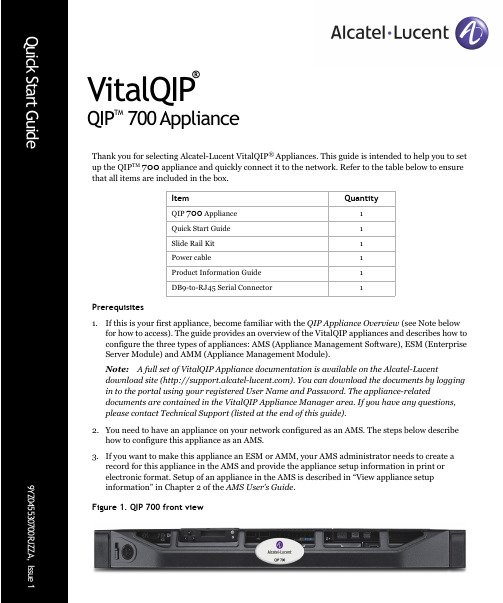
Quick Start Guide 9YZ045530700RJZZA, Issue 1VitalQIPQIP TM700Appliance®Thank you for selecting Alcatel-Lucent VitalQIP®Appliances. This guide is intended to help you to set up the QIP TM700 appliance and quickly connect it to the network. Refer to the table below to ensure that all items are included in the box.Prerequisites1.If this is your first appliance, become familiar with the QIP Appliance Overview (see Note belowfor how to access). The guide provides an overview of the VitalQIP appliances and describes how to configure the three types of appliances: AMS (Appliance Management Software), ESM (Enterprise Server Module) and AMM (Appliance Management Module).Note: A full set of VitalQIP Appliance documentation is available on the Alcatel-Lucentdownload site (). You can download the documents by logging in to the portal using your registered User Name and Password. The appliance-relateddocuments are contained in the VitalQIP Appliance Manager area. If you have any questions, please contact Technical Support (listed at the end of this guide).2.You need to have an appliance on your network configured as an AMS. The steps below describehow to configure this appliance as an AMS.3.If you want to make this appliance an ESM or AMM, your AMS administrator needs to create arecord for this appliance in the AMS and provide the appliance setup information in print orelectronic format. Setup of an appliance in the AMS is described in “View appliance setupinformation” in Chapter 2 of the AMS User’s Guide.Figure 1. QIP 700 front viewItem QuantityQIP 700 Appliance1Quick Start Guide1Slide Rail Kit1Power cable1Product Information Guide1DB9-to-RJ45 Serial Connector1Figure 2. QIP 700 rear viewAppliance setup instructionsThe following steps describe how to configure this appliance. If your AMS administrator has provided you with Appliance configuration data (config.txt file) on a USB memory stick, you will be performing "Auto Config" and can bypass many of the following steps. Otherwise, you will be performing "Manual Config." The steps required for Auto Config are prefixed with [A] and the steps required for Manual Config are prefixed with [M]. The steps required by both Auto and Manual are prefixed with [A/M]. If you are configuring the appliance as an AMS, follow the Manual Config steps and then proceed to the "Configuring Appliance as an AMS" section.1.[A/M] Attach the appliance to an appropriate rack using the supplied rack mount hardware.2.[A/M] Connect a network cable to the Ethernet port labelled Gb 1 on the back of the appliance.3.[A/M] If you are setting up a DNS High Availability pair, connect a crossover cable between the pair using Gb 2 onthe back of the appliances. Both appliances in the pair need to be on the same subnet.4.[A] Connect the USB memory stick to a USB port (front or back).5.[M] Connect a laptop to the serial port (see Figure 2) or a monitor and a keyboard to the appropriate ports on theappliance. You may also use the virtual console of the Lights Out capability (see below for configuration). If you are connecting to a serial port, make sure the serial port is set to 9600n81 and disable any software flow control. These devices can be removed after the initial setup.6.[A/M] Connect the supplied power supply cables to the back of the appliance and to a power source (110v or 240v).The appliance automatically powers up after the power source is connected. If the power does not come on, push the power-on button.7.[A/M] You should see a flickering green light indicating network connectivity. If you do not see the light, contactyour network support team to check on network connectivity. If the cable has network connectivity and the connectivity indicator is still not lit on the back of the appliance, contact Technical Support.8.[A] After a successful Auto Config, the appliance will appear online in the AMS. Contact the AMS administrator andconfirm the configuration was successful. If you do not see the appliance appear online in the AMS, you can manually correct the data. To do this, repeat the Appliance setup instructions following the Manual Config steps.9.[M] Once the boot is complete, the appliance console menu opens:Welcome to VitalQIP ApplianceCopyright [year(s)] Alcatel-Lucent. All rights reserved.>10.[M] To configure the appliance, enter enable. The prompt changes to # to indicate that you are now in privilegedmode.11.[M] Contact your AMS administrator to obtain the configuration information. If you are setting up the appliance asan AMS, you need to define: Hostname, IPv4 address, IPv6 address (optional), Netmask, Gateway. Otherwise, your AMS administrator should have set up the appliance in the AMS and needs to provide you the followinginformation: Hostname, IPv4 address, IPv6 address (optional), Netmask, Gateway, AMS URI, and Secret Key. 12.[M] Once you have the above information, enter the following at the appliance console:# configconfig# hostname<Hostname>config# address<IPv4 address>config# v6address<IPv6 address (optional)>config# netmask<Netmask>config# gateway<Gateway address>config# ams<AMS URI (not needed for AMS appliance)>config# key<Secret Key (not needed for AMS appliance)>The first time you configure, you are presented with licence information. Read the license information carefully, and enter Yes to accept or No to refuse.13.[M] To set up a password to restrict access to the appliance, enter password. A password must be alphanumericand at least 6 characters.Note: The appliance console password can also be set up and maintained in the AMS. Refer to Chapter 2 in the AMS User’s Guide for more information. For information on other configuration options, refer to Part II of the AMS Install Guide.14.[M] Use the show command to make sure there are no data entry problems during the configuration in step 12.15.[M] To save the configuration, enter the following,config# saveconfig# back# rebootand confirm the reboot. Once the reboot is complete, the appliance console menu is displayed.Note: If you are configuring the appliance as an AMS, continue on to the next section.16.[M] Enter verify to check connectivity to the AMS server. If successful, you see a verify successful response. Ifthe verify command fails, type enable to enter privileged mode, followed by config. If there was an error, go to Step 12 and repeat the process.If verify fails again, check to see if basic network connectivity exists between the appliance and your network. For example, double-check the input fields, check the cable(s), and ping the address of the appliance from another machine. If there is successful connectivity but you are still unable to verify successfully, contact Technical Support.17.[M] If the verify command is successful, use the enable command to enter privileged mode again.18.[M] Enter authenticate to connect to AMS. If successful, you see an authentication successful response.If the authenticate command fails, use the config and show commands to check if there was a mistake in data entry in Step 12, especially the system key. If there was an error, go to Step 12 and repeat the config process. If authenticate fails again, reboot the appliance and go back to Step 12. If authentication fails once again, ask the AMS administrator to resend the “system key”. Go back and reenter the system key. If there is still an issue, contact Technical Support.19.[M] If authentication is successful, enter disable to exit privileged mode. The appliance is ready to be configuredby the AMS. Provide the AMS administrator with the status of the appliance.Configuring appliance as an AMSTo configure the QIP 700 appliance as an AMS, you must first manually configure the appliance as described above. To complete the AMS configuration, continue with the following steps:1.On the appliance console, enter enable followed by amsserver.2.Enter activate to begin installing the AMS packages. This will take several minutes and you will see the progressas the packages are installed and the AMS database is initialized.3.To import Enterprise and Remote packages into the AMS, enter importpackages. This will populate the AMSdatabase with the packages necessary to configure Enterprise (ESM) and remote (AMM) appliances. You can also download the most recent packages from the Alcatel-Lucent download site ().© 2012 Alcatel-Lucent 4.Once you have the packages imported into the AMS, you can safely remove the package files from the applianceusing the clean command. This will free up several GB of disk space.5.Enter back and disable to exit privileged mode.6.You should now be able to access the AMS web-based interface by entering https://<appliance-ip>:9985/ams in abrowser. Login with Username "amsadmin " and Password "amsadmin ".Configuring Lights Out ManagementThe QIP 700 appliance is equipped with Lights Out management capability that allows you to remotely manage the appliance using a web-based interface. To configure Lights Out, do the following:1.Connect a network cable from a laptop to the Ethernet port identified by a wrench icon on the back of theappliance. The laptop needs to be able to access the 192.168.1.0/24 subnet.2.Access the web-based interface by entering http://192.168.1.7 in a browser. Login with Username "root " andPassword "changeit ".3.Verify that the Server Health is reported as healthy. If not, contact Technical Support.4.Select iDRAC Settings and Network/Security to set the network settings of the Lights Out card. Select Usersunder Network/Security to reset the root password.5.To remotely launch the console, click the Launch button under the Virtual Console Preview on the Systempage.6.Disconnect the network cable from the laptop and connect the appliance directly into the network.Contacting technical supportIf you need assistance with the QIP 700, contact technical support via phone or web.RegionAddress Contact information North America Alcatel-Lucent400 Lapp Road, Suite 101East Whiteland, PA 19355, USAPhone: 1-866-LUCENT8 (582-3688) Option 1, Option 2E-mail: **************************Web: /support Europe, Middle East, and Africa Alcatel-LucentVoyager PlaceShoppenhangers RoadMaidenheadBerkshire SL6 2PJ, UKPhone: 00 800 00 LUCENT or +353 1 692 4579E-mail: **************************Web: /support Central and South America Alcatel-Lucent Brasil S/AAvenida Marginal Direita Anchieta, 400 -Km 11,5CEP: 04182-901 - Jardim Santa Cruz -Sao Paulo - SP, BrazilPhone: 0800 89 19325 or +55 11 3205 7626 E-mail: **************************For other local CALA numbers, consult the web site /support or contact your local sales PacificAlcatel-Lucent Australia280 Botany RoadAlexandria NSW 2015Australia Phone: 1800-458-236 (toll free from within Australia)(IDD) 800-5823-6888 (toll free from Asia Pacific - China, Hong Kong, Indonesia, South Korea, Malaysia, New Zealand, Philippines, Singapore, Taiwan, and Thailand)(613) 9614-8530 (toll call from any country)E-mail: **************************Web: /support。
Alcatel-Lucent 1354 BM-ATM 发布 7.1 操作员指南说明书
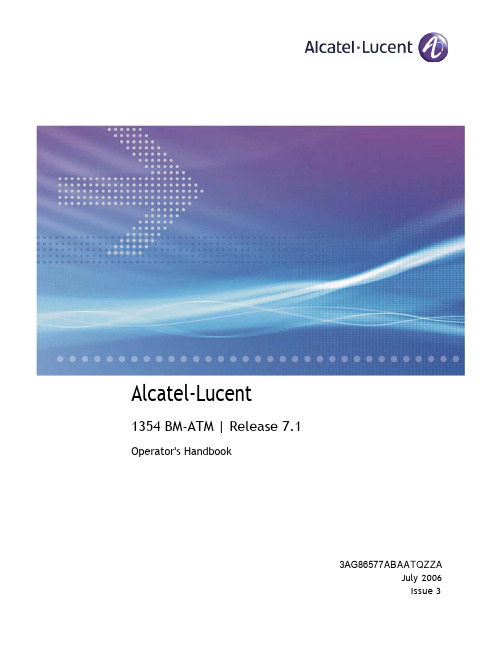
Alcatel-Lucent1354BM-ATM | Release 7.1Operator's Handbook3AG86577A B AATQZZAJ uly 2006Issue 3A l lr ig h tsr e s e r v e d .P a s s i n g o n a n d c o p y i n g o f t h is do cu m e n t,u se a n d co m mun i ca t io n o f its c on t en tsnotperm it ted withou tw ri t t e nauthori satio nfromAlca telEd 3: 2006-07-25O P E R A T O R ’SH A N D B O O K 1354 BM ATM Rel. 7.1B r o a d b a n d M a n a g e r o fA T M b o a r d s i n O M S NA l lr ig h t sr e s e r v e d .P a s s i n g o n a n dc o p y i n g o ft h is do cu m e n t,u s e a n d co m mun i ca t io n o f it s c o n t e ntsnotperm it tedwithou tw ri t t e nauthorisationfromAlca telA l l r i g h t s r e s e r v e d . P a s s i n g o n a n d c o p y i n g o f t h i sd o c u me n t , u s e a n d c o m m u n i c a t i o n of i t s c o n t e n t sn o t p e r m i t t e d w i t h o u t w r i t t e n a u t h o r i s a t i o n f r o m A l c a t e l Contents 1GENERALITIES.................................................................................................................................241.1O VERVIEW ....................................................................................................................................251.1.1Management layers..................................................................................................................261.1.2Positioning...............................................................................................................................271.1.3The network from various points of view...................................................................................281.2I NTERFACES ..................................................................................................................................311.2.11354 BM 1353 NM interface..................................................................................................321.2.21354 BM 1354 RM interface..................................................................................................321.3ATM BASIC CONCEPTS ..................................................................................................................331.3.1Cell..........................................................................................................................................331.3.2Transmission path,VP and VC.................................................................................................331.3.3Inverse Multiplexing ATM (IMA)..............................................................................................341.3.4ATM connection.......................................................................................................................351.3.5Quality of service.....................................................................................................................361.4F UNCTIONAL DOMAINS (38)1.4.1Network construction (38)1.4.1.1Sub-network (39)1.4.1.2ATM NE and ENE (40)1.4.1.3Transmission path, IMA transmission path (IMA group), IMA link (40)1.4.1.4ATM termination and ETP (41)1.4.1.5Transmission path / IMA transmission path partition (44)1.4.2Network management...............................................................................................................471.4.2.1Hard PVC. (48)1.4.2.2Soft PVC (48)1.4.2.3Routing management (50)1.4.2.4UPC/NPC management (51)1.4.2.5Output shaping (51)1.4.2.6Point-to-multi-points PVC management (52)1.4.2.7Overbooking management (56)1.4.3Maintenance management........................................................................................................581.4.3.1Fault management. (58)1.4.3.2OAM management........................................................................................................................641.4.4Performance management........................................................................................................661.4.5Administration management.. (67)1.4.5.1PNNI management (68)1.4.5.2ATM Traffic management (69)1.4.5.3VN management (69)1.4.6Utilities....................................................................................................................................701.4.6.1Plug & play.. (70)1.4.6.2NE audit (71)1.4.6.3NE alignment (71)1.4.6.4NE force alignment (72)1.4.7System management.................................................................................................................731.4.7.1Operator profile management.........................................................................................................731.5S YSTEM ENVIRONMENT .. (75)1.5.1General environment (75)1.5.2User interface (75)2USER INTERFACE OVERVIEW (76)2.1G ENERALITIES (77)2.1.1Vocabulary used in the user interface (78)2.1.2User interface windows (79)2.1.2.1Main view.....................................................................................................................................802.1.2.2Graphical views.............................................................................................................................812.1.2.3List windows.................................................................................................................................832.1.2.4Data display windows....................................................................................................................862.1.2.5Data acquisition windows..............................................................................................................872.1.2.6Dialog and message boxes. (88)2.1.3Window management (90)A l l r i g h t s r e s e r v e d . P a s s i n g o n a n d c o p y i n g o f t h i sd o c u me n t , u s e a n d c o m m u n i c a t i o n of i t s c o n t e n t sn o t p e r m i t t e d w i t h o u t w r i t t e n a u t h o r i s a t i o n f r o m A l c a t e l 2.1.6Sensitive help...........................................................................................................................922.1.7Buttons....................................................................................................................................952.1.7.1Option buttons...............................................................................................................................952.1.7.2Radio buttons................................................................................................................................952.2G ETTING STARTED ........................................................................................................................962.2.1Starting the 1354BM GUI........................................................................................................962.2.1.1On an HP workstation....................................................................................................................962.2.1.2On a PC........................................................................................................................................982.2.2Starting the Command Line Interface (CLI)............................................................................1002.2.3Starting the Alarm Surveillance GUI......................................................................................1012.2.4Starting the performance monitoring GUI..............................................................................1032.3A DMINISTERING THE 1354 BM....................................................................................................1142.3.1List of EML-IM......................................................................................................................1152.3.1.1Add an EML-IM .........................................................................................................................1162.3.1.2Remove an EML-IM ...................................................................................................................1172.3.2Set the 1354 BM configuration parameters.............................................................................1182.3.3Display 1354BM log file........................................................................................................1202.4M AIN VIEW (122)2.4.1Using the tree (124)2.5A CCESSING THE FUNCTIONS (128)2.5.1From the menus (128)2.5.2From the icons (129)2.5.3General toolbar (130)2.5.3.1Contextual toolbar (131)2.5.4From the contextual menu (132)2.5.5From the tree (133)2.5.6Conventions (133)2.6W INDOW MENU (134)2.6.1Arrange the windows (134)2.6.2Choose the active window (141)2.7M AIN MENU (142)2.8V IEW MENU (143)2.8.1Select a background map (144)2.8.2Save a sub-network or global view (145)2.8.3Network representation (146)2.8.4Selection rules in a graphical view (148)2.8.5Sub-network views (148)2.8.5.1Sub-network views in transmission path domain...........................................................................1492.8.5.2Sub-network views in VP domain................................................................................................1512.8.5.3Sub-network views in VC domain................................................................................................1532.8.5.4Open a sub-network.....................................................................................................................1552.8.5.5Open a grouped link....................................................................................................................1562.8.5.6Navigate through an off-page connector (157)2.8.6Global views..........................................................................................................................1582.8.6.1Global views in transmission path domain (159)2.8.6.2Global views in VP domain (160)2.8.6.3Global views in VC domain (161)2.8.6.4Open /close a sub-network..........................................................................................................1622.9H ELP MENU (164)2.9.1General help (165)2.9.2Contextual help......................................................................................................................1683NETWORK CONSTRUCTION.. (170)3.1M ANAGING SUB -NETWORKS (172)3.1.1Display the sub-network list (173)3.1.2Create a sub-network (175)3.1.3Modify a sub-network (177)3.1.4Delete a sub-network (178)3.1.5Get the sub-networks properties (179)3.2M ANAGING NE S (180)3.2.1Display the NE list (181)A l l r i g h t s r e s e r v e d . P a s s i n g o n a n d c o p y i n g o f t h i sd o c u me n t , u s e a n d c o m m u n i c a t i o n of i t s c o n t e n t sn o t p e r m i t t e d w i t h o u t w r i t t e n a u t h o r i s a t i o n f r o m A l c a t e l 3.2.2.1Display the available NE list........................................................................................................1843.2.2.2Add a NE....................................................................................................................................1863.2.3Modify a NE...........................................................................................................................1883.2.4Delete a NE...........................................................................................................................1893.2.5Upload the NE terminations...................................................................................................1903.2.6Synchronize the NE terminations............................................................................................1913.2.7Acquit the NE LAC state.........................................................................................................1923.2.8Display the termination list....................................................................................................1933.2.9Audit the NE terminations......................................................................................................1953.2.10Configure a termination.....................................................................................................1973.2.11De-configure a termination................................................................................................1983.2.12Get the NE properties........................................................................................................1993.2.13Show equipment view.........................................................................................................2003.3M ANAGING ENE S .......................................................................................................................2013.3.1Display the ENE list...............................................................................................................2023.3.2Create an ENE.......................................................................................................................2043.3.3Modify an ENE......................................................................................................................2063.3.4Delete an ENE.. (207)3.3.5Display the ETP list (208)3.3.6Create ETPs (210)3.3.7Delete an ETP (211)3.3.8Assign NAD Label to ETPs (213)3.3.9Get the ENE properties (214)3.4M ANAGING TRANSMISSION PATHS / IMA TRANSMISSION PATHS (215)3.4.1Display the transmission paths list (217)3.4.2Create a transmission path (221)3.4.3Display the IMA link list (227)3.4.3.1Add an IMA link to an IMA transmission path.............................................................................2293.4.3.2Remove an IMA link from an IMA transmission path...................................................................2313.4.3.3Finalize an IMA link...................................................................................................................2333.4.3.4Display the IMA link extremities.................................................................................................2343.4.3.5Display the IMA link properties...................................................................................................2353.4.3.6Display the fault localization.. (236)3.4.4Finalize a transmission path...................................................................................................2383.4.5Finalize an IMA transmission path.........................................................................................2393.4.6Modify a transmission path....................................................................................................2403.4.7Delete a transmission path.....................................................................................................2423.4.8Lock a transmission path........................................................................................................2443.4.9Unlock a transmission path....................................................................................................2463.4.10Configure a transmission path...........................................................................................2473.4.11Configure NIM for a transmission path..............................................................................2493.4.12Partition a transmission path.............................................................................................2503.4.12.1Explanation about the transmission path partitioning....................................................................2533.4.13Display the transmission path extremities...........................................................................2553.4.14Display the transmission path bandwidth load. (257)3.4.14.1For hard routing service (258)3.4.14.2For soft routing service................................................................................................................2603.4.15Display the fault localization.............................................................................................2613.4.16Display the transmission path properties............................................................................2634NETWORK MANAGEMENT. (265)4.1M ANAGING HARD PVPC S (267)4.1.1Display the hard PVPC list (270)4.1.2Define a hard PVPC (275)4.1.3Modify a hard PVPC (280)4.1.4Delete a hard PVPC (282)4.1.5Allocate a hard PVPC (283)4.1.6De-allocate a hard PVPC (287)4.1.7Implement a hard PVPC (289)4.1.8De-implement a hard PVPC (291)A l l r i g h t s r e s e r v e d . P a s s i n g o n a n d c o p y i n g o f t h i s d o c u m e n t , u s e a n d c o m m u n i c a t i o n o f i t s c o n t e n t sn o t p e r m i t t e d w i t h o u t w r i t t e n a u t h o r i s a t i o n f r o m A l c a t e l4.1.11Lock a hard PVPC.............................................................................................................2954.1.12Unlock a hard PVPC.........................................................................................................2964.1.13Assign NAD Label to a hard PVPC....................................................................................2974.1.14Activate the output shaping on a hard PVPC......................................................................2984.1.15Deactivate the output shaping on a hard PVPC..................................................................3004.1.16Activate UPC / NPC on a hard PVPC................................................................................3014.1.17Deactivate UPC / NPC on a hard PVPC............................................................................3024.1.18Activate CC on a hard PVPC.............................................................................................3034.1.19Deactivate CC on a hard PVPC.........................................................................................3054.1.20Modify the bandwidth of a hard PVPC...............................................................................3074.1.21Display the hard PVPC extremities....................................................................................3104.1.22Display the hard PVPC properties.....................................................................................3124.1.23Display the hard PVPC bandwidth load.............................................................................3144.1.24Display the hard PVPC traffic properties...........................................................................3174.1.25Display the hard PVPC routing properties.........................................................................3184.1.26Display the hard PVPC graphical view..............................................................................3194.1.27Display the fault localization on hard PVPC......................................................................3214.1.28Display the hard PVPC NE NIM list..................................................................................3234.1.28.1Configure / de-configure the hard PVPC NE NIMs.......................................................................3254.1.29Display hard PVPC NIM CC list........................................................................................3274.1.29.1Activate NIM CC........................................................................................................................3294.1.29.2Deactivate NIM CC (330)4.1.30Display the hard PVPC Constraints list.............................................................................3314.1.30.1Add a constraint to a hard PVPC..................................................................................................3334.1.30.2Delete a constraint from a hard PVPC (335)4.2M ANAGING HARD PVPC L EGS (336)4.2.1Display the hard PVPC Leg list (339)4.2.2Show the associated Legs (342)4.2.3Define a hard PVPC Leg (343)4.2.4Modify a hard PVPC Leg (345)4.2.5Delete a hard PVPC Leg (346)4.2.6Allocate a hard PVPC Leg (347)4.2.7De-allocate a hard PVPC Leg (350)4.2.8Implement a hard PVPC Leg (351)4.2.9De-implement a hard PVPC Leg (352)4.2.10Commission a hard PVPC Leg (353)4.2.11De-commission a hard PVPC Leg (354)4.2.12Display the hard PVPC Leg extremities (355)4.2.13Display the hard PVPC Leg properties (356)4.2.14Display the hard PVPC Leg routing properties (357)4.2.15Display the hard PVPC Leg graphical view (358)4.2.16Display the hard PVPC Leg NE NIM list (360)4.2.16.1Configure / de-configure the hard PVPC Leg NE NIMs (362)4.2.17Display the hard PVPC Leg Constraints list.......................................................................3644.2.17.1Add a constraint to a hard PVPC Leg...........................................................................................3664.2.17.2Delete a constraint from a hard PVPC Leg.. (368)4.3M ANAGING HARD PVCC S (369)4.3.1Display the hard PVCC list (372)4.3.2Define a hard PVCC (376)4.3.3Modify a hard PVCC (382)4.3.4Delete a hard PVCC (384)4.3.5Allocate a hard PVCC (385)4.3.6De-allocate a hard PVCC (389)4.3.7Implement a hard PVCC (390)4.3.8De-implement a hard PVCC (392)4.3.9Commission a hard PVCC (394)4.3.10De-commission a hard PVCC (395)4.3.11Assign NAD Label to a hard PVCC (396)4.3.12Activate UPC / NPC on a hard PVCC (397)4.3.13Deactivate UPC / NPC on a hard PVCC (398)A l l r i g h t s r e s e r v e d . P a s s i n g o n a n d c o p y i n g o f t h i sd o c u me n t , u s e a n d c o m m u n i c a t i o n of i t s c o n t e n t sn o t p e r m i t t e d w i t h o u t w r i t t e n a u t h o r i s a t i o n f r o m A l c a t e l 4.3.15Deactivate CC on a hard PVCC.........................................................................................4014.3.16Modify the bandwidth of a hard PVCC...............................................................................4034.3.17Display the hard PVCC extremities....................................................................................4064.3.18Display the hard PVCC properties.....................................................................................4084.3.19Display the hard PVCC traffic properties...........................................................................4094.3.20Display the hard PVCC routing properties.........................................................................4104.3.21Display the hard PVCC graphical view..............................................................................4114.3.22Display the fault localization on a hard PVCC...................................................................4134.3.23Display hard PVCC NE NIM list........................................................................................4154.3.23.1Configure / de-configure the hard PVCC NE NIMs......................................................................4174.3.24Display hard PVCC NIM CC list.......................................................................................4194.3.24.1Activate NIM CC........................................................................................................................4214.3.24.2Deactivate NIM CC.....................................................................................................................4224.3.25Display hard PVCC Constraints list...................................................................................4234.3.25.1Add a constraint to a hard PVCC.................................................................................................4254.3.25.2Delete a constraint from a hard PVCC..........................................................................................4274.4M ANAGING HARD PVCC L EGS ....................................................................................................4284.4.1Display the hard PVCC Leg list. (431)4.4.2Show associated Legs (434)4.4.3Define a hard PVCC Leg (435)4.4.4Modify a hard PVCC Leg (437)4.4.5Delete a hard PVCC Leg (438)4.4.6Allocate a hard PVCC Leg (439)4.4.7De-allocate a hard PVCC Leg (442)4.4.8Implement a hard PVCC Leg (443)4.4.9De-implement a hard PVCC Leg (445)4.4.10Commission a hard PVCC Leg (447)4.4.11De-commission a hard PVCC Leg (448)4.4.12Display the hard PVCC Leg extremities (449)4.4.13Display the hard PVCC Leg properties (450)4.4.14Display the hard PVCC Leg routing properties (451)4.4.15Display the hard PVCC Leg graphical view (452)4.4.16Display the hard PVCC Leg NE NIM list (454)4.4.16.1Configure the hard PVCC Leg NE NIMs (456)4.4.17Display the hard PVCC Leg Constraint list........................................................................4584.4.17.1Add a constraint to a hard PVCC Leg...........................................................................................4604.4.17.2Delete a constraint from a hard PVCC Leg.. (462)4.5M ANAGING SOFT PVPC S (463)4.5.1Display the soft PVPC description list (465)4.5.2Define a soft PVPC (468)4.5.3Modify a soft PVPC (472)4.5.4Delete a soft PVPC (473)4.5.5Set-up a soft PVPC (474)4.5.6Release a soft PVPC (476)4.5.7Display the soft PVPC characteristic list (477)4.5.8Activate the output shaping on a soft PVPC (480)4.5.9Deactivate the output shaping on a soft PVPC (482)4.5.10Activate UPC / NPC on a soft PVPC (483)4.5.11Deactivate UPC / NPC on a soft PVPC (484)4.5.12Display the soft PVPC extremities (485)4.5.13Display the soft PVPC properties (486)4.5.14Display the soft PVPC bandwidth load (487)4.5.15Display the soft PVPC traffic properties (489)4.5.16Display the soft PVPC routing properties (490)4.5.17Activate/deactivate the CC on a soft PVPC (change CC direction) (490)4.5.18Display the soft PVPC graphical view (490)4.6M ANAGING SOFT PVCC S (491)4.6.1Display the soft PVCC description list (493)4.6.2Define a soft PVCC (496)4.6.3Modify a soft PVCC (500)A l l r i g h t s r e s e r v e d . P a s s i n g o n a n d c o p y i n g o f t h i sd o c u me n t , u s e a n d c o m m u n i c a t i o n of i t s c o n t e n t sn o t p e r m i t t e d w i t h o u t w r i t t e n a u t h o r i s a t i o n f r o m A l c a t e l 4.6.5Set-up a soft PVCC................................................................................................................5024.6.6Release a soft PVCC..............................................................................................................5044.6.7Display the soft PVCC characteristic list................................................................................5054.6.8Activate UPC / NPC on a soft PVCC......................................................................................5084.6.9Deactivate UPC / NPC on a soft PVCC..................................................................................5094.6.10Display the soft PVCC extremities.....................................................................................5104.6.11Display the soft PVCC properties.......................................................................................5114.6.12Display the soft PVCC traffic properties............................................................................5124.6.13Display the soft PVCC routing properties..........................................................................5134.6.14Activate/deactivate the CC on a soft PVCC (change CC direction).....................................5134.6.15Display the soft PVCC graphical view...............................................................................5135MAINTENANCE MANAGEMENT.................................................................................................5156PERFORMANCE MANAGEMENT................................................................................................5206.1G ENERALITIES ............................................................................................................................5216.1.1Non-OAM PM management....................................................................................................5226.1.2OAM PM management.. (523)6.2M ANAGING PM M EASURES (524)6.2.1Display the PM Measure list (526)6.2.2Create a PM Measure (529)6.2.3Modify a PM Measure (531)6.2.4Delete a PM Measure (533)6.2.5Associate a PM Measure to a Periodic Report Profile (534)6.2.6Dissociate a PM Measure from a Periodic Report Profile (536)6.2.7Activate a PM Measure (538)6.2.8De-activate a PM Measure (540)6.2.9Force a data collection (542)6.2.10Display the PM Measure properties (543)6.2.11Show performance data (544)6.2.12Display the PM Transport list (545)6.2.12.1Associate a PM Transport to a PM Measure.................................................................................5476.2.12.2Dissociate a PM Transport.. (553)6.2.13Display the PP List............................................................................................................5546.2.13.1Associate a PP to a PM transport..................................................................................................5576.2.13.2Dissociate a PP from a PM transport.. (558)6.3M ANAGING P ERIODIC R EPORT P ROFILES (559)6.3.1Display the Periodic Report Profile list (560)6.3.2Create a Periodic Report Profile (562)6.3.3Modify a Periodic Report Profile (565)6.3.4Delete a Periodic Report Profile (567)6.3.5Display the Periodic Report Profile properties (568)6.4M ANAGING TCA P ROFILES (570)6.4.1Display the TCA Profile list (571)6.4.2Display the TCA Profile properties.........................................................................................5727ADMINISTRATION MANAGEMENT.. (574)7.1PNNI MANAGEMENT (575)7.1.1Display the NE list for administration (576)7.1.2Observe a NE (578)7.1.3Configure the PNNI node ATM address (579)7.1.4Activate a PNNI node (580)7.1.5Deactivate a PNNI node (581)7.1.6Display the termination list for administration (582)7.1.7Configure the PNNI interface ATM address (584)7.2ATM TRAFFIC MANAGEMENT (586)7.2.1Traffic descriptor management (586)7.2.1.1Display the traffic descriptor list..................................................................................................5887.2.1.2Create a traffic descriptor (590)。
alcatel-lucent-8088-8078s 话务员话机说明书

OXO Connect8088 Smart DeskPhone V28078s Bluetooth® Premium DeskPhone 8078s Premium DeskPhone8068s Bluetooth® Premium DeskPhone 8068s Premium DeskPhone8058s Premium DeskPhone8039s Premium DeskPhone话务员话机8AL90384ZHAAed01 -1938简介本文档介绍了连接到 OXO Connect 或 OXO Connect Evolution 的 Premium 或 Smart DeskPhone 坐席套件所提供的服务。
以下终端可以连接到 OXO Connect:•Alcatel-Lucent 8088 Smart DeskPhoneV2 (8088)。
•Alcatel-Lucent 8078s Bluetooth® Premium DeskPhone (8078s BT)。
•Alcatel-Lucent 8078s Premium DeskPhone (8078s)。
•Alcatel-Lucent 8068s Bluetooth® Premium DeskPhone (8068s BT)。
•Alcatel-Lucent 8068s Premium DeskPhone (8068s)。
•Alcatel-Lucent 8058s Premium DeskPhone (8058s)。
•Alcatel-Lucent 8039s Premium DeskPhone (8039s)。
以下终端可以连接到 OXO Connect Evolution:•Alcatel-Lucent 8088 Smart DeskPhoneV2 (8088)。
•Alcatel-Lucent 8078s Bluetooth® Premium DeskPhone (8078s BT)。
Alcatel-Lucent 8650 用户指南说明书

Alcatel-Lucent8650 Subscriber Data Manager|Release4.2.1.1 8650SDM Catalogue of collection3BL98707IBAAADZZAIssue2|April2014Legal noticeAlcatel,Lucent,Alcatel-Lucent and the Alcatel-Lucent logo are trademarks of Alcatel-Lucent.All other trademarks are the property of their respective owners.The information presented is subject to change without notice.Alcatel-Lucent assumes no responsibility for inaccuracies contained herein. Copyright©2014Alcatel-Lucent.All rights reserved.ContentsAbout this documentPurpose (vii)What's new (vii)Intended audience (vii)Conventions used (vii)How to comment (vii)1CatalogueOverview......................................................................................................................................................................................1-1 Document Catalogue...............................................................................................................................................................1-1 2General descriptionOverview......................................................................................................................................................................................2-1 List of general documents......................................................................................................................................................2-1 3SDM managementOverview......................................................................................................................................................................................3-1 List of management documents...........................................................................................................................................3-1 4On site maintenanceOverview......................................................................................................................................................................................4-1 List of maintenance documents...........................................................................................................................................4-1 5DictionaryOverview......................................................................................................................................................................................5-1 List of dictionary documents................................................................................................................................................5-1....................................................................................................................................................................................................................................iii 8650SDM3BL98707IBAAADZZA Release4.2.1.1Issue2April20146SecurityOverview ......................................................................................................................................................................................6-1List of security documents .....................................................................................................................................................6-1Contents........................................................................................................................................................................................................................................................................................................................................................................................................................................................................iv8650SDM 3BL98707IBAAADZZA Release 4.2.1.1Issue 2April 2014List of tables1Conventions used (vii)1-1Catalogue collection.................................................................................................................................................1-1 2-1General description documents............................................................................................................................2-1 3-1Management documents.........................................................................................................................................3-1 4-1Maintenance documents..........................................................................................................................................4-1 5-1Dictionary documents..............................................................................................................................................5-1 6-1Security documents...................................................................................................................................................6-1....................................................................................................................................................................................................................................v 8650SDM3BL98707IBAAADZZA Release4.2.1.1Issue2April2014List of tables ........................................................................................................................................................................................................................................................................................................................................................................................................................................................................ vi8650SDM3BL98707IBAAADZZA Release4.2.1.1Issue2April2014About this documentPurposeThis document provides a list of generic documents delivered for8650Subscriber DataManager(SDM),release4.2.1.1.What's newIntended audienceThis document is intended for the8650SDM users.Conventions usedThe typographical conventions used in this document are described in Table1,“Conventions used”(p.vii).Table1Conventions usedHow to commentTo comment on this document,go to the Online Comment Form(http://infodoc.alcatel-/comments/)or e-mail your comments to the Comments Hotline(***************************). ...................................................................................................................................................................................................................................vii 8650SDM3BL98707IBAAADZZA Release4.2.1.1Issue2April2014About this document ........................................................................................................................................................................................................................................................................................................................................................................................................................................................................ viii8650SDM3BL98707IBAAADZZA Release4.2.1.1Issue2April20141C atalogueOverviewPurposeThis section lists the catalogue collection for8650SDM.ContentsDocument Catalogue1-1 Document CatalogueTable1-1Catalogue collection...................................................................................................................................................................................................................................1-1 8650SDM3BL98707IBAAADZZA Release4.2.1.1Issue2April2014Catalogue Document Catalogue ........................................................................................................................................................................................................................................................................................................................................................................................................................................................................ 1-28650SDM3BL98707IBAAADZZA Release4.2.1.1Issue2April20142G eneral descriptionOverviewPurposeThis section provides a list of documents covering an overview of the8650SDM anddelta between releases.ContentsList of general documents2-1 List of general documentsTable2-1General description documentsGeneral description List of general documents ....................................................................................................................................................................................................................................3S DM management OverviewPurposeThis section provides a list of documents related to managing 8650SDM.ContentsList of management documents3-1List of managementdocumentsTable 3-1Management documentsSDM management List of management documents....................................................................................................................................................................................................................................Table3-1Management documents(continued)4O n site maintenance OverviewPurposeThis section provides a list of documents related to 8650SDM maintenance.ContentsList of maintenance documents4-1List of maintenancedocumentsTable 4-1Maintenance documentsOn site maintenance List of maintenance documents ....................................................................................................................................................................................................................................5D ictionaryOverviewPurposeThis section provides a list of reference dictionaries related to8650SDM.ContentsList of dictionary documents5-1 List of dictionary documentsTable5-1Dictionary documentsDictionary List of dictionary documents ....................................................................................................................................................................................................................................6S ecurityOverviewPurposeThis section provides a list of documents on security administration related to8650SDM. ContentsList of security documents6-1 List of security documentsTable6-1Security documentsSecurity List of security documents ....................................................................................................................................................................................................................................。
Alcatel-Lucent操作手册-推荐下载

1.设备管理 (3)1.1交换机登录 (3)1.2打开其他访问权限 (3)1.3恢复到出厂设置 (3)1.4文件系统操作 (4)1.5上传系统软件到交换机 (4)1.6重启交换机 (5)1.7保存交换机配置 (5)1.8显示交换机所有配置 (5)2 配置以太网端口 (6)2.1 配置以太网端口指南 (6)2.2 启用和关闭一个端口 (6)2.3 启用和关闭流控 (7)2.4 验证以太网端口配置 (7)3 管理源学习 (7)3.1 MAC 地址表项配置例子 (7)3.2 显示MAC 地址表信息 (8)4 配置VLAN(Configure VLAN) (8)4.1 VLAN 配置举例 (8)4.2 创建/修改VLAN (9)4.3 定义 VLAN 端口分配 (10)4.4 修改端口的缺省 VLAN 配置 (10)4.5 打开/关闭一个 VLAN 生成树 (10)4.6 配置 VLAN 路由网关地址(Ip interface) (11)5 配置802.1Q (11)5.1 打开端口的标记(tag) (11)5.2 打开链路聚合的标记(tagging) (12)5.3 配置端口数据帧类型 (12)5.4 显示802.1Q 信息 (12)5.5 802.1Q 配置实例 (13)6 配置静态链路聚合 (14)6.1 创建静态聚合 (14)6.2 删除静态链路聚合 (14)6.3 添加/删除静态链路聚合中的端口 (15)6.4 激活/关闭静态链路聚合状态 (15)6.5 显示静态链路聚合配置和统计信息 (15)7 配置动态链路聚合 (16)7.1 创建动态聚合 (16)7.2 删除动态链路聚合组 (16)7.3 添加/删除动态链路聚合中的端口 (17)7.4 激活/关闭动态链路聚合状态 (17)7.5 显示动态链路聚合配置和统计信息 (17)7.6 LACP 配置实例 (18)8.1 IP 转发快速配置 (19)8.2 创建静态路由 (19)8.3 创建缺省路由 (20)8.4 创建 ARP (20)8.5 使用PING 命令 (20)8.6 使用Traceroute 命令 (21)8.7 查看IP 配置 (21)9 配置DHCP 中继(Relay) (21)9.1 Per-VLAN DHCP (22)9.2 查看DHCP 中继配置 (22)10 配置QoS (22)10.1 配置总体QoS 参数 (23)10.2 配置QoS 端口参数 (23)10.3 创建策略 (24)10.4 查看策略配置 (25)11 配置访问控制列表(ACLs) (25)11.1 ACL 快速配置 (25)11.2 ACL 配置步骤 (26)11.3查看ACL 配置 (27)11.4 ACL 配置实例 (27)12 阿尔卡特网络管理软件 (28)12.1 网络管理快速配置 (28)12.2 网络管理软件快速使用 (28)13 阿尔卡特OmniStack 6200 操作命令 (29)13.1 交换机管理登录 (29)13.2 打开其它访问权限 (29)13.3 Vlan 配置 (29)13.4 802.1Q配置 (29)13.5 具体案例配置 (30)13.6 访问控制列表(ACL) (31)13.7 开启交换机网管功能 (31)13.8 OmniStack 6200保存配置 (31)13.9 OmniStack 6200堆叠功能 (31)14 附件(阿尔卡特交换机上常用命令) (32)1.配置RIP (33)1.1加载RIP (33)1.2 启用RIP (34)1.3 创建RIP端口 (34)1.4 启用RIP端口 (34)1.5 查看RIP配置 (34)2.配置OSPF (34)2.1 加载 OSPF (34)2.2 启用OSPF (34)2.4 启用OSPF端口 (35)2.5 配置OSPF 端口进入 OSPF 域 (35)2.6 查看OSPF配置 (35)第三部分高级路由配置(补充部分)第一部分Alcatel-Lucent交换机配置1.设备管理1.1交换机登录OmniSwitch支持多种登录方式,包括console、telnet、http等,缺省情况下,只开放console管理。
Alcatel-Lucent OXO Connect 用户手册说明书
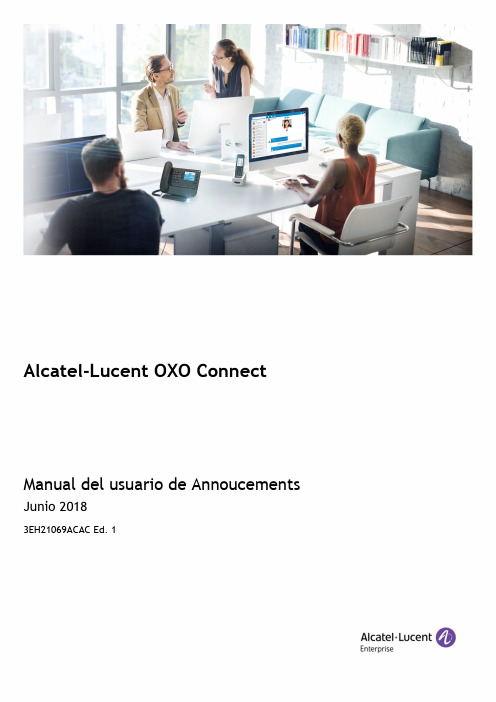
Alcatel-Lucent OXO Connect Manual del usuario de AnnoucementsJunio 20183EH21069ACAC Ed. 1Aviso legalEl nombre y el logotipo Alcatel-Lucent son marcas registradas de Nokia que se usan bajo licencia por ALE. Para saber de otras marcas utilizadas por las empresas filiales de ALE holding, visite: https:// /es-es/legal/marcas-comerciales-copyright. Todas las demás marcas comerciales son propiedad de sus respectivos propietarios.La información incluida puede modificarse sin previo aviso. ALE Holding no asume ninguna responsabilidad por las posibles inexactitudes del contenido.© 2018 ALE International. Todos los derechos reservados. /es-esRenunciaA pesar de que se han realizado todos los esfuerzos necesarios para verificar la integridad y laprecisión de la información que aquí se incluye, este documento se presenta "tal y como está". Para obtener información más precisa acerca de las compatibilidades cruzadas, los límites del producto, la política sobre el software y las listas de funciones, consulte los documentos exactos publicados en el sitio web del Business Partner.A fin de mantener un desarrollo continuado del producto, ALE International se reserva el derecho derealizar mejoras en esta documentación y en los productos que en ella se describen en cualquier momento y sin que tenga la obligación de realizar ningún aviso previo.La marca CE indica que este producto cumple las Directivas comunitarias siguientes:•2014/53/EU para equipo de radio•2014/35/EU y 2014/30/EU para equipos que no sean de radio (incluido equipo terminal por cable)•2014/34/EU para equipo ATEX•2011/65/UE (RoHS)•2012/19/UE (RAEE)Capítulo 1Presentación general1.1Descripción de los anuncios (4)Capítulo 2Funcionamiento2.1Selección de anuncios (5)2.2Creación de mensajes de anuncio (6)2.2.1Grabación de anuncios (.wav) en un PC (6)2.2.2Grabación de mensajes Automatic Call Distribution usando un terminaltelefónico (7)2.2.3Conversión de un archivo de anuncio (7)2.2.4Grabación de mensajes Automatic Call Distribution en un estudio profesional (7)Este documento es el manual del usuario de la aplicación Announcements. Es válido para OXO Connect y OXO Connect Evolution.Los anuncios se emiten mientras se procesa el tráfico telefónico. El centro de llamadas no emite anuncios predeterminados, pero en OMC se pueden descargar anuncios predeterminados (ley A y ley µ) diseñados como comprobación. Se deben crear y descargar anuncios personalizados para los sistemas que se están ejecutando.1.1 Descripción de los anunciosLos diferentes tipos de anuncios son:•Anuncio de bienvenida Se emite cuando llega una llamada al grupo.•Anuncio de la cola de espera (espera 1, espera 2, tiempo estimado de espera)•Espera 1 se utiliza cuando la llamada llega a la cola de espera por primera vez; se emite una vez solamente.•Espera 2se utiliza después de espera 1o tiempo estimado de espera; se emite de forma continuada hasta que la llamada deja la cola (este anuncio puede contener música).•Tiempo estimado de espera se emite para indicar al llamante que probablemente tenga que esperar determinado tiempo en la cola antes de que se atienda su llamada.•Mensaje de disuasión Este mensaje se emite cuando la cola de espera está saturada. También puede emitirse cuando los puertos Automatic Call Distribution dedicados al tráfico Automatic Call Distribution se encuentran saturados (esto depende de la configuración de los puertos Automatic Call Distribution dedicados a la disuasión).•Mensaje de cierre Este mensaje se emite cuando el grupo Automatic Call Distribution estácerrado.•Código de cliente Este mensaje se emite para pedir a la persona que llama que introduzca un código de cliente.En el sistema se permite un grupo de anuncios por cada grupo Automatic Call Distribution. Las duraciones mínima y máxima de los anuncios de cada juego se muestran en la tabla siguiente:Mensaje Duración mínima Duración máximaBienvenido0 segundos60 segundosEspera 10 segundos60 segundosEspera 220 segundos300 segundosEspera prevista0 segundos60 segundosDisuasión0 segundos60 segundosCierre0 segundos60 segundosCódigo de cliente0 segundos60 segundos2.1 Selección de anunciosPara seleccionar el anuncio que desee utilizar, haga lo que se indica a continuación:1.Haga clic en ACD Voice Messages. Aparece la ventana ACD Voice Messages. Esta ventana estáformada por las dos áreas siguientes:•El área ACD Groups se utiliza para seleccionar los anuncios para cada uno de los grupos o todos ellos.•El área Transfer selected messages se utiliza para importar anuncios desde el centro de llamadas o el sistema, o para exportarlos hacia ambos.El área ACD Groups contiene una tabla que le permite:•ver qué anuncios están presentes en el sistema,•seleccionar un anuncio que añadir o reemplazar.Para cambiar del modo de transferencia al modo de eliminación, haga clic en el botón Mode.No es posible suprimir anuncios al mismo tiempo que se añaden o reemplazan éstos.Nota:Existen mensajes predeterminados disponibles que tienen en cuenta la codificación utilizada en su país (ley A o ley µ).2.En el área Transfer selected messages, haga clic en el botón ubicado a la derecha del campoLoad from this directory and transfer.Aparece la ventana Select Folder .Los anuncios se guardan por defecto en:C:/Program Files/PCXTools/OMC/R500_xxx/VoiceMessages/a_lawHay 56 mensajes disponibles (7 por cada grupo Automatic Call Distribution). Cada mensaje se encuentra identificado por un archivo compuesto de 3 cifras "x", "y" y "z", con la extensión .wav:•x corresponde al número del grupo Automatic Call Distribution (1 a 8)•y siempre es 0•z corresponde al mensaje del grupo Automatic Call Distribution (1 a 7)Los tipos de mensaje son los siguientes:•1 corresponde al mensaje de bienvenida (Welcome)•2 corresponde al mensaje de espera 1 (Waiting 1)•3 corresponde al mensaje de espera 2 (Waiting 2)•4 corresponde al mensaje de rechazo (Deterrence)•5 corresponde al mensaje de cierre (Closing)•6 corresponde al mensaje de tiempo de espera estimado (Estimated Waiting Time)•7 corresponde al mensaje de código de cliente (Customer code)Por ejemplo, el archivo 305.wav corresponde al mensaje Closing del grupo 3.Observación:al iniciar la Automatic Call Distribution, el sistema no contiene ningún mensaje. Por lo tanto, para realizar pruebas, es esencial utilizar los mensajes Automatic Call Distribution predeterminados.3.Seleccione los anuncios y haga clic en el botón de transferencia ( => ). Los mensajesseleccionados se transfieren al centro de llamadas.4.Haga clic en OK. La ventana ACD Voice Messages desaparece.Nota:Para suprimir un anuncio, la acción no se ejecuta mediante el botón de transferencia ( => )sino con el botón Suprimir (X) (este botón solamente está disponible en el modo Suprimir).2.2 Creación de mensajes de anuncioPara crear sus propios mensajes de anuncio, puede utilizar el software de grabación del PC (Windows/Programas/Accesorios/Multimedia (o Entretenimiento)/Grabadora de sonidos) o cualquier aplicación multimedia.2.2.1 Grabación de anuncios (.wav) en un PCProceda como se indica a continuación:1.Abra en el PC una herramienta de grabación, haciendo clic en Windows > Programas >Accesorios > Multimedia (o Entretenimiento) > Grabadora de sonidos. Se abrirá la ventana siguiente:Para grabar el mensaje, el PC debe disponer de una tarjeta de sonido. En caso contrario, un mensaje lo informará de que la grabadora de sonidos opera en modo restringido.2.Si hay disponible una tarjeta de sonido y está configurada, empiece a grabar el mensaje haciendoclic en el botón rojo que se encuentra en la parte inferior derecha de la pantalla.3.Para detener la grabación, haga clic en el botón rectangular.4.Para comprobar y escuchar el mensaje grabado, haga clic en el botón triangular.5.Si el mensaje es de su agrado, grábelo haciendo clic en Archivo > Guardar. Póngale un nombre alarchivo y compruebe el formato del mensaje.Atención:los anuncios deben tener el formato CCITT ley A / ley µ de 8 KHz, 8 bits, mono. Los anuncios que cree deben tener el mismo nombre que los mensajes predeterminados.6.Si el formato no es correcto, haga clic en Cambiar y seleccione el formato CCITT ley A / ley µ de 8KHz, 8 bits, mono. Haga clic en Aceptar para confirmar y nuevamente en Aceptar para guardar el mensaje.2.2.2 Grabación de mensajes Automatic Call Distribution usando un terminaltelefónicoPuede grabar Automatic Call Distribution mensajes con cualquiera de los siguientes teléfonos:•8038 Premium DeskPhone•8058s Premium DeskPhone•8039 Premium DeskPhone,•8068 Premium DeskPhone•8068s Premium DeskPhone•8078s Premium DeskPhoneUn menú especial le permite grabar mensajes de anuncio para cada grupo Automatic Call Distribution.Para acceder a este menú haga lo siguiente:•en un 8038 Premium DeskPhone/8058s Premium DeskPhone, 8039 Premium DeskPhone, 8068 Premium DeskPhone/8068s Premium DeskPhone o 8078s Premium DeskPhone, siga la ruta Menu/ operator/Advanced/Voice/Automatic Call Distribution.•2.2.3 Conversión de un archivo de anuncioSi el formato del archivo creado no es compatible, conviértalo utilizando el procedimiento siguiente:•Abra el archivo .wav que desee modificar con la Grabadora de sonidos y haga clic en Archivo > Propiedades para comprobar el formato del archivo.•Si el formato que aparece no es CCITT ley A / ley µ de 8 kHz, 8 bits, mono, haga clic en Convertir.... Se abrirá una ventana; seleccione el formato CCITT ley A o CCITT ley µ y haga clic en Aceptar para confirmar.•Guarde el archivo.2.2.4 Grabación de mensajes Automatic Call Distribution en un estudio profesionalPara obtener una calidad óptima, es conveniente recurrir a los servicios de un estudio de grabación profesional. Si escoge esta opción, asegúrese de hacerlo en el formato de archivo requerido.。
Alcatel-Lucent 1665 DATA MULTIPLEXER (DMX) 操作手册说明书
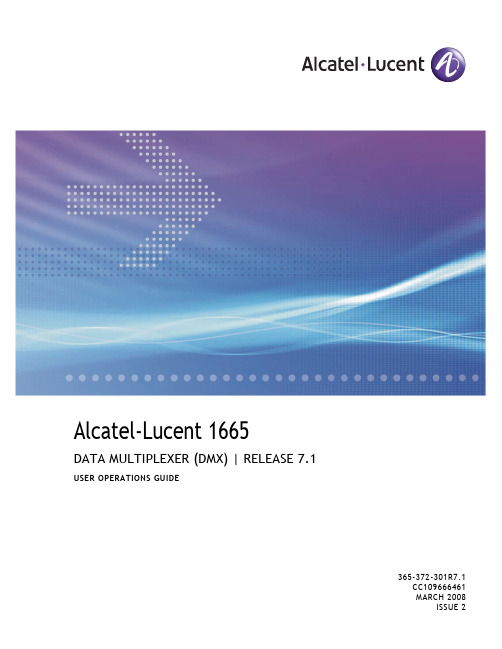
1
Safety
Overview ...................................................................................................................................................................................... 1-1
Notice
The information in this document is subject to change without notice. Although every effort has been made to make this document as accurate, complete, and clear as possible, Alcatel-Lucent and its predecessors assume no responsibility for any errors that may appear in this document.
Security
In rare instances, unauthorized individuals make connections to the telecommunications network. In such an event, applicable tariffs require that the customer pay all network charges for traffic. Alcatel-Lucent and its predecessors cannot be responsible for such charges and will not make any allowance or give any credit for charges that result from unautht this information product Purpose .................................................................................................................................................................................... xxxvii Reason for reissue .............................................................................................................................................................. xxxvii Safety information ............................................................................................................................................................ xxxviii Intended audience .............................................................................................................................................................. xxxviii How to use this information product ........................................................................................................................ xxxviii Conventions used .............................................................................................................................................................. xxxviii User interface to system .................................................................................................................................................... xxxix Using procedures .................................................................................................................................................................. xxxix Related information ................................................................................................................................................................... xli Technical support ....................................................................................................................................................................... xli How to order ................................................................................................................................................................................ xli How to comment ........................................................................................................................................................................ xli
Alcatel-Lucent 1665 Data Multiplexer (DMX) 操作指南说明书
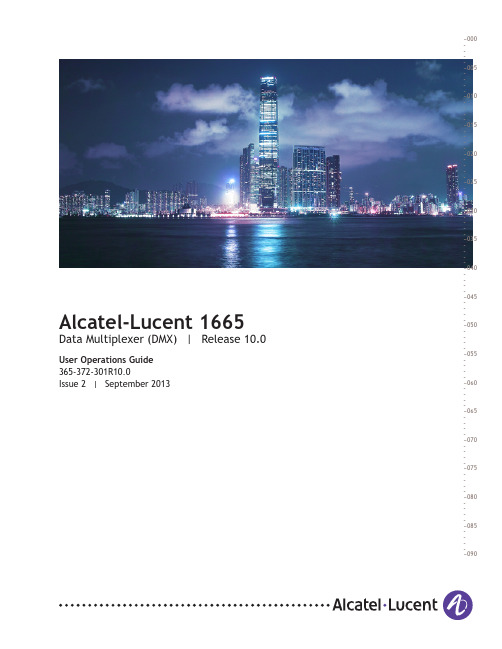
-
Intended audience ......................................................................................................................................................................... xxll−- 025
−030
-
Conventions used .......................................................................................................................................................................... xxll--
applicable tariffs require that the customer pay all network charges for traffic. Alcatel-Lucent cannot be responsible for such charges and will not make any
-
designed to provide reasonable protections against harmful interference when the equipment is operated in a commercial environment. This equipment
-
generates, uses, and can radiate radio frequency energy and, if not installed and used in accordance with the instruction manual, may cause harmful
- 1、下载文档前请自行甄别文档内容的完整性,平台不提供额外的编辑、内容补充、找答案等附加服务。
- 2、"仅部分预览"的文档,不可在线预览部分如存在完整性等问题,可反馈申请退款(可完整预览的文档不适用该条件!)。
- 3、如文档侵犯您的权益,请联系客服反馈,我们会尽快为您处理(人工客服工作时间:9:00-18:30)。
Alcatel-Lucent 8001 DeskPhone用户使用手册Alcatel-Lucent 8001 DeskPhone 1目录1. 入门 (4)1.1.概述 (4)1.2.产品特点 (4)2. 安装话机 (4)3. 话机概览 (6)3.1.话机按键和硬件 (6)3.2.话机屏幕功能 (8)4. 网络接入方式设置 (9)4.1.DHCP接入 (9)4.2.静态IP接入 (9)4.3.PPPOE接入 (10)5. SIP账号的设置 (11)6. 基本功能 (12)6.1.发出呼叫 (12)6.1.1.简单呼叫 (12)6.1.2.匿名呼叫 (12)6.1.3.重拨 (13)6.1.4.呼叫记录拨号 (13)6.1.5.电话本拨号 (13)6.1.6.多线路拨号 (14)6.1.7.热线拨号 (14)6.2.应答呼叫 (14)6.2.1.手柄/免提/耳麦应答 (14)6.2.2.多线路应答 (15)6.2.3.自动应答 (15)6.3.终止呼叫 (15)6.4.保持呼叫和恢复呼叫(切换通话线路) (16)6.5.转移呼叫 (16)6.5.1.后转及盲转 (16)6.5.2.呼叫前转 (17)6.6.闭音的使用 (18)6.7.免打扰的使用 (18)6.8.三方会议 (19)6.9.语音信箱 (20)7. 高级功能 (20)7.1.电话本的使用 (20)7.1.1.企业通讯录 (20)7.1.2.个人通讯录 (21)7.1.3.LDAP (23)7.1.4.黑名单 (24)7.1.5.模糊查找功能 (24)Alcatel-Lucent 8001 DeskPhone 27.2.呼叫记录的使用 (25)7.3.Peer-to-Peer模式 (25)8. 话机键盘设置 (26)8.1.话机菜单语言设置 (26)8.2.短信息功能 (27)8.3.时间及夏令时功能 (27)8.4.自定义铃声及音量 (27)8.5.电话本查找 (28)8.6.话机键盘设置的无法设置项 (29)9. 话机WEB设置 (30)9.1.网络 (30)N网口配置 (31)9.1.2.PC网口配置 (32)9.2.账号及服务器配置 (33)9.3.声音调节 (35)9.4 线路键编程 (38)9.5功能键自定义编程 (38)9.6软按键编程 (39)9.4.通讯录 (39)9.4.1.组管理 (40)9.4.2.电话本 (41)9.4.3.LDAP (42)9.4.4.话机LDAP配置属性介绍 (43)9.4.5.黑名单 (45)9.4.6.企业通信录 (46)9.5.高级配置 (46)9.5.1 VLAN配置 (46)9.5.2VPN配置 (47)9.5.3拨号规则配置 (47)9.6话机维护 (49)9.6.1调试级别 (49)9.6.2密码修改 (49)9.6.3恢复出厂配置 (50)9.6.4自动升级 (50)9.6.5FTP升级 (52)9.6.6TFTP升级 (53)9.6.7HTTP升级 (54)9.6.8重启 (54)9.7话机状态 (54)9.8系统信息 (55)9.9页面语言设置 (55)10话机故障排除 (56)10.1诊断模式 (56)Alcatel-Lucent 8001 DeskPhone 31.入门1.1.概述ALCATEL-LUCENT 8001属中小屏商务型IP话机,时尚和科技的外观、优异的语音质量、强大的功能,支持2条线路注册,可同时管理多个通话。
是取代传统电话机的新一代智能桌面办公终端,配合融合通信平台完成强大的电话功能,如:呼叫转移、热线功能(立即/延时)、多方会议、快速拨号、留言信箱、免打扰等。
1.2.产品特点1.2.1支持多国语言信息显示132*64像素屏幕支持多国语言信息显示,包括多国语言通讯和设置界面,方便用户操作。
1.2.2清晰的语音独特的语音处理技术,高保真音质,HD编码,HD手柄,使通话声音更加清晰和逼真,沟通更加流畅。
1.2.3高级呼叫能力支持2条带双色指示灯线路,可同时管理2个通话,实现呼叫排队和线路切换,并可方便创建电话会议和呼叫转移,满足业务繁忙的通讯需求。
1.2.4多样化电话本支持XML个人通讯录、LDAP、企业通讯录等多种应用以满足客户不同需求,方便客户存储查找联系人1.2.5支持HTTP/TFTP/FTP Auto-provision/自动升级,操作便捷1.2.6支持P0E供电、交流电源适配器供电、USB 标准DC 5V输出1.2.7优秀的支架设计,两级可调节角度,挂墙方便2.安装话机一般由系统管理员将您的新ALCA TEL-LUCENT 8001话机连接至公司的IP 电话网络。
如果并非如此,请参阅以下说明。
1)打开ALCATEL-LUCENT 8001 IP Phone的包装盒,仔细对照装箱清单,检查IP Phone 的相关附件是否齐全,装箱清单如下所示:●1台IP Phone话机●1只话机手柄●1条手柄螺旋线●1条标准网线●1个支架●1份快速操作指南●1张产品合格证2)如图2.1所示,将话机手柄螺旋线分别插入手柄的RJ-11接口以及IP 话机的口,将网线插入IP话机LAN口;带PoE(以太网供电)的话机如果直接连接到已启动的且支持PoE的网络接入设备的接口,话机将自动启动。
3)(无PoE功能时)将电源适配器连入电源接口,通电后话机将自动启动;Alcatel-Lucent 8001 DeskPhone4)电脑如需共用同一条网线接入网络,将连入电脑的网线插入IP话机的PC口,电脑即可通过IP话机连接到局域网络中;*更详细的接口说明请参考3.话机概览-话机按键和硬件章节。
ALCATEL-LUCENT 8001话机背部连接接口电源接口:提供5V电源输入,USB 标准DC 5V输出;PC网口:如第2章所述,用于连接本地PC,以提供PC到本地LAN的连接性LAN网口:如第2章所述,用于连接本地IP局域网LAN耳麦接口:用于连接RJ11接头的耳麦手柄接口:用于连接话机手柄(通过手柄螺旋线)ALCATEL-LUCENT 8001 话机支架安装安装支架板:按照箭头的方向将支架板的四个卡扣卡住。
注:先将支架板的下面两个卡扣,再对准上面的两个卡扣轻轻按下即可.(如上左图)安装支架:安装支架板后再安装一级支架,按照箭头的方向将支架的卡扣对准支架板下面两个卡口后,手托住支架向上轻轻推一下即可.(如上中图)安装另一支架:按照箭头的方向,手托住支架将其卡扣对准支架板上面的两个卡口,手向上轻轻推一下即可;拆下时,手向下轻轻一拉即可.(如上右图)Alcatel-Lucent 8001 DeskPhone3.话机概览3.1.话机按键和硬件从下图您可以了解到ALCATEL-LUCENT 8001话机的按键及硬件。
ALCATEL-LUCENT 8001话机正面图序号按键或硬件功能描述说明1 LCD显示屏带背光黑白显示屏,用于各种功能操作及话机状态显示显示通话、消息、软键、时间、日期和其他的相关信息2 状态灯红色闪烁:有来电呼入;红色常亮:有未接来电(话机空闲时),或话机摘机、处于免提状态时3 线路键选取话机的线路(呼叫或接听);按键不同的颜色表示不同的状态:Alcatel-Lucent 8001 DeskPhoneAlcatel-Lucent 8001 DeskPhone13 音量键音量调节键:根据话机所处的不同状态,调节不同状态的音量(如振铃、手柄接听、免提接听等)3.2.话机屏幕功能下图为话机待机状态下屏幕的示意图:ALCATEL-LUCENT 8001话机屏幕图序号屏显功能描述1 时间日期区域显示现在的时间及日期,如上左图中间所示2 自动应答若设置了自动应答,则此处显示为“AA”;否则,则无显示,如上左图右上方所示3 未接来电显示本机的未接来电个数,如上右图所示4 线路状态区域显示本话机的线路状态,此处的线路状态共有4种:1):没连接到网络2):网络物理连接正常,线路账号没有成功注册3):网络及线路正常,可以进行正常通话,如上图屏幕右边图标表示帐号注册状态4):线路启用了免打扰功能,如上图屏幕右边图标表示,另,同时表示更为清楚5 软键功能显示区域显示软键所对应的功能说明,随着话机LCD中所处菜单界面的不同,功能显示也会有所不同,如上右图,有未接来电时,显示“查看”,取消,当转移过来电,显示也是一样Alcatel-Lucent 8001 DeskPhone6 屏幕顶部图标显示说明上图屏幕从左边起::表示手柄摘机状态的提示:表示免提摘机状态的提示:表示耳机摘机状态的提示:表示闭音功能已启用状态,通话中按“C”键即开启:表示有未接来电未读的提示:表示设置了呼叫前转功能的提示:表示有短消息未读的提示:表示话机设置了键盘锁的提示:表示话机未插网线的提示,并且图标会不断闪动4.网络接入方式设置4.1.D HCP接入实现功能具体操作DHCP接入为话机设置DHCP接入如下:OK键或菜单软按键—系统设置—高级设置—高级设置密码—网络—LAN口--1)进入网络类型--2)选择“DHCP”类型--3)在此子菜单界面,按保存--4)提示“网络已更新,按OK键重启生效”,再按“OK”键或者确定软按键立即重启4.2.静态IP接入实现功能具体操作静态IP接入为话机设置静态IP如下:OK键或菜单软按键—系统设置—高级设置—高级设置密码—网络Alcatel-Lucent 8001 DeskPhone4.3.P PPOE接入您可菜单设置拨号连接网络方式Alcatel-Lucent 8001 DeskPhone5.SIP账号的设置SIP账号,IP话机的通信基础。
ALCATEL-LUCENT 8001 IP话机可支持2个独立的SIP账号,每个账号可配置不同的SIP 服务器。
每一个线路按键实际上指向一个独立的 SIP账号或一个SIP账号所启用的其中一条线路,账号的名称按照对应的按键列好。
处于摘机状态时,选择一个空闲的账号,账号名称(已经在浏览器界面设置)将显示在屏幕上,并听到拨号音。
实现功能具体操作建立SIP账号--1)进入话机主菜单选取系统设置>高级设置;--2)输入高级设置密码(默认为空);--3)选取SIP账号;--4)选择需要设置的账号,分别配置下列参数:-帐号激活状态*:按右导航键选择启用-占用线路数:设置账号占用的线路数,默认为2-标签:话机在LCD界面上显示的名称-显示名:拨打电话时,对方显示的本机名字,当为空时,则显示注册名-认证用户名:与SIP服务器匹配的认证用户名(默认与账号相同,空则调用账号参数),-注册名*:与SIP服务器匹配的账号(分机号),-密码*:与SIP服务器匹配的帐户密码,-SIP服务器*:SIP帐户的主要注册服务器IP地址或域名,默认状态下所有呼叫都走该服务器,-Outbound服务器:呼出代理服务器的地址,-STUN状态:是否开启STUNZ状态;-STUN服务器:STUN服务器允许所有的NAT客户终端与位于局域网以外的VOIP服务商实现通话-自动应答:针对该帐号自动接听与关闭设置--5)设置好以上参数后,按LCD中对应“保存”软按键进行设置的保存操作,即可完成SIP帐户的添加;--6)返回话机待机主界面后,则会显示如的状态,表示Alcatel-Lucent 8001 DeskPhoneAlcatel-Lucent 8001 DeskPhone帐户成功注册到SIP 服务器中。
