《雷曼:起源》官方游戏操作说明书
GAMens 1.2.1 文档说明书
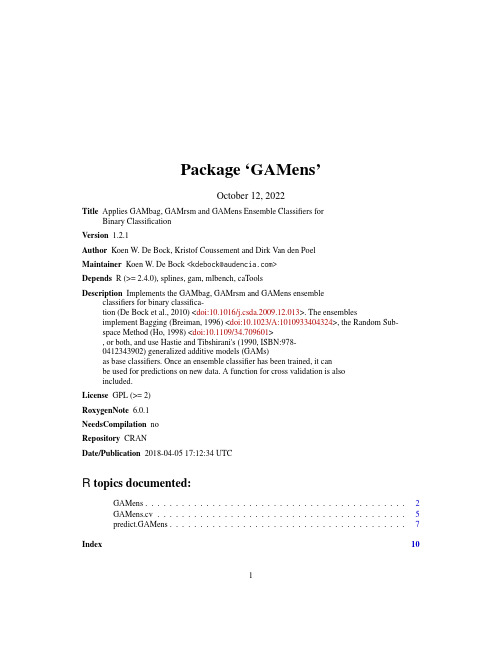
Package‘GAMens’October12,2022Title Applies GAMbag,GAMrsm and GAMens Ensemble Classifiers forBinary ClassificationVersion1.2.1Author Koen W.De Bock,Kristof Coussement and Dirk Van den PoelMaintainer Koen W.De Bock<********************>Depends R(>=2.4.0),splines,gam,mlbench,caToolsDescription Implements the GAMbag,GAMrsm and GAMens ensembleclassifiers for binary classifica-tion(De Bock et al.,2010)<doi:10.1016/j.csda.2009.12.013>.The ensemblesimplement Bagging(Breiman,1996)<doi:10.1023/A:1010933404324>,the Random Sub-space Method(Ho,1998)<doi:10.1109/34.709601>,or both,and use Hastie and Tibshirani's(1990,ISBN:978-0412343902)generalized additive models(GAMs)as base classifiers.Once an ensemble classifier has been trained,it canbe used for predictions on new data.A function for cross validation is alsoincluded.License GPL(>=2)RoxygenNote6.0.1NeedsCompilation noRepository CRANDate/Publication2018-04-0517:12:34UTCR topics documented:GAMens (2)GAMens.cv (5)predict.GAMens (7)Index101GAMens Applies the GAMbag,GAMrsm or GAMens ensemble classifier to adata setDescriptionFits the GAMbag,GAMrsm or GAMens ensemble algorithms for binary classification using gen-eralized additive models as base classifiers.UsageGAMens(formula,data,rsm_size=2,autoform=FALSE,iter=10,df=4,bagging=TRUE,rsm=TRUE,fusion="avgagg")Argumentsformula a formula,as in the gam function.Smoothing splines are supported as nonpara-metric smoothing terms,and should be indicated by s.See the documentationof s in the gam package for its arguments.The GAMens function also providesthe possibility for automatic formula specification.See’details’for more infor-mation.data a data frame in which to interpret the variables named in formula.rsm_size an integer,the number of variables to use for random feature subsets used in the Random Subspace Method.Default is2.If rsm=FALSE,the value of rsm_sizeis ignored.autoform if FALSE(default),the model specification in formula is used.If TRUE,the function triggers automatic formula specification.See’details’for more infor-mation.iter an integer,the number of base classifiers(GAMs)in the ensemble.Defaults to iter=10base classifiers.df an integer,the number of degrees of freedom(df)used for smoothing spline estimation.Its value is only used when autoform=TRUE.Defaults to df=4.Itsvalue is ignored if a formula is specified and autoform is FALSE.bagging enables Bagging if value is TRUE(default).If FALSE,Bagging is disabled.Either bagging,rsm or both should be TRUErsm enables Random Subspace Method(RSM)if value is TRUE(default).If FALSE, RSM is disabled.Either bagging,rsm or both should be TRUE fusion specifies the fusion rule for the aggregation of member classifier outputs in the ensemble.Possible values are avgagg (default), majvote , w.avgagg orw.majvote .DetailsThe GAMens function applies the GAMbag,GAMrsm or GAMens ensemble classifiers(De Bock et al.,2010)to a data set.GAMens is the default with(bagging=TRUE and rsm=TRUE.For GAMbag, rsm should be specified as FALSE.For GAMrsm,bagging should be FALSE.The GAMens function provides the possibility for automatic formula specification.In this case, dichotomous variables in data are included as linear terms,and other variables are assumed con-tinuous,included as nonparametric terms,and estimated by means of smoothing splines.To enable automatic formula specification,use the generic formula[response variable name]~.in combi-nation with autoform=TRUE.Note that in this case,all variables available in data are used in the model.If a formula other than[response variable name]~.is specified then the autoform op-tion is automatically overridden.If autoform=FALSE and the generic formula[response variable name]~.is specified then the GAMs in the ensemble will not contain nonparametric terms(i.e.,will only consist of linear terms).Four alternative fusion rules for member classifier outputs can be specified.Possible values are avgagg for average aggregation(default), majvote for majority voting, w.avgagg for weighted average aggregation,or w.majvote for weighted majority voting.Weighted approaches are based on member classifier error rates.ValueAn object of class GAMens,which is a list with the following components:GAMs the member GAMs in the ensemble.formula the formula used tot create the GAMens object.iter the ensemble size.df number of degrees of freedom(df)used for smoothing spline estimation.rsm indicates whether the Random Subspace Method was used to create the GAMens object.bagging indicates whether bagging was used to create the GAMens object.rsm_size the number of variables used for random feature subsets.fusion_method the fusion rule that was used to combine member classifier outputs in the en-semble.probs the class membership probabilities,predicted by the ensemble classifier.class the class predicted by the ensemble classifier.samples an array indicating,for every base classifier in the ensemble,which observations were used for training.weights a vector with weights defined as(1-error rate).Usage depends upon specifica-tion of fusion_method.Author(s)Koen W.De Bock<********************>,Kristof Coussement<*********************> and Dirk Van den Poel<************************>ReferencesDe Bock,K.W.and Van den Poel,D.(2012):"Reconciling Performance and Interpretability in Customer Churn Prediction Modeling Using Ensemble Learning Based on Generalized Additive Models".Expert Systems With Applications,V ol39,8,pp.6816–6826.De Bock,K.W.,Coussement,K.and Van den Poel,D.(2010):"Ensemble Classification based on generalized additive models".Computational Statistics&Data Analysis,V ol54,6,pp.1535–1546.Breiman,L.(1996):"Bagging predictors".Machine Learning,V ol24,2,pp.123–140.Hastie,T.and Tibshirani,R.(1990):"Generalized Additive Models",Chapman and Hall,London.Ho,T.K.(1998):"The random subspace method for constructing decision forests".IEEE Transac-tions on Pattern Analysis and Machine Intelligence,V ol20,8,pp.832–844.See Alsopredict.GAMens,GAMens.cvExamples##Load data(mlbench library should be loaded)library(mlbench)data(Ionosphere)IonosphereSub<-Ionosphere[,c("V1","V2","V3","V4","V5","Class")]##Train GAMens using all variables in Ionosphere datasetIonosphere.GAMens<-GAMens(Class~.,IonosphereSub,4,autoform=TRUE,iter=10)##Compare classification performance of GAMens,GAMrsm and GAMbag ensembles,##using4nonparametric terms and2linear termsIonosphere.GAMens<-GAMens(Class~s(V3,4)+s(V4,4)+s(V5,3)+s(V6,5)+V7+V8,Ionosphere,3,autoform=FALSE,iter=10)Ionosphere.GAMrsm<-GAMens(Class~s(V3,4)+s(V4,4)+s(V5,3)+s(V6,5)+V7+V8,Ionosphere,3,autoform=FALSE,iter=10,bagging=FALSE,rsm=TRUE)Ionosphere.GAMbag<-GAMens(Class~s(V3,4)+s(V4,4)+s(V5,3)+s(V6,5)+V7+V8,Ionosphere,3,autoform=FALSE,iter=10,bagging=TRUE,rsm=FALSE)##Calculate AUCs(for function colAUC,load caTools library)library(caTools)GAMens.auc<-colAUC(Ionosphere.GAMens[[9]],Ionosphere["Class"]=="good",plotROC=FALSE)GAMrsm.auc<-colAUC(Ionosphere.GAMrsm[[9]],Ionosphere["Class"]=="good",plotROC=FALSE)GAMbag.auc<-colAUC(Ionosphere.GAMbag[[9]],Ionosphere["Class"]=="good",plotROC=FALSE)GAMens.cv Runs v-fold cross validation with GAMbag,GAMrsm or GAMens en-semble classifierDescriptionIn v-fold cross validation,the data are divided into v subsets of approximately equal size.Subse-quently,one of the v data parts is excluded while the remainder of the data is used to create a GAMens object.Predictions are generated for the excluded data part.The process is repeated v times.UsageGAMens.cv(formula,data,cv,rsm_size=2,autoform=FALSE,iter=10,df=4,bagging=TRUE,rsm=TRUE,fusion="avgagg")Argumentsformula a formula,as in the gam function.Smoothing splines are supported as nonpara-metric smoothing terms,and should be indicated by s.See the documentationof s in the gam package for its arguments.The GAMens function also providesthe possibility for automatic formula specification.See’details’for more infor-mation.data a data frame in which to interpret the variables named in formula.cv An integer specifying the number of folds in the cross-validation.rsm_size an integer,the number of variables to use for random feature subsets used in the Random Subspace Method.Default is2.If rsm=FALSE,the value of rsm_sizeis ignored.autoform if FALSE(by default),the model specification in formula is used.If TRUE,the function triggers automatic formula specification.See’details’for more infor-mation.iter an integer,the number of base(member)classifiers(GAMs)in the ensemble.Defaults to iter=10base classifiers.df an integer,the number of degrees of freedom(df)used for smoothing spline estimation.Its value is only used when autoform=TRUE.Defaults to df=4.Itsvalue is ignored if a formula is specified and autoform is FALSE.bagging enables Bagging if value is TRUE(default).If FALSE,Bagging is disabled.Either bagging,rsm or both should be TRUErsm enables Random Subspace Method(RSM)if value is TRUE(default).If FALSE, rsm is disabled.Either bagging,rsm or both should be TRUE fusion specifies the fusion rule for the aggregation of member classifier outputs in the ensemble.Possible values are avgagg for average aggregation(default),majvote for majority voting, w.avgagg for weighted average aggregationbased on base classifier error rates,or w.majvote for weighted majority vot-ing.ValueAn object of class GAMens.cv,which is a list with the following components:foldpred a data frame with,per fold,predicted class membership probabilities for the left-out observations.pred a data frame with predicted class membership probabilities.foldclass a data frame with,per fold,predicted classes for the left-out observations.class a data frame with predicted classes.conf the confusion matrix which compares the real versus predicted class member-ships,based on the class object.Author(s)Koen W.De Bock<********************>,Kristof Coussement<*********************> and Dirk Van den Poel<************************>ReferencesDe Bock,K.W.and Van den Poel,D.(2012):"Reconciling Performance and Interpretability in Customer Churn Prediction Modeling Using Ensemble Learning Based on Generalized Additive Models".Expert Systems With Applications,V ol39,8,pp.6816–6826.De Bock,K.W.,Coussement,K.and Van den Poel,D.(2010):"Ensemble Classification based on generalized additive models".Computational Statistics&Data Analysis,V ol54,6,pp.1535–1546.Breiman,L.(1996):"Bagging predictors".Machine Learning,V ol24,2,pp.123–140.Hastie,T.and Tibshirani,R.(1990):"Generalized Additive Models",Chapman and Hall,London.Ho,T.K.(1998):"The random subspace method for constructing decision forests".IEEE Transac-tions on Pattern Analysis and Machine Intelligence,V ol20,8,pp.832–844.See Alsopredict.GAMens,GAMensExamples##Load data:mlbench library should be loaded!)library(mlbench)data(Sonar)SonarSub<-Sonar[,c("V1","V2","V3","V4","V5","V6","Class")]##Obtain cross-validated classification performance of GAMrsm##ensembles,using all variables in the Sonar dataset,based on5-fold##cross validation runsSonar.cv.GAMrsm<-GAMens.cv(Class~s(V1,4)+s(V2,3)+s(V3,4)+V4+V5+V6,SonarSub,5,4,autoform=FALSE,iter=10,bagging=FALSE,rsm=TRUE)##Calculate AUCs(for function colAUC,load caTools library)library(caTools)GAMrsm.cv.auc<-colAUC(Sonar.cv.GAMrsm[[2]],SonarSub["Class"]=="R",plotROC=FALSE)predict.GAMens Predicts from afitted GAMens object(i.e.,GAMbag,GAMrsm orGAMens classifier).DescriptionGenerates predictions(classes and class membership probabilities)for observations in a dataframe using a GAMens object(i.e.,GAMens,GAMrsm or GAMbag classifier).Usage##S3method for class GAMenspredict(object,data,...)Argumentsobjectfitted model object of GAMens class.data data frame with observations to genenerate predictions for....further arguments passed to or from other methods.ValueAn object of class predict.GAMens,which is a list with the following components:pred the class membership probabilities generated by the ensemble classifier.class the classes predicted by the ensemble classifier.conf the confusion matrix which compares the real versus predicted class member-ships,based on the class object.Obtains value NULL if the testdata is unlabeled.Author(s)Koen W.De Bock<********************>,Kristof Coussement<*********************> and Dirk Van den Poel<************************>ReferencesDe Bock,K.W.and Van den Poel,D.(2012):"Reconciling Performance and Interpretability in Customer Churn Prediction Modeling Using Ensemble Learning Based on Generalized Additive Models".Expert Systems With Applications,V ol39,8,pp.6816–6826.De Bock,K.W.,Coussement,K.and Van den Poel,D.(2010):"Ensemble Classification based on generalized additive models".Computational Statistics&Data Analysis,V ol54,6,pp.1535–1546.Breiman,L.(1996):"Bagging predictors".Machine Learning,V ol24,2,pp.123–140.Hastie,T.and Tibshirani,R.(1990):"Generalized Additive Models",Chapman and Hall,London.Ho,T.K.(1998):"The random subspace method for constructing decision forests".IEEE Transac-tions on Pattern Analysis and Machine Intelligence,V ol20,8,pp.832–844.See AlsoGAMens,GAMens.cvExamples##Load data,mlbench library should be loaded!)library(mlbench)data(Sonar)SonarSub<-Sonar[,c("V1","V2","V3","V4","V5","V6","Class")]##Select indexes for training set observationsidx<-c(sample(1:97,60),sample(98:208,70))##Train GAMrsm using all variables in Sonar dataset.Generate predictions##for test set observations.Sonar.GAMrsm<-GAMens(Class~.,SonarSub[idx,],autoform=TRUE,iter=10,bagging=FALSE,rsm=TRUE)Sonar.GAMrsm.predict<-predict(Sonar.GAMrsm,SonarSub[-idx,])##Load data mlbench library should be loaded!)library(mlbench)data(Ionosphere)IonosphereSub<-Ionosphere[,c("V1","V2","V3","V4","V5","V6","V7","V8","Class")]Ionosphere_s<-IonosphereSub[order(IonosphereSub$Class),]##Select indexes for training set observationsidx<-c(sample(1:97,60),sample(98:208,70))##Compare test set classification performance of GAMens,GAMrsm and##GAMbag ensembles,using using4nonparametric terms and2linear terms in the##Ionosphere datasetIonosphere.GAMens<-GAMens(Class~s(V3,4)+s(V4,4)+s(V5,3)+s(V6,5)+V7+V8,IonosphereSub[idx,],autoform=FALSE,iter=10,bagging=TRUE,rsm=TRUE)Ionosphere.GAMens.predict<-predict(Ionosphere.GAMens,IonosphereSub[-idx,])Ionosphere.GAMrsm<-GAMens(Class~s(V3,4)+s(V4,4)+s(V5,3)+s(V6,5)+V7+V8, IonosphereSub[idx,],autoform=FALSE,iter=10,bagging=FALSE,rsm=TRUE) Ionosphere.GAMrsm.predict<-predict(Ionosphere.GAMrsm, IonosphereSub[-idx,])Ionosphere.GAMbag<-GAMens(Class~s(V3,4)+s(V4,4)+s(V5,3)+s(V6,5)+V7+V8, IonosphereSub[idx,],autoform=FALSE,iter=10,bagging=TRUE,rsm=FALSE) Ionosphere.GAMbag.predict<-predict(Ionosphere.GAMbag, IonosphereSub[-idx,])##Calculate AUCs(for function colAUC,load caTools library)library(caTools)GAMens.auc<-colAUC(Ionosphere.GAMens.predict[[1]],IonosphereSub[-idx,"Class"]=="good",plotROC=FALSE)GAMrsm.auc<-colAUC(Ionosphere.GAMrsm.predict[[1]],Ionosphere[-idx,"Class"]=="good",plotROC=FALSE)GAMbag.auc<-colAUC(Ionosphere.GAMbag.predict[[1]],IonosphereSub[-idx,"Class"]=="good",plotROC=FALSE)Index∗classifGAMens,2GAMens.cv,5predict.GAMens,7∗modelsGAMens,2GAMens.cv,5predict.GAMens,7GAMens,2,6,8GAMens.cv,4,5,8predict.GAMens,4,6,710。
一乐版英雄起源说明书

一乐版英雄起源说明书
一乐版英雄起源是一种独特的娱乐游戏,通过模拟英雄的起源和成长过程,让玩家体验到成为英雄的刺激和乐趣。
游戏规则:
1. 创建角色:玩家可以根据自己的喜好和想象力,创建一个独特的游戏角色。
可以选择角色的性别、外貌、能力等属性,并赋予一个特殊的起源背景(如超能力、神秘力量等)。
2. 起源任务:在游戏开始时,玩家将接到一系列与角色起源相关的任务。
这些任务将决定角色的成长方向和能力发展。
玩家需要通过完成任务来获得经验和技能,同时也可以选择接受其他玩家的挑战任务,以展示自己的实力。
3. 技能升级:随着角色的成长,玩家可以通过不断挑战强敌和完成任务来获得经验值,提升角色的等级和技能。
每个角色都有自己独特的技能树,玩家可以根据自己的喜好和战斗风格来选择升级哪些技能,以便在战斗中更加强大。
4. 多人对战:一乐版英雄起源支持多人在线对战,玩家可以与其他玩家组队或单独参与战斗。
在对战中,玩家可以展示自己的技巧和策略,与其他玩家进行激烈的战斗,争夺排名和奖励。
5. 社交互动:除了对战,玩家还可以在游戏中与其他玩家进行社交互动。
可以加入公会或创建自己的团队,与其他玩家合作完成团队任务,互相帮助和交流。
同时,玩家还可以在游戏中与其他玩家进行聊天和交友,分享游戏心得和经验。
通过一乐版英雄起源,玩家能够感受到成为英雄的快感和挑战,挑战自我,提升实力,在游戏中与其他玩家展开精彩的冒险旅程。
快来加入我们,成为最强的英雄吧!。
游戏规则与操作说明手册
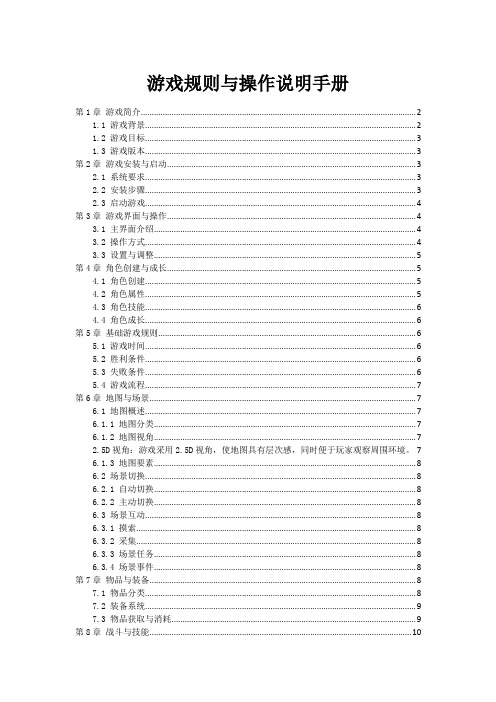
游戏规则与操作说明手册第1章游戏简介 (2)1.1 游戏背景 (2)1.2 游戏目标 (3)1.3 游戏版本 (3)第2章游戏安装与启动 (3)2.1 系统要求 (3)2.2 安装步骤 (3)2.3 启动游戏 (4)第3章游戏界面与操作 (4)3.1 主界面介绍 (4)3.2 操作方式 (4)3.3 设置与调整 (5)第4章角色创建与成长 (5)4.1 角色创建 (5)4.2 角色属性 (5)4.3 角色技能 (6)4.4 角色成长 (6)第5章基础游戏规则 (6)5.1 游戏时间 (6)5.2 胜利条件 (6)5.3 失败条件 (6)5.4 游戏流程 (7)第6章地图与场景 (7)6.1 地图概述 (7)6.1.1 地图分类 (7)6.1.2 地图视角 (7)2.5D视角:游戏采用2.5D视角,使地图具有层次感,同时便于玩家观察周围环境。
76.1.3 地图要素 (8)6.2 场景切换 (8)6.2.1 自动切换 (8)6.2.2 主动切换 (8)6.3 场景互动 (8)6.3.1 摸索 (8)6.3.2 采集 (8)6.3.3 场景任务 (8)6.3.4 场景事件 (8)第7章物品与装备 (8)7.1 物品分类 (8)7.2 装备系统 (9)7.3 物品获取与消耗 (9)第8章战斗与技能 (10)8.1 战斗系统 (10)8.1.1 战斗触发 (10)8.1.2 战斗流程 (10)8.1.3 战斗操作 (10)8.1.4 战斗胜利与失败 (10)8.2 技能使用 (10)8.2.1 技能分类 (10)8.2.2 技能获取 (10)8.2.3 技能使用条件 (10)8.2.4 技能操作 (11)8.3 敌人种类与特点 (11)8.3.1 敌人种类 (11)8.3.2 敌人特点 (11)第9章多人游戏与互动 (11)9.1 多人游戏模式 (11)9.1.1 在线多人游戏 (11)9.1.2 本地多人游戏 (11)9.1.3 混合多人游戏 (11)9.2 游戏内互动 (12)9.2.1 聊天功能 (12)9.2.2 表情与动作 (12)9.2.3 礼物与道具 (12)9.3 联盟与好友系统 (12)9.3.1 联盟系统 (12)9.3.2 好友系统 (12)9.3.3 通讯录同步 (12)9.3.4 好友推荐 (12)第10章游戏常见问题与解答 (12)10.1 游戏操作问题 (12)10.2 游戏功能问题 (13)10.3 游戏内容问题 (13)10.4 游戏其他问题及解决办法 (14)第1章游戏简介1.1 游戏背景本游戏设定在一个神秘的幻想世界,这里拥有丰富的生物种类、多样的地理环境和悠久的历史文化。
雷曼克斯X10中文说明书

录
发送单音脉冲............................................................................... 13 发送可选信令............................................................................... 13 编辑信道....................................................................................... 13 删除信道....................................................................................... 13 快捷功能操作.................................................................................... 14 取消静噪/瞬时取消静噪................................................................. 14 静噪等级设置............................................................................... 14 频率/信道扫描............................................................................ 14 信道扫描....................................................................................... 14 CTCSS/DCS编解码设置........................................................... 14 CTCSS扫描................................................................................. 15 DCS扫描...................................................................................... 15 高、中、低功率选择................................................................... 15 开启/关闭语音压扩功能(降低噪声,提高通话清晰度)......... 15 差频方向及差频频率设置.......................................................... 15 键盘锁定....................................................................................... 16 显示当前电压............................................................................... 16 自动拨号器设置........................................................................... 16 发送自动拨号器中已编辑的信令.............................................. 16 功能设置............................................................................................ 17 步进频率设置............................................................................... 17 添加可选信令............................................................................... 17 选择2TONE信令编码组别................................................................. 18 选择5TONE信令编码组别............................................................ 18 选择DTMF信令编码组别............................................................. 18 信令组合设置............................................................................... 18 高低功率选择............................................................................... 19 宽窄带设置................................................................................... 19 发射功能设置............................................................................... 19
Kitronik ARCADE游戏板使用说明说明书

Programming from MakeCode Arcade:Connect the ARCADE via the micro USB port to acomputer. If the board was already running then press the reset button. The display of the ARCADE will now show the download screen, and a removable drive (labelled KIT-ARCD) will appear. Pressing the Download button in MakeCode Arcade will produce a .UF2 file, which needs to be saved onto the removable drive. For more details see later in this datasheet.Board Layout:On/Off SwitchDebug portIntroduction: The ARCADE is a programmable gamepad for use with MakeCode Arcade. It features a full colour LCD screen, a piezo buzzer for audio feedback, a vibration motor for haptic feedback, 6 input buttons, a menu button and a reset button. The ARCADE is supplied complete in a transparent protective case, which allows the electronics to be seen.The ARCADE is powered by either 3xAA batteries or via the micro USB connector. The battery holders are located on the rear of the PCB. Insert the batteries with the negative side onto the spring connection of the battery holder. The ARCADE produces a regulated supply for the on-board processor.The ARCADE is designed for MakeCode Arcade (https:///)Button ALCD DisplayButton BPiezo BuzzerVibration MotorJoypad UpJoypad RightJoypad LeftJoypad DownRear: 3 x AA Battery HoldersPower LEDMenu ButtonReset Buttonmicro USB portExpansion Port1 & 2Examples: For some starter games and ideas for what else you could do, go to: /arcadeProgramming the ARCADE from Microsoft MakeCode Arcade Blocks EditorThe ARCADE is programmed using the Microsoft MakeCode Arcade Editor.To use MakeCode Arcade navigate to https:// in a web browser (such as Edge, Chrome, or Safari).There are numerous sample games and tutorials on the MakeCode website. To open them click on the various tiles.To create your own game from scratch click on the New Project button (other projects previously created are also shown on thishome screen). The editor will ask to give the project a name. Type in an appropriate name (such as “My first game”)There is an example game on the next page.When you have created your code and want to load it on the ARCADE:Make sure the ARCADE is switched off and connect a micro-USB lead from the ARCADE to the Computer.On first connection the Computer may require installation of drivers, this will be done automatically.Once complete a notification should appear on your Computer.On the ARCADE a download screen will appear and a drive will appear on the Computer (similar to other devices like USB sticks, phonesand BBC micro:bit).Whenever a micro USB lead is inserted, connecting the ARCADE to a Computer, pressing the reset button on the ARCADE will switchbetween the currently loaded code and the download mode.To get the code from the editor to the ARCADE, click on the download button.The first time this is done the editor will ask you to select which compatible device you have.Select the Kitronik ARCADE from the list. If the Kitronik ARCADE is not listed then select the D5 option.Then select where to save the .UF2 file (select KIT-ARCD on the device list), or if the file has already been saved inyour downloads folder, simply drag and drop the file into KIT-ARCD.The ARCADE power LED will flash as the transfer occurs. Once complete, the code will start running.Should the download fail then the ARCADE may only display a blank screen, and the power LED will pulse. In this casereconnect to the Computer and press the reset button. This will put the ARCADE back into download mode.Microsoft MakeCode Arcade Blocks Editor CodeThis program was created in the Microsoft MakeCode Arcade Blocks Editor (https://).The game shows Kit –The Kitornik Robot as the player. The aim is to move around the screen collecting batteries, with every battery gaining points.On Start block: First, the background colour is set. Then a player and a food icon are created to display on screen. The Player is in the shape of Kit, and the food is in the shape of a battery. The move block connects the player icon to the gamepad keys, to allow the player to move the robot around.Finally a 10 second countdown is started, this limits the length of the game.On sprite block:This block runs once Kit gets to the battery. It detects that there is an overlap in their positions.The blocks inside increase the score, for the collection of the battery, and then redraws a new battery to collect at a random place on the screen.This example can be loaded from https:///_7w71T5emyPH0Note: There are additional tutorials on the MakeCode Arcade home page (link above).Electrical InformationProcessor Atmel SAMD51J19AOperating Voltage (Vcc)3xAA –Alkaline or NiMH/NiCad (3.6-4.5V) or USB (typically 5V) LCD screen resolution160 x 128LCD screen size 1.77 inch (diagonal)Typical Current Draw Approx. 80mA (depending on use)Typical Battery life (based on 3xAA 1500mAh batteries)Approx. 20 hours (depending on use)Debugging and Expansion Port Information for Expert usersAlso included on the ARCADE are 2 expansion ports. These are connected directly to themicroprocessor pins. Enabling these ports requires reconfiguration and programming of the ARCADE bootloader. The bootloader source can be found at:https:///KitronikLtd/kitronik-arcade-uf2-bootloaderPin 1Pin 2Pin 3Pin 4Pin 5Pin 6Pin 7Pin 8 Expansion Port 1PA08PA09PA10PA110V0V0V0V Expansion Port 2PA12PA13PA14PA150V0V0V0VFor more advanced use, the debug port allows the user to customise the processor bootloader code, using a SWD programmer. The port is designed for 2.54mm (0.1”) pitch standard pin header.For more information see: https:///hardware/dbgPin 1Pin 2Pin 3Pin 4Pin 5 Debugging Port0V SWCLK3V3SWDIO0VNote:Kitronik do not take any responsibility for changes users make to the bootloader code on the processor.EN 55032:2015, EN55035:2017, EN IEC 63000:2018The expansion port is designed to take 2.54mm (0.1”) dual pin headers.Paired with each IO pin on the expansion port is a 0V connection. The IO pins are rated to 3V max. See the pinout table for connections from the expansion ports to the microprocessor.。
SDRUM 鼓机操作指南说明书

NOTE: Ensure the SDRUM has been taught a pattern and playback has stopped. The PLAY LED should be litdim green, the VERSE LED should be lit brightly, and the CHORUS LED should be lit dimly.A. Press the FOOTSWITCH to start playback.B. When approaching the bar where the chorus is to start, tap the FOOTSWITCH . A drum fill will be heard and the chorus will begin playing at the start of the next bar.C. Switch back and forth between verse and chorus by tapping the FOOTSWITCH as the SDRUM plays.D. To finish the song, press and hold the FOOTSWITCH until the KICK andSNARE pads flash. As soon as the FOOTSWITCH is released, playback will stop. To finish with a crash cymbal, simply keep holding down the FOOTSWITCH—the bar will finish and a crash will play out until the FOOTSWITCHis released.NOTE: The steps that follow assume you are starting from an empty song. The LEARNLED should be flashing slowly, and the KICK and SNARE pads should be off. A metronome should NOT be playing. If this is not the case, go to Section 5 and follow the steps for clearing a song.A. Press the KICK (K) and SNARE(S) pads—the SDRUM will play kick and snare sounds. Adjust the LEVEL knob if necessary. B. Press the FOOTSWITCH to arm the SDRUM. The LEARN LED will flash rapidly.C. Start playing a simple 2-bar pattern. For example, if you count 2-bars of 4/4 you can play: 1+2+3+4+1+2+3+4+K S K S K S K S When the first Kick (K) is played, the LEARN LED will light solid red.D. As soon as the first beat of the next bar is reached, press the FOOTSWITCH again. The SDRUM will now play the pattern with the default values. The KICK and SNARE pads will light to indicate a part has been taught. Notice that, by default, a chorus is also automatically taught with higher intensity drums.E. To switch parts while playing, tap the FOOTSWITCH . To stop playback, press and hold the FOOTSWITCHuntil the KICK and SNARE pads flash and then release the FOOTSWITCH .A. Turn down the guitar amp. If connecting to a mixer, turn down the gain/trim control and lower the fader on the channel(s) to which the SDRUM will be connected.B. Make connections.C. Connect the poweradapter to the SDRUM and AC outlet. Once bootup completes, ensure the GUITARAUDITION LED is off—if it isn’t, press the buttonto turn it off.D. Turn the guitar volume all the way up then strum and gradually increase the guitar amp volume until the desired level is achieved. If using a mixer, set the channel andmaster faders to unity (0) then raise the gain/trim control for the desired level.E. Turn the LEVEL knob on the SDRUM all the way down, and then slowly turn it up while hitting the KICK or SNARE drum pads. Set the level so that the drum level is balanced with the guitar level.OptionalAmpINUNBALANCED TS CABLEfor detailed connection and audio routing information.NOTE: If the SDRUM is playing, stop playback before following these steps. When a song or a part is cleared, the song may start to play briefly before the clear is detected. This is because it is important for the SDRUM to start playing as soon as the FOOTSWITCH is pressed. You can avoid this by enabling the COUNT-IN feature—see the owner’s manual for more information.A. To clear an entire song, press and hold theFOOTSWITCH —the current PART button will flash red rapidly. Keep pressing the FOOTSWITCH until all PART buttons flash red rapidly, then release the FOOTSWITCH . B. To clear only a part (for example, to record a different kick/snare pattern for that part), first select the part to clear by pressing the corresponding PART button. Press and hold the FOOTSWITCH until the current PART button flashes red rapidly, then release the FOOTSWITCH .C. When a part has been cleared but other parts still have stored patterns, a metronome will be heard playing at the tempo of the last part played. Use this tempo as a guide for teaching a new part in order to keep the parts in sync. The metronome can be turned off by pressing and holding the PART button.D. To teach a new pattern, follow the steps in Section 2 or Section 7.E. If a part or a song has been cleared by mistake, press and hold the FOOTSWITCH until the PART LEDs flash green, indicating the part(s) have been restored.CONNECT THE SDRUMTEACH A PATTERN WITH THE PADSPLAY A SONGDIAL IN THE SOUNDCLEAR A PART OR SONG12345• Tap while playing to advance to the next part • Press and hold to stop—keep pressing to finish with a crash ending• LEARN LED flashes slowly red = part empty • LEARN LED flashes rapidly red = armed to learn • LEARN LED lights solid red = learning• PLAY LED lights solid green = playing • PLAY LED lights dim green = stoppedTo change the intensity of a part (how hard the drums are hit), select the part with the PART button and then press the button repeatedly to cycle through the intensity options: green LED = low intensity, amber LED = medium intensity, red LED = high intensity.Adjust the TEMPO knob to change the tempo from the stored default (center detent position). Press and hold the TEMPO button to make the new tempo the default.select different options:• Change the feel to be swing (SW) or straight (ST)• Change the timing to be 3/4 or 4/4• Change theembellishment level from SIMPLE (no ghost notes) to BUSY (lots of extra ghost notes)• Select from one of the five available drum kitsPress the left ALT button to choose alternateinstruments for the kick and snare.Press the right ALT button to choose alternateinstruments for the hats and rides.• Red LED = sixteenth noteIt is best to set the tone knob to maximum and use the same tone setting and pickup position for this calibration step as will be used when teaching the SDRUM.A. Press and hold the GUITAR AUDITION button while keeping the guitar quiet (so the SDRUM won’t pick up unintended sounds). The KICK pad will flash, and the HATS/RIDES LEDs will turn red.B. Mute the strings with your fret hand and strum the low string(s) in the way that you would like to teach kick drum hits. After each detected hit, another HATS/RIDES LED will go off.C. When all 12 kick events have been received, the SNAREpad will flash. Repeat the procedure with 12 snare hits by muting with your fret hand and hitting the highest string(s). D. When calibration is complete, the GUITAR AUDITION button will light brightly, and the SDRUM will now make kick and snare sounds as muted strums are played. NOTE: When the GUITAR AUDITION button is bright, the SDRUM will create kick and snare sounds as the guitar is strummed. When the LED is dim, kick and snare sounds will only be heard when the current part or song is cleared. To disable audible feedback during teaching, press the GUITAR AUDITION button so the LED is off. Calibration is saved after power is disconnected.NOTE: For best results, calibrate the guitar before trying these steps (see Section 6), and use the same guitar settings that were used during calibration.A. Ensure an empty song is loaded. The LEARN LED should be flashing slowly, and the KICK and SNARE pads should be off. A metronome should NOT be playing. If this is not the case, first clear out the current song (see Section 5).B. Press the FOOTSWITCH once—the LEARN LED will flash rapidly red to indicate the SDRUM is armed and ready to learn.C. Scratch out the drum pattern using the same types of strums made during the calibration step—typically a 2-bar pattern but no more than 4 bars. As soon as the point is reached where the pattern starts again, hit the FOOTSWITCH to complete the learning phase.D. The PLAY LED will now be solid green as the SDRUM plays back the pattern. NOTE: Be mindful of timing. When completing the learning phase, the closer the FOOTSWITCH is pressed to the actual end of the pattern, the better the result will be. It should feel as though the pattern is ending exactly where the drummer would start playing along.Phone: 801.566.8800Web: © 2017 HARMAN. DigiTech is a registered trademark of HARMAN. All rights reservedSTORING SONGSAll songs are automatically stored to the SDRUM’s memory in real time. This means no action isrequired to store the current song’s settings—any changes will be stored immediately. To keep the current song and start on something new, just select a new song. To go back to a previous song, simply load that song.LOADING A STORED SONGA. Press the SONG button.B. Turn the HATS/RIDES knob to select a previously stored song. Previously stored songs will be dim.C. Press the SONG button or the HATS/RIDES knob to select the desired song and exit song mode.SELECTING A NEW CLEARED SONGA. Press the SONG button.B. Turn the HATS/RIDES knob to select an empty song (LED off). As the control is turned past 12, the next bank will be entered, indicated by the LED color. There are 3 banks: green, amber, and red.C. Press the SONG button or the HATS/RIDES knob to select that song and exit song mode.CLEARING A SONGA. Press the SONG button.B. Turn the HATS/RIDES knob to select a previously stored song. Previously stored songs will be dim.C. Press and hold the SONG button until the 3 PART buttons flash red. The song is now cleared.D. Press the SONG button to exit song mode. NOTE: See the owner’s manual for advancedfeatures, such as how to copy a song from one slot to another.7689ADVANCED FEATURES• Press the FOOTSWITCH to arm the SDRUM for learning.• Play the kick/snare pattern by muting the guitar strings and scratching low strings for kicks and high strings for snares.• Press the FOOTSWITCH again to end learning at the end of the pattern.• The HATS/RIDES LEDs indicate the number of kick or• Press and hold the GUITAR AUDITION button to enter calibration mode.• Press the GUITAR AUDITION button to toggle between three modes:OFF – No kick/snare feedback while teachingDIM – Kick/snare feedback will be re-enabled only when part is clearedBRIGHT – Kick/snare feedback is onSee the SDRUM owner’s manual to learn how to use the following advanced features:• Enabling count-in • Silent clear• Pre-selecting timing and feel • Pre-selecting settings for a part • Teaching a classic “train beat”• Using a metronome on a new song • Getting a drum fill without changing parts • Teaching a pattern with no kick or snare on the first beat Enjoy! And thanks for choosing DigiTech.PN: 5086300-AWHAT’S IN THE BOX• SDRUM Pedal • Power Adapter QUICK START GUIDEGET THE OWNER’S MANUALDownload the owner’s manual at /en-US/products/sdrum#documentation or scan the code with a QR scanner app on a mobile device.REGISTER YOUR PRODUCTRegister your product at /en-US/support/warranty_registration or scan the code with a QR scanner app on a mobile device.。
ahlcg规则书-概述说明以及解释

ahlcg规则书-概述说明以及解释1.引言1.1 概述概述部分旨在简要介绍AHLCG(奥克姆口袋怪物卡牌游戏)规则书,揭示其主要内容和目标。
AHLCG是一款基于怪物猎人系列的卡牌游戏,由Fantasy Flight Games开发和出版。
本规则书提供了游戏的核心规则和游戏玩法的详细说明。
AHLCG的玩家扮演调查员的角色,探索恐怖和神秘的世界。
游戏以具有连续性的故事扩展包和章节扩展包形式推出,提供了丰富的游戏内容。
不同的故事情节、危险的怪物和挑战都等待着玩家的莅临。
本规则书的目标是帮助玩家理解游戏的基本规则,并提供详细的游戏说明。
它包含了关于游戏准备、游戏流程、角色扮演、探索、战斗、装备、技能和事件等方面的信息。
通过阅读本规则书,玩家将能够掌握游戏的核心概念和策略,并能够更好地享受游戏的乐趣。
在接下来的章节中,我们将深入探讨AHLCG规则书的各个部分。
我们将从游戏的基本概念和规则开始,然后逐步展开关于剧情和章节扩展包的内容。
本规则书还提供了解决常见问题和疑惑的指南,以帮助玩家更好地进行游戏。
我们希望通过本规则书能够为玩家提供一种全面而清晰的理解,使他们能够在AHLCG的世界中畅享游戏的乐趣。
在接下来的文章内容中,我们将详细介绍游戏的各个方面,帮助玩家更好地了解和体验AHLCG。
1.2 文章结构本文主要包括引言、正文和结论三个部分,旨在详细介绍和解释《AHLCG规则书》的内容和结构。
引言部分将给读者一个对整篇文章的概述和背景信息。
首先,我们将简要介绍《AHLCG规则书》的作用和意义,解释这本规则书是为了指导和帮助玩家正确理解和运用《绝命镇魂曲: 亚科姆之恶梦》合作生存卡牌游戏(AHLCG)的规则而编写的。
其次,我们将介绍文章的结构和内容安排,以便读者能够更好地理解和阅读全文。
正文部分是全文的重点,将涵盖《AHLCG规则书》的详细规则和玩法。
我们将从基础部分开始介绍,包括游戏的组成要素、游戏目标和胜利条件等内容。
WiiU中文说明书

Important Safety InformationRead the following warnings before setup or use of the Wii U system. If this product will be used by young children, this manual should be read and explained to them by an adult. Failing to do so may cause injury. Please carefully review the instructions for the game youfollowed by WARNING or CAUTION, or you may see the term IMPORTANT. These terms have different levels of meaning as outlined below. Please read and understand these terms and the information that appears after them beforeWARNING - BATTERY LEAKAGEThe Wii U GamePad and Wii U Pro Controller contain a rechargeable lithium ion battery.Leakage of ingredients contained within the battery, or the combustion products of the ingredi-ents, can cause personal injury as well as damage to your Wii U system. If battery leakage occurs, avoid contact with skin. If contact occurs, immediately wash thoroughly with soap and water. If liquid leaking from a battery comes into contact with your eyes, immediately flush thoroughly with water and see a doctor.To avoid battery leakage:• Do not expose battery to excessive physical shock, vibration, or liquids.• Do not disassemble, attempt to repair, or deform the battery.• Do not dispose of battery in a fire.• Do not touch the terminals of the battery or cause a short between the terminals with a metalobject.• Do not peel or damage the battery label.Some accessories may use AA batteries. Nintendo recommends high quality alkaline batteries for best performance and longevity of battery life. If you use rechargeable nickel metal hydride (NiMH) batteries, be sure to follow the manufacturer’s guidelines for safety and proper usage.Leakage of battery fluid can cause personal injury as well as damage to your system and acces-sories. If battery leakage occurs, thoroughly wash the affected skin and clothes. Keep batteryfluid away from your eyes and mouth. Leaking batteries may make popping sounds.To avoid battery leakage:• Do not mix used and new batteries (replace all batteries at the same time).• Do not mix different brands of batteries.• Nintendo recommends alkaline batteries. Do not use Lithium ion, nickel cadmium (NiCd), orcarbon zinc batteries.• Do not leave batteries in the remote for long periods of non-use.• Do not recharge alkaline or non-rechargeable batteries.• Do not put the batteries in backwards. Make sure that the positive (+) and negative (-) endsare facing in the correct directions. Insert the negative end first. When removing batteries,remove the positive end first.• Do not use damaged, deformed or leaking batteries.• Do not dispose of batteries in a fire.The Wii U console contains a lithium coin cell battery.Contains perchlorate material - spe-cial handling may apply. For more information visit /hazardouswaste/perchlo-rate/. Do not remove the battery from the Wii U console unless it needs to be replaced.PRECAUTIONS WHEN USING AC ADAPTERSPlease read and follow the precautions listed below when setting up and using the Wii U system.Failure to do so may result in damage to your Wii U system or accessories.• Plug the AC adapter into an easily accessible standard wall outlet near your Wii U system.• Make sure there is adequate ventilation around the AC adapter and Wii U system, and that any air vents are unobstructed.• Do not expose the AC adapter or Wii U system to extremes of heat.• Do not expose the AC adapter or Wii U system to any type of moisture.• Do not place objects filled with liquids on or near the AC adapter or Wii U system.See the bottom of the AC adapter for additional information.6请务必不要忘记你的PIN码以及你在设置家长控制时所建立的那些部分,以了解更详细的信息。
超级任天堂游戏手册 - A NIGHTMARE ON ELM STREET说明书

;:> This is a high precision game with Everyone says it's "natural causes", but
Toon Boom Storyboard Pro 5.5 入门指南说明书
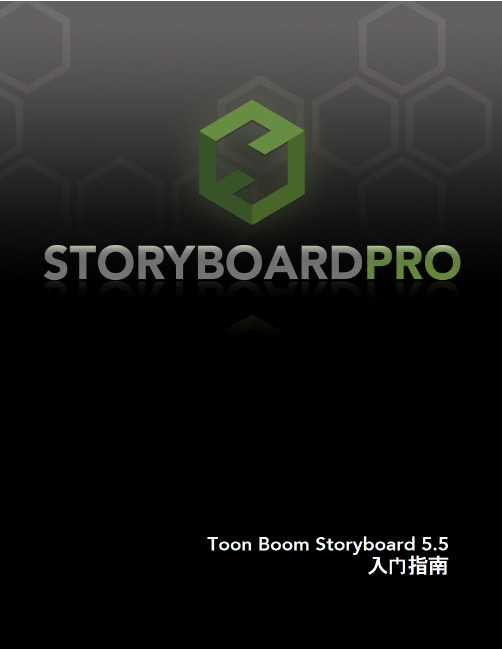
法律声明Toon Boom Animation Inc.4200Saint-Laurent,Suite1020Montreal,Quebec,CanadaH2W2R2电话:+15142788666传真:+15142782666免责声明本指南的内容由适用的许可协议提供特定的有限保证并规定赔偿责任的排除和限制,该许可协议的附件包含针对Adobe®Flash®文件格式(SWF)的特殊条款和条件。
有关详情,请参考许可协议以及上述特殊条款和条件。
本指南的内容属于Toon Boom Animation Inc.的财产,受版权保护。
严禁复制本指南的全部或部分内容。
商标Toon Boom®是注册商标,Storyboard Pro™和Toon Boom徽标是Toon Boom Animation Inc.的商标。
所有其他商标归其各自所有者所有。
出版日期2/9/2017Copyright©2017Toon Boom Animation Inc.保留所有权利。
Toon Boom Storyboard Pro5.5入门指南目录目录3第1章:简介5第2章:如何创建项目7第3章:界面9 Stage(舞台)视图9 Thumbnails(缩略图)视图10 Panel(分解镜头)视图10 Storyboard(故事板)视图11 Tool Properties(工具属性)视图12 Tools(工具)工具栏12 Storyboard(故事板)工具栏12 Playback(回放)工具栏13顶层菜单13在界面中导航13第4章:如何使用注释17第5章:如何添加分解镜头创建镜头19创建连续镜头20对分解镜头重新排序20第6章:如何使用图层23添加图层23删除图层23显示和隐藏图层锁定和解锁图层第7章:如何绘图27第8章:如何着色31第9章:如何创建模板33第10章:如何在3D空间工作37从顶视图和侧视图查看对象将镜头转换为3D38将镜头重置为2D38将3D对象导入文件库在3D空间放置2D元素39以摄像机视图预览分解镜头目录第11章:如何创建样片41关于Timeline(时间轴)视图41设置分解镜头持续时间42创建图层动画42创建摄像机动画44添加声音47创建过渡48第12章:如何导出51导出PDF51导出QuickTime影片52导出到Toon Boom52Toon Boom Storyboard Pro5.5入门指南第1章:简介Storyboard Pro是一套功能齐全的故事板制作软件,适用于动画片、电视剧、2D/3D影片、真人电影动画、视频游戏或活动策划等,其具备的高级特性能够满足各种项目的所有需求。
雷曼传奇快速通关图文攻略

人物、画像、音乐、生物 玩家可以通过获得的精灵点数解锁可用人物造型、画廊图画和游戏音 乐。 还能通过通关抽奖随机获得生物。 这些都是类似成就的战利品,没事看看很有成就感哟。 %{page-break|收集要素|page-break}% 全金杯全收集攻略 第一章:有麻烦的小不点 第一关:很久很久以前 本关150分铜杯,300分银杯,400分获得抽奖机会,600分金杯。
%{page-break|第五关:绳索课程|page-break}% 第六关:流沙 本关是BOSS关卡。但是其过程有些类似限时冲刺关卡。 玩家需要一路冲刺并躲避陷落流沙的建筑才能追上逃跑的BOSS。 游戏过程的收集要素都是在前进的道路旁。
难点在于在建筑崩塌前必须快速收集然后逃开。 秘诀只有一个——多试! 经过多次尝试,熟能生巧方能化险为夷。
雷曼传奇-快速通关图文攻略
收集要素 《雷曼:传奇》各个关卡都含有大量的收集要素,可以说全收集金杯 通关是每一个玩家最终的追求。 游戏的主要收集要素有: 精灵伙伴 在游戏的过程成几乎每关都会解救8个精灵伙伴。 有的在前进的途中就可以解救,而有的需要腾挪跳跃到高难度的位置 才能发现。 精灵伙伴的解救数量也直接关系到后续关卡的解锁。
%{page-break|第三关:迷惑森林(2)|page-break}% 第四关:营救芭芭拉 本关50秒铜杯,40秒银杯,30秒金杯。 本关是限时冲刺关卡。 玩家需要全程按住跑步键冲刺、跳跃、躲闪。 收集没什么好说的,都在大路上,只要多尝试几次就能完成。
Rugrats 游戏用户手册说明书
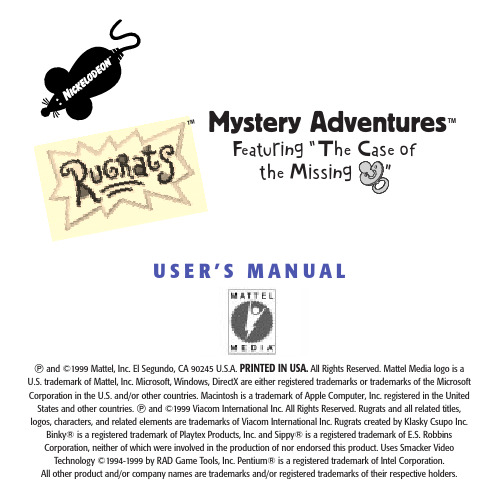
U S E R ’S M A N U A Lൿ and ©1999 Mattel, Inc. El Segundo, CA 90245 U.S.A. PRINTED IN USA.All Rights Reserved. Mattel Media logo is a U.S. trademark of Mattel, Inc. Microsoft, Windows, DirectX are either registered trademarks or trademarks of the Microsoft Corporation in the U.S. and/or other countries. Macintosh is a trademark of Apple Computer, Inc. registered in the United States and other countries. ൿand ©1999 Viacom International Inc. All Rights Reserved. Rugrats and all related titles,logos, characters, and related elements are trademarks of Viacom International Inc. Rugrats created by Klasky Csupo Inc.Binky® is a registered trademark of Playtex Products, Inc. and Sippy® is a registered trademark of E.S. RobbinsCorporation, neither of which were involved in the production of nor endorsed this product. Uses Smacker VideoTechnology ©1994-1999 by RAD Game Tools, Inc. Pentium® is a registered trademark of Intel Corporation.All other product and/or company names are trademarks and/or registered trademarks of their respective holders.Mystery AdventuresTMF eaturin g “the Missin g T MCont ent sWelcome to Rugrats Mystery Adventures (3)Getting Started (4)System Requirements (5)Installation Instructions (7)Registering Your Software (7)Signing In (8)Deleting a Player (8)Help (9)Options Menu (9)Exiting the Program (9)The Mysteries (10)2The Environments (10)The Playpen (10)Park & Home Heaven (11)Park Games (12)Turtle Recall (12)Just Ducky (12)Worm-a-licious (13)Home Heaven Games (13)Shake It Up, Babies! (13)Baby Shower (14)Dummi Bear Express (14)Troubleshooting (15)How to Contact Technical Support (16)Credits (17)W elcome toRu gr at s™Myst ery Ad ventur es™F ea tu r i n g: “The Case of t he M i ssi n g“The name’s Pickles. Tommy Pickles. Private Defective. I'm one of the good babies.I match wits with criminal mustardminds to help keep the playgrounds safe.”Join Tommy as he and his cracked team of baby investigazers solve 10 uniquemysteries. You’ll consort with knowledgeable informants, and play six uniqueactivities to collect Reptar bars to pay off the informants, all in exchange for crucialinformation leading to the discovery of the culprit. Finally, after figuring out all theclues, the scene of the crime is complete and the final showdown takes place!3 The guilty party is no match for Tommy’s shrewd tactics, which break down theculprit to a dramatic confession!Get t in g Star t edThis section contains system requirements and installation instructions for Windows and Macintosh users. Please find the appropriate section for your computer type.System RequirementsWINDO WS®CD-ROM*Windows®95 or Windows®98133MHz Pentium® or faster16MB RAMMinimum 25MB hard disk space4X CD-ROM drive or faster640x480 display, 256 colors; High and True Color supported4Windows compatible sound deviceVideo and sound card compatible with DirectX®***System Configuration: May require minor adjustments to the configuration of your operating system and/or updates to the hardware component drivers.**If you experience problems with the installation or compatibility of DirectX onyour computer, please consult the hardware manufacturer of your video or soundcard for the latest drivers compatible with DirectX. Check the Microsoft Web site for more information.Installation InstructionsWindows®95 or Windows®98TO INSTALL1.Begin at the Windows desktop.2.Insert the CD-ROM into your CD-ROM drive. The Rugrats Mystery Adventurestartup window will appear.3.Click the Install button and follow the on-screen instructions to install the program.If the Rugrats Mystery Adventures startup window does not appearautomatically on screen, you can install the program manually:1.Click the Start button on the taskbar and choose Run.2.Type D:\SETUP.EXE in the line labeled Open. (If your CD-ROM drive uses a5 letter other than D, substitute that letter for D.)3.Click the OK button and follow the on-screen instructions to install the program.TO PLAYAfter successfully installing the program, click the Run button at the startupwindow to start the program. The startup window will usually appear each timethe CD-ROM is inserted into the CD-ROM drive.If the Rugrats Mystery Adventures startup window does not appearautomatically on screen:1.Begin at the Windows desktop.2.Click the Start button, point to Programs, point to Mattel Media, point toRugrats Mystery Adventures, and then click Rugrats Mystery Adventures.TO REMOVEIf you need to remove Rugrats Mystery Adventures, begin at the Windowsdesktop. Click the Start button, point to Programs, point to Mattel Media,pointto Rugrats Mystery Adventures, and then click Uninstall Rugrats MysteryAdventures.System RequirementsMACINTO SH®CD-ROM*PowerPC requiredSystem 7.5 or higher150MHz PowerPC or faster9.5MB RAM freeMinimum 25MB hard disk space64X CD-ROM drive or faster640x480 display, 256 colors*System Configuration: May require minor adjustments to the configuration of your operating system and/or updates to the hardware component drivers.Installation InstructionsPower Macintosh®TO INSTALL1.Insert the CD-ROM into your CD-ROM drive.2.Double-click the Rugrats Mystery Adventures icon and follow the on-screeninstructions to install the program.The installation program will create a Rugrats Mystery Adventures folder onyour hard drive.TO PLAYAfter successfully installing the program, click the Rugrats Mystery Adventuresicon in the open window on your desktop to launch the program.TO REMOVEIf you need to remove Rugrats Mystery Adventures, just drag the RugratsMystery Adventures folder into the Trash and empty the Trash.Registering Your SoftwareDon’t forget to register your software today! Once you are registered, you will automatically receive:x Free technical support (normal phone charges apply)x Information on upcoming offersRegistering Electronically7 Windows®95 or Windows®98If you have a modem, you can register by email. After installation, a dialog box asksyou to register electronically or by mail.1.. If you are registering electronically, click the Next button.2.Follow the instructions that appear.3.After you enter your information, send your registration toll free by modem (inthe United States and Canada only).If you don’t want to register your program right now, click the Register Laterbutton. You can also register electronically at another time. To do this, click the Start button, point to Programs, point to Mattel Media, point to Rugrats Mystery Adventures, and then click Rugrats Mystery Adventures Registration. Registering by MailYou can also register your software by completing the registration form included inthe box.Si gnin g I nWhen you first start the game, theopening will play and you will cometo the Sign-in screen. Type in yourname or nickname. Then click thePlay button to begin playing. Ifyou’ve played before, you’ll see a listof previous players. To continue yourprevious game, select your namefrom the list, using the Up and Downarrows on the sign-in pad ifnecessary, then click Play , or clickyour name to begin playing. Or if you want to begin a new game, click New Player and type in a new name. Then click the Play button.DELETING A PLAYERTo delete a name from the list, select the name, and press Delete on your keyboard.8HELPA Help screen will appear each time you enter anactivity for the first time. Pressing the F1key at any timewill also display the current activity’s Help screen.OPTIONS MENU You may access the Options menuby pressing Esc while you are in thePlaypen. The Options menu allowsyou to:x Get general helpx Return to the Sign-in screenx Review the current mysteryx See the High Score tablex See the Creditsx Exit the programClicking anywhere else or pressing Esc will return you to the Playpen.EXITING THE PROGRAMTo exit Rugrats Mystery Adventures , click thebutton in the lower-right corner (or press Esc ) untilyou are in the Playpen, then click the camera button(or press Esc again) to access the Options menu.Then click Exit Rugrats Mysteries .9The Myst eriesAfter signing in, you’ll join Tommy in his Private Defective office and listen as a client explains the case. Who stole Angelica’s Cynthia doll? What happened to Phil and Lil’s buried treasure? It’s up to you to find out! But first you’ll need some clues. Before you can find out anything you’ll need to get out of the Playpen. Click on Didi to go to the Park or Stu to go to Home Heaven. In each environment lurks a secret informant. Find out who they are and do something to gain their trust. Soon they’ll be happy to provide you with information about the case ...for a price. And that price is Reptar bars! Play any of the six games (three in each environment) to collect Reptar bars. Then go back to the informant who will help you fill in the scene of the crime. As long as you’ve got Reptar bars, the informant is willing to keep talking. Finally, the suspects are revealed and, thanks to your clever defective work, they’ll have to confess!The EnvironmentsTHE PLAYPENHere’s where the investigazin’begins...Click on Didi or Stu to go explore an environment.At any time, you may click the arrow in the lower-right corner of the screen or press Esc, to access the Options menu.10PARK & HOME HEAVENPick Didi to enjoy the great day in the Park! Walk around and see what you can find. Games? Clues? And what’s that little girl crying about? Or go to Home Heavenwith Stu. How about a game of hide and go seek with that little boy? Who said stores were just for grownups? Look around to find lots of fun games and clues to the mystery!Use the arrow keys or number keypad on the keyboard to move Tommy around the Park or Home Heaven while the other Rugrats stay close behind. Note that you can move Tommy diagonallyby pressing two arrow keys at once.11Park GamesTURTLE RECALL Array Array That baby turtle swimming aroundthe fountain looks losted! HelpTommy clear a path to its mommy!Use the arrow keys on thekeyboard to move Tommy aroundthe fountain. Press the spacebar topush a balloon or the baby turtletoward the center of the fountain.Match like-colored or stripedballoons to pop them and clear apath to the center of the fountain to help the baby turtle get “home.”12JUST DUCKY Array Uh oh! The baby duckies look a littlelost. Help Chuckie lead them back totheir pond before Spike gets in theirway and scares them all off.Use the arrow keys on the keyboardto move Chuckie around the parkand lead a group of baby ducks totheir mother by navigating throughpark elements and obstacles. Notethat you can move Chuckiediagonally by pressing two arrowkeys at once.WORM-A-LICIOUSIt’s lunchtime and Phil and Lil’s stomachs are growling. Help Phil and Lil fill their pockets with worms!Use the Left arrow key to control Phil and the Right arrow key to control Lil. Grab worms and smash the black bugs, but careful of the green ones. They’re extra gooey!Home Heaven GamesSHAKE IT UP, BABIES!Oops! The Rugrats have caused a little trouble, but you can help them set thingsstraight. Ride the runaway paint shaker to catch the bouncing balls!Use the arrow keys on the keyboard to move the paint shaker and catch the balls. When you reach Tommy or Chuckie,they’ll push you back to the middle of the floor.13BABY SHOWERThis is too much fun to stop! Spinaround with Dil and help him holdoff the “big kids” by spraying themwith water! Don’t let them get tooclose!Use the arrow keys on thekeyboard to spin Dil around, andhit the spacebar to squirt theRugrats.DUMMI BEAR EXPRESSAww ...the Dummi Bears have fallen asleep! It must be because it’s nighttime.If the stars go away, maybe they’ll wake up again! Help Tommy knock the stars down so the Dummis will come out and play!Use the arrow keys to control Tommy as he rides along on the Dummi Bear Express. He can jump up, and grab in both directions or jump from car to car. Quickly press the Up arrow key twice to reach the highest stars. Combinations of arrow keys (for example, up-left-right) make Tommy jump and spin around.14Tr o ublesh o ot in gIf you have followed the instructions in “Getting Started,” and you’re still having problems installing or running the Rugrats Mystery Adventures, don’t despair.This section has additional information on how to get the program runningsmoothly. If the information here doesn’t solve your problem, please refer to the Troubleshooting Guide included in the product box, or see the ReadMe filecontained on the CD-ROM disc. If you continue to have problems, see the nextsection, “How to Contact Technical Support,” to learn how to contact Mattel Media’s Technical Support Department.General TroubleshootingWe recommend not running other applications while running the Rugrats15 Mystery Adventures. Running other programs simultaneously, including screen savers, may affect the program’s performance or the amount of computer memory available to run the Rugrats Mystery Adventures.Macintosh®TroubleshootingNOT ENOUGH MEMORYIf the Rugrats Mystery Adventure s does not launch, you may not have enough memory available. To check the amount of memory available:1.Begin at the desktop.2.Go to the Apple menu and select About This Macintosh, About ThisComputer, or About the Finder.3.Check the amount of available memory displayed next to the words LargestUnused Block.You can make additional memory available by quitting other applications that arerunning or by disabling unnecessary System Extensions and Control Panels. Foradditional information about disabling System Extensions and Control Panels,please refer to your Macintosh user’s manual, or see the Troubleshooting Guideincluded in the product box with this program.How t o Con t ac t T echni cal Suppor t If you have questions about Rugrats Mystery Adventures, please refer to theTroubleshooting section of the ReadMe file. This Mattel product is being supportedby The Learning Company’s Technical Support Department. If you do not find ananswer to your question, The Learning Company has provided a wide variety ofTechnical Support and Customer Support options. It will be very helpful if you cantell us your computer make and model. If possible, be positioned in front of thecomputer and have the computer turned on when you call. Please also be prepared 16to give us a detailed description of what happens when you try to run the program.You can contact us in any of the following ways:x Internet – You can submit an online support request form through our WorldWide Web site at and click on Support.x Email–**********************x Phone – (319) 247-3333 Monday, Tuesday, Thursday, Friday 9:00AM– 9:00PM;Wednesday10:30AM– 9:00PM; Saturday10:00AM–2:00PM Eastern Time x Fax – (319) 395-9600, 24 hours a dayx Mail – Send correspondence to: The Learning Company1700 Progress DriveHiawatha, IA 52233-0100Attn: Rugrats Mystery AdventuresProducersNancy NilsenKathleen McKinleySuzanne StammerExecutive ProducerLisa LinnenkohlVice President Development Amy BoylanWriterScott GrayVoice TalentE.G. Daily Tommy Christine Cavanaugh Chuckie Cheryl Chase Angelica Kath Soucie Phil Kath Soucie Lil Cree Summer Susie Jack Riley Stu Melanie Chartoff Didi Tara Charandoff Dil Brett Abramson Belinda Brett Abramson Dean Dialogue ProducerBrian Walker, Articulate AudioVoiceover DirectionKeythe FarleyCharlie Adler, Cranky Inc.Additional Voice DirectionJenean PearceInstaller ProgrammersHasan FunkHarlen MallisQuality Assurance EngineerDon TylerQuality Assurance TestersJon YamotoAngelina CookVictoria KamenetskyCindy HoldenGuy LaskyChris StickeoFernando CastroDirector of MarketingKaren DavidsonMarketing Services ConsultantPam Wise17 Cr edit sPackage DesignB.D. Fox and Friends Advertising, Inc. Laura Klein, Vice President,New MediaGarrett Burke, Creative Director Jennifer Hardy, DesignerBrett Wooldridge, Digital Illustrator Manual WriterKelly ScottManual DesignKara Adanalian, Acme Graphics Technical EditorBarbara PattersonPrepressBiltmore Press Inc.Kevin Wright, Systems Administrator Amy McCrea, Digital Imaging SpecialistSpecial Thanks:Laurie Strand, Michelle Bushneff, Marc Roegiers, Kirk Kirschenbauer, Carol Nass, James Byers, Ann Earp, Tanya Schornack, Marcus Duerod, Michelle Graham, Chris Thompson, Roe Tyler, Cynthia Neiman, Paige Brown, Ray Boylan, Don DeLucia, Steve Feicht, Horta Studios – Burbank, CA KnowWare Creative DirectorMike BaileyProducerWarren ScottLead Programmer David Serduke ProgrammerTim HeiligGraphic ArtistLilia KimSenior Production Artist Dave BallAnimatorsDavid MarchSarah Fay KromBridget ErdmannRon WinnickArtistKristina HiguchiSupportSheila AmaralMusical Composition and Sound Design earwax productions, inc18ComposersBarney JonesKevin GerzevitzSound Effects Engineers Andrew RothJeff Darby Nickelodeon SoftwareSteve Youngwood, Director Nickelodeon Software and BooksSyma Sambar, Senior ProducerErika Ortiz, CoordinatorNickelodeon Software wouldlike to thank:Deborah BartDori BermanRichard BetzTim BlankleyKate BoutilierSteve CresoSteven GoldDawn HersheyChris HortonDebra KrassnerLora LeePaul McMahonAly PedutoKyra ReppenEd RestoTanya SharrokKatina StergakosGeoff TodebushMark Valenti192026898-0922。
玛丽奥世界操作方法

玛丽奥世界操作方法
《玛丽奥世界》是一款经典的游戏,其中的操作方法如下:
1. 方向控制:玩家可以使用游戏手柄或键盘上的方向键来控制玛丽奥的移动方向。
向左或向右按下相应的方向键,可让玛丽奥向对应的方向行走。
2. 跳跃:按下游戏手柄上的跳跃按钮(通常为A键)或键盘上的空格键,可以让玛丽奥跳跃。
可以通过长按跳跃按钮来控制跳跃的高度。
3. 攻击:玛丽奥可以通过触碰敌人顶部来消灭它们。
按下游戏手柄上的攻击按钮(通常为B键)或键盘上的Z键,可以让玛丽奥进行攻击。
4. 挤压:在游戏中,玛丽奥可以通过挤压(蹲下)的方式穿过一些较低的通道或躲避敌人的攻击。
按下游戏手柄上的挤压按钮(通常为L键)或键盘上的向下方向键,可以让玛丽奥挤压。
5. 技能使用:在游戏中,玛丽奥可以通过收集金币或其他道具来获取特殊技能。
按下游戏手柄上的技能按钮(通常为Y键)或键盘上的X键,可以让玛丽奥使用当前拥有的技能,如火球术、飞行等。
6. 收集道具:在游戏中,玛丽奥可以通过跳跃或攻击敌人来收集道具,如蘑菇(可以使玛丽奥变大)、星星(可以使玛丽奥变得无敌)等。
道具的使用会给玛
丽奥带来特殊的能力或优势。
以上是《玛丽奥世界》的基本操作方法,根据不同的游戏版本和平台,操作方法可能会有所差异。
玩家可以根据自己所用的游戏平台来参考相应的游戏手册或游戏设置来了解具体的操作方法。
《雷曼:起源》流程详细图文攻略
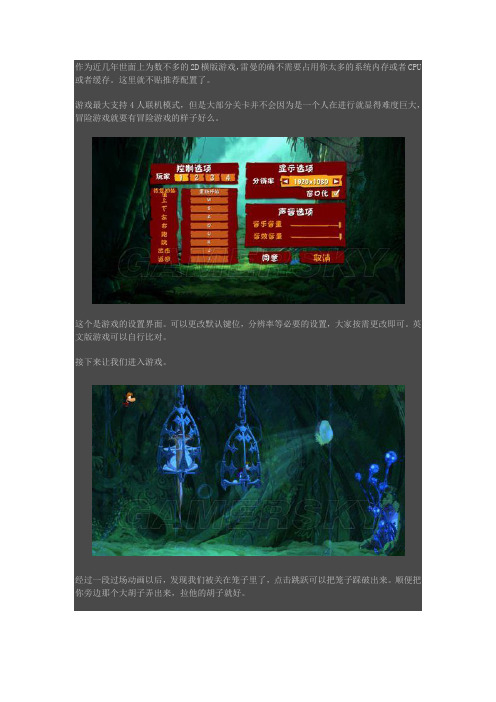
作为近几年世面上为数不多的2D横版游戏,雷曼的确不需要占用你太多的系统内存或者CPU 或者缓存。
这里就不贴推荐配置了。
游戏最大支持4人联机模式,但是大部分关卡并不会因为是一个人在进行就显得难度巨大,冒险游戏就要有冒险游戏的样子好么。
这个是游戏的设置界面。
可以更改默认键位,分辨率等必要的设置,大家按需更改即可。
英文版游戏可以自行比对。
接下来让我们进入游戏。
经过一段过场动画以后,发现我们被关在笼子里了,点击跳跃可以把笼子踩破出来。
顺便把你旁边那个大胡子弄出来,拉他的胡子就好。
放心,你的键盘没有出问题,在游戏刚开始的时候你是不会攻击的。
往左走来到了如图显示的这地方,有个可爱的死神样的东西给你要一些骷髅牙齿,短时间内这里是进不去的,踩帽子会得到游戏提示(以后游戏里也一样)。
虽然帽子很贫嘴。
再次回到打鼾树的时候你就可以更改你的角色了,用脑袋撞装着角色的水泡就行了,通过游戏的不断进行和你收集到的笑脸(就这玩意)可以解开新的角色。
从打鼾树出来后来到乱语丛林,这是游戏的第一章。
进入游戏关卡的时候读取画面是这样的,可以在里面转转联系下雷曼的特技(反正也没用)。
第一关开始前行不远处就会看到这个玩意,里面关着的那位穿着暴露的女人是个类似与技能书的存在,然后,雷曼的跑酷生涯开始了。
黑色的鸟一样的东西是怪物,可以像超级玛丽一样的直接把他们踩成气泡,气泡会在上升一段时间后爆炸,再踩一下可以直接踩破。
红色的东西是类似与炸弹的东西,可以破坏岩石地面。
途中的小精灵可以尽可能收集,有个大号的吃了以后可以在短时间内让你获得的小精灵加倍。
一段奔跑之后可以来到这个怪物脸处,笼子在嘴巴里面,被石头挤压会直接变成泡泡。
屏幕右边的水柱会把你拖起来冲出去。
踩破了两个水痘之后,怪物张嘴会变大,控制好时间冲进去。
通过踩笼子会救出里面的那个女人,她会传授你攻击的技能,用攻击打破绿色的牙齿和右边的木头栅栏通过之后来到这个地方,后面随处可见的正在虐待精灵的怪物,碾压过去就好。
Theme Park World 游戏指南说明书
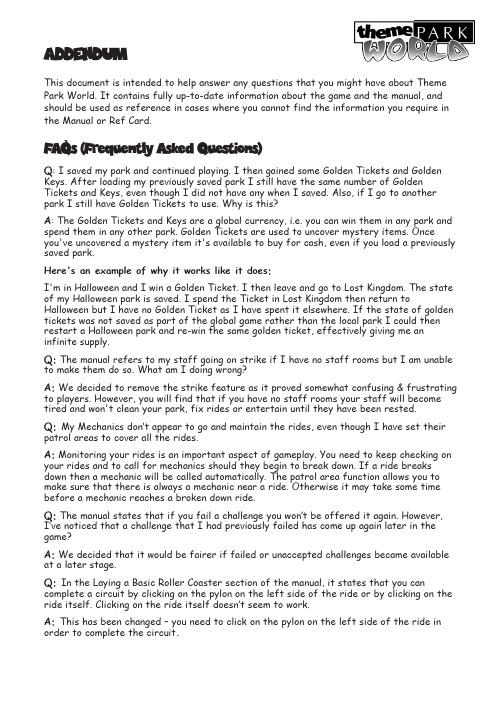
ADDENDUMThis document is intended to help answer any questions that you might have about Theme Park World. It contains fully up-to-date information about the game and the manual, and should be used as reference in cases where you cannot find the information you require in the Manual or Ref Card.FAQ`s (Frequently Asked Questions)Q: I saved my park and continued playing. I then gained some Golden Tickets and Golden Keys. After loading my previously saved park I still have the same number of Golden Tickets and Keys, even though I did not have any when I saved. Also, if I go to another park I still have Golden Tickets to use. Why is this?A: The Golden Tickets and Keys are a global currency, i.e. you can win them in any park and spend them in any other park. Golden Tickets are used to uncover mystery items. Onceyou've uncovered a mystery item it's available to buy for cash, even if you load a previously saved park.Here's an example of why it works like it does:I'm in Halloween and I win a Golden Ticket. I then leave and go to Lost Kingdom. The state of my Halloween park is saved. I spend the Ticket in Lost Kingdom then return to Halloween but I have no Golden Ticket as I have spent it elsewhere. If the state of golden tickets was not saved as part of the global game rather than the local park I could then restart a Halloween park and re-win the same golden ticket, effectively giving me an infinite supply.Q:The manual refers to my staff going on strike if I have no staff rooms but I am unable to make them do so. What am I doing wrong?A:We decided to remove the strike feature as it proved somewhat confusing & frustrating to players. However, you will find that if you have no staff rooms your staff will become tired and won't clean your park, fix rides or entertain until they have been rested.Q: My Mechanics donÕt appear to go and maintain the rides, even though I have set their patrol areas to cover all the rides.A:Monitoring your rides is an important aspect of gameplay. You need to keep checking on your rides and to call for mechanics should they begin to break down. If a ride breaks down then a mechanic will be called automatically. The patrol area function allows you to make sure that there is always a mechanic near a ride. Otherwise it may take some time before a mechanic reaches a broken down ride.Q:The manual states that if you fail a challenge you wonÕt be offered it again. However,IÕve noticed that a challenge that I had previously failed has come up again later in the game?A:We decided that it would be fairer if failed or unaccepted challenges became available at a later stage.Q: In the Laying a Basic Roller Coaster section of the manual, it states that you can complete a circuit by clicking on the pylon on the left side of the ride or by clicking on the ride itself. Clicking on the ride itself doesnÕt seem to work.A: This has been changed Ð you need to click on the pylon on the left side of the ride in order to complete the circuit.Q:In the manual, it states that the Security Coverage and Guard Coverage is indicated in Green on the Map Screen but this doesnÕt seem to be the case.A: The colour was changed to White as it was easier to distinguish on the green Map.Q:Why would Scientists need to have their patrol areas set?A: You donÕt need to get the Scientists to patrol but it is a good idea to keep them in one place. It helps to separate them from the other staff and if you keep them near a staff room they can get there quicker when they need a rest.Q:The ÒAll Rides ScreenÓ lists the Jumps and Tunnels IÕve bought, but I canÕt repair them individually. Why not?A:The ÒAll Rides ScreenÓ displays Jumps & Tunnels to show you how many additional features you have in place on each ride. By repairing the main ride, you automatically fix any additional features.Q:The manual says that, when tracking a staff member or a visitor, right-clicking stops following the individual.A:This does function, but only if you have the Right Mouse Button scroll function ON. If you do not have this option selected, you can stop following the individual by clicking on the ÒXÓ on the Control Panel arm or by scrolling the park in the normal way.Q:I changed the Speed, Capacity and Duration of a ride and then called a mechanic. My changes were re-set. Why?A:You need to click on the tick button to confirm the changes before calling a mechanic. Q: When looking at the individual staff and visitor member pop-ups, there is a green aura around the picture of them.A:This may be a problem relating to your graphics card. Make sure you have the latest drivers for your card.Q:The pop-up help text is sometimes corrupted.A:Again, this problem may be related to your graphics card. Make sure you have the latest drivers for your card.Q: The ride ÒAztec MayhemÓ is sometimes called ÒSimulatorÓ and this is the same for other rides and sideshows. Why is this?A: ÒSimulatorÓ refers to the type of ride and ÒAztec MayhemÓ is the name of that ride. You can change a rideÕs name by bringing up the Rides window and clicking on the name of the ride.Q:When I published my park online the name that I gave my park was changed to ******* DinoPark. Why did it not show the full name that I gave it?A:Theme Park World features a word filter, designed to prevent use of offensive language on-line (e.g. swearing, racist/sexist remarks etc.). Such words will be replaced by asterisks (*). Try a different name for your park.BFE08901509Y1。
- 1、下载文档前请自行甄别文档内容的完整性,平台不提供额外的编辑、内容补充、找答案等附加服务。
- 2、"仅部分预览"的文档,不可在线预览部分如存在完整性等问题,可反馈申请退款(可完整预览的文档不适用该条件!)。
- 3、如文档侵犯您的权益,请联系客服反馈,我们会尽快为您处理(人工客服工作时间:9:00-18:30)。
STORYThe Glade of Dreams is up in arms again! This idyllic world, where there is usually little more to do than eat, sleep, play (and enjoy a friendly fray or two among friends), is up to its eyeballs in trouble.It seems Rayman and his heroic gang of hilarious misfits have kicked off a war with just a little snoring! Their nightmarish neighbors from the Land of the Livid Dead don’t seem to sharethe same taste in music and have come to crash the party!Never ones to shy away from a challenge, Rayman and his friends are more than happy to knock these nasty killjoys back to oblivion, especially since it involves saving nymphs, making mischief, and earning fantastic new powers to make even more mischief. And this won’t be the first time!As it turns out, the fun-loving Creator of the Glade, known as Bubble Dreamer, is a highly sensitive being whose every mood impacts the Glade for good or bad… Rayman has had to beat back the creatures of Bubble Dreamer’s nightmares before, and that’s what he, Globox, and the crafty Teensy casters are going to do again before the fabric of the Glade falls to pieces and their entire world fades like a bad dream.CHARACTERSBubble Dreamer Bubble Dreamer is the Supreme Being who dreams the world and all of its marvellous creatures into existence with His every sleep. He is a sensitive being, an artist (and unabashed hedonist) who is emotionally attached to his creation. His feelings have a direct effect on the world, and even one bad dream can unsettle its fragile balance!The magic people believe Bubble Dreamer keeps to His sacredresting grounds. But we know better: this fun-loving, super-being can’t resist living among His creations to laugh, play, and overindulge…and His creatures are much like him.Rayman When the Creator had His very first bad dream, the nymphs gathered to invoke a being of light capable of saving our world: a creature both agile and carefree, as tenacious as he is hilarious, destined to crack up the Creator with his heroic antics and stop the nightmare!Unfortunately, although not surprisingly, our bedazzling nymphs were distracted by some zombie chickens on their way to Bubble Dreamer’s sacred snoring grounds, and they lost a sack of lums chasing the crazy creatures over a cliff. Thus, they arrived late and with a lot less illumination.In the end, Rayman was born with a few limbs missing, which as it turned out, made him a whole lot more limber!Globox A quiet force of the Glade, Globox is never to be underestimated. Always ready to lend a hand to his friends and adversaries alike, his mastery of Fung-Ku and etiquette comes down to the classic Gimme Five move, a solid smack that can knock you right out of your boxer shorts! This glorious goober* is nevertheless everything you could want in a friend. Always up for a little fooding, fighting, and power-napping – and always in good spirits – Globox is second to none when it comes to romping, bouncing, and bubble-izing baddies.The mystery surrounding how the Glade’s all-time undefeated championsnoozer became blue is a matter of some speculation among the magic people. The other Red Wizards of his Vubooduboo-practicing clan whisper of venomous bubeastietubbis, while the Teensies favor an epic tale of high comedy featuring Globox’s fondness for sacred plum juice.*Goober is a term of endearment that comes from the ancient Gladeish verb “to goub,” which involves dancing while smiling sheepishly, exposing the ‘goubs’ in one’s teeth.Teensies Teensies have got flair! The Teensies’ innate talent for nocturnal schnoz-ballads comes quite simply from the Creator himself in the form of imposing noses. And bubble me if we haven’t seen the Teensies spin some wicked spells over the years! Their magnificent nostrils make them highly sensitive to the subtle harmonies of magic; and everyone knows that Teensy magicians can sniff out the secrets of our world like nobody’s business!The Teensies are a cast of quick casters who have a proud history of producing many scrappy and memorable, not to mention well-dressed, fighters. (Teensies like to dress up and have treefuls of disguises.) You will be able to play as some of their most illustrious ancestors!Electoons The irrepressibly happy Electoons are the stuff of the Maker’s dreams and contained in all of Bubble Dreamer’s Creation.As the bad dreams worsen, more and more Electoons become imprisoned by bombastic Hunters, who pepper the bucolic Glade with their belligerently live ammunition, and their terrifyingly ridiculous lackeys, the Lividstones. As a result, the very fabric of the Glade of Dreams begins to unravel, and the connections that the Electoons once formed between the lands start to dissolve.Lums: Enlightened Racing Lums (pronounced “Looms,” like ilLUMination, and not Lums, as in “dumb”) are beings of pure energy possessed of a mind-bogglingly sunny disposition. They are an important source of magical energy in the Glade of Dreams, making Lum Racing a popular Glade-wide sport. The competition pits up to four players against each other in crazy cross-country competitions to collect Lums. Anything goes in this wild race, or as we say around here, no smack is too packed. While all players go home winners, only one takes the prize: the player who nabs the most nap-happy Lums, of course! No holds barred!Swingman Never refuse a Helping Hand.These congenial creatures grow as many arms as there are friends who need a lift up… They niche in auspicious places, poised over preposterous precipices with a gentle smile that flashes from their blue faces, hiding their true nature as the Glade’s most popular swinging singles!Betilla and the Bodacious Nymphs of the Glade The benevolent yet badass Betilla from the original Rayman® is back with a vengeance. She is the eldest Nymph, one of Bubble Dreamer’s first and most beloved creatures. She and her sisters will grant Rayman and his entouragethe powers they will need to complete their quest.The Magician and His Magic Hat The Magician will help you throughout your quest. He’s always willing to tradeyou Electoons for Lums, which will help you unlock new worlds and maps. At your service, his magic hat will provide tips and tricks galore to help you survive.The Nasties: Bad Bubbles and Beyond One day, Bubble Dreamer began having nightmares! The Nymphs tried offerings of sweet-dreams tea and tasty cakes to calm him, but things in the Glade just kept getting worse… Soon all the lands of the Glade were crawling with nightmare creatures: devilish Darktoons, hideous Hunters, and loathsome Lividstones, just to name a few of the terrible troublemakers!The Darktoons If Electoons make up all of Bubble Dreamer’s good dreams, the Darktoonsare the stuff of nightmares. During the First Bad Dream, Bubble Dreamer begot a foul and ferocious creature that none of us had ever seen before: Jano. Now, Jano makes Darktoons like cows make milk, and before we knew what hit us, there were hundreds of them in all shapes and sizes, all causing quite a lot of trouble.The Psychlops This prickly freak does not like to be disturbed… My advice: let sleeping Psychlops lie. Prepare to be bubble-ized on his spooky spikes!Other Enemies Legend has it that Rayman first came to the Glade of Dreams to defeat the nightmare creatures and banish them to the lower realms, now known as the Land of the Livid Dead… Now this crazy cast of nasties is back, and it needs to be smacked back to oblivion!The Bosses The Kings of each Land in the Glade have gone missing, and the magic people fear that they have fallen under the influence of the nightmarish forces that menace their universe.Rayman and his friends will need to find out what happened to them. We’re thinking…it’s not going to bepretty!THE GAMESave the Electoons and save the Glade of Dreams! As the world is taken over by the creatures of Bubble Dreamer’s nightmares, more and more Electoons become their victims. The poor hapless creatures are being snapped up left and right and locked away in chained cages hidden throughout the Glade. Meanwhile, the very fabric of the dream is menaced as rifts open up between the various Lands.The Electoons To save the Glade, you need to stop the nightmares, and to stop the nightmares you’ve got to free the Electoons – for they are the key to repairing the rifts between the Lands and helping to soothe Bubble Dreamer back into dreaming happy dreams.To progress in the game, you will need to collect lots of Electoons. They will not only help you to rebuild the paths between the Lands, but they will also progressively unlock many secret sanctuaries and surprises.You can earn Electoons by completing a variety of challenges available in each Land.Electoon Medallions The medallions track your progress in collecting Electoons. You will need to complete a variety of challenges to fill a medallion.Electoon ChallengesCage Challenges Reams of Electoons are trapped in cages throughout the Glade of Dreams. Some cages are hidden and may only be found by thoroughly exploring each level. Beware! The cages are always heavily guarded. Bubble-ize the evil guardians of each cage before you break the cage open and free the Electoons!Time Attack Challenge Sometimes slow and steady just doesn’t cut it! Upon completing any map, you unlock a Time Attack Challenge. If you beat the Easy time challenge, you will free an Electoon. If you beat the Hard time challenge, you will also earn a Speed Trophy!Lum Challenge Collect as many Lums as you can in each level to beat the Lum Challenges.There are a variety of ways to collect Lums, so keep your eyes peeled… Where there are bubbles, there are Lums! Some collectibles like the Skull Coins, Lum Kings, and Bulb-o-Lums are a veritable jackpot!Chest Challenges The Chest Challenges will put your skills to the test. These fast-paced chase sequences will have you scrambling to keep up with a runaway chest while you sprint, jump, and fly as you try to stay alive!Skull Teeth A precious Skull Tooth is awarded for each Chest Challenge you complete. Collect them to gain access to your worst nightmare yet…in the Land of the Livid Dead!In-Game Screen You will see this interface as you play through the game. It provides information about the number of players, the Lums collected, and how long each map took to complete. The Electoonmedallion at the center of the screen appears when you have completed a challenge.TimerPlayersCompleted ElectoonChallenge MedallionWorlds Selection Menu As you progress through the game, you will unlock new Lands of the Glade to explore and save from the nightmare creatures. Navigate through the World Map to access these new worlds. You’re free to visit the worlds you have already played to discover more challenges and collectibles.Collectible OverviewUnlocked WorldPlayer IconLevel Selection Map As you unlock each new Land, you will gain access to the Level Selection Map, which features all of the challenges that lie ahead! New levels will appear on the map as you progress through the world.Player Collectible Overview Player Icon Pickups There are a variety of items to collect throughout the Glade of Dreams. Some help you to unlock new worlds and challenges, while some will earn you bragging rights when competing with friends in co-op. All are important in helping Rayman and the gang save the day!Skull Coins Pick up a Skull Coin to earn 25 Lums at once! Lum KingPick up a Lum King to wake up the Lums and make them sing and dance.Dancing Lums are worth twice their value… but they don’t dance for long!Bulb-o-Lums Find these treasures throughout the worlds and hit them repeatedly to free hidden Lums.Hidden Lums All living things can produce Lums. Move through Bubble Bushes, land on platforms, and interact with other living things to free the Bubble Lums. Pop and collect them before they float away!HeartsHearts can be collected by grabbing them or breaking the flasks in which they are trapped. Collecting a heart will allow you to survive a hit without losing a life. Extra hearts earn you Lums or will go to a friend in need!Register Your Game for Insider Access!It’s painless, we swear. Not to mention you’ll enjoy all the benefits of registration, including:·Exclusive first access to in-game content: maps, skins, and downloads ·Invitations to join private betas and preview upcoming game demos· A wealth of news updates and pre-release game information ·Access to an extensive library of game walkthroughs and help files·Community involvementthrough official forumsand blogs·So much more!Just go to to get started.Thanks,The Ubisoft TeamRayman® Origins© 2012 Ubisoft Entertainment. All Rights Reserved. The character of Rayman, Ubisoft, and the Ubisoft logo are trademarks of Ubisoft Entertainment in the US and/or other countries.。
