ALPHA6200细纱变频器说明书-6
耶特制造公司TWISTER CLOSING WHEEL 6200系列操作手册说明书

2 FOREWORDYou’ve just joined an exclusive but rapidly growing club.For our part, we want to welcome you to the group and thank you for buying a Yetter product.We hope your new Yetter products will help you achieve both goals-increase your productivity and increase your efficiency so that you may generate more profit.This operator’s manual has been designed into four major sections: Foreword, Safety Precautions, Installation Instructions and Parts Breakdown.This SAFETY ALERT SYMBOL indicates important safety messages in the manual. When you see this symbol, be alert to the possibility of PERSONAL INJURY and carefully read the message that follows. The word NOTE is used to convey information that is out of context with the manual text. It contains special information such as specifications, techniques and reference information of a supplementary nature.The word IMPORTANT is used in the text when immediate damage will occur to the machine due to improper technique or operation. Important will apply to the same information as specified by note only of an immediate and urgent nature.It is the responsibility of the user to read the operator’s manual and comply w ith the safe and correct operating procedure and to lubricate and maintain the product according to the maintenance schedule in the operator’s manual.The user is responsible for inspecting his machine and for having parts repaired or replaced when continued use of the product would cause damage or excessive wear to the other parts.It is the user’s responsibility to deliver his machine to the Yetter dealer who sold him the product for service or replacement of defective parts, which are covered by the warranty policy.If you are unable to understand or follow the instructions provided in this publication, consult your local Yetter dealer or contact:YETTER MANUFACTURING CO.309/776-4111800/447-5777309/776-3222 (FAX)Website: E-mail:*****************WARRANTYYetter Manufacturing warrants all products manufactured and sold by it against defects in material. This warranty being expressly limited to replacement at the factory of such parts or products as shall appear to be defective after inspection. This warranty does not obligate the Company to bear cost of labor in replacement of parts. It is the policy of the Company to make improvements without incurring obligations to add them to any unit already sold. No warranty is made or authorized to be made, other than herein set forth. This warranty is in effect for oneyear after purchase.DEALER_____________________________________________________________________Yetter Manufacturing warrants its own products only and cannot be responsible for damages to equipment on which mounted.3SAFETY PRECAUTIONSA brief description of signal words that may be used in this manual:CAUTION: Used as a general reminder of good safety practices or to direct attention to unsafe practices.WARNING: Denotes a specific potential hazard.DANGER: Denotes the most serious specific potential hazard.CAUTIONConsult your implement and tractor operator’s manual for correct a nd safe operating practices. Be aware of towed implement width and allow safe clearance.operation during normal operations and servicing.1. The safety decals must be kept clean and in good condition to ensure that they are legible.2. Safety decals must be replaced if they are missing or illegible.3. When components are replaced during repair or servicing, check that the new components include thenecessary safety signs.4. Replacement safety decals may be obtained from your local dealer.Read these instructions carefully to acquaint yourself with the Equipment. Working with unfamiliar equipment can lead to accidents.Never park the equipment on a steep incline or leave the equipment running unattended.Never clean, lubricate or adjust a machine that is in motion.Always check that straps are secure.Make sure latches are in pinned position when moving equipment.Do not allow children to operate this equipment.Do not allow riders on the equipment, trailer and/or pick-up.Use speed and caution dictated by the terrain being traversed. Do not operate on any slope steep enough to cause tipping or loss of control.Read and understand the operator’s manual and require all other persons who will operate the equipment to do the same.If operating on public roadways, where legal, be certain all lighting is operating properly and observe all traffic laws.Beware of increased stopping distances and control effort when operating with implements attached.Be familiar with all controls and be prepared to stop equipment quickly in an emergency.Wear proper personal protective equipment when working on implement. Safety glasses, gloves, knee pads etc. are examples.MAKE SURE TRACTOR IS IN PARK, PLANTER IS RAISED, & THE HYDRAULIC CYLINDER STOPS ON THE PLANTER ARE IN PLACE BEFORE BEGINNING TO INSTALL THIS PRODUCT.FAILURE TO HEED MAY RESULT IN PERSONAL INJURY OR DEATH.4TABLE OF CONTENTSFOREWORD/WARRANTY (2)SAFETY PRECAUTIONS (3)BOLT TORQUE (4)BILL OF MATERIALS (5)ASSEMBLY INSTRUCTIONS.................................................................5 – 7 OPERATION (8)PARTS IDENTIFICATION6200-005 & 6200-006 POLY TWISTER (9)6200-007 & 6200-008 SHORT POLY TWISTER (10)6200-009 CAST TWISTER 6200-030 CNH CONVERSION TWISTER (11)WHEEL ASSEMBLIES.........................................................................12 – 13BOLT TORQUEMounting bolts and hardwareAll hardware is Grade 5 unless otherwise noted. Grade 5 cap screws are marked with 3 radial lines on the head. If hardware must be replaced, be sure to replace it with hardware of equal size, strength & thread type. Refer to the torque Over-tightening hardware can cause just as much damage as under-tightening. Tightening hardware beyondThe chart below is a guide for proper torque. Use it unless a specified torque is called out elsewhere in the manual. Torque is the force applied to the end of the handle or cheater bar, times the length of the handle or bar.Use a torque wrench wherever possible.The following table shows torque in ft.-lbs. for coarse thread hardware.CHECK HARDWARE DAILY FOR DAMAGE, WEAR, & LOOSENESS. TIGHTEN AS NEEDEDBILL OF MATERIALS6200-005 – TWISTER POLY SPIKE CLOSING WHEEL KIT1 – 6200-169 RH Poly Wheel Assembly, 1 – 6200-171 LH Poly Wheel Assembly, 6 – 2526-453 5/8 SAE Flat Washer6200-006 – TWISTER POLY SPIKE CLOSING WHEEL INSERT KIT1 – 6200-454 RH Poly Spike Ring, 1 – 6200-458 LH Poly Spike Ring, 6 – 2526-453 5/8 SAE Flat Washer6200-007 – SHORT TWISTER POLY SPIKE CLOSING WHEEL KIT1 – 6200-176 RH Short Tooth Poly Twister Wheel Assembly, 1 – 6200-177 LH Short Tooth Poly Twister Wheel Assembly, 6 – 2526-453 5/8 SAE Flat Washer6200-008 – SHORT TWISTER POLY SPIKE CLOSING WHEEL INSERT KIT1 – 6200-475 RH Short Poly Spike Ring, 1 – 6200-478 LH Short Poly Spike Ring, 6 – 2526-453 5/8 SAE Flat Washer6200-009 – CAST TWISTER SPIKE CLOSING WHEEL KIT1 – 6200-178 RH Cast Twister Wheel Assembly, 1 – 6200-179 LH Cast Twister Wheel Assembly, 6 – 2526-453 5/8 SAE Flat Washer6200-030 – CNH 1200 SERIES TWISTER CONVERSION KIT WITH TWISTER POLY SPIKE WHEELS1 – 6200-169 RH Poly Wheel Assembly, 1 – 6200-171 LH Poly Wheel Assembly, 1 – 6200-205 Twister Wheel Mount,2 – 2502-242 3/8-16 X 2 ½ HHCS Gr 5 ZP, 2 – 2502-327 5/8-11 X 5 HHCS Gr 5 ZP, 2 – 2520-251 3/8-16 Hex nut Gr 2 ZP, 2 – 2520-452 5/8-11 Hex Nut Gr 8 ZP, 2 –2525-251 3/8 Medium Lock Washer ZP, 2 – 2525-451 5/8 Medium Lock Washer ZP, 8 – 2526-453 5/8 SAE Flat WasherASSEMBLY INSTRUCTIONSTEP 1: Remove the existing closing wheels that are currently on all rows that will be equipped with the Twister closing wheel. Keep all existing hardware. If you are installing the Ring Insert option, remove the hardware from the side wheels & discard the rubber ring.NOTE: DO NOT pry the side wheels apart as it may cause damage to the hub. A good method to use for separating the wheel assembly is to use a 5 gallon bucket, a deep well socket, and a hammer. Place the wheel assembly on the 5 gallon bucket so that just the rubber ring is on the bucket. Place the deep well socket on the bearing & hammer on the socket until the bottom shield & bearing falls into the bucket.JOHN DEERE 7000/7100 AND KINZE (PRE-1993) WITHTHE WATER PUMP STYLE BEARINGS WILL REQUIRE ASTUD ADAPTER KIT, YETTER PART # 6200-143. THISSET-UP WILL NOT BE ABLE TO ACHIEVE THERECOMMENDED SPACING OF THE CLOSING WHEELS.56 ASSEMBLY INSTRUCTIONSSTEP 2: (IF APPLICABLE) Install the 6200-006 Twister Poly Insert Kit or 6200-008 Short Twister Poly Insert Kit on the original side wheels. The orientation of the Poly Insert does not matter for this particular assembly process. Place the Poly Ring on the side wheel with bearing, place the other side wheel on the other side of the ring (make sure each groove on the Poly Insert aligns with the lip on each side wheel), & use a vice/press to pop the side wheel back on the bearing. Verify the outer lip on each side wheel is fully seated & tight in the groove on the Poly Ring & then install the existing hardware on the side wheels.STEP 3: Install the LH Twister wheel assembly (stamped with an L) to the left side of the closing wheel tail piece & install the RH Twister wheel assembly (stamped with an R) to the right side of the closing wheel tail piece. Left/right is determined by standing behind the planter facing direction of travel. The L & R should be on the outside or away from the row. Slide the existing bolt through the wheel, put the existing spacer over the bolt, slide bolt into the back hole, & fasten with existing nut. Install both wheels & then measure the closest contact point at the bottom of the wheel assemblies. The measurement needs to be as close to 1 ¼” as possible. The amount of spacers used will vary depending on the OEM of the row unit. In some situations, additional spacers may need purchased OR not all provided washers need used. NOTE: Yetter recommends installing these closing wheels side by side in the back hole.NOTE: It is recommended to have 2 twister wheels per row with the closest contact point being 1 ¼”. Some OEM planter row units will not allow you to achieve exactly 1 ¼”. In these situations, use the same amount of spacers on each wheel & assemble the wheels as close to 1 ¼” as possible. If setting row units to have 1 twister wheel & 1 rubber wheel, assemble the first row using 2 twister wheels & spacers to get as close to 1 ¼” as possible. Remove 1 twister wheel & replace with the rubber wheel using the original rubber wheel spacer(s). If youprefer to offset the rubber closing wheel from the twister wheel, run the twister wheel in the front hole & the rubber wheel in the back.6200-030 CNH 1200 CONVERSION ASSEMBLY INSTRUCTIONS STEP 1: Remove the CNH Packer Wheel by removing the axle bolt, nut, & spacers.STEP 2: Install the 6200-205 Twister Wheel Mount using 2) 3/8-16 X 2 ½ HHCS GR 5 ZP bolts, 2) 2525-251 3/8 Lock Washers, & 2) 2520- 251 3/8 Hex Nuts. These 3/8 bolts will pass through the same hole on the CNH unit that the packer wheel axle bolt went through.STEP 3: Attach the LH Wheel (stamped with an L & an arrow) to the inside of the LH side of the Twister Wheel Mount. Place 1) 2526-453 5/8 Flat Washer on 1) 2502-327 5/8-11 X 5 HHCS GR 5 ZP, insert the bolt through the LH wheel assembly, place another 5/8 Flat Washer over the bolt, place 1) 6200-331 wheel bushing over the bolt, insert the bolt/wheel bushing through the back hole on the LH side of the Twister Wheel Mount (make sure each side of the wheel bushing is flush with the tube), place 3) 5/8 Flat Washers over the bolt, place 1) 2525-451 5/8 Lock Washer over the bolt, & install 1) 2520-452 5/8 Hex Nut.STEP 4: Attach the RH Wheel (stamped with an R & an arrow) to the inside of the RH side of the Twister Wheel Mount. Place 1) 2526-453 5/8 Flat Washer on 1) 2502-327 5/8-11 X 5 HHCS GR 5 ZP, insert the bolt through the RH wheel assembly, place another 5/8 Flat Washer over the bolt, place 1) 6200-331 wheel bushing over the bolt, insert the bolt/wheel bushing through the back hole on the LH side of the Twister Wheel Mount (make sure each side of the wheel bushing is flush with the tube), place 3) 5/8 Flat Washers over the bolt, place 1) 2525-451 5/8 Lock Washer over the bolt, & install 1) 2520-452 5/8 Hex Nut.7OPERATIONThe distance between wheels may need to be adjusted according to the soil conditions, planting depths, etc. Planting conditions vary so it will be necessary to check for seed to soil contact & condition of the seed furrow as conditions change.Change the down pressure on the closing wheel tail piece as necessary. Check the condition of the seedbed by digging around the seed to make sure the sidewall is fractured & no “V” from the disc openers remain. Adjust the down pressure as needed. Drag Chains (6200-108, 1 per row) may be added to help level off the planted strip.If the leading edge of the Twister wheel becomes worn, flip the wheel around & install on the same side of the tail piece the wheel was originally on. The left wheel will stay on the left side, the right wheel will stay on the right side.NO AIR POCKETSGREAT SEED TOSOIL CONTACTSEED BED LEVELACROSS THE TOPSIDEWALLS HAVEBEEN FRACTUREDREDUCED CLODS86200-005 TWISTER POLY WHEEL KIT PART ID6200-006 TWISTER POLY WHEEL INSERT KIT PART ID96200-007 SHORT TWISTER POLY WHEEL KIT PART ID6200-008 SHORT TWISTER POLY WHEEL INSERT KIT PART ID106200-009 CAST TWISTER WHEEL KIT PART ID6200-030 CNH 1200 CONVERSION TWISTER WHEEL PART ID6200-176 / 6200-177 SHORT TWISTER POLY WHEEL PART IDNOTES2565-797_REV_C ● 11/2019。
ASI6200 说明书

ASI6200 ManualRevision 1.2Dec, 2019All materials related to this publication are subject to change without notice and its copyright totally belongs to Suzhou ZWO CO.,LTD.Please download the latest version from our Official website.Table of ContentsASI6200 Manual (1)1.Instruction (3)2. What's in the box? (4)3. Camera technical specifications (5)4. QE Graph & Read Noise (6)5.Getting to know your camera (8)5.1 External View (8)5.2 Power Consumption (9)5.3 DDR Buffer (9)5.4 Cooling System (9)5.5 Back Focus Distance (10)5.6 Protective Window (10)5.7 Analog to Digital Converter (ADC) (11)5.8 Binning (11)5.9 Tilt Adjustment (11)6.How to use your camera (13)7.Cleaning (17)8. Mechanical drawing (18)9.Servicing (19)10.Warranty (19)1.InstructionCongratulations and thank you for buying one of our ASI Cameras!This manual will give you a brief introduction to your ASI camera. Please take the time to read it thoroughly and if you have any other questions, please feel free to contact us at ******************.Welcome to join ZWO FB and User Forum below!ASI6200 Camera is specifically designed for astronomical photography. It is not only suitable for DSO imaging but also for Planetary imaging You will be impressed by its superior performance and wide use!How to choose cameras?Normally, mono camera sensors are with higher sensitivity, better at high-demand shooting tasks. But extra accessories will be needed, such as filter wheel and filters, etc. Post processing of image is also complicated, thus we recommend the color cameras to fresh users.For software installation instructions and other technical information, please refer to our official website /2. What's in the box? ASI6200MM/MC Pro3. Camera technical specifications4. QE Graph & Read NoiseQE and Read noise are the most important parts to measure the performance of a camera.Higher QE and Lower read noise are needed to improve the SNR of an image.For the 6200 Sensor, the peak value for QE is around 80%.Read noise includes pixel diode noise, circuit noise and ADC quantization error noise. The lower the better.As you can see, the Read Noise of the ASI6200 camera is extremely low when compared with traditional CCD cameras. In addition, it is with Built-in HCG mode, which can effectively reduce read noise at high gain and keep the same wide dynamic range for this camera as at low gain. When the gain is 100, the HCG mode will be automatically turned on. Additionally, the read noise is as low as 1.5e while the dynamic range can still be close to 14bit.Depending on your target, you can set the gain lower for higher dynamic range (longer exposure) or set the gain higher for lower noise (such as short exposure or lucky imaging).5.Getting to know your camera5.1External View1.Protective Window, D60*2mm, AR window for mono camera, IR CUT for color camera2.Tilt adjustment ring, M54 * 0.75 thread, can be removed3.RadiatorB2.0 HubB3.0/USB2.0 Interface6.Cooling power supply DC power port: size 5.5 * 2.1mm, positive inside and negative outside,12V3A power is recommended.7.Ultra-quiet magnetic levitation fan, will rotate only when the cooling is on.The camera can be placed on a holder ring for Cooled cameras with a 1/4” thread under the ring.12345675.2 Power ConsumptionASI6200 camera is with low power consumption, max at 5.75W. USB3.0 cable is recommended for power supply.Recommended power supply for cooling: 12V @ 3A DC adapter (5.5×2.1mm, center pole positive). Also suitable: lithium battery with 9-15V.Here is the ASI6200 cooling efficiency graph.5.3 DDR BufferThe ASI6200 Pro camera includes a 256MB DDR3 memory buffer to ensure the stability of data transmission. Additionally, the use of a memory buffer minimizes amp-glow, which is caused by the slow transfer speeds.5.4 Cooling SystemThe Cooling system of ASI6200 Pro camera can precisely control the sensor temperature. Unlike traditional CCD, the ASI6200 camera has ultra-low readout noise, efficient cooling, and adjustablegain. There is no need to use ultra-long exposures to shoot targets, which significantly reduces the requirements for the photography system as well as the guide system. However, if you use short exposures (for example, less than 100ms), the effect of cooling on the image will be little. Cooling system can be set to a minimum temperature of -35 ℃below ambient temperature.Here’s the dark current curve of ASI6200 sensor between -20 ℃and 35 ℃5.5 Back Focus DistanceThe female flange to the sensor is 17.5mm. You can reach 55mm back focus distance with the 21mm and 16.5mm extender included in the camera package.5.6 Protective WindowThere is a protective window in front of the 6200camera sensor, with 60mm diameter and 2mm thickness.ASI6200MM Pro uses an AR coated filter, while ASI6200MC Pro uses IR CUT filter.5.7 Analog to Digital Converter (ADC)The ASI6200 camera has a built-in 16-bit ADC. 12bit ADC mode for output will be used when we do hardware Bin, This camera also supports a custom ROI partial readout mode, with a faster frame rate at small ROI resolutions.Please see below attached different frame rates under different resolutions on USB3.0 and USB2.0 of ASI6200 in 16bit mode.5.8BinningThe ASI6200 camera supports bin2, bin3, bin4 software Binning mode and hardware bin2, bin3, the best advantage of hardware binning is the faster frame rates. If you don't care about speed, we suggest you use software binning.5.9 Tilt AdjustmentThere are 3 sets of screws that can be used to tilt the sensor, make it same with the primary mirror of Newtonian, two screws per set for screw in /out.You can refer to below:1. Take a starred image with the camera, you will easily find out the tilt part in the image through the software, and then adjust one or more sets of flange adjustment screws on the camera corresponding to the image.2. Take another image after the sensor tilt adjustment, compare the new image with the previous one in the software. If the tilt issue is reduced, that means the adjustment is correct. Otherwise, the adjustment is wrong.3. Repeat step 2 until the stars in all corners are perfect.6.How to use your cameraUsing an adapter, the ASI6200 camera can be connected to a filter wheel/ telescope, or a camera lens. Most of the adapters are already included in the package, and the rest can be purchased directly from our official website below.https:///Nikon /Canon lens Connection Diagram:1.Nikon-M54 adapter2.EOS-M54 adapter3.Nikon lens4.Canon lensMono camera Connection Diagram:1.ASI6200MM Pro camera2.2”Filter Wheel3.M68 OAG4.5mm Tilt adjustment ringColor camera Connection Diagram:7.C leaningThe camera is sealed and comes with an AR protect window to protect the sensor from dusts and humidity. We don’t recommend customer to open the camera for cleaning. Otherwise, chamber of the sensor can get wet which will cause the sensor getting dew when do cooling in the future.To see the dusts, you just need to set up your telescope and point it to a bright place. A Barlow is required to see these dusts clearly. Then attach the camera and adjust the exposure to make sure not overly exposed. You can see an image like below if it’s dirty.The big dim spot on the image (right side) are the shadows of dust on the protect window.The very small but very dark spot on the image (at left) are the shadows of the dusts on the sensor. If above situation occurs, it is recommended that the dust on the sensor surface be blew off with air pump, and the remaining dust is suggested to be removed by the software after the flat field is taken. We have very detailed instruction on our website:https:///manuals/8. Mechanical drawing ASI6200MM/MC Pro9.S ervicingFor software upgrades please refer to “Support-manual and software” on our official website. https:///Repairs and servicing are available by emailing ******************For customers who bought the camera from your local dealer, dealer is responsible for the customer service.10.WarrantyWe provide 2-year warranty for our products. We offer repair service or replacement for free if the camera doesn’t work within warranty period.After the warranty period,we continue to provide repair support and service on a charged basis. This warranty does not apply to damage that occurred as a result of abuse or misuse, or caused by a fall or any other transportation failures after purchase.Customer must pay for shipping when shipping the camera back for repair or replacement.。
capaNCDT 6200 系列传感器快速手册说明书
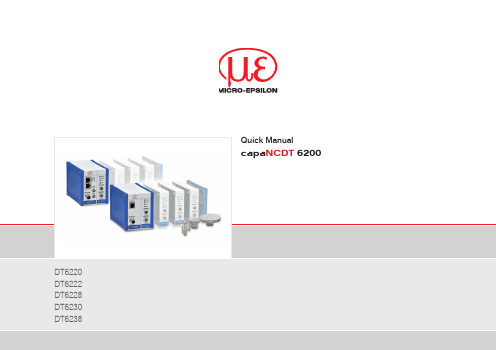
DT6220 DT6222 DT6228 DT6230 DT6238MICRO-EPSILON MESSTECHNIKGmbH & Co. KG Koenigbacher Str. 1594496 Ortenburg / Germany Tel. +49 (0) 8542 / 168-0Fax +49 (0) 8542 / 168-90**************************** You can find further information about the measurement system in the operat-ing instructions. They are available at:/download/manuals/man--capaNCDT-6200--en.pdf /download/manuals/man--capaNCDT-6222--en.pdf www.micro-epsilon.de/download/manuals/man--capaNCDT-6228-6238--en.pdfContentsGeneral (3)Symbols Used (3)Warnings (3)Intended Use (4)Proper Environment (5)Setup, Connection Options (6)Ground Connection, Grounding (7)Synchronization (8)Assembly (9)Sensor (9)Controller (10)Inserting Demodulator Module (11)Commissioning (13)LEDs .................................................................................13Commissioning, IP Address (16)Channel Information, Measuring Range (17)Math Function (17)Positioning the Target (18)Distance Measurements (18)Operation and Maintenance (19)Disclaimer ....................................................................19GeneralGeneralSymbols UsedThe following symbols are used in this document:Indicates a hazardous situation which, if not avoided, may result in minor ormoderate injury.Indicates a situation that may result in property damage if not avoided.Indicates a user action.i Indicates a tip for users.Measure Indicates hardware or a software button/menu.Sensor measurement directionWarningsDisconnect the power supply before touching the sensor surface.>Risk of injury, static dischargeConnect the power supply and the display/output device according to the safety regulations forelectrical equipment.>Risk of injury, damage to or destruction of the sensor and/or the controllerAvoid shocks and impacts to the sensor and the controller.>Damage to or destruction of the sensor and/or the controllerThe supply voltage must not exceed the specified limits.>Damage to or destruction of the sensor and/or the controllerProtect the sensor cable against damage.>Destruction of the sensor, failure of the measurement system.General Intended Use-The system is designed for use in an industrial environment. It is used formeasuring displacement, distance, movement and thickness,measuring the position of parts or machine components.-The measuring system must only be operated within the limits specified in the technical data.-The measuring system must be used in such a way that no persons are endangered or machines and other materi-al goods are damaged in the event of malfunction or total failure of the measuring system.-Take additional precautions for safety and damage prevention in case of safety-related applications.GeneralProper EnvironmentT emperature range controllerOperation Storage+10 ... +60 °C (+50 ... +140 °F)-10 ... +75 °C (+14 ... +167 °F)Temperature range sensor Operation Storage CS005, CS02, CS05, CS08,CS1, CS2, CS3, CS5, CS10-50 ... +200 °C (-58 ... +392 °F)-50 ... +200 °C (-58 ... +392 °F)CSH02, CSH05, CSH1, CSH1.2, CSH2CSH02FL, CSH05FL, CSH1FL,CSH1.2FL, CSH2FL, CSH3FLCSE01, CSE05, CSE025, CSE1, CSE2CS1HPCSG0.50, CSG1.00-50 ... +100 °C (-58 ... +212 °F)-50 ... +100 °C (-58 ... +212 °F)CSE-x/HT/CA-1,0Sensor with cable: -50 … +800 °C(-58... +1472 °F)-50 … +200 °C(-58 ... +392 °F) Plug: -50 … +200 °C(-58 ... +392 °F)Humidity 5 ... 95 % (non-condensing)Ambient pressure Atmospheric pressureThe space between sensor surface and target must have an unchanging dielectric constant.GeneralSetup, Connection OptionsPower supply and signal output are provided via plug con-nectors on the front of the controller.S C A C x /4LAN cableRJ-45 connectorsControllerSensor PS 2020P C 6200-3/4Ammeter/VoltmeterGeneralGround Connection, GroundingEnsure sufficient grounding of the target, for example, by connecting it to the sensor or the power supply ground.If necessary, use the grounding connection on the housing cover. The grounding connection is included in the conversion kit supplied in the scope of delivery.Non-contact target groundingGrounding the target is very difficult or even impossible in many applications. Unlike common systems, the target does not need to be grounded if two DL62xx demodulators are synchronized.The schematic diagram below shows two synchronized capaNCDT sensors that measure against a roll. Since the sen-sors are connected by MICRO-EPSILON’s unique synchronization technology, grounding of the target is not required in most cases.sync.Position and imbalance measurement with two measure-Grounding connection on the housing cover (1)ment systemsTarget grounding is not required with synchronized capaNCDT sensors by Micro-Epsilon.General SynchronizationAll sensors are synchronized with each other within one controller. Several capaNCDT 6230 and 6238 series control-lers can be operated simultaneously as a multi-channel system. Synchronizing the controllers prevents interference of the sensors with each other.controller, 5-pin femaleconnectorPlug the SC6000-x synchronization cable into theSYNC OUT port (output) on Controller 1.Plug the connector of the SC6000-x into the SYNCIN port (input) on Controller 2.i Automatic synchronization, each controller can bethe master.Synchronization of a second DT6230 controllerAssemblyAssemblyNo sharp or heavy objects should be allowed to affect the cable sheath.iA damaged cable cannot be repaired. Tension on the cable is not permitted!SensorFlushinstallation ProtrudinginstallationRecessedinstallation, not for sensors in the CSE seriesDuring installation, take care that thesensor front face is not scratched.Clamping Around Circumference, Cylindrical SensorsClamping around circumference, assembly with clamp-ing collet-High reliability-Flat clamping across cylindrical housing-Recommended assembly for e.g., machines, produc-tion facilities, etc.Radial Spot Clamping with Grub Screw, CylindricalSensorsRadial spot clamping with grub screw (1)-Simple mounting option-Recommended assembly only for installation loca-tionsthat are free of impact or vibration-The grub screw must be made of plastic Do not use metal grub screws! >Risk of damage to the sensorFlat SensorsScrewed connection from top Screwed connection from bottomAssembly ControllerDimensional drawing of base module and demodulatormoduleDimensional drawing of housing coverAssemblyInserting Demodulator ModuleLoosen the sleeve nuts (4b) on the right side of the controller, remove the right housing cover (3).Pull out a sleeve nut (4a), including the threaded rod (1).Replace the threaded rod (1) with the next-longest threaded rod in the conversion kit supplied. Push the new threaded rod, including sleeve nut (4a), through the modules.Replace the remaining 3 threaded rods in the same manner.Attach the additional demodulator module.Number ofdemodulator modulesLength ofthreaded rod M4159 mm284 mm3109 mm4134 mm Controller mechanical partsi Only touch the demodulator modules on thehousing, not on the electronics. This avoids elec-trostatic discharges onto the electronics.AssemblyConnect both flat strip connections (5) of the previ-ous demodulator module to the new demodulatormodule (6).556Wiring of demodulator modules5 Wiring of previous demodulator module6 Wiring of next demodulator module Attach the right housing cover (3).Screw the sleeve nuts (4b) onto the threaded rods on the right side of the controller and tighten the sleeve nuts.Wiring to the previous demodulator module (5) can be released by using the supplied unplugging tool – see Accessories – as follows:1. Push the unplugging tool with the cutout side-ways onto the plug (5).2. Remove the plug with a lever movement.3. Release the other side of the plug in the same manner.1.2.3.Use of the unplugging tool for wiring of the demodulator elementsCommissioningCommissioning1) LP Filter can only be switched via Ethernet.CommissioningPin Assignment of Analog OutputPin Wire colorSCACx/4Description1Brown VOUT, (Load min. 10 kOhm)2Yellow IOUT, (Load max. 500 Ohm)3Gray GND, analog ground4White GND, analog groundShieldAnalog grounds are connected internally. SCA-Cx/4 is a 4-wire output cable that is 3 m long. Itis supplied as an optional accessory.View: soldering pin side,4-pin male cable connectorSignal output on controller,4-pin portCommissioningEthernet/EtherCAT Switching DT6230Switch for changing between Ethernet and EtherCAT You can change between Ethernet and EtherCAT by using the hardware switch on the DT6230 resp. DT6238 base module or in the software.If the switch is in the EN (Ethernet) position, the Ethernet interface is always active irrespective of the software setting. If the switch is in the EN/EC(Ethernet/EtherCAT) position, the interface set by the software is active. Any change to the interface only takes effect after restarting the controller.Commissioning, IP AddressCommissioning, IP AddressThe controller is shipped with the factory-set IP address 169.254.168.150.You can query the IP addresses of the controllers that are connected to a PC or network by using the sensorTOOL program. This program is available online at https:// /download/software/ sensorTOOL.exe.Start the sensorTOOL program andclick the button.Select the correct controller from the list.Click the Open Website button to con-nect the sensor to your default browser. OR: If DHCP is active and the DHCP server is linked to the DNS server, access is also pos-sible by using e.g., DT6200_SN01234567 (where “01234567” is the serial number of your controller).Start a web browser on your PC. EnterDT6200_Serial_number in the ad-dress bar of your browser.The controller supports UPnP. If you have an operating system where the UPnP service is enabled, e.g. by default in Windows 7, the controller is automatically listed in Explorer under network devic-es and can be accessed from there, e.g. if you have forgotten its IPaddress.First interactive web page after calling the IP addressAdditional help functions (e.g. Settings) are available in the top navigation bar. All settings on the web page are implemented in the controller immediately.Parallel operation with web browser and Telnet commands is possi-ble; the last setting applies.The appearance of the web pages can change depending on the functions and the peripherals. Each page contains parameter de-scriptions and thus tips for configuring the controller.Commissioning, IP AddressChannel Information, Measuring RangeThe measuring ranges of the connected sensors must be specified manually. After replacing a sensor, don’t forget to specify its new measuring range.Go to the Settings > Channel n >Channel information menu.Specify the measuring range of the sensor.Value range between 0 and 1000000 µm Value range between 0 and 1000000 µm Math FunctionThis function permits scaling of a measuring channel and mathematical linking of individual measuring chan-nels.Formula: Data channel = Offset + Factor Measuring channel 1 + Factor Measuring channel 2 + Factor Mea-suring channel 3 + Factor Measuring channel 4.Data channel = digital valuesMeasuring channel = analog value of a demodulator moduleGo to the Settings > Channel n >Math function menu.Specify the values for Offset and Factor.Value range for Offset: max. ±8 times MRValue range for Factor: measuring channel between -9.9 and +9.9Distance MeasurementsDistance MeasurementsSwitch to the Measurement menu. Click the Start measuringbutton.Positioning the T argetPosition the target within the sensor mea-suring range.SMR Start of measuring range MMR Mid of measuring range EMR End of measuring rangeOperation and MaintenanceOperation and MaintenancePlease note for operation and maintenance:Ensure that the sensor surface is always clean.Before cleaning, turn off the supply voltage.Clean with a damp cloth and then rub the sensorsurface dry.If the target has been changed or operating periods are very long, minor losses in operating quality are possible. You can correct these long-term errors by recalibrating.Disconnect the power supply before touching thesensor surface.>Static discharge, danger of injuryIf the cause of a fault cannot be clearly determined, al-ways send the complete measurement system. In case of a defect in the controller, the sensor or the sensor cable, send the affected parts for repair or exchange. MICRO-EPSILON MESSTECHNIKGmbH & Co. KGKoenigbacher Str. 1594496 Ortenburg / GermanyTel. +49 (0) 8542 / 168-0 / Fax +49 (0) 8542 / 168-90**********************/ DisclaimerAll components of the device have been checked and tested for functionality in the factory. However, should any defects occur despite careful quality control, these shall be reported immediately to MICRO-EPSILON or to your distributor / retailer.MICRO-EPSILON undertakes no liability whatsoever for damage, loss or costs caused by or related in any way to the product, in particular consequential damage,e.g., due to-non-observance of these instructions/this manual,-improper use or improper handling (in particular due to improper installation, commissioning, operation and maintenance) of the product,-repairs or modifications by third parties,-the use of force or other handling by unqualified persons.This limitation of liability also applies to defects resulting from normal wear and tear (e.g., to wearing parts) and in the event of non-compliance with the specified mainte-nance intervals (if applicable).MICRO-EPSILON is exclusively responsible for repairs. It is not permitted to make unauthorized structural and / or technical modifications or alterations to the product. In the interest of further development, MICRO-EPSILON reserves the right to modify the design.In addition, the General Terms of Business of MI-CRO-EPSILON shall apply, which can be accessed un-der Legal details | Micro-Epsilon https:///impressum/.For translations into other languages, the German ver-sion shall prevail.MICRO-EPSILON MESSTECHNIK GmbH & Co. KGKoenigbacher Str. 15 · 94496 Ortenburg / GermanyT el. +49 (0) 8542 / 168-0 · Fax +49 (0) 8542 / 168-90X9691298-B012033DT a **********************·Your local contact: /contact/worldwide/。
海利普变频器A系列中文说明书
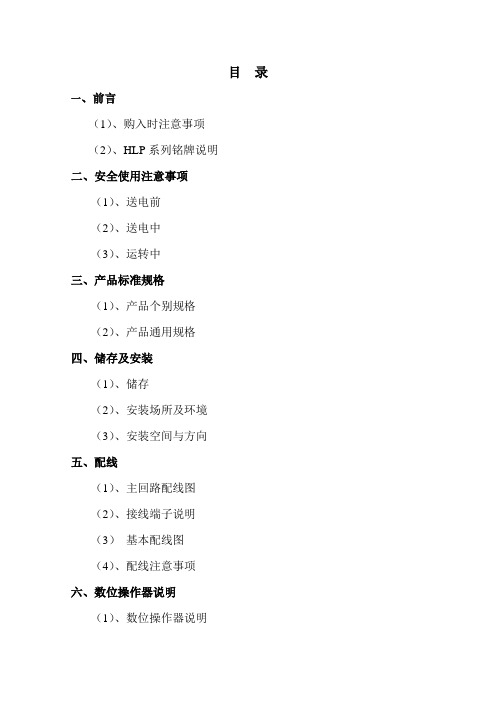
目录一、前言(1)、购入时注意事项(2)、HLP系列铭牌说明二、安全使用注意事项(1)、送电前(2)、送电中(3)、运转中三、产品标准规格(1)、产品个别规格(2)、产品通用规格四、储存及安装(1)、储存(2)、安装场所及环境(3)、安装空间与方向五、配线(1)、主回路配线图(2)、接线端子说明(3)基本配线图(4)、配线注意事项六、数位操作器说明(1)、数位操作器说明(2)、显示项目说明(3)、操作说明七、试运行(1)、运行前检查(2)、试运行方式八、功能一览表九、功能说明十、保养维护、故障信息及排除方法(1)、保养检查注意事项(2)、定期检查项目(3)、故障信息及排除方法(4)、故障及分析十一、周边设施选用及配置(1)、选件(2)、配置十二、附录附录一:简单应用举例附录二:机器外型及安装尺寸附录三:面板外型及安装尺寸附录四:使用者记录及反馈因公司产品更新,本册内容若有更改,恕不另行通知。
*本说明书为2.0版本一、 前言承蒙您惠顾HLP 系列多功能,高性能通用变频调速器。
在使用变频器前请详细阅读本使用说明书,以便正确安装使用机器,充分发挥其功能,并确保安全。
请永久保存此说明书,以便日后保养、维护、检修时使用。
变频器乃电力电子产品,为了您的安全,请务必由合格的专业的电机工程人等符号提醒您于搬运、安装、运转、检查变频器时之安全防范事项,请您配合,使变频器使用更加安全,若有疑虑,请联络本公司各地的代理商洽询,我们的专业人员乐于为您服务。
本说明书如有变动,恕不另行通知。
-1-⑴购入时注意事项:本机出厂前均作严格的包装处理,但考虑运输途中的各种因素,装配前请特别注意下列事项,如有异常,请通知本产品经销商或本公司相关人员。
●搬运中是否损坏或变形。
●包装解开时是否有HLP系列变频器一台及使用说明书一本。
●所订购的规格是否与铭牌相符合(使用电压及KV A数)。
●内部装配的零件,配线及电路板是否异常。
●各端子部分紧锁,机器内是否有异物存在。
用深圳市阿尔法变频技术 ALPHA6000系列变频器 说明书

前言1前 言首先感谢您选用深圳市阿尔法变频技术有限公司的ALPHA6000系列变频器。
ALPHA6000系列变频器是采用磁通矢量控制方式的变频器,低速额定转矩输出,超静音稳定运行,内置PID 功能可以方便地实现PID 闭环控制,先进的自动转矩补偿,控制方式多样,多达36种的完善保护及报警功能,多种参数在线监视及在线调整,内置RS-485通讯接口,操作灵活,能最大限度地满足用户的多种需求。
节能运行可以最大限度地提高电机功率因数和电机效率。
ALPHA6000系列变频器适用于绝大多数电机驱动领域,包括造纸、纺织、食品、水泥、印染、塑胶机械、冶金、钢铁等行业;作为调速装置负载适应性强,运行稳定、精度高,可靠性好。
可最大限度提高功率因数及效率,作为电气节能应用。
如在使用过程中还存在解决不了的困难,请联络本公司的各地经销商,或直接与本公司联系。
为用好本产品及确保使用者安全,在您使用之前,请详细阅读本用户手册, 阅读完后请妥善保管,以备后用。
资料如有变动,恕不另行通知。
在安装、调试、使用变频器之前,为了您的人身安全,并有助于延长设备使用寿命,请您务必阅读本书安全规则及警告,以及贴于设备上的警示标志。
在使用时,也请您务必注意驱动机械的情况或一切有关安全的注意事项。
联系电话: 0755-******** 0755-******** 传真:0755-********技术支持热线:0755-******** 公司网站: 本公司保留不预先通知而修改本手册的权利;如果你有任何疑问或问题,请及时与我们或代理商保持联系,欢迎提出改进的建议。
危险!u 本设备带有危险电压,与警告不符的或违反本手册的操作可能带来生命危险和人身伤害。
只有相关专业人员,在熟悉了本手册的安全事项和安装操作之后,才能实际运行本设备。
u 实施配线、检查等作业,必须关闭电源。
在本机印刷电路板上的充电指示灯熄灭前或在键盘显示熄灭后5分钟之内,请勿触摸机内电路板及任何零部件。
海利普变频器A系列说明书

海利普变频器A系列说明书海利普变频器A系列说明书1. 引言本文档是海利普变频器A系列产品的详细说明书,包括产品的功能、技术参数、安装方法、使用说明等内容。
它旨在帮助用户正确理解和操作本产品,以确保产品的正常运行。
2. 产品概述2.1 产品简介- A系列是海利普变频器的一款旗舰产品,具有广泛的应用领域和出色的性能。
- 产品采用先进的变频技术,能够精确控制电机的转速和扭矩,提高机械的运行效率。
- A系列拥有多种型号和功率选择,适用于不同的工业自动化应用。
2.2 主要功能- 电机的启动和停止控制;- 电机转速的调节;- 电机扭矩的精确控制;- 过载和短路保护功能;- 多种通信接口支持,方便与其他设备的连接。
3. 技术参数3.1 电源参数- 输入电压范围:AC 200-240V/400-500V;- 频率范围:50/60Hz;- 电源相数:单相/三相。
3.2 输出参数- 输出电压范围:AC 0-240V;- 输出频率范围:0-1000Hz;- 调速范围:1:100;- 过载能力:150%额定电流持续1分钟。
4. 安装方法4.1 安装前的准备- 在安装前,先检查设备的完好性,确保没有损坏和缺失。
- 阅读本说明书,了解产品的安装要求和注意事项。
4.2 安装步骤- 将变频器安装在平稳的地面上,确保设备的稳定性。
- 连接电源和电机的电缆,确保接线正确可靠。
- 按照连接要求,与其他设备进行连接。
- 安装完毕后,进行设备的接地和绝缘测试。
5. 使用说明5.1 开机和关机- 打开电源,变频器进入待机状态。
- 控制面板上选择相应的模式和参数,设定运行条件。
- 按下启动按钮,电机开始运行。
- 关机时,先将电机转速调至最低档,再按下停止按钮。
5.2 参数设定- 通过控制面板上的按键和菜单,可以设置电机的转速、加速度和减速度等参数。
- 可以设定多组参数,并通过外部信号切换使用。
6. 附件本文档所涉及的附件包括:- 海利普变频器A系列安装图纸- 海利普变频器A系列连接示意图- 海利普变频器A系列故障排除指南7. 法律名词及注释- 变频器:指将输入电源的频率通过电子技术转换为可变的输出频率的设备。
细纱机专用变频器 说明书

0%
30.00Hz 10%
40.00Hz
更 MODBUS 改 地址 × 0800 × 0801 × 0802 × 0803 × 0804
○ 0805
× 0806
○ 0807 ○ 0808
○ 0809Leabharlann ○ 080A○ 080B ○ 080C ○ 080D ○ 080E
○ 080F
○ 0810
出厂 设定 25% 47.50Hz 40% 50.00Hz 55% 50.00Hz 70% 50.00Hz 85% 47.50Hz 95% 40.00Hz 100% 30.00Hz
0 0 0 0 0
更 MODBUS 改 地址
○ 0815 ○ 0816 ○ 0817 ○ 0818 ○ 0819 ○ 081A ○ 081B ○ 081C ○ 081D ○ 081E ○ 081F ○ 0820 ○ 0821 ○ 0822 * 0823 * 0824 * 0825 * 0826 * 0827
PG)
注:对实际转速无
影响
1○ 1○ 1○ 1○ 1○ 1○ 1○
100.0%○
0C1B 0C1C 0C1D 0C1E 0C1F 0C20 0C21
0C22
5
6
功能 代码
参数 名称
PC.35 线速度系数
LCD 显示
线速度系数
设定范围 0.1~999.9% 线速度=运行频率 ×PC.22(非PG) 线速度=机械转速 ×PC.22(PG) 设定线速度=设定频 率×PC.22(非PG) 设定线速度=设定转 速×PC.22(PG) 注:对实际转速无影 响
25:保留
26:SS1 多段速度
27:SS2 多段速度 28:SS3 多段速度
海利普变频器A系列说明书

目录一、前言(1)、购入时注意事项(2)、HLP系列铭牌说明二、安全使用注意事项(1)、送电前(2)、送电中(3)、运转中三、产品标准规格(1)、产品个别规格(2)、产品通用规格四、储存及安装(1)、储存(2)、安装场所及环境(3)、安装空间与方向五、配线(1)、主回路配线图(2)、接线端子说明(3)基本配线图(4)、配线注意事项六、数位操作器说明(1)、数位操作器说明(2)、显示项目说明 (3)、操作说明 七、试运行(1)、运行前检查 (2)、试运行方式 八、功能一览表 九、功能说明十、保养维护、故障信息及排除方法(1)、保养检查注意事项 (2)、定期检查项目 (3)、故障信息及排除方法 (4)、故障及分析 十一、周边设施选用及配置(1)、选件 (2)、配置 十二、附录附录一:简单应用举例 附录二:机器外型及安装尺寸 附录三:面板外型及安装尺寸 附录四:使用者记录及反馈因公司产品更新,本册内容若有更改,恕不另行通知。
*本说明书为2.0版本广州科沃—工控维修的120 www.gzkowo.com一、前言承蒙您惠顾HLP系列多功能,高性能通用变频调速器。
在使用变频器前请详细阅读本使用说明书,以便正确安装使用机器,充分发挥其功能,并确保安全。
请永久保存此说明书,以便日后保养、维护、检修时使用。
变频器乃电力电子产品,为了您的安全,请务必由合格的专业的电机工程人员安装、调试及调整参数。
本手册中! 注意等符号提醒您于搬运、安装、运转、检查变频器时之安全防范事项,请您配合,使变频器使用更加安全,若有疑虑,请联络本公司各地的代理商洽询,我们的专业人员乐于为您服务。
本说明书如有变动,恕不另行通知。
~危险错误使用时,可能造成人员伤亡。
!注意错误使用时,可能造成变频器或机械系统损坏。
~危险●实施配线前,务必关闭电源。
●切断交流电源后,充电指示灯未熄灭前,表示变频器内部仍有高压,十分危险,请勿触摸内部电路及零部件。
阿尔法变频器说明书Alpha6000_Manual
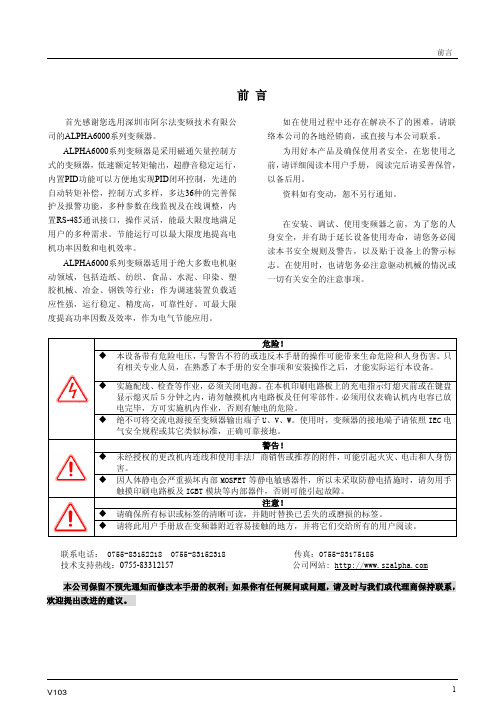
前言1前 言首先感谢您选用深圳市阿尔法变频技术有限公司的ALPHA6000系列变频器。
ALPHA6000系列变频器是采用磁通矢量控制方式的变频器,低速额定转矩输出,超静音稳定运行,内置PID 功能可以方便地实现PID 闭环控制,先进的自动转矩补偿,控制方式多样,多达36种的完善保护及报警功能,多种参数在线监视及在线调整,内置RS-485通讯接口,操作灵活,能最大限度地满足用户的多种需求。
节能运行可以最大限度地提高电机功率因数和电机效率。
ALPHA6000系列变频器适用于绝大多数电机驱动领域,包括造纸、纺织、食品、水泥、印染、塑胶机械、冶金、钢铁等行业;作为调速装置负载适应性强,运行稳定、精度高,可靠性好。
可最大限度提高功率因数及效率,作为电气节能应用。
如在使用过程中还存在解决不了的困难,请联络本公司的各地经销商,或直接与本公司联系。
为用好本产品及确保使用者安全,在您使用之前,请详细阅读本用户手册, 阅读完后请妥善保管,以备后用。
资料如有变动,恕不另行通知。
在安装、调试、使用变频器之前,为了您的人身安全,并有助于延长设备使用寿命,请您务必阅读本书安全规则及警告,以及贴于设备上的警示标志。
在使用时,也请您务必注意驱动机械的情况或一切有关安全的注意事项。
联系电话: 0755-******** 0755-******** 传真:0755-********技术支持热线:0755-******** 公司网站: 本公司保留不预先通知而修改本手册的权利;如果你有任何疑问或问题,请及时与我们或代理商保持联系,欢迎提出改进的建议。
危险!u 本设备带有危险电压,与警告不符的或违反本手册的操作可能带来生命危险和人身伤害。
只有相关专业人员,在熟悉了本手册的安全事项和安装操作之后,才能实际运行本设备。
u 实施配线、检查等作业,必须关闭电源。
在本机印刷电路板上的充电指示灯熄灭前或在键盘显示熄灭后5分钟之内,请勿触摸机内电路板及任何零部件。
贝利摩F6200L型号的镍铸铁阀门数据表说明书

F6200LButterfly Valve with Lug types• Disc 304 stainless steel • bubble tight shut-off • Resilient seat• Valve face-to-face dimensions comply with API 609 & MSS-SP-67• Completely assembled and tested, ready for installationType overviewType DN F6200L200Technical dataFunctional dataValve size [mm]8" [200]Fluidchilled or hot water, up to 60% glycol Fluid Temp Range (water)-22...250°F [-30...120°C]Body Pressure Rating ANSI Class Consistent with 125, 232 psi CWP Close-off pressure ∆ps 200 psiFlow characteristic modified equal percentage Servicing maintenance-free Flow Pattern 2-way Leakage rate0%Controllable flow range 90° rotation Cv3136 Maximum Velocity 12 FPS Lug threads3/4-10 UNCMaterialsValve body Ductile cast iron ASTM A536Body finish polyester powder coated Stem 420 stainless steel SeatEPDMPipe connection for use with ANSI class 125/150 flanges Bearing Steel, PTFE, Bronze Disc304 stainless steel Gear operator materialsGears - hardened steel Suitable actuatorsNon-Spring PRB(X)Electrical fail-safePKRB(X)F6200L Product featuresFlow/Mounting detailsDimensionsType DN WeightF6200L20034 lb [17 kg]Valve with PRB(X) ActuatorA B C D E F Number of Bolt Holes12.0" [304] 2.5" [63]26.1" [664]19.6" [498] 6.5" [165] 6.5" [165]8F6200LValve with PKR ActuatorA B C D E F Number of Bolt Holes12.0" [304] 2.4" [60]26.1" [664]19.6" [498] 6.5" [165] 6.5" [165]8PRXUP-3-T-200On/Off, Floating Point, Non-Spring Return,24...240 V, NEMA4X for the 8” L-Series BFVTechnical dataElectrical dataNominal voltageAC 24...240 V / DC 24...125 V Nominal voltage frequency 50/60 HzNominal voltage rangeAC 19.2...264 V / DC 19.2...137.5 V Power consumption in operation 20 W Power consumption in rest position 6 WTransformer sizing with 24 V 20 VA / with 240 V 52 VAAuxiliary switch2 x SPDT, 1 mA...3 A (0.5 A inductive), DC 5 V...AC 250 V (II, reinforced insulation), 1 x 10° / 1 x 0...90° (default setting 85°)Switching capacity auxiliary switch 1 mA...3 A (0.5 A inductive), DC 5 V...AC 250 V (II, reinforced insulation)Electrical Connection Terminal blocks, (PE) Ground-Screw Overload Protectionelectronic thoughout 0...90° rotation Functional dataDirection of motion motor reversible with app Manual override 7 mm hex crank, supplied Angle of rotation 90°Running Time (Motor)35 s / 90°Running time motor variable 30...120 s Noise level, motor 68 dB(A)Position indicationintegral pointer Safety dataPower source ULClass 2 Supply Degree of protection IEC/EN IP66/67Degree of protection NEMA/UL NEMA 4XEnclosure UL Enclosure Type 4XAgency ListingcULus acc. to UL60730-1A/-2-14, CAN/CSA E60730-1:02, CE acc. to 2014/30/EU and 2014/35/EU Quality Standard ISO 9001Ambient humidity Max. 100% RH Ambient temperature -22...122°F [-30...50°C]Storage temperature -40...176°F [-40...80°C]Servicingmaintenance-free Weight Weight13 lb [5.9 kg]MaterialsHousing material Die cast aluminium and plastic casingPRXUP-3-T-200ApplicationOperationProduct featuresPR Series valve actuators are designed with an integrated linkage and visual position indicators. For outdoor applications, the installed valve must be mounted with the actuator at or above horizontal. For indoor applications the actuator can be in any location including directly under the valve.The PR series actuator provides 90° of rotation and a visual indicator shows the position of the valve. The PR Series actuator uses a low power consumption brushless DC motor and is electronically protected against overload. A universal power supply is furnished to connect supply voltage in the range of AC 24...240 V and DC 24...125 V. Included is a smart heater with thermostat to eliminate condensation. Two auxiliary switches are provided; one set at 10° open and the other is field adjustable. Running time is field adjustable from 30...120 seconds by using the Near Field Communication (NFC) app and a smart phone.†Use 60°C/75°C copper wire size range 12...28 AWG, stranded or solid. Use flexible metal conduit. Push the listed conduit fitting device over the actuator’s cable to butt against the enclosure. Screw in conduit connector. Jacket the actuators input wiring with listed flexible conduit. Properly terminate the conduit in a suitable junction box. Rated impulse Voltage 4000 V. Type of action 1. Control pollution degree 3.AccessoriesMechanical accessoriesDescriptionType Hand crank for PR, PKR, PMZG-HND PRElectrical installationMeets cULus requirements without the need of an electrical ground connection.Universal Power Supply (UP) models can be supplied with 24 VAC up to 240 VAC, or 24 VDC upto 125 VDC.Disconnect power.Provide overload protection and disconnect as required.Two built-in auxiliary switches (2x SPDT), for end position indication, interlock control, fanstartup, etc.Actuators may be controlled in parallel. Current draw and input impedance must be observed.Warning! Live electrical components!During installation, testing, servicing and troubleshooting of this product, it may be necessary to work with live electrical components. Have a qualified licensed electrician or other individual who has been properly trained in handling live electrical components perform these tasks. Failure to follow all electrical safety precautions when exposed to live electrical components could result in death or serious injury.Wiring diagramsOn/OffPRXUP-3-T-200 On/OffFloating Point Auxiliary Switches。
F6200VIC阀门数据表说明书

F6200VICButterfly Valve with Grooved types• Disc electroless nickel coated ductile iron• Bubble tight shut-off• Resilient seat• Valve face-to-face dimensions comply withAWWA (c606) & MSS-SP-67• Completely assembled and tested, ready forinstallationType overviewType DNF6200VIC200 Technical dataFunctional data Valve size [mm]8" [200]Fluid chilled or hot water, up to 60% glycolFluid Temp Range (water)-22...250°F [-30...120°C]Body Pressure Rating ANSI Class Grooved AWWA, 300 psiFlow characteristic modified equal percentagePipe connection GroovedANSI/AWWA (c606)Servicing maintenance-freeFlow Pattern2-wayLeakage rate0%Controllable flow range90° rotationCv3400Maximum Velocity20 FPSMaterials Valve body Ductile cast iron ASTM A536Body finish black alkyd enamelStem416 stainless steelStem seal fiberglass with TFE liningSeat EPDMDisc electroless nickel coated ductile ironSuitable actuators Non Fail-Safe SY4PRB(X)F6200VICProduct featuresFlow/Mounting detailsDimensionsType DN WeightF6200VIC20035 lb [16 kg]SY4-6A B C D E F11.5" [293] 5.3" [135]29.4" [747]24.4" [620] 5.0" [127] 5.0" [127]F6200VICF6..VIC_PRAB CD E F 11.7" [298]5.3" [135]20.6" [523]15.7" [399]5.0" [127]5.0" [127]F6..VIC_PKAB D E F 11.7" [298]5.3" [135]18.6" [473]5.0" [127]5.0" [127]DimensionsSY4-220On/Off, Floating point, Non fail-safe, 230 VTechnical dataElectrical data Nominal voltage AC 230 VNominal voltage frequency50/60 HzNominal voltage range AC 207...253 VTransformer sizing253 VACurrent consumption 1.1 AAuxiliary switch2x SPDT, 1 mA...5 A (3 A inductive), DC 5 V...AC250 V, 1 x 3° / 1 x 87°Switching capacity auxiliary switch 1 mA...5 A (3 A inductive), DC 5 V...AC 250 VElectrical Connection Terminal blocksOverload Protection thermally protected 135°C cut-outInternal Humidty Control resistive heating elementFunctional data Torque motor400 NmDirection of motion motor selectable with switch 0/1Manual override hand wheelAngle of rotation90°Running Time (Motor)20 sDuty cycle value30%Noise level, motor45 dB(A)Position indication top mounted domed indicatorSafety data Degree of protection IEC/EN IP66/67Degree of protection NEMA/UL NEMA 4XEnclosure UL Enclosure Type 4XAgency Listing ISO, CE, cCSAusQuality Standard ISO 9001Ambient humidity Max. 100% RHAmbient temperature-22...149°F [-30...65°C]Storage temperature-40...176°F [-40...80°C]Servicing maintenance-freeWeight Weight46 lb [21 kg]Materials Housing material die cast aluminiumGear train high alloy steel gear sets, self lockingSY4-220ApplicationProduct featuresSY Series actuators are fractional horsepower devices, and utilize full-wave power supplies. Observe wire sizing and transformer sizing requirements. Proportional models CANNOT be connected to Belimo direct coupled (AF, AM, GM…etc) actuator power supplies or any type of half-wave device. You MUST use a separate, dedicated transformer or power supply to power the SY actuator. Please do not connect other automation equipment to the dedicated SY supply source. You MUST use four wires (plus a ground) to control a proportional control SY actuator (See SY Wiring Section).AccessoriesElectrical accessoriesDescriptionTypeLocal electric disconnect for SY4...12 series actuator, AC 120 V, on/off HOA-120VBattery backup system for SY4...6 series actuator, AC 120 V, on/off EXT-NSV-B03-120Battery backup system for SY4...6 series actuator, AC 120 V, MFT EXT-NSV-B04-120Battery backup system for SY4...5 series actuator, AC 24 V, on/off EXT-NSV-B13-24Battery backup system for SY4...5 series actuator, AC 24 V, MFTEXT-NSV-B14-24Electrical installationINSTALLATION NOTESDo not change sensitivity or dip switch setting with power applied.Power supply Common/Neutral and Control Signal "-"wiring to a common is prohibited.Terminals 4 and 6 need to be wired separately.Isolation relays must be used in parallel connection of multiple actuators using a commoncontrol signal inputs. The relays should be DPDT.Isolation relays are required in parallel applications. The reason parallel applications needisolation relays is that the motor uses two sets of windings, one for each direction. When one is energized to turn the actuator in a specific direction a voltage is generated in the other due to the magnetic field created from the first. It’s called back EMF. This is not an issue with one actuator because the voltage generated in the second winding isn’t connected to anything so there is no flow. On parallel applications without isolation, this EMF voltage energizes the winding it is connected to on the other actuators in the system, the actuators are tying to turn in both directions at once. The EMF voltage is always less than the supply voltage due to the resistance of the windings, so while the actuator still turns in the commanded direction, thedrag from the other reduces the torque output and causes overheating.Warning! Live electrical components!During installation, testing, servicing and troubleshooting of this product, it may be necessary to work with live electrical components. Have a qualified licensed electrician or other individual who has been properly trained in handling live electrical components perform these tasks. Failure to follow all electrical safety precautions when exposed to live electrical components could result in death or serious injury.SY4-220Wiring diagramsAC/DC 110/120 or 220/230VAC 110/120 or 220/230 VElectrical installation。
ALPHA6500系列旋切机专用变频器说明书

2.00Hz ○ 060F
P8:旋切机功能表
功能 代码 P8.00 P8.01 P8.02
参数 名称 旋切伺服功能 旋切厚度 补厚量
LCD 显示 旋切伺服功能 旋切厚度 补厚量
P8.03 旋刀位置来源 旋刀位置来源
P8.04 P8.05 P8.06 P8.07 P8.08 P8.09 P8.10 P8.11 P8.12 P8.13 P8.14 P8.15 P8.16 P8.17 P8.18 P8.19 P8.20 P8.21
10.00 ○ 0913
0
× 0914
0.05mm ○ 0915
2.0s
○ 0916
100%
○ 0917
1
× 0918
30.00Hz ○ 0919
0
× 091A
50.0mm ○ 091B
3
功能 代码 P8.28 P8.29 P8.30 P8.31 P8.32
参数 名称 后限开关位置 低速补偿频率 低速补偿增益 高速补偿位置 高速补偿增益
参数 名称 端子作 用方式 X1 端子 功能
X2 端子 功能
X3 端子 功能
X4 端子 功能
X5 端子 功能
X6 端子 功能
LCD 显示 端子作 用方式 X1 端子 功能
X2 端子 功能
X3 端子 功能
X4 端子 ห้องสมุดไป่ตู้能
X5 端子 功能
X6 端子 功能
设定范围
0:闭合有效 1:开路有效(常开/常闭不受此限制) 0:NULL 无定义 3:RUN 运行 4:F/R 运转方向 5:HLD 自保持选择 6:RST 复位 8:FJOG 正向点动 9:RJOG 反向点动 41:进刀辊脉冲校正 52:补厚 53:厚度微增 54:前限位器 55:后限位器 56: 厚度微减
ALPHA6300张力控制说明书

出厂 更 设定 改
0.1 m/Min
*
-
○
0
×
0
○
P6.38
材料惯量补偿系数
材料惯量补偿
0~200.0%
0
○
P6.39 P6.40
材料密度 材料宽度
材料密度 材料宽度
0~60000Kg/m^3 0~60000mm
0 Kg/m^3
○
0mm
○
P6.41 P6.42 P6.43 P6.44
摩擦补偿系数 高速力矩补偿增益 高速力矩补偿依据 (保留)
0:P6.09设定 1:AI1设定 2:AI2设定 3:脉冲输入设定 4:通讯设定
0.0~100.0%
0~9999mm
0:0~100% 1:0~100%对应-100%~100%
0
○ 0708
0.0% 0mm
0
○ 0709 ○ 070A ○ 070B
2
ALPHA 6300 使用说明书
功能 代码
参数名称
P6.12
线速度数字设定
卷径计算
LCD 显示 线速度数字设定
P6.13
卷径计算方法选择
卷径计算方法选择
P6.14 P6.15
P6.16
P6.17 P6.18 P6.19 P6.20 P6.21 P6.22 P6.23 P6.24
最大卷径 卷轴直径 /初始卷径0
最大卷径 卷轴直径
初始卷径源
初始卷径源
初始卷径1 初始卷径2 初始卷径3 卷径滤波时间 卷径当前值 每圈脉冲数 每层圈数
P6 组:张力控制参数 .............................................................................................................................. 2 P8 组:力矩控制参数 .............................................................................................................................. 5 P7 组:PID 控制参数............................................................................................................................... 6 P3 组:I/O 端子功能参数........................................................................................................................ 7 PC 组:显示控制参数.............................................................................................................................. 9 其 它:相关的功能码表 ....................................................................................................................... 11 功能详细说明 ................................................................................................................................................. 14 P6 组:张力控制参数 ............................................................................................................................ 14 P8 组:力矩控制参数 ............................................................................................................................ 20 P3 组:I/O 端子功能补充说明 .............................................................................................................. 22
阿尔法变频器ALPHA使用说明书

一购入检查1.1 本产品在出厂前已经过严格检查。
1.2 变频器购入后,请检查本产品是否因运输不慎而造成损伤;产品的规格、型号是否与订购产品的机种相符;有无合格标志等。
如有问题,请与供货商联系。
1.3 本产品的保修期为15个月。
若由于下述原因引起的故障,不属于保修范围:不正确的操作或未经允许自行修理及改造所引起的问题。
超出标准规范要求使用变频器造成的问题。
购买后跌损、野蛮搬运、未按本说明书要求使用造成的问题。
因环境不良所引起的器件老化或故障。
由于自然灾害或与灾害相伴的原因引起的故障。
1.4 关于免除责任事宜:对于违反本说明书的规定使用本产品而产生的或诱发的责任,本公司不能承担。
对于本产品故障所致贵方所受到的损失或波及性、继发性损害,本公司不负责赔偿。
1.5 变频器型号说明:ALPHA2000– 3 7R5 G B系列代号额定电压S2:1Φ220V2:3Φ220V3:3Φ380V6:3Φ660V额定功率R75:0.75KW7R5:7.5KW075:75KW用途G:泛用型P:平方转矩型W:恒压供水型Z:注塑机专用附加说明B:带制动单元L: 带延长线注:用户特殊需要的产品,须在订单中注明技术要求。
二安装配线2.1安装方向与空间变频器应安装在垂直方向,其四周应留出如图所示空间。
室内通风良好的场所。
环境温度 -10°C~40°C,裸机为 -10°C~50°C。
无雨水滴淋,湿度90%(相对)以下。
避免直接日晒。
无易燃、腐蚀性气体和液体。
无灰尘、油性灰尘、飘浮性的纤维及金属微粒。
安装基础坚固无振动。
无电磁干扰,远离干扰源。
2.3主回路配线主回路配线15kW及以下标准品18.5kW-45kW标准品55kW-132KW标准品160KW及以上标准品(壁挂式)160KW及以上标准品(柜式)主回路端子配线说明:端子标号端子名称说明R、S、T 电源输入端子接三相交流电源P+、N-外接制动单元端子P+直流主回路正极N-直流主回路负极P+、B 外接制动电阻端子接制动电阻两端P1、P+外接直流电抗器端子接电抗器两端E 接地端子安全接地端子U、V、W 变频器输出端子接三相交流电机说明:请使用时注意端子标识“P+”同“+”,“P-”同“-”。
TSAL6200中文手册
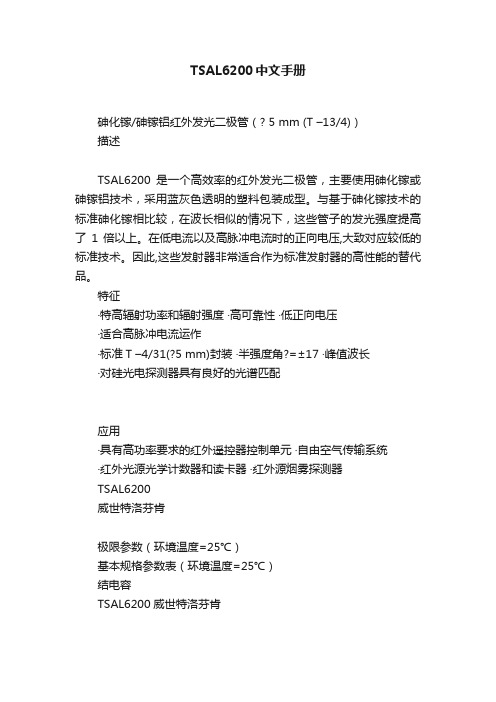
TSAL6200中文手册砷化镓/砷镓铝红外发光二极管(? 5 mm (T –13/4))描述TSAL6200是一个高效率的红外发光二极管,主要使用砷化镓或砷镓铝技术,采用蓝灰色透明的塑料包装成型。
与基于砷化镓技术的标准砷化镓相比较,在波长相似的情况下,这些管子的发光强度提高了1倍以上。
在低电流以及高脉冲电流时的正向电压,大致对应较低的标准技术。
因此,这些发射器非常适合作为标准发射器的高性能的替代品。
特征·特高辐射功率和辐射强度·高可靠性·低正向电压·适合高脉冲电流运作·标准T –4/31(?5 mm)封装·半强度角?=±17 ·峰值波长·对硅光电探测器具有良好的光谱匹配应用·具有高功率要求的红外遥控器控制单元·自由空气传输系统·红外光源光学计数器和读卡器·红外源烟雾探测器TSAL6200威世特洛芬肯极限参数(环境温度=25℃)基本规格参数表(环境温度=25℃)结电容TSAL6200威世特洛芬肯典型规格参数I F | 正向电流 mA VF –正向电压( V ) 单脉冲tp –脉冲持续时间 ( ms ) 图3 正向电流与脉冲持续时间图4 正向电流与正向电压I F | 正向电流 mAV Frel | 相对正向电压 V I e 光强度 mW/srTamb –Ambient T emperature ( °C ) 图5 相对正向电压与环境温度图6 光强度与正向电流I F -正向电流mA TSAL6200威世特洛芬肯φe | 辐射功率mWI F -正向电流mA图7 辐射功率与正向电流φe| 辐射功率mWT a mb 环境温度–°C图8 辐射功率与环境温度λ波长nmφe r e l | 相对辐射功率图9 相对辐射功率与波长TSAL6200威世特洛芬肯图10 相对辐射强度对比角位移I e r e l| 相对辐射强度尺寸(mm)TSAL6200威世特洛芬肯消耗臭氧层政策的物质声明对威世半导体GmbH 的政策是:1.满足所有目前和未来的国家和国际法例的要求.2.定期和不断提高我们产品的性能、工艺、销售和操作系统,其影响的健康和安全,我们的员工和公众,以及其对环境的影响的系统它特别关注的控制或消除这些物质排放到大气中的物质被称为消耗臭氧层物质(ODS ).“蒙特利尔议定书”(1987)和,其伦敦修正案(1990年)打算严格限制使用的消耗臭氧层物质,并禁止他们在未来十年内.各种国家和国际行动正加紧为早期禁止这些物质.威世半导体GmbH 已经能够利用其不断完善政策,以消除下列文件中列出的关于臭氧层物质的消耗。
ALPHA6000E_6000M系列说明书_A5_ V3.02 20170220

前言前言首先感谢您选用ALPHA6000E、ALPHA6000M系列变频器。
本系列变频器采用了国际最先进的电流矢量控制技术,低速额定转矩输出,超静音稳定运行,内置PG可以方便地实现闭环控制,控制方式多样,多达36种的完善保护及报警功能,多种参数在线监视及在线调整,内置RS-485通讯接口,操作灵活,能最大限度地满足用户的多种需求。
本系列变频器适用于绝大多数电机驱动领域,包括造纸、纺织、食品、水泥、印染、塑胶机械、冶金、钢铁等行业;作为调速装置负载适应性强,运行稳定、精度高,可靠性好。
可最大限度提高功率因数及效率,作为电气节能应用。
如在使用过程中还存在解决不了的困难,请联络本公司的各地经销商,或直接与本公司联系。
为用好本产品及确保使用者安全,在您使用之前,请详细阅读本用户手册,阅读完后请妥善保管,以备后用。
资料如有变动,恕不另行通知。
在安装、调试、使用变频器之前,为了您的人身安全,并有助于延长设备使用寿命,请您务必阅读本书安全规则及警告,以及贴于设备上的警示标志。
在使用时,也请您务必注意驱动机械的情况或一切有关安全的注意事项。
1前言2危险!u 本设备带有危险电压,与警告不符的或违反本手册的操作可能带来生命危险和人身伤害。
只有相关专业人员,在熟悉了本手册的安全事项和安装操作之后,才能实际运行本设备。
u 实施配线、检查等作业,必须关闭电源。
在本机印刷电路板上的充电指示灯熄灭前或在键盘显示熄灭后5分钟之内,请勿触摸机内电路板及任何零部件。
必须用仪表确认机内电容已放电完毕,方可实施机内作业,否则有触电的危险。
u绝不可将交流电源接至变频器输出端子U 、V 、W 。
使用时,变频器的接地端子请依照IEC 电气安全规程或其它类似标准,正确可靠接地。
警告!u 未经授权的更改机内连线和使用非法厂商销售或推荐的附件,可能引起火灾、电击和人身伤害。
u 因人体静电会严重损坏内部MOSFET 等静电敏感器件,所以未采取防静电措施时,请勿用手触摸印刷电路板及IGBT 模块等内部器件,否则可能引起故障。
ALPHA6600系列恒压供水专用变频器说明书

设定范围:0.1~999.9s【0.1s】
P8.05 加泵频率
设定范围:0.00~50.00Hz【50.00Hz】
P8.06 减泵频率
设定范围:0.00~50.00Hz【0.00Hz】
说明:
加泵延时、减泵延时
用于避免受瞬时流量波动影响,导致频繁启动、停止泵;
当运行频率超过加泵频率(P8.05 参数)时,启动 P8.01 延时段,如果此延时之
泵时,原变量泵改为工频泵运行,新投入的泵为新的变量泵。控制接线参考下图:
三相电源
24V
R-S-T D0
KM1
PLC
Y1
KM2
COM
Y2
KM3
Q2
X5
继电器1
KM4
Q1
X4
CME
EH0
X3 ALPHA 6600
REV
X2
FWD
X1
10V 给定 AI1 反馈 AI2
GND
U-V-W
KM3 KM4
KM1 KM2
提示: 端子控制、程序控制均可设置泵投入状态,一个有效即代表该泵可用,两者二选一;
P8.01 加泵延时
设定范围:0.1~999.9s【0.1s】
P8.02 减泵延时
设定范围:0.1~999.9s【0.1s】
P8.03 加泵速度到达延时
设定范围:0.1~999.9s【0.1s】
P8.04 减泵停机完成延时
31、36:1号泵变频、工频控制端子 32、37:2号泵变频、工频控制端子 每组端子功能都选用的情况下,该组对应泵允许投入运行,否则该泵无效。 38:断线输出:
当P8.14设定对应模拟端子输入模拟量不在P8.15~P8.16范围内,且持续达P8.17所设定 时间时,相应的输出端子(38)有效,否则无效。
- 1、下载文档前请自行甄别文档内容的完整性,平台不提供额外的编辑、内容补充、找答案等附加服务。
- 2、"仅部分预览"的文档,不可在线预览部分如存在完整性等问题,可反馈申请退款(可完整预览的文档不适用该条件!)。
- 3、如文档侵犯您的权益,请联系客服反馈,我们会尽快为您处理(人工客服工作时间:9:00-18:30)。
显示计长或计 时 当前工作班 A 班班产量 B 班班产量 C 班班产量 C 班班产量 总产量统计
转速显示系数
显示计长或计 时 当前工作班 A 班班产量 B 班班产量 C 班班产量 C 班班产量 总产量统计
转速显示系数
0:不显示 1:显示
0:不显示 1:显示
0:不显示 1:显示
0:不显示 1:显示
1 × 030E
P3.15
Y2 端 子功 能定 义
Y2 端 子功 能
12:自动重新启动 13:定时到达 14:计数到达输出 15:设定运行时间到达 16:转矩到达检测
2 × 030F
继电
17:CL 限流动作
P3.16
器1输 出功 能选 择
18:过压失速 19:变频器故障 20:外部故障停机(EXT) 21:Uu1 欠压停止 22:CE 通讯告警
出厂 设定 25% 47.50Hz 40% 50.00Hz 55% 50.00Hz 70% 50.00Hz 85% 47.50Hz 95% 40.00Hz 100% 30.00Hz
0 0 0 0 0
更 MODBUS 改 地址
○ 0815 ○ 0816 ○ 0817 ○ 0818 ○ 0819 ○ 081A ○ 081B ○ 081C ○ 081D ○ 081E ○ 081F ○ 0820 ○ 0821 ○ 0822 * 0823 * 0824 * 0825 * 0826 * 0827
0:NULL 无定义 2:FAR 频率到达 4:上限频率到达 5:下限频率到达
1:RUN 运行 3:FDT 频率检测
0 × 030D
6:摆频上下限限制
P3.14
Y1 端 子功 能定 义
Y1 端 子功 能
7:变频器零速运行中 8:简易PLC阶段运转完成指示 9:PLC循环完成指示 10:变频器运行准备完成 11:自由停车
功能 代码
参数 名称
LCD 显示
设定范围
出厂 更 MODBUS 设定 改 地址
端 子 端 子 0:闭合有效
P3.00 作 用 作 用 1:开路有效(常开/常闭不受此限制)
0 × 0300
方式 方式
P3.01 P3.02 P3.03 P3.04
X1 端 子功 能定 义 X2 端 子功 能定 义 X3 端 子功 能定 义 X4 端 子功 能定 义
36:保留
27 × 0305
37:EH0 外部故障常开 1
功能 代码
P3.06
P3.07 P3.08
参数 名称
X6 端 子功 能定 义
X7 端 子功 能定 义 X8 端 子功 能定 义
LCD 显示
设定范围
X6 端 子功 能
38:EH1 外部故障常闭 39:EI0 外部中断常开 40:EI1 外部中断常闭 41:保留 42:PLC 程序投入 43:PLC 程序运行暂停 44:PLC 停机状态复位 45:摆频投入 46:摆频状态复位 47:PID 投入 48:保留 49:定时驱动输入 50:计数器触发信号输入 51:计数器清零复位
1~99.9mm
1~999mm
1~99mm 0~999g/km 0~1.999 0.01~100.0
0~100%
0.00~400.0Hz
0~100%
0.00~400.0Hz
0~100%
0.00~400.0Hz
4
出厂 设定
0 0 0 0 1 0
0
4500m 480min 20.5mm
250mm 25mm 480g/km 0.981 1.00
PG)
注:对实际转速无
影响
1○ 1○ 1○ 1○ 1○ 1○ 1○
100.0%○
0C1B 0C1C 0C1D 0C1E 0C1F 0C20 0C21
0C22
5
6
功能 代码
参数 名称
PC.35 线速度系数
LCD 显示
线速度系数
设定范围 0.1~999.9% 线速度=运行频率 ×PC.22(非PG) 线速度=机械转速 ×PC.22(PG) 设定线速度=设定频 率×PC.22(非PG) 设定线速度=设定转 速×PC.22(PG) 注:对实际转速无影 响
出厂 更 设定 改
100.0%○
MODBUS 地址
0C23
二. 详细功能介绍
P3:IO端子控制功能 P3.01 X1 端子功能定义 P3.02 X2 端子功能定义 P3.03 X3 端子功能定义 P3.04 X4 端子功能定义 P3.05 X5 端子功能定义 P3.06 X6 端子功能定义 P3.07 X7 端子功能定义 P3.08 X8 端子功能定义
25:保留
26:SS1 多段速度
27:SS2 多段速度 28:SS3 多段速度
29:保留
30:T1 加减速时间 1
1 × 0301 2 × 0302 37 × 0303 26 × 0304
P3.05
X5 端 子功 能定 义
X5 端 子功 能
31:T2 加减速时间 2 32:T3 加减速时间 3 33:T4 加减速时间 4 34:TT1 加减速时间 35:TT2 加减速时间
子功 62:保留
能 63:前罗拉测速传感器输入(单相) 64:后罗拉测速传感器输入(单相)
2
出厂 更 MODBUS 设定 改 地址
28 × 0306
0 × 0307 0 × 0308
功能 代码
参数 名称
LCD 显示
设定范围
出厂 更 MODBUS 设定 改 地址
P3.13
D0 端 子功 能定 义
D0 端 子功 能
0:不显示 1:显示
0:不显示 1:显示
0:不显示 1:显示
0.1~999.9%
机械转速=实测转
速×PC.21(PG)
机 械 转 速 =120× 运
行
频
率
÷PA.00×PC.21 ( 非
PG)
设定转速=PID设定
转速×PC.21(PG)
设 定 转 速 =120× 设
定
频
率
÷PA.00×PC.21 ( 非
52:实际长度清 0 53:保留 54:保留 55:细纱机换班信号 56:落纱信号 57: 当前班产量清零
X7 端 0~57:同上 58:PUL 脉冲输入(如有 2 路输入,
子功 以 X7 为准)
能 59:单相测速输入(如有2路输入,
以X7为准)
X8 端 60:测速输入SM1(仅对X7设定) 61:测速输入 SM2(仅对 X8 设定)
设定范围
0:不显示 1:显示
0:不显示 1:显示
0:不显示 0:不显示 0:不显示
1:显示 1:显示 1:显示
0:不显示 1:显示
出厂 更 MODBUS 设定 改 地址
1 ○ 0C15
1 ○ 0C16
1 ○ 0C17 1 ○ 0C18 1 ○ 0C19
1 ○ 0C1A
PC.27 PC.28 PC.29 PC.30 PC.31 PC.32 PC.33
该功能用来产生一次换班信号。具体描述见细纱机功能介绍。 56: 落纱信号
该端子用来外接细纱机落纱信号来源。若产生一个细纱机落纱信号,则当前细 纱机运行长度/时间信息被清0,准备下一次细纱机运行。 57: 当前班产量清零
7
该功能用来清当前班班产量。具体描述见细纱机功能介绍。 63: 前罗拉测速传感器输入(单相)
设定范围:0~56 设定范围:0~56 设定范围:0~56 设定范围:0~56 设定范围:0~56 设定范围:0~56 设定范围:0~59 设定范围:0~59
说明:
控制端子X1~X8是多功能端子,通过设定P3.01~P3.08的值定义其具体功能。 允许重复定义,重复定义的端子,其中一个有效时,该功能为有效。部分功能说明 如下: 55:细纱机换班信号
29:休眠中
0311
30:零速
31:细纱机设定到达 3
P8:旋切机功能表
功能
参数
代码
名称
P8.00 A 班班产量
P8.01 B 班班产量
P8.02 C 班班产量
P8.03 D 班班产量
P8.04 设定工作制
细纱机功能选 .05
择
P8.06 落纱模式选择
P8.07 P8.08 P8.09
P8.10 P8.11 P8.12 P8.13 P8.14 P8.15 P8.16 P8.17 P8.18 P8.19 P8.20
定长设定 定时设定 细纱机锭盘直 径 细纱机滚盘直 径 罗拉直径 粗纱定量 锭速修正系数 电子齿轮 相对长度/时 间1 工作频率 1 相对长度/时 间2 工作频率 2 相对长度/时 间3 工作频率 3
LCD 显示 A 班班产量 B 班班产量 C 班班产量 D 班班产量 设定工作制 细纱机功能选 择
落纱模式选择
X1 端 子功 能
X2 端 子功 能
X3 端 子功 能
X4 端 子功 能
0:NULL 无定义
1:FWD 正向运行
2:REV 反向运行
3:RUN 运行
4:F/R 运转方向 5:HLD 自保持选择
6:RST 复位
7:FC 设定频率选择
8:FJOG 正向点动 9:RJOG 反向点动
10:UP 上升
11:DOWN 下降
0% 30.00Hz
0%
30.00Hz 10%
40.00Hz
更 MODBUS 改 地址 × 0800 × 0801 × 0802 × 0803 × 0804
○ 0805
× 0806
○ 0807 ○ 0808
○ 0809
○ 080A
○ 080B ○ 080C ○ 080D ○ 080E
