SMC606及结构化文本编程简明使用手册
SMC600系列(BASIC版)用户手册20160405

目
录
使用前阅读.................................................................................................................................... 1 本手册功能介绍.................................................................................................................... 1 手册主要内容介绍................................................................................................................ 1 第 1 章 概述.................................................................................................................................. 2 1.2 功能描述 ....................................................................................................................... 2 1.3 技术指标.......................................................................................................................... 4 1.4 编程方式 ....................................................................................................................... 5 1.5 安装尺寸 ....................................................................................................................... 6 1.6 典型应用 ....................................................................................................................... 7 1.7 订货信息 ....................................................................................................................... 7 第 2 章 连接.................................................................................................................................. 8 2.1 接口布局 ....................................................................................................................... 8 2.2 电源接口 ..................................................................................................................... 12 2.3 电机接口 ..................................................................................................................... 13 2.4 手轮接口........................................................................................................................ 19 2.5 通用输入接口 ............................................................................................................... 20 2.6 专用输入接口 ............................................................................................................... 21 2.7 通用输出接口 ............................................................................................................. 23 2.8 PWM 输出接口 ........................................................................................................... 23 第 3 章 通讯................................................................................................................................ 25 3.1 RS232 通讯 ................................................................................................................. 25 3.2 RS485 通讯 ................................................................................................................. 27 3.3 以太网络通讯 ............................................................................................................. 29 3.4 CAN 通讯 .................................................................................................................... 31 3.5 U 盘通讯...................................................................................................................... 34 第 4 章 功能................................................................................................................................ 35 4.1 基本参数设置 ............................................................................................................. 35 4.2 运动控制功能 ............................................................................................................. 36 4.3 通用 IO 功能 ............................................................................................................... 51 4.4 特殊 IO 功能 ................................................................................................................. 52
SMC EX600系列字段总线系统用户指南说明书

Installation•Direct mounting(1)When joining six or more units, fix the middle part of the complete EX600 unit with anintermediate reinforcing brace (EX600-ZMB1)before mounting using 2-M4x5 screws.Tightening torque: 0.7 to 0.8 Nm.(2)Fix and tighten the end plates at one end of the unit. (M4)Tightening torque: 0.7 to 0.8 Nm.to the operation manual of the corresponding valve manifold.Fieldbus systemOperation ManualEX600-DX/EX600-DY/EX600-DMThank you for purchasing an SMC EX600 Series Fieldbus system.Please read this manual carefully before operating the product and make sure you understand its capabilities and limitations.Please keep this manual handy for future reference.To obtain more detailed information about operating this product,please refer to the SMC website (URL ) or contact SMC directly.These safety instructions are intended to prevent hazardous situations and/or equipment damage.These instructions indicate the level of potential hazard with the labels of"Caution", "Warning" or "Danger". They are all important notes for safety and must be followed in addition to International standards (ISO/IEC), Japan Industrial Standards (JIS) and other safety regulations.Names of individual partsConnecting method is the same as above (1), (2).(4)Mounting the valve plate.Mount the valve plate (EX600-ZMV set groove on the side of SI unit.Then, tighten it with the valve plate set screws (M4x6) to fix the plate.Tightening torque for set screws 0.7to 0.8 Nm.(EX600-ZMV )•DIN rail mountingto the catalog for SY series.)(1)When joining six or more units, fix the middle part of the complete EX600 unit with anbefore mounting, using 2-M4x6 screws.Tightening torque: 0.7 to 0.8 Nm.(2)Mount the end plate bracket (EX600-ZMA2) to the end plate at the opposite end to the valves, using 2-M4x14screws.Tightening torque: 0.7 to 0.8 Nm.(3)Hook the DIN rail mounting groove to the DIN rail.(4)Press the manifold using its side hooked to the DIN rail as a fulcrum until the manifold is locked.(5)Fix the manifold by tightening the DIN rail fixing screws of the EX600-ZMA2. (M4x20)Tightening torque: 0.7 to 0.8 Nm.the valve type.valve manifold.Wiring•Connect the M12 or M8 connector cable. M12 connector is applicable for SPEEDCON connector.SPEEDCON connector wiring method is explained below.(1)Align the mark B on the metal bracket of the cable side connector (plug/socket) with the mark A.(2)Align the mark C on the unit and insert the connector into the unit vertically.If they are not aligned, the connector cannot be joined properly.(3)When the mark B of the connector has been turned 180 degrees (1/2 turn), wiring is completed. Confirm that the connection is not loose. If turned too far, it will become hard to remove the connector.•Spring type terminal conection method is explained below.34Insert the cable.The spring will capture the cable when the flat blade screwdriver is pulled out.This completes the connection.•Mounting the markerSignal name of the input or output devices and unit address can be written to the marker, and it can be installed to each unit.Mount the marker (EX600-ZT1) into the marker groove as required.•Connector pin assignment •Digital input unitOperator•D-sub socket connection method is explained below.(1)Align the D-sub socket connector of the unit and the plug connector of the cable.(2)Insert the plug connector of the cable into the D-sub socket connector of the unit vertically.If the connector is pushed forcibly, the pin will bend and the connector cannot be joined.(3)Fix the connector by tightening twoNo.4-40 UNC screws in the lock screw parts located at both ends of the connector of the unit. The tightening torque should be within 0.6 Nm.Maintenance•Maintenance should be performed according to the Safety Instructions.•Perform regular maintenance and inspections.There is a risk of unexpected malfunction.•Do not use solvents such as benzene, thinner etc. to clean each unit.They could damage the surface of the body and erase the markings on the e a soft cloth to remove stains.For heavy stains, use a cloth soaked with diluted neutral detergent and fully squeezed, then wipe up the stains again with a dry cloth.Refer to the SMC website (URL ) to obtain more detailed information about maintenance.TroubleshootingRefer to the LED Display. Refer to the SMC website(URL ) to obtain more detailed information about troubleshooting.SpecificationRefer to the product catalog or SMC website (URL ) to obtain more detailed information about product specifications.Outline with DimensionsThe status display LED shows the following unit state.Refer to the product catalog or SMC website (URL ) to obtain more detailed information about outline dimensions.Note: Specifications are subject to change without prior notice and any obligation on the part of the manufacturer.©2009 SMC Corporation All Rights ReservedAkihabara UDX 15F, 4-14-1, Sotokanda, Chiyoda-ku, Tokyo 101-0021, JAPAN Phone: +81 3-5207-8249 Fax: +81 3-5298-5362URL *2: Do not connect outside Power source to Input and Output terminals.Refer to the SMC website (URL ) to obtain more detailed information about LED display.。
SMC系列产品使用说明书
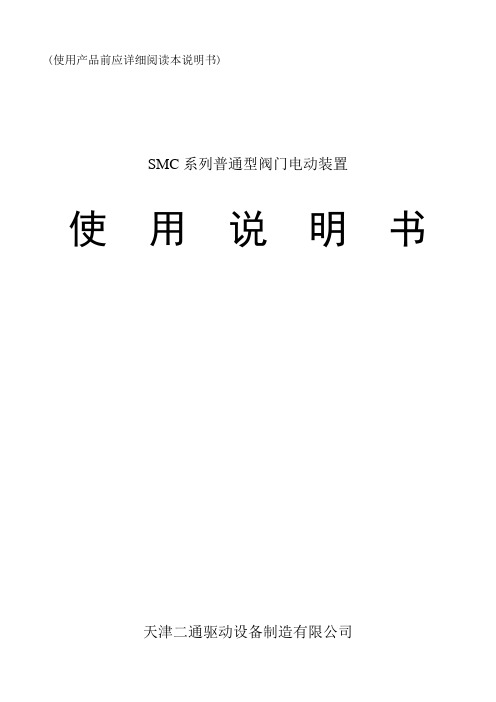
5.3对于1-PC和牙嵌式驱动空心轴的电动装置其安装方法是:起吊电动装置使1-PC空心轴孔与阀杆和键配合装入,牙嵌驱式空心轴上的牙嵌与阀门上阀杆螺母的牙嵌对准。用螺栓将电动装置与阀门紧固可靠。
4.1专用电动机:适合阀门的载荷特性和使用工况,型号YLT。
4.2减速机构:用于传递和增大电动机的动力。每个机座产品均有3~5种速比的蜗轮副和若干电机齿轮与蜗杆轴齿轮传动比的齿轮副,因而可获得较大的输出转速范围。
4.3驱动空心轴:它是电动装置的动力输出部件,有2-PC、1-PC、牙嵌式三种型式,结构可见(图10)~(图12)
2.基本技术参数
产品符合JB/T8528-1997《普通型阀门电动装置技术条件》
2.1动力电源:380V、50Hz三相正弦交流电(根据用户要求,某些规格可提供使用单相220V电源的电动机)。
2.2外壳防护等级:SMC-04、03 IP67
SMC-00~5 IP65
2.3使用环境温度:-20℃~40℃;-20℃~60℃(根据用户订货要求)
G·L·SW各列转体上触点的相对位置可任意布置,即同一列上的触点可以全部为“OFF”型式或为“OFF”“ON”两种型式。(最常用的是“OFF”“ON”的布置型式)。
G·L·SW中间的两列转体触点开关可做为阀门某两个中间位置的信号输出,也可将其调整到与两边的转体同步动作。
(图17)为典型控制原理时触点开关的布置型式。
电气接线程序及注意事项:
7.1确认电源电压与电动机使用电压相同。
ACS606用户使用说明书
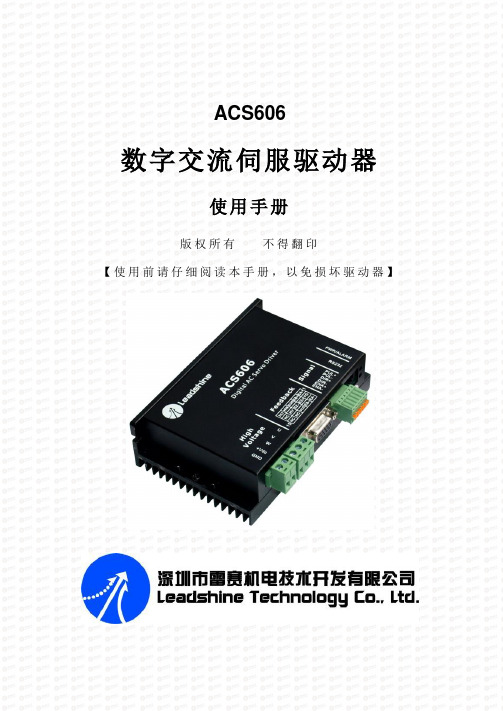
ACS606数字交流伺服驱动器使用手册版权所有不得翻印【使用前请仔细阅读本手册,以免损坏驱动器】目录 (1)前言 (2)安全注意事项 (3)概述 (5)一. 技术特点 (5)二. 应用领域 (5)三. 技术指标 (6)1.技术参数 (6)2.使用环境 (6)3.机械安装尺寸 (7)端口定义与接线 (8)一. 端口定义 (8)1.电源输入端口 (8)2.电机连接端口 (8)3.数字控制信号端口 (8)4.编码器及霍尔反馈信号输入端口 (9)5.RS232C通信端口 (10)二. 控制信号应用接线 (10)伺服系统安装与调试 (11)一. 准备工作 (11)二. 调试伺服参数 (11)1.输入模式设置 (11)2.电流环调节 (12)3.位置环调节 (13)三. 指示灯及故障判断 (14)四. 典型接线图 (15)版权为深圳市雷赛机电技术开发有限公司所有URL: 前言感谢选用深圳市雷赛机电技术开发有限公司ACS系列交流伺服驱动器。
本手册阐述了ACS606系列交流伺服驱动器(50W~400W范围)的安装、调试、维护、运行等方面。
使用前,请认真阅读本手册,熟知本产品的安全注意事项。
本手册,因产品改进、规格、版本变更等原因,将会适当改动,本公司将不另行通知。
在使用本公司产品时如有任何疑问,请查阅相关说明书或致电联系本公司技术服务部,我们会在最短的时间内满足您的要求。
电话:(86)755- 26471182,传真:(86)755-26402718,E_mail:***************。
符号与警示标志:危险:表示该操作错误可能危及人身安全!注意:表示该操作错误可能导致设备损坏!版权为深圳市雷赛机电技术开发有限公司所有URL: 安全注意事项开箱检查缺少零部件和受损的控制器,切勿安装。
伺服驱动器必须与性能匹配的伺服电机配套使用。
安装安装在不易燃烧的金属架上,防止尘埃、腐蚀性气体、导电物体、液体及易燃物侵入,并保持良好的散热条件;安装时,一定拧紧驱动器的安装螺钉,伺服驱动器和伺服电机应避免震动,禁止承受冲击。
SMC wireless系统迷你远程单元系列EX600-WD#A1 EX600-WD#E1指南说明书
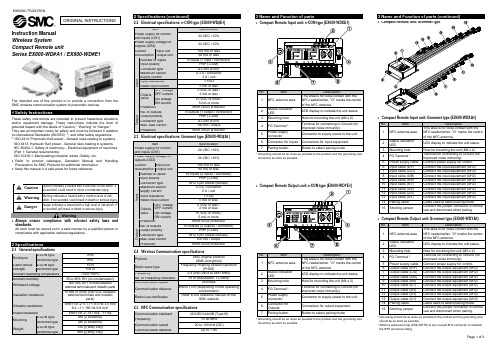
Instruction Manual Wireless SystemCompact Remote unitSeries EX600-WD#A1 / EX600-WD#E1The intended use of this product is to provide a connection from the SMC wireless communication system to pneumatic devices.These safety instructions are intended to prevent hazardous situations and/or equipment damage. These instructions indicate the level of potential hazard with the labels of “Caution,” “Warning” or “Danger.”They are all important notes for safety and must be followed in addition to International Standards (ISO/IEC) *1), and other safety regulations. *1)ISO 4414: Pneumatic fluid power - General rules relating to systems. ISO 4413: Hydraulic fluid power - General rules relating to systems. IEC 60204-1: Safety of machinery - Electrical equipment of machines. (Part 1: General requirements)ISO 10218-1: Manipulating industrial robots -Safety. etc.• Refer to product catalogue, Operation Manual and Handling Precautions for SMC Products for additional information. • Keep this manual in a safe place for future reference.CautionCaution indicates a hazard with a low level of risk which, if not avoided, could result in minor or moderate injury.WarningWarning indicates a hazard with a medium level of riskwhich, if not avoided, could result in death or serious injury.DangerDanger indicates a hazard with a high level of risk which, ifnot avoided, will result in death or serious injury.Warning• Always ensure compliance with relevant safety laws and standards.All work must be carried out in a safe manner by a qualified person in compliance with applicable national regulations.2.1 General specifications2.2 Electrical specifications: e-CON type (EX600-WD#E1)2.3 Electrical specifications: Grommet type (EX600-WD#A1)2.4 Wireless Communication specifications ProtocolSMC original protocol(SMC encryption)Radio wave typeFrequency Hopping Spread Spectrum(FHSS)Frequency 2.4 GHz (2403 to 2481 MHz) No. of Frequency channels 79 ch (Bandwidth: 1.0 MHz) Communication speed 250 kbpsCommunication distanceWithin 10 m (depending on the operatingenvironment)Radio Law certificatesRefer to the operation manual on theSMC website2.5 NFC Communication specifications Communication standard ISO/IEC14443B (Type-B)Frequency13.56 MHz Communication speed 20 to 100 kHz (I2C)Communication distanceUp to 1 cm• Compact Remote Input unit: e-CON type (EX600-WDXE1)No.ItemDescription1 NFC antenna area This area is for close contact with the NFC reader/writer. "O" marks the centre of the NFC antenna.2 Status indication LEDLED display to indicate the unit status. 3 Mounting hole Hole for mounting the unit (M4 x 2) 4 FG Terminal * Terminal for connecting to Ground (for improved noise immunity).5 Power supply connector Connector to supply power to the unit.6 Connector for Inputs Connectors for input equipment7Pairing buttonButton to select pairing mode* Grounding should be as close as possible to the product and the grounding wire should be as short as possible• Compact Remote Output unit: e-CON type (EX600-WDYE1)No. ItemDescription1 NFC antenna area This area is for close contact with the NFC reader/writer. "O" marks the centre of the NFC antenna.2 Status indication LEDLED display to indicate the unit status. 3 Mounting hole Hole for mounting the unit (M4 x 2) 4 FG Terminal * Terminal for connecting to Ground (for improved noise immunity).5 Power supply connector Connector to supply power to the unit.6 Connector for Outputs Connectors for output equipment 7Pairing buttonButton to select pairing mode* Grounding should be as close as possible to the product and the grounding wire should be as short as possible• Compact Remote Input unit: Grommet type (EX600-WDXA1)• Compact Remote Output unit: Grommet type (EX600-WDYA1)No. ItemDescription1 NFC antenna area This area is for close contact with the NFC reader/writer. "O" marks the centre of the NFC antenna.2 Status indication LEDLED display to indicate the unit status. 3 Mounting hole Hole for mounting the unit (M5 x 4) 4 FG Terminal * Terminal for connecting to Ground (for improved noise immunity).5 Power supply cable Connect power supply for control.6 Input cable (E/F) Connect the input equipment (M12)7 Input cable (C/D) Connect the input equipment (M12)8 Input cable (A/B) Connect the input equipment (M12)9 Input cable (8/9) Connect the input equipment (M12) 10 Input cable (6/7) Connect the input equipment (M12) 11 Input cable (4/5) Connect the input equipment (M12) 12 Input cable (2/3) Connect the input equipment (M12) 13 Input cable (0/1) Connect the input equipment (M12) 14Pairing cableCable used to select pairing mode.15 Shorting jumperConnect the jumper connector in normal use and disconnect when pairing.No. Item Description 1 NFC antenna area This area is for close contact with the NFC reader/writer. "O" marks the centre of the NFC antenna. 2 Status indicationLEDLED display to indicate the unit status. 3 Mounting hole Hole for mounting the unit (M5 x 4) 4 FG Terminal * Terminal for connecting to Ground (for improved noise immunity).5 Power supply cable Connect power supply for control.6 Output cable (E/F) Connect the output equipment (M12)7 Output cable (C/D) Connect the output equipment (M12)8 Output cable (A/B) Connect the output equipment (M12)9 Output cable (8/9) Connect the output equipment (M12) 10 Output cable (6/7) Connect the output equipment (M12) 11 Output cable (4/5) Connect the output equipment (M12) 12 Output cable (2/3)Connect the output equipment (M12) 13 Output cable (0/1)Connect the output equipment (M12) 14 Pairing cable Cable used to select pairing mode. 15 Shorting jumperConnect the jumper connector in normal use and disconnect when pairing. * Grounding should be as close as possible to the product and the grounding wire should be as short as possible. * Attach a waterproof cap (EX9-AWTS) to any unused M12 connector to maintain the IP67 enclosure rating. Enclosuree-CON type IP20 Grommet type IP67 Cable tensile strength e-CON type 10 N Grommet type 100 N Ambient operating temperature -10 to +50o CAmbient humidity 35 to 85% RH (no condensation) Withstand voltage 500 VAC for 1 minute between external terminals and metallic parts Insulation resistance 10 MΩ or more (500 VDC between external terminals and metallicparts)Vibration resistanceEN61131-2: 5 ≤ f < 8.4 Hz 3.5 mm8.4 ≤ f < 150 Hz 9.8 m/s 2 Impact resistance EN61131-2: 147 m/s 2, 11 msMountinge-CON type M4 (2 locations) Grommet type M5 (4 locations) Weight e-CON type130 g (body only) Grommet type 480 g (body only)ORIGINAL INSTRUCTIONSItem Specification Power supply for control and inputs (US1)24 VDC ±10% Power supply voltage foroutputs (US2) 24 VDC ±10%Currentconsumption Input unit 100 mA or less Output unit50 mA or less I n p u t Number of inputs 8 inputs (1 input / connector) Input polarity PNP (-COM)Connector type e-CON (4 pin) Maximum sensor supply current 0.3 A / connector 2 A / unitInput resistance 1.5 k Ω Rated input current 5 mA or less Criteria value OFF voltage OFF current5 VDC or less /2 mA or less ON voltage ON current 15 VDC or more /5 mA or more Protection Short circuit protection O u t p u t No. of outputs 8 outputs (1 output / connector)Output polarity PNP (-COM) Connector type e-CON (4 pin) Max. load current 100 mA / outputProtection Short circuit protectionItem SpecificationPower supply for control and inputs (US1)24 VDC ±10% Power supply voltage foroutputs (US2) 24 VDC ±10%Currentconsumption Input unit 100 mA or less Output unit50 mA or less I n p u t Number of inputs 16 inputs (2 inputs / connector) Input polarity PNP (-COM) Connector type M12 5 pin socket (female) Maximum sensor supply current 0.3 A / connector 2 A / unit Input resistance 1.5 k Ω Rated input current 5 mA or lessCriteriavalue OFF voltage OFF current 5 VDC or less / 2 mA or less ON voltage ON current 15 VDC or more / 5 mA or moreProtection Short circuit protectionO u t p u tNo. of outputs 16 outputs (2 outputs / connector) Output polarity PNP (-COM) Connector type M12 5 pin socket (female)Max. load current 100 mA / output Protection Short circuit protection4.1 InstallationWarning• Do not install the product unless the safety instructions have been read and understood.• Direct mounting EX600-WD#E#Mount the unit with M4 screws (not supplied) using the 2 holes in the unit. (Tightening torque: 1.35 to 1.65 N•m)EX600-WD#A#4.2 EnvironmentWarning•Do not use in an environment where corrosive gases, chemicals, salt water or steam are present.• Do not use in an explosive atmosphere.• Do not expose to direct sunlight. Use a suitable protective cover.• Do not install in a location subject to vibration or impact in excess of the product’s specifications.• Do not mount in a location exposed to radiant heat that would result in temperatures in excess of the product’s specifications.5 Wiring5.1 Wiring and Connection: e-CON type Input unit (EX600-WDXE1)• Power Connector (socket)Pin No. Signal name124 V (Control and Inputs) 2 N.C.3 0 V (Control and inputs) 4N.C.• Input Connector (socket)Pin No. Signal name1 24 V (Control and Inputs)2 N.C.3 0 V (Control and inputs) 4InputOutput unit (EX600-WDYE1) • Power Connector (socket)Pin No. Signal name1 24 V (Control and Inputs)2 24 V (Outputs)3 0 V (Control and inputs) 40 V (Outputs)• Output Connector (socket)Pin No. Signal name1 N.C.2 N.C.30 V (Outputs) 4OUT5.2 Wiring and Connection: Grommet type Input unit (EX600-WDXA1)• Pairing Cable - M12 4 pin plug (male) A-codedPin No.Signal name1Shorting Jumper Connector • When connected: Normal operation mode• When not connected: Pairingmode2 3 4• Input Cable - M12 5 pin socket (female) A-codedPin No. Signal name1 24 V (Control and Inputs)2 Input n+13 0 V (Control and Inputs)4 Input n 5N.C.Output unit (EX600-WDYA1)• Pairing Cable - M12 4 pin plug (male) A-codedPin No. Signal name1 Shorting Jumper Connector • When connected: Normal operation mode• When not connected: Pairing mode2 3 4• Power Supply Cable - M12 4 pin plug (male) A-codedPin No. Signal name1 24 V (Control and Inputs)2 24 V (Outputs)3 0 V (Control and Inputs) 40 V (Outputs)• Output Cable - M12 5 pin socket (female) A-codedPin No. Signal name1 N.C.2 Output n+13 0 V (Outputs)4 Output n 5N.C.• Flow chart for using the wireless systemStep 3 Connection to PLCNote) Refer to the operation manual of the PLC manufacturer for connection to a PLC and Configurator.Refer to the operation manual for the I/O Configurator (NFC version) for details of the SMC wireless system I/O Configurator on the SMC website (URL: https:// ).7 LED DisplayE-CON type LED displayGrommet type LED display7.1Compact Remote: Input unit (continued)Refer to the Operation manual on the SMC website (URL: https:// ) for further LED Display details.LED LED ColourOperation W-SS Green LEDON Received Radio wave intensity level 3Green LED flashing (1 Hz) Received Radio wave intensity level 2 Green LEDflashing (2 Hz) Received Radio wave intensity level 1 Red LEDflashingWireless communication is not connected. OFF Base not registered W-NS Green LED ON Remote input is connected correctlyRed LED flashing Remote input not connected. Red LED ON Remote input not connected (non-restorable error in wireless communication). Red/Green Wireless communication connection underconstruction (pairing).Orange LED flashing Pairing operation in progress (EX600-WDXE1e-CON type input unit only).OFF Base is not connected 7.2 Compact Remote: Output unit (EX600-WDY#1) LED LED ColourOperation PWR Green LED ON. Normal power supply voltage for control andinput (US1) ON, and normal power supplyvoltage level for outputs (US2).Red LEDflashingAbnormal power supply voltage level for outputs (US2) (applicable when the power supply voltage monitor is enabled). OFFPower supply for control and input (US1) isnot supplied.MS Green LEDON Operating normallyRed LED flashing Restorable error is detected. • Short circuit of US1 power supply detected. • Abnormal power supply for US1 (applicable when power supply monitor is enabled). Red LED ON Unrestorable error is detected. OFF Power supply for control and inputs (US1) notsupplied.W-SS Green LEDONReceived Radio wave intensity level 3 Green LED flashing (1 Hz) Received Radio wave intensity level 2 Green LED flashing (2 Hz) Received Radio wave intensity level 1 Red LEDflashingWireless communication is not connected.OFF Base not registered W-NSGreen LEDON Remote output connected correctlyRed LEDflashingRemote output not connected. Red LED ON Remote output not connected (non-restorableerror in wireless communication).Red/GreenWireless communication connection under construction (pairing). Orange LED flashing Pairing operation in progress (EX600-WDYE1 e-CON type output unit only). OFF Base is not connectedLED LED Colour Operation PWR Green LED ON. Power supply voltage for control and inputs (US1) is normal. OFF Power supply for control and input (US1) isnot supplied.MSGreen LED ON Operating normallyRed LED flashing Restorable error is detected. • Short circuit of US1 power supply detected. • Abnormal power supply for US1 (applicable when power supply monitor is enabled). Red LED ON Unrestorable error is detected. OFFPower supply for control and inputs (US1) not supplied.Refer to the Operation manual or catalogue on the SMC website (URL: https:// ) for How to Order information.Refer to the Operation manual or catalogue on the SMC website (URL: https:// ) for Outline dimensions.10.1 General MaintenanceCaution• Not following proper maintenance procedures could cause the product to malfunction and lead to equipment damage. • If handled improperly, compressed air can be dangerous.• Maintenance of pneumatic systems should be performed only by qualified personnel.• Before performing maintenance, turn off the power supply and be sure to cut off the supply pressure. Confirm that the air is released to atmosphere.• After installation and maintenance, apply operating pressure and power to the equipment and perform appropriate functional and leakage tests to make sure the equipment is installed correctly.• If any electrical connections are disturbed during maintenance, ensure they are reconnected correctly and safety checks are carried out as required to ensure continued compliance with applicable national regulations.• Do not make any modification to the product.• Do not disassemble the product, unless required by installation or maintenance instructions. 11.1 Limited warranty and Disclaimer/Compliance Requirements Refer to Handling Precautions for SMC Products.NOTEThis equipment has been tested and found to comply with the limits for a Class A digital device, pursuant to Part 15 of the FCC Rules.These limits are designed to provide reasonable protection against harmful interference when the equipment is operated in a commercial environment.This equipment generates, uses, and can radiate radio frequency energy and, if not installed and used in accordance with the instruction manual, may cause harmful interference to radio communications.Operation of this equipment in a residential area is likely to cause harmful interference in which case the user will be required to correct the interference at his own expense.• Influence of radio frequency on implantable medical devices: The radio frequency generated by this product may give an adverse effect on implantable medical devices, such as implantable cardiac pacemakers and implantable cardioverter defibrillators. Please read catalogues or instruction manuals of the equipment and device which may be affected by radio frequencies for any instructions for use or contact their manufacturers.This product shall not be disposed of as municipal waste. Check your local regulations and guidelines to dispose of this product correctly, in order to reduce the impact on human health and the environment.Refer to or www.smc.eu for your local distributor / importer.URL: https:// (Global) https:// (Europe) SMC Corporation, 4-14-1, Sotokanda, Chiyoda-ku, Tokyo 101-0021, Japan Specifications are subject to change without prior notice from the manufacturer. © 2021 SMC Corporation All Rights Reserved. Template DKP50047-F-085M。
无线模块SmartNode N606使用说明书

无线模块Smart Node N606使用说明书目录一、简介 (3)二、性能特点 (3)三、应用范围 (3)四、技术参数 (4)五、外型尺寸及管脚定义 (5)一、简介超低功耗无线自组网技术,简称Smart Node。
当使用者需要将设备接入互联网时,将原有设备或传感器通过标准串口接入Smart Node模块,使用者只需完成本地串口通讯,其他联网事情都由Smart Node模块完成,便于二次开发。
二、性能特点1、超低功耗:休眠电流2.5uA;2、组网深度8级中继(9跳);3、功率可调:调节范围1dbm~17dbm发射功率10mw(10dbm),距离1000米(9.6kbps),发射功率60mw(17dbm),距离2500米(9.6kbps);4、8×262bytes数据缓冲区;5、支持跳频、固定频率两种工作模式;6、支持SmartNode协议传输、数据透明传输;7、网络结构:点对点、点对多点、多级中继;8、接口支持:1路UART串口,或6路I/O口,或5路10位A/D转换。
三、应用范围⏹无线传感器网络⏹温度、湿度、压力监控系统⏹安防监控系统⏹远程抄表系统⏹无线控制系统⏹无线导游系统⏹无线POS系统⏹无线数据采集⏹无线遥控、工业遥控⏹智能家居⏹智能建筑⏹智能交通⏹车辆管理⏹RFID射频识别⏹医疗和电子仪器仪表自动化控制⏹饭店无线点菜系统及智能无线PDA终端⏹航道浮标及野外临时场地的LED显示器⏹高速公路不停车自动收费系统工程⏹铁路、油田、码头及部队的数据通信⏹行车和起重机等的工业遥控⏹灯光无线智能控制⏹安防报警及煤矿井下人员考勤和定位四、技术参数型号SmartNode N606电气参数发射功率1dbm~17dbm(可调)发射电流33mA(+10dbm); 60mA(+17dbm)接收电流19mA休眠电流 2.5uA深度休眠电流60nA(唤醒时间120us)供电电压 1.8V~3.6V射频特性工作频率免费ISM频段,标准434MHz(240~930MHZ可设)信道64信道工作模式跳频与固定频率(软件配置)调制方式GFSK无线传输速率 2.4Kbps~256Kbps(软件配置)接收灵敏度-118dbm@2.4Kbps通信距离(空旷)10dbm,9.6Kbps,3dbi天线,3V:1000米17dbm,9.6Kbps,3dbi天线,3V:2500米模块ID4字节,16进制编码厂家识别码2字节,16进制编码用户识别码2字节,16进制编码通讯接口TTL串口串口速率(Kbit/s) 2.4,4.8,9.6,14.4,19.2,38.4,57.6,115.2(可软件配置,默认9.6Kbit/s)通讯协议SmartNode V6协议网络结构星形网,树型网,点对点,MESH网络深度8级数据传输模式SmartNode协议传输、透明传输天线接口方式IPEX板端(通过馈线连各种RF连接器或天线)其他参数工作温度-40℃~+85℃机械尺寸27mm×14mm×2.7mm五、外型尺寸及管脚定义1/14/15GND电源地2IO6通用输入输出(支持扩展)3RX模块UART接收(TTL电平)4TX模块UART发送(TTL电平)5IO5通用输入输出(支持扩展)6IO1通用输入输出(支持扩展)7RESET模块复位(低电平有效)8IO2无线信号指示9IO3通用输入输出(支持扩展)10IO4通用输入输出(支持扩展)11/12/13VDD电源输入(1.8V-3.6V)16Antenna天线接口,默认SMA接口六、应用示意。
J-JS-AS606(AS606数据手册)_V1.8

AS606 数据手册
版本 1.8,2014 年 06 月
杭州晟元芯片技术有限公司 杭州市文一西路 998 号海创园 9 幢东楼
AS606 数据手册
声明
下列文件包涵晟元芯片技术有限公司(以下简称为晟元)的私有信息。这些信息是精确、可靠的,在 没有本公司管理层许可的情况下,第三方不得使用或随意泄露;当然,任何在没有授权、特殊条件、限 制或告知的情况下对此信息的复制和擅自修改都是侵权行为。 在任何时间,无需告知任何方的情况下,晟元有权对本公司产品和服务进行更改、添加、删除、改 进以及其它任何变更。在对本公司产品的使用中,晟元不背负任何责任或义务;而第三方在使用中则不 得侵害任何专利或其它知识产权。 所有产品的售出都受制于本公司在定购承认书里的销售条款和条件。本公司利用测试、工具、质量 控制等技术手段来支持产品的相关性能符合所需规格的一定程度的保证。除了明确的政府书面要求外, 没必要执行每款产品的所有参数测试。 除了晟元的 logo 设计,其它所有的商标或注册商标都是属于各自所有者所有。 晟元芯片技术有限公司 2005–2020©版权。版权所有,.3 1.4 1.5 1.6
日期 2013-04-18 2013-06-21 2013-08-15 2013-09-23 2013-09-27 2013-10-07 2014-02-19
1.8
III
J-JS-AS606
AS606 数据手册
目录
声明 ...........................................................................................................................
结构化文本(ST)编程参考手册

相 模块 在本手册中,将 GX Developer 软件包、可编程控制器 CPU 通过以下的总称、简称表
示。需要标明 关型号时,将记述 的型号。
总称/简称 ST FB
GX Developer
基本模式 QCPU 高性能模式 QCPU 过程 CPU 冗余 CPU
QCPU(Q 模式)
内容/对象模块 结构化文本的简称。 功能块的简称。 产品型号为 SW8D5C-GPPW、SW8D5C-GPPW-A、SW8D5C-GPPW-V、SW8D5C-GPPW-VA 的产 品统称名。 功能版本 B 以后的 Q00JCPU、Q00CPU、Q01CPU 的总称。 Q02(H)CPU、Q06CPU、Q12HCPU、Q25HCPU 的总称。 Q12PHCPU、Q25PHCPU 的总称。 Q12PRHCPU、Q25PRHCPU 的总称。 QOOJ、Q00、Q01、Q02(H)、Q06H、Q12H、Q12PH、Q12PRH、Q25H、Q25PH、 Q25PRHCPU 的总称。
1 概要
1 - 1到1 - 2
2 ST 程序创建步骤
2 - 1到2 - 2
3 ST 编程
3 - 1 到 3 - 16
新建用于 ST 的工程 .....................................................................3 - 1 定义标识 ..............................................................................3 - 3 输入程序 ..............................................................................3 - 8 对 ST 程序进行转换(编译)................................................................3 - 14
ACS606用户使用说明书
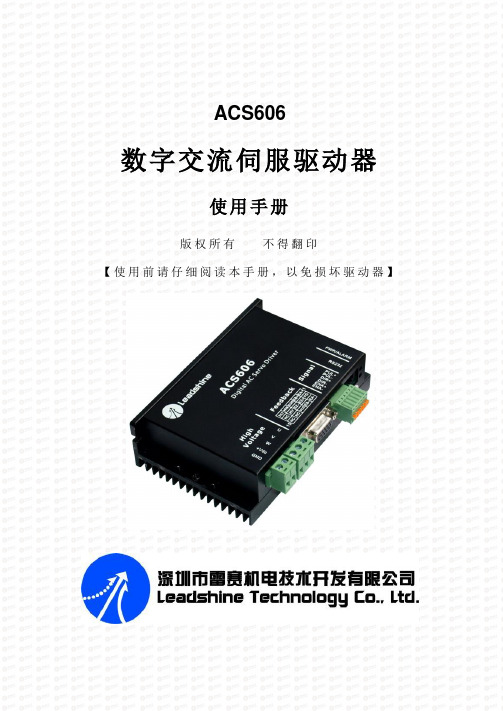
ACS606数字交流伺服驱动器使用手册版权所有不得翻印【使用前请仔细阅读本手册,以免损坏驱动器】目录 (1)前言 (2)安全注意事项 (3)概述 (5)一. 技术特点 (5)二. 应用领域 (5)三. 技术指标 (6)1.技术参数 (6)2.使用环境 (6)3.机械安装尺寸 (7)端口定义与接线 (8)一. 端口定义 (8)1.电源输入端口 (8)2.电机连接端口 (8)3.数字控制信号端口 (8)4.编码器及霍尔反馈信号输入端口 (9)5.RS232C通信端口 (10)二. 控制信号应用接线 (10)伺服系统安装与调试 (11)一. 准备工作 (11)二. 调试伺服参数 (11)1.输入模式设置 (11)2.电流环调节 (12)3.位置环调节 (13)三. 指示灯及故障判断 (14)四. 典型接线图 (15)版权为深圳市雷赛机电技术开发有限公司所有URL: 前言感谢选用深圳市雷赛机电技术开发有限公司ACS系列交流伺服驱动器。
本手册阐述了ACS606系列交流伺服驱动器(50W~400W范围)的安装、调试、维护、运行等方面。
使用前,请认真阅读本手册,熟知本产品的安全注意事项。
本手册,因产品改进、规格、版本变更等原因,将会适当改动,本公司将不另行通知。
在使用本公司产品时如有任何疑问,请查阅相关说明书或致电联系本公司技术服务部,我们会在最短的时间内满足您的要求。
电话:(86)755- 26471182,传真:(86)755-26402718,E_mail:***************。
符号与警示标志:危险:表示该操作错误可能危及人身安全!注意:表示该操作错误可能导致设备损坏!版权为深圳市雷赛机电技术开发有限公司所有URL: 安全注意事项开箱检查缺少零部件和受损的控制器,切勿安装。
伺服驱动器必须与性能匹配的伺服电机配套使用。
安装安装在不易燃烧的金属架上,防止尘埃、腐蚀性气体、导电物体、液体及易燃物侵入,并保持良好的散热条件;安装时,一定拧紧驱动器的安装螺钉,伺服驱动器和伺服电机应避免震动,禁止承受冲击。
zoom606说明书

Operation Manual IntroductionThank you for selecting the ZOOM 606(hereafter simply called the "606").Please take the time to read this manual carefully so as to get the most out of the unit and to ensure optimum performance and reliability.Retain this manual, the warranty card and all other documentation for future reference.ContentsSAFETY PRECAUTIONS••••••••••••••••••••••••••••••2 Features•••••••••••••••••••••••••••••••••••••••••••••3 Basic Terms •••••••••••••••••••••••••••••••••••••••••4 Operating the Unit on Battery Power ••••••••••••••••••5 Controls and Functions / Connections •••••••••••••••••6 Selecting Patches for Play••••••••••••••••••••••••••••8 Using the Expression Pedal ••••••••••••••••••••••••••10 Using the Tuner Function ••••••••••••••••••••••••••••12 Making/Changing DRIVE Module Settings ••••••••••••14 Editing a Patch••••••••••••••••••••••••••••••••••••••16 Storing/Copying Patches••••••••••••••••••••••••••••18 Changing the "Patch Call" Method••••••••••••••••••••20 Restoring the Factory Defaults •••••••••••••••••••••••22 Adjusting the Expression Pedal ••••••••••••••••••••••23 Effect Sequence••••••••••••••••••••••••••••••••••••24 Effect Parameters •••••••••••••••••••••••••••••••••••25 Specifications ••••••••••••••••••••••••••••••••••••••38 Usage Precautions••••••••••••••••••••••••••••••••••39 Troubleshooting•••••••••••••••••••••••••••••••••••••39FeaturesFeaturesThe 606 is a sophisticated multi-effect processor for guitar with the following great features.•Outstanding performanceThe 606 provides a palette of 35 built-in high-quality effects,including a wide variation of distortion settings and flexiblemodulation effects. Up to nine effects can be used simultaneously.In terms of performance and features, the 606 far surpasses everythings in its class. •Built-in expression pedalThe integrated pedal makes it easy to adjust effect depth or volume during play. Whether you choose pedal wah or gutsy pitch bend, the range of available sounds is on par with top of the line. •Smooth operation feelThe intuitive operation of the unit is derived from the highlypopular ZOOM 505 II. Dedicated selectors for the most important distortion effects make the 606 a snap to use. Controlling distortion type and intensity during a performance is smooth and easy. •Built-in auto-chromatic tunerThe integrated auto-chromatic tuning function is tailored to the needs of the guitarist and can be used on stage. •Dual power supply enables operation anywhereThe dual power supply principle allows the unit to be powered either from an AC adapter or from four IEC R6 (size AA) batteries.Continuous operation time on batteries is 7 hours with manganese batteries and 24 hours with alkaline batteries.SAFETY PRECAUTIONSSAFETY PRECAUTIONSIn this manual, symbols are used to highlight warnings and cautions for you to read so that accidents can be prevented. The meanings of these symbols are as follows:Please observe the following safety tips and precautions to ensure hazard-free use of the 606.About power•Since power consumption of this unit is fairly high, we recommend the use of an AC adapter whenever possible. When powering the unit from a battery, use only an alkaline type.AC adapter operation•Be sure to use only an AC adapterwhich supplies 9 V DC, 300 mA and is equipped with a "center minus" plug (Zoom AD-0006). The use of an adapter other than the specified type may damage the unit and pose a safety hazard.•Connect the AC adapter only to an AC outlet that supplies the rated voltage required by the adapter.•When disconnecting the AC adapter from the AC outlet, always grasp the adapter itself and do not pull at the cable.•If the unit is not to be used for a long time, disconnect the AC adapter from the outlet.Battery operation•Use four IEC R6 (size AA) 1.5 V batteries (alkaline/manganese).•The 606 cannot be used for recharging. Pay close attention to the labelling of the battery to make sure you choose the correct type.•If the 606 is not to be used for an extended period of time, remove the battery from the unit.•If battery leakage has occurred, wipe the battery compartment and the battery terminals carefully to remove all remnants of battery fluid.•While using the unit, the batterycompartment cover should be closed.Avoid using your 606 in environments where it will be exposed to: •Extreme temperature•High humidity or moisture •Excessive dust or sand•Excessive vibration or shock•The 606 is a precision instrument.Except for the foot switches, do not push other parts with your feet or subject them to strong force.•Take care that no foreign objects (coins or pins etc.) or liquids can enter the unit. •Be sure to turn the power to all equipment off before making connections.•Before moving the unit, turn the power off, and disconnect all cables and the AC adapter.AlterationsNever open the case of the 606 or attempt to modify the product in any way since this can result in damage to the unit.Operating the Unit on Battery PowerBasic Terms /Operating the Unit on Battery Powernumbered 1 through 6. To select a patch, you specify the bank and the patch number. A1 selects patch 1 in bank A, and F4 selects patch 4 in bank F.s Play mode/edit modeThese terms refer to the operation state of the 606. The mode is selected with the PLAY/EDIT selector. In play mode, you select the effects for playing, and in edit mode, you can change the effect settings.Basic TermsBasic TermsThis section explains some important terms that you will find in this manual.s Effect moduleAs shown in the illustration below, the effect sound of the 606 iscreated by routing the signal through a series of different effects. Each of these effects is called an effect module.In addition to effect modules such as DRIVE (distortion),MOD/PITCH (modulation), or DLY/REV (delay and reverb), you can also use the ZNR (Zoom Noise Reduction) and amp simulatorsimultaneously. Parameters such as effect intensity can be adjusted for each module, and modules can be switched on and off as needed. s Effect typeEach effect module of the 606 contains a variety of effects in the same general family. These are called effect types, and you can select one of these at a time. For example, the MOD/PITCH module comprises the effect types chorus, flanger, pitch shifter, etc.s Effect parameterEach effect module has various parameters that control how the effect operates. By adjusting the parameters for each module, you have a considerable amount of control over the final sound.s PatchIn the 606, effects are stored and called up in patches. A patch contains information about module on/off settings, selected effect types, and effect parameter settings. The 606 can store 42 patches in its internal memory.s BankA combination of 6 patches is called a bank. The 606 has a total of 7banks which are labelled A through G. The patches in each bank are•When a dot (.) flashes on the display, the batteries are almost exhausted. Replace them as soon as possible.•While not using the 606, you should disconnect the cable plugged into the INPUT jack, to prevent draining the batteries.BANK GPATCH 1PATCH 2PATCH 3PATCH 4PATCH 5PATCH 6BANK FPATCH 1PATCH 2PATCH 3PATCH 4PATCH 5PATCH 6BANK EPATCH 1PATCH 2PATCH 3PATCH 4PATCH 5PATCH 6BANK dPATCH 1PATCH 2PATCH 3PATCH 4PATCH 5PATCH 6BANK CPATCH 1PATCH 2PATCH 3PATCH 4PATCH 5PATCH 6BANK bPATCH 1PATCH 2PATCH 3PATCH 4PATCH 5PATCH 6BANK APATCH 1PATCH 2PATCH 3PATCH 4PATCH 5PATCH 6Controls and Functions / ConnectionsControls and Functions / ConnectionsSelecting Patches for PlaySelecting Patches for PlayUsing the Expression PedalRock back and forthPush fully down NOTEOperate the pedal• Assignment of modules to the pedal and module on/off status can be stored as part of a patch ( → p. 18).• The pedal sensitivity can be adjusted ( → p. 23).When VOL isassigned, the pedal does not perform on/off switching.To switch the module on and offPush the pedal fully down.The effect ofoperating the pedal will differ, depending on which module was selected in step . Try moving the pedal to hear the actual sound change.The currently lit PEDAL ASSIGN LED starts to flash, and the corresponding module isturned off. To return to the on setting, push the pedal down once more.Rock the pedal back and forth while playing your instrument.Using the Expression PedalUsing the Expression PedalUsing the Expression PedalNOTESelect the module to be controlled by the pedalThe actual effect of operating the expression pedal will depend on which effect parameter is selected for the respective module.• If you select a module that is set to OFF in the current patch, the module becomes ON when the pedal is assigned to it. If you later assign the pedal to another module, the previous module becomes OFF again.• In the bypass mode (effects temporarily switched off), the pedal is automatically assigned to VOL.Press the PEDAL ASSIGN key until the LED corresponding to the desired module is lit.The LED indicators show which module is currently assigned to the pedal.The following modules can be selected.WAHEffect parameter or WAH module DRIVEEffect parameter of DRIVE module MOD/PITCHEffect parameter of MOD/PITCH (modulation/pitch) module DLY/REVEffect parameter of DLY/REV (delay/reverb) module VOL.Overall patch volumeAll PEDAL ASSIGN LEDs out Expression pedal is inactive.The 606 has a built-in expression pedal which can be used to control a selected effect parameter or the volume level with your foot.Using the Tuner FunctionUsing the Tuner FunctionMaking/Changing DRIVE Module SettingsMaking/Changing DRIVE Module SettingsMaking/Changing DRIVE Module SettingsMaking/Changing DRIVE Module SettingsEditing a PatchEditing a PatchStoring/Copying PatchesNOTENOTEWhen the store/copy process is executed, the previous content of the store target is overwritten and cannot be restored if it was a user-created patch. You should therefore take care when selecting atarget patch. However, the factory default settings of an individual patch or all patches can be restored, as described on page 22.The store process is also canceled when[PLAY/EDIT] selector is operated instead of theva VALUE [+]/[-] key.Press the STORE key once more.When the store/copy process is completed, the unit reverts to the original mode, with the target patch being selected.The store process is aborted and the unit reverts to the previous mode.To cancel the store/copy processPress the VALUE [+]/[-] key instead of the STORE key. Storing/Copying PatchesStoring/Copying PatchesStoring/Copying PatchesNOTEA 1b 4b 4Press the STORE key in play mode or edit mode.Use the[W ]/[Q ] foot switches to select the target locationin which to store the patch.When storing or copying a patch, it is not possible to use theVALUE [+]/[-] keys to switch only the bank number.The bank and patch number on the display are flashing.An edited patch can be stored at any desired location in the internal memory of the unit. It is also possible to copy an existing patch and store it at another location.Changing the "Patch Call" Method Changing the "Patch Call" MethodIn normal operation, the sound of the 606 will change immediately if a patch is selected in play mode. This may be undesirable if a patch from a distant memory location is called and the sound of other unwanted method from direct selection to the pre-select method. In pre-select mode, you first specify the desired patch and then confirm the selection. The sound will only change after you have confirmed theAdjusting the Expression PedalThe expression pedal of the 606 is adjusted for optimum operation at the factory, but sometimes, readjustment may be necessary. If the action of the pedal seems to be insufficient, or if a large change occurs even if the pedal is only lightly pushed, adjust the pedal as follows. 1.While holding down the PEDAL ASSIGN key,turn the unit on.The indication "dn" flashes on the display.2.With the expression pedal fully raised, press the STORE key.The display indication changes to "UP".3.Push the expression pedal fully down and then lift your foot off the pedal.When you release your foot, the pedal goes back a little.4.Press the STORE key.The adjustment is completed, and the unit returns to the play mode.Restoring the Factory DefaultsRestoring the Factory DefaultsThe 606 comes with 42 recommended patches (factory defaultpatches). Even if you overwrite any of these patches, you can restore the original contents of the patch at any time.There are two ways of restoring factory defaults. "All Initialize" returns the entire set of patches to the original condition. "Factory Recall"restores a specific patch to the original condition.1.While holding down the STORE key, turn the unit on. The indication "AL" flashes on the display.s To perform All Initialize2.Press the STORE key once more.All patch settings are returned to the factory default condition, and the unit switches to play mode. To cancel All Initialize, press the VALUE [-] key.s To perform Factory Recalle the [W ] / [Q ] foot switches to select the patch you want to return to the original condition.The specified bank and patch number flashes on the display. During Factory Recall, the VALUE [+] / [-] keys cannot be used to switch the bank only.3.Press the STORE key once more.The settings of the specified patch are returned to the factory default condition.If desired, repeat steps 2 and 3 to restore other patches. To terminate the Factory Recall operation, press the VALUE [-] key. The unit will switch to the play mode at this point.Adjusting the Expression PedalThis section explains all effect types and parameters in the effect modules.How to read the "Effect Parameters" listingEffect SequenceA patch of the 606 can be thought of as 8 effect modules connected in series, as shown in the illustration below. Depending on the on/off setting of the individual modules, you can use all eight effect modules together or use only specific modules.Effect ParametersEffect ParametersEffect ParametersEffect Parameters PATCH LEVEL COMP/LIMIT Effect Parameters WAHEffect ParametersEffect ParametersEffect Parameters DRIVE Effect Parameters DRIVE EQEffect ParametersEffect ParametersEffect Parameters CONTOUR ZNR/AMP Effect Parameters ZNR/AMP MOD/PITCHEffect ParametersEffect ParametersEffect ParametersEffect ParametersEffect ParametersEffect ParametersEffect Parameters MOD/PITCH DLY/REV Effect ParametersDLY/REV TIMETroubleshootingUsage Precautions•Electrical interference For safety considerations, the 606 has been designed to provide maximum protection against the emission ofelectromagnetic radiation from inside the device, and protection from external interference.However, equipment that is very susceptible to interference or that emits powerfulelectromagnetic waves should not be placed near the 606, as the possibility of interference cannot be ruled out entirely.With any type of digital control device, the 606 included,electromagnetic interference cancause malfunctioning and can corrupt or destroy data. Care should be taken to minimize the risk of damage.•CleaningUse a soft, dry cloth to clean the 606. If necessary, slightly moisten the cloth. Do not use abrasive cleanser, wax, orsolvents (such as paint thinner or cleaning alcohol), since these may dull the finish or damage the surface.Please keep this manual in a convenient place for future reference.SpecificationsBuilt-in effects max. 9 simultaneous / 35 total Effect modules max. 8 simultaneousBanks and patches 7 banks x 6 patches = 42 patches (rewritable,with memory store capability) A/D converter 20 bit, 64 times oversampling D/A converter20 bit, 8 times oversampling Sampling frequency 31.25 kHzInputGUITAR input: standard mono phone jack (rated input level -20 dBm/input impedance 470 kilohms)OutputStandard stereo phone jack (doubles as line and headphone jack)(maximum output level +5 dBm/output load impedance 10 kilohms or more) Display2-digit 7-segment LEDPEDAL ASSIGN LEDs, DRIVE LEDPower requirementsSeparately available AC adapter, 9 V DC, 300mA (center minus plug) (ZOOM AD-0006) Four IEC R6 (size AA) batteriesDimensions Weight••SpecificationsPatch List PATCH PATCH NAMECOMMENT PEDAL SUPER DIST CLEAN DELAY US BLUES HEAVY 7ST ROCK FDR CLEAN PEDAL WAH VAN'S DRIVER FDR STRAT/SH3BARRACUDA (JET)GBS LESPOLE/PAF ACOUSTIC JIMI WAH MS HI GAIN BOX METAL PANEL BIG PANEL CLEAN AMERICAN PVY POWER SOLDN TWIN TWEED 900MATCH DUAL PWM SYNTH STEP MODE SPACE CONTACT CRY PICK SYMPHONY STEEL CHINA JET PHASE HEAD LONG SP ECHO VIOLIN COOL WAH UP SIDE DOWN CHO WAH ZEP STACK SLOW HAND BECK RANDY VAI CORN 123456123456123456123456123456123456123456VOLUME CHORUS GAIN PEDAL PITCH VOLUME PEDAL WAH (PEDAL PITCH)ECHO FLANGER ROOM GAIN PEDAL WAH (CHORUS)ECHO GAIN (DOUBLING)HALL GAIN PITCH (CHORUS)TREMOLO VOLUME (PITCH)(FLANGER)PEDAL WAH STEP RING MOD CRY PHASE PITCH PHASE STEP SLOW ATTACK PEDAL WAH PEDAL PITCH DELAY VOLUME GAIN PITCH GAIN PEDAL PITCH GAINBANK A[DEMO]b[ARTIST/MODEL]C[MODEL]d[LINE]E[SFX]F[MULTI]G[ARTIST]Tight and smooth distortion sound.Clean sound with pedal-chorus and feedback delay.American blues sound.Industrial sound for seven string guitar.American clean sound.Standard wah sound.Eddie's famous hard driven sound.Fat pickup sound for single-coil pickup guitar.Standard jet sound.Old humbackers pickup sound.Electric acoustic guitar simulation sound.Psychedelic pedal wah sound.Standard high-gain sound.Vintage combo amp simulation sound.Rectified modeling sound with pedal-gain control.Big stack amp sound.Bright clean sound.American fat amp distortion with pedal-gain control.Rich lead sound for line.American clean sound for line.Tweed amp simulation sound for line.Standard high-gain sound for line.Crunch clean amp sound for line.Rectified modeling sound for line.Synthesizer sound with full effect palette.SF style sound combining step effect with chorus.Ring modulator sound ,sound good with pedal.Zoom's famous cry effect sound.Clean sound with pedal-phase.Synthesizer-like SFX sound.Old jet phase sound.Zoom's famous step effect sound.Slow attack sound with delay.Clean sound with pedal-wah.Fan to octave pitch sound with pedal-pitch.Distorted sound with auto-wah and chorus effect.Old British style tube amp modeling sound.Eric's blues sound.Beck's octave sound.Randy's hard driven sound.Tricky arming play with pedal-pitch.New age heavy rock sound.ZOOM CORPORATION NOAH Bldg., 2-10-2, Miyanishi-cho, Fuchu-shi,Tokyo 183-0022, Japan PHONE: +81-42-369-7116 FAX: +81-42-369-7115Web Site: http://www.zoom.co.jpPrinted in Japan 606-5000-1It is recommended to set the ZNR (Zoom Noise Reduction) value for each patch to match the guitar being used.。
SMC SMC-EZ1026CGT 说明书
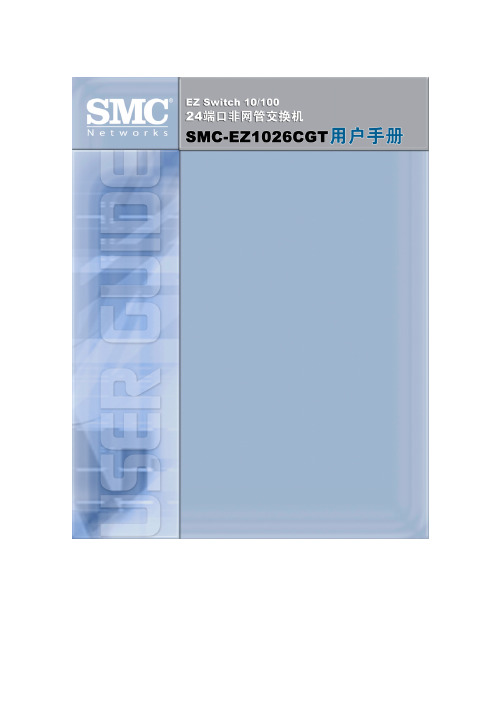
2005年10月150000021100H声明SMC网络(中国)公司版权所有,保留一切权利。
非经本公司书面许可,任何单位和个人不得擅自摘抄、复制本书内容的部分或全部,并不得以任何形式传播。
由于产品版本升级或其它原因,本手册内容会不定期进行更新。
除非另有约定,本手册仅作为使用指导,本手册中的所有陈述、信息和建议不构成任何明示或暗示的担保。
EZ Switch 10/100 目录24端口非网管交换机SMC-EZ1026CGT 用户手册目录声明 (i)第1章 SMC-EZ1026CGT基本信息..........................................1-11.1 介绍..............................................................................1-11.2 特性和优点...................................................................1-2第2章硬件描述........................................................................2-12.1 前面板..........................................................................2-12.2 LED指示灯...................................................................2-12.3 后面板..........................................................................2-2第3章安装交换机.....................................................................3-13.1 装箱清单.......................................................................3-13.2 安装地点.......................................................................3-13.3 安装步骤.......................................................................3-2第4章产品规格........................................................................4-1第5章故障处理........................................................................5-15.1 诊断交换机指示灯........................................................5-15.2 电源问题.......................................................................5-25.3 安装问题.......................................................................5-2SMC-EZ1026CGT 用户手册第1章 SMC-EZ1026CGT基本信息1.1 介绍感谢您购买SMC的网络设备!SMC-EZ1026CGT是一款专为工作组级别的网络设计的10/100Mbps非网管快速以太网交换机并提供弹性的扩展方式,是中小型企业,学校组建网络的理想选择。
PLC中文手册与结构化文本编程

此手册供开放式架构数控系统PA 8000的PLC编程人员参考使用,编程人员在进行PLC编程之前请仔细阅读本手册。
手册中将介绍如何利用系统中自带的PLC编程工具进行编程,同时介绍编程指令及格式等,手册中的编程格式为ST,其它的编程格式不详细介绍。
最后将以一铣床的PLC程序为例加深对程序的理解为了使手册更加通俗易懂,手册中并没有介绍所有的与PLC相关的内容,用户如有需要可向机床制造商索取专门的介绍资料。
希望调试人员能通过对本手册的阅读更快地熟练PLC编程。
PLC-1131-S3为PLC编程提供了一个完善的环境,为PLC程序员处理各种程序提供了一个简单而又功能强大的途径,它的编程和调试基于完善的环境和高级编程语言(类似与Visual C++)。
2.1PLC-1131-3 DS功能简介工程文件的结构:工程文件的后缀名为pro,在新工程中建立的第一个程序结构单元(Program Organization Unit)将被自动命名为PLC_PRG,这个程序结构单元就类似于C 语言中的主程序。
在PLC_PRG中可以调用各种函数及功能块,而函数和功能块都属于程序结构单元。
PLC-1131-3 DS能够区分在同一工程中的不同对象:程序结构单元(POU)数据类型(data types)资源(resources)工程的设置:1) 首先应该设置PLC的输入输出以保证工程中使用的地址的准确性。
2)接着建立解决问题的程序结构单元3) 选择适当的语言编写程序4) 写好程序之后,对程序进行编译去除程序中的所有错误。
工程的测试:当工程之中的所有错误被去除之后激活仿真模式,就是与仿真PLC连接,与此同时将工程下载到PLC中,这样PLC-1131-3 DS就处于在线方式了。
现在能以适当的顺序测试工程了,手动改变输入变量的值,观察输出是否正确。
用PLC-1131-3DS调试程序当程序发生错误时,你可以设置断点。
当处理发生中断时,你就可以及时的在断点处检查所有工程变量的值。
SMC 开关设备操作指南说明书
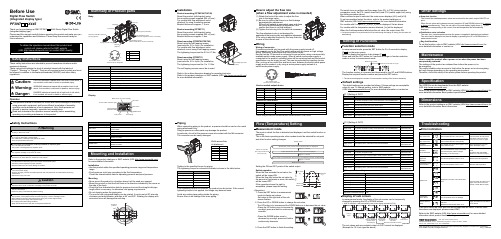
TroubleshootingSpecificationThe IODD file can be downloaded from the SMC website (URL ).Refer to the product catalogue or SMC website (URL ) for more detailed information about product specifications.DimensionsRefer to the product catalogue or SMC website (URL ) for more detailed information about dimensions.than above are displayed, please contact SMC.Error indicationSnap shot functionThe current flow rate/temperature value can be stored to the switch output ON/OFF set point.When the set value and hysteresis are set, press the UP and DOWN buttons for 1 second or longer simultaneously. Then, the set value of the sub display (right) shows [- - -], and then values corresponding to the current flow rate/temperature are automatically displayed.Peak/bottom value indicationThe max. (min.) rate/temperature when the power is supplied is detected and updated.The value can be displayed on the sub display by pressing the UP or DOWN button in measurement mode.Key-lock functionTo set this function, refer to SMC website (URL ) for more detailed information or contact us.MaintenanceHow to reset the product after a power cut or when the power has been unexpectedly removedThe settings of the product are retained from before the power cut or de-energizing.The output condition also recovers to that before the power cut or de-energizing,but may change depending on the operating environment.Therefore, check the safety of the whole system before operating the product.Function selection mode[F Select to display the function to be change [F mode to return to measurement mode.∗: The sub screen displays the content of function and the setting of the function alternately.The function number is increased and decreased by the UP and DOWN buttons.Display the required function number and press the SET button.Default settingsThe default settings are provided as follows. If these settings are acceptable,retain for use. To change setting, refer to SMC website(URL ) for more detailed information or contact us.Display of sub screenIn measurement mode, the display of the sub screen can be temporarily changed by pressing the UP or DOWN buttons.∗: After 30 seconds, it will automatically reset to the display selected in [F10].∗: Arbitrary displayThe set values and accumulated output of OUT2 cannot be displayed.(Example for 16 L/min type the above )The switch turns on within a set flow range (from P1L to P1H) during window comparator mode. Set P1L (switch lower limit) and P1H (switch upper limit) using the setting procedure above.When reversed output is selected, the main screen displays [n1L] and [n1H].To set accumulated output functions, refer to the product catalogue orSMC website (URL ) for more detailed information.For models with 2 outputs, [P_2] or [n_2] will be displayed. Set as above.For models with the temperature sensor attached, [ tn] will be displayed.When the fluid temperature falls below the set value, the output turns ON.∗: If a button operation is not performed for 30 seconds during the change of setting, the set value will start flashing.Refer to the SMC website (URL ) for more detailed information about product troubleshooting.Note: Specifications are subject to change without prior notice and any obligation on the part of the manufacturer.© 2018 SMC Corporation All Rights Reserved Akihabara UDX 15F, 4-14-1, Sotokanda, Chiyoda-ku, Tokyo 101-0021, JAPAN Phone: +81 3-5207-8249 Fax: +81 3-5298-5362URL PF ※※-OMV0007Safety InstructionsFlow (Temperature) SettingInstallationBracket mounting (PF3W704/720/740)Mount the product (with bracket) usingthe mounting screws supplied (M4 x 4 pcs.).For models with flow adjustment valve attached, fix using 8 mounting screws.Bracket thickness is approx. 1.5 mm.Measurement modeThe mode in which the flow is detected and displayed, and the switch function is operating.This is the basic operating mode; other modes should be selected for set-point and other function setting changes.Approx. 3 seconds for this period)Mounting and InstallationInstallation•Use the product within the specified operating pressure range and temperature range.•Proof pressure could vary according to the fluid temperature.Check the characteristics data for operating pressure and proof pressure.(4 pins) (Option)(Option)Direct mounting (PF3W704/720/740)Mount using the self tapping screws(nominal size: 3.0 x 4 pcs.) for installation.For models with flow adjustment valvePipingWhen connecting piping to the product, a spanner should be used on the metal piping attachment only.Using a spanner on other parts may damage the product.In particular, do not let the spanner come into contact with the M8 connector.The connector can be easily damaged.If the tightening torque is exceeded, the product can be broken. If the correct tightening torque is not applied, the fittings may become loose.Avoid any sealing tape getting inside the piping.Ensure there is no leakage from loose piping.3/824 mm 1/227 mm 3/432 mm Tighten to the specified torque for piping.The tightening torque for connection threads is shown in the table below.Direct mounting (PF3W711)Mount using the self tapping screws(nominal size: 4.0 x 4 pcs.) for installation.The tightening torque must be 1 to 1.2 Nm.The self tapping screws cannot be re-used.Refer to the outline dimension drawing for mounting hole size.Refer to the product catalogue or SMC website (URL )for more detailed information.WiringWiring of connectorConnections should only be made with the power supply turned off.Use separate routes for the Flow switch wiring and any power or high voltage wiring. Otherwise, malfunction may result due to noise.Ensure that the FG terminal is connected to ground when using a commercially available switch-mode power supply. When a switch-mode power supply isconnected to the product, switching noise will be superimposed and the product specification can no longer be met. This can be prevented by inserting a noise filter, such as a line noise filter and ferrite core, between the switch-mode power supply and the product, or by using a series power supply instead of a 141 mm How to adjust the flow rate(when a flow adjustment valve is mounted)(1) Rotate the knob of the valve to adjust the flowrate to the target value.(2) Be sure to confirm that there is no fluid leakagegenerated after adjustment.the valve several times for re-adjustment, and confirm that there is no fluid leakage.)(3) The flow adjustment valve is not designed forIf the valve is adjusted frequently, fluid may leak due to wear of the internal seal.BodyDisplayBracket mounting (PF3W711)Mount the product (with bracket) usingthe mounting screws supplied (M5 x 4 pcs.).Bracket thickness is approx. 2 mm.2. Press the UP or DOWN button to change the set value.The UP button is to increase and the DOWN button is to decrease the set value.•Press the UP button once to increase by one digit, press and hold to continuously increase.3. Press the SET button to finish the setting.•Press the DOWN button once todecrease by one digit, press and hold tocontinuously decrease.Mounting•Never mount the product in a location where it will be used as a support.•Mount the product so that the fluid flows in the direction indicated by the arrow on the side of the body.•Check the flow characteristics data for pressure loss and the straight inlet pipe length effect on accuracy, to determine inlet piping requirements.•Do not sharply reduce the piping size.•The monitor with integrated display can be rotated. It can be set at 90o intervals clockwise and anticlockwise, and also at 45o and 225o . Rotating the display with excessive force will damage the end stop.Refer to the product catalogue or SMC website (URL )for more detailed information.11/454 mm 11/254 mmBefore UseDigital Flow Switch(Integrated display type)(Integrated display type).Please read this manual carefully before operating the product and make sure you understand its capabilities and limitations. Please keep this manual handy for future reference.Safety InstructionsThese safety instructions are intended to prevent hazardous situations and/or equipment damage.These instructions indicate the level of potential hazard with the labels of"Caution", "Warning" or "Danger". They are all important notes for safety and must be followed in addition to International standards (ISO/IEC) and other safety regulations.OperatorWidth across flats of attachment<Operation>1. Press the SET button in measurement mode to display set values.Set value on the right side of the sub screen flashes.。
无线模块SmartNode N606使用说明书

无线模块Smart Node N606 使用说明书目录一、产品简介 (3)二、性能特点 (3)三、应用范围 (3)四、技术参数 (4)五、外型尺寸及管脚定义 (5)一、产品简介超低功耗无线自组网技术,简称Smart Node。
当用户需要将产品接入互联网时,将原有设备或传感器通过标准串口接入Smart Node模块,用户只需完成本地串口通讯,其他联网事情都由Smart Node模块完成,大大提高了产品开发周期。
二、性能特点1、超低功耗:休眠电流2.5uA;2、组网深度8级中继(9跳);3、功率可调:调节范围1dbm~17dbm发射功率10mw(10dbm),距离1000米(9.6kbps),发射功率60mw(17dbm),距离2500米(9.6kbps);4、8×262bytes数据缓冲区;5、支持跳频、固定频率两种工作模式;6、支持SmartNode协议传输、数据透明传输;7、网络结构:点对点、点对多点、多级中继;8、接口支持:1路UART串口,或6路I/O口,或5路10位A/D转换。
三、应用范围⏹无线传感器网络⏹温度、湿度、压力监控系统⏹安防监控系统⏹远程抄表系统⏹无线控制系统⏹无线导游系统⏹无线POS系统⏹无线数据采集⏹无线遥控、工业遥控⏹智能家居⏹智能建筑⏹智能交通⏹车辆管理⏹RFID射频识别⏹医疗和电子仪器仪表自动化控制⏹饭店无线点菜系统及智能无线PDA终端⏹航道浮标及野外临时场地的LED显示器⏹高速公路不停车自动收费系统工程⏹铁路、油田、码头及部队的数据通信⏹行车和起重机等的工业遥控⏹灯光无线智能控制⏹安防报警及煤矿井下人员考勤和定位四、技术参数五、外型尺寸及管脚定义六、应用示意本产品资料仅供参考。
产品细节的变更恕不另行通知,请向本公司确认。
实际功能的实现需由专业人员对产品进行适当的调试。
有不清楚之处请与本公司联系。
入门教程|SMC606运动控制器基本运动功能的实现()

入门教程|SMC606运动控制器基本运动功能的实现()一:引言通过前几篇有趣应用教程的学习,相信大家对雷赛SMC606控制器已经产生了兴趣(《用BASIC控制SMC606实现机械手码垛》《如何用C#控制机械写毛笔字》点击文章标题进行回顾)。
本次教程将学习SMC606运动控制器的基本运动功能,通过完成一个简单运动项目,来学习并掌握运动控制的技术。
教程将使用SMC606运动控制器、三轴运动平台以及BASIC程序实现回原点运动、定长运动、直线插补运动、圆弧插补运动、恒速运动和输入输出信号的控制,希望能对运动控制技术感兴趣的初学者有所帮助。
二.硬件原理2.1 运动控制器SMC606运动控制器外观如图2.1所示,图中方框部分为本项目所需要使用的各个接口。
下面按标号顺序介绍SMC606运动控制器接口功能:(1)电源接口:接入24V直流电源,为SMC606运动控制器提供电源。
(2)Ethernet接口:通过此接口实现控制器与PC机的以太网通信。
(3)轴信号接口:通过轴信号接口与电机驱动器连接。
(4)原点限位接口:与原点传感器相连接,为控制器提供原点信号。
(5)通用输入接口:用于接入按钮、开关量传感器等开关量信号。
(6)通用输出接口:用于控制指示灯、继电器、电磁阀等开关量元件。
2.2运动控制器输入输出电路SMC606控制器的数字输入电路原理图如图2.2所示,输入信号IN由外部按钮提供,SMC606内部中的小框为光耦,作光电隔离,起到抗干扰作用。
当按钮处于断开状态时,光耦里面的发光二极管处于截止状态,不发光,则光敏三极管处于截止状态,所以给CPU输入的IN0信号为高电平。
当按钮处于闭合状态时,发光二极管导通后发光,使光敏三极管处于导通状态,则输入给CPU的IN0信号为低电平。
SMC606控制器的原点输入电路原理图如图2.3所示,输入信号ORG由光电开关提供,SMC606内部中的小框为光耦,作光电隔离,起到抗干扰作用。
SMC 传感器用户手册说明书

Insertion of batteriesSlide the cover of the case open to insert the batteries.Use 2 x AA (LR6) alkaline dry cell batteries.When inserting the batteries, pay attention to the polarities and insert them inthe correct direction.After insertion, ensure the cover is closed correctly.AssemblyPeak hold: "P"Power button(2 pcs.)Mounting of the high voltage measuring handle (option)1. Insert the sensor into the handle in thedirection shown.2. Fix the cable to the handle as shown.3. The assembly is complete and the handle isnow ready for use.Procedure1. Insert the batteries.2. Connect the ground wire.Connect the ground wire to a point suitable for connection to an externalprotective earthing system.The position for attaching the ground wire to the Handheld meter is shownbelow.button.4. Move the sensor closer to the position 50 mm away from the measured target.Gradually bring the sensor closer to the measured target from a distance, andstop measurement immediately if the displayed value indicates overflow(HHH) or underflow (LLL).(The target has a high charged potential that is highly dangerous. Themeasured value does not change even if the distance is shortened.)5. Check the display.t∗Names of individual parts•DisplayFunction settingsis pressed with the powerturned on.All indications are displayed for 1 s.after the power supply is turned on.•Sensoris pressed for 3 s. or more with theoff the power supply.(For details, refer to Auto power-OFF function.)Turn off the power supply after using the product to keep the life of batteriesas long as possible.Auto power-OFFIf no button is pressed for 5 min. or more with thepower supply on, the power supply will turn offautomatically.is pressed for 6 s. or more with the power supply off, the(When this auto power-off extension is activated, indications on the displaywill keep flashing for 3 s.)is pressed with thewill be changed to instantaneousvalue, peak hold value, bottomhold value and instantaneousvalue, in that order.∗•Peak hold valueThe maximum charged potential and "P" are displayed.The maximum charged potential is continuously detected and updated fromwhen the peak hold is started. If the value over the held maximum chargedpotential is detected, the display will change.•Bottom hold valueThe minimum charged potential and "b" are displayed.The minimum charged potential is continuously detected and updated fromwhen the bottom hold is started. If the value under the held minimumcharged potential is detected, the display will change.Zero clearA displayed value can be adjusted to zero atmeasured charged potential in a range of ±5%F.S. ofdefault potential.(There will be a slight displacement, depending onthe deviation of the sensor itself and ambientare pressed for 6 s. or more with the power supply on,recovered automatically.Once the power supply is turned off, the offset value for zero clear is cleared.is pressed while the charged potentialbutton again to turn off the back light.Battery lowWhen the battery voltage becomes low "L" will bedisplayed. The display will vary depending on howmuch battery is left.The display resolution changes depending on the measured charged potentialvalue.value indicationHandheld ElectrostaticMeterOperation ManualIZH10Thank you for purchasing an SMC IZH10 Series Handheld Electrostatic Meter.Please read this manual carefully before operating the product and make sure youunderstand its capabilities and limitations.Please keep this manual handy for future reference.To obtain more detailed information about operating this product, pleaserefer to the SMC website (URL ) or contact SMCdirectly.These safety instructions are intended to prevent hazardous situations and/orequipment damage.These instructions indicate the level of potential hazard with the labels of"Caution", "Warning" or "Danger". They are all important notes for safety and mustbe followed in addition to International standards (ISO/IEC) and other safetyregulations.OperatorSafety Instructions TroubleshootingError IndicationThis function is to display error location and content when a problem or an error occurs.contact SMC.±1 to ±20 kVMinimum display unit:0.1 kV0 to±0.99 kVMinimum display unit:0.01 kV<Display example>Akihabara UDX 15F, 4-14-1, Sotokanda, Chiyoda-ku, Tokyo 101-0021, JAP ANPhone: +81 3-5207-8249 Fax: +81 3-5298-5362URL Note: Specifications are subject to change without prior notice and any obligation on the part of the manufacturer.© 2011 SMC Corporation All Rights ReservedSpecificationsOutline with Dimensions (in mm)Refer to the product catalogue or SMC website (URL ) formore information about the product specifications and outline dimensions.Refer to the SMC website (URL ) for more informationabout troubleshooting.。
SMC公司产品说明书
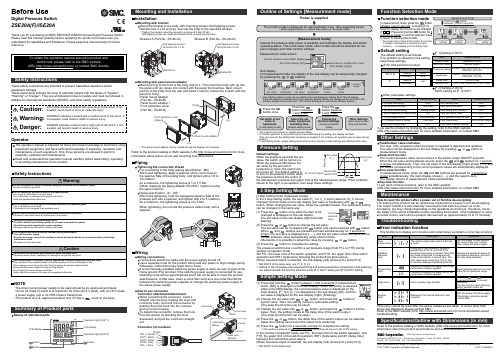
Other SettingsSummary of Product partsSimple Setting ModeTroubleshootingNote: Specifications are subject to change without prior notice and any obligation on the part of the manufacturer.© 2017 SMC Corporation All Rights ReservedAkihabara UDX 15F, 4-14-1, Sotokanda, Chiyoda-ku, Tokyo 101-0021, JAPANPhone: +81 3-5207-8249 Fax: +81 3-5298-5362URL Specifications/Outline with Dimensions (in mm)Refer to the product catalog or SMC website (URL ) for moreinformation about the product specifications and outline dimensions.PS※※-OMU0001 InstallationMounting with bracketMount the bracket to the body with mounting screws (Self tapping screws:Nominal size 3 x 8L (2 pcs)), then set the body to the specified position.∗: Tighten the bracket mounting screws to a torque of 0.5±0.05 Nm.Self tapping screws are used, and should not be re-used several times.∗: The panel mount adapter can be rotated through 90 degrees for mounting.•Bracket A (Part No.: ZS-46-A1)•Bracket B (Part No.: ZS-46-A2)Mounting with panel mount adapterMount part (a) to the front of the body and fix it. Then insert the body with (a) intothe panel until (a) comes into contact with the panel front surface. Next, mountpart (b) to the body from the rear and insert it until (b) comes into contact with thepanel for fixing.WiringWiring connectionsConnections should be made with the power supply turned off.Use a separate route for the product wiring and any power or high voltage wiring.Otherwise, malfunction may result due to noise.If a commercially available switching power supply is used, be sure to ground theframe ground (FG) terminal. If the switching power supply is connected for use,switching noise will be superimposed and it will not be able to meet the productspecifications. In that case, insert a noise filter such as a line noise filter/ferritebetween the switching power supplies or change the switching power supply tothe series power supply.How to use connectorConnector attachment/detachmentWhen connecting the connector, insert itstraight onto the pins, holding the lever andconnector body, and lock the connector bypushing the lever hook into the concavegroove on the housing.To detach the connector, remove the hookfrom the groove by pressing the leverdownward, and pull the connector straightout.DC(+)Pin No.OUT1OUT2FUNCDC(-)BrownBlackWhiteGrayBluePipingTightening the connection threadFor connecting to the body (piping specification: -M5)After hand tightening, apply a spanner of the correct size tothe spanner flats of the piping body, and tighten with a 1/6 to1/4 rotation.As a reference, the tightening torque is 1 to 1.5 Nm.(When replacing the piping adapter ZS-46-N∗, tighten it usingthe same method.)Piping specification: -01, -N01After hand tightening, hold the hexagonal spanner flats of thepressure port with a spanner, and tighten with 2 to 3 rotations.As a reference, the tightening torque is 3 to 5 Nm.When tightening, do not hold the pressure switch body with aspanner.Default settingsWhen the pressure exceeds the setvalue, the switch will be turned on.When the pressure falls below theset value by the amount ofhysteresis or more, the switch willbe turned off. The default setting isto turn on the pressure switch whenthe pressure reaches the centre ofthe atmospheric pressure and upper limit of the rated pressure range. If this condition,shown to the right, is acceptable, then keep these settings.Error indication functionThis function is to display error location and content when a problem or error has occurred.above are displayed, please contact SMC.Refer to the SMC website (URL ) for more information abouttroubleshooting.Power is supplied.button between1 and 3 sec.∗:The outputs will continue to operate during setting.∗:If a button operation is not performed for 3 seconds during the setting, the display will flash.(This is to prevent the setting from remaining incomplete if, for instance, an operator were to leave duringsetting.)∗:3 step setting mode, simple setting mode and function selection mode settings are reflected each other.[3 step setting mode (hysteresis mode)]orcan be changed in the same way.button once when the item to beThe set value on the sub display (right) will startflashing.orbutton.buttons are pressed and held simultaneously for 1 second orlonger, the set value is displayed as [- - -], and the set value will be the same as thecurrent pressure value automatically (snap shot function).Afterwards, it is possible to adjust the value by pressing button.button to complete the setting.The pressure switch turns on within a set pressure range (from P1L to P1H) duringwindow comparator mode.Set P1L, the lower limit of the switch operation, and P1H, the upper limit of the switchoperation and WH1 (hysteresis) following the instructions given above.(When reversed output is selected, the sub display (left) shows [n1L] and [n1H].)∗:Set OUT2 in the same way. (ex. P_2, H_2)∗:Setting of the normal/reverse output switching and hysteresis/window comparator mode switchingare performed with the function selection mode [F 1] OUT1 setting and [F 2] OUT2 setting.value[F 0] Units selection functionPeak/bottom value indicationbutton inmeasurement mode.Snap shot functionbuttons for 1 secondor longer simultaneously. Then, the set value of the sub display (right) shows [- - -], andthe values corresponding to the current pressure values are automatically displayed.Zero-clear functionbuttons are pressed for 1 second orlonger simultaneously, the main display shows [- - -], and the reset to zero.The display returns to measurement mode automatically.Key-lock functionTo set each of these functions, refer to the SMC website(URL ) for more detailed information, or contact SMC.button between 1 and 3 seconds in measurementmode. [SEt] is displayed on the main display. When the button is releasedwhile in the [SEt] display, the current pressure value is displayed on themain display, [P_1] or [n_1] is displayed on the sub display (left), and theset value is displayed on the sub display (right) (Flashing).or button to(The snap shot function can be used.)or button to set the(The snap shot function can be used.)or button, the delay time of the switch output can be selected.button for 2 seconds or longer to complete the setting.∗:If the button is pressed for less than 2 seconds, the setting will moves to the OUT2 setting.In the window comparator mode, set P1L, the lower limit of the switch operation, andP1H, the upper limit of the switch operation, WH1 (hysteresis) and dt1 (delay time)following the instructions given above.(When reversed output is selected, the sub display (left) shows [n1L] and [n1H].)∗:Set OUT2 in the same way.Function selection modebuttonbetween 3 and 5 seconds, to display [F 0].Select to display the function to be changed[F button for 2seconds or longer in function selection modeto return to measurement mode.∗:Some products do not have all the functions. If no functionis available or selected due to configuration of otherfunctions, [- - -] is displayed on the sub display (right).Names of individual partsRefer to the product catalog or SMC website (URL ) for moreinformation about panel cut-out and mounting hole dimensions.Pressure Setting3 Step Setting Mode(URL ) for more detailed information, or contact SMC.MaintenanceHow to reset the product after a power cut or forcible de-energizingThe setting of the product will be retained as it was before a power cut or de-energizing.The output condition is also basically recovered to that before a power cut or de-energizing, but may change depending on the operating environment. Therefore, checkthe safety of the whole installation before operating the product. If the installation is usingaccurate control, wait until the product has warmed up (approximately 10 to 15 minutes). Safety InstructionsBefore UseDigital Pressure SwitchZSE20A(F)/ISE20AThank you for purchasing an SMC ZSE20A(F)/ISE20A Series Digital Pressure Switch.Please read this manual carefully before operating the product and make sure youunderstand its capabilities and limitations. Please keep this manual handy for futurereference.Safety InstructionsThese safety instructions are intended to prevent hazardous situations and/orequipment damage.These instructions indicate the level of potential hazard with the labels of "Caution","Warning" or "Danger". They are all important notes for safety and must be followed inaddition to International standards (ISO/IEC) and other safety regulations.OperatorSwitch ONAt normal output Switch OFFSet valueP_1HysteresisH_1TimePressureDefault settingThe default setting is as follows.If no problem is caused by this setting,keep these settings.Connector pin numbers[F 2] Setting of OUT2Same setting as [F 1] OUT1.NOTE•The direct current power supply to be used should be UL approved as follows:Circuit (of Class 2) which is of maximum 30 Vrms (42.4 V peak), with UL1310 Class2 power supply unit or UL1585 Class 2 transformer.•The product is a UL approved product only if it has a mark on the body.。
- 1、下载文档前请自行甄别文档内容的完整性,平台不提供额外的编辑、内容补充、找答案等附加服务。
- 2、"仅部分预览"的文档,不可在线预览部分如存在完整性等问题,可反馈申请退款(可完整预览的文档不适用该条件!)。
- 3、如文档侵犯您的权益,请联系客服反馈,我们会尽快为您处理(人工客服工作时间:9:00-18:30)。
SMC606 运动控制器及 ST 语言简明使用手册
第一章 SMC606 产品概述
1.1 产品简介
SMC606 是雷赛智能控制股份有限公司于 2014 年开发的一款新型运动控制器。它是运动 控制器与传统的可编程逻辑控制器(PLC)完美的结合,既具有传统的逻辑控制功能,同时又 具有突出的位置控制和轨迹控制功能。同时,其软件符合 IEC61131-3 标准,可用梯形图、指 令表、功能块图、顺序功能流程图、结构化文本等语言编程。
1.2 产品特点
● 微处理器主频高达 1G Hz ● 软件符合 IEC61131-3 标准,可采用梯形图、结构化文本等语言编程 ● 控制 6 轴运动,可实现直线插补、空间圆弧插补、椭圆插补、螺旋线插补 ● 支持对称或非对称梯形、S 形速度曲线控制 ● 具有电子齿轮、电子凸轮、样条曲线插补、CNC 控制(G 代码)等高级功能 ● 具有高速数字量输出和输入控制功能 ● 具有 CANopen、EtherCAT 现场工业总线接口
SMC606 运动控制器及 结构化文本编程 简明使用手册
2015.1.12.
©Copyright 2014 Leadshine Technology Co., Ltd. All Rights Reserved. 版权说明
本手册版权归深圳市雷赛智能控制股份有限公司所有,未经本公司书面许可,任何人不 得翻印、翻译和抄袭本手册中的任何内容。
第四章 SMC Studio 软件应用指南....................................................................................... 18 4.1 SMC Studio 软件简介........................................................................8 4.2 SMC Studio 软件的安装......................................................................................... 18 4.3 编写第一个 ST 程序................................................................................................ 20 4.4 在线复位.................................................................................................................. 26
第七章 CAN 总线 IO 扩展模块............................................................................................... 81 7.1 CAN 总线 IO 扩展模块外观及接口定义................................................................. 81 7.2 组建 CANopen 网络.................................................................................................. 82 7.3 IO 扩展模块使用方法............................................................................................. 82
1.3 技术指标
1. 电机控制 控制电机数:6 个 控制电机的指令脉冲: 频率范围:1Hz~2MHz
SMC606 运动控制器及 ST 语言简明使用手册
频率精度:±0.1Hz 脉冲个数:-2,147,483,647~+2,147,483,648(32 位) 直线插补精度:±1 脉冲当量 圆弧插补精度:±1 脉冲当量 2.I/O 信号 通用数字输出口:16 路,光电隔离(OUT0~OUT15) 通用数字输入口:20 路,光电隔离(IN0~IN19) 4 路高速数字量输入口(IN20~IN23) 2 路高速数字量输出口(OUT16~OUT17) 2 路高速 PWM 输出 通用、专用数字输入口有 RC 低通滤波器 3.通讯接口 自适应以太网接口:10/100M RS232:波特率 115200 EtherCAT 总线接口:100M CANopen 总线接口:1M 4.手摇脉冲发生器(手轮)输入口:1 个 5.掉电保护存储区:16K 字节 6.用户文件区:128M 字节 7.工作环境 工作温度:0~50℃ 贮存温度:-20~80℃ 湿度:5~85%,非结露 8.电源 直流 24V 9.外形尺寸 长 251.29mm,宽 160.40mm,高 42.71mm
第六章 触摸屏及运动控制综合应用.................................................................................... 52 6.1 SMC606 与触摸屏的通讯......................................................................................... 52 6.2 SMCStudio 编程技巧............................................................................................... 54 6.3 触摸屏及轨迹运动例程.......................................................................................... 65
本手册中的信息资料仅供参考。由于改进设计和功能等原因,雷赛公司保留对本资料的 最终解释权,内容如有更改,恕不另行通知。
调试机器要注意安全!用户必须在机器中设计有效的安全保护装置,在 软件中加入出错处理程序。否则所造成的损失,雷赛公司没有义务或 责任负责。
目录
第一章 SMC606 产品概述......................................................................................................... 1 1.1 产品简介.................................................................................................................... 1 1.2 产品特点.................................................................................................................... 1 1.3 技术指标.................................................................................................................... 1
第三章 结构化文本 ST 语言.................................................................................................... 6 3.1 ST 语言的基本语法................................................................................................... 6 3.2 数据类型及常用函数................................................................................................ 7 3.3 ST 语言的常用语句................................................................................................... 7 3.4 计数器、定时器...................................................................................................... 14 3.5 ST 语言的执行过程................................................................................................. 17
SMC606 还提供了丰富的通讯接口,如:RS232 和 RS485 串行接口、10/100M 自适应以太 网接口、EtherCAT 和 CANopen 总线接口。SMC606 可通过总线协议组成网络,网络间通信速率 高达 100MHz,非常适用于总线式运动控制系统。
SMC606 运动控制器具有高速、高精度、高稳定性等特点。通过简单的编程即可开发出高 性能的运动控制系统。
第二章 SMC606 硬件系统.......................................................................................................3 2.1 SMC606 硬件系统.....................................................................................................3 2.2 SMC606 俯视图及接口位置.....................................................................................4 2.4 SMC606 硬件接口电路............................................................................................... 4
