神州数码交换机DCRS-5650-28和路由器DCR-2626命令总结
神州数码路由器及交换机配置命令
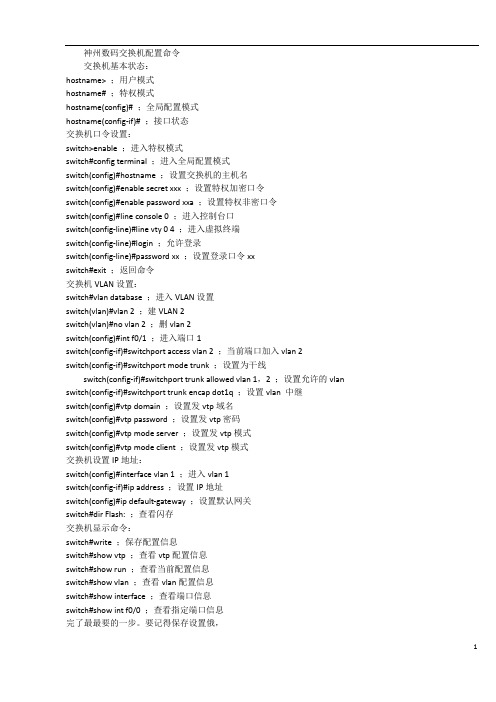
神州数码交换机配置命令交换机基本状态:hostname> ;用户模式hostname# ;特权模式hostname(config)# ;全局配置模式hostname(config-if)# ;接口状态交换机口令设置:switch>enable ;进入特权模式switch#config terminal ;进入全局配置模式switch(config)#hostname ;设置交换机的主机名switch(config)#enable secret xxx ;设置特权加密口令switch(config)#enable password xxa ;设置特权非密口令switch(config)#line console 0 ;进入控制台口switch(config-line)#line vty 0 4 ;进入虚拟终端switch(config-line)#login ;允许登录switch(config-line)#password xx ;设置登录口令xxswitch#exit ;返回命令交换机VLAN设置:switch#vlan database ;进入VLAN设置switch(vlan)#vlan 2 ;建VLAN 2switch(vlan)#no vlan 2 ;删vlan 2switch(config)#int f0/1 ;进入端口1switch(config-if)#switchport access vlan 2 ;当前端口加入vlan 2switch(config-if)#switchport mode trunk ;设置为干线switch(config-if)#switchport trunk allowed vlan 1,2 ;设置允许的vlan switch(config-if)#switchport trunk encap dot1q ;设置vlan 中继switch(config)#vtp domain ;设置发vtp域名switch(config)#vtp password ;设置发vtp密码switch(config)#vtp mode server ;设置发vtp模式switch(config)#vtp mode client ;设置发vtp模式交换机设置IP地址:switch(config)#interface vlan 1 ;进入vlan 1switch(config-if)#ip address ;设置IP地址switch(config)#ip default-gateway ;设置默认网关switch#dir Flash: ;查看闪存交换机显示命令:switch#write ;保存配置信息switch#show vtp ;查看vtp配置信息switch#show run ;查看当前配置信息switch#show vlan ;查看vlan配置信息switch#show interface ;查看端口信息switch#show int f0/0 ;查看指定端口信息完了最最要的一步。
神州数码配置命令总结
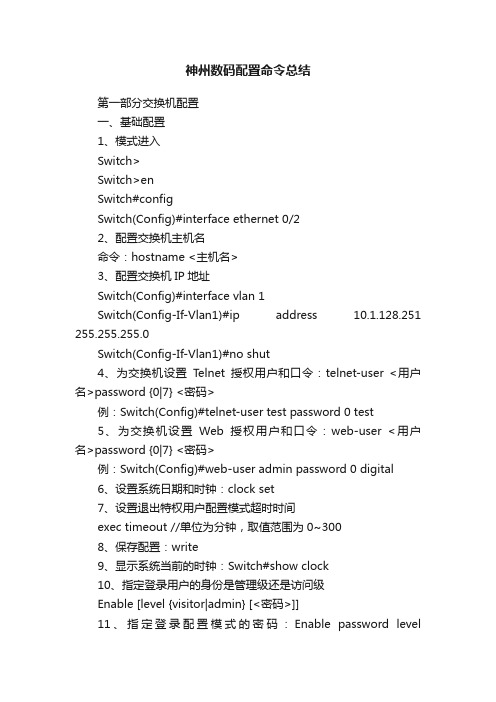
神州数码配置命令总结第一部分交换机配置一、基础配置1、模式进入Switch>Switch>enSwitch#configSwitch(Config)#interface ethernet 0/22、配置交换机主机名命令:hostname <主机名>3、配置交换机IP地址Switch(Config)#interface vlan 1Switch(Config-If-Vlan1)#ip address 10.1.128.251 255.255.255.0Switch(Config-If-Vlan1)#no shut4、为交换机设置T elnet授权用户和口令:telnet-user <用户名>password {0|7} <密码>例:Switch(Config)#telnet-user test password 0 test5、为交换机设置Web授权用户和口令:web-user <用户名>password {0|7} <密码>例:Switch(Config)#web-user admin password 0 digital6、设置系统日期和时钟:clock set7、设置退出特权用户配置模式超时时间exec timeout //单位为分钟,取值范围为0~3008、保存配置:write9、显示系统当前的时钟:Switch#show clock10、指定登录用户的身份是管理级还是访问级Enable [level {visitor|admin} [<密码>]]11、指定登录配置模式的密码:Enable password level{visitor|admin}12、设置端口的速率和双工模式(接口配置模式下)命令:speed-duplex {auto | force10-half | force10-full | force100-half | force100-full | {{force1g-half | force1g-full} [nonegotiate [master | slave]] } }no speed-duplex二、单交换机VLAN划分1、VLAN基本配置(1)新建VLAN:vlan(2)命名VLAN:name(3)为VLAN 分配交换机端口Switch(Config-If-Vlan1)#switchport interface Ethernet 0/2(4)设置Trunk 端口允许通过VLAN:Switch(Config-ethernet0/0/5)#switchport trunk allowed vlan 1;3;5-202、划分VLAN:(1)进入相应端口:Switch(config)#interface Ethernet 0/2(2)修改模式:Switch(Config-ethernet0/0/5)switchport mode access(3)划分VLAN:Switch(Config-ethernet0/0/5)#switchport access vlan 4三、跨交换机VLAN划分(两台交换机作相同操作)1、新建VLAN2、划分VLAN3、修改链路模式(1)进入相应端口:Switch(config)#interface Ethernet 0/1(2)修改模式:Switch(config-if)#switchport mode trunk四、VLAN间主机的通信1、新建VLAN2、划分VLAN3、修改链路模式(1)进入相应端口:Switch(config)#interface Ethernet 0/1(2)修改模式:Switch(config-if)#switchport mode trunk注意:如果是三层交换机,在修改模式先封装802.1协议:Switch(config-if)#switchport trunk encapsulation dot1q4、建立VLAN子接口(1)、进入VLAN接口模式:Switch(config)#interface vlan 2 (2)、设置VLAN子接口地址:Switch(config-if)#ip address 192.168.0.1 255.255.255.0(3)、打开端口:Switch(config-if)#no shutdown5、设置各主机IP地址、子网掩码、网关注意:(1)各主机IP地址应与其所在的VLAN在同一网段。
神州数码交换机路由器命令汇总(最简输入版)
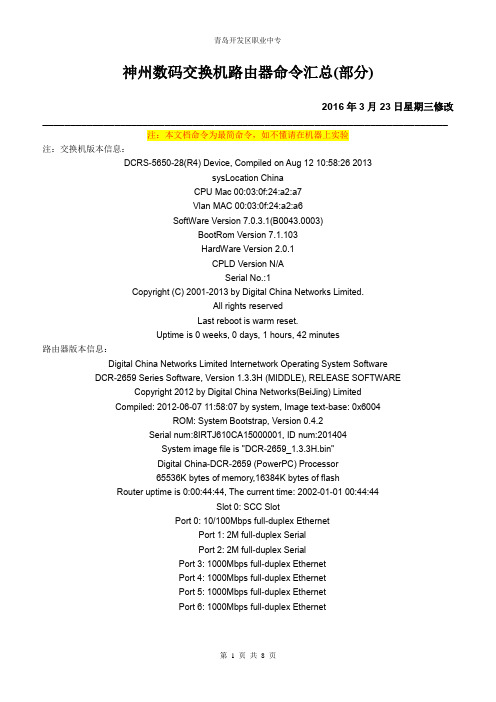
神州数码交换机路由器命令汇总(部分)2016年3月23日星期三修改_________________________________________________________________________注:本文档命令为最简命令,如不懂请在机器上实验注:交换机版本信息:DCRS-5650-28(R4) Device, Compiled on Aug 12 10:58:26 2013sysLocation ChinaCPU Mac 00:03:0f:24:a2:a7Vlan MAC 00:03:0f:24:a2:a6SoftWare Version 7.0.3.1(B0043.0003)BootRom Version 7.1.103HardWare Version 2.0.1CPLD Version N/ASerial No.:1Copyright (C) 2001-2013 by Digital China Networks Limited.All rights reservedLast reboot is warm reset.Uptime is 0 weeks, 0 days, 1 hours, 42 minutes路由器版本信息:Digital China Networks Limited Internetwork Operating System SoftwareDCR-2659 Series Software, Version 1.3.3H (MIDDLE), RELEASE SOFTWARECopyright 2012 by Digital China Networks(BeiJing) LimitedCompiled: 2012-06-07 11:58:07 by system, Image text-base: 0x6004ROM: System Bootstrap, Version 0.4.2Serial num:8IRTJ610CA15000001, ID num:201404System image file is "DCR-2659_1.3.3H.bin"Digital China-DCR-2659 (PowerPC) Processor65536K bytes of memory,16384K bytes of flashRouter uptime is 0:00:44:44, The current time: 2002-01-01 00:44:44Slot 0: SCC SlotPort 0: 10/100Mbps full-duplex EthernetPort 1: 2M full-duplex SerialPort 2: 2M full-duplex SerialPort 3: 1000Mbps full-duplex EthernetPort 4: 1000Mbps full-duplex EthernetPort 5: 1000Mbps full-duplex EthernetPort 6: 1000Mbps full-duplex Ethernet一、交换机配置命令1.基本配置switch > en (enable )进入特权用户模式 switch # con (config) 进入全局配置模式switch (config)# ho switch (hostname) 配置交换机名称 switch (config)# in e1/0/1 进入接口配置模式 switch (config -if -ethernet1/0/1)# exswitch (config)# in vl 1 进入VLAN 配置模式switch (config -if -vlan1)# ip ad 192.168.1.252 255.255.255.0 switch (config -if -vlan1)# exswitch (config)# ena p 1234 配置交换机密码(不加密) switch (config)# ena p 7 1234 配置交换机密码(加密) switch (config)# vl 10 创建vlan switch (config -vlan10)#ex switch (config)# in vl 10switch (config -if -vlan10)# ip ad 172.16.10.1 255.255.255.0 配置VLAN 地址2.生成树技术switch (config)# sp (spanning -tree) 启用全局生成树(默认mstp 生成树技术) switch (config)# sp mo stp/rstp /mstp (生成树/快速生成树/多生成树技术) switch (config)# sp ms 0 p 4096 设置交换机的优先级 默认32768 switch (config)# sh sp (show spanning -tree) 查看生成树3.交换机Web 管理switch (config)# ip ht serswitch (config)# usern admin pa 1234 用户名和密码4.交换机Telnet 管理switch (config)# telnet -s e (telnet enable) 开启telnet 服务 switch (config)# usern admin pa 1234 用户名和密码5.链路聚合(不需启动生成树)switchA (config)# port -g 1 (prot -group) switchA (config)# in e1/0/1-2switchA (config -port -range)# po 1 m on/active switchA (config -port -range)# ex switchA (config)# no port -g 1 删除组1switchB (config)# port -g 2 switchB (config)# in e1/0/3-4switchB (config -port -range)# po 2 m on/active switchB (config -port -range)# ex switchB (config)# no port -g 2 删除组26.交换机MAC 与IP 绑定switch (config)# am e (am enable) 启用全局am 功能 switch (config)# in e1/0/1switch (config_if_ethernet1/0/1)# am p (am port) 打开端口am 功能switch (config_if_ethernet1/0/1)# am m (mac -ip -pool) 00-A0-D1-D1-07-FF 192.168.1.101 switch (config_if_ethernet1/0/1)# ex switch (config)# in e1/0/2输入这条命令会出现: Invalid ENCRYPTED password! Please input the ENCRYPTED password with length 32 密码位数不够32位switch (config_if_ethernet1/0/2)# no am p 解锁端口7.交换机MAC与IP绑定静态绑定switch (config)# in e1/0/1switch (config_if_ethernet1/0/1)# sw p (port-security) 开启绑定功能switch (config_if_ethernet1/0/1)# sw p mac 00-a0-d1- d1-07-ff 添加静态MAC地址switch (config_if_ethernet1/0/1)# sw p max 4 绑定MAC地址的个数(默认为1)动态绑定(实验中交换机没有动态绑定命令)switch (config)# in e1/0/1switch (config_if_ethernet1/0/1)# sw p (port-security) 开启绑定功能switch (config_if_ethernet1/0/1)# sw port-security lockswitch (config_if_ethernet1/0/1)# sw port-security convert 将动态学习到绑定MAC的进行绑定switch # sh port-s add 查看绑定的地址8.交换机DHCP服务器配置switch (config)# service dhcp 启用DHCPswitch (config)# ip dh po poolA定义地址池poolAswitch (dhcp-poolA- config)# netw (network-address) 192.168.1.0 24switch (dhcp-poolA- config)# de (default-router) 192.168.1.254网关switch (dhcp-poolA- config)# dn 60.191.244.5DNS服务器switch (dhcp-poolA- config)# le 3租期3天switch (dhcp-poolA- config)# exswitch (config)# ip dh ex (excluded-add) 192.168.1.252 192.168.1.254 排除地址范围9.保留地址(一个地址池中只能配一个IP-MAC的绑定)switch (config)# ip dh po poolCswitch (dhcp-poolC- config)# ho 192.168.1.100 绑定的IP地址switch (dhcp-poolC- config)# ha (hardware-add) 00-a0-d1- d1-07-ff 绑定的MAC地址switch (dhcp-poolC- config)# de 192.168.1.254 网关10.ACL访问控制列表switchA (config)# ip ac s (standard) test命名标准IP访问列表switchA (config-std-nacl-test)# d (deny) 192.168.100.0 0.0.0.255反子网掩码(路由器上为子网掩码)switchA (config-std-nacl-test)# d 192.168.200.0 0.0.0.255switchA (config-std-nacl-test)# p (permit) a (permit any) 允许所有switchA (config-std-nacl-test)# exswitchA (config)# fir e (firewall enable) 开启ACL功能switchA (config)# in e1/0/1switchA (config-if-interface1/0/1)# ip ac (access-group) test in/out 进in出out (二层交换机上不支持out)11.配置时间范围switchA (config)# time-r worktimeswitchA (config-time-range)# p (periodic) weekd 9:0:0 to 18:0:012.VRRP虚拟路由器冗余协议Master BackupswitchA (config)# router v 1 switchB (config_router)# router v 1switchA (config_router)# v (virtual-ip) 192.168.1.254 switchB (config_router)# v 192.168.1.254 switchA (config_router)# i v 1 (interface vlan 1) switchB (config_router)# i v 1switchA (config_router)# pri 110 switchB (config_router)# enaswitchA (config_router)# c (circuit-failover) v 10 20switchA (config_router)# ena13.DHCP中继DHCP_relay (config)# service dhcp 全局开启DHCP服务DHCP_relay (config)# ip fo u b (ip forward-protocol udp bootps) 全局开启转发DHCP_relay (config)# in vl 10DHCP_relay (config-if-vlan10)# ip h 172.16.1.1 转发到DHCP服务器地址14.DHCP侦听DHCP (config)# service dhcpDHCP (config)# ip dh sn e 开启DHCP侦听功能DHCP (config)# in e1/0/1DHCP (config-if-ethernet1/0/1)# ip d s t (ip dhcp snooping trust)设置上联口为信任口15.端口隔离Switch (config)# is g test s i e1/0/1-2 (isolate-port group test switchport interface e1/0/1-2)e1/0/1-2口不能互相通信,可以和其它端口通信。
神州数码交换机命令

交换机基本状态:hostname> ;用户模式hostname# ;特权模式hostname(config)# ;全局配置模式hostname(config-if)# ;接口状态交换机口令设置:switch>enable ;进入特权模式switch#config terminal ;进入全局配置模式switch(config)#hostname ;设置交换机的主机名switch(config)#enable secret xxx ;设置特权加密口令switch(config)#enable password xxa ;设置特权非密口令switch(config)#line console 0 ;进入控制台口switch(config-line)#line vty 0 4 ;进入虚拟终端switch(config-line)#login ;允许登录switch(config-line)#password xx ;设置登录口令xxswitch#exit ;返回命令交换机VLAN设置:switch#vlan database ;进入VLAN设置switch(vlan)#vlan 2 ;建VLAN 2switch(vlan)#no vlan 2 ;删vlan 2switch(config)#int f0/1 ;进入端口1switch(config-if)#switchport access vlan 2 ;当前端口加入vlan 2 switch(config-if)#switchport mode trunk ;设置为干线switch(config-if)#switchport trunk allowed vlan 1,2 ;设置允许的vlan switch(config-if)#switchport trunk encap dot1q ;设置vlan 中继switch(config)#vtp domain ;设置发vtp域名switch(config)#vtp password ;设置发vtp密码switch(config)#vtp mode server ;设置发vtp模式switch(config)#vtp mode client ;设置发vtp模式交换机设置IP地址:switch(config)#interface vlan 1 ;进入vlan 1switch(config-if)#ip address ;设置IP地址switch(config)#ip default-gateway ;设置默认网关switch#dir Flash: ;查看闪存交换机显示命令:switch#write ;保存配置信息switch#show vtp ;查看vtp配置信息switch#show run ;查看当前配置信息switch#show vlan ;查看vlan配置信息switch#show interface ;查看端口信息switch#show int f0/0 ;查看指定端口信息完了最最要的一步。
神州数码交换机路由器命令
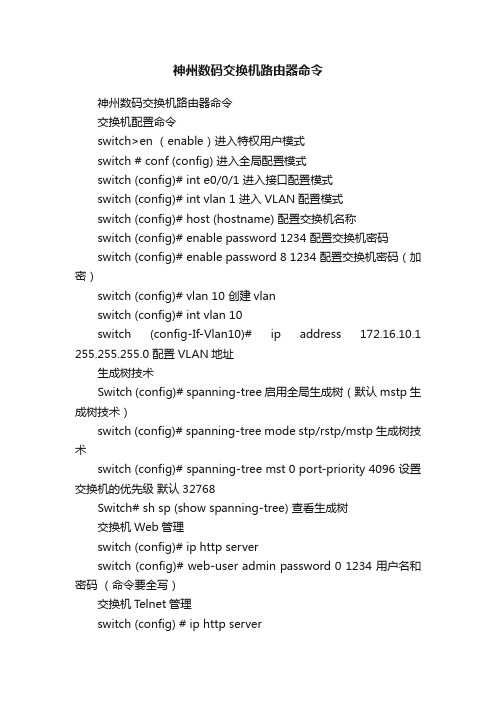
神州数码交换机路由器命令神州数码交换机路由器命令交换机配置命令switch>en (enable)进入特权用户模式switch # conf (config) 进入全局配置模式switch (config)# int e0/0/1 进入接口配置模式switch (config)# int vlan 1 进入VLAN配置模式switch (config)# host (hostname) 配置交换机名称switch (config)# enable password 1234 配置交换机密码switch (config)# enable password 8 1234 配置交换机密码(加密)switch (config)# vlan 10 创建vlanswitch (config)# int vlan 10switch (config-If-Vlan10)# ip address 172.16.10.1 255.255.255.0 配置VLAN地址生成树技术Switch (config)# spanning-tree 启用全局生成树(默认mstp生成树技术)switch (config)# spanning-tree mode stp/rstp/mstp 生成树技术switch (config)# spanning-tree mst 0 port-priority 4096 设置交换机的优先级默认32768Switch# sh sp (show spanning-tree) 查看生成树交换机Web管理switch (config)# ip http serverswitch (config)# web-user admin password 0 1234 用户名和密码(命令要全写)交换机T elnet管理switch (config) # ip http serverswitch (config)# telnet-user admin password 0 1234 用户名和密码(命令要全写)清空交换机配置switch# set def (default)恢复出厂配置switch# wr (write)保存配置switch# rel (reload)重启交换机链路聚合(不需启动生成树)switchA(config)# port-group 1switchA(config)# int e0/0/1-2switchA(config-port-range)# port-group 1 mode on/active 手动配置/自动配置switchA(config)# no port-group 1 删除组1switchB(config) # port-group 2switchB(config) # int e0/0/3-4switchB(config-port-range) # port-group 2 mode on/active switchA(config) # no port-group 2 删除组2交换机MAC与IP绑定switch (config)# am enable 启用全局am功能switch (config)# int e0/0/1switch (config_if_ethernet0/0/1)# am port 打开端口am功能switch (config_if_ethernet0/0/1)# am mac-ip-pool 00-A0-D1-D1-07-FF 192.168.1.101交换机DHCP服务器配置switch (config)# service dhcp 启用DHCPswitch (config)# ip dhcp pool poolA 定义地址池poolAswitch (dhcp-poolA- config)# network-address 192.168.1.0 24switch (dhcp-poolA- config)# lease 3 租期3天switch (dhcp-poolA- config)# default-router 192.168.1.1 网关switch (dhcp-poolA- config)# dns-server 60.191.244.5 DNS服务器ACL访问控制列表switchA(config)# ip access-list standard test 命名标准IP访问列表switchA(config-std-nacl-test)# deny 192.168.100.0 0.0.0.255 反子网掩码switchA(config-std-nacl-test)# deny 192.168.200.0 0.0.0.0switchA(config) # firewall enable 开启ACL功能switchA(config)# firewall default permit/deny 默认permit允许switchA(config)# int e0/0/1switchA(config-if-interface0/0/1) # ip access-group test in/outswitchA(config) # ip access-list standard 10 数字标准IP访问列表配置时间范围switchA(config)#time-range worktimeswitchA(config-time-range)#absolute-periodic weekdays 09:00:00 to 18:00:00路由器配置命令Router>ena 进入特权用户模式 Router# conf 进入全局配置模式Router_config# int f0/0Router_config_f0/0# ip address 10.1.1.1 255.255.255.0 配置路由器端口地址清空路由器配置Router# del (delete)删除启动配置文件Router# reb (reboot) 重启路由器静态路由Router_config# ip route 10.1.2.0 (目标网段) 255.255.255.0(子网掩码) 10.1.1.1 (转发地址)默认静态路由Router_config# ip route 0.0.0.0 (目标网段) 0.0.0.0(子网掩码)10.1.1.1 (转发地址)RIP动态路由Router_config# router rip 启用RIP路由Router_config_rip# version 2 RIP路由版本号 2Router_config_rip# network 10.1.1.0 255.255.255.0Router_config_rip# network 10.1.2.0 255.255.255.0 与路由器相连的网段OSPF动态路由Router_config# router ospf 1 启动ospf进程,进程号为1Router_config_ospf1# network 10.1.1.0 255.255.255.0 area 0 网段、子网掩码和区域号Router_config_ospf1# network 10.1.2.0 255.255.255.0 area 0 第一个区域(即主干区域)区域号为 0Router# show ip route 查看路由。
神州数码DCRS-5650交换机配置手册_基本管理操作
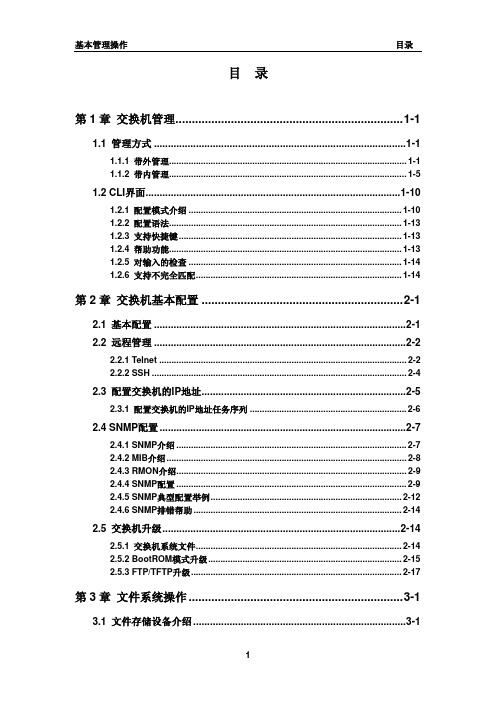
目录第1章交换机管理...................................................................... 1-11.1 管理方式 .......................................................................................... 1-11.1.1 带外管理................................................................................................. 1-11.1.2 带内管理................................................................................................. 1-51.2 CLI界面........................................................................................... 1-101.2.1 配置模式介绍 ....................................................................................... 1-101.2.2 配置语法............................................................................................... 1-131.2.3 支持快捷键........................................................................................... 1-131.2.4 帮助功能............................................................................................... 1-131.2.5 对输入的检查 ....................................................................................... 1-141.2.6 支持不完全匹配.................................................................................... 1-14第2章交换机基本配置 .............................................................. 2-12.1 基本配置 .......................................................................................... 2-12.2 远程管理 .......................................................................................... 2-22.2.1 Telnet ..................................................................................................... 2-22.2.2 SSH ........................................................................................................ 2-42.3 配置交换机的IP地址......................................................................... 2-52.3.1 配置交换机的IP地址任务序列 ................................................................ 2-62.4 SNMP配置........................................................................................ 2-72.4.1 SNMP介绍 .............................................................................................. 2-72.4.2 MIB介绍.................................................................................................. 2-82.4.3 RMON介绍.............................................................................................. 2-92.4.4 SNMP配置 .............................................................................................. 2-92.4.5 SNMP典型配置举例.............................................................................. 2-122.4.6 SNMP排错帮助..................................................................................... 2-142.5 交换机升级..................................................................................... 2-142.5.1 交换机系统文件.................................................................................... 2-142.5.2 BootROM模式升级............................................................................... 2-152.5.3 FTP/TFTP升级...................................................................................... 2-17第3章文件系统操作.................................................................. 3-13.1 文件存储设备介绍............................................................................ 3-13.2 文件系统操作任务配置序列.............................................................. 3-13.3 典型应用 .......................................................................................... 3-23.4 排错帮助 .......................................................................................... 3-3第4章集群网管配置.................................................................. 4-14.1 集群网管介绍 ................................................................................... 4-14.2 集群网管基本配置............................................................................ 4-14.3 集群网管举例 ................................................................................... 4-44.4 集群网管排错帮助............................................................................ 4-5第1章 交换机管理1.1 管理方式用户购买到交换机设备后,需要对交换机进行配置,从而实现对网络的管理。
神州数码常用交换机和路由命令集

神州数码常用交换机和路由命令集1.在基于IOS的交换机上设置主机名/系统名:switch(config)# hostname hostname在基于CLI的交换机上设置主机名/系统名:switch(enable) set system name name-string2.在基于IOS的交换机上设置登录口令:switch(config)# enable password level 1 password在基于CLI的交换机上设置登录口令:switch(enable) set passwordswitch(enable) set enalbepass3.在基于IOS的交换机上设置远程访问:switch(config)# interface vlan 1switch(config-if)# ip address ip-address netmaskswitch(config-if)# ip default-gateway ip-address在基于CLI的交换机上设置远程访问:switch(enable) set interface sc0 ip-address netmask broadcast-address switch(enable) set interface sc0 vlanswitch(enable) set ip route default gateway4.在基于IOS的交换机上启用和浏览CDP信息:switch(config-if)# cdp enableswitch(config-if)# no cdp enable为了查看Cisco邻接设备的CDP通告信息:switch# show cdp interface [type modle/port]switch# show cdp neighbors [type module/port] [detail]在基于CLI的交换机上启用和浏览CDP信息:switch(enable) set cdp {enable|disable} module/port为了查看Cisco邻接设备的CDP通告信息:switch(enable) show cdp neighbors[module/port] [vlan|duplex|capabilities|detail] 5.基于IOS的交换机的端口描述:switch(config-if)# description description-string基于CLI的交换机的端口描述:switch(enable)set port name module/number description-string6.在基于IOS的交换机上设置端口速度:switch(config-if)# speed{10|100|auto}在基于CLI的交换机上设置端口速度:switch(enable) set port speed moudle/number {10|100|auto}switch(enable) set port speed moudle/number {4|16|auto}7.在基于IOS的交换机上设置以太网的链路模式:switch(config-if)# duplex {auto|full|half}在基于CLI的交换机上设置以太网的链路模式:switch(enable) set port duplex module/number {full|half}8.在基于IOS的交换机上配置静态VLAN:switch# vlan databaseswitch(vlan)# vlan vlan-num name vlaswitch(vlan)# exitswitch# configure teriminalswitch(config)# interface interface module/numberswitch(config-if)# switchport mode accessswitch(config-if)# switchport access vlan vlan-numswitch(config-if)# end在基于CLI的交换机上配置静态VLAN:switch(enable) set vlan vlan-num [name name]switch(enable) set vlan vlan-num mod-num/port-list9. 在基于IOS的交换机上配置VLAN中继线:switch(config)# interface interface mod/portswitch(config-if)# switchport mode trunkswitch(config-if)# switchport trunk encapsulation {isl|dotlq}switch(config-if)# switchport trunk allowed vlan remove vlan-list switch(config-if)# switchport trunk allowed vlan add vlan-list在基于CLI的交换机上配置VLAN中继线:switch(enable) set trunk module/port [on|off|desirable|auto|nonegotiate] Vlan-range [isl|dotlq|dotl0|lane|negotiate]10.在基于IOS的交换机上配置VTP管理域:switch# vlan databaseswitch(vlan)# vtp domain domain-name在基于CLI的交换机上配置VTP管理域:switch(enable) set vtp [domain domain-name]11.在基于IOS的交换机上配置VTP 模式:switch# vlan databaseswitch(vlan)# vtp domain domain-nameswitch(vlan)# vtp {sever|cilent|transparent}switch(vlan)# vtp password password在基于CLI的交换机上配置VTP 模式:switch(enable) set vtp [domain domain-name][mode{ sever|cilent|transparent }][password password]12. 在基于IOS的交换机上配置VTP版本:switch# vlan databaseswitch(vlan)# vtp v2-mode在基于CLI的交换机上配置VTP版本:switch(enable) set vtp v2 enable13. 在基于IOS的交换机上启动VTP剪裁:switch# vlan databaseswitch(vlan)# vtp pruning在基于CL I 的交换机上启动VTP剪裁:switch(enable) set vtp pruning enable14.在基于IOS的交换机上配置以太信道:switch(config-if)# port group group-number [distribution {source|destination}] 在基于CLI的交换机上配置以太信道:switch(enable) set port channel moudle/port-range mode{on|off|desirable|auto}15.在基于IOS的交换机上调整根路径成本:switch(config-if)# spanning-tree [vlan vlan-list] cost cost在基于CLI的交换机上调整根路径成本:switch(enable) set spantree portcost moudle/port costswitch(enable) set spantree portvlancost moudle/port [cost cost][vlan-list] 16.在基于IOS的交换机上调整端口ID:switch(config-if)# spanning-tree[vlan vlan-list]port-priority port-priority 在基于CLI的交换机上调整端口ID:switch(enable) set spantree portpri {mldule/port}priorityswitch(enable) set spantree portvlanpri {module/port}priority [vlans] 17. 在基于IOS的交换机上修改STP时钟:switch(config)# spanning-tree [vlan vlan-list] hello-time secondsswitch(config)# spanning-tree [vlan vlan-list] forward-time seconds` switch(config)# spanning-tree [vlan vlan-list] max-age seconds在基于CLI的交换机上修改STP时钟:switch(enable) set spantree hello interval[vlan]switch(enable) set spantree fwddelay delay [vlan]switch(enable) set spantree maxage agingtiame[vlan]18. 在基于IOS的交换机端口上启用或禁用Port Fast 特征:switch(config-if)#spanning-tree portfast在基于CLI的交换机端口上启用或禁用Port Fast 特征:switch(enable) set spantree portfast {module/port}{enable|disable}19. 在基于IOS的交换机端口上启用或禁用UplinkFast 特征:switch(config)# spanning-tree uplinkfast [max-update-rate pkts-per-second]在基于CLI的交换机端口上启用或禁用UplinkFast 特征:switch(enable) set spantree uplinkfast {enable|disable}[rate update-rate] [all-protocols off|on]20. 为了将交换机配置成一个集群的命令交换机,首先要给管理接口分配一个IP 地址,然后使用下列命令: switch(config)# cluster enable cluster-name21. 为了从一条中继链路上删除VLAN,可使用下列命令:switch(enable) clear trunk module/port vlan-range22. 用show vtp domain 显示管理域的VTP参数.23. 用show vtp statistics显示管理域的VTP参数.24. 在Catalyst交换机上定义TrBRF的命令如下:switch(enable) set vlan vlan-name [name name] type trbrf bridge bridge-num[stp {ieee|ibm}]25. 在Catalyst交换机上定义TrCRF的命令如下:switch (enable) set vlan vlan-num [name name] type trcrf{ring hex-ring-num|decring decimal-ring-num} parent vlan-num26. 在创建好TrBRF VLAN之后,就可以给它分配交换机端口.对于以太网交换,可以采用如下命令给VLAN分配端口:switch(enable) set vlan vlan-num mod-num/port-num27. 命令show spantree显示一个交换机端口的STP状态.28. 配置一个ELAN的LES和BUS,可以使用下列命令:ATM (config)# interface atm number.subint multiointATM(config-subif)# lane serber-bus ethernet elan-name29. 配置LECS:ATM(config)# lane database database-nameATM(lane-config-databade)# name elan1-name server-atm-address les1-nsap-address ATM(lane-config-databade)# name elan2-name server-atm-address les2-nsap-address ATM(lane-config-databade)# name …30. 创建完数据库后,必须在主接口上启动LECS.命令如下:ATM(config)# interface atm numberATM(config-if)# lane config database database-nameATM(config-if)# lane config auto-config-atm-address31. 将每个LEC配置到一个不同的ATM子接口上.命令如下:ATM(config)# interface atm number.subint multipointATM(config)# lane client ethernet vlan-num elan-num32. 用show lane server 显示LES的状态.33. 用show lane bus显示bus的状态.34. 用show lane database显示LECS数据库可内容.35. 用show lane client显示LEC的状态.36. 用show module显示已安装的模块列表.37. 用物理接口建立与VLAN的连接:router# configure terminalrouter(config)# interface media module/portrouter(config-if)# description description-stringrouter(config-if)# ip address ip-addr subnet-maskrouter(config-if)# no shutdown38. 用中继链路来建立与VLAN的连接:router(config)# interface module/port.subinterfacerouter(config-ig)# encapsulation[isl|dotlq] vlan-numberrouter(config-if)# ip address ip-address subnet-mask39. 用LANE 来建立与VLAN的连接:router(config)# interface atm module/portrouter(config-if)# no ip addressrouter(config-if)# atm pvc 1 0 5 qsaalrouter(config-if)# atm pvc 2 0 16 ilnirouter(config-if)# interface atm module/port.subinterface multipointrouter(config-if)# ip address ip-address subnet-maskrouter(config-if)# lane client ethernet elan-numrouter(config-if)# interface atm module/port.subinterface multipointrouter(config-if)# ip address ip-address subnet-namerouter(config-if)# lane client ethernet elan-namerouter(config-if)# …40. 为了在路由处理器上进行动态路由配置,可以用下列IOS命令来进行: router(config)# ip routingrouter(config)# router ip-routing-protocolrouter(config-router)# network ip-network-numberrouter(config-router)# network ip-network-number41. 配置默认路由:switch(enable) set ip route default gateway42. 为一个路由处理器分配VLANID,可在接口模式下使用下列命令:router(config)# interface interface numberrouter(config-if)# mls rp vlan-id vlan-id-num43. 在路由处理器启用MLSP:router(config)# mls rp ip44. 为了把一个外置的路由处理器接口和交换机安置在同一个VTP域中: router(config)# interface interface numberrouter(config-if)# mls rp vtp-domain domain-name45. 查看指定的VTP域的信息:router# show mls rp vtp-domain vtp domain name46. 要确定RSM或路由器上的管理接口,可以在接口模式下输入下列命令: router(config-if)#mls rp management-interface47. 要检验MLS-RP的配置情况:router# show mls rp48. 检验特定接口上的MLS配置:router# show mls rp interface interface number49. 为了在MLS-SE上设置流掩码而又不想在任一个路由处理器接口上设置访问列表:set mls flow [destination|destination-source|full]50. 为使MLS和输入访问列表可以兼容,可以在全局模式下使用下列命令:router(config)# mls rp ip input-acl51. 当某个交换机的第3层交换失效时,可在交换机的特权模式下输入下列命令:switch(enable) set mls enable52. 若想改变老化时间的值,可在特权模式下输入以下命令:switch(enable) set mls agingtime agingtime53. 设置快速老化:switch(enable) set mls agingtime fast fastagingtime pkt_threshold54. 确定那些MLS-RP和MLS-SE参与了MLS,可先显示交换机引用列表中的内容再确定:switch(enable) show mls include55. 显示MLS高速缓存记录:switch(enable) show mls entry56. 用命令show in arp显示ARP高速缓存区的内容。
神州数码网络设备配置命令集合
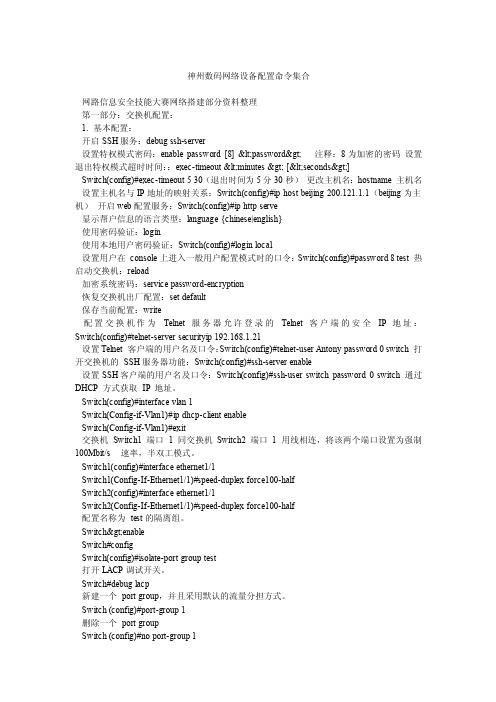
神州数码网络设备配置命令集合网路信息安全技能大赛网络搭建部分资料整理第一部分:交换机配置:1. 基本配置:开启SSH服务:debug ssh-server设置特权模式密码:enable password [8] <password> 注释:8为加密的密码设置退出特权模式超时时间::exec-timeout <minutes > [<seconds>]Switch(config)#exec-timeout 5 30(退出时间为5分30秒)更改主机名:hostname 主机名设置主机名与IP地址的映射关系:Switch(config)#ip host beijing 200.121.1.1(beijing为主机)开启web配置服务:Switch(config)#ip http serve显示帮户信息的语言类型:language {chinese|english}使用密码验证:login使用本地用户密码验证:Switch(config)#login local设置用户在console上进入一般用户配置模式时的口令:Switch(config)#password 8 test 热启动交换机:reload加密系统密码:service password-encryption恢复交换机出厂配置:set default保存当前配置:write配置交换机作为Telnet 服务器允许登录的Telnet 客户端的安全IP 地址:Switch(config)#telnet-server securityip 192.168.1.21设置Telnet 客户端的用户名及口令:Switch(config)#telnet-user Antony password 0 switch 打开交换机的SSH服务器功能:Switch(config)#ssh-server enable设置SSH客户端的用户名及口令:Switch(config)#ssh-user switch password 0 switch 通过DHCP 方式获取IP地址。
DCRS-5650-28参数
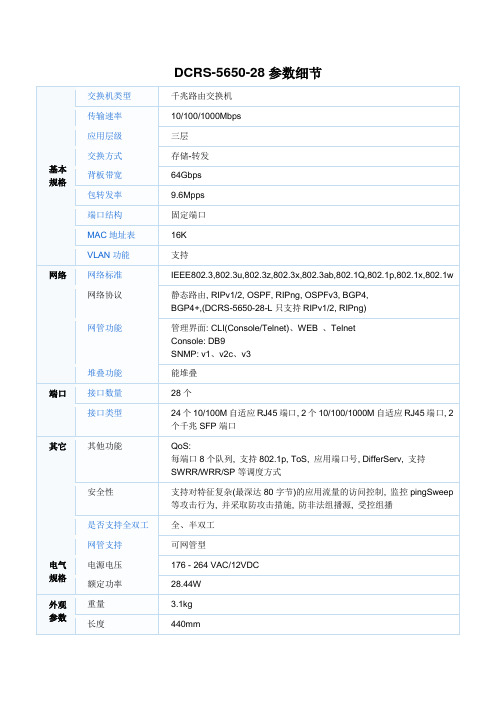
DCRS-5650-28参数细节* IPv6就绪支持丰富的IPv6实现技术:基于ASIC的硬件IPv6转发方式,能够满足不同规模的IPv6应用。
支持ICMPv6、ND、RIPng、OSPFv3、BGP4+等单播路由协议,支持PIM-SM/DM for IPv6, MLD for IPv6(v1),MLDv1/v2,MLD Snooping等组播路由协议,为IPv6的现实应用提供强有力的支撑。
* 高可靠性DCRS-5650系列路由交换机支持RPS电源冗余系统,当内置电源出现故障时,冗余电源将立即启动以提供电力,确保网络长时间持续运行,为用户在线业务或网络应用的连续工作提供了可靠保障。
* 丰富的网络协议支持DCRS-5650系列路由交换机支持生成树协议,支持802.1p,802.3ad,802.3x,GVRP,SNTP等标准。
支持功能全面的802.1Q协议族,包括支持VLAN别名、Port VLAN、Private VLAN、Protocol VLAN,同时支持QinQ(VLAN VPN)技术,该技术将客户VLAN ID(内层Tag)封装在公网VLAN ID(外层Tag)中,报文带着两层VLAN 标签穿越服务商的骨干网络,从而为用户提供一种较为简单的二层隧道。
支持DHCP Server/Client/BOOTP/Relay等动态主机配置。
支持IGMP Query/v1/v2/v2 Snooping,DVMRP,PIM等完整的组播协议。
支持RIPv1/2、OSPF等多种路由协议,适合复杂的大型网络组网需求。
* 智能灵活的性能资源调度机制Flex Resource影响交换机性能的因素有很多:CPU、内存、MAC表、IP地址表、路由表、ACL表等等。
这些资源都是有代价的,它们是交换机成本的重要组成部分。
所以说,能不能在有限的成本范围内,最大限度地提高交换机资源的利用率,就成为提升性能的有效之道!针对这个用户需求,神州数码网络的Flex Resource(柔性资源调度)可利用多项技术,动态调整、回收和再分配交换机资源,从而成倍地提高了核心交换机资源的利用率,支撑起更大规模的网络。
神州数码交换机配置基本命令
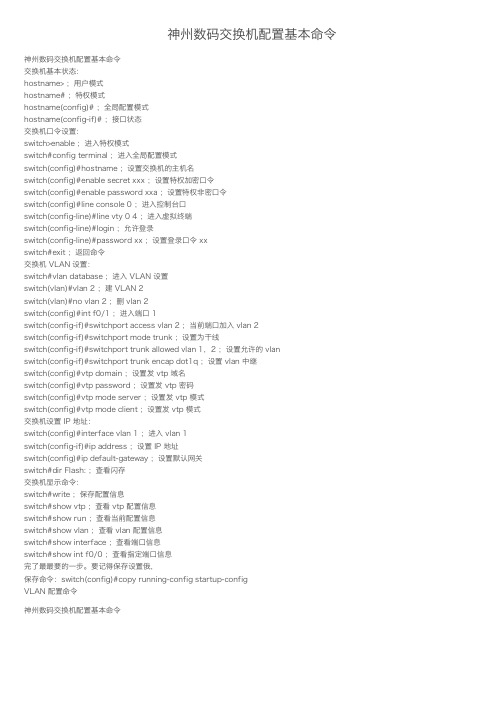
神州数码交换机配置基本命令神州数码交换机配置基本命令交换机基本状态:hostname> ;⽤户模式hostname# ;特权模式hostname(config)# ;全局配置模式hostname(config-if)# ;接⼝状态交换机⼝令设置:switch>enable ;进⼊特权模式switch#config terminal ;进⼊全局配置模式switch(config)#hostname ;设置交换机的主机名switch(config)#enable secret xxx ;设置特权加密⼝令switch(config)#enable password xxa ;设置特权⾮密⼝令switch(config)#line console 0 ;进⼊控制台⼝switch(config-line)#line vty 0 4 ;进⼊虚拟终端switch(config-line)#login ;允许登录switch(config-line)#password xx ;设置登录⼝令 xxswitch#exit ;返回命令交换机 VLAN 设置:switch#vlan database ;进⼊ VLAN 设置switch(vlan)#vlan 2 ;建 VLAN 2switch(vlan)#no vlan 2 ;删 vlan 2switch(config)#int f0/1 ;进⼊端⼝ 1switch(config-if)#switchport access vlan 2 ;当前端⼝加⼊ vlan 2switch(config-if)#switchport mode trunk ;设置为⼲线switch(config-if)#switchport trunk allowed vlan 1,2 ;设置允许的 vlanswitch(config-if)#switchport trunk encap dot1q ;设置 vlan 中继switch(config)#vtp domain ;设置发 vtp 域名switch(config)#vtp password ;设置发 vtp 密码switch(config)#vtp mode server ;设置发 vtp 模式switch(config)#vtp mode client ;设置发 vtp 模式交换机设置 IP 地址:switch(config)#interface vlan 1 ;进⼊ vlan 1switch(config-if)#ip address ;设置 IP 地址switch(config)#ip default-gateway ;设置默认⽹关switch#dir Flash: ;查看闪存交换机显⽰命令:switch#write ;保存配置信息switch#show vtp ;查看 vtp 配置信息switch#show run ;查看当前配置信息switch#show vlan ;查看 vlan 配置信息switch#show interface ;查看端⼝信息switch#show int f0/0 ;查看指定端⼝信息完了最最要的⼀步。
神州数码路由器配置相关命令
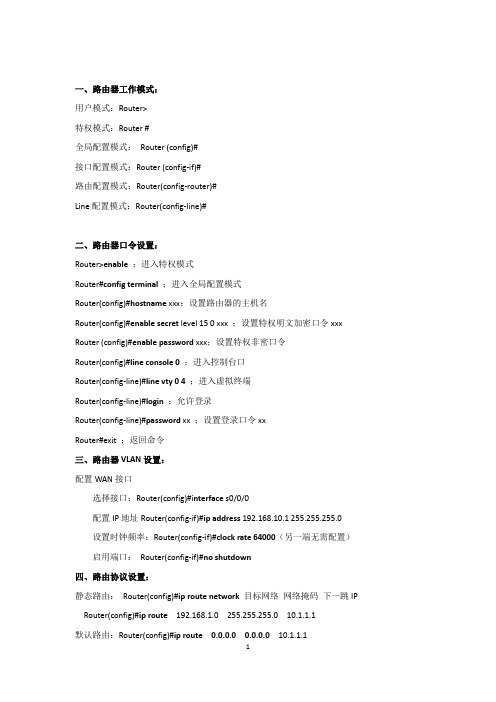
一、路由器工作模式:用户模式:Router>特权模式:Router #全局配置模式:Router (config)#接口配置模式:Router (config-if)#路由配置模式:Router(config-router)#Line配置模式:Router(config-line)#二、路由器口令设置:Router>enable;进入特权模式Router#configterminal;进入全局配置模式Router(config)#hostname xxx;设置路由器的主机名Router(config)#enable secret level 15 0 xxx ;设置特权明文加密口令xxx Router (config)#enable password xxx;设置特权非密口令Router(config)#line console 0;进入控制台口Router(config-line)#line vty 0 4;进入虚拟终端Router(config-line)#login;允许登录Router(config-line)#password xx ;设置登录口令xxRouter#exit;返回命令三、路由器VLAN设置:配置WAN接口选择接口:Router(config)#i nterface s0/0/0配置IP地址Router(config-if)#ip address 192.168.10.1 255.255.255.0设置时钟频率:Router(config-if)#clock rate 64000(另一端无需配置)启用端口:Router(config-if)#no shutdown四、路由协议设置:静态路由:Router(config)#ip route network 目标网络网络掩码下一跳IP Router(config)#ip route 192.168.1.0 255.255.255.0 10.1.1.1默认路由:Router(config)#ip route 0.0.0.0 0.0.0.0 10.1.1.1开启RIP协议:Router(config)#router rip指定版本协议:Router(config-router)#version 2声明直连网络号:Router(config-router)#network 直连网段Router(config-router)#network 192.168.1.0开启进程号为1的ospf协议:Router(config)#router ospf1声明直连网络号Router(config-router)#network直连网段反掩码area区域号Router(config-router)#network 192.168.1.0 0.0.0.255 area 0查看路由表:Router#showip route配置路由访问控制命令格式:Router(config)#access-list 列表号permit源IP地址反掩码配置允许:Router(config)#access-list 1 permit 192.168.10.1 0.0.0.255配置拒绝访问:Router(config)# access-list 1 deny 192.168.20.0 0.0.0.255配置允许其他:Router(config)#access-list 1 permit any端口绑定命令:进入相应端口:Router(config)#interface fa0/1配置列表防止位置:Router(config-if)#ip access-group 1 outRouter(config-if)#配置路由DHCP服务开启dhcp服务:Router(config)#service dhcp设置地址池:Router(config)#ipdhcp pool 172.16.12.0设置网段:Router(dhcp-config)#network 172.16.12.0 255.255.255.0设置默认网关:Router(dhcp-config)#default-router 172.16.12.200Router(dhcp-config)#exit设置排除地址:Router(config)#ipdhcp excluded-address 172.16.12.151 172.16.12.254 进入网关端口:Router(config)#interface g0/0设置网关IP:Router(config-if)#i p address 172.16.12.200 255.255.255.0配置路由NAT静态NATRouter1(config)#ipnat inside source static 192.168.11.2 200.200.200.3Router1(config)#interface fa0/0Router1(config-if)#ipnat insideRouter1(config)#interface Serial0/0/0Router1(config-if)#ipnat outside动态NATRouter1(config)#ipnat pool NAT 200.200.200.3 200.200.200.4 network 255.255.255.0//定义内部全局IP地址池NAT Router1(config)#access-list 1 permit 192.168.11.00.0.0.255 //定义可转换内部本地IP地址Router1(config)#ipnat inside source list 1 pool NAT //配置动态NAT映射Router1(config)#interface fa0/0 //定义内部接口Router1(config-if)#ipnat insideRouter1(config)#interface Serial0/0/0 //定义外部接口Router1(config-if)#ipnatoutsideRouter1(config-if)#no shutdown路由器显示命令:Router#dir Flash: ;查看闪存Router#write;保存配置信息Router#show run;查看当前配置信息Router#show ip access-list //查看ACL配置信息Router#clean ipnat translation //清除动态NA T转换列表信息Route#show ipnat statistics //查看NA T转换统计信息Route#clean ipnat statistics //清除NA T转换统计信息完了最最要的一步。
神州数码交换机路由器配置命令
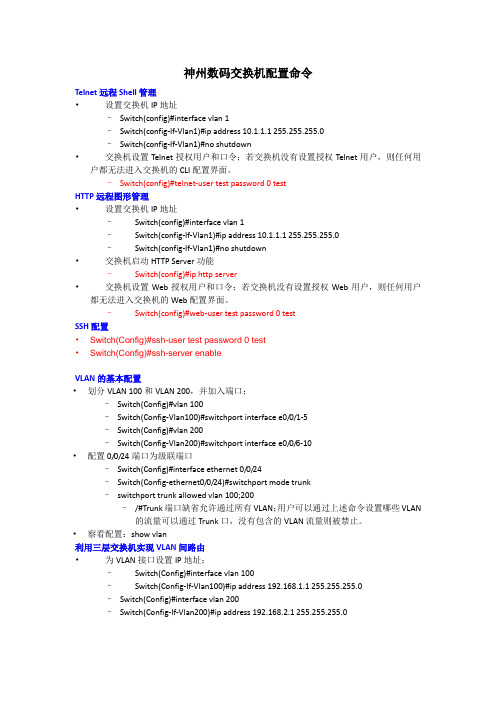
神州数码交换机配置命令Telnet远程Shell管理•设置交换机IP地址–Switch(config)#interface vlan 1–Switch(config-If-Vlan1)#ip address 10.1.1.1 255.255.255.0–Switch(config-If-Vlan1)#no shutdown•交换机设置Telnet授权用户和口令;若交换机没有设置授权Telnet用户,则任何用户都无法进入交换机的CLI配置界面。
–Switch(config)#telnet-user test password 0 testHTTP远程图形管理•设置交换机IP地址–Switch(config)#interface vlan 1–Switch(config-If-Vlan1)#ip address 10.1.1.1 255.255.255.0–Switch(config-If-Vlan1)#no shutdown•交换机启动HTTP Server功能–Switch(config)#ip http server•交换机设置Web授权用户和口令;若交换机没有设置授权Web用户,则任何用户都无法进入交换机的Web配置界面。
–Switch(config)#web-user test password 0 testSSH配置•Switch(Config)#ssh-user test password 0 test•Switch(Config)#ssh-server enableVLAN的基本配置•划分VLAN 100和VLAN 200,并加入端口;–Switch(Config)#vlan 100–Switch(Config-Vlan100)#switchport interface e0/0/1-5–Switch(Config)#vlan 200–Switch(Config-Vlan200)#switchport interface e0/0/6-10•配置0/0/24端口为级联端口–Switch(Config)#interface ethernet 0/0/24–Switch(Config-ethernet0/0/24)#switchport mode trunk–switchport trunk allowed vlan 100;200–/#Trunk端口缺省允许通过所有VLAN;用户可以通过上述命令设置哪些VLAN 的流量可以通过Trunk口,没有包含的VLAN流量则被禁止。
神州数码路由器及交换机配置命令

神州数码交换机配置命令交换机基本状态:hostname> ;用户模式hostname# ;特权模式hostname(config)# ;全局配置模式hostname(config-if)# ;接口状态交换机口令设置:switch>enable ;进入特权模式switch#config terminal ;进入全局配置模式switch(config)#hostname ;设置交换机的主机名switch(config)#enable secret xxx ;设置特权加密口令switch(config)#enable password xxa ;设置特权非密口令switch(config)#line console 0 ;进入控制台口switch(config-line)#line vty 0 4 ;进入虚拟终端switch(config-line)#login ;允许登录switch(config-line)#password xx ;设置登录口令xxswitch#exit ;返回命令交换机VLAN设置:switch#vlan database ;进入VLAN设置switch(vlan)#vlan 2 ;建VLAN 2switch(vlan)#no vlan 2 ;删vlan 2switch(config)#int f0/1 ;进入端口1switch(config-if)#switchport access vlan 2 ;当前端口加入vlan 2switch(config-if)#switchport mode trunk ;设置为干线switch(config-if)#switchport trunk allowed vlan 1,2 ;设置允许的vlan switch(config-if)#switchport trunk encap dot1q ;设置vlan 中继switch(config)#vtp domain ;设置发vtp域名switch(config)#vtp password ;设置发vtp密码switch(config)#vtp mode server ;设置发vtp模式switch(config)#vtp mode client ;设置发vtp模式交换机设置IP地址:switch(config)#interface vlan 1 ;进入vlan 1switch(config-if)#ip address ;设置IP地址switch(config)#ip default-gateway ;设置默认网关switch#dir Flash: ;查看闪存交换机显示命令:switch#write ;保存配置信息switch#show vtp ;查看vtp配置信息switch#show run ;查看当前配置信息switch#show vlan ;查看vlan配置信息switch#show interface ;查看端口信息switch#show int f0/0 ;查看指定端口信息完了最最要的一步。
神州数码DCRS 交换机配置手册 基本管理操作
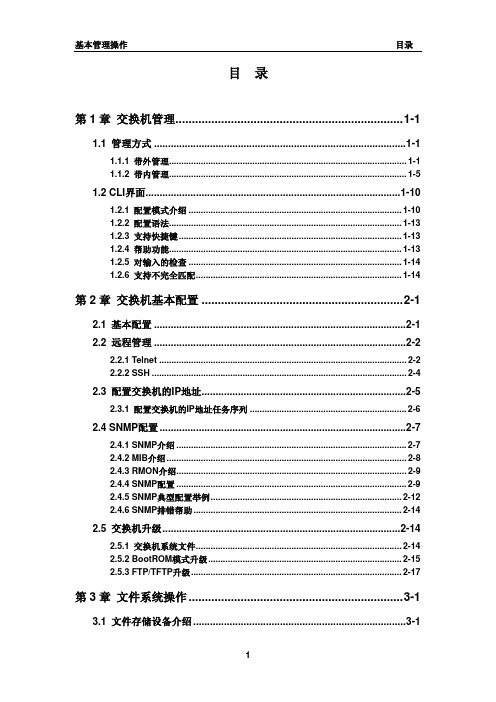
目录第1章交换机管理...................................................................... 1-11.1 管理方式 .......................................................................................... 1-11.1.1 带外管理................................................................................................. 1-11.1.2 带内管理................................................................................................. 1-51.2 CLI界面........................................................................................... 1-101.2.1 配置模式介绍 ....................................................................................... 1-101.2.2 配置语法............................................................................................... 1-131.2.3 支持快捷键........................................................................................... 1-131.2.4 帮助功能............................................................................................... 1-131.2.5 对输入的检查 ....................................................................................... 1-141.2.6 支持不完全匹配.................................................................................... 1-14第2章交换机基本配置 .............................................................. 2-12.1 基本配置 .......................................................................................... 2-12.2 远程管理 .......................................................................................... 2-22.2.1 Telnet ..................................................................................................... 2-22.2.2 SSH ........................................................................................................ 2-42.3 配置交换机的IP地址......................................................................... 2-52.3.1 配置交换机的IP地址任务序列 ................................................................ 2-62.4 SNMP配置........................................................................................ 2-72.4.1 SNMP介绍 .............................................................................................. 2-72.4.2 MIB介绍.................................................................................................. 2-82.4.3 RMON介绍.............................................................................................. 2-92.4.4 SNMP配置 .............................................................................................. 2-92.4.5 SNMP典型配置举例.............................................................................. 2-122.4.6 SNMP排错帮助..................................................................................... 2-142.5 交换机升级..................................................................................... 2-142.5.1 交换机系统文件.................................................................................... 2-142.5.2 BootROM模式升级............................................................................... 2-152.5.3 FTP/TFTP升级...................................................................................... 2-17第3章文件系统操作.................................................................. 3-13.1 文件存储设备介绍............................................................................ 3-13.2 文件系统操作任务配置序列.............................................................. 3-13.3 典型应用 .......................................................................................... 3-23.4 排错帮助 .......................................................................................... 3-3第4章集群网管配置.................................................................. 4-14.1 集群网管介绍 ................................................................................... 4-14.2 集群网管基本配置............................................................................ 4-14.3 集群网管举例 ................................................................................... 4-44.4 集群网管排错帮助............................................................................ 4-5第1章 交换机管理1.1 管理方式用户购买到交换机设备后,需要对交换机进行配置,从而实现对网络的管理。
神州数码交换机路由器常用命令操作
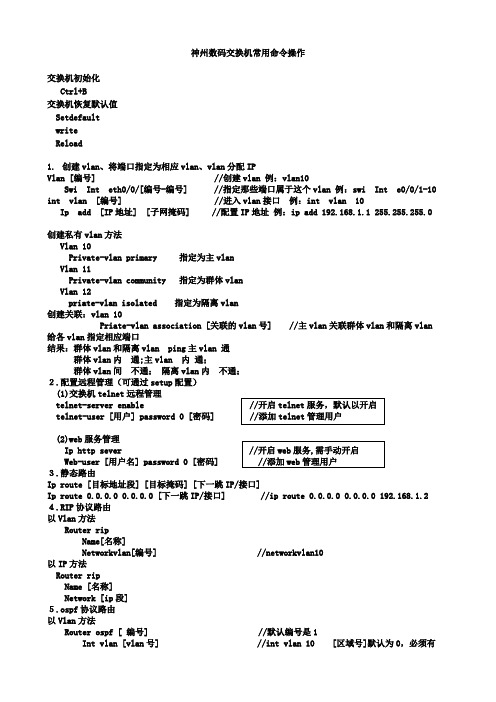
神州数码交换机常用命令操作交换机初始化Ctrl+B交换机恢复默认值SetdefaultwriteReload1.创建vlan、将端口指定为相应vlan、vlan分配IPVlan [编号] //创建vlan 例:vlan10Swi Int eth0/0/[编号-编号] //指定那些端口属于这个vlan 例:swi Int e0/0/1-10 int vlan [编号] //进入vlan接口例:int vlan 10 Ip add [IP地址] [子网掩码] //配置IP地址例:ip add 192.168.1.1 255.255.255.0创建私有vlan方法Vlan 10Private-vlan primary 指定为主vlanVlan 11Private-vlan community 指定为群体vlanVlan 12priate-vlan isolated 指定为隔离vlan创建关联:vlan 10Priate-vlan association [关联的vlan号] //主vlan关联群体vlan和隔离vlan 给各vlan指定相应端口结果:群体vlan和隔离vlan ping主vlan 通群体vlan内通;主vlan 内通;群体vlan间不通;隔离vlan内不通;2.配置远程管理(可通过setup配置)(1)交换机telnet远程管理telnet-server enable //开启telnet服务,默认以开启telnet-user [用户] password 0 [密码] //添加telnet管理用户(2)web服务管理Ip http sever //开启web服务,需手动开启Web-user [用户名] password 0 [密码] //添加web管理用户3.静态路由Ip route [目标地址段] [目标掩码] [下一跳IP/接口]Ip route 0.0.0.0 0.0.0.0 [下一跳IP/接口] //ip route 0.0.0.0 0.0.0.0 192.168.1.2 4.RIP协议路由以Vlan方法Router ripName[名称]Networkvlan[编号] //networkvlan10以IP方法Router ripName [名称]Network [ip段]5.ospf协议路由以Vlan方法Router ospf [ 编号] //默认编号是1Int vlan [vlan号] //int vlan 10 [区域号]默认为0,必须有Ip ospf enable area [区域号] //ip ospf enable area 0以IP方法Router ospf [ 编号]Router-id [ip地址]Network [自己的IP] [网关] area 0 //network 192.168.1.1/24 area 0 6.生成树协议1)Stp模式配置spanning-tree //启用生成树spanning-tree mode stp //设置生成树模式spanning-tree mst 0 priority 4096 //设置生成树交换机优先级2)mstp的配置spanning-treespanning-tree mst configurationname [名称]instance [实例号] vlan [编号]spanning-tree mst [实例号] priority 4096 //设置生成树交换机优先级spanning-tree mst [实例号] port-priority 16 //设置生成树端口优先级3)配置成快速启用端口Int e0/0/[编号-编号]Spanning-tree portfast7.链路聚合(手工)port-group [组号] //创建聚合组号int e0/0/[做链路的那几个端口号] //将端口加入聚合组port-group [组号] mode on8.链路聚合(LACP动态生成)port-group [组号]int e0/0/[做链路的那几个端口号](交换机A的配置)port-group [组号] mode active(交换机B的配置)port-group [组号] mode passive9.trunkInt e0/0/[端口]Sw mode trunk //设置为trunkSw trunk allowed vlan all //划分到所有vlan10.Mac地址和端口绑定(单个)Int e0/0/[端口]Sw port-securitySw port-security mac-address [mac地址]11.Mac地址和端口绑定(多个)Inte0/0/[端口]Sw port-securitySw port-security maximum [安全mac地址个数如:3]sw port-security mac-address [mac地址]sw port-security mac-address [mac地址]sw port-security mac-address [mac地址]12.Mac地址和端口绑定(动态学习)Int e0/0/[端口]Sw port-security maximumSw port-security maximum lockSw port-security maximum convert13.mac地址表绑定mac-address-table static address[mac地址]vlan[编号]inte0/0/[编号]//解释:让mac地址只能在指定vlan中的指定端口中使用,其他的都不能使用(未测试) 14. 端口安全1) int e0/0/1-10 //进入端口,只能在access口上配置2) switchport port-security //开启端口安全功能3) switchport port-security maximum 5 //配置端口安全最大连接数4) sw port-security violation shutdown //配置违例处理方式5).sw port-security mac-address [mac地址] //配置mac地址绑定15. 交换机端口镜像(将源端口数据复制到目标端口)1) monitor session 1 source interface fastEthernet 0/2 both //源端口、被镜像的端口2) monitor session 1 destiNation interface fastEthernet 0/3 //目标端口、镜像端口16.dhcp配置1)交换机做dhcp服务器配置Service dhcp //启用DHCP服务Ip dhcp pool [地址池名]Network-address [IP段如:192.168.1.0] [掩码数如:24]Lease[租用天数]Default-router[网关IP]Dns-server[DNS的IP]Ip dhcp excluded-address<开始地址><结束地址>//指定网段中不分配的IP地址2)Dhcp中继服务的配置Service dhcpIp forward-protocol udp bootps //配置DHCP中继转发port端口的UDP广播报文,默认67端口Int vlan [编号]或在接口上配置 //int e0/0/[编号]Ip help-address [服务器IP] //指定DHCP中继转发的UDP报文的目标地址17.ACL IP访问控制下面2条是开启ACLFirewall enable //开启包过滤功能Firewall default permit //设置默认动作为允许//定义标准访问控制列表 //定义访问列表Ip access-list standard test //在端口上应用列表Deny 192.168.1.100.00.0.0.0.255//禁止IP段访问Deny 192.168.200.11 0.0.0.0//禁止单个IP访问Denytcp192.168.200.00.0.0.255any-destinationd-port23//拒绝IP段telnet数据Permit192.168.1.100.00.0.0.0.255//允许IP段访问Deny192.168.200.110.0.0.0//允许IP访问//绑定ACL到各个端口Inte0/0/[端口]Ip access-group test in//验证方法Show access-group标准ACL实验1) access-list 1 deny 192.168.1.0 0.0.0.255 //拒绝访问的IP段2) access-list 1 permit 192.168.1.0 0.0.0.255 //允许的IP段3) //进入端口4) ip access-group 1 in //把控制列表1 配入端口,进入控制5) ip access-group 1 out //把控制列表1 配入端口,输出控制15. 扩展ACL实验1) access-list 101 deny tcp A.B.C.D 255.255.255.0 A.B.C.D 255.255.255.0 eq ftp(WWW)// 禁止前面个网段访问后面个网段的ftp或者WWW16. 交换机单向访问控制1) //使用标准ACL2) access-list 1 deny 192.168.1.0 0.0.0.2553) //进入端口4) ip access-group 1 in神州数码路由器常用命令操作路由器初始化:ctrl+breakNopassword路由器恢复默认值dirDel startup-configReboot1.进入端口给端口分配IPInt [端口]Ip add [ip] [子网掩码]No shuFC串口配置时钟频率Ph sp 640002.静态路由Ip route [目标地址段] [目标掩码] [下一跳IP/接口]Ip route 0.0.0.0 0.0.0.0 [下一跳IP/接口] //默认路由Ip route 0.0.0.0 0.0.0.0 [下一跳IP/接口] 10 //浮动路由3.RIP协议路由Router ripNetwork [ip段]4.ospf协议路由Router ospf [进程号]Router-id [ip地址]Network [自己的IP段] [子网掩码] area [区域号如:0]5.telnet开启方法1Aaa authen enable default lineAaa authen login default lineEnable passwd [密码]Line vty 0 4Password [密码]方法2Username [用户名] password [密码]Aaa authentication login [用户名] localLine vty 0 4Login authentication [刚刚那个用户名]6.web访问配置Username [用户] password 0 [密码] //添加用户Ip http webm-type[web配置方式] //选择方式.高级,典型,向导Ip http port[端口] //配置web端口7.ppp协议时钟频率physical-layer speed 64000封装PPP协议Int s0/[编号]Enc ppp //封装PPP协议单向验证(验证方式为PAP和CHAP)验证方Aaa authen ppp default localUsername [用户名] password [密码]Int s0/[编号]Enc pppPpp authen pap被验证方Aaa authen ppp default localInt s0/[编号]Enc pppPpp pap sen [用户名] passwd [密码]双向验证:9.hdlcInt s0/[编号]Enc hdlc //和PPP差不多,都在端口中配置10.dhcp配置Ip dhcp pool[地址池名]Network 192.168.2.0 255.255.255.0 //定义网络段Range 192.168.2.10 192.168.2.20 //定义地址范围Default-router [IP] //配置网关Dns-sever [ip] //配置NDS的IPLease [天数] //租用天数//退回配置模式(config)Ip dhcpd enable//开启dhcp11.Nat网络地址转换分为三种静态地址转换、动态地址转换、端口复用第一种1对1的网络地址转换,也叫静态地址转换,主要用于发布服务器(FTP/WEB/telnet)1)定义内外口在端口下输入ip nat inside ip nat outside2)配置地址转换:ip nat inside source static <服务器地址> <公网地址>ip nat inside source static tcp <服务器地址> 80 <公网地址> 80 发布WWW服务ip nat inside source static tcp <服务器地址> 20 <公网地址> 20 发布ftp服务ip nat inside source static tcp <服务器地址> 21 <公网地址> 21ip nat inside source static tcp <服务器地址> 23 <公网地址> 23 允许telnet远程登陆第二种多对多的网络地址转换,也叫动态地址转换1)定义内外口在端口下输入ip nat inside ip nat outside2)定义内网访问列表(标准)和外网的地址池定义内网访问列表:ip access-list standard <列表名>permit <vlan段> <反掩码> //定义允许转换的源地址范围定义外网的地址池:ip nat pool <地址池名> <外网开始地址> <外网结束地址> netmask <子网掩码> 3)配置地址转换:ip nat inside source list <列表名> pool <地址池名> overload第三种多对一的网络地址转换,也叫端口复用(natp)1)定义内外口在端口下输入ip nat inside ip nat outside2)定义内网访问列表定义内网访问列表:ip access-list standard <列表名>permit <vlan段> <反掩码>3)配置地址转换:ip nat inside source list <列表名> interface <外网接口编号> overload12.vpn(L2TP/PPTP)的配置//A到B的数据传输实例ROUTER-A的配置Intvirtual-tunnel0Ipadd172.16.1.2255.255.255.0***********************Pppchappassword[密码]//退回配置模式(config)VpdnenableVpdn-group0Request-dialinInitiate-toip192.168.1.2priority1Protocol12tp//退回配置模式(config)Iproute192.168.2.0255.255.255.0virtual-tunel0ROUTER-B的配置13、路由重分布redistribute static 重分布静态路由default-information originate 重分布默认路由redistribute connect 重分布直连网段redistribute rip 重分布RIP路由redistribute ospf <进程号> 重分布OSPF路由default-metric [权值] 设置路由权值14、策略路由1)定义内网访问列表:ip access-list standard <列表名>permit <vlan段> <反掩码>2)定义路由图route-map <图名> <图号1> permit/denymatch ip address <列表名>set ip next-hop <ip-address> 设置下一跳地址或 set interface fastethernet < > 设置出口route-map <图名> <图号2> permit/denymatch ip address <列表名>set ip next-hop <ip-address> 设置下一跳地址或 set interface fastethernet < > 设置出口3)在指定路由器的入口上应用路由图Router(config-if)#ip policy route-map <图名>15、Rip 认证:在端口上进行认证(要求在两台设备的路由端口配置)RIP版本1不支持认证。
神州数码网络设备配置命令集合

网路信息安全技能大赛网络搭建部分资料整理第一部分:交换机配置:1.基本配置:开启SSH服务:debug ssh-server设置特权模式密码:enable password [8] <password> 注释:8为加密的密码设置退出特权模式超时时间::exec-timeout <minutes > [<seconds>]Switch(config)#exec-timeout 5 30(退出时间为5分30秒)更改主机名:hostname 主机名设置主机名与IP地址的映射关系:Switch(config)#ip host beijing 200.121.1.1(beijing为主机)开启web配置服务:Switch(config)#ip http serve显示帮户信息的语言类型:language {chinese|english}使用密码验证:login使用本地用户密码验证:Switch(config)#login local设置用户在console上进入一般用户配置模式时的口令:Switch(config)#password 8 test热启动交换机:reload加密系统密码:service password-encryption恢复交换机出厂配置:set default保存当前配置:write配置交换机作为Telnet 服务器允许登录的Telnet 客户端的安全IP 地址:Switch(config)#telnet-server securityip 192.168.1.21设置Telnet 客户端的用户名及口令:Switch(config)#telnet-user Antony password 0 switch打开交换机的SSH服务器功能:Switch(config)#ssh-server enable设置SSH客户端的用户名及口令:Switch(config)#ssh-user switch password 0 switch通过DHCP 方式获取IP 地址。
神州数码DCRS 交换机配置手册 基本管理操作

目录第1章交换机管理...................................................................... 1-11.1 管理方式 .......................................................................................... 1-11.1.1 带外管理................................................................................................. 1-11.1.2 带内管理................................................................................................. 1-51.2 CLI界面........................................................................................... 1-101.2.1 配置模式介绍 ....................................................................................... 1-101.2.2 配置语法............................................................................................... 1-131.2.3 支持快捷键........................................................................................... 1-131.2.4 帮助功能............................................................................................... 1-131.2.5 对输入的检查 ....................................................................................... 1-141.2.6 支持不完全匹配.................................................................................... 1-14第2章交换机基本配置 .............................................................. 2-12.1 基本配置 .......................................................................................... 2-12.2 远程管理 .......................................................................................... 2-22.2.1 Telnet ..................................................................................................... 2-22.2.2 SSH ........................................................................................................ 2-42.3 配置交换机的IP地址......................................................................... 2-52.3.1 配置交换机的IP地址任务序列 ................................................................ 2-62.4 SNMP配置........................................................................................ 2-72.4.1 SNMP介绍 .............................................................................................. 2-72.4.2 MIB介绍.................................................................................................. 2-82.4.3 RMON介绍.............................................................................................. 2-92.4.4 SNMP配置 .............................................................................................. 2-92.4.5 SNMP典型配置举例.............................................................................. 2-122.4.6 SNMP排错帮助..................................................................................... 2-142.5 交换机升级..................................................................................... 2-142.5.1 交换机系统文件.................................................................................... 2-142.5.2 BootROM模式升级............................................................................... 2-152.5.3 FTP/TFTP升级...................................................................................... 2-17第3章文件系统操作.................................................................. 3-13.1 文件存储设备介绍............................................................................ 3-13.2 文件系统操作任务配置序列.............................................................. 3-13.3 典型应用 .......................................................................................... 3-23.4 排错帮助 .......................................................................................... 3-3第4章集群网管配置.................................................................. 4-14.1 集群网管介绍 ................................................................................... 4-14.2 集群网管基本配置............................................................................ 4-14.3 集群网管举例 ................................................................................... 4-44.4 集群网管排错帮助............................................................................ 4-5第1章 交换机管理1.1 管理方式用户购买到交换机设备后,需要对交换机进行配置,从而实现对网络的管理。
神州数码交换机路由器常用命令总结

神州数码交换机常用命令操作(一)交换机1.恢复出厂设置Set defaultWrReload2.声明vlan and给vlan分配IPvlan [编号] //vlan 10Sw I e 0/0/[编号-编号] //sw I e 0/0/1-10sin vlan [编号] //in vlan 10ip add[IP地址] [子网掩码] //ip add 192.168.1.1 255.255.255.03.静态路由Ip route 0.0.0.0 0.0.0.0 [下一跳IP] //ip route 0.0.0.0 0.0.0.0 192.168.1.2 4.RIP协议路由以Vlan方法Router ripNetwork [自己的vlan ] //network vlan 10 以IP方法Router ripNetwork [ip 段]5.ospf协议路由以Vlan方法Router ospfInt vlan [编号] //int vlan 10Ip ospf enable area [编号] //ip ospf enable area 0 以IP方法Router ospfNetwork [自己的IP]/[网关] area 0 //network 192.168.1.1/24 area 0 6.telnet开启telnet-server enabletelnet-user [用户] password 0 [密码](选做)7.stp生成树协议spanning-tree mode stp(选做)8.链路聚合(手工)spanning-tree mode mstp //开启mstp生成树协议port-group [编号] // port-group 1int e 0/0/[做链路的那几个端口号] //int 0/0/1-2port-group [编号] mode on // port-group 1 mode on(选做)9. 链路聚合(LACP动态生成)spanning-tree mode mstpport-group [编号](交换机A的配置)port-group [编号] mode active(交换机B的配置)port-group [编号] mode passive10.trunkInt e 0/0/[端口]Sw mode trunk //设置为trunkSw trunk allowed vlan all //划分到所有vlan11.Mac地址和端口绑定(单个)Int e 0/0/[端口]Sw port-securitysw port-security mac-address [mac地址]12. Mac地址和端口绑定(多个)Int e 0/0/[端口]Sw port-security maximum [安全mac地址个数如:3]sw port-security mac-address [mac地址]sw port-security mac-address [mac地址]sw port-security mac-address [mac地址]13. Mac地址和端口绑定(动态学习)Int e 0/0/[端口]Sw port-security maximumSw port-security maximum lockSw port-security maximum convert14.mac地址表绑定mac-address-table static address [mac地址] vlan [编号] int e 0/0/[编号]//解释: 让mac地址只能在指定vlan中的指定端口中使用,其他的都不能使用(未测试) (选做)15.mac地址过滤mac-address-table blackhole address [mac地址] vlan [编号]//解释: 让mac地址在指定vlan中不能使用(未测试)16.用am来绑定ip和macAm enableInt e 0/0/[端口]Am mac-ip-pool [mac地址] [IP地址]//验证方法: show am//解锁:no am port17.dhcp配置Service dhcpIp dhcp pool [地址池名]Network-address [IP段如:192.168.1.0] [掩码数如:24]Lease [租用天数]Default-router [网关IP]Dns-server [DNS 的IP]18.ACL IP访问控制Ip access-list standard testDeny 192.168.1.100.0 0.0.0.0.255 //禁止IP段访问Deny 192.168.200.11 0.0.0.0 //禁止单个IP访问Deny tcp 192.168.200.0 0.0.0.255 any-destination d-port 23 //拒绝IP段telnet数据Permit 192.168.1.100.0 0.0.0.0.255 //允许IP段访问Deny 192.168.200.11 0.0.0.0 //允许IP访问//下面2条是开启ACLFirewall enableFirewall default permit//绑定ACL到各个端口Int e 0/0/[端口]Ip access-group test in//验证方法Show access-group(选做)19. web管理Ip http sever //开启web服务Web-user [用户名] password 0 [密码] //添加管理用户神州数码路由器常用命令操作(二)路由器1. 恢复出厂设置DeleteWrReboot2. 进入端口给端口分配IPa) Int [段口]b) Ip add [ip] [子网掩码]c) No shu3.静态路由(缺省路由)Ip route 0.0.0.0 0.0.0.0 [下一跳IP] //ip route 0.0.0.0 0.0.0.0 192.168.1.2 4.RIP协议路由Router ripNetwork [ip 段]5 ospf协议路由Router ospf [进程号如:1]Network [自己的IP段] [子网掩码] area [区域号如:0]6.telnet开启Username [用户名] password [密码]Aaa authentication login [用户名] localLine vty 0 4Login authentication [刚刚那个用户名]Enable password wjlAaa authentication enable default enable7.ppp协议Enc ppp8 hdlc//和PPP差不多,都在端口中配置Enc hdlc9时钟平率Ph sp 6400010 .pap验证Router _config#hostname Router-ARouter-A_config#username RouterB password digitallchinaB !//设置帐号密码Router-A_config#interface s1/1 !//进入接口模式Router-A_config_s1/0#ip address 192.168.1.1 255.255.255.0 // !配置IP 地址Router-A_config_s1/1#encapsulation PPP // 封装PPP 协议Router-A_config_s1/0#ppp authentication pap //设置验证方式Router-A_config_s1/0#ppp pap sent-username RouterA digitalchinaA //设置发送给对方验证的帐号密码注意配置另一端11 .chap验证Router _config#hostname Router-ARouter-A_config#username RouterB password digitallchinaB !//设置帐号密码Router-A_config#interface s1/1 !//进入接口模式Router-A_config_s1/0#ip address 192.168.1.1 255.255.255.0 // !配置IP 地址Router-A_config_s1/1#encapsulation PPP // 封装PPP 协议Router-A_config_s1/0#ppp authentication chap //设置验证方式Router-A_config_s1/0#ppp chap hostname RouterA //设置发送给对方验证的帐号密码注意配置另一端(选做)10 web访问Username [用户] password 0 [密码] //添加用户ip http webm-type [web配置方式] //选择方式.高级,典型,向导ip http port [端口] //配置web端口11. aclIp access-list standard test //创建一个名为test的标准访问控制列表Deny 192.168.3.0 255.255.255.0 //定义禁止的网段Permit any //允许其他Interface f0/0 //绑定在接口上Ip access-group test out //在出的方向绑定12.dhcp 及中继Ip dhcp pool [地址池名如:1]Network 192.168.2.0 255.255.255.0 //定义网络段Range 192.168.2.10 192.168.2.20 //定义地址范围Default-router [IP] //配置网关Dns-sever [ip] //配置NDS的IPLease [天数] //租用天数//退回配置模式(config)Ip dhcpd enable //开启dhcpInterface f0/0 //预分配pc机所在路由器的接口Ip address 192.168.40.1 .255.255.255.0Ip helper-address 192.168.5.1 //dhcp服务器的ip地址13.natRouter-A_config#Ip access-list standard [访问控制名如:1] //定义访问控制列表Router-A_config_sta_nacl#Permit [IP 段] [子网掩码] //定义允许转换的源地址范围//如:permit 192.168.10.0 255.255.255.0Router-A_config#ip nat pool [转换地址池名如:xh] [起始IP] [结束IP] [子网掩码]Router-A_config#ip nat inside soure list [刚刚定义的访问控制名] pool [刚刚转换地址池名] overload //配置将ACL允许的源地址转换成overld 中的地址,并且做pat复用地址Router-A_config#int f0/0Router-A_config_f0/0#ip nat inside //定义内部接口Router-A_config# int s0/2Router-A_config_ s0/2#ip nat outside //定义外部接口 014.ospf邻居认证Interface loopback0 //义环回接口地址Ip address 10.10.10.1 255.255.255.0Router ospf 1 //启动ospf进程Networ 10.10.10.0 255.255.255.0 area 0Network 192.168.40.0 255.255.255.0 area 0Area 0 authen simple //定义在区域0中使用明文认证Interface s0/1Ip ospf password digitalchina //配置接口密码注意配置另一端(选做)15.vpn(L2TP/PPTP)的配置//A到B的数据传输实例ROUTER-A的配置Int virtual-tunnel 0Ip add 172.16.1.2 255.255.255.0Ppp chap host test@Ppp chap password [密码]//退回配置模式(config)Vpdn enableVpdn-group 0Request-dialinInitiate-to ip 192.168.1.2 priority 1Protocol 12tpDomain //退回配置模式(config)Ip route 192.168.2.0 255.255.255.0 virtual-tunel 0ROUTER-B的配置。
神州数码交换机配置相关得命令

神州数码交换机配置相关命令交换机基本状态:hostname> ;户模式hostname# ;特权模式hostname(config)# ;全局配置模式hostname(config-if)# ;接口状态交换机口令设置:switch>enable ;进入特权模式switch#config terminal ;进入全局配置模式switch(config)#hostname ;设置交换机的主机名switch(config)#enable secret xxx ;设置特权加密口令switch(config)#enable password xxa ;设置特权非密口令switch(config)#line console 0 ;进入控制台口switch(config-line)#line vty 0 4 ;进入虚拟终端switch(config-line)#login ;允许登录switch(config-line)#password xx ;设置登录口令xx switch#exit ;返回命令交换机VLAN设置:switch#vlan database ;进入VLAN设置switch(vlan)#vlan 2 ;建VLAN 2switch(vlan)#no vlan 2 ;删vlan 2switch(config)#int f0/1 ;进入端口1switch(config-if)#switchport access vlan 2 ;当前端口加入vlan 2switch(config-if)#switchport mode trunk ;设置为干线switch(config-if)#switchport trunk allowed vlan 1,2 ;设置允许的vlanswitch(config-if)#switchport trunk encap dot1q ;设置vlan 中继switch(config)#vtp domain ;设置发vtp域名switch(config)#vtp password ;设置发vtp密码switch(config)#vtp mode server ;设置发vtp模式switch(config)#vtp mode client ;设置发vtp模式交换机设置IP地址:switch(config)#interface vlan 1 ;进入vlan 1switch(config-if)#ip address ;设置IP地址switch(config)#ip default-gateway ;设置默认网关switch#dir Flash: ;查看闪存交换机显示命令:switch#write ;保存配置信息switch#show vtp ;查看vtp配置信息switch#show run ;查看当前配置信息switch#show vlan ;查看vlan配置信息switch#show interface ;查看端口信息switch#show int f0/0 ;查看指定端口信息完了最最要的一步。
神州数码交换机DCRS-5650-28和路由器DCR-2626命令总结

101 .//匹配ACL
Set int null 0 //如果匹配就丢弃
10. 策略路由(PBR)配置
Access-list 101 permit ip host A.B.C.D any //定义ACL
Route-map test permit 10 ..\\定义策略
神州数码路由器DCR-2626命令总结
1. 路由器telnet
a) //进入全局配置模式
b)
c) enable password 0 [密码]
d) Line vty 0 4
e) Password 0 [密码]
12. 配置QOS
a) //1.扩展控制列表,2策略,3方法 4配入端口
redistribute static subnets 重分布静态路由
5650S-1(config)#router rip
5650S-1(config-router)#version 2
5650S-1(config-router)#redistribute ospf
5650S-1(config-router)#redistribute stati
7. ppp chap hostname [对方电脑]
8. ppp chap password 0 12345687
a) Ip nat Inside 设置为内网接口
b) ip nat outside 设置为外网接口
c) access-list 10 permit A.B.C.D 0.0.0.255 //配置允许访问的ACL
Ip policy route-map test //关联策略
- 1、下载文档前请自行甄别文档内容的完整性,平台不提供额外的编辑、内容补充、找答案等附加服务。
- 2、"仅部分预览"的文档,不可在线预览部分如存在完整性等问题,可反馈申请退款(可完整预览的文档不适用该条件!)。
- 3、如文档侵犯您的权益,请联系客服反馈,我们会尽快为您处理(人工客服工作时间:9:00-18:30)。
神州数码交换机DCRS-5650-28和路由器DCR-2626命令总结神州数码交换机DCRS-5650-28命令总结1. 交换机恢复出厂设置及其基本配置.1) //进入特权模式2) del config.text2. Telnet方式管理交换机.1) //进入全局配置模式2) enable password 0 [密码]3) Line 0 44) Password 0 [密码]5) Login3. 交换机文件备份、升级、还原。
1) rgnos.bin系统文件2) config.text配置文件4. Enable密码丢失的解决办法1) 重启2) CTRL+C3) 选择 4 (file)4) 1 (移除)5) Config.text6) Laod (重启)5. 交换机Vlan的划分1) Vlan 102) In vlan 103) Ip add [IP] [子网掩码]6. 交换机端口与Mac绑定和过滤1) //进入串口2) sw mode trunk3) sw port-security mac-address [MAC] IP-address [IP7. 生成树实验1) spanning-tree8. 交换机链路聚合1) Int aggregateport 12) sw mode trunk3) //进入串口4) port-group 19. 交换机端口镜像1) monitor session 1 source interface fastEthernet 0/2 both //被镜像的2) monitor session 1 destination interface fastEthernet 0/3 //镜像端口10. 多层交换机静态路由实验1) ip route [存在的IP段] [子网掩码] [下一跳IP]11. RIP动态路由1) router rip2) version 23) network [IP段]4) no auto-summary12. 端口安全1) //进入端口2) switchport port-security //开启端口安全3) switchport port-security maximum 5 //最大连接5.4) sw port-security violation shutdown //超出就shudown13. OSPF动态路由1) router ospf2) network [IP段] [反码] area 014. 标准ACL实验1) access-list 1 deny 192.168.1.0 0.0.0.255 //拒绝访问的IP段2) access-list 1 permit 192.168.1.0 0.0.0.255 //允许的IP段3) //进入端口4) ip access-group 1 in //把控制列表1 配入端口,进入控制5) ip access-group 1 out //把控制列表1 配入端口,输出控制15. 扩展ACL实验1) access-list 101 deny tcp A.B.C.D 255.255.255.0 A.B.C.D 255.255.255.0 eq ftp(WWW)// 禁止前面个网段访问后面个网段的FTP或者WWW16. 交换机单向访问控制1) //使用标准ACL2) access-list 1 deny 192.168.1.0 0.0.0.2553) //进入端口4) ip access-group 1 in17. 交换机DHCP服务器配置1) service dhcp2) ip dhcp ping packets 13) ip dhcp excluded-address [ip1] [IP 2] //设置排斥的IP地址从1到2开始4) ip dhcp pool [名字]5) lease infinite //永久租用6) network [IP段] [子网掩码]7) default-router [网关IP]8) dns-server [NDS IP]18. 交换机DHCP中继功能1) service dhcp2) //进入VLAN3) ip helper-address [DHCP的网管]19. 交换机VRRP实验1) //进入VLAN2) vrrp 10 ip [IP] //设置vrrp虚拟网关3) vrrp 10 priority 150 //设置优先级为150(默认100)20. 交换机QOS实验 car1) //1.扩展控制列表,2策略,3方法 4配入端口2) access-list 101 permit ip host A.B.C.D any //定义要限速的IP3) class-map xiansu1 //创建class-map 名字为xiansu14) match access-group 101 //把控制列表套入策略xiansu15) policy-map pozz 创建policy-map名字为pozz6) class xiansu17) police 8000 512 exceed-action drop //限速值为8000 kbit ,512KB8) //进入端口9) service-policy input pozz神州数码路由器DCR-2626命令总结1. 路由器telneta) //进入全局配置模式b)c) enable password 0 [密码]d) Line vty 0 4e) Password 0 [密码]2. Login路由器weba) //先建立用户密码b) Ip http port 80 //开启web端口为803. 路由器广域网HDLC封装配置a) encapsulation hdlc4. 路由器广域网PPP封装配置a) encapsulation ppp5. 路由器广域网PPP封装PAP配置a) encapsulation pppb) ppp authentication papc) ppp pap sent-username [用户] password 0 [密码] //验证方d) username [用户名] password 0 [密码] //被验证方6. 路由器广域网PPP封装CHAP配置a) encapsulation pppb) ppp authentication CHAP7. ppp chap hostname [对方电脑]8. ppp chap password 0 12345687a) Ip nat Inside 设置为内网接口b) ip nat outside 设置为外网接口c) access-list 10 permit A.B.C.D 0.0.0.255//配置允许访问的ACLd) ip nat inside source list 10 interface serial 1/0 overload //允许访问外网的ACL9. NAT内网映射a) ip nat inside source static tcp 192.168.1.1 80 interface s4/0 //把IP的80端口射到s4/0端口10. 策略路由(PBR)配置Access-list 101 permit ip host A.B.C.D any //定义ACLRoute-map test permit10 ..\\定义策略Match ip add0020101 .//匹配ACLSet int null 0 //如果匹配就丢弃Set ip next-hop A.B.C.D //如果匹配就放到下一条Route-map test permit 20 //如果不匹配执行默认路由Int f 0/1 //进入端口Ip policy route-map test //关联策略11. 路由在发布a) 当出现多动态路由的时候,一个网段只声明一次,要和下一条的协议一样b) Reredistribute rip subnets 重分布RIP路由redistribute static subnets 重分布静态路由5650S-1(config)#router rip5650S-1(config-router)#version 25650S-1(config-router)#redistribute ospf5650S-1(config-router)#redistribute stati12. 配置QOSa) //1.扩展控制列表,2策略,3方法 4配入端口b) access-list 101 permit ip host A.B.C.D any //定义要限速的IPc) class-map xiansu1 //创建class-map 名字为xiansu1d) match access-group 101 //把控制列表套入策略xiansu1e) policy-map pozz 创建policy-map名字为pozzf) class xiansu1g) police 8000 512 exceed-action drop //限速值为8000 kbit ,512KBh) //进入端口i) service-policy input pozz13. VPN,pptpa) ip local pool text 192.168.2.2 192.168.2.20 //定义获取VPN的地址池,b) interface Virtual-Template 1 //进入虚接口1c) ppp authentication pap //配置认证方式。
