Gromacs教程II-MD结果分析
Gromacsmdp文件参数详解

Gromacsmdp文件参数详解Gromacs mdp文件参数详解title = BPTI inwater, 300K ;名字啦cpp = /lib/cpp ;预处理程序,gcc的路径define = -DPOSRES_LIPID ;对top文件的控制选项-DFLEXBLE:这个选项告诉grompp水分子是柔性的,非刚体-DPOSRES:限制自由度;constraints = all-bondsintegrator = md ;算法,md这里表示蛙跳算法dt = 0.001 ; ps! ;时间步长nsteps = 1000 ; total 10ps. ;步数comm_mode = None ;linear对质心平动,anglar平动+转动,none对质心无限制nstxout = 0 ;将坐标写入输出轨迹文件的频率nstvout = 0 ;将速度写入输出轨迹文件的频率nstfout = 0 ;将力写入输出轨迹文件的频率nstxtcout = 500 ;将坐标写日xtc坐标文件的频率nstlog = 1000 ;将能量写入log文件的频率nstenergy = 1000 ;将能量写入energy文件的频率nstlist = 10 ;neighborlist 的更新频率ns_type = grid ;neighborsearch 的种类,分两种grid:格子和simple coulombtype = PME ;库伦作用种类,cut-off,ewald,PME,PPPM....rlist = 1.0 ;短程neighbor-list截断半径rcoulomb = 1.0 ;库伦截断半径rvdw = 1.0 ;范德华力截断半径; Berendsen temperature coupling is on in two groupsTcoupl = berendsen ;热浴,berendsen和nose-hoovertc-grps = CNT SOL ;分别进行热浴的类tau_t = 0.1 0.1 ;热浴时间常数(ps)ref_t = 300 300 ;热浴的参考温度(对不同的类分别指定); Energy monitoringenergygrps = CNT SOL; non-equilibrium MDfreezegrps = CNT ;指出受约束的系统freezedim = YY Y ;Y=yes,N=no,三个字母分别代表xyz轴; Isotropic pressure coupling is now on;Pcoupl = berendsen ;NO:无压力耦合,盒子尺寸大小固定,berendsen:每个时间步长都会重新度量盒子大小,Parrinello-Rahman;Pcoupltype =semiisotropic;tau_p = 1.0 1.0 ;耦合时间常数;compressibility = 0 4.5e-5 ;压缩系数;ref_p =1.0 1.0 ;参考压强; Generate velocites is off at 300 K.gen_vel = no ;no:初始速度为零yes:按照麦克斯韦分布设定初始速度gen_temp = 300.0 ;麦克斯韦分布的温度gen_seed = 173529 ;使用随机发生器来产生随机速度(time()+ getpid()) % 1000000。
动力学模拟gromacs(绝对详细)

看个人需要跟癖好啦。
-d : 分子离盒子表面的最短距离。这个跟-bt一起 使用,基本就足够了;如果蛋白在模拟过程尺寸 变化很大,那就用-box。
3,Genbox, 选择 SPC模式的水溶液,生成溶质+溶液体 系的.top和.gro文件
• >gi|61680780|pdb|1YPU|B Chain B, Human Oxidized Low Density Lipoprotein Receptor Lox-1 C2 Space GroupRVANCSAPCPQDWIWHGENCYLFSSGSFNWEK SQEKCLSLDAKLLKINSTADLDFIQQAISYSSFPFWMGL SRRNPSYPWLWEDGSPLMPHLFRVRGAVSQTYPSGT CAYIQRGAVYAENCILAAFSICQKKANL
结果分析: 对模拟得到的轨迹文件.trr 或者.xtc文件进行分析。
9 , 用g_rms,计算蛋白质Ca原子随时间的 RMSD结果,画图rmsd.jpg
g_rms -s 1YPU_grompp_hot_8md.tpr -f 1YPU_grompp_hot_8md.trr -o rmsd9.xvg
• 结果构象和目标构象的的偏差统计RMSD计算前首先要 把模拟结果构型进行平动和转动,使之与目标构型(一 般为初始结构)进行尽量的重合或部分重合,然后计算 每个原子与目标构型的坐标的差值!计算每个原子与目 标构型的坐标的差值(r_i,c -r_i,r),c,r代表存储构型和目 标构型,i代表构型上的某个原子。RMSD就是这些差值 的平方的平均,再开方!
基于分子动力学的常用力场算法及结果分析

基于分子动力学的常用力场算法及结果分析分子动力学(Molecular Dynamics,MD)是一种用于模拟分子体系的计算方法。
它通过数值积分牛顿运动方程,在不同的时间步长上模拟分子系统中的粒子的运动轨迹,从而可以研究分子体系的结构、动态性质等。
在这个过程中,力场、算法和结果分析是MD模拟的三个重要方面。
常用力场:力场是描述粒子间相互作用的形式化数学模型。
传统的力场分为两类:力场拟合和量子力场。
力场拟合是通过拟合实验数据得到的经验势能函数。
常见的力场拟合方法有AMBER力场、CHARMM力场和GROMOS力场等。
而量子力场则是以量子力学理论为基础的理论方法,它通过求解电子结构问题进一步得到粒子的势能函数。
常见的量子力场有DFT力场(密度泛函理论力场)和Hartree-Fock力场等。
不同的力场适用于不同的体系和研究目的。
常用算法:MD模拟中常用的算法有Verlet算法、Leap-Frog算法和Velocity Verlet算法。
这些算法的核心思想都是利用牛顿力学中的数值积分方法对分子的运动方程进行求解。
Verlet算法通过使用离散时间点上的速度和位置信息来计算下一个时间点上的位置;Leap-Frog算法在计算速度和位置之间采用了半步的时间差;Velocity Verlet算法则在时间差计算上进一步改进了Leap-Frog算法,提高了计算精度。
此外,还有更高级的算法,如多时间步算法和并行计算等,以提高计算效率。
结果分析:MD模拟得到的结果可以通过多种方式进行分析。
最基本的分析方法是计算体系的物理性质,如能量、压力、温度等物理量的变化。
此外,还可以通过结构分析来研究分子体系的结构演变和特性。
结构分析常用的方法有径向分布函数分析、键长分析、键角分析等。
动力学性质的分析可以通过计算自相关函数、速度自由时间分布等来得到。
此外,模拟结果还可以通过与实验数据的对比来验证模拟的合理性,并根据实际问题选择合适的结果表达方式,如动画、图表等。
gromacs使用手册
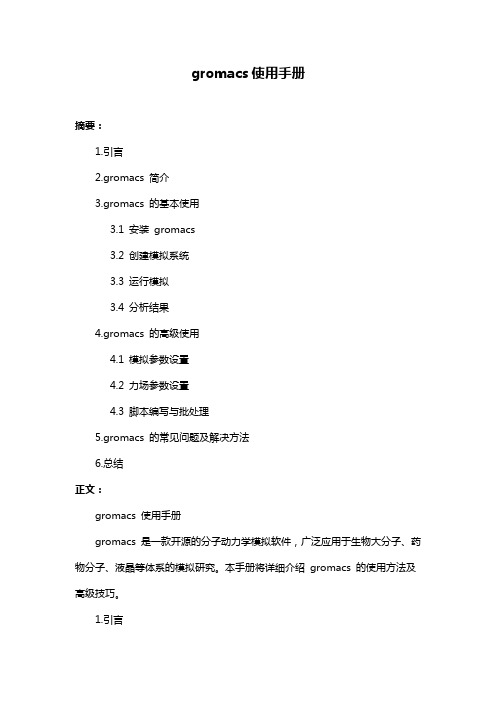
gromacs使用手册摘要:1.引言2.gromacs 简介3.gromacs 的基本使用3.1 安装gromacs3.2 创建模拟系统3.3 运行模拟3.4 分析结果4.gromacs 的高级使用4.1 模拟参数设置4.2 力场参数设置4.3 脚本编写与批处理5.gromacs 的常见问题及解决方法6.总结正文:gromacs 使用手册gromacs 是一款开源的分子动力学模拟软件,广泛应用于生物大分子、药物分子、液晶等体系的模拟研究。
本手册将详细介绍gromacs 的使用方法及高级技巧。
1.引言分子动力学模拟是一种通过计算原子之间的相互作用力,来研究分子运动规律的方法。
gromacs 作为一款功能强大的分子动力学模拟软件,得到了广大科研工作者的青睐。
2.gromacs 简介gromacs 是一款基于GROMOS 力场的分子动力学模拟软件,支持多种体系、多种力场的模拟计算。
gromacs 采用高效的算法和技术,可以实现高效的大规模模拟计算。
3.gromacs 的基本使用3.1 安装gromacs用户可以根据gromacs 的官方文档,选择合适的安装方式,如使用编译器进行编译安装,或使用包管理器进行安装。
3.2 创建模拟系统首先需要构建分子模型,包括原子类型、坐标文件、相互作用参数等。
接着,通过gromacs 的脚本或命令行,设定模拟参数,如温度、压力、模拟时间等。
3.3 运行模拟根据设定的参数,运行gromacs 命令,开始模拟计算。
gromacs 会生成一系列模拟结果文件,包括轨迹文件、能量文件、坐标文件等。
3.4 分析结果使用gromacs 提供的分析工具或其他第三方软件,对模拟结果进行后处理,如计算均方根偏差(RMSD)、计算相互作用能等。
4.gromacs 的高级使用4.1 模拟参数设置根据实际需求,调整模拟参数,如采用更高级的力场、改变模拟方法等,以优化模拟效果。
4.2 力场参数设置通过修改力场参数文件,可以自定义力场参数,以适应不同体系的研究需求。
gromacs使用手册

gromacs使用手册摘要:1.Gromacs 简介2.Gromacs 的功能3.Gromacs 的使用方法4.Gromacs 的常见问题与解决5.总结正文:1.Gromacs 简介Gromacs 是一个开源的生物大分子模拟软件,主要用于分子动力学模拟和静态结构计算。
Gromacs 这个名字来自于“Groningen 分子模拟器”的缩写,起初是由荷兰格罗宁根大学的Willem van Gunsteren 和他的团队开发的。
如今,Gromacs 已经被广泛应用于生物物理学、药物设计等领域,成为分子模拟领域的重要工具之一。
2.Gromacs 的功能Gromacs 具有以下主要功能:(1) 分子动力学模拟:Gromacs 可以模拟分子体系在不同温度和压力下的动力学行为,包括分子之间的相互作用、运动轨迹等。
(2) 静态结构计算:Gromacs 可以通过分子动力学模拟和最小化势能的方法来计算分子的静态结构,如蛋白质的三维结构。
(3) 模拟过程中能量计算:Gromacs 可以计算分子体系在模拟过程中的各种能量,如动能、势能、内能等。
(4) 模拟结果的分析与可视化:Gromacs 提供了一系列工具用于分析模拟结果,如轨迹分析、距离计算、能量分解等。
同时,Gromacs 还支持将模拟结果可视化为三维图像,便于用户观察分析。
3.Gromacs 的使用方法使用Gromacs 进行分子动力学模拟的基本步骤如下:(1) 准备模型:首先需要准备待模拟的分子模型,通常是以.pdb 文件格式存储的蛋白质三维结构。
(2) 设置模拟参数:根据需求设置模拟的初始条件、时间步长、温度、压力等参数。
(3) 运行模拟:使用Gromacs 提供的命令行工具执行模拟任务。
(4) 分析结果:模拟完成后,使用Gromacs 的工具对结果进行分析,如计算各种能量、绘制轨迹图等。
(5) 可视化结果:将分析结果可视化为三维图像,便于观察和分析。
4.Gromacs 的常见问题与解决在使用Gromacs 过程中,可能会遇到以下常见问题:(1) 模拟过程中出现异常:如程序崩溃、模拟结果异常等。
Gromacs教程II(MD结果分析)-
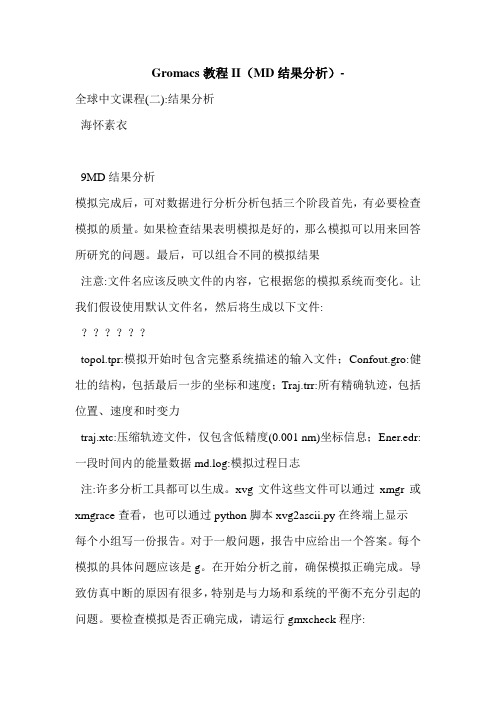
Gromacs教程II(MD结果分析)-全球中文课程(二):结果分析海怀素衣9MD结果分析模拟完成后,可对数据进行分析分析包括三个阶段首先,有必要检查模拟的质量。
如果检查结果表明模拟是好的,那么模拟可以用来回答所研究的问题。
最后,可以组合不同的模拟结果注意:文件名应该反映文件的内容,它根据您的模拟系统而变化。
让我们假设使用默认文件名,然后将生成以下文件:??????topol.tpr:模拟开始时包含完整系统描述的输入文件;Confout.gro:健壮的结构,包括最后一步的坐标和速度;Traj.trr:所有精确轨迹,包括位置、速度和时变力traj.xtc:压缩轨迹文件,仅包含低精度(0.001 nm)坐标信息;Ener.edr:一段时间内的能量数据md.log:模拟过程日志注:许多分析工具都可以生成。
xvg文件这些文件可以通过xmgr或xmgrace查看,也可以通过python脚本xvg2ascii.py在终端上显示每个小组写一份报告。
对于一般问题,报告中应给出一个答案。
每个模拟的具体问题应该是g。
在开始分析之前,确保模拟正确完成。
导致仿真中断的原因有很多,特别是与力场和系统的平衡不充分引起的问题。
要检查模拟是否正确完成,请运行gmxcheck程序:gmx check-ft Raj . xtc,查看模拟是否执行了10纳秒。
==Q==轨迹文件中有多少帧,时间分辨率是多少?的另一个重要信息源是日志文件在md.log文件的末尾,有模拟过程的统计数据。
包括内存和CPU的使用以及模拟时间查看日志文件的末尾,当使用“less”命令时,可以使用“G”(shift-G)命令跳到文件的末尾==Q==实时模拟运行了多长时间(小时),模拟速度是多少(ns/天),需要多少年才能达到一秒?(T )==Q==在大多数计算中,对势能的贡献是什么?不要害怕使用Gromacs在线手册,这是“在groumacs邮件列表中搜索”的有趣部分,甚至可以使用谷歌来获得关于groumacs使用的术语的信息。
gromacs使用手册
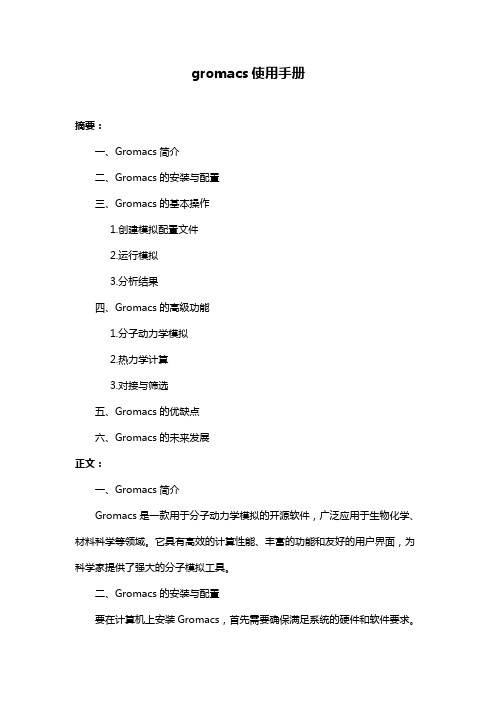
gromacs使用手册摘要:一、Gromacs简介二、Gromacs的安装与配置三、Gromacs的基本操作1.创建模拟配置文件2.运行模拟3.分析结果四、Gromacs的高级功能1.分子动力学模拟2.热力学计算3.对接与筛选五、Gromacs的优缺点六、Gromacs的未来发展正文:一、Gromacs简介Gromacs是一款用于分子动力学模拟的开源软件,广泛应用于生物化学、材料科学等领域。
它具有高效的计算性能、丰富的功能和友好的用户界面,为科学家提供了强大的分子模拟工具。
二、Gromacs的安装与配置要在计算机上安装Gromacs,首先需要确保满足系统的硬件和软件要求。
接下来,按照官方文档的指引进行安装和配置。
在配置过程中,用户可以根据自己的需求选择相应的模块和参数。
三、Gromacs的基本操作1.创建模拟配置文件要运行Gromacs,首先需要创建一个模拟配置文件(gro文件),其中包含了模拟系统的信息,如原子、盒子、温度、压力等。
通过编辑gro文件,用户可以设置模拟的具体参数。
2.运行模拟在完成gro文件设置后,使用Gromacs提供的脚本(如mdrun)运行模拟。
根据需要,用户可以选择不同的模拟模式,如NVT、NPT等。
3.分析结果Gromacs可以自动生成模拟过程中的数据文件(如gro、xtc、trr等),用户可以通过Gromacs提供的分析工具(如g_analysis)对这些文件进行处理和可视化。
四、Gromacs的高级功能1.分子动力学模拟Gromacs支持多种分子动力学算法,如Verlet积分器、Langevin动力学等。
用户可以根据研究需求选择合适的算法进行模拟。
2.热力学计算Gromacs可以用于计算系统的热力学性质,如比热、熵等。
这些计算有助于深入了解系统的热力学行为。
3.对接与筛选Gromacs提供了对接和筛选工具,用于寻找分子间的最佳结合位点。
这对于药物设计和蛋白质筛选等领域具有重要的应用价值。
(完整版)gromacs命令

1 Generating topologies and coordinates 生成拓扑和坐标文件1-1 pdb2gmx PDB文件转换到拓扑文件(.top)和坐标文件(.gro)1-2 g_x2top 从坐标文件(.gro)生成一个原始拓扑文件(.top)1-3 editconf编辑盒子及写入子组(subgroups)1-4 genbox体系溶剂化1-5 genion加入抗衡离子1-6 genconf 增加一个随机方向的构象1-7 genrestr 生成索引组的位置限制或距离限制1-8 g_protonate 质子化结构2 Running a simulation 模拟运行2-1 grompp生成一个运行输入文件2-2 tpbconv 从一个停止的运行生成一个重新运行的输入文件2-3 mdrun 执行模拟、正态分析及能量最小化3 Viewing trajectories 轨迹查看3-1 ngmx显示一条轨迹3-2 g_highway X Window System小工具,用于highway模拟3-3 g_nmtraj 从一个本征矢量eigenvector生成一个虚拟轨迹4 Processing energies 能量处理4-1 g_energy将能量写入xvg文件并显示平均值4-2 g_enemat 从能量文件中提取能量矩阵4-3 mdrun -rerun(重新)计算轨迹帧的能量5 Converting files 文件转换5-1 editconf 转换和编辑结构文件5-2 trjconv 转换和编辑轨迹文件5-3 trjcat连接轨迹文件5-4 eneconv 转换能量文件5-5 xpm2ps5-6 g_sigeps6 Tools 工具6-1 make_ndx制作索引文件6-2 mk_angndx 生成索引文件,用于g_angle6-3 gmxcheck 检查并比较文件6-4 gmxdump 生成人可读的二进制文件6-5 g_traj 从轨迹文件中绘制选定的原子或组的x、v、f6-5 g_analyze 分析数据集6-6 trjorder 根据与一个组的距离定义分子序数6-7 g_filter 轨迹频率过滤,制平滑的动画6-8 g_lie 线性拟合自由能评估6-9 g_dyndom 内插和外推结构旋转6-10 g_morph线性内插构象6-11 g_wham伞形抽样后加权直方分析6-12 xpm2ps convert XPM (XPixelMap) file to postscript6-13 g_sham读/写xmgr和xvgr数据集6-14 g_spatial 计算空间分布函数6-15 g_select selects groups of atoms based on flexible textual selections 6-16 g_tune_pme time mdrun as a function of PME nodes to optimize settings7 Distances between structures 结构间的差距7-1 g_rms 计算与参考结构之间的均方根偏差及其矩阵7-2 g_confrms叠合两个结构,并计算其rmsd7-3 g_cluster 团簇结构7-4 g_rmsf计算原子波动值8 Distances in structures over time 随时间变化,结构间差距8-1 g_mindist 计算两组间的最小距离8-2 g_dist 计算两组之间的质量中心的距离8-3 g_bond 计算原子间的距离8-4 g_mdmat 计算残留联系地图contact maps8-5 g_polystat 计算聚合物的静态属性8-6 g_rmsdist calculates atom pair distances averaged with power -2, -3 or -69 Mass distribution properties over time 随时间变化,质量分布性质9-1 g_traj plots x, v, f, box, temperature and rotational energy9-2 g_gyrate 计算回转半径9-3 g_msd 计算均方位移9-4 g_polystat 计算聚合物的静态属性9-5 g_rotacf 计算分子转动的相关函数9-6 g_rdf 径向分布函数的计算9-7 g_rotmat 根据参考结构绘制旋转矩阵图9-8 g_vanhove 计算凡霍夫位移函数10 Analyzing bonded interactions 分析键相互作用10-1 g_bond 计算键长分布10-2 mk_angndx 生成索引文件g_angle10-3 g_angle 计算角度和二面角的分布及相关性10-4 g_dih 二面角转换分析11 Structural properties 结构特性11-1 g_hbond 计算和分析氢键11-2 g_saltbr 计算盐桥11-3 g_sas 计算溶剂可及表面面积11-4 g_order computes the order parameter per atom for carbon tails11-5 g_principal 计算一组原子惯性轴11-6 g_rdf 计算径向分布函数11-7 g_sgangle 计算两组间的角度和距离11-8 g_sorient 分析溶质周围溶剂取向11-9 g_spol 分析溶质周围溶剂偶极取向和极化11-10 g_bundle 分析捆轴,如螺旋11-11 g_disre 分析距离限制11-12 g_clustsize 计算原子团簇尺寸分布11-13 g_anadock cluster structures from Autodock runs12 Kinetic properties 动力学性质12-1 g_traj plots x, v, f, box, temperature and rotational energy12-2 g_velacc 计算速度自相关函数12-3 g_tcaf 计算液体粘度12-4 g_bar 通过Bennett’s acceptance ratio接受率计算估计自由能差12-5 g_current 计算当前系统的自相关函数12-6 g_vanhove 计算凡霍夫相关函数12-7 g_principal calculate principal axes of inertion for a group of atoms13 Electrostatic properties 静电性质13-1 genion 添加带电离子13-2 g_potential 计算盒子中的静电势13-3 g_dipoles 计算总偶极波动13-4 g_dielectric 根据介电常数计算频率13-5 g_current 根据电荷计算体系介电常数13-6 g_spol 分析溶质周围的偶极子14 Protein specific analysis 蛋白质特殊分析14-1 do_dssp 计算分配二级结构和溶剂可及表面面积14-2 g_chi 计算所有需要的chi和其他二面角14-3 g_helix 计算α螺旋结构的基本性质14-4 g_helixorient 计算本地pitch/弯曲/旋转/内螺旋方向14-5 g_rama computes Ramachandran plots14-6 g_xrama shows animated Ramachandran plots14-7 g_wheel plots helical wheels15 Interfaces 界面15-1 g_potential计算盒子静电势15-2 g_density 计算体系密度15-3 g_densmap计算二维平面或轴向-径向密度图15-4 g_order computes the order parameter per atom for carbon tails 15-5 g_h2order 计算水分子的方向15-6 g_bundle 分析捆轴,如跨膜螺旋15-7 g_membed 蛋白质嵌入脂双层16 Covariance analysis 协方差分析16-1 g_covar 计算和对角化协方差矩阵16-2 g_anaeig 分析特征向量16-3 make_edi 生成输入文件用于本质动力学抽样17 Normal modes 正态模式17-1 grompp 生成运行输入文件17-2 mdrun 发现一个潜在的能量最低17-3 mdrun 计算Hessian17-4 g_nmeig 对角化Hessian17-5 g_nmtraj 产生本征模的振荡轨迹17-6 g_anaeig 正态模式分析17-7 g_nmens 从正常模式生成的结构合奏分析命令1 Groups in Analysis1-1 make_ndx To generate an index file consisting of a series of atom numbers 1-2 mk_angndx To generate an index file with angles or dihedralsDefault GroupsSelections1-3 g_select2 Looking at trajectory2-1 ngmx3 General properties3-1 g_energy3-2 g_traj。
Gromacs教程II(MD结果分析)-

Gromacs教程II(MD结果分析)-Gromacs教程II(MD结果分析)-全球中文课程(二):结果分析海怀素衣9MD结果分析模拟完成后,可对数据进行分析分析包括三个阶段首先,有必要检查模拟的质量。
如果检查结果表明模拟是好的,那么模拟可以用来回答所研究的问题。
最后,可以组合不同的模拟结果注意:文件名应该反映文件的内容,它根据您的模拟系统而变化。
让我们假设使用默认文件名,然后将生成以下文件:topol.tpr:模拟开始时包含完整系统描述的输入文件;Confout.gro:健壮的结构,包括最后一步的坐标和速度;Traj.trr:所有精确轨迹,包括位置、速度和时变力traj.xtc:压缩轨迹文件,仅包含低精度(0.001 nm)坐标信息;Ener.edr:一段时间内的能量数据md.log:模拟过程日志注:许多分析工具都可以生成。
xvg文件这些文件可以通过xmgr或xmgrace查看,也可以通过python脚本xvg2ascii.py在终端上显示每个小组写一份报告。
对于一般问题,报告中应给出一个答案。
每个模拟的具体问题应该是g。
在开始分析之前,确保模拟正确完成。
导致仿真中断的原因有很多,特别是与力场和系统的平衡不充分引起的问题。
要检查模拟是否正确完成,请运行gmxcheck程序: gmx check-ft Raj . xtc,查看模拟是否执行了10纳秒。
==Q==轨迹文件中有多少帧,时间分辨率是多少?的另一个重要信息源是日志文件在md.log文件的末尾,有模拟过程的统计数据。
包括内存和CPU的使用以及模拟时间查看日志文件的末尾,当使用“less”命令时,可以使用“G”(shift-G)命令跳到文件的末尾==Q==实时模拟运行了多长时间(小时),模拟速度是多少(ns/天),需要多少年才能达到一秒?(T )==Q==在大多数计算中,对势能的贡献是什么?不要害怕使用Gromacs在线手册,这是“在groumacs邮件列表中搜索”的有趣部分,甚至可以使用谷歌来获得关于groumacs使用的术语的信息。
GROMACS使用教程

GROMACS教程一Gromacs基本模拟流程 (3)1 下载pdb文件 (3)2 用pdb2gmx 处理pdb 文件 (3)3 建立盒子 (3)5 设置能量最小化 (4)6 用grompp程序进行文件处理 (6)7 使用genion 和tpr文件添加离子 (6)8 用fws_ion.pdb来产生能量最小化的输入文件 (6)9 在后台运行能量最小化(在命令后加&) (7)二设置位置限制性动力学模拟 (7)三设置非限制性动力学模拟 (9)1 如何重启一个计算 (11)2 如何延长一个计算 (11)3 如何设置并行计算 (11)五模拟结果分析 (12)1 如何将特定帧的轨迹保存成*.pdb文件 (12)2 用ngmx观察轨迹文件(也可以用VMD观察轨迹文件) (12)3 比较常用的分析工具 (14)3.3 g_covar 计算斜方差 (16)3.4 g_energy 能量数据作图,如压力、体积、密度等 (16)3.5 g_gyrate 测量回旋半径 (17)3.6 g_rms 与g_rmsdist 计算结构的RMSD 值 (17)3.7 g_rmsf 计算原子位置的根均方波动(rmsf ) (18)3.8 do_dssp 计算模型的二级结构 (20)3.9 g_hbond 计算模拟过程中分子间的氢键的数目、距离或角度 (21)3.10 g_saltbr 分析模拟中残基间的盐桥 (21)GROMACS 是一个使用经典分子动力学理论研究蛋白质动力学的高端的高效的工具。
GROMACS是遵守GNU许可的免费软件,可以从以下站点下载:,并且可以在linux和Windows上使用。
在本教程中,将研究一个从漏斗形蜘蛛的毒液中分离的毒素。
我们将使用显性溶剂动力学的方法来进行研究。
首先比较真空中和溶解的模型。
我们将把毒素肽溶在水盒子里,紧接着用牛顿运动定律加以平衡。
我们还将比较偿离子在显性溶剂动力学中的影响。
gromacs分子动力学模拟方法
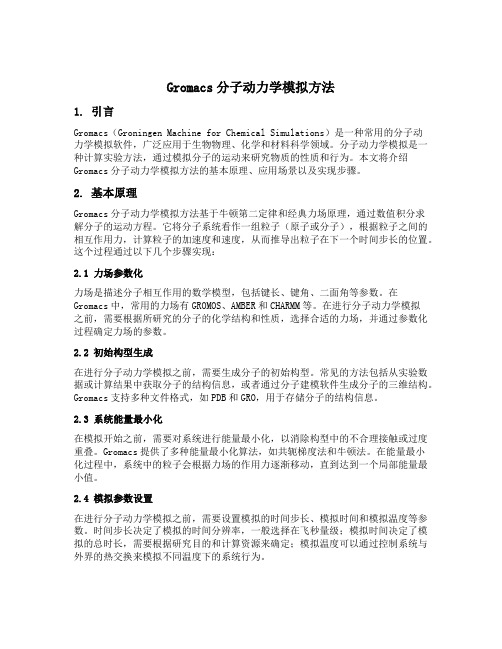
Gromacs分子动力学模拟方法1. 引言Gromacs(Groningen Machine for Chemical Simulations)是一种常用的分子动力学模拟软件,广泛应用于生物物理、化学和材料科学领域。
分子动力学模拟是一种计算实验方法,通过模拟分子的运动来研究物质的性质和行为。
本文将介绍Gromacs分子动力学模拟方法的基本原理、应用场景以及实现步骤。
2. 基本原理Gromacs分子动力学模拟方法基于牛顿第二定律和经典力场原理,通过数值积分求解分子的运动方程。
它将分子系统看作一组粒子(原子或分子),根据粒子之间的相互作用力,计算粒子的加速度和速度,从而推导出粒子在下一个时间步长的位置。
这个过程通过以下几个步骤实现:2.1 力场参数化力场是描述分子相互作用的数学模型,包括键长、键角、二面角等参数。
在Gromacs中,常用的力场有GROMOS、AMBER和CHARMM等。
在进行分子动力学模拟之前,需要根据所研究的分子的化学结构和性质,选择合适的力场,并通过参数化过程确定力场的参数。
2.2 初始构型生成在进行分子动力学模拟之前,需要生成分子的初始构型。
常见的方法包括从实验数据或计算结果中获取分子的结构信息,或者通过分子建模软件生成分子的三维结构。
Gromacs支持多种文件格式,如PDB和GRO,用于存储分子的结构信息。
2.3 系统能量最小化在模拟开始之前,需要对系统进行能量最小化,以消除构型中的不合理接触或过度重叠。
Gromacs提供了多种能量最小化算法,如共轭梯度法和牛顿法。
在能量最小化过程中,系统中的粒子会根据力场的作用力逐渐移动,直到达到一个局部能量最小值。
2.4 模拟参数设置在进行分子动力学模拟之前,需要设置模拟的时间步长、模拟时间和模拟温度等参数。
时间步长决定了模拟的时间分辨率,一般选择在飞秒量级;模拟时间决定了模拟的总时长,需要根据研究目的和计算资源来确定;模拟温度可以通过控制系统与外界的热交换来模拟不同温度下的系统行为。
GROMACS使用教程.
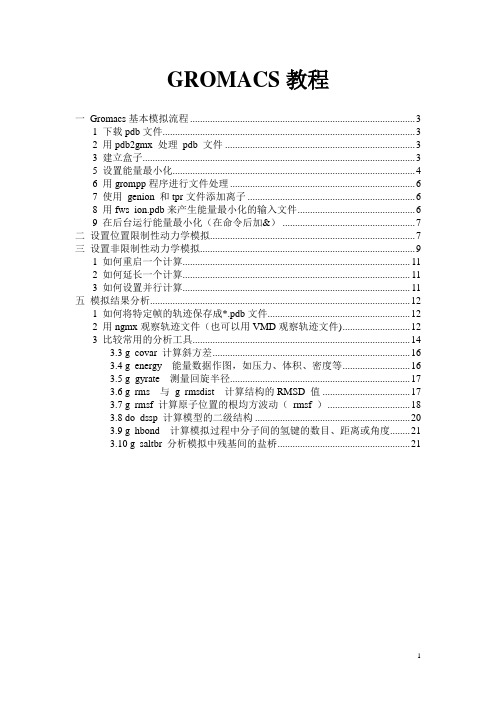
GROMACS教程一Gromacs基本模拟流程 (3)1 下载pdb文件 (3)2 用pdb2gmx 处理pdb 文件 (3)3 建立盒子 (3)5 设置能量最小化 (4)6 用grompp程序进行文件处理 (6)7 使用genion 和tpr文件添加离子 (6)8 用fws_ion.pdb来产生能量最小化的输入文件 (6)9 在后台运行能量最小化(在命令后加&) (7)二设置位置限制性动力学模拟 (7)三设置非限制性动力学模拟 (9)1 如何重启一个计算 (11)2 如何延长一个计算 (11)3 如何设置并行计算 (11)五模拟结果分析 (12)1 如何将特定帧的轨迹保存成*.pdb文件 (12)2 用ngmx观察轨迹文件(也可以用VMD观察轨迹文件) (12)3 比较常用的分析工具 (14)3.3 g_covar 计算斜方差 (16)3.4 g_energy 能量数据作图,如压力、体积、密度等 (16)3.5 g_gyrate 测量回旋半径 (17)3.6 g_rms 与g_rmsdist 计算结构的RMSD 值 (17)3.7 g_rmsf 计算原子位置的根均方波动(rmsf ) (18)3.8 do_dssp 计算模型的二级结构 (20)3.9 g_hbond 计算模拟过程中分子间的氢键的数目、距离或角度 (21)3.10 g_saltbr 分析模拟中残基间的盐桥 (21)GROMACS 是一个使用经典分子动力学理论研究蛋白质动力学的高端的高效的工具。
GROMACS是遵守GNU许可的免费软件,可以从以下站点下载:,并且可以在linux和Windows上使用。
在本教程中,将研究一个从漏斗形蜘蛛的毒液中分离的毒素。
我们将使用显性溶剂动力学的方法来进行研究。
首先比较真空中和溶解的模型。
我们将把毒素肽溶在水盒子里,紧接着用牛顿运动定律加以平衡。
我们还将比较偿离子在显性溶剂动力学中的影响。
gromacs操作指南

Gromacs相关内容总结一、Gromacs相关特性●比其他分子动力学工具通常快3-10倍●用户友好型:详细列出错误信息,不需要脚本语言,将程序运行的详细过程列出等●轨迹数据以一种有损的压缩格式保存●GROMACS提供了轨迹数据显示工具,xmgr或者Grace也可以用来分析这些结果●早些版本GROMACS的文件也可以用于最新版本的GROMACS中。
二、文件格式●*.pdb:Brookhaven Protein Databank使用的文件格式●*.top:拓扑文件(ascii),包含所有的立场参数●*.gro:分子结构文件,相关内容如下,从左到右:残基数目残基名称原子名称原子数目X,Y,Z坐标,nmX,Y,Z速率,nm/ps●*.tpr:包含仿真起始构象,分子拓扑文件和所有仿真参数;二进制格式●*.trr:包含仿真的路径数据,二进制格式。
包括所有的坐标,速率,以及描述mdp文件的力场和能量。
●*.edr:包含能量数据的文件●*.xvg:由Grace(以前叫做Xmgr)读取的文件格式,是在图形窗口中的画图工具●*.xtc:轨迹文件,存储原子的轨迹信息(只包含卡迪尔坐标)●*.mdp:用户可以自己设定GROMACS执行过程中相关的参数●Em.mdp:设置运行能量最小化的参数;可以区别整数(最陡下降法或共轭梯度法),迭代的数字,更新临近列表的频率,限制条件等●Md.mdp:设置运行分子动力学程序的参数;可以显示基于力场的恰当的参数设置●用于能量最小化的一般mdp文件:title = Yocpp = /lib/cppinclude = -I../topdefine =integrator = mddt = 0.002nsteps = 500000nstxout = 5000nstvout = 5000nstlog = 5000nstenergy = 250nstxtcout = 250xtc_grps = Proteinenergygrps = Protein SOLnstlist = 10ns_type = gridrlist = 0.8coulombtype = cut-offrcoulomb = 1.4rvdw = 0.8tcoupl = Berendsentc-grps = Protein SOLtau_t = 0.1 0.1ref_t = 300 300Pcoupl = Berendsentau_p = 1.0compressibility = 4.5e-5ref_p = 1.0gen_vel = yesgen_temp = 300gen_seed = 173529constraints = all-bonds三、力场●产生势能的方程组●该方程组中使用的参数●GROMACS提供以下的力场四、程序●Pdb2gmx:-读入pdb文件,用户可选择力场-读入一些数据库文件生成特殊的键(如二硫键)-给蛋白质加氢原子-生成坐标文件.gro格式和拓扑文件.top格式-列出相应的警告信息●Editconf-将.gro格式的文件转化为.pdb文件-允许用户设置盒子,可以定义盒子的类型(如立方体,菱形,八面体等)设定盒子边界的尺寸(-d 0.7表示盒子的边界离分子的距离为0.7nm),将分子放到盒子的中心●Genbox:-将盒子加入溶液环境中-将给定的蛋白质放入特定的溶剂中-如果溶液中任意溶质原子与溶剂间的距离小于所有任意两原子范德华半径的总和的话,水分子将被移除(从vdwradii.dat中读取radii)●Grompp(预处理程序):-读入分子拓扑文件(*.top)并检验该文件的有效性-扩展拓扑文件到原子描述的*.trp文件-读取参数文件(*.mdp)坐标文件(*.gro)和拓扑文件(*.top)-输出一个*.trp文件作为Mdrun的输入文件-因为*.trp文件是个二进制文件,所以不能由‘more’读取,而要用gmxdump 读取,并将结果以一种可读的结构输出(通常是*.trr文件)●Mdrun-执行分子动力学仿真-还可以执行Brownian动力学,Langevin动力学,共轭梯度能量最小化或最陡下降法能量最小化-读取*.tpr文件,创建相邻列表并计算力-将所有的力加和并更新位置和速率-至少输出三种类型的文件:(1)轨迹文件(*.trr):包含坐标,速率和力(2)结构文件(*.gro):包含最后一步的坐标和速率(3)能量文件(*.edr:包含能量,温度,压力)●Gmxcheck:读入轨迹文件(*.trr)或者能量文件(*.edr)并输出其中有用的信息●G_energy:从能量文件中提取能量元素或者距离限制数据并输入到*.xvg文件中●Trjconv:将轨迹文件压缩为*.xtc文件,可以用ngmx分析●Ngmx:-GROMACS轨迹显示工具-绘制分子的3-D结构图-考虑了速率,范围,翻译,标记原子,速率的注解等。
Gromacs介绍
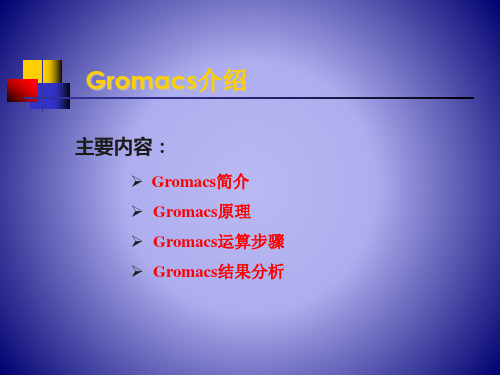
大型(复杂)体系和并行算法
必要性 体系越来越大 模拟时间越来越长 解决办法 制造更快的处理器 并行计算机
例子:~50000原子的生物 体系,1ns模拟
单个处理器:~12天 16个并行处理器:~1天
或者
MPI
Message Passing Interface
U
U
U
r 方阱模型
r 阶梯模型
r
复杂分子的势能模型
键的振动 键角 1 2 3 4 扭矩
5
分子内部各原子(基团)之间的范德华力、静电力 一般要计算1-4(相隔超过两个键的原子或基团对)
复杂分子的势能模型
q
q
q
分子之间的范德华力
分子之间的静电力
例子:丙烷
H C H H H 10根键长作用 18个键角作用 8个扭矩作用 27个范德华力作用 27个静电作用
Gromacs介绍
主要内容:
Gromacs简介 Gromacs原理
Gromacs运算步骤
Gromacs结果分析
GROMACS
Fast Flexibler
RMSD
什么是分子模拟
分子模拟是在分子模型的基础上用计算机做实验,“计算机实验” 通过模拟微观粒子的运动来计算宏观性质 牛顿力学 量子力学 统计力学等 分子间的作用模型
editconf -f 1AKI_processed.gro -o 1AKI_newbox.gro -c -d 1.0 -bt cubic -c 居中 –d 盒子边缘离质心的距离 –bt 盒子类型 genbox -cp 1AKI_newbox.gro -cs spc216.gro -o 1AKI_solv.gro -p topol.top -cs 水分子类型
gromacs一些分析命令
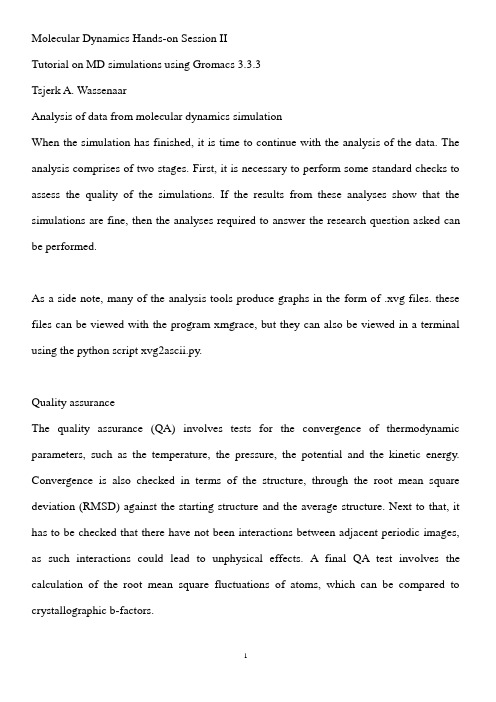
Molecular Dynamics Hands-on Session IITutorial on MD simulations using Gromacs 3.3.3Tsjerk A. WassenaarAnalysis of data from molecular dynamics simulationWhen the simulation has finished, it is time to continue with the analysis of the data. The analysis comprises of two stages. First, it is necessary to perform some standard checks to assess the quality of the simulations. If the results from these analyses show that the simulations are fine, then the analyses required to answer the research question asked can be performed.As a side note, many of the analysis tools produce graphs in the form of .xvg files. these files can be viewed with the program xmgrace, but they can also be viewed in a terminal using the python script xvg2ascii.py.Quality assuranceThe quality assurance (QA) involves tests for the convergence of thermodynamic parameters, such as the temperature, the pressure, the potential and the kinetic energy. Convergence is also checked in terms of the structure, through the root mean square deviation (RMSD) against the starting structure and the average structure. Next to that, it has to be checked that there have not been interactions between adjacent periodic images, as such interactions could lead to unphysical effects. A final QA test involves the calculation of the root mean square fluctuations of atoms, which can be compared to crystallographic b-factors.Convergence of energy termsWe start of with the extraction of some thermodynamic parameters from the energy file. The following properties will be investigated: temperature, pressure, potential energy, kinetic energy, unit cell volume, density, and the box dimensions. Energy analysis is performed with the tool g_energy. This program reads in the energy file, which is produced during the simulation (1LW9-MD.edr). g_energy will ask for a term to extract from the energy file and will produce a graph from that. Give the following command to run g_energy:g_energy -f 1LW9-MD.edr -o temperature.xvgThis will give a list of the energy and related terms which are stored in the .edr energy file. In our case, there are 68 terms in the energy file, each of which may be extracted and graphed. The first nine entries correspond to different energy terms in the force field. Also note the entries from 47 onward, which list the terms split over the groups Protein and Non-Protein, including the interactions between the two. Type "temperature" or "14" and press Return twice. Have a look at the graph with the program xmgrace, and see how the temperature converges to the value specified (300 K). Also note the fluctuations in the temperature:xmgrace temperature.xvgReferencing the energy terms by name facilitates automatic processing of the energy file. Using 'echo' and a pipe ("|") to redirect output from one program to the other, the query from g_energy can be answered automatically. Copy and paste or type the following lines to extract the other terms:echo pressure 0 | g_energy -f 1LW9-MD.edr -o pressure.xvgecho potential kinetic 0 | g_energy -f 1LW9-MD.edr -o energy.xvgecho volume 0 | g_energy -f 1LW9-MD.edr -o volume.xvgecho density 0 | g_energy -f 1LW9-MD.edr -o density.xvgecho box-x box-y box-z 0 | g_energy -f 1LW9-MD.edr -o box.xvgHave a look at each of these files and see how the values converge. If the values have not converged, this indicates that the simulation has not yet reached thermal equilibrium and that it should be extended before doing further analysis. Moreover, the period over which equilibration takes place should not be included in the analysis. Here, for the sake of simplicity, we will neglect these considerations and use the results from the simulation as is.Minimum distances between periodic imagesOne of the most important things to check in terms of quality assurance is that there have not been direct interactions between periodic images. Since periodic images are identical, such interactions are unphysical self-interactions. Imagine that a protein with a dipolewould have direct interactions. Then the attraction between the two ends of the same molecule over the periodic boundary would affect and invalidate the results relating to the native behaviour of the protein. To verify that such interactions have not taken place, we calculate the minimal distance between periodic images at each time. This is done using g_mindist.g_mindist -f 1LW9-MD.xtc -s 1LW9-MD.tpr -od minimal-periodic-distance.xvg -piRoot mean square fluctuationsNext to inspection of energies and such, convergence of the simulation towards equilibrium should also be inspected from the relaxation of the structure. Usually, such relaxation is only considered in terms of the Cartesian distance from the structure to a reference structure, e.g. the crystal structure. This distance is termed the root mean square deviation (RMSD). However, it is recommended also to investigate the relaxation towards the average structure, i.e. the RMSD with respect to the average. The reasons for this will be set out in the next paragraph. But to calculate the RMSD against the average structure, requires first to obtain the average. This structure can be obtained as a side product from calculation the root mean square fluctuations (RMSF). The RMSF captures, for each atom, the fluctuation about its average position. This gives insight into the flexibility of regions of the protein and corresponds to the crystallographic b-factors (temperature factors). Usually, one would expect similar profiles for the RMSF and the b-factors and this can be used to investigate whether the simulation results are in accordance with the crystal structure. The RMSF (and the average structure) are calculated with g_rmsf. The -oqoptions allows to calculate b-factors and add them to a reference structure:g_rmsf -f 1LW9-MD.xtc -s 1LW9-MD.tpr -o rmsf-all-atom.xvg -ox average.pdb -oq bfactors.pdbHave a look at the graph of the RMSF with xmgrace and identify the flexible and rigid regions. Also view the two pdb files. Color the structure bfactors.pdb according to b-factors and inspect the flexible regions. The average structure is an unphysical structure. Have a look at some of the side chains, and notice the effect of averaging over conformations.Convergence of RMSDNow that we also have the average structure, we can calculate the RMSD. The RMSD is commonly used as an indicator of convergence of the structure towards an equilibrium state. As mentioned above, the RMSD is merely a distance measure. The RMSD is calculated using the program g_rms. First calculate the RMSD for all protein atoms, using the starting structure as a reference:g_rms -f 1LW9-MD.xtc -s 1LW9-MD.tpr -o rmsd-all-atom-vs-start.xvgHave a look at the graph, and note at what time the RMSD levels off and at which value. Then calculate the RMSD again, but now only selecting the backbone atoms:g_rms -f 1LW9-MD.xtc -s 1LW9-MD.tpr -o rmsd-backbone-vs-start.xvgThis time the RMSD settles at a lower value, which is the result of excluding the, often flexible, side chain atoms. In both cases the RMSD increases to a plateau value. This means that the structure of the protein reaches a certain distance from the reference structure and then keeps that distance more or less. However, with increasing distance, the amount of conformations available also increases. This means that, although the RMSD has reached a plateau value, the structure may still be progressing towards its equilibrium state. For this reason, it is advisable also to check the convergence towards the average structure:g_rms -f 1LW9-MD.xtc -s average.pdb -o rmsd-all-atom-vs-average.xvgg_rms -f 1LW9-MD.xtc -s average.pdb -o rmsd-backbone-vs-average.xvgCompare the resulting graphs to the previous ones. Note at which point the RMSD values level off.Convergence of radius of gyrationAs a final part of the QA, we calculate the radius of gyration. This measure gives an indication of the shape of the molecule at each time. The radius of gyration compares to the experimentally obtainable hyrdodynamic radius. It can be calculated using g_gyrate. This program will also give the individual components, which correspond to the eigenvalues of the matrix of inertia. This means that the first individual component corresponds to the longest axis of the molecule, while the last corresponds to the smallest. In effect, the three axes give a global indication of the shape of the molecule. Issue the commandg_gyrate -f 1LW9-MD.xtc -s 1LW9-MD.tpr -o radius-of-gyration.xvgHave a look at the radius of gyration and the individual components and note how each of these progress to an equilibrium value.Structural analysis: properties derived from configurationsHaving assured that the simulation has converged to an equilibrium state, it is time to do some real analysis. Analysis of simulation data can be divided into several categories. The first category comprises of the interpretation of single configurations according to some metric to obtain a value, or a number of values, for each time point. The RMSD and the radius of gyration are examples. Such properties can be called configurational, dependent or instantaneous properties. Next to that, one can analyze processes in the time domain, e.g. through averaging, as (auto)correlations or fluctutations. In this section, a number of common analyses will be performed, each of which yields a time series of values directly derived from the trajectory (the coordinates over time).Solvent accessible surface areaOne property which can be of interest is the surface area of the protein which is accessible to solvent, commonly referred to as the solvent accessible surface (SAS) or the solvent accessible surface area (SASA). This can be further divided into a hydrophilic SAS and a hydrophobic SAS. In addition, the SAS can be used together with some empirical parameters to obtain an estimate for the free energy of solvation. All four of theseparameters are calculated by the program g_sas. This program also allows to calculate the average SAS over time per residue and/or per atom. Issue the following command, specifying Protein both for the group to calculate the SAS for and for the output group, and have a look at the output files.g_sas -f 1LW9-MD.xtc -s 1LW9-MD.tpr -o solvent-accessible-surface.xvg -oa atomic-sas.xvg -or residue-sas.xvgHydrogen bondsAnother property which can be informative is the number of hydrogen bonds, either internally (Protein - Protein) or between the protein and the surrounding solvent. The presence or not of a hydrogen bond is inferred from the distance between a donor-H - acceptor pair and the donor - H - acceptor angle. To calculate the hydrogen bonds issue the following commands, and have a look at the output files using xmgrace:g_hbond -f 1LW9-MD.xtc -s 1LW9-MD.tpr -num hydrogen-bonds-intra-protein.xvgg_hbond -f 1LW9-MD.xtc -s 1LW9-MD.tpr -num hydrogen-bonds-protein-water.xvgSalt bridgesBesides hydrogen bonds, proteins also often form salt bridges between oppositely charged residues. These can have an important stabilizing effect on the structure of the protein, in particular when they are embedded in a hydrophobic environment, such as the core of the protein. The existence of salt bridges can be investigated with g_saltbr. If requested(through the flag -sep) This program will generate an output file for every pair of oppositely charged residues which at some point in the trajectory are within a certain cut off distance from each other (here 1.0 nm, specified through the option -t). Execute the following command and look at the output generated.g_saltbr -f 1LW9-MD.xtc -s 1LW9-MD.tpr -t 1.0 -sepSecondary structureAmong the most common parameters to judge protein structure is the assignment of secondary structure elements, such as α-helices and β-sheets. One such assignment is provided by dssp. This program, which is not part of the gromacs distribution, but can be obtained at the CMBI, Radboud University. Gromacs does provide an interface to dssp, to allow the calculation of secondary structure for each frame of a trajectory. To use this, first set an environment variable DSSP, which points to the location of the program. Then run do_dssp as follows:setenv DSSP /home/coursead/Wassenaar/MD/dsspdo_dssp -f 1LW9-MD.xtc -s 1LW9-MD.tpr -o secondary-structure.xpm -sc secondary-structure.xvgThe file secondary-structure.xvg contains a time series, listing the numbers of residues associated with each type of secondary structure per frame. More detailed information is in the .xpm file, which gives a color coded assignment of the secondary structure per residueover time. The .xpm file can be viewed with e.g. the Gimp, but some useful metadata can be added with the gromacs tool xpm2ps and the result can be viewed with gview or a similar program:xpm2ps -f secondary-structure.xpm -o secondary-structure.epsRamachandran (phi/psi) plotsThe phi and psi torsion angles of the protein backbone are two parameters which are useful to gain insight into the structural properties of a protein. The plot of phi against psi is called a Ramachandran plot and certain regions of this plot are characteristic of secondary structure elements or of amino acids. Other regions are considered forbidden (inaccessible). Projection of the phi/psi angles over time may give insight in structural transitions. These angles can be calculated by the program g_rama, albeit in a bit of a crude way, namely put all together in a single file. To investigate single residues, the linux progam 'grep' can be used to select them out of the plot.g_rama -f 1LW9-MD.xtc -s 1LW9-MD.tpr -o ramachandran.xvgAnalysis of dynamics and time-averaged propertiesAnalysis of interatomic distances, NOE's from simulationsRelaxation and order parametersConfigurational principal component analysisThe use of principal component analysis in molecular dynamics focuses on revealing thestructure of atomic fluctuations.An often used, but often little understood, method of analysis is principal component analysis (PCA) of the trajectory. This method, which is sometimes also referred to as 'essential dynamics' (ED), aims to identify large scale collective motions of atoms and thus reveal the structures underlying the atomic fluctuations. The fluctuations of particles in a molecular dynamics simulation are by definition correlated due to interactions between the particles. The degree of correlation will vary and notably particles which are directly connected through bonds or lie in the vicinity of each other will move in a concerted manner. The correlations between the motions of the particles give rise to structure in the total fluctuations in the system and for a macromolecule this structure is often directly related to its function or (bio)physical properties. Thus, the study of the structure of the atomic fluctuations can give valuable insight in the behaviour of such macromolecules. However, it does require a certain level of understanding of linear algebra methods and multivariate statistics to interpret the results and identify the shortcomings of the method. In particular, the aim of principal component analysis is to describe the original data in terms of new variables which are linear combinations of the original ones. This is also the most important problem with PCA: it only offers an interpretation in terms of linear relationships between atomic motions.The first step in PCA is the construction of the covariance matrix, which captures the degree of collinearity of atomic motions for each pair of atoms. The covariance matrix is, by definition, a symmetric matrix. This matrix is subsequently diagonalized, yielding a matrix of eigenvectors and a diagonal matrix of eigenvalues. Each of the eigenvectorsdescribes a collective motion of particles, where the values of the vector indicate how much the corresponding atom participates in the motion. The associated eigenvalue gives equals the sum of the fluctuation described by the collective motion per atom, and thus is a measure for the total motility associated with an eigenvector. Usually most of the motion in the system (>90%) is described by less than 10 eigenvectors or principal components.The construction and diagonalization of the covariance matrix can be performed with the program g_covar. Issue the following command to perform the analysis:g_covar -s 1LW9-MD.tpr -f 1LW9-MD.xtc -o eigenvalues.xvg -v eigenvectors.trr -ascii covariances.datSelect the backbone when asked for a selection. Constructing and diagonalizing the covariance matrix requires some time. When the program has finished, have a look at the plot of the eigenvalues and calculate how much of the total motility is explained by the first ten eigenvectors.本文主要讨论隐式溶剂模型和GB模型(广义Born模型)的各个方面。
GROMACS中mdp文件注解小结
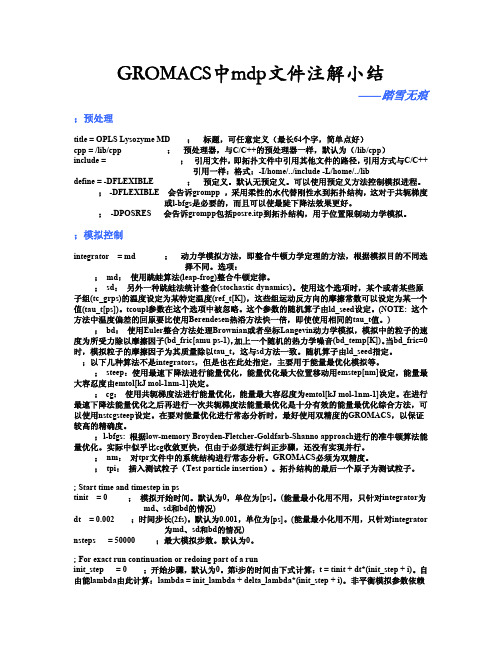
GROMACS中mdp文件注解小结——踏雪无痕;预处理title = OPLS Lysozyme MD ;标题,可任意定义(最长64个字,简单点好)cpp =/lib/cpp ;预处理器,与C/C++的预处理器一样,默认为(/lib/cpp)include = ;引用文件,即拓扑文件中引用其他文件的路径,引用方式与C/C++引用一样:格式:-I/home/../include -L/home/../libdefine =-DFLEXIBLE ;预定义。
默认无预定义。
可以使用预定义方法控制模拟进程。
; -DFLEXIBLE 会告诉grompp ,采用柔性的水代替刚性水到拓扑结构,这对于共轭梯度或l-bfgs是必要的,而且可以使最陡下降法效果更好。
; -DPOSRES 会告诉grompp包括posre.itp到拓扑结构,用于位置限制动力学模拟。
;模拟控制integrator =md ;动力学模拟方法,即整合牛顿力学定理的方法,根据模拟目的不同选择不同。
选项:; md:使用跳蛙算法(leap-frog)整合牛顿定律。
; sd:另外一种跳蛙法统计整合(stochastic dynamics)。
使用这个选项时,某个或者某些原子组(tc_grps)的温度设定为某特定温度(ref_t[K]),这些组运动反方向的摩擦常数可以设定为某一个值(tau_t[ps])。
tcoupl参数在这个选项中被忽略。
这个参数的随机算子由ld_seed设定。
(NOTE: 这个方法中温度偏差的回原要比使用Berendesen热浴方法快一倍,即使使用相同的tau_t值。
) ; bd:使用Euler整合方法处理Brownian或者坐标Langevin动力学模拟,模拟中的粒子的速度为所受力除以摩擦因子(bd_fric[amu ps-1),加上一个随机的热力学噪音(bd_temp[K])。
当bd_fric=0时,模拟粒子的摩擦因子为其质量除以tau_t,这与sd方法一致。
(完整版)gromacs命令

1 Generating topologies and coordinates 生成拓扑和坐标文件1-1 pdb2gmx PDB文件转换到拓扑文件(.top)和坐标文件(.gro)1-2 g_x2top 从坐标文件(.gro)生成一个原始拓扑文件(.top)1-3 editconf编辑盒子及写入子组(subgroups)1-4 genbox体系溶剂化1-5 genion加入抗衡离子1-6 genconf 增加一个随机方向的构象1-7 genrestr 生成索引组的位置限制或距离限制1-8 g_protonate 质子化结构2 Running a simulation 模拟运行2-1 grompp生成一个运行输入文件2-2 tpbconv 从一个停止的运行生成一个重新运行的输入文件2-3 mdrun 执行模拟、正态分析及能量最小化3 Viewing trajectories 轨迹查看3-1 ngmx显示一条轨迹3-2 g_highway X Window System小工具,用于highway模拟3-3 g_nmtraj 从一个本征矢量eigenvector生成一个虚拟轨迹4 Processing energies 能量处理4-1 g_energy将能量写入xvg文件并显示平均值4-2 g_enemat 从能量文件中提取能量矩阵4-3 mdrun -rerun(重新)计算轨迹帧的能量5 Converting files 文件转换5-1 editconf 转换和编辑结构文件5-2 trjconv 转换和编辑轨迹文件5-3 trjcat连接轨迹文件5-4 eneconv 转换能量文件5-5 xpm2ps5-6 g_sigeps6 Tools 工具6-1 make_ndx制作索引文件6-2 mk_angndx 生成索引文件,用于g_angle6-3 gmxcheck 检查并比较文件6-4 gmxdump 生成人可读的二进制文件6-5 g_traj 从轨迹文件中绘制选定的原子或组的x、v、f6-5 g_analyze 分析数据集6-6 trjorder 根据与一个组的距离定义分子序数6-7 g_filter 轨迹频率过滤,制平滑的动画6-8 g_lie 线性拟合自由能评估6-9 g_dyndom 内插和外推结构旋转6-10 g_morph线性内插构象6-11 g_wham伞形抽样后加权直方分析6-12 xpm2ps convert XPM (XPixelMap) file to postscript6-13 g_sham读/写xmgr和xvgr数据集6-14 g_spatial 计算空间分布函数6-15 g_select selects groups of atoms based on flexible textual selections 6-16 g_tune_pme time mdrun as a function of PME nodes to optimize settings7 Distances between structures 结构间的差距7-1 g_rms 计算与参考结构之间的均方根偏差及其矩阵7-2 g_confrms叠合两个结构,并计算其rmsd7-3 g_cluster 团簇结构7-4 g_rmsf计算原子波动值8 Distances in structures over time 随时间变化,结构间差距8-1 g_mindist 计算两组间的最小距离8-2 g_dist 计算两组之间的质量中心的距离8-3 g_bond 计算原子间的距离8-4 g_mdmat 计算残留联系地图contact maps8-5 g_polystat 计算聚合物的静态属性8-6 g_rmsdist calculates atom pair distances averaged with power -2, -3 or -69 Mass distribution properties over time 随时间变化,质量分布性质9-1 g_traj plots x, v, f, box, temperature and rotational energy9-2 g_gyrate 计算回转半径9-3 g_msd 计算均方位移9-4 g_polystat 计算聚合物的静态属性9-5 g_rotacf 计算分子转动的相关函数9-6 g_rdf 径向分布函数的计算9-7 g_rotmat 根据参考结构绘制旋转矩阵图9-8 g_vanhove 计算凡霍夫位移函数10 Analyzing bonded interactions 分析键相互作用10-1 g_bond 计算键长分布10-2 mk_angndx 生成索引文件g_angle10-3 g_angle 计算角度和二面角的分布及相关性10-4 g_dih 二面角转换分析11 Structural properties 结构特性11-1 g_hbond 计算和分析氢键11-2 g_saltbr 计算盐桥11-3 g_sas 计算溶剂可及表面面积11-4 g_order computes the order parameter per atom for carbon tails11-5 g_principal 计算一组原子惯性轴11-6 g_rdf 计算径向分布函数11-7 g_sgangle 计算两组间的角度和距离11-8 g_sorient 分析溶质周围溶剂取向11-9 g_spol 分析溶质周围溶剂偶极取向和极化11-10 g_bundle 分析捆轴,如螺旋11-11 g_disre 分析距离限制11-12 g_clustsize 计算原子团簇尺寸分布11-13 g_anadock cluster structures from Autodock runs12 Kinetic properties 动力学性质12-1 g_traj plots x, v, f, box, temperature and rotational energy12-2 g_velacc 计算速度自相关函数12-3 g_tcaf 计算液体粘度12-4 g_bar 通过Bennett’s acceptance ratio接受率计算估计自由能差12-5 g_current 计算当前系统的自相关函数12-6 g_vanhove 计算凡霍夫相关函数12-7 g_principal calculate principal axes of inertion for a group of atoms13 Electrostatic properties 静电性质13-1 genion 添加带电离子13-2 g_potential 计算盒子中的静电势13-3 g_dipoles 计算总偶极波动13-4 g_dielectric 根据介电常数计算频率13-5 g_current 根据电荷计算体系介电常数13-6 g_spol 分析溶质周围的偶极子14 Protein specific analysis 蛋白质特殊分析14-1 do_dssp 计算分配二级结构和溶剂可及表面面积14-2 g_chi 计算所有需要的chi和其他二面角14-3 g_helix 计算α螺旋结构的基本性质14-4 g_helixorient 计算本地pitch/弯曲/旋转/内螺旋方向14-5 g_rama computes Ramachandran plots14-6 g_xrama shows animated Ramachandran plots14-7 g_wheel plots helical wheels15 Interfaces 界面15-1 g_potential计算盒子静电势15-2 g_density 计算体系密度15-3 g_densmap计算二维平面或轴向-径向密度图15-4 g_order computes the order parameter per atom for carbon tails 15-5 g_h2order 计算水分子的方向15-6 g_bundle 分析捆轴,如跨膜螺旋15-7 g_membed 蛋白质嵌入脂双层16 Covariance analysis 协方差分析16-1 g_covar 计算和对角化协方差矩阵16-2 g_anaeig 分析特征向量16-3 make_edi 生成输入文件用于本质动力学抽样17 Normal modes 正态模式17-1 grompp 生成运行输入文件17-2 mdrun 发现一个潜在的能量最低17-3 mdrun 计算Hessian17-4 g_nmeig 对角化Hessian17-5 g_nmtraj 产生本征模的振荡轨迹17-6 g_anaeig 正态模式分析17-7 g_nmens 从正常模式生成的结构合奏分析命令1 Groups in Analysis1-1 make_ndx To generate an index file consisting of a series of atom numbers 1-2 mk_angndx To generate an index file with angles or dihedralsDefault GroupsSelections1-3 g_select2 Looking at trajectory2-1 ngmx3 General properties3-1 g_energy3-2 g_traj。
Gromacs教程II-MD结果分析
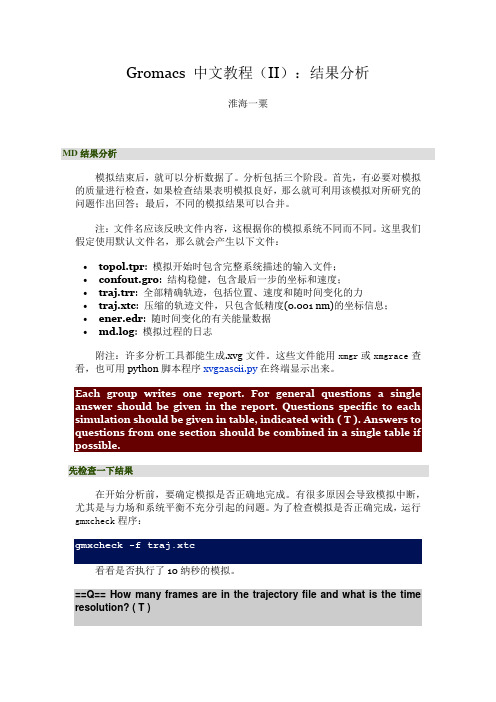
Gromacs 中文教程(II):结果分析淮海一粟MD结果分析模拟结束后,就可以分析数据了。
分析包括三个阶段。
首先,有必要对模拟的质量进行检查,如果检查结果表明模拟良好,那么就可利用该模拟对所研究的问题作出回答;最后,不同的模拟结果可以合并。
注:文件名应该反映文件内容,这根据你的模拟系统不同而不同。
这里我们假定使用默认文件名,那么就会产生以下文件:•topol.tpr: 模拟开始时包含完整系统描述的输入文件;•confout.gro: 结构稳健,包含最后一步的坐标和速度;•traj.trr: 全部精确轨迹,包括位置、速度和随时间变化的力•traj.xtc: 压缩的轨迹文件,只包含低精度(0.001 nm)的坐标信息;•ener.edr: 随时间变化的有关能量数据•md.log: 模拟过程的日志附注:许多分析工具都能生成.xvg文件。
这些文件能用xmgr或xmgrace查看,也可用python脚本程序xvg2ascii.py在终端显示出来。
先检查一下结果在开始分析前,要确定模拟是否正确地完成。
有很多原因会导致模拟中断,尤其是与力场和系统平衡不充分引起的问题。
为了检查模拟是否正确完成,运行gmxcheck程序:看看是否执行了10纳秒的模拟。
==Q== How many frames are in the trajectory file and what is the time resolution? ( T )另一个重要的信息源是日志文件。
在文件md.log的末尾有模拟过程的统计数据;包括内存和CPU的使用情况和模拟时间。
看看日志文件的末尾,使用'less'命令时,你可以用'G' (shift-g) 命令,跳到文件末尾。
==Q== How long did the simulation run in real time (hours), what was the simulation speed (ns/day) and how many years would the simulation take to reach a second? ( T )==Q== Which contribution to the potential energy accounts for most of the calculations?Gromacs online manualGromacs mailing list Google结果可视化好玩的环节开始了。
gromacs使用手册

gromacs使用手册【原创版】目录1.Gromacs 简介2.Gromacs 的功能3.Gromacs 的使用方法4.Gromacs 的应用案例5.Gromacs 的未来发展正文1.Gromacs 简介Gromacs 是一个开源的生物大分子模拟软件,主要用于分子动力学模拟和分子蒙特卡罗模拟。
Gromacs 的全称是“Groningen 分子模拟器”,最初由荷兰 Groningen 大学的 Bernard Hess 等人开发。
如今,Gromacs 已经成为生物物理学和生物化学领域中广泛使用的模拟工具。
2.Gromacs 的功能Gromacs 具有以下主要功能:- 分子动力学模拟:Gromacs 能够模拟分子体系在不同温度和压力下的运动,以研究分子体系的结构和动力学性质。
- 分子蒙特卡罗模拟:Gromacs 能够进行随机行走、滚动、滑动等模拟,以研究分子在不同环境下的行为。
- 溶剂模型:Gromacs 提供了多种溶剂模型,可以模拟不同溶剂环境下分子体系的性质。
- 力场参数化:Gromacs 支持多种力场,用户可以根据需要对力场进行参数化,以获得更准确的模拟结果。
- 脚本接口:Gromacs 提供了 Python 脚本接口,用户可以通过编写脚本实现自定义功能。
3.Gromacs 的使用方法Gromacs 的使用方法分为以下几个步骤:- 准备模型:首先需要准备待模拟的分子模型,可以使用分子建模软件如 PyMol、VMD 等进行建模。
- 创建模拟系统:使用 Gromacs 的命令行界面或 Python 脚本创建模拟系统,包括分子模型、溶剂模型、力场等。
- 设定模拟参数:根据需要设定模拟的温度、压力、时间步长等参数。
- 运行模拟:使用 Gromacs 的命令行界面或 Python 脚本运行模拟。
- 分析结果:使用 Gromacs 的命令行界面或 Python 脚本分析模拟结果,如计算分子间的相互作用能、结构因子等。
- 1、下载文档前请自行甄别文档内容的完整性,平台不提供额外的编辑、内容补充、找答案等附加服务。
- 2、"仅部分预览"的文档,不可在线预览部分如存在完整性等问题,可反馈申请退款(可完整预览的文档不适用该条件!)。
- 3、如文档侵犯您的权益,请联系客服反馈,我们会尽快为您处理(人工客服工作时间:9:00-18:30)。
Gromacs 中文教程(II):结果分析淮海一粟MD结果分析模拟结束后,就可以分析数据了。
分析包括三个阶段。
首先,有必要对模拟的质量进行检查,如果检查结果表明模拟良好,那么就可利用该模拟对所研究的问题作出回答;最后,不同的模拟结果可以合并。
注:文件名应该反映文件内容,这根据你的模拟系统不同而不同。
这里我们假定使用默认文件名,那么就会产生以下文件:•topol.tpr: 模拟开始时包含完整系统描述的输入文件;•confout.gro: 结构稳健,包含最后一步的坐标和速度;•traj.trr: 全部精确轨迹,包括位置、速度和随时间变化的力•traj.xtc: 压缩的轨迹文件,只包含低精度(0.001 nm)的坐标信息;•ener.edr: 随时间变化的有关能量数据•md.log: 模拟过程的日志附注:许多分析工具都能生成.xvg文件。
这些文件能用xmgr或xmgrace查看,也可用python脚本程序xvg2ascii.py在终端显示出来。
先检查一下结果在开始分析前,要确定模拟是否正确地完成。
有很多原因会导致模拟中断,尤其是与力场和系统平衡不充分引起的问题。
为了检查模拟是否正确完成,运行gmxcheck程序:看看是否执行了10纳秒的模拟。
==Q== How many frames are in the trajectory file and what is the time resolution? ( T )另一个重要的信息源是日志文件。
在文件md.log的末尾有模拟过程的统计数据;包括内存和CPU的使用情况和模拟时间。
看看日志文件的末尾,使用'less'命令时,你可以用'G' (shift-g) 命令,跳到文件末尾。
==Q== How long did the simulation run in real time (hours), what was the simulation speed (ns/day) and how many years would the simulation take to reach a second? ( T )==Q== Which contribution to the potential energy accounts for most of the calculations?Gromacs online manualGromacs mailing list Google结果可视化好玩的环节开始了。
虽然很多分析都能归结为从轨迹文件中提取图像,MD 当然首先要关注系统的移动。
来看看轨迹文件。
首先用gromacs提供的查看器ngmx来看看。
虽然该软件的完善程度和视觉效果不及其他查看器,但它能够在拓扑文件信息的基础上画出键。
其他查看器可能隐含远程键,这可能导致这些键被认为太长而不画出,或者会在非常接近的原子之间画出键。
这是对模拟结果分析的一个常见错误源。
使用ngmx载入拓扑和轨迹文件:看看程序菜单,试试不同的选项。
播放动画。
观看过程通过右边的选项控制。
右击或左击选择选项来改变查看。
==Q== What happens if the protein diffuses over the boundary of the box?为了视觉美观,我们将从轨迹文件中提取1000帧(-dt 10)并忽略水分子(当软件询问时,选择Protein)。
而且,我们还将忽略边界的跨越,作出连续轨迹(-pbc nojump)。
为了做这些工作,我们使用瑞士军刀般的gromacs工具trjconv,该工具有1001个选项组合。
我们用它写出一个多模型的pdb文件,从而能在Pymol中观看。
在Pymol中提取轨迹文件:当所有的帧装入完毕,播放动画。
动画播放时,其他控制键仍在运行,可以用鼠标旋转、放大或缩小图像,也可以改变分子外观。
如果没错的话,你现在能看到蛋白质扩散、翻转跳跃。
但我们对内部运动更感兴趣,而不是总体行为。
在Pymol中,你能使用命令intra_fit将其他所有帧与第一帧对齐。
随后,你可以用定向工具设定蛋白质中心:现在,所有的帧应该都对齐了,你可以看到蛋白质的哪一部分移动得更厉害。
这些差异将在以后定量分析。
当然,在cartoon模式下,蛋白质看起来更舒服,试试这个命令:因为.pdb文件里面没有二级结构信息,你可能会看到碳骨架是个粗管状,而看不到正确的二级结构。
Pymol可以自动计算蛋白质的二级结构,但只计算一帧,并将其映射到其它的帧。
例如,下述命令可以计算第一帧的二级结构:通过设定状态,用于计算的帧可以改变:最后,同时查看所有帧并检查蛋白质的柔性和刚性部分。
请随便练习Pymol的使用。
试试放大柔性或刚性区域,并检查侧链构象。
使用'ray'和'png'制作一份图像,即使浪费点CPU时间也不要紧。
但记住,如果图像太复杂,可能会导致pymol的插件ray-tracer崩溃,这种情况下,你可以直接用'png' 得到屏幕上的图像。
如果你有足够机时做此教程,或者你已经做完了前面的功课,那就来做个不错的电影吧。
你可能注意到,这些轨迹噪音非常多,那是热噪音,是正常的;但是对于制作好的电影会有影响。
我们可以屏蔽这些高频运动,只保留低速和平滑的总体移动。
为了达到这个目的,使用g_filter程序:5现在,在Pymol中倒入轨迹文件。
计算二级结构(dss)并显示(show cartoon),隐藏碳骨架上的侧链(hide lines, not (name c,n,o)) 并给蛋白质上色,然后orient分子设好视角。
现在开始制作电影了:现在退出Pymol (quit) 并显示文件路径(ls)。
你能看到,文件的数量多了好些,包括1000个图像。
以每秒30帧的速度,将会产生30秒的电影。
下载mpeg_encode程序和参数文件movie.param,用它来产生单帧图像的电影(你可能需要编辑参数文件来改变文件名):质量确认进行了最初的轨迹图像查看后,该对模拟的质量进行彻底检查了。
这个质量检查(QA)包括热动力参数(如温度、压力、势能和动能)的收敛情况。
更一般地说,QA试图评价(模拟)是否达到平衡状态。
结构上的收敛也需要检查,这个用起始结构和平均结构的均方差(RMSD)来表示。
随后,还要检查邻近的周期性图像之间没有互相作用,因为这将导致非物理学效应。
最后,QA检查包括原子的均方差,这个可以与晶体学数据b-factors进行比较。
能量收敛我们首先从能量文件中提取一些热动力学数据。
研究以下性质:温度、压力、势能、动能、单位盒子体积、密度和盒子尺寸。
这些大部分性质已在系统准备步骤中检查过了。
用工具g_energy进行能量分析。
该程序读出能量文件,也就是模拟过程中产生的扩展名为.edr的文件。
g_energy程序将会问需要提取什么参数并将产生一幅图像。
输入下面的命令:此命令将产生一列能量及其参量,这些参数存贮在.edr能量文件中。
本教程的能量文件可能含有68个参量,每个都可以提取并画出图像。
最开始九个对应于力场中的不同能量。
还应注意,从第47个开始同时列出了蛋白和非蛋白的参量,及两者之间的相互作用。
为了提取温度,输入"14 0" (Gromacs version 4.0.5),回车。
用xmgrace程序看图,看看在指定温度附近(300 K)的温度如何波动。
从波动也可以计算体系热容,热容在g_energy输出文件的结尾。
==Q== What is the average temperature and what is the heat capacity of the system? ( T )通过调用能量参量名,可以自动运行能量文件。
使用'echo'和管道命令("|"),实现从一个程序到另一个程序的数据传输,g_energy可以自动回应。
为了提取多个参量,每个参量以"\n"划分。
拷贝并粘贴,或者输入以下命令行提取其他参量。
不幸的是,能量参量必须用数字指定。
逐个查看这些文件,看看数值的收敛情况。
如果数值没有收敛,就表明模拟尚未达到平衡,需要延时才能进行进一步分析。
而且,平衡附近的数据不能用于分析。
这里,为了简便起见,我们不管他了,直接用这些数据分析。
==Q== What are the terms plotted in the files energy.xvg and box.xvg==Q== Estimate the plateau values for the pressure, the volume and the density. ( T )一些参量比其他的收敛慢。
特别地,温度很容易收敛而系统各部分的相互作用收敛可能较慢。
看看蛋白质和溶剂之间的相互关系:周期性图像建的最小距离对于QA,一个最重要的需要检查的事项是,周期性图像之间不应该有相互作用;因为周期性图像是有独立身份的,这些相互作用在物理学上不应该发生。
设想双极性蛋白质图像存在直接的相互作用,那么同一蛋白质在盒子边界的两个末端就会产生作用力,这将影响蛋白质的本身行为并使模拟结果失效。
为了确认这些相互作用没有发生,我们用g_mindist命令计算周期性图像每次的最小距离:==Q== What was the minimal distance between periodic images and at what time did that occur? ( T )==Q== What happens if the minimal distance becomes shorter than the cut-off distance used for electrostatic interactions? Is it the case in your simulations?小距离的事件发生是偶然性的还是持续性的,也会有影响。
如果是持续性的,就可能影响蛋白质动力学;但是如果只是偶尔发生,就一般不会有影响。
==Q== Run now g_mindist on the C-alpha group, does it change the results? What does is mean for your system?不只是直接相互作用需要关注,那些由水分子介导的间接效应,也会产生问题。
例如,蛋白质可能影响最初四层水分子的排列,这相当于1 nm的距离;理想的情况是,最小距离不应该小于2nm。
波动的均方根除了能量本身的检查外,还应该检查模拟过程中,松弛后的蛋白质向平衡状态收敛的情况。
