泓格科技工业现场总线网关HART-710的用户手册
泓格以太网分布式IOtGW700用户使用手册

tGW-700系列中文使用手册(版本1.2, 2011年7月)目录检查配件 (1)更多信息 (1)1. 产品介绍 (2)1.1 何谓E THERNET 解决方案 (3)1.2 何谓W EB S ERVER技术 (4)2.硬件信息 (5)2.1 规格 (5)2.2 特色 (6)2.3 选型指南 (6)2.4 T GW-700配置图 (7)2.5 机构图 (9)2.6 脚位定义 (11)2.6.1 tGW-712 脚位定义 (11)2.6.2 tGW-722 脚位定义 (12)2.6.3 tGW-732 脚位定义 (13)2.6.4 tGW-715 脚位定义 (14)2.6.5 tGW-725 脚位定义 (15)2.6.6 tGW-735 脚位定义 (16)2.6.7 tGW-718 脚位定义 (17)2.6.8 tGW-724 脚位定义 (18)2.6.9 tGW-734 脚位定义 (19)2.7 RS-232/422/485接线 (20)2.7.1 RS-232 接线 (20)2.7.2 RS-422 接线 (21)2.7.3 RS-485 接线 (21)3. 启动TGW-700模块 (22)步骤1:连接电源和计算机主机 (22)步骤2:安装M ODBUS U TILITY及E S EARCH U TILITY 到您的计算机 (23)步骤3:以太网络配置设定 (24)步骤4:测试 T GW-700 (25)4. 配置网页 (29)4.1 登入T GW-700网页服务器 (29)4.2 H OME 首页 (31)4.3 N ETWORK S ETTING (32)4.3.1 Network and Miscellaneous Settings (32)4.3.2 IP Address Selection (32)4.3.3 General Configuration Settings (35)4.3.4 Restore Factory Defaults (36)4.4 P ORT1设定 (37)4.4.1 Port1 Settings (37)4.4.2 Port Settings (37)4.4.3 Pair-Connection Settings (38)4.5C HANGE P ASSWORD (39)4.6L OGOUT (39)5. TGW-700 应用 (40)5.1 M ODBUS G ATEWAY (40)5.2 P AIR-C ONNECTION应用 (41)步骤1:连接至网络、电源和计算机主机 (42)步骤2:以太网络配置设定 (43)步骤3:在 T GW-700#1网页服务器配置P AIR-C ONNECTION (43)步骤4:在 T GW-700#2网页服务器配置P AIR-C ONNECTION (45)步骤5:测试P AIR-C ONNECTION 功能 (45)附录: 相关名词 (48)1. ARP(A DDRESS R ESOLUTION P ROTOCOL) (48)2. C LIENTS/S ERVERS (48)3. E THERNET (48)4. F IRMWARE (48)5. G ATEWAY (49)6. ICMP(I NTERNET C ONTROL M ESSAGES P ROTOCOL) (49)7. I NTERNET (49)8. IP(I NTERNET P ROTOCOL) ADDRESS (49)9. MAC(M EDIA A CCESS C ONTROL) ADDRESS (49)10. P ACKET (50)11. P ING (50)12. RARP(R EVERSE A DDRESS R ESOLUTION P ROTOCOL) (50)13. S OCKET (50)14. S UBNET M ASK (50)15. TCP(T RANSMISSION C ONTROL P ROTOCOL) (51)16. TCP/IP (51)17. UDP(U SER D ATAGRAM P ROTOCOL) (51)附录: FAQ (52)1. 使用IE浏览器进入T GW-700网页服务器时,如IE浏览器画面显示为空白,请执行下列步骤。
泓格 tGW-700 系列快速上手指南说明书

tGW-700系列快速上手指南v1.5, 2018年1月產品內容參考資訊產品包裝內應包下列配件:tGW-700模組 x1快速上手指南 x1(本文件) CA-002 Cable x1•tGW 系列產品網頁:•相關文件(使用手冊/快速上手指南/Datasheet):•相關軟體(Firmware): •NS-205/NS-205PSE/M-7000產品網頁 (選購品):1 連接電源及電腦主機1) 確認您電腦的網路設定正確且可運作。
確認您電腦的Windows 防火牆以及Anti-virus 防火牆都已關閉,或已正確的設定,否則第5章部份的“Search Servers”可能無法正確找到tGW-700。
(請與您的系統管理員確認)2) 將tGW-700與電腦接至同一個集線器(Hub/Switch ) 或同一個子網域。
3) 提供電源(使用PoE 或+12 ~ +48 V DC電源) 到tGW-700。
2 安裝軟體到您的電腦安裝eSearch Utility,可從從泓格科技網站下載。
詳細位置如下:/pub/cd/tinymodules/napdos/software/esearch/3 腳位定義及接線注意☑: 本文件是以RS-232及RS-485接線為範例。
RxD TxD TxD RxD GND GND RTS CTS CTS RTS TxD+RxD+ TxD- RxD- RxD+ TxD+ RxD- TxD- GND GNDData+ Data+ Data- Data- GND GND4連接Modbus 設備1) 將Modbus 設備 (如: M-7022,選購品) 連接至tGW-700 的COM1。
2) 提供電源到Modbus 設備 (如:M-7022,設備ID:1)。
注意: 接線及供電方式,請依據您的 Modbus 設備為準。
RS-485 接線RS-232接線←←5配置正確的網路設定1) 雙擊桌面上 eSearch Utility 捷徑圖示。
泓格科技工业现场总线网关GW-7472 快速入门指南
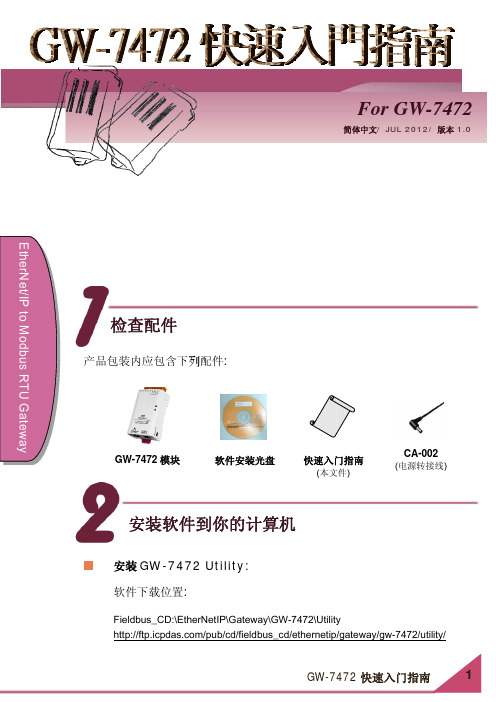
功能描述
网 络 组 态 功 能 , 可 以 设 定 的 参 数 有 Address Type, Static IP Address, Subnet Mask 以及 Default Gateway 详细功能介绍请参考手册 “4.2.1 Network Settings” COM 端口功能, 可以设定的参数有 Baud Rate, Data Sizes, Parity, Stop Bits 详细功能介绍请参考手册 “4.2.2 Serial Port Settings”
免责声明
凡使用本系列产品除产品质量所造成的损害,泓格科技股份有限公司不承担任何法律责任。泓格 科技股份有限公司有义务提供本系列产品可靠而详尽资料,但保留修订权利,且不承担使用者非法利 用资料对第三方所造成侵害构成的法律责任。
安全导则
在系统最终调试之前,您应该对控制设备进行完整的控制功能测试和必要的安全性能测试。 您在安装、调试、试运行控制设备的过程中,应保证系统涉及或可能涉及设备的安全运行。 由于不可预见的设备错误或操作错误随时可能发生,您在操作中应提高警觉,避免造成此类危及 人身安全或设备损害的事件。
4. 将 GW-7472 与 PC 接至同一个集线器或同一个子域,然后供电开机启 动 GW-7472。
GW-7472 快速入门指南
2
EtherNet/IP to Modbus RTU Gateway
搜寻 GW-7472
1. 双击桌面上 GW-7472 Utility 快捷方式图示 2. 单击“Network Scan” 按钮来搜寻您的 GW-7472. 3. 单击“Configure”按钮来开启设定画面或者 “Diagnostic” 按钮开启测试
设定要发送给 Modbus 仆端设备的 Modbus 命令格式
无线HART网关SWG70商品说明说明书

Products Solutions ServicesTI00027S/04/EN/17.1871393078Technical InformationWirelessHART Fieldgate SWG70Intelligent WirelessHART gatewaywith Ethernet and RS-485 interfaceApplicationFieldgate SWG70 is a gateway for WirelessHARTnetworks. It enables WirelessHART field devices to communi-cate with each other and manages network security and connec-tivity. Fieldgate converts and saves the wireless field device data to a format that is compatible with other systems.It has Ethernet and serial interfaces to connect to host applica-tions such as SCADA tools.Your benefits•Easy commissioning and diagnosis of a self-organized WirelessHART network•Seamless integration of field device information into higher-order system applications using standardized protocols such as MODBUS, EtherNet/IP, HART-IP or OPC•Wireless configuration and management of smart field devices in a facility using FieldCare•Flexible use of Fieldgate in hazardous areas of a facilityWirelessHART Fieldgate SWG702Function and system designWirelessHART WirelessHART adds wireless capabilities to the HART protocol, while guaranteeing compatibility withexisting HART devices, commands and tools.A WirelessHART network comprises:•WirelessHART field devices•Wired field devices with a connected WirelessHART Adapter•FieldgateThe WirelessHART protocol may not be used to replace the wiring in the case of safety applicationswith a control function.WirelessHART Fieldgate SWG70The WirelessHART Fieldgate SWG70 acts as an interface between the WirelessHART network and a system that has an Ethernet or RS-485 connection.The WirelessHART Fieldgate SWG70 supports the following functions:•Wireless network configuration and management•Acquisition of data from the field devices and presentation to connected systems •MODBUS, HART, HART-IP, OPC and EtherNet/IP support for system integration •Configuration of network, Fieldgate and field devices via Web interface or FDT/DTM.Fieldgate is designed for installation in hazardous areas Zone 2. You can mount the antenna directly on the Fieldgate or remotely depending on the requirements of the application.System design The WirelessHART Fieldgate stores information received from the WirelessHART Adapter SWA70or other WirelessHART field devices in a buffer which can be accessed by a host application via anEthernet or RS-485 connection. The figure shows a Fieldgate operating in a typical meshed Wire-lessHART network architecture.1Host application 2Ethernet 3WirelessHART Fieldgate4Field devices with WirelessHARTWirelessHART Fieldgate SWG703InputCommunication interface WirelessHART communication interface (IEC 62591)Transmission rate Nominal 250 kbits/s Transmission range 2.4 GHz (ISM band)RangeUp to 250 m outdoors, up to 50 m indoorsTransmission power Configurable to 0 dBm or 10 dBm, for adapting to national regulations Input variables•Process variables according to HART standard are sent to the network by the field devices in the burst mode.•Up to 250 WirelessHART-based devices can be connected.OutputOverview of versions and protocolsAll Fieldgate SWG70 versions feature an Ethernet interface and a serial interface. Depending on the device version, this interface can support different protocols.1)For OPC, there is an OPC DA server. The software is included in the scope of delivery and must be installed ona Windows PC.Ethernet (via MODBUS-TCP or OPC)Communication interfaces Configurable for HART-IP and MODBUS-TCP communication Protocols HART-IP, MODBUS-TCP and also OPC serverPhysical layer Ethernet 10 BASE-T/100 BASE-TX, complete galvanic isolation Transmission rate 100 Mbit/s (max. cable length 100 m at 25 °C ambient temperature)Type of protection NoneMaximum bus length 100 m (110 yds) depending upon cableConnection facilities•7-port terminal block•Screw terminals: 0.2 mm 2 to 4 mm 2 for solid wire and 0.2 mm 2 to 2.5 mm 2 for stranded wiresFieldgateSWG70 version Interface Protocol MODBUS EtherNet/IP HART-IP AMS SWG70-xx-1ModbusEthernet X –X X Serial (RS-485)X –X –SWG70-xx-2MODBUS + OPC 1)Ethernet X –X X Serial (RS-485)X –X –SWG70-xx-3EtherNet/IPEthernet –X X X Serial (RS-485)––X–WirelessHART Fieldgate SWG704Ethernet (via EtherNet/IP)Communication interfaces Configurable for HART-IP and EtherNet/IP communicationProtocols HART-IP and EtherNet/IPPhysical layer Ethernet 10 BASE-T/100 BASE-TX, complete galvanic isolationTransmission rate100 Mbit/s (max. cable length 100 m at 25 °C ambient temperature)Type of protection NoneMaximum bus length100 m (110 yds) depending upon cableConnection facilities M12 connectorRS-485 serial interfaceCommunication interfaces Configurable for HART Version 7.0 or MODBUS RTU communicationTransmission rate Hardware or software configurable between 1200 Bit/s to 115200 Bit/sType of protection NoneGalvanic isolation Fully isolated from all other circuitsMaximum bus length1200 m (1230 yds), depending upon cable and transmission rateTerminal resistor Integrated, settable by hardware (DIP-switch) or softwareConnection facilities•Two 3-port terminal blocks, allowing series connection of several Fieldgates•Screw terminals: 0.2 mm2 to 4 mm2 for solid wire and 0.2 mm2 to 2.5 mm2 for stranded wiresPower supplyPower supply20 VDC to 30 VDC SELV / PELVPower<5 WConnection facilities•Two 2-port terminal blocks, 2nd port for redundant power supply•Screw terminals: 0.2 mm2 to 4 mm2 for solid wire, 0.2 mm2 to 2.5 mm2 for stranded wiresWirelessHART Fieldgate SWG705Operating conditionsApplication rangeThe Fieldgate SWG70 serves as a gateway for WirelessHART networks.The WirelessHART protocol may not be used to replace the wiring in the case of safety applications with a control function.Installation conditionsInstallation instructionsEnvironmentAmbient temperature range –20°C to +60°C (–4°F to 140°F)Storage temperature –40°C to +85°C (–40°F to +185°F)Relative humidity 5% to 95%, non-condensingVibration resistance EN 60068-2-6: 10 Hz ≤ f ≤ 150 Hz/1g Shock resistance EN 60068-2-27: 15 g, 11 msElectromagnetic compatibilityThe WirelessHART Fieldgate meets EU Directive 2004/108/EC "Electromagnetic compatibility"•EN 61326:– Interference immunity: EN 61326-1, 2006, Industry – Interference emission: EN 61326-1, 2006, Class ALocation:Avoid mounting the WirelessHART Fieldgate near a pipe or high-voltage equipment wherever possible.Where possible, the WirelessHART Fieldgate should be in radio contact with at least 20% of all wireless field devices or adapters.Under typical conditions, the maximum spacing is 250m outdoors and 50m indoors.Installation: A remote antenna can be mounted outside a cabinet.Orientation:With vertical antenna.Protection against lightning:If there is a risk of lightning, install suitable antenna accessories. See “Accessories” on page 7.Connect the protective ground to the protective ground connection of the Fieldgate housing. The minimum cross-section of the protective ground is 2.5mm 2.Hazardous area:Fieldgates with the appropriate certification (see ordering information) can be mounted in Zone 2.The housing cover can be removed in Zone 2 to view the LEDs. It is not permitted to operate any switches in an explosive atmosphere.WirelessHART Fieldgate SWG706Mechanical ConstructionOverall dimensionsWeight Approx. 1.6 kgHousing•Material: Painted aluminum•Color: Light gray, RAL 7035Degree of protection IP 66 / IP 67Antenna•Omnidirectional dipole antenna•Remote antennas: See “Accessories” on page7.OperationConfiguration•Web browser via Ethernet•FieldCare via Ethernet (HART IP CommDTM) or RS-485 (serial CommDTM)Operating elements•2x Pushbuttons within housing for selecting operating mode during local configuration•5x LEDs within housing for indicating current operating mode during local configuration•1x 8-position DIP switch for HART device address (1 to 4),baudrate of RS485 interface (5 to 6), terminating resistor (7) and security mode (8)hardware settings can be overwritten by software settings.IP address•Configurable via Web browser or DTM, default 192.168.1.1•The EtherNet/IP version of Fieldgate uses DHCP to assign the IP addressConfigurable functions•Wireless network•HART, MODBUS and Ethernet communication interfacesWirelessHART Fieldgate SWG707Diagnosis•Display of wireless field device list with process values of selected field device•Display of wireless field device list with burst message identification of selected field device •Network monitoring of wireless communication events •Diagnostic functionAccessoriesAntenna accessoriesNote the following when selecting accessories for the antenna:•The Ex approval for Fieldgate SWG70 is only valid for the 2dBi antenna supplied.•The antenna must comply with the rules for the usage of 2.4GHz equipment that apply in the country of installation. In case of doubt, please contact a regional expert for radio approvals.•The gain is calculated from the difference in the antenna gain and the losses of the individual components such as the cables and surge arrester. The gain may not exceed the 2dBi limit.•The WirelessHART range of the Fieldgate SWG70 depends on the coaxial cable used (attenuation) between the Fieldgate and the antenna.Fig.1: Calculating the maximum gain of a remote antenna1Antenna2Coaxial adapter3RF coaxial cable with connectors4Surge arrester, λ/4, without mechanical fixing 5Fieldgate SWG70Order No.Description Fig. No.Antenna gain (Gain)Loss (attenuation)71131503Remote panel antenna Kit incl. coaxial adapter and mounting bracket 1 and 28.5 dBi –71131502Remote dipole antenna Kit incl. coaxial adapter 1 and 2 6.0 dBi –71131504Remote cabinet antenna Kit incl. coaxial adapter 1 and 2 6.0 dBi –71131509Coaxial cable 2.5 m 3–0.5 dB 71131508Coaxial cable 5 m 3– 1.1 dB 71131507Coaxial cable 10 m 3– 2.1 dB 71131506Coaxial cable 15 m3– 3.2 dB 71131505Surge arrester (protection against lightning) 4–0.2 dBWirelessHART Fieldgate SWG708Ordering informationProduct structureDetailed information about the product structure is available:•On the Endress+Hauser website: /SWG70•From your Endress+Hauser Sales Center: Accessories•Remote antennas and antenna accessories: See “Accessories” on page 7.•Additional accessories on requestDocumentationWirelessHART Fieldgate SWG70Certificates and ApprovalsCE MarkThe WirelessHART Fieldgate SWG70 meets the legal requirements of the relevant EU directives. Endress+Hauser confirms successful testing of the WirelessHART Fieldgate SWG70 by affixing to it the CE mark.Hazardous area approvalsSee the "Documentation" section.IT securityEthernet interfaceThe Fieldgate SWG70 is equipped with security mechanisms to protect it against any inadvertent changes to the device settings. Additional IT security measures in line with operators' security stan-dards and designed to provide additional protection for the device and device data transfer must be implemented by the operators themselves.If network firewalls are used, the following TCP/IP ports must be specifically open:❑WirelessHART Fieldgate SWG70Operating Instructions BA00064S/04/en ❑Wireless Adapter and FieldgateCompetence Brochure CP00013S/04/en ❑WirelessHART Fieldgate SWG70Safety Instructions ATEX /IECEx XA00001S/04/a3❑WirelessHART Adapter SWA70Operating Instructions BA00061S/04/en❑WirelessHART-Fieldgate SWG70Control Drawing XA01565S/04/enPort Service UseAccess to67/UDP,68/UDP Client IP address assignment via DHCP Fieldgate IP address (write)53/UDP,53/TCP Client DNS: name resolution 443/TCPServerHTTPS over SSL: Web server – Fieldgate configurationFieldgate (read and write),AES-128-bit-SSL-encrypted, additionally password-protected 502/TCP Server System integration via MODBUS/TCPProcess values (read only)5094/TCP 5094/UDP Server Operation via DTM and OPC server system integration via HART-IP Fieldgate and WirelessHART devices (read and write)33333Server AMS system integrationFieldgate and WirelessHART devices(read and write)44818/TCP,2222/UDPServerSystem integration via EtherNet/IPFieldgate and WirelessHART devices (read and write)WirelessHART Fieldgate SWG709WirelessHART interface Security is implemented with end-to-end sessions utilizing industry standard AES-128-bit encryption For more information see: /hcp/tech/wihart/wihart_security.htmlRadio approvalsTelecommunication approvals•Europe: Radio Equipment Directive•USA and Canada: FCC Part 15.247 for wireless applications in the 2.4 GHz frequency band •Brazil: ANATEL UL-BR 15.0983 (EAN Number: 7898994191414) •China: CMIIT ID (SRRC)•Japan: Ministry of internal affairs and communication •Mexico: COFETEL RCEPNSW12-0651•Other national certificates are available on request.Additional national guidelines to be observed:Europe This device complies with the requirements of the EC Radio Equipment Directive 2014/53/EU.•ETSI EN 300 328: V1.8.1:2012USA and Canada This device complies with part 15 of the FCC Rules.This device complies with CFR 47, Part 15 of the FCC Rules. The operation of this device is subject to the following two conditions:(1) This device may not cause harmful interference, and (2) this device must accept any interference received, including interference that may cause undesired operation.Country GuidelineBulgaria General authorization required for outdoor use and public service Italy If used outside of own premises, general authorization is required.Norway May be restricted in the geographical area within a 20 km radius from the center of Ny-Alesund.Romania Use on a secondary basis. Individual license requiredLatviaThe outdoor usage of the 2.4 GHz band requires an authorization from the Electronic Communications Office.WirelessHART Fieldgate SWG7010BrazilANATEL UL-BR 15.0983 (EAN Number: 7898994191414)“Este produto está homologado pela ANATEL, de acordo com os procedimentos regulamentados pela Resolução 242/2000, e atende aos requisitos técnicos aplicados.”Para maiores informações, consulte o site da ANATEL .brChineseThis device has been granted a type approval by the SRRC (State Radio Regulatory Commission of P. R. China): CMIIT ID 2011DJ5309JapaneseThis device has been granted a designation number by the Japanese Ministry of Internal Affairs andCommunications according to the Ordinance concerning Technical Regulations Conformity Certifica-tion etc. of Specified Radio Equipment ( )•Article 2 clause 1 item 19•Approval n°: 202WW09117712This device should not be modified (otherwise the granted designation number will be invalid).MexicoCOFETEL Approval No.: RCPENSW12-0651La operación de este equipo está sujeta a las siguientes dos condiciones:(1) es posible que este equipo o dispositivo no cause interferencia perjudicial y (2) este equipo o dis-positivo debe aceptar cualquier interferencia, incluyendo la que pueda causar su operación no deseada.WirelessHART Fieldgate SWG7011WirelessHART Fieldgate SWG70 。
HART管理软件用户手册
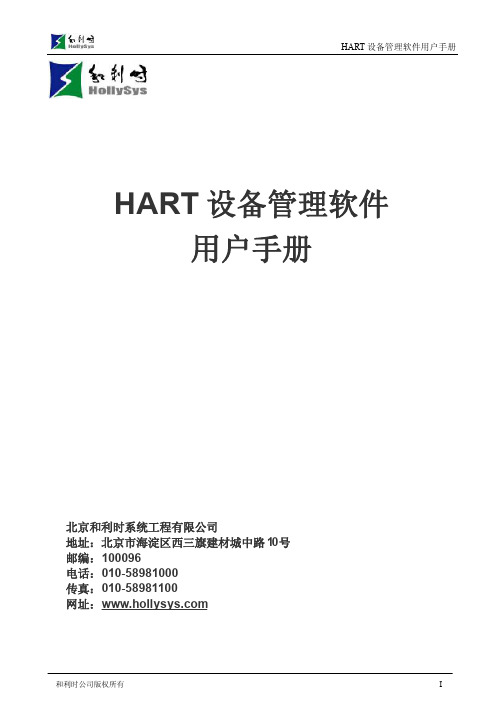
版权声明
本手册内容,包括文字、图表、标志、标识、商标、产品型号、软件程序、版面设计等,均受《中华人民共和国著作权法》、《中华人民共和国商标法》、《中华人民共和国专利法》及与之适用的国际公约中有关著作权、商标权、专利权或其他财产所有权法律的保护,为北京和利时系统工程有限公司专属所有或持有。
本手册仅供商业用户阅读、查询,在未得到和利时系统工程有限公司特别授权的情况下,无论出于何种原因和目的,均不得用任何电子或机械方法,以任何形式复制和传递本手册的内容。
否则本公司将依法追究法律责任。
已核对本手册中的内容、图表与所述硬件设备相符,但误差难以避免,并不能保证完全一致。
同时,会定期对手册的内容、图表进行检查、修改和维护,恕不另行通知。
1993-2009 Copyright HollySys
HOLLiAS MACS、HollySys、和利时
的字样和徽标均为北京和利时系统工程有限公司的商标
或注册商标。
Microsoft、Windows和WindowsNT是微软公司在美国和/或其他国家分支机构的商标或注册商标。
手册中涉及到的其他商标或注册商标属于它们各自的拥有者。
EJX (HART)用户手册

5th Edition: Aug. 2009(KP) All Rights Reserved, Copyright © 2004, Yokogawa Electric Corporation
IM 01C25T01-01E
ii
3.5.8 3.5.9 3.5.10 3.5.11 3.5.12 3.5.13 3.5.14 3.5.15 3.5.16 3.5.17 Trim Analog Output........................................................................... 3-20 Burst Mode. ....................................................................................... 3-22 Multidrop Mode................................................................................. 3-22 External Switch Mode....................................................................... 3-23 CPU Failure Burnout Direction and Hardware Write Protect........... 3-24 Software Write Protect...................................................................... 3-24 Signal Characterizer......................................................................... 3-26 Process Alarm................................................................................... 3-27 Status Output (option code AL). ........................................................ 3-27 Capillary Fill Fluid Density Compensation ....................................... 3-29
ZETTLER 710 系列 2 级高压继电器 - 使用手册说明书

Through traditional craftsmanship and engineering excellence, the Zettler name has symbolized quality and reliability in relays for over 100 years in demanding applications such as telecommunication systems, computer peripherals, office automation equipment, home appliances, security systems, test and measurement devices and industrial controls.Zettler Controls, Inc brings that same commitment to the HVAC/R market with an offering of relays, transformers, fan center controls, heat sequencers, thermistors, and bi-metal thermostats. This group of products is used by the HVAC/R industry in both residential and commercial applications.We welcome application challenges, stock over one million units, deliver quick turnaround and understand demanding service requirements. Our unique combination of 100% quality testing, first-class sales and technical support, cost-effective product design and outstanding product availability offer a highly dependable and responsive resource for fulfilling all your HVAC/R needs.ZETTLERKSD301A 1/2" (12.7mm) Series Snap-Action Temperature Controls____KSD301B Series Temperature Controls ___________________________KSD301C 3/4" (19mm) Series Temperature Controls_________________KSD301C Heat Sequencer s - Time Delay ___________________________P3P12P 17P 23CONTENTKSD301C S e ries Temperature Sensing Controls ___________________ P 26This catalog features our most poplular thermostats and temperature controls.This is a small sampling of the many configurations and variations that we offer.We welcome the opportunity to discuss any requirements that you may have. Please send your inquires to: sales@zeCatalog Revision A34KSD301AKSD301A78A2-038A A2-038BA2-039A A2-039BKSD301BKSD301BKSD301CKSD301C 3/4" (19mm) Series Temperature ControlsKSD301CKSD301CKSD301C Heat Sequencers - Time DelaysElectric Furnaces, Heat Pumps, Gas Furnaces, etc.Controls the delayed operation of heating elements or fans in electric furnaces and heat pumpsCombines a solid-state positive temperature coefficent (PTC) heater,O ption of single, double, or three indepentding timing contacts.UL and CUL approvalApprovals: UL CULApplicationsFeaturesKSD301C Series Temperature Sensing Controls。
HART-710快速使用指南说明书
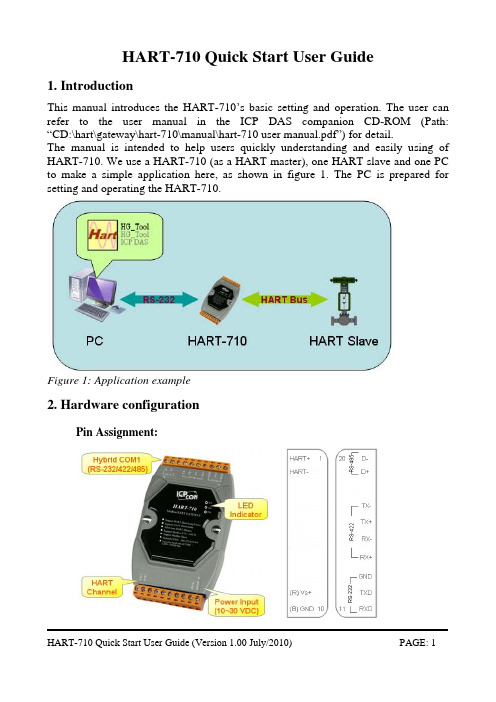
HART-710 Quick Start User Guide1. IntroductionThis manual introduces the HART-710’s basic setting and operation. The user can refer to the user manual in the ICP DAS companion CD-ROM (Path: “CD:\hart\gateway\hart-710\manual\hart-710 user manual.pdf”) for detail.The manual is intended to help users quickly understanding and easily using of HART-710. We use a HART-710 (as a HART master), one HART slave and one PC to make a simple application here, as shown in figure 1. The PC is prepared for setting and operating the HART-710.Figure 1: Application example2. Hardware configurationPin Assignment:Pin NameDescription1 HART+ Positive of HART2 HART- Negative of HART3 - N/A4 - N/A5 - N/A6 - N/A7 - N/A8 - N/A9 +VS V+ of Power Supply(+10 ~ +30 V DC ) 10 GND GND of Power Supply 11 TXD Transmit Data of RS-232 12 RXD Receive Data of RS-232 13 GND GND of RS-232 14 RX+ Receive Data+ of RS-422 15 RX- Receive Data- of RS-422 16 TX+ Transmit Data+ of RS-422 17 TX- Transmit Data- of RS-422 18 - N/A19 D+ Data+ of RS-485 20D-Data- of RS-485DIP Switch:The user can sets the DIP switch to the “Default” position for default settings.Jumper:When the pin 1&2 of JP4 is closed, 250 Ω(1/4 W) resistor will connect to HART network. By default, the pin1&2 of JP4 is closed.LED Indicator:LED Name Status Descriptionon Power supply is ok.PWRoff Power supply has failed.flash CommunicationerrorERRoff Noerrorflash Flash once about 1 s: It is at initial mode.Flash once about 500 ms: It had received the burst frame.RUNon It is at normal operationLED Name Status DescriptionoffFirmware has not loaded yetRS-232 connection:HART connection:3. Install UtilityInstall .NET Compact Frameworka. It needs the runtime environment with .NET Framework 2.0 or above to execute the utility in the PC. If there has .NET Framework 2.0 or above in the PC, this step can be omitted.b. Please setup .NET Compact Framework, the user can get the setup file from the following website.◆Microsoft .Net Framework Version 2.0:/downloads/details.aspx?FamilyID=0856eacb-4362-4b0d-8edd-aab15c5e04f5&DisplayLang=en◆Microsoft .Net Framework Version 3.5:/downloads/details.aspx?familyid=333325FD-AE52-4E35-B531-508D977D32A6&displaylang=enInstall HG_Tool.exea. Download the setup file of “HG_Tool” from the CD-ROM disk following thepath of “CD:\hart\gateway\utilities\hg_tool\” or the web site:“ftp:///pub/cd/fieldbus_cd/hart/gateway/utilities/hg_tool/”b. Execute the Setup.exe file to install the “HG_Tool” Utility.c. After finishing the installation of the HG_Tool, users can find the utility asshown in the following screen shot.4. Communication testStep 1: Connect PC, HART-710 and HART slave device according to figure1.Step 2: Turn the DIP Switch to default position.Step 3: Turn the power of the HART-710 on.Step 4: Wait the “RUN” led indicator changes into continued on. If the led isalways flash, please recheck the hardware connection. It means theHART-710 module can’t connect with HART slave device.Step 5: Open the utility (HG_Tool.exe).Step 6: Set the communication settings.When the DIP Switch is at default position, the HART-710 module will have the follow settings:a.Protocol: MB RTU ID: 1c.Baud Rate: 115200 bpsd.Data Bits: 8e.Stop Bits: 1f.Parity: NoneSo the utility must have the same settings with the HART-710 module, asshown in the below.Step 7: Click “Connect” button.Step 8: Wait the traffic light changes into “green”. If the traffic light is always “yellow”, it means the PC can’t connect to HART-710 module, pleaserecheck the RS-232 connection.Step 9: Click “Device Information”.Step 10: The user can select default command or user command and then click “Basic Operation” on the right-click menu to get the information of theHART command.Ex: The information of HART command 0 is shown in the below.。
HART模块数据手册
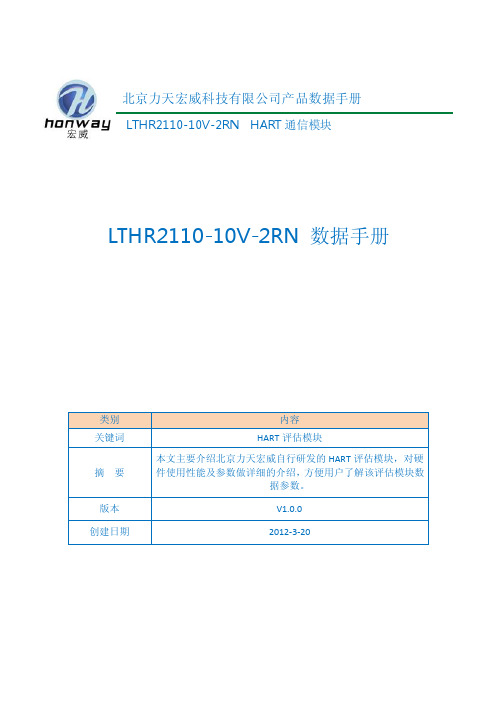
LTHR2110-10V-2RN HART 通信模块 1
北京力天宏威科技 有限公司 Beijing LTHonway Technology Co.,Ltd
●满足本质安全要求,符合 RoHS 标准。 ●储存温度:-40℃~70℃。 ●相对湿度: 90%(无凝结)。
1.2 模块方框图
LTHR2110 用户手册 LTHR2110 User Manual
2. 系统级功能...................................................................................................................................... 3 2.1 工作原理................................................................................................................................... 3 2.2 通讯接口................................................................................................................................... 3 2.3 软件工具................................................................................................................................... 3
修订历史
版本 V1.0.0
ICP DAS HRT-710 产品说明书
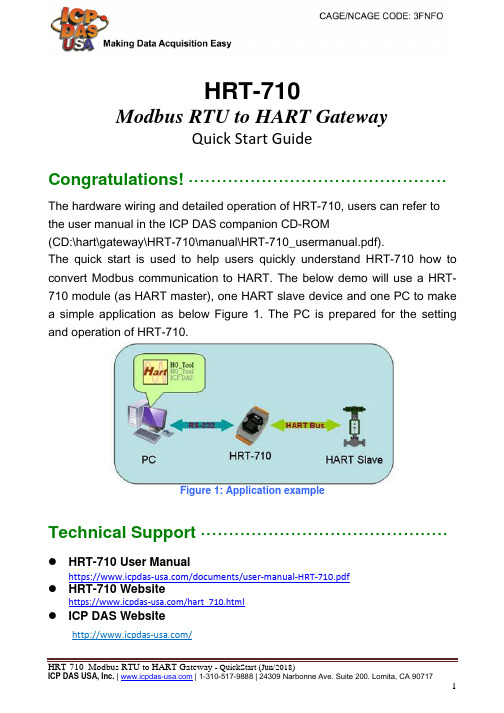
HRT-710Modbus RTU to HART GatewayQuick Start GuideCongratulations! ··············································The hardware wiring and detailed operation of HRT-710, users can refer to the user manual in the ICP DAS companion CD-ROM(CD:\hart\gateway\HRT-710\manual\HRT-710_usermanual.pdf).The quick start is used to help users quickly understand HRT-710 how to convert Modbus communication to HART. The below demo will use a HRT-710 module (as HART master), one HART slave device and one PC to make a simple application as below Figure 1. The PC is prepared for the setting and operation of HRT-710.Figure 1: Application exampleTechnical Support ············································●HRT-710 User Manualhttps:///documents/user-manual-HRT-710.pdf●HRT-710 Websitehttps:///hart_710.html●ICP DAS Website/Pin AssignmentPin Name Description1HART+Positive of HART2HART-Negative of HART3-N/A4-N/A5-N/A6-N/A7-N/A8-N/A9+VS V+ of Power Supply(+10 ~ +30 V DC) 10GND GND of Power Supply11TXD Transmit Data of RS-23212RXD Receive Data of RS-23213GND GND of RS-23214RX+Receive Data+ of RS-42215RX-Receive Data- of RS-42216TX+Transmit Data+ of RS-42217TX-Transmit Data- of RS-42218-N/A19D+Data+ of RS-48520D-Data- of RS-485DIP SwitchIf user set the DIP switch in the backplane of HRT-710 to be “Default”position, HRT-710 will run in the default mode.JumperThe pins 1&2 of JP4 is closed by default and the 250 Ω (1/4 W) resistor will connect to HART network by default.LED IndicatorRS-232 connectionHART network wiring Install HG_Tool Utility[ Install .NET Compact Framework ](1) When executing HG_Tool utility, the .NET Framework 2.0 or abovemust be installed first. If the .NET Framework 2.0 or above exists in the PC, please omit the step.(2) User can download and Install .NET Compact Framework from thebelow website.◆ M icrosoft .Net Framework Version 2.0: /downloads/details.aspx?FamilyID=0856eacb -4362-4b0d-8edd-aab15c5e04f5&DisplayLang=en◆ M icrosoft .Net Framework Version3.5: /downloads/details.aspx?familyid=333325F D-AE52-4E35-B531-508D977D32A6&displaylang=en[ Install HG_Tool.exe ](1) Users can download the installation file of “HG_Tool” from the CD-(“CD:\hart\gateway\utilities\hg_tool\”) or ICP DAS web site :“ftp:///pub/cd/fieldbus_cd/hart/gateway/utilities/hg_tool/”(2) Execute the “setup.exe” file to install the “HG_Tool” utility.(3) After finishing the installation of the HG_Tool, users can run the utility.(refer to the path in the below figure)Communication testStep 1: Connect PC, HRT-710 and HART slave device accordingto figure1.Step 2: Set the DIP switch to the “default” position.Step 3: Turn on the power of the HRT-710.Step 4: Wait for the “RUN” LED indicator to be always on status. If the led always flashes, please check the HART network wiring. Itmeans the HRT-710 can’t connect to the HART slave devices.Step 5: Execute the HG_Tool utility.Step 6: Set the communication settings.When the DIP switch is in the “default” position, the HRT-710 will adapt the follow communication settings of comport.[1] Protocol:MB RTU[2] Net ID:1[3] Baud Rate:115200 bps[4] Data Bits:8[5[ Stop Bits:1[6] Parity:NoneSo the HG_Tool must have the same settings with the HRT-710 asshown in the below figure.Step 7: Click “Connect” button.Step 8: Wait for the traffic light changes into “green” light. If the traffic light always keeps in the “yellow” light, it means the PC can’tconnect to HRT-710, please check the RS-232 connection.Step 9: Click the “Device Information” icon. Then select the default command or user command and right-click the mouse tochoose the “Basic Operation” option to get the information of thecorresponding HART command.The information of HART command 0。
Fluke 710 mA Loop Valve Tester 产品说明书
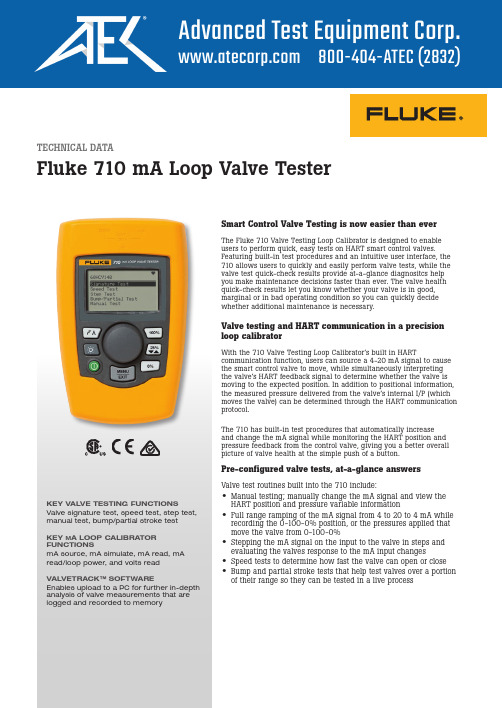
TECHNICAL DATAFluke 710 mA Loop Valve TesterSmart Control Valve Testing is now easier than everThe Fluke 710 Valve Testing Loop Calibrator is designed to enable users to perform quick, easy tests on HART smart control valves.Featuring built-in test procedures and an intuitive user interface, the 710 allows users to quickly and easily perform valve tests, while the valve test quick-check results provide at-a-glance diagnositcs help you make maintenance decisions faster than ever. The valve health quick-check results let you know whether your valve is in good, marginal or in bad operating condition so you can quickly decide whether additional maintenance is necessary.Valve testing and HART communication in a precision loop calibratorWith the 710 Valve Testing Loop Calibrator’s built in HARTcommunication function, users can source a 4-20 mA signal to cause the smart control valve to move, while simultaneously interpreting the valve’s HART feedback signal to determine whether the valve is moving to the expected position. In addition to positional information, the measured pressure delivered from the valve’s internal I/P (which moves the valve) can be determined through the HART communication protocol.The 710 has built-in test procedures that automatically increase and change the mA signal while monitoring the HART position and pressure feedback from the control valve, giving you a better overall picture of valve health at the simple push of a button.Pre-configured valve tests, at-a-glance answersValve test routines built into the 710 include:•Manual testing; manually change the mA signal and view the HART position and pressure variable information•Full range ramping of the mA signal from 4 to 20 to 4 mA while recording the 0-100-0% position, or the pressures applied that move the valve from 0-100-0%•Stepping the mA signal on the input to the valve in steps and evaluating the valves response to the mA input changes•Speed tests to determine how fast the valve can open or close •Bump and partial stroke tests that help test valves over a portion of their range so they can be tested in a live processKEY VALVE TESTING FUNCTIONSValve signature test, speed test, step test,manual test, bump/partial stroke test KEY M A LOOP CALIBRATOR FUNCTIONSmA source, mA simulate, mA read, mA read/loop power, and volts readVALVETRACK™ SOFTWAREEnables upload to a PC for further in-depth analysis of valve measurements that are logged and recorded to memoryPerformance test comparison in Fluke ValveTrack SoftwareValveTrack™ Software enables further analysis andtrendingValve tests that are logged and recorded to memory in the 710 areavailable to upload to included ValveTrack™ analysis software.ValveTrack™ software enables you to:•Upload, print and plot logged valve tests taken in the field•Compare previous uploaded tests to recent tests•View valve test history by HART Tag ID•Export valve test data to CSV for additional analysis in MicrosoftExcel®Saving time, getting answersIn addition, the 710 offers:•Logging of HART data in the field. Once recorded by the 710in the field, the ValveTrack™ software can upload the HARTconfiguration of up to (20) HART devices in your plant andoutput data in either (.csv) or (.txt) format.•Data logged mA loop measurements and HART data can berecorded from a particular transmitter for troubleshooting andloop tuning. The data log feature offers selectable capture withrecording intervals of 1 to 60 seconds and a logging capacity of9800 records or 99 individual sessions. Each record contains themA measurement and all four process variables.2 Fluke Corporation Fluke 710 mA Loop Valve TesterProduct Higlights•Valve test procedures that deliver Good, Marginal or Bad assessment of a control valve •Generic HART communication•Best-in-class mA accuracy at 0.01 % measurement or source value•Compact rugged design•Intuitive user interface with Quick-Set knob for fast setup, easy to use•24 V DC loop power with mA measure mode (-25 % to 125 %)•Resolution of 1 μA on mA ranges and 1 mV on voltages ranges•Built in selectable 250 Ω resistor for HART communications•Simple two wire connection for all measurements•Auto shutdown to conserve battery life•Variable step and ramp time in seconds.Specifications3 Fluke Corporation Fluke 710 mA Loop Valve Tester4 Fluke Corporation Fluke 710 mA Loop Valve TesterOrdering informationFluke-710 Valve Testing Loop Calibrator with HARTStandard equipment• Stackable test lead set• Extended tooth alligator clip set • TP220 test probes• AC280 SureGrip™ hook clips• Lemo to USB upload/download cable • ValveTrack™ software (free download)• Softcase• Six AAA batteries (installed)• 709/709H/710 Product manual CD-ROM • 709/709H/710 Quick reference guide • 709/709H/710 Safety informationHART communicationThe Fluke 710 offers a built-in HART modem to communicate the following HART commands:• Read sensor PV information • Read PV output information• Read and write PV unit type, tag ID name, descriptor, and message• Read and write PV ranges (upper and lower)• Enter/exit fixed current mode • Set zero offset• Trim DAC zero (mA output 4 mA)• Trim DAC gain (mA output 20 mA)HART Commands for ValvesThe 710 includes these unique HART commands to support control valves:• Autotrim of valve controllerIn addition, the Fluke 710 offers:• Logging of HART data in the field. Once recorded by the 710in the field, the ValveTrack™ software can upload the HART configuration of up to 20 HART devices in your plant and output data in either .csv or .txt format• Data-logged mA loop measurements and HART data can be recorded from a particular transmitter for troubleshooting and loop tuning. The data log feature offers selectable capture with recording intervals of 1 to 6 seconds and a logging capacity of 9800 records or 99 individual sessions. Each record contains the mA measurement and all four process variables.Fluke CorporationPO Box 9090, Everett, WA 98206 U.S.A.Fluke Europe B.V.PO Box 1186, 5602 BD Eindhoven, The NetherlandsFor more information call:In the U.S.A. (800) 443-5853 or Fax (425) 446-5116In Europe/M-East/Africa +31 (0) 40 2675 200 or Fax +31 (0) 40 2675 222In Canada (800)-36-FLUKE or Fax (905) 890-6866From other countries +1 (425) 446-5500 or Fax +1 (425) 446-5116Web access: ©2018 Fluke Corporation.Specifications subject to change without notice. Printed in U.S.A. 6/2018 6011198a-enModification of this document is not permitted without written permission from Fluke Corporation.Fluke. Keeping your world up and running.®。
HRT-710 HART设备配置指南说明书
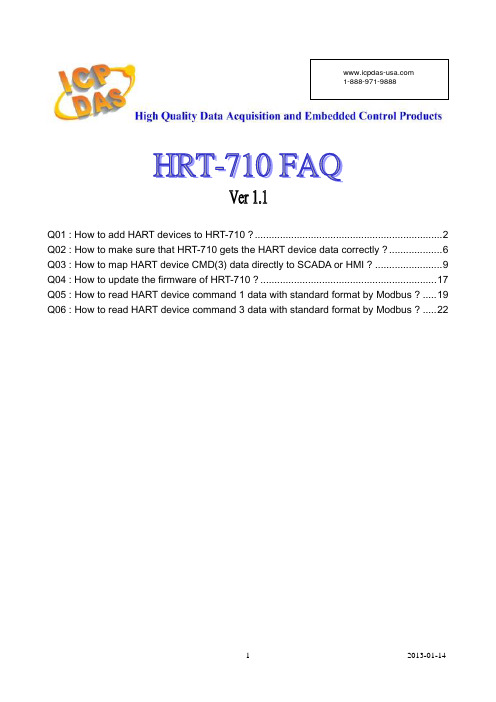
Q01 : How to add HART devices to HRT-710 ? (2)Q02 : How to make sure that HRT-710 gets the HART device data correctly ? (6)Q03 : How to map HART device CMD(3) data directly to SCADA or HMI ? (9)Q04 : How to update the firmware of HRT-710 ? (17)Q05 : How to read HART device command 1 data with standard format by Modbus ? (19)Q06 : How to read HART device command 3 data with standard format by Modbus ? (22)Q01 : How to add HART devices to HRT-710 ?A01:1. Add “Only One“ HART device : (Ex : Add ABB AS800 HART device)[ Step 1 ] Connect to HRT-710 with “HG_Tool” utility.(1) Set the com port parameters.(2) Click the “Connect” button to connect to HRT-710 module like Figure 1-1.Figure 1-1 Connect to HRT-710[ Step 2 ] Delete the default HART device setting in HRT-710=>Figure 1-2 Delete the default setting of HRT-710.[ Step 3 ] Add the new HART device setting(1) Method 1 => Choose “Auto Configure” option to be Enable like Figure 1-3.Figure 1-3 Add new HART device setting (Auto Config : Enable)(2) Method 2 => Choose “Auto Configure” option to be Disable like Figure 1-4.Figure 1-4 Add new HART device setting (Auto Config : Disable) [ Step 4 ] Save the HART device setting to HRT-710(1) Click the ”Save to Device” button to save the new HART device setting to HRT-710like Figure 1-5.Figure 1-5 “Save to Device” function2. Add “More than One“ HART devices : (Ex : Add ABB AS800 (Addr=2) and Foxboro I/A Pressure (Addr=1) HART devices)[ Step 1 ] Connect to HRT-710 with “HG_Tool” utility.[ Step 2 ] Delete the default HART device setting in HRT-710=> These above two steps are the same with those of the “Only One“ HART device.[ Step 3 ] Add two new HART device setting(1) Click “Auto Configure” option to be Disable like Figure 1-6.Figure 1-6 Add new HART device setting[ Step 4 ] Save the HART device setting to HRT-710(1) Click the ”Save to Device” button to save the new HART device setting to HRT-710 like Figure 1-7.Figure 1-7 “Save to Device” functionQ02 : How to make sure that HRT-710 gets the HART device data correctly ?A02:After adding HART device setting to HRT-710 module (refer to the steps of Q01), please follow the steps.(1) Make sure connecting to HRT-710 with HG_Tool successfully and then click “Device Information” button like Figure 2-1.Figure 2-1 “Device Information” screen[ Check I/O Data of the Default CMD(0) ](2) Right click the button of mouse on the “Default CMD(0)” item and choose the “Basic operation” option to open the “I/O Data” screen of the “Default CMD(0)” like Figure 2-2.Figure 2-2 The “Basic operation” of the “Default CMD(0)”(3) The I/O Data of the “Default CMD(0)” is OK like Figure 2-3.Figure 2-3 The I/O Data screen of the “Default CMD(0)” => OK(4) The I/O Data of the “Default CMD(0)” is NG like Figure 2-4.Figure 2-4 The I/O Data screen of the “Default CMD(0)” => NG[ Check I/O Data of the Default CMD(3) ](5) Right click the button of mouse on the “Default CMD(3)” item and choose the “Basic operation” option to open the “I/O Data” screen of the “Default CMD(3)” like Figure 2-5.Figure 2-5 The “Basic operation” of the “Default CMD(3)”(6) The I/O Data of the “Default CMD(3)” is OK like Figure 2-6.Figure 2-6 The I/O Data screen of the “Default CMD(3)” => OK(7) The I/O Data of the “Default CMD(3)” is NG like Figure 2-7.Figure 2-7 The I/O Data screen of the “Default CMD(3)” => NG=> If the I/O data of the “Default CMD(0)” and “Default CMD(3)” is ok, it means that the communication between HRT-710 and HART devices is ok.Q03 : How to map HART device CMD(3) data directly to SCADA or HMI ?A03:(1) Make sure that the communication between HRT-710 and HART device is ok. (Refer to the steps of Q02)(2) Set “Swap Mode” of system setting in HRT-710 to be “W&B”.[1] In “Device Configuration” screen, right click the button of mouse on “System” item and click the “Edit” option to open “System Edit” screen like Figure 3-1.Figure 3-1 Open “System Edit” screen[2] Set the “Swap mode” item to be “W&B” and click “OK” button like Figure 3-2.Figure 3-2 Set “Swap mode” to be “W&B”[3] Click the ”Save to Device” button to save the new system setting to HRT-710 like Figure 3-3.Figure 3-3 “Save to Device” function(3) Check the firmware version of HRT-710 like Figure 3-4.Figure 3-4 Firmware Version of HRT-710(4) Follow the below steps according to the different firmware version of HRT-710.[ 4.1 - The firmware version of HRT-710 is v1.5 or newer ][1] In firmware v1.5 or newer, HRT-710 provides the MB Address 1300 ~ 1459 (DefaultCMD(3)(S) Data for Module 0 ~ 15 in HRT-710=> The detailed information refers to the sector 4.3 of users’ manual) and users can map the CMD(3) data of HARTdevice to SCADA directly with these Modbus address 1300 ~ 1459.[2] For the “Default CMD(3)(S) data of Module 0” in HRT-710, the mapped MB addressis 1300 ~ 1309. The below MB/RTU client will use the “Modbus Poll” tool to show the CMD(3) data of HART device by polling Modbus address 1300 ~ 1309.<1> Confirm the connection between HG_Tool and HRT-710 is disconnected.<2> Set the “Modbus” parameters like Figure 3-5.Figure 3-5 Modbus Parameters of “Modbus Poll” tool<3> Set the “Display” mode to be “Float” format like Figure 3-6.Figure 3-6 “Float” format of “Modbus Poll” tool<4> Set the “Com Port” parameters and click “OK” button to connect to HRT-710like Figure 3-7.Figure 3-7 Com Port Parameters of “Modbus Poll” tool<5> The CMD(3) data of HART device is shown like Figure 3-8.Figure 3-8 The CMD(3) data of HART device[ 4.2 - The firmware version of HRT-710 is older than v1.5 ][1] Add “User CMD(3)” with “Simple” format and then click “Save to Device” to save the new HART device setting to HRT-710 like Figure 3-9. The mapped Modbus start address and length of User CMD(3) data can be found in “Cmd In address” and “Cmd In size” field. In the example, they are 0 and 20.Figure 3-9 Add “User CMD(3)” to HRT-710[2] The below MB/RTU client will use the “Modbus Poll” tool to show the CMD(3) dataof HART device by polling Modbus address 0 ~ 9.<1> Confirm the connection between HG_Tool and HRT-710 is disconnected.<2> Set the “Modbus” parameters like Figure 3-10.Figure 3-10 Modbus Parameters of “Modbus Poll” tool<3> Set the “Display” mode to be “Float” format like Figure 3-11.Figure 3-11 “Float” format of “Modbus Poll” tool<4> Set the “Com Port” parameters and click “OK” button to connect to HRT-710like Figure 3-12.Figure 3-12 Com Port Parameters of “Modbus Poll” tool <5> The CMD(3) data of HART device is shown like Figure 3-13.Figure 3-13 The CMD(3) data of HART device [ Note ]1. The simple CMD(3) data format and value are shown as below.[ Index ] [ Format ] [ Description ]Byte 00~03: float Primary Variable CurrentByte 04~07:float Primary VariableByte 08~11: float Secondary VariableByte 12~15:float Tertiary VariableByte 16~19: float 4th VariableThe 30001 and 30002 registers mean “Primary Variable Current (20.124636)”The 30003 and 30004 registers mean “Primary Variable (0.385210)”The 30005 and 30006 registers mean “Secondary Variable (23.494614)”The 30007 and 30008 registers mean “Tertiary Variable (100.778976)”The 30009 and 30010 registers mean “4th Variable (0)”Q04 : How to update the firmware of HRT-710 ?A04:[ For HRT-710 hardware v1.1 or firmware v1.1 or below ]The firmware update function is not supported for users and please contact your local dealer.[ For HRT-710 hardware v1.2 and firmware v1.2 or newer ]The firmware update function is supported for users. Please follow the below steps. (1) Download the newest firmware of HRT-710. (Download fromftp:///pub/cd/fieldbus_cd/hart/gateway/hrt-710/firmware/ )(2) Turn off the power and open the shell of HRT-710. Then connect the pin 2 & 3 of JP5 together like Figure 4-1.Figure 4-1 Connect pin 2 & 3 of JP5 together(3) Connect RS-232 cable between PC and HRT-710 and turn on the power of HRT-710 (LED 1,2,3 will flash every second => Firmware Update Mode) like Figure 4-2.Figure 4-2 RS-232 Connection between PC and HRT-710 (4) Run “FW_Update_Tool” like Figure 4-3 (Download from :ftp:///pub/cd/fieldbus_cd/hart/gateway/utilities/fw_tool/ ).[1] Choose “COM” option and select “Com Port number”.[2] Click “Browser” button to choose the firmware of HRT-710.[3] Click “Firmware Update” button to start firmware update process.[4] Wait for "Firmware Update Success" message.Figure 4-3 “FW_Update_Tool”(5) Turn off the power and connect the pin 1 & 2 of JP5 together like Figure 4-4.Figure 4-4 Connect pin 1 & 2 of JP5 together(6) Close the shell and turn on the power of HRT-710. Then users can check the firmware version of HRT-710 by using “HG_Tool” like Figure 4-5.Figure 4-5 Firmware Version of HRT-710Q05 : How to read HART device command 1 data with standard format by Modbus ?A05:(1) By using “HG_Tool” to add “User CMD(1)” of HART device and save settings toHRT-710. The Modbus start address and length of the “User CMD(1)” will show in the “Cmd In address” and “Cmd In size” field like Figure 5-1. In the example they are 0 and 7 (byte count=7 => word count=4).Figure 5-1 Add “User CMD(1)” of HART device to HRT-710(2) The below demo will use the free MB/RTU tool provided by ICP DAS to show HART command 1 data. (Download from/pub/cd/8000cd/napdos/modbus/modbus_utility/)(3) Run “MB/RTU” tool. Set the com port settings the same with HART-710 (Baud Rate / Data Bits / Stop Bits / Parity) and then click “Open” button to connect to HRT-710 like Figure 5-2.(4) Input “1 4 0 0 0 4” in “Command” field and click ”Send Command” button to send the modbus command. The HART command 1 data will be received in “Responses” field => “01 04 08 00 00 3E 0C 20 C5 00 A4 2A 94” like Figure 5-2.Send Modbus Command :01 04 00 00 00 04 F1 C9Get Response :01 04 08 00 00 3E 0C 20 C5 00 A4 2A 94Figure 5-2 Receive HART Command 1 data(5) Parse the modbus response data.Response Data => 01 04 08 00 00 3E 0C 20 C5 00 A4 2A 94Register data => 00 00 3E 0C 20 C5 00 A4Because the unit of HART-710’s database is byte and the unit of Modbus register is word and the Modbus register is composed of database’s byte and the order is low byte first. (For example: Modbus register0 = 0x3412, database byte0 = 0x12, byte1 = 0x34).So we need to change the byte order.So the data will be 00 00 0C 3E C5 20 A4 00.According to the data count is 7, so the actual data will be 00 00 0C 3E C5 20 A4 About the format of HART Command 1, it is shown as below.Command 1: Read Primary VariableRequest data bytes: NoneResponse data bytes: 2+5 = 7Index format descriptionByte 0: uint8 Response code 1Byte 1: uint8 Response code 2Byte 2: uint8 Unit codeByte 3~6: float Primary VariableSo the data of HART command 1 is parsed as below.Response code1 = 0x00Response code2 = 0x00Primary Variable Unit code = 0x0C (kPA)Primary Variable = 0x3E 0xC5 0x20 0xA4 (0.385 => IEEE754)Q06 : How to read HART device command 3 data with standard format by Modbus ?A06:(1) When adding a new HART device to HRT-710, the “Default CMD(3)” will be added automatically. The Modbus start address and length of the “Default CMD(3)” will show in the “Cmd In address” and “Cmd In size” field like Figure 6-1. In the example they are 1236 (For MB Addr = 618 = 0x026A) and 26 (byte count=26 => word count=13).Figure 6-1 “Default CMD(3)” of HART device in HRT-710(2) The below demo will use the free MB/RTU tool provided by ICP DAS to show HART command 1 data. (Download from/pub/cd/8000cd/napdos/modbus/modbus_utility/)(3) Run “MB/RTU” tool. Set the com port settings the same with HART-710 (Baud Rate /Data Bits / Stop Bits / Parity) and then click “Open” button to connect to HRT-710 like Figure 6-2.(4) Input “01 04 02 6A 00 0D” in “Command” field and click ”Send Command” button to send the modbus command. The HART command 3 data will be received in “Responses” field => “01 04 1A 00 00 A1 41 22 01 3E 0C C5 C5 20 B0 B6 41 C0 78 42 39 91 C9 00 C5 00 00 00 00 E5 B0” like Figure 6-2.Send Modbus Command :01 04 02 6A 00 0D 10 6BGet Response :01 04 1A 00 00 A1 41 22 01 3E 0C C5 C5 20 B0 B6 41 C0 78 42 39 91 C900 C5 00 00 00 00 E5 B0Figure 6-2 Receive HART Command 3 data(5) Parse the modbus response data.Response Data => 01 04 1A 00 00 A1 41 22 01 3E 0C C5 C5 20 B0 B6 41 C0 78 42 39 91 C9 00 C5 00 00 00 00 E5 B0Register data =>00 00 A1 41 22 01 3E 0C C5 C5 20 B0 B6 41 C0 78 42 39 91 C9 00 C5 00 00 00 00 Because the unit of HART-710’s database is byte and the unit of Modbus register is word and the Modbus register is composed of database’s byte and the order is low byte first. (For example: Modbus register0 = 0x3412, database byte0 = 0x12, byte1 = 0x34).So we need to change the byte order. So the data will be as below.00 00 41 A1 01 22 0C 3E C5 C5 B0 20 41 B6 78 C0 39 42 C9 91 C5 00 00 00 00 00About the format of HART Command 3, it is shown as below.Command 3: Read Dynamic Variables and P.V. CurrentRequest data bytes: NoneResponse data bytes: 2+24 = 26Index format descriptionByte 2~5:float Primary Variable CurrentByte 6: uint8 Primary Variable Unit codeByte 7~10:float Primary VariableByte 11:uint8 Secondary Variable Unit codeByte 12~15:f loat Secondary VariableByte 16:uint8 Tertiary Variable Unit codeByte 17~20:f loat Tertiary VariableSo the data of HART command 3 is parsed as below.Response code1 = 0x00Response code2 = 0x00Primary Variable Current = 0x41 0xA1 0x01 0x22 (20.125553)Primary Variable Unit code = 0x0C (kPA)Primary Variable = 0x3E 0xC5 0xC5 0xB0 (0.386274)Secondary Variable Unit code = 0x20 (degC)Secondary Variable = 0x41 0xB6 0x78 0xC0 (22.808960)Tertiary Variable Unit code = 0x39 (Percent)Tertiary Variable = 0x42 0xC9 0x91 0xC5 (100.784706)4th Variable Unit code = 0x00 ( )4th Variable = 0x00 0x00 0x00 0x00 (0)。
HART手操器使用说明书

HART手持式操作通信器使用说明书目录一、使用说明 (2)二、连接 (2)三、主菜单 (3)四、在线调试状态 (4)1、过程变量 (4)2、附加信息 (5)3、量程修改 (5)4、环路测试 (6)5、线性化 (7)6、压力微调 (9)7、其它 (9)五、装箱清单项 (10)一、按键操作说明:光标移动键:光标在各项菜单中的上、下、左、右的移动。
字符选择键:只局限在修改数据过程中对数字信息的选取。
确认键:用于各菜单的选取和数字信息的选取。
修改键:用于对仪表的数据信息的修改。
背光键:用于背光的打开与关闭。
电源键:用于电源的打开与关闭。
退出键:用于各项菜单的退出。
功能键:用于扩展功能(待用)。
特定功能键:向上光标移动键:用于在监测“过程变量”中的退出。
二、连接所需仪器:一台智能变送器;一台HART手持式操作通信器(简称:手操器);一台12~45VDC电源;一个大于或等于250欧的负载电阻;一台精密毫安表或毫伏表;一台标准精密压力计(压力计精度至少比变送器高3倍)。
连接如下图所示:变送器线性化安装图注:为保证可靠通信,请将负载电阻串联在电源的正极。
三、主菜单按下面板中“电源开/关”按键,单点通讯将出现HART手操器主菜单。
如右轮询通讯图1所示:“单点通讯”在“零号地址码”可使用,若仪表的地址码不为“零号”,则应用“轮询通讯”方式通讯。
菜单中的“▋”为需要选择的图1 主菜单选项。
按“确认”按键进入在线调试状态(图2)四、在线调试状态在线调试状态是一个设置的窗口,主要包括七部分组成,如下图2中所示。
可根据用户的需要进行不同的读取与设置。
各个选项的具体操作说明在下面各章节中详细说明。
1、过程变量 如右图3所示。
本选项可以查看仪表的“PV ”(压力)、“I ”(电流)、“PER ”(百分数值)、“T ”(环境温度)、“LRV ”(零位)、“URV ”( 量程)、“LSL ”(最大测量范围低限)、“USL ”(最大测量范围高限)。
HART 手操器 操作手册

1、HART(Highway Addressable Remote Transducer)高速可寻址遥远的转换器。
2、为了HART手操器正确执行功能,在回路里必须有最小为250欧姆的电阻值。
3、OFFLINE4、ONLIENE——测量值PV、模拟输出值AO 量程上限LRV量程下限URV。
需要通过设备设置DECIVE setup ——1,PV(Primary Setup 设备设置)3,AO(Analog Output模拟输出值)输出与测量值对应的4—20mA。
4,LRV(PVLRV)量程下限。
5、1DECIVE SETUP—1.PROCESS Variable(过程变量)—1、Present variable 当前值2、Present Range量程百分比3、Analog Output 模拟输出2Diagnostics And Service—1、Test DeVice设备测试—Self Test 自检诊断与维护2、LOOP Test(回路测试)3、Calibration校验—1、Apply Values提供压力2、Enter Values 输入值4、D/A Trim 数模微调3basic Setup—1、Tag工位号。
2PV Sensr Unit单位3、Range V alues 量程值4、Deviceinfo 设备信息——1、Model型号。
2Tag 工位号。
3Date日期。
4Description 描述5Message 信息6Pvsnsr/n传感器编号7、FinalAsmbly8Revision版本5、XiferFnctn 传输功能6、PV Damp阻尼4Detailed Setup—1Sensors传感器—1、Process Variable测量值详细设置2、PVsnsr Unit测量值单位3、Sensor Info 传感器信息—1、PVLSL测量下限2、PVUSL测量上限3、PVMIN Span 测量最小值2Signal condition 信号条件—1、PVDamp阻尼2、PVURV测量上限3、PVLRV测量下限4、XFer Fnctn传输功能5、PV%Range测量百分数3OUTPutCondition —1、Analog OutPut模拟输出1A/O1输出值2、A/O Alarm type3、LOOP Test4、D/A Trim数模微调5、ScaledD/A转换2、HART OUTput输出1,POOAddress轮询地址查询2,NUMBER of Requset Preambles 4Decive Information 1、Model型号。
HART适配器说明书
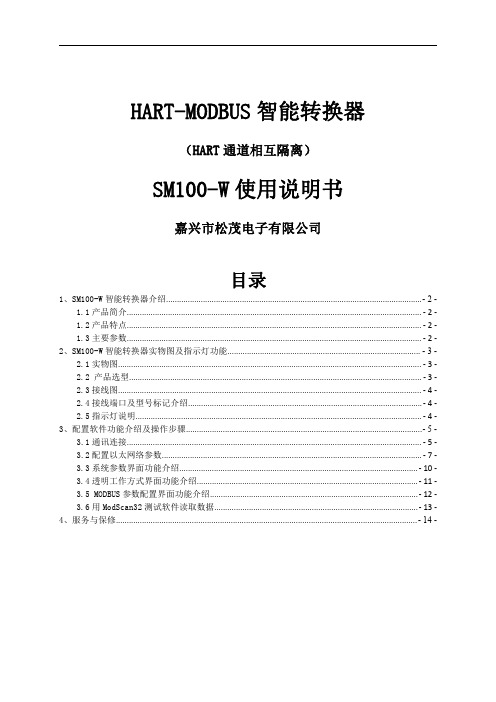
HART-MODBUS智能转换器(HART通道相互隔离)SM100-W使用说明书嘉兴市松茂电子有限公司目录1、SM100-W智能转换器介绍 (2)1.1产品简介 (2)1.2产品特点 (2)1.3主要参数 (2)2、SM100-W智能转换器实物图及指示灯功能 (3)2.1实物图 (3)2.2产品选型 (3)2.3接线图 (4)2.4接线端口及型号标记介绍 (4)2.5指示灯说明 (4)3、配置软件功能介绍及操作步骤 (5)3.1通讯连接 (5)3.2配置以太网络参数 (7)3.3系统参数界面功能介绍 (10)3.4透明工作方式界面功能介绍 (11)3.5MODBUS参数配置界面功能介绍 (12)3.6用ModScan32测试软件读取数据 (13)4、服务与保修 (14)SM100-W HART智能转换器可通讯仪表(全部现场测试通过)1)罗斯蒙特系列HART仪表3300雷达液位计1700(2700)变送器8700系列电磁流量计5400系列雷达液位计248型一休化温度变送器多变量变送器1151系列压力变送器8800C涡街流量计2)西门子系HART仪表MG6000电磁流计FUS06超声波流量计FUS010超声波流量计MASS6000质量流量计7ME5033气流量计7ME5034气流量计HR02(FN34)料位计3)科隆系列HART仪表IF100电磁流量计IF300电磁流量计IF090电磁流量计OPTISWIRL4070流量计BM700雷达物位计VFC070气体流量计UFC500流量计4)ABB系列HART仪表WateMasterFEX10流量计FEP300流量计2600T压力变送器FEP300流量计FEH300流量计AM54转子流量计5)E+H系列HART仪表NMS53X系列流量计FMR53X系列物位计FMU40X系列料位计PDM23X(26X)差压变送器FMR23X(24x)系列液位计Prowirl72质量流计6)横河系列HART仪表YOKOGAWA AX系列电磁流量计EJA系列压力变送器7)其他类型HART仪表LD301系列智能压力表MSP400R超声波液位变送器VT5000菲舍波特涡街流量计F56系列金属管浮子流计HT50系列金属管浮子流量计VAG雷达料位计东芝电磁流计1、SM100-W智能转换器介绍1.1产品简介SM100-W系列HART智能转换器是采用ARM微处理器、HART协议调制解调专用芯片并结合大量的实践经验所研发的产品。
vg710 快速入门指南说明书

1.装箱清单VG710车载网关快速入门指南版本:V1.0日期:2019.12标配装箱清单:选配配件:东风天龙东风天锦中国重汽豪沃北汽福田北汽欧曼(BJ4259SNHKB-AA)依维柯(NJ6725DC)依维柯(NJ6605DC)依维柯(NJ1045EFCS)依维柯(NJ6605DC)宇通重工1)安装SIM卡和Micro SD卡使用拨号上网时,需要安装SIM卡,设备上电启动后即会自动拨号。
对于一般使用场景,设备应安装SIM卡、拨号天线、GNSS天线、Wi-Fi天线、连接I/O接口,然后再插入电源。
2.已适配车型3.外观图4.安装接线2)安装天线说明:安装时,拨号、GNSS、Wi-Fi、蓝牙天线与天线接口必须一一对应。
设备拨号时,Cellular为拨号主天线,Diversity为拨号辅助天线,当信号较强时只需要安装主天线,信号弱时请同时安装主、辅拨号天线。
安装步骤:1.准备好天线并找到对应天线接口。
2.顺时针将天线拧紧。
(天线安装方法相同,这里以安装GNSS天线为例)DB-9 接口定义PIN 定义PIN 定义PIN 定义1DCD RXD TXDDTR GND DSRRTS CTS RI234567893)RS232串口管脚定义目前RS232串口映翰通暂未定义使用场景,可根据自身需求连接。
20 PIN 工业端子接口定义:PIN PIN 1GND AI2/DI2AI4/DI4AI6/DI6/FWDGND DO2DO41-Wire CANL 485-11121314151617PIN 1819202345678910端子名称端子名称GNDAI1/DI1AI3/DI3AI5/DI5/WHEEL TICKGNDDO1DO3GND CANH 485+端子名称4)I/O接口与车辆诊断接口相连接,用于获取车辆的状态数据。
正常工程环境下:分别接入电源V+,GND和点火线(Ignition sense),点火信号线接在车的点火线上,如图1;测试状态接线:点火线和正极并在一起接入,如图2。
HART协议智能变送器操作手册
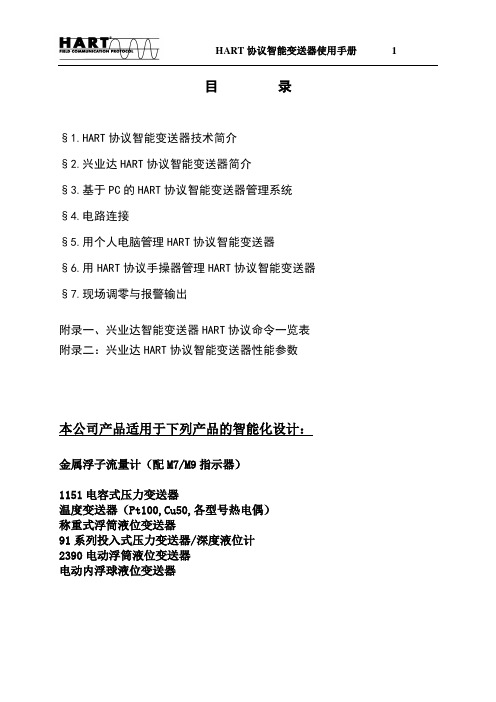
目录§1.HART协议智能变送器技术简介§2.兴业达HART协议智能变送器简介§3.基于PC的HART协议智能变送器管理系统§4.电路连接§5.用个人电脑管理HART协议智能变送器§6.用HART协议手操器管理HART协议智能变送器§7.现场调零与报警输出附录一、兴业达智能变送器HART协议命令一览表附录二:兴业达HART协议智能变送器性能参数本公司产品适用于下列产品的智能化设计:金属浮子流量计(配M7/M9指示器)1151电容式压力变送器温度变送器(Pt100,Cu50,各型号热电偶)称重式浮筒液位变送器91系列投入式压力变送器/深度液位计2390电动浮筒液位变送器电动内浮球液位变送器§1.HART协议智能变送器技术简介§1.1 工业自动化行业的大趋势---现场总线现场总线就是数字通讯一直延伸到现场仪表,使变送器、调节阀、记录仪、显示器、PLC及其它自动化设备等可通过一条总线进行双向多信息数字通讯,从而取代目前使用的4~20mA单变量单向模拟传输方式。
现场总线技术是在市场对现场仪表智能化以及全数字控制系统的需求驱动下产生的。
从技术的角度看,则是计算机技术、网络技术和控制技术发展的必然产物。
现场总线的关键标志是它能支持双向、多变量、总线式的全数字通信。
现场总线技术的出现,必将冲击现有过程控制系统的技术知识、设计方法、安装调试方法、人员培训以及产品市场的格局。
为了在这次变革中不至于被抛在后面,不同国家、不同厂商纷纷组成集团,发表各自的现场总线标准,以图率先占领市场。
比较主要的现场总线标准有Profitbus、CAN、Lonworks、SP50、ISPFIP和HART等,但由于受各自利益驱动和市场竞争,现场总线国际标准的制定进展缓慢。
§1.2 HART协议的发展虽然现场总线发展迅速,但由于4~20mA信号制的模拟设备还在大量使用中,因此从4~20mADC信号转变为现场总线全数字通讯并非一蹴而就,预计这一转变需要几十年时间。
HART(HRT)现场总线 泓格HART模块系统整合解决方案
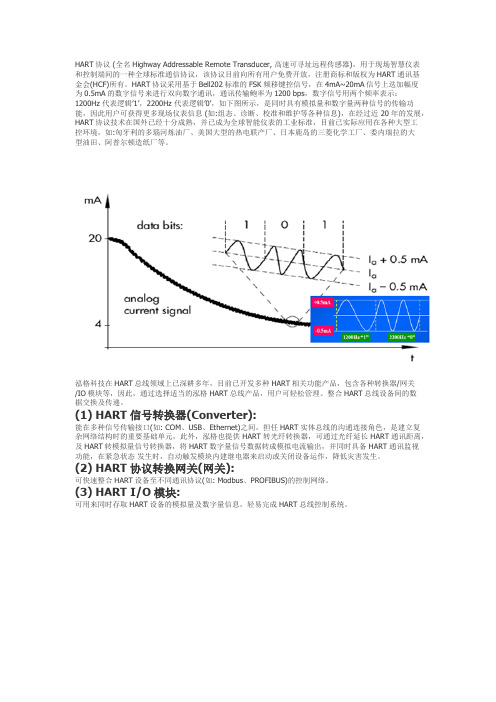
HART协议 (全名Highway Addressable Remote Transducer, 高速可寻址远程传感器),用于现场智慧仪表和控制端间的一种全球标准通信协议,该协议目前向所有用户免费开放,注册商标和版权为HART通讯基金会(HCF)所有。
HART协议采用基于Bell202标准的FSK频移键控信号,在4mA~20mA信号上迭加幅度为0.5mA的数字信号来进行双向数字通讯,通讯传输鲍率为1200 bps,数字信号用两个频率表示:1200Hz 代表逻辑’1’,2200Hz 代表逻辑’0’,如下图所示,是同时具有模拟量和数字量两种信号的传输功能,因此用户可获得更多现场仪表信息 (如:组态、诊断、校准和维护等各种信息),在经过近20年的发展,HART协议技术在国外已经十分成熟,并已成为全球智能仪表的工业标准,目前已实际应用在各种大型工控环境,如:匈牙利的多瑙河炼油厂、美国大型的热电联产厂、日本鹿岛的三菱化学工厂、委内瑞拉的大型油田、阿普尔顿造纸厂等。
泓格科技在HART总线领域上已深耕多年,目前已开发多种HART相关功能产品,包含各种转换器/网关/IO模块等,因此,通过选择适当的泓格HART总线产品,用户可轻松管理、整合HART总线设备间的数据交换及传递。
(1) HART信号转换器(Converter):能在多种信号传输接口(如: COM、USB、Ethernet)之间,担任HART实体总线的沟通连接角色,是建立复杂网络结构时的重要基础单元,此外,泓格也提供HART转光纤转换器,可通过光纤延长HART通讯距离,及HART转模拟量信号转换器,将HART数字量信号数据转成模拟电流输出,并同时具备HART通讯监视功能,在紧急状态发生时,自动触发模块内建继电器来启动或关闭设备运作,降低灾害发生。
(2) HART协议转换网关(网关):可快速整合HART设备至不同通讯协议(如: Modbus、PROFIBUS)的控制网络。
G1003 HART转Modbus网关配置使用手册说明书

G1003 HART转Modbus网关配置使用手册目录第一章概述 (1)第二章网关接口介绍和系统环境搭建 (2)2.1安装接口和指示灯说明 (2)2.1.1导轨安装 (2)2.1.2网关硬件接口 (2)2.1.3 HART接口 (3)2.1.4网关电源接口 (3)2.1.5 Modbus-RS485/422接口 (3)2.1.6Modbus-RS232接口 (3)2.1.7网关模式选择拨码开关(MC) (4)2.1.8内/外部采样电阻选择开关(RS) (4)2.1.9LED指示灯 (4)2.2系统环境搭建 (5)2.2.1硬件 (5)2.2.2软件 (5)2.2.3设备 (5)2.2.4网络组建 (6)第三章系统配置 (7)3.1网关参数配置 (7)3.1.1配置软件与硬件的连接 (7)3.1.2 Modbus通道基本参数配置 (9)3.1.3 HART通道基本参数配置 (9)3.1.4自定义HART命令参数配置 (10)3.2 NCS4000配置及组态 (11)3.2.1启动NCS4000资源管理器 (11)3.2.2新建Modbus主站IO模块 (11)3.2.3新建Modbus从站 (12)3.2.4新建数据组 (12)3.2.5新建I/O点 (13)3.2.6修改IO点的描述信息 (13)3.2.7添加更多数据信息 (14)3.2.8新建区域 (15)3.2.9新建模块 (15)3.2.10打开新建的控制策略模块Modbus (16)3.2.11添加参数 (16)3.2.12修改参数名称 (16)3.2.13添加更多参数 (17)3.2.14添加网络(梯形图编辑) (17)3.2.15控制器区域分配 (18)3.2.16I/O配置工具 (18)3.2.17控制器组态信息下载 (20)第四章系统调试 (21)4.1数据查看 (21)附录A网关内存和寄存器描述 (22)第一章概述产品名称:HART转Modbus网关产品型号:G1003产品选型:GW-HART-ModbusG1003 HART转Modbus网关是沈阳中科博微自动化技术有限公司研发的一款协议转换网关,该网关实现了HART协议到Modbus RTU/ASCII协议的转换功能,可以使多个符合HART从站协议的HART从站设备接入到Modbus网络中。
HART手操器中文说明书

目录第一章简介……………………………………………………2第二章基本使用………………………………………………3现场通讯器的基本性能和功能 (3)开机注意事项 (4)键区的使用和说明 (5)第三章在线操作菜单…………………………………………6检测菜单 (6)3.1.1轮询检测 (6)3.1.2按轮询号检测 (7)3.1.3选择设备类型 (7)压力变送器主菜单 (8)3.2.1过程变量 (8)3.2.2组态与测试 (9)3.2.3特征化 (12)3.2.4校准 (19)3.2.5显示模式 (21)3.2.6通用格式化 (22)电磁流量计主菜单 (23)涡街流量计主菜单 (23)靶式流量计/浮筒液位计主菜单 (23)金转流量计主菜单 (23)通用主菜单 (23)第四章故障排除………………………………………………24故障介绍和排除方法 (24)提示界面 (25)附一………………………………………………………………27附二………………………………………………………………28第一章简介感谢您使用本现场通讯器,本通讯器适合HART协议智能变送器的通讯操作,与HART275、HART388、HART375兼容,具有极好的兼容性,可通讯1151,3051,EJA,ABB及流量方面的HART协议的进口仪表。
完全兼容国产的各种HART协议智能变送器。
该手册介绍了现场通讯器基本的使用、连接和操作方面的内容以及故障的排除和在使用过程中应该注意的事项。
在使用本现场通讯器之前,请阅读该该操作手册,为了更好发挥该产品的最佳性能,在使用或维修本产品之前,请深入掌握相应的内容。
如若设备需要维修,请联系我们公司。
我们将竭尽所能为您服务。
该设备配备:手操器一台电池(机内)一块包一个充电器一部通讯线缆一条操作手册一本250欧姆电阻一支第二章 基本使用现场通讯器的基本性能和功能开/关数字字母按键显示区 PV 键 左中右选择四个导确认键 充电器接通讯电缆电池显开机注意事项在开机前,请确保以下几点:·该现场通讯器没有物理机械损坏 ·电池已充满电。
- 1、下载文档前请自行甄别文档内容的完整性,平台不提供额外的编辑、内容补充、找答案等附加服务。
- 2、"仅部分预览"的文档,不可在线预览部分如存在完整性等问题,可反馈申请退款(可完整预览的文档不适用该条件!)。
- 3、如文档侵犯您的权益,请联系客服反馈,我们会尽快为您处理(人工客服工作时间:9:00-18:30)。
2.3 通讯线路连接方式 为求数据传送、接收之稳定及数据易于辨识,建议 HART-710 模 块,同一时间,仅建立一种串行通讯连接(例如: RS-232 或 RS485 或 RS-422),在接下来的章节中 ,将会说明各种通讯接口的 线路连接方式。
5
ICP DAS HART-710 用户手册 Version 1.20 Mar/2012
2.
硬件安装与描述………………………………………………………………...4
2.1 HART-710 模块区块图…………………………………………………………………4 2.2 2.3 2.5 2.6 脚位配置…………………………………………………………………………………4 通讯线路连接方式………………………………………………………………………5 指拨开关………………………………………………………………………………..10 跨接器…………………………………………………………………………………..12
图七 “回路供电"模式-范例 1
7
ICP DAS HART-710 用户手册 Version 1.20 Mar/2012
图八 “回路供电"模式-范例 2
图九 “回路供电"模式-范例 3
8
ICP DAS HART-710 用户手册 Version 1.20 Mar/2012
图十 “外部供电"模式
2.4 LED 状态指示灯
1.3
技术规格
COM 口规格 ● 支持 RS-232(三线式), RS-422, RS-485 通讯 ● 连接接口为 9-pin 的连接端子台 ● 传输速率支持:1200 ~ 115200 bps ● 数据格式支持:7/8 data bits, None/Odd/Even parity bit, 1/2 stop bit HART 规格 ● 通道数量 : 1 ● 连接接口 : 接线端子台 ● 支持 HART 主站操作模式,且支持所有 HART 命令 ● 支持 HART 短帧及长帧通讯格式
5.4 HART-710 联机建立…………………………………………………………………..65
6. 7.
故障排除……………………………………………………………………….69 尺寸…………………………………………………………………………….70
附录 A: HART 命令…………………………………………………………………………….72 附录 B: 命令格式………………………………………………………………………………..77
10
ICP DAS HART-710 用户手册 Version 1.20 Mar/2012
图十二 HART-710 指拨开关
附注: 关于系统默认值,说明如下: HART 命令间隔时间: 1000 ms HART 命令超时时间: 1000 ms 自动轮询功能: 启动 错误重发次数: 3 Modbus 通信设置-速率: 115200 bps 数据位: 8 bits 停止位: 1 bit 同位: 无 Modbus ID: 1 通讯协议: Modbus RTU Slave 数据格式交换模式: 无
2.3.2 RS-485 接线方式
RS-485 接线方式如图五所示。
6
ICP DAS HART-710 用户手册 Version 1.20 Mar/2012
图五 RS-485 接线图
2.3.3 RS-422 接线方式
RS-422 接线方式如图六所示。
图六 RS-422 接线图
2.3.4 HART 接线方式 HART 接线方式,可区分为两种类型,分别为 ” 回路供电 ” 模式 及”外部供电”模式,如下所示:
9
说明
RUN
闪烁
ICP DAS HART-710 用户手册 Version 1.20 的突发帧(burst frame). 表示 HART-710 目前处于正常操作模 式 固件程序未加载
亮灯 熄灭
图十一 LED 位置图
2.5 指拨开关
在 HART-710 模块的背面,有一个指拨开关,如图十二。在一般的状 况下,需要将该开关切到”Normal”的地址上;当用户忘记 HART-710 模块的当前设定时,可以将该开关切到”Default”的位置上,当 HART710 模块再次被启动时,系统将会以默认值来进行通讯。
2.3.1
RS-232 接线方式
HART-710 的 RS-232 通讯口是采用三线式通信连接,将 HART710 的 TX 脚位与 RS-232 设备的 RX 脚位连接,而 HART-710 的 RX 脚位与 RS-232 设备的 TX 脚位连接,接地端对接即可, 详如图四。
图四 RS-232 接线图
HART-710 模块上有三颗 LED 指示灯,显示模块状态。关于 LED 灯的位置与说明,如表四及图十一。
表四 状态指示灯说明
灯号名称 PWR ERR 状态 亮灯 熄灭 闪烁 熄灭 电源供应正常 电源异常 通讯异常 通讯正常 约每秒闪烁一次:表示 HART-710 目 前处于初始化模式 约每 0.5 秒闪烁一次:表示 HART-710 目前正接收到来自于 HART 通讯网络
5.
工具程序应用………………………………………………………………….34
5.1 5.2 5.3 安装 Dot NET Compact Framework…………………………………………………34 安装工具程序…………………………………………………………………………..36 工具程序介绍…………………………………………………………………………..39
ICP DAS HART-710 用户手册 Version 1.20 Mar/2012
1.
简介
Modbus 与 HART 皆是相当著名的现场总线技术,在众多自动化控 制的领域下被广泛的运用,HART-710 模块是一种可将 Modbus 与 HART 连接的通讯协议转换设备,使用 HART-710 模块,可将 HART 从端设备 连接至 Modbus 的网络上。HART-710 在现场总线应用范例,如下图一 所示。
表ㄧ Modbus 功能码
功能码
01 02 03 04 05 06 15 16
名称
Read Coil Status Read Input Status Read Holding Registers Read Input Registers Force Single Coil Preset Single Register Force Multi. Coils Preset Multi. Registers 在 Modbus 在 Modbus 在 Modbus 在 Modbus 在 Modbus 在 Modbus 在 Modbus 在 Modbus
● ● ● ● ● ●
支持 Modbus RTU and ASCII 格式 支持 Modbus 从站操作模式 COM 口: RS-232/422/485,具备隔离保护机制 内建 LED 状态指示灯 内建看门狗机制 提供导轨(DIN-Rail)安装方式 Modbus 功能码
1.2
HART-710 目前支持下列 Modbus 功能码 (Function Code) :
● ● ●
电源需求:+10 ~ +30 VDC 电源供应 具电源反馈电路保护及过电压保护 功率消耗:1 W
模组规格
● ● ● ● ●
外型尺寸:72mm x 121mm x 35mm (宽 x 长 x 高) 操作温度:摄氏-25 ~ 75 度 存储温度:摄氏-30 ~ 85 度 湿度:5 ~ 95% LED 状态指示灯(如表二)
2
ICP DAS HART-710 用户手册 Version 1.20 Mar/2012
● ● ●
网络架构支援:点对点(Point to Point)及多点通讯网络(Multi-drop) 最大可同时支持 15 个 HART 从设备模块 最大可同时支持 100 个用户命令及 32 个系统默认命令
电源规格
4.
通信链接……………………………………………………………………….20
4.1 4.2 4.3 4.4 4.5 4.6 数据交换………………………………………………………………………………..20 系统流程图……………………………………………………………………………..20 数据库地址……………………………………………………………………………..21 故障诊断信息…………………………………………………………………………..27 穿透模式………………………………………………………………………………..27 数据交换范例…………………………………………………………………………..29
2.2 脚位配置
图三 HART-710 脚位配置图
4
ICP DAS HART-710 用户手册 Version 1.20 Mar/2012
表三 连接端子台接脚配置
Pin 1 2 3 4 5 6 7 8 9 10 11 12 13 14 15 16 17 18 19 20 Name HART+ HART+VS GND RXD TXD GND RX+ RXTX+ TXD+ DDescription Positive of HART Negative of HART N/A N/A N/A N/A N/A N/A V+ of Power Supply(+10 ~ +30 VDC) GND of Power Supply Receive Data of RS-232 Transmit Data of RS-232 GND of RS-232 Receive Data+ of RS-422 Receive Data- of RS-422 Transmit Data+ of RS-422 Transmit Data- of RS-422 N/A Data+ of RS-485 Data- of RS-485
