锐捷交换机多生成树配置
锐捷交换机路由器配置要点总结

总结QOS 限速配置1、access-list 101 permit ip host A.B.C.D any 定义要限速的IP2、class-map 限速1 创建class-map 名字为限速13、match access-group 101 匹配IP地址4、policy-map 限速创建policy-map名字为限速15、class限速1 符合class限速16、police 8000 512 exceed-action drop 限速值为8000 kbit7、进入端口8、service-policy input 限速将该限速策略应用在这个端口上DHCP 协议1、service dhcp 开启DHCP 协议2、ip dhcp ping packets 1 检查分配的IP是否已有人用,就再分配下一个IP3、ip dhcp excluded-address A.B.C.D 到A.B.C.D设置排斥的IP地址排斥IP地址段不分配4、lease infinite设置租期时间为永久(可以设天数小时分N天N时N分)5、ip dhcp pool 123 设置dhcp地址池名字为123(名字自定)6、netwook A.B.C.D 255.255.255.0 设置IP 地址段7、dns-server 1.1.1.1 设置DNS8、default-router A.B.C.D网关DHCP 中继1、service dhcp2、interface vlan 103、ip helper-address A.B.C.DACL控制访问列表1、access-list 101 deny tcp A.B.C.D 0.0.0.255 A.B.C.D 0.0.0.255 eq ftp(WWW) 禁止前面个网段访问后面个网段的FTP或者WWW2、access-list 101 permit ip any any 允许访问其他3、访问控制列表应用在与禁止访问网段想接的接口上且在接口in 方向应用4、access-list 101 deny icmp A.B.C.D 255.255.255..0 A.B.C.D 255.255.255.0 禁止前面个网段Ping后面个网段5、access-list 101 permit ip any any 允许访问其他6、扩展访问列表的另一种表示方法:access-list 101 deny tcp A.B.C.D 255.255.255.0 hostA.B.C.D eq www(ftp、端口等) 此方法不需要目的网络地址的子网掩码子网以反码的形式写出来7、Access-list 1 deny A.B.C.D 0.0.0.255 禁止来自这个网段上的流量通过交换机端口安全MAC+IP地址绑定1、switchport port-security 开启交换机端口的安全功能要先进入某个或一组端口才能开启端口安全功能2、interface f0/N(N为可边数字) 在某个端口开起也可把所有端口都开起,只是最后指定应用在某个特定端口下第一页3、switchport port-security 0006.1BDE.134B ip-address A.B.C.D 配置IP地址+绑定MAC 地址4、绑定IP+MAC地址必须先进入端口才能进行绑定配置树协议1、生成树协议spanning-tree2、快速生成树协议spanning-tree mode rstp3、多生成树协议spanning-tree mst configuration4、在生成上面2和3种协议之前先写spanning-tree 按回车在进行spanning-tree mst configuration或者spanning-tree mode rstpNAT 与NAPT 地址转换1、NAPT 局域网或者内网访问互联网2、NAT 互联网访问内网或者局域网3、Ip nat Inside 设置为内网接口ip nat outside 设置为外网接口4、ip nat inside source list 10 interface serial 1/0 overload 允许内网访问外网5、access-list 10 permit A.B.C.D 0.0.0.255 允许转换的地址IP地址与字网看要求而定子网以反码的形式写出来6、NAT 表示方式ip ant pool ftp A.B.C.D A.B.C.D netwook 255.255.255.0 定义内网服务器地址池7、Access-list 3 permit host A.B.C.D 定义外网公网IP地址8、Ip nat inside destination list 3 pool ftp将外网的公网地址转换为FTP服务器地址9、Ip nat inside source static tcp A.B.C.D 21 A.B.C.D 21 前面一个IP地址为内网后面一个为接外网的端口21为端口数Web服务器的端口为8010、Ip nat inside source static tcp A.B.C.D 21 int erface f0/1 把21端口映射到F0/1这个端口上路由协议1、动态路由表示方式:netwook A.B.C.D 关闭自动会总:no auto-sunnary2、OSPF 路由子网以反码的形式写出来3、静态路表示方式:ip route A.B.C.D 255.255.255.0 A.B.C.D 后面一个A.B.C.D 为下一跳(下一跳为下一个机器的与这个机器相连的端口的IP)4、最好用静态路由万无一失!!!!!!策略路由Access-list 100 permit ip A.B.C.D 0.0.0.255 A.B.C.D 0.0.0.255Route-map PBR permit 10 优先级。
网络配置:锐捷、华为生成树配置

【实训目的】(1)理解生成树协议工作原理;(2)掌握快速生成树协议RSTP基本配置方法;(3)学会查看当网络出现故障时,交换机端口状态的变化及网络现象;【实训技术原理】生成树协议(spanning-tree),作用是在交换网络中提供冗余备份链路,并且解决交换网络中的环路问题;生成树协议是利用SPA算法,在存在交换环路的网络中生成一个没有环路的树形网络。
运用该算法将交换网络冗余不备份链路逻辑上断开,当主链路出现故障时,能够自动的切换到备份链路,保证数据的正常转发;生成树协议版本:STP、RSTP(快速生成树)、MSTP(多生成树协议)快速生成树在生成树协议的基础上增加了两种端口角色:替换端口和备份端口,分别做为根端口和指定端口的冗余端口。
当根端口或指定端口出现故障时,冗余端口不需要经过50秒的收敛时间,可以直接切换到替换端口或备份端口,从而实现RSTP协议小于1秒的快速收敛。
【实现功能】使网络在有冗余链路的情况下避免环路的产生,避免广播风暴等。
【实训背景描述】学校为了开展计算机教学和网络办公,建立了一个计算机教室和一个校办公区,这两处的计算机网络通过两台交换机互连组成内部校园网,为了提高网络的可靠性,作为网络管理员的你要用2条链路将交换机互连,现要求在交换机上做适当配置,使网络避免环路。
【实训设备】S2126G(2台),PC(2台)、直连线(4条)【实训内容】(1)根据拓扑将主机和交换机进行连接(未形成环路)(2)测试主机之间可以相互ping通(3)配置快速生成树协议(4)测试(形成环路)(5)测试(断开主要链路)【实训拓扑图】【实训步骤】(1)交换机1的基本配置(两台交换机只用一根网络通过F0/24端口相连)Switch# configure terminalSwitch(config)# vlan 10Switch(config-vlan)# name PC1Switch(config-vlan)# endSwitch# configure terminalSwitch(config)# interface fastethernet 0/5Switch(config-if)# switchport access vlan 10Switch(config-if)#exitSwitch(config)# interface range fastethernet 0/23-24Switch(config-if)# switchport mode trunkSwitch(config-if)# end(2)交换机2的配置同上(3)设置主机PC1、PC2的IP地址在同一网段,如192.168.1.2/24、192.168.1.3/24,互ping,为通;(4)配置快速生成树协议(两台交换机同样配置,如下)Switch# configure terminalSwitch(config)#spanning-tree (开启生成树协议)Switch(config)#spanning-tree mode rstp (指定生成树协议类型为RSTP)(5)验证生成树协议配置Switch#show spanning-tree(5)在端口F0/23再连接一根网线,查看端口状态;(6)断开F0/24接口的链路,验证交换机端口状态,并观察状态转换时间。
Cisco MSTP配置(多生成树)

Cisco MSTP配置(多生成树)一、什么是MSTP 当前和STP相关的协议有:IEEE 802.1D(STP),802.1W(RSTP),802.1(MSTP).其中802.1D是最早关于STP的标准.RSTP(Rapid Spanning Tree Protocol)是STP的扩展,其主要特点是增加了端口状态快速切换的机制,能够实现网络拓扑的快速转换.一、什么是MSTP当前和STP相关的协议有:IEEE 802.1D(STP),802.1W(RSTP),802.1(MSTP).其中802.1D是最早关于STP 的标准.RSTP(Rapid Spanning Tree Protocol)是STP的扩展,其主要特点是增加了端口状态快速切换的机制,能够实现网络拓扑的快速转换.MSTP(Multiple Spanning Tree Protocol)提出了多生成树的概念,可以把不同的vlan映射到不同的生成树,从而达到网络负载均衡的目的.1.1 配置MSTP1.1.1 设置模式STP分为CST,MST两种模式,用户可以根据需要选择合理的模式:CST模式CST(Common Spanning Tree)整个网络形成一颗生成树,STP基于端口设置状态.如STP设置端口阻塞,则所有VLAN在该端口上都处于阻塞状态.该模式的特点是配置、实现简单,适合小型网络.缺点是没有vlan 的概念,当用户VLAN的拓扑配置不一样的时候,可能造成部分VLAN不能正常通信.MST模式MST(Multiple Spanning Tree)是对CST的扩展,其有如下特点:可以把多台交换机虚拟成一个MST域,该MST域类似CST的一个桥,和CST桥互通.在MST域内,可以把具有相同拓扑的多个vlan映射到一个生成树实例,即MSTI(Multiple Spanning Tree Instance).每个MSTI在域内可以有不同的拓扑,实现流量均衡的目的.配置生成树模式的步骤如下:步骤1 config spanning-tree 进入spanning-tree配置模式并配置生成树模式步骤2 spanning-tree mode [cst | mst] 选择生成树模式步骤3 show spanning-tree mst 显示MSTP配置, mst-instance为0时候显示的是IST的信息,其他的为MSTI 的参数12.1.2 设置快速特性RSTP引入了快速状态转换的机制,合理的配置端口属性,可以达到网络快速转换.Edge属性处于网络边缘的交换机一般与终端设备相连,如PC机、工作站.把和这些终端设备相连的端口配置成为Edge端口,可以实现端口状态的快速转换,而不需要DiscardingàLearningàForwarding的转换过程.Edge属性配置步骤步骤1 config spanning-tree 进入spanning-treespanning-tree配置模式步骤2 Spanning-tree mode mst 配置mst工作模式步骤3 spanning-tree port [edge] [yes | no] {}*1 配置交换机的指定端口是否参与指定域的STP协议计算,缺省为参与计算步骤4 show spanning-tree mst 显示MSTP配置, mst-instance为0时候显示的是IST的信息,其他的为MSTI 的参数P2P属性交换机端口和交换机端口直连,则该端口就是P2P接口.RSTP针对P2P接口采用协商机制,可以实现端口状态的快速转换(DiscardingàForwarding).P2P属性配置步骤步骤1 config spanning-tree 进入spanning-tree配置模式步骤2 spanning-tree port [none-stp] [yes | no] {}*1 配置交换机的指定端口是否参与指定域的STP 协议计算,缺省为参与计算步骤3 show spanning-tree mst 显示MSTP配置, mst-instance为0时候显示的是IST的信息,其他的为MSTI 的参数/*如果端口没有和共享介质相连,尽量把端口设置为P2P属性.*/1.1.3 设置时间参数MST有四个可以配置的时间参数:Hello-time:STP报文发送的间隔;Forward-delay:端口处于从DiscardingàLearning,LearningàForwarding状态的时间Maximum-age:报文最大的生存周期;Max-hops:MST域内报文的最大生存周期.下面说明MST模式接口的时间参数配置:设置时间参数配置步骤步骤1 config spanning-tree 进入spanning-tree配置模式步骤2 Spanning-tree mode mst 配置mst工作模式步骤3 spanning-tree [hello-time] {}*1 配置当本交换机被选为根桥时发送BPDU的时间间隔,单位为秒, 缺省为2.hello-time必须小于等于forward-delay – 2步骤4 spanning-tree [forward-delay] {}*1 设置当本交换机被选为根桥时端口状态切换的时间间隔,单位为秒, 缺省为15.forward-delay的时间必须大于等于hello-time + 2步骤5 spanning-tree [maximum-age] {}*1 配置交换机在指定域上的BPDU报文老化的最长时间间隔,单位为秒,缺省为20,收到超过这个时间的BPDU报文,就直接丢弃.maximum-age的时间必须大于等于2 *(hello-time + 1),小于等于2 * (forward-delay–1)步骤6 spanning-tree max-hops mst 配置桥Forward delay 参数步骤7 show spanning-tree mst 显示MSTP配置, mst-instance为0时候显示的是IST的信息,其他的为MSTI 的参数1.1.4 设置桥实例优先级用户可以手动配置桥优先级对网络进行合理规划.优先级最高的桥(数值越小)就是网络的根桥.当两条链路到根桥的距离一样的时候,选择指定桥优先级高的路径.配置交换机在指定MSTID上的MSTI桥优先级,缺省为32768, MSTI桥优先级必须是4096的倍数.桥实例优先级配置步骤步骤1 config spanning-tree 进入spanning-tree配置模式并配置生成树模式步骤2 Spanning-tree mode mst 配置mst工作模式步骤3 spanning-tree priority mst 配置桥实例优先级步骤4 exit 退出spanning-tree 配置模式步骤5 show spanning-tree mst 显示MSTP配置, mst-instance为0时候显示的是IST的信息,其他的为MSTI 的参数1.1.5 设置端口优先级当两条链路到根桥的距离一样,指定桥优先级一样,根据端口优先级决定拓扑结构.端口优先级配置步骤步骤1 config spanning-tree 进入spanning-tree配置模式并配置生成树模式步骤2 Spanning-tree mode mst 配置mst工作模式步骤3 spanning-tree port priority mst 配置端口的优先级步骤4 exit 退出spanning-tree 配置模式步骤5 show spanning-tree mst 显示MSTP配置, mst-instance为0时候显示的是IST的信息,其他的为MSTI 的参数1.1.6 设置端口路径在根桥选定以后,端口路径对网络拓扑有着重大意义.到根的距离越小,就越有可能成为通路.选择好根桥以后,根据端口速率等情况,合理的配置端口路径,可以形成理想的拓扑.端口pathcost配置步骤步骤1 config spanning-tree 进入spanning-tree配置模式并配置生成树模式步骤2 Spanning-tree mode mst 配置mst工作模式步骤3 spanning-tree port path-cost [auto | ] mst 配置端口的pathcost步骤4 exit 退出spanning-tree 配置模式步骤5 show spanning-tree mst 显示MSTP配置, mst-instance为0时候显示的是IST的信息,其他的为MSTI 的参数1.1.7 设置端口non-stp特性MSTP可以将某些端口设置为不参与协议计算的端口,其方法是设置non-stp属性.non-stp属性配置步骤步骤1 config spanning-tree 进入spanning-tree配置模式并配置生成树模式步骤2 spanning-tree port [none-stp] [yes|no] {}*1 配置端口是否参加STP运算,端口不参加STP运算后,处于Forward状态.步骤3 show spanning-tree mst 显示MSTP配置, mst-instance为0时候显示的是IST的信息,其他的为MSTI 的参数1.1.8 设置MSTP域属于MSTP同一个域必须满足:在设备之间有物理连接的情况下,name,revision, Vlan与MSTI的映射关系完全一致.MSTP域配置步骤步骤1 config spanning-tree 进入spanning-tree配置模式步骤2 Spanning-tree mode mst 配置mst工作模式步骤3 spanning-tree mst name 配置MSTP域标识符名称步骤4 spanning-tree mst revision 配置MSTP域标识符版本步骤5 spanning-tree map vlan mst 配置MSTP域与vlans的映射步骤6 exit 退出spanning-tree 配置模式步骤7 show spanning-tree mst 显示MSTP配置, mst-instance为0时候显示的是IST的信息,其他的为MSTI 的参数1.1.9 设置MSTP使能接口配置MSTP在只二层接口上起作用,包括普通以太网和Trunk端口,以太网和Trunk缺省都为二层接口.当用户希望使能某以太网或trunk的二层转发功能,以使其参与生成树计算时,可以进行以下配置: MSTP在二层接口上的配置步骤步骤1 interface ethernet 进入以太网接口步骤2 forward l2 enable 禁止该接口的二层转发功能步骤3 exit 退出以太网配置模式VLAN配置MST模式涉及到VLAN.MSTP关心的是VLAN的二层属性;而SuperVlan,基于协议的Vlan等都不是MSTP考虑的情况.MST在VLAN上的配置步骤步骤1 interface vlan 进入vlan配置模式步骤2 add port untagged 将端口以untagged的方式加入VLAN步骤3 exit 退出VLAN配置模式使能MSTP使能MSTP的配置步骤步骤1 config spanning-tree 进入spanning-tree配置模式步骤2 Spanning-tree mode mst 配置mst工作模式步骤3 Spanning-tree enable 使能MSTP步骤4 exit 退出spanning-tree 配置模式步骤5 show spanning-tree mst 显示MSTP配置, mst-instance为0时候显示的是IST的信息,其他的为MSTI 的参数配置案列:案例描述本例主要为交换机配置MSTP域.在三台交换机上分别创建单MST Region,并在其中创建3个Instance.通过配置实例优先级使得在Instance1 中bridge1(MAC: 0005:3b80:03cf)为根桥,Instance 2中bridge2(MAC: 0005.3b81.1278)为根桥,在Instance3中bridge3(MAC: 2222:2222:2222)为根桥.MSTP将整个网络划分为多个域(不同的域用不同的name和revision区分),每个域中最多可包含64个实例,每个实例内部生成一棵生成树;每个实例又可包含多个VLAN,多个vlan映射到一个Spaning Tree,所有的VLAN缺省都在Instance 0中.在MST配置中,若配置最后带Instance ,生成树改变就只在特定的Instance中有效,对其它Instance的生成树没有影响;缺省情况下,改变参数只对该Region(Instance 0)中的生成树计算有影响.在Bridge1上的配置步骤步骤1 创建vlan,并添加端口Harbour (config )#interface vlan vlan10 10Harbour (config -vlan-vlan10)#add port 2/1-5 tagHarbour (config -vlan-vlan10)#exitHarbour (config )#interface vlan vlan20 20Harbour (config -vlan-vlan20)#add port 2/1-5 tagHarbour (config -vlan-vlan20)#exitHarbour (config )#interface vlan vlan30 30Harbour (config -vlan-vlan30)#add port 2/1-5 tagHarbour (config -vlan-vlan30)#exit步骤2 进入config -mstp配置模式Harbour (config ) # config spanning-treeHarbour(config -cst) # spanning-tree mode mst步骤3 创建一个mst regionHarbour(config -mst)# spanning-tree mst name region2Harbour(config -mst)# spanning-tree mst revision 2步骤4 使能MSTPHarbour(config -mst)# spanning-tree enable步骤5 创建三个实例Harbour(config -mst)# spanning-tree map vlan 10-19 mst 1 Harbour(config -mst)# spanning-tree map vlan 20-29 mst 2 Harbour(config -mst)# spanning-tree map vlan 30-39 mst 3 步骤6 配置实例优先级Harbour(config -mst)# spanning-tree priority 4096 mst 1 Harbour(config -mst)# spanning-tree priority 32768 mst 2 Harbour(config -mst)# spanning-tree priority 61440 mst 3 在Bridge2上的配置步骤步骤1 创建vlan,并添加端口Harbour (config )#interface vlan vlan10 10Harbour (config -vlan-vlan10)#add port 2/1-5 tag Harbour (config -vlan-vlan10)#exitHarbour (config )#interface vlan vlan20 20Harbour (config -vlan-vlan20)#add port 2/1-5 tag。
锐捷交换机MST配置

▪步骤1:启用生成树Switch(config)#spanning-tree▪步骤2:选择生成树模式为MSTPSwitch(config)#spanning-tree mode mstp在锐捷交换机中,默认情况下,当启用生成树后,生成树的运行模式为MSTP。
每一个实例可包括1个或多个VLAN▪步骤1:进入全局配置模式Switch#configure terminal▪步骤2:进入MSTP配置模式Switch(config)#spanning-tree mst configuration▪步骤3:在交换机上配置VLAN与生成树示例的映射关系Switch(config-mst)#instance instance-id vlan vlan-rangeSwitch(config-mst)#instance 1 vlan 10Switch(config-mst)#instance 2 vlan 20Switch(config-mst)#instance 3 vlan 30,99▪步骤4:配置MST区域的配置名称Switch(config-mst)#name name▪步骤5:配置MST区域的修正号Switch(config-mst)#revision number参数的取值范围是0~65535,默认值为0。
▪步骤6:配置MST实例的优先级SwitchA(config)#spanning-tree mst instance priority number▪看生成树的全局配置及状态信息Switch#show spanning-tree▪查看MSTP的配置结果Switch#show spanning-tree mst configuration▪查看特定实例的信息Switch#show spanning-tree mst instance▪查看特定端口在相应实例中的状态信息Switch#show spanning-tree mst instance interface。
02锐捷交换机简单配置说明
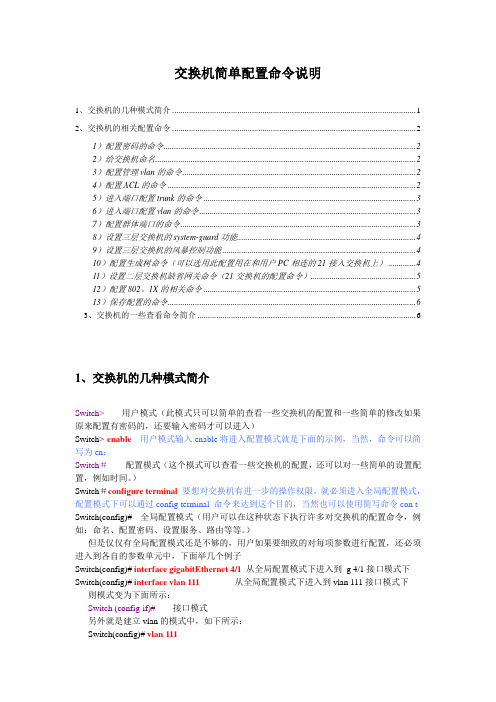
交换机简单配置命令说明1、交换机的几种模式简介 (1)2、交换机的相关配置命令 (2)1)配置密码的命令 (2)2)给交换机命名 (2)3)配置管理vlan的命令 (2)4)配置ACL的命令 (2)5)进入端口配置trunk的命令 (3)6)进入端口配置vlan的命令 (3)7)配置群体端口的命令 (3)8)设置三层交换机的system-guard功能 (4)9)设置三层交换机的风暴控制功能 (4)10)配置生成树命令(可以选用此配置用在和用户PC相连的21接入交换机上) (4)11)设置二层交换机缺省网关命令(21交换机的配置命令) (5)12)配置802。
1X的相关命令 (5)13)保存配置的命令 (6)3、交换机的一些查看命令简介 (6)1、交换机的几种模式简介Switch> 用户模式(此模式只可以简单的查看一些交换机的配置和一些简单的修改如果原来配置有密码的,还要输入密码才可以进入)Switch> enable 用户模式输入enable将进入配置模式就是下面的示例,当然,命令可以简写为en:Switch#配置模式(这个模式可以查看一些交换机的配置,还可以对一些简单的设置配置,例如时间。
)Switch#configure terminal要想对交换机有进一步的操作权限,就必须进入全局配置模式,配置模式下可以通过config terminal 命令来达到这个目的,当然也可以使用简写命令con t Switch(config)# 全局配置模式(用户可以在这种状态下执行许多对交换机的配置命令,例如:命名、配置密码、设置服务、路由等等。
)但是仅仅有全局配置模式还是不够的,用户如果要细致的对每项参数进行配置,还必须进入到各自的参数单元中,下面举几个例子Switch(config)# interface gigabitEthernet 4/1从全局配置模式下进入到g 4/1接口模式下Switch(config)# interface vlan 111从全局配置模式下进入到vlan 111接口模式下则模式变为下面所示:Switch (config-if)#接口模式另外就是建立vlan的模式中,如下所示:Switch(config)# vlan 111Switch(config-vlan)#vlan 模式再举一例,就是配置ACL和动态路由的情况都是从全局配置模式下进入他们各自的子接口的:Switch(config)# ip access-list extended deny-portSwitch(config-ext-nacl)#exitSwitch(config)# router ospfSwitch(config-route)# exit好,上面是对交换机的几种工作模式做了个简单的讲解,现在具体来说一下几个交换机的简单的配置命令,这些命令都是通用的(二层和三层如果有区别的话我会注明)2、交换机的相关配置命令1)配置密码的命令Switch(config)# enable secret level 1 0 111 设置远程登陆密码为111(密码级别为1,加密模式为0表示明文模式输入)Switch(config)# enable secret level 15 0 111设置com口登陆密码为111(密码级别为15,加密模式为0表示明文模式输入)2)给交换机命名Switch(config)# hostname ### 给交换机命名###3)配置管理vlan的命令Switch# con t 用户模式进入全局配置模式命令Switch(config)# vlan 10这里假设管理vlan为vlan 10,建立vlan 10Switch(config-vlan)# exit退出Switch(config)# int vlan 10 进入vlan接口模式Switch(config-if)# ip address 192.168.1.254 255.255.255.0给vlan分配IP地址192.168.1.254 Switch(config-if)# no shut 激活vlan(这一步一定不要遗忘)Switch(config-if)# exit退出vlan端口模式4)配置ACL的命令Switch(config)# Ip access-list exten deny-port 建立acl访问控制列表Switch(config-ext-nacl)# deny tcp any any eq 135 对常用病毒的端口封堵规则Switch(config-ext-nacl)# deny tcp any any eq 139Switch(config-ext-nacl)# deny tcp any any eq 593Switch(config-ext-nacl)# deny tcp any any eq 4444Switch(config-ext-nacl)# deny udp any any eq 4444Switch(config-ext-nacl)# deny udp any any eq 135Switch(config-ext-nacl)# deny udp any any eq 137Switch(config-ext-nacl)# deny udp any any eq 138Switch(config-ext-nacl)# deny tcp any any eq 445Switch(config-ext-nacl)# deny udp any any eq 445Switch(config-ext-nacl)# deny udp any any eq 593Switch(config-ext-nacl)# deny tcp any any eq 593Switch(config-ext-nacl)# deny tcp any any eq 3333Switch(config-ext-nacl)# deny tcp any any eq 5554Switch(config-ext-nacl)# deny udp any any eq 5554Switch(config-ext-nacl)# permit ip any any 这个条件可别疏忽了:允许IP内网出去外网Switch(config-ext-nacl)# exit 退出acl配置模式5)进入端口配置trunk的命令tch(config)# interface fastethernet 0/24 进入端口0/24中Switch(config-if)# switchport mode trunk 把端口模式设置为trunk口(trunk为和交换机相连的通讯口,它会对不同的vlan间通讯的信息报文打上一个表示vlan的tag标记)Switch(config-if)# exit 退出端口模式备注:vlan修剪的概念,如果这个链路下面的vlan不多,为了减少别的vlan广播等的流量对此trunk中的设备造成影响,最好是启用vlan修剪功能,例如此交换机下面只有vlan 1-3,那么可以在端口中配置如下3550a(config-if)#sw trunk allowed vlan remove 4-4094在这个trunk中vlan 4至4094的vlan 流量都不能透过6)进入端口配置vlan的命令Switch(config)# interface fastethernet 0/1进入到0/1接口Switch(config-if)# switchport access vlan 10把端口fastethernet 1/1加入进vlan 10 中Switch(config-if)# exit 退出端口模式7)配置群体端口的命令Switch(config)# interface range fastethernet 0/1-××多口配置命令配置1-××接口Switch(config-if)# switchport access vlan 10把端口加入进vlan 10 中Switch(config-if)# Ip access-group deny-port in把刚才配置的acl访问控制列表加入到具体端口中去Switch(config-if)# exit退出端口模式8)设置三层交换机的system-guard功能Switch(config)# interface fa 0/1进入接口模式fa 0/1 口Switch(config-if) # system-guard enable启用system-guard 功能还有详细的具体表项命令参考如下SWITCH(config-if)# system-guard ? 在system-guard 功能上细分,还可以人为的设置对攻击包的判断阀值enable Enable system guard on interfaceisolate-time Specify interval for isolate time in secondssame-ip-attack-packets Specify same ip attack pktsscan-ip-attack-packets Specify scan ip attack pkts9)设置三层交换机的风暴控制功能Switch(config)# interface fa 0/1 进入接口模式fa 0/1 口Switch(config-if) # storm-control broadcast 端口启用广播风暴控制SWITCH(config-if)# storm-control ?broadcast Broadcast address storm controlmulticast Multicast address storm controlunicast Unicast address storm control还有细分的风暴包数目控制,可以人为的设置对风暴包的判断阀值(特定在65上,35目前还没有这个选项),示例如下:SWITCH(config-if)# storm-control broadcast ?level set the storm levelpps packets per-second<cr>10)配置生成树命令(可以选用此配置用在和用户PC相连的21接入交换机上)Switch(config)# spanning-tree 在交换机上启用生成树Switch(config)# spanning-tree mode stp/mstp/rstp 这条命令可以设置生成树的状态,默认是mstp(有3种生成树,stp,mstp,rstp),一般可以不去改动Switch(config)# spanning-tree mst 0 priority 8192 设置生成树的优先级,默认为32768,优先级越低,成为根的可能性越大,当然了,如果全网开生成树的情况下,核心设备的优先级必须设置成最高,一般核心的priority设成4096,汇聚的设为8192,接入的次之或不改动默认设置Switch(config)# spanning-tree portfast bpdufilter default 在生成树速端口上启用对接入用户的bpdu包过滤的功能(这条是针对:此端口下面是接的PC用户)Switch(config)# interface fa 0/1 进入接口模式fa 0/1 口Switch(config-if) # spanning-tree portfast 在端口上启用带bpdu过滤的速端口设置Switch(config-if) # end 退出接口模式Switch#wri11)设置二层交换机缺省网关命令(21交换机的配置命令)Switch(config)# ip default-gateway 192.168.1.254给交换机配置网关为192.168.1.254Switch (config)# exit 退出全局配置模式12)配置802。
多生成树协议的配置命令

6 of 31
9.1多Agent系统简述
第九章 多Agent系统
2.多Ag合,其多个 Agent成员之间相互协调,相互服务,共同完成一个任务。它的目标 是将大而复杂的系统建设成小的、彼此互相通信和协调的,易于管理 的系统。
(1)集中式结构
(2)分布式结构
(3)混合式结构
8 of 31
9.1多Agent系统简述
第九章 多Agent系统
1.特点
9.1.3特点及分类
MAS用于解决实际问题,其特性因为应用的不同领域而有所不同,主 要有以下一些特点:
(1)由于Agent可以是不同的个人或组织采用不同的设计方法和计算机语 言开发而成,因而可能是完全异质和分布的;
强定义:Agent不仅具有以上的特性,而且具有知识、信念、义务、 意图等人类才具有的特性。强定义更加强调人格化概念的Agent的心 智要素。
一般而言,可以认为Agent是一个能够感知外界环境并具有自主行为 能力的以实现其设计目标的自治系统。它运行于复杂和不断变化的动 态环境中,能有效地利用环境中各种可以利用的数据、知识、信息和 计算资源,准确理解用户的真实意图,为用户提供迅捷、准确和满意 的服务。
或者,使用配置优先级值来指定根桥和备选根桥
③ [H3C]stp instance instance-id priority 优先级的值
/*优先级值的范围为0-61140,默认为32768,值为0或者为4096的倍数
9.1多Agent系统简述
第九章 多Agent系统
1.Agent
9.1.1概念
弱定义:Agent一般用以说明一个软硬件系统。它具有自治性,社会 性,反映性,能动性等特性。
生成树协议的配置命令
华为、H3C、锐捷三家交换机配置命令详解
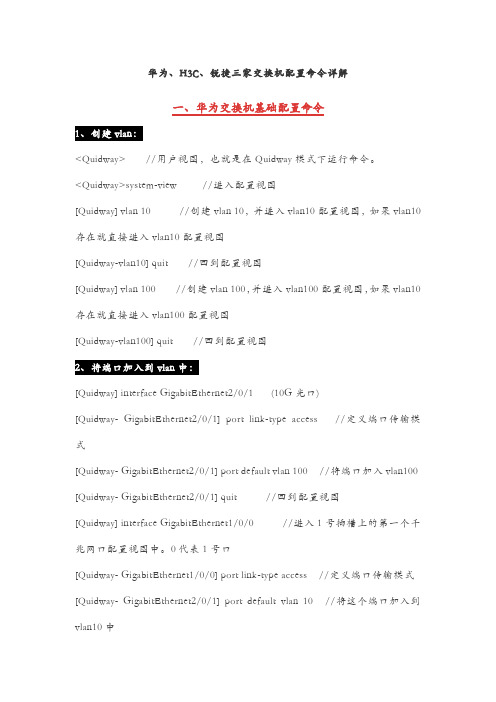
华为、H3C、锐捷三家交换机配置命令详解一、华为交换机基础配置命令1<Quidway> //用户视图,也就是在Quidway模式下运行命令。
<Quidway>system-view //进入配置视图[Quidway] vlan 10 //创建vlan 10,并进入vlan10配置视图,如果vlan10存在就直接进入vlan10配置视图[Quidway-vlan10] quit //回到配置视图[Quidway] vlan 100 //创建vlan 100,并进入vlan100配置视图,如果vlan10存在就直接进入vlan100配置视图[Quidway-vlan100] quit //回到配置视图2[Quidway] interface GigabitEthernet2/0/1 (10G光口)[Quidway- GigabitEthernet2/0/1] port link-type access //定义端口传输模式[Quidway- GigabitEthernet2/0/1] port default vlan 100 //将端口加入vlan100 [Quidway- GigabitEthernet2/0/1] quit //回到配置视图[Quidway] interface GigabitEthernet1/0/0 //进入1号插槽上的第一个千兆网口配置视图中。
0代表1号口[Quidway- GigabitEthernet1/0/0] port link-type access //定义端口传输模式[Quidway- GigabitEthernet2/0/1] port default vlan 10 //将这个端口加入到vlan10中[Quidway- GigabitEthernet2/0/1] quit3<Quidway>system-view[Quidway]vlan 10[Quidway-vlan10]port GigabitEthernet 1/0/0 to 1/0/29 //将0到29号口加入到vlan10中[Quidway-vlan10]quit4[Quidway] interface Vlanif100 // 进入vlan100接口视图与vlan 100命令进入的地方不同[Quidway-Vlanif100] ip address 119.167.200.90 255.255.255.252 // 定义vlan100管理IP三层交换网关路由[Quidway-Vlanif100] quit //返回视图[Quidway] interface Vlanif10 // 进入vlan10接口视图与vlan 10命令进入的地方不同[Quidway-Vlanif10] ip address 119.167.206.129 255.255.255.128 // 定义vlan10管理IP三层交换网关路由[Quidway-Vlanif10] quit5[Quidway]ip route-static 0.0.0.0 0.0.0.0 119.167.200.89 //配置默认网关。
锐捷交换机如何配置?一步步详解,交换机配置再也不难了

锐捷交换机如何配置?一步步详解,交换机配置再也不难了锐捷交换机最近挺火,这段时间不断的有朋友多次提到锐捷交换机的配置,本期我们来了解锐捷交换机的配置。
本期内容共分为两部分,第一部分是vlan的基础配置命令,第二部分是锐捷交换机的配置实例,我们一起来看下,如何一步步的连接及配置锐捷交换机。
一、连接及远程登陆用一台计算机作为控制台和网络设备相连,通过计算机对网络设备进行配置。
1、硬件连接:把Console线一端连接在计算机的串行口上,另一端连接在网络设备的Console口上。
按照上面的线序制作一根双绞线,一端通过一个转接头连接在计算机的串行口上,另一端连接在网络设备的Console口上。
注意:不要把反转线连接在网络设备的其他接口上,这有可能导致设备损坏。
2、软件安装:在计算机上需要安装一个终端仿真软件来登录网络设备。
“超级终端”超级终端的安装方法,通常使用secureCRT软件较多。
按照提示的步骤进行安装,其中连接的接口应选择“COM1”,端口的速率应选择“9600”,数据流控制应选择“无”,其它都使用默认值。
登录后,就可以对网络设备进行配置了。
二、基础命令配置连接上交换机后,肯定是需要进行命令配置,我们来看下基础命令配置。
1、准备命令>Enable //进入特权模式#Exit //返回上一级操作模式#End //返回到特权模式#copy running-config startup-config //保存配置文件#del flash:config.text //删除配置文件(交换机及1700系列路由器)#erase startup-config //删除配置文件(2500系列路由器)#del flash:vlan.dat //删除Vlan配置信息(交换机)#Configure terminal //进入全局配置模式(config)# hostname switchA //配置设备名称为switchA(config)#banner motd & //配置每日提示信息 &为终止符(config)#enable secret level 1 0 star //配置远程登陆密码为star (config)#enable secret level 15 0 star //配置特权密码为star Level 1为普通用户级别,可选为1~15,15为最高权限级别;0表示密码不加密(config)#enable services web-server //开启交换机WEB管理功能Services 可选以下:web-server(WEB管理)、telnet-server(远程登陆)等2、查看信息#show running-config //查看当前生效的配置信息#show interface fastethernet 0/3 //查看F0/3端口信息#show interface serial 1/2 //查看S1/2端口信息#show interface //查看所有端口信息#show ip interface brief //以简洁方式汇总查看所有端口信息#show ip interface //查看所有端口信息#show version //查看版本信息#show mac-address-table //查看交换机当前MAC地址表信息#show running-config //查看当前生效的配置信息#show vlan //查看所有VLAN信息#show vlan id 10 //查看某一VLAN (如VLAN10)的信息#show interface fastethernet 0/1 //查看某一端口模式(如F 0/1) #show aggregateport 1 summary //查看聚合端口AG1的信息#show spanning-tree //查看生成树配置信息#show spanning-tree interface fastethernet 0/1 //查看该端口的生成树状态#show port-security //查看交换机的端口安全配置信息#show port-security address //查看地址安全绑定配置信息#show ip access-lists listname //查看名为listname的列表的配置信息3、端口的基本配置(config)#Interface fastethernet 0/3 //进入F0/3的端口配置模式(config)#interface range fa 0/1-2,0/5,0/7-9 //进入F0/1、F0/2、F0/5、F0/7、F0/8、F0/9的端口配置模式(config-if)#speed 10 //配置端口速率为10M,可选10,100,auto (config-if)#duplex full //配置端口为全双工模式,可选full(全双工),half(半双式),auto(自适应)(config-if)#no shutdown //开启该端口(config-if)#switchport access vlan 10 //将该端口划入VLAN10中,用于VLAN(config-if)#switchport mode trunk //将该端口设为trunk模式,可选模式为access , trunk(config-if)#port-group 1 //将该端口划入聚合端口AG1中,用于聚合端口4、聚合端口的创建(config)# interface aggregateport 1 //创建聚合接口AG1(config-if)# switchport mode trunk //配置并保证AG1为 trunk 模式(config)#int f0/23-24(config-if-range)#port-group 1 //将端口(端口组)划入聚合端口AG1中5、生成树配置多生成树协议:switch(config)#spanning-tree //开启生成树协议switch(config)#spanning-tree mst configuration //建立多生成树协议switch(config-mst)#name ruijie //命名为ruijieswitch(config-mst)#revision 1 //设定校订本为1switch(config-mst)#instance 0 vlan 10,20 //建立实例0switch(config-mst)#instance 1 vlan 30,40 //建立实例1switch(config)#spanning-tree mst 0 priority 4096 //设置优先级为4096switch(config)#spanning-tree mst 1 priority 8192 //设置优先级为8192switch(config)#interface vlan 10switch(config-if)#vrrp 1 ip 192.168.10.1 //此为vlan 10的IP地址switch(config)#interface vlan 20switch(config-if)#vrrp 1 ip 192.168.20.1 //此为vlan 20的IP地址switch(config)#interface vlan 30switch(config-if)#vrrp 2 ip 192.168.30.1 //此为vlan 30的IP地址(另一三层交换机)switch(config)#interface vlan 40switch(config-if)#vrrp 2 ip 192.168.40.1 //此为vlan 40的IP地址(另一三层交换机)6、VLAN的基本配置(config)#vlan 10 //创建VLAN10(config-vlan)#name vlanname // 命名VLAN为vlanname(config-if)#switchport access vlan 10 //将该端口划入VLAN10中某端口的接口配置模式下进行(config)#interface vlan 10 //进入VLAN 10的虚拟端口配置模式(config-if)# ip address 192.168.1.1 255.255.255.0 //为VLAN10的虚拟端口配置IP及掩码,二层交换机只能配置一个IP,此IP是作为管理IP使用,例如,使用T elnet的方式登录的IP地址(config-if)# no shutdown //启用该端口7、端口安全(config)# interface fastethernet 0/1 //进入一个端口(config-if)# switchport port-security //开启该端口的安全功能a、配置最大连接数限制(config-if)# switchport port-secruity maxmum 1 //配置端口的最大连接数为1,最大连接数为128(config-if)# switchport port-secruity violation shutdown//配置安全违例的处理方式为shutdown,可选为protect (当安全地址数满后,将未知名地址丢弃)、restrict(当违例时,发送一个Trap通知)、shutdown(当违例时将端口关闭,并发送Trap通知,可在全局模式下用errdisable recovery来恢复)b、IP和MAC地址绑定(config-if)#switchport port-security mac-address xxxx.xxxx.xxxx ip-address 172.16.1.1//接口配置模式下配置MAC地址xxxx.xxxx.xxxx和IP172.16.1.1进行绑定(MAC地址注意用小写)8、三层路由功能(针对三层交换机)(config)# ip routing //开启三层交换机的路由功能(config)# interface fastethernet 0/1(config-if)# no switchport //开启端口的三层路由功能(这样就可以为某一端口配置IP)(config-if)# ip address 192.168.1.1 255.255.255.0(config-if)# no shutdown9、三层交换机路由协议(config)# ip route 172.16.1.0 255.255.255.0 172.16.2.1 //配置静态路由注:172.16.1.0 255.255.255.0 //为目标网络的网络号及子网掩码172.16.2.1 为下一跳的地址,也可用接口表示,如ip route 172.16.1.0 255.255.255.0 serial 1/2(172.16.2.0所接的端口) (config)# router rip //开启RIP协议进程(config-router)# network 172.16.1.0 //申明本设备的直连网段信息(config-router)# version 2 //开启RIP V2,可选为version 1(RIPV1)、version 2(RIPV2)(config-router)# no auto-summary //关闭路由信息的自动汇总功能(只有在RIPV2支持)(config)# router ospf //开启OSPF路由协议进程(针对1762,无需使用进程ID)(config)# router ospf 1 //开启OSPF路由协议进程(针对2501,需要加OSPF进程ID)(config-router)# network 192.168.1.0 0.0.0.255 area 0//申明直连网段信息,并分配区域号(area0为骨干区域)三、锐捷交换机实现同vlan不同交换机的通信我们知道,同一个vlan在同一个交换机中,是完全可以通信的,那么对于同一个vlan在不同的交换机上,如果不做配置,是无法通信的,我们来看下实例。
锐捷多生成树协议MSTP配置
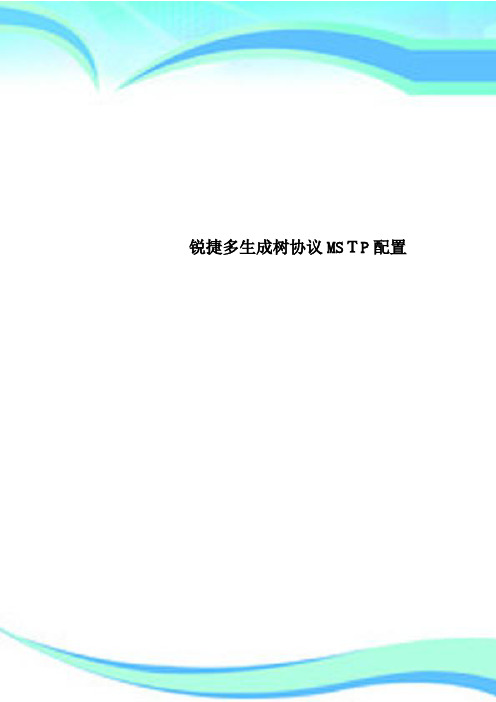
锐捷多生成树协议MSTP配置————————————————————————————————作者: ————————————————————————————————日期:多生成树协议MSTP【实验名称】多生成树协议MSTP【实验目的】在接入层和分布层交换机上配置MSTP并进行验证。
【背景描述】某企业网络管理员认识到,传统的生成树协议(STP)是基于整个交换网络产生一个树形拓扑结构,所有的VLANs都共享一个生成树,这种结构不能进行网络流量的负载均衡,使得有些交换设备比较繁忙,而另一些交换设备又很空闲,为了克服这个问题,他决定采用基于VLAN的多生成树协议MSTP,现要在交换机上做适当配置来完成这一任务。
本实验采用4台交换机设备,PC1和PC3在Vlan 10中,IP地址分别为172.16.1.10/24和172.16.1.30/24,PC2在Vlan20中,PC4在Vlan40中。
【实现功能】ﻩ在实现网络冗余和可靠性的同时实现负载均衡(分担)。
【实验拓扑】S3550-A S3550-BS2126-A S2126-BPC1PC2Vlan10Vlan20PC3PC4Vlan10Vlan40F0/1F0/2F0/23F0/24F0/23F0/24F0/24F0/23F0/23F0/24F0/1F0/1F0/1F0/2【实验设备】接入层交换机S2126G (2台)、分布层交换机S3550-24(2台)【实验步骤】第一步:配置接入层交换机S2126-AS2126-A (config)#spanning-tree!开启生成树S2126-A (config)#spanning-treemodemstp!配置生成树模式为MSTPS2126-A(config)#vlan 10 !创建Vlan 10S2126-A(config)#vlan 20!创建Vlan20S2126-A(config)#vlan 40!创建Vlan 40S2126-A(config)#interface fastethernet0/1S2126-A(config-if)#switchport access vlan10 !分配端口F0/1给Vlan10S2126-A(config)#interfacefastethernet0/2S2126-A(config-if)#switchport access vlan20 !分配端口F0/2给Vlan 20 S2126-A(config)#interfacefastethernet0/23S2126-A(config-if)#switchport modetrunk!定义F0/23为trunk端口S2126-A(config)#interface fastethernet 0/24S2126-A(config-if)#switchportmode trunk!定义F0/24为trunk端口S2126-A(config)#spanning-treemst configuration !进入MSTP配置模式S2126-A(config-mst)#instance 1vlan 1,10!配置instance1(实例1)并关联Vlan1和10S2126-A(config-mst)#instance 2 vlan 20,40 !配置实例2并关联Vlan 20和40S2126-A(config-mst)#nameregion1!配置域名称S2126-A(config-mst)#revision 1!配置版本(修订号)验证测试:验证MSTP配置S2126-A#show spanning-tree mst configuration! 显示MSTP全局配置Multi spanning tree protocol : EnabledName : region1Revision :1Instance Vlans Mapped-------- ------------------------------------------------------------02-9,11-19,21- 39,41- 40941 1,102 20,40第二步:配置接入层交换机S2126-BS2126-B(config)#spanning-tree!开启生成树S2126-B (config)#spanning-tree mode mstp !采用MSTP生成树模式S2126-B(config)#vlan10!创建Vlan 10S2126-B(config)#vlan 20 !创建Vlan 20S2126-B(config)#vlan 40!创建Vlan 40S2126-B(config)#interface fastethernet0/1S2126-B(config-if)#switchport access vlan 10 !分配端口F0/1给Vlan10 S2126-B(config)#interface fastethernet 0/2S2126-B(config-if)#switchport accessvlan40 !分配端口F0/2给Vlan40 S2126-B(config)#interfacefastethernet0/23S2126-B(config-if)#switchportmode trunk!定义F0/23为trunk端口S2126-B(config)#interface fastethernet 0/24S2126-B(config-if)#switchportmode trunk !定义F0/24为trunk端口S2126-B(config)#spanning-tree mstconfiguration ! 进入MSTP配置模式S2126-B(config-mst)#instance1vlan 1,10!配置instance1(实例1)并关联Vlan1和10S2126-B(config-mst)#instance2 vlan20,40 !配置实例2并关联Vlan 20和40S2126-B(config-mst)#name region1 !配置域名称S2126-B(config-mst)#revision 1!配置版本(修订号)验证测试:验证MSTP配置S2126-B#show spanning-treemst configurationMulti spanning tree protocol: EnabledName:region1Revision: 1InstanceVlansMapped--------------------------------------------------------------------0 2-9,11-19,21-39,41-40941 1,102 20,40第三步:配置分布层交换机S3550-AS3550-A(config)#spanning-tree !开启生成树S3550-A(config)#spanning-tree modemstp!采用MSTP生成树模式S3550-A(config)#vlan 10S3550-A(config)#vlan20S3550-A(config)#vlan 40S3550-A(config)#interface fastethernet 0/1S3550-A(config-if)#switchport modetrunk!定义F0/1为trunk端口S3550-A(config)#interfacefastethernet 0/23S3550-A(config-if)#switchport mode trunk!定义F0/23为trunk端口S3550-A(config)#interfacefastethernet 0/24S3550-A(config-if)#switchport modetrunk !定义F0/24为trunk端口S3550-A(config)#spanning-tree mst 1 priority4096!配置交换机S3550-A在instance1中的优先级为4096,缺省是32768,值越小越优先成为该instance中的rootswitchS3550-A (config)#spanning-tree mst configuration !进入MSTP配置模式S3550-A(config-mst)#instance1vlan1,10 ! 配置实例1并关联Vlan 1和10S3550-A(config-mst)#instance 2vlan20,40 !配置实例2并关联Vl an 20和40S3550-A(config-mst)#name region1 !配置域名为region1S3550-A (config-mst)#revision1! 配置版本(修订号)验证测试:验证MSTP配置S3550-A#show spanning-treemst configurationMulti spanningtreeprotocol: EnabledName:region1Revision:1Instance Vlans Mapped-------- ------------------------------------------------------------02-9,11-19,21-39,41-40941 1,102 20,40第四步:配置分布层交换机S3550-BS3550-B(config)#spanning-tree !开启生成树S3550-B (config)#spanning-treemode mstp!采用MSTP生成树模式S3550-B(config)#vlan 10S3550-B(config)#vlan 20S3550-B(config)#vlan40S3550-B(config)#interfacefastethernet 0/1S3550-B(config-if)#switchport mode trunk!定义F0/1为trunk端口S3550-B(config)#interface fastethernet 0/23S3550-B(config-if)#switchport mode trunk! 定义F0/23为trunk端口S3550-B(config)#interface fastethernet 0/24S3550-B(config-if)#switchportmodetrunk! 定义F0/24为trunk端口S3550-B(config)#spanning-tree mst2priority4096 !配置交换机S3550-B在instance2(实例2)中的优先级为4096 ,缺省是32768,值越小越优先成为该region (域)中的root switchS3550-B (config)#spanning-treemst configuration !进入MSTP配置模式S3550-B (config-mst)#instance1vlan 1,10!配置实例1并关联Vlan 1和10S3550-B(config-mst)#instance 2 vlan 20,40 ! 配置实例2并关联Vlan 20和40S3550-B (config-mst)#nameregion1 !配置域名为region1S3550-B(config-mst)#revision 1 ! 配置版本(修订号)验证测试:验证MSTP配置S3550-B#showspanning-tree mst configurationMulti spanning tree protocol:EnabledName: region1Revision: 1Instance VlansMapped-------- ------------------------------------------------------------0 2-9,11-19,21-39,41-409411,102 20,40第五步:验证交换机配置S3550-A#show spanning-tree mst 1!显示交换机S3550-A上实例1的特性######MST 1 vlansmapped:1,10BridgeAddr :00d0.f8ff.4e3f!交换机S3550-A的MAC 地址Priority : 4096 ! 优先级TimeSinceTopologyChange: 0d:7h:21m:17sTopologyChanges:0DesignatedRoot : 100100D0F8FF4E3F!后12位是MAC地址,此处显示是S3550-A自身的MAC,这说明S3550-A是实例1 (instance1)的生成树的根交换机RootCost: 0RootPort: 0S3550-B#showspanning-tree mst 2 !显示交换机S3550-B上实例2的特性###### MST2 vlans mapped: 20,40BridgeAddr: 00d0.f8ff.4662Priority : 4096TimeSinceTopologyChange: 0d:7h:31m:0sTopologyChanges :0DesignatedRoot:100200D0F8FF4662!S3550-B是实例2(instance 2)的生成树的根交换机RootCost : 0RootPort :0S2126-A#showspanning-treemst 1!显示交换机S2126-A上实例1的特性###### MST 1 vlans mapped :1,10BridgeAddr :00d0.f8fe.1e49Priority : 32768TimeSinceTopologyChange: 7d:3h:19m:31sTopologyChanges :0DesignatedRoot :100100D0F8FF4E3F !实例1的生成树的根交换机是S3550-ARootCost :200000RootPort : Fa0/23!对实例1而言,S2126-A的根端口是Fa0/23S2126-A#show spanning-treemst2!显示交换机S2126-A上实例2的特性###### MST 2 vlansmapped : 20,40BridgeAddr:00d0.f8fe.1e49Priority: 32768TimeSinceTopologyChange:7d:3h:19m:31sTopologyChanges: 0DesignatedRoot : 100200D0F8FF4662 !实例2的生成树的根交换机是S3550-BRootCost :200000RootPort: Fa0/24 !对实例2而言,S2126-A的根端口是Fa0/24类似可以验证其它交换机上的配置。
rstp快速生成树协议的配置(实际机器上)

RSTP快速生成树协议的配置【实验目的】了解快速生成树协议RSTP的工作原理和过程了解快速生成树协议RSTP与生成树协议STP之间的区别掌握快速生成树协议RSTP的配置方法【实验设备】锐捷S3760E交换机2台Pc机 2台直通线2条配置线2条交叉线2条【实验拓扑】【实验步骤】一.连接上图所示网络拓扑图,恢复交换机的出厂设置二.设置计算机的IP地址:PC1:10.1.100.111(IP) 255.255.255.0 (掩码)PC1:10.1.100.122(IP) 255.255.255.0 (掩码)三.对交换机Switch进行Vlan的划分和端口的配置:1.对交换机SWA配置:Switch>enable (进入特权模式)switch#configure terminal (进入全局模式)switch(config)#hostname SWA (给交换机命名为SWA)SWA(config)#vlan 10 (创建10号vlan)SWA(config-vlan)#exit (退回上一级)SWA(config)#interface fastethernet 0/5 (进入5号端口)SWA(config-if)#switchport access vlan 10 (将5号端口划给vlan 10)SWA(config-if)#exit (退回上一级)SWA(config)#interface range fastethernet 0/1-2 (进入1-2号端口)SWA(config-if-range)#switchport mode trunk (设定1-2号为中继模式)SWA(config-if-range)#exit (退回上一级)2.对交换机SWB配置:Switch>enable (进入特权模式)switch#configure terminal (进入全局模式)switch(config)#hostname SWB (给交换机命名为SWBSWB(config)#vlan 10 (创建10号vlan)SWB(config-vlan)#exit (退回上一级)SWB(config)#interface fastethernet 0/5 (进入5号端口)SWB(config-if)#switchport access vlan 10 (将5号端口划给vlan 10)SWB(config-if)#exit (退回上一级)SWB(config)#interface range fastethernet 0/1-2 (进入1-2号端口)SWB(config-if-range)#switchport mode trunk (设定1-2号为中继模式)SWB(config-if-range)#exit (退回上一级)四.对两台交换机配置快速生成树协议(RSTP)1.对交换机SWA进行设置SWA(config)#spanning-tree (开启生成树协议)SWA(config)#spanning-tree mode rstp (生成树协议模式为802.1w)SWA(config)#exit (退回上一级)SWA#show spanning-trees (显示生成树协议的状态)SWA#show spanning-tree interface fastethernet 0/1(显示1号端口的生成树状态)SWA#show spanning-tree interface fastethernet 0/2(显示2号端口的生成树状态)2. 对交换机SWB配置:SWB(config)#spanning-tree (开启生成树协)SWB(config)#spanning-tree mode rstp (生成树协议模式为802.1w)SWB(config)#exit (退回上一级)SWB#show spanning-trees (显示生成树协议的状态)SWB#show spanning-tree interface fastethernet 0/1(显示1号端口的生成树状态)SWB#show spanning-tree interface fastethernet 0/2(显示2号端口的生成树状态)五.设置交换机的优先级,指定SWA为根交换机SWA(config)#spanning-tree priority 4096(设优先级为4096)*此处数据为4096的倍数,值越小,就会成为根交换机,默认值为32768重新查看快速生成树协议的配置情况(上面的三个show命令)六.验证结果:1.PC1上使用-t参数ping PC2PC1:ping 10.1.100.122 –t*此时显示结果可以ping通2.拔掉连接两交换机之间的一根网线,继续使用上述ping命令*此时在中断一下后能够快速再次ping通。
锐捷网络交换机NBS5750系列RGOS11.4(1)B70配置指南说明书
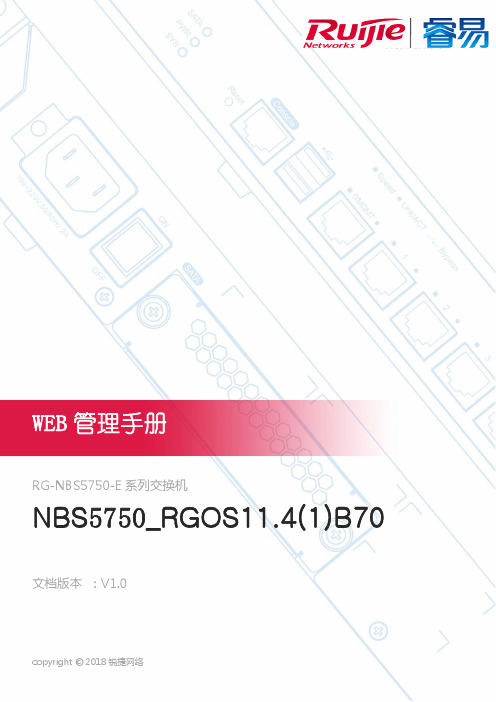
RG-NBS5750-E系列交换机NBS5750_RGOS11.4(1)B70文档版本 :V1.0copyright © 2018锐捷网络版权声明copyright © 2018锐捷网络保留对本文档及本声明的一切权利。
未得到锐捷网络的书面许可,任何单位和个人不得以任何方式或形式对本文档的部分内容或全部进行复制、摘录、备份、修改、传播、翻译成其他语言、将其全部或部分用于商业用途。
以上均为锐捷网络的商标。
本文档提及的其他所有商标或注册商标,由各自的所有人拥有。
免责声明您所购买的产品、服务或特性等应受商业合同和条款的约束,本文档中描述的全部或部分产品、服务或特性可能不在您的购买或使用范围之内。
除非合同另有约定,锐捷网络对本文档内容不做任何明示或默示的声明或保证。
由于产品版本升级或其他原因,本文档内容会不定期进行更新。
锐捷网络保留在没有任何通知或者提示的情况下对文档内容进行修改的权利。
本手册仅作为使用指导。
锐捷网络在编写本手册时已尽力保证其内容准确可靠,但并不确保手册内容完全没有错误或遗漏,本手册中的所有信息也不构成任何明示或暗示的担保。
前 言读者对象本书适合下列人员阅读●网络工程师●技术推广人员●网络管理员技术支持●锐捷睿易官方网站:/●锐捷睿易在线客服:●锐捷网络官方网站服务与支持版块:/service.aspx●7×24小时技术服务热线:400-100-0078●睿易网络技术论坛:/●常见问题搜索:/service/know.aspx●锐捷网络技术支持与反馈信箱:*********************.cn本书约定1. 命令行格式约定命令行格式意义如下:粗体:命令行关键字(命令中保持不变必须照输的部分)采用加粗字体表示。
斜体:命令行参数(命令中必须由实际值进行替代的部分)采用斜体表示[ ] :表示用[ ] 括起来的部分,在命令配置时是可选的。
{ x | y | ... }:表示从两个或多个选项中选取一个。
锐捷工程师培训+2_生成树协议原理及配置

3
课程议题
生成树起源
4
生成树综述
生成树协议的产生背景
LAN 1
存在单点故障
LAN 2
冗余的设计又会带来环 路,导致广播风暴
5
生成树综述
生成树协议的分类
•生成树协议的分类,按照产生的时间先后顺序为STP、RSTP、MSTP
35
RSTP协议概述
➢RSTP(快速生成树协议)是从STP发展而来, 实现的基本思想一 致; ➢RSTP具备STP的所有功能; ➢RSTP改进的目的就是当网络拓扑结构发生变化时,尽可能快的恢复 网络的连通性。
36
RSTP的端口状态与端口角色
➢ 端口角色
Root Port:与STP中的根端口概念一致。 Designated Port:与STP中的指定端口概念一致。 Alternate Port:到根网桥的替代路径。根端口的备份 backup Port:指定端口的备份,到网段的备份
• Blocking • 接收BPDU,不学习MAC地址,不转发数据帧
• Listening • 接收BPDU,不学习MAC地址,不转发数据帧,但交换机向其他 交换机通告该端口,参与选举根端口或指定端口
• Learning • 接收BPDU,学习MAC地址,不转发数据帧
• Forwarding • 正常转发数据帧
24
生成树协议的配置(续)
• 配置交换机端口的优先级
Switch(config-if)#
sp• an端nin口g优-tr先ee级po可rt配-p置rio范rit围y 为nu0m或b1e6r的整数倍,共16个,最大值为240,默认优先级为12
锐捷S2126系列交换机配置STP、RSTP和MSTP
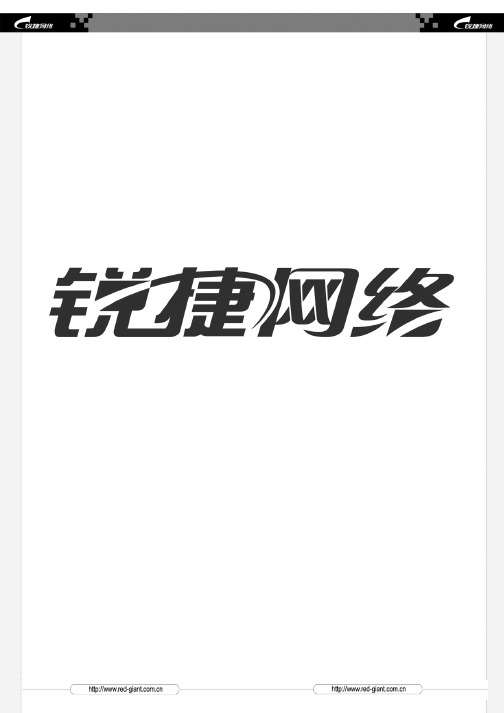
图 R1w-2-1
图 R1w-2-2
图 R1w-2-3
每个端口有三个状态(port state)来表示是否转发数据包,从而控制着整个生成树拓朴结构。 z Discarding:既不对收到的帧进行转发,也不进行源 Mac 地址学习。 z Learning:不对收到的帧进行转发,但进行源 Mac 地址学习,这是个过渡状态。 z Forwarding:既对收到的帧进行转发,也进行源 Mac 地址的学习。 对一个已经稳定的网络拓朴,只有 Root port 和 Designated port 才会进入 Forwarding 状态,其它端口都只能处 于 Discarding 状态。
图 R1w-3-1 而如果这三台 Switch 都打开了 Spanning Tree 协议,它们通过交换 BPDU 选出根桥(root bridge)为 Switch A。 Switch B 发现有两个端口都连在 Switch A 上,它就选出优先级最高的端口为 root port,另一个端口就被选为 Alternate port。而 Switch C 发现它既可以通过 B 到 A,也可以直接到 A,但由于交换机通过计算发现:就算通过 B 到 A 的 链路花费(path cost)也比直接到 A 的低(各种链路对应的链路花费请查表***),于是 Switch C 就选择了与 B 相连 的端口为 Root port,与 A 相连的端口为 Alternate port。都选择好端口角色(port role)了,就进入各个端口相应的 状态了,于是就生成了相应的图 R1w-3-2。
网络拓朴树的生成(典型应用方案)
现在就可以说明 STP、RSTP 协议是如何把杂乱的网络拓朴生成一个树型结构了。如下图 R1w-3-1 所示,假设 Switch A、B、C 的 bridge ID 是递增的,即 Switch A 的优先级最高。A 与 B 间是千兆链路,A 和 B 间为百兆链路, B 和 C 间为十兆链路。Switch A 做为该网络的骨干交换机,对 Switch B 和 Switch C 都做了链路冗余,显然,如果 让这些链路都生效是会产生广播风暴的。
交换机与生成树简单问题配置
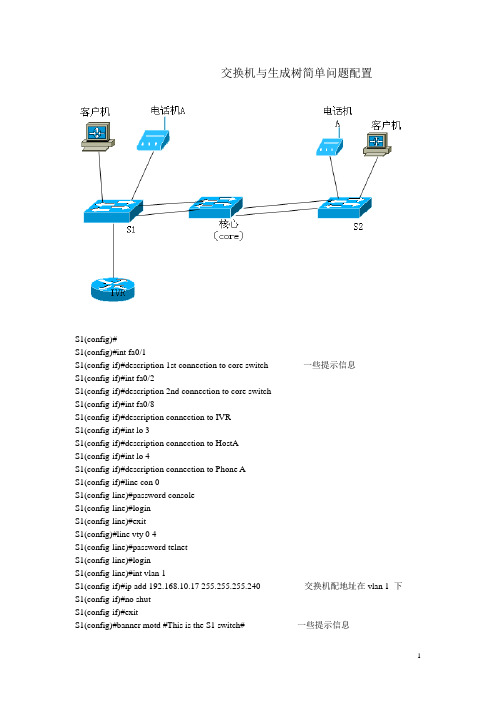
交换机与生成树简单问题配置S1(config)#S1(config)#int fa0/1S1(config-if)#description 1st connection to core switch 一些提示信息S1(config-if)#int fa0/2S1(config-if)#description 2nd connection to core switchS1(config-if)#int fa0/8S1(config-if)#description connection to IVRS1(config-if)#int lo 3S1(config-if)#description connection to HostAS1(config-if)#int lo 4S1(config-if)#description connection to Phone AS1(config-if)#line con 0S1(config-line)#password consoleS1(config-line)#loginS1(config-line)#exitS1(config)#line vty 0 4S1(config-line)#password telnetS1(config-line)#loginS1(config-line)#int vlan 1S1(config-if)#ip add 192.168.10.17 255.255.255.240 交换机配地址在vlan 1 下S1(config-if)#no shutS1(config-if)#exitS1(config)#banner motd #This is the S1 switch# 一些提示信息S1(config)#exitS1#copy run startS2(config)#enable secret toddS2(config)#int fa0/1S2(config-if)#description 1st connection to coreS2(config-if)#int fa0/2S2(config-if)#description 2nd connection to coreS2(config)#int lo 3S2(config-if)#description connection to HostBS2(config-if)#int lo 4S2(config-if)#description connection to PhoneBS2(config-if)#line con 0S2(config-line)#password consoleS2(config-line)#loginS2(config-line)#exitS2(config)#line vty 0 4S2(config-line)#password telnetS2(config-line)#loginS2(config-line)#exitS2(config)#int vlan 1S2(config-if)#ip add 192.168.10.18 255.255.255.240S2(config-if)#no shutS2(config-if)#exitS2(config)#banner motd #This is my S2 Switch#S2(config)#exitS2#copy run startS2#ping 192.168.10.17Type escape sequence to abort.Sending 5, 100-byte ICMP Echos to 192.168.10.17, timeout is 2 seconds: .!!!!Success rate is 80 percent (4/5), round-trip min/avg/max = 28/40/76 ms S2#core(config)#enable secret toddcore(config)#int fa0/5core(config-if)#description 1st connection to S2core(config-if)#int fa0/6core(config-if)#description 2nd connection to S2core(config-if)#int fa0/7core(config-if)#description 1st connection to S1core(config-if)#int fa0/8core(config-if)#description 2nd connection to S1core(config-if)#lin con 0core(config-line)#password consolecore(config-line)#logincore(config-line)#exitcore(config)#line vty 0 4core(config-line)#password telnetcore(config-line)#logincore(config-line)#exitcore(config)#int vlan 1core(config-if)#ip add 192.168.10.19 255.255.255.240core(config-if)#no shutcore(config-if)#exitcore(config)#banner motd #This is the core Switch #core(config)#exitcore#copy run startcore#ping 192.168.10.17Type escape sequence to abort.Sending 5, 100-byte ICMP Echos to 192.168.10.17, timeout is 2 seconds:.!!!!Success rate is 80 percent (4/5), round-trip min/avg/max = 24/66/104 mscore#ping 192.168.10.18Type escape sequence to abort.Sending 5, 100-byte ICMP Echos to 192.168.10.18, timeout is 2 seconds:.!!!!Success rate is 80 percent (4/5), round-trip min/avg/max = 20/59/104 mscore#show ip arpProtocol Address Age (min) Hardware Addr Type Interface Internet 192.168.10.18 0 cc00.0290.0000 ARPA Vlan1 Internet 192.168.10.19 - cc00.0d3c.0000 ARPA Vlan1 Internet 192.168.10.17 0 cc00.08a0.0000 ARPA Vlan1 core#core#config tcore(config)#ip default-gateway 192.168.10.30core(config)#exitcore#端口安全3550()#int range fa0/3 - 4Switchport port-security maximun 1Switchport port-security mac-address stickySwitchport port-security violation shutdownExitPortfast()#int range fa0/3 – 4Spanning-tree portfastBPDU护卫BPDU过滤器(防止PORTFAST产生的不良影响)Spanning-tree bpduguard enable (接上面)Spanning-tree bpdufilter enableSpanning-tree mode rapid-pvst (开启快速生成树)用(show spanning-tree查看)EtherChannelS1上()#int port-channel 1 开启隧道1Int range fa0/1 – 2Switchport trunk en dot1qSwitchport mode trunk 封装dot1q起trunkSwitchport nonegotiate 关闭自动协商Channel-group 1 mode desirable 应用Do show int fa0/1 etherchannel在另一面的两个接口也同样处理一些查看命令:Show int vlan 1Show ip macShow mac add-tableShow spanning-tree THE END。
锐捷交换机配置命令

锐捷交换机配置命令 IMB standardization office【IMB 5AB- IMBK 08- IMB 2C】锐捷交换机配置命令交换机基本操作:1.进入特权模式Switch>enableSwitch#2.返回用户模式Switch#exitPress RETURN to get started!Switch>配置模式:全局配置模式[主机名(config)#]:配置交换机的整体参数子模式:1.线路配置模式[主机名(config-line)#]:配置交换机的线路参数2.接口配置模式[主机名(config-if)#]:配置交换机的接口参数1.进入、退出全局配置模式Switch#configure terminalSwitch(config)#exitSwitch#2.进入、退出线路配置模式Switch(config)#line console 0Switch(config-line)#exitSwitch(config)#3.进入、退出接口配置模式Switch(config)#interface fastEthernet 0/1Switch(config-if)#exitSwitch(config)#从子模式下直接返回特权模式Switch(config-if)#endSwitch#交换机操作帮助:1.支持命令简写(按TAB键将命令补充完整)2.在每种操作模式下直接输入“”显示该模式下所有的命令3.命令空格“”显示命令参数并对其解释说明4. “字符”显示以该字符开头的命令5.命令历史缓存: (Ctrl+P)显示上一条命令,(Ctrl+N)显示下一条命令6.错误提示信息交换机显示命令:显示交换机硬件及软件的信息 Switch#show version显示当前运行的配置参数 Switch#show running-config显示保存的配置参数 Switch#show configure常用交换机EXEC命令:1.将当前运行的配置参数复制到flash:Switch#write memoryBuilding configuration...[OK]Switch#2.清空flash中的配置参数:Switch#delete flash:Switch#3.交换机重新启动:Switch#reloadSystem configuration has been modified. Save [yes/no]:n Proceed with reload [confirm]4.配置交换机主机名:Switch(config)#hostname S2126G-1S2126G-1(config)#5.配置交换机口令:1) 配置交换机的登陆密码S2126G(config)#enable secret level 1 0 star“0”表示输入的是明文形式的口令2) 配置交换机的特权密码S2126G(config)#enable secret level 15 0 star“0”表示输入的是明文形式的口令常用交换机配置命令:1、为交换机分配管理IP地址S2126G(config)#interface vlan 1S2126G(config-if)#ip address {IP address} {IP subnetmask}[secondary] 2、将接口启用S2126G(config-if)#no shutdown3、将接口关闭S2126G(config-if)#shutdown4、配置接口速率S2126G(config-if)#speed [10|100|auto]5、配置接口双工模式S2126G(config-if)#duplex [auto|full|half]显示接口状态:S2126G#show interface测定目的端的可达性:S2126G>ping {IP address}从TFTP服务器下载配置参数:S2126G#copy tftp startup-config管理交换机MAC地址表:1、查看MAC地址表S2126G#show mac-address-table2、配置MAC地址表记录的生存时间(缺省为300秒)S2126G(config)#mac-address-table aging-time <10-1000000>3、查看MAC地址表记录的生存时间S2126G#show mac-address-table aging-timeVLAN的配置:1.添加一个VLANS2126G(config)#vlan <1-4094>S2126G(config-vlan)#2.为VLAN命名S2126G(config-vlan)#name 名字将交换机端口分配到VLAN1.配置Port VLANSwitch(config-if)#switchport access vlan <1-4094>2.配置Tag VLANSwitch(config-if)#switchport mode trunk1)配置本地(native)VLANSwitch(config-if)#switchport trunk native vlan <1-4094>Native VLAN即PVID,默认情况下每个trunk口的native VLAN 是12)从主干链路中清除VLANSwitch(config-if)#switchport trunk allowed vlan except vlan-list 注:VLAN1不可被清除3)在主干链路中允许所有VLANSwitch(config-if)#switchport trunk allowed vlan all4)向主干链路中加入VLANSwitch(config-if)#switchport trunk allowed vlan add vlan-list VLAN的验证:1.显示全部的VLAN:Switch#show vlan2.显示单独的VLAN :Switch#show vlan id <1-4094>将VLAN信息保存到flash中:Switch#write memory从flash中清除VLAN信息:Switch#delete flash:RSTP的配置:1.启用生成树:S2126G(config)#spanning-tree2.配置交换机优先级:S2126G(config)#spanning-tree priority <0-61440>“0”或“4096”的倍数(RSTP BPDU该值后12bit全0)3.配置交换机端口优先级:S2126G(config-if)#spanning-tree port-priority <0-240>“0”或“16”的倍数(RSTP BPDU该值后4bit全0)4、生成树hello时间的配置(由Root决定):S2126G(config)#spanning-tree hello-time <1-10>5、生成树的验证:Switch#show spanning-treeSwitch#show spanning-tree interface <接口名称> <接口编号>聚合端口的创建:Switch(config)# interface aggregateport 1 创建聚合接口AG1Switch(config-if)# switchport mode trunk 配置并保证AG1为 trunk 模式Switch(config)#int range f0/23-24Switch(config-if-range)#port-group 1 将端口(端口组)划入聚合端口AG1中生成树:Switch(config)#spanning-tree 开启生成树协议Switch(config)#spanning-tree mode stp 指定生成树类型为stp 可选模式stp , rstp , mstpSwitch(config)#spanning-tree priority 4096 设置交换机的优先级为4096 , 优先级值小为高。
锐捷交换机配置命令
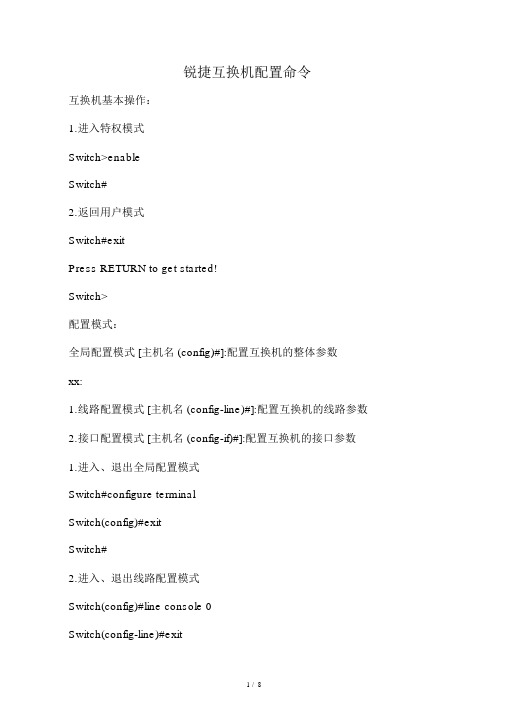
锐捷互换机配置命令互换机基本操作:1.进入特权模式Switch>enableSwitch#2.返回用户模式Switch#exitPress RETURN to get started!Switch>配置模式:全局配置模式 [主机名 (config)#]:配置互换机的整体参数xx:1.线路配置模式 [主机名 (config-line)#]:配置互换机的线路参数2.接口配置模式 [主机名 (config-if)#]:配置互换机的接口参数1.进入、退出全局配置模式Switch#configure terminalSwitch(config)#exitSwitch#2.进入、退出线路配置模式Switch(config)#line console 0Switch(config-line)#exitSwitch(config)#3.进入、退出接口配置模式Switch(config)#interface fastEthernet 0/1Switch(config-if)#exitSwitch(config)#从 xx 下直接返回特权模式Switch(config-if)#endSwitch#互换机操作帮助:1.支持命令简写 (按 TAB键将命令增补完好 )2.在每种操作模式下直接输入“ ?显”示该模式下所有的命令3.命令空格“ ?显”示命令参数并对其解说说明4.字“符 ?”显示以该字符开头的命令5.命令历史缓存 : (Ctrl+P)显示上一条命令 ,(Ctrl+N)显示下一条命令6.错误提示信息互换机显示命令:显示互换机硬件及软件的信息Switch#show version显示目前运转的配置参数Switch#show running-config显示保留的配置参数Switch#show configure常用互换机 EXEC命令:1.将目前运转的配置参数复制到flash:Switch#writeBuilding configuration...[OK]Switch#2.清空 flash 中的配置参数:Switch#delete flash:config.textSwitch#3.互换机从头启动:Switch#reloadSystem configuration has been modified. Save? [yes/no]:n Proceed with reload? [confirm]4.配置互换机主机名:Switch(config)#hostname S-1S-1(config)#5.配置互换机口令:1)配置互换机的登岸密码S(config)#enable secret level 1 0star“表示输入的是xx 形式的口令2)配置互换机的特权密码S(config)#enable secret level 15 0star“表示输入的是xx 形式的口令常用互换机配置命令:1、为互换机分派管理IP 地点S(config)#interface vlan 1S(config-if)#ip address {IP address} {IP subnetmask}[secondary] 2、将接口启用S(config-if)#no shutdown3、将接口封闭S(config-if)#shutdown4、配置接口速率S(config-if)#speed [10|100|auto]5、配置接口双工模式S(config-if)#duplex [auto|full|half]显示接口状态:S#show interface测定目的端的可达性:S>ping {IP address}从 TFTP服务器下载配置参数:S#copy tftp startup-config管理互换机 MAC 地点表:1、查察 MAC 地点表S#show mac-address-table2、配置 MAC 地点表记录的生计时间 (缺省为 300 秒)S(config)#mac-address-table aging-time <10-1000000>3、查察 MAC 地点表记录的生计时间S#show mac-address-table aging-timeVLAN的配置:1.增添一个 VLANS(config)#vlan <1-4094>S(config-vlan)#2.为 VLAN命名S(config-vlan)#name名字将互换机端口分派到VLAN1.配置 Port VLANSwitch(config-if)#switchport access vlan <1-4094>2.配置 Tag VLANSwitch(config-if)#switchport mode trunk1)配置当地 (native)VLANSwitch(config-if)#switchport trunk native vlan <1-4094>Native VLAN即 PVID,默认状况下每个trunk 口的 native VLAN 是 1 2)从骨干链路中消除VLANSwitch(config-if)#switchport trunk allowed vlan except vlan-list注 :VLAN1不行被消除3)在骨干链路中同意所有 VLAN Switch(config-if)#switchport trunk allowed vlan all4)向骨干链路中加入VLANSwitch(config-if)#switchport trunk allowed vlan add vlan-list VLAN的考证:1.显示所有的 VLAN:Switch#show vlan2.显示独自的 VLAN :Switch#show vlan id <1-4094>将 VLAN信息保留到 flashxx:Switch#write memory从 flashxx 消除 VLAN信息:Switch#delete flash:vlan.datRSTP的配置:1.启用生成树:S(config)#spanning-tree2.配置互换机优先级:S(config)#spanning-tree priority <0-61440>“或“的倍数 (RSTP BPDU该值后 12bit 全 0)3.配置互换机端口优先级:S(config-if)#spanning-tree port-priority <0-240>“或“的倍数 (RSTP BPDU该值后 4bit 全 0)4、生成树 hello 时间的配置 (由 Root 决定 ):S(config)#spanning-tree hello-time <1-10>5、生成的: Switch#show spanning-treeSwitch#show spanning-tree interface <接口名称 > <接口号 >聚合端口的建:Switch(config)# interface aggregateport 1建聚合接口AG1Switch(config-if)# switchport mode trunk配置并保AG1trunk 模式Switch(config)#int range f0/23-24Switch(config-if-range)#port-group 1 将端口(端口)划入聚合端口 AG1xx 生成:Switch(config)#spanning-tree 开启生成Switch(config)#spanning-tree mode stp 指定生成型stp可模式 stp , rstp , mstpSwitch(config)#spanning-tree priority 4096 置交机的先 4096 , 先小高。
实验4:RSTP快速生成树配置

实验四:RSTP配置实验【实验内容】RSTP(快速生成树协议)的配置。
【实验目的】理解快速生成树协议RSTP的工作原理;了解所需实验环境的搭建过程;了解快速生成树协议RSTP的配置过程;学会快速生成树协议RSTP的配置方法。
【实现功能】使网络在有冗余链路的情况下避免环路的产生,避免广播风暴等。
【实验设备】S2126G (2台)、PC机(两台)、直通线(2根)、交叉线(2根)【实验拓扑】按照拓扑图连接网络时注意,两台交换机都配置完快速生成树以后,再将两台交换机连接起来。
如果先连接再配置会造成广播风暴,影响交换机的正常工作。
【实验步骤】1、交换机Switch A的配置(1)基本配置:Switch(config)#hostname SwitchASwitchA(config)#vlan 10SwitchA(config-vlan)#exitSwitchA(config)#int f0/1SwitchA(config-if)#switchport access vlan 10SwitchA(config-if)#exitSwitchA(config)#interface range fastethernet 0/2-3SwitchA(config-if-range)#switchport mode trunk(2)配置RSTP快速生成树协议:Switch A(config)# spanning-tree //开启生成树协议Switch A(config)#spanning-tree mode rstp //指定生成树协议的类型为RSTP2、交换机Switch B的配置(1)基本配置:Switch(config)#hostname SwitchBSwitchB(config)#vlan 10SwitchB(config-vlan)#exitSwitchB(config)#int f0/1SwitchB(config-if)#switchport access vlan 10SwitchB(config-if)#exitSwitchB(config)#interface range fastethernet 0/2-3SwitchB(config-if-range)#switchport mode trunk(2)配置RSTP快速生成树协议:Switch B(config) #spanning-treeSwitch B (config)# spanning-tree mode rstp3、连接Switch A和Switch B用两跟交叉线分别连接Switch A和Switch B的f0/2和f0/3。
交换机配置方法,生成树功能配置指导

交换机配置方法,生成树功能配置指导一、STP基础知识生成树STP(Spanning Tree Protocal)主要用于在局域网中消除链路层物理环路,并在链路故障时自动激活备份链路恢复网络。
运行该协议的设备通过彼此交互信息发现网络中的环路,并有选择地对某些端口进行阻塞,最终将环路网络结构修剪成无环路的树型网络结构。
01通过阻断冗余链路消除网络中存在的路径回环。
02当前路径发生故障时,激活冗余备份链路,恢复网络连通性。
生成树协议分为三种,普通生成树STP(Spanning Tree Protocal)、快速生成树RSTP(Rapid Spanning Tree Protocal)以及多生成树MSTP(Multiple Spanning Tree Protocal),可以根据需要选用,满足多种使用环境需求。
下面介绍TP-LINK交换机生成树功能的设置方法。
二、STP/RSTP设置方法STP和RSTP功能的设置方法是相同的。
RSTP相比于STP来说收敛速度更快,且兼容STP协议,所以一般推荐使用RSTP协议。
01需求分析客户公司内部网络,5台TP-LINK管理型交换机搭建STP或者RSTP环形网络,实现链路故障备份的功能。
02拓扑结构5台交换机环形连接,所有交换机之间的连接用端口为1、2号端口。
如下图所示。
03配置步骤注意:设置时每台交换机单独连接设置,每次设置一台交换机。
设置完成后再进行线路连接。
1、修改交换机的IP地址不冲突:TP-LINK的交换机默认管理IP 地址均是192.168.0.1,为了防止地址冲突,首先建议修改为不冲突的IP地址。
以TL-SG5428为例,打开“路由功能”—“接口”页面,点击“编辑”修改。
2、交换机开启STP或者RSTP全局配置开关:打开菜单“生成树”—“基本配置”页面,生成树功能选择“启用”,生成树模式选择“STP或者RSTP”,点击“提交”。
3、交换机级联端口启用生成树功能:打开菜单“生成树”—“端口配置”页面,选择交换机级联的端口(本例中是端口1和2),状态选择“启用”,点击“提交”。
- 1、下载文档前请自行甄别文档内容的完整性,平台不提供额外的编辑、内容补充、找答案等附加服务。
- 2、"仅部分预览"的文档,不可在线预览部分如存在完整性等问题,可反馈申请退款(可完整预览的文档不适用该条件!)。
- 3、如文档侵犯您的权益,请联系客服反馈,我们会尽快为您处理(人工客服工作时间:9:00-18:30)。
锐捷交换机MSTP(多生成树协议)正确配置本文采用设备型号均为RG-S3760-24交换机Ashow spanning-tree mst configurationMulti spanning tree protocol : DisableName : region1Revision : 1Instance Vlans Mapped-------- --------------------------------------------0 : 2-9, 11-19, 21-39, 41-40941 : 1, 102 : 20, 40-----------------------------------------------------SWA(config)#sh runBuilding configuration...Current configuration : 1453 bytes!version RGNOS 10.2.00(2), Release(27932)(Thu Dec 13 10:31:41 CST 2007 -ngcf32)hostname SWA!!!vlan 1!vlan 10!vlan 20!vlan 40!!no service password-encryption!!!--More-- ! !!!!!!!!!spanning-tree mst configurationrevision 1name region1instance 0 vlan 2-9, 11-19, 21-39, 41-4094instance 1 vlan 1, 10instance 2 vlan 20, 40switchport access vlan 10 !interface FastEthernet 0/2 switchport access vlan 20 !interface FastEthernet 0/3 !interface FastEthernet 0/4 !interface FastEthernet 0/5 !interface FastEthernet 0/6 !interface FastEthernet 0/7 !interface FastEthernet 0/8 !interface FastEthernet 0/9 !interface FastEthernet 0/10 !!interface FastEthernet 0/12 !interface FastEthernet 0/13 !interface FastEthernet 0/14 !interface FastEthernet 0/15 !interface FastEthernet 0/16 !interface FastEthernet 0/17 !interface FastEthernet 0/18 !interface FastEthernet 0/19 !interface FastEthernet 0/20 !interface FastEthernet 0/21 !!interface FastEthernet 0/23 switchport mode trunk!interface FastEthernet 0/24 switchport mode trunk!interface GigabitEthernet 0/25 !interface GigabitEthernet 0/26 !interface GigabitEthernet 0/27 !interface GigabitEthernet 0/28 !!!!!line con 0line vty 0 4login!!!!!endSWA(config)#交换机Bsh spanning-tree mst configurationMulti spanning tree protocol : Disable Name : region1Revision : 1Instance Vlans Mapped-------- --------------------------------------------0 : 2-9, 11-19, 21-39, 41-40941 : 1, 102 : 20, 40----------------------------------------------------- SWB(config)#sh runBuilding configuration...Current configuration : 1453 bytes!version RGNOS 10.2.00(2), Release(27932)(Thu Dec 13 10:31:41 CST 2007 -ngcf32)hostname SWB!!!vlan 1!vlan 10!vlan 20!vlan 40!!no service password-encryption!!--More-- ! !!!!!!!!!spanning-tree mst configurationrevision 1name region1instance 0 vlan 2-9, 11-19, 21-39, 41-4094instance 1 vlan 1, 10instance 2 vlan 20, 40interface FastEthernet 0/1switchport access vlan 10!interface FastEthernet 0/2switchport access vlan 40interface FastEthernet 0/3 !interface FastEthernet 0/4 !interface FastEthernet 0/5 !interface FastEthernet 0/6 !interface FastEthernet 0/7 !interface FastEthernet 0/8 !interface FastEthernet 0/9 !interface FastEthernet 0/10 !interface FastEthernet 0/11 !interface FastEthernet 0/12 !interface FastEthernet 0/13!interface FastEthernet 0/14 !interface FastEthernet 0/15 !interface FastEthernet 0/16 !interface FastEthernet 0/17 !interface FastEthernet 0/18 !interface FastEthernet 0/19 !interface FastEthernet 0/20 !interface FastEthernet 0/21 !interface FastEthernet 0/22 !interface FastEthernet 0/23 switchport mode trunk!interface FastEthernet 0/24 switchport mode trunk!interface GigabitEthernet 0/25 !interface GigabitEthernet 0/26 !interface GigabitEthernet 0/27 !interface GigabitEthernet 0/28 !!!!!line con 0line vty 0 4login!!!!!endSWB(config)#交换机Csh spanning-tree ms configurationMulti spanning tree protocol : DisableName : region1Revision : 1Instance Vlans Mapped-------- --------------------------------------------0 : 2-9, 11-19, 21-39, 41-40941 : 1, 102 : 20, 40-----------------------------------------------------SWC(config)#sh runBuilding configuration...Current configuration : 1421 bytes!version RGNOS 10.2.00(2), Release(27932)(Thu Dec 13 10:31:41 CST 2007 -ngcf32)hostname SWC!!!vlan 1!vlan 10!vlan 20!vlan 40!!no service password-encryption!!!--More-- ! !!!!!!!!spanning-tree mst configurationrevision 1name region1instance 0 vlan 2-9, 11-19, 21-39, 41-4094 instance 1 vlan 1, 10instance 2 vlan 20, 40interface FastEthernet 0/1switchport mode trunk!interface FastEthernet 0/2!interface FastEthernet 0/3!interface FastEthernet 0/4interface FastEthernet 0/5interface FastEthernet 0/6 !interface FastEthernet 0/7 !interface FastEthernet 0/8 !interface FastEthernet 0/9 !interface FastEthernet 0/10 !interface FastEthernet 0/11 !interface FastEthernet 0/12 !interface FastEthernet 0/13 !interface FastEthernet 0/14 !interface FastEthernet 0/15 !interface FastEthernet 0/16interface FastEthernet 0/17!interface FastEthernet 0/18!interface FastEthernet 0/19!interface FastEthernet 0/20!interface FastEthernet 0/21!interface FastEthernet 0/22!interface FastEthernet 0/23 switchport mode trunk!interface FastEthernet 0/24 switchport mode trunk!interface GigabitEthernet 0/25 !interface GigabitEthernet 0/26interface GigabitEthernet 0/27interface GigabitEthernet 0/28!!!!!line con 0line vty 0 4login!!!!!endSWC(config)#交换机Dsh sp ms configurationMulti spanning tree protocol : DisableName : region1Revision : 1Instance Vlans Mapped-------- --------------------------------------------0 : 2-9, 11-19, 21-39, 41-40941 : 1, 102 : 20, 40-----------------------------------------------------SWD(config)#sh runBuilding configuration...Current configuration : 1421 bytes!version RGNOS 10.2.00(2), Release(27932)(Thu Dec 13 10:31:41 CST 2007 -ngcf32)hostname SWD!!!vlan 1!vlan 10!vlan 20!vlan 40!!no service password-encryption!!!--More-- ! !!!!!!!!!spanning-tree mst configurationrevision 1name region1instance 0 vlan 2-9, 11-19, 21-39, 41-4094 instance 1 vlan 1, 10instance 2 vlan 20, 40interface FastEthernet 0/1switchport mode trunk!interface FastEthernet 0/2!interface FastEthernet 0/3!interface FastEthernet 0/4interface FastEthernet 0/5!interface FastEthernet 0/6!interface FastEthernet 0/7!interface FastEthernet 0/8interface FastEthernet 0/9 !interface FastEthernet 0/10 !interface FastEthernet 0/11 !interface FastEthernet 0/12 !interface FastEthernet 0/13 !interface FastEthernet 0/14 !interface FastEthernet 0/15 !interface FastEthernet 0/16interface FastEthernet 0/17 !interface FastEthernet 0/18 !interface FastEthernet 0/19interface FastEthernet 0/20!interface FastEthernet 0/21!interface FastEthernet 0/22!interface FastEthernet 0/23 switchport mode trunk!interface FastEthernet 0/24 switchport mode trunk!interface GigabitEthernet 0/25 !interface GigabitEthernet 0/26 !interface GigabitEthernet 0/27interface GigabitEthernet 0/28 !!!!line con 0line vty 0 4 login!!!!!endSWD(config)#。
