德生ICR-100广播录音机-数码音频播放器说明书
iriver B100播放器 说明书

D E S I G N B Y I R I V E R B100U S E R G U I D ECONTENTS 入门元件定位控制项电源管理连接产品使用iriver plus 4 05 06 08 11 190102使用主屏幕音乐视频图片收音录音电子图书白板其他设置26 31 42 51 55 63 67 73 75 7803其他信息安全注意事项故障排除版权认证注册商标免责事项82 86 89 101 102 103元件为改进产品性能或品质,本公司可能会更改元件,恕不另行发出通知。
及产品保修单快速入门指南:本手册将帮助您了解如何使用我们的产品。
产品品质保证书:产品保证书在申请维修时使用,请妥善保管。
USB 线:该USB线可用于连接电脑和充电。
耳机:您可以将耳机连接到产品以输出声音。
定位控制项部件的外观及所印刷或刻印的内容可随型号或各部件的名称而异。
微型SD卡插槽USB插孔/ 重置键微型SD卡插槽:可在此插入微型SD卡,以浏览或播放卡上的文件。
电源:按住此处可关闭电源,快速按下可切换成待机模式。
USB插孔:连接USB cable和电脑,或者给产品充电。
重置键:重置产品。
耳机插孔:连接耳机,通过耳机输出声音。
音量键:调节音量大小触摸 LCD:显示屏幕,触摸屏幕时启动。
首页键:显示主屏幕。
MIC:录音时通过MIC录音。
电源管理开机/关机1.按住的[ ]键可以打开电源。
2.当产品打开时,按住[ ]可关闭电源。
该型号支持自动省电功能,减少电池消耗。
根据[设置-计时器设置-自动关机时间设置],若在规定时间内没有任何按键操作,产品将自动关闭。
(请参考79页)使用锁定功能1.如使用该产品时按下[ ]键,该产品将被锁定。
2.在锁定状态下,按 [ ]key后,把画面的 [UNLOCK]拖到右边,可以解除锁定。
使用重置功能1.使用产品时如果按钮没有反应,请打开USB插口护盖按[RESET]按键。
即使您使用了重置功能,仍将保留当前的时间和内存数据。
博根cr100a自动反转磁带播放器使用说明书

AUTO-REVERSE CASSETTE TAPE PLAYER AND FM-STEREO/AM TUNERModel CR100ASpecifications subject to change without notice.234578136191112141510CR100A FRONT VIEW7.Eject Button - Press this button to eject the cassette tape.8.Cassette T ape Door - Insert a cassette tape sideways with the tape side facing toward the right.9.Digital Display -The display indicates station frequency and other functions.10.Band Button - Each time the BAND switch is pressed,the radio frequen-cy band will be switched in the following sequence:FM1,FM2,FM3,AM and then it will repeat the sequence.11.Manual T uning Button - Press the UP(+) side to tune into a higher fre-quency and press the DOWN(-) side to tune into a lower frequency.The fre-quency the unit is tuned to will be indicated by the Digital Display.The fre-quency will change continuously by keeping one of the buttons pressed down.12.Seek Button - Automatic tuning is possible by pressing this button.Having selected the desired band,press the button to search for and tune in stations broadcasting at a higher frequency.13.Preset Button (1,2,3,4,5,6) - It is possible to program up to six stations each on the FM1,FM2,FM3,and AM bands.Each preset switch has two func-tions,depending on how long it is pressed.T o recall a preset station,press the preset switch for less than two seconds. T o put the tuned in station into memory,press the preset switch for more than two seconds.14.P.SCAN (Auto Memory) Button - The P.SCAN switch has two func-tions,depending upon how long it is pressed.1) Pressing the P.SCAN switch for less than two seconds,the radio will auto-matically tune to the next preset channel,pause for five seconds,and repeat. This process will continue until the P.SCAN button is pressed again.2) Pressing the P.SCAN switch for more than two seconds,the radio will auto-matically tune and store radio stations into each of the preset channels.While pressing the P.SCAN switch,the output is muted.By keeping the P.SCAN switch pressed for more than two seconds,the next preset channel is displayed on the channel indicator and the displayed frequency will increase.Up to six stations are preset using channels 1 to 6.When P.SCAN presetting is completed,the unit will tune in the station stored into channel 1.15.MO/ST Button - Press the switch so the ST indicator lights to receive stereo programs.In case there is disturbing noise during a stereo broadcast or the broadcast is received under bad conditions,press the MO/ST button again (the ST indicator light goes out) to listen to the program in MONO.FM T uner SectionFrequencyUsable Sensitivity Frequency Response Signal/Noise Ratio Stereo SeparationAM T uner Section Frequency Range SensitivityCassette Deck Section T ape SpeedWow and FlutterFast Winding Time Frequency Response Stereo Separation Signal/Noise RatioAudio SectionPower Output-Stereo System Output Operating Voltage Dimensions (WxHxD)87.5MHz-108MHz10dB30Hz-15KHz60dB35dB (at 1KHz)522KHz-1620KHz30dB4.75 cm/Sec.0.35% (at 3KHz)185 Sec.(C-60)100Hz-8KHz40dB54dB1W @ 8-ohm600-ohm120V AC/60Hz NOM7 1/4” x 2 1/8”x 9 1/4”Specifications50 Spring Street,Ramsey,NJ07446。
德生PL757A 调频 中波 短波立体声钟控收音机 使用手册说明书

2004年4月第三版德生牌收音机东莞市德生通用电器制造有限公司中国 广东网址:e-mail:*****************.cn调频立体声/中波/短波(2.30-26.10MHz)采用进口优秀数字调谐(PLL)处理器应用先进的表面贴片(SMT)制造工艺,优质可靠四种方式选择搜索电台: 直接输入电台频率 手动搜索电台 自动搜索电台电脑预选记忆24个电台频率轻触式电子波段开关、短波米波段开关设按键锁定开关,防止误操作数字时钟,可控制定时开机及睡眠自动关机设9k/10k 中波步进频率选择开关,适合世界各国制式电池耗尽前自动关机,防止漏液损坏收音机设本地/远程灵敏度开关,方便在不同环境下接收强弱广播信号特设夜间照明指示灯,方便使用使用3节R6(5号)电池供电,可使用外接电源设外接天线插孔,附送室外短波天线,提高接收能力附送精美皮套、高级立体声耳机与外接电源供电器使用手册Operating Manual直接输入电台频率PL757A存储设置指示功能定时自动开机指示存储电台频率地址号码按键锁定开关功能指示调频立体声状态指示频率或时间指示波段指示:(),(),短波1或2(SW 1/2)调频FM 中波MW 液晶显示屏显示说明调频/短波频率单位(兆赫兹)中波频率单位(千赫兹)睡眠定时自动关机指示更换电池提示符号短波频率范围按电池正负极性正确方向装入3节R6(5号)新电池。
本机特设电源电压不足自动关机保护功能。
当电源电量即将耗尽时,会自动关闭收音机。
在您收听时,如果声音不稳定,可能是电池供电不足,请将收音机音量调小。
当收音机自动关机时,为防止已记忆的信息丢失,请及时更换新电池。
新旧电池不要混在一起使用。
当您长时间不用收音机时,请将电池取出,以免电池漏液,腐蚀机内元件。
务必关机后,才更换新电池!使用外接电源时,机内电池将被自动切断;请按照以上方式操作,以防机内记忆信息丢失!收音机左侧面220V 交流电插座外接电源连接和断开操作步骤:连接:断开:注意1.将DC05型交直流电源供电器插入220V 交流电 电源插座;2.打开DC05型供电器上的电源开关;3.将DC05型供电器与PL757A4.开收音机。
CardioMem CM 4000 ECG 录音器系列说明书

Simplicity and reliability – two of the outstanding quali-ties of the CardioMem ® CM 4000 ECG recorder series . This handy, lightweight recorder supports the user throughout all phases of recording Holter ECGs, from applying the electrodes and entering patient demographic data up to inspecting the ECG waveforms.Compelling Technology, Easy to Handle, Perfect for Everyday UseA large color display with touch screen offers an over-view of all the necessary information. The user is in-tuitively guided through the recorder menus.The CardioMem ® is small, lightweight and ingress protected against splashed water and dust, making it ideal for everyday use. Helpful functions, such as the detection of faulty electrode contacts or continuous battery monitoring, reduce the risk of corrupted or shortened recordings and hence the costs and troubles associated with having to repeat exami-nations. Optional auxiliary information that can aid in the fi nal diagnosis, such as transthoracic impedance variations (which show respiration activity during sleep) and pacemaker function, can be acquiredsimultaneously to the ECG without any additional electrodes. Users can choose between 3, 5, or 7 lead patient cables for different types of re-cordings. An optional Bluetooth ® module allows en-crypted, bi-directional data transfer with a PC. Prior to recording, patient demographic data can be wirelesslytransferred to the recorder , or entered manually using the recorder interface provided. A further feature is the optional voice recorder , which allows the user to dictate relevant patient information to the recorder. At the end of the recording period, the record fi ile is transferred to a PC via the Hi-Speed USB interface. CardioMem ® is then ready for the next patient.CardioMem ® CM 4000 and CM 4000 BBoth recorders are equipped with manual event mar-ker storage. The CardioMem ® CM 4000 has a battery compartment for one LR03 (AAA) battery, which is suffi cient for continuous recordings up to 48 hours.The CardioMem ® CM 4000 B has a slightly larger battery compartment and can operate up to 5 days with one 1.5 V LR6 (AA) battery. For even longer recordings, the battery can be replaced and the recording continued.CardioMem ®CM 4000 and CM 4000 BRecording: 2- or 3-channel ECG, optional respiration Operating time: Up to 5 days Sampling rate: 1024 Hz/12 bitDisplay: 2.4” touch screen, self-orientating Storage medium: Integrated micro SD card Data transfer: Hi-Speed USB, Bluetooth ®Casing: Protected against dust & splashed waterFeaturesMulti-channel digital ECG recorderCardioMem ®CM 4000 and CM 4000 BGeneral Dimensions n 65 mm x 108 mm x 14.5 mm n 65 mm x 108 mm x 16.5 mm Weight w/o battery n 76 g n 78 g with battery n 89 g n 99 gBattery typen 1 x 1.5 V Alkaline (LR03 / AAA) n 1 x 1.2 V NiMH HR03/AAA n 1 x 1.5 V Alkaline (LR6 / AA)n 1 x 1.2 V NiMH HR6/AA Operating time n 48 h n 120 hControls Event key and touch screen, multi-lingualDisplay 2.4”color display, 320 x 240 pixel ConnectorsPatient cableData transfer (Mini-USB)Available patient cables 2 channels (5 leads)3 channels (7 leads) 3 channels (3 leads)Parameters ECG channels2 or3 independent, bipolar chan-nels or 3 Einthoven leads, auto-matic selection via patient cableLower cut-off frequency 0.05 Hz and 0.25Hz, selectable Upper cut-off frequency 100 Hz Input dynamic range ± 6 mV Offset voltage range ± 300 mVPacemaker detection unipolar , bipolar and biventricular systems Pulse width 0.1 ... 2 ms Pulse amplitude 2 ... 250 mV Open lead detection YesAdditional channelsThoracic impedance variationsStorageStorage type Non-removable micro-SD card Sampling rate 1024 Hz Resolution 12 BitData storage 256 Hz, optional 1024 Hz Memory capacity ≥ 1 GBData transfer mode Hi-Speed USB 2.0Data transfer time < 30 s (for 24 h, 3 channel ECG)Wireless transmissionWireless transmission (Online-ECG and settings)Bluetooth ® 2.0 + EDR, Class 2Range (free field) Min. 5 mHF frequency range 2.4 ... 2.5 GHz ISM-Band HF output 0.5 ... 4.5 dBmClassificationsProduct classification IIa in accordance with 93 / 42 / EEC Classification of applied part Type CF (Cardiac Floating)Ingress protection IP 64 according to EN 60529UMDNS code 12-388Operating conditions Temperature 5 °C ... 45 °CRelative humidity 5 ... 95 %, non-condensing Storage and tranport conditionsTemperature –25 ... 70 °C;Relative humidity 0 ... 90 %, non-condensing Scope of deliveryRecorder, patient cable, pouch including waist belt, disposable pouches, batteries, user manual, quick start guide, transport boxn CM 4000 only n CM 4000 B onlyMunzinger Straße 3–579111 Freiburg / Germany Telephone +49 761 4543-0 Telefax +49 761 4543-233kardiologie @ Manufactured byDistributed by 00170-R e v DTechnical DataSubject to changeGETEMEDMedizin- und Informationstechnik AG Oderstraße 77 / 14513 Teltow / Germany Telephone +49 3328 3942-0 Telefax +49 3328 3942-99info @getemed.de / www.getemed.deAmbient pressure 700 ... 1060 hPa Ambient pressure700... 1060 hPa。
德生 PL-680 高性能全波段数字调谐立体声收音机说明书

TECSUN东莞市德生通用电器制造有限公司使用说明PL-680高性能全波段数字调谐立体声收音机● 可接收调频立体声、中波、长波、短波、短波单边带(SSB)通讯信号以及航空波段信号,灵敏度高,选择性好,音质优美,操作便捷● 短波单边带(SSB)分上边带(USB)和下边带(LSB)独立接收● 调幅应用了同步检波、二次变频技术,极大地提高接收的灵敏度、选择 性以及抗镜像、邻频干扰的能力● 设有调频/短波外接天线插口和高/中/低3档灵敏度控制开关,便于进行远程接收(DX)● 可手动、半自动、全自动(ATS)储存多达2000个电台频率。
其中有800个为按波段存储(调频/中波/长波/航空波段各存100个、短波/单边带各存 200个),其余1200个频率不按波段随意分类存储在12个页面里(12x100)●设有 采用优质高灵敏度喇叭,音色好;高/低音控制开关,满足收听不同节目的需要;用耳机可听调频立体声广播● 人机界面友好,使用便捷,设有非常实用的多功能数码调节旋钮,可用来设置时间、调节频率、选择存储页面和地址等 ● 调频接收覆盖76-108MHz 范围,可接收中国,欧美日的调频广播频率, 也可收听部分国内校园广播频率和电视伴音● 且开机后可收听预存频率的电台节目双定时开机功能,● 智能开关机:您可以设置在开机1~120分钟后自动关机,也可取消自动关机功能●电源适配器 随机附送专用、外接天线、镍氢充电电池、立体声耳机、精美保护套功能特点● 使用4节五号电池供电;本机已具备智能充电功能是德生工程师总结多年的设计经验,精心制作的一款段数字调谐收音机精品,它能满足您收听全球广播的绝大部分需求。
全波PL-680● 六种选台方式:手动搜索电台频率(VF)、直接输入频率数字、手动搜索预存电台(VM)、直接输入预存电台地址数字、还可以自动搜索浏览电台频率和已存储的电台频率感谢您购买了高性能全波段数字调谐立体声TECSUN PL-680收音机,使用前请阅读说明书。
Olympus LS-P4 3Mic HighFidelity 录音机说明书
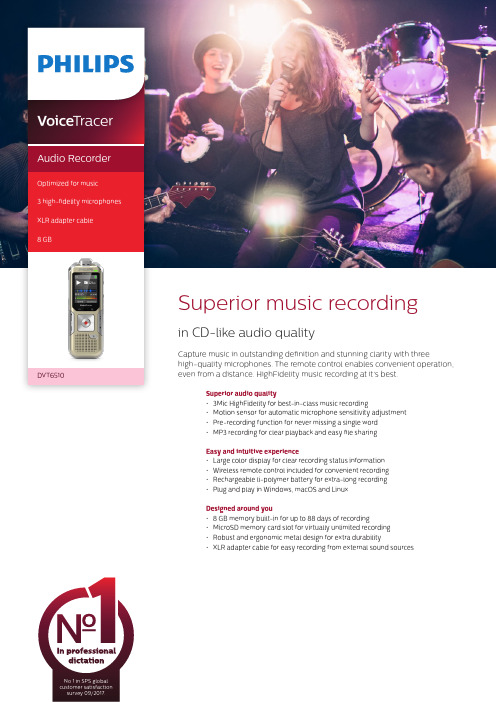
Superior audio quality• 3Mic HighFidelity for best-in-class music recording• Motion sensor for automatic microphone sensitivity adjustment • Pre-recording function for never missing a single word • MP3 recording for clear playback and easy file sharing Easy and intuitive experience• Large color display for clear recording status information • Wireless remote control included for convenient recording • Rechargeable li-polymer battery for extra-long recording • Plug and play in Windows, macOS and Linux Designed around you• 8 GB memory built-in for up to 88 days of recording • MicroSD memory card slot for virtually unlimited recording • Robust and ergonomic metal design for extra durability• XLR adapter cable for easy recording from external sound sourcesNo 1 in SPS global customer satisfaction survey 09/2017.Voice TracerAudio RecorderOptimized for music 3 high-fidelity microphones XLR adapter cable 8 GBSeveral key components are needed to record music as naturally as possible in CD-like audio quality: high signal-to-noise ratio, highly dynamic microphones to capture soft tones as well as loud drums, a high-quality microphone suspension to avoid pickup of grip noise, a strong left and right channel separation for human ear live-like effect.Motion sensorThe built-in motion sensor detects the recorder when it is placed on a desk or held and selects the microphone sensitivity to suit the recording situation preventing you from accidently blocking the audio you want to record.Pre-recording functionThe pre-recording function allows you to record the last five seconds before you press the record key. The device switches into a standby mode and records a five-second loop without saving it. Press the record key to save the five-second loop. This feature allows you to spontaneously record important parts of a conversation.MP3 recordingCapture your recordings in MP3. The popular file format allows you to play back your files virtually anywhere and simply share them with rge color displayThe large color display offers sharp images, making it easier to see and read everything at first glance. The clear user interface supports eight languages and is optimized for easy,intuitive operation.Wireless remote control The included remote control enablesconvenient placement of the recorder to best meet the needs of the audio environment while maintaining ease of operation. Start, pause, and stop recording, without havingto clumsily reach over things even from a distance.Extra long battery lifeThe high-capacity Li-polymer battery can be easily charged through a standard micro USB jack. This guarantees extended battery life for extra-long recording ensuring that your recorder will always be ready to work when you are.Plug and playThanks to Plug and Play in Windows, macOS and Linux, you can quickly access your recordings without installing any additional software. The recorder is automatically displayed as a removable drive once connected to your computer via USB. It can also be used as a convenient way to store, back up and share files.8 GB internal memoryCapture and store up to 88 days of continuous recording thanks to the 8 GB of internal memory.MicroSD memory card slotVirtually unlimited recording and storage capacity thanks to a microSD memory card slot supporting up to 32 GB of additional memory.Robust metal designIts robust and lightweight design maximizes comfort and the metal surface creates a robust shell around the device. With the integrated fold-out stand you can conveniently position the recorder towards the sound source. Two ergonomically placed soft keys allow for convenient, quick and direct access to the most important functions.XLR adapter cableThe XLR adapter cable allows you to directly connect your instruments to the recorder for an even crisper and more accurate recording. This is perfect for recording electric guitars or keyboards for instance.Connectivity Headphones: 3.5 mmMicrophone: 3.5 mm, stereo, without phantom power supplyXLR adapter cable: XLR female to 3.5 mm male (an additional phantom power supply might be required for recording with an external microphone)MicroSD card socket USB: high-speed USB 2.0DisplayType: LCD color display BacklightDiagonal screen size: 1.77”/4.5 cm Resolution: 128 × 160 pixels Audio recordingBuilt-in microphone: 3 Mic System, high-sensitivity, HQ Stereo, low-noise microphone Recording formats: MPEG1 layer 3 (MP3), PCM (WAV)Recording modes: PCM 1411 kbps, SHQ 192 kbps, HQ 96 kbps, SP 64 kbps, LP 8 kbps Sample rate: 44,1 kHz (PCM/SHQ), 32 kHz (HQ), 22 kHz (SP), 16 kHz (LP)Bit rate: 8, 64, 96, 192, 1411 kbps File overwrite and append mode Record monitor functionRecording time: 2280 h (LP), 284 h (SP), 190 h (HQ), 90 h (SHQ), 12 h (PCM)Silent recording mode Pre-recording mode SoundSound enhancement: ClearVoice Frequency response: 50–20,000 Hz Signal-to-noise ratio: > 60 dB Speaker output power: 110 mW Speaker diameter: 28 mm Storage mediaBuilt-in memory capacity: 8 GB Built-in memory type: NAND Flash Mass storage class compliantSpecificationsTunerFrequency range: 87.5–108 MHz Station presets: 20Auto digital tuning Tuner bands: FM stereoMusic playbackCompression format: MP3, WMA Equalizer settings: Jazz, Pop, Classic ID3 tag supportMP3 bit rates: 8–320 kbpsWMA bit rates: 48–320 kbps (44 kHz), 64–192 (48 kHz), stereoConvenienceFirmware upgradeable Keypad lockMulti language: English, French, German, Spanish, Italian, Russian, Polish, Simplified ChineseVariable playback speed Voice volume indicator Voice-activated recording AutoAdjust+ recordingAutoZoom+ recording: 15 m zoom Calendar searchInstant one-touch recordingOptimized for notes, conversations, lectures and interviews, meetings PowerLi-polymer built-in batteryBattery lifetime: up to 50/25 hours in LP record mode (built-in memory / microSD memory card)System requirements Free USB portOperating system: Windows 10/8/7, macOS 10, Linux Design and finishingColour(s): Champagne/silver shadow Green specifications Lead-free soldered product Package contents Recorder Remote control XLR adapter cable Carry case USB cable Quick start guideProduct dimensionsProduct dimensions (W × H × D): 4.5 × 12.5 × 1.8 cm / 1.75 × 4.9 × 0.71 inch Weight: 85 g/3.0 oz.Issue date 2018-03-09Version 1.0/dictation© 2018 Speech Processing Solutions GmbH. All rights reserved.Specifications are subject to change without notice. Philips and the Philips shield emblem are registered trademarks of Koninklijke Philips N.V. and are used under license. All trademarks are the property of their respective owners.。
TECSUN收音机说明书

一、选择波段收音机开机后,您可以按调频/中波转换按键(15),选择调频或中波波段,按短波·米波段转换键(16)可选择短波波段,屏幕上会显示您按键后选择的波段。
在选择短波波段后,可用短波·米波段转换键 (16)选择不同的短波米波段,每按一下此键,则从当前米波段跳到下一个米波段的最低频率。
当利用短波·米波段转换键切换到短波米波段后,并在 3 秒钟内按上、下(9、10)调节键,可向上或向下选择短波米波段。
利用短波·米波段选择按键(16)切换到短波米波段时,显示屏右上方同时显示米波段数字,停止米波段切换操作 3 秒钟后,自动返回到时间显示状态。
这时,上、下键也从短波米波段选择切换状态返回到调整频率状态。
本机短波米波段频率扫描范围,比国际标准短波米波段范围稍宽。
二、搜索电台pl-550 有七种搜索电台的方法: 1.手动搜索电台;2.自动搜索电台;3.直接输入电台频率;4.调频/中波的自动存台(ats)功能; 5.直接输入2位存储地址数字,调出当前页面下的地址频率;6.进入搜索存储器状态,手动或自动搜索已存储的电台频率;7.用旋转式调谐钮调出已存储的电台。
(1)手动搜索【方法一】手动搜索电台:利用向上或向下调节键(9或10)或用旋转式调谐旋钮(28)搜索电台,搜索过程中,可按调台快慢键(8)选择快速或慢速调谐步进,各波段频率按下表规定的步长标准变化,直到找到电台为止。
手动调谐适合于:——搜索那些比较弱的电台信号;——搜索密集拥挤的强电台信号;——搜索那些频率不在米波段范围内的短波电台信号,而且可以从1711到 29999 khz 频率范围内逐点搜索电台信号。
旋转式频率微调旋钮的其它重要用途:当相邻的频率有很强电台,其声音隐隐约约地串入您正在收听的电台频率时,您可以利用旋转式调谐旋钮,把频率故意微调偏离正常收听的频率,以避开干扰,fm微调,mw和sw微调1-2khz。
【方法二】自动搜索电台:按住向上或向下调节键(9或10),直到显示频率自动变化即松手,当收到电台时会自动停止搜索。
Sony ICF-SW100收音机用户手册说明书

FEATURESContinuous Tuning permits reception of Cancel Button allows you to instantly more stations than ever before without change incorrect information keyed into any break on LW, MW or SW bands. the microprocessor.Fast response, Three Color LCD Band Select Buttons offer instantindicates station frequency in large easy- selection of any desired frequencyto- read numbers, including dual time, bandwidth on SW.Memory location, signal strength andbattery life. Tuning Speed Selector Switch permitsyou to tune stations at either a fast or Direct Access Keypad permits instant slow speed.tuning of any desired frequency from87.5 to 108MHz on the FM band and Adjustable Sleep Timer allowsfrom 150 to 29,999 KHz on the A M band. you to fall asleep to music or otherprogramming.Fifty-Four Memory Pre-sets offerinstant access to your favorite stations on Standby Mode turns on the radioLW,MW,FM and SW. automatically at a pre-set time either bybuzzer or radio program.Supplemental Tuning Controls allowfor maximum clarity of the selected Stereo Headphone Jack permitsfrequency. reception of FM multiplex stereo broad- casts.Dual Time Setting allows you to pre-setyour local time and UTC wORLD Time, or Folding Stand allows you to position the any two time zones with instant recall. radio either vertically or at an angle whilemaintaining stability.Scanning Circuit permits you to checkvarious frequencies on a certain band-width and lock on to it at random.CONTROL LOCATIONS1. T elescopic antenna 12. Meter Select Button2. Sleep Timer 13. Band Selectors3. Time Set 14. Numeric & Bandwidth Buttons4. Dual Time Button 15. Cancel Button5. Dual Time Set 16. Enter Command Button6. LCD Display 17. Memory Entry Button7. Power On/Off Button 18. External Antenna Jack8. Rotary Tuning Knob 19. DX/Local Switch [AM Sensitivity]9. Manual Tuning/Auto Scan Buttons [] 20. FM Stereo/Mono Mode Selector [V] A M Narrow/Wide Mode Selector 10. Standby Button 21. Stereo Headphone Jack23. 9K H z /10K H z S t e p S w i t c h24. H i g h /L o w To n e S w i t c h25. Vo l u m e C o n t r o l26. T u n i n g S p e e d C o n t r o l27. L o c k S w i t c h28. A l a r m S e t S e l e c t o r 29. F o l d i n g S t a n d30. B a c k -u p B a t t e r y C o m p a r t m e n t31. M a i n R a d i o B a t t e r y C o m p a r t m e n t2429CHOOSING A POWER SUPPLY You can operate the receiver using: Six A lkaline AA Batteries.Household A C [With optional A C adaptor] 12 Volt DC A utomobile Battery [With optional DC adaptor]USING BATTERIES 1. Press latch marked OPEN on bothbattery ompartment covers in hedirection of the arrow and lift off cover.2. Insert 4 AA batteries in the Radio compartment and 2AA batteries in the Back-up compartment. Be sure to position them as illustrated on the back of the radio, and on top of the lift-outribbons for easy removal.3. Replace both battery compartmentcovers over their respective compartments and press down until you hear it snap closedUSING HOUSE CURRENT [AC]The receive may be power by A Ccurrent using the AC adaptor (not included). Insert the small barrel shaped plug into thejack on the side of the radio marked DCIN 6V.Plug the other end of the adaptorinto a standard household outlet. WheneverAC is used, the batteries are automatically disconnected.PRELIMINARY SETTINGS SETTING THE CLOCKThe time is displayed in the 24 hour mode since most shortwave stations operate according to Greenwich Mean Time. Thisis the standard that is used throughout the world.SETTING DUAL TIMEA second time zone can be programmed into this unit such as your home time if you are traveling, or Greenwich Mean Time for instant access to short-wave broadcasts or the local time where ever you may be.BAND SELECTIONBAND FREQUENCY RANGE PROGRAM TYPE FM 87.5~108 Mhz Standard FMLW 150~519 Khz LongwaveMW 520~1710 KHz Standard AMSW 1.711~29.999 Mhz SW/13 Sub-BandsTUNING MODE ADJUSTING THE ANTENNA Locate the band you want to listen to in the following chart and adjust the antenna asYou may select any frequency using four different turning methods:Direct turningManual TuningScan TurningMemory TuningDIRECT TUNINGExample: To tune 100.70 Mhz on the FM band, follow this procedure:MANUAL TUNING16SCAN TUNINGUse scan tuning to quickly locate a station or to monitor several stations within a specific band.18MEMORY TUNINGYou may store up to eighteen different frequencies on the SW/FM bands and up to nine different frequencies on each of the other bands for instant selection of your favorite stations.Storing a FrequencyRECALLING A FREQUENCY20CLOCK RADIO OPERATION With this receiver you can fall asleep toyour favorite station by pressing the SLEEP button, or wake you to the morning news,or an alarm buzzer. Make the following settings with the POWER off!Setting the AlarmMISCELLANEOUS CONTROLSIn addition to standard tuning methods described previously, use the following controls for special operations.This switch adjusts the receiver's sensitivity.When you listen to a strong station and the signal is slightly distorted, set the switch to the LOCAL position for best reception. For normal or weak stations, set the switch to the DX position for maximum sensitivity.To reduce interference from adjacent stations, set this switch to the NARROW position and the interference will be suppressed. For maximum selectivity, leave the switch in the WIDE position.AM SENSITIVITY : DISTANCE/LOCAL SELECTTIVITY SWITCH AM: NARROW/WIDE SELECTIVITY SWITCHWhile not a control, you may consider using HEADPHONES to obtain the best audio clarity when listening to SW. Since many SW stations broadcast only marginal signals, using HEADPHONES will enable you to distinguish between the signal and the noise usually encountered at night. Be sure that the HEADPHONES terminate in a 1/8 inch plug, which is inserted into the HEADPHONE jack located on the left side of the radio, marked with the symbol .When the HEADPHONES are plugged in,the speaker is muted.Because the radio is capable of receiving FM multiplex stereo, the HEADPHONES should be stereo capable so that yourlistening enjoyment will be enhanced. When listening to stereo FM, be sure that the FM: STEREO/MONO switch is set to the STEREO position. This switch is located on the lift-hand side of the radio, just abovethe HEADPHONE jack.HEADPHONE USE23AM SENSDX LOCALUsing the LOCK switch preventsunauthorized operation of the radio and will also prevent the station you are listening to from being changed. When the LOCKthe POWER button ant TUNING controls are completely disabled. If the radio is on when the LOCK switch is moved to its upposition, you will not be able to turn it off. If the radio is off, with the LOCK not be able to turn it on. This will also prevent it from being turned on by accident, when packed in a suitcase or attache case. T o release the LOCK switch, simply move the switch down.To obtain optimum performance from this unit,especially when listening to SW an external antenna should be used to the EXTERNAL AN-TENNA A DAPTER and then plugged into the EXTERNAL ANTENNA jack located on the left side of the radio.Located on the right side of the unit, just beneath the ROTARY TUNING knob is a switch marked, MW STEP: 9K/10K. This switch selects the incremental frequency STEPS for the MW band, depending upon your geographic location. In the USA, 10K STEPS are used, so the switch should be set to its lowest position. In other parts of the world where they use 9K STEPS, move the switch to the uppermost position.LOCK SWITCH USEEXTERNAL ANTENNA USEMW STEP SELECTOR SWITCH24AM SENSDX LOCALEXT 9K 10KMW STEPCAR E AN D MAINTENANCE Thi s receiver is an exampl e of superior desig n and craftsmanship.The following suggestion swill help you care for the receiver so tha t you can enjoy it for yearsKeep theproduc t dry.If it doe s get wet,wipe it dry immediatel y.Liquids might containminerals that can corrod e the electronic circuits.Use and store the produc t only in normaltemperatur e environments.High tempera-ture s can shorten the lif e of electronic devices,damag e batteries,and distort or melt plastic parts.Handle the product gently and carefully. Dropping it can damag ecircuit board s and cases and can cause the product to work improperly.Keep the product away from dust and dirt, which can cause prematur e wear of parts.26Wipe theproductwitha dampened cloth occasionally to keep it looking new.Do not use harsh chemicals,cleaning solvents,or strong detergents to cleam to product.Use only fresh batteries of the recommend-ed size and type.Always remove old or weak batteries.They can leak chemicals that destroy electronic circuits.Modifying or tampering with the product's internal components can cause a malfunc-tion and might invalidate the product's warranty.SPECIFICATIONSSemi conductors: 1 LSI, 9 IC,8FET. 42 Transistors41 Diodes.Circuit:FM : HeterodyneAM (LW, MW, SW) Double-conversion heterodyne Frequency range:FM: 87.5-108 MHzLW: 150-519 KhzMW: 520-1710 KHzSW: 1.711~29.999 Mhzin which divided into 13 shortwave bands120M 2.300 - 2.495 MHz90M 3.200 - 3.400 MHz75M 3.900 - 4.000 MHz60M 4.750 - 5.060 MHz49M 5.900 - 6.200 MHz41M 7.100 - 7.350 MHz31M 9.400 - 9.990 MHz25M 11.600 - 12.100MHz21M 13.570 - 13.870MHz19M 15.100 - 15.800MHz16M 17.480 - 17.900MHz13M 21.450 - 21.750Mhz11M 25.600 - 26.100 MHz Antennas:LW/MW built-in Ferrite bar AntennaSW Telescopic Antenna or External Antenna (not included) FM Telescopic AntennaOutput: Nominal 440 mW at 10% T.H.D.Jacks: 1. DC jack for external power (6V)2. Headphone jack -3.5 for mini stereo headphones3. AM Ext. Ant. Jack.Power sources: 1. For Power when not playing radioUM 3 (AA size) battery x 2pcsfor memory/clock back-up (3V)2. For Power to play radio:1. UM 3 (AA size) battery 4pcs2. AC adaptor 6V/300 mA center negative Dimension: 196(L) x 125(H) x 36(T) mmWeight: 600 gAccessories: Stereo earphones, Carrying pouch.For those of you who would like to log yourfavorite stations, a convenient card is provided with yourreceiver which is simply inserted under the folding stand on the back of the radio. Please see illustration for complete detail.STATION LOG。
Philips hdd100音乐播放器说明说明书
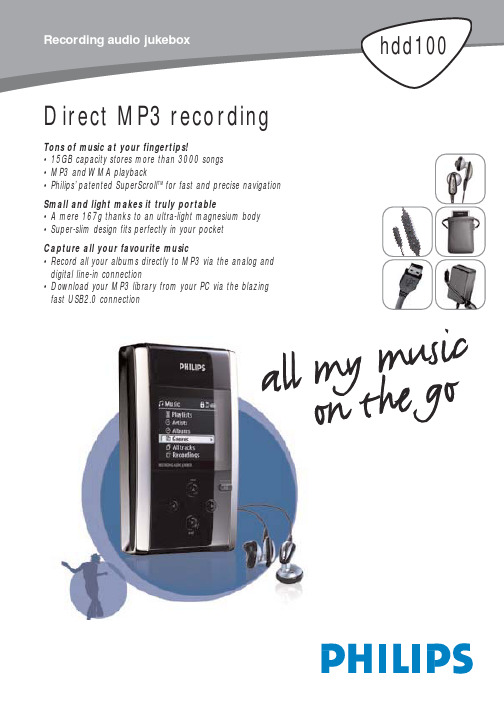
Direct MP3 recording Tons of music at your fingertips!•15GB capacity stores more than 3000 songs•MP3 and WMA playback•Philips’patented SuperScroll TM for fast and precise navigation Small and light makes it truly portable•A mere 167g thanks to an ultra-light magnesium body •Super-slim design fits perfectly in your pocketCapture all your favourite music•Record all your albums directly to MP3 via the analog anddigital line-in connection•Download your MP3 library from your PC via the blazing fast USB2.0 connectionStandard product informationFeatures•EQ by genre Automatic selection ofEQ setting dependingon genre •Programmable EQ Equalizer presets canbe reprogrammed andrenamed •SuperScroll TM2-step manuallycontrolled scroll speed •Bass enhancer DBB (Dynamic BassBoost)Playback•MP3 playback8-320 kbps and VBR •WMA playback32-192 kbps •Sample rates (kHz)8,11.025,16,22.050,32,44.1,48•ID3-tag support Y es (ver 1.2/2.0) Recording•Voice recording (MP3)Via built-in microphone(mono)•Audio recording (MP3) Via 3.5mm line-in jack(stereo)-Analog(64/128/192 kbps)-Digital optical(64/128/192 kbps) Storage•Hard disk Low profile 1.8" HDD •Capacity15GB (Actual formattedcapacity of HDD100will be less)System•Output power2x5mW (16 Ohm)•Frequency response20-20.000Hz•THD0.01%-0.1%•Equalizer5-band DSP controlled •Buffer memory32MB for approx 30min music buffer(depending on bitrate)•USB connection USB2.0 (USB1.1compatible)•Display4-level greyscale,160x128 pixels •Backlight White superbrightLED•Battery Built-in 1200mAhLi-Polymer•Lens Hardened OpticalGlass•Encasing Die-cast moldedmagnesium Connections•Stereo headphone•Wired remote control•Mini USB (B-type)•DC power supply•Combined analog and digital input General•Product dimensions106.5 L x 64.4 W(mm)x 19.9 H•Packaging dimensions252 L x 153 W(mm)x 63 H•Master carton262 L x 163 Wdimensions (mm)x 89 H•Master carton quantity1•Weight (g)167•Country of origin ChinaAccessories•5-key in-line remote control (AY3779)•Hi-quality in-ear headphones (SBC HE570/77P)•T ravel pouch (AY3274)•USB2.0 compatible cable (AY3911)•Multi voltage AC/DC power adapter/charger(AY3192/00)•CD-ROM with software and full user manual(AY3498)•Quick-Start-GuideSoftware•Media management Only via suppliedMedia ManagementSoftware•General data storage Directly accessible viaWindows Explorer(Mass Storage DeviceClass compliant)•PC system requirements OS:Windows 98SEor later•Software Internet connection(for other IFUlanguages than English,and for futurefirmware upgrades)Direct MP3 recordingRecord directly to MP3 files via built-in microphoneand digital or analog line-in connection.MP3 and WMA playbackYou can play MP3 files as well as Windows MediaAudio files.SuperScroll TM keys for faster navigationDouble action search buttons allow easy speedcontrol when scrolling through large libraries.Youcan choose to move through your playlist one songat a time or just press and hold down a little harderto SuperScroll TM swiftly to your desired track.Programmable genre-linked equalizerDepending on the genre,the player can automaticallyselect the desired equalizer setting.And with 4traditional presets:Rock,Pop,Jazz and Classic,you caneasily tag your music by genre.So the next time youplay a particular track,it will instantlyrecognize your chosen setting.Super-fast USB2.0 PC connectionSupports the new USB2.0 standard enabling thespeedy transfer of data between USB connecteddevices at 480kbps.It is also backwards compatiblewith the old USB1.1 standard,so a USB1.1 computerport will work with HDD100 using the same bypacked cable and connectors.Can be used as external hard diskConnects through USB to be used as a spare portableHDD storage via Windows Explorer.15GB of immensestorage capacity allows you to pack an entire world ofmusic and data into your HDD100.EAN:87 10895 76772 9 (/00)EAN:87 10895 77637 0 (/05)Printed in Hong Kong 2003-03-20Specifications subject to modificationwithout notice2003 © Koninklijke Philips Electronics N.V.All rights reserved。
Marshall VS-TKC-100 PTZ Controller 用户手册说明书
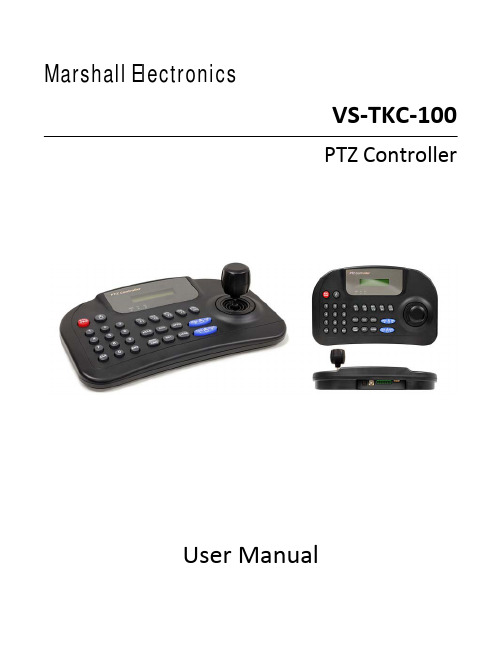
Marshall ElectronicsVS‐TKC‐100PTZ ControllerUser ManualCopyright © December 2011, Marshall Electronics, Inc.All Rights Reserved. This document may not be copied.TrademarksOther trademarks used in this document are registered trademarks or manufacturer or vendor trademarks associated with the products.DisclaimerProduct options and specifications can be changed without notice. The information in this manual is furnished for informational use only and should not be construed as a commitment by Marshall Electronics, Inc. Marshall Electronics, Inc. assumes no responsibility or liability for any errors or inaccuracies that may appear in this publication.TABLE OF CONTENTS___________________________________________________________________________1 – Introduction (4)2 – Installation Process (7)3 – Installing the Marshall Video Management Software (8)4 – Wire the PTZ Camera(s) (10)5 – Set Up VMS for Soft On-Screen PTZ Control (11)6 – Connecting TKC-100 and Installing the Driver (18)7 – Verifying the COM Port TKC-100 (22)8 – Set Up the Seriel Protocol in VMS (23)9 – Set Up “PTZ SETUP” on the TKC-100 (25)10 – Test TKC-100 with VMS Software (26)About the TKC-100The Marshall PTZ Controller, TKC-100 is designed as a Hardware Pan, Tilt, Zoom and Focus Controller to work with Marshall Cameras under Marshall Video Management Software Control.It operates under either Battery Power (9V) or AC with the include Marshall AC Adapter (12V).The TKC-100 is designed to connect to the Computer that hosts the Marshall Video Management Software by USB, both V1.1 and V2.0 are supported.The Marshall Video Management Software is available in a number of versions the only difference between them being how many Cameras can be controlled and viewed at the same time at the Console.VMS-16 Supports 16 Camera on Screen at one timeVMS-32 Supports 32 Camera on Screen at one timeVMS-64 Supports 64 Camera on Screen at one timeVMS-128 Supports 128 Camera on Screen at one timeThe VMS Software is used to select which Camera is controlled by the TKC-100.The VMS Software offers not only the ability to Monitor the Cameras but also to Record them either by schedule, event or manually. We use a proprietary recording format, which allows us to record all the Streams to one File together with an individual audio track per camera. There is a stand-alone viewer available (VMS Client) without any control features to View an Audio/Video Live Stream or playback a Recording on another Computer.The TKC-100 is designed to work exclusively with the Marshall Video Management Software and does not work with the Live View in Internet Explorer. So even if you are using just one Camera you must have the VMS Software Installed.The choice of the Host Computer and its performance is determined by two factors, the resolution of the Cameras being displayed and how many will displayed at the same time. An installation with 4 Cameras at 720P will need less Computer horsepower than 16 Camera at 1080P.We will describe the basic features of the Marshall Video Management Software VMS-16, as it is an intrinsic part of using the TKC-100, however, to enjoy all the advanced features of the VMS Software we encourage you to read the VMS User Guide.So this manual will go over an Installation that has one Marshall PTZ Camera, a Computer and a Marshall TKC-100 PTZ Controller. If the Installation had a number of PTZ Cameras and / or Fixed Cameras you only need to add an IP Switch between the Cameras and Computer to accommodate this.RJ45USB2 – Installation ProcessThe Installation process is broken down into a number of steps. You may of course omit any of these steps if they have already been done:2-1 Install the Marshall Video Management Software – VMS-16.2-2 Wire a Marshall PTZ Camera with a RJ45 Cable to the Host Computer.2-3 Set-up the Camera to work with the Software using the Soft On-Screen PTZ Control.2-4 Connect the Marshall TKC-100 PTZ Controller with the supplied USB Cable to the Computer and Install the FTDI CDM Drivers.2-5 Check what COM Port the TKC-100 has been assigned.2-6 Set-up the Serial Protocol within the Marshall Video Management Software to match the TKC-100 chosen settings.2-7 Set-up the “PTZ Setup” on the TKC-100.2-8 Test the TKC-100 for Pan, Tilt, Zoom and Focus.To do this installation you will need the following:-Marshall Video Management Software – VMS-16-Marshall TKC-100 FIDI Driver-Marshall PTZ Camera-Windows Computer XP Professional SP2 or above-Marshall TKC-100 PTZ Controller with USB Cable- RJ45 CableOnce the Installation and test are complete it is very easy to add or subtract cameras in the future.The Marshall Video Management Software is installed on a Windows Computer, which meets the following minimum specifications:∙ Windows XP Professional SP2 or above, Vista Business, Server 2003, Server 2008 orWindows 7 Professional.∙ CPU Intel Pentium 4, 2.4GHz or higher. ∙ RAM: 1GB or larger.∙ Network: Ethernet 100Mbps or higher. ∙ Graphics:- Graphics memory: 128MB or larger - DirectX9.0c installed- Screen resolution: 1024x768 or largerThe Marshall Video Management Software is available in two versions:- VMS Server Software – known as VMS Software - VMS Client SoftwareTo use the TKC-100 you will need to install the VMS Software.3-1 Find the file folder on the TKC-100 Installation Disk called: “VMS Software”. 3-2 Double left click on the file “VMS1_06_5111.exe”.3-3 The Welcome to the InstallShield Wizard for VMS window will appear, Click “Next”.3-4 When localization window appears, select language of your choice, Click “Next”.3-5 Choose destination location; typically use the default setting “C\ProgramFiles\VMS\”. Click “Next”.3-6 After the install program pane appears, Click “Install” and the install will begin automatically.3-7 When the installation is complete, a window will appear stating “Installation Complete”. Do not select “Launch VMS” box as shown below. Click “Finish”.3-8 You should find an icon on the desktop that looks like this:4 – Wire the PTZ Camera(s)4-1 Connect up one or more Marshall PTZ Cameras to the Host Computer withCat5e/RJ45 Cable. If you have one Camera you may direct connect it to the Host Computer. For more than one PTZ Camera you will need to insert a Switch between the Cameras and the Host Computer as shown below.Host Computer with VMSThe first thing to do is set-up the Host Computer for a Fixed IP Address.Here’s an example using Windows XP Professional:5-1 Go to Control Panel and open Network Connections.5-2When you connect the Switch or Camera, you’re computer find the acquired the device. The computer in this example has a Dual NIC (Network Interface Card) so it can support both a Static and DHCP Network at the same time.5-3Right mouse click the Local Area Network Connection, highlight the Internet Protocol (TCP/IP) and click on Properties.5-4 The Internet Protocol Properties Page will appear to set up for DHCP. 5-5 Select “Use the following IP address”.5-6 Enter IP Address 192.168.1.99 and the subnet mask will populate automatically.Click OK, and OK again to close.5-7 Make sure your PTZ Camera(s) are powered on and connected.5-8 Launch the VMS Software by double left clicking the VMS Icon on the desktop.5-9 You will see the Video Management System Login Screen as shown below.The Default Login Credentials are:User ID: adminPassword: 1234If you choose to check the box Automatic Login you will not be asked for a password on launch, but you will need the password to exit VMS.5-10 The VMS Home Page appears with a superimposed notice over it “VMS recording failure”. The VMS Application as well as monitoring “Live Streams” from up to 16 sources with audio (VMS-16 Version) can also record them in a Muxed File (also known as Multiplexing) and can play them back in a multi-viewer presentation. The notice means that no hard drive has been allocated to record the streams. We don’t need this feature to set-up and test our PTZ Controller so we will simple click “OK”and close the notice. If interested in using the Record Feature, set up details can be found in the VMS Manual.5-11 Click ”Setup” on the menu at the top left of the screen and click “Camera”.5-12 On the Setup Screen, just below the table of cameras which is currently unpopulated, click on the button marked “Discovery”.5-13 Another window will open with camera(s) IP, Mac Address, Base Port, HTTP Port and IP Address. New cameras will default to the factory IP address of “192.168.10.100”. Because of this common IP address, all new cameras should be connected one at a time to change IP address to a unique address.5-14 First select the Camera or Encoder you wish to change by highlighting in the table.Next click “IP Change” and change to a unique IP address.Example: Change the IP Address to 192.168.1.150 and change the Gateway to 192.168.1.1. To complete, click “Change”.5-15 Now back at the “Setup” page, click “Discovery” again, highlight the Camera or Encoder and click “Select”.5-16 Now the “Add Camera” window appears. Fill in the following fields; see example with answers in italics. Many fields will auto populate. When finished, click “OK”.Name: Main GateGroup: 1Type: TCAM/TCS (Default)Address: Fills in AutomaticallyLogin: admin (Default)Password: 1234 (Default)Channel: 1Port: 2222Additional Information: Both “Use PTZ” and “Use audio channel” should be checked.5-17 Now you should be back at the Setup Window and your camera should be in the list.Click “OK”.5-18 On the Home Page of the VMS Application, the “Main Gate” Camera will auto populate on the Control Pane.5-19 Using the mouse, hold the left button and drag the Main Gate Camera from the control pane to one of the video windows in the multi-viewer. You will see a number of options at the bottom left: “Storage”, “PTZ”, “Audio” and “Video”. Select “PTZ”.5-20 The Soft PTZ Control allows for Pan and Tilt together with Zoom and Focus. You should have control of the camera now. Dragging the small button inside the circular plate moves the camera to the desired location and the distance from the center sets the speed. Zoom and focus are triggered by pressing (-) or (+) button.Focus provides auto-focus functionality by the button with car sign inside. Thespeed of zoom and focus operation is controlled by setting the Speed slider.Drag the buttonWe will now connect the TKC-100, PTZ Hardware Controller and Install the Serial Control Drivers. You should close all programs including the VMS Software when doing this.6-1 Disconnect the Host Computer from the Internet.6-2 Copy the TKC-100 folder and contents to your system hard drive, typically “C”.6-3 Connect the AC Adapter to the TKC-100. Make sure it’s switched off. If not, press the red “ESC/PWR” button with no data on the display. Connect the supplied USB cable to the TKC-100 and the other end to a free USB port on the host computer.6-4 Switch on the TKC-100.6-5 “Found New Hardware” Balloon appears on the task bar.6-6 The “Found New Hardware Wizard Opens” to install the “FT232R USB UART”.6-7 Select “Install from a list or specific location (Advanced)”.6-8 Check the boxes as shown and browse to the TKC-100 drivers folder that was put on the “C” drive earlier.6-9 The “Completing the Found New Hardware Wizard” Window appears. Click “Finish”.6-10 Now the “Found New Hardware Wizard Opens” to Install the “USB Serial Port”.6-11 As before, select “Install from a list or specific location (Advanced).”6 – Connecting TKC-100 and Installing the Drivers6-12 Check the boxes as shown and browse the TKC-100 drivers folder on the “C” Drive.6-13 The “Completing the Found New Hardware Wizard” window appears. Click “Finish”.6-14 The Drivers have now been installed time to check that they have installed correctly.7 – Verifying the COM Port TKC-1007-1 Open “Device Manager” in Windows XP. Right click “My Computer”. Left Click “Properties”. Left click “Hardware”. Left click “Device Manager”. Expand the treefor both “Universal Serial bus controllers” and “Ports (COM *LPT). You should seeas “USB Serial Controller” and “USB Serial Port” (as seen below).7-2 The TKC-100 has been assigned COM Port 2.8-1 The TKC-100 must match the Serial Protocol of the VMS Software. Launch the VMS software. Click ”Setup” from the menu items on the top left of the screen and click “Serial”.8-2 The following changes need to be made:Port = COM2 (Change)Bitrate = 2400 bps (Change)Data bit = 8 (Default)Parity = None (Default)Stop Bit = 1 (Default)Set Send (PC to camera) to “To all cameras” (Change).Set Received (Camera to PC) to “From selected camera only” (Change).Set the Camera “Main Gate” (in our case) to RS-422/485 (Change).When all the Changes have been made, Click “Apply” and then “OK”8-3 Changes have been implemented.9 – Set Up “PTZ SETUP” on the TKC-1009-1 Set up the TKC-100 Protocol.9-2 Go to “PTZ Setup Mode” on TKC-100. Select 1 + “SET” and hold for 2 - 3 seconds.9-3 Use the Joy Stick to make changes. UP/DOWN Scrolls through Menu, LEFT/RIGHT makes Entry Change. You only need to check and maybe change the Baudrate.NOTE: The PTZ Controller must not be in the “DVR WKEY” mode. Push themouse button to change.Default Password is “0000”Address Change (1~255) - Leave at Default 001Model Change – Leave at Default - WDSProtocol Change – Leave at Default - PEL-DB Baudrate Change (2.4 kbps - 57.6 kbps)Set for 2.4kParity Change (None/Even/Odd)Leave at Default – NoneProp (ON/OFF) - Proportional Speed ControlLeave at Default - ONSAVE SETUP DATA – Right Joy Stick to SAVEEXIT SETUP - Right Joy Stick to EXIT10 – Test TKC-100 with VMS Software10-1 Launch the VMS application, select a Camera from the Control Pane, and test Pan,Tilt, Zoom and Focus.10-2 Most features of the TKC-100 are accessible through the Joy Stick, however thereare two blue active buttons; top button for manual focus and the lower for zoom asan alternative to twisting the joy stick.___________________________________________________________________________Marshall Electronics, Inc.1910 East Maple Ave.El Segundo, CA 90245Tel: (800) 800-6608 / (310) 333-0606 ∙ Fax (310) 333-0688 ∙******************。
德生PL-550说明书[1]
![德生PL-550说明书[1]](https://img.taocdn.com/s3/m/bf56f9ef59eef8c75ebfb32c.png)
外观图与功能指示1 / 39液晶显示屏指示符号的说明2 / 393 / 39开机前准备(1)安装电池打开电池仓按电池正负极性方向,正确装入随机的充电电池或4节新的五号电池( AA或UM-3 )。
提示:1.本机有电池容量显示,装入新电池后液晶显示屏上会出现电池容量符号。
2.本机出厂默认使用充电电池,如果您使用普通五号电池时,需要通过更改系统设置码将电池设置为普通电池(详见系统设置),以保证显示屏上的电池容量指示准确。
3.本机假设长时间不安装电池,时钟将停止运行,但不会丢失您已存储记忆的电台频率,也不影响您已设置好的系统状态,重新安装电池后只需要重新调整电子钟的时间即可。
4.当您从本机取出旧电池后,电子时钟仍可继续运行30分钟左右,保证您有充足的时间更换新电池。
注意:1.本机设有电源电压不足自动关机保护功能。
当电池电量即将耗尽时,会自动关闭收音机,进入时钟显示状态,指向电池符号的三角符号一直在闪动,提醒您与时充电或更换新电池! 2.把新旧电池混在一起使用,将造成收音机不能正常工作,也严重影响电池显示和电池耗尽自动关机功能的准确性。
3.假设长时间不用收音机,请取出电池,防止电池漏液,腐蚀机元件。
4.请按要求对电池充电,可防止充电电池老化,延长其使用寿命。
(2) 使用随机电源适配器4 / 39电源适配器连接步骤:1.将随机附送的DC06D型电源适配器插入220V交流电插座。
2.将电源适配器的另一端与PL-550电源插孔(26)相连。
3.按电源开关(1)打开收音机。
注意:1.使用电源适配器供电时,机电池将被自动切断。
2.不使用电源适配器时,请将其连接线从收音机电源插孔上拨出来。
3.本机的电源适配器使用了专用插头,严禁使用其它外接电源!(3) 全自动充电(在关机状态下进展) 务必阅读5 / 39PL-550设有充电功能,当可充电电池差不多耗尽导致收音机自动关机后,可用随机DC06D型电源适配器给机电池充电。
ICOM ICr20
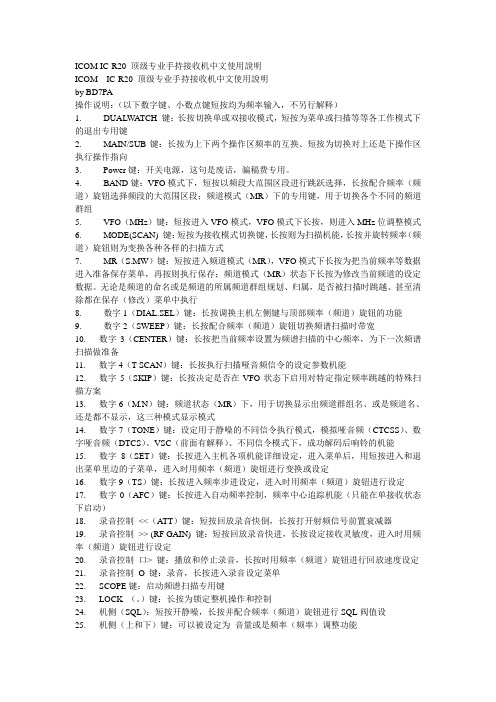
ICOM IC-R20 顶级专业手持接收机中文使用說明ICOM IC-R20 顶级专业手持接收机中文使用說明by BD7PA操作说明:(以下数字键、小数点键短按均为频率输入,不另行解释)1. DUALWATCH 键:长按切换单或双接收模式,短按为菜单或扫描等等各工作模式下的退出专用键2. MAIN/SUB键:长按为上下两个操作区频率的互换、短按为切换对上还是下操作区执行操作指向3. Power键:开关电源,这句是废话,骗稿费专用。
4. BAND键:VFO模式下,短按以频段大范围区段进行跳跃选择,长按配合频率(频道)旋钮选择频段的大范围区段;频道模式(MR)下的专用键,用于切换各个不同的频道群组5. VFO(MHz)键:短按进入VFO模式,VFO模式下长按,则进入MHz位调整模式6. MODE(SCAN) 键:短按为接收模式切换键,长按则为扫描机能,长按并旋转频率(频道)旋钮则为变换各种各样的扫描方式7. MR(S.MW)键:短按进入频道模式(MR),VFO模式下长按为把当前频率等数据进入准备保存菜单,再按则执行保存;频道模式(MR)状态下长按为修改当前频道的设定数据。
无论是频道的命名或是频道的所属频道群组规划、归属,是否被扫描时跳越、甚至清除都在保存(修改)菜单中执行8. 数字1(DIAL.SEL)键:长按调换主机左侧键与顶部频率(频道)旋钮的功能9. 数字2(SWEEP)键:长按配合频率(频道)旋钮切换频谱扫描时带宽10. 数字3(CENTER)键:长按把当前频率设置为频谱扫描的中心频率,为下一次频谱扫描做准备11. 数字4(T-SCAN)键:长按执行扫描哑音频信令的设定参数机能12. 数字5(SKIP)键:长按决定是否在VFO状态下启用对特定指定频率跳越的特殊扫描方案13. 数字6(M.N)键:频道状态(MR)下,用于切换显示出频道群组名、或是频道名、还是都不显示,这三种模式显示模式14. 数字7(TONE)键:设定用于静噪的不同信令执行模式,模拟哑音频(CTCSS)、数字哑音频(DTCS)、VSC(前面有解释)、不同信令模式下,成功解码后响铃的机能15. 数字8(SET)键:长按进入主机各项机能详细设定,进入菜单后,用短按进入和退出菜单里边的子菜单,进入时用频率(频道)旋钮进行变换或设定16. 数字9(TS)键:长按进入频率步进设定,进入时用频率(频道)旋钮进行设定17. 数字0(AFC)键:长按进入自动频率控制,频率中心追踪机能(只能在单接收状态下启动)18. 录音控制<<(ATT)键:短按回放录音快倒,长按打开射频信号前置衰减器19. 录音控制>> (RF GAIN) 键:短按回放录音快进,长按设定接收灵敏度,进入时用频率(频道)旋钮进行设定20. 录音控制口> 键:播放和停止录音,长按时用频率(频道)旋钮进行回放速度设定21. 录音控制O 键:录音,长按进入录音设定菜单22. SCOPE键:启动频谱扫描专用键23. LOCK (。
JBL Legend CP100智能手机音频接收器快速入门指南说明书

This quick start guide will introduce you to the basics of the JBL Legend CP100 smartphone receiver. Please refer to your owner’s manual for amore in-depth look at installation and functions.8. Using Bluetooth for hands-free callingQuick Start GuideJBL Legend CP100To pair your phone and receiver using Bluetooth, tap the “Phone” button and press “Yes”. Then pull up the pairing screen on your phone and select the CP100. You can now receive calls, and make calls by using the onscreen dialer or selecting a contact.Bluetooth is not available whenusing Apple CarPlay or Android Auto.Quick Start GuideJBL Legend CP1009. Playing music via USBTo play digital music stored on a USB thumb drive, plug the drive into the USB port, and tap the “Media” button. You can thenbrowse your music by artist, album, genre, and playlist.Quick Start GuideJBL Legend CP10010. AM/FM radioFrom the home screen, tap FM or AM. You can then find stations by direct tune, auto scan, or manual search. Press the double arrow key once to tune manually; hold the double arrow key to engage seek tuning. You can save up to 10 presets. To set one, press and hold 1. Installation Wiring connection guideQuick Start GuideTo install the Legend CP100, you’ll need to buy or fabricate a vehicle-specific mounting bracket.Function Wire color Function Wire colorACC power Red Front left speaker +White Constant power Yellow Front left speaker –White/black Ground Black Front right speaker + Gray12v outY ellow/black Front right speaker –Gray/black Rear left speaker +Dark green Parking brake Light green Rear left speaker –Green/black Reverse signal Violet/white Rear right speaker +VioletOptional rear camera Yellow RCA Rear right speaker –Violet/blackQuick Start GuideBluetooth ® microphone control adapter inputinput(iPhone, Android, andextension cables sold separately)Front and rear preamp outputs for optional external amplifier(s)2. Rear panel connectionsQuick Start GuideJBL Legend CP100The home screen is your base of operations. From it, you can tap the screen to select:Phone to make and receive hands-free phone calls Media to play MP3 files from USB, or engage Apple CarPlay or Android Auto from your compatible phone FM to listen to FM radio broadcastsAMto listen to AM radio broadcasts Settings to adjust system settings5. Home screenQuick Start GuideQuick Start GuideJBL Legend CP100JBL Legend CP100After installation, or if you’ve discon-nected and recon-nected your car’s battery, you’ll first need to program the date and time by tapping the arrows on the screen.Tap “Settings” on the home screen to change languages,activate day/night mode, change the date/time, adjust audio settings, and connect to your Bluetooth devices.4. Setting upQuick Start GuideJBL Legend CP1006. Using Apple CarPlay To engage Apple CarPlay, you simply need to plug your compatible iPhone 5 or iPhone 6 into the USB input and tap the Apple CarPlay button that appears on the home screen. From there, you can use the touchscreen or your voice to control select Apple apps.Tap the JBL icon to return to the home screen.To engage Android Auto, you just plug your compatibleAndroid Phone into the USB input and tap the Android Auto button that appears on the home screen. You can then use the touchscreen or your voice to control select apps. This feature might require you to download Android Auto from the Google Play™ store.7. Using Android Auto Display Size: 6.75"LCD type: TFT active matrixPixels : 1,152,000 [800 x 480 x 3 (RGB)]Illumination: LEDPowerGeneral Power Requirement: 14.4V DC (11–16V allowable)Operating Temperature: -20°C to 85°C (-4°F to 185°F)Power Output: 20W RMS x4 (Primary amplifier ratings per CEA-2006 standardPower output measured at 4 Ohms and < 1 % THD+N)S/N ratio: 107 dBa (reference: 1W into 4 ohms)AM TunerTuning: 530 – 1,170 kHz Sensitivity: 25 uV/20 dB USBUSB Standard: USB 1.1/2.0Max Current Supply: 1.0 A USB Class: MSC (Mass Storage Class)File System: FAT 16/32, NTFS File Playback: MP3BluetoothVersion: Bluetooth 4.0Output Power: +4 dBm Max. (Power class 2)Rear View Camera: Composite video Quick Start Guide JBL Legend CP100SpecificationsQuick Start GuideJBL Legend CP1001. Power button turns the receiver on and off2. Volume button paises and lowers the volume level3. P ush-to-talk button lets you engage Android Auto™ and Apple CarPlay ® voice control functions3. Front-panel buttons123This quick start guide will introduce you to the basics of the JBL Legend CP100 smartphone receiver. Please refer to your owner’s manual for amore in-depth look at installation and functions.8. Using Bluetooth for hands-free callingQuick Start GuideJBL Legend CP100To pair your phoneand receiver using Bluetooth, tap the “Phone” button and press “Yes”. Then pull up the pairing screen on your phone and select the CP100. You can now receive calls, and make calls by using the onscreen dialer or selecting a contact.Bluetooth is not available whenusing Apple CarPlay or Android Auto.Quick Start GuideJBL Legend CP1009. Playing music via USBTo play digital music stored on a USB thumb drive, plug the drive into the USB port, and tap the “Media” button. You can thenbrowse your music by artist, album, genre, and playlist.Quick Start GuideJBL Legend CP10010. AM/FM radioFrom the home screen, tap FM or AM. You can then find stations by direct tune, auto scan, or manual search. Press the double arrow key once to tune manually; hold the double arrow key to engage seek tuning. You can save up to 10 presets. To set one, press and hold 1. Installation Wiring connection guideGuide de demarrage rapideGuide de demarrage rapideGuide de demarrage rapideGuide de demarrage rapideGuide de demarrage rapideGuide de demarrage rapideGuide de demarrage rapideGuide de demarrage rapideTo install the Legend CP100, you’ll need to buy or fabricate a vehicle-specific mounting bracket.Function Wire color Function Wire colorACC power Red Front left speaker +White Constant power Yellow Front left speaker –White/black Ground Black Front right speaker + Gray12v outY ellow/black Front right speaker –Gray/black Rear left speaker +Dark green Parking brake Light green Rear left speaker –Green/black Reverse signal Violet/white Rear right speaker +VioletOptional rear camera Yellow RCA Rear right speaker –Violet/blackBluetooth ® microphone control adapter inputinput(iPhone, Android, andextension cables sold separately)Front and rear preamp outputs for optional external amplifier(s)2. Rear panel connectionsJBL Legend CP100The home screen is your base of operations. From it, you can tap the screen to select:Phone to make and receive hands-free phone calls Media to play MP3 files from USB, or engage Apple CarPlay or Android Auto from your compatible phoneFM to listen to FM radio broadcasts AM to listen to AM radio broadcasts Settings to adjust system settings5. Home screenJBL Legend CP100After installation, or if you’ve discon-nected and recon-nected your car’s battery, you’ll first need to program the date and time by tapping the arrows on the screen.Tap “Settings” on the home screen to changelanguages, activate day/night mode, change the date/time, adjust audio settings, and connect to your Bluetooth devices.4. Setting upJBL Legend CP1006. Using Apple CarPlay To engage Apple CarPlay, you simply need to plug your compatible iPhone 5 or iPhone 6 into the USB input and tap the Apple CarPlay button that appears on the home screen. From there, you can use the touchscreen or your voice to control select Apple apps.Tap the JBL icon to return to the home screen.JBL Legend CP100To engage Android Auto, you just plug your compatibleAndroid Phone into the USB input and tap the Android Auto button that appears on the home screen. You can then use the touchscreen or your voice to control select apps. This feature might require you to download Android Auto from the Google Play™ store.7. Using Android Auto Display Size: 6.75"LCD type: TFT active matrixPixels : 1,152,000 [800 x 480 x 3 (RGB)]Illumination: LEDPowerGeneral Power Requirement: 14.4V DC (11–16V allowable)Operating Temperature: -20°C to 85°C (-4°F to 185°F)Power Output: 20W RMS x4 (Primary amplifier ratings per CEA-2006 standardPower output measured at 4 Ohms and < 1 % THD+N)S/N ratio: 107 dBa (reference: 1W into 4 ohms)AM TunerTuning: 530 – 1,170 kHz Sensitivity: 25 uV/20 dB USBUSB Standard: USB 1.1/2.0Max Current Supply: 1.0 A USB Class: MSC (Mass Storage Class)File System: FAT 16/32, NTFS File Playback: MP3BluetoothVersion: Bluetooth 4.0Output Power: +4 dBm Max. (Power class 2)Rear View Camera: Composite video Quick Start Guide JBL Legend CP100SpecificationsJBL Legend CP1001. Power button turns the receiver on and off2. Volume button paises and lowers the volume level3. P ush-to-talk button lets you engage Android Auto™ and Apple CarPlay ® voice control functions3. Front-panel buttons123。
Episode EVC-100R EVC-100S 12步立体音量控制器用户手册说明书
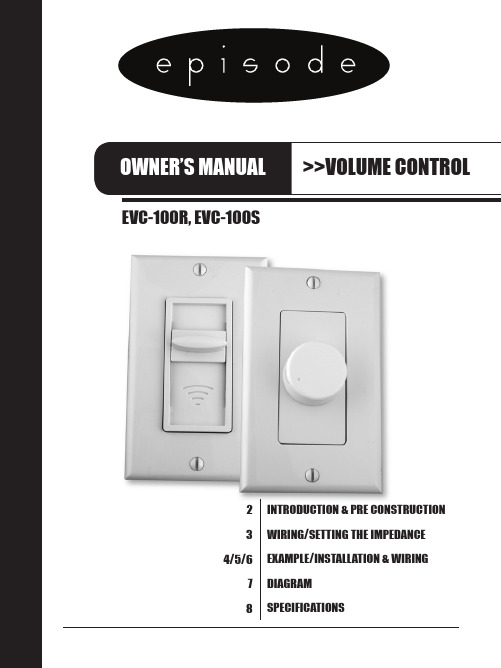
INTRODUCTION & PRE CONSTRUCTION WIRING/SETTING THE IMPEDANCE EXAMPLE/INSTALLATION & WIRING DIAGRAM SPECIFICATIONS234/5/678CONGRATULATIONS ON SELECTING AN EPISODE™ VOLUME CONTROL. Episode is one of the most highly-regarded brands of electronics and speakers available today. We appreciate your business and we stand committed to providing our customers with the highest degree of quality and service in the industry.The Episode EVC-100R and EVC-100S are 12-step stereo volume controls that feature selectable impedance-match settings of 1X, 2X, 4X, and 8X. This allows you to connect multiple speakers to an amplifier without overloading the amplifier.PRE-CONSTRUCTIONBoth the EVC-100R and the EVC-100S fit easily into the majority of 18 cubic inch single-gang boxes and rings available today. If local building code allows, use of a ring provides for the easiest installation as the full depth of the wall is accessible. Some building codes allow low voltage devices such as volume controls to be enclosed in the same electrical boxes as 110 volt devices. Episode does not recommend this type of installation as interference may be introduced to the audio signal. For the same reason, take care not to install volume controls next to high wattage light dimmers.2WIRINGThe EVC-100R and the EVC-100S can accommodate 14 to 22-gauge speaker wire. The longer your run, the thicker the wire should be. All in-wall and in-ceiling wire installations are subject to local code fire ratings. Never use lamp or zip cord for an installation where the wire will be in a wall or ceiling. Always use multi-strand copper speaker wire for your installations. UV protected wire should be used for outdoor installations.• Check your local building and fire rating codes for low voltage device installation & wiring requirements before you begin your installation.• In existing construction installations, check for obstructions such as any pipes, conduit or wiring before cutting into drywall. SETTING THE IMPEDANCE SWITCHA single switch on the EVC-100R and the EVC-100S changes the impedance setting of the volume control. Three factors determine the correct setting:1) T he minimum impedance rating of the amplifier being used.2) The number of speakers being connected to the amplifier channel.3) T he impedance of the speakers being connected to the amplifier channel. Carefully determine the system impedance. Once that is done, the switch settings for the volume control are easy to make.Two simple equations will determine the system impedance:1) Impedance Rating of Speakers divided by the number of speakers connected to channel = System ImpedanceIs/N=It2) A mplifiers Minimum Impedance Rating / by System Impedance = Impedance Match Switch SettingIm/It=X.3EXAMPLEIf the amplifier’s minimum impedance rating = 8 ohms and you wish to connect four 8 ohm speakers to a single amplifier channel:8 ohm speakers / by 4 speakers = 2 ohm system impedance8 ohm amplifier / by 2 ohm system impedance = 4X switch setting Most speakers are rated at 4, 6 or 8 ohms. If connecting speakers of different impedances to an amplifier, an average impedance must be determined; 6-ohm speakers should be entered into the equation as 4-ohm speakers. All volume controls connected to the amplifier should always have the same impedance match setting. Never go below an amplifier’s minimum impedance rating as this can cause damage to the amplifier. Both the EVC-100R and EVC-100S have minimum impedance ratings of 4 ohms. If connecting more than one speaker to the EVC-100R or EVC-100S, make sure not to exceed this minimum. INSTALLATION AND WIRINGThe removable connectors allow for easy termination of speaker wire to the volume controls.1. Strip back 1/4” of insulation from each wire that is to beconnected to the volume control. Twist the exposed conductors tightly so that there are no stray strands.2. To m ake c onnecting w ires t o t he v olume c ontrol q uick a nd e asy, y ourEpisode v olume c ontrols u se c onnectors t hat a llow w ire c onnection without the need for additional tools such as screwdrivers. Simply flip the levers on each connector up before inserting the appropriate wire. Insert the wires then snap the levers down.4The spring-loaded mechanism will hold the wires in place.3. Connect the wires going to each speaker to the connector labeledSPEAKERS. Make sure to maintain proper polarity.4. Check that the amplifier or receiver being used is turned off andthen connect the wire coming from the amplifier to the connector labeled AMPLIFIER.5. Once all conductors are inserted in to the connectors, visuallyinspect each of your connections to ensure that there are no stray strands that might short and that there is not an excessive amount of exposed wire outside of the connector. Also be sure that the connector is tightened down on bare wire and not insulation. Install the connectors back on to the volume control circuit board. Please be sure that the connectors are in the correct place on the volume control.REVERSING THE AMPLIFIER & SPEAKER CONNECTORS WILL LIKELY CAUSE DAMAGE TO THE AMPLIFIER, VOLUME CONTROL AND THE SPEAKERS AND IS NOT COVERED UNDER WARRANTY.6. An optional step is to change the color of the trim plate onthe face of the volume control. This is done easily by pressing on the two tabs (only one tab for slider volume control) of the plate on one end of the volume control and pushing towards the knob shaft or slider lever. Rotate out the plate and replace with the color of your choice.Your volume control is supplied with white parts installed and almond parts included for an easy and fast change. These are available for both the knob and slider style volume controls. When the plate change is complete, push the knob into place. When installing the slider plate, be sure to align the slider knob with the slider mechanism.57. Install the volume control in the box or ring using the two longerscrews provided. Be careful not to force the volume control into the ring or box as this will cause the connectors to become loose or may result in wires being forced out of the connectors.8. Place Decora plate over volume control. Insert and tighten shortcolor-matched screws until the cover is tight and flush with the wall. DO NOT CONNECT THE WIRES FROM THE AMPLIFIER TO THE VOLUME CONTROL UNTIL YOU HAVE CHECKED THE FOLLOWING:• Measure the resistance between the + and – of each pair of wires that is to be connected to the amplifier’s speakers outputs using an Ohm Meter. Under no circumstances should this value be below 3.5 Ohms. A reading of less than 3.5 Ohms may mean that the wiring input and output connectors on the volume control have been reversed. An open reading likely indicates a polarity reversal.• Confirm that the amplifier is powered down before connecting any volume control wires to it.67Episode10405-A Granite Street Charlotte, NC 282731-866-424-4489Tech Support:1-866-424-4489email:**********************©2007 Snap AV • Charlotte, NCLifetime Limited WarrantyAll Episode Volume Controls have a Lifetime Limited Warranty. This warranty includes parts and labor repairs on all components found to be defective in material or workman -ship under normal conditions of use. This warranty shall not apply to products which have been abused, modified or disassembled. Products to be repaired under this war -ranty must be returned to the SnapAV or a designated service center with prior notifica -tion and an assigned return authorization number (RA).。
得胜CM-63专业电容麦克风说明书

Frequency Response Graph
-20
-30
-40
-50
(d BV/ Pa)
-60
2 0(Hz )
50
100
20 0
50 0
1K
2K
5K
20 K
F requency Response G raph
Element: Gold-plated Diaphragm Capsule
Transducer Principle: Pressure Gradient Transducer
Features
1. Using anti-humidity technology ensures stable performance under all weather condition.
2. Wide frequency response, high sensitivity. 3. Gold-plated diaphragm condenser capsule, excellent transient response
150°
2 000H z 4000 Hz 800 0Hz
注:以上数据由得胜实验室测得并拥有最终解释权。
2
CM-63 专业电容麦克风
安装使用
1. 麦克风与线材连接时,将线材卡侬对准麦克风尾部三针插入,直到卡侬上的扣 键“哒”的一声定位;
2. 麦克风与线材分离时,握住卡侬并按压卡侬扣键,将线材拔出; 3. 将麦克风线材另一端与调音台、功放、声卡等设备连接;
4
CM-63 专业电容麦克风 环保说明
5
本表格依据SJ/T 11364的规定编制。 : 表示该有害物质在该部件所有均质材料中的含量均在 GB/T 26572规定的限量要求以下。 : 表示该有害物质至少在该部件的某一均质材料中的含量超出 GB/T 26572规定的限量要求。
MP3+收音内录操作说明

MP3+收音内录操作说明界面按键定义一、充电本机可通过USB电源充电或充电器充电,首次使用请连续充放电三次,以延长电池的使用寿命,正确连接好后,MP3播放器黄灯闪烁,当黄灯灭,绿灯亮时表示电已充足,此时请停止充电(完全充满约6小时)。
二、指示灯状态:1、开机和关机,红绿黄三灯会循环闪烁。
2、绿灯常亮为MP3停止,快闪为播放,慢闪是暂停;黄灯常亮为录音停止,快闪为播放,慢闪是暂停;红灯常亮为收音停止,闪烁为播放。
3、黄灯绿灯交闪为正在录音,黄灯和红灯交闪为正在收音内录。
4、充电时,充电未满黄灯闪,充满绿灯亮起。
红灯常亮为USB和充电连接,连电脑时红灯闪为传输数据。
操作使用1、手动复位:死机时可同时按住和复位2、开机/关机(1)开机:短按键,绿黄红灯闪烁后,绿灯常亮,进入MP3停止状态(2)关机:在停止状态下,长按键红绿黄LED闪烁关闭电源。
3、播放MP3文件/录音文件/FM切换开机后绿灯亮起,机器自动进入MP3等待播放状态,此时短按或键可切换MP3停止/录音停止/FM停止模式,MP3停止模式绿灯常亮,录音停止模式黄灯常亮,FM停止模式红灯常亮。
4、播放/暂停/停止(1)播放MP3音乐文件:开机后绿灯常亮状态下,短按一次键,播放器进入MP3音乐播放状态,且6点位置绿灯闪烁。
(2)播放录音文件:短按或键切换到黄灯常亮状态下,再短按一次键,播放器进入录音和FM内录回放状态,且黄灯闪烁。
(3)暂停:在播放状态下,短按一次键,播放器暂停播放,且MP3状态时是绿灯慢闪或录音状态时是黄灯慢闪,再按一次键,继续播放音乐。
(4)停止:在播放或暂停状态下,长按键,至绿灯或黄灯常亮时,播放器进入停止状态。
若继续按住则出现红灯闪烁后关机。
在暂停状态下,3-5分钟后机器自动进入停止状态,在停止状态下若5-10分钟没有操作任何键机器则自动关机。
5、上下曲选择播放音乐时,短按一次键,播放器随即播放上一首歌曲;短按一次键则播放下一首歌曲。
德生ICR-100广播录音机
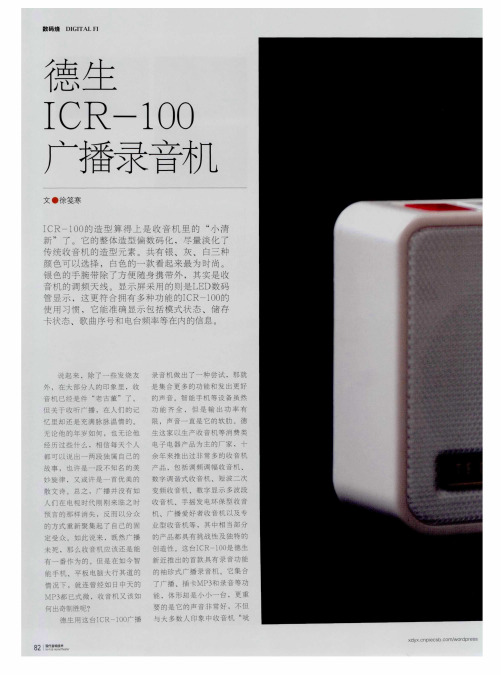
旦 是 在如 今智 新 近 推 出 的 首款 具 有 录 音 功 能
窗 大 行 其 道 的
的袖 珍 式 广 播 录 音机 。 它集 合 了广 播 、插 卡MP 3 和 录 音 等功
能 , 体形 却 是 小 小 一 台 ,更 重
圣 如 日中天 的
发音机 又该 女 [
要 的 是 它 的声 音 非 常 好 ,不 但
辐
与大 多 数 人 印 象 中 收音 机 “ 呲
8 2l
相信每天个人都可以说出一两段独属 自己的故事 ,也许是一段不知 名的美 妙旋 律 ,又或 许是 一 首优 美的散 文 诗 。总之 ,广播并没有如人们在电视 时代刚刚来临之时预言的那样消失 , 反而以分众的方式重新聚集起了 自己 的 固定受 众。
录音机 做 出 了一 种 尝 试 , 那就 是集 合 更 多 的功 能 和 发 出 更好 声音 智 能 手 机 等设 备 虽然 功 能 齐 全 ,但 是 输 出 功 率 有 琨 ,声 音一 直 是 它 的 软 肋 。德 生这 家 以生 产 收音 机 等 消 费 类 电子 电器 产 品为 主 的 厂 家 ,十 余年 来 推 出 过非 常 多的 收 音机 产品 ,包 括 调频 调 幅 收音 机 、 数字 调 谐 式 收音 机 、短 波 二 次
数码烧
DI GI TA1 . F I
德 I 生 . I .
工 C R 1 O O
文 j 徐笺寒
;
、
刀件 是 听 广 充 是 l j { I
八 播 满
: CR一1 0 0 的造 型 算得 上是 收音 机 里 的 “ 小 清 断” 了 。 它 的 整 体 造 型 偏 数 码 化 ,尽 量 淡 化 了 统 收 音 机 的造 型 元 素 。共 有 银 、灰 、 白三 种 Fra bibliotek●■●■I
