edoc2免费版安装手册
edoc2 ECM ISO解决方案

索 引 文 件 1
索 引 文 件 2
索 引 文 件 n
搜索引擎基于 Lucene引擎二次开 发而成,为保证对超 大量索引数据的快速 搜索支持,系统采用 索引文件分块技术, 并支持批量索引和复 合搜索,支持相似度、 推荐等数据挖掘 技 术
内容搜索
字段搜索
复合搜索
便捷的用户使用操作
– 文档定位
•支持全文搜索 •支持匹配符搜索 •支持指定路径搜索 •可保存搜索条件,并加入 到我的视图 •支持文件夹搜索 •可对搜索结果再搜索 •在结果中可再搜索 •Suggestion功能 •元数据搜索 •支持索引和字段组合搜索 •Tag搜索
负责部门
•电脑部 •技术部 •品质保证部 •生产部 •文件中心 •……
文件状态
•草稿 •待审核 •待发布 •已发布 •已实施 •已归档 •…… • • • •
文件编号
生产P 研发R 营销S 总部H
•
• • •
•
•
总裁办 CO 人力资 源HR 财务FA 行政 AD 采购 PD 审计 AU ……
ISO 文档特点
完善的初始化体系
– 元数据
•数据值维护
•类型维护 •名称 •签订人 •项目负责人 •项目经理 •项目秘书 •商务负责人 •项目属性
•元数据是文档属性的扩展,用户可以根据特定需 要自定义相关属性,基于此,可以将非结构的文档 延伸至结构化的数据管理,从而能使文档得以更有
效地管理和更充分地应用
•支持文件夹和文件的元数据管理 •支持元数据的继承 •支持元数据的组合
3
权限绑定
权限对象
4
文件
元数据绑定
权限成员
5
元
展示视图
验证关系 遵循最小单 元原则 结合累加原 则 用户优先原
ProEduBoard2.0安装说明

ProEduBoard2.0安装说明1. ProEdu Board2.0 安装说明1.1 安装提示1.安装及运行软件所需的计算机配置可参考下表:配置类型CPU内存显卡存储空间操作系统最低配置Premium E 1.6GHz1.0GBDirectX 7.0兼容显卡16MB显存分辨率1024*768X86: 1050MBX64: 2248MBWindows XPSP3推荐配置Core 2 Duo 或Athlon X22.0GBGeforce x200系列或Radeon 4000系列512MB显存分辨率1024*768以上10GB可用空间Windows 72.ProEdu Board 2.0 目前支持的操作系统包括:Windows XP、WindowsVista和Windows 7。
但对于Windows XP,只支持sp3版本。
3.安装ProEdu Board 2.0需要Microsoft .Net Framework4.0和VisualStudio T ools For Office Runtime,如果您的系统中没有这些组件,程序会先安装这些组件,可参见“1.2 安装软件”和“1.3 安装必要组件”中具体的安装步骤说明。
4.ProEdu Board 2.0可以与Microsoft Office PowerPoint交互使用,但实现此功能需要安装Microsoft Office PowerPoint 2007 sp2。
并且,用于与PowerPoint交互的插件(ProEdu Board Addin For PPT)需要单独安装,具体安装方法可参见“1.3 安装必要组件”。
提示:安装Microsoft Office时,建议您选择“完整”安装模式,如果您选的是“自定义”模式,则必须要勾选安装“Visual BasicforApplications”组件。
如果您已经安装了Microsoft OfficePowerPoint 2007,但不是最新的sp2版本,您可以安装2007Microsoft Office 套件 Service Pack 2 (SP2)补丁包,您可以从以下地址下载该补丁包:/doc/bc18976171.html,/kb/953195。
edoc2V4.5功能列表

登彔验证
产品功能列表
功能 完全基于Ajax开发,便捷而人性化的操作界面 多诧言支持,中文(简,繁),英文,日文 面向服务的SOA系统设计架构 支持集成AD活劢目彔 多浏览器支持(包括IE6.0,IE7.0,IE8.0,Firefox3.0) 包括登彔验证、组织集成、文档操作、预览搜索接口等 完整的接口调用示例 2天标准开发包培训 支持局域网内文件夹对应存贮区,一存贮区可无限扩展多个存贮路径 支持NAS,SAN存贮架构
备注 局域网外部署需收费
专业版 √ √ √ √ √
支持主WEB服务、从WEB服务(上传,下载,预览)和转档应用服务的 独立服务器运行,以分离需占用很大带宽和系统性能的上传、下载和转 档等劢作执行,从而保证主应用系统的持续稳定运行。
需实施部署
支持广域网的分布式存储部署
支持浏览器方式同时上传多个文件任务,支持进度显示
控制
√
支持个人空间、企业空间文件共享
√
共享时间可控制
√
共享权限控制:预览、下载、打印
√
用户密码高强度加密保护
√
支持通过AD/LDAP验证登彔安全
支持SSL传输加密
中小企业版 √ √ √ √ √
√
标准企业版 √ √ √ √ √
√
高级企业版 √ √ √ √ √ √
√ √ √
ECM版 √ √ √ √ √ √ √ √ √ √
√
√
√
√
√
√
√
√
√
√
√
√
√
√
√
√
视图
发送传真
文档存贮
存储区扩展 海量存贮
支持默讣视图管理以及自定义视图 自定义视图内容包括视图模式、显示列、排序字段和页记彔数 系统中文件可直接发送电子传真 支持自劢重发功能,可查看传真发送日志 支持为丌同文件夹指定丌同的存贮区,一个存贮区可绑定多个存贮路径 可为存贮区扩展无限个存贮服务器,存贮服务器可部署在局域网和广域 网上
EDC-E用户手册

EDC-E系列交流伺服用户手册V2.22)(版本号:使用前的注意事项■EDC伺服驱动器使用的电源电压是交流220V。
请为EDC伺服系统安装交流220V±15%的电源电压。
■严禁将伺服电机与电网直接相连。
严禁将伺服电机直接与电网相连,极易损坏伺服电机,伺服电机没有伺服驱动器的支持,不能旋转。
■接通电源后禁止插、拔驱动器上的接插件。
带电插、拔极易损坏驱动器的内部电路和电机编码器,请在断电后再插、拔接插件。
■断电5分钟后才能进行伺服系统的检查作业。
即使切断电源,伺服驱动器内部的电容中仍然存储有相当的电量,为了防止触电事故的发生,建议在确认CHARGE指示灯熄灭之后,再过5分钟才能开始进行伺服系统的检查操作。
■伺服驱动器与电柜中其它设备的安装间隔需保持在10mm以上。
伺服驱动器易发热,应尽可能选择有利于散热的安装布局,与电柜中其它设备的横向间隔最好在10mm以上,纵向间隔最好在50mm以上,安装环境最好不受结露、振动、冲击的影响。
■抗干扰处理和接地。
信号线上的干扰极易造成机械的振动和运行异常,务必严格遵守如下的规定:1. 强电线缆和弱电线缆分开走线。
2. 尽量缩短走线长度。
3. 伺服电机和驱动器的安装应采用单点接地,接地阻抗在100Ω以下。
4. 伺服电机和驱动器之间严禁使用电源输入干扰滤波器。
■伺服驱动器的耐压试验应满足如下条件。
1. 输入电压:AC1500Vrms,1分钟2. 切断电源:100mA3. 频率:50/60Hz4. 加压点:R、T接头和E接头之间■漏电保护器,应使用快速反应型的漏电保护器。
使用快速反应型漏电保护器或供应商指定的PWM逆变器使用漏电保护器进行漏电保护,严禁使用延时型漏电保护器。
■避免极端的调整或变更。
不宜对伺服驱动器的参数进行极端的调整或变更,否则极易引起机械的剧烈震荡,造成不必要的财产损失。
■不要直接使用电源的通/断来运行伺服电机。
电源频繁地通/断将导致伺服驱动器内部元件迅速老化,降低驱动器的使用寿命,应使用指令信号来控制伺服电机的运行。
eye xo2 安装指南说明书
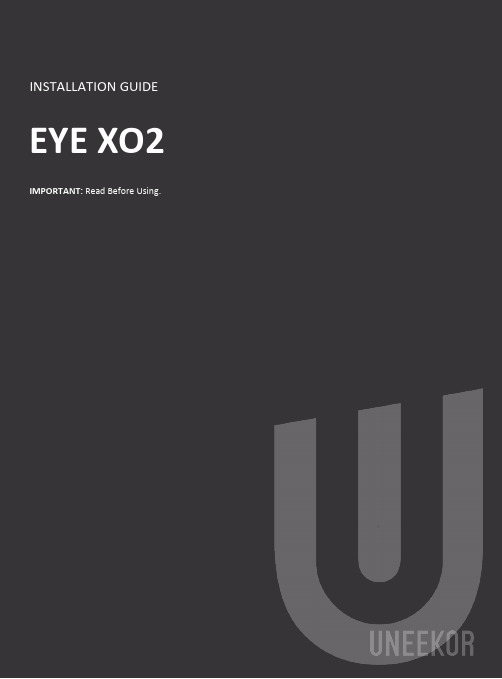
NoticeGrounding InstructionsIn the event of a malfunction or breakdown, grounding provides a path of least resistance for electrical current to reduce the risk of electric shock. This tool is equipped with an electrical cord having an equipment grounding conductor and a grounding plug. The plug must be plugged into a matching outlet that is properly installed and grounded in accordance with all local codes and ordinances.Step 1: Hardware Installation GuideStep 2: Software Installation GuideContentsSectionPageWARNING: To Ensure Safe Use4 - 51. Installation Environment62. Included Items73. Hardware Install8 3.1 Mounting Bracket 9 3.2 Slide Sensor 10 3.3 Connection3.4 Connection Status 11 125. Software Install13 - 206. Club Sticker Guide21 - 2728To Ensure Safe UseImproper handling or operation of this machine may result in injury or damage to property. Points which must be observed to prevent injury or damage are described as follows.WARNING Used for instructions intended to alert the user to therisk of severe injury should the unit be usedimproperly.Used for instructions intended to alert the user to the Cautionrisk of injury or material damage should the unit beused improperly. Material damage refers to damageto home, furnishing, or anything within the unit’svicinity.NEVER This symbol alerts the user to items that should neverbe carried out.To Ensure Safe Use - ContinuedInstall in a level and stable location. Failure to do so may result in falling of the machine, leading to injury.Never attempt to disassemble, repair, or modifyshock, or injury. Entrust repairs to a trained technician.Never use outside or in any location where exposure to water or high humidity may occur. Do not touch the power cord or electrical outlet with wet or dirty hands.Doing so may result in electrical shock.Conduct play in a clean and brightly lit location. Operating in a dark or cluttered space may lead toaccidents.Be aware of your surroundings and use cautiously with children around. Swinging the club during playwithout being aware will result in serious injury or death.WARNINGThis is a heavy machine.Installation EnvironmentPC Specifications:Category RequirementCPU Intel i5 8400 or higher*RAM8 GBGraphics Card GeForceGTX 1060 or higherOperating System Windows 10 (64bit) Version 1803 or higher Resolution1920 x 1080Connectivity Ethernet Port Required* AMD: 3rd gen Ryzen or higher and AMD Ryzen 3600 or higher (AMD 2700 is not compatible).Installation Environment 9’-Included ItemsThe following items are included with the sensor. Make sure they are all present and accounted for.EYEXO2 Sensor BarBracketEmail – Software InstallerCalibration ChartPower CablePower Adapter Power Connector USB Ethernet AdapterEthernet LAN CableLevelClub StickersM4 32mm screwsM6 15mm screws M6 15mm high screws M6 15mm low screwsIncluded ItemsHardware InstallWARNINGSection 1 “Installation Requirements,” and outlinebracket location on ceiling.Consult with building manager or landlord aboutbefore installation. The sensor and bracket are approximately 30 lbs and 9 M4 32mm screws are required to screw in the bracket and hold the sensor. Failure to do so may result in serious injury or damage toproperty.CAUTIONTwo or more persons are recommended for mounting the bracket on the ceiling and extreme caution is required while on the ladder. Failure may result in serious injury ordamage to property.LadderPhillips Screwdriver M4 32mmScrew x9 BracketSensor BarNecessary ToolNecessary Part(s)HardwareWARNINGStep 1: Mount BracketThe EYE XO2 Sensor and bracket come attached together in the box. Slightly loosen the black M6 15 mm screws that are holding the sensor to the bracket so you can remove it. Please make sure you have measured 3.5 feet from the front and middle of the sensor to your tee position. Do NOT align to the bracket.Place the ladder under the location on the ceiling where the bracket will be mounted. Place the bracket flat against the ceiling with the hinges facing down toward the ground. The longer side of the hinges must be closet towards theimpact screen.With the bracket in position, grab the 10 silver M4 32mm screws and screw them in the locations below in the diagram.M9 32mm (5)M9 32mm (5)132HardwareStep 2: Slide SensorAfter the bracket has been firmly mounted to the ceiling, you will install the sensorbar.The sensor bar comes with 6 black M6 15mm screws already inserted; 3 screws in the front and 3 screws in the back. Make sure all 6 screws are about halfway into the bar and even in length.Slide the sensor bar with the 6 screws up and over through the bracket hinges. Make sure the screws are secured in the hook part of the hinges. Once the sensor is secured in the bracket hinges, tighten the 6 screws to the bracket.The tilt of the sensor can be adjusted with the high and low M6 15mm screws. The regular M6 15mm screws are already screwed into the sensor. You can change this outwith the M6 155 High or Low screws to adjust the angle/ tilt.M6 15mmM6 Low 15mmM6 High 15mm Hardware3123.3Hardware Install - Continued Step 3: ConnectionEthernet LANCable Power Cord Power AdapterPowerConnectorNecessary PartsTake out the Ethernet LANcable from the box. Connectthe end with the tag that reads“Connect this side of LAN cableto Sensor ONLY” to the sensor.Connect the other endDIRECTLY to your PC ethernetport and NOT the USB adapter.Take out all 3 components ofthe power source: powercable, power adapter, andpower connector. Connect all3 accordingly and connect the“Power Connector” enddirectly to the sensor asshown below. Turn on redswitch.Note: The plug must be plugged into a matching outlet that is properly installed andgrounded in accordance with all local codes and ordinances.An extra green grounding wire is provided on the end of the power connector in caseyour outlet is not grounded.Hardware 12EYE XO2 INSTALLATION GUIDE113.4Hardware Install – ContinuedStep 4: Connection StatusMake sure to check the connection status before you start thesoftware installation process.Check and see if the power is on. You will see a bright red light on the switch of the sensor.Check and see if your EYE XO2 Sensor and PC are paired through the network.Hardware12Please refer to our “Network Setup Guide” below to set the IPaddress.NETWORK GUIDEEYE XO2 INSTALLATION GUIDE12Software Install WARNINGPlease make sure PC requirements are met from section1 “Installation Environment,” before the installationprocess. Failure to do will result in installation issues and slow gameplay .WARNINGPlease make sure the connection statuses are clear and everything is paired. Failure to do will result in installation issues.SoftwareSoftware Install – Continued EYE XO2 InstallationYou will receive an email with a license codefrom your retailer which looks like this:Please download it and save it to the UneekorFolderClick here: EYE XO2 Installer LinkCtrl + Click the EYE XO2 Installer link above to begin EYE XO2 Installation or manually enter the URL: https:///dist/EYEXO2/Uneekor_EYEXO2_Setup.exeUnder downloads you will see,“Uneekor_EYEXO2_Setup.exe” Clickopen file.“Uneekor EYE XO2 (2.10.0.0)Setup” will open. Click “Next.” Software23 41EYEXO2_30000XXXXX.license.3.5 Software Install – ContinuedEYE XO2 Software InstallationKeep the destination folder as“C:\Uneekor” and click Install.Please wait while installercompletes installation.5 6Software3.6 Software Install – ContinuedEYE XO2 Software Installation**If these two pop-ups occur, please hit ok for both.The “Run Uneekor EYE XO2” is checked. Uncheck it and click finish .7Software3.7 S oftware Install - ContinuedEYE XO2 Sensor ActivationGo to the C: Drive-> Uneekor Folder -> Device -> Launch Monitor -> EYEXOFind and double click “EYEXO2_Check”In the “EYEXO” folder click on “EYEXO2_Activation”Click “Browse” to find the license key saved from step 1 above.Then click “Activation” After adding the license please click “Activate.”The EYE XO2 Sensor installation is now complete.2If you don’t get the Sensor LAN connection, please refer to our “Network Settings Guide.”Make sure the Sensor LAN connection is good before the software installation process.1EYEXO2_40000XXXXX.licenseSoftware3.8 Software Install - ContinuedEYE XO2 Network Config1Once the sensor has been activated,you will have a screen like the oneon the right. Click Set NetworkParam & Firewall to continue2After the selection, you will be askedto restart the PC. Click Yes to restartto finish the Sensor installation3.8 Software installation - ContinuedEYE XO2 CalibrationTo complete the installation of the EYE XO2.Follow the calibration guide linked below:EYE XO2 Calibration Guide3.9Software Install – ContinuedVIEW Software InstallationClick here: VIEW Installer Ctrl + click on the VIEW Installer above or enter the URL manually: https:///dist/View/VIEW_Setup.exeOpen downloads on the right.If you receive this warning, follow the steps below.3.8.1Hover over the download,click the 3 dots on the rightside, and click keep.3.8.2Click the “Show more” dropdown and click “Keep anyway.”3.8.3Then click “Open file” underdownloads.“VIEW_SETUP 20220721 Setup” will open. Click “Next.”Software125.6 Software Install – ContinuedVIEW Software InstallationKeep the Destination Folder as “C:\VIEW” and click “Install.”Check the “I agree” box and click “Install.”If a error pops up, click close and continue to VIEW Setup.Click “Start setup”34SoftwareIf the C++ files are already installedon your PC, you may receivethe error on the rightClick Close and then nextto continueOptional :5.7 Software Install – ContinuedVIEW Software InstallationMake sure all boxes are checked and the Directory matches the picture on the right, then Click “Next.”Click “Finish”Click “browse” and select the license file you saved in the Uneekor folder from the earlier steps, and click “Activation. Then click “Activate” VIEW Software installation isnow complete.567SoftwareThe speed of the club before impact.The amount of energy transferred from the club head to the golf ball.The angle difference between Face Angle and Club Path.angle is measured relative to the horizon.The in to out or out to in movement of the club head’s geometric center atthe time of impact. Club Path is the directon (right or left) the club head ismoving at impact and is measured relative to the target line.The direction (right or left) the club face is pointed at impact. It ismeasured relative to the target line.GUIDE22The amount of loft of the club face at the center point of impact.Where you strike the ball on the club face.FPOFPO2-2.4 inches13Driver 48 groove1. Bar StickerAlign the middle of the Bar Sticker to the horizontal center line or the 7th groove.2. Dot StickerAlign to the middle of the bar sticker andparallel between the grooves.15 61Center Groove*In the case where you do have to raise the horizontal line beyond the center to fit all 4 corners of the Bar Sticker, the data will be calculated higher.262277.1 SpecificationsEYE XO2 INSTALLATION GUIDE 28Items Contents Components 3 High Speed Cameras 4Infrared LED Boards1 Control Board1 Power BoardData Interface Ethernet (CAT6 and above) Communication Speed 1 GbpsSpin Data Total Spin ±12,000 rpmMeasurement Range Ball Speed Putter: 0.1 m/s ~ 30 m/s Ball Speed Driver/Iron: 5 m/s ~ 100 m/sSensing Angle Driver: -5 ~ 50 DegreeIron: 0.1 ~ 80 Degree (shots over 60° can damage the unit)***************** *******************。
TecalV2服务器安装WindowsServer2003R2操作系统指

图3-10
图3-11
8
9
10
11
a)
i.
图3-12
11、如图3-13,安装程序将自动复制相关文件到硬盘上。
图3-13
12、文件复制完成后,系统将会自动重启,重启后进入如图3-14画面
图3-14
13、当系统进入“Regional and Language Options〞界面时,保持默认设置,如图3-15,点击“Next〞按钮。
图3-19
18、进入“Date and Time Settings〞界面,设置日期,时间及时区,如图3-20,设置完成后点击“Next〞按钮。
图3-20
19、安装程序将完成系统安装,如图3-21。然后自动重启。
图3-21
20、至此,如图3-22,操作系统安装完毕。
图3-22
21、如需将操作系统升级为SP2版本,安装完毕后登陆系统,光驱中放入第二张光盘(CD2),然后按照提示“下一步〞,直至安装完毕,然后重启即可。
图3-1
2、在出现以下提示“Press any key to boot from CD…〞时,如图3-2,输入任意键,从光盘启动。
图3-2
3、进入如图3-3提示按F6的安装界面,输入“F6〞。
图3-3
4、等待一段时间后进入如图3-4界面,输入“S〞。
图3-4
5、这一步骤会根据效劳器上配置的硬盘控制器的不同而不同:
2308_win2k3_x86_64_2.0.52.0.img〔64位系统驱动〕
〔解压后将里面的文件拷贝到软盘中〕
注:也可以使用虚拟软驱挂载虚拟镜像文件:
2308_win2k3_x86_2.0.52.0.img〔32 bit〕
edoc2
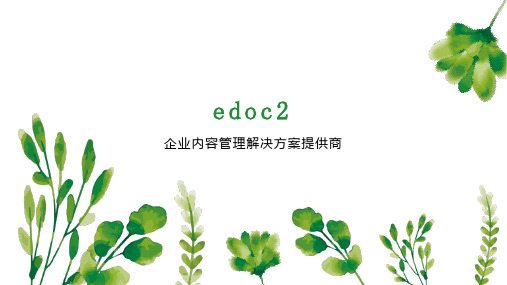
企业内容管理解决方案提供商
01 发展史
03 企业网盘 05 其它
目录
02 ECM 04 企业文化
edoc2, 是国内领先的企业内容管理(ECM)解决方案提供商,凭借在企业内容管理领域长期的探索和研究, 为上千家客户提供了专业的内容管理咨询服务、完善的系统解决方案以及高效安全的实施服务,帮助客户更有效 的管理和利用企业的重要信息资产,进一步提升企业的自身价值。
为了应对这些挑战,欧美和国内的成熟企业早在十几年前就引入了企业内容管理的概念,即ECM (Enterprise Content Management):这是一种战略、方法和工具来帮助企业获取、管理、存储、保护、呈现 与企业组织流程相关的内容以及文档。edoc2 ECM标准产品各版本对比
edoc2 ECM标准产品各版本对比
部署环境 可以搭建在企业现有的硬件设备上,不需要额外的硬件投入,企业数据完全私有化,不用担心企业数据的安 全性。 安全控制 支持windows AD域集成,可同步AD域中的用户信息,确保企业账户统一验证。 容灾备份 不受存储空间限制,存储空间可无限扩展,并可根据自定义的计划任务,自动备份服务器系统文件和数据库, 方便企业快速恢复服务器数据。 可扩展性 未来,可根据企业实际业务需求,无缝升级至edoc2 ECM系统。 整合能力 产品整合能力强,可以整合企业现有的业务系统,让企业的数据在一个平台上统一存储和管理。
访问方式 支持各种浏览器访问,客户端访问方式,并支持移动终端的访问,实现企业移动办公的需求。 传输 运用企业网盘高速且安全的文件传递功能,彻底解决大文件传输占用企业资源和文件外发,存在安全隐患的 问题。 在线预览和编辑 采用Flash预览技术,支持多种文件格式的在线预览,并提供用户无需下载文件到本地直接在线编辑的功能, 省去下载编辑再上传的繁琐操作。 搜索 在用户当前拥有的权限框架下,提供全文搜索,在搜索结果中再搜索,多搜索条件结合的高级搜索,并且显 示的搜索结果不会超过当前用户拥有的权限范。 版本控制
edoc2v4.2普通用户使用手册

edoc2文档管理系统用户使用手册3.7 免费版目录1使用技巧 (3)2登陆 (7)3文件操作 (8)3.1上传文件 (8)3.2下载文件 (10)3.3批量下载文件 (11)3.4删除文件 (13)3.5邮件发送 (14)4文件夹操作 (15)4.1新建文件夹 (15)4.2修改文件夹 (16)4.3删除文件夹 (17)5搜索功能 (18)6权限操作 (19)6.1文件及文件夹权限设置 (19)7共享管理 (21)7.1文件及文件夹共享 (21)7.2发布 (22)8版本管理 (23)8.1更新文件版本 (25)8.2获取历史版本 (26)8.3回滚历史版本 (27)9回收站操作 (28)9.1还原文件及文件夹 (29)9.2彻底删除文件及文件夹 (29)9.3清空回收站 (29)10修改个人信息 (30)1使用技巧您只要掌握了以下几个技巧,就可以轻松使用edoc2系统●你可以点击鼠标右键,会弹出右键菜单当要对选中文件或文件夹进行操作时,您可以直接点击鼠标右键,此时会出现鼠标右键菜单,该菜单会列出所有您能对该文件或文件夹所进行的操作。
直接点击该菜单可以对选中的文件或文件夹进行操作。
●你可以用鼠标拖动文件或文件夹如果你需要将某文件或文件夹移动到某个目录下面,只需要将需要的文件或文件夹选中,直接拖动到目的目录下即可。
●你可以用鼠标拉框多选你所需要选中的文件或文件夹如果需要多选文件或文件夹,只需要用鼠标拉框选中你所需要选中的文件或文件夹即可。
●你可以用鼠标双击打开文件夹可以采用双击鼠标的方式打开选中的文件夹。
●你可以用Ctrl+C, Ctrl+V, Ctrl+X 来复制,粘帖,剪切支持键盘快捷方式,可用“Ctrl+C”来进行对文件及文件夹的复制;可用“Ctrl+V”来进行对文件及文件夹的粘贴;可用“Ctrl+X”来进行对文件及文件夹的剪切。
快捷方式的使用使得系统更人性化。
●你可以在图标和列表查看模式中自由切换为适合不同人的使用习惯,系统支持“列表模式”和“图标模式”两种查看方式。
edoc2企业文档管理系统简介(系统概述)
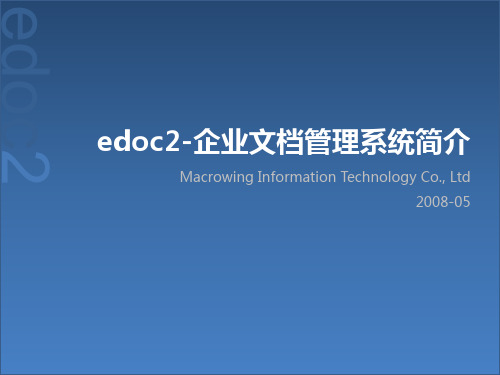
事务处理流程
其它文档通过扫描变成文件
edoc2
申请信息通过电子表单输入 评估资料 表单提交到edoc2
客户文件在edoc2中自动生成 实现与内部或外部系统之间数据 交换 文档衍生系统 更多的文档和相关信息自动生成并 呈递到客户面前
edoc2 使用工作流,客户文件通过申请流程被转 发到相关人员实施评估/审核/确认 申请文件按照IT策略转移到适 合的存储系统中
消息或邮件 短消息 通知和消息 服务
订阅
报表统计
edoc2
edoc2
edoc2的背景介绍
edoc2 -企业文档管理简易之道
edoc2
• edoc2的开发团队有近十年为世界级企业提供服 务的经验,并且非常了解他们的需求、遇到的问 题和实际的管理运营模式 • 针对这些问题和长时间的积累,2005年向市场推 出了成熟的企业文档解决方案edoc2企业文档管理系
业务挑战 – 管理者
edoc2
• 如何保护企业中的保密文档? • 如何得到集中、安全的文档 存放中心? • 现在知识人员的流动都比较 大,这样很容易造成知识的 流失。(人才流失=知识流失) • 缺乏有效机制鼓励员工为企 业贡献和分享他们的经验和 知识。 (打造学习型组织, 培养企业竞争能力) • 缺乏有效手段对纸质文档进 行电子化,形成可重用的文 档。 (书籍,资料,文献)
书籍资料文献多个文档修改者审文档需要安全保护edoc2edoc2文档管理系统的简易之道文档管理文档获取文档应用文档分析?识别?文档?消息?邮件?讨论?项目?联系人公司?员工专家?业务流程?知识库?存储?加密压缩?转换?索引?关联?协同?安全控制?版本控制?审计?同步?分布存储?搜索?多视图?智能桌面?内容目彔树?订阅?提醒?讨论?共享?贡献?发布?系统资源?访问日志?贡献程度?关注度排名?活跃程度排名?审计跟踪?统计报表?智能分析底层数据库以及文档门户平台edoc2面向文档管理中所有的参与者edoc2文档中心修订审批文档管理搜索浏览查看信息使用文档创建创建收集edoc2edoc2文档管理系统的简易之道集中存储管多种获取方式索引转换共享关联安全控制全面的文档管理分析报表消息服务人员组织操作日志管理支撑桌面应用上传应用系统导入扫描识别邮件信息讨论及纪要其他组件ultimus工作流引擎共享分发归档销毁修订全面的流程管理edoc2基于sharp的事务内容管理输入工作流处理发布扫描和传真应用输出纸张和表单门户数据和文档企业业务应用analyzeanalyzedeploydeploymonitormonitorexecuteexecute优化归档库记录和遵从管理信息保护和安全与企业应用集成优化的存储edoc2edoc2事务处理流程申请信息通过电子表单输入客户文件在edoc2中自动生成实现与内部或外部系统之间数据交换使用工作流客户文件通过申请流程被转发到相关人员实施评估审核确讣更多的文档和相关信息自动生成并呈递到客户面前记录管理存储管理系统edoc2其它文档通过扫描变成文件评估资料完成的申请文件作为记录并根据规范实施遵从策略申请文件按照it策略转移到适合的存储系统中文档衍生系统表单提交到edoc2edoc2edoc2的功能易用性简介自定义的分类以及属性edoc2edoc2的功能可管理性简介文档的创建文档的共享和协作文档的权限管理文档的发布和分发流程文档的存储归档和销毁文档的审计与其他系统的整合apiedoc2edoc2解决方案适用场景文控中心documentcontrolcenter资料管理recordmanagement政府
北塔EMonitor2.0安装部署手册

1.2 服务端要求
试用安装:服务器可以为物理机或虚拟机,如果是虚拟机,不支持虚拟机迁移。 正式安装: 服务器可以为物理机或虚拟机, 注册服务器必须部署在物理机上。 环境要求如下表: 配置 要求 EMonitor 服务器 CPU 4 核或以上 内存 8G 或以上 硬件 硬盘 安装软件的逻辑磁盘保留 250G 以上 空间 显示器分辨率 支持 1280×800 及以上 CPU 双核或以上 内存 2G 或以上 硬盘空间 安装软件的逻辑磁盘保留 5G 以上空间 注册服务器
第1页
EMonitor2.0 安装部署手册
操作系统 Windows Server 2012 Windows Server 2008 R2 SP1 Windows7 专业版/旗舰版(64 位) 软件 虚拟平台 vSphere、Hyper-V 浏览器 IE10(非兼容模式) ,Chrome v41 及以 上,建议 Chrome 操作系统 Windows Server 2012 Windows Server 2008 R2 SP1 Windows7 专业版/旗舰版(64 位) 浏览器 支持 chrome、IE10 的访问,建议 Chrome
第1页
EMonitor2.0 安装部署手册
1. 部署说明
1.1 部署方式
EMonitor 主要有以下三种安装部署场景: 应用场景 试用安装 应用说明 指未签署购买合 同的安装使用 正式安装 正式安装 指已签署购买合 同的实施部署 EMonitor 与注册服务器部署在同一服务器 EMonitor 与注册服务器部署不在同一服务器 (仅限正式安装: EMonitor 部署在虚拟机上、注册服务器部署在物理机上) 。 部署方式 EMonitor 与注册服务器部署在同一服务器
2. 程序安装
Compact GuardLogix 5380 SIL 2 安装指南说明书

安裝說明Compact GuardLogix 5380 SIL 2 控制器Compact GuardLogix® 5380 控制器是具有整合式安全功能的可程式自動控制器。
Compact GuardLogix 5380 SIL 2 控制器可在達到並包含安全完整性等級 (SIL) 2 與效能等級 (d) 的功能安全應用中使用。
使用 Studio 5000 Logix Designer® 應用程式設定 Compact GuardLogix 5380 控制器。
關於如何在安裝之後使用控制器的更多資訊 (包括安全應用要求),請參閱其他資源(第14頁)中所列出版品。
變更摘要此出版物已修訂新增間隔與操作溫度資訊。
如需詳細資訊,請分別參閱(第5頁)與(第13頁)。
型號5069-L306ERS2、5069-L306ERMS2、5069-L310ERS2、5069-L310ERMS2、5069-L320ERS2、5069-L320ERS2K 、5069-L320ERMS2、5069-L320ERMS2K 、5069-L330ERS2、5069-L330ERS2K 、5069-L330ERMS2、5069-L330ERMS2K 、5069-L340ERS2、5069-L340ERMS2、5069-L350ERS2、5069-L350ERS2K 、5069-L350ERMS2、5069-L350ERMS2K 、5069-L380ERS2、5069-L380ERMS2、5069-L3100ERS2、5069-L3100ERMS2主題 頁次關於控制器5準備工作5將配接卡安裝到 DIN 導軌上7連接外接式電源供應器至控制器7安裝端蓋10開啟系統電源10設定網際網路通訊協定 (IP) 位址10將控制器連接至 EtherNet/IP 網路11移除或更換控制器12規格13歐洲機械規定核准14其他資源142Rockwell Automation 出版5069-IN014B-ZC-P - 2018年6 月Compact GuardLogix 5380 SIL 2 控制器ATTENTION:Read this document and the documents listed in the Additional Resources section about installation, configuration and operation of this equipment before you install, configure, operate or maintain this product. Users are required to familiarize themselves with installation and wiring instructions in addition to requirements of all applicable codes, laws, and standards.Activities including installation, adjustments, putting into service, use, assembly, disassembly, and maintenance are required to be carried out by suitably trained personnel in accordance with applicable code of practice.If this equipment is used in a manner not specified by the manufacturer, the protection provided by the equipment may be impaired.注意:在安装、配置、操作和维护本产品前,请阅读本文档以及“其他资源”部分列出的有关设备安装、配置和操作的相应文档。
Sun Blade Storage Module M2安装指南说明书

Sun Blade Storage Module M2安装指南文件号码821–3107–102010年8月,修订版A版权所有©2010,Oracle和/或其附属公司。
保留所有权利。
本软件和相关文档是根据许可证协议提供的,该许可证协议中规定了关于使用和公开本软件和相关文档的各种限制,并受知识产权法的保护。
除非在许可证协议中明确许可或适用法律明确授权,否则不得以任何形式、任何方式使用、拷贝、复制、翻译、广播、修改、授权、传播、分发、展示、执行、发布或显示本软件和相关文档的任何部分。
除非法律要求实现互操作,否则严禁对本软件进行逆向工程设计、反汇编或反编译。
此文档所含信息可能随时被修改,恕不另行通知,我们不保证该信息没有错误。
如果贵方发现任何问题,请书面通知我们。
如果将本软件或相关文档交付给美国政府,或者交付给以美国政府名义获得许可证的任何机构,必须符合以下规定:ERNMENT RIGHTS Programs,software,databases,and related documentation and technical data delivered to ernment customers are "commercial computer software"or"commercial technical data"pursuant to the applicable Federal Acquisition Regulation and agency-specific supplemental regulations.As such,the use,duplication,disclosure,modification,and adaptation shall be subject to the restrictions and license terms set forth in the applicable Government contract,and,to the extent applicable by the terms of the Government contract,the additional rights set forth in FAR52.227-19,Commercial Computer Software License(December2007).Oracle America,Inc.,500Oracle Parkway,Redwood City,CA94065.本软件或硬件是为了在各种信息管理应用领域内的一般使用而开发的。
edoc2客户端操作手册
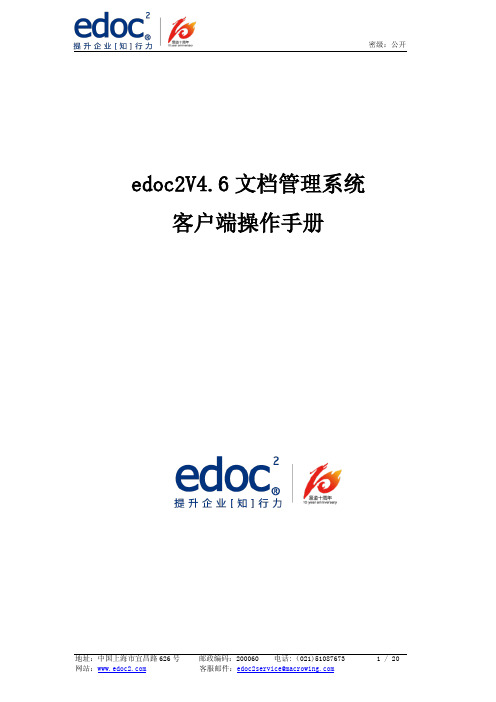
密级:公开edoc2V4.6文档管理系统客户端操作手册密级:公开地址:中国上海市宜昌路626号 邮政编码:200060 电话:(021)51087673 2 / 20目 录1 文档概要................................................................................................................................... 3 1.1 文档目的 ................................................................................................................... 3 2edoc2客户端使用介绍 ............................................................................................................ 3 2.1 登录 ........................................................................................................................... 3 2.2 主界面介绍 ............................................................................................................... 4 2.3 用户信息区 ............................................................................................................... 4 2.4 文档 ........................................................................................................................... 6 2.5 传输 ......................................................................................................................... 13 2.6 同步 . (15)1文档概要1.1 文档目的本文档用来指导用户使用edoc2客户端的功能。
Sun StorEdge D2 阵列机箱安装指南说明书
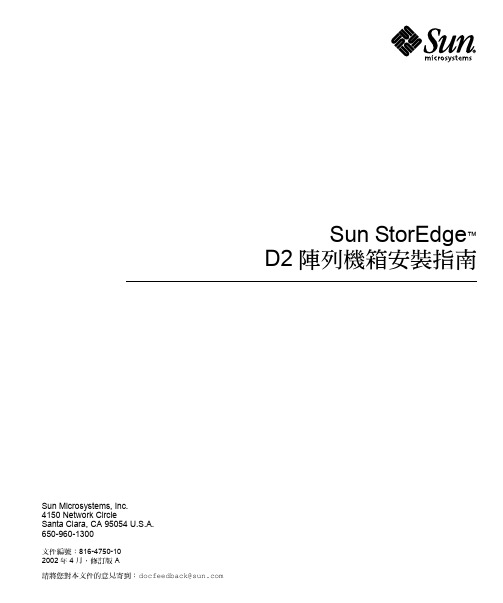
Sun Microsystems, Inc.4150 Network CircleSanta Clara, CA 95054 U.S.A.650-960-1300請將您對本文件的意見寄到:*******************Sun StorEdge™ D2陣列機箱安裝指南文件編號:816-4750-10 2002年4月,修訂版ACopyright 2002 Sun Microsystems, Inc., 4150 Network Circle, Santa Clara, CA 95054 U.S.A. 版權所有。
本產品或文件依版權所製並受版權保護,且按照限制其使用、複製、分發和反編譯的授權許可進行分發。
未經Sun及其授權許可頒發機構的書面授權,不得以任何方式、任何形式複製本產品或本文件的任何部分。
協力廠商軟體,包括字型技術,由Sun供應商提供許可和版權。
本產品的某些部分從Berkeley BSD系統衍生而來,經University of California許可授權。
UNIX是在美國和其它國家註冊的商標,經 X/Open Company, Ltd. 獨家許可授權。
Sun、Sun Microsystems、Sun標誌、AnswerBook2、、Sun StorEdge、Sun Fire以及Solaris是Sun Microsystems, Inc. 在美國和其他國家的商標、註冊商標或服務標記。
所有的SPARC商標都按授權許可使用,是SPARC International, Inc. 在美國和其它國家的商標或註冊商標。
具有SPARC商標的產品都基於Sun Microsystems, Inc. 開發的架構。
能源之星標誌是EPA的註冊商標。
Adobe是Adobe Systems, Incorporated的註冊商標。
OPEN LOOK和Sun™ 圖形使用者介面是Sun Microsystems, Inc. 為其使用者和授權許可持有人開發的。
COMBOII安装手册(中文版)
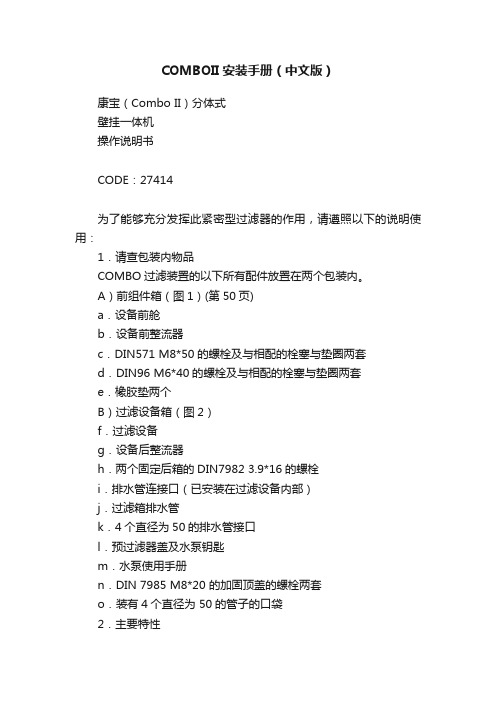
COMBOII安装手册(中文版)康宝(Combo II)分体式壁挂一体机操作说明书CODE:27414为了能够充分发挥此紧密型过滤器的作用,请遵照以下的说明使用:1.请查包装内物品COMBO过滤装置的以下所有配件放置在两个包装内。
A)前组件箱(图1)(第50页)a.设备前舱b.设备前整流器c.DIN571 M8*50的螺栓及与相配的栓塞与垫圈两套d.DIN96 M6*40的螺栓及与相配的栓塞与垫圈两套e.橡胶垫两个B)过滤设备箱(图2)f.过滤设备g.设备后整流器h.两个固定后箱的DIN7982 3.9*16的螺栓i.排水管连接口(已安装在过滤设备内部)j.过滤箱排水管k.4个直径为50的排水管接口l.预过滤器盖及水泵钥匙m.水泵使用手册n.DIN 7985 M8*20 的加固顶盖的螺栓两套o.装有4个直径为 50的管子的口袋2.主要特性COMBO这套专为净化泳池水质的而设计的过滤系统是由两个基本部分组成:安装在游泳池壁上的前舱组件和一个包括水泵、过滤器及控制板在内的过滤系统。
这些组件是通过4个管道与1根电缆线而互相连接的。
组件描述(图3、4)(第50页)1.设备前舱组件主体2.设备后整流器3.照明器4.撇沫器进水盖(图1)(第50页)5.撇沫器活动盖6.清洁胶管连接口7.回水槽8.过滤箱主体9.过滤箱上盖10.侧舱保险栓(图2)(第50页)11.水泵12.过滤器13.泳池清洁整流管14.过滤、排水整流管15.配电板16.废水排出口17.水泵排出口18.变压器19.照明器电缆密封管20.气动按钮本套过滤系统可利用一套简单的设备实现以下四个功能:过滤泳池水质为泳池清洁提供接口抽干池水提供泳池照明使用此套集成式过滤设备的优点在于安装简易。
只需一个电源及两个排水管即可,并且符合UNE 20-460-93安装标准。
厂商在任何情况下均不负责设备的安装、调试或非出厂原装电器配件的组装。
3.安装及调试:请按照以下步骤进行:3.1.集成过滤设备前舱的安装将COMBO装置放置在最合适的位置,请牢记安装在与风向相反的方向。
edoc2 ECM安装部署手册v483

edoc2 ECM安装部署手册v483目录1文档概要 (3)目的 (3)2安装 (3)安装前准备 (3)2.1.1服务器端口开启确认 (3)2.1.2服务器软件的安装 (3)安装步骤 (3)3卸载 (12)4重新安装的注意事项 (12)1文档概要目的本文档主要用来说明edoc2文档管理系统的环境搭建及软件安装过程;阅读对象为edoc2系统安装人员及相关维护人员。
2安装安装前准备2.1.1服务器端口开启确认服务器需要开启的端口:●25端口:邮件发送端口;●27017端口:mongdb使用的端口;●6260到6270端口:服务器端端口;●7266端口:转档使用的端口。
2.1.2服务器软件的安装在安装edoc2软件前,必须先确定以下软件是否安装:SQL server、IIS、.net4.0、Microsoft Visual C++ 2008 Redistributable(vcredist_x86.exe)。
如果没有安装,请先安装完成。
另外要注意一个顺序,先安装IIS,再安装.net4.0。
如果顺序不对,.net4.0在iis中是未注册的,需要手动注册。
安装步骤1)双击“edoc2_v4.8.3.exe”,进入安装界面,选择安装语言,点击“OK”;2)点击“下一步”;3)点击“我接受”;4)这里可以更改安装路径,点击“安装”;5)设置数据库连接地址以及数据库用户名和密码,设置完成后点击“下一步”;注意:SQL必须启用“SQL身份验证”模式,自定义的SQL用户必须享有管理员权限,否则edoc2安装步骤的数据库连接步骤将无法通过。
6)配置数据库信息,点击“下一步”;7)选择安装类型,点击“下一步”;创建站点(保证80端口不冲突和aspnet4.0注册成功);创建虚拟目录;8)设置文档存储路径,点击“下一步”;注意:文件存储路径的文件夹,必须要有读写的权限,否则会造成edoc2 系统文件上传或下载失败;9)输入管理员用户名、密码,点击“下一步”;10)点击“完成”;11)然后需要确认一些参数是否正常:●如果服务器端的IIS版本是7.0版本;在edoc2系统安装完成到这步骤,确认IIS中的“应用程序池中的”“ v4.0”、“DefaultAppPool”、“edoc2_app_pool”的“托管管道模式”是“集成”。
UTC E-2WIRE 两线模块安装和使用说明书
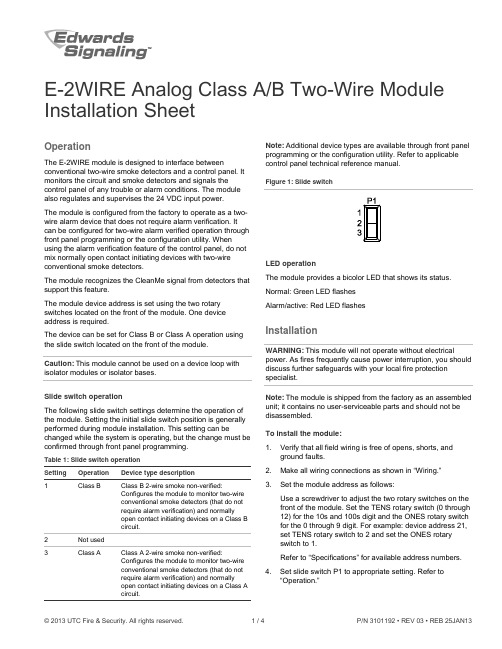
E-2WIRE Analog Class A/B Two-Wire Module Installation SheetOperationThe E-2WIRE module is designed to interface between conventional two-wire smoke detectors and a control panel. It monitors the circuit and smoke detectors and signals the control panel of any trouble or alarm conditions. The module also regulates and supervises the 24 VDC input power.The module is configured from the factory to operate as a two-wire alarm device that does not require alarm verification. It can be configured for two-wire alarm verified operation through front panel programming or the configuration utility. When using the alarm verification feature of the control panel, do not mix normally open contact initiating devices with two-wire conventional smoke detectors.The module recognizes the CleanMe signal from detectors that support this feature.The module device address is set using the two rotary switches located on the front of the module. One device address is required.The device can be set for Class B or Class A operation using the slide switch located on the front of the module.Caution:This module cannot be used on a device loop with isolator modules or isolator bases.Slide switch operationThe following slide switch settings determine the operation of the module. Setting the initial slide switch position is generally performed during module installation. This setting can be changed while the system is operating, but the change must be confirmed through front panel programming.Table 1: Slide switch operationSetting Operation Device type description1 Class B Class B 2-wire smoke non-verified:Configures the module to monitor two-wireconventional smoke detectors (that do notrequire alarm verification) and normallyopen contact initiating devices on a Class Bcircuit.2 Not used3 Class A Class A 2-wire smoke non-verified:Configures the module to monitor two-wireconventional smoke detectors (that do notrequire alarm verification) and normallyopen contact initiating devices on a Class Acircuit. Note:Additional device types are available through front panel programming or the configuration utility. Refer to applicable control panel technical reference manual.Figure 1: Slide switchLED operationThe module provides a bicolor LED that shows its status. Normal: Green LED flashesAlarm/active: Red LED flashesInstallationWARNING:This module will not operate without electrical power. As fires frequently cause power interruption, you should discuss further safeguards with your local fire protection specialist.Note:The module is shipped from the factory as an assembled unit; it contains no user-serviceable parts and should not be disassembled.To install the module:1. Verify that all field wiring is free of opens, shorts, andground faults.2. Make all wiring connections as shown in “Wiring.”3. Set the module address as follows:Use a screwdriver to adjust the two rotary switches on the front of the module. Set the TENS rotary switch (0 through12) for the 10s and 100s digit and the ONES rotary switchfor the 0 through 9 digit. For example: device address 21, set TENS rotary switch to 2 and set the ONES rotaryswitch to 1.Refer to “Specifications” for available address numbers. 4. Set slide switch P1 to appropriate setting. Refer to“Operation.”© 2013 UTC Fire & Security. All rights reserved. 1 / 4 P/N 3101192 • REV 03 • REB 25JAN132 / 4 P/N 3101192 • REV 03 • REB 25JAN135. Mount the module on the electrical box using screwsFigure 3: Module installationWiringWire in accordance with NFPA 72 and CAN/ULC-S524. Be sure to observe the polarity of the wires as shown in Figure 4.Figure 4: Module wiringinitiating deviceFromprevious deviceTo next device From control panel (notresettable) SLC out (+)SLC out 24 VNotes[1] Maximum 25 Ω resistance per wire[2] Maximum 12 AWG (2.5 sq. mm) wire; minimum 18 AWG (0.75 mm 2) wire [3] Refer to the control panel technical reference manual for wiring specifications [4] Maximum 23.8 VDC at 35 mASpecificationsCommunication line voltage Maximum 20.6 V peak-to-peak CurrentStandby Activated 350 μA 350 μAGround fault impedance 5 kΩControl panel input power (notresettable)12.4 to 28.3 VDC Smoke power currentStandby Alarm 17 mA 58 mASmoke detector current 3 mA UL compatibility ID 0.0 Operating environmentTemperature Humidity 32 to 120°F (0 to 49°C)0 to 93% RH, noncondensing at 90°F (32°C)Storage temperature range –4 to 140°F (–20 to 60°C) Compatible electrical boxes North American 4 inch square ×2-1/2 in. (64 mm) deep 2 gang boxStandard 4 in. square box 1-1/2 in.(38 mm) deepWire size 12, 14, 16, or 18 AWG wire (2.5, 1.5,1.0, or 0.75 mm2) (Sizes 16 and 18AWG are preferred)Device address 01 to 64 (64 point control panel)01 to 127 (127 point control panel) Initiating device circuit (IDC)EOL resistor value Max. circuit resistance Max. circuit capacitance 4.7 kΩ, (P/N: EOL-4.7) 50 Ω (25 Ω per wire) 0.1 μFP/N 3101192 • REV 03 • REB 25JAN13 3 / 44 / 4 P/N 3101192 • REV 03 • REB 25JAN13。
Creo2安装方法
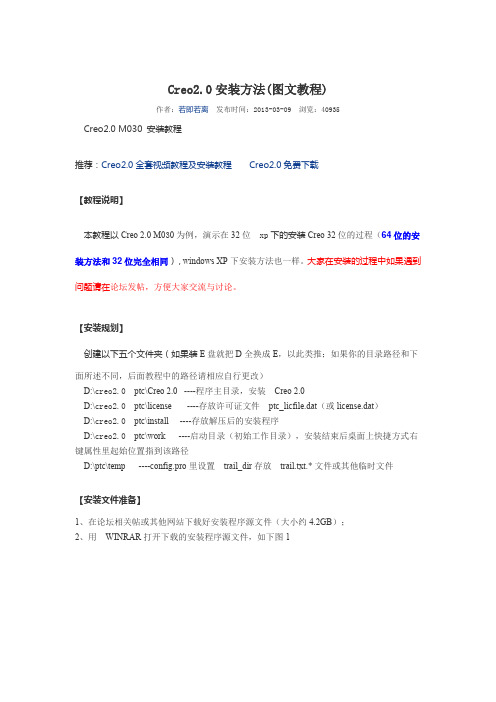
Creo2.0安装方法(图文教程)作者:若即若离发布时间:2013-03-09 浏览:40935Creo2.0 M030 安装教程推荐:Creo2.0全套视频教程及安装教程Creo2.0免费下载【教程说明】本教程以 Creo 2.0 M030 为例,演示在32位xp下的安装 Creo 32 位的过程(64位的安装方法和32位完全相同),windows XP 下安装方法也一样。
大家在安装的过程中如果遇到问题请在论坛发帖,方便大家交流与讨论。
【安装规划】创建以下五个文件夹(如果装E盘就把D全换成E,以此类推;如果你的目录路径和下面所述不同,后面教程中的路径请相应自行更改)D:\creo2.0 ptc\Creo 2.0 ----程序主目录,安装Creo 2.0D:\creo2.0 ptc\license ----存放许可证文件ptc_licfile.dat(或license.dat)D:\creo2.0 ptc\install ----存放解压后的安装程序D:\creo2.0 ptc\work ----启动目录(初始工作目录),安装结束后桌面上快捷方式右键属性里起始位置指到该路径D:\ptc\temp ----config.pro 里设置trail_dir 存放trail.txt.* 文件或其他临时文件【安装文件准备】1、在论坛相关帖或其他网站下载好安装程序源文件(大小约4.2GB);2、用WINRAR 打开下载的安装程序源文件,如下图13、点击图1中的“解压到”,来到下图2,设置好目标路径点“确定”将安装程序解压到“D:\creo2.0 ptc\install”文件夹内。
【制作许可证】自己手动制作许可证,将安装程序包 Crack 文件夹里的ptc_licfile.dat 文件复制到前面安装规划的D:\ptc\license 目录内,不知道自己网卡号的,点击电脑屏幕左下角的开始---运行,出现对话框,在里面输入cmd,点确定,接着输入ipconfig/all,按回车,就会出现你的电脑的ID号了,一般情况下,你有几个上网的途径就会有几个ID号,许可证可以多建立几个,一般情况下一个就可以了,如下图3用记事本软件打开之前复制到 D:\ptc\license 目录内ptc_licfile.dat文件,在“编辑”菜单里点“替换”,如下图 4 所示,查找内容00-00-00-00-00-00 ,替换为上面图三里获得的你的主机ID,输入完成后点“全部替换”,然后保存关闭,完成许可证的制作。
- 1、下载文档前请自行甄别文档内容的完整性,平台不提供额外的编辑、内容补充、找答案等附加服务。
- 2、"仅部分预览"的文档,不可在线预览部分如存在完整性等问题,可反馈申请退款(可完整预览的文档不适用该条件!)。
- 3、如文档侵犯您的权益,请联系客服反馈,我们会尽快为您处理(人工客服工作时间:9:00-18:30)。
edoc2V4.0文档管理系统 免费版安装部署手册
1Edoc2V4.0 安装
1.1系统必备环境
1.2系统必要设置
a) IIS中edoc2站点设置注意事项
的应用选择2.0版本
目录安全性:启用匿名访问
b) 给Framework文件夹添加“NETWORK SERVICE“用户的写权限
注:如服务器操作系统使用英文版,请进行以下设置后再进行EDOC2安装a) 点击【开始】→【设置】→【控制面板】,选择区域和语言选项
b) 选择区域选项,将标准和格式设置为“中文(中国)”,位置设置为“中国”
c) 选择高级,将非Unicode程序的语言设置为“中文(中国)”,并将默认用户账户设置勾选上。
1.3安装步骤
a) 双击“V4.exe”,运行安装文件
b) 进入安装界面,点击“下一步”继续
c) 选择接受许可协议,否则无法进入下一步
d) 点击“更改…”按钮可以对的安装目录进行自定义,修改完成后按“下一步”继续安装
e) 设置数据库连接地址以及数据库登陆用户名和密码
注意:SQL必须启用“SQL身份验证”模式,自定义的SQL用户必须享有管理员权限,否则安装步骤的数据库连接步骤将无法通过。
f) 数据库配置:
初次安装:选择创建新的数据库,默认为EDoc2V4
非初次安装:选择已有数据库。
必须确保使用的数据库与当前安装版本相同
g) 完成设置后点击“安装”按钮
h) 安装类型
如果OS是Server 版本的,您可以选择建立站点或者虚拟目录如果OS是Windows XP Professional 的则只能建立虚拟目录
i) 建立好访问路径后,点击“下一步”继续安装
创建站点方式
创建虚拟目录方式
j) 设置文件及文件夹的初始存储位置,点击“下一步”
注意:设置的文件存储路径下,必须要有读写的权限,否则会造成系统文件上传或下载失败
k) 请再次确认所有的设置是否正确,点击“下一步”按钮进行数据初始化
l) 安装成功后会显示访问信息
2卸载Edoc2V4.0
a) 点击Windows 开始菜单,在所有程序中找到“Macrowing”,选择下面的“卸载”
b) 在窗口中选择“除去”选项,然后点击“下一步”进行
c) 在弹出窗口中再次进行卸载确认,确认以后系统将会自动卸载
d) 卸载完成后,点击“完成”按钮进行确认
注意:卸载方式并不会删除数据库和系统中的文档。
