三星显示器型号及注释
液晶面板编号

TFT液晶屏,即所谓的薄膜晶体管屏,实指液晶显示屏上的每一个液晶像素点是由集成在其后面的薄膜晶体管驱动。
一、LG-PHILIPS液晶面板
LG-PHILIPS液晶面板的型号会以LP、LM、LS、LA、LC等字母开头。
在大屏幕液晶电视中,一般采用字母LC开头的屏。
下面以LG-PHILIPS公司2006年生产的
LC260WX2-SLB3屏为例,介绍LG-PHILIPS型号标签各代码的含义,如图1所示。
二、三星液晶面板
三星液晶面板的型号以TM、LT、LTN、LTA等字母开头。
在大屏幕液晶电视中,一般采用字母LTA开头的屏。
下面以三星公司2008年生产的LTA320WT-L05屏为例,介绍三星屏型号标签各代码的含义,如图2所示。
三、友达(AU0)液晶面板
中国台湾友达(AUO)液晶面板的型号以T和M等字母开头。
在大屏幕液晶电视中,一般采用字母T开头的屏。
下面以友达(AUO)公司2008年生产的T315XW02VS00屏为例,介绍友达(AUO)屏型号标签各代码的含义,如图3所示。
四、奇美(CHI MEI)液晶面板
中国台湾奇美(CHI MEI)液晶面板的型号以N、M、V等字母开头,在大屏幕液晶电视中,一般采用的是V开头的屏。
下面以奇美(CHI MEI)公司2007年生产的V420H1-L11屏为例,详细介绍奇美(CHIMEI)屏型号标签各代码的含义,如图4所示。
三星s27r350fhc s27r352fhc s27r354fhc s27r356fhc s27r

第 1 章在使用本产品前清洁如果在附近使用超声波加湿器,高光泽机型的表面可能会积聚白色污点。
―如需清洁产品内部,请联系距离最近的 Samsung 客服中心(需收取服务费。
)请勿用手或其他物体挤压产品屏幕。
存在损坏屏幕之风险。
―清洁时请务必小心,因为高级 LCD 的面板和表面很容易刮划。
―清洁时请执行以下步骤。
1 关闭产品和计算机电源。
2 拔下产品的电源线。
―抓住电源插头来插拔电源线,请勿用湿手触摸电源线。
否则,可能会导致触电。
3 使用干净、柔软的干布擦拭本产品。
‒请勿使用含有酒精、溶剂或表面活性剂的清洁剂清洁本产品。
‒请勿将水或清洁剂直接喷到本产品上。
4 将软布在水中浸湿并拧干,然后用布将产品外部擦净。
5 清洁完毕,将电源线连接到产品。
6 接通产品和计算机的电源。
电气安全警告•请勿使用破损的电源线或电源插头,或松动的电源插座。
•请勿将多个产品的电源插头连接到一个电源插座。
•请勿用湿手插拔电源插头。
•请插紧电源插头。
•将电源插头连接到接地的电源插座(仅限 1 级绝缘装置)。
•请勿强行弯折或拉扯电源线。
请小心不要让电源线置于重物下。
•请勿将电源线或产品放在热源附近。
•请用干布擦拭电源线插脚或电源插座周围的灰尘。
注意•产品在使用中时请勿拔下电源线。
•请仅使用 Samsung 为本产品提供的电源线。
请勿使用其他产品的电源线。
•请勿让物体挡住连接电源线的电源插座。
‒出现问题时,必须拔下电源线,以切断本产品的电源。
•从电源插座上拔下电源线时,请抓住电源插头。
警告•请勿将蜡烛、蚊香或香烟放在本产品上。
也不可在热源附近安装本产品。
•请将塑料包装放在儿童无法触及之处。
‒否则,如果儿童玩耍包装袋,可能导致窒息。
•请勿将本产品安装在不稳固或容易震动的表面(摇晃的架子、倾斜的表面等。
);‒否则,本产品可能因掉落而受损和/或导致人身伤害。
‒在震动过大的区域使用本产品可能会损坏本产品或导致火灾。
•请勿将本产品安装在车辆上或有灰尘、湿气(水滴等)、油或烟的地方。
SAMSUNG SyncMaster 2243LN 2243LNX 说明书

BN68-01687ห้องสมุดไป่ตู้.indd 1
2008-05-21 �� 10:14:25
附件
➣ 本手册适用于显示器。 ➣ 显示器的功能可能因型号而异。 ➣ 本用户手册中的图例可帮助您更好地理解。 ➣ 视产品型号而定,以下组件可能不受支持。 ➣ 请你一定检查一下与你的显示器在一起的是否还有以下物品,如果缺少任何一项,请与你的经销商联系。 ➣ 请联系当地经销商购买选配件。
亮度按钮 [ ]
当屏幕上没有OSD时,按下按钮可以调节亮度。 (标准型号)
调节按钮 [▲/▼] 进入按钮 [ ]
调节菜单项目。 激活一个高亮显示的菜单项目。
AUTO 按钮 [AUTO]
当按‘AUTO’按钮时,“自动调整”屏幕出现,如屏幕中央的动画所示。自动调整功 能可以让显示器根据输入的模拟信号自己调节。粗调,微调和位置的值是自动调节的。
画面
单色调效果
关 灰阶色系 绿色系 浅绿色系 棕褐色系
灰度
模式 1 模式 2 模式 3
清晰度
水平位置
垂直位置
OSD
语言
汉语 English
水平位置
垂直位置
设置
透明
关 开
显示时间
5秒 10 秒 20 秒 200 秒
复位
否 是
按键自定义
MagicBright MagicColor 单色调效果 画面尺寸
关机定时器
不要将本机器放置在电暖炉或暖气片附近或上方,或阳光可直射的地方。 请勿将蜡烛,烟灰缸,熏香,可燃气体或易爆物质等产热物件放置在产品附近。 不要将盛有水的容器放置在本机器上,因为这样可能导致火患或电击的危险。 不要将本机器暴露在雨中或靠近水的地方。
三星全系列尺寸参数
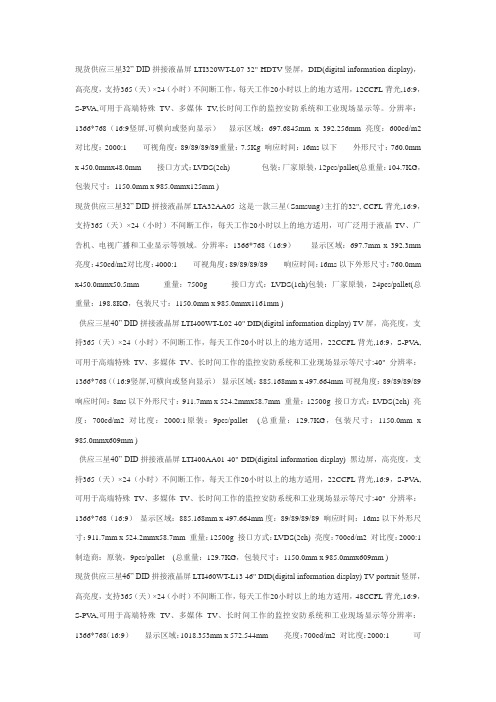
现货供应三星32” DID拼接液晶屏L TI320WT-L07 32" HDTV竖屏,DID(digital information di splay),高亮度,支持365(天)×24(小时)不间断工作,每天工作20小时以上的地方适用,12CCFL背光,16:9,S-PV A,可用于高端特殊TV、多媒体TV,长时间工作的监控安防系统和工业现场显示等。
分辨率:1366*768(16:9竖屏,可横向或竖向显示)显示区域:697.6845mm x 392.256mm 亮度:600cd/m2对比度:2000:1可视角度:89/89/89/89重量:7.5Kg 响应时间:16ms以下外形尺寸:760.0mm x 450.0mmx48.0mm接口方式:L VDS(2ch)包装:厂家原装,12pcs/pallet(总重量:104.7KG,包装尺寸:1150.0mm x 985.0mmx125mm )现货供应三星32” DID拼接液晶屏L T A32AA05 这是一款三星(Samsung)主打的32", CCFL背光,16:9,支持365(天)×24(小时)不间断工作,每天工作20小时以上的地方适用,可广泛用于液晶TV、广告机、电视广播和工业显示等领域。
分辨率:1366*768(16:9)显示区域:697.7mm x 392.3mm 亮度:450cd/m2对比度:4000:1可视角度:89/89/89/89响应时间:16ms以下外形尺寸:760.0mm x450.0mmx50.5mm重量:7500g接口方式:L VDS(1ch)包装:厂家原装,24pcs/pallet(总重量:198.8KG,包装尺寸:1150.0mm x 985.0mmx1161mm )供应三星40” DID拼接液晶屏L TI400WT-L02 40" DID(digital information di splay) TV屏,高亮度,支持365(天)×24(小时)不间断工作,每天工作20小时以上的地方适用,22CCFL背光,16:9,S-PV A,可用于高端特殊TV、多媒体TV、长时间工作的监控安防系统和工业现场显示等尺寸:40" 分辨率:1366*768((16:9竖屏,可横向或竖向显示)显示区域:885.168mm x 497.664mm可视角度:89/89/89/89 响应时间:8ms以下外形尺寸:911.7mm x 524.2mmx58.7mm 重量:12500g 接口方式:L VDS(2ch) 亮度:700cd/m2 对比度:2000:1原装:9pcs/pallet(总重量:129.7KG,包装尺寸:1150.0mm x 985.0mmx609mm )供应三星40” DID拼接液晶屏L TI400AA01 40" DID(digital information display) 黑边屏,高亮度,支持365(天)×24(小时)不间断工作,每天工作20小时以上的地方适用,22CCFL背光,16:9,S-PV A,可用于高端特殊TV、多媒体TV、长时间工作的监控安防系统和工业现场显示等尺寸:40" 分辨率:1366*768(16:9)显示区域:885.168mm x 497.664mm度:89/89/89/89 响应时间:16ms以下外形尺寸:911.7mm x 524.2mmx58.7mm 重量:12500g 接口方式:L VDS(2ch) 亮度:700cd/m2 对比度:2000:1制造商:原装,9pcs/pallet(总重量:129.7KG,包装尺寸:1150.0mm x 985.0mmx609mm )现货供应三星46” DID拼接液晶屏L TI460WT-L13 46" DID(digital information display) TV portrai t竖屏,高亮度,支持365(天)×24(小时)不间断工作,每天工作20小时以上的地方适用,48CCFL背光,16:9,S-PV A,可用于高端特殊TV、多媒体TV、长时间工作的监控安防系统和工业现场显示等分辨率:1366*768(16:9)显示区域:1018.353mm x 572.544mm亮度:700cd/m2 对比度:2000:1可视角度:89/89/89/89响应时间:16ms以下外形尺寸:1083.0mm x 627.0mmx69.0mm重量:19200g接口方式:L VDS(2ch)包装:厂家原装,10pcs/pallet(总重量:206.8KG,包装尺寸:1270.0mm x 1150mmx844mm )..现货供应三星46DID拼接”液晶屏L TI460WT-L02 46" DID(digital information di splay) TV 窄边横屏,高亮度,支持365(天)×24(小时)不间断工作,每天工作20小时以上的地方适用,24CCFL背光,16:9,S-PV A,可用于高端特殊TV、多媒体TV、长时间工作的监控安防系统和工业现场显示等分辨率:1366*768(16:9)显示区域:1018.353mm x 572.544mm亮度:700cd/m2 对比度:3000:1可视角度:89/89/89/89响应时间:16ms以下外形尺寸:1047.4mm x 600.6mmx56.0mm重量:18500g接口方式:L VDS(2ch) 包装:厂家原装,10pcs/pallet(总重量:196.8KG,包装尺寸:1270.0mm x 1150mmx844mm ).供应三星46” DID拼接液晶屏L TI460AA01 46" DID(digital information di splay) 黑边屏,高亮度,支持365(天)×24(小时)不间断工作,每天工作20小时以上的地方适用,24CCFL背光,16:9,S-PV A,可用于高端特殊TV、多媒体TV、长时间工作的监控安防系统和工业现场显示等分辨率:1366*768(16:9)显示区域:1018.353mm x 572.544mm亮度:700cd/m2 对比度:3000:1可视角度:89/89/89/89响应时间:16ms以下外形尺寸:1047.4mm x 600.6mmx56.0mm重量:18500g 接口方式:L VDS(2ch) 包装:厂家原装,10pcs/pallet(总重量:196.8KG,包装尺寸:1270.0mm x 1150mmx844mm )供应三星46” DID拼接液晶屏L TI460AA03-001 46" DID(digital information display) 黑边屏,高亮度,支持365(天)×24(小时)不间断工作,每天工作20小时以上的地方适用,24CCFL背光,16:9,S-PV A,可用于高端特殊TV、多媒体TV、长时间工作的监控安防系统和工业现场显示等分辨率:1366*768(16:9)显示区域:1,018.3mm x 572.5mm亮度:1500cd/m2 对比度:3000:1可视角度:89/89/89/89响应时间:16ms以下外形尺寸:1,047.4 mm x 600.6 mm x 63.8 mm重量:17000g 接口方式:L VDS(1ch) 包装:厂家原装,10pcs/pallet(总重量:186.8KG,包装尺寸:1270.0mm x 1150mmx844mm )现货供应三星52” DID拼接液晶屏L TI520HB01-001 52“DID(digital formation di splay) TV高清屏,高亮度,支持365(天)×24(小时)不间断工作,每天工作20小时以上的地方适用,36CCFL背光,16:9,S-PV A,可用于高端TV、多媒体TV、长时间工作的监控安防系统和工业现场显示等分辨率:1920*1080(16:9)亮度:600cd/m2对比度:1700:1可视角度:89/89/89/89响应时间:8ms以下外形尺寸:1192.0mm x688.0mmx62.0mm显示区域:1152.0mm x 648.0mm(边缝≤1。
三星 s22r350fhc 显示器使用手册说明书

第 1 章使用產品前的準備事項清潔若在近距離使用超音波加濕器,鏡面機型表面可能產生白色污跡。
―若要清潔產品內部,請聯絡距您最近的三星電子客服中心(需收取服務費)。
請勿用手或其他物體按壓產品螢幕。
會有損壞螢幕的風險。
―高級 LCD 之面板及外殼容易遭到刮傷,因此清潔時請小心。
―清潔時,請遵循以下步驟。
1 關閉產品與 PC 的電源。
2 將產品的電源線拔下。
―手持電源線的插頭部份,手潮濕時請勿碰觸電源線。
否則可能導致觸電。
3 用乾淨柔軟的乾布擦拭產品。
‒請勿在產品上使用含酒精、溶劑或界面活性劑的清潔劑。
‒請勿直接向產品噴灑水或清潔劑。
4 將軟布放在水中沾濕,展開後,用該布將產品外部擦乾淨。
5 清潔完成後,將電源線連接至產品。
6 開啟產品與 PC 的電源。
電氣安全警告•請勿使用損壞的電源線或插頭,或鬆脫的電源插座。
•請勿在一個電源插座上使用多個產品。
•雙手潮濕時,請勿碰觸電源插頭。
•請將插頭插到底,以免鬆脫。
•將電源插頭連接至接地的電源插座(僅限第一類型絕緣裝置)。
•請勿用力折彎或拉扯電源線。
小心避免將電源線置於重物之下。
•請勿將電源線或產品置於熱源附近。
•使用乾布擦去電源插頭插腳四周的灰塵,或電源插座四周的灰塵。
注意•請勿在產品使用中時拔下電源線。
•僅可使用三星電子隨產品提供的電源線。
請勿使用其他產品的電源線。
•請勿讓物品擋住連接電源線的電源插座。
‒發生問題時必須拔下電源線,以切斷產品的電源。
•將電源線從電源插座拔出時,請握住插頭。
警告•請勿在本產品上擺放蠟燭、驅蟲劑或香菸。
請勿在熱源附近安裝本產品。
•請將塑膠包裝袋置於兒童無法取得之處。
‒否則可能導致兒童窒息。
•請勿將本產品安裝在不穩或震動的表面(不堅固的架子、斜面等等)。
‒否則產品可能墜落損壞,或導致人身傷害。
‒若在激烈震動處使用本產品,可能導致產品損壞或引發火災。
•請勿將本產品安裝在車內,或是有灰塵、濕氣(水滴等等)、油煙的地方。
•請勿讓本產品直接受到日照、靠近熱源,或靠近火爐等高溫物體。
三星LED显示器S27E450B产品说明书

Artikelinformation:• Artikelname: S27E450B LED• Artikelnummer: LS27E45KBS/EN • EAN: 8806086934350 Bildqualität:• Auflösung: 1.920 x 1.080 Pixel • Panel: a-si TFT/TN• Helligkeitswert: 300 cd/m²Design/Anschlüsse:• D esign: schwarz matt• Signaleingang: analog, digital • Signalanschlüsse: 1x D-Sub, 1x DVIBesondere Eigenschaften:• Höhenverstellbar, Pivot-, Swivel- und Tiltfunktion • U mwelt & Zertifizierungen: TÜV GS, TCO 6, Energy Star 7• V erbesserte Eco Features: extrem geringer Stromverbrauch (<0,005 W im Off Mode), recycled Plastik 30 %, PVC frei• USB Soundbar ready (Model Code CY-SPUE10B/EN)Samsung Monitor S27E450B LEDSamsung Electronics GmbH • Am Kronberger Hang 6 • 65824 Schwalbach • Hotline 0180 6 7267864 (0,20 €/Anruf aus dem dt. Festnetz, aus dem Mobilfunknetz max. 0,60 €/Anruf, aus dem Ausland abweichend) • Stand Mai 2017 • Irrtümer und Änderungen vorbehalten.27" (68,58 cm) BildschirmdiagonaleEAN 8806086934350Artikelinformationen Artikelname S27E450B LED Artikelnummer LS27E45KBS/EN EAN 8806086934350PanelLCD Technologie a-si TFT/TN Backlight Technologie LEDBildschirmgröße 68,58 cm wide (27 Zoll)Pixelabstand 0,311 mm Helligkeitswert 300 cd/m²Kontrast (statisch)1000 : 1Kontrast (dynamisch)Mega Contrast Reaktionszeit5 ms Betrachtungswinkel (h/v)170°/160°Auflösung Auflösung nativ 1.920 x 1.080 Pixel FarbenAnzahl der Farben 16,7 Mio.Signal Signaleingang Analog, digital Signalanschlüsse D-Sub 1 DVI 1Plug & Play DDCDDC 2B Energiemerkmale Netzteil Intern LieferantSamsung Energieeffizienzklasse k.A. Leistungsaufnahme im Betrieb (typ.) in W34Energieverbrauch DPMS (typ.) in W 0,3 Energieverbrauch Aus-Zustand in W0,005Maximales Leuchtverhältnis k.A.Quecksilbergehalt (mg)k.A.Bleik.A.Einstellungen DigitalVielfältige Einstellungsmöglichkeiten über OSD Generelle Eigenschaften Samsung MagicAngle Ja Samsung MagicBright Ja Samsung MagicUpscaleJa0.00 W Power Consumption Ja Flicker Free Ja Game Mode Ja Image SizeJaAllgemeine Spezifikationen FarbeSchwarz mattFußHöhenverstellbar 130.0±2.0 mm Tilt -4° (±2.0°) ~+25° (±2°)Swivel -45° (-2°+0) ~45° (0+2°) Pivot -1° (-2+0) ~95.0° (0+2°) WandmontageJA, VESA 100 x 100 mm Integrierte Lautsprecher Nein, optionale Soundbar Normen Sicherheit TÜV GS Ergonomie TCO*Umwelt Energy Star 7.0*EMICE *Pixelfehlerklasse Klasse 2 nach ISO 9241-307*BesonderheitenBetriebssystem Kompatibilität Windows Windows Zertifizierung Windows 10Smart Eco Saving Ja Off-TimerJaFormatumschaltung Ja, wide/normal Lieferumfang Enthalten Netzteil, Netzkabel, Signalkabel (D-Sub), Installations-CD, Quick Setup Guide Maße und Gewicht Maße mit Fuß (B x H x T)MAX: 639 x 527,8 x 224 mm / MIN: 639 x 397,8 x 224 mm Maße ohne Fuß (B x H x T)639 x 378,1 x 57,6 mm Maße Verpackung (B x H x T)722 x 187 x 461 mm Gewicht netto 6,29 kg Gewicht brutto 8,2 kgService & GarantieService innerhalb der GarantiezeitBei einem Defekt steht Ihnen unser Vor-Ort-Abholservice zur Verfügung. Um diesen Service in Anspruch zu nehmen, kontaktieren Sie bitte unsere Service Hotline.Service außerhalb der Garantiezeit Bei einem Defekt wenden Sie sich bitte an unsere Service Hotline für weiterführende Informationen.Garantiezeit36 Monate GarantieTechnische Daten S27E450B LEDSamsung Electronics GmbH • Am Kronberger Hang 6 • 65824 Schwalbach • Hotline 0180 6 7267864 (0,20 €/Anruf aus dem dt. Festnetz, aus dem Mobilfunknetz max. 0,60 €/Anruf, aus dem Ausland abweichend) • Stand Mai 2017 • Irrtümer und Änderungen vorbehalten.* N ähere Informationen zu den Zertifikaten erhalten Sie unter /de.。
三星SJ550系列台式显示器 34.1英寸 S34J550WQN 21 9超宽屏,WQHD分辨率说明

21:9 Ultra-Wide, WQHD ResolutionThe 21:9 ultra-wide aspect ratio provides more room to work, while the WQHD resolution combines with best-in-class 3000:1 contrast ratio for a picture that’s wide, sharp and detailed.75Hz Refresh Rate, 4Ms GtG Response TimeA fast refresh rate and fast response time work together to deliver a crisp, blur-free and ghost-free picture. There’s no juddering and minimal lag when watching video or other fast-changing content.Enhanced Video CapabilityAMD FreeSync, Game Mode and 4ms response time work together to deliver a crisp, sharp, blur-free picture with no juddering when gaming or watching video.VESA CompatibleVESA compatibility makes installation on a wall or mounting arm simple.Easy ConnectivityThe S34J550WQN offers DisplayPort and two HDMI inputs for easy high-speed connections.Eye Saver Mode and Flicker Free TechnologyEye Saver Mode and Flicker Free technology provide increased comfort.When Eye Saver mode is active, blue light levels are lowered, for reduced eye strain during long work hours. Flicker Free technology adds further viewing comfort by eliminating flickering at all levels of brightness.Easy Setting BoxEasy Setting Box software enables you to partition your screen and organize windows exactly the way you want, with just a simple click or two. Choose from 14 preconfigured layouts, then manually adjust them further if you like.Make the most of every workday, while still making the most of your budget. The budget-friendly Samsung SJ550 series monitor gives you an ultra-wide view of more tasks at once. The 34" screen features WQHD resolution and 3000:1 contrast ratio, for a gorgeous picture you can easily sit in front of all day long. The ultra-wide 21:9 ratio combines with dual-source PBP and PIP to let you keep an eye on more windows at once, while Eye Saver Mode and Flicker Free technology make sure things stay easy on the eyes. And with the beautifully sleek design, the Samsung SJ550 series monitor delivers a premium experience to every desktop.The more you see, the more you can do.34" Ultra-Wide WQHD MonitorKey FeaturesContact Us: /b2bmonitorsSamsung SJ550 Series 34.1" Desktop Monitor©2019 Samsung Electronics America, Inc. Samsung is a registered mark of Samsung Electronics Corp., Ltd. Specifications and design are subject to change without notice. Non-metric weights and measurements are approximate. Simulated screen images. All brand, product, service names and logos are trademarks and/or registered trademarks of their respective manufacturers and companies. See for detailed information. Printed in USA. MON-SJ550SERIESDSHT-JUN19TLearn More/business /b2bmonitors Product Support 1-866-SAM4BIZFollow Us/samsungbizusa @SamsungBizUSAConnectivity1. HDMI In 12. HDMI In 23. DisplayPort In4. Headphone5. DC 19V。
三星 LCD 显示器 说明书

SyncMaster 943SN/943SNX/2043SN/2043SNX/2243SN/2243SNX/2243LNXLCD 显示器用户手册安全说明标记注请务必遵守这些安全说明,以确保人身安全和防止财产损失。
请务必仔细阅读这些说明,并以正确的方法使用本产品。
警告/注意否则可能导致人身伤亡。
否则可能导致人身伤害或财产损失。
标记惯例禁止很重要,任何时候都要阅读并了解。
请勿拆卸将电源插头从插座上拔下请勿触摸接地以防止触电电源长时间不使用显示器时,请将您的计算机设置为 DPM。
如果使用屏幕保护程序,请将其设置为活动画面模式。
此处提供的图片仅供参考,不适用于所有情况(或国家/地区)。
“消除残影”功能说明的快捷方式请勿使用破损的电源线或电源插头以及破损或松动的电源插座。
•否则可能导致触电或起火。
将电源插头拔出或插入电源插座时,请勿用湿手触碰电源插头。
•否则可能导致触电。
确保将电源线连接到接地的电源插座。
•否则可能导致触电或人身伤害。
确保电源插头牢固正确地插入电源插座。
•否则可能导致起火。
请勿强行弯折或拉扯电源插头,也不要将任何重物压在其上。
•否则可能导致起火。
请勿将多台设备连接到同一个电源插座。
•则可能因过热导致起火。
请勿在使用显示器时断开电源线连接。
•否则可能会由于触电而损坏本产品。
要断开设备的电源,必须将插头从电源插座拔出,因此电源插头应易于操作。
•否则可能引起火灾或触电。
仅可使用本公司提供的电源线。
请勿使用其他产品随附的电源线。
•否则可能导致起火或触电。
安装如果要在多尘、高温或低温、湿度高或含化学物质的环境安装显示器,以及在需要 24 小时不间断运行的机场或火车站等地方安装显示器,请务必与授权服务中心联系。
否则,显示器可能会严重损坏。
搬动显示器时小心不要使产品坠落。
•这可能会导致产品损坏或人身伤害。
请确保至少由两个人搬移本产品。
•否则可能将其跌落,而导致人身伤害甚或损坏本产品。
在将本产品安装到柜子中或架子上时,请确保本产品底部的前端没有突出来。
三星 液晶显示器-电视LA22A450C1 LA22A350C1 说明书

5. Exploded View & Part List
M0027
M0013
பைடு நூலகம்
M0174
M0014
T0175
T0447 M0146
M0215
T0003
5-1
5. Exploded View & Part List
5-1-1. LA22A450C1 Parts List
Location No. Code No. Description & Specification
GSPN (全球维修合作网络)
国家 北美 拉丁美洲
CIS 欧洲 中国 亚洲 中东&非洲
网站
本维修手册归三星电子有限公司所有。 未经授权使用该手册可能受到适用的国际和/或国内法律 的惩罚。
© 2009三星电子有限公司。 版权所有 中国印刷 P/N: BN82-00334A-00
3.拆卸和重新组装
维修手册的这一章叙述 LA22A450C1 液晶显示电视的拆卸和重新组装步骤。 警告:本显示器包含静电敏感器件。处理这些部件时应小心。
3.拆卸和重新组装.............................................................................................................................. 3-1 3-1 拆卸和重新组装 ..................................................................................................................... 3-1
三星显示器发展史

(三)三星显示器的发展历程
(1)手动消磁技术 1999年代表产品
• 三星特色技术:率先采用手动消磁技术 • 经典产品:550S、750S 1999年三星显示器以75万的年销量、20%的 市场占有率位居中国自有品牌市场第一位, 推出的显示器产品主要有450B、550B、 550S、750P、750S等款。
三星CRT显示器550S
三 星 显 示 器
三星CRT显示器750P
CRT 750s
三星CRT显示器750S
三星CRT显示器550P
(2)双路动态聚焦 2000年代表产品
• 三星特色技术:Smart涂层双路动态聚焦
• 经典产品:753DF、755DF、955DF 2000年11月三星显示器自有品牌销量突破100万台, 成为当时显示器自有品牌销售史上唯一一家销量 突破100万台的厂商,同年国内市场占有率为 30.52%。三星在2000年市场上的显示器除了15寸 型号外,全面进入17英寸和19英寸时代!
三星CRT显示器785MB
三星CRT显示器172X
三星LCD显示器241MP
(6)MagicTune技术 2004年代表产品
• 三星特色技术:MagicTune技术
• 经典产品:997MB、172S、173P 2004年,三星显示器市场份额达32.5%,进一步拉 大了与竞争对手飞利浦、LG等品牌的距离。2004 年三星显示器推出了MagicTune(魔调)最新2.5中 文版。
三 星 宽 屏 显 示 器 226BW
LCD
三星宽屏LCD显示器2232GW
(10)TOC及节能技术 2008年代表作品
• 三星特色技术:TOC设计与节能技术 • 经典产品:“绝色”T系列、暗香系列 作为三星今年主打的走量产品,年初上市的三星绝 色系列机型除了配备业界最领先的“20000:1动态 对比+2ms最快响应”的强悍性能之外,还率先采用 在欧美颇为流行的高端材质制作技术——Tough of Colour,通过向有机玻璃材料注入色彩分子的手段, 配合黑色后板过渡,制作出具有内蕴流动般色彩的 琉晶边框!
三星 SyncMaster B2230H,B2330H,B2430H LCD 显示器 说明书
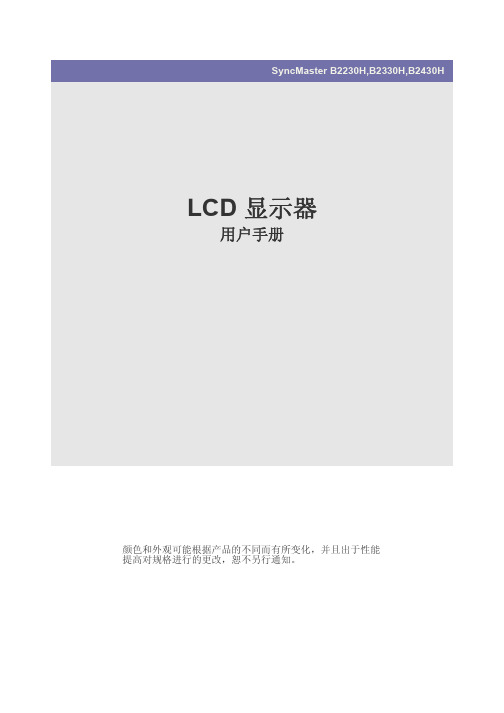
SyncMaster B2230H,B2330H,B2430H LCD 显示器用户手册颜色和外观可能根据产品的不同而有所变化,并且出于性能提高对规格进行的更改,恕不另行通知。
目录主要安全注意事项使用前注意事项 . . . . . . . . . . . . . . . . . . . . . . . . . . . . . . . . . . . . . . . . . . . . 1-1保管和维护 . . . . . . . . . . . . . . . . . . . . . . . . . . . . . . . . . . . . . . . . . . . . . . . . 1-2安全注意事项 . . . . . . . . . . . . . . . . . . . . . . . . . . . . . . . . . . . . . . . . . . . . . . 1-3安装产品包装清单 . . . . . . . . . . . . . . . . . . . . . . . . . . . . . . . . . . . . . . . . . . . . . . . . . . 2-1安装支架 . . . . . . . . . . . . . . . . . . . . . . . . . . . . . . . . . . . . . . . . . . . . . . . . . . 2-2拆除支架 . . . . . . . . . . . . . . . . . . . . . . . . . . . . . . . . . . . . . . . . . . . . . . . . . . 2-3安装壁挂支架 . . . . . . . . . . . . . . . . . . . . . . . . . . . . . . . . . . . . . . . . . . . . . . 2-4连接 PC . . . . . . . . . . . . . . . . . . . . . . . . . . . . . . . . . . . . . . . . . . . . . . . . . . 2-5使用 HDMI 缆线进行连接 . . . . . . . . . . . . . . . . . . . . . . . . . . . . . . . . . . . . . 2-6Kensington 防盗锁 . . . . . . . . . . . . . . . . . . . . . . . . . . . . . . . . . . . . . . . . . 2-7使用本产品设置最佳分辨率. . . . . . . . . . . . . . . . . . . . . . . . . . . . . . . . . . . . . . . . . . . . 3-1标准信号模式表 . . . . . . . . . . . . . . . . . . . . . . . . . . . . . . . . . . . . . . . . . . . . 3-2安装设备驱动程序 . . . . . . . . . . . . . . . . . . . . . . . . . . . . . . . . . . . . . . . . . . . 3-3产品操作按钮 . . . . . . . . . . . . . . . . . . . . . . . . . . . . . . . . . . . . . . . . . . . . . . 3-4使用屏幕调整菜单(OSD:屏幕菜单) . . . . . . . . . . . . . . . . . . . . . . . . . . 3-5安装软件Natural Color . . . . . . . . . . . . . . . . . . . . . . . . . . . . . . . . . . . . . . . . . . . . . . 4-1MagicTune . . . . . . . . . . . . . . . . . . . . . . . . . . . . . . . . . . . . . . . . . . . . . . . . 4-2MultiScreen . . . . . . . . . . . . . . . . . . . . . . . . . . . . . . . . . . . . . . . . . . . . . . . 4-3故障排除显示器自诊断 . . . . . . . . . . . . . . . . . . . . . . . . . . . . . . . . . . . . . . . . . . . . . . 5-1常见故障检查 . . . . . . . . . . . . . . . . . . . . . . . . . . . . . . . . . . . . . . . . . . . . . . 5-2常见问题解答 . . . . . . . . . . . . . . . . . . . . . . . . . . . . . . . . . . . . . . . . . . . . . . 5-3更多信息规格 . . . . . . . . . . . . . . . . . . . . . . . . . . . . . . . . . . . . . . . . . . . . . . . . . . . . . 6-1省电功能 . . . . . . . . . . . . . . . . . . . . . . . . . . . . . . . . . . . . . . . . . . . . . . . . . . 6-2ROHS . . . . . . . . . . . . . . . . . . . . . . . . . . . . . . . . . . . . . . . . . . . . . . . . . . . . 6-3联系 SAMSUNG WORLDWIDE . . . . . . . . . . . . . . . . . . . . . . . . . . . . . . . . 6-41主要安全注意事项1-1使用前注意事项本手册所用图标使用本手册•使用本产品前请仔细阅读安全注意事项。
三星 SyncMaster G17E显示器 说明书
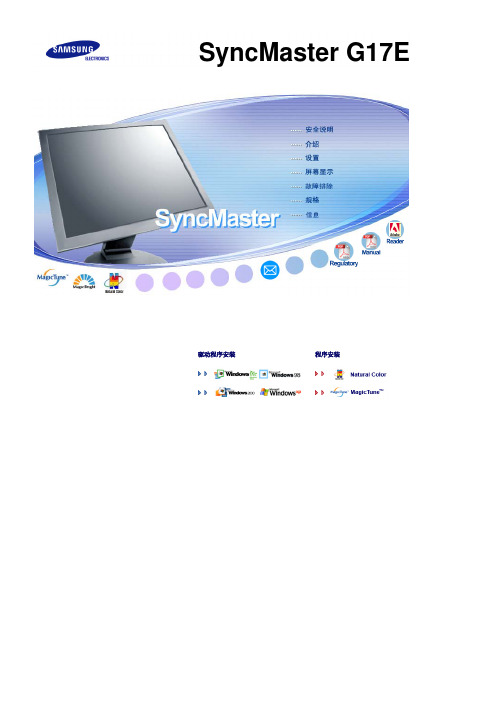
3) 畅游互联网 : 中亮度 用于带有文本和图形混合画面。
4) 娱乐空间 : 高亮度 用于观看 DVD 或 VCD 等电影。
>>点击这里以观看动画剪辑。
MagicBright ECO
MagicBright 的节电功能
亮度按钮[ ]
调节按钮 [ ] 输入按钮 [] AUTO 按钮
1. 将CD放入CD-ROM驱动器中。 2. 点击 "Windows XP/2000 Driver"。 3. 在型号列表中选择你的显示器的型号,然后点击"OK" 按钮。
4. 如出现如下的 "信息" 窗,则选择 "继续" 按钮,然后 "确认" 。
此显示器驱动器已得到MS商标认可,驱动器的安装不会给您的操作系统造成损伤。 您可在三星显示器网站 /中查询获得认证的显示器。
Holder-Lock 安装时的注意事项
可以安装的区域 (只限 12.2㎝ 范围内可以安装)
不可安装区域
安装基座 本显示器接受一100mm x 100mmVESA-顺从型装配接口垫片。
A. 显示器和支架 B. 装配接口焊接盘 (另行销售) 1. 关闭显示器,拔出电源线插头。 2. 使LCD显示器面朝下放在一软垫上,以保护屏幕。 3. 取下4只螺丝,并取下LCD显示器的基座。 4. 使装配接口焊接盘对准后罩装配焊接盘,并用同臂式基座一同被提供的四只螺丝进行固定。
利用此键自动调节直接进入。 使用这个按钮来打开或关闭显示器。 在正常操作时这个灯亮,而在显示器保存你的调整时就闪绿光。
有关节电功能的进一步信息请看手册里说明的节电器。 为了节省能源,在不需要它,或长时间不去看它的时候,请把你的显示器关掉。
三星QMR和QMT系列液晶显示屏说明书

• Engage customers with lifelike images through ultra high-definition resolution• Deliver UHD-level picture quality even with lower resolution content through Crystal Processor 4Ksupporting advanced UHD upscaling technology• Dynamic Crystal Display allows viewers to enjoy a wider spectrum of colors, up to one billion shades • Symmetrical, slim design simplifies installation and complements any environment • Secure, PC-free operation through Knox and rigid three-layer protection• Reliable, non-glare panels provide better visibility from all angles, anytime of day allowing businesses to deliver accurate information 24/7HighlightsThrough intelligent UHD upscaling technology, Samsung’s QMR and QMT series performs edge restoration and noise reduction to deliver UHD picture quality even with lower resolution content. As an added benefit, this series also features reliable, non-glare panels that provide better visibility from all angles. Backed by Tizen 4.0, this series provides reinforced capability with multiple web formats and secured protection. Additionally, its new slim design simplifies wall mounting and ensures seamless installation.Display any content in ultra-high definition with incredibly rich color on slim, efficient signageSamsung SMART SignageQMR / QMT seriesWith visual display technology continually improving, viewers have developed an ever-growing expectation for better – and bigger – picture quality. Users, more than ever, want to captivate customers with truly lifelike images and gain a competitive edge over their industry peers with best-in-class displays. This is reflected in the fact that UHD resolution continues to grow in popularity, becoming an essential way for brands to impress customers amid a wider variety of stunning, aesthetical visuals and content. This trend is coupled with demand for larger screen sizes, particularly in the 75-inch and above category, enabling businesses to differentiate themselves and display content in a more impactful way than ever before.Industry trendSamsung’s superior visual display technology has positioned them as the industry leader in the digital signage market for a decade* and Samsung brand having been No.1 in sales for 11 consecutive years in the display market**. As an expert in picture quality in the display industry, Samsung is able to deliver best-in-class picture quality through their QMR and QMT series. The signage provides rich and flawless colors, sleek and durable design, powerful performance through SSSP 6 and secured protection. Samsung’s QMR and QMT series is also able to upscale the low resolution content to UHD picture quality. Forcommercial displays, this technology advancement means highly visible signage with unmatched accuracy to help capture the attention of potential customers. It also means savings both in cost and time for businesses who can produce content more inexpensively at a lower resolution and still display it in stunning UHD quality.Why Samsung’s QMR / QMT series?2Dynamic Crystal Display * Results based on Omdia(former IHS) report “Public Displays Market Tracker”, 2009 – 2018. Information is not an endorsement of Samsung. Any reliance on these results is at the third party’s own risk.** According to market research company “Omdia”. Ranking in terms of shipments. Results are not an endorsement of Samsung. Any reliance on these results is at the third-party’s own risk.Demand for bigger screens is on the rise **75” ↑75” ↓75” ↑(%)Revenue(M$)Revenue($)*,** Source : Omdia, Public Displays Market Tracker Q1 2020, July 2020. Revenues in USD Millions. Does Not Include Consumer TVs Used as Public Displays. Not an Endorsement of Samsung Electronics Co. Ltd.Any Reliance on these results is at the third-party’s own risk.Crystal Processor 4KSamsung’s new QMR and QMT series is able to capture customer attention by providing an incredibly clear picture, showcasinglifelike images and intricate details better than ever before thanks to ultra high-definition 4K resolution.Incredible 4K picture qualityWhen clear visibility is essential, the QMR and QMT series incorpo-rates key features including up to 500 nit brightness and reliable, non-glare panels that provide better visibility from all angles,anytime of day. The display is ideal for locations such as airports and commuter stations where 24/7 access to clear and accurate information is crucial.Perfect view with non-glare display24/7Conventional Glare Panel FHD panel UHD panel 2M pixels 8M pixels3Samsung’s global leadership in display technology and picture quality spans more than a decade. Thanks to superior semi-conductor technology, Samsung has developed the powerful video processor available. Additionally, intelligent UHD upscaling technology is acutting-edge solution based on Samsung’s proprietary UHD Processor that allows content developed at a lower resolution to be elevated to UHD-level quality. It also performs edge restoration and noise reduction to optimize on-screen text and imagery with crisp edges and fine detail.Crystal Processor 4KIntelligent UHD Engine Noise Reduction Edge RestorationUHDConventional ConventionalConventionalQMR / QMT Series QMR / QMT SeriesQMR / QMT SeriesDynamic Crystal Display is what brings the incredible, lifelike color to Samsung displays. Using 10-bit processing, the displays are able to showcase a wider spectrum of colors — up to a billion different shades — capturing subtle differences for flawless color expression, critical to businesses in ensuring brand consistency across communication channels. The QMR and QMT series also features HDR+ functionality that converts standard definition (SDR) content to HDR quality for sharper contrast and more vivid colors.Dynamic Crystal Display4Samsung Workspace is a powerful new feature fortified by proprietary Knox security technology allowing users to create an enhanced virtual collaboration workspace without needing a PC in the room, or anyphysical connection. Simply connect a keyboard and mouse to the display and immediately get to work accessing a PC remotely or web based cloud services such as Microsoft Office 365 and VMWare Horizon.Samsung Workspace secured by KnoxIn a corporate or retail environment, the back of a display is often visible to customers. With the QMR and QMT series’ new cable guide feature retailers can tuck messy cables away from view. This allows for a clean and more visually-appealing customer shopping experience.Clean cable managementThe all-new slim and symmetrical design of the QMR and QMTseries significantly simplifies wall mounting the display and ensures installation is a seamless process. The display’s power inletdirection has been redesigned to sit flush against the wall. The new design sets guarantees a long life cycle ensuring the QMR and QMT series will stand the test of time.Slim and symmetrical designThe Samsung SMART Signage Platform (SSSP) is an open-source, all-in-one solution embedded in Samsung SMART signage thatsimplifies installation and maintenance. With SSSP , there is no need for any external devices to communicate with the server or play digital media enjoying easy development, reinforced capability with multiple web formats, and secured protection.Powerful, all-in-one solutionThe QMR and QMT series features a nearly endless range of business use cases thanks to built-in Wi-Fi and Bluetooth.Wireless connectivity allows for personalized and interactiveservices including enabling integration with beacon technology in store, while also simplifying how businesses showcase content.Wi-Fi and Bluetooth built-inQMR displays are EMC class B compliant, providing a safe and healthy viewing environment by meeting strict standards of electromagnetic wave emission and assuring reliable operation even near otherelectronic equipment. The displays are also registered by EPEAT, the global ecolabel for IT, confirming the hardware is sustainable for the full product lifecycle, from design and production to energy use and recycling.Industry standard certifiedSymmetricSlim DepthLong Life CycleNarrow BezelEasy Development Reinforced Compatibility High Expandability Secured ProtectionSide power inlet for no depth extension* Image is for illustrative purposes only, specific application or program may have to be developed for the depicted usage scenario.* QM85R and QM98T have EMC class A certification and not registered by EPEAT.* Samsung Workspace feature support may vary by region and market conditions.* The scheduled availability of this feature varies by model.Enhanced SecuritySaving TCOPC-less SolutionVMware HorizonOffice 365Any PCEMC Class B EPEAT registered56NoteAbout Samsung Electronics Co., Ltd.Samsung Electronics Co., Ltd. inspires the world and shapes the future with transformative ideas and technologies. The company is redefining the worlds of TVs, smartphones, wearable devices, tablets, cameras, digital appliances, medical equipment, network systems, and semiconductor and LED solutions. For the latest news, please visit the Samsung Newsroom at .SMART SignageFor more information about Samsung SMART Signage QMR / QMT Series Displays, visit/business or /displaysolutionsCopyright © 2019 Samsung Electronics Co. Ltd. All rights reserved. Samsung is a registered trademark of Samsung Electronics Co. Ltd. Specifications and designs are subject to change without notice. Non-metric weights and measurements are approximate. All data were deemed correct at time of creation. Samsung is not liable for errors or omissions. All brand, product, service names and logos are trademarks and/or registered trademarks of their respective owners and are hereby recognized and acknowledged.Samsung Electronics Co., Ltd.416, Maetan 3-dong, Yeongtong-gu, Suwon-si, Gyeonggi-do 443-772, Korea2019-09。
三星显示器红韵系列产品资料(5-6月)

S19A350B
S20A350B S22A350B S23A350B
绝色LED
PX2370 BX2250 BX2350
E2220W﹡
E2320 E2420 E2420L
S24A350H
S24A350H
BX2335
* 多合一型号
标灰已停产
SA330产品用户分析
第一消费群:喜欢时尚外观的年轻人
• 20-30岁年轻消费者
23"
250 cd/㎡ MEGA DCR( 百万级劢态) 1920*1080 5ms D-SUB, DVID < 0.3W
24"
250cd/㎡ MEGA DCR( 百万级劢态) 1920x1080 2ms HDMI, D-sub < 0.3W
27"
300cd/㎡ MEGA DCR( 百万级劢态) 1920x1080 2ms HDMI, D-sub < 0.5W
2010-2011年产品分布
系列名称 LED系列 舒心LED EX1920 EX1920W EX2020 EX2220X 红韵LED S19A330BW S22A330BW 型号 LED系列 暗香LED BX2231 BX2031 BX1931N S19A300B S20A300B S22A300B S23A300B 网吧型号 赤壁系列 913NW+ 2413LW﹡ 珠峰 2494LW 舒心系列 E1720NR E1920N E1920NW E1920NWX E1920ENW E1920NR E2020N E2220 暗香系列 B1930NW B2230N B2230H B2230W B2270B* B2330
• 追求个性化,看重产品外观
三星玄龙骑士NeoG9MiniLED显示器评测年度旗舰全能之选

三星⽞龙骑⼠NeoG9MiniLED显⽰器评测年度旗舰全能之选2021年是Mini LED屏幕商⽤元年,三星作为显⽰器⾏业极具研发实⼒的品牌,旗下新品三星⽞龙骑⼠Neo G9便将Mini LED技术与曲⾯屏相结合,使得玩家的沉浸式游戏体验再次得到升级。
今天,笔者便为⼤家献上这款49英⼨带鱼巨屏显⽰器的详细评测,⼀起来看看这款年度旗舰的表现吧!在正式开始评测前,笔者总结了三星⽞龙骑⼠Neo G9显⽰器最重要的⼏个特点,以便⼤家对这台显⽰器建⽴初步认知。
1、49英⼨、240Hz刷新率的Mini LED⾯板,顶级规格与新兴技术的完美融合。
2、32:9超宽⽐例+1000R超曲屏幕,视觉更沉浸。
3、USB上、下⾏接⼝,设备兼容性强。
01亮点解析三星⽞龙骑⼠电竞显⽰器Neo G9作为全球⾸款采⽤量⼦点矩阵技术的Mini LED曲⾯游戏显⽰器,产品所搭载的这块Mini LED ⾯板亮点颇多,拥有诸如世界最曲、最宽、最快(VA⾯板中)、亮度最⾼、分区背光最多等多个世界之最。
所谓Mini LED⾯板,其实是基于LCD技术迭代升级⽽来的新型⾯板技术。
Mini LED的创新之处在于,所采⽤的LED发光源⾯积更⼩、密度更⼤,背光的结构⼩、数量多,所以能对整个显⽰⾯板的⾊彩进⾏更为细腻的分区调节,从⽽实现更⾼的对⽐度,进⽽实现更好的HDR效果。
通俗⼀点来说,Mini LED技术可以让画⾯亮的更亮,暗的更暗,画⾯更具层次,更贴近现实。
⽬前市⾯上已经有显⽰器产品搭载了Mini LED新技术,但截⽌本次评测撰写之时,三星⽞龙骑⼠电竞显⽰器Neo G9⽆疑是当前市⾯中分区背光最多的⼀款Mini LED显⽰器产品了。
它具有2048个分区背光,可以有效减少画⾯上的光晕现象,从⽽为⽤户带来更真实的画⾯显⽰效果。
看到这⾥,相信各位都⽐较好奇这款显⽰器的实际表现究竟如何。
那么废话不多说,下⾯就正式进⼊三星⽞龙骑⼠Neo G9这款Mini LED显⽰器的评测环节。
- 1、下载文档前请自行甄别文档内容的完整性,平台不提供额外的编辑、内容补充、找答案等附加服务。
- 2、"仅部分预览"的文档,不可在线预览部分如存在完整性等问题,可反馈申请退款(可完整预览的文档不适用该条件!)。
- 3、如文档侵犯您的权益,请联系客服反馈,我们会尽快为您处理(人工客服工作时间:9:00-18:30)。
三星显示器型号及型号注释
E1920N 18.5寸最超值三星显示器
S19A300B 18.5寸超薄LED
S19A350B 18.5寸红韵系列(红色底边框)LED
E1920NWX 19寸钢琴烤漆
P1950W 19寸绝色(TOC边框星光触摸按键)
S19A330BW 19寸红韵系列(背面红色)LED
S20A300B 20寸超薄LED
S20A350B 20寸红韵系列(红色底边框)LED
E2220 21.5寸1080P高清
S22A300B 21.5寸超薄LED 1080P高清
S22A350B 21.5寸红韵系列(红色底边框)LED
E2220W 22寸最超值三星标准22寸
B2230W 22寸TOC边框背花纹很漂亮
S22A330BW 22寸红韵系列(背面红色)LED
R2333T 23寸专业作图静态对比度5000:1
BX2350 23寸超薄LED V型金属底座
S23A300B 23寸超薄LED
S23A350B 23寸红韵系列(红色底边框)LED
PX2370 23寸旗舰LED
三星显示器全面转型LED
所有型号新命名有所改变
大体分为3个型号300 330 和350
最后是300B 结尾的是16:9 超薄LED
最后是350B 结尾的是16:9 超薄LED 底边框红色
最后是BW 结尾的是16:10红韵系列背面大红色
此款为350B 16:9 红韵系列红色底边框此款为300B 16:9 超薄LED
此款350BW 标准16:10 红韵系列背面大红色超薄LED
触摸按键。
