ACM使用指南
Linksys WRT3200ACM MU-MIMO Gigabit Wi-Fi 路由器用户指南说明

User GuideWRT3200ACM MU-MIMOGigabit Wi-Fi RouterContentsProduct Overview (3)Front view (3)Back view (5)Avoid Overheating (7)Wall-Mounting Placement (7)Setting Up: Basics (10)Where to find more help (10)How to install your router (10)How to Use Linksys Smart Wi-Fi (13)How to connect to Linksys Smart Wi-Fi (13)Network Map (14)Guest Access (14)Parental Controls (15)Media Prioritization (15)Speed Test (16)External Storage (16)Connectivity (17)Troubleshooting (17)Wireless (18)Security (18)Troubleshooting (19)Your router was not successfully set up (19)Your Internet cable is not plugged in message (19)Cannot access your router message (20)After setup (22)Specifications (24)Linksys WRT3200ACM (24)Environmental (24)Product Overview Front viewFront panel(1) Power indicator—(White) The icon LED is solid white while the router is powered on. It will blink when the router goes through its self-diagnostic mode during every boot-up.(2) Internet Indicator—(White/Amber) The Internet LED is solid white when connected to the Internet. It blinks white while the router works to establish a connection. A solid amber LED indicates the connection is down due to configuration issues. Amber blinking indicates that the connection is down due to hardware issues.(3) 2.4 GHz Indicator—(White) The Wireless LED is solid white when one or more clients are connected to the 2.4 GHz network. If the LED is blinking white, the router is sending or receiving data over the 2.4 GHz network.(4) 5 GHz Indicator—(White) The Wireless LED is solid white when one or more clients are connected to the 5GHz network. If the LED is blinking white, the router is sending or receiving data over the 5 GHz network.(5) eSATA Indicator—(White) When off, the USB/eSATA port is off or a USB device is connected. The LED is solid white when an eSATA device is connected. A blinking white LED indicates activity through the eSATA port.(6) USB1 Indicator—(White) When off, the USB /eSATA port is off or an eSATA device is connected. The LED is solid white when a USB device is connected. A blinking white LED indicates activity on the port.(7) USB2 Primary Indicator—(White) When off, the USB 3.0 port is off. The LED is solid white when a USB device is connected. A blinking white indicates activity on the port.(8) USB2 Secondary Indicator—(White) When off, a USB 1.0 or USB 2.0 device is connected. A solid white LED indicates a USB 3.0 device is connected.(9) ETHERNET 1 through 4 (Primary)—(White) These numbered LEDs correspond with the numbered ports on the router’s back panel. If the white LED is solid, the router is connected to a device through that port. A flashing white LED indicates network activity over that port.(10) ETHERNET 1 through 4 (Secondary)—(White) If the white LED is off, the router is successfully connected to a device through that port at 10/100 Mbps. A solid white LED indicates that the router is successfully connected to a device at 1000 Mbps.(11) WPS Indicator—(White/Amber) The LED blinks slowly for up to two minutes during Wi-Fi Protected Setup. It will be solid white for five seconds to indicate a successful connection. The LED blinks amber if the Wi-Fi Protected Setup process fails. Make sure the client device supports Wi-Fi Protected Setup. Wait until the LED is off, and then try again. The router supports one session at a time.Back view(1) Adjustable antennas—This router ships with four adjustable external antennas that should be connected to the router before powering it on. To connect the antennas, twist the antenna connector clockwise onto the antenna port on the router.Note—For best performance, position the side antennas vertically as shown in the picture on the left.(2) Wi-Fi Protected Setup™ button—Press to configure wireless security on Wi-Fi Protected Setup-enabled network devices.(3) Ethernet ports—Connect Ethernet cables to these blue gigabit (10/100/1000) ports, and to wired devices on your network.Note—For best performance, use CAT5e or higher rated cables on the Ethernet ports.(4) Internet port—Connect an Ethernet cable to this yellow gigabit (10/100/1000) port, and to a broadband Internet cable/DSL or fiber modem.Note—For best performance, use CAT5e or higher rated cables on the Internet port.(5) USB 3.0 port—Connect and share a USB drive on your network or on the Internet.(6) USB 2.0/eSATA combo port—Connect and share a USB or eSATA drive on your network or on the Internet. You can also connect a USB printer and share it across your network.(7) Reset button—Press and hold for 10 seconds (until the power LED starts flashing) to reset the router to factory settings. You can also restore the factory settings using Linksys Smart Wi-Fi on the Internet or mobile app.(8) Power port—Connect the included AC power adapter.(9) Power button (EU models only)—Press to turn on the router.Avoid OverheatingWall-Mounting PlacementThe router has wall-mount slots on the bottom of each foot for flexibility in mounting the router on the wall. The distance between the slots on the short side is 104 mm. The distance between the slots on the longer side is 210 mm. Two screws are needed to mount the router.Note—Linksys is not responsible for damages incurred by unsecured wall-mounting hardware. Mounting Instructions1.Determine where you want to mount the router and which side you should use to mount it.Make sure that the wall you use is smooth, flat, dry, and sturdy. Make sure the location is within reach of an electrical outlet.2.Before drilling holes, choose the template (short side or long side) that fits yourinstallation. Drill the holes using the correct template.3.Insert a screw into each hole and leave 4 mm of its head exposed.4.Position the router so the wall-mount slots line up with the two screws.5.Place the wall-mount slots over the screws and slide the router down until the screws fitsnugly into the wall-mount slots.Wall-Mounting TemplatePrint this page at 100% size.Place on the wall with desired router position and mark screw locations.Setting Up: BasicsWhere to find more helpIn addition to this user guide, you can find help at these locations:•/support/WRT3200ACM (documentation, downloads, FAQs, technical support, live chat, forums)•Linksys Smart Wi-Fi help (connect to Linksys Smart Wi-Fi, then click Help at the top of the screen)Note—Licenses and notices for third party software used in this product may be viewed on/en-us/license. Please contact /en-us/gplcodecenter for questions or GPL source code requests.How to install your router1.If replacing an existing router, disconnect that router first.2.Turn the antennas so they are positioned straight up and plug in your router to a powersource. European versions: press the power switch to | (on).3.Connect the Internet cable from your modem to the yellow Internet port on your router.Wait until the indicator light on your router is solid.4.Connect to the secure wireless name shown in the Quick Start Guide that came with yourrouter. (You can change the network name and password later.) If you need helpconnecting to the network refer to your device documentation on the provided CD.Note—You will not have Internet access until router setup is complete.5.Open a web browser to launch the Linksys Smart Wi-Fi Router setup instructions. If youdon’t see the instructions, type in the address bar.At the end of setup, follow the on-screen instructions to set up your Linksys Smart Wi-Fi account. Use Linksys Smart Wi-Fi to configure your router from any computer with an Internet connection. Manage your router’s settings:•Change your router’s name and password•Set up guest access•Configure parental controls•Connect devices to your network•Test your Internet connection speedNote—As part of Linksys Smart Wi-Fi account setup, you will be sent a verification e-mail. From your home network, click the link in the email to associate your router with the Linksys Smart Wi-Fi account.Tip—Print the next page, then record your router and account settings in the table as a reference. Store your notes in a safe place.2.4 GHz Network NameNetwork Password 5 GHz Network NameNetwork Password Router Password Guest Network NameGuest Network Password Linksys Smart Wi-Fi UsernameLinksys Smart Wi-Fi PasswordHow to Use Linksys Smart Wi-FiYou can configure your router from anywhere in the world by using Linksys Smart Wi-Fi, but you can also configure your router directly from your home network. Linksys Smart Wi-Fi may be available for your mobile device, as well. See your device’s app store for information.How to connect to Linksys Smart Wi-FiTo connect to Linksys Smart Wi-Fi:1.Open your computer’s web browser.2.Go to and log in to your account.If you can’t remember your password, click Forgot your password? and follow the on-screen instructions to recover it.Network MapLets you display and manage all network devices connected to your router. You can view devices on your main network and your guest network, or display information about each device.Guest AccessLets you configure and monitor a network that guests can use without accessing all of your network resources.Parental ControlsLets you block web sites and set Internet access times.Media PrioritizationLets you set which devices and applications have top priority for your network traffic.Speed TestLets you test your network’s Internet connection speed.External StorageLets you access an attached USB drive (not included) and set up file sharing, a media server, and FTP access.ConnectivityLets you configure basic and advanced network settings.TroubleshootingLets you diagnose problems with your router and check the status of the network.WirelessLets you configure your router’s wireless network. You can change the security mode, password, MAC filtering, and connect devices using Wi-Fi Protected Setup™.SecurityLets you configure your router’s wireless security. You can set up the firewall, VPN settings, and make custom settings for applications and games.TroubleshootingYou can find more help from our award-winning customer support at/support/WRT3200ACM.Your router was not successfully set upIf Linksys Smart Wi-Fi did not complete the setup, you can try the following:•Press and hold the Reset button on your router with a paperclip or pin until the LED starts blinking (about 10 seconds). Install the router again.•Temporarily disable your computer’s firewall (see the security software’s instructions for help). Install the router again.•If you have another computer, use that computer to install the router again. Your Internet cable is not plugged in messageIf you get a “Your Internet cable is not plugged in” message when trying to set up your router, follow these troubleshooting steps.•Make sure that an Ethernet or Internet cable (or a cable like the one supplied with your router) is securely connected to the yellow Internet port on the back of the router and to the appropriate port on your modem. This port on the modem is usually labeled Ethernet, but may be named Internet or WAN.•Make sure that your modem is connected to power and is turned on. If it has a power switch, make sure that it is set to the ON or l (as opposed to O) position.•If your Internet service is cable, verify that the cable modem’s CABLE port is connected to the coaxial cable provided by your ISP.•If your Internet service is DSL, make sure that the DSL phone line is connected to the modem’s DSL port.•If your computer was previously connected to your modem with a USB cable, disconnect the USB cable.•Install the router again.Cannot access your router messageTo access your router, you must be connected to your own network. If you currently have wireless Internet access, the problem may be that you have accidentally connected to a different wireless network.To fix the problem on Windows computers, do the following*:1.On your Windows desktop, click on the wireless icon in the system tray. A list of availablenetworks will appear.2.Click your own network name. Click Connect. In the example below, the computer wasconnected to another wireless network named wraith_5GHz. The wireless network name of the Linksys WRT3200ACM router, Damaged_Beez2.4 in this example, is shown selected.3.If you are prompted to enter a network key, type your password (Security Key) into theNetwork key and Confirm network key fields. Click Connect.4.Your computer connects to the network, and you should now be able to access the router. *Depending on your version of Windows, there could be some differences in wording or icons in these steps.To fix the problem on Mac computers, do the following:1.In the menu bar across the top of the screen, click the Wi-Fi icon. A list of wireless networkswill appear. Linksys Smart Wi-Fi has automatically assigned your network a name.2.In the example below, the computer was connected to another wireless network namedwraith_5GHz. The wireless network name of the Linksys WRT3200ACM router,Damaged_Beez2.4 in this example, is shown selected.3.Click the wireless network name of your Linksys WRT3200ACM router(Damaged_Beez2.4 in the example).4.Type your wireless network password (Security Key) into the Password field. Click OK. After setupThe Internet appears to be unavailableIf the Internet has difficulty communicating with your router, the problem may appear as a “Cannot find [Internet address]” message in your Web browser. If you know that the Internet address is correct, and if you’ve tried several valid Internet addresses with the same result, the message could mean that there’s a problem with your ISP or modem communicating with your router.Try the following:•Make sure that the network and power cables are securely connected.•Make sure that the power outlet that your router is connected to has power.•Reboot your router.•Contact your ISP and ask about outages in your area.The most common method of troubleshooting your router is to turn it off, then back on again. Your router can then reload its custom settings, and other devices (such as the modem) will be able to rediscover the router and communicate with it. This process is called rebooting.To reboot your router using the power cord, do the following:1.Disconnect the power cord from the router and the modem.2.Wait 10 seconds, and reconnect the power cord to the modem. Make sure it has power.3.Wait until the modem’s online indicator has stopped blinking (about two minutes). Reconnectthe power cord to the router.4.Wait until the power indicator stops blinking. Wait two minutes before trying to connect tothe Internet from a computer.To reboot your router using Linksys Smart Wi-Fi, do the following:1.Log in to Linksys Smart Wi-Fi. (See “How to connect to Linksys Smart Wi-Fi” on page 13.)2.Under Router Settings, click Troubleshooting.3.Click the Diagnostics tab.4.Under Reboot, click Reboot.5.Click Yes. The router will reboot. While the router is rebooting, all connected devices willlose their Internet connection, and will automatically reconnect when the router is ready again.Linksys Smart Wi-Fi does not open in your web browserThe latest versions of Google Chrome TM, Firefox®, Safari® (for Mac® and iPad®), Microsoft Edge, and Internet Explorer® version 8 and newer work with Linksys Smart Wi-Fi.SpecificationsLinksys WRT3200ACMModel Name Linksys MU-MIMO Gigabit Wi-Fi Router Description Dual-Band AC Router with Gigabit and 2×USB Model Number WRT3200ACMSwitch Port Speed 10/100/1000 Mbps (Gigabit Ethernet)Radio Frequency 2.4 GHz and 5 GHz# of Antennas 4 external adjustable antennasPorts Power, USB 3.0, Combo USB 2.0/eSATA,Internet, Ethernet (1-4), RP-SMA (4)Buttons Reset, Wi-Fi Protected Setup, PowerFront Panel Indicators Power, Internet, 2.4 GHz, 5 GHz, eSATA, USB1,USB2, Ethernet (1-4), Wi-Fi Protected Setup, UPnP SupportedSecurity Features WPA2, RADIUSSecurity Key Bits Up to 128-bit encryptionStorage File System Support FAT, NTFS, and HFS+Browser Support Latest versions of Google Chrome TM, Firefox®,Safari® (for Mac® and iPad®), Microsoft Edge,Internet Explorer® version 8 and newer EnvironmentalDimensions 9.68” x 7.64” x 2.05” (without antennas)(246 x 194 x 52 mm)Unit Weight 31 oz. (883 g)Power 12V, 3.0ACertifications FCC, IC, CE, Wi-Fi a/g/n/ac, Windows 7, Windows8, DLNAOperating Temperature 32 to 104°F (0 to 40°C)Storage Temperature -4 to 140°F (-20 to 60°C)Operating Humidity 10% to 80% relative humidity, non-condensing Storage Humidity 5% to 90% non-condensingNotes:For regulatory, warranty, and safety information, see the CD that came with your router or go to /support/WRT3200ACM.Specifications are subject to change without notice.Maximum performance derived from IEEE Standard 802.11 specifications. Actual performance can vary, including lower wireless network capacity, data throughput rate, range and coverage. Performance depends on many factors, conditions and variables, including distance from the access point, volume of network traffic, building materials and construction, operating system used, mix of wireless products used, interference and other adverse conditions.BELKIN, LINKSYS and many product names and logos are trademarks of the Belkin group of companies. Third-party trademarks mentioned are the property of their respective owners. Licenses and notices for third party software used in this product may be viewed here:/en-us/license. Please contact /en-us/gplcodecenter for questions or GPL source code requests.© 2016 Belkin International, Inc. and/or its affiliates. All rights reserved.LNKPG-00391 Rev. A00。
ACM数据库的检索和使用

Journal Title
2005 Total Cites 1731 1065 1755 409
Impact Factor
Immediacy Index
2 0 0 5 Articles
Cited life
Half-
ACM Computing Surveys ACM Transactions Information Systems ACM Transactions on Graphics ACM Transactions on software engineering and methodology Journal of the ACM ACM Transactions Computer Systems on on
JCR
• JCR(Journal Citation Reports)期刊引用 报告,是由ISI 美国科学信息研究所 (Institute for Scientific Information)公司出 版,依据期刊相互引用情形编制的书目计 量分析统计报告,是期刊评价、排名、分 类及比较的唯一量化工具。它收录了全世 界3000多个出版社的7000多种学术期刊, 内容涵盖科学技术和社会科学所有专业领 域。
ACM数据库使用介绍
ACM PORTAL主界面
ACM DIGITAL LIBRARY
Guide to computing literature
ACM Digital Library检索方法
检索方式选择
ACM Digital Library主要检索方式为 基本检索(Basic Search)和高级检索 (Advanced Search),此外,还可 以通过浏览方式进行检索,包括了期 刊浏览、杂志浏览、学报浏览和会议 录浏览、时事通讯浏览等进行浏览检 索。
米技咖啡机acm252说明书
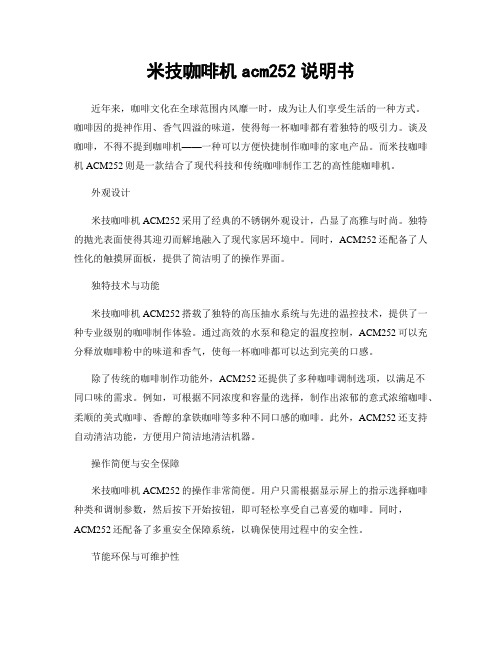
米技咖啡机acm252说明书近年来,咖啡文化在全球范围内风靡一时,成为让人们享受生活的一种方式。
咖啡因的提神作用、香气四溢的味道,使得每一杯咖啡都有着独特的吸引力。
谈及咖啡,不得不提到咖啡机——一种可以方便快捷制作咖啡的家电产品。
而米技咖啡机ACM252则是一款结合了现代科技和传统咖啡制作工艺的高性能咖啡机。
外观设计米技咖啡机ACM252采用了经典的不锈钢外观设计,凸显了高雅与时尚。
独特的抛光表面使得其迎刃而解地融入了现代家居环境中。
同时,ACM252还配备了人性化的触摸屏面板,提供了简洁明了的操作界面。
独特技术与功能米技咖啡机ACM252搭载了独特的高压抽水系统与先进的温控技术,提供了一种专业级别的咖啡制作体验。
通过高效的水泵和稳定的温度控制,ACM252可以充分释放咖啡粉中的味道和香气,使每一杯咖啡都可以达到完美的口感。
除了传统的咖啡制作功能外,ACM252还提供了多种咖啡调制选项,以满足不同口味的需求。
例如,可根据不同浓度和容量的选择,制作出浓郁的意式浓缩咖啡、柔顺的美式咖啡、香醇的拿铁咖啡等多种不同口感的咖啡。
此外,ACM252还支持自动清洁功能,方便用户简洁地清洁机器。
操作简便与安全保障米技咖啡机ACM252的操作非常简便。
用户只需根据显示屏上的指示选择咖啡种类和调制参数,然后按下开始按钮,即可轻松享受自己喜爱的咖啡。
同时,ACM252还配备了多重安全保障系统,以确保使用过程中的安全性。
节能环保与可维护性ACM252具有出色的节能环保特性。
在制作咖啡的过程中,ACM252通过智能控制系统可以准确控制水温、水泵压力等参数,以确保高效节能的同时保持较低的能耗。
此外,ACM252还采用了环保材料制作,确保产品的使用不会造成对环境的污染。
故障排除与维修保养在面对可能出现的故障问题时,ACM252提供了详细的故障排除指南,以供用户参考。
同时,在正常使用的情况下,定期的维修保养也是保证ACM252使用寿命的重要环节。
ACM简介及使用指南

期刊、杂志和会报53种; 近300个会议,4000多卷会议录; 超过40万多篇全文,及“在线计算机文献指南”数据库 中230多万条文摘题录信息; 37种SIG时事通讯 ACM附属机构出版物 ACM口述历史访谈录
使用指南快速检索区高级检索按照出版物不同类别分类浏览computingreviews此处链接至reviewscomacm电子书系列快速检索acmdl和guide文摘库快速检索框输入要搜索的关键字如ascoustics点击searchguide文摘数据库检索结果guide文摘库检索的结果数量文章出处出版社文摘结果显示可按不同要求排序acm及附属机构出版物检索结果将快速检索的结果限定在acm和附属机构的出版物范围内点击红色字体部分acm及附属机构出版物检索结果文摘名称全文pdf格式acm及附属机构出版物检索结果41高级检索在高级检索中用户可通过单独或组合字段检索限定检索文献类型获取所需数据词组或姓名wordsorphrasesnames关键字作者所在机构keywordsaffiliations出版物publication会议conferenceissnisbndoi检索acm计算机分类体系ccscomputingclassificationsystem41高级检索可在文章的标题文摘评论中检索可进行作者编辑指导者评论者检索在作者给出的文章关键词中检索作者所属的机构检索按照出版物类别检索按照会议相关信息检索issnisbndoi检索acm计算机分类体系ccs41高级检索确定出版物或出版社限定文献出版时间限定文献类型限定检索到的文献所包含的内容通过出版社或出版物检索确定会议举办方确定会议召开地点确定会议召开时间通过会议信息检索文章通过出版物的isbnissn号或doi检索检索通过ccs计算科学分类表的类目检索42检索案例检索2005年至今基于ipv6的网络安全机制研究的文章421检索结果页通过关键词筛选检索结果通过作者评论者及他们所属的机构筛选检索结果通过出版时间出版物名称出版社文献类型筛选检索结果通过会议举办方会议相关活动会议录名称筛选检索结果421检索结果页与检索式相关的期刊杂志sig出版物会议选择检索结果的排序方式选择检索结果的显示方式421检索结果页点击文章标题链接进入引文信息页点击作者链接进入该作者的profile页面下载pdf全文该文章被下载的总次数6周内和1年内被下载的次数422文章信息文章相关信息
ACM新手入门指南
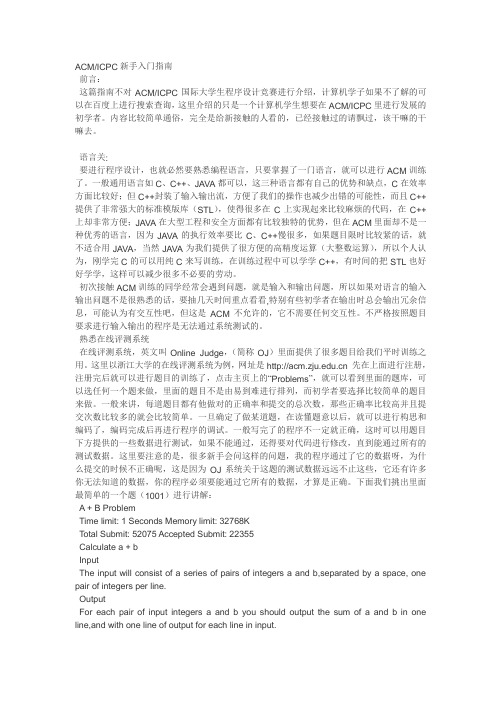
ACM/ICPC新手入门指南前言:这篇指南不对ACM/ICPC国际大学生程序设计竞赛进行介绍,计算机学子如果不了解的可以在百度上进行搜索查询,这里介绍的只是一个计算机学生想要在ACM/ICPC里进行发展的初学者。
内容比较简单通俗,完全是给新接触的人看的,已经接触过的请飘过,该干嘛的干嘛去。
语言关:要进行程序设计,也就必然要熟悉编程语言,只要掌握了一门语言,就可以进行ACM训练了。
一般通用语言如C、C++、JAVA都可以,这三种语言都有自己的优势和缺点,C在效率方面比较好;但C++封装了输入输出流,方便了我们的操作也减少出错的可能性,而且C++提供了非常强大的标准模版库(STL),使得很多在C上实现起来比较麻烦的代码,在C++上却非常方便;JAVA在大型工程和安全方面都有比较独特的优势,但在ACM里面却不是一种优秀的语言,因为JAVA的执行效率要比C、C++慢很多,如果题目限时比较紧的话,就不适合用JAVA,当然JAVA为我们提供了很方便的高精度运算(大整数运算),所以个人认为,刚学完C的可以用纯C来写训练,在训练过程中可以学学C++,有时间的把STL也好好学学,这样可以减少很多不必要的劳动。
初次接触ACM训练的同学经常会遇到问题,就是输入和输出问题,所以如果对语言的输入输出问题不是很熟悉的话,要抽几天时间重点看看,特别有些初学者在输出时总会输出冗余信息,可能认为有交互性吧,但这是ACM不允许的,它不需要任何交互性。
不严格按照题目要求进行输入输出的程序是无法通过系统测试的。
熟悉在线评测系统在线评测系统,英文叫Online Judge,(简称OJ)里面提供了很多题目给我们平时训练之用。
这里以浙江大学的在线评测系统为例,网址是 先在上面进行注册,注册完后就可以进行题目的训练了,点击主页上的“Problems”,就可以看到里面的题库,可以选任何一个题来做,里面的题目不是由易到难进行排列,而初学者要选择比较简单的题目来做。
acm期刊发表论文
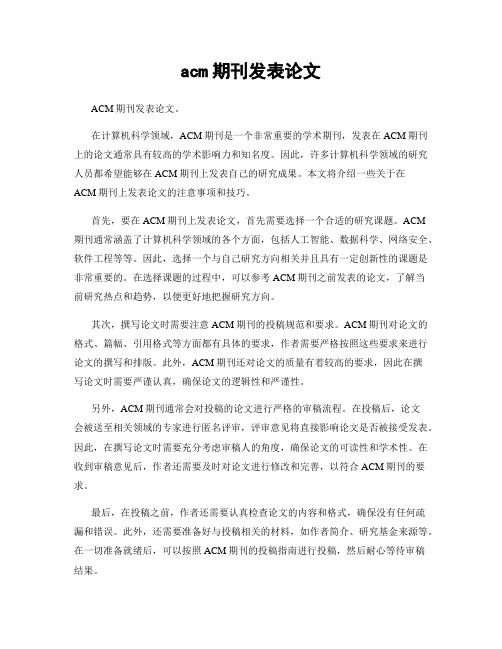
acm期刊发表论文ACM期刊发表论文。
在计算机科学领域,ACM期刊是一个非常重要的学术期刊,发表在ACM期刊上的论文通常具有较高的学术影响力和知名度。
因此,许多计算机科学领域的研究人员都希望能够在ACM期刊上发表自己的研究成果。
本文将介绍一些关于在ACM期刊上发表论文的注意事项和技巧。
首先,要在ACM期刊上发表论文,首先需要选择一个合适的研究课题。
ACM期刊通常涵盖了计算机科学领域的各个方面,包括人工智能、数据科学、网络安全、软件工程等等。
因此,选择一个与自己研究方向相关并且具有一定创新性的课题是非常重要的。
在选择课题的过程中,可以参考ACM期刊之前发表的论文,了解当前研究热点和趋势,以便更好地把握研究方向。
其次,撰写论文时需要注意ACM期刊的投稿规范和要求。
ACM期刊对论文的格式、篇幅、引用格式等方面都有具体的要求,作者需要严格按照这些要求来进行论文的撰写和排版。
此外,ACM期刊还对论文的质量有着较高的要求,因此在撰写论文时需要严谨认真,确保论文的逻辑性和严谨性。
另外,ACM期刊通常会对投稿的论文进行严格的审稿流程。
在投稿后,论文会被送至相关领域的专家进行匿名评审,评审意见将直接影响论文是否被接受发表。
因此,在撰写论文时需要充分考虑审稿人的角度,确保论文的可读性和学术性。
在收到审稿意见后,作者还需要及时对论文进行修改和完善,以符合ACM期刊的要求。
最后,在投稿之前,作者还需要认真检查论文的内容和格式,确保没有任何疏漏和错误。
此外,还需要准备好与投稿相关的材料,如作者简介、研究基金来源等。
在一切准备就绪后,可以按照ACM期刊的投稿指南进行投稿,然后耐心等待审稿结果。
总之,要在ACM期刊上发表论文并不是一件容易的事情,需要作者具有扎实的研究能力和丰富的学术经验。
但只要严格按照ACM期刊的要求进行论文的撰写和投稿,并且在审稿过程中认真对待审稿意见,相信每一位优秀的研究者都有机会在ACM期刊上发表自己的研究成果。
ACM Digital Library 使用指南
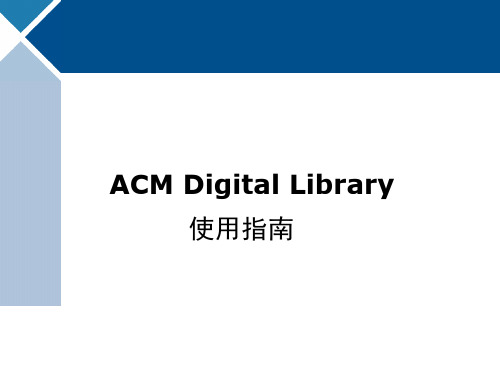
全文
标记清单处理
Email选中的记录, 选中的记录, 选中的记录 将选中的记录保存到 本地磁盘, 本地磁盘,或打印
检索历史管理
系统会在检索历史页面 中自动保存本次登陆中 使用过的检索式
保存检索条件到本 地硬盘或删除该历 史记录 点击直接进 行再次检索
对右侧选中的检索式可进行以下操作: 对右侧选中的检索式可进行以下操作: 逻辑组配后再进行检索 保存检索条件到本地硬盘或载入已有 条件进行检索 移除或清空选中的检索记录
ACM出版会议录
近300个会议的会议录 会议文献的重要性
– 会议录是人们及时了解有关学科领域发展状况的重要渠道,对学科领 域中最新发现,新成果等重大事件的首次报道率最高; – 传递新产生的但未必成熟的科研信息;许多科研人员依赖于会议交流 信息,许多创新的想法,概念和理论往往首先在各种会议中出现; – 涉及的专业内容集中,针对性强;同一会议围绕一个主题交流相关研 究论文.
ACM数据库的镜像站和国际站
镜像站
– 访问速度快,平台界面汉化,操作简单.
/ 国际站
– 资源更新速度快,内容全面,平台功能强大. 所有用户都能免费访问,检索,订购用Βιβλιοθήκη 可看见全文. /portal.cfm
2008年新增会刊
ACM Transactions on Accessible Computing (TACCESS) 《美国计算机学会可访问计算会刊》 2008年5月出版的新刊,本刊提出计算如何影响残疾人士的 生活等问题的研究,包括计算和信息系统应用于辅助残疾 人的研究等 ACM Transactions on Reconfigurable Technology and Systems (TRETS) 《美国计算机学会可重构技术和系统会刊》 2008年3月出版的新刊,刊载可重构技术及系统(如现场可 编程门阵列FPGAs等)应用于计算及其他系统的应用研究
t530中文说明书
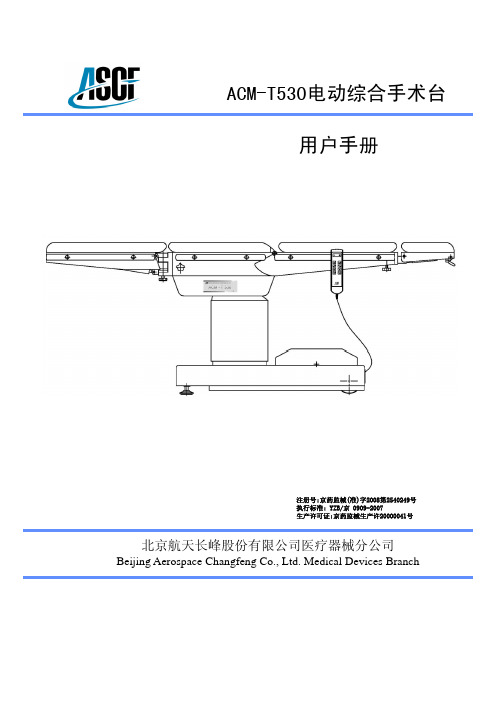
使用手术台前,应将手术台处于刹车状态。 手术台头板、腿板和托手板都不可坐人。
2-2
ACM-T530 电动综合手术台用户手册
3.主要技术参数
项 目 台面规格 台面高度 台面动作参数 说 明 全长 2040±20 毫米, 宽度:520±20 毫米; 最低 ≤730 毫米, 最高 ≤1040 毫米,; 头板可上折≥45°,下折≥90°,可拆卸; 背板上折≥75°, 下折≥25°; 台面前倾≥22°, 后倾≥18°; 台面左倾≥18°, 右倾≥18°; 腿板分叉式:外折≥90°,下折≥90°,可拆卸。 电源电压:220V±22V 50Hz±1Hz 110V±10V 60Hz±1Hz 率:400 W 功 待机功率:10 W Ⅰ类 IPX4 ACM-T530 GB9706.14-1997 短时加载的连续运行 10%,2 分钟/20 分钟 150 kg 200 kg 10 年
10. 故障及报警诊断 ...............................................................................10-1 11. 工作原理 ........................................................................................... 11-1 12. 技术规范 ...........................................................................................12-1 13. 主机、选配附件及消耗品清单 .......................................................13-1 14. 控制污染,再生利用 .......................................................................14-1 15. 保证 ...................................................................................................15-1
ACMG指南各个证据解读

1个PM 1个或2个PM
≥ 2个PP
≥ 2个PP ≥ 4个PP
变异分类
良性变异 疑似良性变异
意义未明
1个BA或 ≥ 2个BS 1个BS+1个BP或 ≥ 2个BP 未满足上述分类标准或 良性证据与致病证据矛盾
PM6:预计是新发突变,但未家系验证确认的。
ACMG指南-有害变异
Supporting pathogenicity
PP1:突变与疾病呈家系共分离,以显性遗传的突变为例, 家庭有该突变的成员患病,无该突变的成员则不患病。
PP2:错义突变所在的基因存在极少数的良性突变,绝大多 数是致病突变。
PP3:多项计算机模拟计算预测有害,如保守区域、进化、 剪接影响等。
PS3:体外或体内功能试验认为突变会影响相应基因或 蛋白功能。
PS4:突变在患病群体中的频率明显大于对照群体
ACMG指南-有害变异
Moderate pathogenicity
PM1:位于突变热点区域或者非常明确的功能结构域,且该 区域无任何良性突变,如酶的活性区域。
PM2:在ESP数据库中(Exome Sequencing Project),千人数 据库(1000 Genomes Project)及EAC数据库(Exome Aggregation Consortium)中未发现的变异,或隐性遗传的突 变频率为低频。
ATCG
ACMG指南致病性分析
致病性分析:ACMG指南
ACMG遗传变异分类与解读指南应用高通量测序(Next-generation sequencing, NGS)技术可从遗传病患者样本中检测到越来越多新的变异,跟 人基因组参考序列相比,每个人的基因组都有大约3-4百万个变异,但真正 致病的变异十分罕见,变异的相关信息有限,变异的临床意义解读因此面临 很大的挑战。实验室间对变异进行一致的、清晰的和具有临床相关性的分类 对患者的诊断及治疗具有重要意义。
ACM检索指南△
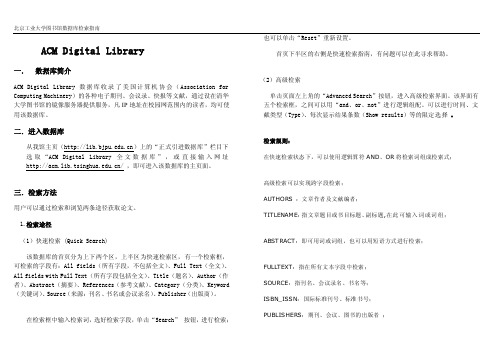
ACM Digital Library一.数据库简介ACM Digital Library数据库收录了美国计算机协会(Association for Computing Machinery)的各种电子期刊、会议录、快报等文献,通过设在清华大学图书馆的镜像服务器提供服务,凡IP地址在校园网范围内的读者,均可使用该数据库。
二.进入数据库从我馆主页()上的“正式引进数据库”栏目下选取“ACM Digital Library全文数据库”,或直接输入网址/ ,即可进入该数据库的主页面。
三.检索方法用户可以通过检索和浏览两条途径获取论文。
1.检索途径(1)快速检索 (Quick Search)该数据库的首页分为上下两个区,上半区为快速检索区,有一个检索框,可检索的字段有:All fields(所有字段,不包括全文)、Full Text(全文)、All fields with Full Text(所有字段包括全文)、Title(题名)、Author(作者)、Abstract(摘要)、References(参考文献)、Category(分类)、Keyword (关键词)、Source(来源:刊名、书名或会议录名)、Publisher(出版商)。
在检索框中输入检索词,选好检索字段,单击“Search” 按钮,进行检索;也可以单击“Reset”重新设置。
首页下半区的右侧是快速检索指南,有问题可以在此寻求帮助。
(2)高级检索单击页面左上角的“Advanced Search”按钮,进入高级检索界面。
该界面有五个检索框,之间可以用“and、or、not”进行逻辑组配。
可以进行时间、文献类型(Type)、每次显示结果条数(Show results)等的限定选择。
检索规则:在快速检索状态下,可以使用逻辑算符AND、OR将检索词组成检索式;高级检索可以实现跨字段检索;AUTHORS :文章作者及文献编者;TITLENAME:指文章题目或书目标题、副标题,在此可输入词或词组;ABST RACT:即可用词或词组,也可以用短语方式进行检索;FULLTEXT:指在所有文本字段中检索;SOURCE:指刊名、会议录名、书名等;ISBN_ISSN:国际标准刊号、标准书号;PUBLISHERS:期刊、会议、图书的出版者;INDEX_TERMS:ACM的分类表,包括类目/主类,受控词/关键词;运算符说明:逻辑运算符:AND(与)、OR(或)、NOT(非);位置算符:ADJ:表示两词相邻,一般以空格表示,是系统默认状态;NEAR/n:表示两词之间可插入n个词,词序可颠倒;W/n:表示两词之间可插入n个词,词序不可颠倒;“?”:模糊检索,如:int??net,可检出internet, interanet…;“*”:进行词根检索,如:inter*,可检出inter, internet, international;“+”:进行词义相同检索,如:program+,可检出program, programmed, programming, programmer…;“#”:进行精确检索,如:program#只作该词检索。
命令 ACM 场景操作指南说明书
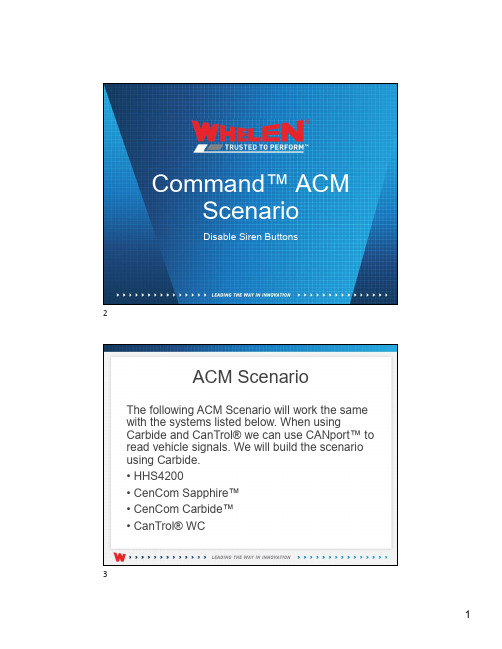
Command™ ACMScenarioDisable Siren Buttons2ACM ScenarioThe following ACM Scenario will work the samewith the systems listed below. When usingCarbide and CanTrol® we can use CANport™ to read vehicle signals. We will build the scenariousing Carbide.•HHS4200•CenCom Sapphire™•CenCom Carbide™•CanTrol® WC3ACM ScenarioWe are going to disable all siren buttons unless Slideswitch1, Slideswitch2or Slideswitch3are active. We are going to use a default Carbide configuration with only the 21 and slide control head added as hardware. Once configured the siren buttons will not light up, for safety we do not include the Airhorn button in our disable settings. Now when we press a siren button and the conditions are True the event will turn the siren button off.The first step to accomplishing this is adding a new Event Disable Siren45Disable SirenNext be sure to name your event and add the conditions shown above, as well aslink the siren button conditions6Disable SirenYou can now close the event manager and on the Inputs Page under the control head select Handsfree, Tone 1, Tone 2, Tone 3, and Manual and set them all to Off 78This Document is Copyright Protected © Copyright This document contains products that aretrademarked by the Whelen Engineering Company, Inc.Reproduction is prohibited. Prices included are forreference only, refer to the Whelen EngineeringAutomotive Price List and its addenda for currentpricing.Whelen Engineering Company reserves the right to modify its products from those printed in thispresentation.Refer to published product bulletins forspecifications.9。
ACM_Digital_Library_使用指南
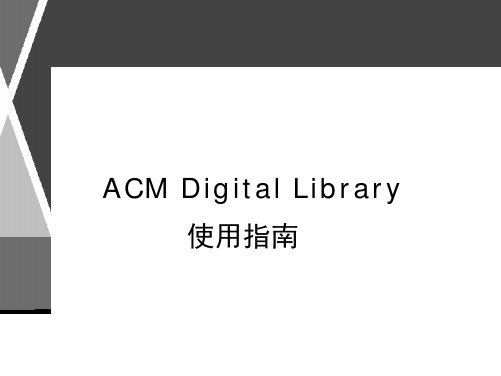
ACM出版会报32种
ACM著名会报
ACM Transactions on Software Engineering and Methodology
《美国计算机协会软件工程和方法论会报》 刊载需要专门班子而非个人能够开发的复杂软件系统 的理论和应用研究论文。涉及专用工具、方法、技术 及环境,语言、算法、数据结构,以及应用成果,经 验研究,诸如数据与目标管理、人工智能等新技术的 应用等; 1992年创刊,一年出版4期; 2008年影响因子3.958,在计算机软件工程类期刊中位 列第一。
ACM著名期刊
Journal of the ACM 《美国计算机协会会刊》
– 刊载计算机科学领域高水平的理论研究论文,是计 算机学科首要期刊之一,位列国际上引用最广泛的 计算机科学十大期刊之中; – 涉及学科领域包括计算机科学理论与方法、硬件结 构、软件工程、信息系统等; – 1954年创刊,一年出版6期; – 2008年影响因子2.339。
ACM数据库目前由iGroup公司开发的eBridge平台提供服务,在清华大学 建立了镜像站点。 访问地址:
镜像站主页
镜像站功能导航栏
浏览ACM各 类出版物
查看各种检 索规则
快速检索
快速检索:可选择在 ACM Digital Library 或The Guide中检索, The Guide中的检索结 果不一定包含全文
1999年开始提供使用,内容包括 :
Journal 7种专业期刊 Magazine 10种专业杂志 Transaction 32种专业会报 Proceeding 近300种学术会议的会议录 Newsletter 时事通讯 Special Interest Group SIGs相关出版物 Publications by Affiliated Organizations 附属机构出版物 ACM Oral History Interviews ACM口述历史访谈
ACM数据库及其使用

ACM现在提供多语种的界面,根据用户使用的浏览器的设 置自动显示语言。若要调整语言显示,请在您的浏览器的 工具 菜单 / Internet选项 / 常规 / 语言 中设置语言的优先级。
查看某一份刊的所有期次和某一期的内容目录
高级检索页——设置更多的检索范围
选择关键字属性
选择布尔条件连 接检索条件
选择不同的方式进行浏览和检索: Computing Classification System Keywords Index Proper Nouns Index
选择不同的方式进行浏览和检索
录(ACM International Conference Proceedings Series) 超过100卷 SIG定期简讯(Special Interest Group Newsletters) 在线计算机文献指南—文摘索引数据库
ACM电子全文期刊
ACM数据库差不多在清华大学设立了镜像站,访问地址
7. 使用界面明晰,方便易用
检索历史页面
点击直截了 当进行再次
检索
对检索历史记录进行操作: 对右边所选条件进行布尔组合 后进行再检索 保存检索条件到本地硬盘或载 入已有条件进行检索
保存检索条件到 本地硬盘或删除 该历史记录
标记清单页面
ACM提供的能总结:
1. 多种检索方式选择及组合 2. 设计精良的扩展检索功能 3. 特有计算机分类系统编排 4. 对每篇文章进行分类和关键字索引 5. 收藏检索式及组合使用检索式 6. 收藏检索结果,并能够多种方式输出检索结果
搜索词 有全文点击可直截 了当查看。
文摘图标
全文图标
ACM(美国计算机学会)全文电子期刊及会议录
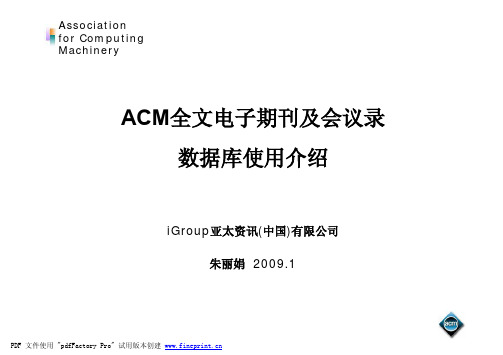
ACM出版社简介 ACM数据库介绍 ACM平台使用介绍
PDF 文件使用 "pdfFactory Pro" 试用版本创建
Association for Computing Machinery
出版社简介
• 美国计算机学会(Association for Computing Machinery)1947年创立,是全球历史最悠久和最大 的计算机教育和科研机构。 • 服务遍及全球100多个国家,会员超过85,000多位专 业人士,涵盖工商界、学术界及政府单位。 • ACM致力于发展信息技术教育、科研和应用;全球 计算机领域的专业人士将ACM的出版物和会议录视 做最具权威和前瞻的领导者。
PDF 文件使用 "pdfFactory Pro" 试用版本创建
Association for Computing Machinery
镜像站主页
按出版物类型浏 览ACM的内容
ACM首页为快速检索页 Ø 选择在The ACM Digital Library中检索,将 只检索ACM的出版物,内容都有全文。 Ø 在The Guide中检索,检索范围将包含非 ACM的出版物,这部分内容可能没有全文。
杂志列表
PDF 文件使用 "pdfFactory Pro" 试用版本创建
Association for Computing Machinery
汇刊列表
PDF 文件使用 "pdfFactory Pro" 试用版本创建
Association for Computing Machinery
PDF 文件使用 "pdfFactory Pro" 试用版本创建
Association for Computing Machinery
ACM-W720无影灯用户手册(中文)

施。 警告 用户的接地线应与产品的接地端子(黄绿线处)可靠连接。 注意 无菌手柄应保持清洁、干燥,消毒后回复原位,手术过程中尽量采用
无菌手柄调节灯头位置。 注意 不可硬拽灯头或灯臂。
1-2
2-1
ACM-W720/720 手术无影灯用户手册
3.主要技术参数
项目 标准安装高度 最大延展半径 额定照度 光斑直径 光柱深度 色温
显色指数
温升 电源条件 灯泡参数:
安全分类: 安全载荷: 自 重: 使用寿命:
3000±200mm;
2200mm 不低于 120000Lx 100mm~400mm ≥700mm
警告 调节力值或角度调节钉,需在灯头装配完成后进行,平衡臂处于下拉的 水平位置后再进行调整。
警告 拆卸灯头时需要下压弹簧臂,以防止平衡臂反弹,然后再缓慢将平衡臂 置于对应的平衡位置。
开关电源安装
如图 4-2 为 ACM-W720/720 手术无影灯的电路原理图,开关电源 V+、V分别对应一个灯头的上的火线与地线。
ACM-W720/720 手术无影灯用户手册
2. 设备结构 ACM-W720/720 手术无影灯的组成
1、连接臂 2、固定座 3、水平臂 4、平衡臂 5、开关盒操作面板 6、灯体 7、吊臂 8、无菌手柄
(图 2-1 )ACM-W720/720 组成示意图
警告 非本公司专业维修人员不得对结构部件进行拆装或调整。 注意 使用无影灯前,确保无影灯头及各关节可稳定可靠的停留在所需位置。 注意 不可硬拽灯体或灯臂。
(图 4-1) ACM-W720/720 手术无影灯安装示意图
- 1、下载文档前请自行甄别文档内容的完整性,平台不提供额外的编辑、内容补充、找答案等附加服务。
- 2、"仅部分预览"的文档,不可在线预览部分如存在完整性等问题,可反馈申请退款(可完整预览的文档不适用该条件!)。
- 3、如文档侵犯您的权益,请联系客服反馈,我们会尽快为您处理(人工客服工作时间:9:00-18:30)。
ACM快速检索界面
3、点击“检索”按钮
ACM快速检索界面
Байду номын сангаас
6、点击篇名查看详细信息 “包含全文”标示
5、在该区域进行二次检索
4、检索结果 “包含摘要”标示
ACM快速检索界面
统配符和截词符
◆在所有检索方式中输入检索条件时可使用通配符和截词检索。
◆ * 可代替一个或多个字母,如micro*可以检索出microscope、
能看到文摘或题录;各种文献的收录年代范围也不统一。若只想看
全文,检索时请选择“Full Text”或“All fields with Full Text”选 项 ,检到后再按照题名、关键词等检索途径进行二次检索。
ACM全文数据库 /
检 索 方 式
microcomputer等一系列以micro开始的词。 ◆ ?可代替一个字母,如wom?n可检出woman和women。
◆ + 表示以该词根为基础的不同后缀变化。如program+,命中结果包
括program,programmed,programming,programmer等。 ◆ # 表示以该词为精确检索词,不包括不同后缀。如program#,命中
单击查看历史结果
保存检索式
谢 谢!
数据库检索指南
ACM全文数据库
ACM全文数据库简介
◆ACM Digital Library广泛地收录美国计算机协会出版的多种ACM电 子出版物,包括了15 年的期刊及杂志、ACM 9年的会议记录以及超 过25万页的全文资料。 ◆ The Guide to Computing Literature,可查找计算机领域重要文献 的书目信息。 ◆目前ACM数据库中大多数内容可看到全文(pdf格式),但有些文献只
结果只有program,不包括programmed, programming,
programmer等。
ACM高级检索界面
选择数据库 检索词输入框
检索途径选择
逻辑运算
查找文献的类型
ACM高级检索示例
1、选择数据库
3、输入检索词
2、选择文献类型
4、点击“检索”按 钮
ACM高级检索结果
查看ACM检索历史
直接浏览 快速检索 高级检索
ACM直接浏览
1、ACM资源浏览区
2、点击“Transactions” 进行期刊浏览
ACM直接浏览:Journals&Magazines
3、单击要浏览的刊名
单击刊名后的界面
4、选择要浏览的刊期
ACM Transactions on Algorithms (TALG) ,2008年1期
5、浏览该期内容
6、点击篇名查看详细信息
SRPT optimally utilizes faster machines to minimize flow time
7、单击下载全文
ACM快速检索界面
1、点击“快速检索”按 钮
2、输入检索词或者由逻辑运算符(and 、 or、not)连接的检索表达式
