文献综述-外文翻译-毕业论文-本科生毕业设计规范化要求
文献综述外文翻译写作规范及要求
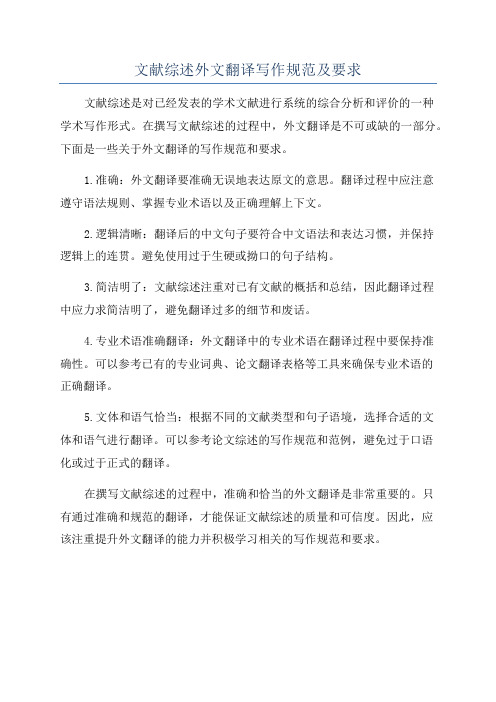
文献综述外文翻译写作规范及要求
文献综述是对已经发表的学术文献进行系统的综合分析和评价的一种
学术写作形式。
在撰写文献综述的过程中,外文翻译是不可或缺的一部分。
下面是一些关于外文翻译的写作规范和要求。
1.准确:外文翻译要准确无误地表达原文的意思。
翻译过程中应注意
遵守语法规则、掌握专业术语以及正确理解上下文。
2.逻辑清晰:翻译后的中文句子要符合中文语法和表达习惯,并保持
逻辑上的连贯。
避免使用过于生硬或拗口的句子结构。
3.简洁明了:文献综述注重对已有文献的概括和总结,因此翻译过程
中应力求简洁明了,避免翻译过多的细节和废话。
4.专业术语准确翻译:外文翻译中的专业术语在翻译过程中要保持准
确性。
可以参考已有的专业词典、论文翻译表格等工具来确保专业术语的
正确翻译。
5.文体和语气恰当:根据不同的文献类型和句子语境,选择合适的文
体和语气进行翻译。
可以参考论文综述的写作规范和范例,避免过于口语
化或过于正式的翻译。
在撰写文献综述的过程中,准确和恰当的外文翻译是非常重要的。
只
有通过准确和规范的翻译,才能保证文献综述的质量和可信度。
因此,应
该注重提升外文翻译的能力并积极学习相关的写作规范和要求。
本科生毕业设计(论文)统一规范要求
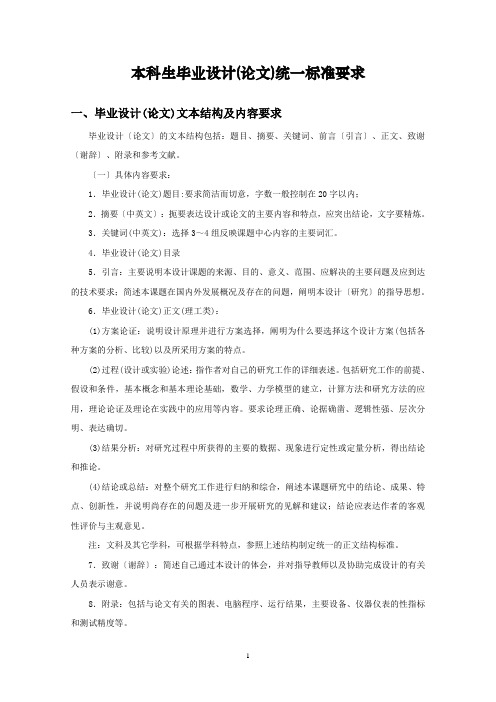
本科生毕业设计(论文)统一标准要求一、毕业设计(论文)文本结构及内容要求毕业设计〔论文〕的文本结构包括:题目、摘要、关键词、前言〔引言〕、正文、致谢〔谢辞〕、附录和参考文献。
〔一〕具体内容要求:1.毕业设计(论文)题目:要求简洁而切意,字数一般控制在20字以内;2.摘要〔中英文〕:扼要表达设计或论文的主要内容和特点,应突出结论,文字要精炼。
3.关键词(中英文):选择3~4组反映课题中心内容的主要词汇。
4.毕业设计(论文)目录5.引言:主要说明本设计课题的来源、目的、意义、范围、应解决的主要问题及应到达的技术要求;简述本课题在国内外发展概况及存在的问题,阐明本设计〔研究〕的指导思想。
6.毕业设计(论文)正文(理工类):(1)方案论证:说明设计原理并进行方案选择,阐明为什么要选择这个设计方案(包括各种方案的分析、比较)以及所采用方案的特点。
(2)过程(设计或实验)论述:指作者对自己的研究工作的详细表述。
包括研究工作的前提、假设和条件,基本概念和基本理论基础,数学、力学模型的建立,计算方法和研究方法的应用,理论论证及理论在实践中的应用等内容。
要求论理正确、论据确凿、逻辑性强、层次分明、表达确切。
(3)结果分析:对研究过程中所获得的主要的数据、现象进行定性或定量分析,得出结论和推论。
(4)结论或总结:对整个研究工作进行归纳和综合,阐述本课题研究中的结论、成果、特点、创新性,并说明尚存在的问题及进一步开展研究的见解和建议;结论应表达作者的客观性评价与主观意见。
注:文科及其它学科,可根据学科特点,参照上述结构制定统一的正文结构标准。
7.致谢〔谢辞〕:简述自己通过本设计的体会,并对指导教师以及协助完成设计的有关人员表示谢意。
8.附录:包括与论文有关的图表、电脑程序、运行结果,主要设备、仪器仪表的性指标和测试精度等。
9.参考文献:为了反映文稿的科学依据和作者尊重他人研究成果的严肃态度以及向读者提出有关信息的出处,正文中应按顺序在引用参考文献处的文字右上角用[]标明,[]中序号应与“参考文献”中序号一致,正文之后则应刊出参考文献,并列出只限于作者亲自阅读过的最主要的发表在公开出版物上的文献。
毕业论文(设计)要求

毕业论文(设计)基本要求1.文献检索:查阅与课题有关的近3~5年文献,其中含有使用计算机检索;2.文献综述、开题报告:要认真阅读指导教师指定的和自选的与研究课题有关的有代表性的参考文献资料:理、工、农、医类15篇以上,其他学科20篇以上,写出3千字左右的文献综述、开题报告。
3.外文阅读与翻译:与研究课题有关的外文参考资料阅读量不少于10万印刷符,外文翻译不少于1.5 万印刷字符(3.5千汉字以上)。
4.毕业论文或设计说明书正文字数:文科不少于8千字,工科不少于1.5万字篇幅的内容(含图表),理科应在1.2万字以上。
5. 毕业论文或设计要求在2010年5月1日前交指导老师。
江汉大学本科毕业论文(设计)规范化要求一、毕业论文(设计)档案材料的组成及档案袋的装袋要求1.毕业论文(设计)档案材料应包括:毕业论文(设计)任务书、开题报告,文献综述,毕业论文(设计)正本(含已录入论文或设计说明书文本、编制的程序、绘制的图纸、设计的图形(图像)作品的磁盘或光盘、作品、样机照片等),针对毕业论文(设计)课题任务的调查记录、试(实)验记录或报告,译文及原文,答辩记录,成绩评定表,学生毕业论文(设计)工作日志。
2.毕业论文(设计)文本资料均为A4幅面用纸,左边竖向装订。
按照上述所列材料的内容及顺序装入学校统一制作的毕业论文(设计)档案袋,同时认真填写档案袋面的材料清单内容。
二、毕业论文(设计说明书)结构规范及要求毕业论文(设计说明书)是学生在教师的指导下经过调查研究、科学实验或工程设计所取得成果的科学表述,其撰写在参照国家、各专业部门制定的有关标准及语法规范的同时,还应遵守以下规范:(一)毕业论文(设计说明书)结构规范及装订顺序1.封面2.题目、署名、中英文摘要及关键词3.目录4.毕业设计(论文)正文:(1)绪论(2)论文主体(3)结论(结果与分析)5.致谢6.参考文献7.附录8.封底(承诺书及签名)(二)写作基本要求1.封面、封底:由学校统一印制,学生按要求填写,指导教师负责把关。
毕业设计(论文)外文资料和译文格式要求(模板)
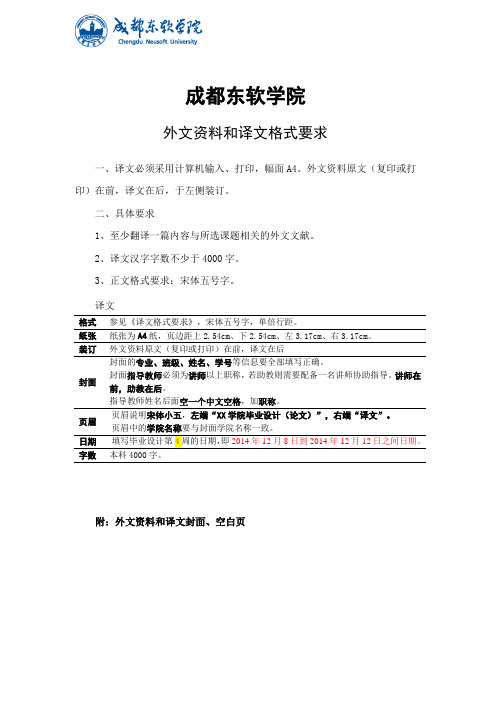
成都东软学院外文资料和译文格式要求一、译文必须采用计算机输入、打印,幅面A4。
外文资料原文(复印或打印)在前,译文在后,于左侧装订。
二、具体要求1、至少翻译一篇内容与所选课题相关的外文文献。
2、译文汉字字数不少于4000字。
3、正文格式要求:宋体五号字。
译文格式参见《译文格式要求》,宋体五号字,单倍行距。
纸张纸张为A4纸,页边距上2.54cm、下2.54cm、左3.17cm、右3.17cm。
装订外文资料原文(复印或打印)在前,译文在后封面封面的专业、班级、姓名、学号等信息要全部填写正确。
封面指导教师必须为讲师以上职称,若助教则需要配备一名讲师协助指导。
讲师在前,助教在后。
指导教师姓名后面空一个中文空格,加职称。
页眉页眉说明宋体小五,左端“XX学院毕业设计(论文)”,右端“译文”。
页眉中的学院名称要与封面学院名称一致。
字数本科4000字。
附:外文资料和译文封面、空白页成都东软学院外文资料和译文专业:软件工程移动互联网应用开发班级:2班姓名:罗荣昆学号:12310420216指导教师:2015年 12月 8日Android page layoutUsing XML-Based LayoutsW hile it is technically possible to create and attach widgets to our activity purely through Java code, the way we did in Chapter 4, the more common approach is to use an XML-based layout file. Dynamic instantiation of widgets is reserved for more complicated scenarios, where the widgets are not known at compile-time (e g., populating a column of radio buttons based on data retrieved off the Internet).With that in mind, it’s time to break out the XML and learn how to lay out Android activities that way.What Is an XML-Based Layout?As the name suggests, an XML-based layout is a specification of widgets’ relationships to each other—and to their containers (more on this in Chapter 7)—encoded in XML format. Specifi cally, Android considers XML-based layouts to be resources, and as such layout files are stored in the res/layout directory inside your Android project.Each XML file contains a tree of elements specifying a layout of widgets and their containers that make up one view hierarchy. The attributes of the XML elements are properties, describing how a widget should look or how a container should behave. For example, if a Button element has an attribute value of android:textStyle = "bold", that means that the text appearing on the face of the button should be rendered in a boldface font style.Android’s SDK ships with a tool (aapt) which uses the layouts. This tool should be automatically invoked by your Android tool chain (e.g., Eclipse, Ant’s build.xml). Of particular importance to you as a developer is that aapt generates the R.java source file within your project, allowing you to access layouts and widgets within those layouts directly from your Java code. Why Use XML-Based Layouts?Most everything you do using XML layout files can be achieved through Java code. For example, you could use setTypeface() to have a button render its textin bold, instead of using a property in an XML layout. Since XML layouts are yet another file for you to keep track of, we need good reasons for using such files.Perhaps the biggest reason is to assist in the creation of tools for view definition, such as a GUI builder in an IDE like Eclipse or a dedicated Android GUI designer like DroidDraw1. Such GUI builders could, in principle, generate Java code instead of XML. The challenge is re-reading the UI definition to support edits—that is far simpler if the data is in a structured format like XML than in a programming language. Moreover, keeping generated XML definitions separated from hand-written Java code makes it less likely that somebody’s custom-crafted source will get clobbered by accident when the generated bits get re-generated. XML forms a nice middle ground between something that is easy for tool-writers to use and easy for programmers to work with by hand as needed.Also, XML as a GUI definition format is becoming more commonplace. Microsoft’s XAML2, Adobe’s Flex3, and Mozilla’s XUL4 all take a similar approach to that of Android: put layout details in an XML file and put programming smarts in source files (e.g., JavaScript for XUL). Many less-well-known GUI frameworks, such as ZK5, also use XML for view definition. While “following the herd” is not necessarily the best policy, it does have the advantage of helping to ease the transition into Android from any other XML-centered view description language. OK, So What Does It Look Like?Here is the Button from the previous chapter’s sample application, converted into an XMLlayout file, found in the Layouts/NowRedux sample project. This code sample along with all others in this chapter can be found in the Source Code area of .<?xml version="1.0" encoding="utf-8"?><Button xmlns:android="/apk/res/android"android:id="@+id/button"android:text=""android:layout_width="fill_parent"android:layout_height="fill_parent"/>The class name of the widget—Button—forms the name of the XML element. Since Button is an Android-supplied widget, we can just use the bare class name. If you create your own widgets as subclasses of android.view.View, you would need to provide a full package declara tion as well.The root element needs to declare the Android XML namespace:xmlns:android="/apk/res/android"All other elements will be children of the root and will inherit that namespace declaration.Because we want to reference this button from our Java code, we need to give it an identifier via the android:id attribute. We will cover this concept in greater detail later in this chapter.The remaining attributes are properties of this Button instance:• android:text indicates the initial text to be displayed on the button face (in this case, an empty string)• android:layout_width and android:layout_height tell Android to have the button’swidth and height fill the “parent”, in this case the entire screen—these attributes will be covered in greater detail in Chapter 7.Since this single widget is the only content in our activity, we only need this single element. Complex UIs will require a whole tree of elements, representing the widgets and containers that control their positioning. All the remaining chapters of this book will use the XML layout form whenever practical, so there are dozens of other examples of more complex layouts for you to peruse from Chapter 7 onward.What’s with the @ Signs?Many widgets and containers only need to appear in the XML layout file and do not need to be referenced in your Java code. For example, a static label (TextView) frequently only needs to be in the layout file to indicate where it should appear. These sorts of elements in the XML file do not need to have the android:id attribute to give them a name.Anything you do want to use in your Java source, though, needs an android:id.The convention is to use @+id/... as the id value, where the ... represents your locally unique name for the widget in question. In the XML layout example in the preceding section, @+id/button is the identifier for the Button widget.Android provides a few special android:id values, of the form @android:id/.... We will see some of these in various chapters of this book, such as Chapters 8 and 10.We Attach These to the Java How?Given that you have painstakingly set up the widgets and containers in an XML layout filenamed main.xml stored in res/layout, all you need is one statement in your activity’s onCreate() callback to use that layout:setContentView(yout.main);This is the same setContentView() we used earlier, passing it an instance of a View subclass (in that case, a Button). The Android-built view, constructed from our layout, is accessed from that code-generated R class. All of the layouts are accessible under yout, keyed by the base name of the layout file—main.xml results in yout.main.To access our identified widgets, use findViewById(), passing in the numeric identifier of the widget in question. That numeric identifier was generated by Android in the R class asR.id.something (where something is the specific widget you are seeking). Those widgets are simply subclasses of View, just like the Button instance we created in Chapter 4.The Rest of the StoryIn the original Now demo, the button’s face would show the current time, which would reflect when the button was last pushed (or when the activity was first shown, if the button had not yet been pushed).Most of that logic still works, even in this revised demo (NowRedux). However,rather than instantiating the Button in our activity’s onCreate() callback, we can reference the one from the XML layout:package youts;import android.app.Activity;import android.os.Bundle;import android.view.View;import android.widget.Button; import java.util.Date;public class NowRedux extends Activity implements View.OnClickListener { Button btn;@Overridepublic void onCreate(Bundle icicle) { super.onCreate(icicle);setContentView(yout.main);btn=(Button)findViewById(R.id.button);btn.setOnClickListener(this);upd ateTime();}public void onClick(View view) { updateTime();}private void updateTime() {btn.setText(new Date().toString()); }}The first difference is that rather than setting the content view to be a view we created in Java code, we set it to reference the XML layout (setContentView(yout.main)). The R.java source file will be updated when we rebuild this project to include a reference to our layout file (stored as main.xml in our project’s res/l ayout directory).The other difference is that we need to get our hands on our Button instance, for which we use the findViewById() call. Since we identified our button as @+id/button, we can reference the button’s identifier as R.id.button. Now, with the Button instance in hand, we can set the callback and set the label as needed.As you can see in Figure 5-1, the results look the same as with the originalNow demo.Figure 5-1. The NowRedux sample activity Employing Basic WidgetsE very GUI toolkit has some basic widgets: fields, labels, buttons, etc. Android’s toolkit is no different in scope, and the basic widgets will provide a good introduction as to how widgets work in Android activities.Assigning LabelsThe simplest widget is the label, referred to in Android as a TextView. Like in most GUI toolkits, labels are bits of text not editable directly by users. Typically, they are used to identify adjacent widgets (e.g., a “Name:” label before a field where one fills in a name).In Java, you can create a label by creating a TextView instance. More commonly, though, you will create labels in XML layout files by adding a TextView element to the layout, with an android:text property to set the value of the label itself. If you need to swap labels based on certain criteria, such as internationalization, you may wish to use a resource reference in the XML instead, as will be described in Chapter 9. TextView has numerous other properties of relevance for labels, such as:• android:typeface to set the typeface to use for the label (e.g., monospace) • android:textStyle to indicate that the typeface should be made bold (bold), italic (italic),or bold and italic (bold_italic)• android:textColor to set the color of the label’s text, in RGB hex format (e.g., #FF0000 for red)For example, in the Basic/Label project, you will find the following layout file:<?xml version="1.0" encoding="utf-8"?><TextView xmlns:android=/apk/res/androidandroid:layout_width="fill_parent"android:layout_height="wrap_content"android:text="You were expecting something profound?" />As you can see in Figure 6-1, just that layout alone, with the stub Java source provided by Android’s p roject builder (e.g., activityCreator), gives you the application.Figure 6-1. The LabelDemo sample applicationButton, Button, Who’s Got the Button?We’ve already seen the use of the Button widget in Chapters 4 and 5. As it turns out, Button is a subclass of TextView, so everything discussed in the preceding section in terms of formatting the face of the button still holds. Fleeting ImagesAndroid has two widgets to help you embed images in your activities: ImageView and ImageButton. As the names suggest, they are image-based analogues to TextView and Button, respectively.Each widget takes an android:src attribute (in an XML layout) to specify what picture to use. These usually reference a drawable resource, described in greater detail in the chapter on resources. You can also set the image content based on a Uri from a content provider via setImageURI().ImageButton, a subclass of ImageView, mixes in the standard Button behaviors, for responding to clicks and whatnot.For example, take a peek at the main.xml layout from the Basic/ImageView sample project which is found along with all other code samples at : <?xml version="1.0" encoding="utf-8"?><ImageView xmlns:android=/apk/res/androidandroid:id="@+id/icon"android:layout_width="fill_parent"android:layout_height="fill_parent"android:adjustViewBounds="true"android:src="@drawable/molecule" />The result, just using the code-generated activity, is shown in Figure 6-2.Figure 6-2. The ImageViewDemo sample applicationFields of Green. Or Other Colors.Along with buttons and labels, fields are the third “anchor” of most GUI toolkits. In Android, they are implemented via the EditText widget, which is a subclass of the TextView used for labels.Along with the standard TextView properties (e.g., android:textStyle), EditText has many others that will be useful for you in constructing fields, including:• android:autoText, to control if the fie ld should provide automatic spelling assistance• android:capitalize, to control if the field should automatically capitalize the first letter of entered text (e.g., first name, city) • android:digits, to configure the field to accept only certain digi ts • android:singleLine, to control if the field is for single-line input or multiple-line input (e.g., does <Enter> move you to the next widget or add a newline?)Beyond those, you can configure fields to use specialized input methods, such asandroid:numeric for numeric-only input, android:password for shrouded password input,and android:phoneNumber for entering in phone numbers. If you want to create your own input method scheme (e.g., postal codes, Social Security numbers), you need to create your own implementation of the InputMethod interface, then configure the field to use it via android: inputMethod.For example, from the Basic/Field project, here is an XML layout file showing an EditText:<?xml version="1.0" encoding="utf-8"?><EditTextxmlns:android=/apk/res/androidandroid:id="@+id/field"android:layout_width="fill_parent"android:layout_height="fill_parent"android:singleLine="false" />Note that android:singleLine is false, so users will be able to enter in several lines of text. For this project, the FieldDemo.java file populates the input field with some prose:package monsware.android.basic;import android.app.Activity;import android.os.Bundle;import android.widget.EditText;public class FieldDemo extends Activity { @Overridepublic void onCreate(Bundle icicle) { super.onCreate(icicle);setContentView(yout.main);EditText fld=(EditText)findViewById(R.id.field);fld.setText("Licensed under the Apache License, Version 2.0 " + "(the \"License\"); you may not use this file " + "except in compliance with the License. You may " + "obtain a copy of the License at " +"/licenses/LICENSE-2.0");}}The result, once built and installed into the emulator, is shown in Figure 6-3.Figure 6-3. The FieldDemo sample applicationNote Android’s emulator only allows one application in the launcher per unique Java package. Since all the demos in this chapter share the monsware.android.basic package, you will only see one of these demos in your emulator’s launcher at any one time.Another flavor of field is one that offers auto-completion, to help users supply a value without typing in the whole text. That is provided in Android as the AutoCompleteTextView widget and is discussed in Chapter 8.Just Another Box to CheckThe classic checkbox has two states: checked and unchecked. Clicking the checkbox toggles between those states to indicate a choice (e.g., “Ad d rush delivery to my order”). In Android, there is a CheckBox widget to meet this need. It has TextView as an ancestor, so you can use TextView properties likeandroid:textColor to format the widget. Within Java, you can invoke: • isChecked() to determi ne if the checkbox has been checked• setChecked() to force the checkbox into a checked or unchecked state • toggle() to toggle the checkbox as if the user checked itAlso, you can register a listener object (in this case, an instance of OnCheckedChangeListener) to be notified when the state of the checkbox changes.For example, from the Basic/CheckBox project, here is a simple checkbox layout:<?xml version="1.0" encoding="utf-8"?><CheckBox xmlns:android="/apk/res/android"android:id="@+id/check"android:layout_width="wrap_content"android:layout_height="wrap_content"android:text="This checkbox is: unchecked" />The corresponding CheckBoxDemo.java retrieves and configures the behavior of the checkbox:public class CheckBoxDemo extends Activityimplements CompoundButton.OnCheckedChangeListener { CheckBox cb;@Overridepublic void onCreate(Bundle icicle) { super.onCreate(icicle);setContentView(yout.main);cb=(CheckBox)findViewById(R.id.check);cb.setOnCheckedChangeListener(this);}public void onCheckedChanged(CompoundButton buttonView,boolean isChecked) {if (isChecked) {cb.setText("This checkbox is: checked");}else {cb.setText("This checkbox is: unchecked");}}}Note that the activity serves as its own listener for checkbox state changes since it imple ments the OnCheckedChangeListener interface (via cb.setOnCheckedChangeListener(this)). The callback for the listener is onCheckedChanged(), which receives the checkbox whose state has changed and what the new state is. In this case, we update the text of the checkbox to reflect what the actual box contains.The result? Clicking the checkbox immediately updates its text, as you can see in Figures 6-4 and 6-5.Figure 6-4. The CheckBoxDemo sample application, with the checkbox uncheckedFigure 6-5. The same application, now with the checkbox checkedTurn the Radio UpAs with other implementations of radio buttons in other toolkits, Android’s radio buttons are two-state, like checkboxes, but can be grouped such that only one radio button in the group can be checked at any time.Like CheckBox, RadioButton inherits from CompoundButton, which in turn inherits fromTextView. Hence, all the standard TextView properties for font face, style, color, etc., are available for controlling the look of radio buttons. Similarly, you can call isChecked() on a RadioButton to see if it is selected, toggle() to select it, and so on, like you can with a CheckBox.Most times, you will want to put your RadioButton widgets inside of aRadioGroup. The RadioGroup indicates a set of radio buttons whose state is tied, meaning only one button out of the group can be selected at any time. If you assign an android:id to your RadioGroup in your XML layout, you can access the group from your Java code and invoke:• check() to check a specific radio button via its ID (e.g., group.check(R.id.radio1))• clearCheck() to clear all radio buttons, so none in the group are checked• getCheckedRadioButtonId() to get the ID of the currently-checked radio button (or -1 if none are checked)For example, from the Basic/RadioButton sample application, here is an XML layout showing a RadioGroup wrapping a set of RadioButton widgets: <?xml version="1.0" encoding="utf-8"?> <RadioGroupxmlns:android=/apk/res/androidandroid:orientation="vertical"android:layout_width="fill_parent"android:layout_height="fill_parent" ><RadioButton android:id="@+id/radio1"android:layout_width="wrap_content"android:layout_height="wrap_content"android:text="Rock" /><RadioButton android:id="@+id/radio2"android:layout_width="wrap_content"android:layout_height="wrap_content"android:text="Scissors" /><RadioButton android:id="@+id/radio3"android:layout_width="wrap_content"android:layout_height="wrap_content"android:text="Paper" /></RadioGroup>Figure 6-6 shows the result using the stock Android-generated Java forthe project and this layout.Figure 6-6. The RadioButtonDemo sample application Note that the radio button group is initially set to be completely unchecked at the outset. To pre-set one of the radio buttons to be checked, use either setChecked() on the RadioButton or check() on the RadioGroup from within your onCreate() callback in your activity.It’s Quite a ViewAll widgets, including the ones previously shown, extend View, and as such give all widgets an array of useful properties and methods beyond those already described.Useful PropertiesSome of the properties on View most likely to be used include:• Controls the focus sequence:• android:nextFocusDown• android:nextFocusLeft• android:nextFocusRight• android:nextFocusUp• android:visibility, which controls wheth er the widget is initially visible• android:background, which typically provides an RGB color value (e.g., #00FF00 for green) to serve as the background for the widgetUseful MethodsYou can toggle whether or not a widget is enabled via setEnabled() and see if it is enabled via isEnabled(). One common use pattern for this is to disable some widgets based on a CheckBox or RadioButton selection.You can give a widget focus via requestFocus() and see if it is focused via isFocused(). You might use this in concert with disabling widgets as previously mentioned, to ensure the proper widget has the focus once your disabling operation is complete.To help navigate the tree of widgets and containers that make up an activity’s overall view, you can use:• get Parent() to find the parent widget or container• findViewById() to find a child widget with a certain ID• getRootView() to get the root of the tree (e.g., what you provided to the activity via setContentView())Android 页面布局使用XML进行布局虽然纯粹通过Java代码在activity上创建和添加部件,在技术上是可行的,我们在第4章中做的一样,更常见的方法是使用一种基于XML的布局文件。
外文翻译与文献综述模板格式以及要求说明
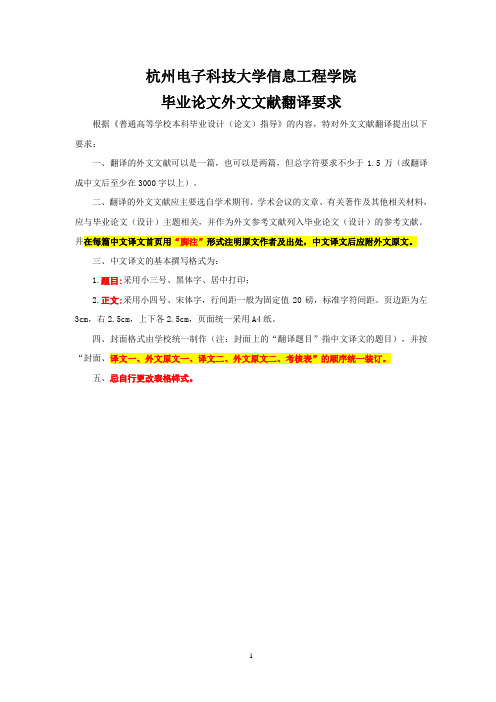
杭州电子科技大学信息工程学院毕业论文外文文献翻译要求根据《普通高等学校本科毕业设计(论文)指导》的内容,特对外文文献翻译提出以下要求:一、翻译的外文文献可以是一篇,也可以是两篇,但总字符要求不少于1.5万(或翻译成中文后至少在3000字以上)。
二、翻译的外文文献应主要选自学术期刊、学术会议的文章、有关著作及其他相关材料,应与毕业论文(设计)主题相关,并作为外文参考文献列入毕业论文(设计)的参考文献。
并在每篇中文译文首页用“脚注”形式注明原文作者及出处,中文译文后应附外文原文。
三、中文译文的基本撰写格式为:1.题目:采用小三号、黑体字、居中打印;2.正文:采用小四号、宋体字,行间距一般为固定值20磅,标准字符间距。
页边距为左3cm,右2.5cm,上下各2.5cm,页面统一采用A4纸。
四、封面格式由学校统一制作(注:封面上的“翻译题目”指中文译文的题目),并按“封面、译文一、外文原文一、译文二、外文原文二、考核表”的顺序统一装订。
五、忌自行更改表格样式。
毕业论文外文文献翻译毕业设计(论文)题目Xxx翻译(1)题目指翻译后的中文译文的题目翻译(2)题目指翻译后的中文译文的题目系会计系以本模板为准)专业XXXXXX(以本模板为准)姓名XXXXXX(以本模板为准)班级XXXXXX(以本模板为准)学号XXXXXX(以本模板为准)指导教师XXXXXX(以本模板为准)正文指导教师对外文翻译的评语:指导教师(签名)年月日建议成绩(百分制)评阅小组或评阅人对外文翻译的评语:评阅小组负责人或评阅人(签名)年月日建议成绩(百分制)杭州电子科技大学信息工程学院本科毕业论文文献综述的写作要求为了促使学生熟悉更多的专业文献资料,进一步强化学生搜集文献资料的能力,提高对文献资料的归纳、分析、综合运用能力及独立开展科研活动的能力,现对本科学生的毕业设计(论文)提出文献综述的写作要求,具体要求如下:一、文献综述的概念文献综述是针对某一研究领域或专题搜集大量文献资料的基础上,就国内外在该领域或专题的主要研究成果、最新进展、研究动态、前沿问题等进行综合分析而写成的、能比较全面地反映相关领域或专题历史背景、前人工作、争论焦点、研究现状和发展前景等内容的综述性文章。
毕业设计文献综述外文翻译格式规范
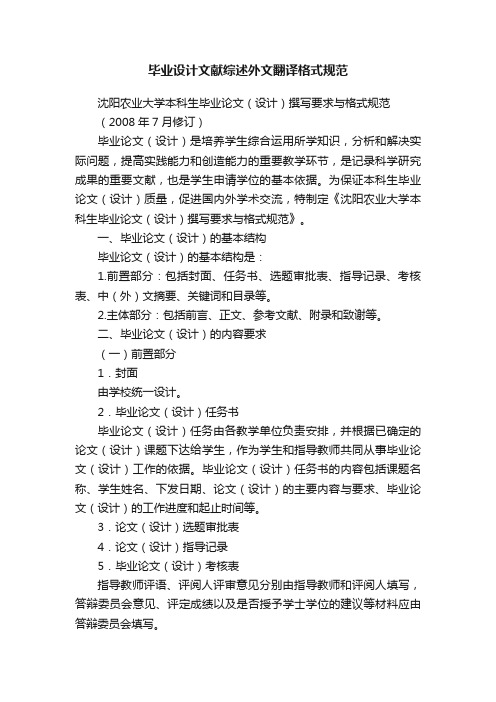
毕业设计文献综述外文翻译格式规范沈阳农业大学本科生毕业论文(设计)撰写要求与格式规范(2008年7月修订)毕业论文(设计)是培养学生综合运用所学知识,分析和解决实际问题,提高实践能力和创造能力的重要教学环节,是记录科学研究成果的重要文献,也是学生申请学位的基本依据。
为保证本科生毕业论文(设计)质量,促进国内外学术交流,特制定《沈阳农业大学本科生毕业论文(设计)撰写要求与格式规范》。
一、毕业论文(设计)的基本结构毕业论文(设计)的基本结构是:1.前置部分:包括封面、任务书、选题审批表、指导记录、考核表、中(外)文摘要、关键词和目录等。
2.主体部分:包括前言、正文、参考文献、附录和致谢等。
二、毕业论文(设计)的内容要求(一)前置部分1.封面由学校统一设计。
2.毕业论文(设计)任务书毕业论文(设计)任务由各教学单位负责安排,并根据已确定的论文(设计)课题下达给学生,作为学生和指导教师共同从事毕业论文(设计)工作的依据。
毕业论文(设计)任务书的内容包括课题名称、学生姓名、下发日期、论文(设计)的主要内容与要求、毕业论文(设计)的工作进度和起止时间等。
3.论文(设计)选题审批表4.论文(设计)指导记录5.毕业论文(设计)考核表指导教师评语、评阅人评审意见分别由指导教师和评阅人填写,答辩委员会意见、评定成绩以及是否授予学士学位的建议等材料应由答辩委员会填写。
6.中(外)文摘要摘要是毕业论文(设计)研究内容及结论的简明概述,具有独立性和自含性。
其内容包括论文(设计)的主要内容、试(实)验方法、结果、结论和意义等。
中文摘要不少于400字;英文摘要必须用第三人称,采用现在时态编写。
7.关键词关键词均应为专业名词(或词组),注意专业术语的通用性,数量一般为3-5个;外文关键词与中文关键词一一对应。
8.目录目录由论文(设计)的章、节、附录等序号、名称和页码组成。
(二)主体部分1.前言(引言或序言)简要说明本项研究课题的提出及其研究意义(学术、实用价值),本项研究的前人工作基础及其欲深入研究的方向和思路、方法以及要解决的主要问题等。
附则:重庆交通大学本科毕业设计(论文)规范要求

附则重庆交通大学本科毕业设计(论文)规范要求一、《外文翻译》规范要求外文翻译,是学生针对毕业设计(论文)选题,查阅并翻译一篇适合的外文文献。
其目的是使学生拓展视野,了解国外相关研究、应用与发展情况,提高学生的外文科技文献的阅读理解与翻译能力。
其规范要求如下:(一)外文文献应指导教师指导下选择,须与毕业设计(论文)选题紧密相关,外文文献应是反映该领域新发展(近5年)的期刊文章、专业书籍或网站资料等,作者应为英语国家;(二)外文翻译应在指导教师指导下,学生在毕业设计(论文)前3周内独立完成,译文不少于3000个汉字;(三)译文准确、严谨,忠实原文内容,应遵循“能直译直译,不能直译意译”的原则,避免“英化汉语”;(四)外文翻译封面与格式要求见附件1。
二、《文献综述》规范要求文献综述,是指学生针对毕业设计(论文)选题所涉及的研究与应用领域,进行广泛地文献查询,在阅读理解、综合分析的基础上,撰写的总结评述。
其目的是通过文献总结,使了解选题相关的国内外研究现状、前沿趋势及主要问题,为合理确定毕业设计(论文)的工作思路、工作方案、技术路线和撰写《开题报告》提供充分依据,同时训练学生的信息获取、信息分析及科技写作能力。
其规范要求如下:(一)文献综述应在指导教师指导下,学生在毕业设计(论文)前3周内独立完成;(二)学生应系统查阅与选题相关的国内外文献,文献要有代表性、可靠性、全面性,阅读文献不少于15篇,其中外文文献不少于2篇;(三)合理确定文献综述的题目,不得以毕业设计(论文)题目代替;(四)文献综述的主体内容应反映选题的国内外发展现状,反映最新研究与应用情况,应有自己的客观归纳评述内容,不能仅仅是文献成果的简单堆砌;(五)文献综述要内容完整、条理清晰、精炼明确,不少于1500字(外国语言文学专业不少于1000单词),文献引用处要在句末用“[ ]”上标注明文献出处,文献综述封面与格式要求见附件2。
三、《开题报告》规范要求开题报告,是学生在调查研究、文献综述的基础上,对选题进行论证和设计,撰写的报请指导教师批准的毕业设计(论文)工作计划报告。
毕业论文的选题报告、外文翻译及文献综述的格式和要求

机械与材料工程学院关于毕业设计文献综述的写作要求为了进一步强化学生搜集文献资料的能力,熟悉专业文献资料查找和资料积累方法,提高对文献资料的归纳、分析、综合运用能力,提高独立工作能力和科研能力,并为科研活动奠定扎实的基础。
根据学校要求,毕业设计必须查阅一定的文献资料实施文献综述写作制度。
为了进一步规范文献综述的写作,现将文献综述写作要求明确如下:一、撰写文献综述的基本要求文献综述是针对某一研究领域或专题搜集大量文献资料的基础上,就国内外在该领域或专题的主要研究成果、最新进展、研究动态、前沿问题等进行综合分析而写成的、能比较全面的反映相关领域或专题历史背景、前人工作、争论焦点、研究现状和发展前景等内容的综述性文章。
“综”是要求对文献资料进行综合分析、归纳整理,使材料更精练明确、更有逻辑层次;“述”就是要求对综合整理后的文献进行比较专门的、全面的、深入的、系统的评述。
二、撰写文献综述的基本注意事项1、文献综述是一篇相对独立的综述性学术报告,包括题目、前言、正文、总结等几个部分。
题目:一般应直接采用《文献综述》作为标题,经指导教师批准也可以所研究题目或主要论题加“文献综述”的方式作为标题。
前言:点明毕业论文(设计)的论题、学术意义以及其与所阅读文献的关系,简要说明文献收集的目的、重点、时空范围、文献种类、核心刊物等方面的内容。
正文:无固定格式,文献综述在逻辑上要合理,可以按文献与毕业论文(设计)主题的关系由远而近进行综述,也可以按年代顺序综述,也可按不同的问题进行综述,还可按不同的观点进行比较综述。
总之要根据毕业论文(设计)的具体情况撰写,对毕业论文(设计)所采用的全部参考文献分类、归纳、分析、比较、评述,应特别注意对主流、权威文献学术成果的引用和评述,注意发现已有成果的不足。
结论:对全文的评述做出简明扼要的总结,重点说明对毕业论文(设计)具有启示、借鉴或作为毕业论文(设计)重要论述依据的相关文献已有成果的学术意义、应用价值和不足,提出自己的研究目标。
本科生毕业论文要求

(本科生)毕业论文要求1、字数要求开题报告:不少于3000汉字。
按规定格式编写,不含参考文献不少于3页,含参考文献不少于4页。
文献综述:(既中文的文献综述)不少于3000汉字。
按规定格式编写,不含参考文献不少于3页,含参考文献不少于4页。
外文翻译:一篇外文文献,要求外文不少于15000印刷字符。
(每个字母算一个印刷字符)(外文文献翻译的)中文字数不少于3500汉字。
按规定格式编写,不不少于4页。
注:外文翻译的原文不需要再引用相关的参考文献。
论文正文:不少于8000字,按规定格式编写,不含中英文题目、摘要、关键词、致谢、附录与参考文献不少于8页。
2、开题报告开题报告组成:一、报告名称二、研究目的与意义三、研究现状四、写作内容及写作方法五、写作提纲六、进度安排七、参考文献开题报告格式:1、页眉名称:开题报告。
编写要求:宋体五号,右对齐。
2、开题报告正文:各个组成部分名称为一级标题,其下可以有二级标题,不使用三级标题;标题格式见标题格式设置说明;正文设置:宋体小四,首行缩进2汉字字符,行间距22磅,段间距0。
3、参考文献:另起一页编写。
文献编写要求:宋体五号,顶格书写,行间距22磅,段间距0。
4、页码:居中。
3、文献综述文献综述组成:一、引言二、主体三、结论文献综述格式:1、页眉名称:文献综述。
编写要求:宋体五号,右对齐。
2、文献综述正文:各个组成部分名称为一级标题,其下可以有二级标题,不使用三级标题;标题格式见标题格式设置说明;正文设置:宋体小四,首行缩进2汉字字符,行间距22磅,段间距0。
3、参考文献:另起一页编写。
文献编写要求:宋体五号,顶格书写,行间距22磅,段间距0。
4、页码:居中。
4、外文翻译与中文译文外文翻译格式:1、页眉名称:外文原文。
编写要求:宋体五号,右对齐。
2、外文原文正文标题由原文内容决定,标题格式见标题格式设置说明;正文设置:罗马字小四,首行缩进4英文字符,行间距22磅,段间距0。
毕业论文正文、文献综述和外文翻译文本编辑排版格式要求
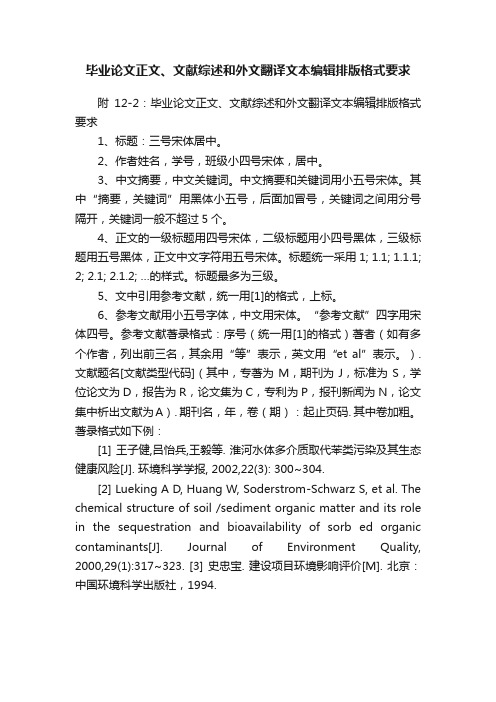
毕业论文正文、文献综述和外文翻译文本编辑排版格式要求附12-2:毕业论文正文、文献综述和外文翻译文本编辑排版格式要求1、标题:三号宋体居中。
2、作者姓名,学号,班级小四号宋体,居中。
3、中文摘要,中文关键词。
中文摘要和关键词用小五号宋体。
其中“摘要,关键词”用黑体小五号,后面加冒号,关键词之间用分号隔开,关键词一般不超过5个。
4、正文的一级标题用四号宋体,二级标题用小四号黑体,三级标题用五号黑体,正文中文字符用五号宋体。
标题统一采用1; 1.1; 1.1.1; 2; 2.1; 2.1.2; …的样式。
标题最多为三级。
5、文中引用参考文献,统一用[1]的格式,上标。
6、参考文献用小五号字体,中文用宋体。
“参考文献”四字用宋体四号。
参考文献著录格式:序号(统一用[1]的格式)著者(如有多个作者,列出前三名,其余用“等”表示,英文用“et al”表示。
). 文献题名[文献类型代码](其中,专著为M,期刊为J,标准为S,学位论文为D,报告为R,论文集为C,专利为P,报刊新闻为N,论文集中析出文献为A). 期刊名,年,卷(期):起止页码. 其中卷加粗。
著录格式如下例:[1] 王子健,吕怡兵,王毅等. 淮河水体多介质取代苯类污染及其生态健康风险[J]. 环境科学学报, 2002,22(3): 300~304.[2] Lueking A D, Huang W, Soderstrom-Schwarz S, et al. The chemical structure of soil /sediment organic matter and its role in the sequestration and bioavailability of sorb ed organic contaminants[J]. Journal of Environment Quality, 2000,29(1):317~323. [3] 史忠宝. 建设项目环境影响评价[M]. 北京:中国环境科学出版社,1994.。
外文翻译及文献综述规范与要求
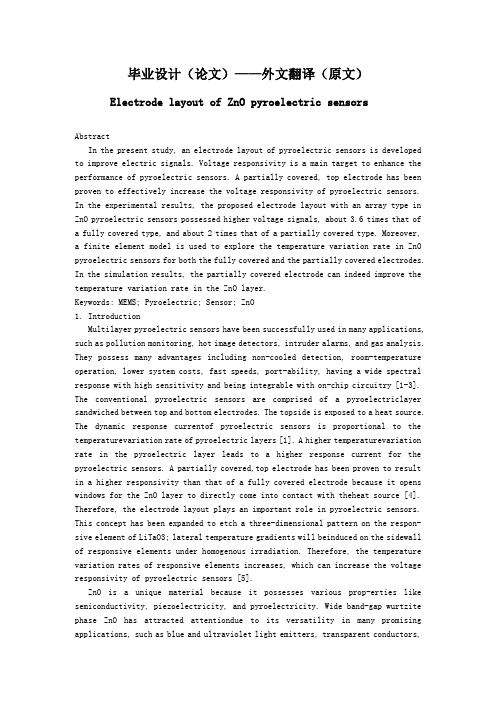
毕业设计(论文)——外文翻译(原文)Electrode layout of ZnO pyroelectric sensorsAbstractIn the present study, an electrode layout of pyroelectric sensors is developed to improve electric signals. Voltage responsivity is a main target to enhance the performance of pyroelectric sensors. A partially covered, top electrode has been proven to effectively increase the voltage responsivity of pyroelectric sensors. In the experimental results, the proposed electrode layout with an array type in ZnO pyroelectric sensors possessed higher voltage signals, about 3.6 times that of a fully covered type, and about 2 times that of a partially covered type. Moreover, a finite element model is used to explore the temperature variation rate in ZnO pyroelectric sensors for both the fully covered and the partially covered electrodes. In the simulation results, the partially covered electrode can indeed improve the temperature variation rate in the ZnO layer.Keywords: MEMS; Pyroelectric; Sensor; ZnO1. IntroductionMultilayer pyroelectric sensors have been successfully used in many applications, such as pollution monitoring, hot image detectors, intruder alarms, and gas analysis. They possess many advantages including non-cooled detection, room-temperature operation, lower system costs, fast speeds, port-ability, having a wide spectral response with high sensitivity and being integrable with on-chip circuitry [1-3]. The conventional pyroelectric sensors are comprised of a pyroelectriclayer sandwiched between top and bottom electrodes. The topside is exposed to a heat source. The dynamic response currentof pyroelectric sensors is proportional to the temperaturevariation rate of pyroelectric layers [1]. A higher temperaturevariation rate in the pyroelectric layer leads to a higher response current for the pyroelectric sensors. A partially covered,top electrode has been proven to result in a higher responsivity than that of a fully covered electrode because it opens windows for the ZnO layer to directly come into contact with theheat source [4]. Therefore, the electrode layout plays an important role in pyroelectric sensors. This concept has been expanded to etch a three-dimensional pattern on the respon- sive element of LiTaO3; lateral temperature gradients will beinduced on the sidewall of responsive elements under homogenous irradiation. Therefore, the temperature variation rates of responsive elements increases, which can increase the voltage responsivity of pyroelectric sensors [5].ZnO is a unique material because it possesses various prop-erties like semiconductivity, piezoelectricity, and pyroelectricity. Wide band-gap wurtzite phase ZnO has attracted attentiondue to its versatility in many promising applications, such as blue and ultraviolet light emitters, transparent conductors,solar cell windows, gas sensors, photovoltaic devices, pyroelectric imaging sensors, surface acoustic wave (SAW) devices and film bulk acoustic resonators (FBAR). ZnO films have been synthesized by numerous methods, such as metal organic chemical vapor deposition, molecular beam epitaxy, magnetron sputtering, pulsed laser deposition, atomic layer deposition, spray pyrolysis, the filtered cathodic vacuum arctechnique, and the sol-gel process. The quality of ZnO films obtained by these methods depends on the growth methods and conditions. Thus, preferential orientation of ZnO films depends on growth conditions. The most densely packed and thermodynamically favorable growth orientation in a ZnO wurtzite structure is the one with the c-axis perpendicular to a substrate. ZnO films, with the c-axis normal to the substrate, are preferred in many applications, such as ZnO pyroelectric devices [4, 6] and film bulk acoustic resonators [7]. The pyroelectricity of ZnO is attributable to non-centro-symmetrical crystals and has a specific polar axis along the direction of spontaneous polarization [1, 2]. Given that ZnO is subjected to temperature variations, its internal polarization will produce an electric field. ZnO films are usually deposited by RF sputtering. The properties of ZnO are affected by sputtering conditions such as the composition of mixed process gases, working注意:英文翻译标题格式: Times New Roman-四号-加粗;英文正文: Times New Roman-五号-单倍行距。
文献综述、开题报告、外文翻译格式要求暨模板

文献综述、开题报告、外文翻译格式要求一、文档格式1.打印格式纸张统一用A4纸,页面设置:上:2.7;下:2.7;左:2.7;右:2.7;页眉:1.8;页脚:1.85。
文档网络,每行42字符,每页40行;段落格式为:多陪行距,1.25陪,段前、段后均为0磅。
一、二级标题可适当选择加宽,设置为:段前、段后均为6磅。
页脚设置为:插入页码,居中。
2.字体设置文档标题采用楷体_GB2312,三号字体,加粗,居中。
一级标题采用楷体_GB2312,四号字体,加粗,左侧顶格。
二级标题采用宋体,小四号字体,加粗,缩进两个中文字符。
三级标题采用宋体,小四字体,缩进两个中文字符。
正文采用小四号宋体字,数字用阿拉伯数字,字母和数字用Times New Roman。
二、文献综述文献综述要求字数在4000字以上,采用学院统一格式,文档标题根据题目类型,标题用“嘉兴学院南湖学院毕业论文文献综述”或“嘉兴学院南湖学院毕业设计文献综述”。
页面设置和字体设置按照上述文档格式要求编辑。
应按要求认真填写。
(1)文献综述应包括综述题目、综述正文、文献资料等几方面内容;(2)文献综述时,应系统地查阅与自己的研究方向有关的国内外文献,通常阅读文献不少于15篇,其中外文文献不少于2篇;(3)文献综述中,学生应说明自己研究方向的发展历史,前人的主要研究成果,存在的问题及发展趋势等;(4)文献综述要条理清晰,文字通顺简练;(5)资料运用恰当、合理。
文献引用用方括号"[ ]"括起来置于引用词的右上角;(6)综述中要有自己的观点和见解。
鼓励学生多发现问题、多提出问题,并指出分析、解决问题的可能途径注意:主题部分的一级标题题目,应结合毕业论文(设计)的主题来编写。
三、开题报告开题报告要求字数在4000字以上,采用学院统一格式。
文档标题根据题目类型,标题用“嘉兴学院南湖学院毕业论文开题报告”或“嘉兴学院南湖学院毕业设计开题报告”。
页面设置和字体设置按照上述文档格式要求编辑。
本科毕业论文文献综述及英文翻译撰写要求与格式规范
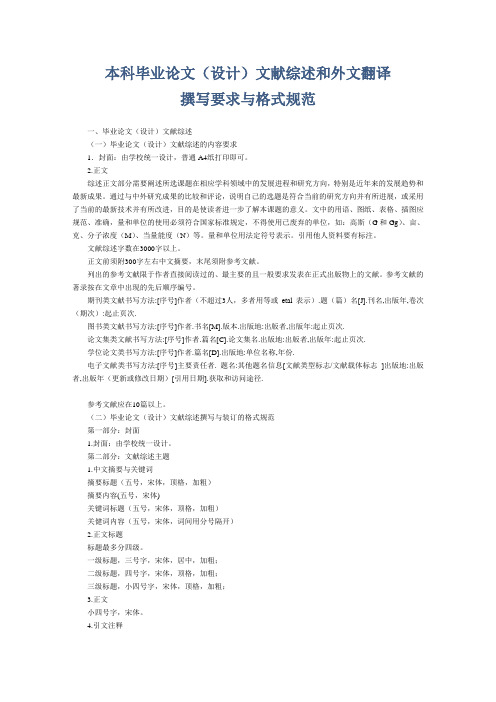
本科毕业论文(设计)文献综述和外文翻译撰写要求与格式规范一、毕业论文(设计)文献综述(一)毕业论文(设计)文献综述的内容要求1.封面:由学校统一设计,普通A4纸打印即可。
2.正文综述正文部分需要阐述所选课题在相应学科领域中的发展进程和研究方向,特别是近年来的发展趋势和最新成果。
通过与中外研究成果的比较和评论,说明自己的选题是符合当前的研究方向并有所进展,或采用了当前的最新技术并有所改进,目的是使读者进一步了解本课题的意义。
文中的用语、图纸、表格、插图应规范、准确,量和单位的使用必须符合国家标准规定,不得使用已废弃的单位,如:高斯(G和Gg)、亩、克、分子浓度(M)、当量能度(N)等。
量和单位用法定符号表示。
引用他人资料要有标注。
文献综述字数在3000字以上。
正文前须附300字左右中文摘要,末尾须附参考文献。
列出的参考文献限于作者直接阅读过的、最主要的且一般要求发表在正式出版物上的文献。
参考文献的著录按在文章中出现的先后顺序编号。
期刊类文献书写方法:[序号]作者(不超过3人,多者用等或etal表示).题(篇)名[J].刊名,出版年,卷次(期次):起止页次.图书类文献书写方法:[序号]作者.书名[M].版本.出版地:出版者,出版年:起止页次.论文集类文献书写方法:[序号]作者.篇名[C].论文集名.出版地:出版者,出版年:起止页次.学位论文类书写方法:[序号]作者.篇名[D].出版地:单位名称,年份.电子文献类书写方法:[序号]主要责任者. 题名:其他题名信息[文献类型标志/文献载体标志]出版地:出版者,出版年(更新或修改日期)[引用日期].获取和访问途径.参考文献应在10篇以上。
(二)毕业论文(设计)文献综述撰写与装订的格式规范第一部分:封面1.封面:由学校统一设计。
第二部分:文献综述主题1.中文摘要与关键词摘要标题(五号,宋体,顶格,加粗)摘要内容(五号,宋体)关键词标题(五号,宋体,顶格,加粗)关健词内容(五号,宋体,词间用分号隔开)2.正文标题标题最多分四级。
文献综述外文翻译写作规范及要求

文献综述外文翻译写作规范及要求文献综述是对一定范围内已有文献的综合评述和总结,旨在回答特定研究问题、揭示研究现状、批判前人工作或发展新的研究方向等。
以下是文献综述和外文中文翻译的写作规范及要求:文献综述写作规范及要求:1.选择适当的文献范围:确定综述的主题和范围,选择与主题相关的高质量文献。
2.搜集文献:利用数据库、图书馆和互联网等途径,广泛搜集相关文献。
3.文献筛选:根据综述的目标和问题,筛选出与主题相关、有代表性的文献。
一般建议引用近几年的研究,但也可以引用经典文献。
4.综述结构:按照逻辑顺序,将文献分类、总结和评价。
一般包括引言、方法、结果和讨论等部分。
5.文章结构和语言:注意文章结构的连贯性和条理性,使用准确的科技词汇和语言,注意段落和句子的清晰性。
6.学术文献引用格式:按照学术规范,使用适当的引用格式,如APA、MLA等。
外文中文翻译写作规范及要求:1.翻译准确:理解原文意思,确保准确翻译每个词和句子。
2.语言流畅:在保证准确性的基础上,使译文语句通顺、流畅,符合汉语表达习惯。
3.词汇选择:选择恰当的词汇,尽量避免直译和生硬的译文,注意上下文的语境和词语的用法。
4.文化转换:针对涉及特定文化细节的部分,进行文化适应和转换,使读者能够理解和接受。
5.段落和结构:保持原文段落和结构的清晰,正确表达文章的逻辑和条理。
6.校对和修改:仔细校对翻译的准确性、语句的通顺性和表达的准确性,进行必要的修改和完善。
7.注明出处:在译文中注明原文的出处,并按照学术规范进行引用。
以上是文献综述和外文中文翻译的一般写作规范和要求,具体可以根据不同学科领域和学术期刊的要求进行调整和补充。
外文翻译及文献综述规范与要求

毕业设计(论文)——外文翻译(原文)English Translation Title (外文原文标题)English Translation is a good work. English Translation is a good work. English Translation is a good work. English Translation is a good work. English Translation is a good work. English Translation is a good work. ……………………………………………………………………………………………………………………………………………………………………………………………………………………………………………………………………………………………………………注意:英文翻译标题格式: Times New Roman-四号-加粗;英文正文: Times New Roman-五号-单倍行距。
From:毕业设计(论文)——外文翻译(译文)外文译文标题英文翻译是个好工作。
英文翻译是个好工作。
英文翻译是个好工作。
英文翻译是个好工作。
英文翻译是个好工作。
英文翻译是个好工作。
英文翻译是个好工作。
英文翻译是个好工作。
英文翻译是个好工作。
英文翻译是个好工作。
英文翻译是个好工作。
英文翻译是个好工作。
英文翻译是个好工作。
…………………………………………………………………………………………………………………………………………………………注意:中文译文标题格式:宋体-三号-加粗;正文格式:宋体-五号-行距:1.25倍行距。
(1)翻译的资料必须与毕业设计有关(2)翻译后至少有2000汉字(3)文字简练、准确(特别注意术语)、流畅出处:关于××××××研究——文献综述湖州师范学院信息与工程学院(信息与工程系)060833 张三摘要:本文归纳了…和…研究中的关键问题,分析了…及其…的研究现状和发展趋势。
文献综述要求的规范及范文(写法及格式参考例范本)

毕业论文(设计)文献综述撰写规为了培养学生独立从事学术研究的能力,特别是培养学生检索、搜集、整理、综合利用学术文献资料,根据所研究课题对文献资料进行有效的归纳、分析、总结的能力,提高独立工作能力和科研能力,并为科研活动奠定扎实的基础,本科毕业生在完成毕业论文(设计)的同时必须相应完成一篇文献综述。
一、文献综述的基本要求1.毕业论文(设计)文献综述是指学生在毕业论文(设计)研究课题或研究题目(初步)确定后,通过搜集、整理、阅读国外相关学术文献资料,就与该课题或题目直接相关的主要研究成果、学术意义、研究方法、研究动态、最新进展等问题进行归纳总结、综合分析后所做的简要评述。
2.毕业论文(设计)文献综述所评述的学术文献必须与学生所撰写论文保持大体上的一致,必须对可能影响所撰写论文主要论点、政策建议或反驳依据等主要学术结论的相关文献及其主要论断做出清晰、准确、流畅的说明,必须保证综述本身结构的完整性,能够反映学生的利用学术文献的综合能力。
3.毕业论文(设计)文献综述是学生撰写毕业论文(设计)过程的有机组成部分,必须在论文指导教师的指导下完成;文献综述必须按学校要求的基本规撰写;论文类题目提交3000字左右的文献综述,设计类题目提交2000字左右的设计方案报告;文献综述的成绩综合纳入学生毕业论文(设计)成绩之中,未完成毕业论文(设计)文献综述的学生不得参加毕业论文(设计)答辩。
二、文献综述的基本格式文献综述是针对某一研究领域或专题搜集大量文献资料的基础上,就国外在该领域或专题的主要研究成果、最新进展、研究动态、前沿问题等进行综合分析而写成的、能比较全面的反映相关领域或专题历史背景、前人工作、争论焦点、研究现状和发展前景等容的综述性文章。
“综”是要求对文献资料进行综合分析、归纳整理,使材料更精练明确、更有逻辑层次;“述”就是要求对综合整理后的文献进行比较专门的、全面的、深入的、系统的评述。
1.毕业论文(设计)文献综述是一篇相对独立的综述性学术报告,应该包括题目、前言、正文、总结等几个部分。
毕业设计外文翻译要求
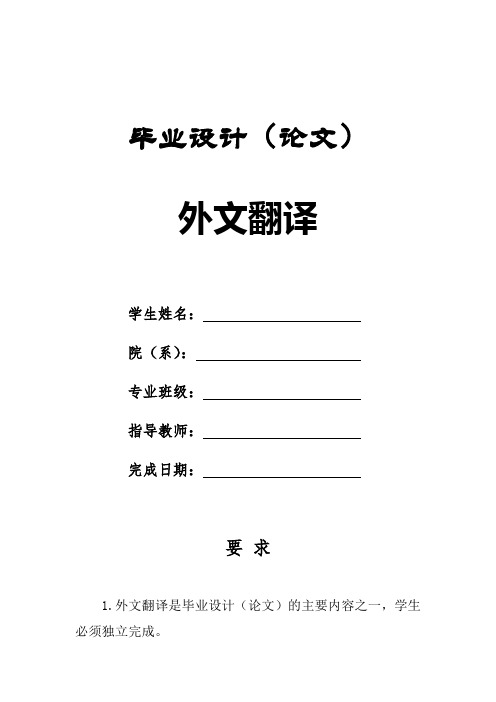
毕业设计(论文)
外文翻译
学生姓名:
院(系):
专业班级:
指导教师:
完成日期:
要求
1.外文翻译是毕业设计(论文)的主要内容之一,学生必须独立完成。
2.外文翻译文内容应与学生的专业或毕业设计(论文)内容相关,不得少于15000印刷字符。
3.外文翻译文用A4纸打印。
文章标题用3号宋体,章节标题用4号宋体,正文用小4号宋体;页边距上下左右均为2.5cm,左侧装订,装订线0.5cm。
按中文翻译在上,外文原文在下的顺序装订。
4.年月日等的填写,用阿拉伯数字书写,要符合《关于出版物上数字用法的试行规定》,如“2009年2月15日”。
5.所有签名必须手写,不得打印。
文献综述和外文翻译的撰写要求

Keeping organizational information in a file-processing system has a number of major disadvantages.
?Data redundancy and inconsistency. Since the files and application programs are created by different programmers over a long period, the various files are likely to have different formats and the programs may be written in several programming languages. Moreover, the same information may be duplicated in several places (files). For example, the address and telephone number of a particular customer may appear in file that consists of savings-account records and in a file that consists of checking-account records. This redundancy leads to higher storage and access cost. In addition, it may lead to data inconsistency; that is, the various copies of the same data may no longer agree. For example, a changed coustomer address may be reflected in savings-account records but not elsewhere in the system.
商学院文献综述、外文翻译排版要求

商学院
文献综述、外文翻译
排版要求
为使商学院本科生毕业设计(论文)管理工作更加规范、科学,现对本科生毕业设计(论文)的文献综述、外文翻译的排印格式做出规范要求:
1.毕业设计(论文)打印用纸要求
本科生毕业设计(论文)采用国际标准A4型(297mm×210mm)打印纸,单面打印。
2.毕业设计(论文)页面设置和行间距
页边距:上为2.5cm,下、左、右各为2cm。
装订线位置左侧,装订线0.5cm。
页眉:1.5cm。
页脚:1.5cm。
正文行间距采用固定值18磅,字符间距采用标准设置、缩放100%。
3. 字号、字体
题目(文献综述、外文翻译):小二号黑体,居中
小标题:四号仿宋,加粗
正文:中文用小四宋体,英文用小四Times New Roman
4.封面
无需封面
5.页码
不编页码
6.装订
随开题报告一起装订,按照开题报告、文献综述、外文翻译(外文、外文翻译)的顺序进行装订。
2009年1月12日。
- 1、下载文档前请自行甄别文档内容的完整性,平台不提供额外的编辑、内容补充、找答案等附加服务。
- 2、"仅部分预览"的文档,不可在线预览部分如存在完整性等问题,可反馈申请退款(可完整预览的文档不适用该条件!)。
- 3、如文档侵犯您的权益,请联系客服反馈,我们会尽快为您处理(人工客服工作时间:9:00-18:30)。
厦门理工学院材料科学与工程系本科生毕业设计(论文)规范化要求为进一步规范全日制普通本科生毕业设计(论文)的撰写,保证毕业设计(论文)质量,根据厦门理工学院教务处2007年12月下发的《厦门理工学院毕业设计(论文)撰写规范》和相关表格,在我系2007年本科毕业设计(论文)规范要求的基础上,进行修改完善,特制订本要求。
1.毕业设计(论文)的总体要求毕业设计的质量是评定学生是否可获得毕业文凭和能否授予学士学位的重要依据之一,应能表明作者确已较好地掌握了本门学科的基础理论、专门知识和基本技能,并具有从事科学研究工作或担负专门技术工作的初步能力。
2.毕业设计(论文)工作量要求毕业设计(论文)字数应不少于1万字,一般在1-1.5万字之间,图纸工作量应折合成2张0号图纸,且全部为CAD图纸,设计图纸应符合国家制图标准,比例适合,不要因为凑够2张0号图纸而任意采用放大比例;标题栏、明细栏应符合国家标准。
应尽量引用反映当前最新研究进展的参考资料和文献,阅读量不少于15篇,且有一定的外文资料;完成2000-3000字左右的文献综述一篇,以及与课题内容相关的外文文献译文一篇(外文文献不得少于3000实词)。
3.毕业设计说明书(论文)的撰写要求文稿要求:文字通畅、条理清楚、结构严谨、观点明确、计算可靠、图表规范清晰;图表要求:图形必须按国家规范标准或工程要求,用CAD软件绘制后再转换到Word 文档中,不准徒手画;表格必须采用三线表,顶线和底线为1.5磅,中间线用1磅。
图、表应有中英文对照。
公式要求:所有公式不得徒手书写,必须利用Microsoft公式编辑器编写。
学号、班级、专业、系部等名称:必须按完整的名称填写。
如专业:材料成型及控制工程;系别:材料科学与工程系;年级及班级:2004级(1)班。
4.毕业设计说明书(论文)的结构与内容要求毕业设计(论文)的内容及其装订顺序为:封面、诚信声明书、目录、题目、中外文摘要和关键词、正文(包括结论)、致谢、参考文献、附录。
封面、诚信声明书、目录、附录均另起一页排版、其余部分均连续排版。
封面、诚信声明所在页不编排页码。
“目录”可用“1”、“2”、……格式连续编排,页码居中;从“题目、中外文摘要、关键词”所在页开始用阿拉伯数字“1”、“2”|……格式连续编排,页码居中;使用A4复印纸输出,所有页面不加页眉,左边装订。
上边距为2.5cm,左边距为2.5cm,右边距为2cm,下边距2cm。
1)封面:统一用白色铜版纸按附件1格式要求填写并打印。
2)诚信声明书:独立成页,按教务处统一格式打印,学生在完成毕业设计(论文)时,需签署一份诚信声明书,声明所撰写的毕业设计(论文)无剽窃他人学术成果,各种数据及参考资料等真实可靠,如有不实之处,则按照学院有关规定接受处罚。
见附件2。
3)目录:独立成页,格式见附件3。
目录包括论文中的一级、二级、三级标题及页码,含摘要、关键词、正文的章、节、条题目、致谢、参考文献、附录等。
4)摘要:以简要文字介绍研究课题的目的、主要方法、研究结果和结论,一般300字左右,摘要中不能使用公式、图表、非通用的符号和术语。
中文摘要内容用5号宋体字,英文摘要内容采用5号“Times New Roman”字型,字符间距:标准;行距:22磅。
格式如下(□为一个汉字宽):□□【摘□要】:(小4号宋体加粗)××××(5号宋体)5)关键词:关键词是表述论文主题内容信息的单词或术语,数量一般3-6个,每个关键词之间用逗号隔开。
中文关键词采用5号宋体字,英文关键词采用5号“Times New Roman”字型,字符间距:标准;行距:22磅。
□□【关键词】:(小4号宋体加粗)×××,××,×××(5号宋体)6)正文:一般包括前言(综合评述前人的工作,说明论文工作的选题目的、背景和意义,以及论文所要研究的主要内容,对所研究问题的认识等等)、总体方案确定、零件结构设计、主要零件计算或强度计算与校核、结论(对整个论文主要成果的归纳,应突出论文的创新点,以简练的文字对论文(设计)的主要工作进行评价,可以在结论中提出建议、还需解决的问题等等)。
正文字体用小4号宋体,字符间距:标准,行距:22磅;一级标题用小3号黑体,顶格书写序数,空一个字符宽后书写标题,如:1 前言二级标题用4号黑体,顶格书写序数,空一个字符宽后书写标题,如:1.1 ×××三级标题用小4号黑体,顶格书写序数,空一个字符宽后书写标题,如:1.1.1 ×××正文中的图、表与其图题、表题应为一个整体,不得拆开排写于两页,一般采用图形(表格)通排,也即图、表占一行;每个图、表的图题、表题均有相应的英文翻译,中文在上,英文在下。
全文的图、表应分别连续排序,图、表标题用5号黑体,英文用5号Times New Roman,居图、表幅宽中间位置。
如“图1 ×××”、“图2 ×××”、“表1 ×××”、“表2 ×××”,图名、表名与序号之间空一个字符,其中表格一律采用三线表(顶线和底线为1.5磅,中线为1磅);表2铺放角试验数据统计值Table 2 The statistic value of test data of windrowing angle轨道间距/mm前进速度/m.s-10.29 0.36 0.43 0.51平均值/度标准差/度极差/度平均值/度标准差/度极差/度平均值/度标准差/度极差/度平均值/度标准差/度极差/度200 16.40 6.02 22 14.70 5.17 19 15.20 6.27 22 10.90 5.28 17 190 16.00 7.11 25 14.40 4.28 12 16.50 5.04 20 12.00 4.40 15 180 16.90 4.63 17 15.60 4.25 17 16.40 3.51 14 11.70 3.34 11正文中公式应采用公式编辑器编写,若有多个公式时,全文应连续编号,序号靠右,如:)cos(mgh mgh J min θαω±-=442021 (1)7)致谢:以简洁的字句,对毕业设计(论文)工作过程中曾经给予指导、帮助的导师、老师、同学和其它相关人员表示感谢;大学四年来,对支持、帮助自己的老师、同学、亲朋好友表示感谢;对养育自己的父母表示感谢。
“致谢”两字用小3号黑体字,居中,中间空两个汉字宽,内容为小4号宋体字。
8)参考文献:在设计说明书(论文)末尾要列出在论文中参考引用过的专著、论文和其它资料,正文中应按文中引用的先后顺序在引用文献处的文字右上角用阿拉伯数字标明,如:“×××[1]”,数字序号应与列出的“参考文献”中的序号一致。
“参考文献”四字用小3号黑体,居中,内容用五号宋体字。
参考文献的著录,采用顺序编码制,[数字]后空一个字符。
具体格式可参考《厦门理工学院学报》撰写格式要求。
引用专著、论文集、学位论文、报告——[序号] 主要责任者.文献题名[文献类型标识].出版地:出版者,出版年.起止页码(任选),如:[1] 孙桓,陈作模.机械原理[M].北京:高等教育出版社,2006:45-48.引用期刊文章——[序号] 主要责任者.文题名[文献类型标识].刊名,年,卷(期):起止页码.[2] 张昆,冯立群,余昌钰等.机器人柔性手腕的球面齿轮设计研究[J].清华大学学报,1994,34(2):1-7.引用网络文献——[序号] 著者.文题名[文献类型标识]. 刊名,年,卷(期):起止页码.网址,时间.[3] 江向东.互联网环境下的信息处理与图书管理系统解决方案[J/OL].情报学报,1999,18(2):4./periodical/qbxb99/qbxb990203,2000-01-18.主要参考文献类型及载体类型标识(以单字母方式标识:M —专著;C —论文集;N —报纸文章;J —期刊文章;D —学位论文;R —报告;S —标准;P —专利;A —析出文献题名;Z —未定义类型文献题名)。
电子文献的的载体类型及其标识为:[DB/OL]——联机网上数据库;[DB/MT]——磁带数据库;[M/CD]——光盘图书;[CP/DK]——磁盘软件;[J/OL]——网上期刊;[EB/OL]——网上电子公告。
9)附录:独立成页。
对于一些不宜放在正文中,但又具有参考价值的内容,可以编入附录中。
如编写的算法、程序、试验数据、试验照片等等。
“附录”用小3号黑体,居中,中间空两个汉字宽,其它用小4号宋体字。
附录序号采用“附录1 ×××”、“附录2 ×××”注明,左起顶格书写,序号与题名空一个字符宽。
以上格式样本见附件4。
5.文献综述、译文(英译汉)的打印格式参考附件4,外文文献原文可复印。
6.毕业设计时间安排见附件。
7.毕业设计(论文)过程中的注意事项(1)学生应充分认识到毕业设计(论文)工作的重要性,把握好在校最后一次直接向教师学习知识、增长才干、锻炼和提高自己实际工作能力的机会,为自己今后踏上工作岗位,更好地为社会主义现代化建设服务打下良好的基础。
(2)在毕业设计(论文)过程中,学生必须保质保量按要求完成指导教师布置的任务。
虚心学习,尊敬老师,严守纪律,爱护公物,团结互助,并注意劳逸结合,但又要有时间的紧迫性,尽量将毕业设计任务往前赶。
(3)学生应在指导教师指定的地点进行毕业设计(论文)。
凡随机抽查三次不到者,评分降低一等。
因病、事请假,需征得指导教师的同意,按学校有关规定办理请假手续,请假超过全过程二分之一者,不得参加答辩,毕业设计(论文)必须补做。
擅自离开或请假逾期者,作旷课论处(旷课一天按6学时计)。
旷课时间超过全过程时间的三分之一者,取消答辩资格。
要严格处理好找工作、就业与毕业设计的关系。
(4)学生校外分散实习并结合自身毕业课题,在有指导教师和实习单位指定的相应工程师共同指导的情况下,原则上可以批准校外分散实习申请,但应严格按照学院教务处2008.2.28下发的《关于加强学生校外分散实习管理的通知》要求办理。
(5)严禁毕业设计(论文)过程中的抄袭、代作等弄虚作假行为,一经发现,涉及抄袭与被抄袭、代作与被代作、弄虚作假学生的毕业设计(论文)均按不及格处理。
(6)学生在专用的毕业设计(论文)教室(实验室)内工作,应保持室内卫生,文明工作,净化环境。
