HDMI高清编码器中文说明书H265
H.265编码器产品介绍-1215

③ H.265 AV编码器,电视信号视频编码,支持4CIF、D1
H.265 DVI编码器(XT2501D)
采用H.265编码标准,适用于DVI/VGA信号源,支持1024×768~1920×1200分辨率等;
实现功能:
支持采集DVI/VGA/HDMI视频源(最高 1920*1200) 支持平衡立体声采集 支持H.265视频编码 支持AAC,G.711音频编码 支持平衡立体声输出 支持云镜控制 支持网络传输,支持RTP和RTCP协议 支持WEB访问,进行视频预览、参数配置 支持回复出厂设置 支持OSD字符叠加 支持图像黑边调节
支持采集sdi视频源最高1080p支持单声道平衡立体声采集支持h265的视频编码支持aacg711音频编码协议支持平衡立体声输出支持sdi视频环出支持云镜控制支持网络传输支持rtp和rtcp协议支持web访问进行视频预览参数配置支持回复出厂设置支持osd字符叠加支持图像黑边调节h265视频编码器xt2501f技术参数序号项目数量立体声lineout输出35mm接口线性电平阻抗
H.265 视频编码器(XT2501F)
技术参数
序号 1 2 3 4 项目 视频输入 视频环出 音频输入 音频输出 数量 说 明 1 HD-SDI输入,BNC接口(电平:1.0Vp-p,阻抗:75欧姆); 1 HD-SDI环出,BNC接口 1 1 1 1 立体声,LINE IN 输入,3.5mm接口(电平:2.0Vp-p,阻抗:1K欧) 立体声,LINE OUT 输出,3.5mm接口(线性电平,阻抗:600欧) RS232接口 RJ45 1000M网口 AC 220V 127W 运行温度:-10°C ~ 45°C 存储温度: -40°C ~ 60°C 运行湿度:10%~90% 存储湿度:0~95% 430×250×45mm 6.5kg
HDMI高清编码器说明书

HDMI高清编码器使用说明一、产品图:单机箱产品图3U结构产品图:二、产品概述:HDMI高清编码器是一款专业的高清音视频编码及复用产品,该产品具有1路HDMI音视频输入接口,支持H.264编码格式,可同时对视频音频进行编码。
输出TS双码流设计,可根据不同需要设置每一路的输出码流分辨率,该设备具有高集成,低成本的优势,可广泛应用于各种数字电视播出系统中。
支持3U结构,一台机箱可插入16张采集卡,双电源冗余结构,系统更稳定。
全面支持VLC解码操作。
三、应用范围:1、网络电视高清编码器2、可接入NVR硬盘录像机2、数字标牌高清流服务器3、视频会议系统视频服务器4、网络会议系统视频采集5、代替高清视频采集卡6、酒店宾馆有线电视系统四、主要特性:·H.264 Baseline Profile编码·H.264 Main Profile编码. H.264 High Profile编码·MJPEG/JPEG Baseline编码·音频编码支持MPEG1 Audio Layer 2. CBR/VBR/ABR码率控制,16kbit/s~40Mbit/s. 网络接口采用1000M 全双工模式·1通道HDMI输入,支持VGA转HDMI输入·支持高达720P,1080P的高清视频输入·支持图像参数设置·支持HDCP协议,支持蓝光高清·支持HTTP,UTP,RTSP,RTMP,ONVIF 协议·WEB操作界面,中英文配置界面可选. WEB操作界面权限管理·支持广域网远程管理(WEB)·支持双码流输出. 主码流与副码流可以采用不同的网络协议进行传输·支持流分辨率设置·支持音频MP3与AAC格式选择·支持音频输出流单声道与立体声切换·支持GOP帧率设置. 支持码流增加水印功能,XY轴,字体可设置. 支持一键恢复默认配置·支持机顶盒解码·低功耗电源设计·3U高档机箱,主备电源自动切换功能,保证了系统的稳定输入:音频:系统:通用:五、系统设置:WEB操作界面设置时,需修改配置电脑的IP 192.168.1.* ,HDMI高清编码器出厂默认IP为:192.168.1.168复位初始化:面板上有个RST用于对HDMI高清编码器进行初始化复位,在通电状态下,按住不放10秒后会自动重启,所以参数会初始化。
视频网络高清编码器产品使用说明书

H.265/H.264 HDMI编码器产品使用说明书目录一、产品概述1.产品概述2.应用场景3.产品参数二、浏览器使用说明1.系统登录2.预览界面3.编码器设置3.1 系统设置3.2 网络设置3.3 音视频设置3.4 安全设置三、VLC播放器设置前言感谢您使用本公司网络高清编码器产品,该产品是针对安防视频监控、IPTV网络直播、远程教学、远程医疗、庆典典礼、远程视频会议、自媒体直播应用的HDMI网络高清编码器。
采用高性能、单片SOC 芯片实现集音视频采集、压缩、传输于一体的媒体处理器,标准的H.265和H.264 Baseline 以及 Mainprofile 编码算法确保了更清晰、更流畅的视频传输效果。
内嵌 Web Server 允许用户通过 IE 浏览器方便地实现对前端视频的实时监看和远程控制。
该产品实际测试乐视云、百度云、目睹、Youtube和Wowza等服务媒体服务器,兼容海康威视H.265的NVR产品,支持TS流、RTMP、HTTP、RTSP和ONVIF等视频协议;支持AAC、G.711U和G.711A等音频编码。
以及需要运用到远程网络视频传输及直播的各种场合,本产品易于安装,操作简便。
声明:我们保留随时更改产品和规格,恕不另行通知。
这些信息不会被任何暗示或其他任何专利或其它权利转让任何许可。
读者对象:本手册主要适用于以下工程师:系统规化人员现场技术支持与维护人员负责系统安装、配置和维护的管理员进行产品功能业务操作的用户型号:TS-H264-B一、产品概述1.产品概述,该产品采用华为最先进的H.265网络高清数字音视频芯片压缩技术,具有稳定可靠、高清晰、低码率、低延时等技术特点。
该产品输入为高清HDMI视频信号,经过主芯片视频压缩编码处理,通过网络输出标准的TS流和RTMP视频流。
该产品的推出填补了行业内空白,直接取代了传统的视频采集卡,使用嵌入式操作系统保证产品更加稳定。
采用工业级铝合金外壳设计,体积小,方便安装。
HDMI高清编码器中文说明书H265

H.265/H.264高清视频编码器上海禾鸟电子科技有限公司荣誉出品一、产品简介HDMI、SDI、VGA高清编码器H.265/H.264高清视频编码器有HN-HDMI-H-E(HDMI高清编码器)、HN-SDI-H-E(SDI 高清编码器)、HN-VGA-H-E(VGA高清编码器)三款产品,是上海禾鸟电子自主研发的用于高清视频信号(1080P60Hz)编码及网络传输的硬件设备,采用最新高效H.265/H.264高清数字视频压缩技术,具备稳定可靠、高清晰度、低码率、低延时等特点。
输入高清HDMI、SDI、VGA高清视频、音频信号,进行编码处理,经过DSP芯片压缩处理,输出标准的TS网络流,该产品的推出填补了业内空白,直接取代了传统的采集卡或软件编码的方式,采用硬编码方式,系统更加稳定,图像效果更加完美,广泛用于各种需要对高清视频信号及高分辨率、高帧率进行采集并基于IP 网络传送的场合,强大的扩展性更可轻易应对不同的行业及需求,可作为视频直播编码器。
采用工业控制精密设计,体积小,方便安装,功率小于5W,更节能,更稳定。
特点:●硬件编码●支持H.265高效视频编码●支持H.264 BP/MP/HP●支持AAC/ G.711高级音频编码格式●CBR/VBR码率控制,16Kbps~12Mbps●网络接口采用1000M 全双工模式●1通道HDMI或SDI或VGA+Audio输入●支持高达720P,1080P@60HZ的高清视频输入●支持图像参数设置● HDMI编码支持HDCP协议,支持蓝光高清●支持HTTP,UTP,RTSP,RTMP,ONVIF 协议●WEB操作界面,中英文配置界面可选●WEB操作界面权限管理●支持广域网远程管理(WEB)●支持双码流输出●主码流与副码流可以采用不同的网络协议进行传输●支持流分辨率自定义输出设置●支持码流插入文字功能,XY轴,字体可设置●支持码流插入图像水印功能,XY轴可设置●支持一键恢复出厂配置●低功耗电源设计二、产品应用:1、网络电视IPTV高清编码器2、可接入NVR硬盘录像机2、数字标牌高清流服务器3、视频会议系统视频服务器4、网络会议系统视频采集5、高清视频直播服务器6、有线电视系统前端采集7、移动直播高清前端采集8、医疗高清视频直播系统三、接口说明:说明:A、电源输入----- 12V/DC 输入接口,采用12V1A电源,如果是5V输入时,选用5V/2AB、初始化按钮------用于复位设备,当开机后,按住不放15秒后,设备IP恢复至出厂IP,192.168.0.31C、视频输入------用于输入高清HDMI、SDI、VGA、Audio信号。
H.265 H.264 HDMI STREAMING ENCODER 用户手册说明书

H.265/H.264HDMI STREAMING ENCODERUSING THE UNIT SAFELYBefore using this unit,please read below warning and precautions which provide important information concerning the proper operation of the unit.Besides,to assure that you have gained a good grasp of every feature of your new unit,read below manual.This manual should be saved and kept on hand for further convenient reference.Warning and Cautions※To avoid falling or damage,please do not place this unit on an unstable cart,stand,or table.※Operate unit only on the specified supply voltage.※Disconnect power cord by connector only.Do not pull on cable portion.※Do not place or drop heavy or sharp-edged objects on power cord.A damaged cord can cause fire or electrical shock hazards.Regularly check power cord for excessive wear or damage to avoid possible fire/electrical hazards.※Ensure unit is always properly grounded to prevent electrical shock hazard.※Do not operate unit in hazardous or potentially explosive atmospheres.Doing so could result in fire,explosion,or other dangerous results.※Do not use this unit in or near water.※Do not allow liquids,metal pieces,or other foreign materials to enter the unit.※Handle with care to avoid shocks in transit.Shocks may cause malfunction.When you need to transport the unit,use the original packing materials,or alternate adequate packing.※Do not remove covers,panels,casing,or access circuitry with power applied to the unit! Turn power off and disconnect power cord prior to removal.Internal servicing/adjustment of unit should only be performed by qualified personnel.※Turn off the unit if an abnormality or malfunction occurs.Disconnect everything before moving the unit.Note:due to constant effort to improve products and product features,specifications may change without notice.CONTENTS1.BRIEF INTRODUCTION (1)1.1.Overview (1)1.2.Main Features (1)1.3.Interfaces (1)2.SPECIFICATION (2)3.OPERATIONS GUIDE (2)work Configuration and Login (2)3.2.Management Web Page (3)nguage Settings (3)3.2.2.Device Status (3)work Settings (4)3.2.4.Main Stream Settings (4)3.2.5.Sub Stream Settings (6)3.2.6.Audio and Extension (7)3.2.7.System Settings (8)1.BRIEF INTRODUCTION1.1.OverviewSE1217is a HD audio and video encoder which can encode and compress HDMI video and audio source into IP stream,and then transmit it to streaming media server via network IP address to live broadcast on platforms like Facebook,YouTube,Ustream, Twitch,Wowza etc.1.2.Main Features●1×HDMI input,1×HDMI loop out,1×Analog audio input●Up to60fps at1920x1080streaming●H.265/H.264Stream Protocol●Dual-stream(Main stream and Sub stream)●RTSP/RTP/RTMP/HTTP/UDP/SRT unicast and multicast protocol●OSD Image and Text overlay●Mirror Image&Upside-down Image●Replace the capture,no computer to achieve the push stream.●Live stream without a computer connection1.3.Interfaces1LAN PORT FOR STREAM2AUDIO INPUT3HDMI INPUT4RESET/LED INDICATOR5DC12V IN6HDMI LOOPOUT2.SPECIFICATIONS3.OPERATIONS GUIDEwork Configuration and LoginConnect the encoder to network via a network cable.The default IP address of the encoder is192.168.1.168.The encoder can auto obtain a new IP address when it is using DHCP on the network,Or disable DHCP and configure the encoder and computer’s network in the same network segment.The default IP address as below.IP Address:192.168.1.168Subnet Mask:255.255.255.0Default Gateway:192.168.1.1Visit encoder’s IP address192.168.1.168through an Internet browser to login the WEB page for setting up.The default Username is admin,and password is admin.3.2.Management Web PageThe encoding settings can be set on the encoder management web page.nguage SettingsThere are languages of Chinese(中文),Japanese(日本語)and English for option on the top-right corner of the encoder management web page.3.2.2.Device StatusThe status of MAIN STREAM and SUB STREAM can be checked on the web page.And we also can have a preview on the streaming video from PREVIEW VIDEO.work SettingsThe network can be set to dynamic IP(DHCP Enable)or static IP(DHCP Disable).The default IP information can be checked in Part3.1.3.2.4.Main Stream SettingsThe main stream can be set to mirror image and upside-down image from MAIN PARAMETER tab.Configure main stream network protocol RTMP/HTTP/RTSP/ UNICAST/MULTICAST/RTP/SRT accordingly.Please note that only one of HTTP/ RTSP/UNICAST/MULTICAST/RTP can be enable at same time.3.2.5.Sub Stream SettingsConfigure sub stream network protocol RTMP/HTTP/RTSP/UNICAST/MULTICAST/ RTP/SRT accordingly.Please note that only one of HTTP/RTSP/UNICAST/ MULTICAST/RTP can be enable at same time.3.2.6.Audio and ExtensionThe audio can be from HDMI embedded audio or analog Line in audio.Audio Encode Mode can be ACC/MP3/MP2.83.2.7.SystemSettings。
八合一H264高清编码器(共44页)

八合一(hé yī)H.264高清编码器使用说明书目录1安全(ĀNQUÁN)注意事项 (1)2概述(ɡÀI SHÙ) (2)2.1产品功能(GŌNGNÉNG)及用途 (2)2.2外形尺寸(1U机箱) (2)3主要(ZHǓYÀO)特点 (3)4技术规格与指标 (3)4.1HDMI信号 (4)4.2数据接口 (4)4.2.1DVB ASI输出接口 (4)4.3状态控制 (4)4.3.1输入信号选择 (4)4.3.2视频格式 (4)4.4网络管理接口 (4)4.5辐射及安全要求 (5)5系统组成及工作原理 (5)5.1系统组成 (5)5.2工作原理 (7)5.2.1HDMI处理 (7)5.2.2编码处理............................................................................................................ 错误!未定义书签。
5.2.3数据输出接口 (7)6安装指南 (7)6.1安装准备 (7)6.2设备安装流程 (8)6.3环境条件要求 (8)6.4接地要求 (9)6.4.1机柜接地 (9)6.4.2设备接地 (9)6.5线缆的连接 (9)6.5.1电源线的连接 (9)6.5.2信号线的连接 (10)7前面板操作指南 (10)7.1键盘功能 (10)7.2菜单(CÀI DĀN)选择 (11)7.2.1锁定(suǒ dìnɡ)状态显示 (11)7.2.2主菜单(cài dān)显示 (11)7.2.3编码器一设置(shèzhì) (11)7.2.4ASI输入 (16)7.2.5输出设置 (16)7.2.6IP输出设置 (17)7.2.7网络设置 (20)7.2.8保存当前设置 (21)7.2.9加载设置 (21)7.2.10版本号 (21)7.2.11选择语言种类(中文和英文) (21)7.2.12错误信息 (22)7.3系统运行错误及排除 (22)7.3.1指示灯状态 (22)7.3.2常见故障排除 (22)8网络管理器操作指南 (23)8.1NMS登陆 (23)8.2添加频点 (25)8.3添加设备 (26)8.4修改设备 (27)8.5查看和设置设备参数 (30)8.5.1输出设置 (31)8.5.2视音频参数 (32)8.5.3IP输出设置 (33)8.6网管软件公共功能 (37)前言(qián yán)感谢(gǎnxiè)您选用(xuǎnyòng)本公司(ɡōnɡ sī)的产品。
编码器TC-310H 说明书

TC-310H (H.264 HDMI)和TC-360S (H.264 +H.265 SDI)高清编码器说明书(TC-310H:4~13页,TC-360S: 14 ~25页)目录1编码器产品图31.1T C-310H(H.264,HDMI接口)31.2T C-360S(H.264+H.265,SDI接口)3 2指示灯说明3 3编码器后台登陆3 4TC-310H(H.264,HDMI接口)配置44.1网络配置44.2后台配置54.2.1登录54.2.2状态显示54.2.2.1设备状态64.2.2.2主码流和次码流说明64.2.3网络设置说明(在系统设置—网络设置)74.2.4编码设置74.2.4.1主码流设置74.2.4.2音频设置94.2.4.3高级设置114.2.5OSD设置124.2.6系统设置134.3视频直播配置144.3.1设备连接结构图如下144.3.2申请直播地址14 5TC-360S(H.264+H.265,SDI接口)配置165.1网络配置16 5.2后台配置165.2.1登录165.2.2状态显示165.2.2.1设备状态说明175.2.2.2主码流和次码流说明175.2.3网络设置说明175.2.4编码设置185.2.4.1主码流设置185.2.4.2音频设置215.2.4.3高级设置225.2.5OSD设置235.2.6系统设置说明24 5.3视频直播配置251编码器产品图1.1TC-310H(H.264,HDMI接口)1.2TC-360S(H.264+H.265,SDI接口)2指示灯说明TC-310H(H.264 HDMI接口)TC-360S(H.264 +H.265 SDI接口)3编码器后台登陆设备出厂默认的账号和密码都是:admin设备出厂默认的IP地址:192.168.1.1684TC-310H(H.264,HDMI接口)配置4.1网络配置在电脑桌面的有右下角有一个网络图标,点击网络图标如图:打开网络和共享中心,点击本地连接,点击详细信息就可以看到本机IP地址:如:192.168.1.25,这里的192.168.1表示是1网段,25是本机地址。
tiandy H.265高清解码器 安装使用手册说明书
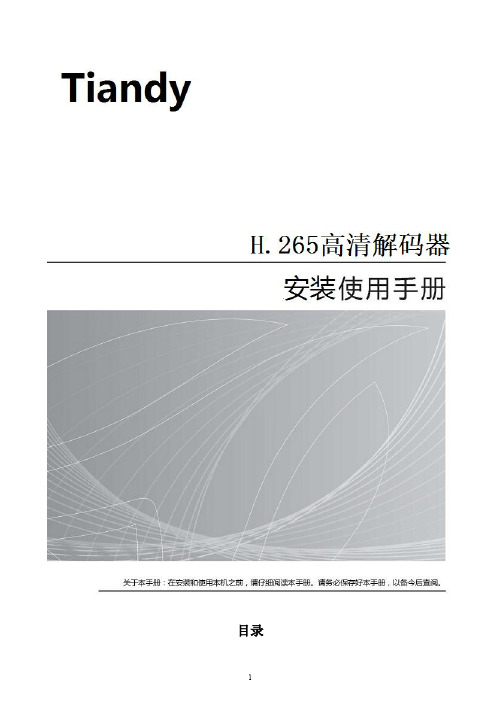
目录目录 (1)一、硬件说明 (4)1.1硬件参数介绍 (4)1.1.1解码拼控一体云卡/拼控一体编码卡/解码拼控一体云主机参数介绍 (4)1.1.2单路网络视频解码器参数介绍 (6)1.2硬件接口介绍 (7)1.2.1解码拼控一体云主机接口板硬件接口介绍 (7)1.2.2解码拼控一体云主机主控卡硬件接口介绍 (8)1.2.3解码拼控一体云卡硬件接口介绍 (9)1.2.4拼控一体编码卡硬件接口介绍 (10)1.2.5单路解码器硬件接口介绍 (10)二、内置web网页使用说明 (11)2.1系统登录 (11)2.2修改设备IP地址 (11)2.3显示设置 (12)2.4参数配置 (23)2.4.1底图叠加 (23)2.4.2电视墙管理 (23)2.4.3预案管理 (25)2.4.4高级设置 (26)2.5集群配置 (35)2.5.1集群信息 (35)2.5.2集群管理 (37)2.6日志查询 (38)三、键盘控制说明 (38)3.1 RS-485键盘 (38)3.1.1透明通道 (38)3.1.2 PelcoP协议 (39)3.2网络键盘 (40)3.2.1键盘设置 (40)3.2.2设置键盘的IP地址 (40)3.2.3使用键盘控制解码器 (40)3.2.4按键说明 (40)四、虚拟矩阵控制 (41)4.1 TC-5820键盘虚拟矩阵控制 (41)4.2 TC-5880键盘虚拟矩阵控制 (42)附录1:适合监控使用的6x15布局 (43)附录2: 适合超大屏演示的8x12布局 (44)免责声明●本手册可能包含不准确的地方、产品功能操作方面的不符情况、或印刷错误。
我司将根据产品功能的增强和变化而更新本手册内容,并定期改进更新本手册描述的软硬件产品。
更新的信息会在本手册的最新版本中体现,恕不另行通知。
●由于我司不断采用新技术,产品参数变化恕不另行通知。
●本手册仅为客户提供参考指导作用,并不保证和实物完全一致,实际应用以实物为准。
高清视频编码器中文说明书H265_H264
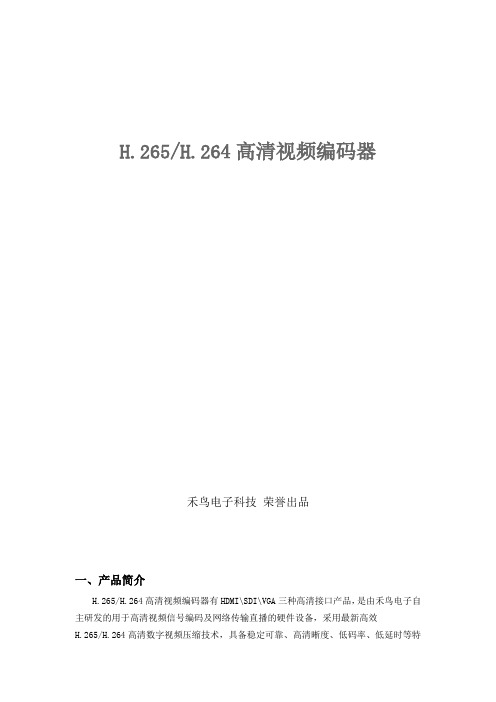
H.265/H.264高清视频编码器禾鸟电子科技荣誉出品一、产品简介H.265/H.264高清视频编码器有HDMI\SDI\VGA三种高清接口产品,是由禾鸟电子自主研发的用于高清视频信号编码及网络传输直播的硬件设备,采用最新高效H.265/H.264高清数字视频压缩技术,具备稳定可靠、高清晰度、低码率、低延时等特点。
输入高清HDMI、SDI、VGA高清视频、音频信号,进行编码处理,经过DSP芯片压缩处理,输出标准的TS网络流,直接取代了传统的采集卡或软件编码的方式,采用硬编码方式,系统更加稳定,图像效果更加完美,广泛用于各种需要对高清视频信号及高分辨率、高帧率进行采集并基于IP 网络传送的场合,强大的扩展性更可轻易应对不同的行业及需求,可作为视频直播编码器,录像,传输等应用。
采用工业控制精密设计,体积小,方便安装,功率小于5W,更节能,更稳定。
特点:●高性能硬件编码压缩●支持H.265高效视频编码●支持H.264 BP/MP/HP●支持AAC/G.711高级音频质编码格式●CBR/VBR码率控制,16Kbps~12Mbps●网络接口采用100M、1000M 全双工模式●主流,副流可推流不同的服务器●支持高达720P,1080P60HZ的高清视频输入●支持图像参数设置●HDMI编码支持HDCP协议,支持蓝光高清●支持HTTP,UTP,RTSP,RTMP,ONVIF 协议●主流与副流采用不同的网络协议进行传输●WEB操作界面,中英文配置界面可选●WEB操作界面权限管理●支持广域网远程管理(WEB)●支持流分辨率自定义输出设置●支持码流插入中英文字功能,字体背景、颜色可选●支持码流插入3幅透明图像水印功能,XY轴可设置●支持一键恢复出厂配置二、产品应用:1、4G移动直播高清前端采集2、高清视频直播服务器3、视频会议系统视频服务器4、数字标牌高清流服务器5、教学直播录像系统前端采集6、IPTV电视系统前端采集7、微信直播系统前端采集8、医疗视频直播与录像系统9、可接入NVR硬盘录像机三、接口说明:HDMI高清编码器(H265、H264)SDI高清编码器(H265、H264)VGA高清编码器(H265、H264)HDMI高清编码器(H264)SDI高清编码器(H264)VGA高清编码器(H264)3U结构编码器说明:A、电源输入----- 12V/DC 输入接口,采用12V1A电源,如果是5V输入时,选用5V/2AB、初始化按钮------用于复位设备,当开机后,按住不放15秒后,设备IP恢复至出厂IP,192.168.0.31C、视频输入------用于输入高清HDMI、SDI、VGA、Audio信号。
MPEG-4 part10 H.264 AVC编码器 D9054说明书

概述MPEG-4 part10(也就是H.264或AVC)编码器,D9054型是经营者的最佳选择.它是用MPEG-4 AVC 压缩技术对高清电视信号进行压缩.Presight Plus 予分析,双通道技术以及单芯片的系统结构在分配系统中有效地利用稀少地带宽资源,并提供图象地绝对高质量.1080i 和720p 两者都支持,编码器提供地AVC 编码可应用于各类分配与聚合系统.为了有效利用编码器资源,D9054编码器可选购部件支持画中画(PIP)功能,对通道变换和马赛克应用十分方便.HDTV 编码器能支持多种音频格式,提供绝对地灵活性.他支持多达两对立体声,不论是MPEG-1 Layer II 音频,杜比数字化(AC-3)2.0音频,AAC 音频或者AAC v1音频,都能带极宽范围的比特率,并能支持外界接入的杜比编码或AAC5:1音频的直接通过.各项特点z 多达20Mbps MPEG-4 part10 MP@L4视频压缩率z Presight Plus 予分析z 单芯片HD AVC 编码器z 通过SMPTE 334M 以支持闭路提示z 支持HD-SDI 植入音频z 支持1080i 和720pz 双供电电源z 四路MPEG 音频通道z 支持杜比数字化或AAC 音频的直通z 支持杜比E/线性音频的直通z ASI 以及双IP 输出 (10/100 Base-T)z 多种服务的数据流IP 输出z 基于互联网的GUI(图解用户接口)z SNMP 管理接口,用于与任何基于SNMP 管理系统包括ROSA 网管系统的联接各项可选购件z 指定编码器中可加入画中画(PIP)功能z 闭路环的统计复用z 支持SCTE-35,通过GPI 触发z 四路杜比数字化音频通道z 四路AAC 或AAC plus V1(HE-AAC)音频通道z ROSA 驱动器z 高类别— 多达25MbpsD9054型高清电视编码器AVC 编码器各项指标(版本3.0)特点说明HD-SDI输入 SMPTE292M系统*************,1080i@25Hz, ************,720p@50HZ阻抗 75Ohm(不平衡)输入电平 800mvpp额定值回波损耗≥15Db,5-1.4GHz接插件 BNC比特率 1.485Gbps±10ppm抖动范围符合SMPTE RP184宽高比 4:3,16:9音频输入数字化AES/EBU以及植入音频接插件 BNC通道数目4个单声杜比数字化通道植入式音频格式 SMPTE299M 取样频率 48KHz(与视频锁定)清晰度 20比特VBI数据处理闭路提示 SMPTE334M植入HD-SDI之中传输格式 EIA708和608视频与音频处理视频编码 MPEG4part10主类@4级格式单芯片色度格式 4:2:0编码数据率4:2:0VBR—3到20Mbps,用于720p与1080i@主类(Main Profile) VBR—3到25Mbps,用于720p与1080i@高类(High Profile)模式提示型VBR(Capped VBR) 反向电视电影(Inverse Telecine) 3:2 下变换水平清晰度1080i:1920,1440,1280,960 720p:1280,960,640垂直清晰度 1080i,720p 画中画编码格式 H.264主类(MAIN Profile)可选购画面尺寸 192×192,128×96比特率128×96:150Kbps到500Kbps 192×192:200Kpbs到500Kbps视频予处理Presight滤波空间滤波音频编码MPEG1, Layer II,杜比数字化AC-3,AAC,AACV1直通杜比数字化AC-3,AAC,杜比E,以及线性音频编码率Layer II 32,48,56,64,80,112,128,160,192,224,256,320以及384Kbps编码率,杜比数字化56,64,80,112,128,160,192,224,256,320,384,448,512,576,以及640Kbps直通数据率,杜比数字化56,64,80,112,128,160,192,224,256,320,384,448,512,576以及640Kbps直通数据率AAC 14到320Kbps直通数据率及字长,线性音频1920@16比特取样,48KHz取样率2304@20比特取样,48KHz取样率2688@24比特取样,48KHz取样率直通数据率及字长,杜比E 1920@16比特取样,48KHz取样率2304@20比特取样,48KHz取样率编码率,AAC 可变,14到320Kbps编码率,AAC v1 可变,14到320Kbps取样率 32,44.1以及48KHzLayer II编码模式双单音1+1,单音左和/或单音右,立体声2/0,联合立体声杜比数字化编码模式中心1/0,立体声2/0,双单音1+1AAC和AAC v1编码模式双单音1+1,单音1/0,立体声2/0,联合立体声2/0,以及单音1/0 LR DPI输入接触点闭路(GPI)信号 SCTE-35传输器输出输出格式 DVB-ASI输出数目2路+1路监视输出接插件 BNC阻抗 75Ohm回波损耗≥17dB,27到270MHzTS数据率1到120Mbps±100ppmTS数据包长度 188字节,204 RS OffASI 比特率 270Mbps输出电平 800mVpp(额定值)IP TS输出输出路数2路型式8芯,RJ-45 MDI网型式 100Base-T格式 UDP/IPIP地址格式多项广播,单项广播TS数据流多项SPTS(单节目传输数据流)合成数据流TS 比特率跟随ASI输出数据率TS数据包长度 188字节,204 RS On,204 RS OffTos 在数据流IP输出中的服务质量闭路环统计复用统计复用接口通过管理端口的基于IP的统计复用运作模式支持同步模式统计复用群体集中一个群体集中16个编码器,可支持20个群体集中环境/物理指标(高)×44.7cm(宽)×53.3cm(深)尺寸 8.9cm2单元高度可装入19〞立柜之中工作温度0°C到40°C储藏温度范围 -10°C到70°C重量 9.5公斤相对温度 0—95%不结露冷却强迫风冷,前面板进风,后面出风电源要求交流电源 100—240VAC额定值±10%47—63Hz功耗≤500wD9054 HDTV编码器后面板图订购信息基本单元 部件号D9054,MPEG-4高清,双AC 电源 2路立体声音频L II 音频,CC,ASI/IP 输出,可升级到PIP4012577.600 可选购件画中画(PIP) 4012577.002 HE-ACC 立体声内部编码4通道 4012577.004杜比数字化(AC-3)2.0编码,通道1和2 4012577.001高类别(High Profile) 4012577.010AVC 统计复用 4012577.020 通过GPI 支持DPI,或通过SDI 支持SCTE 4012577.008ROSA 驱动器 7009171注意:订购时请注明采用适用于中华人民共和国的电源线Scientific Atlanta 和 PowerKEY 是科学亚特兰大公司的注册商标。
HDAVS H.265+ H.265 4K 1U数字视频录像机说明书

AVR-1716-4K16 Channel Penta-brid 4K 1U Digital Video RecorderWith the surveillance operators pursuing HD/UHD, which further adds to the storage and transmission cost, HDAVS H.265+/H.265 has been released to decrease the required bitrate while ensuring the video quality in realizing high resolution surveillance such as 4MP/4K. This series is designed for high cost performance and quality. The range offers a great solution for users facing budget constraints who require both quality and performance. This series improves encoding efficiency with the adoption of Smart H.265+/H.265, saving on bandwidth/storage costs, and significantly reducing the Total Cost of Ownership (TCO).Smart H.265+Smart H.265+ is the optimized implementation of the H.265 codec that uses a scene-adaptive encoding strategy, dynamic GOP, dynamic ROI, flexiblemulti-frame reference structure and intelligent noise reduction to deliver high-quality video without straining the network. Smart H.265+ technology reduces bit rate and storage requirements by up to 70% when compared to standard H.265 video compression.HDAVS/AHD/TVI/CVBS Auto DetectThe AVR can auto-recognize the signal of a camera without any configuration needing to be done. It makes operations friendlier and more convenient.●H.265+/H.265 dual-stream video compression ●Supports HDCVI/AHD/TVI/CVBS/IP videoinputs●Supports 32 channels of IPC access, eachchannel up to 8MP input; Max 128MbpsIncoming Bandwidth●IoT & POS functionalities●Smart Search and Intelligent Video SystemSystem Overview H igh Definition Camera InputThe AVR supports up to 5MP HDAVS cameras and6MP IP cameras input.Long Distance TransmissionThe HDAVS system supports long distancetransmission over coaxial cable and UTP, max. 700mfor 4K/4MP, 800m for 1080P and 1200m for 720P.Smart Fan DesignThe smart fan can automatically turn on or turn offaccording to the CPU temperature. This function caneffectively reduce the fan noise to provide a betteruser experience.Intelligent Video System (IVS)With built-in intelligent video analytics, the AVR hasthe ability to detect and analyze moving objects forimproved video surveillance. The AVR providesoptional standard intelligence at the edge allowingdetection of multiple object behaviors such asabandoned or missing objects. IVS also supportsTripwire analytics, allowing the camera to detectwhen a predetermined line has been crossed.Technical SpecificationMain Processor Embedded Processor Operating SystemEmbedded LINUXSystemVideo/Audio Compression H.265+/H.265/H.264+/H.264Image Resolution4K, 6MP, 5MP, 4MP, 3MP, 4M-N, 1080P, 720P, 960H, D1, CIFRecord RateMain stream: 4K(1~7fps); 6MP(1~10fps); 5MP(1~12fps); 4MP/3MP(1~15fps); 4M-N/1080P/720P/960H/D1/ CIF(1~25/30fps)Sub stream: 960H(1~15fps); D1/CIF(1~25/30fps)Bit Rate 32Kbps ~ 6144Kbps Per ChannelRecord ModeManual, Schedule (Regular, Continuous), MD (Video detection: Motion Detection, Video Loss,Tampering), Alarm, StopRecord Interval1 ~ 60 min (default: 60 min), Pre-record: 1 ~ 30 sec,Post-record: 10 ~ 300 secRecordingEthernet1 RJ-45 Port (1000M)Network FunctionsHTTP, TCP/IP, IPv4/IPv6, UPnP, RTSP, UDP, SMTP,NTP, DHCP, DNS, IP Filter, PPPoE,DDNS, FTP, Alarm Server, P2P, IP Search (Support IP camera,DVR, NVS, etc.)Max. User Access 128 usersSmart PhoneAndroid, iOS, iPhoneNetworkUSB 2 USB Ports (1 USB 2.0 , 1 USB 3.0)RS232 N/ARS4851 Port, for PTZ ControlAuxiliary InterfaceInternal HDD 2 SATA Ports, up to 10TB capacity for each disk External HDDN/AStoragePower Supply DC12V/5APower Consumption <20W (Without HDD)Working Environment -10°C ~ +55°C (+14°F ~ +131°F), 0~ 90% RH Dimensions (W×D×H)1U, 375mm×287mm×53mm (14.8" x 11.3" x 2.1")Weight3.2kg (7.0 lb) (without HDD)GeneralIP Video Input 16+16 Channel, each channel up to 8MP Analog Video Input 16Loop Output N/AAVS Resolution 4K, 6MP, 4MP, 1080P@25/30fps, 720P@50/60fps, 720P@25/30fpsAHD Resolution 5MP, 4MP, 3MP, 1080P@25/30, 720P@25/30fps TVI Resolution 5MP, 4MP, 3MP, 1080P@25/30, 720P@25/30fps CVBS StandardPAL/NTSCVideoInput 4 channel, RCA Output 1 channel, RCA Two-way TalkReuse audio in/out, RCAAudioDisplayTrigger Events Recording, PTZ, Tour, Alarm Out, Video Push, Email, FTP, Snapshot, Buzzer and Screen TipsVideo Detection Motion Detection, MD Zones: 396 (22 × 18), Video Loss, Tampering and Diagnosis Alarm Input 16 channel Relay Output3 channelInterface 1 HDMI, 1 VGAResolutionHDMI: 3840×2160, 2560×1440, 1920×1080, 1280×1024, 1280×720VGA: 1920×1080, 1280×1024, 1280×720Display SplitWhen IP extension mode not enabled: 16CH: 1/4/8/9/16When IP extension mode enabled: 16CH: 1/4/8/9/16/25Privacy Masking N/AOSDCamera title, Time, Video loss, Camera lock, Motion detection, RecordingVideo Detection & AlarmSync Playback 1/4/9/16Search ModeTime /Date, Alarm, MD and Exact Search (accurate to second)Playback FunctionsPlay, Pause, Stop, Rewind, Fast play, Slow Play, Next File, Previous File, Next Camera, Previous Camera,Full Screen, Repeat, Shuffle, Backup Selection,Digital Zoom Backup ModeUSB Device/NetworkPlayback & BackupCertificationsFCC: Part 15 Subpart BCE: CE-LVD: EN 60950-1/IEC 60950-1CE-EMC: EN 61000-3-2, EN 61000-3-3, EN 55032, EN 50130, EN 55024UL: UL 60950-1CertificationsDimensions (mm/in) Panels。
HDMI高清编码器说明书

HDMI高清编码器使用说明一、产品图:单机箱产品图3U结构产品图:二、产品概述:HDMI高清编码器是一款专业的高清音视频编码及复用产品,该产品具有1路HDMI音视频输入接口,支持H.264编码格式,可同时对视频音频进行编码。
输出TS双码流设计,可根据不同需要设置每一路的输出码流分辨率,该设备具有高集成,低成本的优势,可广泛应用于各种数字电视播出系统中。
支持3U结构,一台机箱可插入16张采集卡,双电源冗余结构,系统更稳定。
全面支持VLC解码操作。
三、应用范围:1、网络电视高清编码器2、可接入NVR硬盘录像机3、数字标牌高清流服务器4、视频会议系统视频服务器5、网络会议系统视频采集6、代替高清视频采集卡7、酒店宾馆有线电视系统四、主要特性:·H.264 Baseline Profile编码·H.264 Main Profile编码. H.264 High Profile编码·MJPEG/JPEG Baseline编码·音频编码支持MPEG1 Audio Layer 2. CBR/VBR/ABR码率控制,16kbit/s~40Mbit/s. 网络接口采用1000M 全双工模式·1通道HDMI输入,支持VGA转HDMI输入·支持高达720P,1080P的高清视频输入·支持图像参数设置·支持HDCP协议,支持蓝光高清·支持HTTP,UTP,RTSP,RTMP,ONVIF 协议·WEB操作界面,中英文配置界面可选. WEB操作界面权限管理·支持广域网远程管理(WEB)·支持双码流输出. 主码流与副码流可以采用不同的网络协议进行传输·支持流分辨率设置·支持音频MP3与AAC格式选择·支持音频输出流单声道与立体声切换·支持GOP帧率设置. 支持码流增加水印功能,XY轴,字体可设置. 支持一键恢复默认配置·支持机顶盒解码·低功耗电源设计· 3U高档机箱,主备电源自动切换功能,保证了系统的稳定系统:RJ45 1000M网口五、系统设置:WEB操作界面设置时,需修改配置电脑的IP 192.168.1.* ,HDMI高清编码器出厂默认IP为:192.168.1.168复位初始化:面板上有个RST 用于对HDMI高清编码器进行初始化复位,在通电状态下,按住不放10秒后会自动重启,所以参数会初始化。
(完整版)H265HDMI高清视频编码器使用教程技术手册说明书

单路数字高清编码器H.265/H.264 X.Encoder使用说明书长沙航天和一电子设备厂目录前言1. 环境配置 (6)1.1. 硬件环境 (6)1.2. 软件环境 (6)1.2.1.登录设置后台 (6)1.2.2.查看流地址 (7)2. 编码设置 (9)2.1. 编码设置 (9)2.2. 音频设置 (12)2.3. 高级设置 (12)3. OSD设置 (13)3.1. 码流OSD设置 (13)3.2. LOGO上传 (14)4. 系统设置 (14)4.1. 网络设置 (14)4.2. 密码设置 (15)4.3. 串口透传 (15)4.4. 系统更新 (16)4.5. 恢复出厂设置 (16)4.6. 重启 (17)5. 场景应用 (17)5.1. 少量用户场景 (17)5.1.1.网页预览视频 (17)5.1.2.VLC播放器播放视频 (19)5.2. 本地多用户场景 (20)5.3. 本地监控系统场景 (21)5.4. 远程多用户场景 (23)6. 常见问题解决 (25)6.1. 不能访问编码器 (25)6.2. VLC不能播放出视频 (28)前言感谢您选用长沙航天和一电子设备厂的产品。
本说明书详细介绍了产品的性能、安装及操作方法,无论您是第一次使用该产品,还是以前接触过很多类似产品,都必须在使用前仔细阅读本手册,并遵从所有操作及其它说明事项。
安全注意事项●在开启本设备前一定要阅读使用说明书。
●绝对不要私自打开机盖,否则不予保修,另外触摸机内时有触电可能,十分危险。
●长期不使用本设备时,请一定要拔下电源插头,另外请不要使用破损的电源插座,以免发生火灾和触电。
电源插座不要用湿手触摸,有触电的可能。
●不要将设备接近强磁场和强电场的环境。
●拔掉连接导线时,应拔插头不要拉导线本身,不要带电热插拔HDMI线。
●设备上不要放置过重或装有液体的物品。
机内不得落入易燃物、金属物、液体等,这些东西会损坏本设备。
数据通信技术数据线 H.264 编码器 解码器用户手册说明书
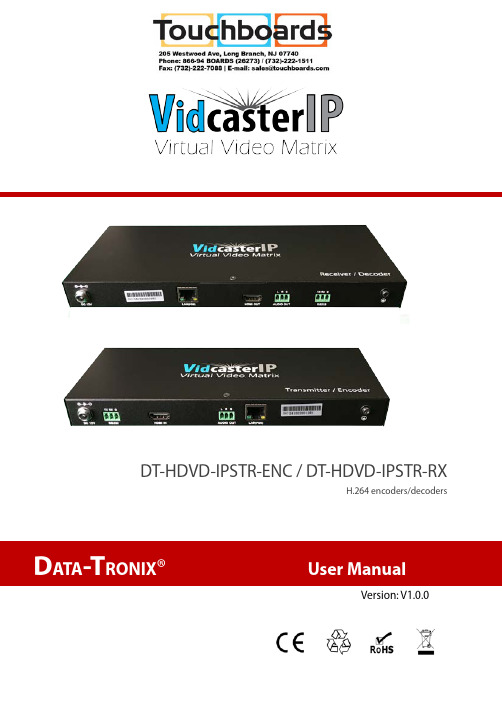
DT-HDVD-IPSTR-ENC / DT-HDVD-IPSTR-RX H.264 encoders/decodersTable of ContentsIntroduction (2)Overview (2)Encoder (2)Decoder (3)Key Features (4)Encoder (4)Decoder (5)Package Contents (7)Encoder (7)Decoder (7)Specifications (8)Encoder (8)Decoder (10)Panel Description (13)Encoder (13)Front Panel (13)Rear Panel (13)Decoder (15)Front Panel (15)Rear Panel (15)Typical Applications (17)IP Matrix (17)Video Wall ....................................................................... Error! Bookmark not defined. Hardware Installation . (18)Operating the Encoders/Decoders (19)Upgrading the Encoders/Decoders (20)Troubleshooting (21)Warranty Terms and Conditions (25)OverviewEncoderDT-HDVD-IPSTR-ENC is a live H.264 encoder which is used with H.264 decoders to deliver streaming media over IP networks, providing complete end-to-end streaming systems. It offers one HDMI input, two streaming media outputs and one stereo audio de-embedding output. It employs standards-based H.264/MPEG-4 AVC encoding and supports **********************************encoder is capable of outputting two IP streams. One large IP stream supports a streaming resolution from 480p@60Hz to 1920 x 1200@60Hz to view a video on the decoder side, the other small one supports resolution 352x288@5Hz to easily fully-preview video from an encoder on PC software or iPad. Encoders support PoE and can remotely be powered by compatible power source equipment such as a PoE Ethernet switch, eliminating the need for a nearby power outlet. They offer integration-friendly control features such as PC configurator and IP controller providing simple, flexible control and management options. In addition, they include RS232 pass-through capacity to control a third party device such as a projector through IP configurator and IP controller on your computer. Encoding control provides adjustments for encoding bit rate and quality. By extending A/V signals over networks, A/V system capability is significantly expanded. The VidCasterIP system offers solutions for conference rooms, shopping malls, hotels, high resolution signage, monitoring centers, schools and corporate training environments, etc.DecoderDT-HDVD-IPSTR-RX is a live H.264 decoder that uses H.264 decoders to provide complete end-to-end streaming systems. It integrates one streaming media input and one HDMI output and one stereo de-embedding audio output. The decoder employs standards-based H.264/MPEG-4 AVC video decoding and supports streaming *************************************************** processing scales and optimize video input signals to obtain the intended viewing effects. The output resolutions range from 480p@60Hz to 1920 x 1200@60Hz scaled based on the E DID of the display. Also, a fixed resolution can be selected from 480p@60Hz to *************************************************** support PoE function and can remotely be powered by compatible power source equipment such as a PoE E thernet switch, eliminating the need for a nearby power outlet. They also feature CEC function, which allows you to make TV sets play and standby through PC configurator. They offer integration-friendly control features such as PC configurator and IP controller providing simple, flexible control and management options. In addition, they include RS232 pass-through capacity to control a third party device such as a projector through IP configurator and IP controller on your computer. The VidCasterIP system offers solutions for conference rooms, shopping malls, hotels, high resolution signage, monitoring centers, schools and corporate training environments, etc.Key FeaturesEncoder•Streams HDMI signals over IP networks•Supports live IP video stream encoding•Use with H.264 decoders to provide complete end-to-end streaming systems•Features one HDMI input, two streaming media outputs and one stereo audio de-embedding output•Supports the resolutions of input signals up to 1920 x 1200@60Hz•Capable of outputting two IP streams. One large IP stream supports a streaming resolution from 480p@60Hz to 1920 x 1200@60Hz to view a video on the decoder side, the other small one supports resolution 352x288@5Hz to easily fully-preview a video from an encoder on PC software or iPad•Offers integration-friendly control features such as PC configurator and IP controller•Offers RS232 pass-through capacity to control a third party device such as a projector through IP configurator and IP controller on your computer•Use with the IP controller for matrix control and management via LAN (Telnet & Web GUI), as well as for allowing the third party control system to configure and manage the streaming systems •Supports PoE to be remotely powered by compatible power source equipment, eliminating the need for a nearby power outlet•Employs standards-based H.264/MPEG-4 AVC video encoding •Supports HDCP•Configurable encoding data rate up to 30 Mbps•Supports AutoIP, zero-configuration networking (zeroconf), a set of special technologies that automatically assign dynamic IP addresses to encoders on startup and a server-less method of choosing an IP address•Supports communications protocols used on the Internet such as IP, TCP, UDP, IGMP and TelnetDecoder•Supports live IP video stream decoding•Use with H.264 encoders to provide complete end-to-end streaming systems•Integrates one streaming media input, one HDMI output and one stereo audio de-embedding output•Supports streaming resolutions up to 1920 x 1200@60Hz •Offers auto scaler function. The output resolutions range from 480p@60Hz to 1920 x 1200@60Hz scaled based on the E DID of the display. Also, a fixed resolution can be selected from 480p@60Hz to 1920 x 1200@60Hz for output using PC configurator•Offers integration-friendly control features such as PC configurator and IP controller•Offers RS232 pass-through capacity to control a third party device such as a projector through IP configurator and IP controller on your computer•Use with the IP controller for matrix control and management via LAN (Telnet & Web GUI), as well as for allowing the third party control system to control and manage the streaming systems •Employs standards-based H.264/MPEG-4 AVC video decoding•Supports HDCP•Supports PoE to be remotely powered by compatible power source equipment, eliminating the need for a nearby power outlet•Features CEC function•Supports AutoIP, zero-configuration networking (zeroconf), a set of special technologies that automatically assign dynamic IP addresses to decoders on startup and a server-less method of choosing an IP address•Supports communications protocols used on the Internet such as IP, TCP, UDP, IGMP and Telnet•Supports seamless switchingPackage ContentsEncoder• 1 x Encoder• 1 x Power Adapter (12V 1A DC)• 1 x Detachable Plug• 2 x Phoenix Connector (Male, 3.5 mm, 3 pins) • 2 x Mounting EarDecoder• 1 x Decoder• 1 x Power Adapter (12V 1A DC)• 1 x Detachable Plug• 2 x Phoenix Connector (Male, 3.5 mm, 3 pins) • 2 x Mounting EarSpecifications EncoderVideoInput Video Port 1 x HDMI IN Input Video Type HDMI 1.3Input Video Resolutions HDMI:640 x 480@60Hz, 720 x 480p@60Hz, 720 x 576p@50Hz, 800 x 600@60Hz, 1280 x 720p@50Hz, 1280 x 720p@60Hz, 1024 x 768@60Hz, 1360 x 768@60Hz, 1366 x 768@60Hz, 1280 x 800@60Hz, 1440 x 900@60Hz,1280 x 1024@60Hz, 1400 x 1050@60Hz, 1680 x 1050@60Hz, 1920 x 1080p@24Hz, 1920 x 1080p@25Hz, 1920 x 1080p@30Hz, 1920 x 1080p@50Hz, 1920 x 1080p@60Hz, 1920 x 1200@60HzInput Video Signal 0.5~1.2 V p-pEncoding DataRateUp to 30 Mbps, configurable Output VideoPorts1 x LANOutput Video Type H.264/MPEG-4 AVCOutput Video Resolutions •Large IP stream: 480p@60Hz~1920 x 1200@60Hz•Small IP stream: 352 x 288@5HzVideo Impendence 100 ΩInput DDC Signal 5 V p-p (TTL)End-to-End Time •About 79 ms in average (Low latencyLatency mode)•About 250 ms in average (High qualitymode)AudioInput Audio Port 1 x HDMI INInput AudioFormatAudio embedded in HDMI inputOutput Audio Port 1 x Phoenix connectorOutput AudioFormatStereo analog line level signalControlControl Method PC configurator and IP controllerGeneralOperating Temperature/ Humidity +32°F ~ +113°F (0°C ~ +45°C) 10% ~ 90%, non-condensingStorage Temperature/ Humidity -4°F ~ 140°F (-20°C ~ +70°C) 10% ~ 90%, non-condensingPower 12 VDC 1 ADevice Power Consumption 6 W (Max.)Note: Powered by PoE: 10 W (Min.) for safe operationESD Protection Human body model:•±8kV (air-gap discharge) •±4kV (contact discharge)Surge Protection Voltage: ±1 kVCase Dimensions (W x H x D) •310 mm x 76 mm x 180 mm •12.2'' x 3.0'' x 7.1''Product Dimensions (W x H x D) •237 mm x 25 mm x 94.3 mm •9.3'' x 1.0'' x 3.7''Weight 0.48 kgCertification CE, FCC, RoHS compliant DecoderVideoInput Video Port 1 x LANInput Video Type H.264/MPEG-4 AVCInput VideoResolutions480p@60Hz~1920x1200@60Hz Output VideoPort1 x HDMIOutput VideoTypeHDMI 1.3Output Video Resolutions HDMI:640 x 480@60Hz, 720 x 480p@60Hz, 720 x576p@50Hz, 800 x 600@60Hz, 1280 x720p@50Hz, 1280 x 720p@60Hz, 1024 x768@60Hz, 1280 x 768@60Hz, 1366 x 768@60Hz, 1280 x 800@60Hz, 1440 x 900@60Hz, 1280 x 1024@60Hz, 1680 x 1050@60Hz, 1920 x1080p@24Hz, 1920 x 1080p@25Hz, 1920 x 1080p@30Hz, 1920 x 1080p@50Hz, 1920 x 1080p@60Hz, 1600 x 1200@60Hz, 1920 x1200@60HzVideo 100 ΩImpendenceEnd-to-End Time Latency •About 79 ms in average (Low latency mode) •About 250 ms in average (High quality mode)AudioInput Audio Port 1 x LANInput AudioFormatAudio embedded in streaming media input Output AudioPort1 x Phoenix connectorOutput AudioFormatStereoControlControl Method PC configurator and IP controller GeneralOperating Temperature/ humidity +32°F ~ +113°F (0°C ~ +45°C) 10% ~ 90%, non-condensingStorage Temperature/ humidity -4°F ~ 140°F (-20°C ~ +70°C) 10% ~ 90%, non-condensingPower 12VDC 1ADevice Power Consumption 6 W (Max.)Note: Powered by PoE: 10 W (Min.) for safe operationESD Protection Human body model:•±8 kV (air-gap discharge) •±4 kV (contact discharge)Surge Protection Voltage: ±1 kVCase Dimensions (W x H x D) •310 mm x 76 mm x 180 mm •12.2'' x 3.0'' x 7.1''Product Dimensions (W x H x D) •266 mm x 25 mm x 111.3 mm •10.5'' x 1'' x 4.4''Weight 0.60 kgCertification CE, FCC, RoHS compliantPanel Description EncoderFront PanelNo. Indicator Status Description1 POWERIndicatorOn Encoder is powered on.Off Encoder is powered off.2 STATUSIndicatorOn Encoder is working properly.Off Encoder is not working properlyRear PanelNo. Name Description1 Power Input Connects to a 12 V 1 A power supply. Note: We recommend that you power encoders/decoders using power adapters or a PoE switch; Do not connect the encoder to a PoE and power supplies at the same time. For example, if you want to use power adapters, ensure that PoE function of the connected LAN ports in the switch is disabled or anon-PoE switched is used.No. Name Description2 RS232Pass-throughControl1 x RS232: connects to a third party devicesuch as a camera, which can be controlled byIP configurator and IP controller on yourcomputer.Note: This is a phoenix connector (female, 3.5mm, 3 pins).3 Video Input 1 x HDMI IN: connects to an HDMI video source such as a DVD player and a computer.4 Audio Output 1 x AUDIO OUT: connects to an audio output device such as an amplifier and a speaker. Note: This is a phoenix connector (female, 3.5 mm, 3 pins).5 Video Output 1 x LAN (POE): connects to an Ethernet switch for streaming media output. Note: If you use a PoE Ethernet switch, encoders can be powered by this switch, eliminating the need for a nearby power outlet.6 GroundingScrewConnects to the ground for preventingelectric shock and device damage.DecoderFront PanelNo. Indicator Status Description1 POWERIndicatorOn Decoder is powered on.Off Decoder is powered off.2 STATUSIndicatorOnDecoder is linked to encoder and isactively outputting video.Flashing Decoder is not linked to encoder.Rear PanelNo. Name Description1 Power Input Connects to a 12 V 1 A power supply. Note: We recommend that you power encoders/decoders using power adapters or a PoE switch; Do not connect the encoder to a PoE and power supplies at the same time. For example, if you want to use power adapters, ensure that PoE function of the connected LAN ports in the switch is disabled or a non-PoE switched is used.2 Video Input 1 x LAN (PO E):connects to a switch forNo. Name Descriptionstreaming media input.Note: If you use a PoE Ethernet switch,decoders can be powered by this switch,eliminating the need for a nearby poweroutlet.3 Video Output 1 x HDMI O UT:connects to an A/V device such as an HDMI display device.4 Audio Output 1 x AUDIO O UT:connects to an audio output device such as an amplifier and a speaker.Note: This is a phoenix connector (female, 3.5 mm, 3 pins).5 RS232Pass-throughControl1 x RS232: connects to a third party devicesuch as a projector, which can be controlledby IP configurator and IP controller on yourcomputer.Note: This is a phoenix connector (female,3.5 mm, 3 pins).6 GroundingScrewConnects to the ground for preventing fromelectric shock and device damage.IP MatrixYou can use encoders and decoders to build a network of IP matrix. With PC configurator and IP controller, you can configure and manage this function. For more information, see the respective software user guides.Warning:•Before the installation, disconnect the power supplies from all the devices.Note:•If the Ethernet switch doesn’t support PoE, connect encoders and decoders to their power supplies.•If the PoE switch is unable to provide enough power, connect encoders/decoders to the power adapters and disable PoE function of the connected LAN ports in the switch. We would recommend that you power encoders/decoders using power adapters or a PoE switch instead of using their power supplies at the same time.18For more information on how to configure and manage the streaming systems, see the user guides of PC configurator (HDMI over IP console) and IP controller.You can use MaintainTool to upgrade the encoders/decoders to their latest versions to obtain new features. For more information, see the user guide of MaintainTool.1.The PC configurator or Maintain Tool cannot find anyencoder/decoder.Check the Windows Firewall.Taking Windows 7 as an example: Click Start menu, go to Control Panel> System and Security> Windows Firewall> Allowed Programs, select Home/Work (Private) and Public for PC configurator and Maintain Tool.For PC configurator (HDMI over IP Console):For Maintain Tool:•Check the IP address and subnet mask of your computer. The computer, encoders/decoders and Ethernet switch should be on the same subnet. Therefore, set your computer's IP address as 169.254.X.X and subnet mask 255.255.0.0. For more information, see the user guide of MaintainTool.•Check that Ethernet switch is configured properly, and that IGMP snooping and IGMP querier are enabled.2.Why do the displays show no pictures?•Check that all the devices are powered on.•Check that all the cables are qualified and connected properly. •Check the status of the STATUS indicators on decoders to see if encoders and decoders are linked correctly. If link exceptions occur, link them using the PC configurator or PC controller onyour computer. For more information about the STATUS indicators, see "Front Panel" of encoder. If exceptions still exist, see the other solutions to this question.•Check that the displays work properly, and that source devices have normal signals output.•Check that the displays are switched to the correct source input modes, for example switching to HDMI 1 if a display's HDMI 1 port is connected to a decoder via an HDMI cable.•We would recommend that you power encoders/decoders using power adapters or a PoE switch instead of using their power supplies at the same time. For example, if you want to use power adapters, ensure that PoE function of the connected LAN ports in the switch is disabled or a non-PoE switched is used.•Check that displays support HDCP if source videos are HDCP-encrypted.•Check that no compatibility issues exist between displays and decoders. If so, replace the displays with other models.•Check that encoders support the resolutions of the input signals.For more information about the resolutions, see "Specifications"section.•Check that Ethernet switch is configured properly, and that IGMP snooping and IGMP querier are enabled.3.Why do the A/V devices such as DVD players, TV sets, amplifiersor speakers have no sound output?•Check that all the devices are powered on.•Check that all the cables are qualified and connected properly. •Check the status of the STATUS indicators on decoders to see if encoders and decoders are linked correctly. If link exceptions occur, link them using the PC configurator or PC controller onyour computer. For more information about the STATUS indicators, see "Front Panel" of encoder. If exceptions still exist, see the other solutions to this question.•Check that the A/V devices work properly.•Check that the A/V devices have normal signals output. •Check that the A/V devices are not set to mute or 0 for volume. •Check that encoders/decoders are not set to mute using PC configurator. For more information, see the user guide of PC configurator.•We would recommend that you power encoders/decoders using power adapters or a PoE switch instead of using their power supplies at the same time. For example, if you want to use power adapters, ensure that PoE function of the connected LAN ports in the switch is disabled or a non-PoE switched is used.•Check that displays support HDCP if source videos are HDCP-encrypted.•Check that no compatibility issues exist between the A/V devices and encoders/decoders. If so, replace the A/V devices with other models.•Check that encoders support the resolutions of the input signals.For more information about the resolutions, see "Specifications"section.•Check that Ethernet switch is configured properly, and that IGMP snooping and IGMP querier are enabled.DATATRONIX 1-Year Limited WarrantyDATATRONIX. (the "Company") warrants to the Original Purchaser that the item purchased is free from defects in workmanship or material under normal use. This warranty starts on the date of shipment of the hardware to the Original Purchaser. During the warranty period, the Company agrees to repair or replace, at its sole option, without charge to Original Purchaser, any defective component. To obtain service, the Original Purchaser must return the item to the Company properly packaged for shipping. All defective products must be returned to the Company within thirty (30) days of failure. Products must be returned with a description of the failure and Return Merchandise Authorization (RMA) number supplied by the Company. To receive an RMA number and a return shipping address on where to deliver the hardware, call 610-429-1821. The shipping, and insurance charges incurred in shipping to the Company will be paid by Original Purchaser, and all risk for the hardware shall remain with the Original Purchaser until such time as Company takes receipt of the hardware. Upon receipt, the Company will promptly repair or replace the defective unit, and then return said unit to Original Purchaser, shipping prepaid. The Company may use reconditioned or like-new parts or units, at its sole option, when repairing any hardware. Repaired products shall carry the same amount of outstanding warranty as from original purchase. Any claim under the warranty must include dated proof of purchase or invoice. In any event, the Company's liability for defective hardware is limited to repairing or replacing the hardware. This warranty is contingent upon proper use of the hardware by Original Purchaser and does not cover: if damage is due to Acts of God (including fire, flood, earthquake, storm, hurricane or other natural disaster), accident, unusual physical, electrical, or electromechanical stress, modifications, neglect, misuse, operation with media not approved by the Company, tamperingwith or altering of the hardware, riot, war, invasion, act of foreign enemies, hostilities (regardless of whether war is declared), civil war, rebellion, revolution, insurrection, military or usurped power or confiscation, terrorist activities, nationalization, government sanction, blockage, embargo, labor dispute, strike, lockout or interruption or failure of electricity, air conditioning, or humidity control, internet, network, or telephone service The warranties given herein, together with any implied warranties covering the hardware, including any warranties of merchantability or fitness for a particular purpose, are limited in duration to one year from the date of shipment to the Original Purchaser. Jurisdictions vary with regard to the enforceability of warranty limitations, and you should check the laws of your local jurisdiction to _nd out whether the above limitation applies to you. The Company shall not be liable to you for loss of data, loss of profits, lost savings, special, incidental, consequential, indirect, or other similar damages arising from breach of warranty, breach of contract, negligence, or other legal action even if the Company or its agent has been advised of the possibility of such damages, or for any claim brought against you by another party. Jurisdictions vary with regard to the enforceability of provisions excluding or limiting liability for incidental or consequential damages. You should check the laws of your local jurisdiction to find out whether the above exclusion applies to you. This warranty allocates risks of product failure between Original Purchaser and the Company. The Company's hardware pricing reflects this allocation of risk and the limitations of liability contained in this warranty. The warranty set forth above is in lieu of all other express warranties, whether oral or written. The agents, employees, distributors, and dealers of the Company are not authorized to make modification to this warranty, or additional warranties binding on the Company. Accordingly, additional statements such as dealer advertising or presentations, whether oral or written, do not constitute warranties by the Company and should not be relied upon. This warranty gives you specific legal rights. You may also have other rights which vary from one jurisdiction to another.⏹DATA-TRONIX OfficesAddress: 1085 Andrew Dr. Ste. AWest Chester, PA 19380Official Website: ⏹DATA-TRONIX Technical Support(800) 688-9282 Press ‘3’, then ‘4’.We reserve the right to change specification or product dimensions at any time.。
Avenview HDMI H.264 IP视频壁画解码器 编码器与矩阵模式支持产品说明说明书
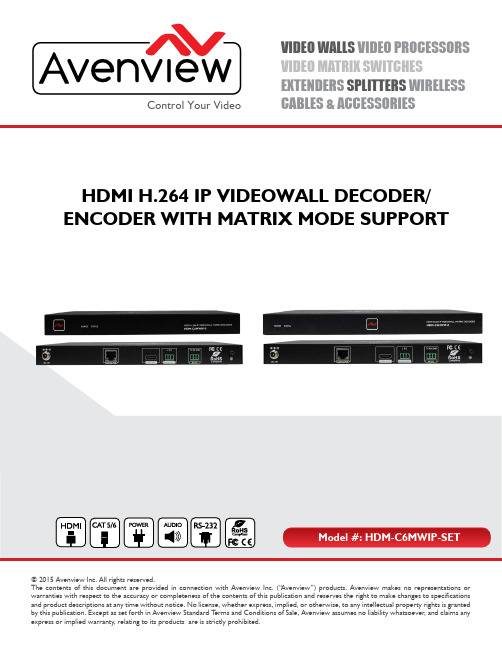
VIDEO WALLS VIDEO PROCESSORS VIDEO MATRIX SWITCHES EXTENDERS SPLITTERS WIRELESS CABLES & ACCESSORIES Control Your Video © 2015 Avenview Inc. All rights reserved.The contents of this document are provided in connection with Avenview Inc. (“Avenview”) products. Avenview makes no representations or warranties with respect to the accuracy or completeness of the contents of this publication and reserves the right to make changes to specifications and product descriptions at any time without notice. No license, whether express, implied, or otherwise, to any intellectual property rights is grantedHDMI H.264 IP VIDEOWALL DECODER/ENCODER WITH MATRIX MODE SUPPORTProduct Application & Market Sectors Corporate House Of WorshipMilitary ResidentialEducation IndustrialTABLE OF CONTENTS1.GETTING STARTED (1)1.1 IMPORTANT S AFE G UARDS (1)................................................................................................................11.2 SAFETY I NSTRUCTIONS1.3 REGULATORY NOTICES FEDERAL COMMUNICATIONS COMMISIION (FCC) (2)2.INTROD U CTION (3).....................................................................................................................4 2.1 P AC K AGE CONTENTS2.2 BE F ORE INSTA LL ATION (4)2.3 A PPLI CATION DIAGRAM (5)2.4 P ANE L DESCRI P TION (6)2.4.1 FRONT PANEL (SENDER/ENCODER, HDM-C6MWIP-S ) (6)2.4.2 REAR PANEL (SENDER/ENCODER, HDM-C6M W IP-S) (6)3.INSTALLATION (HDM-C6M W IP-SET) (8)3.1 APPLICATION (8)3.1.1 IP MATRIX SWITCH GUIDE (8)3.2 SINGLE SWITCH NETWORKING GUIDE (9)4.PC CONFIGURATOR (11)5.SPECIFICATIONS .............................. (15)6.TROUBLESHOOTING (17)2.4.3 FRO N T PANEL (RECEIVER/DECODER, HDM-C6M W IP-R) (7)2.4.4 FRONT PANEL (RECEIVER/DECODER, HDM-C6M W IP-R) (7)3.3 NETWORKING GUIDE (10)SECTION 1: GETTING STARTED1.1Please read all of these instructions carefully before you use the device. Save this manual for future reference.What the warranty does not cover•Any product, on which the serial number has been defaced, modified or removed.•Damage, deterioration or malfunction resulting from:•Accident, misuse, neglect, fire, water, lightning, or other acts of nature, unauthorized product modification, or failure to follow instructions supplied with the product.•Repair or attempted repair by anyone not authorized by us.•Any damage of the product due to shipment.•Removal or installation of the product.•External causes to the product, such as electric power fluctuation or failure.•u se of supplies or parts not meeting our specifications.•Normal wear and tear.•Any other causes which does not relate to a product defect.•Removal, installation, and set-up service charges.1.2The Avenview HDM-C6M W IP-SET, HDMI H.264 IP Matrix Decoder/Encoder has been tested for conformance to safety regulations and requirements, and has been certified for international use. However, like all electronic equipments, the HDM-C6M W IP-SET should be used with care. Read the following safety instructions to protect yourself from possible injury and tominimize the risk of damage to the unit.Do not dismantle the housing or modify the module.Dismantling the housing or modifying the module may result in electrical shock or burn.Refer all servicing to qualified service personnel.Do not attempt to service this product yourself as opening or removing housing may expose you to dangerous voltageor other hazardskeep the module away from liquids.Spillage into the housing may result in fire, electrical shock, or equipment damage. If an object or liquid falls or spills onto the housing, unplug the module immediately.Have the module checked by a qualified service engineer before using it again.Do not use liquid or aerosol cleaners to clean this unit. Always unplug the power to the device before cleaning.This equipment has been tested and found to comply with part 15 of the F CC rules. These limits are designed to provide reasonable protection against harmful interference in a residential installation.Any changes or modifications made to this equipment may void the user’s authority to operate this equipment.ONlY USE THE PROVIDED POWER CABLE OR POWERADAPTER SUPPLIED. DO NOT TAMPER WITH THEELECTRICAl PARTS. THIS MAY RESULT IN El ECTRICALSHOCK OR BURN.DO NOT TAMPER WITH THE UNIT. DOING SO WIllVOID THE WARRANTY AND CONTINUED USE OFTHE PRODUCTTHE VIDEO BOARDS ARE VERY SENSITIVE TO STATIC.PLEASE ENSURE IF RACK MOUNTED OR INSTALLED ONA SURFACE, IT SHOULD BE IN A GROUNDEDENVIROMENT.The Avenview HDM-C6MWIP-SET, HDMI H.264 IP Videowall/Matrix Decoder/Encoder delivers end-to-end streaming media over IP networks. The HDM-C6MWIP-SET is composed of two units a Decoder and an Encoder. The Decoder H.264/MPEG-4 AVC video compression format, it receives the encoded IP signal through LAN port and decodes video/audio signal out through HDMI interface, it also supports stereo de-embeding and streaming resolutions up to 1920 x 1200@60Hz.Point to Point - (Direct Connection with CAT5/6) - 330ftPoint to Multi - point with CAT5/6 requires a POE Network Switch which supports port based, IGMP v2.0 or above protocol. For large application, we would recommend Cisco SG family and the Cisco Catalyst.Videowall and Matrix Function – with CAT 5/6 cable without any signal loss add multiple Sources to multiple encoders which links via LAN by cascading any POE Gigabit Ethernet switches up to 3 levels, to the decoder connected to the HD Monitors at different locations on the Network. Transporting full HD 1080p video and internally H.264 video compressionadapts to available network bandwidth if needed while retaining vivid picture with PCM audio.FEATURES:- Flexible PC,WEB GUI iPad control;- CEC Function on the RX;- Supports live IP video stream decoding 480p@60Hz to 1920 x 1200@60;- Supports POE;- Allows video previewing via iPad App and Windows 7 software 352x288@5Hz;- Supports multiple interfaces HDMI, DVI signals over IP networks;- Supports audio embedding and de-embedding;- Built in-auto scaler;- Supports H.264 features baseline profile, main profile and high profile;- Supports H.264, TCP/IP, Telnet, UDP and IGMP;- Support Telnet, WEB GUI control and 3rd Party control sytems API commands;- Supports Auto IP, Zero-configuration networking (zeroconf)- Seamless switching, no black screen, no frame lock.- Configurable encoding bit rate up to 30 Mbps - Auto input format detection - HDCP compliantOther features include:Before you start the installation of the HDMI Extender, please check the package contents.2.2BEFORE INSTALLATION•P ut the product in a level and stable location. If the product falls, it may cause damage or malfunction to components within the casing.•Do not place the product in temperatures under 0˚C or over 50˚C. High humidity may also cause the unit to malfunction.•U se the DC power adapter with correct specifications supplied with the unit. If the improper power supply is used, this may result in malfunction of the unit and may cause fire.•Do not twist or pull by force the ends of the UTP cable. It will cause malfunction.2.32.4 2.4.1 FRONT PANEL (Sender/Encoder, HDM-C6MWIP-S)1.Power LED: Indicates if the unit is powered OFF or ON by a RED LED2.Status LED: Steady Blue Light ON indicates unit is communicating properly. LED blinking waiting on Source 2.4.2 REAR PANEL (Sender/Encoder, HDM-C6MWIP-S)3.HDMI IN: Connect to HDMI/DVI Source.4.5.Stereo Audio OUT: Connects to an audio outputdevice such as an amplifier for audio de-embedding.6.CAT5/6: Used for transporting video/audio streams to Decoder RX units connected.7.RS 232: RS-232 Data pass-through port for receiving /sending commands to RS 232 devices.8.Power Jack: DC 12V 1AGround Screw: Ground connection prevent devicefrom voltage damage.2.4.3 FRONT PANEL (Receiver/Decoder, HDM-C6MWIP-R)1.Power LED: Indicates if the unit is powered OFF or ON by a RED LED.2.Status LED: Steady Blue Light ON indicates unit is communicating properly. LED blinking waiting on Encoder.2.4.4 FRONT PANEL (Receiver/Decoder, HDM-C6MWIP-R)3.Ground Screw: Ground connection prevent devicefrom voltage damage.4.Power: 12V 1A DC Power Jack.ed for accepting video/audio streams from theEncoder TX units connected.6.HDMI OUT: Connect to HDMI Display.7.Stereo Audio OUT: Connects to an audio outputdevice such as an amplifier for audio de-embedding.8.RS 232 : RS-232 Data pass-through port for receiving/sending commands to RS 232 devices.3. To setup Avenview HDM-C6M W IP-SET please follow these steps for connecting to a device:1.Turn off all devices including monitors / TV.2.3.4.5.6.7.Connect an HDMI source (such as a Blu-Ray Disc player or P C) to the Encoder HDM-C6MW IP-S.Connect CAT5/6 from Encoder to Decoder at the CAT5/6 port.Connect an HDMI out from HDM-C6MW IP-R decoder to a Display/Monitor .Connect Audio out to Speakers or Amplifier.Ensure all cable connections are secure and not loose.P lug in 12V DC power (supplied) and connect the HDM-C6MW IP-S and HDM-C6MW IP-R to power jack respectively. P ower on HDMI Source.P ower on the HDMI display.3.13.1.1 IP Matrix Switch Guide8.9.NOTE:For network setup please see the Network switch configuration guide and Network Connection guide to acheive best results.3.2The illustration above is an example of how the user can connect using a 24 port network switch.The following brands are recommended and was tested resulting in stable working conditions.1.Cisco brand24-port 100Mbps Ethernet switch: WS-C2960-24TC-L24-port 1000Mbps Ethernet switch: SG300-2824-port 1000Mbps PoE Ethernet switch: SG300-28P, WS-C2960S-24PS-L, WS-C2960X-24PSQ-L2.HUAWEI Brand24-port 100Mbps Ethernet switch: S2700-26TP-EI-AC24-port 1000Mbps PoE Ethernet switch: S5700-28P-PWR-LI-AC3.3Avenview M-Series HDMI over IP units can be networked together with a recommended Layer 2 Gigabit Smart Switches. As mentioned previously in section 3 the importance of calculation for the capacity of the switch meets the requirements of the number of encoders/decoders you have on your network. These units can perform well over a standard network infrastructure, however the quality of this infrastructure is critical. We have tested many brands of switches all of which perform well in small system configurations of around 10 Encoders and Decoders. However, for larger installations, Avenview highly recommends using CISCO SG300/500 or CATALYST series switches.3.3.1 Simple Setup Guide for Network switchM-series should be connected to a Layer 2 managed switch which supports Multicast & IGMP snooping.Do not connect any units to the switch until all the network switch configuration has been. For recommended switches and PDF configuration guides please see the ‘downloads’ section of any M-series device at .3.3.2POE Re q uirementsIt is not necessary to change the IP addresses of the encoders and decoders units – factory default AutoIP is used to configure correct IP addresses to simply work out of the box.DHCP addresses are not recommended, while Static addresses are for supervised setups and network strict enviroments.Failure to note the IP settings of a ny unit changed may result in a complicated reset procedure.Most M-Series installations use the POE (Power Over Ethernet) function to power the encoder & decoders units.HDM-C6MXIP & HDM-C6MWIP devices are Class 0 rated POE devices, they can require up to 15.4W of power each, but tested their actual power draw is between 5-7W. In order to calculate the number of devices that is recommeneded on a network switch please divide the total POE power capa city of the switch by 15.4.Please see the example:CISCO SG300-52P with a POE power output of 375W: 375 / 15.4 = 24.35.From the answer 24 devices can be powered by this switch. In order to have all ports powered by POE on a network switch, please see the example:SG300-52MP which provides 740W. 740 / 15.4 = 48. From the answer 48 devices can be powered by this switch.3.3.3Data BandwidthEach HDM-C6MXIP-S encoder will produce up to 50Mb/s of data > therefore 10 x encoders will require 10 x 50Mb/s = 0.5 Gbps.4.4.1 Setting a Static IP on Your ComputerBefore using the Avenview PC Configurator, please ensure you download the most recent version from the product HDM-C6M W IP-S Sender and HDM-C6M W IP-R Receiver website link /downloads PC control software .All devices must be are in the same network segment. To verify and properly control the devices, please set a static IP on your computer. See the instructions below if not sure on how to proceed:The Sender and Receiver units are pre-configured with AutoIP. Upon connecting the units to a stand alone network switch (without router attached), the units will be on IP address range at 169.254.1.1 and subnet mask 255.255.0.0. Set your computer's IP address as 169.254.X.X and subnet mask as 255.255.0.0. A Windows 7 PC/Laptop is used as an example to configure a static IP address.1.Click Start .2.Choose Control Panel > Network and Internet > Network and Sharing Center > Change Adapter Settings , right click Local Area Connection , and then choose Properties.You can connect multiple HDM-C6M W IP-S and the HDM-C6MW IP-R H.264 decoder to build a modular IP matrix. With the PC configurator, you can configure and manage this function. For more information, see the user guide of PC configurator.Minimum System Requirements PC SoftwareOperating System: Microsoft® Windows® XP, Windows® Vista, Windows® 7 or Windows® 8 CPU: 1.5 GHzMemory: 1 GB of RAMHDD: 32 GB of available hard disk space Network: 10/100 NIC3.Double-click Internet Protocol Version 4 (TCP/IPv4).4.Select Use the following IP address. After configuring the settings in the following example,click OK.IP addres s: 169.254.2.5Subnet mask: 255.255.0.05.Click OK.Configuring Your Operating SystemFirewallYour operating system firewall may block some features of PC Configurator and prevent it from communicating with Sender and Receiver. A computer running Windows 7 is used as an example to configure your operating system firewall through either of the following two approaches.Method 1You can configure the firewall in the Windows Firewall panel on your computer, for example select both Home/Work (Private) and Public for PC Configurator & Matrix.Method 2You can also configure the firewall in the Windows Security Alert window. When starting MaintainTool, the Windows Security Alert may display. If so, use the administrator privileges to select a network you allow this software to communicate on, for example select both private and public networks, and then click Allow access.5.Input Video Signal 0.5~1.2 V p-pEncoding Data Rate Output Video Ports Output Video TypeOutput Video ResolutionsUp to 30 Mbps, configurable Video Impedence 100 Ω100 ΩInput DDC Signal 5 V p-p (TTL)End-to-End Time LatencyAbout 60ms-90ms (Low latency mode) About 250ms-300ms (High quality mode)Input Audio Format StereoOutput Audio Ports 1 x Phoenix connector Control Method Rear panel CAT5/6 port , PC configurator and RS-232EnvironmentalOPERATING TEMPERATURE 32˚ ~ 104˚F (0˚ to 40˚C)STORAGE TEMPERATURE -4˚ ~ 140˚F (-20˚ ~ 60˚C)RELATIVE HUMIDITY20~90% RH (no condensation)1400 x 1050@60Hz 1680 x1050@60Hz ,1920 x1080@60Hz, 1920 x 1200@60Hz YPbPr:1 x CAT5/6H.264/MPEG-4 AVCLarge IP stream:480p@60Hz~1920 x 1200@60Hz Small IP stream: 352x288@5HzPower Supply12 V 1 A DC Power Consumption6W (Max.) Shipping Dimensions (L X H X D) 12.2'' x 3.0'' x 7.1''Product Dimensions (L X H X D)9.3'' x 1.0'' x 3.7"Weight 1 lbsESD Protection Human body model: -±8kV (air-gap discharge)-±4kV (contact discharge)Output Audio Format StereoAbout 60ms-90ms (Low latency mode) About 250ms-300ms (High quality mode)Audio embedded in streaming media input1 x Phoenix connectorStereoPC configurator and RS-23212 V 1 A DC 6W (Max.) Human body model: -±8kV (air-gap discharge)-±4kV (contact discharge)32˚ ~ 104˚F (0˚ to 40˚C)-4˚ ~ 140˚F (-20˚ ~ 60˚C)20~90% RH (no condensation)12.2'' x 3.0'' x 7.1''10.5'' x 1.0'' x 4.4''HDMI :480p@60Hz,576p@50Hz ,800 x 600@60Hz,1024 x768@60Hz , 720p@50Hz, 720p@60Hz , 1280 x 800@60Hz,1280x1024@60Hz ,1366 x 768@60Hz,1440x900@60Hz,1600 x 1200@60Hz,1680 x 1050@60Hz ,1080p@24Hz,1080p@25Hz ,1080p@30Hz,1080p@50Hz, 1080p@60Hz, 1920 x 1200@60HzNA1 x HDMI HDMI 1.31.3 lbsNA NA 720 x 480i@60Hz,720 x 480p@60Hz , 720 x 576i@50Hz,720 x 576P@50Hz , 1280 x720p@50Hz,1280x720p@60Hz 1920 x1080i@50Hz,1920 x 1080i@60Hz CVBS:480i@60Hz,576i@50Hz6. 2.Check the IP address and subnet mask of your computer.The computer, Sender , Receiver and switch should be in the same network segment. Therefore, set your computer's IP address as 169.254.X.X and subnet mask as 255.255.0.0.For more information, see the description in the networking guide.1.Check all devices are powered on.2.Check all cables are securely seated and connected properly.3.Check the LED STATUS indicators on the Receiver s to see if Senders and Receiver s are linked correctly. Blue Steady=OK Blue Blinking=standby To link the devices us e the PC configurator on your PC/Laptop, drag the TX to the RX and click apply.4.Check that source device is powered on and the HDMI cable is connected.PC Configurator (HDMI over IP)Maintain Tool3.Check the switch configur ation, an d that IGMP snooping and all the other functions are enabled.Check the displays are powered on and the correct input selection.Check the LED STATUS indicators on the Receivers to see if Senders and Receivers are linked correctly. Blue Steady=OK Blue Blinking=standby To link the devices use the PC configurator on your PC/Laptop, drag the TX to the RX and click apply.4.Check the A/V device is playing a video with sound .5.Check the A/V devices audio output with an RCA jack to a speaker oramplifier, also use a headphones if the equipment has a 3.5mm audio out.6.Check the A/V devices are not set to mute or 0 for volume.5.6.Check native EDID timings from the manufactures guide to match theReceiver output resolution . If so, replace the displays with other models.7.E xample switch to HDMI 1 if a display's HDMI 1 port is connected to Receiver via an HDMI cable.8.Ensure the displays /monitor support HDCP.Check all the devices are powered on..Check all cables are securely seated and connected properly.Check that Sender supports the resolutions of the input signals. Formore information about the resolutions, see "Specifications" of"Introduction" section.Check the switch configuration, and that IGMP snoopingand all the other functions are enabled.9.7.Check Receiver is not set to mute , open PC configurator and right click on the Receiver and on the drop down select mute . For more information, see the user guide of PC configurator.1.2.3.No audio 1.No Live preview on Windows7 or iPad AppPlease ensure your HDM-C6M W IP-S, CTRLPRO-MIP and your wirless router is on the same network segment.2.For Windows 7/iPad app, please ensure the below units are at the following versions:HDM-C6MXIP-S V2.8.3HDM-C6MXIP-R V2.8.2CTRLPRO-MIP V 1.5/5.1.0(v5.1.1)Software Versions:WINDOWS-M V2.5.10CTRLPRO-M PC V7.0.01.All HDMI over CATx transmission distances are measured using Belden CAT6A (625MHz),4-Pair,UTP-Unshielded, Riser-CMR, Premise Horizontal Cable, 23 AWG Solid Bare CopperConductors, Polyolefin Insulation, Patented Double-H spline, Ripcord, PVC Jacket usingQuantum 980 signal HDMI Video Generator Module with Video Pattern T esting and shieldedends.2.The transmission length is largely affected by the type of category cables, also the type of HDMIsources, and the type of HDMI display. The testing result shows solid UTP cables (usually in theform of 300m or 1000ft bulk cable) can transmit a lot longer signals than stranded UTP cables(usually in the form of patch cords). Shielded STP connectors are better suit than unshieldedUTP connectors. A solid UTP CAT6A cable shows longer transmission length than solid UTPCAT5E/6E cable.3.EIA/TIA-568-B termination (T568B) for category cables is recommended.4.T o reduce the interference among the unshielded twisted pairs of wires in category cable, youcan use shielded STP cables with shielded connector to improve EMI problems, which occurs inpoor wiring environments with unplanned cable runs situated away from EMI interference.5. Because the quality of the category cables has the major effects in how long transmission distancewill be made and how good is the received signal on the display, the actual transmission lengthis subject to high quality category cables. For resolution greater than 1080i or 1280x1024, asolid CAT6E 250MHz cable is the only viable choice.PERFORMANCE GUIDE FOR HDMI OVER CATEGORY CABLE TRANSMISSIONPERFORMANCE RATING TYPE OF CATEGORY CABLEWIRING SHIELDING CAT5CAT5E CAT6SOLID u NSHIEl DED (u Tp)✶✶✶✶✶✶✶✶✶✶✶SHIEl DED (STp)✶✶✶✶✶✶✶✶✶✶✶✶STRANDED u NSHIEl DED (u Tp)✶✶✶✶✶SHIEl DED (STp)✶✶✶✶TERMINATION PLEASE USE EIA/TIA-568-B TERMINATION (T568B) AT ANY TIMEAvenview Warranty CertificateA VENVIEW CORP. (“Avenview”)warrants Avenview-branded product(s) contained in the original packaging against defects in materials and workmanship when usednormally in accordance with Avenview's enclosed manual guidelines for a period of THREE (3) YEARS from the date of original retail purchase - Warranty Period. Avenview’spublished guidelines include but are not limited to information contained in technical specifications, user manuals and service communications.LABOR: During the Warranty Period of THREE (3) YEARS, Avenview will repair or replace the product(s) at no cost using new or used parts equivalent to novel performanceand reliability if the product(s) is determined to have abide by Avenview’s published guidelines. Cost of Labor applicable to product(s) after Warranty Period. For labor costs, please contact ********************.PARTS: During the Warranty Period of of THREE (3) YEARS, Avenview will supply new or rebuilt replacements in exchange for defective parts of the product(s) at no cost ifthe product(s) is determined to have abide by Avenview’s published guidelines. Cost of Parts applicable to product(s) after Warranty Period. For part(s) costs, please contact ********************.To obtain Warranty: (a) proof of purchase in the form of a bill of sale or receipted invoice reflecting that the registered product(s) is within warranty period must be presented to obtain warranty service; (b) product(s) must be registered at time of purchase. Failure to do so will result in applicable parts and labor charges. Returning product(s) mustbe shipped in Avenview’s original packaging or in packaging pertaining equal degree of protection to Avenview’s. Both Avenview and purchaser are responsible for freight charges and brokerages when shipping the product(s) to the receiver.NOT COVERED BY THIS WARRANTYThis warranty does not apply to any non-Avenview branded product(s); non-registered Avenview product(s). This warranty does not apply: (a) to cosmetic damage, includingbut not limited to scratches, dents and broken cords; (b) to damage caused by use with another product; (c) to damage caused by accident, abuse, misuse, liquid contact, fire, earthquake or other external cause; (d) to damage caused by operating the Avenview product(s) outside Avenview’s manuals or guidelines; (e) to damage caused by service performed by anyone who is not a representative of Avenview or an Avenview authorized personnel; (f) to defects caused by normal wear and tear or otherwise due to thenormal aging of the Avenview product(s), or (g) if any serial number has been removed or defaced from the Avenview product(s).AVENVIEW IS NOT LIABLE FOR DIRECT, SPECIAL, INCIDENTAL OR CONSEQUENTIAL DAMAGES RESULTING FROM ANY BREACH OF WARRANTY OR CONDITION, OR UNDER ANY OTHER LEGAL THEORY, INCLUDING BUT NOT LIMITED TO LOSS OF USE; LOSS OF REVENUE; LOSS OF ACTUAL OR ANTICIPATED PROFITS (INCLUDING LOSS OF PROFITS ON CONTRACTS); LOSS OF THE USE OF MONEY; LOSS OF ANTICIPATED SAVINGS; LOSS OF BUSINESS; LOSS OF OPPORTUNITY; LOSS OF GOODWILL; LOSS OF REPUTATION; LOSS OF, DAMAGE TO, COMPROMISE OR CORRUPTION OF DATA; OR ANY INDIRECT OR CONSEQUENTIAL LOSS OR DAMAGE REPAIR OR REPLACEMENT AS PROVIDED UNDER THIS WARRANTY IS THE EXCLUSIVE REMEDY OF THE CONSUMER. Some states do not allow the inclusion or limitation of incidental or consequential damages, or allow limitations on duration implements of the Warranty Period; therefore the above limitations or exclusions may not be applicable to you. This warranty gives you specific legal rights, and you may have other rights which vary from state to state.1100 Military Rd., Kenmore, NY 142171.866.508.0269TECHNICAl SuppORTDisclaimer While every precaution has been taken in the preparation of this document, Avenview Inc. assumes no liability with respect to the operation or use of Avenview hardware, software or other products and documentation described herein, for any act or omission of Avenview concerning such products or this documentation, for any interruption of service, loss or interruption of business, loss of anticipatory profits, or for punitive, incidental or consequential damages in connection with the furnishing, performance, or use of the Avenview hardware, software, or other products and documentation provided herein.AV Connectivity, Distribution And Beyond...。
高清解码器用户手册说明书

高清解码器用户手册V2 2021.6声明Kedacom™、TrueSens™、、为苏州科达科技股份有限公司的商标,不得擅自使用。
苏州科达科技股份有限公司版权所有,保留所有权利。
HDMI、HDMI高清晰度多媒体接口以及HDMI标志是HDMI Licensing Administrator,Inc.在美国和其他国家的商标或注册商标。
本手册可能包含技术上不准确的地方、或与产品功能及操作不相符的地方、或印刷错误。
我司将根据产品功能的增强而更新本手册的内容,并将定期改进或更新本手册中描述的产品或程序。
更新的内容将会在本手册的新版本中加入,恕不另行通知。
注意为了提高产品网络使用的安全性,建议您设置高强度密码,密码必须包含8-16个字符,且至少由数字、字母或特殊字符中的两种或两种以上类型组合而成。
请您定期更改用户名的密码,建议每3个月更新一次。
如果设备在较高风险的环境中使用,建议每月或每周更新一次。
请妥善保管好您的用户名与密码。
环保声明请遵守有关设备包装材料、耗尽电池和废旧设备处理的本地法规,并支持回收行动。
适用型号KDM201-D02E、KDM2510-D02E、KDM201-D01E-4K、KDM2510-D01E-4K关于本手册本手册用于指导用户操作,手册中的界面截图、图表等仅用于解释和说明的目的,与具体产品可能存在差异,请以实际为准。
本书约定图标或格式斜体苏州科达科技股份有限公司地址:江苏省苏州市高新区金山路131号邮编:215011 网址:电话:*************传真:*************客户咨询热线:400-828-2866目录1产品简介 (1)1.1产品概述 (1)1.2产品接口 (1)2设备安装 (2)2.1安装环境 (2)2.2安装 (2)2.2.1解码卡安装 (2)2.2.2解码器安装 (3)3初始配置 (5)3.1设备激活 (5)3.2网络参数修改 (5)3.3登录Web客户端 (6)3.3.1登录 (6)3.3.2界面说明 (6)4显示控制 (8)5通道控制 (10)5.1媒体源配置 (10)5.1.1媒体源管理 (10)5.1.2搜索添加 (12)5.2高级 (13)6配置 (14)6.1网络管理 (14)6.1.1IP及端口 (14)6.1.1.1以太网 (14)6.1.1.2服务端口 (15)6.1.1.3静态路由 (15)6.1.2上联协议 (17)6.1.2.1SIP协议 (17)6.1.2.2ONVIF (19)6.1.2.4PDNS (20)6.1.3下联协议 (21)6.1.4其他协议 (21)6.1.4.1PPPoE (21)6.1.4.2SMTP (21)6.1.4.3端口映射 (22)6.1.4.4DDNS (24)6.1.4.5HTTPS (25)6.2系统配置 (26)6.2.1基本设置 (26)6.2.2时间设置 (26)6.2.3用户安全 (28)6.2.3.1用户信息 (28)6.2.3.2RTSP认证 (30)6.2.3.3安全服务 (30)6.2.3.4地址过滤 (31)6.2.4接口设置 (32)6.2.4.1显示接口 (32)6.2.4.2串口 (33)6.3系统维护 (33)6.3.1系统状态 (33)6.3.1.1设备信息 (33)6.3.1.2通道状态 (33)6.3.1.3健康状态 (34)6.3.2日志信息 (34)6.3.3网络维护 (35)6.3.3.1以太网状态 (35)6.3.3.2网络探测 (36)6.3.3.3网络抓包 (36)6.3.4设备维护 (37)7.1场景应用一:直连电视墙 (40)7.2场景应用二:入网国标平台 (40)7.3场景应用三:入网显控平台 (44)附录A IPCSearch (49)1 产品简介1.1 产品概述KDM201-D01E-4K/D02E和KDM2510-D01E-4K/D02E均由苏州科达科技股份有限公司自主开发的高清解码器,支持两路HDMI接口输出、音频采集与输出,实时呈现远端图像和声音。
H.264HD编码器说明书

H.264 HD编码器使用说明书目录1安全注意事项 (4)2系统组成及工作原理 (5)2.1系统组成 (5)2.2工作原理 (5)2.2.1SDI处理 (5)2.2.2视音频A/D处理 (6)2.2.3HDMI处理 (6)2.2.4编码处理 (6)2.2.5视音频码流处理 (6)2.2.6数据输出接口 (6)3技术规格 (7)3.1视频接口特性 (7)3.1.1SDI信号 (7)3.1.2HDMI信号 (7)3.1.3YPbPr信号 (7)3.1.4CVBS视频信号 (7)3.2音频接口特性 (8)3.2.1模拟音频信号 (8)3.3H.264视频编码压缩 (8)3.3.1视频 (8)3.3.2音频 (8)3.3.3格式 (8)3.4数据接口 (8)3.4.1DVB ASI输出接口 (9)3.5状态控制 (9)3.5.1输入信号选择 (9)3.5.2视频格式 (9)3.6网络管理接口 (9)3.7掉电状态保存 (9)3.8电源 (10)3.9工作环境 (10)3.10机械特性 (10)3.11重量 (10)4设备连接 (11)4.1面板显示和键盘 (11)4.1.1面板显示 (11)4.2前面板示意图 (11)4.3后面板示意图 (12)5操作方法 (13)5.1键盘功能 (13)5.2菜单选择 (13)5.2.1锁定状态显示 (13)5.2.2主菜单显示 (13)5.2.3音视频 (14)5.2.4输出设置 (14)5.2.5网络设置 (15)5.2.6保存当前设置 (15)5.2.7加载设置 (15)5.2.8版本号 (16)5.2.9选择语言种类(中文和英文) (16)5.2.10错误信息 (16)6系统运行错误及排除 (17)6.1指示灯状态 (17)6.2常见故障排除 (17)6.2.1“POWER”电源指示灯不亮 (17)6.2.2“ERROR”灯亮(红色) (17)6.2.3锁定灯不亮 (17)7网络管理器操作指南 (18)1安全注意事项●在开启设备前一定要阅读使用说明书。
- 1、下载文档前请自行甄别文档内容的完整性,平台不提供额外的编辑、内容补充、找答案等附加服务。
- 2、"仅部分预览"的文档,不可在线预览部分如存在完整性等问题,可反馈申请退款(可完整预览的文档不适用该条件!)。
- 3、如文档侵犯您的权益,请联系客服反馈,我们会尽快为您处理(人工客服工作时间:9:00-18:30)。
H.265/H.264高清视频编码器上海禾鸟电子科技有限公司荣誉出品一、产品简介HDMI、SDI、VGA高清编码器H.265/H.264高清视频编码器有HN-HDMI-H-E(HDMI高清编码器)、HN-SDI-H-E(SDI 高清编码器)、HN-VGA-H-E(VGA高清编码器)三款产品,是上海禾鸟电子自主研发的用于高清视频信号(1080P60Hz)编码及网络传输的硬件设备,采用最新高效H.265/H.264高清数字视频压缩技术,具备稳定可靠、高清晰度、低码率、低延时等特点。
输入高清HDMI、SDI、VGA高清视频、音频信号,进行编码处理,经过DSP芯片压缩处理,输出标准的TS网络流,该产品的推出填补了业内空白,直接取代了传统的采集卡或软件编码的方式,采用硬编码方式,系统更加稳定,图像效果更加完美,广泛用于各种需要对高清视频信号及高分辨率、高帧率进行采集并基于IP 网络传送的场合,强大的扩展性更可轻易应对不同的行业及需求,可作为视频直播编码器。
采用工业控制精密设计,体积小,方便安装,功率小于5W,更节能,更稳定。
特点:●硬件编码●支持H.265高效视频编码●支持H.264 BP/MP/HP●支持AAC/ G.711高级音频编码格式●CBR/VBR码率控制,16Kbps~12Mbps●网络接口采用1000M 全双工模式●1通道HDMI或SDI或VGA+Audio输入●支持高达720P,1080P@60HZ的高清视频输入●支持图像参数设置● HDMI编码支持HDCP协议,支持蓝光高清●支持HTTP,UTP,RTSP,RTMP,ONVIF 协议●WEB操作界面,中英文配置界面可选●WEB操作界面权限管理●支持广域网远程管理(WEB)●支持双码流输出●主码流与副码流可以采用不同的网络协议进行传输●支持流分辨率自定义输出设置●支持码流插入文字功能,XY轴,字体可设置●支持码流插入图像水印功能,XY轴可设置●支持一键恢复出厂配置●低功耗电源设计二、产品应用:1、网络电视IPTV高清编码器2、可接入NVR硬盘录像机2、数字标牌高清流服务器3、视频会议系统视频服务器4、网络会议系统视频采集5、高清视频直播服务器6、有线电视系统前端采集7、移动直播高清前端采集8、医疗高清视频直播系统三、接口说明:说明:A、电源输入----- 12V/DC 输入接口,采用12V1A电源,如果是5V输入时,选用5V/2AB、初始化按钮------用于复位设备,当开机后,按住不放15秒后,设备IP恢复至出厂IP,192.168.0.31C、视频输入------用于输入高清HDMI、SDI、VGA、Audio信号。
D、1000M网口------1000M以太网接口。
E、状态指示:1、当按住复位钮时,会快速闪动,不亮后表示复位成功重启。
2、慢闪烁则代表从输入视频到图像获取到压缩都工作正常。
3、指示灯常亮,说明图像获取或者压缩部分有问题。
4、如果指示灯慢闪烁,而无法播放流,说明流服务器有问题。
F、电源指示-----用于指示电源是否正常。
四、性能参数:输入:视频HDMI、SDI、VGAHDMI分辨率1920×1080_60i/60P、1920×1080_50i、1280×720_60p、1280×720_50p等VGA分辨率1920x1080、1600x1050、1600*1200、1600*900、1440*900、1280x960、1280*800、1280x720、1280x1024、1024x768、800x600帧率为:60HZSDI分辨率1280*720P24、1280*720P25、1280*720P30、1280*720P50、1280*720P60、1920*1080I50、1920*1080I60、1920*1080P24、1920*1080P25、1920*1080P30、1920*1080P50、1920*1080P60编码H.264/H.265码率16kbps~12Mbps码率控制CBR/VBRGOP类型可调音频:编码格式AAC、G.711采样率32K 44.1K比特率48K,64K,96K,128K,160K,192K,256K采样精度24 bit码率64Kb/s~384Kb/s系统:RJ45 1000M网口目流HTTP,UTP,RTSP,RTMP,ONVIF 协议配置界面WEB操作界面升级可通过网络进行软件升级通用:尺寸(宽x长x高) 155*90*27mm重量单台0.3KG温度范围0~45℃(工作),-20~80℃(存储)电源12V/1A 或5V/2A功耗5W/1路五、系统设置:WEB操作界面设置时,需修改配置电脑的IP 192.168.0.* ,高清编码器出厂默认IP为:192.168.0.31复位初始化:面板上有个RST用于对高清编码器进行初始化复位,在通电状态下,按住不放,状态显示灯会快速闪动,不亮后,放开按钮,所以参数会初始化。
IP初始化后为:192.168.0.311、电脑IP地址设置电脑IP可设置为:192.168.0.* 注:*除31之外的0-254的任意一个2、打开IE浏览器输入:192.168.0.31 进入WEB界面用户名:admin 密码:admin3、状态显示1、输入状态:当有高清视频输入时,会显示输入的分辨率大小,如果无显示,说明无输入。
2、主流状态:显示你所设置的主流输出流分辨率的大小,以及访问地址。
3、副流状态:显示你所设置的副流输出流分辨率的大小,以及访问地址。
4、主流实时浏览:可通过本机电脑实时浏览主流视频,点:播放,需先安装VLC 2.2.1版本号软件。
5、副流实时浏览:可通过本机电脑实时浏览副流视频,点:播放,需先安装VLC 2.2.1版本号软件。
4、网络设置说明:设备的IP地址,出厂默认为:192.168.0.31, 如果客户修改后,忘记了IP地址,可在通电的状态下按面板上的复位键15秒后重启,恢复出厂默认值。
注意:当启用DHCP自动获取IP地址时,一定要接入带DHCP交换机上,同时可通过交换机看到此编码的IP,或通过IP查询软件查找到设备的IP。
5、主编码设置5.1 主流编码设置:5.1.1编码方式:H.265 / H.264 可选5.1.2 编码算法:baseline profile / main profile / high profile5.1.3 编码帧率:5-60帧(当720i/50、1080i50输入时,编码帧率应选择25帧)5.1.4 码流控制:VBR、CBR5.1.5 关键帧间隔:305.1.6 编码尺寸:1920*1080、1600*900、1440*1050、1440*900、1360*768、1280*7201280*800、1280*768、1024*768、1024*576、960*540、850*540、850*540850*480、800*600、720*576、720*540、720*480、720*4045.1.7 视频比特率:16-1200K 网络带宽设置5.1.8 波动范围:网络带宽的波动值。
10%、20%、30%、40%、50%注:修改以上参数不需要对编码器重启5.2 主流协议设置5.2.1 HTTP 协议:/main 启用/禁用5.2.2 HTTP端口:1-65535 可选5.2.3 RTSP 协议: /main启用/禁用5.2.4 RTSP端口:1-65535可选5.2.5 组播IP:232.255.42.42 可修改启用/禁用5.2.6 组播端口:1-65535可选5.2.7 RTMP上传服务器地址:222.240.171.105 可根据流媒体服务器IP修改。
5.2.8 RTMP上传服务器端口:1-65535可选5.2.9 RTMP上传目录名:可自定5.2.10 RTMP上传节点:可自定5.2.11 ONVIF:启用/禁用安防监控用通讯协议。
5.3 OSD设置5.3.1 文本X坐标:0-1920 文本显示的左右位置5.3.2 文本Y坐标:0-1080文本显示的上下位置5.3.3 字体大小:8-72 文本显示在显示屏上的大小5.3.4 透明度:0-128 数值越大,显示越明显5.3.5 文本:你要显示的内容。
5.3.6 图片显示:关闭/打开关闭:不显示图像,打开:显示图片5.3.7 图片X坐标:4-1920 图像显示左右的位置5.3.8 图片Y坐标:4-1080 图像显示上下的位置5.3.9 透明度:0-128 数值越大,显示越明显5.3.10 图像名称:显示要上传的图像名称5.3.11 上传图像:选择要上传的图像,这支持*.bmp格式的图片5.4 图像质量设置5.4.1 亮度:0-100 调节图像的亮度5.4.2 对比度:0-100 调节图像的对比度5.4.3 色调:0-100 调节图像的色调5.4.4 饱和度:0-100 调节图像的饱和度6、副流编码设置注:设置方式与主流一样。
7、RTMP协议设置注:由于FALSH这支持H.264编码,目前不能播放H.265压缩后的流。
7.1 RTMP协议选择:启用7.2 设置RTMP上传服务器地址7.3 设置RTMP上传服务器端口7.4 设置RTMP上传目录7.5 设置RTMP上传节点7.6 Adobe Flash服务器测试:7.6.1 安装软件:Flash+Media+Server3.5安装不需要输入序列号,用户名密码输入:17.6.2 启动后台软件:7.6.3 打开FlashPlayer 文件夹中的:VideoPlayer.html7.6.4 输入:rtmp://ip地址/rtmp/hdmi 然后选live就可以看到图像了或输入:rtmp://192.168.1.100:1935/live/hdmi 选中:LIVE 点:Play stream8、无线WiFi设置8.1 无线WIFI连接示意图连接示意图如上图所示,当解码设备无WIFI功能时,需要通过网线或网络连接至无线路由器上。
以保证网络的畅通。
如果采用带无线WIFI功能的笔记本时,通过无线连接至无线路由器上。
8.2 无线路由器的设置设置无线路由器用户名设置无线路由器的密码8.3 高清编码器无线WIFI设置通过网线连接高清编码器,进入网络设置界面。
设置内容如下图:注意:当高清编码器RJ45口连接有网络时,此时无线WIFI功能自动关闭,当无RJ45网络时,WIFI自动打开。
切换时需断电重启。
启用了WIFI功能后,以WIFI IP地址进行登录WEB配置。
10、音频编码设置音频比特率:48K、64K、96K、128K、160K、192K、256K音频编码方式:AAC、G711音频重采样:32K,44.1K11、系统设置11.1 修改密码:WEB密码修改,默认用户名与密码为:admin11.2 系统信息:设备出厂编码与软件版本号11.3 升级设置:对设备进行软件升级11.4 系统设置:对设备进行重启,恢复出厂设置操作12、中英文转换中英文切换选择,更多服务与支持可下载软件升级包。
