HDMI高清编码器中文说明书H265-H264
Video Encoder H265-H264
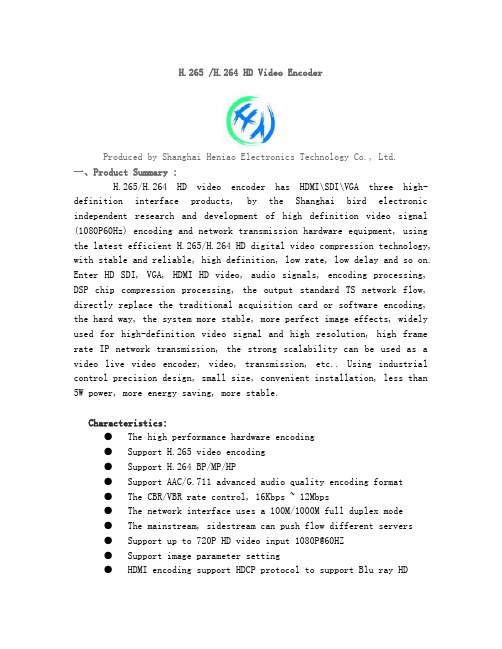
H.265 /H.264 HD Video EncoderProduced by Shanghai Heniao Electronics Technology Co., Ltd.一、Product Summary :H.265/H.264 HD video encoder has HDMI\SDI\VGA three high-definition interface products, by the Shanghai bird electronic independent research and development of high definition video signal (1080P60Hz) encoding and network transmission hardware equipment, using the latest efficient H.265/H.264 HD digital video compression technology, with stable and reliable, high definition, low rate, low delay and so on. Enter HD SDI, VGA, HDMI HD video, audio signals, encoding processing, DSP chip compression processing, the output standard TS network flow, directly replace the traditional acquisition card or software encoding, the hard way, the system more stable, more perfect image effects, widely used for high-definition video signal and high resolution, high frame rate IP network transmission, the strong scalability can be used as a video live video encoder, video, transmission, etc.. Using industrial control precision design, small size, convenient installation, less than 5W power, more energy saving, more stable.Characteristics:● The high performance hardware encoding● Support H.265 video encoding● Support H.264 BP/MP/HP● Support AAC/G.711 advanced audio quality encoding format● The CBR/VBR rate control, 16Kbps ~ 12Mbps● The network interface uses a 100M/1000M full duplex mode● The mainstream, sidestream can push flow different servers● Support up to 720P HD video input 1080P@60HZ● Support image parameter setting● HDMI encoding support HDCP protocol to support Blu ray HD● Support HTTP, UTP, RTSP, RTMP, ONVIF protocol● The mainstream and the secondary flow with different network transmissionprotocol● The WEB interface in English optional configuration interface● WEB interface management● Support remote management of wide area network (WEB)● Support custom flow resolution output settings● Support stream insert function word, font, background color● Support stream into the 3 picture transparent image watermark function, the XY● Support a key to restore the factory configuration二、Applications:1, 4G mobile HD front end collection2, HD video broadcast server3, Video conferencing system video server4, Digital signage HD streaming server5, The front end of the teaching live video recording system6, IPTV TV system front-end acquisition7, Micro channel front-end acquisition system8, Medical video and video system9, Can access NVR hard disk recorder三、Interface explanation:HDMI HD Encoder(H265、H264)SDI HD Encoder(H265、H264)VGA HD Encoder(H265、H264)HDMI HD Encoder(H264)SDI HD Encoder(H264)VGA HD Encoder(H264)3U HD EncoderInstructions:A. Mains input ----if it is 12 V/DC input interface, use 12V1A power supply; if it is 5V input, use 5V/2A power supply;B. Button of initialization ----- it is used to reset the equipment; after the equipment is started, press the button for 10 seconds, the equipment IP is restored to the factory IP, 192.168.0.31.C. Video input --- it is used to input high-definition HDMI, SDI, VGA and Audio signalsD. 100/1000 M network interface ---- 100/1000M Ethernet connection.E. Status Indication:1. When the reset button is pressed, the indicator flickers, and whenit stops flickering, the equipment is successfully reset andrestarted.2. The slow flickering indicates the normal working from video inputand image acquisition to the compression.3. If the indicator constantly glows, there is something wrong withthe image acquisition or the compression.4. If the indicator slowly flickers and the equipment fails to playthe stream, there is something wrong with the stream server.F. Power supply indicator – used to indicate whether the supply is normal or not.四、Technical parametersInputAudio:System:General Specification:五、 System Setting :When setting the WEB operation interface, it is necessary to modify the computer configuration, IP 192.168.0. *. The factory default for the high-definition encoder is IP 192.168.0.31.Initialization of reset: there is a RST in the panel which is used to conduct initialization reset for the high-definition encoder. When the equipment is powered on, press the button and hold for a while, the status indicator will flickers quickly; when the indicator is extinguished, release the button, and all the parameters will be initialized. The initialized IP is 192.168.0.31.1. Computer IP Address SettingComputer IP can be set as 192.168.0.*. Note: anyone from 0-254, except for 312. Open IE ExplorerInput: 192.168.0.31 enter the WEB interface, user name: admin pin: admin3. Status Display3.1 Input status: when there is high-definition video input, it will display the size of resolution ratio of the input, and if there is no display, there is no input.3.2 Main stream mode: it displays the size of resolution ratio of output stream of main stream and the visit address.3.3 Side stream mode: it displays the size of resolution ratio of output stream of side stream and the visit address.3.4 Main stream real-time browsing: real-time browsing of the main stream video through the local computer, click: play, the installation of VLC software is necessary.3.5 Side stream real-time browsing: real-time browsing of the side stream video through the local computer, click: play, the installation of VLC software is necessary.3.6 CVBS real-time browsing: you can browse through the computer real-time CVBS video, point: play, need to install the 2.2.1 VLC version number.4. Network SettingInstructions: in terms of IP address of the equipment, the factory default is 192.168.0.31. If the customer forgets the IP address after modification, he can restart the equipment by pressing the rest button for 8 seconds when the equipment is powered on, and restore the factory default.4.1 WIFI network connection description:Connection is divided into three kinds:A, Wired: use only wired connections (default configuration)B, Wireless: only use wireless WIFI connection. (if you use the wireless mode, but lost the wrong SSID or password, will cause the system has been unable to connect WIFI, this page can not be opened, please use the key to restore the factory settings to solve the problem can not enter the systemC, Automatic: automatic detection, if there is cable access, the use of wire, there is no cable to use wireless.4.2 DHCP selection:When enabling the DHCP function to access also automatically assigned IP address of the switch, at this time, the encoder IP address is dynamically allocated by the switch, the need to view the switch from the switch IP. If you can not view, you can contact the manufacturer to provide IP query software. Or by the initialization button to restore the factory default IP.4.3 DNS1, DNS0 description:In the use of live streaming or wireless 4G push streaming, it is necessary to carry out the DNS equipment. We can use your computer network details to understand the DNS parameters of your network, as shown below:5. Main Stream Encoding Setting5.1 Encoding Setting of Main Stream5.1.1 Encoding scheme: H.265 / H.264 available5.1.2 Encoding algorithm: baseline profile / main profile / high profile5.1.3 Encoding frame rate: 5-60 frames(When 1080i50, 720i/50 input, should choose the encoding frame rate 25 frames)5.1.4 Code stream control: VBR and CBR5.1.5 Key inter-frame space: 305.1.6 Encoding size: output resolution is the same size. The optional resolution is lower than the resolution of the input.5.1.7 Video bit rate: 16-1200K network bandwidth setting5.1.8 Fluctuation range: the fluctuating value of network bandwidth. 10%, 20%, 30%, 40% and 50%Note: the above parameters do not need to restart the encoder1.1 Main Stream Protocal Setting5.2.1 HTTP protocals : /main activate /forbiden5.2.2 HTTP port:1-65535 available5.2.3 RTSP protocol: /main activate/forbidden5.2.4 RTSP port:1-65535 available5.2.5 Multicast IP:232.255.42.42 revisable activate/forbidden5.2.6 Multicast port:1-65535 available5.2.7 RTMP uploading server address: According to the streaming media server IP or domain name changes.5.2.8 RTMP uploading server port: 1-65535available5.2.9 RTMP uploading directory name: user-defined5.2.10 RTMPuploading node: user-defined5.2.11 ONVIF: activate/forbidden Communication protocols for security and protection monitoring1.2 OSD SettingNote: the mainstream can be inserted into the two groups at the same time, three pictures5.3.1 Text X coordinate: the left and right positions displayed by 0-1920 text.5.3.2 Text Y coordinate: the up and down positions displayed by 0-1080 text.5.3.3 Font: the size of 8-72 text display in the display screen.5.3.4 Transparency: the greater the number of 0-128 is, the display becomes more pbvious.5.3.5 Text : the content that you want to display.5.3.6 Image display: close/open, close: the image is hidden, open: the image is shown.5.3.7 Image X coordinate:4-1920 images shows the left and right positions5.3.8 Image Y coordinate: 4-1080 images shows the left and right positions5.3.9 Transparency: the greater the number of 0-128 is, the display becomes more pbvious.5.3.10 Image name: show the image name to be uploaded5.3.11 Upload the image: select the image to be uploaded, and the equipment just supports *.bmp images.When the selection is automatic, the input and Explain1, Can be inserted in the same settings of the three pictures2, When you need to display a transparent background image, the background color is: R177, G204, B2331.3 Image Quality Setting5.4.1 Luminance : 0-100 adjust the luminance of image5.4.2 Contrast ratio: 0-100 adjust the contrast ratio of image5.4.3 Tone : 0-100 adjust the tone of image5.4.4 Saturation : 0-100 adjust the saturation of image6. Side Stream Encoding SettingNote: the setting method is as same as that of main stream7. RTMP Protocol SettingNote: due to the support of H.264 FALSH encoding, the current can not play H.265 compressed stream. So before setting the RTMP push, please set the encoding method to: H.2647.1 RTMP protocol selection: activate7.2 Set RTMP uploading server address7.3 Set RTMP uploading server port7.4 Set RTMP uploading catalogue7.5 Set RTMP uploading nodeNote: in push flow testing, must be in the network configuration set the DNS value, different network operators, different DNS.7.6 Adobe Flash server test7.6.1 Installation software: Flash+Media+Server3.5, the input ofserial number is not required during the installation, and input both user’s name and pin: 17.6.2 Launch the background software7.6.3 Open :VideoPlayer.html in the file of FlashPlayer7.6.4 Input :rtmp://ipaddress /rtmp/hdmi and select live, youcan see the image or input:rtmp://192.168.0.100:1935/live/hdmi select: LIVE click: Play stream8.Wireless WiFi settings8.1 Wireless WIFI connection schematic diagramConnection schematic diagram shown above, when you want to configure the HD encoder, the first computer to set to IP.8.2 Wireless router settingsSet up a wireless router user nameSet up a wireless router password, pay attention to the choice of the type of encryption: WPAPSK8.3 High definition encoder wireless WIFI settingsThrough the network cable connection HD encoder, enter the network settings interface. Set the contents as follows:Be careful:A, Select: wirelessB, Set up by the wireless login IP, default: 192.168.0.32, wireless connectivity, the background WEB is the use of this IP login.C, Wifi encryption type: WPA/WPA2 note: some of the wireless router encryption method is different, please add the router password to select the WPA/WPA2 Wifi,D, Password: enter the password of the wireless router.9. Audio Encoding Settings9.1 Audio bit rate: 48K, 64K, 96K, 128K, 160K, 192K, 256K9.2 Audio encoding way: AAC9.3 Audio re sampling: 44.1K, 32K9.4 Audio digital gain: 2 times, 4 times, 8 times, used to adjust the flow volume9.5 Audio input mode: HDMI, SDI encoder H265 products can choose external audio input, when the use of external audio input, pleaseselect analog input.10. System Settings10.1 User name and password change10.2 Factory number of equipment and software version number10.3 Software upgrade10.4 System settings:Device reset and initialization settings11. Chinese and English Conversion。
HDMI高清编码器说明书

HDMI高清编码器使用说明一、产品图:单机箱产品图3U结构产品图:二、产品概述:HDMI高清编码器是一款专业的高清音视频编码及复用产品,该产品具有1路HDMI音视频输入接口,支持H.264编码格式,可同时对视频音频进行编码。
输出TS双码流设计,可根据不同需要设置每一路的输出码流分辨率,该设备具有高集成,低成本的优势,可广泛应用于各种数字电视播出系统中。
支持3U结构,一台机箱可插入16张采集卡,双电源冗余结构,系统更稳定。
全面支持VLC解码操作。
三、应用范围:1、网络电视高清编码器2、可接入NVR硬盘录像机2、数字标牌高清流服务器3、视频会议系统视频服务器4、网络会议系统视频采集5、代替高清视频采集卡6、酒店宾馆有线电视系统四、主要特性:·H.264 Baseline Profile编码·H.264 Main Profile编码. H.264 High Profile编码·MJPEG/JPEG Baseline编码·音频编码支持MPEG1 Audio Layer 2. CBR/VBR/ABR码率控制,16kbit/s~40Mbit/s. 网络接口采用1000M 全双工模式·1通道HDMI输入,支持VGA转HDMI输入·支持高达720P,1080P的高清视频输入·支持图像参数设置·支持HDCP协议,支持蓝光高清·支持HTTP,UTP,RTSP,RTMP,ONVIF 协议·WEB操作界面,中英文配置界面可选. WEB操作界面权限管理·支持广域网远程管理(WEB)·支持双码流输出. 主码流与副码流可以采用不同的网络协议进行传输·支持流分辨率设置·支持音频MP3与AAC格式选择·支持音频输出流单声道与立体声切换·支持GOP帧率设置. 支持码流增加水印功能,XY轴,字体可设置. 支持一键恢复默认配置·支持机顶盒解码·低功耗电源设计·3U高档机箱,主备电源自动切换功能,保证了系统的稳定输入:音频:系统:通用:五、系统设置:WEB操作界面设置时,需修改配置电脑的IP 192.168.1.* ,HDMI高清编码器出厂默认IP为:192.168.1.168复位初始化:面板上有个RST用于对HDMI高清编码器进行初始化复位,在通电状态下,按住不放10秒后会自动重启,所以参数会初始化。
视频网络高清编码器产品使用说明书

H.265/H.264 HDMI编码器产品使用说明书目录一、产品概述1.产品概述2.应用场景3.产品参数二、浏览器使用说明1.系统登录2.预览界面3.编码器设置3.1 系统设置3.2 网络设置3.3 音视频设置3.4 安全设置三、VLC播放器设置前言感谢您使用本公司网络高清编码器产品,该产品是针对安防视频监控、IPTV网络直播、远程教学、远程医疗、庆典典礼、远程视频会议、自媒体直播应用的HDMI网络高清编码器。
采用高性能、单片SOC 芯片实现集音视频采集、压缩、传输于一体的媒体处理器,标准的H.265和H.264 Baseline 以及 Mainprofile 编码算法确保了更清晰、更流畅的视频传输效果。
内嵌 Web Server 允许用户通过 IE 浏览器方便地实现对前端视频的实时监看和远程控制。
该产品实际测试乐视云、百度云、目睹、Youtube和Wowza等服务媒体服务器,兼容海康威视H.265的NVR产品,支持TS流、RTMP、HTTP、RTSP和ONVIF等视频协议;支持AAC、G.711U和G.711A等音频编码。
以及需要运用到远程网络视频传输及直播的各种场合,本产品易于安装,操作简便。
声明:我们保留随时更改产品和规格,恕不另行通知。
这些信息不会被任何暗示或其他任何专利或其它权利转让任何许可。
读者对象:本手册主要适用于以下工程师:系统规化人员现场技术支持与维护人员负责系统安装、配置和维护的管理员进行产品功能业务操作的用户型号:TS-H264-B一、产品概述1.产品概述,该产品采用华为最先进的H.265网络高清数字音视频芯片压缩技术,具有稳定可靠、高清晰、低码率、低延时等技术特点。
该产品输入为高清HDMI视频信号,经过主芯片视频压缩编码处理,通过网络输出标准的TS流和RTMP视频流。
该产品的推出填补了行业内空白,直接取代了传统的视频采集卡,使用嵌入式操作系统保证产品更加稳定。
采用工业级铝合金外壳设计,体积小,方便安装。
单路HDMI音视频编码器说明书

概述本产品是将外接高清视频及音频信号复合后经网络传入各类PC及音视频服务器和可显示设备等专业复用设备.(HDMI为例,SDI/VGA/CVBS等连接方式类似)连接示意图解:1.HDMI高清线将蓝光DVD和高清视频编码器连接好.2.高清视频和电脑用网线连接到网口.3.电源220V接入电脑和蓝光DVD.4.使用标配电源 (12V2A)插到排插座上才使高清视频编码器正常工作。
注:经检查无误后再进行通电.功能介绍设备默认IP地址:192.168.1.168. (支持DHCP动态获取IP)可编码级别:baseline profile main profile high profile三种编码模式.码流控制:CBR VBR两种模式.可调码率:16 kbit~12000 kbit.音频:内置及外接两种方式.支持左右声道及立体声.编码格式:AAC MP3 采样率: 32000 44100等编码后音频比特率:48 K 64 K 96 K 128 K 160 K 192 K 256 K.视频编码方式:A模式及B模式, A为:FFMPEG B为:VLC.传输方式: TCP UDP 1000M RJ45双工网口.使用协议:RTMP RTSP HTTP UDP ONVIF单播组播(RTMP支持添加用户及密码功能). 支持:主、副等多协议多流码功能.支持:WEB中、英文网页访问,更改访问密码.等编码后分辨率: 640*360~ 1920*1080 (可自定义)图像设置:对比度亮度色调饱和度噪声检测锐化度滤波等.支持ODS字母及符号显示.可调X Y座标为:1920*1080.字体:8~72大小调节.支持一键还原及版本升级和远程维护.支持H.264输入信号:DVD 数字机顶盒摄像机等带有HDMI输出外接设备.注:请使用设备时勿使用高出或低于12V上下直流电源,以免导致设备无法正常工作.各项协议启用及本地各项功能测试一、连接方式及网络设置1.为了电脑能与视频编码器能达到测试条件,请勿必将本地IP及网关设置好:例:I P : 192.168.1.100子码: 255.255.255.0网关: 192.168.1.1注:请勿将本地电脑IP及其它服务器或带有IP功能的设置设定的IP冲突及不在同一网段等,否侧将设备将无法正常工作.2.然后将视频信号源与视频编码器连接好后用网线将视频编码器与路由器及电脑进行连接,(连接方式①:电脑与视频编码器使用网线接入路由器网口进行连接. 连接方式②:使用网线将电脑与视频编码器网口与网口进行对接.)检查设备都连接好后进行通电,使这些设备能达到正常运行并工作.3.当所有搭建工作已经完成后,打开电脑进入Windows系统状态下,找到电脑桌面上的IE浏览器打开(Internet Explorer)在地址栏中输入:192.168.1.168(出厂默认IP。
H.265 H.264 HDMI STREAMING ENCODER 用户手册说明书

H.265/H.264HDMI STREAMING ENCODERUSING THE UNIT SAFELYBefore using this unit,please read below warning and precautions which provide important information concerning the proper operation of the unit.Besides,to assure that you have gained a good grasp of every feature of your new unit,read below manual.This manual should be saved and kept on hand for further convenient reference.Warning and Cautions※To avoid falling or damage,please do not place this unit on an unstable cart,stand,or table.※Operate unit only on the specified supply voltage.※Disconnect power cord by connector only.Do not pull on cable portion.※Do not place or drop heavy or sharp-edged objects on power cord.A damaged cord can cause fire or electrical shock hazards.Regularly check power cord for excessive wear or damage to avoid possible fire/electrical hazards.※Ensure unit is always properly grounded to prevent electrical shock hazard.※Do not operate unit in hazardous or potentially explosive atmospheres.Doing so could result in fire,explosion,or other dangerous results.※Do not use this unit in or near water.※Do not allow liquids,metal pieces,or other foreign materials to enter the unit.※Handle with care to avoid shocks in transit.Shocks may cause malfunction.When you need to transport the unit,use the original packing materials,or alternate adequate packing.※Do not remove covers,panels,casing,or access circuitry with power applied to the unit! Turn power off and disconnect power cord prior to removal.Internal servicing/adjustment of unit should only be performed by qualified personnel.※Turn off the unit if an abnormality or malfunction occurs.Disconnect everything before moving the unit.Note:due to constant effort to improve products and product features,specifications may change without notice.CONTENTS1.BRIEF INTRODUCTION (1)1.1.Overview (1)1.2.Main Features (1)1.3.Interfaces (1)2.SPECIFICATION (2)3.OPERATIONS GUIDE (2)work Configuration and Login (2)3.2.Management Web Page (3)nguage Settings (3)3.2.2.Device Status (3)work Settings (4)3.2.4.Main Stream Settings (4)3.2.5.Sub Stream Settings (6)3.2.6.Audio and Extension (7)3.2.7.System Settings (8)1.BRIEF INTRODUCTION1.1.OverviewSE1217is a HD audio and video encoder which can encode and compress HDMI video and audio source into IP stream,and then transmit it to streaming media server via network IP address to live broadcast on platforms like Facebook,YouTube,Ustream, Twitch,Wowza etc.1.2.Main Features●1×HDMI input,1×HDMI loop out,1×Analog audio input●Up to60fps at1920x1080streaming●H.265/H.264Stream Protocol●Dual-stream(Main stream and Sub stream)●RTSP/RTP/RTMP/HTTP/UDP/SRT unicast and multicast protocol●OSD Image and Text overlay●Mirror Image&Upside-down Image●Replace the capture,no computer to achieve the push stream.●Live stream without a computer connection1.3.Interfaces1LAN PORT FOR STREAM2AUDIO INPUT3HDMI INPUT4RESET/LED INDICATOR5DC12V IN6HDMI LOOPOUT2.SPECIFICATIONS3.OPERATIONS GUIDEwork Configuration and LoginConnect the encoder to network via a network cable.The default IP address of the encoder is192.168.1.168.The encoder can auto obtain a new IP address when it is using DHCP on the network,Or disable DHCP and configure the encoder and computer’s network in the same network segment.The default IP address as below.IP Address:192.168.1.168Subnet Mask:255.255.255.0Default Gateway:192.168.1.1Visit encoder’s IP address192.168.1.168through an Internet browser to login the WEB page for setting up.The default Username is admin,and password is admin.3.2.Management Web PageThe encoding settings can be set on the encoder management web page.nguage SettingsThere are languages of Chinese(中文),Japanese(日本語)and English for option on the top-right corner of the encoder management web page.3.2.2.Device StatusThe status of MAIN STREAM and SUB STREAM can be checked on the web page.And we also can have a preview on the streaming video from PREVIEW VIDEO.work SettingsThe network can be set to dynamic IP(DHCP Enable)or static IP(DHCP Disable).The default IP information can be checked in Part3.1.3.2.4.Main Stream SettingsThe main stream can be set to mirror image and upside-down image from MAIN PARAMETER tab.Configure main stream network protocol RTMP/HTTP/RTSP/ UNICAST/MULTICAST/RTP/SRT accordingly.Please note that only one of HTTP/ RTSP/UNICAST/MULTICAST/RTP can be enable at same time.3.2.5.Sub Stream SettingsConfigure sub stream network protocol RTMP/HTTP/RTSP/UNICAST/MULTICAST/ RTP/SRT accordingly.Please note that only one of HTTP/RTSP/UNICAST/ MULTICAST/RTP can be enable at same time.3.2.6.Audio and ExtensionThe audio can be from HDMI embedded audio or analog Line in audio.Audio Encode Mode can be ACC/MP3/MP2.83.2.7.SystemSettings。
高创 GoCaster HD-265 高清视频直播编码器资料

GoCaster HD-265高清视频编码器
一、产品特色优点:
单路HDMI/HD-SDI视频输入接口
双天线大功率无线wifi,1000兆RJ45wang
视频编码格式可选H.264或H.265 TS/ES流,音频格式AAC/AAC+/MP3,码率控制CBR/VBR可选。
自动识别视频信号源分辨率/帧率输入(无需繁琐设置,即插即用)
可嵌入视/音频输入,也可视/音频分离输入(外部音频输入无忧,会议直播首选)
可调整模拟/数字音频音量输出。
全协议输出:HLS/RTMP/RTSP/HTTP/FLV/UDP (支持多屏终端播放,单播并发10个以上,组播同网段
下无限并发数量)
多平台多流直播:支持4条以上不同设置参数的推流/拉流地址输出直播(方便使用不同平台直播,也解决
了客户端带宽不够问题)
OSD功能:可对每条独立流叠加不同的字幕及角标,并可调节所叠加的位置。
输出视频调节:能实时调节直播视频输出的亮度/对比度/颜色/饱和度。
双天线2.4G无线WIFI 信号超强,稳定性高。
隔行自动转换逐行编码输出。
嵌入式Linux系统,中/英文设置菜单(易用及稳定性高)
一键开关运行~7*24小时自动运行。
便携体积(CM):长25 X 宽13 X 高35
RTMP推流兼容性强,支持IP、域名、特殊符号、长字符
二、产品照、。
H.264详细使用说明书中文版_
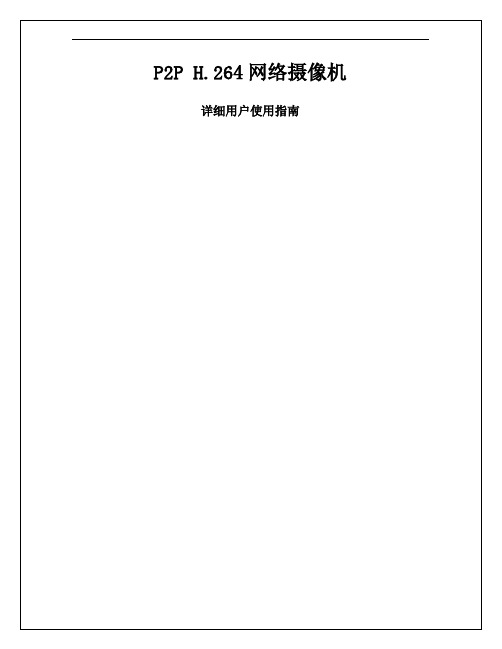
目录第一章产品介绍 (1)第二章安装 (2)第三章搜索设备并登陆 (3)第四章视频属性设置和云台控制操作 (4)第五章系统设置选项 (5)第六章报警设置 (6)第七章前段录像 (6)第八章控制面板 (7)第九章诊断工具 (8)第十章注销 (9)第十一章通过广域网访问网络摄像机 (10)第十二章通过手机访问网络摄像机 (11)第一章产品介绍IPCAM 是一种通过网络传输动态视频的设备,它可以将本地的动态视频通过网络传输到世界各地有网络连接的地方,通过互联网,用户可以随时看到想监控的地方,拓展了人类的视野范围。
IPCAM 的视频传输基于TCP/IP协议. 内置Web服务器支持Inertnet Explore,用户可以通过Web页面管理和维护您的设备,实现远程配置,启动和升级固件。
P2P协议的使用减少了用户设置路由器的过程,插上网线,在客户端软件上输入摄像机的UID即可看到图像,真正做到即插即用。
您可以使用IPCAM监控家庭,办公室,工厂,连锁店,幼儿园等需要监控的场合,通过网络监控,可以对想监控的地方一览无余,在时间和空间上都大大方便了用户。
1.1系统配置需求:在电脑上观看网络摄像机的图像,您的机器需要的最低配置:1.奔四以上CPU,2GHz或更高主频;2.至少有1内存;3.windows xp,windows7操作系统,安装internet explorer 6.0以上浏览器,建议使用internet explorer 8.0观看。
1.2产品特征:安装简易:网络摄像机安装非常简单,不需要专业的布线,只需要电源和网络络连接,如果是采用WIFI无线连接,则只需要提供电源即可,此设备支持WPS功能,用户可以通过WPS 按键和带WPS功能的无线路由器进行连接而不需要密码设置的过程。
P2P协议的使用,可以减少用户设置路由器的麻烦,做到即插即用。
适用范围:适用于家庭、办公室、企业、超市、学校以及其他需要监控的公共场所;多协议支持:内置嵌入式操作系统,支持TCP/IP 网络协议、SMTP (简单邮件发送协议),HTTP,UPNP,P2P等;配置简单——管理配置界面使用标准的Web浏览器,用户能够通过局域网或者因特网控制和管理网络摄像机;视频观看和录像:提供简洁的用户界面以观看实时图像,并可以录在你的电脑上,以备随时查阅。
H.264编码器解码器IP使用说明_4K Main Profile

H264 Lite 高清视频编解码(codec)器使用说明——— Fully RTL Code Design目录1.功能介绍 (3)2.IP特色 (3)3.应用场景 (3)4.本“使用说明”作用 (3)5.主要功能 (4)5.1.编码器功能 (4)5.2.解码器功能 (4)6.主要硬件指标 (5)6.1.编解码效率(单核) (5)6.2.面积 (5)6.3.编解码带宽需求 (5)6.3.1.编码模式带宽需求 (5)6.3.2.解码模式带宽需求 (5)6.4.综合速度 (5)7.设计结构框图 (6)8.接口信号时序 (7)8.1.寄存器配置接口时序 (7)8.2.DMA读写访问时序 (7)8.3.中断信号时序 (7)8.4.软件复位 (7)9.配置寄存器 (8)10.原始帧数据在外部存储器(DDR)的格式 (10)10.1.亮度(Y)数据 (10)10.2.亮度数据在内存的字节序 (11)10.3.色度(UV)数据: (11)10.4.色度数据在内存的字节序 (12)10.5.以1920X1088的图像为例: (12)11.软件控制流程(参考) (13)11.1.编码器软件控制流程 (13)11.2.H264标准相关寄存器推荐配置(编码模式有效) (14)11.3.解码器软件控制流程 (15)12.设计交付 (16)13.FPGA综合结果 (16)H264_Lite视频编解码器(encoder&decoder)由硬件描述语言verilog实现,此设计经过FPGA EDA工具编译后可集成于可编程逻辑器件(FPGA)平台;也可以使用Synopsys Design Compiler综合后作为ASIC芯片的IP核使用。
该视频编码器输出码流完全符合H.264视频编码标准;解码器能解码H264_Lite自己编码的码流。
该设计针对硬件面积,编码帧率,综合频率做了设计结构上的优化。
该设计对FPGA实现做了特别的时序优化,在Xilinx Zynq7020上可以综合到150MHZ,单核就能够实现1080P@30fps的FPGA应用场景,双核可以实现1080P@60fps的应用场景,三核可以实现4K@30fps的应用场景。
高清视频编码器中文说明书H265_H264
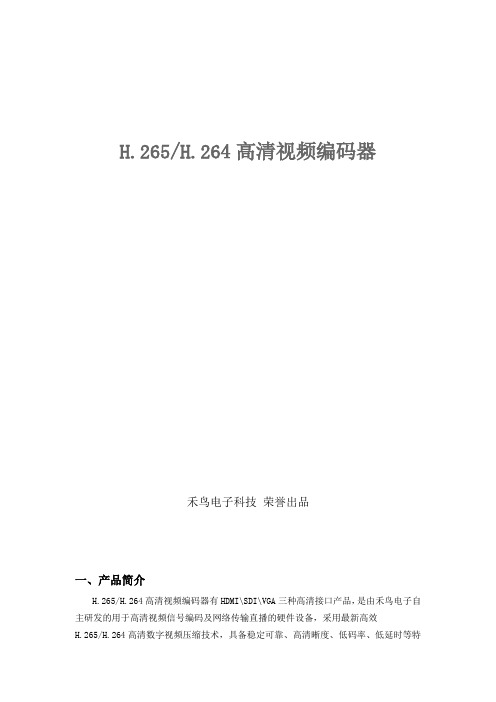
H.265/H.264高清视频编码器禾鸟电子科技荣誉出品一、产品简介H.265/H.264高清视频编码器有HDMI\SDI\VGA三种高清接口产品,是由禾鸟电子自主研发的用于高清视频信号编码及网络传输直播的硬件设备,采用最新高效H.265/H.264高清数字视频压缩技术,具备稳定可靠、高清晰度、低码率、低延时等特点。
输入高清HDMI、SDI、VGA高清视频、音频信号,进行编码处理,经过DSP芯片压缩处理,输出标准的TS网络流,直接取代了传统的采集卡或软件编码的方式,采用硬编码方式,系统更加稳定,图像效果更加完美,广泛用于各种需要对高清视频信号及高分辨率、高帧率进行采集并基于IP 网络传送的场合,强大的扩展性更可轻易应对不同的行业及需求,可作为视频直播编码器,录像,传输等应用。
采用工业控制精密设计,体积小,方便安装,功率小于5W,更节能,更稳定。
特点:●高性能硬件编码压缩●支持H.265高效视频编码●支持H.264 BP/MP/HP●支持AAC/G.711高级音频质编码格式●CBR/VBR码率控制,16Kbps~12Mbps●网络接口采用100M、1000M 全双工模式●主流,副流可推流不同的服务器●支持高达720P,1080P60HZ的高清视频输入●支持图像参数设置●HDMI编码支持HDCP协议,支持蓝光高清●支持HTTP,UTP,RTSP,RTMP,ONVIF 协议●主流与副流采用不同的网络协议进行传输●WEB操作界面,中英文配置界面可选●WEB操作界面权限管理●支持广域网远程管理(WEB)●支持流分辨率自定义输出设置●支持码流插入中英文字功能,字体背景、颜色可选●支持码流插入3幅透明图像水印功能,XY轴可设置●支持一键恢复出厂配置二、产品应用:1、4G移动直播高清前端采集2、高清视频直播服务器3、视频会议系统视频服务器4、数字标牌高清流服务器5、教学直播录像系统前端采集6、IPTV电视系统前端采集7、微信直播系统前端采集8、医疗视频直播与录像系统9、可接入NVR硬盘录像机三、接口说明:HDMI高清编码器(H265、H264)SDI高清编码器(H265、H264)VGA高清编码器(H265、H264)HDMI高清编码器(H264)SDI高清编码器(H264)VGA高清编码器(H264)3U结构编码器说明:A、电源输入----- 12V/DC 输入接口,采用12V1A电源,如果是5V输入时,选用5V/2AB、初始化按钮------用于复位设备,当开机后,按住不放15秒后,设备IP恢复至出厂IP,192.168.0.31C、视频输入------用于输入高清HDMI、SDI、VGA、Audio信号。
(完整版)H265HDMI高清视频编码器使用教程技术手册说明书

单路数字高清编码器H.265/H.264 X.Encoder使用说明书长沙航天和一电子设备厂目录前言1. 环境配置 (6)1.1. 硬件环境 (6)1.2. 软件环境 (6)1.2.1.登录设置后台 (6)1.2.2.查看流地址 (7)2. 编码设置 (9)2.1. 编码设置 (9)2.2. 音频设置 (12)2.3. 高级设置 (12)3. OSD设置 (13)3.1. 码流OSD设置 (13)3.2. LOGO上传 (14)4. 系统设置 (14)4.1. 网络设置 (14)4.2. 密码设置 (15)4.3. 串口透传 (15)4.4. 系统更新 (16)4.5. 恢复出厂设置 (16)4.6. 重启 (17)5. 场景应用 (17)5.1. 少量用户场景 (17)5.1.1.网页预览视频 (17)5.1.2.VLC播放器播放视频 (19)5.2. 本地多用户场景 (20)5.3. 本地监控系统场景 (21)5.4. 远程多用户场景 (23)6. 常见问题解决 (25)6.1. 不能访问编码器 (25)6.2. VLC不能播放出视频 (28)前言感谢您选用长沙航天和一电子设备厂的产品。
本说明书详细介绍了产品的性能、安装及操作方法,无论您是第一次使用该产品,还是以前接触过很多类似产品,都必须在使用前仔细阅读本手册,并遵从所有操作及其它说明事项。
安全注意事项●在开启本设备前一定要阅读使用说明书。
●绝对不要私自打开机盖,否则不予保修,另外触摸机内时有触电可能,十分危险。
●长期不使用本设备时,请一定要拔下电源插头,另外请不要使用破损的电源插座,以免发生火灾和触电。
电源插座不要用湿手触摸,有触电的可能。
●不要将设备接近强磁场和强电场的环境。
●拔掉连接导线时,应拔插头不要拉导线本身,不要带电热插拔HDMI线。
●设备上不要放置过重或装有液体的物品。
机内不得落入易燃物、金属物、液体等,这些东西会损坏本设备。
H.264详细使用说明书中文版_

P2P H.264网络摄像机详细用户使用指南\目录第一章产品介绍 (1)少用户设置路由器的麻烦,做到即插即用。
适用范围:适用于家庭、办公室、企业、超市、学校以及其他需要监控的公共场所;多协议支持:内置嵌入式操作系统,支持TCP/IP网络协议、SMTP(简单邮件发送协议),HTTP,UPNP,P2P,ONVIF等;配置简单——管理配置界面使用标准的Web浏览器,用户能够通过局域网或者因特网控制和管理网络摄像机;视频观看和录像:提供简洁的用户界面以观看实时图像,并可以录在你的电脑上,以备随时查阅。
报警监测:通过移动侦测来侦测用户选择的区域来进行布防,在有非法侵入时,也可以实现报警,并按照用户指定的邮箱发送信息和照片。
支持动态DDNS:支持动态域名,在用户IP地址经常改变的情况下通过动态域名方便的登陆到自己的网络摄像机;用户权限管理:方便的用户管理,通过设置用户名和密码可以有效的保护隐私,并可以设置不同的用户权限来限制不同权限的用户来操作网络摄像机。
智能手机监控:本设备支持苹果iphone和安卓系统(Android)的智能手机,用户通过专用的客户端软件能方便的访问摄像机,并进行常用功能的操作。
Iphone用户可以去下载P2PMaster软件安装在手机上。
当然,本设备也可以不用安装任何软件进行访问,我们专门做了针对智能手机的登录方式,用户直接选择手机登陆的方式就可以访问摄像机,也可以进行常用功能的操作。
1.3装箱清单:●网络摄像机●CD ROM(包括使用说明,控件,客户端软件,摄像机搜索工具)●支架●电源适配器●底盘1.4接口:Audio:用于连接耳机,监听用户的声音。
ANT:用于连接天线。
SD CARD:用于插SD卡,最大支持32G。
WPS:用于启动和路由器相连的一键加密功能。
正常启用WPS功能时,灯为蓝色。
RESET BUTTON:位于摄像机底部,用户恢复出厂设置,当用户忘记登陆密码时可以按住此开关5秒以上,恢复到出厂时的设置。
H.264硬盘录像机中文说明书

安装操作手册注意事项:请勿将重物至于本设备上;请勿让任何固体或液体,掉入或渗入设备内;请定期用刷子对电路板、接插件、机箱风机、机箱等进行除尘,在进行机体清洁工作前,请关闭电源并拔掉电源;请勿自行对本设备进行拆卸、维修或更换零件。
使用环境:请在0℃~40℃的温度下放置和使用本产品,避免阳光直射,或靠近热源;请勿将本设备安装在潮湿的环境;请勿将本设备暴露在多烟、多尘的环境;避免强烈的碰撞,请勿摔落机器;请保持本产品的水平安装,安装在稳定的场所,注意防止本产品坠落;请安装在通风良好的场所,切勿堵塞本产品的通风口;仅可在额定输入输出范围内使用。
目录第一章产品介绍 (4)1.1 产品概述 (4)1.2 产品主要功能 (4)第二章开箱检查和线缆连接 (6)2.1 开箱检查 (6)2.2 硬盘安装 (6)2.3 在机架中安装 (7)2.4 音视频输入输出连接 (7)2.4.1 视频输入的连接 (7)2.4.2 视频输出设备的选择和连接 (8)2.4.3 音频信号的输入 (8)2.4.4 音频输出 (8)2.5 报警输入输出连接 (8)2.5.1 报警输入端口说明 (10)2.5.2 报警输出端口说明 (10)2.5.3 报警输出端继电器参数 (10)2.6 球机连接 (11)第三章基本操作 (12)3.1 开机 (12)3.2 关机 (12)3.3 登录 (12)3.4 预览 (13)3.5 桌面快捷菜单 (13)3.5.1 主菜单 (14)3.5.2 录像回放 (14)3.5.3 录像控制 (18)3.5.4 报警输出 (18)3.5.5 云台控制 (19)3.5.6 图像颜色 (21)3.5.7 输出调节 (21)3.5.8 关闭系统 (22)3.5.9 页面切换 (22)第四章主菜单 (23)4.1 主菜单导航 (23)4.2 录像功能 (24)4.2.1 录像设置 (24) (25) (26)4.2.4 录像备份 (27)4.3 报警功能 (28)4.3.1 移动侦测 (28)4.3.2 视频遮挡 (30)4.3.3 视频丢失 (31)4.3.4 报警输入 (31)4.3.5 报警输出 (32)4.3.6 异常处理 (32)4.4 系统设置 (32)4.4.1 普通设置 (33)4.4.2 编码设置 (34)4.4.3 网络设置 (36)4.4.4 网络服务 (36)4.4.5 输出模式 (42)4.4.6 云台设置 (43)4.4.7 串口设置 (44)4.4.8 轮巡设置 (44)4.5 管理工具 (45)4.5.1 硬盘管理 (45)4.5.2 用户管理 (46)4.5.3 在线用户 (48)4.5.4 输出调节 (49)4.5.5 自动维护 (49)4.5.6 恢复默认 (49)4.5.7 系统升级 (50)4.5.8 设备信息 (50)4.6 系统信息 (51)4.6.1 硬盘信息 (51)4.6.2 码流统计 (51)4.6.3 日志信息 (52)4.6.4 版本信息 (53)4.7 关闭系统 (53)第五章常见问题解答及使用维护 (54)5.1 常见问题解答 (54)5.2 使用维护 (59) (60) (61) (62) (63)第一章产品介绍1.1 产品概述本设备是专为安防领域设计的一款优秀的数字监控产品。
高清视频编码基于分析和H.264说明书

8th International Conference on Management, Education and Information (MEICI 2018)HD Video Coding based on Fractal and H.264Yun ChenBeihang University, Beijing, ChinaKeywords: High-definition video; Video coding; Fractal coding; H.264Abstract. This paper studies the HD video and remote sensing image compression algorithm based on fractal and H.264.In order to study the technology of image storage and transmission suitable for HD resolution video. The system further optimizes the intra-frame coding mode currently adopted by H.264, and proposes a new fast intra-block block algorithm to reduce the prediction mode selection. For inter prediction, a new motion estimation and motion compensation algorithm is proposed based on fractal. In order to further reduce the number of coded bits, transform, quantize and entropy encode the fractal residuals. Since the motion vector MV and the fractal coefficients cannot be quantized, their differences are directly entropy encoded. The high-definition video coding system based on fractal and H.264 not only reduces the coding complexity, but also improves the coding efficiency.IntroductionWith the continuous advancement of technology and the improvement of video technology, the demand for high quality video is increasing [1-3]. However, how to improve compression efficiency in the case of limited transmission and storage space has become a key to video technology [4-9]. In order to better adapt to the requirements of high-definition video compression, H.264 makes full use of the spatial correlation of video frames to propose a tree-block partitioning mode and multiple prediction modes. However, due to multiple prediction modes in different division modes, the coding time is relatively long, therefore, we first perform a statistic on the different block partitions in the intra prediction of H.264 to facilitate a subsequent related improvement on intra prediction.In current fractal video coding systems, intraframe coding of I frames is performed, the processing method: First, the I frame is divided into fixed-size blocks, and then each block is subjected to a series of operations such as transformation, quantization, and entropy coding. The code stream formed by this method is encoded, and the decoded video image quality formed after decoding, inverse quantization, and inverse transform at the decoding end is worse than the original image, and the decoded image quality is poor. Because the H.264 encoding effect is relatively better, in order to improve the quality of intraframe coding, this paper draws on the intra prediction method in the video coding standard H.264/A VC and improves it to some extent [10-16].Block Division StructureIntra block partition. In this paper, the video sequence to be encoded is divided into consecutive frames, each frame is divided into 16×16 macroblocks of uniform size, and then encoded for each macroblock [18]. First, the macroblock is divided into 16×16, and then the prediction modes of the four prediction modes are respectively performed, and the rate distortion cost in different prediction modes is calculated; Then divide the current macroblock into 16 4×4 blocks, perform prediction of nine prediction modes for each block and perform rate distortion cost calculation for each prediction mode, and then calculate the sum of rate distortion costs of the entire 16×16 block; The prediction mode with the lowest rate distortion cost is found in the 16×16 and 4×4 division modes as the final division mode and prediction mode [19]. This paper proposes a fast intra block partitioning algorithm.(1) The left macroblock A is 4×4, and the upper macroblock B is also 4×4,Calculating the rate distortion cost J of various prediction modes in the two block division modes for the current block; (2) The left macroblock A is 4×4 partition, the upper macroblock B is 16×16 partition, or the left macroblock A is 16×16 partition, and the upper macroblock B is 4×4 partition. Two block partitioning attempts are made to the current block and the rate distortion cost J is calculated for each mode.(3) The left macroblock A is 16×16 partition, the upper macroblock B is 16×16 partition, and the current block is 16×16 partition, so that each macroblock can reduce the 144 (16×9) rate distortion cost calculation.The calculation process of the rate distortion cost is as follows: (1) Calculate the prediction residual of the current block.(,)(,)(,)Diff x y Orig x y Pred x y =- (1) Among them, (,)Orig x y and (,)Pred x y re the pixel values of the original block and the prediction block respectively.(2) The Hadamard transform is performed on the prediction residual, and the absolute value and SA TD after the residual transformation are calculated, that is,((,))x ySATD HAD Diff x y =∑ (2) (3) The SA TD cost is calculated using a simplified SA TD cost function.mod mod e e J SATD R λ=+⋅ (3) Among them,mode λ is a Lagrange multiplier ,mode R is the bit value encoded in the current intra mode. Fractal codingFast motion estimation algorithm. Inter-frame prediction generally uses the time-domain correlation of video frames, using motion estimation and motion compensation to find the best matching block [20]. Since the amount of full search calculation in the search range space is too large, which is not conducive to improving coding efficiency, we propose a new fast motion estimation algorithm. The motion vectors of adjacent blocks are utilized to calculate the initial search points of the current block, then the fast motion estimation algorithm is carried out based on the initial search points, the best matching block is calculated by fractal coding, finally, the residual is transformed by integer DCT, quantized and entropy coding [21, 22]. In the interframe predictive coding mode, each block will have one that needs to be encoded. When a small-sized blocking mode is used, for example, if a macroblock is completely divided into 4×4 blocks, 16 encodings are required; An MV contains four variables, motion vectors x, y, s, and o, x and y are motion vectors, s and o are fractal parameters. If the MV is not compressed, the number of encoded bits of the MV may be larger than the prediction residual. The MV of the current block is predicted by the correlation between adjacent blocks MV and the difference between the predicted p MV and the actual MV is encoded:p MVD MV MV =- (4)As shown in Figure 1, it is predicted by the left A, the upper B and the upper right block C (arbitrary size) of the current block. Suppose E is the current block, and A is the block to which the uppermost 4×4 neighbor block belongs to the left side of E.B is the block to which the leftmost 4×4 neighboring block above E belongs, and C is the block to which the diagonal upper 4×4 neighboring block belongs to the upper right corner of E.The prediction rules are as follows:(1) In addition to the 16x8 and 8x16 blocks, the p MV takes the median of the A, B, and C block MV.(2) In the 16×8 block, the upper part of the p MV is predicted by B, and the part p MV below the MV is predicted by A.(3) In the 8×16 block, the left part p MV is predicted by A, and the right part p MV is predicted by B.(4) When A, B, and C are not available, they are directly encoded.(5) When C is not available, if D is available in the upper left corner, replace it with D.。
H.264 数位录放影机 中文操作说明书

H.264數位錄放影機中文操作說明書- 1 -安裝、使用前注意事項本產品如需安裝、維修,請洽合格之服務人員或系統工程商。
操作本產品,請勿超過規格中所述之溫度、濕度、或電源範圍。
本設備使用溫度範圍為攝氏0o C ~ +40o C,相對濕度低於 85%。
本設備輸入電源為:4 Channel_DC 12V/3A、8Channel_DC 12V/5A。
硬碟效能及使用壽命易受溫度(尤其是高溫)影響,因此本機最佳使用溫度範圍為攝氏+20o C ~ +30o C。
請小心操作硬碟。
如果在硬碟仍處於運作的情況下位移硬碟,硬碟可能因此受損。
請勿于剛開啟或關閉電源時,立刻位移硬碟(約30秒)。
請保護硬碟,避免靜電損壞。
請勿堆疊或直立硬碟。
請勿使用電動螺絲起子固定硬碟。
請使用乾燥布料擦拭本機。
請勿阻塞本機通風孔。
請勿將本機置於熱源附近,如電熱器、火爐、或其它發熱設備。
請保護電源線,避免遭受踐踏,尤其是插頭、方便插座、以及任何電源線與設備之接點。
請勿將金屬物掉入本機槽孔。
此舉可能永久損壞本機。
請立刻關閉電源,並聯繫合格的服務人員儘快處理。
請小心操作本機。
請勿敲打、搖晃本機。
請勿將本機置於水或濕氣中,亦勿於潮濕地區操作本機。
若本機變潮,請立刻處理。
請立刻關閉電源,並聯繫合格的服務人員盡速處理。
濕氣可能會造成本機受損,並可能造成靜電電擊。
請勿使用強腐蝕性之化學物品清潔本機。
請使用溫和性之化學物品輕輕擦拭本機。
請勿超載延長線或本機電源出口。
此舉可能引發火災或造成電擊。
請將您的設定記錄下來,並保存他們。
當需要改變系統設定時,或意想不到的麻煩發生時,此舉將有助您的處理。
請勿對本機作拷貝、拆卸、反向編譯、反向工程,以及違法輸出至出口管制地區。
- 1 -目錄1. 產品介紹 - - - - - - - - - - - - - - - - - - - - - - - - - - - - - - - - - - - - - - - - - - - - - - - - - - - -11.1 規格表 - - - - - - - - - - - - - - - - - - - - - - - - - - - - - - - - - - - - - - - - - - - - - - - - -12. 面板與遙控器 - - - - - - - - - - - - - - - - - - - - - - - - - - - - - - - - - - - - - - - - - - - - - - - - 22.1 前面板 - - - - - - - - - - - - - - - - - - - - - - - - - - - - - - - - - - - - - - - - - - - - - - - - -22.2 後背板 - - - - - - - - - - - - - - - - - - - - - - - - - - - - - - - - - - - - - - - - - - - - - - - - -32.3 遙控器 - - - - - - - - - - - - - - - - - - - - - - - - - - - - - - - - - - - - - - - - - - - - - - - - -53. 硬體安裝 - - - - - - - - - - - - - - - - - - - - - - - - - - - - - - - - - - - - - - - - - - - - - - - - - - - -63.1 基本連接 - - - - - - - - - - - - - - - - - - - - - - - - - - - - - - - - - - - - - - - - - - - - - - -63.2 硬碟安裝 - - - - - - - - - - - - - - - - - - - - - - - - - - - - - - - - - - - - - - - - - - - - - - -63.3 PTZ 控制線安裝 - - - - - - - - - - - - - - - - - - - - - - - - - - - - - - - - - - - - - - - - - -74. 開機與快速設定 - - - - - - - - - - - - - - - - - - - - - - - - - - - - - - - - - - - - - - - - - - - - - - -84.1 主畫面 - - - - - - - - - - - - - - - - - - - - - - - - - - - - - - - - - - - - - - - - - - - - - - - - -94.2 功能列 - - - - - - - - - - - - - - - - - - - - - - - - - - - - - - - - - - - - - - - - - - - - - - - - -94.3 硬碟格式化 - - - - - - - - - - - - - - - - - - - - - - - - - - - - - - - - - - - - - - - - - - - - - -104.4 開始錄影 - - - - - - - - - - - - - - - - - - - - - - - - - - - - - - - - - - - - - - - - - - - - - - -124.5 回放操作 - - - - - - - - - - - - - - - - - - - - - - - - - - - - - - - - - - - - - - - - - - - - - - -144.6 備份操作 - - - - - - - - - - - - - - - - - - - - - - - - - - - - - - - - - - - - - - - - - - - - - - -154.7 Window PC回放備份影像 - - - - - - - - - - - - - - - - - - - - - - - - - - - - - - - - - - - - 174.8 PTZ 操作 - - - - - - - - - - - - - - - - - - - - - - - - - - - - - - - - - - - - - - - - - - - - - - -175. DVR設置 - - - - - - - - - - - - - - - - - - - - - - - - - - - - - - - - - - - - - - - - - - - - - - - - - - - -195.1 選單總覽與操作 - - - - - - - - - - - - - - - - - - - - - - - - - - - - - - - - - - - - - - - - - - 195.2 系統設定 - - - - - - - - - - - - - - - - - - - - - - - - - - - - - - - - - - - - - - - - - - - - - - -215.2.1 語言 - - - - - - - - - - - - - - - - - - - - - - - - - - - - - - - - - - - - - - - - - - - - - - 215.2.2 視訊格式 - - - - - - - - - - - - - - - - - - - - - - - - - - - - - - - - - - - - - - - - - -215.2.3 VGA設定 - - - - - - - - - - - - - - - - - - - - - - - - - - - - - - - - - - - - - - - - - -215.2.4 時間格式 - - - - - - - - - - - - - - - - - - - - - - - - - - - - - - - - - - - - - - - - - -215.2.5 時間設定 - - - - - - - - - - - - - - - - - - - - - - - - - - - - - - - - - - - - - - - - - -215.2.6 密碼設定 - - - - - - - - - - - - - - - - - - - - - - - - - - - - - - - - - - - - - - - - - -225.2.7 系統-進階設定 - - - - - - - - - - - - - - - - - - - - - - - - - - - - - - - - - - - - - - -225.3 錄影設定 - - - - - - - - - - - - - - - - - - - - - - - - - - - - - - - - - - - - - - - - - - - - - - -235.3.1 錄影頻道- - - - - - - - - - - - - - - - - - - - - - - - - - - - - - - - - - - - - - - - - -235.3.2 排程錄影 - - - - - - - - - - - - - - - - - - - - - - - - - - - - - - - - - - - - - - - - -235.3.3 錄影畫質 - - - - - - - - - - - - - - - - - - - - - - - - - - - - - - - - - - - - - - - - -245.3.4 錄影張數 - - - - - - - - - - - - - - - - - - - - - - - - - - - - - - - - - - - - - - - - -245.3.5 錄影種類 - - - - - - - - - - - - - - - - - - - - - - - - - - - - - - - - - - - - - - - - -245.3.6 畫面訊息設定 - - - - - - - - - - - - - - - - - - - - - - - - - - - - - - - - - - - - - - -245.3.7 影像解析度設定 - - - - - - - - - - - - - - - - - - - - - - - - - - - - - - - - - - - - - 25- 2 -※網路IE介面設定子碼流 - - - - - - - - - - - - - - - - - - - - - - - - - - - - - - - - 26 5.4 攝影機設定 - - - - - - - - - - - - - - - - - - - - - - - - - - - - - - - - - - - - - - - -- - - - - - -275.4.1 攝影機頻道 - - - - - - - - - - - - - - - - - - - - - - - - - - - - - - - - - - - - - - - -275.4.2 雲台(PTZ)通訊協定 - - - - - - - - - - - - - - - - - - - - - - - - - - - - - - - - - - -275.4.3 雲台傳輸速率 - - - - - - - - - - - - - - - - - - - - - - - - - - - - - - - - - - - - - - -275.4.4 雲台位址 - - - - - - - - - - - - - - - - - - - - - - - - - - - - - - - - - - - - - - - - - -275.4.5 顏色設定 - - - - - - - - - - - - - - - - - - - - - - - - - - - - - - - - - - - - - - - - - -275.4.6 位移偵測設定 - - - - - - - - - - - - - - - - - - - - - - - - - - - - - - - - - - - - - - -285.4.7 影像遮蔽 - - - - - - - - - - - - - - - - - - - - - - - - - - - - - - - - - - - - - - - - - -285.4.8 攝影機-高階設定 - - - - - - - - - - - - - - - - - - - - - - - - - - - - - - - - - - - - -28 5.5 網路設定 - - - - - - - - - - - - - - - - - - - - - - - - - - - - - - - - - - - - - - - - - - - - - - -305.5.1 網路連接 - - - - - - - - - - - - - - - - - - - - - - - - - - - - - - - - - - - - - - - - - -305.5.2 HTTP埠(網頁瀏覽通道)- - - - - - - - - - - - - - - - - - - - - - - - - - - - - - 305.5.3 控制埠 - - - - - - - - - - - - - - - - - - - - - - - - - - - - - - - - - - - - - - - - - - - -305.5.4 媒體埠 - - - - - - - - - - - - - - - - - - - - - - - - - - - - - - - - - - - - - - - - - - - -305.5.5 網路-第三頁【PPPoE】 - - - - - - - - - - - - - - - - - - - - - - - - - - - - - - - -31PPPoE設定 - - - - - - - - - - - - - - - - - - - - - - - - - - - - - - - - - - - - -31DDNS(動態域名)設定 - - - - - - - - - - - - - - - - - - - - - - - - - - -32主動登錄 - - - - - - - - - - - - - - - - - - - - - - - - - - - - - - - - - - - - - - - 32資料分享 - - - - - - - - - - - - - - - - - - - - - - - - - - - - - - - - - - - - - - 325.5.6 網路-第三頁[E-Mail] - - - - - - - - - - - - - - - - - - - - - - - - - - - - - - - - - - - 33 5.6 警報設定 - - - - - - - - - - - - - - - - - - - - - - - - - - - - - - - - - - - - - - - - - - - - - - - 345.6.1 警報輸入頻道 - - - - - - - - - - - - - - - - - - - - - - - - - - - - - - - - - - - - - - - 345.6.2 警報端點狀態 - - - - - - - - - - - - - - - - - - - - - - - - - - - - - - - - - - - - - - -345.6.3 警報通知設定 - - - - - - - - - - - - - - - - - - - - - - - - - - - - - - - - - - - - - - -355.6.4 警報-高階設定(E-Mail/警報排程) - - - - - - - - - - - - - - - - - - - - - - - - -35 5.7 維護 - - - - - - - - - - - - - - - - - - - - - - - - - - - - - - - - - - - - - - - - - - - - - - - - - - -365.7.1 事件記錄 - - - - - - - - - - - - - - - - - - - - - - - - - - - - - - - - - - - - - - - - - -365.7.2 軟體升級 - - - - - - - - - - - - - - - - - - - - - - - - - - - - - - - - - - - - - - - - - -365.7.3 硬碟管理 - - - - - - - - - - - - - - - - - - - - - - - - - - - - - - - - - - - - - - - - - -375.7.4 硬碟容量 - - - - - - - - - - - - - - - - - - - - - - - - - - - - - - - - - - - - - - - - - -385.7.5 硬體版本 - - - - - - - - - - - - - - - - - - - - - - - - - - - - - - - - - - - - - - - - - -385.7.6 軟體版本 - - - - - - - - - - - - - - - - - - - - - - - - - - - - - - - - - - - - - - - - - -385.7.7 版本日期 - - - - - - - - - - - - - - - - - - - - - - - - - - - - - - - - - - - - - - - - - -38 5.8 儲存設定 - - - - - - - - - - - - - - - - - - - - - - - - - - - - - - - - - - - - - - - - - - - - - - -385.8.1 儲存並退出 - - - - - - - - - - - - - - - - - - - - - - - - - - - - - - - - - - - - - - - -385.8.2 退出 - - - - - - - - - - - - - - - - - - - - - - - - - - - - - - - - - - - - - - - - - - - - -385.8.3 恢復出廠設定值 - - - - - - - - - - - - - - - - - - - - - - - - - - - - - - - - - - - - -38- 3 -6. Web Browser網頁瀏覽(IE ) - - - - - - - - - - - - - - - - - - - - - - - - - - - - - - - - - - - - - - - -396.1 下載網頁插件Un-Signed ActiveX Control - - - - - - - - - - - - - - - - - - - - - - - -396.2 網頁主畫面 - - - - - - - - - - - - - - - - - - - - - - - - - - - - - - - - - - - - - - - - - - - - -396.3 IE警報通知 - - - - - - - - - - - - - - - - - - - - - - - - - - - - - - - - - - - - - - - - - - - - -416.4 遠端DVR設定 - - - - - - - - - - - - - - - - - - - - - - - - - - - - - - - - - - - - - - - - - -426.5 遠端回放與下載 - - - - - - - - - - - - - - - - - - - - - - - - - - - - - - - - - - - - - - - - - -466.5.1 影像檔案回放 - - - - - - - - - - - - - - - - - - - - - - - - - - - - - - - - - - - - - - -466.5.2 下載檔案 - - - - - - - - - - - - - - - - - - - - - - - - - - - - - - - - - - - - - - - - - -476.5.3 DVR運作記錄 - - - - - - - - - - - - - - - - - - - - - - - - - - - - - - - - - - - - - - -477.手機監看軟體 - - - - - - - - - - - - - - - - - - - - - - - - - - - - - - - - - - - - - - - - - - - - - - - - -483G手機支援型號參考表 - - - - - - - - - - - - - - - - - - - - - - - - - - - - - - - - - - - -52 8.附錄 - - - - - - - - - - - - - - - - - - - - - - - - - - - - - - - - - - - - - - - - - - - - - - - - - - - - - - - -53附錄A-硬碟錄影時間表 - - - - - - - - - - - - - - - - - - - - - - - - - - - - - - - - - - - - 53附錄B-相容硬碟列表 - - - - - - - - - - - - - - - - - - - - - - - - - - - - - - - - - - - - - - 55附錄C-相容USB DVD燒錄器列表 - - - - - - - - - - - - - - - - - - - - - - - - - - - -55- 4 -1. 產品介紹1.1 規格表4路8路PAL/NSTCH.264 Baseline 壓縮BNC 4CH輸入/ 1CH輸出BNC 8CH輸入/ 1CH 輸出G.726 8Kx16bit ADPCM 單音RCA 4CH 輸入 / 1CH輸出RCA 8CH輸入 / 1CH輸出位移偵測、感測器輸入、繼電器輸出、影像遺失4CH輸入/ 1CH輸出4CH輸入/ 1CH輸出800x600 ~ 1920x1080 (Full HD 高畫質輸出)每頻道PAL:25 FPS,NTSC:30 FPSPAL:CIF (352×288) /Half-D1 (704×288) /D1 (704×576) NTSC:CIF(352×240) /Half-D1 (704×240) /D1 (704×480) PAL:CIF (352×288) /Half-D1 (704×288) /D1 (704×576) NTSC:CIF(352×240) /Half-D1 (704×240) /D1 (704×480)PAL:100 FPS@CIF/50FPS@Half-D1 /25FPS@D1 NTSC:120 FPS@CIF/60FPS@Half-D1 /30FPS@D1 PAL:200 FPS@CIF/100FPS@Half-D1 /50FPS@D1 NTSC:240 FPS@CIF/120FPS@Half-D1 /60FPS@D1排程錄影、手動錄影、位移偵測錄影(支援馬賽克隱私保護) SATA 界面/支援最高2000GB (內建1顆)TCPIP/ DHCP/DNNS/PPPoE/E-MailIE瀏覽器即使監看、遠端設定、遠端回放、遠端下載、手機監看軟件滑鼠/ USB隨身碟/ USB外接式硬碟/ USB DVD燒錄器/USB韌體更新正常回放、快轉回放、倒轉回放、格放RJ45 10M/ 100M 自動偵測PELCO-P ,PELCO-D, Samsung, PanasonicMPEG4 / H.264 Raw /AVIDC 12V3A DC12V5A10~15W10℃~+40℃10%~90%315(W) x 224 (D) x 52 (H) mm2. 面板與遙控器2.1 前面板(4ch)(8ch)1. CH1 ~ CH4; 1 ~ 8, 9, 0切換攝影機顯示模式單頻道 /4分割 /9分割畫面2. MENU顯示主選單.3. ESC離開目前選單4. REC啟動/停止手動錄影5. Backup啟動備份選單6. Play /Pause ()啟動回放選單 / 暫停回放7. PTZ啟動雲台(PTZ)控制選單8. ,,,方向鍵。
R128编码器H.265 4K HDMI编码器规格书(XE9)
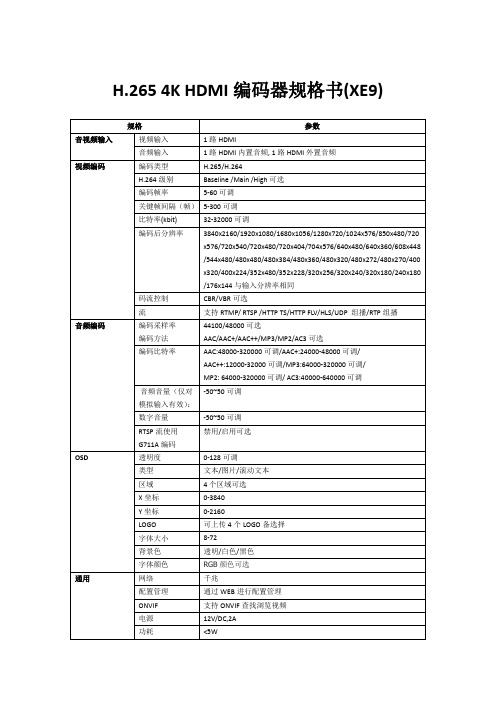
规格
参数
音视频输入
视频输入
1路HDMI
音频输入
1路HDMI内置音频,1路HDMI外置音频
视频编码
编码类型
H.265/H.264
H.264级别
Baseline/Main/High可选
编码帧率
5-60可调
关键帧间隔(帧)
5-300可调
比特率(kbit)
32-32000可调
编码后分辨率
3840x2160/1920x1080/1680x1056/1280x720/1024x576/850x480/720x576/720x540/720x480/720x404/704x576/640x480/640x360/608x448/544x480/480x480/480x384/480x360/480x320/480x272/480x270/400x320/400x224/352x480/352x228/320x256/320x240/320x180/240x180/176x144与输入分辨率相同
尺寸
9.7cmx11.3cmx2.7cm
重量
300g
区域
4个区域可选
X坐标
0-3840
Y坐标
0-2160
LOGO
可上传4个LOGO备选择Βιβλιοθήκη 字体大小8-72背景色
透明/白色/黑色
字体颜色
RGB颜色可选
通用
网络
千兆
配置管理
通过WEB进行配置管理
ONVIF
支持ONVIF查找浏览视频
电源
12V/DC,2A
功耗
<5W
工作温度
-20℃+60℃
工作湿度
- 1、下载文档前请自行甄别文档内容的完整性,平台不提供额外的编辑、内容补充、找答案等附加服务。
- 2、"仅部分预览"的文档,不可在线预览部分如存在完整性等问题,可反馈申请退款(可完整预览的文档不适用该条件!)。
- 3、如文档侵犯您的权益,请联系客服反馈,我们会尽快为您处理(人工客服工作时间:9:00-18:30)。
H.265/H.264高清视频编码器上海禾鸟电子科技有限公司荣誉出品一、产品简介H.265/H.264高清视频编码器有HDMI\SDI\VGA三种高清接口产品,是由上海禾鸟电子自主研发的用于高清视频信号编码及网络传输直播的硬件设备,采用最新高效H.265/H.264高清数字视频压缩技术,具备稳定可靠、高清晰度、低码率、低延时等特点。
输入高清HDMI、SDI、VGA高清视频、音频信号,进行编码处理,经过DSP芯片压缩处理,输出标准的TS网络流,直接取代了传统的采集卡或软件编码的方式,采用硬编码方式,系统更加稳定,图像效果更加完美,广泛用于各种需要对高清视频信号及高分辨率、高帧率进行采集并基于IP 网络传送的场合,强大的扩展性更可轻易应对不同的行业及需求,可作为视频直播编码器,录像,传输等应用。
采用工业控制精密设计,体积小,方便安装,功率小于5W,更节能,更稳定。
特点:●高性能硬件编码压缩●支持H.265高效视频编码●支持H.264 BP/MP/HP●支持AAC/G.711高级音频质编码格式●CBR/VBR码率控制,16Kbps~12Mbps●网络接口采用100M、1000M 全双工模式●主流,副流可推流不同的服务器●支持高达720P,1080P@60HZ的高清视频输入●支持图像参数设置●HDMI编码支持HDCP协议,支持蓝光高清●支持HTTP,UTP,RTSP,RTMP,ONVIF 协议●主流与副流采用不同的网络协议进行传输●WEB操作界面,中英文配置界面可选●WEB操作界面权限管理●支持广域网远程管理(WEB)●支持流分辨率自定义输出设置●支持码流插入中英文字功能,字体背景、颜色可选●支持码流插入3幅透明图像水印功能,XY轴可设置●支持一键恢复出厂配置二、产品应用:1、4G移动直播高清前端采集2、高清视频直播服务器3、视频会议系统视频服务器4、数字标牌高清流服务器5、教学直播录像系统前端采集6、IPTV电视系统前端采集7、微信直播系统前端采集8、医疗视频直播与录像系统9、可接入NVR硬盘录像机三、接口说明:HDMI高清编码器(H265、H264)SDI高清编码器(H265、H264)VGA高清编码器(H265、H264)HDMI高清编码器(H264)SDI高清编码器(H264)VGA高清编码器(H264)3U结构编码器说明:A、电源输入----- 12V/DC 输入接口,采用12V1A电源,如果是5V输入时,选用5V/2AB、初始化按钮------用于复位设备,当开机后,按住不放15秒后,设备IP恢复至出厂IP,192.168.0.31C、视频输入------用于输入高清HDMI、SDI、VGA、Audio信号。
D、1000M网口------1000M以太网接口。
E、状态指示:1、当按住复位钮时,会快速闪动,不亮后表示复位成功重启。
2、慢闪烁则代表从输入视频到图像获取到压缩都工作正常。
3、指示灯常亮,说明图像获取或者压缩部分有问题。
4、如果指示灯慢闪烁,而无法播放流,说明流服务器有问题。
F、电源指示-----用于指示电源是否正常。
四、性能参数:输入:视频HDMI、SDI、VGAHDMI分辨率1920×1080_60i/60P、1920×1080_50i、1280×720_60p、1280×720_50p等VGA分辨率1920x1080、1600x1050、1600*1200、1600*900、1440*900、1280x960、1280*800、1280x720、1280x1024、1024x768、800x600帧率为:60HZ SDI分辨率1280*720P24、1280*720P25、1280*720P30、1280*720P50、1280*720P60、1920*1080I50、1920*1080I60、1920*1080P24、1920*1080P25、1920*1080P30、1920*1080P50、1920*1080P60编码H.264/H.265码率16kbps~12Mbps码率控制CBR/VBRGOP类型可调音频:编码格式AAC、G.711采样率32K 44.1K比特率48K,64K,96K,128K,160K,192K,256K采样精度24 bit码率64Kb/s~384Kb/s系统:RJ45 1000M网口目流HTTP,UTP,RTSP,RTMP,ONVIF 协议配置界面WEB操作界面升级可通过网络进行软件升级通用:尺寸(宽x长x高) 155*90*27mm重量单台0.3KG温度范围0~45℃(工作),-20~80℃(存储)电源12V/1A 或5V/2A功耗5W/1路五、系统设置:WEB操作界面设置时,需修改配置电脑的IP 192.168.0.* ,高清编码器出厂默认IP为:192.168.0.31复位初始化:面板上有个RST用于对高清编码器进行初始化复位,在通电状态下,按住不放,状态显示灯会快速闪动,不亮后,放开按钮,所以参数会初始化。
IP初始化后为:192.168.0.311、电脑IP地址设置电脑IP可设置为:192.168.0.* 注:*除31之外的0-254的任意一个2、打开IE浏览器输入:192.168.0.31 进入WEB界面用户名:admin 密码:admin3、状态显示3.1输入状态:当有高清视频输入时,会显示相应输入的分辨率大小,如果无显示,说明无输入。
3.2主流状态:显示你所设置的主流输出流分辨率的大小,以及组播访问地址,此访问地址可通过VLC或完美解码直接解码输出图像。
3.3副流状态:显示你所设置的副流输出流分辨率的大小,以及组播访问地址,此访问地址可通过VLC或完美解码直接解码输出图像。
3.4主流实时浏览:可通过本机电脑实时浏览主流视频,点:播放,需先安装VLC 2.2.1版本号软件。
3.5副流实时浏览:可通过本机电脑实时浏览副流视频,点:播放,需先安装VLC 2.2.1版本号软件。
3.6CVBS实时浏览:可通过本机电脑实时浏览CVBS视频,点:播放,需先安装VLC 2.2.1版本号软件。
4、网络设置说明:设备的IP地址,出厂默认为:192.168.0.31, 如果客户修改后,忘记了IP地址,可在通电的状态下按面板上的复位键8秒后重启,恢复出厂默认值。
4.1 网络连接说明:连接方式分为三种:A、有线:只使用有线连接(默认配置)注意:采用4G推流时,这能设置为有线连接方式。
B、无线:只使用无线WIFI连接。
(如果使用了无线模式,但输错了SSID或者密码,会导致系统一直无法连接WIFI,这时候网页无法打开,请使用按键恢复出厂设置来解决系统无法进入的问题)C、自动:此功能不要选择。
4.2 DHCP选择:当启用DHCP功能时需要接入还自动分配IP地址的交换机,此时,编码器IP地址是动态由交换机分配的,需要从交换机中查看此时的编码器IP。
如果无法查看,可联系厂生产厂家提供IP查询软件。
或通过初始化按钮恢复出厂默认IP。
如果设备在启动时无网络连接时,会自动切换至固定IP:192.168.0.31。
如果要重新启用DHCP功能,需对设备断电重启。
4.3 DNS0,DNS1 说明:在使用直播推流或无线4G推流时,一定需要对DNS进行设备。
我们可以通过你的电脑网络详细信息了解你所在网络的DNS参数,如下图:注:4G高清编码器请进入4G路由器配置界面(192.168.0.1),在连接上4G网络后,能看到此时的DNS0(域名地址1)、DNS1(域名地址2)5、主编码设置5.1 主流编码设置:5.1.1编码方式:H.265 / H.264 可选,H264编码设备为不可选。
5.1.2 编码算法:baseline profile / main profile / high profile 注:H265选main profile5.1.3 编码帧率:5-60帧(当720i/50、1080i50输入时,编码帧率应选择25帧,H264编码设备这支持最高30帧)5.1.4 码流控制:VBR、CBRVBR:视频带宽为动态值,MaxQP数值越大时,此时的视频点用网络带宽越稳定。
CBR:视频带宽为固定值,可通过波动范围来选择网络带宽的变化大小。
5.1.5 关键帧间隔:5-200可选。
5.1.6 编码尺寸:当选择自动时,输入与输出分辨率一样大小。
可选择的分辨率低于输入的分辨率。
5.1.7 视频比特率:16-1200K 网络带宽设置5.1.8 波动范围:网络带宽的波动值。
10%、20%、30%、40%、50%注:修改以上参数不需要对编码器重启5.2 主流协议设置5.2.1 HTTP 协议:/main 启用/禁用5.2.2 HTTP端口:1-65535 可选5.2.3 RTSP 协议: /main启用/禁用5.2.4 RTSP端口:1-65535可选5.2.5 组播IP:232.255.42.42 可修改禁用/RTP/UDP5.2.6 组播端口:1-65535可选5.2.7 RTMP上传服务器地址:可根据流媒体服务器IP或域名修改修改。
5.2.8 RTMP上传服务器端口:1-65535可选5.2.9 RTMP上传目录名:可自定5.2.10 RTMP上传节点:可自定5.2.11 ONVIF:启用/禁用安防监控用通讯协议。
5.3 OSD设置注:主流可同时插入二组文字,三张图片5.3.1 文本X坐标:0-1920 文本显示的左右位置5.3.2 文本Y坐标:0-1080文本显示的上下位置5.3.3 字体大小:8-72 文本显示在显示屏上的大小5.3.4透明度:0-128 数值越大,显示越明显5.3.5文字颜色:文字在视频上显示的颜色5.3.6文字背景:文字在视频上显示的背景颜色5.3.5 文本:你要显示的内容。
5.3.6 图片显示:关闭/打开关闭:不显示图像,打开:显示图片5.3.7 图片X坐标:4-1920 图像显示左右的位置5.3.8 图片Y坐标:4-1080 图像显示上下的位置5.3.9 透明度:0-128 数值越大,显示越明显5.3.10 图像名称:显示要上传的图像名称5.3.11 上传图像:选择要上传的图像,这支持*.bmp格式的图片,小于1M说明:1、可插入的三张图片设置相同2、当需要图像显示透明背景时,把背景颜色设置为:R-177,G-204,B-233此图背景:R:177,G:204,B:2335.4 图像质量设置5.4.1 亮度:0-100 调节图像的亮度5.4.2 对比度:0-100 调节图像的对比度5.4.3 色调:0-100 调节图像的色调5.4.4 饱和度:0-100 调节图像的饱和度6、副流编码设置注:设置方式与主流一样。
