DP1308A_UserGuide_CN
RIGOL DP1308A可编程线性直流电源 数据手册

RIGOL数据手册DP1308A可编程线性直流电源应用领域zzz广播电视发射zzz 人性化设计z多种显示模式z清晰的图形化界面z支持中英文菜单及输入法z按键帮助,方便信息获取z文件管理产品综述DP1308A是一款高性能的80W三路输出可编程线性直流电源。
它拥有清晰的用户界面,优异的性能指标,多种标准配置接口,可满足多样化的测试需求。
科技研发工业控制邮电通信及基站军工、铁路移动通信主要特色z大屏幕真彩TFT液晶屏z单独可控的三通道输出z总输出功率达80Wz低噪声,高调整率z高精度,高分辨率z具有波形显示功能z具有过压/过流保护功能z具有二级过温保护z具有定时输出功能z具有跟踪功能z具有存储和调用系统设置参数功能z标准配置接口:USB Device、USB Host、LAN、GPIBz支持U盘存储z支持Web和远程命令控制z符合LXI-C类仪器标准2009年3月RIGOL Technologies, Inc.1¾ 定时输出DP1308A 的每通道均可进行定时输出,每通道可设置5组输出。
用户设置通道的限制电压、限制电流及相应的时间值后,启动定时输出功能,仪器即可自动输出用户所要的电压或电流,真实地模拟现实中的各种电源运行状况。
¾ 单独可控的三通道输出¾ 二级过温保护¾ 波形显示功能DP1308A 总输出功率为80W ,三通道分别为+6V/5A ,+25V/1A ,-25V/1A ,其中+6V 通道与±25V 通道完全隔离。
三路输出可同时开启和关闭,亦可单独开启和关闭,用户只需按一个键就可轻松切换。
±25V 通道还可进行相互跟踪。
DP1308A 具有二级过温保护,一级保护允许用户设置,二级保护常开。
当开启一级保护,电源内部温度达到一级保护设定值后,仪器会提示用户是否关闭系统输出。
当仪器温度达到二级保护设定值后,仪器将发出警告并强行关闭所有输出,最大限度的保护用户的安全和财产。
富士通笔记本电脑端口复制器用户指南说明书
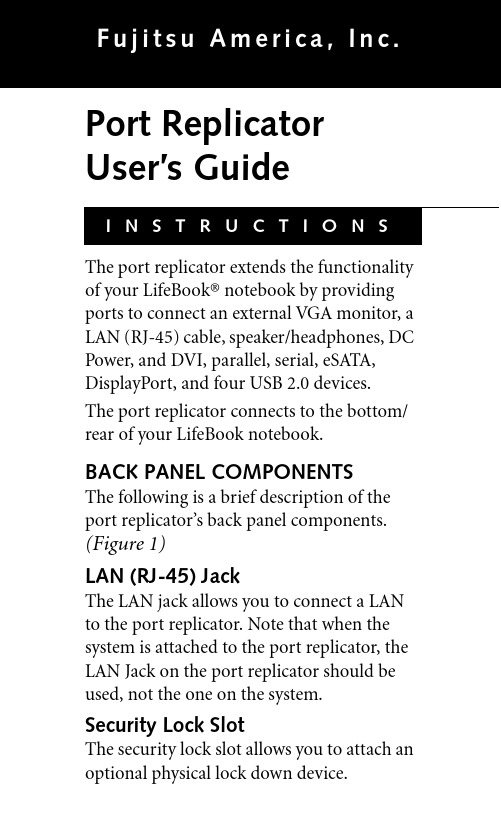
Port Replicator User’s GuideThe port replicator extends the functionality of your LifeBook® notebook by providing ports to connect an external VGA monitor, a LAN (RJ-45) cable, speaker/headphones, DC Power, and DVI, parallel, serial, eSATA, DisplayPort, and four USB 2.0 devices.The port replicator connects to the bottom/ rear of your LifeBook notebook.BACK PANEL COMPONENTSThe following is a brief description of the port replicator’s back panel components. (Figure1)LAN (RJ-45) JackThe LAN jack allows you to connect a LAN to the port replicator. Note that when the system is attached to the port replicator, the LAN Jack on the port replicator should be used, not the one on the system.Security Lock SlotThe security lock slot allows you to attach an optional physical lock down device.Figure 1. Port replicator back panel 23Parallel PortThe parallel port allows you to connect parallel devices.Serial PortThe serial port allows you to connect serial (RS-232C) devices.External Video PortThe external video port allows you to connect an external monitor or display. Note that if a port replicator is attached, you must use the external monitor port on the port replicator.External DVI PortThe external Digital Video Interface (DVI) port allows you to connect an external digital flat-panel monitor or projector, providing a pure digital video signal for digital monitors.DisplayPortThis allows you to attach a DisplayPort cable. DisplayPort cables are primarily used to connect a computer with a monitor or home theater system.AC adapter to power the notebook and charge the internal Lithium ion battery.FRONT PANEL COMPONENTS Following is a description of the port repli-cator’s front panel components. (Figure2) Power On/Off ButtonThe Power On/Off button on the port repli-cator performs the same functions as the system Suspend/Resume button. The Power On/Off button allows you to suspend note-book activity without powering off, resume your notebook from standby mode, and power on your system when it has been shut down from the Windows operating system. Docking PortThe docking port connects the port replicator to your notebook.Security Lock SlotThe security lock slot allows you to attach an optional physical lock down device.4Line Out/Headphone Jack Figure 2. Port replicator front panel56properly on the port replicator.ATTACHING A PORT REPLICATOR The port replicator can be attached on your notebook while the power is on, while in suspend mode, or while the power is off. To attach the port replicator follow these steps:1. Align the port replicator connector on the bottom of the notebook with the connector on top of the port replicator.2. Push the notebook onto the connector to join it with the port replicator securely. CHANGING THE BASE WIDTH This port replicator is designed for specific notebook models with 14” and 15.6”displays. To determine if the port replicator is Do not hold the system by the port replicator. The portreplicator and/or the systemcould be damaged if the port replicator is used as a handle.DETACHING A PORT REPLICATOR The port replicator can be detached from your notebook while the power is on, while in suspend mode, or while the power is off. To detach the port replicator (Figure4):78Figure 4. Detaching the port replicatorFujitsu America, Inc.1250 E. Arques Avenue Sunnyvale, CA 94085 For information, call 1-877-372-3473 or visit our website at /computers For technical support call:1-800-838-5487 Fujitsu, the Fujitsu logo, and LifeBook are regis-tered trademarks of Fujitsu, Ltd. All other trade-marks mentioned herein are the property of their respective owners.© 2010 Fujitsu America, Inc. All rights reserved. B6FY-0051-01EN-00。
SMCIPMITool_User_Guide

SMCIPMITool User GuideRelease 1.0aDocument SMCIPMITool_Guide_1.0aSuper Micro IPMITool User GuideRelease: 1.0aDocument: SMICIPMITool_Guide_1.0aDocument status: StandardDocument release date: 1/28/2011Copyright © 2011 Super MicroAll Rights Reserved.This document is protected by copyright laws and international treaties. All information, copyrights and any other intellectual property rights contained in this document are the property of Super Micro. Except as expressly authorized in writing by Super Micro, the holder is granted no rights to use the information contained herein and this document shall not be published, copied, produced or reproduced, modified, translated, compiled, distributed, displayed or transmitted, in whole or part, in any form or media.Contents1 Introduction (10)1.1 Purpose (10)1.2 Set Up (10)1.3 Key Conventions (11)1.3.1 Keyboard Shortcuts (11)1.4 Third Party Software (11)1.4.1 JLine (11)2 Usage and Command (11)2.2 Document Conventions (12)3 Commands (12)3.1 system (12)3.2 failure (14)3.3 blade (14)3.3.1 blade status (14)3.3.2 blade index(es) (15)3.3.2.1 status (15)3.3.2.2 power (16)3.3.2.3 kvm (16)3.3.2.4 uid (16)3.3.2.5 sensor (16)3.3.2.6 bmc (17)3.3.2.6.1 ip (17)3.3.2.6.2 dhcp (17)3.3.2.6.3 vlan (17)3.3.2.6.4 ipmb (17)3.3.2.7 config (17)3.4 gigabit (18)3.4.1 gigabit status (18)3.4.2 gigabit index(es) (18)3.4.2.1 status (18)3.4.2.2 power (19)3.4.2.3.1 ip (19)3.4.2.3.2 netmask (19)3.4.2.3.3 gateway (19)3.4.2.3.4 datetime (19)3.4.2.3.5 username (19)3.4.2.3.6 password (19)3.4.2.4 ipmode (20)3.4.2.5 boot (20)3.4.2.6 restart (20)3.4.2.7 fd (20)3.5 power (20)3.5.1 power status (20)3.5.2 power index(es) (21)3.5.2.1 status (21)3.5.2.2 power (21)3.5.2.3 fan (21)3.6 ib (21)3.6.1 ib status (21)3.6.2 ib index(es) (22)3.6.2.1 status (22)3.6.2.2 power (22)3.7 cmm (22)3.7.1 cmm status (22)3.7.2 cmm index (23)3.7.2.1 status (23)3.7.2.2 dtime (23)3.7.2.3 ntp (23)3.7.2.4 reset (23)3.7.2.5 flash (23)3.7.2.6 ver (24)3.7.2.7 ip (24)3.7.2.9 gateway (24)3.7.2.10 netmask (24)3.7.2.11 syncfg (24)3.7.2.12 opmode (24)3.7.2.13 dhcp (25)3.8 listtemp (25)3.9 sel (27)3.9.1 info (27)3.9.2 list (27)3.9.3 csv (27)3.9.4 clear (27)3.10 allsel (28)3.11 user (28)3.11.1 add (28)3.11.2 list (28)3.11.3 delete (28)3.11.4 level (28)3.11.5 test (29)3.12 vm (29)3.12.1 status (29)3.12.2 stop (29)3.12.3 floppy (30)3.12.4 iso (30)3.13 ipmi (30)3.13.1 sensor (30)3.13.2 power (31)3.13.2.1 up (32)3.13.2.2 down (32)3.13.2.3 softshutdown (32)3.13.2.4 reset (32)3.13.2.5 cycle (32)3.13.3 acpi (32)3.13.4 lan (32)3.13.4.1 ip (32)3.13.4.2 mac (33)3.13.4.3 gateway (33)3.13.4.4 netmask (33)3.13.4.5 snmp (33)3.13.4.6 snmpcomm (34)3.13.4.7 arp (34)3.13.4.8 dhcp (34)3.13.4.9 vlan (34)3.13.5 fru (34)3.13.6 oem (35)3.13.6.1 clrint (35)3.13.6.2 id (35)3.13.6.3 uid (35)3.13.6.4 backup (35)3.13.6.5 restore (35)3.13.6.6 lani (36)3.13.7 reset (36)3.13.8 ver (36)3.13.9 flash (36)3.13.10 flashw (36)3.13.11 raw (36)3.13.12 ipmb (37)3.13.13 ipmboem (37)3.13.14 delsdr (37)3.14 shell (37)3.15 ver (38)3.16 ch (38)3.17 list (38)3.19 found (38)3.20 exec (38)3.21 host (39)3.21.1 list (39)3.21.2 reload (39)3.21.3 add (40)3.21.4 remove (40)3.21.5 rename (40)3.21.6 group (40)3.21.6.1 add (40)3.21.6.2 remove (40)3.21.6.3 rename (40)3.21.6.4 addhost (40)3.21.6.5 removehost (40)3.22 hostrun (41)3.23 sc (41)3.24 pminfo (41)3.25 nm (43)3.25.1 detect (43)3.25.2 ver (43)3.25.3 cap (43)3.25.4 status (44)3.25.5 stat (44)3.25.6 resetStat (44)3.25.7 pstate (44)3.25.8 tstate (45)3.25.9 ptstate (45)3.25.10 alert (45)3.25.11 scanPolicy (46)3.25.12 addPolicy (47)3.25.13 delPolicy (47)3.25.15 enablePolicy (47)3.25.16 disablePolicy (48)3.26 deploy (48)3.26.1 one (48)3.26.2 all (48)3.26.3 check (48)3.26.4 status (48)3.26.5 clear (48)3.27 kvmwa (48)3.28 ukvm (49)3.29 vmwa (49)3.29.1 dev1list (49)3.29.2 dev1drv (49)3.29.3 dev1stop (49)3.29.4 dev2list (49)3.29.5 dev2cd (50)3.29.6 dev2iso (50)3.29.7 dev2stop (50)3.29.8 allstatus (50)3.29.9 status (50)3.29.10 log (50)3.30 dcmi (50)3.30.1 find (50)3.30.2 cap (51)3.31 dr (52)3.31.1 list (53)3.31.2 iso (53)3.31.3 drv (53)3.32 kvm (54)3.33 kvmw (54)3.34 vmw (54)3.34.2 vmw usbkey (54)3.34.3 vmw iso (54)3.34.4 vmw cd (54)3.34.5 vmw stopFloppy (54)3.34.6 vmw stopUsbkey (55)3.34.7 vmw stopISO (55)3.34.8 vmw stopCD (55)3.34.9 vmw status (55)3.35 sol (55)3.35.1 sol activate (55)3.35.2 sol deactivate (55)3.35.3 sol window (56)3.35.4 sol key (56)3.35.5 bitrate (56)Appendix A Command Categories (57)Appendix B VM Command Examples (59)B.1 AMI IPMI Firmware (59)B.2 ATEN IPMI Firmware (60)B.3 Peppercon IPMI Firmware (63)Appendix C Trap Receiver (66)1 Introduction1.1 PurposeIPMI (Intelligent Platform Management Interface) is an Intel-defined standard to allow a user to interface with a computer system to monitor the health of and manage the system.The SMCIPMITool is a Supermicro utility that allows a user to interface with SuperBlade systems and IPMI devices via a CLI (Command Line Interface).1.2 Set UpThis utility requires Sun JRE 1.5.x or above. Please install Java on your platform in advance of initiating SMCIPMITool. To download, please go to the following link:/javase/downloads/index.jspThere are two executable files in the SMCIPMITool utility:∙SMCIPMITool.jar: A jar file only.∙SMCIPMITool.exe : A windows executable wrapper for SMCIPMITool.jarUsers can choose either the jar or a native executable file. For Linux environments, an extra setting to the environment is required, as shown below.Add jre to your PATH line in the .bashrc file: PATH=/usr/java/jre1.5.0_12/bin:$PATHThe "jre1.5.0_12" folder may change depending on your version of Java.1.3 Key Conventions1.3.1 Keyboard Shortcuts1.4 Third Party Software1.4.1 JLineSMCIPMITool uses JLine for command history and tab-completion. JLine is a Java library used to handle console input and is similar in functionality to BSD editline and GNU readline. People familiar with the readline/editline capabilities for modern shells (such as bash and tcsh) will find most of the command editing features of JLine to be familiar.Please refer to /index.html for more information.2 Usage and CommandEnter the console mode and run the following command to start (online help is included): Usage:java -jar SMCIPMITool.jar <IP> <username> <password> [commands ... ]orSMCIPMITool <IP> <username> <password> [commands ... ]2.2 Document Conventions∙The syntax of the CLI command is given in Courier New 11 bold.∙Elements in (< >) indicate the field required as input along with a CLI command, for example < integer (100-1000)>.∙Elements in square brackets ([ ]) indicate optional fields for a command.∙Both “ * “ and “ , ” may be used to specify the numbers for the blade/gigabit/power/ib index(es) commands. For example:CMM> blade 1,2,3 statusCMM> gigabit * status3 CommandsThis section lists the commands available with SMCIPMITool. You must follow the usage protocol as described in the previous section.3.1 systemThe system command displays the system information. In a blade system, this command will also list the modules present (CMM modules, Gb switches, power supplies, etc.).Usage: systemExample Output:Blade Module (20/20)--------------------Blade | Power | KVM | UID | Error | BMC | Watt | MB----- | ----- | --- | --- | ----- | --- | ---- | --Blade 1 | Off | Selected | | | Yes | 350W | B8DTTBlade 2 | Off | | | | Yes | 400W | B8DTTBlade 3 | On | | | | Yes | 350W | B8DTTBlade 4 | On | | | | Yes | 350W | B8DTTBlade 5 | On | | | | Yes | 350W | B8DTTBlade 6 | On | | | | Yes | 350W | B8DTTBlade 7 | On | | | | Yes | 350W | B8DTTBlade 8 | On | | | | Yes | 350W | B8DTTBlade 9 | On | | | | Yes | 350W | B8DTTBlade 10 | On | | | | Yes | 350W | B8DTTBlade 11 | Off | | | | Yes | 400W | B8DTTBlade 12 | Off | | | | Yes | 400W | B8DTTBlade 13 | On | | | | Yes | 350W | B8DTTBlade 14 | On | | | | Yes | 350W | B8DTTBlade 15 | On | | | | Yes | 350W | B8DTTBlade 16 | On | | | | Yes | 350W | B8DTTBlade 17 | On | | | | Yes | 350W | B8DTTBlade 18 | On | | | | Yes | 350W | B8DTTBlade 19 | On | | | | Yes | 350W | B8DTTBlade 20 | On | | | | Yes | 350W | B8DTTGigabit Switch Module (1/2)------------------------GBSW | Power | Error | Init | Switch | 2.5V | 1.25V | Type---- | ----- | ----- | ---- | ------ | ---- | ----- | ----------GBSW 1 | On | | Not | 61C/142F | 2.48V | 1.192V | L3 SwitchPower Supply Module (4/4)--------------------------PS | Power | Fan 1 | Fan 2 | Temp. | Watts | DC | AC | F/W | FRU -- | ----- | ----- | ----- | ----- | ----- | -- | -- | --- | --- PS 1 | On | 5152 | 5152 | 56C/133F | 2000 | N/A | N/A | 2.6 | 01 PS 2 | On | 5381 | 5381 | 54C/129F | 2000 | N/A | N/A | 2.6 | 01 PS 3 | On | 5267 | 5152 | 57C/135F | 2000 | N/A | N/A | 2.6 | 01 PS 4 | On | 7328 | 7099 | 54C/129F | 2000 | N/A | N/A | 2.6 | 01IBQDR Module (1/2)------------------------IBQDR | Power | Temp. Switch | Temp. Board | 3.3V | 1.25V----- | ----- | ------------ | ----------- | ---- | -----IBQDR 1 | On | 57C/135F | 56C/133F | 3.24V | 1.18VCMM Module(1/2)----------------CMM | M/S | Status--- | --- | ------CMM 1 | Master | OKCMM 1 is being managed now3.2 failureThe failure command brings up a failure report, which lists all failure messages from the system.Usage: failure3.3 bladeThe blade command will bring up the following subcommands.3.3.1 blade statusThis command will display the status of all the blade units in the system.Usage: blade statusExample Output:Blade Module (20/20)--------------------Blade | Power | KVM | UID | Error | BMC | Watt | MB----- | ----- | --- | --- | ----- | --- | ---- | --Blade 1 | Off | Selected | | | Yes | 350W | B8DTTBlade 2 | Off | | | | Yes | 400W | B8DTTBlade 3 | On | | | | Yes | 350W | B8DTTBlade 4 | On | | | | Yes | 350W | B8DTTBlade 5 | On | | | | Yes | 350W | B8DTTBlade 6 | On | | | | Yes | 350W | B8DTTBlade 7 | On | | | | Yes | 350W | B8DTTBlade 8 | On | | | | Yes | 350W | B8DTTBlade 9 | On | | | | Yes | 350W | B8DTTBlade 10 | On | | | | Yes | 350W | B8DTTBlade 11 | Off | | | | Yes | 400W | B8DTTBlade 12 | Off | | | | Yes | 400W | B8DTTBlade 13 | On | | | | Yes | 350W | B8DTTBlade 14 | On | | | | Yes | 350W | B8DTTBlade 15 | On | | | | Yes | 350W | B8DTTBlade 16 | On | | | | Yes | 350W | B8DTTBlade 17 | On | | | | Yes | 350W | B8DTTBlade 18 | On | | | | Yes | 350W | B8DTTBlade 19 | On | | | | Yes | 350W | B8DTTBlade 20 | On | | | | Yes | 350W | B8DTT3.3.2 blade index(es)This command is used to check the individual blades in the system. The following subcommands may be used for a specific blade.3.3.2.1 statusUsed to check the status of the individual blade specified.Usage: blade <blade number> statusExample Output:[ 1]:Blade | Power | KVM | UID | Error | BMC | Watt | MB----- | ----- | --- | --- | ----- | --- | ---- | --Blade 1 | Off | Selected | | | Yes | 350W | B8DTT[ 2]:Blade | Power | KVM | UID | Error | BMC | Watt | MB----- | ----- | --- | --- | ----- | --- | ---- | --Blade 2 | Off | | | | Yes | 400W | B8DTT3.3.2.2 powerUsed to access power control for the individual blade specified.Usage: blade <blade number> power [up|down|softshutdown|reset] Example Output:[ 1]:Power: OffAvailable commands: up, down, softshutdown, reset[ 2]:Power: OffAvailable commands: up, down, softshutdown, reset3.3.2.3 kvmRequests a kvm switch for the individual blade specified.Usage: blade <blade number> kvm3.3.2.4 uidUsed to turn a UID LED on or off as specified on an individual blade.Usage: blade <blade number> uid <on/off>3.3.2.5 sensorUsed to get sensor readings from the individual blade specified.Usage: blade <blade number> sensorExample Output:Status | Sensor | Reading | Low Limit | High Limit | ------ | ------ | ------- | --------- | ---------- | OK | CPU1 Temp | 1C/ 34F | N/A | 80C/176F | OK | CPU2 Temp | 1C/ 34F | N/A | 80C/176F | OK | System Temp | 64C/147F | N/A | 80C/176F | OK | CPU1 Vcore | 0.95 V | 0.6 V | 1.38 V |OK | CPU2 Vcore | 0.96 V | 0.6 V | 1.38 V |OK | CPU1 DIMM | 1.53 V | 1.2 V | 1.65 V |OK | CPU2 DIMM | 1.53 V | 1.2 V | 1.65 V |OK | 1.5V | 1.52 V | 1.34 V | 1.65 V |OK | 3.3V | 3.16 V | 2.96 V | 3.63 V |OK | 3.3VSB | 3.36 V | 2.96 V | 3.63 V |OK | 5V | 5.06 V | 4.49 V | 5.5 V |OK | 12V | 12.19 V | 10.75 V | 13.25 V |OK | VBAT | 3.36 V | 2.96 V | 3.63 V |3.3.2.6 bmcThis command will bring up the following subcommands related to the BMC of an individual blade.3.3.2.6.1 ipUsed to get or set the IP address of a blade’s BMC.Usage (to get): blade <blade number> bmc ipUsage (to set): blade <blade number> bmc ip <IP>3.3.2.6.2 dhcpUsed to enable or disable the DHCP (Dynamic Host Configuration Protocol) of a blade. Usage: blade <blade number> bmc dhcp [enable|disable]3.3.2.6.3 vlanUsed to display or enable or d isable an individual blade’s VLAN (Virtual LAN).Usage: blade <blade number> bmc vlan [<enable|disable> >tag>]3.3.2.6.4 ipmbUsed to send a raw IPMI command to an individual blade.Usage: blade <blade number> bmc ipmb <netFn> <cmd> [data]3.3.2.7 configUsed to get the configuration of the individual blade specified.Usage: blade <blade number> configExample Output:MB ID = BDPwr Consumption = 350WCPUs = 2CPU Type = undefinedCPU Speed = 2.90GhzDIMMs = 2Memory Size = 8192MBMemory Speed = 1066MhzLANs = 2LAN 1 MAC = 00:30:48:F7:65:CCLAN 2 MAC = 00:30:48:F7:65:CDMB SN = ????????????????3.4 gigabitEntering the gigabit command will bring up the following subcommands.3.4.1 gigabit statusThis command will display the status of all the Gb switch units in the system.Usage: gigabit statusExample Output:Gigabit Switch Module (1/2)------------------------GBSW | Power | Error | Init | Switch | 2.5V | 1.25V | Type---- | ----- | ----- | ---- | ------ | ---- | ----- | ----------GBSW 1 | On | | Not | 61C/142F | 2.496V | 1.192V | L3 Switch3.4.2 gigabit index(es)This command brings up the following commands related to an individual Gb switch in the system as specified.3.4.2.1 statusUsed to display the status of the gigabit switch specified.Usage: gigabit <gigabit number> statusExample Output:GBSW | Power | Error | Init | Switch | 2.5V | 1.25V | Type---- | ----- | ----- | ---- | ------ | ---- | ----- | ----------GBSW 1 | On | | Not | 61C/142F | 2.48V | 1.192V | L3 Switch3.4.2.2 powerUsed to access power control for the gigabit switch specified.Usage: gigabit <gigabit number> power <on|off|reset>3.4.2.3 wssUsed to access WSS (WebSuperSmart) web configuration control for the gigabit switch specified.3.4.2.3.1 ipUsed to get or set the IP address of a gigabit switch.Usage: gigabit <gigabit number> wss ip [IP]3.4.2.3.2 netmaskUsed to get or set the netmask address of a gigabit switch.Usage: gigabit <gigabit number> wss netmask [netmask]3.4.2.3.3 gatewayUsed to get or set the gateway address of a gigabit switch.Usage: gigabit <gigabit number> wss gateway [gateway]3.4.2.3.4 datetimeUsed to get or set the date and time settings for a gigabit switch.Usage: gigabit <gigabit number> wss datetime [datetime]Example Output:12/29/2010 02:56:023.4.2.3.5 usernameUsed to get or set the username of WSS web for a gigabit switch.Usage: gigabit <gigabit number> wss username [username]3.4.2.3.6 passwordUsed to get or set the password of WSS web for a gigabit switch.Usage: gigabit <gigabit number> wss password [password]3.4.2.4 ipmodeUsed to get or set the IP mode of the gigabit switch specified.Usage (to get): gigabit <gigabit number> ipmodeUsage (to set): gigabit <gigabit number> ipmode <mode>3.4.2.5 bootUsed to get or set the boot image of the gigabit switch specified.Usage: gigabit <gigabit number> boot [image number]3.4.2.6 restartUsed to soft restart the gigabit switch specified.Usage: gigabit <gigabit number> restart3.4.2.7 fdUsed to reset to factory default for the gigabit switch specified.Usage: gigabit <gigabit number> fd3.5 powerEntering the power command will bring up the following subcommands.3.5.1 power statusThis command will display the status of all the power supply units in the blade system.Usage: power statusExample Output:Power Supply Module (4/4)--------------------------PS | Power | Fan 1 | Fan 2 | Temp. | Watts | DC | AC | F/W | FRU -- | ----- | ----- | ----- | ----- | ----- | -- | -- | --- | --- PS 1 | On | 5152 | 5152 | 57C/135F | 2000 | N/A | N/A | 2.6 | 01 PS 2 | On | 5381 | 5381 | 54C/129F | 2000 | N/A | N/A | 2.6 | 01 PS 3 | On | 5152 | 5152 | 58C/136F | 2000 | N/A | N/A | 2.6 | 01 PS 4 | On | 7328 | 7213 | 54C/129F | 2000 | N/A | N/A | 2.6 | 013.5.2 power index(es)This command is used to check the individual power supplies in the blade system and brings up the following commands:3.5.2.1 statusUsed to display the status of the power supply specified.Usage: power <power number> statusExample Output:PS | Power | Fan 1 | Fan 2 | Temp. | Watts | DC | AC | F/W | FRU -- | ----- | ----- | ----- | ----- | ----- | -- | -- | --- | --- PS 1 | On | 5152 | 5152 | 56C/133F | 2000 | N/A | N/A | 2.6 | 013.5.2.2 powerUsed to access power control for the power supply specified.Usage: power <power number> <on|off>3.5.2.3 fanUsed to access fan control for the power supply specified.Usage: power <power number> fan <1|2|3|4|auto>3.6 ibEntering the ib command will bring up the following subcommands.3.6.1 ib statusThis command will display the status of all the InfiniBand switches in the system.Usage: ib statusExample Output:IBQDR Module (1/2)------------------------IBQDR | Power | Temp. Switch | Temp. Board | 3.3V | 1.25V----- | ----- | ------------ | ----------- | ---- | -----IBQDR 1 | On | 57C/135F | 56C/133F | 3.24V | 1.18V3.6.2 ib index(es)This command is used to check the individual InfiniBand switches in the system and will bring up the following subcommands:3.6.2.1 statusUsed to display the status of the InfiniBand switch specified.Usage: ib <ib number> statusExample Output:IB | Power | Init | VVDD | 3.3V Aux | 1.2V | 1.8V | 3.3V | Temp.-- | ----- | ---- | ---- | -------- | ---- | ---- | ---- | -----IB 1 | Off | OK | 1.92V | 2.85V | 0.78V | 1.48V | 2.85V | 0C/32F3.6.2.2 powerUsed to access power control for the InfiniBand switch specified.Usage: ib <ib number> power <on|off|reset>3.7 cmmEntering the cmm command will bring up the following subcommands.3.7.1 cmm statusThis command will display the status of all the CMM in the system.Usage: cmm statusExample Output:CMM Module(1/2)----------------CMM | M/S | Status--- | --- | ------CMM 1 | Master | OKCMM 1 is being managed nowCMM IP address:---------------CMM 1 IP: 172.31.100.2353.7.2 cmm indexThis command is used to check the individual CMM in the system and will bring up the following subcommands:3.7.2.1 statusUsed to display the status of the CMM specified.Usage: cmm <cmm number> statusExample Output:CMM | M/S | Status--- | --- | ------CMM 1 | Master | OKCMM 1 is being managed now3.7.2.2 dtimeUsed to get or set CMM date and time.Usage: cmm <cmm number> dtime [datetime]Example Output:12/29/2010 02:56:02(Data time format for setting: "MM/dd/yyyy HH:mm:ss")3.7.2.3 ntpUsed to synch the time with the NTP servers.Usage: cmm <cmm number> ntp <UTC offset> <NTP1> [NTP2]3.7.2.4 resetUsed to reset the CMM specified.Usage: cmm <cmm number> reset3.7.2.5 flashUsed to flash CMM firmware to the CMM specified with the filename of the flash upgrade noted..Usage: cmm <cmm number> flash <filename>3.7.2.6 verUsed to display the firmware version in the CMM specified. Usage: cmm verExample Output:Version:2.2.64 build 54203.7.2.7 ipUsed to get or set the IP address of the CMM specified. Usage: cmm <cmm number> ip [IP address]IP address format: ###.###.###.###3.7.2.8 macUsed to get or set the MAC address of the CMM specified. Usage: cmm <cmm number> mac [mac address]MAC address format: ###.###.###.###3.7.2.9 gatewayUsed to get or set the Gateway address of the CMM specified. Usage: cmm <cmm number> gateway [gateway address] Gateway address format: ###.###.###.###3.7.2.10 netmaskUsed to get or set the Netmask IP address of the CMM specified. Usage: cmm <cmm number> netmask [netmask address] Netmask address format: ###.###.###.###3.7.2.11 syncfgUsed to sych the configuration to the slave CMM specified.3.7.2.12 opmodeUsed to get or set the operational mode for the CMM specified. Usage: cmm <cmm number> opmode [mode]Mode Choices: 0 = Enterprise 1 = Office3.7.2.13 dhcpUsed to enable or disable the DHCP (Dynamic Host Configuration Protocol) of the CMM.Usage: cmm <cmm number> dhcp [enable|disable]3.8 listtempEntering the listtemp command will display the temperatures of all the modules in the blade system.Usage: listtempExample Output:Status | Module | Sensor | Reading | High Limit |------ | ------ | ------ | ------- | ---------- |OK | Blade 3 | CPU1 Temp | Low | N/A |OK | Blade 3 | CPU2 Temp | Low | N/A |OK | Blade 3 | System Temp | 56C/133F | 80C/176F |OK | Blade 4 | CPU1 Temp | Low | N/A |OK | Blade 4 | CPU2 Temp | Low | N/A |OK | Blade 4 | System Temp | 57C/135F | 80C/176F |OK | Blade 5 | CPU1 Temp | Low | N/A |OK | Blade 5 | CPU2 Temp | Low | N/A |OK | Blade 5 | System Temp | 63C/145F | 80C/176F |OK | Blade 6 | CPU1 Temp | Low | N/A |OK | Blade 6 | CPU2 Temp | Low | N/A |OK | Blade 6 | System Temp | 64C/147F | 80C/176F |OK | Blade 7 | CPU1 Temp | Medium | N/A |OK | Blade 7 | CPU2 Temp | Low | N/A |OK | Blade 7 | System Temp | 62C/144F | 80C/176F |OK | Blade 8 | CPU1 Temp | Low | N/A |OK | Blade 8 | CPU2 Temp | Low | N/A |OK | Blade 8 | System Temp | 63C/145F | 80C/176F |OK | Blade 9 | CPU1 Temp | Medium | N/A |OK | Blade 9 | CPU2 Temp | Low | N/A | OK | Blade 9 | System Temp | 62C/144F | 80C/176F | | Blade 10 | CPU1 Temp | N/A | N/A | OK | Blade 10 | CPU2 Temp | Low | N/A | OK | Blade 10 | System Temp | 59C/138F | 80C/176F | OK | Blade 13 | CPU1 Temp | Low | N/A | OK | Blade 13 | CPU2 Temp | Low | N/A | OK | Blade 13 | System Temp | 60C/140F | 80C/176F | OK | Blade 14 | CPU1 Temp | Low | N/A | OK | Blade 14 | CPU2 Temp | Low | N/A | OK | Blade 14 | System Temp | 60C/140F | 80C/176F | OK | Blade 15 | CPU1 Temp | Medium | N/A | OK | Blade 15 | CPU2 Temp | Low | N/A | OK | Blade 15 | System Temp | 63C/145F | 80C/176F | OK | Blade 16 | CPU1 Temp | Low | N/A | OK | Blade 16 | CPU2 Temp | Low | N/A | OK | Blade 16 | System Temp | 61C/142F | 80C/176F | OK | Blade 17 | CPU1 Temp | Low | N/A | OK | Blade 17 | CPU2 Temp | Low | N/A | OK | Blade 17 | System Temp | 63C/145F | 80C/176F | OK | Blade 18 | CPU1 Temp | Medium | N/A | OK | Blade 18 | CPU2 Temp | Medium | N/A | OK | Blade 18 | System Temp | 65C/149F | 80C/176F | OK | Blade 19 | CPU1 Temp | Low | N/A | OK | Blade 19 | CPU2 Temp | Medium | N/A | OK | Blade 19 | System Temp | 62C/144F | 80C/176F | | Blade 20 | CPU1 Temp | N/A | N/A | OK | Blade 20 | CPU2 Temp | Low | N/A | OK | Blade 20 | System Temp | 62C/144F | 80C/176F | OK | Power 1 | Temp. | 56C/133F | 85C/185F |OK | Power 2 | Temp. | 54C/129F | 85C/185F |OK | Power 3 | Temp. | 57C/135F | 85C/185F |OK | Power 4 | Temp. | 54C/129F | 85C/185F |OK | GBSW 1 | Switch | 61C/142F | 80C/176F |OK | InfiniBand 1 | Temp. | 0C/ 32F | 80C/176F |3.9 selEntering the sel command will bring up the following subcommands for the system event log.3.9.1 infoThis command gives the information on the system event log.Usage: sel infoExample Output:Total Entries: 2SEL Version: 1.5Free Space: 9180bytesRecent Entry Added: 12/20/2010 22:37:33Recent Entry Erased: Pre-Init 00:00:003.9.2 listThis command will display the list of entries to the system event log.Usage: sel list3.9.3 csvThis subcommand will save the system event log as a csv file with the name specified in the filename.Usage: sel csv <filename>3.9.4 clearThis command will clear the system event log.Usage: sel clear3.10 allselEntering the allsel command will save all blade system event logs as a csv file with the name specified in the filename.Usage: allsel <filename>3.11 userEntering the user command will list the following user management subcommands.3.11.1 addUse this command to enter the name of a new user.Usage: user add <user ID> <user name> <password> <privilege>3.11.2 listEntering the list command will display the users.Usage: user listExample Output:Maximum number of Users : 10Count of currently enabled Users : 2User ID | User Name | Privilege Level | Enable------- | --------- | --------------- | ------2 | ADMIN | Administrator | Yes3.11.3 deleteEntering the delete command allows you to delete a user.Usage: user delete <user ID>3.11.4 levelEntering the level command allows you to update the level of a user.Usage: user level <user ID> <privilege>The following levels may be assigned:4: Administrator level∙3: Operator level∙2: User level∙1: Callback3.11.5 testEntering the test command allows you to test logging in as a specific user.Usage: user test <user ID> <password>3.12 vmEntering the vm command will list the following virtual media management subcommands. Refer to Appendix B for more on VM commands.3.12.1 statusUsing the status command lists the status of the drives present in the system.Usage: vm statusExample Output:Drive 1Device Status = CD-ROM image on Windows share setImage Size = 522766336 (bytes)Access Mode = Read-OnlyImage source = //192.168.10.43/iso/cd1.isoDrive 2Device Status = CD-ROM image on Windows share setImage Size = 522766336 (byte)Access Mode = Read-OnlyImage source = //192.168.10.43/iso/cd2.iso3.12.2 stopUsing the stop command allows you to stop the specified drive.Usage: vm stop <drive ID>。
Cisco Aironet 1300系列出口无线接入点或桥说明书

Ordering GuideCisco Aironet 1300 Series Outdoor Access Point or BridgeThe Cisco® Aironet® 1300 Series Outdoor Access Point or Bridge is available with the following choices:●Operating autonomously or with a Cisco wireless LAN controller as part of a unified architecture●With a 13-dBi integrated antenna or with RP-TNC connectors for an externally attached antenna●For the FCC, ETSI, or TELEC regulatory domainsTwelve versions are available for different combinations of these options:●Cisco Aironet 1310 Outdoor Access Point/Bridge with 13-dBi integrated antenna, FCC config●Cisco Aironet 1310 Outdoor Access Point/Bridge with 13-dBi integrated antenna, ETSI config●Cisco Aironet 1310 Outdoor Access Point/Bridge with 13-dBi integrated antenna, TELEC config●Cisco Aironet 1310 Outdoor Access Point/Bridge with RP-TNC type Connectors, FCC config●Cisco Aironet 1310 Outdoor Access Point/Bridge with RP-TNC type Connectors, ETSI config●Cisco Aironet 1310 Outdoor Access Point/Bridge with RP-TNC type Connectors, TELEC config●Cisco Aironet 1310 LWAPP Outdoor Access Point with 13-dBi integrated antenna, FCC config●Cisco Aironet 1310 LWAPP Outdoor Access Point with 13-dBi integrated antenna, ETSI config●Cisco Aironet 1310 LWAPP Outdoor Access Point with 13-dBi integrated antenna, TELEC config●Cisco Aironet 1310 LWAPP Outdoor Access Point with RP-TNC type connectors, FCC config●Cisco Aironet 1310 LWAPP Outdoor Access Point with RP-TNC type connectors, ETSI config●Cisco Aironet 1310 LWAPP Outdoor Access Point with RP-TNC type connectors, TELEC configA Cisco Aironet 1300 Series device operating autonomously is an intelligent access point or bridge, capable of functioning as a standalone device. As an LWAPP access point, the Cisco Aironet 1300 Series works along with the Cisco wireless LAN controller to enable centralized configuration and management, application of security policies, and seamless mobility. When operating with wireless LAN controllers, Cisco Aironet 1300 Series Outdoor Access Points/Bridges function only as access points and are not capable of bridging.The integrated antenna versions feature a radio and high-gain patch antenna for user installations of either point-to-point links or non-root nodes of point-to-multipoint networks. The connectorized versions provide professional installers with RP-TNC type connectors that allow the deployment of nodes with omnidirectional, sector, or high-gain dish antennas for longer links. In all cases, the mounting kit must be ordered separately.All parts, along with accessories such as the Roof Mount Kit, Wall Mount Kit, cable, antennas, and power supplies, are available on the Cisco Systems® global and wholesale price lists.Cisco Aironet 1300 Series Outdoor Access Point or Bridge with 13-dBi Integrated AntennaThe Cisco Aironet 1300 Series Outdoor Access Point or Bridge features an 802.11g 2.4-GHz radio, which supports data rates up to 54 Mbps. With this option, a 13-dBi patch antenna is integrated into the ruggedized enclosure (Table 1).Table 1. Cisco Aironet 1300 Series Outdoor Access Point or Bridge with Integrated Antenna Product Number Product DescriptionAIR-BR1310G-A-K9 (FCC regulatory domain) AIR-BR1310G-E-K9 (EMEA regulatory domain) AIR-BR1310G-J-K9 (TELEC regulatory domain) ●Cisco Aironet 1300 Series Outdoor Access Point or Bridge with integrated patch antenna ●Cisco IOS® Software●Ships with:◦Power cord (configurable)◦100 to 240 VAC power supply (AIR-PWR-A=) providing 48 VDC to the power injector ◦48 VDC power injector (AIR-PWRINJ-BLR2=)◦1-ft dual RG-6 cable assembly (Ethernet uplink from power injector)●Roof Mount Kit available separately (AIR-ACCRMK1300=)●12 to 40 VDC power injector (AIR-PWRINJ-BLR2T=) for use with DC power supply installations available separatelyAIR-LAP1310G-A-K9 (FCC regulatory domain) AIR-LAP1310G-E-K9 (EMEA regulatory domain) AIR-LAP1310G-J-K9 (TELEC regulatory domain) ●Cisco Aironet 1300 Series Outdoor Access Point with integrated patch antenna●Cisco Lightweight Access Point Protocol●Ships with:◦Power cord (configurable)◦100 to 240 VAC power supply (AIR-PWR-A=) providing 48 VDC to the power injector ◦48 VDC power injector (AIR-PWRINJ-BLR2=)◦1-ft dual RG-6 cable assembly (Ethernet uplink from power injector)●Roof Mount Kit available separately (AIR-ACCRMK1300=)●12 to 40 VDC power Injector (AIR-PWRINJ-BLR2T=) for use with DC power supply installations available separatelyCisco Aironet 1300 Series Outdoor Access Point/Bridge with RP-TNC Type ConnectorsA connectorized version of the Cisco Aironet 1300 Series Outdoor Access Point or Bridge provides professional installers with RP-TNC type connectors that allow the deployment of nodes with omnidirectional, sector, or high-gain dish antennas for custom installations (Table 2).Table 2. Cisco Aironet 1300 Series Outdoor Access Point/Bridge with RP-TNC Type ConnectorsProduct Number Product DescriptionAIR-BR1310G-A-K9-R (FCC regulatory domain) AIR-BR1310G-E-K9-R (EMEA regulatory domain) AIR-BR1310G-J-K9-R (TELEC regulatory domain) ●Cisco Aironet 1300 Series Outdoor Access Point or Bridge with RP-TNC type connector ●Cisco IOS Software●Ships with:◦Power cord (configurable)◦100 to 240 VAC power supply (AIR-PWR-A=) providing 48 VDC to the power injector ◦48 VDC power injector (AIR-PWRINJ-BLR2=)◦1-ft dual RG-6 cable assembly (Ethernet uplink from power injector)●Roof Mount Kit (AIR-ACCRMK1300=) and Wall Mount Kit (AIR-ACCWAMK1300=) available separately●Optional 5-ft, 2.4-GHz RF jumper cable available separately●Antennas available separatelyAIR-LAP1310G-A-K9R (FCC regulatory domain) AIR-LAP1310G-E-K9R (EMEA regulatory domain) AIR-LAP1310G-J-K9R (TELEC regulatory domain) ●Cisco Aironet 1300 Series Outdoor Access Point with RP-TNC type connector●Cisco Lightweight Access Point Protocol●Ships with:◦Power cord (configurable)◦100 to 240 VAC power supply (AIR-PWR-A=) providing 48 VDC to the power injector ◦48 VDC power injector (AIR-PWRINJ-BLR2=)◦1-ft dual RG-6 cable assembly (Ethernet uplink from power injector)●Roof Mount Kit (AIR-ACCRMK1300=) and Wall Mount Kit (AIR-ACCWAMK1300=) available separately●Optional 5-ft, 2.4-GHz RF jumper cable available separately●Antennas available separatelyAIR_BR1310G-A-K9-T(FCC regulatory domain for Transportation) ●Ships with:◦12 to 40 VDC power injector (AIR-PWRINJ-BLR2T=) for use with DC power supply installations◦1-ft dual RG-6 cable assembly (Ethernet uplink from power injector)◦Threaded power connectorSoftware OptionsCisco Aironet 1300 Series devices can be ordered as an autonomous access point or bridge (AIR-BR1310G-x-K9 or AIR-BR1310G-x-K9 R). Alternatively, you can order an LWAPP-based version that works along with Cisco wireless LAN controllers (AIR-LAP1310G-x-K9 orAIR-LAP1310AG-x-K9R). When you order an autonomous Cisco Aironet 1300 Series device, you must select the software image as part of the configuration. When you order an LWAPP-based Cisco Aironet 1300 Series device, no software need be specified because this is managed by the controller.Mounting Kits for Cisco Aironet 1300 Series Outdoor Access Point/BridgesA Roof Mount Kit is available for use with the Cisco Aironet 1300 Series Outdoor Access Point or Bridge (integrated antenna and connectorized versions). A Wall Mount Kit is available for use with the Cisco Aironet 1300 Series Outdoor Access Point or Bridge with the RP-TNC type connector. The Wall Mount Kit is for indoor use only. These kits must be ordered separately (Table 3).Table 3. Mounting Kits for Cisco Aironet 1300 Series Outdoor Access Point or BridgeProduct Number Product DescriptionAIR-ACCWAMK1300= ●Cisco Aironet 1300 Series Wall Mount Kit for use with AIR-BR1310G-x-K9-R or AIR-LAP1310G-x-K9R●Kit includes:◦Wall-mount bracket◦Mounting hardware◦1-ft, dual RG-59 cable assembly (Ethernet uplink from power injector)AIR-ACCRMK1300= ●Cisco Aironet 1300 Series Roof Mount Kit for use with AIR-BR1310G-x-K9, AIR-BR1310G-x-K9-R, AIR-LAP1310G-x-K9, or AIR-LAP1310G-x-K9R●Kit includes:◦Roof-mount mast (pole and mounting base)◦Multifunction mount (allows mounting to roof-mount mast, or directly to a wall)◦Mounting hardware◦20-ft dual RG-6 cable assembly with F-Type connectors◦50-ft dual RG-6 cable assembly with F-Type connectors◦Coaxial sealant◦One Cisco Aironet grounding block◦Grounding lug◦Anticorrosion gel◦U-bolts◦Optional 100-ft dual RG-6 cable available separatelyAntennas for Cisco Aironet 1300 Series Outdoor Access Point or Bridge with RP-TNC Type ConnectorsThe Cisco Aironet 1300 Series Outdoor Access Point or Bridge with RP-TNC type connectors is certified to operate with the complete range of Cisco 2.4-GHz antennas listed in Table 4. Note that some high-gain antennas are applicable only for the Cisco Aironet 1300 Series operating as a bridge. Because of this, and because the LWAPP-based Cisco Aironet 1300 Series operates only as an access point, these antennas are not supported by Cisco wireless LAN controllers or in the Cisco Wireless Control Software (WCS). The antennas that are not supported by wireless LAN controllers or WCS are marked by an asterisk in Table 4.Antennas must be ordered separately.Table 4. Antennas for the Cisco Aironet 1300 Series Outdoor Access Point or Bridge with RP-TNC Type ConnectorProduct Number Product DescriptionAIR-ANT2414S-R* Cisco Aironet 2.4-GHz, 14-dBi sector antennaAIR-ANT2506 Cisco Aironet 2.4-GHz, 5.2-dBi omnidirectional mast-mount antennaAIR-ANT24120* Cisco Aironet 2.4-GHz, 12-dBi omnidirectional mast-mount antennaProduct Number Product DescriptionAIR-ANT1949* Cisco Aironet 2.4-GHz, 13.5-dBi Yagi antennaAIR-ANT2410Y-R Cisco Aironet 2.4-GHz , 10-dBi Yagi antennaAIR-ANT3338* Cisco Aironet 2.4-GHz, 21-dBi dish antennaAIR-ANT3549 Cisco Aironet 2.4-GHz, 9-dBi patch antenna* This antenna is not supported by the wireless LAN controllers or by WCSOptional Cables for Cisco Aironet 1300 Series Outdoor Access Point or Bridge Additional cables are available for use with 2.4-GHz antennas (Table 5).Table 5. Optional Cables for Cisco Aironet 1300 Series Outdoor Access Point or BridgeProduct Number Product DescriptionAIR-CAB005LL-R Cisco Aironet 5-ft, low-loss, 2.4-GHz RF cable with RP-TNC connectorsAIR-CAB020LL-R 20-ft low loss cable assembly with RP-TNC connectorsAIR-CAB050LL-R 50 ft low loss cable assembly with RP-TNC connectorsAIR-CAB100ULL-R 100 ft ultra low loss cable assembly with RP-TNC connectors。
联想 ThinkCentre E73 安全、保修和设置指南说明书

PN: SP40H02418 Printed in China第三版(2015 年 7 月)© Copyright Lenovo 2013, 2015.有限权利声明:如果数据或软件依照通用服务管理(GSA)合同提供,其使用、复制或公开受编号为 GS-35F-05925 的合同条款的约束。
安全、保修和设置指南简要用户须知ThinkCentre E73/supportLenovo®电子版手册... 为了更绿色的地球!有关详细的产品信息,请参阅电子版《用户指南》,网址为:/thinkuserguides打开包装* 某些机型配备®计算机鼠标* 键盘* 电源线* 出版物注:您的计算机可能未附带 Windows®全套恢复光盘或恢复 U 盘。
要恢复 Windows 操作系统,请使用计算机上的Lenovo_Recovery 分区恢复出厂缺省数据和设置。
如果要删除 Lenovo_Recovery 分区,请先创建全套恢复光盘或恢复 U 盘。
有关详细信息,请参阅《用户指南》中的恢复信息。
接口位置注:计算机上接口、控制键和指示灯的位置可能与插图略有不同。
塔式,后视图电源线接口DisplayPort 接口VGA 显示器接口USB 3.0 接口USB 2.0 接口麦克风接口音频输出接口音频输入接口PCI Express x16 显卡插槽PCI Express x1 卡插槽 (2)安全锁插槽挂锁环选配的串口以太网接口小型台式,后视图电源线接口DisplayPort 接口VGA 显示器接口USB 3.0 接口USB 2.0 接口麦克风接口音频输出接口音频输入接口PCI Express x16 显卡插槽PCI Express x1 卡插槽 (2)以太网接口安全锁插槽挂锁环初始安装说明注:计算机可能并不具有本节所述的所有接口,具体取决于机型。
1. 将键盘线缆连接到相应的键盘接口。
接口接口2. 将鼠标线缆连接到相应的鼠标接口。
100G QSFP28 模块商品说明书

Yes
HDX: U2NM2-S5C
(4x100G-LR)
e2XHD: ULE2XHDA024NHKDS5
N/A
HDX: U2LM2-21C e2XHD: ULE2XHD-
A024CHLES4
QDD-2x100-CWDM4-S SM 2 x CS
Yes (2x100GCWDM4)
HDX: U2LM2-21C
Guide Public
Leviton Cabling Guide for Cisco 100G and 400G Optics
100G QSFP28 MODULES
Cisco P/N
Media
Connector Interface
Breakout
Leviton Near End Cassette P/N
Lane (Near End/Far
Speed
End)
HDX Example (Breakout Side)
QDD-400G-SR4-BD
Yes
HDX: 5FUHD-6MB
HDX: 5FUHD-6MP
HDX: 42LM2-21C
MM
MPO12
(4x40/100GSRBD)
e2XHD: E2XHD-4MB
Leviton Far End Cassette P/N
Leviton Far End
Breakout HDX Example
Breakout Cassette Lane (Near End/Far
P/N
Speed
End)
HDX Example (Breakout Side)
QSFP-100G-SR4-S
[E]
8F Array cord, OM4
西门子SIMATIC系列直接开关电源电机启动器3RK1308-0AE00-0CP0的数据手册说明书

Main circuit Number of poles for main current circuit Design of the switching contact Adjustable pick-up value current of the currentdependent overload release Minimum load [%] Type of the motor protection Operating voltage ● rated value Relative symmetrical tolerance of the operating voltage Operating frequency 1 rated value Operating frequency 2 rated value Relative symmetrical tolerance of the operating frequency Relative positive tolerance of the operating frequency Relative negative tolerance of the operating frequency Operating current ● at AC at 400 V rated value Ampacity when starting maximum Operating power for three-phase motors at 400 V at 50 Hz
3 Hybrid 4 ... 12 A
50 %; from smallest adjustable rated current solid-state
48 ... 500 V 10 %
50 Hz 2.2 ... 5.5 kW
ENC28J60_cn中文手册

2
20
3
19
4 ENC28J60 18
5
17
6
16
7
15
8 9 1011121314
VDDOSC
OSC2 OSC1 VSSOSC VSSPLL VDDPLL VDDRX
2006 Microchip Technology Inc.
高级信息
DS39662A_CN 第 1 页
ENC28J60
目录
1.0 概述 ... 2.0 外部连接 ... 3.0 存储器构成 ... 4.0 串行外设接口 (SPI) ... 5.0 以太网概述 ... 6.0 初始化 ... 7.0 发送和接收数据包 ... 8.0 接收过滤器 ... 9.0 双工模式配置和协商 ... 10.0 流量控制 ... 11.0 复位 ... 12.0 中断 ... 13.0 直接存储器访问控制器 ... 14.0 掉电 ... 15.0 内置自测试控制器 ... 16.0 电气特性 ... 17.0 封装信息 ... 索引 ... 客户支持 ... 系统信息和升级热线 ... 读者反馈表 ... 产品标识体系 ...
... 3 .. 5 .. 11 . 25 .. 31 . 33 . 39 .. 47 ... 53 ... 55 . 59 . 65 .. 75 . 77 . 79 ... 83 ... 89 .. 95 . 97 . 97 ... 98 .. 99
致客户
我们旨在提供᳔佳文档供客户正确使用 Microchip 产品。为此,我们将不断改进出版物的内容和质量,使之更好地满足您的要求。 出版 物的质量将随新文档及更新版本的推出而得到提升。 如果您对本出版物有任何问题和建议,请通过电子邮件联系我公司 TRC 经理,电子邮件地址为 CTRC@,或将本 数据手册 后附的 《读者反馈表》传真到 86-21-5407 5066。我们期待您的反馈。
思科统一电话3905快速参考指南说明书

Sede central de América Cisco Systems, Inc.170 West Tasman Drive San Jose, CA 95134-1706EE. UU. Tel.:+1 408 526-4000800 553-NETS (6387)Fax:+1 408 527-0883Cisco y el logotipo de Cisco son marcas comerciales de Cisco Systems, Inc. o de sus filiales en los Estados Unidos y en otros países. Podrá consultar una lista de las marcas comerciales de Cisco en /go/trademarks . Todas las marcas comerciales de terceros mencionadas en este documento pertenecen a sus respectivos propietarios. El uso de la palabra partner no implica la existencia de una asociación entre Cisco y cualquier otra empresa. (1005R)© 2011 Cisco Systems, Inc. Reservados todos los derechos.OL-24630-01Guía rápidaTeléfono SIP 3905 de Cisco Unified1Marcar 2Respuesta 3Silencio 4Buzón de voz 5Desvío incondicional 6Espera 7Conferencia 8Transferencia 9Control del volumen10Sugerencias NotaPara obtener los mejores resultados, imprímase en papel de 216 x 356 mm (8,5 x 14 pulgadas) (formato oficio).1 Marcarpulse el botón de altavozPulse el botón de rellamada 2 RespuestaAl recibir una nueva llamada, el indicador luminoso del teléfono parpadeará en rojo. Para contestar la llamada, lleve a cabo una de las siguientes acciones: •Levante el auricular.•Pulse el botón de altavoz3 Silencio4 Buzón de vozCuando se recibe un nuevo mensaje, el teléfono muestra los indicadores siguientes:•Una luz roja permanente en el indicadorluminoso.•Un indicador de mensaje de espera sonoro(si se encuentra disponible).Escuchar mensajes Paso 1En el centro de los controles de navegación, pulse el botón de función .Paso 2Seleccione Buzón de voz (utilice loscontroles de navegación para desplazarse).Paso 3Pulse el botón de función y siga lasindicaciones de voz.5 Desvío incondicionalPaso 1En el centro de los controles de navegación,pulse el botón de función .Paso 2Seleccione Desvío incondicional (utilice los controles de navegación para desplazarse) y pulse el botón de función .Paso 3Espere hasta escuchar el tono deconfirmación y, a continuación, introduzca el número de teléfono al que desviar las llamadas.Paso 4Para cancelar el desvío de llamadas, repita los pasos 1 y 2.Al levantar el auricular, escuchará un tono de confirmación hasta que cancele el desvío.6 EsperaPaso 1Pulse el botón de espera/reanudación.Paso 2Para reanudar una llamada, vuelva a pulsar el botón de espera/reanudación .7 ConferenciaPaso 1En una llamada conectada (no en espera), pulse el gancho conmutador y suéltelo para obtener un tono de marcado.Paso 2Introduzca el número de teléfono de la persona que desea agregar a la conferencia. Paso 3Vuelva a pulsar y soltar el ganchoconmutador (antes o después de que el receptor responda). Se inicia la conferencia.8 TransferenciaPaso 1Desde una llamada conectada (que no esté transferenciaPaso 2Paso 3Vuelva a pulsar el botón de transferencia o cuelgue (antes o después de que el receptor responda).Se completa la transferencia.9 Control del volumenEl botón de volumen está situado debajo de las teclas numéricas.•Para ajustar el volumen del auricular, pulse elbotón de volumen hacia arriba o hacia abajo cuando el teléfono esté descolgado.•Para ajustar el volumen del timbre de llamada,pulse el botón de volumen hacia arriba o hacia abajo cuando el teléfono esté colgado.10 Sugerencias¿Cómo se utiliza el botón de función?El botón de función le permite acceder a funciones como el desvío incondicional, responder llamada o responder llamada en grupo. Puede pulsar el botón de navegación y utilizar los controles de navegación para desplazarse por las funciones disponibles.¿Dónde se puede encontrar la guía de usuario completa?/en/US/products/ps7193/prod ucts_user_guide_list.html。
Hewlett Packard Enterprise Aruba 8320 交换机 快速设置指南说明

a Hewlett Packard Enterprise companyAruba 8320 交换机快速设置指南和安全/监管信息*5200-4509*部件号:5200-4509出版:2018年2月 版本:1150200001933A R01© 2018 Hewlett Packard Enterprise Development LP声明此处信息可能会随时变更,恕不另行通知。
Hewlett Packard Enterprise 产品的全部保证均在此类产品和服务附带的明确保证声明中列出。
本文中的任何内容均不应被视为构成额外保证。
Hewlett Packard Enterprise 对于本文所包含上的技术或编辑错误或疏忽不应负责。
机密计算机软件:拥有、使用或复制需要 Hewlett Packard Enterprise 的有效授权。
遵照 FAR 12.211 和 12.212,商业计算机软件、计算机软件文档和商品的技术数据根据供应商的标准商业许可授给给美国政府。
链接到第三方网站将使您离开 Hewlett Packard Enterprise 网站。
Hewlett Packard Enterprise 无法控制 Hewlett Packard Enterprise 网站以外的内容,对其概不负责。
适用产品Aruba 8320 48 SFP/SFP+ 6 QSFP+ AC Switch JL479AAruba 8320 32 QSFP+ AC Switch JL579AAruba 8320 48XGT 6 QSFP+ AC Switch JL581A相关出版物•Aruba 8320 Switch Installation and Getting Started Guide•ArubaOS-Switch and ArubaOS-CX Transceiver Guide要查看和下载上面出版物,请访问 Hewlett Packard Enterprise Information Library(信息库),网址:/support/manuals。
EC1308G 用户手册

RT13x 系列 PROFIBUS-DP 远程 IO 模块快速使用手册说明书
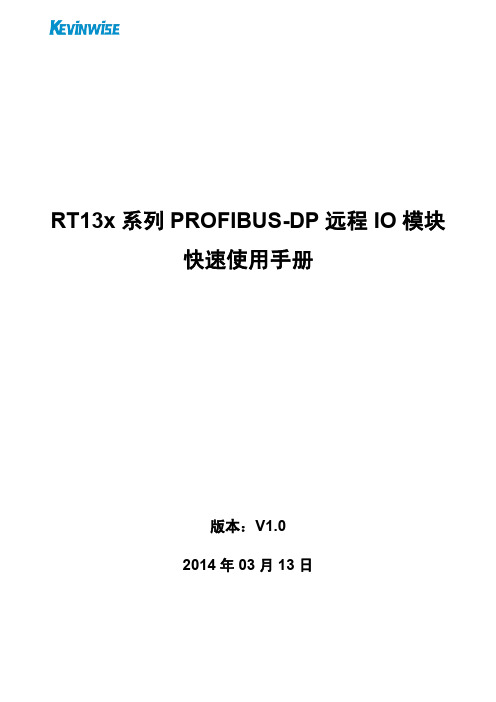
RT13x系列PROFIBUS-DP远程IO模块快速使用手册版本:V1.02014年03月13日免责声明我们对本文档描述的内容进行了测试,但是出错在所难免,无法保证绝对正确并完全满足你的使用需求。
对本文档的内容可能随时更新,也欢迎您提出改进的建议。
版权声明欧辰自动化系统有限公司保留在不事先通知的情况下,拥有修改本手册中的产品和产品规格等文件的权利。
欧辰自动化系统有限公司保留所有权利。
未经欧辰自动化系统有限公司的书面准许,不得将本手册的任何部分以任何形式、采用任何手段(电子的或机械的,包括照相复制或录制)或为任何目的,进行复制或扩散,违者必究。
本文档内容可能随时更新,如有改动,恕不另行通知欧辰自动化系统有限公司著作权所有,保留所有权利。
目录概述 (4)1简介 (5)1.1产品型号 (5)1.2系统需求 (5)1.3PROFIBUS-DP V0协议 (6)1.4STEP 7简介 (6)2硬件连接 (7)3PROFIBUS-DP系统搭建 (12)3.1STEP 7软件安装 (12)3.2安装GSD文件 (12)3.3建立工程 (15)3.4组态PROFIBUS-DP网络 (17)RT13x系列PROFIBUS-DP远程IO模块快速使用手册概述本文档为还没有详细了解RT13x系列PROFIBUS-DP远程IO模块和STEP 7工程组态软件操作的用户提供一种快速入门指导。
适用型号:参见表1。
文档中包含的文件变更记录注1:STEP 7是Siemens自动化公司提供的工程组态软件;PROFIBUS是PI国际的商标。
1 简介1.1 产品型号本文档目前仅适用于表 1中所列型号的 PROFIBUS-DP远程 IO模块(以下简称“DP模块”),未来将会有更多规格的型号推出,请随时关注我们。
表 1 PROFIBUS-DP模块型号列表1.2 系统需求(1)PROFIBUS-DP模块和专用电缆您需要向欧辰自动化订购所需的PROFIBUS-DP模块和用于连接模块的专用电缆。
华为EC1308快速装机指南

华为EC1308快速装机指南
华为EC1308快速装机
华为EC1308快速装机指南
"1.安装时保证右边的开关已经打开
2.黄色端口为视频口,其他两个是左右声道"
EC1308进入设置界面 PPPoE账号和密码输入方式
"机顶盒安装步骤一:
①机顶盒进度条显示8%时按遥控器“设置”键,输入密码10000进入机顶盒设置页面.
②依次选择:网络设置—有线连接—PPPoE,进入PPPoE设置页面,按电信工单输入PPPoE账号和密码,按“确定”保存。
③设置完毕后一定要选择左侧的“保存退出”,保存密码10000,机顶盒会自动重启。
举例说明:
用户名:
密码:a123456"
EC1308输入业务账号和密码界面业务账号和密码输入方式
"机顶盒安装步骤二:
步骤一完成机顶盒重新启动后,会自动跳转到“用户登录”页面,此时需要电信工单输入用户账号和密码(也就是登录平台账号和密码)
举例说明:
用户账号:290000000123
用户密码:a123456
备注:按遥控器上面“输入法”键可以切换各种输入法,每按一次切换一种输入法。
"
关于EC1308机顶盒开机画面进度条:
"正常情况下在开机画面时,画面下方的进度条会按如下顺序显示:
1.进度条8%时,画面上方会显示“正在初始化网络,请等待”等相关信息。
2.进度条36%时,画面上方会显示“正在启动软件,请等待”等相关信息。
3.进度条77%时,画面上方会显示“正在启动软件,请等待”等相关信息。
4.进度条85%时,画面上方会显示“正在登陆系统,请等待”等相关信息。
PMC-1308通信管理机用户说明书_V2.1

PMC-1308 通信管理机用户说明书(版权所有,翻版必究)危险和警告本设备只能由专业人士进行安装,对于因不遵守本手册的说明所引起的故障,厂家将不承担任何责任。
触电、燃烧或爆炸的危险⏹设备只能由取得资格的工作人员才能进行安装和维护。
⏹在将设备通电前,应将所有的机械部件,门和盖子恢复原位。
⏹设备在使用中应提供正确的额定电压。
不注意这些预防措施可能会引起严重伤害。
本说明书版权属深圳市中电电力技术股份有限公司所有,未经书面许可,不得复制,传播或使用本文件及其内容,违犯者将要对所造成的损失负责。
深圳市中电电力技术股份有限公司保留所有版权。
我们已经检查了本手册关于描述硬件和软件保持一致的内容。
由于不可能完全消除差错,所以我们不能保证完全的一致。
本手册中的数据将定期审核,并在新一版的文件中做必要的修改,欢迎提出修改建议。
以后版本中的变动不再另行通知。
目录1装置简介 (1)1.1 概述 (1)1.2 功能 (1)1.3 特点 (2)2技术指标 (3)2.1 工作环境 (3)2.2 工作电源 (3)2.3 通信参数 (3)2.3.1 以太网参数 (3)2.3.2 串口通信参数 (3)2.4 电气绝缘性能 (3)2.5 机械性能 (4)2.5.1 振动试验 (4)2.5.2 冲击试验 (4)2.5.3 碰撞试验 (4)2.6 电磁兼容性能 (4)3典型系统结构及应用 (5)3.1 单机单网单链路结构 (5)3.2 单机双网单链路结构 (5)4安装调试 (7)4.1 实物图 (7)4.2 指示灯说明 (7)4.3 按键说明 (8)4.4 端子说明 (8)4.5 机械尺寸及安装方式 (8)4.5.1 机械尺寸 (8)4.5.2 安装方式 (9)4.5.3 串口接线 (10)4.6 透明传输默认参数 (11)5操作使用 (12)5.1 透明传输 (12)5.1.1 登录页面 (12)5.1.2 网络参数 (13)5.1.3 串口参数 (13)5.1.4 串口状态 (14)5.1.5 密码设置 (15)5.1.6 系统信息 (16)5.1.7 系统维护 (17)5.1.8 装置重启 (18)5.2 规约转发 (19)5.2.1 登录管理平台 (19)5.2.2 参数设置 (22)5.2.3 数据采集 (23)5.2.4 数据转发 (34)5.2.5 系统维护 (42)6应用实例 (52)6.1 选择装置型号 (52)6.2 修改网络参数 (52)6.3 修改时间参数 (53)6.4 添加驱动 (53)6.5 采集通道参数设置 (54)6.6 添加设备 (54)6.6.1 采集通道1~2: (54)6.6.2 采集通道3~4 (55)6.7 转发通道参数设置 (56)6.8 测点添加到转发通道 (57)6.9 同步配置 (59)7常见故障分析 (61)8售后服务承诺 (62)8.1 质量保证 (62)8.2 软件升级 (62)8.3 质保范围 (62)9联系我们 (63)1 装置简介1.1 概述随着工业级计算机及电子技术的不断进步和发展,发电、配电及用电用户都希望通过使用高度自动化的智能化管理和控制系统来提高自动化水平。
存储培训6 -博科光纤交换机

注册服务器 (x‘FF FFFE’) 名称服务器 (x‘FF FFFC’)
PLOGI
发起者
接受
应答者
Fabric
服务器技术支持处 L2 | © 2011 Lenovo
Page 13 of 51
其他组成部件
目前在存储网络架构中常用的线缆有铜缆和光纤线缆两种
铜缆 - 便宜 - 无需激光发射设备 - 适用于短距离设备级联
服务器技术支持处 L2 | © 2011 Lenovo
Page 2 of 51
MAX13088EASA+中文资料

General DescriptionThe MAX13080E–MAX13089E +5.0V, ±15kV ESD-protect-ed, RS-485/RS-422 transceivers feature one driver and one receiver. These devices include fail-safe circuitry,guaranteeing a logic-high receiver output when receiver inputs are open or shorted. The receiver outputs a logic-high if all transmitters on a terminated bus are disabled (high impedance). The MAX13080E–MAX13089E include a hot-swap capability to eliminate false transitions on the bus during power-up or hot insertion.The MAX13080E/MAX13081E/MAX13082E feature reduced slew-rate drivers that minimize EMI and reduce reflections caused by improperly terminated cables, allowing error-free data transmission up to 250kbps. The MAX13083E/MAX13084E/MAX13085E also feature slew-rate-limited drivers but allow transmit speeds up to 500kbps. The MAX13086E/MAX13087E/MAX13088E driver slew rates are not limited, making transmit speeds up to 16Mbps possible. The MAX13089E slew rate is pin selectable for 250kbps,500kbps, and 16Mbps.The MAX13082E/MAX13085E/MAX13088E are intended for half-duplex communications, and the MAX13080E/MAX13081E/MAX13083E/MAX13084E/MAX13086E/MAX13087E are intended for full-duplex communica-tions. The MAX13089E is selectable for half-duplex or full-duplex operation. It also features independently programmable receiver and transmitter output phase through separate pins.The MAX13080E–MAX13089E transceivers draw 1.2mA of supply current when unloaded or when fully loaded with the drivers disabled. All devices have a 1/8-unit load receiver input impedance, allowing up to 256transceivers on the bus.The MAX13080E/MAX13083E/MAX13086E/MAX13089E are available in 14-pin PDIP and 14-pin SO packages.The MAX13081E/MAX13082E/MAX13084E/MAX13085E/MAX13087E/MAX13088E are available in 8-pin PDIP and 8-pin SO packages. The devices operate over the com-mercial, extended, and automotive temperature ranges.ApplicationsUtility Meters Lighting Systems Industrial Control Telecom Security Systems Instrumentation ProfibusFeatures♦+5.0V Operation♦Extended ESD Protection for RS-485/RS-422 I/O Pins±15kV Human Body Model ♦True Fail-Safe Receiver While Maintaining EIA/TIA-485 Compatibility ♦Hot-Swap Input Structures on DE and RE ♦Enhanced Slew-Rate Limiting Facilitates Error-Free Data Transmission(MAX13080E–MAX13085E/MAX13089E)♦Low-Current Shutdown Mode (Except MAX13081E/MAX13084E/MAX13087E)♦Pin-Selectable Full-/Half-Duplex Operation (MAX13089E)♦Phase Controls to Correct for Twisted-Pair Reversal (MAX13089E)♦Allow Up to 256 Transceivers on the Bus ♦Available in Industry-Standard 8-Pin SO PackageMAX13080E–MAX13089E+5.0V , ±15kV ESD-Protected, Fail-Safe, Hot-Swap, RS-485/RS-422 Transceivers________________________________________________________________Maxim Integrated Products 1Ordering Information19-3590; Rev 1; 4/05For pricing, delivery, and ordering information,please contact Maxim/Dallas Direct!at 1-888-629-4642, or visit Maxim’s website at .Selector Guide, Pin Configurations, and Typical Operating Circuits appear at end of data sheet.Ordering Information continued at end of data sheet.M A X 13080E –M A X 13089E+5.0V , ±15kV ESD-Protected, Fail-Safe, Hot-Swap, RS-485/RS-422 Transceivers 2_______________________________________________________________________________________ABSOLUTE MAXIMUM RATINGSDC ELECTRICAL CHARACTERISTICS(V CC = +5.0V ±10%, T A = T MIN to T MAX , unless otherwise noted. Typical values are at V CC = +5.0V and T A = +25°C.) (Note 1)Stresses beyond those listed under “Absolute Maximum Ratings” may cause permanent damage to the device. These are stress ratings only, and functional operation of the device at these or any other conditions beyond those indicated in the operational sections of the specifications is not implied. Exposure to absolute maximum rating conditions for extended periods may affect device reliability.(All Voltages Referenced to GND)Supply Voltage (V CC ).............................................................+6V Control Input Voltage (RE , DE, SLR,H/F , TXP, RXP)......................................................-0.3V to +6V Driver Input Voltage (DI)...........................................-0.3V to +6V Driver Output Voltage (Z, Y, A, B).............................-8V to +13V Receiver Input Voltage (A, B)....................................-8V to +13V Receiver Input VoltageFull Duplex (A, B)..................................................-8V to +13V Receiver Output Voltage (RO)....................-0.3V to (V CC + 0.3V)Driver Output Current.....................................................±250mAContinuous Power Dissipation (T A = +70°C)8-Pin SO (derate 5.88mW/°C above +70°C).................471mW 8-Pin Plastic DIP (derate 9.09mW/°C above +70°C).....727mW 14-Pin SO (derate 8.33mW/°C above +70°C)...............667mW 14-Pin Plastic DIP (derate 10.0mW/°C above +70°C)...800mW Operating Temperature RangesMAX1308_EC_ _.................................................0°C to +75°C MAX1308_EE_ _..............................................-40°C to +85°C MAX1308_EA_ _............................................-40°C to +125°C Junction Temperature......................................................+150°C Storage Temperature Range.............................-65°C to +150°C Lead Temperature (soldering, 10s).................................+300°CMAX13080E–MAX13089E+5.0V , ±15kV ESD-Protected, Fail-Safe, Hot-Swap, RS-485/RS-422 Transceivers_______________________________________________________________________________________3DC ELECTRICAL CHARACTERISTICS (continued)(V CC = +5.0V ±10%, T A = T MIN to T MAX , unless otherwise noted. Typical values are at V CC = +5.0V and T A = +25°C.) (Note 1)M A X 13080E –M A X 13089E+5.0V , ±15kV ESD-Protected, Fail-Safe, Hot-Swap, RS-485/RS-422 Transceivers 4_______________________________________________________________________________________DRIVER SWITCHING CHARACTERISTICSMAX13080E/MAX13081E/MAX13082E/MAX13089E WITH SRL = UNCONNECTED (250kbps)(V CC = +5.0V ±10%, T A = T MIN to T MAX , unless otherwise noted. Typical values are at V CC = +5.0V and T A = +25°C.)RECEIVER SWITCHING CHARACTERISTICSMAX13080E/MAX13081E/MAX13082E/MAX13089E WITH SRL = UNCONNECTED (250kbps)(V CC = +5.0V ±10%, T A = T MIN to T MAX , unless otherwise noted. Typical values are at V CC = +5.0V and T A = +25°C.)MAX13080E–MAX13089E+5.0V , ±15kV ESD-Protected, Fail-Safe, Hot-Swap, RS-485/RS-422 Transceivers_______________________________________________________________________________________5DRIVER SWITCHING CHARACTERISTICSMAX13083E/MAX13084E/MAX13085E/MAX13089E WITH SRL = V CC (500kbps)(V CC = +5.0V ±10%, T A = T MIN to T MAX , unless otherwise noted. Typical values are at V CC = +5.0V and T A = +25°C.)RECEIVER SWITCHING CHARACTERISTICSMAX13083E/MAX13084E/MAX13085E/MAX13089E WITH SRL = V CC (500kbps)(V CC = +5.0V ±10%, T A = T MIN to T MAX , unless otherwise noted. Typical values are at V CC = +5.0V and T A = +25°C.)M A X 13080E –M A X 13089E+5.0V , ±15kV ESD-Protected, Fail-Safe, Hot-Swap, RS-485/RS-422 Transceivers 6_______________________________________________________________________________________DRIVER SWITCHING CHARACTERISTICSMAX13086E/MAX13087E/MAX13088E/MAX13089E WITH SRL = GND (16Mbps)(V CC = +5.0V ±10%, T A = T MIN to T MAX , unless otherwise noted. Typical values are at V CC = +5.0V and T A = +25°C.)RECEIVER SWITCHING CHARACTERISTICSMAX13086E/MAX13087E/MAX13088E/MAX13089E WITH SRL = GND (16Mbps)(V CC = +5.0V ±10%, T A = T MIN to T MAX , unless otherwise noted. Typical values are at V CC = +5.0V and T A = +25°C.)Note 2:∆V OD and ∆V OC are the changes in V OD and V OC , respectively, when the DI input changes state.Note 3:The short-circuit output current applies to peak current just prior to foldback current limiting. The short-circuit foldback outputcurrent applies during current limiting to allow a recovery from bus contention.MAX13080E–MAX13089E+5.0V , ±15kV ESD-Protected, Fail-Safe, Hot-Swap, RS-485/RS-422 Transceivers_______________________________________________________________________________________70.800.901.501.101.001.201.301.401.60-40-10520-253550958011065125SUPPLY CURRENT vs. TEMPERATURETEMPERATURE (°C)S U P P L Y C U R R E N T (m A )0201040305060021345OUTPUT CURRENTvs. RECEIVER OUTPUT-HIGH VOLTAGEM A X 13080E -89E t o c 02OUTPUT HIGH VOLTAGE (V)O U T P U T C U R R E N T (m A )20104030605070021345OUTPUT CURRENTvs. RECEIVER OUTPUT-LOW VOLTAGEM A X 13080E -89E t o c 03OUTPUT LOW VOLTAGE (V)O U T P U T C U R R E N T (m A )4.04.44.24.84.65.25.05.4RECEIVER OUTPUT-HIGH VOLTAGEvs. TEMPERATURETEMPERATURE (°C)O U T P U T H I G H V O L T A G E (V )-40-10520-2535509580110651250.10.70.30.20.40.50.60.8RECEIVER OUTPUT-LOW VOLTAGEvs. TEMPERATURETEMPERATURE (°C)O U T P U T L O W V O L T A G E (V )-40-10520-25355095801106512502040608010012014016012345DRIVER DIFFERENTIAL OUTPUT CURRENT vs. DIFFERENTIAL OUTPUT VOLTAGEDIFFERENTIAL OUTPUT VOLTAGE (V)D I F FE R E N T I A L O U T P U T C U R R E N T (m A )2.02.82.43.63.24.44.04.8DRIVER DIFFERENTIAL OUTPUT VOLTAGE vs. TEMPERATURED I F FE R E N T I A L O U T P U T V O L T A G E (V )-40-10520-253550958011065125TEMPERATURE (°C)40201008060120140180160200-7-5-4-6-3-2-1012354OUTPUT CURRENT vs. TRANSMITTEROUTPUT-HIGH VOLTAGEOUTPUT HIGH VOLTAGE (V)O U T P U T C U R R E N T (m A )60402080100120140160180200042681012OUTPUT CURRENT vs. TRANSMITTEROUTPUT-LOW VOLTAGEOUTPUT-LOW VOLTAGE (V)O U T P U T C U R R E N T (m A )Typical Operating Characteristics(V CC = +5.0V, T A = +25°C, unless otherwise noted.)M A X 13080E –M A X 13089E+5.0V , ±15kV ESD-Protected, Fail-Safe, Hot-Swap, RS-485/RS-422 Transceivers 8_______________________________________________________________________________________21543679810SHUTDOWN CURRENT vs. TEMPERATUREM A X 13080E -89E t o c 10S H U T D O W N C U R R E N T (µA )-40-10520-253550958011065125TEMPERATURE (°C)600800700100090011001200DRIVER PROPAGATION DELAY vs. TEMPERATURE (250kbps)D R I VE R P R O P A G A T I O N D E L A Y (n s )-40-10520-253550958011065125TEMPERATURE (°C)300400350500450550600DRIVER PROPAGATION DELAY vs. TEMPERATURE (500kbps)D R I VE R P R O P A G A T I O N D E L A Y (n s )-40-10520-253550958011065125TEMPERATURE (°C)1070302040506080DRIVER PROPAGATION DELAY vs. TEMPERATURE (16Mbps)D R I VE R P R O P A G A T I O N D E L A Y (n s )-40-10520-253550958011065125TEMPERATURE (°C)40201008060120140160180RECEIVER PROPAGATION DELAYvs. TEMPERATURE (250kpbs AND 500kbps)R E C E I V E R P R O P A G A T I O N D E L A Y (n s )-40-10520-253550958011065125TEMPERATURE (°C)40201008060120140160180RECEIVER PROPAGATION DELAYvs. TEMPERATURE (16Mbps)R EC E I V E R P R O P A G AT I O N D E L A Y (n s )-40-10520-253550958011065125TEMPERATURE (°C)2µs/div DRIVER PROPAGATION DELAY (250kbps)DI 2V/divV Y - V Z 5V/divR L = 100Ω200ns/divRECEIVER PROPAGATION DELAY(250kbps AND 500kbps)V A - V B 5V/divRO 2V/divTypical Operating Characteristics (continued)(V CC = +5.0V, T A = +25°C, unless otherwise noted.)MAX13080E–MAX13089E+5.0V , ±15kV ESD-Protected, Fail-Safe, Hot-Swap, RS-485/RS-422 Transceivers_______________________________________________________________________________________9Test Circuits and Waveforms400ns/divDRIVER PROPAGATION DELAY (500kbps)DI 2V/divR L = 100ΩV Y - V Z 5V/div10ns/div DRIVER PROPAGATION DELAY (16Mbps)DI 2V/divR L = 100ΩV Y 2V/divV Z 2V/div40ns/divRECEIVER PROPAGATION DELAY (16Mbps)V B 2V/divR L = 100ΩRO 2V/divV A 2V/divTypical Operating Characteristics (continued)(V CC = +5.0V, T A = +25°C, unless otherwise noted.)Figure 2. Driver Timing Test CircuitM A X 13080E –M A X 13089E+5.0V , ±15kV ESD-Protected, Fail-Safe, Hot-Swap, RS-485/RS-422 Transceivers 10______________________________________________________________________________________Test Circuits and Waveforms (continued)Figure 4. Driver Enable and Disable Times (t DHZ , t DZH , t DZH(SHDN))DZL DLZ DLZ(SHDN)MAX13080E–MAX13089E+5.0V , ±15kV ESD-Protected, Fail-Safe, Hot-Swap, RS-485/RS-422 TransceiversTest Circuits and Waveforms (continued)Figure 6. Receiver Propagation Delay Test CircuitM A X 13080E –M A X 13089E+5.0V , ±15kV ESD-Protected, Fail-Safe, Hot-Swap, RS-485/RS-422 TransceiversMAX13080E–MAX13089E+5.0V , ±15kV ESD-Protected, Fail-Safe, Hot-Swap, RS-485/RS-422 TransceiversMAX13080E/MAX13083E/MAX13086EMAX13081E/MAX13084E/MAX13086E/MAX13087EFunction TablesM A X 13080E –M A X 13089E+5.0V , ±15kV ESD-Protected, Fail-Safe, Hot-Swap, RS-485/RS-422 Transceivers MAX13082E/MAX13085E/MAX13088EFunction Tables (continued)MAX13089EDetailed Description The MAX13080E–MAX13089E high-speed transceivers for RS-485/RS-422 communication contain one driver and one receiver. These devices feature fail-safe circuit-ry, which guarantees a logic-high receiver output when the receiver inputs are open or shorted, or when they are connected to a terminated transmission line with all dri-vers disabled (see the Fail-Safe section). The MAX13080E/MAX13082E/MAX13083E/MAX13085E/ MAX13086E/MAX13088E/MAX13089E also feature a hot-swap capability allowing line insertion without erroneous data transfer (see the Hot Swap Capability section). The MAX13080E/MAX13081E/MAX13082E feature reduced slew-rate drivers that minimize EMI and reduce reflec-tions caused by improperly terminated cables, allowing error-free data transmission up to 250kbps. The MAX13083E/MAX13084E/MAX13085E also offer slew-rate limits allowing transmit speeds up to 500kbps. The MAX13086E/MAX13087E/MAX13088Es’ driver slew rates are not limited, making transmit speeds up to 16Mbps possible. The MAX13089E’s slew rate is selectable between 250kbps, 500kbps, and 16Mbps by driving a selector pin with a three-state driver.The MAX13082E/MAX13085E/MAX13088E are half-duplex transceivers, while the MAX13080E/MAX13081E/ MAX13083E/MAX13084E/MAX13086E/MAX13087E are full-duplex transceivers. The MAX13089E is selectable between half- and full-duplex communication by driving a selector pin (H/F) high or low, respectively.All devices operate from a single +5.0V supply. Drivers are output short-circuit current limited. Thermal-shutdown circuitry protects drivers against excessive power dissi-pation. When activated, the thermal-shutdown circuitry places the driver outputs into a high-impedance state.Receiver Input Filtering The receivers of the MAX13080E–MAX13085E, and the MAX13089E when operating in 250kbps or 500kbps mode, incorporate input filtering in addition to input hysteresis. This filtering enhances noise immunity with differential signals that have very slow rise and fall times. Receiver propagation delay increases by 25% due to this filtering.Fail-Safe The MAX13080E family guarantees a logic-high receiver output when the receiver inputs are shorted or open, or when they are connected to a terminated transmission line with all drivers disabled. This is done by setting the receiver input threshold between -50mV and -200mV. If the differential receiver input voltage (A - B) is greater than or equal to -50mV, RO is logic-high. If (A - B) is less than or equal to -200mV, RO is logic-low. In the case of a terminated bus with all transmitters disabled, the receiv-er’s differential input voltage is pulled to 0V by the termi-nation. With the receiver thresholds of the MAX13080E family, this results in a logic-high with a 50mV minimumnoise margin. Unlike previous fail-safe devices, the-50mV to -200mV threshold complies with the ±200mVEIA/TIA-485 standard.Hot-Swap Capability (Except MAX13081E/MAX13084E/MAX13087E)Hot-Swap InputsWhen circuit boards are inserted into a hot or powered backplane, differential disturbances to the data buscan lead to data errors. Upon initial circuit board inser-tion, the data communication processor undergoes itsown power-up sequence. During this period, the processor’s logic-output drivers are high impedanceand are unable to drive the DE and RE inputs of these devices to a defined logic level. Leakage currents up to±10µA from the high-impedance state of the proces-sor’s logic drivers could cause standard CMOS enableinputs of a transceiver to drift to an incorrect logic level. Additionally, parasitic circuit board capacitance couldcause coupling of V CC or GND to the enable inputs. Without the hot-swap capability, these factors could improperly enable the transceiver’s driver or receiver.When V CC rises, an internal pulldown circuit holds DElow and RE high. After the initial power-up sequence,the pulldown circuit becomes transparent, resetting thehot-swap tolerable input.Hot-Swap Input CircuitryThe enable inputs feature hot-swap capability. At theinput there are two NMOS devices, M1 and M2 (Figure 9). When V CC ramps from zero, an internal 7µstimer turns on M2 and sets the SR latch, which alsoturns on M1. Transistors M2, a 1.5mA current sink, andM1, a 500µA current sink, pull DE to GND through a5kΩresistor. M2 is designed to pull DE to the disabledstate against an external parasitic capacitance up to100pF that can drive DE high. After 7µs, the timer deactivates M2 while M1 remains on, holding DE low against three-state leakages that can drive DE high. M1 remains on until an external source overcomes the required input current. At this time, the SR latch resetsand M1 turns off. When M1 turns off, DE reverts to a standard, high-impedance CMOS input. Whenever V CCdrops below 1V, the hot-swap input is reset.For RE there is a complementary circuit employing two PMOS devices pulling RE to V CC. MAX13080E–MAX13089E+5.0V, ±15kV ESD-Protected, Fail-Safe, Hot-Swap, RS-485/RS-422 TransceiversM A X 13080E –M A X 13089EMAX13089E ProgrammingThe MAX13089E has several programmable operating modes. Transmitter rise and fall times are programma-ble, resulting in maximum data rates of 250kbps,500kbps, and 16Mbps. To select the desired data rate,drive SRL to one of three possible states by using a three-state driver: V CC , GND, or unconnected. F or 250kbps operation, set the three-state device in high-impedance mode or leave SRL unconnected. F or 500kbps operation, drive SRL high or connect it to V CC .F or 16Mbps operation, drive SRL low or connect it to GND. SRL can be changed during operation without interrupting data communications.Occasionally, twisted-pair lines are connected backward from normal orientation. The MAX13089E has two pins that invert the phase of the driver and the receiver to cor-rect this problem. F or normal operation, drive TXP and RXP low, connect them to ground, or leave them uncon-nected (internal pulldown). To invert the driver phase,drive TXP high or connect it to V CC . To invert the receiver phase, drive RXP high or connect it to V CC . Note that the receiver threshold is positive when RXP is high.The MAX13089E can operate in full- or half-duplex mode. Drive H/F low, leave it unconnected (internal pulldown), or connect it to GND for full-duplex opera-tion. Drive H/F high for half-duplex operation. In full-duplex mode, the pin configuration of the driver and receiver is the same as that of a MAX13080E. In half-duplex mode, the receiver inputs are internally connect-ed to the driver outputs through a resistor-divider. This effectively changes the function of the device’s outputs.Y becomes the noninverting driver output and receiver input, Z becomes the inverting driver output and receiver input. In half-duplex mode, A and B are still connected to ground through an internal resistor-divider but they are not internally connected to the receiver.±15kV ESD ProtectionAs with all Maxim devices, ESD-protection structures are incorporated on all pins to protect against electro-static discharges encountered during handling and assembly. The driver outputs and receiver inputs of the MAX13080E family of devices have extra protection against static electricity. Maxim’s engineers have devel-oped state-of-the-art structures to protect these pins against ESD of ±15kV without damage. The ESD struc-tures withstand high ESD in all states: normal operation,shutdown, and powered down. After an ESD event, the MAX13080E–MAX13089E keep working without latchup or damage.ESD protection can be tested in various ways. The transmitter outputs and receiver inputs of the MAX13080E–MAX13089E are characterized for protec-tion to the following limits:•±15kV using the Human Body Model•±6kV using the Contact Discharge method specified in IEC 61000-4-2ESD Test ConditionsESD performance depends on a variety of conditions.Contact Maxim for a reliability report that documents test setup, test methodology, and test results.Human Body ModelFigure 10a shows the Human Body Model, and Figure 10b shows the current waveform it generates when dis-charged into a low impedance. This model consists of a 100pF capacitor charged to the ESD voltage of interest,which is then discharged into the test device through a 1.5k Ωresistor.IEC 61000-4-2The IEC 61000-4-2 standard covers ESD testing and performance of finished equipment. However, it does not specifically refer to integrated circuits. The MAX13080E family of devices helps you design equip-ment to meet IEC 61000-4-2, without the need for addi-tional ESD-protection components.+5.0V , ±15kV ESD-Protected, Fail-Safe, Hot-Swap, RS-485/RS-422 TransceiversThe major difference between tests done using the Human Body Model and IEC 61000-4-2 is higher peak current in IEC 61000-4-2 because series resistance is lower in the IEC 61000-4-2 model. Hence, the ESD with-stand voltage measured to IEC 61000-4-2 is generally lower than that measured using the Human Body Model. Figure 10c shows the IEC 61000-4-2 model, and Figure 10d shows the current waveform for IEC 61000-4-2 ESD Contact Discharge test.Machine Model The machine model for ESD tests all pins using a 200pF storage capacitor and zero discharge resis-tance. The objective is to emulate the stress caused when I/O pins are contacted by handling equipment during test and assembly. Of course, all pins require this protection, not just RS-485 inputs and outputs.Applications Information256 Transceivers on the BusThe standard RS-485 receiver input impedance is 12kΩ(1-unit load), and the standard driver can drive up to 32-unit loads. The MAX13080E family of transceivers has a1/8-unit load receiver input impedance (96kΩ), allowingup to 256 transceivers to be connected in parallel on one communication line. Any combination of these devices,as well as other RS-485 transceivers with a total of 32-unit loads or fewer, can be connected to the line.Reduced EMI and ReflectionsThe MAX13080E/MAX13081E/MAX13082E feature reduced slew-rate drivers that minimize EMI and reduce reflections caused by improperly terminated cables, allowing error-free data transmission up to250kbps. The MAX13083E/MAX13084E/MAX13085Eoffer higher driver output slew-rate limits, allowing transmit speeds up to 500kbps. The MAX13089E withSRL = V CC or unconnected are slew-rate limited. WithSRL unconnected, the MAX13089E error-free data transmission is up to 250kbps. With SRL connected toV CC,the data transmit speeds up to 500kbps. MAX13080E–MAX13089E+5.0V, ±15kV ESD-Protected, Fail-Safe, Hot-Swap, RS-485/RS-422 TransceiversM A X 13080E –M A X 13089ELow-Power Shutdown Mode (Except MAX13081E/MAX13084E/MAX13087E)Low-power shutdown mode is initiated by bringing both RE high and DE low. In shutdown, the devices typically draw only 2.8µA of supply current.RE and DE can be driven simultaneously; the devices are guaranteed not to enter shutdown if RE is high and DE is low for less than 50ns. If the inputs are in this state for at least 700ns, the devices are guaranteed to enter shutdown.Enable times t ZH and t ZL (see the Switching Characteristics section) assume the devices were not in a low-power shutdown state. Enable times t ZH(SHDN)and t ZL(SHDN)assume the devices were in shutdown state. It takes drivers and receivers longer to become enabled from low-power shutdown mode (t ZH(SHDN), t ZL(SHDN))than from driver/receiver-disable mode (t ZH , t ZL ).Driver Output ProtectionTwo mechanisms prevent excessive output current and power dissipation caused by faults or by bus contention.The first, a foldback current limit on the output stage,provides immediate protection against short circuits over the whole common-mode voltage range (see the Typical Operating Characteristics ). The second, a thermal-shut-down circuit, forces the driver outputs into a high-imped-ance state if the die temperature exceeds +175°C (typ).Line LengthThe RS-485/RS-422 standard covers line lengths up to 4000ft. F or line lengths greater than 4000ft, use the repeater application shown in Figure 11.Typical ApplicationsThe MAX13082E/MAX13085E/MAX13088E/MAX13089E transceivers are designed for bidirectional data commu-nications on multipoint bus transmission lines. F igures 12 and 13 show typical network applications circuits. To minimize reflections, terminate the line at both ends in its characteristic impedance, and keep stub lengths off the main line as short as possible. The slew-rate-lim-ited MAX13082E/MAX13085E and the two modes of the MAX13089E are more tolerant of imperfect termination.Chip InformationTRANSISTOR COUNT: 1228PROCESS: BiCMOS+5.0V , ±15kV ESD-Protected, Fail-Safe, Hot-Swap, RS-485/RS-422 TransceiversFigure 11. Line Repeater for MAX13080E/MAX13081E/MAX13083E/MAX13084E/MAX13086E/MAX13087E/MAX13089E in Full-Duplex Mode+5.0V, ±15kV ESD-Protected, Fail-Safe, Hot-Swap, RS-485/RS-422 TransceiversMAX13080E–MAX13089EM A X 13080E –M A X 13089E+5.0V , ±15kV ESD-Protected, Fail-Safe, Hot-Swap, RS-485/RS-422 TransceiversPin Configurations and Typical Operating CircuitsMAX13080E–MAX13089E+5.0V , ±15kV ESD-Protected, Fail-Safe, Hot-Swap, RS-485/RS-422 Transceivers______________________________________________________________________________________21Pin Configurations and Typical Operating Circuits (continued)M A X 13080E –M A X 13089E+5.0V , ±15kV ESD-Protected, Fail-Safe, Hot-Swap, RS-485/RS-422 Transceivers 22______________________________________________________________________________________Ordering Information (continued)MAX13080E–MAX13089E+5.0V , ±15kV ESD-Protected, Fail-Safe, Hot-Swap, RS-485/RS-422 Transceivers______________________________________________________________________________________23Package Information (continued)(The package drawing(s) in this data sheet may not reflect the most current specifications. For the latest package outline information,go to /packages .)。
Philips Sagemcom HDTP 8530 HDTP 8540 用户指南说明书

Quick start guideConnect Install Enjoy/welcomeRegister your product and get support atHDTP 8530HDTP 8540EN253496883-APHILIPS and the PHILIPS’ Shield Emblem are registered trademarks of Koninklijke Philips Electronics N.V . and are used by Sagemcom Broadband SAS under license from Koninklijke Philips Electronics N.V .© 2012 Sagemcom Broadband SAS All rights reservedSagemcom Broadband SASBroadband Business UnitHeadquarters : 250, route de l’Empereur 92500 Rueil-Malmaison Cedex · FRANCET el: +33 (0)1 57 61 10 00 · Fax: +33 (0)1 57 61 10 Simplified Joint Stock Company · Capital 35.703.000 € · 518 250 360 RCS NanterreEnjoyMain MenuRecord a programIf you wish to have access to all the product functionalities, click on the MENU key and use the navigation keys.Press TV Guide to select the program and launch it by using the record or OK key. Confirm with OK .MENUBACKEXITTV GUIDEV+V-P+P-OKMENUBACKEXITTV GUIDEV+V-P+P-OKRead a recorded a programPress library key to select therecorded program and launch it by using the OK or play key.MENUBACK LIBRARYSETTINGSEXITTV GUIDEV+V-P+P-OKQu ck st a r t gu deU se r Gu d eEggheadsHDMI, HDMI logo and High-Definition Multimedia Interface are trademarks or registered trademarks of HDMI Licensing LLC.HDTP 8530HDTP 8540GI 253499883 HDTP8530_EN_recto.ai 1 25/06/2012 12:19:59For more infomation, please see the user guide provided with your equipment or visit our website: /welcomeMENUBACKEXITTV GUIDEV+V-P+P-OKChannel SearchOnce the first installation complete,the channel search will be automatically launched.For finalising, your recorder installation selection your regionand validate with OK.InstallUse the remote control to navigate through the menu.Confirm withOK.MENUBACKEXITTV GUIDEV+V-P+P-OKFirst InstallationParental ControlChoose your languageSelect your HDMI resolutionSelect your TV formatSelect your option and create your parental control code by using your remote control.Connect your set-top box to your antennaT o fully benefit from interactive services directky from your recorder, you mustconnect your recorder to the Internet through yourbroadband router.Connect3Video outputs connectionAudio outputs connectionPower cord connectionSCART outputHDMI ® outputRCASPDIF3Parental control12PIPabc ,.;@47890ghi pqrs5jkl tuv 6mno wxyz3def。
Dell 8 4Gbps FC SAN 模块入门指南.pdf_1700943181.203078说明

Regulatory Model Codes: M5424-n
2
Dell 8/4Gbps FC SAN Module Getting Started Guide
53-1001963-01Biblioteka In this guide
•Overview . . . . . . . . . . . . . . . . . . . . . . . . . . . . . . . . . . . . . . . . . . . . . . . . . . . . . . 3 •Unpacking and installing the FC SAN Module . . . . . . . . . . . . . . . . . . . . . . . . 3 •Cabling guidelines . . . . . . . . . . . . . . . . . . . . . . . . . . . . . . . . . . . . . . . . . . . . . . 4 •Configuring the FC SAN Module . . . . . . . . . . . . . . . . . . . . . . . . . . . . . . . . . . . 4 •Appendix A . . . . . . . . . . . . . . . . . . . . . . . . . . . . . . . . . . . . . . . . . . . . . . . . . . . 10
MSI PRO DP130 Windows 10 Home商品说明书

Be Your Window To TheWorldSelling PointsPRO DP130Windows 10 Home - MSI recommends Windows 11 Pro for businessWindows 11'e ÜCRETSİZ Yükseltme1Up to Intel® Core™ i7-11700 Processors Support 4K UHD DisplaySupport up to three displays help users with multi-taskingWi-Fi 6E puts more emphasis on transmission security with speed up to 2.4GbpsWith a complete array of I/O ports, it can connect all devices that you needCustomize your own user mode and increase the efficiency with MSI Center appEasy to access and upgrade components to keep the system up to date with the latest hardwareFW TPM design secures your confidential data with encryption keysSupports standard VESA-mount 1Yükseltme tarihi, cihaza göre d ...Picture and logosSystem I/O-Ports1x Mic-in1.1x Headphone-out2.2x USB 2.0 Type A3.2x USB 3.2 Gen 1 Type A4.1x HDMI out (2.0)5.1x VGA out6.1x DP out (1.4)7.2x USB 2.0 Type A8.2x USB 3.2 Gen 1 Type A / 1x PS/29.2x USB 2.0 Type A / 1x RJ4510.1x Mic-in / 2x WiFi Antenna 11.1x COM port12.SpecificationOperating Systems Windows N/AProcessor CPU model Intel Core i3-10105F CPU Clock 3.7GHzCPU Cores4CPU TDP65WCPU Cache 6 MB Intel® Smart Cache CPU Threads8CPU Cooling Air coolingChipset Motherboard Chipset H510Discrete Graphics VGA I/O Port DL-DVI-D,HDMI,VGA Graphics Card N730KGraphics Card VRAM2GBMemory Memory Capacity8GB(8GB*1) Memory Type DDR4 SDRAM Memory Speed1600(3200)MHz Memory Module Form Factor U-DIMM Memory Slot (Total/Free)2/1Memory Max Capacity Max 64GBStorage Total SSD Storage Capacity256GBTotal HDD Storage Capacity N/AM.2 Slot (1) Installed SSD256GB*1M.2 Slot (1) Interface PCIe GEN3x4 w/o DRAM NVMe M.2 Slot (1) Form Factor M.2-2280 M-KEYM.2 slots (Total/Free)1/0HDD (1) RPM N/AHDD (1) Form Factor N/AHDD (1) Interface N/A3.5" Drive Bays (Total/Free)1/12.5" Drive Bays (Total/Free)0/ODD(Type)N/AODD Height N/AODD Type N/ACommunications LAN Controller Intel I219-V Wireless LAN Controller INTEL/3168.NGWG Wireless LAN standard802.11ac 1x1+BT Bluetooth Version 4.2Audio Audio Codec Realtek ALC897 Audio Support7.1 Channel HD AudioI/O Ports (Front)Thunderbolt N/A USB 480Mbps (USB 2.0)2 USB 5Gbps (USB 3.2 Gen 1 Type-A)2 Audio Mic-In (Front)1 Audio-Out (Front)1I/O Ports (Rear)USB 5Gbps (USB 3.2 Gen 1 Type-A)2USB 480Mbps (USB 2.0 Type A)4LAN Ports (RJ45)1VGA1HDMI™1x (v2.0) DP out1x (v1.2) PS/21COM Port1Power Rated Wattage350WEfficiency Rating80PLUSE BORNZE Form factor TFXPower Supply Type POWER SUPPLYIn The Box Keyboard Interface N/A Mouse Interface N/A Power Cord1 AC Adaptor N/A Warranty Card1 Quick Guide4 User Manual1 VESA Mount kit N/A Keyboard N/A Mouse N/ARegulatory Compliance Storage Operating Temperature Range0° C ~ 35° C ; -20° C ~ 60° C Storage Operating Humidity Range0% ~ 85%;0% ~ 90%Certifications N/ADimension & Weight Product Dimensions (WxDxH) (mm)340 x 430.2 x 97 Product Dimensions (WxDxH) (inch)13.39 x 16.94 x 3.82 Inside Carton Dimensions (WxDxH) (mm)579 x 235 x 470 Inside Carton Dimensions (WxDxH) (inch)22.8 x 9.25 x 18.5 Outer Carton Dimensions Standard (WxDxH)(mm)579 x 235 x 470 Outer Carton Dimensions Standard (WxDxH)(inch)22.8 x 9.25 x 18.5 Weight (Net kg) 5.43Weight (Gross kg)7.42Product Volume (Liters)N/AWarranty Warranty36months Barcode Info EAN4719072846206。
- 1、下载文档前请自行甄别文档内容的完整性,平台不提供额外的编辑、内容补充、找答案等附加服务。
- 2、"仅部分预览"的文档,不可在线预览部分如存在完整性等问题,可反馈申请退款(可完整预览的文档不适用该条件!)。
- 3、如文档侵犯您的权益,请联系客服反馈,我们会尽快为您处理(人工客服工作时间:9:00-18:30)。
产品上的符号。以下符号可能出现在产品上:
高电压
!
请注意参阅手册
保护性接地端
壳体接地端
测量接地端
DP1308A 用户手册
III
RIGOL
DP1308A 可编程线性直流电源简介
DP1308A 是一款高性能的 80W 三路输出可编程线性直流电源。它拥有清晰的用户界面, 优异的性能指标,多种标准配置接口,可满足多样化的测试需求。
请保持产品表面的清洁和干燥。 为避免灰尘或空气中的水分影响仪器性 能,请保持产品表面的清洁和干燥。
注意搬运安全。 防止仪器在搬运过程中滑落,造成仪器面 板上的按键、旋钮或接口等部件损坏。
请勿开盖操作。 外盖或面板打开时请勿运行本产品。
使用合适的保险丝。 只使用本产品指定类型和额定指标的保 险丝。
避免电路外露。 电源接通后请勿接触外露的接头和元件。
第 1 章 快速入门................................................................................... 1-1 一般性检查............................................................................................. 1-2 前后面板和用户界面................................................................................ 1-3 前面板............................................................................................. 1-3 后面板............................................................................................. 1-5 用户界面 ......................................................................................... 1-6 首次使用 DP1308A .................................................................................. 1-7 输入电源需求 ................................................................................... 1-7 通电检查 ......................................................................................... 1-7 输出检查 ......................................................................................... 1-8 显示模式 ...............................................................................................1-10
第 2 章 前面板操作................................................................................ 2-1 数据输入 ................................................................................................ 2-2 恒压输出 ................................................................................................ 2-3 恒流输出 ................................................................................................ 2-7 定时输出 ...............................................................................................2-10 多路输出 ...............................................................................................2-11 跟踪功能 ...............................................................................................2-13 存储与调用 ............................................................................................ 2-14 辅助系统功能 ........................................................................................2-17 接口设置 ........................................................................................2-18 系统设置 ........................................................................................2-20 校准 ...............................................................................................2-23 定时设置 ........................................................................................2-24 在线帮助系统 ........................................................................................2-25 键盘锁功能 ............................................................................................ 2-26
DP1308A 用户手册
I
RIGOL
一般安全概要
了解下列安全性预防措施,以避免受伤, 并防止损坏本产品或与本产品连接的任 何产品。为避免可能的危险,请务必按照 规定使用本产品
使用正确的电源线。 只使用所在国家认可的本产品专用电源 线。
怀疑产品出故障时,请勿进行操作。 如果您怀疑本产品已经出故障,可请 RIGOL 授权的维修人员进行检查。
第 5 章 性能指标 本章列举了 DP1308A 的性能指标和一般技术规格。
第 6 章 附录 本章提供 DP1308A 的附件明细、保修信息及服务与支持的相关信息。
文档中关于前面板按键和菜单软键表示方法的约定:
按键:按键字符(加粗)+文本框,如 +6V 表示+6V 通道选择键。 菜单软键:菜单文字(加粗)+字符底纹,如 电 压 表示通道设置菜单中的电压菜单 项。
手册而导致的任何偶然或继发的损失,RIGOL 概不负责。 未经 RIGOL 事先书面许可不得影印复制或改编本手册的任何部分。
产品认证
RIGOL 认证本产品符合中国国家产品标准和行业产品标准,并进一步认证本产品符合 其它国际标准组织成员的相关标准。目前本产品已通过 CE、cTUVus 和 LXI 认证。
文档概述
RIGOL
第 1 章 快速入门 本章介绍了 DP1308A 的面板和显示界面,以及首次使用仪器时的注意事项。
第 2 章 前面板操作 本章将详细介绍 DP1308A 的前面板上各按键的功能及操作方法。
第 3 章 远程控制 本章详细介绍如何对仪器实现远程控制操作。
第 4 章 常见故障处理 本章介绍 DP1308A 在使用过程中可能出现的故障及其处理方法。
RIGOL
用户手册
DP1308A 可编程线性直流电源
2011 年 12 月
RIGOL Technologies, Inc.
RIGOL
版权
© 2009 北京普源精电科技有限公司版权所有。
商标信息
RIGOL 是北京普源精电科技有限公司的注册商标。
声明
本公司产品受已获准及尚在审批的中华人民共和国专利的保护。 本公司保留改变规格及价格的权利。 本手册提供的信息取代以往出版的所有资料。 对于本手册可能包含的错误,或因手册所提供的信息及演绎的功能,以及因使用本
和功率数值,使用户对仪器的输出状态一目了然; 标准配置接口:USB Device、USB Host、LAN、GPIB; 支持 U 盘存储; 支持 Web 远程控制; 支持远程命令控制; 符合 LXI-C 类仪器标准; 一键帮助功能; 支持中英文的界面、输入法。
IV
DP1308A 用户手册
II
DP1308A 用户手册
安全术语和符号
本手册中的术语。以下术语可能出现在本手册中:
RIGOL
! 警告
警告性声明指出可能会危害操作人员生命安全的条件和行为。
! 注意
