矢量绘图软件ipe学习笔记
Illustrator笔记

第一课 Illustrator简介Illustrator是Adobe 公司开发的强大的矢量图形处理软件,被广泛应用于平面广告设计、网页图形制作和艺术创作等诸多领域。
一、位图图形也称为位图是由屏幕上无数个细微的像素点构成,因此位图图形与屏幕上的像素有着密切的关系。
图形的大小取决于这些像素点数目的多少,图形的颜色取决于像素点的颜色。
不能任意缩放对象,但图像颜色不够鲜艳,逼真。
二、矢量图也称向量,是一种面向对象的基于数学方法的绘图方式,可以任意放大,色彩不够鲜艳,该软件处理的图像属于矢量图与位图图形的区别是,位图图形是由成千万个像素点构成,而矢量图形却是由一条条的直线和曲线构成的。
三、Illustrator支持的色彩模式CMYK、CMY、RGB、HSB、HLS、LAB、Grayscale(灰度),CMYK、RGB、Grayscale(灰度)模式比较常用CMYK模式是大多数打印机用作打印作用于全色或者四色文档的一种模式,Illustrator和其他应用程序把四色分解成模板,每种模板对应一种颜色。
打印机按比率一层一层地打印全部色彩,最终得到想要的色彩。
四、工作界面标题栏、菜单栏、工具箱、浮动面板、工作区、状态栏1、工作区分为:可成像区、草稿区、非成像区及画板可成像区:指定了打印机能够打印的那部分页面草稿区:对象可见,但不能被打印画板:打印图像可打印图形的全部范围。
画板同页面一样大。
2、状态栏:可设置显示比例、当前工具、日期和时间及撤消步数等。
3、工具箱1)隐藏工具选择:鼠标左键按住该工具不松手,再进行选择。
按ALT用鼠标单击,可以在一组工具的各个工具之间切换2)工具箱和浮动面板的显示/隐藏:tab或窗口菜单浮动面板显示/隐藏:shift+tab键五、文件菜单。
1)新建:Ctrl+N2)打开:Ctrl+O3)保存:保存成AI格式4)文件/置入可以置入其它格式的图片5)文件/输出用于把当前图形文件按指定的文件格式保存为其他应用程序所能够使用的图形文件。
illustrator总结心得

illustrator总结心得Adobe Illustrator总结心得在使用Adobe Illustrator这个强大的矢量图形编辑软件的过程中,我不仅学到了许多技巧和技巧,还深刻体验到了它对我设计工作的提升。
在这篇文章中,我将分享我在使用Illustrator的心得和经验,希望能对其他设计师或对此感兴趣的读者有所帮助。
一、界面和工具Adobe Illustrator的界面整洁简明,提供了丰富的工具和面板,使得操作变得更加高效。
在项目开始前,我们可以根据需要进行自定义配置,将最常用的工具和面板设置为快捷方式,方便随时调用。
同时,熟悉各个工具的功能和快捷键,能够加快工作速度。
这其中,像选择工具、画笔工具、放大和缩小工具等是必备工具,熟练运用它们有助于提高效率。
二、图层和面板在复杂的设计项目中,图层和面板能够帮助我们更好地组织和管理元素。
合理地使用图层可以方便我们对设计进行修改和调整,同时也能避免混乱和不必要的麻烦。
通过在面板中设置不同的图层属性,例如透明度、样式和字体等,能够对设计进行精细的控制和编辑。
此外,图层和面板之间的互相转换和链接,更是为设计师们提供了极大的便利。
三、矢量画笔工具的应用Adobe Illustrator以其矢量图形编辑的特点而闻名,矢量画笔工具是我们常用的工具之一。
在使用矢量画笔工具时,我们需要掌握好曲线的控制和角度调整。
通过合理的节点设置和贝塞尔曲线的运用,可以绘制出各种平滑而精确的线条。
此外,辅助网格和辅助标尺的使用也能帮助我们更好地绘制出所需的形状和曲线。
四、图形变换和变形工具除了绘制线条和形状,Adobe Illustrator还提供了丰富的图形变换和变形工具。
通过这些工具,我们可以对已有的图形进行旋转、缩放、倾斜和扭曲等操作,使得设计更加多样化和生动。
同时,使用网格和对齐功能,能够帮助我们准确地进行图形的调整和排列,保证设计的整体效果。
五、色彩和渐变的运用色彩在设计中起着至关重要的作用,Adobe Illustrator为我们提供了丰富的色彩工具和调整选项。
illustrator期末总结
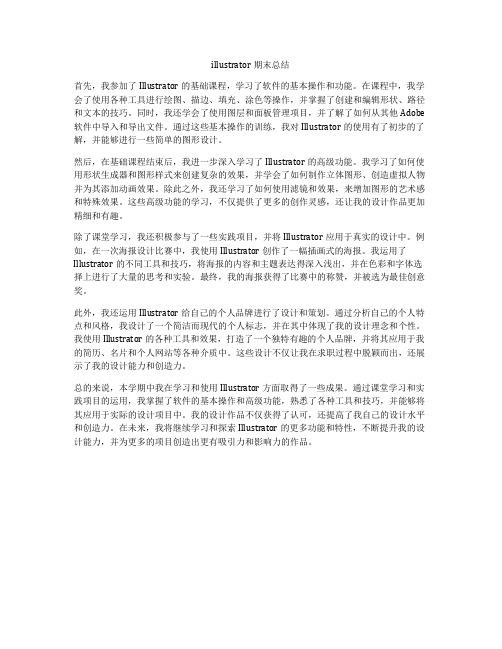
illustrator期末总结首先,我参加了Illustrator的基础课程,学习了软件的基本操作和功能。
在课程中,我学会了使用各种工具进行绘图、描边、填充、涂色等操作,并掌握了创建和编辑形状、路径和文本的技巧。
同时,我还学会了使用图层和面板管理项目,并了解了如何从其他Adobe 软件中导入和导出文件。
通过这些基本操作的训练,我对Illustrator的使用有了初步的了解,并能够进行一些简单的图形设计。
然后,在基础课程结束后,我进一步深入学习了Illustrator的高级功能。
我学习了如何使用形状生成器和图形样式来创建复杂的效果,并学会了如何制作立体图形、创造虚拟人物并为其添加动画效果。
除此之外,我还学习了如何使用滤镜和效果,来增加图形的艺术感和特殊效果。
这些高级功能的学习,不仅提供了更多的创作灵感,还让我的设计作品更加精细和有趣。
除了课堂学习,我还积极参与了一些实践项目,并将Illustrator应用于真实的设计中。
例如,在一次海报设计比赛中,我使用Illustrator创作了一幅插画式的海报。
我运用了Illustrator的不同工具和技巧,将海报的内容和主题表达得深入浅出,并在色彩和字体选择上进行了大量的思考和实验。
最终,我的海报获得了比赛中的称赞,并被选为最佳创意奖。
此外,我还运用Illustrator给自己的个人品牌进行了设计和策划。
通过分析自己的个人特点和风格,我设计了一个简洁而现代的个人标志,并在其中体现了我的设计理念和个性。
我使用Illustrator的各种工具和效果,打造了一个独特有趣的个人品牌,并将其应用于我的简历、名片和个人网站等各种介质中。
这些设计不仅让我在求职过程中脱颖而出,还展示了我的设计能力和创造力。
总的来说,本学期中我在学习和使用Illustrator方面取得了一些成果。
通过课堂学习和实践项目的运用,我掌握了软件的基本操作和高级功能,熟悉了各种工具和技巧,并能够将其应用于实际的设计项目中。
illustrator总结心得

illustrator总结心得Adobe Illustrator是一款广泛应用于设计、插画及排版等领域的矢量绘图软件。
通过不断学习和使用,我对这款软件有了一些心得体会。
在这篇文章中,我将分享我对Illustrator的使用经验、技巧以及一些建议,希望对初学者或者正在使用该软件的设计师有所帮助。
一、认识IllustratorIllustrator是一款功能强大、界面友好的矢量绘图工具,它有着丰富的绘图工具和功能,可以创建各种复杂的图形和艺术效果。
学习和掌握Illustrator,对于从事平面设计、插画和品牌标识的人来说,是非常重要的。
二、掌握基础操作在使用Illustrator时,掌握基础操作是非常重要的。
首先要了解各种工具的用途和操作方法,比如画笔工具、形状工具、文字工具等。
其次,熟悉图层、路径、颜色填充等基本操作,这些都是设计过程中常用的功能。
三、学会使用快捷键使用快捷键可以大大提高工作效率。
通过熟悉并掌握Illustrator的快捷键,你可以快速切换工具、调整图层、复制粘贴元素等。
例如,Ctrl+C和Ctrl+V分别用于复制和粘贴元素,Ctrl+Z用于撤销操作,这些操作可以通过快捷键快速完成,而不必在工具栏中寻找对应的按钮。
四、灵活运用图层图层是Illustrator中非常强大和实用的功能。
通过合理地使用图层,你可以对绘制的元素进行精确的控制和编辑。
将不同的元素放置在不同的图层上,可以方便地修改和调整设计效果。
当需要调整某个元素时,只需选择相应的图层并进行操作,不会对其他元素产生影响。
五、善用样式和效果Illustrator提供了丰富的样式和效果,可以使你的设计更加生动和个性化。
通过选择合适的样式和效果,你可以给图形添加阴影、渐变、纹理等特效,提升整体的视觉效果。
同时,你还可以自定义样式和效果,以满足不同设计需求。
六、学会使用网格和对齐工具网格和对齐工具可以使你的设计更加准确和规整。
通过使用网格,你可以精确地定位和调整元素的位置和大小,使其符合设计要求。
Illustrator整理笔记
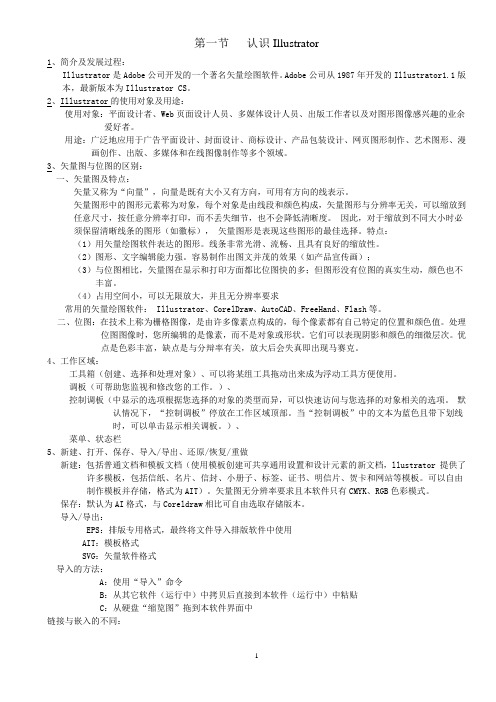
第一节认识Illustrator1、简介及发展过程:Illustrator是Adobe公司开发的一个著名矢量绘图软件。
Adobe公司从1987年开发的Illustrator1.1版本,最新版本为Illustrator CS。
2、Illustrator的使用对象及用途:使用对象:平面设计者、Web页面设计人员、多媒体设计人员、出版工作者以及对图形图像感兴趣的业余爱好者。
用途:广泛地应用于广告平面设计、封面设计、商标设计、产品包装设计、网页图形制作、艺术图形、漫画创作、出版、多媒体和在线图像制作等多个领域。
3、矢量图与位图的区别:一、矢量图及特点:矢量又称为“向量”,向量是既有大小又有方向,可用有方向的线表示。
矢量图形中的图形元素称为对象,每个对象是由线段和颜色构成,矢量图形与分辨率无关,可以缩放到任意尺寸,按任意分辨率打印,而不丢失细节,也不会降低清晰度。
因此,对于缩放到不同大小时必须保留清晰线条的图形(如徽标),矢量图形是表现这些图形的最佳选择。
特点:(1)用矢量绘图软件表达的图形。
线条非常光滑、流畅、且具有良好的缩放性。
(2)图形、文字编辑能力强。
容易制作出图文并茂的效果(如产品宣传画);(3)与位图相比,矢量图在显示和打印方面都比位图快的多;但图形没有位图的真实生动,颜色也不丰富。
(4)占用空间小,可以无限放大,并且无分辨率要求常用的矢量绘图软件: Illustrator、CorelDraw、AutoCAD、FreeHand、Flash等。
二、位图:在技术上称为栅格图像,是由许多像素点构成的,每个像素都有自己特定的位置和颜色值。
处理位图图像时,您所编辑的是像素,而不是对象或形状。
它们可以表现阴影和颜色的细微层次。
优点是色彩丰富,缺点是与分辩率有关,放大后会失真即出现马赛克。
4、工作区域:工具箱(创建、选择和处理对象)、可以将某组工具拖动出来成为浮动工具方便使用。
调板(可帮助您监视和修改您的工作。
(完整版)Illustrator笔记ai笔记第一课-认识Illustrator

第一课-认识Illustrator的基本图形绘制与编辑一、Illustrator作用:Illustrator是美国Adobe(奥多比)公司出品的重量级矢量绘图软件,是出版、多媒体和网络图像的工业标准插画软件。
Adobe(公司):始于1982年,目前是广告,印刷、出版和Web领域首屈一指的图形设计,出版和成像软件设计公司,总部在美国加州圣何塞.Illustrator 将矢量插图,版面设计、位图编辑、图形编辑及绘图工具等多种元素合为一体,广泛地应用于广告平面设计,CI策划、网页设计、插图创作、产品包装设计、商标设计等多个领域。
具不完全统计全球有97%的设计师在使用Illustrator软件进行艺术设计.它结合了corel draw和photoshop 两者的优点。
扩展名ai矢量格式与位图格式的区别及特点:矢量图:又称为向量图,矢量图形中的图形元素(点和线段)称为对象,每个对象都是一个单独的个体,它具有大小、方向、轮廓、颜色和屏幕位置等属性。
特点:矢量图形能重现清晰的轮廓,线条非常光滑、且具有良好的缩放性,可任意将这些图形缩小、放大、扭曲变形、改变颜色,而不用担心图像会产生锯齿,失量图所占空间及小,易于修改;缺点:图形不真实生动,颜色不丰富。
无法像照片一样真实地再现这个世界的景色.常用的矢量绘图软件:Illustrator、CorelDraw、FreeHand、AutoCAD、Flash等.Illustrator制作完成的矢量图用Photoshop可以直接打开,而且背景是透明的。
位图:又称为点阵图、像素图或栅格图,图像是由一个个方形的像素(栅格)点排列组成,与图像的分辨率有关,单位面积内像素越多分辨率就越高,图像的效果就越好。
位图的单位:像素(Pixel);特点:位图图像善于重现颜色的细微层次,能够制作出色彩和亮度变化丰富的图像,可逼真地再现这个世界缺点:文件庞大,不能随意缩放;打印和输出的精度是有限的。
Illustrator全程学习 笔记
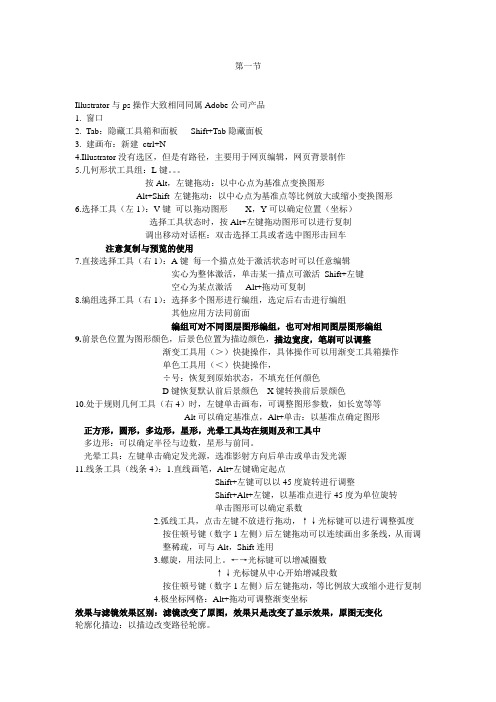
第一节Illustrator与ps操作大致相同同属Adobe公司产品1. 窗口2. Tab:隐藏工具箱和面板Shift+Tab隐藏面板3. 建画布:新建ctrl+N4.Illustrator没有选区,但是有路径,主要用于网页编辑,网页背景制作5.几何形状工具组:L键。
按Alt,左键拖动:以中心点为基准点变换图形Alt+Shift 左键拖动:以中心点为基准点等比例放大或缩小变换图形6.选择工具(左1):V键可以拖动图形X,Y可以确定位置(坐标)选择工具状态时,按Alt+左键拖动图形可以进行复制调出移动对话框:双击选择工具或者选中图形击回车注意复制与预览的使用7.直接选择工具(右1):A键每一个描点处于激活状态时可以任意编辑实心为整体激活,单击某一描点可激活Shift+左键空心为某点激活Alt+拖动可复制8.编组选择工具(右1):选择多个图形进行编组,选定后右击进行编组其他应用方法同前面编组可对不同图层图形编组,也可对相同图层图形编组9.前景色位置为图形颜色,后景色位置为描边颜色,描边宽度,笔刷可以调整渐变工具用(>)快捷操作,具体操作可以用渐变工具箱操作单色工具用(<)快捷操作,÷号:恢复到原始状态,不填充任何颜色D键恢复默认前后景颜色X键转换前后景颜色10.处于规则几何工具(右4)时,左键单击画布,可调整图形参数,如长宽等等Alt可以确定基准点,Alt+单击:以基准点确定图形正方形,圆形,多边形,星形,光晕工具均在规则及和工具中多边形:可以确定半径与边数,星形与前同。
光晕工具:左键单击确定发光源,选准影射方向后单击或单击发光源11.线条工具(线条4):1.直线画笔,Alt+左键确定起点Shift+左键可以以45度旋转进行调整Shift+Alt+左键,以基准点进行45度为单位旋转单击图形可以确定系数2.弧线工具,点击左键不放进行拖动,↑↓光标键可以进行调整弧度按住顿号键(数字1左侧)后左键拖动可以连续画出多条线,从而调整稀疏,可与Alt,Shift连用3.螺旋,用法同上。
illustrator知识总结
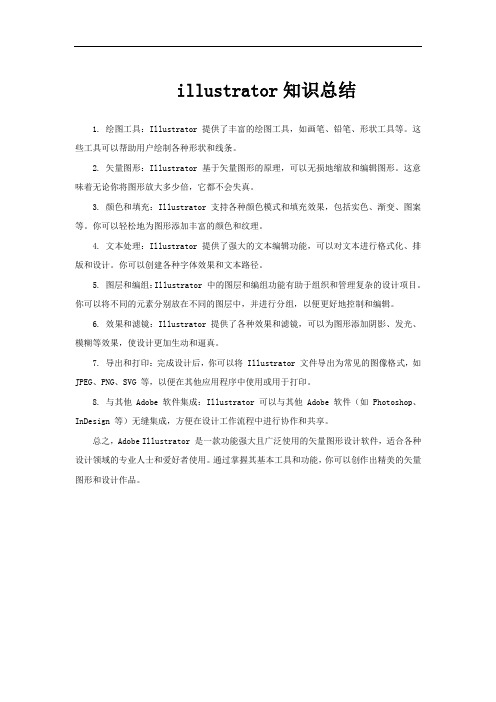
illustrator知识总结
1. 绘图工具:Illustrator 提供了丰富的绘图工具,如画笔、铅笔、形状工具等。
这些工具可以帮助用户绘制各种形状和线条。
2. 矢量图形:Illustrator 基于矢量图形的原理,可以无损地缩放和编辑图形。
这意味着无论你将图形放大多少倍,它都不会失真。
3. 颜色和填充:Illustrator 支持各种颜色模式和填充效果,包括实色、渐变、图案等。
你可以轻松地为图形添加丰富的颜色和纹理。
4. 文本处理:Illustrator 提供了强大的文本编辑功能,可以对文本进行格式化、排版和设计。
你可以创建各种字体效果和文本路径。
5. 图层和编组:Illustrator 中的图层和编组功能有助于组织和管理复杂的设计项目。
你可以将不同的元素分别放在不同的图层中,并进行分组,以便更好地控制和编辑。
6. 效果和滤镜:Illustrator 提供了各种效果和滤镜,可以为图形添加阴影、发光、模糊等效果,使设计更加生动和逼真。
7. 导出和打印:完成设计后,你可以将 Illustrator 文件导出为常见的图像格式,如JPEG、PNG、SVG 等,以便在其他应用程序中使用或用于打印。
8. 与其他 Adobe 软件集成:Illustrator 可以与其他 Adobe 软件(如 Photoshop、InDesign 等)无缝集成,方便在设计工作流程中进行协作和共享。
总之,Adobe Illustrator 是一款功能强大且广泛使用的矢量图形设计软件,适合各种设计领域的专业人士和爱好者使用。
通过掌握其基本工具和功能,你可以创作出精美的矢量图形和设计作品。
Illustrator学习笔记

将矢量图转换成位图:1)利用导出命令打开矢量图文件后,选择文件---导出,在导出对话框中设置位图的格式(如TIFF),单击导出按钮,弹出【TIFF选项】对话框。
LZW压缩:选中后可以将输出的位图压缩后进行存储。
2)在AI软件中直接将矢量图转换成位图使用选择工具(小黑)全部选中矢量图形,选择菜单中的【对象—栅格化】弹出栅格化对话框:背景:可以设置转换成位图后的背景。
参数设置好后选择确定即可。
常用的色彩模式:1)RGB2)CMYK 青色,洋红色,黄色和黑色3)LAB也称为标准色模式是由RGB模式转换为CMYK的中间模式,特点是:在使用不同的显示器或打印设备时所显示的颜色都是相同的。
4)位图模式:图像由黑白组成,又称为黑白模式5)灰度模式由具有256级灰度的黑白颜色构成,如果将RGB或CMYK转换成灰度后颜色不能复原。
6)索引模式:又称为图像映射色彩模式,图像最多只能使用256种颜色,像素为8位。
该模式可以减少文件的大小,但是可以保持视觉上的品质基本不变,常用于网页和多媒体动画制作,缺点:使用该模式后,很多软件中的工具和命令将不能对图像进行再编辑。
Illustrator中的存储格式:1)ai格式(该格式的文件可以直接在PS和Flash,CoreDraw中打开)2)BMP格式该格式时在DOS和Windows上常用的一种标准位图图像格式。
该格式支持RGB,索引颜色,灰度和位图颜色的图像,但不支持alpha通道3)ESP格式该格式是一种跨平台的通用格式,大多数绘图软件和排版软件都支持该格式。
它可以保存图像的路径信息。
4)SWF格式通用用于交互和动画的web图像5)JPG格式该格式也不支持alpha通道6)PSD格式7)TIFF格式是一种灵活的位图图像格式置入和导出:如果执行文件—打开命令不能打开图形或图像文件,就可以使用文件----置入的方法。
如果想将文件以指定格式保存时可以选择文件—导出设置需要的格式即可。
illustrator总结心得
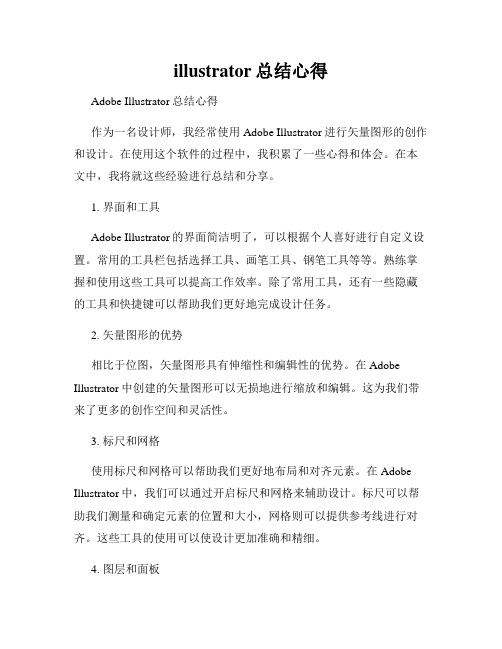
illustrator总结心得Adobe Illustrator总结心得作为一名设计师,我经常使用Adobe Illustrator进行矢量图形的创作和设计。
在使用这个软件的过程中,我积累了一些心得和体会。
在本文中,我将就这些经验进行总结和分享。
1. 界面和工具Adobe Illustrator的界面简洁明了,可以根据个人喜好进行自定义设置。
常用的工具栏包括选择工具、画笔工具、钢笔工具等等。
熟练掌握和使用这些工具可以提高工作效率。
除了常用工具,还有一些隐藏的工具和快捷键可以帮助我们更好地完成设计任务。
2. 矢量图形的优势相比于位图,矢量图形具有伸缩性和编辑性的优势。
在Adobe Illustrator中创建的矢量图形可以无损地进行缩放和编辑。
这为我们带来了更多的创作空间和灵活性。
3. 标尺和网格使用标尺和网格可以帮助我们更好地布局和对齐元素。
在Adobe Illustrator中,我们可以通过开启标尺和网格来辅助设计。
标尺可以帮助我们测量和确定元素的位置和大小,网格则可以提供参考线进行对齐。
这些工具的使用可以使设计更加准确和精细。
4. 图层和面板图层和面板是Adobe Illustrator中非常重要的功能。
通过良好的图层管理,我们可以更好地组织和控制设计元素。
图层可以分为不同的类别,每个图层可以进行命名和操作。
面板则提供了各种各样的功能,如颜色面板、路径面板等。
合理利用图层和面板可以使我们更高效地操作和编辑设计。
5. 符号和样式Adobe Illustrator提供了符号和样式的功能,可以帮助我们快速应用一些重复的元素和效果。
通过创建符号和样式,我们可以在不同的地方重复使用,从而节省时间和工作量。
在创作过程中,我们可以通过修改符号或样式的属性来进行调整和变化。
6. 输出和导出在完成设计后,我们需要将作品输出为各种不同的文件格式。
Adobe Illustrator提供了丰富的输出和导出选项。
可以将设计作为AI文件保存,以便后续编辑和修改。
illustrator总结心得

illustrator总结心得Adobe Illustrator 是一款功能强大的矢量图形编辑软件,被广泛应用于平面设计、插画制作和UI设计等领域。
作为一名使用过 Illustrator的设计师,我想分享一些我在使用这个软件时的心得和总结。
一、界面与工具栏Adobe Illustrator 的界面设计简洁明了,主要分为菜单栏、工具栏和画布区域。
菜单栏提供了各种功能命令,可以通过它们来进行文件管理、图形编辑和效果应用等操作。
工具栏则包含了常用的绘图工具,如选区工具、钢笔工具、形状工具等,方便快捷地完成各种绘图任务。
二、图形绘制与编辑在 Illustrator 中,绘制图形非常灵活和精确。
通过钢笔工具可以绘制自定义形状,而形状工具可以快速创建常见的图形,如矩形、圆形和多边形等。
此外,Illustrator 还提供了一系列的变换工具,如缩放、旋转和倾斜,帮助用户对图形进行精确的调整和变换。
三、图层管理图层的使用对于设计工作非常重要,可以方便地对不同元素进行管理和编辑。
在 Illustrator 中,可以通过图层面板来创建、重命名和组织图层,从而实现对图形元素的分层处理。
另外,通过调整图层的透明度和混合模式,还可以实现不同图层之间的混合效果,增加设计的视觉效果。
四、文本处理Illustrator 提供了丰富的文本工具,支持对文本进行编辑、格式化和排版。
通过文本工具可以创建新的文本框,并在文本框中输入和编辑文字。
而字体、字号和字距等文本属性可以通过字符面板进行调整。
此外,Illustrator 还支持对文本进行路径排版,即将文字沿着任意路径进行弯曲或布置,丰富了设计的表现形式。
五、色彩与效果色彩和效果是设计中重要的元素,也是 Illustrator 的强项之一。
通过调色板和渐变工具,可以给图形和文本添加丰富的色彩效果,如填充色、描边色和渐变色等。
同时,Illustrator 提供了大量的滤镜和效果,如模糊、锐化、变形和光影效果等,可以让设计作品更加吸引人。
illustrator总结心得

illustrator总结心得Adobe Illustrator总结心得作为一名设计师,我在过去的一段时间里深入学习和使用Adobe Illustrator软件,并在设计工作中有所实践。
在这个过程中,我积累了一些心得体会,希望通过本文与大家分享。
一、认识Adobe IllustratorAdobe Illustrator是一款功能强大的矢量绘图软件,广泛应用于插画、标志、海报、平面设计等领域。
它具备精确绘制、无损放大、多样化输出等优势,是设计师在创作过程中不可或缺的工具。
二、掌握基本操作在使用Illustrator前,我们需要熟练掌握一些基本操作。
首先,了解工作区域的各个面板和工具栏的功能,合理安排画板的大小和位置。
其次,熟悉选择工具、画笔工具、形状工具等常用工具的使用方法,能够准确选择、绘制和编辑图形。
最后,掌握图层的使用,将设计元素分层次管理,方便后续的编辑和调整。
三、充分利用矢量特性矢量图形的最大特点是可以无损放大,因此在设计过程中要充分利用这一特性。
使用矢量工具绘制图形、调整路径的锚点和曲线,可以保证图形的清晰度和平滑度。
此外,Illustrator还可以对图形进行变形、旋转、倾斜等操作,使设计更加个性化。
四、善于使用透明度和混合模式透明度和混合模式是Illustrator中非常有用的功能。
通过调整图形、文本或者整个图层的透明度,可以创造出独特的效果和层次感。
同时,混合模式可以让不同图层之间产生交互作用,使设计更加丰富和艺术性。
五、掌握插画技巧Illustrator在插画设计中有着得天独厚的优势。
我们可以使用画笔工具创作线条、建立棕榈草图,并通过上色、涂抹、渐变等功能将插画作品打造得更加生动、细腻。
此外,Illustrator还支持自定义画笔,我们可以根据需求设置不同的画笔样式,加强插画的表现力。
六、多样化输出设计除了提供标准的图形导出功能外,Illustrator还可以导出各种不同类型的文件。
Illustrator笔记 ai笔记第九-图表工具

图表工具应用一、图表的分类1.柱形图表:柱形图表是基本的图表表示方法,它发坐标轴的方式,逐栏显示输入的所有数据资料,柱的高度代表所比较的数值,柱的高度越高,所代有的数值就越大,其主要优点是可以直接读出不同形式的统计数值2.堆叠柱形图表:此类型的图表与柱形图表类似,不同之处是所要比较的数值叠加一起,不是并排放置的,此类图表一般用来反映部分与整体的关系3.条形图表:此类型的图表与柱形图表的本质是一样的,只是它在水平坐标轴上进行数据比较,用横条的长度代表数值的大小4.堆叠条形图表:图表工具与条形图表类似,不同之处是所要比较的数值叠加在一起5.线段图表:表示一组或者多组数据,并用折线将代表同一组数据的所有点进行连拉,不同组的折线颜色不相同,用此类型的图表来表示数据,便于表现数据的变化趋势6.区域图表:此类图表与折线图有类似,只是在折线与水平坐标之间的区域填充不同的颜色,便于比较整体数值上的变化7.分散图表:此类图表的X轴和Y轴都为数据坐标轴,在两组数据的交汇处形成坐标点,并由直线将这些点连拉,使用这种图表,也可以反映数据据的变化趋势8.饼形图表:此类图表的外形是一个圆形,圆形中的每个扇琪表示一组数据,应用此类图表便于表现每组数据所占的百分比,百分比越高,所占的面积就越大9.雷达图表:此类图表是以一咱环形方式显示各组数据作为比较。
注:雷达图表和其他图表不同,它经常被用于自然科学上,一般情况不常见二、创建图表:1 创建用鼠标拖出的方框大小就是图表的大小。
也可单击页面弹出对话框可输入高、宽尺寸。
2 数据输入表格可将数据直接输入,也可将其它程序的表格粘贴进来。
三、图表数据对话框输入数据:用于输入其他软件产生的数据。
调换行/列:用于转换横向和纵向的数据。
对调(X、Y):用于切换:用于切换X,Y轴的位置,只在画散点图表时可以使用。
单元格格式:用于调节数据格的大小和小数点位数。
恢复:表示数据输入框的数据恢复到初始状态。
我要自学网Illustrator课堂笔记(个人学习)
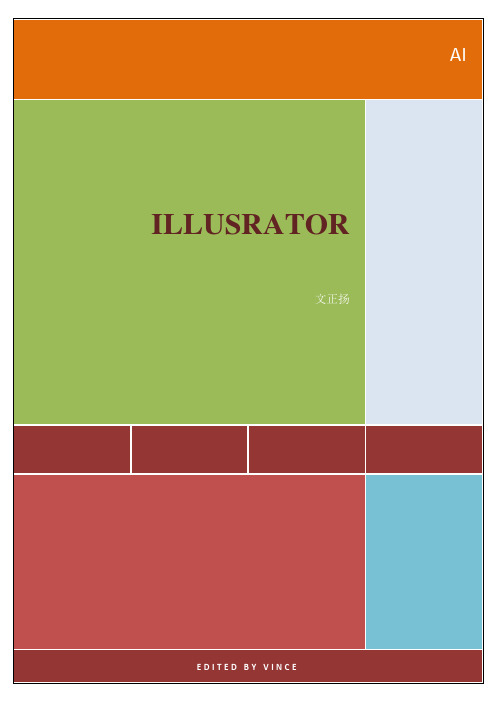
AI2-1:选择工具A、显示或隐藏定界框-能否将对象变大B、Shift+选择工具=等比缩放C、shift+Tap+选择工具=中心位置不变的等比缩放D、旋转时若按住shift,旋转角度将是45度的倍数E、按住alt再拖动对象是复制对象F、不管当前是什么工具,只要按住ctrl键就可以切换到选择工具G、选择对象后再双击选择工具可以设置对象的坐标(也可以在新坐标处复制出一个该对象)H、Ctrl+D是重复操作2-1:直接选择工具A、移动或添加锚点B、按住alt键可以全选锚点,再拖动便可复制对象(shift+alt可以水平或垂直复制)C、按住shift可以增加或减少锚点,单击锚点后按方向键可移动锚点,可以同时按shiftD、Ctrl+I是锁定对象●子工具中的编组工具A、框选之后鼠标右键可以将对象编组(快捷键是ctrl+G,取消编组是ctrl+shift+G),然后ctrl+2可以锁定组,ctrl+alt+2是解锁。
Ctrl+3是玉蟾对象,ctrl+alt+3是恢复.2-1:矩形工具A、快捷键是M,按住alt键再绘制是以鼠标为中心绘制,按住shift键是绘制正方形,按住alt+shift可以绘制以鼠标为中心的正方形B、绘制过程中按住空格键可以冻结图像并可以移动,松开后可继续绘制C、绘制过程中按住~键可以复制D、选择矩形工具后在空白处单击可以设计定量大小的矩形2-2:子工具中的圆角矩形工具A、在绘制过程中上方向键增加圆角半径,向下减小圆角半径,左方向键去除圆角,右方向键是恢复,在常规设置里面可以设置圆角半径的默认值B、Ctrl+A=全选,ctrl+shift+A=取消全选2-3、4:实例(信封,联通标志等)2-5:多边形,星型,螺旋线的绘制(具有总结要点)●绘制要点总结:i.选择心型工具后拖动即可绘制出任意角度的形状ii.单击以设置详细参数iii.方向键的功能(对角度,边数量的影响)iv.Shiftv.Ctrl键可以调节星型的内部顶点的半径(交点的尖锐度)vi.Alt键(前面的工具中是一单击的点为中心绘制,星型是使形状的对称边呈直线vii.~键viii.空格键螺旋线的绘制A、拖动鼠标可绘制任意角度的螺旋线B、单击空白处可以设置参数C、按住ctrl键可以控制“衰减”的大小D、按照古R键可以翻转方向E、方向键可以增加或减少段数2-6:螺旋线变换特效(实例)2-7:魔棒工具,套索工具套索工具:一般用于选择锚点,alt是减选锚点,shift是添加,主要是用于选择位置不同的锚点,可以方便的选择任意锚点2-8:实例(星型标志的制作)2-9:光晕工具的使用A、绘完主题后再在别处单击可以选择光晕的长度B、绘制好后选择光晕在双击光晕工具可以改变参数C、绘制时按住上方向键可以增加射线的数量(下方向键减少)D、按住shift键可以使其角度收到约束(形状角度不会变,只是增大或减小)E、Ctrl可以改变光阴点与中心点的距离(射线长度不变)F、绘制完主体再绘制光影时按住鼠标不放按方向键上可以增加光影圈的数量,按住ctrl键可以绘制最后一个光影圈的大小2-10:直线段,弧线段的绘制●直线A、按住alt键可以绘制以单击点为中心,呈两边发射的直线B、~的功能(不变)—alt+~(组合)C、空格键的功能D、单击空白处或选择直线后再双击直线工具可以设置参数E、线段填色(设置参数是未选该选项时线段的颜色是以轮廓色着色的,但选取该选项后线段颜色是以填充着色的●弧形工具A、alt键B、按住F键翻转C、要使弧线段闭合的话按住C键D、按住上方向键可以增加弧线段的弧度,按住下方向键可以减少弧度E、单击以设置参数时(或选择弧线再双击时):x、y轴长度即为弧线段在x方向和y方向上的长度F、设置参数项上的四个点表示绘制的起点,单击那个点就以该点为绘制起点G、基线轴表示以x方向或y方向为基线绘制弧线段H、斜率设置2-11、网格工具和极坐标工具的使用网格工具A、水平分割线:分割线的数量代表网格在竖直方向上的多少B、偏移:水平分割线向上偏移和向下偏移表示网格从上之下或从下至上越来越大(在竖直方向上,水平不变)C、方向键(上下)设置网格数目,V是向上偏移,F键是向下偏移(设置偏移量)D、垂直分割线与水平分割线相反E、垂直分割线的快捷键:C是向左偏移,X是向右偏移。
Illustrator笔记

Adobe Illustrator笔记1.字体安装位置:启动盘\Windows\Fonts2.如果要恢复工具和面板的默认设置,可删除当前Adobe Illustrator CS4首选项文件APIrefs。
用户启动时找不到首选项文件会自动创建。
3.双击工具箱中的工具会出现工具的对话框。
4.按住Alt拖拽对象可以复制对象。
5.实时描摹可将照片(光栅图像)转换为矢量图稿。
6.右击图层样式面板中的图层样式可以预览图层样式。
7.打开欢迎屏幕:帮助→欢迎屏幕。
8.按住Alt,每次单击工具箱中的工具,都将选择下一个被隐藏的工具。
9.要将面板折叠成为图标,可单击其标签或图标,也可单击面板标题栏中的双箭头。
10.按Tab可隐藏所有打开的面板和工具箱,再次Tab可重新显示。
要只显示或隐藏面板(不包括工具箱),可按shift+Tab。
11.窗口→工作区→存储工作区。
窗口→工作区→管理工作区,可删除工作区。
12.缩放比例为3.13%—6400%。
13.使用任何一种视图工具和命令都只影响图稿的显示方式,而不会影响图稿的实际尺寸。
14.视图→轮廓,这将只显示对象的轮廓。
15.视图→预览,Ctrl+Y以查看图稿的所有属性。
16.视图→放大,Ctrl++。
17.视图→缩小,Ctrl+-。
18.画布最大为227英寸*227英寸。
19.视图→画板适合窗口大小,Ctrl+0,双击抓手工具。
20.双击缩放工具,图稿缩放比例变为100%。
21.Ctrl+空格,暂时切换到缩放工具,Ctrl+Alt+空格,暂时切换到缩小工具。
22.使用除文字工具外的工具时,按住空格键,暂时切换到抓手工具。
23.Ctrl+F6导航到下一个文档,Ctrl+Shift+F6导航到上一个文档。
24.文档标签中文件名的右边有一个星号,表明该文件有未保存的修改。
25.导航面板中按Ctrl可拖拽特定选框。
26.文件→恢复,F12,将文件恢复到最后一次保存的版本。
27.通过Shift可同时选择多个点以便同时移动。
illustrator知识总结
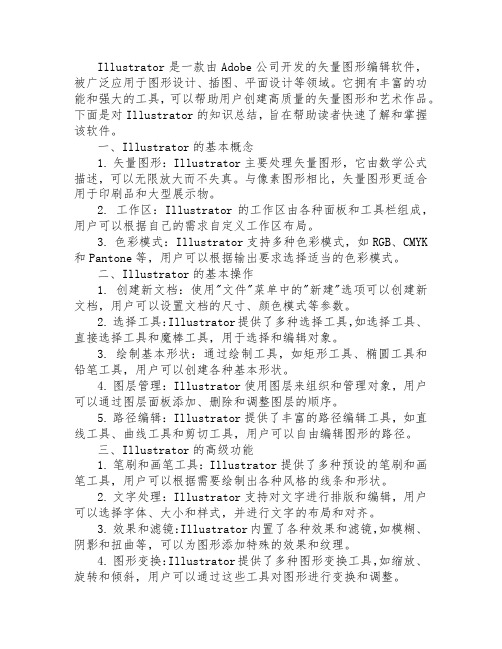
Illustrator是一款由Adobe公司开发的矢量图形编辑软件,被广泛应用于图形设计、插图、平面设计等领域。
它拥有丰富的功能和强大的工具,可以帮助用户创建高质量的矢量图形和艺术作品。
下面是对Illustrator的知识总结,旨在帮助读者快速了解和掌握该软件。
一、Illustrator的基本概念1. 矢量图形:Illustrator主要处理矢量图形,它由数学公式描述,可以无限放大而不失真。
与像素图形相比,矢量图形更适合用于印刷品和大型展示物。
2. 工作区:Illustrator的工作区由各种面板和工具栏组成,用户可以根据自己的需求自定义工作区布局。
3. 色彩模式:Illustrator支持多种色彩模式,如RGB、CMYK 和Pantone等,用户可以根据输出要求选择适当的色彩模式。
二、Illustrator的基本操作1. 创建新文档:使用"文件"菜单中的"新建"选项可以创建新文档,用户可以设置文档的尺寸、颜色模式等参数。
2. 选择工具:Illustrator提供了多种选择工具,如选择工具、直接选择工具和魔棒工具,用于选择和编辑对象。
3. 绘制基本形状:通过绘制工具,如矩形工具、椭圆工具和铅笔工具,用户可以创建各种基本形状。
4. 图层管理:Illustrator使用图层来组织和管理对象,用户可以通过图层面板添加、删除和调整图层的顺序。
5. 路径编辑:Illustrator提供了丰富的路径编辑工具,如直线工具、曲线工具和剪切工具,用户可以自由编辑图形的路径。
三、Illustrator的高级功能1. 笔刷和画笔工具:Illustrator提供了多种预设的笔刷和画笔工具,用户可以根据需要绘制出各种风格的线条和形状。
2. 文字处理:Illustrator支持对文字进行排版和编辑,用户可以选择字体、大小和样式,并进行文字的布局和对齐。
3. 效果和滤镜:Illustrator内置了各种效果和滤镜,如模糊、阴影和扭曲等,可以为图形添加特殊的效果和纹理。
AI

9、替换混合路径
1)作出混合图形
2)作出混合的路径
3)选择两个对象
4)对象/混合/替换书脊
二、对象菜单
对象/路径/连接 用直接选取工具选两个节点,然后使用此命令,可连接两个节点。 Ctrl+J
对象/路径/笔画轮廓 可以将路径中的填充与笔画分离,生成两个对象。
对象/路径/偏移路径 可在一条原路径基础上偏移一定距离后的嵌套路径
第二节 基本工具 一、选取工具(V) 选择整个物体的
1. 可以单击选中一个图形,按住 shift 键,可以增加选择物体 2. 按住 shift 键,点击或拖动都可以减少物体的选择。 3. 可以拖动选择物体,接触上即选中 4. 按住 alt 键,拖动鼠标可以复制图形 5. 按住 shift+alt+拖动,可以水平、垂直复制物体 二、直接选取工具(A) 定义:可以选定独立的节点或某一路径上的线段,并且显示出路径上的所有控制柄以利于调整。 (绘制一个矩形,使用直接选取工具) 1. 当四个角点为实心时,按住 alt 键可复制图形 2. 可以移动一个节点或一条线段 3. 移动一条线段后(不放开鼠标),按下 alt 键,可复制线段 4. 按下 shift 键,拖动鼠标可沿着 0 度、45 度、90 度方向移动。 按下~键,在拖动的时候可以复制出许多星形。 三、路径工具 可以绘制直线、曲线和任意图形 贝塞尔曲线由节点和线段组成;节点分角点、贝塞尔点、贝塞尔角点 跟 photoshop 一样,可用直接选取工具调节节点 四、组合 对象/创建组合 ctrl+G 取消组合 ctrl+shift+G
5. 圆角矩形工具参数:宽度、高度、圆角半径。
三、椭圆工具(同上)
四、多边形工具(可绘制三边形、五边形、十边形等)
- 1、下载文档前请自行甄别文档内容的完整性,平台不提供额外的编辑、内容补充、找答案等附加服务。
- 2、"仅部分预览"的文档,不可在线预览部分如存在完整性等问题,可反馈申请退款(可完整预览的文档不适用该条件!)。
- 3、如文档侵犯您的权益,请联系客服反馈,我们会尽快为您处理(人工客服工作时间:9:00-18:30)。
svgtoipe: py svgtoipe.py input.svg output.ipe
iperender ( -svg | -png ) [ -page page ] [ -view view ] [ -resolution dpi ] [ -transparent ] input-file output-file pdftoipe: pdftoipe [ -f int ] [ -l int ] [ -q ] PDF file XML file -math Use LaTeX math mode for all text objects in the PDF file -notext Ignore all text in the PDF file, convert graphics only
§ §
¤
Quantum Crig
Ipe Building Blocks
Ipeplot for function plot 1 3 4 y 5 4 3 2 1 −6 −4 −2 −1 0 2 4 2 x y = 2 |x|
Ip pe
path=
Ip e hs in p subpat
Welcome to Ip pe
Clipping Path First group (Ctrl+G) the object/objects you want to clip, then draw a clipping path, select first the path and then the group, finally right clik and select adding clip path. That’s it!
clipping path
d! Lif e is go o
§ ¤ set Properties → Transformable text → yes ¦ ¥
evenodd ⇐ filltype ⇒ wind
Affine transformations in 2D
The matrix attribute in path is described by 6 number matrix=”a1 a2 a3 a4 tx ty ”, which is an affine transformation in 2D. x cos θ − sin θ x = Roatation can be decribed by y sin θ cos θ y x a1 a3 tx x (a1 x + a3 y ) + tx y = a2 a4 ty y = (a2 x + a4 y ) + ty 1 0 0 1 1 1
T
¤
spiT e pI Ipe Tips ¥ ¥ ¦ ¦
stylesheet: After modifying basic.isy file in ∼/.ipe/styles, use ⇑ +Ctrl+U to update the basic.isy file and get the new output. /Applications/Ipe.app/Contents/Resources/local/bin for bin files, such as ipe, ipetoipe, iperender. /Applications/Ipe.app/Contents/Resources/local/share/ipe/7.1.4/lua For system configuration files, e.g. prefs.lua, mouse.lua.
LA T EX I LA pe 2 T e ε Ip E X xt ty e 2ε en set ex t si ti te ys ble ng ns et d s ib tin ra ys le g w te dr sy in m aw st g in em g
slooT e pI
Ipe Tools
