索尼PSP官方固件6.00更新说明一览
索尼PSP游戏机 五大保养要点
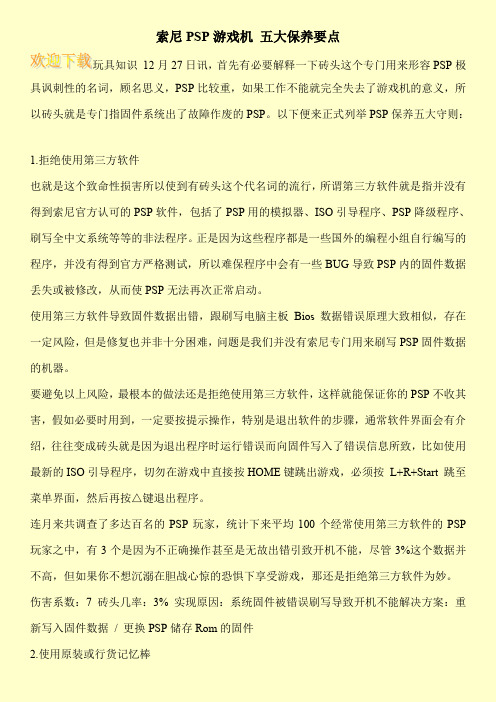
索尼PSP游戏机五大保养要点玩具知识12月27日讯,首先有必要解释一下砖头这个专门用来形容PSP极具讽刺性的名词,顾名思义,PSP比较重,如果工作不能就完全失去了游戏机的意义,所以砖头就是专门指固件系统出了故障作废的PSP。
以下便来正式列举PSP保养五大守则:1.拒绝使用第三方软件也就是这个致命性损害所以使到有砖头这个代名词的流行,所谓第三方软件就是指并没有得到索尼官方认可的PSP软件,包括了PSP用的模拟器、ISO引导程序、PSP降级程序、刷写全中文系统等等的非法程序。
正是因为这些程序都是一些国外的编程小组自行编写的程序,并没有得到官方严格测试,所以难保程序中会有一些BUG导致PSP内的固件数据丢失或被修改,从而使PSP无法再次正常启动。
使用第三方软件导致固件数据出错,跟刷写电脑主板Bios数据错误原理大致相似,存在一定风险,但是修复也并非十分困难,问题是我们并没有索尼专门用来刷写PSP固件数据的机器。
要避免以上风险,最根本的做法还是拒绝使用第三方软件,这样就能保证你的PSP不收其害,假如必要时用到,一定要按提示操作,特别是退出软件的步骤,通常软件界面会有介绍,往往变成砖头就是因为退出程序时运行错误而向固件写入了错误信息所致,比如使用最新的ISO引导程序,切勿在游戏中直接按HOME键跳出游戏,必须按L+R+Start 跳至菜单界面,然后再按△键退出程序。
连月来共调查了多达百名的PSP玩家,统计下来平均100个经常使用第三方软件的PSP 玩家之中,有3个是因为不正确操作甚至是无故出错引致开机不能,尽管3%这个数据并不高,但如果你不想沉溺在胆战心惊的恐惧下享受游戏,那还是拒绝第三方软件为妙。
伤害系数:7 砖头几率:3% 实现原因:系统固件被错误刷写导致开机不能解决方案:重新写入固件数据/ 更换PSP储存Rom的固件2.使用原装或行货记忆棒。
PlayStation Portable系统软件

o 1月30日-版本3.10 开始提供更新
o 2月8日-版本3.11 开始提供更新
o 3月28日-版本3.30 开始提供更新
o 4月19日-版本3.40 开始提供更新
o 5月31日-版本3.50 开始提供更新
o 2.12 2.80版
o 2.13 2.81版
o 2.14 2.82版
o 2.15 3.00版
o 2.16 3.01版
o 2.17 3.02版
o 2.18 3.03版
o 5月11日-版本1.51 开始提供更新
o 6月8日-版本1.52 开始提供更新
o 9月2日-版本2.00 开始提供更新
o 10月3日-版本2.01 开始提供更新
o 10月14日-版本2.50 开始提供更新
* 网络
o 增加 RSS 阅览器。
o LocationFree? Player 的控制接口,增加了 调整音量 选项。
o 网络浏览接口 的 文字编码 中,增加了 繁体中文(BIG 5) 与 简体中文(GB18030)。
o 使用 网络浏览接口,可直接将内容提供者或其他服务供给之对应著作权保护机能的影片数据下载至Memory Stick Duo?。
PSP系统软件版本仍在1.52以下时,可能无法通过PSP主机的无线LAN功能,进行网络更新。
目录
[隐藏]
* 1 沿革
* 2 版本
o 2.1 1.00版
o 2.2 1.50版
o 2.3 1.51版
o 2.4 1.52版
o 11月29日-版本2.60 开始提供更新
* 2006年
o 4月25日-版本2.70 开始提供更新
A65.1SP11升级包补丁说明
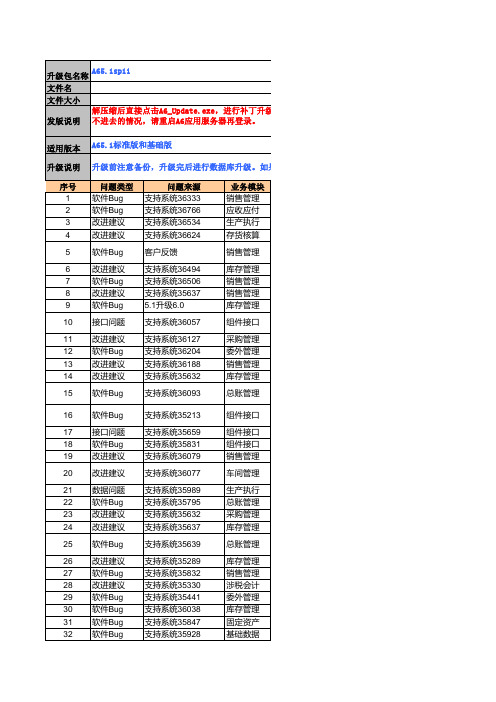
序号 1 2 3 4
5
6 7 8 9
10
11 12 13 14
15
问题类型 软件Bug 软件Bug 改进建议 改进建议
问题来源 支持系统36333 支持系统36766 支持系统36534 支持系统36624
软件Bug
客户反馈
改进建议 软件Bug 改进建议 软件Bug
支持系统36494 支持系统36506 支持系统35637 5.1升级6.0
25 软件Bug
支持系统35639
26 改进建议 支持系统35289
27 软件Bug
支持系统35832
28 改进建议 支持系统35330
29 软件BΒιβλιοθήκη g支持系统3544130 软件Bug
支持系统36038
31 软件Bug
支持系统35847
32 软件Bug
支持系统35928
组件接口
组件接口 组件接口 销售管理
66 软件Bug
支持系统35040
67 软件Bug
支持系统34892
68 软件Bug
支持系统
69 改进建议 支持系统33931
70 软件Bug
支持系统35009
71 改进建议 支持系统34858
72 改进建议 支持系统34911
73 改进建议 支持系统34917
74 新增需求 支持系统34427
网上认证
总账管理
总账管理
进行补丁升级。升级前注意备份,补丁升级完后进行数据库升级。如果出现在补丁升级后数据库升级或账套登录 器再登录。
39 改进建议 支持系统35640
40 改进建议 支持系统35579
41 改进建议 支持系统35557
PSP 6.20 破解
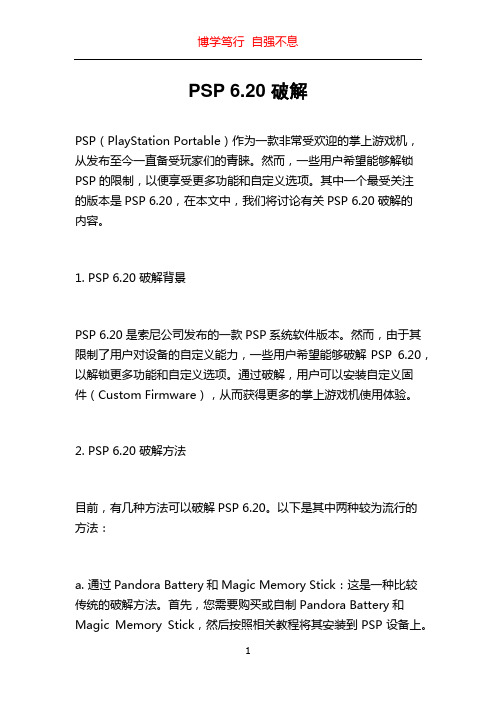
PSP 6.20 破解PSP(PlayStation Portable)作为一款非常受欢迎的掌上游戏机,从发布至今一直备受玩家们的青睐。
然而,一些用户希望能够解锁PSP的限制,以便享受更多功能和自定义选项。
其中一个最受关注的版本是PSP 6.20,在本文中,我们将讨论有关PSP 6.20破解的内容。
1. PSP 6.20 破解背景PSP 6.20是索尼公司发布的一款PSP系统软件版本。
然而,由于其限制了用户对设备的自定义能力,一些用户希望能够破解PSP 6.20,以解锁更多功能和自定义选项。
通过破解,用户可以安装自定义固件(Custom Firmware),从而获得更多的掌上游戏机使用体验。
2. PSP 6.20 破解方法目前,有几种方法可以破解PSP 6.20。
以下是其中两种较为流行的方法:a. 通过Pandora Battery和Magic Memory Stick:这是一种比较传统的破解方法。
首先,您需要购买或自制Pandora Battery和Magic Memory Stick,然后按照相关教程将其安装到PSP设备上。
一旦成功安装,您就可以通过Pandora Battery和Magic Memory Stick进入恢复模式,从而安装并运行自定义固件。
b. 通过破解软件:一些团队和开发者发布了一些破解软件,可以通过连接PSP设备到计算机并运行破解软件来完成破解。
这种方法相对较为简单,不需要购买或制作特殊设备。
然而,使用这种方法需要特别注意选择可靠且从官方渠道下载的破解软件,以避免意外损坏设备或下载病毒。
无论您选择哪种方法,破解PSP 6.20都需要谨慎操作,并确保您了解破解的风险与收益。
3. PSP 6.20 破解的风险和收益破解PSP 6.20可能带来一些风险和收益。
以下是对这些因素的概述:风险:- 可能违反设备的保修条款。
- 不正确的破解过程可能导致设备损坏。
- 非官方固件可能存在安全漏洞,可能会影响设备的安全性。
PSP进入恢复模式

进入恢复模式,在关机的状态下按住R键开机,直到出现M33 Recovery mdoe(恢复模式)画面为止预设设置为"Disabled (禁用)",要修改设置,请按X键绿色是我个人设置,各位可以当作是建议设置Enabled (启用) ; Disabled (禁用)引用:Toggle USB使用USB连接,使用后将连结到记忆棒里Configuration ->组态设定Skip SCE logo (Disabled)跳过SCE开机动画,取消开机后自动执行UMDHide corrupt icons (Disabled)隐藏破损图标,但是太多破损图标,进入GAME菜单下的记忆棒里会有点慢,建议使用__SCE__隐破损或是修改成一个文件夹形式Game folder homebrew (5.XX Kernel)定义GAME文件夹下用哪个版本核心来运行自制软件,预设是"5.XX".可以按X键可改为1.50Autorun program at /PSP/GAME/BOOT/EBOOT.PBP (Disabled)设定开机时自动运行EBOOT.PBP(软件),但是Game folder homebrew要设定为1.50UMD Mode (Sony NP9660 -NO UMD-)UMD引导模式,您可以选择UMD引导ISO/CSO或是免UMD引导,此功能有下列4种选项Normal -UMD required-一般模式,需要UMD盘引导游戏OE isofs legacy -NO UMD-免引导模式,采用当初OE时代模组M33 Driver -NO UMD-免引导模式,采用M33新一代模组Sony NP9660 -NO UMD-免引导模式,采用SONY附赠的NP9660模组Fake region (Disabled)更改PSP区域版本Free UMD Region (Enabled)将UMD改为全区域模式Hard Reset on homebrew (Disabled)仅针对wifi 修正仍然无效的psp ,当该设置启动时,会使homebrew 启动稍慢Use VshMenu (Enabled)在XMB下呼出VshMenu(Vsh菜单)XMB Usb Device (Memory Stick)更改XMB下USB连接位置,以往都是连接到记忆棒,你现在可以连接到UMD或是Flash0~3Charge battery when USB cable plugged (Disabled)當接上USB線時進行充電,本設置為PSP2000專屬Use M33 network update (Enabled)使用M33更新服务器,以后就可透过线上更新进行M33系统升级Hide PIC0.PNG and PIC1.PNG in game menu (Enabled)隐藏游戏目录下的PIC0.PNG和PIC1.PNGRun propram at /PSP/GAME/RECOVERY/EBOOT.PBP可以让小P刷到任一版本上,需要下载恢复模式专用的刷机包Advanced ->进阶设置,一般状态下不要动他Advanced configuration ->进阶组态设定Plain modules in UMD/ISO (Enabled)通过读取UMD或者ISO中模块来引导游戏Execute boot.bin in UMD/ISO (Disabled)通过读取并执行UMD或者ISO中的boot.bin文件来引导游戏,预设是关闭Toggle USB (flash0)对F0进行USB连结并修改,慎用!!Toggle USB (flash1)对F1进行USB连结并修改,慎用!!Toggle USB (flash2)对F2进行USB连结并修改,慎用!!Toggle USB (flash3)对F3进行USB连结并修改,慎用!!Format flash1 and reset settings格式化F1并且重设设置CPU Speed ->CPU频率调整Speed in XMB (Default)调整XMB下的CPU频率,有Default(预设)/20/100/222/266/300/333 Speed in UND/ISO (Default)调整游戏下的CPU频率,有Default(预设)/20/100/222/266/300/333 Plugins ->。
psp

2005-5-7 PSP游戏光盘UMD被导出 。
2005-5-7 HELLO WORLD 1.0登场 。
2005-5-9 Saturn Expedition Committee发布了一个可以DUMP 1.0版本的PSP FIRMWARE的程序 。
新产品:
psp2000
SCE在2007年公布的新改良版PSP® (PlayStation®Portable) 系统 (PSP-2000) 拥有更小、更薄的机身,尺寸减小19%,重量减轻了33%,新的PSP重量约为189克(原来是280克) 厚度为18.6mm(原来是23.0 mm)。另外,索尼还将PSP内存增加到64MB,而且还为新PSP准备了视频输出能力,通过另外购买的视频线,可以将PSP接驳大屏幕电视享受游戏和影视的魅力。新PSP的升级还包括内置存储缓存UMD数据,减少读盘时间,以及可以在USB连接PC或PS3传送数据的同时进行充电。详细的功能如:[AV cable]、 [S VIDEO cable]、[D Terminal AV cable]、[Component AV cable]等视频输出功能,1-333MHz[PSP CPU]、16:9 480×272/16,770,000t、 [IEEE 802.11b] 无线LAN、 USB2.0(mini-B) USB联接等。
CPU PSP专用CPU (周波数1~333MHz)
内存 32MB
DRAM 4MB
显示屏 4.3英寸16:9宽屏TFT液晶,1677万色480×272分辨率,光强最大每平方米200cd
音乐输出 立体声
2005-5-12 PSP上GB模拟器出现 。
2005-6-13 MD模拟器将PSP的运行频率提高到了333Mhz 。
PSP6.20?TN-B刷机玩ISO教程-电玩巴士

PSP6.20?TN-B刷机玩ISO教程-电玩巴士6.20 TN-B刷机玩ISO教程比预期的还要快,T otal_Noob推出了6.20 TN-B程序,最新的版本主要是修正了TN-A版中对于PSP 3000机型的不兼容性,另一个重要的特点就是使得6.20主机的降级变为可能(实机演示视频不过小编在这里要提醒大家的是,降级是一项危险的操作,因为会有变砖的可能性。
所以,不是想要去研究的话,最好不要轻易将你的6.20主机降级)。
此外,6.20 TN-B还修正了对于自制软件的兼容性。
刷机说明:6.20 TN-B程序刷机的过程和TN-A是一样的,同样都需要读取啪嗒砰的存档漏洞。
已知问题:目前6.20 TN-B系统能运行绝大多数的游戏,只有少部分游戏无法运行(游戏运行测试报告)。
根据目前论坛升级成功的玩家反馈,自制系统正常运行不再需要拔卡,推荐升级。
在游戏兼容性方面似乎没有改善,这个就要等大神发布的“Prometheus I so Loader”升级更新了。
如果在刷机过程中遇到任何问题,请点击这里,进入论坛回复,我们将会及时进行解答。
刷机准备:1.6.20 TN-B程序:点击下载适用用户:已经有啪嗒砰、啪嗒砰漏洞、6.20 TN-A程序的用户使用USB数据线连接电脑和PSP,删掉PSP记忆棒中的“HBL”文件夹;下载上面的文件,下载完成之后将其解压,然后将得到“h.bin”、“HBL”、“PSP”三个文件拷贝到PSP记忆棒的根目录下即可(注意:覆盖并不会影响文件夹内的其它文件)。
2.6.20 TN-B刷机傻瓜包:点击下载适应用户:没有啪嗒砰、啪嗒砰漏洞、6.20 TN-A刷机程序的用户使用USB数据线连接电脑和PSP;下载上面的文件,下载完成之后将其解压,然后将得到“h.bin”、“HBL”、“PSP”三个文件拷贝到PSP记忆棒的根目录下即可(注意:覆盖并不会影响文件夹内的其它文件)。
刷机步骤:1.安装好TN-B之后,打开PSP游戏目录,进入啪嗒砰游戏,参考这里的教程,加载6.20 TN-B。
psp升级到5.0教程
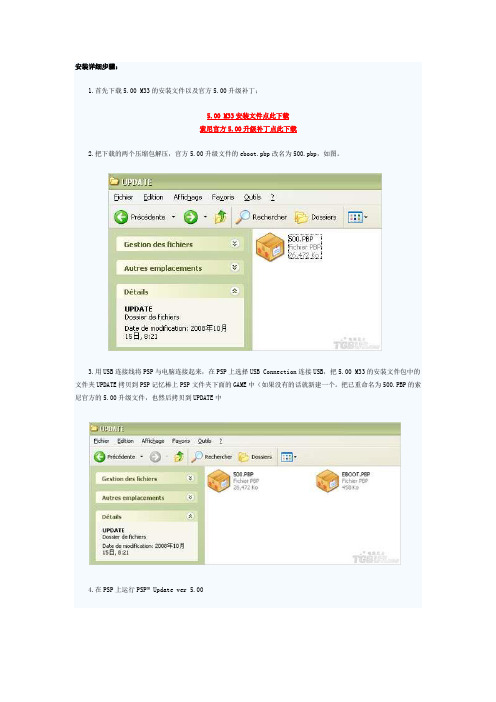
安装详细步骤:1.首先下载5.00 M33的安装文件以及官方5.00升级补丁;5.00 M33安装文件点此下载索尼官方5.00升级补丁点此下载2.把下载的两个压缩包解压,官方5.00升级文件的eboot.pbp改名为500.pbp,如图。
3.用USB连接线将PSP与电脑连接起来,在PSP上选择USB Connection连接USB,把5.00 M33的安装文件包中的文件夹UPDATE拷贝到PSP记忆棒上PSP文件夹下面的GAME中(如果没有的话就新建一个。
把已重命名为500.PBP的索尼官方的5.00升级文件,也然后拷贝到UPDATE中4.在PSP上运行PSP™ Update ver5.005.程序会检测电池电量,如果电量低于78%的话是无法升级的,会自己跳回到PSP界面,在这个版本中没有了之前跳过电量检测的设置,所以只能先充好电。
程序在校验一些文件的完整性后就会询问是否升级,按×开始升级;6.按下×后在经过短时间的黑屏后,程序退出,回到了熟悉的蓝色界面,自动进入官方的升级界面。
7.按○继续下去,接下来一切都和官方升级一样了,按右键下一步并开始升级;8.升级结束了,一切都和官方一样,接下来记得要按○,然后PSP自动关闭了;9.查看系统版本,我们可以看到PSP已经升级到5.00 M33了。
升级需要:本次升级可以从5.00M33直接升到5.50GEN-D3,所以大家可以放心地升级。
注:从5.50GEN-B1系统直接升级可能会遇到黑屏现象,遇到这种情况的朋友先将系统升级到B2就可以了。
点击这里查看教程如果你满足升级条件,请跟着以下的步骤,将你的PSP升级至PSP5.50GEN-D3。
注意:升级前请确保你的PSP主机电池电量大于78%。
第一步:下载文件1、下载5.50GEN-D3,将其解压,复制解压得到的“PSP”文件夹和“550.pbp”文件。
进入PSP记忆棒根目录下,粘贴并覆盖其中的“PSP”文件和“550.pbp”即可(覆盖并不影响该文件夹内的其它文件)。
6.39 PRO-B8系统升级图文教程

6.39 PRO-B8系统升级图文教程1.下载前请您对照您的PSP目前的系统下载对应的PRO程序(6.20的系统就下6.20的PRO-B8文件);2.如果您的PSP是6.35系统(官方/自制均可)但是您想升级到6.39 PRO自制系统的话,就请先下载6.39官方系统将您的PSP主机升级到6.39官方系统,再下载安装6.39 PRO-B8自制系统即可;如果你的主机系统是6.35,并且只需要安装6.35 PRO-B8的话,那么只下载PRO-B8程序即可,不需要下载官方系统。
3.解压得到的“sdk”为软件的源代码、“credit.txt”为说明文本,这两个文件可不放到记忆棒或是PSPGO主机内置存储中。
软件下载:PSP 6.39官方/自制系统用:6.39官方系统下载| 6.39 PRO-B8下载软件安装:1.下载文件将其解压,解压得到的“sdk”为软件的源代码、“credit.txt”为说明文本,这两个文件可不放到记忆棒或是PSPGO主机内置存储中;2.使用USB线连接电脑和PSP主机,将解压得到的“PSP”这个文件夹拷贝至到记忆棒或是PSPGO主机内置存储中覆盖就可以了,覆盖并不会影响文件夹内的其它文件。
升级教程:请仔细阅读教程并严格参照教程中的步骤升级。
软件安装完毕之后,断开PSP主机和电脑的USB连接,进入PSP游戏目录下,首先来运行下图所示的升级文件。
由于6.39 PRO-B8的升级文件和一键刷机程序图标类似,请您参照下图所示的图标运行不要搞混了。
↓请注意需要运行的是下图所示的升级文件(右下角带有Update的)↓然后在接下来出现的界面中按×键确认升级↓接下来PRO-B8系统自动安装中,安装完成后,根据提示按×键,软件即可自动返回桌面,此时再查看您的PSP主机系统,您会发现已经是6.39 PRO-B8,您已经可以使用该自制系统享受自制程序或是ISO游戏了。
PSP主机系统查看方法:PSP开机之后→→选择设定(最左侧的选项)→→主机设定→→系统信息。
WD My Passport Wireless SSD 250GB移动存储设备 使用说明书

My Passport® Wireless Pro 和My Passport® Wireless SSD Wi-Fi® 硬盘用户手册获取在线支持▪在线学习中心- 由此开始,充分利用您的个人云存储设备:/setup。
▪注册- 访问注册 WD 产品以获得最新的更新内容并享受特别优惠▪ji数支持–访问/support,通过电子邮件获得技术和其他支持▪保修与 RMA 服务- 访问/warranty获取保修、产品退换 (RMA)、RMA 状态、配件以及数据恢复信息▪知识库–访问/knowledgebase通过关键字、词组或 Answer ID 搜索▪WD 社区–访问与其他 WD 用户分享您的想法和建立联系▪电话支持–访问获取联系各区域支持人员的电话号码目录_________获取在线支持 (ii)_________1 关于您的 WD 存储设备 (1)操作注意事项 (1)套件内容 (1)可选配件 (1)关于在线学习中心 (1)系统要求和浏览器 (2)操作系统 (2)Web 浏览器 (2)产品组件 (3)My Passport Wireless Pro/My Passport Wireless SSD(俯视图) (3)My Passport Wireless Pro/My Passport Wireless SSD(后视图) (3)_________2 了解 LED 和按钮 (5)电源和电池状态 LED (5)My Passport Wireless Pro/My Passport Wireless SSD 电源和电池状态 (5)Wi-Fi LED (6)SD/USB 导入过程中的 LED 活动 (6)其他 LED 行为 (6)按钮 (7)_________3 设置无线硬盘 (8)开启硬盘 (8)首次设置硬盘 (8)使用计算机和 Web 浏览器 (8)关于面板 (11)在移动设备上使用 WD My Cloud 应用 (11)_________4 面板一览 (12)启动面板 (12)面板主页 (12)信息图标 (13)导航图标 (14)在主页上查看硬盘状态 (14)电池 (15)Wi-Fi (15)信息 (15)_________5 连接硬盘 (17)连接概述 (17)进行直接无线连接 (18)使用 Web 浏览器进行无线连接 (18)连接至家庭 Wi-Fi 网络和互联网 (19)建立家庭 Wi-Fi 连接(互联网访问) (19)删除 Wi-Fi 连接 (21)共享和修改 Wi-Fi 连接 (21)查看或更改硬盘的高级 Wi-Fi 设置 (22)接入点设置 (23)_________6 将内容加载到您的硬盘上 (26)使用 USB 连接加载内容 (26)使用 Wi-Fi 连接加载内容 (26)同一网络上的设备 (26)移动设备(使用 WD My Cloud) (27)使用兼容无线相机 (27)启用 FTP 访问 (27)将计算机备份到硬盘 (28)备份 Mac 计算机 (28)备份 PC (29)_________7 与硬盘一起使用 SD™卡 (30)手动从 SD 卡复制数据 (30)自动从 SD 卡复制数据 (32)从 SD 卡复制所有文件/复制新文件 (32)查看从 SD 卡导入的内容 (32)查看从 USB 硬盘导入的内容 (33)_________8 播放/流式传输视频和照片 (34)使用硬盘作为媒体服务器 (34)启用媒体流式传输 (34)将硬盘与 Plex Media Server 搭配使用 (34)Twonky®服务器 (35)内容计数 (35)使用媒体播放器访问您的内容 (36)WD 媒体播放器 (36)将硬盘与支持 DLNA 的移动应用搭配使用 (36)_________9 使用电池 (37)延长电池续航时间或提高性能 (37)给电池充电 (37)在硬盘关闭时查看电池状态 (38)_________10 执行管理功能 (39)更改密码和设备名称 (39)更改语言 (40)指定访问类型 (40)锁定硬盘 (41)重启和关闭硬盘 (41)保存 My Passport Wireless Pro/My Passport Wireless SSD 的快捷方式 (41)_________11 重置您的硬盘和密码 (42)手动重置硬盘 (42)使用面板还原出厂设置 (42)_________12 更新固件 (44)查看固件版本 (44)使用可用固件更新 (44)执行手动更新 (45)_________13 获取支持 (46)系统报告 (46)诊断 (47)产品改进计划 (47)_________14 问题与解决方案 (48)密码 (48)名称 (48)连接 (48)电池和性能 (49)硬盘格式 (50)_________附录 A 技术规格 (51)_________附录 B 兼容的媒体格式 (53)_________附录 C 法规信息 (54)安全符合性 (54)符合欧洲 CE 标准 (54)环境符合性(中国) (54)Russia Federation (54)加拿大 (54)US (55)ICES-003/NMB-003 声明 (56)Korea (56)台湾地区 (56)1关于您的 WD 存储设备本章包括以下主题:操作注意事项套件内容可选配件关于在线学习中心系统要求和浏览器产品组件操作注意事项WD 产品属于精密设备,在拆箱及安装时必须小心。
SONYChinaService

SONYChinaServiceILCE-7/ILCE-7R/ILCE-7S/ILCE-6000/ILCE-5100 固件升级操作方法(固件版本Ver.3.10)适用于 Windows[升级内容]本次软件升级目的是优化新镜头性能。
(2016年3月发布的镜头)确认相机是否需要升级固件(确认固件版本)请按以下步骤操作来确认固件的版本,如果固件版本已经是Ver.3.10,不需要进行升级。
检查固件版本1. 按下[Menu]键→进入[设置菜单] →选择[版本]2. 相机会显示当前的固件版本(图1).图1升级固件准备下载升级文件之前,除照相机之外还需要做好下列准备工作。
操作系统【Windows 】[支持的操作系统]Windows 10Windows 8.1Windows 7 SP1Windows Vista*1 SP2*1 不支持Starter edition[其他系统需求]- 硬盘空间: 200MB或更高- 内存: 512MB或更高* 升级固件前请关闭所有其他应用程序* 升级前请关闭电脑的睡眠模式其他要求*电源充满电的NP-FW50电池或者电源适配器AC-PW20(另售)注意:只有电池电量在3格或以上时,才可进行固件升级操作。
我们推荐使用充满电的电池或者电源适配器AC-PW20 (另售)*随机附带的USB连接线注意:如果使用市场上购买的其它USB连接线,无法保证升级效。
固件升级- 进行固件升级时,请使用充满电的电池或者电源适配器(另售) 。
- 固件升级过程中请不要取出电池或断开电源连接,否则可能对相机进行永久性的损坏。
- 升级前请取出存储卡。
1. 下载升级文件点击下载以下相应的文件请将下载的文件保存在您计算机的桌面上。
(推荐)byte)ILCE-5100Update_ILCE5100V310.exe191MB(200,511,224byte)对于Windows 8.1/10 的用户:根据初始设置的IE,更新的文件将保存在[下载]文件夹中。
SONY PSP-2006 2007 说明书

(right side) ( page 10)
Analog stick
Strap holder
ME HO
Hold indicator
( page 10)
Start button Select button
Displays the home menu
Home button
Sound button
( ( page 9)
• Quick Reference (this document)
This document contains information on basic hardware operations of the PSP® system.
DE
• User's Guide
(/document/) This online document is accessed through the Internet and contains detailed information related to the use of the PSP® system software ( page 25).
Quick Reference 快捷參考
PSP-2006 PSP-2007
3-218-749-61(1)
Introduction
Using the home menu
GAME
Playing games
VIDEO
Playing video
Category
MUSIC
Playing music
PHOTO
Displaying images
Item
NETWORK
Connecting to the Internet
POINT I O和ArmorPOINT I O双端以太网 IP适配器固件升级说明书
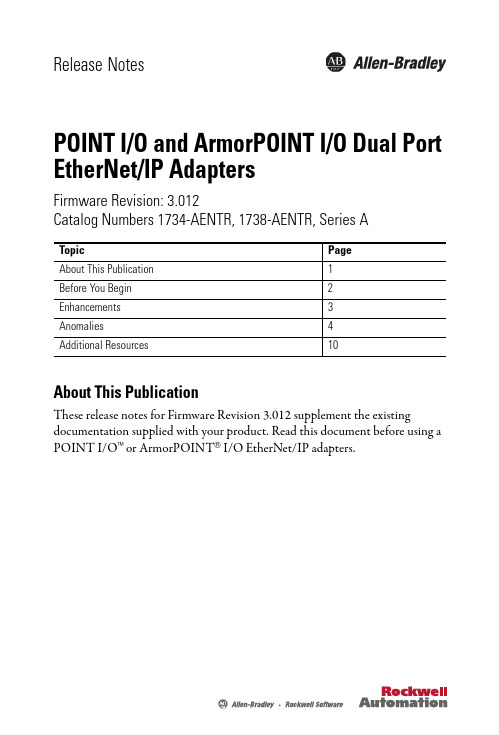
Release NotesPOINT I/O and ArmorPOINT I/O Dual Port EtherNet/IP AdaptersFirmware Revision: 3.012Catalog Numbers 1734-AENTR, 1738-AENTR, Series AAbout This PublicationThese release notes for Firmware Revision 3.012 supplement the existingdocumentation supplied with your product. Read this document before using a POINT I/O ™ or ArmorPOINT ® I/O EtherNet/IP adapters.TopicPage About This Publication1Before You Begin2Enhancements3Anomalies4Additional Resources 10POINT I/O and ArmorPOINT I/O Dual Port EtherNet/IP Adapters 2 Before You BeginFirmware Backward CompatibilityThe 1734-AENTR and 1738-AENTR Add-on Profiles are compatible with RSLogix™ 5000 software version 17, or greater.If you use the 1734-AENTR or 1738-AENTR adapter with a 1756-ENBT or 1768-ENBT module, use the following firmware revisions for these bridge modules:•1756-ENBT firmware revision 4.006 or greater•1768-ENBT firmware revision 2.003 or greaterThe 1734-AENTR adapters will accept I/O connections with compatible electronic keying for the 1734-AENT. This allows the 1734-AENTR adapter to be used with the 1734-AENT Add-on Profile.The 1738-AENTR adapters will accept I/O connections with compatible electronic keying for the 1738-AENT. This allows the 1738-AENTR adapter to be used with the 1738-AENT Add-on Profile.Add-on Profiles can be downloaded from:https:///rockwellautomation/support/downloa ds.pageATTENTION: The 1734-AENTR and 1738-AENTR, Series A, POINT I/Oand ArmorPOINT I/O dual port EtherNet/IP adapters with 3.011 or 3.012firmware should not be ControlFlash updated with any earlier firmwarerevision.If firmware revision 3.011 or 3.012 is currently installed, downgrading theproduct to an earlier firmware revision will render the product inoperable.Note that downgrading from 3.012 to 3.011 will be possible andsuccessful, but downgrading from 3.012/3.011 to 3.010 or an earlierrevision will be an issue.Rockwell Automation Publication 1734-RN002O-EN-E - September 20143 POINT I/O and ArmorPOINT I/O Dual Port EtherNet/IP AdaptersRockwell Automation Publication 1734-RN002O-EN-E - September 2014EnhancementsEnhancements for Firmware Revision 3.010EnhancementDescription IP default gateway setting When the address switches are set to a value of 001…254, the switches are used as the last octet of the module's IP address. The private network address 192.168.1.xxx (as allowed by RFC1918) is used for the first three octets of the IP address.For example, if the address switches are set to 010, the module IP address is 192.168.1.10.When 192.168.1.xxx addresses are used, set the network mask and gateway address as follows:Network mask: 255.255.255.0Gateway address: 192.168.1.1When the address switches are set to 001, the module gateway address is set to 0.0.0.0. The module IP address cannot be the same as its gateway.Enhancements for Firmware Revision 3.001EnhancementDescription Support for bridgingAdditional support for bridging Safety connections to POINT Guard I/O™ modules.Improved module responsiveness Module responsiveness improved by:•Improving backplane and Ethernet messageprocessing.•Restructuring some backplane instructions to reduce system latency.•Streamlining Ethernet operations to avoid receive overrun conditions and speed up processing.Support for Assembly Object connectionSupport added for an Assembly Object connection. This connection allows you to exchange data for an entire POINT I/O and ArmorPOINT I/O chassis in one connection.Support for unicast I/O connections Full support added for unicast I/O connections.POINT I/O and ArmorPOINT I/O Dual Port EtherNet/IP Adapters 4Rockwell Automation Publication 1734-RN002O-EN-E - September 2014AnomaliesKnown Anomalies for Firmware Revision 3.012AnomalyDescription Firmware downgrade will render module unusable When the MAC ID starts with E4:xx:xx:xx:xx:xx and the firmware is downgraded from firmware revision 3.012 to a firmware revision earlier than 3.011, the adapter module will become unusable.I/O connection to one of the POINT I/O modules may not be established after dynamic power cycle I/O connection to one of the POINT I/O modules on the backplane may be lost after dynamic power cycles to one or more switches and devices in the network. The I/O connection is restored after power is cycled to the I/O module.This anomaly is rarely observed.Adapter is in the wrong state after dynamic power cycle The adapter goes into the wrong state after dynamic power cycles to one or more switches and devices in the network . The correct state is restored after power is cycled to the adapter.This anomaly is rarely observed.Status LED remains solid green when connection times out 1734-AENTR and 1738-AENTR Network Status LED remains solid green when POINT Guard I/O connection times out, but only when the backplane connections only include Safety modules.Long Host Names are ignored Host Names longer than 16 characters are not used. The module accepts names as long as 64 characters but ignores the Host Name if it is longer than 16 characters.Firmware downgrade will render module unusableWhen the MAC ID starts with E4:xx:xx:xx:xx:xx and the firmware is downgraded from firmware revision 3.011 to an earlier firmware revision, the adapter module will become unusable.Corrected Anomalies for Firmware Revision 3.012AnomalyDescription Safety I/O module connections remain in 203 error state during rapid intermittent network disconnections and reconnections Rapid, intermittent disconnection and reconnection of the adapter’s network connection, after an initial successful network connection, while connected to a safety I/O module, triggers a continuous, static “203 error” in the safety I/O module. The anomaly occurs with all firmware versions used in the adapter.5 POINT I/O and ArmorPOINT I/O Dual Port EtherNet/IP AdaptersRockwell Automation Publication 1734-RN002O-EN-E - September 2014Corrected Anomalies for Firmware Revision 3.011AnomalyDescription Ethernet connection timeout after the Ethernet cable for daisy chain port reinsertedWhen an Ethernet/IP device is connected to 1734-AENTR/1738-AENTR by daisy-chaining, unplugging and reinserting the Ethernet cable between these two modules causes the I/O connection between the controller and the Ethernet/IP device timeout.Outputs transition to Program Mode output value after recovering from a communication fault When a 1734-AENTR or 1738-AENTR is connected to any output module with the controller in run mode successfully controlling the outputs, if communications with the controller is lost the outputs will properly transition to their Fault Mode state.When communications between the output modules and the controller is re-established, the output modules may first transition to their Program Mode state before going to their Run Mode state.Corrected Anomalies for Firmware Revision 3.010AnomalyDescription Output data of POINT I/O adapter out of sequenceWhen output data is updated every 2 ms, on a constant basis, one occurrence of out of sequence in output data is observed in the space of a few hours.Changes in slot status header are not reflected in sequence count The assembly connection for POINT I/O and ArmorPOINT adapters includes a 64-bit slot status header. This header is used to indicate which modules are alive and participating in the connection.When any data changes, for either I/O data or the slot status header, the transport sequence count needs to be changed. The sequence count is correctly updated when modules join the connection, but it is not updated when they leave the connection.POINT I/O and ArmorPOINT I/O Dual Port EtherNet/IP Adapters 6Rockwell Automation Publication 1734-RN002O-EN-E - September 2014Corrected Anomalies for Firmware Revision 3.009AnomalyDescription ArmorPOINT adapter fails to reconnect to ArmorStart after losing ENET ArmorStart ® connects to the controller through the ArmorPOINT adapter over an Ethernet network. When the Ethernet link to the adapter is lost and then recovered, sometimes the adapter fails to reconnect to the ArmorStart. The ArmorPOINT adapter POINTBus Status LED blinks red.This issue stays until power is cycled to the ArmorPOINT adapter.Corrected Anomalies for Firmware Revision 3.008AnomalyDescription False state shown in software for disabled port After an Ethernet port of 1734-AENTR and 1738-AENTR is disabled by using RSLinx ® Classic, the “Enabled” check box remains selected for the disabled port when the “Advanced port configuration” tab of “Module Configuration” menu in RSLinx Classic.Electronic Key Segment validation error Electronic Key Segments with segment errors detected in an Ethernet/IP message causes the adapter to stop communicating.1734-AENTR and 1738-AENTR adapter network becomes non-responsive A vulnerability in the 1734-AENTR and 1738-AENTR adapter network causes the web server or Ethernet/IP service to become non-responsive.Adapter does not respond after power cycle One or more 1734-AENTR and 1738-AENTR adapters are non-responsive on a system with multiple Ethernet switches that have DHCP per port enabled after power is cycled to the entire system. No network activity is detected from the modules.Cycling power to the affected units resolves the issue and establishes the connection. This occurs on random 1734-AENTR and 1738-AENTR adapters at system power up.Adapter stops communicatingResetting a POINT I/O or ArmorPOINT I/O module, using the module profile dialog or a Reset MSG instruction, breaks all future non-I/O communication to that I/O module until the adapter is power cycled.7 POINT I/O and ArmorPOINT I/O Dual Port EtherNet/IP AdaptersRockwell Automation Publication 1734-RN002O-EN-E - September 2014Corrected Anomalies for Firmware Revision 3.006AnomalyDescription Adapter stops communicating Re-configuring a POINT I/O or ArmorPOINT I/O module, while an I/O connection to that module is established, breaks all future non-I/O communication to that I/O module until the adapter is reset.Corrected Anomalies for Firmware Revision 3.005AnomalyDescription Adapter stops communicating Anomalous behavior was observed from the adapter Ethernet controller, causing the adapter to stop communicating. This release corrects this anomalous behavior by using a different mode recommended by the component supplier.Corrected Anomalies for Firmware Revision 3.004AnomalyDescription False Module In Use condition When a 1734-AENTR was connected to the network through a 1734-AENTR in a daisy chain configuration, the 1734-AENTR reported a Module In Use condition at power up. The relative timing between a single port and dual port module during initialization caused the single port module to lose and then regain its link. This event was not handled properly during port initialization.Adapter not allowing connections after power loss Following a power cycle, a rapid link established/link lost event was not properly handled by the adapter and left it in a state where it was online but unable to make connections.Compatible keying error Dual port adapters are supposed to accept Forward_Open requests directed to single port modules when compatible keying is selected. An error in the code allowed the single-port adapters to accept any key as a valid key.The single port adapter behavior is corrected to only accept its own key. Dual port adapters will accept their own key or a compatible single port key.Changes to port configuration did not take effectWhen changes were made to Port Configuration using RSLinx, the module still responded to broadcast messages using the old settings.POINT I/O and ArmorPOINT I/O Dual Port EtherNet/IP Adapters 8Rockwell Automation Publication 1734-RN002O-EN-E - September 2014Unknown interface status The Network Settings web page for single port adapters was corrected to display interface status. In previous versions the state is always “unknown”.Incorrect module revision shown Module Information web pages, accessed through a chassis browse, incorrectly displayed the module revision.Duplicate IP addresses A DHCP-enabled module which is assigned a duplicate IP address did not properly decline the address.Invalid-sized T—>O data Corrected an anomaly whereby a Rack Optimized listener could request different sized T—>O data and the connection would be accepted without altering the multicast T—>O data that was already being produced. The listener's connection would eventually timeout after 10 seconds of receiving what it considered to be invalid-sized data.Multicast connection requests from off-subnet originators accepted Multicast connection requests coming from off-subnet originators were being accepted. These should be rejected because the module implementation limits multicast productions to the subnet (TTL = 1). This anomaly applies to owning and listen only connections from off-subnet originators. The code was corrected to reject these requests.Incorrect connection counts Corrected the logic that counted connections in use. When unicast support was added some invalid logic was introduced that caused Listen-Only Rack Optimized connections to count against the total. If the Listen-Only request completed prior to the adapter using all 20 of its connections, the request would be allowed. If the request came in after all 20 were used, it was denied.IP Address Switch setting of 1 does not work In version 3.003.4, using an IP Address Switch setting of 1 caused the Link to be configured improperly. All other switch settings work as expected.IP Address switches non functionalIP Address switches cannot be used to address modules that shipped from the factory with revision 3.003.4. Older modules that have had firmware updated to 3.003.4 are not affected. Updating the firmware to revision 3.004 will correct the problem.Corrected Anomalies for Firmware Revision 3.004AnomalyDescription9 POINT I/O and ArmorPOINT I/O Dual Port EtherNet/IP AdaptersRockwell Automation Publication 1734-RN002O-EN-E - September 2014Corrected Anomalies for Firmware Revision 3.001AnomalyDescription Invalid time reportingModule Uptime shown on the Diagnostic web page reports invalid time.Anomalous behavior of Rack Optimized connectionsExtended testing of Rack Optimized connections showed 2xRPI of jitter. The revised firmware now implements a “just in time” refresh of data that eliminates 1 RPI of m Format of ‘none’ not functionalA Comm Format of ‘none’ is not functional in revision 2.004 of the 1738-AENTR build.Invalid LED behavior Invalid LED behavior observed for the Network Status LED when the link is lost, and for the Module Status LED during a ControlFlash update.Modified behavior with switch settings at 888Setting the adapter address switches to 888 restores all configuration to factory defaults. Following the use of 888 the module must be power cycled with the switches set to something other than 888.Added Ethernet driver “disabling” when the switches are set to 888. The clearing of a module's host name and restoring Module Description, Module Location back to factory defaults has also been added.Instance or Attribute values greater than 255 not handled properly Instance or Attribute values greater than 255 are not handled properly when using the web page to perform Class, Instance, and Attribute servicing.Connections with invalid sizes accepted The produced/consumed size check was not performed early enough in the connection opening process, allowing connections with invalid sizes to be accepted.Connection counts incorrectly adjusted Under certain error conditions, connection counts were incorrectly incremented and decremented.Adapter loses Listen Only connections An anomalous error checking code caused all consumed heartbeats across Listen Only connections to log internal error conditions. The adapter loses connections if enough Listen Only connections were made to the adapter.Ethernet frames rejectedEthernet frames with non-zero “Type of Service” values were rejected. The code was corrected to accept these frames.POINT I/O and ArmorPOINT I/O Dual Port EtherNet/IP Adapters 10Rockwell Automation Publication 1734-RN002O-EN-E - September 2014Additional ResourcesY ou can view or download publications at /literature/. T o order paper copies of technical documentation, contact your local Rockwell Automation distributor or sales representative.Corrected Anomalies for Firmware Revision 2.004AnomalyDescription Misapplied multicast address assignment algorithm Each module is allowed to use a block of 32 multicast addresses, based on its IP address and subnet mask. The algorithm was misapplied resulting in multicast addresses that were off by one.Corrected Anomalies for Firmware Revision 2.003AnomalyDescription Modules in a Rack Optimized connection may appear “in use”Modules participating in a Rack Optimized connection may appear “in use” if the connection originator never receives the connection open response. The 1734-AENTR has been modified to monitor the slot status bits on connection startup and tear down the connection if a mismatch exists following a period of 10 seconds.Modules may appear “in use” if connection opens and closes are processed simultaneously. During the startup of a Rack Optimized I/O connection, if the originator allows the parent rack connection to timeout before the target ever completes the child open requests, backplane connections were not being properly released. Subsequently, those modules remained stuck “in use”. The corrected code properly cleans up the backplane connections in this scenario.Lack of behavior to support Reduced HeartbeatVersion 16 of RSLogix 5000 implements the Reduced Heartbeat feature. As a result of this feature the originator will try to establish Listen Only connections with reduced RPIs on the heartbeat side of the connection. The 1734-AENTR was implemented to reject connection requests if RPIs are different from an existing connection. This code was modified to only test the T—>O side of the connection and allow differences on the O—>T side.11 POINT I/O and ArmorPOINT I/O Dual Port EtherNet/IP Adapters Notes:Rockwell Automation Publication 1734-RN002O-EN-E - September 20141734-RN002O-EN-E - September 2014Supersedes Publication 1734-RN002N-EN-E - October 2013Copyright © 2014 Rockwell Automation, Inc. All rights reserved.Allen-Bradley, Rockwell Automation, POINT I/O, ArmorPOINT I/O, POINT Guard I/O, ArmorStat, RSLogix 5000, RSLinx, and T echConnect are trademarks of Rockwell Automation, Inc.T rademarks not belonging to Rockwell Automation are property of their respective companies.Rockwell Automation SupportRockwell Automation provides technical information on the Web to assist you in using its products. At /support/, you can find technical manuals, a knowledge base of FAQs, technical and application notes, sample code and links to software service packs, and a MySupport feature that you can customize to make the best use of these tools.For an additional level of technical phone support for installation, configuration, and troubleshooting, we offer TechConnect support programs. For more information, contact your local distributor or Rockwell Automation representative, or visit /support/.Installation AssistanceIf you experience a problem within the first 24 hours of installation, please review the information that's contained in this manual. You can also contact a special Customer Support number for initial help in getting your product up and running.New Product Satisfaction ReturnRockwell Automation tests all of its products to ensure that they are fully operational when shipped from the manufacturing facility. However, if your product is not functioning and needs to be returned, follow these procedures.Documentation FeedbackYour comments will help us serve your documentation needs better. If you have any suggestions on how to improve this document, complete this form, publication RA-DU002, available at/literature/.United States or Canada1.440.646.3434Outside United States orCanada Use the Worldwide Locator at /support/americas/phone_en.html , orcontact your local Rockwell Automation representative.United StatesContact your distributor. You must provide a Customer Support case number (call the phone number above to obtain one) to your distributor to complete the return process.Outside United States Please contact your local Rockwell Automation representative for the returnprocedure.Rockwell Otomasyon Ticaret A.Ş., Kar Plaza İş Merkezi E Blok Kat:6 34752 İçerenköy, İstanbul, T el: +90 (216) 5698400。
PSP官方系统5
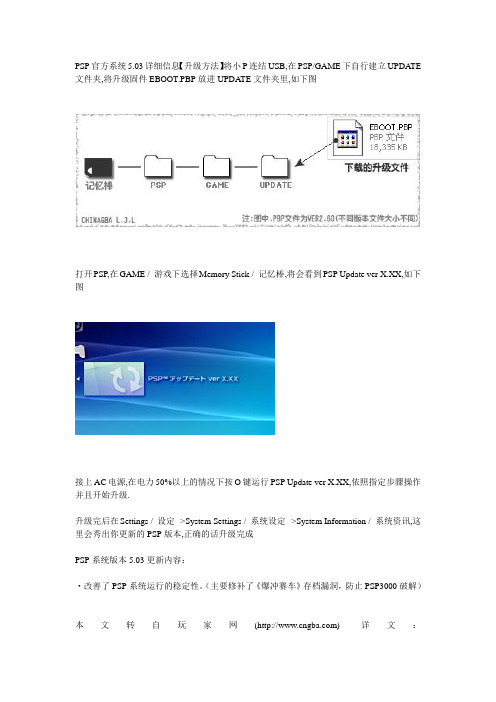
PSP官方系统5.03详细信息【升级方法】将小P连结USB,在PSP/GAME下自行建立UPDATE 文件夹,将升级固件EBOOT.PBP放进UPDA TE文件夹里,如下图
打开PSP,在GAME / 游戏下选择Memory Stick / 记忆棒,将会看到PSP Update ver X.XX,如下图
接上AC电源,在电力50%以上的情况下按O键运行PSP Update ver X.XX,依照指定步骤操作并且开始升级.
升级完后在Settings / 设定-->System Settings / 系统设定-->System Information / 系统资讯,这里会秀出你更新的PSP版本,正确的话升级完成
PSP系统版本5.03更新内容:
・改善了PSP系统运行的稳定性。
(主要修补了《爆冲赛车》存档漏洞,防止PSP3000破解)本文转自玩家网() 详文:
/pspsoft/official/2009012161352.shtml。
PSP3000升级说明

PSP3000 6.39以下版本破解教程
注意:升级过程中,请保证电池电量达到90%,或者直接用外接电源,保证升级过程中不断电!
1.如果是6.39以下系统,必须要先升级为6.39的官方系统,才能破解!
PSP官方系统6.39下载地址:
/soft/30721.shtml
全主机通用6.39官方系统升级图文教程:
/pspdg/jc/updown/201105/20110524173939.shtml
注意:
先解压为然后将文件中的拷贝到记忆棒内!不要把整个文件都直接拷贝到记忆棒中,不然查找不到升级程序!
升级完毕以后,将PSP文件从记忆棒中清除!然后再进行下一步!
2.升级为官方6.39系统以后再下载破解程序,然后再进行破解!
6.39 PRO-B8下载地址:
/soft/30924.shtml
6.39 PRO-B8系统升级图文教程
/pspdg/jc/fcfw/201107/20110708104525.shtml
先解压为再将里面的文件拷贝到记忆棒中。
不要把整个文件都直接拷贝到记忆棒中,不然查找不到升级程序!。
psp刷机教程与知识

由GEN小组成员,Total_Noob从其开发的6.20 TN HEN,移植到6.39系统的6.39 TN-A,功能跟6.20 TN-E完全相同。【访问下载地址】
由忠贞炙烈之炎开发的6.31/6.35 PRO ,也就是6.xx PRO系列(L)CFW的前身,同样通过Liquidzigong开发的Prometheus ISO Loader的引导才能玩ISO游戏。
DT小组基于5.03 GEN-C开发的5.03 DT-II
以及国人大神Liquidzigong基于5.03 GEN-C开发的5.03 Prometheus。
6.20 系统版本专用,从6.35 PRO-B7移植过来的6.20 PRO-B7系统,是目前6.20系统上唯一的、也是使用率最高的(L)CFW,并是第一个支持在V3主板上打固化补丁(L)CFW(原理是开机自动触发核心漏洞加载PRO-B7)。【访问刷机教程】
关于HEN和CFW的详细区别请访问:
开始刷机!(以最新的6.35 Pro-B8做演示)
请下载傻瓜包,解压后把里面的PSP文件夹和SDK文件夹覆盖进记忆棒根目录,也就是一打开磁盘的那个目录。
然后断开USB连接,在PSP 官方6.35系统里直接执行6.35 Pro-B Updater
这个情况下只需要再执行一次6.35 Fast Recovery 即可加载破解系统(不需要重新刷机)。
请使用傻瓜包里面的6.35 FastRecovery,以前版本的6.35 FastRecovery 不兼容
很多黑客都发布过不同版本的(F)CFW,目前比较主流的有:
Dark-Alex 开发的SE系列自制系统,是PSP上所有CFW的开端。
Dark-Alex 开发的OE(Open Edition)系列自制系统,此系列的系统大部分源码和模块都来源于Sony OFW,使用1.00核心。
- 1、下载文档前请自行甄别文档内容的完整性,平台不提供额外的编辑、内容补充、找答案等附加服务。
- 2、"仅部分预览"的文档,不可在线预览部分如存在完整性等问题,可反馈申请退款(可完整预览的文档不适用该条件!)。
- 3、如文档侵犯您的权益,请联系客服反馈,我们会尽快为您处理(人工客服工作时间:9:00-18:30)。
索尼PSP官方固件6.00更新说明一览
PSP固件6.00更新日志: *在Playstation Store中加入分组和显示
文件夹的功能 *从Media GO中,导出播放列表,目前也支持下载音乐了 *在[设置] - [网络更新]已更改为[系统更新] *在[设置] - [主题设定]可选择的颜色数量已经增加 *在[显示面板关闭选项]选项下的[设置]选项,下面的“[系统设置]选项,设计的[标准] 选项已被更
改。
*PSP go现在可以通过蓝牙连接到互联网,就像移动电话一样!
以下为引用的内容: PSP firmware 6.00
changelog: *Playstation Store Games can now be grouped and displayed in folders based on their expire date under
[GAME] *Importing of playlist from the Media GO! applications is now supported under Music *Under [Settings] - [Network Update] has been chnaged to [System Update] *The number of Colors that can be selected under [Settings] > [Theme Settings] has been increased *In [Display Panel Close Options] under [Settings] > [System Settings], the design for the [Standard] oprion has been changed *The PSP Go! system can now connect to the Internet via a Bluetooth modem such as a mobile phone
玩游戏,就上ABAB游戏网,原文地址/psv/3338562.html。
