IONA CORBA中间件平台-Orbix()
基于构件的软件产品集成开发平台国内外研究现状

国内外研发觉状及进展趋势基于构件的软件开发是幸免重复劳动,提高软件生产效率的软件开发方式,属于“软件复用”的一种实现方式,其起点是应用系统的开发再也不采纳一切“从零开始”的模式,而是以已有的工作为基础,充分利用过去应用系统开发中积存的知识和体会,如需求分析结果、设计方案、源代码、测试打算及测试案例等,从而将开发的重点集中于应用的特有组成成份。
通过软件复用,在应用系统开发中能够充分地利用己有的开发功效,排除包括分析、设计、编码、测试等在内的许多重复劳动,从而提高了软件开发的效率;同时,通过复用高质量的已有开发功效,幸免了从头开发可能引入的错误,从而提高了软件的质量,因此基于构件开发的软件系统强调构件化和体系结构的作用,具有很强的自适应性、互操作性、扩展性和重用性。
最近几年来,构件技术和基于构件的软件开发技术慢慢成为阻碍整个软件产业的关键技术,构件化已经成为软件企业的需求,软件构件市场已现眉目,软件工业化生成模式正在推动软件产业的规模化进展。
支持构件开发和治理和基于构件进行软件开发的标准、基础工具和产品正慢慢完善。
3.1主流软件构件标准的分析比较当前,要紧有以下三种比较有阻碍的软件构件技术标准:OMG 的CORBA、微软公司的COM/DCOM和SUN的EJB(Enterprise Java Bean)。
1) CORBA是公共对象请求代理体系结构(common objectsrequest brokerarchitecture)的缩写,是对象治理组织(OMG-Object Management Group)开发的一套散布式对象技术标准,涉及接口、注册、数据库、通信和犯错处置等方面的问题。
和对象治理体系结构(OMA)概念的其他对象效劳相结合,CORBA成为支持散布式系统中对象技术的中间件设施。
CORBA的对象请求代理(ORB)作为转发消息的中间件,实现了对象间的无缝集成和互操作。
因此,CORBA可作为面向对象的软件构件在运行级上组装的技术基础,从而实现构件的黑盒复用。
软考高级-信息化和信息系统-集中讲解

软考高级信息化和信息系统集中讲解1.信息系统与信息化信息论已发展成为一个内涵非常丰富的学科,与控制论和系统论并称为现代科学的“三论”。
1.1.信息的基本概念香农指出,信息就是能够用来消除不确定性的东西。
1.1.1.信息的特征(1)客观性(2)普遍性(3)无限性(4)动态性(5)相对性(6)依附性(7)变换性(8)传递性(9)层次性(10)系统性(11)转化性1.1.2.信息满足一定的质量属性(1)精确性(2)完整性(3)可靠性(4)及时性(5)经济性(6)可验证性(7)安全性1.1.3.信息的功能(1)为认识世界提供依据(2)为改造世界提供指导(3)为有序的建立提供保证(4)为资源开发提供条件(5)为知识生产提供材料1.1.4.信息的传输模型:1.2.信息系统的基本概念“系统”是由相互联系、相互依赖、相互作用的事物或过程组成的具有整体功能和综合行为的统一体。
“信息系统”简单地说,就是输入数据,通过加工处理,产生信息的系统。
面向管理和支持生产是信息系统的显著特点以计算机为基础的信息系统可以定义为:结合管理理论和方法,应用信息技术解决管理问题,提高生产效率,为生产或信息化过程以及管理和决策提供支撑的系统。
管理模型、信息处理模型和系统实现条件三者的结合,产生信息系统,其抽象模型如下图所示:“信息系统集成”是采用现代管理理论(例如:软件工程、项目管理等)作为计划、设计、控制的方法论,将硬件、软件、数据库、网络等部件按照规划的结构和秩序,有机地整合到一个有清晰边界的信息系统中,以到达既定系统的目标,这个过程称为信息系统集成。
1.2.1.系统的特性(1)目的性(2)整体性(3)层次性(4)稳定性(5)突变性(6)自组织性(7)相似性(8)相关性(9)环境适应性对于信息系统而言,以下特性会表现得比较突出:(1)开放性(2)脆弱性(3)健壮性1.3.信息化的某本概念1.3.1.信息化从"小"到"大"分为以下五个层次:(1)产品信息化(2)企业信息化(3)产业信息化(4)国民经济信息化(5)社会生活信息化信息化的基本内涵启示我们:信息化的主体是全体社会成员,包括政府、企业、事业、团体和个人;它的时域是一个长期的过程;它的空域是政治、经济、文化、军事和社会的一切领域;它的手段是基于现代信息技术的先进社会生产工具;它的途径是创建信息时代的社会生产力,推动社会生产关系及社会上层建筑的改革;它的目标是使国家的综合实力、社会的文明素质和人民的生活质量全面提升。
银行核心业务系统性能测试的思路
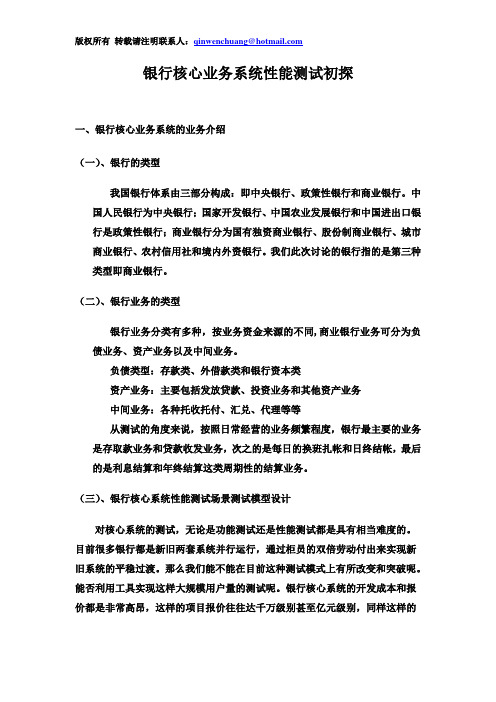
版权所有 转载请注明联系人:qinwenchuang@
Client 向 System/T 发出查询请求,以找到 Server 消息队列的地址; Client 根据找到的入口地址将请求发送到 Server 的消息队列中; Server 处理请求,并将结果返回给 Client 的消息队列。
ibm componentbroker tongbroker
应用服务器
用来构造 internet/intranet 应用和其它分布 ibm websphere 式构件应用,是企业实施电子商务的基础设 bea weblogic 施。应用服务器一般是基于 j2ee 工业标准的。tongweb
安全中间件
以公钥基础设施(pki)为核心的、建立在一 entrust entrust 系列相关国际安全标准之上的一个开放式应 tongsec 用开发平台,向上为应用系统提供开发接口, 向下提供统一的密码算法接口及各种 ic 卡、 安全芯片等设备的驱动接口。
版权所有 转载请注明联系人:qinwenchuang@
(2)、buffer 管理
通过对系统性能的监控,检查业务系统的在实际工作环境中资源使用是否 合理。
第三阶段软件正式运行后。
通过对系统性能的监控,验证前两个阶段的测试结果。并根据正式运行后 的实际状况,提出性能调优建议。
最重要的阶段无疑是险,减少项目的修改代价。(第二、第三阶段更侧重于监控)
被测环境怎么部署? 负载环境怎么部署? 监控环境怎么部署?
1、测试点: 结合银行日常的业务情况,测试点应该包括个人存款、个人取款、对公存款、 对公取款、个人贷款、对公贷款、同城票据交换、汇兑等日常业务,还应该包 含诸如换班扎帐、日终结帐、月报、季报、结息和年终结算等数据处理业务。 (当然很多银行的结息和年终结算不部署在核心业务系统中)。 2、测试场景 (1)、日常营业场景模拟 在线测试:用户量可以通过银行开户的客户数量度量,交易的吞吐量可
企业级分布式应用平台Orbix2000 共67页
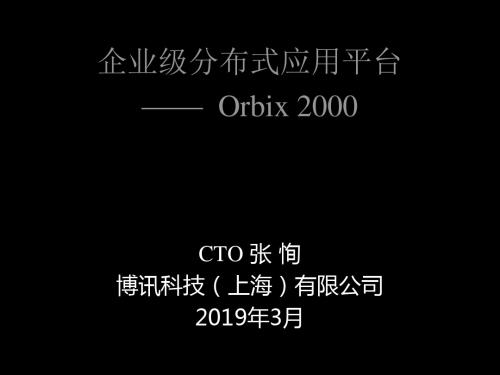
为什么要用 CORBA?
• 分布网络编程 • 互操作性 • 软件构件化 • 扩充性、伸缩性 • 灵活性 • 产品上市时间 • 保护投资
COM? EJB?
二、Orbix 2000与ART
IONA - 市场领导者
• IONA公司在全球CORBA平台市场的占有率超 过40%,是名列第一的企业级分布应用平台
什么是插件?
• 插件是一种代码库,可在链接或运行时 加载到Orbix 2000应用中。
• 可包含各种类型的代码。 • Orbix的插件框架用IDL描述。
ART架构
Application Container (EJB/CORBA) Stubs/Skeletons Language Mapping
Runtime DynAny DII/DSI
• 扩展了CORBA基本事件服务。 • 提供消息存储库。
四、成功案例
Orbix典型客户(1)
Orbix典型客户(2)
Orbix典型客户(3)
Broadvision
• 个性化电子商务解决方案领先供应商。 • 其One-to-One Enterprise产品基于Orbix平
台。
Portal
• IONA全球战略联盟伙伴 • 电信级互联网客户管理、实时计费软件
• 多点传送
– “一对多”或“多对多”
CORBA基本事件服务
OrbixNotification
• 成熟的消息中间件产 品
• 典型应用:
– 电信网管系统 – 实时监控系统
• 消息过滤 • 结构化消息 • QoS保证 • 管道管理
OrbixNotification
OrbixTalk
• 基于多点传输业务(如UDP)、解藕的、 异步传信系统。
CORBA程序设计指南

CORBA 程序设计指南〔入门〕这里假设你对CORBA毫无所知。
对JAVA略有所知,因为这里使用JAVA作为程序设计语言。
学习了本书,你将对CORBA有个初步了解,并能编写一个简单完整的CORBA应用程序。
1.CORBA 简介CORBA〔Common Object Request Broker Architecture〕是为了实现分布式计算而引入的。
为了说明CORBA在分布计算上有何特点,我们从它与其它几种分布计算技术的比拟中进行说明。
与过去的面向过程的RPC(Remote Procedure Call)不同,CORBA 是基于面向对象技术的,它能解决远程对象之间的互操作问题。
MicroSoft 的DCOM (Distributed Component Object Model)也是解决这一问题的, 但它基于Windows操作系统,尽管到本书编写时,DCOM已有在其他操作系统如Sun Solaris, Digital Unix, IBM MVS 上的实现,但毫无疑问,只有在微软的操作系统上才会实现得更好。
而只有CORBA是真正跨平台的,平台独立性正是CORBA的初衷之一。
另一种做到平台无关性的技术是Java RMI〔Remote Method Invocation〕,但它只能用JAVA实现。
CORBA与此不同,它通过一种叫IDL〔Interface Definition Language〕的接口定义语言,能做到语言无关,也就是说,任何语言都能制作CORBA组件,而CORBA组件能在任何语言下使用。
因此,可以这样理解CORBA:CORBA一种异构平台下的语言无关的对象互操作模型。
1.1 CORBA体系结构CORBA的体系结构如下:图1.1 CORBA体系结构CORBA上的效劳用IDL描述,IDL将被映射为某种程序设计语言如C++或Java,并且分成两分,在客户方叫IDL Stub〔桩〕, 在效劳器方叫IDL Skeleton〔骨架〕。
2IONAOrbix中间件平台IONA产品简介:Orbix(6.2)

IONA产品简介:Orbix(6.2)1IONA公司简介 (2)2IONA Orbix 中间件平台 (2)3Orbix6.2基础架构 (4)3.1IONA 拥有专利的Adaptive Runtime Technology (4)3.2Orbix6.2的CORBA特性 (5)3.2.1概述 (5)3.2.2CORBA 标准支持 (6)3.2.3可移植对象适配器 (7)3.2.4异步消息传送接口和质量服务策略 (7)3.2.5双向GIOP (7)3.2.6动态类型支持:DynAny 和IFR (8)3.2.7服务器集群和负载均衡: (8)3.2.8安全接口层/传输层安全性(SSL/TLS)支持 (13)3.2.9代码生成工具包 (15)3.2.10多线程支持 (17)3.2.11配置和日志接口 (18)3.2.12可互操作的命名服务和负载平衡扩展 (18)3.2.13COM-CORBA 集成 (19)3.2.14CORBA 对象事务服务 (19)3.2.15CORBA Trading服务 (24)3.2.16高级的消息发送结构 (26)3.2.16.1事件服务263.2.16.2Orbix通知服务273.2.16.3多路广播283.2.16.4CORBA Telecom Log Service293.2.16.5Java Messaging Service and CORBA Notification Bridge293.2.17企业级安全特性 (29)3.2.18IONA Firewall Proxy Service (FPS) (31)3.2.19企业级的管理特征 (31)1 IONA公司简介IONA 是是业界领先的中间件平台供应商,为企业提供基于开放标准和组件结构的分布式计算技术。
IONA 的软件产品支持对电子商务应用的开发、部署和管理,同时应用于其它各种大规模的分布式应用系统。
IONA 的软件产品使各种异构系统间交换信息成为可能。
IONA CORBA中间件平台-Orbix()

sartre: 5000 MyPOA camus: 1985 rimbaud: 2135
Client ORB transparently returns to the Locator
Client
Locator selects a new replica from those remaining and forwards the client
24
基于Orbix Naming 的负载平衡功能
• Orbix对命名服务的扩展 • 可以使用单一的名称注册 一组对象;命名服务以透 明的方式对客户机发布多 个服务器的引用,这样可 以将客户机负载平衡到整 个组中所有的对象上。 • 对客户端透明 • 可自定义负载均衡算法
25
适合大规模的分布式系统和广域网
High performance, scalable support for mission critical, heterogeneous Enterprise Integration Backbones
为企业关键的异构的业务系统集成提供高 性能、高可靠性支持
Common Services Built On ART™
Host nietzsche
Locator
Client ORB transparently Client currently Server crashes connects to connected and the new the to a running connection is replica and server lost continues operation
5
IONA - CORBA市场领导者
• IONA公司在全球CORBA平台市场的占有率超过 40%,是名列第一的企业级CORBA应用平台
CORBA技术探索起步

CORBA技术探索起步天极网2005-3-21 21:26:00 文/务实一、概述CORBA(Common Object Request Broker Architecture, 公共对象请求代理体系结构)是由OMG(对象管理组织,Object Management Group)提出的应用软件体系结构和对象技术规范,其核心是一套标准的语言、接口和协议,以支持异构分布应用程序间的互操作性及独立于平台和编程语言的对象重用。
CORBA经过近十多年的发展,已逐步走向成熟,并成功地应用在我国许多大型的软件系统中,由此产生了对掌握CORBA技术的软件开发人员的大量需求。
在此,我们应广大读者的要求组织了本次讲座。
二、CORBA产生的背景近年来,随着互联网技术的日益成熟,公众及商业企业正享受着高速、低价网络信息传输所带来的高品质数字生活。
但是,由于网络规模的不断扩大以及计算机软硬件技术水平的飞速提高,给传统的应用软件系统的实现方式带来了巨大挑战。
首先,在企业级应用中,硬件系统集成商基于性能、价格、服务等方面的考虑,通常在同一系统中集成来自不同厂商的硬件设备、操作系统、数据库平台和网络协议等,由此带来的异构性给应用软件的互操作性、兼容性以及平滑升级能力带来了严重问题。
另外,随着基于网络的业务不断增多,传统的客户/服务器(C/S)模式的分布式应用方式越来越显示出在运行效率、系统网络安全性和系统升级能力等方面的局限性。
为了解决分布式计算环境(DCE,Distributed Computing Environment)中不同硬件设备和软件系统的互联,增强网络间软件的互操作性,解决传统分布式计算模式中的不足等问题,对象管理组织(OMG)提出了公共对象请求代理体系结构(CORBA),以增强软件系统间的互操作能力,使构造灵活的分布式应用系统成为可能。
正是基于面向对象技术的发展和成熟、客户/服务器软件系统模式的普遍应用以及集成已有系统等方面的需求,推动了CORBA技术的成熟与发展。
corba培训
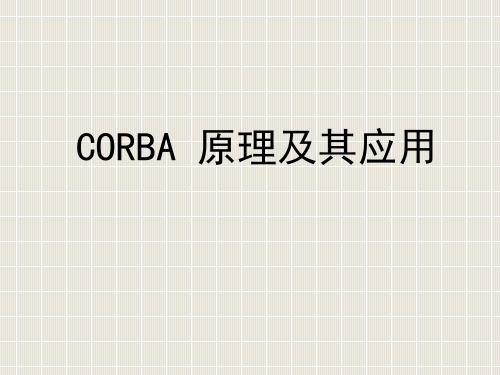
主要内容
CORBA基本概念
什么是CORBA CORBA模型
ORBIX软件体系
ORBIX简介 ORBIX安装配置
CORBA程序开发
开发步骤 HELLO WORLD 示例
什么是CORBA?
CORBA—Common Object Request Broker Architecture,中文称为公用对象请求代理体系,从刚 开始只支持c语言,发展到现在支持目前的大量的编程 语言,已经成为软件开发的主流,并被业界广泛接受。
ORBIX介绍
ORBIX是IONA公司开发的符合CORBA 2白皮书的ORB产品
ORBIX安装步骤
1. 检查JAVA版本,需要JAVA 1.3以上版本 2. 运行安装程序,根据提示完成安装 3. 安装LICENSE 4. 设置环境变量
ORBIX安装步骤
现场演示……
ORBIX开发应用
1.使用Toolkit代码生成器来开发 2.只使用IDL编译器来进行开发
Remote Procedure Call(RPC)
面向方法、比socket稍好用些、需要了解好多对方细节
Microsoft Distributed Component Object Model (DCOM)
相对健壮的对象模型、限于Windows
Java Remote Method Invocation (RMI)
4. 开发服务端的程序:这个服务端对这些CORBA对象来说像一个容器一样, 每个都支持一个接口。你必须自己添加代码来为每个类型的CORBA对象提供商业 逻辑方法。服务端通过将对象的引用发送到一个大家都知道的地方,使的这些 CORBA对象对客户端来说有用。
5.开发客户端的程序:客户端用IDL编译器产生对那些需要从服务端响应的 对象的引用进行映射。
企业级分布式应用平台Orbix-精品文档
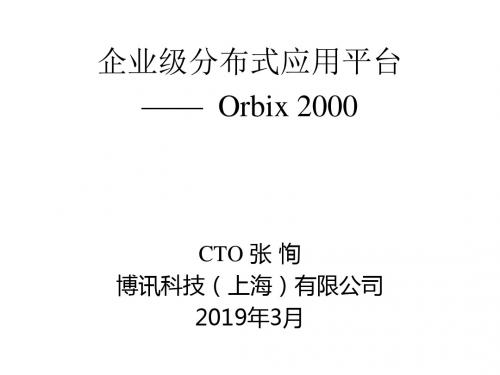
什么是插件?
• 插件是一种代码库,可在链接或运行时 加载到Orbix 2000应用中。
• 可包含各种类型的代码。 • Orbix的插件框架用IDL描述。
ART架构
Application Container (EJB/CORBA) Stubs/Skeletons Language Mapping
Runtime DynAny DII/DSI
• DSI(Dynamic Skeleton Interface)
服务器可在运行时实现任意对象
平台、语言独立性
• C++ • Java • Visual Basic • Power Builder • Cobol • PL/1
• Windows NT/2000 • Solaris • HP/UX • AIX • True64 • Linux • OS/390、OS/400
CORBA发展历史
1991 1993 2019 2019 2019 2000 2019
CORBA 1.1 (IDL, DII, BOA, IFR, C mapping) CORBA 1.2 (introduction of CORBA module) CORBA 2.0 (GIOP, IIOP, DSI, C++ mapping) CORBA 2.2 (POA, DynAny) CORBA 2.3 (OBV, new DynAny) CORBA 2.4 (AMI, Interoperable Naming) CORBA 3.0 (PSS, Components, Portable Interceptors)
企业级分布式应用平台 —— Orbix 2000
CTO 张 恂 博讯科技(上海)有限公司
corba中间件
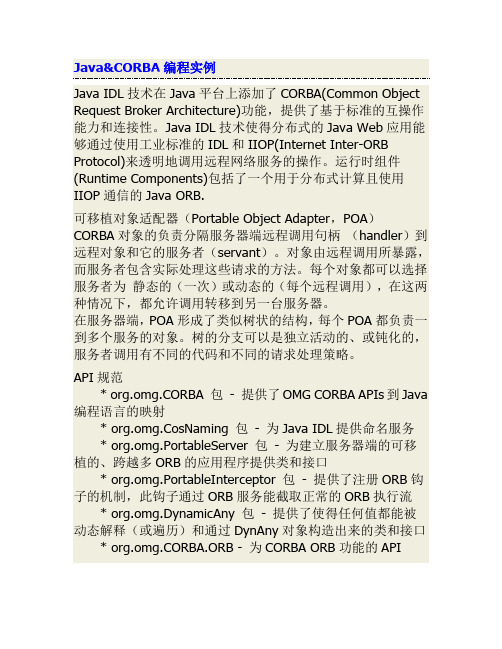
Java&CORBA编程实例Java IDL技术在Java平台上添加了CORBA(Common Object Request Broker Architecture)功能,提供了基于标准的互操作能力和连接性。
Java IDL技术使得分布式的Java Web应用能够通过使用工业标准的IDL和IIOP(Internet Inter-ORB Protocol)来透明地调用远程网络服务的操作。
运行时组件(Runtime Components)包括了一个用于分布式计算且使用IIOP通信的Java ORB.可移植对象适配器(Portable Object Adapter,POA)CORBA对象的负责分隔服务器端远程调用句柄(handler)到远程对象和它的服务者(servant)。
对象由远程调用所暴露,而服务者包含实际处理这些请求的方法。
每个对象都可以选择服务者为静态的(一次)或动态的(每个远程调用),在这两种情况下,都允许调用转移到另一台服务器。
在服务器端,POA形成了类似树状的结构,每个POA都负责一到多个服务的对象。
树的分支可以是独立活动的、或钝化的,服务者调用有不同的代码和不同的请求处理策略。
API规范* org.omg.CORBA 包- 提供了OMG CORBA APIs到Java 编程语言的映射* org.omg.CosNaming 包- 为Java IDL提供命名服务* org.omg.PortableServer 包- 为建立服务器端的可移植的、跨越多ORB的应用程序提供类和接口* org.omg.PortableInterceptor 包- 提供了注册ORB钩子的机制,此钩子通过ORB服务能截取正常的ORB执行流* org.omg.DynamicAny 包- 提供了使得任何值都能被动态解释(或遍历)和通过DynAny对象构造出来的类和接口* org.omg.CORBA.ORB - 为CORBA ORB功能的API分布式对象之间的关系有两方面:客户端和服务器。
建筑智能化管理系统在绿色建筑中的作用探讨

管理与信息化
建筑智能化管理系统在绿色建筑中的作用探讨
柯浩军 武汉三合鼎盛科技股份有限公司 湖北 武汉 430022
摘 要 在总书记的号召下,绿色节能的经济发展是新形势下的统一要求。同时科学技术领域发展迅速,科学研究 成果与突破收获颇丰,这使得建筑业对智能化的大面积应用。建造减少污染,节约成本并且高度智能化、科技化的 建筑,是建筑行业最新的行业目标。放眼发达国家的建筑行业,对智能化的普及以及重视早已提上日程,最大力度 的促使人类与自然界的和谐共生。本文将探究建筑智能化管理系统在绿色建筑中的作用,从而为人们提供舒适、智 能、节能、减排的绿色安全建筑。 关键词 建筑智能化;管理系统;绿色建筑;作用探讨
1.3 增强管理系统的动态性 因为建筑所处的自然环境与地域条件是不断变化的,所以 建筑智能化管理系统的发展也需要随之产生提升与发展。这就 要求建筑智能化管理系统需要具备发展的动态性,增加故障检 测系统,对系统的故障进行及时的发现与维护,并且使得管理 系统得到延展与扩充。智能化管理系统提升动态性之后,使得 技术应用的难度降低,在连接嵌入硬件和软件的模块时,操作 更加便捷与简单,提升建筑智能化管理系统的可操作性。 1.4 实现管理系统的仿真性 绿色建筑的概念要求,建筑自身需要具备安全、舒适、 快捷功能的前提下,还需要将先进、科学和综合的管理机制 融入建筑智能化管理系统中,并且做到资源的最优配置,节能 减排,缩减投资成本。这就要求建筑智能化管理系统在施工之 前,根据实际的要求与可行性功能进行实际检验,并及时进行 改正与完善。在检验的过程中,着重对系统的可靠性与开放性进 行验证,从而完成系统的仿真性的检测。系统仿真性的实现,得 益于二十世纪八十年代创立了Matlab,同时系统中的Simulink也 为仿真的实现提供了可能性。Simulink仿真技术的研发与发展, 使得系统仿真性能的实现,为智能化建筑的发展未来提供了无限 的可能性,促进建筑智能化管理系统与绿色建筑和谐的有机结 合,并为建筑行业未来的长足发展提供充足的动力[2]。
软件工程过程

随着人们对软件工程过程关注度的增长,对我们通常所使用的那些词语进行明确定义变得越来越重要。
这就需要给出“软件”和“软件工程”的定义,并在它们的范围和边界上达成共识。
软件的定义:软件一词所指包括程序以及支持程序安装、操作、修复和升级所需的所有信息及材料。
这和Fred Brooks的定义是一致的,他把程序定义为一组能够在计算机上运行的指令,把编程制品定义为程序和使程序智能、可用及可扩展的元素的集合。
在这种定义方式下,软件即指编程制品。
软件工程的定义:软件工程是指将工程学、科学、原理和方法按照一定规则应用到软件开发过程中以保证质量并节约成本。
虽然这里每个词条都可以进行更深入的讨论,但我们主要考虑规则和质量,因为其他几个方面已经被广泛的接受和理解。
在复杂的工程和科学领域,已定义的专业规则提供了一个框架,这个框架是在过去的教训上建立的。
通过把这些规则应用到配置管理、编码标准或者命名惯例中,一个软件组织就能够避免重复解决以前遇到过的问题。
这些规则对于软件工程的价值就等同干净的房间之于半导体或者标准计量单位之于实验学科。
质量是指一个产品在多大的程度上满足用户的要求。
这包括功能满足、出错率、性能、可扩展性、可用性,或者任何其他对用户重要的产品特征。
软件工程过程的定义:软件工程过程是将用户需求转化为软件所需的软件工程活动的总集。
这个过程可能包括投入、需求分析、规格说明、设计、实施、验证、安装、使用支撑和文档化,还可能包括短长期的修复和升级以满足用户增长的需求。
因为维护没有被普遍接受,所以在这里没有包括进来。
在美国国防部(DoD)维护包括软件修复和升级,而在商业计算机领域它是指提供服务、修复软件缺陷但不包括升级。
由于用户的需求和使用环境具有不可预知性,因此软件工程过程是一个学习改进的过程。
这可能需要专门的研究用户需求,将其具体化在需求定义中,并随着在设计和实现过程中获得的更多知识进行调整。
软件工程过程的范围:软件工程过程开始于实现软件中某项任务的决定。
IONA技术有限公司产品说明(Orbix、Artix Encompass、Artix Relay等)

Installation Guide Version 1.3, December 2003Orbix, Artix Encompass, Artix Relay, IONA Enterprise Integrator, Enterprise Integrator, Orbix E2A Application Server, Orbix E2A XMLBus, XMLBus , are trademarks or regis-tered trademarks of IONA Technologies PLC and/or its subsidiaries.IONA, IONA Technologies, the IONA logo, Making Software Work Together, IONAe-Business Platform, and Total Business Integration are trademarks or registered trade-marks of IONA Technologies PLC and/or its subsidiaries.Java and J2EE are trademarks or registered trademarks of Sun Microsystems, Inc. in the United States and other countries.CORBA is a trademark or registered trademark of the Object Management Group, Inc. in the United States and other countries. All other trademarks that appear herein are the property of their respective owners.While the information in this publication is believed to be accurate, IONA Technologies PLC makes no warranty of any kind to this material including, but not limited to, the implied warranties of merchantability and fitness for a particular purpose. IONA Technologies PLC shall not be liable for errors contained herein, or for incidental or consequential damages in connection with the furnishing, performance or use of this material.COPYRIGHT NOTICENo part of this publication may be reproduced, stored in a retrieval system or transmitted, in any form or by any means, photocopying, recording or otherwise, without prior written consent of IONA Technologies PLC. No third party intellectual property right liability is assumed with respect to the use of the information contained herein. IONA Technologies PLC assumes no responsibility for errors or omissions contained in this book. This publica-tion and features described herein are subject to change without notice.Copyright © 2001–2003 IONA Technologies PLC. All rights reserved.All products or services mentioned in this manual are covered by the trademarks, service marks, or product names as designated by the companies who market those products.Updated: 10-Dec-2003M3176ContentsChapter 1 Installing Artix1 Before You Begin2 Prerequisites3 Installing Artix7 Licensing Artix Manually10 Setting up the Artix Environment11 Installing Artix With IONA Application Server Platform12iCONTENTS iiCHAPTER 1Installing ArtixThis chapter describes the prerequisites for successfulinstallation of Artix.In this chapter This chapter discusses the following topics:Prerequisites page3Installing Artix page7Licensing Artix Manually page10Setting up the Artix Environment page111CHAPTER 1 | Installing ArtixBefore You BeginRead the Release Notes Before installing IONA Artix, visit the Documentation Web Page at:/support/docs/artix/1.3/index.xmland read the Artix Release Notes for late-breaking information on newfeatures, known problems, and other release-specific information.There may also be updates to this Installation Guide available.Saving your license You should receive your license file by e-mail. Save this file to a location onyour hard drive. During installation, the installer will prompt for the locationof this file.Make sure the license file is accessible by all systems where Artix processesrun.If you have other IONA products installed, your existing license file will beappended with the contents of the new Artix license file.2Prerequisites PrerequisitesOperating Systems Table1 shows the required patches and C++ and Java Runtimes for allsupported Operating Systems:Table 1:Supported Operating SystemsPlatform Required OS Patches; C++/Java RuntimeEnvironmentx86/Windows NT 4.0SP6a;C++ drivers msvcrt.dll, msvcirt.dll, andmsvcp60.dll;Java (JRE or SDK) 1.4.1x86/Windows 2000SP3;C++ drivers msvcrt.dll, msvcirt.dll, andmsvcp60.dll;Java (JRE or SDK) 1.4.1x86/Windows XP C++ drivers msvcrt.dll, msvcirt.dll, andmsvcp60.dll;Java (JRE or SDK) 1.4.1SPARC/Solaris 8108827-12;108434-09: (32 bits C++ runtime);108827-12 (libthread patch);Java (JRE or SDK) 1.4.1 and its recommendedOS patches.SPARC/Solaris 9Java (JRE or SDK) 1.4.1 and its recommendedOS patches.3CHAPTER 1 | Installing ArtixTable 1:Supported Operating SystemsPlatform Required OS Patches; C++/Java RuntimeEnvironmentPA-RISC/HP-UX 11PHSS_25170: aCC runtime;PHSS_24627: aCC runtime;PHSS_21075: varargs.h and +DA2.0W;PHSS_23699: libcl;PHSS_24303: dld;PHCO_24148: libc;Java (JRE or SDK) 1.4.1 and its recommendedOS patches.PA-RISC/HP-UX 11i PHSS_24638: aCC runtimePHCO_24402: 1.0 libc cumulative header filepatch 60PHCO_25452: 1.0 libc cumulative patch23632PHSS_24304: 1.0 ld(1) and linker toolscumulative patch 21234Java (JRE or SDK) 1.4.1 and its recommendedOS patches.x86/RedHat Linux 7.2GCC 3.2 runtime (libstdc++.so.5 andlibgcc_s.so[.1]); GCC 3.2 development;Java (JRE or SDK) 1.4.1AIX 5.2IBM JDK 1.4.1Java Runtime Requirements Artix requires a JVM. The Artix installer allows you either to install a JVMalong with Artix, or to use a previously installed JVM.Artix supports Java 2 Platform, Standard Edition (J2SE) version 1.4.1 orhigher for development on all supported platforms.Be sure to set JAVA_HOME to point to your JDK installation.For information on installing J2SE or the required patched, see Sun’s Javasite at /j2se.4Prerequisites5Development RequirementsIf you plan to use the Artix development tools or run any of the demos, you will need the following C++ compiler, depending on your platform:Additional Requirements Artix has the following additional requirements:•Running the demos and examples for IBM VisualAge MQSeries, BEA Tuxedo, or TIBCO/Rendezvous requires that those products be installed. Artix supports the following product versions:♦BEA Tuxedo 7.1 or higher♦IBM WebSphere MQ (MQSeries) 5.x or higher ♦TIBCO Rendevous 7.1 or higher •Artix also supports the following transports:♦SOAP 1.1♦IIOP 1.1 and 1.2•Artix support for the propagation of transaction contexts requires the presence of the IONA Application Server Platform (ASP), Standard or Enterprise Edition. Artix can use any version of ASP to provide this transaction functionality. ASP must be installed before Artix.Table 2:C++ Compilers Supported by Artix PlatformC++ CompilerRequired PatchesWindows NT, 2000, and XP Microsoft Visual C++ 6.0SP 3Windows NT, 2000, and XP Microsoft Visual C++ 7.0HP-UX 11 and 11i aC++ A.03.31Solaris 8 & 9Sun C++ 5.3 (part of Forte 6 Update 2)111685-01Red Hat Linux Binutils package 2.13[.9]AIXVisual Age 6.0CHAPTER 1 | Installing ArtixDisk space A development installation of Artix takes the following disk space (plusabout 40MB temporary disk space for unzipping the installer).Platform Without JVM With JVMWindows122 MB154 MBSolaris141 MB196 MBHP-UX212 MB319 MBAIX200 MB300 MBUNIX: If the required space is not available in /tmp, you can set a differentpartition for use by the InstallAnywhere installer by setting the environmentvariable IATEMPDIR to point to this partition.6Installing Artix Installing ArtixNotes•On UNIX platforms, the installer can be run in console mode if no windowing environment is available. To run in console mode use the -i console command line option.•Artix can be installed into the same directory tree as other IONA products, but installing the IONA Application Server Platform 6.0 after installing Artix may cause Artix to become unstable. (See “Installing Artix With IONA Application Server Platform” on page 12 for more details).Procedure To install Artix complete the following steps:1.Download the appropriate package file for your platform anduncompress it.2.Go to the folder into which you uncompressed the installation packageand run the installer:Table 3:Artix Installation Packages Platform Installation PackageWindows artix_13_Windows.zipHP-UX artix_13_HP-UX.tarSolaris artix_13_SunOS.tarRed Hat Linux artix_13_Linux.tarAIX artix_13_AIX.tarNote:If you copy the installer files to another location make sureand copy both the installer file and the associated folder for yourplatform.CHAPTER 1 | Installing ArtixWindowsartix.exeUNIXartix.binor for console mode:artix.bin-i console3.Click Next to begin the installation.4.Read the license agreement.5.Accept the licensing agreement by selecting "I accept the terms of theLicense Agreement" and click Next.6.Enter the name of the folder into which you want Artix installed andclick Next.Note:It is strongly recommended that you install Artix into the samedirectory tree as your other IONA products.7.On Windows systems, you will be asked to select where on the Startmenu to place shortcuts. Select a location and click Next.8.Choose what type of installation you want and click Next:♦Developer Tools and Runtime♦Runtime Tools Only9.UNIX: Specify the root folder for all of your Artix projects. You shouldhave read and write access to this location. Click Next.10.Windows: Specify if you want to set the system environment variablesIT_PRODUCT_DIR and PATH for all users on this system, just the currentuser, or not at all. Click Next.♦IT_PRODUCT_DIR specifies the root folder of your Artix installation.♦PATH is appended with the Artix bin directories.11.Specify if you would like to associate .iap files with Artix Designer..iap files are the project files used by Artix to store project information.Click Next.Installing Artix12.Review your installation information then click Install.13.When the installer finishes installing the Artix files, it launches theLicense Installer. Click Browse to locate your license file. The licenses are copied into the file <installationDirectory>\etc\licenses.txt.If you have another IONA product installed, the license installer willappend your Artix licenses automatically to your existing IONA license file. If you wish to install the licenses by hand click Cancel. For more information see “Licensing Artix Manually” on page10.14.Click Done to finish the installer.CHAPTER 1 | Installing ArtixLicensing Artix ManuallyInstalling the license file to the default location To install the license file to the default location, copy the license file here: WindowsUNIXInstalling the license file to an alternative location You can save your license file anywhere on your drive, as long as you set IT_LICENSE_FILE to point at your license file.WindowsUNIXAdding Artix licenses to an existing license file If you already have licensed IONA products you will have a valid license file. To ensure that your existing licenses are not overwritten by the Artix Licenses, you can use a text editor to append the Artix licenses to your existing license file.%IT_PRODUCT_DIR%\etc\licenses.txt/etc/opt/iona/licenses.txtset IT_LICENSE_FILE=license_file_pathexport IT_LICENSE_FILE=license_file_pathWARNING:If you have other licensed IONA products installed, settingIT_LICENSE_FILE may cause your existing products to stop working. Please see “Adding Artix licenses to an existing license file” on page10.Setting up the Artix Environment Setting up the Artix EnvironmentSetting the Artix runtimeenvironmentBefore you can run any Artix-based processes you must set up the runtime environment. To set the runtime environment do the following:Windows UNIX This script modifies the system path so that the Artix bin directory is in the path and also modifies the shared library path to include the Artix shared library directory.Verifying the environment To verify that the Artix environment is correctly set up, cd toIT_PRODUCT_DIR and type the command:You should see the following:>cd %IT_PRODUCT_DIR%\artix\1.3\bin >artix_env %cd $IT_PRODUCT_DIR/artix/1.3/bin %.artix_env wsdltocppWSDL URL has to be specifed!WSDLToCPP Usage:java artix.WSDLToCppClient [options]{WSDL-URL }[-e Web-service-name][-t port][-b binding-name][-iportType-name][-d output-directory][-n namespace][-impl [-m {NMAKE |UNIX}]|-jp plugin-class-name][-f][-sample][-v][-license][-declspec declspec][-all][-?][-flags]CHAPTER 1 | Installing ArtixInstalling Artix With IONA Application Server PlatformInstallation It is recommended that you install Artix into the same directory tree asApplication Server Platform 6.0. You should install Application ServerPlatform 6.0 first.Also, if you are going to apply Application Server Pack 6.0 service pack 1,you should install it before installing Artix.Environment variables All IONA products use two environment variables to get their configurationand licensing information: IT_PRODUCT_DIR and IT_LICENSE_FILE. If youaccept all installer defaults and follow the procedure to add your Artixlicense to your existing license file (“Adding Artix licenses to an existinglicense file” on page10), there will be no conflicts.However, if you choose to install Artix in a different directory tree thanApplication Server Platform 6.0 or choose to keep your Artix licensesseparate from your ASP licenses, you will need to set IT_PRODUCT_DIR andIT_LICENSE_FILE to point to the correct locations.IDL compiler Currently, the Artix IDL compiler and the Application Server Platform 6.0IDL compiler use separate configuration files. It is suggested that you setyour environment to Artix using the artix_env script to use the Artix IDLcompiler. To use the Application Server Platform IDL compiler, set yourenvironment for an Application Server Platform domain.You can merge the configuration files for the two IDL compilers, but that isnot supported at this time.。
北京移动(中国移动的子公司)是中国主要的无线运营商之....pptx
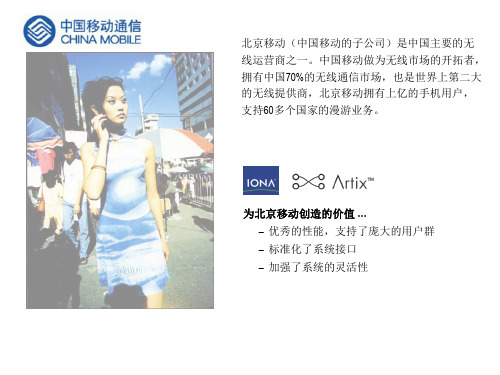
• 3、Patience is bitter, but its Rousseau , French thinker)忍耐是痛苦的,但它的果实是甜蜜的。11:038.5.202011:038.5.202011:0311:03:108.5.202011:038.5.2020
• 1、Genius only means hard-working all one's life. (Mendeleyer, Russian Chemist) 天才只意味着终身不懈的努力。20.8.58.5.202011:0311:03:10Aug-2011:03
• 2、Our destiny offers not only the cup of despair, but the chalice of opportunity. (Richard Nixon, American President )命运给予我们的不是失望之酒,而是机会之杯。二〇二〇年八月五日2020年8月5 日星期三
• 10、Life is measured by thought and action, not by time. ——Lubbock 衡量生命的尺度是思想和行为,而不是时间。8.5.20208.5.202011:0311:0311:03:1011:03:10
• 11、To make a lasting marriage we have to overcome self-centeredness.要使婚姻长久,就需克服自我中心意识。Wednesday, August 5, 2020August 20Wednesday, August 5, 20208/5/2020
• 5、You have to believe in yourself. That's the secret of success. ----Charles Chaplin人必须相信自己,这是成功的秘诀。-Wednesday, August 5, 2020August 20Wednesday, August 5, 20208/5/2020
IONA引航中间件

序 集 成 的 技 术 , 这 些 技 术 都 具 有 基 于 标 准 的
接 口 , 而 大 大 降 低 了集 成 和 复 用 的 成 本 。 从 另 外 , 还 提 供 了一 组 特 有 的 运 行 时 企 业 服 务 , 它
I A Or i 间 件 平 台 ON bx中
用于 支持安 全性 、 息传送 、 理 、 务 处理 、 消 管 事 容 错 及 负 载 平 衡 , 这 些 服 务 能 够 直 接 进 行 应
术 对 不 兼 容 软 件 系 统 进 行 完 整 业 务 集 成 。在 过 W e b Ser ie v c s的 产 品 , 它 将 安 全 性 、 路 由 、 去 的 十 多 年 中 , I NA 以 基 于 标 准 的 CoRBA o 会 话 管 理 和 多 传 送 方 式 绑 定 等 企 业 质 量 服 务 扩 展 到 了 W eb s r ie 应 用 程 序 , 从 而 让 e vc s 企 业 能 够 使 用 W e e vc s 技 术 开 发 和 部 b s rie 署 中 间 件 集 成 解 决 方 案 。 通 过 在 W eb s e卜 vc s 应 用 程 序 组 织 已 存 在 的 企 业 功 能 , t ie Ari x 不 仅 能 够 让 企 业 降 低 风 险 ,还 能 够 实 现 降 低 成 本 ,提 高 灵 活 性 并 充 分 利 用 W e e v c s b s r ie 易 用 性 的 目的 。
了 一 个 单 一 的 解 决 方 案 ,该 解 决 方 案 可 以 开 发 C0 RBA 中 间 件 平 台 , 支 持 包 括 W i d ws 它 n o 、
可 靠 的 、可 缩放 的 和 安 全 的 大 规 模 的 分 布 式 应 用 系统 。
一个支持QOS的实时CORBA中间件ORB的结构模型

一个支持QOS的实时CORBA中间件ORB的结构模型汪洋;王振宇
【期刊名称】《计算机科学》
【年(卷),期】2002(029)004
【摘要】@@ 一、引言rn分布式网络环境中的实时应用如控制指挥系统、生产流程控制系统、远程通信系统、视频会议系统、分布式多媒体应用系统等,都要求提供端到端的高性能的服务质量(QoS)保证,为此,要求在网络、操作系统、中间件到用户应用等各个层次上都能协调地满足相应的实时QoS需求.QoS主要包括系统资源如网络带宽、时延、抖动、系统可靠性以及内存管理等方面,因此,要保证应用的QoS,就是要保证应用的网络带宽、小的时延,减少系统的抖动,提高系统的可靠性并进行高效的系统内存资源管理.
【总页数】3页(P38-40)
【作者】汪洋;王振宇
【作者单位】康达联环信息系统工程有限公司,武汉,430070;武汉数字工程研究所,武汉,430074
【正文语种】中文
【中图分类】TP31
【相关文献】
1.实时容错CORBA中间件的研究 [J], 彭舰;王俊;黄忍冬;吴佳炘
2.实现具有实时-容错性能的CORBA中间件的研究 [J], 彭舰;李征
3.基于RapidIO的实时CORBA中间件实现 [J], 赵蕾
4.一个实时CORBA的动态调度服务模型 [J], 谭浩;骆志刚;刘锦德
5.一个实时CORBA的动态调度服务模型 [J], 骆志刚;谭浩;刘锦德
因版权原因,仅展示原文概要,查看原文内容请购买。
IONA面向开源和SOA

IONA面向开源和SOA
李楠
【期刊名称】《开放系统世界》
【年(卷),期】2006(000)008
【摘要】刚进入中国不久的IONA,可能并不是为很多人所了解,不过当提起CORBA中间件技术,相信是为很多人所熟知的,IONA是最早的基于CORBA标准的分布式解决方案的提供商,它率先成功地为瑞士信贷集团实施了迄今为止公认最大规模的SOA系统,并且为业界提供了第一个基于Java的开源ESB产品,同时发起并参与领导了Eclipse开源项目。
【总页数】2页(P10-11)
【作者】李楠
【作者单位】无
【正文语种】中文
【中图分类】TP311.52
【相关文献】
1.推出开源Celtix企业版产品,降低SOA入门门槛IONA进一步巩固分布式SOA 的领先优势
2.IONA:站在更高的平台上全面发力SOA市场——专访IONA科技公司大中国区总裁薛志勇
3.发布开源Celtix高级消息传递产品IONA推动分布式SOA的部署
4.IONA推出开源Celtix企业版产品、降低SOA入门门槛
5.发布开源Celtix高级消息传递产品IONA推动分布式SOA的部署
因版权原因,仅展示原文概要,查看原文内容请购买。
实时CORBA系统中ORB间通信机制研究

实时CORBA系统中ORB间通信机制研究
徐占洋;沈琦
【期刊名称】《计算机应用与软件》
【年(卷),期】2005(022)003
【摘要】实时CORBA系统是一类重要的分布式中间件,它不仅具有实时系统的特征,而且具有网络通信的特征,其ORB间实时通信的实现是系统满足实时性的一个关键.本文着重在实时CORBA规范1.1的基础上探讨ORB之间通信的机制,同时简要介绍了TAO系统对实时CORBA规范所作出的改进,最后简要阐述了自己对开发实时CORBA应用系统的观点.
【总页数】3页(P86-88)
【作者】徐占洋;沈琦
【作者单位】中国矿业大学计算机科学与技术学院,江苏,徐州,221008;中国矿业大学计算机科学与技术学院,江苏,徐州,221008
【正文语种】中文
【中图分类】TP393.09
【相关文献】
1.CORBA在实时分布式多媒体系统中的应用研究 [J], 刘江辉;谢翠萍
2.基于实时CORBA的电力通信网监控系统的研究 [J], 王朝硕;车辚辚
3.实时CORBA在用电信息采集系统中的应用 [J], 高会生;韩勇;何玉钧
4.基于CORBA实现分布式系统间的异步消息通信 [J], 唐丽;赵强
5.实时CORBA及其在声纳显控系统中的应用 [J], 张文成;蔡志明;朱岩;艾锐锋
因版权原因,仅展示原文概要,查看原文内容请购买。
- 1、下载文档前请自行甄别文档内容的完整性,平台不提供额外的编辑、内容补充、找答案等附加服务。
- 2、"仅部分预览"的文档,不可在线预览部分如存在完整性等问题,可反馈申请退款(可完整预览的文档不适用该条件!)。
- 3、如文档侵犯您的权益,请联系客服反馈,我们会尽快为您处理(人工客服工作时间:9:00-18:30)。
Hong Kong Telecom Infostrada Marconi MCI/WorldCom Motorola Nokia NTT DoCoMo Omnitel
Sprint Telefonica Telecom Italia Verizon Wireless Vodafone Cisco Systems Amdocs Portal Software
13
支持广泛的操作系统平台
14
CORBA标准支持
• CORBA 2.6 (外加部分 CORBA3.0的标准 ) • GIOP 1.2 (default), 1.1, and 1.0 • C++ Language Mapping (formal/99-07-41) • IDL to Java Language Mapping (formal/99-07-53) • Object transaction service (OTS) 1.1 and 1.2 • POA • Portable Interceptors • Asynchronous Messaging Interfaces(AMI) • DynAny • 双向GIOP • MultiCast • SSL/TLS
3Com Alcatel Level 3 Comm. Lucent Nortel QWest Tellabs Teradyne
9
IONA拥有最全面的CORBA解决方案
• • • • • • • 旗舰产品Orbix –企业级CORBA平台 灵活的源码级ORB: Orbacus 嵌入式CORBA:Orbix/E 主机CORBA: Orbix MainFrame 最广泛操作系统平台支持 最全面的CORBA服务支持 CORBA技术和其它技术的结合
5
IONA - CORBA市场领导者
• IONA公司在全球CORBA平台市场的占有率超过 40%,是名列第一的企业级CORBA应用平台
• IONA在全球拥有 4500多家客户、超过40,000多个软件许 可证。 “Orbix accounts for the largest installed base of any Object Request Broker” - Gartner Group IONA named “overall World leader in standards based middleware, leader in object and transaction server middleware” - IDC
15
CORBA服务支持
• • • • Naming IFR Event PSS • Notification Service • Telecom Log Service • Object Transaction Service • Trading ObBA产品的承诺和长期的支持
– 对产品长期技术支持,完整的产品生命周期维护和升级 服务 – 全球范围内提供7×24小时服务 – 强大的本地支持和全球技术支持相结合,企业级应用 系统的维护经验
Orbix产品技术介绍
12
IONA分布式计算平台- ART
( 专利技术:Adaptive Runtime Technology )
Directory Service
Object Transaction Service
Authentication / Authorization
Load Balancing and Clustering
IONA Adaptive Runtime Technology (ART)
HTTP MQSeries TIBCO RMI .NET IIOP JMS FTP
Enterprise Middleware Integration (MQ, Tuxedo, .NET, J2EE, …)
EMI APIs
Web Services Applications
WSDL/SOAP/XML
CORBA Applications
CORBA APIs
Systems Management
IONA CORBA中间件平台
2
内容简介
• • • • • • IONA与CORBA技术 Orbix产品技术介绍 服务和技术支持 成功案例简介 产品演示 问答
IONA与CORBA技术
4
IONA – CORBA技术的先行者
• IONA 公司的创立者Chris Horn博士和Sean Baker博士是CORBA标准的奠基人 • 世界上第一个基于CORBA标准的中间件产品- Orbix • 十年来专注于分布式计算和中间件的技术 • 拥有最全面的CORBA解决方案 • IONA一直是开放标准(CORBA/J2EE/Web Services)的积极倡导者,OMG,TMF,W3C等 标准组织的主要成员
6
长期稳定的客户和合作伙伴(4,500+)
Financial Telecom Mfg & Svcs Cross- Industry
7
IONA在电信领域的地位
• 在财富500强中的电信公司中的85%以上是 IONA的客户
8
IONA全球电信用户
SBC Communications Verizon BellSouth AT&T AT&T Wireless British Telecom Cingular Ericsson
– CORBA和J2EE: Orbix Connect – CORBA和.NET:.NET Connector – CORBA于Web Services:Artix
10
对用户投资的最有效保证
• 对CORBA开发投入最多的厂商
– 超过150名CORBA开发人员 – 全球4个CORBA技术研发和支持中心: • 美国,加拿大,都伯林,北京 – 世界最权威的CORBA专家组成的顾问咨询机构
High performance, scalable support for mission critical, heterogeneous Enterprise Integration Backbones
为企业关键的异构的业务系统集成提供高 性能、高可靠性支持
Common Services Built On ART™
