图像去噪MATLAB函数简介
如何在Matlab中进行图像去噪与复原

如何在Matlab中进行图像去噪与复原图像去噪与复原在计算机视觉和图像处理领域有着重要的应用价值。
当图像受到噪声污染或损坏时,我们需要采取适当的方法来还原图像的清晰度和准确性。
在这方面,Matlab作为一种强大的数值计算软件,提供了丰富的图像处理工具和函数,能够帮助我们有效地进行图像去噪和复原。
一、图像去噪方法介绍在进行图像去噪之前,我们需要了解一些常见的图像噪声类型和去噪方法。
常见的图像噪声类型包括高斯噪声、椒盐噪声和泊松噪声等。
对于这些噪声,我们可以采用滤波方法进行去噪处理。
Matlab提供了多种滤波函数,包括均值滤波、中值滤波、高斯滤波等。
这些函数能够基于不同的滤波算法,去除图像中的噪声,提高图像质量。
1.1 均值滤波均值滤波是一种简单的滤波方法,通过计算像素周围邻域的平均灰度值来减小噪声的影响。
在Matlab中,可以使用imfilter函数实现均值滤波。
该函数可以指定滤波器的大小和形状,对图像进行滤波处理。
均值滤波适用于高斯噪声的去除,但对于椒盐噪声等其他类型的噪声效果不佳。
1.2 中值滤波中值滤波是一种非线性滤波方法,通过在像素周围邻域中选择中间灰度值来减小噪声的影响。
在Matlab中,可以使用medfilt2函数实现中值滤波。
该函数可以指定滤波器的大小和形状,对图像进行滤波处理。
中值滤波适用于椒盐噪声的去除,对于高斯噪声等其他类型的噪声有效果不佳。
1.3 高斯滤波高斯滤波是一种线性滤波方法,通过根据像素周围邻域的权重来减小噪声的影响。
在Matlab中,可以使用imgaussfilt函数实现高斯滤波。
该函数可以指定滤波器的大小和标准差,对图像进行滤波处理。
高斯滤波适用于高斯噪声的去除,对于椒盐噪声等其他类型的噪声效果较好。
二、图像复原方法介绍除了去噪,图像复原也是图像处理中常见的任务之一。
图像复原主要是指恢复图像中的缺失或破损的信息,使得图像在视觉上更加清晰和准确。
在Matlab中,可以使用多种方法进行图像复原,包括图像插值、图像修复和图像增强等。
matlab中medfilt2函数

有关matlab中medfilt2函数的详细探讨在matlab中,medfilt2函数是一种常用的图像处理函数,它可以对图像进行中值滤波处理。
中值滤波是一种常见的信号处理技术,它可以有效地去除图像中的噪声,并在一定程度上保留图像的边缘信息。
在本文中,我们将深入探讨matlab中medfilt2函数的原理、用法和实际应用,并共享个人对该函数的理解和观点。
1. medfilt2函数的原理在matlab中,medfilt2函数的原理是基于中值滤波的概念。
中值滤波是一种非线性滤波技术,它的原理是将图像中每个像素点的灰度值替换为该像素点周围邻域内所有像素灰度值的中值。
这种方法在去除噪声的同时能够保持图像的细节信息,因此在图像处理中得到广泛应用。
2. medfilt2函数的用法在matlab中,medfilt2函数的用法非常简单。
其基本语法为:B = medfilt2(A, [m, n]),其中A为待滤波的图像,[m, n]表示滤波器的大小。
通过这个函数,我们可以对图像A进行中值滤波处理,并将结果保存在B中。
在实际应用中,我们可以根据图像的大小和噪声的特点选择合适的滤波器大小,以达到最佳的去噪效果。
3. medfilt2函数的实际应用在实际应用中,medfilt2函数经常用于图像的预处理和去噪。
在医学图像处理中,由于器械的摆动或拍摄条件的不稳定,图像中常常会包含各种噪声,这时就可以利用medfilt2函数对图像进行去噪处理,以提高后续的分析和诊断准确度。
另外,在工业检测和无损检测中,图像的质量对检测结果有着至关重要的影响,medfilt2函数的应用也能在一定程度上提高图像的质量和清晰度。
4. 个人观点和理解就个人而言,我认为medfilt2函数是一种非常有效的图像处理工具。
它能够简单快速地去除图像中的噪声,同时又不会破坏图像的细节和边缘信息。
在实际应用中,我也多次使用medfilt2函数对图像进行处理,取得了较好的效果。
利用Matlab进行图像去噪和图像增强

利用Matlab进行图像去噪和图像增强随着数字图像处理技术的不断发展和成熟,图像去噪和图像增强在各个领域都有广泛的应用。
而在数字图像处理的工具中,Matlab凭借其强大的功能和易于使用的特点,成为了许多研究者和工程师首选的软件之一。
本文将介绍如何利用Matlab进行图像去噪和图像增强的方法和技巧。
一、图像去噪图像去噪是指通过一系列算法和技术,将图像中的噪声信号去除或减弱,提高图像的质量和清晰度。
Matlab提供了多种去噪方法,其中最常用的方法之一是利用小波变换进行去噪。
1. 小波变换去噪小波变换是一种多尺度分析方法,能够对信号进行时频分析,通过将信号分解到不同的尺度上,实现对图像的去噪。
在Matlab中,可以使用"dwt"函数进行小波变换,将图像分解为低频和高频子带,然后通过对高频子带进行阈值处理,将噪声信号滤除。
最后通过逆小波变换将去噪后的图像重构出来。
这种方法能够有效抑制高频噪声,保留图像的细节信息。
2. 均值滤波去噪均值滤波是一种基于平均值的线性滤波方法,通过计算像素周围邻域内像素的平均值,替代原始像素的值来去除噪声。
在Matlab中,可以使用"imfilter"函数进行均值滤波,通过设置适当的滤波模板大小和滤波器系数,实现对图像的去噪。
二、图像增强图像增强是指通过一系列算法和技术,改善图像的质量、增强图像的细节和对比度,使图像更容易被观察和理解。
Matlab提供了多种图像增强方法,以下将介绍其中的两种常用方法。
1. 直方图均衡化直方图均衡化是一种通过对图像像素值的分布进行调整,增强图像对比度的方法。
在Matlab中,可以使用"histeq"函数进行直方图均衡化处理。
该函数能够将图像的像素值分布拉伸到整个灰度级范围内,提高图像的动态范围和对比度。
2. 锐化增强锐化增强是一种通过增强图像边缘和细节来改善图像质量的方法。
在Matlab中,可以使用"imsharpen"函数进行图像的锐化增强处理。
Matlab中的图像去噪方法探究

Matlab中的图像去噪方法探究引言:图像去噪是数字图像处理中一个重要的领域,通常被用于清除图像中的噪声,提高图像的质量。
Matlab作为最常用的科学计算软件之一,提供了众多图像去噪方法的实现。
本文将探究在Matlab环境下常用的图像去噪方法,包括均值滤波、中值滤波、小波去噪和Total Variation(TV)去噪等。
1. 均值滤波均值滤波是一种简单且常用的图像去噪方法。
其基本思想是通过计算像素周围邻域像素的平均值来减少噪声的影响。
在Matlab中,可以使用`imfilter`函数来实现均值滤波。
该函数通过对图像进行卷积操作,可以选择不同大小的滤波器来达到不同程度的去噪效果。
然而,均值滤波的缺点是会导致图像的细节模糊化,并且无法处理噪声的非高斯分布情况。
2. 中值滤波中值滤波是一种基于排序统计的图像去噪方法。
它的原理是通过对像素周围邻域像素进行排序,然后选择中间值作为输出像素的值。
与均值滤波相比,中值滤波能够更好地保留图像的细节信息。
Matlab中的`medfilt2`函数可以用于实现中值滤波。
需要注意的是,中值滤波对于椒盐噪声和脉冲噪声等非高斯分布噪声具有较好的去除效果,但对于高斯噪声等其他类型噪声的去噪效果相对较差。
3. 小波去噪小波去噪是一种基于小波变换的图像去噪方法,它通过将图像信号分解为不同频率的小波系数,然后根据小波系数的能量分布情况进行去噪处理。
在Matlab中,可以使用Wavelet Toolbox提供的函数来实现小波去噪。
其中,`wdenoise`函数可以根据设定的阈值对小波系数进行修正,从而实现图像去噪的效果。
由于小波去噪考虑了图像的频域特性,因此在去除噪声的同时能够尽可能地保留图像的细节信息。
4. Total Variation(TV)去噪Total Variation(TV)去噪是一种基于偏微分方程的图像去噪方法,它通过最小化图像的总变差来减少图像中的噪声。
在Matlab中,可以使用Image Processing Toolbox中的`imdenoise`函数来实现TV去噪。
matlab快速傅里叶去噪声函数

近年来,傅里叶去噪声在信号处理中得到了广泛的应用。
随着计算机技术的不断发展,解决傅立叶去噪声的方法也越来越多。
其中,matlab作为一种强大的数学软件,其内置的快速傅立叶变换功能使得在matlab评台上进行噪声去除变得更加便捷和高效。
一、傅里叶变换简介1. 傅里叶变换是将一个信号从时间域转换到频率域的数学操作,通常用来分析信号的频谱分布。
2. 在傅里叶变换的理论基础上,可以对信号进行去噪处理,即通过频域滤波去除噪声成分。
二、matlab中的快速傅里叶变换1. matlab是一种用于数学计算、数据分析和可视化的强大软件,具有便捷的编程接口和丰富的数学函数库。
2. matlab中的fft函数可以快速计算信号的傅里叶变换,是进行频域处理的重要工具。
三、傅里叶去噪声函数的使用1. 在matlab中,可以通过调用fft函数计算信号的傅里叶变换,然后对频谱进行滤波处理。
2. 滤波处理的方法包括低通滤波、高通滤波和带通滤波,根据信号特点和噪声类型选择合适的滤波方法。
3. 在滤波处理之后,可以使用ifft函数对滤波后的频域信号进行逆变换,得到去噪后的时域信号。
四、快速傅里叶去噪声函数的优势1. 基于matlab评台进行傅立叶去噪声处理,具有计算速度快、效果好、可视化直观等优点。
2. matlab中内置的fft和ifft函数对信号进行频域处理,可以方便地实现傅立叶去噪声的算法。
3. matlab软件本身提供了丰富的工具和函数库,可以方便地进行信号处理和算法实现,适合工程技术人员和科研人员使用。
五、傅里叶去噪声函数的实际应用1. 在通信系统中,傅里叶去噪声函数可以对接收到的信号进行去噪处理,提高信号的质量和可靠性。
2. 在地震勘探中,傅里叶去噪声函数可以对地震波信号进行去噪处理,提取地下结构信息。
3. 在医学影像处理中,傅里叶去噪声函数可以对医学影像进行去噪处理,提高影像清晰度和诊断准确性。
六、结语matlab作为一种强大的数学软件,其内置的快速傅立叶变换功能为傅立叶去噪声提供了强大的工具支持。
Matlab图像去噪与图像增强技术解析
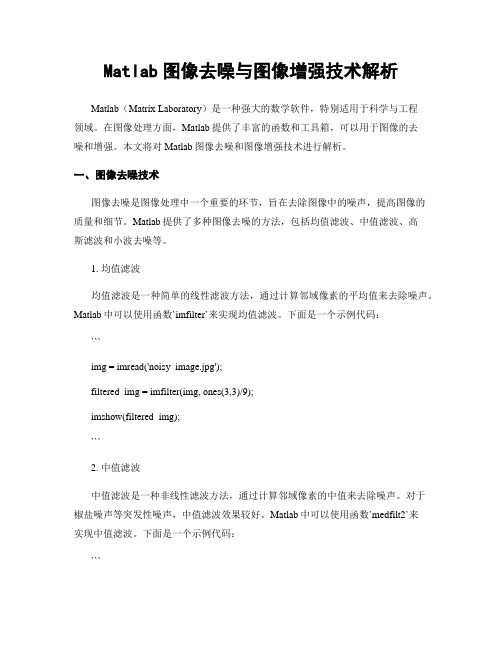
Matlab图像去噪与图像增强技术解析Matlab(Matrix Laboratory)是一种强大的数学软件,特别适用于科学与工程领域。
在图像处理方面,Matlab提供了丰富的函数和工具箱,可以用于图像的去噪和增强。
本文将对Matlab图像去噪和图像增强技术进行解析。
一、图像去噪技术图像去噪是图像处理中一个重要的环节,旨在去除图像中的噪声,提高图像的质量和细节。
Matlab提供了多种图像去噪的方法,包括均值滤波、中值滤波、高斯滤波和小波去噪等。
1. 均值滤波均值滤波是一种简单的线性滤波方法,通过计算邻域像素的平均值来去除噪声。
Matlab中可以使用函数`imfilter`来实现均值滤波。
下面是一个示例代码:```img = imread('noisy_image.jpg');filtered_img = imfilter(img, ones(3,3)/9);imshow(filtered_img);```2. 中值滤波中值滤波是一种非线性滤波方法,通过计算邻域像素的中值来去除噪声。
对于椒盐噪声等突发性噪声,中值滤波效果较好。
Matlab中可以使用函数`medfilt2`来实现中值滤波。
下面是一个示例代码:```img = imread('noisy_image.jpg');filtered_img = medfilt2(img, [3,3]);imshow(filtered_img);```3. 高斯滤波高斯滤波是一种基于高斯函数的线性滤波方法,可以有效地去除高斯噪声。
Matlab中可以使用函数`imgaussfilt`来实现高斯滤波。
下面是一个示例代码:```img = imread('noisy_image.jpg');filtered_img = imgaussfilt(img, 2);imshow(filtered_img);```4. 小波去噪小波去噪是一种基于小波变换的非线性滤波方法,可以提取图像的频域信息,并根据阈值去除噪声。
matlab中的去噪函数
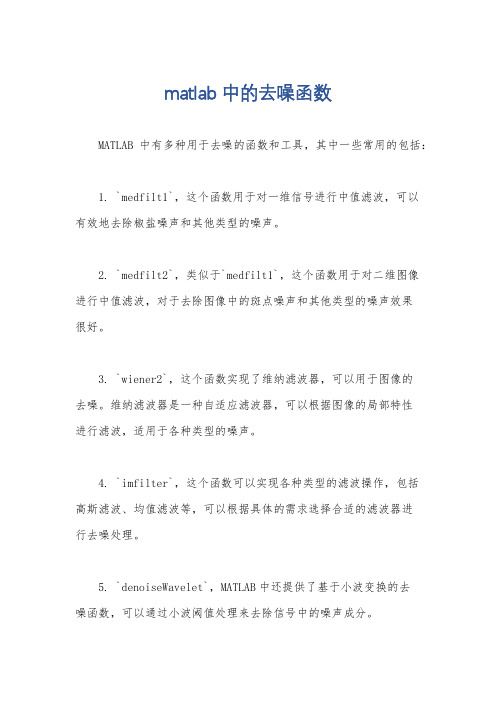
matlab中的去噪函数
MATLAB中有多种用于去噪的函数和工具,其中一些常用的包括:
1. `medfilt1`,这个函数用于对一维信号进行中值滤波,可以
有效地去除椒盐噪声和其他类型的噪声。
2. `medfilt2`,类似于`medfilt1`,这个函数用于对二维图像
进行中值滤波,对于去除图像中的斑点噪声和其他类型的噪声效果
很好。
3. `wiener2`,这个函数实现了维纳滤波器,可以用于图像的
去噪。
维纳滤波器是一种自适应滤波器,可以根据图像的局部特性
进行滤波,适用于各种类型的噪声。
4. `imfilter`,这个函数可以实现各种类型的滤波操作,包括
高斯滤波、均值滤波等,可以根据具体的需求选择合适的滤波器进
行去噪处理。
5. `denoiseWavelet`,MATLAB中还提供了基于小波变换的去
噪函数,可以通过小波阈值处理来去除信号中的噪声成分。
除了以上提到的函数,MATLAB还提供了一些图像处理工具箱,
其中包含了更多高级的去噪算法和工具,比如基于深度学习的去噪
方法、非局部均值去噪(NL-means denoising)等。
这些工具可以
根据具体的应用场景和需求选择合适的去噪方法进行处理。
总的来说,MATLAB提供了丰富的去噪函数和工具,可以根据具
体的信号或图像特性选择合适的方法进行去噪处理。
在实际应用中,需要根据噪声类型、信噪比以及对信号质量的要求来选择合适的去
噪方法。
Matlab中的图像降噪算法与技术
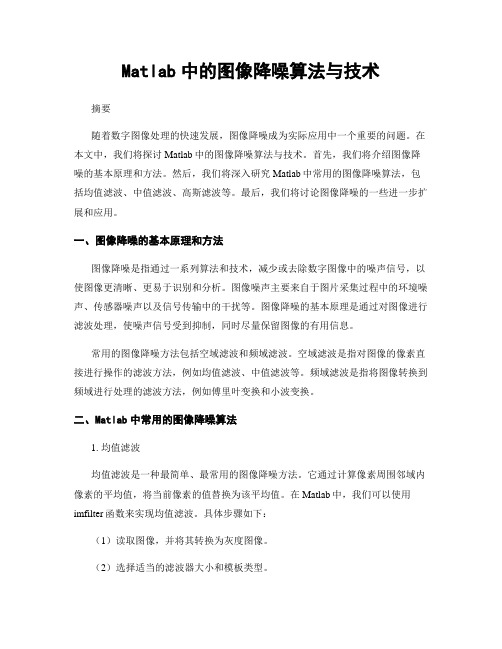
Matlab中的图像降噪算法与技术摘要随着数字图像处理的快速发展,图像降噪成为实际应用中一个重要的问题。
在本文中,我们将探讨Matlab中的图像降噪算法与技术。
首先,我们将介绍图像降噪的基本原理和方法。
然后,我们将深入研究Matlab中常用的图像降噪算法,包括均值滤波、中值滤波、高斯滤波等。
最后,我们将讨论图像降噪的一些进一步扩展和应用。
一、图像降噪的基本原理和方法图像降噪是指通过一系列算法和技术,减少或去除数字图像中的噪声信号,以使图像更清晰、更易于识别和分析。
图像噪声主要来自于图片采集过程中的环境噪声、传感器噪声以及信号传输中的干扰等。
图像降噪的基本原理是通过对图像进行滤波处理,使噪声信号受到抑制,同时尽量保留图像的有用信息。
常用的图像降噪方法包括空域滤波和频域滤波。
空域滤波是指对图像的像素直接进行操作的滤波方法,例如均值滤波、中值滤波等。
频域滤波是指将图像转换到频域进行处理的滤波方法,例如傅里叶变换和小波变换。
二、Matlab中常用的图像降噪算法1. 均值滤波均值滤波是一种最简单、最常用的图像降噪方法。
它通过计算像素周围邻域内像素的平均值,将当前像素的值替换为该平均值。
在Matlab中,我们可以使用imfilter函数来实现均值滤波。
具体步骤如下:(1)读取图像,并将其转换为灰度图像。
(2)选择适当的滤波器大小和模板类型。
(3)使用imfilter函数进行滤波处理。
(4)显示并保存结果图像。
2. 中值滤波中值滤波是一种非线性图像滤波方法,它通过将像素周围邻域内像素的灰度值进行排序,然后选择中间值作为当前像素的灰度值。
这种方法对于椒盐噪声等脉冲性噪声有很好的抑制效果。
在Matlab中,我们可以使用medfilt2函数来实现中值滤波。
3. 高斯滤波高斯滤波是一种线性平滑滤波方法,它通过将像素周围邻域内的像素值与高斯函数进行加权平均来实现图像降噪。
在Matlab中,我们可以使用fspecial和imfilter函数来实现高斯滤波。
matlap图像去噪
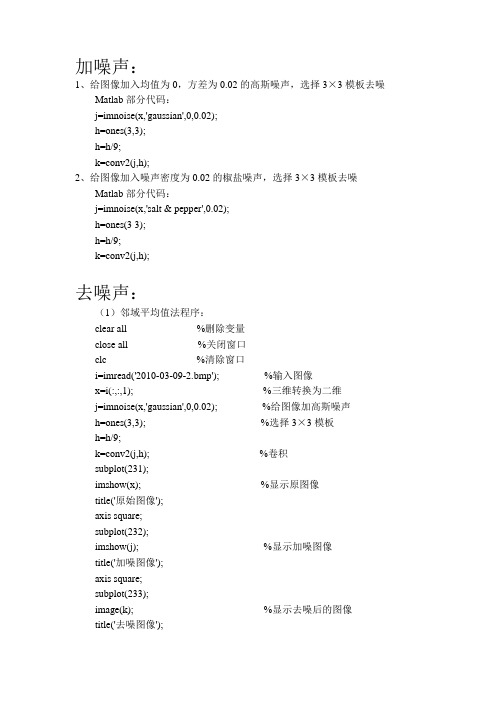
加噪声:1、给图像加入均值为0,方差为0.02的高斯噪声,选择3×3模板去噪Matlab部分代码:j=imnoise(x,'gaussian',0,0.02);h=ones(3,3);h=h/9;k=conv2(j,h);2、给图像加入噪声密度为0.02的椒盐噪声,选择3×3模板去噪Matlab部分代码:j=imnoise(x,'salt & pepper',0.02);h=ones(3 3);h=h/9;k=conv2(j,h);去噪声:(1)邻域平均值法程序:clear all %删除变量close all %关闭窗口clc %清除窗口i=imread('2010-03-09-2.bmp'); %输入图像x=i(:,:,1); %三维转换为二维j=imnoise(x,'gaussian',0,0.02); %给图像加高斯噪声h=ones(3,3); %选择3×3模板h=h/9;k=conv2(j,h); %卷积subplot(231);imshow(x); %显示原图像title('原始图像');axis square;subplot(232);imshow(j); %显示加噪图像title('加噪图像');axis square;subplot(233);image(k); %显示去噪后的图像title('去噪图像');axis square;j=imnoise(x,'salt & pepper',0.02);h=ones(3,3); %3×3模板h=h/9;k=conv2(j,h);subplot(234);imshow(x);title('原始图像');axis square;subplot(235);imshow(j);title('加噪图像');axis square;subplot(236);image(k);title('去噪图像');axis square;(2)中值滤波法程序:clear all %删除变量close all %关闭窗口clc %清除窗口i=imread('2010-03-09-2.bmp');j=imnoise(i,'salt & pepper',0.02);x=j(:,:,1);subplot(221);image(x);title('含噪声图像');% 效果好k1=medfilt2(x,[3 3]);k2=medfilt2(x,[5 5]);k3=medfilt2(x,[7 7]);subplot(222);image(k1);title('3×3模板中值滤波');subplot(223);title('5×5模板中值滤波');subplot(224);imshow(k3);title('7×7模板中值滤波');figure;j=imnoise(i,'gaussian',0,0.02);x=j(:,:,1);subplot(221);image(x);title('含噪声图像');%效果不好k1=medfilt2(x,[3 3]);k2=medfilt2(x,[5 5]);k3=medfilt2(x,[7 7]);subplot(222);image(k1);title('3×3模板中值滤波');subplot(223);imshow(k2);title('5×5模板中值滤波');subplot(224);imshow(k3);title('7×7模板中值滤波');(3)维纳法程序:clear all %删除变量close all %关闭窗口clc %清除窗口i=imread('2010-03-09-2.bmp'); %读入图片j=imnoise(i,'gaussian',0,0.02); %加高斯白噪声x=j(:,:,1);k=wiener2(x); %维纳滤波subplot(121);imshow(x); %显示图片title('加噪图像');subplot(122);title('去噪图像');figure;j=imnoise(i,'salt & pepper',0.02); %加椒盐噪声x=j(:,:,1);k=wiener2(x); %维纳滤波subplot(121);imshow(x); %显示图片title('加噪图像');subplot(122);imshow(k);title('去噪图像');(4)自适应模糊小波变换法程序:function y=zishiying(x)x11=medfilt2(x,[3 3]); %中值滤波x12=double(x11);[a,b]=size(x12);[c,s]=wavedec2(x12,3,'coif2'); %用小波函数coif2对图象x12进行2层分解n=[1,2,3]; %设置尺度向量p4=0.02*(sqrt(2*log(a*b))); %阈值size(detcoef2('h',c,s,1));size(detcoef2('v',c,s,1));size(detcoef2('d',c,s,1));p1(1)=detcoef2('h',c,s,1); %根据尺度提取高频系数p2(1)=detcoef2('v',c,s,1);p3(1)=detcoef2('d',c,s,1);p1(2)=detcoef2('h',c,s,2);p2(2)=detcoef2('v',c,s,2);p3(2)=detcoef2('d',c,s,2);for i=1:1:2 %自适应模糊软阈值处理得到重构小波系数估计值p1(i)=1/((p1(i)-p4)^2+1); %隶属函数if p1(i)>=p4p1(i)=sign(p1(i))*(abs(p1(i))-p1(i)*p4);elsep1(i)=0;endif p2(i)>=p4p2(i)=sign(p2(i))*(abs(p2(i))-p2(i)*p4); elsep2(i)=0;endif p3(i)>=p4p3(i)=sign(p3(i))*(abs(p3(i))-p3(i)*p4); elsep3(i)=0;endend。
利用Matlab进行图像去噪与复原的方法与技巧

利用Matlab进行图像去噪与复原的方法与技巧引言随着科技的不断发展和图像的广泛应用,图像的质量要求也越来越高。
然而,在实际应用中,由于环境的干扰等因素,图像往往会受到噪声的污染,导致图像质量下降。
因此,图像去噪与复原成为了图像处理领域的关键问题之一。
本文将介绍如何使用Matlab进行图像去噪与复原,并探讨其中的方法与技巧。
一、图像去噪的基本概念图像去噪是指通过各种方法将图像中的噪声信号剔除或减弱,以提高图像质量的过程。
常见的图像噪声有高斯噪声、椒盐噪声等。
在Matlab中,我们可以利用一些函数实现图像去噪的操作。
其中,最常用的就是使用均值滤波器和中值滤波器。
1.1 均值滤波器均值滤波器是一种简单的图像平滑技术,通过计算像素周围的邻域像素的平均值来进行滤波。
在Matlab中,我们可以使用"imfilter"函数来实现均值滤波器。
具体步骤如下:(1)读取图像,将其转化为灰度图像;(2)使用"imfilter"函数,定义一个滤波器模板,例如3*3的矩阵;(3)调用"imfilter"函数,将原始图像和滤波器模板作为输入,得到滤波后的图像。
1.2 中值滤波器中值滤波器是一种非线性滤波技术,它将像素周围邻域像素的中值作为滤波后的像素值。
相比于均值滤波器,中值滤波器对于椒盐噪声等异常值有较好的抑制作用。
在Matlab中,我们可以使用"medfilt2"函数来实现中值滤波器。
具体步骤如下:(1)读取图像,将其转化为灰度图像;(2)调用"medfilt2"函数,设置滤波器的大小,例如3*3的矩阵;(3)将原始图像作为输入,得到滤波后的图像。
二、图像复原的基本概念图像复原是指通过各种方法将受损的图像恢复到原始的清晰状态的过程。
图像的损伤可以是由于传感器噪声、图像压缩等原因导致的。
在Matlab中,我们可以利用一些函数实现图像复原。
Matlab中的图像去噪和图像增强技术
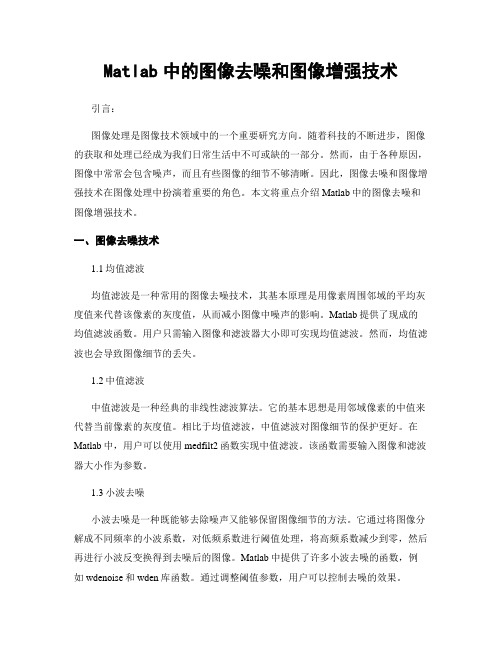
Matlab中的图像去噪和图像增强技术引言:图像处理是图像技术领域中的一个重要研究方向。
随着科技的不断进步,图像的获取和处理已经成为我们日常生活中不可或缺的一部分。
然而,由于各种原因,图像中常常会包含噪声,而且有些图像的细节不够清晰。
因此,图像去噪和图像增强技术在图像处理中扮演着重要的角色。
本文将重点介绍Matlab中的图像去噪和图像增强技术。
一、图像去噪技术1.1均值滤波均值滤波是一种常用的图像去噪技术,其基本原理是用像素周围邻域的平均灰度值来代替该像素的灰度值,从而减小图像中噪声的影响。
Matlab提供了现成的均值滤波函数。
用户只需输入图像和滤波器大小即可实现均值滤波。
然而,均值滤波也会导致图像细节的丢失。
1.2中值滤波中值滤波是一种经典的非线性滤波算法。
它的基本思想是用邻域像素的中值来代替当前像素的灰度值。
相比于均值滤波,中值滤波对图像细节的保护更好。
在Matlab中,用户可以使用medfilt2函数实现中值滤波。
该函数需要输入图像和滤波器大小作为参数。
1.3小波去噪小波去噪是一种既能够去除噪声又能够保留图像细节的方法。
它通过将图像分解成不同频率的小波系数,对低频系数进行阈值处理,将高频系数减少到零,然后再进行小波反变换得到去噪后的图像。
Matlab中提供了许多小波去噪的函数,例如wdenoise和wden库函数。
通过调整阈值参数,用户可以控制去噪的效果。
二、图像增强技术2.1直方图均衡化直方图均衡化是一种常用的图像增强技术。
它通过将图像的灰度级进行重新分布来增强图像的对比度。
具体来说,直方图均衡化将原始图像的灰度级映射到一个均匀分布的直方图上,从而增强了图像的细节和对比度。
在Matlab中,用户可以使用histeq函数实现直方图均衡化。
2.2拉普拉斯增强拉普拉斯增强是一种通过增强图像的高频细节来改善图像质量的方法。
它的基本原理是通过对图像进行拉普拉斯滤波,增强图像边缘和细节。
Matlab提供了许多拉普拉斯滤波的函数,例如fspecial和imfilter等。
Matlab在图像去噪与图像重建中的应用方法
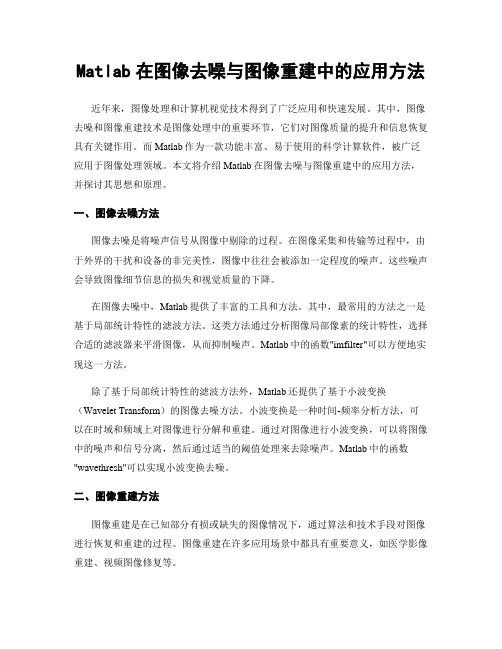
Matlab在图像去噪与图像重建中的应用方法近年来,图像处理和计算机视觉技术得到了广泛应用和快速发展。
其中,图像去噪和图像重建技术是图像处理中的重要环节,它们对图像质量的提升和信息恢复具有关键作用。
而Matlab作为一款功能丰富、易于使用的科学计算软件,被广泛应用于图像处理领域。
本文将介绍Matlab在图像去噪与图像重建中的应用方法,并探讨其思想和原理。
一、图像去噪方法图像去噪是将噪声信号从图像中剔除的过程。
在图像采集和传输等过程中,由于外界的干扰和设备的非完美性,图像中往往会被添加一定程度的噪声。
这些噪声会导致图像细节信息的损失和视觉质量的下降。
在图像去噪中,Matlab提供了丰富的工具和方法。
其中,最常用的方法之一是基于局部统计特性的滤波方法。
这类方法通过分析图像局部像素的统计特性,选择合适的滤波器来平滑图像,从而抑制噪声。
Matlab中的函数"imfilter"可以方便地实现这一方法。
除了基于局部统计特性的滤波方法外,Matlab还提供了基于小波变换(Wavelet Transform)的图像去噪方法。
小波变换是一种时间-频率分析方法,可以在时域和频域上对图像进行分解和重建。
通过对图像进行小波变换,可以将图像中的噪声和信号分离,然后通过适当的阈值处理来去除噪声。
Matlab中的函数"wavethresh"可以实现小波变换去噪。
二、图像重建方法图像重建是在已知部分有损或缺失的图像情况下,通过算法和技术手段对图像进行恢复和重建的过程。
图像重建在许多应用场景中都具有重要意义,如医学影像重建、视频图像修复等。
在图像重建中,Matlab的应用也是相当广泛和强大的。
其中,一个重要的方法是基于图像插值的重建方法。
图像插值是根据已知像素的值,在图像中插入一定数量的新像素,从而恢复和重建图像。
Matlab中的函数"interp2"可以实现常用的插值方法,如双线性插值、双三次插值等。
Matlab中的图像去噪与恢复方法

Matlab中的图像去噪与恢复方法图像去噪与恢复是数字图像处理中一个非常重要的任务,旨在提升图像的质量并减少由噪声引起的干扰。
Matlab作为一种功能强大且广泛使用的数学软件,提供了多种图像去噪与恢复的方法,本文将对其中一些常用的方法进行介绍。
一、均值滤波均值滤波是一种简单且常用的图像去噪方法。
它通过选取图像中每个像素周围邻域的像素值的平均值来替代该像素的值。
这样可以平滑图像并减少噪声的影响。
在Matlab中,可以使用函数imfilter来实现均值滤波。
二、中值滤波中值滤波是一种非线性滤波方法,它通过选取图像中每个像素周围邻域的像素值的中值来替代该像素的值。
与均值滤波相比,中值滤波能够更好地保留图像的边缘信息。
在Matlab中,可以使用函数medfilt2来实现中值滤波。
三、小波去噪小波去噪是一种基于小波变换的图像去噪方法。
它通过将图像从时域转换到小波域,并利用小波系数的特征进行噪声的分析和消除。
在Matlab中,可以使用函数wdenoise来实现小波去噪。
四、自适应滤波自适应滤波是一种根据图像的局部特征来调整滤波参数的图像去噪方法。
它能够根据图像中不同区域的噪声特点来自动调整滤波参数,从而提高去噪效果。
在Matlab中,可以使用函数adpmedian来实现自适应中值滤波。
五、图像恢复除了去噪外,图像恢复也是数字图像处理中一个重要的任务。
它旨在通过使用图像处理技术来还原受损图像的质量和信息。
在Matlab中,可以使用各种图像恢复算法来实现不同的任务,如图像修复、图像重建等。
六、总结本文对Matlab中的图像去噪与恢复方法进行了简要介绍。
均值滤波和中值滤波是两种常用的图像去噪方法,可以简单快速地实现去噪效果。
小波去噪和自适应滤波则更加复杂,但能够在一定程度上提高去噪效果。
此外,Matlab还提供了各种图像恢复算法,可以根据实际需求选择合适的算法来进行图像的修复和重建。
总之,Matlab作为一种强大的数学软件,在图像去噪与恢复方面提供了多种方法和工具。
使用MATLAB进行图像滤波与去噪处理

使用MATLAB进行图像滤波与去噪处理引言:图像处理是现代科技中一个重要的领域,它在许多领域中发挥着关键作用,包括医学影像、遥感图像以及工业检测等。
图像滤波与去噪处理是图像处理中的一个核心问题,它能够提高图像质量、增强图像细节以及减少图像中的噪声。
MATLAB作为一个强大的科学计算软件,在图像处理领域也有着广泛的应用。
本文将介绍使用MATLAB进行图像滤波与去噪处理的方法和技巧。
一、图像滤波的基本概念和原理图像滤波是对图像进行平滑处理或者增强处理的一种方法。
其基本原理是通过在图像上应用一个滤波器,对图像的像素进行加权平均操作,以达到平滑或者增强的效果。
常见的滤波器包括均值滤波器、中值滤波器和高斯滤波器等。
其中,均值滤波器通过计算邻域像素的平均值来进行平滑操作,中值滤波器则通过计算邻域像素的中位数来进行平滑操作,而高斯滤波器则根据高斯函数来计算加权平均值。
在MATLAB中,可以使用imfilter函数来实现不同类型的图像滤波操作。
二、图像去噪的基本概念和原理图像噪声是由于图像获取、传输、存储或者显示等过程中引入的随机干扰信号。
去噪处理旨在恢复出原始图像并减少噪声的影响。
常见的图像去噪方法包括空域滤波方法和频域滤波方法。
其中,空域滤波方法是在图像的空间域上进行滤波操作,常用的方法有均值滤波、中值滤波和双边滤波等。
频域滤波方法则是在图像的频域上进行滤波操作,常用的方法有傅里叶变换和小波变换等。
在MATLAB中,可以使用medfilt2函数和wiener2函数来实现空域滤波方法。
三、MATLAB中的图像滤波和去噪函数MATLAB提供了多种用于图像滤波和去噪的函数,可以根据不同的需求选择合适的函数进行操作。
以下是对几个常用函数的简要介绍:1. imfilter函数:imfilter函数实现了各种图像滤波操作,包括线性和非线性滤波。
该函数可以接受多种滤波器类型,包括方形、圆形和自定义形状的滤波器。
用户可以根据具体需求选择不同的滤波器类型和参数。
MATLAB中的图像滤波和去噪方法
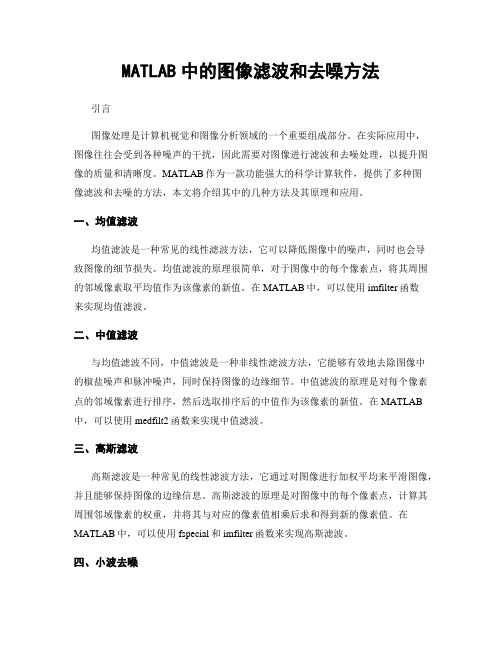
MATLAB中的图像滤波和去噪方法引言图像处理是计算机视觉和图像分析领域的一个重要组成部分。
在实际应用中,图像往往会受到各种噪声的干扰,因此需要对图像进行滤波和去噪处理,以提升图像的质量和清晰度。
MATLAB作为一款功能强大的科学计算软件,提供了多种图像滤波和去噪的方法,本文将介绍其中的几种方法及其原理和应用。
一、均值滤波均值滤波是一种常见的线性滤波方法,它可以降低图像中的噪声,同时也会导致图像的细节损失。
均值滤波的原理很简单,对于图像中的每个像素点,将其周围的邻域像素取平均值作为该像素的新值。
在MATLAB中,可以使用imfilter函数来实现均值滤波。
二、中值滤波与均值滤波不同,中值滤波是一种非线性滤波方法,它能够有效地去除图像中的椒盐噪声和脉冲噪声,同时保持图像的边缘细节。
中值滤波的原理是对每个像素点的邻域像素进行排序,然后选取排序后的中值作为该像素的新值。
在MATLAB 中,可以使用medfilt2函数来实现中值滤波。
三、高斯滤波高斯滤波是一种常见的线性滤波方法,它通过对图像进行加权平均来平滑图像,并且能够保持图像的边缘信息。
高斯滤波的原理是对图像中的每个像素点,计算其周围邻域像素的权重,并将其与对应的像素值相乘后求和得到新的像素值。
在MATLAB中,可以使用fspecial和imfilter函数来实现高斯滤波。
四、小波去噪小波去噪是一种基于小波变换的非线性滤波方法,它能够有效地降噪,并且能够保持图像的边缘和细节信息。
小波去噪的原理是将图像进行小波变换,然后根据小波系数的大小来过滤和修复图像。
在MATLAB中,可以使用wdenoise函数来实现小波去噪。
五、自适应滤波自适应滤波是一种非线性滤波方法,它能够根据图像的局部特征来自适应地调整滤波参数,从而实现更好的去噪效果。
自适应滤波的原理是对图像中的每个像素点,根据其邻域像素的方差来自适应地调整滤波器的参数,从而实现去噪。
在MATLAB中,可以使用adapthisteq和imfilter函数来实现自适应滤波。
Matlab在图像去噪与去模糊中的应用技巧
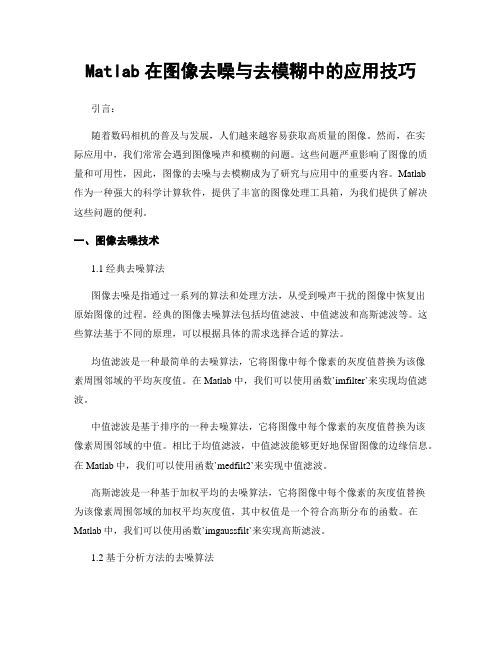
Matlab在图像去噪与去模糊中的应用技巧引言:随着数码相机的普及与发展,人们越来越容易获取高质量的图像。
然而,在实际应用中,我们常常会遇到图像噪声和模糊的问题。
这些问题严重影响了图像的质量和可用性,因此,图像的去噪与去模糊成为了研究与应用中的重要内容。
Matlab作为一种强大的科学计算软件,提供了丰富的图像处理工具箱,为我们提供了解决这些问题的便利。
一、图像去噪技术1.1 经典去噪算法图像去噪是指通过一系列的算法和处理方法,从受到噪声干扰的图像中恢复出原始图像的过程。
经典的图像去噪算法包括均值滤波、中值滤波和高斯滤波等。
这些算法基于不同的原理,可以根据具体的需求选择合适的算法。
均值滤波是一种最简单的去噪算法,它将图像中每个像素的灰度值替换为该像素周围邻域的平均灰度值。
在Matlab中,我们可以使用函数`imfilter`来实现均值滤波。
中值滤波是基于排序的一种去噪算法,它将图像中每个像素的灰度值替换为该像素周围邻域的中值。
相比于均值滤波,中值滤波能够更好地保留图像的边缘信息。
在Matlab中,我们可以使用函数`medfilt2`来实现中值滤波。
高斯滤波是一种基于加权平均的去噪算法,它将图像中每个像素的灰度值替换为该像素周围邻域的加权平均灰度值,其中权值是一个符合高斯分布的函数。
在Matlab中,我们可以使用函数`imgaussfilt`来实现高斯滤波。
1.2 基于分析方法的去噪算法除了经典的去噪算法之外,还有一些基于分析方法的算法被广泛应用于图像去噪中。
这些算法常常利用图像的统计特性进行分析,并采取相应的数学模型和算法进行处理。
小波去噪是一种基于小波变换的去噪算法,它利用小波基函数进行频域变换,并通过选择适当的阈值对小波系数进行处理。
在Matlab中,我们可以使用函数`wdenoise`来实现小波去噪。
偏微分方程去噪算法是一种基于偏微分方程的图像去噪方法,它将图像看作是一个动态系统,并通过迭代求解偏微分方程来恢复图像的原始信息。
MATLAB技术图像降噪教程

MATLAB技术图像降噪教程引言:图像降噪是数字图像处理中的重要任务之一,它旨在减少图像中的噪声和干扰,提高图像的质量和视觉效果。
MATLAB是一种广泛使用的工具,它提供了许多功能强大的工具箱和函数,用于数字图像处理和分析。
在本教程中,我们将介绍一些在MATLAB中进行图像降噪的常用技术和方法。
一、图像噪声简介图像噪声是由各种因素引起的图像中的不希望的非结构化信息。
噪声可以降低图像的质量,并影响后续的图像处理和分析。
主要的图像噪声类型包括高斯噪声、椒盐噪声和泊松噪声等。
了解图像噪声的类型和特点对于选择合适的降噪方法非常重要。
二、图像降噪方法1. 基于滤波器的降噪方法滤波器是一种常用的图像降噪方法。
MATLAB提供了许多经典的滤波器,如均值滤波器、中值滤波器和高斯滤波器。
这些滤波器通过对图像进行平滑或去除异常值的操作,来减少噪声的影响。
例如,可以使用MATLAB中的medfilt2函数来执行中值滤波,该函数可以有效地去除椒盐噪声。
2. 基于小波变换的降噪方法小波变换是一种多尺度分析方法,常用于图像降噪。
MATLAB提供了丰富的小波函数和工具箱,如wavedec2和waverec2。
通过对图像进行小波分解和重构,可以将噪声和信号分离,然后对噪声进行滤除。
使用小波变换进行图像降噪需要选择合适的小波基函数和阈值参数,以达到最佳的降噪效果。
3. 基于深度学习的降噪方法近年来,深度学习在图像处理领域取得了巨大的突破。
MATLAB提供了深度学习工具箱,可以用于训练和应用深度学习模型。
对于图像降噪任务,可以使用卷积神经网络(CNN)进行建模和训练。
通过使用大量的图像数据进行训练,深度学习模型可以自动学习图像中的噪声分布和特征,并实现高质量的图像降噪效果。
三、降噪实例演示我们将通过一个具体的图像降噪实例来演示MATLAB中的图像降噪技术。
假设我们有一张受到高斯噪声干扰的图像,我们将使用不同的方法对其进行降噪。
1. 基于滤波器的降噪方法首先,我们将使用均值滤波器对图像进行降噪。
Matlab技术图像去噪与去模糊方法总结
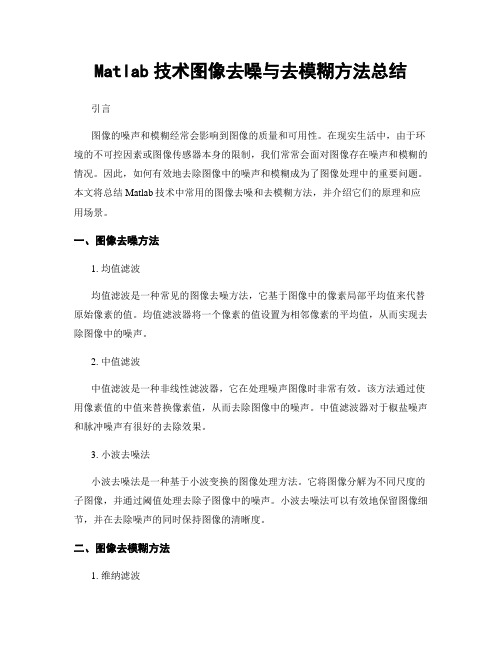
Matlab技术图像去噪与去模糊方法总结引言图像的噪声和模糊经常会影响到图像的质量和可用性。
在现实生活中,由于环境的不可控因素或图像传感器本身的限制,我们常常会面对图像存在噪声和模糊的情况。
因此,如何有效地去除图像中的噪声和模糊成为了图像处理中的重要问题。
本文将总结Matlab技术中常用的图像去噪和去模糊方法,并介绍它们的原理和应用场景。
一、图像去噪方法1. 均值滤波均值滤波是一种常见的图像去噪方法,它基于图像中的像素局部平均值来代替原始像素的值。
均值滤波器将一个像素的值设置为相邻像素的平均值,从而实现去除图像中的噪声。
2. 中值滤波中值滤波是一种非线性滤波器,它在处理噪声图像时非常有效。
该方法通过使用像素值的中值来替换像素值,从而去除图像中的噪声。
中值滤波器对于椒盐噪声和脉冲噪声有很好的去除效果。
3. 小波去噪法小波去噪法是一种基于小波变换的图像处理方法。
它将图像分解为不同尺度的子图像,并通过阈值处理去除子图像中的噪声。
小波去噪法可以有效地保留图像细节,并在去除噪声的同时保持图像的清晰度。
二、图像去模糊方法1. 维纳滤波维纳滤波是一种常用的图像去模糊方法,它通过最小化图像的噪声和失真之间的均方误差来恢复原始图像。
维纳滤波器在频域或空域中操作,可以根据图像的特点选择最适合的滤波器。
2. 直方图均衡化直方图均衡化是一种将图像的像素强度值映射到特定范围的方法。
在去模糊处理中,直方图均衡化可以增强图像的对比度,减少图像的模糊程度。
3. 傅里叶变换傅里叶变换是一种将图像从时域转换到频域的方法。
在图像去模糊中,可以使用傅里叶变换来将图像转换到频域,然后应用滤波器来去除模糊。
三、图像去噪和去模糊方法的应用场景1. 医学影像医学影像中的噪声和模糊会影响到医生对病情的判断。
因此,图像去噪和去模糊在医学影像中具有重要意义。
例如,在CT扫描中,可以使用均值滤波和小波去噪法来去除图像中的噪声;而在MRI影像中,可以使用维纳滤波和傅里叶变换来恢复图像的清晰度和细节。
使用Matlab进行图像去噪与增强的技巧
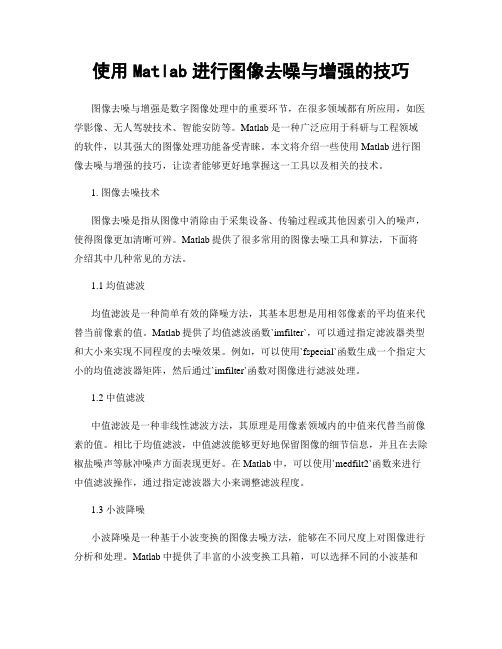
使用Matlab进行图像去噪与增强的技巧图像去噪与增强是数字图像处理中的重要环节,在很多领域都有所应用,如医学影像、无人驾驶技术、智能安防等。
Matlab是一种广泛应用于科研与工程领域的软件,以其强大的图像处理功能备受青睐。
本文将介绍一些使用Matlab进行图像去噪与增强的技巧,让读者能够更好地掌握这一工具以及相关的技术。
1. 图像去噪技术图像去噪是指从图像中消除由于采集设备、传输过程或其他因素引入的噪声,使得图像更加清晰可辨。
Matlab提供了很多常用的图像去噪工具和算法,下面将介绍其中几种常见的方法。
1.1 均值滤波均值滤波是一种简单有效的降噪方法,其基本思想是用相邻像素的平均值来代替当前像素的值。
Matlab提供了均值滤波函数`imfilter`,可以通过指定滤波器类型和大小来实现不同程度的去噪效果。
例如,可以使用`fspecial`函数生成一个指定大小的均值滤波器矩阵,然后通过`imfilter`函数对图像进行滤波处理。
1.2 中值滤波中值滤波是一种非线性滤波方法,其原理是用像素领域内的中值来代替当前像素的值。
相比于均值滤波,中值滤波能够更好地保留图像的细节信息,并且在去除椒盐噪声等脉冲噪声方面表现更好。
在Matlab中,可以使用`medfilt2`函数来进行中值滤波操作,通过指定滤波器大小来调整滤波程度。
1.3 小波降噪小波降噪是一种基于小波变换的图像去噪方法,能够在不同尺度上对图像进行分析和处理。
Matlab中提供了丰富的小波变换工具箱,可以选择不同的小波基和阈值方法来实现图像的降噪和增强。
例如,可以使用`wdenoise`函数对图像进行小波去噪操作,在指定阈值和小波基的情况下,实现对图像的去噪效果的控制。
2. 图像增强技术图像增强是指通过一系列处理方法,使得图像的质量得到改善,更适合进行分析和应用。
Matlab提供了很多图像增强的函数和工具箱,下面将介绍一些常见的图像增强技术。
2.1 灰度拉伸灰度拉伸是一种常用的增强方法,其原理是通过对图像像素的灰度值进行线性转换,使得图像的对比度得到改善。
- 1、下载文档前请自行甄别文档内容的完整性,平台不提供额外的编辑、内容补充、找答案等附加服务。
- 2、"仅部分预览"的文档,不可在线预览部分如存在完整性等问题,可反馈申请退款(可完整预览的文档不适用该条件!)。
- 3、如文档侵犯您的权益,请联系客服反馈,我们会尽快为您处理(人工客服工作时间:9:00-18:30)。
Output size options(输出图像大小)
Option description
‘same'
The output array is the same size as the input array. The output array is the full filtered result, and so is larger than the input array.
添加噪声函数
I = imread('eight.tif'); J = imnoise(I,'salt & pepper',0.02); imshow(I) figure, imshow(J)
2 滤波器生成函数
fspecial Create 2-D special filters Syntax h = fspecial(type) h = fspecial(type,parameters) Description h = fspecial(type) creates a two-dimensional filter h of the specified type. fspecial returns h as a correlation kernel, which is the appropriate form to use with imfilter. type is a string having one of these values.
'full'
Correlation( 相关)and Convolution(卷积) Option description
'corr'
'conv'
imfilter performs multidimensional filtering using correlation, which is the same way that filter2 performs filtering. default imfilter performs multidimensional filtering using convolution.
滤波器生成函数
h = fspecial('sobel') returns a 3-by-3 filter h (shown below) that emphasizes horizontal edges using the smoothing effect by approximating a vertical gradient. If you need to emphasize vertical edges, transpose the filter h'. h = fspecial('unsharp',alpha) returns a 3-by-3 unsharp contrast enhancement filter. fspecial creates the unsharp filter from the negative of the Laplacian filter with parameter alpha. alpha controls the shape of the Laplacian and must be in the range 0.0 to 1.0. The default value for alpha is 0.2
滤波器生成函数
h = fspecial('laplacian',alpha) returns a 3-by-3 filter approximating the shape of the two-dimensional Laplacian operator. The parameter alpha controls the shape of the Laplacian and must be in the range 0.0 to 1.0. The default value for alpha is 0.2 h = fspecial('log',hsize,sigma) returns a rotationally symmetric Laplacian of Gaussian filter of size hsize with standard deviation sigma (positive). hsize can be a vector specifying the number of rows and columns in h, or it can be a scalar, in which case h is a square matrix. The default value for hsize is [5 5] and 0.5 for sigma.
Boundary options(边界处理)
option X descriptions have the value X. X = 0 for default
'symmetric' mirror-reflecting the array across the array border. 'replicate' equal the nearest array border value 'circular' implicitly assuming the input array is periodic
滤波器生成函数
h = fspecial('average',hsize) returns an averaging filter h of size hsize. The default value for hsize is [3 3]. h = fspecial('disk',radius) returns a circular averaging filter (pillbox) within the square matrix of side 2*radius+1. The default radius is 5. h = fspecial('gaussian',hsize,sigma) returns a rotationally symmetric Gaussian lowpass filter of size hsize with standard deviation sigma (positive). The default value for hsize is [3 3]; the default value for sigma is 0.5.
添加噪声函数
Description Gaussian white noise Zero-mean Gaussian white noise with an intensitydependent variance 'poisson‘ Poisson noise 'salt & pepper‘ On and off pixels 'speckle‘ Multiplicative noise Value 'gaussian‘ 'localvar‘
图像滤波举例
H = fspecial('disk',10); blurred = imfilter(I,H,'replicate'); subplot(2,2,3); imshow(blurred); title('Blurred Image'); H = fspecial('unsharp'); sharpened = imfilter(I,H,'replicate'); subplot(2,2,4); imshow(sharpened); title('Sharpened Image');
3 图像滤波函数
Imfilter Multidimensional image filtering Syntax B = imfilter(A,H) B = imfilter(A,H,option1,option2,...)
图像滤波函数
Description B = imfilter(A,H) filters the multidimensional array A with the multidimensional filter H. The array A can be a nonsparse numeric array of any class and dimension. The result B has the same size and class as A. B = imfilter(A,H,option1,option2,...) performs multidimensional filtering according to the specified options. Option arguments can have the following values.
图像去噪MATLAB函数简介
1 添加噪声函数
imnoise Add noise to an image Syntax J = imnoise(I,type) J = imnoise(I,type,parameters) Description J = imnoise(I,type) adds noise of a given type to the intensity image I. type is a string that can have one of these values.
滤波器生成函数
h = fspecial('motion',len,theta) returns a filter to approximate, once convolved with an image, the linear motion of a camera by len pixels, with an angle of theta degrees in a counterclockwise direction. The filter becomes a vector for horizontal and vertical motions. The default len is 9 and the default theta is 0, which corresponds to a horizontal motion of nine pixels. h = fspecial(‘prewitt’) returns a 3-by-3 filter h (shown below) that emphasizes horizontal edges by approximating a vertical gradient. If you need to emphasize vertical edges, transpose the filter h‘. [ 1 1 1 ;0 0 0;-1 -1 -1 ] To find vertical edges, or for x-derivatives, use h'.
