清末民初老照片
W77C32

8 BIT MICROCONTROLLERPublication Release Date: March 1999GENERAL DESCRIPTIONThe W77C32 is a fast 8051 compatible microcontroller with a redesigned processor core without wasted clock and memory cycles. As a result, it executes every 8051 instruction faster than the original 8051 for the same crystal speed. Typically, the instruction executing time of W77C32 is 1.5 to 3 times faster then that of traditional 8051, depending on the type of instruction. In general, the overall performance is about 2.5 times better than the original for the same crystal speed. Giving the same throughput with lower clock speed, power consumption has been improved. Consequently, the W77C32 is a fully static CMOS design; it can also be operated at a lower crystal clock. The W77C32provides operating voltage from 4.5V to 5.5V. All W77C32 types also support on-chip 1KB SRAM without external memory component and glue logic, saving more I/O pins for users application usage if they use on-chip SRAM instead of external SRAM.FEATURES•8-bit CMOS microcontroller•High speed architecture of 4 clocks/machine cycle runs up to 40 MHz •Pin compatible with standard 80C52•Instruction-set compatible with MCS-51•Four 8-bit I/O Ports•One extra 4-bit I/O port and Wait State control signal (available on 44-pin PLCC/QFP package)•Three 16-bit Timers•12 interrupt sources with two levels of priority •On-chip oscillator and clock circuitry •Two enhanced full duplex serial ports •256 bytes scratch-pad RAM•1KB on-chip SRAM for MOVX instruction •Programmable Watchdog Timer •Dual 16-bit Data Pointers•Software programmable access cycle to external RAM/peripherals •Packages:−DIP 40: W77C32-25/40−PLCC 44: W77C32P-25/40−QFP 44: W77C32F-25/40PIN CONFIGURATIONSPublication Release Date: March 1999BLOCK DIAGRAMFUNCTIONAL DESCRIPTIONThe W77C32 is 8052 pin compatible and instruction set compatible. It includes the resources of the standard 8052 such as four 8-bit I/O Ports, three 16-bit timer/counters, full duplex serial port and interrupt sources.The W77C32 features a faster running and better performance 8-bit CPU with a redesigned core processor without wasted clock and memory cycles. it improves the performance not just by running at high frequency but also by reducing the machine cycle duration from the standard 8052 period of twelve clocks to four clock cycles for the majority of instructions. This improves performance by an average of 1.5 to 3 times. The W77C32 also provides dual Data Pointers (DPTRs) to speed up block data memory transfers. It can also adjust the duration of the MOVX instruction (access to off-chip data memory) between two machine cycles and nine machine cycles. This flexibility allows thePublication Release Date: March 1999W77C32 to work efficiently with both fast and slow RAMs and peripheral devices. In addition, the W77C32 contains on-chip 1KB MOVX SRAM, the address of which is between 0000H and 03FFH. It only can be accessed by MOVX instruction; this on-chip SRAM is optional under software control.The W77C32 is an 8052 compatible device that gives the user the features of the original 8052device, but with improved speed and power consumption characteristics. It has the same instruction set as the 8051 family, with one addition: DEC DPTR (op-code A5H, the DPTR is decreased by 1).While the original 8051 family was designed to operate at 12 clock periods per machine cycle, the W77C32 operates at a much reduced clock rate of only 4 clock periods per machine cycle. This naturally speeds up the execution of instructions. Consequently, the W77C32 can run at a higher speed as compared to the original 8052, even if the same crystal is used. Since the W77C32 is a fully static CMOS design, it can also be operated at a lower crystal clock, giving the same throughput in terms of instruction execution, yet reducing the power consumption.The 4 clocks per machine cycle feature in the W77C32 is responsible for a three-fold increase in execution speed. The W77C32 has all the standard features of the 8052, and has a few extra peripherals and features as well.I/O PortsThe W77C32 has four 8-bit ports and one extra 4-bit port. Port 0 can be used as an Address/Data bus when external program is running or external memory/device is accessed by MOVC or MOVX instruction. In these cases, it has strong pull-ups and pull-downs, and does not need any external pull-ups. Otherwise it can be used as a general I/O port with open-drain circuit. Port 2 is used chiefly as the upper 8-bits of the Address bus when port 0 is used as an address/data bus. It also has strong pull-ups and pull-downs when it serves as an address bus. Port 1 and 3 act as I/O ports with alternate functions. Port 4 is only available on 44-pin PLCC/QFP package type. It serves as a general purpose I/O port as Port 1 and Port 3. The P4.0 has an alternate function WAIT which is the wait state control signal. When wait state control signal is enabled, P4.0 is input only.Serial I/OThe W77C32 has two enhanced serial ports that are functionally similar to the serial port of the original 8052 family. However the serial ports on the W77C32 can operate in different modes in order to obtain timing similarity as well. Note that the serial port 0 can use Timer 1 or 2 as baud rate generator, but the serial port 1 can only use Timer 1 as baud rate generator . The serial ports have the enhanced features of Automatic Address recognition and Frame Error detection.TimersThe W77C32 has three 16-bit timers that are functionally similar to the timers of the 8052 family.When used as timers, they can be set to run at either 4 clocks or 12 clocks per count, thus providing the user with the option of operating in a mode that emulates the timing of the original 8052. The W77C32 has an additional feature, the watchdog timer. This timer is used as a System Monitor or as a very long time period timer.InterruptsThe Interrupt structure in the W77C32 is slightly different from that of the standard 8052. Due to the presence of additional features and peripherals, the number of interrupt sources and vectors has been increased. The W77C32 provides 12 interrupt resources with two priority level, including six external interrupt sources, timer interrupts, serial I/O interrupts and power-fail interrupt.Data PointersThe original 8052 had only one 16-bit Data Pointer (DPL, DPH). In the W77C32, there is an additional 16-bit Data Pointer (DPL1, DPH1). This new Data Pointer uses two SFR locations which were unused in the original 8052. In addition there is an added instruction, DEC DPTR (op-code A5H), which helps in improving programming flexibility for the user.Power ManagementLike the standard 80C52, the W77C32 also has IDLE and POWER DOWN modes of operation. The W77C32 provides a new Economy mode which allow user to switch the internal clock rate divided by either 4, 64 or 1024. In the IDLE mode, the clock to the CPU core is stopped while the timers, serial ports and interrupts clock continue to operate. In the POWER DOWN mode, all the clock are stopped and the chip operation is completely stopped. This is the lowest power consumption state.On-chip Data SRAMThe W77C32 has 1K Bytes of data space SRAM which is read/write accessible and is memory mapped. This on-chip MOVX SRAM is reached by the MOVX instruction. It is not used for executable program memory. There is no conflict or overlap among the 256 bytes Scratchpad RAM and the 1K Bytes MOVX SRAM as they use different addressing modes and separate instructions. The on-chip MOVX SRAM is enabled by setting the DME0 bit in the PMR register. After a reset, the DME0 bit is cleared such that the on-chip MOVX SRAM is disabled, and all data memory spaces 0000H−FFFFH access to the external memory.MEMORY ORGANIZATIONThe W77C32 separates the memory into two separate sections, the Program Memory and the Data Memory. The Program Memory is used to store the instruction op-codes, while the Data Memory is used to store data or for memory mapped devices.Program MemoryThe Program Memory on the W77C32 can be up to 64Kbytes long. All instructions are fetched for execution from this memory area. The MOVC instruction can also access this memory region.Data MemoryThe W77C32 can access up to 64Kbytes of external Data Memory. This memory region is accessed by the MOVX instructions. Unlike the 8051 derivatives, the W77C32 contains on-chip 1K bytes MOVX SRAM of Data Memory, which can only be accessed by MOVX instructions. These 1K bytes of SRAM are between address 0000H and 03FFH. Access to the on-chip MOVX SRAM is optional under software control. When enabled by software, any MOVX instruction that uses this area will go to the on-chip RAM. MOVX addresses greater than 03FFH automatically go to external memory through Port 0 and 2. When disabled, the 1KB memory area is transparent to the system memory map. Any MOVX directed to the space between 0000H and FFFFH goes to the expanded bus on Port 0 and 2. This is the default condition. In addition, the W77C32 has the standard 256 bytes of on-chip Scratchpad RAM. This can be accessed either by direct addressing or by indirect addressing. There are also some Special Function Registers (SFRs), which can only be accessed by direct addressing. Since the Scratchpad RAM is only 256 bytes, it can be used only when data contents are small. In the event that larger data contents are present, two selections can be used. One is on-chip MOVX SRAM , the other is the external Data Memory. The on-chip MOVX SRAM can only be accessed by a MOVX instruction, the same as that for external Data Memory. However, the on-chip RAM has the fastest access times.Publication Release Date: March 1999Special Function RegistersThe W77C32 uses Special Function Registers (SFRs) to control and monitor peripherals and their Modes.The SFRs reside in the register locations 80-FFh and are accessed by direct addressing only. Some of the SFRs are bit addressable. This is very useful in cases where one wishes to modify a particular bit without changing the others. The SFRs that are bit addressable are those whose addresses end in 0 or 8. The W77C32 contains all the SFRs present in the standard 8052. However, some additional SFRs have been added. In some cases unused bits in the original 8052 have been given new functions. The list of SFRs is as follows. The table is condensed with eight locations per row. Empty locations indicate that there are no registers at these addresses. When a bit or register is not implemented, it will read high.Table 1. Special Function Register Location TableF8EIPF0BE8EIEE0ACCD8WDCOND0PSWC8T2CON T2MOD RCAP2L RCAP2H TL2TH2C0SCON1SBUF1ROMMAP PMR STATUS TAB8IP SADEN SADEN1B0P3A8IE SADDR SADDR1A0P2P498SCON0SBUF90P1EXIF88TCON TMOD TL0TL1TH0TH1CKCON80P0SP DPL DPH DPL1DPH1DPS PCON Note: The SFRs in the column with dark borders are bit-addressable.A brief description of the SFRs now follows.Port 0Bit:76543210P0.7P0.6P0.5P0.4P0.3P0.2P0.1P0.0 Mnemonic: P0Address: 80hPublication Release Date: March 1999Port 0 is an open-drain bi-directional I/O port. This port also provides a multiplexed low order address/data bus during accesses to external memory.Stack PointerBit:76543210SP.7SP.6SP.5SP.4SP.3SP.2SP.1SP.0Mnemonic: SPAddress: 81hThe Stack Pointer stores the Scratchpad RAM address where the stack begins. In other words, it always points to the top of the stack.Data Pointer LowBit:76543210DPL.7DPL.6DPL.5DPL.4DPL.3DPL.2DPL.1DPL.0Mnemonic: DPLAddress: 82hThis is the low byte of the standard 8052 16-bit data pointer.Data Pointer HighBit:76543210DPH.7DPH.6DPH.5DPH.4DPH.3DPH.2DPH.1DPH.0Mnemonic: DPHAddress: 83hThis is the high byte of the standard 8052 16-bit data pointer.Data Pointer Low1Bit:76543210DPL1.7DPL1.6DPL1.5DPL1.4DPL1.3DPL1.2DPL1.1DPL1.0Mnemonic: DPL1Address: 84hThis is the low byte of the new additional 16-bit data pointer that has been added to the W77C32. The user can switch between DPL, DPH and DPL1, DPH1 simply by setting register DPS = 1. The instructions that use DPTR will now access DPL1 and DPH1 in place of DPL and DPH. If they are not required they can be used as conventional register locations by the user.Data Pointer High1Bit:76543210DPH1.7DPH1.6DPH1.5DPH1.4DPH1.3DPH1.2DPH1.1DPH1.0Mnemonic: DPH1Address: 85hThis is the high byte of the new additional 16-bit data pointer that has been added to the W77C32. The user can switch between DPL, DPH and DPL1, DPH1 simply by setting register DPS = 1. The instructions that use DPTR will now access DPL1 and DPH1 in place of DPL and DPH. If they are not required they can be used as conventional register locations by the user.Data Pointer SelectBit:76543210-------DPS.0 Mnemonic: DPS Address: 86hDPS.0: This bit is used to select either the DPL,DPH pair or the DPL1,DPH1 pair as the active Data Pointer. When set to 1, DPL1,DPH1 will be selected, otherwise DPL,DPH will be selected. DPS.1-7:These bits are reserved, but will read 0.Power ControlBit:76543210SM0D SMOD0--GF1GF0PD IDL Mnemonic: PCON Address: 87hSMOD : This bit doubles the serial port baud rate in mode 1, 2, and 3 when set to 1.SMOD0: Framing Error Detection Enable: When SMOD0 is set to 1, then SCON.7(SCON1.7) indicates a Frame Error and acts as the FE(FE_1) flag. When SMOD0 is 0, then SCON.7(SCON1.7) acts as per the standard 8052 function.GF1-0:These two bits are general purpose user flags.PD:Setting this bit causes the W77C32 to go into the POWER DOWN mode. In this mode all the clocks are stopped and program execution is frozen.IDL:Setting this bit causes the W77C32 to go into the IDLE mode. In this mode the clocks to the CPU are stopped, so program execution is frozen. But the clock to the serial, timer and interrupt blocks is not stopped, and these blocks continue operating.Timer ControlBit:76543210TF1TR1TF0TR0IE1IT IE0IT Mnemonic: TCON Address: 88hTF1:Timer 1 overflow flag: This bit is set when Timer 1 overflows. It is cleared automatically when the program does a timer 1 interrupt service routine. Software can also set or clear this bit. TR1:Timer 1 run control: This bit is set or cleared by software to turn timer/counter on or off.TF0:Timer 0 overflow flag: This bit is set when Timer 0 overflows. It is cleared automatically when the program does a timer 0 interrupt service routine. Software can also set or clear this bit. TR0:Timer 0 run control: This bit is set or cleared by software to turn timer/counter on or off.Publication Release Date: March 1999IE1:Interrupt 1 edge detect: Set by hardware when an edge/level is detected on INT1. This bit is cleared by hardware when the service routine is vectored to only if the interrupt was edge triggered. Otherwise it follows the pin.IT1:Interrupt 1 type control: Set/cleared by software to specify falling edge/ low level triggered external inputs.IE0:Interrupt 0 edge detect: Set by hardware when an edge/level is detected on INT0. This bit is cleared by hardware when the service routine is vectored to only if the interrupt was edge triggered. Otherwise it follows the pin.IT0:Interrupt 0 type control: Set/cleared by software to specify falling edge/ low level triggered external inputs.Timer Mode ControlBit:76543210TIMER1TIMER0Mnemonic: TMODAddress: 89hGATE:Gating control: When this bit is set, Timer/counter x is enabled only while INTx pin is highand TRx control bit is set. When cleared, Timer x is enabled whenever TRx control bit is set.C/T :Timer or Counter Select: When cleared, the timer is incremented by internal clocks. When set, the timer counts high-to-low edges of the Tx pin.M1, M0: Mode Select bits:M1 M0Mode00Mode 0: 8-bits with 5-bit prescale.01Mode 1: 18-bits, no prescale.1Mode 2: 8-bits with auto-reload from THx1 1 Mode 3: (Timer 0) TL0 is an 8-bit timer/counter controlled by thestandard Timer 0 control bits. TH0 is a 8-bit timer only controlled by Timer 1 control bits. (Timer 1) Timer/counter is stopped.Timer 0 LSBBit:76543210TL0.7TL0.6TL0.5TL0.4TL0.3TL0.2TL0.1TL0.0Mnemonic: TL0Address: 8AhTL0.7-0:Timer 0 LSBTimer 1 LSBBit:76543210TL1.7TL1.6TL1.5TL1.4TL1.3TL1.2TL1.1TL1.0Mnemonic: TL1Address: 8BhTL1.7-0:Timer 1 LSB Timer 0 MSBBit:76543210TH0.7TH0.6TH0.5TH0.4TH0.3TH0.2TH0.1TH0.0Mnemonic: TH0Address: 8ChTH0.7-0:Timer 0 MSB Timer 1 MSBBit:76543210TH1.7TH1.6TH1.5TH1.4TH1.3TH1.2TH1.1TH1.0Mnemonic: TH1Address: 8DhTH1.7-0:Timer 1 MSB Clock ControlBit:76543210WD1WD0T2MT1MT0MMD2MD1MD0Mnemonic: CKCONAddress: 8EhWD1-0:Watchdog timer mode select bits: These bits determine the time-out period for the watchdogtimer. In all four time-out options the reset time-out is 512 clocks more than the interrupt time-out period.WD1WD0Interrupt time-out Reset time-out0 0217 217+ 5120 1220 220+ 5121 0223 223+ 5121 1226 226+ 512T2M:Timer 2 clock select: When T2M is set to 1, timer 2 uses a divide by 4 clock, and when set to0 it uses a divide by 12 clockT1M:Timer 1 clock select: When T1M is set to 1, timer 1 uses a divide by 4 clock, and when set to 0 it uses a divide by 12 clock.T0M:Timer 0 clock select: When T0M is set to 1, timer 0 uses a divide by 4 clock, and when set to 0 it uses a divide by 12 clock.Publication Release Date: March 1999MD2-0:Stretch MOVX select bits: These three bits are used to select the stretch value for the MOVXinstruction. Using a variable MOVX length enables the user to access slower external memory devices or peripherals without the need for external circuits. The RD or WR strobe will be stretched by the selected interval. When accessing the on-chip SRAM, the MOVX instruction is always in 2 machine cycles regardless of the stretch setting. By default, the stretch has value of 1. If the user needs faster accessing, then a stretch value of 0 should be selected.MD2MD1MD0Stretch value MOVX duration 0 0 00 2 machine cycles 0 0 11 3 machine cycles (Default) 0 1 02 4 machine cycles 0 1 13 5 machine cycles 1 0 04 6 machine cycles 1 0 157 machine cycles 1 1 068 machine cycles 1 1 179 machine cycles Port 1Bit:76543210P1.7P1.6P1.5P1.4P1.3P1.2P1.1P1.0Mnemonic: P1Address: 90hP1.7-0:General purpose I/O port. Most instructions will read the port pins in case of a port readaccess, however in case of read-modify-write instructions, the port latch is read. Some pins also have alternate input or output functions. This alternate functions are described below:P1.0 : T2 External I/O for Timer/Counter 2P1.1 : T2EX Timer/Counter 2 Capture/Reload Trigger P1.2 : RXD1Serial Port 1 Receive P1.3 : TXD1Serial Port 1 Transmit P1.4 : INT2External Interrupt 2P1.5 : INT3External Interrupt 3P1.6 : INT4 External Interrupt 4P1.7 : INT5 External Interrupt 5External Interrupt FlagBit:76543210Mnemonic: EXIFAddress: 91hIE5: External Interrupt 5 flag. Set by hardware when a falling edge is detected on INT5.IE4: External Interrupt 4 flag. Set by hardware when a rising edge is detected on INT4.IE3: External Interrupt 3 flag. Set by hardware when a falling edge is detected on INT5.IE2: External Interrupt 2 flag. Set by hardware when a rising edge is detected on INT2.XT/RG RG: Crystal/RC Oscillator Select. Setting this bit selects crystal or external clock as system clock source. Clearing this bit selects the on-chip RC oscillator as clock source.XTUP(STATUS.4) must be set to 1 and XTOFF (PMR.3) must be cleared before this bit can be set. Attempts to set this bit without obeying these conditions will be ignored. This bit is set to 1 after a power-on reset and unchanged by other forms of reset.RGMD: RC Mode Status. This bit indicates the current clock source of microcontroller. When cleared, CPU is operating from the external crystal or oscillator. When set, CPU is operating from the on-chip RC oscillator. This bit is cleared to 0 after a power-on reset and unchanged by other forms of reset.RGSL: RC Oscillator Select. This bit selects the clock source following a resume from Power Down Mode. Setting this bit allows device operating from RC oscillator when a resume from Power Down Mode. When this bit is cleared, the device will hold operation until the crystal oscillator has warmed-up following a resume from Power Down Mode. This bit is cleared to 0 after a power-on reset and unchanged by other forms of reset.Serial Port ControlBit:76543210SM0/FE SM1SM2REN TB8RB8TI RI Mnemonic: SCON Address: 98hSM0/FE: Serial port 0, Mode 0 bit or Framing Error Flag: The SMOD0 bit in PCON SFR determines whether this bit acts as SM0 or as FE. The operation of SM0 is described below. When used as FE, this bit will be set to indicate an invalid stop bit. This bit must be manually cleared in software to clear the FE condition.SM1: Serial port Mode bit 1:SM0 SM1 Mode Description Length Baud rate000Synchronous 84/12 Tclk011Asynchronous 10variable102Asynchronous 1164/32 Tclk113Asynchronous 11variableSM2:Multiple processors communication. Setting this bit to 1 enables the multiprocessor communication feature in mode 2 and 3. In mode 2 or 3, if SM2 is set to 1, then RI will not be activated if the received 9th data bit (RB8) is 0. In mode 1, if SM2 = 1, then RI will not be activated if a valid stop bit was not received. In mode 0, the SM2 bit controls the serial port clock. If set to 0, then the serial port runs at a divide by 12 clock of the oscillator. This gives compatibility with the standard 8052. When set to 1, the serial clock become divide by 4 of the oscillator clock. This results in faster synchronous serial communication.REN:Receive enable: When set to 1 serial reception is enabled, otherwise reception is disabled.TB8:This is the 9th bit to be transmitted in modes 2 and 3. This bit is set and cleared by software as desired.RB8:In modes 2 and 3 this is the received 9th data bit. In mode 1, if SM2 = 0, RB8 is the stop bit that was received. In mode 0 it has no function.TI:Transmit interrupt flag: This flag is set by hardware at the end of the 8th bit time in mode 0, or at the beginning of the stop bit in all other modes during serial transmission. This bit must be cleared by software.Publication Release Date: March 1999RI:Receive interrupt flag: This flag is set by hardware at the end of the 8th bit time in mode 0, or halfway through the stop bits time in the other modes during serial reception. However the restrictions of SM2 apply to this bit. This bit can be cleared only by softwareSerial Data BufferBit:76543210SBUF.7SBUF.6SBUF.5SBUF.4SBUF.3SBUF.2SBUF.1SBUF.0Mnemonic: SBUFAddress: 99hSBUF.7-0: Serial data on the serial port 0 is read from or written to this location. It actually consists oftwo separate internal 8-bit registers. One is the receive resister, and the other is the transmit buffer. Any read access gets data from the receive data buffer, while write access is to the transmit data buffer.Port 2Bit:76543210P2.7P2.6P2.5P2.4P2.3P2.2P2.1P2.0Mnemonic: P2Address: A0hP2.7-0:Port 2 is a bi-directional I/O port with internal pull-ups. This port also provides the upperaddress bits for accesses to external memory.Port 4Bit:76543210----P4.3P4.2P4.1P4.0Mnemonic: P4Address: A5hP4.3-0:Port 4 is a bi-directional I/O port with internal pull-ups.Interrupt EnableBit:76543210EAES1ET2ESET1EX1ET0EX0Mnemonic: IEAddress: A8hEA:Global enable. Enable/disable all interrupts except for PFI.ES1:Enable Serial Port 1 interrupt.ET2:Enable Timer 2 interrupt.ES:Enable Serial Port 0 interrupt.ET1:Enable Timer 1 interrupt EX1:Enable external interrupt 1ET0:Enable Timer 0 interrupt EX0:Enable external interrupt 0Slave AddressBit:76543210Mnemonic: SADDR Address: A9h SADDR: The SADDR should be programmed to the given or broadcast address for serial port 0 to which the slave processor is designated.Slave Address 1Bit:76543210Mnemonic: SADDR1Address: AAhSADDR1: The SADDR1 should be programmed to the given or broadcast address for serial port 1 to which the slave processor is designated.Port 3Bit:76543210P3.7P3.6P3.5P3.4P3.3P3.2P3.1P3.0 Mnemonic: P3Address: B0hP3.7-0:General purpose I/O port. Each pin also has an alternate input or output function. The alternate functions are described below.P3.7RD Strobe for read from external RAMP3.6WR Strobe for write to external RAMP3.5T1Timer/counter 1 external count inputP3.4T0Timer/counter 0 external count inputP3.3INT1External interrupt 1P3.2INT0External interrupt 0P3.1TxD Serial port 0 outputP3.0RxD Serial port 0 inputInterrupt PriorityBit:76543210-PS1PT2PS PT1PX1PT0PX0 Mnemonic: IP Address: B8hIP.7:This bit is un-implemented and will read high.PS1:This bit defines the Serial port 1 interrupt priority. PS = 1 sets it to higher priority level.PT2:This bit defines the Timer 2 interrupt priority. PT2 = 1 sets it to higher priority level.PS:This bit defines the Serial port 0 interrupt priority. PS = 1 sets it to higher priority level.Publication Release Date: March 1999PT1:This bit defines the Timer 1 interrupt priority. PT1 = 1 sets it to higher priority level.PX1:This bit defines the External interrupt 1 priority. PX1 = 1 sets it to higher priority level.PT0:This bit defines the Timer 0 interrupt priority. PT0 = 1 sets it to higher priority level.PX0:This bit defines the External interrupt 0 priority. PX0 = 1 sets it to higher priority level.Slave Address Mask EnableBit:76543210Mnemonic: SADENAddress: B9hSADEN: This register enables the Automatic Address Recognition feature of the Serial port 0. Whena bit in the SADEN is set to 1, the same bit location in SADDR will be compared with the incoming serial data. When SADEN.n is 0, then the bit becomes a "don't care" in the comparison. This register enables the Automatic Address Recognition feature of the Serial port 0. When all the bits of SADEN are 0, interrupt will occur for any incoming address.Slave Address Mask Enable 1Bit:7654321Mnemonic: SADEN1Address: BAhSADEN1:This register enables the Automatic Address Recognition feature of the Serial port 1. Whena bit in the SADEN1 is set to 1, the same bit location in SADDR1 will be compared with the incoming serial data. When SADEN1.n is 0, then the bit becomes a "don't care" in the comparison. This register enables the Automatic Address Recognition feature of the Serial port 1. When all the bits of SADEN1 are 0, interrupt will occur for any incoming address.Serial Port Control 1Bit:76543210SM0_1/FE_1SM1_1SM2_1REN_1TB8_1RB8_1TI_1RI_1Mnemonic: SCON1Address: C0hSM0_1/FE_1: Serial port 1, Mode 0 bit or Framing Error Flag 1: The SMOD0 bit in PCON SFRdetermines whether this bit acts as SM0_1 or as FE_1. the operation of SM0_1 is described below. When used as FE_1, this bit will be set to indicate an invalid stop bit.This bit must be manually cleared in software to clear the FE_1 condition.SM1_1:Serial port 1 Mode bit 1:SM0_1SM1_1Mode DescriptionLength Baud rate 000Synchronous 84/12 Tclk 011Asynchronous 10variable 102Asynchronous 1164/32 Tclk 113Asynchronous11variable。
博物馆临时陈列布展的实践探讨以“紫禁藏影———故宫博物院藏老照片展”为例
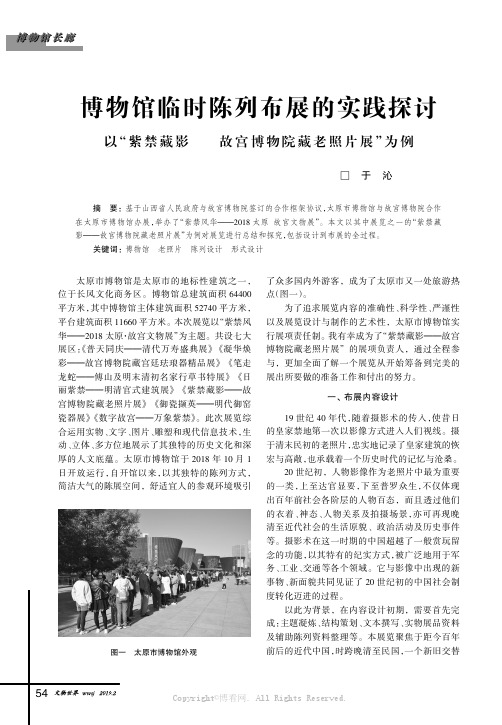
□于沁博物馆临时陈列布展的实践探讨摘要:基于山西省人民政府与故宫博物院签订的合作框架协议,太原市博物馆与故宫博物院合作在太原市博物馆办展,举办了“紫禁风华———2018太原·故宫文物展”。
本文以其中展览之一的“紫禁藏影———故宫博物院藏老照片展”为例对展览进行总结和探究,包括设计到布展的全过程。
关键词:博物馆老照片陈列设计形式设计太原市博物馆是太原市的地标性建筑之一,位于长风文化商务区。
博物馆总建筑面积64400平方米,其中博物馆主体建筑面积52740平方米,平台建筑面积11660平方米。
本次展览以“紫禁风华———2018太原·故宫文物展”为主题。
共设七大展区:《普天同庆———清代万寿盛典展》《凝华焕彩———故宫博物院藏宫廷珐琅器精品展》《笔走龙蛇———傅山及明末清初名家行草书特展》《日丽紫禁———明清官式建筑展》《紫禁藏影———故宫博物院藏老照片展》《御瓷撷英———明代御窑瓷器展》《数字故宫———万象紫禁》。
此次展览综合运用实物、文字、图片、雕塑和现代信息技术,生动、立体、多方位地展示了其独特的历史文化和深厚的人文底蕴。
太原市博物馆于2018年10月1日开放运行,自开馆以来,以其独特的陈列方式,简洁大气的陈展空间,舒适宜人的参观环境吸引了众多国内外游客,成为了太原市又一处旅游热点(图一)。
为了追求展览内容的准确性、科学性、严谨性以及展览设计与制作的艺术性,太原市博物馆实行展项责任制。
我有幸成为了“紫禁藏影———故宫博物院藏老照片展”的展项负责人,通过全程参与,更加全面了解一个展览从开始筹备到完美的展出所要做的准备工作和付出的努力。
一、布展内容设计19世纪40年代,随着摄影术的传入,使昔日的皇家禁地第一次以影像方式进入人们视线。
摄于清末民初的老照片,忠实地记录了皇家建筑的恢宏与高敞,也承载着一个历史时代的记忆与沧桑。
20世纪初,人物影像作为老照片中最为重要的一类,上至达官显要,下至普罗众生,不仅体现出百年前社会各阶层的人物百态,而且透过他们的衣着、神态、人物关系及拍摄场景,亦可再现晚清至近代社会的生活原貌、政治活动及历史事件等。
老照片:几十张照片记录老天津1870-1946年的生活瞬间

1921年,拆除同年重建后的老城中心鼓楼,建国初期拆除。现在的鼓楼为2001年建成。
1923年,天津,路边理发。
民国,天津东站。
1920年代,天津,意大利风情街马可波罗广场的罗马柱。这里不少小洋楼里住的都是中国近代史中的风云人物。
1920年代,ቤተ መጻሕፍቲ ባይዱ津,泰安道旧影。
1920年代初,天津东站第一站台(国际站台)接发由“满铁”转运经奉天驿(今沈阳站)开往北京的一列国际列车。
1900年,天津,金汤桥。坐落于海河之上,连接奥匈帝国租界与其他地方的通道。通过大型船舶时,中央可开启供船只通过。
1901年,天津,美国第六骑兵俘虏的义和团囚犯。
1902年10月1日,英军在老龙头车站(今天津站)降下英国国旗。
1902年10月1日,由英军占据的京榆铁路移交仪式在老龙头车站举行。
京榆铁路是指由北京至山海关的一段铁路的旧称,1900年,八国联军占据京榆铁路。
建于1903年的天津北站是津浦线、京山线交会处,也是津浦线的起点站。
时任直隶总督兼北洋大臣的袁世凯为摆脱老龙头火车站(今天津站)的租界管制而建天津北站。
天津,营口道与南京路交界处。照片大约拍摄于1936年。
1936年,天津码头,日本人装运走私和经济掠夺来的棉花。方大曾/摄。
1937年,日军占领天津火车站后欢呼。
1937年,在天津市街道上,一名日本兵展示受伤士兵的头盔。
1937年,日本士兵在中国天津街头。
1939年,天津,西开教堂前水灾场景。
1946年,天津,美国海军陆战队收养的中国孤儿。
民国时期,天津,压岁钱。
1900年,天津,战后,法租界被战争毁坏的建筑。
1900年,天津火车站附近,被八国联军毁坏的房屋。
#老上海影集#之静安寺路(2)
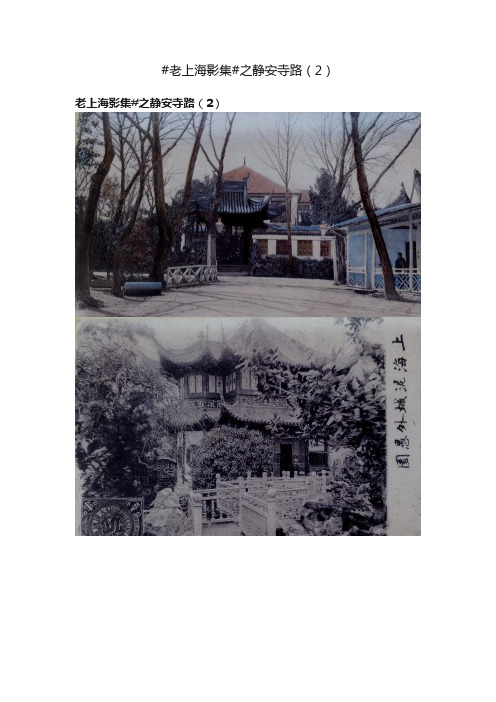
#老上海影集#之静安寺路(2)老上海影集#之静安寺路(2)11:愚园在静安寺路西首,赫德路(今常德路)8号,建于1890年,原是私家花园,也向公众开放,但收门票两角。
园内有假山、亭阁,是中西合璧的园林(图1、2)。
园林五易其主,曾以“夜公园”招来各路豪客。
1917年废弃。
当常州人刘葆良拥有愚园时,因没什么西洋名物可与张园竞争,曾蓄养猩猩、孔雀等动物吸引游客,但收效甚微。
后来,园主人不顾租界当局有关公共场所必须晚上12点前谢客关门的规定,园门洞开,开“夜公园”之先例。
“夜公园”曾一度在沪西流行,被道学先生斥为沪上陋风之最。
愚园路因愚园而得名。
图3为愚园内茶室。
12:1908年,静安寺路开通了有轨电车,马路蜕变成道路,从此加快了西区繁荣的进程。
图1:有轨电车驶过静安寺门前;图2:人力车在静安寺路上飞奔。
13:这两张是清末民初静安寺门前街景老照片,很是罕见。
现分享诸位朋友,让大家领略一下当年静安寺门前悠然惬意的安静。
14:英美租界工部局于清光绪二十四年(1898年)在静安寺对面(南京西路1649号)辟建静安寺公墓(又称外国坟山)。
公墓北靠南京西路,南接延安中路,东近常德路,西邻华山路,因静安古寺而得名。
1954年改建成静安公园。
图1:静安寺公墓大理石亭;图2:静安寺公墓的小教堂,1978年被拆除。
15:1929年,原戈登路(今江宁路)兼营舞厅“大华饭店”停业,以致上海西区没有一个与“贵族区”相称的娱乐场。
1931年,华商顾联承投资70万两白银,购置静安寺西北处(愚园路218号,图1)地皮建百乐门舞厅,次年建成。
百乐门全称是“百乐门大饭店舞厅”。
“百乐门”是英文“Paramount”译音,英文原义是“卓越”和“千变万化”的意思。
因建筑结构别致,舞厅装饰考究,当时有“远东第一乐府”之称。
百乐门由中国建筑师杨锡镠设计,陆根记营造厂承建。
建筑风格与大光明、大上海电影院有相似之处。
解放后,原舞厅主体建筑改为红都戏院,其他附属建筑则改建为商场。
ppt素材
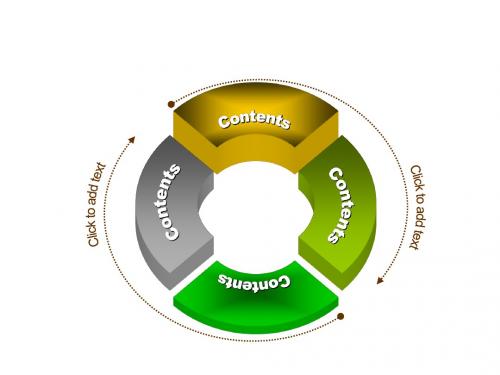
TEXT
TEXT
Title
Add your text
ThemeGallery
is a Design Digital Content & Contents mall developed by Guild Design Inc.
ThemeGallery
is a Design Digital Content & Contents mall developed by Guild Design Inc.
TITLE
1. Content 2. Content 3. Content 4. Content 5. Content
TITLE
1. Content 2. Content 3. Content 4. Content 5. Content
TITLE
1. Content 2. Content 3. Content 4. Content 5. Content
58
eProcurement
Corporate Exchanges
Business to Business Commerce
3
ThemeGallery is a Design Digital Content & Contents mall developed by Guild Design Inc.
2001
2002
2003
2004
TEXT
TEXT
TEXT
TEXT
TEXT
TEXT
TEXT
TEXT
TITLE
1.CONTENTS Click to add text 2.CONTENTS Click to add text 3.CONTENTS Click to add text
老照片:1910年代的中国风貌

老照片: 1910年代的中国风貌
1907年,新疆叶尔羌的街头,人们三五成群,赌博成风。原载《老照片》第14辑。 20世纪初,昆明的清政府官员在衙门的天井里审理诉讼。原载《老照片》第16辑。
20世纪初,烟台的一间教会印刷所。劳作其间的孩子们,有幸成为当地最早掌握西方印刷技术 的一批中国人。原载《老照片》第19辑。
20世纪初,青岛一家洋车车行的景象。原载原载《老照片》第14辑。 1910年代,山东胶东的一个村庄雇请戏班来村里唱大戏的场面。原载《老照片》第12辑。
清末民初社会生活变迁PPT课件

居住变迁
传统建筑向现代建筑转变
传统的四合院、窑洞等逐渐被现代的楼房、公寓所取代。
居住条件的变化
传统的拥挤、简陋的居住条件逐渐得到改善,人们开始追求宽敞、 舒适的居住环境。
家居陈设的变化
传统的家居陈设以实用为主,现代家居陈设则更注重美观和舒适, 如沙发、地毯、窗帘等。
交通与通讯变迁
1 2 3
交通工具的变化
80%
居住条件改善
城市里出现了新式住宅,农村中 也开始出现新式农舍,居住条件 得到一定程度的改善。
对家庭生活的影响
家庭结构变化
传统的大家庭逐渐解体,小家 庭成为主流,家庭成员之间的 关系也发生了变化。
家庭生活内容变化
家庭娱乐活动增多,如看电影 、听戏等,家庭成员之间的互 动和交流也更加频繁。
家庭观念变化
文化背景
清朝末期封建文化占据主导地 位,思想保守落后。
民国初期新文化运动兴起,提 倡民主、科学、自由等思想观 念。
西方文化大量涌入中国,对中 国传统文化产生冲击和影响。
03
社会生活变迁的表现
服饰变迁
传统服饰向现代服饰转变
长袍马褂逐渐被西装、中山装等现代服饰所取代。
服饰材料的变化
传统的丝绸、棉麻逐渐被现代纺织品所取代,如洋 布、洋纱等。
辛亥革命推翻了清朝统治,建立了中华民国,实现 了政治体制的变革。
民国初期政治不稳定,军阀割据,政治斗争激烈。
经济背景
02
01
03
清朝末期经济落后,以小农经济为主,工业基础薄弱 。
民国初期民族资本主义得到发展,轻工业和纺织业等 产业逐渐兴起。
随着西方列强的侵略和资本输出,中国经济受到严重 冲击和影响。
对文化传承的影响
一幅清末民初保定社会生活的历史图卷——记王宗玺拍摄的一组老照片
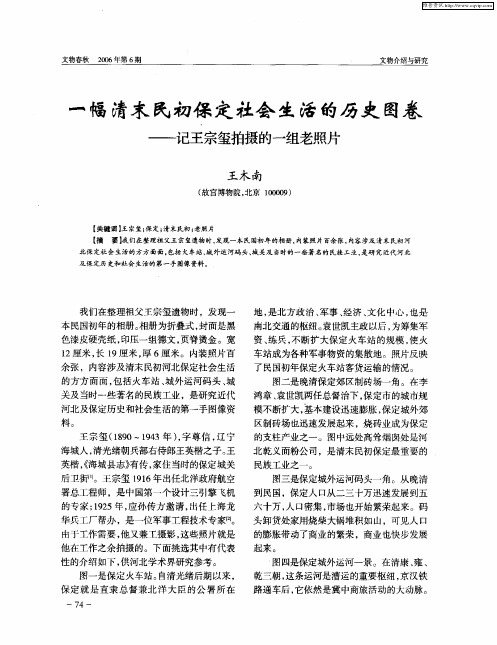
保 定 电灯有 限公 司这两 大民营企业 为
图一 民国初年 的保定 火车站
最。 这两家企业 的筹建和发展 , 都与当时 保定商会会长樊榕有密切关系。 樊榕 (8 1 92年 )字荫荪 , 16 —14 , 号 退安 , 河北清苑人。他是光绪癸 巳(83 19 年) 举人, 山西知县 。民国后秉承实业 授
隶 ”1 [ 4 。
在樊达汇 、樊榕父子两代人的努力
之下 ,( ) “ 樊 家大饶裕 , 遂创设商会于保
定, 广建学堂 , 与开四民之智 , 国家利 凡
图四 保 定 城 外 运 河 一景
用厚生诸事 , 出巨资助之成立”。 屡 樊达
一
7 —
维普资讯
王宗玺 (80— 93年 )字尊信 , 19 14 , 辽宁 海城人 , 清光绪朝兵部右侍郎王英楷之子。 王
英楷 ,海城县志》 《 有传 , 家住当时的保定城关 后卫街¨ I 。王宗玺 11 年出任北洋政府航空 96 署总工程师 ,是中国第一个设计三引擎飞机
华兵工厂帮办 ,是一位军事工程技术专家【 2 1 。 由于工作需要 , 他又兼工摄影 , 这些照片就是
地, 是北方政治 、 军事 、 经济 、 文化中心 , 也是
南北交通的枢纽。 袁世凯主政以后 , 为筹集军
资、 练兵 , 不断扩大保定火车站的规模 , 使火 车站成为各种军事物资的集散地 。照片反映
余张,内容涉及清末民初河北保定社会生活
的方方面面 , 包括火车站 、 城外运河码头 、 城
的专家 ;9 5 , 12 年 应孙传方邀请 , 出任上海龙 六十万 , 口密集 , 人 市场也开始繁荣起来。码
他在工作之余拍摄的。下面挑选其中有代表 性的介绍如下 , 供河北学术界研究参考 。
民国时期,北平的街景和普通百姓的生活剪影(1931年-1934年)

民国时期,北平的街景和普通百姓的生活剪影(1931年-1934年)本组图片拍摄于1931年至1934年间,有北平的街道景观,也有忙忙碌碌的百姓身影,通过这些珍贵的老照片,可以使我们更加直观地了解上世纪三十年代早期北平的真实状况。
三十年代的五牌楼五牌楼位于正阳门外护城河上的一座正阳桥边,旧时传统有在桥头两端竖立牌楼的习惯,俗称“桥牌楼”。
正阳桥位于中轴线的最北端,是京城九门护城河桥中最大的一座。
四十年代的五牌楼40年代的正阳桥牌楼,和上一张图对比会发现有很大的变化,牌楼经过修缮,上面的满文不见了,原来的汽灯也已换成电灯,两辆洋车正鱼贯而过。
远处可以看到不少骑着自行车的人,说明当时在北京街头自行车已是寻常物了。
街头的行人和车辆基本都是遵照左行的原则。
北平街头的手推车中国传统的手推独轮车,在各地有不同的称谓,且根据各地的道路不同稍有变动,比如四川成都平原地区称之为“鸡公车”,但轮子较小。
这种车辆的历史已非常悠久,因为只有一个轮子的原因,对路况的要求很低,窄道、小巷、田埂和小桥都畅通无阻。
礼仪伞在旧时北京街头经常可以看到这样一类人,手持各种礼器,在接亲或葬礼的队列中充当礼仪仪仗,他们有一个专门的名称叫执事。
图为一名执事扛着收起的礼仪伞走在路上,这种伞是京城红白喜事时经常可以看到的礼器,做工精良,上面绣有精美的纹饰。
香烟摊店铺门口摆着八仙桌和长条凳,桌子后面站着一位摆卖香烟的老者,非常富态。
他穿着蓝色的坎肩,头顶瓜皮帽,他售卖纸烟,自己抽的却是旱烟袋。
拾荒一名中年妇人背着柳条篓经过,篓子里装着她拾荒捡到的纸屑。
街边处开着一家茶叶店,门上有“诸品各茶”的字样,茶叶店门前停放着洋车。
两个乞丐依靠在墙边的两个乞丐,不知是不是兄弟俩。
大男孩手里提着铁皮桶,脚下的鞋子露着脚趾头,小男孩站在旁边,所谓的裤子只剩下了几缕破布,用麻绳吊在腰间。
崇文门外大街崇文门是旧时北京内城南垣东门,城门建成于明永乐十九年(1421年)。
ASTM D638_2003

Designation:D638–03Standard Test Method forTensile Properties of Plastics1This standard is issued under thefixed designation D638;the number immediately following the designation indicates the year of original adoption or,in the case of revision,the year of last revision.A number in parentheses indicates the year of last reapproval.A superscript epsilon(e)indicates an editorial change since the last revision or reapproval.This standard has been approved for use by agencies of the Department of Defense.1.Scope*1.1This test method covers the determination of the tensile properties of unreinforced and reinforced plastics in the form of standard dumbbell-shaped test specimens when tested under defined conditions of pretreatment,temperature,humidity,and testing machine speed.1.2This test method can be used for testing materials of any thickness up to14mm[0.55in.].However,for testing specimens in the form of thin sheeting,includingfilm less than 1.0mm[0.04in.]in thickness,Test Methods D882is the preferred test method.Materials with a thickness greater than 14mm[0.55in.]must be reduced by machining.1.3This test method includes the option of determining Poisson’s ratio at room temperature.N OTE1—This test method and ISO527-1are technically equivalent. N OTE2—This test method is not intended to cover precise physical procedures.It is recognized that the constant rate of crosshead movement type of test leaves much to be desired from a theoretical standpoint,that wide differences may exist between rate of crosshead movement and rate of strain between gage marks on the specimen,and that the testing speeds specified disguise important effects characteristic of materials in the plastic state.Further,it is realized that variations in the thicknesses of test specimens,which are permitted by these procedures,produce variations in the surface-volume ratios of such specimens,and that these variations may influence the test results.Hence,where directly comparable results are desired,all samples should be of equal thickness.Special additional tests should be used where more precise physical data are needed.N OTE3—This test method may be used for testing phenolic molded resin or laminated materials.However,where these materials are used as electrical insulation,such materials should be tested in accordance with Test Methods D229and Test Method D651.N OTE4—For tensile properties of resin-matrix composites reinforced with oriented continuous or discontinuous high modulus>20-GPa [>3.03106-psi]fibers,tests shall be made in accordance with Test Method D3039/D3039M.1.4Test data obtained by this test method are relevant and appropriate for use in engineering design.1.5The values stated in SI units are to be regarded as the standard.The values given in brackets are for information only.1.6This standard does not purport to address all of the safety concerns,if any,associated with its use.It is the responsibility of the user of this standard to establish appro-priate safety and health practices and determine the applica-bility of regulatory limitations prior to use.2.Referenced Documents2.1ASTM Standards:2D229Test Methods for Rigid Sheet and Plate Materials Used for Electrical InsulationD412Test Methods for Vulcanized Rubber and Thermo-plastic Elastomers—TensionD618Practice for Conditioning Plastics for TestingD651Test Method for Tensile Strength of Molded Electri-cal Insulating MaterialsD882Test Methods for Tensile Properties of Thin Plastic SheetingD883Terminology Relating to PlasticsD1822Test Method for Tensile-Impact Energy to Break Plastics and Electrical Insulating MaterialsD3039/D3039M Test Method for Tensile Properties of Polymer Matrix Composite MaterialsD4000Classification System for Specifying Plastic Mate-rialsD4066Classification System for Nylon Injection and Ex-trusion MaterialsD5947Test Methods for Physical Dimensions of Solid Plastic SpecimensE4Practices for Force Verification of Testing Machines E83Practice for Verification and Classification of Exten-someterE132Test Method for Poisson’s Ratio at Room Tempera-tureE691Practice for Conducting an Interlaboratory Study to Determine the Precision of a Test Method2.2ISO Standard:31This test method is under the jurisdiction of ASTM Committee D20on Plastics and is the direct responsibility of Subcommittee D20.10on Mechanical Properties.Current edition approved December1,2003.Published January2004.Originally approved st previous edition approved in2002as D638-02a.2For referenced ASTM standards,visit the ASTM website,,or contact ASTM Customer Service at service@.For Annual Book of ASTM Standards volume information,refer to the standard’s Document Summary page on the ASTM website.3Available from American National Standards Institute(ANSI),25W.43rd St., 4th Floor,New York,NY10036.1*A Summary of Changes section appears at the end of this standard.Copyright©ASTM International,100Barr Harbor Drive,PO Box C700,West Conshohocken,PA19428-2959,United States.Copyright ASTM InternationalReproduced by IHS under license with ASTMNot for ResaleNo reproduction or networking permitted without license from IHS--``,```-`-`,,`,,`,`,,`---ISO527-1Determination of Tensile Properties3.Terminology3.1Definitions—Definitions of terms applying to this test method appear in Terminology D883and Annex A2.4.Significance and Use4.1This test method is designed to produce tensile property data for the control and specification of plastic materials.These data are also useful for qualitative characterization and for research and development.For many materials,there may be a specification that requires the use of this test method,but with some procedural modifications that take precedence when adhering to the specification.Therefore,it is advisable to refer to that material specification before using this test method. Table1in Classification D4000lists the ASTM materials standards that currently exist.4.2Tensile properties may vary with specimen preparation and with speed and environment of testing.Consequently, where precise comparative results are desired,these factors must be carefully controlled.4.2.1It is realized that a material cannot be tested without also testing the method of preparation of that material.Hence, when comparative tests of materials per se are desired,the greatest care must be exercised to ensure that all samples are prepared in exactly the same way,unless the test is to include the effects of sample preparation.Similarly,for referee pur-poses or comparisons within any given series of specimens, care must be taken to secure the maximum degree of unifor-mity in details of preparation,treatment,and handling.4.3Tensile properties may provide useful data for plastics engineering design purposes.However,because of the high degree of sensitivity exhibited by many plastics to rate of straining and environmental conditions,data obtained by this test method cannot be considered valid for applications involv-ing load-time scales or environments widely different from those of this test method.In cases of such dissimilarity,no reliable estimation of the limit of usefulness can be made for most plastics.This sensitivity to rate of straining and environ-ment necessitates testing over a broad load-time scale(includ-ing impact and creep)and range of environmental conditions if tensile properties are to suffice for engineering design pur-poses.N OTE5—Since the existence of a true elastic limit in plastics(as in many other organic materials and in many metals)is debatable,the propriety of applying the term“elastic modulus”in its quoted,generally accepted definition to describe the“stiffness”or“rigidity”of a plastic has been seriously questioned.The exact stress-strain characteristics of plastic materials are highly dependent on such factors as rate of application of stress,temperature,previous history of specimen,etc.However,stress-strain curves for plastics,determined as described in this test method, almost always show a linear region at low stresses,and a straight line drawn tangent to this portion of the curve permits calculation of an elastic modulus of the usually defined type.Such a constant is useful if its arbitrary nature and dependence on time,temperature,and similar factors are realized.4.4Poisson’s Ratio—When uniaxial tensile force is applied to a solid,the solid stretches in the direction of the applied force(axially),but it also contracts in both dimensions lateral to the applied force.If the solid is homogeneous and isotropic,and the material remains elastic under the action of theapplied force,the lateral strain bears a constant relationship to the axial strain.This constant,called Poisson’s ratio,is defined as the negative ratio of the transverse(negative)to axial strain under uniaxial stress.4.4.1Poisson’s ratio is used for the design of structures in which all dimensional changes resulting from the application of force need to be taken into account and in the application of the generalized theory of elasticity to structural analysis.N OTE6—The accuracy of the determination of Poisson’s ratio is usually limited by the accuracy of the transverse strain measurements because the percentage errors in these measurements are usually greater than in the axial strain measurements.Since a ratio rather than an absolute quantity is measured,it is only necessary to know accurately the relative value of the calibration factors of the extensometers.Also,in general,the value of the applied loads need not be known accurately.5.Apparatus5.1Testing Machine—A testing machine of the constant-rate-of-crosshead-movement type and comprising essentially the following:5.1.1Fixed Member—Afixed or essentially stationary member carrying one grip.5.1.2Movable Member—A movable member carrying a second grip.5.1.3Grips—Grips for holding the test specimen between thefixed member and the movable member of the testing machine can be either thefixed or self-aligning type.5.1.3.1Fixed grips are rigidly attached to thefixed and movable members of the testing machine.When this type of grip is used extreme care should be taken to ensure that the test specimen is inserted and clamped so that the long axis of the test specimen coincides with the direction of pull through the center line of the grip assembly.5.1.3.2Self-aligning grips are attached to thefixed and movable members of the testing machine in such a manner that they will move freely into alignment as soon as any load is applied so that the long axis of the test specimen will coincide with the direction of the applied pull through the center line of the grip assembly.The specimens should be aligned as per-fectly as possible with the direction of pull so that no rotary motion that may induce slippage will occur in the grips;there is a limit to the amount of misalignment self-aligning grips will accommodate.5.1.3.3The test specimen shall be held in such a way that slippage relative to the grips is prevented insofar as possible. Grip surfaces that are deeply scored or serrated with a pattern similar to those of a coarse single-cutfile,serrations about2.4 mm[0.09in.]apart and about1.6mm[0.06in.]deep,have been found satisfactory for most thermoplastics.Finer serra-tions have been found to be more satisfactory for harder plastics,such as the thermosetting materials.The serrations should be kept clean and sharp.Breaking in the grips may occur at times,even when deep serrations or abraded specimen surfaces are used;other techniques must be used in these cases. Other techniques that have been found useful,particularly with smooth-faced grips,are abrading that portion of the surface of the specimen that will be in the grips,and interposing thinpieces of abrasive cloth,abrasive paper,or plastic,or rubber-coated fabric,commonly called hospital sheeting,between the specimen and the grip surface.No.80double-sided abrasive paper has been found effective in many cases.An open-mesh fabric,in which the threads are coated with abrasive,has also been effective.Reducing the cross-sectional area of the speci-men may also be effective.The use of special types of grips is sometimes necessary to eliminate slippage and breakage in the grips.5.1.4Drive Mechanism—A drive mechanism for imparting to the movable member a uniform,controlled velocity with respect to the stationary member,with this velocity to be regulated as specified in Section8.5.1.5Load Indicator—A suitable load-indicating mecha-nism capable of showing the total tensile load carried by the test specimen when held by the grips.This mechanism shall be essentially free of inertia lag at the specified rate of testing and shall indicate the load with an accuracy of61%of the indicated value,or better.The accuracy of the testing machine shall be verified in accordance with Practices E4.N OTE7—Experience has shown that many testing machines now in use are incapable of maintaining accuracy for as long as the periods between inspection recommended in Practices E4.Hence,it is recommended that each machine be studied individually and verified as often as may be found necessary.It frequently will be necessary to perform this function daily.5.1.6Thefixed member,movable member,drive mecha-nism,and grips shall be constructed of such materials and in such proportions that the total elastic longitudinal strain of the system constituted by these parts does not exceed1%of the total longitudinal strain between the two gage marks on the test specimen at any time during the test and at any load up to the rated capacity of the machine.5.1.7Crosshead Extension Indicator—A suitable extension indicating mechanism capable of showing the amount of change in the separation of the grips,that is,crosshead movement.This mechanism shall be essentially free of inertial lag at the specified rate of testing and shall indicate the crosshead movement with an accuracy of610%of the indicated value.5.2Extension Indicator(extensometer)—A suitable instru-ment shall be used for determining the distance between two designated points within the gage length of the test specimen as the specimen is stretched.For referee purposes,the extensom-eter must be set at the full gage length of the specimen,as shown in Fig.1.It is desirable,but not essential,that this instrument automatically record this distance,or any change in it,as a function of the load on the test specimen or of the elapsed time from the start of the test,or both.If only the latter is obtained,load-time data must also be taken.This instrument shall be essentially free of inertia at the specified speed of testing.Extensometers shall be classified and their calibration periodically verified in accordance with Practice E83.5.2.1Modulus-of-Elasticity Measurements—For modulus-of-elasticity measurements,an extensometer with a maximum strain error of0.0002mm/mm[in./in.]that automatically and continuously records shall be used.An extensometer classified by Practice E83as fulfilling the requirements of a B-2classification within the range of use for modulusmeasure-ments meets this requirement.5.2.2Low-Extension Measurements—For elongation-at-yield and low-extension measurements(nominally20%or less),the same above extensometer,attenuated to20%exten-sion,may be used.In any case,the extensometer system must meet at least Class C(Practice E83)requirements,which include afixed strain error of0.001strain or61.0%of the indicated strain,whichever is greater.5.2.3High-Extension Measurements—For making mea-surements at elongations greater than20%,measuring tech-niques with error no greater than610%of the measured value are acceptable.5.2.4Poisson’s Ratio—Bi-axial extensometer or axial and transverse extensometers capable of recording axial strain and transverse strain simultaneously.The extensometers shall be capable of measuring the change in strains with an accuracy of 1%of the relevant value or better.N OTE8—Strain gages can be used as an alternative method to measure axial and transverse strain;however,proper techniques for mounting strain gages are crucial to obtaining accurate data.Consult strain gage suppliers for instruction and training in these special techniques.5.3Micrometers—Apparatus for measuring the width and thickness of the test specimen shall comply with the require-ments of Test Method D5947.6.Test Specimens6.1Sheet,Plate,and Molded Plastics:6.1.1Rigid and Semirigid Plastics—The test specimen shall conform to the dimensions shown in Fig. 1.The Type I specimen is the preferred specimen and shall be used where sufficient material having a thickness of7mm[0.28in.]or less is available.The Type II specimen may be used when a material does not break in the narrow section with the preferred Type I specimen.The Type V specimen shall be used where only limited material having a thickness of4mm[0.16in.]or less is available for evaluation,or where a large number of specimens are to be exposed in a limited space(thermal and environmental stability tests,etc.).The Type IV specimen should be used when direct comparisons are required between materials in different rigidity cases(that is,nonrigid and semirigid).The Type III specimen must be used for all materials with a thickness of greater than7mm[0.28in.]but not more than14mm[0.55in.].6.1.2Nonrigid Plastics—The test specimen shall conform to the dimensions shown in Fig.1.The Type IV specimen shall be used for testing nonrigid plastics with a thickness of4mm [0.16in.]or less.The Type III specimen must be used for all materials with a thickness greater than7mm[0.28in.]but not more than14mm[0.55in.].6.1.3Reinforced Composites—The test specimen for rein-forced composites,including highly orthotropic laminates, shall conform to the dimensions of the Type I specimen shown in Fig.1.6.1.4Preparation—Test specimens shall be prepared by machining operations,or die cutting,from materials in sheet, plate,slab,or similar form.Materials thicker than14mm[0.55F For molded specimens,a draft of not over0.13mm[0.005in.]may be allowed for either Type I or II specimens3.2mm[0.13in.]in thickness,and this should be taken into account when calculating width of the specimen.Thus a typical section of a molded Type I specimen,having the maximum allowable draft,could be as follows:G Overall widths greater than the minimum indicated may be desirable for some materials in order to avoid breaking in the grips.H Overall lengths greater than the minimum indicated may be desirable either to avoid breaking in the grips or to satisfy special test requirements.I Test marks or initial extensometer span.J When self-tightening grips are used,for highly extensible polymers,the distance between grips will depend upon the types of grips used and may not be critical if maintained uniform once chosen.FIG.1Tension Test Specimens for Sheet,Plate,and Molded Plasticsin.]must be machined to 14mm [0.55in.]for use as Type III specimens.Specimens can also be prepared by molding the material to be tested.N OTE 9—Test results have shown that for some materials such as glasscloth,SMC,and BMC laminates,other specimen types shouldbe considered to ensure breakage within the gage length of the specimen,as mandated by 7.3.N OTE 10—When preparing specimens from certain composite lami-nates such as woven roving,or glass cloth,care must be exercised in cutting the specimens parallel to the reinforcement.The reinforcement will be significantly weakened by cutting on a bias,resulting in lower laminate properties,unless testing of specimens in a direction other than parallel with the reinforcement constitutes a variable being studied.N OTE 11—Specimens prepared by injection molding may have different tensile properties than specimens prepared by machining or die-cutting because of the orientation induced.This effect may be more pronounced in specimens with narrow sections.6.2Rigid Tubes —The test specimen for rigid tubes shall be as shown in Fig.2.The length,L ,shall be as shown in the table in Fig.2.A groove shall be machined around the outside of the specimen at the center of its length so that the wall section after machining shall be 60%of the original nominal wall thick-ness.This groove shall consist of a straight section 57.2mm [2.25in.]in length with a radius of 76mm [3in.]at each end joining it to the outside diameter.Steel or brass plugs having diameters such that they will fit snugly inside the tube and having a length equal to the full jaw length plus 25mm [1in.]shall be placed in the ends of the specimens to prevent crushing.They can be located conveniently in the tube by separating and supporting them on a threaded metal rod.Details of plugs and test assembly are shown in Fig.2.6.3Rigid Rods —The test specimen for rigid rods shall be as shown in Fig.3.The length,L ,shall be as shown in the table in Fig.3.A groove shall be machined around the specimen at the center of its length so that the diameter of the machined portion shall be 60%of the original nominal diameter.This groove shall consist of a straight section 57.2mm [2.25in.]in length with a radius of 76mm [3in.]at each end joining it to the outside diameter.6.4All surfaces of the specimen shall be free of visible flaws,scratches,or imperfections.Marks left by coarse ma-chining operations shall be carefully removed with a fine file or abrasive,and the filed surfaces shall then be smoothed with abrasive paper (No.00or finer).The finishing sanding strokes shall be made in a direction parallel to the long axis of the test specimen.All flash shall be removed from a molded specimen,taking great care not to disturb the molded surfaces.In machining a specimen,undercuts that would exceed the dimensional tolerances shown in Fig.1shall be scrupulously avoided.Care shall also be taken to avoid other common machining errors.6.5If it is necessary to place gage marks on the specimen,this shall be done with a wax crayon or India ink that will not affect the material being tested.Gage marks shall not be scratched,punched,or impressed on the specimen.6.6When testing materials that are suspected of anisotropy,duplicate sets of test specimens shall be prepared,having their long axes respectively parallel with,and normal to,the suspected direction of anisotropy.7.Number of Test Specimens7.1Test at least five specimens for each sample in the case of isotropic materials.DIMENSIONS OF TUBE SPECIMENSNominal Wall ThicknessLength of Radial Sections,2R.S.Total CalculatedMinimum Length of SpecimenStandard Length,L ,of Specimen to Be Used for 89-mm [3.5-in.]Jaws Amm [in.]0.79[1⁄32]13.9[0.547]350[13.80]381[15]1.2[3⁄64]17.0[0.670]354[13.92]381[15]1.6[1⁄16]19.6[0.773]356[14.02]381[15]2.4[3⁄32]24.0[0.946]361[14.20]381[15]3.2[1⁄8]27.7[1.091]364[14.34]381[15]4.8[3⁄16]33.9[1.333]370[14.58]381[15]6.4[1⁄4]39.0[1.536]376[14.79]400[15.75]7.9[5⁄16]43.5[1.714]380[14.96]400[15.75]9.5[3⁄8]47.6[1.873]384[15.12]400[15.75]11.1[7⁄16]51.3[2.019]388[15.27]400[15.75]12.7[1⁄2]54.7[2.154]391[15.40]419[16.5]AFor other jaws greater than 89mm [3.5in.],the standard length shall be increased by twice the length of the jaws minus 178mm [7in.].The standard length permits a slippage of approximately 6.4to 12.7mm [0.25to 0.50in.]in each jaw while maintaining the maximum length of the jaw grip.FIG.2Diagram Showing Location of Tube Tension TestSpecimens in Testing Machine7.2Test ten specimens,five normal to,and five parallel with,the principle axis of anisotropy,for each sample in the case of anisotropic materials.7.3Discard specimens that break at some flaw,or that break outside of the narrow cross-sectional test section (Fig.1,dimension “L”),and make retests,unless such flaws constitute a variable to be studied.DIMENSIONS OF ROD SPECIMENSNominal Diam-eter Length of RadialSections,2R.S.Total CalculatedMinimumLength of SpecimenStandard Length,L ,ofSpecimen to Be Usedfor 89-mm [31⁄2-in.]Jaws A mm [in.]3.2[1⁄8]19.6[0.773]356[14.02]381[15]4.7[1⁄16]24.0[0.946]361[14.20]381[15]6.4[1⁄4]27.7[1.091]364[14.34]381[15]9.5[3⁄8]33.9[1.333]370[14.58]381[15]12.7[1⁄2]39.0[1.536]376[14.79]400[15.75]15.9[5⁄8]43.5[1.714]380[14.96]400[15.75]19.0[3⁄4]47.6[1.873]384[15.12]400[15.75]22.2[7⁄8]51.5[2.019]388[15.27]400[15.75]25.4[1]54.7[2.154]391[15.40]419[16.5]31.8[11⁄4]60.9[2.398]398[15.65]419[16.5]38.1[11⁄2]66.4[2.615]403[15.87]419[16.5]42.5[13⁄4]71.4[2.812]408[16.06]419[16.5]50.8[2]76.0[2.993]412[16.24]432[17]AFor other jaws greater than 89mm [3.5in.],the standard length shall be increased by twice the length of the jaws minus 178mm [7in.].The standard length permits a slippage of approximately 6.4to 12.7mm [0.25to 0.50in.]in each jaw while maintaining the maximum length of the jaw grip.FIG.3Diagram Showing Location of Rod Tension Test Specimenin Testing MachineASelect the lowest speed that produces rupture in 1⁄2to 5min for the specimen geometry being used (see 8.2).BSee Terminology D 883for definitions.CThe initial rate of straining cannot be calculated exactly for dumbbell-shaped specimens because of extension,both in the reduced section outside the gage length and in the fillets.This initial strain rate can be measured from the initial slope of the tensile strain-versus-time diagram.10.Procedure10.1Measure the width and thickness of each specimen to the nearest 0.025mm [0.001in.]using the applicable test methods in D 5947.10.1.1Measure the width and thickness of flat specimens at the center of each specimen and within 5mm of each end of the gage length.10.1.2Injection molded specimen dimensions may be de-termined by actual measurement of only one specimen from each sample when it has previously been demonstrated that the specimen-to-specimen variation in width and thickness is less than 1%.10.1.3Take the width of specimens produced by a Type IV die as the distance between the cutting edges of the die in the narrow section.10.1.4Measure the diameter of rod specimens,and the inside and outside diameters of tube specimens,to the nearest 0.025mm [0.001in.]at a minimum of two points 90°apart;make these measurements along the groove for specimens so e plugs in testing tube specimens,as shown in Fig.2.10.2Place the specimen in the grips of the testing machine,taking care to align the long axis of the specimen and the grips with an imaginary line joining the points of attachment of the grips to the machine.The distance between the ends of the gripping surfaces,when using flat specimens,shall be as indicated in Fig.1.On tube and rod specimens,the location for the grips shall be as shown in Fig.2and Fig.3.Tighten the grips evenly and firmly to the degree necessary to prevent slippage of the specimen during the test,but not to the point where the specimen would be crushed.10.3Attach the extension indicator.When modulus is being determined,a Class B-2or better extensometer is required (see 5.2.1).N OTE 13—Modulus of materials is determined from the slope of the linear portion of the stress-strain curve.For most plastics,this linear portion is very small,occurs very rapidly,and must be recorded automati-cally.The change in jaw separation is never to be used for calculating modulus or elongation.10.3.1Poisson’s Ratio Determination:10.3.1.1The measurement of Poisson’s Ratio is optional and need be determined only when requested.If the tensile modulus is determined at a test speed of 5mm/min,it is acceptable to determine the Poisson’s ratio at the same time as the tensile modulus.10.3.1.2Poisson’s Ratio shall be determined at a speed of 5mm/min.For materials having a distinct linear elastic region on the stress-strain curve the ratio shall be determined in the same load range as that used for the measurement of the modulus of10.6Record the load and extension at the yield point (if one exists)and the load and extension at the moment of rupture.N OTE 15—If it is desired to measure both modulus and failure proper-ties (yield or break,or both),it may be necessary,in the case of highly extensible materials,to run two independent tests.The high magnification extensometer normally used to determine properties up to the yield point may not be suitable for tests involving high extensibility.If allowed to remain attached to the specimen,the extensometer could be permanently damaged.A broad-range incremental extensometer or hand-rule technique may be needed when such materials are taken to rupture.11.Calculation11.1Toe compensation shall be made in accordance with Annex A1,unless it can be shown that the toe region of the curve is not due to the take-up of slack,seating of the specimen,or other artifact,but rather is an authentic material response.TABLE 2Modulus,106psi,for Eight Laboratories,Five MaterialsMeanS r S R I r I R Polypropylene0.2100.00890.0710.0250.201Cellulose acetate butyrate 0.2460.01790.0350.0510.144Acrylic0.4810.01790.0630.0510.144Glass-reinforced nylon 1.170.05370.2170.1520.614Glass-reinforced polyester1.390.08940.2660.2530.753。
Master-Trader

Contents Introduction: (4)Philosophy: (5)Trading strategies – an overview: (6)Introduction to direct access trading: (8)The US stock markets: (9)Bids and offers: (10)NASDAQ and level 2: (12)The New York Stock Exchange (NYSE): (14)NYSE stocks in the level 2 window: (15)NYSE stocks on “Island”: (16)The basics of Nasdaq order routing: (16)Short selling: (18)Basic rules for using technical analysis: (19)Market and sector analysis: (20)Types of charts: (22)Development of trends: (24)Moving averages: (26)Volume: (28)Breakouts: (29)The pivot setup: (31)Continuation patterns: (32)Moving average crossovers (36)Basic swing trading setups: (38)Flags and pennants: (40)Triangles: (42)The cup and handle: (44)Candlestick indicators: (45)Price resistance: (49)What makes stock prices move? (50)Price/Volume studies: (51)Momentum trading: (53)Gainers and dumpers: (54)Liquidity: (57)Spotting the “ax” on level 2: (59)Gaps and premarket trading: (60)Unusual prices: (63)Nasdaq order routing systems: (65)The Island ECN (ISLD): (67)Archipelago (ARCA): (68)Small order execution system (SOES): (69)Selectnet (SNET): (70)Instinet (INCA): (71)Trade Management: (72)Learning plan: (73)Paper trading: (75)Choosing brokers: (76)Commissions (77)Technical requirements/computer setup: (79)Graphics and multi monitor setup: (80)A typical trading day and pre market preparation: (83)Keys to success - psychological aspects: (88)Disclaimer: (95)Introduction:This book is designed to introduce you to the exciting world of active trading. Active trading means to actively participate in everyday price movements of the financial markets. Active trading enables you to actively manage risks and to participate from both rising and falling prices. The trades I am describing in this book can be from as short as a few seconds to as long as a few days. Many of the strategies can be applied to various timeframes. The difference between active traders and investors is that active traders trade the actual price movement versus investors who make their decisions based on the anticipation of future price movements. I tried to make this book as complete as possible. However, you will find as many strategies as traders. As you gain more experience you will realize that most strategies are based on the same basic principles and that there is really no holy grail out there.I have been trading and coaching for many years now. The need to be independent certainly was the biggest reason for me to enter the world of trading. In what other job do you have the freedom to work from anywhere in the world where you have access to the Internet? I started with investing but always felt that there has to be more to the stock market. That’s when I started watching quotes in real time and realized how big the profit potential must be if I could just cut out a small piece of the everyday movements. There are many obstacles to conquer though in order to get to a consistent success. A solid strategy, a neutral state of mind and rigid risk management are only some of the key traits needed to be successful.Whether you are planning to trade full time or just part time, this book will give you very valuable insight into the whole business. Even if you are just planning to invest you should read this book and take some of the basics of technical analysis into consideration when making your next decisions.Philosophy:Personally I don’t think trading needs to be complicated. Keeping it simple is the way to success. I have seen that with all of the worlds leading traders. They only use a few basic strategies in combination with simple tools and indicators.That does not mean trading is simple. There is great room for failure when it comes to staying neutral and to discipline.You don’t need to know everything. The key is to find a few solid strategies that work for YOU and master them. My goal is to help you on this search.I believe the most effective way to become successful as a trader is to learn directly from a pro who as already made his mistakes and been thru the struggle one faces when starting out.In my career as a coach I met many traders that were confused by all the tools they were given. Basically they had all the knowledge they needed, but no one told them how to apply itto real trading. This is why I started one-on-one coaching.For more information on coaching please see.Trading strategies – an overview:There are as many different trading strategies as there are traders. Generally they can be distinguished though by the time frame in which they take place. I suggest that every trader experiments with different strategies and then decide for himself what he is most comfortable with.A)Longer term strategies (from a day trader perspective)Investing: Investors buy shares of a certain company because they believe in its long-term growth perspective. They have little interest in most of the daily price movements and are looking to hold their shares for several years.Swingtrading:Swingtrading means to hold stocks anywhere from one to five days and sometimes more. Swingtraders try to take advantage of certain “key” situations in a stock price’s movement. Such a situation would be a buy after a pullback into solid support during a longer term uptrend. Swingtrading belongs to one of the easier to implement strategies and is excellent for people with small accounts.Overnight trading:B)Short term strategiesMomentum trading: A momentum trade usually lasts anywhere from 30 seconds to about 1 hour. Momentum trading is based on strong price movements and counter price movements often caused by news.Breakout trading: breakouts (breakdowns) do occur in any time frame.Popular charts for breakout traders are 5 minute and 15 minute charts. The holding period is anywhere from a few seconds (breakout scalp) up to the end of the day.Breakout trading means to buy stock after it has broken out above a certain price. Vice versa for shorts.Pullback trading: Pullback trading is the opposite of breakout trading. Pullback traders are looking for stock prices to pull back a significant enough amount (usually into support) in order for them to justify an entry (vice versa for shorts). Personally I am more of a breakout trader since I like the confirmation of the stock prices’ movement that I get thru the breakout; although pullback trading often has the smaller stops though. The holding period is usually a few seconds up to an hour.Scalping:Scalping describes “ultra short term” trading. Scalpers try to take advantage of very small price movements and sell their shares immediately when they have a big enough profit or the stock isn’t moving in their direction or goes against them.Cutting the spread: Cutting the spread can be seen as a scalping variety. Cutting the spread means to take advantage of the spread (the price difference between the bid and the ask price). It means to buy a stock on the bid side and to sell it immediately afterwards on the ask side for a small profit. Since the decimalization of the markets this type of trading has certainly become much more difficult because spreads have gotten much smaller, however I still see traders implementing this strategy pretty successfully.Please note that the strategies presented in this book are by no means the “holy grail”. Trading setups have to be monitored and adjusted continuously. I did try to cover all the major strategies though in order to give you a sound insight into how traders work.Introduction to direct access trading:Direct access trading has revolutionized trading in the late 90’s. Many traders are still not aware of the tremendous advantages it offers, especially for the active trader. Imagine being able to place an order with the push of one button and to get executed instantly. This is what direct access trading is all about.The traditional way to route orders was to call your broker, who would then send your order to his person on the exchange floor or to the market maker to actually execute your order. After that is done the whole process reverses in order confirm what happened with your order. If you are lucky this process will only take a few minutes, but in many cases it takes much longer. For some time now people have used online trading, which in most cases is not much different to the traditional way, with the exception that your order gets sent electronically to your broker who then processes it.With the introduction of direct access trading order execution has improved dramatically. You are now able to route your order directly to the exchange without any middlemen involved. Access to the market that was formerly only available to institutions is now available to everyone. You can decide which way your order is going to be routed and you can change or cancel it at any time in an instant.On your level 2 screen you can see all the competing bids and offers for any stock listed at the Nasdaq. Every market maker and every ECN is displayed in the level 2 window and you can directly trade with them. Think about how fast your voice travels over the phone? This is the speed you can use for routing your orders. It works solely electronically and there are no middleman involved.There are different order routes integrated into every direct access trading platform, which allow you to send orders to the various market participants.The US stock markets:The NASDAQ is a computerized exchange without an actual trading floor. Orders are executed thru a complex computer system. You will find 2 types of market participants on the NASDAQ, Market Makers (MM) and electronic communication networks (ECN’s). There are various different Market makers as well as ECN’s which all interact thru computer systems.The NYSE is a centralized exchange where shares are traded on an actual exchange floor. Every stock traded on the NYSE has it’s own “specialist” who is responsible for maintain-ing a fair and orderly market in that particular stock.On the NYSE only the specialist has insight into the order book, which holds all the orders for the stock he is responsible for. Let’s assume you are trying to buy XYZ for $15 but the best seller wants at least $15.25 for XYZ. In this case your order will be placed in the specialist’s order book on the bid side and will be executed once a seller is willing to sell you shares for your limit price. The information in the order book can be very valu-able since big buy or sell orders are points of support/resis-tance.Bids and offers:The 2 main forces in the markets are supply (bid) and demand (offer/ask). It is basically a very simple concept. But many new traders are irritated by itThere are two ways to trade stocks based on bids and offers: Passive:Passive buyingPassive buying means that you are trying to buy a stock at a price that is lower than the current best ask price. Therefore your order cannot be executed immediately (since you are not agreeing to the seller’s price) and gets displayed on the bid side of the level 2.Passive buying means to place a bid and to wait for a seller to sell you his stocks.Passive sellingWhen selling passively you are trying to sell a stock at a higher price than the current bid price. Your order won’t be executed immediately and gets displayed on level 2.Passive selling means to place an offer (ask) and to wait for a buyer to buy shares from you.There is no way to ensure that your order gets executed when trading passively, since there might be no one willing to agree to your price.Active:Active buyingActive buying means to buy shares from an existing seller who has an offer in the market. You are agreeing to someone else’s price offer.Active sellingActive selling means to sell shares to an existing buyer who has a bid in the market.When trading actively you are most likely to get your order filled immediately, unless someone else steps in front of you.Remember that you can only get filled for as many shares as the counter-part is willing to trade. Therefore you might get partial fills.NASDAQ and level 2:Level 2 is a quote screen that displays all the competing bids and offers. These bids and offers come from big institu-tions and banks as well as individual traders displaying their orders thru ECN’s. There are over 400 registered market partici-pants who are able to place bids and offers in every single stock listed on the NASDAQ. Level 2 trading literally revolutionized the markets. The NASDAQ stock exchange was the first to introduce level 2. Meanwhile there are a few international ex-changes following.Here is a look at a level 2 window that also has order entry implemented:The upper part of the window gives you some basic information about the stock, i.e. the current price, the highest price of the day, the low of the day and the total volume traded.The next part of the window is used for order entry:Here is the part with the actual level 2 quote information:The left column displays all the buy orders:The higher the price that people are willing to pay for the stock, the higher the entry in the left column. The price on top is called the “best bid”. Each different color displays another price level. There is no other meaning to these colors.The right column displays all of the sell orders:The lower the price that people are willing to sell their stocks for, the higher the entry in the right column. The price on top is called the “best ask.”The prices on top of the two columns are the best prices available at the moment. They are referred to as the “inside market.” These prices will be the ones you can find in regular level 1 quotations.Let’s take a little closer look at the ask side of our level 2 window:The first column (MMID) gives you information about the market participant. The second column (ask) tells you what price the participant is willing to sell the stock for. The third column dis-plays the size at which he or she is willing to sell. You have to multiply the number by 100, so 10 would mean that there are 1000 shares for sale. In the screen above, RSSF for example, is trying to sell 1000 shares at a price of $62.The New York Stock Exchange (NYSE):Every stock listed on the NYSE has it’s own specialist. He is responsible for maintaining a fair and orderly market in that particular stock. If you send your order to the NYSE via a direct access trading platform it will be send (via SuperDOT) directly to the specialist’s order book for execution. The special-ist is the only one who has access to the order book. Orders are executed strictly on a first come first serve basis.It is the specialist’s responsibility to maintain a fair and orderly market. One example of this would be a situation where there is a huge sell order coming into the market but there are almost no buyers - without the specialist’s help the stock price would dump irrationally. It is his responsibility to buy the stock in this situation and to keep the stock at a “fair” level. The specialist is therefore always the buyer of last resort.Every order on the NYSE has the chance to receive price improvement. For example if you are trying to buy XYZ for $100 and someone is entering a sell order with a limit of $99 you would end up buying the stock for $99.5.Since the NYSE is not fully computerized you will notice a differ-ence in the speed of execution versus Nasdaq orders. This applies to the cancellation of orders as well. Even though it is slower I usually never wait longer than a few seconds for my order to get executed; only if there a buyers/sellers at my price limit of course.NYSE stocks in the level 2 window:If you place an NYSE symbol into a level 2 box you might be confused since there is more than just the NYSE displayed. This is because most of the stocks listed on the NYSE are also traded on various regional exchanges. Even though the quotes you see are in a level 2 box they are all level 1 quota-tions since they only display the inside market (best bid and ask).Here is an example:I highlighted the NYSE quotes in this example. The NYSE quotes are almost always the most important since the major market participants use the NYSE for executions. Other market participants here include “BOST” (Boston stock exchange) or “PHIL” Philadelphia stock exchange.NYSE stocks on “Island”:Many of the ma j or NYSE and AMEX stocks are no longer only traded on the traditional exchanges. They are now being traded thru ECN’s as well, with Island “ISLD” being the most important. The basics of Nasdaq order routing:Placing trades on the Nasdaq is a little more complicated than doing so on the NYSE. There are different order routes available. Those are Selectnet, SOES (small order execution system) and ECN’s (electronic communication networks).Selectnet can be seen as the center of the Nasdaq market even though it is only the second choice at best for most active traders. Access to Selectnet allows you to send your order to every available market participant. It is also possible to place bid and offers via Selectnet.SOES was implemented as a system for non-professional traders and allows them to execute their orders against market makers. SOES only sends the order out to market makers, not ECN’s. It’s mandatory for market makers to fill orders sent to them thru SOES.ECN’s are electronic networks that allow traders to execute orders against other ECN’s as well as to place their own bids and offers. Trading thru ECN’s is the fastest order way available since there are no middlemen involved and the ECN’s computers are usually very very fast. My ECN orders usually get filled immediately if I am agreeing to someone else’s bid or offer.Order routing can get pretty complex since there are different rules and limitations for each route. Luckily there are intelligent order systems out there, which take a variety of order systems into account and do the work for you, making order routing pretty easy for the most part.I will explain order entry in more detail later in this book.Short selling:Short selling allows you to make money on a falling stock price.When selling short, you sell a stock that you don’t own (you borrow it from your broker) and try to buy it back (covering)for a lower price. For example you sell 100 shares of XYZ short for a price of $10 per share. This will ad $1000 to your account. No, the money does not actually get credited to your account since you are only borrowing from you broker. If you buy those 100 shares back for $9 per share that will mean you have to pay $900 for that transaction, leaving you with a $100 gain. When you are shorting a stock, your potential risk is unlimited since a stock can go up more than 100% but sink not more than 100%. Therefore I would stay away especially from small stocks (they often rise dramatically in price) when shorting!Short selling rulesShort selling is a little more complicated than regular buying because the short selling rule (up tick rule) prohibits you from selling into an already falling stock price and therefore making an entry more difficult. In order to short a stock the current bid and ask prices must be on an up tick, meaning they must be higher than the previous price. Your order entry software will automatically prevent you from violating this rule. You will usually find an arrow in the upper part of your level 2 window that tells you if the stock is on an up tick. Even if the stock is not on an up tick you will always be able to short it on the ask side. When there is a lot of selling pressure though, chances of getting a fill on the ask are slim.Furthermore the stock you are aiming to short has to be available for borrowing from your broker. Your broker will hold a list of stocks you can almost always borrow and has a short lookup tool. I have had very good experiences with the availability of stocks for shorting.Basic rules for using technical analysis:Multiple timeframesMost traders use technical analysis as their primary tool to find potential trades and to determine entry/exit points. Only momentum traders and scalpers might only look at the stock movement or the supply and demand they can see on the level 2 screen.When using technical analysis it is very important to get the bigger picture of the stock’s price movement. That’s why you should always have a look at multiple timeframes of charts before making a trade. Imagine a stock is looking ready to go up on the 5 min chart but is running into strong resistance on the daily chart. You don’t want to get caught buying it here but rather wait for it to break that resistance before entering a long position.I always try to look at least one intraday chart as well as the daily chart. Previous days highs and lows are always points that are every important. Other timeframes that I like to look at are 5min and 15min charts.The perfect setup shows the same “picture” on multiple time frames. Here is an example of a stock that is breaking down on the intraday chart as well as on the daily chart:Please see next page.Market and sector analysisThe overall market is most likely to determine how strong the stocks you are watching might move. Make sure to not trade against the overall market and know what to expect every day. I use the same tools and patterns for market analy-sis that I use for stock analysis. The most important thing for me to look at is the previous day’s range. The previous day’s low will serve as support to the downside and the high will serve as resistance to the upside. Besides analyzing the overall market you should also know what the individual sectors are doing to further increase your success rate. A good top down approach would be too look at the overall market first, then to determine what the general direction is most likely going to be and to look for sectors that reflect that direction the best, and finally filter out stocks out of that particular sector that provide interesting set-ups.Indicator analysisBesides the price patterns described in this book there are vari-ous technical indicators that you can use in conjunction with them. The simplest technical indicators are moving averages. Others include stochastic, money flow, rate of change etc. Gen-erally speaking, the more indicators that confirm your setup, the better. I only use moving averages and stochastic for my trad-ing. Technical indicators go along with everything described in this book; they should be seen as additional tools. However, some trades might only use certain indicators and make trades based on them. I will not describe all the technical indicators in detail since it would be too much to fit in here and most likely just be confusing. I would rather refer to the link section on my website for further reading on technical indicators.Setup pricesA setup price is a predetermined price where you are looking to enter a position. Make sure that setup prices get broken significantly before you enter your position. For example if I am looking at a buy above $50, I would wait for the stock to break that price by approximately 5 cents. This varies though, and depends a lot on the stock I am trading. The important thing is that there are trades being made ABOVE the setup price in order for the setup to be valid.Also make sure, that the stock actually trades above the setup price. This can be problem with low volume stocks where the inside market (best bid and ask) changes without any trades taking place.Types of charts:The most common way to display charts is the line chart fol-lowed by the bar chart. In the bar chart the vertical line marks the high and low, the left horizontal line marks the opening price and the right horizontal line marks the closing price. If you selected a 5 min chart, that means that each bar reflects the price movement of only 5 minutes. In a daily chart each bar/ candle displays one entire days movement.The type of chart used most by active traders is the candle-stick chart. This type of chart has been in use for over 100 years and has its origin in Japan. It is also referred to as a Japanese candlestick chart. The color of the candlestick itself tells us if there was an up - or downtrend in that par-ticular timeframe and makes reading them very easy. There are also numerous indicator based on the shape of the candlestick itself. I will talk about the most common ones later.The following candlesticks are open candlesticks, meaning that their opening price was lower than the closing price and therefore reflect an overall uptrend in the timeframe you selected. The color used here for an open candlestick is green; sometimes people will use white instead.If the opening price was higher than the closing price you get a closed candlestick that reflects a downtrend. The colors used are usually black or red.The vertical line on the top of the candlestick is always the high, no matter what color the candlestick has. The line on the bottom always marks the low. These lines are also called shadows (upper/lower) or tail. There might be no shadows at all if the opening price marks the high and the closing price the low or vice versa. The colored part is always referred to as “the body” of the candlestick.Development of trends:There are 3 trends a stock can move in:a) Uptrendb) Sideways trendc) Downward trenda) An uptrend is a series of price advances followed by price declines that don’t violate the prior low (higher highs and higher lows).In an uptrend the prior low serves as support and the last high serves as resistance. The best trade during an uptrend is of course a long trade.At some point after a rise in price the stock will be “tired” and has to “relax” a little to gain strength to make a move again. This is when a sideways trend (consolidation) develops.b) In a sideways trend highs and lows are approximately on the same level. The highs mark resistance and the lows serve as support.After a long sideways trend stocks often reverse the prior direc-tion and fall in to a downtrend (in case the prior trend was up).c) A downtrend is a series of price declines followed by price advances that don’t violate the prior highs (lower highs and lower lows). The prior high serves as resistance to the upside and the prior low serves as support to the downside. On the next page you will see a chart displaying all the trends.Trend lines and trend channels:Trend lines and trend channels are a very important part in technical analysis since they define the trend itself and show you important areas of support and resistance. I use them mostly for the longer-term analysis based on daily charts.In an uptrend a line is drawn below the “major” lows of the trend. The uptrending line shows you relevant support. The opposite is done in a downtrend; you draw a line above the “major” highs of the trend. As with many things in technical analysis it is much easier to see what I am talking about by looking at an example:Trend channels occur in stable trends when you can draw a second (parallel) trend line in addition to the one we talked about before. This time we will also draw a line above the highs of the up trend and vice versa for down trends. By drawing this line we have established a trend channel that not only shows us support, but also shows the most likely range the stock will be trading in, thus us very nice entry points at support (refer-ring to the core swing trading buy setup) and profit targets at resistance.Moving averages:Moving averages are probably the most widely followed and therefore most significant indicators. And yet, they are very simple to use.Moving averages have multiple functions. They serve as im-portant areas of support and resistance and give trade signals if a stocks’ price is crossing above or below them. If a stock trades above the moving average line it serves as support to the downside, if it trades below it will serve as resistance to the upside. An example would be the 200MA, which is often used by fund managers. A stock that is trading above its 200 day moving average is generally a good long position, as long as it holds that moving average.。
AN3419 System Integrity for XE
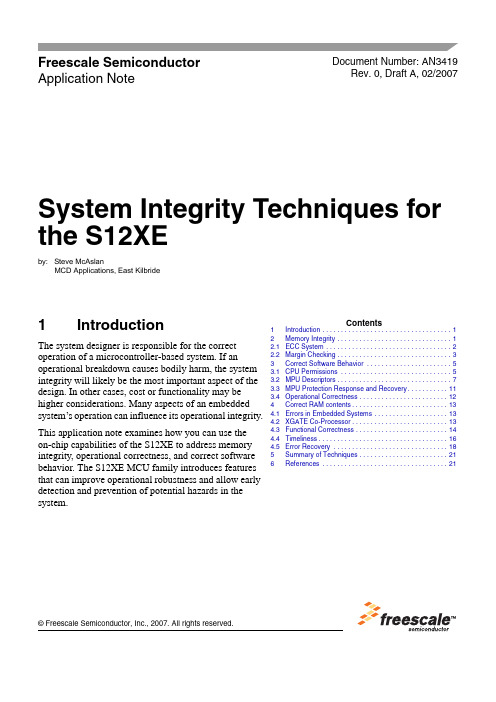
Freescale Semiconductor Application NoteDocument Number: AN3419Rev. 0, Draft A, 02/2007Contents©Freescale Semiconductor, Inc., 2007. All rights reserved.1IntroductionThe system designer is responsible for the correct operation of a microcontroller-based system. If an operational breakdown causes bodily harm, the system integrity will likely be the most important aspect of the design. In other cases, cost or functionality may be higher considerations. Many aspects of an embedded system’s operation can influence its operational integrity.This application note examines how you can use the on-chip capabilities of the S12XE to address memory integrity, operational correctness, and correct software behavior. The S12XE MCU family introduces features that can improve operational robustness and allow early detection and prevention of potential hazards in the system.1Introduction . . . . . . . . . . . . . . . . . . . . . . . . . . . . . . . . . . . 12Memory Integrity . . . . . . . . . . . . . . . . . . . . . . . . . . . . . . . 12.1ECC System . . . . . . . . . . . . . . . . . . . . . . . . . . . . . . . . . . 22.2Margin Checking . . . . . . . . . . . . . . . . . . . . . . . . . . . . . . . 33Correct Software Behavior . . . . . . . . . . . . . . . . . . . . . . . 53.1CPU Permissions . . . . . . . . . . . . . . . . . . . . . . . . . . . . . . 53.2MPU Descriptors . . . . . . . . . . . . . . . . . . . . . . . . . . . . . . . 73.3MPU Protection Response and Recovery. . . . . . . . . . . 113.4Operational Correctness . . . . . . . . . . . . . . . . . . . . . . . . 124Correct RAM contents. . . . . . . . . . . . . . . . . . . . . . . . . . 134.1Errors in Embedded Systems . . . . . . . . . . . . . . . . . . . . 134.2XGATE Co-Processor . . . . . . . . . . . . . . . . . . . . . . . . . . 134.3Functional Correctness . . . . . . . . . . . . . . . . . . . . . . . . . 144.4Timeliness . . . . . . . . . . . . . . . . . . . . . . . . . . . . . . . . . . . 164.5Error Recovery . . . . . . . . . . . . . . . . . . . . . . . . . . . . . . . 185Summary of Techniques . . . . . . . . . . . . . . . . . . . . . . . . 216References . . . . . . . . . . . . . . . . . . . . . . . . . . . . . . . . . . 21System Integrity Techniques for the S12XEby:Steve McAslanMCD Applications, East KilbrideMemory Integrity2Memory IntegrityThe application software provides most of the functionality of the system. It is the aspect of an embedded system with the greatest influence on system integrity.In most S12X applications, the CPU software and important system data are stored in the on-chip flash. To help maintain the integrity of the on-chip flash, the S12XE includes an automatic Error Correction Coding (ECC) system in hardware and a margin-checking system that checks how completely a flash cell is programmed or erased.2.1ECC SystemThe ECC system, always enabled, detects and corrects some errors that may arise in the flash. It is applied to the P-flash in groups of four consecutive words known as phrases. Each phrase is assigned a syndrome value that allows error correction of one error and detection of two errors across the phrase.Each time its contents are read, the flash module checks the consistency of the data and the syndrome. If a single bit has changed, the error is corrected. This error correction is transparent to you and does not disturb the normal read process of the P-flash. The flash module also sets a single-bit error flag. You can choose to receive an interrupt if this occurs.If while reading the flash the module detects that two bits are in error, it sets a double-bit fault flag. Because these errors cannot be corrected, the value read from memory will contain an incorrect value. To avoid this problem, the user software may enable an interrupt when the module finds a double-bit error. If the error word contains an instruction opcode, the interrupt prevents execution of the incorrect opcode and allows the CPU to take corrective action. The flash error detection and correction process is shown in Figure1.System Integrity Techniques for the S12XE, Rev. 0, Draft AMemory IntegritySystem Integrity Techniques for the S12XE, Rev. 0, Draft AFigure 1. Flash ECC ProcessThe syndrome is automatically created each time the software programs a phrase in P-flash. The P-flashprogramming operation is shown in Figure 2.0111001011001010110110111111100010000001110111000010111010111000Write phrase to flash P-Flash P-Flash Memory controllerprograms data and syndrome into flash 010111010111001011001010110110111111100010000001110111000010111010111000Set ECC error flag if requiredSingle bit errorcorrected automaticallyRead wordfrom flashSet ECC error flag(with optional interrupt)Double bit error detectedP-Flash 1000000111011100Set ECC error flag(with optional interrupt)1000000110011110100000011001110000101110101110000111001011001010110110111111100001011101P-Flash100000011001111000101110101110000111001011001010110110111111100001011101Read wordfrom flashSystem Integrity Techniques for the S12XE, Rev. 0, Draft AMemory IntegrityFigure 2. P-flash Programming SequenceThe on-chip D-flash also has an automatic ECC system, but each word in D-flash is protected by its own syndrome. The module detects single- and double-bit errors and these errors can cause interrupts if necessary.ECC errors can be detected only if the software reads the flash. Performing periodic block reads of flash helps find these errors, especially in infrequently accessed flash. Because ECC is always performed on an eight-byte phrase, reading a single 16-bit word that spans the last byte of one phrase and the first byte of the next phrase performs ECC checks on all bits of the two phrases.If an ECC error occurs, you can choose a response dependent on the nature of the error. For example, a system with a single-bit error may continue operating, while a system with a double-bit error may perform a graceful power-down.2.2Margin CheckingThe S12XE allows a detailed examination of the actual programmed or erased state of each flash cell. This is achieved by setting the logic margin to a different value than that of normal operation.The MCU determines the binary value of a flash cell by sensing the current through the cell. In normal operation, the MCU uses a measurement level that allows for the maximum discrimination between normally programmed or erased values. The charge values vary across a narrow distribution for a correctly programmed or erased cell. If the cell is marginally programmed or erased, the actual cell charge margin0111001011001010110110111111100010000001110111000010111010111000Write phrase to flashP-FlashP-Flash100000011101110000101110101110000111001011001010110110111111100001011101Memory controller programs data and syndrome into flash Set ECC error flag if requiredMemory IntegritySystem Integrity Techniques for the S12XE, Rev. 0, Draft Amay be smaller than expected (see Figure 3). This decreased margin could be further reduced by normal variations of the MCU caused by voltage or temperature fluctuations, or by the gradual change in charge on the cell over the course of many years.Figure 3. Effect of Marginally Programmed CellsThe MCU provides two additional measurement levels that allow for a more accurate examination of the cell’s state. One of the two additional levels is closer to the programmed state (see Figure 4). This allows the user software to detect a cell with a smaller-than-expected margin, a margin that can be used to provide advanced warning of an incorrect reading. The erased margin level works in exactly the same way but towards the erased state. The alternative margin reads may be used in diagnostic routines that read the flash and ensure there are no ECC errors.Flash cell currentR e a d a s l o g i c 1R e a d a s l o g i c 0Reduced marginReduced marginNormal distribution of programmed cellsNormal distribution of erased cellsWeakly erased cellWeakly programmed cellNormal read pointSystem Integrity Techniques for the S12XE, Rev. 0, Draft ACorrect Software BehaviorFigure 4. Adjusted Margin Level3Correct Software BehaviorIn real world systems, it is generally impossible to prove that application software is error-free. This is especially true when multiple software components from several suppliers are integrated into a single device. Individual components may operate correctly on their own, but incorrectly when used together. Potential errors include modification of the private variables of another task, incorrectly calling another task, and changing the configuration of on-chip peripherals.The S12XE provides a protection scheme that prevents software components from inappropriatelyaccessing memory and peripherals. The scheme consists of restricted permissions on CPU operation and access descriptors in the memory protection unit (MPU).3.1CPU PermissionsIn an embedded system the CPU executes software that initializes and executes the application while handling interrupt events. During initialization, the CPU needs to modify RAM contents and configure peripheral registers and interrupts. During execution of the application, the CPU should not modify orR e a d a s l o g i c 1R e a d a s l o g i c 0Normal distribution of programmed cellsNormal distribution of erased cellsFlash cell currentNormal read pointAdjusted read pointWeakly programmed cell reads as erased with adjusted marginCorrect Software BehaviorSystem Integrity Techniques for the S12XE, Rev. 0, Draft Aaccess unused parts of the MCU. The CPU needs to modify the stack and clear flags when responding to interrupts. In general, the CPU’s required capabilities will vary according to the type of software being run.The S12XE addresses these requirements by providing three operating states with different levels of permissions (see Table 1). The state is controlled by the U bit in the CCR and the SVSEN bit in the MPUSEL register.3.1.1Supervisor State and Protected Supervisor StateAt reset, the MCU sets the CPU to Supervisor state and sets the MPU so that there is a descriptor for all memory. In Supervisor state, the CPU can access any resource on- or off-chip without restriction (as with CPUs in other S12 and S12X devices), making it an ideal state for initialization purposes and for use with kernal and interrupt tasks.The CPU can enter Protected Supervisor state by setting the SVSEN bit in the MPUSEL register. This prevents the CPU from accessing areas of memory that have not been specified by the MPU; but the CPU can change this bit at any time and is not subject to other limitations. This state may be useful for providing protection in kernel or interrupt tasks.3.1.2User StateWhen the CPU sets the U bit, it enters User state. This state limits the access rights of the CPU as well as its ability to change its state, the U bit, the I bit or X bit (in the CCR) via any opcode, execute the STOP or WAI opcodes, or access areas of memory not specified by the MPU. The only way to return to Supervisor state from User state is to receive an interrupt. User state is used during the execution of standard application code, such as user tasks. After the CPU is in the appropriate protected state, the MPU controls the access permissions to resources on- or off-chip.An interrupt causes the CPU to return to Supervisor state. In this state, the CPU can perform activities necessary for an interrupt such as modifying interrupt flags and copying data from peripherals. When the CPU returns from interrupt, the U-bit returns to its pre-interrupt condition. This is achieved by stacking the U bit as part of the CCR. It is not possible to force a return to Supervisor state by executing an RTI while in User state.Table 1. CPU Operating StatesStateUSVSENRestrictionsSupervisor 0X NoneProtected Supervisor 01Descriptor ranges onlyUser1X Descriptor ranges only; No interrupt control;No low-power capability (STOP or WAIT)System Integrity Techniques for the S12XE, Rev. 0, Draft ACorrect Software Behavior3.2MPU DescriptorsThe MPU provides eight descriptors, each of which defines an accessible memory range. Each descriptor applies to one or more bus masters. On the S12XE, the bus masters are the CPU (in Supervisor state and User state) and the XGATE.A descriptor consists of a memory range (defined by a start and an end address) that applies across the entire global memory space with a resolution of eight bytes. It also includes one or more bus masters, a control to make the range read-only, and a control that allows the bus master to execute code within the range. Without these additional controls, every address within the range would be readable, executable, and writable to the relevant masters. See Figure 5 for the content of the descriptors.Figure 5. MPU DescriptorsIn Supervisor state, the CPU configures the descriptors required by the next User state task. Aftercompleting the configuration, the CPU executes the User state task. The CPU typically jumps to the start of the task by modifying the return address on the stack and executing an RTI. This approach is shown in Figure 6. The CPU can alternatively set the U-bit and jump directly to the User state task.M0M1M2M3Protected Supervisor state (CPU)User state (CPU)XGATENot used on S12XEP100WP NEX Write protectedNo executionM0M1M2M3Start address [22:3]WP NEX 00End address [22:3]Correct Software BehaviorSystem Integrity Techniques for the S12XE, Rev. 0, Draft AFigure 6. Typical Flow When Using MPUSoftware integrators must pay attention to the configuration of descriptors. For a User state task, this requires a task code descriptor and a task data descriptor. In many cases, however, this is not enough. WhenD (A:B)X Y PCCCRU=1CPU StateActivityUser taskD (A:B)X Y PC = ISRCCRU=0InterruptI=1D (A:B)X YPC = ISRCCR U=0I=1M0M1M2M3Start address [22:3]WPNEXEnd address [22:3]M1M2M3Start address [22:3]WP NEX 00End address [22:3]M0M1M2M3Start address [22:3]WPNEXEnd address [22:3]Configure descriptors Configure PC on stackRTID (A:B)X YPC = User Task 2CCRU=1I=0User task 2M0Correct Software Behaviorcoding in C, the linker may add library calls to implement certain functions, so there must also be a descriptor that fulfills that requirement. There may also be task-specific constants stored in emulated EEPROM or in flash that also require a descriptor.There are no restrictions on the CPU when in Supervisor state. All memory is accessible so no specific requirements for descriptors exist. But for a Protected Supervisor state task, the CPU must have access to the task code, variables, interrupt vectors, stack and register space, and library code and constants.The system integrator must also configure the correct type of access. The NEX-bit in each descriptor prevents the bus master executing code from within the descriptor range. This bit must be cleared for code spaces like application and library code. The WP-bit prevents the bus master from writing to the memory range. This is useful when sharing global variables in RAM or for allowing tasks access to the current input status of ports (but preventing them from changing the port configuration). See Table2 for the combinations that these bits create.Table2. Combinations of PermissionsWP NEX Access Example of use00Read, write, execute Executing code from RAM01Read, write Stack and data regions10Read, execute Code in flash11Read Data in flashIt is possible to combine descriptors by overlapping their memory ranges. The overlapped region accumulates the restrictions of the source descriptors. In Figure7,descriptor 0 applies to CPU User state from address $40_0000 to $41_BFFF with read-only and execute permissions (typically a flash code configuration). Descriptor 1 also applies to CPU User state, but goes from address $40_8000 to $41_FFFF with read/write and no execute permissions (typically a RAM data configuration). Because the descriptors overlap, an overlapped range is created from $40_8000 to $41_BFFF. This accumulates the restrictions from the two descriptors and so is a read-only and no execute region (typically flash data configuration). Figure8 shows an example of the use of descriptors in a simple application that contains a scheduler, two CPU tasks, and an XGATE thread.System Integrity Techniques for the S12XE, Rev. 0, Draft ACorrect Software BehaviorSystem Integrity Techniques for the S12XE, Rev. 0, Draft AFigure 7. Effect of Overlapping DescriptorsM0M1M2M3Start address [22:3]WPNEXEnd address [22:3]1100_0000_0000_0000_0000_00100100_0001_1011_1111_1111_1PD0M0M1M2M3Start address [22:3]WPNEXEnd address [22:3]1100_0000_1000_0000_0000_01000100_0001_1111_1111_1111_1PD1M0M1M2M3Start address [22:3]WP NEX 00End address [22:3]010100_0000_1000_0000_0000_01100_0001_1011_1111_1111_1Overlapped range1Correct Software BehaviorFigure8. Example of a Simple System Using the MPUAs seen in the figure, the tasks can call the scheduler via an interrupt opcode provided by the S12XE called SYS that is not inhibited by the I-bit in the CCR. In this configuration, the scheduler is considered trusted code and can run in Supervisor state.3.3MPU Protection Response and RecoveryIf the MPU detects that a bus master has accessed resources outside of permissions defined by the descriptors, it causes an interrupt that prevents intended access. If the CPU violates the memory protection, it receives a non-maskable MPU access interrupt.The CPU interrupt sets the AEF-bit in the MPU flag register (MPUFLG) and loads the address where the violation occurred into the MPUSTAT[0:2] registers. The MPUFLG register also contains information about write or execute violations in the WPF and NEXF bits, respectively.System Integrity Techniques for the S12XE, Rev. 0, Draft ACorrect Software Behavior The XGATE is stopped if it violates the protection configuration, and an XGATE software error interrupt flag is set so that the CPU can manage the error. In this case, the AEF bit is not set and the MPUSTAT[0:2] registers are not loaded with the violation address. The CPU can read the XGATE core registers (including PC and CCR) directly from its register space to determine the XGATE violation condition.When defining memory protection, you must consider an error recovery strategy. You may need to place the application in a known good state or perform a graceful shutdown. You may be able to shut down the task and give a warning to seek assistance if the error occurs during a non-critical task. Ultimately, the error-recovery strategy depends on the application requirements.In Protected Supervisor state, CPU access to MCU resources is controlled by descriptors. These must be configured carefully to allow operation in normal and error conditions. The MCU helps in cases of CPU violation by automatically creating an explicit descriptor for the register space within the MCU. This means that the CPU recovery routine can make adjustments to the register space when in Protected Supervisor state even if such access is not normally allowed. Descriptors for the error interrupt vector and the error recovery ISR must be included to allow the CPU to process the error interrupt correctly.If the interrupt vector is not included in a descriptor range, then the original application violation leads to an interrupt that causes another interrupt when it attempts to fetch the vector and so on. This also applies to the ISR code and to any other resources the ISR requires.Problems can arise because the CPU and XGATE perform pre-fetches of opcodes to maximize the performance of the MCU. Because the MPU cannot distinguish between pre-fetch opcodes that execute and those that do not, several extra bytes must be added beyond the end of the memory range. The CPU reference manual contains information about its queue and the microcontroller reference manual contains information for the XGATE.3.4Operational CorrectnessThe MPU protects against software that accesses invalid resources. However, even if a function has not accessed an invalid resource, it may continue to operate incorrectly. Errors causing incorrect operation or slow responses in the system can arise in variable contents or stacks because of unusual combinations of system events. You can address this type of error by providing diagnostics that can detect or correct undesired behavior that occurs once the system is in use. Often provided at reset, these diagnostics perform detailed checks on the status of the system before the operation begins. Hardware interlocks like the COP watchdog or ECC protection on the S12XE are two of the diagnostics available when the application is running.You can also add functional checks to running systems. In traditional single-core MCUs, this capacity is limited by the additional load the checks place on the CPU as well as the fact that they are running on the processor whose performance they are checking. With these limitations in mind, you can see why the dual core S12X family brings specific advantages for embedded diagnostics.System Integrity Techniques for the S12XE, Rev. 0, Draft ACorrect RAM contents4Correct RAM contents4.1Errors in Embedded SystemsThe operational times for many embedded systems extend to weeks or even longer between resets. These systems are at risk of accumulating small errors that eventually disrupt normal operation. These errors affect volatile memory and are caused by memory leaks, stack overflow, array index overrun, and invalid pointer values. The number of errors can be reduced in embedded systems, though, because dynamic memory may be allocated on the stack and so this can be classified as a stack overrun. Similarly, it is possible to combine array overruns and invalid variable values because the overrun is an issue only if it damages another variable.It is possible for the MPU to detect these errors if the software stack and variables have some natural separation in memory. This makes it easier to separate protection descriptors. It is common practice, however, to group a task’s RAM requirements under a single descriptor.4.2XGATE Co-ProcessorBecause the XGATE co-processor shares access to RAM, it can validate its contents and identify some of the errors listed above. In Figure9, the XGATE verifies the correct extent of the stack by examining the contents of a buffer zone.@interrupt void XG_StackCheck(void){char i;/* Check that each word in the stack buffer zone isat the default value */for (i=0;i<stackMax;i++)if (stackBuffer[i] != stackDefault)/* Call response function to handle */XG_StackFail(i);}Figure9. Stack Overflow TestingFigure10shows how a secondary processor can validate variable contents and detect errors on the primary core. The code declaration shows an array and a far (24-bit) pointer placed beside each other in memory. There is no range checking on the received message length, and a message longer than four bytes causes an overflow into the pointer. Because the pointer is used rarely and because a five byte message is rarely received, the error can go undetected for an extended time.The XGATE code checks the pointer value and sends an interrupt to the CPU to signal that the value is incorrect. It can also restore the pointer to a known good value, can ensure that peripheral configuration registers have the correct values, and can verify that the CPU is operating at a functional level.System Integrity Techniques for the S12XE, Rev. 0, Draft ACorrect RAM contentsSystem Integrity Techniques for the S12XE, Rev. 0, Draft AFigure 10. Variable Validation4.3Functional CorrectnessA dual core system provides opportunities for functional correctness that do not exist in single-core systems, such as the double-checking of algorithms, dual-key authorization, and challenge-response authentication.You should ensure that the outcome of an algorithm is correct in all circumstances for certain applications, particularly in environments where the microcontroller affects the active or passive safety of a system. Figure 11 shows an example in which both cores compute the outcome of an algorithm but must agree on it before it is used. Run different versions of the algorithm on each core to ensure independent outcomes. In some cases, an approximation of the correct outcome may be sufficient as a margin check. Even if identical high-level code is used for both algorithms, the machine-dependent implementation iscompletely different because of the architectural differences between the CPU and XGATE on the S12XE. This provides an added measure of protection against algorithmic or compiler errors.CPU Codeunsigned char message[4];far char* menu;interrupt void SCIRx(){char byte;/Assume no receive errors byte = SCI->scisr1.byte;byte = SCI->scidrl.byte;if (index == 0){index = 1;message[0] = byte } else {message[index] = byte;index++;}if (message[0] == index)index = 0;}XGATE Checking Codeunion u_farptr {unsigned long l;unsigned int i[2];}farptr;interrupt void Checker(void){// Check far pointers are validfarptr = menu;if (farptr.i[0] !=menupage)_SIF(SW1);}System Integrity Techniques for the S12XE, Rev. 0, Draft ACorrect RAM contentsFigure 11. Example of Algorithm CheckingIn the approach illustrated above, a single core determines the validity of the algorithm output. If an error occurs during the operation of this hardware or software, it is conceivable that this decision may not be correctly evaluated. In this case, a dual-key approach may offer additional integrity. Seen in Figure 12, this approach allows both cores to present their calculated results to an independent checkpoint such that both can agree on the conclusion before the specified activity occurs.Calculations agree?ActionReviewNoYesCPUXGATEExecute full algorithmExecute alternative algorithmOR Execute partial algorithmExecute full algorithmCorrect RAM contentsSystem Integrity Techniques for the S12XE, Rev. 0, Draft AFigure 12. Dual-Key OutputYou can use a variation of the cryptographic challenge-response approach to assess the accuracy of the primary core’s activity. The secondary core can challenge the primary core to provide information on its status, and then check that the response was provided in a correct and timely manner. One useful challenge might be to return its program counter, stack the pointer values and any other useful internal registers, perform a checksum on a fixed area of memory, and verify the interrupt vector locations. The returned information would be checked against the values known to or calculated by the secondary core.Even if a system is behaving correctly, there may be an issue with its response time.4.4TimelinessThe overall loading of the processor influences the timeliness of a system response. A system designer must ensure that the highest priority tasks can directly access the CPU while also preventing lower priorityExecute full algorithmCalculation positive?Action 1CompleteNoYesCPUXGATEExecute full,Action 2NoYesCalculation positive?Completepartial, or alternative algorithmMCUAction 1Action 2ConfirmHardware check。
08 清代服饰

绿色缎暗团龙棉袍马蹄袖
(二)一般男子服饰 1.马褂 清代在长衣袍衫之外,上身都加穿一件马褂,马褂较外 褂为短,长仅及脐, 马褂有长袖、短袖、宽袖、窄袖,对襟、大襟、琵琶襟 诸式,平袖口
大襟马褂
琵琶襟
明黄色暗葫芦花春绸草上霜对襟皮马褂
2.马甲 或叫做“背心”、“坎肩”,也叫做“半臂”(实是无 臂)。 • 一字襟马甲:也叫做“军机坎”,满族称为“巴图鲁 坎肩”,俗称“十三太保”。
纳沙盘金披领 仙鹤披领
⑵硬领、领衣 清代的礼服是没有领的,另于袍上加以硬领,领衣是连 结于硬领之下的前后二长片,有些象长长的牛舌,所 以称之为“牛舌头”。
⑶马蹄袖 “箭衣”的袖口上有箭袖,以便骑马射箭,因其袖口形 似马蹄,故又称马蹄袖。平日袖口向上翻起,行礼时 则放下,为入关后满服的一大特色。这是由于满族在 入关前历来以骑射为业,箭袖又与骑射有关,清王朝 视它为本族本室的精神,是尚祖崇宗的一种表现。 入关后由于不再骑射,所 以平日翻上,行礼时打下, 以警示不忘祖先箭袖以形 代本,所以清时的箭袖在 失去实用价值后还保留在 满服之上。
第八章 清代服饰
一、清朝服饰概述 清为金的后裔,同属女真族。 • 入关前,服饰延续了女真族的习俗 • 入关后,服饰上出现了两民族的习俗、文化传承的相 互影响、相互融合的过程。这一阶段异族服饰的影响 大于历史上的任何一个时期。
(一)满汉文化的冲突与斗争 汉满两民族文化冲突与融合最为明显的是发式问题。 清对异族行剃头令,一律改为脑后留辫子、前头顶为光 头的满发式,这一方面有文化统治之策,另一方面也 有心理统治之意义,而后者更高于前者。
⑵朝服 有冬、夏二种,其形制采上衣连下裳制。 皇帝的冬朝服有二式,多用明黄色。 表面用紫貂,袖端用薰貂,两肩和前后绣正龙各一,襞 积处行龙六,在前后绣十二章花纹,间以五色云纹, 下平水江牙。 夏朝袍也多用明黄色。
saej2260v002
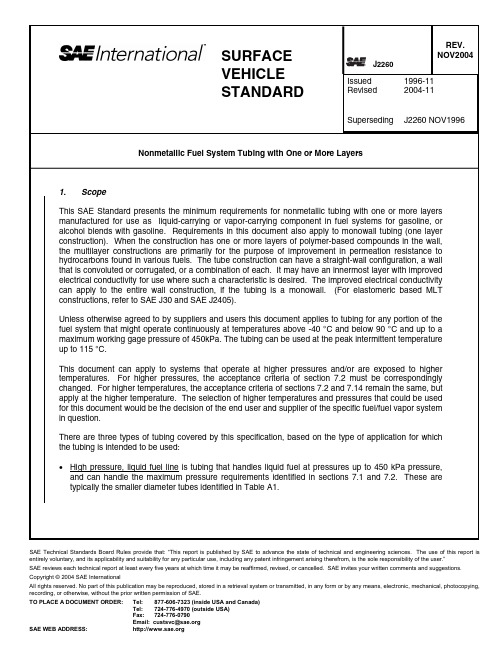
SURFACEVEHICLESTANDARD SAE Technical Standards Board Rules provide that: “This report is published by SAE to advance the state of technical and engineering sciences. The use of this report isentirely voluntary, and its applicability and suitability for any particular use, including any patent infringement arising therefrom, is the sole responsibility of the user.”SAE reviews each technical report at least every five years at which time it may be reaffirmed, revised, or cancelled. SAE invites your written comments and suggestions. Copyright © 2004 SAE InternationalAll rights reserved. No part of this publication may be reproduced, stored in a retrieval system or transmitted, in any form or by any means, electronic, mechanical, photocopying, recording, or otherwise, without the prior written permission of SAE.TO PLACE A DOCUMENT ORDER: Tel: 877-606-7323 (inside USA and Canada)Tel: 724-776-4970 (outside USA)2.2Related PublicationsThe following publications are for information purposes only and are not a required part of this document.2.2.1ASTM P UBLICATIONSAvailable from ASTM, 100 Barr Harbor Drive, West Conshohocken, PA 19428-2959.ASTM D 412—Test Methods for Rubber Properties in TensionASTM D 4000—Classification System for Specifying Plastic MaterialsASTM D 4066—Specification for Nylon Injection and Extrusion Materials3.Installation, Assembly, and Handling Recommendation3.1End FittingsEnd fittings can be assembled to the tubing providing that they do not cause mechanical damage to the tubing that results in decreased performance. Assemblies manufactured with tubing described in this document and end fittings must meet all of the requirements of SAE J2045.3.2Support and RoutingWhen installed in a vehicle this tubing shall be routed and supported so as to:a. Prevent chafing, abrasion, kinking, or other mechanical damage.b. Be protected against road hazards by installation in a protected location or by providing adequateshielding in vulnerable areas.c. Be protected from heat by proper clearance or the addition of insulation and/or heat shielding (refer toSAE J2027), for use in applications where temperatures exceed the upper limits of 115 °C.3.3HandlingTubing ends should be protected during handling and storage to prevent internal contamination.4.ConstructionTubing shall consist of an extrudate of one or more layers within the body of the wall. The dimensions and tolerances of the one or various layers shall be expressed in millimeters and the material name should be called out on the drawing.4.1MaterialsThe requirements of this document apply to the tubing as a whole and not necessarily to the individual materials used in the construction of the tubingF or monowall tubing, the material used must meet all applicable exposure criteria described in this document.4.2.2.3 A single construction of multilayer tubing in which one layer is regrind must be qualified. Oncequalified, the thickness and position of the regrind layer is fixed but any blend of regrind less than the amount qualified may be used in the regrind layer.4.2.2.4Qualification of a regrind/virgin resin blend applies only to the manufacturer who developed theregrind blend and tubing construction and obtained the qualification.4.2.3R EGRIND G UIDELINES4.2.3.1If single resin regrind is used to produce monowall tubing or the inner or outer wall of multilayerconstructions the amount of regrind in the blend shall be limited to 10% max.4.2.3.2Use of regrind might have an effect on the long term capability of tubing to resist exposure tolong term heat aging or zinc chloride. The end user should be consulted to determine if moreaggressive testing is necessary than listed in this document.4.3ColorThe outside layer of the tubing constructions is usually black although, alternative colors are permissible, if necessary, for purposes of color-coding. The following criteria must be met:a. The tubing color and the label color must be such that there is sufficient contrast to achieve easyreadability.b. Material used in outside layer of the MLT or as the material of the monowall tubing should be U.V.stabilized to withstand expected exposure (either with an additive or by the inherent characteristics of the material). Requirements necessary to adequately resist sunlight exposure will depend strongly on the application. The end user must be consulted for specific standards to be met. As a general guideline, also refer to SAE J1960.4.4Identification4.4.1The following minimum information, in the order listed, is required. Additional information and/oranother lay line may be added: SAE J2260 – L-D-Type-XX/YY-P.a. L refers to the construction of the tubing: (S for single layer and M for more than one layer)b. D refers to the reference size in mm from Tables A1 located in the Appendix.c. TYPE refers to the type of tube as indicated by two descriptions.1. The first description (xx) refers to conductivity and has 2 options:C: This is a tubing that is conductive as defined by Section 7.9N: This is a tubing that is non-conductive (the requirements of section 7.9 do not have to bemet)2. The second description is (YY) refers to pressure application and has 3 options:HPF: This is a type of tubing described in the scope as high-pressure liquid fuel line.LPF: This is a type of tubing described in the scope as low-pressure liquid fuel line.V: This is a type of tubing described in the scope as one that handles fuel vapor orevaporative emissions.These two descriptions are included by printing them with a “slash” line separating them. Two examples of this “type” as printed on the tubing would be:C/HPF and N/Vd. P refers to the permeation category as determined by the procedures described in 7.10. It shall be asingle digit that is identified from 7.10.5.If it is not practical to print on the outside of the tubing (convoluted tubing or tubing with an outside surface that is not smooth, for example), then the labeling will be done by a tag or loop of tape permanently attached to the outside circumference of the tubing. Such labeling must be repeated every 500 mm or less along the entire length.For convoluted or corrugated tubing, the necessary printing can be done by the labeling or tagging procedure that is described. An acceptable alternative is to print the necessary wording only on each straight end section.4.4.2E XAMPLES OF IDENTIFICATIONThe following are examples of appropriate identification of a tubinga. SAE J2260 – M-8-C/HPF-2: This is a multilayer tubing construction with an 8mm nominal O.D. It isconductive and is targeted toward a high pressure liquid fuel application; permeation category is 2. b. SAE J2260 – M-28-C/LPF-1: This is a multilayer tubing construction with a 28mm nominal O.D. It isconductive and is targeted toward a low-pressure liquid fuel application; permeation category is 1.c. SAE J2260 – S-14-N/V-4: This is a monowall tubing with a 14mm nominal O.D. It is non-conductiveand is targeted toward a fuel vapor application; permeation category is 4.5.Dimensions5.1Tubing Sizes and Dimensions5.1.1D IAMETERSTubing diameters refer to outside diameter (O.D.); standard sizes and their tolerances are listed in Tables A1 and A2 in the Appendix.5.1.2W ALL T HICKNESSThere are numerous factors that can have an influence on the wall thickness that is selected; for example:a. The burst pressure of a given tube construction and diameter is a function of its wall thickness.b. As walls become thicker, the minimum bend radius increases for a given tube diameter (for a free-form bend).c. For MLT constructions with elastomeric covers, the critical dimension is the ID. The wall thickness isdetermined by the materials utilized and the requirements of the applicationd. Tubing wall thickness may differ for convoluted/corrugated wall (refer to Section 6.3)The result of all these factors is that the end user must be consulted to determine all requirements. The wall thickness is then determined by those requirements and the materials selected for the various layers of the multilayer tubing or for the monowall tubing.Details on available standard wall thicknesses and their tolerances are found in Tables A1 and A2.5.3.2C ONNECTORS,P LUGS,M ANDRELSFor the various tests that are done, there are a variety of connectors, plugs, and mandrels that are used for the various exposure testing. The material from which those are made shall be a type 300 stainless steel or equivalent (as agreed to by end user and producer).6.Convoluted or Corrugated Tubing (CVT)6.1CriteriaSome applications may require tubing with flexibility beyond the capability of straight wall tubing. Tubing with a wall that has a convoluted or corrugated configuration for all or portions of its length can resolve this concern. A CVT may not have the same performance level as the equivalent straight-wall tube but still it must meet the pertinent acceptance criteria for all sections of this specification appropriate to it’s end use.6.2Test ConsiderationsThe convoluted or corrugated shape of the wall can effect how the CVT is handled as the tests are conducted. Some of these are identified in section 6.4; some others are mentioned in the sections that discuss a particular test. They can have an effect on how specific tests are conducted or results are reported.6.3Dimensional Considerations for CVT6.3.1The CVT shall be identified by its nominal ID; this is the same as ID of the straight wall section ateach end (known as the cuff of the CVT), see Table A1). In most cases, the inner diameter of the straight-wall portion is not exactly the same as the inner diameter of the corrugated area. Due to the manner in which most CVT is produced (with the so called “over-pressure-technique”), the diameter of the corrugated area has an inner diameter which is a little bit smaller than the inner diameter of the cuff ends. If the diameter of the cuff ends and the corrugated area are exactly the same, the sealing plug can touch the inner surface of the cuff ends and causes scratches and core “smear-marks” which then can cause leaks (when the connectors are inserted). Therefore, the inner diameter of the convoluted area typically ends up being about 0.1 mm smaller than the inner diameter of the cuff ends. When the tubes are produced with the “vacuum-technique” the inner diameter of the straight-wall can be exactly the same as in the corrugated portion of the tube.6.3.2At each end of the convoluted or corrugated tubing, there will be a straight section (known as thecuff) used to join the tubing to connectors, nipples, and other attachment elements. The dimensions of this cuff will correspond to those identified on Tables A1and A2 unless a non standard size has been specified.6.3.3Wall thickness of the convoluted/corrugated portions of the tubing may differ from those indicatedin Table A1 due to the manufacturing process. Performance tests results will be used to establish that such “routinely occurring” variations in wall thickness are acceptable.NOTE—For dimensional considerations of sections 6.3 refer to tables A2-1 and A2-3 in Appendix.6.4Test Considerations for CVT6.4.1When a test is performed on CVT type tubing, the required procedure can be conducted on eitherthe convoluted portion of the tube or on the straight sections (cuff, for example). These tests are identified in each test description where it is appropriate.6.4.2Wherever possible, tests should focus on the convoluted sections of the tubing. This can be anapplication of the procedure directly to the convoluted or corrugated wall (example is cold impact and kink test). F or layer adhesion, the procedure of 7.13.2 should be followed using the CVT section for all testing after fuel exposures. F or determination of initial layer adhesion, the cuff section should be used. (Section 7.13.1)6.5Consideration for Liquid Fuel Line ApplicationsAny CVT used in liquid fuel applications must meet the conductivity requirements called for in 7.9. In addition, the end user must have the final application carefully tested to determine that unacceptable electrostatic charging is avoided (refer to SAE J1645) during usage and when it’s being tested (such as during fuel recirculation or during permeation measurements (SAE J1737).7.Performance Requirementsa. All tests described in this standard are to be performed on the completed product (tubing) that hasnot been formed (all tests are done on straight tubing). Differences in performance criteria between high pressure liquid fuel, low pressure liquid fuel, and fuel vapor applications are indicated in the procedure or acceptance criteria of each section. If no distinction is made, all types of tubing must meet the entire requirement as written.b. The dimensions and configurations of test specimens used must conform to the guidelines ofsections 5.3 and 6.3, unless there are specific length or other criteria identified for a specific test.c. Tubing shall be allowed to equilibrate at 23 °C and 50% Relative Humidity for a minimum of 24 h afterproduction before it is subjected to any tests.d. For all testing in this section, there shall be a quantity of test specimens used as shown in Table 1.The result of testing each specimen must meet the acceptance criteria. When comparison are made from one section to another, the numeric value used in those comparisons shall be the average of the values obtained for the number of specimens of the specific test procedure.e. All test temperatures specified may vary by ± 2 °C, unless otherwise specified. All times are minimumunless otherwise specified.f. For testing that is done involving flowing fuel (fuel exposure-testing and permeation measurements),there is a possibility of electrostatic charge build up. This is more likely when the wall of the tubing is corrugated or convoluted and/or the material used in the innermost layer is not conductive. Steps should be taken to minimize the occurrence of electrostatic charges. These steps can include (but are not limited to) the following:• reduce flow of fuel to a very low rate• substitute weight loss procedures where such alternative test methods are acceptable• use conductive fittings for the testing and bond them to the appropriate ground plane It is recommended that pertinent sections of the Recommended Practice SAE J1645 be consulted.7.1Room Temperature Burst Test7.1.1I NITIAL B URST T EST M EASUREMENTThe tubing specimens shall be stabilized for ½ to 3 hrs at 23 °C and tested by increasing pressure of a suitable liquid fluid inside the tubing at a rate of 7 MPa/min ± 1 MPa/min. Continue at that rate until tubing bursts. Any type of fitting can be used during this burst test as long as it does not effect the burst capability of the tubing and meets the criteria of 5.3. If the connectors blow out of the tubing before the required level of burst pressure is reached, the data from that particular sample should be discarded. Additional clamps over the existing connectors or fittings may be utilized, if necessary, to ensure that the tubing sample fails by bursting.The initial value for room temperature burst for 5 test specimens must be recorded. The average of those test results will be used as the baseline for comparison of burst tests done on tubing that has been subjected to certain procedures and test fluid exposures (see 7.1.2).7.1.2B URST T EST M EASUREMENTS A FTER E XPOSURESThere are 5 sections of the performance requirements that include a subsequent burst test measurement (7.4, 7.5, 7.7, 7.8, and 7.14). After each of the steps described in each section, the tubing specimen subjected to the particular procedure/exposure is tested by the room temperature burst procedure described in section 7.1.1.NOTE—If the connectors blow out of the “exposed” tubing before the required level of pressure is reached, the result of that particular test should be discarded. The sample can be used again (another connector inserted) to avoid having to conduct the exposure test all over again.7.1.3A CCEPTANCE C RITERIA7.1.3.1For all test specimens that are exposed under the 5 identified sections, the measured burst testresult shall not be less than 75% of the measured initial burst test result on unexposed tubing(initial value obtained in section 7.1.1.).7.1.3.2It is possible for a tube to have a decrease greater than the level indicated in section 7.1.3.1and still be acceptable. For that to be the case, the following criteria must to met:a. After the initial drop off of greater than 25%, the performance of the tube can be proven to level offand to not drop below the minimum burst pressure of section 7.2.1.1 for the expected life of the application.b. Acceptance of such a construction shall be by a specific end user and for a specific producer.(Acceptance by one end user does not imply acceptance by any other end user and acceptance for one producer does not imply acceptance for any other producer).7.2High Temperature Burst Test7.2.1The test procedure described in 7.1.1 shall be performed at a temperature of 115 °C. The tubingshall be stablized at the test temperature for 2 hours prior to conducting the test. A minimum of 5 test specimens are to be used; test results of those 5 will be averaged.FIGURE 3—COLD IMPACT TEST FIXTURE7.5.1P REFERRED P ROCEDUREExpose the test samples and the impact test apparatus to –40 °C for 4 h. Place each sample in the supporting platform of the apparatus and allow the impact head to fall on it. Impact should occur with both apparatus and specimens inside the cold chamber.7.5.2O PTIONAL P ROCEDUREIf the impact test cannot be done inside the cold chamber, the apparatus and the specimens can be removed from the chamber by the following procedure:a. The apparatus is removed from the chamber for up to a 3 min period. During that period, impacttests of several tubing specimens can be completed. At the end of the 3 min period, the apparatus is returned to the chamber for additional temperature soak (–40 °C) of at least 25 min duration. After the additional soak at temperature, the apparatus can be removed again for an additional set of cold impact of tubing specimens (within a 3 min period). This procedure is repeated until all testspecimens have been impacted properly.b. All test specimens are kept in the cold chamber until immediately before impact in the apparatus.When a tubing specimen is removed, it must be impacted in the apparatus within 5 s of its removal from the cold temperature environment.NOTE—The temperature of the ambient air where these impacts occur shall not be higher than 23 °C.7.5.3A CCEPTANCE C RITERIASeveral types of specimens are tested by this impact procedure (after exposures of sections 7.6, 7.7, 7.8, 7.12 and 7.14). In each case, after impact of a tubing specimen, it is allowed to return to 23 °C. The tubing specimen is then subjected to Room Temperature Burst per (see 7.1). All criteria of that section must be met. The sample must be free of visible cracks and fractures (after impact and before burst test).7.6Fuel Exposure-PreconditioningThis is a long-term fuel exposure procedure designed to provide a pre-conditioning step to test specimens that are used in sections 7.5 (cold impact), 7.13 (layer adhesion) and the “C” test fluid exposure for section 7.9 (electrical resistance).This procedure is not intended as a routinely required test because it takes too much time. It is for the initial qualification for each particular wall configuration of a given type of tubing.7.6.1The two test fluids for this procedure shall be “C” and “CE-10”, as described in SAE J1681.7.6.1.1For test fluid C, its composition should remain constant during the full time of exposure. Theimportant consideration is to maintain appropriate fluid levels.7.6.1.2F or test fluid CE-10, the composition of the fluid can change with time (especially alcoholcontent). Besides maintaining the appropriate fluid levels, the alcohol content must be maintained as described in sections 7.6.4.1 (recirculation method) and sections 7.6.4.2 (reservoir/tubing method).7.6.2The temperature of test fluid used in the exposure shall be 60 °C.7.6.3T EST S PECIMENS7.6.3.1For the recirculation method of 7.6.4.1, the tubing can be exposed to the test fluids before it iscut to length (as specified in 5.3.1) for the subsequent tests.7.6.3.2F or the reservoir method of 7.6.4.2, the length of test specimens being exposed to the testfluids shall be as specified in 5.3.1.7.6.3.3F or each specific, defined configuration of layers in the wall construction, only one diametershould be tested for a given wall thickness. Separate tests must be done on tubes having thesame ID, but wall thicknesses or layer configurations that are different.7.6.4P ROCEDURESThere are two procedures described here for exposing the test specimens to each of the two test fluids: Recirculation method (7.6.4.1) and Reservoir/tubing method (7.6.4.2) The procedure of section 7.6.4.1 shall be followed for tubing intended for high pressure liquid fuel applications. For tubing intended for low pressure liquid fuel applications and fuel vapor applications, the procedure of 7.6.4.1 is recommended; however, the optional procedure of section 7.6.4.2 may be followed.7.6.4.1Recirculation Method7.6.4.1.1For test fluid C, follow the recirculation procedure of SAE J1737.7.6.4.1.2For test fluid CE-10, the same procedure of SAE J1737 is followed; however steps must betaken to maintain the alcohol content as described in the following paragraph.Composition of the fuel should be measured and adjusted periodically to ensure that thealcohol content of the fuel is maintained at 10% ± 2% (frequency of the checking of thecomposition is determined primarily by the size of the liquid fuel reservoir used in therecirculation process). Alcohol content shall be measured every day after the start of testuntil it is established that the rate of alcohol content change is less than + 2% over a longerperiod of time. The frequency of checking alcohol content can then be decreased. If thesetests are done frequently and a history of how often the alcohol should be checked can besubstantiated from previous test specimens, then that established schedule can be utilized.Alcohol content shall always be checked at least once per week. If the alcohol content of thefuel goes outside of the limits, the test fuel must be replaced with a new mixture with thecorrect level or alcohol.7.6.4.2Reservoir/Tubing Method7.6.4.2.1For test fluid “C”, follow the procedure as described in SAE J2663.7.6.4.2.2For test fluid CE-10, follow the procedure as described in SAE J2663. Steps must be takento maintain the alcohol content of the test fluid (7.6.4.1.2 procedure can be followed).7.6.5P ROCEDURES7.6.5.1For “C” Test Fluid7.6.5.1.1Using recirculation method continuously expose a length of tubing (1.0 meters or more) toASTM fuel C for 1000 hrs @ 60 °C. At the end of the exposure, five (5) specimens are cut tolength (200mm minimum) and used in the procedure of section 7.9.7.6.5.1.2Using reservoir method, continuously expose a minimum of 5 test specimens to ASTM fuel Cfor 1000 hrs @ 60 °C. At the end of that period, the other 5 specimens (200 mm minimumlength) are used in the procedures of section 7.9 (electrostatic charge procedures).7.8Resistance to Auto-Oxidized Fuel7.8.1The fuel exposure and preconditioning steps of section 7.6 shall be followed for the followingconditions:Test temperature 40 °CTest exposure time 1000 hrs.Test fluid Auto oxidized test fluid uses a base fuel of ASTM Fuel C and has a concentration of 50 millimols/1 of tertiary-butyl-hydroperoxide (TBHP) (using copper additive)as described in SAE J1681. The concentration must be maintained ±millimols/liter throughout the entire exposure. A technique similar to themaintenance of alcohol percentage in 7.6.4.1.2 or 7.6.4.2.2 (whichever ispertinent) should be followed.Test specimens Quantity needed depends number of layer interfaces that are in the MLT being tested (refer to section 5.3 as well as 7.6.3 for details). The specimens can beexposed individually or in a full- length, then cut-to-size as needed.Subsequent procedures on tubing that have been exposed to auto-oxidized test fluid for the full 1000 hrs @ 40 °C.•Five (5) test specimens are needed to test for cold impact resistance per 7.5 (including the burst test).The cold soak must be started immediately after emptying the tubing of the sour gas fuel (to avoid any drying out of the tubing).•Test for layer adhesion per section 7.13.2 (need 5 test specimens for each layer interface).7.8.2A CCEPTANCE C RITERIAAll criteria of sections 7.5 and 7.13 shall be met for all tubing tested.7.9Conductive TubingLiquid carrying fuel tubes (both high pressure and low pressure) designated as conductive per section 4.4 of this document shall have a conductive inner layer and meet the conductivity requirements of this test method. For monowall tubing, the whole tubing all meet those conductivity requirements.For tubing used in fuel vapor and evaporative emissions systems, electrostatic charge is not an issue, so section 7.9 is not required for those applications. (Refer to SAE J1645 for details about this).7.9.1R EFERENCE D OCUMENT FROM SAESAE J1645 is a Recommended Practice that addresses the issue of electrostatic charge that may develop in a flowing liquid fuel system. It gives guidelines that should be followed on liquid tube and how it should be integrated into a fuel system to minimize the adverse effects that can develop from an electrostatic charging condition. These guidelines include such matters as configuration of the tube, assembly issues, and bonding to the vehicle ground. When developing a system to carry liquid fuel, care must be taken to consider all aspects of the system from an electrostatic charge perspective7.9.4T ESTING A FTER E XPOSURES7.9.4.1There are 3 sections in this specification where tubing samples have been subjected to othertests or preconditioning and then are to be tested to determine if they maintain their performance levels adequately.Section 7.4—Kink Procedure: After two kinking steps are done, the surface resistivity is determined. (No subsequent burst test is done in this particular case)Section 7.5—Cold Temperature Impact: After the tubing specimen has been impacted per section 7.5, it is allowed to return to 23 °C. (No subsequent burst test is done in thisparticular case)Section 7.6—F uel Exposure: After exposure to ASTM fuel C for 1000 hrs @ 60 °C as described in section 7.6.5, the surface resistivity of the 5 exposed test specimens isdetermined. NOTE: The test fluid used in this fuel exposure part of the testing does notcontain any alcohol for reasons described in SAE J1645 (sections 5.3 and Appendix A1.7).7.9.4.2Test ProcedureFor testing after exposures, the procedure of section 7.9.3. is used. For the fuel exposed specimens of section 7.6.5, the measurements shall be taken within 2 hours after the exposure fuel has been removed from the exposed test specimens. Acceptance criteria of section 7.9.5 applies to both procedures.7.9.5A CCEPTANCE C RITERIASurface Resistivity Level—The surface resistivity determined from measured resistance values measured on test specimens both before and after exposure testing shall not be greater than 106Ω/square.7.10Permeation Test Procedure7.10.1T EST C ONDITIONSThe test fluid shall be CE-10 as described in SAE J1681. For that test fluid, the temperature the test shall be 60 °C and the pressure of the circulating test fluid shall be 2 bar.7.10.2T EST S PECIMENSThe tubing used in this procedure shall conform to the requirements of SAE J1737 and the criteria of section 5.3 of this document.7.10.3P ROCEDUREThe permeation measurement shall be done using the recirculation method of SAE J1737 and refer to section 7.6.4.4.2 for the reservoir tube method). The test shall be until steady state is achieved (as described in SAE J1737).7.10.4R EPORTING R ESULTSThe steady state permeation measurement results shall be recorded; all measurements are to be recorded in grams/meter2·day of tubing.。
中国近代史纲要第二章
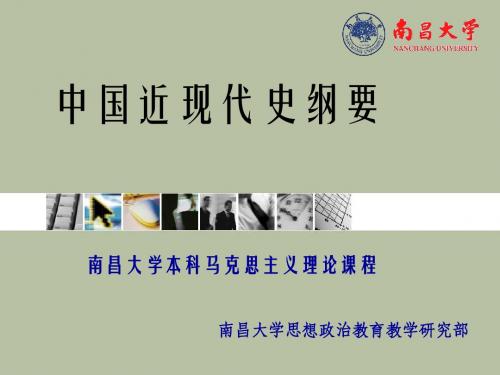
1864.6.3天王病逝,7.19城破兵败
第二章 对国家出路的早期探索
从金田起义到定都南京 1851年1月,洪秀全率拜上帝教教众在广西省 桂平县金田村发动起义,建号太平天国。
第二章 对国家出路的早期探索
3月洪秀全在武宣东乡称天王,8月攻占永安城, 整顿建制,分封王爵。1853年3月,占领南京,把南 京改名为天京,定为都城,正式建立了与清王朝对 峙的农民政权。
《十该打》规定: 服事不虔诚一该打, 硬颈不听教二该打, 起眼看夫主三该打, 问王不虔诚四该打, 躁气不纯静五该打, 说话极大声六该打, 有嘴不应声七该打, 面情不欢喜八该打, 眼左望右望九该打, 讲话不悠然十该打!
《资政新编》内容 在政治方面,主张“禁朋党之弊”,加强中央 集权,并学习西方,制订法律、制度。 在经济方面,主张发展近代工矿、交通、邮政、 金融等事业,奖励科技发明和机器制造。
第二章 对国家出路的早期探索
在思想文化方面,建议设立新闻官、新闻馆, 破除封建迷信和陈规陋俗,提倡兴办学校、医院和 社会福利事业。 在外交方面,主 张同资本主义国家平 等交往、自由通商, 但严禁鸦片入口,强 调外人不得干涉天朝 内政。
• 等级是古代中国和西方社会中存在的身份等级。 等级制度是一种落后的歧视政策 。 • 等级与阶级的区别在于:等级比阶级的外延狭 窄,等级不是一切阶级社会而仅仅是奴隶社会 和社会等级森严。整个社会除了分为 三个等级之外,每一个等级的权利与义务极不 合理。贵族把持着国家的政治权力机关,僧侣 把持着精神统治,而第三等级不仅享受不到任 何政治权利,而且负担了养活整个社会的任务, 遭受各种压迫与剥削。
老照片:1840—1912,清末老上海的18张珍贵老照片

老照片:1840—1912,清末老上海的18张珍贵老照片
如果推溯上海的建城历史,则当为元朝至正二十九年,即公园1292年。
图为老上海城墙北门。
1840年鸦片战争以后,外国列强开始侵略中国。
2年后,英国强迫清政府签订《南京条约》,将上海列为五个通商口岸之一。
而后,其他列强如美、法等过相继来到上海设立租界。
图为南京路上熙熙攘攘的行人。
图为上海南京路的茶馆。
所谓“福兮祸所伏,祸兮福所倚”。
因为当时上海自由开放的大环境,故而大量外国资本被吸引到了上海。
一时间,上海成为了西方“冒险家的乐园”。
当时的中国正值多事之秋,但租界的保护却为上海提供了相对安全的环境。
图为上海山东路上的行人。
上海码头。
赶集的人们。
上海福州路,正在庆贺新年的中国妇女,她们好奇地看着外国摄影师。
上海热水店。
上海红庙。
上海龙华寺鼓楼。
上海静安寺路。
上海周边田间用于灌溉农田的水车。
正在田间做棉经的上海老百姓。
正在劳作的上海老百姓。
得益于本国以及外国的资本涌入,上海迅速繁华起来。
当时,繁华的大上海一度被称为“十里洋场”、“东方巴黎”、“远东第一都市”。
图为黄浦江山往来的货船,上海的繁华离不开它们。
正是因为上海地区纵横的河流,才使得当时缺乏现代化交通工具的上海周边也随之繁华。
图为苏州河上装运好的货船。
太湖流域的一座拱桥。
太湖流域静静流淌的河流。
清末民初积玉桥

清末民初积玉桥
孙庆力
【期刊名称】《武汉文史资料》
【年(卷),期】2022()7
【摘要】老照片惊现百年前图景积玉桥,在武昌是个颇有名气的地方,源自武胜门外护城壕上的一座桥。
据说“积玉”二字,是“鲫鱼”的发音演变而来。
武胜门是武昌城唯一的北门,积玉桥这一带地势低洼,东边紧邻沙湖,西边挨着长江,早期每年夏季时节,除了一条武胜门通往青山镇的路埂和一些土墩高地外,长江和沙湖几乎要连在一起,全被洪水侵占。
清末张之洞督鄂,兴工修建一条从武昌城到青山镇的长江堤防——武青堤,并在青山镇设武丰闸,将长江和沙湖水系隔开。
之后,积玉桥一带告别了洪水的浸漫,渐渐形成现代工厂和商户云集的区域。
【总页数】3页(P24-26)
【作者】孙庆力
【作者单位】华中航运集团公司
【正文语种】中文
【中图分类】K25
【相关文献】
1.清末民初市民文化心理之流变--以《孽海花》和《玉梨魂》为中心
2.陈玉亭:清末民初叱咤上海滩的知名潮商
3.宋江形象在清末民初的变异——基于清末民初京
调折子戏《乌龙院》的考察4.清末民初八闽数学家陈平瑛"积较开方新术"研究5.论清末民初言情小说的质变与发展以《泪珠缘》、《恨海》、《玉梨魂》为代表
因版权原因,仅展示原文概要,查看原文内容请购买。
一组老照片,带你穿越到清末和民国时期的浙江温州
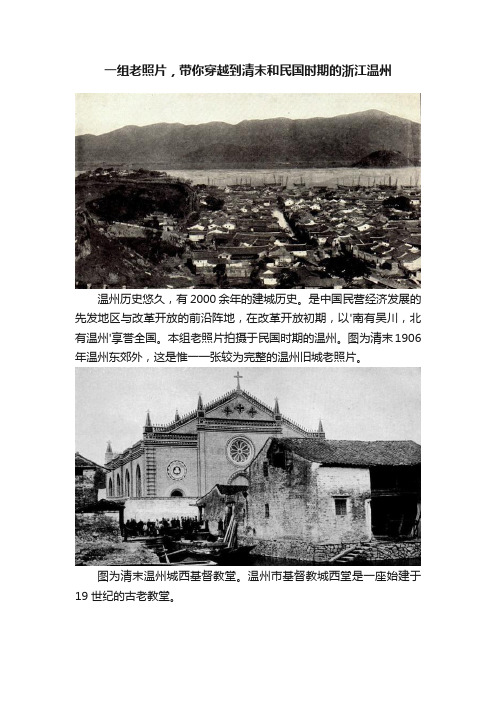
一组老照片,带你穿越到清末和民国时期的浙江温州
温州历史悠久,有2000余年的建城历史。
是中国民营经济发展的先发地区与改革开放的前沿阵地,在改革开放初期,以'南有吴川,北有温州'享誉全国。
本组老照片拍摄于民国时期的温州。
图为清末1906年温州东郊外,这是惟一一张较为完整的温州旧城老照片。
图为清末温州城西基督教堂。
温州市基督教城西堂是一座始建于19世纪的古老教堂。
图为1920年代温州的山区风景。
图为1930年代,外出郊游的温州人。
图为1931年的温州美景。
温州土壤肥沃,河流湖泊众多,海洋资源丰富,是江南“鱼米之乡”。
图为1930年代温州的翠微山。
翠微山旧名宸暨山,海拔38.4米,面积1.35公顷,位于温州鹿城区东南隅。
图为1930年代,南塘河里的小船。
图为1930年代的积谷山。
温州积谷山位于温州中山公园内,面积0.92公顷,海拔38.7米。
山顶一亭系名积谷亭,后改称留云亭,1987年重建。
图为1930年代的巽山塔影。
图为1930年代,三位温州农民正在操作龙骨水车。
龙骨水车亦称'翻车'、'踏车'、'水车',省称'龙骨'。
汉族历史上的灌溉农具,流行于我国大部分地区。
这种提水设施历史悠久。
因为其形状犹如龙骨,故名'龙骨水车'。
- 1、下载文档前请自行甄别文档内容的完整性,平台不提供额外的编辑、内容补充、找答案等附加服务。
- 2、"仅部分预览"的文档,不可在线预览部分如存在完整性等问题,可反馈申请退款(可完整预览的文档不适用该条件!)。
- 3、如文档侵犯您的权益,请联系客服反馈,我们会尽快为您处理(人工客服工作时间:9:00-18:30)。
1916年5月 27日照
1917年孙中山 与宋庆龄照于大 元帅府
宋庆龄为 孙中山守灵
1925年孙中山 丧礼完后宋庆龄 于4月11日返回 上海。
1927年,宋庆 龄摄于武汉
1931年的宋庆 龄
1981年5月8日, 宋庆龄在人民大 会堂接受加拿大 温哥华维多利亚 大学授予她的荣 誉法学博士 学 位。之后1981 年5月29日,宋 庆龄病逝。
珍妃——光绪的 可意人儿 光绪身体不好, 所以无嗣,宫廷 记载说他有滑精 的现象。 珍妃是皇宫里最 先摆弄相机的人, 拍过不少照片, 可惜都被毁了, 只剩下这一张, 应该 找不到别 的了。
据说珍妃被推入 这口井中,我很 奇怪,井口那么 小,怎么塞得进 人。
咱们的光绪皇帝,一 辈子不得意的人,慈 禧仅比他晚死了几天, 他的一生都笼罩在慈 禧的 阴影里。据宫女 回忆,光绪为人内向 温和,对下人有礼, 对年龄很小的宫女, 他把她当小孩 看,有 一次还开了个善意的 玩笑,说老佛爷来了。 但对有一定年龄的宫 女,则严格遵守礼 节。 珍妃刚入宫时好象只 有13、4岁。
文秀——一个还 没发育完全的小 姑娘穿着不和时 宜的衣服做大人 状挺可爱地~Fra bibliotek安静地读书
003谭玉龄---溥仪在文 秀离婚后,为了给予 婉容一点惩罚,又取 了一个贵人——谭玉 龄。 玉龄是溥仪很爱 的一 个女子,但也只是观 赏而已。 这张照片是当初给溥 仪选贵人时的谭玉龄 照片。溥仪把这张照 片珍藏了近半个世纪, 爱 之深。
002文秀——中 国历史上第一个 休了皇帝的妃子。
调皮的文秀 刚入宫时,只有 15岁。
文秀长得没有婉 容好看。 她和溥仪离婚后, 又嫁了人,终于 过上了正常人的 生活。
再贴几张文秀的 吧~ 张嘴笑的, 真的很象农村闺 女。
拍这几张照片时, 明显年龄很小, 过分成熟的衣服 装扮穿在身上, 感觉很可笑。
优雅的,娇柔的, 善良的,善解人 意的祥贵人玉龄。 她入宫时尚 在中学读书,可 贵的是,这位贵 人还有着很强烈 爱国心,不合日 本主子意, 最 后之死是个谜。
在谭玉龄死后,溥仪十 分痛心,但日本人要他 立刻续一个,他们意思 是最好弄个日本女人, 好监视溥仪。溥仪没办 法,只能再娶了一个贵 人,但日本女人他是绝 对不要的。这就是李玉 琴,穷苦人家出生的女 孩,入宫时是14、5岁, 一张胖脸很有福的样子, 封为福贵人。溥仪 只 是和她玩耍,不开心时 训斥打骂。 这张照片 是解放后李玉琴来探望 溥仪时,脸已经不胖了。
宋美龄和蒋介石的结婚照。 老蒋当时应该是“帅哥”!
宋美龄的晚年
打死俺也不当皇帝! 我怕!
囚禁光绪帝的瀛台
瑾妃 是和珍妃挺象的, 就是胖了点。
老年瑾妃 。
国母---宋庆龄
心目中地绝代佳 人---林徽音
在威斯里安女子 学院读书时的宋 氏三姐妹,左起: 庆龄、蔼龄、美 龄。
1912年,在美 国留学的宋庆龄
宋庆龄学生 时代的照片
宋庆龄在威斯里 安女子学院的毕 业照
孙中山与宋庆龄 于1915年10月 25日在东京结婚 的合影。
004李玉琴---在 解放后因为和溥 仪的关系吃了不 少苦,他们离婚 后李改嫁,后来 担任政协的职务, 算是结局不错的。
005李淑贤---溥 仪最后一位夫人, 是北京一位护士。 在改造后,溥仪 接受了平等的思 想,他们 之间 的夫妻之情是真 挚的。
28岁时的溥仪。
溥仪做伪皇帝时 的样子。
这张溥仪还稍微 好看些
年轻时的慈禧。
---暂缺。
这几张都是照片 着色,不是画像。 慈禧在咸丰时代 肯定是大美女 (当时标准)哦, 皇帝怎会临幸个 丑八怪。
慈禧的结局很惨, 被军阀孙殿英掘 了坟,她被拖出 了棺材,嘴巴撬 开,衣服头饰鞋 都被抢 去,暴 露在空气里,不 久浑身长绿毛, 挺可怕的说。
慈禧和同治的妃子合影。 慈禧和光绪的妃子在一起合影。 左前方胖的那个是瑾妃,珍妃的姐姐。 右前方瘦瘦长脸的是光绪的皇后——隆裕。 是慈禧的侄女,长得比较难看, 光绪一辈子 厌恶她,也够惨的。
