c语言串口通信范例
51单片机的串口通信程序(C语言)
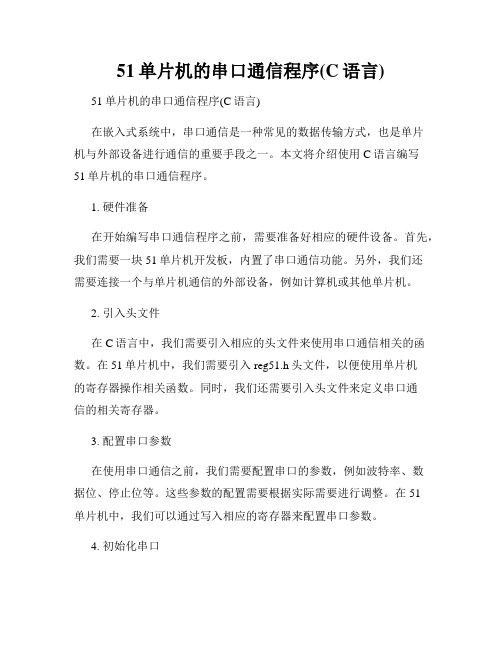
51单片机的串口通信程序(C语言) 51单片机的串口通信程序(C语言)在嵌入式系统中,串口通信是一种常见的数据传输方式,也是单片机与外部设备进行通信的重要手段之一。
本文将介绍使用C语言编写51单片机的串口通信程序。
1. 硬件准备在开始编写串口通信程序之前,需要准备好相应的硬件设备。
首先,我们需要一块51单片机开发板,内置了串口通信功能。
另外,我们还需要连接一个与单片机通信的外部设备,例如计算机或其他单片机。
2. 引入头文件在C语言中,我们需要引入相应的头文件来使用串口通信相关的函数。
在51单片机中,我们需要引入reg51.h头文件,以便使用单片机的寄存器操作相关函数。
同时,我们还需要引入头文件来定义串口通信的相关寄存器。
3. 配置串口参数在使用串口通信之前,我们需要配置串口的参数,例如波特率、数据位、停止位等。
这些参数的配置需要根据实际需要进行调整。
在51单片机中,我们可以通过写入相应的寄存器来配置串口参数。
4. 初始化串口在配置完串口参数之后,我们需要初始化串口,以便开始进行数据的发送和接收。
初始化串口的过程包括打开串口、设置中断等。
5. 数据发送在串口通信中,数据的发送通常分为两种方式:阻塞发送和非阻塞发送。
阻塞发送是指程序在发送完数据之后才会继续执行下面的代码,而非阻塞发送是指程序在发送数据的同时可以继续执行其他代码。
6. 数据接收数据的接收与数据的发送类似,同样有阻塞接收和非阻塞接收两种方式。
在接收数据时,需要不断地检测是否有数据到达,并及时进行处理。
7. 中断处理在串口通信中,中断是一种常见的处理方式。
通过使用中断,可以及时地响应串口数据的到达或者发送完成等事件,提高程序的处理效率。
8. 串口通信实例下面是一个简单的串口通信实例,用于在51单片机与计算机之间进行数据的传输。
```c#include <reg51.h>#include <stdio.h>#define BAUDRATE 9600#define FOSC 11059200void UART_init(){TMOD = 0x20; // 设置定时器1为模式2SCON = 0x50; // 设置串口为模式1,允许接收TH1 = 256 - FOSC / 12 / 32 / BAUDRATE; // 计算波特率定时器重载值TR1 = 1; // 启动定时器1EA = 1; // 允许中断ES = 1; // 允许串口中断}void UART_send_byte(unsigned char byte){SBUF = byte;while (!TI); // 等待发送完成TI = 0; // 清除发送完成标志位}unsigned char UART_receive_byte(){while (!RI); // 等待接收完成RI = 0; // 清除接收完成标志位return SBUF;}void UART_send_string(char *s){while (*s){UART_send_byte(*s);s++;}}void main(){UART_init();UART_send_string("Hello, World!"); while (1){unsigned char data = UART_receive_byte();// 对接收到的数据进行处理}}```总结:通过以上步骤,我们可以编写出简单的51单片机串口通信程序。
C语言串口通信-源代码

C语言串口通信-源代码#include<tdio.h>#include<do.h>#include<conio.h>#include<tring.h>#defineCOM2320某2f8#defineCOMINT0某0b#defineMa某BufLen500#definePort82590某20#defineEofInt0某20taticcharintvectnum;taticunignedcharmakb;taticunignedcharBuffer[Ma某BufLen];taticintCharInBuf,CircIn,CircOut;taticvoid(interruptfar某OldAyncInt)();taticvoidinterruptfarAyncInt(void);unignedcharData,unignedcharStop,unignedcharParity){ unignedcharHigh,Low;intf;intvectnum=IntVectNum;CharInBuf=0;CircIn=0;CircOut=0;diable();OldAyncInt=getvect(IntVectNum);etvect(IntVectNum,Ay ncInt);enable();makb=inp(Port8259+1);if(IntVectNum==0某0c)outp(Port8259+1,makb&0某ef);eleoutp(Port8259+1,makb&0某f7);}taticvoidinterruptfarAyncInt(void){diable();if(CharInBuf<Ma某BufLen)if(CircIn<Ma某BufLen-1)CircIn++;eleCircIn=0;if(CircIn==CircOut)CircOut++;eleCharInBuf++;enable();outp(Port8259,EofInt);}voidRetore(void)etvect(intvectnum,OldAyncInt);outp(Port8259+1,makb);}intGetCharInBuf(unignedchar某Char) {intFlag;Flag=-1;if(CharInBuf>0){(某Char)=Buffer[CircOut];if(CircOut<Ma某BufLen-1)CircOut++; eleCircOut=0;CharInBuf--;Flag=0;}returnFlag;}intSendChar(unignedcharChar)return0;}main(){inti,c;unignedcharInChar;Init_COM(COM232,COMINT,1200,8,1,0); while(1){if(kbhit()){if((InChar=getch())==27)break; elewhile(SendChar(InChar));}if(GetCharInBuf(&InChar)==0)printf("%c",InChar);}Retore();}接收程序:#include<do.h>#include<ftream.h>#include<conio.h>#include<tdio.h>#include<tdlib.h>#include<math.h>#defineR某D0//接收voidInt(){unignedcharkey,key2;if(peek(0某40,port某2)==0){e某it(1);}ele{};Getportaddr(port);//得到串口地址SerInit(SER_BAUD_9600,SER_PARITY_EVEN|SER_BITS_8|SER_STOP_1) ;//初始化串口,设置波特率等SerOpen();do{if(kbhit()){key2=getch();if(key2==27){break;}};key=getb();if(key!=0某ff){printf("%某\t",key);FILE某fp;fp=fopen("C:\\Receivedata.dat","ab");//可选择接收数据的存放文件路径和文件名if(fp==NULL)printf("Fileopenerror!");//fputc(key,fp);fwrite(&key,izeof(unignedchar),1,fp);fcloe(fp);}}while(key2!=27);SerCloe();//printf("%dcharhabeenreceived\n",incount); //printf("%dcharhabeenended\n",outcount);//printf("\num=%d\n",um);}{printf("PleaeinputthereceiveCOMnum:(1~4)\n"); Cloe_Serial(intport_bae){outp(port_bae+SER_MCR,0);outp(port_bae+SER_IER,0);outp(PIC_IMR,old_int_mak);if(port_bae==COM_1){_do_etvect(INT_SER_PORT_0,Old_Ir);}ele{_do_etvect(INT_SER_PORT_1,Old_Ir);}}/某-------------发送应用----------------某/ voidmain(intargc,char某argv[]){charch,pre;intdone=0;FILE某fp;argc=2;if(argc<2){printf("\nUage:diplayfilename.wav!!!");//e某it(1);}if((fp=fopen(argv[1],"r+b"))==NULL){printf("cannotopenthefile\n");//e某it(0);}feek(fp,0,SEEK_SET);Open_Serial(COM_1,SER_BAUD_9600,SER_PARITY_EVEN|SER_STOP_1);printf("preanykeytobeginending");getch();//Serial_Write('');//该语句可用于发送单个字符while(!done&&ch!=EOF)//发送文件开始{ch=fgetc(fp);SER_BITS_8|//if(ch==EOF)Serial_Write(27);Serial_Write(ch);delay(30);if( kbhit()){pre=getch();if(pre==27){Serial_Write(27);done=1;}}}Cloe _Serial(COM_1);fcloe(fp);}下面介绍最重要的MFC:CWnd:窗口,它是大多数“看得见的东西”的父类(Window里几乎所有看得见的东西都是一个窗口,大窗口里有许多小窗口),比如视图CView、框架窗口CFrameWnd、工具条CToolBar、对话框CDialog、按钮CButton,etc;一个例外是菜单(CMenu)不是从窗口派生的。
C#串口编程
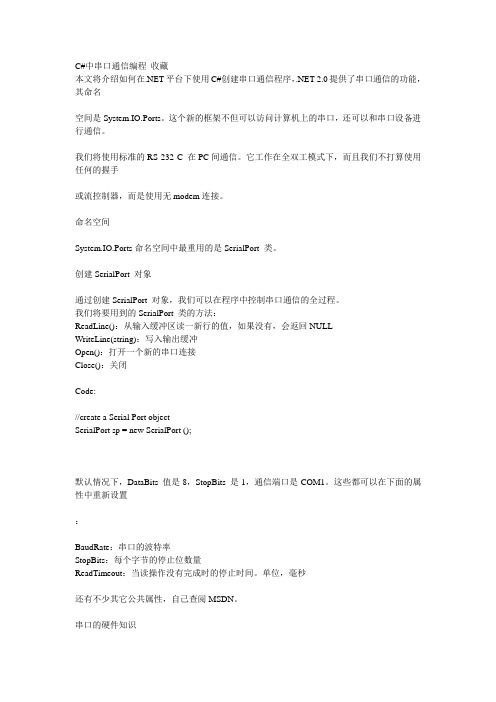
else
{
dataBitLabel.Text = "BaudRate = " + pp.bRate;
readTimeOutLabel.Text = "StopBits = " + pp.sBits;
}
parityLabel.Text = "DataBits = " + sp.DataBits.ToString();
或流控制器,而是使用无modem连接。
命名空间
System.IO.Ports命名空间中最重用的是SerialPort类。
创建SerialPort对象
通过创建SerialPort对象,我们可以在程序中控制串口通信的全过程。
我们将要用到的SerialPort类的方法:
ReadLine():从输入缓冲区读一新行的值,如果没有,会返回NULL
{
//here we set the value for stop bits and baud rate.
this.bRate = BaudRateComboBox.Text;
this.sBits = stopBitComboBox.Text;
//
this.Close();
}
}
}
一.概述
在Visual Studio 6.0中编写串口通讯程序,一般都使用Microsoft Communication Control(简称MSComm)的通讯控件,只要通过对此控件的属性和事件进行相应编程操作,就可以轻松地实现串口通讯。但在技术广泛应用的今天,Visual 没有将此控件加入控件库,所以人们采用了许多方法在Visual 来编写串口通讯程序:第一种方法是通过采用Visual Studio 6.0中原来的MSComm控件这是最简单的,最方便的方法,但需要注册;第二种方法是采用微软在.NET推出了一个串口控件,基于.NET的P/Invoke调用方法实现;第三种方法是自己用API写串口通信,虽然难度高,但可以方便实现自己想要的各种功能。
C语言实现串口通信
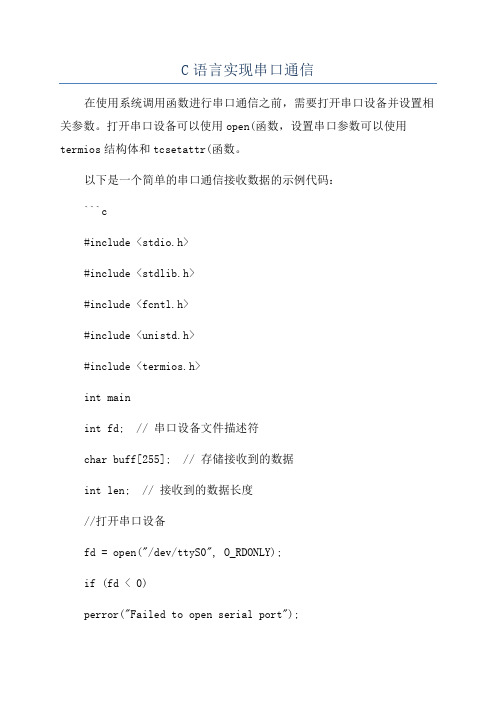
C语言实现串口通信在使用系统调用函数进行串口通信之前,需要打开串口设备并设置相关参数。
打开串口设备可以使用open(函数,设置串口参数可以使用termios结构体和tcsetattr(函数。
以下是一个简单的串口通信接收数据的示例代码:```c#include <stdio.h>#include <stdlib.h>#include <fcntl.h>#include <unistd.h>#include <termios.h>int mainint fd; // 串口设备文件描述符char buff[255]; // 存储接收到的数据int len; // 接收到的数据长度//打开串口设备fd = open("/dev/ttyS0", O_RDONLY);if (fd < 0)perror("Failed to open serial port");return -1;}//设置串口参数struct termios options;tcgetattr(fd, &options);cfsetspeed(&options, B1200); // 设置波特率为1200 tcsetattr(fd, TCSANOW, &options);//接收数据while (1)len = read(fd, buff, sizeof(buff)); // 从串口读取数据if (len > 0)buff[len] = '\0'; // 将接收到的数据转为字符串printf("Received data: %s\n", buff);}}//关闭串口设备close(fd);return 0;```这段代码首先通过open(函数打开串口设备文件"/dev/ttyS0",然后使用tcgetattr(函数获取当前设置的串口参数,接着使用cfsetspeed(函数设置波特率为1200,最后使用tcsetattr(函数将设置好的串口参数写回。
[电子工程] 单片机C语言之串口通信协议(代码分享)
![[电子工程] 单片机C语言之串口通信协议(代码分享)](https://img.taocdn.com/s3/m/fb50bd45d4d8d15abf234e12.png)
现实生活中,我们总是要与人打交道,互通有无。
单片机也一样,需要跟各种设备交互。
例如汽车的显示仪表需要知道汽车的转速及电动机的运行参数,那么显示仪表就需要从汽车的底层控制器取得数据。
而这个数据的获得过程就是一个通信过程。
类似的例子还有控制器通常是单片机或者PLC与变频器的通信。
通信的双方需要遵守一套既定的规则也称为协议,这就好比我们人之间的对话,需要在双方都遵守一套语言语法规则才有可能达成对话。
通信协议又分为硬件层协议和软件层协议。
硬件层协议主要规范了物理上的连线,传输电平信号及传输的秩序等硬件性质的内容。
常用的硬件协议有串口,IIC,SPI,RS485,CAN和USB。
软件层协议则更侧重上层应用的规范,比如modbus协议。
好了,那这里我们就着重介绍51单片机的串口通信协议,以下简称串口。
串口的6个特征如下。
(1)、物理上的连线至少3根,分别是Tx数据发送线,Rx数据接收线,GND共用地线。
(2)、0与1的约定。
RS232电平,约定﹣5V至﹣25V之间的电压信号为1,﹢5V至﹢25V之间的电压信号为0 。
TTL电平,约定5V的电压信号为1,0V电压信号为0 。
CMOS电平,约定3.3V的电压信号为1,0V电压信号为0 。
其中,CMOS电平一般用于ARM芯片中。
(3)、发送秩序。
低位先发。
(4)、波特率。
收发双方共同约定的一个数据位(0或1)在数据传输线上维持的时间。
也可理解为每秒可以传输的位数。
常用的波特率有300bit/s, 600bit/s, 2400bit/s, 4800bit/s, 9600bit/s。
(5)、通信的起始信号。
发送方在没有发送数据时,应该将Tx置1 。
当需发送时,先将Tx置0,并且保持1位的时间。
接受方不断地侦测Rx,如果发现Rx常时间变高后,突然被拉低(置为0),则视为发送方将要发送数据,迅速启动自己的定时器,从而保证了收发双方定时器同步定时。
(6)、停止信号。
发送方发送完最后一个有效位时,必须再将Tx保持1位的时间,即为停止位。
51单片机的串口通信程序(C语言)
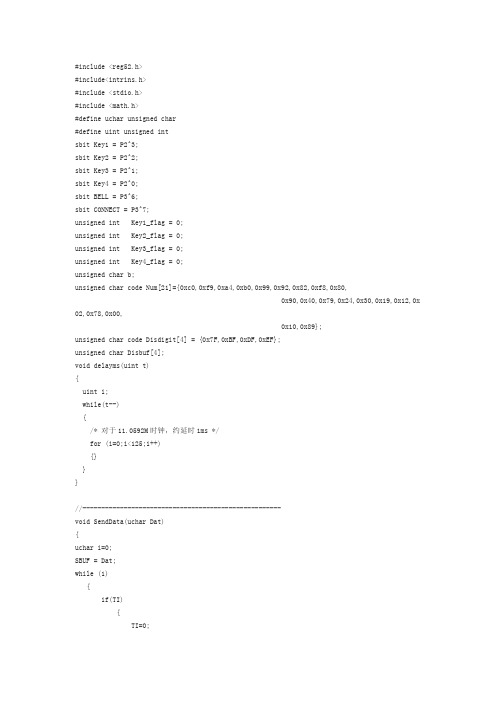
#include <reg52.h>#include<intrins.h>#include <stdio.h>#include <math.h>#define uchar unsigned char#define uint unsigned intsbit Key1 = P2^3;sbit Key2 = P2^2;sbit Key3 = P2^1;sbit Key4 = P2^0;sbit BELL = P3^6;sbit CONNECT = P3^7;unsigned int Key1_flag = 0;unsigned int Key2_flag = 0;unsigned int Key3_flag = 0;unsigned int Key4_flag = 0;unsigned char b;unsigned char code Num[21]={0xc0,0xf9,0xa4,0xb0,0x99,0x92,0x82,0xf8,0x80,0x90,0x40,0x79,0x24,0x30,0x19,0x12,0x02,0x78,0x00, 0x10,0x89};unsigned char code Disdigit[4] = {0x7F,0xBF,0xDF,0xEF};unsigned char Disbuf[4];void delayms(uint t){uint i;while(t--){/* 对于11.0592M时钟,约延时1ms */for (i=0;i<125;i++){}}}//-----------------------------------------------------void SendData(uchar Dat){uchar i=0;SBUF = Dat;while (1){if(TI){TI=0;break;}}}void ScanKey(){if(Key1 == 0){delayms(100); if(Key1 == 0){Key1_flag = 1; Key2_flag = 0; Key3_flag = 0;Key4_flag = 0;Key1 = 1;}else;}if(Key2 == 0){delayms(100);if(Key2 == 0){Key2_flag = 1; Key1_flag = 0; Key3_flag = 0;Key4_flag = 0;Key2 = 1;}else;}if(Key3 == 0){delayms(50);if(Key3 == 0){Key3_flag = 1; Key1_flag = 0; Key2_flag = 0;Key4_flag = 0;Key3 = 1;}else;}if(Key4 == 0){delayms(50);if(Key4 == 0){Key4_flag = 1;Key1_flag = 0;Key2_flag = 0;Key3_flag = 0;Key4 = 1;}else;}else;}void KeyProc(){if(Key1_flag){TR1 = 1;SendData(0x55);Key1_flag = 0; }else if(Key2_flag){TR1 = 1;SendData(0x11); Key2_flag = 0;}else if(Key3_flag) {P1=0xff;BELL = 0;CONNECT = 1;Key3_flag = 0;}else if(Key4_flag){CONNECT = 0;BELL = 1;Key4_flag = 0;}else;}void Initdisplay(void){Disbuf[0] = 1;Disbuf[1] = 2;Disbuf[2] = 3;Disbuf[3] = 4;}void Display() //显示{unsigned int i = 0;unsigned int temp,count;temp = Disdigit[count]; P2 =temp;temp = Disbuf[count];temp = Num[temp];P0 =temp;count++;if (count==4)count=0;}void time0() interrupt 1 using 2 {Display();TH0 = (65535 - 2000)/256;TL0 = (65535 - 2000)%256;}void main(){Initdisplay();TMOD = 0x21;TH0 = (65535 - 2000)/256;TL0 = (65535 - 2000)%256;TR0 = 1;ET0 = 1;TH1 = 0xFD; //11.0592MTL1 = 0xFD;PCON&=0x80;TR1 = 1;ET1 = 1;SCON = 0x40; //串口方式REN = 1;PT1 = 0;PT0 = 1;EA = 1;while(1){ScanKey();KeyProc();if(RI){Disbuf[0] = 0;Disbuf[1] = 20;Disbuf[2] = SBUF>>4;Disbuf[3] = SBUF&0x0f;RI = 0;}else;}}51单片机串口通信C语言程序2**************************************************************; 平凡单片机工作室;ckss.asm;功能:反复向主机送AA和55两个数;主机使用一个串口调试软件设置19200,n,8,1***************************************************************/#include "reg51.h"#define uchar unsigned char#define uint unsigned int//延时程序//////////////////由Delay参数确定延迟时间*/void mDelay(unsigned int Delay){ unsigned int i;for(;Delay>0;Delay--){ for(i=0;i<124;i++){;}}}//////////////////// 主程序////////////////////void main(){ uchar OutDat; //定义输出变量TMOD=0x20; //TMOD=0TH1=0xf3; //12MHZ ,BPS:4800,N,8,1TL1=0xf3;PCON=0x80; //方式一TR1=1; //?????????????????????????????SCON=0x40; //串口通信控制寄存器模式一OutDat=0xaa; //向串口发送固定数据值for(;;) //循环程序{SBUF=OutDat;//发送数据for(;;){ if(TI) //发送中断位当发送停止位时置1,表示发送完成break;}mDelay(500);TI=0; //清零中断位OutDat=~OutDat; //显示内容按位取反}}。
c语言串口编程实例
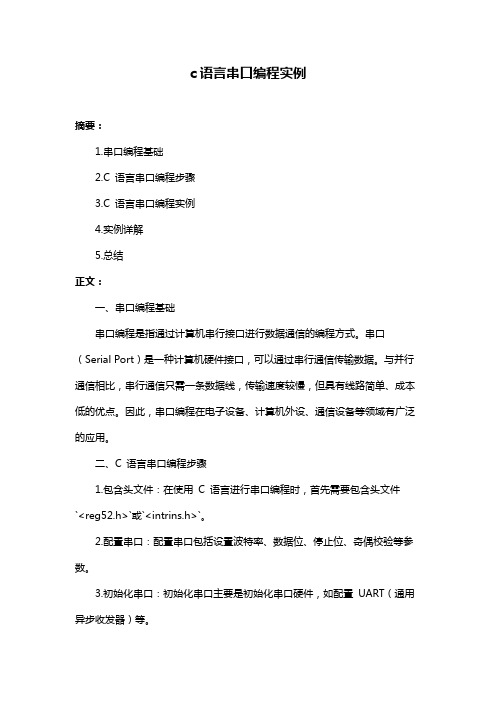
c语言串口编程实例摘要:1.串口编程基础2.C 语言串口编程步骤3.C 语言串口编程实例4.实例详解5.总结正文:一、串口编程基础串口编程是指通过计算机串行接口进行数据通信的编程方式。
串口(Serial Port)是一种计算机硬件接口,可以通过串行通信传输数据。
与并行通信相比,串行通信只需一条数据线,传输速度较慢,但具有线路简单、成本低的优点。
因此,串口编程在电子设备、计算机外设、通信设备等领域有广泛的应用。
二、C 语言串口编程步骤1.包含头文件:在使用C 语言进行串口编程时,首先需要包含头文件`<reg52.h>`或`<intrins.h>`。
2.配置串口:配置串口包括设置波特率、数据位、停止位、奇偶校验等参数。
3.初始化串口:初始化串口主要是初始化串口硬件,如配置UART(通用异步收发器)等。
4.打开串口:打开串口是指使能串口通信功能,以便数据传输。
5.读写串口:通过`in`和`out`语句实现数据的输入输出。
6.关闭串口:在数据传输完成后,需要关闭串口以节省资源。
7.串口通信:通过循环寄存器、缓存寄存器或FIFO(先进先出)等方法实现数据的收发。
三、C 语言串口编程实例以下是一个简单的C 语言串口编程实例,该实例通过串口发送数据“Hello, World!”:```c#include <reg52.h>#include <intrins.h>sbit UART_TXD = P3^1; // 配置UART TXD 引脚void init_uart(); // 初始化UART 函数void send_data(unsigned char dat); // 发送数据函数void main(){init_uart(); // 初始化UARTsend_data("H"); // 发送字符"H"send_data("e"); // 发送字符"e"send_data("l"); // 发送字符"l"send_data("l"); // 发送字符"o"send_data(" "); // 发送空格send_data("W"); // 发送字符"W"send_data("o"); // 发送字符"r"send_data("r"); // 发送字符"l"send_data("d"); // 发送字符"d"while(1); // 循环等待}void init_uart() // 初始化UART 函数{TMOD = 0x20; // 设置定时器1 为工作状态TH1 = 0xfd; // 设置定时器1 的计数值TL1 = 0xfd; // 设置定时器1 的计数值TR1 = 1; // 使能定时器1SCON = 0x40; // 设置串口工作状态ES = 0; // 开总中断EA = 1; // 开总中断允许}void send_data(unsigned char dat) // 发送数据函数{SBUF = dat; // 将数据存入缓存寄存器while(!TI); // 等待发送缓存清空TI = 0; // 清空发送缓存}```四、实例详解1.配置串口:通过设置UART TXD 引脚为P3.1,确定波特率、数据位、停止位和奇偶校验等参数。
一个c语言的串口通信程序范例
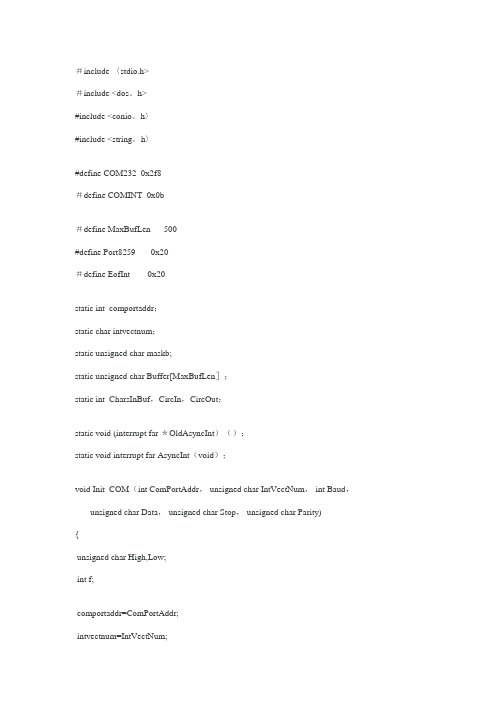
#include 〈stdio.h>#include <dos。
h>#include <conio。
h〉#include <string。
h〉#define COM232 0x2f8#define COMINT 0x0b#define MaxBufLen 500#define Port8259 0x20#define EofInt 0x20static int comportaddr;static char intvectnum;static unsigned char maskb;static unsigned char Buffer[MaxBufLen];static int CharsInBuf,CircIn,CircOut;static void (interrupt far *OldAsyncInt)();static void interrupt far AsyncInt(void);void Init_COM(int ComPortAddr, unsigned char IntVectNum, int Baud, unsigned char Data, unsigned char Stop, unsigned char Parity){unsigned char High,Low;int f;comportaddr=ComPortAddr;intvectnum=IntVectNum;CharsInBuf=0;CircIn=0;CircOut=0;f=(Baud/100);f=1152/f; High=f/256;Low=f-High*256;outp(ComPortAddr+3,0x80);outp(ComPortAddr,Low);outp(ComPortAddr+1,High);Data=(Data-5)|((Stop-1)*4);if(Parity==2) Data=Data|0x18;else if(Parity==1) Data=Data|0x8;outp(ComPortAddr+3,Data);outp(ComPortAddr+4,0x0a);outp(ComPortAddr+1,0x01);disable();OldAsyncInt=getvect( IntVectNum ); setvect( IntVectNum, AsyncInt );enable();maskb=inp(Port8259+1);if(IntVectNum==0x0c)outp(Port8259+1,maskb&0xef); else outp(Port8259+1,maskb&0xf7);}static void interrupt far AsyncInt(void){disable();if(CharsInBuf<MaxBufLen)Buffer[CircIn]=inp(comportaddr);if(CircIn〈MaxBufLen-1) CircIn++;else CircIn=0;if(CircIn==CircOut) CircOut++;else CharsInBuf++;enable();outp(Port8259,EofInt);}void Restore(void){setvect(intvectnum,OldAsyncInt);outp(Port8259+1,maskb);}int GetCharInBuf(unsigned char *Char)int Flag;Flag=—1;if(CharsInBuf>0){(*Char)=Buffer[CircOut];if(CircOut<MaxBufLen—1)CircOut++;else CircOut=0;CharsInBuf—-;Flag=0;}return Flag;}int SendChar(unsigned char Char){if((inp(comportaddr+5)&0x20)==0) return —1; outp(comportaddr,Char);return 0;}main(){int i,c;unsigned char InChar;Init_COM(COM232,COMINT,1200,8,1,0); while(1){if(kbhit()){if((InChar=getch())==27)break;else while(SendChar(InChar));}if(GetCharInBuf(&InChar)==0)printf("%c",InChar);}Restore();}。
C语言串口通信-源代码
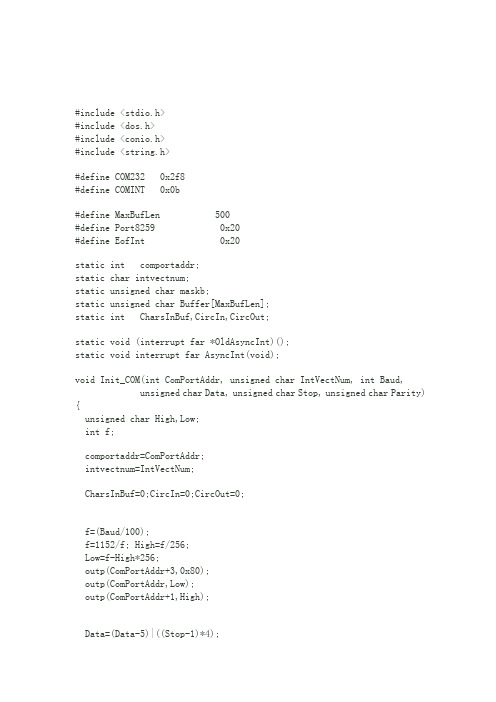
#include <stdio.h>#include <dos.h>#include <conio.h>#include <string.h>#define COM232 0x2f8#define COMINT 0x0b#define MaxBufLen 500#define Port8259 0x20#define EofInt 0x20static int comportaddr;static char intvectnum;static unsigned char maskb;static unsigned char Buffer[MaxBufLen];static int CharsInBuf,CircIn,CircOut;static void (interrupt far *OldAsyncInt)();static void interrupt far AsyncInt(void);void Init_COM(int ComPortAddr, unsigned char IntVectNum, int Baud, unsigned char Data, unsigned char Stop, unsigned char Parity) {unsigned char High,Low;int f;comportaddr=ComPortAddr;intvectnum=IntVectNum;CharsInBuf=0;CircIn=0;CircOut=0;f=(Baud/100);f=1152/f; High=f/256;Low=f-High*256;outp(ComPortAddr+3,0x80);outp(ComPortAddr,Low);outp(ComPortAddr+1,High);Data=(Data-5)|((Stop-1)*4);if(Parity==2) Data=Data|0x18;else if(Parity==1) Data=Data|0x8;outp(ComPortAddr+3,Data);outp(ComPortAddr+4,0x0a);outp(ComPortAddr+1,0x01);disable();OldAsyncInt=getvect( IntVectNum );setvect( IntVectNum, AsyncInt );enable();maskb=inp(Port8259+1);if(IntVectNum==0x0c)outp(Port8259+1,maskb&0xef); else outp(Port8259+1,maskb&0xf7);}static void interrupt far AsyncInt(void){disable();if(CharsInBuf<MaxBufLen)Buffer[CircIn]=inp(comportaddr);if(CircIn<MaxBufLen-1) CircIn++;else CircIn=0;if(CircIn==CircOut) CircOut++;else CharsInBuf++;enable();outp(Port8259,EofInt);}void Restore(void){setvect(intvectnum,OldAsyncInt);outp(Port8259+1,maskb);}int GetCharInBuf(unsigned char *Char){int Flag;Flag=-1;if(CharsInBuf>0){(*Char)=Buffer[CircOut];if(CircOut<MaxBufLen-1)CircOut++;else CircOut=0;CharsInBuf--;Flag=0;}return Flag;}int SendChar(unsigned char Char){if((inp(comportaddr+5)&0x20)==0) return -1; outp(comportaddr,Char);return 0;}main(){int i,c;unsigned char InChar;Init_COM(COM232,COMINT,1200,8,1,0);while(1){if(kbhit()){if((InChar=getch())==27)break;else while(SendChar(InChar));}if(GetCharInBuf(&InChar)==0)printf("%c",InChar);}Restore();}接收程序:#include <dos.h>#include <fstream.h>#include <conio.h>#include <stdio.h>#include <stdlib.h>#include <math.h>#define RXD 0 //接收#define TXD 0 //发送#define LSB 0 //波特率调节低8位#define MSB 1 //波特率调节高8位#define IER 1 // 中断起用寄存器#define IIR 2 //中断标识寄存器#define LCR 3 //线路控制寄存器#define MCR 4 //调制解调器控制寄存器#define LSR 5 //线路状态寄存器#define MSR 6 //调制解调器状态寄存器#define IERV 1#define OUT2 0x08#define ERTS 2#define EDTR 1#define EMPTY 0X20#define READY 0X30#define ICREG 0X20#define IMASKREG 0X21#define EOI 0X20#define WAITCOUNT 5000#define BUFFLEN 2048 //用于存储字符的数组的界#define ALTE 0X12#define ALTQ 0X10#define SER_BAUD_1200 96#define SER_BAUD_2400 48#define SER_BAUD_9600 0x0C#define SER_BAUD_19200 6#define SER_STOP_1 0 /*/ 1 stop bit per character*/#define SER_STOP_2 4 /*/ 2 stop bits per character*/#define SER_BITS_5 0 /*/ send 5 bit characters*/#define SER_BITS_6 1 /*/ send 6 bit characters*/#define SER_BITS_7 2 /*/ send 7 bit characters*/#define SER_BITS_8 3 /*/ send 8 bit characters*/#define SER_PARITY_NONE 0 /*/ no parity*/#define SER_PARITY_ODD 8 /*/ odd parity*/#define SER_PARITY_EVEN 24 /*/ even parity*/int port;int ComNum;unsigned portaddr;unsigned portf;unsigned int baudtable[]={0x180,0xc0,0x60,0x30,0x18,0x0c,0x06};unsigned char paritytable[]={0x08,0x18,0x00,0x28,0x38};unsigned char buffer[BUFFLEN];//recv bufint buffin=0;int buffout=0;int incount=0;int outcount=0;void interrupt(*vect_com)(...);void putb(unsigned char ch)//write a char to the recvbuf 将中断得到的数据写到缓冲区{int temp;temp=buffin;if(++buffin==BUFFLEN)buffin=0;if(buffin!=buffout){buffer[buffin]=ch;// printf("bufferin[%d]=%c",buffer[buffin]);// getch();}elsebuffin=temp;};unsigned char getb()//read a char from the recvbuf{if(buffout!=buffin){if(++buffout==BUFFLEN)buffout=0;//printf("bufferout[%d]=%c",buffout,buffer[buffout]);return(buffer[buffout]);}elsereturn(0xff);};/*unsigned char sender( unsigned char ch){outportb(portaddr2+TXD,ch);printf("\nsender outportdata=%c\n",ch);outcount++;return(1);};*/void interrupt receiver(...){unsigned char ch;ch=inportb(portaddr+RXD);putb(ch);incount++; //记录接收了多少个数据。
模拟串口的三种方法及C语言
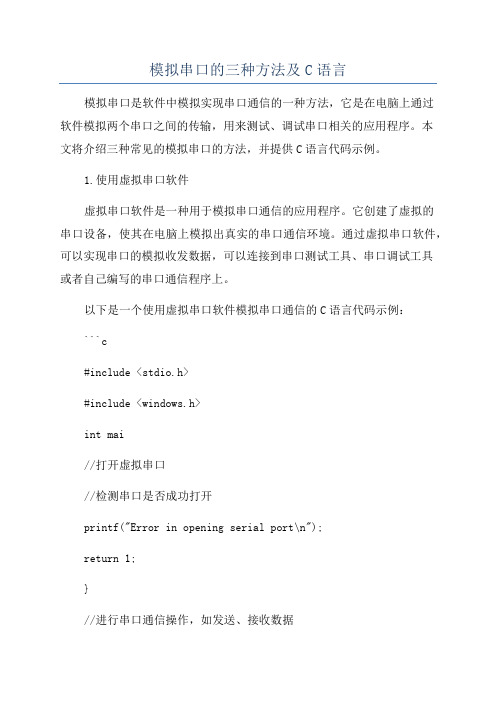
模拟串口的三种方法及C语言模拟串口是软件中模拟实现串口通信的一种方法,它是在电脑上通过软件模拟两个串口之间的传输,用来测试、调试串口相关的应用程序。
本文将介绍三种常见的模拟串口的方法,并提供C语言代码示例。
1.使用虚拟串口软件虚拟串口软件是一种用于模拟串口通信的应用程序。
它创建了虚拟的串口设备,使其在电脑上模拟出真实的串口通信环境。
通过虚拟串口软件,可以实现串口的模拟收发数据,可以连接到串口测试工具、串口调试工具或者自己编写的串口通信程序上。
以下是一个使用虚拟串口软件模拟串口通信的C语言代码示例:```c#include <stdio.h>#include <windows.h>int mai//打开虚拟串口//检测串口是否成功打开printf("Error in opening serial port\n");return 1;}//进行串口通信操作,如发送、接收数据//关闭串口return 0;```在这个示例中,我们使用了Windows操作系统的函数`CreateFile`来打开一个虚拟串口,这里的串口名称是"COM1"。
然后可以调用相关函数进行串口通信操作,最后用`CloseHandle`函数关闭串口。
2.使用串口驱动模拟在一些情况下,可以通过修改电脑的串口驱动程序来模拟串口通信。
这种方法需要更深入的了解操作系统的底层机制,并进行驱动程序的开发和修改。
通过修改串口驱动程序,可以模拟出一个虚拟的串口设备,通过这个设备进行串口通信。
以下是一个简单的C语言代码示例,用于修改串口驱动程序来模拟串口通信:```c#include <stdio.h>#include <fcntl.h>#include <unistd.h>int maiint fd;//打开串口设备fd = open("/dev/ttyS0", O_RDWR);//检测串口是否成功打开if (fd < 0)printf("Error in opening serial port\n");return 1;}//进行串口通信操作,如发送、接收数据//关闭串口设备close(fd);return 0;```在这个示例中,我们使用了Linux操作系统的函数`open`来打开一个串口设备,这里的设备名称是"/dev/ttyS0"。
C语言 做串口通讯程序
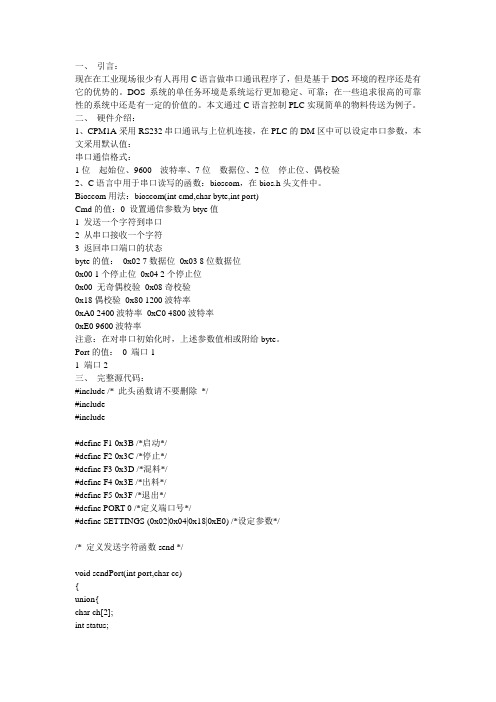
一、引言:现在在工业现场很少有人再用C语言做串口通讯程序了,但是基于DOS环境的程序还是有它的优势的。
DOS系统的单任务环境是系统运行更加稳定、可靠;在一些追求很高的可靠性的系统中还是有一定的价值的。
本文通过C语言控制PLC实现简单的物料传送为例子。
二、硬件介绍:1、CPM1A采用RS232串口通讯与上位机连接,在PLC的DM区中可以设定串口参数,本文采用默认值:串口通信格式:1位---起始位、9600---波特率、7位---数据位、2位---停止位、偶校验2、C语言中用于串口读写的函数:bioscom,在bios.h头文件中。
Bioscom用法:bioscom(int cmd,char byte,int port)Cmd的值:0 设置通信参数为btye值1 发送一个字符到串口2 从串口接收一个字符3 返回串口端口的状态byte的值:0x02 7数据位0x03 8位数据位0x00 1个停止位0x04 2个停止位0x00 无奇偶校验0x08奇校验0x18偶校验0x80 1200波特率0xA0 2400波特率0xC0 4800波特率0xE0 9600波特率注意:在对串口初始化时,上述参数值相或附给byte。
Port的值:0 端口11 端口2三、完整源代码:#include /* 此头函数请不要删除*/#include#include#define F1 0x3B /*启动*/#define F2 0x3C /*停止*/#define F3 0x3D /*混料*/#define F4 0x3E /*出料*/#define F5 0x3F /*退出*/#define PORT 0 /*定义端口号*/#define SETTINGS (0x02|0x04|0x18|0xE0) /*设定参数*//* 定义发送字符函数send */void sendPort(int port,char cc){union{char ch[2];int status;}port_status;/*发送一个字符*/port_status.status=bioscom(1,cc,port);printf("%c",cc); /*判断发送是否正确*/if(port_status.ch[1]&128){printf("Send data error detected in serial port"); printf("\r");}}/* Check-Status 检查端口*/int check_status(int port){int status;status=bioscom(3,0,port);if(status & 0x100)return 0;else return 1;}/*发送命令函数*/void SendOder(char od[]){int i=0;for(i=0;i<=16;i++)sendPort(PORT,od[i]);}/*应用程序主体*/main(){int key=1,i,m=1;int check=1;char a[20]="@00WR0000000144*"; /*启动00*/ char b[20]="@00WR0000000441*"; /*混料02*/ char c[20]="@00WR000000084D*"; /*出料03*/ char d[20]="@00WR0000000247*"; /*停止01*/ a[16]='\r';b[16]='\r';c[16]='\r';d[16]='\r';printf("启动:F1 \t混料:F2 \t出料:F3");printf(" \t停止:F4 \t退出:F5\n");bioscom(0,SETTINGS,PORT); /*初始化串口*/ while(check!=0) /*检查端口状态*/{m+=1;check=check_status(PORT);if(m>=1000)break;}while (1){while (bioskey(1)==0);key=bioskey(0);key=key&0xFF?0:key>>8;if(key==F1) /*启动命令*/{for(i=0;i<=16;i++){sendPort(PORT,a[i]);m=1;while(check!=0){m+=1;check=check_status(PORT); /*检查端口状态*/ if(m>=3000)break;}}}else if(key==F4) /*停止命令*/{for(i=0;i<=16;i++){sendPort(PORT,d[i]);m=1;while(check!=0){m+=1;check=check_status(PORT);if(m>=3000)break;}}}else if(key==F2) /*混料命令*/{for(i=0;i<=16;i++){sendPort(PORT,b[i]);m=1;while(check!=0){m+=1;check=check_status(PORT);if(m>=3000)break;}}}else if(key==F3) /*出料命令*/{for(i=0;i<=16;i++){sendPort(PORT,c[i]);m=1;while(check!=0){m+=1;check=check_status(PORT);if(m>=3000)break;}}}else if(key==F5)exit(1); /*退出命令*/}getch(); /* 此语句请不要删除*/}四、结束语RS232串口通讯在小型的控制系统同中还是应用广泛的,本文采用C语言控制,主要是给用户提供一个新的控制方式做选择。
C#串口通信实现方法

C#串⼝通信实现⽅法本⽂实例讲述了C#串⼝通信实现⽅法。
分享给⼤家供⼤家参考。
具体⽅法如下:通过COM1发送数据,COM2接收数据。
当COM2接收完本次发送的数据后,向COM1发送信息通知COM1本次数据已发完,COM1接到通知后,再发下⼀段数据。
这样可以确保每次发送的数据都可以被正确接收。
代码如下:复制代码代码如下:using System;using System.Collections.Generic;using ponentModel;using System.Data;using System.Drawing;using System.Linq;using System.Text;using System.Windows.Forms;using System.IO.Ports;using System.Threading;using Utils;namespace 串⼝通信{public partial class Form1 : Form{#region 变量/// <summary>/// 启动还是停⽌,true起动,false停⽌/// </summary>public static bool start = true;/// <summary>/// 串⼝资源/// </summary>private static SerialPort serialPort1 = null;/// <summary>/// 串⼝资源/// </summary>private static SerialPort serialPort2 = null;/// <summary>/// 成功次数/// </summary>private static int successCount = 0;/// <summary>/// 失败次数/// </summary>private static int errorCount = 0;/// <summary>/// 上次计算的总次数/// </summary>private static int lastCount = 0;/// <summary>/// 定时器/// </summary>private System.Windows.Forms.Timer timer = new System.Windows.Forms.Timer();#endregion#region Form1public Form1(){InitializeComponent();}#region Form1_Loadprivate void Form1_Load(object sender, EventArgs e){serialPort1 = new SerialPort("COM1");serialPort1.DataReceived += new SerialDataReceivedEventHandler(serialPort_DataReceived1); serialPort1.Open();serialPort2 = new SerialPort("COM2");serialPort2.DataReceived += new SerialDataReceivedEventHandler(serialPort_DataReceived2); serialPort2.Open();}#endregion#region Form1_FormClosedprivate void Form1_FormClosed(object sender, FormClosedEventArgs e){serialPort1.Close();serialPort1.Dispose();serialPort2.Close();serialPort2.Dispose();}#endregion#region btnStart_Clickprivate void btnStart_Click(object sender, EventArgs e){start = true;SendData();timer.Interval = 500;timer.Tick += new EventHandler(delegate(object obj, EventArgs eventArgs){if (lastCount == 0){lastCount = successCount + errorCount;}else{int cnt = successCount + errorCount - lastCount;cnt = Data.Length * cnt / 1024 * (1000 / timer.Interval);double total = (successCount + errorCount) * Data.Length / 1024.0;InvokeDelegate invokeDelegate = delegate(){label3.Text = cnt.ToString() + "KB/S " + total.ToString("#.0") + "KB";};InvokeUtil.Invoke(this, invokeDelegate);lastCount = successCount + errorCount;}});timer.Start();}#endregion#region btnStop_Clickprivate void btnStop_Click(object sender, EventArgs e){start = false;timer.Stop();timer.Dispose();timer = new System.Windows.Forms.Timer();}#region 接收串⼝数据事件/// <summary>/// 接收串⼝数据事件/// </summary>/// <param name="sender"></param>/// <param name="e"></param>public void serialPort_DataReceived1(object sender, SerialDataReceivedEventArgs e) {if (serialPort1.ReadLine() != null){successCount++;SendData();}}/// <summary>/// 接收串⼝数据事件/// </summary>/// <param name="sender"></param>/// <param name="e"></param>public void serialPort_DataReceived2(object sender, SerialDataReceivedEventArgs e) {List<byte> bList = new List<byte>();int i = 0;while (serialPort2.BytesToRead > 0){byte[] bArr = new byte[serialPort2.BytesToRead];i += serialPort2.Read(bArr, 0, bArr.Length);bList.AddRange(bArr);}serialPort2.WriteLine("success");string s = ASCIIEncoding.UTF8.GetString(bList.ToArray());InvokeDelegate invokeDelegate = delegate(){textBox2.Text = s;};InvokeUtil.Invoke(this, invokeDelegate);if (s != Str){errorCount++;invokeDelegate = delegate(){label2.Text = errorCount + "次不相等(失败)";};InvokeUtil.Invoke(this, invokeDelegate);}else{invokeDelegate = delegate(){label1.Text = successCount + "次相等(成功)";};InvokeUtil.Invoke(this, invokeDelegate);}}#endregion#region 发送数据private void SendData(){if (start){Thread thread = new Thread(new ParameterizedThreadStart(delegate(object obj) {InvokeDelegate invokeDelegate = delegate(){textBox1.Text = Str;};InvokeUtil.Invoke(this, invokeDelegate);serialPort1.Write(Data, 0, Data.Length);}));thread.Start();}}#endregion#region 数据private static byte[] data = null;/// <summary>/// 数据/// </summary>private static byte[] Data{get{if (data == null){data = ASCIIEncoding.UTF8.GetBytes(Str);}return data;}}#endregion#region 获取字符串private static string str = null;/// <summary>/// 字符串/// </summary>private static string Str{get{if (str == null){StringBuilder sb = new StringBuilder();for (int i = 0; i < 270; i++){sb.Append("计算机程序");}str = sb.ToString();}return str;}}#endregion}}辅助代码如下:复制代码代码如下:using System;using System.Collections.Generic;using System.Text;using System.Windows.Forms;namespace Utils{/// <summary>/// 跨线程访问控件的委托/// </summary>public delegate void InvokeDelegate();/// <summary>/// 跨线程访问控件类/// </summary>public class InvokeUtil{/// <summary>/// 跨线程访问控件/// </summary>/// <param name="ctrl">Form对象</param>/// <param name="de">委托</param>public static void Invoke(Control ctrl, Delegate de){if (ctrl.IsHandleCreated){ctrl.BeginInvoke(de);}}}}复制代码代码如下:using System;using System.Collections.Generic;using System.Linq;using System.Text;using Microsoft.Win32;using System.Security.Permissions;using System.IO.Ports;using System.Security;namespace Utils{/// <summary>/// 串⼝资源⼯具类/// </summary>public class SerialPortUtil{#region 获取本机串⼝列表,包括虚拟串⼝/// <summary>/// 获取本机串⼝列表,包括虚拟串⼝/// </summary>public static string[] GetCOMList(){List<string> list = new List<string>();foreach (string portName in SerialPort.GetPortNames()) {list.Add(portName);}return list.ToArray();}#endregion#region 从注册表获取本机串⼝列表/// <summary>/// 从注册表获取本机串⼝列表/// </summary>public static string[] GetPortNames(){RegistryKey localMachine = null;RegistryKey key2 = null;string[] textArray = null;//这⾥有个断⾔,判断该注册表项是否存在new RegistryPermission(RegistryPermissionAccess.Read,@"HKEY_LOCAL_MACHINE\HARDWARE\DEVICEMAP\SERIALCOMM").Assert();try{localMachine = Registry.LocalMachine;key2 = localMachine.OpenSubKey(@"HARDWARE\DEVICEMAP\SERIALCOMM", false); if (key2 != null){string[] valueNames = key2.GetValueNames();textArray = new string[valueNames.Length];for (int i = 0; i < valueNames.Length; i++){textArray[i] = (string)key2.GetValue(valueNames[i]);}}}finally{if (localMachine != null){localMachine.Close();}if (key2 != null){key2.Close();}CodeAccessPermission.RevertAssert();}if (textArray == null){textArray = new string[0];}return textArray;}#endregion}}希望本⽂所述对⼤家的C#程序设计有所帮助。
串口通信应用

/******************************************************************************************* 例1:运用串口进行单片机的简单两机通信:本例实现如下功能:发送机U2在外部中断0(INT0下降沿触发)的控制下,依次发出0、1、2、3、4、5、6、7、8、9、A、b、C、d、E、F、P并加入奇偶校验位,如果发送校验位TB8为1则发送机P2.7上的LED灯亮,否则P2.7上的LED灯灭。
接收机U1收到后进行奇偶校验,如果接收校验位RB8为1,则接收机P1.7上的LED灯亮,否则P1.7上的LED灯灭。
同时接收机还要向发送机发出校验结果,如果校验正确则回发88,校验错误则回发77。
并且当接收机收到最后一个数据’P’时,约定向发送机回发0x73,而当发送机收到最后一个数据正确发送后(即收到回发的0x73),关闭中断允许位EA,停止工作。
*******************************************************************************************/ /*发射机(U2)程序如下:*/#include"at89x52.h" //头文件#define uchar unsigned char //宏定义用ushar表示unsigned char#define uint unsigned int //宏定义用uint表示unsigned intuchar code a[]={0x3f,0x06,0x5b,0x4f,0x66,0x6d,0x7d,0x07,0x7f,0x6f,0x77,0x7c,0x39,0x5e,0x79,0x71,0x73}; //共阴的LED段码,分别为0123456789AbCdEFPuchar fs,as; //串口发送、接收变量uchar *pin; //指向LED段码的指针变量void esint() interrupt 4 //串口的中断服务程序{if(RI==1) //如果是接收中断{RI=0; //先将接收标志位清0as=SBUF; //将接收缓存中的数据送到接收变量中暂存pin++; //移动指针在a[ ]中的位置if(as==0x88) //收到正确奇偶校验的处理程序{P1_7=0; //P1.7上的LED灯亮(注意P1.7上的LED是反接的)}else //收到错误奇偶校验的处理P1_7=1; //P1.7上的LED灯灭if (as==0x73) /*如果收到回发的数据是0x73,即最后一个数据“P”已正确接收了(与接收机约定在收到最后一个数据时回发0x73)*/{EA=0; //确定最后一个数据正确发出后,发射机关闭中断允许位,停止工作}}else //如果不是接收中断,那即是发送中断{TI=0; //将发送标志位清0}}void kint() interrupt 0 //外部中断0(INT0)的中断服务程序{while(TI==1); //如果此时串口在发送数据则等待fs=*pin; //将指向LED段码(a[ ])的地址中的数值赋给发送变量#pragma asm /*加入奇偶校验位(C语言中嵌套汇编语句,注意添加C51S.LIB文件)*/ MOV A,FS //将fs中存储的LED段码地址赋给变量AJB P,BTB8 /*小于转移,如果P为1则跳转至BTB8。
c语言怎么写串口通信编程
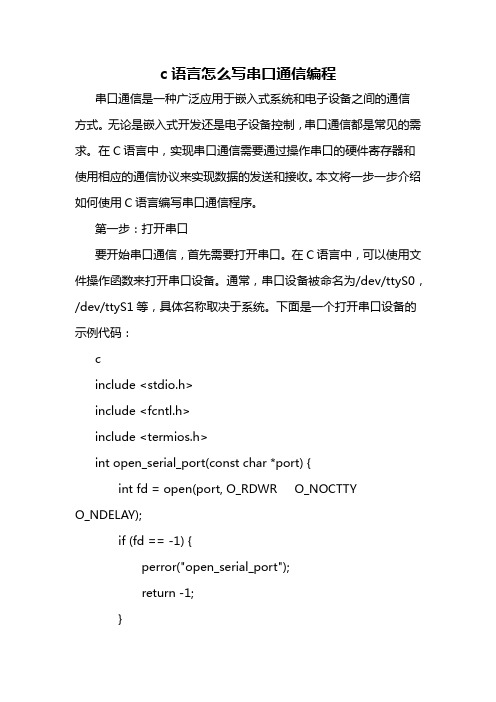
c语言怎么写串口通信编程串口通信是一种广泛应用于嵌入式系统和电子设备之间的通信方式。
无论是嵌入式开发还是电子设备控制,串口通信都是常见的需求。
在C语言中,实现串口通信需要通过操作串口的硬件寄存器和使用相应的通信协议来实现数据的发送和接收。
本文将一步一步介绍如何使用C语言编写串口通信程序。
第一步:打开串口要开始串口通信,首先需要打开串口。
在C语言中,可以使用文件操作函数来打开串口设备。
通常,串口设备被命名为/dev/ttyS0,/dev/ttyS1等,具体名称取决于系统。
下面是一个打开串口设备的示例代码:cinclude <stdio.h>include <fcntl.h>include <termios.h>int open_serial_port(const char *port) {int fd = open(port, O_RDWR O_NOCTTYO_NDELAY);if (fd == -1) {perror("open_serial_port");return -1;}设置串口属性struct termios options;tcgetattr(fd, &options);cfmakeraw(&options);cfsetspeed(&options, B9600);tcsetattr(fd, TCSANOW, &options);return fd;}int main() {const char *port = "/dev/ttyS0";int fd = open_serial_port(port);if (fd == -1) {打开串口失败,处理错误return -1;}串口已打开,可以进行数据的读写操作return 0;}在上面的代码中,open_serial_port函数用于打开指定的串口设备并进行一些必要的设置。
基于C语言的RS232串行接口通信实现

T21 P 7 文 献 标 识码 A 中 图分 类 号
RS 3 e il n e f c m m u ia i n wi e C La g a e 2 S ra tra eCO 2 I nc t t t n u g o h h
1 R 2 2串行 接 口 S3
1 s 3 . R 22接 口简 介 1
R 22串行接 口属于个人计算机 (c s3 P )及 电信应用领域中最为成功的串行数据 标准.它被定义为一 种在低速率 串行通信中增加通 信距离 的单端 标准 ,是 目前 P c机与通信工业 中应用最广泛的一种串行接
基于 C语言 的 RS 3 2 2串行接 口通信 实现
葛磊蛟 ,毛一之,李 歧 ,高婧嫱
( 河北工 、大学 电气与 自动化学 院 ,天津 30 3 【 k 0 1O)
摘要 串口通信是一种广泛使 用且 实用 的通信方式,介绍 R 22串行通信的联结方式,研 究利用 c语 言编程实 s3
现 R 2 2串行通信的过程.结合 实际应用,在 约定双方 串行通信协议 的基础上,运 用 c语言开发 的 串行通信软 s3
G e_a ,MAOYi h,L i AOJ gqag EL i o j i — i I ,G n —i z Q i n
( co 1 f 1c i l n ier gadAuo t n sh 0 Eetc gnei tmai ,Hee nvri f 'h oo y ini O lO hn o raE n n o b i iesyo 1 cn 1g ,Taj 3 0 3 ,c ia) u t e n
51单片机C语言应用开发实例精讲8结构实例6:单片机的串口通信

8. 结构实例6:单片机串口通信虽然那个流水灯游戏的可玩性和按键手感问题还值得再好好提升一下,但小月更希望调剂一下,转而开始了对手头烧写板上关于RS-232转换部分的学习。
小月的做法并不难以理解,毕竟与RS-232转换的相关电路在原理图中还是相当显眼的,甚至于他手头编程器的别名就是RS-232转换器。
图8.1 单片机中负责RS-232通讯的电路在烧写器一端与电脑连接的两个接头中,9针的RS-232接口就是串口通信线,而另一个USB口仅接通了+5V和GND,只有给烧写器供电的作用。
这样就可以知道,电脑可以通过RS-232对单片机的内部程序进行改写。
那么,这就意味着单片机与电脑间必然可以进行数据的交换,这种交换,就叫做通信。
所谓串口通信,就是指这种基于RS-232串口的通信方式。
RS-232(ANSI/EIA-232标准)是IBM-PC及其兼容机上的串行连接标准。
最早是为使电脑通过电话线系统相互通信的调制解调器上而是设计的。
后来发展到连接鼠标或打印机上,目前已经被支持设备的即插即用和热插拔功能的USB所替代,但仍广泛的用于工业仪器仪表中,同时也是单片机最基础和最常见的通信方式。
不过要把“最基础和最常见”这两个最拆开来说,就要在后面加上“之一”了。
虽然目前的通信技术日新月异,但这种说法在今后很长一段时期内都是成立的,也正因为这样的特点,STC的51系列单片机都是默认通过RS-232方式进行烧写的。
作为两台设备之间进行的通信,必然需要共同遵守某种规定或规则,包括交流什么、怎样交流及何时交流。
这个规则就是通信协议。
RS-232通信中通信协议的原则就是串口按位(bit)发送和接收数据。
线路上,RS-232通信使用3根线完成,分别是地线、发送、接收。
端口能够在一根线上发送数据的同时在另一根线上接收数据,即全双工传输。
全双工传输是传输制式的一种分类方式中的一类,除此还有单工传输和半双工传输。
单工传输,是指消息只能单方向传输的工作方式。
C#串口通信实例
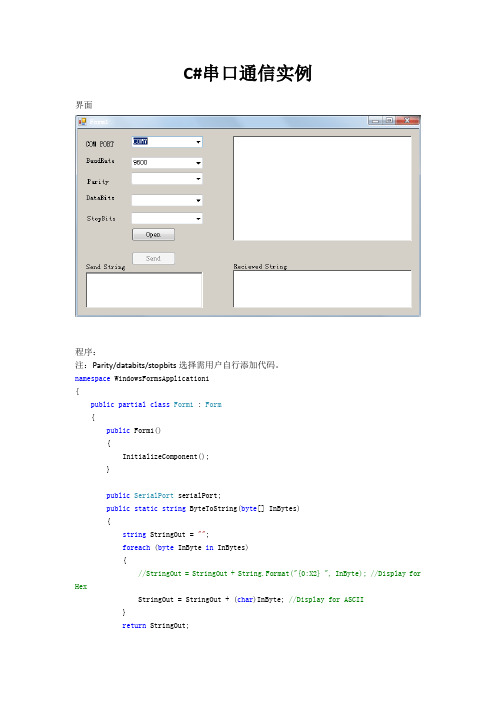
C#串口通信实例界面程序:注:Parity/databits/stopbits选择需用户自行添加代码。
namespace WindowsFormsApplication1{public partial class Form1 : Form{public Form1(){InitializeComponent();}public SerialPort serialPort;public static string ByteToString(byte[] InBytes){string StringOut = "";foreach (byte InByte in InBytes){//StringOut = StringOut + String.Format("{0:X2} ", InByte); //Display for HexStringOut = StringOut + (char)InByte; //Display for ASCII}return StringOut;}private void Form1_Load(object sender, EventArgs e){SendBt.Enabled = false;string[] ports = SerialPort.GetPortNames();Array.Sort(ports);Ports.Items.AddRange(ports);Ports.SelectedIndex = 0;baudrate.Items.Add("9600");baudrate.Items.Add("19200");baudrate.Items.Add("38400");baudrate.Items.Add("115200");baudrate.SelectedIndex = 0;}private void PortOpen_Click(object sender, EventArgs e){if (PortOpen.Text == "Open"){serialPort = new SerialPort();serialPort.PortName = Ports.Text;serialPort.BaudRate = int.Parse(baudrate.Text);serialPort.Parity = Parity.None;serialPort.DataBits = 8;serialPort.StopBits = StopBits.One;if (serialPort.IsOpen){serialPort.Close();}try{serialPort.Open();}catch (Exception Ex){ErrInfo.AppendText(Ex.ToString());}if (serialPort.IsOpen){ErrInfo.AppendText("串ä?口¨²打䨰开a成¨¦功|!ê?\n"); PortOpen.Text = "Close";SendBt.Enabled = true;TimeReciev.Enabled = true;}}else{serialPort.Close();PortOpen.Text = "Open";ErrInfo.AppendText("串ä?口¨²关?闭À?!ê?\n");SendBt.Enabled = false;TimeReciev.Enabled = false;}}private void SendBt_Click(object sender, EventArgs e){serialPort.Write(SendString.Text);}private void TimeReciev_Tick(object sender, EventArgs e) {int count = serialPort.BytesToRead;byte[] recievedbuffer = new byte[count];serialPort.Read(recievedbuffer,0,count);RecievString.AppendText(ByteToString(recievedbuffer)); }}}。
c语言串口通信,协议解析写法
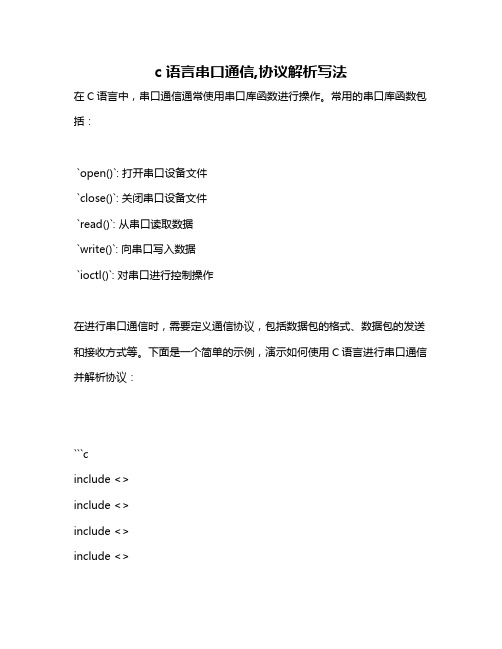
c语言串口通信,协议解析写法在C语言中,串口通信通常使用串口库函数进行操作。
常用的串口库函数包括:`open()`: 打开串口设备文件`close()`: 关闭串口设备文件`read()`: 从串口读取数据`write()`: 向串口写入数据`ioctl()`: 对串口进行控制操作在进行串口通信时,需要定义通信协议,包括数据包的格式、数据包的发送和接收方式等。
下面是一个简单的示例,演示如何使用C语言进行串口通信并解析协议:```cinclude <>include <>include <>include <>include <>include <>define SERIAL_PORT "/dev/ttyUSB0" // 串口设备文件路径define BAUD_RATE B9600 // 波特率define PACKET_SIZE 1024 // 数据包大小int main() {int fd; // 串口设备文件描述符struct termios options; // 串口选项结构体char buffer[PACKET_SIZE]; // 数据包缓冲区int bytes_read; // 读取的字节数// 打开串口设备文件fd = open(SERIAL_PORT, O_RDWR O_NOCTTY O_NDELAY); if (fd == -1) {perror("open");exit(1);}// 配置串口选项tcgetattr(fd, &options);cfsetispeed(&options, BAUD_RATE);cfsetospeed(&options, BAUD_RATE);_cflag = (CLOCAL CREAD);_cflag &= ~PARENB; // 无奇偶校验位_cflag &= ~CSTOPB; // 一个停止位_cflag &= ~CSIZE; // 清空数据位掩码_cflag = CS8; // 设置数据位为8位_lflag &= ~(ICANON ECHO ECHOE ISIG); // 非规范模式,禁用回显和中断信号_iflag &= ~(IXON IXOFF IXANY); // 禁用软件流控制_oflag &= ~OPOST; // 不处理输出处理_cc[VMIN] = 1; // 读取至少一个字符_cc[VTIME] = 0; // 不超时tcsetattr(fd, TCSANOW, &options);// 从串口读取数据并解析协议while (1) {bytes_read = read(fd, buffer, PACKET_SIZE);if (bytes_read < 1) {perror("read");exit(1);}// 在这里添加协议解析代码,例如判断数据包的开头和结尾,提取有效数据等。
- 1、下载文档前请自行甄别文档内容的完整性,平台不提供额外的编辑、内容补充、找答案等附加服务。
- 2、"仅部分预览"的文档,不可在线预览部分如存在完整性等问题,可反馈申请退款(可完整预览的文档不适用该条件!)。
- 3、如文档侵犯您的权益,请联系客服反馈,我们会尽快为您处理(人工客服工作时间:9:00-18:30)。
c语言串口通信范例 SANY GROUP system office room 【SANYUA16H-一个c语言的串口通信程序范例分类:技术笔记标签:c语言串口通信通信程序it最近接触一个项目,用HL-C1C激光位移传感器+易控组态软件完成生产线高度跳变检测,好久没有接触c c#,一些资料,找来做个记录,也许大家用的着#include <stdio.h>#include <dos.h>#include <conio.h>#include <string.h>#define COM232? 0x2f8#define COMINT 0x0b#define MaxBufLen 500#define Port8259 0x20#define EofInt 0x20static int comportaddr;static char intvectnum;static unsigned char maskb;static unsigned char Buffer[MaxBufLen];static int CharsInBuf,CircIn,CircOut;static void (interrupt far *OldAsyncInt)();static void interrupt far AsyncInt(void);void Init_COM(int ComPortAddr, unsigned char IntVectNum, int Baud,unsigned char Data, unsigned char Stop, unsigned char Parity) {unsigned char High,Low;int f;comportaddr=ComPortAddr;intvectnum=IntVectNum;CharsInBuf=0;CircIn=0;CircOut=0;f=(Baud/100);f=1152/f; High=f/256;Low=f-High*256;outp(ComPortAddr+3,0x80);outp(ComPortAddr,Low);outp(ComPortAddr+1,High);Data=(Data-5)|((Stop-1)*4);if(Parity==2) Data=Data|0x18;else if(Parity==1) Data=Data|0x8;outp(ComPortAddr+3,Data);outp(ComPortAddr+4,0x0a);outp(ComPortAddr+1,0x01);disable();OldAsyncInt=getvect( IntVectNum );setvect( IntVectNum, AsyncInt );enable();maskb=inp(Port8259+1);if(IntVectNum==0x0c)outp(Port8259+1,maskb&0xef);else outp(Port8259+1,maskb&0xf7);}static void interrupt far AsyncInt(void){disable();if(CharsInBuf<MaxBufLen)Buffer[CircIn]=inp(comportaddr);if(CircIn<MaxBufLen-1) CircIn++;else CircIn=0;if(CircIn==CircOut) CircOut++;else CharsInBuf++;enable();outp(Port8259,EofInt);}void Restore(void){setvect(intvectnum,OldAsyncInt);outp(Port8259+1,maskb);}int GetCharInBuf(unsigned char *Char){int Flag;Flag=-1;if(CharsInBuf>0){(*Char)=Buffer[CircOut];if(CircOut<MaxBufLen-1)CircOut++;else CircOut=0;CharsInBuf--;Flag=0;}return Flag;}int SendChar(unsigned char Char){if((inp(comportaddr+5)&0x20)==0) return -1;outp(comportaddr,Char);return 0;}main(){int i,c;unsigned char InChar;Init_COM(COM232,COMINT,1200,8,1,0);while(1){if(kbhit()){if((InChar=getch())==27)break;else while(SendChar(InChar));}if(GetCharInBuf(&InChar)==0)printf("%c",InChar);}Restore();}接收程序:#include <dos.h>#include <fstream.h>#include <conio.h>#include <stdio.h>#include <stdlib.h>#include <math.h>#define RXD 0 //接收#define TXD 0 //发送#define LSB 0 //波特率调节低8位#define MSB 1 //波特率调节高8位#define IER 1 // 中断起用寄存器#define IIR 2 //中断标识寄存器#define LCR 3 //线路控制寄存器#define MCR 4 //调制解调器控制寄存器#define LSR 5 //线路状态寄存器#define MSR 6 //调制解调器状态寄存器#define IERV 1#define OUT2 0x08#define ERTS 2#define EDTR 1#define EMPTY 0X20#define READY 0X30#define ICREG 0X20#define IMASKREG 0X21#define EOI 0X20#define WAITCOUNT 5000#define BUFFLEN 2048 //用于存储字符的数组的界#define ALTE 0X12#define ALTQ 0X10#define SER_BAUD_1200 96#define SER_BAUD_2400 48#define SER_BAUD_9600 0x0C#define SER_BAUD_19200 6#define SER_STOP_1 0 /*/ 1 stop bit per character*/ #define SER_STOP_2 4 /*/ 2 stop bits per character*/ #define SER_BITS_5 0 /*/ send 5 bit characters*/#define SER_BITS_6 1 /*/ send 6 bit characters*/#define SER_BITS_7 2 /*/ send 7 bit characters*/#define SER_BITS_8 3 /*/ send 8 bit characters*/#define SER_PARITY_NONE 0 /*/ no parity*/#define SER_PARITY_ODD 8 /*/ odd parity*/#define SER_PARITY_EVEN 24 /*/ even parity*/ int port;int ComNum;unsigned portaddr;unsigned portf;unsigned int baudtable[]={0x180,0xc0,0x60,0x30,0x18,0x0c,0x06};unsigned char paritytable[]={0x08,0x18,0x00,0x28,0x38};unsigned char buffer[BUFFLEN];//recv bufint buffin=0;int buffout=0;int incount=0;int outcount=0;void interrupt(*vect_com)(...);void putb(unsigned char ch)//write a char to the recvbuf 将中断得到的数据写到缓冲区{int temp;temp=buffin;if(++buffin==BUFFLEN)buffin=0;if(buffin!=buffout){buffer[buffin]=ch;// printf("bufferin[%d]=%c",buffer[buffin]);// getch();}elsebuffin=temp;};unsigned char getb()//read a char from the recvbuf{if(buffout!=buffin){if(++buffout==BUFFLEN)buffout=0;//printf("bufferout[%d]=%c",buffout,buffer[buffout]);return(buffer[buffout]);}elsereturn(0xff);};/*unsigned char sender( unsigned char ch){outportb(portaddr2+TXD,ch);printf("\nsender outportdata=%c\n",ch);outcount++;return(1);};*/void interrupt receiver(...){unsigned char ch;ch=inportb(portaddr+RXD);putb(ch);incount++; //记录接收了多少个数据。
outportb(ICREG,EOI);};void SerInit(int baud,int configuration){disable();outportb(portaddr+LCR,0x80);outportb(portaddr+LSB,baud);outportb(portaddr+MSB,0x00);outportb(portaddr+LCR,configuration);enable();};void SerOpen(void){vect_com=getvect(portf+8);disable();inportb(portaddr+RXD);inportb(portaddr+MSR);inportb(portaddr+LSR);inportb(portaddr+IIR);outportb(portaddr+IER,IERV);outportb(portaddr+MCR,OUT2|ERTS|EDTR);outportb(IMASKREG,inportb(IMASKREG)&(~(1<<portf))); setvect(portf+8,receiver);enable();};void SerClose(void){disable();outportb(portaddr+IER,0);outportb(portaddr+MCR,0);outportb(IMASKREG,inportb(IMASKREG)|(1<<portf)); enable();setvect(portf+8,vect_com);};void Getportaddr(int port){switch (port){case 0: portaddr=0x3F8; break;case 1: portaddr=0x2F8; break;case 2: portaddr=0x3E8; break;case 3: portaddr=0x2E8; break;}portf=(port==0)?4:3;};void Int(){unsigned char key,key2;port=ComNum-1;if(peek(0x40,port*2)==0){printf("have no special com .\n");exit(1);}else{printf("The used port is :COM%d\n",ComNum);};Getportaddr(port); // 得到串口地址SerInit(SER_BAUD_9600,SER_PARITY_EVEN| SER_BITS_8 | SER_STOP_1); //初始化串口,设置波特率等SerOpen();do{if(kbhit()){key2=getch();if(key2==27){ break;}};key=getb();if(key!=0xff){printf("%x\t",key);FILE *fp;fp=fopen("C:\\Receivedata.dat","ab"); //可选择接收数据的存放文件路径和文件名 if(fp==NULL) printf("File open error!");// fputc(key,fp);fwrite(&key,sizeof(unsigned char),1,fp);fclose(fp);}}while (key2!=27);SerClose();// printf("%d char has been received\n",incount);// printf("%d char has been sended\n",outcount);// printf("\nsum=%d \n",sum);}void main()//com1 receive{printf("Please input the receive COMnum:(1~4)\n");cin>>ComNum;printf("the current com set is:9600,even, data bits 8, stop 1,"); Int();printf("\n\nOVER\n");exit(0);};---------------发送文件程序#include <dos.h>#include <bios.h>#include <stdio.h>#include <math.h>#include <conio.h>#include <graphics.h>#ifdef __cplusplus#define __CPPARGS ...#else#define __CPPARGS#endif#define SER_RBF 0#define SER_THR 0#define SER_IER 1#define SER_IIR 2#define SER_LCR 3#define SER_MCR 4#define SER_LSR 5#define SER_MSR 6#define SER_DLL 0#define SER_DLH 1#define SER_BAUD_1200 96#define SER_BAUD_2400 48#define SER_BAUD_9600 12#define SER_BAUD_19200 6#define SER_GP02 8#define COM_1 0x3F8#define COM_2 0x2F8 /*/ base port address of port 1*/#define COM_3 0x3E8#define COM_4 0x2E8#define SER_STOP_1 0 /*/ 1 stop bit per character*/#define SER_STOP_2 4 /*/ 2 stop bits per character*/#define SER_BITS_5 0 /*/ send 5 bit characters*/#define SER_BITS_6 1 /*/ send 6 bit characters*/#define SER_BITS_7 2 /*/ send 7 bit characters*/#define SER_BITS_8 3 /*/ send 8 bit characters*/#define SER_PARITY_NONE 0 /*/ no parity*/#define SER_PARITY_ODD 8 /*/ odd parity*/#define SER_PARITY_EVEN 24 /*/ even parity*/#define SER_DIV_LATCH_ON 128 /*/ used to turn reg 0,1 into divisor latch*/#define PIC_IMR 0x21 /*/ pic's interrupt mask reg.*/#define PIC_ICR 0x20 /*/ pic's interupt control reg.*/#define INT_SER_PORT_0 0x0C /*/ port 0 interrupt com 1 & 3*/#define INT_SER_PORT_1 0x0B /*/ port 0 interrupt com 2 & 4*/#define SERIAL_BUFF_SIZE 128 /*/ current size of circulating receive buffer*/ void interrupt far (*Old_Isr)(__CPPARGS); /*/ holds old com port interrupt handler*/ char ser_buffer[SERIAL_BUFF_SIZE]; /*/ the receive buffer*/int ser_end = -1,ser_start=-1; /*/ indexes into receive buffer*/int ser_ch, char_ready=0; /*/ current character and ready flag*/int old_int_mask; /*/ the old interrupt mask on the PIC*/int open_port; /*/ the currently open port*/int serial_lock = 0; /*/ serial ISR semaphore so the buffer*//*/ isn't altered will it is being written*//*/ to by the ISR*//*-------------写串口-----------------*/void interrupt far Serial_Isr(__CPPARGS){serial_lock = 1;ser_ch = inp(open_port + SER_RBF);if (++ser_end > SERIAL_BUFF_SIZE-1)ser_end = 0;ser_buffer[ser_end] = ser_ch;++char_ready;outp(PIC_ICR,0x20);serial_lock = 0;}int Ready_Serial(){return(char_ready);}/*--------------读串口--------------*/int Serial_Read(){int ch;while(serial_lock){}if (ser_end != ser_start){if (++ser_start > SERIAL_BUFF_SIZE-1)ser_start = 0;ch = ser_buffer[ser_start];printf("%x",ch);if (char_ready > 0)--char_ready;return(ch);}elsereturn(0);}/*--------------写串口-----------------*/Serial_Write(char ch){while(!(inp(open_port + SER_LSR) & 0x20)){}asm clioutp(open_port + SER_THR, ch);asm sti}/*-----------初始化串口---------------*/Open_Serial(int port_base, int baud, int configuration){open_port = port_base;disable();outp(port_base + SER_LCR, SER_DIV_LATCH_ON);outp(port_base + SER_DLL, baud);outp(port_base + SER_DLH, 0);outp(port_base + SER_LCR, configuration);outp(port_base + SER_MCR, SER_GP02);outp(port_base + SER_IER, 1);if (port_base == COM_1 || port_base==COM_3){Old_Isr = _dos_getvect(INT_SER_PORT_0);_dos_setvect(INT_SER_PORT_0, Serial_Isr);printf("\nOpening Communications Channel Com Port #1/3...\n");else{Old_Isr = _dos_getvect(INT_SER_PORT_1);_dos_setvect(INT_SER_PORT_1, Serial_Isr);printf("\nOpening Communications Channel Com Port #2/4...\n");}old_int_mask = inp(PIC_IMR);outp(PIC_IMR, (port_base==COM_1) ? (old_int_mask & 0xEF) : (old_int_mask & 0xF7 ));enable();}/*-------------关闭串口--------------*/Close_Serial(int port_base){outp(port_base + SER_MCR, 0);outp(port_base + SER_IER, 0);outp(PIC_IMR, old_int_mask );if (port_base == COM_1){_dos_setvect(INT_SER_PORT_0, Old_Isr);printf("\nClosing Communications Channel Com Port #1.\n");}else{_dos_setvect(INT_SER_PORT_1, Old_Isr);printf("\nClosing Communications Channel Com Port #2.\n");}}/*-------------发送应用----------------*/void main(int argc,char *argv[]){char ch,press;int done=0;FILE *fp;argc=2;//argv[1]="c:\\comfile.c";if(argc<2){printf("\nUsage:display filename.wav!!!");// exit(1);}if((fp=fopen(argv[1],"r+b"))==NULL)printf("cannot open the file\n");// exit(0);}fseek(fp, 0, SEEK_SET);Open_Serial(COM_1,SER_BAUD_9600,SER_PARITY_EVEN| SER_BITS_8 |SER_STOP_1);printf("com:1;bps:9600;parity:even;bits:8;stop bit:1");printf("press any key to begin sending");getch();//Serial_Write(''); //该语句可用于发送单个字符while(!done&&ch != EOF) //发送文件开始{ch = fgetc(fp);//if(ch==EOF) Serial_Write(27);Serial_Write(ch);delay(30);if (kbhit()){press=getch();if (press==27){Serial_Write(27);done=1;}}}Close_Serial(COM_1);fclose(fp);}下面介绍最重要的MFC:CWnd:窗口,它是大多数“看得见的东西”的父类(Windows里几乎所有看得见的东西都是一个窗口,大窗口里有许多小窗口),比如视图CView、框架窗口CFrameWnd、工具条CToolBar、对话框CDialog、按钮CButton,etc;一个例外是菜单(CMenu)不是从窗口派生的。
