Presentation Skills英文演讲,展示技巧介绍
presentation技巧
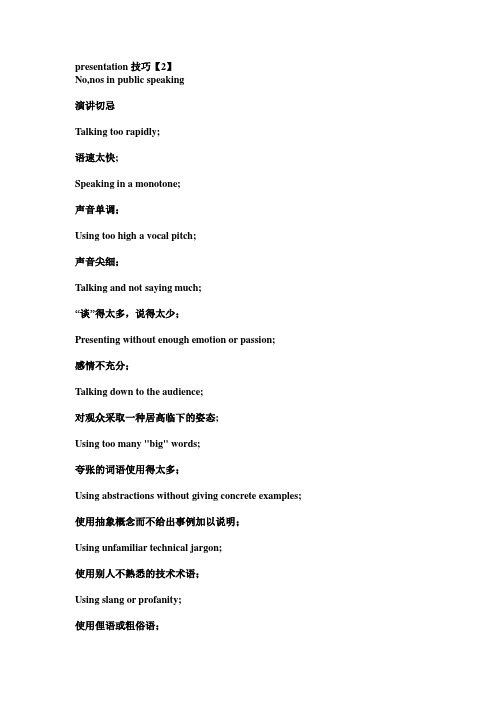
presentation技巧【2】No,nos in public speaking演讲切忌Talking too rapidly;语速太快;Speaking in a monotone;声音单调;Using too high a vocal pitch;声音尖细;Talking and not saying much;“谈”得太多,说得太少;Presenting without enough emotion or passion;感情不充分;Talking down to the audience;对观众采取一种居高临下的姿态;Using too many "big" words;夸张的词语使用得太多;Using abstractions without giving concrete examples; 使用抽象概念而不给出事例加以说明;Using unfamiliar technical jargon;使用别人不熟悉的技术术语;Using slang or profanity;使用俚语或粗俗语;Disorganized and rambling performance;演讲无组织,散乱无序;Indirect communication i.e. beating around the bush;说话绕弯子,不切中主题;How to communicate with the audience怎样与听众交流A message worth communicating;要有值得交流的观点;Gain the listeners' atention: capture their interest and build their trust; 引起听众的注意:抓住他们的兴趣并赢得信任;Emphasize understanding;重视理解;Obtain their feedback;获得反馈;Watch your emotional tone;注意声调要有感情;Persuade the audience;说服听众;How to gain confidence怎样变得自信Smile and glance at the audience;微笑并看着观众;Start very slowly, with your shoulders back and your chin up;开始发言时要慢一点,身体保持昂首挺胸的姿态;Open your speech by saying something very frankly;开场白说一些真诚话;Wear your very best clothes;穿上自己最好的衣服;Say something positive to yourself;对自己说一些积极的话;Four objectives of the speech演讲的四个目标To offer information;提供信息;To entertain the audience;使听众感到乐趣;To touch emotions;动之以情;To move to action;使听众行动起来;How to organize the speech怎样组织演讲To have a structure: such as first, second, third; geographically, north, south, east, west; compare and contrasts; our side versus their side; negative and positive;要有一个结构:可以分一二三点;可以从地理上分东南西北;比较与对比;我方与他方;正面与反面;To label the materials such as jokes, funny anecdotes, favorite sayings, interesting statistics;将材料归类整理,如笑话、趣事、名人名言、有趣的数据;To use notecards;使用卡片;How to use cards怎样使用卡片Number your cards on the top right;在卡片的右上角标上数字;Write a complete sentence on both your first and last card;在第一张和最后一张上写上完整的句子;Write up to five key words on other cards;其他卡片上最多只能写五个关键词;Use color to mark the words you want to emphasize;用颜色来标记你想强调的词;Remind yourself at a particular sport to check the time.在某一处提醒自己查看时间。
MyPresentation(英文演讲稿)
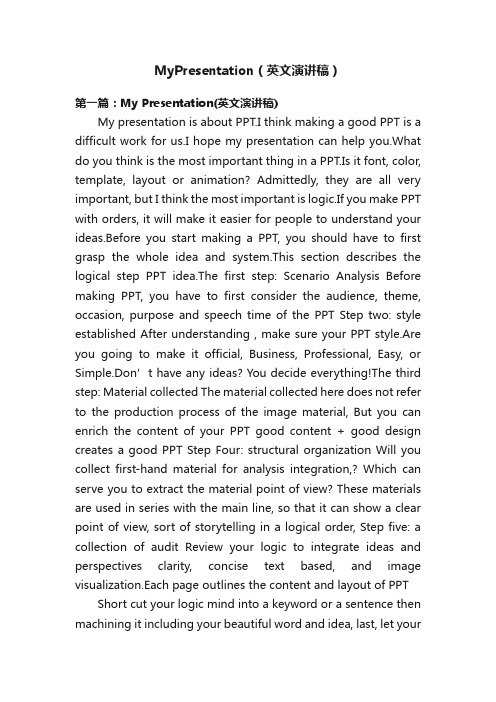
MyPresentation(英文演讲稿)第一篇:My Presentation(英文演讲稿)My presentation is about PPT.I think making a good PPT is a difficult work for us.I hope my presentation can help you.What do you think is the most important thing in a PPT.Is it font, color, template, layout or animation? Admittedly, they are all very important, but I think the most important is logic.If you make PPT with orders, it will make it easier for people to understand your ideas.Before you start making a PPT, you should have to first grasp the whole idea and system.This section describes the logical step PPT idea.The first step: Scenario Analysis Before making PPT, you have to first consider the audience, theme, occasion, purpose and speech time of the PPT Step two: style established After understanding , make sure your PPT style.Are you going to make it official, Business, Professional, Easy, or Simple.Don’t have any ideas? You decide everything!The third step: Material collected The material collected here does not refer to the production process of the image material, But you can enrich the content of your PPT good content + good design creates a good PPT Step Four: structural organization Will you collect first-hand material for analysis integration,? Which can serve you to extract the material point of view? These materials are used in series with the main line, so that it can show a clear point of view, sort of storytelling in a logical order, Step five: a collection of audit Review your logic to integrate ideas and perspectives clarity, concise text based, and image visualization.Each page outlines the content and layout of PPT Short cut your logic mind into a keyword or a sentence then machining it including your beautiful word and idea, last, let youridea easy to understand.For example: Too many words make the audience to read the content on the PPT and ignore the speaker itself, we want to optimize the logic of this PPT.See, it is clean and it let you shocked第二篇:英文演讲稿英文演讲稿在三十岁之前我想做的三件事Ladies and Gentlemen, Good afternoon/morning!I‟m very glad to stand here and give you a short speech;today my topic is “the important three things I want to fulfill before thirty”.Undoubtedly, all of us have their own plans to do something at the certain state of their age and we make sure the priorities should be done at the very important time of our life.That‟s right;now let me share you the very three things I desperately want to finish before thirty,Firstly, I want to be a fully qualified teacher and try my best to make a great progress in my teaching field, teaching my students to learn to behave and then learn to study, I consider that it‟s the very essence of a good teacher and it …s also the ideal of my occupation development.Second ,I hope that I can catch every chance to travel to more places to promote myself.It‟s said that travel can widen one‟s field of vision.Exactly, as far as I‟m concerned, travelling do a great help to us ,not only to relax ourselves but also to gain more cultural knowledge to enrich our life.Thirdly, to help the children from remote areas and hope that they can receive a better education, we know that the economic and education situation is not so good in the remote villages.Therefore, as a teacher, I really expect that my contribution to these remote areas can come in handy and then prove the level of our education.So much for my speech!Thank you for listening!第三篇:英文演讲稿格式最牛英语口语培训模式:躺在家里练口语,全程外教一对一,三个月畅谈无阻!英语演讲稿格式: 从大的方面看,英语演讲词实际上是属于一种特殊的说明文或议论文,其基本组成部分是:1)开始时对听众的称呼语最常用的是 ladies and gentlemen,也可根据不同情况,选用 fellow students, distinguished guests, mr chairman, honorable judges(评委)等等。
演讲技巧 presentation tips

Presentation Tips:Preparation, Slides & Handouts, Delivery Preparation1. Start with the end in mindBefore you even open up PowerPoint, sit down and really think about the day of your presentation. What is the real purpose of your talk? Why is it that you were ask to speak? What does the audience expect? In your opinion, what are the most important parts of your topic for the audience to take away from your, say, 50-minute presentation? Remember, even if you've been asked to share information, rarely is the mere transfer of information a satisfactory objective from the point of view of the audience. After all, the audience could always just read your book (or article, handout, etc.) if information transfer were the only purpose of the meeting, seminar, or formal presentation.2. Know your audience as well as possibleBefore you begin to formulate the content of your presentation, you need to ask yourself many basic questions with an eye to becoming the best possible presenter for that particular audience. At the very least, you need to answer the basic "W questions."Who is the audience? What are their backgrounds? How much background informationabout your topic can you assume they bring to the presentation?What is the purpose of the event? Is it to inspire? Are they looking for concrete practicalinformation? Do they want more concepts and theory rather than advice?Why were you asked to speak? What are their expectations of you?Where is it? Find out everything you can about the location and logistics of the venue.When is it? Do you have enough time to prepare? What time of the day? If there are otherpresenters, what is the order (always volunteer to go first or last, by the way). What day of theweek? All of this matters.3. Content, content, contentNo matter how great your delivery, or how professional and beautiful your supporting visuals, if your presentation is not based on solid content, you can not succeed. Don't get me wrong, I am not saying that great content alone will carry the day. It almost never does. Great content is a necessary condition, but not a sufficient one. But your presentation preparation starts with solid content (appropriate for your audience) which you then build into a winning story that you'll use to connect with your audience.A word of caution: Though I am emphasizing how important content is, I also am begging you to spare your audience a "data dump." A data dump — all too common unfortunately — is when a presenter crams too much information into the talk without making the effort to make the information or data applicable to the members of the audience. A data dump also occurs when data and information do not seem to build on the information that came earlier in the presentation. Sometimes it almost seems that the presenter is either showing off, or more likely, is simply afraid that if he does not tell the "whole story" by giving reams of data, the audience will not understand his message.Do not fall into the trap of thinking that in order for your audience to understand anything, you must tell them everything. Which brings us to the idea of simplicity.4. Keep it simpleSimple does not mean stupid. Frankly, thinking that the notion of simplifying is stupid is just plain, well, "stupid." Simple can be hard for the presenter, but it will be appreciated by the audience. Simplicity takes more forethought and planning on your part because you have to think very hard about what to include and what can be left out. What is the essence of your message? This is the ultimate question you need to ask yourself during the preparation of your presentation. Here's a simple exercise:EXERCISE:If your audience could remember only three things about your presentation,what would you want it to be?(1)________________________________________________________________________(2)________________________________________________________________________(3)________________________________________________________________________5. Outlining your contentI suggest you start your planning in "analog mode." That is, rather than diving right into PowerPoint (or Keynote), the best presenters often scratch out their ideas and objectives with a pen and paper. Personally, I use a large whiteboard in my office to sketch out my ideas (when I was at Apple, I had one entire wall turned into a whiteboard!). The whiteboard works for me as I feel uninhibited and freer to be creative. I can also step back (literally) from what I have sketched out and imagine how it might flow logically when PowerPoint is added later. Also, as I write down key points and assemble an outline and structure, I can draw quick ideas for visuals such as charts or photos that will later appear in the PowerPoint. Though you may be using digital technology when you deliver your presentation, the act of speaking and connecting to an audience — to persuade, sell, or inform — is very much analog.Cliff Atkinson in his 2005 book, "Beyond Bullet Points," smartly states that starting to create your presentation in PowerPoint before you have your key points and logical flow first worked out (on paper or a white board in my case) is like a movie director hiring actors and starting to film before there is a script in hand.More on "planning analog"I usually use a legal pad and pen (or a whiteboard if there is enough space) to create a rough kind of storyboard.I find the analog approach stimulates my creativity a bit more as I said. No software to get in my way and I can easily see how the flow will go. I draw sample images that I can use to support a particular point, say, a pie chart here, a photo there, perhaps a line graph in this section and so on. You may be thinking that this is a waste of time: why not just go into PowerPoint and create your images there so you do not have to do it twice? Well, the fact is, if I tried to create a storyboard in PowerPoint, it would actually take longer as I would constantly have to go from normal view to slide sorter view to see the "whole picture." The analog approach (paper or whiteboard) to sketch out my ideas and create a rough storyboard really helps solidify and simplify my message in my own head. I then have a far easier time laying out those ideas in PowerPoint. I usually do not even have to look at the whiteboard or legal pad when I am in PowerPoint, because the analog process alone gave a clear visual image of how I want the content to flow. I glance at my notes to remind me of what visuals I thought of using at certain points and then go to or to my own extensive library of high-quality stock images to find the perfect image.6. Have a sound, clear structureTake a page out out the McKinsey presentation handbook: presentation structure is paramount. Without it, your wonderful style, delivery and great supporting visuals will fall flat. If you took the time in the first step to outline your ideas and set them up in a logical fashion, then your thinking should be very clear. You can visualize the logic of your content and the flow of the presentation. If your ideas are not clear first, it will be impossible todesign the proper structure later when you create visuals and/or supporting documents. Your audience needs to see where you are going. And it is not enough to simply have an "agenda" or "road map" slide in the beginning that illustrates the organization of your talk. If you do not actually have a solid road of logic and structure, then an outline slide will be of no use. In fact, the audience may become even more irritated since you made the promise of organization in the beginning, but then failed to deliver the promise with a presentation which is muddled and lacks focus.7. Dakara nani? (so what?)In Japanese I often say to myself, "dakara nani?" or "sore de...?" which translate roughly as "so what?!" or "your point being...?" I say this often while I am preparing my material. When building the content of your presentation always put yourself in the shoes of the audience and ask "so what?" Really ask yourself the tough questions throughout the planning process. For example, is your point relevant? It may be cool, but is it important or help your story in a very important way...or is it fluff? Surely you have been in an audience and wondered how what the presenter was talking about was relevant or supported his point. "So what?" you probably said to yourself. "So what?" — always be asking yourself this very important, simple question. If you can't really answer that question, then cut that bit of content out of your talk.8. Can you pass the "elevator test"?Check the clarity of your message with the elevator test. This exercise forces you to "sell" your message in 30-45 seconds. Imagine this is the situation: You have been scheduled to pitch a new idea to the head of product marketing at your company, one of the leading technology manufactures in the world. Both schedules and budgets are tight; this is an extremely important opportunity for you if you are to succeed at getting the OK from the executive team. When you arrive at the Admin desk outside the vice-president's office, suddenly she comes out with her coat and briefcase in hand and barks, "...sorry, something's come up, give me your pitch as we go down to the lobby..." Imagine such a scenario. Could you sell your idea in the elevator ride and a walk to the parking lot? Sure, the scenario is unlikely, but possible. What is very possible, however, is for you to be asked without notice to shorten your talk down, from, say, 20 minutes, to 10 minutes (or from a scheduled one hour to 30 minutes), could you do it? True, you may never have to, but practicing what you might do in such a case forces you to get your message down and make your overall content tighter and clearer.Author, Ron Hoff ("I Can See You Naked") reminds us that your presentation should be able to pass the David Belasco test while you're in the planning stages. David Belasco was a producer who insisted that the core idea for every successful play he produced could be written as a simple sentence on the back of a business card. Try it. Can you crystallize the essence of your presentation content and write it on the back of a business card? If the task is impossible for you, then you may want to think again and get your message down pat in your mind. This too is certainly something you do before you ever begin to open up PowerPoint (Keynote).9. The art of story tellingGood presentations include stories. The best presenters illustrate their points with the use of stories, most often personal ones. The easiest way to explain complicated ideas is through examples or by sharing a story that underscores the point. Stories are easy to remember for your audience. If you want your audience to remember your content, then find a way to make it relevant and memorable to them. You should try to come up with good, short, interesting stories or examples to support your major points.In addition, it is useful to think of your entire 30 minute presentation as an opportunity to "tell a story." Good stories have interesting, clear beginnings, provocative, engaging content in the middle, and a clear, logical conclusion. I have seen pretty good (though not great) presentations that had very average delivery and average graphics, but were relatively effective because the speaker told relevant stories in a clear, concise manner to support his points. Rambling streams of consciousness will not get it done; audiences need to hear (and see) your points illustrated.10. Confidence — How to get itThe more you are on top of your material the less nervous you will be. If you have taken the time to build the logical flow of your presentation, designed supporting materials that are professional and appropriate, there is much less to be nervous about. And, if you have then actually rehearsed with an actual computer and projector (assuming you are using slideware) several times, your nervousness will all but melt away. We fear what we do not know. If we know our material well and have rehearsed the flow, know what slide is next in the deck, and have anticipated questions, then we have eliminated much (but not all) of the unknown. When you remove the unknown and reduce anxiety and nervousness, then confidence is something that will naturally take the place of your anxiety.Slide and HandoutsPowerPoint uses slides with a horizontal or "Landscape" orientation. The software was designed as a convenient way to display graphical information that would support the speaker and supplement the presentation. The slides themselves were never meant to be the "star of the show" (the star, of course, is your audience). People came to hear you and be moved or informed (or both) by you and your message. Don't let your message and your ability to tell a story get derailed by slides that are unnecessarily complicated, busy, or full of what Edward Tufte calls "chart junk." Nothing in your slide should be superfluous, ever.Your slides should have plenty of "white space" or "negative space." Do not feel compelled to fill empty areas on your slide with your logo or other unnecessary graphics or text boxes that do not contribute to better understanding. The less clutter you have on your slide, the more powerful your visual message will become.Your presentation is for the benefit of the audience. But boring an audience with bullet point after bullet point is of little benefit to them. Which brings us to the issue of text. The best slides may have no text at all. This may sound insane given the dependency of text slides today, but the best PowerPoint slides will be virtually meaningless with out the narration (that is you). Remember, the slides are meant to support the narration of the speaker, not make the speaker superfluous.Many people often say something like this: "Sorry I missed your presentation. I hear it was great. Can you just send me your PowerPoint slides?" But if they are good slides, they will be of little use without you. Instead of a copy of your PowerPoint slides, it is far better to prepare a written document which highlights your content from the presentation and expands on that content. Audiences are much better served receiving a detailed, written handout as a takeaway from the presentation, rather than a mere copy of your PowerPoint slides. If you have a detailed handout or publication for the audience to be passed out after your talk, you need not feel compelled to fill your PowerPoint slides with a great deal of text.We’ll talk more about this in the delivery section below, but as long as we are talking about text, please remember to never, ever turn your back on the audience and read text from the slide word for word.This slide is not unusual, but it is nota visual aid, it is more like an "eye chart."Try to avoid text-heavy (and sleep inducing) slides like this one.Aim for something like this simple slide above.And this is even better...Use object builds and slide transitions judiciously. Object builds (also called animations), such as bullet points, should not be animated on every slide. Some animation is a good thing, but stick to the most subtle and professional (similar to what you might see on the evening TV news broadcast). A simple "Wipe Left-to-Right" (from the "Animations" menu) is good for a bullet point, but a "Move" or "Fly" for example is too tedious and slow (and yet, is used in many presentations today). Listeners will get bored very quickly if they are asked to endure slide after slide of animation. For transitions between slides, use no more than two-three different types of transition effects and do not place transition effects between all slides.Use high-quality graphics including photographs. You can take your own high-quality photographs with your digital camera, purchase professional stock photography, or use the plethora of high-quality images available on line (be cautious of copyright issues, however). Never simply stretch a small, low-resolution photo to make it fit your layout - doing so will degrade the resolution even further.Avoid using PowerPoint Clip Art or other cartoonish line art. Again, if it is included in the software, your audience has seen it a million times before. It may have been interesting in 1993, but today the inclusion of such clip art often undermines the professionalism of the presenter. There are exceptions, of course, and not all PowerPoint art is dreadful, but use carefully and judiciously.Try to avoid cheesy clip art like this.This edited stock photograph is moreeffective and professional.I often use images of people in my slides, as photography of people tends to help the audience connect with the slide on a more emotional level. If the photographic image is secondary in importance, then I decrease the opacity and add a Gaussian Blur or motion filter in Photoshop. If the photographic image is the primary area I want the audience to notice (such as a picture of a product), then the image can be more pronounced and little (or no) text is needed.In this title slide, the image is primary.In this slide of the same presentation, the image is secondary and "pushed" to the back by editing it first in Photoshop.You clearly need a consistent visual theme throughout your presentation, but most templates included in PowerPoint have been seen by your audience countless times (and besides, the templates are not all that great to begin with). Your audience expects a unique presentation with new (at least to them) content, otherwise why would they be attending your talk? No audience will be excited about a cookie-cutter presentation, and we must therefore shy away from any supporting visuals, such as the ubiquitous PowerPoint Design Template, that suggests your presentation is formulaic or prepackaged.You can make your own background templates which will be more tailored to your needs. You can then save the PowerPoint file as a Design Template (.pot) and the new template will appear among your standard Microsoft templates for your future use. You can also purchase professional templates on-line (for example:).Always be asking yourself, "How much detail do I need?" Presenters are usually guilty of including too much data in their on-screen charts. There are several ways to display your data in graphic form; here are a few things to keep in mind:Pie Charts. Used to show percentages. Limitthe slices to 4-6 and contrast the mostimportant slice either with color or by explodingthe slice.Vertical Bar ed to show changes inquantity over time. Best if you limit the bars to4-8.Horizontal Bar Charts. Used to comparequantities. For example, comparing salesfigures among the four regions of the company.Line ed to demonstrate trends. Forexample, here is a simple line chart showingthat our sales have gone up every year. Thetrend is good. The arrow comes in later tounderscore the point: Our future looks good!In general, tables are good for side-by-side comparisons of quantitative data. However, tables can lack impact on a visceral level. If you want to show how your contributions are significantly higher than two other parties, for example, it would be best to show that in the form of a bar chart (below, right). If you're trying to downplay the fact that your contributions are lower than others, however, a table will display that information in a less dramatic or emotional way.Color evokes feelings. Color is emotional. The right color can help persuade and motivate. Studies show that color usage can increase interest and improve learning comprehension and retention.You do not need to be an expert in color theory, but it's good for business professionals to know at least a bit on the subject. Colors can be divided into two general categories: Cool (such as blue and green) and Warm (such as orange and red). Cool colors work best for backgrounds as they appear to recede away from us into the background. Warm colors generally work best for objects in the foreground (such as text) because they appear to be coming at us. It is no surprise, then, that the most ubiquitous PowerPoint slide color scheme includes a blue background with yellow text. You do not need to feel compelled to use this color scheme, though you may choose to use a variation of those colors.If you will be presenting in a dark room (such as a large hall), then a dark background (dark blue, grey, etc.) with white or light text will work fine. But if you plan to keep most of the lights on (which is highly advisable) then a white background with black or dark text works much better. In rooms with a good deal of ambient light, a screen image with a dark background and light text tends to washout, but dark text on a light background will maintain its visual intensity a bit better.Learning to Use ColorAs we go through life, we learn that there are folks who are just natural at some things, while others of us have to work hard just to get by. For instance, some people can pick up a musical instrument in a few days, while it may take others a lifetime to learn. Some of us are barely able to speak English, while others can fluently speak several languages. And some of us are unable to do the Electric Slide without injuring those around them, while others can actually make it look like a line dance. The point is, while many things may seem unobtainable, they are things you can learn. We often think of a good eye for color as something innate rather than something learned. But in fact, given the proper tools, and possibly a few electrical shocks along the way, even a person who's colorblind can pick color schemes that are pleasing to the eye. So for all you colorblind readers out there, as well as those who quit Art 101 after learning there would be no nude models involved, we'd like to review how to select colors like a pro using the fundamentals of color.First let's deal with the basic terminology of color just to make sure we don't lose any of you along the way (we'd hate to have to come and pick you up later). We all know that primary colors are red, yellow, and blue. Then to get secondary colors, you add a primary color to another primary color. Yellow and red give you orange, red and blue give you purple, and blue and yellow give you green. But what then are tertiary colors? Why, simply a primary color added to one of the adjacent secondary colors. That means there are six tertiary colors (two colors for every primary color). Figure A shows a summary of these colors in all their basic splendor.Figure A: To pick the best color schemes, it's important to understand the three different types of colors.To fully understand the manner in which these colors relate, it's best to imagine these hues organized in a circle.This organization, shown in Figure B, is known in the design world as the color wheel. Sort of pretty, isn't it? But its real beauty is how it will help you pick colors to use in your Web site design.Figure B: Combining primary, secondary, and tertiary colors together, we get the color wheel. Choosing Colors Using the Color Wheel: The simplest approach to choosing colors using the color wheel is to simply imagine an equilateral triangle floating above the wheel. Each color at the vertices is a usable color. (For those of you who flunked math as well as art, the vertices are the places where the lines of the triangle meet.) This type of color selection is called a triad scheme. From our example in Figure C, you can see that we have four separate triad schemes that we can work with. The idea is that these hues work together to form a harmoniccombination of color.Figure C: There are four possible triads from the color wheel.But you certainly don't have to stop at triads. You could choose complementary colors, that is, hues that are directly across from each other on the color wheel--red and green for instance. These are called complementary colors because, when used together, they seem to make each other brighter and more vivid, as illustrated in Figure D.Figure D: Colors opposite from each other on the color wheel are said to be complementary. Variation on a Scheme: At this point we're ready to start mixing things up a bit, what with the triads and the complementary colors and all. For example, you could combine two complementary pairs together, called a double complement. Something like yellow and purple, blue and orange. Another iteration of glorious color wouldbe an alternate complement, where you combine a triad with the complement to one of the triadic hues. Green, reddish-purple, red, and orange for instance. You can also have a split complement that uses three colors, a hue and the two adjacent to its complement.Finally, in the combination category, you can have a tetrad, where you combine four colors that are directly across from each other. Here you would be using a primary, a secondary, and two tertiary colors. Figure E shows examples of each of these schemes.Figure E: Contrasting themes can liven up any Web site.All in the Family: Now that we've covered all the possible variations of contrasting colors, we need to take a look at the two types of schemes that use related colors--monochromatic and analogous. A monochromatic color set, as it sounds, uses a single hue but with varying tints and shades. Used correctly, this scheme can give a Web site a nice, clean look. An analogous color set, on the other hand, uses four contiguous colors along the wheel. Any four--you just spin the wheel. As you'll notice from the example shown in Figure F, the analogous scheme appears quite similar to a monochromatic scheme.Figure F: An analogous scheme looks almost monochromatic.Putting it all Together: Now that we've thoroughly inundated you with color choices, we need to give you a few final warnings. First and foremost, the color schemes we've highlighted may not work by themselves. You may still need to tweak the colors by varying the saturation and the value of each of the colors. The schemes that we illustrated are starting points, not ending points. Ultimately, the deciding factor will be the Web site's readability and the overall look and feel of the colors. To help you visualize how these colors will play off one another, design experts suggest you fire up any of the graphics applications that let you work in layers and compare the various themes to see which works best for your site. For example, as you can see in Figure G, some color combinations work without a bother while others require a little tweaking.Figure G: You can't expect every color combination to work for you.Conclusion: While the choice of color is one of the most subjective decisions in the world of design, it's still important to understand the theory behind why you should choose one set of colors over another. The theory may not let you instantly select a color scheme, but it will certainly lead you along the right path. Now, all you need to do is learn how to do the Electric Slide.Fonts communicate subtle messages in and of themselves, which is why you should choose fonts deliberately. Use the same font set throughout your entire slide presentation, and use no more than two complementary fonts (e.g., Arial and Arial Bold). Make sure you know the difference between a Serif font (e.g., Times New Roman) and a Sans-Serif font (Helvetica or Arial). Serif fonts were designed to be used in documents filled with lots of text. Serif fonts are said to be easier to read at small point sizes, but for on screen presentations the serifs tend to get lost due to the relatively low resolution of projectors. San-serif fonts are generally best for PowerPoint presentations, but try to avoid the ubiquitous Helvetica. I often choose to use Gill Sans as it is somewhere in between a serif and a sans-serif font and is professional yet friendly and "conversational." Regardless of what font you choose, make sure the text can be read from the back of the room.Times Arial Black and Arial。
英文展示演讲稿

英文展示演讲稿Good morning, ladies and gentlemen.Today, I am honored to stand before you to talk about the importance of English presentation skills. English presentation skills are essential in today's globalized world, where communication with people from different cultural backgrounds is a common occurrence. Whether you are a student, a professional, or a business person, the ability to present effectively in English can open up new opportunities and enhance your career prospects.First and foremost, English presentation skills can help you to effectively convey your ideas and thoughts to a diverse audience. With the increasing importance of English as a global language, being able to articulate your thoughts clearly and confidently in English can significantly enhance your ability to communicate with people from different parts of the world. This is particularly important in today's multicultural work environment, where effective communication is key to success.Furthermore, English presentation skills can also help you to build your confidence and self-assurance. The ability to speak in public, especially in a language that is not your native tongue, can be a daunting task. However, by honing your English presentation skills, you can overcome your fears and become a more confident and persuasive speaker. This can be a valuable asset in both your personal and professional life, as it can help you to stand out and make a lasting impression on others.In addition, mastering English presentation skills can also enhance your career prospects. In many industries, the ability to present effectively in English is a highly sought-after skill. Whether you are giving a sales pitch, a project proposal, or a training session, being able to present in English can set you apart from your peers and give you a competitive edge. Moreover, it can also open up opportunities for international assignments and collaborations, which can further advance your career.In conclusion, English presentation skills are crucial in today's interconnected world. They can help you to communicate effectively, build your confidence, and advance your career. Therefore, it is important to invest time and effort in developing and honing these skills. Whether through practice, training, or seeking feedback, improving your English presentation skills can bring you closer to achieving your personal and professional goals.Thank you for your attention. I hope that my presentation has inspired you to recognize the importance of English presentation skills and to strive for excellence in this area. Let us all work towards becoming effective and persuasive communicators in English. Thank you.。
presentation范文模板
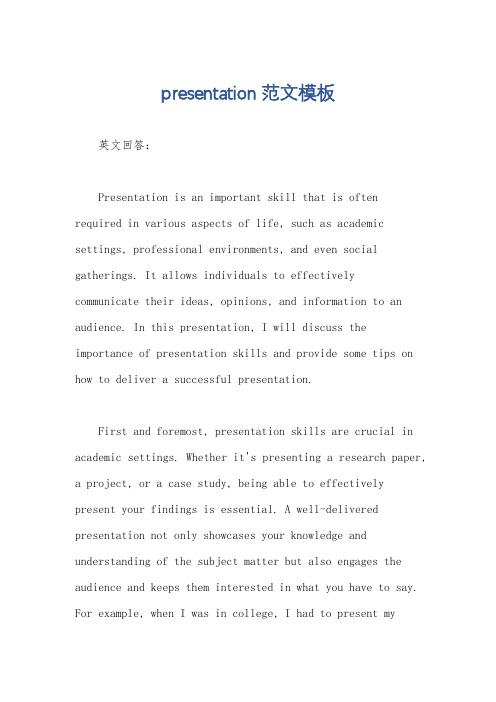
presentation范文模板英文回答:Presentation is an important skill that is often required in various aspects of life, such as academic settings, professional environments, and even social gatherings. It allows individuals to effectively communicate their ideas, opinions, and information to an audience. In this presentation, I will discuss the importance of presentation skills and provide some tips on how to deliver a successful presentation.First and foremost, presentation skills are crucial in academic settings. Whether it's presenting a research paper, a project, or a case study, being able to effectively present your findings is essential. A well-delivered presentation not only showcases your knowledge and understanding of the subject matter but also engages the audience and keeps them interested in what you have to say. For example, when I was in college, I had to present mythesis to a panel of professors. By using visual aids,clear and concise language, and engaging body language, I was able to effectively convey my research findings and receive positive feedback.中文回答:演讲是一项重要的技能,通常在生活的各个方面都需要,比如学术环境、职业环境,甚至社交聚会。
Presentation-Skills英文演讲-展示技巧介绍教学文案
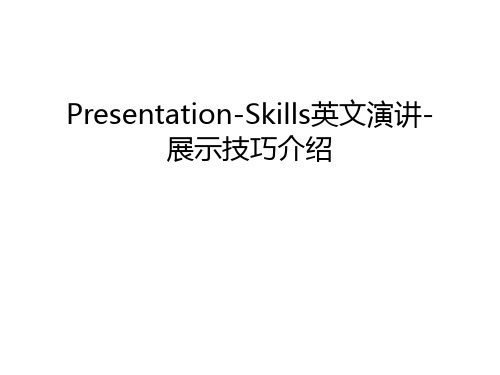
❖ Organize the talk first, then put details in.
Prepare It
Preparing for the Talk (PPT)
❖ Use the standard company format ❖ Do not change format, it’s designed to for a
❖ Projected visuals have severe limits
Must be read from a distance Must be simple and bold Complex graphs and charts are suitable to
be put in a printed form
❖ The purpose of the talk is to move them to your point of view
❖ Organize the messages using Pyramid Principle
Plan It
Building the Case
❖ The pyramid has been formed ❖ Enrich it with
Lap Visual
❖ Each one get a copy. Good for complex data sheet and charts
white boards
❖ Good for increasing interactivity among 15 or fewer people
On-screen presentation
more general points to cut them down
PPT演讲技巧presentation skills
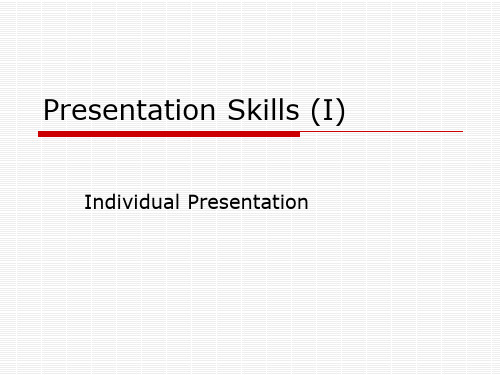
3.
4.
5.
6.
In the seminar, speak from the outline notes. (Do not try to memorise your whole presentation. ) Look at your audience when you are speaking. (make eye contact with audience, judging what they are thinking) Speak loudly enough for everyone in the room to hear you. Speak slowly and clearly. Emphasise key words. Use silence for emphasis when you can. Make a strong ending. (repeating main points & invite questions)
How to use notes during presentation
Write out your notes so you can use them easily. Use large writing, bold headings and colours, clear indentations, highlighting, bullet points and numbering. (e.g. in printed materials) In the presentation, speak from the outline notes. But bring your original paper to the meeting, in case it is needed. Do not read your original paper directly. Look at your audience when you are speaking. Connect with your audience make eye contact.
关于做presentation的技巧(范文大全)
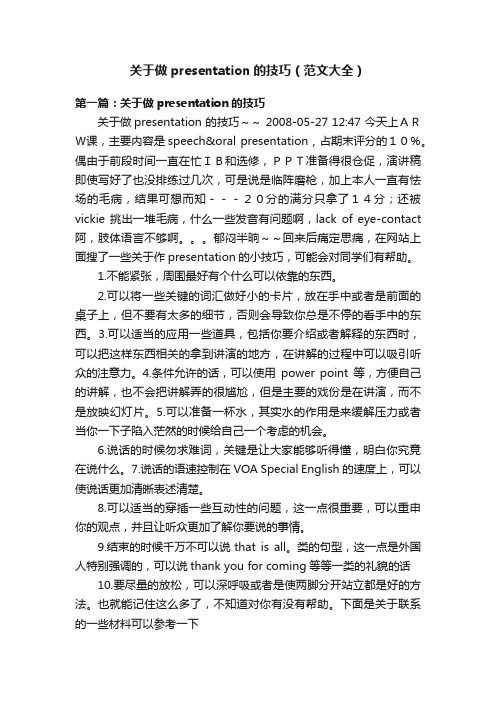
关于做presentation的技巧(范文大全)第一篇:关于做presentation的技巧关于做presentation 的技巧~~ 2008-05-27 12:47 今天上ARW课,主要内容是speech&oral presentation , 占期末评分的10%。
偶由于前段时间一直在忙IB和选修,PPT准备得很仓促,演讲稿即使写好了也没排练过几次,可是说是临阵磨枪,加上本人一直有怯场的毛病,结果可想而知---20分的满分只拿了14分;还被vickie 挑出一堆毛病,什么一些发音有问题啊,lack of eye-contact 阿,肢体语言不够啊。
郁闷半晌~~回来后痛定思痛,在网站上面搜了一些关于作presentation的小技巧,可能会对同学们有帮助。
1.不能紧张,周围最好有个什么可以依靠的东西。
2.可以将一些关键的词汇做好小的卡片,放在手中或者是前面的桌子上,但不要有太多的细节,否则会导致你总是不停的看手中的东西。
3.可以适当的应用一些道具,包括你要介绍或者解释的东西时,可以把这样东西相关的拿到讲演的地方,在讲解的过程中可以吸引听众的注意力。
4.条件允许的话,可以使用power point等,方便自己的讲解,也不会把讲解弄的很尴尬,但是主要的戏份是在讲演,而不是放映幻灯片。
5.可以准备一杯水,其实水的作用是来缓解压力或者当你一下子陷入茫然的时候给自己一个考虑的机会。
6.说话的时候勿求难词,关键是让大家能够听得懂,明白你究竟在说什么。
7.说话的语速控制在VOA Special English的速度上,可以使说话更加清晰表述清楚。
8.可以适当的穿插一些互动性的问题,这一点很重要,可以重申你的观点,并且让听众更加了解你要说的事情。
9.结束的时候千万不可以说that is all。
类的句型,这一点是外国人特别强调的,可以说thank you for coming等等一类的礼貌的话10.要尽量的放松,可以深呼吸或者是使两脚分开站立都是好的方法。
英语作文表演能力介绍80词
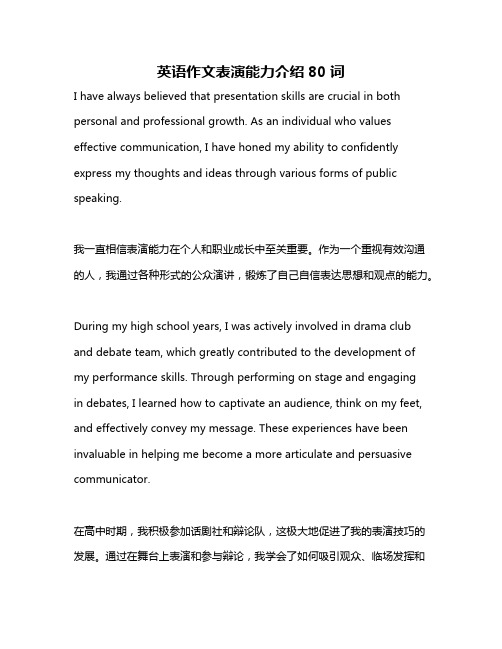
英语作文表演能力介绍80词I have always believed that presentation skills are crucial in both personal and professional growth. As an individual who values effective communication, I have honed my ability to confidently express my thoughts and ideas through various forms of public speaking.我一直相信表演能力在个人和职业成长中至关重要。
作为一个重视有效沟通的人,我通过各种形式的公众演讲,锻炼了自己自信表达思想和观点的能力。
During my high school years, I was actively involved in drama club and debate team, which greatly contributed to the development of my performance skills. Through performing on stage and engagingin debates, I learned how to captivate an audience, think on my feet, and effectively convey my message. These experiences have been invaluable in helping me become a more articulate and persuasive communicator.在高中时期,我积极参加话剧社和辩论队,这极大地促进了我的表演技巧的发展。
通过在舞台上表演和参与辩论,我学会了如何吸引观众、临场发挥和有效传达信息。
presentation skill英语演讲技巧
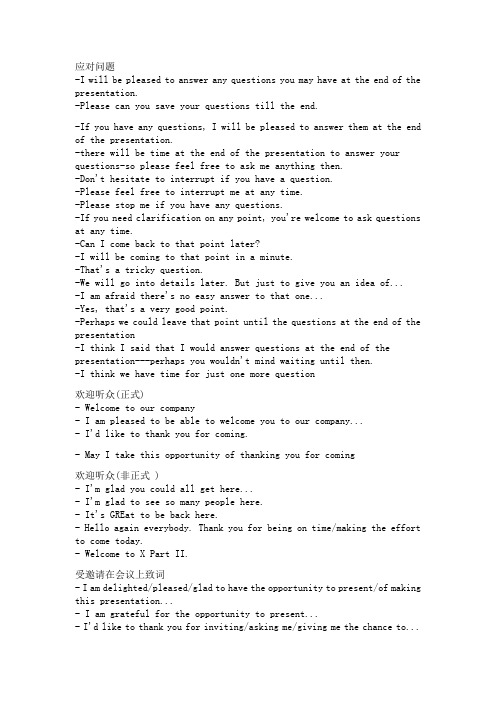
应对问题-I will be pleased to answer any questions you may have at the end of the presentation.-Please can you save your questions till the end.-If you have any questions, I will be pleased to answer them at the end of the presentation.-there will be time at the end of the presentation to answer your questions-so please feel free to ask me anything then.-Don't hesitate to interrupt if you have a question.-Please feel free to interrupt me at any time.-Please stop me if you have any questions.-If you need clarification on any point, you're welcome to ask questions at any time.-Can I come back to that point later?-I will be coming to that point in a minute.-That's a tricky question.-We will go into details later. But just to give you an idea of...-I am afraid there's no easy answer to that one...-Yes, that's a very good point.-Perhaps we could leave that point until the questions at the end of the presentation-I think I said that I would answer questions at the end of the presentation---perhaps you wouldn't mind waiting until then.-I think we have time for just one more question欢迎听众(正式)- Welcome to our company- I am pleased to be able to welcome you to our company...- I'd like to thank you for coming.- May I take this opportunity of thanking you for coming欢迎听众(非正式 )- I'm glad you could all get here...- I'm glad to see so many people here.- It's GREat to be back here.- Hello again everybody. Thank you for being on time/making the effort to come today.- Welcome to X Part II.受邀请在会议上致词- I am delighted/pleased/glad to have the opportunity to present/of making this presentation...- I am grateful for the opportunity to present...- I'd like to thank you for inviting/asking me/giving me the chance to...- Good morning/afternoon/evening ladies and gentleman- It's my pleasant duty today to...- I've been asked to...告知演讲的话题- the subject of my presentation is...- I shall be speaking today about...- My presentation concerns...- Today's topic is...- Today we are here to give a presentation on...- Today we are here to talk about...Before we start, I'd like you meet my team members...- A brief look at today's agenda...(告诉听众所讲内容的先后顺序)- Before we start our presentation, let's take a brief look at the agenda... - I shall be offering a brief analysis of...- the main area that I intend to cover in this presentation is...- Take a moment and think of...- Thank you for giving me the opportunity to tell you about...告诉听众发言的长度- During the next ten minutes, I shall...- I shall be speaking for about ten minutes...- My presentation will last for about ten minutes...- I won't take up more than ten minutes of your time...- I don't intend to speak for longer than ten minutes...- I know that time is short, so I intend to keep this brief- I have a lot to cram in to the next ten minutes, so I'd better make a start...引起听众的兴趣- I'm going to be speaking about something that is vitally important to all of us.- My presentation will help solve a problem that has puzzled people for years...- At the end of this presentation you will understand why this company has been so successful for so long...- I am going to be talking about a product that could double your profit margins...- the next ten minutes will change your attitude to sales and marketing... - Over the next ten minutes you are going to hear about something that will change the way your companies operate...- By the end of this presentation you will know all there is to know about...告诉听众内容要点- there are five main aspects to this topic (...the first, ... the second, ...a third, ...another, ... the final)- I am going to examine these topics in the following order(...first, ...next, ...after that, ...finally)- I've divided my talk into five parts...- I will deal with these topics in chronological order...- I'm going to start with a general overview and then focus on this particular problem (...in general, ...more particularly).- I want to start with this particular topic, and then draw some more general conclusions from it (...specifically, ... in a wider context). - there are (a number of) factors that may affect...- We have to take into account in any discussion of this subject, the following considerations.- We all ought to be aware of the following points.结束语-In conclusion, I'd like to...-I'd like to finish by...-Finally...-By way of conclusion...-I hope I have made myself understood-I hope you have found this useful-I hope this has given you some idea/clear idea/an outline of...-Let me end by saying...-That, then was all I had to say on...-That concludes our presentation...-I hope I've managed to give you a clearer picture of...-If there are any questions, I'd be delighted to...-Thank you for your attention...-Let's break for a coffee at this point-I am afraid that the clock is against us, so we had better stop here -You have been a very attentive audience---thank you做presentation,我们要注意对话题的准备以及态度和身体语言等等,除此之外,我们还应该掌握一些常用句型。
presentation skills (演讲技巧)
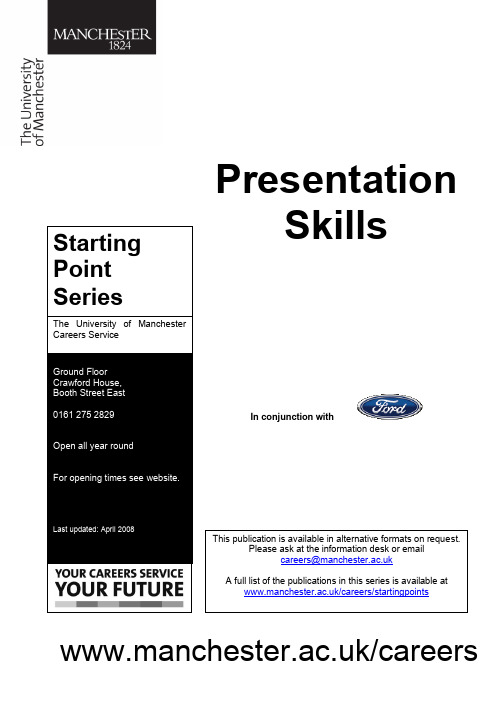
PresentationSkillsIn conjunction withContents1. Coping with Nerves (2)2. Relaxation (3)3. Breathing (4)4. Posture (5)5. Body Language (6)6. Voice Production (7)7. Structuring a Presentation (9)8. Opening your Presentation (12)9 Main Body of the Presentation (14)10 Ending the Presentation (15)11 Visual Aids (16)12 Handling Questions (17)Coping with NervesWhen giving a presentation most people usually suffer from nerves. It is important to realise that nerves are a necessary part of giving a presentation as they give the speaker energy which he/she needs in order to give a good performance.Nerves are caused through adrenaline flowing through the body which can result in various reactions such as: shaking hands, twitching face, quivering voice, sweating palms, knocking knees etc! Understand how nerves affect you personally and try to come to terms with the physical manifestation of those nerves. Face up to your fears and try and analyse why you feel nervous. Speakers are normally afraid for some or all of the following reasons:Fear of the unknownFear of oneselfFear of the audienceFear of failureWhen giving a presentation you set yourself apart from the crowd. You leave the pack and become exposed and isolated. Try to look on this isolation as a positive experience rather than as something to fear. Concentrate on your audience and remember that they want to hear what you have to say.In normal face-to-face communication you will receive regular feedback which helps to support and fuel the conversation. When presenting to an audience much of this essential feedback will be missing and this can make you feel even more uncomfortable and nervous. Just because you appear to be receiving very little feedback it doesn't mean that your audience are not interested in you and your message.Avoid letting the inner negative voice talk too strongly. Beware of talking to yourself in a negative way prior to the presentation. Do not say things like:'I am bound to forget what I am supposed to say''The audience will try and catch me out with awkward questions''The audience will enjoy seeing me fail''I won't be able to stop my legs from shaking'Give yourself a 5 minutes commercial break before you start speaking and say positive things to yourself such as:'I will enjoy myself''I will present an authoritative image''My audience will be interested in me''I will be able to answer their questions competently'Intervene and challenge any negative thoughts you may have and replace them with positive thoughts. This will help you to ooze power, confidence and authority when you stand up in front of the audience.The ability to relax is a very good way to help you control nerves when you are speaking to an audience. It is possible to learn to relax and to use your powers of relaxation when in a stressful situation, such as speaking to an audience.If you do not appear relaxed your audience will also find it very difficult to relax and give you their full attention. So try and put your listeners at ease. Practice the following exercises and they will help you to turn on relaxation like a tap!Practice your breathing so that you develop control. Good breathing is important for two reasons:1. Relaxation2. Voice ProductionDeep breathing can certainly help you to relax in a stressful situation and will prove invaluable if you suffer from breath 'disappearing' as you speak in front of an audience.Be aware of the Mechanics of Breathing and breathe evenly and deeply:Beware of allowing the ribs to move up and down as this indicates that the breathing is rather shallow. Beware also of raising the shoulders - the shoulders should not move throughout the whole process.The lungs are your powerhouse - use them to their full potentialRemember:Practice:Breathing and breath control is improved with practice!Tension:Beware of tension creeping into the throat and shoulders as you concentrate on deep breathing.Relaxation: Good breathing is the key to relaxation and effective voice production.PostureMuch of the impact that a speaker has on an audience is visual impact, so make sure the visual image you project is powerful and positive.Albert Mehrabian said that up to 55% of the impact of a speaker is purely visual. How you stand makes up a vital part of this impact.Audiences form first impressions of a speaker and if the first impression is poor it is very difficult to persuade the audience to think positively. A large part of the visual impact is formed through the posture adopted by a speaker.Remember that posture is an important part of the Body Language and you will begin to communicate to the audience long before you utter a word. The communication process will begin simply by the way you walk onto the platform and how you stand.Body LanguageA whole science has grown up around the study of body language. Some research indicates that body language accounts for approximately 65% of human interaction - with words accounting for the rest.90% of the impression that we make when we first appear before an audience is formulated with the first 60 seconds. It is therefore vital to get not only the words right but also the gestures and Body Language.Body language can also cancel or reinforce what we are saying verbally and it is essential that the two sets of messages agree.Eye ContactEye contact is one of the most important aspects of body language. Eyes are the 'window to the soul' and they will inform the speaker whether their message is being truly received and understood. It is important to maintain firm and assertive eye contact with your audience. There is nothing more disturbing than a speaker who steadfastly refuses to look at his audience or who insists on looking permanently at a point over their head. The opposite is equally frustrating - a speaker who selects a member of the audience giving them a long hard stare and refuses to avert his eyes. A happy medium is what we need to strive for where we look at all our audience for approximately 2 seconds each.When you audience is too big for you to look at each person individually then you will need to practice making 'W' or 'M' movements with your eyes so that all areas of the audience receive eye contact.Lack of eye contact gives the impression of lacking in confidence and general furtiveness.Hands and GesturingAvoid any unnecessary hand movements such as pulling your hair, scratching, biting your nails, fiddling with a pen, jangling your loose change. These are all examples of displacement activities which we tend to resort to when we are under stress and which show that we are anxious or uncomfortable.Keep hands at your side if you are tempted to fidget. Try to only use your hands or arms to emphasise a verbal point with a well-timed gesture - this can be very powerful.In general the body should remain open with the avoidance of positions such as: folded arms, clamped together hands and lifted shoulders. These closed positions give the impression of a barrier between yourself and your audience.Avoid any physical barriers such as flip charts, overhead projectors, lecterns, tables and chairs. Maintain maximum exposure to your audience. Own the space in which you are presenting. It is your territory.Voice ProductionThe quality of a speaker's voice is an important factor in how successful a presentation will be. If the sound of the speaker's voice is dull and uninteresting the audience will switch off and it will be very difficult to get them to switch back on again.Do not worry if you have an accent - accent can add a great deal of natural colour and vitality to a voice and it is also part of your personality. However, it is important to make sure that your voice is clear and that you can be understood if you have a pronounced accent.When you are speaking always bear in mind the three 'P's:Pitch This simply means the note at which you speak. Just as a musical instrument would be very dull if it was played using two or three notes so is the voice if a speaker has arestricted range.Pace Pace is the rate at which you speak. It is important to vary the rate at which you speak in order to add colour and variety to your voice.Pause Pauses are very necessary in speech for a number of reasons and these are:1. Gives the speaker time to think2. Gives the audience time to absorb information3. Makes the speaker appear in control, authoritative and confident4. Useful for dramatic effectNervous speakers will often resist the temptation to pause, so try to feel comfortable with the pause and do not feel you have to punctuate the gap with 'umms' and 'errs'.Facial ExpressionThe overall look of your face can give nearly as much information as your eyes. If your brow is furrowed your eyes cast down and your head dropped forward you will seem defensive or worried. Tight lips, clenched jaw and jutting forward chin will indicate aggression or tension.Try as a general rule to keep the head upright, eyebrows in their natural position, eyes open (not too widely), with a slight upward tilt to the mouth but avoiding inappropriate smiling.VolumeNo matter how wonderful your voice is, it will be wasted if your audience cannot hear you. Not every speaker is fortunate to have a microphone at their disposal and so you will have to use your natural voice and make sure it is heard by all the audience.A loud strong voice gives an impression to the audience that you are a strong and confident speaker and well worth listening to. A quiet voice on the other hand which is difficult to listen to will encourage the audience to stop listening.Increasing the volume of your voice will only become easier with practice, try the following exercise:ArticulationIt is vital to have good articulation when speaking. Articulation means pronouncing words distinctly so that the audience can understand and hear you perfectly. Articulation is dependent on how well consonant sounds are pronounced, sounds like 'B' 'D' 'M' 'W' 'C' 'T' 'L' 'G' etc.It is the consonant sounds - which give a voice its clarity and brilliance, so work to make the consonants more precise.Vowel sounds are the sounds which give speech its richness and carrying power. Practice opening the mouth wide and letting those vowel sounds come out.AudienceDuring the early stages of planning your presentation, it is very important to consider your audience and ask yourself the basic questions which are covered in the section on structuring a presentation.If possible it is also useful to know how much they already know about the topic on which you are going to speak. If your audience has varying degrees of knowledge you can give enough background knowledge to enable everyone to understand your talk without annoying the better informed by using phrases such as: 'I expect you are aware' and 'You probably know'.Try to turn your audience into one person and speak to them intimately and remember that the larger the audience the more they react to the presenter and less to the presentation.Beware of arrogance as a speaker, which can sometimes arise through nerves as this will only annoy and alienate the audience.Remember to look at your audience and ask them questions to keep them involved. Watch out for any quizzical looks which could indicate that a member of the audience does not understand. Don't be afraid to ask individuals if they are quite happy with what you have said so far.Structuring a PresentationPreparation and planning are vital ingredients in structuring a presentation. You will need to consider the following points before you can start to structure your presentation:Establish your Objective for speaking.Your overall objective may be quite general for example to inform, to persuade, to train, to convince etc. This general objective needs to be followed by some more specific objectives.Ascertain who your audience will be.Analysing your audience is vital because it will help you to make your presentation relevant to that particular group. Ask yourself the following questions about the audience:What is their objective for listening?What will they expect to be told?What do they need to know?How much do they already know about the topic?How much do they think they know?How many will be present?Will there be 'Decision Makers' in the group?Decide on the information you will need to give your audience in order to meet your objective for speaking.This is probably best done by brainstorming on paper or writing out a mind map. Having committed all your ideas to paper you will then need to select which information you will need to include. Writing a Mind Map helps to free the mind and encourages lateral thinking.Select a suitable structure for your presentation.A structure will give the audience a framework around which to listen to your ideas. The following are some examples:It is quite acceptable to use more than one structure within a presentation. The one(s) that are used will depend on the subject matter and the audience being addressed.Structure of the PresentationComplete the following sheets in order to help you structure your own presentation:Opening Your PresentationThe opening of the presentation is vital as it will set the tone for the rest of the presentation. Try to have an attention grabbing opening which will really make the audience sit up and listen and say:'Wow! this speaker is worth listening to!'Powerful speakers start powerfullyAdopt the following pattern when opening your presentation:1. Get the attention of your audience.Do no attempt to start until everyone is quiet, has sat down, has finished blowing their noses, stopped talking and are listening. If you begin before the audience has given you their fullattention you will not establish your control and leadership.2. Explain to the audience 'what is in it for them' or the benefits of listening.Most audiences are basically selfish and are only really interested if they feel there is atangible personal benefit in listening.3. Tell the audience who you are why you are speaking to them.Build up your authority - you need to sell yourself to your audience.4. Tell the audience the direction you are going to take.Go through the structure of your presentation so that the audience is aware of what is tofollow.Ways in which to Open a Presentation∙AnecdoteFar safer than a joke. A well chosen (it must be relevant) anecdote will help to relax bothyou and the audience. It can help you to appear more human as a speaker and get theaudience on your side. They can help build empathy and rapport.∙Shock OpeningThis type of opening can really make an audience sit up and take notice, but make sure you can carry it off confidently. If you have any doubts opt for a safer more conventionalopening.∙HistoricalRelating your presentation to some relevant historical fact eg '15 years ago this companyconsisted of 2 men and a very old and unreliable press. Today it is a thriving organisationemploying 270 people and with a turnover of 43 million pounds.'∙QuotationA very neat way to open and close a presentation. Beware of using hackneyed quotationsthough!∙Current AffairsReferring to some relevant news item can be a good way to start as there will becommonality with the audience.∙QuestionDirect questions addressed to the audience helps to get them involved. Rhetorical questions are a powerful way to make your audience think.∙Statement/StatisticAvoid using too many or the effect will be lost. One or two carefully chosen ones combine the shock element with brevity.∙ComparisonsWell-chosen comparisons can be very dramatic and are especially good it they relate to the audience's experience.Main Body of the PresentationBeware of trying to fit too much information and key points into the main body of the presentation. It is far better to cover fewer points and really make sure that your audience have understood than to cover too many points and leave the audience confused.4 or5 key points during a 20 minute presentation would be about right.Each key point should be like a mini-presentation of its own with a beginning, a middle and an end.Avoid the main body of your presentation being just a long list of facts. Try and vary the content and use visual aids, examples, anecdotes and quotations to bring your key points to life and to prevent dull patches occurring.Make sure that each of your key points are linked together in a logical pattern and have your linking sentences very clearly thought out. Build bridges to help your presentation appear polished and professional.Visual Aids should be used to help the audience understand and retain your presentation. Beware of becoming too reliant on visuals - you are giving the presentation and not the visuals.Avoid writing your speech in longhand as the written word is very different to the spoken word and the end result especially if it is read out to the audience will be tedious, uninspiring and lacking in sparkle.Remember to constantly summarise during the main body of the presentation especially at the end of each key point.Ending the PresentationThe end of the presentation is rather like the opening because this is usually where you will have maximum concentration from the audience. It is surprising how an audience wakes up when they hear phrases like: 'Before we stop for coffee' and 'In conclusion!'Your audience should expect the end so do signpost the conclusion so that you have maximum attention.Remember the last few words said by the speaker are what tends to stay with the audience so make them memorable.Use some of the suggested ways for opening your presentation when you close your talk as well eg anecdote, quotation, etc.Another good way to end a presentation is by posing a question to the audience which they will want to consider after the presentation has finished or by calling the audience to action.Do come to a definite close so that the audience knows you have finished speaking. Avoid simply saying 'I thank you' and sliding off the platform.Hold your position at the end of the presentation. Do not appear to be in a rush to leave as this will affect your credibility rating with the audience.Avoid losing energy at the end of the presentation. Always practice the closing sentence to ensure it is delivered with enthusiasm and energy. Do not fall into the trap of the 'That's it' end.Think of the close of the presentation as being the 'Take Home message' - the thought that your audience will take away with them.Visual AidsAlways remember this very important technique when dealing with visual aids of any description:Introduce verbal Reveal and Explain CoverProducing the Visual AidsUse colour whenever possible. Colour is pleasing to the eye. It adds emphasis and helps to differentiate from one point to another.Avoid using too much colour as this can lead to confusion.Blue and black are good for headlines and underlining. Green is a softer colour and implies moving forward. Red is a dramatic colour and is eye-catching but it can be difficult to see when used extensively for narrative.Beware of producing visuals which only contain black and white. They are very dreary and the content of the visual will lose impact.Use diagrams wherever possible. Information is easier to assimilate and retain in diagrammatic form than by simply using words.Avoid clutter in the layout. Limit yourself to no more than 7 lines. It is far better to use two or three visuals than to crowd one visual with too much information.Achieve consistency in the production of visuals so that they appear to be linked together.Handling QuestionsAlways try to anticipate questions if you possibly can - put yourself in the position of some of the key members of the audience and try to establish what sort of questions they will be likely to ask.This will enable you to plan your answers which will help you to feel far more in control and appear more professional during Question Time.Treat all questions with the same importance and never make a questioner feel embarrassed.If you do not know the answer to a question admit that you do not know but commit yourself to answering the question by a given time.。
presentation skill 演讲技巧

Presenter: You Hui feng (尤慧丰)
Using Visual Aids Effectively
What’s the purpose of your visual aids? Designing visual aids Managing your visual aids Pitfalls(陷阱) of visual aids Alternatives to PowerPoint Visual aids vs handouts Backups – when it all goes wrong
Don’t over do things. Don’t use too many different transition effects.
Don’t use too small font sizes
White or black board Paper handouts Flip chart Video Artefacts or props
Speaking a little more slowly than usual, at the correct pace and do not rush.
Never slur your words together.
Use more expression in your tone of voice. Injecting pauses into your speaking.
Get a draft
Choose the type of language
Use esay words and sentences
Summing up
presentation skills

Academic presentation Political presentation Religious presentation
Commercial presentation
Job applicants presentation
Academic presentation
Political presentation
Religious presentation
1.3 Presentation goal
In order to make a successful speech, you must complete the following sentences:
the purpose of my presentation is....
3.1.2 Preventive Measures Of Nervousness
take a deep breath
be familiar with environment of presentation
visualize yourself giving the presentation when you practice every time
4.Reference
1.1 What is a presentation?
Presentation=演说,展示 Presentation skills =演讲技巧
1.2 Presentation classification
Commercial presentation
Job applicants presentation
Concentration curve
主题——演讲技巧(PresentationSkills)

主题——演讲技巧(PresentationSkills)第一篇:主题——演讲技巧(Presentation Skills)演讲技巧(Presentation Skills)技巧培训你是否有过这样的情况——在一些重要场合,表现得紧张怯场、逻辑不清、要点不明、单调枯燥、说服不力。
这样的表现在公司内部会造成信息传达不力,会议或培训效率不高;在公开场合,面对外部客户会导致公司产品和品牌形象大打折扣。
为什么会造成这种局面?——你有专业的技能知识或者管理经验,但是由于演讲和表现方面缺乏相应的练习,从而导致了演讲呈现效果不佳。
此课程的目的在于帮助企业员工掌握有力的演讲和呈现的技巧。
课程目标:通过此次培训,学员将会:λ建立自信,克服演讲紧张λ让演讲开场富有冲击力λ使演讲具有结构性,改善说服能力,赢得自信和认可λ更有效的处理提问—回答环节,从而不被听众的异议打扰λ多元化的演讲方式,有效运用其他辅助设备内容:1.有效演讲的内容组织设计2.演讲者魅力的展现3.演讲的多元化方式4.问题处理5.综合演练与持续发展形式互动式培训。
采用现场演练、摄像分析点评、场景模拟、案例分析等方式使学员全面参与,从而在较短时间内对所学内容产生深刻而持久的体验,并能轻松自然的运用到实际工作中。
授课地点江宁路838号富容大厦3楼上海外服国际人才培训中心(近海防路)培训课时2天,15人以内,双休日授课。
可安排内部培训。
联系人:章晔电话:021-6277 8990-312电子邮件:*******************第二篇:升华演讲主题的技巧演讲应有正确鲜明的主题,演讲的主题最能体现演讲的思想价值和审美品位,使演讲具有深刻感人的艺术魅力。
然而,表现演讲主题又不能流于空洞的说教、现象的罗列和人云亦云的老生常谈。
正确的做法是在运用典型充分的材料表达演讲主题时,及时对材料的本质内涵加以分析、概括、提炼、延伸,并通过富于理性色彩的语言点拨、渲染,激起听众的心理共鸣,将听众的思维引向一个更深邃、更崇高的境界,使演讲的主题得以升华。
英语presentation技巧

转帖一成功英语演讲的秘诀:开场白、结束语应对问题-I will be pleased to answer any questions you may have at the end of the presentation.-Please can you save your questions till the end.-If you have any questions, I will be pleased to answer them at the end of the presentation.-there will be time at the end of the presentation to answer your questions-so please feel free to ask me anything then.-Don't hesitate to interrupt if you have a question.-Please feel free to interrupt me at any time.-Please stop me if you have any questions.-If you need clarification on any point, you're welcome to ask questions at any time.-Can I come back to that point later?-I will be coming to that point in a minute.-That's a tricky question.-We will go into details later. But just to give you an idea of...-I am afraid there's no easy answer to that one...-Yes, that's a very good point.-Perhaps we could leave that point until the questions at the end of the presentation-I think I said that I would answer questions at the end of the presentation---perhaps you wouldn't mind waiting until then.-I think we have time for just one more question欢迎听众(正式)- Welcome to our company- I am pleased to be able to welcome you to our company...- I'd like to thank you for coming.- May I take this opportunity of thanking you for coming欢迎听众(非正式)- I'm glad you could all get here...- I'm glad to see so many people here.- It's GREat to be back here.- Hello again everybody. Thank you for being on time/making the effort to come today.- Welcome to X Part II.受邀请在会议上致词- I am delighted/pleased/glad to have the opportunity to present/of making this presentation...- I am grateful for the opportunity to present...- I'd like to thank you for inviting/asking me/giving me the chance to...- Good morning/afternoon/evening ladies and gentleman- It's my pleasant duty today to...- I've been asked to...告知演讲的话题- the subject of my presentation is...- I shall be speaking today about...- My presentation concerns...- Today's topic is...- Today we are here to give a presentation on...- Today we are here to talk about...Before we start, I'd like you meet my team members...- A brief look at today's agenda...(告诉听众所讲内容的先后顺序) - Before we start our presentation, let's take a brief look at the agenda...- I shall be offering a brief analysis of...- the main area that I intend to cover in this presentation is...- Take a moment and think of...- Thank you for giving me the opportunity to tell you about...告诉听众发言的长度- During the next ten minutes, I shall...- I shall be speaking for about ten minutes...- My presentation will last for about ten minutes...- I won't take up more than ten minutes of your time...- I don't intend to speak for longer than ten minutes...- I know that time is short, so I intend to keep this brief- I have a lot to cram in to the next ten minutes, so I'd better make a start...引起听众的兴趣- I'm going to be speaking about something that is vitally important to all of us.- My presentation will help solve a problem that has puzzled people for years...- At the end of this presentation you will understand why this company has been so successful for so long...- I am going to be talking about a product that could double your profit margins...- the next ten minutes will change your attitude to sales and marketing...- Over the next ten minutes you are going to hear about somethingthat will change the way your companies operate...- By the end of this presentation you will know all there is to know about...告诉听众内容要点- there are five main aspects to this topic (...the first, ... the second, ...a third, ...another, ... the final)- I am going to examine these topics in the following order (...first, ...next, ...after that, ...finally)- I've divided my talk into five parts...- I will deal with these topics in chronological order...- I'm going to start with a general overview and then focus on this particular problem (...in general, ...more particularly).- I want to start with this particular topic, and then draw some more general conclusions from it (...specifically, ... in a wider context). - there are (a number of) factors that may affect...- We have to take into account in any discussion of this subject, the following considerations.- We all ought to be aware of the following points.结束语-In conclusion, I'd like to...-I'd like to finish by...-Finally...-By way of conclusion...-I hope I have made myself understood-I hope you have found this useful-I hope this has given you some idea/clear idea/an outline of...-Let me end by saying...-That, then was all I had to say on...-That concludes our presentation...-I hope I've managed to give you a clearer picture of...-If there are any questions, I'd be delighted to...-Thank you for your attention...-Let's break for a coffee at this point-I am afraid that the clock is against us, so we had better stop here -You have been a very attentive audience---thank you转自/abc/html/kouyujicui/20070821/4.html转帖二做presentation,我们要注意对话题的准备以及态度和身体语言等等,除此之外,我们还应该掌握一些常用句型。
Presentation-Skills英文演讲-展示技巧介绍

Presenting It
Presenting
❖ We often use a PPT hoping that it will present itself
❖ Unless extremely well made and includes all the info, it will not stand on its own
Bullet points Charts Graphs
❖ Organize the talk first, then put details in.
Prepare It
Preparing for the Talk (PPT)
❖ Use the standard company format ❖ Do not change format, it’s designed to for a
❖ Watch your tone of voice
❖ Deliver your presentation with confidence
Presenting It
Speaking Tips
❖ Don’t read your slide
One way to prevent this is ONLY provide clues to the message on the slide.
Bodoni are good for printed or Light colored
paper versions)
Logo (size, color)
20
Minimum “point” of font size
24
Prepare It
Bullet Point Text
❖ Don’t use long passages of text ❖ Reading will take audiences’ attention
English_Presentation_Skill英文演讲技巧

Starting-Communicating
• Interactive Communication breakdown… Encodes(编码) the message
What the presenter thinks he says…
What the presenter actually says… what the receiver thinks he say… What the receiver actually say…
Formal
Directive
Emotive
Informal
Reflective
Supportive
Co-operative
Audience profiling
• Your tactics when facing different audience:
– Emotive(情感型): people orientated and highly sociable
Starting-Communicating
Therefore in an ineffective presentation: • A presenter decides what he wants to say and how he wants to say it with no regard for the characteristics of the audience
Communication process
• Human nature is to assume that when we communicate we do so effectively and that if anything goes wrong then it is responsibility of the recipient/audience This is known as the: Egocentric(自我中心的) Communication model
演示技巧-Effective Presentation Skills

Can hurt a speech If not used properly visual aids .
Visual aids must support the speech. Do not show a picture for no reason. It will cause confusion.
Speaking is the productive skill in the oral mode.
Like the other skills, is more complicated than it seems at first and involves more than just pronouncing words.
Visual aids must be relevant. The visual aid must help the audience understand the message.
Only allow the audience to see visual aid when it is being
How You Say It”)
Is the loudness of your voice
Created by forcing air through your vocal cord by using your abdominal muscles.
You want to speak loud enough that everyone in your audience can hear you.
Sir Behzad
Mehjabeen Malik Rabia Arshad Asma Zafar Atif Yousaf Raja Taimoor
- 1、下载文档前请自行甄别文档内容的完整性,平台不提供额外的编辑、内容补充、找答案等附加服务。
- 2、"仅部分预览"的文档,不可在线预览部分如存在完整性等问题,可反馈申请退款(可完整预览的文档不适用该条件!)。
- 3、如文档侵犯您的权益,请联系客服反馈,我们会尽快为您处理(人工客服工作时间:9:00-18:30)。
Presenting It
Rehearsal
Record
yourself and play it back
Too rushed or too slow Distracting words and phrases Incorrect timing Logical flow not clear
supporting elements
Plan It
Finding the Central Message
Don’t
put everything relevant into a jumble Find a simple basic point Write it down in 1 sentence Check whether it cut the heart of the message, if not, revise it
meeting for this audience? What questions might the audience have?
Plan It
Build Your Case
Assume
your audience is not prepared to accept your message The purpose of the talk is to move them to your point of view Organize the messages using Pyramid Principle
audience Make the talk meaningful to the audience
Presenting It
Transition
Transition
first, then change slide When changing slides, pay attention to:
Prepare It
Using Charts
Charts
must be read
Don’t make them too complicated! Convey information is necessary
They present info in a way that’s easier to
understand Complex charts of simple info are failures. Simple charts of complex info are achievements If complex charts must be used suggest to put them in printed version
Etc.
Presenting It
Talk the talk
Speak
lower and slower than normal your tone of voice
your presentation with confidence
Watch
Deliver
Presenting It
Speaking Tips
shows greater familiarity than you Indicate which slide you are going to Allow some time for audience to absorb
Presenting It
Tips for Presenting
Who
Presentation Skills
3 Steps to a Successful Pres.
Plan
It
It It
Organize message and sharpen focus
Prepare Present
Construct and refine graphics
Communicate the message with
Continue eye contact with the audience as
you finish discussing the previous slide Hold the eye contact as you make the transition to the next slide Be quite – stop talking – as you replace the old visual with the new one Make eye contact once more as you begin to tell the story of the new visual
use long passages of text will take audiences’ attention
Reading
Please
refer to the next 2 slides
Prepare It
Bullet Point Text
Do
not present whole message on slide Merely provides clues to the message Don’t put too many points in the same slide Suggestion is no more than 5 If points are more than 5, arrange them into more general points to cut them down
Check
whether the central message is correctly written
What does the audience need to know? What does the audience want to know? What are the possible benefits of a successful
Examples: “Understand your business.” “This technology is the best for your requirements.” “We need more time to do this job right.”
Plan It
Criteria for Central Message
are the critical decision makers of the audience? Who’s ideas matters and what are their needs and priorities? Who are the influencer and may make recommendations to the decision maker? Who are you allies? Who will buy in you ideas?
Projected
visuals have severe limits
Must be read from a distance
Must be simple and bold
Complex graphs and charts are suitable to
be put in a printed form
It
Template
Although
we can do some customization, there are a few things that we should not change:
Basic format of the company template
Try to use Arial (Times New Roman and
Prepare It
Don’t Overdue It
Visuals
are not your presentation. Less is more
Just provide the clues to the message to
raise interest and attract attention
Bodoni are good for printed or Light colored paper versions) 20 Logo (size, color) 24 Minimum “point” of font size
Prepare It
Bullet Point Text
Don’t
Prepare It
Preparing for the Talk (PPT)
Don’t assume you need the software to make your presentation
Lap Visual Each one get a copy. Good for complex data sheet and charts white boards Good for increasing interactivity among 15 or fewer people On-screen presentation Polished and suitable for large audience, most commonly used
Preparing for the Talk (PPT)
Use
the standard company format Do not change format, it’s designed to for a variety of uses. All use one format will give others a feeling of being consistent.
Don’t
read your slide
One way to prevent this is ONLY provide clues
