P900微型数传电台数据手册
FRCJ0JKJVKSSPQB说明书

ShenZhen Sunrise Electronics CO.,LtdSR_FRS_2WUS(超小体积)无线对讲机收发模块规格书V100DATE: 2018-05-08------------------------------------------------------- 地址:深圳市宝安区西乡大道32号美兰国际商务中心5楼505一、概述:SR_FRS_2WUS是一款性价比极高的无线语音对讲及数传模块,内置高性能射频收发芯片、微控制器以及射频功放。
外控制器可通过标准的异步串行接口(RS232)通讯来设置模块工作参数并控制整个模块的收发。
该模块只需外接天线、MIC和语音功放即可组成一台完整的对讲机或数传电台。
二、特点:●基于数字信号处理技术的调频解调技术;●频率范围:400MHZ~470MHZ;●频率步进可选择:5K/6.25K/12.5K/25K;●RF输出功率3种可选:高功率2W,中功率1W, 低功率0.5W●语音加密(扰频)功能:(8种选择)●短信息SMS收发功能;●内置CTCSS(38组)、CDCSS(83组)编解码;●自动消尾音功能;●数字音量调节:(1-8级)可调;●声控免提通话触发灵敏度:(0-8级)可调;●静噪级别:(0-9级)可调;●MIC灵敏度调节:(1-8级)●高接收灵敏度:-122dBm;●超低功耗(睡眠模式):(0.1uA);●电压工作范围:3.3V~5.0V, 建议工作电压4.0V-4.5V●超小尺寸:17*28.5*3.0mm;●参考通讯距离:开阔地达10公里 ; 实际通信距离受很多因素影响.应用领域:1、便携式对讲及传呼系统;2、无线数传(SMS)系统;3、手机及其他产品嵌入对讲机功能的全新设计。
------------------------------------------------------- 地址:深圳市宝安区西乡大道32号美兰国际商务中心5楼505三、尺寸和脚位(底视图):------------------------------------------------------- 地址:深圳市宝安区西乡大道32号美兰国际商务中心5楼505------------------------------------------------------- 地址:深圳市宝安区西乡大道32号美兰国际商务中心5楼505五、技术参数:●直流电气参数(建议工作范围)●直流电气参数(最大工作范围)●功耗指标uA------------------------------------------------------- 地址:深圳市宝安区西乡大道32号美兰国际商务中心5楼505●总体电性能规格说明●接收特性------------------------------------------------------- 地址:深圳市宝安区西乡大道32号美兰国际商务中心5楼505发射特性(除特别标注外,测试条件为VBAT = 4.0 V, T= -25 to 85 °C)A注意:1、模块在上电工作后,如没有收到AT指令,其默认工作参数为:GBW=12.5KHZ,TFV=450.050MHZ,RFV=450.050MHZ,接收和发射CTCSS=0,SQ=3,挠频关闭;2、模块工作在数据通讯模式时,PTT脚不能接低电平。
MAXIM DS1090 说明书

General DescriptionThe DS1090 is a low-cost, dithered oscillator intended to be used as an external clock for switched-mode power supplies and other low-frequency applications.The dithering or sweeping function reduces peak-radi-ated emissions from the power supply at its fundamen-tal frequency, as well as harmonic frequencies. The device consists of a resistor-programmed master oscil-lator, factory-programmed clock prescaler, and a pin-programmed dither circuit. These features allow the DS1090 to be used in applications where a spread-spectrum clock is desired to reduce radiated emis-sions. A combination of factory-set prescalers and external resistor allows for output frequencies ranging from 125kHz to 8MHz. Both dither frequency and dither percentage are set using control pins.ApplicationsSwitched-Mode Power Supplies Servers PrintersEmbedded Microcontrollers Industrial Controls Automotive ApplicationsFeatures♦Low-Cost, Spread-Spectrum EconOscillator™♦Simple User Programming♦Output Frequency Programmable from 125kHz to 8MHz♦Dither Percentage Programmable from 0% to 8%♦Dither Rate Programmable (f MOSC / 512, 1024,2048, or 4096 )♦3.0V to 5.5V Single-Supply Operation ♦CMOS/TTL-Compatible Output♦Operating Temperature Range: -40°C to +85°CDS1090Low-Frequency, Spread-SpectrumEconOscillator______________________________________________Maxim Integrated Products1Pin ConfigurationOrdering InformationTypical Operating CircuitRev 1; 2/07For pricing, delivery, and ordering information,please contact Maxim/Dallas Direct!at 1-888-629-4642, or visit Maxim’s website at .Add “T” for Tape & Reel orders.EconOscillator is a trademark of Dallas Semiconductor.D S 1090Low-Frequency, Spread-Spectrum EconOscillator 2_____________________________________________________________________ABSOLUTE MAXIMUM RATINGSRECOMMENDED DC OPERATING CONDITIONSDC ELECTRICAL CHARACTERISTICS(V CC = +3.0V to +5.5V, T A = -40°C to +85°C, unless otherwise noted.)Stresses beyond those listed under “Absolute Maximum Ratings” may cause permanent damage to the device. These are stress ratings only, and functional operation of the device at these or any other conditions beyond those indicated in the operational sections of the specifications is not implied. Exposure to absolute maximum rating conditions for extended periods may affect device reliability.Voltage Range on V CC Relative to Ground...........-0.5V to +6.0V Voltage Range on Input PinsRelative to Ground.................................-0.5V to (V CC + 0.5V),not to exceed 6.0VOperating Temperature Range ...........................-40°C to +85°C Storage Temperature Range.............................-55°C to +125°C Soldering Temperature.......................................See IPC/JEDECJ-STD-020A SpecificationDS1090Low-Frequency, Spread-SpectrumEconOscillator_____________________________________________________________________3AC ELECTRICAL CHARACTERISTICSNote 2:This is the change observed in output frequency due to changes in temperature or voltage.Note 3:See the Typical Operating Characteristics section.Note 4:Parameter is guaranteed by design and is not production tested.Note 5:This is a percentage of the output period. Parameter is characterized but not production tested. This can be varied from 0% to 8%.Note 6:This indicates the time between power-up and the outputs becoming active. An on-chip delay is intentionally introduced to allow the oscillator to stabilize. t STAB is equivalent to ~500 clock cycles and is dependent upon the programmed output frequency.Note 7:Output voltage swings can be impaired at high frequencies combined with high output loading.D S 1090Low-Frequency, Spread-Spectrum EconOscillator 4_____________________________________________________________________Typical Operating Characteristics(V CC = +3.3V, T A = +25°C, unless otherwise noted.)SUPPLY CURRENT vs. SUPPLY VOLTAGESUPPLY VOLTAGE (V)S U P P L Y C U R R E N T (m A )5.04.54.03.50.951.201.451.700.703.05.5SUPPLY CURRENT vs. TEMPERATURETEMPERATURE (°C)S U P P L Y C U R R E N T (m A )603510-150.700.901.101.301.500.50-4085SUPPLY CURRENT vs. OUTPUT LOADINGLOAD CAPACITANCE (pF)S U P P L Y C U R R E N T (m A )35302520151012340540OUTPUT VOLTAGE HIGH vs. OUTPUT CURRENTOUTPUT CURRENT (mA)O U T P U T V O L T A G E(V )-1-2-3-42.82.93.03.12.7-5OUTPUT VOLTAGE LOW vs. OUTPUT CURRENTOUTPUT CURRENT (mA)O U T P U T V O L T A G E (V )43210.10.20.30.4005OUTPUT FREQUENCY vs. SUPPLY VOLTAGESUPPLY VOLTAGE (V)F R E Q U E N C Y (M H z )5.04.54.03.5567891043.05.5DS1090Low-Frequency, Spread-SpectrumEconOscillator_____________________________________________________________________5OUTPUT FREQUENCY vs. TEMPERATURETEMPERATURE (°C)F R E Q U E N C Y (M H z )603510-1556789104-4085DUTY CYCLE vs. TEMPERATURETEMPERATURE (°C)D U T Y C Y C LE (%)603510-154950515248-4085RESISTOR CURRENT vs. RESISTOR VALUER SET (k Ω)R E S I S T O R C U R R E N T (μA )706050101214161884080FREQUENCY ERRORvs. SUPPLY VOLTAGE (FROM 3.3V)SUPPLY VOLTAGE (V)F R E Q U E N C Y E R R O R (%)5.04.54.03.5-2.502.55.0-5.03.05.5FREQUENCY ERRORvs. TEMPERATURE (FROM +25°C)TEMPERATURE (°C)F R E Q U E N C Y E R R O R (%)603510-15-1.01.02.0-2.0-4085POWER SPECTRUM vs. SPREADFREQUENCY (MHz)P O W E R (d B m )5.35-70-60-50-40-30-20-100-804.805.90Typical Operating Characteristics (continued)(V CC = +3.3V, T A = +25°C, unless otherwise noted.)D S 1090Low-Frequency, Spread-Spectrum EconOscillator 6_____________________________________________________________________Pin DescriptionBlock DiagramDS1090Low-Frequency, Spread-SpectrumEconOscillatorDetailed DescriptionThe DS1090 is a center-dithered, spread-spectrum sili-con oscillator for use as an external clock in reduced-EMI applications. With a combination of factory-programmed prescalers and a user-selected external resistor, output frequencies from 125kH z to 8MH z can be achieved. The output center frequency can be dithered by selecting the desired dither rate and ampli-tude with discrete inputs J0, J1, JC0, and JC1.The DS1090 contains four basic circuit blocks: master oscillator, factory-programmed prescaler, dither gener-ator, and the voltage-bias circuit that provides the feed-back path to the master oscillator for frequency control and dithering functions.Master OscillatorThe master oscillator is programmable in the applica-tion by the use of an external resistor (R SET ) tied to ground (GND). Resistor values of 45k Ωto 91k Ωvary the square-wave output frequency of the voltage-con-trolled master oscillator (f MOSC ) from 8MH z down to 4MHz (see Figure 1).The master oscillator (Hz) frequency can be stated asFactory-Programmed PrescalerThe prescaler divides the frequency of the master oscil-lator by 1, 2, 4, 8, 16, or 32 to generate the square-wave output clock (f OSC ). This divisor is factory-set and is an ordering option.Dither GeneratorSpread-spectrum functionality is achieved by a user-configurable divider (determines dither rate), a triangle generator, and a user-configurable dither amplitude cir-cuit (see Block Diagram ).The input to the triangle-wave generator is derived from the internal master oscillator and is fed through a user-configurable divider. The settings of control pins JC0and JC1 determine this dither rate divisor setting (see Table 1), dividing the master clock by 4, 8, 16, or 32.The clock signal is further divided by 128 in the triangle-wave generator, which results in a triangle-wave signal of either 1/512th, 1/1024th, 1/2048th, or 1/4096th of the master oscillator (f MOD ), depending upon the user’s divisor setting.The dithering frequency can be also expressed as the result ofwhere Divisor is 4, 8, 16, or 32.Figure 1. Master Oscillator FrequencyFigure 2. Center Frequency Dither DiagramTable 1. Dither Rate Divisor SettingsD S 1090Low-Frequency, Spread-Spectrum EconOscillator Maxim cannot assume responsibility for use of any circuitry other than circuitry entirely embodied in a Maxim product. No circuit patent licenses are implied. Maxim reserves the right to change the circuitry and specifications without notice at any time.8_____________________Maxim Integrated Products, 120 San Gabriel Drive, Sunnyvale, CA 94086 408-737-7600©2007 Maxim Integrated Productsis a registered trademark of Maxim Integrated Products.is a registered trademark of Dallas Semiconductor Corporation.Dither amplitude (measured in percent ±from the mas-ter oscillator center frequency) is set using input pins J0 and J1. This circuit uses a sense current from the master oscillator bias circuit to adjust the amplitude ofthe triangle-wave signal to a voltage level that modu-lates the master oscillator to a percentage of its resis-tor-set center frequency. This percentage is set in theend application to be 0%, 2%, 4%, or 8% (see Table 2).Application InformationPin ConnectionThe DS1090 is intended to provide a fixed-frequency,dithered clock to be used as a clock driver for DC-DC converters and other applications requiring a low-frequency EMI-reduced clock oscillator. All control pins must be biased per Tables 1 and 2 for proper operation for the individual application’s requirements. R SET must be tied to ground (GND) by a customer-supplied resistor.R SET Resistor SelectionThe value of the resistor used to select the desired fre-quency is calculated using the formula in the Master Oscillator section (see also Figure 1). It is recommended to use, at minimum, a 1%-tolerance, 1/16th-watt compo-nent with a temperature coefficient that satisfies the over-all stability requirements desired of the end-equipment.Place the external R SET resistor as close as possible to minimize lead inductance.Power-Supply DecouplingTo achieve best results, it is highly recommended that a decoupling capacitor is used on the IC power-supply pins. Typical values of decoupling capacitors are 0.01µF and 0.1µF. Use a high-quality, ceramic, surface-mount capacitor, and mount it as close as possible to the V CC and GND pins of the IC to minimize lead inductance.。
OTE9120-9140说明书-V1.0

17 收音信号输入接口
连接收音头模块的 TUNER OUT 接口,将收音信号输入到机器内部供收音音源播放。
18 网络接口
连接局域网,通过局域网对系统进行远程控制。
19 数据接口
定时控制外部音源,连接到外部音源的数据交换口。
20 定时电源输出插座
给外部设备提供 AC220V 工作电源,受定时点控制,可控制其输出状态。
ANT
REMOTE PAGING INห้องสมุดไป่ตู้
EMC OUT (SHORT)
ALARM IN(1~20)
警告
请勿打开,以免触电
ALARM IN(21~40)
CH 5 ZONE 1
ZONE 2
CH 6 ZONE 3
CH 7
CH 8
SPEAKER OUTPUT(1~40) ZONE 4 ZONE 5 ZONE 6 ZONE 7
MIC
MIC
MIN MAX
1
2
3
4
5
6
1 电源开关 I 位置按下为打开电源,O 位置按下为关闭电源。
2 电源指示灯 打开电源时指示灯亮,关闭电源时指示灯不亮。
3 内置监听喇叭监听音量控制旋钮 顺时针旋转为增大音量,逆时针旋转为减小音量。
4 显示屏/触摸板 显示屏显示系统的所有信息动态,同时也是操作触摸屏。
9 无线遥控接收天线接口
将无线遥控天线连接与该接口。详细介绍请参阅“无线遥控功能说明”部分。
10 远程寻呼器连接口
9 针 D 型数据串口,可直接连接远程寻呼器设备,也可连接寻呼集线器以扩展多个远程寻呼器。
11 远程寻呼器音量调节旋钮
可机械调节远程寻呼器的音量大小。
12 短路信号输出接口
9100 系列微波放大器数据手册说明书

Frequency Power Ripple Duty CycleGain (for rated output)Output Peak PowerLoad VSWR RF SamplingRF Output Pulse Video SampleRF Output Power SampleRF Interstage Power SampleRF Input Power SampleInput Power (for Rated Output )Spurious Output0-250 Hz> 250 Hz Output VSWR ProtectionGain Stability*Optionally customer may specify maximum input power.4.00 - 8.00 GHz 0 dBm (typical)+/- 0.1 dB (maximum)-55 dBc (minimum)-60 dBc (minimum)+67 dBm (minimum)100%2:1 (maximum)0.25 dB/24 hours (typical)6% (maximum)67 dB (adjustable)+ 10 mv/kw into 50Ω-20 dB -40 dB-20 dBMODEL 9114/96706-G40H80EnvironmentalOperating Temperature Storage TemperatureHumidity AltitudeCoolingRS-232 interface provides ability to remotely operate, monitor, control and adjust thesystem. IEEE-488, an optional feature, provides the ability to remotely operate, monitor and control operation of the amplifier. Any fault condition latches information. Ethernet (LAN) and RS-422 are also available. Software is provided to operate with MS Windows.DIGITAL INTERFACE RS-232Self Contained Forced Air0.1 to +50C | Derate to 10C for 10,000 foot Operation -40 to +85C0 to 95% non-condensing0 to 10,000 feet above sea level, 50,000 non-operatingMODEL 9114/96706-G40H80CONNECTORSTYPERF Input (Rear Panel )RF Output (Rear Panel )RF Samples (Front Panel )RF Output Pulse Video Sample (Front Panel )Modulation Input Panel (Front Panel )FRONT PANEL : Switches: Illuminated Status Monitor : Off/Standby /Operate /Reset: Warm-up /Standby /Operate /ResetACCESSORIES SUPPLIED 1-EACH •Maintenance Manual•Primary Input Power Mating Connector •CD ROM: Computing Operating SoftwareCONTROLS & INDICATORSCo-ax | Type "NF"Waveguide | WRD-350Co-ax | Type "NF"Co-ax | Type "BNCF"Co-ax | Type "BNCF"MODEL 9114/96706-G40H80MODEL 9114/96706-G40H80。
RFX9900 车载音箱说明书

INSTRUCTION MANUALRFX9900l●Capacitive Touch Control Panell●7-line Dot Matrix Displayl●SiriusXM-Ready TMl●FM/AM Stereo Radiol●HDMI Outputl●CD-DVD Changerl●USB&SD Audio/Video Playl●DMD(Digital Music Device)Playl●Punch EQl●BluetoothCONTENTSCONTENTS (1)CONTROL PANEL (WIRE REMOTE) ILLUSTRATION (2)WIRE DIAGRAM (3)INSTALLATION (4)BASIC OPERATION (6)RADIO OPERATION (7)SIRIUSXM OPERATION (8)USB/SD OPERATION (10)DMD OPERATION (11)AUX IN OPERATION (11)CDC/DVDC OPERATION (12)IR REMOTE CONTROL (13)SPECIFICATIONS (14)TROUBLESHOOTING (15)CONTROL P ANEL I LLUSTRATION1. POWER2. SEEK-3. BAND/SUB4. DISP5. SEEK+6. MODE7. VOLUME SEL/ENT8. LCD Display9. SCAN/MENU10. AS/PS11. Preset 1/ PAUSE-PLAY12. Preset 2/RPT13. Preset 3/INT14. Preset 4/RDM15. Preset 516. Preset 617. IR ReceiverWIRE D IAGRAMFUSE REPLACEMENT:If the fuse blows, check the power connection and replace the fuse. If the fuse blows again after the replacement, there may be an internal malfunction. In this case, contact your nearest repair center.Warning:Only replace fuse with the same type and rating. Use of a different type or rating may cause serious damage/safety concerns.INSTALLATIONPRECAUTIONSChoose the mounting location carefully so that the unit will not impair the safe operation of the vehicle, or interfere with the driver.Avoid installing the unit where it would be subject to high temperature, such as from direct sunlight or hot air from the heater, or where it would be subject to dust, dirt or excessive vibration.Use only the supplied mounting hardware for a safe and secure installation.To support the unit1.UNIT2.DASH B OARO3.HEX N UT M54.LOCK W ASHER5.PLAIN W ASHER6.MARINE B ODY7.REAR S UPPORT S TRAP8.TAPPING S CREW9.M5x15 H EY B OLTBASIC O PERATIONNOTE:Short press:Press less than 2 seconds.Long press:Press and hold more than 2 seconds.POWER Button (1)l●Power ON/OFFShort press the button to turn on/off the unit.VOLUME PUSH SEL (7)l●Volume ControlRotate the knob to control the volume 0-40.l●Select VOL/BAS/TRE/BAL/FAD/DSPShort press to select VOL/BAS/TRE/BAL/FAD/DSP (FLAT/CLASSIC/POP/ROCK) then rotates the knob to adjust desired setting. Press the knob again to select desired functions. Unit will return to normal previous display if left without any key be pressed for 5 seconds.l●Select AREA/ILLUMLong press to select AREA (USA/EUR)/ILLUM (0-10), then rotate the knob to adjust desired setting. Press the knob again to select desired functions. Unit will return to normal previous display if left untouched for 5 seconds.l●AREABy pressing the knob again, the unit will be in Radio AREA selection mode. Rotate the knob to choose USA or EUR (Europe).l●ILLUMYou can adjust the Illumination brightness in this mode, there are 10 levels you can select, when you find the desired brightness by rotating the knob, press the knob will save the setting.MODE (6)l●MODE SelectionShort press MODE button to choose desired listening mode, RADIO(FM/AM)/SiriusXM/USB1/USB2 (SD)/AUX/CDC (DVDC)/BluetoothDISP (4)l●System Time SettingLong press this button until hour icon begins to flash, rotate volume knob to adjust hour indication. And then short press until minute icon begins to flash, rotate volume knob to adjust minute indication. The system will save current time and exit time setting if user press the key again or there is no action within 5 seconds.BAND/SUB (3)l●Band SwitchShort Press this key to change Band between AM-FM1-FM2l●Subwoofer ON/OFFLong press this key to choose between Subwoofer ON and OFF.RADIO O PERATIONMODE (6)l●MODE SelectionShort press MODE button to select radio mode.BAND/SUB (3)l●Band SelectionIn radio mode, short press BAND button to locate the desired band. The reception band will change in the following order:FM1 - FM2 - AMSEEK+ (2)/SEEK- (5)l●Automatic SeekShort press to automatically seek the higher/lower radio station.l●Manual tuningLong press to enter manual tuning mode, then short press to seek the higher/lower frequency. The manual tuning mode will exit automatically if there is no action within 5 seconds.PRESET 1-6 (11/12/13/14/15/16)l●Store Preset StationLong press a PRESET button, the current station will be stored, and theCorresponding preset number will appear in the display. The PRESET buttons can be used to store 6 stations in each band (FM1, FM2, and AM) for convenient access to your favorite stations.l●Recall Preset StationTo recall a station, select a band (if needed).Short press a Preset button and the unit will turn to the corresponding stored station.SCAN/MENU (9)l●All Station ScanningPress SCAN button to scan all stations. The unit will keep on scanning every 5 seconds until you press the SCAN button again to stop scan function.AS.PS (10)l●Automatically StoreLong press this button for more than 2 seconds, and the unit will automatically scan and store the strongest stations in the FM/AM band. To stop this function before the automatic storing is complete, shortly press this button again.l●Preset Station ScanningLong press this button to scan preset station. The unit will keep on scanning every 5 seconds until you press the SCAN button again to stop scan function.SiriusXM O PERATIONEverything w orth l istening t o i s o n S iriusXM, g etting o ver 130 c hannels, i ncluding t he m ost commercial-‐free m usic, p lus t he b est s ports, n ews, t alk a nd e ntertainment. A S iriusXM V ehicle Tuner (sold s eparately) a nd S ubscription a re r equired. For m ore i nformation, v isit.To l isten t o S iriusXM S atellite R adio, a s ubscription i s r equired. A ctivate t he S iriusXM V ehicle T uner using o ne o f t he t wo m ethods b elow:• O nline: G o t o w /activatenow• P hone: C all 1-‐866-‐635-‐2349To v iew t he 8 d igit R adio I D o f t he S iriusXM V ehicle T uner, t une t o c hannel 000.SiriusXM Display DiagramMODE (6)l●Mode SelectionShort press MODE button to select SiriusXM mode.Note: If there is no SiriusXM TUNER connected this mode will be skipped. Please connect your SiriusXM Tuner to the SiriusXM port located at the back of the unit. Then press MODE button to change to SiriusXM mode.SEEK+ (2)/SEEK- (5)l●Channel BrowsingIf category setting is off, short press the buttons to start browsing all channels. Press the SEEK+/SEEK- key to browsing next/previous channels, Press the enter key to select the channel showed on LCD and play it. If there is no key pressed in 5s, the LCD will change back to display current playing channel information again.l●Category BrowsingIf the category setting is on, short press the buttons to start browsing channels in current category. Press the SEEK+/SEEK- key to browsing next/previous channels, Press the enterkey to select the channel showed on LCD and play it. If there is no key pressed in 5s, the LCD will change back to display current playing channel information again.l●Rapid Channel BrowsingIf category set is off, press and hold the buttons goes into rapid channel browsing mode, you can browsing all channels in higher speed, if you release the touch key, the LCD will show the information of the last browsed channel. , Press the enter key to select the channel showed on LCD and play it. If there is no key pressed in 5s, the LCD will change back to display current playing channel information again.l●Category SelectionIf the category setting is on, long press and hold the buttons over 2S to select previous/next category.AS.PS (10)l●Direct Channel TuningShort press this button, “Select: - - -” will show on the display. Then, the first character will flash. Rotate the Volume knob to select number 0-9 and press it to enter then the second character flash. Use the same operation to select other character. After select the last number, press Volume knob to enter and play.l●Channel Category SettingLong press this button to enter category setting while “CAT” will show at the bottom left of the screen, when press again, the category setting will be off, and “CAT” will disappear.BAND/SUB (3)l●Bank of presets SelectionIn SiriusXM mode, short press this button to change the bank of presets. The current bank of presets will change in the following order: SXM1 – SXM2 – SXM3l●ResetIn SiriusXM mode, press and hold BAND and Enter button to reset the SiriusXM mode to the factory default setting. When finished the reset operation finished, the locked channel will be unlocked, the presets storing will be cleared, the parental control passcode will be restored default passcode, etc.PRESET 1-6 (11/12/13/14/15/16)l●Store Preset ChannelLong press a PRESET button, the current channel will be stored, and the corresponding preset number will appear in the display. The PRESET buttons can be used to store 6 channels in each bank of presets (SXM1, SXM2, and SXM3) for convenient access to your favorite channels.l●Recall Preset ChannelTo recall a preset channel, select a bank of channels (if needed).Short press a Preset button and the unit will turn to the corresponding stored channel.SCAN/MENU (9)l●Channel scanningShort press the button to scan all the channels. The unit will keep on scanning every 5 seconds per channel until you press the SCAN button again to stop scan function. PARENTAL CONTROLYou can lock any SiriusXM channels you do not want others to have access without your permission. The default code is "5220". In case you forget your code please disconnect the unit completely from the power.l●GUIDE ON HOW TO ENTER THE CODE USING THE PRESET BUTTONSWhen the first character is flashing, rotate the Volume knob to select number 5 and press it to enter then the second character flash. The same operation to select the rest character "2","2","0".When done, press Volume knob to confirm.l●TO LOCK A CHANNELSelect a channel that you wish to lock then long press SCAN button ―"Lock Channel" will show on the display. Enter the code then press Volume knob to confirm ―"Channel Locked" will show on the displayl●TO UNLOCK A CHANNELSelect the channel that you wish to unlock then long press SCAN button―"Unlock Channel" will show on the display. Enter the code then press Volume knob to confirm ―"Channel Unlocked" will show on the displayl●TO CHANGE THE CODEPress and hold BAND Button ―"Old Code" will show on the display. Enter the old code then press Volume knob to confirm ―"New Code" will show on the display. Enter your new code then press Volume knob again to confirm ―"SetCode ok" will show on the display.l●LOCKED CHANNEL MANAGEMENTWhen you want browse the locked channels, press and hold “Volume SEL” button and "1" button simultaneously to enter the locked channel browsing mode. You can browse the entire locked channel by rotating the Volume knob after entering the correct passcode. Select a locked channel and press Volume knob if you want to unlock that locked channel, and if you want to unlock all the locked channel, you just rotate the Volume knob until the “CLEAR ALL LOCKED “advisory display, then press the Enter button to execute.Sirius, X M a nd a ll r elated m arks a nd l ogos a re t rademarks o f S irius X M R adio I nc. A ll r ights reserved.”USD/SD O PERATIONMODE (6)l●MODE SelectionShort press MODE button to select USB/SD mode.Note:If there is no USB or SD Card reader device connected this mode will be skipped. If there is a USB or SD Card reader device connected to USB1 port, the USB mode will be displayed, and if there is a USB or SD Card reader device connected to USB2 port, the SD mode will be displayed.SEEK+ (2)/SEEK- (5)l●Track SelectionShort press to automatically seek the previous/next track.l●Track FF/FRPress and hold the buttons to fast forward/fast rewind.Preset 1/ PAUSE-PLAY (11)l●Track PAUSE-PLAYShort press to pause player. Press 1 button again to resume play.Preset 2/ RPT (12)l●Track RepeatShort press 5 button and select "Repeat: ONE" to repeat same song. Press 5 button and select "Repeat: ALL" to repeat all tracks or to stop repeat function.Preset 3/ INT Button (13)l●Track IntroduceShort press to play all songs in intro mode. The unit will play the first 10 seconds of each song continuously until you press this button again to stop intro function.Preset 4/ RDM Button (14)l●Track RandomShort press 4 button and select "Random: Track" to play all tracks in random. Press this button again and select "Random: Off" to cancel random function.SCAN/MENU (9)l●Folder NavigationShort press the button, and then rotate volume knob to guide and select the music folder, press volume knob to enter folder and confirm.DMD O PERATIONMODE (6)l●MODE SelectionShort press MODE button to select DMD mode.Note: If there is no DMD connected, this mode will be skipped. If there is a DMD connected to the DMD port, the DMD mode will be displayed.In this mode, you need control your DMD directly.AUX I N O PERATIONMODE (6)l●MODE SelectionShort press MODE button to select AUX mode.Note: This unit can be connected to any portable music devices such as MP3 Player, TV andDVD through the AUX IN located at the back of the unit. Press MODE button to change the mode to "AUX” mode. In this mode, all controls and functions has to be controlled through your music device.CDC/DVDC O PERATIONMODE (6)l●MODE SelectionShort press MODE button to select CDC-DVDC mode.Note: If there is no CDC-DVDC connected, this mode will be skipped. If there is a DMD connected to the CDC&DVDC port, the CDC-DVDC mode will be displayed.The unit only support the specified CD/DVD Changer, or it will not work.Please consult your local dealerSEEK+ (2)/SEEK- (5)l●Track SelectionShort press to automatically seek the previous/next track.l●Track FF/FRPress and hold the buttons to fast forward/fast rewind.Preset 1/ PAUSE-PLAY (11)l●Track PAUSE-PLAYShort press to pause player. Press 1 button again to resume play.Preset 2/ RPT (12)l●Track RepeatShort press 5 button and select "Repeat: ONE" to repeat same song. Press 5 button and select "Repeat: ALL" to repeat all tracks or to stop repeat function.Preset 3/ INT Button (13)l●Track IntroduceShort press to play all songs in intro mode. The unit will play the first 10 seconds of each song continuously until you press this button again to stop intro function.Preset 4/ RDM Button (14)l●Track RandomShort press 4 button and select "Random: Track" to play all tracks in random. Press this button again and select "Random: Off" to cancel random function.BAND/SUB (3)/SCAN/MENU (9)l●Disc selectionYou may short press BAND as “pre-disc” button and SCAN as “next-disc” button.IR R EMOTE C ONTROL(OPTION)1. POWER2. MODE3. PAIR4. SCAN5. AS/PS6. BAND7. MUTE8. PLAY/PAUSE9. REPEAT10. INTRO11. RANDOM12. SELECT13. MENU14. GOTO15. DISP16. VOL+,VOL-17. REMIND/FORWARD18. ENT19. NEXT/PREVIOUS20. NUMO - NUM9necessary. If the message remains, the antenna may have been damaged.No Signal(Display message in SiriusXM mode)The vehicle must be outside, and the antenna must have a clear view of the southern sky. The magnetic antenna must be mounted on the outside of the vehicle for the best reception.Channel Not Subscribed (Display message in SiriusXM mode)This channel is not included in your SiriusXM subscription plan. Call 1-800-XM-RADIO (1-800-967-2346) to subscribe.Channel Not Available (Display message in SiriusXM mode)This channel is not a valid SiriusXM channel. The channel number has been entered incorrectly, or the channel was removed from the SiriusXM channel lineup.Channel Locked(Display message in SiriusXM mode)The selected channel has been locked by the parental controls, or a mature channel has been selected. A prompt to enter the unlock code will appear. Enter the unlock code as described on page 9.Subscription Updated(Display message in SiriusXM mode)An update to your SiriusXM subscription has been received by the SiriusXM tuner. Press any button to continue.WARRANTY INFORMATION:Should this product require service, you may obtain specific information by contacting the dealer from whom this product was purchased.For any service related questions, please call our technical service team.Technical Support Phone Number: 574-293-1521。
知音100说明书
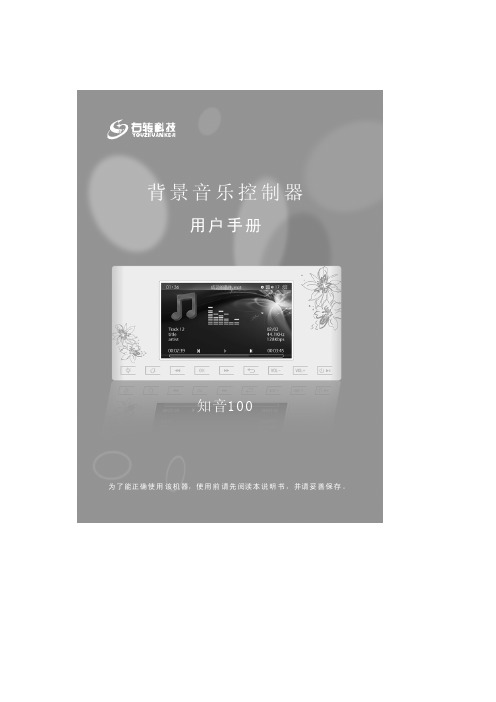
前言右转科技知音100目录右转科技安装及拆卸控制器1、拧开水晶面板底部螺丝2、打开水晶面板1、拔出与水晶面板的连接线2、取下水晶面板1、插好水晶面板的连接线2、盖好水晶面板并用螺丝固定水 晶面板12 34知音100控制器特点2、左右声道音频输出右转科技控制器输出线说明12345671、电源输入电源线:1-2平方毫米单股铜芯线。
音频线(两芯屏蔽线:俗称话筒线):RVVP2×0.5 RVVP2×0.75。
知音100控制器外观说明控制器面板触摸按键右转科技知音100控制器面板触摸按键遥控器右转科技知音100遥控器功能操作遥控器功能操作右转科技知音100开、关本机12345612本地磁盘:图标选定本地磁盘后按确认键进入子菜单按遥控右转科技界面显示说明播放音乐知音100播放音乐向键或面板 键选中要播放的歌曲,按确认键进行播放。
(播放地磁盘歌曲前首先要确定本地磁盘内是否有歌曲)。
在歌曲目录下按面板播放键或遥控器菜单键,会弹出复制菜单,按遥控上键选择复制(绿色表示选中)按确认键确认后返,13卡的状态下选择图标后按确认键进入子菜单,播放歌曲过程和本地磁盘SD 一样操作。
本机支持的卡和盘。
32GB SD U 3、播放USB:在插有USB的状态下选择USB外设图标后按确认键,稍等几秒钟会出现“正右转科技播放音乐知音100播放视频在播放视频状态下按确认键后会弹出多种功能选项。
当选择以前播放过没有播放完毕的视频文件时,会提示“是否从上次断点继续播放”。
当选择【是】会接上次继续播放。
电子书录音右转科技A UX知音100收音机、音源输入游戏功能附加功能右转科技知音100附加功能控制器设置视频输出右转科技简单故障排除右转科技知音100参数知音100播放图片保养。
桑博 SM5X 系列无线数传电台用户手册说明书

休眠电流
SM5X2W
6-9V
900mA
50mA
5uA
SM5X1W
3.3-9V 480mA
45mA
5uA
SM5X500mW 3.3-9V 380mA
45mA
5uA
SM5X10mW 3.3-9V 40mA
10mA
5uA
13.高可靠性,体积小、重量轻。
采用单片射频集成电路及高性能单片处理器,外围电路少,可靠性高,故障率低,适合于
SM5X 型微 ISM 全波段无线通信模块各种规格,均能提供多个信道通信,可以满足用户在 全世界各个国家和地区都能选用符合当地无线电通信管理要求的频率点。 4.完善的通讯协议,数据实时通信。
半双工无线通信,实时收发通信。
5. 传输距离远。
在视距情况下,天线高度>2米,天线增益3dBi, 2W可靠传输离距>6000m(BER=10-3/9600bps)。>10000m(BER=10-3/1200bps) 1W可靠传输离距>3000m(BER=10-3/9600bps)。>6000m(BER=10-3/1200bps) 500mW可靠传输离距>2000m(BER=10-3/9600bps)。>5000m(BER=10-3/1200bps) 10mW可靠传输离距>1000m(BER=10-3/9600bps)。>1500m(BER=10-3/1200bps)
程更加灵活。
11.智能数据控制,用户无需编制多余的程序
即使是半双工通信,用户也无需编制多余的程序,只要从接口收/发数据即可,其它如
空中收/发转换,网络连接,控制等操作,SM5X型无线数传模块能够自动完成。
12.低工作电压,宽电压工作范围,功耗低,自动休眠唤醒功能。
台电 教学功放及音箱数据手册

TES-5660M 数字音频功率放大器(2×200 W,定压/定阻两用,支持麦克风输入(幻象供电可选),多种工作模式(立体声/单声道/区域),内置蓝牙模块,DSP音频处理器,支持网页控制与管理(可调节麦克风的5段参量均衡,输出信号的31段图示均衡及功放输出的延时,同时支持场景保存)) 2 HPA-160A/02 2通道数字音频功率放大器(2×200 W,定压/定阻两用,支持中控管理,内置DSP音频处理器,支持网页控制与管理(可调节输入信号的5段参量均衡,输出信号的参量均衡、图示均衡、动态压缩及功放输出延时,同时支持场景保存)) 3 HPA-2016/02 2通道数字音频功率放大器片(2×200 W) 4 HPA-2016/04 4通道数字音频功率放大器片(4×200 W) 5 HCL-1090_B 线阵列音柱(6 Ω,60 W,黑色,标配音柱安装配件,安装角度可调,也可选配不可调角度的安装片) 6 HCL-1090_W 线阵列音柱(6 Ω,60 W,白色,标配音柱安装配件,安装角度可调,也可选配不可调角度的安装片) 6HCL-1090B_B 线阵列音柱(6 Ω,60 W,黑色,标配音柱安装配件,安装角度可调,也可选配不可调角度的安装片(HCL-1090BKTA_B音柱安装配件))7HCL-1090B_W 线阵列音柱(6 Ω,60 W,黑色,标配音柱安装配件,安装角度可调,也可选配不可调角度的安装片(HCL-1090BKTA_W音柱安装配件))7HCL-1200B_B 线阵列音柱(6 Ω,200 W,黑色,标配音柱安装配件,安装角度可调,可选配吊装支架,单只音柱加收50元)8 HCL-1200B_W 线阵列音柱(6 Ω,200 W,白色,标配音柱安装配件,安装角度可调,可选配吊装支架,单只音柱加收50元)8 HPA-2240_W 壁挂式音箱(8 Ω,40 W,白色)9 HPA-2240_B 壁挂式音箱(8 Ω,40 W,黑色)91特性:■ 采用高能效的D 类功放技术和开关电源技术,常规使用条件下的效率超过80%■ 适应全球所有的电源网络,在任何地方即插即用■ 可使功放平稳、均匀地从电网获取电能,从而最大限度地减少对电网的干扰,提高电网电能利用效率■ 设备发热少,元件工作温度低,寿命长、可靠性高 ■ 节能环保,节约运营费用 ■ 数字功放+开关电源,效率高■ 6个电平指示灯及2个保护指示灯,扬声器输出音量可调输出功率:2×200 W (4 Ω/ 6 Ω)2×160 W (8 Ω)1×400 W (8 Ω,桥接) 1×400 W (4 Ω,桥接) 1×400 W/70 V 1×400 W/100 V频率响应:30 Hz ~20 kHz (8 Ω,±0.5 dB ) 谐波失真:≤ 0.04%信噪比:≥95 dB (A 计权) ■ 工作电源范围:100-240 VAC■ 多种工作模式:立体声/单声道/区域模式 ■ 支持低切及自动衰减■ 3路立体声线路输入(RCA 接口,非平衡,含一路优先输入) ■ 1路立体声线路输出■ 2路麦克风输入(XLR 接口,平衡),可通过拨码开关设置幻象电源■ 线路输入1/2及麦克风输入音量可调■ 1个RJ45接口(ETHERNET ),可连接公共广播 ■ 1个USB 接口可连接电脑进行数字音频输入 ■ 1个3.5 mm 耳机接口,可外接音频输入设备 ■ 内置蓝牙模块,可通过蓝牙连接输入音频 ■ 内置DSP 音频处理器,支持网页控制与管理:可调节麦克风的5端参量均衡,功放输出的延时与31段图示均衡,同时支持场景保存■ 保护功能完善:短路、直流、过温等保护,过载功率控制,超温功率控制等技术参数:电源…………………………………….AC 100 V - 240 V 50/60 Hz 额定功率……………………………….………. 2×200 W (4 Ω/6 Ω)………………………………….………. 2×160 W (8 Ω) ……………………….………….1×400 W (8 Ω,桥接) ……………………….………….1×400 W (4 Ω,桥接) ………………………………………… 1×400 W/70 V …………………………………………1×400 W/100 V信噪比………………………………………………………≥ 95 dBA 动态范围……………………………………………………≥ 90 dB 频率响应…………………………..30 Hz ~ 20 kHz (8 Ω,±0.5 dB) 总谐波失真………………………………………………….≤ 0.04% 通道隔离度…………………………………………………..≥ 80 dB 尺寸 (mm)……………………………………………430×288×99 重量………………………………………………………………4.6 kg 颜色………………….………………...……白色(PANTONE 420 C )TES-5660M ……………数字音频功率放大器(2×200 W ,定压/定阻两用,支持麦克风输入(幻象供电可选),多种工作模式(立体声/单声道/区域),内置蓝牙模块,DSP 音频处理器,支持网页控制与管理(可调节麦克风的5段参量均衡,输出信号的31段图示均衡及功放输出的延时,同时支持场景保存))特性:■ 设备发热少,元件工作温度低,寿命长、可靠性高 ■ 节能环保,节约运营费用■ 数字功放+开关电源,效率高、体积小、重量轻输出功率:2×200 W (4 Ω/ 6 Ω)2×160 W (8Ω)1×400 W (桥接/定压)频率响应:20 Hz ~20 kHz (8Ω,±1 dB ) 谐波失真:≤ 0.04%信噪比:≥ 95 dB (A 计权,20 Hz - 20 kHz ) ■ 工作电源范围:100-240 VAC■ 单声道、立体声、桥接三种工作模式 ■ 2个SPEAKON 音频输出接口■ 1路平衡线路输入+1路非平衡线路输入,1路线路输出,Ø 6.4mm TRS 接口■ 1个RJ45接口(ETHERNET ),可连接至网络■ 内置WebServer ,可设置输入输出增益/均衡器/DRC ,网络参数设置等■ 1个USB 接口用于外部数字音频输入■ 配置RS232串口,可连接至中控系统实现集中控制 ■ 保护功能完善:过热压限,短路保护,输出直流保护等技术参数:电源…………………………………….AC 100 V - 240 V 50/60 Hz 额定功率……………………………….………. 2×200 W (4 Ω/6 Ω)………………………………….………. 2×160 W (8 Ω) ……………………….………….1×400 W (8 Ω,桥接) ……………………….………….1×400 W (4 Ω,桥接) ………………………………………… 1×400 W/70 V …………………………………………1×400 W/100 V信噪比………………………………………………………≥ 95 dB 频率响应…………………………..20 Hz ~ 20 kHz (8 Ω,±1 dB) 输入阻抗……………………………20 k Ω(平衡),10 k Ω(非平衡) 总谐波失真…………………………………………………≤ 0.04% 通道隔离度…………………………………………………..≥ 70 dB 尺寸 (mm)……………………………………………252×179×62 重量………………………………………………………………1.7 kg 颜色………………….………………...……黑色(PANTONE 419 C )HPA-160A/02 …………数字音频功率放大器(2×200 W ,定压/定阻两用,支持中控管理,内置DSP 音频处理器,支持网页控制与管理(可调节输入信号的5段参量均衡,输出信号的参量均衡、图示均衡、动态压缩及功放输出延时,同时支持场景保存))3特性:■ 设备发热少,元件工作温度低,寿命长、可靠性高 ■ 节能环保,节约运营费用■ 数字功放+开关电源,效率高、体积小、重量轻输出功率:2×200 W (4 Ω/ 6 Ω)2×160 W (8Ω)1×400 W (桥接/定压)频率响应:20 Hz ~20 kHz (8Ω,±0.5 dB ) 谐波失真:≤ 0.04%信噪比:≥ 105 dB (A 计权,20 Hz - 20 kHz ) ■ 工作电源范围:100-240 VAC■ 单声道、立体声、桥接三种工作模式 ■ 1V/0.7V 两档增益可选 ■ 2路卡农头音频输入接口 ■ 2路SPEAKON 音频输出接口■ 保护功能完善:过热压限,短路保护,输出直流保护等技术参数:电源…………………………………….AC 100 V - 240 V 50/60 Hz 额定功率……………………………….………. 2×200 W (4 Ω/6 Ω)………………………………….………. 2×160 W (8 Ω) ……………………..........….………….1×400 W (桥接) …………………………………… 1×400 W/70 V 定压 ……………………………………1×400 W/100 V 定压信噪比………………………………………………………≥ 105 dB 频率响应…………………………..20 Hz ~ 20 kHz (8 Ω,±0.5 dB) 输入阻抗……………………………20 k Ω(平衡),10 k Ω(非平衡) 总谐波失真…………………………………………………≤ 0.04% 通道隔离度…………………………………………………..≥ 70 dB 尺寸 (mm)……………………………………………480×295×45 重量………………………………………………………………3.9 kg 颜色………………….………………...……黑色(PANTONE 419 C )HPA-2016/02 …..............................................................................................................................………2通道数字音频功率放大器(2×200 W )特性:■设备发热少,元件工作温度低,寿命长、可靠性高■节能环保,节约运营费用■数字功放+开关电源,效率高、体积小、重量轻输出功率:4×200 W(4 Ω/ 6Ω)4×160 W(8Ω)2×400 W(桥接/定压)频率响应:20 Hz ~20 kHz(8Ω,±0.5 dB)谐波失真:≤0.04%信噪比:≥105 dB(A计权,20 Hz - 20 kHz)■工作电源范围:100-240 VAC■单声道、立体声、桥接三种工作模式■1V/0.7V两档增益可选■4路卡农头音频输入接口■4路SPEAKON音频输出接口■保护功能完善:过热压限,短路保护,输出直流保护等技术参数:电源…………………………………….AC 100 V - 240 V 50/60 Hz 额定功率……………………………….………. 4×200 W(4 Ω/6 Ω)………………………………….………. 4×160 W(8 Ω)……………………..........….………….2×400 W(桥接)………………..……..………………2×400 W/70 V定压……………………..………………2×400 W/100 V定压信噪比………………………………………………………≥105 dB 频率响应…………………………..20 Hz ~ 20 kHz (8 Ω,±0.5 dB) 输入阻抗……………………………20 kΩ(平衡),10 kΩ(非平衡)总谐波失真…………………………………………………≤0.04% 通道隔离度…………………………………………………..≥70 dB 尺寸(mm)……………………………………………480×295×45 重量………………………………………………………………4.1 kg 颜色………………….………………...……黑色(PANTONE 419 C)HPA-2016/04 …..............................................................................................................................………4通道数字音频功率放大器(4×200 W)特性:■紧凑型设计,高保真音质■内置3个2.5英寸全频扬声器单元■高性能,宽频响:定阻(6 Ω)功率模式,输出音量高,频响带宽平直,最低频率可低至80 Hz■覆盖角度:水平方向150°,垂直方向30°■专业级线阵列音柱,声场覆盖均匀,传声增益更高而不易啸叫,解决有建声缺陷环境的扩声需求■箱体表面按国际防护等级标准IEC529(等同国家标准GB/T 4208)IP-55设计,经过防尘防水防喷溅处理■外壳为添加最大抗紫外线添加物的玻璃纤维ABS塑料■安装方式:壁挂式、支架式概述:HCL-1090线阵列音柱,外形精致美观,采用紧凑型设计,由3个扬声器单元竖向线性排列组成,音质自然高保真,中频饱满厚实,高频清脆甜美、穿透力强。
HF-90E短波电台使用手册
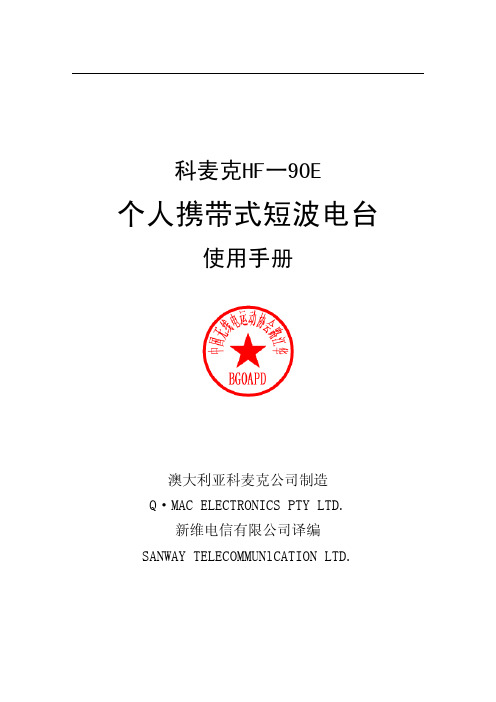
科麦克HF一90E个人携带式短波电台使用手册澳大利亚科麦克公司制造Q·MAC ELECTRONICS PTY LTD.新维电信有限公司译编SANWAY TELECOMMUNlCATION LTD.HF-90E 短波电台使用手册2 / 20目 录1.概述 (3)2.外部结构 (3)2.1前面板 (3)2.2背面板 (4)2.3选呼拨号手咪 (5)3.操作说明 (5)3.1开机 (5)3.2音量调节 (6)3.3切换信道 (6)3.4选择边带方式 (6)3.5天线调谐 (7)3.6干扰消除器(清晰度调节) (7)3.7报警 (7)3.9电话拨号 (9)3.10信标探测 (10)3.12选呼静嗓. (10)3.13操作速查表 (11)3.14其它功能 (11)4.电台编程 (12)4.1手咪编程 (12)4.2计算机编程 (13)5.各种使用方式 (14)5.1个人携带方式 (14)5.1.1天线类型及接地装置 (15)5.1.2携带装具类型和用途 (16)5.2在移动交通工具上使用 (17)5.3用于固定台站 .................................................................................................................................... 17 6.0技术规格 ......................................................................................................................................... 17 附录: ................................................................................................................................................... 19 选择工作频率的建议 (19)HF-90E 短波电台使用手册3 / 201.概述澳大利亚科麦克公司生产的HF-90E,是世界上体积最小的个人携带式短波单边带电台,并具备全频段、多信道、强功率、技术指标优秀、数码选呼、自动拨号、跳频(选项)等先进功能,HF-90E采用模块化电路和全封闭结构,抗冲击能力强,防雨防尘,维修方便。
蜂仪园 Philips SoundSphere Wi-Fi组件Hi-Fi系统MCI900说明书

Philips StreamiumWi-Fi component Hi-Fi systemMCI900Feel the emotions of a live performanceObsessed with soundThis Philips Streamium Wi-Fi component Hi-Fi system with SoundSphere speakers, for sound so natural you’ll think the artists were performing in front of you. Superbly finished, 160GB HDD, Internet radio, color display and easy navigation.Authentic sound that comes alive•SoundSphere for natural, deeper and wider sound impression •Aluminum speakers for fidelity sound from optimal rigidity •FullSound to bring your CD listening experience to life Superb performance•Gold-plated speaker connector for finest signal transmission •2x50W RMS Hi-Fi sound with Class "D" Digital Amplifier •HDMI 1080p upscales to high definition for sharper picturesAll your music on one wireless system•160GB hard disk to store up to 2000 music albums•Thousands of free Internet Radio Stations•Wirelessly stream or transfer your PC/ MAC music and photos Enrich your experience•Colorful LCD display for convenient control•Play DVD, DivX®, MP3, Non-DRM AAC, WMA, FLAC, OGG and JPGHighlightsSoundSphereBask in the glory and energy of music as SoundSphere gives you each note as the artist intended. Delivering clear and natural audio, SoundSphere creates a sound impression that is deeper and wider. The result is life-like audio that will make you believe the artists are performing before you. Each SoundSphere speaker features a tweeter that hangs above the speaker box. The tweeter is able to emit sound more clearly and in all directions. Precise audio crossover engineering and careful positioning of the woofer to embrace the tweeter ensures minimized interference and even more natural sound.Aluminum speakersLet nature bring you its best. Natural materials have proven themselves unbeatable as acoustic building components. Speakers made with aluminum are more rigid, forming a more ideal enclosure that naturally impedes vibrations, optimzes soundwave propagation and produces more fidelity sound. The result is gorgeous looking speakers that give you sound that stays true to the original recording.FullSoundPhilips' innovative FullSound technologyfaithfully restores sonic details to compressedmusic, dramatically enriching and enhancing it,so you can experience CD music without anydistortion. Based on an audio post-processingalgorithm, FullSound combines Philips'renowned expertise in music reproductionwith the power of the latest generation DigitalSignal Processor (DSP). The result is fuller basswith more depth and impact, boosted voiceand instrument clarity, and rich detail.Rediscover your compressed music in true-to-life sound that will touch your soul and moveyour feet.Free internet radio stationsStreamium comes with thousands of freeInternet radio stations. Now you can stayabreast of all kind of music worldwide.Connect your Streamium to the Internet andlisten to your favorite online programs on youraudio system without having to turn on yourPC.160GB hard disk/ 2000 albumsThe 160GB hard disk provides a very largecapacity for you to store your PC/MAC digitalmusic files, easily holding up to 2000 musicalbums. Space saving, smart music collectionmanagement, easy access and all in one place.EISA Award 2010-2011European Compact SystemThis Streamium Wi-Fi audio, complete with SoundSphere speakers, will play DVD and DivX movie files, FLAC and WAV music files and offers UPnP capability to stream MP3 music from a PC. It also play files from its USB-connected, additional 160GB hard drive, while Ethernet or Wi-Fi connection allows you to have access to Internet. The partnering aluminium SoundSphere speakers are driven from a 2x50W Class D amplifier and combine an upward-firing bass/midunit with a separate tweeter.SpecificationsSound•Equalizer settings: Neutral•Sound Enhancement: Treble and Bass Control, Class "D" Digital Amplifier•Volume Control: up/down•Output Power: 2x50W RMS Loudspeakers•Main Speaker: SoundSphere, 2 way, Speaker grilles detachableStorage Media•Hard Disk Capacity: 160 GB•Type: USB HDD (External)Audio Playback•Compression format: MP3, WMA, non DRM AAC (m4A), eAAC+, FLAC, Ogg Vorbis •Playback Media: CD, CD-R, CD-RW, MP3-CD, WMA-CD, USB flash drive•Loader Type: Tray, Motorised•Sample frequencies: 8-48 kHz (MP3)•PC Link playback mode: MP3 streaming via network, Wi-Fi wireless connection•USB Direct Modes: Play/Pause, Previous/Next, Repeat, Shuffle, Stop•Disc Playback Modes: Fast Forward/Backward, Next/Previous Track Search, Repeat Play, Shuffle Play•Hard Disk Playback Mode: Album, All tracks, Genre, Playlist, Same Artist, Same Genre•ID3-tag support•Internet Radio•MP3 bit rates: 8-320kpbs and VBR•WMA bit rates: up to 192kpbs, CBR/VBR Tuner/Reception/Transmission•Auto digital tuning•RDS: Program Type, Radio Text, RDS Clock Set, Station Name•Tuner Bands: FM Stereo•Tuner Enhancements: Auto StorePicture/Display•Picture enhancement: Video upsampling, Video upscaling, High Def (720p, 1080i, 1080p)Video Playback•Disc Playback Modes: A-B Repeat, Angle, Disc Menu, Fast Backward, Fast Forward, OSD, Resume Playback from Stop, Slow Motion, Zoom •Playback Media: DivX, DVD+R/+RW, DVD-R/-RW, DVD-Video, Picture CD, Video CD/SVCD Still Picture Playback•On-device display: JPEG from USB, Streaming from PC •Playback Media: Picture CD to TV•Picture Compression Format: JPEG Connectivity•Other connections: Ethernet, Digital audio coaxial out•Headphone: 3.5 mm•Wireless connections: Wireless LAN(802.11g), Wireless LAN(802.11b), Wireless LAN (802.11n)•Wireless Universal Plug & Play: UPnP client, UPnP server•LAN wired: Ethernet (RJ 45) 1x•Encryption / security: WEP 128 bit, WEP 64 bit, WPA, WPS-PBC, WPS-PIN, WPA2•Antenna: FM Dipole•Audio Connections: Analogue Audio In (L/R), Analogue Audio Out (L/R)•USB: USB host•Video Output - Analog: Component Y Pb Pr (cinch), Composite CVBS (yellow cinch)•Video Output - Digital: HDMI Convenience•Display Type: LCD•Backlight color: White•On-Screen Display languages: English, Dutch, French, German, Italian, Spanish, Portuguese, Swedish•Eco Power Standby: 1 watt•Headphone jack•Clock: On main display, Internet time •Alarms: Buzzer Alarm, CD Alarm, Radio Alarm, Sleep timer, HDD alarm•Display Enhancements: Brightness Control •Indications: DIM modeAccessories•Included accessories: AC Power Cord, Composite video cable (Y), FM antenna, World Wide Warranty leaflet•Batteries: 2x AAA•Quick start guide: English, French, German, Spanish, Italian, Dutch, Norwegian, Swedish, Finnish, Portuguese, Danish, Russian•Remote control: 1-way Remote•User Manual: English, French, German, Spanish, Italian, Dutch, Norwegian, Swedish, Finnish, Portuguese, Danish, Russian (in HDD) Dimensions•Main speaker dimensions (W x H x D):175 x 354 x 202 mm•Set dimensions (W x H x D): 251 x 202 x 251 mm •Set weight: 12.50 kgPower•Power supply: 50Hz, 200-240 VIssue date 2017-04-10 Version: 19.1.612 NC: 8670 000 51221 EAN: 87 12581 47491 1© 2017 Koninklijke Philips N.V.All Rights reserved.Specifications are subject to change without notice.Trademarks are the property of Koninklijke Philips N.V.or their respective owners.*Napster is available only in Germany and the United Kingdom.。
pioneer GEX-P900XM Operation Manual

SpecificationsGeneralPower source ..........14.4 V DC (10.8 – 15.1 V allowable)Grounding system ........................................Negative type Max. current consumption ........................................2.0 ADimensions ....................220 (W)×28 (H) ×145 (D) mm [8-5/8 (W) ×1-1/8 (H) ×5-3/4 (D) in]Weight ......................................................0.85 kg (1.9 lbs)XM tunerFrequency range ........................2,332.50 – 2,345.00 MHz Usable sensitivitySatellite ....................................................– 94.0 dBm Terrestrial ................................................– 90.0 dBmAudioSignal-to-noise ratio ....................92 dB (IHF-A network)Separation ................................................................75 dBNote:•Specifications and the design are subject to possi-ble modification without notice due to improve-ments.Printed in Japan Imprimé au Japon<CRB1732-A>UC<KYMFF/00G00000>PIONEER CORPORATION4-1, MEGURO 1-CHOME, MEGURO-KU, TOKYO 153-8654, JAPANPIONEER ELECTRONICS (USA) INC.P.O. Box 1760, Long Beach, California 90801, U.S.A.TEL: (800) 421-1404PIONEER EUROPE NVHaven 1087, Keetberglaan 1, B-9120 Melsele, Belgium TEL:(0) 3/570.05.11PIONEER ELECTRONICS AUSTRALIA PTY. LTD.178-184 Boundary Road, Braeside, Victoria 3195, Australia TEL: (03) 9586-6300PIONEER ELECTRONICS OF CANADA, INC.300 Allstate Parkway, Markham, Ontario L3R OP2, Canada TEL: (905) 479-4411PIONEER ELECTRONICS DE MEXICO, S.A. de C.V.San Lorenzo 1009 3er. Piso Desp. 302Col. Del Valle Mexico, D.F. C.P. 03100TEL: 5-688-52-90Published by Pioneer Corporation.Copyright ©2001 by Pioneer Corporation.All rights reserved.Publication de Pioneer Corporation.Copyright ©2001 Pioneer Corporation.Tous droits de reproduction et de traduction réservés.Operating with Different Head UnitsOperate this product (for XM reception) with the connected Head Unit. Head Units are divided into two groups:Head Unit Group 1Head Unit Group 1 Head Units operate this product as an external unit (External). These Head Units can control two external units. When two external units are connected, the allo-cation of them to External Unit 1 or External Unit 2 is automatically set by these Head Units.DEH-P9300*DEH-P930*DEH-P7300DEH-P730DEH-P6300DEH-P630DEX-P9FH-P4000Head Unit Group 2Head Unit Group 2 Head Units operate this product as an external unit (External). These Head Units can control only one external unit. When one of these Head Units is connected to this product, do not connect any other external units. DEH-P4300DEH-P430DEH-P43DEH-P3300DEH-P330DEH-P33KEH-P6010KEH-P601For illustration, instructions in this manual use the “DHE-P6300” as an example of Head Unit. The opration of the Head Unit for XM is identical for both groups 1 and 2.Note:•When using a remote controller, you can operate these Head Units marked with * in the same way as the “DEH-P6300”. For details concerning operation with the Head Unit itself, refer to the “SOFT KEY Operation ” section in the Head Unit ’s Operation Manual.Precaution•Keep this manual handy as a reference for operating procedures and precautions.•Always keep the volume low enough for outside sounds to be audible. •Protect the product from moisture.•If the battery is disconnected, the preset memory will be erased and must be repro-grammed.After-sales Service for Pioneer ProductsPlease contact the dealer or distributor from where you purchased the product for its after-sales service (including warranty conditions) or any other information. In case the necessary infor-mation is not available, please contact the company listed below:Please do not ship your product to the company at the address listed below for repair without advance contact.For warranty information please see the Limited Warranty sheet included with your product.7U.S.A.Pioneer Electronics Service, Inc.CUSTOMER SERVICE DEPARTMENT P.O. Box 1760Long Beach, CA 90801800-421-1404About This ManualThis product features a number of sophisticated functions ensuring superior reception and operation. All are designed for the easiest possible use, but many are not self-explanatory.This operation manual is intended to help you benefit fully from their potential and to maxi-mize your listening enjoyment.We recommend that you familiarize yourself with the functions and their operation by read-ing through the manual before you use this product. It is especially important that you read and observe the “Precaution ”.Operate this product with the connected Head Unit. For details concerning operation, refer to the Head Unit ’s Operation Manual.If the Head Unit ’s Operation Manual does not contain instructions concerning this product,refer to this manual. Instructions in this manual use the “DEH-P6300” as an example of Head Unit. When using a Head Unit other than this, refer to “Operating with Different Head Units ”.ImportantThe serial number of this device is located on the bottom of this product. For your own secu-rity and convenience, be sure to record this number on the enclosed warranty card.Resetting the UnitThe unit must be reset under the following conditions:When using this product for the first time after installation.When this product fails to operate properly.When strange (incorrect) messages appear on the display.Introducing XM Satellite RadioThere ’s a world beyond AM and FM. XM Satellite Radio. Up to 100 channels. Coast-to-coast coverage. Digital quality sound. With many commercial-free music channels. Plus the best sports, comedy, talk, news and entertainment, including USA Today, Discovery Radio,NASCAR, Sesame Workshop, CNNfn and CNN/SI. Questions? Visit .The future is waiting.How to SubscribeListeners can subscribe by visiting XM on the Web at or by callingXM ’s Listener Care at (800) 852-9696. Customers should have their Radio ID ready; for details, refer to “Display the ID Code ”. Customers are able to receive a limited number of free-to-air channels without activation.Technology. It is prohibited to copy, decompile, disassemble, reverse engineer or manipulate any technology incorporated in receivers compatible with the XM Satellite Radio system. Furthermore,the AMBE ® voice compression software included in this product is protected by intellectual property rights including patent rights, copyrights, and trade secrets of Digital Voice Systems, Inc. The user of this or any other software contained in an XM Radio is explicitly prohibited from attempting to copy,decompile, reverse engineer, or disassemble the object code, or in any other way convert the object code into human-readable form. The software is licensed solely for use within this product.About the XM Mark The “XM ” mark on this product indicates that it is an XM satellite radio receiver. You can receive XM satellite radio broadcasts by connecting the unit as shown in the installation manual.Key FinderHead Unit (e.g. DEH-P6300)Remote Controller (e.g. DEH-P6300)You can operate in the same way with the Remote Controller supplied with the Head Unit.For details, refer to the Head Unit’s Operation Manual.5/∞/2/3buttonsFUNCTION BAND buttonbuttonSwitching Power ON/OFFEach press of the SOURCE button selects XM as follows.Built-in CD Player =TV =Tuner =DAB =Multi-CD Player =XM tuner (External Unit 1) =External Unit 2 =AUX =...3.Note:•Display changes as follows when you switch Channels or operate in other ways.Channel Number =Channel Name =Selected Display ** For details, refer to “Switching the Display ”.•It may take a few seconds before you can hear anything while this product acquires and processes the satellite signal when you switch power ON, change the source to XM Tuner, or select a Channel.Recalling Preset Channels7Direct Recall•7Sequential RecallWhen Channel Number Select mode is selected, you can use the sequential recall. (Refer to “Switching the Channel Select Mode ”.)–6 in sequence.•If a Channel you have recalled cannot be selected, a message is displayed for 2 seconds and the unit returns to the operating status before the Channel was recalled.Changing the BandSelecting the Channel by Channel NumberWhen Channel Number Select mode is selected, you can select a desired Channel by Channel Number. (Refer to “Switching the Channel Select Mode ”.) Initially, Channel Number Select mode is selected.“Switching the Channel 1.Select a desired Channel to store in memory.2.The Channel is stored in the selected button. Note:•er Channel, the Channel to which the broadcast was moved is selected.When problems occur with XM tuner, a message appears on the display. Refer to the table below to identify the problem, then take the suggested corrective action.MessagePossible causeRecommended actionANTENNAThe XM antenna is Check whether the XM antenna cable not connected.is attached securely.A short-circuit occurring in Make sure that there is nothing unusual the antenna or the surrounding with the antenna or antenna cable.antenna cable.UPDATINGRadio is being updated with Wait until encryption code is being latest encryption code.updated. Channels 00 and 01 should function normally.NOSIGNAL XM signal is too weak at the Wait until the car reaches a location current location.with a stronger signal.LOADING Unit is acquiring audio or Wait until the unit has received the program rmation.OFF AIR The channel currently selected Select another channel.has stopped broadcasting.– – – – – – – –The user has selected a Channel Automatically switches to Channel 01.Number that does not exist or is not subscribed to.– – – –There is no artist name/feature, No action needed.song/program title, or additional information associated with the channel at that time.Display the ID Code (RADIO ID)Each XM tuner is identified with a unique Radio ID. You will need the Radio ID when acti-vating XM service or when reporting a problem. How to display the ID Code depends on the Channel Select mode.7Channel Number Select modeIf you select “CH 00”, the ID Code is displayed.•Select the Channel Number zero (CH 00) with the 2/3buttons.7Channel Category Select mode“RADIO ID ” is provided as a Channel Category for displaying the ID Code.•Select the Channel Category “RADIO ID ” with the 5/∞buttons.Note:•If you select another Channel, display of the ID Code is canceled.•Display of the ID Code repeats displaying “RADIO ID ” and the ID Code one after the other.Switching the Channel Select ModeYou can switch if you select a Channel with a Channel Number or from a Channel Category when you select a channel.Initially, Channel Number Select mode is selected.1.Press the FUNCTION button and select the Channel Select mode (F2) in the Function Menu.Channel Number Select mode (CHNUMBER) ÔChannel Category Select mode (CATEGORY)Selecting the Channel in the Channel CategoryChannels are organized into various program categories, e.g. Rock, Classic, Jazz. You can search between different categories, and then search among channels within each channel category.1.Select the Channel Category Select mode. (Refer to “Switching the Channel Select Mode ” above.)2.Press the BAND button and cancel the FUNCTION Menu.Note:•Once you select a Channel Category, the unit searches for Channels in that category. During search,the channel category doesn ’t immediately change even if you press the button. To successively change the Channel Category, continue pressing the button.Note:•Channels that cannot currently be selected are skipped, and the next Channel in that ChannelCategory is selected.4.Select the desired Channel in the selected Channel Category with the 2/3buttons.3.Select the desired Channel Category with the 5/∞but-tons.2.Select the desired Channel Select mode with the 5/∞but-tons.Entering the Function MenuEach press of the FUNCTION button selects the mode in the following order: Switching the Display (F1) =Switching the Channel Select mode (F2) =No Function (F3) =No Function (F4) =No Function (A/M) To cancel the Function Menu, press the BAND button. Note:•After entering the Function Menu, if you do not perform an operation within about 30 seconds, the Function Menu is automatically canceled.•This product does not feature F3, F4 and A/M function capability.Switching the DisplayXM Channels each have a channel number and channel name. XM programing also carries song or program title, artist name, and other information such as lyrics, when available. When the source is XM, display indications are up to eight letters long.1.Press the FUNCTION button and select the Display mode (F1) in the Function Menu.The display changes as follows:Channel Number =Channel Name =Artist Name/Feature =Song/Program Title =Additional InformationInitially, Channel Name is selected.Note:•If the Additional Information in the Function Menu is longer than the length of the display, you can scroll the text by pressing the 5/∞buttons for 2 seconds. Scrolling automatically stops after being repeated 3 times.2.Select the desired display with the 5/∞buttons.。
数字话机使用手册

Coral数字话机使用手册目录前言 (3)指南中使用的标识 (4)音频和扬声器调节 (5)振铃调节(Ring Adjustment) (5)保留(Hold) (6)自动应答(Auto Answer) (6)三方通话(Three-Way Conference) (7)最后号码重拨(Last Number Redial) (8)预约回叫(Camp On) (8)会议电话(Conference,Multiparty) (9)呼叫转移(Call Forward) (10)跟随电话(Follow Me) (11)编程(Programming) (12)静音(Mute) (12)免打扰(Don’t Disturb) (13)保密通话(Security) (13)提醒(Reminder) (14)留言(Message) (15)代答(Pick Up) (16)驻留(Park) (16)语音寻呼(V oice Page) (17)区域寻呼(Zone Page) (17)缩位拨号(Speed Dial) (18)灵活呼叫(FlexiCall) (18)转向呼叫(Divert Call) (19)Softkey按键的功能定义 (20)编程号码索引 (23)前言欢迎使用Tadiran的Coral数字程控交换系统及其终端设备FlexSet、DKT系列数字话机。
该系列话机采用ISDN 2B+D接口标准,通过软按键的功能选择或按键编程设置,使系统更灵活,更易于使用。
Coral系统的系列数字话机将成为您工作和生活中不可缺少的一部分,是您日常工作和通信的重要工具。
数字话机拥有先进的功能特性,使用简单明了,可以让您的通信将变得更快捷、更有效。
在系统安装时,我们已经为您设置了一些常用而又很方便的功能。
如果由于工作环境的改变或个人的特殊要求,您可通过编程按键或拨打编程代码来改变某些功能键的设置。
本手册只是选择了一部分常用的功能加以说明,如果您需要更多的功能请与系统管理员联系。
MI-909T 数字立体声机架发射器用户指南说明书

MI-909T Digital Stereo Rack TransmitterUser GuideAll rights reserved. MN 018/12Do not copy or forward without prior approvals MIPRO.Tel 886.5.238.0809:+ Fax 886.5.238.0803:+***************.twMICROPHONE PROFESSIONALSHeadquarters: 814 Pei-Kang Road, Chiayi, 60096, Taiwan17. Use only with the battery which specified by manufacturer. 18. The power supply cord set is to be the main disconnected device.6. Clean only with a dry cloth.12. Use only with a cart, stand, tripod, bracket, or table specified by themanufacturer, or sold with the apparatus. When a cart is used, use caution when moving the cart/apparatus combination to avoid injury from tip-over.3. Heed all warnings. 2. Keep these instructions.5. Do not use this apparatus near water. 1. Read these instructions. 11. Only use attachments/accessories specified by the manufacturer.4. Follow all instructions.14. Refer all servicing to qualified service personnel. Servicing is required when the apparatus hasbeen damaged in any way, such as power-supply cord or plug is damaged, liquid has been spilled or objects have fallen into the apparatus, the apparatus has been exposed to rain or moisture, does not operate normally, or has been dropped. 13. Unplug this apparatus during lightning storms or when unused for long periods of time. 10. Protect the power cord from being walked on or pinched particularly at plug, conveniencereceptacles, and the point where they exit from the apparatus. 7. Do not block any ventilation openings. Install in accordance with the manufacturer's instructions. 8. Do not install near any heat sources such as radiators, heat registers, stoves, or other apparatus (including amplifiers) that produce heat.15. To reduce the risk of fire or electric shock, do not expose this apparatus to rain or moisture. 9.Do not defeat the safety purpose of the polarised or ground plug: A polarised plug has two blades with one wider than the other. The wide blade is provided for your safety. When the provided plug does not fit into your outlet, consult an electrician for replacement of the obsolete outlet.16. Apparatus should not be exposed to dripping or splashing and no objects filled with liquids,should be placed on the apparatus. ! IMPORTANT SAFETY INSTRUCTION !S WARNINGThis symbol indicates that dangerous voltage constituting a risk of electric shock is present within this unit.This symbol indicates that there are important operating and maintenance instructions in the literature accompanying this unit.1.To reduce the risk of fire or electric shock, do not expose this apparatus to rain or moisture.FOR OUTDOOR USE:3. CAUTION - These servicing instructions are for use by qualified service personnel only. To reduce the risk of electric shock, do not perform any servicing other than that contained in the operating instructions unless you are qualified to do so.SERVICE INSTRUCTIONS:2. Apparatus should not be exposed to dripping or splashing and no objects filled with liquids, such as vases should be placed on the apparatus.UNDER WET LOCATION:AF LINEEQⅠ. Part Names, Fig. 1.Headphone Monitoring.Headphone VolumeLeft Audio Indicators and Red Peak Indicator. Right Audio Indicators and Red Peak Indicator. .Power Button .ACT Bus6.3 Ø LOOP OUT Right (TRS).6.3 Ø LOOP OUT Left (TRS). .Rotary Control Knob .Antenna Connector (TNC) .ACT Sync Button .LCD Screen Fig. 1DisposalDispose of any unusable devices or batteries responsibly and in accordance with any applicable regulations.Disposing of used batteries with domestic waste is to be avoided!Batteries / NiCad cells often contain heavy metals such as cadmium(Cd), mercury(Hg) and lead(Pb) that makes them unsuitable for disposal with domestic waste. You may return spent batteries/ accumulators free of charge to recycling centres or anywhere else batteries/accumulators are sold.By doing so, you contribute to the conservation of our environment!Le présent appareil est conforme aux CNR d'Industrie Canada applicables aux appareils radio exempts de licence. L'exploitation est autorisée aux deux conditions suivantes :(1) l'appareil ne doit pas produire de brouillage, et (2) l'utilisateur de l'appareil doit accepter tout brouillageradioélectrique subi, même si le brouillage est susceptible d'en compromettre le fonctionnement.This equipment complies with FCC RF radiation exposure limits set forth for an uncontrolled environment. undesired operation of the device.THIS DEVICE COMPLIES WITH PART 74 AND PART 15 SUBPART B OF THE FCC RULES OPERATION IS SUBJECT TO THE FOLLOWING TWO CONDITIONS: (1) This device may not cause interference.ICThis device complies with Industry Canada licence-exempt RSS-123 ISSUE 2 / RSS-310 ISSUE 3 standards. Operation is subject to the following two conditions:(2) this device must accept any interference, including interference that may cause undesired operation of the device.FCC(2) This device must accept any interference, including interference that may cause (1) this device may not cause interference, andFig. 2Fig. 31.Rear Antenna Installation, Fig. 2 :Attach supplied antenna to the transmitter. Ensure both the antenna and the transmitter have the same frequency band for optimal transmitting efficiency .2. Front Antenna Installation, Fig. 3:Install an option FB-71 rear-to-front rackmount kit with cable. Attachsupplied antenna to the front for improved optimal transmitting efficiency.Ⅱ. Operating Instructions3. External Antenna Installation, Fig. 4:Install optional MIPRO AT-100 wideband antennas & MS-90 wall-mount kit or microphone stand with high quality coaxial cable for improvedperformance. Ensure antennas are installed and positioned higher than the crowds and away from obstructions.AT-100 + MS-90 Wall-mount KitAT-100 + Mic StandAudio Input Left (Mono) ().XLR & 6.3 Ø TRS XLR & 6.3 Ø TRS Audio Input Right ()..12~15V DC Input JackAFLINEEQCH: ChannelGR: GroupWorking Frequency in MHzLeft / Right ChannelAF: Audio FrequencyLock IconEQ IconEncryption Key IconRF Output Icon1. :LCD Screen Display, Fig. 5(B) Turn right or left to access specific menus. Press to confirm settingchanges.(A) Press Rotary Control Knob to access menus.2. :Rotary Control Knob: Menu Settings, Fig. 6(2) Turn Clockwise or Counterclockwise.(1) Press Rotary Control Knob.Rotary Control Knob operating instructions:(C)Rotary ControlKnobAFLINEEQⅢ. LCD Panel Operating InstructionsFig. 6Fig. 54. Power:Press Power Button to the ON position. The backlight lightens anddisplays various parameters.–Ø phone jack into AF IN (L) Combo Jack .Mono Plug 6.35:. Power OnPermanent noise-induced hearing damage or loss may occur onprolonged exposure to loud sounds wearing earphone or headphone.–Stereo Plug male XLR into AF IN (L) & AF IN (R) Combo Jacks .7:. Headphone MonitoringConnect the supplied 12~15VDC / 0.5A power supply & cable to the DCInput Jack Get the cable through the cable hole to prevent accidentaldisconnection..6:. Audio InputsØ(A)Insert a 6.3 headphone here and adjust Volume Control to theadequate volume.(B) Warning: Avoiding Hearing Damage –C() Minimize the volume level before the headphone is inserted.(4) Once saved, indicator returns to listed menus.(1) Locate GROUP & CHANNEL menu, press to activate setting.(3) Turn left or right for desired CHANNEL. Press to save. (2)Turn left or right for desired GROUP. Press to save.Change NumberA) GR CH: GROUP / CHANNEL ettings, Fig. 8(s Fig. 8Change Number3. Listed Menus, Fig. 7:Fig. 7(C) RF POWER: Radio requency ower ettings, Fig. 10f ps (3) Once saved, indicator returns to listed menus.(4) Notes: Fig. 11(b) RF OFF enables no RF power emitting without powering off the transmitter. d() icon: RF POWER setting is LOW.(2) Press to enter setting (highlighted in black).Turn for HIGH POWER, RF OFF or LOW POWER. Press to save. (c)icon: RF POWER setting is OFF.e() icon: RF POWER setting is HIGH.(1) Locate RF POWER menu, press to activate setting.(a) High power is country dependent. Power levels vary by region or country.Fig. 10AF MICEQ AF MICEQAF LINEEQHIGH POWER iconLOW POWER iconRF OFF iconHighlightedHighlighted Highlighted(B) USER FRQUENCY Settings, Fig. 9:(5) Notes:“ ”(a) Factory preset Group and Channel have corresponding user frequencies. ✴ ✴ appearsin GR & CH if user frequency is set up manually. (1)Locate USER FREQUENCY menu, press to activate setting.(b) Once a new frequency is set up, do not forget to sync with a receiver by pressing ACTsync button.(2) Press to enter setting (highlighted in black). Press to save.(3) Frequency selection: adjustable in increments of 1 MHz or 25 kHz.(4)Once saved, indicator returns to listed menus.Fig. 9Change Number Change Number(4) Notes: Fig. 14 (b) icon: MIC LEVEL.(1) Locate AF INPUT menu, press to activate setting.(2) Press to enter setting (highlighted in black). Turn for LINE LEVEL or MIC LEVEL.Press to save.(3) Once saved, indicator returns to listed menus.(a) Select appropriate output device with proper audio input signal strength to avoid distortionwhen it is set too high and deteriorated S/N ratio when it is set too low.()icon: LINE LEVEL.c (E) A F INPUT: Audio Input ettings, Fig. 13s AFMIC AF LINE Fig 1. 3Fig. 14AFLINEEQAFMICEQ MIC LEVEL icon AFMICLINE LEVEL icon AFLINE(D)A F SENSITIVITY: Audio ensitivity ettings, Fig. 12s s (3) Once saved, indicator returns to listed menus.(2) Press to enter setting (highlighted in black). Turn for desired parameters.Press to save.(b) If less than two bar indicators from the SOURCE with -30 dB setting, change AF INPUTto MIC LEVEL to improve AF input sensitivity level.(1) Locate AF SENSITIVITY menu, press to activate setting.(4) Notes:(a) Three bar indicators from the SOURCE are optimal. The red PEAK LED indicates theinputs are overdriven. Reduce the level at the audio source or change the AF sensitivity setting if 0 dB is still too high......Fig 1. 2HighlightedHighlighted Highlighted(G) EQUALIZER: Equalizer ettings, Fig. 17s.........................Fig. 17(F) S OUND MODE: Sound mode ettings, Fig. 15s (a) icon: STEREO.(1) Locate SOUND MODE, press to activate setting.() Note: Plug AF IN (L) only for MONO sound.4(2) Press to enter setting (highlighted in black). Turn for STEREO or MONO.Press to save.()icon: MONO.b () Once saved, indicator returns to listed menus.3Fig. 15Fig. 16HighlightedHighlighted AF LINEEQAF MICEQ STEREO iconMONO icon.(a) DISPLAY: Turn for DISPLAY ON or DISPLAY OFF (b) EDIT: Up to 10 alphanumeric characters and symbols. (3) Once saved, select SET EXIT and press to return to listed menus.(2) Press to enter setting (highlighted in black).Turn for DISPLAY ON→EDIT: 00MIPRO!00→SET EXIT.(c)SET EXIT: Press SET EXIT to return to main LCD screen.(1) Locate NAME SETTING menu, press to activate setting.(H) N AME SETTING: Name ettings, Fig. 19s .....Fig. 19(2) Press to enter setting (highlighted in black).Turn for FLAT→LOW BAND→MID BAND→HI BAND→SET EXIT. Press to save.(3) Once saved, select SET EXIT and press to return to listed menus.(c)SET EXIT: Press to return to main LCD screen.(4) Notes:(b) icon: FLAT OFFFLAT OFF.(1) Locate EQUALIZER, press to activate setting.(a) FLAT: FLAT ON or FLAT OFF.(b) LOW BAND / MID BAND / HI BAND: -9dB to +9dB: adjustable in increments of 3 dB. (a) .icon: FLAT ONEQ EQFig. 18AF LINEAFMICEQ EQFLAT ON iconEQFLAT OFF iconEQ(J) SET LOCK Lock ettings, Fig. 22: s(b).icon: LOCKED (3) Once saved, press to return to listed menus.(4) Once icon appears the panel is locked. No new settings can be changed. Needto unlock the panel first prior to make new setting changes.(1) Locate SET LOCK menu, press to activate setting.(2) Press to enter setting (highlighted in black) for UNLOCK or LOCK. Press to save.(a) .icon: UNLOCK icon: UNLOCKicon: LOCKEDAF LINEEQAF LINEEQ Fig. 22Fig. 23(4) ISPLAY ON – Alphanumeric characters are shown.Note: D DISPLAY “ON”DISPLAY “OFF”AFMICEQ AF MICEQDisplay ser requencys u f Fig. 20Displays alphanumeric characters(2) 01~64 transmitter addresses can be set and monitor via an optional PC-controlsoftware remotely. All transmitters must be connected to a dedicated address for network identification.(4) Press to enter setting (highlighted in black). Press to save.(1) Interface with ACT-BUS for PC-control network. Can monitor up to 64 channels. (3) Locate NET ADDRESS menu, press to activate setting.(5) Once saved, indicator returns to listed menus.(I) NET ADDRESS Settings: For PC control network, Fig. 21.....Fig. 21(L) SECURE KEY: Adding encryption key option, Fig. 26(1) Locate SECURE KEY menu, press to activate setting.(a)STATIC icon: No new encryption key is generated each time the ACT sync button ispressed.(b)SCROLL icon: A new encryption key is generated each time the ACT sync button ispressed.() Once saved, press to return to listed menus 3.() ncryption key is generated randomly and very difficult to break or crack foreavesdropping occurrences.4E (a) STATIC encryption method is ideal for one transmitter to multiple receivers. () Notes:5b ()SCROLL encryption method is ideal for one transmitter to one receiver.(2) Press to enter setting (highlighted in black) for STATIC or SCROLL. Press to save.AF LINEEQSCROLL: new encryption, iconSTATIC: existing encryption, iconAF LINEEQ Fig 26.Fig. 27(K) ENCRYPTION To add encryption or decryption, Fig. 24: (2) Press to enter setting (highlighted in black) for ON or OFF. Press to save.(3) Once saved, press to return to listed menus.() Be sure to press ACT button for synchronization from transmitter to bodypackreceiver after each time an Encryption is activated. 4()After a new encryption key is added to the transmitter, the transmitter frequency isno longer valid and compatible with existing bodypack receivers. To be compatible, perform the ACT sync function.5 icon: Encryption key is ON(a).No icon: Encryption key is OFF (not activated)(b) .(1)Locate ENCRYPTION menu, press to activate setting.Fig. 24Fig. 25AF LINEEQ AF LINEEQicon: ENCRYPTION ONNo icon: ENCRYPTION OFF(M) FREE SCAN: S for an interference-free transmitter channel, Fig. 30can (5) Notes: During scanning process the transmitter stops transmission.(b) When no interference-free channel is located, it reverses automatically back to the originalchannel.() Note: When performing a FREE SCAN, turn on potential sources of interferencesuch as other wireless systems or devices, computers, CD players, large LEDpanels, effects processors, and digital rack equipment so they are operating as they would be during the presentation or performance (so the scan will detect and avoid any interference they generate).6(1) Locate FREE SCAN menu, press to activate setting.(2) Press to enter setting (highlighted in black). Turn left or right to scan for an openChannel within the specified Group. Press to save.(3) Once saved, press to return to listed menus.(a) Use FREE SCAN to analyze the RF environment for interference and identify availablefrequencies. (4)FREE SCAN scans for an interference-free channel within the specified Group only. .....Fig. 30RX1RX2RX3Fig. 28Fig. 29TransmitterSCROLL encryption mode is ideal for a single receiverReceiverSTATIC encryption mode is ideal for multiple receiversTransmitter Receiver3. Wiring Instructions:1. New network interface.2. Connection from REMOTE connectors located at the rear panelof the transmitter via connection to USB PORT, Fig. 33(C) Up to 300 meters of internet connection is possible. However, werecommend for up to 100 meters to ensure optimal performance and quality of high-speed transmission(A) Connect REMOTE OUT to REMOTE IN of another transmitter forinterconnection of other transmitters. First transmitter (TX) 1, connect REMOTE IN to a MIPRO-DV.(B) Up to 64 transmitters can be linked and connected.Ⅳ. Network ConnectionConnect toUSB Port on PCMIPRO DVUPCTX1TX3TX2Fig. 33(1) Press the ACT sync button on the rack transmitter to activate the synchronization.ACT FAIL appears during a failed sync. ACT SYNC word with moving“…” disappears during a successful sync and returns back to main LCD screen.(2) Align the ACT sync windows of both transmitter and receiver within 30 cm(12-inch)and 10 seconds.(3) During ACT sync, the frequency is synchronized from transmitter to receiver. Othersetting as an encryption key (SCROLL or STATIC) is also synchronized during the transfer.(O) MIPRO's Proprietary ACT sync function, Fig. 32Press ACT sync buttonACT FAIL appearsduring a failed synchronizationAF LINEEQPressto synchronize frequency tobodypack receiverACT(N) EXIT & SAVE: Save changes and exit, Fig. 31Press to exit and return to the main LCD screen.AF MICEQFig. 32Fig. 31. ⅦNotes1. Refer to actual product in the event of product discrepancy.2. Frequency range and maximum deviation comply with theregulations of different countries.Ⅵ. Cautions & Recommendations2. When using RG-58 or 3D cable, do not exceed 5 meters anduse Ω to transmit signals to the external antenna.50 coaxial cable 3. If possible, maintain line-of-sight between transmitter andreceivers for optimal reception quality during outdoor or indoor performances. Indoor reception quality tends to degrade due to obstacles and objects absorbing radio waves making thereception distance shorter compared with outdoor performances. 4. Power supply voltage should not be less than 12V and nothigher than 15V. Ensure at least 500mA or more output current. Deficient current causes operating voltage instability ormalfunction and exceeding current causes shorter the product life cycle and possible short or damaging circuits.5. MI-909T stationary transmitter has to be paired with MI-909Rbodypack receiver.1. Do not use the same frequency bands when mixing MIPROIEM and MIPRO wireless microphone systems to avoid potential interferences. 1 Rack-mounting a 1/2 rack unit:.Rack-mount with an optional FB-71 rack-mount kit and fasten accordingly,Fig. 34.(B) Insert top and bottom plates to joint two transmitters. Fasten screws.(C) Rack-mount with an optional FB-72 rack-mount kit, Fig. 352Rack-mounting two 1/2 rack units side-by-side:. (A) Remove top & bottom screws.Ⅴ. R ackmount Kit for Two UnitsFig. 35Fig. 34。
MicroZed FMC Carrier Card 用户指南说明书
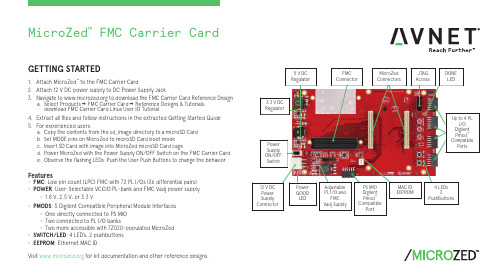
GETTING STARTED1. Attach MicroZed™ to the FMC Carrier Card2. Attach 12 V DC power supply to DC Power Supply Jack3. Navigate to to download the FMC Carrier Card Reference Designa. Select Products g FMC Carrier Card g Reference Designs & Tutorials,download FMC Carrier Card Linux User IO Tutorial4. Extract all files and follow instructions in the extracted Getting Started Guide5. For experienced users:a. Copy the contents from the sd_image directory to a microSD Cardb. Set MODE pins on MicroZed to microSD Card boot modec. Insert SD Card with image into MicroZed microSD Card caged. Power MicroZed with the Power Supply ON/OFF Switch on the FMC Carrier Carde. Observe the flashing LEDs. Push the User Push Buttons to change the behaviorFeatures-FMC: Low pin count (LPC) FMC with 72 PL I/Os (36 differential pairs)-POWER: User-Selectable VCCIO PL-bank and FMC Vadj power supply -1.8 V, 2.5 V, or 3.3 V-PMODS: 5 Digilent Compatible Peripheral Module Interfaces-One directly connected to PS MIO-Two connected to PL I/O banks-Two more accessible with 7Z020-populated MicroZed-SWITCH/LED: 4 LED’s, 2 pushbuttons-EEPROM: Ethernet MAC IDMicroZed™ FMC Carrier Card Visit for kit documentation and other reference designs.AVNET DESIGN KIT LICENSE AND PRODUCT WARRANTYTHE AVNET DESIGN KIT (“DESIGN KIT” OR “PRODUCT”) AND ANY SUPPORTING DOCUMENTATION (“DOCUMENTATION” OR “PRODUCT DOCUMENTATION”) IS SUBJECT TO THIS LICENSE AGREEMENT (“LICENSE”). USE OF THE PRODUCT OR DOCUMENTATION SIGNIFIES ACCEPTANCE OF THE TERMS AND CONDITIONS OF THIS LICENSE. THE TERMS OF THIS LICENSE AGREEMENT ARE IN ADDITION TO THE AVNET CUSTOMER TERMS AND CONDITIONS, WHICH CAN BE VIEWED AT. THE TERMS OF THIS LICENSE AGREEMENT WILL CONTROL IN THE EVENT OF A CONFLICT.1. Limited License. Avnet grants You, the Customer, (“You” “Your” or “Customer”) a limited, non-exclusive, non-transferable, license to: (a) use the Product for Your own internal testing, evaluation and design efforts at a single Customer site; (c)make, use and sell the Product in a single production unit. No other rights are granted and Avnet and any other Product licensor reserves all rights not specifically granted in this License Agreement. Except as expressly permitted in this License, neither the Design Kit, Documentation, nor any portion may be reverse engineered, disassembled, decompiled, sold, donated, shared, leased, assigned, sublicensed or otherwise transferred by Customer. The term of this License is in effect until terminated. Customer may terminate this license at any time by destroying the Product and all copies of the Product Documentation.2. Changes. Avnet may make changes to the Product or Product Documentation at any time without notice. Avnet makes no commitment to update or upgrade the Product or Product Documentation and Avnet reserves the right to discontinue theProduct or Product Documentation at any time without notice.3. Product Documentation. Product Documentation is provided by Avnet on an “AS-IS” basis and does not form a part of the properties of the Product. All Product Documentation is subject to change without notice. Avnet makes no representationas to the accuracy or completeness of the Product Documentation, and DISCLAIMS ALL REPRESENTATIONS, WARRANTIES AND LIABILITIES UNDER ANY THEORY WITH RESPECT TO PRODUCT INFORMATION.4. Limited Product Warranty. AVNET WARRANTS THAT AT THE TIME OF DELIVERY, THE PRODUCTS SHALL MEET THE SPECIFICATIONS STATED IN AVNET DOCUMENTATION FOR SIXTY (60) DAYS FROM DELIVERY OF PRODUCTS. IF THE CUSTOMER CANPROVIDE PROOF THAT THE QUALIFIED AVNET PRODUCT WAS PURCHASED FOR THE PURPOSE OF AND DEPLOYED AS A COMPONENT IN THE CUSTOMER’S COMMERCIALLY AVAILABLE PRODUCT THE WARRANTY WILL BE EXTENDED TO TWELVE (12) MONTHS FROM THE DATE OF PURCHASE. TO THE EXTENT PERMITTED BY LAW, AVNET MAKES NO OTHER WARRANTY, EXPRESS OR IMPLIED, SUCH AS WARRANTY OF MERCHANTABILITY, FITNESS FOR PURPOSE OR NON-INFRINGEMENT. YOUR SOLE AND EXCLUSIVE REMEDY FOR BREACH OF AVNET’S WARRANTY IS, AT AVNET’S CHOICE: (I) REPAIR THE PRODUCTS; (ii) REPLACE THE PRODUCTS AT NO COST TO YOU; OR (iii) REFUND YOU THE PURCHASE PRICE OF PRODUCTS.5. LIMITATIONS OF LIABILITY. CUSTOMER SHALL NOT BE ENTITLED TO AND AVNET WILL NOT LIABLE FOR ANY INDIRECT, SPECIAL, INCIDENTAL OR CONSEQUENTIAL DAMAGES OF ANY KIND OR NATURE, INCLUDING, WITHOUT LIMITATION, BUSINESSINTERRUPTION COSTS, LOSS OF PROFIT OR REVENUE, LOSS OF DATA, PROMOTIONAL OR MANUFACTURING EXPENSES, OVERHEAD, COSTS OR EXPENSES ASSOCIATED WITH WARRANTY OR INTELLECTUAL PROPERTY INFRINGEMENT CLAIMS, INJURY TO REPUTATION OR LOSS OF CUSTOMERS, EVEN IF AVNET HAS BEEN ADVISED OF THE POSSIBILITY OF SUCH DAMAGES. THE PRODUCTS AND DOCUMENTATION ARE NOT DESIGNED, AUTHORIZED OR WARRANTED TO BE SUITABLE FOR USE IN MEDICAL, MILITARY, AIR CRAFT, SPACE OR LIFE SUPPORT EQUIPMENT NOR IN APPLICATIONS WHERE FAILURE OR MALFUNCTION OF THE PRODUCTS CAN REASONABLY BE EXPECTED TO RESULT IN A PERSONAL INJURY, DEATH OR SEVERE PROPERTY OR ENVIRONMENTAL DAMAGE. INCLUSION OR USE OF PRODUCTS IN SUCH EQUIPMENT OR APPLICATIONS, WITHOUT PRIOR AUTHORIZATION IN WRITING OF AVNET, IS NOT PERMITTED AND IS AT CUSTOMER’S OWN RISK. CUSTOMER AGREES TO FULLY INDEMNIFY AVNET FOR ANY DAMAGES RESULTING FROM SUCH INCLUSION OR USE.6. LIMITATION OF DAMAGES. CUSTOMER’S RECOVERY FROM AVNET FOR ANY CLAIM SHALL NOT EXCEED CUSTOMER’S PURCHASE PRICE FOR THE PRODUCT GIVING RISE TO SUCH CLAIM IRRESPECTIVE OF THE NATURE OF THE CLAIM, WHETHER INCONTRACT, TORT, WARRANTY, OR OTHERWISE.7. INDEMNIFICATION. AVNET SHALL NOT BE LIABLE FOR AND CUSTOMER SHALL INDEMNIFY, DEFEND AND HOLD AVNET HARMLESS FROM ANY CLAIMS BASED ON AVNET’S COMPLIANCE WITH CUSTOMER’S DESIGNS, SPECIFICATIONS OR IN¬STRUCTIONS,OR MODIFICATION OF ANY PRODUCT BY PARTIES OTHER THAN AVNET, OR USE IN COMBINATION WITH OTHER PRODUCTS.8. U.S. Government Restricted Rights. The Product and Product Documentation are provided with “RESTRICTED RIGHTS.” If the Product and Product Documentation and related technology or documentation are provided to or made available tothe United States Government, any use, duplication, or disclosure by the United States Government is subject to restrictions applicable to proprietary commercial computer software as set forth in FAR 52.227-14 and DFAR 252.227-7013, et seq., its successor and other applicable laws and regulations. Use of the Product by the United States Government constitutes acknowledgment of the proprietary rights of Avnet and any third parties. No other governments are authorized to use the Product without written agreement of Avnet and applicable third parties.9. Ownership. Licensee acknowledges and agrees that Avnet or Avnet’s licensors are the sole and exclusive owner of all Intellectual Property Rights in the Licensed Materials, and Licensee shall acquire no right, title, or interest in the LicensedMaterials, other than any rights expressly granted in this Agreement.10. Intellectual Property. All trademarks, service marks, logos, slogans, domain names and trade names (collectively “Marks”) are the properties of their respective owners. Avnet disclaims any proprietary interest in Marks other than its own. Avnet andAV design logos are registered trademarks and service marks of Avnet, Inc. Avnet’s Marks may be used only with the prior written permission of Avnet, Inc.11. General. The terms and conditions set forth in the License Agreement or at will apply notwithstanding any conflicting, contrary or additional terms and conditions in any purchase order, sales acknowledgement confirmation orother document. If there is any conflict, the terms of this License Agreement will control. This License may not be assigned by Customer, by operation of law, merger or otherwise, without the prior written consent of Avnet and any attempted or purported assignment shall be void. Licensee understands that portions of the Licensed Materials may have been licensed to Avnet from third parties and that such third parties are intended beneficiaries of the provisions of this Agreement. In the event any of the provisions of this Agreement are for any reason determined to be void or unenforceable, the remaining provisions will remain in full effect. This constitutes the entire agreement between the parties with respect to the use of this Product, and supersedes all prior or contemporaneous understandings or agreements, written or oral, regarding such subject matter. No waiver or modification is effective unless agreed to in writing and signed by authorized representatives of both parties. The obligations, rights, terms and conditions shall be binding on the parties and their respective successors and assigns. The License Agreement is governed by and construed in accordance with the laws of the State of Arizona excluding any law or principle, which would apply the law of any other jurisdiction. The United Nations Convention for the International Sale of Goods shall not apply.Copyright © 2017 Avnet, Inc. AVNET, "Reach Further," and the AV logo are registered trademarks of Avnet, Inc. All other brands are the property of their respective owners. LIT# 5115-QSC-AES-MZ-FMCCC-QSC-V1。
EMI测试收音器数据手册说明书

EMI Test Receivers ¸ESIBEMI measurements up to 40 GHz conforming to standardsD a t a s h e e tOutstanding performance High sensitivity Low inherent noise Wide dynamic range High measurement speed Preselection and preamplifi cation Automatic overload detection Autoranging2nd RF input with pulse protection◆◆◆◆◆◆◆◆Current standardsCorrect weighting of pulses ina ccordance with CISPR 16-1-1 and VDE 0876All commercial and military standards such as CISPR, EN, ETS, FCC, VDE, ANSI, VCCI, MIL-STD, VG, DEF-STAN, etc◆◆Straightforward operation Bright 24 cm LC color displayAnalog level display for each detector (parallel operation)Split-screen display for detailed a nalysisReceiver-oriented operating concept allowing manual operationInternal test routines for automated and interactive EMI measurements◆◆◆◆◆ 1981The ¸ESIB family of EMI test receiv-ers combines the high sensitivity, large dynamic range and selectivity of a high-end test receiver with the fl exibility and speed of a top-class spectrum analyzer in one instrument.The ¸ESIB family comprises three models with different upper f requency limits:¸ESIB 7 (20 Hz to 7 GHz)¸ESIB 26 (20 Hz to 26.5 GHz)¸ESIB 40 (20 Hz to 40 GHz)The upper frequency limit of the¸ESIB 26 and ¸ESIB 40 can be extended up to 110 GHz by means ofe xternal mixers (option ¸FSE-B21 r equired).All three models have the following characteristics:High sensitivityExcellent large-signal immunity Low measurement uncertainty High measurement speed◆◆◆◆◆◆◆Standard-conforming m easurementsThe ¸ESIB carries out measurements in conformance with all commercial and military EMI standards such as CISPR, EN, VDE, ANSI, FCC, BS, ETS, VCCI, MIL-STD, VG, DEF-STAN, DO 160 and GAM EG 13. It goes without saying that the ¸ESIB family complies with the basic standard, i.e. CISPR 16-1-1 or VDE 0876, which places stringentrequirements on receiver dynamic range.Test routines oriented to p ractical requirementsDuring the various development phases of a product, different measurements are performed as required for each stage. The ¸ESIB family offers appropriate features and routines for the different development stages.Early in development, functional mea-surements play the predominant role. While EMI measurements are impor-tant right from the beginning to avoid r e d esigns, the ¸ESIB at this stage primarily functions as a high-grade s pectrum analyzer.The ¸ESIB is outstanding for its low inherent noise, high intermodulation suppression and low SSB phase noise. Moreover, the ¸ESIB provides all test routines offered by modern spec-trum analyzers, such as noise mea-surement, phase noise measurement, c hannel and adjacent-channel p ower measurement as well as time-domain measurement.As development progresses, EMI mea-surements become more and morei mportant, for example on modules and their interfaces. Measurements are frequently carried out using sensors, probes or current transformers. Interfer-ence analysis and referencing of results to limit values are important. Here, too, the ¸ESIB family meets all relevant requirements in terms of performance, functionality and economy of operation:Fast overview measurements with linear or logarithmic frequency scale in spectrum analyzer mode (sweep mode) or in test receiver mode (scan mode) with tuning in user-defi ned frequency steps with selectablem easuring times per step Bandwidths conforming toCISPR 16-1-1 (200 Hz, 9 kHz, 120 kHz and 1 MHz) and MIL-STD (10 Hz to 1 MHz), plus 10 MHz bandwidth, and analyzer bandwidths between 1 Hz and 10 MHz, s electable in steps of 1, 2, 3 and 5◆◆Pulse weighting using quasi-peak, peak, average and C ISPR-average detectors; the detectors operate in parallel and can be switched in as r equired User-selectable transducer factors for the output of results in the c orrect unit; transducer factors for p ractically any number of transducers can be stored on the internal hard disk;a ctive transducers are powered and coded via a socket on the ¸ESIB front panel User-defi nable limit lines with lin-ear or logarithmic frequency scale; limit lines are stored on the internal hard diskTime-domain measurements at up to 50 ns resolution for interference source analysis◆◆◆◆The excellent characteristics and func-tions of the ¸ESIB family come i nto their own when compliance with rele-vant EMI standards is to be verifi ed on the fi nished product. This may involve limit values for RFI voltage measure-ments using artifi cial mains networks,for RFI fi eld-strength measurements bymeans of test antennas, or for RFI power measurements with absorbing clamps.Especially measurements using artifi cial mains networks and absorbing clamps put the pulse-handling capability of the RF input to a severe test. The ¸ESIB solves this problem by means of a second, pulse-protected input for the frequency range from 20 Hz to 1 GHz. In the case of the ¸ESIB 7, for exam-ple, this input can handle pulses with voltages up to 1500 V and powers up to 30 mWs without any damage being caused. Pulses generated by artifi cial mains networks during phase switching or during RFI power measurements on ignition cables using absorbing clamps pose no problem.The input bandwidth of the frontend is limited by preselection fi lters to reduce the total voltage level at the input m ixer to an extent compatible with the wide dynamic range required for quasi-peak detection in the CISPR frequency range.Specifi cations in briefFrequency rangeInput 1: 20Hz to 7/26.5/40GHz Input 2: 20 Hz to 1 GHzPreselection in receiver mode (fi xed) and analyzer mode (selectable)Three fi xed-tuned and six or seven tracking fi lters (models .26 and .40)Preamplifi er with 20dB gain switch-selectable in conjunction with preselector Resolution bandwidths 200Hz, 9kHz, 120kHz in a ccordance with CISPR 16-1-1,10 Hz to 10 MHz, in decadic steps (6 dB bandwidths, receiver and analyzer mode)1 Hz to 10 MHz, adjustable in steps of 1/2/3/5 (3 dB bandwidths, analyzer mode)Parallel detectors (max. 4) in receiver modePeak, average, CISPR-average, quasi-peak and RMS Automatic scanFour storable traces with up to 80 000 measured values each (250 000 values with one trace)Internal controller (Windows NT)◆––◆◆◆◆–––◆◆◆Overview measurementUp to 2 MHz, the ¸ESIB familyu ses fi xed-tuned fi lters; from 2 MHz to 1000 MHz, the preselection fi lters oper-ate as tracking fi lters.An autorange function is available for the automatic setting of attenuation and gain in the RF and IF signal paths. This function ensures the correct combina-tion of attenuation and gain depending on the test level or any overload of a sig-nal stage caused by pulses or sinusoi-dal signals. So the operator is not bur-dened with the internal workings of the test receiver.To measure extremely small voltagel evels occurring, for example, in EMImeasurements on vehicle antennas inline with CISPR 25, the ¸ESIB familyoffers a 20 dB preamplifi er from 9 kHz to7 GHz (above 7 GHz as option¸ESIB-B2). The preamplifi er is locat-ed between the RF preselection and theinput mixer to be protected against over-load. With this preamplifi er, the inher-ent noise of the ¸ESIB is lowered tosuch an extent that the RFI fi eld strengthobtained in an overview measurementusing the peak detector, a log- p eriodicantenna (e.g. ¸HL 223) and a 10 mconnecting cable clearly remains belowthe EN 55022 quasi-peak limit (Fig. 1).Fig. 2 shows the SCAN table stipulatedfor commercial EMI measurements as afunction of the prescribed CISPR band-widths.To achieve high sensitivity in measure-ments in line with MIL-STD-461D RE 101in the frequency range from 30 Hz, theunavoidable feedthrough of the 1st LOat the input mixer is suppressed by self-Fig. 1:Sensitivity in 30 MHz to 1000 MHz range at 120 kHz IF bandwidth,with peak detector and transducer factors for antenna + cable, dis-played with limit lines for quasi-peakFig. 2:Scan table for CISPR bands A to C/DFig. 3:Inherent noise from 30 Hz to 100 kHz with limit values in line withMIL-STD-461D RE 101, using the Shielded and Calibrated MagneticField Pickup Coil ¸HZ-10Figs. 4 to 7:Example of transducer set: combination of antenna + cable 2alignment of the mixer. The ¸ESIB consequently features suffi cient inherent noise suppression with respect to rele-vant limit values even at the lower fre-quency limit (Fig. 3).Defi nition ofstandard test sequencesTo meet the requirements of relevant standards, measurements over various frequency ranges and bandwidths have to be performed, using different steps izes and measurement times or differ-ent receiver settings regarding RF atten-uation and preamplifi cation. It must also be possible to confi gure a scan matched to DUT characteristics. For this purpose, the ¸ESIB offers a user-confi gurable scan table with up to ten subranges. Calibration values for transducer f actors of absorbing clamps or antennas, fore xample, are stored in tables and can be switched on as required. The transducer factors can also be combined into trans-ducer sets, for example to display thei n terference spectrum in the correct unit dBμV/m in measurements with anEMI emissions are usually measured in two steps. An overview measurement performed with the peak detector iden-tifi es critical emissions above or close to limit values (Fig. 8). In a second mea-surement with the prescribed CISPRd etectors and an appropriate measure-ment time, the critical frequencies are checked for compliance with limit val-ues. The ¸ESIB family supports this procedure by two independent measure-ment windows on the screen and offers automatic or interactive evaluation func-tions for preview measurements, gener-ation of a peak list (data reduction) and 75Split-screen displayCritical emissions can be measured with numeric display of frequency and l evel as with classic receivers. Bargraphsp rovide an analog display of measured v alues for the various detectors simulta-neously and in different colors (Fig. 9). By coupling the marker in the overview spectrum to the receiver frequency, emissions can be measured fast and reli-ably in line with standards.In the second window, the operator can zoom in on the displayed trace (Fig. 10). Zooming is effected either based onstored measured data or by means of anew measurement with the selected de-tectors. If stored data is used, all storedvalues can be displayed. For this, the¸ESIB can store up to 250 000 mea-sured values with one trace active inbackground operation. This considerablyreduces measurement time, since nonew measurement is needed to make adetailed analysis.Listen, view, measureTo analyze the spectrum and to e xcludeambient noise, such as originating fromsound or TV broadcast transmitters orthe like, it is expedient to select s inglefrequencies by means of the markers,tune the receiver frequency to the mark-er frequency, and activate the audiopath with the built-in AM/FM demod-ulator by switching on the loudspeak-er or headphones. Acoustic identifi ca-tion is very frequently and successfullyused in EMI signal analysis, all the moreso since manual pre-/postmeasurementsand interactive operation support thisapproach.810 911Typical SSB phase noiseCarrier offset SSBphasenoiseindBc(1Hz)Documentation of results Practically any type of printer can be used for the documentation of results. The ¸ESIB runs under Windows NT,so all printers for which Windows drivers are available can be employed. Results can not only be output to ap rinter but also stored on a fl oppy disk or the internal hard disk in commonW indows formats such as EMF, WMF or BMP. The data can be integrated into word processing programs for the gener-ation of test reports.High accuracyIn the frequency range up to 1 GHz, the ¸ESIB performs level measurements with an accuracy of ±1 dB. This is clear-ly better than the value of ±2 dB speci-fi ed by CISPR 16-1-1, and is achieved by individual correction factors stored on all modules affecting measurement uncer-tainty. The operator can run calibration routines for the frequency response, display linearity and signal path gain correction for the various instrument set-tings, thus ensuring low measurement uncertainty under all specifi ed environ-mental conditions.The required calibration sources are con-nected internally so that autocorrection is possible even in system applications without any external equipment such as mented in the ¸ESIB fully digitally by means of gate arrays and signal pro-cessors. This makes for the best possible reproducibility of results and does away with the discharge times between mea-surement periods occurring with a nalog detectors. As a result, measurement times are reduced considerably. SelftestThe built-in selftest supports fault local-ization down to module level. With in-dividual correction tables being stored on each module, defective modules can be replaced largely without any adjust-ment or additional instruments. Down-times and repair costs are reduced to a minimum.Fig. 8:Complete representation of spectrum: level display with PK andAV detectors and QP and AV limit linesFig. 9:Split screen with parallel detectors and bargraphFig. 10:Split screen with trace and zoomed display of trace sectionFig. 11:Frequency response of the ¸ESIB from 30 MHz up to 7 GHzSystem integrationThe fast data processing of the¸ESIB makes it an ideal choice foruse in automatic measurement systems.The IEC/IEEE bus command set(IEC 625-2) conforms to SCPI (1994.0).Fit for the futureThe ¸ESIB family can be u pgradedby a wide variety of options to extendits range of applications and add extrafunctionality without requiring a dditionalinstruments. The Tracking G enerator¸FSE-B10 from 9 kHz to 7 GHzmakes it easy to measure shieldingeffectiveness or fi lter transfer functions.Specifi cationsSpecifi cations apply under the following conditions: 30 minutes warm-up time at ambient temperature, specifi ed environmental conditions met, calibration cycle a dhered to, and total calibration performed. Data without tolerances: typical values only. Data designated “nominal” applies to design parameters and is not tested.EMI Test Receivers ¸ESIB1112EMI Test Receivers ¸ESIBEMI Test Receivers ¸ESIB1314EMI Test Receivers ¸ESIBEMI Test Receivers ¸ESIB151) After 30 days of operation.2)Valid for span >100 kHz.3)In line with CISPR 16 (tolerance for impulse bandwidths) and MIL-STD (–6 dB).4)x = μV, μV/m, μA or μA/m.5)For RF frequencies >7 GHz: error after calling peaking function. For sweep time <10 ms/GHz: additional error ±1.5 dB.Ordering informationCertified Quality SystemISO 9001Certified Environmental SystemISO 14001More information at (search term: ESIB)¸i s a r e g i s t e r e d t r a d e m a r k o f R o h d e & S c h w a r z G m b H & C o . K G · T r a d e n a m e s a r e t r a d e m a r k s o f t h e o w n e r s · P r i n t e d i n G e r m a n y (U s k )P D 5213.6435.32 · ¸E S I B · V e r s i o n 03.00 · J a n u a r y 2006 · D a t a w i t h o u t t o l e r a n c e l i m i t s i s n o t b i n d i n g · S u b j e c t t o c h a n g eEurope:+491805124242,*********************************USAandCanada:1-888-837-8772,**********************************.comAsia:+6565130488,**************************************。
捷迅易联 YL-100 系列无线数传模块 电台规格书说明书

无线数传模块/电台YL-100系列规格书更新日期:2019-08-13YL-100IL YL-100IW YL-100IUYL-100D-4PIN YL-100D-DB9 YL-100D新款目录一、产品简介 (3)二、产品规格参数 (3)三、可兼容通讯的其它模块 (4)四、裸板模块尺寸结构、接口定义及指示灯说明 (4)五、银壳模块尺寸结构、接口定义及指示灯说明 (5)六、新款黑壳模块尺寸结构、接口定义及指示灯说明 (6)七、模块接线注意事项 (7)八、模块测试说明 (7)九、模块数据流控制 (9)十、模块通讯链路结构 (9)十一、模块参数配置软件 (10)十二、模块参数配置说明 (11)十三、模块AT命令通讯协议 (11)十四、信道号与频率值对应表 (13)十五、天线选配指南和使用技巧 (13)十六、常见问题分析 (14)一、产品简介YL-100系列是一款微功率半双工串口透明传输的无线数据收发模块/电台。
模块基于Si4432射频无线方案,采用GFSK调制技术,半双工通讯方式,自带ST单片机,内含收发通讯程序,不改变用户数据和协议,用户无需自己编程控制数据收发过程,即可实现数据透传(所发即所收)。
模块提供TTL/RS232/RS485/USB等通讯接口,支持1200~115200bps等常用的波特率,兼容“一个起始位,8个数据位,一个停止位”的数据格式,支持无校验/奇校验/偶校验三种校验方式。
模块是全向广播的,只要在通讯范围内,均可轻松实现一对一、一对多、多点组网等多种通讯应用。
433MHz 或490MHz开放频段,可以同时使用32个信道,多通道传输无压力,还可增加地址码加强通讯链路稳定性。
通过上位机软件或者单片机AT命令,都可以灵活配置无线模块的通信频道(频率)、空中速率、串口波特率、串口校验方式、模块地址、发射功率级别等基本参数。
还支持RSSI(Received Signal Strength Indication 接收的信号强度指示),通过接收到的信号强弱可以大致估计发射点与接收点之间的距离。
P900微型数传电台数据手册

P900微型数传电台数据手册2015年03月成都纵横自动化技术有限公司P900微型数传电台是成都纵横自动化技术有限公司采用Microhard P900 OEM模块集成的一款工业级高性能无线串口通信模块,支持网络、点对点、点对多点的通信模式。
P900工作频率为902~928MHz,采用调频技术(FHSS)实现可靠的无线异步数据传输。
最大发射功率1W,最大传输波特率可达276kbps,最大传输距离可达60Km。
特别适合于各类中小型无人机的遥控遥测数据链。
其他用途还包括:远程监控、机器人、差分GPS电台、智能交通、工业控制、铁路信号等等。
性能特点低延迟透传的最大波特率可达276kbps;可以连接所有基于串口的设备;宽温性能;最大发射功率1W;体积小、重量轻;即插即用、使用方便。
基本性能工作频率:902~928 MHz展频技术:FHSS容错机制:32为CRC,ARQ数据加密:128为AES加密串口波特率:115200bps输出功率:1W最大收发距离:60Km电气参数供电:DC输入,电压范围8~30V功耗:<5W2 / 4版权所有©成都纵横自动化技术有限公司2006-2015保留一切权利物理特性外形尺寸:65×38×11mm重量:33克(包括外壳)使用环境使用温度:-40ºC~+55ºC湿度:5%~95% 非冷凝机械尺寸接口说明引脚详细功能定义如下表所示:3 / 4版权所有©成都纵横自动化技术有限公司2006-2015 保留一切权利4 / 4版权所有©成都纵横自动化技术有限公司2006-2015保留一切权利。
Pioneer DJM-909 产品手册

DJM-909defining the industry standard.For all your product info, dealers and more: 800-782-7210DJM-909New Optical CrossfaderPioneer reinvented the crossfader by designing a new, fully adjustable,non-contact optical fader. The design and construction were created with the punishing environment of a scratch DJ in mind. The optical sensors will never wear out, ensuring the sound quality is always as good as new. The DJ can adjust not only the fader curve, but also the fader lag and tension, bringing the most customization ever available in a DJ crossfader. Fader curves can be displayed and adjusted visually using the LCD display.Touch Screen EffectsDual effects units are coupled with a touch-sensitive LCD display for tweaking the parameters on the fly. 3 banks of 3 effects can be pre-stored on each channel from the list of 50 effects. Like Pioneer’s other mixers with onboard effects, the DJM-909’s effects can be linked to the BPM of the track either automatically or by using the tap button to enter a BPM.More Control of EffectsEach effect channel features a 3-position toggle switch (Temporary On, Off and Lock On) with an LED to indicate its status. You can keep your hands on the action while activating the effects via an optional footswitch. Session In/OutWith the possibility of battling in mind, Pioneer has added a session input and output to the DJM-909. Both the input and output have separate level controls to adjust the signal. The Session Out is also used as a booth monitoring output.Clean Two Channel LayoutEach channel features:• Adjustable fader curve• 2 Inputs (1 Line, 1 switchable Phono/Line)• 3 Band EQ (-26dB to +6dB per band)• EQ On/Off switch with status LED• Reverse Switch• Transform Switch• Fader Start connection• Send/Return switchHeadphone Monitor SystemUsing the cueing, you can monitor the master output, preview the effects or using the cue-crossfader, audition each channel in a mix. A reinforced headphone jack ensures that you can always hear your mix.Versatile MicrophoneThe microphone input features 2-Band Mic EQ control plus Send/Return. Pioneer has also provided the option to assign the mic to CH-1 for full use of the effects on the mic.For more information and streaming demo videos, visit/gear_DJM909FEATURES SPECIFICATIONSGeneral Power Requirements .............................................. AC 120V, 60Hz Power Consumption ............................................................................ 31W Weight .......................................................................................... 14lbs 5oz Dimensions (without package) .................... 9-7/8” (W) x 15” (D) x 4-1/4” (H)Frequency Response ..................................................... 20Hz - 20kHz (CD) Signal-to-Noise Ratio ............................................................. 93dB or more Distortion Ratio ...................................................................... 0.02% or lessPIONEER CORPORATION1-4-1 Meguro, MEGURO-KU, TOKYO 153-8654, JAPANTEL: 81-3-3495-5246•FAX: 81-3-3495-9827PIONEER ELECTRONICS (USA), INC.2265 East 220th Street, Long Beach, CA 90810, U.S.A.TEL: 800-421-1404•FAX: 310-952-2990PIONEER ELECTRONICS ASIACENTRE, PTE. LTD. (PAC Head Office)253 Alexandra Road, #04-01, SINGAPORE 159936TEL: 65-6427-1111PIONEER EUROPE NV - MULTIMEDIA DIV. (PEE-London)Pioneer House, Hollybush Hill, Stoke Poges Slough, SL2 4QP, UNITED KINGDOM TEL: 44-1753-789-789PIONEER CHINA HOLDINGS CO., LTD. (PCH)18F New Hua Lian Mansion (West), 775 Huai Hai Zhong Road (M), Shanghai 200020, CHINATEL: 86-21-6431-4466PIONEER HIGH FIDELITY TAIWAN CO., LTD. (PTC)13th FL, No.44, Jhongshan N Road, Taipei City, 10448 TAIWANTEL: 886-2-2521-3588PIONEER ELECTRONICS AUSTRALIA PTY. LTD. (PTY)178-184 Boundary Road, Braeside, Victoria 3195, AUSTRALIATEL: 507-300-3900PIONEER INTERNATIONAL LATIN AMERICA S.A. (PILASA)Plaza Credicorp Bank, 14th Floor, Calle 50 No.120, Panama City 0816-01361, R.O., PANAMATel: 507-300-3900Features and specifications subject to change without notification.。
OAP900 2 x 2 AC Single-Band 户外 PoE 访问点 视频桥说明书

OAP9002 x 2 AC Single-Band Outdoor PoE Access Point / Video BridgePowerful Outdoor Solution with High Speed AC900 for Modern BusinessMaximum performance, actual data rates, and coverage will vary depending on network conditions and environmental factors. Product specifications and design are subject to change without notice.Copyright © 2016 Edimax Technology Co. Ltd. All rights reserved.KEY FEATURES•802.11AC High Speed: IEEE 802.11ac with 900Mbps wireless speed.•Easy Installation: Wall-mount or pole-mounted design with easy installation kit.•Rugged Construction: IP55 weatherproof housing can perform normally under rigorous weather.•Designed for High Density Usage: Supports up to fifty users simultaneously, ideal for crowded environments and BYOD (Bring Your Own Device) workplaces.•Multiple SSIDs for Security Management: Supports up to 16 SSIDs ideal for multiple departments, user groups, customers or guests.•Fast Roaming: Roams smoothly between APs without lag or interruption, ensuring top performance for video and voice streaming applications.•Wide Coverage & High Sensitivity: Adjustable RF output power and high receiver sensitivity for wide coverage across large spaces.•Seamless Mobility: 1.5x greater coverage than typical APs for blanket coverage to ensure seamless connectivity for Wi-Fi devices across enterprise environments.•Power over Ethernet: Supports Passive PoE and Passive PoE out.•Outdoor Video Bridge: Dedicated PoE output port to power a 802.3af PoE IP camera.•Built -In RADIUS Server: With management for up to 256 user accounts.•Business Environments: Advanced choice for high-performance applications. Suitable for a wide range ofcommercial applications such as across university campus , stadiums, outdoor malls, hotels and along side rivers, highways, railways and others.•Central Management: Edimax Pro Network Management Suite (NMS), easy and Intuitive web-based central management suite and software, support AP array architecture.The OAP900 features an IP55 rated weatherproof housing and provides a premium wireless solution designed for SMBs which demand elite network performance. Theproduct features the latest 2 x 2 IEEE 802.11ac technology for 5GHz wireless speeds up to 900Mbps. A wall or pole-mounted design and industrial-grade build quality combined with user-friendly operation and extensive feature set, make an ideal high-performance solution for demanding day-to-day enterprise operations.For businesses that demand security, flexibility and speed – the Edimax Pro series has a wide range of potentialapplications from office environments to schools, campuses, hotels and hospitals. Multiple SSIDs can be configured for different departments or user groups and a built-in RADIUS server provides additional verification with a scalable AP array architecture for central management of multiple access points. High-density capacity for up to 50simultaneous clients ideal for BYOD workplaces or other environments with a high volume of clients and wireless devices, and fast roaming allows for seamless transitions between multiple access points. Power over Ethernet support (passive PoE) and an intuitive web-basedmanagement interface provide deployment flexibility and extensive management options for company MIS departments and network administrators.When performance and security are critical for yourbusiness, you need products that are engineered for your industry. The Edimax Pro series is designed to help your business and provide the connectivity that you rely on every day, with safety and effectiveness guaranteed, and theOAP900 offers the highest level of wireless performance on the market today.1Maximum performance, actual data rates, and coverage will vary depending on network conditions and environmental factors. Product specifications and design are subject to change without notice.Copyright © 2016 Edimax Technology Co. Ltd. All rights reserved.5GHz2D Radiation Pattern@ Vertical 5GHz2D Radiation Pattern@ HorizontalFast Roaming AC900OAP900Central Network Management: NMSWork with Edimax Pro NMS (Network Management Suite)* web-based wireless network management software. Company MIS administrators can plan and manage Edimax Pro access points’ powerful functionalityaccording to their office space using an easy, remote web-based interface which includes a dashboard, map view, traffic statistics and wireless client list for network-wide remote administration. RADIUS settings, WLAN group settings, access control, guest network settings and firmware upgrades can all be managed centrally from a single location to reduce network downtime, aid troubleshooting and optimize network performance.Graphical zone plans with Google Maps integration and setup wizards are also available for expanding and managing large networks with multiple access points, with custom floor plans, visual overviews and easy drag-and-drop icons for quick access to key performance and monitoring information.Wide Coverage & Multiple SSIDsOutdoor BYOD Solution & High Density NetworkingFast RoamingHotels Offices Schools HospitalsWISP11ac Super High-Speed5GHzIP55 Weatherproof& DustproofPoE Out to Supply Power to PoE PD802.3af PoE IP CameraPoE INPassive PoE InjectorPoE OUTDataSwitch OAP900Outdoor Video Bridge48V*NMS is built-in with Edimax Pro CAP, WAP series & OAP1750 access point.2SPECIFICATIONS2 x 2 AC Single-Band Outdoor PoE Access Point / Video BridgeHardware LAN Interface Giga x 2PoE LAN1: Passive PoE in LAN2: Passive PoE outAntenna Type: Internal / Gain: 14dBi Patch Antenna (5GHz)HPBW / V: 18 °± 1 °, HPBW / H: 33 °± 5 SMA Connector x 2 for External AntennasPower 48V Passive PoE Dimensions (L x W x H) 27.18 x 12.09 x 3.5 cmWeight592g PowerConsumption (Full Loading) 10.6W MountingPole/WallSlide Switch/Reset LAN2 PSE-OUT Power On/Off, Reset LED Indicator Power, LAN1, LAN2, Strength, Signal, RSSI, 5G Environmental Conditions Operating Temperature: -20°C (-4°F) to 60°C (140°F) Storage Temperature: -30°C (-22°F) to 70°C (158°F)Operating Humidity: 90% or Less Storage Humidity: 90% or LessPower Saving 802.3az Internal Buzzer YHousing Outdoor IP55 Weatherproof RatedWireless Standard 802.11 a/an/acNo. of Radios 1 Receiver Sensitivity ≤ -89Bm Certification CE/FCCFast Roaming Y Number of SSIDs 16 (5GHz)Performance Maximum Data Speed866Mbps Concurrent Clients Up to 50 Per RadioSecurity Encryption WEP / WPA / WPA2Wireless L2 Isolation Y Station Isolation Y IEEE 802.1x Authenticator Y EAP Authentication PEAP Hidden SSID Y MAC Address Filter Y Wireless STA Y Rogue APDetection (w/ NMS) YSoftware Wireless Mode AP / WDS AP / WDS Bridge / Client802.1q VLAN Y (VID = 1-4095)Spanning Tree RSTP QoSWMM (802.11e) Max Associated Station No. Pass-Through IPv6 and VPN (PPTP, L2TP/IPsec)DSCP (802.1p) Y Multicast Rate up to 54MbpsYRF SpecificationsFrequency Band •Radio Ⅰ: 802.11a/n/ac 5.18~5.24(GHz),5.26~5.32(GHz), 5.5~5.7(GHz), 5.745~5.825(GHz) (The supported frequency band is restricted by local regulations.)Operation Channels •5GHz : Country dependent for the following ranges: US/Canada:Band 1:36, 40, 44, 48; 5.180~5.240(GHz) Band 2: 52、56、60、64;5.260~5.320(GHz)Band 3: 100、104、108、112、116、120、124、128、132、136、140;5.500~5700(GHz)Band 4:149, 153, 157, 161, 165; 5.745~5.825(GHz) Europe: Band 3: 100、104、108、112、116、120、124、128、132、136、140; 5.500~5700(GHz) Transmit Power (CE: 20dBm or lower, FCC:23dBm or lower)802.11a22dBm@6Mbps 22dBm@9Mbps 22dBm@12Mbps 22dBm@18Mbps 22dBm@24Mbps 21dBm@36Mbps 19dBm@48Mbps 18dBm@54Mbps 802.11an(5G)25dBm@MCS0/8 24dBm@MCS1/9 24dBm@MCS2/10 23dBm@MCS3/11 23dBm@MCS4/12 22dBm@MCS5/13 22dBm@MCS6/14 21dBm@MCS7/15 802.11ac25dBm@MCS0 24dBm@MCS1 24dBm@MCS2 23dBm@MCS3 23dBm@MCS4 22dBm@MCS5 22dBm@MCS6 21dBm@MCS7 20dBm@MCS8 19dBm@MCS9 Receiver Sensitivity802.11a≤-89dBm@6Mbp ≤-72dBm@54Mbps 802.11an(5G)≤-89dBm@MCS0 ≤-68dBm@MCS7 ≤-86dBm@MCS8 ≤-66dBm@MCS15 802.11ac≤ -83dBm@MCS0 ≤ -56Bm@MCS9ManagementDeploymentStandalone (AP mode)Managed AP mode : Be managed by AP Controller (APC500), Edimax Pro Master AP with NMS softwareConfiguration HTTP/HTTPS SNMP v1, v2c, v3 CLI (Telnet, SSH)RADIUS Server Built-In Auto-Channel Y Private MIB YPackage Contents Access Point AC900 Outdoor PoE Access Point PoE Injector Passive PoE Injector with Power Code Mounting Bracket Wall-Mount & Pole-Mount Bracket and Screws KitPower Adapter 48V / 1A Power AdapterCableEthernet CableCD / QuickInstallation GuideCD (User Manual & Multi-Language Quick Installation Guide) / Printed English Quick Installation GuideCopyright © 2016 Edimax Technology Co. Ltd. All rights reserved.Edimax Technology Co., LtdNo. 278, Xinhu 1st Rd., Neihu Dist., Taipei City, TaiwanEmail:****************.twEdimax Technology Europe B.V.Fijenhof 2, 5652 AE Eindhoven, The NetherlandsEmail:***************Edimax Computer Company3350 Scott Blvd., Bldg.15, Santa Clara, CA 95054, USAEmail:****************Maximum performance, actual data rates, and coverage will vary depending on network conditions and environmental factors. Product specifications and design are subject to change without notice.3。
- 1、下载文档前请自行甄别文档内容的完整性,平台不提供额外的编辑、内容补充、找答案等附加服务。
- 2、"仅部分预览"的文档,不可在线预览部分如存在完整性等问题,可反馈申请退款(可完整预览的文档不适用该条件!)。
- 3、如文档侵犯您的权益,请联系客服反馈,我们会尽快为您处理(人工客服工作时间:9:00-18:30)。
P900微型数传电台
数据手册
2015年03月
成都纵横自动化技术有限公司
P900微型数传电台是成都纵横自动化技术有限公司采用Microhard P900 OEM模块集成的一款工业级高性能无线串口通信模块,支持网络、点对点、点对多点的通信模式。
P900工作频率为902~928MHz,采用调频技术(FHSS)实现可靠的无线异步数据传输。
最大发射功率1W,最大传输波特率可达276kbps,最大传输距离可达60Km。
特别适合于各类中小型无人机的遥控遥测数据链。
其他用途还包括:远程监控、机器人、差分GPS电台、智能交通、工业控制、铁路信号等等。
性能特点
低延迟透传的最大波特率可达276kbps;
可以连接所有基于串口的设备;
宽温性能;
最大发射功率1W;
体积小、重量轻;
即插即用、使用方便。
基本性能
工作频率:902~928 MHz
展频技术:FHSS
容错机制:32为CRC,ARQ
数据加密:128为AES加密
串口波特率:115200bps
输出功率:1W
最大收发距离:60Km
电气参数
供电:DC输入,电压范围8~30V
功耗:<5W
2 / 4版权所有©成都纵横自动化技术有限公司2006-2015保留一切权利
物理特性
外形尺寸:65×38×11mm
重量:33克(包括外壳)
使用环境
使用温度:-40ºC~+55ºC
湿度:5%~95% 非冷凝
机械尺寸
接口说明
引脚详细功能定义如下表所示:
3 / 4
版权所有©成都纵横自动化技术有限公司2006-2015 保留一切权利
4 / 4版权所有©成都纵横自动化技术有限公司2006-2015保留一切权利。
