博世欧洲精英使用手册
博世欧洲精英使用手册知识讲解

博世欧洲精英使用手册一、设备打开1.按下锅炉控制面板左上角的电源开关,运行设备;2.控制面板下方的运行指示灯亮,温度指示灯显示采暖或生活热水温度。
燃烧过程中,燃烧器指示灯亮。
二、打开集中供热功能1.旋转采暖温度控制按钮(控制面板左边一个按钮),调节采暖温度:——地板采暖:位置2(约50℃)。
注:初次使用温度不宜调的太高,一般在20至30℃即可。
最高温度不得超过60℃。
——散热片系统:位置6(约80℃).利用热水温度调节按钮,,调节生活热水温度。
温度指示不显示热水温度,加热过程中,温度显示灭,当燃烧器点燃后,燃烧器指示灯亮起。
热水温度可设置在40℃-60℃之间,单实际温度取决于热水量,热水量越大,温度越低。
四、夏季模式(集中供热关闭,仅热水打开)1.保持设备打开状态。
2.逆时针旋转采暖温度控制按钮,至最左端。
采暖泵关闭。
3.夏季模式下,温度指示关闭。
注:当压力表水压低于正常水压时,应打开补水阀补水,直到水压压力处于正常范围内。
然后一定要关闭补水阀,否则会造成锅炉泄水。
五、故障代码博世欧洲之星操作手册一、设备打开1.首先确认燃气阀门已经打开,锅炉电源插头已插上;2.按下锅炉控制面板左上角的电源开关,运行设备;3.显示屏上显示采暖的出水温度二、试运行:1.打开系统散热片的所有阀门;2.打开补水阀,生活冷水阀,注水至1到2巴的压力,然后关闭冷水阀3.散热片排气;4.打开冷水阀,将系统压力重新充注到1-2巴5.打开燃气阀三、打开集中供热功能1.热水温度可设置在45℃至82℃之间;2.若为地板采暖系统,采暖温度不得高于60℃;3.旋转控制面板左下角的采暖控制旋钮,调节采暖温度;(初次使用时不宜调太高)4.采暖类型不同,最大采暖出水温度设置不同:——地板采暖系统:2档(约50℃)四、生活热水温度设置1.调节锅炉控制面板右下角的生活热水温度调节旋钮来设置生活热水温度;2.显示屏上显示的仍是采暖出水温度3.生活热水温度可在40℃和60℃之间设置。
电动工具操作指南博世电动工具中文资料

电动工具操作指南博世电动工具中文资料1. 引言电动工具在现代生活中起到了非常重要的作用。
为了正确且安全地使用博世电动工具,本指南为您提供了必要的操作指导。
请仔细阅读以下内容,并在使用电动工具之前务必理解和遵守所有安全措施。
2. 安全措施使用电动工具时,请始终注意以下安全措施:- 使用前需要仔细阅读和理解博世电动工具的用户手册。
- 保持工作区域干燥、整洁,并确保周围无杂物。
- 确保电动工具与身体、衣物或其他物体保持适当的距离。
- 使用电源线时,确保其没有损坏或扭曲,并远离尖锐物体。
- 使用眼睛和手部保护装备,如眼镜和手套。
3. 使用指南以下是使用博世电动工具的一般指南:- 在使用电动工具之前,请检查其是否完好,并确保电源已连接。
- 根据需要选择正确的附件,并正确安装在电动工具上。
- 开始操作之前,确认工作区域安全,确保没有其他人员靠近。
- 针对不同类型的电动工具,采取相应的操作方式,例如:- 锯类工具:将工件安全固定,并保持双手握紧工具手柄。
- 钻孔类工具:在使用前选择合适的钻头,并以适当的速度和压力进行钻孔。
- 榫接类工具:将工件牢固地夹住,并根据需要调整刀具的深度。
4. 维护和保养为了确保博世电动工具的性能和寿命,请遵循以下维护和保养指南:- 定期清洁电动工具,并确保其处于干燥的环境中存放。
- 如有需要,请更换电动工具的附件或部件,以确保其正常运行。
- 进行规定的日常保养,如润滑移动部件、紧固螺丝等。
- 如发现电动工具存在故障或损坏,请立即停止使用,并寻求专业维修帮助。
5. 总结本指南提供了使用博世电动工具的操作指导和安全措施。
请始终遵循安全规定,并在使用前仔细阅读和理解用户手册。
如果有任何疑问或问题,建议咨询专业人士的意见。
祝您使用博世电动工具愉快且安全!。
德国博世新欧洲之星壁挂炉常用操作合集
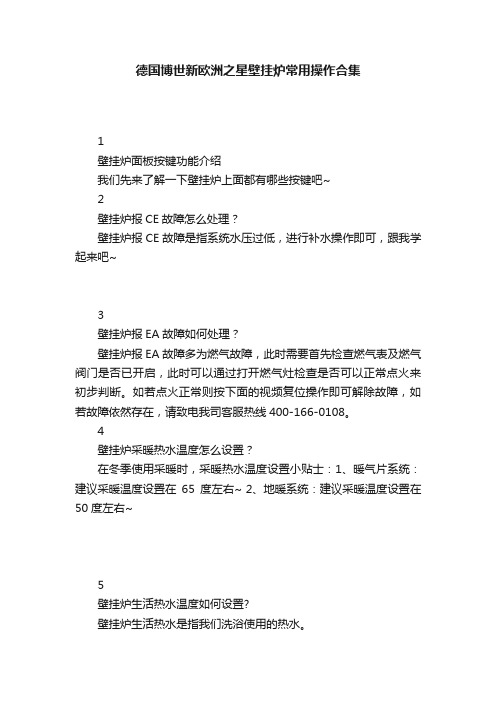
德国博世新欧洲之星壁挂炉常用操作合集
1
壁挂炉面板按键功能介绍
我们先来了解一下壁挂炉上面都有哪些按键吧~
2
壁挂炉报CE故障怎么处理?
壁挂炉报CE故障是指系统水压过低,进行补水操作即可,跟我学起来吧~
3
壁挂炉报EA故障如何处理?
壁挂炉报EA故障多为燃气故障,此时需要首先检查燃气表及燃气阀门是否已开启,此时可以通过打开燃气灶检查是否可以正常点火来初步判断。
如若点火正常则按下面的视频复位操作即可解除故障,如若故障依然存在,请致电我司客服热线400-166-0108。
4
壁挂炉采暖热水温度怎么设置?
在冬季使用采暖时,采暖热水温度设置小贴士:1、暖气片系统:建议采暖温度设置在65度左右~ 2、地暖系统:建议采暖温度设置在50度左右~
5
壁挂炉生活热水温度如何设置?
壁挂炉生活热水是指我们洗浴使用的热水。
生活热水温度设置小贴士:建议设置在42度左右即可~
6
壁挂炉夏季与冬季模式怎么切换?
壁挂炉多为双功能的,既有采暖功能又有生活热水功能。
冬季模式:采暖功能和生活热水功能都开启
夏季模式:采暖功能关闭只开启生活热水功能,也就是在夏天咱们壁挂炉就变身成一台热水器啦~
学会这些操作,日常操作不发愁。
Bosch 家居电子产品用户说明书
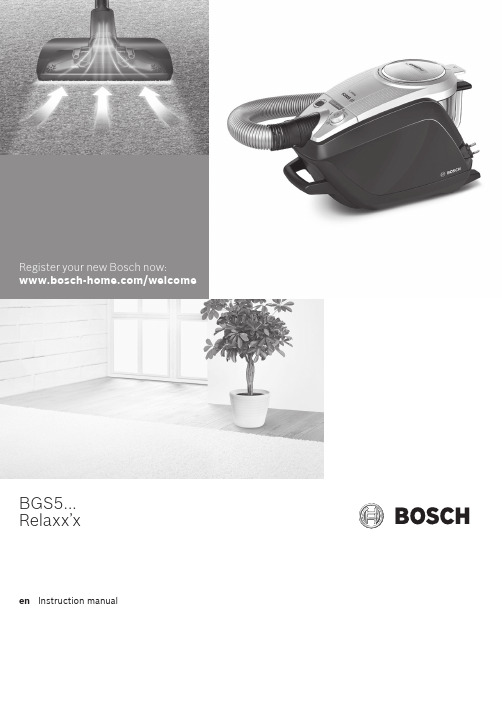
en Instruction m nu lSafety information . . . . . . . . . . . . . . . . . . . . . . . . . . . . . . . . . .5 Intended use . . . . . . . . . . . . . . . . . . . . . . . . . . . . . . . . . . . . . . .5 Spare parts, accessories, dust bags . . . . . . . . . . . . . . . . . . . . .5 Safety information . . . . . . . . . . . . . . . . . . . . . . . . . . . . . . . . . .6 Proper use . . . . . . . . . . . . . . . . . . . . . . . . . . . . . . . . . . . . . . . .6 Notes on the energy label . . . . . . . . . . . . . . . . . . . . . . . . . . . .9 Your vacuum cleaner . . . . . . . . . . . . . . . . . . . . . . . . . . . . . . .10 Replacement parts and special accessories . . . . . . . . . . . . .12 Initial use . . . . . . . . . . . . . . . . . . . . . . . . . . . . . . . . . . . . . . . .13 Connecting the handle and the flexible hose . . . . . . . . . . . . .13 Connecting the flexible hose . . . . . . . . . . . . . . . . . . . . . . . . .13 Putting the handle and the telescopic tube together . . . . . . .14 Inserting the telescopic tube into the floor tool . . . . . . . . . . .14 Adjusting the telescopic tube . . . . . . . . . . . . . . . . . . . . . . . . .14 Placing the accessories holder . . . . . . . . . . . . . . . . . . . . . . . .15 Connecting the appliance . . . . . . . . . . . . . . . . . . . . . . . . . . . .15 Switch on /off . . . . . . . . . . . . . . . . . . . . . . . . . . . . . . . . . . . . .16 Controlling the suction level . . . . . . . . . . . . . . . . . . . . . . . . . .16 Vacuuming . . . . . . . . . . . . . . . . . . . . . . . . . . . . . . . . . . . . . . .16 Set the adjustable floor tool . . . . . . . . . . . . . . . . . . . . . . . . . .17 Vacuuming with accessories . . . . . . . . . . . . . . . . . . . . . . . . . .18 Parking aid . . . . . . . . . . . . . . . . . . . . . . . . . . . . . . . . . . . . . . .19 Vacuuming stairs . . . . . . . . . . . . . . . . . . . . . . . . . . . . . . . . . . .19When your work is finished . . . . . . . . . . . . . . . . . . . . . . . . . .19 Disconnecting the appliance . . . . . . . . . . . . . . . . . . . . . . . . . .19 Sliding the telescopic tube . . . . . . . . . . . . . . . . . . . . . . . . . . .20 Storing and transporting . . . . . . . . . . . . . . . . . . . . . . . . . . . . .20 Emptying the dust container . . . . . . . . . . . . . . . . . . . . . . . . . .21 Dust bag change indicator . . . . . . . . . . . . . . . . . . . . . . . . . . .21 Removing the dust container . . . . . . . . . . . . . . . . . . . . . . . . .22 Taking out the filter unit . . . . . . . . . . . . . . . . . . . . . . . . . . . . .23 Inserting the filter unit and the dust container . . . . . . . . . . . .24 Dismantling . . . . . . . . . . . . . . . . . . . . . . . . . . . . . . . . . . . . . .25 Removing the flexible hose . . . . . . . . . . . . . . . . . . . . . . . . . . .25 Disconnecting handle and telescopic tube . . . . . . . . . . . . . . .25 Disconnecting floor nozzle and telescopic tube . . . . . . . . . . .25 Filter care . . . . . . . . . . . . . . . . . . . . . . . . . . . . . . . . . . . . . . . .26 Cleaning the plate filter . . . . . . . . . . . . . . . . . . . . . . . . . . . . .26…SelfClean“-function . . . . . . . . . . . . . . . . . . . . . . . . . . . . . . . .26 Activating the …SelfClean“-function . . . . . . . . . . . . . . . . . . . .27 Tapping out the plate filter . . . . . . . . . . . . . . . . . . . . . . . . . . .28 Cleaning the fluff filter . . . . . . . . . . . . . . . . . . . . . . . . . . . . . .29 Replacing the HEPA-filter . . . . . . . . . . . . . . . . . . . . . . . . . . . .30 Cleaning instructions . . . . . . . . . . . . . . . . . . . . . . . . . . . . . . .32 Disposal . . . . . . . . . . . . . . . . . . . . . . . . . . . . . . . . . . . . . . . . .33 Costumer service . . . . . . . . . . . . . . . . . . . . . . . . . . . . . . . . . .34 Conditions of guarantee . . . . . . . . . . . . . . . . . . . . . . . . . . . .35Congratulations on your purchase of the Bosch GS50 vacuum cleaner. You should only use original Bosch accessories, which have been specially developed for your vacuum cleaner, in order to achieve the best possi-ble vacuuming results.Please keep this instruction manual. When passing the vacuum cleaner on to a third party, please also pass on this instruction manual.Intended useThis appliance is intended for domestic use only. This appliance is intended for use up to a maximum height of 2000 metres above sea level. Only use this vacuum cleaner in accordance with the instructions in this instruction manual.In order to prevent injuries and damage, the vacuum cleaner must not be used for:Vacuum-cleaning persons or animalsVacuuming up:-hazardous, sharp-edged, hot or glowing substances.-damp or liquid substances.-highly flammable or explosive substances and gases. -ash, soot from tiled stoves and central heating systems. -toner dust from printers and copiers.Spare parts, accessoriesOur original spare parts and original (special) accessories are designed to work with the features and requirements of our vacuum cleaners. We therefore recommend that you only use our original spare parts, original (special) acces-sories and original dust bags. This will ensure that your vacuum cleaner has a long service life and that the quality of its cleaning performance will remain consistently high throughout.!Please noteUsing unsuitable or inferior-quality spare parts and (spe-cial) accessories can damage your vacuum cleaner. Damage caused by the use of such products is not cov-ered by our guarantee.Safety informationThis vacuum cleaner complies with the recognised rules of technology and the relevant safety regulations.The appliance may be used by children over the age of 8 years and by persons with reduced physical, sensory or mental capacity or by persons with a lack of experience or knowledge if they are supervised or have been instructed on the safe use of the appliance and the have understood the potential dangers of using the appliance. Children must never play with the appliance.Cleaning and user maintenance must never be carried out by children without supervision.Plastic bags and films must be kept out of the reach of children before disposal.=> Risk of suffocation.Proper useOnly connect and use the vacuum cleaner in accordance with the specifications on the rating plate.Never vacuum without the dust bag or dust container, motor protection or exhaust filter.=> This may damage the vacuum cleaner.Do not vacuum close to the head when using a nozzle and tube. => This could cause injury!When vacuuming stairs, the appliance must always be positioned below the user.Do not use the power cord or the hose to carry or transport the vacuum cleaner.For safety reasons, if this appliance's mains power cable becomes damaged, it must be replaced by the manufacturer, their after-sales service department or a similarlyqualified person.Fully ex tend the power cord when using the vacuum cleaner continuously for several hours.When disconnecting the appliance from the mains, pull on the plug itself to remove it; do not pull on the power cord.Do not pull the power cord over sharp edges or allow it to be-come trapped.When the cable is being automatically rewound, ensure that the mains plug is not thrown towards persons, body parts, animals or objects.=> Use the mains plug to guide the power cord.Pull out the mains plug before carrying out any work on the vacuum cleaner.Do not operate the vacuum cleaner if it is damaged. Unplug the appliance from the mains if a fault is detected.For safety reasons, only authorised after-sales service personnel are permitted to carry out repairs and fit replacement parts to the vacuum cleaner.Protect the vacuum cleaner from the weather, moisture and sources of heat.Do not pour flammable substances or substances containing alcohol onto the filters (dust bag, motor protection filter, exhaust filter, etc.).The vacuum cleaner is not suitable for use on construction sites.=> Vacuuming up building rubble could damage the appliance.Switch off the appliance when it is not in use.At the end of its life, the appliance should immediately be rendered unusable, then disposed of in an appropriate manner.This vacuum cleaner is a general purpose vacuum cleaner with a primary hose.To achieve the energy efficiency rating and cleaning effective-ness rating on carpets, please use the interchangeable universal nozzle.To achieve the energy efficiency rating and cleaning effective-ness rating on hard floors with gaps and cracks, please use the supplied hard-floor nozzle without the clip-in edge cleaning bristles.These calculations are based on the Commission Delegated Regulation (EU) No. 665/2013 of 3rd May 2013 supplementing Directive 2010/30/EU. Unless otherwise stated, all the proce-dures referred to in these instructions were carried out in accordance with the EN 60312-1:2017* standard.*As the motor service test is carried out with the dust collector empty, the stated motor service life must be increased by 10% for tests with the dust collector half filled.89101314121116171819202347115651Adjustable floor tool with accessory connection2Telescopic tube with sliding switch and accessoryconnection3 Accessories holder4 Fle x ible hose5 Brush ring (to fit on theupholstery nozzle)6 Hard-floor tool7 Handle8Parking aid on the side of the appliance9Power cord10 Dust container 11 Upholstery nozzle12 Crevice nozzle13 "Clean" filter cleaningbutton14 “Sensor Control” indicator15 On/Off button withelectronic suctionregulator16 Appliance lid17 Carrying handle18 Storage aid on the undersideof the appliance19 Plate filter20 Fluff filterA Hard-floor tool BBZ123HD For vacuuming hard floors (parquet, tiles, terracotta, etc.)B HEPA-filter Replacement part no.: 575665Protects the motor in your vacuum clea-ner and thus increases its service life.Replace once a year.AB2Click!Connecting the flexible hoseFigure●Push the flexible tube adapter into the air intake opening on the appli-ance and lock it in place. You will hear an audible 'click'.2Connecting the handle and the flexible hoseFigure●Push the handle onto the flexible hose and lock it in place.11Click!3Putting the handle and the telescopic tube together Figure ●Push the handle into the telescopic tube until it locks into place.3Inserting the telescopic tube into the floor tool Figure ●Push the telescopic tube into the connecting piece of the floor tool until it locks in place. 4Adjusting the telescopic tube Figure ●Unlock the telescopic tube by moving the sliding switch in the direction of the arrow and adjust to the desired length. The slide resistance on carpet is at its lowest when the telescopic tube has been completely pulled out.5521Click!4Click!Connecting the appliance Figure ●Holding the power cord by the plug, pull out to the required length and insert the plug into the mains socket.76Placing the accessories holder Figure ●Place the accessories holder in the required position on the telescopic tube. 6●Use some pressure to insert the upholstery nozzle and the crevice nozzle into the accessories holder from above or below.798Switch on /off Figure ●To switch the vacuum cleaner on or off, press the ON/OFF button.8Controlling the suction level Figure The required suction level can be setto any level by turning the controlknob.min -For vacuuming curtains and delicate textiles -For vacuuming upholstered furniture and cushions -For vacuuming delicate rugs und for daily vacuuming of lightly soiled floors -For vacuuming durable floor coverings max -For vacuuming hard floors and heavily soiled rugs and carpets9!CautionFloor tools are subject to a certain amount of wear, depending on the type of hard floors you have (e.g.rough, rustic tiles). Therefore, you must check the underside of the floor tool at regular intervals. Worn undersides of floor tools may have sharp edges that can damage sen-sitive hard floors, such as parquet or linoleum. The manufacturer does not accept any responsibility for damage caused by worn floor tools.Set the adjustable floor toolFigure Rugs and carpets => Hard floors/parquet => If you are vacuuming up larger par-ticles, make sure that you vacuum them up successively and carefully to ensure that the vacuum channels of the floor tool do not become blocked.If necessary, you should raise the nozzle in order to better vacuum up the dirt particles.1010Vacuuming with accessories Attach the nozzles to the suction pipe or hand grip as required:Figure ●Crevice nozzle for vacuuming crevi-ces and corners, etc.●Upholstery nozzle for vacuuming upholstered furniture, curtains,etc.●Hard-floor nozzle - with clip-in edge cleaning bristles:For gentle but effective cleaning of hard floor coverings (tiles, parquet, etc.) - without edge cleaning bristles:For cleaning dirt in gaps and cracks ●The edge cleaning bristles can be removed by pushing the two catches in the direction of the arrows. 11111211312Parking aid Figure You can use the parking aid on the side of the vacuum cleaner if you wish to stop vacuuming for a short time.●After switching off the appliance,slide the hook on the floor tool into the parking aid.12Vacuuming stairsFigure When vacuuming stairs, the applian-ce must be positioned at the bottom of the stairs. If it does not reach far enough, the appliance can also be carried using the carrying handle.13Disconneting the appliance Figure ●Switch off the appliance.●Pull out the mains plug.●Briefly pull the power cord and release. (The power cord retracts automatically).141412Sliding the telescopic tube Figure ●Unlock the telescopic tube by moving the sliding switch in the direction of the arrow and slide one tube into the other.1516Storing and transporting Figure To store the appliance, use the stor-age aid on the underside.●Stand the appliance up by the handle.16●Slide the hook on the floor tool into the storage aid.1521Emptying the dust container Figure In order to achieve good vacuuming results, the dust container should be emptied after every use or, at the latest, when dust or dirt has visibly collected on the fluff filter or when dust at one point in the container has reached the height of the mar-king.When emptying the dust container,always check how dirty the fluff fil-ter is and, if necessary, clean it as detailed in the "Cleaning the fluff fil-ter" instructions. Figure 172618Dust bag change indicatorFigure The dust container must be emp-tied at the latest by the time the dust bag change indicator lights up permanently in red and the appli-ance automatically switches itself to the lowest power setting.18Removing the dust container Figure ●Open the appliance lid by pulling the locking tab.●Use the handle to remove the dust container from the appliance.1919Taking out the filter unit2020Figure●Release the filter unit of the dustcontainer by pressing the releasebutton.●Take the filter unit out of the dustcontainer and empty the dust con-tainer.Inserting the filter unit and the dust container Figure ●Insert the filter unit into the dust container, making sure it is correc-tly seated. The arrow on the filter cover must point in the direction of the locking tab.21●Press on the container lid until you hear it click into place.●When reinserting the dust contai-ner into the appliance, make sure it is correctly seated. Close the appli-ance lid until the locking tab clicks into place again.!Caution If you notice any resistance when closing the lid, check that the filter is complete and that the filter and dust container are correctly sea-ted.21Click!Removing the flexible hose Figure ●To remove the flex ible hose,press the two catches together and pull out the hose. 2222Disconnecting handle and telescopic tube Figure ●To release the connection, press the locking collar and pull out the telescopic tube.23231Disconnecting floor nozzle and telescopic tube Figure ●To release the connection, press the locking collar and pull out thetelescopic tube.2424112121225Cleaning the plate filterThis function constantly monitors whether your vacuum cleaner is rea-ching its optimum power level. The indicator light lets you know when you need to clean the plate filter, so that the vacuum cleaner can reach its optimum power level once more.…SelfClean“-functionFigureThe indicator lights up blue when the appliance is working at its opti-mum level. Once the indicator turns red and flashes, the appliance swit-ches off automatically Filter cleaning is activated and performed by the integrated cleaning motor.If the appliance cleans three times in quick succession, this is probably due to a dirty fluff filter or a blocka-ge.In this case, the appliance automati-cally adjusts to the lowest power setting and the indicator lights up red.●Switch the appliance off, empty the dust container and clean the fluff filter according to the instruc-tions in "Cleaning the fluff filter". Figure2528Activating the “SelfClean”-function Figure If required, you can also activate the cleaning procedure manually by pressing the "Clean" filter clea-ning button when the appliance is switched on.If suction power is reducing, you can also clean the filter even if the indicator has not lit up. We recom-mend that you clean the plate filter each time before emptying the dust container.2626Tapping out the plate filter Figure If the plate filter is particularly dirty,the dirt can also be tapped out.●Tap out the filter over a dust bin. The dirt will fall down out of the fil-ter.272728Cleaning the fluff filterThe fluff filter should be cleaned at regular intervals in order to ensure optimum operation of the vacuum cleaner.Figure ●Open the appliance lid and remove the dust container from the appli-ance. Figure ●Take the filter unit out of the dust container.●It is usually sufficient to lightly shake or tap out the whole filter unit when the dust container is emptied in order to dislodge any particles of dirt.●If this is not sufficient, you can use a dry cloth to remove dirt particles from the fluff filter.2819Your HEPA filter is generally wash-able, but we recommend changing the filter for more hygienic hand-ling.Replacing the HEPA filter If your vacuum cleaner is equipped with a HEPA filter, this should be replaced once a year.Figure ●Open the appliance lid and re-move the dust container. Figure ●Use the locking tab to open the side flap.●Pull the two locking tabs to unlock the filter unit with HEPAfilter and remove it from the appliance.!Note:If you tap the filter and then wash it out, the filter have to dry for at least 24 hours before reset-ting the filter.291929●Insert the new HEPA filter and lock it in place.●Close the side flap until you hear the locking tab click into place again.●Insert the dust container into theappliance and close the applian-ce lid.29Click!Click!Always switch off the vacuum cleaner and disconnect the power cord from the mains before cleaning the vacuum cleaner. The vacuum cleaner and plastic accessories can be cleaned with an ordinary plastic cleaner.Subject to technical modifications.Caution: do not use a scourer, glass-cleaning agent or multipurpose cleaning product. Never immerse thevacuum cleaner in water.with European Directive 2012/19/EU con-cerning used electrical and electronicappliances (waste electrical and electro-nic equipment - WEEE). The guidelinedetermines the framework for the returnand recycling of used appliances as appli-cable throughout the EU."Disposal informationPackagingThe packaging is designed to protect the vacuum cleaner from being damaged during transportation. It is made of environmentally friendly materials and can therefore be recycled. Dispose of packaging that is no longer required at an appropriate recycling point.Old appliancesOld appliances still contain many valuable materials. Therefore, please take appliances that have reached the end of their service to your retailer or recycling centre so that they can be recycled.For current disposal methods, please enquire at a retailer or your local council.Disposal of filtersFilters are manufactured from environmentally friendly materials. Provided they do not contain substances that are not permitted in household waste, you can dispose of them with your normalhousehold waste.GB Great BritainBSH Home Appliances Ltd.Grand Union HouseOld Wolverton RoadWolvertonMilton Keynes MK12 5PTTo arrange an engineer visit, to order spare parts and accessories or for product advice please visit:or callTel.**************Calls from a BT landline will be charged at up to 3 pence per minute. A call set-up fee of up to 6 pence may apply.For this appliance the guarantee conditions as set out by our representatives in the country of sale apply. Details regarding same may be obtained from the dealer from whom the appliance was purchased. For claims under guarantee the sales receipt must be produced.Robert Bosch Hausgeräte GmbHCarl-Wery-Straße 3481739 München, GERMANY Beratung und Reparaturauftrag bei Störungen DE ************AT 0810 550 511CH 0848 840 040Die Kontaktdaten aller Länder finden Sie im beiliegenden Kundendienst-Verzeichnis.8001067956 970410。
博世Bosch Security Engine (SEE) 用户手册说明书

uProvides command and control of devices from clients and serversuSupports the administration of intrusion and entry systems in G-Series Control Panels uSupports the Conettix D6100/D6600Communications Receiver/Gateway u Uses serial or Ethernet communication uProvides time schedule controlThe Security Engine (SEE), as one of the mainfunctional modules within the Building Integration System (BIS), is designed to control multiple G-Series Control Panels and to monitor alarms and events from these devices, as well as from security systems connected to the Bosch Conettix D6100/D6600Communications Receiver/Gateway.By combining all the common BIS features with its own, SEE lets you tailor an alarm and security management system to your own individual requirements.An unlimited number of control panel connections can be added in groups of two. Each BIS connection server supports a maximum of 32 control panel connections.System overviewThe Security Engine Module connects to G-SeriesControl Panels and updates and downloads personnel database information such as user data and skeds (time schedules) to control panels through channels.Installers can use the DX4010i Serial Interface Module to connect each control panel with a RS-232 serial cable to an open COM port on the PC. Installers can use the DX4020 Network Interface Module to connect each control panel through an Ethernet network.Each control panel stores relevant data and uses field events to make intelligent decisions. The SecurityEngine supports Remote Programming Software (RPS)configuration for G-Series Control Panels.The Security Engine connects to a Conettix D6100 or D6600 Communications Receiver/Gateway through a serial or Ethernet connection.Users can configure and monitor up to 500 accounts.The system is expandable up to 3,200 accounts for each Conettix Communications Receiver/Gateway.PC withSecurity Engine SoftwareD X4010iD X4020NetworkRS232SerialRS232SerialSDI BusSDI BusCommand Cen t erConett i x Rece i ver/Ga t ew ayG Ser i es PanelCar d ReaderG Ser i es PanelCar d ReaderCommand Cen t erG Series Control PanelsThe Security Engine supports the following control panels:•D9412GV2 and GV3•D9412G •D7412GV2 and GV3•D7412G •D7212GV2 and GV3•D7212G •D91121•D721211The D9112 and D7212 do not support access controlreaders.NoticeVersion 6.60 or higherThe G-Series Control Panels offer the following features and functions:•Built-in digital communicator with phone line.•Multiple telephone numbers, primary and duplicate paths with main and alternate destinations.•Programmable reports within each of four route groups.•Optional DX4020 network interface module for two-way communication over Ethernet networks.•Automatic test and status reports.Admin9000With Admin9000 the SEE offers additionaladministrative tools integrated into the BIS user interface. This central part of the Security Engine allows administrators to:•Manage a database of human resource information for up to 996 authorized users for each control panel •Change user authorization •Add or delete users•Manage skeds and define scheduled events •Design and print Photo ID badges •Print database reportsAlarm and Event ManagementSupported by the BIS user interface and the common BIS features you have a sophisticated alarm and event management showing the following information during an alarm:•Alarm description (event state)•Alarm date •Alarm time •Alarm location•Panel/detector address (if supported by device)•Operator working on alarm event •Other configurable itemsAlarm information from devices experiencing real-time events (such as door access) and alarm information from internal system events are logged in anintegrated MSDE database that supports Microsoft ®SQL Server ™ software.ReportsSecurity reports from the event log are stored in an HTML table that users can view using InternetExplorer. Other reports are in Crystal Reports ® format that users can view using the Crystal Reports Viewer included in Admin 9000.SEE optional accessoriesThe features listed below can be added optionally to the Security Engine installation.OPC9000 2 panel upgradeExtends the number of controllable G-series panels connected to a BIS Security Engine in steps of two.OPC6600 500 panel upgradeExtends the number of controllable accounts at aConettix D6100/6600 in steps of 500. The maximum is 3,200 accounts.Video-Badging for SEE/Photo ID badge printing optionActivates a component for designing and printing badges and the assignment to cardholders within the Security Engine.Video Verification option for SEEVideo verification extends the security level of your G-series access control system by using additional video equipment. When a reader is in video verificationmode the cardholder is not admitted directly. Instead the reader performs a request for entrance which appears as a message on the operator's screen.An action plan shows the operator the cardholder’s image as stored in the SEE user database inconjunction with a live image from a camera near the entrance/reader that sent the request. The operator compares both images and decides whether or not to open the door manually.Parts includedOrdering InformationSecurity Engine can be ordered in one of two ways:•as an integral part of an initial BIS configuration, inwhich case it is ordered along with a BIS basiclicense.•as an enhancement to an existing BIS configurationSEE 4.1 Basic PackageBasic license for the BIS module specifiedOrder number BIS-FSEE-BPA41SEE 4.1 additional 2 Panels (G Series)License for the addition to BIS of the feature specifiedOrder number BIS-XSEE-2PNL41SEE 4.1 additional 500 Accounts (D6x00)License for the addition to BIS of the feature specifiedOrder number BIS-XSEE-500P41Represented by:Americas:Europe, Middle East, Africa:Asia-Pacific:China:America Latina:Bosch Security Systems, Inc. 130 Perinton Parkway Fairport, New York, 14450, USA Phone: +1 800 289 0096 Fax: +1 585 223 9180***********************.com Bosch Security Systems B.V.P.O. Box 800025617 BA Eindhoven, The NetherlandsPhone: + 31 40 2577 284Fax: +31 40 2577 330******************************Robert Bosch (SEA) Pte Ltd, SecuritySystems11 Bishan Street 21Singapore 573943Phone: +65 6571 2808Fax: +65 6571 2699*****************************Bosch (Shanghai) Security Systems Ltd.203 Building, No. 333 Fuquan RoadNorth IBPChangning District, Shanghai200335 ChinaPhone +86 21 22181111Fax: +86 21 22182398Robert Bosch Ltda Security Systems DivisionVia Anhanguera, Km 98CEP 13065-900Campinas, Sao Paulo, BrazilPhone: +55 19 2103 2860Fax: +55 19 2103 2862*****************************© Bosch Security Systems 2015 | Data subject to change without notice 8776554123 | en, V7, 29. Jun 2015。
博世新之星说明书

博世新之星说明书篇一:博世欧洲精英使用手册博世欧洲精英使用手册一、设备打开1.按下锅炉控制面板左上角的电源开关,运行设备;2.控制面板下方的运行指示灯亮,温度指示灯显示采暖或生活热水温度。
燃烧过程中,燃烧器指示灯亮。
二、打开集中供热功能1.旋转采暖温度控制按钮(控制面板左边一个按钮),调节采暖温度:——地板采暖:位置2(约50℃)。
注:初次使用温度不宜调的太高,一般在20至30℃即可。
最高温度不得超过60℃。
——散热片系统:位置6(约80℃).利用热水温度调节按钮,,调节生活热水温度。
温度指示不显示热水温度,加热过程中,温度显示灭,当燃烧器点燃后,燃烧器指示灯亮起。
热水温度可设置在40℃-60℃之间,单实际温度取决于热水量,热水量越大,温度越低。
四、夏季模式(集中供热关闭,仅热水打开) 1.保持设备打开状态。
2.逆时针旋转采暖温度控制按钮,至最左端。
采暖泵关闭。
3.夏季模式下,温度指示关闭。
注:当压力表水压低于正常水压时,应打开补水阀补水,直到水压压力处于正常范围内。
然后一定要关闭补水阀,否则会造成锅炉泄水。
五、故障代码博世欧洲之星操作手册一、设备打开1.首先确认燃气阀门已经打开,锅炉电源插头已插上;2.按下锅炉控制面板左上角的电源开关,运行设备; 3.显示屏上显示采暖的出水温度二、试运行:1.打开系统散热片的所有阀门;2.打开补水阀,生活冷水阀,注水至1到2巴的压力,然后关闭冷水阀 3.散热片排气;4.打开冷水阀,将系统压力重新充注到1-2巴 5.打开燃气阀三、打开集中供热功能1.热水温度可设置在45℃至82℃之间;2.若为地板采暖系统,采暖温度不得高于60℃;3.旋转控制面板左下角的采暖控制旋钮,调节采暖温度;(初次使用时不宜调太高) 4.采暖类型不同,最大采暖出水温度设置不同:——地板采暖系统:2档(约50℃)四、生活热水温度设置1.调节锅炉控制面板右下角的生活热水温度调节旋钮来设置生活热水温度; 2.显示屏上显示的仍是采暖出水温度 3.生活热水温度可在40℃和60℃之间设置。
博世Bosch DIVAR IP all-in-one 5000 产品说明书

uAll-in-one, fully featured video recording and management solution for up to 42 channels uOut-of-the-box IP video recording with up to 48 TB (4 x 12 TB) storage capacity pre-installeduRobust, secure operation — instant real time access to videou Advanced user and alarm managementu3 years warranty, including parts replacement within 3 business days servicesThe DIVAR IP all-in-one 5000 appliance is an affordable and easy to use all-in-one recording, viewing, andmanagement solution for network surveillance systems of up to 42 channels (with 8 channels pre-licensed).Running the full BVMS solution and powered by Bosch Video Recording Manager including the Video Streaming Gateway to integrate third-partycameras, it is an intelligent IP video management and storage device.DIVAR IP all-in-one 5000 is a 4-bay mini tower unit that combines advanced management and state-of-the-art recording management into a single cost-effective,plug and play IP recording appliance for IT-minded customers.System overviewThe DIVAR IP all-in-one 5000 appliance utilizes a highly energy efficient, embedded design which boasts Bosch quality through-and-through.Easy to install and operate, the system featureswizard-based set-up and centralized configuration. All components are pre-installed and pre-licensed. Simply connect to the network and power the unit up -DIVAR IP all-in-one is ready to begin recording straight out of the box.BVMS manages all IP and digital video and audio, plus all the security data being transmitted across your IP network. It seamlessly combines IP cameras and encoders, provides system-wide event and alarm management, system health monitoring, user and priority management.FunctionsDIVAR IP all-in-one 5000 features front-swappable SATA hard drives providing up to 48 TB of grossstorage capacity. All system software is pre-installed —creating an out-of-the-box ready-to-use video management appliance. DIVAR IP all-in-one 5000utilizes Microsoft Windows Storage Server 2016 (64-bit).Instant real time access to videoView high quality HD or even UHD video despite low or limited bandwidth connections. Dynamic Transcoding technology ensures you can view your video immediately — anytime, anywhere.Dynamic Transcoding decodes and re-encodes the data stream to a lower rate bit stream tailored to the bandwidth of the connection.When the video is paused, the instant detail enhancement feature instantly displays the full resolution video.ManagementOnce booted up the system will offer immediate access to the BVMS management application via a customized GUI. The ability to use one central GUI for configuration and operation management reduces installation and training requirements, and helps keep ongoing system management costs low.Remote viewingFor remote viewing of a single DIVAR IP all-in-one system, BVMS Operator Client is included. For multiple systems, add them to BVMS Enterprise Management Server.Alternatively, use Video Security App for remote viewing from mobile devices.Bosch qualityBosch subjects all its products to the most comprehensive and rigorous battery of quality endurance tests in the industry. Our recording products are subjected to extreme temperatures, voltages and vibrations to determine reliable operating limits, so you can be assured of long-term reliable operation. And Bosch firmly stands behind every product it sells with an end-to-end 3 year warranty backed by technical support.Installation/configuration notesSystem statusDIVAR IP all-in-one 5000 comes fully loaded and fully functional with Microsoft Operating System and Bosch applications:Windows Storage Server 2016, 64‑bit;BVMS;Video Recording Manager includingVideo Streaming Gateway;Dynamic Transcoding.ConfigurationDIVAR IP all-in-one 5000 comes pre-configured in a standard non-RAID configuration and provides the following specifications:These values refer to the system with all supported Bosch CCTV applications installed and running; netcapacity for a non-RAID configuration; 42 connected cameras indicate the number of concurrent recordablecameras including the connected replay clients. Operation modesDIVAR IP all-in-one 5000 can operate in three different modes:•Full video recording and management system,utilizing the BVMS and Video Recording Manager core components and services. This mode allows foradvanced video management features such as eventand alarm handling. A base license with 8 includedcamera channels is already pre-licensed. You canexpand the system up to 32 channels with a MBV-BLIT-DIP license and further up to 42 channels withadditional 1-channel licenses (MBV-1CHAN-DIP). The recorded video streams need to be configured in away that the maximum bandwidth of the system(BVMS/Video Recording Manager base system plusiSCSI storage expansions) is not exceeded.•Pure video recording system, utilizing theVideo Recording Manager core components andservices. In this mode 32 Video Recording Managercamera-recording channels are already pre-licensed.You can expand the system up to 42 channels withthe Video Recording Manager channel licenses listedin the ordering information. The recorded videostreams need to be configured in a way that themaximum bandwidth of the system (BVMS/Video Recording Manager base system plus iSCSIstorage expansions) is not exceeded.•iSCSI storage expansion for a BVMS orVideo Recording Manager system, which runs on adifferent hardware. Up to two of these iSCSI storage expansions can be added to a BVMS orVideo Recording Manager system running on aDIVAR IP all-in-one 5000.License limitationsFor the BVMS licenses applied on DIVAR IP all-in-one 5000, please note the upper limit of each:*Mobile Video Service needs to run on separate hardwareFor further information, under Ordering information see Software Options.NoticeBosch is not liable for system failures of units equipped with third-party hard drives if the third-party hard drives are source of the issues.NoticeThe system requires mouse and keyboard for setup and operation. These components are notincluded.NoticeThe parts replacement within 3 business daysservice level can only be provided if the respective system has been registered immediately afterreceipt and installation. Otherwise, service will be provided based on best effort basis.Information about registration details is available in every shipment (registration form) or from the Bosch online product catalog.This service level cannot be provided in every country everywhere. For limitations andexceptions see the registration details in the registration form.DIP-5244IG-4HD Management Appliance 4x4TBAll-in-one recording, viewing and management solution for network surveillance systems.With onboard graphics and 4 x 4 TB storage capacity. Order number DIP-5244IG-4HDDIP-5248IG-4HD Management Appliance 4x8TBAll-in-one recording, viewing and management solution for network surveillance systems.With onboard graphics and 4 x 8 TB storage capacity. Order number DIP-5248IG-4HDDIP-524CIG-4HD Management Appliance 4x12TBAll-in-one recording, viewing and management solution for network surveillance systems.With onboard graphics and 4 x 12 TB storage capacity. Order number DIP-524CIG-4HDDIP-5240IG-00N Management Appliance w/o HDDAll-in-one recording, viewing and management solution for network surveillance systems.With onboard graphics and without HDD.Order number DIP-5240IG-00NDIP-5244GP-4HD Management Appliance GPU 4x4TB All-in-one recording, viewing and management solution for network surveillance systems.With graphics card and 4 x 4 TB storage capacity. Order number DIP-5244GP-4HDDIP-5248GP-4HD Management Appliance GPU 4x8TB All-in-one recording, viewing and management solution for network surveillance systems.With graphics card and 4 x 8 TB storage capacity. Order number DIP-5248GP-4HDDIP-524CGP-4HD Management Appliance GP 4x12TB All-in-one recording, viewing and management solution for network surveillance systems.With graphics card and 4 x 12 TB storage capacity. Order number DIP-524CGP-4HDDIP-5240GP-00N Management Appliance GPU wo HD All-in-one recording, viewing and management solution for network surveillance systems.With graphics card and without HDD.Order number DIP-5240GP-00NAccessoriesDIP-AIO4-HDD 4TB HDD DIVAR IP all-in-oneHard disk storage expansion for DIVAR IP all-in-one appliances with a capacity of 4 TB.Order number DIP-AIO4-HDDDIP-AIO8-HDD 8TB HDD DIVAR IP all-in-oneHard disk storage expansion for DIVAR IP all-in-one appliances with a capacity of 8 TB.Order number DIP-AIO8-HDD DIP-AIO12-HDD 12TB HDD DIVAR IP all-in-oneHard disk storage expansion for DIVAR IP all-in-one appliances with a capacity of 12 TB.Order number DIP-AIO12-HDDKBD-UXF Keyboard, USB CCTV-orientedUSB CCTV-oriented keyboard for use with BVMS, BIS - Video Engine, or DIVAR IP systems.Order number KBD-UXFSoftware OptionsMBV-BLIT-DIP License Lite base for DIVAR IP AIO 5000BVMS license for DIVAR IP all-in-one 5000. Expansion license to expand to 32 channels (cameras/ decoders).Order number MBV-BLIT-DIPMBV-1CHAN-DIP License Camera/decoder expansion BVMS license for DIVAR IP all-in-one.Expansion license for 1 channel (cameras/decoders). Order number MBV-1CHAN-DIPMBV-1DUR-DIP License Camera dual recording expan-sionBVMS license for DIVAR IP all-in-one.Expansion license for 1 encoder channel used for dual recording.Order number MBV-1DUR-DIPMBV-1FOV-DIP License VRM Failover channel expan-sionBVMS license for DIVAR IP all-in-one.Expansion license for 1 encoder channel used with a Failover VRM.Order number MBV-1FOV-DIPMBV-XWST-DIP License Workstation expansion BVMS license for DIVAR IP.Expansion license for 1 workstation (each extra workstation requires 1 license).Order number MBV-XWST-DIPMBV-XDVR-DIP License DVR expansionBVMS license for DIVAR IP.Expansion license for 1 DVR. Order the exact number required.Order number MBV-XDVR-DIPMBV-XKBD-DIP License Keyboard expansion BVMS license for DIVAR IP.Expansion license for 1 CCTV keyboard. Order the exact number required.Order number MBV-XKBD-DIPMBV-XMVS-DIP License Mobile video service expan-sionBVMS license for DIVAR IP.Expansion license for 1 Mobile Video Service.Order number MBV-XMVS-DIPMBV-XINT-DIP License Intrusion panel expansion BVMS license for DIVAR IP.Expansion license to integrate intrusion panels. Order number MBV-XINT-DIPMVM-XVRM-016 16 camera Upgrade LicenseVideo Recording Manager upgrade license.For 16 cameras.Order number MVM-XVRM-016Represented by:Europe, Middle East, Africa:Germany:North America:Asia-Pacific:Bosch Security Systems B.V.P.O. Box 800025600 JB Eindhoven, The Netherlands Phone: + 31 40 2577 284****************************** Bosch Sicherheitssysteme GmbHRobert-Bosch-Ring 585630 GrasbrunnGermanyBosch Security Systems, Inc.130 Perinton ParkwayFairport, New York, 14450, USAPhone: +1 800 289 0096Fax: +1 585 223 9180*******************.comRobert Bosch (SEA) Pte Ltd, Security Systems11 Bishan Street 21Singapore 573943Phone: +65 6571 2808Fax: +65 6571 2699*****************************© Bosch Security Systems 2019 | Data subject to change without notice 65663175307 | en, V5, 17. Oct 2019。
博世欧洲精英使用手册
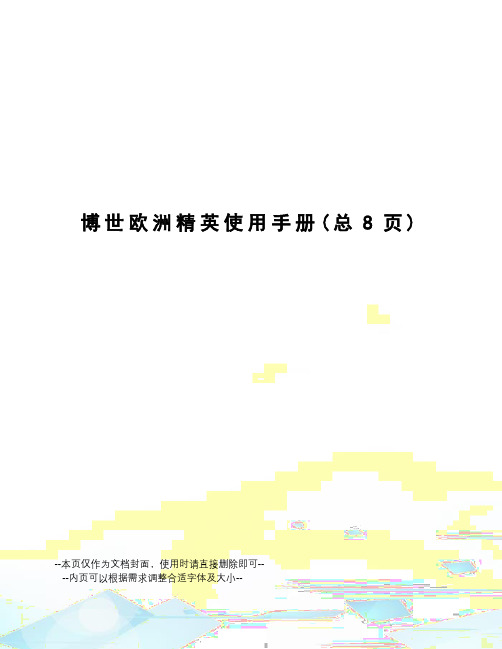
博世欧洲精英使用手册(总8页)--本页仅作为文档封面,使用时请直接删除即可----内页可以根据需求调整合适字体及大小--博世欧洲精英使用手册一、设备打开1.按下锅炉控制面板左上角的电源开关,运行设备;2.控制面板下方的运行指示灯亮,温度指示灯显示采暖或生活热水温度。
燃烧过程中,燃烧器指示灯亮。
二、打开集中供热功能1.旋转采暖温度控制按钮(控制面板左边一个按钮),调节采暖温度:——地板采暖:位置2(约50℃)。
注:初次使用温度不宜调的太高,一般在20至30℃即可。
最高温度不得超过60℃。
——散热片系统:位置6(约80℃).温度指示为采暖的实际温度三、热水温度设置利用热水温度调节按钮,,调节生活热水温度。
温度指示不显示热水温度,加热过程中,温度显示灭,当燃烧器点燃后,燃烧器指示灯亮起。
热水温度可设置在40℃-60℃之间,单实际温度取决于热水量,热水量越大,温度越低。
四、夏季模式(集中供热关闭,仅热水打开)1.保持设备打开状态。
2.逆时针旋转采暖温度控制按钮,至最左端。
采暖泵关闭。
3.夏季模式下,温度指示关闭。
注:当压力表水压低于正常水压时,应打开补水阀补水,直到水压压力处于正常范围内。
然后一定要关闭补水阀,否则会造成锅炉泄水。
五、故障代码博世欧洲之星操作手册一、设备打开1.首先确认燃气阀门已经打开,锅炉电源插头已插上;2.按下锅炉控制面板左上角的电源开关,运行设备;3.显示屏上显示采暖的出水温度二、试运行:1.打开系统散热片的所有阀门;2.打开补水阀,生活冷水阀,注水至1到2巴的压力,然后关闭冷水阀3.散热片排气;4.打开冷水阀,将系统压力重新充注到1-2巴5.打开燃气阀三、打开集中供热功能1.热水温度可设置在45℃至82℃之间;2.若为地板采暖系统,采暖温度不得高于60℃;3.旋转控制面板左下角的采暖控制旋钮,调节采暖温度;(初次使用时不宜调太高)4.采暖类型不同,最大采暖出水温度设置不同:——地板采暖系统:2档(约50℃)——散热片采暖系统:5档(约73℃)四、生活热水温度设置1.调节锅炉控制面板右下角的生活热水温度调节旋钮来设置生活热水温度;2.显示屏上显示的仍是采暖出水温度3.生活热水温度可在40℃和60℃之间设置。
博世欧洲精英使用手册

博世欧洲精英使用手册1. 前言欢迎使用博世欧洲精英,这是一款高品质的家用电器,具有强大且可靠的性能。
本手册旨在为用户提供详细的操作指南和使用建议,帮助你更好地使用和维护你的博世欧洲精英。
2. 产品介绍博世欧洲精英是一款高端咖啡机,具有多种功能和特点:•容量大:可以制作多种不同的咖啡,适合不同的口味需求;•操作简单:配备智能控制面板和触摸屏,快速上手;•可靠性高:采用高质量的材料和先进的制造技术,耐用可靠;•清洁方便:可拆卸的零件,易于清洁和维护。
3. 操作说明3.1 准备在使用博世欧洲精英之前,请确保已经完成以下准备工作:1.将机器放置在稳定的平面上,并插入电源;2.清洗咖啡机的水箱,并加入适量的清水;3.按照需要,添加咖啡豆和水。
3.2 制作咖啡制作咖啡非常简单,只需要按照以下步骤操作:1.打开咖啡机的电源,并等待机器启动完成;2.选择你想制作的咖啡类型和强度;3.等待机器热水加热完成;4.将杯子或水壶放在出水口下方;5.按下制作按钮,等待咖啡机完成制作。
3.3 清洁和维护博世欧洲精英的清洁和维护非常重要,可以延长机器寿命并确保咖啡品质。
以下是一些建议:1.每次使用后,清洗水箱和可拆卸的配件;2.定期进行深度清洗,例如使用清洁片或专业的清洁剂;3.确保咖啡机的水箱和水管干燥,以避免细菌滋生;4.不要在机器上放置易碎的物品,以避免撞击和损坏。
4. 常见问题解答4.1 咖啡机无法启动怎么办?首先请确保咖啡机已经插入电源,并检查插座是否正常。
如果仍然无法启动,请联系客服人员进行维修。
4.2 咖啡口感不理想怎么办?如果咖啡口感不理想,可能是因为咖啡豆或水的质量不佳。
建议更换高品质的咖啡豆和水,并注意咖啡机的清洁和维护。
4.3 咖啡机出水速度慢怎么办?如果咖啡机的出水速度较慢,可能是咖啡粉或水的流速不均匀引起的。
请尝试调整咖啡粉和水的比例,并清洗咖啡机的水箱和配件。
5.感谢您阅读本手册,希望它能为您的博世欧洲精英使用和维护提供帮助。
博世壁挂炉使用说明书

博世壁挂炉使用说明书这两天寒风突起,仿佛进入了冬季最寒冷的时期,如此怎能少了博世壁挂炉的陪伴?作为御寒“神器”,博世壁挂炉虽然可以让家更温暖,但是很多用户在购买了博世壁挂炉之后却不太会使用,这里北京壁挂炉专卖店小编就为您介绍博世壁挂炉使用说明书,提供广大用户参考;博世新欧洲之星壁挂炉使用说明书;博世新欧洲之星壁挂炉补水的方法:在博世新欧洲之星壁挂炉底部有一个黑色(进口的是蓝色)的旋钮,这个就是补水阀;将补水阀向左拧就是补水,补水的同时要注意压力表,压力达到1.5即可,要确保指针在绿色区域,如果不小心超压了,可以通过暖气或地暖放一些水。
博世新欧洲之星采暖模式切换:按- 键选中暖气片的标志(下图中的3号图标),然后按 OK 键将温度调到40度以下即是非采暖模式(此时会自动选中下图中5号图标),40度以上就是采暖模式,选择自己舒适的温度后按 OK 键。
温馨提示:设置地暖温度不要超过60度。
建议40-50度比较适中!博世新欧洲之星壁挂炉生活热水温度设置:按- 键选择水龙头的标志(如上图的4号图标),然后按OK 键进入调温度的界面,最后选择适合自己的温度按 OK 键就可以了博世盖世7000壁挂炉使用说明书;插上博世盖世7000壁挂炉插头通电,再按下面板上的待机键开机。
夏季模式下只供应热水不供应暖气,按“V”键选择水龙头标志,按ok键进入调节温度界面,选择合适温度,按''^'键加温度,按'v'键减温度,最后按ok键确认选择的温度。
将水龙头转到热水方向打开,壁挂炉显示屏出现火苗标志开始工作,水龙头会放出热水,关闭水龙头,壁挂炉会自动停止工作。
冬季模式下既供应热水又供应暖气,按“v”键选中暖气片标志,按OK键再按''^'键将温度调到40度以上,选择合适温度再按ok键确认。
如果要关闭博世盖世7000壁挂炉,选择只供热水的夏季模式,按'v'键选中暖气片标志,按ok键,再按'v'键将温度调到40度以下,出现两个“●●“标志,按ok键确认。
博世欧洲精英使用手册

博世欧洲精英使用手册 Company Document number:WTUT-WT88Y-W8BBGB-BWYTT-19998博世欧洲精英使用手册一、设备打开1.按下锅炉控制面板左上角的电源开关,运行设备;2.控制面板下方的运行指示灯亮,温度指示灯显示采暖或生活热水温度。
燃烧过程中,燃烧器指示灯亮。
二、打开集中供热功能1.旋转采暖温度控制按钮(控制面板左边一个按钮),调节采暖温度:——地板采暖:位置2(约50℃)。
注:初次使用温度不宜调的太高,一般在20至30℃即可。
最高温度不得超过60℃。
——散热片系统:位置6(约80℃).温度指示为采暖的实际温度三、热水温度设置利用热水温度调节按钮,,调节生活热水温度。
温度指示不显示热水温度,加热过程中,温度显示灭,当燃烧器点燃后,燃烧器指示灯亮起。
热水温度可设置在40℃-60℃之间,单实际温度取决于热水量,热水量越大,温度越低。
四、夏季模式(集中供热关闭,仅热水打开)1.保持设备打开状态。
2.逆时针旋转采暖温度控制按钮,至最左端。
采暖泵关闭。
3.夏季模式下,温度指示关闭。
注:当压力表水压低于正常水压时,应打开补水阀补水,直到水压压力处于正常范围内。
然后一定要关闭补水阀,否则会造成锅炉泄水。
五、故障代码博世欧洲之星操作手册一、设备打开1.首先确认燃气阀门已经打开,锅炉电源插头已插上; 2.按下锅炉控制面板左上角的电源开关,运行设备; 3.显示屏上显示采暖的出水温度 二、试运行:1.打开系统散热片的所有阀门;2.打开补水阀,生活冷水阀,注水至1到2巴的压力,然后关闭冷水阀 3.散热片排气;4.打开冷水阀,将系统压力重新充注到1-2巴 5.打开燃气阀 三、打开集中供热功能1.热水温度可设置在45℃至82℃之间; 2.若为地板采暖系统,采暖温度不得高于60℃;3.旋转控制面板左下角的采暖控制旋钮,调节采暖温度;(初次使用时不宜调太高)4.采暖类型不同,最大采暖出水温度设置不同: ——地板采暖系统:2档(约50℃) ——散热片采暖系统:5档(约73℃)四、生活热水温度设置1.调节锅炉控制面板右下角的生活热水温度调节旋钮来设置生活热水温度;2.显示屏上显示的仍是采暖出水温度3.生活热水温度可在40℃和60℃之间设置。
Bosch Sicherheitssysteme GmbH VIP X16 XF E 安装手册说明书

6 zh | 简短信息
VIP X16 XF E
2
简短信息
2.1
关于本手册
本手册适用于负责安装和操作 VIP X16 XF E 编码器的工作人员。工作人员必须始终遵循国际、国家和 任何地区的电气工程规章要求。 此外,工作人员还需要具备相关的网络技术知识。 本手册介绍如何安 装装置。
2.2
手册约定
本手册中使用了下列符号和标记来提醒用户注意一些特殊的情况:
系统要求
一般要求 - 运行 Windows XP 或 Windows 7 操作系统的计算机 - 网络访问 (内联网或互联网) - 屏幕分辨率至少为 1,024 x 768 像素 - 色深 16 位或 32 位 - 安装了 Sun JVM 注释 Web 浏览器必须进行适当的配置,以便通过装置的 IP 地址来设置 Cookie。 在 Windows 7 中,可以通过 Internet 选项下的安全选项卡禁用保护模式。 有关 Microsoft Internet Explorer 的使用说明,请参见 Internet Explorer 的联机帮助。
10.2
机械
10.3
环境要求
10标准
VIP X16 XF E
23
25 25 25 25
26 26
27 27 27 27 27 28
F.01U.281.864 | V2 | 2012.12
安装手册
Bosch Sicherheitssysteme GmbH
VIP X16 XF E
1
12 12 12
14 14 15 15 16 17 18
19 19 19
21 21 21 22 22 22 23 23
F.01U.281.864 | V2 | 2012.12
Bosch 电器用品说明书
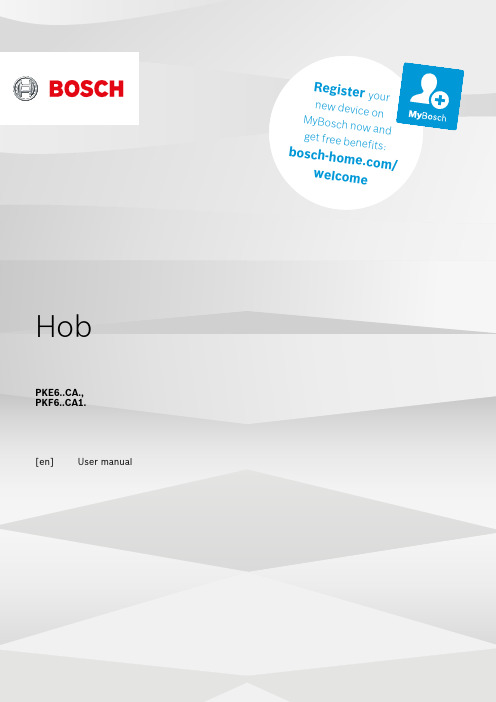
R e g i s t e ry o u rn e w d e v i c eo nM y B o s c h no w a n dg e t f r e e b en e f i t s:b o sc h-h o me.c o m/w e l c o m e HobPKE6..CA.,PKF6..CA1.[en]User manualPKF6..CA..PKE6..CA.2Ø = cmSafety en 3Table of contents1Safety (3)2Preventing material damage (4)3Environmental protection and saving en-ergy (5)4Familiarising yourself with your appliance (6)5Basic operation (6)6Cleaning and servicing (7)7Disposal (8)8Customer Service.................................................81 SafetyObserve the following safety instructions.1.1 General information¡Read this instruction manual carefully.¡Keep the instructions, the appliance passand the product information safe for futurereference or for the next owner.¡Do not connect the appliance if it has beendamaged in transit.1.2 Intended useOnly a licensed professional may connect ap-pliances without plugs. Damage caused by in-correct connection is not covered under thewarranty.Only use this appliance:¡To prepare meals and drinks.¡Under supervision. Never leave the appli-ance unattended when cooking for shortperiods.¡In private households and in enclosedspaces in a domestic environment.¡Up to an altitude of max. 2000 m abovesea level.Do not use the appliance:¡With an external timer or a separate remotecontrol. This does not apply if operationwith appliances included in EN 50615 isswitched off.1.3 Restriction on user groupThis appliance may be used by children aged8 or over and by people who have reducedphysical, sensory or mental abilities or inad-equate experience and/or knowledge,provided that they are supervised or have been instructed on how to use the appliance safely and have understood the resulting dangers.Children must not play with the appliance.Children must not perform cleaning or user maintenance unless they are at least 15 years old and are being supervised.Keep children under the age of 8 years away from the appliance and power cable.1.4 Safe use WARNING ‒ Risk of fire!Hot oils and fats ignite very quickly.▶Never leave hot oil or fat unattended.▶Never use water to put out burning oil or fat.▶Switching off the hotplate.▶Extinguish flames carefully using a lid, fire blanket or something similar.The hotplates become very hot.▶Never place combustible items on the hob.▶Do not store any objects on the hob.The appliance will become hot.▶Do not keep combustible objects or aero-sol cans in drawers directly underneath the hob.The hob switches off automatically and can no longer be operated. It may switch on unin-tentionally at a later point.▶Switch off the circuit breaker in the fuse box.▶Call the after-sales service.Hob covers can cause accidents, for example due to overheating, catching fire or materials shattering.▶Do not use hob covers.WARNING ‒ Risk of burns!The hotplates and surrounding area (particu-larly the hob surround, if fitted) become very hot.▶Never touch the hot surfaces.▶Keep children at a safe distance.The hotplate heats up but the display does not work.▶Switch off the circuit breaker in the fuse box.▶Call the after-sales service.Unsuitable safety devices or child hob guards may result in accidents.▶Only use safety devices, such as child hobguards, which have been approved by us.en Preventing material damage4The appliance becomes hot during operation.▶Allow the appliance to cool down beforecleaning.WARNING ‒ Risk of electric shock!Incorrect repairs are dangerous.▶Repairs to the appliance should only becarried out by trained specialist staff.▶Only use genuine spare parts when repair-ing the appliance.▶If the power cord of this appliance is dam-aged, it must be replaced with a specialconnection cable, which is available fromthe manufacturer or his Customer Service.If the appliance or the power cord is dam-aged, this is dangerous.▶Never operate a damaged appliance.▶Never operate an appliance with a crackedor fractured surface.▶Call customer services. → Page 8An ingress of moisture can cause an electricshock.▶Do not use steam- or high-pressure clean-ers to clean the appliance.The insulation on cables of electrical appli-ances may melt if it touches hot parts of the appliance.▶Never bring electrical appliance cables intocontact with hot parts of the appliance.WARNING ‒ Risk of injury!Saucepans may suddenly jump due to liquid between the saucepan base and the hotplate.▶Always keep hotplates and saucepanbases dry.WARNING ‒ Risk of suffocation!Children may put packaging material over their heads or wrap themselves up in it and suffocate.▶Keep packaging material away from chil-dren.▶Do not let children play with packaging ma-terial.Children may breathe in or swallow small parts, causing them to suffocate.▶Keep small parts away from children.▶Do not let children play with small parts.2 Preventing material damageATTENTION!Rough pot and pan bases will scratch the ceramic.▶Check your cookware.Boiling pans dry may damage cookware or the appli-ance.▶Never place empty pans on a heated hotplate or al-low to boil dry.Incorrectly positioned cookware can cause the appli-ance to overheat.▶Never place hot pots or pans on the controls or thehob surround.Damage can occur if hard or pointed objects fall ontothe hob.▶Do not let hard or pointed objects fall onto the hob.Non heat-resistant materials will melt on heated hot-plates.▶Do not use oven protective foil.▶Do not use aluminium foil or plastic containers. 2.1 Overview of the most common damage Here you can find the most common types of damage and tips on how to avoid them.Damage Cause Measure Stains Food boiling over Remove boiled-over food immediately with a glass scraper.Stains Unsuitable cleaning products Only use cleaning products that are suitable for glass ceramic.Scratch es Salt, sugar or sand Do not use the hob as a work surface or storage space.Scratch es Rough pot or pan bases Check your cookware.Discol-ouration Unsuitable cleaning products Only use cleaningproducts that are suitablefor glass ceramic.Discol-ouration Pan abrasion,e.g. aluminium Lift pots and pans tomove on the hob.Blisters Sugar or food with a high sugar contentRemove boiled-over foodimmediately with a glassscraper.Environmental protection and saving energy en 53 Environmental protection and saving energy3.1 Disposing of packagingThe packaging materials are environmentally compat-ible and can be recycled.▶Sort the individual components by type and disposeof them separately.3.2 Saving energyIf you follow these instructions, your appliance will useless energy.Select the cooking zone to match the size of yourpan. Centre the cookware on the hob.Use cookware whose base diameter is the same dia-meter as the hotplate.Tip: Cookware manufacturers often give the upperdiameter of the saucepan. It is often larger than thebase diameter.¡Unsuitable cookware or incompletely covered cook-ing zones consume a lot of energy.Cover saucepans with suitable lids.¡Cooking without a lid consumes far more energy.Lift lids as infrequently as possible.¡When you lift a lid, a lot of energy escapes.Using a glass lid¡You can see into the pan through a glass lid without having to lift it.Use pots and pans with flat bases.¡Uneven bases increase energy consumption.Use cookware suited to the quantity of food.¡Large items of cookware containing little food need more energy to heat up.Cook with little water.¡The more water contained in cookware, the more energy is required to heat it up.Turn down to a lower heat setting early on. Use a suit-able ongoing cooking setting to continue cooking.¡If you continue cooking with an ongoing cooking setting that is too high, you'll waste energyTake advantage of the hob's residual heat. Withlonger cooking times switch off the hotplate5-10 minutes before the end of cooking.¡Unused residual heat increases energy consump-tion.en Familiarising yourself with your appliance 64 Familiarising yourself with your appliance4.1 Control panelYou can use the control panel to configure all functionsof your appliance and to obtain information about theoperating status.Hotplate controls The hotplate controls are permanently fixed in place.They must not be removed. Forcibly removing the hot-plate controls leads to them being destroyed.4.2 HotplatesYou can find an overview of the different activations ofthe hotplates here.If you operate the activations, the relevant displays lightup.Switching off: Turn the hot-plate switch to 0 and reset.Never turn the hotplateswitch past the symbol to0.Notes¡Dark areas in the glow pattern of the hotplate arepart of the technical design. They do not affect thefunctionality of the hotplate.¡The hotplate regulates the temperature by switchingthe heat on and off. The heat may also switch onand off when on the highest setting.–This protects easily damaged components fromoverheating.–The appliance is protected from electrical over-load.–Better cooking results are achieved.¡With multi-circuit hotplates, the heating of the innerfilament circuits and the heating of the activations may switch on and off at different times.4.3 Hotplate display and residual heatindicatorThe hob has a hotplate display and a residual heat in-dicator. The display lights up when a hotplate is warm.DisplayMeaning Hotplatedisplay Lights up during operation, shortly after switching on.Residualheat indic-ator Lit up after cooking when the hotplate is still warm.Note: You can keep small dishes warmor melt cooking chocolate.5 Basic operation5.1 Switching the hob on or off You can switch the hob on and off with the hotplateswitch.5.2 Setting the hotplatesYou can use the hotplate control to adjust the heat out-put of the hotplate.Heat setting1Lowest setting Heat setting 9Highest setting The symbol in the display panel indicates the hotplatewhich the display refers to, e.g. for the right rear hot-plate.Cleaning and servicing en75.3 Recommended cooking settingsYou can find an overview of different foods with appro-priate heat settings here.The cooking time will vary depending on the type,weight, thickness and quality of the food. The ongoingcooking setting depends on the cookware used.Cooking tips¡To bring food to the boil, use heat setting 9.¡Stir thick liquids occasionally.¡Food that needs to be seared quickly or that initiallyloses a lot of liquid during frying should be fried insmall portions.¡Tips for saving energy when cooking. → Page 5MeltingFood Ongoing cooking setting Ongoingcookingtime inminutesButter, gelatine 1-Heating or keeping warm Stew, e.g. lentil stew 1-Milk 11-2-1Prepare the dish without the lid.Poaching or simmering Dumplings 1, 23-420-30Fish 1, 2310-15White sauce, e.g. béchamel 13-61Bring the water to the boil with the lid on.2Continue to cook the dish without a lid.Boiling, steaming or braising Rice with double the volume of water 315-30Potatoes boiled in their skin 3-425-30Boiled potatoes 3-415-20Pasta, noodles 1, 256-10Stew, soup 3-415-60Vegetables, fresh or frozen 3-410-20Food in a pressure cooker 3-4-1Bring the water to the boil with the lid on.2Continue to cook the dish without a lid.Stewing Beef olives 3-450-60Pot roast 3-460-100Goulash 3-450-60Frying with little oilFry food without a lid.Escalope, plain or breaded 6-76-10Chops, plain or breaded 16-78-12Steak, 3 cm thick 7-88-12Fish or fish fillet, plain orbreaded 4-58-20Fish or fish fillet, breaded andfrozen, e.g. fish fingers 6-78-12Stir fry, frozen 6-76-10Pancakes 5-6-1Turn the dish several times.6 Cleaning and servicingTo keep your appliance working efficiently for a longtime, it is important to clean and maintain it carefully.6.1 Cleaning products You can obtain suitable cleaning products and glass scrapers from customer service, the online shop or a retailer.ATTENTION!Unsuitable cleaning products may damage the sur-faces of the appliance.▶Never use unsuitable cleaning products.Unsuitable cleaning products ¡Undiluted detergent¡Detergent intended for dishwashers¡Abrasive cleaners¡Aggressive cleaning products such as oven sprayor stain remover¡Abrasive sponges¡High-pressure or steam jet cleaners 6.2 Cleaning the glass ceramic Clean the hob after every use to stop cooking residuesfrom getting burnt on.Note: Note the information on unsuitable cleaningproducts. → Page 7Requirement: The hob has cooled down.1.Remove heavy dirt using a glass scraper.2.Clean the hob with a cleaning product for glassceramic.Follow the cleaning instructions on the productpackaging.Tip: You can achieve good cleaning results if youuse a special sponge for glass ceramic.6.3 Cleaning the hob surround Clean the hob frame after use if dirty or stained.Notes ¡Note the information on unsuitable cleaningproducts. → Page 7¡Do not use the glass scraper.1.Clean the hob frame with hot soapy water and a softcloth.en Disposal8Wash new sponge cloths thoroughly before use. 2.Dry with a soft cloth.7 DisposalFind out here how to dispose of old appliances cor-rectly.7.1 Disposing of old applianceValuable raw materials can be reused by recycling.▶Dispose of the appliance in an environmentallyfriendly manner.Information about current disposal methods areavailable from your specialist dealer or local author-ity.(waste electrical and electronic equip-ment - WEEE).The guideline determines the frame-work for the return and recycling of used appliances as applicable throughout the EU.8 Customer ServiceIf you have any queries on use, are unable to rectifyfaults on the appliance yourself or if your applianceneeds to be repaired, contact Customer Service.Function-relevant genuine spare parts according to thecorresponding Ecodesign Order can be obtained fromCustomer Service for a period of at least 10 years fromthe date on which your appliance was placed on themarket within the European Economic Area.Note: Under the terms of the manufacturer's warrantythe use of Customer Service is free of charge.Detailed information on the warranty period and termsof warranty in your country is available from our after-sales service, your retailer or on our website.If you contact Customer Service, you will require theproduct number (E-Nr.) and the production number(FD) of your appliance.The contact details for Customer Service can be foundin the enclosed Customer Service directory or on ourwebsite.8.1 Product number (E-Nr.) and productionnumber (FD)You can find the product number (E-Nr.) and the pro-duction number (FD) on the appliance's rating plate.The rating plate is located on the appliance certificate.Make a note of your appliance's details and the Cus-tomer Service telephone number to find them againquickly.Thank you for buying a Bosch Home Appliance!Register your new device on MyBosch now and profit directly from:•Expert tips & tricks for your appliance •Warranty extension options •Discounts for accessories & spare-parts •Digital manual and all appliance data at hand •Easy access to Bosch Home Appliances Service Free and easy registration – also on mobile phones:/welcomeLooking for help? You'll find it here.Expert advice for your Bosch home appliances, help with problems or a repair from Bosch experts.Find out everything about the many ways Bosch can support you: /serviceContact data of all countries are listed in the attached service directory.*9001596004*9001596004 (001215)en Robert Bosch Hausgeräte GmbH Carl-Wery-Straße 3481739 München GERMANY Valid within Great Britain:Imported to Great Britain by BSH Home Appliances Ltd.Grand Union House Old Wolverton Road Wolverton, Milton Keynes MK12 5PT United Kingdom。
博世咖啡机的使用方法有哪些

博世咖啡机的使用方法有哪些众所周知,咖啡机是有很多种款式的,半自动,全自动,使用咖啡机也要通过学习使用方法哦!今天小编要为大家介绍的是博世全自动咖啡机的使用方法,一起来看看吧。
博世咖啡机使用方法1.清洗机身:初次使用时,先将机器尾部黄色类似胶囊形状的塑料片取出,置于胶囊放置位置,插上电源,机器尾部水箱灌满水(注意不要超过MAX线),放置一个容量大于200ML的杯子于接水处,然后点击一键按钮,此时左边绿色灯显示机器工作中,约1分钟后,右边绿色灯亮表示工作结束。
然后将热水倒出,重复上述过程4次。
2.咖啡制作:过程与第一步相似,需要说明的是切勿在右边绿色灯亮之前结束工作,另外需要注意水箱水量多少。
博世咖啡机清洁方法1.用柔软的湿布擦拭电器的外部。
请勿使用砂布或清洗剂。
2.一定要立即去除水垢、咖啡、牛奶或除垢液残留物。
这种残留物会导致腐蚀。
3.不要在极其光泽的表面上使用酒精或酒精溶液清洗剂。
4.仅用水清洗水箱。
5.拆下格栅。
拉出滴水盘。
拆下滴水盘面板。
排空水和咖啡渣。
清洁滴水盘或将它放在洗碗机中。
不要将格栅或滴水盘面板放在洗碗机中。
6.牛奶容器的盖子和保温外罩只能使用湿布轻轻擦拭。
请勿将它们置于洗碗机中。
7.擦干净滴水盘支架的内部。
8.清洁牛奶打泡器 (步骤如下所述)。
9.重新装回所有零部件。
注1:咖啡出口的滴水盘和咖啡渣容器应每天倒空并清洁,以免发霉。
注2:如果电器长期未用 (如假期后),则要彻底清洁整个电器,包括牛奶系统和冲泡装置。
博世咖啡机清洁牛奶系统注:有灼伤危险!牛奶打泡器变得非常灼热。
使用之后,要等它冷下来才能触摸。
操作时找到咖啡机上标注的Please short rinse the milk system. (请快速清洗牛奶系统),Press 启动/停止(按下启动/停止)·在用后未进行清洁时;·在电器刚自动关断且未事先清洁时。
如果此消息出现,启动“短暂清洗加奶系统”下的步骤2。
博世Panee Droite Adaptateur – Bosch说明书

u Pour une installation des caméras Bosch dans unangle externeu Conception modulaire pour une installation facile etrapideu Finition résistante aux intempéries pour un maintiende l'aspect esthétiqueLes supports de montage et accessoires de caméramodulaire constituent une gamme de supports demontage, adaptateurs de montage, plaques d’interfacesuspendues et boîtiers de surveillance qui peuventêtre utilisés avec une large gamme de caméras Bosch.Les accessoires sont faciles à installer et peuvent êtrecombinés afin de simplifier l'installation dans desendroits différents, tout en restant inchangés enapparence.FonctionsAdaptateur pour montage en angleCet adaptateur de montage en angle permet uneinstallation dans des angles externes. Il constitue unesolution sécurisée et robuste pour le montage decaméras avec les accessoires suivants.Ensembles d'accessoires universelsIl constitue une solution sécurisée et robuste pour lemontage de caméras avec les accessoires suivants.•Support de montage mural NDA-U-WMT•Plaque de montage mural NDA-U-WMP•Boîtier de surveillance NDA-U-PA0/1/2•Boîtier pour montage suspendu en surface (mur/plafond) NDA-U-PSMBComposantsCaractéristiques techniquesAdaptateur pour montage en angle NDA-U-CMTDimensions en mmInformations de commandeNDA-U-CMT Adaptateur montage en angleMontage en angle universel, blancNuméro de commande NDA-U-CMTAccessoiresNDA-U-PA0 Enceinte surveillance 24VACBoîtier de surveillance entrée 24 Vca, sortie 24 Vca,IP66Numéro de commande NDA-U-PA0NDA-U-PA1 Enceinte surveillance 120VACBoîtier de surveillance entrée 120 Vca, sortie 24 Vca,IP66Numéro de commande NDA-U-PA1NDA-U-PA2 Enceinte surveillance 230VACBoîtier de surveillance entrée 230 Vca, sortie 24 Vca,IP66Numéro de commande NDA-U-PA2NDA-U-PSMB Montage SMB mur/plafondBoîtier de montage en saillie (SMB) pour montagemural ou sur mât.Numéro de commande NDA-U-PSMBNDA-U-WMP Plaque montage muralPlaque arrière pour montage mural universel, montage en angle et montage sur mât, blanc, IP66Numéro de commande NDA-U-WMPNDA-U-WMT Montage mural suspenduMontage mural universel pour les caméras dôme, blanc Numéro de commande NDA-U-WMTReprésenté par :Europe, Middle East, Africa:Germany:Bosch Security Systems B.V.P.O. Box 800025600 JB Eindhoven, The Netherlands Phone: + 31 40 2577 284****************************** Bosch Sicherheitssysteme GmbH Robert-Bosch-Ring 585630 GrasbrunnGermany© Bosch Security Systems 2017 | Les données sont susceptibles d'être modifiées sans notification préalable. 23065326475 | fr, V5, 18. Oct 2017。
- 1、下载文档前请自行甄别文档内容的完整性,平台不提供额外的编辑、内容补充、找答案等附加服务。
- 2、"仅部分预览"的文档,不可在线预览部分如存在完整性等问题,可反馈申请退款(可完整预览的文档不适用该条件!)。
- 3、如文档侵犯您的权益,请联系客服反馈,我们会尽快为您处理(人工客服工作时间:9:00-18:30)。
博世欧洲精英使用手册
、设备打开
1. 按下锅炉控制面板左上角的电源开关,运行设备;
2•控制面板下方的运行指示灯亮,温度指示灯显示采暖或生活热水温度。
燃烧过程中,燃烧器指示灯亮。
二、打开集中供热功能
1. 旋转采暖温度控制按钮(控制面板左边一个按钮),
调节采暖温度:
――地板采暖:位置 2 (约50C)。
注:初次使用温度不宜调的太咼,一般在20至30C即可。
最咼温度不得超过60C。
――散热片系统:位置 5 (约73C),不得高于80C . 温度指示为采暖的实际温度
三、热水温度设置利用热水温度调节按钮,,调节生活热水温度。
温度指示不显示热水温度,加热过程中,温度显示灭,当燃烧器点燃后,燃烧器指示灯亮起。
四、夏季模式(集中供热关闭,仅热水打开)
1. 保持设备打开状态。
2. 逆时针旋转采暖温度控制按钮,至最左端。
采暖泵关闭。
3. 夏季模式下,温度指示关闭。
注:当压力表水压低于正常水压时,应打开补水阀补水,直到水压压力处于正常范围内。
然
后一定要关闭补水阀,否则会造成锅炉泄水。
博世欧洲之星操作手册
、设备打开
1首先确认燃气阀门已经打开,锅炉电源插头已插上;
2. 按下锅炉控制面板左上角的电源开关,运行设备;
3. 显示屏上显示采暖的出水温度
二、试运行:
1. 打开系统散热片的所有阀门;
2. 打开补水阀,生活冷水阀,注水至1到2巴的压力,然后关闭冷水阀
3. 散热片排气;
4. 打开冷水阀,将系统压力重新充注到1-2巴
5. 打开燃气阀
三、打开集中供热功能
1. 热水温度可设置在45C至82C之间;
2. 若为地板采暖系统,采暖温度不得高于60C;
3. 旋转控制面板左下角的采暖控制旋钮,调节采暖温度;(初次使用时不宜调太高)
4. 采暖类型不同,最大采暖出水温度设置不同:
――地板采暖系统:2档(约50 C)
四、生活热水温度设置
1 .调节锅炉控制面板右下角的生活热水温度调节旋钮来设置生活热水温度;
2.显示屏上显示的仍是采暖出水温度
3•生活热水温度可在40C和60C之间设置。
但水龙头的世界出水温度取决于进水量的大小, 进水量越大,温度越低。
五、故障代码
威能锅炉使用手册
一、设备打开1、用手扣住前盖板凹槽将其下拉,然后就会看到控制面板,控制面板上有以下功能部件:(1)液晶显示屏,显示当前攻难供水的温度,供暖系统的注水压力或其他信息。
(2)指示灯,指示当前操作模式。
(3)“ i ”按钮用于调取信息。
(4)控制器
(5)电源开关,用于启动或关闭壁挂炉。
(6)“+”按钮,用于滚动显示屏上的信息和切换到显示当前供暖供水温度。
(7)“—”按钮,用于后退显示屏的显示信息。
(8)“复位”按钮,用于复位特定故障。
(9)供暖温度旋钮,用于设置供暖供水温度。
(10)生活热水温度旋钮:用于设置热水出水温度。
2、指示灯信息
(1)绿色指示灯熄灭:无生活热水取用;灯亮:生活热水取用中。
(2)黄色指示灯灯亮:燃烧器工作中。
(3)红色指示灯灯亮:壁挂炉出现故障,现实错误代码。
3、调试使用
(1)完全打开燃气管路和壁挂炉上的燃气阀;
(2)确保供暖系统的供水及回水保养阀室打开的;
(3)壁挂炉运行前先检查显示屏上的系统注水压力。
要保证供暖系统的稳定运行,在系统冷却时时,显示屏上现实的注水压力必须在 1.0至 2.0bar 的范围内。
如果注水压力小于0.8bai,
迮调试前必须进行补水。
二、生活热水模式运行1、使用电源开关启动壁挂炉:
“1”=开“0”=关。
当启动壁挂炉时,显示屏上显示供暖系统的当前注水压力2、将用于设置生活热水温度的旋钮设置到所需的温度
—左旋停止位置约35 C
—右旋停止位置(最高温度)65 C
当调整温度时,设置值显示在显示屏上,五秒钟后,显示返回标准模式(显示供暖系统的当前注水压力)。
三、设置供暖供水温度根据外界温度调节供暖按钮设置供暖热水温度,建议进行下列温度设置:
—左位置(但不拧到底),适用于春天和秋天:外界温度为10 —20 C。
—中间位置适用于较寒冷的天气:外界温度为0至10C。
—右位置适应于非常寒冷的天气:外界温度为0至-15 C。
当调整温度时,设置值显示在显示屏上,五秒钟后,显示屏返回标准模式(显示供暖系统的当前注水压力)。
四、夏季模式(关闭供暖)
在夏季关闭供暖而不中断热水供应。
—把用于设置供暖供水温度的旋钮左拧到底。
五•故障代码
散热片使用方法
1、旋转温控角阀调节散热片温度,逆时针调高温度,顺时针调低温度;
2、当散热片只有靠近进回水阀处热时,应当进行排气,使用排气小扳手,拧开手动排气阀,排气,直至排气阀排水为止。
