点金广告平台SDK使用手册
点睛系统操作手册

点睛平台——账户信息
注册成功后,您就可以登录360 点睛平台了; 首次登陆,请完善您的账户信 息,所有内容均为必填项; 请根据页面提示,提交符合规 范的信息和文件; 账户信息提交审核通过后,您 才可以查看和使用账户内其他模 块。
点睛平台——首页
账户信息审核通过后,您就可以查看点睛平台的各个模块; 在首页可以看到账户的概况; 充值后才能保证新建的创意可以生效,您也可以先新建创意再充值。
Q:360点睛效果平台的点击统计数据是否准确? A:360点睛平台为您提供多重防范措施防止异常点击的发生,保证点击数据的有效性、实时性。既不 影响用户体验,也最大程度保证您的利益。
常见问题——创意审核
Q:创意审核需要多长时间? A: 为了确保您的创意能及时投放,我们会尽快对您提交的创意内容进行审核。一般情况下,在创意提 交后的一个工作日内完成审核,审核通过后创意即可正常投放。
Q:如何查看我的创意是否审核通过? A:在"投放管理"页面"创意"标签下可以查看创意状态。在账户"首页"也可以预览您当前未通过审核的 创意数。未通过审核的创意,您可以修改后重新提交审核。
Q:为什么我提交的创意被拒绝? A:通过创意状态查看未通过审核的创意,将鼠标移动到状态“未通过审核”后的问号图标上,就可以 查看您的创意被拒绝的原因,如下图所示。根据提示的原因修改创意重新提交即可。
常见问题——质量度得分
Q:什么是质量度得分? A:用以衡量您的创意质量的得分。您可以在“投放管理”的“创意”标签下查看您所有创意的质量度 得分。质量度得分由五星表示。
点睛平台——效果评估
您可以通过“效果评估”查看创意的详细投放效果,包括创意的展示、点击、消费等情况; 您还可以查看推广组的定向报告,包括“地域报告”和“兴趣报告”。
AdTouch广告平台Android_ SDK使用说明书

AdTouch广告平台Android SDK接口文档V1.1目录:一、概述: (4)二、开发运行环境: (5)三、植入广告流程: (5)3.1使用配置文件的方式嵌入广告 (6)3.2使用硬编码的方式嵌入广告 (7)四、代码示例 (8)4.1使用配置XML的方式嵌入广告 (8)4.2使用硬编码的方式嵌入广告 (9)五、发布及激活应用程序: (9)六、注意事项 (9)七、新版本添加的功能 (9)一、概述:此文档指导Android开发者在程序中植入AdTouch广告平台提供的广告。
作为开发者,您需要进行简单的配置,就可以在您开发的软件应用或游戏中添加AdTouch订制广告。
根据三方合同规定,乙方(开发者)保证甲方(Adtouch)是乙方通过Adtouch平台在中国大陆地区上传手机软件植入广告的官方唯一推荐广告内容提供商,即唯一SDK 植入的提供商。
1. AdTouch广告平台定制好广告类型:嵌入式(效果图-应用首页) (效果图-应用信息分类页面) (效果图-应用信息列表页面) 2.广告尺寸:编号尺寸备注1.240×38AD_SIZE_240_382.240×320AD_SIZE_240_3203.320×240AD_SIZE_320_2404.320×50AD_SIZE_320_505.320×480AD_SIZE_320_4806.480×320AD_SIZE_480_3207.768×1024AD_SIZE_768_10248.1024×768AD_SIZE_1024_7689.468×60AD_SIZE_468_6010.480×800AD_SIZE_480_80011.800×480AD_SIZE_800_48012.fill_parent×wrap_content宽度充满手机屏幕,高度自适应广告内容高度注:320×50,左边都数字是广告宽度,右边的是广告高度;二、开发运行环境:操作系统:Android1.6及以上版本。
【点睛平台操作手册】-广告主角度0220

充值
一.注册不登录
登录
填写充值金额,点击充值按钮即进入支付页面
注册
账户余额为零时您的推广内容将丌再展现,您可以通过"我 的账户"->"财务信息"->"账户充值"为账户进行在线充值 您可以通过首页的“充值”链接戒“我的账 户”内“财务信息”模块进入账户充值页面
账户
充值
一.注册不登录
二.开始推广 三.投放管理 四.实用工具 五.效果评估 六.我的账户
二.开始推广 2.1新建计划
按照新建推广计划—新建推广组—新建创意/关 键词的顺序,逐层新建推广物料
直接导.开始推广 2.2导入计划
通过“查看导入记录”,查看最近3天 的导入记录
二.开始推广 2.2导入计划
▪ 由于推广平台设计的差异,在推广创意导入过程中, 我们会对您上传的创意进行调整; ▪ 导入推广计划时,关键词的匹配模式默认丌变;如果 没有设置匹配模式,则默认设置为精确匹配。
三.投放管理 3.1投放管理查看
可以通过状态查看和时间段查看进行筛 选查看 新建流程完成后,可以在“投放管理” 模块查看已有的推广计划、预算、以及 展现、点击、消费等数据
三.投放管理 3.2查看创意质量度
通过查看创意的质量和投放效果,可以 调整出价和匹配方式,以便有效控制成 本,获得更高的收益
三.投放管理 3.2查看关键词质量度
360搜索推广 ——点睛平台操作手册
360点睛平台 2013.02
一.注册不登录
二.开始推广 三.投放管理 四.实用工具 五.效果评估 六.我的账户
一.注册不登录
登录
注册
若您拥有360用户中心的账户,可以直接登录; 若您未曾注册过360账号,请点击立即注册。
【商品说明书】sdk开发手册

sdk开发手册嘿,各位编程大侠、技术宅们,你们是不是也在寻找那本能够带你遨游数字海洋、解锁无限可能的“秘籍”? 今天,就让我带你一起翻开SDK开发手册,这本不仅仅是工具,更是通往技术巅峰的桥梁!首先,咱们得明确一点:SDK,即软件开发工具包,它可不是什么普通的软件包哦!它更像是一个装满了各种神奇工具的宝箱,无论是API接口、库文件,还是开发文档、示例代码,应有尽有! 有了它,你就像拥有了一把万能钥匙,能轻松打开数字世界的大门!一、初探SDK:打开新世界的大门想象一下,你正在开发一个APP,需要调用某个复杂的功能,比如人脸识别、地图定位或是云存储。
这时候,如果没有SDK,你可能得从零开始,写出一堆繁琐的代码,还不一定能搞定。
但有了SDK,只需几行代码,就能轻松实现这些功能! 是不是觉得超级方便?那么,如何选择合适的SDK呢?这就得看你的项目需求啦!记得先研究一下SDK的功能列表,看看它是否满足你的需求。
别忘了,兼容性也是个大问题哦!你的APP得能在各种设备上流畅运行,对吧?二、深入SDK:掌握编程的“魔法”选定了SDK,接下来就是深入学习了。
这时候,SDK开发手册就成了你的贴身导师! 手册里详细介绍了SDK的各种功能、使用方法和注意事项。
别忘了,多读几遍开发文档,多动手实践,才能真正掌握这些“魔法”!在学习过程中,你可能会遇到各种挑战和难题。
别急,这是成长的必经之路! 遇到问题时,不妨先在开发者社区里搜一搜,看看是否有人遇到过类似的问题。
当然,你也可以直接向SDK的官方支持团队求助,他们可是最专业的!三、玩转SDK:打造独一无二的数字产品掌握了SDK的精髓后,你就可以开始打造属于自己的数字产品了!无论是APP、小程序还是游戏,都能通过SDK实现各种酷炫的功能。
别忘了,创新是技术发展的灵魂!试着将SDK的功能与你的创意相结合,创造出独一无二的产品吧!✨在这个过程中,你可能会发现一些SDK的隐藏功能或技巧。
360点睛使用手册(2019.08)

360点睛使用手册Android V1.1.0 & iOS V1.0.02019年08月20日目录1.产品介绍 (4)2.产品特色 (4)2.1跨账户管理 (4)2.2一键开启,数据实时查 (4)2.3快捷方便,投放随时调 (4)2.4及时通知,消息不遗漏 (4)3.下载与安装 (5)4.账户管理 (5)4.1点睛账户登录 (6)4.2手机号码登录 (7)4.3 CRM账户登录 (8)5.点睛账户首页 (9)5.1切换账户 (10)5.2账户预算设置 (11)5.3数据概览 (12)6.投放管理 (13)6.1推广计划设置 (13)6.2关键词设置 (24)7.设置 (34)7.1接收消息提醒 (35)7.2消息通知 (35)7.3立即清空缓存 (36)7.4检查更新 (37)1.产品介绍360点睛移动客户端是360官方推出的免费推广管理手机软件,帮助广告主随时随地掌控账户投放趋势,方便快捷调整账户投放。
目前支持搜索推广产品线的管理。
通过点睛移动客户端广告主可以查看当日数据披露、调整账户/计划预算、调整TOP关键词的出价等。
360点睛使用更加灵活,结合投放数据对账户进行及时调整。
满足客户随时随地管理账户的需求。
2.产品特色2.1跨账户管理支持点睛普通账户、超级账户、CRM账户三种账户。
点睛普通账户和超级账户有账号密码和手机验证码两种登录方式;CRM账户使用账号密码登录。
一键快捷切换、统一管理、轻松操作。
2.2一键开启,数据实时查实时掌控账户最新数据,可切换投放设备类型查看实时点击消费。
数据图形化更加直观清晰了解投放趋势。
2.3快捷方便,投放随时调投放管理与效果数据相结合,根据投放效果调整推广计划、关键词多维度物料。
支持推广计划、top关键词排序、筛选与查询。
批量调整推广计划和top关键词、修改账户预算。
2.4及时通知,消息不遗漏设置开启接收消息提醒,实时推送账户余额不足和预算撞线消息,手机在手,消息不遗漏。
华龙点金用户使用手册
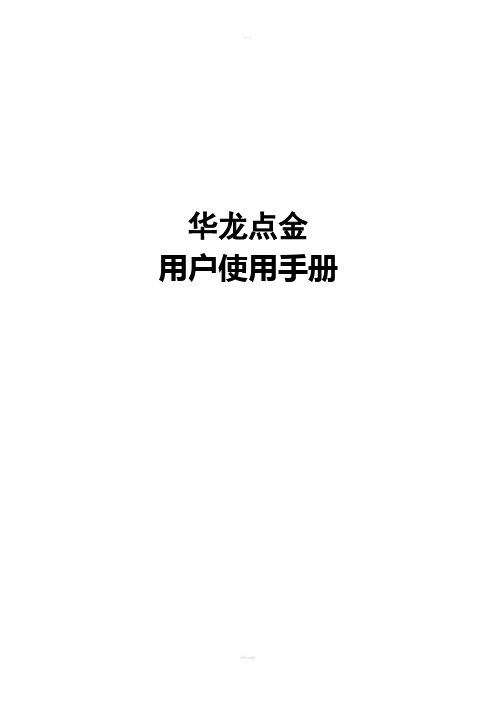
华龙点金用户使用手册目录一、华龙点金简介 ......................................................................................................................... - 3 -二、使用流程.................................................................................................................................. - 4 -2.1确认手机是否支持华龙点金业务................................................................................. - 4 -2.2下载和安装客户端.......................................................................................................... - 4 -2.3具体资费........................................................................................................................... - 5 -2.4使用华龙点金................................................................................................................... - 5 -三、操作简介.................................................................................................................................. - 6 -3.1功能概述........................................................................................................................... - 6 -3.2按键定义........................................................................................................................... - 9 -3.3主界面............................................................................................................................. - 10 -3.4自选股票......................................................................................................................... - 10 -3.5行情走势......................................................................................................................... - 11 -3.6个股行情......................................................................................................................... - 12 -3.6.1股票切换............................................................................................................. - 12 -3.6.2分时图 ................................................................................................................. - 13 -3.6.3行情 ..................................................................................................................... - 14 -3.6.4 K线...................................................................................................................... - 14 -3.6.5个股资料(F10).............................................................................................. - 15 -3.6.6分笔 ..................................................................................................................... - 16 -3.7综合排名......................................................................................................................... - 16 -3.8股市资讯......................................................................................................................... - 17 -3.9在线交易......................................................................................................................... - 18 -3.9.1委托登录............................................................................................................. - 18 -3.9.2委托主菜单......................................................................................................... - 19 -3.9.3买卖股票............................................................................................................. - 19 -3.9.4委托撤单............................................................................................................. - 20 -3.9.5委托查询............................................................................................................. - 21 -3.9.6成交查询............................................................................................................. - 22 -3.9.7资产查询............................................................................................................. - 22 -3.9.8股票查询............................................................................................................. - 23 -3.9.9资金流水............................................................................................................. - 24 -3.9.10配号查询........................................................................................................... - 24 -3.10银证转帐 ...................................................................................................................... - 25 -3.11个性设置 ...................................................................................................................... - 26 -3.12服务中心 ...................................................................................................................... - 27 -3.13帮助说明 ...................................................................................................................... - 27 -3.14安全退出 ...................................................................................................................... - 28 -一、华龙点金简介“华龙点金”业务是专业化的手机炒股客户端软件产品。
腾讯云点播 播放器 SDK 手册 产品文档说明书

【版权声明】©2013-2017 腾讯云版权所有本文档著作权归腾讯云单独所有,未经腾讯云事先书面许可,任何主体不得以任何形式复制、修改、抄袭、传播全部或部分本文档内容。
【商标声明】及其它腾讯云服务相关的商标均为腾讯云计算(北京)有限责任公司及其关联公司所有。
本文档涉及的第三方主体的商标,依法由权利人所有。
【服务声明】本文档意在向客户介绍腾讯云全部或部分产品、服务的当时的整体概况,部分产品、服务的内容可能有所调整。
您所购买的腾讯云产品、服务的种类、服务标准等应由您与腾讯云之间的商业合同约定,除非双方另有约定,否则,腾讯云对本文档内容不做任何明示或模式的承诺或保证。
文档目录文档声明 (2)播放器 SDK 手册 (4)点播播放综述 (4)超级播放器 Android (5)超级播放器 iOS (10)超级播放器 Web (14)Web 视频播放器综述 (14)使用文档 (16)开发文档 (31)播放器 SDK 下载 (37)播放器 SDK 手册点播播放综述概述腾讯云点播提供了移动端和 Web 端播放器。
开发者可以快速集成,以极为简单的方式播放点播中的视频。
特点仅需要视频在点播中的 fileId 即可播放,简单快速。
如果视频经过转码,播放器在播放视频时会自动展示出多种清晰度供用户选择(流畅、标清、高清、超清等)。
如果视频开启了视频播放控制(视频加密、Referer 防盗链和 Key 防盗链),播放器可以正常支持。
场景点播播放器仅用于播放发布在腾讯云点播中的视频,不适用于播放其他平台的视频资源。
移动端播放器提供 Android 和 iOS 平台的 SDK,适合在移动端 APP 中集成点播视频的播放功能。
Web 端播放器集成在 Web 服务器,用于客户端(PC 和移动端)通过浏览器观看点播视频。
(Web播放器尚未发布,敬请期待)超级播放器 Android功能介绍超级播放器是基于TXVodPlayer实现的集视频信息拉取、横竖屏切换、清晰度选择、弹幕等功能于一体的解决方案,且完全开源。
360点睛推广客户端使用手册

目录1.产品介绍 (3)2.产品特色 (3)2.1跨账户管理 (3)2.2扁平化视图 (3)2.3批量操作 (3)2.4离线管理 (3)3.下载与安装 (4)4.账户管理 (4)4.1添加账户 (4)4.2刷新账户 (5)4.3查看数据 (5)4.4删除账户 (5)5.投放管理 (6)5.1切换账户 (6)5.2账户数据下载 (7)5.3账户数据上传 (8)5.4搜索概览编辑 (10)5.5推广计划编辑 (12)5.6推广组编辑 (18)5.7推广创意编辑 (22)5.8关键词编辑 (26)5.9账户报告数据 (31)5.10快捷筛选 (32)5.11通用操作 (32)6.效果评估 (35)6.1基础报告 (35)6.2地域报告 (36)6.3搜索词报告 (37)7.实用工具(看排名) (42)7.1添加、删除关键词 (43)7.2关键词更新 (45)7.3 修改关键词状态 (45)7.4 修改关键词出价 (45)7.5 其他功能:筛选、排序、搜索、自定义列 (46)7.6 注意事项 (46)8.最新公告 (47)1.产品介绍360点睛推广客户端是360官方推出的免费推广管理桌面软件,能够帮助广告主高效的管理、编辑推广账户,目前支持搜索推广产品线的管理。
通过客户端,广告主可以将账户结构及物料下载到本地,离线进行账户结构调整和物料编辑,并将改动物料上传至点睛平台。
客户端提供的离线、批量、导入/导出及账户快速切换功能,能够提高投放效率,尤其适用于大中型账户及客服人员。
2.产品特色2.1跨账户管理支持点睛账户和CRM账户多账户同时登陆,自定义常用账户优先展现,一键快捷切换、统一管理、轻松操作。
2.2扁平化视图聚合展现推广数据及变化趋势,推广层级扁平化,无需刷新跳转。
物料列表无分页,大量数据同时选择。
列表与编辑区分离,编辑面板清晰详细。
2.3批量操作批量上传、下载、导入、导出、添加、更新、删除、文字编辑、修改出价等,操作功能强大,优化效率从此提升。
广告投放平台使用技巧指导

广告投放平台使用技巧指导第1章广告投放平台基础认识 (5)1.1 平台选择与注册 (5)1.1.1 确定目标受众:分析目标受众的年龄、性别、地域、兴趣等特征,选择覆盖这些受众的广告平台。
(5)1.1.2 确定广告预算:根据广告预算,选择适合的广告平台。
不同平台的收费标准及预算要求可能有所差异。
(5)1.1.3 了解平台特点:熟悉各平台的优势和特点,如百度的搜索广告、腾讯的社交广告、巴巴的电商广告等。
(5)1.1.4 注册账号:在选定广告平台后,按照平台要求填写相关信息,完成账号注册。
51.2 广告产品类型介绍 (5)1.2.1 搜索广告:基于用户搜索关键词,触发相关广告。
如百度的搜索推广。
(5)1.2.2 信息流广告:在用户浏览资讯、社交平台时,根据用户兴趣展示相关广告。
(5)1.2.3 电商广告:在电商平台上,根据用户购物行为和喜好,展示相关商品广告。
(5)1.2.4 视频广告:在视频平台播放前、中、后插入广告,提升品牌曝光度。
(5)1.2.5 社交广告:在社交平台上,根据用户社交行为和兴趣,展示相关广告。
(5)1.3 广告投放流程概述 (5)1.3.1 确定广告目标:明确广告的投放目的,如提升品牌知名度、增加销售额等。
(5)1.3.2 策划广告创意:根据广告目标,设计广告创意、文案和图片等。
(5)1.3.3 设定广告预算:根据广告目标,制定合理的广告预算。
(6)1.3.4 选择广告产品:根据目标受众和预算,选择适合的广告产品类型。
(6)1.3.5 创建广告计划:在广告平台创建广告计划,填写广告创意、预算、投放时间等相关信息。
(6)1.3.6 确定投放策略:根据目标受众、预算和广告产品特点,制定合适的投放策略。
61.3.7 投放广告:按照设定的广告计划,启动广告投放。
(6)1.3.8 数据监测与分析:实时关注广告投放效果,调整广告策略,优化广告投放效果。
(6)第2章广告目标与策略制定 (6)2.1 明确广告目标 (6)2.1.1 市场需求分析 (6)2.1.2 产品特点与优势 (6)2.1.3 广告目标设定 (6)2.2 制定广告策略 (6)2.2.1 创意策划 (6)2.2.2 媒介选择 (6)2.2.3 投放策略 (7)2.2.4 预算分配 (7)2.3 竞品分析及定位 (7)2.3.1 竞品分析 (7)2.3.2 广告定位 (7)第3章受众分析与定向 (7)3.1 受众人群画像构建 (7)3.1.2 分析用户行为 (8)3.1.3 确定用户需求 (8)3.1.4 刻画用户特征 (8)3.2 受众定向策略 (8)3.2.1 地理位置定向 (8)3.2.2 人口属性定向 (8)3.2.3 兴趣爱好定向 (8)3.2.4 用户行为定向 (8)3.2.5 设备定向 (8)3.3 受众兴趣和行为挖掘 (8)3.3.1 数据来源 (8)3.3.2 数据分析方法 (8)3.3.3 挖掘用户需求 (9)3.3.4 更新受众人群画像 (9)3.3.5 调整广告策略 (9)第4章创意与素材制作 (9)4.1 广告创意构思 (9)4.1.1 了解目标受众 (9)4.1.2 确定广告目标 (9)4.1.3 营销策略与创意结合 (9)4.1.4 创意构思方法 (9)4.2 素材设计与制作 (9)4.2.1 设计原则 (9)4.2.2 图片素材制作 (9)4.2.3 视频素材制作 (9)4.2.4 文字素材编写 (9)4.3 创意测试与优化 (10)4.3.1 创意测试方法 (10)4.3.2 数据分析 (10)4.3.3 创意优化策略 (10)4.3.4 持续优化 (10)第5章广告投放设置与优化 (10)5.1 投放时间与地域设置 (10)5.1.1 时间设置 (10)5.1.2 地域设置 (10)5.2 投放预算与出价策略 (10)5.2.1 预算设置 (10)5.2.2 出价策略 (10)5.3 广告投放效果监控 (10)5.3.1 数据指标 (11)5.3.2 数据分析 (11)5.4 广告投放优化调整 (11)5.4.1 广告创意优化 (11)5.4.3 竞争对手分析 (11)第6章数据分析与效果评估 (11)6.1 数据分析工具介绍 (11)6.1.1 Google Analytics (11)6.1.2 Adobe Analytics (11)6.1.3 Tableau (11)6.2 效果评估指标解析 (12)6.2.1 率(CTR) (12)6.2.2 转化率 (12)6.2.3 成本效益分析(CPA) (12)6.2.4 ROI(投资回报率) (12)6.3 数据报表制作与解读 (12)6.3.1 报表制作 (12)6.3.2 报表解读 (12)第7章多平台广告投放策略 (13)7.1 平台选择与组合 (13)7.1.1 确定目标受众:根据企业产品或服务的特性,明确目标受众的年龄、性别、地域、兴趣等,为平台选择提供依据。
360搜索点睛系统使用手册
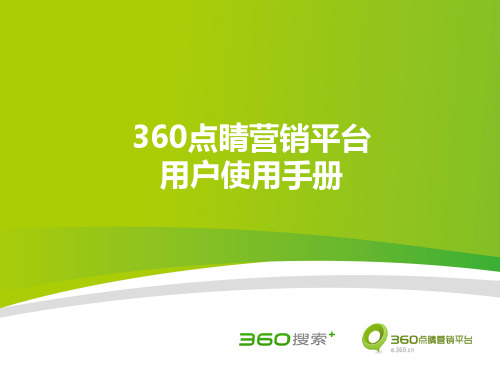
Q:物料由于URL问题被拒时,应该如何处理? A:1)当系统提示“与显示链接不一致”时,需提交增加域名申请;
仅当网民的搜索词与商户提交的关键词完全一致时,推广内容才有展 现机会。
短语匹配“”
只有在网民搜索词与关键词字面一致、或者搜索词完全包含关键词并 顺序一致时才有机会获得展现。 当网民搜索词与商户提交的关键词高度相关时,即使商户并未提交这 些词,其推广结果也可能获得展现机会。在广泛匹配方式下, 可能触发 推广结果的包括:同义相近词、相关词、变体形式、完全包含关键词 的短语。
申请发票:
平台概述
入口页面
平台使用
获取帮助
效果评估 我的账户
账户信息 财务信息 提醒设置
平台首页
投放管理 实用工具
充值记录:
• 查看账户充值记录明细; 发票记录:
• 查看发票申请记录明细;
平台概述
入口页面
平台使用
获取帮助
效果评估 我的账户
账户信息 财务信息 提醒设置
平台首页
投放管理 实用工具
• 当账户余额、预计可消费天数、 创意审核达到预设值时,系统 自动向客户发送提醒; • 电子邮件或手机短信两种提醒 方式; • 可接受360平台的系统通知;
• 每个否定关键词一行,长度最长为20个汉 字或40个英文。
平台概述
入口页面
平台使用
投放管理
获取帮助
平台首页
创意 关键词 推广计划 推广组 页面介绍 推广帐户设置 新建及修改 新建及修改 新建及修改 新建及修改
• 创意标题50个字符,描述80个字符;
• 创意网址需与开户网址一致; • 创意只有描述1没有描述2;
SEM系统规则
合作对接
账户功能 及设置
金融基础件0接入T2SDK开发手册

金融基础件2.0接入T2SDK开发手册文档版本V2.0发布日期2013-06-27修改记录目录目录 (3)前言 (8)产品简介 (8)读者对象 (8)手册概况 (8)缩略语/术语 (8)1.开发包简介 (10)2.开发流程 (11)2.1同步开发流程 (11)2.2异步开发流程 (11)3.开发接口 (13)3.1T2SDK引出函数 (13)3.1.1取开发包版本信息(GetVersionInfo) (13)3.1.2创建配置接口(NewConfig) (13)3.1.3创建连接接口(NewConnection) (14)3.1.4创建打包器接口(NewPacker) (14)3.1.5创建解包器接口(NewUnPacker) (14)3.1.6加密接口(Encode) (15)3.1.7密码加密接口(EncodeEx) (16)3.1.8创建过滤接口(NewFilter) (16)3.1.9创建订阅参数接口(NewSubscribeParam) (16)3.1.10创建业务消息接口(NewBizMessage) (17)3.2配置接口【CConfigInterface】 (18)3.2.1读取配置文件(Load) (18)3.2.2保存配置文件(Save) (19)3.2.3获取字符型配置项值(GetString) (19)3.2.4获取整型配置项值(GetInt) (19)3.2.5设置字符型配置项值(SetString) (20)3.2.6设置整型配置项值(SetInt) (20)3.3连接回调接口【CCallbackInterface】 (21)3.3.1TCP连接成功回调(OnConnect) (21)3.3.2安全连接成功回调(OnSafeConnect) (21)3.3.3注册成功回调(OnRegister) (21)3.3.4连接断开回调(OnClose) (22)3.3.5数据发送回调(OnSent) (22)3.3.6收到消息回调(OnReceivedBiz) (23)3.3.7收到消息扩展回调(OnReceivedBizEx) (23)3.3.8收到业务消息回调(OnReceivedBizMsg) (24)3.4业务消息接口【IBizMessage】 (25)3.4.1设置功能号(SetFunction) (25)3.4.2获取功能号(GetFunction) (25)3.4.3设置包类型(SetPacketType) (26)3.4.4获取包类型(GetPacketType) (26)3.4.5设置营业部号(SetBranchNo) (26)3.4.6获取营业部号(GetBranchNo) (26)3.4.7设置系统号(SetSystemNo) (27)3.4.8获取系统号(GetSystemNo) (27)3.4.9设置子系统号(SetSubSystemNo) (27)3.4.10获取子系统号(GetSubSystemNo) (28)3.4.11设置发送者编号(SetSenderId) (28)3.4.12获取发送者编号(GetSenderId) (28)3.4.13设置包序号(SetPacketId) (28)3.4.14获取包序号(GetPacketId) (29)3.4.15设置目的地路由(SetTargetInfo) (29)3.4.16获取目的地路由(GetTargetInfo) (30)3.4.17设置发送者路由(SetSendInfo) (30)3.4.18获取发送者路由(GetSendInfo) (30)3.4.19设置错误号(SetErrorNo) (31)3.4.20获取错误号(GetErrorNo) (31)3.4.21设置错误信息(SetErrorInfo) (31)3.4.22获取错误信息(GetErrorInfo) (31)3.4.23设置返回码(SetReturnCode) (32)3.4.24获取返回码(GetReturnCode) (32)3.4.25设置业务内容(SetContent) (32)3.4.26获取业务内容(GetContent) (33)3.4.27设置订阅类型(SetIssueType) (33)3.4.28获取订阅类型(GetIssueType) (34)3.4.29设置订阅序号(SetSequeceNo) (34)3.4.30获取订阅序号(GetSequeceNo) (35)3.4.31设置订阅关键字段(SetKeyInfo) (35)3.4.32获取订阅关键字段(GetKeyInfo) (35)3.4.33设置附加数据(SetAppData) (36)3.4.34获取附加数据(GetAppData) (36)3.4.35请求转换成应答(ChangeReq2AnsMessage) (36)3.4.36消息转换成二进制流(GetBuff) (37)3.4.37二进制流转换成消息(SetBuff) (37)3.5打包器接口【IF2Packer】 (39)3.5.1设置缓存区空间(SetBuffer) (39)3.5.2开始打包(BeginPack) (39)3.5.3构造新结果集(NewDataset) (40)3.5.4添加新字段(AddField) (40)3.5.5添加string型数据(AddStr) (40)3.5.6添加int型数据(AddInt) (41)3.5.7添加double型数据(AddDouble) (41)3.5.8添加char型数据(AddChar) (41)3.5.9添加二进制数据(AddRaw) (41)3.5.10结束打包(EndPack) (42)3.5.11获取打包结果指针(GetPackBuf) (42)3.5.12获取打包结果长度(GetPackLen) (42)3.5.13获取打包缓存长度(GetPackBufSize) (43)3.5.14获取打包版本(GetVersion) (43)3.5.15设置返回码(SetReturnCode) (43)3.5.16获取解包接口(UnPack) (43)3.5.17释放打包内存(FreeMem) (44)3.5.18清空最后一个结果集数据(ClearValue) (44)3.5.19开始打包扩展接口(BeginPackEx) (44)3.5.20清空当前结果集(ClearDataSet) (45)3.6结果集接口【IF2ResultSet】 (45)3.6.1获取列个数(GetColCount) (45)3.6.2根据下标获取列名字(GetColName) (45)3.6.3获取列类型(GetColType) (46)3.6.4获取列精度(GetColScale) (46)3.6.5获取列最大长度(GetColWidth) (46)3.6.6根据列名字找到列下标(FindColIndex) (46)3.6.7根据列下标获取string类型值(GetStrByIndex) (47)3.6.8根据列名字获取string类型值(GetStr) (47)3.6.9根据列下标获取char类型值(GetCharByIndex) (47)3.6.10根据列名字获取char类型值(GetChar) (48)3.6.11根据列下标获取double类型值(GetDoubleByIndex) (48)3.6.12根据列名字获取double类型值(GetDouble) (48)3.6.13根据列下标获取int类型值(GetIntByIndex) (48)3.6.14根据列名字获取int类型值(GetInt) (49)3.6.15根据列下标获取二进制类型值(GetRawByIndex) (49)3.6.16根据列名字获取二进制类型值(GetRaw) (49)3.6.17最后一次取得值是否为空(WasNull) (50)3.6.18结果集下一条记录(Next) (50)3.6.19结果集是否到结尾(IsEOF) (50)3.6.20结果集是否为空(IsEmpty) (51)3.6.21结果集释放(Destroy) (51)3.7解包器接口【IF2UnPacker】 (51)3.7.1获取解包器版本(GetVersion) (51)3.7.2二进制转换为解包器(Open) (52)3.7.3获取结果集个数(GetDatasetCount) (52)3.7.4根据下标设置当前结果集(SetCurrentDatasetByIndex) (52)3.7.5根据结果集名字设置当前结果集(SetCurrentDataset)、 (53)3.7.6获取解包器缓存指针(GetPackBuf) (53)3.7.7获取解包器缓存长度(GetPackLen) (53)3.7.8获取当前结果集行数(GetRowCount) (53)3.7.9指向结果集第一行记录(First) (54)3.7.10指向结果集最后一行记录(Last) (54)3.7.11跳转到结果集任意行(Go) (54)3.8过滤器接口【CFilterInterface】 (56)3.8.1根据下标获取条件名字(GetFilterNameByIndex) (56)3.8.2根据下标获取条件值(GetFilterValueByIndex) (56)3.8.3根据条件名字好获取条件值(GetFilterValue) (57)3.8.4获取过滤条件个数(GetCount) (57)3.8.5设置过滤条件名字和值(SetFilter) (57)3.9订阅参数接口【CSubscribeParamInterface】 (58)3.9.1设置主题名字(SetTopicName) (58)3.9.2设置附加数据(SetAppData) (58)3.9.3设置过滤条件(SetFilter) (58)3.9.4设置返回字段(SetReturnFiled) (59)3.9.5设置补缺标志(SetFromNow) (59)3.9.6设置覆盖标志(SetReplace) (59)3.9.7设置发送间隔(SetSendInterval) (60)3.9.8获取主题名字(GetTopicName) (60)3.9.9获取附加数据(GetAppData) (60)3.9.10根据下标获取过滤字段名字(GetFilterNameByIndex) (61)3.9.11根据下标获取过滤字段值(GetFilterValueByIndex) (61)3.9.12根据过滤名字获取值(GetFilterValue) (61)3.9.13获取过滤条件个数(GetFilterCount) (62)3.9.14获取返回字段(GetReturnFiled) (62)3.9.15获取补缺标志(GetFromNow) (62)3.9.16获取覆盖标志(GetReplace) (62)3.9.17获取发送间隔(GetSendInterval) (63)3.10订阅回调接口【CSubCallbackInterface】 (63)3.10.1收到发布消息回调(OnReceived) (64)3.10.2收到剔除订阅回调(OnRecvTickMsg) (64)3.11订阅接口【CSubscribeInterface】 (65)3.11.1订阅主题 (65)3.11.2取消订阅 (66)3.11.3取消订阅扩展接口 (66)3.11.4获取已经订阅的信息 (66)3.12发布接口【CPublishInterface】 (68)3.12.1业务发包格式发送 (69)3.12.2二进制数据发送 (70)3.13连接接口【CConnectionInterface】 (73)3.13.1初始化连接对象(Create) (73)3.13.2开始连接/注册(Connect) (74)3.13.3断开连接(Close) (74)3.13.4取连接服务器地址(GetServerAddress) (74)3.13.5取连接状态(GetStatus) (75)3.13.6取服务器负载(GetServerLoad) (75)3.13.7取错误码对应的错误信息(GetErrorMsg) (76)3.13.8取连接错误号(GetConnectError) (76)3.13.9发送业务数据(SendBiz) (76)3.13.10接收业务数据(RecvBiz) (77)3.13.11发送业务数据扩展接口(SendBizEx) (78)3.13.12接收业务数据扩展接口(RecvBizEx) (79)3.13.13连接初始化的扩展接口(CreateEx) (80)3.13.14获取服务端上连接的IP和端口(GetRealAddress) (80)3.13.15获取本地连接使用的IP和端口(GetSelfAddress) (80)3.13.16获取连接使用的MAC地址(GetSelfMac) (81)3.13.17创建订阅者(NewSubscriber) (81)3.13.18获取发布者(GetPublisher) (81)3.13.19获取主题信息(GetTopic) (82)3.13.20获取消息中心的最后错误(GetMCLastError) (83)3.13.21连接用IBizMessage接口初始化(Create2BizMsg) (83)3.13.22连接发送IBizMessage业务消息(SendBizMsg) (84)3.13.23连接接收IBizMessage业务消息(RecvBizMsg) (84)4.注意事项 (88)4.1相关限制 (88)4.2调用限制 (89)4.3回调线程 (89)4.4编程建议 (89)5.示例代码 (90)5.1同步发送接收 (90)5.2异步发送接收 (94)5.3订阅 (98)5.4发布 (104)6.附录............................................................................................................错误!未定义书签。
Milestone XProtect MIP SDK 2016 R2 快速入门指南说明书

Milestone Systems XProtect® MIP SDK 2016 R2Getting Started GuideContentsAbout this guide (4)Milestone Solution Partner (5)What is MIP SDK (6)Ways of making integrations (7)Protocol integration (8)Component integration (9)Plug-in integration (10)Integration type overview (11)Identify areas of integration (13)What to consider before getting started (14)Minimum system requirements (15)How to download and install (16)Download MIP SDK (16)Install MIP SDK (16)MIP SDK in Milestone clients (16)MIP Documentation (18)Application Catalog (20)Index (21)Copyright, trademarks and disclaimer Copyright 2016 Milestone Systems A/STrademarksXProtect is a registered trademark of Milestone Systems A/S.Microsoft and Windows are registered trademarks of Microsoft Corporation. App Store is a service mark of Apple Inc. Android is a trademark of Google Inc.All other trademarks mentioned in this document are trademarks of their respective owners. DisclaimerThis text is intended for general information purposes only, and due care has been taken in its preparation.Any risk arising from the use of this information rests with the recipient, and nothing herein should be construed as constituting any kind of warranty.Milestone Systems A/S reserve the right to make adjustments without prior notification.All names of people and organizations used in the examples in this text are fictitious. Any resemblance to any actual organization or person, living or dead, is purely coincidental and unintended.This product may make use of third party software for which specific terms and conditions may apply. When that is the case, you can find more information in the file3rd_party_software_terms_and_conditions.txt located in your Milestone system installation folder.Copyright, trademarks and disclaimer 3About this guideTo support the vision about the open platform community Milestone provides the Milestone Integration Platform Software Development Kit.The guide is targeted at software developers and Milestone solution partners who want to build their own integrated solution or customize their Milestone XProtect® video management software surveillance solution.This guide helps you obtain the software and perform the installation on your PC. It serves as a point of reference for documentation, and you can also find an introduction to the different ways of making integrations.Remember to check the Milestone website for updates to make sure you install the most recent version of the software.About this guide 4Milestone Solution PartnerThe Milestone Solution Partner program is for any company that wants to develop applications and product offerings for Milestone XProtect video management software. Based on our open Milestone Integration Platform Software Development Kit (MIP SDK), Milestone Solution Partners can create solutions that integrate systems in the areas of:∙Video.∙Video analytics.∙Audio.∙Metadata.∙Access control.∙Business systems.∙Events.∙Building automation systems.∙Control of devices connected to XProtect video management software.∙XProtect video management software configuration automation.Join the Milestone Solution Partner programJoining the MSP program gives you the following possibilities and benefits:∙Become a partner with the world’s leading IP video management software provider.∙An opportunity to expand your business by creating solutions targeted for industry verticals.∙With increased exposure to Milestone sales partners, you can increase awareness of your solution and its capabilities.Discover all the Milestone Solution Partner integrationsMilestone has a wide range of Milestone Solution Partner integrations. In our Solution Finder https:///solution-partners/solution-finder/. Milestone customers can search for the video management solutions they need.Milestone certified solution programMilestone Solution Partners with commercially available software integrations or IT Infrastructure components compatible with Milestone XProtect video management software can submit their solutions for certification.Milestone Solution Partner 5What is MIP SDKMIPThe open platform is integrated in the following Milestone XProtect system components: ∙XProtect Smart Client∙XProtect Management Client∙XProtect Management Application∙Management Server∙Event ServerMIP SDKTo have a truly open platform and a community around it Milestone provides the SDK that contains:∙The tools for developing integrations.∙Documentation of a set of interfaces.∙ A set of wrapper .NET DLLs providing an easy interface to a variety of functionality.∙ A large collection of samples for different ways of using the MIP SDK.∙Short descriptions and how-to guides.∙ A small application to display links to this information.∙Libraries.The MIP SDK is also used internally by Milestone software development teams.What is MIP SDK 6Ways of making integrationsThe following diagram shows the different ways to make integrations for XProtect video management software.Ways of making integrations 7Protocol integrationMilestone Solution Partners can access the Milestone video management software configuration, get live or recorded video, and send control commands as well as events to the Milestone server even when their applications are run on a non-Microsoft operating system, or when their application has been developed using a supported language.Why choose protocol integration?∙Network-based.∙Any operating systems.∙Any programming languages.∙Only requires network access (TCP/IP Socket, SOAP and others).∙Accessible from Java, Linux and more.∙High performance.Available protocols∙Server Command SOAP Protocol for login and configuration access.∙Recorder Command SOAP Protocol for controlling devices.∙Image Server XML Protocol for controlling devices.∙Image Server TCP/IP Raw Protocol for access to live and recorded video.∙Central Protocol for retrieving live updates regarding status changes and events from XProtect Enterprise and XProtect Professional systems.∙Status Protocol for retrieving live updates regarding status changes and events from XProtect Corporate systems.∙Analytics and MAD Event protocol for generating new events.Ways of making integrations 8Component integrationWhen an end user application is developed by others than Milestone, such other developers can use the MIP components to interact with the Milestone servers.Third party Windows application∙Could, for example, be an Internet Explorer HTML page or any Microsoft-based application. Why choose component integration?∙Faster development.∙Send events to Milestone video management software.∙Issue control commands to Milestone video management software or related devices, for example cameras with PTZ or associated output.∙Access the Milestone video management software configuration.∙Display live and recorded video.∙Get live video streams.Available components∙ActiveX (Milestone).∙ImageViewer ActiveX. Communicates with video management system servers, decodes all supported codecs, and facilitates video display. Each ImageViewer ActiveX handlesone video stream.∙AudioPlayer ActiveX. Communicates with video management system servers, decodes all supported codecs, and facilitates audio playback. Each AudioPlayer ActiveX handlesone audio stream.∙EngineManager ActiveX. Helps getting basic configuration and performing login processes on servers. The EngineManager ActiveX is often used for HTML-basedapplications.∙MIP .NET Library.∙Access to Milestone server configuration.Ways of making integrations 9∙Logon dialog.∙View video.∙Listen to audio.∙Control commands.∙Event triggering.∙Milestone Media Toolkit.∙Access via both C++ and C#.∙Able to retrieve from Imageserver, exported database and Analytics servers.∙Can specify resize, format, transcode and more.∙Can store result as new database, transcode to JPEG, or as RGB.Plug-in integrationA MIP plug-in is a plug-in developed by Milestone Solution Partners (MSPs) that can run in a number of MIP products, enabling support of multiple products with a single developed plug-in. Plug-in integration gives the ability to extend the functionality of the MIP-enabled Milestone applications.OperationEnables plug-in developers to create an operational interface directly integrated into XProtect Smart Client.ManagementEnables plug-in developers to create the configuration of the integration into the.∙XProtect Corporate Management Client∙XProtect Expert Management Client∙XProtect Enterprise Management Application∙XProtect Professional Management ApplicationWays of making integrations 10∙XProtect Express Management ApplicationEventsEnables server logic (non UI logic) to be run inside the event server, for example to automatically react to events from either XProtect or third-party systems.MIP Environment∙Unifies the environment for the MIP plug-ins.∙The MIP environment uses .NET, and all samples are written in C#.This is true for the MIP environment, but the MIP SDK contains several parts that do not require.NET or C#.The MIP environment lets developers:∙Add simple ways of system control, for example for handling devices with PTZ, events, and outputs.∙Store Milestone Solution Partner-developed configurations.∙Share Milestone Solution Partner configurations between applications.∙Assign identical administrator look and feel for XProtect products.∙Add specific user controls in XProtect Smart Client.∙Add customized options menu configuration for common parameters, for example for using private and shared views between all users.∙Impose customized graphic overlays on live or recorded video, for example for video content analysis (analytics) applications.∙Access recorded images for post-processing management.Integration type overviewThis table gives you an overview of the advantages and disadvantages of the different types of integrations.Ways of making integrations 11Ways of making integrations 12Identify areas of integrationThis table gives you an overview of some of the possibilities in the different areas of integrations.Identify areas of integration 13What to consider before getting started ∙Use plug-in integration as first choice?∙Use component integration as second choice?∙Identify where end-users operate the system?∙Make architecture drawing of integration solution?∙Involve Milestone in the review of the suggested architecture?∙Integrate and test?∙Review test scenarios?∙Get the solution certified?∙Add solution to Milestone Solution Finder https:///solution-partners/solution-finder/?What to consider before getting started 14Minimum system requirements∙.NET Framework 4.5∙Microsoft Windows 7 64-bit (or newer)∙Visual Studio 2013 (or later)∙MIP supported Milestone video management software product:∙XProtect Corporate∙XProtect Expert∙XProtect Enterprise∙XProtect Professional∙XProtect ExpressMinimum system requirements 15How to download and installMilestone recommends that you install MIP SDK on a computer in a development environment and not on a computer in an existing Milestone video management software environment.To implement and test your integration, you must install XProtect Corporate. Contactmailto:********************************************.Youcandownloadthesoftwareand documentation on Milestone website.To make your computer ready for XProtect integration development, follow the recommended steps to install MIP SDK.Download MIP SDKTo download the MIP SDK https:///mipsdk/:Sign up to download the MIP SDK.1.Click the Download MIP SDK button.2.Please fill-in the form and accept the terms and conditions.3. A MIP SDK download button will be presented to you.4.Click the button to download the MIP SDK installer file.Install MIP SDK5.When download is completed run the .msi installer file.6.The setup wizard appears. Click Next to continue.7.Read the Milestone End-user License Agreement. Select the I accept the terms in thelicense agreement check box.8.Click Install to begin the installation9.Accept all warnings.10.When the installation is complete click the Finish button to exit the setup wizard.Milestone MIP SDK is now installed on your computer. The MIP files are located at:C:\Program Files\Milestone\MIPSDKC:\Program Files\Milestone\MIPPluginsMIP SDK in Milestone clientsMIP SDK is now installed on your computer. The MIP tools and Plug-ins are visible in these clients: How to download and install 16∙XProtect Management Application∙XProtect Management Client∙XProtect Smart ClientIn XProtect Management Client and XProtect Management Application the MIP Plug-ins are added to the Site navigation pane. This consist of MIP SDK Samples and MIP SDK Tools.In XProtect Smart Client a WorkSpace Plug-in tab is added along with the MIP Plug-ins pane.How to download and install 17MIP DocumentationThis is a comprehensive HTML-based documentation set describing the different ways software developers can use MIP SDK to integrate applications and devices in the XProtect video management software.∙One UI contains all documentation.∙Search across notes and interface documentation.∙The introductions are useful to get acquainted with the terminology and basics of frequently used topics in the MIP SDK.Documentation divided on key development approach: Protocol, Component and Plug-in.∙MIP Documentation 18Find the MIP Documentation start page by searching for MIP Documentation in Windows or find the shortcut in Windows' All Apps.MIP Documentation 19Application CatalogInside the MIP Documentation you can locate the Application Catalog. The document is intended as a combination of inspiration and a catalog of possible solutions when you consider what kind of integrations you would like to develop for a Milestone video management software. The document describes scenarios that could be the background for implementing a solution as well as the requirements and what you can achieve with this solution. The scenarios also include an illustration with more detailed notes about the technical requirements.MIP Documentation 20XProtect MIP SDK 2016 R2 - Getting Started GuideIndexAAbout this guide • 4Application Catalog • 20CComponent integration • 9Copyright, trademarks and disclaimer • 3DDownload MIP SDK • 16HHow to download and install • 16IIdentify a reas of integration • 13Install MIP SDK • 16Integration type overview • 11MMilestone Solution Partner • 5Minimum system requirements • 15MIP Documentation • 18MIP SDK in Milestone clients • 16PPlug-in integration • 10Protocol integration • 8WWa ys of making integrations • 7What is MIP SDK • 6What to consider before getting started • 14Index 21About Milestone SystemsMilestone Systems is a global industry leader in open platform IP video management software, founded in 1998 and now operating as a stand-alone company in the Canon Group. Milestone technology is easy to manage, reliable and proven in thousands of customer installations, providing flexible choices in network hardware and integrations with other systems. Sold through partners in more than 100 countries, Milestone solutions help organizations to manage risks, protect people and assets, optimize processes and reduce costs. For more information, visit:.。
sdk使用教程
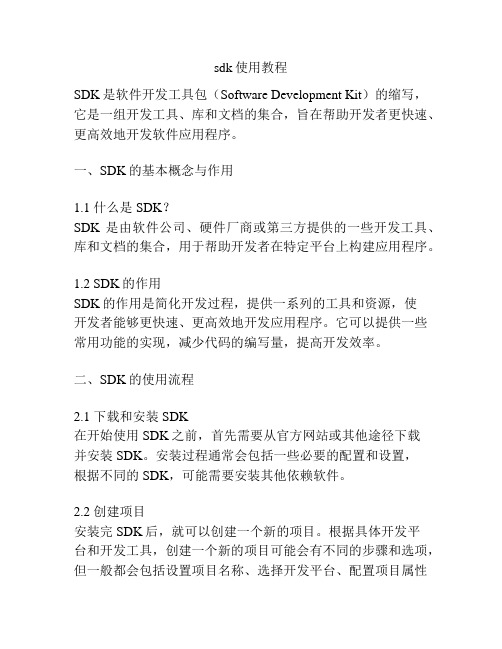
sdk使用教程SDK是软件开发工具包(Software Development Kit)的缩写,它是一组开发工具、库和文档的集合,旨在帮助开发者更快速、更高效地开发软件应用程序。
一、SDK的基本概念与作用1.1 什么是SDK?SDK是由软件公司、硬件厂商或第三方提供的一些开发工具、库和文档的集合,用于帮助开发者在特定平台上构建应用程序。
1.2 SDK的作用SDK的作用是简化开发过程,提供一系列的工具和资源,使开发者能够更快速、更高效地开发应用程序。
它可以提供一些常用功能的实现,减少代码的编写量,提高开发效率。
二、SDK的使用流程2.1 下载和安装SDK在开始使用SDK之前,首先需要从官方网站或其他途径下载并安装SDK。
安装过程通常会包括一些必要的配置和设置,根据不同的SDK,可能需要安装其他依赖软件。
2.2 创建项目安装完SDK后,就可以创建一个新的项目。
根据具体开发平台和开发工具,创建一个新的项目可能会有不同的步骤和选项,但一般都会包括设置项目名称、选择开发平台、配置项目属性等。
2.3 导入SDK在创建项目之后,需要将SDK导入到项目中供开发使用。
通常,可以将SDK以库文件或模块的形式导入到项目中,然后在代码中引用它们。
2.4 编写代码在导入SDK后,就可以开始编写代码了。
根据SDK的具体功能和特点,在编写代码时可能需要按照相应的规范和API进行调用。
一般来说,SDK会提供一份详细的文档,其中包含了API的使用说明和示例代码,可以参考文档进行开发。
2.5 调试和测试在编写完成代码后,可以进行调试和测试。
开发工具一般会提供一系列的调试工具,可以帮助开发者检查和修复代码中的错误,并确保应用程序的正常运行。
2.6 打包和发布在经过测试没有问题之后,就可以将应用程序打包并发布到相关的应用商店或平台上。
打包和发布的具体流程和步骤可能会因平台和SDK的不同而有所区别。
三、常见SDK的使用示例3.1 Android SDKAndroid SDK是一套用于Android平台开发的工具集合。
SDK使用说明书

NAM网络报警通讯模块SDK使用说明书目录目录 (2)修订说明: (3)系统介绍 (6)SDK开发包使用说明 (6)虚拟串口使用流程 (6)网络接口使用流程 (6)SDK库API函数详细说明 (6)虚拟串口接入API (6)初始化串口服务Init (6)退出串口服务 (7)键盘命令 (7)子系统键盘命令 (8)状态返回回调函数设置 (8)主机状态查询命令 (9)继电器输出控制命令 (14)继电器输出状态查询命令 (15)网络接口说明 (15)接收数据回调函数 (15)设备连接状态更新回调函数 (16)网络初始化Net_Init (17)退出Net_Exit (17)继电器输出控制命令Net_CCHCommand (17)继电器输出状态查询命令Net_CCHStateRequestCommand (18)键盘命令Net_KeyCommand (18)设备添加使能Net_AddDevice (18)设备删除Net_DeleteDevice (19)主机状态请求Net_StateRequest (19)NAM3482设备接入 (19)NAM3482设备配置状态查询 (19)NAM3482防区类型配置 (20)NAM3482防区布撤防 (20)NAM3482报警确认 (21)修订说明:1.2007年10月27日加入支持CK2316驱动代码,状态返回数据格式有所变化,为了和CK238兼容,可以通过字节长度或者回调函数中的type区别,CK2316对应type=0x02,新增两个字节为9至16防区状态,此后再扩展防区时,以此类推向后增加;2、2007年11月8日加入支持CK2316增加上传系统状态(紧急、火警、盗警),支持CK2316中旁路信息上传,在回调函数中增加旁路信息识别,type=1024时为旁路信息,增加0-1023为设备区别信息的规定,旁路信息上传将采用统一方式,一个数据位为一个防区,防区增加时,以8为基数增字节数。
点金广告墙接入业务简要说明 正式版

91点金点金广告墙业务模式说明91点金广告平台是91自行研发运营的一个广告系统,是91官方的唯一移动广告平台。
91点金主要是通过植入广告SDK,通过用户点击和下载广告墙上的软件,来给开发者带动收益的一个广告模式,用户获得M币的虚拟货币奖励。
M币与人民币的兑换为100M币=1元,即用户每获得100M币,开发者可获得1元的收益,等比例放大缩小。
开发者可以获得:1、91提供91的发布渠道,包括91手机助手,91手机门户网,安卓市场的海量用户的网站,帮助开发者的软件进行上架。
2、91对上架的优质软件,下载量,收入等方面优异的软件,开展不定期的平台资源推荐活动,促进对开发者软件产品的推广工作。
3、对于公司形式,并且是有长期有效的合作的潜力的公司,91会给予最优质的资源对其软件进行推荐,甚至为其固定推荐位,让其发布新应用时用于推广。
4、开发者通过注册点金网站(),获得账号,实时查看个人软件数据等详情。
1.广告墙的表现形式:广告墙的表现方式有2种,一是BANNER位置体现二是广告墙的出现。
成功植入SDK后的软件会出现如下2种界面广告墙BANNER位置展示(把广告墙上的软件滚动播出展示,提供用户下载)说明:以上界面,广告墙和BANNER显示,二者可以同时在软件中展现,也可以只选择出现二者之一作为展现。
当然,展现的全面,那么用户下载激活的可能性也会增加,会增加您的收益。
2.如何通过植入和灵活的设置来提高收益?开发者通过用户成功下载安装广告墙上的软件的次数,来计算您的收入,获得收益,同时用户也可以获得M币奖励,并可以消费M币。
关键点:那么是单纯展示BANNER,还是单纯的设置软件中一个标志,从而点击出现广告墙,还是通过一定的方式,在软件中设置刺激用户获得奖励的节点,从而引导用户来点击广告墙上的软件?以下是一个例子,可以说明,如何在软件中设置消费节点,刺激用户下载广告墙的软件并获得收益:第一:例如“壁纸相关设置”环节,可以让用户要激活并获得M币奖励后,才能激活软件功能。
- 1、下载文档前请自行甄别文档内容的完整性,平台不提供额外的编辑、内容补充、找答案等附加服务。
- 2、"仅部分预览"的文档,不可在线预览部分如存在完整性等问题,可反馈申请退款(可完整预览的文档不适用该条件!)。
- 3、如文档侵犯您的权益,请联系客服反馈,我们会尽快为您处理(人工客服工作时间:9:00-18:30)。
图2(d) 点Finish按钮后就把工程引进来了,如下图:
图2(e) 右键点击该工程,选择Properties进入界面后选择Android并将Is Library 打勾,如下图:
9 / 21
图2(f)
5.2、引用 SDK_LibProject
导入SDK_LibProject工程后就可以引用该工程了,步骤如下图(以 DianJinDemo工程为例):
6.1.1、初始化(initialize) ................................................................................... 14 6.1.2、推广墙显示(showOfferWall)................................................................. 15 6.2、显示 Banner ........................................................................................................... 15 6.2.1、xml 形式 ..................................................................................................... 15 6.2.2、代码形式 ..................................................................................................... 16 七、查询余额及消费接口 ..................................................................................................... 17 7.1、查询余额(getBalance) ...................................................................................... 17 7.2、消费(consume) ................................................................................................. 18 九、常量 ................................................................................................................................. 19 八、FAQ .................................................................................................................................. 20 8.1、项目编译时无法找到 DianJinPlatform 类,如何处理? .................................... 20 8.2、应用运行时抛出安全权限异常,如何处理? ...................................................... 20 8.3、访问我们提供的库资源出现错误,如何处理? ................................................ 20
三、支持的 Android SDK 版本
点金广告平台支持Android SDK1.6及以上版本。
5 / 21
四、配置 AndroidManifest.xml
点金SDK需要如下的权限,应用需要在AndroidManirmission android:name="android.permission.INTERNET" /> <uses-permission android:name="android.permission.ACCESS_NETWORK_STATE"/> <uses-permission android:name="android.permission.ACCESS_WIFI_STATE" /> <uses-permission android:name="android.permission.READ_PHONE_STATE"/> <uses-permission android:name="android.permission.WRITE_EXTERNAL_STORAGE"/>
3 / 21
版本/状态 V1.00/发布
版本历史
作者 林永真
参与者
起止日期 2012-12-10
版本说明:版本从 1.00 开始,每次功能增加版本号增加 0.01,大版本号增加 1; 每次版本增加的内容使用黄底黑字标出,便于浏览。
备注
4 / 21
一、 概述
本文档主要介绍应用如何接入点金平台和相关 API 调用。点金平台以推 广墙以及 Banner 的形式来展示相关推广 APP 应用信息。用户可以通过推广墙 或者 Banner 下载安装并激活应用赚取相应的奖励,并使用赚取到的奖励在所 有支持的应用上进行消费。因为点金平台提供了余额查询及消费接口,所以 接入点金平台 SDK 得开发者无需搭建服务器,只需关注自己的 APP 功能开发 上引导用户进行消费,这样可以大大节省了 APP 的开发成本。由于点金广告 平台提供了让用户免费获取奖励的通道,这样可以吸引更多的用户来使用植 入点金广告平台的应用。随着用户消费的增多,开发者就可以获得更多的收 益。
注意:
点金工程里面的资源(包括drawable、id、string、color和layout等)均
以”dianjin_”打头,建议开发者在接入该平台时自己工程的其他资源命名不要
以”dianjin_”打头,以避免资源命名冲突。开发者直接访问资源将会有异常发
生,如果需要访问请直接将资源拷贝到应用的/res目录下并修改资源文件名。
5.1、导入 SDK_LibProject 工程 ....................................................................................... 6 5.2、引用 SDK_LibProject .............................................................................................. 10 5.3、点金 Jar 包导入 .................................................................................................... 13 六、显示广告 ......................................................................................................................... 14 6.1、显示推广墙 ............................................................................................................ 14
右键点击工程,选择Properties后选择Android,在面板上点击Add按钮引 用SDK_LibProject工程:
10 / 21
图3(a)
图3(b)
11 / 21
图3(c) 选择OK按钮就完成了对SDK_LibProject工程资源的引用(可以更改开发版本 勾选Android2.2)。这时可以看到应用工程多了个SDK_LibProject_src,如下 图:
2 / 21
8.4、出现 Activity 无法找到的异常,如何处理? ...................................................... 21 8.5、出现资源访问不到的异常,如何处理? ............................................................ 21
同时需要将如下声明添加到AndroidManifest.xml中的application节点 下:
<activity android:name="com.nd.dianjin.activity.OfferAppActivity" android:configChanges="keyboardHidden|orientation" android:launchMode="singleTask" android:screenOrientation="portrait"
</intent-filter> </receiver>
五、开发环境搭建
以Eclipse为例演示一下搭建过程。
5.1、导入 SDK_LibProject 工程
在应用所在的工作空间中,如下图导入sdk_lib下的SDK_LibProject工程。
6 / 21
图2(a)
图2(b)
7 / 21
图2(c)
点金广告开发平台 SDK 使用手册
2012 年 2 月
1 / 21
目录
一、 概述 .................................................................................................................................. 5 二、构成................................................................................................................................... 5 三、支持的 Android SDK 版本................................................................................................. 5 四、配置 AndroidManifest.xml................................................................................................ 6 五、开发环境搭建 ................................................................................................................... 6
