华为交换机-端口镜像命令
华为交换机做镜像端口和删除的方法是什么
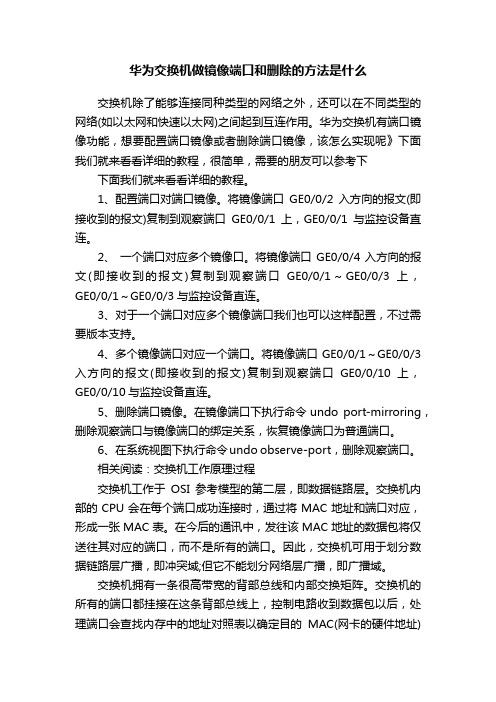
华为交换机做镜像端口和删除的方法是什么交换机除了能够连接同种类型的网络之外,还可以在不同类型的网络(如以太网和快速以太网)之间起到互连作用。
华为交换机有端口镜像功能,想要配置端口镜像或者删除端口镜像,该怎么实现呢》下面我们就来看看详细的教程,很简单,需要的朋友可以参考下下面我们就来看看详细的教程。
1、配置端口对端口镜像。
将镜像端口GE0/0/2入方向的报文(即接收到的报文)复制到观察端口GE0/0/1上,GE0/0/1与监控设备直连。
2、一个端口对应多个镜像口。
将镜像端口GE0/0/4入方向的报文(即接收到的报文)复制到观察端口GE0/0/1~GE0/0/3上,GE0/0/1~GE0/0/3与监控设备直连。
3、对于一个端口对应多个镜像端口我们也可以这样配置,不过需要版本支持。
4、多个镜像端口对应一个端口。
将镜像端口GE0/0/1~GE0/0/3入方向的报文(即接收到的报文)复制到观察端口GE0/0/10上,GE0/0/10与监控设备直连。
5、删除端口镜像。
在镜像端口下执行命令undo port-mirroring,删除观察端口与镜像端口的绑定关系,恢复镜像端口为普通端口。
6、在系统视图下执行命令undo observe-port,删除观察端口。
相关阅读:交换机工作原理过程交换机工作于OSI参考模型的第二层,即数据链路层。
交换机内部的CPU会在每个端口成功连接时,通过将MAC地址和端口对应,形成一张MAC表。
在今后的通讯中,发往该MAC地址的数据包将仅送往其对应的端口,而不是所有的端口。
因此,交换机可用于划分数据链路层广播,即冲突域;但它不能划分网络层广播,即广播域。
交换机拥有一条很高带宽的背部总线和内部交换矩阵。
交换机的所有的端口都挂接在这条背部总线上,控制电路收到数据包以后,处理端口会查找内存中的地址对照表以确定目的MAC(网卡的硬件地址)的NIC(网卡)挂接在哪个端口上,通过内部交换矩阵迅速将数据包传送到目的端口,目的MAC若不存在,广播到所有的端口,接收端口回应后交换机会“学习”新的MAC地址,并把它添加入内部MAC地址表中。
华为端口镜像
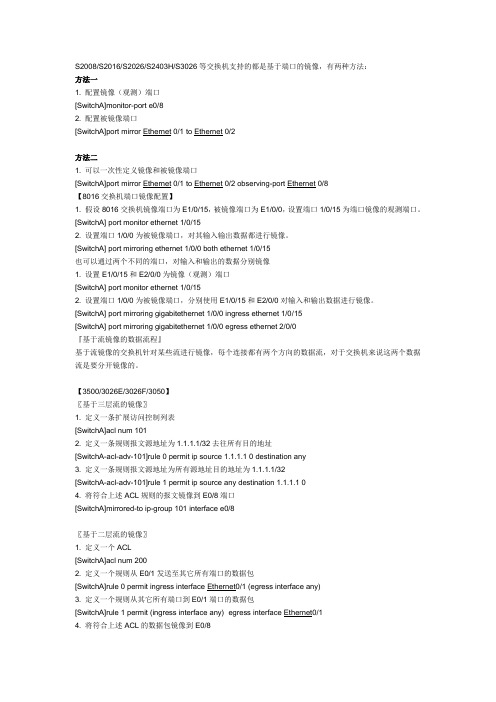
S2008/S2016/S2026/S2403H/S3026等交换机支持的都是基于端口的镜像,有两种方法:方法一1. 配置镜像(观测)端口[SwitchA]monitor-port e0/82. 配置被镜像端口[SwitchA]port mirror Ethernet 0/1 to Ethernet 0/2方法二1. 可以一次性定义镜像和被镜像端口[SwitchA]port mirror Ethernet 0/1 to Ethernet 0/2 observing-port Ethernet 0/8【8016交换机端口镜像配置】1. 假设8016交换机镜像端口为E1/0/15,被镜像端口为E1/0/0,设置端口1/0/15为端口镜像的观测端口。
[SwitchA] port monitor ethernet 1/0/152. 设置端口1/0/0为被镜像端口,对其输入输出数据都进行镜像。
[SwitchA] port mirroring ethernet 1/0/0 both ethernet 1/0/15也可以通过两个不同的端口,对输入和输出的数据分别镜像1. 设置E1/0/15和E2/0/0为镜像(观测)端口[SwitchA] port monitor ethernet 1/0/152. 设置端口1/0/0为被镜像端口,分别使用E1/0/15和E2/0/0对输入和输出数据进行镜像。
[SwitchA] port mirroring gigabitethernet 1/0/0 ingress ethernet 1/0/15[SwitchA] port mirroring gigabitethernet 1/0/0 egress ethernet 2/0/0『基于流镜像的数据流程』基于流镜像的交换机针对某些流进行镜像,每个连接都有两个方向的数据流,对于交换机来说这两个数据流是要分开镜像的。
【3500/3026E/3026F/3050】〖基于三层流的镜像〗1. 定义一条扩展访问控制列表[SwitchA]acl num 1012. 定义一条规则报文源地址为1.1.1.1/32去往所有目的地址[SwitchA-acl-adv-101]rule 0 permit ip source 1.1.1.1 0 destination any3. 定义一条规则报文源地址为所有源地址目的地址为1.1.1.1/32[SwitchA-acl-adv-101]rule 1 permit ip source any destination 1.1.1.1 04. 将符合上述ACL规则的报文镜像到E0/8端口[SwitchA]mirrored-to ip-group 101 interface e0/8〖基于二层流的镜像〗1. 定义一个ACL[SwitchA]acl num 2002. 定义一个规则从E0/1发送至其它所有端口的数据包[SwitchA]rule 0 permit ingress interface Ethernet0/1 (egress interface any)3. 定义一个规则从其它所有端口到E0/1端口的数据包[SwitchA]rule 1 permit (ingress interface any) egress interface Ethernet0/14. 将符合上述ACL的数据包镜像到E0/8[SwitchA]mirrored-to link-group 200 interface e0/8【5516】支持对入端口流量进行镜像配置端口Ethernet 3/0/1为监测端口,对Ethernet 3/0/2端口的入流量镜像。
华为交换机如何配置端口镜像
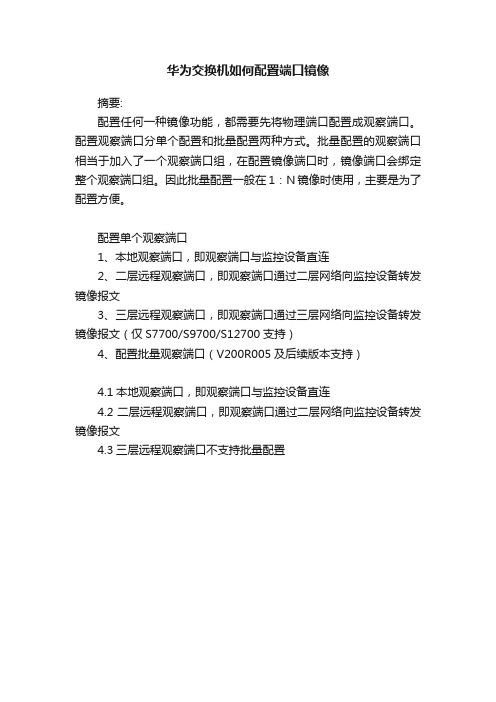
华为交换机如何配置端口镜像
摘要:
配置任何一种镜像功能,都需要先将物理端口配置成观察端口。
配置观察端口分单个配置和批量配置两种方式。
批量配置的观察端口相当于加入了一个观察端口组,在配置镜像端口时,镜像端口会绑定整个观察端口组。
因此批量配置一般在1:N镜像时使用,主要是为了配置方便。
配置单个观察端口
1、本地观察端口,即观察端口与监控设备直连
2、二层远程观察端口,即观察端口通过二层网络向监控设备转发镜像报文
3、三层远程观察端口,即观察端口通过三层网络向监控设备转发镜像报文(仅S7700/S9700/S12700支持)
4、配置批量观察端口(V200R005及后续版本支持)
4.1本地观察端口,即观察端口与监控设备直连
4.2二层远程观察端口,即观察端口通过二层网络向监控设备转发镜像报文
4.3三层远程观察端口不支持批量配置。
交换机端口镜像配置
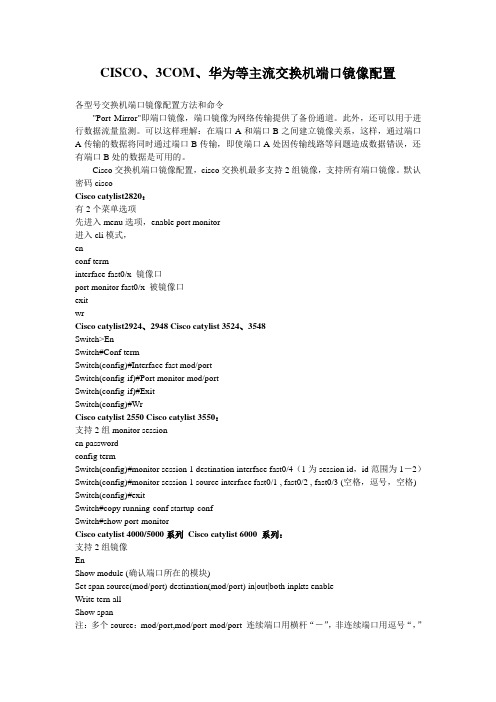
CISCO、3COM、华为等主流交换机端口镜像配置各型号交换机端口镜像配置方法和命令"Port Mirror"即端口镜像,端口镜像为网络传输提供了备份通道。
此外,还可以用于进行数据流量监测。
可以这样理解:在端口A和端口B之间建立镜像关系,这样,通过端口A传输的数据将同时通过端口B传输,即使端口A处因传输线路等问题造成数据错误,还有端口B处的数据是可用的。
Cisco交换机端口镜像配置,cisco交换机最多支持2组镜像,支持所有端口镜像。
默认密码ciscoCisco catylist2820:有2个菜单选项先进入menu选项,enable port monitor进入cli模式,enconf terminterface fast0/x 镜像口port monitor fast0/x 被镜像口exitwrCisco catylist2924、2948 Cisco catylist 3524、3548Switch>EnSwitch#Conf termSwitch(config)#Interface fast mod/portSwitch(config-if)#Port monitor mod/portSwitch(config-if)#ExitSwitch(config)#WrCisco catylist 2550 Cisco catylist 3550:支持2组monitor sessionen passwordconfig termSwitch(config)#monitor session 1 destination interface fast0/4(1为session id,id范围为1-2)Switch(config)#monitor session 1 source interface fast0/1 , fast0/2 , fast0/3 (空格,逗号,空格) Switch(config)#exitSwitch#copy running-conf startup-confSwitch#show port-monitorCisco catylist 4000/5000系列Cisco catylist 6000 系列:支持2组镜像EnShow module (确认端口所在的模块)Set span source(mod/port) destination(mod/port) in|out|both inpkts enableWrite tern allShow span注:多个source:mod/port,mod/port-mod/port 连续端口用横杆“-”,非连续端口用逗号“,”set span enable 允许镜像set span disable 禁止镜像set span source destination in|out|both inpkts enable create (create用于建立第二组镜像) Huawei(华为)s2403h端口监听配置:enconf termmonitor ethernet source_mod/port to ethernet source_mod/port obser ethernet dest_mod/portexitwriteshow monitor-port(注:不可以将非连续端口作为souce,如果镜像单个端口,则不用to,直接到obs ether。
华为交换机H3CS3600-52P-EI端口镜像设置方法
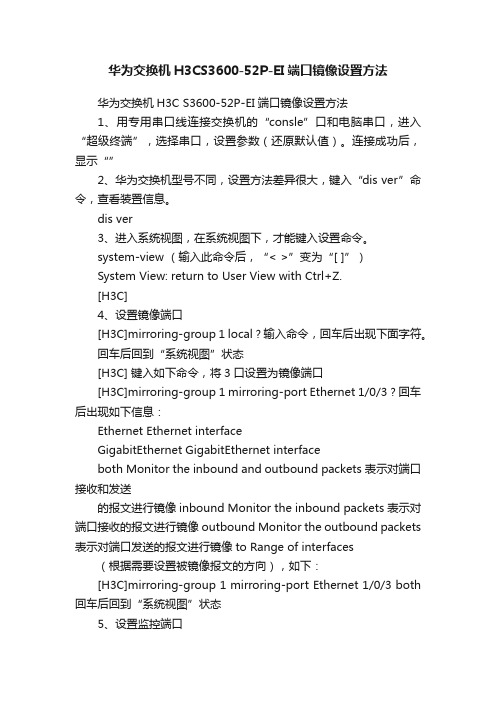
华为交换机H3CS3600-52P-EI端口镜像设置方法华为交换机H3C S3600-52P-EI端口镜像设置方法1、用专用串口线连接交换机的“consle”口和电脑串口,进入“超级终端”,选择串口,设置参数(还原默认值)。
连接成功后,显示“”2、华为交换机型号不同,设置方法差异很大,键入“dis ver”命令,查看装置信息。
dis ver3、进入系统视图,在系统视图下,才能键入设置命令。
system-view (输入此命令后,“< >”变为“[ ]”)System View: return to User View with Ctrl+Z.[H3C]4、设置镜像端口[H3C]mirroring-group 1 local ? 输入命令,回车后出现下面字符。
回车后回到“系统视图”状态[H3C] 键入如下命令,将3口设置为镜像端口[H3C]mirroring-group 1 mirroring-port Ethernet 1/0/3 ? 回车后出现如下信息:Ethernet Ethernet interfaceGigabitEthernet GigabitEthernet interfaceboth Monitor the inbound and outbound packets 表示对端口接收和发送的报文进行镜像inbound Monitor the inbound packets 表示对端口接收的报文进行镜像outbound Monitor the outbound packets 表示对端口发送的报文进行镜像to Range of interfaces(根据需要设置被镜像报文的方向),如下:[H3C]mirroring-group 1 mirroring-port Ethernet 1/0/3 both 回车后回到“系统视图”状态5、设置监控端口[H3C] 键入如下命令,将4口设置为监控端口[H3C]mirroring-group 1 monitor-port Ethernet 1/0/4Ethernet1/0/4 has been configured monitor port in the mirroring group 1!6、检查设置的正确性[H3C]display mirroring-group 1mirroring-group 1:type: localstatus: activemirroring port:Ethernet1/0/3 bothmonitor port: Ethernet1/0/4[H3C]7、取消镜像设置。
华为交换机端口镜像配置
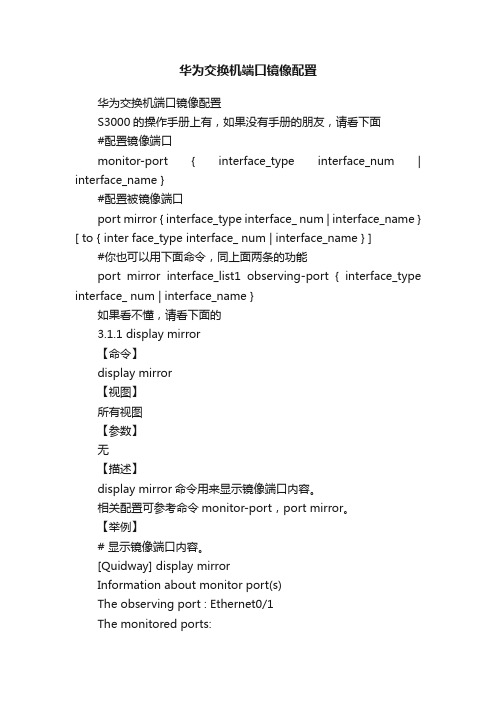
华为交换机端口镜像配置华为交换机端口镜像配置S3000的操作手册上有,如果没有手册的朋友,请看下面#配置镜像端口monitor-port { interface_type interface_num | interface_name }#配置被镜像端口port mirror { interface_type interface_ num | interface_name } [ to { inter face_type interface_ num | interface_name } ] #你也可以用下面命令,同上面两条的功能port mirror interface_list1 observing-port { interface_type interface_ num | interface_name }如果看不懂,请看下面的3.1.1 display mirror【命令】display mirror【视图】所有视图【参数】无【描述】display mirror命令用来显示镜像端口内容。
相关配置可参考命令monitor-port,port mirror。
【举例】# 显示镜像端口内容。
[Quidway] display mirrorInformation about monitor port(s)The observing port : Ethernet0/1The monitored ports:Ethernet0/2 Ethernet0/3 Ethernet0/4 Ethernet0/5 Ethernet0/6表3-1 端口镜像显示信息描述表域名描述The observing port 镜像端口The monitored ports 被镜像端口列表3.1.2 monitor-port【命令】monitor-port { interface_type interface_num | interface_name }undo monitor-port { interface_type interface_num | interface_name }【视图】系统视图【参数】interface_name:指定镜像端口名,表示方式为interface_name= interface_type interfac e_num。
华为交换机中常见镜像操作
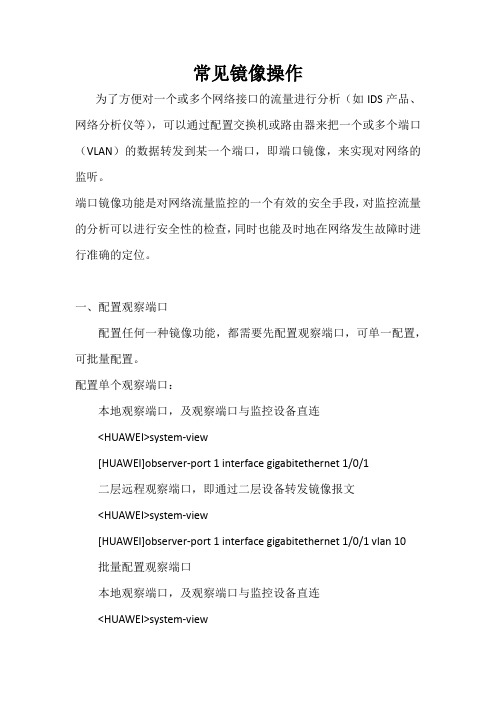
常见镜像操作为了方便对一个或多个网络接口的流量进行分析(如IDS产品、网络分析仪等),可以通过配置交换机或路由器来把一个或多个端口(VLAN)的数据转发到某一个端口,即端口镜像,来实现对网络的监听。
端口镜像功能是对网络流量监控的一个有效的安全手段,对监控流量的分析可以进行安全性的检查,同时也能及时地在网络发生故障时进行准确的定位。
一、配置观察端口配置任何一种镜像功能,都需要先配置观察端口,可单一配置,可批量配置。
配置单个观察端口:本地观察端口,及观察端口与监控设备直连<HUAWEI>system-view[HUAWEI]observer-port 1 interface gigabitethernet 1/0/1二层远程观察端口,即通过二层设备转发镜像报文<HUAWEI>system-view[HUAWEI]observer-port 1 interface gigabitethernet 1/0/1 vlan 10批量配置观察端口本地观察端口,及观察端口与监控设备直连<HUAWEI>system-viewgigabitethernet 1/0/3二层远程观察端口,即通过二层设备转发镜像报文<HUAWEI>system-view[HUAWEI]observer-port 1 interface-range gigabitethernet 1/0/1 to gigabitethernet 1/0/3 vlan 10二、配置镜像端口1、1端口镜像将一个镜像端口的报文复制到一个观察端口上。
例如:将镜像端口g2/0/1入方向的报文复制到观察端口g1/0/1上,g1/0/1与监控设备直连。
<HUAWEI>system-view[HUAWEI]observer-port 1 interface gigabitethernet 1/0/1 [HUAWEI]interface gigabitethernet 2/0/1[HUAWEI-GigabitEthernet2/0/1]port-mirroring to observer-port 1 inbound2、N端口镜像将一个镜像端口的报文复制到N个不同的观察端口上。
华为交换机-端口镜像命令
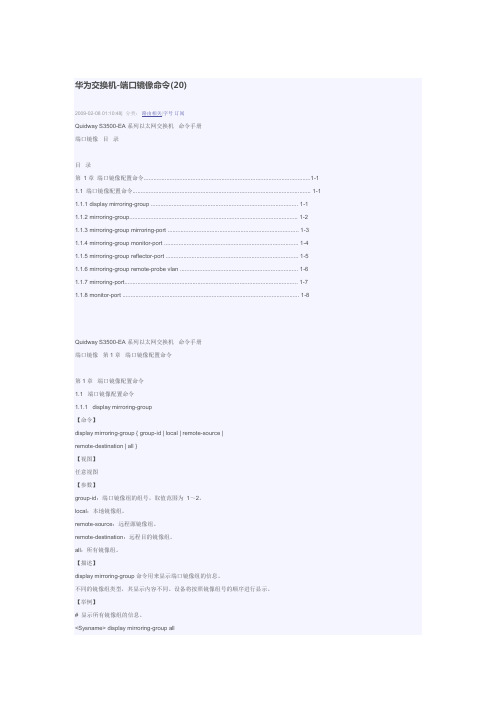
华为交换机-端口镜像命令(20)2009-02-08 01:10:48| 分类:路由相关|字号订阅Quidway S3500-EA系列以太网交换机命令手册端口镜像目录目录第1章端口镜像配置命令.......................................................................................................1-1 1.1 端口镜像配置命令.............................................................................................................. 1-1 1.1.1 display mirroring-group ........................................................................................... 1-11.1.2 mirroring-group........................................................................................................ 1-21.1.3 mirroring-group mirroring-port ................................................................................. 1-31.1.4 mirroring-group monitor-port ................................................................................... 1-41.1.5 mirroring-group reflector-port .................................................................................. 1-51.1.6 mirroring-group remote-probe vlan ......................................................................... 1-61.1.7 mirroring-port........................................................................................................... 1-71.1.8 monitor-port ............................................................................................................. 1-8Quidway S3500-EA系列以太网交换机命令手册端口镜像第1章端口镜像配置命令第1章端口镜像配置命令1.1 端口镜像配置命令1.1.1 display mirroring-group【命令】display mirroring-group { group-id | local | remote-source |remote-destination | all }【视图】任意视图【参数】group-id:端口镜像组的组号,取值范围为1~2。
华为交换机配置本地端口镜像示例
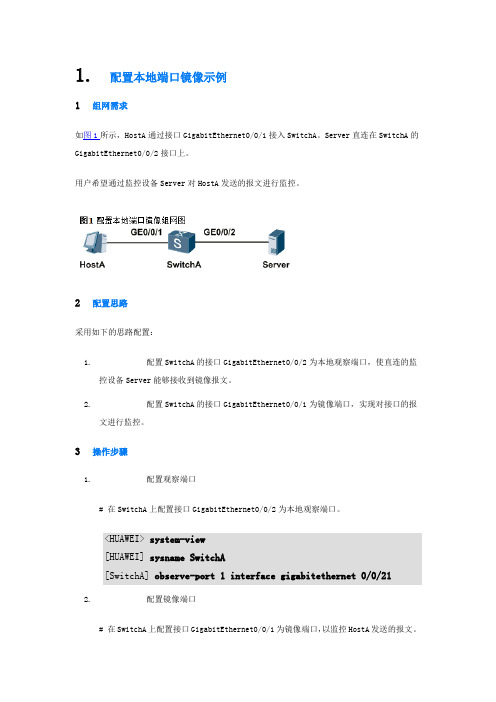
1.配置本地端口镜像示例1组网需求如图1所示,HostA通过接口GigabitEthernet0/0/1接入SwitchA。
Server直连在SwitchA的GigabitEthernet0/0/2接口上。
用户希望通过监控设备Server对HostA发送的报文进行监控。
2配置思路采用如下的思路配置:1. 配置SwitchA的接口GigabitEthernet0/0/2为本地观察端口,使直连的监控设备Server能够接收到镜像报文。
2. 配置SwitchA的接口GigabitEthernet0/0/1为镜像端口,实现对接口的报文进行监控。
3操作步骤1. 配置观察端口# 在SwitchA上配置接口GigabitEthernet0/0/2为本地观察端口。
<HUAWEI> system-view[HUAWEI] sysname SwitchA[SwitchA] observe-port 1 interface gigabitethernet 0/0/212. 配置镜像端口# 在SwitchA上配置接口GigabitEthernet0/0/1为镜像端口,以监控HostA发送的报文。
[SwitchA] port-group 1[SwitchA]group-member eth 0/0/2 to eth 0/0/20[SwitchA-GigabitEthernet0/0/1] port-mirroring to observe-port 1 both[SwitchA-GigabitEthernet0/0/1] return3. 验证配置结果# 查看观察端口的配置情况。
<SwitchA> display observe-port---------------------------------------------------------------------------Index : 1Interface: GigabitEthernet0/0/2---------------------------------------------------------------------------# 查看镜像端口的配置情况。
华为端口镜像配置命令
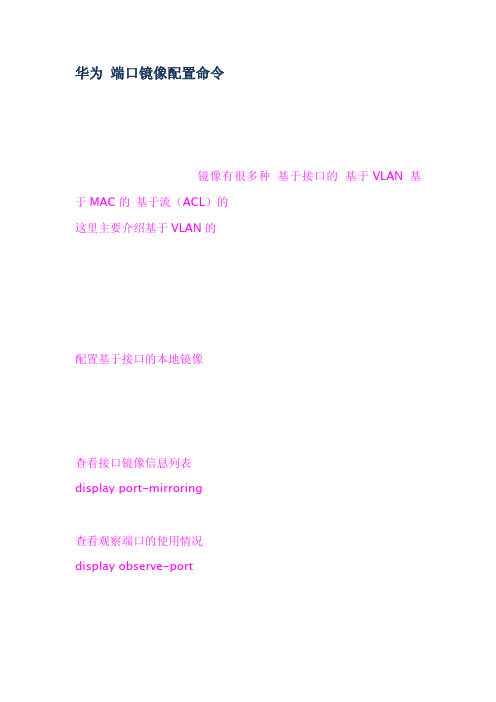
inbound | outbound },配置接口镜像。 当需要同时监控多个接口的入方向或出方向的报文时,可以重复执行 步骤 6 和步骤 7。
在 Intermediate Switch 设备上配置远程镜像 VLAN 和远程镜像 VLAN 的接口属性 说明:镜像端口不允许加入到远程镜像 VLAN。在 Intermediate Switch 设备上进行如下配置,其中 Intermediate Switch 与 Source Switch 和 Destination Switch 连接的接口的配置相同。如果没有 Intermediate Switch 则取消该步骤配置。
inbound | outbound } 配置接口镜像。
当需要同时监控多个接口的入方向或出方向的报文时,可以重复执行 步骤 3 和步骤 4。
说明: 配置 S5300SI 和 S5300LI 设备时,同一个端口的出方向上不能itch 上创建 VLAN,把相应接口以 Trunk 方式加入 VLAN # 将接口 Ethernet0/0/1 和 Ethernet0/0/3 以 Trunk 方式加入同 一 VLAN。(以下配置以接口 Ethernet0/0/1 为例,同理配置接口
华为 端口镜像配置命令
镜像有很多种 基于接口的 基于 VLAN 基 于 MAC 的 基于流(ACL)的 这里主要介绍基于 VLAN 的
配置基于接口的本地镜像
查看接口镜像信息列表 display port-mirroring 查看观察端口的使用情况 display observe-port
背景信息
配置镜像的接口可以是物理接口,也可以是 Eth-Trunk 接口。 若 镜 像 端 口 为 Eth-trunk 类 型 , 需 要 预 先 使 用 命 令 interface eth-trunk trunk-id 创建 Eth-trunk。 若已经配置 Eth-trunk 为镜像端口,则不能再单独配置其成员接口 为镜像端口。 若已经配置 Eth-trunk 下某成员接口为镜像端口,则不能再配置 Eth-trunk 为镜像端口。
华为路由交换端口镜像配置
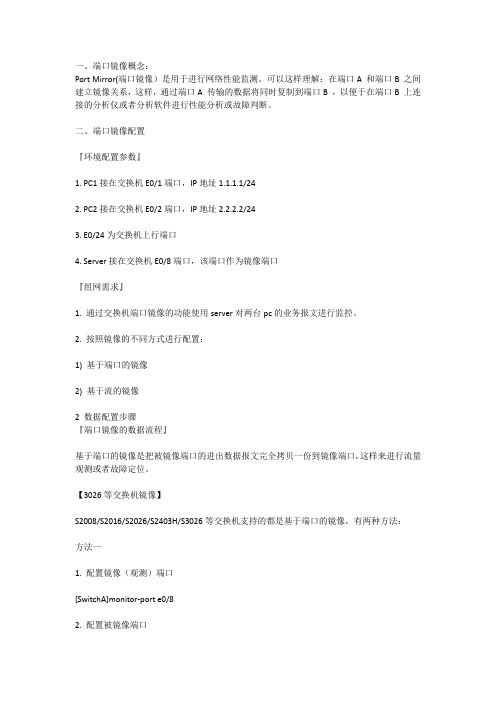
一、端口镜像概念:Port Mirror(端口镜像)是用于进行网络性能监测。
可以这样理解:在端口A 和端口B 之间建立镜像关系,这样,通过端口A 传输的数据将同时复制到端口B ,以便于在端口B 上连接的分析仪或者分析软件进行性能分析或故障判断。
二、端口镜像配置『环境配置参数』1. PC1接在交换机E0/1端口,IP地址1.1.1.1/242. PC2接在交换机E0/2端口,IP地址2.2.2.2/243. E0/24为交换机上行端口4. Server接在交换机E0/8端口,该端口作为镜像端口『组网需求』1. 通过交换机端口镜像的功能使用server对两台pc的业务报文进行监控。
2. 按照镜像的不同方式进行配置:1) 基于端口的镜像2) 基于流的镜像2 数据配置步骤『端口镜像的数据流程』基于端口的镜像是把被镜像端口的进出数据报文完全拷贝一份到镜像端口,这样来进行流量观测或者故障定位。
【3026等交换机镜像】S2008/S2016/S2026/S2403H/S3026等交换机支持的都是基于端口的镜像,有两种方法:方法一1. 配置镜像(观测)端口[SwitchA]monitor-port e0/82. 配置被镜像端口[SwitchA]port mirror Ethernet 0/1 to Ethernet 0/2方法二1. 可以一次性定义镜像和被镜像端口[SwitchA]port mirror Ethernet 0/1 to Ethernet 0/2 observing-port Ethernet 0/8【8016交换机端口镜像配置】1. 假设8016交换机镜像端口为E1/0/15,被镜像端口为E1/0/0,设置端口1/0/15为端口镜像的观测端口。
[SwitchA] port monitor ethernet 1/0/152. 设置端口1/0/0为被镜像端口,对其输入输出数据都进行镜像。
[SwitchA] port mirroring ethernet 1/0/0 both ethernet 1/0/15也可以通过两个不同的端口,对输入和输出的数据分别镜像1. 设置E1/0/15和E2/0/0为镜像(观测)端口[SwitchA] port monitor ethernet 1/0/152. 设置端口1/0/0为被镜像端口,分别使用E1/0/15和E2/0/0对输入和输出数据进行镜像。
华为常见交换机端口镜像配置介绍最新
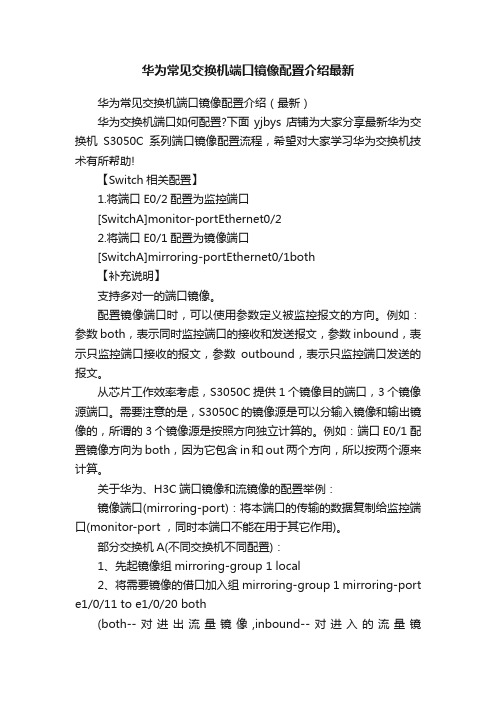
华为常见交换机端口镜像配置介绍最新华为常见交换机端口镜像配置介绍(最新)华为交换机端口如何配置?下面yjbys店铺为大家分享最新华为交换机S3050C系列端口镜像配置流程,希望对大家学习华为交换机技术有所帮助!【Switch相关配置】1.将端口E0/2配置为监控端口[SwitchA]monitor-portEthernet0/22.将端口E0/1配置为镜像端口[SwitchA]mirroring-portEthernet0/1both【补充说明】支持多对一的端口镜像。
配置镜像端口时,可以使用参数定义被监控报文的方向。
例如:参数both,表示同时监控端口的接收和发送报文,参数inbound,表示只监控端口接收的报文,参数outbound,表示只监控端口发送的报文。
从芯片工作效率考虑,S3050C提供1个镜像目的端口,3个镜像源端口。
需要注意的是,S3050C的镜像源是可以分输入镜像和输出镜像的,所谓的3个镜像源是按照方向独立计算的。
例如:端口E0/1配置镜像方向为both,因为它包含in和out两个方向,所以按两个源来计算。
关于华为、H3C端口镜像和流镜像的配置举例:镜像端口(mirroring-port):将本端口的传输的数据复制给监控端口(monitor-port ,同时本端口不能在用于其它作用)。
部分交换机A(不同交换机不同配置):1、先起镜像组mirroring-group 1 local2、将需要镜像的借口加入组 mirroring-group 1 mirroring-port e1/0/11 to e1/0/20 both(both--对进出流量镜像,inbound--对进入的流量镜像,outbound--对出去的.流量镜像)3、[系统视图]mirroring-group 1 monitor-port e1/0/24或[接口视图]monitor-port必须保证监视端口有且只有一个,而且本端口不做他用。
华为交换机端口镜像配置
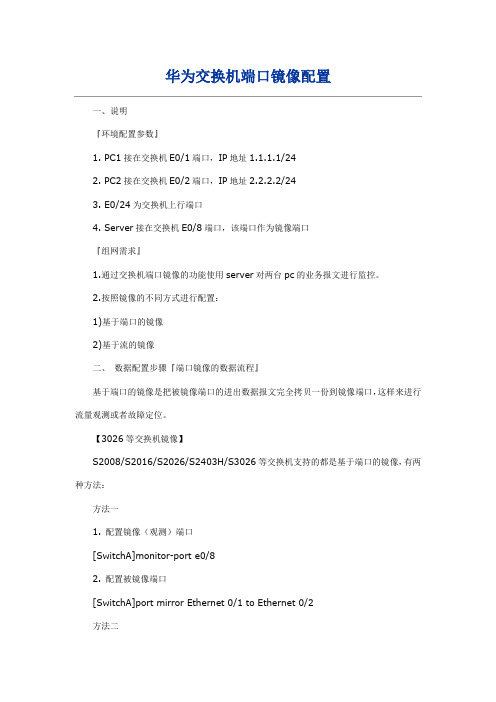
华为交换机端口镜像配置一、说明『环境配置参数』1. PC1接在交换机E0/1端口,IP地址1.1.1.1/242. PC2接在交换机E0/2端口,IP地址2.2.2.2/243. E0/24为交换机上行端口4. Server接在交换机E0/8端口,该端口作为镜像端口『组网需求』1.通过交换机端口镜像的功能使用server对两台pc的业务报文进行监控。
2.按照镜像的不同方式进行配置:1)基于端口的镜像2)基于流的镜像二、数据配置步骤『端口镜像的数据流程』基于端口的镜像是把被镜像端口的进出数据报文完全拷贝一份到镜像端口,这样来进行流量观测或者故障定位。
【3026等交换机镜像】S2008/S2016/S2026/S2403H/S3026等交换机支持的都是基于端口的镜像,有两种方法:方法一1. 配置镜像(观测)端口[SwitchA]monitor-port e0/82. 配置被镜像端口[SwitchA]port mirror Ethernet 0/1 to Ethernet 0/2方法二1. 可以一次性定义镜像和被镜像端口[SwitchA]port mirror Ethernet 0/1 to Ethernet 0/2 observing-port Ethernet 0/8【8016交换机端口镜像配置】1.假设8016交换机镜像端口为E1/0/15,被镜像端口为E1/0/0,设置端口1/0/15为端口镜像的观测端口。
[SwitchA] port monitor ethernet 1/0/152.设置端口1/0/0为被镜像端口,对其输入输出数据都进行镜像。
[SwitchA] port mirroring ethernet 1/0/0 both ethernet 1/0/15也可以通过两个不同的端口,对输入和输出的数据分别镜像1. 设置E1/0/15和E2/0/0为镜像(观测)端口[SwitchA] port monitor ethernet 1/0/152.设置端口1/0/0为被镜像端口,分别使用E1/0/15和E2/0/0对输入和输出数据进行镜像。
华为交换机H3C S3600-52P-EI端口镜像设置方法
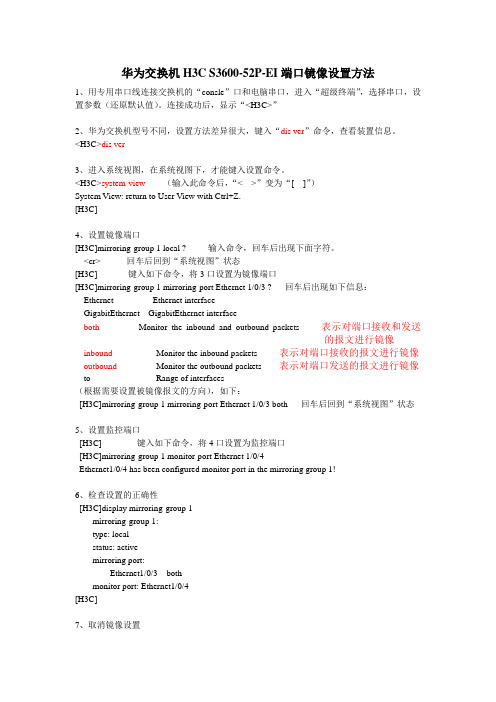
华为交换机H3C S3600-52P-EI端口镜像设置方法1、用专用串口线连接交换机的“consle”口和电脑串口,进入“超级终端”,选择串口,设置参数(还原默认值)。
连接成功后,显示“<H3C>”2、华为交换机型号不同,设置方法差异很大,键入“dis ver”命令,查看装置信息。
<H3C>dis ver3、进入系统视图,在系统视图下,才能键入设置命令。
<H3C>system-view (输入此命令后,“< >”变为“[ ]”)System View: return to User View with Ctrl+Z.[H3C]4、设置镜像端口[H3C]mirroring-group 1 local ? 输入命令,回车后出现下面字符。
<cr> 回车后回到“系统视图”状态[H3C] 键入如下命令,将3口设置为镜像端口[H3C]mirroring-group 1 mirroring-port Ethernet 1/0/3 ? 回车后出现如下信息:Ethernet Ethernet interfaceGigabitEthernet GigabitEthernet interfaceboth Monitor the inbound and outbound packets 表示对端口接收和发送的报文进行镜像inbound Monitor the inbound packets 表示对端口接收的报文进行镜像outbound Monitor the outbound packets 表示对端口发送的报文进行镜像to Range of interfaces(根据需要设置被镜像报文的方向),如下:[H3C]mirroring-group 1 mirroring-port Ethernet 1/0/3 both 回车后回到“系统视图”状态5、设置监控端口[H3C] 键入如下命令,将4口设置为监控端口[H3C]mirroring-group 1 monitor-port Ethernet 1/0/4Ethernet1/0/4 has been configured monitor port in the mirroring group 1!6、检查设置的正确性[H3C]display mirroring-group 1mirroring-group 1:type: localstatus: activemirroring port:Ethernet1/0/3 bothmonitor port: Ethernet1/0/4[H3C]7、取消镜像设置。
华为镜像配置说明及配置实例
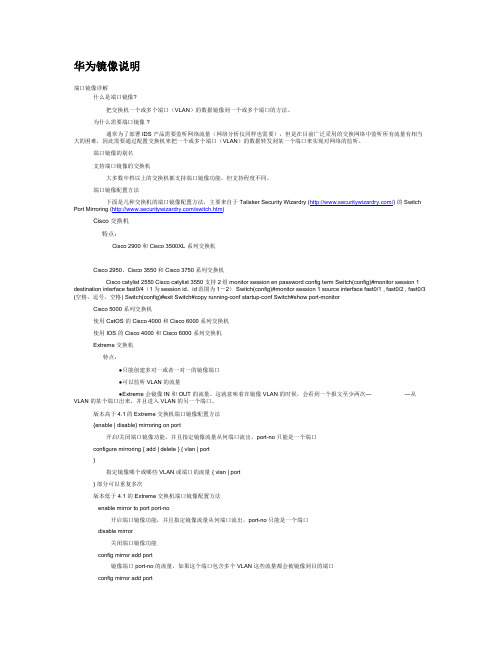
华为镜像说明端口镜像详解什么是端口镜像?把交换机一个或多个端口(VLAN)的数据镜像到一个或多个端口的方法。
为什么需要端口镜像 ?通常为了部署 IDS 产品需要监听网络流量(网络分析仪同样也需要),但是在目前广泛采用的交换网络中监听所有流量有相当大的困难,因此需要通过配置交换机来把一个或多个端口(VLAN)的数据转发到某一个端口来实现对网络的监听。
端口镜像的别名支持端口镜像的交换机大多数中档以上的交换机都支持端口镜像功能,但支持程度不同。
端口镜像配置方法下面是几种交换机的端口镜像配置方法,主要来自于 Talisker Security Wizardry (/) 的 Switch Port Mirroring (/switch.htm)Cisco 交换机特点:Cisco 2900 和 Cisco 3500XL 系列交换机Cisco 2950、Cisco 3550 和 Cisco 3750 系列交换机Cisco catylist 2550 Cisco catylist 3550 支持2组monitor session en password config term Switch(config)#monitor session 1 destination interface fast0/4(1为session id,id范围为1-2) Switch(config)#monitor session 1 source interface fast0/1 , fast0/2 , fast0/3 (空格,逗号,空格) Switch(config)#exit Switch#copy running-conf startup-conf Switch#show port-monitorCisco 5000 系列交换机使用 CatOS 的 Cisco 4000 和 Cisco 6000 系列交换机使用 IOS 的 Cisco 4000 和 Cisco 6000 系列交换机Extreme 交换机特点:●只能创建多对一或者一对一的镜像端口●可以监听 VLAN 的流量●Extreme 会镜像 IN 和 OUT 的流量。
交换机端口监听、端口镜像(Port-Mirroring)配置
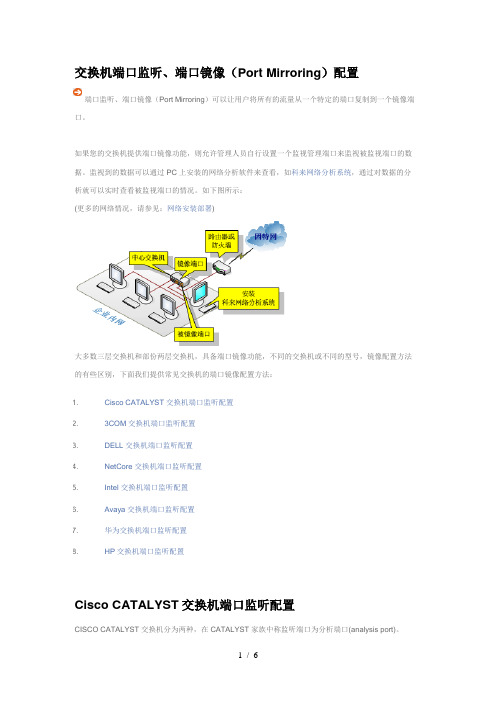
交换机端口监听、端口镜像(Port Mirroring)配置端口监听、端口镜像(Port Mirroring)可以让用户将所有的流量从一个特定的端口复制到一个镜像端口。
如果您的交换机提供端口镜像功能,则允许管理人员自行设置一个监视管理端口来监视被监视端口的数据。
监视到的数据可以通过PC上安装的网络分析软件来查看,如科来网络分析系统,通过对数据的分析就可以实时查看被监视端口的情况。
如下图所示:(更多的网络情况,请参见:网络安装部署)大多数三层交换机和部份两层交换机,具备端口镜像功能,不同的交换机或不同的型号,镜像配置方法的有些区别,下面我们提供常见交换机的端口镜像配置方法:1. Cisco CATALYST交换机端口监听配置2. 3COM交换机端口监听配置3. DELL交换机端口监听配置4. NetCore交换机端口监听配置5. Intel交换机端口监听配置6. Avaya交换机端口监听配置7. 华为交换机端口监听配置8. HP交换机端口监听配置Cisco CATALYST交换机端口监听配置CISCO CATALYST交换机分为两种,在CATALYST家族中称监听端口为分析端口(analysis port)。
1、Catalyst 2900XL/3500XL/2950系列交换机端口监听配置(基于CLI)以下命令配置端口监听:port monitor例如,F0/1和F0/2、F0/5同属VLAN1,F0/1监听F0/2、F0/5端口:interface FastEthernet0/1port monitor FastEthernet0/2port monitor FastEthernet0/5port monitor VLAN12、Catalyst 4000/5000/6000系列交换机端口监听配置(基于IOS)以下命令配置端口监听:set span例如,模块6中端口1和端口2同属VLAN1,端口3在VLAN2,端口4和5在VLAN2,端口2监听端口1和3、4、5,set span 6/1,6/3-5 6/2注:我们向正式用户提供更为详细的《Cisco IOS Software Configuration Guide》如果您是我们的正式用户请与我们联系。
- 1、下载文档前请自行甄别文档内容的完整性,平台不提供额外的编辑、内容补充、找答案等附加服务。
- 2、"仅部分预览"的文档,不可在线预览部分如存在完整性等问题,可反馈申请退款(可完整预览的文档不适用该条件!)。
- 3、如文档侵犯您的权益,请联系客服反馈,我们会尽快为您处理(人工客服工作时间:9:00-18:30)。
华为交换机-端口镜像命令(20)2009-02-08 01:10:48| 分类:路由相关|字号订阅Quidway S3500-EA系列以太网交换机命令手册端口镜像目录目录第1章端口镜像配置命令.......................................................................................................1-1 1.1 端口镜像配置命令.............................................................................................................. 1-1 1.1.1 display mirroring-group ........................................................................................... 1-11.1.2 mirroring-group........................................................................................................ 1-21.1.3 mirroring-group mirroring-port ................................................................................. 1-31.1.4 mirroring-group monitor-port ................................................................................... 1-41.1.5 mirroring-group reflector-port .................................................................................. 1-51.1.6 mirroring-group remote-probe vlan ......................................................................... 1-61.1.7 mirroring-port........................................................................................................... 1-71.1.8 monitor-port ............................................................................................................. 1-8Quidway S3500-EA系列以太网交换机命令手册端口镜像第1章端口镜像配置命令第1章端口镜像配置命令1.1 端口镜像配置命令1.1.1 display mirroring-group【命令】display mirroring-group { group-id | local | remote-source |remote-destination | all }【视图】任意视图【参数】group-id:端口镜像组的组号,取值范围为1~2。
local:本地镜像组。
remote-source:远程源镜像组。
remote-destination:远程目的镜像组。
all:所有镜像组。
【描述】display mirroring-group命令用来显示端口镜像组的信息。
不同的镜像组类型,其显示内容不同。
设备将按照镜像组号的顺序进行显示。
【举例】# 显示所有镜像组的信息。
<Sysname> display mirroring-group allmirroring-group 1:type: localstatus: activemirroring port:Ethernet1/0/1 bothEthernet1/0/2 bothmonitor port: Ethernet1/0/3mirroring-group 2:type: remote-sourcestatus: inactive华为所有和机密1-1版权所有(c) 华为技术有限公司Quidway S3500-EA系列以太网交换机命令手册第1章端口镜像配置命令端口镜像mirroring port:Ethernet1/0/4 bothreflector port:remote-probe vlan: 1900表1-1 display mirroring-group命令显示信息描述表字段描述mirroring-group 端口镜像组的组号镜像组的类型,包括local(本地镜像组)、remote-source(远程源type镜像组)、remote-destination(远程目的镜像组)status 镜像组的状态,active表示已经生效、inactive表示没有生效mirroring port 镜像源端口monitor port 镜像目的端口reflector port 反射口remote-probe vlan 远程镜像VLAN1.1.2 mirroring-group【命令】mirroring-group group-id { local | remote-source | remote-destination }undo mirroring-group { group-id | local | remote-source | remote-destination | all }【视图】系统视图【参数】group-id:端口镜像组的组号,取值范围为1~2。
local:本地镜像组。
remote-source:远程源镜像组。
remote-destination:远程目的镜像组。
all:所有镜像组。
【描述】mirroring-group命令用来创建镜像组。
undo mirroring-group命令用来删除镜像组。
创建镜像组的时候需要指定镜像组类型:1-2 华为所有和机密版权所有(c) 华为技术有限公司Quidway S3500-EA系列以太网交换机命令手册端口镜像第1章端口镜像配置命令若在命令行中指定local参数,表示要创建本地镜像组;若在命令行中指定remote-destination参数,表示要创建远程目的镜像组;若在命令行中指定remote-source参数,表示要创建远程源镜像组。
删除镜像组的时候需要指定镜像组类型或者镜像组号:若在命令行中指定group-id 参数,表示删除端口镜像组号为group-id 的镜像组;若在命令行中指定all参数,表示删除所有的镜像组;若在命令行中指定local参数,表示要删除本地镜像组;若在命令行中指定remote-destination参数,表示要删除远程目的镜像组;若在命令行中指定remote-source参数,表示要删除远程源镜像组。
需要注意的是:S3500-EA系列以太网交换机只支持配置1个本地镜像组或1个远程源镜像组,两者不能同时配置。
如果流镜像的目的端口和本地端口镜像组的目的端口为不同的端口,则两者不能同时配置。
关于流镜像的配置请参见“QoS”模块的相关内容。
【举例】# 创建本地镜像组1。
<Sysname> system-view[Sysname] mirroring-group 1 local# 创建远程目的镜像组2。
<Sysname> system-view[Sysname] mirroring-group 2 remote-destination1.1.3 mirroring-group mirroring-port【命令】mirroring-group group-id mirroring-port mirroring-port-list { inbound |outbound | both }undo mirroring-group group-id mirroring-port mirroring-port-list { inbound |outbound | both }【视图】系统视图【参数】group-id:端口镜像组的组号,取值范围为1~2。
华为所有和机密1-3版权所有(c) 华为技术有限公司Quidway S3500-EA系列以太网交换机命令手册第1章端口镜像配置命令端口镜像mirroring-port-list:端口列表,表示多个端口。
表示方式为mirroring-port-list ={ interface-type interface-number [ to interface-type interface-number ] }&<1-8>。
其中,interface-type为端口类型,interface-number为端口编号。
&<1-8>表示前面的参数最多可以输入8次。
inbound:表示仅对端口接收的报文进行镜像。
outbound:表示仅对端口发送的报文进行镜像。
both:表示对端口接收和发送的报文都进行镜像。
【描述】mirroring-group mirroring-port命令用来为已经创建的镜像组添加源端口。
undomirroring-group mirroring-port命令用来为镜像组删除源端口。
需要注意的是:源端口不能是现有镜像组的成员端口;不能为远程目的镜像组添加源端口。
【举例】# 为已存在的镜像组1添加源端口。
<Sysname> system-view[Sysname] mirroring-group 1 mirroring-port Ethernet 1/0/1 to Ethernet 1/0/5both# 从镜像组1中删除某些源端口。
[Sysname] undo mirroring-group 1 mirroring-port Ethernet 1/0/1 to Ethernet1/0/3 both1.1.4 mirroring-group monitor-port【命令】mirroring-group group-id monitor-port monitor-port-idundo mirroring-group group-id monitor-port monitor-port-id【视图】系统视图【参数】group-id:端口镜像组的组号,取值范围为1~2。
