火灾动力学模拟软件FDS课件幻灯片
FDS全面课件FDS软件的使用特制材料

contents •FDS软件概述•FDS软件安装与配置•FDS软件基本操作•FDS软件高级功能•FDS软件在特制材料中的应用•FDS软件使用技巧与注意事项目录该软件基于计算流体动力学(CFD )和火灾科学理论,用于模拟火灾的发展和烟气运动过程。
FDS广泛应用于建筑火灾安全评估、火灾研究、应急疏散演练等领域。
FDS(Fire Dynamics Simulator)是一款由美国国家标准技术研究所(NIST)开发的开源火灾模拟软件。
火灾场景建模FDS支持创建复杂的建筑和火灾场景,包括房间、走廊、楼梯、门窗等元素的建模。
火灾模拟FDS能够模拟火灾的发展过程,包括火势蔓延、热量传递、烟气生成和扩散等。
数据输出与分析FDS提供丰富的数据输出选项,如温度、速度、浓度等参数的时空分布,以便进行后续的数据分析和可视化。
01020304开源免费高精度模拟灵活性可扩展性获取FDS软件安装包01安装前准备02执行安装程序03安装完成后,启动FDS 软件,进入软件界面。
选择或创建一个用于存储FDS模拟文件和结果的工作目录。
根据实际需求,设置模拟的时间步长、网格大小、边界条件等参数。
导入或创建需要模拟的建筑物或场景的模型文件。
启动FDS软件设置工作目录配置模拟参数加载模型安装失败无法启动模拟结果不准确软件崩溃或无响应常见问题及解决方法界面介绍主界面菜单栏工具栏状态栏模型视图区属性栏新建创建一个新的FDS模型文件。
打开打开一个已存在的FDS模型文件。
保存保存当前FDS模型文件。
打印撤销重做剪切复制粘贴删除提供新建、打开、保存、另存为、关闭和退出等文件操作命令。
文件菜单提供撤销、重做、剪切、复制、粘贴和删除等编辑命令。
编辑菜单提供缩放、旋转、平移和视图重置等视图操作命令。
视图菜单提供层叠窗口、水平平铺和垂直平铺等窗口管理命令。
窗口菜单提供测量距离、角度和面积等工具命令。
工具菜单提供软件帮助文档和在线支持等帮助命令。
帮助菜单用户界面定制快捷键设置插件开发030201自定义功能宏命令使用宏命令创建宏命令编辑宏命令调用脚本编写与调试脚本编辑器脚本语言支持提供专门的脚本编辑器,具有语法高亮、自动补全等功能,提高编写效率。
FDS 课程PPT (2.0)
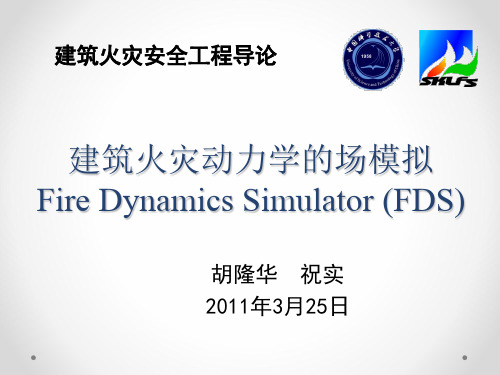
o 纯文本文件,扩展名任意,推荐job_name.fds o 场景文件由描述场景的一系列命令组成,命令由 一个或多个参数组成,不区分大小写 o 每个命令由符号“&”开头,由符号“/”结尾,符 号外边为注释。每个命令可占一行或多行
o 参数按照Fortran语法,可为整数、浮点数、字符串和 逻辑值(.TRUE.和.FALSE.) o 命令各参数及参数值间可用空格或逗号隔开 o 由命令HEAD开头,命令TAIL结束。文件中的其他命令 一般无先后次序之分
o FDS4~:单步反应
o FDS5:多步反应
Fire Dynamics Simulator (FDS)
• 燃烧模型
o 有限化学反应速率模型(DNS)
• 研究火灾过程中污染物和有毒、有害组分的产生状况,则需要 引入包含相应物质产生机理和产生速率的有限化学反应模型。
C H Cx H y O O2 CO CO2 H O H2O
• 火灾动力学模拟软件
o 包括DNS和LES两种湍流处理方法
• FDS历史:
o o o o o 2000,第一版 2001,第二版 2002,第三版 2004,第四版 2007,第五版
Fire Dynamics Simulator (FDS)
• FDS 的官方网站 /fds/index.html
Fire Dynamics Simulator (FDS)
FDS假设:
o 低速流动:小于0.3马赫 o 矩形网格 o 指定热释放速率:此时计算精度80%~90% o 燃烧模型:混合分数模型,适合于燃料控制型 火灾, 通风控制型火灾计算精度不高 o 辐射模型:有限容积法求解辐射方程RTE,远 距离辐射计算精度较差
o XB参数设置矩形区域范围,单位m 采用MESH命令设置的区域为一封闭区域 o IJK参数设置x轴、y轴和z轴的网格个数 y轴和z轴网格的数值推荐为2l3m5n,不强制要求
FDS讲解

FDS的使用
FDS火灾模拟软件包括FDS和Smokeview两部分。FDS是软件的主体部分,主要完成模 拟场景的构建和计算。而Smokeview则是FDS直观化的程序,它既能处理动态数据也能显 示静态数据,并将这些数据以二维或三维形式显示出来。 使用FDS和Smokeview的一般步骤: 1、建立一个FDS输入文件case-name.data。FDS的输入文件包括以下信息:计算域的大小、 数字栅格的大小、计算域内物体的几何形状、火源的设定、燃料类型、热释放速率、材 料的热物性、边界条件等。 2、运行FDS,然后FDS生成一个或多个输出文件。FDS的输出参数主要是密度、温度、 压力、热释放速率、燃烧产物的浓度、混合分数以及热流和辐射对流等。计算中想要得 到什么参数的数据,在哪个位臵的数据,计算前必须在输入文件中提前设定,一旦开始 计算就无法进行更改。FDS数据的输出主要有以下几种形式: ①在计算区域内任何位臵设臵测点,获得所需参数在该位臵随时间的变化趋势; ②获得任意二维平面各种参数的变化 ③得到特定参数在三维空间内的等值面图 ④获得某一特定时间内所设定参数的静态数据,这些数据可以用二维或三维图片的形式 表现出来。 3、运行Smokeview来分析由第2步产生的输出文件,运行Smokeview可双击文件。 Smokeview也可用于创建新的障碍物和修改原来障碍物的属性。
利用 FDS对建筑内火灾发生发展状况进行模拟 的基本程序可归纳如下:
FDS软件在性能化防火设计的应用
对于建筑内的人员生命安全而言,最重要的安全判据是火灾发生时, 火灾发展到致使环境条件达到人体耐受极限的时间(ASET)必须大于火 灾发生后人员疏散到安全地点所用的时间(REST)。即,ASET>RSET。 在计算ASET时,应考虑火灾时建筑物内影响人员安全疏散的下列因 素: (1)烟气层高度 火灾中的烟气层伴有一定热量和毒性分解物等,是影响人员疏散行动 与救援行动的主要障碍。在疏散过程中,烟气层应始终保持在人群头部 以上一定高度,使人在疏散时不会从烟气中穿过或收到烟气流的热辐射 威胁。 防排烟设计应使烟气层维持在距离有人地面至少1.8m之上高度,对于 高大空间,临界高度的计算公式为: Z=1.6+0.1*(H-h) Z—烟气层距离疏散人员所在地方的临界高度/m H—空间顶棚距离火源位臵的高度/m h—疏散地面高于火源位臵的高度/m
FDS火灾模拟技术系统使用含动画培训ppt动画课件

FDS火灾模拟技术系统常见问题及解决方案
系统操作问题及解决方案
添加标题
添加标题
添加标题
添加标题
系统运行与调试问题:解决系统运行过程中出现的各种故障和调试问题,如程序崩溃、数据异常等
系统安装与配置问题:提供详细的安装和配置指南,包括硬件和软件要求、网络设置等
系统使用与操作问题:提供系统使用指南,包括界面操作、数据输入与输出、结果分析等
FDS火灾模拟技术系统的优势和局限性总结
未来发展方向和前景展望
拓展应用领域:将FDS火灾模拟技术系统应用于更多领域,如建筑、交通等
提升模拟精度:提高模拟的精度和准确性,为消防安全提供更可靠的数据支持
智能化发展:结合人工智能、大数据等技术,实现FDS火灾模拟技术系统的智能化发展
国际化推广:加强与国际同行的交流与合作,推动FDS火灾模拟技术系统的国际化发展
FDS系统的定义和作用
输入你的智能图形项正文,请尽量言简意赅的阐述观点。
FDS是火灾动力学模拟的简称
FDS系统的作用
是一种基于计算机的火灾模拟软件 FDS系统的作用
输入你的智能图形项正文,请尽量言简意赅的阐述观点。
评估火灾风险
输入你的智能图形项正文,请尽量言简意赅的阐述观点。
预测火灾蔓延趋势
输入你的智能图形项正文,请尽量言简意赅的阐述观点。
运行火灾模拟:根据输入参数和设定环境进行火灾模拟
分析火灾结果:包括火势蔓延趋势、人员疏散情况等
设定火灾参数
火灾类型选择:根据实际情况选择火灾类型,如固体可燃物火灾、液体可燃物火灾等
燃烧物参数设置:输入燃烧物类型、密度、热值等参数
火源设置:确定火源类型、位置、燃烧速率等参数
通风条件设置:考虑通风对火灾发展的影响,合理设置通风条件
火灾动力学模拟软件FDS课件幻灯片
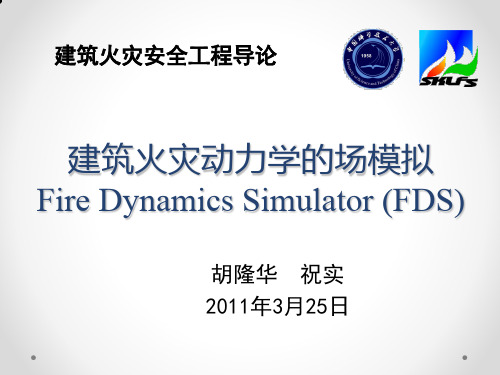
ijk ijk (CS ) 2 S
S 2( u 2 v w u v u w v w 2 ) 2( ) 2 2( ) 2 ( ) 2 ( ) 2 ( ) 2 ( u ) 2 x y z x y z x z y 3
火灾的模拟工具
• 确定性模型:
o 区域模型、场模型、专用模型
模型类别 模型名称 ASET ASET-B FIRST BRI2 CCFM-VENT 开发机构 NIST(U.S.) NIST(U.S.) NIST(U.S.) 日本建筑研究所( Building Research Institute,Japan) NIST(U.S.) 适用及特点 单室 单室 单室,多个燃烧体 多室,机械通风 多室,多层 可适用超过30个房间、30通风 管道、5个风机的模型计算
t max(
1.2 1.1
uijk
• 变时间步长
x
,
vijk
y
,
wijk
z
) 1
0.07 0.06
0.9 0.8 0.7 0.6 0.5 0.4 0 1000 2000 3000 4000 5000 6000 7000
Time step (s)
1.0
0.05 0.04 0.03 0.02 0.01 0.00 0 1000 2000 3000 4000 5000 6000 7000
• 输入文件编制
o 纯文本文件,扩展名任意,推荐job_name.fds o 场景文件由描述场景的一系列命令组成,命令由 一个或多个参数组成,不区分大小写 o 每个命令由符号“&”开头,由符号“/”结尾,符 号外边为注释。每个命令可占一行或多行
FDS火灾模拟技术系统使用培训ppt课件

检查输入参数是否正确,调整模型设置或重新进行模拟。
运行速度慢
优化计算机性能,关闭不必要的程序,或升级计算机硬件配置。
软件升级指南
了解新版本特性
在升级前,仔细阅读新 版本发布说明,了解新
功能和改进。
备份现有数据
在升级前,务必备份所 有重要数据,以防升级
过程中数据丢失。
执行升级操作
按照升级指南中的步骤 ,逐步完成软件的升级
FDS火灾模拟技术系统使用培 训ppt课件
汇报人:
2023-12-24
• FDS火灾模拟技术系统概述 • FDS火灾模拟技术系统安装与配置 • FDS火灾模拟技术系统基本操作
• FDS火灾模拟技术系统高级功能应用 • FDS火灾模拟技术系统数据管理与分
析 • FDS火灾模拟技术系统维护与升级
01
多物理场耦合
高性能计算
FDS火灾模拟技术系统具备高性能计 算能力,能够处理大规模火灾模拟数 据,提供快速、准确的模拟结果。
系统支持多物理场耦合模拟,包括温 度场、流场、浓度场等,能够全面反 映火灾发展过程及其对环境的影响。
高级功能操作演示
网格划分操作
演示如何在FDS系统中进行网格划分,包括定义网格大小、形状 、边界条件等,以确保模拟结果的准确性。
后处理模块:负责对模拟结果进行分析和处理,提供数 据可视化、统计分析等功能。
组成
求解器模块:负责执行模拟计算,求解火灾场景中的热 传递、烟气运动等方程。
工具库:提供了一系列实用的工具,如网格划分工具、 燃烧反应数据库等,方便用户进行模拟分析和数据处理 。
02
FDS火灾模拟技术系统安装与配 置
安装环境要求
参数设置与调整
火灾模拟课件

PPT学习交流
19
3、TIME命令 (1)T_END参数设置模拟持续时间,单位为s,默认值1s。
(2)若&TIME T_END=0/,FDS只执行场景的初始化工作,生成模型文件 供Smokeview显示,不进行模拟计算。
4、MESH命令:设置计算区域 计算区域(doman)由矩形区域(mesh)构成,矩形区域剖分为多个矩形单元 (cell)。
&MESH IJK=40,30,30, XB=0,4,0,3,0,3/
注:y轴和z轴网格的数值应为2l3m5n,具体如下:
2 3 4 5 6 8 9 10 12 15 16 18 20 24 25 27 30 32 36 40 45 48 50 54 2160 64 72 75 80 81 90 96 100 108 120 125 22128 135 144 150 160 162 180 192 200 216 225 240 243 250 256 270 288 300 320 324 360 375 384 400 405 432 450 480 486 500 512 540 576 600 625 640 648 675 720 729 750 768 800 810 864 900 960 972 1000 1024
&VENT MB=XMIN, SURF_ID='OPEN'/ &VENT MB=XMAX,SURF_ID='OPEN'/ &VENT MB=YMIN, SURF_ID='OPEN'/ &VENT MB=YMAX,SURF_ID='OPEN'/ &VENT MB=ZMAX,SURF_ID='OPEN'/
FDS全面课件
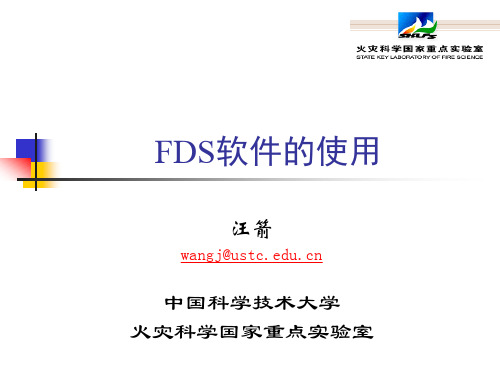
错误陈述
FDS计算可能会在用户预定地时限内结束,以下是常见错 误陈述和诊断清单: 输入文件错误: 最常见的错误是输入误差,这些错误会导致程序即时中止 并出现陈述如‚ERROR: Problem with the HEAD line.” 对 于此类错误,检查错误陈述指明的输入文件中对应的行。 确定参数名正确拼写;确定在记录句末有一斜线‚/”;确 定每个参数键入正确的信息;确定未使用非 ASCII 语言字 符 ;确定省略号用于指定字符串;确定 在Unix/Linux 创 建的文本文件不用于DOS环境,确定所有列出的参数都被 使用――新版的FDS经常放弃或改变参数以强制用户对旧 的输入文件检查。
边界条件
第二部分:FDS软件的使用
一. FDS的运行
FDS 的运行需要用描述给定火灾场景的所有参数创建一 个文本文件作为 ‚输入‛文件。后面的例子中数据文件 为roomfire4.data, 其中‚roomfire4”代表可以确定模拟的 任意特征,与计算相关的所有结果输出文件名都具备这 一共有前缀。 除了输入文件以外,还有一些包含模拟输入参数的外部 文件。因为其包含描述一般材料和燃料的参数,每一个 这样的文件被认为使‚数据库‛文件。通常数据库文件 保存在一个独立的地址目录中。包含具体喷头信息的文 件也随数据库文件一起保存,数据库和喷头文件可以进 行修改或移动。
启动FDS计算
Windows操作系统下: 进入dos运行界面, 改变当前目录到FDS安装目录下, 然后 键入以下内容运行 fds4 < job name .data job name为用户任意指定的算例名称,在输入文件中 ‚job name ”字符串通常被指定为CHID。建议输入文件 的命名和CHID相同,以便在一次运算中的相关文件名一 致。 FDS 读取输入文件作为标准输入 (用符号‚<” 指明),并 在屏幕上写出鉴别后的输出结果和计算进程。诊断信息 自动写入一个CHID. out 文件,屏幕输出信息将被写至这 个文件。可以通过文本文档来查看CHID. out 文件。
2024年FDS5课件2
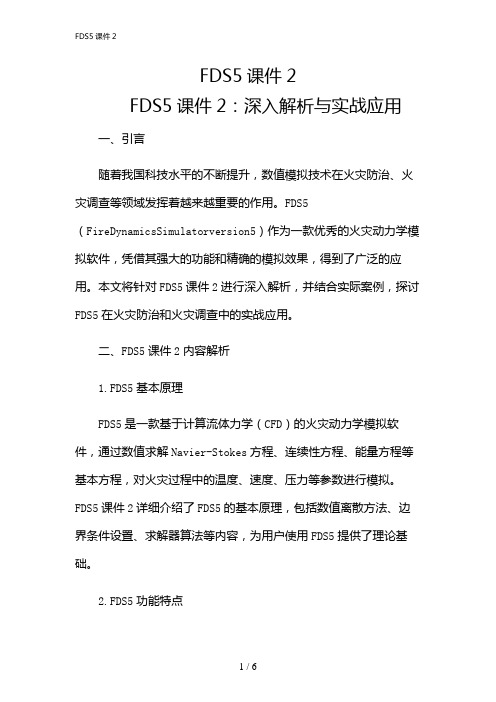
FDS5课件2FDS5课件2:深入解析与实战应用一、引言随着我国科技水平的不断提升,数值模拟技术在火灾防治、火灾调查等领域发挥着越来越重要的作用。
FDS5(FireDynamicsSimulatorversion5)作为一款优秀的火灾动力学模拟软件,凭借其强大的功能和精确的模拟效果,得到了广泛的应用。
本文将针对FDS5课件2进行深入解析,并结合实际案例,探讨FDS5在火灾防治和火灾调查中的实战应用。
二、FDS5课件2内容解析1.FDS5基本原理FDS5是一款基于计算流体力学(CFD)的火灾动力学模拟软件,通过数值求解Navier-Stokes方程、连续性方程、能量方程等基本方程,对火灾过程中的温度、速度、压力等参数进行模拟。
FDS5课件2详细介绍了FDS5的基本原理,包括数值离散方法、边界条件设置、求解器算法等内容,为用户使用FDS5提供了理论基础。
2.FDS5功能特点FDS5课件2对FDS5的功能特点进行了详细阐述,包括:(1)多物理场耦合:FDS5能够模拟火灾过程中涉及的热传导、对流、辐射、化学反应等多物理场耦合现象。
(2)大规模并行计算:FDS5支持大规模并行计算,可充分利用高性能计算资源,提高模拟效率。
(3)丰富的模型库:FDS5提供了丰富的模型库,包括燃烧模型、热解模型、湍流模型等,用户可根据实际需求选择合适的模型。
(4)用户自定义模型:FDS5允许用户根据实际需求自定义模型,提高了软件的灵活性和适用性。
3.FDS5应用领域FDS5课件2介绍了FDS5在火灾防治、火灾调查、消防安全评估、火灾风险评估等领域的应用。
通过实际案例,展示了FDS5在解决实际问题中的优势。
三、FDS5实战应用案例分析1.火灾调查案例某高层建筑发生火灾,火灾原因不明。
利用FDS5对火灾过程进行模拟,分析火势蔓延规律,为火灾调查提供依据。
通过模拟结果,发现火灾起火点位于建筑一层,起火原因为电气故障。
根据模拟结果,调查人员有针对性地开展了调查工作,最终确认了火灾原因。
火灾动态模拟器FDS软件介绍
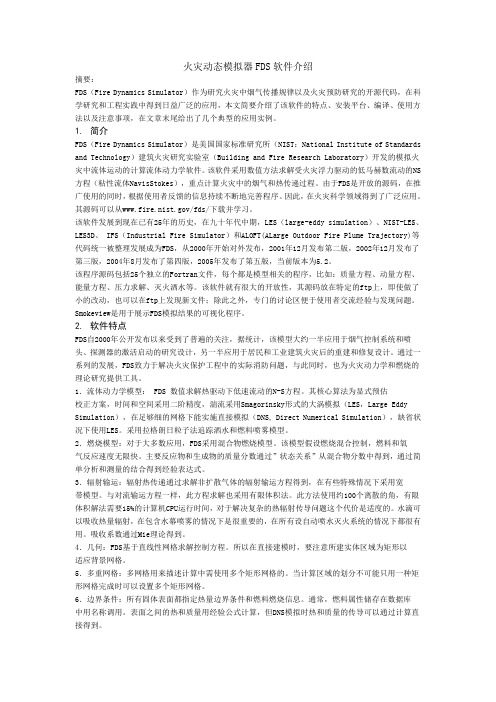
火灾动态模拟器FDS软件介绍摘要:FDS(Fire Dynamics Simulator)作为研究火灾中烟气传播规律以及火灾预防研究的开源代码,在科学研究和工程实践中得到日益广泛的应用,本文简要介绍了该软件的特点、安装平台、编译、使用方法以及注意事项,在文章末尾给出了几个典型的应用实例。
1.简介FDS(Fire Dynamics Simulator)是美国国家标准研究所(NIST:National Institute of Standards and Technology)建筑火灾研究实验室(Building and Fire Research Laboratory)开发的模拟火灾中流体运动的计算流体动力学软件。
该软件采用数值方法求解受火灾浮力驱动的低马赫数流动的NS 方程(粘性流体NavisStokes),重点计算火灾中的烟气和热传递过程。
由于FDS是开放的源码,在推广使用的同时,根据使用者反馈的信息持续不断地完善程序。
因此,在火灾科学领域得到了广泛应用。
其源码可以从/fds/下载并学习。
该软件发展到现在已有25年的历史,在九十年代中期,LES(large-eddy simulation)、NIST-LES、LES3D、 IFS(Industrial Fire Simulator)和ALOFT(ALarge Outdoor Fire Plume Trajectory)等代码统一被整理发展成为FDS,从2000年开始对外发布,2001年12月发布第二版,2002年12月发布了第三版,2004年8月发布了第四版,2005年发布了第五版,当前版本为5.2。
该程序源码包括25个独立的Fortran文件,每个都是模型相关的程序,比如:质量方程、动量方程、能量方程、压力求解、灭火洒水等。
该软件就有很大的开放性,其源码放在特定的ftp上,即使做了小的改动,也可以在ftp上发现新文件;除此之外,专门的讨论区便于使用者交流经验与发现问题。
FDS火灾模拟技术系统使用培训ppt课件精品模板分享(带动画)

硬件设备:介 绍FDS火灾模 拟技术系统的 硬件设备组成
和功能
系统安装:详 细介绍FDS火 灾模拟技术系 统的安装步骤
和注意事项
系统调试:介 绍FDS火灾模 拟技术系统调 试的流程和标 准,确保系统
正常运行
维护保养:讲 解如何对FDS 火灾模拟技术 系统进行日常 维护和保养, 延长设备使用
寿命
FDS火灾模拟技术系统的运行和维护
题仍待解决
机遇:随着科 技的发展,
FDS火灾模拟 技术系统将迎 来更多的应用 场景和更广阔
的发展空间
未来展望:在 科研、教育、 工程设计等领 域,FDS火灾 模拟技术系统 的应用前景将
更加广泛
总结:尽管面 临挑战,但
FDS火灾模拟 技术系统的发 展前景仍然充 满希望和机遇
FDS火灾模拟技术系统的未来发展策略和措施
FDS火灾模拟技术系统软件的更新与升级
软件更新:定期 发布更新,修复 已知问题,提高 系统性能
软件升级:根据 用户反馈和需求, 进行功能扩展和 优化
更新与升级方式 :在线升级和离 线升级两种方式
更新与升级流程 :下载安装包、 安装、验证升级 成功Βιβλιοθήκη FDS火灾模拟技术05
系统应用案例
FDS火灾模拟技术系统在建筑防火中的应用案例
添加 标题
应用领域扩展:FDS火灾模拟技术系统将 应用于更多领域,如建筑、交通、能源等, 为安全设计和评估提供更全面的支持。
添加 标题
用户需求变化:随着用户对安全性和可靠 性的要求不断提高,FDS火灾模拟技术系 统将面临更多挑战和机遇。
FDS火灾模拟技术系统的挑战和机遇并存
挑战:技术瓶 颈、数据采集、 模型精度等问
YOUR LOGO
FDS讲解

FDS的使用
FDS火灾模拟软件包括FDS和Smokeview两部分。FDS是软件的主体部分,主要完成模 拟场景的构建和计算。而Smokeview则是FDS直观化的程序,它既能处理动态数据也能显 示静态数据,并将这些数据以二维或三维形式显示出来。 使用FDS和Smokeview的一般步骤: 1、建立一个FDS输入文件case-name.data。FDS的输入文件包括以下信息:计算域的大小、 数字栅格的大小、计算域内物体的几何形状、火源的设定、燃料类型、热释放速率、材 料的热物性、边界条件等。 2、运行FDS,然后FDS生成一个或多个输出文件。FDS的输出参数主要是密度、温度、 压力、热释放速率、燃烧产物的浓度、混合分数以及热流和辐射对流等。计算中想要得 到什么参数的数据,在哪个位臵的数据,计算前必须在输入文件中提前设定,一旦开始 计算就无法进行更改。FDS数据的输出主要有以下几种形式: ①在计算区域内任何位臵设臵测点,获得所需参数在该位臵随时间的变化趋势; ②获得任意二维平面各种参数的变化 ③得到特定参数在三维空间内的等值面图 ④获得某一特定时间内所设定参数的静态数据,这些数据可以用二维或三维图片的形式 表现出来。 3、运行Smokeview来分析由第2步产生的输出文件,运行Smokeview可双击文件。 Smokeview也可用于创建新的障碍物和修改原来障碍物的属性。
利用 FDS对建筑内火灾发生发展状况进行模拟 的基本程序可归纳如下:
FDS软件在性能化防火设计的应用
对于建筑内的人员生命安全而言,最重要的安全判据是火灾发生时, 火灾发展到致使环境条件达到人体耐受极限的时间(ASET)必须大于火 灾发生后人员疏散到安全地点所用的时间(REST)。即,ASET>RSET。 在计算ASET时,应考虑火灾时建筑物内影响人员安全疏散的下列因 素: (1)烟气层高度 火灾中的烟气层伴有一定热量和毒性分解物等,是影响人员疏散行动 与救援行动的主要障碍。在疏散过程中,烟气层应始终保持在人群头部 以上一定高度,使人在疏散时不会从烟气中穿过或收到烟气流的热辐射 威胁。 防排烟设计应使烟气层维持在距离有人地面至少1.8m之上高度,对于 高大空间,临界高度的计算公式为: Z=1.6+0.1*(H-h) Z—烟气层距离疏散人员所在地方的临界高度/m H—空间顶棚距离火源位臵的高度/m h—疏散地面高于火源位臵的高度/m
FDS火灾模拟技术系统使用培训课件

数据报告生成问题
总结词
数据报告生成问题通常表现为无法正 常生成或导出模拟数据报告。
解决方案
检查数据报告生成设置是否正确,确 保符合系统要求;尝试重新生成数据 报告或导出数据;如果问题依然存在 ,请联系技术支持获取帮助。
查看模拟结果
在系统操作界面中查看模拟结果,包括火焰蔓延 范围、烟雾扩散路径等。
导出模拟结果
根据需要,可将模拟结果导出为图片或视频格式 ,以便进一步分析。
CHAPTER
03
系统功能详解
火源控制
01
02
03
04
火源模拟
系统能够模拟不同类型、规模 的火源,以测试不同灭火方案
的效果。
火源强度调整
用户可以根据需要调整火源的 燃烧强度,以模拟不同程度的
操作前检查
确保系统正常,无异常情况。
遵守安全警示标识
在操作过程中,应严格遵守系统上张贴的安全警示标识。
定期进行安全培训
确保操作人员熟悉系统的安全操作规程,并能够正确、安全地操作 。
系统日常维护
1 2
定期检查
对系统进行定期检查,确保各部件正常工作。
清洁保养
定期对系统进行清洁保养,保持系统整洁。
3
数据备份
模拟参数设定问题
总结词
模拟参数设定问题通常表现为无法正确设置或调整模拟参数 。
解决方案
参考系统文档,了解模拟参数的设定方法和要求;检查参数 设置是否符合物理规律和实际情况;在设定参数时,注意参 数的单位和精度要求。
模拟运行问题
火灾模拟 PPT

(3)SURF_ID、 SURF_IDS、 SURF_ID6参数 设置物体的属性
&OBST XB=2,4,1,4,0,2,SURF_ID='FIRE'/ &OBST XB=2,4,1,4,0,2
SURF_IDS='FIRE','INERT','INERT' /
顶面 侧面 底面 INERT:默认边界条件,固定温度20℃。 思考:INERT边界条件如何导热?
注:y轴和z轴网格的数值应为2l3m5n,具体如下:
2 3 4 5 6 8 9 10 12 15 16 18 • 24 25 27 30 32 36 40 45 48 50 54 •60 64 72 75 80 81 90 96 100 108 120 125 •128 135 144 150 160 162 180 192 200 216 225 240 243 250 256 270 288 300 320 324 360 375 384 400 405 432 450 480 486 500 512 540 576 600 625 640 648 675 720 729 750 768 800 810 864 900 960 972 1000 1024
——比表面积,通常0.12~0.18m2/kg。
C值≥0.07时为燃料控制型火灾, C值<0.07时为通风控制型火灾。
火灾按通风状况的分类
FDS
火灾模型 (公式、方程) 求解微分方程 编制火灾模拟软件 建立火灾场景 计算、整理结果 火灾的模拟过程
FDS
模拟分类
模拟类型 经验模拟 半物理模拟 物理模拟
火灾FDS数值模拟
FDS
2024版FDS学习笔记(一)FDS中的基本概念

模型验证与实验对比
01
验证方法
通过与实验数据、理论解或其他 模拟结果进行对比,评估模型的 准确性和可靠性。
02
03
实验设计
结果分析
针对特定火灾场景,设计实验方 案并搭建实验平台,获取实际火 灾过程中的数据。
将实验结果与模拟结果进行对比 分析,评估模型的预测能力和误 差范围。
05
FDS在火灾科学研究中的 应用
设定火灾发生前的初始环境状态,如温度、压力、湿 度等。
特定场景设定
针对某些特殊场景(如密闭空间、通风不良环境等), 需要设定相应的边界条件和初始条件。
燃烧模型选择及参数设置
燃烧模型
根据模拟需求选择合适的燃烧模型,如单步反应模型、多步反应模 型等。
模型参数
设定燃烧模型的参数,如反应速率常数、活化能等,这些参数决定 了火灾的发展过程和燃烧产物的生成情况。
FDS的发展历程可以追溯到20世纪90 年代,经过多年的不断发展和完善, 现已成为火灾科学研究领域广泛使用 的工具之一。
FDS应用领域及意义
FDS在火灾科学研究、消防工程、建筑设计等领域具有广泛的应用价值。
通过FDS模拟,可以预测火灾的蔓延速度、烟雾扩散范围、温度分布等关键参数,为火灾预防和应急救援 提供科学依据。
FDS学习笔记 (一)FDS中的基本概
念
目录
• FDS简介与背景 • FDS中的基本概念解析 • FDS中的数值计算方法 • FDS中的物理模型与假设 • FDS在火灾科学研究中的应用 • 总结与展望
01
FDS简介与背景
FDS定义及发展历程
FDS(Fire Dynamics Simulator)是 一款由美国国家标准与技术研究院 (NIST)开发的,用于模拟火灾中流 体动力学的计算流体动力学(CFD) 软件。
FDS火灾模拟技术

&SURF ID='FIRE',HRRPUA=1000, RAMP_Q='fireramp' /
&RAMP ID='fireramp', T= 0.0, F=0.0 / &RAMP ID='fireramp', T= 5.0, F=1.0 /
(3)DXB参数:同时设置3个坐标的 偏移量,请自行分析和练习。
FDS
8、HOLE 命令:删除物体OBST的一部分 (1)XB参数表示需要删除的部分;
&OBST XB=2.0,2.2,0,3,0.0,3.0,COLOR='GREEN'/ &HOLE XB=2.0,2.2,0.3,1.3,0,2.1/ 技术手册建议: &OBST XB=2.0 ,2.2 ,0,3,0.0,3.0,COLOR='GREEN'/ &HOLE XB=1.99,2.21,0.3,1.3,0,2.1/
FDS历史: 2000,第一版 2001,第二版 2002,第三版 2004,第四版 2007,第五版
FDS
FDS用途: FDS开发的目的是解决消防工程的火灾问题,同时 它也是研究火灾动力学和燃烧的基本工具。FDS能 模拟下列现象: •火灾生成热量和燃烧产物的低速输运过程 •气体和固体表面的辐射及对流换热 •固体燃料的热解 •火灾蔓延和火焰传播 •喷淋、感热探测器和感烟探测器的启动 •喷淋系统的喷洒运动及水对火的抑制
FDS
FDS
FDS
FDS
6、火源设置
SURF命令中的HRRPUA参数用于设置火源, 其单位为KW/m2。
利用FDS进行火灾仿真的研究
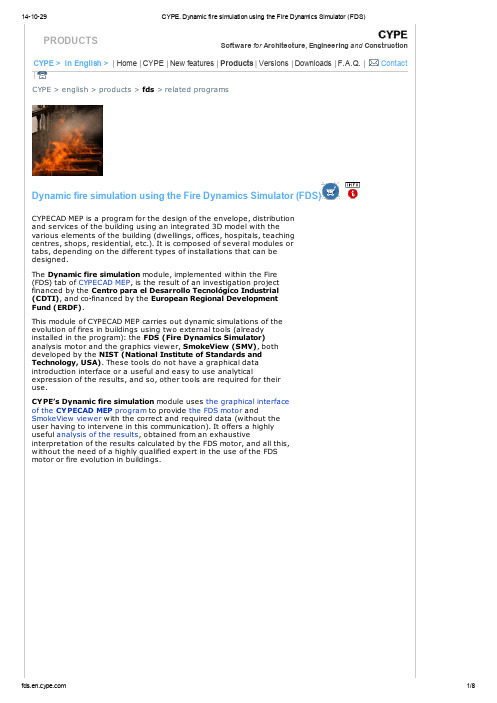
PRODUCTSSoftware for Architecture, Engineering and Construction CYPE > in English > | Home |CYPE |New features |Products |Versions |Downloads |F.A.Q. | ContactCYPE > english > products > fds > related programsDynamic fire simulation using the Fire Dynamics Simulator (FDS)CYPECAD MEP is a program for the design of the envelope, distributionand services of the building using an integrated 3D model with thevarious elements of the building (dwellings, offices, hospitals, teachingcentres, shops, residential, etc.). It is composed of several modules ortabs, depending on the different types of installations that can bedesigned.The Dynamic fire simulation module, implemented within the Fire(FDS) tab of CYPECAD MEP, is the result of an investigation projectfinanced by the Centro para el Desarrollo Tecnológico Industrial(CDTI), and co‑financed by the European Regional DevelopmentFund (ERDF).This module of CYPECAD MEP carries out dynamic simulations of theevolution of fires in buildings using two external tools (alreadyinstalled in the program): the FDS (Fire Dynamics Simulator)analysis motor and the graphics viewer, SmokeView (SMV), bothdeveloped by the NIST (National Institute of Standards andTechnology, USA). These tools do not have a graphical dataintroduction interface or a useful and easy to use analyticalexpression of the results, and so, other tools are required for theiruse.CYPE’s Dynamic fire simulation module uses the graphical interfaceof the CYPECAD MEP program to provide the FDS motor andSmokeView viewer with the correct and required data (without theuser having to intervene in this communication). It offers a highlyuseful analysis of the results, obtained from an exhaustiveinterpretation of the results calculated by the FDS motor, and all this,without the need of a highly qualified expert in the use of the FDSmotor or fire evolution in buildings.INDEXIntroductionOperating the Dynamic fire simulation moduleActivating the analysis and required data for the dynamic simulationIntroduction of the specific data for the dynamic simulationFire load introductionFire scenario definitionAnalysis carried outCreation of the model for FDSManaging the FDS analysisResults obtainedResults within the CYPE programResults in SmokeViewRecommended hardware and softwareMultiprocessors64 bit operating systemsRelated programsIntroductionCYPE Ingenieros has carried out a project, financed by theCentro para el Desarrollo Tecnológico Industrial (CDTI), andco-financed by the European Regional Development Fund(ERDF), to implement the Dynamic fire simulation module within the CYPECAD MEP program.The Dynamic fire simulation module carries out dynamic simulations of fire evolution in buildings. To do so, it uses two external tools (installed within the CYPE program):Analysis motor For the analysis motor, the program uses the computational fluid dynamics model known as FDS (Fire Dynamics Simulator), developed by the NIST (National Institute of Standards and Technology, USA).3D viewer For the 3D graphics viewer of the evolution of the fire,SmokeView (SMV) is used, also developed by NIST.Neither tool has a graphical data introduction interface, and so the data must be introduced using text files organised in a specific way. On the other hand, the FDS motor generates,within its analysis process, a large amount of information on the fire simulation which has been undertaken. The analysis of this information is highly complex and laborious, and requires vast experience on behalf of the user to be able to express it in a useful manner.CYPE’s Dynamic fire simulationmodule uses the graphical interface of its CYPECAD MEP software to provide the FDSmotor with the correct and required data, and the SmokeViewviewer with the necessary results for a 3D animation of theresults to be obtained. All this, without the user having to intervene. CYPE’s program also analyses and interprets theresults which have been calculated by the FDS motor andgenerates control points which appear on the plan view of the Fire (FDS) tab of the CYPECAD MEP program, where the usercan obtain reports containing time graphs of the evolution of the variables monitored in the simulation.The Dynamic fire simulation module allows the user to locatethe seat of the fire at any point in the building to validate the behaviour of the smoke of the fire and check the viability of the evacuation. It can also be used for existing buildings, allowing the user to verify if the design of the building can be improved even if it already fulfils the requirements of the corresponding code.There are many factors which influence the safety of the building in case of a fire. Amongst them is the concentration and temperature of the smoke, as high levels can hinder the correct evacuation, risk the integrity of the occupants, and even aid in the structural collapse of the building. The width of the corridors, the quality of the materials and fire protection installation are some of the parameters this software takes into account, and are linked to all the CYPECAD MEP programs developed by CYPE. This allows the user to check and visualise the design alongside the corresponding design code.There is currently no other similar technology, and so the program can be of great use to Fire fighters and engineers responsible for the design of fire suppression systems and temperature control and smoke evacuation systems.More detailed information on the data introduction and the results provided by CYPE’s Dynamic fire simulation module can be found in the following sections.Operating the Dynamic fire simulation moduleActivating the analysis and required data for the dynamic simulationThe analysis of the simulation is carried out within the Fire (FDS) tab of the CYPECAD MEPprogram. Within the FDS menu of this tab, all the options required to define the simulation can be found (except the Fire loads option which can be found in the Installation menu within the same tab). These options are usually defined before the analysis. Nonetheless, the simulation can be initiated at any moment using the Analyse fire simulation option within the FDS menu (even if no other parameters have been defined) and the program will emit a warning indicating there is data missing: definition of fire scenarios, selection of building precincts to be included in the simulation,definition of fire loads and selection of the fire initiation element.Additionally, to analyse the dynamic simulation of the building, the construction elements of thebuilding must be introduced, as well as defining its precincts and, if required, fire installation protection elements such as automatic sprinklers, fire or smoke detectors are also to be introduced and are processed as such in the FDS model. If the evacuation paths are also defined, the program monitors the evolution of the smoke along the evacuation paths, which provides valuable information on the evolution of the temperature and smoke at places crossed by those paths.Introduction of the specific data for the dynamic simulationFire load introductionTo define the scene of the simulation correctly, the combustible elements occupying or furnishing the precincts where the fire will develop or can extend to, have to be introduced in the model, as these will be the main fire loads which feed and determine how the fire will evolve.For this, the program includes a tool to introduce the combustible solids (Installation > Fire loads), with an associated common combustible materials library, containing the required data for the FDS model, such as combustion and vaporisation enthalpies,pyrolysis, heat release rates, loss of mass, etc.The construction elements making up the geometric model of the building are characterised automatically in the FDS model, achieving a simple, easy and intuitive introduction of the combustible and non-combustible elements in the simulation.Fire scenario definitionTo create the fire models which the FDS motor will analyse, a tool can be used which manages the different fire scenarios in the building, so that, in a single file for the whole building, different fire scenarios and their corresponding results from the dynamic simulation can be managed. This way, data introduction is greatly simplified and the elaboration of new fire scenarios and the analysis of each of their results can be carried out in a more agile manner. This also allows the user to compare and analyse different fire scenarios within the building, to obtain a better understanding of the positive aspects and errors of the design,and so reaching the most optimum configuration for temperature control and smoke evacuation.These fire scenarios are created using the Fire scenario option within the FDS menu . Theprogram allows the user to create, copy and edit the different fire scenarios of the building, and select any of them and work on their associated data, which includes:Selection of the building precincts This selection is carried out using the following menu:Selection of precincts to include in the simulation ,within the FDS menu. The number of precincts included in the simulation will determine the size of the model which is launched in the analysis, and hence, the time required to analyse it.Selection of the elements initiating the fire The selection of the load or fire loads which begin to burn at the start of the simulation is carried out using the following option: Selection of fire initiation elements ,within the FDS menu.Status of the openings The status (whether open or closed) of the openings present in the building, such as doors or windows, will determine the air flow of the fire and, therefore, its evolution. To open or close an opening, use the following option: Behaviour of openings in the simulation , withinthe FDS menu.Apart from this information, the FDS model that is generated for each fire scenario includes control logics which allow for certain changes to be carried out on the model during the simulation.So, windows or skylights which start off as closed in thesimulation , can break at a particular moment of the simulationif the necessary pressure and temperature conditions arise, and so the ventilation conditions can vary during the simulation. Additionally, if sprinklers or heat or smoke detectors have beendefined, these are linked with a logic which simulates the fire alarm signal of the building, with some delay, which allows to act upon other elements of the building, such as closing of magnetic retention firebreak doors or the opening of smoke vents for smoke evacuation at roof level. Thevideo displays an example of the simulation carried out by the program . Here, it can be seen how at a particular moment, the smoke vents on the roofs open (with the consequent reduction of theaccumulated smoke layer inside the warehouse) and the sprinklers of the fire protection installation come into action.Analysis carried outCreation of the model for FDSHaving introduced all the necessary data correctly, and using the Analyse fire simulation option from the FDS menu, any of the defined fire scenarios can be analysed. Upon executing this option, the General data configuration window will open, together with the list of fire scenarios defined for the building.Within this window, the only thing left to do is choose thescenario to simulate and define two essential parameters for theanalysis of the dynamic simulation: the cell size of the mesh ofthe FDS model and the duration of the simulation.The cell size for the discretisation defines the precision of themesh of the building FDS model and determines the number ofcells the analysis must manage, which is directly proportional tothe time taken to analyse the simulation and the memory spacerequired to carry it out.15, 20 or 25 cm cell size values are considered to be sufficiently precise to analyse the behaviour of the smoke of the fire in large volumes. Nonetheless, in early phases of the behavioural study of the building on fire, faster simulations can be undertaken by introducing higher mesh values. Sizes smaller than 15 cm imply a very dense analysis and are only required for fire and smoke analysis studies in reduced volumes.The duration of the simulation determines the real time of thefire evolution to analyse and begins with the ignition of the fireloads established as the initiation elements. The FDS analysismotor is valid to analyse the behaviour of the smoke and fire, andso is useful to study its early phases, including the evacuation ofthe occupants of the building. However, it is not valid to simulatethe possible structural collapse of the building, and so simulationswhich last longer than 30 minutes are not recommended ornecessary.A feature worth highlighting ofthe program, compared toother modelling tools for theFDS, is the completeindependence of the buildingmodel with respect to the cellsize and mesh of the FDS model. In other words, the 3D model ofthe building, which is managed and edited in the program(shared with the other CYPECAD MEP analysis models)corresponds to the model with the real dimensions of eachelement present within it; and the model that is exported to theFDS motor (which is created automatically when the dynamicsimulation of the building is initiated) is specific for the scenario selected by the user (with the precinct subgroup it contains and the chosen discretisation), and is optimised for the number of processors used in the analysis and for the configuration of construction and combustible elements present in the simulation.This manner of working allows the user to forget many of the limitations of the FDS model, such as the alignment of the meshes or having to define obstacles (OBST entities of the model), as the program builds the model adjusting itself to the chosen cell size, modifying the thermal properties of the materials or objects, in such a way that the resultant model can be analysed without any problems for the FDS motor, in a minimum amount of time, and respecting the thermal behaviour of the real model. This presents an obvious advantage for the study of the dynamic behaviour of the fire within the building: it allows for different versions of the model to be simulated, with more or less details (i.e. more or less complex to analyse) by simply varying the cell size.Managing the FDS analysisOnce the model for the FDS has been created, a window willopen automatically which manages the dynamic analysis. Theprogram uses the optimum FDS motor in the computer at which itis executed (32 or 64 bit and with processors in one or severalCPU s). The last version of the Dynamic fire simulation programalways includes the last validated version of the FDS published bythe NIST.This manager window of the FDS analysis is opened as an independent process, which allows the user to continue working on the model, defining other fire scenarios or buildings, whilst the analysis of the simulation is taking place.Within this window, the user can view the duration of thesimulation analysis, and the estimated remaining time; the realduration of the achieved simulation; buttons to view thegenerated *.fds file and, launched for the simulation, the outputfile, *.out, which is generated by the FDS motor; and the buttonto activate SmokeView with the data of the simulation oncourse.Using SmokeView, which has been developed by the NIST and ispartner of the FDS analysis motor, the results of the simulationcan be accessed up to the analyses moment whilst the analysis isstill taking place. This allows for the evolution of the smoke withtime to be explored as well as the fire temperature, in acompletely 3D visual manner, as well as allowing the user to study the repose of the detection and alarm systems of the building or, even, the activating and working of the automatic sprinklers. From the management window of the dynamic simulation analysis, the analysis on course can also be stopped and results can be obtained as of the first instant of the simulation up to the moment reached in the analysis. It is also possible to continue with the analysis as of the moment it was stopped, allowing for it to be dealt with in different stages.Results obtainedResults within the CYPE programAfter the analysis, the FDS motor generates a vast amount ofinformation on the fire simulation that has been carried out. Theanalysis of this information is highly complex and laborious, andrequires a lot of experience on behalf of the user to be able toexpress it in a useful way. The Dynamic fire simulation modulecontains a tool which post-processes and generates the resultsof the simulation carried out by the FDS motor so it can beanalysed with the CYPE program.This tool can be activated using the Show simulation resultsoption within the FDS menu. Once activated (in jobs withcompletely analysed fire scenarios or paused at a particularmoment), control points appear on the plan view of the building.Depending on the control point at which the user places thecursor, the following information appears on screen:Activation of smoke or heat detectorsActivation of sprinklersAlong the evacuation paths, the following are displayed:The instants when dangerous temperatures areexceeded in the smoke layerWhen the smoke-free height falls below 2mBy clicking on any of thesecontrol points using the leftmouse button, reports aregenerated, which include graphsthat display how the followingfactors evolve in time during thesimulation:The temperature insprinklers or heatdetectorsThe degree of darknessin smoke detectorsThe temperatures of the cold layer and smoke layer, and the smoke free height(parameters which are required for the SCTECH design in accordance with EN 12101-5:2005) along the established evacuation paths of the building.Results in SmokeViewApart from the control points and columns generated within the FDS model, which are then post-processed to obtain results graphs in the program, upon generating the FDS model, certain control planes are added so they can be inspected in the SmokeView viewer.For each floor of the building which is analysed in the simulation, temperature distribution planes are added, as well as air velocity control planes and visibility defree planes in metres. This way, within the SmokeViw viewer, as well as the being able to represent the smoke and fire which isgenerated, the evolution of these magnitudes in horizontalplanes can also be represented per floor. Therefore, with thistool, the user can rapidly judge how the building and its smokeevacuation and temperature control systems behave.Recommended hardware and softwareThe complexity of a fire dynamics simulation of a building and themultiple factors which intervene, implies the computer at whichthe simulation is going to be analysed has more hardware andsoftware requirements than those required to operate normal programs. Emphasis is especially given to the possibility of using processors with several nuclei and the operating system of the computer where the simulation is going to be analysed.MultiprocessorsThe Dynamic fire simulation module can work with another module of CYPE, Parallel analysis with up to eight processors. This way the user can make the most of the division capacity of the analysis work of the simulation in different FDS model meshes so it can be processed in parallel and that of modern CPUs containing several nuclei, and the lengthy analysis time of the dynamic fire simulations is reduced. To be able to carry out complex simulations, it is essential CYPE’s Parallel analysis with up to eight processors module be included in the user license.64 bit operating systemsBoth the FDS analysis motor and the SmokeView results viewer work on computers with 64 bit operating systems, and so it is possible to carry out complex simulations with a high number of cells which are generated, either due to the building zone which is to be simulated, or because of the reduced size of a unit cell. Thanks to this, the RAM memory restrictions imposed on 32 bit processors (2 GB per process) are eliminated.Simulation models containing more than 2 million cells cause memory problems to arise in 32 bit operating systems. The program emits a warning of this upon generating the model, which allows the user to correct the size of the zone to simulate, or increase the unit cell size, so to create a mesh with a lower number of cells.In any case, to be able to carry out complex simulations, either due to their large size or their dense mesh, or because automatic extinguishing systems come into use in the simulation (fire extinguishing using automatic sprinklers), it is always recommended that 64 bit operating systems be used and if possible these be associated with a CPU with several nuclei and a RAM memory greater than 4 GB.Related programsCYPECADSteelMetal 3DPortal frame generatorContinuous beamsSoil retention elementsCantilever retaining wallsEmbedded retaining wallsCivil worksBox culvertsArquimedes. Create, manage and control bills of quantities, project certifications andspecificationsCYPECAD MEPAir conditioningDynamic fire simulationTop©CYPE Ingenieros, S.A. - Avda. Eusebio Sempere, 5 - 03003 ALICANTE. SpainTel. USA (+1) 202 569 8902 // UK (+44) 20 3608 1448 // Spain (+34) 965 922 550 - Fax (+34) 965 124950Home | CYPE | Products | Versions | Downloads | Contact usBulgarian | French | Italian | Portuguese | Spanish | Spanish (Mexico) | Other dealerships。
(2024年)FDS课程PPT20

02
FDS基本原理与方法
2024/3/26
7
FDS基本原理
2024/3/26
火灾动力学基础
FDS基于计算流体动力学(CFD)理论,通过数值求解 Navier-Stokes方程组和能量方程,模拟火灾烟气和热量 的传输过程。
网格划分与计算
FDS采用有限体积法(FVM)对计算区域进行网格划分, 并在每个网格上求解控制方程,以获取火灾过程中的流场 、温度场和浓度场等信息。
载等
运行求解并查看结果,包括时程 曲线、频谱分析、模态分析等
2024/3/26
34
THANKS
感谢观看
2024/3/26
35
2024/3/26
02
熟悉火灾模拟软件的使 用,如FDS、 Smokeview等。
03
能够独立进行火灾场景 建模和模拟计算,分析 模拟结果并给出合理建 议。
5
04
具备一定的编程能力, 能够编写简单的火灾模 拟程序。
课程背景与意义
火灾是一种严重的自然灾害,给人类生命和财产安全带来巨大威胁。因 此,深入研究火灾科学,提高火灾预防和应急救援能力具有重要意义。
2024/3/26
22
06
FDS软件操作与实践
2024/3/26
23
FDS软件安装与启动
安装FDS软件的步骤 和注意事项
解压安装包并运行安 装程序
2024/3/26
下载FDS软件安装包
24
FDS软件安装与启动
根据安装向导完成安装过程
注意安装路径和安装选项的选择
启动FDS软件的方法
2024/3/26
FDS课程PPT20
2024/3/26Fra bibliotek1contents
FDS火灾模拟技术系统使用培训课件
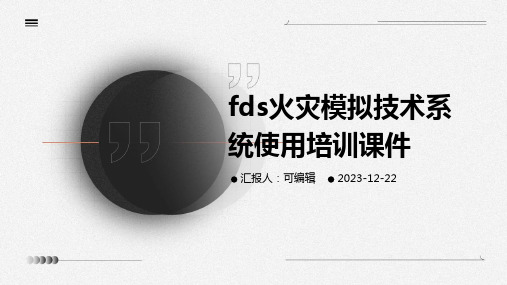
每天对系统进行例行检查,确保 系统正常运行,包括硬件、软件
和网络连接等。
定期清洁
定期清洁和维护系统硬件,避免灰 尘和污垢对设备性能的影响。
备份数据
每天备份系统数据,以防止数据丢 失或损坏。
系统故障排除与修复
故障识别
当系统出现故障时,能够快速识 别故障类型和位置。
故障排除
根据故障类型和位置,采取相应 的排除措施,如重启设备、更新
软件安装与配置
操作系统
选择适合服务器硬件的操 作系统,并进行相应的配 置和优化,以提高系统的 稳定性和性能。
火灾模拟软件
安装专业的火灾模拟软件 ,并进行相应的配置和设 置,以实现火灾场景的模 拟和计算。
其他软件
根据实际需要,安装其他 必要的软件,如数据库软 件、网络管理软件等。
网络连接与配置
网络连接
退出系统
点击主界面右上角的退出按钮,确认退出系统。
创建与编辑场景
创建场景
点击主界面上的“创建场景”按钮,进入场景创建页面。在 页面中填写场景名称、描述等信息,并上传相关图片或模型 。
编辑场景
在场景列表中选择需要编辑的场景,点击“编辑”按钮,进 入场景编辑页面。在页面中可以对场景的各项参数进行修改 ,如火源位置、火势大小等。
06
培训总结与展望
培训内容回顾与总结
培训内容概述
本次培训介绍了fds火灾模拟技术系统的基本原理、操作 方法、应用场景等内容,涵盖了系统的基本使用和高级应 用。
重点内容回顾
培训中详细讲解了fds火灾模拟技术系统的核心算法、模 型建立、参数设置等关键技术,并演示了系统在火灾模拟 、风险评估等方面的应用。
合作与交流
我们将加强与其他机构和专家的合作与交流,共同推动fds火灾模 拟技术系统的发展和应用。
- 1、下载文档前请自行甄别文档内容的完整性,平台不提供额外的编辑、内容补充、找答案等附加服务。
- 2、"仅部分预览"的文档,不可在线预览部分如存在完整性等问题,可反馈申请退款(可完整预览的文档不适用该条件!)。
- 3、如文档侵犯您的权益,请联系客服反馈,我们会尽快为您处理(人工客服工作时间:9:00-18:30)。
建筑火灾动力学的场模拟 Fire Dynamics Simulator (FDS)
胡隆华 祝实 2011年3月25日
火灾的模拟工具
• 随机性模型
o 把火灾的发展看成一系列连续的事件或状态 o 用数学方法表示由一个事件转变到另一个事件,如
• 由着火到稳定燃烧 • 火灾的非连续蔓延
火灾的模拟工具
• 确定性模型:
o 区域模型、场模型、专用模型
ALOFT-FT CFX-4
NIST(U.S.) AEA Techology
室外火灾烟气羽流 通用计算流体力学软件
FDS
NIST(U.S.)
三维大涡模拟,适用于多种 条件下的多室火灾模拟计算
场模型 JASMINE PHOENICS STAR*CD
Fire Dynamics Simulator (FDS)
• 时间控制TIME
o T_END参数设置模拟持续时间,单位为s,默认 值1s
o 若&TIME T_END=0/,FDS只执行场景的初始化工作, 生成模型文件供Smokeview显示,不进行模拟计算
&TIME TWFIN=360. /
Fire Dynamics Simulator (FDS)
o 基本方程也是守恒方程 o 需要建立火灾各分过程的理论模型 o 浮力影响的湍流模型
• 湍流燃烧模型 • 辐射换热模型
o 炭黑(soot)生成模型 o 计算量大,对边界条件要求比较严格
火灾的模拟工具
• 网络模拟
o 整个建筑物作为一个系统,每个房间作为一个计算体 o 可考虑多个房间的情况,计算结果较粗糙
• 墙壁对流热损模型
o DNS
o LES
自然对流
强迫对流
Fire Dynamics Simulator (FDS)
前处理 任务文件
模拟计算 结果文件
后处理
Notepad/UltraEdit Pyrosim/FireSim
FDS
Smokeview fds2ascii
Fire Dynamics Simulator (FDS)
o 区域模型、场模型、场区网模型、专用模型
• 区域模型
o 半物理模型 o 基本思想:
根据火灾发生后室内的气体分层现象将空间分成几个 区域,假定在每个区域内状态参数均匀分布,根据质 量、动量、能量、组份守恒方程,求解各区域状态参 数的变化 o 最常用的是双区模型:烟气区和空气区 o 研究对象主要是热烟气层的高度、温度、浓度等状态 参数随时间的变化情况
• 输入文件编制
o 纯文本文件,扩展名任意,推荐job_name.fds o 场景文件由描述场景的一系列命令组成,命令由
一个或多个参数组成,不区分大小写 o 每个命令由符号“&”开头,由符号“/”结尾,符
号外边为注释。每个命令可占一行或多行
o 参数按照Fortran语法,可为整数、浮点数、字符串和 逻辑值(.TRUE.和.FALSE.)
无火源情况下,烟气控制评 估的稳态网络流模型( network flow)
计算暴露在单室火灾下窗户 玻璃的破碎
计算热探头和水喷淋的启动 时间,t2增长火
计算热探头和水喷淋的启动 时间,用户自定义火源类型
计算水喷淋和与卷帘联动的 通风口的启动时间
大空间烟气控制程序
大空间烟气控制程序
火灾防治工程工具
计算流体动力学(CFD)模拟
Fire Dynamics Simulator (FDS)
• 燃烧模型
o 有限化学反应速率模型(DNS)
• 研究火灾过程中污染物和有毒、有害组分的产生状况,则需要 引入包含相应物质产生机理和产生速率的有限化学反应模型。
C H CxHy x y O2O2 CO2CO2 H2O H2O
建筑与火灾研究室
• 火灾动力学模拟软件
o 包括DNS和LES两种湍流处理方法
• DS历史:
o 2000,第一版 o 2001,第二版 o 2002,第三版 o 2004,第四版 o 2007,第五版
Fire Dynamics Simulator (FDS)
• FDS 的官方网站 /fds/index.html
o 命令各参数及参数值间可用空格或逗号隔开 o 由命令HEAD开头,命令TAIL结束。文件中的其他命令
一般无先后次序之分
Fire Dynamics Simulator (FDS)
• 文件头HEAD
o CHID参数:指定任务名,输出文件的名字
o TITLE参数:用于描述场景,60字符以内
&HEAD CHID='roomfire', TITLE=‘ Room Fire Test' /
Fire Dynamics Simulator (FDS)
FDS开发的目的是解决消防工程的火灾问题, 同时它也是研究火灾动力学和燃烧的基本工具。
• FDS能模拟下列现象:
o 火灾生成热量和燃烧产物的低速输运过程 o 气体和固体表面的辐射及对流换热 o 固体燃料的热解 o 火灾蔓延和火焰传播 o 喷淋、感热探测器和感烟探测器的启动 o 喷淋系统的喷洒运动及水对火的抑制
Fire Research Station(U.K.)(英国火 灾研究站)
烟气运动的分析软件
CHAM.Ltd. (U.K.)
三维、动态的通用计算流体 力学软件
Computationnal Dynamics(U.K.)动 通用流体力学计算软件 力推算(英国)
火灾的模拟工具
• 确定性模型:
o 区域模型、场模型、专用模型
d[Cx H dt
y
]
B[Cx H
y
]a [O2
]b
eE / RT
B: 反应活化能的指前因子 E: 反应活化能 a、b: 表示可燃物与氧气的反应级数
Fire Dynamics Simulator (FDS)
• 辐射模型
吸收系数 散射系数
Fire Dynamics Simulator (FDS)
t
(h)
hu
Dp Dt
qr
kT
hl DlYl L
Fire Dynamics Simulator (FDS)
• 湍流处理方法:
• LES: Smagorinsky亚网格湍流模型(default)
ijk ijk (CS )2 S
Fire Dynamics Simulator (FDS)
动力学模型(控制方程)
o 连续方程
+ u=0
t
o 动量方程
(u (u )u) p g f
t
o 组分方程
t
(Yl
)
Ylu
DlYl
m l
o 能量方程
Fire Dynamics Simulator (FDS)
FDS假设:
o 低速流动:小于0.3马赫 o 矩形网格 o 指定热释放速率:此时计算精度80%~90% o 燃烧模型:混合分数模型,适合于燃料控制型
火灾, 通风控制型火灾计算精度不高 o 辐射模型:有限容积法求解辐射方程RTE,远
距离辐射计算精度较差
火灾的模拟工具
• 双区模型
o 冷热层之间的质量、能量交换仅通过羽流进行 o 交界面上忽略扩散和掺混 o 主要研究烟气层的变化,以烟气层为研究对象
室内火灾双区模型示意图
Mp Ma
火灾的模拟工具
• 场模拟
o 利用偏微分方程求解状态参数的空间分布和随时间的 变化
o 对空间的划分比较细致,可以得到较详细的参数分布 和发展变化情况
• 场-区-(网)模型
o 三种模型结合起来实用 o 起火区域或强通风区域用场模拟,较近区域用区域模
拟,较远区域用网络模拟
火灾的模拟工具
• 确定性模型:
o 区域模型、场模型、专用模型
模型类别
模型名称 ASET ASET-B FIRST
开发机构 NIST(U.S.) NIST(U.S.) NIST(U.S.)
o 在分析有关的试验数据和火灾事故数据的基础上,建 立概率与时间的函数关系
• 确定性模型
o 以物理和化学定律为基础
• 传热、传质:热解、着火、流体力学
o 用相互关联的数学公式来表示建筑物的火灾发展过程
火灾的模拟工具
• 随机性模型举例:
o 非连续物体间火蔓延的Markov模型
λ11 λ12 . . λ1m
x y z
1.2 • 变时间步长
0.07
1.1
0.06
1.0
0.05
0.9
0.04
0.8 0.03
0.7
0.02 0.6
0.5
0.01
0.4 0
1000 2000 3000 4000 5000 6000 7000
Iteration number
0.00 0
1000 2000 3000 4000 5000 6000 7000
S 2(u )2 2(v )2 2(w)2 (u v )2 (u w)2 (v w)2 2 ( u)2
x
y
z x y z x z y 3
kijk
c p ijk
Pr
(D)ijk
ijk
Sc
• DNS
Fire Dynamics Simulator (FDS)
Iteration number
Fire Dynamics Simulator (FDS)
• 燃烧模型
o 单一燃料混合分数燃烧模型
Fire Dynamics Simulator (FDS)
