美国化学会期刊投稿模板
化学sci写作模板
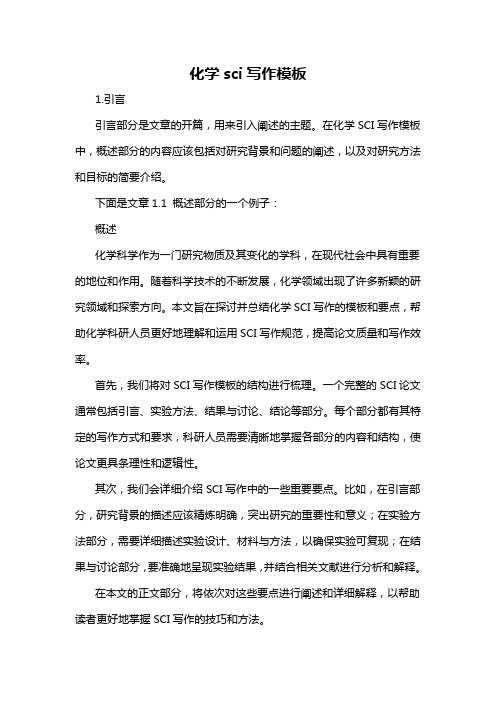
化学sci写作模板1.引言引言部分是文章的开篇,用来引入阐述的主题。
在化学SCI写作模板中,概述部分的内容应该包括对研究背景和问题的阐述,以及对研究方法和目标的简要介绍。
下面是文章1.1 概述部分的一个例子:概述化学科学作为一门研究物质及其变化的学科,在现代社会中具有重要的地位和作用。
随着科学技术的不断发展,化学领域出现了许多新颖的研究领域和探索方向。
本文旨在探讨并总结化学SCI写作的模板和要点,帮助化学科研人员更好地理解和运用SCI写作规范,提高论文质量和写作效率。
首先,我们将对SCI写作模板的结构进行梳理。
一个完整的SCI论文通常包括引言、实验方法、结果与讨论、结论等部分。
每个部分都有其特定的写作方式和要求,科研人员需要清晰地掌握各部分的内容和结构,使论文更具条理性和逻辑性。
其次,我们会详细介绍SCI写作中的一些重要要点。
比如,在引言部分,研究背景的描述应该精炼明确,突出研究的重要性和意义;在实验方法部分,需要详细描述实验设计、材料与方法,以确保实验可复现;在结果与讨论部分,要准确地呈现实验结果,并结合相关文献进行分析和解释。
在本文的正文部分,将依次对这些要点进行阐述和详细解释,以帮助读者更好地掌握SCI写作的技巧和方法。
总之,本文将从概述SCI写作模板的结构和重要要点开始讲解,以帮助化学科研人员在写作过程中更好地把握论文的结构和要求。
通过深入理解和掌握SCI写作规范,我们有望提高化学论文的质量和影响力,为化学研究提供有力的支持。
接下来,我们将详细介绍SCI写作中的各个要点,希望本文能对化学界的科研人员有所启发和帮助。
1.2 文章结构2. 文章结构在本文中,我将按照以下结构来展开我的论述:2.1 背景介绍:首先,我将简要介绍化学领域的背景和重要性。
我会提及化学在各个领域的应用以及其对我们日常生活的影响。
2.2 文献综述:接下来,我将对已有的相关文献进行综述。
通过分析和比较不同研究的方法和结果,我将展示目前的研究进展和存在的问题。
国外专业学术期刊投稿指南(转载)
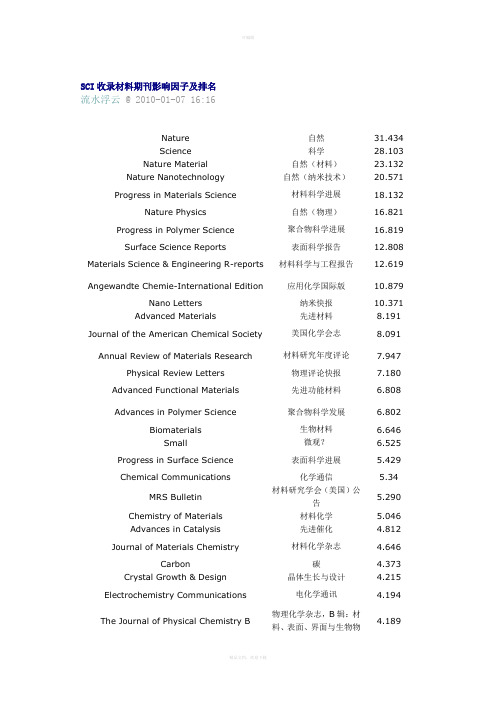
SCI收录材料期刊影响因子及排名流水浮云 @ 2010-01-07 16:16Nature自然31.434Science科学28.103 Nature Material自然(材料)23.132 Nature Nanotechnology自然(纳米技术)20.571Progress in Materials Science材料科学进展18.132Nature Physics自然(物理)16.821Progress in Polymer Science聚合物科学进展16.819Surface Science Reports表面科学报告12.808Materials Science & Engineering R-reports材料科学与工程报告12.619 Angewandte Chemie-International Edition应用化学国际版10.879Nano Letters纳米快报10.371 Advanced Materials先进材料8.191Journal of the American Chemical Society美国化学会志8.091 Annual Review of Materials Research材料研究年度评论7.947 Physical Review Letters物理评论快报7.180 Advanced Functional Materials先进功能材料 6.808Advances in Polymer Science聚合物科学发展 6.802Biomaterials生物材料 6.646Small微观? 6.525Progress in Surface Science表面科学进展 5.429Chemical Communications化学通信 5.34MRS Bulletin 材料研究学会(美国)公告5.290Chemistry of Materials材料化学 5.046 Advances in Catalysis先进催化 4.812Journal of Materials Chemistry材料化学杂志 4.646Carbon碳 4.373 Crystal Growth & Design晶体生长与设计 4.215Electrochemistry Communications电化学通讯 4.194The Journal of Physical Chemistry B 物理化学杂志,B辑:材料、表面、界面与生物物4.189理Inorganic Chemistry有机化学 4.147 Langmuir朗缪尔 4.097Physical Chemistry Chemical Physics物理化学 4.064 International Journal of Plasticity塑性国际杂志 3.875Acta Materialia材料学报 3.729 Applied Physics Letters应用物理快报 3.726 Journal of power sources电源技术 3.477Journal of the Mechanics and Physics ofSolids 固体力学与固体物理学杂志3.467International Materials Reviews国际材料评论 3.462Nanotechnology纳米技术 3.446 Journal of Applied Crystallography应用结晶学 3.212Microscopy and Microanalysis 2.992 Current Opinion in Solid State & MaterialsScience固态和材料科学的动态 2.976 Scripta Materialia材料快报 2.887 The Journal of Physical Chemistry A物理化学杂志,A辑 2.871 Biometals生物金属 2.801 Ultramicroscopy超显微术 2.629 Microporous and Mesoporous Materials多孔和类孔材料 2.555 Composites Science and Technology复合材料科学与技术 2.533 Current Nanoscience当代纳米科学 2.437 Journal of the Electrochemical Society电化学界 2.437 Solid State Ionics固体离子 2.425 IEEE Journal of Quantum Electronics IEEE量子电子学杂志 2.413 Mechanics of Materials材料力学 2.374 Journal of nanoparticle research纳米颗粒研究 2.299 CORROSION SCIENCE腐蚀科学 2.293Journal of Applied Physics应用物理杂志 2.201Journal of Biomaterials Science-PolymerEdition 生物材料科学—聚合物版2.158IEEE Transactions on Nanotechnology IEEE 纳米学报 2.154Progress in Crystal Growth andCharacterization of Materials晶体生长和材料表征进展 2.129 Journal of Physics D-Applied Physics物理杂志D——应用物理 2.104 Journal of the American Ceramic Society美国陶瓷学会杂志 2.101 Diamond and Related Materials金刚石及相关材料 2.092 Journal of Chemical & Engineering Data化学和工程资料杂志 2.063 Intermetallics金属间化合物 2.034 Electrochemical and Solid State Letters固体电化学快报 2.001 Synthetic Metals合成金属 1.962Composites Part A-Applied Science andManufacturing 复合材料A应用科学与制备1.951Journal of Nanoscience and Nanotechnology纳米科学和纳米技术 1.929 Journal of Solid State Chemistry固体化学 1.91 Journal of Physics: Condensed Matter物理学学报:凝聚态物质 1.9Urnal of Bioactive and Compatible Polymer 生物活性与兼容性聚合物杂志1.896International Journal of Heat and MassTransfer传热与传质 1.894Applied Physics A-Materials Science &Processing 应用物理A-材料科学和进展1.884Thin Solid Films固体薄膜 1.884 Surface & Coatings Technology表面与涂层技术 1.860Materials Science & EngineeringC-Biomimetic and Supramolecular Systems 材料科学与工程C—仿生与超分子系统1.812Materials Research Bulletin材料研究公告 1.812International Journal of Solids andStructures固体与结构 1.809Materials Science and EngineeringA-Structural Materials Properties Microst 材料科学和工程A—结构材料的性能、组织与加工1.806Materials Chemistry and Physics材料化学与物理 1.799 Powder Technology粉末技术 1.766Materials Letters材料快报 1.748Journal of Materials Research材料研究杂志 1.743 Smart Materials & Structures智能材料与结构 1.743Solid State Sciences固体科学 1.742Polymer Testing聚合物测试 1.736 Nanoscale Research Letters纳米研究快报 1.731 Surface Science表面科学 1.731Optical Materials光学材料 1.714 International Journal of Thermal Sciences热科学 1.683 Thermochimica Acta热化学学报 1.659 Journal of Biomaterials Applications生物材料应用杂志 1.635 Journal of Thermal Analysis and Calorimetry 1.63 Journal of Solid State Electrochemistry固体电化学杂志 1.597 Journal of the European Ceramic Society欧洲陶瓷学会杂志 1.58Materials Science and Engineering B-Solid State Materials for Advanced Tech 材料科学与工程B—先进技术用固体材料1.577Applied Surface Science应用表面科学 1.576 European Physical Journal B欧洲物理杂志B 1.568 Solid State Communications固体物理通信 1.557 International Journal of Fatigue疲劳国际杂志 1.556 Computational Materials Science计算材料科学 1.549 Cement and Concrete Research水泥与混凝土研究 1.549 Philosophical Magazine Letters哲学杂志(包括材料) 1.548 Current Applied Physics当代应用物理 1.526 Journal of Alloys and Compounds合金和化合物杂志 1.51 Wear磨损 1.509Journal of Materials Science-Materials inMedicine 材料科学杂志—医用材料1.508Advanced Engineering Materials先进工程材料 1.506 Journal of Nuclear Materials核材料杂志 1.501International Journal of Applied CeramicTechnology应用陶瓷技术 1.488Chemical Vapor Deposition化学气相沉积 1.483 COMPOSITES PART B-ENGINEERING复合材料B工程 1.481 Composite Structures复合材料结构 1.454 Journal of Non-crystalline Solids非晶固体杂志 1.449 Journal of Vacuum Science & Technology B真空科学与技术杂志B 1.445 Semiconductor Science and Technology半导体科学与技术 1.434Journal of SOL-GEL Science and TEchnology 溶胶凝胶科学与技术杂志1.433Science and Technology of Welding andJoining焊接科学与技术 1.426Metallurgical and Materials Transactions A-Physical Metallurgy and Material 冶金与材料会刊A——物理冶金和材料1.389Modelling and Simulation in Materials Science and Engineering 材料科学与工程中的建模与模拟1.388Philosophical Magazine A-Physics of Condensed Matter Structure Defects and Mechanical Properties 哲学杂志A凝聚态物质结构缺陷和机械性能物理1.384Philosophical Magazine哲学杂志 1.384Ceramics International国际陶瓷 1.369Oxidation of Metals材料氧化 1.359 Modern Physics Letters A现代物理快报A 1.334Cement & Concrete Composites水泥与混凝土复合材料 1.312Journal of Intelligent Material Systems andStructures智能材料系统与结构 1.293 Journal of Magnetism and Magnetic Materials磁学与磁性材料杂志 1.283 Journal of Electronic Materials电子材料杂志 1.283 Surface and Interface Analysis表面与界面分析 1.272 Science and Technology of AdvancedMaterials1.267 Journal of Computational and TheoreticalNanoscience计算与理论纳米科学 1.256 IEEE TRANSACTIONS ON ADVANCEDPACKAGINGIEEE高级封装会刊 1.253 Materials Characterization材料表征 1.225International Journal of Refractory Metals &Hard Materials 耐火金属和硬质材料国际杂志1.221Physica Status solidi A-Applied Research固态物理A——应用研究 1.205 PHASE TRANSITIONS相变 1.201 Journal of Thermal Spray Technology热喷涂技术杂志 1.2 International Journal of Nanotechnology纳米工程 1.184 Journal of Materials Science材料科学杂志 1.181Journal of Vacuum Science & Technology A-VACUUM Surfaces and Films 真空科学与技术A真空表面和薄膜1.173PHYSICA STATUS SOLIDI B-BASICRESEARCH固态物理B—基础研究 1.166 MATERIALS SCIENCE IN SEMICONDUCTORPROCESSING半导体加工的材料科学 1.158 International Journal of Fracture断裂学报 1.147 Journal of Materials Processing Technology材料加工技术杂志 1.143 Metals and Materials International国际金属及材料 1.139 IEEE TRANSACTIONS ON MAGNETICS IEEE磁学会刊 1.129 Vacuum真空 1.114 Journal of Applied Electrochemistry应用电化学 1.111 Materials & Design材料与设计 1.107 JOURNAL OF PHYSICS AND CHEMISTRY OFSOLIDS固体物理与化学杂志 1.103 Journal of Experimental Nanoscience实验纳米科学 1.103 POLYMER COMPOSITES聚合物复合材料 1.054Journal of Materials Science-Materials inElectronics 材料科学杂志—电子材料1.054Journal of Composite Materials复合材料杂志 1.034 Journal of the Ceramic Society of Japan日本陶瓷学会杂志 1.023 JOURNAL OF ELECTROCERAMICS电子陶瓷杂志0.99 ADVANCES IN POLYMER TECHNOLOGY聚合物技术发展0.979IEEE TRANSACTIONS ON COMPONENTS AND PACKAGING TECHNOLOGIES IEEE元件及封装技术会刊0.968Journal of Porous Materials多孔材料0.959IEEE TRANSACTIONS ON SEMICONDUCTORMANUFACTURINGIEEE半导体制造会刊0.957 CONSTRUCTION AND BUILDING MATERIALS结构与建筑材料0.947Journal of Engineering Materials and Technology-Transactions of The ASME 工程材料与技术杂志—美国机械工程师学会会刊0.938FATIGUE & FRACTURE OF ENGINEERING MATERIALS & STRUCTURES 工程材料与结构的疲劳与断裂0.934IEEE TRANSACTIONS ON APPLIEDSUPERCONDUCTIVITYIEEE应用超导性会刊0.919ACI STRUCTURAL JOURNAL 美国混凝土学会结构杂志0.895Materials Science and Technology材料科学与技术0.894Materials and Structures材料与结构0.892 Reviews on Advanced Materials Science先进材料科学评论0.891 International Journal of Thermophysics热物理学国际杂志0.889JOURNAL OF ADHESION SCIENCE ANDTECHNOLOGY粘着科学与技术杂志0.869 Journal of Materials Science & Technology材料科学与技术杂志0.869 High Performance Polymers高性能聚合物0.86 BULLETIN OF MATERIALS SCIENCE材料科学公告0.858 Mechanics of Advanced Materials andStructures先进材料结构和力学0.857 PHYSICA B物理B0.822EUROPEAN PHYSICAL JOURNAL-APPLIEDPHYSICS 欧洲物理杂志—应用物理0.822CORROSION腐蚀0.821International Journal of Materials Research材料研究杂志0.819JOURNAL OF NONDESTRUCTIVEEVALUATION无损检测杂志0.808METALLURGICAL AND MATERIALS TRANSACTIONS B-PROCESS METALLURGYAND MATERIALS 冶金和材料会刊B—制备冶金和材料制备科学0.798Materials Transactions材料会刊0.753 Aerospace Science and Technology航空科学技术0.74Journal of Energetic Materials金属学杂志0.723Advanced Powder Technology先进粉末技术0.716Applied Composite Materials应用复合材料0.712Advances in Applied Ceramics先进应用陶瓷0.708 Materials and Manufacturing Processes材料与制造工艺0.706Composite Interfaces复合材料界面0.69JOURNAL OF ADHESION粘着杂志0.685 INTERNATIONAL JOURNAL OF THEORETICALPHYSICS理论物理国际杂志0.675 JOURNAL OF NEW MATERIALS FORELECTROCHEMICAL SYSTEMS电化学系统新材料杂志0.67 Journal of Thermophysics and Heat Transfer热物理与热传递0.647 Materials and Corrosion-Werkstoffe UndKorrosion材料与腐蚀0.639 RESEARCH IN NONDESTRUCTIVEEVALUATION无损检测研究0.630JOURNAL OF COMPUTER-AIDED MATERIALSDESIGN 计算机辅助材料设计杂志0.605JOURNAL OF REINFORCED PLASTICS ANDCOMPOSITES 增强塑料和复合材料杂志0.573ACI MATERIALS JOURNAL 美国混凝土学会材料杂志0.568SEMICONDUCTORS半导体0.565FERROELECTRICS铁电材料0.562 INTERNATIONAL JOURNAL OF MODERNPHYSICS B现代物理国际杂志B0.558 MATERIALS RESEARCH INNOVATIONS材料研究创新0.54 GLASS TECHNOLOGY -PART A玻璃技术0.529 JOURNAL OF MATERIALS IN CIVILENGINEERING土木工程材料杂志0.526NEW DIAMOND AND FRONTIER CARBONTECHNOLOGY 新型金刚石和前沿碳技术0.500SCIENCE IN CHINA SERIESE-TECHNOLOGICAL SCIENCES中国科学E技术科学0.495 ATOMIZATION AND SPRAYS雾化和喷涂0.494 SYNTHESE合成0.477 HIGH TEMPERATURE高温0.469 Journal of Phase Equilibria and Diffusion相平衡与扩散0.457 INORGANIC MATERIALS无机材料0.455MECHANICS OF COMPOSITE MATERIALS复合材料力学0.453 BIO-MEDICAL MATERIALS AND ENGINEERING生物医用材料与工程0.446 PHYSICS AND CHEMISTRY OF GLASSES玻璃物理与化学0.429JOURNAL OF WUHAN UNIVERSITY OF TECHNOLOGY-MATERIALS SCIENCE EDITION 武汉理工大学学报-材料科学版0.424ADVANCED COMPOSITE MATERIALS先进复合材料0.404Journal of Materials Engineering andPerformance材料工程与性能杂志0.403 Solid State Technology固体物理技术0.400 FERROELECTRICS LETTERS SECTION铁电材料快报0.375 JOURNAL OF POLYMER MATERIALS聚合物材料杂志0.373 JOURNAL OF INORGANIC MATERIALS无机材料杂志0.37 GLASS SCIENCE ANDTECHNOLOGY-GLASTECHNISCHE BERICHTE玻璃科学与技术0.365POLYMERS & POLYMER COMPOSITES 聚合物与聚合物复合材料0.355Surface Engineering表面工程0.354 RARE METALS稀有金属0.347HIGH TEMPERATURE MATERIAL PROCESSES高温材料加工0.34 JOURNAL OF TESTING AND EVALUATION测试及评价杂志0.324 AMERICAN CERAMIC SOCIETY BULLETIN美国陶瓷学会公告0.324 MATERIALS AT HIGH TEMPERATURES高温材料0.323 MAGAZINE OF CONCRETE RESEARCH混凝土研究杂志0.315 SURFACE REVIEW AND LETTERS表面评论与快报0.309 Journal of Ceramic Processing Research陶瓷处理研究0.294JSME INTERNATIONAL JOURNAL SERIES A-SOLID MECHANICS AND MATERIALENGINEERIN日本机械工程学会国际杂志系列A-固体力学与材料工程0.291MATERIALS TECHNOLOGY材料技术0.288ADVANCED COMPOSITES LETTERS先进复合材料快报0.27HIGH TEMPERATURE MATERIALS ANDPROCESSES高温材料和加工0.268INTEGRATED FERROELECTRICS集成铁电材料0.242 MATERIALS SCIENCE材料科学0.226MATERIALS EVALUATION材料评价0.21 POWDER METALLURGY AND METALCERAMICS粉末冶金及金属陶瓷0.201 RARE METAL MATERIALS AND ENGINEERING稀有金属材料与工程0.162INTERNATIONAL JOURNAL OF MATERIALS & PRODUCT TECHNOLOGY 材料与生产技术国际杂志0.157METAL SCIENCE AND HEAT TREATMENT金属科学及热处理0.157 JOURNAL OF ADVANCED MATERIALS先进材料杂志0.14 ADVANCED MATERIALS & PROCESSES先进材料及工艺0.129MATERIALS WORLD材料世界0.122 SCIENCE AND ENGINEERING OF COMPOSITEMATERIALS复合材料科学与工程0.098 MATERIALS PERFORMANCE材料性能0.074.。
第六章 美国化学文摘Chemical Abstracts (CA)第一节 印刷版...1032
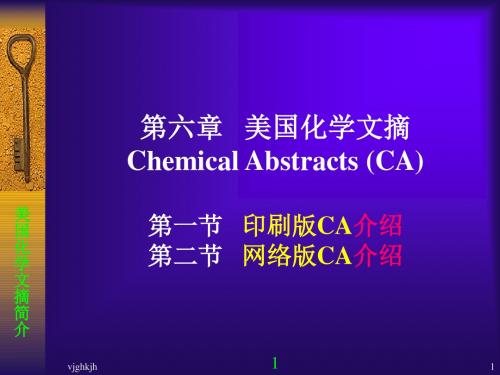
CA报道内容几乎涉及化学家感兴趣的所有领域。其 中除包括无机化学、有机化学、分析化学、物理化学、 高分子化学外,还包括冶金学、地球化学、辐射化学、 药物学、毒物学、环境化学、生物学以及物理学等很多 学科领域。
vjghkjh
2
2
收录的期刊现在已超过18000种。
此外包括近30个国家和两个国际性专利组织的专 利说明书、评论、技术报告、专题论文、会议录、讨 论会文集、学位论文、政府报告及图书等,涉及世界 150多个国家和地区以及50多种不同文字。近几年来, 每年收集的文摘约45万条左右。据称CA摘录了世界 化学文献的98%。
vjghkjh
8
8
美 国 化 学 文 摘 简 介
Applied Chemistry and Chemical Engineering Sections 47. Apparatus and Plant Equipment 48. Unit Operations and Processes 49. Industrial Inorganic Chemicals 50. Propellants and Explosives 51. Fossil Fuels, Derivatives, and Related Products 52 Electrochemical, Radiational, and Thermal Energy Technology 53. Mineralogical and Geologicalg Chemistry 54. Extractive Metallurgy 55. Ferrous Metals and Alloys 56. Nonferrous Metals and Alloys 57. Ceramics 58. Cement, Concrete, and Related Building Materials 59. Air Pollution and Industrial Hygiene 60. Waste Treatment and Disposal 61. Water 62. Essential Oils and Cosmetics 63. Pharmaceuticals 64. Pharmaceutical Analysis
ACS(美国化学会)全文数据库使用指南_201311解析
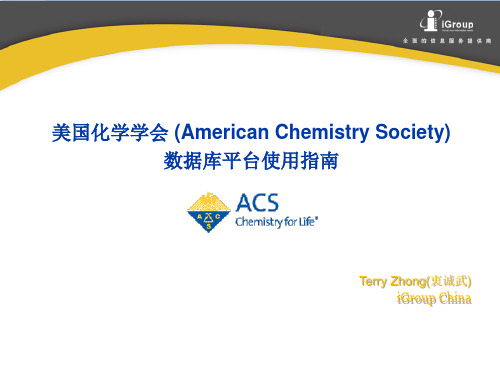
2013 年正式出版
• 关注领域涵盖绿色化工、新能源、废
物处理、生物材料等,为研究者和企
业的生产和工程规划指出高效合理的 解决之道,以应对各类环保命题
• /journal/ascecg
44%
ACS 数据库平台概览
2012 年当年下载全文的次数
2012 年下载次数涨幅 ↑6%
2012年当年查看文章摘要的次数
每年新增投稿数量
2012年当年平台访问人次
内容提要
• 学会及其出版物介绍 • 数据库平台的使用 • ACS数据库投稿指南
第一步:进入图书馆网页
第二步:找到ACS网络数据库链接
ACS
三种目录浏 览模式
用大纲模式查看目录 推荐
用浮窗上的前后键快速 翻看一期内不同文章的 作者信息和摘要
摘要页面和HTML全文
Supporting Info>>跳转至线上 补充信息的页面
Figure>>弹出图表窗口
Refercence QuickView>>弹出 窗口浏览所有参考文献信息
研究受资助情况 点击进入所属学科分类
四种全文浏览模式
2013年ACS数据库平台推 出新的全文模式: ActiveView PDF 2010年后的文章和所有电 子书章节可打开该模式浏 览全文
四种全文浏览模式
ChemWorx功 能:网盘和社交平
台
预览模式
可添加批注并收藏至网 盘的ActiveView全文
高分辨率PDF全文 含外部链接的PDF
2000年前创刊 2000年后创刊
2014 年新刊
• 2014 年,ACS 将推出新刊《环境科学和
ACS美国化学学会网络期刊用户手册

刊的最新目录信息、最新 在线出版文章信息,以及 特定文章被引用的信息。 2)Saved Searches
在检索结果页面中可 将本次使用的检索式保存 下来以便重新使用。 3)Favorite Articles
可在文摘页或 HTML 全 文页中将文章添加到个人 收藏夹中。 4)Recommended Articles
四、我们能给您哪些支持? 当您在访问 ACS 数据库遇到问题时,请按如下方法操作,或联系我们的
客户服务人员:
1、检索时无响应 如果您在检索期刊时没有获得响应,或者经过长时间等待获得一个 “400”错误,请检查网络连接是否正常或尝试清除您的磁盘缓存,再尝试检 索。
2、不能访问 PDF 文件 从 2000 年 8 月起,期刊文章的 PDF 版要求 Adobe Acrobat Reader V 4.0 或以上版本。您可以从 Adobe 公司 (/)的网站上更 新软件版本。
保存检索式 用户登陆 ACS 个人账户后所做的检索可以保存检索式: 选择检索结果页面左侧的 Search Filters 标签,为您的检索式命名并在 Saved This Search 下的方框中输入您想保存的检索式的名称; 用户可在下拉菜单中选择接收邮件频率,定期接收符合您保存的检索式 的检索结果; 点击“Save”完成设置,即可在个人账户中查看到保存过的检索式。
ACS-美国化学学会网络期刊用户手册
目录
一、ACS 数据库期刊影响力 ……………………………… 1 二、期刊浏览 …………………………………………… 2 三、如何提高您的检索效率?…………………………… 3
1、注册个人账户,定制个性化服务 …………… 3 2、提高您的文献检索效率 ………………………… 4 3、检索结果应用 …………………………………… 8 四、我们能给您哪些支持? ………………………………11 五、如何成为 ACS Network 会员 …………………………13 六、更多电子资源 尽在 iGroup 中国 ……………………15 请注意知识产权的保护,合理使用 ACS 电子资源,不 要大批量、系统性下载 ACS 全文内容,不要用工具软件下 载 ACS 全文。
journal of the american chemical society 模板
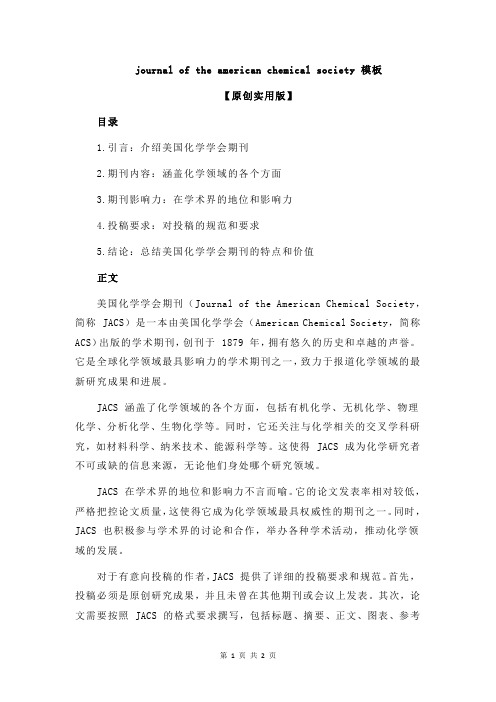
journal of the american chemical society 模板【原创实用版】目录1.引言:介绍美国化学学会期刊2.期刊内容:涵盖化学领域的各个方面3.期刊影响力:在学术界的地位和影响力4.投稿要求:对投稿的规范和要求5.结论:总结美国化学学会期刊的特点和价值正文美国化学学会期刊(Journal of the American Chemical Society,简称 JACS)是一本由美国化学学会(American Chemical Society,简称ACS)出版的学术期刊,创刊于 1879 年,拥有悠久的历史和卓越的声誉。
它是全球化学领域最具影响力的学术期刊之一,致力于报道化学领域的最新研究成果和进展。
JACS 涵盖了化学领域的各个方面,包括有机化学、无机化学、物理化学、分析化学、生物化学等。
同时,它还关注与化学相关的交叉学科研究,如材料科学、纳米技术、能源科学等。
这使得 JACS 成为化学研究者不可或缺的信息来源,无论他们身处哪个研究领域。
JACS 在学术界的地位和影响力不言而喻。
它的论文发表率相对较低,严格把控论文质量,这使得它成为化学领域最具权威性的期刊之一。
同时,JACS 也积极参与学术界的讨论和合作,举办各种学术活动,推动化学领域的发展。
对于有意向投稿的作者,JACS 提供了详细的投稿要求和规范。
首先,投稿必须是原创研究成果,并且未曾在其他期刊或会议上发表。
其次,论文需要按照 JACS 的格式要求撰写,包括标题、摘要、正文、图表、参考文献等。
此外,投稿还需要包括作者的联系方式和相关证明材料,以供审稿人查阅。
总之,美国化学学会期刊(JACS)是一本具有悠久历史和卓越声誉的化学领域学术期刊。
它涵盖了化学领域的各个方面,对投稿有严格的质量把控和格式要求。
ACSPublications(美国化学会期刊全文数据库)
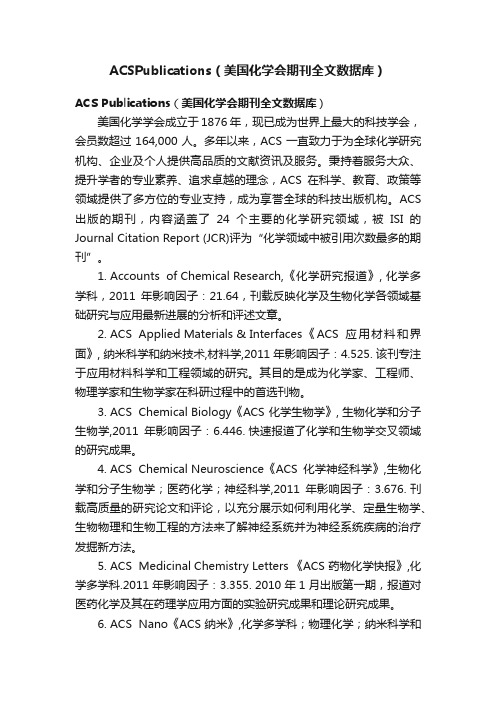
ACSPublications(美国化学会期刊全文数据库)ACS Publications(美国化学会期刊全文数据库)美国化学学会成立于1876年,现已成为世界上最大的科技学会,会员数超过164,000人。
多年以来,ACS一直致力于为全球化学研究机构、企业及个人提供高品质的文献资讯及服务。
秉持着服务大众、提升学者的专业素养、追求卓越的理念,ACS在科学、教育、政策等领域提供了多方位的专业支持,成为享誉全球的科技出版机构。
ACS 出版的期刊,内容涵盖了24个主要的化学研究领域,被ISI的Journal Citation Report (JCR)评为“化学领域中被引用次数最多的期刊”。
1. Accounts of Chemical Research,《化学研究报道》, 化学多学科,2011年影响因子:21.64,刊载反映化学及生物化学各领域基础研究与应用最新进展的分析和评述文章。
2. ACS Applied Materials & Interfaces《ACS应用材料和界面》, 纳米科学和纳米技术,材料学,2011年影响因子:4.525. 该刊专注于应用材料科学和工程领域的研究。
其目的是成为化学家、工程师、物理学家和生物学家在科研过程中的首选刊物。
3. ACS Chemical Biology《ACS化学生物学》, 生物化学和分子生物学,2011年影响因子:6.446. 快速报道了化学和生物学交叉领域的研究成果。
4. ACS Chemical Neuroscience《ACS化学神经科学》,生物化学和分子生物学;医药化学;神经科学,2011年影响因子:3.676. 刊载高质量的研究论文和评论,以充分展示如何利用化学、定量生物学、生物物理和生物工程的方法来了解神经系统并为神经系统疾病的治疗发掘新方法。
5. ACS Medicinal Chemistry Letters 《ACS药物化学快报》,化学多学科.2011年影响因子:3.355. 2010年1月出版第一期,报道对医药化学及其在药理学应用方面的实验研究成果和理论研究成果。
journal of biological chemistry投稿模板
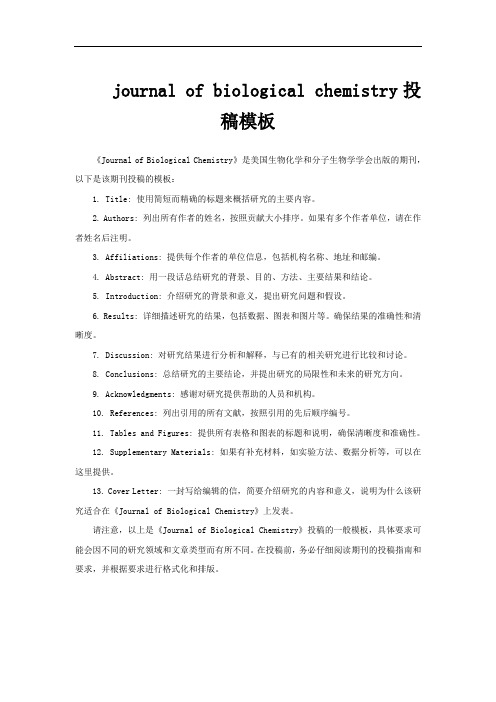
journal of biological chemistry投稿模板《Journal of Biological Chemistry》是美国生物化学和分子生物学学会出版的期刊,以下是该期刊投稿的模板:1. Title: 使用简短而精确的标题来概括研究的主要内容。
2. Authors: 列出所有作者的姓名,按照贡献大小排序。
如果有多个作者单位,请在作者姓名后注明。
3. Affiliations: 提供每个作者的单位信息,包括机构名称、地址和邮编。
4. Abstract: 用一段话总结研究的背景、目的、方法、主要结果和结论。
5. Introduction: 介绍研究的背景和意义,提出研究问题和假设。
6. Results: 详细描述研究的结果,包括数据、图表和图片等。
确保结果的准确性和清晰度。
7. Discussion: 对研究结果进行分析和解释,与已有的相关研究进行比较和讨论。
8. Conclusions: 总结研究的主要结论,并提出研究的局限性和未来的研究方向。
9. Acknowledgments: 感谢对研究提供帮助的人员和机构。
10. References: 列出引用的所有文献,按照引用的先后顺序编号。
11. Tables and Figures: 提供所有表格和图表的标题和说明,确保清晰度和准确性。
12. Supplementary Materials: 如果有补充材料,如实验方法、数据分析等,可以在这里提供。
13. Cover Letter: 一封写给编辑的信,简要介绍研究的内容和意义,说明为什么该研究适合在《Journal of Biological Chemistry》上发表。
请注意,以上是《Journal of Biological Chemistry》投稿的一般模板,具体要求可能会因不同的研究领域和文章类型而有所不同。
在投稿前,务必仔细阅读期刊的投稿指南和要求,并根据要求进行格式化和排版。
美国化学会期刊投稿模板
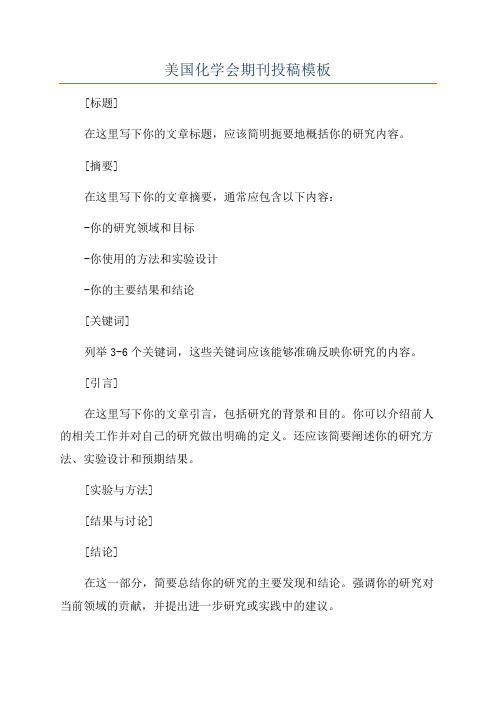
美国化学会期刊投稿模板
[标题]
在这里写下你的文章标题,应该简明扼要地概括你的研究内容。
[摘要]
在这里写下你的文章摘要,通常应包含以下内容:
-你的研究领域和目标
-你使用的方法和实验设计
-你的主要结果和结论
[关键词]
列举3-6个关键词,这些关键词应该能够准确反映你研究的内容。
[引言]
在这里写下你的文章引言,包括研究的背景和目的。
你可以介绍前人的相关工作并对自己的研究做出明确的定义。
还应该简要阐述你的研究方法、实验设计和预期结果。
[实验与方法]
[结果与讨论]
[结论]
在这一部分,简要总结你的研究的主要发现和结论。
强调你的研究对当前领域的贡献,并提出进一步研究或实践中的建议。
[致谢]
在这里列出任何需要感谢的人或机构,如资金支持、技术协助等。
列出你在文章中引用的所有文献。
使用合适的引用格式,并确保它们的完整性和准确性。
以上是一个基本的美国化学会期刊投稿模板,你可以根据你的具体研究内容和期刊要求进行相应的修改和补充。
确保你的语言准确、清晰,并附上相应的图表和数据来支持你的论点。
高人评论化学期刊

是它的一个办刊方针。我自己是学有机的,自然要说说有机类的老大,《有机化学》
(JOC)了。可能又有人要诟病JOC的影响因子,不错,JOC的影响因子这几年是在下降,
去年前年持平回稳。这是因为JOC裁掉了所有的Communications,因为ACS成立了《有机
牛耳。说起影响因子,那就得说《化学评论》(Chem. Reviews)。 化学评论的影响因
子常年在20以上,前几年直逼SN,为化学类的刊物争了口气。不过Review类的期刊,影
响因子容易很高,这是因为无论什么文章,在背景介绍里总是会提相应的综述,这是常
理,或者说这是格式。而且化学评论每年的文章才100来篇,分母这么小,商自然就大。
化学。 想想看放眼综合类期刊,能够跟美国化学会志一较长短的,也就只有它了。德国
应用化学的规模是JACS的一半不到,而且只有简讯类文章(有时有小型综述),这是它
影响因子很高的一个重要原因。不过它的影响因子波动比较大,2001年8.2,2002年
7.5,2003年又回到8.5。我觉得Angew. Chemie上的简讯,主要分布在有机化学、生命有
快报》(Org. Lett.)。要看到JOC在ACS的地位——2002年Peter. Stang由JOC的主编升
任JACS的主编,而Org. Lett.的主编升任JOC的主编。2003年的十大引用频次最高的文章
里,排第一的不是JACS,是JOC,第二才轮到JACS呢。JOC上的全文,很多工作做的很漂
发信人: haihaiking (haihaiking), 信区: CC
标 题: 高人评论化学期刊!
acs macro letters模板
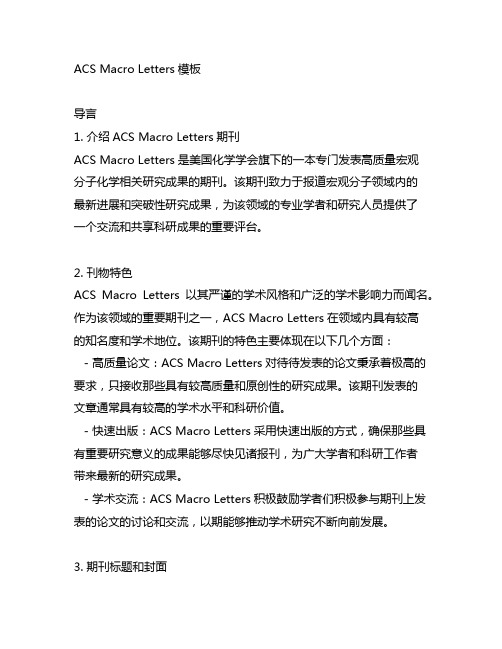
ACS Macro Letters模板导言1. 介绍ACS Macro Letters期刊ACS Macro Letters是美国化学学会旗下的一本专门发表高质量宏观分子化学相关研究成果的期刊。
该期刊致力于报道宏观分子领域内的最新进展和突破性研究成果,为该领域的专业学者和研究人员提供了一个交流和共享科研成果的重要评台。
2. 刊物特色ACS Macro Letters以其严谨的学术风格和广泛的学术影响力而闻名。
作为该领域的重要期刊之一,ACS Macro Letters在领域内具有较高的知名度和学术地位。
该期刊的特色主要体现在以下几个方面:- 高质量论文:ACS Macro Letters对待待发表的论文秉承着极高的要求,只接收那些具有较高质量和原创性的研究成果。
该期刊发表的文章通常具有较高的学术水平和科研价值。
- 快速出版:ACS Macro Letters采用快速出版的方式,确保那些具有重要研究意义的成果能够尽快见诸报刊,为广大学者和科研工作者带来最新的研究成果。
- 学术交流:ACS Macro Letters积极鼓励学者们积极参与期刊上发表的论文的讨论和交流,以期能够推动学术研究不断向前发展。
3. 期刊标题和封面ACS Macro Letters的期刊封面设计简洁大方,采用了统一的设计风格,使得读者一眼就能够辨认出该期刊。
其期刊标题排放清晰,易于识别。
在封面设计方面,ACS Macro Letters也力求突出精美的插图和照片,以吸引读者的注意力。
4. 论文模板ACS Macro Letters在撰写论文方面也极具方便性,提供了详细的论文模板和撰写指南。
该模板清晰明了,包含了论文的开头、正文、参考文献等部分,使得作者在撰写论文时能够事半功倍。
结论ACS Macro Letters作为宏观分子领域内的顶级期刊,以其卓越的学术质量和广泛的学术影响力成为了该领域内的翘楚。
该期刊不仅为学者们提供了一个广泛的学术交流评台,也为广大研究人员带来了最前沿的研究成果和学术动态。
美国《化学文摘》《Chemical Abstracts课件
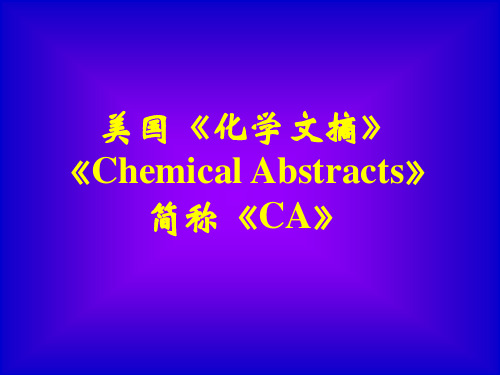
Publishing Ltd
返回
(6)专利文献
①140:②26235m ③Coating of optical discs for
卷号
a
waterproof
文摘号
专利文献题目
surface.
④ ⑥
专利发明人
Strobel,Mark
专利发明人国别 专利分类号
D.
专利国别及专利号
⑤(USA) 61,382
The End
期索引
(1)分类目次
(2)文摘正文
(3)索引 A、关键词索引(KI)
B、专利索引(PI)
C、著者索引(AI)
返回
(1)分类目次:
《CA》有5大部分80个类目,96年以前80个类目分 单、双期刊登出,单1-34,双35-80类。从1997年 第126卷起改为每期刊登80个类目。
《CA》有5大部分80个类目如下: Biochemistry Sections(生物化学部分) (1) Pharmacology(药理学) (2) Mammalian Hormones (哺乳动物激素) (3) Biochemical Genetics(生化遗传学) (4) Toxicology(毒理学) (5) Agrochemical Bioregulators(农业化学的生物调节剂) (6) …… (20)History,Educatuin, and Documentation(历史,教育与 文献编集) 返回
• 专利索引(Patent Index PI):与期索引相同。
• 著作索引(Author Index AU):期索引的著者
索引仅介绍著者姓名和文摘号,卷著者索引在
第二著者下面添加了文献标题便于查阅。
journal of american chemistry参考文献格式
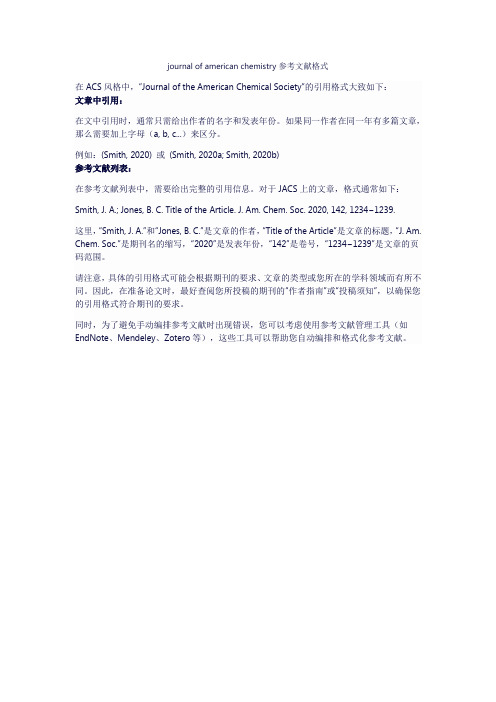
journal of american chemistry参考文献格式
在ACS风格中,“Journal of the American Chemical Society”的引用格式大致如下:
文章中引用:
在文中引用时,通常只需给出作者的名字和发表年份。
如果同一作者在同一年有多篇文章,那么需要加上字母(a, b, c...)来区分。
例如:(Smith, 2020) 或(Smith, 2020a; Smith, 2020b)
参考文献列表:
在参考文献列表中,需要给出完整的引用信息。
对于JACS上的文章,格式通常如下:Smith, J. A.; Jones, B. C. Title of the Article. J. Am. Chem. Soc. 2020, 142, 1234−1239.
这里,“Smith, J. A.”和“Jones, B. C.”是文章的作者,“Title of the Article”是文章的标题,“J. Am. Chem. Soc.”是期刊名的缩写,“2020”是发表年份,“142”是卷号,“1234−1239”是文章的页码范围。
请注意,具体的引用格式可能会根据期刊的要求、文章的类型或您所在的学科领域而有所不同。
因此,在准备论文时,最好查阅您所投稿的期刊的“作者指南”或“投稿须知”,以确保您的引用格式符合期刊的要求。
同时,为了避免手动编排参考文献时出现错误,您可以考虑使用参考文献管理工具(如EndNote、Mendeley、Zotero等),这些工具可以帮助您自动编排和格式化参考文献。
美国化学会2012投稿指南
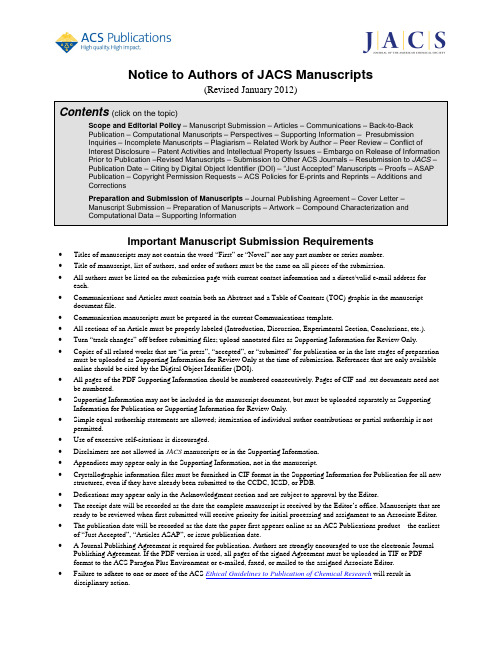
Notice to Authors of JACS Manuscripts(Revised January 2012)Contents (click on the topic)Scope and Editorial Policy – Manuscript Submission – Articles – Communications – Back-to-BackPublication – Computational Manuscripts – Perspectives – Supporting Information – PresubmissionInquiries – Incomplete Manuscripts – Plagiarism – Related Work by Author – Peer Review – Conflict ofInterest Disclosure – Patent Activities and Intellectual Property Issues – Embargo on Release of Information Prior to Publication –Revised Manuscripts – Submission to Other ACS Journals – Resubmission to JACS – Publication Date – Citing by Digital Object Identifier (DOI) – “Just Accepted” Manuscripts – Proofs – ASAP Publication – Copyright Permission Requests – ACS Policies for E-prints and Reprints – Additions andCorrectionsPreparation and Submission of Manuscripts – Journal Publishing Agreement – Cover Letter –Manuscript Submission – Preparation of Manuscripts – Artwork – Compound Characterization andComputational Data – Supporting InformationImportant Manuscript Submission Requirements•Titles of manuscripts may not contain the word “First” or “Novel” nor any part number or series number.•Title of manuscript, list of authors, and order of authors must be the same on all pieces of the submission.•All authors must be listed on the submission page with current contact information and a direct/valid e-mail address for each.•Communications and Articles must contain both an Abstract and a Table of Contents (TOC) graphic in the manuscript document file.•Communication manuscripts must be prepared in the current Communications template.•All sections of an Article must be properly labeled (Introduction, Discussion, Experimental Section, Conclusions, etc.). •Turn “track changes” off before submitting files; upload annotated files as Supporting Information for Review Only. •Copies of all related works that are “in press”, “accepted”, or “submitted” for publication or in the late stages of preparation must be uploaded as Supporting Information for Review Only at the time of submission. References that are only available online should be cited by the Digital Object Identifier (DOI).•All pages of the PDF Supporting Information should be numbered consecutively. Pages of CIF and .txt documents need not be numbered.•Supporting Information may not be included in the manuscript document, but must be uploaded separately as Supporting Information for Publication or Supporting Information for Review Only.•Simple equal authorship statements are allowed; itemization of individual author contributions or partial authorship is not permitted.•Use of excessive self-citations is discouraged.•Disclaimers are not allowed in JACS manuscripts or in the Supporting Information.•Appendices may appear only in the Supporting Information, not in the manuscript.•Crystallographic information files must be furnished in CIF format in the Supporting Information for Publication for all new structures, even if they have already been submitted to the CCDC, ICSD, or PDB.•Dedications may appear only in the Acknowledgment section and are subject to approval by the Editor.•The receipt date will be recorded as the date the complete manuscript is received by the Editor’s office. Manuscripts that are ready to be reviewed when first submitted will receive priority for initial processing and assignment to an Associate Editor. •The publication date will be recorded as the date the paper first appears online as an ACS Publications product—the earliest of “Just Accepted”, “Articles ASAP”, or issue publication date.• A Journal Publishing Agreement is required for publication.Authors are strongly encouraged to use the electronic Journal Publishing Agreement. If the PDF version is used, all pages of the signed Agreement must be uploaded in TIF or PDF format to the ACS Paragon Plus Environment or e-mailed, faxed, or mailed to the assigned Associate Editor.•Failure to adhere to one or more of the ACS Ethical Guidelines to Publication of Chemical Research will result in disciplinary action.Scope and Editorial PolicyThe Journal of the American Chemical Society is published weekly and is devoted to the publication of fundamental research papers in all fields of chemistry. Articles, Communications, Perspectives, and Spotlights are published. “Notes” and “Comments” on earlier work are not considered or published.Manuscript Submission. Manuscripts must be submitted via the ACS Paragon Plus Environment (/login). JACS does not accept mailed, faxed, or e-mailed submissions. Complete instructions and an overview of the electronic online (Web) submission process are available through the secure ACS Paragon Plus Web site.Submission of a manuscript to JACS is contingent upon the agreement by all the authors that the reported work has not received prior publication and that no portion of this or any other closely related work is under consideration for publication elsewhere in any medium, including electronic journals, computer databases, and publicly accessible preprint Web sites. Authors must adhere to the American Chemical Society’s Ethical Guidelines to Publication of Chemical Research, which are available on the Web. Failure to adhere to one or more of the ethical guidelines will result in disciplinary action.Manuscripts submitted to JACS should be written in a style that addresses a wider audience than for papers prepared for more specialized journals. Authors should present their materials with the utmost conciseness and clarity. Articles that exceed the norm of 8-10 Journal pages often contain a level of detail that is not appropriate for a broad audience. Manuscripts exceeding this length may be returned to the authors for shortening prior to review.Articles most appropriate for publication in JACS are those that deal with some phase of “pure” chemistry as distinguished from “applied” chemistry. Because of restrictions on the number of published pages in the Journal, not all manuscripts that describe well-executed work can be accepted. Articles of high scientific quality, originality, significance, and conceptual novelty that are of interest to the wide and diverse contemporary readership of JACS will be given priority for publication. Articles on methodology should include one or more applications of widespread interest and, unless significant new advances are announced, will be declined with the recommendation for submission to specialized journals. Papers that draw conclusions from the treatment of existing data must also include significant new data and make new experimental or theoretical predictions of broad interest. Articles which mainly expand findings that were previously published as Communications in JACS or elsewhere and which only incorporate experimental data, without greatly expanded scope and without providing new insights or conceptual breakthroughs, will be declined. Articles that are mainly routine extensions of previously published related work will also be declined with the recommendation for submission to more specialized journals.Communications are restricted to reports of unusual urgency, timeliness, significance, and broad interest. A brief statement explaining how the manuscript meets the criteria of urgency and significance should be included in the author’s cover letter. It is desirable that the principal conclusions be stated in the opening sentences of the manuscript. Communications of up to four Journal pages will be considered. The submission of multiple Communications on the same or closely related topics within a short period of time is not an acceptable means of publishing a body of work that is too large for a single Communication. Such work should be described in the format of an Article. The major concepts must not have appeared previously as a report or publication (e.g., published lecture or news release, electronic journal paper or preprint, symposium proceedings, or an extended abstract such as Polymer Preprints). If a previousCommunication by the same author(s) has already appeared and the present manuscript describes a technical improvement or increase in the scope of the work, it will not be accepted in the absence of a novel conceptual advance.Back-to-Back Publication. Manuscripts intended for back-to-back publication will be considered. These manuscripts will be judged independently on their individual merit to ensure that they meet the qualifications outlined herein and that back-to-back-presentation actually enhances the pedagogy and impact of the work.Computational Manuscripts. With recent advances in computational methodologies, there has been a significant increase in the number of computational papers submitted to JACS. For computational manuscripts to be suitable for publication in JACS, in addition to meeting the general requirements specified above for all Articles, it is required that (a) the level of theory and methodology employed must be adequate for the problem at hand, (b) theoretical findings must be strongly correlated with experimental observables and relevant experimental data (to the extent available), and (c) the manuscript must provide significant chemical insights and have substantial predictive value.Perspectives are personal reviews of a field or area, and they are focused rather than comprehensive. Perspective authors are asked to assess the current status of the field with an emphasis toward identifying key advances being made or those advances that are needed, and with an eye to the future. The JACS Perspective should touch base with the current literature including key contributors and references, but will primarily serve to inspire and help direct future research efforts. Authors may be invited by the Editor to submit Perspectives. Authors interested in submitting a Perspective are strongly encouraged to contact the Editor prior to manuscript preparation and submission, to seek conditional approval of the proposed topic. One-page proposals should be sent to the Editor, Peter Stang (jacs@), for consideration. Perspectives should be in the range of 5-10 formatted journal pages.Supporting Information. Sufficient experimental or computational information must be deposited in the Supporting Information to enable readers to reproduce the authors’ results (see the ‘Supporting Information’ section under Preparation and Submission of Manuscripts). The Supporting Information should include selected experimental and characterization data for key new compounds.Presubmission Inquiries. Inquiries regarding the suitability of an abstract or manuscript for JACS will not be considered prior to submission of the complete manuscript file through the ACS Paragon Plus Environment.Incomplete Manuscripts. Manuscripts that are incomplete at the time of submission must be revised to include the missing items or corrected files before peer review. The official date of receipt of the manuscript will be recorded as the date that the revised manuscript is received in the Editor’s office in the complete and proper format.Plagiarism. Manuscripts must be original with respect to concept, content, and writing. It is not appropriate for an author to reuse wording from other publications, including one’s own previous publications, whether or not that publication is cited.Related Work by Author. All related work under consideration for publication in any medium must be cited in the manuscript, and the Editor must be informed at the time of submission. When related work by any of the authors is not available because it is in press (accepted), submitted, or in preparation for submission to JACS or another journal, a copy of each related paper should be uploaded as “Supporting Information for Review Only” at the time ofsubmission. If a cited reference has already appeared on the Web, indicate that it is published electronically (“Just Accepted” or “ASAP” for ACS journals) and give the DOI number for convenient access. The full journal citation should be completed during manuscript revision or page proof correction, if possible.Peer Review. The Editors generally seek the advice of experts about manuscripts; however, manuscripts considered by the Editors to be inappropriate for JACS may be declined without review. The recommendations of reviewers are advisory to the Editors, who accept full responsibility for decisions about manuscripts. Final responsibility for acceptance or declination rests with the Editor.Authors are urged to suggest in the cover letter a minimum of six to eight persons competent to review the manuscript, at least half of whom must be from North America. Authors may also request that specific people not be used as referees, and they may include reasons for such a request. These suggestions will be advisory to the editors, not a condition for submission. Reviewer identities are confidential, and the names of reviewers will not be revealed to an author.Reviewers are asked to evaluate manuscripts on the scientific value of the work, the level of interest to the broad and diverse readership, the appropriateness of the literature citations, and the clarity and conciseness of the writing.Conflict of Interest Disclosure. A statement describing any financial conflicts of interest or lack thereof is published with each manuscript. During the submission process, the corresponding author must provide this statement on behalf of all authors of the manuscript.The statement should describe all potential sources of bias, including affiliations, funding sources, and financial or management relationships, that may constitute conflicts of interest (please see the ACS Ethical Guidelines to Publication of Chemical Research). The statement will be published in the final article. If no conflict of interest is declared, the following statement will be published in the article: “The authors declare no competing financial interest.” Patent Activities and Intellectual Property Issues. Authors are responsible for ensuring that all patent activities and intellectual property issues are satisfactorily resolved. Acceptance and publication will not be delayed for pending or unresolved issues of this nature. Authors must consider that the publication date for a paper is the date of first disclosure, either the Just Accepted date, ASAP date, or date on which the issue is posted on the web.Embargo on Release of Information Prior to Publication. Authors must use care in the disclosure of scientific results and conclusions contained in a JACS manuscript before the manuscript is published on the JACS “Just Accepted Manuscripts” or “Articles ASAP” Web site. Publication of these results and conclusions in the public domain (popular press, press release, preprint server, or other outlet) constitutes prior publication. As a result, the manuscript may be immediately withdrawn from JACS and will not be published.Revised Manuscripts. When a revision is requested after peer review, the authors must return the revised manuscript promptly. One month is allotted for the revision of a Communication and two months for an Article. After that time, a revised manuscript will be handled as a new submission and will be given a new receipt date.Submission to Other ACS Journals. Manuscripts that are favorably reviewed on the basis of the science but which are recommended as more appropriate for consideration in another ACS journal may be declined. The author must personally submit the manuscript to the other ACS journal along with copies of all the reviewers’ reports and must follow the submission guidelinesof that journal. If suggested by the other journal, the author should state in the cover letter for the new submission that the manuscript was previously considered in JACS, give the manuscript number and Editor name, and grant permission for the names of the JACS reviewers to be made available to the new ACS journal. The Editor of that ACS journal may request the identities of the previous reviewers from the Editors of JACS. The decisions of whether to expedite handling on the basis of the JACS reviews, whether any revisions made in response to those reviews were adequate, whether further reviewing is required, and whether to accept the paper are entirely in the hands of that journal’s Editor. Reviews and names of reviewers will not be released to Editors of journals that are not published by the American Chemical Society.Resubmission to JACS. The resubmission of manuscripts previously considered and declined for publication in JACS is strongly discouraged and will only be considered under extraordinary circumstances.Well-reasoned appeals of decisions may be considered, but must first be directed to the Associate Editor who handled the original submission and not to the Editor.If a paper has been declined by JACS and the author wishes to submit a revised version, the author is required to first gain consent from the Associate Editor who handled the initial submission. If the Associate Editor’s consent to resubmit is received (which does not guarantee ultimate acceptance), the cover letter requesting consideration of a resubmission or a revised version must explicitly state that permission was obtained from the Associate Editor and must describe the changes that have been made in the manuscript and include justification for reconsideration. The manuscript will be assigned to the same Associate Editor who handled the initial submission. The request for reconsideration may be denied without further review if, in the Editor’s opinion, no adequate new science was provided or the work is more suitable for publication in a specialized journal.Publication Date. Manuscripts accepted for publication in ACS Journals are published online rapidly, whereupon they may be cited by reference to the unique Digital Object Identifier (DOI) that is assigned to each manuscript.The publication date is recorded as the date a paper first appears online as an ACS Publications product—the earliest of “Just Accepted”, “Articles ASAP”, or issue publication. Once published online, a manuscript may not be temporarily or permanently deleted from the Web. Authors should take this schedule into account when planning intellectual and patent activities related to a manuscript. The actual date on which an accepted paper is published on the Web is recorded on the Web version of the manuscript and on the first page of the PDF version.Citing by Digital Object Identifier (DOI). For work published online and work submitted for publication, the DOI can be used in addition to the standard bibliographic information. Authors are given instruction for citing work by DOI in an email communication when manuscript proofs are made available. A DOI is assigned to each manuscript and should be in the form/10.1021/ja000000a. DOI is an accepted form of citation before and after the article appears in an issue.“Just Accepted” Manuscripts. “Just Accepted” manuscripts are peer-reviewed, accepted manuscripts that are published on the Journal Web site prior to technical editing, formatting in for Journal style, and author proofing—usually within 30 minutes to 24 hours of acceptance by the editorial office. During the manuscript submission process, authors can choose to have their manuscript published online as a “Just Accepted” manuscript. To ensure rapid delivery of the accepted manuscript to the Web, authors must adhere carefully to all requirements in the journal’s Notice to Authors of Papers. For further information, please refer to the Just AcceptedFAQ. Note that publishing a manuscript as “Just Accepted” is not a means by which to comply with the NIH Public Access Mandate.Proofs. The corresponding author of an accepted manuscript will receive e-mail notification and complete instructions when page proofs are available for review via a secure Web site. The PDF proof made available for review is of publication quality so that authors may see a true representation of both the text and the graphics prior to publication.Page proofs should be checked carefully against the manuscript (in particular, all tables, figures, structures, captions, equations, and formulas, as well as clarity of the graphics), as this is not done by the Journal Publications office, and the corrections should be returned as soon as possible. No paper is released for publication until the author’s changes have been made or the author’s approval has been received. Authors should not request that their page proofs be held for an extended period of time. Manuscripts for which page proofs are not returned in a timely manner will be withdrawn from publication.Routine rephrasing of sentences or additions are not permitted at the page proof stage. Alterations should be restricted to serious changes in interpretation or corrections of data. Extensive or important changes on page proofs, including changes to the title or list of authors, are subject to Editorial review.It is the responsibility of the corresponding author to ensure that all authors listed on the manuscript agree with the changes made on the proofs. Comments on the proofs should be returned within 48 hours of receipt to ensure timely publication of the manuscript.ASAP Publication. Manuscripts will be published on the “Articles ASAP” page on the Journal Web site as soon as page proofs are corrected and all author concerns are resolved. Publication on the Web usually occurs within 4 working days of receipt of page proof corrections, and this can be anywhere from 3 to 6 weeks in advance of the cover date of the issue. Manuscripts under consideration for cover artwork often remain published ASAP for longer times.Any errors detected after a manuscript is published ASAP must be submitted as an addition or correction (see the ‘Additions and Corrections’ section below).Copyright Permission Requests. Permission requests for use of figures, tables, schemes, etc. should no longer be directed to the ACS Copyright Office or to the journal editor office. These permissions can only be granted through Rightslink, and authors must visit Copyright & Permissions/Rightslink to request and obtain reprint permission.ACS Policies for E-prints and Reprints. Under the ACS Articles on Request policy, the Society will provide (free of charge) to all contributing authors a unique URL within the ACS Web site that they may e-mail to colleagues or post on external Web sites. These author-directed links are designed to facilitate distribution of an author’s published work to interested colleagues in lieu of direct distribution of the PDF file by the author. The ACS Articles on Request policy allows 50 downloads within the first year after Web publication and unlimited access via the same author-directed links 12 months after Web publication.The ACS AuthorChoice option establishes a fee-based mechanism for authors or their research funding agencies to sponsor the open availability of their articles on the Web at the time of online publication. Under this policy, the ACS as copyright holder will enable unrestricted Web access to a contributing author’s publication from the Society’s Web site in exchange for a fixed payment from the sponsoring author. ACS AuthorChoice will also enable participating authors to post electronic copies of published articles on their own personal Web sites and institutional repositories for noncommercial scholarly purposes and allow immediate open access to an article as soon as it is published on the ACS Web site.When authors are sent the proof of their paper, they will receive a link to a Web site where they may order author reprints. They may also call Cierant Corporation, (866) 305-0111, from 9AM to 5PM EST. Reprints will be shipped within two weeks after the issue publication date. Neither the Editors nor the Washington ACS Office keeps a supply of reprints; requests for single copies of papers should be addressed to the corresponding author of the paper concerned.Additions and Corrections. If errors of consequence are detected in the published paper, a correction should be submitted by the corresponding author for publication in the “Additions and Corrections” section. For proper formatting, see examples in any current issue of the Journal. An addition or correction must be submitted via the ACS Paragon Plus Environment (select “Additions and Corrections” as the manuscript type). All Additions and Corrections are subject to approval by the Editor, and minor corrections and additions will not be published.Additions and Corrections may not be submitted by anyone other than the corresponding author of the paper requiring correction. The corresponding author should obtain approval from all coauthors prior to submitting an addition or correction. Readers who detect errors of consequence in the work of others should contact the corresponding author of that work.Preparation and Submission of ManuscriptsJournal Publishing AgreementA properly completed and signed Journal Publishing Agreement must be submitted for each manuscript. ACS Paragon Plus provides an electronic version of the Agreement that will be available on the My Authoring Activity tab of the Corresponding Author's Home page once the manuscript has been assigned to an Editor. A PDF version of the Agreement is also available, but Authors are strongly encouraged to use the electronic Journal Publishing Agreement. If the PDF version is used, all pages of the signed PDF Agreement must be submitted. If the Corresponding Author cannot or should not complete either the electronic or PDF version for any reason, another Author should complete and sign the PDF version of the form. Forms and complete instructions are available at /page/copyright/journals/index.html. Cover LetterA cover letter must be submitted at the same time as the manuscript. The cover letter may be created as a Word or PDF file or may be typed into the appropriate text box in the ACS Paragon Plus Environment. The letter must provide the corresponding author’s name, postal and e-mail addresses, and telephone and fax numbers. All Editorial correspondence concerning receipt, status, review, revision, and publication of a manuscript will be sent only to one person who has been designated as the corresponding author during the evaluation period. The corresponding author is responsible for communicating the manuscript status to all coauthors of the paper and for obtaining the coauthors’ assent to any substantial changes of content or interpretation made during revision. The cover letter may suggest the name of an appropriate JACS Associate Editor. However, manuscript assignment to an Associate Editor is ultimately at the discretion of the Editor. Authors must suggest a minimum of six to eight persons competent to review their manuscript, at least half of whom must be from North America. The selection of appropriate reviewers is the prerogative of the Associate Editor handling the manuscript.The cover letter should provide explicit assurance that the manuscript is not under consideration for publication and has not been published elsewhere in any medium including electronic journals and computer databases of a public nature.Manuscript SubmissionAll manuscripts must be submitted through the ACS Paragon Plus Environment(/login). Complete instructions and an overview of the electronic online (Web) submission process are available through the secure ACS Paragon Plus Web site. Authors must also submit all revisions of manuscripts via the ACS Paragon Plus Environment. The Web submission site employs state-of-the-art security mechanisms to ensure that all electronically submitted papers are secure. These same security mechanisms are also utilized throughout the peer-review process, permitting access only to editors and reviewers who are assigned to a particular paper.Preparation of ManuscriptsCommunications. Authors who submit Communications are required to use one of the word-processing templates available from the submission Web site. Use of the template will ensure proper formatting and will facilitate review. It will allow authors and Editors to estimate the publication length of Communications at submission. Authors will be required to modify Communications that exceed the four-page limit at the page proof stage.。
ACS(American Chemical Society)---美国化学学会
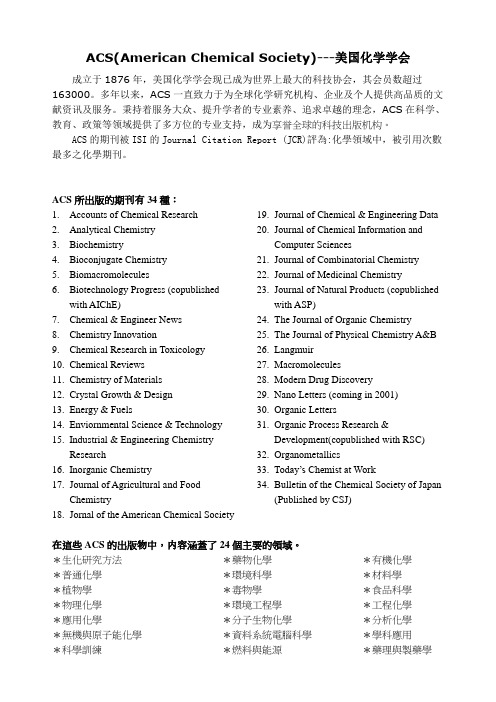
ACS(American Chemical Society)---美国化学学会成立于1876年,美国化学学会现已成为世界上最大的科技协会,其会员数超过163000。
多年以来,ACS一直致力于为全球化学研究机构、企业及个人提供高品质的文献资讯及服务。
秉持着服务大众、提升学者的专业素养、追求卓越的理念,ACS在科学、教育、政策等领域提供了多方位的专业支持,成为享誉全球的科技出版机构。
ACS的期刊被ISI的Journal Citation Report (JCR)評為:化學領域中,被引用次數最多之化學期刊。
ACS所出版的期刊有34種:1.Accounts of Chemical Research2.Analytical Chemistry3.Biochemistry4.Bioconjugate Chemistry5.Biomacromolecules6.Biotechnology Progress (copublishedwith AIChE)7.Chemical & Engineer News8.Chemistry Innovation9.Chemical Research in Toxicology10.Chemical Reviews11.Chemistry of Materials12.Crystal Growth & Design13.Energy & Fuels14.Enviornmental Science & Technology15.Industrial & Engineering ChemistryResearch16.Inorganic Chemistry17.Journal of Agricultural and FoodChemistry18.Jornal of the American Chemical Society 19.Journal of Chemical & Engineering Data20.Journal of Chemical Information andComputer Sciences21.Journal of Combinatorial Chemistry22.Journal of Medicinal Chemistry23.Journal of Natural Products (copublishedwith ASP)24.The Journal of Organic Chemistry25.The Journal of Physical Chemistry A&Bngmuir27.Macromolecules28.Modern Drug Discovery29.Nano Letters (coming in 2001)anic Lettersanic Process Research &Development(copublished with RSC)anometallics33.T oday’s Chemist at Work34.Bulletin of the Chemical Society of Japan(Published by CSJ)在這些ACS的出版物中,内容涵蓋了24個主要的領域。
美国化学会全文数据库快速使用指南
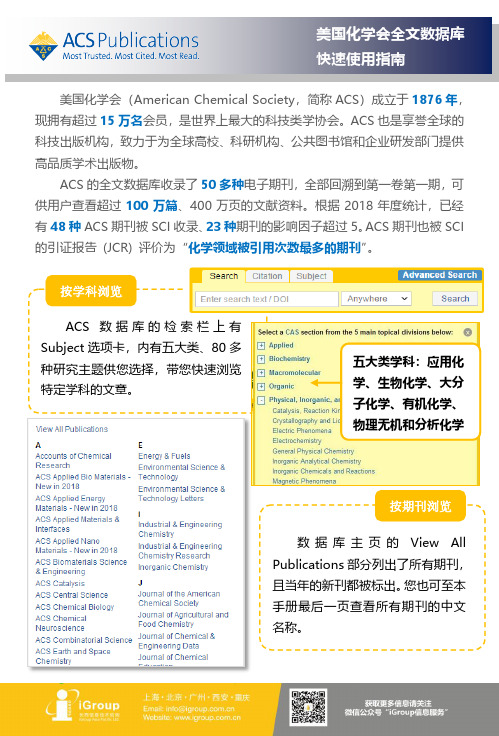
美国化学会(American Chemical Society ,简称ACS )成立于1876年,现拥有超过15万名会员,是世界上最大的科技类学协会。
ACS 也是享誉全球的科技出版机构,致力于为全球高校、科研机构、公共图书馆和企业研发部门提供高品质学术出版物。
ACS 的全文数据库收录了50多种电子期刊,全部回溯到第一卷第一期,可供用户查看超过100万篇、400万页的文献资料。
根据2018年度统计,已经有48种ACS 期刊被SCI 收录、23种期刊的影响因子超过5。
ACS 期刊也被SCI 的引证报告 (JCR) 评价为“化学领域被引用次数最多的期刊”。
快速使用指南
数据库主页的View All Publications 部分列出了所有期刊,且当年的新刊都被标出。
您也可至本按期刊浏览
索栏上有五大类学科:应用化学、生物化学、大分子化学、有机化学、物理无机和分析化学
1
在每种 ACS 下四种文章状态:Article ASAP 五篇文章。
格式便于批量下载,但容易触发过量下载、导致IP 被封。
为避免影响其他人正常使用,请勿整期整卷地下载文章。
文章状态
1
3
2
2018年四种新刊《毒物学领域的化学研究》
《有机工艺研究与开发》
影响因子
14.357
●ACS eBooks
Advances in Chemistry
- 化学进展系列电子图书
ACS Symposium Series
- 研讨会系列电子图书。
aiche journal的投稿模板

aiche journal的投稿模板以下是一份AICHE Journal的投稿模板,供您参考:Title: The Importance of X in Chemical EngineeringAuthor(s):Dr. John SmithDepartment of Chemical EngineeringUniversity of California, BerkeleyDr. Jane DoeDepartment of Chemical EngineeringStanford UniversityAbstract:This article presents the importance of X in chemical engineering, with a focus on recent advances and future directions. The role of Xin process design, optimization, and sustainability is discussed, and the potential impact on industry and society is explored.Keywords:X, chemical engineering, process design, optimization, sustainability, industry impact.Introduction:X is a fundamental concept in chemical engineering that has gained increasing attention in recent years. As the demand for sustainable and efficient production methods increases, the importance of X in process design and optimization has become increasingly apparent. This article aims to provide a comprehensive overview of the current state of X in chemical engineering, highlighting recent advances and exploring future directions.Methods:In this article, we present a literature review of recent studies on X in chemical engineering. We also include our own experimental data on the application of X in process design and optimization. The data were collected from our ongoing research on sustainable production methods in the chemical industry.Results:Our review of the literature reveals that X has been widely applied in process design and optimization. Recent advances in X have led to significant improvements in process efficiency, reduction of energy consumption, and minimization of environmental impact. Our experimental data demonstrate the effectiveness of X in sustainable production methods, with potential applications in various industries.Conclusion:X is a crucial concept in chemical engineering that has the potential to revolutionize process design and optimization. The recent advances in X have opened up new opportunities for sustainable production methods that are both efficient and environmentallyfriendly. Future research should focus on further developing X and its applications in various industries to meet the increasing demand for sustainable production methods.。
OL投稿流程
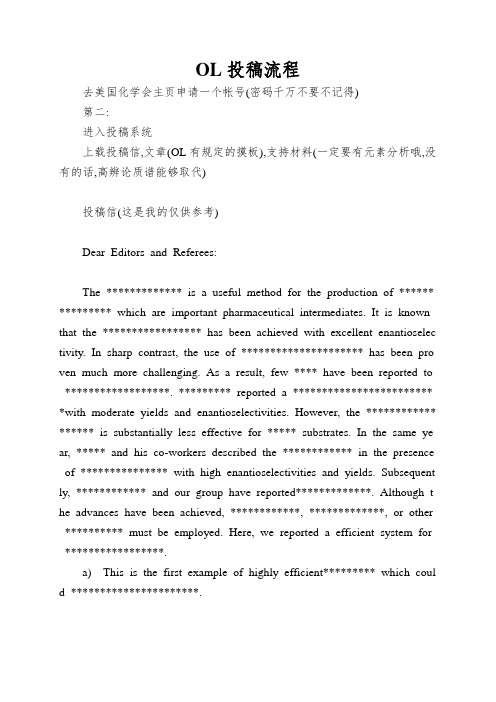
OL投稿流程去美国化学会主页申请一个帐号(密码千万不要不记得)第二:进入投稿系统上载投稿信,文章(OL有规定的摸板),支持材料(一定要有元素分析哦,没有的话,高辨论质谱能够取代)投稿信(这是我的仅供参考)Dear Editors and Referees:The ************* is a useful method for the production of ****** ********* which are important pharmaceutical intermediates. It is known that the ***************** has been achieved with excellent enantioselec tivity. In sharp contrast, the use of ********************* has been pro ven much more challenging. As a result, few **** have been reported to ******************. ********* reported a ************************ *with moderate yields and enantioselectivities. However, the ************ ****** is substantially less effective for ***** substrates. In the same ye ar, ***** and his co-workers described the ************ in the presence of *************** with high enantioselectivities and yields. Subsequent ly, ************ and our group have reported*************. Although t he advances have been achieved, ************, *************, or other ********** must be employed. Here, we reported a efficient system for *****************.a) This is the first example of highly efficient********* which coul d **********************.b) Our ******** employs no additional ************ or the **************. This has greatly simplified the experimental procedure for this reaction.We would like to submit the manuscript to Org. Lett (communicatio n) for publication. It would be highly appreciated if you give a favorable consideration on it.Sincerely yours,第三:文章投出系统回复:>Dear Dr.:Your manuscriptManuscript Title: ****************************************was r eceived in the editorial offices of Organic Letters on 10-MAR-05.Thank you for submitting your work to Organic Letters.Submission of a manuscript to Organic Letters implies that the work reportedtherein has not received prior publication and is not under considerati on forpublication elsewhere in any medium, including electronic journals an d computerdatabases of a public nature. This manuscript is being considered wit h theunderstanding it is submitted on an exclusive basis. If otherwise, plea se advise.When your manuscript has been assigned an editor, you will receive a second emailcopyright form.If you submitted this manuscript as the Corresponding Author, you m ay find itconvenient to share your security key. The security key allows one other personto submit a revision to the manuscript and/or track the manuscript's s tatus ontheir own Paragon home page.If the manuscript was submitted on your behalf, its status does not c urrentlydisplay on your Paragon home page. Use the security key to add th is manuscript toyour Paragon home page.Please remember that only the Corresponding Author and one other p erson may tracka manuscript's status at one time.Sincerely,Editor-in-Chief, Organic Letter一样翌日就会给你分主编,你能够进你的投稿主页上看到分配给你的主编.这时,你的进美国化学会下载版权,签名后(要紧是第一作者和通讯作者)发往分配给你的主编.这一点专门重要,因为你不发版权,主编就可不能给你送审稿人!!!!!!第四如果你在审稿期间通过系统跟踪你的文章会有以下回复:This email is to inform you that the person who is tracking your ma nuscript "************************************************", ***** *******has changed.tracked by *****.Please remember that only two people, the Corresponding Author and one otherperson, may track a manuscript at one time. If you choose to share yourmanuscript number and security key with additional parties for the pu rpose oftracking, the newer party will overwrite any previous person who wa s tracking themanuscript. New parties will not overwrite your ability to track you rmanuscript.没有关系,意思是讲只承诺你和通讯作者跟踪文章第五:文章有消息(一样一个月)Dear Prof.***:Your paper has been reviewed and I would be happy to accept it aft erthe attached reviewer comments and the items indicated on the revisi onrequest form have been addressed. Please include a detailed letter wit hyour revision, itemizing the changes you have made in the manuscrip t.TO REVISE YOUR MANUSCRIPT ON THE WEB:-------------------------------------NOTE: Please submit your revision using your Paragon home page.1. Log on to your Paragon home page at http://paragon.acs.or g.2. Scroll to the section titled: 'Revisions required byEditorial Office.'- Click on the manuscript number* to submit a revision.3. Follow the directions in Paragon to complete the submissionof your revision.[* In the event this manuscript is not listed on your home page: - Click on the 'Revise Manuscript' button to add themanuscript to your home page and revise the manuscript- Enter the manuscript number and security key as follows:Manuscript Number: *******NOTE: All manuscript numbers begin with the letters'ol' followed by 6 numbers. The lastcharacter can be either a letter, a number,or a '+' sign.Security Key: ******- Click on "Add Paper"- The manuscript should now appear in the'Revisions required by Editorial Office' sectionContinue with steps 2 and 3 above. ]Submitting Supporting Information (SI):At Step 3 of the submission process, 'Upload Documents', you will s ee alist of all of the SI files you originally submitted. You can add or delete files. If you have changed a file, you must remove it and upl oadthe new version. You must submit a manuscript in order to submit revised SI. (If there are no changes to your manuscript, simplyresubmit the original manuscript.)As you know, Organic Letters aims for quick turnaround time from submission to publication; therefore, we ask that you complete your revision within 7 days. Please let us know if you need more time. Wewill publish a revision date if revision takes over 30 days, unlessthere are extenuating circumstances.Sincerely,审稿意见:1#Recommendations regarding the manuscript MS NO: ***********2.________Publish after minor revisions noted belowOverall importance of this paper –8/10The manuscript **************by ****** and coworkers suggests a novel methodology for ******* to *********8 with low ligand loading. This work contributes to an intensively investigated field of enantioselecti ve ************. In particular, addition of ************ still lacks note worthy achievements in terms of enantiomeric purity of tertiary propargyli c alcohols, obtained in this transformnation. The ligands utilized in this m anuscript are straightforwardly synthesized from commercial amino acids a nd used in remarkably low catalytic quantities, as compared to the metho ds reported so far. Enantiomeric purities of final products as well as isola ted yields are in the range of reasonable to high. The described methodol ogy doesn’t require use of additional Lewis acid, thus simplifying the ov erall process. The discussed manuscript is recommended for publication wi th minor revisions presented below.Comments referring to the manuscript:·Several sentences are bad formulated and should be phrase d differently·Several grammar mistakes were found in the present text ·Several misspellings were found in the references part and should be ommited (i.e., names of journals as well as names of authors)·References 9(k) was not found on the indicated page (JAC S, 2005, 127, 3137). This paper appears on the page 1313 of the indicate d issue.·Scheme 2: It is recommended to add “R=***”and “R =*****”to the compounds ** and *** respectively, to make the Scheme more clear·Ligand *** appears in Figure 1, although no species unde r this number are mentioned in the text·Table 1 –it’s recommended to add a footnote with the amount of substrate used in this transformation, otherwise the stoichiometr y of diethylzinc is unclearComments referring to the experimental part:·From Table 1 one can conclude that the reaction is condu cted at -18C for 48h. It appears, however, in the synthetic protocol, that t he reaction mixture was actually stirred at r.t. for ********.·For more convenient reading and correlating between the data in the text and in the experimental part, it’s recommended to assign numbers to the obtained products·The chiral HPLC column used in the present work for e e% determination is mentioned as Chiracel OD-H in the text, but Chiracel OD in the experimental part2#Manuscript Number: ********Manuscript Title: ************Alcohols Corresponding Author: ********Rate the overall importance of this paper to the field of Organic Che mistry10 - High Importance / 1 - Low Importance: 8Recommendation: Publish after minor revisions noted below.Additional Comments: The manuscript "************************** ***" by ************** and coworker is a quite interesting and useful p iece of work. Wang and coworkers were able to find a suitable, easily pr epared and inexpensive ligand that make possible the addition of acetylide s to ketones in very low loading. These are un-precedent results that coul d open new perspective in the formation of quaternary stereocenters. In-fa ct, an immediate extension to the present communication is the behavior of the ligands in addition of simple *******, functionalized zinc reagents, or *********8 reagents to ********. Until now, only few successful stu dies has been published by ****, ******* and **********. *********** *8's ligand probably can be also used in these processes, and therefore, t his paper is highly recommended for Org. Lett.Minor points. In a note a comment about the reactivity of aliphatic k etone could be useful to readers.In note, there are correction to introduce:Reference 1 (b). Comeprehensive Asymmetric Catalysis.Reference 2 (k). Hems, and publications year 2006.Reference 3(g). ************.;Reference 3 (k). *******.;9 (e). Yorozu, KReference 9 (f). Authors are missing: (f) Belokon', Y, R.; Caveda-C epas, S.; Green, B.; Ikonnikov, N. S.; Khrustalev, V. N.: Larichev, V. S.; Moscalenko, M. A.; North, M.; Orizu, C.; Tararov, V. I.; Tasinazzo, M.; Timofeeva G. I., Yashkina, L. V.3968 - 3973.Reference 9 (h). Irvine, D. J.Reference 9 (i). Kevin W. Kuntz.Reference 9 (k).J. Am. Chem. Soc. (introduce a space between Am. and Chem..); page 1313-1317.In the experimental details (page S2), it is not clear if the reaction i s carried out at -18 °C for 48 hours, or the mixture is warmed up to R T after the addition of the ketones.The Supporting Information HPLC analytical data are clearly prepare d, and the quality of the reported spectra is acceptable.我的回复信:Dear Editor and referees:We are highly appreciating you for giving us an opportunity to revis e the manuscript. We have modified the manuscript according to editor’s and two reviewers’requirement.<1> According to editor’s requirement:1. We have adjusted the size of Table 1, 2 and 3. The graph ics were also modified according your suggestions.2. Thank you very much for your modifications on our MS. We have changed these errors in MS.<2> According to reviewer’s requirement:1. Answer for your minor points, we have addressed it in the MS.2. Thank your detail suggestion. We have corrected the refere nces in MS[References 1 (b), 2 (k), 3 (g), 3 (k), 9 (e), 9 (f), 9 (h), 9 (i) 9 (k)].3. The resulting mixture was stirred for *****h at ****°C (In supporting information S2, line 4 from the bottom)<3> According to reviewer’s requirement:1. The errors you mentioned we have modified. These have been addressed in the answer for editor’s requirement and the other revi ewer’s requirement.2. We have added “R=**** and R=*******”to the compo unds 7a and 7b respectively(Scheme 2).3. The number 3 of Ligand 3 in Figure 1 was inserted in the MS(page. 1, line 5 from the bottom).4. The resulting mixture was stirred for *****h at -******°C (In supporting information S2, line 4 from the bottom)5. A footnote was added to Table 1 about the amount of ace tophenone(Table 1, footnote a)6. The chiral HPLC column in our MS and Suppporting info rmation are all use Chiracel OD-H (See the last sentence of General Exp erimental Details).7. We have inserted the structure in the correlating produces for convenient reading(see souporting information S3-S5).All the modifications of the manuscript have been explained, and it would be highly appreciated if you are so kind to give a favorable consi deration on it.At last, we added three references in References 2 (2c, 2d, 2g).Sincerely yours,这时候你投稿主页状态也会有变化.主编会要求你修改.第六:一开始我没有搞懂主编意思主编又回信要求从新修改Dear Prof.*********:Thank you for the submission of your revised paper. There is still oneminor issue that needs to be addressed. As you can see in theManuscirpt Revision Request form, a version of your manuscirpt hi-lighting the changes you have made is required. Please providethis "Track changes" version.Sincerely,体会:主编所指定"track changes"并非有些杂志所指的在信件里面讲清晰就能够了也并不是有些杂志在文章中做有些下划线而是用word文旦里面的跟踪修改(修订)来修改原稿文章第六所以确实是文章的清样(galley Proof)"_"期望对第一次投OL的有点关心。
- 1、下载文档前请自行甄别文档内容的完整性,平台不提供额外的编辑、内容补充、找答案等附加服务。
- 2、"仅部分预览"的文档,不可在线预览部分如存在完整性等问题,可反馈申请退款(可完整预览的文档不适用该条件!)。
- 3、如文档侵犯您的权益,请联系客服反馈,我们会尽快为您处理(人工客服工作时间:9:00-18:30)。
Template for Submission of Manuscripts to American ChemicalSociety JournalsWord 2003, Column Wide Abstract VersionThis template is to be used to prepare manuscripts for submission to any American Chemical Society (ACS) pri-mary research journal. As a result, it contains paragraph styles that may not normally be used in the journal you have selected for submission. Please consult the Instructions to Authors or a recent issue of the ACS journal where you plan to submit this paper for the appropriate paragraph styles. Use of this template is a benefit to the author in that the entire manuscript (text, tables, and graphics) may be submitted in one file. Inserting graphics and tables close to the point at which they are discussed in the text of the manuscript can also be a benefit for the reviewer. Use of the template is not a requirement for submission.When you submit a manuscript using this template, you will not actually see the page formatting that appears in the printed journal. This will occur as part of the editorial production process using the paragraph tags you in-serted from the template. Please read the general instructions given below on how to use the template. If you are unfamiliar with the use of templates, additional instructions can be found at the site where you downloaded this template.Using the template1.Abbreviated instructions for using the template follow. Additional instructions can be found in the readme file atthe web page where you downloaded this template.2.If typing your manuscript directly into the template, select (highlight) the text of the template that you want to re-place and begin typing your manuscript (i.e., select the Title section for typing in your title).3.If you have already prepared your document in a Word file, you will need to attach the template to your workingdocument in order to apply the Word Style tags. Further instructions can be found in the readme file at the web page where you downloaded this template.a.Go to the Word Style list on the formatting toolbar and you will see all the Word Styles from the template thathave now been imported into the current document. A Styles toolbar has been generated that will display the different Styles for you to choose from. If this is not present, select View, Toolbars, and then select Styles and it should appear. You can close this at any time and then reopen it when needed.b.Click in the sentence or paragraph and then go to the Word Style menu on the toolbar and select the relevantWord Style. This will apply the Word Style to the entire text (sentence or paragraph). Do this for all sections of the manuscript.4.In ACS publications there are many different components of a manuscript (i.e., title, abstract, main text, figurecaptions, etc.) that are represented in the template. See the Guide, Notes, Notice, or Instructions for Authors that appear in each publication’s first issue of the year and the journal’s homepage to determine which parts should be included for the manuscript that you are preparing.5.To insert graphics within the text or as a figure, chart, scheme, or table, create a new line and insert the graphicwhere desired. If your graphic is not visible, ensure that the Word Style is “Normal” with an automatic height a d-justment. If the size of the artwork needs to be adjusted, re-size the artwork in your graphics program and re-paste the artwork into the template (maximum width for single-column artwork, 3.3 in. (8.5 cm); maximum width for double-column artwork, 7 in. (17.8 cm)). NOTE: If you are submitting your paper to a journal that requires a Ta-ble of Contents graphic, please insert the graphic at the end of the file.6.Delete all sections from the template that are not needed, including these instructions.7.Save the file with the graphics in place: select Save As (File menu) and save it as a document file (.doc).8.Proof a printout of the manuscript (from a 600 dpi or higher laser printer) to ensure that all parts of the manuscriptare present and clearly legible.9.Consult the Info for Authors page from the home page of the ACS journal that you have selected for the latest in-structions on how to proceed with the submission of your manuscript.10.Ensure that page numbers are present on all pages before submitting your manuscript.TITLE (Word Style "BA_Title"). The title should accurately, clearly, and concisely reflect the emphasis and content of the paper. The title must be brief and grammatically correct. The space above the title is provided for the JACS logo and the Web publishing date. Do NOT delete this space.AUTHOR NAMES (Word Style "BB_Author_Name"). Include in the byline all those who have made substantial contributions to the work, even if the paper was actually written by only one person. Use first names, initials, and surnames (e.g., John R. Smith) or first initials, second names, and surnames (e.g., J. Robert Smith). Do not use only initials with surnames (e.g., J. R. Smith) because this causes indexing and retrieval difficulties and inter-feres with unique identification of an author. Do not include professional or official titles or academic degrees. At least one author must be designated with an asterisk as the author to whom correspondence should be ad-dressed.AUTHOR ADDRESS (Word Style "BC_Author_Address"). The affiliation should be the institution where the work was conducted. If the present address of an author differs from that at which the work was done, give the current address in a footnote.CORRESPONDING AUTHOR FOOTNOTE (Word Style “FA_Corresponding_Author_Footnote”). Clarify all corresponding authors’ addresse s by accompanying footnotes if they are not apparent from the affiliation line. Telephone numbers, fax numbers, and e-mail addresses may all bein cluded in the corresponding author footnotes. If an author’s address is different than the one given in the af filiation line, this information may also be included here.KEYWORDS (Word Style “BG_Keywords”). If you are submitting your paper to a journal that requires keywords, provide significan t keywords to aid the reader in literature retrieval.BRIEFS (WORD Styl e “BH_Briefs”). If you are submitting your paper to a journal that requires a brief, provide a one-sentence synopsis for inclusion in the Table of Contents.ABSTRACT (Word Style “BD_Abstract”). All manuscripts must be accompanied by an abstract. The abstract should briefly state the problem or purpose of the research, indicate the theoretical or experimental plan used, summarize the prin-cipal findings, and point out blah blah blah the oxidized spe-cies were elucidated major conclusions. The optimal length is one paragraph.TEXT (Word Style "TA_Main_Text"). For full instructions, please see the Guidelines for Authors. A variety blah blah blah blah of chromophores incorporatingACKNOWLEDGMENT (Word Style "TD_Acknowledgments"). Generally the last paragraph of the paper is the place to acknowledge people (dedications), places, and financing (you may state grant numbers and sponsors here). SUPPORTING INFORMATION PARAGRAPH (Word Style “TE_Supporting_Information”). A brief statement in nonsentence format listing the contents of material supplied as Supporting Information should be included at the end of the manuscript as a separate section titled "Supporting Information Available:". For instructions on what should be included in the Supporting Infor-mation as well as how to prepare this material for publication, check the Instructions for Authors at (/page/jacsat/submission/authors.html). FIGURES (Word Style "VA_Figure_Caption"). Each figure must have a caption that includes the figure number and a brief description, preferably one or two sentences. The caption should follow the format "Figure 1. Figure caption." All figures must be mentioned in the text consecutively and numbered with Arabic numerals. The caption should be understandable without reference to the text. Whenever possible, place the key to symbols in the artwork, not in the caption. To insert the figure into the template, be sure it is already sized ap-propriately and paste before the figure caption. For formatting dou-ble-column figures, see the instructions at the end of the template. Do NOT modify the amount of space before and after the caption as this allows for the rules, space above and below the rules, and space above and below the figure to be inserted upon editing.SCHEMES (Word Style "VC_Scheme_Title"). Groups of reactions that show action are called schemes. Schemes may have brief titles describing their contents. The title should follow the format "Scheme 1. Scheme Title". Schemes may also have footnotes (use Word Style "FD_Scheme_Footnote"). To insert the scheme into the template, be sure it is already sized appropriately and paste after the scheme title. For formatting double-column schemes, see the instructions at the end of the template. Do NOT modify the amount of space before and after the title as this allows for the rules, space above and below the rules, and space above and below the scheme to be inserted upon editing. CHARTS (Word Style "VB_Chart_Title"). Groups of structures that do not show action are called charts. Charts may have brief titles describing their contents. The title should follow the format "Chart 1. Chart Title". Charts may also have footnotes (use Word Style "FC_Chart_Footnote"). To insert the chart into the template, be sure it is already sized appropriately and paste after the chart title. For for-matting double-column charts, see the instructions at the end of the template. Do NOT modify the amount of space before and after the title as this allows for the rules, space above and below the rules, and space above and below the chart to be inserted upon editing. TABLES. Each table must have a brief (one phrase or sentence) title that describes its contents. The title should follow the format "Table 1. Table Title" (Word Style "VD_Table_Title"). The title should be understandable without reference to the text. Put de-tails in footnotes, not in the title (use Word Style "FE_Table_Footnote"). Do NOT modify the amount of spacebefore and after the title as this allows for the space above and below the table to be inserted upon editing.Use tables (Word Style “TC_Table_Body”) when the data cannot be presented clearly as narrative, when many precise numbers must be presented, or when more meaningful interrelationships can be con-veyed by the tabular format. Do not use Word Style “TC_Table_Body” for tables containing artwork. Tables should supplement, not duplicate, text and figures. Tables should be simple and concise. It is preferable to use the Table Tool in your word-processing package, placing one entry per cell, to generate tables. Displayed equations can be inserted where desired making sure they are assigned Word Style "Normal". Displayed equa-tions can only be one column wide. If the artwork needs to be two columns wide, it must be relabeled as a figure, chart, or scheme and mentioned as such in the text.REFERENCES (Word Style "TF_References_Section"). Refer-ences are placed at the end of the manuscript. Authors are responsible for the accuracy and completeness of all references. Examples of the recommended formats for the various reference types can be found at /page/jacsat/submission/authors.html. Detailed information on reference style can be found in blah blah blah blah bl Segura, J. L.; Martin, N. Agnew The ACS Style Guide, available from Oxford Press.SYNOPSIS TOC (Word Style “SN_Synopsis_TOC”). If you are submitting your paper to a journal that re quires a synopsis graphic and/or synopsis paragraph, see the Guide, Notes, Notice, or Instructions for Authors that appear in each publication’s first issue of the year and the journal’s hom epage for a description of what needs to be provided and for the size requirements of the artwork.To format double-column figures, schemes, charts, and tables, use the following instructions:Place the insertion point where you want to change the number of columnsFrom the Insert menu, choose BreakUnder Sections, choose ContinuousMake sure the insertion point is in the new section. From the Format menu, choose ColumnsIn the Number of Columns box, type 1Choose the OK buttonNow your page is set up so that figures, schemes, charts, and tables can span two columns. These must appear at the top of the page. Be sure to add another section break after the table and change it back to two columns with a spacing of 0.33 in.Table 1. Example of a Double-Column TableAuthors are required to submit a graphic entry for the Table of Contents (TOC) that, in conjunction with the manuscript title, should give the reader a representative idea of one of the following: A key structure, reaction, equation, concept, or theorem, etc., that is discussed in the manuscript. The TOC graphic may be no wider than 7.0 cm and no taller than 3.5 cm. The graphic will be reproduced at 100% of the submission size. A surrounding margin will be added to this width and height during Journal production.Insert Table of Contents artwork here。
