红外-RS485通讯转换器用户手册V1.2(包含通讯协议)
RS485双向转换器配置软件说明书中文版v1.4
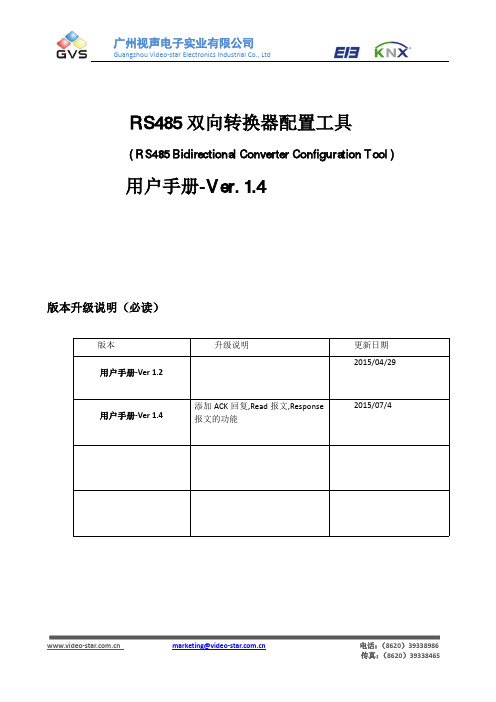
广州视声电子实业有限公司Guangzhou Video-star Electronics Industrial Co.,LtdRS485双向转换器配置工具(RS485Bidirectional Converter Configuration Tool)用户手册-Ver.1.4版本升级说明(必读)版本升级说明更新日期用户手册-Ver1.22015/04/29用户手册-Ver1.4添加ACK回复,Read报文,Response报文的功能2015/07/4目录升级说明(必读) (1)1.软件简介 (3)2.运行环境 (3)3.安装 (3)4.操作指南 (3)4.1菜单介绍 (4)4.1.1文件 (4)4.1.2语言(Language) (5)4.2窗口界面 (5)4.3界面操作 (9)4.4操作过程 (16)21.软件简介本配置软件和485双向转换器配套使用。
通过ETS软件给该设备分配物理地址以及数据库,再能过该软件配置所需要转换的报文,通过USB转485转换器进行相关数据的烧写。
该软件可以配置485报文转换成KNX报文(写),485报文转换成KNX报文(读),485报文转换KNX(1Byte)报文,KNX报文转换成485报文(写),KNX报文转换成485报文(读),KNX报文转换成485报文(响应)。
485转KNX报文与KNX转485报文支持512条转换,1byte类型KNX加减报文支持256组。
2.运行环境操作系统:windows XP、windows2000、windows2003、windows7。
3.安装软件无需安装,双击exe文件即可运行。
4.操作指南包括菜单介绍,窗口界面,界面操作,操作过程。
打开软件,界面如图4.1所示。
3图4.0.1软件界面4.1菜单介绍在这里只对中文界面进行介绍,英文界面不作详细说明,功能相同。
文件4.1.1图4.1.1文件(1)导入导入db文件,可以导入串口设置参数,以及报文设置。
UART RS232 RS485过电线通信转接器模块用户手册说明书

UART/RS232/RS485Over Powerline Communication Transceiver ModuleUser Manual.LinkSprite Technologies, IncJuly, 2008Table of ContentⅠSummary (3)1 Introduction (3)2 Features (4)3 Specifications (5)4 Applications (5)ⅡDiagram (6)1 Functional Diagram (6)2 Board Layout (6)3 LED (7)4 Definition of Pin (7)ⅢCommand Interface (8)1 Command Mode (8)1.1 Enter command mode (8)1.2 Exit command mode (8)2 Arguments and Responses (8)2.1 Arguments and Responses (8)2.2 Commands without Arguments (9)2.3 Modified arguments (9)3 Command List (10)ⅣRepeater Function (13)1 Introduction (13)2 Function Setting (14)2.1Start repeater function (14)2.2Turn off repeater function (15)2.3 Setting Illustration (15)3 Repeater Grade (15)ⅤLogic Address (17)1 Logic Address (17)2 Address Setting (18)ⅥApplication Illustration (20)ⅠSummary1. IntroductionUART/RS232/RS485 are widely used in industrial control and instrument fields. PLC-UART, PLC-RS232/RS485 transceiver modules from LinkSprite (LinkSprite modules) are transceiver modules designed to send/receiver UART/RS232/RS485 data over the powerline network.PLC-RS232/RS485 is designed to transparently move serial data over the powerline network, and achieves the target of replacing RS232/RS485 cables by the ubiquitous powerline network.LinkSprite modules have the built-in packet-level repeater function.This feature can greatly extend the coverage of the powerline communication.LinkSprite modules has both physical and logic addresses. In a network, both physical and logic addresses can be used to address different nodes in the network.2 Features●Fully transparent mode, plug and play coming out of the box withoutthe need to do any programming.● Built-in error correction codes.● Built-in repeater function to extend the coverage.●Physical and logic address●AT commands used for advanced configuration.● UART, RS232 interface and RS485 bus●FSK(Frequency Shift Keying)modulation used in physical layer● Low power● RoHS● Small module size, and easy to be implemented into existingproducts.3 SpecificationsProduct name PLC-UART/RS232/RS485Transceiver ModuleInterface UART, RS232 or RS485Operating Voltage 230VAC/50Hz,110VAC/60HzModulation FSK(Frequency Shift Keying)Carrier frequency 262K/144KHzError Correction FEC(Forward Error Correction)Data rate on Powerline 30KbpsMaximum packet data length 320bytesRepeater Hops 3 HopsTransmission distance 300 feets(no repeater)Support nodes number 65535LED Power Line Activity LEDsystem LEDserial port LED4 Applications●AMR●Industry manufacture and control●Safeguard, fire alarm, smoke alarm●Collect and transmit instrument data●Safeguard and monitor●Home automationⅡDiagram 1 Functional Diagram2 Board Layout3 LEDL1PLC LED: green mans module is sending data to PLC; red means module is receiving data from PLCL2 System LED ,green means system is in normalL3Serial port LED ,green means module is receiving data from aerial port; red means module is sending data to serial port4 Definition of Pin1 VAC 220VAC/50Hz or 110VAC/60Hz Power lines2 VAC 220VAC/50Hz or 110VAC/60Hz3 18V+ +18VDC Module power4 18V- -18VDC5 RS485 B RS485busB RS485 bus6 RS485 A RS485 bus A GND7 GNDGND8RS232TXD RS232 data transmission should link to PC’sRXDRS232 interface9RS232 RXD RS232 data receiving should link to PC’s RXDⅢCommand Interface1 Command Mode1.1 Enter command modeThe module can be put into command mode by sending “+++” through serial port. The module will respond with an “ok”. In order to prevent the situation where the user data” +++”mistakenly triggers the command mode, there must be no serial port data input one second before and after the receiving of "+++". At the same time, the gap between the three”+” should not be more than one second, otherwise, it will be considered as a data rather than a command.1.2 Exit command modeThere are two approaches to exit command mode. One way is to input command “ATEX”. The other is to timeout and automatically exit. In either case, the modules will response "exited". The timeout value can be set by command "ATTO"2 Arguments and Responses2.1 Arguments and ResponsesFor all the commands with arguments: if the parameters are correct, the module will respond with an “ok”. Otherwise, the modules will response with an “invalid para”. If there are no arguments associated with the commands, it will be treated as polling modem and the module will respond with the existing arguments residing in the module.2.2 Commands without ArgumentsThere are four commands without arguments.● + + +: enter command mode; will directly return “ok”.● ATEX: exit the command mode, return “exited”.● ATRS: software reset, will reset the module immediately, no return.● ATSR: in search for other modules on the power lines, this will return thename of the found module. Please wait for two seconds after sending a command. The name of module received in two seconds will be shown in the serial port, otherwise, the name received after two seconds will be ignored. Note: In the course of searching, all bytes input from serial port also will also be ignored.2.3 Modified argumentsExcept for serial arguments, the modified arguments will be immediately saved into eeprom and take effect. The serial arguments won’t take effect immediately after being modified to avoid user from modifying PC serial arguments before inputting command. Serial arguments will take effect through automatically resetting module when exiting the command mode.3 Command ListCommand Description Arguments Description DefaultControl Class+++ none Enter commandmodeATEX Exit none Exit command modeATTO Time out 1-30Timeout value,unit: second5 ATRS Reset none Software resetNetwork classATDA DomainAddress1-32767Domain Address ofLogic Address1ATNANodeAddress1-65535Node Address oflogical address1Function classATRP Repeater Y,N Relay function, Y ison, N for offYATNM NameA stringwith lengthless than 15Set the name of themodulePU-R485A Communication classATBD Baud Rate 1200, 2400,4800, 9600,19200Baud Rate 9600ATDB Data Bit 5,6,7,8 Data bit 8ATPA Parity N, O, E Parity bit,N = no, O= odd, E = evenNATST Stop Bit 1,2 Stop bit 1Debug classATRW Raw Y,NThe raw data for debugging. Themodule will outputsent raw packetsfrom host to the module, and not justthe payload. Ymeans turn on this function, N meansturning off.NATMI MIOpattern Y,N Support compatibleissue with ArianeMIO-RS232 format.The header of thedata package will be"A3 04".NATSR Search noneSearch for peer module on the power line networkⅣRepeater Function1 IntroductionTo extend the coverage, Linksprite modules have built-in repeater function.When the module's repeater function is turned on (ON is the default setting), the module echos the data packet from the power line, while entertaining the data sent by host through the serial port.Transceiver function is not influenced by repeater function, that is to say, each module can be used as a separate repeater or can be seen as repeater when sending and receiving data. It can not only send and receive data from the power line, but also repeat other data packets.In order to prevent network congestion, the module is smart enough to know the data were sent or repeated by itself and will discard the datapackets when receiving the duplicated ones.Note: Due to the fact that repeaters will resent the received data packets, if the number of repeater is too large, a number of repeaters will seize the channel, and lead to increased communication time. When deploying the repeater, one should take full account of the balance of reliability and real-time.2 Function SettingAT command ‘ATRP’ is designed to set up the repeater function.2.1Turn on repeater functionSteps input response description1 +++ ok Enter command mode2 ATRP Y or N Poll current repeater status, Y is on,N for off3 ATRP Y ok Turn on repeater function4 ATRP Y Check present repeat status, ON5 ATEX exit Exit command mode2.2Turn off repeater functionsteps input response description1 +++ ok Enter command mode2ATRPY or NCheck current repeater status, Y is on, N for off3 ATRP N okTurn off repeater function4 ATRP N Check current repeater status, OFF 5ATEXexitExit command mode2.3 Setting Illustration●Repeater function is available in the factory.●Once repeater function is modified; it will immediately take effect and be preserved permanently, even if the module is restarted.3 Repeater HopsA data packet could at most pass through third repeater three times. It is shown as follows :Data packet is sent from module A to module B. From module B to module C is the first time, to module D is the second time, and to module E is the third time. Module F is the termination. Therefore, data packet won’t be sent to module F.ⅤLogic Address1 Logic AddressModule data packets are transmitted in the way of broadcasting in power lines. All modules will receive the data packets issued by the module and sent them, through the serial port under carrier signals area.When multiple modules are installed on the same power line network, however, one does not want them to communicate directly; thus, the networks can be addressed by the logic address.Logic address is composed of two parts: domain and nodes. For example, the logic address (10:200) means that the domain value is 10, node value is 200. Logic address is the default setting (1:1).Module data packets can only be received and processed by the module at the same domain. Other modules, even detecting the carrier signal will not receive, nor to transmit to the serial port or repeater.On the above figure, A, E are at the same network, their domain values are 1; B, D, F, H are at the same network, its domain values are10;C, G are at the same network, their domain values are 2002. Although in the physically speaking, all the modules are in a power line network, the packet issued by A, will only be received and processed by E, other modules will not respond. Similarly, packet issued by F, only B, D, H will receive and process packet issued by F, other modules will not work.2 Address Settingstep input response description1 +++ ok Enter command mode2 ATDA 1-32767 Check domain values of presentlogic address. Default factory settingis 1.3 ATNA 1-65535 Check nodes values of present logicaddress. Default factory setting is 1.4 ATDA 2 ok Set domain value of logic address as25 ATNA 45 ok Set nodes of logic address as 456 ATDA 2 Check domain values of logicaddress7 ATNA 45 Check node values of logic address8 ATEX exited Exit command modeⅥApplication IllustrationIntelligent instruments widely adopt RS485 bus to communicate. For example, the power meter automatic meter reading systems, data concentrator through the RS485 bus read the message from power meter.In order to automatically meter reading, RS485 bus needs to be deployed. Here, using PU-R485A module, one can use the existed power lines to directly complete data transmission.LinkSprite Technolgies, Inc. 1410 Cannon Mountain Dr. Longmont, CO 80503 (Voice) 720-949-4-932 (Email)******************** 。
RS485 TO ETH 通信适配器用户手册说明书

RS485 TO ETH User ManualFeatures (4)1. Get Start (5)1.1. Application Diagram (5)1.2. Hardware Design (6)Hardware Dimensions (6)2. Product Functions (7)2.1. Basic Functions (7)2.1.1. Static IP/DHCP (7)2.1.2. Restore Default Settings (8)2.1.3. Upgrade Firmware Version (8)2.2. Socket Functions (10)2.2.1. TCP Client (10)2.2.2. TCP Server (11)2.2.3. UDP Client (12)2.2.4. UDP Server (13)2.2.5. HTTPD Client (14)2.3. Serial Port (15)2.3.1. Serial Port Basic Parameters (15)2.3.2. VCOM Application (15)2.3.3. Serial Package Methods (15)2.3.4. Baud Rate Synchronization (16)2.4. Features (17)2.4.1. Identity Packet Function (17)2.4.2. Heartbeat Packet Function (17)2.4.3. Editable Web Server (18)2.4.4. Reset Function (18)2.4.5. Index Function (19)2.4.6. TCP Server Setting (20)2.4.7. Non-Persistent Connection (20)2.4.8. Timeout Reset Function (21)3. Parameter Setting (22)3.1. Setup Software Configuration (22)3.2. Web Server Configuration (23)3.3. AT Command (24)3.3.1. Serial AT CoFmmand (24)4. Contact US (25)5. Disclaimer (26)⚫10/100Mbps Ethernet port, support Auto-MDI/MDIX.⚫Support TCP Server, TCP Client, UDP Client, UDP Server, HTTPD Client.⚫Support Baud rate from 600bps to 230.4bps; Support None, Odd, Even, Mark, Space. ⚫Support heartbeat packet and identity packet.⚫Support web server, AT command and setup software to configure module.⚫Support timeout reset function.⚫Support TCP Client non-persistent function.⚫Support DHCP/Static IP.⚫Support software/hardware reload.⚫Support virtual serial port with USR-VCOM software.1.⚫Product link: https:///wiki/RS485_TO_ETH⚫Setup software: https:///wiki/RS485_TO_ETH_Software ⚫Demo codes: https:///wiki/File:PC_Socket_Demo.zip1.1.A PPLICATION DIAGRAMFigure 1 Application1.2.H ARDWARE DESIGNHARDWARE DIMENSIONSFigure 2 Hardware Dimension2.This chapter introduces the functions of RS485 TO ETH as the following diagram shown, you can get an overall knowledge of it.Figure 3 Product Functions diagram2.1.B ASIC FUNCTIONS2.1.1.STATIC IP/DHCPThere are two ways for module to get IP address: Static IP and DHCP.Static IP: Default setting of module is Static IP and default IP is 192.168.0.7. When user set module in Static IP mode, user need set IP, subnet mask and gateway and must pay attention to the relation among IP, subnet mask and gateway.DHCP: Module in DHCP mode can dynamically get IP, Gateway, and DNS server address from Gateway Host. When user connect directly to PC, modul e can’t be set in DHCP mode. Because common computer does not have the ability to assign IP addresses.User can change Static IP/DHCP by setup software. Setting diagram as follow:2.1.2. RESTORE DEFAULT SETTINGSHardware: User can press Reload over 5 seconds and less than 15 seconds then release to restore default settings. Software: User can use setup software to restore default settings.AT command: User can enter AT command mode and use AT+RELD to restore default settings. 2.1.3. UPGRADE FIRMWARE VERSIONUser can contact to salespersons for needed firmware version and upgrade by setup software as follow:Figure 4 Static IP/DHCPFigure 5 Upgrade Firmware Version2.2.S OCKET FUNCTIONSRS485 TO ETH socket support TCP Server, TCP Client, UDP Server, UDP Client and HTTPD Client.2.2.1.TCP CLIENTTCP Client provides Client connections for TCP network services. TCP Client device will connect to server to realize data transmission between the serial port and server. According to the TCP protocol, TCP Client has connection/disconnection status differences to ensure reliable data transmission. TCP Client mode support Keep-Alive function: After connection is established, module will send Keep-Alive packets about every 15 seconds to check the connection and will disconnect then reconnect to TCP server if abnormal connection is been checked by Keep-Alive packets. TCP Client mode also support non-persistent function.RS485 TO ETH work in TCP Client mode need connect to TCP Server and need set the parameters: Remote Server Addr and Remote Port Number. RS485 TO ETH work in TCP Client won’t accept other connection request except target server and will access server with random local port if user set local port to zero.User can set RS485 TO ETH in TCP Client mode and related parameters by setup software or web server as follows:Figure 6 TCP Client2.2.2.TCP SERVERTCP Server will listen network connections and build network connections, commonly used for communication with TCP clients on a LAN. According to the TCP protocol, TCP Server has connection/disconnection status differences to ensure reliable data transmission.TCP Server mode also support Keep-Alive function.RS485 TO ETH work in TCP Server mode will listen local port which user set and build connection after receiving connection request. Serial data will be sent to all TCP Client devices connected to RS485 TO ETH in TCP Server mode simultaneously.RS485 TO ETH work in TCP Server support 16 client connections at most and will kick off oldest connection beyond maximum connections(User can enable/disable this function by web server). User can set RS485 TO ETH in TCP Server mode and related parameters by setup software or webserver as follows:Figure 7 TCP Server2.2.3. UDP CLIENTUDP transport protocol provides simple and unreliable communication services. No connection connected/disconnected.In UDP Client mode, RS485 TO ETH will only communicate with target IP/Port. If data not from target IP/Port, it won’t be received by RS485 TO ETH.In UDP Client mode, if user set remote IP as 255.255.255.255, RS485 TO ETH can broadcast to entire network segment and receive broadcast data. After firmware version 4015, 304 support broadcasting in same network segment.(Such like xxx.xxx.xxx.255 broadcasting way).User can set RS485 TO ETH in UDP Client mode and related parameters by setup software or web server as follows:2.2.4. UDP SERVERIn UDP Server mode, RS485 TO ETH will change target IP every time after receiving UDP data from a new IP/Port and will send data to latest communication IP/Port.Figure 8 UDP ClientUser can set RS485 TO ETH in UDP Server mode and related parameters by setup software or web server as follows:2.2.5. HTTPD CLIENTIn HTTPD Client mode, RS485 TO ETH can achieve data transmission between serial port device and HTTP server. User just need set RS485 TO ETH in HTTPD Client and set the HTTPD header, URL and some other related parameters, then can achieve data transmission between serial port device and HTTP server and don’t need care about the HTTP format of data.Figure 9 UDP ServerUser can set RS485 TO ETH in HTTPD Client mode and related parameters by web server as follow:Figure 10 HTTPD Client2.3.S ERIAL PORT2.3.1. SERIAL PORT BASIC PARAMETERSTable 1 Serial Port Parameters2.3.2. VCOM APPLICATIONUser can download VCOM software from Waveshare Wiki . Through this software user can set up connection between RS485 TO ETH and virtual serial to solve the problem that traditional equipment PC software used in serial port communication way.2.3.3. SERIAL PACKAGE METHODSFor network speed is faster than serial. Module will put serial data in buffer before sending it to network. The data will be sent to Network as Package. There are 2 ways to end the package and send package to network - Time Trigger Mode and Length Trigger Mode.RS485 TO ETH adopt fixed Package time (four bytes sending time) and fixed Package length (400 bytes).2.3.4.BAUD RATE SYNCHRONIZATIONWhen module works with USR devices or software, serial parameter will change dynamically according to network protocol. Customer can modify serial parameter by sending data conformed to specific protocol via network. It is temporary, when restart module, the parameters back to original parameters.User can adopt Baud Rate Synchronization function by setup software as follows:Figure 11 Baud Rate Synchronization2.4.FEATURES2.4.1. IDENTITY PACKET FUNCTIONIdentity packet is used for identifying the device when module works as TCP client/UDP client. There are two sending methods for identity packet.⚫Identity data will be sent when connection is established. ⚫ Identity data will be add on the front of every data packet.Identity packet can be MAC address or user editable data (User editable data at most 40 bytes). User can set RS485 TO ETH with Identity Packet function by web server as follow:2.4.2. HEARTBEAT PACKET FUNCTIONFigure 12 Identity Packet Application DiagramFigure 13 Identity PacketHeartbeat packet: Module will output heartbeat data to serial or network periodic. User can configure the heartbeat data and time interval. Network heartbeat data can be used for showing connection status and keep the connection (only take effect in TCP/UDP Client mode).User can set RS485 TO ETH with Heartbeat Packet function by web server as follow:2.4.3. EDITABLE WEB SERVERRS485 TO ETH support user modify the web server based on template according to needs, then use related tool to upgrade. If user have this demand can contact to our salespersons for web server source and tool.2.4.4. RESET FUNCTIONWhen 304 work in TCP Client mode, 304 will connect to TCP Server. When user open Reset function, 304 will restart after trying to connect to T CP Server 30 times but still can’t connect to.User can enable/disable the Reset function by setup software as follow:Figure 14 Heartbeat PacketFigure 15 Reset Function2.4.5. INDEX FUNCTIONIndex function: Used in situation when 304 work in TCP Server mode and establish more than one connection to TCP Client. After open Index function, 304 will mark every TCP Client to distinguish them. User can send/receive data to/from different TCP Client according to their unique mark. User can enable/disable the Index function by setup software as follow:Figure 16 Index Function2.4.6. TCP SERVER SETTING304 work in TCP Server mode allow at most 16 TCP Clients connection. Default is 4 TCP Clients and user can change maximum TCP Clients connection by web server. When TCP Clients more than 4, user need make every connection data less than 200 bytes/s.If TCP Clients connected to 304 exceed maximum TCP Clients, user can enable/disable kick off old connection function by web server.User can set above TCP Server settings by web server as follow:2.4.7. NON-PERSISTENT CONNECTIONRS485 TO ETH support non-persistent connection function in TCP Client mode. When RS485 TO ETH adopt this function, RS485 TO ETH will connect to server and send data after receiving data from Figure 17 TCP Server Settingserial port side and will disconnect to server after sending all the data to server and no data fromserial port side or network side over a fixed time. This fixed time can be 2~255s, default is 3s. User can set RS485 TO ETH with non-persistent connection function by web server as follow:2.4.8. TIMEOUT RESET FUNCTIONTimeout reset function(no data reset): If network side no data transmission beyond a fixed time(User can set this fixed time between 60~65535s, default is 3600s. If user set a time less than 60s, this function will be disable), 304 will reset. User can set the Timeout Reset function by web server as follow:Figure 18 Non-persistent ConnectionFigure 19 Timeout Reset Function3.There are three ways to configure RS485 TO ETH. They are setup software configuration, web server configuration and AT command configuration.3.1. S ETUP SOFTWARE CONFIGURATIONUser can download setup software from Waveshare Wiki . When user want to configure the RS485 TO ETH by setup software, user can run setup software, search RS485 TO ETH in same LAN and configure the RS485 TO ETH as follow:After researching RS485 TO ETH and clicking RS485 TO ETH to configure, user need log in with user name and password. Default user name and password both are admin. If user keep the default parameters, it is not necessary to log in.Figure 20 Setup Software3.2.W EB SERVER CONFIGURATIONUser can connect PC to RS485 TO ETH through LAN port and enter web server to configure. Web server default parameters as follow:Table 2 Web Server Default ParametersAfter firstly connecting PC to RS485 TO ETH, user can open browser and enter default IP 192.168.0.7 into address bar, then log in user name and password, user will enter into web server. Web server screenshot as follow:Figure 21 Web Server3.3.A T COMMANDFor AT commands, please refer to specific AT command manual.3.3.1.SERIAL AT COFMMANDIn transparent mode, user can enter AT command mode, then user can send AT command to module. Enter AT Command Mode:⚫Connect module to PC via UART interface (a UART to USB module is required)⚫Open Serial Assistant software on PC, and set it to 115200 8N1⚫Send “+++” to module, it responses “a”⚫Send “a” to confirm, and you will get a response “+OK”. Now you enter the Command Mode successfully.Email:(order/shipment) *******************(tech support) *********************(complaint) ***********************(apply for distributor) *************************Skype:(order/shipment) sales@waveshare(tech support) service@waveshareWhatsapp: 86-131********Phone: 86-755-82807524Fax: 86-755-83042572Address: Waveshare Electronics 10F, International Science & Technology Building, Fuhong Rd, Futian District, Shenzhen, ChinaWebsite: This document provide the information of RS485 TO ETH products, it hasn’t been granted any intellectual property license by forbidding speak or other ways either explicitly or implicitly. Except the duty declared in sales terms and conditions, we don’t take any other responsibilities. We don’t warrant the products sales and use explicitly or implicitly, including particular purpose merchantability and marketability, the tort liability of any other patent right, copyright, intellectual property right. We may modify specification and description at any time without prior notice.。
红外测温仪RS485串口翻译
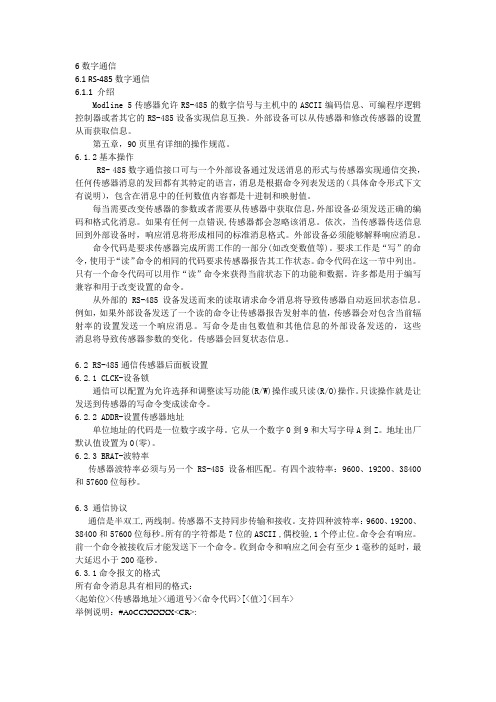
6数字通信6.1 RS-485数字通信6.1.1 介绍Modline 5传感器允许RS-485的数字信号与主机中的ASCII编码信息、可编程序逻辑控制器或者其它的RS-485设备实现信息互换。
外部设备可以从传感器和修改传感器的设置从而获取信息。
第五章,90页里有详细的操作规范。
6.1.2基本操作RS- 485数字通信接口可与一个外部设备通过发送消息的形式与传感器实现通信交换,任何传感器消息的发回都有其特定的语言,消息是根据命令列表发送的(具体命令形式下文有说明),包含在消息中的任何数值内容都是十进制和映射值。
每当需要改变传感器的参数或者需要从传感器中获取信息,外部设备必须发送正确的编码和格式化消息。
如果有任何一点错误,传感器都会忽略该消息。
依次,当传感器传送信息回到外部设备时,响应消息将形成相同的标准消息格式。
外部设备必须能够解释响应消息。
命令代码是要求传感器完成所需工作的一部分(如改变数值等)。
要求工作是“写”的命令,使用于“读”命令的相同的代码要求传感器报告其工作状态。
命令代码在这一节中列出。
只有一个命令代码可以用作“读”命令来获得当前状态下的功能和数据。
许多都是用于编写兼容和用于改变设置的命令。
从外部的 RS-485 设备发送而来的读取请求命令消息将导致传感器自动返回状态信息。
例如,如果外部设备发送了一个读的命令让传感器报告发射率的值,传感器会对包含当前辐射率的设置发送一个响应消息。
写命令是由包数值和其他信息的外部设备发送的,这些消息将导致传感器参数的变化。
传感器会回复状态信息。
6.2 RS-485通信传感器后面板设置6.2.1 CLCK-设备锁通信可以配置为允许选择和调整读写功能(R/W)操作或只读(R/O)操作。
只读操作就是让发送到传感器的写命令变成读命令。
6.2.2 ADDR-设置传感器地址单位地址的代码是一位数字或字母。
它从一个数字0到9和大写字母A到Z。
地址出厂默认值设置为0(零)。
rs232rs485转换器使用说明书

R S232/RS485转换器使用说明书一、 产品简介HEXIN-III 型转换器之间的双向接口的转换器,应用于主控机之间,主控机与单片机或外设之间构成点到点,点到多点远程多机通信网络,实现多机应答通信通信,广泛地应用于工业自动化控制系统,一卡通、门禁系统、停车系统、自助银行系统、公共汽车收费系统、饭堂售饭系统、公司员工出勤管理系统、公路收费站系统等等。
HEXIN-III 型转器,能够将RS-232串行口的TXD 和RXD 信号转换成两衡半双工的RS-485信号。
无需外接电源,可直接从RS-232端口的3脚窃电,同时由7脚请求发送(RTS ),4脚数据终端准备好(DTR )给HEXIN-III 辅助供电,自动的流控使你不必重新设置,硬件与安装软件使用非常简单。
二、 性能参数1、 串口特性:接口兼容EIA/TIA 的RS-232C ,RS-485标准。
2、 电气接口:RS-232端DB9孔型边接口,RS-485端DB9针型连接器、配接线柱(五位接线)。
3、 工作方式:异步半双工。
4、 传输介质:普通线、双绞线或屏蔽线。
5、 传输速率:300~115-21BDS 。
6、 传输距离:5米(RS-232端)1.200米(RS-485端)。
7、 通信协议:透明。
8、 工作环境:-10℃到85℃相对湿度为5%到95%。
9、 信号:RS-232:TXD 、RXD 、RTS 、CTS 、DTR 、DSR 、DCD 、CND ;RS-485:Date+、Date-。
GND 三、接线和信号:RS232端(DB9母头) RS485(DB9M 公头)HEIN-III 转换器采用DB9型的母头连接口与RS232接口相连,另一端DB9的公头连接器与RS485接口相连。
RS232引脚定义RS485引用脚定义其工作电源有两种情况:直接从RS232端口向3脚供电,同时,由7(RTS )、4(DTR )脚给HEXIIN-III 型辅助供电,当RS232不能正常供电时,可由RS485端的DB9M6(+12V )和5脚(GND )供电。
CANCOM-100IE+智能转换器 RS232 485 422 转 CAN-bus 用户手册说明书

CANCOM-100IE+智能转换器RS232/485/422转CAN-bus修订历史目录1. 功能简介 (1)1.1概述 (1)1.2产品特性 (1)1.3典型应用 (1)2. 硬件描述 (2)2.1产品外观 (2)2.2接口描述 (2)2.2.1RS-232接口引脚定义 (2)2.2.2接口定义 (3)2.3指示灯说明 (3)2.4CAN总线连接 (4)3. 配置说明 (5)3.1配置方式进入 (5)3.2软件说明 (5)3.2.1转换参数 (6)3.2.2串口参数 (7)3.2.3CAN参数 (7)3.2.4举例介绍验收滤波的设置 (8)3.2.5按键说明 (9)4. 转换示例 (10)4.1透明转换 (10)4.1.1帧格式 (11)4.1.2转换方式 (11)4.1.3转换示例 (12)4.2透明带标识转换 (13)4.2.1帧格式 (13)4.2.2转换方式 (14)4.2.3转换示例 (15)4.3格式转换 (16)4.4Modbus转换 (18)4.4.1帧格式 (18)4.4.2转换方式 (19)4.4.3转换示例 (20)5. 设备固件升级 (22)6. 设备测试 (24)6.1设备准备 (24)6.2通讯测试 (24)7. 安装尺寸 (25)8. 免责声明 (26)1. 功能简介1.1 概述CANCOM-100IE+ 智能协议转换器可以快速将RS-232/485/422通讯设备连接CAN-bus 现场总线。
转换器支持600~230400bps速率,5Kbps~1Mbps的CAN-bus通讯速率。
转换器提供四种数据转换模式:透明转换、透明带标识转换,格式转换,Modbus转换(Modbus转换功能仅在CAN总线设备报文可编辑的情况下可以使用)。
CANCOM-100IE+转换器提供配置软件,可以灵活设置CANCOM-100IE+的运行参数。
1.2 产品特性●实现CAN-bus与RS-232/485/422的双向数据通讯;●支持CAN2.0A 和CAN2.0B 协议,符合ISO/DIS 11898规范;●集成1路CAN-bus通讯接口,支持用户自定义的通讯波特率;●CANCOM-100IE+集成1路3线式RS-232通讯接口,集成1路2线式RS-485通讯接口,集成1路4线式RS-422通讯接口,通讯速率在600~230400bps之间可设定;●提供四种数据转换模式:透明转换、透明带标识转换,格式转换,Modbus转换;●支持CAN-bus虚拟PC串口应用;●CAN-bus电路采用DC 2500V电气隔离;●可以用在有安全防爆需求的环境中(*);●工作温度:-40℃~+85℃,工作功率:低于2W。
CBM485 低功耗 RS-485 收发器 操作手册说明书

专芯发展•用芯服务•创芯未来产品特点●低静态电流:300µA●共模输入电压范围:-7V 至+12V ●三态输出●50ns 传输延迟,5ns 偏差●可提供半双工版本●运行时5V 单电源供电●总线上可以接入高达32个接收器●数据传输速率:10Mbps ●限流和热关闭用于驱动过载保护●增强的ESD 规范:•IEC61000-4-2标准中±15kV 空气放电标准•IEC61000-4-2标准中±8kV 接触放电标准产品应用●低功耗RS-485系统●DTE/DCE 接口●数据包交换●本地网络(LNA s )●多路数据转换器●数据集中●集成服务数字网络(ISDN)产品描述CBM485是基于RS-485和RS-422通信标准的低功耗收发器,芯片IC 包含一个驱动程序和一个接收器。
CBM485没有驱动摆率限制,传输速率高达10Mbps。
在没有驱动器,无负载或全负载情况下,收发器使用120µA 至500µA 的供电电流工作。
全部加载工作时使用3.3V 单电源供电。
驱动器通过设置驱动输出为高阻抗状态的过热保护电路进行短路电流限制和超功率耗散保护。
接收器输入具有失效保护特性,当输入开路时,可确保逻辑高电平输出。
接收器输入在输入为开路电流时具有确保高电平逻辑输出的故障安全功能。
来目录产品特点 (1)产品应用 (1)产品描述 (1)目录 (2)引脚分配 (3)引脚描述 (3)绝对最大额定参数 (4)直流电气特性 (5)开关特性 (7)测试电路 (8)功能真值表 (11)典型信息 (11)驱动输出保护 (12)传播延时 (12)典型应用 (12)封装尺寸及结构 (13)SOP-8 (13)MSOP-8 (14)包装/订购信息 (15) 专芯发展•用芯服务•创芯未引脚分配图1引脚描述绝对最大额定值*超出上述绝对最大额定值可能会导致器件永久性损坏。
这只是额定最值,并不能以这些条件或者在任何其他超出本技术规范操作章节中所示规格的条件下,推断器件能否正常工作。
帕顿2085型号rs-232到rs-485接口转换器用户手册说明书

USER MANUALSALES OFFICE(301) 975-1000TECHNICAL SUPPORT(301) 975-10071.0 WARRANTY INFORMATIONPatton Electronics warrants all Model 2085 components to be free from defects, and will—at our option—repair or replace the product should it fail within one year from the first date of shipment.This warranty is limited to defects in workmanship or materials, and does not cover customer damage, abuse or unauthorized modification. If this product fails or does not perform as warranted, your sole recourse shall be repair or replacement as described above. Under no condition shall Patton Electronics be liable for any damages incurred by the use of this product. These damages include, but are not limited to, the following: lost profits, lost savings and incidental or consequential damages arising from the use of or inability to use this product. Patton Electronics specifically disclaims all other warranties, expressed or implied, and the installation or use of this product shall be deemed an acceptance of these terms by the user.1.1 RADIO AND TV INTERFERENCEThe Model 2085 generates and uses radio frequency energy, and if not installed and used properly—that is, in strict accordance with the manufacturer's instructions—may cause interference to radio and television reception. The Model 2085 has been tested and found to comply with the limits for a Class A computing device in accordance with the specifications in Subpart J of Part 15 of FCC rules, which are designed to provide reasonable protection from such interference in a commercial installation. However, there is no guarantee that interference will not occur in a particular installation. If the Model 2085 does cause interference to radio or television reception, which can be determined by disconnecting the RS-232 interface, the user is encouraged to try to correct the interference by one or more of the following measures: moving the computing equipment away from the receiver, re-orienting the receiving antenna and/or plugging the receiving equipment into a different AC outlet (such that the computing equipment and receiver are on different branches).1.2 CE NOTICEThe CE symbol on your Patton Electronics equipment indicates that it is in compliance with the Electromagnetic Compatibility (EMC) directive and the Low Voltage Directive (LVD) of the Union European (EU). A Certificate of Compliance is available by contacting Technical Support.1All warranty and non-warranty repairs must be returned freight prepaid and insured to Patton Electronics. All returns must have a Return Materials Authorization number on the outside of the shipping container. This number may be obtained from Patton Electronics Technical Service: (301) 975-1007,;******************. Packages received without an RMA number will not be accepted.Patton Electronics’ technical staff is also available to answer any questions that might arise concerning the installation or use of your Model 2085. Technical Service hours: 8AM to 5PM EST, Monday through Friday.22.0 GENERAL INFORMATIONThank you for your purchase of this Patton Electronics product. This product has been thoroughly inspected and tested and is warranted for One Year parts and labor. If any questions or problems arise during installation or use of this product, please do not hesitate to contact Patton Electronics Technical Support at (301) 975-1007.2.1 FEATURES• Operates asynchronously, point to point or multipoint,over 2 or 4 wires• Up to 50 multipoint device drops in a polling environment• Data rates to 115.2 Kbps• Passes transmit & receive data, one control signal each direction • No AC power or batteries are required• Variable high/low impedance settings• Able to operate with or without “echo”• Carrier can be set as “constantly on” or “controlled by RTS”• Compact size ( 2.66” x 2.10” x 0.73”)• Twisted pair connection via strain relief, RJ-11 or RJ-45• Silicon Avalanche Diode surge protection2.2 DESCRIPTIONThe Model 2085 High Speed RS-232 to RS-485 Interface Converter provides exceptional versatility in a compact package.Requiring no AC power or batteries for operation, the Model 2085 supports asynchronous RS-232 data rates to 115.2 Kbps over one or two unconditioned twisted pair.The Model 2085 passes one control signal in each direction and can handle up to 50 terminal drops in a multipoint polling environment. The Model 2085 may be configured for high or low impedance operation, carrier may be set to “constantly on” or “controlled by RTS”, and the unit can operate with or without “echo”. RTS/CTS delay may be set for “no delay” or 8 mS.The Model 2085 is equipped with either male or female DB-25 for RS-232 connection. Options for twisted pair connection include terminal blocks with strain relief, RJ-11, RJ-45 and DB-25 male or female. Silicon Avalanche Diodes provide 600 watts per wire of protection against harmful data line transient surges.33.4 CONFIGURATION SWITCH APPLICATIONSThe switch settings generally needed to configure the Model 2085 for various applications are shown in the table below. Note:Do not change switch settings until you have carefully read Section 3.3.84.0 INSTALLATIONOnce you have properly set the configuration switches, you are ready to connect the Model 2085 to your system. This section tells you how to properly connect the Model 2085 to the RS-485 and RS-232 interfaces, and how to operate the Model 2085.4.1 CONNECTION TO THE RS-485 INTERFACETo function properly, the Model 2085 must have one or two twisted pairs of metallic wire. These pairs must be "dry" (unconditioned) metallic wire, between 19 and 26 AWG (the higher number gauges may limit distance somewhat).For your convenience, the Model 2085 is available with several different physical interfaces on the RS-485 side: DB-25 (following the RS-520 standard), RJ-11 jack, RJ-45 jack, and terminal blocks with strain relief.4.1.1 4-WIRE CONNECTION USING THE DB-25The DB-25 connector on the Model 2085's RS-485 side conforms to the RS-530 interface standard. When connecting to an RS-485 device that also conforms to the RS-530 standard, your cable should be "crossed over" in the manner shown below:MODEL 2085RS-485 (530) DEVICESIGNAL DB-25PIN DB-25PIN SIGNALXMT+ 2...........................3RCV+XMT-14...........................16RCV-RCV+ 3...........................2XMT+RCV-16...........................14XMT-NOTE: It is not necessary that the RS-485 device adhere to the RS-530standard. However, you must make sure that the signals, polarities, and pairingof your connection conform to the above diagram.94.1.2 4-WIRE CONNECTION USING RJ-11 OR RJ-45The RJ-11 and RJ-45 connectors on the Model 2085's RS-485 side are pre-wired for a standard TELCO wiring environment. The signal/pin relationships are shown below:RJ-11SIGNAL RJ-45SIGNAL1...................GND*1.................N/C2...................RCV-2.................GND*3...................XMT+3.................RCV-4...................XMT-4.................XMT+5...................RCV+5.................XMT-6...................GND 6.................RCV+7.................GND8.................N/C*Connection to ground is optionalIn most modular RS-485 applications it is necessary to use a "cross over" cable. The diagram below shows how a cross over cable should be constructed for an environment where both the Model 2085 and the RS-485 device use a 6-wire RJ-11 connector. Similar logic should be followed when using RJ-45 connectors or a combination of the two.MODEL 2085RS-485 DEVICE SIGNAL PIN#PIN#RS-422SIGNAL GND †1-------------------N/C RCV-2-------------------4XMT-XMT+3-------------------5RCV+XMT-4-------------------2RCV-RCV+5-------------------3XMT+GND †6-------------------N/C106. If there is a shield around the telephone cable, it may beconnected to "G" on the terminal block. We recommend connecting the shield at the computer end only to avoid ground loops. A ground wire is not necessary for proper operation of the Model 2085.7. When you finish connecting the wires to the terminal block, the assembly should resemble the diagram below:8. Place the 2 halves of the strain relief assembly on either side of the telephone wire and press together very lightly. Slide the assembly so that it is about 2 inches from the terminal posts and press together firmly. If your cable diameter is too small or too large for our strain relief, please contact our technical support. We have strain relief assemblies to accommodate most cable diameters.(continued)122085SIGNAL RS-485SIGNALXMT+....................................+XMT-.....................................-The above wiring pattern applies regardless of whether you are making the RS-485 connection via DB-25, RJ-11, RJ-45 or terminal blocks. For specific wiring instructions, please refer to the previous pages of Section 4.4.2 WIRING FOR MULTIPOINT CIRCUITSThe Model 2085 supports multi-point applications using either a star or daisy chain topology. Both topologies require special wiring, as well as specific DIP switch settings for master and slave units. Note: Refer to Section 3.2.2 for multipoint DIP switch settings.4.2.1 STAR TOPOLOGYUsing a star topology, you may connect several Model 2085s together in a master/slave arrangement. Maximum distance between the units will vary based upon the number of drops, data rate, wire gauge, etc. Call Technical Support for specific distance estimates.Figure 7 (below) shows how to wire the two-pair cables properly for a Model 2085 star topology. Note that the ground connection is not needed.14APPENDIX APATTON MODEL 2085 SPECIFICATIONS TransmissionFormat:AsynchronousData Rate:Up to 115,200 bpsRange:Up to 9 milesRS-232 Interface:DB-25, male or female (DCE/DTEswitchable)RS-485 InterfaceOptions:DB-25, male or female; RJ-11 or RJ-45 jack;terminal block with strain reliefTransmit Line:2, 4 wire unconditioned twisted pair Transmit Mode: 4-wire, full or half duplex; 2-wire half duplex Control Signals:DSR turns “ON” immediately after theterminal raises DTR; DCD turns “ON” afterrecognizing the receive signal from the line;CTS turns “ON” after the terminal raisesRTS.RTS/CTS Delay:8 mSec or “no delay”Carrier:The carrier is switch selected eithercontinuous operation or switched operation,controlled by RTSSurge Protection: 600W power dissipation at 1 mSPower:Draws operating power from RS-232 dataand control signals; no AC power orbatteries required.Temperature: 0 to 50°CHumidity: 5 to 95%, non-condensingSize: 2.66” x 2.10” x 0.73”16APPENDIX BPATTON MODEL 2085 RS-232 PIN CONFIGURATIONSCopyright ©Patton Electronics Company17Dear Valued Customer,Thank you for purchasing Patton Electronics products! We do appreciate your business. I trust that you find this user manual helpful.We manufacture one of the widest selections of data communications products in the world including CSU/DSU's, network termination units, powered and self-powered short range modems, fiber optic modems, interface converters, baluns, electronic data switches, data-line surge protectors, multiplexers, transceivers, hubs, print servers and much more. We producethese products at our Gaithersburg, MD, USA, facility, and can custom manufacture products for your unique needs.We would like to hear from you. Please contact us in any of the following ways to tell us how you like this product and how we can meet your product needs today and in the future.Web: Sales E-mail: ****************Support E-mail: ******************Phone - Sales (301) 975-1000Phone - Support (301) 975-1007Fax: (301) 869-9293Mail: Patton Electronics Company7622 Rickenbacker DriveGaithersburg, MD 20879 USAWe are committed to a quality product at a quality price. Patton Electronics is ISO 9001 certified. We meet and exceed the highest standards in the industry (CE, UL, etc.).It is our business to serve you. If you are not satisfied with any aspect of this product or the service provided from Patton Electronics or its distributors, please let us know.Thank you.Burton A.PattonVice PresidentP.S. Please tell us where you purchased this product.。
微雪 RS485 TO WIFI ETH 用户手册说明书

RS485TO WIFI/ETH用户手册图RS485TO WIFI/ETH1.概述产品特点:●支持802.11b/g/n无线标准●支持快速联网协议●支持路由和桥接模式●支持RS485转Wifi/以太网接口的通信方式●丰富的状态指示灯Power、Link、RXD、TXD●宽电压DC5-36V输入,支持接线端子供电方式●工作模式可选择透明传输模式、串口指令模式、HTTPDClient、Modbus、AT命令模式●支持注册MAC,支持透传云、用户自定义注册包●支持自定义心跳包、套接字分发协议、Modbus轮询功能●支持超时重启、定时重启功能●支持MQTT功能,可接入阿里云等物联网云平台●支持硬件看门狗,系统更加稳定●支持串口自由组帧和自动成帧,转发效率更高●支持Websocket功能,实现串口与网页的实时交互●支持网页、设置软件、串口AT命令、网络AT命令四种参数配置方式●支持一键(按下reload按键5秒以上即可)恢复出厂设置●通讯距离远,两个串口服务器对传150米●导轨式设计,安装简单方便录1.概述 (2)2.快速入门 (6)2.1.硬件连接 (6)2.2.网络连接 (7)2.3.数据传输测试 (8)3.产品概述 (9)3.1.产品简介 (9)3.2.电气参数 (10)3.3.产品外观 (10)3.4.工作指示灯 (11)3.5.接口说明 (11)3.6.外观尺寸 (12)3.7.应用领域 (12)4.产品参数设定 (13)4.1.Web管理页面 (13)4.1.1.打开管理页面 (13)4.1.2.快速配置页面 (14)4.1.3.模式选择页面 (15)4.1.4.无线接入点设置页面 (16)4.1.5.无线终端设置页面 (16)4.1.6.串口及网络设置页面 (17)4.1.7.以太网功能设置 (19)4.1.8.HTTPDClient模式页面 (19)4.1.9.MQTT功能设置页面 (21)4.1.10.模块管理页面 (22)4.2.设置软件配置 (22)4.2.1.下载链接 (22)4.2.2.软件介绍 (22)5.产品组网应用 (24)5.1.无线组网设置 (24)5.2.无线组网应用 (26)5.2.1.无线组网应用(AP) (26)5.2.2.无线组网应用(STA) (27)5.2.3.无线组网应用(AP+STA) (28)5.2.4.无线组网应用(AP,STA) (30)5.3.有线组网设置 (31)5.4.有线组网应用 (32)5.4.1.有线组网应用(APLAN) (32)5.4.2.有线组网应用(APWAN) (33)5.4.3.有线组网应用(路由) (34)5.4.4.有线组网应用(桥接) (36)6.产品功能描述 (36)6.1.工作模式 (36)6.1.1.透明传输模式 (37)6.1.2.串口指令模式 (37)6.1.3.HTTPDCLIENT模式 (39)6.1.4.ModbusTCP<=>ModbusRTU互转模式 (44)6.1.5.AT命令模式 (44)6.2.无线特性 (44)6.2.1.自动选频功能 (44)6.2.2.安全机制 (45)6.2.3.STA加入路由功能 (45)6.2.4.STA地址绑定功能 (45)6.3.Socket通信 (45)6.4.UART成帧机制 (46)6.4.1.串口参数 (46)6.4.2.UART自由组帧模式 (47)6.4.3.UART自动成帧模式 (48)6.5.TCP建立连接时密码认证 (49)6.6.RFC2217协议说明 (50)6.7.快速联网协议 (51)6.8.局域网内搜索 (53)6.9.注册包功能 (54)6.10.自定义心跳包 (55)6.11.套接字分发功能 (56)6.12.超时重启功能 (58)6.13.定时重启功能 (59)6.14.Modbus轮询 (59)6.15.KeepALIVE功能 (60)6.16.Websocket功能 (60)6.17.MQTT功能 (60)6.17.1.MQTT功能介绍 (60)6.17.2.RS485TO WIFI/ETH参数配置 (60)2.快速入门RS485TO WIFI/ETH串口服务器实现串口转WIFI、串口转以太网、以太网转WIFI功能,能够将RS485串口转换成TCP/IP网络接口,实现RS485串口与WIFI/以太网的数据双向透明传输。
RS-485双通道串口转换器说明书

ߜTrue Isolation Between Ports Providing500 Vdc Isolation(OMG-ULTRA-SIO-I)ߜAutomatic Controlof RS-485 Driver Enable (No Special SoftwareRequired)ߜSelectable COM:Port AddressߜSelectable and Sharable IRQ (2-7, 10-12, 14 and 15)ߜCompatible with Existing Communication Drivers ߜ16-Bit AddressingEliminates I/O Conflicts ߜ16550 Buffered UART Standard/Full Arrayof Advanced UARTSAvailableߜSelectable Termination, Echo Mode, Two/FourWire OperationߜDB-9P ConnectorsProviding TD, RD,RTS and CTSߜIncludes DOS Utilities, Windows Advanced COM Drivers and Help Files toSimplify InstallationSpecificationsCommunications Chip:16550 UARTNumber of Ports:Dual RS-485/422Isolation:True 500 Vdc isolation(OMG-ULTRA-SIO-I only)Max. Data Rate:115 kBPSMax. Data Distance:Up to 5000'RS-485 Operation:Two or four wireOperating Temperature:0 to 122°F (-18 to 50°C)Storage Temperature:-4 to 158°F (-20 to 70°C)Humidity Range:10 to 90% RHCurrent Specifications:OMG-ULTRA-SIO; +5 V @ 440 mA:OMG-ULTRA-SIO-I; ±5 V @ 600 mAConnector(s):(2) DB–9PPhysical Dimensions:7.35 L x 4.2" H (18.67 x 10.67 cm)Comes with complete operator's manual and serial utility disk.Ordering Example:OMG-ULTRA-SIO-I dual port isolated RS-422/485 interface and OMEGACARE SM 1-year extended warranty (adds 1 year to standard 1 year warranty),$289 + 28 = $317.The OMG-ULTRA-SIO provides the PC with two isolated RS-422/485 Asynchronous links to data collection and other devices. Isolation is important in installations where the equipment connected to the PC is either located far from the host system, or on a different power transformer circuit. The optical isolation feature ofthe OMG-ULTRA-SIO-I eliminates the risk of ground loop current,a commonly neglected and misunderstood phenomenon which leads to data errors and destruction of communications equipment. Individually selectable addresses and extended “AT” interrupts allow for seamless integration into Windows and OS/2 systems. The OMG-ULTRA-SIO appears to the host system as a standard COM: port requiring no special driversor additional software.SoftwareWIN 95/98/ME/NT/2000/XP drivers are included as well as support for Linux, QNX and DOS. The drivers provide IRQ sharing, advanced UART support and serial diagnostic utilities.OMG-ULTRA-SIODual Port Isolated/Non Isolated ISARS-422/485 Adapter for DOS, Windows3.1x/95/98/ME/NT/2000/XP and OS/2 Communications$219Basic ModelOMG-ULTRA-SIO, $219, shown smaller than actual sizeD4-19CANADA www.omega.ca Laval(Quebec)1-800-TC-OMEGA UNITED KINGDOM Manchester,England0800-488-488GERMANY www.omega.deDeckenpfronn,Germany************FRANCE www.omega.fr 088-466-342BENELUX www.omega.nl 0800-099-33-44UNITED STATES 1-800-TC-OMEGA Stamford,CT.CZECH REPUBLIC www.omegaeng.cz Karviná,Czech Republic596-311-899TemperatureCalibrators, Connectors, General Test and Measurement Instruments, Handheld Instruments for Temperature Measurement, Ice Point References, Indicating Labels,Crayons, Cements and Lacquers, Infrared Temperature Measurement Instruments, Recorders, Relative Humidity Measurement Instruments, PT100 Probes, PT100 Elements,Temperature & Process Meters, Timers and Counters,Temperature and Process Controllers and Power Switching Devices, Thermistor Elements, Probes and Assemblies,Thermocouples, Thermowells and Head and WellAssemblies, Transmitters, Thermocouple Wire, RTD ProbesPressure,Strain and ForceDisplacement Transducers, Dynamic Measurement Force Sensors, Instrumentation for Pressure and StrainMeasurements, Load Cells, Pressure Gauges, PressureReference Section, Pressure Switches, Pressure Transducers,Proximity Transducers, Regulators, Pressure Transmitters,Strain Gauges, Torque Transducers, ValvespH and ConductivityConductivity Instrumentation,Dissolved OxygenInstrumentation,Environmental Instrumentation,pH Electrodes and Instruments,Water and Soil Analysis InstrumentationHeatersBand Heaters,Cartridge Heaters,Circulation Heaters,Comfort Heaters,Controllers,Meters and SwitchingDevices,Flexible Heaters,General Test and Measurement Instruments,Heater Hook-up Wire,Heating Cable Systems,Immersion Heaters,Process Air and Duct,Heaters,Radiant Heaters,Strip Heaters,Tubular HeatersFlow and LevelAir Velocity Indicators,Doppler Flowmeters,LevelMeasurement,Magnetic Flowmeters,Mass Flowmeters,Pitot Tubes,Pumps,Rotameters,Turbine and Paddle Wheel Flowmeters,Ultrasonic Flowmeters,Valves,Variable Area Flowmeters,Vortex Shedding FlowmetersData AcquisitionAuto-Dialers and Alarm Monitoring Systems,Communication Products and Converters,Data Acquisition and Analysis Software,Data LoggersPlug-in Cards,Signal Conditioners,USB,RS232,RS485and Parallel Port Data Acquisition Systems,Wireless Transmitters and Receivers。
RS485rep-2 DataSheet 两通道 RS485 隔离中继器 转换器 说明书

RS485rep-2
两通道 RS485 隔离中继器/转换器
DS04301112
V1.00 Date: 2008/03/15
产品数据手册
—————————————————概述
———————————产品特性
RS485rep-2 两通道 RS485 隔离中继转换器具 2 通道隔离 RS485 接口;
5.1 安装..................................................................................................................................9 5.1.1 注意事项 ...............................................................................................................9 5.1.2 外观和尺寸 .........................................................................................................10
RS485rep-2 拥有两路完全电气隔离 RS485 通道,每个通道都有独立的驱动增强型 RS485 收发器,能实现两个 RS485 网络的透明传输,延长通讯距离,倍增节点数目,解除 了系统总线上 RS485 收发器最大节点数驱动限制。在总线级别实现复杂结构的多点连接, 使得主干网络没有支线长度限制,用户可以使用灵活的布线方式。
准节点或 128 个增强型节点;
电气隔离和 ESD 保护防止静电和浪涌冲击。且具 隔离电压 2500V DC;
六合一传感器模块说明书V1.2_RS485

00 01 00 02 表示从起始地址 00 01 读取 TVOC,CH2O 数据
00 01 00 03 00 01 00 04 00 01 00 05 00 01 00 06 00 02 00 01 00 02 00 02 00 02 00 03 00 02 00 04 00 02 00 05 00 03 00 01 00 03 00 02 00 03 00 03 00 03 00 04 00 04 00 01 00 04 00 02 00 04 00 03 00 05 00 01 00 05 00 02 00 06 00 01
便携式仦表、车载系统、空气质量监测设备、空气净化机、新风换气系统、空调、智能家居设备等场所。
三、产品技术指标
1、检测参数及分辨率
eCO2 PM2.5 PM10 Temperature Humidity TVOC CH2O
测量分辨率 1ppm
0.3 ug/m³
0.01℃ 0.04% 1 ug/m³ 1 ug/m³
1. 读取地址命令:
接 固定 收 FE 应 固定 答 FE
功能码 固定
固定
固定
固定 CRC_L CRC_H
17
00
00
00
01
CRC 校验
功能码 字节数 固件版本 当前地址 CRC_L CRC_H
17
02
xx
yy
CRC 校验
例:发送命令:FE 17 00 00 00 01 A0 06 返回数据:FE 17 02 10 01 65 A0
3. 读取数据命令
接 当前地址 功能码
寄存器开始地址
需要读取传感器个数 CRC_L CRC_H
收
yy
03
安可信RS485通讯协议(V1.2)
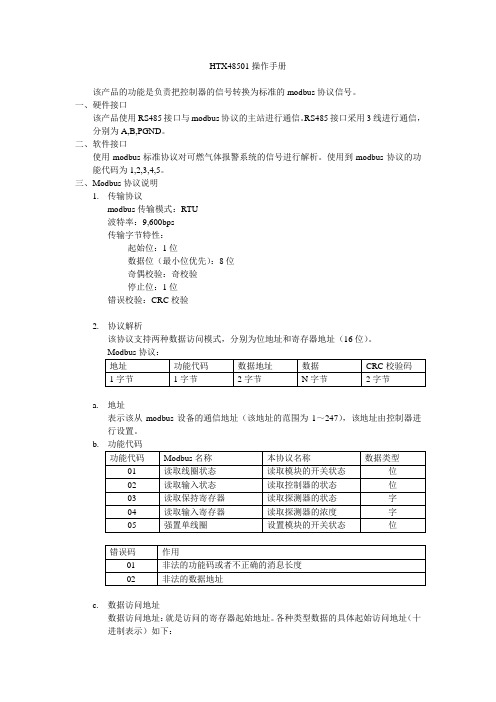
HTX48501操作手册该产品的功能是负责把控制器的信号转换为标准的modbus协议信号。
一、硬件接口该产品使用RS485接口与modbus协议的主站进行通信。
RS485接口采用3线进行通信,分别为A,B,PGND。
二、软件接口使用modbus标准协议对可燃气体报警系统的信号进行解析。
使用到modbus协议的功能代码为1,2,3,4,5。
三、Modbus协议说明1.传输协议modbus传输模式:RTU波特率:9,600bps传输字节特性:起始位:1位数据位(最小位优先):8位奇偶校验:奇校验停止位:1位错误校验:CRC校验2.协议解析该协议支持两种数据访问模式,分别为位地址和寄存器地址(16位)。
a.地址表示该从modbus设备的通信地址(该地址的范围为1~247),该地址由控制器进行设置。
b.c.数据访问地址数据访问地址:就是访问的寄存器起始地址。
各种类型数据的具体起始访问地址(十进制表示)如下:x000:探测器的浓度x064:探测器的状态x128:模块的开关状态x168:控制器状态控制器中最多允许接入128个探测器,64个外部模块,4个内部模块。
地址以十进制数进行表示,千位为X,表示x的值可以为1~9。
其它位数的值固定。
数据访问地址的增量为2,比如:x000表示1号探测器,x001也表示1号探测器,x002和x003表示2号探测器。
(即访问地址除以2然后加1就是具体设备的编号)。
d.数据数据:通信发送要处理的实际数据。
注意:应答数据不能够超过255个字节。
e.CRC校验Modbus协议采用16位的CRC校验。
3.设备状态说明探测器状态如下:0:探头短路1:探头断线2:探头老化3:其它故障4:未标定5:零点变化7:无响应9:探头自检a:正常d:预报警e:低限报警f:高限报警4.modbus消息例子a.读取模块的开关状态实例1:发送:表示1,2,3,4号模块都断开。
实例2:应答:表示模块2闭合,内部模块3断开,模块4~6闭合。
Keyking WTC-485 无线传输转换器操作手册说明书
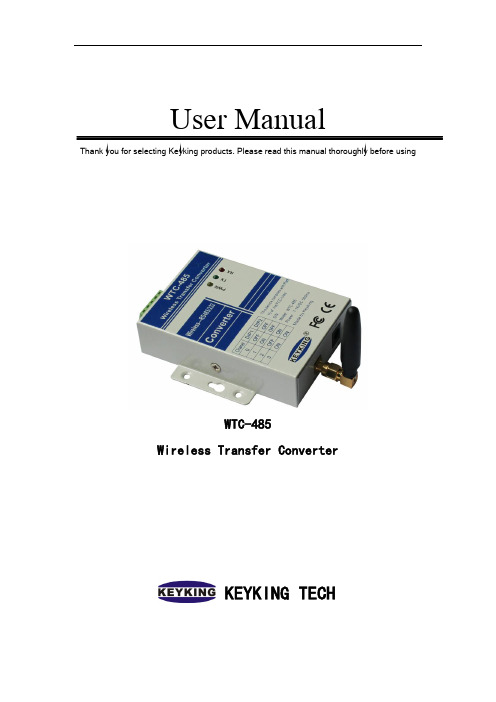
User ManualThank you for selecting Keyking products. Please read this manual thoroughly before usingWTC-485Wireless Transfer ConverterKEYKING TECHIndexChapter1 Introduction (2)1.1 Summary (2)1.2 Specifications (2)1.3 Appearance (3)1.4 Indicator & Interface (4)1.4.1 Indicator (4)1.4.2 Power Interface (4)1.4.3 Communication Interface (4)1.4.4 DIP Switch (5)Chapter2 Diagram (6)2.1 A host, a client (6)2.2 A host, multi clients (7)2.3 Multi hosts, multi clients (7)2.4 RS232 cable to PC (9)2.4.1 Socket to PC (9)2.4.2 RS232 cable to PC (10)Chapter1 Introduction1.1 SummaryWTC-485 is a Wireless RS485/232 Transfer Converter. It requires at least a couple of WTC-485 to provide normal function. One WTC-485 works as Host/Master and the other works as Client/Slave. The Host/Master collects RS485/232 data from PC or other device and transforms it to wireless signals, then the wireless signals will be received and transformed back to RS485/232 data by the Clients/Slave.Features:1.Frequency:433MHz。
低功耗RS485接口转接器说明书
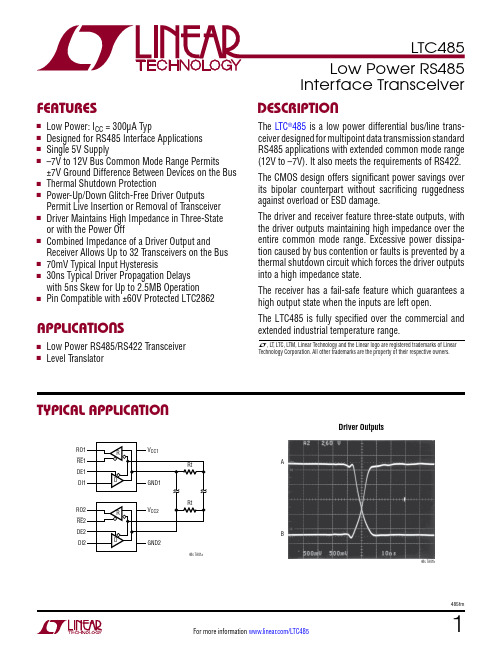
1485fmFor more information www.linear .com/L TC485TYPICAL APPLICATIONDESCRIPTIONInterface TransceiverThe L TC ®485 is a low power differential bus/line trans-ceiver designed for multipoint data transmission standard RS485 applications with extended common mode range (12V to –7V). It also meets the requirements of RS422.The CMOS design offers significant power savings over its bipolar counterpart without sacrificing ruggedness against overload or ESD damage.The driver and receiver feature three-state outputs, with the driver outputs maintaining high impedance over the entire common mode range. E xcessive power dissipa-tion caused by bus contention or faults is prevented by a thermal shutdown circuit which forces the driver outputs into a high impedance state.The receiver has a fail-safe feature which guarantees a high output state when the inputs are left open.The LTC485 is fully specified over the commercial and extended industrial temperature range.Driver OutputsFEATURESAPPLICATIONSn Low Power: I CC = 300μA Typn Designed for RS485 Interface Applications n Single 5V Supplyn –7V to 12V Bus Common Mode Range Permits ±7V Ground Difference Between Devices on the Bus n Thermal Shutdown Protectionn Power-Up/Down Glitch-Free Driver Outputs Permit Live Insertion or Removal of T ransceiver n Driver Maintains High Impedance in Three-State or with the Power Offn Combined Impedance of a Driver Output and Receiver Allows Up to 32 T ransceivers on the Bus n 70mV Typical Input Hysteresisn 30ns Typical Driver Propagation Delays with 5ns Skew for Up to 2.5MB Operation n Pin Compatible with ±60V Protected LTC2862n Low Power RS485/RS422 T ransceiver n Level T ranslatorL , L T , L TC, L TM, Linear Technology and the Linear logo are registered trademarks of Linear Technology Corporation. All other trademarks are the property of their respective owners.RE RE 485 TA01bAB2485fmFor more information www.linear .com/L TC485PIN CONFIGURATIONABSOLUTE MAXIMUM RATINGSSupply Voltage ..........................................................12V Control Input Voltages ....................–0.5V to V CC + 0.5V Driver Input Voltage ........................–0.5V to V CC + 0.5V Driver Output Voltage..............................................±14V Receiver Input Voltage ............................................±14V Receiver Output Voltages ............... –0.5V to V CC + 0.5V Operating Temperature RangeLTC485I ........................................–40°C ≤ T A ≤ 85°C LTC485C ............................................0°C ≤ T A ≤ 70°C LTC485M (OBSOLETE) ................–55°C ≤ T A ≤ 125°C Lead Temperature (Soldering, 10 sec) ...................300°C Storage Temperature Range ..................–65°C to 150°C(Note 1)ORDER INFORMATIONFor more information on lead free part marking, go to: http://www.linear .com/leadfree/For more information on tape and reel specifications, go to: http://www.linear .com/tapeandreel/. Some packages are available in 500 unit reels through designated sales channels with #TRMPBF suffix.SYMBOL PARAMETERCONDITIONS MIN TYP MAXUNITSV OD1Differential Driver Output Voltage (Unloaded)I O = 0l 5V V OD2Differential Driver Output Voltage (with Load) R = 50Ω (RS422)R = 27Ω (RS485), Figure 1l l 21.55V V ΔV OD Change in Magnitude of Driver Differential Output Voltage for Complementary States R = 27Ω or R = 50Ω, Figure 1l 0.2V V OC Driver Common Mode Output VoltageR = 27Ω or R = 50Ω, Figure 1l3V Δ|V OC |Change in Magnitude of Driver Common Mode Output Voltage for Complementary StatesR = 27Ω or R = 50Ω, Figure 1 l0.2VELECTRICAL CHARACTERISTICS The l denotes the specifications which apply over the full operatingtemperature range, otherwise specifications are at T A = 25°C. V CC = 5V ±5%, unless otherwise noted. (Notes 2 and 3)http://www.linear .com/product/LTC485#orderinfo3485fmFor more information www.linear .com/L TC485ELECTRICAL CHARACTERISTICS Note 1: Stresses beyond those listed under Absolute Maximum Ratings may cause permanent damage to the device. Exposure to any Absolute Maximum Rating condition for extended periods may affect device reliability and lifetime.Note 2: All currents into device pins are positive; all currents out of device pins are negative. All voltages are referenced to device ground unless otherwise specified.The l denotes the specifications which apply over the full operatingtemperature range, otherwise specifications are at T A = 25°C. V CC = 5V ±5%, unless otherwise noted. (Notes 2 and 3)SWITCHING CHARACTERISTICS The l denotes the specifications which apply over the full operatingtemperature range, otherwise specifications are at T A = 25°C. V CC = 5V ±5%, unless otherwise noted. (Notes 2 and 3)SYMBOL PARAMETER CONDITIONSMINTYP MAX UNITS I CC Supply CurrentNo Load, Pins 2, 3, 4 = 0V or 5V Outputs Enabled Outputs Disabledl l 500300900 500μA μA I OSD1 Driver Short-Circuit Current, V OUT = HIGH V O = – 7V l 35 100 250 mA I OSD2 Driver Short-Circuit Current, V OUT = LOW V O = 10V l 35 100250 mA I OSR Receiver Short-Circuit Current 0V ≤ V O ≤ V CCl 7 85 mA t PLH Driver Input to Output R DIFF = 54Ω, C L1 = C L2 = 100pF, (Figures 3 and 5)l 10 30 50 ns t PHL Driver Input to Output l 10 30 50 ns t SKEW Driver Output to Output l 510ns t r , t f Driver Rise or Fall Time l31525ns t ZH Driver Enable to Output High C L = 100pF (Figures 4 and 6) S2 Closed l 4070ns t ZL Driver Enable to Output Low C L = 100pF (Figures 4 and 6) S1 Closed l 4070ns t LZ Driver Disable Time from Low C L = 15pF (Figures 4 and 6) S1 Closed l 4070ns t HZ Driver Disable Time from High C L = 15pF (Figures 4 and 6) S2 Closed l 4070ns t PLH Receiver Input to OutputR DIFF = 54Ω, CL1 = CL2 = 100pF, (Figures 3 and 7)l 3090200ns t PHL l 3090200ns t SKD |t PLH – t PHL | Differential Receiver Skew l 13ns t ZL Receiver Enable to Output Low C RL = 15pF (Figures 2 and 8) S1 Closed l 2050ns t ZH Receiver Enable to Output High C RL = 15pF (Figures 2 and 8) S2 Closed l 2050ns t LZ Receiver Disable from Low C RL = 15pF (Figures 2 and 8) S1 Closed l 2050ns t HZReceiver Disable from HighC RL = 15pF (Figures 2 and 8) S2 Closedl2050nsSYMBOL PARAMETER CONDITIONS MIN TYP MAX UNITSV IH Input High Voltage DE, DI, RE l 2V V IL Input Low Voltage DE, DI, RE l 0.8V I IN1 Input Current DE, DI, REl ±2μA I IN2Input Current (A, B)DE = 0, V CC = 0V or 5.25V V IN = 12VC-, I-Grade V IN = –7V l l1 –0.8mA mA M-Grade V IN = 12V V IN = –7Vl l 2 –1.6mA mA V TH Differential Input Threshold Voltage for Receiver –7V ≤ V CM ≤ 12V l –0.2 0.2V ΔV TH Receiver Input Hysteresis V CM = 0V l 70mV V OH Receiver Output High Voltage I O = –4mA, V ID = 200mV l 3.5VV OL Receiver Output Low VoltageI O = 4mA, V ID = –200mV l 0.4V I OZR Three-State (High Impedance) Output Current at ReceiverV CC = Max, 0.4V ≤ V O ≤ 2.4V l±1μA R INReceiver Input Resistance–7V ≤ V CM ≤ 12V (C-, I-Grade) (M-Grade)l l12 6kΩ kΩNote 3: All typicals are given for V CC = 5V and T A = 25°C.Note 4: The LTC485 is guaranteed by design to be functional over a supply voltage range of 5V ±10%. Data sheet parameters are guaranteed over the tested supply voltage range of 5V ±5%.4485fmFor more information www.linear .com/L TC485TYPICAL PERFORMANCE CHARACTERISTICSReceiver Output Low Voltage vs TemperatureDriver Differential Output Voltage vs Output CurrentDriver Differential Output Voltage vs TemperatureDriver Output Low Voltage vs Output CurrentDriver Output High Voltage vs Output CurrentTTL Input Threshold vs TemperatureReceiver Output Low Voltage vs Output CurrentReceiver Output High Voltage vs Output CurrentReceiver Output High Voltage vs TemperatureOUTPUT VOL TAGE (V)0O U T P U T C U R R E N T (m A )4121620 1.036485 G0180.52.0242832 1.5OUTPUT VOLTAGE (V)50O U T P U T C U R R E N T (m A )–2–6–8–103–18485 G02–44–12–14–162TEMPERATURE (°C)–503.0O U T P U T V O L T A G E (V )3.23.63.84.0754.8485 G033.401254.24.44.6–252550100TEMPERATURE (°C)–500O U T P U T V O L T A G E (V )0.10.30.40.5750.9485 G040.201250.60.70.8–252550100OUTPUT VOLTAGE (V)O U T P U T C U R R E N T (m A )8243240272485 G0516134856644TEMPERATURE (°C)–501.5D I F F E R E N T I A L V O L T A G E (V )1.61.81.92.0752.4485 G061.701252.12.22.3–252550100OUTPUT VOLTAGE (V)0O U T P U T C U R R E N T (m A )10304050290485 G0720136070804OUTPUT VOLTAGE (V)0O U T P U T C U R R E N T (m A )–12–36–48–602–108485 G08–2413–72–84–964TEMPERATURE (°C)–501.55I N P U T T H R E S H O L D V O L T A G E (V )1.561.581.591.60751.64485 G091.5701251.611.621.63–2525501005485fmFor more information www.linear .com/L TC485TYPICAL PERFORMANCE CHARACTERISTICSReceiver |t PLH – t PHL |vs TemperatureDriver Skew vs TemperatureSupply Current vs TemperatureTEMPERATURE (°C)–503.0T I M E (n s )3.54.55.05.5757.5485 G104.001256.06.57.0–252550100TEMPERATURE (°C)–500T I M E (n s )0.61.82.43.0755.4 485 G111.201253.64.24.8–252550100TEMPERATURE (°C)–50100S U P P L Y C U R R E N T (µA )16028034040075640485 G122200125460520580–252550100PIN FUNCTIONSRO (Pin 1): Receiver Output. If the receiver output is en-abled (RE low), then if A > B by 200mV, RO will be high. If A < B by 200mV, then RO will be low.RE (Pin 2): Receiver Output Enable. A low enables the receiver output, RO. A high input forces the receiver output into a high impedance state.DE (Pin 3): Driver Output Enable. A high on DE enables the driver outputs, A and B, and the chip will function as a line driver . A low input will force the driver outputs into a high impedance state and the chip will function as a line receiver .DI (Pin 4): Driver Input. If the driver outputs are enabled (DE high), then a low on DI forces the outputs A low and B high. A high on DI with the driver outputs enabled will force A high and B low.GND (Pin 5): Ground Connection.A (Pin 6): Driver Output/Receiver Input.B (Pin 7): Driver Output/Receiver Input.V CC (Pin 8): Positive Supply; 4.75 < V CC < 5.25.6485fmFor more information www.linear .com/L TC485SWITCHING TIME WAVEFORMSTEST CIRCUITSABOC485 F01Figure 1. Driver DC Test Load Figure 2. Receiver Timing Test LoadFigure 3. Driver/Receiver Timing Test Circuit Figure 4. Driver Timing Test Load #2V CCFigure 5. Driver Propagation DelaysDI3V0V B A V O –V O0V7485fmFor more information www.linear .com/L TC485SWITCHING TIME WAVEFORMSFigure 6. Driver Enable and Disable Times3V 0V DI5V V OL V OH 0VA, BA, BFigure 7. Receiver Propagation DelaysR –V OD2A, B V OD2V OLV OHFigure 8. Receiver Enable and Disable Times3V 0V RE5V0VRR FUNCTION TABLESLTC485 T ransmittingINPUTSLINE CONDITION OUTPUTS RE DE DI B A X 11No Fault 01X 10No Fault 10X 0X X Z Z X1XFaultZZLTC485 ReceivingINPUTS OUTPUTSRE DE A – B R 00≥ 0.2V 100≤ –0.2V 000Inputs Open11XZ8485fmFor more information www.linear .com/L TC485Basic Theory of OperationPrevious RS485 transceivers have been designed using bipolar technology because the common mode range of the device must extend beyond the supplies and the device must be immune to E SD damage and latchup. Unfortunately, the bipolar devices draw a large amount of supply current, which is unacceptable for the numerous applications that require low power consumption. The LTC485 is the first CMOS RS485/RS422 transceiver which features ultralow power consumption without sacrificing ESD and latchup immunity.The LTC485 uses a proprietary driver output stage, which allows a common-mode range that extends beyond the power supplies while virtually eliminating latchup and providing excellent ESD protection. Figure 9 shows the LTC485 output stage while Figure 10 shows a conventional CMOS output stage.When the conventional CMOS output stage of Figure 10 enters a high impedance state, both the P-channel (P1) and the N-channel (N1) are turned off. If the output is then driven above V CC or below ground, the P + /N-wellFigure 9. LTC485 Output Stage diode (D1) or the N + /P-substrate diode (D2) respectively will turn on and clamp the output to the supply. Thus, the output stage is no longer in a high impedance state and is not able to meet the RS485 common mode range requirement. In addition, the large amount of current flowing through either diode will induce the well known CMOS latchup condition, which could destroy the device.The LTC485 output stage of Figure 9 eliminates these problems by adding two Schottky diodes, SD3 and SD4. The Schottky diodes are fabricated by a proprietary modi-fication to the standard N-well CMOS process. When the output stage is operating normally, the Schottky diodes are forward biased and have a small voltage drop across them. When the output is in the high impedance state and is driven above V CC or below ground, the parasitic diodes D1 or D2 still turn on, but SD3 or SD4 will reverse bias and prevent current from flowing into the N-well or the substrate. Thus, the high impedance state is maintained even with the output voltage beyond the supplies. With no minority carrier current flowing into the N-well or substrate, latchup is virtually eliminated under power-up or power-down conditions.APPLICATIONS INFORMATIONFigure 10. Conventional CMOS Output StageV D1D2V D1D2485 F10APPLICATIONS INFORMATIONThe LTC485 output stage will maintain a high impedance state until the breakdown of the N-channel or P-channel is reached when going positive or negative respectively. The output will be clamped to either V CC or ground by a Zener voltage plus a Schottky diode drop, but this voltage is way beyond the RS485 operating range. This clamp protects the MOS gates from E SD voltages well over 2000V. Because the ESD injected current in the N-well or substrate consists of majority carriers, latchup is prevented by careful layout techniques.Propagation DelayMany digital encoding schemes are dependent upon the difference in the propagation delay times of the driver and the receiver. Using the test circuit of Figure 13, Figures 11 and 12 show the typical LTC485 receiver propagation delay. The receiver delay times are:|t PLH – t PHL| = 9ns Typ, V CC = 5VThe driver skew times are:Skew= 5ns Typ, V CC = 5V10ns Max, V CC = 5V, T A= –40°C to 85°C Figure 11. Receiver t PHL485 F11DRIVEROUTPUTSRECEIVEROUTPUTSABROFigure 12. Receiver t PLH485 F12DRIVEROUTPUTSRECEIVEROUTPUTSABROFigure 13. Receiver Propagation Delay Test Circuitt r, t f9485fmFor more information /L TC48510485fmFor more information www.linear .com/L TC485LTC485 Line Length vs Data RateThe maximum line length allowable for the RS422/RS485 standard is 4000 feet.APPLICATIONS INFORMATIONFigures 17 and 18 show that the LTC485 is able to com-fortably drive 4000 feet of wire at 110kHz.Figure 14. Line Length Test CircuitFigure 16. System Differential Voltage at 19.2kHz Figure 17. System Common Mode Voltage at 110kHz485 F15COMMON MODE VOLTAGE (A + B)/2RODI485 F16DIFFERENTIAL VOLTAGE A – BRODI485 F17COMMON MODE VOL TAGE (A + B)/2RODIFigure 18. System Differential Voltage at 110kHzFigure 19. Cable Length vs Maximum Data Rate485 F18DIFFERENTIAL VOL TAGE (A – B)RODIMAXIMUM DATA RATE10k10C A B L E L E N G T H (F T )1001k10k100k 1M 10M485 F192.5M Figure 15. System Common Mode Voltage at 19.2kHzWhen specifying line length vs maximum data rate the curve in Figure 19 should be used.Using the test circuit in Figure 14, Figures 15 and 16 show that with ~20V P-P common mode noise injected on the line, the LTC485 is able to reconstruct the data stream at the end of 4000 feet of twisted pair wire.11485fmFor more information www.linear .com/L TC485TYPICAL APPLICATIONTypical RS485 NetworkPACKAGE DESCRIPTIONPlease refer to http://www.linear .com/product/LTC485#packaging for the most recent package drawings.12485fmFor more information www.linear .com/L TC485PACKAGE DESCRIPTIONSO8 REV G 0212.053 – .069(1.346 – 1.752)RECOMMENDED SOLDER PAD LAYOUT.050 BSC.030 ±INCHES (MILLIMETERS)NOTE:1. DIMENSIONS IN2. DRAWING NOT TO SCALE3. THESE DIMENSIONS DO NOT INCLUDE MOLD FLASH OR PROTRUSIONS. MOLD FLASH OR PROTRUSIONS SHALL NOT EXCEED .006" (0.15mm)4. PIN 1 CAN BE BEVEL EDGE OR A DIMPLES8 Package8-Lead Plastic Small Outline (Narrow .150 Inch)(Reference LTC DWG # 05-08-1610 Rev G).065(1.651)TYP–0.3818.255.255 ±.015*(6.477 ±0.381)NOTE:1. DIMENSIONS AREINCHES MILLIMETERS*THESE DIMENSIONS DO NOT INCLUDE MOLD FLASH OR PROTRUSIONS. MOLD FLASH OR PROTRUSIONS SHALL NOT EXCEED .010 INCH (0.254mm)BSCN Package8-Lead PDIP (Narrow .300 Inch)(Reference LTC DWG # 05-08-1510 Rev I)Please refer to http://www.linear .com/product/LTC485#packaging for the most recent package drawings.13485fmFor more information www.linear .com/L TC485Information furnished by Linear Technology Corporation is believed to be accurate and reliable. However , no responsibility is assumed for its use. Linear Technology Corporation makes no representa-tion that the interconnection of its circuits as described herein will not infringe on existing patent rights.REVISION HISTORYREV DATE DESCRIPTIONPAGE NUMBERI 4/11Removed lead free version of LTC485MJ8 from Order Information section.2J 01/14Modified to account for high temperature leakage in M-grade.1, 3K 02/14Remove tape and reel option for DIP package in Order Information section.2L 07/16Added storage temperature 2M02/17Obsoleted J8 package1-14(Revision history begins at Rev I)14485fmFor more information www.linear .com/L TC485LINEAR TECHNOLOGY CORPORA TION 1994LT 0217 REV M • PRINTED IN USALinear Technology Corporation1630 McCarthy Blvd., Milpitas, CA 95035-7417(408) 432-1900 ● FAX : (408) 434-0507 ● www.linear .com/L TC485RELATED PARTSPART NUMBER DESCRIPTIONCOMMENTS LTC486/LTC487Low Power Quad RS485 Drivers 110μA Supply Current LTC488/LTC489Low Power Quad RS485 Receivers 7mA Supply Current LTC490/LTC491Low Power Full-Duplex RS485 T ransceivers 300μA Supply Current LTC1480 3.3V Supply RS485 T ransceiverLower Supply Voltage LTC1481Low Power RS485 T ransceiver with Shutdown Lowest Power LTC1482RS485 T ransceiver with Carrier Detect ±15kV ESD, Fail-SafeLTC1483Low Power , Low EMI RS485 T ransceiver Slew Rate Limited Driver Outputs, Lowest Power LTC1484RS485 T ransceiver with Fail-Safe ±15kV ESD, MSOP Package LTC148510Mbps RS485 T ransceiver High SpeedLTC1518/LTC151952Mbps Quad RS485 Receivers Higher Speed, LTC488/LTC489 Pin-Compatible LTC1520LVDS-Compatible Quad Receiver 100mV Threshold, Low Channel-to-Channel Skew LTC15352500V Isolated RS485 T ransceiver Full-Duplex, Self-Powered Using External T ransformer LTC168552Mbps RS485 T ransceiverIndustry-Standard Pinout, 500ps Propagation Delay Skew LTC1686/LTC168752Mbps Full-Duplex RS485 T ransceivers LTC490/LTC491 Pin CompatibleLTC1688/LTC1689100Mbps Quad RS485 DriversHighest Speed, LTC486/LTC487 Pin Compatible LTC1690Full-Duplex RS485 T ransceiver with Fail-Safe ±15kV ESD, LTC490 Pin Compatible LT1785/LT1785A ±60V Protected RS485 T ransceivers±15kV ESD, Fail-Safe (LT1785A)LT1791/LT1791A ±60V Protected Full-Duplex RS485 T ransceivers ±15kV ESD, Fail-Safe (LT1791A)LTC2850/LTC2851/LTC2852 3.3V Supply RS485 T ransceivers ±15kV ESD, 20Mbps, 900µA Supply Current, Fail-Safe LTC2854/LTC2855 3.3V Supply RS485 T ransceivers ±15kV ESD, 20Mbps, 900µA Supply Current, Integrated Switchable Termination LTC2856/LTC2857/LTC285820Mbps RS485 T ransceivers ±15kV ESD, 900µA Supply Current, Fail-SafeLTC2859/LTC286120Mbps RS485 T ransceivers ±15kV ESD, 900µA Supply Current, Integrated Switchable Termination LTC2862/LTC2863/LTC2864/LTC2865±60V Protected RS485 T ransceivers 3V to 5.5V Supply, ±15kV ESD, ±25V Common Mode Range, 20Mbps or 250kbpsLTM2881Complete Isolated RS485 T ransceiver2500V RMS Isolation, Isolated DC Power (5V at Up to 200mA), 3.3V or 5V Operation, No External Components Required。
ZZ-ST-485-RS485 温振传感器使用说明书(V1.2)

ZZ-ST-485-RS485型温振传感器使用说明书(V1.2)济南智泽贸易有限公司目录1.产品简介 (3)1.1.产品概述 (3)1.2.技术参数 (3)1.3.应用领域 (3)2.产品安装 (4)3.Modbus通讯 (4)3.1.读保持寄存器功能码0x03 (4)3.2.预置单个寄存器功能码0x06 (5)3.3.寄存器列表 (6)4.传感器尺寸 (6)5.联系方式 (7)6.免责声明 (7)7.质保与售后 (7)8.修订记录 (7)1.产品简介1.1.产品概述485型温振传感器是选用高性能的MEMS芯片,采用嵌入式技术、温度传感技术、振动传感技术开发生产的一款高性能、抗干扰和复合型振动传感器。
1.2.技术参数主要指标技术参数规格型号ZZ-ST-485温振传感器芯片技术MEMS,测点全、精度高振动测量范围0-50mm/s振动测量精度±1.5%F.S.mm/s振动测量方向X轴、Y轴、Z轴频率范围10~1600Hz温度测量范围-40~150℃温度测量精度±0.5℃信号输出RS485检测周期实时,主站查询,从机应答供电方式外部供电供电电压DC12~24V防护等级IP67接线方式红、黑为电源的正、负极,黄、绿为485A+、485B-外形尺寸Φ24mm×60mm(筒径×高度)27mm(底部螺母对边)M8×10mm(螺纹)1.3.应用领域智能温度振动传感器广泛应用于煤矿、化工、冶金、发电等行业的电机、减速机风机、发电机、空压机、离心机、水泵等旋转设备温度和三轴振动的在线测量。
2.产品安装(1)开箱检查从包装箱中取出传感器,检查传感器外观是否良好、引线是否完好。
(2)读取和修改传感器地址。
设备出厂时的默认地址均为“1”。
使用串口助手或专用的配置软件可以修改设备地址。
设备地址:1-240。
(3)传感器安装。
磁吸的:将传感器直接吸附在设备的振动测量位置。
螺栓的:将传感器底部的∮8×10mm的螺栓拧紧在设备的振动测量位置。
RS485rep-2两通道RS485隔离中继转换器数据手册 - 副本

有 2 通道电气隔离的 RS485 总线接口,其中一路 第二路 RS485 通道可切换为 RS232
可以切换成 RS232 接口。实现 RS485 信号的增强
通道,实现转换器功能;
或者与 RS232 信号互相转换。
每个 RS485 通道可负载至少 32 个标
RS485rep-2 具有隔离防爆的特性,提供 2500V
广州致远电子有限公司
RS485rep-2
两通道 RS485 隔离中继转换器
目录
1. 功能简介....................................................................................................................................3 1.1 RS485rep-2 两通道 RS485 隔离中继/转换器.................................................................3 1.2 产品特点..........................................................................................................................3 1.3 各部件名称与功能 ..........................................................................................................4
RS485rep-2 每一路的隔离电压高达 2500V,使得一路 RS485 总线受到破坏时,其他 RS485 总线上的器件能得到物理上的保护。并且具有卓越的带负载能力,每个 RS485 端口 最多可携带 128 个节点(当其它节点亦使用负载增强型收发器时)。每个 RS485 端口、电 源也拥有一定的 ESD 防护能力。
- 1、下载文档前请自行甄别文档内容的完整性,平台不提供额外的编辑、内容补充、找答案等附加服务。
- 2、"仅部分预览"的文档,不可在线预览部分如存在完整性等问题,可反馈申请退款(可完整预览的文档不适用该条件!)。
- 3、如文档侵犯您的权益,请联系客服反馈,我们会尽快为您处理(人工客服工作时间:9:00-18:30)。
4.2
接线
红外收发端 请对准 MMB 的红外通讯 接口
通讯转的红外收发端请正对 MMB 的红外通讯接口,距离在 15cm 以内 请确保本通讯转换器的红外通讯收发端正对的范围内仅有 1 台 MMB,且无其它 影响红外通讯效果的干扰源
IrDA-RS485 Communication Adapter ·User’s Manual
一.注意事项
安全须知
为了避免触电、伤害、损坏 MMB,或其它设备,请严格遵守所有设备安全规程!
必须依照本用户手册 (User’s Manual) 的规定使用红外-RS485 通讯转换器。 使用前先检查通讯转换器,如果已经损坏,请勿使用。 使用前请先检查接线是否正确。 插好电源后,检查红色电源指示灯是否正常亮起。 请不要在通电的状态下拧地址旋转编码。 请不要将通讯转换器与任何发热物体放置在一起。 请保护好通讯转换器的红外通讯视窗,切勿划伤。 不要让任何带电物体靠近接线端子,否则会造成内部电路的损坏。 不要让任何挥发性化学物质接触通讯转换器。不要让其长期接触橡胶或塑料 制品。小心不要让烙铁或任何其他发热物体接触到仪表。
红外-RS485 通讯转换器 用户手册 IrDA-RS485 Communication Adapter User’s Manual
警告 使用 MMB 专用的红外-RS485 通讯转换器前,请先阅读 安全须知 Introduction
红外-RS485 通讯转换器(型号:MPC485IR104A)专门配接 MMB 万用表伴侣 使用。 用于将 MMB 接入 485 通讯总线。 适用于将 MMB 做为生产线的标定工装时, 通过 RS485 总线统一控制。 红外-RS485 通讯转换器具有以下特点和功能: ◆ ◆ ◆ ◆ ◆ 全隔离、多重保护、抑制干扰 自动判断数据流方向 波特率 9600bps 24V DC 供电 通过旋转编码开关直接设定通讯地址(00~99)
工作环境: 储存环境: 工作海拔:
温度 0℃~50℃,湿度≤80%R· H,无结露 温度-25℃~60℃,湿度≤90%R· H,无结露 ≤2000 米
四.外形及接线
4.1 外形尺寸
图 4.1
外形尺寸图(单位:mm)
2
IrDA-RS485 Communication Adapter ·User’s Manual
格 式
5.2
设备版本号
通过#AA86↙命令可读出 红外-485 通讯转换器 的版本号。 返回的版本号信息如下所示,由 11 个字符构成: = A A I R D A - 4 8 5 - V X . X ↙ 其中: AA: X.X: 当前通讯的 MMB 主机的地址位 红外-485 通讯转换器的版本号
不要拆开通讯转换器。 如果通讯转换器在使用过程中出现任何其它异常问题,请立即断电。然后,
联系供应商检测仪表。
二.型号规格
内 容 代码及说明
MPC485IR104A MPCUSBIR105A
红外-RS485 通讯转换器 红外-USB 通讯转换器
※ 如果需要将 MMB 接入 485 网,请选用红外-RS485 通讯转换器; ※ 如果只是 1 台 MMB 与计算机通讯,可以选择红外-USB 通讯转换器。
4.3
通讯地址
通讯地址的改变,必须在断电条件下进行。 红外-RS485 通讯转换器与 MMB 是一一对应的,其地址即为 MMB 地址(本用 户手册以下内容涉及到地址位的内容均以“MMB 主机的地址位”表示) 。 红外-RS485 转换器的地址位设置是通过左上 角的 2 个旋转拨码实现设置的, 左侧编码是十位,右侧编码为个位 例 将通讯地址设为 68。 将左侧拨码拧至箭头指向 6,右侧拨码拧至箭头指向 8
IrDA-RS485 Communication Adapter ·User’s Manual
目 录
一.注意事项 ........................................................................................... 1 二.型号规格 ........................................................................................... 1 三.技术规格 ........................................................................................... 1 3.1 配件列表 ...................................................................................... 1 3.2 技术指标 ...................................................................................... 2 四.外形及接线 ....................................................................................... 2 4.1 外形尺寸 ...................................................................................... 2 4.2 接线 ............................................................................................. 3 4.3 通讯地址 ...................................................................................... 3 五.通讯协议 ........................................................................................... 4 5.1 通讯接口要素 .............................................................................. 4 5.2 设备版本号 .................................................................................. 4 5.3 校验核 ......................................................................................... 5 5.4 命令集详解 .................................................................................. 6 5.4.1 关于命令集 ..................................................................... 6 5.4.2 同步 MMB ...................................................................... 8 5.4.3 读版本号命令 ................................................................. 8 5.4.4 读参数命令 ..................................................................... 9 5.4.5 输出模拟量信号 ............................................................ 11 5.4.6 按温度值直接输出热工类信号 ...................................... 14 5.4.7 读冷端温度值 ............................................................... 16 5.4.8 输出脉冲信号 ............................................................... 17 5.4.9 输出开关量信号 ............................................................ 21 5.4.10 设置参数命令 ............................................................... 23 六.版本号信息 ..................................................................................... 28 七.故障诊断及应用笔记 ...................................................................... 30 7.1 故障诊断流程图 ......................................................................... 30 7.2 应用笔记 .................................................................................... 31 附录 1 通讯中使用的 ASCⅡ码表........................................................ 33 附录 2 仪表通讯协议的解释与补充 ..................................................... 33
