L-12互动展示台使用说明书
全高清壁挂式展示台使用说明书
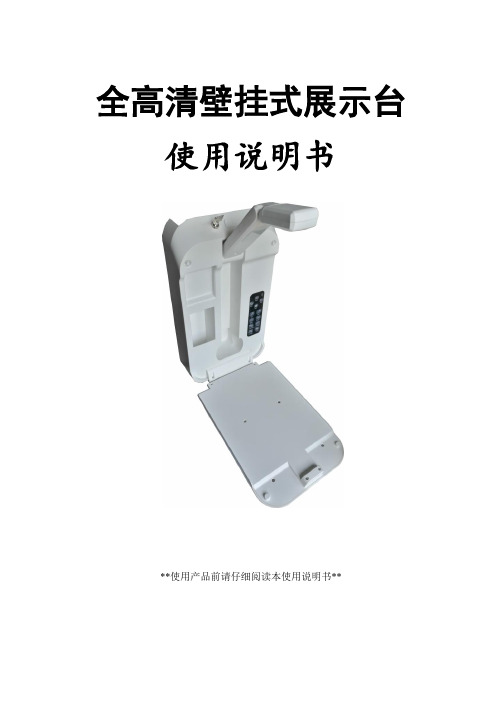
按灯光按钮开启和关闭,该功能只在机器开机状态下有效。
4.6 图像变倍(放大和缩小)
按放大和缩小进行图像的变倍操作(按住不放将连续变倍),用户如需进一步展示物体和文本细节,可以通过弯折鹅颈管降低拍摄距离来实现。
4.7 自动/手动聚焦
拍摄距离改变后,物体成像可能变得模糊,此时需要进行对焦操作,用户可通过按自动对焦键进行对焦操作。
在微距或较大景深物体拍摄时,可能存在非合适位置对焦的情况,此时可以通过手动对焦进行解决。
4.8 亮度调节
以下几种方式均可执行亮度调节:
按按键面板上的 和 键进行亮度操作。
按遥控器上 和 进行亮度操作。
打开设置菜单,调节子菜单中[亮度]项。
4.9 图像冻结
按键图像冻结。
建议:当纸张和物体被放大很多倍时,画面会产生不必要的噪点跳跃,建议此时按下图像冻结使图像静止,让观众获得更为稳定的视觉效果。
机器装备USB卡槽,支持32G卡,支持海量照片拍摄和长时间高清录像。
系统采用独立的拍照引擎,即使投影输出的分辨率是XGA,拍照也可保证500万像素。
系统采用独立的录制引擎,即使投影输出的分辨率是XGA,录像也可保证1080P全高清录制。
标配USB接口,可分别作为U盘和USB摄像头使用。U盘模式下,外部计算机可直接访问主机内的U盘;USB摄像头模式下,主机可被当做免驱USB摄像头使用。
设备驱动安装后,用户可以通过应用程序获取本机摄像头的图像。关于程序的使用,请参阅软件的使用文档。
注:
在1080P显示输出时,由于系统性能的限制,USB摄像头不能输出全幅2592*1944图像。
3.8首次使用
按控制面板或遥控器的电源键开机,电源指示灯呈现绿色,显示设备出现开机LOGO并随后显示影像。在首次使用时,用户可能需要调整以下参数:
展台 使用说明书

展台使用说明书目录一、产品用户 (2)二、安全注意事项 (2)三、各部件的名称及功能描述 (3)四、基本操作 (4)五、连接 (6)六、故障检修 (6)七、型号与技术指标 (8)八、外形尺寸 (9)使用说明书多媒体数码展台一、产品用户感谢您购买本公司生产的多媒体数字展示台。
它是一款用于各类实物文本图表幻灯片及透明胶片演示的视频采集设备,可连接电视机、投影机等多种多媒体设备,是多媒体演示电化教学等信息传播中不可缺少的组成部分。
多媒体数字展示台集多种功能于一身,可由前面板按键来控制。
操作简单、方便、功能齐全。
它们具有如下特点:□ 1/4英寸进口专业CCD摄像头,像素高达85万;□ 22倍光学放大;□图像冻结、同屏对比、动/静态、文/图模式;负片效果;□自动/手动聚集,使用灵活方便;□照明系统,可在摄录范围内活动;□专业背光系统,光线更均匀,适用于各类幻灯片及投影;□ 90~260V交流电压,适用于各种地区;□可转动支撑杆,便于包装、携带;□可用于现场摄像和示范课的录像。
为确保安全使用本机及令本机更加耐用,请在使用前仔细阅读“安全注意事项”。
二、安全注意事项1、详细阅读本使用说明书,所有操作必须遵照本说明书;2、本机只能使用展示平台标签中标示的电源类型;3、电源线应放置于不被踩踏和不受压之处。
请检查插头、接线板和本机的电源线引出口;4、勿让电源插座过载或扩长电源线,否则易造成起火或电击。
5、请勿自行维修本机,当出现下列情况时,请从交流电源插座上拔下电源插头,请专业维修人员进行维修;◆电源线或插头损坏;◆有液体溅在机身上或有异物掉入机内;◆本机遭雨淋或浸水;◆本机掉落或损坏;◆如果遵照使用说明,本机无法正常使用,有明显异常情况出现时,表明本机已需要检修;6、本机需要更换备件时,请确保维修人员使用制造商指定的或性能与原件相同的备件;7、不要在堵塞或盖上本机的开口,不要将杂物插入到展示台各种接口的孔中;8、调节各种活动关节在达到其限定位置后不要强行扳动它,否则将损坏其结构件;9、最好不要让本机连续通电超过24小时;10、不要把本机放在以下位置;◆受阳光直射或靠近热辐射装置的地方及其他发热物体边上;◆易受振动或安放不稳的地方;◆有酸、碱等腐蚀性气体的地方;◆在温度和温度骤变的地方;11、当射灯不亮时,请立即更换。
展示台说明书

展示台说明书欢迎购买多媒体视频展示台,为获得最佳性能和安全,请详细阅读说明书并妥善保管,以备今后参考。
安全注意事项为防止起火或触电事故,请不要将机器暴露在雨中或潮湿环境里。
小心不要将水或其它液体流入本机,机箱里不能掉进杂物或金属物。
请勿擅自打开机壳,维修时必须委托合格的维修人员进行。
使用注意事项请勿让本机连续工作24小时,否则容易损坏镜头。
请勿频繁地切换底灯和臂灯,以免影响灯的寿命。
长时间不使用本机时,请拔掉电源插头。
清洁本机时,切不可以用水或清洁剂直接喷洒本机,必须用软布沾之擦拭。
目录产品特点 (2)系统配置 (3)后面板接口说明 (4)侧面接口说明 (4)控制面板说明 (5)遥控器说明 (7)电脑控制软件 (9)USB采集软件 (9)技术参数 (10)产品特点本产品是一款采用数字视频技术,用于各类实物、文本、图表、幻灯片及透明胶片演示的视频采集设备,可连接电视机、投影机、电脑等多种多媒体设备,是多媒体演示、电化教学等信息传播中不可缺少的组成部分。
系统配置基本配置高级配置注:将电脑与展示台连接起来,电脑安装控制软件后,即可方便地在电脑上控制展示台。
后面板接口说明DC 12V IN:外置电源12V输入端子;AV输入:外部视频设备VIDEO和对应音频输入接口;电脑输入:台式电脑或其他RGB信号和对应音频输入接口;SVIDEO输出:展台和其它输入设备的S-VIDEO信号输出接口;VIDEO输出:展台和其它输入设备的VIDEO信号输出接口;声音输出:展台和其它输入设备的音频信号输出接口;显示器:展台RGB信号输出接口,可连接显示器;投影机:展台RGB信号输出接口,可连接投影机;侧面接口说明RS232:电脑控制展台接口;麦克风:麦克风输入接口;USB(选配):视频采集输出;电脑输入:笔记本电脑或其他RGB信号和对应音频输入接口;SVIDEO输入:外部视频设备S-VIDEO和对应音频输入接口;控制面板说明控制面板上各按键的使用方法如下:电源:按下“电源”键,展台接通电源,开始工作。
IT-12D Ver_2.0 IT-12M 用户手册说明书

INTERPRETATIONIT-12D Ver_2.0IT-12M SYSTEMUser’s ManualImportant NoticeAll the safety and instructions for operation and use of the equipment should be read carefully• before the system is operated.Please keep this user manual for future reference.• Please follow all the operation instructions.• Cleaning: Make sure to turn off the power supply before cleaning. Use a dry soft cloth to clean • the equipment.Don’t leave the product in a place with high humidity and temperature.• Do not use any accessory, which is not recommended by the manufacturer .• Do not place the equipment on an unstable stand; Please use appropriate package or original • package by the manufacturer before transport to avoid damage caused by strong shake during transporting.Adequate ventilation is good for the maintenance of the equipment.• Power supply AC 100-240V.• Grounding: 3-wire grounding plug.• Hot swapping is prohibited.• Total 11 sets of IT-12D can be connected in one system. The cumulative cable • length should not exceed 70 meters. For particular requirement, please contact the nearest JTS Service Centre for information.For service, please contact the nearest JTS Service Centre. Do not take the equipment apart by • unauthorized personnel.All JTS products are guaranteed for 1 year except for the cases as follows caused by personal • reasons:A : Damage or malfunction caused by personal factors such as dropping, striking and so on.B : Damage or malfunction caused by improper handling of the operator.C : Parts loss or damage by taking apart by a unauthorized personal.Only use JTS tailor-made cables to connect the system.• Turn off the power supply and unplug the equipment from the power supply in case the • equipment is not in use for a long time.Upon receipt of the product, please fill out the Warranty Card enclosed and post it to JTS • Service Centre nearby in your region.TO REDUCE THE RISK OF ELECTRIC SHOCK,DO NOT EXPOSE THIS EQUIPMENT TO RAIN OR MOISTURE.WARNING:To prevent fire or shock hazard,do not expose units to rain or moistureCAUTION: To reduce the risk of electric shock, DO NOT open covers, no useable serviceable parts inside. Refer servicing to qualified service personnel onlyThis label may appear on the bottom of the unit due to space limitations.The lightning flash with an arrowhead symbol,with an equilateral triangle, is intended to alert the user to the presence of uninsulated dangerous voltage within the products enclosure that may be of sufficient magnitude to constitute a risk of electric shock to persons.The exclamation mark within an equilateral triangle is intended to alert the user to thepresence of imporyant operating and maintenance (servicing)instructions in the literature accompanying the appliance.Attention: Installation should be performed by qualified service personnel only in accordance with the National Electrical or applicable local codes.Power Disconnect: Units with or without ON - OFF switches have power supplied to the unit whenever the power cord is inserted into the power source; however,the unit is operational only when the ON - OFF switch is in the ON position. The power cord is the main power disconnect for all units.1. System Introduction2. Product Introduction2-1 Language Distributor // IT-12M2-2 Interpreter Console // IT-12D2-3 Accessories3. System Installation & Connection3-1 General Description3-2 System Connection // Connection Cables3-3 Connection of Audio Cables3-4 System Mounting Instructions4. System Setup & Operation5. Technical Data 1 2 2 4 7 8 8 9 10 12 13 15INDEXRemark:JTS Company reserves the right to modify any issue without notice in advance.If any detailed information needed, please contact the local agent or JTS distributor in your region. JTS is the registered trademark of JTS Professional Co., Ltd.1The JTS IT-12 interpretation system consists of IT-12M and IT-12D.• The IT-12M works as main unit to provide power, input and output interface, and control.• The IT-12D is an interpreter console allowing two interpreters work together. Interpreters can• choose either floor channel for original language for direct interpretation or relay interpretation available via the relay select key.For small venue crossing interpretation is available here.• The whole system supports 11 interpreter consoles for simultaneous interpretation and delivers • 12 languages to audiences.The product is a stand along system. It is compatible with any conference system. So no matter • a new installation or an existing project needing expansion with interpretation IT-12 can easily meet the requirement.Together with JTS wireless system and any infrared system more audiences can participate in a • conference.INTERPRETATION SYSTEM22-1 Language Distributor // IT-12MCOMBO socket microphone input: This COMBO socket provides +48V Phantom power to a microphone with balanced XLR or unbalanced φ6.3 connector. The input signal will be mixed with the Original (CH0).Gain: Adjust input sensitivity of the COMBO socket. The adjustable range is ±10dB.Interpreter channel indicator: Light-On to indicate the correspondent channel is active. Flashing to indicate the correspondent channel is standby.Signal level indicator: the brightness of this LED indicates the signal level of the cor-respondent channel. Power on indicator (Red).Power Switch: Push the”│” on this switch will be turn system on, and push the”○” on this switch will turn system off.Power supply socket (3-wire grounding plus) with built in fuse, T2A/250V.DC power output: The IT-12M includ 12 outputs of DC power supply (+15V/500mA) to wireless transmitters, like JTS TG-10STX tabletop wireless transmitter.Interpreter console interface (D-sub 25pin socket):11 interpreter consoles can be connected in daisy chain (IT-12D).Record IN connector (RCA): external signal from play back devices will be mixed with the Original (CH0) for recording.Record output connector (RCA): Connect to recording equipment. The original signal (CH0) mixed with REC. IN will be recorded.12345678910113Original (CH0, floor channel) output (RCAx2/symmetrical output) : Original (CH0) balanced output with RCA connecters.12CH audio output interface: #0 to 11 correspond to the Original (CH 0) and 11 sets of Interpreter Consoles. Signals are for distribution to audiences via JTS wireless systems. Notice: any channel not in use will be assigned with CH0 as input.Original (CH0) volume control: This potentiometer adjusts the Original (CH0) sensitivity. Adjustable range is ±10dB.Original (CH0) input socket: This φ6.3mm balanced connecter is connected to an output of a conference system or PA as the original signal of the interpretation system.Alarm sound input:φ6.3mm jack / unbalanced input.Slow output: When a Slow Key on the IT-12D is activated this Slow output will generate an 1 sec. pulse to request the lecturer to slow down.Alarm control input: A short cut of Alarm Ctrl. and GND will activate alarm procedure. All channels will receive alarm signal, and indicator LED will change from Light-On to Flashing.121314151617182-2 Interpreter Console // IT-12DENTER key: To set the active channel of interpreter console. When switch on Switchthe ENTER indicator starts flashing. After push one of the selectable channels (fromCH1 to CH11 with Light On) this active channel can be stored to this interpreterconsole by pushing the ENTER key. Then switch off the Switch to end the procedure.CH1~CH11 Channel Output Key:• MODE switch at LOCK position: Under setting state, press it to select a selectable chan-nel (indicator on) for interpretation output. Only 1 channel can be set in one InterpreterConsole. The indicator of the activate channel is in green.• MODE switch at OPEN position: All of channel indicator are off when power oninitially. All channels are open to interpreter as long as it is not occupied by others. Whenthe channel is activated the Channel Output Key is in green. The indicator flashes in redwhich means this channel is in use by others.Note: MIC. ON/OFF at OFF state, the activate channel will be releasedwhen this channel number on other interpreter console is selected.19282820INTERPRETATION SYSTEM45Relay interpretation monitor (MONITOR): After pressing RELAY key, an interpreter can turn the monitor rotary knob to select an interpreted language he/she can understand to interpret.Headphone volume control (VOLUME A, VOLUME B): To adjust the volume of the headphones.Relay interpretation switch (RELAY): In case the interpreter doesn’t understand the original language, they can press the key and switch Monitor to another interpreted language from other interpreter for further interpretation.Floor Channel Switch (ORIGINAL): When the system start, the setting is by default, press it to listen to the original language (the speech from CH0).Mute Key (COUGH CUT): In case the interpreter coughs. Keep pressing the key to mute the line, meanwhile the indicator is on. When released, the line returns to working status.MIC ON/OFF button (MIC.A ON/OFF, MIC.B ON/OFF): Press it to turn the microphone on, the indicator will be on. Press it again to turn off the MIC.Only one microphone can be on at a time. MIC. A and MIC. B will override each other.Reminder key (SLOW): In case the delegate speaks too fast for the interpreter to follow, press it to request the delegate to slow down.MODE setting switch (OPEN / LOCK): The MODE switch needs be decided before power on. At the OPEN mode an interpreter can activate any channel in any time as long as it is not occupied. All channels are set off at the initial state, then an interpreter must select channel key which he wants. At the LOCK mode the interpreter can choose only one output channel which will not be taken by other users (setting procedure refer tostep and “System and Operation” chapter for more detail).Setting switch (SET): When all Interpreter Console are connected, setting of a channel of each console is needed for first time installation at LOCK mode. First turn the Switch to “ON”, the ENTER key will start flashing. According to above Step No.20 to select onechannel for the console. Then turn the Switch to “OFF” to finish the channel setting.To starting the channel setting procedure just turn the setting switches (SET) from “OFF”to “ON”. Finish the channel setting procedure by turn the setting Switch from “ON”to “OFF”.XLR microphone input: Each interpreter unit including 2 balanced XLR microphone input sockets with +48V Phantom power. These balanced microphones will be mixed with MIC. A/B.Input interface (INPUT): to connect the first Interpreter Unit to the IT-12M and the second one to the Output interface of the first unit (25-pin socket).29292929222123242526272829303132 33 34 35Output interface (OUTPUT): for connection with the next Interpreter Unit (25-pin plug).Recorder interface (REC OUT): φ3.5mm stereo, for connection with a recorder to record the interpretation. (Available on both left and right side of the Interpreter Console).Microphone input (MIC IN): φ3.5mm dummy stereo, for connection with microphone(Available on both left and right side of the Interpreter Console). Earphone output (EARPHONE):φ3.5mm stereo, for connection with interpreter headset (Available on both left and right side of the Interpreter Console).INTERPRETATION SYSTEM 62-3 AccessoriesAccessories are standard parts for a complete system installation, general description are as follow:IT-12-C3: 3 meter cable with D-sub 25-pin M/F on each end.Used to connect Interpreter Console (IT-12D) in daisy chain and to IT-12M.•Connecters: 1 Plug, 1 Socket.•3.System Installation & Connection3-1 General DescriptionIT-12 Interpreter System has a compact dimension and is easy for installation. IT-12Dinterpreter consoles are connected in daisy chain and the first IT-12D is connected to themain unit IT-12M.A detailed description of IT-12 Interpreter System installation and connection will begiven by diagrams and examples in this chapter.3-2 System Connection // Connection CablesAll consoles are connected via D-Sub 25-pin cable. A 25-pin 3 meter cable (with a plugand a socket) is included in each IT-12D Interpreter Console to connect the interpreterunit to Main Unit IT-12M or to each other. On the rear panel of IT-12D there are twoD-Sub connecters, the “INPUT” is a plug and the “OUTPUT” a socket. Connect theplug from the 25-pin cable to the Main unit IT-12M then the socket from the 25-pincable to the plug “INPUT” on the first Interpreter Console. And then connect the plugof the second 25-pin cable to the socket “OUTPUT” of the first Interpreter Console and the socket is connected to the plug “INPUT” of the next Interpreter Console. Then all the interpreter units are connected in daisy chain. As many as 11 interpreter units can beconnected for 12 languages (including floor channel) interpretation. Extension cablescan be used between Interpreter Consoles and Main Unit IT-12M (IT-12-C3/C6/C12/ C18).It is strongly recommended to use JTS tailor-made cables to ensure the best performance.CH113-3 Connection of Audio CablesCable connection plays an important role in the long distance audio transmission. Improper connection will result in interference. For example:(1)Connection for Unbalanced to Balanced transmission cable:Practical example: after the audios from signal source of mono RCA output, they go through to the IT-12M balanced input “LINE IN” (φ6.3mm jack) via unbalanced output.GND(SHIELD)shielded netBAL. + OR UNBAL.HI.BAL. - OR UNBAL.LO.353637* Note: This connection is not applicable to Balanced to Unbalanced transmission. Otherwise, the signal source of balanced output may be damaged.(2)Connection for Balanced to Balanced transmission cable:Practical example: After the audios from wired and/or wireless microphones are mixed via the mixer, they go through to the IT-12M balanced input “LINE IN” (φ6.3mm jack) via balanced output.(3)Connection for Unbalanced to Balanced XLR transmission cable:Practical example: the recording output of IT-12M “REC. OUT” (unbalanced output) to PA system or media recording input XLR interface (balanced input).* Note: This connection is not applicable to Balanced to Unbalanced transmission. Otherwise, the signal source of balanced output may be damaged.3-4 System Mounting InstructionsIT-12M Main unit Installation(1)Dimension (LxWxH):421 x 213 x 44mm (2)Colour: Silvery black (3)Weight:2.65Kg(4)“L” shape rack mount bracket for 1U 19-inch standard cabinet.(5)Mounting InstructionsA pair of rack mount brackets are equipped with the IT-12M , unscrew the screwson both sides firstly , then fasten the brackets with these screws and put the IT-12Min the rack, finally install the unit onto the rack with 4 screws .3839404.System Setup & Operation4-1 General DescriptionThis chapter provides a comprehensive and detailed description on how to setup and op-erate IT-12 Interpreter System Main Unit (IT-12M) and Interpreter Console (IT-12D).(1)OPEN Mode: Interpreter Console Output Channel Select (IT-12D)Select the Console with one of the Channel Output key ‘1, 2… 11”; for example: Ifyou want this unit to be NO. 1; just press “1”. Then the indicator on the key will lighton in green while the channel is not occupied. If the indicator on the key flashes in redthat means the channel is occupied by other units. When the MIC. ON/OFF of theactivated channel is at OFF state, the activate channel could be released when otherinterpreter console selects the same channel number.(2)LOCK Mode: Interpreter Console Output Channel Select (IT-12D)Interpreter Console must be assigned with one unique output channel before beingused. The procedure is as:a.Make sure the connection is correct, and then turn on the IT-12M.b.Turn the “SET” setting switch from “OFF” on the rear panel of the InterpreterConsole to “ON”, the indicators of “ENTER” on the unit starts flashing. The indica-tors of available channels will turn RED. Pay attention only one channel can beactivated.c.Assign the Console with one of the Channel Output key “1,2….11”, for example:If you want this unit to be NO 1, just press “1”. Then the indicator on the key willchange to Green light, press “ ENTER ” key to store, the indicator of “ ENTER ”will keep light on;d.Turn the “SET” setting switch to “OFF”, the “ENTER” indicator will turn off, thatmeans the output channel selecting procedure is completed;e.If cross interpretation is needed OPEN mode should be selected.f.Repeat the same procedure (Steps b~d) to assign all the Interpreter Consoles.(3)To Cancel Selected Output Channel (only for LOCK mode)a.Turn the “SET” from “OFF” to “ON”.b.Push the “ENTER” for 3 seconds. Then all Channel Output Indicators will turn off.c.Turn the “SET” from “ON” to “OFF”. The Console will be of factory setting now.(4)The Operation of IT-12D Interpreter Console:The Interpreter Console is designed with digital technologies and used in conjunction with interpreter headset. Each Console allows two interpreters to work on it. The operation procedures are as follows:a.At LOCK mode, when the output channel is selected an interpreter only needpush the MIC ON/OFF key to activate the microphone or deactivate it.b.At OPEN mode, an interpreter can press any Output Channel key to deliver thecorrespondent language. The available channel will show a green indicator. A flash-ing red indicator means the channel is occupied.c.Put on the headset, adjust the microphone to an appropriate position and controlthe volume (Floor language is “ORIGINAL” as defaulted). Press “MIC. A/B ON/ OFF” to start the interpretation.d.In case the interpreter doesn’t understand the floor language. He/she can select alanguage familiar with from other interpreter for relay interpretation. First press“RELAY” key, the indicator will be on, and then switch the MONITOR to choose a familiar language for interpretation.e.In case the Interpreter wants to cough, keep pressing “COUGH CUT” key to cutoff the language output, release it to continue the interpretation.f.When the speaker speaks too fast for the interpreter to follow, the interpreter canpress “SLOW” key to remind the speaker to slow down. A pulse signal will comeout as remind from the IT-12M to the speaker desk.g.Each Interpreter Console accommodates A/B two interpreters to work, the opera-tion A/B interpreter is the same.5. Technical Data5-1 System environmental Conditions5-2 Main Unit IT-12M Technical DataTransport Temp.: -40○C~+70○C Operational Temp.: 0○C~+45○C Max. Relative humidity: <95%Item..................................................Power supply..............................System consumption...........DC power output..................D-SUB power output.........Line In sensitivity....................Alarm In sensitivity................MIC In sensitivity...................Alarm Ctrl....................................Slow output................................CH0~CH11 output level CH0 balance output level REC OUT output level.....REC IN input level................protocol.........................................Dimension (LxWxH).........Color................................................Weight............................................Specification 110-240Vac 90W+15V/0.3A*12DC+15V/2A-30dB±2dB LEVEL VR at MAX.-20dB±2dB-51dB±2dB Gain VR at MAX.Shorted to GND +12V,Pulse 1sec.180mV±20mV85mV-GND85mV±10mV 170mV±15mV -25dB±2dB RS-485421*213*44mm Silvery Black 2.65KgInterpretation Unit (IT-12D) Technical DataItem.................................................. Unit power................................... Unit power consumption. MIC sensitivity......................... XLR MIC sensitivity............ Earphone output level........ REC OUT output level..... Protocol......................................... In/Out interface...................... Dimension (LxWxH)......... Color................................................ Weight............................................SpecificationDC+15V100mA±10mA-45dB±2dB-45dB±2dB120mV±10mV at 33Ω load, volume MAX. 140mV±10mVRS-485D-Sub 25P plug and socket330*206*57mmSilvery-blue black2.5Kg。
视频展示台使用说明书1
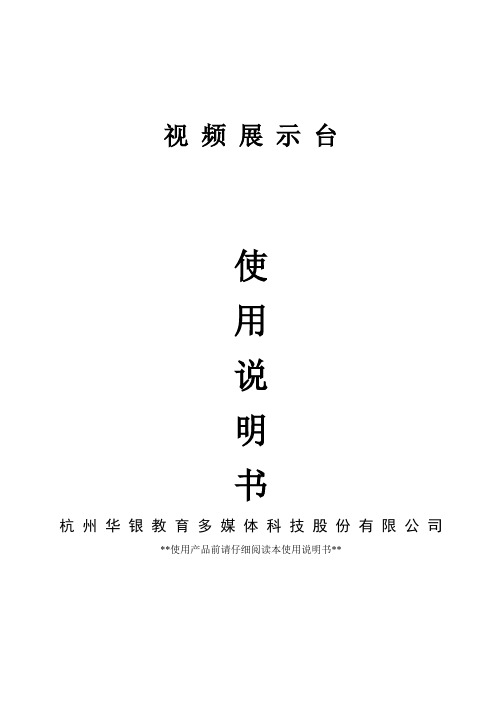
视频展示台使用说明书杭州华银教育多媒体科技股份有限公司**使用产品前请仔细阅读本使用说明书**尊敬的用户:感谢您选购我们生产的视频展示台。
为了您能安全地使用本设备,发挥其最大的功能,请在安装使用前先仔细阅读本说明书;使用完成后,请妥善保管本使用说明书,以备查询。
若有任何技术问题或对产品的意见和建议,请与本公司技术服务部联系。
联系方法如下:电话:(0571)58101234传真:(0571)58101236地址:浙江省杭州市下沙经济开发区五号大街八号路口邮编:310018EMAIL:service@网址:杭州华银教育多媒体科技股份有限公司目录视频展示台 0一、概述 (1)二、注意事项 (2)三、部件介绍 (3)3.1.技术性能指标 (3)3.2.展示台各部分名称 (4)3.3.接线插座标识 (5)3.4.按键功能 (5)3.4.1.单键操作 (5)3.4.2.组合键操作 (6)四、使用方法 (9)4.1.展示台第一次安装 (9)4.2.展示台的接线 (9)4.3.展示操作步骤 (10)五、保养和维护 (11)5.1.常见故障及处理方法 (11)5.2.保养和维护的注意事项 (12)5.3.产品售后服务事项 (12)六、执行标准代号和名称 (13)七、装箱清单 (13)八、电原理框图 (14)附录:展台臂杆的拉起和折叠 (15)一、概述本视频展示台(文中简称为“展台”或“展示台”)是实现了高清晰度的RGB(计算机)信号输出的新一代实物展示台。
同时具有两路外接计算机输入及切换、同屏对比、亮度调节、色彩调节等实用功能。
本展示台具有大范围(变焦12-24X)的图像放大功能,同时备有上灯、下灯作为补偿光源,当补偿光源打开时图像效果仍不理想,可直接调节图像亮度,由镜头进行信号处理,以达到最佳的效果;对于不同的展示物,可选用自动或手动聚焦;当展示物为负片时,可利用正负片转换键转换成正片;还可对展示图像进行色彩调节,彻底解决图像偏色问题;当演示有反应过程的实验时,启用图像冻结功能,能锁定任意的瞬间状态图像;在投资较少、设备较简单的情况下,此展示台能把两组外接视频、音频信号(如VCD、录像机等)、本机的视频信号(均转换为RGB信号)及两组外接计算机信号自由选择其中之一输出到显示装置(高清晰数字电视、投影机、监视器等)。
视频展台使用说明

视频展示台使用说明一、概述本视频展示台是采用国际最新技术,实现了高清晰度(320万像素)的RGB(计算机)信号输出的新一代实物展示台。
同时新增了镜像、多幅画面存储和再现、亮度调节、色彩调节等实用功能。
此展示台所有的控制按键集中在一块按键板上,所有的接线插座都有明确的功能标记,具有操作简单,使用方便的优点。
二、展示台操作及注意事项2.1单键操作⑴.本机:本按键为循环按键。
按此键时间少于3秒,执行本机切换功能。
⑵.视频1/2:本键为循环键,用于视频1、视频2切换。
⑶.计算机1/2:本键为循环键,用于计算机1、计算机2切换。
⑷.AC:执行自动白平衡。
⑸.图像亮度+、图像亮度-:调节图象亮度。
⑹.图像锐度+、图像锐度-:图象锐度调节。
⑺.正负片:在镜头画面下本键为循环键,用于正片→负片→正片的选择。
⑻.上下灯:本键为循环键,用于上灯→下灯→全灭→上灯的选择。
⑼.AF:在镜头画面下按此键执行自动聚焦。
⑽.放大/缩小:用于图片的放大/缩小。
⑾.聚焦+/聚焦-:进入手动聚焦模式。
⑿.图像冻结:本键为循环键,用于活动→冻结→活动图像的转换。
⒀.功能键: 预留功能键,用于组合键配置,功能描述见下节。
2.2组合键操作⑴.功能键+上下灯:按此键本机图像输出左右镜像。
⑵.功能键+图像亮度+、功能键+图像亮度-:进行红色色度调节。
⑶.功能键+图像锐度+、功能键+图像锐度-:进行蓝色色度调节。
⑷.功能键+放大、功能键+缩小:用于调节MIC音量,音量增加/减小。
⑸.功能键+聚焦-:本键为循环键,用于文本模式→动态模式→文本模式的状态选择;在展示物为平面物件(文稿、画页等)时,采用文本模式可获得最佳清晰度和色彩还原效果。
⑹.功能键+聚焦+:图像实现同屏对比。
⑺.功能键+图像冻结:XGA1024*768@60HZ/SXGA1280*1024@60HZ切换。
8. 功能键+正负片:实现黑白/彩色切换2.3展示操作步骤⑴、开机,按一下自动聚焦键转到自动聚焦模式,再用放大、缩小键调节图像的大小,转动镜头或移动物体,得到最佳的图像效果。
12 taiyo yuden 产品使用注意事项说明书
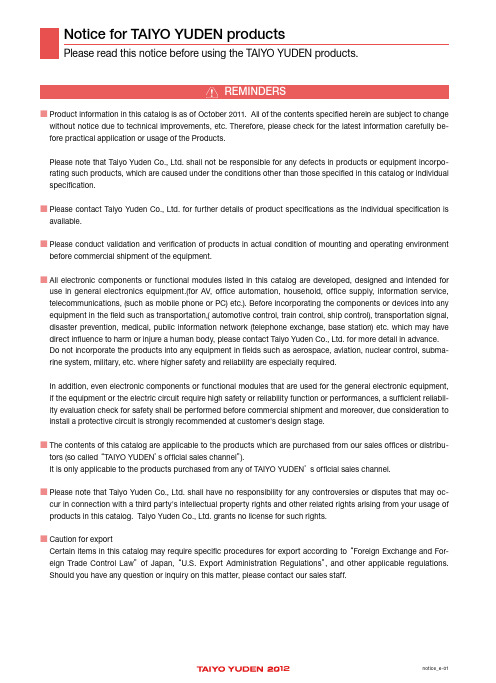
Notice for TAIYO YUDEN products Please read this notice before using the TAIYO YUDEN products.■ Product information in this catalog is as of October 2011. All of the contents specified herein are subject to change without notice due to technical improvements, etc. Therefore, please check for the latest information carefully be-fore practical application or usage of the Products.Please note that Taiyo Yuden Co., Ltd. shall not be responsible for any defects in products or equipment incorpo-rating such products, which are caused under the conditions other than those specified in this catalog or individual specification.■ Please contact Taiyo Yuden Co., Ltd. for further details of product specifications as the individual specification is available.■ Please conduct validation and verification of products in actual condition of mounting and operating environment before commercial shipment of the equipment.■ All electronic components or functional modules listed in this catalog are developed, designed and intended for use in general electronics equipment.(for AV, office automation, household, office supply, information service, telecommunications, (such as mobile phone or PC) etc.). Before incorporating the components or devices into any equipment in the field such as transportation,( automotive control, train control, ship control), transportation signal, disaster prevention, medical, public information network (telephone exchange, base station) etc. which may have direct influence to harm or injure a human body, please contact Taiyo Yuden Co., Ltd. for more detail in advance.Do not incorporate the products into any equipment in fields such as aerospace, aviation, nuclear control, subma-rine system, military, etc. where higher safety and reliability are especially required.In addition, even electronic components or functional modules that are used for the general electronic equipment, if the equipment or the electric circuit require high safety or reliability function or performances, a sufficient reliabil-ity evaluation check for safety shall be performed before commercial shipment and moreover, due consideration to install a protective circuit is strongly recommended at customer's design stage.■ The contents of this catalog are applicable to the products which are purchased from our sales offices or distribu-tors (so called “TAIYO YUDEN’s official sales channel”).It is only applicable to the products purchased from any of TAIYO YUDEN’ s official sales channel.■ Please note that Taiyo Yuden Co., Ltd. shall have no responsibility for any controversies or disputes that may oc-cur in connection with a third party's intellectual property rights and other related rights arising from your usage of products in this catalog. Taiyo Yuden Co., Ltd. grants no license for such rights.■ Caution for exportCertain items in this catalog may require specific procedures for export according to “Foreign Exchange and For-eign Trade Control Law”of Japan, “U.S. Export Administration Regulations”, and other applicable regulations.Should you have any question or inquiry on this matter, please contact our sales staff.notice_e-0176mlci03_e-01■ FEATURES■ ORDERING CODE■ EXTERNAL DIMENSIONS/STANDARD QUANTITY■ APPLICATIONS■ AVAILABLE INDUCTANCE RANGE* This catalog contains the typical specification only due to the limitation of space. When you consider the purchase of our products, please check our specification.For details of each product (characteristics graph, reliability information, precautions for use, and so on), see our Web site (/) or CD catalogs.◦ L ow profile below 1.2mm.◦ L ow Rdc.◦ M ultilayer block Structure yields higher reliability.◦ N ew line up NM series improved in inductance temperature character-istic based on current CK series P type.◦ D C/DC converter for the Mobile equipment; Cellular Phones,DSC, DVC.MULTILAYER CHIP POWER INDUCTORS (CK SERIES P TYPE / NM SERIES )C KP 2520V1R0M -T ○REFLOW77mlci03_e-01INDUCTORSPOWER INDUCTORS■ PART NUMBERS* This catalog contains the typical specification only due to the limitation of space. When you consider the purchase of our products, please check our specification. For details of each product (characteristics graph, reliability information, precautions for use, and so on), see our Web site (/) or CD catalogs. ●CKP2012●CKP2016●CKP2520●NM2012●NM252078mlci03_e-01■ ELECTRICAL CHARACTERISTICS * This catalog contains the typical specification only due to the limitation of space. When you consider the purchase of our products, please check our specification. For details of each product (characteristics graph, reliability information, precautions for use, and so on), see our Web site (/) or CD catalogs.INDUCTORSPOWER INDUCTORS*This catalog contains the typical specification only due to the limitation of space. When you consider the purchase of our products, please check our specification.For details of each product (characteristics graph, reliability information, precautions for use, and so on), see our Web site (/) or CD catalogs.79mlci03_e-01mlci0109_reli-PRP1mlci0109_reli_e-01* This catalog contains the typical specification only due to the limitation of space. When you consider the purchase of our products, please check our specification. For details of each product (characteristics graph, reliability information, precautions for use, and so on), see our Web site (/) or CD catalogs.◦Tape & Reel Packaging①Minimum Quantity ②Taping material◦Paper tape (0.315 inches wide)③Taping Dimensions(inch )To next page C K 2125C K S 2125C K P 2012C K P 2016C K P 2520N M 2012N M 2520L K 2125H K 2125B K 2125B K3216C K1608C K 2125C K S 2125L K 1005L K 1608L K 2125H K 0402H K 0603H K 1005H K 1608H K Q 0603A Q 105B K 0402B K 0603B K 1005B K 1608B K 2125B K 2010B K P 0603B K P 1005B K P 1608B K P 2125B K H 1005mlci0109_reli-PRP2mlci0109_reli_e-01* This catalog contains the typical specification only due to the limitation of space. When you consider the purchase of our products, please check our specification.For details of each product (characteristics graph, reliability information, precautions for use, and so on), see our Web site (/) or CD catalogs. (inch )◦Embossed Tape (0.315 inches wide)④LEADER AND BLANK PORTIONDirection of tape feed15.7inches or more⑤Reel Size⑥Top tape strengthThe top tape requires a peel-off force of 0.1~0.7N in the direction of the arrow asillustrated below.mlci0109_reli-PRP3mlci0109_reli_e-01* This catalog contains the typical specification only due to the limitation of space. When you consider the purchase of our products, please check our specification. For details of each product (characteristics graph, reliability information, precautions for use, and so on), see our Web site (/) or CD catalogs.mlci0109_reli-PRP4mlci0109_reli_e-01* This catalog contains the typical specification only due to the limitation of space. When you consider the purchase of our products, please check our specification.For details of each product (characteristics graph, reliability information, precautions for use, and so on), see our Web site (/) or CD catalogs. Definition of rated current :・In the CK, CKS and BK Series, the rated current is the value of current at which the temperature of the element is increased within 20℃.・In the BK Series P type and CK Series P type, NM Series the rated current is the value of current at which the temperature of the element is increased within 40℃.・In the LK,HK,HKQ,and AQ Series, the rated current is either the DC value at which the internal L value is decreased within 5% with the application of DC bias, or the value of current at which the temperature of the element is increased within 20℃.BK0402 SeriesMeasuring frequency :100±1MHz Measuring equipment :E4991A (or its equivalent )Measuring jig :16196D (or its equivalent )BK0603 Series, BKP0603 Series Measuring frequency :100±1MHz Measuring equipment :4291A (or its equivalent )Measuring jig :16193A (or its equivalent )BK1005 Series, BKP1005 Series, BKH1005 Series Measuring frequency :100±1MHz Measuring equipment :4291A (or its equivalent )Measuring jig :16192A (or its equivalent ), 16193A (or its equivalent )BK1608・2125 Series, BKP1608・2125 SeriesMeasuring frequency :100±1MHz Measuring equipment :4291A (or its equivalent ), 4195A (or its equivalent )Measuring jig :16092A (or its equivalent ) or 16192A (or its equivalent )/HW BK2010・3216 SeriesMeasuring frequency :100±1MHz Measuring equipment :4291A (or its equivalent ) , 4195A (or its equivalent ) Measuring jig :16192A (or its equivalent )mlci0109_reli-PRP5mlci0109_reli_e-01* This catalog contains the typical specification only due to the limitation of space. When you consider the purchase of our products, please check our specification.For details of each product (characteristics graph, reliability information, precautions for use, and so on), see our Web site (/) or CD catalogs.CK Series :Measuring frequency :2 to 4MHz (CK1608)Measuring frequency :2 to 25MHz (CK2125)Measuring frequency :2 to 10MHz (CKS2125)LK Series :Measuring frequency :10 to 25MHz (LK1005) Measuring frequency :1 to 50MHz (LK1608) Measuring frequency :0.4 to 50MHz (LK2125)CKP Series, NM Series :Measuring frequency :1MHz (CKP2012, CKP2016, CKP2520, NM2012・NM2520)Measuring equipment, jig :・4194A +16085B +16092A (or its equivalent )・4195A +41951+16092A (or its equivalent )・4294A +16192A (or its equivalent )・4291A +16193A (or its equivalent )/LK1005・4285A +42841A +42842C +42851-61100(CKP2012・CKP2016・CKP2520・NM2012・NM2520)Measuring current :・1mA rms (0.047 to 4.7μH ) ・0.1mA rms (5.6 to 33μH )HK 、HKQ 、AQ Series :Measuring frequency :100MHz (HK0402・HK0603・HK1005・AQ105)Measuring frequency :50/100MHz (HK1608・HK2125)Measuring frequency :500MHz (HKQ0603S ・HKQ0603U )Measuring equipment, jig :・4291A +16197A (or its equivalent )/HK0603・AQ105・4291A +16193A (or its equivalent )/HK1005 ・E4991A +16197A (or its equivalent )/HKQ0603S ・HKQ0603U ・4291A +16092+in-house made jig (or its equivalent )/HK1608・HK2125・E4991A +16196D (or its equivalent )/HK0402Measuring equipment :VOAC-7412(made by Iwasaki Tsushinki ) VOAC-7512(made by Iwasaki Tsushinki )CK Series :Measuring frequency :2 to 4MHz (CK1608)Measuring frequency :2 to 25MHz (CK2125)LK Series :Measuring frequency :10 to 25MHz (LK1005)Measuring frequency :1 to 50MHz (LK1608)Measuring frequency :0.4 to 50MHz (LK2125)Measuring equipment, jig :・4194A +16085B +16092A (or its equivalent )・4195A +41951+16092A (or its equivalent )・4294A +16192A (or its equivalent )・4291A +16193A (or its equivalent )/LK1005Measuring current :・1mA rms (0.047 to 4.7μH ) ・0.1mA rms (5.6 to 33μH )HK 、HKQ 、AQ Series :Measuring frequency :100MHz (HK0603・HK1005・AQ105)Measuring frequency :50/100MHz (HK1608・HK2125)Measuring frequency :500MHz (HKQ0603S ・HKQ0603U )Measuring equipment, jig : ・4291A +16197A (or its equivalent )/HK0603・AQ105・4291A +16193A (or its equivalent )/HK1005・E4991A +16197A (or its equivalent )/HKQ0603S ・HKQ0603U ・4291A +16092A + in-house made jig (or its equivalent )/HK1608・HK2125・E4991A +16196D (or its equivalent )HK0402LK Series:Measuring equipment:4195A(or its equivalent)Measuring jig:41951+16092A(or its equivalent)HK、HKQ、AQ Series:Measuring equipment:8719C(or its equivalent)・8753D(or its equivalent)/HK2125Reference temperature:+20℃Testing board:glass epoxy-resin substrate0.8mmThickness:Solder temperature:230±5℃Duration:4±1 sec.Solder temperature:260±5℃Duration:10±0.5 sec.Preheating temperature:150 to 180℃Preheating time:3 min.Flux:Immersion into methanol solution with colophony for 3 to 5 sec.Recovery:2 to 3 hrs of recovery under the standard condition after the test.(See Note 1)Step 1:Minimum operating temperature+0-3℃ 30±3 min.Step 2:Room temperature 2 to 3 min.Step 3:Maximum operating temperature+3-0℃ 30±3 min.Step 4:Room temperature 2 to 3 min.Number of cycles:5Recovery:2 to 3 hrs of recovery under the standard condition after the test.(See Note 1)(Note 1) When there are questions concerning mesurement result;measurement shall be made after 48±2 hrs of recovery under the standard condition.BK, BKP, BKH Series:Temperature:40±2℃Humidity:90 to 95%RHDuration:500+24-0hrsRecovery:2 to 3 hrs of recovery under the standard condition after the removal from test chamber.(See Note 1)LK、CK、CKS、CKP、NM、HK、HKQ、AQ Series:Temperature:40±2℃(LK、CK、CKS、CKP、NM Series):60±2℃(HK、HKQ、AQ Series)Humidity:90 to 95%RHDuration:500±12 hrsRecovery:2 to 3 hrs of recovery under the standard condition after the removal from test chamber.(See Note 1)BK, BKP, BKH Series:Temperature:40±2℃Humidity:90 to 95%RHApplied current:Rated currentDuration:500+24-0hrsRecovery:2 to 3 hrs of recovery under the standard condition after the removal from test chamber.(See Note 1)LK、CK、CKS、CKP、NM、HK、HKQ、AQ Series:Temperature:40±2℃(LK、CK、CKS、CKP、NM Series):60±2℃(HK、HKQ、AQ Series)Humidity:90 to 95%RHApplied current:Rated currentDuration:500±12 hrsRecovery:2 to 3 hrs of recovery under the standard condition after the removal from test chamber.(See Note 1)Note on standard condition: "standard condition" referred to herein is defined as follows:5 to 35℃ of temperature, 45 to 85% relative humidity, and 86 to 106kPa of air pressure.When there are questions concerning measurement results:In order to provide correlation data, the test shall be conducted under condition of 20±2℃ of temperature, 60 to 70% relative humidity, and 86 to 106kPa of air pressure. Unless otherwise specified, all the tests are conducted under the "standard condition."(Note 1) Measurement shall be made after 48±2 hrs of recovery under the standard condition.BK, BKH Series:Temperature:125±3℃Applied current:Rated currentDuration:500+24-0hrsRecovery:2 to 3 hrs of recovery under the standard condition after the removal from test chamber.(See Note 1)LK、CK、CKS、CKP、NM、HK、HKQ、AQ、BKP Series:Temperature:85±2℃(LK、CK、CKS、CKP、NM、BKP Series):85±2℃(HK1608,2125):85±2℃(HK1005, AQ105 operating temperature range -55 to +85℃):125±2℃(HK0402, HK0603, HK1005, HKQ0603S, HKQ0603U, AQ105 operating temperature range -55 to +125℃)Applied current:Rated currentDuration:500±12 hrsRecovery:2 to 3 hrs of recovery under the standard condition after the test.(See Note 1)Note on standard condition: "standard condition" referred to herein is defined as follows:5 to 35℃ of temperature, 45 to 85% relative humidity, and 86 to 106kPa of air pressure.When there are questions concerning measurement results:In order to provide correlation data, the test shall be conducted under condition of 20±2℃ of temperature, 60 to 70% relative humidity, and 86 to 106kPa of air pressure. Unless other-wise specified, all the tests are conducted under the "standard condition."(Note 1) Measurement shall be made after 48±2 hrs of recovery under the standard condition.To next pagemlci0109_reli-PRP16mlci0109_reli_e-01■ PRECAUTIONS* This catalog contains the typical specification only due to the limitation of space. When you consider the purchase of our products, please check our specification.For details of each product (characteristics graph, reliability information, precautions for use, and so on), see our Web site (/) or CD catalogs.Precautions on the use of Multilayer chip Inductors, Multilayer chip inductors for high frequency, Multilayer chip bead Inductors。
新多媒体教室使用说明说明书
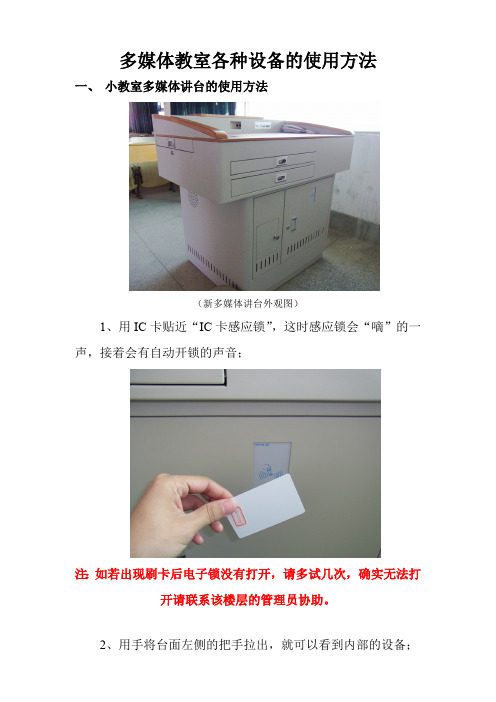
多媒体教室各种设备的使用方法一、小教室多媒体讲台的使用方法(新多媒体讲台外观图)1、用IC卡贴近“IC卡感应锁”,这时感应锁会“嘀”的一声,接着会有自动开锁的声音;注:如若出现刷卡后电子锁没有打开,请多试几次,确实无法打开请联系该楼层的管理员协助。
2、用手将台面左侧的把手拉出,就可以看到内部的设备;心拉开。
(拉开电子锁面板的外观图)3、拉开电子锁面板后,把显示器拉起,并开启内部的两个弹簧开关即可开始使用;(1)(2)(3)(4)(5)中控的使用方法中控面板平面图当用IC卡,打开多媒体讲台台面的时候系统会自动开启,不必按“系统开”键;使用完毕后将台面关上,系统会自动关闭所有的设备,包括计算机、投影机、幕布等设备,老师不必等到所有设备关闭才走开。
(注意:在合上多媒体讲台台面前,老师们须记得把多媒体讲台内部的两个弹簧锁手动锁上。
)1、“电脑开关”:可控制电脑的打开和关闭;2、“投影开”“投影关”:可控制投影仪的打开和关闭;3、“系统开”“系统关”:当刷卡打开多媒体讲台的时候,中控系统会自动开启,不必按“系统开”键。
一般情况下不需要按“系统开”“系统关”这两个按键,如果不慎按了“系统关”这个按键,须等待关闭设备的提示音结束后才可以通过“系统开”这个按键再次开启多媒体讲台内的设备;4、“幕/频道”组键:有两个按键,下面的小按键控制投影幕布的下降和手动切换频道时的“↓”功能键。
上面较大的按键控制投影幕布的上升和手动切换频道时的“↑”功能键;5、“话筒音量”组键:因话筒没有连接在中控内,所以此组键暂时不能用于调节话筒的音量(此组键无效)。
6、“主音量”组键:有两个按键,控制电脑的声音。
小的按键为降低音量(音量条全黑后处于静音状态如下图1),较大的按键为升高音量(音量条出现红色时为最大音量状态如下图2)。
(图1静音)(图2最大音量)7、“手动切换”:用于手动将投影信号的传输方式由电脑、手提、展台、外接、影碟、录像、电视、卡座这8个信号发送端传输至投影仪的相互转换。
便携式展示台_使用说明

便携式展示台使用说明安全及注意事项★关于展台的电源本机使用USB供电或5V 2A电源适配器(选配)供电,请注意USB线及电源适配器的安全性,有损坏请立即更换或修复!★关于展台的保洁经常保持展台的清洁,防止水、油、灰尘、腐蚀性气体等侵入机内,以免影响智能展台的正常工作。
★关于展台的防震防止碰撞、划伤或跌落而损坏展台。
使用展台时,应注意用力均匀,不宜用力过猛、过快,以确保机件正常使用。
★关于展台的运输包装成箱的展台,在避免雨、雪,猛力撞击等直接影响下,可用任何交通工具运输。
★关于展台的售后服务若本机发生故障,非专业人员不得打开机器,应联系当地经销商,或直接与我公司客户服务部联系。
由于人为技术性、破坏性等非正常使用造成的损失与本公司无关。
目录一、概述及应用场合 (5)二、性能规格参数 (5)三、便携式展示台特点 (6)四、产品外观图 (7)五、推荐配置 (9)六、硬件与软件使用说明 (10)七、常见问题........................................................错误!未定义书签。
前言◆感谢您使用本公司便携式展示台。
在您使用和操作本机器前,请仔细阅读本手册,它会告诉你如何更好地使用本设备。
技术支持◆对我们产品有任何疑问,请先详细阅读本使用手册,如问题仍无法解决,请您与当地的经销商联系,或者直接与本公司联系。
◆如果您在使用过程中,有任何的意见、建议,或遇到困难,请您与当地的经销商联系。
注意事项◆我们本着对用户负责的态度,细心的编写本手册,手册中错误和不当之处在所难免。
因为我们的产品不断在进行改良,所以我们保留对此手册更改的权利,恕不另行通知。
◆为延长便携式展台的使用寿命,每次使用完请务必关闭电源。
◆非专业人员不得打开;私自拆机后果自负。
◆请在本手册规定的条件下使用。
货物清点1、便携式展示台1台2、使用光盘(含用户手册,应用程序)3、USB2.0连接线1条4、合格证、保修卡各1张5、VGA线1根(选配)6、5V 2A电源适配器1个(选配)一、概述及应用场合便携式展示台又叫快拍仪或备课仪便携式展示台是一款集教育、企业办公、视频会议互动系统、家庭扫描等新一代多功能、多用途的专利设备。
LE1212型雕刻机说明书范文

LE1212型雕刻机说明书范文前言感谢您选择力宇电脑雕刻机LE1212型雕刻机是我公司开发的新一代多功能雕刻机床,具有结构紧凑、精度高、寿命长、造型美观、经济实用等特点。
机架采用框架结构,在减轻了整机的重量的同时保证了系统的刚性,稳定可靠,便于运输,在电路程序设计上充分考虑了可靠性和兼容性,可用市面上各种流行的雕刻软件对其进行操作。
LE1212型雕刻机可以加工有色金属、木材、有机玻璃、双色板、塑料、大理石等材料,用来制作各种标牌、胸牌、铭牌、建筑模型、PCB电路板或礼品、装饰画等,在工艺参数合适的情况下,可以雕刻部分模具。
在大批量的产品加工中更具优势,在国内具有领先水平。
最新一代机型突出特点:1.造型美观,经济实用,操作方便。
2.采用进口圆柱导轨、滚珠丝杠,精度高,持久耐用。
3.结构紧凑稳定,空间利用率高。
4.两种控制系统可选配:DSP系统或单片机系统。
5.可兼容各种流行CAD/CAM软件。
6.具有领先的自动对刀系统,提高了对刀的精度和效率。
7.大功率高速精密电主轴,强力切削与精细雕刻的保证。
最新一代机型特别推荐:DSP控制系统1.采用国际流行的DSP数控技术,先进的嵌入式控制系统,在国内雕刻业处于领先水平。
2.采用USB接口技术与计算机通讯,数据传输安全、高效。
3.独特的高效曲线加工技术,提高了曲线(面)加工速度的同时,大大改善了加工成品的表面光洁度。
4.具有完全脱机工作功能,可直接读取U盘内的数据。
5.具有断点、断刀续雕功能,大大提高了加工效率和成品率。
6.具有阵列加工功能,简化了设计,减小了存储数据。
本书详细叙述了LE1212型雕刻机的结构、安装调试、操作使用、维护保养及常见故障的处理等一系列内容,望用户在收到本公司产品后详细阅读本说明书,以便正确的安装操作本雕刻机,避免不必要的损失。
目录前言............................................................. ......................................1目录............................................................. ......................................2第一章雕刻机简介............................................................. . (3)1.1注意事项............................................................. .................................................31.2雕刻机结构............................................................. .............................................31.3电气箱简介............................................................. (4)第二章雕刻机的安装调试 (5)2.1安装前准备............................................................. .............................................52.1.1安装位置的选择............................................................. ...............................52.1.2附件的确认............................................................. .......................................52.2安装机床本体............................................................. .........................................62.3安装机床附件............................................................. .........................................62.3.1安装冷却系统............................................................. ...................................62.3.2安装自动对刀器............................................................. ...............................62.4安装电气箱............................................................. .............................................72.5安装控制卡............................................................. .............................................72.6安装雕刻软件............................................................. .........................................72.6.1计算机的配置要求............................................................. ...........................82.6.2软件的安装............................................................. .......................................82.7设备调试及试运行............................................................. .. (11)第三章雕刻机的基本操作方法 (13)3.1工件的装夹............................................................. ...........................................133.2刀具的装夹............................................................. ...........................................133.3控制卡的使用............................................................. .......................................143.3.1控制卡相关说明............................................................. .............................143.3.2控制卡的使用方法............................................................. .........................193.4附件的使用............................................................. . (39)第四章常用刀具介绍............................................................. ..40第五章雕刻机的维护保养 (41)5.1日常维护............................................................. ...............................................415.2定期保养............................................................. ...............................................415.3其他维护保养............................................................. (43)第六章常见故障及对策 (44)2第一章雕刻机简介本章主要介绍了雕刻机在安装及使用过程中的注意事项,以及雕刻机的结构及其重要组成部分电气箱。
2201L 触摸显示器使用手册说明书
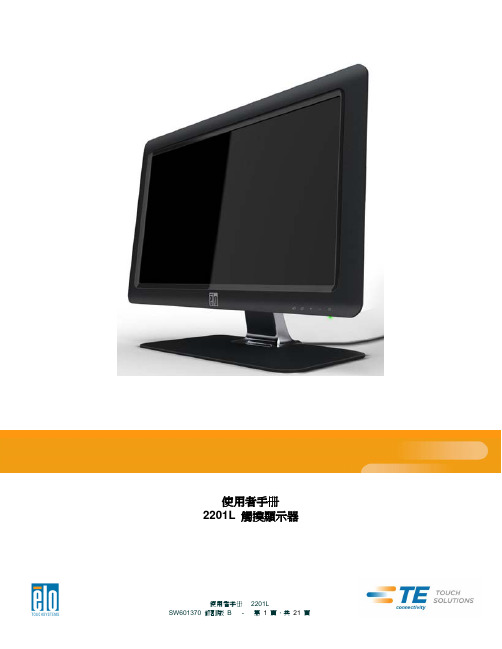
使用者手册2201L 觸摸顯示器版權所有© 2011 T yco Electronics。
保留所有權利。
未經 Tyco Electronics 的書面許可,不得以任何形式或方法(包括但不限於電子、磁性、光學、化學方法或手册等)複製、傳輸或改編本出版物的任何部分,不得將其儲存到擷取系統,不得將其翻譯成任何語言或電腦語言。
免責告示本文件中的訊息有可能在未通知的情况下進行變更。
Tyco Electronics 對本出版物的內容不提供任何形式的陳述或擔保,並且特別宣告拒絕對有特定目的適銷性或適用性提供任何默示擔保。
Tyco Electronics 保留對本出版物進行修訂並對其內容不斷進行變更,而不將這樣的修訂和變更通知任何人的權利。
商標告示Elo TouchSystems、IntelliTouch、iTouch、Tyco Electronics 和 TE(標誌)是 Tyco Electronics 集團公司及其許可方的商標。
Windows 為 Microsoft 集團公司的商標。
本文件中出現的其他產品名稱可能是其各自公司的商標或注册商標。
Tyco Electronics 對除自有商標以外的其他商標不享有任何權益。
目錄第 1 章 – 簡介 (4)第 2 章 – 安裝 (5)第 3 章 – 安裝 (9)第 4 章 – 操作 (10)第 5 章 – 技術支援 (14)第 6 章 – 安全與維護 (15)第 7 章 – 法規訊息 (16)第 8 章 – 擔保訊息 (19)第 1 章 – 簡介產品說明新的觸摸顯示器集 Elo TouchSystems 的可靠效能和觸摸技術與顯示屏設計領域的最新進展於一身。
這種功能組合可在使用者與觸摸顯示屏之間提供自然的訊息流動。
此觸摸顯示器帶有一個 24 位彩色有源矩陣薄膜晶體管 LCD 面板,提供了優异的顯示效能。
其全 HD 解析度 1920x1080 適合顯示圖形和影像。
Laney L20T-112 212用户手册说明书

简介在英国非常自豪的设计,工程和制造狮心王(Lionheart)系列带来精品的单端或并联单端的甲类电子管音调提供给独具慧眼的演奏家,正是他们一直在寻找的一种独特的灵敏的具有英国特色电子管音调黑魔法:在这个吉他手对前置放大器失真产生了一种不健康的迷恋的时代,传说中的电子管功率放大器被使劲推的声音几乎成为了历史。
直到现在!20W并联甲类单端输出级安装在L20T-112 和L20T-212渗出经典,温暖的电子管色调。
你驱动得越重,听起来就越好。
加上有足够的增益为现代的音调,它也有凶猛、侵略性的一面,使它适合任何风格的玩家. 完美的用于工作室和实践使用.每一款 狮心王 Lionheart产品都是由经验丰富的吉他手进行广泛的演奏测试,然后才发货给我们的客户。
只有当设备完成到我们完全满意时,它才被分配到自己的独特的建造编号,然后手工敲击在后面安装的铭牌上。
你的L20T应该给你多年的无故障放大,然而,请花时间阅读本手册和熟悉自己的控制,因为它将允许你得到最好的放大器。
我们希望您喜欢使用您的L20T,就像我们喜欢设计和制作它一样。
来自全体LANEY成员的最美好的祝福高输入:“HI”代表高增益。
这种输入是为低输出电平吉他的连接而设计的,使它非常适合单线圈和低增益双线圈型拾音器。
在这个输入中使用高增益拾取可能会使驱动前置放大器太硬,造成“模糊”的声音。
只能使用优质的吉他电缆.低输入:“LO”代表低增益。
这种输入从高输入衰减了大约50%,是为高输出电平吉他设计的。
它对于从高增益双线圈型拾音器获得“紧密”而不是“糊状”的输出非常有用。
也使用这个输入为最干净的全范围的声音与扩展低端响应。
只能使用优质的吉他电缆.清音音量:设置清音通道的响度。
试着把它调高一点,以驱动功率电子管更重以获得真正的复古声音和感觉只有一个高品质的电子管放大器可以提供. 现在用你的吉他音量来控制失真的程度。
(前进一点为失真,后退一点为清音)明亮:当你的吉他在清音通道时为高音频率增加亮度和活力.当你的吉他在驱动通道时增加边缘和挑选重点. 该开关在清音音量/驱动器控制较低设置时影响更大。
Philips 27BDL9112L 限制无边框 LED 显示墙说明书
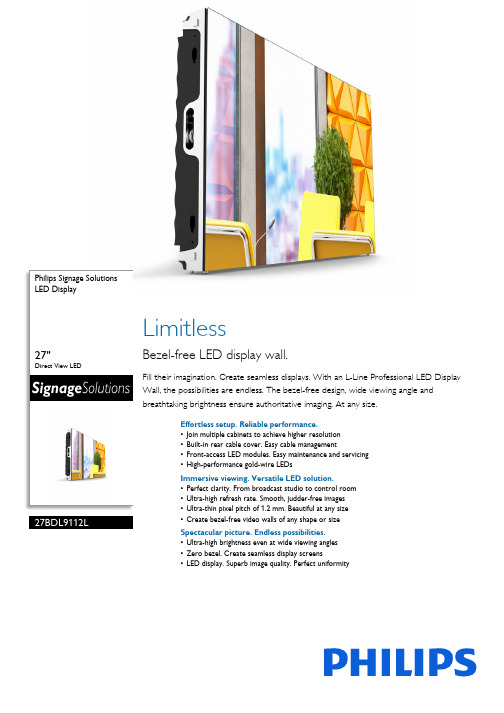
Philips Signage SolutionsLED Display27"Direct View LED 27BDL9112L LimitlessBezel-free LED display wall.Fill their imagination. Create seamless displays. With an L-Line Professional LED Display Wall, the possibilities are endless. The bezel-free design, wide viewing angle and breathtaking brightness ensure authoritative imaging. At any size.Effortless setup. Reliable performance.•Join multiple cabinets to achieve higher resolution•Built-in rear cable cover. Easy cable management•Front-access LED modules. Easy maintenance and servicing•High-performance gold-wire LEDsImmersive viewing. Versatile LED solution.•Perfect clarity. From broadcast studio to control room•Ultra-high refresh rate. Smooth, judder-free images•Ultra-thin pixel pitch of 1.2 mm. Beautiful at any size•Create bezel-free video walls of any shape or sizeSpectacular picture. Endless possibilities.•Ultra-high brightness even at wide viewing angles•Zero bezel. Create seamless display screens•LED display. Superb image quality. Perfect uniformityIssue date 2022-10-07Version: 11.0.112 NC: 8670 001 52762EAN: 87 12581 75858 5© 2022 Koninklijke Philips N.V.All Rights reserved.Specifications are subject to change without notice.Trademarks are the property of Koninklijke Philips N.V.or their respective owners. SpecificationsLED Display 27" Direct View LEDHighlights LED display. Superb image Create bezel-free video walls of any shape, size or resolution. The modular design of Philips Professional LED cabinets means you can adapt to any space. Build vast, immersive installations or assemble intriguing patterns. Easily create video walls that flow seamlessly around doorways and other openings.Built-in rear cable cover.Your Philips Professional LED Display features built-in rear cable covers to keep power and data cables tidy. Display cabinets can also be daisy-chained for both power and data, allowing you to minimise clutter and speed up installation.High-performance gold-wire LED Philips Professional LED Displays use high-performance gold-wire LEDs, which are energy efficient and cost effective. The light is brighter and the LEDs last longer.Create bezel-free video walls Simply connect multiple LED display cabinets to create the resolution you want, whether it's 4K, 8K or even higher. Compared to LCD screens, LED displays boast higher refresh rates that enable smoother images. Whatever the application, you'll thrill them with crystal-clear picture quality.Front-access LED modules.Internal electronics are easy to access for servicing or maintenance. Each of the eight LED modules in a cabinet can be removed using a dedicated magneticJIG tool, which lifts the module out from the front.Picture/Display •Brightness before calibration: 900 nits •Brightness after calibration: 800 nits •Colour temperature default: 6500±500 K •Colour temperature adjust range: 4000~9500 K (by software)•Viewing Angle (H / V): 160 / 160 degree •Brightness Uniformity: >=97%•Contrast ratio (typical): >=3000:1•Calibration (brightness/colour): Supported •Refresh rate (Hz): 1920~3840•Frame frequency (Hz): 50 & 60•Aspect ratio: 16:9•Picture enhancement: Wide colour gamut display •Placement: Landscape •Usage: 24/7 hrs, Indoor Convenience •Signal control loop through: RJ45•Ease of installation: Guide pins, Light weight, Locking mechanism for cabinet •Power loop through: For 230 V environments: 8 cabinets or less, for 110 V environments: 4 cabinets or less Operating conditions •Temperature range (operation): -20~45 °C •Temperature range (storage): -20~50 °C •Humidity range (operation)[RH]: 10~80%•Humidity range (storage) [RH]: 10~85% Power •Max Power consumption (W): <=160 W W •Consumption (Typical): <=54 W •Input voltage: AC100~240 V (50 and 60 Hz)•BTU Value m2: 2624 BTU/m2Miscellaneous •Warranty:3 years •Regulatory approvals: FCC SDOC, Part 15, EMC Class B, EN55032, EN55035, EN61000-3-2, EN61000-3-3, IEC/UL60950, IEC/UL62368, IEC62471, RoHS Cabinet •Cabinet size (mm): 608 x 342 x 55•Cabinet diagonal (inch): 27.5•Cabinet resolution (W x H): 480 × 270•Weight (kg): 8(+/-0.4 Kg)•Cabinet pixels (Dot): 129,600•Cabinet area (m2): 0.2079•Power connector: In/Out(C14/C13)•Data connector: RJ45•Cabinet construction: Die-Casting Aluminium •Receiving card quantity: 2 pcs •Receiving card spec.: A7S/A5S Plus •Receiving card brand: Novastar Module •LED type: SMD 1010 Gold wire •Pixel constitution: 1R1G1B•LED lifetime(Hrs): 100 000•Pixel pitch (mm): 1.266•Module size (WxHxD in mm): 152 x 171 x 10•Module resolution (WxH pixels): 120 x 135Accessories•Power loop through cable: 1 pcs •LAN cable (RJ45, CAT-5): 1 pcs •Common connecting piece: 4 pcs •Screw bolt: 4 pcs (M8*20) (Inner Hexagon Screw)•QSG:1pcs。
IPSPOT 7 12 x 10FIVE LED 投影机使用说明书

GUIDE DE L’UTILISATEUR 10705/10706 - Version 1 / 02-2017USER GUIDE 10792-10793- Version 1 / 01-2018712 10Page 21 - Safety informationThis symbol signals an important safety precaution.The CAUTION symbol signals a risk of product deterioration.The WARNING symbol signals a risk to the user’s physical integrity.The product may also be damaged.Important safety informationAny maintenance procedure must be performed by a CONTEST authorised technical service. Basic cleaning operations must tho-roughly follow our safety instructions.This product contains non-isolated electrical components. Do not undertake any maintenance operation when it is switched on as it may result in electric shock.This unit is intended for indoor use only. Do not use it in a wet, or extremely cold/hot locations. Failure to follow these safety ins-tructions could result in fire, electric shock, injury, or damage tothis product or other property.Instructions and recommendations10 - Electric power supply :This product can onl y be operated according to a very specific vol tage. These information are specified on the label located at the rear of the product.11 - Power cords protection:Power-supply cords should be routed so that they are not likely to be walked on or pinched by items placed upon or against them, paying particular attention to cords at lugs, convenience receptacles and the point where they exit from the fixture.12 - Cleaning precautions :Unplug the product before attempting any cleaning operation. This product should be cleaned only with accessories recommended by the manufacturer. Use a damp cloth to clean the surface. Do not wash this product.13 - Long periods of non use :Disconnect the unit’s main power during long periods of non use.14 - Liquids or objects penetration :Do not let any object penetrate this product as it may result in electric shock or fire.Never spill any liquid on this product as it may infiltrate the electronic components and result in electric shock or fire.15 - This product should be serviced when :Please contact the qualified service personnel if : -The power cord or the plug has been damaged.-Objects have fallen or liquid has been spilled into the appliance. -The appliance has been exposed to rain or water. -The product does not appear to operate normally. -The product has been damaged.16 - Inspection/maintenance :Please do not attempt any inspection or maintenance by yourself. Refer all servicing to qualified personnel.17 - Operating environment :Ambient temperature and humidity: +5 - +35°C.Do not operate this product in a non-ventilated, or warm place.1 - Please read carefully :We strongly recommend to read carefully and understand the safety instructions before attempting to operate this unit.2 - Please keep this manual :We strongly recommend to keep this manual with the unit for future reference.3 - Operate carefully this product :We strongly recommend to take into consideration every safety instruction.4 - Follow the instructions:Please carefully follow each safety instruction to avoid any physical harm or property damage.5 - Installation :We strongly encourage you to only use a fixation system or support recommended by the manufacturer or suppl ied with this product. Careful y fol ow the instal ation instructions and use the adequate tools.Always ensure this unit is firmly fixed to avoid vibration and slipping while operating as it may result in physical injury.6 - Ceiling or wall installation :Please contact your local dealer before attempting any ceiling or wall installation.7 - Ventilation :The cooling vents ensure a safe use of this product, and avoid any overheating risk.Do not obstruct or cover these vents as it may result in overheating and potential physical injury or product damage. This product shoul d never been operated in a closed non-ventilated area such as a flight case or a rack, unless cooling vents are provided for the purpose.8 - Heat exposure :Sustained contact or proximity with warm surfaces may cause overheating and product damages. Please keep this product away from any heat source such as a heaters, amplifiers, hot plates, etc...2 - Technical specifications Optical›LEDs :• 7 x 10W RGBWA LEDs (10792 - IPSPOT7x10FIVE)• 12 x 10W RGBW LEDs (10793 - IPSPOT12x10FIVE)›Light output :• 1560 Lux at 3m (10792 - IPSPOT7x10FIVE)• 3129 Lux at 3m (10793 - IPSPOT12x10FIVE)›Double lens designed for a perfect beam diffusion›Beam angle: 23°Functions›Built-in command panel with drop-down display to:• Select the DMX address• Select the number of channels: 2,5,7 or 9• Select colour presets or built-in shows• Select dimmer curves• Master/Slave Mode• Manual ModeConnectors›DMX IN and OUT via 3-pin XLR for the IPZOOM3x15QC and 5-pin for the IPZOOM7x15QC - SEETRONIC® plug with sealing cap. POWER IN/OUT via 3-pin SEETRONIC® plugs with sealing cap.Additional information›Power supply: 100-240V/50-60Hz›Power consumption:• 75 W (10792 - IPSPOT7x10FIVE)• 135 W (10793 - IPSPOT12x10FIVE)›Cooling system: convection-cooled›Finish: die-cast aluminium painted black›Pressure compensation valve with waterproof membrane ›Dimensions:• 188 x 273 x 282 mm (10792 - IPSPOT7x10FIVE)• 261 x 240 x 249 mm (10793 - IPSPOT12x10FIVE)›Weight:• 4.8 kg (10792 - IPSPOT7x10FIVE)• 8 kg (10793 - IPSPOT12x10FIVE)Package contents:The package must contain the following elements:›The projector›The user guide›One IP65 Seetronic©Power / 2 poles + earth power cordIPSPOT7x10FIVEIPSPOT12x10FIVEPage 31Power inputAllows you to connect your projector to the mains viaSeetronic©Power IP/ 2 poles + earth cord. This power cord is supplied with the projector.Please make sure the voltage of your workplace matches this projector.2DMX input / output3-pin XLR IP Seetronic© XLR input hardwired as follows: - Pin 1 : Mass- Pin 2 : Negative signal- Pin 3 : Positive signal3Safety ringmandatory for usage in public places.4DMX input / output5-pin XLR IP Seetronic© XLR input hardwired as follows: - Pin 1 : Mass- Pin 2 : Negative signal- Pin 3 : Positive signal- Pin 4 and 5 : not connected5Power outputAllows to connect another projector via a Seetronic cable©Power IP. This cord is not supplied.6 Tightening wheel for suspension bracketAllows to adjust the position of the projector and lock it in this position.7 Double suspension bracket8Display and menu buttonsDisplayAllows you to intuitively configure your device. Please refer to next paragraph for more details about the menu functions. The backlight can be turned off via the Backlight function from the menu.MODE ButtonAllows you to access the menu and select a function.ENTER ButtonAllows you to enter sub-menus and apply changes.UP and DOWN buttonsAllows you to increase or decrease parameter values.9Pressure compensation valveTemperature changes between periods of activity and inactivity affects the internal pressure of the projector. This valve guarantees the air flows through the projector while blocking water and residues.3 - OverviewPage 44 - Internal menuUpon initialisation, the display will indicate:UpdateWait ...The projector will then check for available updates. It will then initialise, and the display will indicate:IPSPOT7x10FIVE ou IPSPOT12x10FIVEThe projector is ready to be operated once both these steps are completed.4.1 - Initialisation4.2 - Menu treePage 5MenuFunction (Continuation)LCD.SetBacklighXXAllows you to turn off the backlight when the screen hasbeen inactive.From 1 to 60 seconds.Key LockON/ON1/OffAllows you to lock menu buttons.For Key Lock ON : Press the MODE button for 3 secondsto unlock them again.For Key Lock ON1 : Press UP, DOWN, UP, DOWN andENTER to unlock them again.DisFlashDisFlashON/OFFActivates or diactivates display flashes in case ofabsence of DMX signalDFSETON/OFFResets back to factory settings.TEMPTEMPCelsiusDisplay the temperature of your projector in Celsius.TEMPFahrenDisplay the temperature of your projector in Fahrhenheit.Info MenuInfoTimeInfoTimeInfoCurrentDisplays the number of hours since the projector waslast activated. Resets to 0 when the projector shuts off.TimeInfoTotalTimDisplays the number of hours since the first time theprojector was activated.TimeInfoLastCleaAllows you to visualise the amount of time recordedduring last session.TimeInfoTimerPINAllows you to erase the amount of time during the lastsession. Password is 050.InfoTempInfoTempInfoXXX°Displays the internal temperature of your projector.InfoModelInfIP ZOOMXx15QCDisplays the name of the unit.InfoSoftware1U V101C2U V101CDisplays the current software version. May differ fromthis manual.InfoErrorInfFocusDisplay error messages.SlaveMenuSlave Activates slave mode.Menu Dimmer DimmerXXXAllows you to adjust the dimmer.Manual MenuManualRED Strobe RedGreen Blue WhiteREDXXXAllows you to manually adjust each parameter of yourprojector.Values from 000 to 255.Page 6Page 7PlayUser MenuPlayUser Time Time 00 - 99Sets the user programs duration.PlayUser FadeFade 00 - 99Sets the fading time between each user program.PlayUser Flash Flash 00 - 99Configures the strobe intensity during user programs.PlayUser Dimmer Dimmer 000 - 255Configures the general output of the current user program.PlayUser PlasStop PlasStop Play - Stop Plays or stops the user program.EditUser MenuEditUser Step NBStep NB 01 - 20Configures the number of steps included in the user program (max. 20 steps).EditUser Step Step 01 - 20Allows you to select a step to modify or create.EditUserRed/Green/Blue/White/AmberRed000 - 255Allows you to adjust each colour level for each step selected via EditUser Step.4.3 - Various Dim.Curve modesO u t p u tO u t p u tO u t p u t% DMX Mode 1 : Linear Mode 2 : Exponential Mode 3 : ParabolicMode 3 : S-shaped% DMXDim.Curv modes allow you to define the dimmer behaviour.Please find below the 4 modes and the brightness increase depending on the mode and DMX channel levels.5 - DMX modesThe projector enters DMX mode as soon as an incoming DMX signal has been detected.5.1 - 2-channel modePage 85.2 - 5-channel mode5.3 - 7-channel mode5.4 - 9-channel modePage 95.4 - 9-channel mode (next and last part)Page 10English IPSPOT7/12x10FIVE -7/12 x 10W LEDs waterproof projectors Page 116 - Macros compositionBecause CONTEST® takes the utmost care in its products to make sure you only get the best possible quality, our products are subjects to modifications without prior notice. That is why technical specifications and the products physical configuration might differ from the illustrations.Make sure you get the latest news and updates about the CONTEST® products on CONTEST® is a trademark of HITMUSIC S.A.S - Zone Cahors sud - 46230 FONTANES - FRANCE。
PXM4 6 8K进展显示器-12英寸彩色触摸屏(PXM468K-DISP-12)快速入门指南说明书
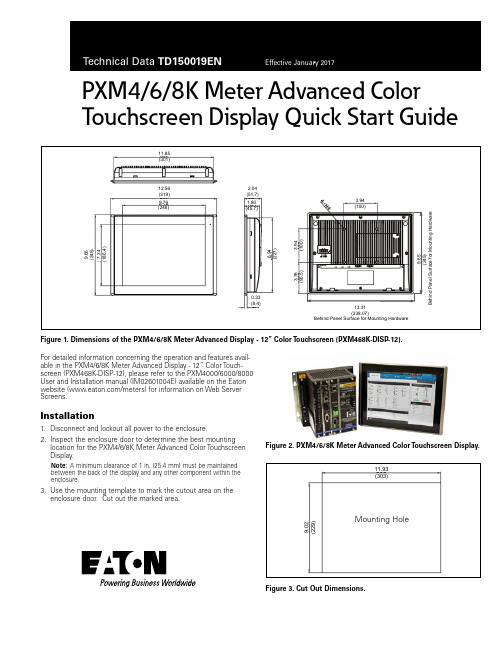
Figure 1. Dimensions of the PXM4/6/8K Meter Advanced Display - 12” Color T ouchscreen (PXM468K-DISP-12).8.94 (227)13.31 (338.07)Behind Panel Surface for Mounting Hardware0.33 (8.4)2.04 (51.7)1.80 (45.7)3.94 (100)3.76 (95.5)11.85 (301)12.56 (319)9.76 (248)7.34 (186.4)9.65 (245)3.94 (100)9.65 PXM4/6/8K Meter Advanced Color T ouchscreen Display Quick Start GuideFor detailed information concerning the operation and features avail-able in the PXM4/6/8K Meter Advanced Display - 12” Color Touch-screen (PXM468K-DISP-12), please refer to the PXM4000/6000/8000 User and Installation manual (IM02601004E) available on the Eaton website (/meters) for information on Web Server Screens.Installation1. Disconnect and lockout all power to the enclosure.2. Inspect the enclosure door to determine the best mounting location for the PXM4/6/8K Meter Advanced Color Touchscreen Display.otee:N A minimum clearance of 1 in. (25.4 mm) must be maintained between the back of the display and any other component within the enclosure.3. Use the mounting template to mark the cutout area on the enclosure door. Cut out the marked area.Figure 2. PXM4/6/8K Meter Advanced Color T ouchscreen Display.Figure 3. Cut Out Dimensions.9.02 (229)11.93 (303)Mounting Hole2Technical Data TD150019ENEffective January 2017PXM4/6/8K Meter Advanced Color Touchscreen Display Quick Start GuideEATON 4. Insert the PXM4/6/8K Meter Advanced Color Touchscreen Display through the cutout. After the display is inserted into the front side of the cutout, secure the display by attaching the 8 supplied fasteners to the rear perimeter of the display.Figure 4. PXM4/6/8K Display Fasteners.5. Check for proper alignment of the PXM4/6/8K Meter Advanced Color Touchscreen Display then torque fasteners to 7 lb-in. (0.8 N ·m).Figure 5. PXM4/6/8K Display Fasteners - Installed.6. Set the PXM4/6/8K meter to Advanced Display mode by chang-ing the Security Mode Dip Switches to OFF-OFF-ON. This dis-ables the log-in screen when the Advanced Display is connectedto the Local Config. Port. The Local Config. Port should never beconnected directly to a network.ConnectionsTo use the PXM4/6/8K Meter Advanced Color Touchscreen Display, provide power through the included connector. This display accepts an input from 9-36 VDC with a maximum power consumption of 60 W.otee:N A power supply must be purchased as it is not supplied with the dis-play. Eaton recommends the following power supplies: PSG60E (85-264 Vac input); PSG60F (320-575 Vac input).The display’s plug-in terminals provide connections for +V , -V , and floating ground.Figure 6. Power and COM Port Connections for the PXM4/6/8K Meter Advanced Color T ouchscreen Display.The PXM 4/6/8K Meter Advanced Color Touchscreen Display requires a shielded RJ45 Ethernet cable. This connects directly to the Local Configuration CM1 on PXMCM-1.Figure 7. Power Port Connection.To DC Power Supply Display Power Input Range:3Technical Data TD150019ENEffective January 2017PXM4/6/8K Meter Advanced ColorTouchscreen Display Quick Start GuideEATON Figure 8. COM Port Connections.Commissioning the DisplayWhen a display is first received, it needs to be paired to every meter it will be connected to. On first power-up, the user will be brought to a windows-style desktop environment in which to pair meters.To pair a connected meter, open Internet Explorer from the quick launch bar at the lower left of the screen. Select the “Install SSL Certificate” link, located in the center of the black bar at the bottom of the page.Figure 9. SSL Certificate Link.Then select “Root CA Certificate” to engage the security certificate. The file titled “meter_ca.crt” will automatically download. Once the file download is complete, click on the file in order for the prompt inFigure 10 to appear.Figure 10. Install Certificate.LAN 1(reserved for factoryconfiguration)LAN 2(local meter connection)USB 2.0 (top) USB 3.0 (bottom)Alternative power connection Audio jackCOM 1COM 24Technical Data TD150019ENEffective January 2017PXM4/6/8K Meter Advanced Color Touchscreen Display Quick Start GuideEATON The user will be prompted to open the installer. Follow the prompts to open the certificate to begin installation. Be sure to select T rusted Root Certification Authorities as the certificate store. After the certificate is successfully imported, the user may then close all dialog boxes. The main window can be closed by the hotspot in the upper right hand corner and closing out the window.Figure 11. Follow Prompts to Open the Certificate.To put the display in ‘display mode’, select the display mode icon on the desktop and drag-and-drop it on into the startup folder (also on the desktop). This enables the display to connect to the meter immediately upon power up. To finish, power-cycle the display.Figure 12. Display Mode Icons.On future power-ups, when the device is properly connected to the meter, a grey progress bar will begin to fill, in conjunction with the meter’s power-up sequence. After the meter is ready, the main screen of the meter interface should appear.Figure 13. Main Screen of Meter Interface.Display Hot-SpotsThere are a handful of hot-spots that aid with meter navigation. An on-screen keyboard can be called by tapping in the upper left corner. The keyboard will be hidden when it is closed.If connection to the meter is lost, tapping the top of the screen will unhide a Refresh Bar with a button that re-establishes connection to the meter. To hide this bar, tap the white space at either left or right edge of the screen.Figure 14. Display Hot Spots.Tap the top of the screen to unhide the Refresh BarTap the upper left corner to unhide on- screen keyboardTap the white space at the side of the screen to hide Refresh Bar5Technical Data TD150019ENEffective January 2017PXM4/6/8K Meter Advanced ColorTouchscreen Display Quick Start GuideEATON Connection with Multiple MetersFigure 15. Meter Web Server Configuration Screen Com 1 & 2 Setup.In order to communicate with multiple meters, the primary meter must be configured as Master Gateway. Any additional meters must be configured as Slave Gateway. This can be set using the meter’s web server configuration page for Com 1 & 2.Additional (slave) meters can be connected to the display by daisy-chaining the RS 485 ports between meters. This configuration also requires that each meter in the chain have a unique base address. This can be set with the rotary switch located on the bottom left side of the meter. Please reference the PXM4000/6000/8000 User and Installation Manual for full details.Remote access to Ethernet enabled features for 4/6/8K requires LANconnection to PXMCE-B.Meter Firmware RequirementsThe minimum meter firmware version required for compatibility is 13.3.6.5.Technical Information• 1024 x 768 pixel backlit LCD graphic touch screen display.•Power: 9–36 Vdc input.• Recommended power supplies: PSG60E (85-264 Vac input); PSG60F (320-575 Vac input).Display Measurements•Height: 9.65 in. (245 mm);• Width: 12.56 in. (319 mm);• Depth: 2.00 in. (52 mm);• Shipping weight: 2.1 lb (2.5 kg);•Cutout dimensions: 11.90 x 9.00 in. (303 x 229 mm).Ratings• Front Bezel IP Rating: IP65;• Operating Temperature: 0 ~ 50° C (32 ~ 122° F);• Storage Temperature: -20 ~ 60° C (-4 ~ 140° F); •Storage Humidity: 10%~90%, non-condensing.Technical Data TD150019EN Effective January 2017PXM4/6/8K Meter Advanced Color Touchscreen Display Quick Start GuideEatonElectrical Sector1000 Eaton Boulevard Cleveland, OH 44122United States877-ETN-CARE (877-386-2273) © 2017 EatonAll Rights ReservedPrinted in USAPublication No. TD150019EN / TBG001242 January 2017Eaton is a registered trademark.All other trademarks are property of their respective owners.。
JBL X12x 12两向全范围线阵扬声器用户手册说明书

X12x12" Two-Way FullRange Line Array SpeakerUser Manual U M-X12x-20100802 v e r A11. 2. 3. 4. 5. 6. 7. 8. 9. 10. Read the instruction first before using this product.Pay attention to all warnings.Obey all operating instructions.Do not expose this product to rain or moisture.Do not block any ventilation openings. Install according to instructions .Do not install this product near any heat source, such as , heater, burner, or any other equipment with heat radiation .Only use spare parts by manufacturer.Pay attention to the safety symbol on the of the cover.manual Please keep this manual for future reference Clean this equipment with a dry cloth.manufacturer's a supplied the outside SAFETY INSTRUCTIONSPLEASE READ THIS MANUAL FIRSTThank you for a buying product. Read this manual first as it will help you operate the system properly. Please keep this manual for future reference.WARNING:This product must be installed by professionals. When using hanging brackets or rigging other than those supplied withthe product, please ensure they comply with the local safety codes.The exclamation point within an equilateral triangle is intended to alert you to the presence of important operating and servicing instructions.ATTENTION: Don't refit the system or spare parts without being authorized as this will .void the warranty WARNING: Don't (such as candles) the equipment.place naked flames close to2X12xCONTENTS4533334445566778CONTENTSPRODUCT INTRODUCTIONMain Features Product Description ApplicationCONNECTIONTerminal Plate Nl4 ConnectionSystem Connection DemonstrationINSTALLATIONInstallation Accessories Installation ReferenceTECHNICAL SPECIFICATIONSpecification SheetFrequency Response&Impedance CurveProduct information updated without notification, please visit for latest update.may be Dispersion 2D Dimension12" Two-Way Full Range Line Array Speaker3X12xX12x12" Two-Way Full Range Line Array Speaker12" Two-Way Full Range Line Array Speaker112 transducer ×''high power Neodymium Long term continuous power: LF 500W, HF 200W.o o o o Dispersion angle: LF 110 x 90, HF 90x20.Frequency response: LF 55Hz-4KHz (-3dB), HF 900Hz-15KHz(-3dB).Sensitivity: LF 97dB, HF 110dB.Max SPL: LF 126dB(PEAK), HF 132dB .(PEAK)Main FeaturesPRODUCT INTRODUCTION2×3'' HF Neodymium compression driver Fast installation systemProduct DescriptionApplicationTheaterReligion Place Auditorium Multi-function hall All kinds of living performance Sports eventsMobile performanceβ3 X12X medium sized two-way line array loudspeaker is used in applications including sound reinforcement for House of Worship, Events, Theme Parks, Multi-functional Auditoriums, Schools and Transit Terminals etc.X12X has 2 x 3” HF neodymium compression driver and 1 x 12” high power neodymium transducer. With the patented wave guide design, the 2 HF compression drivers are integrated to avoid interferences between the drivers and at the same time enhance power and wider the dispersion. Frequency and phase response can be optimized greatly with the computer aided design.The trapezoidal plywood cabinet with the integrated flywear and locking pins makes assembly and disassembly very easy. It ’s Excellent for live, rental and portable sound reinforcement applications.X12x4CHA BRIDGE INCHBSIGNAL GND SIGNAL +SIGNAL -BRIDGE PARALLEL STEREOON OFF50HZ 25HZ ONOFF CHB OUTPUTCHA OUTPUTPOWER CABLEFUSE-B+-A+-+5HZCAUTIONB R D G EOUTPUT ASSIGNMENT: BRIDGE MONO OUTPUT:CHA :PIN1+ : SIGNAL GNDCHA:PIN 1+ :PIN 1 - :PIN 2+ :PIN 2 - : CHA SIGNALCHA GND CHB SIGNAL CHB GNDCHB:PIN 1+ :PIN 1 - :PIN 2+ :PIN 2 - :CHB SIGNALCHB GND PIN2+ : !Serial no:Special design for big power !RISK OF ELECTRIC SHOCKDO NOT OPENMODELF FILTERGROUNDCLIPLIMITERINPUTPIN1: PIN2: PIN3: 12123X12x X12xINPUTOUTPUTNo.:Elder Audio Manufacture CO., LTDWarranty does not cover damage causedby incorrect installation,operation or overload.X12x1+ 1- : LF 1+2+1-2-2+ 2- : HFSENSITIVITY(1W/1m)IMPEDANCE NET WEIGHTHF:8Ohm 28kgPOWER(RMS)FREQUENCYHF: 900Hz-15kHzHF:100W LF :250WHF:110dBLF :97dB LF :8Ohm2+2-LF+-HF 1+1-+-+-LF: 55Hz-4kHz X12x has two Speakon NL4 socket and amplifier connection. Two parallel connection socket is convenient to connect with another speaker.Terminal Plate2: Disconnection1: ConnectionNl4 ConnectionCONNECTIONSystem Connection DemonstrationNote: The output impedance of speaker and amplifier should be matched.Note: The polar of speaker and amplifier should be correctly connected.12" Two-Way Full Range Line Array SpeakerConnection Diagram5X12x4-YXPJ-112with brake 4-YXPJ-113without brake.Frame (7-DJ-RH-B01)Wheel bracket (1-AZPJ-85)1: Hanging2: Installation drawing with wheelsInstallation AccessoriesX12x speaker includes appropriate flying frame and 4 "wheel, which can be installed or hanged conveniently according to different environment.Hanging system includes X12x frame, front hanging plate, rear hanging plate and lockpin.The rear hanging plate is fixed on cabinet to choose splay angle between adjacent speakers quickly.X12x frame is soldering steel frame, which can hang 12pcs X12x speaker at its maximum.INSTALLATIONThe outstanding point of real hanging plate indicates the present angle.4 wheel"Installation ReferenceWarning: Make sure the mounting accessoriessafety factor not less than 5:1 or meet the local standard during installation .12" Two-Way Full Range Line Array Speaker6X12x12" Two-Way Full Range Line Array SpeakerMax. SPL(1m):1234Wedge shapeSensitivity(1W@1m):Power:System: Frequency response(-3dB):Cabinet: Connector:Cabinet dimension: (W D H)××Package dimension: (W D H)××Technical SpecificationNet weight(pc):Gross weight(pc): Speaker Testing Method1. Frequency ResponseUse Pink noise to test the speaker in the anechoic chamber, adjust the level to make the speaker work at its rated impedance and set the output at 1W, then test the frequency response power 1m away from thespeaker.2. SensitivityUse full range Pink noise which has been modified using an EQ speaker in the anechoic chamber, curve to test the increasing the work at its rated signal to make the speaker impedance and set the the power output at 1W, then test sensitivity 1m away from the speaker.3. MAX.SPLUse full range Pink noise which has been modified using an EQ speaker in the anechoic chamber , curve to test the i n c re a s e t h e wo r k a t i t s s i gn a l to m a k e t h e s p e a k e r maximum power output level, then test the SPL1m away from the speaker.4. Rated PowerUse Pink noise to the IEC#268-5 standard to test the speaker, increase the signal for a continuous period of100 hours, the rated power is the power when the speaker will show no visible or measurable damage.TECHNICAL SPECIFICATION12" Two-Way Full RangeLine Array SpeakermHF driver: LF driver: LF:55Hz-4kHz HF:900Hz-15kHzLF:97dB HF:110dBLF:120dB/126dB(PEAK)HF:126dB/132dB(PEAK)LF: 500W : 100W (RMS)LF: 1000W HF: 200W (MUSIC)LF: 2000W HF: 400W (PACK)HF Dispersion (H ×V ):0000LF:110×90 HF:90×20 LF:8 Ohms HF:8 Ohms LF:6 Ohms HF:6.5 OhmsRated impedance:DC impedance:Installation:Carry: 2 wooden handleweather resistant polyurethane finish,black powder coating for grille.Finish:NL4×2 @ LF:1+ 1- HF2+2-730×524×372mm(28.7×20.6×14.6in)595×440×830mm(23.4×17.3×32.7in)28kg(61.6 lbs.)31kg(68.2 lbs.)Optional accessory: Frame Wheel bracket 4" wheel with brake , without brake.(7-DJ-RH-B01),(1-AZPJ-85),(4-YXPJ-1124-YXPJ-113)Fast installation system2×3'' HF Neodymium compression driver 1×12''high power NeodymiumtransducerX12xS e n s i t i v i t y (d B )2070809010011012018036-108-180Frequency (Hz )501002005002k 5k 10k 20k1k -3610820891020703I m p e d a n c e (O h m s )501002005002k 5k 10k 20k1k -180-120-6060120180Deg 5001k2k5k10k20k0-6dB-8dB-12dBFrequency (Hz )-180-120-6060120180Deg 5001k2k5k10k20k0-6dB-8dB-12dBFrequency (Hz )73040506080Frequency (Hz )12" Two-Way Full Range Line Array SpeakerFrequency response curve & Impedance curveHF Frequency response curve LF Impedance curveLF Frequency response curveHF Impedance curve TECHNICAL SPECIFICATIONDispersion (H ×V ):Horizontal Dispersion IsobarVertical IsobarDispersion730mm (28.7in)524mm(2.6in)8X12x372mm(14.6in)12" Two-Way Full Range Line Array Speaker TECHNICAL SPECIFICATIONDimension DrawingTop viewFront view Side view Back view。
Philips 65BDL3552T 互动教育展示屏说明书

Philips Signage Solutions Multi-Touch Display65"Powered by Android Multi-touch65BDL3552TInteractive classroom displayFeaturing multi-touch technologyMaximise engagement and inspire collaboration with an interactive Philips T-Line display. Featuring an anti-glare toughened glass, these Android powered displays are made to withstand heavy daily usage and feature up to 20 touchpointsInteractive and collaborative•Operate, monitor and maintain with CMND & Control •Multi-touch technology capable of 20 touchpoints •Advanced IR touch with smaller, shallower bezels Smart and powerful•Anti-glare toughened glass•OPS slot allows for PC embedding without cabling •Android SoC processor. Native and web apps •Whiteboard mode built-in•Wireless screen sharing & advanced collaborationHighlightsCMND & ControlRun your display network over a local (LAN) connection. CMND & Control allows you to perform vital functions like controlling inputs and monitoring display status. Whether you're in charge of one screen or 100.Multi-touch technologyCreate a memorable interactive experience with up to 20 touchpoints at the same time. Perfect for collaborative and competitive applications, this display connects youraudience with any content - making it ideal for education, public venues, corporate,hospitality, and retail settings. The touch panel is HID compliant, providing true plug-and-play operation.OPS slotIntegrate a full-power PC or Android-powered CRD50 module directly into your Philips Professional Display. The OPS slot contains all the connections you need to run your slot-in solution, including a power supply.Powered by AndroidControl your display via an Internet connection. Android-powered PhilipsProfessional Displays are optimized for native Android apps, and you can install web apps directly to the display too. A new Android OS ensures the software is kept secure and remain to the latest specification for longer.Whiteboard mode built-inInspire agile collaboration with whiteboard mode. Simply activate this feature to turn your display into a blank canvas that can be drawn on by multiple users by hand or with dedicated display markers. Everything on screen can then be captured for easy printing or file sharing.Wireless screen sharingDisplay four feeds on the one screen. Wireless screen sharing allows you to connect multiple devices at the same time for quick content switching when you need it. Use your existing Wi-Fi network to instantly and securely connect devices, or use our optional HDMI interact dongles to cast directly to the screen without needing to connect to your secured/protected network.Issue date 2022-07-14Version: 3.0.112 NC: 8670 001 66455EAN: 87 12581 76595 8© 2022 Koninklijke Philips N.V.All Rights reserved.Specifications are subject to change without notice. Trademarks are the property of Koninklijke Philips N.V. or their respective owners.SpecificationsPicture/Display•Diagonal screen size: 64.5 inch / 163.9 cm •Panel resolution: 3840 x 2160•Optimum resolution: 3840 x 2160 @ 60 Hz •Brightness: 420 cd/m²•Contrast ratio (typical): 1300:1•Surface treatment: Anti-Glare coating •Aspect ratio: 16:9•Response time (typical): 9 ms •Pixel pitch: 0.372 x 0.372 mm •Display colors: 1.07 Billion•Viewing angle (H / V): 178 / 178 degree•Picture enhancement: 3/2 - 2/2 motion pull down, 3D Combfilter, Motion compens. deinterlacing, Progressive scan, 3D MA deinterlacing, Dynamic contrast enhancement•Dynamic contrast ratio: 500,000:1•Panel technology: IPS•Operating system: Android 9Interactivity•Multi-touch technology: Advanced infrared touch •Touch points: 20 simultaneous touch points •Plug and play: HID compliant•Protection glass: Anti-Glare, Tempered safety glassConnectivity•Video input: Display Port1.2 (x1), DVI-I (x 1), HDMI 2.0 (x4), USB 2.0 (x2), USB 3.0 (x2), USB-C •Audio input: 3.5mm Jack (x1)•Audio output: 3.5mm Jack (x2)•External control: RJ45, IR (in/out) 3.5 mm jack, RS232C (in/out) 2.5 mm jack•Other connections: micro SD, OPS•Video output: DisplayPort 1.2 (x1), DVI - D (x1), HDMI 2.0 (x1), USB 2.0 (x2)Supported Display Resolution•Computer formatsResolutionRefresh rate 1920 x 1080 60Hz 1360 x 768 60Hz 1024x768 60,70Hz 1152 x 864 60, 70, 75Hz 1152 x 900 66Hz 1280 x 720 60,70Hz 1280 x 768 60Hz, 75Hz 1280 x 800 60,75Hz 1280 x 960 60Hz1280x1024 60,67,75Hz 1366 x 768 60Hz 1400 x 1050 60, 75Hz 1440 x 1050 60Hz 1440 x 900 60, 75Hz 1600 x 1200 60Hz 1600 x 900 60Hz 1680 x 1050 60Hz 1920 x 1200 60Hz3840 x 2160 24,25,30,60Hz 640 x 350 70Hz640 x 480 60, 67, 72, 75Hz 800 x 600 56, 60, 72, 75Hz 832 x 624 75Hz 848 x 480 60Hz 960x72075Hz •Video formats Resolution Refresh rate 1080p 50, 60Hz 720p 50, 60Hz 1080i 50, 60Hz 480p 60Hz 4K x 2K 576p 50Hz 720p60HzConvenience•Placement: Landscape (18/7)•Signal loop through: IR Loopthrough, DisplayPort, RS232•Network controllable: RS232, RJ45•Picture performance: Advanced color control •Screen saving functions: Pixel Shift, Low Brightness •Keyboard control: Hidden, Lockable •Remote control signal: Lockable•Energy saving functions: Smart Power •Other convenience: Carrying handles •Ease of installation: Smart InsertDimensions•Set dimensions (W x H x D):1494.30 x 869.40 x 80.2mm(D@wall mount) / 106.8mm (D@speaker cover) mm •Product weight: 43.6 kg•Wall Mount: 400(H)x400(V), M8•Bezel width: 16.30 mm(even)•Product weight (lb): 96.12 lb•Set dimensions in inch (W x H x D):58.83 x 34.23 x 3.16(D@wall mount) / 4.20(D@speaker cover) inch•Smart Insert mount: 100mm x 100mm, 6xM4L6Sound•Built-in speakers: 2 x 20W RMSOperating conditions•Temperature range (operation): 0 ~ 40 °C •Relative humidity: 20 ~ 80%(Operational),5 - 95%(Storage) %•MTBF: 30,000 hour(s)•Altitude: 0 ~ 3000 m•Temperature range (storage): -20 ~ 60 °CPower•Mains power: 100 ~ 240 VAC, 50 ~ 60 Hz •Standby power consumption: <0.5W •Power Saving Features: Smart Power •Consumption (Typical): 175 W •Consumption (Max): 350 WAccessories•Included accessories: AC Power Cord, RS232 cable, Remote Control, Batteries for remote control, Quick start guide, HDMI cable, IR sensor cable (1.8M)•Included Accessories: RS232 daisy-chain cable, Cleaning cloth (x1), DVI-D cable (1.8m ), M2 Screw (x2), M3 screw (x2), Philips logo (x1), Touch Pen (x2), Touch USB (x1), USB Cover (x1)•Optional accessories: Cast to dongleMiscellaneous•On-Screen Display Languages: Arabic, English, French, German, Italian, Japanese, Polish, Spanish, Turkish, Russian, Simplified Chinese, Traditional Chinese, Danish, Dutch, Finnish, Norwegian, Portuguese, Swedish•Regulatory approvals: CE, RoHS, CB, BSMI, EAC, EMF, ETL, FCC, Class A, PSB •Warranty: 3 year warrantyMultimedia Applications•USB Playback Picture: BMP, JPEG, JPG, PNG •USB Playback Audio: AAC, M4A, MP3, WMA •USB Playback Video: MKV, MP4, MPEG, MPG, TS, VOB, WMV, ASF, AVI, DAT, FLV, WEBMInternal Player•CPU:MTK5680•GPU: DDR4 4GB •Memory:4GB RAM •Storage: 32 GB eMMc•Wifi: AP(WC0SR2511-88112BU), STA(WCT5GM2511MT7668AU)。
南华 LD123 显示屏说明书

安装尺寸图(单位:mm)接线示意图产品应用图应用领域适用于各种大型港口机械,工程机车,起重机械的行车控制提示。
主要功能及特点1.使用室外型超高亮度LED模块显示技术,LED寿命长,光线穿透力强,强光下清晰可见。
2.采用PROFIBUS-DP通讯技术,强电磁兼容性和抗干扰能力。
3.不锈钢316外机箱,密封式结构, IP65工业标准。
4.采用防反射设计,可视角度大于120度。
5.点阵式显示方式,可显示数字,英文字母等多种内容。
主要技术参数系统工作电压 AC100V-AC240V 显示颜色 红/绿可视角度 >120度 刷新频率 >15Hz可视距离 >50m 通讯方式 PROFIBUS-DP现场总线图像分辨率 10X10 像素大小 Φ5工作温度 -30˚C ~ +70˚C 防护等级 IP65工作湿度 10% ~ 95% (不凝结) 材 质 不锈钢316参考重量 35kg安装使用方法•检查电源与显示屏的额定电压是否相符•安装面与显示面应保持平行•显示屏采用6个M10的螺丝与安装面固定,安装面应平整和有足够的机械强度•拧下接线端子盖板上的螺丝,拿下盖板,露出接线端子排。
•从防水出线圈三根电源线及信号线,按照卷标上的端子定义方式正确连接电源线及信号线。
•按照控制操作及参数设置- PROFIBUS站地址设置PROFIBUS站地址。
•检查无误后,接通电源显示器即可工作。
•请按说明书上述方法正确使用本产品。
LD123通信协议本协议规定了控制台 PLC 与 LED 显示屏间的通信要求及基本数据参数格式、通信传输约定。
控制台 PLC 与 LED 屏间的资料传输采用 PROFIBUS 通信协议传输,传输速率为波特率 9600 bit/S,无校验,8bit 位数据, 1bit 停止位,所有数据均为 16 进制格式,CRC 校验作用范围应包括校验字节之前所有 16 字节,其值为这些字节间的异或结果,包括起始字节, 数据块是本资料帧所附带的与命令字相关的参数或资料,当为 0 时,即本帧无数据块或参数。
Dell P2012H 平面顯示器 使用指南 User Guide

Dell™ P2012H 平面顯示器使用指南User Guide將顯示解析度設定為 1600 X 900最大.此文件中的資訊如有變更恕不另行通知。
© 2011 Dell Inc. All rights reserved.嚴格禁止在未獲得Dell Inc.書面同意的情況下以任何方式重製任何部分。
本文中使用的商标Dell 和DELL 標誌是 Dell Inc. 的商標Microsoft 和Windows 是 Microsoft Corporation 在美國及/或其他國家的商標或注冊商標Intel 是 Intel Corporation 在美國及其他國家的注冊商標ATI 是 Advanced Micro Devices, Inc. 的商標 ENERGY STAR 是美國環保署的注冊商標。
作為 ENERGY STAR 合作夥伴Dell Inc. 認定本產品符合 ENERGY STAR 能效方面的標準。
此文件中可能會使用其他商標與商品名稱來參照聲稱的標誌與名稱或其產品的實體。
Dell Inc.放棄除了其自己的商標與商品名稱以外的任何商標與商品名稱的所有利益。
型號 P2012Ht2011 年 11 月版本 A00回到內容頁安裝您的顯示器Dell™ P2012H 平面顯示器將顯示解析度設定為 1600 X 900最大為了在使用 Microsoft® Windows® 作業系統時取得最大的顯示器效能請執行下列步驟將顯示解析度設定為1600 x 900像素在 Windows XP 中1. 在桌面上按一下右鍵並按一下內容。
2. 選擇設定值標籤。
3. 在螢幕區域中的捲軸上按下並按住滑鼠左鍵然後將螢幕解析度調整為 1600 X 900。
4. 按一下確定。
在 Windows Vista®或 Windows® 7 中1. 在桌面上按一下右鍵然後按一下個人化。
2. 按一下變更顯示設定。
- 1、下载文档前请自行甄别文档内容的完整性,平台不提供额外的编辑、内容补充、找答案等附加服务。
- 2、"仅部分预览"的文档,不可在线预览部分如存在完整性等问题,可反馈申请退款(可完整预览的文档不适用该条件!)。
- 3、如文档侵犯您的权益,请联系客服反馈,我们会尽快为您处理(人工客服工作时间:9:00-18:30)。
・与手写板 CRA-1 配合使用时,需要设定无线接收器和手写板的无线通信。设定 方法请参考手写板说明书(应用编)。
・请使用手写题请与销售店或我司销售部联系。 本说明书记载的画面和图片可能与实际有异。敬请知悉。
2
关于商标的说明 .............................................................................................................28 3
使用前
感谢您购买本公司的产品。 为了使您能够舒适地使用,请熟读本说明书后再使用。
软件安装............................................................................................................................ 5 启动互动教学展台软件...................................................................................................... 6 关于互动教学展台............................................................................................................... 7 画面说明 ......................................................................................................................... 7 画面的基本构成................................................................................................................. 7 操作模式 ......................................................................................................................... 8 各种模式的概念................................................................................................................. 8 电脑操作模式 .................................................................................................................... 9 电脑操作模式 .................................................................................................................... 9 视频展台模式 .................................................................................................................... 9 白板模式............................................................................................................................ 9 教材导入模式 .................................................................................................................... 9 各种操作 ........................................................................................................................10 批注 ................................................................................................................................. 10 清除 ..................................................................................................................................11 上课录制.......................................................................................................................... 12 操作视频展台 .................................................................................................................. 14 隐藏功能.......................................................................................................................... 15 区块强调功能 .................................................................................................................. 16 移动功能.......................................................................................................................... 17 马赛克 ............................................................................................................................. 18 PowerPoint 支援功能 ...................................................................................................... 19 画笔设定.......................................................................................................................... 20 教材选择.......................................................................................................................... 22 收藏夹 ............................................................................................................................. 22 背景 ................................................................................................................................. 23 背景快捷键的登录 ........................................................................................................... 23 删除 ................................................................................................................................. 24 菜单图标一览 .................................................................................................................. 24 软件版本信息 .................................................................................................................. 26 产品规格 ............................................................................................................................27 运行环境 ........................................................................................................................27 免责声明 ........................................................................................................................28
