DXD-40AK-宇捷说明书
马尔杰尔电子JCM2000系列DSL201和DSL401小型携带电钢机说明书

WARNING! - Important safety instructionsA.ALWAYS fit a good quality mains plug conforming to the latestB.S.I. standards where necessary (UK only).B.NEVER attempt to by-pass the fuses or fit ones of the incorrect value.C.NEVER attempt to replace fuses or valves with the amplifier connected to the mains.D.DO NOT attempt to remove the amplifier chassis, there are no user serviceable parts.E.Refer all servicing to qualified service personnel.Servicing is required when the apparatus has beendamaged in any way, such as the power supply cord or plug is damaged, liquid has been spilled or objects have fallen into the apparatus, the apparatus has been exposed to rain or moisture, does not operate normally or has been dropped.F.NEVER use an amplifier in damp or wet conditions.G.ALWAYS unplug this apparatus during lightning storms or when unused for long periods of time.H.Protect the power cord from being walked on or pinched particularly at plugs, convenience receptacles and atthe point where they exit from the apparatus.I.DO NOT switch the amplifier on without the loudspeaker connected.J.ENSURE that any extension cabinets used are of the correct impedance.K.PLEASE read this instruction manual carefully before switching on.Follow all instructions and heed all warnings.WARNING :This apparatus must be earthed!WARNING :Do not obstruct ventilation grille and always ensure free movement of air around the amplifier! USA ONLY - DO NOT defeat the purpose of the polarised or grounding type plug. A polarised plug has two blades with one wider than the other. A grounding type plug has two blades and a third grounding prong.The wide blade or the third prong are provided for your safety. When the provided plug does not fit into your outlet, consult an electrician for replacement of the obsolete outlet.KEEP THESE INSTRUCTIONSIntroductionWith the introduction of the Marshall JCM2000 range of DSL50 and 100 heads, the TSL100 head and the TSL122 combo, the quintessential definition of ultimate tone and usable features has been rewritten. This quartet of great amps has now spawned a new generation of compact, lower power combo amps, the DSL201 and DSL401, destined to be classics for both studio and session/club gigs.As the names imply these amps are 20 Watts and 40 Watts respectively, but as these are true valve amps, built to exacting standards, do not let the lower power ratingslull you into thinking that they are mere practice amps, as nothing could be further from the truth! The benefits of using a lower powered amp are many fold, not least that of being able to push the output valves harder for extra warmth at manageable volume levels. Just remember how many famous artists have used smaller amps to record those classic tracks and how many use lower powered amps on stage, to help balance the sound. Worried that your amp is great for the studio and small club, but not for bigger gigs? Well don’t, there are ways of making them sound much bigger than they really are. Just adding a Marshall 1960 4x12” is going to increase the spread and SPL of your sound, by simple physics. If not mic or D.I. through the PA. The onboard D.I. output of your DSL201 or 401 contains Marshalls acclaimed speaker emulation circuit, making accurate sounding D.I.ing as simple as plugging in a cable! Silent recording in your project studio? Again, use the speaker emulated D.I. output, only this time turn down the ‘output master’ volume control (which by the way, controls the apparent output power) to zero and still capture the full valve tone of your amp on tape (or disc!)Please note both models DSL201 and DSL401are described together, any model variations are indicated.7 User Hint- where you see text starting withthis sign, we have described some slighttechnical paraphenalia in order for you tounderstand what is going on inside your amp and we hope will help you in creating the tone that is best for you and your amp.1. Input JackAs most manuals state, plug your guitar in here.7 User Hint- Amusement aside, it isworthwhile remembering that you should use ahigh quality guitar lead to achieve optimumperformance. If you are unsure what constitutesa high quality lead then most good music storesshould be able to give you good advice, butremember, it may not be the cheapest one going!It is also worth pointing out here that how anamp sounds is VERY dependent on the type ofguitar you use. For instance, a guitar withhumbucker type pick-ups is not going to sound as open and clean as one with single coil typepick-ups, yet will provide that great mid rangebark that we are accustomed to for rock playing.2. Clean GainThis controls the preamp level of the cleanchannel, at lower settings the sound will be very clean and at higher settings the sound will start to ‘Crunch’ up in a traditional blues sort of way.In between, around midway, depending on what type of guitar you are using, you will find some great semi-clean/semi-crunch tones, just likethose great vintage amps that had minimalfeatures, but great tone.7 User Hint- there is a capacitor across thegain control that brightens up the tone when set to lower levels. This helps to ‘cut’ through atlow volumes and adds ‘twang’ to the tone. Asyou bring up the gain control the effect of thisdecreases and the tone becomes fatter. If youContinuing with the features of your amp, both the DSL201 and 401 have two totally independent, footswitchable channels, notably ‘Clean’ and ‘Overdrive’ which cover the whole range of tones from sparkly clean, through classic and modern‘Crunch’, through to super-saturated Lead Overdrive.On top of this, the DSL401 offers a three channel option by having the ability to (foot)switch between OD1 and OD2 - OD2 having even more gain than OD1 - in fact a staggering 20dB more! Thus giving the ability to switch from great clean to crunch and then to lead. Remember, the Clean channel not only does clean, it crunches up in a great traditional way too, just turn it up and drop the apparent output power (output master) down to a socially acceptable level.Rounding out the features, your DSL201 or 401 also has a parallel FX loop with a mix control and large spring ‘Sound Enhancements’ reverb, with footswitch facility (DSL401 only).It is important to mention here that your DSL201 or DSL401 use EL84 output valves, as opposed to either the 5881/6L6 or EL34 valves used in bigger Marshall amps. The EL84 is the classic output valve for smaller British style amps (and some U.S. ones too) and is a great valve to achieve superb tone at lower power levels. Normally they are used in a very simple circuit that features no negative feedback and are run in the cathode biased mode which gets close to them being run in class A, which makes for a very squashy compressed tone, as typified in the VOX AC30 for instance. Whilst this mode is great for these classic amps, we felt that this simple operating mode limited the amount of versatility required from an amp as diverse as the DSL201 & 401, in this modern age. Therefore, after careful study of how these classic amps worked and how the bigger Marshall’s worked, a fresh design that covers a broader spectrum of tones has been incorporated into theDSL201 and 401. We feel that it does it with great style.find the tone too thin with the gain control down either take some of the high end off with thetreble control, or alternatively, bring the cleangain control up until you achieve the depth oftone you want and then control the volume ofthe amp with the ‘master volume’ control.3. Clean Treble, Mid, BassThese controls vary the E.Q. and voicing of theClean channel.7 User Hint - These controls are early on in theamplifier chain and as such not only control the tone of the Clean channel, but also how the clean channel reacts ‘gain’ wise. For instance, if themid control is advanced (especially with higher gain control settings) the sound will becomemore ‘singing’ in a blues/traditional rock kind of way. But if the mid control is backed offtowards (or even) zero the gain emphasis isplaced on the treble and bass controls and gives more to work on, especially on cleaner, lowergain settings, as would be the case for country,jazz, or good old chord strumming.A good starting point is to set these threecontrols to their ‘midway’ position and byexperimenting with the ‘feel’ of how theyinteract with the amp, build up a wide palette of tones for future use.4. Channel SwitchingThe channels of your DSL201 or DSL401 caneither be switched from the front panel, or via an external footswitch - connection of thefootswitch is described later.DSL201 - The front panel switchingarrangement consists of two LEDs and a singlepushswitch, to switch between either the clean(Green LED) or Overdrive channels (Red LED).Switch out is Clean, switch in is Overdrive.DSL401 - Here the front panel switchingarrangement consists of three LEDs (Green =Clean, Yellow = OD1, Red = OD2) and twopushswitches, marked CLN/OD and OD1/OD2.To select Clean the switch marked CLN/ODmust be released to its out position (Green LED will be on). To select either OD1 or OD2, push the CLN/OD switch in and select either OD1 or OD2 by pushing or releasing the switch marked OD1/OD2 and the appropriate Yellow or RedLED will illuminate. To revert back to Clean,release the CLN/OD switch once more. Do not worry, you do not have to go through OD1 toreach OD2, these channels can be pre-selected.7 User Hint- These functions are repeated onthe footswitch. Remember that plugging thefootswitch into the amp will override the frontpanel pushswitches.5. Overdrive GainThis controls the amount of gain drive available for the overdrive channel, from mildly almostclean crunch to super-saturated overdrive,depending where this control is set, i.e. lower is less and higher is more. Wherever this control is set is going to give you a wide palette of tones to work with, depending on the type of guitar, EQsettings, how hard you push the power amp, etc.Note: the difference between OD1 and OD2(DSL401 only) is approx 20dB more gain onOD2. The DSL201 is preset to the gain levels of OD2 and does not have the OD1 facility.7 User Hint- Due to the immense amount ofgain and saturation available on the preamp ofthe DSL401, particularly when using high output humbucker pick-ups, the 20dB differencebetween OD1 and OD2 may become lessapparent. In this case, back off the settings ofthe gain control slightly until the differencebecomes more useable again.7 User Hint- One of the beauties of using alower power amp is that it makes the power amp distortion more easy to use and by lowering the input gain control and bringing up the channelvolume control will give you a whole new loadof tones to play with, as well as making the amp run quieter, especially if you use the ability ofthe ‘master volume’ to emulate a lower powered amp.6. Overdrive VolumeThis control adjusts the level of sound comingout of the overdrive preamp channel and allows you to balance it against the Clean channel.7 User Hint- To achieve the normal Marshallstyle heavy rock ‘punch & crunch’ especially at lower volume levels, this control should be used to keep the volume down and the output Master Volume should be kept higher. To achieve asquashier type tone, great for lead work, then use this control higher and bring the level down onthe output Master Volume.7 User Hint- When using the less gain/morelevel way of driving the power stage, keep theoverdrive gain low and use this volume controlto drive the power amp.7. Overdrive Treble, Middle, BassAs opposed to the ‘Clean’ channel, thesecontrols are placed after the distortion generating circuitry of your amp and as such affect thetexture of the tone, rather than the gain of thechannel, especially when using high levels ofpreamp gain.7 User Hint- Although many textures areavailable from this relatively simpleconfiguration, a good starting point (again) is to set everything midway. For a more modernheavy’ tone, turn the mid control down andboost the treble and bass. For a more classic‘rock’ tone bring back the mids and bring thetreble and bass down a bit.7 User Hint- When using the less gain / morevolume approach, the tone controls can be used to help ‘push’ the power amp for a more refined tone.8. Master FX MixThis controls the balance of the return from the parallel FX loop (see rear panel details forconnection) with the amps direct signal.7 User Hint- As the FX loop is of the parallelkind, this is where you should use time delayeffects (i.e. echo, reverb, pitch shifting, chorus, etc.). For optimum use the direct signal in your processor should be turned to zero so that onlythe effect signal is returned to the amp, this way the tone integrity of the direct amp signal isunimpaired.9. Master ReverbThis controls the level of the internal springreverb circuitry from a slight shimmer to acavernous depth. DSL401 only - the reverb has the facility of being footswitchable via the rearpanel socket and optional PEDL-10013footswitch.10. Master VolumeApart from the obvious function of being themaster level control for the whole amp(regulating the output volume of both the clean and the overdrive channels), this control actually affects the apparent power level of the poweramp section itself. This means that, at lowersettings, the amp acts and feels like an evenlower powered amp, along with the kind ofsmooth saturation that you get from pushing apower amp into distortion.7 User Hint- As the (rear panel mounted)speaker emulated D.I. output is derived from this circuit you can balance the sound coming out of the loudspeaker from zero to full, whilstmaintaining a constant level out of the D.I.output and enjoy the tonal qualities of a push-pull valve output stage - ideal for silentrecording, direct to the desk.11. Standby SwitchThis turns the high voltage feed to operate thevalves on and off.7 User Hint- This switch should be used for(a) allowing the amp to warm up before turningthe Standby on (at least a minute - preferably 2/3 minutes if possible) and (b) turn the Standbyswitch off when taking a break (rather thanturning off the whole amp), thereby keepingyour amp at the ‘ready’, without waiting for it to warm up again. Remember to do these twosimple rules and your valves will love you for it and should last an awful lot longer beforereplacement is needed.12. Power SwitchThis turns the mains electricity that feeds youramp on and off. As stated before, turn thisswitch on for at least a minute or two beforeturning the Standby on, to allow your amp towarm up.7 User Hint- For environmental reasons atleast, if leaving your amp for more than a normal gig type break or so, turn your amp off at thisswitch, it will save electricity. Also, if leavingyour amp unused for a long time, alwaysremember to disconnect your amp’s power cord from the mains supply, at the very least it willprevent someone else accidentily turning it onwithout realising.1. Channel Footswitch JackThis socket takes the jack connected to the lead of the channel change footswitch(CLEAN/OVERDRIVE - DSL201, CLN/OD & OD1/OD2 - DSL401).2. Reverb Footswitch -(DSL401 only)Takes the optional footswitch (PEDL-10013) to remotely control the reverb function.3. FX Loop Send JackConnects the DSL amp to the input of theexternal FX processor.4. FX Loop Return JackConnects the output of the external FX processor back into the DSL amp circuit.5. Speaker Emulated D.I. Out JackLine level, emulated output signal forconnection into PA or recording Mixing Desksetc.6. Loudspeaker Output Select -(DSL401 Only)This switch selects the output impedance of the amplifier for either 8 or 16 ohm use, to match to alternate speaker systems. Although more onthis will be covered later, it is important toremember that the internal loudspeaker is 16ohms and that the amp must be set to match that(16 ohms).7. Loudspeaker Output JacksOne (1) only on DSL201, two (2) on DSL401.These are identified by having RED jack socket nuts and connect the amplifier output to eitherthe internal (or an external) loudspeaker system.WARNING! At no time must the amplifier beallowed to run with no loudspeaker (orappropriate loudspeaker type load) connected to its output. Otherwise serious and expensivedamage may occur.8. H.T. Fuse - See specifications for correct valueThis fuse protects your amp in the case of a fault occurring with any of the high voltage circuit of your amp. The usual reason for this to blow iswhen an output valve has become faulty.9. Mains InputUse the supplied power cord to connect youramp to the mains supply.10. Mains Fuse - See specifications for correct valueThis fuse provides overall safety protection inthe case of your amplifier developing a majorelectrical fault.7 User Hint- The fuses fitted to your amp arethere to provide you with safety protection in the case of a fault developing. If they blow it means something is wrong, usually a valve is gettingold, but under no circumstances fit a fuse of adifferent value to stop it from blowing, as thiscould be very expensive in terms of safety andcost. Remember, if a fuse blows, it has blownfor a reason.LOUDSPEAKER SYSTEMSThe DSL201 and DSL401 combo amps are each fitted with a Marshall designed 12” loudspeaker, each one developed to work with your amp toproduce the great tone that you expect from aMarshall amp. The 1x12” format makes for avery highly portable package that works great in most circumstances. However, if you require a bigger sound, or just a different one, there arenumerous cabinets manufactured by Marshallthat will interface with your DSL combo, withultimate ease.The DSL201 is fitted with a single loudspeakersocket preset at an impedance of 16 ohms, which is normally plugged into the internal 16 ohm 12”loudspeaker. To use an external loudspeaker,just unplug the internal speaker and plug intoyour external cabinet (this must be 16 ohmsonly), for instance, a Marshall 1960 4x12”.The DSL401 is fitted with two parallel wiredloudspeaker jack sockets and a selector to switch between the normal 16 ohms (to suit the internal speaker) or 8 ohms. This makes the choice ofextension cabinets even wider. For instance, not only could you use a Marshall 1960 4x12” cab, with or without the internal speaker (set amp to8 ohms if using both, keep on 16 ohms if usingwithout internal speaker), but you could alsomake the choice of various Marshall 1x12” or2x12” extension cabs. But always make surethat the output selector is set correctly !i.e.1 x 16 ohm speaker = 16 ohm output2 x 16 ohm speaker = 8 ohm output1 x 8 ohm speaker = 8 ohm outputWARNING! Never operate your DSL valveamp without a loudspeaker, or suitableloudspeaker type load, connected to the output,even when using the output Master Volume setto zero for silent recording. Otherwiseexpensive damage may occur!USING EFFECTS SYSTEMSYour DSL combo amp is fitted with parallel FX Loop, this is placed after the gain and distortion parts of the preamp and is the ideal place forinserting time varying effects, such as delay,digital reverb, chorus, pitch shifting, etc. Bybeing a parallel loop, this means that the directsignal is kept within the DSL’s circuit andtherefore your tone is not degraded by sending it outside the amp. To use the loop connect youreffects processor (rack type units are better atthis job) as described earlier, turn the effectsunits direct signal path off (the FX units manual will tell you how to do this), set up the unit togive you the effect you require and then balance your direct sound and effected sound using theFX MIX control on the front of your amp. Easy!Floor type effects stomp boxes are designed towork in between a guitar and the input of an amp and should not be used in a parallel loop,otherwise some very weird and undesired effects could occur. For their best use, use them where they are designed to go.DSL201 SPECIFICATIONSPower Output - 20 Watts RMS into 16 ohmsValve complement - 4 x ECC83/12AX7 and 2 x EL84Loudspeaker Type - 12” 16 ohm 50 Watt Model SPKR-00072Mains Requirement - Preset for 117V~60Hz or 230V~50HzOther variations to special order - see local distributor for information.Mains Fuse - T2A- 117V or T1A- 230VH.T. Fuse - T250mADSL401 SPECIFICATIONSPower Output - 40 Watts RMS into 8 or 16 ohmsValve complement - 4 x ECC83/12AX7 and 4 x EL84Loudspeaker Type - 12” 16 ohm 100 Watt Model SPKR-00068Mains Requirement - Preset for 117V~60Hz or 230V~50HzOther variations to special order - see local distributor for information.Mains Fuse - T2A- 117V or T1A- 230VH.T. Fuse - T315mA。
米赛克Dx 使用手册说明书

MiSeqDx 使用手册 1MiSeq TM Dx 使用手册引言本文档及其内容是Illumina,Inc.及其附属公司( “Illumina” )所有,并且仅供与所述产品相关的合同约定的客户使用,无其他用途。
未经Illumina事先书面同意,本文件及其内容不得以其他方式传播、披露或转载和/或用于任何其他目的。
llumina不会通过本文件对专利、商标、版权或普通法权利或任何第三方类似的权利传达任何许可。
本文档中的说明必须由合格且经过适当培训的人员严格明确地遵循,从而确保本文所述产品的正确和安全使用。
在使用此类产品前,必须全面阅读并理解本文档的所有内容。
未能完全阅读并明确地遵守本文包含的所有说明可能会对产品造成损害,对人员造成伤害,包括用户或其他人员的损害以及对其他财产的损害,并失去该产品的保修。
由于本文所述产品(包括其中的任何部分或软件)的不当使用,ILLUMINA不承担任何责任。
© 2017 Illumina, Inc. 版权所有。
Illumina, MiSeq TM Dx,南瓜橙颜色和流动底纹设计是Illumina, Inc.和/或其在美国和/或其他国家/地区附属公司的商标。
所有其他名称、徽标和其他商标均为其各自所有者的财产。
MiSeqDx 使用手册 2修订历史文件 #版本日期变更内容10000000039320 01 2018年4月初版MiSeqDx 使用手册 3目录引言 (2)修订历史 (3)目录 (4)第一章概述 (6)产品名称 (6)预期用途 (6)产品结构及组成 (6)第二章设备安装及环境要求 (14)运输和储存 (14)运输和安装 (14)实验室要求 (15)电气要求 (17)环境要求 (18)网络要求 (18)用户自备耗材和设备 (19)第三章工作原理 (21)工作原理 (21)需要但不提供的设备和材料 (21)第四章性能指标 (22)仪器技术指标 (22)仪器使用期限 (22)产品合规性和监管声明 (23)第五章运行操作 (26)P ART וL OCAL R UN M ANAGER(本地运行管理) (26)本地运行管理 (26)登陆信息管理 (26)操作界面概述 (27)管理设置和任务 (31)工作流程概述 (37)P ART װM I S EQ O PERATING S OFTWARE (M I S EQ操作软件) (41)启动和开机 (41)MiSeqDx 使用手册 4测序运行 (43)结果分析 (54)质量控制 (55)文件夹管理 (55)MOS软件界面图标 (56)第六章局限性和注意事项 (58)使用局限性 (58)警告和注意事项 (58)第七章危害及标志 (60)安全考虑和标志 (60)通用标志 (62)第八章设备维护 (63)维护频率 (63)维护清洗 (63)待机清洗 (65)关机步骤 (67)重启步骤 (68)所需磁盘空间 (68)杀毒软件 (68)第九章故障排除 (69)附件 (78)MiSeqDx 使用手册 5第一章概述产品名称中文名称:基因测序仪英文名称:MiSeq TM Dx Instrument型号:MiSeq TM Dx预期用途用于体外诊断。
风机控制器AK210-SFJI产品说明书

风机控制器(单速)AK210-SFJI产品说明书V1.02021.10.23目录一、产品型号说明 (3)二、系统简介 (4)三、系统参数描述 (6)四、显示信息及接线端口描述 (10)五、产品安装尺寸图 (15)一、产品型号说明订货完整型号:AK210-SFJI/T AC220(数码屏单速风机控制器带通讯功能)二、系统简介1、概述AK200-SFJI系列风机控制器适用于单速风机控制场合,产品设计简单、结构紧凑、安装方便等特点。
控制器与显示面板采用9针连接线进行连接,使用简单方便。
2、产品特点(1)、工作电压:AC220V(X0接线端L1-N电源输入端口)。
(2)、控制器输入输出端均可自定义。
(3)、内置相序保护(相序可设置正序ABC反序CBA或关闭),缺相,过压,欠压保护。
(4)、联动、故障报警内置联动和故障报警声响有明显区别,声响等级:>65dB1m注:双层门需要外置联动和故障报警器。
(5)、操作方便、带密码电子锁a、需输入正确密码才可进行面板按键操作。
(6):结构简单可靠a、替代传统的所有二次回路元器件,简化结构,提高生产效率。
b、采用穿心式电流互感器,准确采集电机电流,及时可靠地监控电机运行状态。
3、操作面板A区:数码显示屏区域B区:LED指示灯区域C区:按键操作区域D区:联动、故障声警区4、按键介绍按键名称按键图标按键功能启动/▲1、按【启动/▲】键启动风机;2、在参数设置界面,按【启动/▲】键为参数值加1,长按【启动/▲】键为参数值快速增加;停止/◄1、按【停止/◄】键停止高速风机;2、在参数设置界面,按【停止/◄】键为切换参数菜单后退;手动/▼1、按【手动/▼】键切换控制器为手动模式;2、在参数设置界面,按【手动/▼】键为参数值减1,长按【手动/▼】键为参数值快速减小;自动/►1、按【自动/►】键切换控制器为自动模式;2、在参数设置界面,按【自动/►】键为切换参数菜单前进;复位/ESC1、按【复位/ESC 】键为复位控制器状态;2、长按【复位/ESC 】键进入设置菜单。
Magnum Power Products MTP4000DZ D 产品说明书

MTP4000DZDDeutz D 2.9 L4 – water-cooled, naturally aspirated diesel engine48.8 hp @ 2600 rpm4 cylinder2.9 Liter displacementDOC only for exhaust after treatmentTier 4 Final approvedSteel, single wall fuel tank110 gallon capacity / 95 gallons usableFuel consumption at prime:100% - 2.93 gphCooling system capable of operating at 120 F ambientDisposable air filter – paper element720 CCA wet cell battery95 Amp alternatorLow coolant warning/shutdownCornell Pump Dry Prime, centrifugal pumpCornell 4NNTL4.00” NPTF – suction & discharge connectionCast Iron ASTM A48 Class 30 pump casingCast Iron ASTM A48, Class 30 impeller2 vane, enclosed impellerImpeller design incorporated with deflector vanes and pumpout vanesSingle mechanical seal, John Crane Type 1 & 2, with tungsten carbide vs silicon carbide faces Replaceable wear ringRun-dry system for continuous operations without need for external flush water or ventingPump shaft - 1144 stress proof steelDiaphragm-Prime - Compressor flow up to 50 SCFMPump output – 1450 gpm (5489 Lpm)Lift suction – 28 ft. (8.5 m)Maximum diameter of solids – 3.00” (76.2 mm)Impeller diameter: 8.25 inches (20.96 cm)Maximum Efficiency (BEP Percent) – 79%BEP Flow – 964 gpm (3649 Lpm)Total dynamic head – 165 ft (50.29 m)Duty Points:∙∙ 1000 gpm @ 104-ft TDH @ 2500 RPM, 79% efficiency, NPSHR 13.8 ft Trash Pump Engine Pump Pump PerformanceWeights and Dimensions Trailer MTP4000DZDSystem Controls Trash Pump Standard controller – LOFA CP750Large, backlit 4.3” LCD display, clearly readable in bright sunlight as well as in low light conditionsDisplays engine temp, engine speed, fuel level, engine hrs., coolant temp, and oil pressure Advanced automatic start/stop control for use with two-switch inputs and 4-20mA transducer Configurable high and low set points control start/stop operationSuper-bright LED’s for pre -heat, Auto-start, Warning and Stop indicationAlarm output to signal start warning or shutdown conditionsHeavy-duty IP64 water resistant key switch with booted keyRS485 serial interface for auxiliary equipment“Flip -tongue” designDOT approved LED tail, side, brake, and directional lightsTransportation tie downsSafety chains with spring loaded safety hooks2” ball hitch5000 lb. axle with surge brakes(1) 3000 lb. tongue jack with footplate; (2) 2000 lb. side wind jacksST225/75R15 tubeless tires – 8 plyUV & fade resistant, high temperature cured, black polyester power paintCentral lifting pointDocument holder with operating manual including the AC/DC wiring diagramsTrailer MountedDry weight: 3240 lbs (1470 kg)Operating weight: 4032 lbs (1829 kg)Dimensions: 153 x 57 x 83 in (3.89 x 1.45 x 2.11 m)Skid MountDry weight: 2690 lbs (1220 kg)Operating weight: 3482 lbs (1572 kg)Dimensions: 88 x 36 x 65.38 in (2.24 x 0.91 x 1.66 m)Engine and pump warranty covered under the OEM warranty – consult factory for detailsBall & lock ringGalvanized male socketCam & groove female couplerCam & groove male couplerNPT 45° male/female weldment3” lunette ring2 5/16” ballElectric brakes Warranty Fitting Options; Inlet/Outlet Trailer Options。
GKX24-MFT 可定制的失效安全多功能技术阀门驱动器说明书
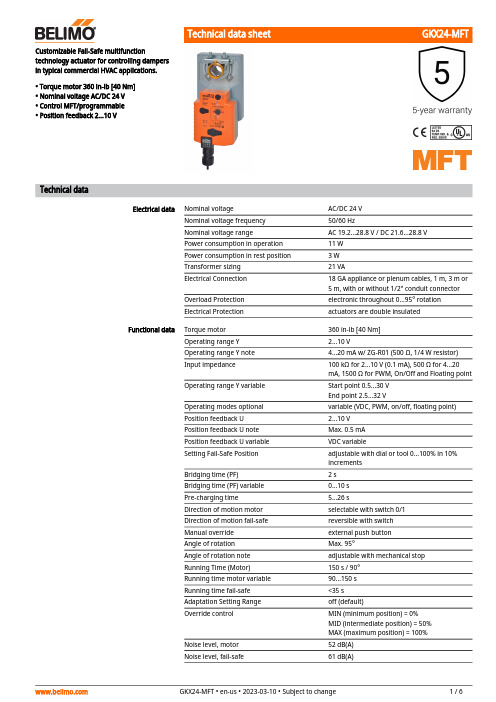
GKX24-MFTCustomizable Fail-Safe multifunctiontechnology actuator for controlling dampers in typical commercial HVAC applications.• Torque motor 360 in-lb [40 Nm]• Nominal voltage AC/DC 24 V • Control MFT/programmable • Position feedback 2...10 VTechnical dataElectrical dataNominal voltageAC/DC 24 V Nominal voltage frequency 50/60 HzNominal voltage rangeAC 19.2...28.8 V / DC 21.6...28.8 V Power consumption in operation 11 W Power consumption in rest position 3 W Transformer sizing 21 VAElectrical Connection 18 GA appliance or plenum cables, 1 m, 3 m or 5 m, with or without 1/2" conduit connector Overload Protection electronic throughout 0...95° rotation Electrical Protectionactuators are double insulated Functional dataTorque motor 360 in-lb [40 Nm]Operating range Y 2...10 VOperating range Y note 4...20 mA w/ ZG-R01 (500 Ω, 1/4 W resistor)Input impedance100 kΩ for 2...10 V (0.1 mA), 500 Ω for 4...20 mA, 1500 Ω for PWM, On/Off and Floating point Operating range Y variable Start point 0.5...30 V End point 2.5...32 VOperating modes optional variable (VDC, PWM, on/off, floating point)Position feedback U 2...10 V Position feedback U note Max. 0.5 mA Position feedback U variable VDC variableSetting Fail-Safe Position adjustable with dial or tool 0...100% in 10% increments Bridging time (PF)2 s Bridging time (PF) variable 0...10 s Pre-charging time 5...26 sDirection of motion motor selectable with switch 0/1Direction of motion fail-safe reversible with switch Manual override external push button Angle of rotation Max. 95°Angle of rotation note adjustable with mechanical stop Running Time (Motor)150 s / 90°Running time motor variable 90...150 s Running time fail-safe <35 s Adaptation Setting Range off (default)Override controlMIN (minimum position) = 0%MID (intermediate position) = 50%MAX (maximum position) = 100%Noise level, motor 52 dB(A)Noise level, fail-safe61 dB(A)GKX24-MFTFootnotesDefault/ConfigurationApplicationOperationFunctional dataPosition indication Mechanical, 30...65 mm stroke Safety dataPower source ULClass 2 Supply Degree of protection IEC/EN IP54Degree of protection NEMA/UL NEMA 2Enclosure UL Enclosure Type 2Agency Listing cULus acc. to UL60730-1A/-2-14, CAN/CSA E60730-1:02, CE acc. to 2014/30/EU Quality Standard ISO 9001UL 2043 CompliantSuitable for use in air plenums per Section 300.22(C) of the NEC and Section 602 of the IMCAmbient humidity Max. 95% RH, non-condensing Ambient temperature -22...122°F [-30...50°C]Storage temperature -40...176°F [-40...80°C]Servicingmaintenance-free Weight Weight3.2 lb [1.5 kg]MaterialsHousing material UL94-5VA*Variable when configured with MFT options.†Rated Impulse Voltage 800V, Type of action 1.AA, Control Pollution Degree 3Product featuresDefault parameters for 2 to 10 VDC applications of the GK..-MFT actuator are assigned during manufacturing. If required, custom versions of the actuator can be ordered. The parameters are variable and can be changed by three means: Factory pre-set or custom configuration, set by the customer using PC-Tool software or the handheld ZTH US.For fail-safe, modulating control of dampers in HVAC systems. Actuator sizing should be done in accordance with the damper manufacturer’s specifications. A feedback signal is provided for position indication or primary and secondary applications. Maximum of two GK's can bepiggybacked for torque loads of up to 720 in-lbs. Minimum 1" diameter shaft and primary and secondary wiring.The GK..24-MFT provides 95° of rotation and a visual indicator shows the position of theactuator. When reaching the damper or actuator end position the actuator automatically stops. The gear can be manually disengaged by pressing the button located on the actuator cover. The GK..24-MFT actuator uses a brushless DC motor, which is controlled by an Application Specific Integrated Circuit (ASIC). The ASIC monitors and controls the actuators rotation and provides a digital rotation sensing (DRS) function to prevent damage to the actuator in a stall condition. Power consumption is reduced in a holding mode. The actuator is electronically protected against overload. The anti-rotation strap supplied with the actuator will prevent lateralmovement. Add-on auxiliary switches or feedback potentiometers are easily fastened directly onto the actuator body for signaling and switching functions.Fail-Safe IndicationLED status indicator lights sequence:Yellow off / Green on: operation ok, no faultsYellow off / Green blinking: fail-safe mechanism is active Yellow on / Green off: fault is detectedYellow off / Green off: not in operation / capacitors charging Yellow on / Green on: adaption runningYellow blinking / Green on: communication with programming toolGKX24-MFTTypical specificationBridging timeFactory settingsModulating control, electrical fail-safe damper actuators shall be electronic direct-coupled type, which require no crank arm and linkage and be capable of direct mounting to shaft up to 1.05" diameter. Actuators must provide modulating damper control response to a 2 to 10 VDC or, with the addition of a 500Ω resistor, a 4 to 20 mA control input from an electronic controller orpositioner. Actuators shall have brushless DC motor technology and be protected from overload at all angles of rotation. Actuators shall have reversing switch and manual override on the cover. Run time shall be constant and independent of torque. A 2 to 10 VDC feedback signal shall be provided for position feedback or primary and secondary applications. Actuators shall be cULus listed, have a 5-year warranty, and be manufactured under ISO 9001 International Quality Control Standards. Actuators shall be as manufactured by Belimo.Power failures can be bridged up to a maximum of 10 s.In the event of a power failure, the actuator will remain stationary in accordance with the set bridging time. If the power failure is greater than the set bridging time, the actuator will move into the selected fail-safe position.The bridging time set at the factory is 2 s. It can be modified on site in operation by means of the Belimo service tool MFT-P.Settings: The rotary knob must not be set to the "PROG FAIL-SAFE" position!For retroactive adjustments of the bridging time with the Belimo service tool MFT-P or with the ZTH EU adjustment and diagnostic device only the values need to be entered.Default parameters for 2 to 10 VDC applications of the GK..-MFT actuator are assigned during manufacturing. If required, custom versions of the actuator can be ordered. The parameters are variable and can be changed by three means: Factory pre-set or custom configuration, set by the customer using PC-Tool software or the handheld ZTH US.AccessoriesGatewaysDescriptionType Gateway MP to BACnet MS/TP UK24BAC Gateway MP to Modbus RTU UK24MOD Gateway MP to LonWorksUK24LON Electrical accessoriesDescriptionType DC Voltage Input Rescaling ModuleIRM-100Feedback potentiometer 10 kΩ add-on, grey P10000A GR Feedback potentiometer 1 kΩ add-on, grey P1000A GR Feedback potentiometer 140 Ω add-on, grey P140A GR Feedback potentiometer 2.8 kΩ add-on, grey P2800A GR Auxiliary switch, mercury-free P475Auxiliary switch, mercury-freeP475-1Feedback potentiometer 5 kΩ add-on, grey P5000A GR Feedback potentiometer 500 Ω add-on, grey P500A GR Signal simulator, Power supply AC 120 VPS-100Convert Pulse Width Modulated Signal to a 2...10 V Signal for Belimo Proportional ActuatorsPTA-250Auxiliary switch 1 x SPDT add-on S1A Auxiliary switch 2 x SPDT add-on S2A Positioner for wall mountingSGA24Positioner for front-panel mounting SGF24Cable conduit connector 1/2"TF-CC US Gateway MP to BACnet MS/TP UK24BAC Gateway MP to LonWorks UK24LON Gateway MP to Modbus RTUUK24MOD Resistor, 500 Ω, 1/4" wire resistor with 6" pigtail wires ZG-R01Resistor kit, 50% voltage dividerZG-R02Transformer, AC 120 V to AC 24 V, 40 VAZG-X40GKX24-MFTMechanical accessoriesDescriptionType Actuator arm for standard shaft clampAH-GMA Shaft extension 240 mm ø20 mm for damper shaft ø8...22.7 mmAV8-25Ball joint suitable for damper crank arm KH8 / KH10, Multipack 10 pcs.KG10A Standard GK/GM clamp (1/2" to 1.05").K-GM20Damper crank arm Slot width 8.2 mm, clamping range ø14...25 mm KH10Push rod for KG10A ball joint 36” L, 3/8” diameter SH10Wrench 0.512 in. [13 mm]TOOL-07Mounting bracket for AF..ZG-100Mounting bracketZG-101Dual actuator mounting bracket.ZG-102Mounting bracket ZG-103Mounting bracket ZG-104Mounting bracket ZG-109Linkage kitZG-110Damper clip for damper blade, 3.5” width.ZG-DC1Damper clip for damper blade, 6” width.ZG-DC2Mounting kit for linkage operation for flat installation ZG-GMA 1" diameter jackshaft adaptor (11" L).ZG-JSA-11-5/16" diameter jackshaft adaptor (12" L).ZG-JSA-21.05" diameter jackshaft adaptor (12" L).ZG-JSA-3Base plate extension for GM..A to GM..Z-GMA Weather shield 13x8x6" [330x203x152 mm] (LxWxH)ZS-100Base plate, for ZS-100ZS-101Weather shield 406x213x102 mm [16x8-3/8x4"] (LxWxH)ZS-150Explosion proof housing 16x10x6.435" [406x254x164 mm] (LxWxH), UL and CSA, Class I, Zone 1&2, Groups B, C, D, (NEMA 7), Class III, Hazardous (classified) LocationsZS-260Weather shield 17-1/4x8-3/4x5-1/2" [438x222x140 mm] (LxWxH), NEMA 4X, with mounting bracketsZS-300Weather shield 17-1/4x8-3/4x5-1/2" [438x222x140 mm] (LxWxH), NEMA 4X, with mounting brackets ZS-300-5Shaft extension 1/2"ZS-300-C1Shaft extension 3/4"ZS-300-C2Shaft extension 1"ZS-300-C3Anti-rotation bracket EFB(X)/GKB(X)/GMB(X).EF-P Jackshaft mounting bracket.ZG-120ToolsDescriptionType Belimo PC-Tool, Software for adjustments and diagnosticsMFT-P Connecting cable 16 ft [5 m], A: RJ11 6/4 ZTH EU, B: 6-pin for connection to service socketZK1-GEN Connecting cable 16 ft [5 m], A: RJ11 6/4 ZTH EU, B: free wire end for connection to MP/PP terminalZK2-GEN Connecting cable 10 ft [3 m], A: RJ11 6/4 ZTH EU, B: 3-pin Weidmüller and supply connectionZK4-GEN Service Tool, with ZIP-USB function, for programmable andcommunicative Belimo actuators, VAV controller and HVAC performance devicesZTH USElectrical installationWarning! Live electrical components!During installation, testing, servicing and troubleshooting of this product, it may be necessary to work with live electrical components. Have a qualified licensed electrician or other individual who has been properly trained in handling live electrical components perform these tasks. Failure to follow all electrical safety precautions when exposed to live electrical componentscould result in death or serious injury.Meets cULus requirements without the need of an electrical ground connection.Provide overload protection and disconnect as required.Actuators may also be powered by DC 24 V.Only connect common to negative (-) leg of control circuits.A 500 Ω resistor (ZG-R01) converts the 4...20 mA control signal to 2...10 V.GKX24-MFTControl signal may be pulsed from either the Hot (Source) or Common (Sink) 24 V line.For triac sink the Common connection from the actuator must be connected to the Hotconnection of the controller. Position feedback cannot be used with a triac sink controller; theactuator internal common reference is not compatible.IN4004 or IN4007 diode. (IN4007 supplied, Belimo part number 40155).Actuators may be controlled in parallel. Current draw and input impedance must be observed.Master-Slave wiring required for piggy-back applications. Feedback from Master to controlinput(s) of Slave(s).VDC/mA ControlWiring diagramsOn/Off Floating PointVDC/mA Control PWM ControlOverride Control Primary - SecondaryGKX24-MFT Dimensions。
K40说明书

QF
断路器
DZ15-40/3902 Ie=40A
1
德力西
QF1
断路器
DZ47-63 3P20A
1
德力西
QF2、3
断路器
DZ108-200.63A
2
德力西
KM3//4/5
交流接触器
CJX1-9
3
德力西
QF10
断路器
DZ47-63 2P3A
1
德力西
QF11
断路器
DZ47-63 3P20A
1
德力西
KM1
机床具有自诊断功能,请查《山森数控SS-09T用户手册》,附录一出错报警。
咨询机床生产厂家
使用说明书
SS-09T
共19页
第10页
七机床参数
机床在出厂前,参数都已调整好,未经机床厂家同意,不得随意修改。详见《山森数控SS-09T用户手册》附录二系统参数、附录三位参数。如发生
参数丢失,可从系统备份恢复或致电机床生产厂家。
(2)手动伺服轴
按<手动按钮>对应的F键置手动方式后,按+X (或+Z/-X/-Z)键可进行相应轴的运动,若要快速则可同时按快速键。用进给倍率选择速度.
(3)手轮
按<手轮按钮>对应的F键置手轮方式,按〔手脉轴选〕选择相应轴,按〔手轮倍率〕选择X1/X10/X100,旋转手轮相应轴动作。
(4)参考点
按<回零键>,对应的F键置于手动回参考点,1.按“Z“键,等Z轴回参考点后,再按“+X”键。X轴回参考点。出厂时设置为正方向回参考点。
第13页
位参数
参数号
内容
参数号
内容
范围
显微硬度计 使用说明
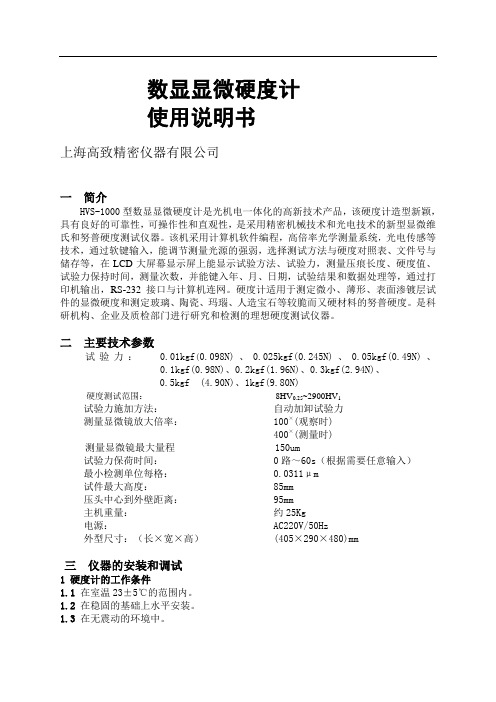
保荷时间10S是最长用的(一般黑色金属10S,有色金属30S),在修改键中按“+”为加,“-”为减。
4硬度计的使用
4.1转动变荷手轮(18),使试验力符合选择要求,变荷手轮(18)的力值应和屏幕上显
示的力值一致。旋动变荷手轮(18)时,应小心缓慢地进行。在旋转到最大力9.8N(1000gf)
2)当试样为细丝、薄片或小件时,可分别用细丝夹持台、薄片夹持台及平口夹持台夹持,放在十字试台上进行测试;如果试件很小无法夹持,则将试件镶嵌抛光后再进行试验。
5.8努普硬度的测定
1)换压头
用螺丝刀将压头(5)的固定螺钉旋松,取下压头,换上努普压头。装的时候认好方向,
压头的红点朝前,应使长棱线与试台平行。在装上努普压头后可能要调整一下中心。
试验力施加方法:自动加卸试验力
测量显微镜放大倍率:100×(观察时)
400×(测量时)
测量显微镜最大量程 150um
试验力保荷时间:0路~60s(根据需要任意输入)
最小检测单位每格:0.0311μm
试件最大高度:85mm
压头中心到外壁距离:95mm
主机重量:约25Kg
电源:AC220V/50Hz
外型尺寸:(长×宽×高)(405×290×480)mm
4.9转动右边鼓轮(19)使刻线分开,然后移动左侧鼓轮(16),使左边的刻线移动,
当左边刻线的内侧与压痕的左边外形交点相切时,再移动右边刻线,使内侧与压痕外
形交点相切,按下目镜上测量按钮(20),对角线长度d1的测量完成;转动目镜(7)
90°,以上述的方法测量对角线长度d2,按下测量按钮(20),这时屏幕显示本次测
数控门式切割机机械说明书 标准稿

数控切割机机械操作说明书目录1机器外形图2 机器的安装2.1 概述2.2 整机安装2.3 供气3 机械部件简介3.1 机器电缆与供气软管3.2 移动机器结构3.3 割炬装置3.4 流体系统4 机器的维护和保养4.1 清洁机器4.2 机器的润滑4.3 机器的调整4.4 清洗割嘴5 氧-燃气切割5.1 氧-燃气切割技术的介绍5.2 工作压力5.3 割嘴切割性能及基本参数表5.4 设定切割速度和燃气压力5.5 调节加热焰5.6 切割氧射流的调节5.7 割嘴和工件不同的距离5.8 预热时间5.9 切割6操作切割割炬7关闭切割割炬8安全操作9注意事项10 切割1 机器的外形图2 机器的安装2.1概述为使机器能够顺利地移动和正常工作,必须将机器安放在没有任何震动的地基上,同时避免就机器放置在露天场地。
用户必须按照本公司提供的地基基础图,准备好必要的地基和工作环境。
如机器基础周围有较大振动源,建议用户在机器基础四周挖防振沟,以确保机器的切割质量和工作性能。
纵向导轨是切割机的主要部件。
轨道安装的好坏将直接影响到机器的切割精度和工作性能。
因此提请用户在制作导轨基础时一定要按照导轨基础要求和有关技术规范制作,这样才能确保轨道安装精度。
2.2整机安装把主端架的偏心轮调整到最大位置,转出纵向驱动齿轮箱并使之固定,以防纵向输出齿轮与导轨侧面碰撞,然后将机器平稳地吊上已经过精度调试的导轨上,夹紧主端架上的偏心轮。
在主导轨两端合适的位置上调整好纵向限位撞块。
2.3供气供气的连接接口是由用户自己来做的,接口尺寸及各出口压力应按照本公司提供的要求制作,如果用户用管道气源时,必偏心轮须在供气接口处加上200目左右的气体过滤器,确保气源清洁,以防管路中杂质造图二成减压阀、电磁阀损坏和切割管道的阻塞。
3 机械部件简介3.1机器电缆与供气软管机器供气、供电系统包括燃气、氧气,如需要还包括压缩气、水等以及工厂电网向机器供电的电缆可能还有信号电缆、等离子电缆和接地电缆。
德尔(Delta)TP04G-BL-C型号的商品说明书

2015-11-06 5011695703-4B03………………………………………………………………… ENGLISH …………………………………………………………………Thank you for choosing Delta’s TP series product. TP04G-BL-C achieves improvement in usability. Users can purchase program copy card (optional) to copy settings and programs quickly and save download time. In addition, the editing software provides various object icons (bitmaps) to meet various users’ requirements. For bestperformance please ensure that TP series product is used with Delta’s power supply module DVPPS01 or DVPPS02.EN a TP04G-BL-C is an OPEN-TYPE device. It should be installed in a control cabinetfree of airborne dust, humidity, electric shock and vibration. To preventnon-maintenance staff from operating TP04G-BL-C, or to prevent an accident from damaging TP04G-BL-C, the control cabinet in which TP04G-BL-C isinstalled should be equipped with a safeguard. For example, the control cabinet in which TP04G-BL-C is installed can be unlocked with a special tool or key.EN a DO NOT connect AC power to any of I/O terminals, otherwise serious damagemay occur. Please check all wiring again before TP04G-BL-C is powered up. After TP04G-BL-C is disconnected, Do NOT touch any terminals in a minute. Make sure that the ground terminal on TP04G-BL-C is correctly grounded in order to prevent electromagnetic interference.FR a TP04G-BL-C est un module OUVERT. Il doit être installé que dans une enceinteprotectrice (boitier, armoire, etc.) saine, dépourvue de poussière, d’humidité, de vibrations et hors d’atteinte des chocs électriques. La protection doit éviter que les personnes non habilitées à la maintenance puissent accéder à l’appareil (par exemple, une clé ou un outil doivent être nécessaire pour ouvrir a protection). FR a Ne pas appliquer la tension secteur sur les bornes d’entrées/Sorties, ou l’appareilTP04G-BL-C pourra être endommagé. Merci de vérifier encore une fois lecâblage avant la mise sous tension du TP04G-BL-C. Lors de la déconnection de l’appareil, ne pas toucher les connecteurs dans la minute suivante. Vérifier que la terre est bien reliée au connecteur de terre afin d’éviter toute interférence électromagnétique.Product Outline and Dimensions y Front PanelFigure1Alarm indicatorDisplay area Numeric keysy Back PanelProgram copy card interface3-PIN fixed terminals / Wire Gauge:12-24 AWG / Torque:4.12 lb.-inchy Front View and Right Side View (Units: mm, [ ]: inch)Figure3y (Units: mm, [ ]: inch)Figure4Figure529.[1.17. Model Name and Serial NumberT P 04G --Graphic mode C: CE onlySeries name Model typeSafety approval B L CFunction SpecificationsPanel component ExplanationAlarm LED indicator (RED) Status 1: When power is ON, LED will start to blink slowlyStatus 2: When the user-defined conditions are met, LED will blink for one second repeatedly along with an alarm sound.Power LEDindicator (Green)When the power is connected to the product, LED will be ON. Display area LCM display area. It is used to display current program status. Numeric keys 0~9: numeric input keys. Can be defined as function keys.F key The function of F key can be defined by users.Enter key It is used to input a value or accept a programming command.Arrow keys Up: increase the value or move up one page.Down: decrease the value or move down one page.Left: Left direction key. Can be used to select the position of the value. Right: Right direction key. Can be used to select the position of the value.Electrical SpecificationsInstallationFor normal installation, please insert TP04G-BL-C to the opening hole on the panel then tighten the screws. If firmer mounting is required, please use the mounting fixed supports and screws in the accessory package which is packed together withTP04G-BL-C. Insert the hooks of fixed supports into the fixing holes on the back then tightening screws, otherwise TP04G-BL-C may be damaged. If the fixed supports are not installed well, Delta will not guarantee the waterproof rating.) The mounting panel should be an enclosure or equivalent (IP66/NEMA4).Do not install and mount TP04G-BL-C in the following environment:h A location subjected to Airborne dust, metallic particles, oily smoke, corrosive or flammable gases and liquids.h A location where temperature and humidity factors exceed the specifications.h A location where vibration and shock factors exceed the specifications.Hardware OperationWhen users want to startup TP04G-BL-C, a 24VDC power is needed. After applying 24VDC power to TP04G-BL-C, it will enter into the startup display and then enter the user-designed program. Pressing Esc key and holding on for 5 seconds can return to communication transmission window. Users can upload or download programs through TPEditor software program. The options used to determine the settings of TP04G-BL-C in TPEditor software program are described as below.1. Contrast Setting: Adjust the contrast of LCM display screen.2. Backlight Setting: Adjust the automatic turn-off time of LCM. Setting range is 0~99seconds. If the value is set to 0, the LCM backlight will not turn off. 3. Enable Buzzer Setting: Set the buzzer mode as Normal mode (Buzzer enabled) orQuiet mode (Buzzer disabled). 4. Password Setting: Set up password function as Enable/Disable. If the password isenabled, it will require users to input a password before entering any system menu. The default setting is 1234. 5. Start-up Display: Select the start-up display as TP Default or User Define. If UserDefine is selected, users can download the user defined start-up display designed by TPEditor.Figure8Password Function1. The password can be alphabets from A to Z or numbers from 0 to 9. To input Englishalphabets, please use numeric keys 0 ~ 4. Press numeric keys 0~4 repeatedly and the characters will change as the following orders. 0: characters change in a loop as follows: 0→A →B →C →D →E →F →0 1: characters change in a loop as follows: 1→G →H →I →J →K →1 2: characters change in a loop as follows: 2→L →M →N →O →P →2 3: characters change in a loop as follows: 3→Q →R →S →T →U →V →3 4: characters change in a loop as follows: 4→W →X →Y →Z →42. If users forgot the password, the password can be cleared by using the followingcode: 8888. This universal code will clear the password and internal programs. TP04G-BL-C will also be reset to factory settings by using this code. Please pay close attention when using it.Communication Connectiony TP04G-BL-C may connect to a PC by using connection cable DVPACAB530PC or TP04G-BL-C 9 PIN D-SUB TO PC (RS-232)TO TP04G-BL-C9 PIN D-SUBFigure9Figure10y TP04G-BL-C may connect to a DVP-PLC by using connection cable DVPACAB215 /DVPACAB230 / DVPACAB2A30 / DVPACAB2B101. DVPACAB215 / DVPACAB230Figure112. DVPACAB2A30 / DVPACAB2B10Figure12MINI DIN TERMINAL Figure13Figure14Figure15y TP04G-BL-C the Pin definition of 9 PIN D-SUB1. RS-232Figure162. RS-422Figure173. RS-485Figure18 4. DVPACAB630 (RS-422)Figu re19Figure20Battery Life and Precision of Real Time Clocky Battery LifeTemperature (°C) -20 0 20 60Life(Year) 2.0 2.5 2.7 2.8y Precision of Real Time Clock1. At 0°C/32°F, the maximum error is -117 sec./month.2. At 25°C/77°F, the maximum error is 52 sec./month.3. At 55°C/131°F, the maximum error is -132 sec./month.……………………………………………………………… 繁體中文 …………………………………………………………………………感謝您採用台達文本顯示器系列產品。
DX-XXXS带宽控制光纤收发器说明书V1.4
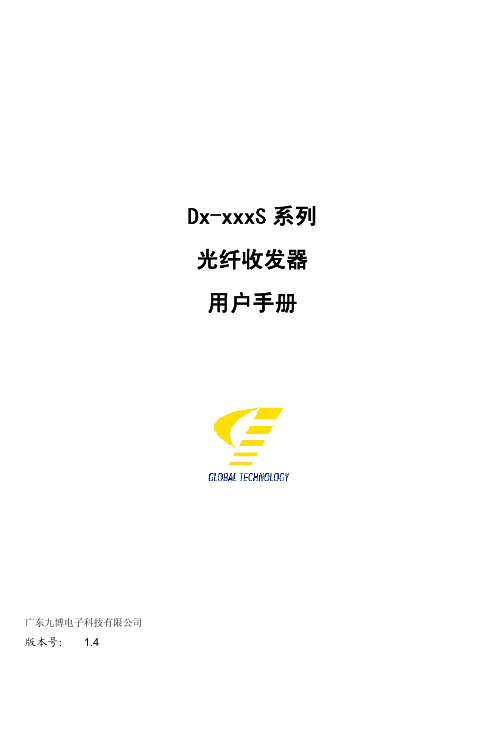
八 常见故障处理 ................................................................................................................................................................ 9
X 产品结构
X 光纤模式
X 物理接口
X 光口波长
X 传输距离
C:双纤卡式 S:单模 C:表示 SC 3 : 表 示 02:2km
B:单纤卡式 M:多模 接口
1310nm 波 20:20km
TA:双纤台式 SA:单纤台式
F:表示 FC 接口
T:表示 ST 接口
长
5:表示 1550nm 波 长
40:40km 60:60km 100:100km 120:120km
举例说明: 常 见 传 输 距 离 20 公 里 , 单 模 SC 光 接 口 , 交 流 220V AC 台 式 的 型 号 为
DTA-10/100SC320S。
-2-
二 基本特点
Dx-xxxS 带宽控制光纤收发器用户手册
z 内置防雷电路,可大大减少雷电感应造成的损坏 z 传输距离:2/20/40/60/80/120 公里可选 z 采用功能强大的交换芯片。 z 具有最小 32K 速率的带宽控制功能 z 优质的光收发一体模块提供良好的光特性和电气特性,保证数据传输可靠,工作寿命长。 z 无故障工作时间在 5 万小时以上,符合电信级运营标准。 z 可通过最大帧长度:2046 字节。 z 插卡模块可通过网管灵活设置 10M、100M、全双工、半双工、自适应、非自适应、带宽
得伟 DWD014S-A9 10mm 550W 快速释放夹头调速电 说明书
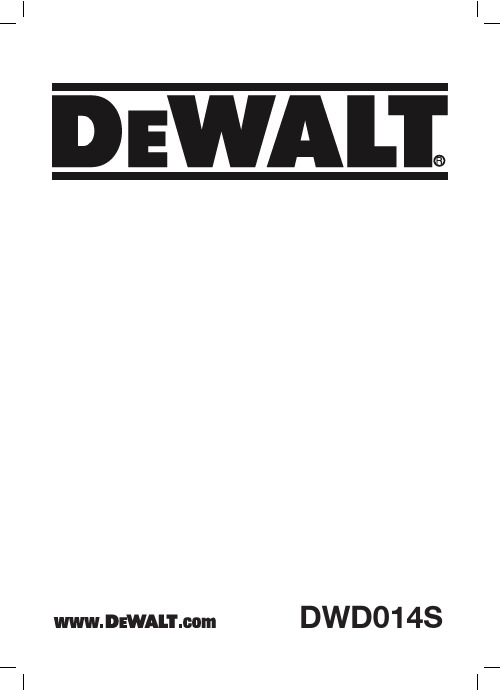
DWD014S简体中文Figure 1Figure 2cbaENGLISHVARIABLE SPEED REVERSIBLE DRILL DWD014SCongratulations!You have chosen a D E WALT tool. Years ofexperience, thorough product development and innovation make D E WALT one of the most reliable partners for professional power tool users.Technical dataDWD014SVoltage V Power input W No load speed min-1Maximum drilling rangesteel/wood mmChuck spindle thread size UNF Maximum chuck capacity mm WeightkgDefinitions: Safety GuidelinesThe definitions below describe the level of severity for each signal word. Please read the manual andpay attention to these symbols.DANGER: Indicates an imminentlyhazardous situation which, if not avoided, will result in death or serious injury.WARNING: Indicates a potentially hazardous situation which, if not avoided, could result in death or serious injury.CAUTION: Indicates a potentially hazardous situation which, if not avoided, may result in minor or moderate injury .CAUTION: Used without the safety alert symbol indicates a potentially hazardous situation which, if not avoided, may result inproperty damage.Denotes risk of electric shock.Denotes risk of fire.A92205500-2,80010/251/2"x20101.3B1/ XD1.3220-2405500-2,80010/251/2"x2010WARNING: To reduce the risk of injury,read the instruction manual.General Power Tool Safety WarningsWARNING! Read all safety warnings and instructions Failure to follow the warnings and instructions may result in electric shock, fire and/or serious injury.SAVE ALL WARNINGS AND INSTRUCTIONSFOR FUTURE REFERENCEThe term “power tool” in the warnings refers to your mains-operated (corded) power tool or battery-operated (cordless) power tool.1) WORK AREA SAFETYa)Keep work area clean and well lit.Cluttered or dark areas invite accidents.b)Do not operate power tools in explosiveatmospheres, such as in the presence of flammable liquids, gases or dust.Power tools create sparks which may ignite the dust or fumes.c)Keep children and bystanders away whileoperating a power tool. Distractions can cause you to lose control.ENGLISH42) ELECTRICAL SAFETYa)Power tool plugs must match the outlet.Never modify the plug in any way. Do not use any adapter plugs with earthed (grounded) power tools. Unmodified plugs and matching outlets will reduce risk of electric shock.b)Avoid body contact with earthed orgrounded surfaces such as pipes,radiators, ranges and refrigerators. There is an increased risk of electric shock if your body is earthed or grounded.c)Do not expose power tools to rain or wetconditions. Water entering a power tool will increase the risk of electric shock.d)Do not abuse the cord. Never use thecord for carrying, pulling or unplugging the power tool. Keep cord away from heat, oil, sharp edges or moving parts. Damaged or entangled cords increase the risk of electric shock.e)When operating a power tool outdoors,use an extension cord suitable for outdoor use. Use of a cord suitable for outdoor use reduces the risk of electric shock. f)If operating a power tool in a damplocation is unavoidable, use a residual current device (RCD) protected supply. Use of an RCD reduces the risk of electric shock.3) PERSONAL SAFETYa)Stay alert, watch what you are doing anduse common sense when operating a power tool. Do not use a power tool while you are tired or under the influence of drugs, alcohol or medication. A moment of inattention while operating power tools may result in serious personal injury.b)Use personal protective equipment.Always wear eye protection. Protective equipment such as dust mask, non-skid safety shoes, hard hat, or hearing protection used for appropriate conditions will reduce personal injuries.c)Prevent unintentional starting. Ensurethe switch is in the off position before connecting to power source and/or battery pack, picking up or carrying the tool. Carrying power tools with your finger on the switch or energising power tools that have the switch on invites accidents.d)Remove any adjusting key or wrenchbefore turning the power tool on. A wrench or a key left attached to a rotating part of the power tool may result in personal injury.e)Do not overreach. Keep properfooting and balance at all times. This enables better control of the power tool in unexpected situations.f)Dress properly. Do not wear loose clothing or jewellery. Keep your hair, clothing and gloves away from moving parts. Loose clothes, jewellery or long hair can be caught in moving parts.g)If devices are provided for the connection of dust extraction and collection facilities, ensure these are connected and properly used. Use of dust collection can reduce dust-related hazards.4) POWER TOOL USE AND CAREa)Do not force the power tool. Use thecorrect power tool for your application. The correct power tool will do the job better and safer at the rate for which it was designed.b)Do not use the power tool if the switchdoes not turn it on and off. Any powertool that cannot be controlled with the switch is dangerous and must be repaired.c)Disconnect the plug from the powersource and/or the battery pack from the power tool before making anyadjustments, changing accessories, or storing power tools. Such preventive safety measures reduce the risk of starting the power tool accidentally.d)Store idle power tools out of the reachof children and do not allow persons unfamiliar with the power tool or these instructions to operate the power tool. Power tools are dangerous in the hands of untrained users.e)Maintain power tools. Check formisalignment or binding of moving parts, breakage of parts and any other condition that may affect the power tool’s operation. If damaged, have the power tool repaired before use. Many accidents are caused by poorly maintained power tools.f)Keep cutting tools sharp and clean.Properly maintained cutting tools with sharp cutting edges are less likely to bind and are easier to control.g)Use the power tool, accessories andtool bits etc., in accordance with these instructions taking into account the working conditions and the work to be performed. Use of the power tool for operations different from those intended could result in a hazardous situation.ENGLISH5) SERVICEa)Have your power tool serviced by aqualified repair person using only identical replacement parts. This will ensure that the safety of the power tool is maintained.Additional Specific Safety Rules for Drillspower tool by insulated gripping surfaces only, when performing an operation where the cutting accessory may contact hidden wiring or its own cord.Cutting accessory contacting a “live” wire may make exposed metal parts of thepower tool “live” and shock the operator. clamps or other practical way tosecure and support the workpiece to a stable platform. Holding the work by hand or against your body is unstable and may lead to loss of control.safety goggles or other eyeprotection. Drilling operations cause chips to fly. Flying particles can cause permanent eye damage.and tools get hot during operation.Wear gloves when touching them.handles dry, clean, free from oil and grease. it is recommended to use rubber gloves. This will enable better control of the tool.Residual RisksIn spite of the application of the relevant safety regulations and the implementation of safetydevices, certain residual risks cannot be avoided. These are:–Impairment of hearing–Risk of personal injury due flying particles.–Risk of burns due to accessories becoming hot during operation.–Risk of personal injury due to prolonged use.Hold Use Wear Bits Keep Markings on toolThe following pictograms are shown on the tool:Read instruction manual before use.DATE CODE POSITIONDate Code, which also includes the year of manufacture, is printed into the housing surface.Example:2008 XX XX Year of ManufacturePackage ContentsThe package contains:1 Drill1 Instruction manualfor damage to the tool, parts oraccessories which may have occurred during transport.the time to thoroughly read and understand this manual prior to operation.Description (fig. 1)WARNING: Never modify the power tool or any part of it. Damage or personal injury could result.a.Variable speed trigger switchb.Lock-on buttonc.Forward/reverse leverd.Chucke.Cord protectorf.Cord setCheck Take INTENDED USEThese heavy-duty V .S.R. drills are designed for professional drilling.DO NOT use under wet conditions or in presence of flammable liquids or gases.These heavy-duty drills are professional power tools.DO NOT let children come into contact with the tool. Supervision is required when inexperienced operators use this tool.ENGLISH6Electrical SafetyThe electric motor has been designed for one voltage only. Always check that the power supply corresponds to the voltage on the rating plate.Your D E WALT power tool is double insulated in accordance with EN 60745;therefore no earth wire is required.If the supply cord is damaged, it must be replaced by a specially prepared cord available through the D EWALT service organization.WARNING:NEVER use a light socket.NEVER connect the live (L) or neutral (N) wires to the earth pin marked E or .Using an Extension CableAn extension cord should not be used unless absolutely necessary. Use an approved extension cable suitable for the power input of your charger (see technical data). The minimum conductor size is 1 mm 2; the maximum length is 30 m.Also refer to the table below.Conductor size (mm 2)Cable rating (Amperes)0.7561.00101.50152.50204.0025Cable length (m)7.51525304560Voltage Amperes Cable rating (Amperes)220-2400 – 2.06666662.1 – 3.46666663.5 – 5.0666610155.1 – 7.01010101015157.1 – 12.015151515202012.1 – 20.02020202025–1150 – 2.066666102.1 – 3.4666615153.5 – 5.0661********.1 – 7.01010152020257.1 – 12.0151520252512.1 – 20.0202025––––When using a cable reel, always unwind the cable completely.ASSEMBLY AND ADJUSTMENTSWARNING: To reduce the risk of injury, turn unit off and disconnect machine from power source before installing and removing accessories, before adjusting or changing set-ups or when making repairs. Be sure thetrigger switch is in the OFF position. An accidental start-up can cause injury.OPERATION Instructions for UseWARNING: Always observe the safety instructions and applicable regulations.Switches (fig. 1, 2)T o start the drill, depress the trigger switch; to stop the drill, release the trigger.A variable speed trigger switch (a) permits speed control—the farther the trigger is depressed, the higher the speed of the drill.For continuous operation, press and hold thevariable speed switch, press the lock-on button (b), then release the switch.NOTE: Use lower speeds for starting holes without a center punch, drilling in metal or plastics, driving screws or drilling ceramics. Higher speeds are better for drilling wood and composition boards and using abrasive and polishing accessories.The forward/reverse lever (c) is used for withdrawing bits from tight holes and removing screws. It is located above the trigger switch. T o reverse the motor, release the trigger switch FIRST and then push the lever to the right. After any reversing operations, return lever to forward position.To stop continuous operation, press the switchbriefly and release it. Always switch the tool off when work is finished and before unplugging.DrillingWARNING: To reduce the risk of personal injury, ALWAYS ensure workpiece is anchored or clampedfirmly. If drilling thin material, use a wood “back-up” block to prevent damage to the material.ENGLISH e sharp drill bits only. For WOOD, use twistdrill bits, spade bits, power auger bits, or holesaws. For METAL, use steel twist drill bits orhole saws.2.Always apply pressure in a straight line with thebit. Use enough pressure to keep drill biting, butdo not push hard enough to stall the motor ordeflect the bit.3.Hold tool firmly with both hands to control thetwisting action of the drill.4.IF DRILL STALLS, it is usually becauseit is being overloaded or improperly used.RELEASE TRIGGER IMMEDIATEL Y, removedrill bit from work, and determine cause ofstalling. DO NOT CLICK TRIGGER ONAND OFF IN AN ATTEMPT TO START A STALLED DRILL — THIS CAN DAMAGE THE DRILL.5.T o minimize stalling or breaking through thematerial, reduce pressure on drill and ease thebit through the last fractional part of the hole.6.Keep the motor running when pulling the bitback out of a drilled hole. This will help preventjamming.7.With variable speed drills there is no need tocenter punch the point to be drilled. Use aslow speed to start the hole and accelerate bysqueezing the trigger harder when the hole isdeep enough to drill without the bit skippingout.DRILLING IN METALStart drilling with slow speed and increase to full power while applying firm pressure on the tool.A smooth even flow of metal chips indicates the proper drilling rate. Use a cutting lubricant when drilling metals. The exceptions are cast iron and brass which should be drilled dry.NOTE: Large [5/16" (8 mm)] holes in steel canbe made easier if a pilot hole [5/32" (4 mm)] is drilled first.DRILLING IN WOODStart drilling with slow speed and increase to full power while applying firm pressure on the tool. Holes in wood can be made with the same twist drills used for metal. These bits may overheat unless pulled out frequently to clear chips from the flutes. Work that is apt to splinter should be backed up with a block of wood. REMOVAL OF KEYLESS CHUCK (FIG. 3)Tighten the chuck around the shorter end of a hex key (not supplied) of 1/4" (6mm) or greater size. Using a soft hammer, strike the key sharply in the counterclockwise direction when viewed from the front of the tool. This will loosen the chuck so that it can be removed by hand.KEYLESS CHUCK INSTALLATION (FIG. 4)MAINTENANCEYour D E WALT power tool has been designed to operate over a long period of time with a minimum of maintenance. Continuous satisfactory operationdepends upon proper tool care and regular cleaning.WARNING: To reduce the risk ofinjury, turn unit off and disconnectmachine from power source beforeinstalling and removing accessories,before adjusting or changing set-upsor when making repairs. Be sure thetrigger switch is in the OFF position. Anaccidental start-up can cause injury. Keyless chuck (fig. 3, 4)The DWD014S features a keyless chuck (d). T o insert a drill bit or other accessory, follow the steps listed below.1.Open the chuck by turning the sleeve (d)counterclockwise and insert the bit shank.2. Tighten firmly by turning the sleeve clockwise. T o release the bit, turn the chuck counterclockwise, then loosen the chuck by hand.Screw the chuck on by hand as far as it will go. Insert the shorter end of a hex key (not supplied)of 1/4" (6mm) or greater size and strike it in the clockwise direction with a soft hammer.ENGLISH8Motor BrushesD E WALT uses an advanced brush system which automatically stops the drill when the brushes wear out. This prevents serious damage to the motor. New brush assemblies are available at authorized D E WALT service centers. Always use identicalreplacement parts.LubricationYour power tool requires no additional lubrication.CleaningWARNING: Blow dirt and dust out of the main housing with dry air as often as dirt is seen collecting in and around the air vents. Wear approved eye protection and approved dust mask whenperforming this procedure.WARNING: Never use solvents or other harsh chemicals for cleaning the non-metallic parts of the tool. These chemicals may weaken the materials used in these parts. Use a cloth dampened only with water and mild soap. Never let any liquid get inside the tool; never immerse any part of the tool into a liquid.Optional AccessoriesWARNING: Since accessories, other than those offered by D E WALT , have not been tested with this product, use of such accessories with this tool could be hazardous. To reduce the risk of injury, only D E WALT , recommended accessories should be used with this product.Consult your dealer for further information on theappropriate accessories.CAUTION: To reduce the risk of injury,the following accessories should be used only in sizes up to the maximums shown in the table below.MAXIMUM RECOMMENDED CAPACITIES Drill capacity 10 mm R.P .M.0-2,800Bits, metal drilling10 mm Wood, flat boring 25.4 mm Hole saws28.4 mmDWD014S A92205500-2,80010/251/2"x20101.3B1/XD1.3220-2405500-2,80010/251/2"x20109电动工具通用安全警告警告!阅读所有警告和所有说明。
Panasonic YT-40MFW MIG MAG 焊焊枪 使用说明书

使用说明书MIG/MAG焊焊枪型号:YT-40MFW●非常感谢您购买了Panasonic产品。
●用前请仔细阅读本说明书并妥善保管,以备今后查阅。
●产品序列号:YT-40MFW3HPK唐山松下产业机器有限公司目录使用之前Ⅰ安全注意事项 (I)Ⅱ敬请遵守的安全事项 (II)使用1使用注意事项 (1)2连接方法 (1)3部品安装方法 (2)技术资料4部品明细表 (3)5焊枪结构简图 (4)6额定规格 (5)说明7装箱明细 (6)8产品中有害物质的名称及含量 (7)Ⅰ安全注意事项●使用前请认真阅读此说明书,以便正确使用。
●本说明书所列注意事项,目的是为了确保机器的安全使用,并保证您和他人免受危害和伤害。
●本产品设计和制作充分考虑了安全性,使用时请务必遵守本说明书中的注意事项,否则会引起重大事故。
●错误使用本产品会造成以下三种不同程度的危害和伤害,对此本说明书用警示符和信号用语以示警告。
警示符内容如不避免则将会导致死亡或严重伤害的某种紧急危害情况如不避免则可能导致死亡或严重伤害的某种潜在的危害情况如不避免则可能导致轻微或中度伤害的某种潜在的危害情况在机器的使用上,用如下所示的符号表示「必须做」与「禁止做」。
必须做例如「接地」禁止做以上符号用于一般场合-------------------------------------------------------------------------------------◆免责声明:符合下述任何一种情况时,本公司及本产品的销售商将不承担责任:1.未实施正常的保养、维修以及定期检查而造成的损坏;2.自然灾害或其他不可抗力造成的损坏;3.本公司产品以外的产品、部件不良引发的本公司产品不良,或者将本公司产品和本公司以外的产品、部件、电路、软件等组合使用而引发的问题;4.误操作、异常运转、其他非本公司责任引发的不良;5.由于使用本产品(包含使用本产品制造出的产品为对象的纷争)而引发的知识产权问题(工艺、方法等专利问题);6.由于本产品的原因而造成的利益损失、工时损失等损害或者其他间接损害、派生损害等。
北京凯恩帝数控技术公司 KND-KOT车床用一体化数控系统 说明书

CNC Series KND—K0T 车床用一体化数控系统用 户 手 册 北京凯恩帝数控技术公司 B11B-T00N-0003©KND LTD,2005目录第一篇:概述.............................................................................1-1 第二篇:编程篇............................................................................1-11 编程坐标...........................................................................1-11.1 绝对坐标值......................................................................1-11.2 相对坐标值......................................................................1-11.3 混合坐标值......................................................................1-11.4 两轴的最小设定单位..............................................................1-12 程序的构成.........................................................................2-12.1 程序的一般格式..................................................................2-12.1.1 程序名......................................................................2-12.1.2 程序的主体..................................................................2-12.2 主程序和子程序..................................................................2-23 指令代码及其功能...................................................................3-13.1 G功能—准备功能...............................................................3-13.2 基本的功能(G代码).........................................................3-2(1) 快速定位(G00)..............................................................3-2(2) 直线插补(G01).............................................................3-2(3) 圆弧插补(G02、G03)......................................................3-3(4) 螺纹切削(G32)............................................................3-5(5) 暂停指令(G04)..........................................................3-7(6) 自动返回参考点(G28)......................................................3-7(7) 坐标系的设定(G50)........................................................3-8(8) 圆柱或圆锥切削循环(G90)..................................................3-8(9) 端面切削循环(G94)........................................................3-12(10) 螺纹切削循环(G92)....................................................... 3-15(11) 固定循环的使用方法....................................................... 3-183.3 进给功能(F功能)..............................................................3-193.4 辅助功能(M功能).............................................................3-203.5 主轴功能(S功能)..............................................................3-213.5.1 主轴速度指令...........................................................3-21(1) 有级变速...................................................................3-21(2) 无级变速...................................................................3-213.6 刀具功能(T功能)..............................................................3-243.6.1 换刀功能...................................................................3-243.6.2 补偿功能...................................................................3-253.6.3 刀具补偿值的输入..........................................................3-264 编程综合实例...................................................................... 4 -1.1.第三篇操作篇............................................................................1-11 概要..............................................................................1-12 操作面板说明.......................................................................2-12.1 LCD/MDI面板..................................................................2-12.2 液晶屏亮度调整..................................................................2-12.3 显示机能键.....................................................................2-12.4 操作方式键.....................................................................2-12.5 键盘说明.......................................................................2-22.6 手动辅助机能操作键.............................................................2-22.7 电子盘存盘键...................................................................2-32.8 其他开关键.....................................................................2-33 手动操作...........................................................................3-13.1 手动返回参考点..................................................................3-13.1.1 机械回零——回零方式B或C...............................................3-13.1.2程序回零——回零方式A ...................................................3-13.2 手动连续进给....................................................................3-13.3 单步进给........................................................................3-13.4 手动辅助机能操作................................................................3-13.4.1 手动换刀..................................................................3-13.4.2 冷却液开..................................................................3-23.4.3 主轴正转..................................................................3-23.4.4 主轴反转..................................................................3-23.4.5 主轴停止..................................................................3-23.4.6 主轴点动..................................................................3-23.4.7 各速率的调整..............................................................3-24 自动运行...........................................................................4-14.1 自动运转........................................................................4-14.1.1 存储器运转................................................................4-14.1.2 MDI运转...................................................................4-14.2 自动运转的停止..................................................................4-24.2.1 程序停(M00)............................................................4-24.2.2 程序结束(M30)...........................................................4-24.2.3 暂停......................................................................4-24.2.4 复位......................................................................4-25 调试...............................................................................5-15.1 试运行..........................................................................5-15.2 单程序段........................................................................5-15.3 参数及程序开关..................................................................5-15.4 手动辅助机能输出................................................................5-1.2.6 安全操作...........................................................................6-1 6.1 急停............................................................................6-16.2 超程............................................................................6-17 报警处理...........................................................................7-18 程序存储、编辑......................................................................8-1 8.1 程序存储、编辑操作前的准备......................................................8-1 8.2 把程序存入存储器中..............................................................8-1 8.3 程序检索........................................................................8-1 8.4 程序的删除......................................................................8-1 8.5 删除全部程序....................................................................8-1 8.6 顺序号检索......................................................................8-1 8.7 字的插入、修改、删除............................................................8-28.7.1 字的检索..................................................................8-28.7.2 字的插入.................................................................8-38.7.3 字的变更..................................................................8-38.7.4 字的删除..................................................................8-38.7.5 删除到EOB(;)............................................................8-38.7.6 多个程序段的删除..........................................................8-3 8.8 存储程序的个数..................................................................8-38.9 存储容量.......................................................................8-39 数据的显示、设定....................................................................9-1 9.1 刀具补偿量的设定和显示..........................................................9-1 9.2 参数............................................................................9-19.2.1 参数的显示................................................................9-19.2.2 参数的设定................................................................9-19.3 诊断............................................................................9-210 显示.............................................................................10-1 10.1 状态显示......................................................................10-1 10.2 键入数据显示..................................................................10-1 10.3 程序号、顺序号的显示..........................................................10-1 10.4 程序存储器使用量的显示........................................................10-1 10.5 位置显示及清零................................................................10-210.5.1 显示......................................................................10-210.5.2 坐标清零..................................................................10-4 10.6 加工时间显示..................................................................10-510.7 报警显示......................................................................10-511 电子盘...........................................................................11-1 11.1 简介..........................................................................11-1 11.2 读盘..........................................................................11-1.3.11.3 系统初始化设定................................................................11-111.4 存盘.........................................................................11-1 第四篇零件的加工........................................................................1-11 坐标系的规定.......................................................................1-12 机床坐标系原点的设定..............................................................2-13 加工坐标系的设定...................................................................3-13.1 自动加工坐标系的设定............................................................3-13.2 用G50指令设定加工坐标系........................................................3-3 第五篇连接篇............................................................................1-11 系统结构...........................................................................1-11.1KND-0T数控系统的组成.........................................................1-11.2KND-0T数控系统安装尺寸图.....................................................1-11.3KND-0T数控系统后盖板插座示意图..............................................1-32 内部连接及设定.....................................................................2-12.1 系统内部连接框图..............................................................2-12.1.1 K0T系统主板的连接.........................................................2-12.1.2 K0T显示缓冲板与液晶屏的连接...............................................2-22.1.3 K0T系统接口板与驱动板的连接...............................................2-22.1.4 K0T系统AC220V电源连接示意图.............................................2-32.2 K0T系统内部设定开关说明......................................................2-32.2.1系统主板中的设定开关.......................................................2-32.2.2系统主板设定开关的位置.....................................................2-32.2.3系统接口板中的设定开关.....................................................2-42.2.4接口板设定开关的位置....................................................2-42.2.5系统驱动板中的设定开关.....................................................2-42.2.6驱动板中设定开关的位置.....................................................2-52.3 系统操作面板开关的连接.....................................................2-53 外部连接(系统外部连接框图)........................................................3-13.1 隔离变压器的连接...............................................................3-23.2 步进电机的连接................................................................3-23.2.1 连接图..................................................................3-23.2.2 注意事项.................................................................3-23.2.3 配套电机参数表及驱动器设置...............................................3-33.3 主轴位置编码器的连接...........................................................3-33.4 模拟主轴接口的连接...........................................................3-43.5 刀架接口的连接................................................................3-43.6 输入/输出接口的连接...........................................................3-73.7 输入/输出信号表.............................................................3-13 第六篇附录篇............................................................................1-1.4.附录1(规格一览表)..................................................................1-1 附录2(参数一览表)..............................................................2-1 附录3(诊断信息一览表).............................................................3-1 附录4 (报警一览表).................................................................4-1.5.Ⅰ概述篇—1 (概要)1-1第一篇概述KND-0T是北京凯恩帝数控技术有限责任公司针对中国国情专为机床改造而研制的经济型车床专用数控系统。
斯威格洛克40系列球阀说明书

Instrument Ball Valves40 SeriesI On-off, switching, and crossover flow pathsI Working pressures up to 3000 psig (206 bar)I Temperatures from 50 to 150°F (10 to 65°C)I Low-temperature service option from –65 to 150°F (–53 to 65°C) I1/16 to 3/4 in. and 3 to 12 mm end connectionsI Virtually no dead space240 Series Ball ValvesFeaturesTestingEvery 40 series ball valve is adjusted for factory testing at 1000 psig (69 bar)with nitrogen or at its maximum rated pressure if less than 1000 psig (69 bar).Seat tests have a maximum allowable leak rate of 0.1 std cm 3/min.Wetted components listed in italics.➀Molybdenum disulfide with hydrocarbon binder coating.➁4-way, 5-way, 6-way, and 7-way valves contain stainless steel stem, rings, and discs.➂Bodies with VCO ®end connections have fluorocarbon FKM O-rings.➃For valves assembled without lubrication, see Options,page 8.I Packing adjustment may be requiredduring the valve’s service life.Warning:Failure to periodically inspect and maintain valve packing may result in leakage.Serviceinstructions are shipped with each 40series ball valve.I Swagelok ball valves are designed to be used in a fully open or fully closed position.I Valves that have not been cycled fora period of time may have a higher initial actuation torque.I 43 series ball valves require an adapter to adjust the packing bolt.Ordering number:MS-WK-43For all other 40 series ball valves,packing adjustments can be made with standard wrenches.Important Information about Packed ValvesDirectional handle indicates positionof orifice.Top-loaded design allows adjustment withthe valve in-line.Panel nut secures valve to panel or actuator.One-piece body eliminates multipleseal points.One-piece ball stem ensures alignment of ball and orifice.Capsule seat packing I does not require system pressure to make a seal I allows bidirectional flow I has virtually no dead space I is easily cleaned and purged I is available in optional materials for system compatibility.Materials of ConstructionEnd connections include gaugeable ➀Swagelok ®tube fittings anda variety of others.1243 series241, 42, 44,45 series345698987101211➀Stainless steel and alloy 400Swagelok tube fittings are gaugeable.On-Off (2-Way) ValvesFor angle-pattern valve flow data, see Flow Data,page 4.Ordering Information and DimensionsAdd SS for 316 stainless steel, B for brass, or M for alloy 400 to the basic ordering number.Example:SS -43S4Dimensions are for reference only and are subject to change.thickness.40 Series Ball Valves 3Straight-Pattern Valve Angle-Pattern ValvePressure-Temperature Ratings➀Pressure ratings for valves with Swagelok tube fitting ends may be lower.See Swagelok T ubing Data.Angle-Pattern ValvesAdd -A to the ordering numberof a valve with the C dimension listed.Example:SS-43S4-ADimensions shown with Swageloktube fitting nuts finger-tight.440 Series Ball ValvesPressure-Temperature RatingsFeaturesI Unique, top-loaded capsule packing allows reliableswitching.I Flow can be switched from a single inlet to multiple outlets or from multiple inlets to a common outlet.I 3-way valve has a center-off position.I 5- and 7-way 43 series valves have a spring-loaded detent for exact port positioning.I Detent handle components:Handle:nylon with brass insert Set screw:S17400 stainless steel Pins, detent plate:nickel-plated steel Springs:steel/ASTM A228Switching (3-Way,5-Way,and 7-Way) Valves3-Way Valve 5-Way Valve 7-Way Valve➀Pressure ratings for valves with Swagelok tube fitting ends may be lower.See Swagelok T ubing Data.Dimensions shown with Swagelok tube fitting nuts finger-tight.➀Cross-port flow may occur during switching.If cross-port flow is unacceptable, specify a 0.049 in.ball orifice.Example:SS-43ZF2-049➁Cross-port flow may occur during switching.If cross-port flow is unacceptable, specify a 0.093 in.ball orifice.Example:SS-45ZF8-ND -09340 Series Ball Valves 57-Way Valve3-Way Valve5-Way Valve➀1/8 in.(3.2 mm) minimum panel thickness.Ordering Information and DimensionsAdd SS for 316 stainless steel, B for brass, or M for alloy 400 to the basic ordering number.Example:SS -43XS4Dimensions are for reference only and are subject to change.640 Series Ball Valves➀Cross-port flow may occur during switching.If cross-port flow is unacceptable, specify a 0.049 in.ball orifice.Example:SS-43YFS2-049➁Cross-port flow may occur during switching.If cross-port flow is unacceptable, specify a 0.093 in.ball orifice.Example:SS-45YF8-0936-Way ValveFeaturesI Capsule packing allows crossover of two or three streams.I Machined stops provide positive port positioning.I Stop plate material:aluminum/ASTM B209 or B211.4-Way Valve6-Way Valve4-Way ValveCrossover (4-Way and 6-Way) Valves➀1/8 in.(3.2 mm) minimum panel thickness.Pressure-Temperature RatingsOrdering Information and DimensionsDimensions are for reference only and are subject to change.Add SS for 316 stainless steel, B for brass, or M for alloy 400 to the basic ordering number.Example:SS -43YF2Ordering InformationFactory-Assembled ActuatorsTypical Ordering Number40 Series Ball Valves 7Pneumatic Actuatorslightweight, easy to mount and can operate with standard shop air.Fortechnical data, including actuator types,materials of construction, and pressure-temperature ratings, see the Swagelok Rack and Pinion Pneumatic Actuators catalog.Mounting Bracket KitsOther Actuator OptionsFor Field Assembly or Factory AssemblyI Electric ActuatorsFor information on electric actuators, see the Electric Actuators catalog.ISolenoid Valvesattach to the actuator to create an electropneumatically actuated ball valve assembly.ILimit Switchesindicate actuator position by means of an electrical signal.They meet a variety of NEMA ratings such as NEMA 4(weatherproof) and NEMA 7 (explosion proof).For more information, see the Limit Switches catalog.I Position Indicatorsprovide visual status of a valve.IISO 5211-Compliant Actuator Mounting Bracket Kits For information, see the Actuated Ball Valve Selection Guide.Actuator Pressure at Maximum System PressureRequired pressures based on valve performance usingpressurized air or nitrogen.➀42 series valves with VCO or VCR endconnections mounted to an actuator are only available factory assembled.➁44 series valves with VCR end connections require kitMS-MB-44-VCR.OptionsHandlesFactory-Assembled NylonBlack is standard.For other colors,add a handle color designator to the valve ordering number.Example:SS-43S4-BLSwagelok, VCR, VCO —TM Swagelok Company ©2001, 2002 Swagelok Company Printed in U.S.A., MI December 2002, R6MS-01-60316 Stainless Steel BarAdd -SH to the valve ordering number.Example:SS-43S4-SHAluminum BarAdd -BKB to the valve ordering number.Example:SS-43S4-BKBNylon Oval (2- and 3-Way)Add -K to the valve ordering number.Example:SS-43S4-KNylon oval handles are available factory assembled only.➀For a complete ordering number, add a handle color designator to the basic ordering number.Example:BZ-5K-42-BKVented Valves2-Way,Straight-Pattern ValvesWhen the valve is closed, the downstream port vents toatmosphere through a vent hole in the side of the valve body.2-Way,Angle-Pattern and 3-Way ValvesWhen the valve is closed, the bottom port vents to atmosphere through a vent hole in the side of the valve body.To order, insert V into the valve ordering number.Example:SS-43V S4Pressure rating for vented valves is 500 psig (34.4 bar).Valves Assembled Without Lubrication40 series ball valves assembled without lubricant are cleaned and packaged in accordance with Special Cleaning andPackaging (SC-11)and are adjusted for factory testing at200psig (13.7 bar).Valves have a pressure rating of 200 psig (13.7 bar).Brass valves are assembled with stainless steel rings, discs, and stem.To order, add -1466to the valve ordering number.Example:SS-43S4-1466Low-Temperature ServiceLive-loaded packing option extends the temperature range to –65 to 150°F (–53to 65°C).For more information, see the Live-Loaded 40 Series Ball Valves for Low-T emperature Service catalog.Oxygen ServiceFor more information about hazards and risks of oxygen-enriched systems, see theOxygen System Safety technicalreport.Sour Gas Service40 series ball valves with female pipe ends are available for sour gas service.Materials for wetted valve components are selected in accordance with NACE Standard MR0175 for sulfide stress cracking resistant materials.Stem, rings, and discs are alloy 400.T o order, add -SG to the valve ordering number.Example:SS-43F4-SGDirectional Name PlatesDirectional name plates indicate the direction of flow.A matte surface accepts ink or labels.T o order, add -WN1(blank nameplate) or -WN2(marked nameplate) to the valve ordering number.Example:SS-43S4-WN1Optional Flow Paths40 series ball valves are available with a variety of flow paths to accommodate many special applications.For more information, see the 40 Series Ball Valve Flow Path Options selection guide.Safe Product SelectionWhen selecting a product,the total system design must be considered to ensure safe,trouble-free performance.Function,material compatibility,adequate ratings,proper installation,operation,and maintenance are the responsibilities of the system designer and user.。
MU401 4寸两单元全频专业扬声器产品说明书

感谢您购买 产品!请仔细阅读本手册,它将帮助你妥善设置并运行您的系统,使其发挥卓越的性能。
并保留这些说明以供日后参照。
警告:为了降低火灾与电击的风险,请不要将产品暴露在雨中或潮湿环境中。
警告:为了降低电击的风险,非专业人士请勿擅自拆卸该系统。
仅供专业人士操作。
等边三角形中的闪电标记,用以警示用户该部件为非绝缘体,系统内部存在着电压危险,电压。
可能足以引起触电。
可能足以引起触电如系统标有带惊叹号的等边三角形,则是为提示用户严格遵守本用户指南中的操作与维护规定。
注意:请勿对系统或附件作擅自的改装。
未经授权擅自改装将造成安全隐患。
警告:燃不得将明火源(如点的蜡烛)放在器材上面。
1. 请先阅读本说明。
2. 保留这些说明以供日后参照。
3. 注意所有警告信息。
4. 遵守各项操作指示。
5. 不要在雨水中或潮湿环境中使用本产品。
6. 不要将产品靠近热源安装,例如暖气管、加热器、火炉或其它能产生热量的装置(包括功放机 )。
7. 不要破坏极性或接地插头的安全性设置。
如果提供的插头不能插入插座,则应当请专业人员更换插座。
8. 保护好电源线和信号线,不要在上面踩踏或拧在一起(尤其是插头插座及穿出机体以外的部分 )。
9. 使用厂商规定及符合当地安全标准的附件。
10.雷电或长时间不使用时请断电以防止损坏产品。
12. 不要让物体或液体落入产品内——它们可能引起火灾或触电。
13. 请注意产品外罩上的相关安全标志。
. 仅与厂商指定或与电器一同售出的推车、架子、三脚架、支架或桌子一起使用。
推动小车/电器时,应谨防翻倒。
11注意事项产品的安装调试须由专业人士操作。
在使用非本厂规定的吊装件时,要保证结构的强度并符合当地的安全规范。
警告:1扬声器及扬声器系统的产品有限保修期为自正式购买日起的3年。
由于用户不合理的应用而导致音圈烧毁或纸盆损坏等故障,不包含于产品保修项目。
产品吊附件(包括音箱装配五金件和吊挂配件)的有限保修期为自正式购买日起的1年。
胜利仪器 双钳数字相位伏安表 VICTOR 4000 2021说明书

目录安全须知 (1)一.简介 (2)二.技术规格 (2)1.基准条件和工作条件 (2)2.一般规格 (3)3.基准条件下基本误差及性能指标 (4)三.结构 (4)四.操作 (5)1.基本操作 (5)2.测试 (5)五.电池管理 (7)六.装箱单 (8)测试接线参考图 (8)安全须知●有电!危险!操作者须经严格培训并获得国家相关电工操作认证才能使用本仪表进行现场测试。
注意本仪表面板及背板的标贴文字及符号。
●操作者必须完全理解手册说明并能熟练操作本仪表后才能进行现场测试。
●使用前应确认仪表及附件完好,仪表、测试线绝缘层无破损、无裸露及断线才能使用。
●测试前请先确认功能开关已设定在适当的量程范围内。
●测试时,用不到的电流钳或电压输入线不要与仪表连接,以免引起干扰。
●I1、I2电流钳不用混用,需对应接口连接。
●不能用于测试高于600V的电压,不能测试超过20A的电流。
●仪表后盖及电池盖板没有盖好禁止使用。
●确定导线的连接插头已紧密地插入接口内。
●仪表于潮湿状态下,请勿使用或更换电池。
●禁止在易燃性及危险场所测试。
●测试线须撤离被测导线后才能从仪表上拔出,不能触摸输入插孔,以免触电。
●请勿在强电磁环境下使用,以免影响仪器正常工作。
●仪表在使用中,机壳或测试线发生断裂而造成金属外露时,请停止使用。
●请勿于高温潮湿,有结露的场所及日光直射下长时间放置和存放仪表。
●仪表及电流钳口必须定期保养,保持清洁,不能用腐蚀剂和粗糙物擦拭钳口。
●避免电流钳受冲击,尤其是钳口接合面。
●仪表具有自动关机功能。
●长时间不用本仪表,请取出电池,更换电池请注意电池极性。
●注意本仪表所规定的测量范围及使用环境。
●使用、拆卸、校准、维修本仪表,必须由有授权资格的人员操作。
●由于本仪表原因,继续使用会带来危险时,应立即停止使用,并马上封存,由有授权资格的机构处理。
一.简介VICTOR4000+双钳数字相位伏安表是一款专为现场测试的多功能仪表,具有高精度、高稳定、低功耗、使用方便等特点。
DX-40说明书

(二).不同楼房结构的系统选型与配置
1 .多层楼宇结构的系统选型方案(楼层≤8层,最大容量≤32户) ⑴.选择普通直按型门口主机方案特点 ①.优点: a .呼叫形式简单易操作; b.三总线垂直布线,线材节省,易购,每个解码器可带4户分机; c .非可视分机二线(通迅线)进户无极性连接;可视分机另加视频线和视频电源线 (六线进户); ②.缺点: a .工程布线、接线与传统多线制方式不一致(需加装解码器); b .楼层解码器选型、接线要求正确,明线安装在楼层时需注意洗地水渗入腐蚀;
铝合金九型(数码带刷卡款)L 9 外 形 尺寸: 398x 130x 50 mm 安 装 尺寸: 375 x 124x32mm 安 装 形式:镶门、埋 墙
数码型
直按 型
铝合金八型(L 8 ) DX - 40CL 8 ( T )数 码型 外形 尺 寸: 300x109x39mm 安装 尺 寸: 284 x 87x31mm 安装 形 式:镶 门 、 埋墙
③.非可视系统配置: a . DX - 40Z *系列非可视直按主机; b . DD - 2SX型主机电源(输出电压:DC12V ); c . LJ - 4普通型解码器 ≤8个( 4户/个); d . DF - 4X系列或DF - 4M1 (免提)非可视分机 ≤24户(改变分机内检测电阻后, 每户可并接 ≤3台同一号码分机); ④.可视系统配置: a . DX - 40Z * T可视直按主机; b . DD - 3ZB型 (输出电压:DC12V和DC18V)综合电源(可视分机容量 ≤16台 ); c . JP-4 (Ⅰ)型可视楼层平台 ≤8个( 4户/个); d . DF - 4T系列或DF - 4MT (免提)系列 可视分机 ≤24户; ⑵.选择( N + 1 )直按型门口主机方案特点 ①.优点 a .呼叫形式简单易操作; b .主机内置解码电路,楼层无需另装解码器,适应习惯传统多线制布线的施工单位; c .从根本上解决了因工程安装造成三总线接线错误、短路或因解码器进水、腐蚀 等故障带来的困惑; ②.缺点 a .与传统布线方式相似,多芯线N+1线制垂直布线(N =户数); b .多芯护套线,受到地域性市场条件限制,购线难; ③.非可视系统配置 a . DX - 40Z * Q系列非可视直按主机; b . DD - 2SX型(输出电压:DC12V )主机电源; c .非可视分机 ≤24户(改变分机内检测电阻后,每户可并接 ≤3台同号分机); ④.可视系统配置 a . DX - 40Z * QT系列可视直按主机; b . DD - 3ZB型 综合电源,输出电压:DC12V和DC18V(可视分机容量 ≤16台 ); c . SP-4型视频放大分配保护器 ≤8个(≤4户/个); d . DF - 4T系列或DF - 4MT (免提)系列可视分机 ≤24户。
- 1、下载文档前请自行甄别文档内容的完整性,平台不提供额外的编辑、内容补充、找答案等附加服务。
- 2、"仅部分预览"的文档,不可在线预览部分如存在完整性等问题,可反馈申请退款(可完整预览的文档不适用该条件!)。
- 3、如文档侵犯您的权益,请联系客服反馈,我们会尽快为您处理(人工客服工作时间:9:00-18:30)。
DXD-40KII 颗粒包装机目录一、前言二、DXD-40KII颗粒机说明及规格三、操作方法及注意事项1、开机前准备工作2、试机检查与调整3、开机顺序4、停机顺序四、电控部分介绍1、面板介绍2、温控表的使用3、电脑触摸屏介绍五、偏心机构调试的方法六、整机调试1、袋长的改变2、成型器的调整3、纵封压边宽度的调整4、纵封压力调节5、横封压力调节6、切刀调节7、无级调速机构调整七、下料部分的调整1、下料时间的调节2、物料重量调节3、料桶出料口调节4、刮料板的调节八、易耗零件的更换方法1、纵封铜套及加热圈的更换2、横封铜套及加热棒的更换九、常见故障与排除方法速查表十、售后服务指南一、前言非常感谢您购买我司自动包装机,本操作说明书主要对包装机的正确操作方法及简单故障排除进行介绍,为更好的发挥本机所具有的功能及维护保养,请在使用前用心阅读本说明书,理解、掌握本包装机的功能,操作方法等事项,正确,安全地使用机器。
一、注意事项:1、本机在出厂前各装置及机构的配合都经过严格的调试、校对,用户可根据自己的物料和包材特性,对其中某一部分进行调试或改动,确保达到用户的包装要求。
如在充分阅读本说明书后仍有不清楚之处请与本公司客服部联系。
2、如有对机器进行局部改进,本说明书内容有时会有不同,请您谅解。
3、本说明书对维修部分的内容只进行简单的叙述,确保用户能根据本说明进行调试和维修。
如出现机器故障,参考说明书也无法自行排除的,请及时与我公司客服部联系。
二、安全注意事项及警告事项:预防电击伤人,保证安全,请务必安装好地线。
:在接线时,请注意将由于负荷变更造成的电源变更不得超过±10%,即电源电压必须在200V~240V范围内使用本机,超出范围会影响机器的正常使用。
:本机台不得与可能发出噪音的装置使用同一电源。
:机台请水平安装在无震动的坚固的台面上。
请勿将机台安装在摇晃或倾斜的处于不安定状态的地方。
:机械安放在环境适当远离潮湿地段,远离太阳直射地点及高压电源。
:请勿将电线接到热的器具旁。
:清洁、检查、移动机台时,请务必事先切断所有电源。
:请定期进行清洁与增加润滑油,检查机器各部位是否有松动脱接现象,以保证本机在最佳状态下使用。
:请勿用湿手操作按键与开关等。
:在运转中,严禁将手或物品靠近,请勿用手触摸可动部分与标示不可触摸部位,或将手放在安全盖内部。
:机器在工作当中,应注意机器声音是否协调,如有异响,应及时停机检查。
:要经常用铜刷清扫纵封、横封辊表面以防物料粘在表面,引起热封不良使封合不佳。
:减速箱3个月内应更换一次机油,每次以油标中线为准。
二、DXD-40KII机型说明及规格一、使用范围:本机适用于方便面行业汤料包、干燥剂、冲剂等小颗粒物品的包装。
二、本机特点:本机可自动完成制袋、充填、计量、封口、切断、计数、无级调速等功能。
本机附件的配置可完成震荡下料、日期打印、易撕口等功能。
三、主要技术参数:型号:DXD-40KII计量方法:容积制袋容积:3-40ml (特殊规格可另定)制袋长度:长:40-110mm ;宽:30-80mm (特殊规格可另定)包装速度:40-80袋/分整机重量:320kg外型尺寸:600×790×1780mm输入电源:220单相总功率:220V/50Hz/1.5Kw四、环境及包装材料的使用要求:1、本机要求使用环境为无大量粉尘,温度5℃-40℃,不能结冰;相对湿度不大于60%,不得结露。
2、本机适用的包装材料为复合材料,如以玻璃纸、纸、绦纶膜、铝箔等为基料内涂复合高压聚乙烯制成。
要求外圆平整,外径≤450毫米,骨架内径=75毫米。
三、操作方法及注意事项一、开机前准备工作1、清理机器上脏物、杂物和其它物品,对接触食品各部分清洗消毒。
2、检查各处螺丝是否因运输过程中松动。
用手转动皮带一周,检查机器是否卡住不转,若有应查明原因并排除。
3、在横封导柱上,凸轮处,下料离合器上等各活动部位加润滑油(选用36#油)。
检查减速箱是否缺油,若低于望油仓中线,请加入36#机油。
4、用随机配备的电源线把机台与外线电源连接起来。
5、接通电源,合上漏电开关(见下图)。
6、根据包装材料设定温控表的加热温度。
建议一般设定在85-120 度范围。
7、检查下料离合手柄是否处于断开位置;(见图1):下料离合手柄必须处于断开位置。
:必须有保护接地线。
图1二、试机检查与调整1、将包装膜穿入薄膜轴中,套上挡纸座、挡圈。
将膜中心与成形器的中心线对齐成一线,然后锁紧左右挡圈。
2、如下图所示,将膜对称折剪成一斜口。
剪膜示意图:为了顺畅的将包装膜送进成型器,请您在包装膜送进成型器之前,先将包装膜对拆按示意图剪法,剪一斜角。
3、按下图穿膜示意图方向将包装膜绕过滚轮、光电导纸固定架(光电头)、双联滚轮A、B,穿入成形器中。
穿膜示意图2、点按控制屏上的‘启动’按钮,启动主机,进行空袋制做;检查其封合状况:是否平整、是否牢固。
3、合上切刀离合器,检查切刀切割位置是否正确;4、合上下料离合器,检查下料时间是否正确,下料重量是否准确(图1)切刀离合器图2三、开机顺序在各准备工作完成之后,可按下面的顺序开机生产:启动电机——(检查空袋制袋是否达到要求)—合上切刀开关(见图2)——合上下料离合器(见图1)——综合检查。
四、停机顺序断开下料离合器——断开电机开关——断开总开关(漏电开关)——清洁、清扫。
四、电控部分介绍1、面板介绍 1、电脑触摸屏: 设置各种参数。
2、漏电开关即总开关: 打开开关,整机处于待机状态3、急停开关: 机台出现异常时,紧急停机4、加热电流表: 横封、纵封加热时的电流值5、点动: 点按机台动行,放开机台停止6、启动: 点按整机处于工作中7、纵封温控表: 调节纵封温度,以包材熔点为准。
8、横封温控表 调节横封温控表,以包材熔点为准。
9、电机保险电机电流过载保护。
10A10、纵封保险纵封电流过载保护。
4A 11、横封保险 横封电流过载保护。
4A1718 12、触摸屏一、控制器面板1、主界面:2、主界面功能:(主要显示包装机生产运行数据)充填:螺杆当前工作旋转圈数及旋转速率;速度:当前主机的包装速度,单位为包/分;袋数:当前已生产的累积包装成品袋袋数;袋长:当前包装成品袋的制袋长度,单位为mm。
3、面板按键功能及操作1)设置键:在显示主界面时,按下“设置”键,输入密码后,即可进入设置选择界面,①运行参数—用于步进电机点动操作的速度、下料延时、回吸速度等设置(出厂已设置好,不需用户操作)。
②机械参数—走纸机构的机械参数设置。
它包括:测速:在此界面下,按确认键,按增、减键选项,再按确认键,数值闪动,利用左移、右移、增、减键对测速部件(齿轮或链轮)的齿数确定。
细分:在此界面下,按确认键,按增、减键选项,数值闪动,利用左移、右移、增、减键对拉袋步进电机驱动器设定细分数及电机每圈步数(出厂设置:细分为每圈的步数2000)。
辊径:在此界面下,按确认键,按增、减键选项,再按确认键,数值闪动,利用左移、右移、增、减键确定拉袋纵封辊的直径。
(出厂设置:直径为57.5)速比:在此界面下,按确认键,按增、减键选项,再按确认键,数值闪动,利用左移、右移、增、减键确定纵封辊与拉袋电机的速比(出厂设置:速比为2:1)。
③拉袋控制测速滤波:确定测速的精确值,太小影响精度;太大响应慢。
一般取4次为好。
跟标系数:跟标的精度值。
报警功能:输出报警信号的有无标示。
开启—允许报警输出;关闭—无报警输出。
在字符闪动情况下,由增、减键进行状态转换。
停车时间:确定拉袋电机运行到停止的时间(抑制过冲)一般设为128ms.④下料控制细分:在此界面下,按确认键,按增、减键选项,按确定键两次,数值闪动,利用左移、右移、增、减键对拉袋步进电机驱动器设定电机每圈步数。
最高频率:确定下料电机的最高工作频率,为保证下料速度及电机的运行特性,该参数应为8000~10000。
最抵频率:确定下料电机的最低启动频率,为保证下料速度及电机的启动特性,该参数应为600~800。
加速时间:确定下料电机启动到恒转速运行所需时间,一般为150~250ms;⑤敲打1控制:包括敲打功能的开和关、敲打位置、吸合时间、释放时间等设置与控制;⑥敲打2控制:包括敲打次数、敲打包数的设置与控制;⑦充气控制:包括充气功能的开和关、充气位置、充气时间的设置与控制;⑧搅拌控制:物料搅拌功能的开和关设置与控制。
注:①②③④⑤⑥⑦⑧各项内部参数出厂已设置好,用户无需改动。
2)充填键旋转圈数:螺杆旋转圈数范围为00.00~99.99;下料速度:下料速度的设置,速度范围为0~9。
回吸圈数:螺杆旋转圈数结束,按照该设置的参数自动执行反向旋转操作;下料周期:设下料周期为N,则每执行一下料周期,空一袋下料。
故依次循环;在主电机运行时,按确认/暂停键控制充填启动与停止。
3)回料键:该键用于下料螺杆的反转。
注:该键在下料停止状态下使用。
4)袋长键:模式:跟标或定长功能设置;袋长:袋长参数设置,以mm 为单位;补偿:袋长误差参数设置,增加与减少以mm 为单位;切点:横封切刀位置调整,前移与后移以mm 为单位;注:1)操作方法与前基本相同。
如:补偿或切点,按确定键,相应文字闪动,按增减键转换,再按确定键,进入数字设置(再按减键)最后按确定键,数秒回到主界面。
2) 袋长有跟标和定长两种模式。
跟标模式,机器运行,当四次无光标信号,则纵封停止旋转,且蜂鸣报警和界面显示未检测到光标信号故障。
此时请迅速关断主机,检修光标跟标环节的故障。
故障排除,按确定健回到主界面。
注:在跟标模式下,仍需设置袋长,以保证跟标精度。
(跟标模式需在机器运行走纸环境下实现)包装机商标定位示意图5)点进键点进键用于机器调试状态下的拉袋走纸手动操作。
按点进键执行拉袋走纸操作;再按点进键停止拉袋走纸操作。
6)确认/暂停键确认/暂停键用于设置参数确认及下料充填操作。
上电后,主界面显示:下料已停止。
按此键执行下料充填操作;再按此键停止充填操作。
注:在该状态下,系统掉电可保存袋数计数值;否则在充填状态下,系统掉电则保存上电前的累积袋数计数值。
7)回位/清零键回位/清零键用于设置参数确认后,按此键返回主界面和主界面状态下包装袋数的清零操作。
8)置数键置数键用于包装产量的预置数。
按置数键,再按确定键,数字闪动。
设置范围为0~99999,设置结束,按确定键,数秒回到主界面。
(按该键时,界面显示当前值及设定值)二、电气安装调试及简单故障排除注:输入信号正确,本控制器才能够正常工作。
控制器背面有相应的指示灯。
3、温控表的使用图31、根据不同的包装材料选择不同的温度设置,设置方法:点“SET ”使SV 显示的数字闪动,再点按“<”使所需要的数闪动,然后点按“∧”、“∨”来加1或减1,使SV 显示的数字与所需要的数字相同,再点按“SET ”退出即可;2、当PV 与SV 显示的温度相差较大时可启用自整定方式来重新设置加热系数;自整定设置方式是按如下顺序依顺进行:A 、 先设置‘SV ’的温度,这个温度以高于包装膜封合牢固温度10度为佳。
