企业网站的设计与实现大学论文
企业网站设计与实现本科毕业设计论文
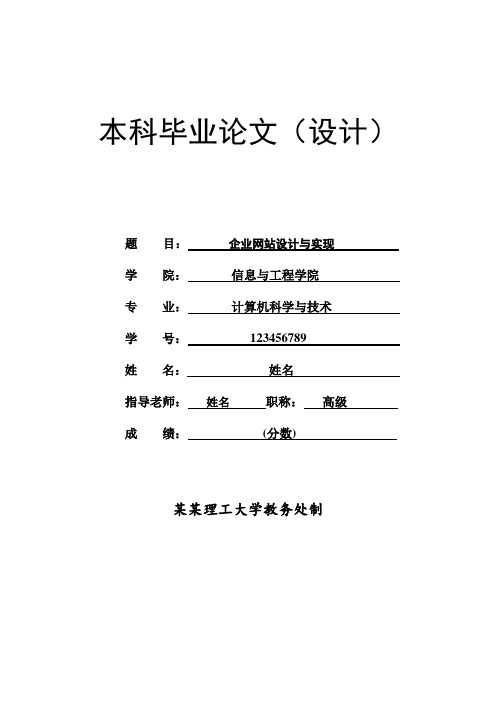
本科毕业论文(设计)题目:企业网站设计与实现学院:信息与工程学院专业:计算机科学与技术学号:123456789姓名:姓名指导老师:姓名职称:高级成绩:(分数)某某理工大学教务处制毕业设计(论文)诚信声明书本人承诺:在毕业论文撰写过程中,将严格遵守学校有关规定,恪守学术规范,在指导老师指导下独立完成研究课题。
本人在论文中参考的其他个人或集体的研究成果,将均在文中以明确方式标明。
本人依法享有和承担由此论文而产生的权利和责任。
声明人:姓名(签字)时间:2016年3月8日摘要随着互联网技术的快速发展,网络已经不仅仅是一种技术,更是一种新型的经营模式。
互联网可全年365天,全天24小时被来自世界各地的用户访问,用户之间信息交流沟通迅速无障碍。
企业如果想要在目前竞争异常激烈的市场环境中寻求稳定的生存与长远的发展,就必须改变传统的宣传以及经营方式,努力减少沟通交流的中间环节,简化信息流通。
企业网站能够有效推动与促进企业的发展与品牌形象建设。
此外,企业品牌形象树立与宣传也可以通过网站首页等形象地展示在大众面前。
本文所设计的企业网站采用HTML,CSS,JAVASCRIPT,ASP等开发语言,实现公司简介,新闻发布,产品展示,案例展示,人才招聘,在线留言等功能,满足了中小企业的基本发展需求,为企业增加了无限商机。
此外,企业网站还通过网站后台及时进行信息更新与发布,以及管理员留言回复等,不仅方便了网站管理,而且实现了与外界的及时交流,极大提高了沟通的效率。
关键词:网站建设;HTML;网页设计;ASPABSTRACTWith the rapid development of Internet technology, Network has not only is a kind of technology, but also a kind of new business model. The Internet is efficient, can be the year 365 days, 24 hours a day by the user to access from all over the world, never have a rest, information communication is repaid and barrier-free. If enterprise want to in the current competitive market to seek survival and development, they have to change the traditional propaganda and mode of operation and make efforts to reduce the intermediate links, as well as to simplify the information flows. Web site is a effective way to promote and promote enterprise development and brand construction. At the same time, web site is also convenient for enterprise to develop customer service and make the electronic commerce mode of operation to get fast development. Besides, to establish and publicity corporate brand image can also through the website home page such as image display to show in front of the public. In this paper, design of enterprise websites take use of some development language, such as HTML,CSS,JA V ASCRIPT,ASP and so on to implement functions such as company profile, news release, product display, show case, talent recruitment, online message and so on. Basically meet the demand of development of some small and medium-sized enterprises, increased opportunities for the enterprise.In addition, the enterprise website also through the website backstage to update and release information in time, and the administrator reply message, etc., not only convenient for site management, and to achieve the timely communication with the outside world, greatly improve the efficiency of communication.Keywords: website construction; HTML; web design; ASP目录摘要 (II)ABSTRACT .............................................................................................. I II 第1章绪论.. (1)1.1建设企业网站的必要性 (1)1.2企业网站现状分析 (1)1.2.1企业网站定位模糊 (1)1.2.2企业网站服务理念偏差 (2)1.2.3企业网站电子商务能力不足 (2)第2章网站整体设计 (3)2.1网站整体风格分析 (3)2.2网站首页与导航栏设计 (3)2.3网站结构布局 (4)2.3.1网站模块设计 (4)第3章网站实现 (7)3.1开发简介 (7)3.1.1 HTML基本文档 (7)3.1.2 DIV+CSS页面布局 (7)3.1.3 Photoshop + Flash页面美化 (8)3.1.4 ASP + ACCESS后台控制 (9)第4章网站性能优化 (10)4.1网站响应性能 (10)4.2网站关键字搜索 (10)4.3数据安全 (11)4.4个性互动 (11)第5章总结与展望 (13)5.1进入WAP领域 (13)5.2网站推广 (13)5.3总结 (14)参考文献 (15)致谢 (16)附录 (17)第1章绪论在互联网发展越来越快速的21世纪,越来越多的人借助互联网来感知世界,增加知识储备,了解国家新闻动态以及体验电子商务所带来的网络购物的便利性。
企业网站毕业设计论文
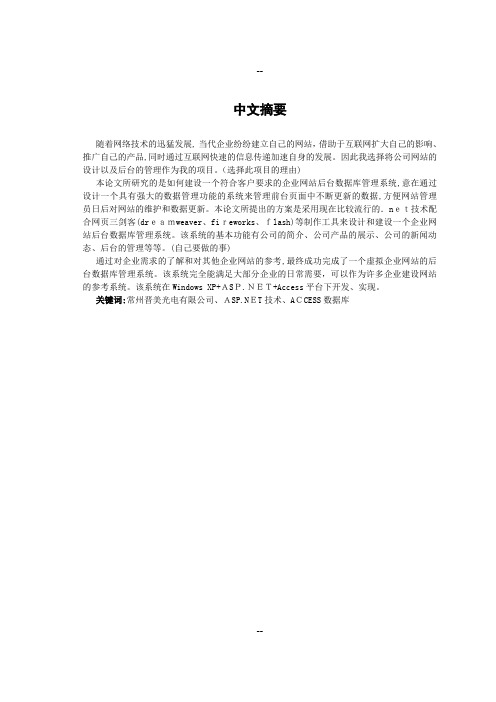
中文摘要随着网络技术的迅猛发展, 当代企业纷纷建立自己的网站,借助于互联网扩大自己的影响、推广自己的产品,同时通过互联网快速的信息传递加速自身的发展。
因此我选择将公司网站的设计以及后台的管理作为我的项目。
(选择此项目的理由)本论文所研究的是如何建设一个符合客户要求的企业网站后台数据库管理系统,意在通过设计一个具有强大的数据管理功能的系统来管理前台页面中不断更新的数据,方便网站管理员日后对网站的维护和数据更新。
本论文所提出的方案是采用现在比较流行的.net技术配合网页三剑客(dreamweaver、fireworks、flash)等制作工具来设计和建设一个企业网站后台数据库管理系统。
该系统的基本功能有公司的简介、公司产品的展示、公司的新闻动态、后台的管理等等。
(自己要做的事)通过对企业需求的了解和对其他企业网站的参考,最终成功完成了一个虚拟企业网站的后台数据库管理系统。
该系统完全能满足大部分企业的日常需要,可以作为许多企业建设网站的参考系统。
该系统在Windows XP+ASP.NET+Access平台下开发、实现。
关键词:常州晋美光电有限公司、ASP.NET技术、ACCESS数据库--ABSTRACTWiththe rapid development ofnetworktechnology, contemporary enterpriseshave set up theirown websitesviathe Internetto expand theirinfluence to promote theirproducts,while rapid transmission of information via the Internetto accelerate its own development.So Ichose the companyweb sitedesign and management of the backgroundas my project.(Select reasonfor this project)ﻫStudied in this paperishow to meet the customerrequirements tobuild a corporateweb siteback-end database managementsystem,intended through the designof a robustdatamanagementsystem tomanagethe front page constantly updated data to helpthe future ofthe Web site administratormaintenanceand data updates. Thispaper proposedthe program is used nowmore popular.Nettechnology with the Web Three Musketeers (dreamweaver, fireworks,flash) and other authoringtools to design and build a business web site back-end database management system. The system's basic functions are the company's profile, showcasethecompany's products, the company's News, thebackground of the management.(Ownto do)Through the understandingof business needs and other corporatewebsites forreference only, thesuccessfulcompletion of a virtualenterprise Website back-enddatabase management system. The system is fully able tomeet thedaily needs of mostenterprises can be usedas a number ofenterpr isesto build Web sitereference system. The system is WindowsXP + A +Access platform development and implementation.Keywords: Changzhou Jin MeiOptoelectronics Co., Ltd, ASP.NET technolog y,ACCESS database--目录中文摘要...................................... 错误!未定义书签。
网站的设计与实现毕业论文

网站的设计与实现毕业论文网站的设计与实现毕业论文随着互联网的迅猛发展,网站已经成为了人们获取信息和交流的重要渠道。
在这个信息爆炸的时代,每个人都可以通过网站来展示自己的想法和才华。
因此,网站的设计与实现成为了一个备受关注的话题。
本篇文章将探讨网站的设计与实现的重要性以及一些关键要素。
一、网站设计的重要性1.1 提升用户体验一个好的网站设计可以提升用户的体验,使用户更加愿意浏览和使用网站。
通过合理的布局和美观的界面设计,用户可以更快地找到所需的信息,并且更容易进行操作。
一个简洁、直观的界面可以减少用户的学习成本,提高用户的满意度。
1.2 塑造品牌形象网站设计是企业或个人展示自己形象和价值观的重要方式之一。
通过网站的设计,可以传达出企业或个人的专业性、创新性和可信度。
一个好的网站设计可以帮助企业或个人塑造良好的品牌形象,吸引更多的用户和潜在客户。
1.3 提高网站的可访问性一个好的网站设计可以提高网站的可访问性,使更多的人可以方便地访问和使用网站。
无论是在电脑上还是在移动设备上,用户都可以轻松地浏览和使用网站。
同时,良好的网站设计也可以提供适应不同设备和屏幕尺寸的响应式布局,以便用户在不同的设备上都能够获得良好的体验。
二、网站设计与实现的关键要素2.1 用户界面设计用户界面设计是网站设计与实现的重要组成部分。
一个好的用户界面设计应该符合用户的使用习惯和心理预期,使用户能够轻松地完成操作。
界面设计应该简洁明了,避免过多的复杂功能和信息的堆砌。
同时,界面设计也应该注重美感,通过合理的配色和布局来吸引用户的眼球。
2.2 内容管理内容是网站的核心,良好的内容管理是网站设计与实现的关键要素之一。
一个好的内容管理系统可以帮助网站管理员轻松地管理和更新网站的内容,保持网站的新鲜度和活力。
同时,内容管理系统也应该具备良好的搜索功能,以便用户能够快速找到所需的信息。
2.3 网站性能优化网站性能优化是网站设计与实现的重要环节。
毕业论文 企业门户网站设计与实现.
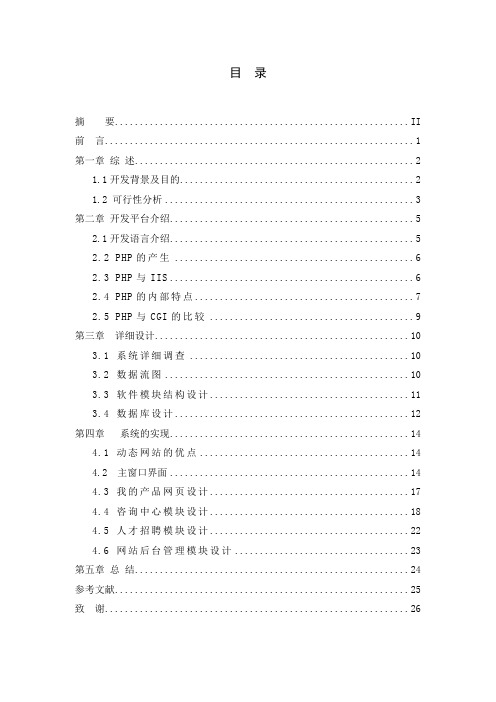
目录摘要........................................................... I I 前言.. (1)第一章综述 (2)1.1开发背景及目的 (2)1.2 可行性分析 (3)第二章开发平台介绍 (5)2.1开发语言介绍 (5)2.2 PHP的产生 (6)2.3 PHP与IIS (6)2.4 PHP的内部特点 (7)2.5 PHP与CGI的比较 (9)第三章详细设计 (10)3.1 系统详细调查 (10)3.2 数据流图 (10)3.3 软件模块结构设计 (11)3.4 数据库设计 (12)第四章系统的实现 (14)4.1 动态网站的优点 (14)4.2 主窗口界面 (14)4.3 我的产品网页设计 (17)4.4 咨询中心模块设计 (18)4.5 人才招聘模块设计 (22)4.6 网站后台管理模块设计 (23)第五章总结 (24)参考文献 (25)致谢 (26)摘要随着计算机及网络技术的飞速发展,Internet/Intranet应用在全球范围内日益普及,当今社会正快速向信息化社会前进,信息自动化的作用也越来越大。
从而使我们从繁杂的事务中解放出来,提高了我们的工作效率。
本论文主要阐述一个功能比较强大的企业网站系统的后台操作过程及一些关键技术。
该系统信息来源主要由用户直接添加,通过管理员审核后,在网站上发布出来,以供大家查询相关公司信息。
本系统主要让社会各界能更好的了解本本企业,欢迎对本企业的发展提出更多宝贵留言。
该企业网站系统是前台应用DreamweaverCS5、PhotoshopCS5、FlashCS5等软件,后台结合PHP编程技术开发出来的。
设计方案:企业网站系统的建立,需要进行用户的需求调查与分析,以确定系统目标,提出解决问题的详细方案,这是系统建设的重要环节。
该系统所需硬件设备,主要是微机一台,鉴于当前流行的操作系统是Winxp,所以为了本系统能长期使用,所以采用配置相对较高的一台微机,具体配置为:p4 2.4G,DDR1024M内存,硬盘80G,配有光驱,软驱,USB接口。
毕业设计论文中小型企业局域网的设计与实现

毕业设计(论文)题目中小型企业局域网的设计与实现英文题目Small and medium-sized enterpriseLAN design and implementation学生姓名董彦文学号指导教师游胜玉职称助教专业软件工程年月东华理工大学本科毕业设计(论文)摘要摘要随着网络技术新系统、新领域的长足发展,传统企业也正利用其行业的特点,融合网络技术的优势,发展自身。
在信息化生产逐步普及的今天,组建企业内部网络已经是企业必不可少的一部分,建立高速、稳定、安全、智能的办公网,是组建中小型企业局域网的核心。
本论文所阐述的网络是使用业界流行的核心层—汇聚层—分布层三层结构设计的中小型企业网,结合广为使用的虚拟局域网(VLAN),热备份路由(HSRP),访问控制列表(ACL),网络地址转换(NAT)等技术,增强网络的稳定性和安全性。
设计中采用虚拟局域网来隔离不同部门,以达到增强企业网络安全性的目的;在规划好的VLAN的基础上,采用访问控制列表(ACL),设置策略,来限制部门之间以及服务器区的访问,进一步提高企业网络内部的安全性;并在核心层交换机上采用热备份路由(HSRP)技术,增加网络的冗余,提高企业网络的整体稳定性;采用路由器硬件的动态主机分配协议(DHCP)功能,保证各部门IP地址的获取;在边界路由器上设置网络地址转换(NAT),将企业内部私有地址转换为公网地址,实现了多个用户同时公用一个合法IP与外部Internet 进行通信,解决IP地址短缺的问题。
关键词:中小型企业;稳定性;HSRP;VLAN;ACLABSTRACTWith the network technology the new system, developed by leaps and bounds in new areas, the traditional companies are taking advantage of the characteristics of their industry, network integration technology, the development of their own. Production step by step in the popularization of information today, the formation of the enterprise network is an esse- -ntial part of business, set up high-speed, stable, secure, intelligent office network, the formation of small and medium-sized enterprises are the core of the LAN.This thesis set out in the industry network is the popular use of the core layer - convergence layer - the structural design of three-layer distribution of small and medium-sized enterprise networks, combined with widely used virtual LAN (VLAN), Hot Standby Routing (HSRP), Access Control list (ACL), Network Address Translation (NAT) and other techniques to enhance network stability and security.Designed to use virtual LAN to isolate different departments, so as to achieve to enhance enterprise network security purposes; good at planning on the basis of VLAN, the access control list (ACL), set strategy, as well as between the Department to limit access to the server area further improve the internal corporate network security; and switches at the core level on the use of Hot Standby Routing (HSRP) technology, increased network redundancy, improve the overall stability of the enterprise network; the use of router hardware distribution Dynamic Host Protocol (DHCP) function to ensure that the depar -tment access to IP addresses; at the border router set up Network Address Translation (NAT), will convert internal private addresses to public network address, a number of users to simultaneously achieve a legitimate public IP with the external Internet to communicate, to solve the problem of shortage of IP addresses.Key words:S mall and Medium Enterprises; stability; HSRP; VLAN; ACL目录绪论 (5)1. 网络建设背景和必要性 (7)2. 组建局域网的需求分析 (9)2.1总体需求分析 (9)2.2网络平台需求 (9)2.3网络安全需求 (9)2.3.1外网安全: (10)2.3.1.1物理安全需求 (10)2.3.1.2数据链路层需求 (10)2.3.1.3入侵检测系统需求 (10)2.3.1.4防病毒系统需求 (10)2.3.1.5安全管理体制 (10)2.3.2内网安全: (11)2.3.2.1VLAN设置需求 (11)2.3.2.2防病毒系统需求 (11)2.3.2.3网络管理需求 (11)2.3.2.4网络系统管理 (11)3. 组建局域网的设计目标和原则 (12)3.1核心交换机的高数据处理性能 (12)3.2核心交换机的高可靠性 (12)3.3核心交换机的灵活扩充性 (13)3.4网络的安全性 (13)3.5网络的可管理性 (13)4. 局域网设计方案 (15)4.1网络结构设计方案 (15)4.2虚拟局域网(VLAN)设计方案 (16)4.2.1VLAN技术简介 (16)4.2.2VLAN方案设计 (17)4.3第三层交换技术设计方案 (18)4.4IP MULTICAST技术方案设计 (18)4.5访问控制列表(ACL)设计方案 (21)4.6IP地址规划与路由设计方案 (22)4.6.1IP地址规划方案 (22)4.6.2路由协议的选择 (23)4.6.3路由协议设计方案 (25)4.7HSRP:热备份路由器协议 (26)4.7.1HSRP协议概述 (26)4.7.2HSRP的工作原理 (27)4.7.3本方案的特点 (27)5. 设备清单 (30)结论 (31)致谢 (32)参考文献 (33)绪论0.1 选题的背景企业网最原始的网络需求来自于对LAN 上共享资源、业务的开展需要,最小规模的局域网可能就要算通过 1 台共享式集线器来连接打印机、文件服务器的组建模式了,但是,在信息科技日益发展的今天,基于共享式技术的网络已经不能符合当前企业IT 发展的需求,更高速、更可靠、更安全以及更方便的网络和业务管理已经成为新时期企业局域网的关注重点。
企业网站毕业设计论文

信息工程学院毕业设计(说明书)企业网站的设计与制作专业:班级:学号:学生姓名:校外指导教师:校内指导教师:二零一零年十月摘要: (2)关键字: (2)第一章绪言 (2)第二章网站设计分析 (3)2.1网站设计概述 (3)2.2开发工具的选用及介绍 (4)2.2.1 Dreamweaver8.0 (4)2.2.2 Photoshop CS (5)2.2.3 ASP动态网站脚本语言 (6)2.3关系型数据库的选择 (6)2.3.1 Microsoft Office Access简介 (6)3.1网站定位 (8)3.2系统构思 (8)3.3网站栏目简介 (9)第四章详细设计 (10)4.1网站制作过程 (10)4.1.1 logo的制作过程 (10)4.1.2 banner的制作过程 (11)4.1.3 主页制作过程(详见图4-3) (12)4.1.4留言板的设计 (13)4.2数据库的设计 (15)4.3系统实现代码 (16)4.3.1 滚动文字特效(这里主要指网站左侧的“公司公告”) (16)4.3.2 图片切换 (17)4.3.3 首页鼠标特效代码 (17)结束语 (19)参考文献 (19)致谢 (20)摘要:本文就网站的主题内容及网站的制作与设计这两方面进行描述与分析。
本网站的主题知识产权服务,整个网站都是以法律性的内容为主的,主要包括了首页、公司简介、法律服务、友情链接、法界动态、法律法规、在线留言、联系我们、网站公告等栏目。
在整个设计过程中主要是运用Dreamweaver、ACCESS、ASP等编写的。
通过本网站系统,给想了解知识产权的人群提供了一个良好的平台,同时也为有意愿注册公司、注册商标、申请专利,却无从咨询的人提供了一个可以互动解决问题的平台。
如今,在网络技术的迅猛发展下,互联网的不断普及,让人们都感受到网络的方便快捷,从而大家都喜欢选择从互联网上获取信息,因此,互联网逐渐成为一个宽广的信息发布平台和获取信息的平台。
企业网站设计与实现
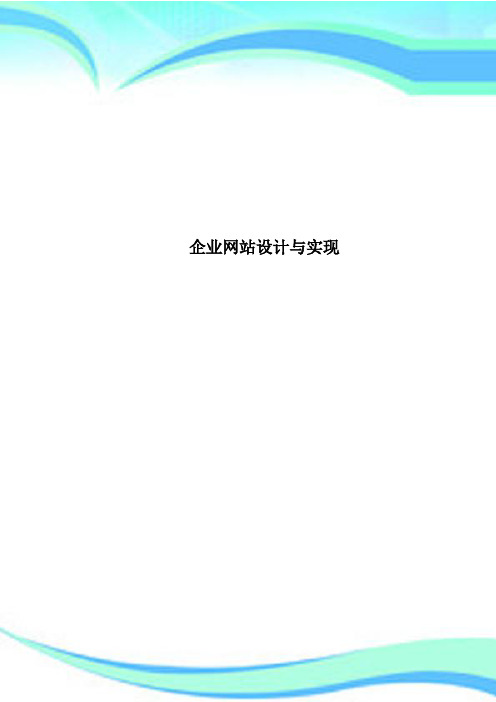
企业网站设计与实现————————————————————————————————作者:————————————————————————————————日期:2企业网站设计与实现学生姓名董洋专业计算机科学与技术学号指导教师姜宇学院计算机科学技术2012年2月摘要本论文主要阐述一个营销策划公司网站的前后台操作过程,及一些关键技术。
该系统主要是为了让社会各界能更好的了解本公司,有利于提升企业形象。
使公司具有网络沟通能力。
可以全面详细地介绍公司及公司产品。
可以与客户保持密切联系。
可以与潜在客户建立商业联系。
可以降低通信费用。
可以利用网站及时得到客户的反馈信息。
该企业网站系统前台应用Dreamweaver CS3、photoshop CS3、Flash CS3等软件,后台使用ASP+IIS+Access技术实现了我的网站的各种功能,其中和数据库的连接使用到了ODBC技术。
关键词网站ASP Access营销非常道网络数据库HTMLAbstractThis paper mainly elaborates some operating process of a more powerful Web site of a marketing company and some key technologies. The system aims to enable the community to get a better understanding of the company, help to enhance corporate image,and make the company have a network of communication, so that it can make fully detailed description of the company's products.,maintain close contactwith customers,establish business contacts with potential customers,reduce communication costs, use the site to receive timely feedback from customers. The application of the foreground system of the enterprise web systems includes Dreamweaver CS3, photoshop CS3, Flash CS3 and other software, and the background uses ASP + IIS + Access technology to achieve the various functions of my website.The connection to the database uses ODBC technology .Keywords Website ASP Access Marketing Network Database目录第一章绪论 ................................................................................................................ II 1.1 课题研究的目的和意义........................................................................................... I I 1.2 课题开发的目标与期望........................................................................................... I I 第二章网站开发技术简介 ........................................................................................... IV 2.1 ASP的特点与功能 ................................................................................................ IV 2.2 Microsoft Office Access 2007的简单介绍 ............................................................. V 2.3 Dreamwerver简介.................................................................................................. VI 第三章网站制作的需求分析 .................................................................................... VIII 3.1 概述....................................................................................................................... V III 3.2 企业建立网站的重要性....................................................................................... V III 3.3 功能需求............................................................................................................... V III 3.4 技术可行性分析..................................................................................................... IX 3.5 网站流程图............................................................................................................. IX 第四章网站总体设计 ..................................................................................................XII 4.1 网站总体结构........................................................................................................ XII 4.2 网站前台功能模块的概述................................................................................... X III 4.3 网站后台功能模块的概述.................................................................................. XIV 4.4 数据库设计............................................................................................................ X V 第五章网站详细设计 ................................................................................................ XIX 5.1 数据库连接.......................................................................................................... XIX 5.2 网站导航的设计.................................................................................................... X X 5.3 公告栏模块设计.................................................................................................... X X 5.4 前台主界面的设计.............................................................................................. XXI 5.5 网站后台管理登陆界面设计.............................................................................. XXI 5.6 后台主要功能模块设计.................................................................................... X XIII 第六章网站调试和用户使用说明 ......................................................................... XXVI 6.1 测试概述............................................................................................................XXVI 6.2 测试范围及内容.............................................................................................. XXVII 6.3 网站的调试...................................................................................................... XXVII 6.4 测试的结果...................................................................................................... XXVII 6.5 用户使用说明................................................................................................. X XVIII 致谢 .................................................................................................................... XXVIII 参考文献 ................................................................................................................... XXIX 附录(部分)源代码 ................................................................................................. X XX第一章绪论1.1 课题研究的目的和意义现在网络的发展已呈现商业化、全民化、全球化的趋势。
大学论文网站的设计与应用(共五篇)
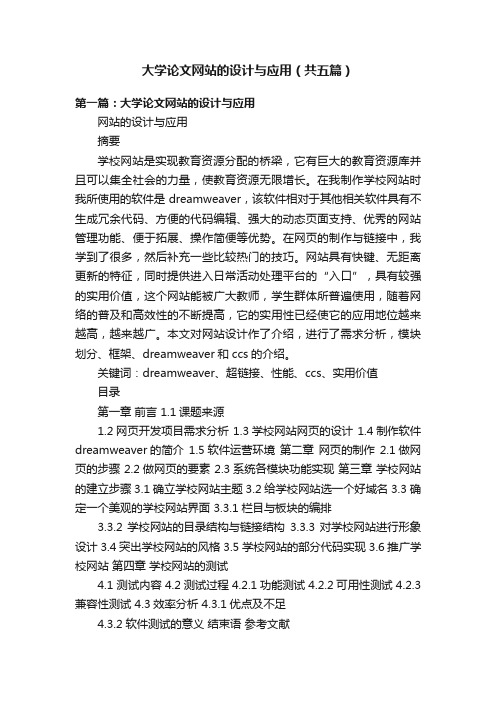
大学论文网站的设计与应用(共五篇)第一篇:大学论文网站的设计与应用网站的设计与应用摘要学校网站是实现教育资源分配的桥梁,它有巨大的教育资源库并且可以集全社会的力量,使教育资源无限增长。
在我制作学校网站时我所使用的软件是dreamweaver,该软件相对于其他相关软件具有不生成冗余代码、方便的代码编辑、强大的动态页面支持、优秀的网站管理功能、便于拓展、操作简便等优势。
在网页的制作与链接中,我学到了很多,然后补充一些比较热门的技巧。
网站具有快键、无距离更新的特征,同时提供进入日常活动处理平台的“入口”,具有较强的实用价值,这个网站能被广大教师,学生群体所普遍使用,随着网络的普及和高效性的不断提高,它的实用性已经使它的应用地位越来越高,越来越广。
本文对网站设计作了介绍,进行了需求分析,模块划分、框架、dreamweaver和ccs的介绍。
关键词:dreamweaver、超链接、性能、ccs、实用价值目录第一章前言 1.1课题来源1.2网页开发项目需求分析 1.3学校网站网页的设计 1.4制作软件dreamweaver的简介1.5软件运营环境第二章网页的制作2.1做网页的步骤 2.2做网页的要素 2.3系统各模块功能实现第三章学校网站的建立步骤3.1确立学校网站主题 3.2给学校网站选一个好域名 3.3 确定一个美观的学校网站界面 3.3.1栏目与板块的编排3.3.2学校网站的目录结构与链接结构3.3.3对学校网站进行形象设计 3.4突出学校网站的风格 3.5学校网站的部分代码实现 3.6推广学校网站第四章学校网站的测试4.1 测试内容 4.2测试过程 4.2.1功能测试 4.2.2可用性测试 4.2.3兼容性测试 4.3效率分析 4.3.1优点及不足4.3.2软件测试的意义结束语参考文献第一章前言 1.1课题来源随着社会的进步,我们对中小学的教育也越来越重视。
但现在在一些相对不太发达的城镇,学生的教育资源受到一些条件的限制,而且不能够给大部分学生提供个性化的学习的平台。
企业网站设计论文范文(独家整理6篇)

企业网站设计论文范文(独家整理6篇)随着互联网技术的迅速发展,购物网站越来越深得人们的青睐。
而网站页面设计是用户对网站的第一印象,也是影响用户体验的一个重要因素。
不论是从商家盈利的角度还是从用户需求的角度出发,对购物网站页面视觉设计的研究和探索都显得十分重要。
此外,随着时代的不断进步,人们的审美要求也在不断提高,对购物网站页面设计的艺术性需求也越来越高。
这就要求商家和设计师在兼顾网站转化率的同时,要注重网站给予用户更高层次的沉浸体验。
本文以视觉营销为切入点,对购物网站及购物网站页面的设计进行了分析与研究。
通过查阅大量书籍、文献资料,并对其进行整理、分析,从交叉学科视觉营销理论、消费者心理学、网页视觉设计等视角进行综合研究。
从购物网站页面设计的相关理论基础,如格式塔心理学、设计美学、符号学等方面对其进行了解读,强调了页面的视觉效果给用户带来的情感效应和操作体验对电商网站商品销售的影响。
通过对一些成熟的国内外购物网站的案例研究分析,找到页面设计应遵循的一些相关原则和形式手法运用的艺术。
以本人的网站设计项目为研究对象,系统地对购物网站页面的视觉元素进行了梳理,提出购物网站页面内容要精简,形式要简洁,视觉元素应该朝着图形化、符号化的方向发展,要注重网站易用性和交互性的研究,强调了功能上的设计,并分析了购物网站的现状与发展趋势。
企业网站设计论文一题目:企业网站设计与企业网络营销摘要:本文从当前企业网站存在的问题入手,从网站设计的角度出发,提出企业网站的解决方案。
关键词:网络营销;网站设计;电子商务一、当前企业网站设计中存在的问题近年来,企业都在网络营销中投入了一定的人力财力,大部分企业在市场上找一些做网站的公司或者自己企业内部非专业人士做出个简单的网站页面,结果都是收效甚微,导致企业慢慢对网络营销失去了信心。
最主要的问题就是网站设计没有结合企业营销理念,而是简简单单的网页内容的堆砌。
具体表现在以下几个方面:1.企业网站的规划。
企业网站的设计与实现毕业论文
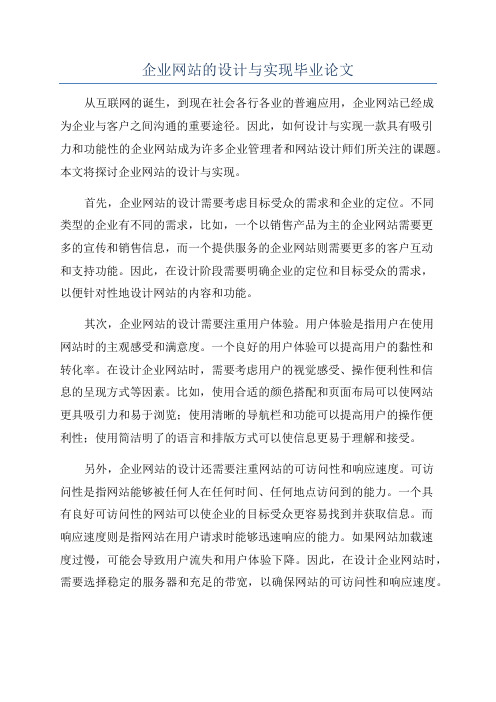
企业网站的设计与实现毕业论文从互联网的诞生,到现在社会各行各业的普遍应用,企业网站已经成为企业与客户之间沟通的重要途径。
因此,如何设计与实现一款具有吸引力和功能性的企业网站成为许多企业管理者和网站设计师们所关注的课题。
本文将探讨企业网站的设计与实现。
首先,企业网站的设计需要考虑目标受众的需求和企业的定位。
不同类型的企业有不同的需求,比如,一个以销售产品为主的企业网站需要更多的宣传和销售信息,而一个提供服务的企业网站则需要更多的客户互动和支持功能。
因此,在设计阶段需要明确企业的定位和目标受众的需求,以便针对性地设计网站的内容和功能。
其次,企业网站的设计需要注重用户体验。
用户体验是指用户在使用网站时的主观感受和满意度。
一个良好的用户体验可以提高用户的黏性和转化率。
在设计企业网站时,需要考虑用户的视觉感受、操作便利性和信息的呈现方式等因素。
比如,使用合适的颜色搭配和页面布局可以使网站更具吸引力和易于浏览;使用清晰的导航栏和功能可以提高用户的操作便利性;使用简洁明了的语言和排版方式可以使信息更易于理解和接受。
另外,企业网站的设计还需要注重网站的可访问性和响应速度。
可访问性是指网站能够被任何人在任何时间、任何地点访问到的能力。
一个具有良好可访问性的网站可以使企业的目标受众更容易找到并获取信息。
而响应速度则是指网站在用户请求时能够迅速响应的能力。
如果网站加载速度过慢,可能会导致用户流失和用户体验下降。
因此,在设计企业网站时,需要选择稳定的服务器和充足的带宽,以确保网站的可访问性和响应速度。
最后,企业网站的实现需要选择合适的技术和平台。
目前,有许多网站制作工具和内容管理系统可供选择,如WordPress、Drupal等。
这些工具可以帮助企业更快速、更便捷地实现网站的功能和需求。
同时,需要选择合适的托管提供商和域名注册商,以确保网站的稳定性和安全性。
综上所述,企业网站的设计与实现是一个相对复杂和综合的过程。
它需要考虑企业的定位和用户需求,注重用户体验、网站可访问性和响应速度,并选择合适的技术和平台。
计算机网络企业网站的设计与实现毕业设计论文
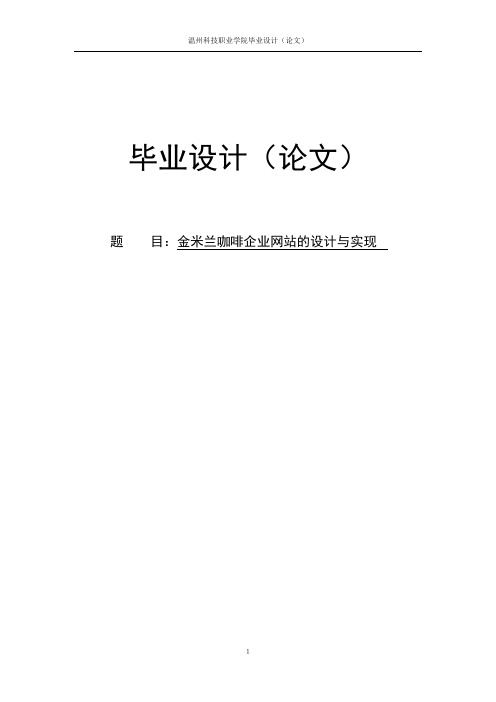
温州科技职业学院毕业设计(论文)毕业设计(论文)题目:金米兰咖啡企业网站的设计与实现毕业设计(论文)原创性声明和使用授权说明原创性声明本人郑重承诺:所呈交的毕业设计(论文),是我个人在指导教师的指导下进行的研究工作及取得的成果。
尽我所知,除文中特别加以标注和致谢的地方外,不包含其他人或组织已经发表或公布过的研究成果,也不包含我为获得及其它教育机构的学位或学历而使用过的材料。
对本研究提供过帮助和做出过贡献的个人或集体,均已在文中作了明确的说明并表示了谢意。
作者签名:日期:指导教师签名:日期:使用授权说明本人完全了解大学关于收集、保存、使用毕业设计(论文)的规定,即:按照学校要求提交毕业设计(论文)的印刷本和电子版本;学校有权保存毕业设计(论文)的印刷本和电子版,并提供目录检索与阅览服务;学校可以采用影印、缩印、数字化或其它复制手段保存论文;在不以赢利为目的前提下,学校可以公布论文的部分或全部内容。
作者签名:日期:学位论文原创性声明本人郑重声明:所呈交的论文是本人在导师的指导下独立进行研究所取得的研究成果。
除了文中特别加以标注引用的内容外,本论文不包含任何其他个人或集体已经发表或撰写的成果作品。
对本文的研究做出重要贡献的个人和集体,均已在文中以明确方式标明。
本人完全意识到本声明的法律后果由本人承担。
作者签名:日期:年月日学位论文版权使用授权书本学位论文作者完全了解学校有关保留、使用学位论文的规定,同意学校保留并向国家有关部门或机构送交论文的复印件和电子版,允许论文被查阅和借阅。
本人授权大学可以将本学位论文的全部或部分内容编入有关数据库进行检索,可以采用影印、缩印或扫描等复制手段保存和汇编本学位论文。
涉密论文按学校规定处理。
作者签名:日期:年月日导师签名:日期:年月日注意事项1.设计(论文)的内容包括:1)封面(按教务处制定的标准封面格式制作)2)原创性声明3)中文摘要(300字左右)、关键词4)外文摘要、关键词5)目次页(附件不统一编入)6)论文主体部分:引言(或绪论)、正文、结论7)参考文献8)致谢9)附录(对论文支持必要时)2.论文字数要求:理工类设计(论文)正文字数不少于1万字(不包括图纸、程序清单等),文科类论文正文字数不少于1.2万字。
网站设计毕业论文范文

网站设计毕业论文范文摘要。
随着互联网的快速发展,网站设计已经成为了一门独立的学科,越来越多的人投身于网站设计的领域。
本文通过对网站设计的研究,探讨了网站设计的重要性、设计原则和技术应用,并提出了一些改进网站设计的建议。
通过本文的研究,我们可以更好地了解网站设计的本质,为网站设计的发展提供一些新的思路和方法。
关键词,网站设计;设计原则;技术应用;改进建议。
一、引言。
随着互联网的普及和发展,网站已经成为了人们获取信息、交流思想的重要平台。
而一个成功的网站,除了内容的丰富和精彩外,还需要有一个优秀的网站设计。
网站设计不仅仅是美化网站的外观,更重要的是能够提高用户体验,增加用户的粘性,从而实现网站的商业价值。
因此,本文旨在通过对网站设计的研究,探讨网站设计的重要性、设计原则和技术应用,并提出一些改进网站设计的建议。
二、网站设计的重要性。
1.1 提高用户体验。
一个好的网站设计可以提高用户的体验,让用户在浏览网站的过程中感到舒适、愉快。
良好的网站设计可以提高网站的易用性,使用户能够更快地找到他们需要的信息,从而提高用户的满意度。
1.2 增加用户粘性。
精心设计的网站可以增加用户的粘性,让用户愿意花更多的时间在网站上。
通过各种设计手段,如吸引人的页面布局、丰富多彩的图片和视频等,可以吸引用户的注意力,让他们更愿意停留在网站上。
1.3 提高商业价值。
一个成功的网站设计可以提高网站的商业价值,吸引更多的用户,增加网站的流量和点击率。
通过精心设计的网站,可以提高用户对产品或服务的信任度,从而增加销售额和盈利能力。
三、网站设计的原则。
2.1 简洁性原则。
简洁性是网站设计的重要原则之一。
简洁的设计可以让用户更快地找到他们需要的信息,减少用户的阅读和思考时间。
因此,在设计网站时,应尽量避免过多的文字和图片,保持页面的简洁和清晰。
2.2 一致性原则。
一致性是网站设计的另一个重要原则。
一个网站的各个页面应该保持一致的风格和布局,让用户在浏览网站的过程中能够感到舒适和熟悉。
响应式企业网站设计与实现毕业论文

响应式企业网站设计与实现毕业论文响应式企业设计与实现毕业论文目录第一章绪论 (6)1.1 本课题研究的背景和目的 (6)1.2 国外HTML5响应式企业建设的状况 (7)1.3本章小结 (7)第二章前端开发及相关技术 (7)2.1 HTML5前端开发环境 (8)2.2 HTML5前端开发工具 (8)2.3 HTML5前端开发相关技术 (8)2.3.1 javascript简介 (8)2.3.2 javascript基本特点 (9)2.3.3 css简介 (9)2.3.4 jQuery (10)2.4 本章小结 (10)第三章前端布局分析与设计 (10)3.1 前端总体开发流程与设计 (10)3.1.1 分层开发 (10)3.1.2 代码编写 (11)3.1.3 部测试与后续优化 (11)3.2 前端UI设计 (11)3.2.1 模块分布 (11)3.2.2 颜色配置 (12)3.2.3 css元素 (12)3.3 交互设计与UI (14)3.4 结构布局与设计 (14)3.5.1 首页结构 (14)3.5.2 主题鲜明,富有特色 (14)3.5 前台页面设计 (14)3.5.1 首页 (15)3.5.2 其余子页面 (15)3.7 本章小结 (15)第四章主要功能的实现 (15)4.1 界面设计 (15)4.2 具体设计文档 (15)4.3 前台新闻文摘显示 (16)4.3.1 装饰风格 (16)4.3.2 的结构 (16)4.4 可视化设计 (16)4.5 具体实现技术 (16)4.5.1 css在“写意集团响应式企业官网”中的应用实例 (16)4.6 本章小结 (18)第五章总结 (18)致谢 (18)参考文献 (19)第一章绪论1.1 本课题研究的背景和目的如今的互联网已经渗透到了我们生活的每一个层面,的容越来越丰富全面,各大浏览器商也在竞相的开发各种各样的新的功能,供开发者进行开发构建出更好的用户体验,以此来满足各种不同需求的浏览者。
网站设计毕业论文

网站设计毕业论文网站设计毕业论文i. 前言随着互联网的快速发展,越来越多的企业开始利用网站进行推广和销售。
一个好的网站设计不仅可以提升用户体验,还可以增加用户的粘性和转化率。
本毕业论文将探讨网站设计的重要性,并对一些网站设计的原则和技巧进行介绍。
ii. 网站设计的重要性网站设计在现代商业中扮演着重要的角色。
一个好的网站设计可以帮助企业树立良好的形象,增强品牌价值。
根据研究,用户只需要0.05秒来决定是否继续浏览网站,因此网站设计的首要目标就是吸引用户的注意力。
好的网站设计应该注重页面的清晰布局、吸引人的色彩搭配和符合用户习惯的导航栏设置。
iii. 网站设计的原则和技巧1. 简洁明了:网站的设计应该简洁明了,避免过多的信息和视觉噪音。
用户希望能够迅速找到他们想要的信息,因此设计师应该保持页面的简洁性,突出核心内容。
2. 响应式设计:随着智能手机和平板电脑的普及,越来越多的用户习惯于通过移动设备访问网站。
因此,一个好的网站设计应该具有响应式设计,能够适应不同的设备和屏幕尺寸,提供良好的用户体验。
3. 强调用户体验:网站设计的目的是为了给用户良好的体验。
设计师应该考虑用户的需求和习惯,设计易于使用的导航菜单和交互元素,提供快速且顺畅的浏览体验。
4. 良好的色彩搭配:色彩是网站设计中非常重要的元素之一。
不同的色彩可以传递不同的情感和意义。
设计师应该选择符合品牌形象和用户喜好的色彩搭配,运用色彩来引导用户的目光和感受。
iv. 结论通过对网站设计的重要性以及原则和技巧的介绍,本毕业论文强调了一个好的网站设计对企业发展的重要性。
一个好的网站设计可以增加用户的粘性和转化率,提升企业的竞争力。
因此,企业应该重视网站设计,并根据用户需求和习惯来设计用户友好的网站。
企业网站的设计与实现毕业论文

企业网站的设计与实现—-后台管理的设计与实现摘要:伴随着计算机技术在各行各业日益广泛和深入的应用,网络的概念早已深入人心。
今天的网络在各行各业的发展战略中占据了重要的位置,成为企业不可分割的部分.企业产品与企业形象的宣传已不只局限于电视与报纸,网络已成为企业展示自己的另一个舞台.企业建立网站,将企业各方面的宣传与服务展现于网络中,通过网络更可实现如网上购物、信息查询等功能,这些在改变我们原有经营方式与经营理念的同时,也为企业带来了更高的效益。
因此,对于一家婚纱影楼来说,拥有一个属于自己的网站是至关重要的。
本网站提供了一系列的功能,使我们能够全方位的了解影楼,如影楼简介、最新作品、婚纱出租、客户服务等.关键词:企业网站;ASP;Dreamweaver;数据库Design and Implementation of CorporateWebsite—-Design and Implementation of Background ManagementAbstract:Apply to all professions and trades gradually broad and thorough ,the network concept is deeply rooted among the people long ago to be accompanying computer art .Network today has become the inalienable part of enterprise in the all professions and trades development strategy 。
The enterprise product and the enterprise image propagating are confined to TV already not only and newspaper ,the network already become enterprise showing self another stage 。
企业网络设计(毕业论文)(Word最新版)
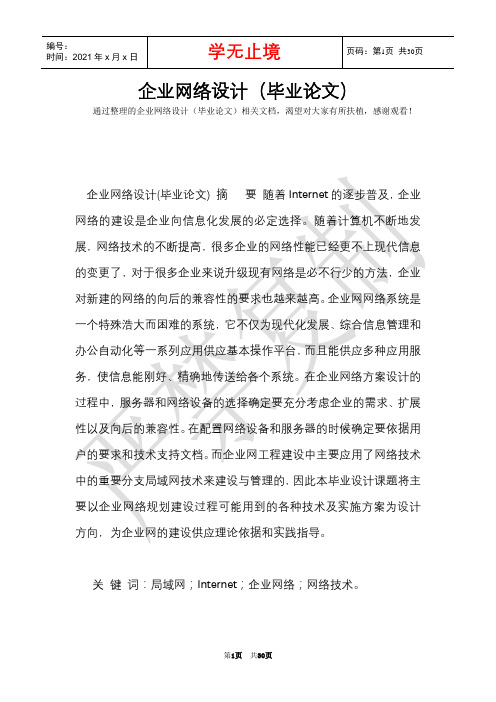
企业网络设计(毕业论文)通过整理的企业网络设计(毕业论文)相关文档,渴望对大家有所扶植,感谢观看!企业网络设计(毕业论文) 摘要随着Internet的逐步普及,企业网络的建设是企业向信息化发展的必定选择。
随着计算机不断地发展,网络技术的不断提高,很多企业的网络性能已经更不上现代信息的变更了,对于很多企业来说升级现有网络是必不行少的方法,企业对新建的网络的向后的兼容性的要求也越来越高。
企业网网络系统是一个特殊浩大而困难的系统,它不仅为现代化发展、综合信息管理和办公自动化等一系列应用供应基本操作平台,而且能供应多种应用服务,使信息能刚好、精确地传送给各个系统。
在企业网络方案设计的过程中,服务器和网络设备的选择确定要充分考虑企业的需求、扩展性以及向后的兼容性。
在配置网络设备和服务器的时候确定要依据用户的要求和技术支持文档。
而企业网工程建设中主要应用了网络技术中的重要分支局域网技术来建设与管理的,因此本毕业设计课题将主要以企业网络规划建设过程可能用到的各种技术及实施方案为设计方向,为企业网的建设供应理论依据和实践指导。
关键词:局域网;Internet;企业网络;网络技术。
目录绪论 1 第一章企业网络概述 2 1.1公司简介以及网络系统建设目标2 1.2用户需求2 1.2.1企业网应供应以下功能2 1.2.2企业对主机系统的主要要求2 1.2.3企业网络系统设计方案应满足如下要求3 1.2.4企业网络对网络设备的要求3 1.3总体设计原则3 1.4设计依据和规范4 其次章综合布线5 2.1综合布线系统的概述5 2.2综合布线系统的特点5 2.3综合布线系统的结构6 2.3.1工作区子系统6 2.3.2水平干线子系统7 2.3.3垂直干线子系统8 2.3.4设备间子系统8 2.3.5管理子系统9 2.3.6建筑群子系统9 2.4系统总体设计9 2.5系统结构设计描述10 第三章网络设计方案12 3.1网络技术选型12 3.1.1以太网技术12 3.1.2 ATM技术12 3.1.3 FDDI 技术12 3.2拓扑图12 3.3 IP地址安排及VLAN划分13 3.4交换机及路由器的配置14 3.5网络平安设计14 3.5.1物理平安分析14 3.5.2网络结构的平安分析15 3.5.3系统的平安分析15 3.5.4应用系统的平安分析15 3.5.5网络平安措施15 第四章网络设备选型16 4.1服务器选型16 4.2网络设备选型17 4.2.1路由器17 4.2.2交换机19 第五章工程实施方案23 5.1信息点分布23 5.2主要设备清单23 5.3施工支配23 参考文献25 后记26 绪论随着计算机技术的迅猛发展,特殊是随着网络技术的出现标记着信息时代已经来临。
企业网站论文
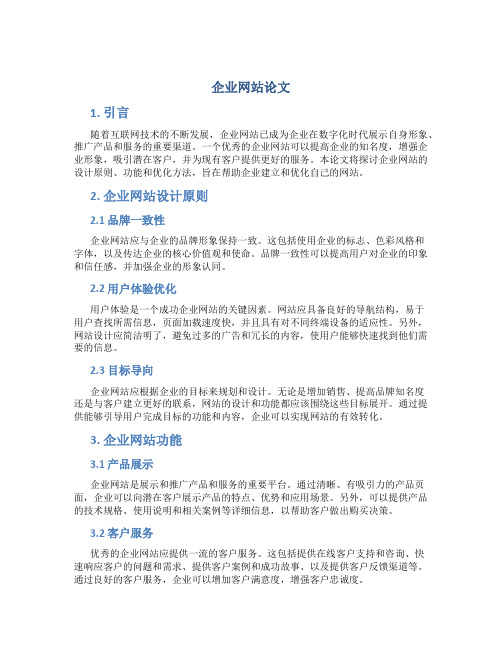
企业网站论文1. 引言随着互联网技术的不断发展,企业网站已成为企业在数字化时代展示自身形象、推广产品和服务的重要渠道。
一个优秀的企业网站可以提高企业的知名度,增强企业形象,吸引潜在客户,并为现有客户提供更好的服务。
本论文将探讨企业网站的设计原则、功能和优化方法,旨在帮助企业建立和优化自己的网站。
2. 企业网站设计原则2.1 品牌一致性企业网站应与企业的品牌形象保持一致。
这包括使用企业的标志、色彩风格和字体,以及传达企业的核心价值观和使命。
品牌一致性可以提高用户对企业的印象和信任感,并加强企业的形象认同。
2.2 用户体验优化用户体验是一个成功企业网站的关键因素。
网站应具备良好的导航结构,易于用户查找所需信息,页面加载速度快,并且具有对不同终端设备的适应性。
另外,网站设计应简洁明了,避免过多的广告和冗长的内容,使用户能够快速找到他们需要的信息。
2.3 目标导向企业网站应根据企业的目标来规划和设计。
无论是增加销售、提高品牌知名度还是与客户建立更好的联系,网站的设计和功能都应该围绕这些目标展开。
通过提供能够引导用户完成目标的功能和内容,企业可以实现网站的有效转化。
3. 企业网站功能3.1 产品展示企业网站是展示和推广产品和服务的重要平台。
通过清晰、有吸引力的产品页面,企业可以向潜在客户展示产品的特点、优势和应用场景。
另外,可以提供产品的技术规格、使用说明和相关案例等详细信息,以帮助客户做出购买决策。
3.2 客户服务优秀的企业网站应提供一流的客户服务。
这包括提供在线客户支持和咨询、快速响应客户的问题和需求、提供客户案例和成功故事、以及提供客户反馈渠道等。
通过良好的客户服务,企业可以增加客户满意度,增强客户忠诚度。
3.3 营销与推广企业网站可以作为营销和推广的有力工具。
通过优化SEO(Search Engine Optimization)和SEM(Search Engine Marketing),企业可以提高网站的搜索引擎排名,增加网站的曝光度。
企业网站毕业设计论文

企业网站毕业设计论文企业网站设计论文摘要:随着互联网的飞速发展,企业网站已经成为企业宣传、推广和展示的重要渠道。
本论文从企业网站的设计理念、功能模块、用户体验等方面进行了研究和分析,并针对特定企业设计了一个创新的企业网站模型。
引言:企业网站已成为现代企业的重要结构之一,它不仅能够有效推广企业的品牌形象,还能提供企业产品的全面展示。
本论文通过对企业网站设计理念和用户体验的探讨,旨在给毕业设计的同学提供一些参考和建议。
一、设计理念1.1品牌形象企业网站的设计应突出企业的品牌形象,包括企业的标志、口号和企业文化。
通过颜色、布局和字体的搭配,使用户能够快速地了解到企业所代表的风格和定位。
1.2简洁性企业网站的设计需要遵循简洁性原则,避免过度装饰和繁琐的功能。
重要信息应突出放置,同时保持页面的整洁和清晰。
1.3响应式设计随着移动互联网的普及,响应式设计成为企业网站设计的重要要求。
网站应能适应不同设备和屏幕尺寸,为用户提供良好的浏览体验。
二、功能模块2.1公司介绍在企业网站上展示公司的历史、规模、所获奖项和荣誉,以及企业文化和使命。
可通过图文并茂的方式呈现,吸引用户的关注。
2.2产品展示企业网站应提供详细的产品展示页面,包括产品的图片、详细介绍和参数。
通过分类和功能,方便用户查找和对比不同产品。
2.3新闻资讯及时更新企业的新闻资讯和行业动态,提高网站的活跃度和权威性。
用户可通过导航栏或翻页功能查看最新的新闻内容。
三、用户体验3.1页面加载速度优化网站的加载速度是提高用户体验的重要因素之一、通过使用压缩图片、减少页面元素和合理引入缓存等技术手段,减少网站的加载时间。
3.2导航设计合理的导航设计可以帮助用户快速找到所需信息。
导航栏应清晰、简洁,为用户提供明确的路径。
3.3视觉效果网站的视觉效果对用户体验起到重要作用。
页面布局应整齐、美观,颜色的搭配要协调。
选用适合企业形象的图片和字体,使网站更加具有吸引力。
结论:企业网站的设计对于企业的宣传推广和品牌塑造起到重要作用。
- 1、下载文档前请自行甄别文档内容的完整性,平台不提供额外的编辑、内容补充、找答案等附加服务。
- 2、"仅部分预览"的文档,不可在线预览部分如存在完整性等问题,可反馈申请退款(可完整预览的文档不适用该条件!)。
- 3、如文档侵犯您的权益,请联系客服反馈,我们会尽快为您处理(人工客服工作时间:9:00-18:30)。
企业网站的设计与实现——后台管理的设计与实现摘要:伴随着计算机技术在各行各业日益广泛和深入的应用,网络的概念早已深入人心。
今天的网络在各行各业的发展战略中占据了重要的位置,成为企业不可分割的部分。
企业产品与企业形象的宣传已不只局限于电视与报纸,网络已成为企业展示自己的另一个舞台。
企业建立网站,将企业各方面的宣传与服务展现于网络中,通过网络更可实现如网上购物、信息查询等功能,这些在改变我们原有经营方式与经营理念的同时,也为企业带来了更高的效益。
因此,对于一家婚纱影楼来说,拥有一个属于自己的网站是至关重要的。
本网站提供了一系列的功能,使我们能够全方位的了解影楼,如影楼简介、最新作品、婚纱出租、客户服务等。
关键词:企业网站;ASP;Dreamweaver;数据库Design and Implementation of CorporateWebsite——Design and Implementation of Background ManagementAbstract: Apply to all professions and trades gradually broad and thorough ,the network concept is deeply rooted among the people long ago to be accompanying computer art .Network today has become the inalienable part of enterprise in the all professions and trades development strategy .The enterprise product and the enterprise image propagating are confined to TV already not only and newspaper ,the network already become enterprise showing self another stage .Enterprise builds website ,every aspect propagating and service unfold in Yu network with enterprise ,these have also brought higher beneficial result to higher beneficial result by the fact that the network may come true if function such as web shopping ,the information hunt more ,in idea simultaneous changing our original mode of business operation and managing .Therefore, yarn to one marriage to inspect with image building ,owning a website belonging to self is all-important. That website has provided the function a train of ,makes us all-direction being able to knowing the image building ,yarn lets out, customer service waits if depicting the building brief introduction , up-to-date work , marriage .Website has several the following parts composition : The brief introduction ,up-to-the-minute trends, work appreciate the home page ,the image building ,marriage yarn rents out, order, covers the friend forum as with a net on the net . Proscenium exploitation implement applies ASP, Dreamweaver , flash animated cartoon etc, builds the website being rich in development effect . Backstage supporter applies SQL Server building-up data bases , carries out the data administration ,completeness keeping a data . Keywords: Corporate Website;ASP;Dreamweaver;Database目录第1章绪论 (1)第2章开发及运行环境 (2)2.1 开发工具的选用及介绍 (2)2.1.1 ASP简介 (2)2.1.2 页面设计工具 (2)第3章需求分析 (3)3.1 客户端 (3)3.2 功能需求 (3)3.2.1 描述 (3)3.2.2 系统功能 (3)3.2.3 数据描述 (4)第4章详细设计 (5)4.1 后台管理设计 (5)4.1.1 后台管理框架图 (5)4.2 数据库设计 (5)第5章系统的实现与代码设计 (7)5.1 后台登陆页面实现 (7)5.2 作品管理 (7)5.2.1 客户管理 (7)5.2.2 作品分类 (8)5.2.3 管理作品 (11)5.3 价位设置 (17)5.3.1 设置价位 (17)5.4 关于我们 (17)5.5 系统管理 (20)5.5.1 管理员设置 (20)第 6 章总结与展望 (25)6.1 总结 (25)I6.2 展望 (25)毕业设计体会 (26)致谢 (27)参考文献 (28)A 英文翻译资料 (29)II第1章绪论本设计阐述了企业网站开发系统的过程:作品管理、价位设置、客服与活动、关于我们、系统管理。
其中作品管理分为客户管理、作品分类、管理作品。
价位设置明确了各类产品的价位。
客服与活动包括了活动管理和QQ客服两个模块,能够详细及时的解决客户的各种问题。
关于我们这个模块能够让客户详细细致的了解我们。
系统管理界面分为管理员设置和推出管理。
根据企业网站系统开发生命周期的原理,结合“皇氏婚纱摄影”的实际情况采用模块式划分,逐步细化的设计方法和实现方法,采用ASP、Access、页面设计软件Dreamweaver开发了本企业网站系统。
近年来,随着网络技术的迅猛发展和市场竞争的不断加剧,企业网站在现代社会中扮演越来越重要的角色。
企业建立网站除了宣传企业,树立品牌和形象外,更重要的是建立企业与外界的商务往来和信息交流。
本设计结合企业建立网站的实际情况,经过可行性研究和深入的需求分析,采用最新的开发平台与Access结合作为开发工具而开发出来的基于B/S结构的企业门户网站系统。
在设计与开发过程中也形成了本系统的一些特色:(1)通用性。
系统适用于一般的企业,企业通过此系统可以发布产品信息、公司新闻、公告、客户管理等。
(2)易用性。
系统界面友好、操作简便,不需要专业人员操作,所有数据管理采用网页结构,整个系统采用功能相对独立的体系,容易理解,使用方便。
(3)安全性。
系统采用数据加密技术,验证码等来提高系统的安全性,同时系统有一个超级管理员,他的权限没有限制,而其他管理员则有权限限制,这也提高了系统使用的安全性和数据的保密性。
1第2章开发及运行环境2.1 开发工具的选用及介绍2.1.1 ASP简介ASP是Active Server Page的缩写,意为“动态服务器页面”。
ASP 是微软公司开发的代替CGI脚本程序的一种应用,它可以与数据库和其它程序进行交互,是一种简单、方便的编程工具。
ASP的网页文件的格式是.asp,现在常用于各种动态网站中。
另外阿斯匹林、天门冬氨酸、阿里软件销售合作伙伴、美国武装系统暨程序公司等的缩写也都为ASP2.1.2 页面设计工具网页三剑客:Dreamweaver、Firewoke、Flash。
2第3章需求分析3.1 客户端了解Client 及Server 间的关系。
在计算机的世界里,凡是提供服务的一方我们称为伺服端(Server),而接受服务的另一方我们称作客户端(Client)。
我们最常接触到例子是局域网络里的打印服务器所提供的打印服务:提供打印服务的计算机,我们可以说它是打印服务器;而使用打印服务器提供打印服务的另一方,我们则称作客户端。
但是谁是客户端谁是伺服端也不是绝对的,例如倘若原提供服务之伺服端要使用其它机器所提供之服务,则所扮演之角色即转变为客户端。
而这种关系在因特网上,就变成使用者和网站的关系了。
使用者透过调制解调器等设备上网,在浏览器中输入网址,透过HTTP 通讯协议向网站提出浏览网页的要求(Request)。
网站收到使用者的要求后,将使用者要浏览的网页数据传输给使用者,这个动作称为响应(Response)。
网站提供网页数据的服务,使用者接受网站所提供的数据服务;所以使用者在这里就是客户端,响应使用者要求的网站即称为伺服端。
不过客户端及伺服端的关系不见得一定建立在两台分开的机器上,同一台机器中也有这种主从关系的存在。
提供服务的伺服端及接受服务的客户端也有可能都在同一台机器上,例如我们在提供网页的服务器上执行浏览器浏览本机所提供的网页。
3.2 功能需求3.2.1 描述本网站是为了婚纱摄影店开发的,随着信息时代的发展,社会普遍对网络的需求,该网站能够提供更多实用功能,本着实用、美观、高效的目的,该网站能够提供如下功能需求:作品管理、价位设置、客服与活动、关于我们、系统管理等。
3.2.2 系统功能婚纱摄影网站的后台由如下功能组成:作品管理价位设置客服与活动关于我们3系统管理3.2.3 数据描述本系统实体之间主要有以下几类联系(Relation):用户与网站页面之间存在管理联系(M:N)、用户与留言发表之间(1:M)、用户与友情链接(1:M)。
45 第4章 详细设计4.1 后台管理设计4.1.1 后台管理框架图图4.1 后台管理框架图4.2 数据库设计表4.1 关于我们字段名称数据类型 字段说明 uname文本 摄影师名称 images文本 图片 description备注 主要是摄影后台管理主界面作品管理 价位设置 客服与活动 关于我们 系统管理表4.2 管理员字段名称数据类型字段说明username 文本管理员名称userpwd 文本要做的事情logintime 日期/时间做的时间表4.3 价位设置字段名称数据类型字段说明package 文本价位packagecontent 备注时间权限pquantity 文本照片的张数6第5章系统的实现与代码设计5.1 后台登陆页面实现后台界面图5.1 后台登录界面5.2 作品管理5.2.1 客户管理能更好的查看我们企业的客户信息,了解企业的知名度。
