ELPI+中文说明书
Philips HTL2100 声音棒说明书
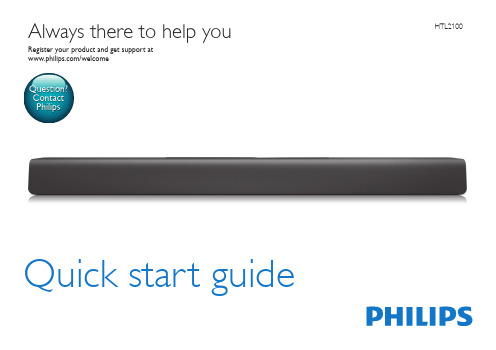
Register your product and get support at /welcomeAlways there to help youQuestion?ContactQuick start guideHTL2100Power CordEN Before using your product, read all accompanying safety informationESAntes de usar su producto, lea toda la información de seguridad adjunta1ENPosition the SoundBarWall mount the SoundBar (optional)ES Colocación del SoundBarMontaje para pader del SoundBar (Opcional)EN Connect the SoundBar ArrayES Conexión del SoundBarEN Hear audio from TV in one of the following ways (Mute your TV)ES Escuche el audio del televisor de una de las siguientes formas(Silencie el T elevisor)ES Disfrute del audio de sus dispositivosSoundBarEN Switch on the SoundBar ESEncendido el SoundBar6COAXIALOPTICALDIGITAL IN COAXIALDIGITAL IN OPTICALSoundBarSoundBarEN Select the correct audio source ESSelección de la fuente de audio correctaTVAUX1AV TVHDMI AUX INSoundBar7EN Play other devicesES Reproducir otros dispositivosNon-contractual images. / Images non contractuelles. / Außervertragliche Bilder.All registered and unregistered trademarks are property of their respective owners. Specifications are subject to change without notice Trademarks are the property of Koninklijke Philips Electronics N.V. or their respective owners2013 © Koninklijke Philips Electronics N.V. All rights reservedHTL2100_77_QSG_V1.0EN For more information about using this product,visit /support ES Para obtener más información sobre este producto,visite /support. Manufactured under license from Dolby Laboratories. Dolby and the double-D symbol are trademarks of Dolby Laboratories.。
Monitoreur de patient - Philips IntelliVue说明书
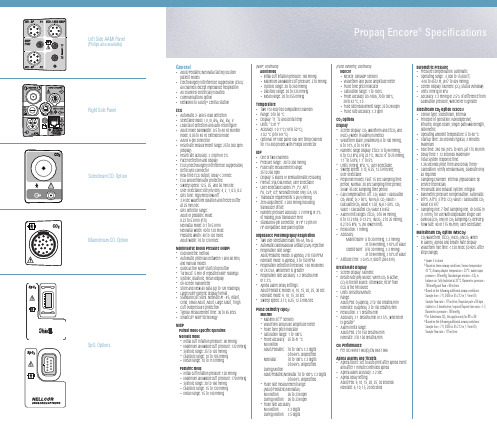
General•Adult/Pediatric/Neonatal factory/custom patient modes•Electrosurgery interference suppression (ESIS):all channels except Impedance Respiration •All channels electrically isolated •Communications option•Networks to Acuity ®Central StationECG•Automatic 3- and 5-lead detection •Selectable leads: I, II, III, aV R ,aV L ,aV F ,V •Lead fault detection and auto-reconfigure •Adult mode bandwidth: 0.5 to 40 Hz monitor mode, 0.05 to 40 Hz extended mode •AAMI 6-pin connector•Heart rate measurement range: 25 to 300 bpm (display)•Heart rate accuracy: ±3 bpm or 3%•Pacer detection and display•ESIS (electrosurgery interference suppression)•Defib sync connector•Real-time ECG output, delay < 3 msec •ESU and defibrillator protected•Sweep speed: 12.5, 25, and 50 mm/sec •User-selectable size (mV/cm): 4, 2, 1, 0.5, 0.2•QRS tone: high/med/low/off• 3.9 sec waveform duration and freeze buffer at 25 mm/sec•QRS detector range: Adult or pediatric mode: 0.22 to 5.0 mV (RTI)Neonatal mode: 0.1 to 5.0 mV Neonatal width: 40 to 120 msec Pediatric width: 40 to 120 msec Adult width: 70 to 120 msecNoninvasive Blood Pressure (NIBP)•Oscillometric method•Automatic (intervals between 1 and 60 min) and manual modes•Quick action NIBP Start/Stop button•TurboCuf: 5 min of repeated NIBP readings •Systolic, diastolic, mean display •On-screen manometer•Store and view all data (up to 128 readings)•Large NIBP numeric display format•Standard cuff sizes: Neonate #1- #5, Infant,Child, Small Adult, Adult, Large Adult, Thigh •Cuff overpressure protection•Typical measurement time: 30 to 45 secs •Smartcuf ®NIBP technology NIBPPatient mode-specific operation:Neonate mode•Initial cuff inflation pressure: 90 mmHg•Maximum allowable cuff pressure: 132 mmHg •Systolic range: 25 to 120 mmHg •Diastolic range: 10 to 105 mmHg •Mean range: 10 to 110 mmHgPediatric mode•Initial cuff inflation pressure: 120 mmHg•Maximum allowable cuff pressure: 170 mmHg •Systolic range: 30 to 160 mmHg •Diastolic range: 15 to 130 mmHg •Mean range: 15 to 140 mmHg(NIBP, continued)Adult mode•Initial cuff inflation pressure: 160 mmHg•Maximum allowable cuff pressure: 270 mmHg •Systolic range: 30 to 260 mmHg •Diastolic range: 20 to 235 mmHg •Mean range: 20 to 255 mmHgTemperature•Two YSI 400/700 compatible channels •Range: 0 to 50 °C•Display: T1, T2 and Delta temp •Units: °C or °F•Accuracy: ±0.1°C (10 to 50 °C), ±0.2 °C (0 to 9.9 °C)•Optional HP side panel has one temp channel for YSI 400 probes with Philips connector IBP•One or two channels•Pressure range: -30 to 300 mmHg •Pulse rate measurement range: 25 to 250 bpm•Display: 5 scales or semiautomatic rescaling •Format: Sys/Dia/Mean, user selectable •User-selectable labels: P1, P2, ART, PA, CVP, ICP; Neonate mode only: UA, UV •Transducer requirements: 5 µV/V/mmHg •Zero adjustment: ±200 mmHg including transducer offset•Numeric pressure accuracy: ±2mmHg or 2% of reading, plus transducer error•Standard 6-pin connector, or HP 12-pin on HP-compatible side panel optionImpedance Pneumography Respiration •Two user-selectable leads: RA-LA, RA-LL•Automatic cardiovascular artifact (CVA) rejection •Respiration rate range:Adult/Pediatric modes: 0 (apnea), 2 to 150 RPM Neonate mode: 0 (apnea), 3 to 150 RPM•Respiration detection threshold: 140 milliohms or 2X CVA, whichever is greater•Respiration rate accuracy: ±2 breaths/min or ±2%•Apnea alarm delay settings:Adult/Pediatric modes: 6, 10, 15, 20, 25, 30 sec Neonate mode: 6, 10, 15, 20 sec•Sweep speed: 3.13, 6.25, 12.5 mm/sec Pulse Oximetry (SpO 2)Masimo•Masimo SET ®sensors•Waveform and pulse amplitude meter •Pulse tone pitch indicator •Saturation range: 1 to 100%•Probe accuracy: 25 to 41 °C No MotionAdult/Pediatric: 70 to 100% ±2 digits0to 69% unspecified Neonatal:70 to 100% ±3digits 0to 69% unspecifiedDuring MotionAdult/Pediatric/Neonatal:70 to 100% ±3 digits0to 69% unspecified•Pulse rate measurement range (Adult/Pediatric/Neonatal):No Motion:26 to 239 bpm During Motion:26 to 239 bpm •Pulse rate accuracy:No Motion:±3 digits During Motion:±5 digits(Pulse Oximetry, continued)Nellcor•Nellcor OxiMax ®sensors•Waveform and pulse amplitude meter •Pulse tone pitch indicator •Saturation range: 1 to 100%•Probe Accuracy: DS-100A, 70 to 100%, 28 to 42 °C, ±3•Pulse rate measurement range: 25 to 249 bpm •Pulse rate accuracy: ±3 bpmCO 2Options Display•Screen display: CO 2waveform and EtCO 2and INCO 2(when in alarm) numerics•Waveform scale: (maximum) 0 to 100 mmHg, 0to 14%, 0 to 14 kPa•Numeric range display: EtCO 2:0to 99 mmHg, 0to 13.2 kPa, 0 to 23.1%; INCO 2:8a to 25 mmHg,1.1a to 5 kPa, 1.1a to 5%•Units: mmHg, kPa, %; user-selectable •Sweep speed: 3.13, 6.25, 12.5 mm/sec; user-selectable•Response modes: Fast: 15 sec sampling time period; Normal: 30 sec sampling time period;Slow: 45 sec sampling time period•Gas compensation: Off: CO 2value = calculated C02value; 02>50%, No N 2O: CO 2value =calculated C02value x 1.03; N 20>50%: C02value = calculated C02value x 0.952•Alarm limit ranges: EtCO 2:0to 99 mmHg, 0to 13.2 kPa, 0-13.2%; INCO 2:2to 25 mmHg, 0.2 to 5 kPa, % (no lower limit)•Resolution: 1 mmHg •Accuracy:Mainstream b :0to 30 mmHg, ±3 mmHg31 to 99 mmHg, ±10% of value Sidestream c:0to 30 mmHg, ±3mmHg31 to 99 mmHg, ±10% of value•Altitude Error: ±0.4%/1,000 ft (304.8 m)Breath Rate Display •Screen display: Numeric•Breath rate (BR) source: When CO 2is active, CO 2is the BR source. Otherwise, RESP from ECG is the RR source •Units: Breaths/Minute •Range:Adult/Ped: 0 (apnea), 2 to 150 breaths/min Neonate: 0 (apnea), 3 to 150 breaths/min •Resolution: ±1 breaths/min•Accuracy: ±1breaths/min or ±5%, whichever is greater d•Alarm limits range:Adult/Ped: 2 to 150 breaths/min Neonate: 3 to 150 breaths/min C02Performance•Per ISO 9918:1993(E)/EN 864:1996Apnea Alarms and Tickets•Apnea ticket: Set to auto print after apnea event and after 1 minute continued apnea •Apnea alarm accuracy: ±2 sec •Apnea delay setting:Adult/Ped: 6, 10, 15, 20, 25, 30 seconds Neonate: 6, 10, 15, 20 secondsBarometric Pressure•Pressure compensation: automatic •Operating range: -2,000 to 15,000 ft, -610 to 4572 m, (817 to 429 mmHg)•Screen display: Numeric (CO 2Status Window)•Units: mmHg or kPa•Accuracy: ±3 mmHg or 2.5% of difference from calibration pressure, whichever is greater Sidestream CO 2Option (SSCO 2)•Sensor type: Sidestream, internal •Principle of operation: Nondispersive,infrared, single-beam, single-path/wavelength,ratiometric•Operating ambient temperature: 5 to 40 °C •Startup time: 30 seconds typical, 3 minutes maximum•Rise time: 240 ms (10% to 90%) at 175 ml/min •Delay time: 1.12 seconds maximum e •Total system response time:1.36 seconds (Rise Time and Delay Time)e•Calibration: Verify semiannually, calibrate only as required•Sampling chamber: Internal (replaceable by service technician)•Pneumatic and exhaust system: Integral•Barometric pressure compensation: Automatic •BTPS, ATPS, STPD: CO 2value = calculated CO 2value x 0.977•Sampling line: 7-foot sampling line, ID 0.055 in (1.4 mm), for use with disposable single-use cannula (CO 2only or CO 2sampling/O 2delivery)•Flow rate: 90 or 175 ml/min, user-selectable Mainstream CO 2Option (MSCO 2)•CO 2waveform, EtCO 2,INCO 2(INCO 2when in alarm), Apnea and Breath Rate display •Waveform rise time: < 120 msec (to 90% after step change)a Lower if in alarmb Based on these airway conditions: Sensor temperature42 °C, Airway adapter temperature = 33 °C, water vapor pressure = 38 mmHg; Standard gas mixture = CO 2in balance air, fully hydrated at 33 °C; Barometric pressure =760 mmHg and flow = 60 ml/minc Based on the following additional airway conditions:Sample line = 7 ft, 0.055 in ID (2.13 m, 1.4 mm ID); Sample flow rate = 175 ml/min ;Respiratory rate ≤50 bpm,stable to ±3breaths/min; Inspired/Expired time ratio = 1:2;Barometric pressure = 760 mmHgd For Sidestream CO2,this applies only for BR≤60e Based on the following additional airway conditions:Sample line = 7 ft, 0.055 in ID (2.13 m, 1.4 mm ID);Sample flow rate = 175 ml/minLeft Side AAMI Panel(Philips also available)Right Side PanelMainstream CO 2OptionSidestream CO 2OptionSpO 2OptionsMainstream CO2Sensor •Mainstream NDIR single-beam, singlepath/wavelength, ratiometric•Warm-up time (CO2sensor and monitor):45 sec typical, 3 minutes maximum •Automatic zeroing•No routine calibration•Operating altitude: -2,000 to 15,000 ft (817-429 mmHg)•Dimensions: 1.003 (H) x 1.036 (W) x 0.78 (L) in •Weight: 15 g (0.5 oz)•Cable length: 10 ft (3.05 m) nominalCO2Airway Adapters•Disposable or multi-use•Size: 15 mm ID (meet ISO specifications)•Single or multi-use adult/pediatric airway adapter for patients who weigh >5kg:Added deadspace: < 6 cc (0.37 cu in)•Single-use low-deadspace airway adapter for patients who weigh < 5 kg(except Apnea Delay)•EQ Alert: amberTrends•Tabular numeric format•All parameters trended/viewable•Resolution: non-NIBP trends entered every 2 min•NIBP trends entered after each reading•Duration: 5 hours non-NIBP trends (up to150 readings)•8hours NIBP trends (up to 128 readings)•Page up/down trend viewElectroluminescent (EL) Display•Integral Contrast Enhancement (ICE™)technology•High-brite, high-resolution EL•Matrix: 552 x 256 pixels•Active viewing area: 145.75 x 67.56 mm•Pixel size: 0.203 x 0.203 mm•Viewing angle: > 160°•“On” pixel luminance: > 9.0 fLInservice Mode•Includes two sets of simulated patient dataincluding waveforms, for training and educationCertifications/Standards•Complies with relevant AAMI, IEC, EN, CSAand UL standards. CE marked according tothe European Medical Device Directive. CSACertificate of Compliance for use in the U.S.and Canada.VA Contract V797P-3486kDSCP Contract SP0200-97-D-8021Military Specification Approvals•Certain configurations USAF approved forrotary- and fixed-wing aircraft•Operating Temperature, Humidity, Altitude,and Rapid Decompression MIL STD 810E•Meets RTCA DO-160D, Sec. 21, category M•Vibration, Random and Sinusoidal: Designedto meet RTCA DO-160C, Sec. 8, categoriesPropaq Encore®Specifications。
iSimple PXAUX 产品说明书

Add Auxiliary Audio to Your Factory RadioTable of ContentsPages 4445667778888-991010IntroductionCompatibility NotesDipswitch SettingsInstallationFord/Lincoln/Mercury ISFD531General Motors ISGM531General Motors ISGM532/ISGM533General Motors ISGM534General Motors ISGM535Honda ISHD531Hyundai ISHY531/ISHY532Mazda ISMZ531Nissan ISNI531/ISNI532Toyota ISTY531Volkswagen ISVW532TroubleshootingPXAUX & Optional Add-onsFactory Radio (not included)Vehicle Specific Harness(actual harness may vary)ORORMP3 Player (not included)DVD Player(not included)RCA InputRCA Input 3.5mm Input3.5mm Input PXAUX InterfaceYour Audio Devices4IntroductionThank you for purchasing the iSimple ® PXAUX. The PXAUX is designed to provide endless hours of listening pleasure from your factory radio. T o ensure that your auxiliary audio input performs correctly with your radio, we recommend that you read this entire manual before attempting installation of the PXAUX. This interface allows connectivity for two auxiliary audio inputs.Dipswitch Settings(ISTY531 & ISHD531 ONLY)Dipswitch 1Dipswitch 2Dipswitch 3Dipswitch 4All Vehicles with XM button Off Off Off Off All vehicles without XM buttonOff Off On Off 2010+ Vehicles equipped with navigationOn Off Off Off All Vehicles with AM ‐SAT button Off Off Off Off All Vehicles without AM ‐SAT button Off Off On Off Scion All VehiclesOff Off Off Off 2010‐2011 Camry with AM ‐SAT buttonOn Off Off Off 2012+ vehicles equipped with non ‐navigation touchscreen radioOn Off Off Off Vehicles equipped with navigationOn Off Off Off All Other Vehicles with AM ‐Sat button OffOff Off Off All other Vehicles Wwithout AM ‐Sat button Off Off On Off LexusApplicationHonda ToyotaInstallation1.When making electrical connections it is always recommended thatthe vehicle’sbattery be disconnected from the electrical system before performing the installation.Please Note: If the radio is equipped with a built in CD Changer, please remove ALL discs before proceeding to prevent damage to the radio’s CD mechanism.2.Carefully remove the trim panels covering the bolts that secure theradio into the dash cavity. Remove these bolts, and carefully pull the radio from the dashof the vehicle. This will provide access to the factory radio connectors where youwill connect the vehicle specific harness.3.Disconnect the factory harness (if present) from the back of the radio. If you are installing the PXAUX into a T oyota or Honda with an external CD Changer and you are using CD Changer emulation mode, the CD Changer will have to be disconnected at the changer location for proper operation.4.Connect the 8-Pin auxiliary input cables to the ports on the PXAUX5.Plug in the male connectors on the vehicle specific harness into the port on the back of the radio. Next, connect the factory harness (if present) into the female connector on the vehicle specific harness. Be sure to make a firm connection but do not force it. Plug the Black micro-fit 24-pin connector on the vehicle specific harness into the PXAUX.6.T o complete the installation secure the PXAUX into the cavity in the dash behind the radio. Be sure that the cables and interface modules are not near moving parts or sharp metal edges as they may damage the cables. T o prevent rattling noises inside the dash, use zip ties, tape, or other fasteners to mount the interfaces securely.7.With all connections made, reconnect the vehicle’s battery, insert the key into the ignition, and turn the vehicle on. Check for proper operation of the PXAUX before reinstalling the factory dash panels.8.Note: The first time you access the PXAUX, your radio may display “DEV INIT” while the device is initializing. If this is displayed, please wait one minute then cycle the ignition off and on. Then access PXAUX mode again to begin normal operation.5Ford/Lincoln/Mercury ISFD531 Operation Selecting AUX:Press the “AUX” or “SAT” button (SR123 icon on navigation radio) until “AUX1” is displayed on the screen. When you press the “AUX” button, you will see the corresponding “SAT” modes, a slight delay, and then the current mode will be displayed.Selecting between AUX1 / AUX2Press the “AUX” or “SAT” button (SR123 icon on navigation radio) until “AUX1” or “AUX2” is displayed on the screen.General Motors ISGM531 OperationNon NavigationSelecting AUXPress the “BAND” button a few times until “XM” is displayed on the screen. Immediately turn the rotary knob in the top right hand corner to scroll through available sources. Once “AUX1” is displayed, press the “FWD>>” button to select it. If you are currently in “SAT” mode you will need to press the “►I SEEK” button instead of “FWD>>” to select “AUX1” mode.Selecting between AUX1 / AUX2If you are currently in “AUX1” or “AUX2” mode turn the rotary knob to cycle through the available sources. Once “AUX1” or “AUX2” is displayed on the screen press the “FWD>>” button to select it.Navigation radio operationSelecting AUXPress the “FM” button then press the “XM” button. Immediately turn the rotary tune knob in the top right hand corner to scroll through available sources. Once “AUX1” is displayed, press the “►” button on the screen to select it. If you are currently in “SA T” mode, press the “SEEK ►I” button instead of the “►” button to select “AUX” mode.Selecting between AUX1 / AUX2If you are currently in “AUX1” or “AUX2” mode, turn the rotary knob to cycle through the available sources. Once “AUX1” or “AUX2” is displayed on the screen, press the “►” button to select it..6General Motors ISGM532/ISGM533Operation Selecting AUXPress the “BAND” button a few times until XM is displayed on the screen. Immediately turn the rotary knob to scroll through available sources. Once “AUX1” is displayed press PRESET 2 to select it.Selecting between AUX1 / AUX2If you are currently in “AUX1” or “AUX2” mode turn the rotary knob to cycle through the available sources. Once “AUX1” or “AUX 2” is displayed on the screen press PRESET 2 to select it.General Motors ISGM534 Operation Selecting AUXPress the “AM/FM” button and then the “XM” button. Turn the rotary tune knob clockwise until “AUX1” is displayed. Press the “>>>>>” button to select it. (It may be necessary to press the “CA T” button in order to make the “>>>>>” button visible.) Selecting between AUX1 / AUX2Press the “AM/FM” button and then the “XM” button. Turn the rotary tune knob clockwise until “AUX2” is displayed. Press the “>>>>>” button to select it. (It may be necessary to press the “CA T” button in order to make the “>>>>>” button General Motors ISGM535 OperationNon NavigationSelecting AUXPress the “BAND” button until “XM” is displayed on the screen. Immediately turn the rotary knob to scroll through available sources. Once “AUX1” is displayed, press PRESET 6 to select it.Selecting between AUX1 / AUX2If you are currently in “AUX1” or “AUX2” mode turn the rotary knob to cycle through available sources. Once “AUX1” or “AUX2” is displayed on the screen press PRESET 6 to select it..7Honda/Acura ISHD531 Operation Satellite Radio ModeSelecting AUXPress the “XM” button to switch to SAT. Immediately turn the rotary knob or press TUNE UP to scroll through available sources. Once “AUX1” is displayed, press PRESET 6 to select it.Selecting between AUX1 / AUX2Press the “XM” button to switch to SAT. Immediately turn the rotary knob or press TUNE UP to scroll through available sources. Once “AUX2” is displayed, press PRESET 6 to select it.CD Changer ModeSelecting AUXPress the “DISC” or “AUX” button to switch to CD Changer mode. You are now in the AUX1 mode.Selecting between AUX1 / AUX2If you are currently in “AUX1” or “AUX2” mode press the “DISC ▲” button to cycle between AUX1” & “AUX 2” .Disc up and down are Preset 5 & Preset 6 Hyundai ISHY531/ISHY532 Operation Selecting AUXPress the “XM” button to cycle through the PXAUX sources until “AUX1” or “AUX2” is displayed.Selecting between AUX1 / AUX2Press the “XM” button to cycle through the PXAUX sources until “AUX1” or “AUX2” is displayed.Mazda ISMZ531 OperationSelecting AUXPress the “SAT” button to enter satellite radio mode. Press the “CATEGORY UP” or “CATEGORY DOWN” button to scroll through the available sources until “AUX 1” or “AUX 2” is displayed. If satellite radio is present, the PXAUX sources will show up AFTER the last satellite radio category.Selecting between AUX1 / AUX2Press the “CATEGORY UP” or “CATEGORY DOWN” button to scroll through the available sources until “AUX 1” or “AUX 2” is displayed.8Nissan ISNI531/ISNI532 Operation Selecting AUXRadios equipped with a “SAT” buttonPress the “FM” button and then the “SAT” button. Immediately press the “SEEK>>” button to scroll through the available sources. Once “AUX1” is displayed, press the “<<TUNE” button to select it.Radios equipped with a “RADIO” or “AM/FM/SAT” button Press the “RADIO” or “AM/FM/SAT” button a few times until “SAT” is displayed. Immediately press the “SEEK ▲” button to scroll through the available sources. Once “AUX1” is displayed, press the “TUNE ▼” button to select it. Selecting between AUX1 / AUX2For radios that have a “SAT” buttonPress the “FM” button and then the “SAT” button. Immediately press the “SEEK >>” button to scroll through the available sources. Once “AUX2” is displayed, press the “<<TUNE” button to select it.For radios equipped with a “RADIO” or “AM/FM/SAT” button Press the “Radio” or “AM/FM/SAT” button a few times until “SAT” is displayed. Immediately press the “SEEK▲” button to scroll through the available sources. Once “AUX2” is displayed, press the “TUNE ▼” button to select it. Toyota/Scion/Lexus ISTY531 Operation Satellite Radio ModeSelecting AUXPress the “AM/SAT” button to switch to AM then again to switch back to SAT. Immediately turn the rotary knob to scroll through available sources. Once “AUX1” is displayed, press PRESET 6 to select it.Selecting between AUX1 / AUX2If you are currently in “AUX1” or “AUX2” mode turn the rotary knob to cycle through the available sources. Once “AUX1” or “AUX2” is displayed on the screen press PRESET 6 to select it.910Volkswagen ISVW532 OperationSelecting AUXPress the “CD” button twice to switch the radio to the CD Changer source. This will access “AUX1”.Selecting between AUX1 / AUX2T o select “AUX2” press preset #2. T o select “AUX1” press preset #1.SymptomCause Remedy Radio shows “DEV INIT”PXAUX device is initializing.This only occurs the first time the PXAUX is powered on. Wait a few minutes, cycle ignition off and on then enter SAT mode.Radio does not recognize module.Dipswitches are not set properly or the unit did not initialize properly.See connection diagram for proper dipswitch setting. If the dipswitches are set properly disconnect the 24 pin micro-fit connector from the PXAUX for 5 minutes to reset the interface. No sound.Auxiliary cable is not connected to accessory or PXAUX.Verify that the auxiliary cable is connected to the PXAUX and the accessory.TroubleshootingCD Changer ModeSelecting AUXPress the “DISC” or “AUX” button to switch to CD Changer mode. You are now in the AUX1 mode.Selecting between AUX1 / AUX2If you are currently in “AUX1” or “AUX2” mode press the “DISC ▲” button to cycle between AUX1” & “AUX 2” .。
埃皮洛格 Mini 海利克斯建议材料设置说明书
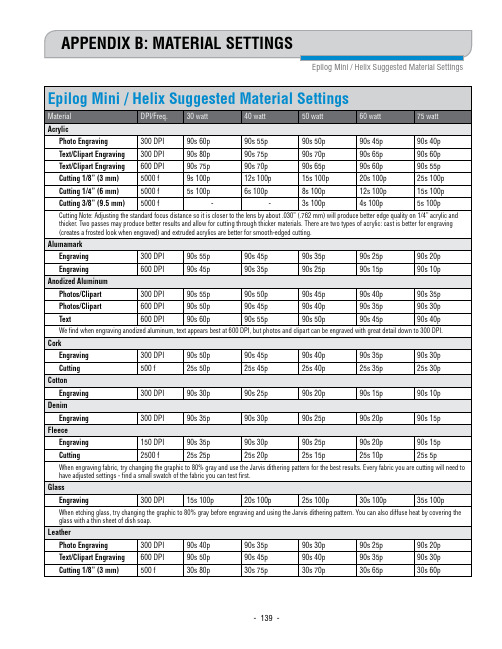
30s 100p
Thin Veneer
500 f
30s 22p
30s 18p
30s 14p
30s 12p
30s 9p
Cutting 1/8” (3 mm)
500 f
25s 100p
30s 100p
35s 100p
40s 100p
45s 100p
Cutting 1/4” (6 mm)
500 f
8s 100p
Cutting
2500 f
50s 50p
50s 45p
50s 40p
50s 35p
50s 25p
Wood
Photo Engraving
600 DPI
40s 100p
45s 100p
50s 100p
55s 100p
Hale Waihona Puke 60s 100pClipart/Text Engraving 600 DPI
30s 100p
APPENDIX B: MATERIAL SETTINGS
Epilog Mini / Helix Suggested Material Settings
Epilog Mini / Helix Suggested Material Settings
Material
DPI/Freq. 30 watt
40 watt
- 140 -
Appendix B: Material Settings
Epilog Mini / Helix Suggested Material Settings • These are only suggestions: Every type of material will react differently with the laser, even from one plastic to the next. But don’t feel that
ELPI培训总结终极版(总结后不断补充版)
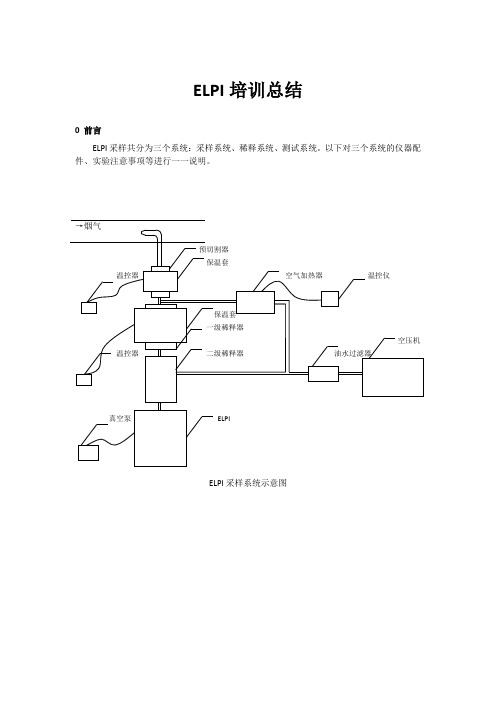
ELPI培训总结0 前言ELPI采样共分为三个系统:采样系统、稀释系统、测试系统。
以下对三个系统的仪器配件、实验注意事项等进行一一说明。
ELPI采样系统示意图1 取样系统取样系统由取样喷嘴、连接管、PM10预切割器组成图1-1 取样系统示意图1.1 取样喷嘴图1-2 取样头示意图(1)取样头的锥角为15度,用3/8寸的内螺纹连接(和卡套);6分管(DN20),口径大小为3.45mm、3.81、4.16、4.57等等(2)取样喷嘴选取标准参照EPA- 201A1.2 连接管及卡套1.2.1 培训内容(1)连接管内径为12mm,该连接管为流体管,不是普通管路,内表面经过处理,表面粗糙度有要求,减少颗粒物的沉积。
该管材质为316L,不能出现正偏差也不能出现负偏差,否则卡套装不上(崔林在济南买的管子均连不上,负偏差管),需采用Dekati提供的管子,采购价格260元/m(2)管弯头:单独提供、90度直角弯头,由Dekati专门制作,不能随便弯制;直角弯每边约10cm,一端可直接用卡套和采样头连接;另一端用卡套接直管段,直管段的另一端用卡套和PM10预切割器连接。
如果有几个直管段需要在直管段间加上卡套(3)卡套:Dekati公司提供2个Swagelok卡套,中间卡套不赠(可提出数量,有Dekati 卖,约200多元/只)(4)取样管管长一般最好不超过1.5m,而且必须采用圆角弯头,其原因如下:主要涉及到取样过程的颗粒物损失问题。
在颗粒物采样过程中由于重力、管壁的吸附力及惯性、湍流扰动,易造成颗粒的损失。
管长过大损失越大。
图1-3 颗粒物在管道内的损失方式(5)但是实际取样管比这个长度长(根据《固定污染源监测技术规范》),如取样60万机组,烟道达到6m9m,如果探到中心,取样枪需要4.5m。
如何解决?建议做不同取样管管长的颗粒物损失实验。
(6)测量伸进去的直管段及卡套的具体购买需要进一步验证?可能需要多买一点Swagelok卡套。
荷电低压撞击器ELPI说明书

ELPI 操作流程使用步骤:(1)将ELPI连上电脑,打开ELPI对应软件,连点三次OK,进入测试界面。
(2)点击测试界面flush,此时ELPI抽取洁净的空气,此过程需要大概两分钟。
(3)点击测试界面changer,ELPI 对颗粒荷电。
(4)点击测试界面zero,此时ELPI内部进行归零处理,归零界面如下:(5)Zero完成后,依次点击flush、changer,关掉抽气和荷电。
(6)将要测试的气路与ELPI连接,保证连接的气密性,后调到ELPI unit info界面,调节抽气,让pressure达到100。
(7)点击测试界面changer,荷电开始测试,此时可点击测试界面Not Saving 进行数据保存(可在测试的任意阶段保存和终止保存),在测试界面可以实时监测质量浓度、粒径分布等信息。
(8)测试完成后,再次点changer关掉荷电,点击exit退出ELPI监测系统。
注:每次使用完成后,请保证ELPI的整洁,下次使用前对ELPI进行必要的清理。
ELPI 荷电低压撞击器详细说明书Dekati 公司软件许可协议重要说明———打开软件包前请仔细阅读本说明。
只有收件人及装箱单上提到的收件人的代理人有权打开软件包。
被许可人打开软件包时需遵守下列条款。
被授权人的特殊要求及购买条件不在本协议适用范围。
下列条款构成了授权人(DEKATI公司)以及被授权人之间的软件许可协议。
如果被授权人不同意该协议的任何条款,请务必及时将软件包及许可协议(包括所有的书面及其附属材料)归还至DEKATI公司以便进行全额退款。
ELPI软件许可授权许可版权本软件属于DEKATI公司及其供应商所有,版权受著作权法及国际条约保护。
因此,被授权人必须像对待其他受版权保护的材料一样对待本软件。
被授权人可以保留一份软件副本作为备份或备案,或者将软件转移到单一的硬盘上以保留唯一的原始备份。
由于软件中包含DEKATI公司的商业机密,被授权人必须保证软件的秘密性,不得泄露给第三方。
Philips DTD3190 微型音乐系统说明书
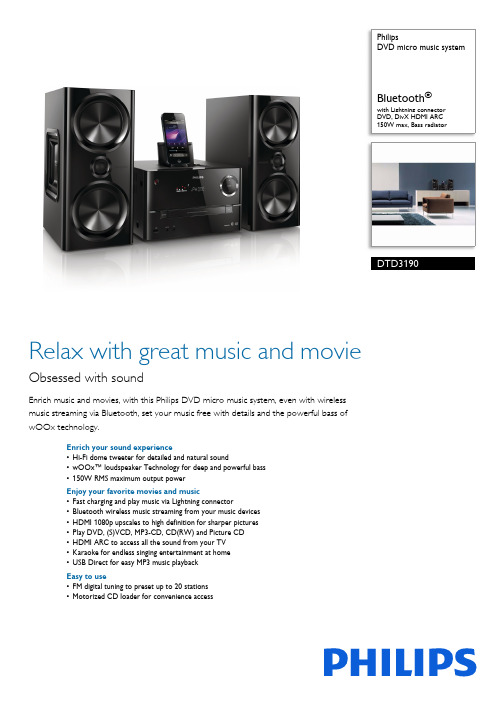
PhilipsDVD micro music systemBluetooth ®with Lightning connector DVD, DivX HDMI ARC 150W max, Bass radiatorDTD3190Relax with great music and movieObsessed with soundEnrich music and movies, with this Philips DVD micro music system, even with wireless music streaming via Bluetooth, set your music free with details and the powerful bass of wOOx technology.Enrich your sound experience•Hi-Fi dome tweeter for detailed and natural sound•wOOx™ loudspeaker Technology for deep and powerful bass •150W RMS maximum output powerEnjoy your favorite movies and music•Fast charging and play music via Lightning connector•Bluetooth wireless music streaming from your music devices •HDMI 1080p upscales to high definition for sharper pictures •Play DVD, (S)VCD, MP3-CD, CD(RW) and Picture CD •HDMI ARC to access all the sound from your TV •Karaoke for endless singing entertainment at home •USB Direct for easy MP3 music playback Easy to use•FM digital tuning to preset up to 20 stations •Motorized CD loader for convenience accessHighlightsUSB Direct for easy MP3 musicThanks to the complete file transferability, you can easily enjoy the convenience and fun of accessing more digital music via the built-in USB Direct.PlayDVD,VCD,MP3-CD,CD(RW)&PictThe Philips player is compatible with most DVD and CD discs available in the market. DVD, (S)VCD, MP3-CD, CD(RW) and Picture CD - all of them can play on the player. SVCD stands for "Super VideoCD". The quality of a SVCD is much better than a VCD, especially much more sharpen picture than a VCDbecause of the higher resolution. CD(RW) is a shorthand term for a CD drive that can accept the common rewritable CD format.HDMI 1080pHDMI 1080p upscaling delivers images that are crystal clear. Movies in standard definition can now be enjoyed in true high definitionresolution - ensuring more details and more true-to-life pictures. Progressive Scan(represented by "p" in "1080p') eliminates the line structure prevalent on TV screens, again ensuring relentlessly sharp images. To top it off, HDMI makes a direct digital connection that can carry uncompressed digital HD video as well as digital multichannel audio, without conversions to analog - delivering perfect picture and sound quality, completely free from noise.HDMI ARCHDMI ARC to access all the sound from your TVwOOx™ TechnologywOOx technology is a revolutionaryloudspeaker concept that allows you to hear and feel profoundly deep bass that is richerthan any other audio system. Special speaker drivers work in harmony with the wOOx bass radiator, and precise tuning between the main driver and the tweeter ensures smoothtransitions from low-mid to high frequencies. Dual suspension and a totally symmetrical sandwich construction deliver low and precise base without noticeable distortion. wOOx produces exceptionally deep and dynamic bass by using the speaker box full volume to truly magnify the impact of the music.Bluetooth wireless streamingBluetooth wireless music streaming from your music devicesPlay and charge via LightningEnjoy your favorite music while charging your iPod/iPhone/iPad via the new Lightningconnector! Just dock it directly on the speaker to play your hand-picked tunes in superb sound. It also charges your device quickly while playing, so you don't have to worry about thebattery running out.Issue date 2016-12-14 Version: 2.0.412 NC: 8670 001 01478 EAN: 08 71258 16819 75© 2016 Koninklijke Philips N.V.All Rights reserved.Specifications are subject to change without notice. Trademarks are the property of Koninklijke Philips N.V. or their respective owners.SpecificationsSound•Sound Enhancement: Digital Sound Control •Sound System: Dolby Digital•Maximum output power (RMS): 150W Loudspeakers•Speaker drivers: Dome Tweeter with 4" woofer •Loudspeaker types: Dome tweeter•Main Speaker: 2 way, wOOx Bass Radiator Video Playback•Playback Media: DivX, DVD-Video, Picture CD, Video CD/SVCD, DVD+R/+RW, DVD-R/-RW •Disc Playback Modes: A-B Repeat, Angle, PBC, Slow Motion, Zoom, Parental control, Disc Menu, Fast Backward, Fast Forward, OSD, Resume Playback from Stop•DVD Region.:3•Video Enhancement: Progressive Scan, Video UpscalingAudio Playback•Playback Media: MP3-CD, CD, CD-R, CD-RW •Disc Playback Modes: Repeat/one/all/program, Fast Forward/Backward, Next/Previous Track Search •USB Direct Modes: Fast Backward/Fast Forward, Play/Pause, Previous/Next, Program Play, Repeat, StopStill Picture Playback•Picture Compression Format: JPEG•Picture Enhancement: Slideshow with MP3 playback•Playback Media: Picture CD, CD-R/RW, DVD+R/ +RWTuner/Reception/Transmission•Tuner Bands: FM Stereo•Auto digital tuning•Tuner Enhancements: Auto Store•Station presets: 20•Antenna: FM antenna•RDS: Program Type, Station Name Connectivity•HDMI 1: HDMI (Audio Return Channel)•Video Output - Analog: Composite CVBS (yellow cinch)•Bluetooth profiles: A2DP•Audio Connections: Analogue Audio In (L/R)•USB: USB host•Microphone: Microphone socket •Headphone: 3.5 mmConvenience•Alarms: CD Alarm, Sleep timer, Radio Alarm, USB alarm•Clock: On main display•Indications: DIM modeAccessories•Included accessories: Composite video cable (Y), AC Power Cord•User Manual: Multi-languages•Remote controlDimensions•Gross weight:9.4 kg•Main unit depth: 237 mm•Main unit height: 195 mm•Main unit width: 230 mm•Main speaker dimensions (W x D): 139 x 230 mm •Main speaker height: 304 mm•Packaging depth: 360 mm•Packaging height: 290 mm•Packaging width: 514 mm•Net weight: 8 kgPower•Power supply: 110-240V, 50/60 HziPad compatibility•Compatible with: iPad mini, iPad with Retina displayiPhone compatibility•Compatible with: iPhone 5iPod compatibility•Compatible with: iPod nano 7th generation, iPod touch 5th generation。
GODEX EZPi-1000 说明书
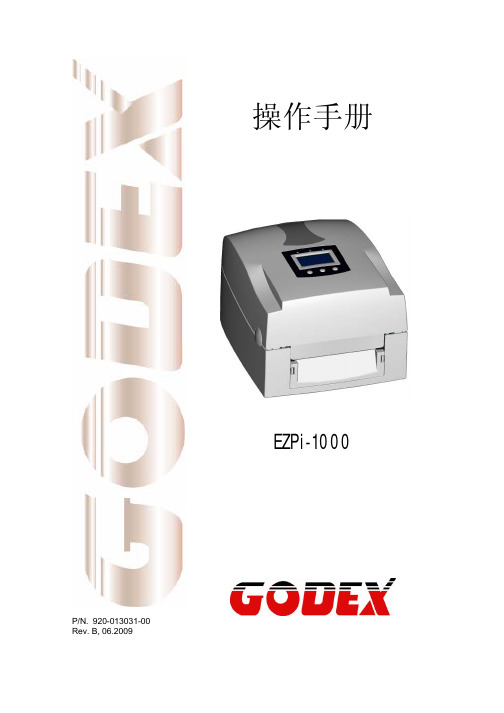
操作手册EZPi-1000Rev. B, 06.2009FCC COMPLIANCE STATEMENTFOR AMERICAN USERSThis equipment has been tested and found to comply with the limits for a CLASS A digital device, pursuant to Part 15 of the FCC Rules. These limits are designed to provide reasonable protection against harmful interference when the equipment is operated in a commercial environment. This equipment generates, uses, and can radiate radio frequency energy and, if not installed and used in accordance with the instructions, may cause harmful interference to radio communications. Operation of this equipment in a residential area is likely to cause harmful interference in which case the user will be required to correct the interference at own expense.EMS AND EMI COMPLIANCE STATEMENTFOR EUROPEAN USERSThis equipment has been tested and passed with the requirements relating to electromagnetic compatibility based on the standards EN 55022:1998+A1:2000+A2:2003, CISPR 22 , Class A EN 55024:1998+A1:2001+A2:2003, IEC 61000- 4 Series EN 61000-3-2 / 2000 & EN 61000-3-3 / 1995. The equipment also tested and passed in accordance with the European Standard EN55022 for the both Radiated and Conducted emissions limits.EZPi-1000 SERIESTO WHICH THIS DECLARATION RELATESIS IN CONFORMITY WITH THE FOLLOWING STANDARDSEN55022 : 1998,CLSPR 22, Class A / EN55024 : 1998IEC 61000-4 Serial / EN61000-3-2 : 2000 / EN 6100-3-3 : 1995 / CFR 47, Part 15/CISPR 22 3rd Edition : 1997, Class A / ANSI C63.4 : 2001 / CNS 13438 / IEC60950-1 : 2001 / GB4943 : 2001 / GB9254 : 1998 / GB17625.1 : 2003 /EN60950-1 : 2001CAUTIONDanger of explosion if battery is incorrectly replacedReplace only with the equivalent type recommended by the manufacture.Dispose of used batteries according to the manufacturer’s instructions.Only use with power supply adapter model: WDS060240P (9A).Changes or modifications not expressly approved by the party responsible for compliance could void the user's authority to operate the equipment.Specifications are subject to change without notice.Bitte die Sicherheitshinweise sorgfältig lesen und für später aufheben.1. Die Geräte nicht der Feuchtigkeit aussetzen.2. Bevor Sie die Geräte ans Stromnetz anschließen, vergewissern Sie Sich, dass dieSpannung des Geräts mit der Netzspannung übereinstimmt.3. Nehmen Sie das Gerät bei Überspannungen (Gewitter) vom Netz. Das Gerät könntesonst Schaden nehmen.4. Sollte versehentlich Flüssigkeit in das Gerät gelangen, so ziehen sofort denNetzstecker. Anderenfalls besteht die Gefahr eines lebensgefährlichen elektrischen Schlags.5. Wartungs- und Reparaturarbeiten dürfen aus Sicherheitsgründen nur vonautorisierten Personen durchgeführt werden.6. Bei Wartungs- und Reparaturarbeiten müssen die Sicherheitsvorschriften derzuständigen Berufsverbände und Behörden unbedingt eingehalten werden.7. Bei Verletzungen unbedingt den Arzt aufsuchen und die gegebenenfalls diezuständigen Stellen benachrichtigen. Unterlassung kann zum Verlust derVersicherungsleistungen führen.Please read the following instructions seriously.1. Keep the equipment away from humidity.2. Before you connect the equipment to the power outlet, please check the voltage of thepower source.3. Disconnect the equipment from the voltage of the power source to prevent possibletransient over voltage damage.4. Don’t pour any liquid to the equipment to avoid electrical shock.5. ONLY qualified service personnel for safety reason should open equipment.6. Don’t repair or adjust energized equipment alone under any circumstances. Someonecapable of providing first aid must always be present for your safety7. Always obtain first aid or medical attention immediately after an injury. Never neglectan injury, no matter how slight it seems.安全须知请仔细阅读以下说明。
LC,LB,LE,LP系列电磁隔膜计量泵说明书
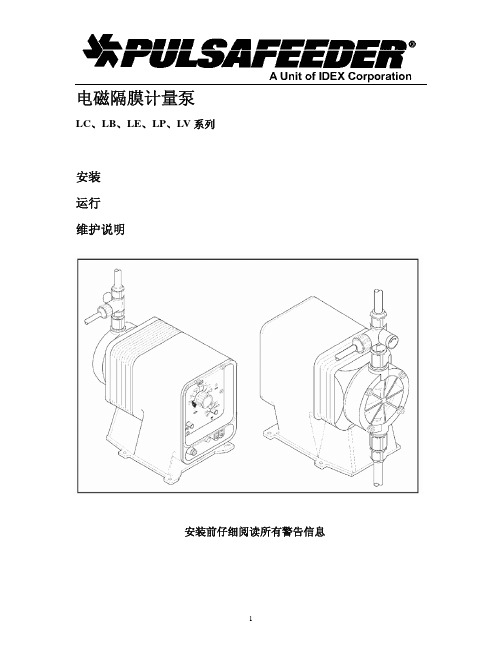
电磁隔膜计量泵LC、LB、LE、LP、LV系列安装运行维护说明安装前仔细阅读所有警告信息目录页码1.0安全说明 (3)1.1安全因素概述 (3)1.2安全操作规程 (3)2.0拆开泵包装 (6)3.0介绍 (6)3.1运行原理 (6)3.2结构材料 (6)4.0安装 (7)4.1安装 (7)4.2管道 (9)4.3接线 (10)4.4井泵系统的安装 (10)5.0启动和运行 (11)5.1电源 (11)5.2启动 (11)5.3容量控制 (13)5.3.1行程频率调节 (13)5.3.2行程长度调节 (13)5.3.3控制程序 (13)5.4控制盘符号 (14)5.5通过外部输入信号运行 (15)5.5.1停止功能 (15)5.5.2外部调步功能 (15)5.5.3 4-20 mA DC输入功能 (16)6.0维护 (17)6.1日常维护 (17)6.2隔板拆卸的分解和装配 (18)6.3更换隔板 (18)6.4更换阀门 (19)7.0故障排除 (20)8.0政策和程序 (23)8.1制造商产品质量担保 (23)8.2欧洲技术文件位置 (23)8.3返回 (24)1.0 安全说明使用化学进料泵时,务必遵守基本的安全预防措施,以降低火灾、电击和人身伤害的危险。
不遵守这些说明可能导致死亡或严重的人身伤害。
阅读所有说明1.1 安全考虑概述z 操作化学计量泵或在其附近工作时务必穿戴防护服,包括手套和护目镜。
z补充化学溶液时定期检查管道有无破裂或老化,需要时更换。
(检查管道时一定要穿戴防护服和护目镜。
)z 如果计量泵受阳光直射,则应使用防紫外线管道。
z遵守随化学药品提供的化学品制造商的说明和警告信息。
用户有责任确定化学药品与化学计量泵的兼容性。
z 妥善保管化学药品和计量泵,防止儿童和宠物接触。
z 确认计量泵铭牌上的电压与安装现场的电压一致。
z 不要从电线上割下插头或接地片。
请向持证电工咨询正确的安装方法。
eLibro使用手册说明书

AplicaciónManualDE USO1.Sobre la aplicación2. Descarga y usoa) Para smarphones y tabletsb) Para ordenadoresLa aplicación de eLibro permite tener sincronizado todo el contenido utilizado en la plataforma web, incluso con sus anotaciones, marcas y trabajos realizados sobre el texto, en otros dispositivos (smartphones, tablets y ordenadores) para que pueda continuar sus lecturas incluso de manera offline desdecualquier sitio.Para smartphones y tablets:como “App Store“Android.b)Para ordenadores: eLibroVeamos ambas…tablets o smartphones distribuidor de aplicacionesEnAndroidpermisos*:123código QRPINIngreso con QRIngreso con PIN2°clickear “App Móvil”4°Escanear el código QRcon el dispositivo o ingresar los números delPIN3°Escoger si quiere ingresarcon PIN o QR¡Listo! A menos que cierre sesión, noAl ingresarla aplicaciónmuestra lapágina deinicioAllí sevisualiza elúltimo títulodescargadoy más abajoun listadode los librosconsultadosY las cuatrolectorTabla de contenidos del texto Lectura del texto de forma continua desde el comienzo de la página hasta que se pause.Desplegar o contraer el menú de herramientasPara volver a la pantalla anterior dentro de la aplicación, porejemplo a la página de inicio,deslice la pantalla con el dedohacia la derecha y volverá haciaatrás.“Solicitar”Allí se puede escoger sibajarlo en PDF contodas las imágenesidénticas al original o enformato TXT donde sólose descargará el texto.Por otro lado, hay queindicar las cantidad de díaspor las que se solicita elpréstamo (Este períodopuede variar de acuerdo alos permisos de lainstitución)Luego hacer click en“Solicitar préstamo”Puede verse el estadode la descarga en lapestaña de descargasCuando esté listo paraleer el sistema avisarámediante unanotificación y cambia alestado a “Disponible”¡y listo, desde estemomento ya puedeabrirlo incluso sinconexión a InternetY en la última pestaña de la aplicación es la sección de “Ajustes”,un lugar con informaciónde la cuenta, en dondese puede optar porcambiar el idioma de laapp, el color de fondo(entre claro u obscuro) ycerrar sesión entreotras opciones.“Estantería”ordenadores2°Clickear lasección de “AppMóvil”“Tutorial de la aplicación”guía“Descargar”instalaciónPIN de 6 númerosel PIN o Código QR Perfil Personal.1°ir al menú delperfil personal2°clickear“App Móvil”5°pulsar elbotón paragenerar el PINque debemosingresar paraingresar a laaplicación4 secciones de laaplicación Inicio Estantería Descargas Ajustes En el inicio se muestran los últimos títulos consultadosEstantería En la sección “Estantería” se encuentran los textos organizados en carpetas y se sincroniza automáticamente con la misma sección de la plataformavista previa“Solicitar”Pulsar el botón “Solicitar”para comenzar la descarga aldispositivo y poder accederluego sin necesidad deconexión a InternetEn qué formato se requiere la descarga:-PDF con todas lasimágenes idénticas al original-Formato TXT donde sólo se descargará el texto.Por otro lado, las cantidad de días por las que solicitamos el préstamo (Este período puede variar de acuerdo a los permisos de la institución)Luego clickear en“Solicitar préstamo”A continuación comenzará su descarga“Disponible” En caso de dudas, escríbanos:Soporte técnico: ******************/****************Capacitaciones:***********************Ventas:*****************Contenidos:*********************Síganos para enterarse de las novedades:/mundoelibro/@elibro.oficial@eLibro_com/company/elibro//eLibroBibliotecaDigital@elibro.oficial。
艾比利认证计费产品快速入门手册
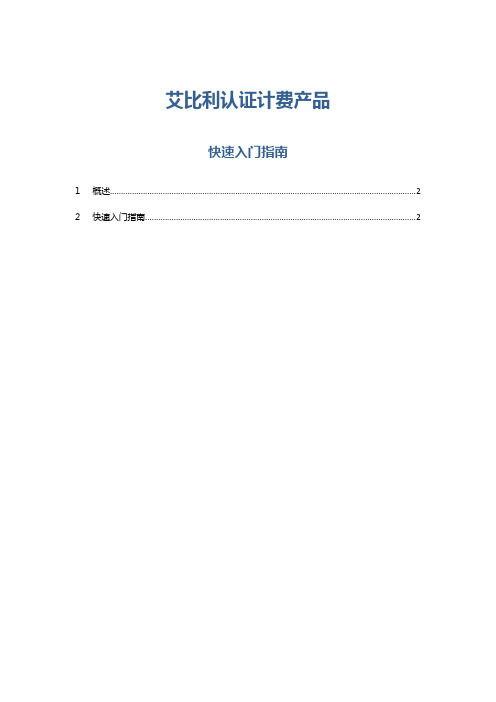
艾比利认证计费产品快速入门指南1概述 (2)2快速入门指南 (2)1概述本手册适用于艾比利认证计费产品。
支撑的宽带用户数能达到100万。
注意:由于艾比利产品更新较快,以下的截图可能是来自于不同的版本。
2快速入门指南步骤/方法:运营准备STEP-01:正式使用之前正式使用艾比利系统之前,请注意检查以下事项:●请确认机器系统时间正确,建议设置为系统自动同步。
系统时间不准可能会影响某些跟时间有关功能的正常使用。
●手册中黑体标注的注意事项,请仔细阅读。
●艾比利页面采用了统一框架,因此,大多数艾比利web页面的列表刷新都可以通过点击下图的“刷新”按钮完成:●关于支持分权分域的对象:产品、销售品、用户、BAS设备、操作员、工单、批次现金卡和批次帐号卡等。
●关于操作员的管理区域:操作员在创建的时候,可以指定管理范围,但他也只能看到覆盖区域内的对象,如销售品。
●关于浏览器缓存页面的问题举个例子,当没定义任何组织结构的时候,BAS的“新增”按钮是灰掉的,但我们添加组织结构之后,再回到【Radius管理】,发现BAS的“新增”仍然是灰掉的,原因就在于浏览器缓存了上次访问的内容,我们执行浏览器刷新(F5)操作之后,“新增”按钮已经可以点击了。
该问题在未定义产品之前,打开【销售品】页面也存在同样的问题。
浏览器缓存的另外一个影响就是网络。
我们点击【Radius管理】页面的【网卡管理】按钮,在成功修改网卡地址之后,我们可能会发现浏览器连不上web服务器。
原因很简单:网卡修改会重启Radius机器的网络,浏览器与web服务器的连接自然也断开了,但浏览器还缓存了连接信息。
解决办法:在新的浏览器窗口重新打开业务管理系统即可。
关于更新补丁之后清除google浏览器的缓存问题很多补丁会更改web页面,而google会缓存一些更新补丁前的web页面,因此,在打完补丁,进入艾比利的web管理页面后,建议按如下图片的指示进行缓存页面的清理:STEP-02:登录艾比利认业务管理系统艾比利产品在自动安装完成之后,第一个网卡的默认地址为192.168.0.2,请将网线连接到机器的对应网口,确保跟计费机器网络连通。
Med-E-Lert Automatic Pill Dispenser 用户手册说明书

ENGLISH Med-E-Lert™ Locking Automatic Pill Dispenser Easy Set-up GuideMODELS1.0PREMIUM / 1.0PREMIUM-C / 1.0PREMIUM-W01WHAT’S IN THE BOX?02INTENDED USE03SET-UP INSTRUCTIONS 04GENERAL INFORMATION 05QUICK Q & A06TESTING FUNCTIONALITY 07WARRANTY INFORMATION 08ATTENTION09REPLACEMENT PARTSClear and/or Solid White Lids designed to assist you with the organization of your medications, along with reminding you when to take them. This pill dispenser is designed to assist with medication adherence, offering you and your loved one additional peace of mind.01WHAT’S IN THE BOX?02INTENDED USE03SET-UP INSTRUCTIONSyou to lock and unlock the device, allowing access to the pill tray and controls.12/24-Hour FormatsThe Med-E-Lert™ defaults to a24-hour format, also commonlyreferred to as military time. The“AM” or “PM” symbol will appear to the right of the time when the clock is in 12-hour format.Press and hold buttons 2 and 3simultaneously to switch between formats.1. Press and hold down button 1 until the hour »Scroll down minutes quickly: press and hold down button2.1. Press and quickly release button 1 and four»Scroll up hours quickly: press and hold down button 3.2. Once the hour is selected, press button 1again to finalize and move to set the minutes.»Go down by one minute: press and quicklyrelease button 2.»Scroll down minutes quickly: press and holddown button 2.»Go up by one minute: press and quicklyrelease button 3.»Scroll up minutes quickly: press and holddown button 3.3. Once the hours and minutes have beenselected for scheduled event(s), press andquickly release button 1 to move the nextalarm.4. Repeat steps one and two through theremaining five alarms if necessary.»If you do not need additional alarms, pressand quickly release button 1 through eachguide you where to place yourmedication(s).(Tip: group your medications/supplements by the time of day that you take them; this will assist you when it comes time to place them into the pill tray.)1x/day ring2x/day ringLow Battery Alert and Standby Mode When the batteries are lower than 4.0V, both the red light and low battery icon that appears at the top right of the screen will begin to blink, alerting you to change the batteries.»(Note: this icon will only display once it istime to replace your batteries; all four AAbatteries must be replaced with new onesand oriented in the correct direction.)»If there is no operation performed for oneminute, the Med-E-Lert™ will go intostandby/sleep mode to save battery life.To wake up your unit before a scheduledevent, either pick it up and tilt it as if youwere dispensing medication or press andquickly release button 3 on the interface.04GENERAL INFORMATION05QUICK Q & A06TESTING FUNCTIONALITYThe purpose of the test mode is to determineif your pill dispenser is functioning properly by testing its buttons, voltage, icons/display, volume, sound quality, motion switch, light, circuit board, and tray alignment. (Note: if you have alarms set, you will not be able to access the test mode; before you can access this mode, you will need to remove all alarms before this becomes accessible, and then reprogram them after you are done.)Testing Buttons1.Press and hold down button 2 for severalseconds until you see the colon blink rapidlyand “C1 0” displays on the screen.2.Press button 1 three times. This will count tothree.3.Press button 2 three times. This will count tosix.4.Press button 3 three times. This will count tonine.Testing Battery Voltage1.Once you see “C2” on the screen, a secondset of numbers will indicate the voltage. Forexample, “C2 53” indicates 5.3v.Testing Screen and Icons1.Once you see “C3” on the screen, all iconswill light up simultaneously and after acouple seconds will move to the next testautomatically.Testing Audible Alarm, Visual Alarm, and Rotation1.Once you see “C4” on the screen, the tray willrotate one compartment to the left, triggering the first audible and visual alarms.2.Turn off the alarm by tilting the unit as if youwere dispensing medications into your hand.3.Turn it back upright and the audible and visualalarms will repeat one more time.Testing Circuit Board1. Once you see “C5” on the screen, the number one will appear on the display. Do not press anything during this time. Once done, it will automatically move onto testing the next internal component.Testing Motion Switch Alignment1. Once you see “C6” on the screen, the device will display random numbers on the screen.2. The pill tray will rotate 10 compartments, testing the motion switch and aligning gears for functionality.4. Once again, turn off the alarm by tilting the unit as if you were dispensing medications into your hand.07WARRANTY INFORMATIONThe Med-E-Lert™ comes with a one yearlimited warranty. Please note that the following circumstances may void your warranty; warranty is non-transferable; unauthorized resale of this product is prohibited and voids warranty.»Failure to insert and orient batteries correctlyand using all new, matching batteries mayvoid warranty.»Forcing rotation of the tray may harm the unitand void warranty.»Immersing unit in liquid or placing it in adishwasher may void warranty.»Using chemicals or solvents to clean the unitmay void warranty.»Any abuse of the unit, including dropdamage, may void the warranty.»Keeping the unit in or around a heat source/microwave may void warranty.»Keeping unit in direct sunlight or underultraviolet light may void warranty.»Placing liquid or powder substances intocompartments may void warranty.08ATTENTION»Disclaimer: this product is not intended for use in the diagnosis of disease or otherconditions, in the cure, mitigation, treatment,or prevention of disease.»After five minutes of nonuse, the Med-E-Lert™ will go into standby mode and shut down the display. Press button 3 or tip the unit to wake up the machine. To put the machine back into sleep mode to extend battery life, simply press button 2.»If the device is left upside down for one minute, the unit will chirp until the Med-E-Lert™ is turned back to its normal position.If it remains upside down and it is time for a medication event to occur, the pill tray will not rotate until it is returned to its normal state.»Using this product for anything other than its intended purpose may void warranty.09REPLACEMENT PARTS**********************+1 (801) 285-80119265 South Highland Dr., #900250, Sandy,UT 84093, United StatesENGLISH。
埃皮洛格:Zing激光刻印机操作手册说明书

EPILOG LASER16371 Table Mountain ParkwayGolden, Colorado 80403Phone 303-215-9171 - FAX 303-277-9669Machine Type: Zing Laser EngraverProcedure Title: Aligning the Laser BeamTools Required: # 1 Phillips Screw Driverwrench(Allen)Hex3/32engraverwithTarget,suppliedwastapeMaskingWARNING: This procedure requires that the laser be operated with the protective covers removed. While the laser power levels are reduced from those of normal operation, they are sufficient to inflict eye injury or burns.WARNING: The operator MUST ENSURE that all persons present during the performance of this procedure are equipped with adequate eye protection (Lexan safety glasses,eyeglasses or goggles), and that no one looks or places any part of his or her body into the path of the laser beam.Conventions:The right hand side of the machine is where the control panel is located. When facing the front of the machine, left is your left, and right is your right (toward the control panel).To make the process easier to understand the corners of the engraving area will be labeled as follows:Corner PositionLEFT FRONT 1LEFT REAR 2RIGHT FRONT 3RIGHT REAR 4The table positions shown above are sorted based on their distance from the laser tube.Because the laser beam diverges, or spreads out as it travels from the laser tube to the focal lens, the burn marks on the tape WILL get larger the further the lens is from the laser tube.There are 3 mirrors used to adjust the laser beam. These mirrors are shown in the picture below.These mirrors will be referred to throughout the alignment procedures.Mirror Position ControlledLaser Mirror #1 (lower) 1Laser Mirror #2 (Upper) 24*&Y-Axis3Mirror*Position #4 is on the same path as positions #2 and #3, thus when those positions arealigned, #4 will automatically fall into place.Pre-Alignment TestingThis portion of the alignment procedure determines if the laser and the Red Dot Pointer are in alignment. This is a critical step, as it allows us to use the Red Dot pointer as a visual reference and greatly limits the amount of time that the laser is operated with the side covers removed.1. Set up your Corel page so it is equal to the size of your table, 16x12 in this case.2. Create a small ¼ inch by ¼ inch black filled box in the Upper right hand corner of the page and sendthe job to the engraver with very low speed and very low power.3. Install the alignment target in to the lens carriage and place a small piece of tape over the surface ofthe target as shown in picture 1.Picture 14. Once the job is started, be prepared to press the stop button to disable the laser beam once the tapestarts to discolor. This will limit the amount of burning on the tape and make this process a little easier.5. Because each laser is different, you may need to experiment with power settings needed to mark thetape.6. Once the tape has discolored, depress the reset button to move the carriage back to the home position.Depress the “X/Y off” button to disable the axis. You can now move the X/Y carriage around the 4corners of the table.7. Depress the “Pointer” button to turn on the red dot pointer.8. Move the lens carriage to the lower right hand side of the engraver and inspect the position of the reddot compared to the position of the mark that the laser beam left on the tape. If the laser and the red dot are coaxial or aligned, the red dot will be over the mark left by the laser.9. If the red dot pointer is over the mark left by the laser, begin the alignment procedure at STEP #6 of theLaser Alignment Procedure. If the red dot is not over the mark left by the laser, start at STEP #1 of the Laser Alignment ProcedureLaser Alignment Procedure1. Remove the left hand side panel from the engraver. Do this by removing the 4 Phillips screws whichsecure the panel in place. These screws are shown in pictures 2a and 2b.Picture 2aPicture 2b2. Behind this panel you will find the laser tube. Attached to the end of the laser tube is the Red Dot pointer.The Red dot pointer is identified by the arrow shown in Picture 3.Picture 33. The red dot pointer is mounted in an adjustable ring. Around the outside of this ring are three adjustmentscrews. Picture 4 below shows the location of the Red Dot pointer adjustment screws.Picture 44. Use the adjustment screws located on the Red Dot mount to change the position of the Red Dot on thetarget. Make the necessary adjustments to move the Red Dot pointer over the top of the mark left by the laser. Picture 4 below shows which direction you can expect the red dot to move based on the adjustment screw selected and the direction that it is turned.Picture 4*The White Dot denotes the screw that is beingturned and the white arrow indicates the direction thatthe screw is turned. The image to the right, with the black arrowacross the target indicates which direction the red dot will moveNote: Turning the screw in very small increments is all that is needed to move the pointerconsiderably. Over-turning a screw can result in moving the red dot completely off of the lens target.5. The laser and the Red Dot pointer are now aligned.Throughout the rest of this procedure the Red Dot pointer will be used as a visual reference to aid in the alignment process. There should be no need to operate the laser to complete the remainder of this procedure.6. Invoke the Red Dot pointer by depressing the “Pointer” button on the engravers display panel and makesure to remove the tape from the target that was used previously to check the alignment with the burn. 7. Disable the X/Y axis by pressing “X/Y OFF” button. This will allow you to move the lens carriage aroundthe engravers table by hand.8. Directly to the right of the Laser/Red Dot assembly is the periscope. This periscope contains Mirror #1and Mirror #2. The periscope is shown in picture 6 below and is identified by the arrow.Picture 69. Mirror 1 is identified in picture 7 below.Picture 710. On the back of each mirror mount are three 3/32 Allen (Hex) screws. The adjustment screws for mirror 1are shown in the picture 8 below.Picture 811. Move the lens carriage to table Position #1 and verify the location of the red dot pointer on the target. Ifthe red dot is not aligned to the center of the target, use the Mirror # 1 and the diagram below to adjust the red dot pointer until it is aligned to the center of the target. The red dot need only be in the inner ring of the target, like what is shown in Picture 9 below.Picture 912. The next step is to verify the alignment in all 4 corners of the table. Slowly move the lens carriage fromPosition #1 to Position #2, observing the location of the red dot pointer on the target. The red dotpointer should stay within the center ring of the target. If the red dot pointer is not aligned in Position #2, use the Mirror #2 and the diagram below, Picture 10, to align the red dot to the center of the target.Picture 10Note: If an adjustment was made to mirror #2, you must go back to Position #1 and recheckthe alignment at that position and make any necessary adjustments. You will then recheckand align Position #2 and Position #1 again, alternating between the two positions andrechecking alignment and adjusting each positions corresponding mirror until both positions are aligned13. Move the X-axis assembly back to position 1 and verify that the Red Dot pointer has not moved from thecenter of the target. If the Red dot is in the center proceed to the next step. If the red dot pointer is not in the center of the target return to step 11 and realign for position 1.14. Next, move the lens carriage to Position #3 on the table and check the alignment of the red dot on thetarget. If the red dot is not in the center at this position, use Steering Mirror #3 and the diagram below,Picture 11, to adjust the red dot pointer to the center of the target.Steering Mirror Adjustment DiagramPicture 1115. Once Position #3 is aligned you can remove the target from the lens carriage and reset the engraver andproceed to run your jobs.If you are still having difficulty or uneven engraving either from the top to bottom or left to right, or if you have any question, please contact Epilog’s Technical Support at the numbers listed below.Phone 303.215.9171Fax 303.531.7594**************************。
ELPI+中文说明书

EL LPI++使用Ver1用指.2指导操作DE 成损作ELPI+EKATI 市损害的赔偿本手册+颗粒物采场部或其偿责任。
内容未经采样器前其代理商均经许可,不,请仔细均不接受任不得以任何细阅读本手任何由不何形式转载手册中的遵守本手载或发表。
的指示。
无手册要求所。
无论所造目录1 仪器简介 (1)2 参数 (2)3 ELPI+构件 (3)3.1外壳及接口 (3)3.2构件 (4)3.2.1撞击器 (4)3.2.2荷电器 (4)3.3.3阱电压 (4)3.2.4冲洗泵 (5)3.2.5静电计 (5)3.2.6压力和温度传感器 (5)3.2.7压力调节阀 (6)3.2.8输入与输出口 (6)4 拆装仪器 (6)4.1拆装撞击器 (6)4.1.1拆卸撞击器 (6)4.1.2组装撞击器 (10)4.2拆装荷电器 (14)4.3收集膜 (16)4.3.1放置收集膜 (17)4.3.2收集膜涂脂 (18)4.4检漏 (19)4.5静电计校零 (20)5 操作 (21)5.1快速使用指导 (21)5.2称重分析 (22)5.3化学分析 (22)5.4空白样品 (23)6 仪器维护 (23)6.1日常维护 (23)6.2周/月维护 (23)6.2.1清洗撞击级 (24)6.2.2清洗荷电器 (24)6.3年维护 (24)7 ELPI+空气检测操作规程 (25)7.1安装收集膜 (25)7.2系统连接 (27)7.3操作 (27)7.3.1单机操作 (27)7.3.2软件操作 (29)1 仪器简介ELPI 工作被荷电器空气动力静电计,物粒子数ELPI 颗粒,每滤段,测介I+是一款作原理基于器充上一定力学粒径分测量其收数成正比。
I+将6nm 每一级收集测量6nm-1实时测量于荷电、低定水平的电分级收集。
收集颗粒物 m-10μm 颗集的颗粒物17nm 颗粒图1量颗粒物粒低压撞击、电荷,其后。
串联撞击物产生的颗粒分为1物可用于后粒。
AL_PL_PL-S说明书

7
附录 ........................................................32
4
菜单 ........................................................11
4.1 总述..................................................................11 4.2 菜单操作 ..........................................................12 4.3 菜单选项说明 ...................................................12
…
0.00 g
“
147.25 g
±
100.00
%
95.97 g -121.01 g
单位转换*
“
5.00 22.00 g 15.13 g
ok
+
%
101.60
%
±
0.022 kg
* 此功能必须在菜单中 激活(section 4.3.2)
目录 目录 1 初步认识L/L-S天平系列 ............................4 5
# #
计件称量*
▼ á 260. 33 g * 手动开始 (Dyn M) á -- 3 -± 0.00 g á
…
# ± # # “
StEPá ▼ 0.01 0.02
…
-- 1 -▼
Cal Cal
12.07 g 加-减称量*
PCS
á * 260.33 g
意大利VLEP-SER148操作手册-中文

Velp 公司提供两种型号的索氏抽提装置:SER148/3 和 SER148/6,分别能处理 3 个/6 个样品, 操作高效、安全。其创新的选材和技术符合 CEI EN 60529 标准和 IP55 国际安全标准。
产品验收
尊敬的用户,当您收到订购的仪器后,请在打开仪器外包装后及时对仪器进行清点,确保配 件完整。
爱立智Eclipse Bariatric手动椅产品说明书
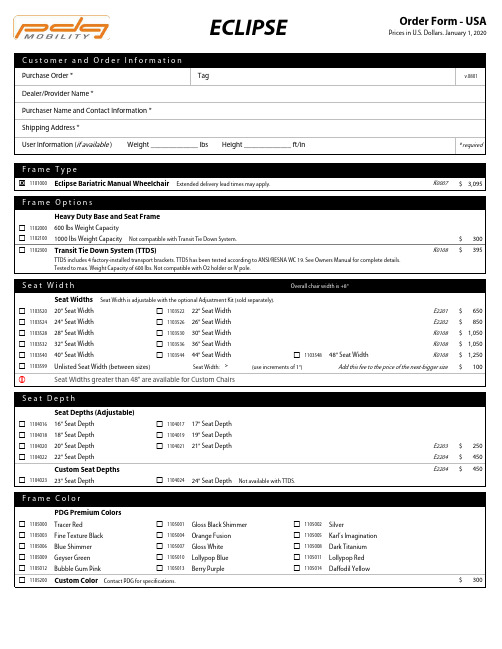
v.0801* required☒1101000Eclipse Bariatric Manual Wheelchair Extended delivery lead times may apply.K00073,095$ Heavy Duty Base and Seat Frame☐1102000600 lbs Weight Capacity☐11021001000 lbs Weight Capacity Not compatible with Transit Tie Down System.300$ ☐1102300Transit Tie Down System (TTDS)K0108395$ Overall chair width is +8"Seat Widths Seat Width is adjustable with the optional Adjustment Kit (sold separately).☐110352020" Seat Width ☐110352222" Seat Width E2201650$ ☐110352424" Seat Width ☐110352626" Seat Width E2202850$ ☐110352828" Seat Width ☐110353030" Seat Width K01081,050$ ☐110353232" Seat Width ☐110353636" Seat Width K01081,050$ ☐110354040" Seat Width☐110354444" Seat Width☐110354848" Seat Width K01081,250$ ☐1103599Unlisted Seat Width (between sizes)Seat Width: _________ (use increments of 1")Add this fee to the price of the next-bigger size100$Seat Widths greater than 48" are available for Custom ChairsSeat Depths (Adjustable)☐110401616" Seat Depth ☐110401717" Seat Depth ☐110401818" Seat Depth ☐110401919" Seat Depth ☐110402020" Seat Depth ☐110402121" Seat DepthE2203250$ ☐110402222" Seat DepthE2204450$ Custom Seat DepthsE2204450$ ☐110402323" Seat Depth☐110402424" Seat Depth Not available with TTDS.PDG Premium Colors☐1105000Tracer Red ☐1105001Gloss Black Shimmer ☐1105002Silver☐1105003Fine Texture Black ☐1105004Orange Fusion ☐1105005Karl’s Imagination ☐1105006Blue Shimmer ☐1105007Gloss White ☐1105008Dark Titanium ☐1105009Geyser Green ☐1105010Lollypop Blue ☐1105011Lollypop Red ☐1105012Bubble Gum Pink☐1105013Berry Purple☐1105014Daffodil Yellow☐1105200Custom Color Contact PDG for specifications.300$ Purchase Order *TagDealer/Provider Name *Purchaser Name and Contact Information *Shipping Address *User Information (if available ) Weight _____________ lbs Height _____________ ft/inTTDS includes 4 factory-installed transport brackets. TTDS has been tested according to ANSI/RESNA WC 19. See Owners Manual for complete details.Tested to max. Weight Capacity of 600 lbs. Not compatible with O2 holder or IV pole.>☐1106000No ArmrestsDual Post Height Adjustable Armrests E0973295$ ☐110621410"-14"☐110621612"-16"☐1106200Dual Post Fixed Height Armrests (12")Regular Armpads☐1107100Desk Length - 2" x 10"☐1107101Full Length - 2" x 14"Wide Armpads May interfere with wheels in some tilt configurations.200$ ☐1107110Desk Length - 3" x 10"☐1107111Full Length - 3" x 12"Gel Armpads May interfere with wheels in some tilt configurations.135$ ☐1107120Full Length - 2" x 12"☐1107121Full Length - 3.5" x 12"☐1107250Forward Guards200$ ☐11074003" Armrest Extension - Forward75$ ☒1108001Solid Aluminum Seat Pan E2231155$Front Seat Height Angle Adjustable Foot Plates required for 14" and 15". Front and Rear Height can be max. 1" apart.☐111001414" STF Front☐111001515" STF Front☐111001616" STF Front☐111001717" STF Front☐111001818" STF Front☐111001919" STF Front☐111002020" STF Front200$ Rear Seat Height Angle Adjustable Foot Plates required for 14" and 15". Front and Rear Height can be max. 1" apart.☐111011414" STF Rear☐111011515" STF Rear☐111011616" STF Rear☐111011717" STF Rear☐111011818" STF Rear☐111011919" STF Rear☐111012020" STF Rear200$ ☒11110505" Casters With Heavy Duty Steel Fork☒111222424" Heavy Duty Spoke Wheels☒1113000Quick Release Rear AxlesRear Axle Position Positions 3 and 4 not compatible with TTDS.☐1113101Set at 1 (Rear)☐1113102Set at 2☐1113103Set at 3☐1113104Set at 4 (Front)☒1114000Urethane Tires☐1115000No Handrims☐1115010Standard Aluminum Handrims☐1115020Plastic Coated Handrims250$User Wheel Locks☐1116010Push to Lock☐1116020Pull to Lock☐1116100Wheel Lock ExtensionsE096160$ ☒1117010Rear Anti-Tippers Required Safety Option.E097160$ ☐1118030Push Bar Back, 8° Bend☐1118040Cane Handle Back, 8° Bend Not compatible with Headrest Mounting Plate.Endomorph Back Backrest will be narrower than Seat by total of 2x the Offset selected below.395$ ☐11181021" Offset per side☐11181031.5" Offset per side ☐11181042" Offset per sideSeat to Back Angle☐1119085Set at 85°☐1119090Set at 90°☐1119095Set at 95°☐1119100Set at 100°☐111921010" Backrest ExtensionE0966150$ ☐1119212Headrest Mounting Plate Not required if mounting to a solid Back.95$ ☐1123310Reclining Backrest (Manual)E1225895$ ☐1125000No Front Rigging ☐1125001Sector Blocks only☐1125002Center Mount Front Rigging Bracket Compatible with Swing Away 60° only.300$ PDG Easy-Out TM Front Rigging Effortless insertion and removal. No Hanger Bracket remains on frame.☐1125410Fixed 60°95$ ☐1125420Universal Angle Adjustable (0°-60°)Set at angle: _________ (use increments of 10°)295$ Swing Away Front Rigging Legacy Design. Not compatible with Easy-Out.☐1125140Swing Away 60°☐1125200Swing Away Elevating Legrests Includes Calf Pads.E0990375$ B a c k P o s t S t y l e B a c k O p t i o n s30° maximum recline. Not compatible with Backrest Extension. Reclining Backrest is 1” narrower than Seat Width. Back Frame is not removable.R e c l i n e O p t i o n s F r o n t R i g g i n g Adjust angle by loosening one bolt. Tool-free leg-length adjustment.W h e e l L o c k sA n t i - T i p p e r s3 / 4Back Post Height Please note: We have updated the descriptions/measurements below. The actual back post heights remain unchanged.☐1118425Regular (22") Previously 25"☐1118431Tall (25") Previously 30"Measured from the Seat Pan to the Handle.>☒1126020Aluminum Angle Adjustable FootplatesK0040175$ ☐1127015Oversized 9" x 10" Calf Pad Not compatible with Seat Width of less than 25".695$ ☐1127030Swing Away ELR Gel Knee Pad 100$ ☐1127040Length Adjustable Heel LoopsE095150$ ☐1127051Bodypoint Calf StrapK0038325$PDG Product Design Group Inc. | 318 East Kent Ave South | Vancouver BC V5X 4N6 Canada | Phone 604 323 9220 |8888584422|*************************4 / 475$ Lower Leg Length If provided, Front Rigging will be set to this length by PDG. If left blank, the default setting will be used.Seat Pan to Foot Plates:_______Measured along the length of the Front Rigging.☐1130110IV Pole Not compatible with TTDS.E1029$ 295☐1130120O2 Holder Not compatible with TTDS.E2208$ 395☐1130170Adhesive Back Hook Strip, 2" x 30" For Cushion mounting.10$Refer to the separate Seating & Positioning order form for PDG's on-chair options. Standard PDG discounts apply.HCPCS codes provided are based on code verification by PDAC or PDG's interpretation of existing code definitions.Use of HCPCS codes does not ensure coverage or payment. For coverage information, verify the appropriate payer’s coverage policy.Regular Extension Tubes☐1128010Short 14"-18" for Easy-Out Front Rigging 13"-17" for Swing Away Front Rigging ☐1128020Long 18"-24" for Easy-Out Front Rigging 15"-19" for Swing Away Front Rigging>。
- 1、下载文档前请自行甄别文档内容的完整性,平台不提供额外的编辑、内容补充、找答案等附加服务。
- 2、"仅部分预览"的文档,不可在线预览部分如存在完整性等问题,可反馈申请退款(可完整预览的文档不适用该条件!)。
- 3、如文档侵犯您的权益,请联系客服反馈,我们会尽快为您处理(人工客服工作时间:9:00-18:30)。
EL LPI++使用Ver1用指.2指导操作DE 成损作ELPI+EKATI 市损害的赔偿本手册+颗粒物采场部或其偿责任。
内容未经采样器前其代理商均经许可,不,请仔细均不接受任不得以任何细阅读本手任何由不何形式转载手册中的遵守本手载或发表。
的指示。
无手册要求所。
无论所造目录1 仪器简介 (1)2 参数 (2)3 ELPI+构件 (3)3.1外壳及接口 (3)3.2构件 (4)3.2.1撞击器 (4)3.2.2荷电器 (4)3.3.3阱电压 (4)3.2.4冲洗泵 (5)3.2.5静电计 (5)3.2.6压力和温度传感器 (5)3.2.7压力调节阀 (6)3.2.8输入与输出口 (6)4 拆装仪器 (6)4.1拆装撞击器 (6)4.1.1拆卸撞击器 (6)4.1.2组装撞击器 (10)4.2拆装荷电器 (14)4.3收集膜 (16)4.3.1放置收集膜 (17)4.3.2收集膜涂脂 (18)4.4检漏 (19)4.5静电计校零 (20)5 操作 (21)5.1快速使用指导 (21)5.2称重分析 (22)5.3化学分析 (22)5.4空白样品 (23)6 仪器维护 (23)6.1日常维护 (23)6.2周/月维护 (23)6.2.1清洗撞击级 (24)6.2.2清洗荷电器 (24)6.3年维护 (24)7 ELPI+空气检测操作规程 (25)7.1安装收集膜 (25)7.2系统连接 (27)7.3操作 (27)7.3.1单机操作 (27)7.3.2软件操作 (29)1 仪器简介ELPI 工作被荷电器空气动力静电计,物粒子数ELPI 颗粒,每滤段,测介I+是一款作原理基于器充上一定力学粒径分测量其收数成正比。
I+将6nm 每一级收集测量6nm-1实时测量于荷电、低定水平的电分级收集。
收集颗粒物 m-10μm 颗集的颗粒物17nm 颗粒图1量颗粒物粒低压撞击、电荷,其后。
串联撞击物产生的颗粒分为1物可用于后粒。
ELPI+操粒径分布、、电荷测后在低压击器间绝电流值。
4级。
前1后续化学操作原理质量浓度量三个部压串联的撞绝缘,并各每一级电13级测量学分析。
最度的在线仪部分。
颗粒撞击器内依各自连接灵电流值与颗量17nm-10最后一级为仪器。
粒物依照灵敏颗粒0μm为过2 参数测量额定流速 10L/min粒径分布 0.006-10μm分级数 14(电荷测量)+预分离级采样频率 10Hz操作条件环境温度 10-35℃环境湿度 0-90%(无凝结)60℃样品气温度 <尺寸重量主机15Kg;荷电-撞击单元7Kg主机尺寸 H400×W420×D220(mm)撞击器Ф65×300mm入口 G3/8″螺纹;G3/8″/ NW16与G3/8软管连接出口 G3/8″螺纹;G3/8″ / NW16连接头电气规格电源 100-250v,50-60HZ,200W荷电器电压 3.5±0.5KV荷电器电流1μA泵3 3.1撞击器出流速要求ELPI+构外壳及接出口压力 求 构件接口40mbar16m 3/h,推荐值25 m 3/h(400mbar ,ab bs.)3.2 3.23.2 3.3构件.1撞击器撞各级间.2荷电器荷生数量工作时少成绝缘流值,.3阱电压阱器撞击器用于间用PEEK器荷电器用于量,电晕电时,荷电器少量颗粒由缘层。
绝缘需增大电压阱电压是一于粒子分级K材料绝缘于颗粒撞击电流控制离器电流恒定由于扩散、缘层增大荷电压。
因此一个静态直级。
14级低缘。
最后击分级前离子流。
E定,意味着、电场力作荷电器内部电压的上直流场,位低压串联一级是绝充电。
充LPI+电晕着电压可能作用附着部电阻,荷上升表明荷位于荷电器,粒子范围绝对过滤级充电能力取晕电流值设能有变化(着在荷电器荷电器为荷电器内部器内的电晕围6nm-10级。
取决于离子设置在1μ3.5±1KV器内壁上,为维持1μ部需要清洗晕放电区0μm。
子产A。
V)。
形A电洗。
后。
阱作用类似一个零级移动分析仪或静电除尘器。
阱场引起的电场,可以避免荷电的分子团进入冲击器。
ELPI+阱电压为20 V(+/ - 2 V)。
3.2.4冲洗泵冲洗泵输送经HEPA过滤的清洁、无颗粒物空气进入荷电器与撞击器,检查静电计偏移水平或停止采样。
冲洗泵的流量比撞击器额定流量要大,部分气流从样品入口吹出。
使用冲洗泵时,样品入口不应堵塞。
HEPA过滤器置于ELPI+主机内,每隔几年需要更换。
3.2.5静电计14个静电计分别测量13级撞击级与过滤级产生的电流值。
静电计置于静电箱内,量程为:0-500000fA。
测量前后都应通过调零来检查静电计的偏移水平。
静电计的偏移将导致测量结果不可信。
3.2.6压力和温度传感器ELPI+内有两个压力传感器和一个温度传感器。
第一个传感器置于荷电器内,检测样品气压力。
值得注意的是冲洗泵打开时,这个传感器的读数不正确。
另一个传感器置于撞击器后,仪器工作时,使用前面板的压力调节阀将读数调至40mbar。
温度传感器指示电子设备温度。
ELPI+背后也有两个热电偶连接口,可以用来测量样品气温度等。
样品气温度不应超过60℃。
3.2.7压力调节阀压力调节阀用来调节过撞击器出口压力到40mbar。
逆时针旋转打开,顺时针旋转关闭。
3.2.8输入与输出口ELPI+有6个输出口和3个输入口。
输入口接受0-10V电压信号。
输出口可以输出总电流,总粒子数,总直径,总面积,总体积,总质量,PN10,PN2.5,PN1,PM10,PM2.5或PM1的值。
总浓度是指所有阶段浓度的总和。
PN10/2.5/1指粒径小于10μm/2.5μm /1μm颗粒的粒子数浓度。
PM10 /2.5 /1表示粒径小于10μm /2.5μm /1μm颗粒的质量浓度。
4 拆装仪器4.1拆装撞击器4.1.1拆卸撞击器拆开荷电器高压、阱、冲洗气接口。
按下撞击器下面的黑色释放按钮,小心取出撞击器。
提起锁定手柄到垂直位置,将荷电器与预分离级从撞击器内向上滑出。
顺时针转动撞击器底部紧锁环,并垂直向上取下撞击器外壳。
取下顶层PM10收集板与PEEK 绝缘层。
依次取下下面各级的喷射盘,收集盘与PEEK 绝缘层。
4.1.2组装撞击器与拆装顺序相反组装撞击器,每一级撞击器包括三个部分:喷射盘、收集盘、PEEK绝缘层与0形圈。
图2 撞击级组成绝缘层两面具有O形圈,收集盘具有一个固定环固定收集膜的位置。
过滤级的设计有所不同。
过滤级仅一面具有PEEK绝缘层,由多层筛收集17nm以下颗粒。
过滤级不需要拆卸与维护。
图3 过滤级组装撞击器前,将涂脂收集膜固定在收集盘上。
这样可以预防测量过程中颗粒反弹现象与方便测量后撞击器清洗。
所有的喷射盘与收集盘都有数字标识。
喷射盘编号1-14,位置不可弄错。
从下至上依照编号顺序放置,1在撞击器底部,14在顶部。
由于过滤级没有收集盘,收集盘编号2-15。
所有收集盘的尺寸一致,不用依照编号顺序放置,不影响电流的测量。
当样品需要后续化学或其它测试时,依照编号放置便于区别样品。
即2号收集盘放置在2号喷射盘下面,依此类推。
组装撞击器顺序:将两面放有O形圈的绝缘层放置在撞击器底座上(见下图);将过滤级放置在绝缘层上;将一绝缘层放置在过滤级上,绝缘层上依次放置标有数字2的收集盘,喷射盘。
然后继续放置绝缘层,标有3的收集盘与喷射盘,依次类推。
完成撞击器的组装工作。
将撞击器外壳罩上并且逆时针锁上底部锁环。
维持锁定手柄处在垂直位置,将预分离级与荷电器放上。
向下按下锁定手柄。
将撞击器对准主机外壳相应位置,轻轻向前推动,直到听到咔嗒的声音。
连接荷电器高压、阱接口与冲洗气软管。
注:图示孔洞位置用包装内相应螺丝固定可以降低静电计的噪音水平。
4.2拆装荷电器逆时针旋转打开荷电器。
从荷电器上取下预分离级,两者由O形圈固定,分向上推动免损坏电拆除阱椎定,可以免对阱椎取出阱与头后,轻分离时需要动取下荷电电晕针。
椎。
阱椎由以用钳子拆椎造成损坏与高压BN 轻轻滑出电要一些力电器中心由螺纹固拆除,避坏与划痕NC 接头。
电晕针。
量。
部分,避。
电晕针由针头容易避由连接器固易损坏,应固定位置应小心处理,取出连理。
连接取出荷电器内部连接头。
取下荷电器入口、中心、入口连接的O形圈。
4.3收集膜收集膜的使用有两个作用。
一是便于样品后续重力分析,化学分析。
二是使撞击器的维护更容易。
收集膜要求直径25mm、光滑、无孔、厚度不应超过0.1mm。
可以由家用铝箔制作。
其它材质的收集膜也可以使用,如聚碳酸酯箔适用于不同类型的化学分析。
由于L型阿皮松脂纯度高,低蒸发属性,它是采样过程中最常用的油脂。
DEKATI公司提供L型阿皮松脂,但其它即使在低压下(≧40mbar,abs)具有低蒸发属性、粘度的油脂均可使用。
足够的粘度确保该油脂不被空气流吹出收集盘。
油脂在收集膜上涂抹应薄而光滑。
150℃以上使用DEKATI公司H型阿皮松脂。
4.3.1放置收集膜●参考4.1拆卸撞击器,分离撞击级。
●使用膜定位钳从收集盘上取下膜定位环。
抓紧收集盘,将定位环对准定位钳的卡口,轻压定位钳,向上拔出定位环。
●小心将膜置于收集盘上,确保膜处于收集盘中心。
●放置定位环。
将定位环置于定位钳顶端位置,向下压定位环,直到它卡到相应位置。
●采样结束后,再次使用定位钳取下定位环4.3.2收集膜涂脂●使用油脂,如L型阿皮松脂溶于四氯化碳、甲苯或丙酮中涂抹膜。
逐渐向溶剂中添加L型阿皮松脂至溶液变得不透明(脂/溶剂约为1/30-1/20)。
咨询供应商危险化学品的正确处理方法。
●使用细刷涂抹油脂。
膜使用镊子固定在相应位置,不要徒手接触。
保持膜边缘干净。
●等待几分钟后,溶剂挥发。
●确保底板表面油脂层薄而光滑,若该层不够完好,可添加溶剂重复以上过程。
●涂抹剩余的收集膜。
4.4检漏仪器漏气导致采样流速、撞击器内压力、切割粒径的改变,最终造成测试结果的偏差。
因此每一次撞击器组装后都应进行检漏。
检漏步骤:●将泵连接至ELPI+主机出口。
●打开泵。
●观察压力数据,调节面板上压力调节阀,使压力数据小于40mbar。
●堵住样品入口。
一段时间后,压力应该达到泵的最大工作压力。
●逆时针旋转,关闭压力调节阀。
压力上升速度应在20mbar/min以内。
●若检漏失败,请确认撞击器位置是否正确●泄漏情况仍然存在,请检查✓撞击器组装是否正确✓荷电器组装是否正确✓绝缘层的O形圈位置✓O形圈是否被污染,可以涂抹少量脂在O形圈上✓绝缘层与金属部分接触是否紧密,接触面是否被污染✓主机出口NW16法兰缠绕生胶带4.5静电计校零不同的环境条件,如温度将导致不同的背景电流值。
冲洗泵ELPI+测试前应校零静电计。
若测量周期较长,样品无需后续分析时,应定期校零。
校零可手动或设置一定时间间隔自动进行。
