Alcatel_5620网管告警列表
Alcatel-Lucent 5620 SAM 9500 MSS1c驱动程序版本1.1.0文件说明书
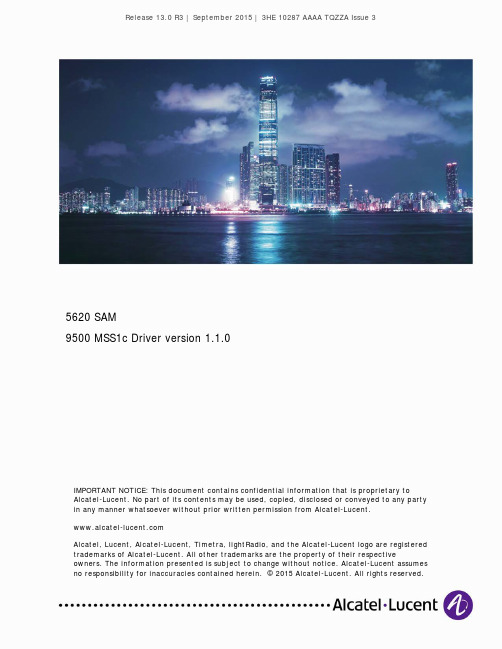
IMPORTANT NOTICE: This document contains confidential information that is proprietary to Alcatel-Lucent. No part of its contents may be used, copied, disclosed or conveyed to any party in any manner whatsoever without prior written permission from Alcatel-Lucent.Alcatel, Lucent, Alcatel-Lucent, Timetra, lightRadio, and the Alcatel-Lucent logo are registered trademarks of Alcatel-Lucent. All other trademarks are the property of their respective owners. The information presented is subject to change without notice. Alcatel-Lucent assumes no responsibility for inaccuracies contained herein. © 2015 Alcatel-Lucent. All rights reserved. 5620 SAM9500 MSS1c Driver version 1.1.01IntroductionThe 5620 SAM 9500 MSS1c Driver version 1.1.0 document provides information about the MSS1c driver, including compatibility information, driver capabilities, known issues, and discovery and management instructions. The MSS1c driver extends 5620 SAM management of MSS-1c devices as described in section 2.2.Installation information for the MSS1c driver is found in the 5620 SAM GNE Driver Installation Guide.1.1Obtaining technical supportTechnical support engineers are available to assist you 24 hours a day, 7 days a week.For the list of regional contact telephone and fax numbers, visit the following URL and click on the Alcatel-Lucent Global Support link: .2MSS1c driver version 1.1.02.1CompatibilityDriver compatibility with the 5620 SAM is not tracked in the 5620SAM Network ElementCompatibility Guide, however, the 5620 SAM driver installer blocks the installation ofincompatible drivers. The driver is installed with the name MSS1c.Table 1: MSS1c driver version 1.1.0 compatibility5620 SAM Release12.0 R5-P1 12.0 R7 13.0 R1 13.0 R2 13.0 R3MSS-1c NE Release N/A N/A N/A N/A 4.2, 5.0, 5.1, 5.2, 6.0 2.2Driver capabilitiesThe following table lists MSS1c driver version 1.1.0 capabilities. The MSS1c driver extends the management capabilities of the 5620 SAM for MSS-1c devices in the following applicable areas.Table 2: MSS1c driver capabilitiesConfiguration managementRadio link inventory- The driver allows 5620 SAM operators to create radio links with endpoints on MSS-1cdevices. Operators can also view all radio links terminating on this device by drilling down from the networktopology map or network Equipment Tree representations of the MSS-1c device.Additionally, radio links associated with the MSS-1c device are now included in the inventory list accessedthrough the Equipment Manager (Manage→Equipment→Equipment from the 5620 SAM main menu, thenchoose Radio link (Network) from the object type drop-down).Radio link inventory information is also available to the 5620 SAM-O through the installation of the driver,under the following package and class netw.RadioPhysicalLink. The on-product help system allows users tosearch and view package and class information.Radio port properties - The driver extends the 5620 SAM management of the MSS-1c device to include itsradio port interfaces. With the installation of the driver, a new tab called “Radio” is added to the GenericNE Interface properties form, allowing 5620 SAM operators to view the following generic radio port propertyof the device:•Current Tx Capacity (supported only when Adaptive Modulation is enabled)This property is also available to the 5620 SAM-O under the following package and classradioequipment.RadioPortSpecifics. The on-product help system allows users to search and view packageand class information.GNE profile automation - The GNE profile for the MSS-1c is automatically created when the MSS1c driver isinstalled.NE software version display - The NE software version is displayed on the General tab of the NE Propertyform.Service managementNot applicableTunnel managementNot applicableNetwork assuranceNot applicableService assurancePerformance management - The driver extends 5620 SAM performance management to the MSS-1c device so that statistics related to the GNE can be viewed through the 5620 SAM GUI. See section 2.5. Statistics arealso available to the 5620 SAM-O; see the 5620 SAM Statistics Management Guide.Alarm resynchronization – The 5620 SAM performs periodic polling of trap sequence numbers and detectsgaps, if present. Upon NE alarm loss detection, the 5620 SAM performs full NE alarm resynchronization.Device life cycle managementNot applicable2.3Closed issuesThere are no closed issues to report.2.4Outstanding issuesThis section lists current open problems that customers must be aware of before deploying the MSS1c driver into a live network or lab environment.Table 3: MSS-1c outstanding issuesPTS number Description Workaround Version IntroducedSAMPTS-152461 Current TX capacity is notResync all MIBs MSS1c 1.0.0updated when ReferenceModulation is changed2.5Discovery and managementThis section describes how to discover and use the MSS-1c in the 5620 SAM after driverinstallation. See the 5620 SAM GNE Driver Installation Guide for information about installing a driver.MSS-1c post-installation configuration instructionsThe following instructions provide information specific to MSS-1c device configuration and discovery. The 5620 SAM User Guide chapter "Device commissioning and management"should be consulted for full procedural details.Create an alarm catalog and transform function1.Map the MSS-1c SNMP traps to user-defined 5620 SAM alarms. See the 5620 SAMUser Guide for the procedure to create a GNE alarm catalog and associate it with aGNE profile.e the 5620 SAM to create a dedicated transform function for the alarm catalogcreated in step 1. See the 5620 SAM User Guide for the procedure to create a transformfunction.Create mediation policies and configure a discovery rulee the 5620 SAM to create an SNMPv2c mediation policy that specifies “private” asthe Read/Write Community String value. See the 5620 SAM User Guide forinformation about creating mediation policies.e the 5620 SAM to create an SNMPv2c mediation policy that specifies “SNMP-trap” as the Trap Community String value. See the 5620 SAM User Guide forinformation about creating mediation policies.e the 5620 SAM to configure a discovery rule for the MSS-1c that specifies thefollowing mediation policies. See the 5620 SAM User Guide for information aboutcreating discovery rules:•Read Access Mediation Policy and Write Access Mediation Policy -mediation policy created in step 3.•Trap Access Mediation Policy - mediation policy created in step 4. Perform configuration management tasks using the device EMS6.Right-click on the MSS-1c icon on the 5620 SAM topology map and choose AlternateElement Manager. The device EMS opens to allow configuration.Note: The EMS is only available if the 5620 SAM client is on a Windows station. In addition, the EMS manager must be installed in the location pointed to by the default Alternate Element Manager in the GNE profile.View statistics7.Click on the Statistics tab of the MSS-1c interface properties form to view statistics asrequired. The availability of historical data requires the activation of PerformanceMonitoring.Note: Alcatel-Lucent recommends that you schedule historical data statistics only, and collect current data statistics on demand. For example, History Data Stats - 15 minreturns the same information as Current Data Stats collected for the same 15 minuteinterval, therefore, it is redundant to schedule Current Data Stats. Scheduling Current Data Stats may result in an error message. Scheduling Interface Additional Stats(Generic NE) is not supported and may result in stopping the collection of otherstatistics.The following counters are supported on Radio interface 9.Interface Type Statistic TypeEthernet Aggregate Tx StatsEthernet Aggregate Per Queue StatsRadio Adaptive Modulation Current Data Stats - 15 min Adaptive Modulation Current Data Stats – 24 Hr Adaptive Modulation History Data Stats – 15 minAdaptive Modulation History Data Stats – 24 HrHop Current Data Stats – 15 minHop Current Data Stats – 24 HrHop History Data Stats - 15 minHop History Data Stats - 24 HrRadio Analog StatisticsNote: On Ethernet interfaces with index 501101 (Radio) and 70001 – 70004 (USER 1 –USER 4), the Interface Stats (Generic NE) are also applicable.View the automatically created GNE profileChoose Administration Generic NE Manager from the 5620 SAM main menu. The Generic NE Manager form opens.8.Choose Generic NE Profile (Generic NE) and click Search. A list of GNE profilesappears.9.Select a GNE profile and click Properties. The Generic NE Profile (Edit) form openswith the General tab displayed.10.Click on the Interface Types, Other MIBs, and Translators tabs to view informationabout the GNE profile.11.Close the form.。
网管告警类型

处理建议 检查单板状态,设备硬件状态 检查以太链路连接和属性设置 检查PTN网络侧是否链路中断,是否是无效业务 检查物理端口,无业务则关闭端口 检查GNE网元到网管服务器传输 光模块未插,无业务端口抑制端口告警 光模块老化,检查更换光模块 检查PTN网络侧是否链路中断,是否是无效tunnel 检查PTN网络侧是否链路中断,是否是无效tunnel 网元通信中断,检查到网元的路径,DCN配置以及设备状态 网元通信中断,检查到网元的路径,DCN配置以及设备状态 主机软件未加载,重新加载主机软件 光功率问题,检查光模块 无业务屏蔽告警,有业务检查连线状态 检查文件类型是否匹配或丢失,若丢失,重新下载匹配软件,进行软件包加载 检查E1链路线路连接和配置 检查E1链路线路连接和配置 检查E1链路线路连接和配置 检查网管是否存在DOS攻击,业务是否配置成环路,或存在光功率异常告警 检查是否配置成自环,结束测试将端口自环取消 检查单板状态和配置 检查是否单板软件未加载,重新加载单板软件,或单板硬件故障 单板故障,BOOTROM数据损坏,更换单板 检查中间链路是否有拥塞、tunnel单通,下行接口是否有AIS告警,排除物理链路问题 检查单板状态和配置 上报告警的网元的DCN OSPF邻居数量超过上限,禁止冗余的DCN端口 DCN子网内,非网关网元数量过多,根据实际的路由,重新规划DCN子网 检查两端设备APS保护工作保护路径是否配置一致,或本端到对端各网元物理链路连纤错误 检查两端设备APS保护工作保护路径是否配置一致 检查两端设备APS保护工作保护路径是否配置一致,若不一致,修改一致后重新使能协议 检查设备风扇状态,更换坏损风扇 网管性能不足,GNE网元数目超限 检查线路连接和配置 检查线路连接和配置 检查光功率 检查LAG组配置以及以太物理口状态,是否是无效配置 检查端口配置 检查线路连接和配置 检查线路连接和配置 光模块老化,检查更换光模块 检查线路连接和配置 检查链路和传输 检查链路和传输 检查PTN网络侧是否链路中断,是否是无效tunnel
SDH常见告警
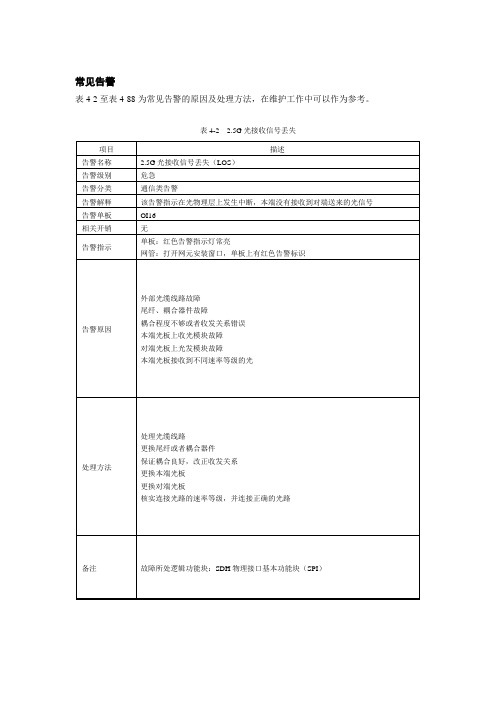
常见告警表4-2至表4-88为常见告警的原因及处理方法,在维护工作中可以作为参考。
表4-2 2.5G光接收信号丢失表4-3 622M光接收信号丢失表4-8 2M电信号丢失表4-9 CV性能超值表4-10 帧丢失表4-11 不可用时间开始(再生段)表4-12 B1 UAS性能超值表4-13 帧失步表4-14 OFS性能超值(OFS:帧失步秒)表4-15 再生段信号劣化表4-16 B1 SES性能超值表4-17 B1 ES性能超值表4-18 B1 BBE性能超值表4-19 复用段告警指示信号表4-20 不可用时间开始(复用段)表4-21 复用段远端缺陷指示表4-22 B2 UAS性能超值表4-23 B2 FEUAS性能超值表4-24 复用段信号劣化表4-25 B2误码过限表4-26 B2 SES性能超值表4-27 B2 FESES性能超值表4-28 B2 ES性能超值表4-29 B2 FEES性能超值表4-30 B2 BBE性能超值表4-31 B2 FEBBE性能超值表4-32 复用段保护倒换事件表4-33 AU4通道告警指示信号、不可用时间开始表4-34 AU4指针丢失表4-35远端缺陷指示(高阶VC4通道虚容器)表4-36 B3 UAS性能超值(高阶VC4通道虚容器)表4-37B3 FEUAS性能超值(高阶VC4通道虚容器)表4-38 复帧丢失(高阶VC4通道虚容器)表4-39 VC4高阶通道信号劣化表4-40 B3 SES性能超值(高阶VC4通道虚容器)表4-41 B3 FESES性能超值(高阶VC4通道虚容器)表4-42 B3 ES性能超值(高阶VC4通道虚容器)表4-43 B3 FEES性能超值(高阶VC4通道虚容器)表4-44 B3 BBE性能超值(高阶VC4通道虚容器)表4-45 B3 FEBBE性能超值(高阶VC4通道虚容器)表4-46 VC4高阶通道未装载表4-47 VC4高阶通道跟踪标识失配表4-48 VC4信号标识失配表4-49 VC4高阶通道净荷失配表4-50 AU4 PJE+性能超值、AU4 PJE-性能超值表4-51 AU4保护倒换事件表4-52 TU3通道告警指示信号、不可用时间开始表4-53 TU3指针丢失表4-54远端缺陷指示(高阶VC3通道虚容器)表4-55 B3 UAS性能超值(高阶VC3通道虚容器)。
alcatel无线设备故障告警
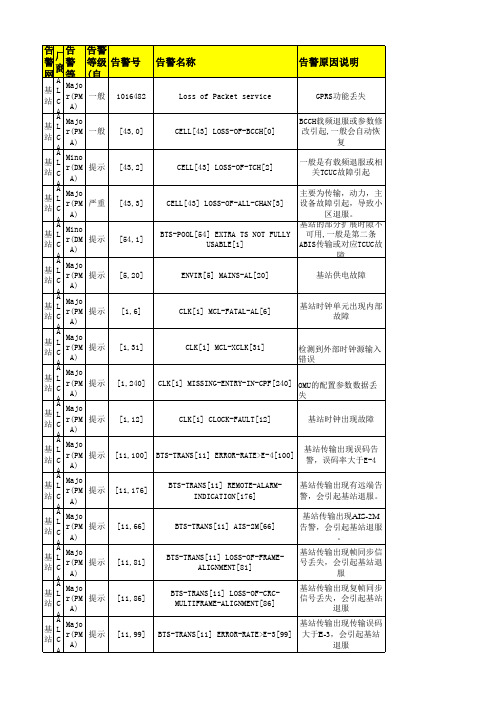
提示
[9,7]
BTS-EXTERNAL [9] BTS-EXTERNAL3[7] BTS-EXTERNAL [9] BTS-EXTERNAL3[8] BTS-EXTERNAL [9] BTS-EXTERNAL3[9] BTS-EXTERNAL [9] BTS-EXTERNAL3[10] BTS-EXTERNAL [9] BTS-EXTERNAL3[11] BTS-EXTERNAL [9] BTS-EXTERNAL3[12] BTS-EXTERNAL [9] BTS-EXTERNAL3[13]
[1,31]
CLK[1] MCL-XCLK[31]
检测到外部时钟源输入 错误
[1,240]
CLK[1] MISSING-ENTRY-IN-CPF[240] OMU的配置参数数据丢 失 CLK[1] CLOCK-FAULT[12] 基站时钟出现故障
提示
[1,12]
提示
[11,100] BTS-TRANS[11] ERROR-RATE>E-4[100]
A Majo 基 L r(PM 站 C A) A A Majo 基 L r(PM 站 C A) A A Mino 基 L r(DM 站 C A) A A Majo 基 L r(PM 站 C A) A A Mino 基 L r(DM 站 C A) A A Majo 基 L r(PM 站 C A) A A Majo 基 L r(PM 站 C A) A
门禁告警
水浸告警
提示
[9,8]
交流缺相
提示
[9,9]
交流电压过高
提示
[9,10]
直流电压过高
提示
[9,11]
交流电压过低
提示
[9,12]
阿尔卡特告警

阿尔卡特告警
阿尔卡特网管操作:
1桌面点1354网管,右键选Actions 点User interface。
2点1354RM 选Nodes(all lec:)若点ok 则显示全网阿尔卡特网元。
若点options 后选contains 写入站名(英文缩写)点apply 则找到所要查的网元。
3选中所要查的网元,在菜单栏点槽位图标进入该网元。
(在左下角有槽位提示)
4电口是4槽位,点击进入,在ppi是作外环,点右键选port loopback configuration选中create line,后点ok即可。
P12是做内环,点右键选port loopback configuration选中create Internal,
后点ok即可。
5撤环,在菜单configuration中选Loopback Management,后点delete即可撤环。
6同步告警,在菜单栏Supervision中选alarm 点Resynchronize 即可。
7历史告警,在Diagnosis下选log Browsing中有Alarm log和Event log。
即可。
8GPT告警,查VCAM只能看光路告警。
可根据老站号查VCTM 的位置和告警。
但恢复时间的查询比较麻烦。
9阿尔卡特看告警,可以从一个窗口看,电灯泡进入路径。
点光缆看连接情况。
Alcatel-Lucent 5620 Service Aware Manager参数指南说明书
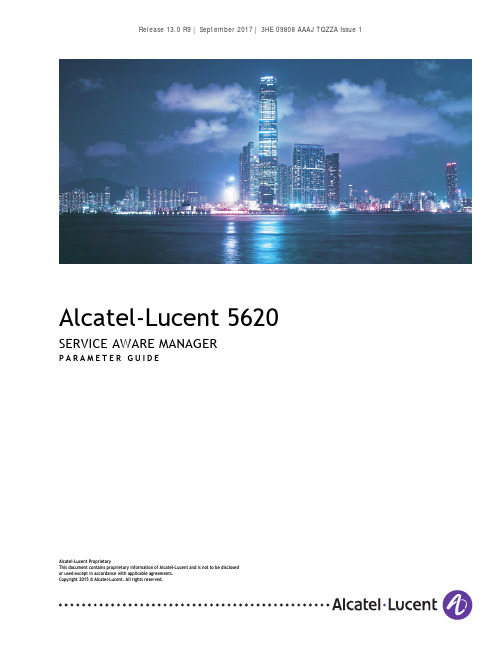
Alcatel-Lucent 5620 SERVICE AWARE MANAGERP A R A M E T E R G U I D EAlcatel-Lucent ProprietaryThis document contains proprietary information of Alcatel-Lucent and is not to be disclosedor used except in accordance with applicable agreements.Copyright 2015 © Alcatel-Lucent. All rights reserved.Alcatel-Lucent assumes no responsibility for the accuracy of the information presented, which is subject to change without notice.Alcatel, Lucent, Alcatel-Lucent, the Alcatel-Lucent logo, lightRadio, and TiMetra are registered trademarks of Alcatel-Lucent. All other trademarks are the property of their respective owners. Copyright 2015 Alcatel-Lucent.All rights reserved.DisclaimersAlcatel-Lucent products are intended for commercial uses. Without the appropriate network design engineering, they must not be sold, licensed or otherwise distributed for use in any hazardous environments requiring fail-safe performance, such as in the operation of nuclear facilities, aircraft navigation or communication systems, air traffic control, direct life-support machines, or weapons systems, in which the failure of products could lead directly to death, personal injury, or severe physical or environmental damage. The customer hereby agrees that the use, sale, license or other distribution of the products for any such application without the prior written consent of Alcatel-Lucent, shall be at the customer's sole risk. The customer hereby agrees to defend and hold Alcatel-Lucent harmless from any claims for loss, cost, damage, expense or liability that may arise out of or in connection with the use, sale, license or other distribution of the products in such applications.This document may contain information regarding the use and installation of non-Alcatel-Lucent products. Please note that this information is provided as a courtesy to assist you. While Alcatel-Lucent tries to ensure that this information accurately reflects information provided by the supplier, please refer to the materials provided with any non-Alcatel-Lucent product and contact the supplier for confirmation. Alcatel-Lucent assumes no responsibility or liability for incorrect or incomplete information provided about non-Alcatel-Lucent products.However, this does not constitute a representation or warranty. The warranties provided forAlcatel-Lucent products, if any, are set forth in contractual documentation entered into byAlcatel-Lucent and its customers.This document was originally written in English. If there is any conflict or inconsistency between the English version and any other version of a document, the English version shall prevail.When printed by Alcatel-Lucent, this document is printed on recycled paper.Contents5620SAM Parameter Guide overview1 —5620SAM Parameter Guide overview1-11.15620SAM Parameter Guide overview................................................1-2Guide structure.......................................................................1-25620SAM-O OSS properties.........................................................1-4Parameter Search Tool..............................................................1-4 Application menu parameters2 —Task Manager parameters2-12.1Task Manager parameters..............................................................2-2autoRefreshInterval..................................................................2-2failedTasksPurgeInterval............................................................2-2maxNumRetainedTasks..............................................................2-2numTasksToPurgeWhenFull.........................................................2-2successfulTasksPurgeInterval.......................................................2-2 3 —User Preferences parameters3-13.1User Preferences parameters.........................................................3-2Access Interface Encap Value (Dot1q only)......................................3-2Apply User Span of Control.........................................................3-2Browser Path..........................................................................3-2Command Helper Key................................................................3-2ContentsDebug STM Mode.....................................................................3-2Default Client Time Zone...........................................................3-3Default Polling Interval (seconds).................................................3-3Enable Command Helper............................................................3-3Enable Confirmation for Bulk Change Actions...................................3-3Enable properties forms with navigation trees when ‘ViewAlarmed Object’ button is applied..........................................3-3 GUI Builder in the Editor............................................................3-4Maximum Data Retention Time (seconds)........................................3-4Overlay Type..........................................................................3-4Save To File Default Extension.....................................................3-4Show Alarm Flags.....................................................................3-4Show Correlated Alarms.............................................................3-4Show Correlated Alarms by Default...............................................3-5Show Toolbar.........................................................................3-5Specify # of Items Per Page........................................................3-5Suppress Containing Window Warning............................................3-5Suppress Template Execution Warning...........................................3-5Suppress Template Generation Message..........................................3-6Suppress Service and Composite Service Map Load Warning..................3-6Turn on Audible Alarms.............................................................3-6 4 —Manage Workspaces parameters4-14.1Manage Workspaces parameters......................................................4-2Description............................................................................4-2Finished adding New Menu Items..................................................4-2Name...................................................................................4-2Overwrite Existing Workspace(s)..................................................4-2Overwrite User Name................................................................4-2Scope...................................................................................4-2Show Current OLC State.............................................................4-3Tab Preferences......................................................................4-3 Create menu parameters5 —VPLS parameters5-15.1VPLS parameters........................................................................5-2AAL5 Encapsulation..................................................................5-2Action..................................................................................5-2Activation Timer (seconds).........................................................5-2Administrative State.................................................................5-3Administrative State.................................................................5-3Administrative ISID...................................................................5-3Address ID.............................................................................5-3Aggregate Rate Limit (Kbps)........................................................5-3Aggregation...........................................................................5-3Aging Enabled.........................................................................5-3Contents ANCP String...........................................................................5-4Application Profile...................................................................5-4 ARP Host Limit........................................................................5-4ARP Reply Agent......................................................................5-4ARP Timeout (seconds)..............................................................5-5ARP Trigger Packet...................................................................5-5 ATM OAM Alarm Cell Handling......................................................5-5Auto-Assign ID.........................................................................5-5Automatic Enable Interface........................................................5-5 Automatic Mesh SDP Binding Creation............................................5-6Auto Learn MAC Protect.............................................................5-6Auto Select Tunnels..................................................................5-6 Auto VLAN Containment.............................................................5-6 Backbone STP.........................................................................5-6 BGP AD Administrative Status......................................................5-7 Block On Mesh SDP Failure..........................................................5-7 Boot Timer (seconds)................................................................5-7 Bridge Forward Delay (seconds)...................................................5-8 Bridge Hello Time (seconds)........................................................5-8 Bridge Max Age (seconds)...........................................................5-8 Bridge Max Hops......................................................................5-9 Bridge Priority........................................................................5-9 Broadcast Address Format..........................................................5-9 Calling Station ID.....................................................................5-9 Circuit ID..............................................................................5-9 CCM Messages.........................................................................5-9 Clear Forced Switchover...........................................................5-10 Collect Accounting Statistics......................................................5-10 Control Word.........................................................................5-10 Creation MSAP Policy...............................................................5-10 Creation MSAP Policy Re-evaluation.............................................5-10 Current OLC State...................................................................5-10 Customer VID........................................................................5-11 Data Delay Interval (seconds).....................................................5-11 Default Gateway IP Address.......................................................5-11 Default Gateway MAC Address....................................................5-11 Default Mesh VC ID..................................................................5-11 Service Priority......................................................................5-11 Description...........................................................................5-11 Destination Node ID.................................................................5-11 DHCP Trigger Packet................................................................5-12 Direction..............................................................................5-12 Disable Fix Window.................................................................5-12 Disable Revert Time (Infinite).....................................................5-12 Discard Unknown Destinations....................................................5-12 Discard Unknown Source...........................................................5-12 Displayed Name.....................................................................5-13 Dynamic Topology Discovery......................................................5-13 Edge Capability Detection.........................................................5-13 Edge Port.............................................................................5-13 Egress Filter ID.......................................................................5-13 Egress Label..........................................................................5-13ContentsEgress Mark QinQ Top Bits Only...................................................5-13Egress Policy ID......................................................................5-13Egress Scheduler Name.............................................................5-13Enable.................................................................................5-14Enable BGP...........................................................................5-14Enable BGP AD.......................................................................5-14Enable BGP VPLS....................................................................5-14Enable DHCP Relay..................................................................5-14Enable IP Interface Binding........................................................5-14Enable Lease Populate.............................................................5-15Enable Multi-homing to.............................................................5-15Enable MTU Check..................................................................5-15Enable Provider Tunnel............................................................5-16Enable Split Horizon................................................................5-16EndPoint ID...........................................................................5-16Endpoint Type.......................................................................5-16Failed Threshold.....................................................................5-16Fast Leave............................................................................5-16FID Range Algorithm................................................................5-17FID Range End........................................................................5-17FID Range Start......................................................................5-17Force L2PT on Managed L2 Access Interface....................................5-17Force Switchover....................................................................5-18Force VLAN VC Forwarding........................................................5-18Formatted VSI ID Prefix............................................................5-18Forwarding Identifier (FID)........................................................5-18Fragment Interleave................................................................5-18FRF-12 End-To-End Fragment Threshold.........................................5-18FRF-12 Mode.........................................................................5-19General Query Interval (seconds).................................................5-19Group Address.......................................................................5-19Hello Interval (seconds)............................................................5-19Hello Multiplier......................................................................5-19High Watermark (%).................................................................5-19High Watermark (%).................................................................5-20High Watermark (%).................................................................5-20Hold Multiplier.......................................................................5-20ID......................................................................................5-20ID......................................................................................5-20I/F MAC Address.....................................................................5-20IGMP Version.........................................................................5-20Ignore Standby Signalling..........................................................5-21Import Policy.........................................................................5-21Ingress Counter Type...............................................................5-21Ingress Filter ID......................................................................5-21Ingress Label.........................................................................5-21Ingress Match Q in Q Dot1P........................................................5-21Ingress Policy ID.....................................................................5-22Ingress Scheduler Name............................................................5-22Inherit Value.........................................................................5-22Inner Encapsulation Value.........................................................5-22Inner Encapsulation Value.........................................................5-22Contents Instance Index.......................................................................5-22Interface ID..........................................................................5-22 IP Address............................................................................5-22IP Address............................................................................5-22ISIS Instance..........................................................................5-23Keep Alive (seconds)................................................................5-23 Last Member Query Interval (tenths of seconds)...............................5-23Learning Enabled....................................................................5-23Limit Mac Move......................................................................5-23 Limit Mac Move Level...............................................................5-23Link Type.............................................................................5-24Local Address........................................................................5-24 Local Age Time (seconds)..........................................................5-24 Low-priority Defect.................................................................5-24 Low Watermark (%).................................................................5-24 Low Watermark (%).................................................................5-24 Low Watermark (%).................................................................5-25 LSP Initial Wait (seconds)..........................................................5-25 LSP Life Time (seconds)............................................................5-25 LSP Pacing Interval (seconds).....................................................5-25 LSP Second Wait (seconds)........................................................5-25 LSP Template........................................................................5-26 LSP Wait (seconds)..................................................................5-26 MAC Address.........................................................................5-26 MAC Flush on fail....................................................................5-26 MAC Monitoring......................................................................5-26 MAC Notification Count............................................................5-26 MAC Notification Interval..........................................................5-26 MAC Pinning..........................................................................5-26 MAC Subnet Length.................................................................5-27 Mandatory Bandwidth (kbps)......................................................5-27 Max Number of Groups.............................................................5-28 Maximum Number of Groups......................................................5-28 Maximum Number of Group Sources Per Group................................5-28 Maximum Number of Sources......................................................5-29 Maximum Number of Sources per Group.........................................5-29 Maximum Response Interval (seconds)...........................................5-29 Max VE ID.............................................................................5-29 Max VLAN ID..........................................................................5-29 Max. VLAN Tag.......................................................................5-30 Maximum BPDUs (PDUs/Hello Interval)..........................................5-30 Maximum Entries....................................................................5-30 Maximum FIB Entries...............................................................5-30 MC Ring Node........................................................................5-30 Member Group Name...............................................................5-30 Metric.................................................................................5-30 Min VLAN ID..........................................................................5-31 Min. VLAN Tag.......................................................................5-31 Minimum Authentication Interval (minutes)....................................5-31 MIP.....................................................................................5-31 MIP MAC Address....................................................................5-31 MLD version..........................................................................5-31ContentsMMRP Endstation Only..............................................................5-31Monitor Access Interface Operational State....................................5-32Monitored Group Name.............................................................5-32Move Frequency.....................................................................5-32MRP Admin Status...................................................................5-32MRP Attribute-Table-High-Watermark...........................................5-32MRP Attribute-Table-Low-Watermark............................................5-32MRP Flood Time (seconds).........................................................5-33MRP Join Time (tenths of a second)..............................................5-33MRP Leave All Time (tenths of a second)........................................5-33MRP Leave Time (tenths of a second)............................................5-33MRP Max Attributes.................................................................5-33MRP Periodic Enabled...............................................................5-34MRP Periodic Time (tenths of a second).........................................5-34MTU....................................................................................5-34Multi-homing ID......................................................................5-34Multi-homing Site Name............................................................5-34Multicast Router Attached.........................................................5-34Name..................................................................................5-35No Egress Aggregate Rate Limit...................................................5-35Number of Retries...................................................................5-35OAM Administrative State..........................................................5-35Outer Encapsulation Value.........................................................5-35Outer Encapsulation Value.........................................................5-35Overload..............................................................................5-35Overload On Boot...................................................................5-35Overload On Boot Timeout (seconds)............................................5-36Overload Timeout (seconds).......................................................5-36Path Cost.............................................................................5-36Per Service Hashing for LAG Enabled............................................5-36Port....................................................................................5-36Port Number.........................................................................5-36PPP Trigger Packet..................................................................5-36PPPoE Circuit ID.....................................................................5-37PPPoE Trigger Packet...............................................................5-37Prefix Length.........................................................................5-37Primary Ports Cumulative Factor.................................................5-37Priority................................................................................5-37Priority................................................................................5-38Priority................................................................................5-38Priority Dscp.........................................................................5-38Priority Level for CCM Messages..................................................5-38Priority Precedence.................................................................5-38Priority Type.........................................................................5-38Propagate MAC Flush...............................................................5-38Protected Mac Address.............................................................5-39Query Interval (seconds)...........................................................5-39Query source address...............................................................5-39Region Name.........................................................................5-39Region Revision......................................................................5-39Remote Age Time (seconds).......................................................5-40Remote ID............................................................................5-40Contents Report source address..............................................................5-40Residential...........................................................................5-40 Restrict Protected Source.........................................................5-40Restrict Protected Source Action.................................................5-41Restrict Unprotected Destination.................................................5-41Retransmit Interval (seconds).....................................................5-41 Retry Timeout.......................................................................5-41Return Tunnel Auto-Selection Transport Preference..........................5-41Return Tunnel Transport...........................................................5-41 Revert OLC State....................................................................5-42Revert Time (seconds)..............................................................5-42Robust count.........................................................................5-42 Root And Leaf........................................................................5-42 Root Guard...........................................................................5-42 Route Distinguisher.................................................................5-43 Routing Policy Name................................................................5-43 SAP Sub Type.........................................................................5-43 SAP Type..............................................................................5-43 Scheduling Class.....................................................................5-43 Secondary Ports Cumulative Factor..............................................5-43 Send Flush All But Mine............................................................5-44 Send Flush All From Me.............................................................5-44 Send Queries.........................................................................5-44 Service ID.............................................................................5-44 Service Name........................................................................5-45 Service Tier..........................................................................5-45 Service Site Pointer.................................................................5-45 Site Activation Timer...............................................................5-45 Site ID.................................................................................5-45 Size (entries).........................................................................5-45 Snooping..............................................................................5-45 Source Address......................................................................5-46 Source MAC Address................................................................5-46 SPB Mode.............................................................................5-46 SPF Initial Wait (milliseconds)....................................................5-46 SPF Wait (seconds)..................................................................5-46 SPF Second Wait (milliseconds)...................................................5-47 Split Horizon Group.................................................................5-47 Squelch Ingress Level...............................................................5-47 STP Mode.............................................................................5-47 Subscriber ID.........................................................................5-48 Suppress Standby Signalling.......................................................5-48 SVC Mgr Service ID..................................................................5-48 Table size (entries).................................................................5-48 Tunnel Auto-Selection Transport Preference...................................5-48 Tunnel Fault Notification..........................................................5-48 Tunnel Transport....................................................................5-48 Type...................................................................................5-48 Unconstrained Bandwidth (kbps).................................................5-49 Unicast Forwarding Tree Topology...............................................5-49 Use Bandwidth-Reserved Paths...................................................5-49 Use Component Package Policy...................................................5-49。
sar7705原理及5620sam配置
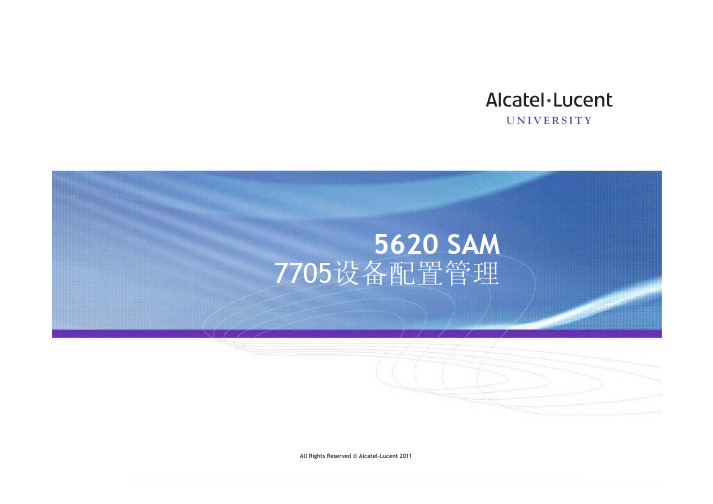
All Rights Reserved ©Alcatel-Lucent 20115620 SAM 7705设备配置管理All Rights Reserved ©Alcatel-Lucent 201127705硬件•从7705产品的路标来看,7705 SAR-8是目前主流的产品,上图给出的是7705 SAR-8的板卡配置。
All Rights Reserved ©Alcatel-Lucent 201137750上面针对设备发现的配置应用(1)bof 文件的设定(2)开启SNMP 关联参数(3)配置SNMP 访问设定密钥 (4)5620网管配置应用All Rights Reserved ©Alcatel-Lucent 20114Bof文件中针对网管的配置!All Rights Reserved ©Alcatel-Lucent 20115SNMP 状态查询*A:SAR-F-3>config>system>snmp# show system informationAll Rights Reserved ©Alcatel-Lucent 20116SNMP 访问密钥设定 此密钥配置供后续SAM和网络管理设备之间的密钥交互All Rights Reserved ©Alcatel-Lucent 20117设备发现的过程5620侧配置定义一个斡旋发现规则All Rights Reserved ©Alcatel-Lucent 201189All Rights Reserved©Alcatel-Lucent 2011All Rights Reserved ©Alcatel-Lucent 201110All Rights Reserved ©Alcatel-Lucent 201111将管理规则投入应用!All Rights Reserved ©Alcatel-Lucent 201112设备发现情况!All Rights Reserved ©Alcatel-Lucent 201113设备管理维护针对硬件配置设定针对网络路由配置针对业务设定 针对告警监视All Rights Reserved ©Alcatel-Lucent 201114板卡添加内容Switch to notes view!All Rights Reserved ©Alcatel-Lucent 201115MDA 子板卡配置内容Switch to notes view!All Rights Reserved ©Alcatel-Lucent 201116互连端口和地址配置All Rights Reserved ©Alcatel-Lucent 201117板卡配置描述All Rights Reserved ©Alcatel-Lucent 201118以太端口配置特性All Rights Reserved ©Alcatel-Lucent 201119网络端口的创建All Rights Reserved ©Alcatel-Lucent 201120三层网络端口创建过程(1)All Rights Reserved ©Alcatel-Lucent 20112122All Rights Reserved©Alcatel-Lucent 2011All Rights Reserved ©Alcatel-Lucent 201123三层网络端口创建完成All Rights Reserved©Alcatel-Lucent 201124路由协议配置内容All Rights Reserved ©Alcatel-Lucent 201125OSPF的配置情况All Rights Reserved ©Alcatel-Lucent 201126OSPF配置关联特性All Rights Reserved ©Alcatel-Lucent 201127OSPF关联配置操作内容All Rights Reserved ©Alcatel-Lucent 201128OSPF关联协议的配置内容All Rights Reserved ©Alcatel-Lucent 201129All Rights Reserved ©Alcatel-Lucent 201130All Rights Reserved ©Alcatel-Lucent 201131MPLS协议设定32All Rights Reserved©Alcatel-Lucent 2011All Rights Reserved ©Alcatel-Lucent 20113334All Rights Reserved©Alcatel-Lucent 2011All Rights Reserved ©Alcatel-Lucent 201135添加接口All Rights Reserved ©Alcatel-Lucent 201136所有接口添加All Rights Reserved ©Alcatel-Lucent 201137MPLS的路径设定内容All Rights Reserved ©Alcatel-Lucent 201138创建MPLS的路径All Rights Reserved ©Alcatel-Lucent 201139All Rights Reserved ©Alcatel-Lucent 201140MPLS path内容All Rights Reserved ©Alcatel-Lucent 201141MPLS路径创建All Rights Reserved ©Alcatel-Lucent 201142MPLS路径设定内容---目的节点选择All Rights Reserved ©Alcatel-Lucent 201143添加路径目的地和路径组成All Rights Reserved ©Alcatel-Lucent 201144MPLS的路径添加内容All Rights Reserved ©Alcatel-Lucent 201145MPLS 的LSP配置情况All Rights Reserved ©Alcatel-Lucent 201146LSP的创建All Rights Reserved ©Alcatel-Lucent 201147LSP创建过程All Rights Reserved ©Alcatel-Lucent 201148LSP的路径配置All Rights Reserved ©Alcatel-Lucent 201149MPLS 中的LSP配置---关联网元的添加All Rights Reserved ©Alcatel-Lucent 201150LSP的源和目的网元。
SDH常用告警
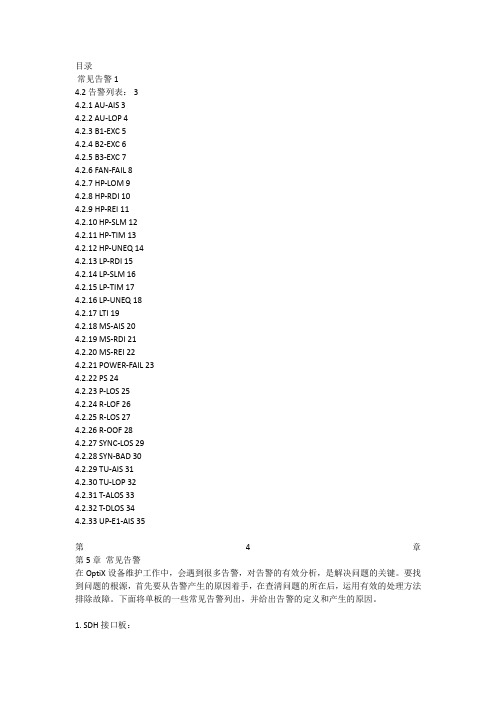
目录常见告警 14.2 告警列表: 34.2.1 AU-AIS 34.2.2 AU-LOP 44.2.3 B1-EXC 54.2.4 B2-EXC 64.2.5 B3-EXC 74.2.6 FAN-FAIL 84.2.7 HP-LOM 94.2.8 HP-RDI 104.2.9 HP-REI 114.2.10 HP-SLM 124.2.11 HP-TIM 134.2.12 HP-UNEQ 144.2.13 LP-RDI 154.2.14 LP-SLM 164.2.15 LP-TIM 174.2.16 LP-UNEQ 184.2.17 LTI 194.2.18 MS-AIS 204.2.19 MS-RDI 214.2.20 MS-REI 224.2.21 POWER-FAIL 234.2.22 PS 244.2.23 P-LOS 254.2.24 R-LOF 264.2.25 R-LOS 274.2.26 R-OOF 284.2.27 SYNC-LOS 294.2.28 SYN-BAD 304.2.29 TU-AIS 314.2.30 TU-LOP 324.2.31 T-ALOS 334.2.32 T-DLOS 344.2.33 UP-E1-AIS 35第4章第5章常见告警在OptiX设备维护工作中,会遇到很多告警,对告警的有效分析,是解决问题的关键。
要找到问题的根源,首先要从告警产生的原因着手,在查清问题的所在后,运用有效的处理方法排除故障。
下面将单板的一些常见告警列出,并给出告警的定义和产生的原因。
1. SDH接口板:S16、SL4、SD4、SQ1、SL1、SQE、SE2等(1) R-LOS告警:接收侧数据信号丢失,是最常见的告警.。
一般是光纤断或光路衰耗过大。
(2) R-LOF告警:在接收端检测到定帧字节A1≠f6H、A2≠28H,说明接收侧帧同步丢失。
一般由R-LOS告警引起。
(3) B2-EXC告警:B2误码过量。
告警命令和重要系统异常报告信息解释
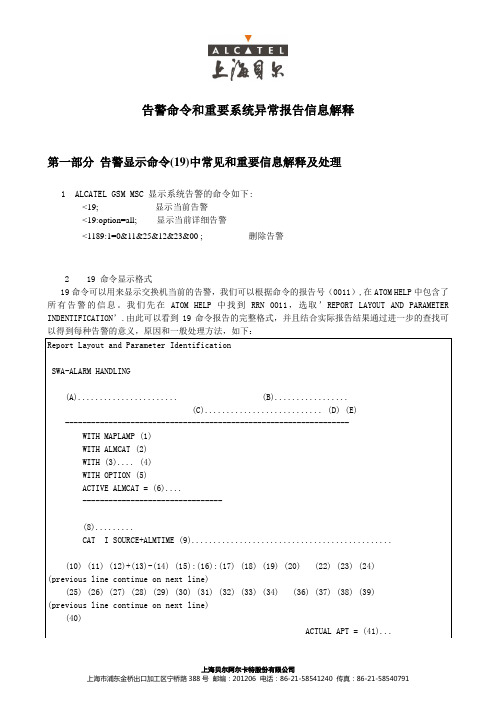
告警命令和重要系统异常报告信息解释第一部分告警显示命令(19)中常见和重要信息解释及处理1 ALCATEL GSM MSC 显示系统告警的命令如下:<19; 显示当前告警<19:option=all; 显示当前详细告警<1189:1=0&11&25&12&23&00 ; 删除告警2 19 命令显示格式19命令可以用来显示交换机当前的告警,我们可以根据命令的报告号(0011),在ATOM HELP中包含了所有告警的信息。
我们先在ATOM HELP中找到RRN 0011,选取’REPORT LAYOUT AND PARAMETER INDENTIFICATION’.由此可以看到19命令报告的完整格式,并且结合实际报告结果通过进一步的查找可以得到每种告警的意义,原因和一般处理方法,如下:3 下面是一些常见的告警例子:我们可以对比REPORT LAYOUT看到此告警属于SBL ALARM,可以在REPORT LAYOUT中找到对应的PARA NBR。
在PARAMETER IDENTIFICATION中我们可以看到此类告警可以参考’SI 007’,选择‘SI 007: List of Alarmtypes ‘,可以里面是ALARM的分类,在其中找到CTLE,可以找到对此告警的解释’Control element ‘。
我们可以看到ALARM CAT=URG,说明这是URGENT的告警,需要立即处理。
我们还可以通过对比REPORT LAYOUT,找到此告警所属的网络地址(NA,PARA=19),安全块号码(SBLNBR),机架位置(RITPOSIT,PARA=24,25),错误类型(ERRT,PARA=28),和控制模块的类型(ALM-QUAL,PARA=41).对于此类安全块的告警,我们可以用967T中的MACRO,来显示,打死,激活相应的安全块,如果安全块无法激活,则可以替换相应的PBA板。
常见告警及详细告警码详解
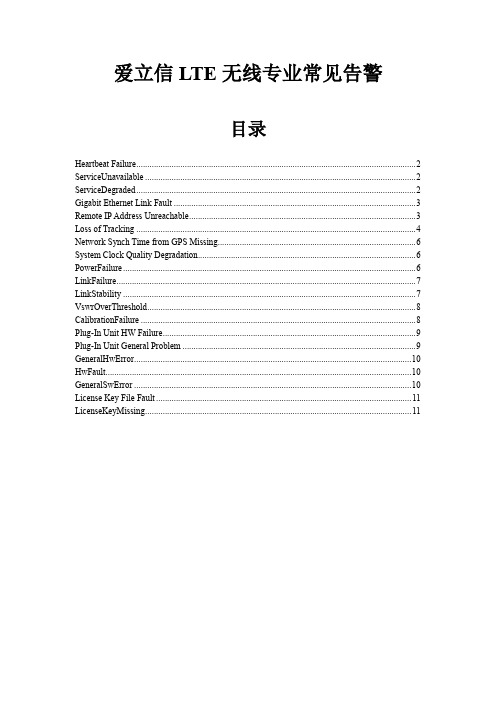
爱立信LTE无线专业常见告警目录Heartbeat Failure (2)ServiceUnavailable (2)ServiceDegraded (2)Gigabit Ethernet Link Fault (3)Remote IP Address Unreachable (3)Loss of Tracking (4)Network Synch Time from GPS Missing (6)System Clock Quality Degradation (6)PowerFailure (6)LinkFailure (7)LinkStability (7)VswrOverThreshold (8)CalibrationFailure (8)Plug-In Unit HW Failure (9)Plug-In Unit General Problem (9)GeneralHwError (10)HwFault (10)GeneralSwError (10)License Key File Fault (11)LicenseKeyMissing (11)Heartbeat Failure(基站退服或断站) 告警解释:此告警表示基站心跳告警,即基站脱管。
可能原因:(1)DU掉电(2)传输故障(3)DU故障(4)OSS原因(网管)处理步骤:(1)检查电源状态。
(2)检查DU电源接头是否松动,如有松动重做接头。
(3)检查基站传输连接,如有虚接或者尾纤破损则进行重接或者更换。
(4)通知传输检查传输状态。
(5)DU下电重启.(6)更换DU。
(7)配置原因,检查数据原因,回落到割接之前的地址,更换IP ServiceUnavailable告警解释:此告警表示小区服务质量不可用,即小区退服。
该告警为伴生告警,其提示作用。
能够触发该告警的常见子告警为:●PowerFailure(电源故障)●LinkFailure(光路告警)●HwFault(RRU硬件故障)●TemperatureExceptionalTakenOutOfService(RRU高温告警)可能原因:由于该告警为伴生告警,可能原因请参见其伴生的子告警。
Alcatel-Lucent 5670 RAM 5620 SAM兼容性指南说明书
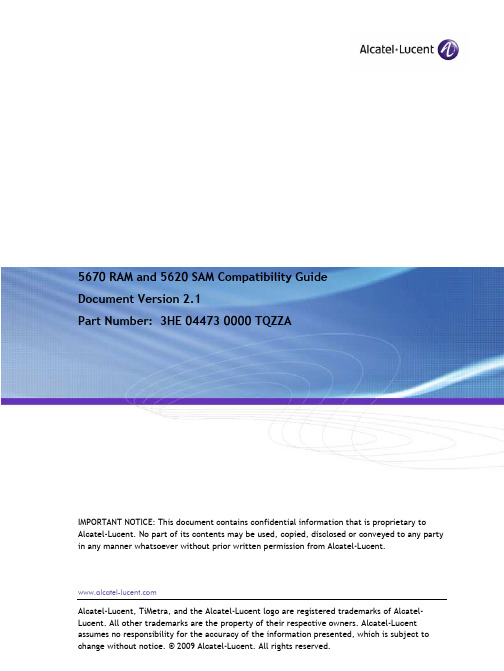
5670 RAM and 5620 SAM Compatibility GuideDocument Version 2.1Part Number: 3HE 04473 0000 TQZZAIMPORTANT NOTICE: This document contains confidential information that is proprietary to Alcatel-Lucent. No part of its contents may be used, copied, disclosed or conveyed to any party in any manner whatsoever without prior written permission from Alcatel-Lucent.Alcatel-Lucent, TiMetra, and the Alcatel-Lucent logo are registered trademarks of Alcatel-Lucent. All other trademarks are the property of their respective owners. Alcatel-Lucent assumes no responsibility for the accuracy of the information presented, which is subject to change without notice. © 2009 Alcatel-Lucent. All rights reserved.Table of ContentsTable of Contents (2)List of Tables (3)1 Introduction (4)1.1Intended Audience (4)2Alcatel-Lucent 5670 RAM Documentation Set (5)35620 SAM Compatibility (6)3.1Alcatel-Lucent 5620 SAM (6)Alcatel-Lucent 5620 SAM release 6.0 (6)Alcatel-Lucent 5620 SAM release 6.1 (6)Alcatel-Lucent 5620 SAM release 7.0 (7)Alcatel-Lucent 5620 SAM release 8.0 (11)4Obtaining technical support (12)Alcatel-Lucent 3HE 04473 0000 TQZZA Sept, 2010 | 2List of TablesT ABLE 1:5620SAM6.0R4 THROUGH R6 (6)T ABLE 2:5620SAM6.1R1 THROUGH R5 (6)T ABLE 3:5620SAM7.0R2 THROUGH R5 (7)T ABLE 4:5620SAM7.0R4 THROUGH R8 (9)T ABLE 5:5620SAM8.0R3 (11)1 IntroductionThe 5670 RAM 5620 SAM Compatibility Guide describes the compatibility between releases of the Alcatel-Lucent 5670 Reporting and Analysis Manager (5670 RAM) and the following applications:•5620 SAMThis document should be used in conjunction with the relevant 5670 RAM Release Description to determinethe set of functionality supported by 5670 RAM.It is the intent of this document to be published frequently, in order to document the compatibility of 5670RAM with new 5620 SAM product releases.1.1Intended AudienceThis document is to be used by customers to determine compatibility between 5670 RAM releases and 5620SAM releases.Alcatel-Lucent 3HE 04473 0000 TQZZA Sept, 2010 | 42Alcatel-Lucent 5670 RAM Documentation Set Alcatel-Lucent publishes additional documentation describing other aspects of the Alcatel-Lucent 5670 RAM product.•5670RAM Administrator User Guide•5670RAM Installation and Upgrade Guide•5670RAM Planning Guide•5670 RAM Catalog of Metadata Model Objects•5670 RAM Catalog of Reports•5670 RAM Reporter Portal User Guide35620 SAM Compatibility3.1Alcatel-Lucent 5620 SAMAlcatel-Lucent 5620 SAM release 6.0Table 1: 5620 SAM 6.0 R4 through R65670 RAM Release Compatibility Statement5670 RAM 1.0 R1 5620 SAM 6.0 R4 through R6Alcatel-Lucent 5620 SAM release 6.1Table 2: 5620 SAM 6.1 R1 through R55670 RAM Release Compatibility Statement5670 RAM 1.0 R1 Compatible with 5620 SAM 6.1 R1 through R5 under the followingconditions:Stop the 5670 RAM server;Backup the RAM samOss.jar file located underinstallPath/5670ram/10R1/server/repmgr/bin;Replace it with the new SAM 6.1 R1 through R5 samOss.jar file located underinstallPath/5620sam/server/nms/integration/SAM_O;Restart the 5670 RAM server.Alcatel-Lucent 3HE 04473 0000 TQZZA Sept, 2010 | 6Alcatel-Lucent 5620 SAM release 7.0Table 3: 5620 SAM 7.0 R2 through R55670 RAM Release Compatibility Statement5670 RAM 2.0 R15620 SAM 7.0 R25620 SAM 7.0 R3The following enumeration types will default to “unknown” during a RAMNet Snapshot operation:Equipment Administrative States:•Shutting DownPorts:•ISA AA Virtual Port;•IP Sec Virtual Port.Policies:•AA PolicerInventory report totals may be inaccurate if the components above arepresent.5670 RAM Release Compatibility Statement5620 SAM 7.0 R4The following enumeration types will default to “unknown” during a RAMNet Snapshot operation:All enumeration types listed under “5620 SAM 7.0 R3”, as well as:Accounting Record Types:•Combined Queue Group;•Queue Group Packets;•Queue Group Octets.Card Types:•5-Port 10GE XFP IMM;•7750-SRc12 CFM-XP;•7750-SRc12 IOM-XP;• 1 x 10-Gig Ethernet DWDM turntable optics;• 4 x 10/100/1000 Ethernet Tx;•ISA Video;•ISA Multi-Service;•ISA Multi-Service Export;•HSMDA 1 x 10 Gig XFP;•IMM 5 x 10GE Extended Performance XFP.Ports:•Ethernet Tunnel Virtual Port;•ISA Video Virtual Port.Shelf Types:•7750-SRc12;•9500 MPR-A Chassis 1;•9500 MPR-E Chassis 1;•9500 MPR-A Chassis 4;•9500 MPR-E Chassis 4.Policies:•Host Tracking Policy;•Ingress Queue Group;•Egress Queue Group.Inventory report totals may be inaccurate if the components above arepresent.Alcatel-Lucent 3HE 04473 0000 TQZZA Sept, 2010 | 85670 RAM Release Compatibility Statement5620 SAM 7.0 R5Inventory reporting is only supported with objects that existed within SAM7.0 R2.Examples of objects that are not supported are:•9500 MPR and related components.•7210 SAS and related components.•Omni Switch and related components.Inventory report totals may be inaccurate if the components above arepresent.Table 4: 5620 SAM 7.0 R4 through R85670 RAM Release Compatibility Statement5670 RAM 2.0 R2 5620 SAM 7.0 R4 through R6Inventory reporting is only supported with objects that existed within SAM7.0 R2.Examples of objects that are not supported are:•9500 MPR and related components.•7210 SAS and related components.•Omni Switch and related components.Inventory report totals may be inaccurate if the components above arepresent.5670 RAM 2.0 R3 5620 SAM 7.0 R6 through R7Inventory reporting is only supported with objects that existed within SAM7.0 R2.Examples of objects that are not supported are:•9500 MPR and related components.•7210 SAS and related components.•Omni Switch and related components.Inventory report totals may be inaccurate if the components above arepresent.5670 RAM 2.0 R4 5620 SAM 7.0 R7 through R8Inventory reporting is only supported with objects that existed within SAM7.0 R2.Examples of objects that are not supported are:•9500 MPR and related components.•7210 SAS and related components.•Omni Switch and related components.Inventory report totals may be inaccurate if the components above arepresent.Alcatel-Lucent 3HE 04473 0000 TQZZA Sept, 2010 | 10Alcatel-Lucent 5620 SAM release 8.0Table 5: 5620 SAM 8.0 R35670 RAM Release Compatibility Statement5670 RAM 3.0 R1 5620 SAM 8.0 R3Inventory reporting is supported only for Alcatel-Lucent SR based NetworkElementsExamples of objects that are not supported are:• 9500 MPR and related components.• 7210 SAS and related components.• Omni Switch and related components.Inventory report totals may be inaccurate if the components above arepresent.4Obtaining technical supportTechnical Support Engineers are available to assist you 24 hours a day, 7 days a week.For the list of regional contact telephone and fax numbers, please visit:/support/Alcatel-Lucent 3HE 04473 0000 TQZZA Sept, 2010 | 12GlossaryTerm Description5670 RAM 5670 Reporting and Analysis ManagerThe 5670 RAM provides advanced statistics data aggregation, warehousing and reportingof network & services on Alcatel-Lucent IP Routers (7750 SR, 7450ESS). This includessupport of ISA-AA, an integrated DPI module, on Alcatel-Lucent IP Routers.AA-ISA Application Assurance Integrated Service Adaptor.The 7750SR and 7450 ESS AA-ISA provides the Layer 3-7 packet processing used byapplication assurance feature set. The AA-ISA features are an integral part of EnhancedSubscriber Management (ESM) including ESM wholesale/retail features on the 7x50platforms.5620 SAM 5620 Service Aware ManagerA single management platform offering element, network and service management foradvanced Layer 2 and Layer 3 network solutions and services based on Alcatel-Lucent'sCarrier Ethernet and IP/MPLS Service Routing portfolio.。
Alcatel传输告警

(LOS)信号丢失Loss of signal 检测不到对端信号,需要检查线路(TF)传送信号Transmitter Signal 发信号失败,需要替换设备盘(TD)传输裂化Transmitter degraded 发送信号劣化,需要替换设备盘(LOF)帧丢失Loss of frame 丢失帧,需要检查线路AIS 远端设备无输入信号,需要检查远端设备连接(EBER)过载Excessive BER 误码率过高,需要检查线路(DS)信号裂化Degraded Signal 误码率过高,需要检查线路(LOP)指针丢失Loss of Pointer 丢失指针,需要检查线路(SLM)Signal label Mismatch 信号标签不匹配,需要检查设备配置(FERF or RDI)远端接受失效Far End Received Failure 需要检查远端设备(SSF)Server Signal Failure 服务信号丢失:指示通道没有有效信号输入注:如果为同步告警,则指示没有所需时钟源(DRIFT)频偏Frequency offset 时钟漂移,需要检查时钟设置(LOSS)时钟源丢失Loss of timing source 需要检查时钟源的状态Resource Isolation 网管或1320 CT无法联系网元,需要检查网管通道是否畅通,常伴随CSF 告警出现(CSF)通讯子系统告警Communication Subsystem Isolation 检查(LAPD)Unequipped(U)Referred to Signal Label 配置错误,一般为两侧设备负荷配置不匹配(UEP)存在未配置设备Unconfigured Equipment Present 设备盘插入槽位却没有配置(ICP)内部通讯告警Internal Communication Problem 一般不用理会,可能导致RUP告警(URU)无法获得底层资源Underling Resource Unavailable 存在硬件问题,要更换硬件(PM_AS)性能监测告警合成Performance Monitoring alarm synthesis 性能检测告警(CPE)通讯协议错误Communication protocol Error 检查MSP协议是否正常(AUXP)检查远端设备(RNTE)远端结点传输错误检查远端设备(LOMF)多帧丢失Loss of multiframe 检查负荷配置是否正确(PTM)Path Trace Mismatch 通道跟踪失败(RUM)单元盘丢失missing 设备盘是否插入该槽位(RUP)单元盘故障Unit Problem 需要更换硬件(RUTM)设备盘类型不匹配Unit type mismatch 检查设备盘类型(VM)软件版本不匹配V ersion mismatch 需要download新版软件(POP)Power Problem 电源问题,需要替换设备盘(BF)电源告警检查主用盒备用电源(FF)熔丝告警更换CONGI的熔丝(LAN)LAN problem 网关网元的以太口不正常,检查以太连接是否正常Card not responding(CRN)Internal communication problem 设备盘不响应(OORLC)Out OF Range Laser Output 超出激光器输出范围,需要替换光盘(HLT)High Laser Temperature 激光器温度过高。
ALCATEL告警手册V2完全版(无线)
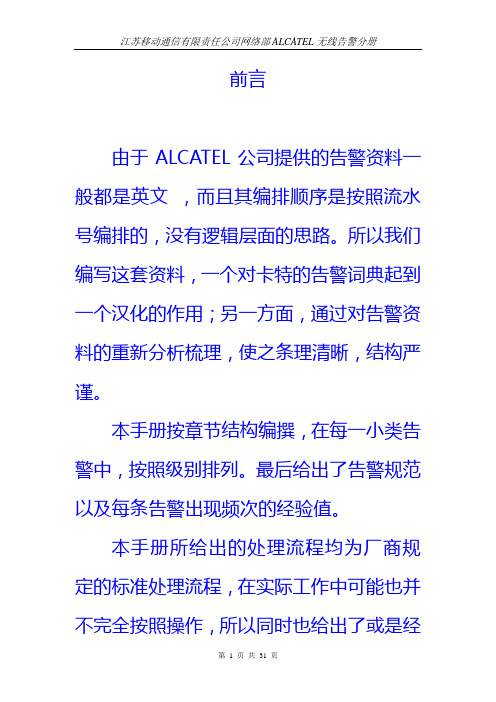
前言由于ALCATEL公司提供的告警资料一般都是英文,而且其编排顺序是按照流水号编排的,没有逻辑层面的思路。
所以我们编写这套资料,一个对卡特的告警词典起到一个汉化的作用;另一方面,通过对告警资料的重新分析梳理,使之条理清晰,结构严谨。
本手册按章节结构编撰,在每一小类告警中,按照级别排列。
最后给出了告警规范以及每条告警出现频次的经验值。
本手册所给出的处理流程均为厂商规定的标准处理流程,在实际工作中可能也并不完全按照操作,所以同时也给出了或是经验操作建议,或是提醒,用符号“ ”标示。
根据全省设备分布情况和技术进步角度,本手册摒弃了G1BSC的告警,仅仅包括G2BSC、G2BTS、和EVOLIUM BTWS。
目录第一部分、卡特无线告警基础知识 (2)第二部分:BSC核心故障 (3)§1、PROCESSOR类告警 (4)§2、X25类告警 (5)§3、BSC电源类告警 (7)§4、SWITCH类告警 (7)§5、N7类告警 (8)§6、TRUNK类告警 (9)§7、TELECOM类告警 (11)§8、BSC总体类告警 (12)§9、SWTICH G2类告警 (15)§10、BSC CLOCK类告警 (17)§11、BSC BROADCAST-BUS类告警 (19)§12、BSC ADAPT类告警 (21)第三部分:BTS核心告警 (22)§1、CELL类告警 (22)§2、BTS类告警 (24)§3、RSL类告警 (26)§4、OML类告警 (27)第四部分、卡特无线告警规范 (29)第一部分、卡特无线告警基础知识一、告警的级别:在alcatel系统中定义了告警的五个级别,分别是,critical,major,minor,warning,indeterminate,我们映射成四个结别,分别是,严重、主要、次要、其它,他们的默认含义界定如下:critical(严重):一个非常重要的故障,需要立即采取行动纠正清除故障。
华为GPON设备告警指示灯说明
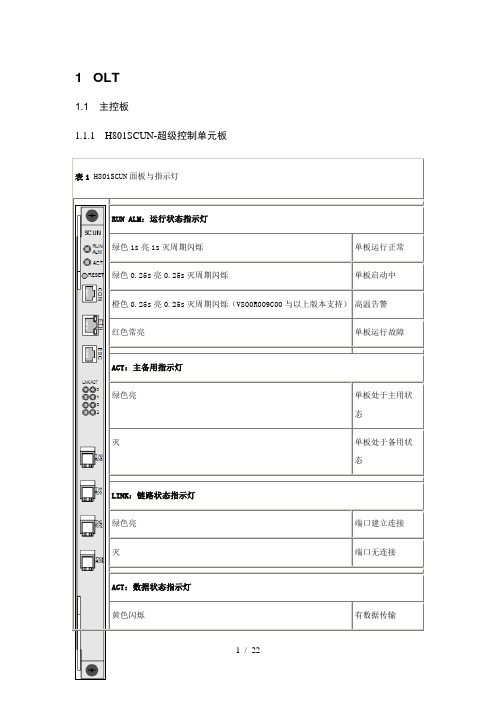
1 OLT1.1 主控板1.1.1H801SCUN-超级控制单元板表1 H801SCUN面板与指示灯RUN ALM:运行状态指示灯绿色1s亮1s灭周期闪烁单板运行正常绿色0.25s亮0.25s灭周期闪烁单板启动中橙色0.25s亮0.25s灭周期闪烁(V800R009C00与以上版本支持)高温告警红色常亮单板运行故障ACT:主备用指示灯绿色亮单板处于主用状态灭单板处于备用状态LINK:链路状态指示灯绿色亮端口建立连接灭端口无连接ACT:数据状态指示灯黄色闪烁有数据传输灭无数据传输注意:RESET:复位按钮,用于手工复位单板。
复位单板会导致业务中断,需慎用复位按钮。
说明:LINK和ACT灯依次对应面板上4个光接口。
1.1.2H801SCUL-超级控制单元板表1 H801SCUL面板与指示灯RUN ALM:运行状态指示灯绿色1s亮1s灭周期闪烁单板运行正常绿色0.25s亮0.25s灭周期闪烁单板启动加载中橙色0.25s亮0.25s灭周期闪烁(V800R009C00与以上版本支持)高温告警红色常亮单板故障ACT:主备用指示灯绿色亮单板处于主用状态灭单板处于备用状态注意:RESET:复位按钮,用于手工复位单板。
复位单板会导致业务中断,需慎用复位按钮。
1.2 上行板1.2.1H801GICF-2路GE光接口板表1 H801GICF的面板与说明RUN、ALM:运行状态指示灯RUN绿灯1s亮1s灭周期闪烁单板运行正常RUN绿灯0.25s亮0.25s灭周期闪烁,ALM红灯灭单板启动加载中RUN绿灯灭,ALM红灯亮单板故障LINK:链路状态指示灯绿灯亮链路正常绿灯灭链路异常ACT:数据状态指示灯黄灯闪烁有数据传输黄灯灭无数据传输1.2.2H801X2CS-2端口10GE上行接口板表1 H801X2CS面板与说明RUN绿灯0.25s亮0.25s灭周期闪烁,ALM红灯灭单板启动中ALM:告警指示灯红灯亮单板运行故障红灯灭单板运行正常LINK:光纤连接指示灯绿灯亮光接口的光纤连接正常绿灯灭光接口的光纤连接不正常ACT:业务运行指示灯黄灯闪烁有数据传输黄灯灭无数据传输说明:LINK、ACT指示灯右边的“0”表示对应“TX0 RX0”光接口,“1”表示对应“TX1 RX1”光接口。
- 1、下载文档前请自行甄别文档内容的完整性,平台不提供额外的编辑、内容补充、找答案等附加服务。
- 2、"仅部分预览"的文档,不可在线预览部分如存在完整性等问题,可反馈申请退款(可完整预览的文档不适用该条件!)。
- 3、如文档侵犯您的权益,请联系客服反馈,我们会尽快为您处理(人工客服工作时间:9:00-18:30)。
Netw
Critical
1、有告警记录写入路由器日志
1、登录相关路由器并检查其错误日志
2、联系相关节点维护人员
3、清楚此条告警
TemplateInconsistency
Policy
Warning
1、模版策略不匹配
1、节点本地策略和全局策略不匹配
BerLineSignalFailure
阿尔卡特朗讯5620 SAM常见告警说明
告警名称
所属域
级别
发生原因
处理方法
PeerDown
bgp
Critical
1、BGP连接断开
2、对端BGP没有UP
1、检查到对端BGP设备的连接
2、检查对端设备的BGP状态
LspDown
mpls
Critical
1、所在端口没有UP
2、没有启用信令协议
3、没有下一跳IP的ARP
Equipment
可变
2、CF卡利用率达到75%-89%时为minor
3、CF卡利用率达到90%-99%时为major
4、CF卡利用率达到100%时为Critical
1、检查CF卡状态
2、删除不必要文件
DatabaseRedundancyFailure
Db
Major
1、数据库down
2、数据库失步
3、数据库不在被管理的恢复模式
4、Failover后,原主用数据库状态
1、检查数据库启动情况
2、检查数据库同步状况
3、重新建立数据库同步状态
AuthenticationFailure
Security
Warning
1、用户端超过5次登录错误
1、联系出错用户,检查出错原因
2、解除用户锁定状态
IsisAdjacencyDown
Isis
Minor
1、ISIS端口down
1、检查ISIS端口down原因
2、恢复ISIS端口工作状态
NeighborDown
Ospf
Warning
1、ospf neighbor down
1、检查ospf neighbor工作状态
EquipmentDown
Equipment
Major
1、设备故障
1、检查故障设备
ConfigFileSyncFailed
sw
Critical
1、配置文件同步失败
1、检查CPM卡状态
HardwareBootFailure
sw
Critical
1、物理设备启动失败
1、检查物理设备状态
LinkDown
Equipment
Major
1、端口链路故障
1、检查路由器端口连接状况
DiskCapacityProblem
YellowAlarmThresholdReached
netw
Critical
1、活动的严重(重要)告警数量太多
2、清除或确认活动告警
3、调整活动告警上限
AccessInterfaceDown
service
Critical
1、接口未正确配置
2、物理端口或传输故障
1、检查接口配置
2、检查物理端口和传输
1、检查下层LSP或GRE通道配置与状态
LabelProblem
svt
Critical
1、接收或转发标签丢失
1、检查接收或发送路由器上的标签设置
BootableConfigBackupFailed
Sw
Major
1、5620SAM备份节点配置文件失败
1、检查5620SAM中FTP帐号设置
2、检查节点到网管的FTP联通性
4、MPLS接口未正确配置
1、检查所在端口状态
2、检查LDP或RSVP协议状态
3、检查下一跳IP对应的ARP表项
4、检查MPLS接口配置
InterfaceDown
netw
Critical
1、接口未正确配置
2、物理端口或传输故障
1、检查接口配置
2、检查物理端口和传输
BootParametersMisconfigured
Netw
Warning
1、命令行链接故障
1、检查命令行链接状态
NodeRebooted
Netw
Warning
1、节点重启
1、了解节点重启原因
PollDeadlineMissed
Netw
Warning
1、有太多项目需要轮巡
1、调整网管SNMP轮巡时间间隔
RedAlarmThresholdReached
Netw
Critical
1、persistent参数错误
2、配置文件启动错误
1、检查SNMP Index启动状态是否在persistent on状态
2、检查配置文件中SNMP Index启动状态参数。
CliLoginFailed
Netw
Warning
1、命令行登录失败
1、检查用户登录错误原因
CliConnectionProblem
2、检查SDP绑定
3、检查业务编号
FrameSizeProblem
svt
Critical
1、MTU值超出限制
1、检查MTU值配置
SdpBindingMisconfigured
svt
Critical
1、返回的SDP绑定类型不匹配
1、检查SDP绑定类型配置
TunnelDown
svt
Critical
1、下层LSP或GRE通道没有UP
ServiceSiteDown
service
Critical
1、该设备节点上所有相关业务端口都没有UP
1、检查所有相关业务端口(参考AccessInterfaceDown)
TopologyMisconfigured
service
Critical
1、业务类型配置不一直
2、SDP未绑定
3、业务编号冲突
1、检查业务类型配置
Sonetequipment
Major
1、线路信号误码率超过门限
1、检查线路连线
2、检查传输设备
HardwareBootFailure
Sw
Critical
1、硬件故障导致软件启动失败
1、检查路由器硬件状态
