基于Android的天气预报短信系统的毕业设计说明书
基于Android平台的天气查询系统的设计与开发安卓天气预报毕业设计

基于Android平台的天气查询系统的设计与开发安卓天气预报毕业设计(此文档为word格式,下载后您可任意编辑修改!)本科毕业论文(设计)基于Android平台的天气查询系统的设计与开发毕业设计(论文)原创性声明和使用授权说明原创性声明本人郑重承诺:所呈交的毕业设计(论文),是我个人在指导教师的指导下进行的研究工作及取得的成果。
尽我所知,除文中特别加以标注和致谢的地方外,不包含其他人或组织已经发表或公布过的研究成果,也不包含我为获得及其它教育机构的学位或学历而使用过的材料。
对本研究提供过帮助和做出过贡献的个人或集体,均已在文中作了明确的说明并表示了谢意。
作者签名:日期:指导教师签名:日期:使用授权说明本人完全了解大学关于收集、保存、使用毕业设计(论文)的规定,即:按照学校要求提交毕业设计(论文)的印刷本和电子版本;学校有权保存毕业设计(论文)的印刷本和电子版,并提供目录检索与阅览服务;学校可以采用影印、缩印、数字化或其它复制手段保存论文;在不以赢利为目的前提下,学校可以公布论文的部分或全部内容。
作者签名:日期:学位论文原创性声明本人郑重声明:所呈交的论文是本人在导师的指导下独立进行研究所取得的研究成果。
除了文中特别加以标注引用的内容外,本论文不包含任何其他个人或集体已经发表或撰写的成果作品。
对本文的研究做出重要贡献的个人和集体,均已在文中以明确方式标明。
本人完全意识到本声明的法律后果由本人承担。
作者签名:日期:年月日学位论文版权使用授权书本学位论文作者完全了解学校有关保留、使用学位论文的规定,同意学校保留并向国家有关部门或机构送交论文的复印件和电子版,允许论文被查阅和借阅。
本人授权大学可以将本学位论文的全部或部分内容编入有关数据库进行检索,可以采用影印、缩印或扫描等复制手段保存和汇编本学位论文。
涉密论文按学校规定处理。
作者签名:日期:年月日导师签名:日期:年月日注意事项1.设计(论文)的内容包括:1)封面(按教务处制定的标准封面格式制作)2)原创性声明3)中文摘要(300字左右)、关键词4)外文摘要、关键词5)目次页(附件不统一编入)6)论文主体部分:引言(或绪论)、正文、结论7)参考文献8)致谢9)附录(对论文支持必要时)2.论文字数要求:理工类设计(论文)正文字数不少于1万字(不包括图纸、程序清单等),文科类论文正文字数不少于1.2万字。
软件工程毕业设计_基于android系统的天气预报查询系统
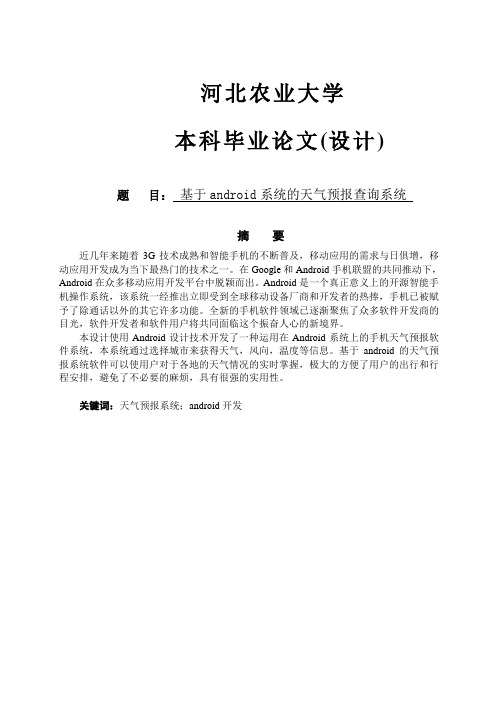
河北农业大学本科毕业论文(设计)题目:基于android系统的天气预报查询系统摘要近几年来随着3G技术成熟和智能手机的不断普及,移动应用的需求与日俱增,移动应用开发成为当下最热门的技术之一。
在Google和Android手机联盟的共同推动下,Android在众多移动应用开发平台中脱颖而出。
Android是一个真正意义上的开源智能手机操作系统,该系统一经推出立即受到全球移动设备厂商和开发者的热捧,手机已被赋予了除通话以外的其它许多功能。
全新的手机软件领域已逐渐聚焦了众多软件开发商的目光,软件开发者和软件用户将共同面临这个振奋人心的新境界。
本设计使用Android设计技术开发了一种运用在Android系统上的手机天气预报软件系统,本系统通过选择城市来获得天气,风向,温度等信息。
基于android的天气预报系统软件可以使用户对于各地的天气情况的实时掌握,极大的方便了用户的出行和行程安排,避免了不必要的麻烦,具有很强的实用性。
关键词:天气预报系统;android开发AbstractIn recent years, with the 3G technology matures and the growing popularity of smart phones, the increasing demand for mobile applications, mobile application development become the most popular technology. Given a friendly boost by Google and Android Handset Alliance, Android stands out in numerous mobile application development platforms. Android is a truly open-source smart phone operating system, which once launched immediately by the global mobile device manufacturers and developers blitz, mobile phones have been given in addition to many other functions outside the phone. The new phone software field has gradually focused the attention of a large number of software developers, software developers and software users will be facing this exciting new realm.This design uses design techniques developed an Android application in the Android system mobile weather software system, the system by selecting the city to get weather, wind direction, temperature and other information. Android based software allows users to weather forecasting system for real-time weather conditions around the master, a great convenience to the user's travel and travel arrangements, to avoid unnecessary trouble, and highly practical.Keywords: Weather forecast system; android development目录1. 需求分析 (1)1.1开发背景 (1)1.2系统研究内容 (1)1.3项目需求分析 (1)2. GOOGLE ANDROID移动平台的相关理论 (1)2.1G OOGLE ANDROID 移动平台的概述 (1)2.1.1 Android系统的特点 (2)2.1.2 Android的功能 (2)2.2G OOGLE ANDROID移动平台开发过程研究 (2)2.3G OOGLE ANDROID移动平台下的应用研究 (3)2.4小结 (3)3. 项目设计 (4)3.1项目总体设计 (4)3.2系统功能界面 (4)3.2.1 欢迎界面 (4)3.2.2 设置所在城市界面 (5)3.2.3 天气显示界面 (6)3.2.4 Widget桌面小部件界面 (7)3.3设计目标 (8)4. 系统设计 (8)4.1开发及运行环境 (8)4.2数据库设计 (8)4.3主要方法及步骤 (8)4.4主要方法及技术 (9)5. 主要模块 (9)5.1项目框架 (9)5.2主要功能实现 (10)5.2.1 导入db_weather.db数据库文件 (10)5.2.2 实现城市列表的创建与过滤 (11)5.2.3 访问网络得到天气信息 (14)5.2.4 Widget窗体小部件的更新 (15)6. 功能测试 (17)结论 (21)参考文献 (22)基于android系统的天气预报查询系统1. 需求分析1.1 开发背景近几年来随着3G技术成熟和智能手机的不断普及,移动应用的需求与日俱增,移动应用开发成为当下最热门的技术之一。
《2024年基于AndroidStudio的天气预报APP设计与实现》范文

《基于AndroidStudio的天气预报APP设计与实现》篇一一、引言随着移动互联网的快速发展,天气预报APP已经成为人们日常生活中不可或缺的一部分。
基于AndroidStudio的天气预报APP 设计与实现,不仅能够满足用户对于天气信息的即时需求,还能提供个性化的服务,提高用户体验。
本文将详细介绍基于AndroidStudio的天气预报APP的设计与实现过程。
二、需求分析在进行APP设计之前,首先需要对用户需求进行深入的分析。
天气预报APP的主要功能包括实时天气查询、未来天气预报、气象预警、生活指数查询等。
用户群体涵盖广泛,包括但不限于普通市民、户外活动爱好者、农业从业人员等。
在需求分析阶段,要充分考虑不同用户群体的需求特点,确保APP的功能满足用户的实际需求。
三、设计思路1. 界面设计:界面设计应遵循简洁、易用、美观的原则。
采用直观的布局,使用户能够快速找到所需功能。
同时,要考虑不同分辨率和屏幕尺寸的设备,确保兼容性。
2. 功能模块:根据需求分析,将APP划分为多个功能模块,如实时天气查询模块、未来天气预报模块、气象预警模块、生活指数查询模块等。
每个模块都有独立的功能,同时又相互关联,形成一个完整的系统。
3. 数据获取:APP通过与第三方天气数据服务商合作,获取实时和未来的天气数据。
数据应实时更新,确保信息的准确性。
四、实现过程1. 开发环境搭建:安装AndroidStudio开发环境,配置必要的开发工具和SDK。
2. 界面开发:使用XML语言进行界面布局设计,通过Java 或Kotlin语言实现界面逻辑。
3. 功能实现:根据设计思路,逐步实现各个功能模块。
例如,实时天气查询模块通过调用第三方API获取天气数据,并在界面上展示;未来天气预报模块通过算法对天气数据进行处理和预测,为用户提供未来一段时间的天气预报。
4. 数据交互:实现APP与第三方天气数据服务商的数据交互,确保数据的实时性和准确性。
基于Android平台的天气预报系统设计

基于Android平台的天气预报系统设计基于Android平台的天气预报系统设计天气预报是人们日常生活中不可或缺的信息之一,无论是为了出行还是安排活动,对天气情况的了解都有着重大的意义。
为了满足用户对天气预报的需求,本文将基于Android平台设计一款天气预报系统。
一、系统需求分析1. 用户需求用户对天气预报系统的主要需求包括实时天气信息、七天内的天气预报、城市切换等功能,并能够提供准确、可靠的天气数据。
2. 数据需求系统需要从可靠的天气数据源获取相关天气数据,包括温度、湿度、风力、风向等信息,并需要支持多个城市的数据查询。
3. 功能需求系统需要提供以下功能:(1)实时天气信息展示:根据用户选择的城市,显示当前城市的实时天气信息,包括温度、湿度、天气状况等。
(2)天气预报:显示未来七天内的天气预报,包括每天的温度范围、天气状况等。
(3)城市切换:支持用户根据需求切换城市,以获取不同城市的天气预报。
(4)数据更新:系统需要能够自动定时更新天气数据,以保持数据的准确性。
二、系统设计1. 界面设计系统的主要界面包括实时天气信息展示界面和天气预报界面。
实时天气信息展示界面会显示当前城市的温度、湿度、天气状况等信息,以及一张相关的天气图片。
天气预报界面会显示未来七天内的天气情况,包括每天的温度范围、天气状况等。
2. 数据获取与处理系统需要通过网络请求从可靠的天气数据源获取相关天气数据。
获取到的数据可以通过JSON格式进行解析,并存储到系统数据库中,以便后续的展示和查询。
3. 功能实现(1)实时天气信息展示:系统会在主界面上显示当前城市的实时天气信息。
通过定时请求服务器接口,获取最新的天气数据,并更新到界面上。
(2)天气预报:在天气预报界面中,系统会显示未来七天内的天气预报。
利用已储存的数据,将七天内的天气数据一一展示出来,包括日期、温度范围、天气状况等。
(3)城市切换:用户可以通过系统提供的城市切换功能,选择不同的城市。
基于Android平台的天气预报软件设计_毕业设计
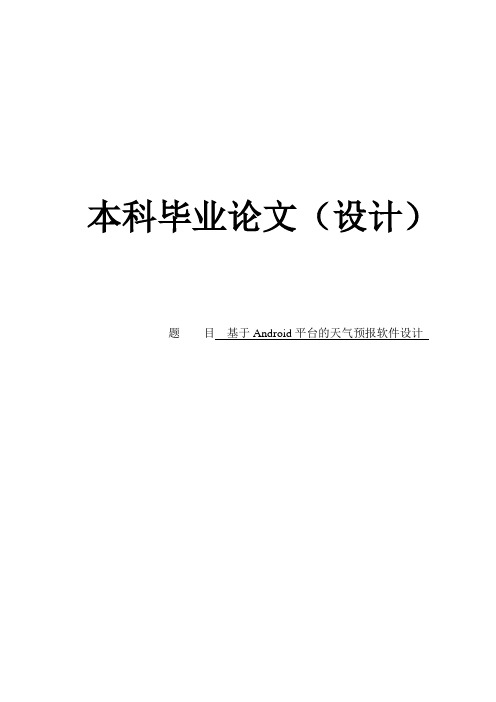
本科毕业论文(设计)题目基于Android平台的天气预报软件设计基于Android平台的天气预报软件设计摘要:Google于2008年推出了一款名为Android的开源智能手机操作系统,它采用Linux内核,开放手机联盟(OHA)成员可以任意使用和修改SDK包,系统的开源性使其具有良好的拓展性。
Android的最大特点是其开放性体系架构,不仅具有非常好的开发、调试环境,而且还支持各种可扩展的用户体验。
因此,对于软件从业人员来说,Android平台具有无限的吸引力。
目前Android操作系统已经成为用户最多的智能操作系统。
本天气预报软件的设计,为Android终端用户提供一款方便的实时天气预报查询软件,为用户带来良好的用户体验及便利的对天气情况进行掌控。
本天气预报软件采用ViewFlipper组件,提供友好的界面滑动切换方式,同时减少系统运行时占用的空间。
使用Files方式保存天气信息,Shared Preferences保存用户偏好设置,节约了文件存储的空间。
本文就在分析讨论Android手机软件开发技术原理的基础上,利用Android中基本组件和常用设计模式,开发出能为用户提供更好的基于Android平台的手机天气预报软件。
关键字:Android;天气预报;智能手机平台Design of weather forecast software Based on the Android Abstract:Google in 2008 launched a product called the Android open source smart phone operating system, which uses the Linux kernel, Open Handset Alliance (OHA) members can be free to use and modify the SDK package, open source, it has good scalability of the system. The most important feature of Android is its open architecture, not only has a very good development and debugging environment, but also supports a variety of scalable user experience. Therefore, for software professionals, the Android platform has unlimited appeal. Android operating system has become the user the most intelligent operating system.The weather software designed for the Android end users to provide a convenient, real-time weather query software, to provide users with a good user experience and convenience of control of the weather conditions. The weather forecast software the ViewFlipper components, friendly interface sliding switch, while reducing the space occupied when the system is running. Files saved Weather Information, Shared Preferences to save user preferences settings, save the file storage space. This article on the basis of analysis and discussion of the Android mobile phone software development technical principles, using the basic components and common design patterns Android, developers can provide users with better mobile phone weather forecast software based on the Android platform.Keywords:Android;weather forecast;smart phone platform目录1系统概述 (1)1.1 研究内容 (1)1.2 研究意义 (1)1.3 研究现状和发展趋势 (1)2系统分析 (4)2.1 研究目标 (4)2.2 需求分析 (4)2.3 性能分析 (4)3程序设计 (6)3.1 用户界面设计 (6)3.2 程序模块设计 (9)4程序开发 (10)4.1 文件结构与用途 (10)4.2 数据存储 (13)4.2.1 Shared Preferences (13)4.2.2 Files (14)4.3 主要功能代码 (18)4.3.1 获取天气数据 (18)4.3.2 网络检查 (20)4.3.3 定时更新时间 (21)4.3.4 ViewFlipper手势监听 (21)4.3.5 城市管理中城市点击事件 (23)4.4 主要界面结构布局代码 (24)4.4.1 ViewFlipper框架结构 (25)4.4.2 城市管理界面 (25)4.4.3 生活指数 (26)4.4.4 城市简介 (27)5系统测试 (29)总结 (36)参考文献 (37)致谢 (1)1系统概述1.1 研究内容Android平台手机天气预报软件是基于Android手机平台,运用Java语言,应用/网站上提供的免费的webService接口获取天气预报信息,深入研究Android平台Activity、Service、Broadcast Receiver、Content Provider这四大组件及Android平台的程序运行机制,开发出针对使用Android平台的手机天气预报系统。
基于Android的天气预报系统设计

Southwest University of Science and Technology本科毕业设计(论文)题目:基于Android的天气预报系统设计学生姓名: xxx学生学号: xxxx专业: 通信工程指导教师: xxx学院(部): 信息工程学院教务处制表基于Android的天气预报系统设计摘要最近几十年来,全球范围气候异常,人们面临越发严重的能源、粮食和水资源危机,因而国家对气象工作提出了迫切要求。
同时,随着人们生活水平的大幅提高,大家对生活质量的要求也随之高涨,个人、企业乃至社会都迫切的需要随时随地的掌握准确即时的天气预报信息。
本论文介绍了一款基于Android的天气预报系统设计及实现过程。
本设计采用C/S模式,客户端通过HTTP连接获取聚合数据API的天气数据,通过手动选择城市或者自动定位查询天气信息。
采用了Android 开源系统技术,它可以通过图片和文字显示当天和未来几天的天气情况。
本设计通过定位城市获取气象信息,用户可以了解到实时天气、未来三天天气、空气质量等数据,避免损失方便出行,具有一定的观赏性和可用性。
软件主要功能包括加载界面模块、城市选择模块、显示天气模块、详细信息模块和数据刷新模块。
经过测试,结果表明该软件使用方便,完全满足人们全面了解天气信息的需求。
关键词:气象,互联网,Android,天气预报DESIGN OF WEATHER FORECAST SYSTEM BASEDON ANDROIDABSTRACTIn recent decades, the global climate anomalies, people are facing more serious energy, food and water crisis, and thus the country on the meteorological work made an urgent request. At the same time, with the substantial improvement in people's living standards, we also demand for quality of life also rose. Individuals, businesses and even the society urgent need for any time and anywhere to grasp the accurate weather forecast information.This paper introduces a design and implementation process of a weather forecasting system based on Android. The design uses C / S mode, the client through the HTTP connection to obtain the data of the aggregation data API. Querying weather information by manually selecting the city or automatically locating. Using the Android open source system technology, it can be through the pictures and text shows the day and the next few days of weather conditions. The design through the positioning of the city to obtain weather information, users can understand the real-time weather, the next three days weather, air quality and other data, to avoid loss of travel, with a certain ornamental and usability.The main functions of the software include loading interface module, city selection module, display weather module, detailed information module and data refresh module. Test results show that the software is easy to use, fully meet the people a comprehensive understanding of weather information needs.Key words:meteorology, Internet, Android, weather forecast目录第一章绪论---------------------------------------------------------------------------------------------11.1系统开发的目的及意义----------------------------------------------------------------------11.2研究现状和发展趋势-------------------------------------------------------------------------------11.3数据来源介绍-------------------------------------------------------------------------------------21.4论文组织结构-------------------------------------------------------------------------------------2 第二章平台及关键技术介绍------------------------------------------------------------32.1 Android介绍-------------------------------------------------------------------------------------------32.2 Android与其他平台的比较-------------------------------------------------------------------------42.3 Android基础知识-------------------------------------------------------------------------------------42.3.1 四大组件---------------------------------------------------------------------------------------42.3.2 六大布局---------------------------------------------------------------------------------------52.3.3 五大存储---------------------------------------------------------------------------------------52.4 Android基本架构------------------------------------------------------------------------------------6 第三章开发环境搭建---------------------------------------------------------------------------------------93.1 开发环境介绍--------------------------------------------------------------------------------------93.2 开发所需设备--------------------------------------------------------------------------------------113.2.1 eclipse软件-----------------------------------------------------------------------------------113.2.2 Android手机/模拟器------------------------------------------------------------------------11 第四章系统分析---------------------------------------------------------------------------------------------124.1 功能分析--------------------------------------------------------------------------------------------124.2 流程分析--------------------------------------------------------------------------------------------134.3 UI界面分析-----------------------------------------------------------------------------------------144.3.1 引导页面-------------------------------------------------------------------------------------144.3.2 主界面----------------------------------------------------------------------------------------144.3.3 城市选择界面-------------------------------------------------------------------------------15 第五章详细设计--------------------------------------------------------------------------------------------165.1 创建工程--------------------------------------------------------------------------------------------165.2 UI实现-----------------------------------------------------------------------------------------------175.2.1 引导界面-------------------------------------------------------------------------------------175.2.2 主界面----------------------------------------------------------------------------------------185.2.3 城市选择界面-------------------------------------------------------------------------------195.3 数据获取及解析-----------------------------------------------------------------------------------195.3.1 聚合数据平台申请数据-------------------------------------------------------------------195.3.2 根据城市名查询天气----------------------------------------------------------------------205.3.3 城市天气三小时预报----------------------------------------------------------------------215.3.4 支持城市列表-------------------------------------------------------------------------------215.3.5 城市空气质量-------------------------------------------------------------------------------225.4 下拉刷新------------------------------------------------------------------------------------------225.5 Service 初始化及实现--------------------------------------------------------------------------235.6 存在问题及解决方案---------------------------------------------------------------------------245.6.1数据无法解析-----------------------------------------------------------------------------245.6.2 JSON解析报错----------------------------------------------------------------------------255.6.3 PM2.5区域的数据解析无从下手------------------------------------------------------255.6.4 间隔三小时天气区域数据显示不全--------------------------------------------------255.6.5 分段显示图片-----------------------------------------------------------------------------265.6.6 无法获取数据-----------------------------------------------------------------------------26 第六章系统测试------------------------------------------------------------------------------------------27 第七章结论------------------------------------------------------------------------------------------------29 参考文献-----------------------------------------------------------------------------------------------------31 谢辞-----------------------------------------------------------------------------------------------------------32第一章绪论当今社会,竞争激烈,企业乃至国家之间,竞争的是资源。
基于Android平台的天气预报软件设计_毕业设计
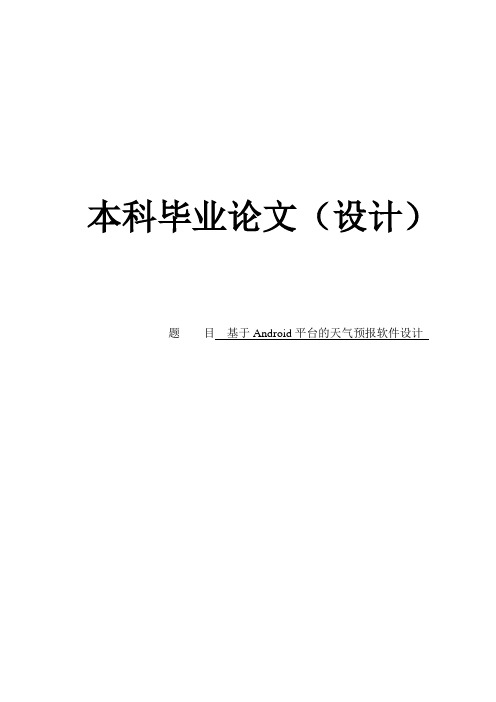
本科毕业论文(设计)题目基于Android平台的天气预报软件设计基于Android平台的天气预报软件设计摘要:Google于2008年推出了一款名为Android的开源智能手机操作系统,它采用Linux内核,开放手机联盟(OHA)成员可以任意使用和修改SDK包,系统的开源性使其具有良好的拓展性。
Android的最大特点是其开放性体系架构,不仅具有非常好的开发、调试环境,而且还支持各种可扩展的用户体验。
因此,对于软件从业人员来说,Android平台具有无限的吸引力。
目前Android操作系统已经成为用户最多的智能操作系统。
本天气预报软件的设计,为Android终端用户提供一款方便的实时天气预报查询软件,为用户带来良好的用户体验及便利的对天气情况进行掌控。
本天气预报软件采用ViewFlipper组件,提供友好的界面滑动切换方式,同时减少系统运行时占用的空间。
使用Files方式保存天气信息,Shared Preferences保存用户偏好设置,节约了文件存储的空间。
本文就在分析讨论Android手机软件开发技术原理的基础上,利用Android中基本组件和常用设计模式,开发出能为用户提供更好的基于Android平台的手机天气预报软件。
关键字:Android;天气预报;智能手机平台Design of weather forecast software Based on the Android Abstract:Google in 2008 launched a product called the Android open source smart phone operating system, which uses the Linux kernel, Open Handset Alliance (OHA) members can be free to use and modify the SDK package, open source, it has good scalability of the system. The most important feature of Android is its open architecture, not only has a very good development and debugging environment, but also supports a variety of scalable user experience. Therefore, for software professionals, the Android platform has unlimited appeal. Android operating system has become the user the most intelligent operating system.The weather software designed for the Android end users to provide a convenient, real-time weather query software, to provide users with a good user experience and convenience of control of the weather conditions. The weather forecast software the ViewFlipper components, friendly interface sliding switch, while reducing the space occupied when the system is running. Files saved Weather Information, Shared Preferences to save user preferences settings, save the file storage space. This article on the basis of analysis and discussion of the Android mobile phone software development technical principles, using the basic components and common design patterns Android, developers can provide users with better mobile phone weather forecast software based on the Android platform.Keywords:Android;weather forecast;smart phone platform目录1系统概述 (1)1.1 研究内容 (1)1.2 研究意义 (1)1.3 研究现状和发展趋势 (1)2系统分析 (4)2.1 研究目标 (4)2.2 需求分析 (4)2.3 性能分析 (4)3程序设计 (6)3.1 用户界面设计 (6)3.2 程序模块设计 (9)4程序开发 (10)4.1 文件结构与用途 (10)4.2 数据存储 (13)4.2.1 Shared Preferences (13)4.2.2 Files (14)4.3 主要功能代码 (18)4.3.1 获取天气数据 (18)4.3.2 网络检查 (20)4.3.3 定时更新时间 (21)4.3.4 ViewFlipper手势监听 (21)4.3.5 城市管理中城市点击事件 (23)4.4 主要界面结构布局代码 (24)4.4.1 ViewFlipper框架结构 (25)4.4.2 城市管理界面 (25)4.4.3 生活指数 (26)4.4.4 城市简介 (27)5系统测试 (29)总结 (36)参考文献 (37)致谢 (1)1系统概述1.1 研究内容Android平台手机天气预报软件是基于Android手机平台,运用Java语言,应用/网站上提供的免费的webService接口获取天气预报信息,深入研究Android平台Activity、Service、Broadcast Receiver、Content Provider这四大组件及Android平台的程序运行机制,开发出针对使用Android平台的手机天气预报系统。
基于安卓的天气预报毕业设计

基于安卓的天气预报毕业设计
摘要:
本篇毕业设计基于安卓平台,设计并实现了一款天气预报应用。
该应用可以提供当日和未来几天的天气信息,并能根据用户所在位置自动更新天气数据。
应用根据收集到的数据生成图标化的天气情况,并提供用户友好的界面与交互。
关键词:安卓平台、天气预报、应用、界面、交互
1. 引言
2. 系统设计
2.1 应用结构
本应用采用MVC(Model-View-Controller)设计模式,将业务逻辑、用户界面和数据分离。
Model层负责与天气数据源进行通讯和处理,同时提供数据给View和Controller 层。
View层负责界面展示,Controller层负责用户交互和数据控制。
2.2 数据获取与处理
应用通过访问相关天气预报API来获取实时天气和未来几天的预测信息。
API返回的数据经过处理和解析后,存储到本地数据库中。
2.3 用户界面设计
应用提供简洁、直观的用户界面,使用各种图标和颜色来展示天气情况。
用户可以通过滑动屏幕查看不同时间段的天气信息,也可以点击具体日期查看该日期的气象信息。
3. 实施与结果
3.1 技术选型
本应用使用Java语言进行开发,使用Android Studio作为开发环境。
应用的界面使用Android自带的UI组件和自定义View进行开发,数据库使用SQLite进行存储。
3.2 功能实现
应用实现了以下功能:天气数据获取与展示、定位功能、数据缓存、气象信息图表展示等。
应用在不同屏幕尺寸的设备上均可以正常运行,并具有较好的响应速度。
4. 总结与展望。
基于Android平台的天气预报系统设计

基于Android平台的天气预报系统设计基于Android平台的天气预报系统设计一、引言随着移动互联网的快速发展,人们对于天气预报的需求也越来越高。
天气预报系统成为了人们日常生活中不可或缺的一部分,通过天气预报系统,人们可以方便地获取准确的天气信息,从而做好相应的准备。
近年来,基于Android平台的天气预报系统开始受到人们的关注和使用。
本文旨在探讨基于Android平台的天气预报系统的设计。
二、系统需求分析1.功能需求(1)实时天气查询:用户可以根据所在位置或者指定地点查询实时天气情况;(2)未来天气预测:用户可以查看未来一周内的天气预测,包括温度、湿度、风力等信息;(3)城市切换:用户可以切换不同城市的天气信息;(4)气象预警:系统可以及时推送气象预警信息给用户,以便用户做好相应的应对措施;(5)天气统计:系统可以对历史天气数据进行统计分析,提供数据可视化展示。
2.性能需求(1)响应时间:系统应能够及时响应用户的查询请求,并在短时间内返回准确的结果;(2)稳定性:系统应具备稳定的运行性能,能够长时间运行而不产生崩溃等故障;(3)界面友好:系统的界面设计应符合用户的使用习惯,易于操作;(4)数据准确性:系统提供的天气数据应准确可靠,能够及时更新。
三、系统设计1.前端设计(1)用户界面:系统提供一个简洁、直观的用户界面,采用现代化的UI设计风格,用户可以通过界面进行各种操作;(2)实时天气查询:在主界面上提供实时天气查询功能,用户可以输入所在位置或者选择城市进行查询;(3)未来天气预测:用户在查询完实时天气后,可滑动屏幕或点击按钮查看未来一周内的天气预测;(4)城市切换:用户可以在设置中切换不同城市,系统会根据城市来更新天气数据;(5)气象预警:系统可在主界面上以弹窗或通知的形式提醒用户气象预警信息;(6)天气统计:用户可以在设置中查看历史天气数据的统计信息(如最高温度、最低温度、降雨量等),系统通过图表等方式展示数据。
手机天气预报系统毕业设计
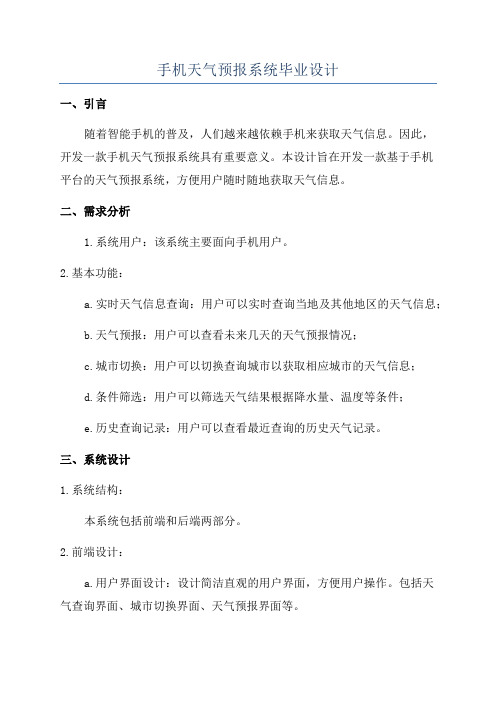
手机天气预报系统毕业设计一、引言随着智能手机的普及,人们越来越依赖手机来获取天气信息。
因此,开发一款手机天气预报系统具有重要意义。
本设计旨在开发一款基于手机平台的天气预报系统,方便用户随时随地获取天气信息。
二、需求分析1.系统用户:该系统主要面向手机用户。
2.基本功能:a.实时天气信息查询:用户可以实时查询当地及其他地区的天气信息;b.天气预报:用户可以查看未来几天的天气预报情况;c.城市切换:用户可以切换查询城市以获取相应城市的天气信息;d.条件筛选:用户可以筛选天气结果根据降水量、温度等条件;e.历史查询记录:用户可以查看最近查询的历史天气记录。
三、系统设计1.系统结构:本系统包括前端和后端两部分。
2.前端设计:a.用户界面设计:设计简洁直观的用户界面,方便用户操作。
包括天气查询界面、城市切换界面、天气预报界面等。
b.实时天气查询:用户在查询界面输入要查询的城市后,前端将该请求发送到后端。
c.天气预报显示:后端将查询结果返回给前端,前端将结果以列表或图表的形式展示在界面上。
3.后端设计:a.接收请求:后端接收来自前端的天气查询请求,包括查询城市信息等。
b.调用天气数据接口:后端通过调用天气数据接口获取天气数据。
c.数据处理:后端对接收到的天气数据进行处理,提取需要的信息。
d.返回结果:后端将处理后的结果返回给前端。
四、技术选型1.前端开发:HTML、CSS和JavaScript等技术实现用户界面和交互逻辑。
2.后端开发:使用Python或Java等后端开发语言,结合框架如Django或Spring Boot进行开发。
五、系统测试通过对系统进行功能测试,包括查询天气、切换城市、筛选结果以及查看历史记录等功能的测试。
同时,还需要进行性能测试以确保系统能够在大量用户访问时保持稳定。
六、总结本设计主要介绍了一款手机天气预报系统的设计。
通过该系统,用户可以方便地获取天气信息,包括实时天气查询、天气预报、城市切换、条件筛选和历史查询记录等功能。
基于Android平台的天气预报软件的设计与实现毕业论文

摘要随着智能手机一步步走进普通人的生活,它将成为人们获取信息的主要设备。
因此手机的娱乐应用服务将会有很大的发展空间手机快捷查询软件就是其中的一项。
Android平台提供给用户非常方便的快捷查询功能这将为快捷查询服务的设计与实现提供了更好的平台。
另外Android平台基本上是免费的,所以能够有效降低软件的成本,最终让每个用户能够自由地获取信息,也为手机快捷查询服务的普及做出贡献。
本文研究分析了Android平台的系统架构和组件模型接着解析了Android中的重要API和应用构成以Intent和生命周期的机制。
在此基础上基于Android平台设计和开发手机快捷查询天气软件。
本系统界面友好、操作便捷具有良好的可扩展性和可维护性;系统经过测试、可以稳定运行、能够满足手机用户的基本需求。
关键词智能手机Android API 用户IAbstractAs smartphones is walking into the life of ordinary people step by step, it will become the main equipment of access to information.Therefore, mobile entertainment application service there will be a very big development space of mobile phone quick query software is one of them.Android platform to provide users with convenient and fast query function for the design and implementation of a quick query service provides a better platform.Also the Android platform is essentially free, so can effectively reduce the cost of software, finally let each user can freely access to information and also contribute to the popularization of mobile phone quick query service.This study analyzes the Android platform system architecture and component model and analyzes the important part of the Android API and application of mechanism with the Intent and life cycle.On the basis of the design and development based on the Android platform mobile phone quick query software in the weather.This system friendly interface, convenient operation, good scalability and maintainability;System tested, stable operation, and can satisfy the basic needs of mobile phone users.Keyword smart phone Android API (Application Programming Interface) UserII目录摘要 (I)Abstract (II)第1章绪论 (1)1.1 国内外手机系统现状 (1)1.2 Android系统的优势 (1)1.2.1 开放性 (1)1.2.2 挣脱束缚 (1)1.2.3 丰富的硬件 (1)1.2.4 开发商 (2)1.3 Android的发展趋势 (2)1.3.1 国产手机品牌纷纷加速海外布局 (2)1.4 本章小结 (3)第2章相关技术简介 (3)2.1 开发工具 (3)2.1.1 JDK(Java Development Kit) (3)2.1.2 Android SDK 介绍 (4)2.1.3 Eclipse 开发工具介绍 (4)2.1.4 Android Development Tools(ADT)介绍 (4)2.2 开发环境搭建 (4)2.2.1 开发环境搭建的步骤 (4)2.2.2JDK安装 (4)2.2.3Eclipse安装 (5)2.2.4Android SDK安装 (5)2.2.5ADT安装 (6)2.2.6 创建A VD (7)2.3 本章小结 (7)第3章需求分析 (7)3.1 开发背景 (7)3.2 开发需求分析 (8)3.2.1 开发需求分析的作用 (8)3.2.2 天气预报需求分析 (8)3.3 本章小结 (8)第4章项目功能描述 (9)4.1 系统主要功能 (9)III4.2 项目工程结构图 (9)4.2.1 项目工程 (9)4.3 XML和JSON详情 (10)4.3.1XML解析 (10)4.3.2JSON解析 (11)4.3.3XML的解析方式有两种 (12)4.4本章小结 (13)第5章程序代码设计 (14)5.1 帮助界面 (14)5.2 登陆界面 (14)5.3 主界面 (18)5.4 本章小结 (38)结论 (38)致谢 (39)参考文献 (40)附录1 (41)IV第1章绪论1.1 国内外手机系统现状在早期的手机内部是没有智能操作系统的,所有的软件都是由手机生产商在设计时所定制的,因此手机在设计完成后基本是没有扩展功能的。
基于Android的天气预报短信系统的毕业设计说明书
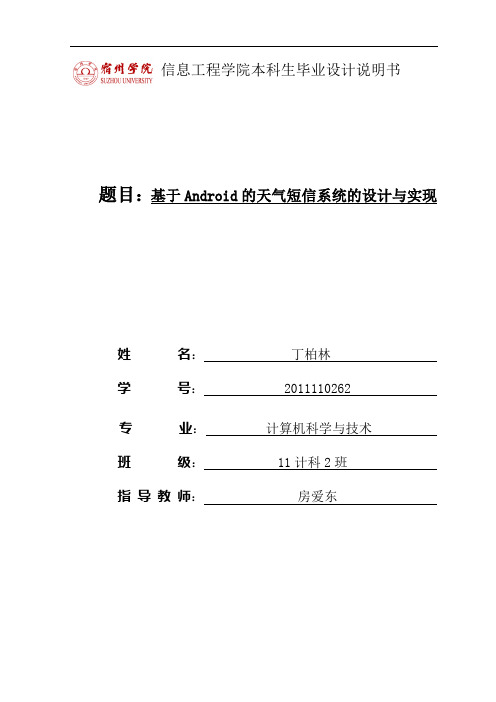
信息工程学院本科生毕业设计说明书题目:基于Android的天气短信系统的设计与实现姓名:丁柏林学号: 2011110262 专业:计算机科学与技术班级: 11计科2班指导教师:房爱东目录1 系统概述 (1)1.1 设计目的 (1)1.2 设计思路 (1)1.3系统需求分析 (1)1.4开发环境 (2)1.4.1 Android开发环境的介绍 (2)1.4.2 Android的开发平台搭建 (2)1.5 运行环境 (3)1.6 参考文献 (3)2.总体设计 (4)2.1系统结构 (4)2.1.1 系统流程图 (4)2.1.2 模块结构图 (4)2.2数据库的设计 (5)2.3 模块功能设计 (6)2.3.1 获取当前天气功能 (6)2.3.2 选择城市的功能 (6)2.3.3 发送短信的功能 (6)3.运行设计 (7)3.1用户界面设计 (7)3.2 运行代码 (9)4.系统测试 (25)4.1功能性测试 (25)4.2 稳定性测试 (27)4.3 安全性测试 (27)5 结论 (28)1 系统概述近几年来随着3G 技术成熟和智能手机的不断普及,移动应用的需求与日俱增,移动应用开发成为当下最热门的技术之一。
在Google和Android 手机联盟的共同推动下,Android在众多移动应用开发平台中脱颖而出。
Android是一个真正意义上的开源智能手机操作系统,该系统一经推出立即受到全球移动设备厂商和开发者的热捧。
为顺应潮流,本设计旨在搭载Android 的移动设备上运行,实现天气状况的实时动态更新与显示,并将显示的天气可以发短信给指定的联系人。
1.1 设计目的天气软件是一种非常实用的信息服务,随着智能手机的不断普及,各种智能手机平台下都有各种各样的天气软件。
Android作为现在主流的智能手机之一,自然也需要这方面的软件。
天气关系到人们的日常生活,如告知温暖,方便出行等。
此外,对未来天气的预测你还可以指定发短信给家里不会上网的父母,帮助父母进行农作物的浇灌、施肥、收割等工作。
基于Android的天气预报查询系统的实现毕业设计

基于Android的天气预报查询系统的实现摘要:随着智能手机一步步走进人们的生活,它将成为人们获取信息的主要设备,相关应用越来越广泛,并在人们的日常生活中扮演着越来越重要的角色。
因此,关键应用程序的开发成为影响移动智能终端普及的重要因素,设计并开发实用、方便的应用程序具有重要的意义和良好的市场前景。
Android作为当前最流行的操作平台,自然也存在着大量的应用服务需求。
Android是基于Linux平台完全开源的手机操作系统,同时开发语言为Java,因此我选择了以Android为平台的手机天气预报系统来作为我的毕业设计,目的是帮助用户随时随地查询天气信息及天气变化情况,让生活更加舒适方便。
本文详细讲述了Android平台下天气软件的界面设计及界面的实现、控件的使用、界面的布局等内容,结合中国气象网的天气数据,将准确的天气情况以友好的方式呈现给用户,使用户可以更加赏心悦目地体验本软件的服务。
关键词:Android 天气软件手机天气预报软件系统System implementation of weather query based onAndroidAbstractWith the development of intelligent mobile phone step by step into people's lives, it will become the main device to obtain information, related to more widely, and plays a more and more important role in people's daily life. Therefore, the development of critical applications has become an important factor affecting the popularization of mobile intelligent terminal, application design and development of practical, convenient has important significance and good market prospects. Android as the most popular operating platform, natural also exist in application service needs of a large number of.Android is a mobile phone operating system Linux platform based on open source, at the same time, the development of language Java, so I chose the platform of mobile phone weather system with Android as my graduation design, the purpose is to help the user whenever and wherever possible query weather information and weather condition, make life more comfortable and convenient. This paper describes the layout of content, interface design and interface control weather software under the Android platform use, interface, combined with the weather data of China Meteorological Network, will be accurate weather conditions in a friendly way is presented to the user, the user can be more pleasant experience of the software service.Keyword:Android weather software the software system of mobile phone weather目录第一章绪论 (1)1.1 研究内容.................................................................................................. . (1)1.2 课题背景和意义 (1)1.3 发展现状及趋势 (1)第二章系统分析 (2)2.1需求分析 (2)2.2 Android系统的特点 (2)2.3系统规划 (3)2.4系统构架图 (4)第三章Android开发环境及相关技术 (4)3.1 Android开发环境介绍 (4)3.2 Android开发平台搭建 (5)3.3相关技术介绍 (5)第四章程序设计 (10)4.1 界面设计 (10)4.2 项目框架 (13)4.3 主要功能实现 (14)4.31 获取城市码db_weather.db 数据库文件 (14)4.32 实现可伸缩性列表的构建与过滤 (18)4.33 GPS定位功能的实现 (21)4.34 Widget窗体小部件的更新 (25)第五章功能测试 (27)第六章结论 (31)致谢 (31)参考文献 (32)第一章绪论1.1研究内容Android平台手机气象软件是基于Android手机平台,运用Java语言,从Google上获取天气预报信息,开发出针对使用Android平台的手机天气预报系统。
基于android平台的天气预报软件实现毕业设计

基于Android系统的手机天气预报软件毕业设计(论文)

本科生毕业设计论文基于Android系统的手机天气预报软件摘要随着智能手机的快速普及,智能手机操作系统市场风生水起。
为了让智能手机用户能够随时随地查询互联网所提供的服务,一种高效的办法就是将应用系统的功能拓展到手机终端上,让手机能够通过移动网以及互联网访问Web网站并处理各种各样的业务。
因此,智能手机的应用软件及其需要的服务将有广阔的发展前景。
在如今这个智能手机系统群雄纷争的时候,2008年Google推出了一款名为Android的开源智能手机操作系统,它采用Linux内核,开放手机联盟(OHA)成员可以任意使用和修改SDK包,系统的开源性使其具有良好的拓展性。
这款软件包括了操作系统、用户界面和应用程序,即智能手机工作所需要的全部软件。
Android的最大特点是其开放性体系架构,不仅具有非常好的开发、调试环境,而且还支持各种可扩展的用户体验,包括丰富的图形组件、多媒体支持功能以及强大的浏览器。
因此,对于软件从业人员来说,Android平台具有无限的吸引力。
本文就在分析讨论Android手机软件开发技术原理的基础上,开发出能为用户提供更好的基于Android平台的3G手机气象软件。
关键词:Android 手机天气预报软件系统Based on the Android system of mobile phone weatherforecasting softwareAbstractWith intelligent the rapid spread of the mobile phone, intelligent mobile phone operating system market wind. In order to make intelligent mobile phone users to anytime inquires the services provided by the Internet, a highly efficient way is the function of the application system will be expanded to the mobile phone terminal, keep the cell phone and Internet access to YiDongWang through Web site and to handle all sorts of business. Therefore, smartphone applications software and its need to service will have broad development prospects.Now in the smart phone system at the strife in 2008, Google launched a new Android smart phone called the open source operating system, it USES Linux kernel, open mobile phone alliance (OHA) members can use any and modify SDK bag, the system of open source sex make its have the expansion of good sex. This software, including the operating system, the user interface and application, namely intelligent mobile phones need all the software. Android is the biggest characteristic of the open architecture, not only has the very good development, debugging environment, but also support various scalable user experience, including rich graphics components, multimedia support functions and strong browser. So, for software professionals for, Android platform with an infinite appeal.In this paper the analysis about Android mobile phone software development based on the principle of technology, to develop a user can provide better based on the Android platform 3 G mobile phone weather software.Keywords: Android mobile phone weather forecasting software system第一章绪论 (5)1.1 研究内容 (5)1.2 研究意义 (5)1.3 研究现状和发展趋势 (5)第二章系统分析 (7)2.1 研究目标 (7)2.2 需求分析 (7)2.3 性能分析 (7)2.4 系统研究内容 (7)2.5 项目需求分析 (8)2.6 系统构架图 (8)第三章系统开发环境及相关技术 (10)3.1 Android开发环境介绍 (10)3.2 Android开发平台搭建 (10)3.3 Android应用程序设计原理 (11)第四章 Google android移动平台的相关理论 (13)4.1 Goolge android 移动平台的概述 (13)4.1.1 Android系统的特点: (13)4.1.2 Android的功能: (13)4.2 Google android移动平台开发过程研究 (14)4.3 Google android移动平台下的应用研究 (15)4.4 小结 (15)第五章 android手机天气预报系统程序设计 (17)5.1 用户界面设计 (17)5.2 天气实况预报系统的具体实现 (18)5.2.1 Android平台的用户界面实现................................... 错误!未定义书签。
《2024年基于AndroidStudio的天气预报APP设计与实现》范文
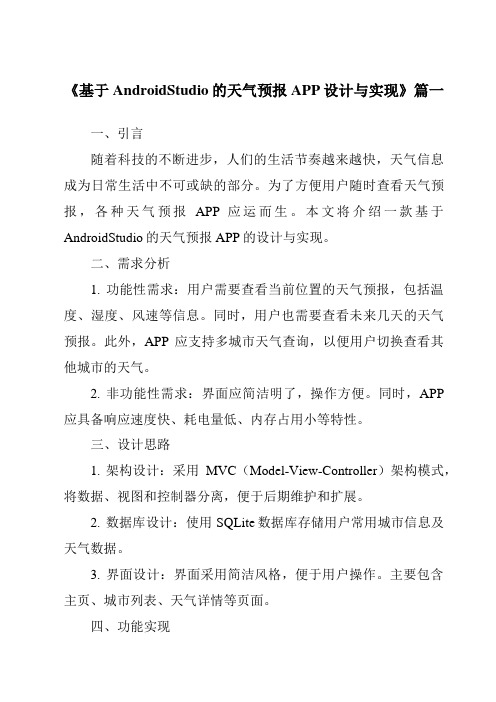
《基于AndroidStudio的天气预报APP设计与实现》篇一一、引言随着科技的不断进步,人们的生活节奏越来越快,天气信息成为日常生活中不可或缺的部分。
为了方便用户随时查看天气预报,各种天气预报APP应运而生。
本文将介绍一款基于AndroidStudio的天气预报APP的设计与实现。
二、需求分析1. 功能性需求:用户需要查看当前位置的天气预报,包括温度、湿度、风速等信息。
同时,用户也需要查看未来几天的天气预报。
此外,APP应支持多城市天气查询,以便用户切换查看其他城市的天气。
2. 非功能性需求:界面应简洁明了,操作方便。
同时,APP 应具备响应速度快、耗电量低、内存占用小等特性。
三、设计思路1. 架构设计:采用MVC(Model-View-Controller)架构模式,将数据、视图和控制器分离,便于后期维护和扩展。
2. 数据库设计:使用SQLite数据库存储用户常用城市信息及天气数据。
3. 界面设计:界面采用简洁风格,便于用户操作。
主要包含主页、城市列表、天气详情等页面。
四、功能实现1. 定位与城市选择:通过GPS定位获取用户当前位置,同时在城市列表中展示常用城市,供用户选择查看其天气情况。
2. 天气数据获取:通过调用第三方API(如和风天气、七彩天等)获取天气数据,并在APP中展示。
为保证数据实时性,可设置定时更新机制。
3. 界面展示:将获取的天气数据以图表和文字形式展示在界面上,包括温度、湿度、风速等信息。
同时,展示未来几天的天气预报。
4. 异常处理:对于网络异常、数据解析错误等情况,APP应提供友好的提示信息,以便用户了解问题所在。
五、技术实现细节1. 使用AndroidStudio进行开发,采用Java或Kotlin语言编写代码。
2. 利用GPS定位技术获取用户当前位置,并调用第三方API 获取天气数据。
3. 使用SQLite数据库存储用户常用城市信息及天气数据,以便快速查询和更新。
安卓天气预报毕业设计

安卓天气预报毕业设计安卓天气预报毕业设计作为一名计算机专业的学生,我对移动应用开发有着浓厚的兴趣。
在我的毕业设计中,我选择了开发一款安卓天气预报应用。
天气预报作为人们日常生活中不可或缺的一部分,对于我们的出行、穿着以及各种活动的安排都有着重要的影响。
因此,我希望通过这个毕业设计,为人们提供一款简洁、准确、易用的天气预报应用。
在设计这款应用之前,我进行了大量的市场调研和用户需求分析。
通过调查问卷和用户访谈,我了解到用户对于天气预报应用的需求主要集中在以下几个方面:准确性、实时性、简洁易用以及个性化设置。
基于这些需求,我开始着手设计和开发这款应用。
首先,为了提高天气预报的准确性,我利用了多个天气数据源,并结合了机器学习算法对数据进行分析和预测。
通过不断的模型训练和优化,我希望能够提供更加准确、可靠的天气预报信息。
同时,我还设计了一个反馈系统,让用户可以主动反馈天气情况,以帮助我们不断改进预报算法。
其次,为了实现实时更新,我采用了推送通知的方式,将最新的天气信息及时推送给用户。
用户可以根据自己的需求设置推送频率和内容,以确保及时获取最新的天气预报。
同时,我还加入了实时天气图表,展示当前天气的变化趋势,让用户可以更加直观地了解天气变化。
为了提升应用的简洁易用性,我注重界面设计和交互设计。
在界面设计上,我采用了简洁明了的风格,避免了过多的冗余信息和复杂的操作。
同时,我还设计了一个智能定位功能,可以根据用户的当前位置自动获取所在地的天气信息,省去了手动输入的繁琐过程。
在交互设计上,我注重用户体验,通过合理的布局和操作流程,让用户能够快速、方便地获取所需的天气信息。
最后,为了满足用户的个性化需求,我加入了一些自定义设置。
用户可以根据自己的喜好选择不同的主题和背景,以及显示的天气信息。
同时,用户还可以设置自己的常用城市列表,方便快速切换查看不同地区的天气预报。
通过这个毕业设计,我不仅学到了很多移动应用开发的知识和技能,还深入了解了用户需求和体验设计。
- 1、下载文档前请自行甄别文档内容的完整性,平台不提供额外的编辑、内容补充、找答案等附加服务。
- 2、"仅部分预览"的文档,不可在线预览部分如存在完整性等问题,可反馈申请退款(可完整预览的文档不适用该条件!)。
- 3、如文档侵犯您的权益,请联系客服反馈,我们会尽快为您处理(人工客服工作时间:9:00-18:30)。
信息工程学院本科生毕业设计说明书题目:基于Android的天气短信系统的设计与实现姓名:丁柏林学号: 2011110262 专业:计算机科学与技术班级: 11计科2班指导教师:房爱东目录1 系统概述 (1)1.1 设计目的 (1)1.2 设计思路 (1)1.3系统需求分析 (1)1.4开发环境 (2)1.4.1 Android开发环境的介绍 (2)1.4.2 Android的开发平台搭建 (2)1.5 运行环境 (3)1.6 参考文献 (3)2.总体设计 (4)2.1系统结构 (4)2.1.1 系统流程图 (4)2.1.2 模块结构图 (4)2.2数据库的设计 (6)2.3 模块功能设计 (6)2.3.1 获取当前天气功能 (6)2.3.2 选择城市的功能 (6)2.3.3 发送短信的功能 (7)3.运行设计 (8)3.1用户界面设计 (8)3.2 运行代码 (10)4.系统测试 (28)4.1功能性测试 (28)4.2 稳定性测试 (30)4.3 安全性测试 (30)5 结论 (31)1 系统概述近几年来随着3G 技术成熟和智能手机的不断普及,移动应用的需求与日俱增,移动应用开发成为当下最热门的技术之一。
在Google和Android 手机联盟的共同推动下,Android在众多移动应用开发平台中脱颖而出。
Android是一个真正意义上的开源智能手机操作系统,该系统一经推出立即受到全球移动设备厂商和开发者的热捧。
为顺应潮流,本设计旨在搭载 Android 的移动设备上运行,实现天气状况的实时动态更新与显示,并将显示的天气可以发短信给指定的联系人。
1.1 设计目的天气软件是一种非常实用的信息服务,随着智能手机的不断普及,各种智能手机平台下都有各种各样的天气软件。
Android作为现在主流的智能手机之一,自然也需要这方面的软件。
天气关系到人们的日常生活,如告知温暖,方便出行等。
此外,对未来天气的预测你还可以指定发短信给家里不会上网的父母,帮助父母进行农作物的浇灌、施肥、收割等工作。
1.2 设计思路天气短信这个设计不算复杂,我先在eclipse里面把系统的主界面写好,然后先是联网解析从360天气预报端口读取来的数据,数据解析完了在本地创建数据库,把联网解析的数据保存在本地,减少流量的使用。
之后就是选择想要的城市来获取当前城市未来的天气情况,并把天气情况编辑成样例短信,最后选择联系人在指定的时间发送短信,最后就是短信发送成功之后会提醒的消息推送通知。
1.3系统需求分析本软件是一个基于Android的应用程序,启动程序后可以进行城市的选择设置,可以通过文字显示当前和未来的天气状况,包括温度、湿度、风向和雨雪情况等。
这些天气数据是通过后台服务获取的,这个后台服务可以按照一定时间间隔,从360上获取天气预报信息,并将天气信息保存在数据库中。
可以选定指定的联系人并且设置指定的时间发送天气短信给对方。
从上面的描述中可以基本了解软件的功能需求:(1) 启动Android的应用程序;(2) 设置界面:对要显示天气预报的城市进行设置;(3) 显示界面:通过文字显示当前的天气情况,包括日期、时间、城市、最高温度、最低温度、当前温度等。
而且可以选定指定的联系人在指定的时间发送天气短信给对方。
1.4开发环境1.4.1 Android开发环境的介绍Android平台使用Java编程语言来开发应用程序,而Android提供了对Java的核心支持。
考虑到Java虚拟机的执行效率和占用资源情况,Google重新设计了Java 的编译器,命名为Dalvik。
Dalvik是经过优化的Java编译器,允许在有限的存中同时运行多个虚拟机的实例,并且每一个Dalvik应用作为一个独立的Linux进程执行,独立的进程可以防止在虚拟机崩溃的时候所有程序都被关闭。
项目的开发在Eclipse环境中进行,由于进行的是Android应用程序的开发,需要在Eclipse安装ADT插件,即Android开发工具,这样Eclipse就可以和Android SDK建立连接,在Eclipse中启动Android模拟器、调试程序等工作。
由以上分析可知,Android平台的搭建需要Android SDK、Java SDK、Eclipse 和ADT四个软件。
1.4.2 Android的开发平台搭建在进行Android应用程序的开发前,要先搭建Android平台,然后才能在开发环境中进行编程。
根据官方指导,对Android平台的搭建过程介绍如下:首先,在官方网址上下载JDK6.0并安装,网址是.oracle./technetwork/java/javase/downloads/index.html,安装后设置系统环境变量JAVA_HOME、CLASS_PATH、PATH的值;然后,在官方网址上下载更新的SDK进行安装,官方网址为http://development.android./sdk/index.html,下载完后解压到指定文件夹,启动SDK Manager进行安装,选择需要的Android版本,然后更新,这次更新需要的时间比较慢,所以更新前要做好准备。
安装完成后,将ADB命令所在的目录platform-tools 的完整路径添加到系统的环境变量PATH中,就能够在命令中使用ADB命令了;接下来要安装的是ADT插件,即Android开发工具。
因为ADT在线安装容易遇到问题,增加一些不必要的麻烦所以需要下载后在本地安装。
指定网址为http://development.android./sdk/index.html,下载存放在指定的位置以便后面使用;最后,下载Eclipse,建议选择Eclipse3.4以上版本,网址为/downloads/,解压到指定位置后运行。
选择Eclipse菜单中的Help>Install New Software选项卡上的Available Software,点击右侧的Add,然后在Name框中填写Android,在Location框中选择上步下载的ADT文件,然后点击OK>Finish>Install All,这时关闭Eclipse再重新启动。
重启后选择Eclipse菜单中的Window>Preferences,在左侧的Android项目中SDK Location中填入Android SDK解压后的目录,然后点击Apply。
这样,整个平台的搭建工作就完成了。
1.5 运行环境运行需要Android SDK、Java JDK、Eclipse和ADT四个软件,以及Android2.2的虚拟机或者真机,操作系统为Windows7的PC机一台1.6 参考文献[1] 王向辉,国印,洁. Android应用程序开发[M].北京:清华大学,2012[2] 刚. 疯狂Android讲义[M]. 北京:电子工业,2013[3] 明日科技. Android从入门到精通[M]. 北京:清华大学,2012[4] 刚. 疯狂Java讲义[M]. 北京:电子工业,2013[5] Y.Daniel Liang. Java语言程序设计(娜) [M]. 北京:机械工业,2011[6] 邓凡平. 深入理解Android[M]. 北京:机械工业,2011[7] 马超,仁贵. Android应用开发全程实录[M]. 北京:人民邮电,2012[8] 昌平,明钰.Android手机的轻量级访问控制[J].计算机应用研究,2010,7:201-212.[9] 仕成.基于Google Android平台的应用程序开发与研究[J].电脑知识与技术,2009:35-59.[10] 丰盛.Android应用开发揭秘[M].北京:机械工业,20102.总体设计2.1系统结构2.1.1 系统流程图本系统的流程是当我们在桌面上打开软件时进入到用户的主界面,进入主界面后第一次是会让我们选择城市,我们点击城市的下拉列表选中自己想要查询的城市,在我们的短信中会出现该城市的天气并生成样列短信,最后我们设置指定的联系人并设置指定的时间发送短信到指定的联系人,当短信发送成功后我们会收到来自通知栏的消息告诉我们短信已经发送成功。
图2-1系统流程图2.1.2 模块结构图图2-2模块结构图2.2数据库的设计由于在本系统中是通过中央气象台的WebService 提供的API访问得到的天气预报,在查询指定城市的天气时,需要用到它提供的城市码,而城市码相对稳定不变,所以在构建系统时将其事先通过Android的网络访问技术将其缓冲到本地SQLite数据库进行保存起来,方便以后的查询,同时节省了流量开销。
综上所述在本地建立db_weather.db的数据库,其中的表结构如下:图2-3数据库表结构其中只存在两个表: provices 和citysCity 中存在city_num用天气的查询,同时还存在外键province_id与provices 表形成1对n的关系。
2.3 模块功能设计2.3.1 获取当前天气功能显示指定城市三天的天气状况,包括日期、城市名称、温度、风力,用户可通过选择城市来获取城市天气,并且可以把天气编辑成短信。
2.3.2 选择城市的功能通过手动选择可伸展性下拉列表单击选择系统数据库中预存的城市来进行设置,同时为了方便用户查找,当单击选中城市时跳转至天气显示界面,来显示该城市当三天的天气状况。
2.3.3 发送短信的功能为了使用户能够选择指定的联系人,在界面上加上了选择联系人的输入框,并且还有时间选择,是用户能够设置在指定的时间发送短信给指定的人。
3.运行设计3.1用户界面设计根据需求分析可以知道,应用程序应包含三个主要的功能,这里需要进一步分析每个功能中应该具体怎样实现。
在获取网络上的天气服务时应该做到读取未来三天的天气,并把天气转为短信容示例。
当然我们可以选择当前城市的信息,设置省市联动的效果,并且我们可以设置指定联系人的信息和在什么时间发送短信。
根据以上的功能分析得到以下的用户界面图:图3-1主界面布局图3-2用户主界面图3-3选择省份图3-4选择城市3.2 运行代码根据天气预报系统功能需求分析,系统启动后,应在主界面上呈现出,默认城市的天气数据,因此需要创建主界面和解析天气的类,包括获取、解析城市天气数据,并在用户界面上呈现出来。
为此,需要解决的问题是手机终端从Web 服务器获取了所有类型的数据之后,将这些数据进一步交给Android 手机终端View 组件,在手机界面上显示给用户。
联网获取天气情况并把天气情况变为样例短信。
主要是通过360天气预报的端口从网络上解析数据,并把数据保存到本地的数据库中,在从数据库中调取所需城市的天气,并把天气转为示例代码://重写callable接口中的方法callSuppressLint("SimpleDateFormat") Overridepublic String call() throws Exception {try {//这里使用的是360天气预报,比较几个之后,发现这个比较靠谱//url最后的101010100 是指北京,在http://cdn.weather.hao.360./页面选择想要的城市,url中即可获取城市编码101110908//联网读取天气数据//创建连网使用的客户端连接类httpclient,以及本次请求的封装对象httpgetHttpGet httpGet = new HttpGet("http://cdn.weather.hao.360./api_weather_info.php?app=hao360&_jsonp=s martloaddata101010100&code="+code);HttpClient httpClient = new DefaultHttpClient();//执行请求并获取服务器的响应HttpResponse httpResponse = httpClient.execute(httpGet);//获取http的响应码,判断本次连接是否成功if (httpResponse.getStatusLine().getStatusCode() == HttpStatus.SC_OK) {//获取响应数据的字符串容并针对字符串进行拆分String unicodeResult = EntityUtils.toString(httpResponse.getEntity()).split("\\(")[1].split("\\)")[0];// unicode解码后获取各节点的值// 获取市//System.out.println(unescapeUnicode(unicodeResult));timestamp=(new JSONObject(unicodeResult).getLong("time"));//System.out.println(timestamp);//通过stringbuffer实现字符串的拼接weatherMsg.append(new JSONObject(unicodeResult).getJSONArray("area").getString(2).split("\"")[1]).append(";");JSONArray jsonArray = new JSONObject(unicodeResult).getJSONArray("weather");for (int i = 0; i < jsonArray.length(); i++) {JSONObject jsonDay = jsonArray.getJSONObject(i);// 获取日期几月几日weatherMsg.append(sdf2.format(sdf.parse(jsonDay.getString("date"))));JSONObject jsonInfo = jsonDay.getJSONObject("info"); String[] dayInfo = jsonInfo.getString("day").split("\"");String[] nightInfo = jsonInfo.getString("night").split( "\"");if (dayInfo[3].equals(nightInfo[3])) {weatherMsg.append(dayInfo[3]).append("#");} else {weatherMsg.append(dayInfo[3]).append("转").append(nightInfo[3]).append("#");}if (!(dayInfo[9].equals("微风"))) {if (dayInfo[7].equals(nightInfo[7])) {weatherMsg.append(dayInfo[7]);if (dayInfo[9].equals(nightInfo[9])) {weatherMsg.append(dayInfo[9]).append("#");} else {weatherMsg.append("白天").append(dayInfo[9]);weatherMsg.append("夜间").append(nightInfo[9]).append("#");}} else {weatherMsg.append("白天").append(dayInfo[7]).append(dayInfo[9]).append("#");if (!(nightInfo[9].equals("微风"))) {weatherMsg.append("夜间").append(nightInfo[7]).append(nightInfo[9]).append("#");}}} else if (!(nightInfo[9].equals("微风"))) {weatherMsg.append("夜间").append(nightInfo[7]).append(nightInfo[9]).append("#");}weatherMsg.append(nightInfo[5]).append("~").append(dayInfo[5]).append("度;");}weather = weatherMsg.substring(0, weatherMsg.length() - 1);weathers = weather.split(";");//将weathers数组转成集合后,toString再转成字符串weather = Arrays.asList(weathers).toString(); // 4 dayfor(int i=0;weather.length()>70;i++){System.out.println(weather.length());//将数据转成集合,然后通过sublist方法截取集合中的部分容后,将截取后的集合toString的到字符串weather = Arrays.asList(weathers).subList(0,Arrays.asList(weathers).size()-i).toString();}//针对字符串进行字符的替换weather= weather.replace("[", "").replace("]", "").replace(" ", "").replace(",", ";").replace("#", ",");//String date = newjava.text.SimpleDateFormat("HH:mm").format(new java.util.Date(timestamp * 1000));//weather = weather + ";" + date + "发布";return weather;}} catch (Exception e) {e.printStackTrace();}return null;}public String unescapeUnicode(String str){StringBuffer sb=new StringBuffer();//将字符串根据制定的正则表达式进行匹配(可简单的理解为将特殊的字符串根据指定的方式进行拼配后替换)Matcher matcher =pile("\\\\u([0-9a-fA-F]{4})").matcher(str);while(matcher.find()){ //如果字符串中包含指定字符//则对字符串进行退换操作matcher.appendReplacement(sb,(char)Integer.parseInt(matcher.group(1),16)+"");}matcher.appendTail(sb);return sb.toString().replace("\\", "");//顺便去掉上面的转义字符"\\"}根据天去短信系统的需求分析,选择城市并获取天气的类,通过连接本地的SQLite数据库根据城市的城市码来到本地的数据库中找到并把天气显示在用户的界面上,具体实现代码如下:public void initSpinner1(){dbm = new DBManager(this);dbm.openDatabase();db = dbm.getDatabase();//获取数据库对象List<MyListItem> list = new ArrayList<MyListItem>();try {String sql = "select * from provinces";//查询数据库中的provinces表中的数据Cursor cursor = db.rawQuery(sql,null);cursor.moveToFirst();//如果有多行数据,就循环读取表中每一行的数据while (!cursor.isLast()){//获取表中列名为_id的列中当前行的值Stringcode=cursor.getString(cursor.getColumnIndex("_id"));System.out.println("initSpinner1"+code);//获取表中第二列中当前行的数据值byte bytes[]=cursor.getBlob(1);String name=new String(bytes,"utf-8");//初始化列表中每个item中要显示的数据封装类对象MyListItem myListItem=new MyListItem();myListItem.setName(name);myListItem.setPcode(code);list.add(myListItem);//让游标移动到下一行cursor.moveToNext();}//如果没有多行数据,那么就读取当前行的数据String code=cursor.getString(cursor.getColumnIndex("_id"));byte bytes[]=cursor.getBlob(1);String name=new String(bytes,"utf-8");MyListItem myListItem=new MyListItem();myListItem.setName(name);myListItem.setPcode(code);list.add(myListItem);} catch (Exception e) {}MyAdapter myAdapter = new MyAdapter(this,list);spinner1.setAdapter(myAdapter);String sql = "select province_id from citys wherecity_num='"+areaCode+"'";//查询数据库中指定城市的province_idCursor cursor = db.rawQuery(sql,null);cursor.moveToFirst();//将游标移动到表中第一行spinner1.setSelection(cursor.getInt(0), true);//设置spinner默认选项//设置spinner的选择事件spinner1.setOnItemSelectedListener(new SpinnerOnSelectedListener1());//关闭数据库dbm.closeDatabase();db.close();String pcode = String.valueOf(cursor.getInt(0)+1);initSpinner2(pcode);}public void initSpinner2(String pcode){dbm = new DBManager(this);dbm.openDatabase();db = dbm.getDatabase();List<MyListItem> list = new ArrayList<MyListItem>();String dstName="";int idx=0;int found=0;{String sql = "select name from citys wherecity_num='"+areaCode+"'";//查询指定城市的城市名Cursor cursor = db.rawQuery(sql,null);cursor.moveToFirst();byte bytes[]=cursor.getBlob(0);try {dstName = new String(bytes,"utf-8");} catch (UnsupportedEncodingException e) {// TODO Auto-generated catch blocke.printStackTrace();}}pcode = String.valueOf(Integer.valueOf(pcode).intValue() - 1);try {String sql = "select * from citys where province_id='"+pcode+"'";//查询表中指定省份所有城市的城市信息Cursor cursor = db.rawQuery(sql,null);cursor.moveToFirst();while (!cursor.isLast()){Stringcode=cursor.getString(cursor.getColumnIndex("_id"));byte bytes[]=cursor.getBlob(2);String name=new String(bytes,"utf-8");String city_num =cursor.getString(cursor.getColumnIndex("city_num"));if(0==found){if(!dstName.equals(name)){idx += 1;}else{found=1;}}MyListItem myListItem=new MyListItem();myListItem.setName(name);myListItem.setPcode(code);myListItem.setCityNum(city_num);list.add(myListItem);cursor.moveToNext();}String code=cursor.getString(cursor.getColumnIndex("_id"));byte bytes[]=cursor.getBlob(2);String name=new String(bytes,"utf-8");String city_num =cursor.getString(cursor.getColumnIndex("city_num"));MyListItem myListItem=new MyListItem();myListItem.setName(name);myListItem.setPcode(code);myListItem.setCityNum(city_num);list.add(myListItem);} catch (Exception e) {}MyAdapter myAdapter = new MyAdapter(this,list);spinner2.setAdapter(myAdapter);spinner2.setSelection(idx, true);spinner2.setOnItemSelectedListener(newSpinnerOnSelectedListener2());dbm.closeDatabase();db.close();}class SpinnerOnSelectedListener1 implements OnItemSelectedListener{ public void onItemSelected(AdapterView<?> adapterView, View view, int position,long id) {//获取spinner选择的item选项String pcode =((MyListItem)adapterView.getItemAtPosition(position)).getPcode();initSpinner2(pcode);}public void onNothingSelected(AdapterView<?> adapterView) { // TODO Auto-generated method stub}}class SpinnerOnSelectedListener2 implements OnItemSelectedListener{ public void onItemSelected(AdapterView<?> adapterView, View view, int position,long id) {String city_num =((MyListItem)adapterView.getItemAtPosition(position)).getCityNum();areaCode = city_num;}public void onNothingSelected(AdapterView<?> adapterView) { // TODO Auto-generated method stub}}//设置点击菜单键时的显示容Overridepublic boolean onCreateOptionsMenu(Menu menu) {// Inflate the menu; this adds items to the action bar if it is present.getMenuInflater().inflate(R.menu.main, menu);return true;}//设置菜单选项选中时的事件监听Overridepublic boolean onOptionsItemSelected(MenuItem item) {// Handle action bar item clicks here. The action bar will// automatically handle clicks on the Home/Up button, so long// as you specify a parent activity in AndroidManifest.xml.int id = item.getItemId();if (id == R.id.action_settings) {String info="作者:丁柏林\nE-MAIL:1183084407qq.";new AlertDialog.Builder(MainActivity.this).setTitle("关于").setMessage(info).setPositiveButton("确定", null).show();return true;}return super.onOptionsItemSelected(item);}获取天气后生成短信,以下代码实现了怎样发送短信的功能:public class SendSms {/** 以下代码均为实现发送短信的代码* */SmsManager smsManager = SmsManager.getDefault();public boolean sendMessage(String phoneCode, Stringcontent,PendingIntent sentIntent) {if (content.length() > 70) {List<String> weatherList = smsManager.divideMessage(content);for (String str : weatherList) {smsManager.sendTextMessage(phoneCode, null, str, sentIntent,null);}} else {smsManager.sendTextMessage(phoneCode, null, content, sentIntent, null);}return false;}}存储和读取文件的类:public class DataFile {private Context context;final private String FILE_NAME="weather.dat";public DataFile(Context context) {this.context = context;}//存储数据到文件public void saveData(String data) throws Exception{//context.getFilesDir();// 得到存放文件的系统目录/data/data/<package name>/files//context.getCacheDir(); //缓存目录 /data/data/<packagename>/cache/*获取文件输出流,方便将数据写入指定文件中*/FileOutputStream outputStream=context.openFileOutput(FILE_NAME, Context.MODE_PRIVATE);//写入数据outputStream.write(data.getBytes());//关闭流outputStream.close();}// 读取数据public String getData() throws Exception{//获取指定文件的输入流,文件存储位置:/data/data/<package name>/files/FILE_NAMEFileInputStream inputStream=context.openFileInput(FILE_NAME);//得到缓存输出流对象ByteArrayOutputStream outStream=new ByteArrayOutputStream();byte[] buffer=new byte[1024];int len=0;while ((len=inputStream.read(buffer))!=-1){//将读取的容写入缓存输出流中outStream.write(buffer, 0, len);}outStream.close();//得到输出流中的数据byte数组byte[] data=outStream.toByteArray();//讲数组转成字符串并返回String name=new String(data);return name;}}数据库的管理类:public class DBManager {private final int BUFFER_SIZE = 1024;public static final String DB_NAME = "city_.s3db";public static final String PACKAGE_NAME = ".example.weathertest";//定义数据库文件存储路径:data/data/程序包名public static final String DB_PATH = "/data"+ Environment.getDataDirectory().getAbsolutePath() + "/"+ PACKAGE_NAME;private SQLiteDatabase database; //定义数据库对象private Context context;private File file=null;DBManager(Context context) {Log.e("cc", "DBManager");this.context = context;}public void openDatabase() {Log.e("cc", "openDatabase()"+DB_PATH + "/" + DB_NAME);//通过openDatabase方法打开指定位置的数据库this.database = this.openDatabase(DB_PATH + "/" + DB_NAME);}public SQLiteDatabase getDatabase(){Log.e("cc", "getDatabase()");//获取数据库对象return this.database;}private SQLiteDatabase openDatabase(String dbfile) {try {Log.e("cc", "open and return");file = new File(dbfile);if (!file.exists()) //判断文件是否存在{Log.e("cc", "file");//通过res资源对象获取res/raw文件夹下的city文件对应的流对象InputStream is =context.getResources().openRawResource(R.raw.city);if(is!=null){Log.e("cc", "is null");}else{}FileOutputStream fos = new FileOutputStream(dbfile);if(is!=null){Log.e("cc", "fosnull");}else{}byte[] buffer = new byte[BUFFER_SIZE];int count = 0;while ((count =is.read(buffer)) > 0) {fos.write(buffer, 0, count);Log.e("cc", "while");fos.flush();}fos.close();is.close();}//根据指定的dbflile路径打开(或创建数据库文件)database = SQLiteDatabase.openOrCreateDatabase(dbfile,null);return database;} catch (FileNotFoundException e) {Log.e("cc", "File not found");e.printStackTrace();} catch (IOException e) {Log.e("cc", "IO exception");e.printStackTrace();} catch (Exception e){Log.e("cc", "exception "+e.toString());}return null;}public void closeDatabase() {Log.e("cc", "closeDatabase()");if(this.database!=null)this.database.close();}}设置特定时间发送短信,当短信发送成功后会在通知栏发送特定的通知让我们知道短信已经发送成功,具体实现代码如下:/** 本类为广播接收类,当接收到指定广播后,就会运行此类中的onReceive方法* */public class ScheduleReceiver extends BroadcastReceiver {private String phoneCode="1";private String code="101010100";private Context context;public static final int NOTIFICATION_ID = 10001;private String saveSms;private String sendNotify;//创建线程池对象ExecutorService es = Executors.newFixedThreadPool(2);Overridepublic void onReceive(Context context, Intent intent) {String weather;this.context = context;try {//从接收到的广播中取出数据code=intent.getStringExtra("code");phoneCode=intent.getStringExtra("phoneCode");saveSms = intent.getStringExtra("saveSms");sendNotify = intent.getStringExtra("sendNotify");//通过线程池对象启动联网读取天气信息的动作weather = es.submit(new MyWeather(code)).get();//weather="1";//得到信息后,如果信息不为nullif (weather != null) {//则将此天气信息发送短信到指定手机上new SendSms().sendMessage(phoneCode,weather, null);//判断saveSms变量的值if(saveSms.equals("1")){//将信息容进行存储saveMeassage(context,phoneCode,weather);}if(sendNotify.equals("1")){//针对指定手机号发送通知(类似于未读短信提醒)showNotification(phoneCode);}}} catch (Exception e) {e.printStackTrace();}}public boolean saveMeassage(Context context,String phoneCode,String content){try{ContentValues values = new ContentValues();values.put("address", phoneCode);values.put("body", content);context.getContentResolver().insert(Uri.parse("content://sms/sent"),value s);}catch (Exception e) {e.printStackTrace();}return true;}//发送通知private void showNotification(String phoneCode) {//初始化通知对象Notification notification = new Notification(R.drawable.ic_launcher, "天气短信发送", System.currentTimeMillis());//设置点击此通知时要跳转到的页面PendingIntent contentIntent = PendingIntent.getActivity(context, 0, new Intent(context, MainActivity.class), 0);notification.setLatestEventInfo(context, "天气短信发送通知", "天气短信已经发送给:"+phoneCode, contentIntent);NotificationManager notificationManager = (NotificationManager) context.getSystemService(android.content.Context.NOTIFICATION_SERVICE);notification.flags |= Notification.FLAG_AUTO_CANCEL;notification.flags |= Notification.FLAG_SHOW_LIGHTS;notification.flags |= Notification.FLAG_ONLY_ALERT_ONCE;notification.defaults |= Notification.DEFAULT_ALL;//通过notify方法发送通知notificationManager.notify(NOTIFICATION_ID, notification);}}4.系统测试至此,我们已经完成了对WeatherTest工程的代码编写工作,在这一章节对WeatherTest工程进行测试,首先先确保手机已经正确连接上并且配置好,然后步骤如下:4.1功能性测试本系统的测试,主要是通过手动操作该系统,查看是否存在异常或操作的结果是否符合设计初衷来完成的,现将系统的主要操作结果截图展示如下:(1)选择城市的spinner列表,设置省市联动效果,屏幕截图如下:图4-1测试选择城市图图4-2测试选择城市图(2)设置好城市,来获取城市的天气情况,如下图:图4-3获取天气图(3)设置好时间,并输入指定的,可以把示例短信的容在指定时间发送给指定联系人,屏幕截图如下:图4-4设置时间4.2 稳定性测试本系统基本实现了需求中的功能,界面的设计虽然不是很美观,具有一定的实用性。
