赛门铁克BE备份软件配置报价
赛门铁克NBU备份方案

目录一、目前的IT状况及备份需求 (3)1.1与备份相关的IT状况 (3)1.2规划中的备份方式 (3)二、备份方案的硬件需求和软件产品说明配置表 (4)2.1产品布署图 (4)2.2产品配置及说明 (4)2.3实现的功能说明 (5)三、VERITAS解决方案中的几大独特技术优势 (7)3.1四层架构,支持异构平台: (7)3.2动态调节网络带宽 (7)3.3支持表级备份..................................................................... 错误!未定义书签。
3.4备份脚本自动生成 (7)3.5集成的主机裸机恢复BMR(智能灾难恢复) (7)3.6合成备份对文件系统的永久增量备份 (9)3.7通用的磁带格式,恢复时不依赖于备份软件存在 (10)3.8备份和恢复的检查点重新开始(CheckPoint Restart) (10)3.9磁盘缓冲实现Disk to Disk to Tape 备份 (10)3.10 领先的磁带归档、磁带容灾技术 (12)3.11 市场上最易用备份管理控制台 (14)四、如何建立完善的备份系统 (17)4.1备份系统建设原则 (17)4.2备份系统建设需要关注的其他几个重要因素 (17)4.3VERITAS备份系统的优势 (18)五、备份策略的制定 (23)5.1选择备份的内容 (23)5.2常规的备份策略 (23)5.3对文件系统备份的专用策略 (25)5.4对sql数据库物理备份的专用策略 (25)六、对数据备份的管理 (26)6.1备份系统管理员的职责 (26)6.2备份策略制定的角色 (27)6.3修改备份策略的过程 (27)6.4恢复的管理 (27)6.5介质管理 (29)6.6数据恢复的周期性演练制度 (29)附件1:对磁带库选型的建议 (30)附件2:Symantec和Veritas公司介绍 (33)一、目前的IT状况及备份需求1.1 与备份相关的IT状况待备份的服务器主要有内部核心业务服务器(双机2008企业版系统,SQL Server 2008)、OA系统服务器,WEB服务器等;环境都为windows 2008,windows SQL ;要求备份软件能满足以上数据类型的备份。
赛门铁克BE备份软件配置报价
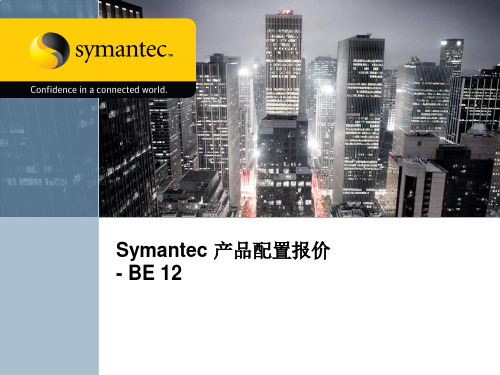
Symantec内部资料
9
1. BE Server
• 直接管理备份设备和介质的服务器就是BE Server • LAN-free备份的主机都是BE Server
Symantec内部资料
10
2. BE Client
客户端 Windows Server Netware Server UNIX & Linux Server Mac Server Desktop & Laptop
Symantec内部资料 12
Get the quantities and roles of protected servers…
• The following choices are possible– the right column shows what agent will be added in the configuration - (One License per Server)
对应模块 Agent for Windows Systems Remote Agent for NetWare Servers Remote Agent for Linux or UNIX Servers Remote Agent for Macintosh Servers Desktop and Laptop Option
• Online Database Agents
– – – – – – – Agent for Microsoft SQL Server Agent for Active Directory Agent for Microsoft Data Protection Manager Agent for Oracle on Windows and Linux Servers Agent for Oracle RAC on Windows or Linux Servers Agent for DB2 on Windows Servers Agent for SAP Applications
Symantec BackExec 2010备份软件教程——安装篇(1)
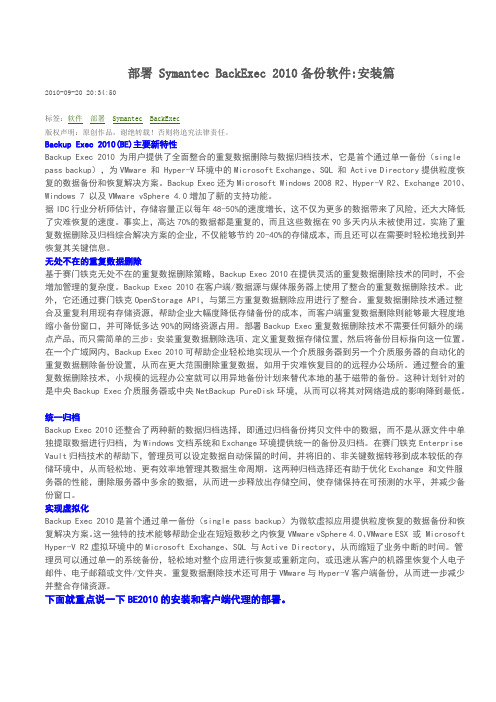
部署 Symantec BackExec 2010备份软件:安装篇2010-09-20 20:34:50标签:软件部署Symantec BackExec版权声明:原创作品,谢绝转载!否则将追究法律责任。
Backup Exec 2010(BE)主要新特性Backup Exec 2010 为用户提供了全面整合的重复数据删除与数据归档技术,它是首个通过单一备份(single pass backup),为VMware 和 Hyper-V环境中的Microsoft Exchange、SQL 和 Active Directory提供粒度恢复的数据备份和恢复解决方案。
Backup Exec还为Microsoft Windows 2008 R2、Hyper-V R2、Exchange 2010、Windows 7 以及VMware vSphere 4.0增加了新的支持功能。
据IDC行业分析师估计,存储容量正以每年48-50%的速度增长,这不仅为更多的数据带来了风险,还大大降低了灾难恢复的速度。
事实上,高达70%的数据都是重复的,而且这些数据在90多天内从未被使用过。
实施了重复数据删除及归档综合解决方案的企业,不仅能够节约20-40%的存储成本,而且还可以在需要时轻松地找到并恢复其关键信息。
无处不在的重复数据删除基于赛门铁克无处不在的重复数据删除策略,Backup Exec 2010在提供灵活的重复数据删除技术的同时,不会增加管理的复杂度。
Backup Exec 2010在客户端/数据源与媒体服务器上使用了整合的重复数据删除技术。
此外,它还通过赛门铁克OpenStorage API,与第三方重复数据删除应用进行了整合。
重复数据删除技术通过整合及重复利用现有存储资源,帮助企业大幅度降低存储备份的成本,而客户端重复数据删除则能够最大程度地缩小备份窗口,并可降低多达90%的网络资源占用。
部署Backup Exec重复数据删除技术不需要任何额外的端点产品,而只需简单的三步:安装重复数据删除选项、定义重复数据存储位置,然后将备份目标指向这一位置。
赛门铁克备份软件资料BackupExec12.5-安装配置

3.安装
4.显示安装进度
5.完成后重启,第一,二项没有必要选择
6. BackupExec12.5控制台主界面
第二部分:客户端安装
第三部分:服务器初始配置
8.点击介质,介质集,右键创建新的介质集。
8.点击介质,介质集,右键创建新的介质集。
9.键入名称,选择覆盖保护周期和附加周期 后确定
4.在这个窗口中可以看到检查的结果,点击“完成”
5.启动Backup Exec安装
6.出面欢迎界面,点击“下一步”
7.选择“我同意。。。。。”下一步
8.这里是输入Media Manager Server的服务器名称。这里也是 安装在备份服务器上。
9.在这里输入购买的License号,下一步
24.单击“完成”,如果需要立即备份,选择“是” 。
25.单击“恢复”,点击“下一步” 。
26.选择具体要恢复的数据库路径,选择具体要恢复的恢复点。
27.单击“完成”,立即运行恢复作业 。
安装与配置部分结束!
BackupExec12.5安装与配置
二零一一年八月
提纲
第一部分:服务器安装 第二部分:客户端安装
第三部分:服务器初始配置
第一部分:服务器端安装
1.放入BackupExec12.5安装光盘,双击Symantec backup exec安装程序.
2.根据提示,选择“OK”,单击 “安装”
3.点击“启动Backup Exec for windows server 环境检查”
9.这个界面里显示了你刚才输入的LICENSE后开启的功能选项, 上没打“X”的表示没有安装相应的LICENSE,下一步 ;
10.输入你的管理密码,下一步
10.输入你的管理密码,下一步
Symantec BE3600概述

概述Symantec Backup Exec™3600 硬件设备是备份领域领导者赛门铁克提供的一款经济型硬件设备,是唯一一款融Symantec Backup Exec™软件以及优化的硬件于一体的解决方案。
Backup Exec 3600 硬件设备提供了重复数据删除、全面恢复以及虚拟机防护功能,可帮助您控制数据增长,有效降低日益上升的存储成本,同时提高备份速度。
与其他解决方案不同,Backup Exec 3600 硬件设备借助可在几分钟内恢复所有服务器、关键Microsoft® 应用程序以及VMware® 或Microsoft Hyper-V® 访客虚拟机的V-Ray专利技术,减少了停机时间。
主要功能•提供了一体化的备份和恢复解决方案,该解决方案将同一供应商提供的软件和硬件集成在一起,可帮助您降低备份复杂性,简化数据保护操作。
•使用磁盘存储加快了备份速度,缩短了恢复时间。
•可随时快速恢复您需要的内容,从而大幅减少停机时间和数据损失。
•包括各种预先许可的Backup Exec 代理和选件,可以保护物理或虚拟服务器上的应用程序,包括Microsoft® Exchange、SQL® Server、SharePoint®、ActiveDirectory® 以及Lotus Notes®、Oracle® 和VMware、Hyper-V 等上的虚拟实例。
•配备了Symantec™Critical System Protection,可在实现遵从安全策略的同时防御零日威胁,还可以通过锁定配置和设置强化系统。
•可在使用Enterprise Server Central Admin ServerOption(包括在Backup Exec 3600 全面防护套件内,也单独销售)时,将备份数据复制到其他Backup Exec 3600 硬件设备或任意位置的托管Backup Exec 介质服务器。
赛门铁克,Backup,BE,数据备份,解决方案,_SymcNetBackup7.1
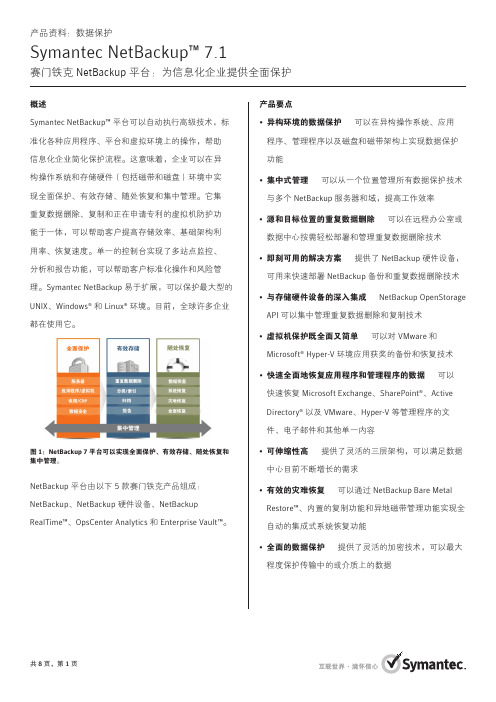
Symantec NetBackup™ 7.1赛门铁克 NetBackup 平台:为信息化企业提供全面保护概述Symantec NetBackup™ 平台可以自动执行高级技术,标准化各种应用程序、平台和虚拟环境上的操作,帮助信息化企业简化保护流程。
这意味着,企业可以在异构操作系统和存储硬件(包括磁带和磁盘)环境中实现全面保护、有效存储、随处恢复和集中管理。
它集重复数据删除、复制和正在申请专利的虚拟机防护功能于一体,可以帮助客户提高存储效率、基础架构利用率、恢复速度。
单一的控制台实现了多站点监控、分析和报告功能,可以帮助客户标准化操作和风险管理。
Symantec NetBackup 易于扩展,可以保护最大型的UNIX、Windows® 和 Linux® 环境。
目前,全球许多企业都在使用它。
图 1:NetBackup 7 平台可以实现全面保护、有效存储、随处恢复和集中管理。
NetBackup 平台由以下 5 款赛门铁克产品组成:NetBackup、NetBackup 硬件设备、NetBackup RealTime™、OpsCenter Analytics 和 Enterprise Vault™。
产品要点•异构环境的数据保护—可以在异构操作系统、应用程序、管理程序以及磁盘和磁带架构上实现数据保护功能•集中式管理—可以从一个位置管理所有数据保护技术与多个 NetBackup 服务器和域,提高工作效率•源和目标位置的重复数据删除—可以在远程办公室或数据中心按需轻松部署和管理重复数据删除技术•即刻可用的解决方案—提供了 NetBackup 硬件设备,可用来快速部署 NetBackup 备份和重复数据删除技术•与存储硬件设备的深入集成— NetBackup OpenStorage API 可以集中管理重复数据删除和复制技术•虚拟机保护既全面又简单—可以对 VMware 和Microsoft® Hyper-V 环境应用获奖的备份和恢复技术•快速全面地恢复应用程序和管理程序的数据—可以快速恢复 Microsoft Exchange、SharePoint®、Active Directory® 以及 VMware、Hyper-V 等管理程序的文件、电子邮件和其他单一内容•可伸缩性高—提供了灵活的三层架构,可以满足数据中心目前不断增长的需求•有效的灾难恢复—可以通过 NetBackup Bare Metal Restore™、内置的复制功能和异地磁带管理功能实现全自动的集成式系统恢复功能•全面的数据保护—提供了灵活的加密技术,可以最大程度保护传输中的或介质上的数据全面保护客户端保护NetBackup 提供了一套简单而又全面的创新客户端和代理,可以优化备份和恢复环境的性能及有效性。
赛门铁克备份方案

赛门铁克备份方案引言现代信息技术的高速发展,使得数据安全成为一个非常重要的问题。
无论是企业还是个人,都需要确保其重要数据的安全存储和备份。
而赛门铁克(Symantec)作为一家全球领先的信息安全公司,提供了一系列备份方案来保护用户的数据。
本文将介绍赛门铁克备份方案的概述,以及其主要特点和优势。
赛门铁克备份方案概述赛门铁克备份方案基于云存储技术,旨在为用户提供安全、可靠和高效的数据备份解决方案。
以下是该方案的主要特点:1. 自动化备份赛门铁克备份方案支持自动化备份,用户只需设置好备份策略,系统便会根据预定的时间间隔自动执行备份操作。
这样一来,用户无需手动操作,省时又省力。
2. 安全加密为了保护用户数据的安全,赛门铁克备份方案采用了强大的加密技术,确保备份数据在传输和存储过程中都是加密的。
即使数据被不法分子截获,也无法解密其中的内容。
3. 容灾备份赛门铁克备份方案支持容灾备份,用户可以将数据备份到多个地理位置的数据中心。
这样一来,即使某个数据中心发生故障,用户的数据仍然可以通过其他数据中心进行恢复。
4. 版本管理赛门铁克备份方案提供了灵活的版本管理功能。
用户可以根据需要选择备份恢复的特定版本,灵活应对各种数据恢复场景,确保数据的完整性和可用性。
5. 增量备份为了节省存储空间和减少备份时间,赛门铁克备份方案采用了增量备份的策略。
这意味着只有发生更改的文件和数据块才会被备份,从而大大降低了备份的时间和存储成本。
赛门铁克备份方案的优势赛门铁克备份方案相比其他备份方案具有以下优势:1. 全面的解决方案赛门铁克备份方案提供了全面的解决方案,涵盖了从个人用户到企业用户的各种备份需求。
无论用户是个人用户还是企业用户,都可以根据自身情况选择适合的备份方案。
2. 高效的备份性能赛门铁克备份方案采用了先进的备份技术,能够在较短的时间内完成大量数据的备份操作。
这确保了用户的数据能够及时、高效地进行备份,提高了工作效率。
3. 可扩展的存储空间赛门铁克备份方案提供了可扩展的存储空间,用户可以根据自身需求随时扩展备份存储空间,从而满足不断增长的数据备份需求。
symantec BE3600安装配置手册

本文档按“现状”提供,对于所有明示或暗示的条款、陈述和保证,包括任何适销性、针对 特定用途的适用性或无侵害知识产权的暗示保证,均不提供任何担保,除非此类免责声明的 范围在法律上视为无效。Symantec Corporation 不对任何与提供、执行或使用本文档相关的 伴随或后果性损害负责。本文档所含信息如有更改,恕不另行通知。
■ 高级功能,包括“客户管理服务” 有关 Symantec 维护计划的更多信息,请访问我们的网站: /zh/cn/support/index.jsp
与技术支持联系
具有有效维护协议的客户可以通过以下网址访问技术支持信息: /zh/cn/support/index.jsp 在联系技术支持之前,请确保您的计算机符合产品文档中所列的系统要求。而且您 应当坐在发生问题的计算机旁边,以便需要时重现问题。 联系技术支持时,请准备好以下信息: ■ 产品版本信息 ■ 硬件信息 ■ 可用内存、磁盘空间和 NIC 网卡信息 ■ 操作系统 ■ 版本和补丁程序级别 ■ 网络结构 ■ 路由器、网关和 IP 地址信息 ■ 问题说明:
客户服务
可从以下网站获得客户服务信息: /zh/cn/support/index.jsp 客户服务可帮助您解决一些非技术性问题,例如以下几类问题: ■ 有关产品许可或序列号的问题 ■ 产品注册更新(例如,更改地址或名称) ■ 一般产品信息(功能、可用的语言、当地经销商) ■ 有关产品更新和升级的最新信息 ■ 有关升级保障和维护合同的信息 ■ Symantec 采购计划的相关信息 ■ 有关 Symantec 技术支持选项的建议 ■ 非技术性的售前问题 ■ 与光盘或手册相关的问题
赛门铁克_Backup_Exec_2012_BE_2012_管理员手册
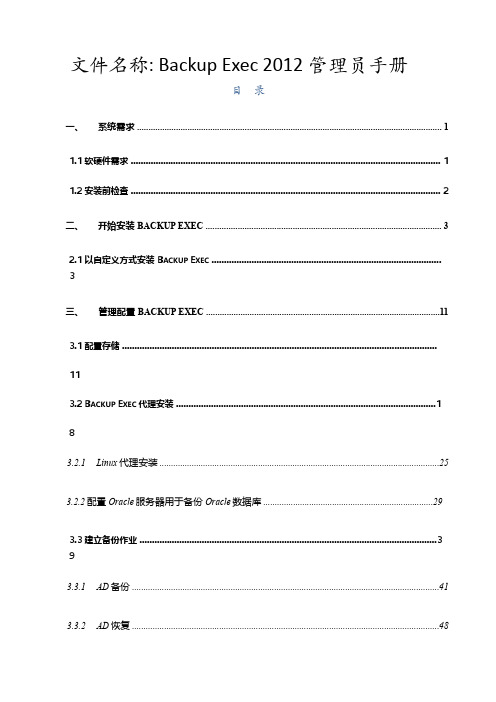
文件名称: Backup Exec 2012 管理员手册目录一、系统需求 (1)1.1软硬件需求 (1)1.2安装前检查 (2)二、开始安装BACKUP EXEC (3)2.1以自定义方式安装 B ACKUP E XEC (3)三、管理配置BACKUP EXEC (11)3.1配置存储 (11)3.2B ACKUP E XEC 代理安装 (1)83.2.1Linux代理安装 (25)3.2.2配置Oracle服务器用于备份Oracle数据库 (29)3.3建立备份作业 (3)93.3.1AD备份 (41)3.3.2AD恢复 (48)3.3.3Windows 文件服务器备份 (55)3.3.4Windows文件服务器恢复 (57)四、备份还原OS (82)4.1备份 OS (82)4.2异机还原 OS (85)1.1软硬件需求1.操作系统要求:●Windows Server 2003 系列●Windows Server 2008\2008 R2 系列如果需要备份Exchange 2010,则必须使用64 位系统,建议使用Windows Server 2008 64bit 或者Windows Server 2008 R2。
如果需要使用重复数据删除模块,则必须使用64 位系统,且内存至少6GB,且备份数据每增加1TB,内存增加1.5GB。
不能在运行 Windows Server 2008 的 Windows Server Core 安装选项的计算机上安装 Backup Exec 服务器。
在 Server Core 计算机上只能安装 Backup Exec Agent for Windows。
不能在以“只读域控制器”(RODC) 角色配臵的 Windows Server 2008 计算机上安装 SQLExpress 或 SQL Server 2005。
“只读域控制器”角色不允许您使用 SQL Express 和 SQL Server 2005 需要的本地帐户。
赛门铁克 Symantec Backup E ec操作手册
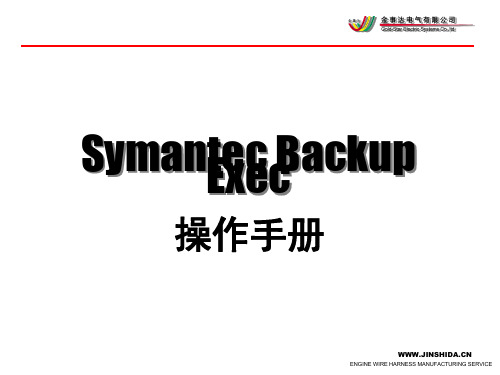
Symantec Backup Exec 备份操作
47
ENGINE WIRE HARNESS MANUFACTURING SERVICE
Symantec Backup Exec 服务端设置 双击 桌面图标Symantec Backup Exec 12.5 打开服务端
33
ENGINE WIRE HARNESS MANUFACTURING SERVICE
10
ENGINE WIRE HARNESS MANUFACTURING SERVICE
Symantec Backup Exec 服务端安装 点击下一步(N)
11
ENGINE WIRE HARNESS MANUFACTURING SERVICE
Symantec Backup Exec 服务端设置 单击介质选项在介质集上点击右键新建介质集
34
ENGINE WIRE HARNESS MANUFACTURING SERVICE
Symantec Backup Exec 服务端设置 为介质集添加名称,在覆盖保护周期上将时间设为0小时
7
ENGINE WIRE HARNESS MANUFACTURING SERVICE
Symantec Backup Exec 服务端安装 点击 下一步(N)
8
ENGINE WIRE HARNESS MANUFACTURING SERVICE
Symantec Backup Exec 服务端安装 点击 我同意许可协议书的各条款 并点击下一步(N)
6
ENGINE WIRE HARNESS MANUFACTURING SERVICE
赛门铁克 symantec backup exec操作手册doc资料

Symantec Backup Exec 客户端安装 点击 下一步(N)
18
Symantec Backup Exec 客户端安装
19
Symantec Backup Exec 客户端安装 点击 下一步(N)
20
Symantec Backup Exec 客户端安装 点击 下一步(N)
21
Symantec Backup Exec 客户端安装 点击 下一步(N)
6
Symantec Backup Exec 服务端安装 选择 本地安装 并点击下一步(N)
7
Symantec Backup Exec 服务端安装 点击 下一步(N)
8
Symantec Backup Exec 服务端安装 许可证密钥可在安装文夹中找到Keygen文件夹中的keygen.exe可执行文 件,执行keygen.exe并点击Symantec Backup exec for windows servers就会出现许可证密钥号码
26
Symantec Backup Exec 客户端安装 点击 完成(F)
27
Symantec Backup Exec 客户端安装 双击 任务栏右下角的客户端图标 选择每次登录时启动Remote Agent Utility 并单击确定
28
Symantec Backup Exec 客户端安装方法2 29
37
Symantec Backup Exec 服务端设置 点击磁带机,在旁边出现?的介质,代表磁带已经认了出来
38
Symantec Backup Exec 服务端设置 右键点击磁带,编录介质
39
Symantec Backup Exec 服务端设置 点击 立即运行 (R)
赛门铁克备份解决方案

赛门铁克备份解决方案1. 概述赛门铁克(Symantec)备份解决方案是一种可靠的数据备份解决方案,旨在提供企业级的数据保护和灾难恢复服务。
本文将介绍赛门铁克备份解决方案的主要特点、组件以及其在数据备份领域的应用。
2. 主要特点赛门铁克备份解决方案具有以下主要特点:2.1 多平台支持赛门铁克备份解决方案支持多种操作系统和平台,包括Windows、Linux、Unix和虚拟化环境等。
这使得企业可以在不同的系统上进行数据备份和恢复操作,提高了灵活性和适用性。
2.2 高效的备份与还原速度赛门铁克备份解决方案采用了先进的增量备份和快照技术,能够快速备份大量的数据,并且在恢复时也能够以最快的速度还原数据。
这对于快速响应和紧急恢复非常重要。
2.3 数据加密与安全性赛门铁克备份解决方案将数据加密作为重要功能之一,可以对备份数据进行加密,确保数据的安全性和隐私。
同时,使用者还可以根据需要设置访问权限,限制只有授权用户才能进行备份和恢复操作。
2.4 灵活的管理和监控赛门铁克备份解决方案提供了一个直观易用的管理界面,管理员可以轻松地进行备份策略的配置、调度和监控。
此外,它还支持实时监控和报警功能,管理员可以随时了解备份状态以及系统运行状况。
3. 主要组件赛门铁克备份解决方案由以下主要组件组成:3.1 赛门铁克备份服务器赛门铁克备份服务器是整个解决方案的核心组件,负责管理和控制备份过程。
它可以根据预设的备份策略进行自动备份,并提供监控和报警功能。
3.2 赛门铁克备份代理赛门铁克备份代理位于被保护服务器上,负责将需要备份的数据传输到备份服务器上。
它可以与各种应用程序和系统集成,实现无缝的数据备份操作。
3.3 赛门铁克备份存储设备赛门铁克备份存储设备用于存储备份数据,可以是硬盘阵列、磁带库或云存储等。
它提供高效的数据读写速度和大容量的存储空间,满足大规模数据备份的需求。
3.4 赛门铁克备份客户端赛门铁克备份客户端是用户访问和管理备份解决方案的界面。
BE3600 概览
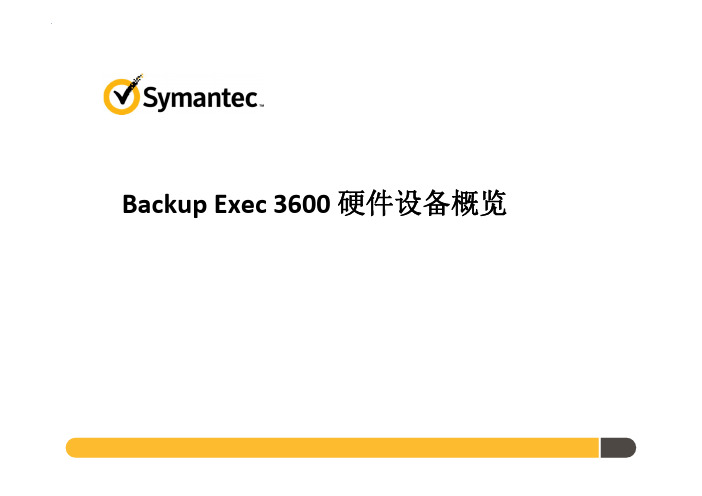
Backup Exec 3600 硬件设备概览问与答,知识点适用环境主要技术Backup Exec 3600 硬件设备简介硬件设备市场中的Backup Exec 54321议程开机、配置和运行开机、配置和运行硬件设备市场中的Backup Exec硬件设备*4为您的所有客户提供更好的备份服务开机、配置和运行*提供情况因区域而异保护虚拟和物理系统云*软件传统备份解决方案= 复杂开机、配置和运行备份软件磁带管理(远程办公室)裸机恢复软件磁盘阵列备份服务器操作系统软件版本控制安全补丁程序技术支持:备份服务器、存储设备等客户端许可物理与虚拟硬件设备市场机遇3x80%17 亿美元“IDC 认为专用备份硬件设备(PBBA) 将成为很多公司的首选部署选择,并且是一个重要增长领域”开机、配置和运行IDC 数据保护与恢复研究总监Robert Amatruda硬件设备市场机遇•一站式购得客户非常认可硬件设备:•公认的兼容性和性能•单一支持•供应商拥有补丁程序和系统安全解决方案的所有权•短时间实现价值即刻可用型解决方案:•同时受战略和战术性买家的青睐•简化了本来使购买周期延长的调查研究过程•简化了交易过程开机、配置和运行开机、配置和运行Backup Exec 3600 硬件设备简介Symantec Backup Exec 3600 硬件设备开机、配置和运行•统一安装与配置•通过一家供应商获得:–硬件–软件–许可证管理简单•自由选择:–虚拟防护–客户端与应用程序代理–扩展选件•远程办公室:–消除磁带–缩减成本•一体化的解决方案•确保兼容性•可靠的性能•一站式支持经济有效低风险Backup Exec 3600“即刻可用”硬件设备体验10Backup Exec 3600 硬件设备合作伙伴概述预安装Windows Storage Server 2008R2 x64 的许可证预安装Backup Exec 2012 的许可证预安装Symantec Critical System Protection 的许可证磁带输出‐SAS端口软件‐Backup Exec 2012、Critical System Protection、Windows 2008 R2以太网‐3x 1GB 端口USB ‐4x USB 2.0 端口SSD 磁盘–2 x 80 GB RAID 1(Windows®)CPU ‐Quad core 2.4 GHz、8MB缓存内存‐16 GB DDR3 1333、ECCSAS 磁盘‐5.5 TB RAID 5(数据存储)Backup Exec 3600 硬件配置开机、配置和运行12基本概念说明一、SASSAS(Serial Attached SCSI)即串行连接SCSI ,是新一代的SCSI 技术,和现在流行的Serial ATA(SATA)硬盘相同,都是采用串行技术以获得更高的传输速度,并通过缩短连结线改善内部空间等。
赛门铁克备份方案

赛门铁克备份方案摘要赛门铁克备份方案是一种高效、可靠的数据备份解决方案。
本文将介绍赛门铁克备份方案的主要特点、工作原理以及部署指南,帮助用户更好地了解如何使用这一备份方案来保护关键数据。
1. 引言在当今信息化的时代,数据是企业和个人的重要资产。
然而,数据丢失或损坏的风险始终存在。
为了保护关键数据,许多组织和个人都采用了备份策略。
赛门铁克作为一家知名的安全解决方案提供商,推出了赛门铁克备份方案,为用户提供可靠的数据备份解决方案。
2. 赛门铁克备份方案的特点赛门铁克备份方案具有以下主要特点:•高效性:赛门铁克备份方案采用增量备份和差异备份技术,可以快速备份用户数据,并在每次备份时只传输变更的部分,减少了备份时间和网络带宽的消耗。
•可靠性:赛门铁克备份方案使用了强大的数据完整性验证机制,保证备份的数据完整性。
此外,备份数据可进行加密存储,确保数据在传输和存储过程中的安全性。
•灵活性:赛门铁克备份方案支持多种备份方式,包括本地备份和云备份。
用户可以根据实际需求选择合适的备份方式,并进行定时备份或手动备份。
•可管理性:赛门铁克备份方案提供了用户友好的管理界面,用户可以轻松管理备份计划、监控备份状态以及恢复备份数据。
3. 赛门铁克备份方案的工作原理赛门铁克备份方案的工作原理包括以下几个步骤:1.备份客户端准备:用户需要在待备份的设备上安装赛门铁克备份客户端,并进行相关配置。
用户可以选择备份的目录或文件,并设置备份计划和备份参数。
2.数据备份:当备份计划触发时,备份客户端将会对待备份的数据进行扫描,并将新增或变更的数据进行备份。
赛门铁克备份方案支持增量备份和差异备份,只备份变更的数据,从而减少备份时间和存储空间的消耗。
3.数据传输:备份客户端将备份的数据传输到备份服务器。
赛门铁克备份方案支持网络传输和本地传输,用户可以根据实际需求选择合适的传输方式。
4.数据存储和管理:备份服务器将接收到的备份数据存储在指定的目录或云存储中。
赛门铁克be解决方案
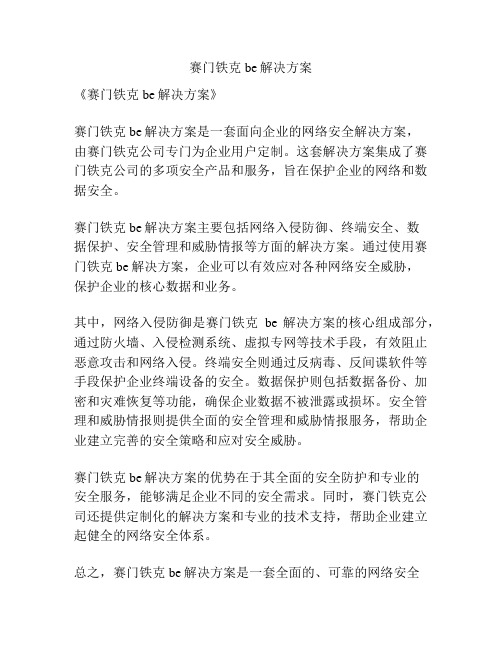
赛门铁克be解决方案
《赛门铁克be解决方案》
赛门铁克be解决方案是一套面向企业的网络安全解决方案,
由赛门铁克公司专门为企业用户定制。
这套解决方案集成了赛门铁克公司的多项安全产品和服务,旨在保护企业的网络和数据安全。
赛门铁克be解决方案主要包括网络入侵防御、终端安全、数
据保护、安全管理和威胁情报等方面的解决方案。
通过使用赛门铁克be解决方案,企业可以有效应对各种网络安全威胁,
保护企业的核心数据和业务。
其中,网络入侵防御是赛门铁克be解决方案的核心组成部分,通过防火墙、入侵检测系统、虚拟专网等技术手段,有效阻止恶意攻击和网络入侵。
终端安全则通过反病毒、反间谍软件等手段保护企业终端设备的安全。
数据保护则包括数据备份、加密和灾难恢复等功能,确保企业数据不被泄露或损坏。
安全管理和威胁情报则提供全面的安全管理和威胁情报服务,帮助企业建立完善的安全策略和应对安全威胁。
赛门铁克be解决方案的优势在于其全面的安全防护和专业的
安全服务,能够满足企业不同的安全需求。
同时,赛门铁克公司还提供定制化的解决方案和专业的技术支持,帮助企业建立起健全的网络安全体系。
总之,赛门铁克be解决方案是一套全面的、可靠的网络安全
解决方案,能够帮助企业有效保护自己的网络和数据安全。
通过使用该解决方案,企业可以有效防范各种安全威胁,保障自身的业务安全和稳健发展。
赛门铁克 Netbackup 7.0
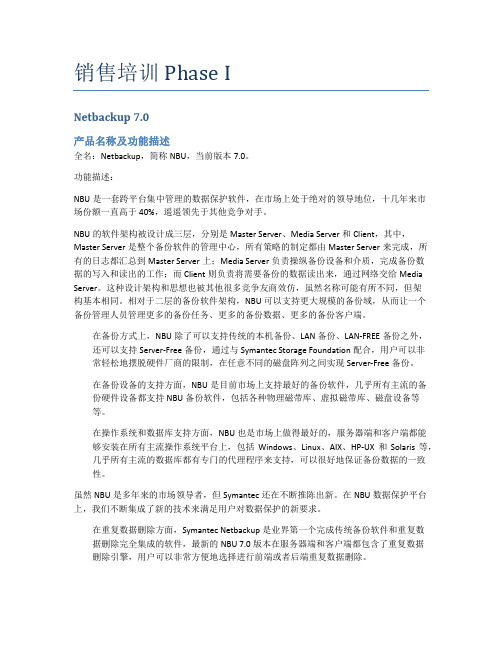
销售培训 Phase INetbackup 7.0产品名称及功能描述全名:Netbackup,简称NBU,当前版本7.0。
功能描述:NBU是一套跨平台集中管理的数据保护软件,在市场上处于绝对的领导地位,十几年来市场份额一直高于40%,遥遥领先于其他竞争对手。
NBU的软件架构被设计成三层,分别是Master Server、Media Server和Client,其中,Master Server是整个备份软件的管理中心,所有策略的制定都由Master Server来完成,所有的日志都汇总到Master Server上;Media Server负责操纵备份设备和介质,完成备份数据的写入和读出的工作;而Client则负责将需要备份的数据读出来,通过网络交给Media Server。
这种设计架构和思想也被其他很多竞争友商效仿,虽然名称可能有所不同,但架构基本相同。
相对于二层的备份软件架构,NBU可以支持更大规模的备份域,从而让一个备份管理人员管理更多的备份任务、更多的备份数据、更多的备份客户端。
在备份方式上,NBU除了可以支持传统的本机备份、LAN备份、LAN-FREE备份之外,还可以支持Server-Free备份,通过与Symantec Storage Foundation配合,用户可以非常轻松地摆脱硬件厂商的限制,在任意不同的磁盘阵列之间实现Server-Free备份。
在备份设备的支持方面,NBU是目前市场上支持最好的备份软件,几乎所有主流的备份硬件设备都支持NBU备份软件,包括各种物理磁带库、虚拟磁带库、磁盘设备等等。
在操作系统和数据库支持方面,NBU也是市场上做得最好的,服务器端和客户端都能够安装在所有主流操作系统平台上,包括Windows、Linux、AIX、HP-UX和Solaris等,几乎所有主流的数据库都有专门的代理程序来支持,可以很好地保证备份数据的一致性。
虽然NBU是多年来的市场领导者,但Symantec还在不断推陈出新。
备份软件许可配置要求

备份软件许可配置要求备份许可描述品牌赛门铁克赛门铁克NetBackup备份许可型号(版本号)数量 2●赛门铁克NetBackup备份许可;描述●自动虚拟数据保护和负载平衡的备份性能;报价要求⏹投标方须在竞价时以附件形式上传原厂服务承诺函。
集成实施⏹全部货物自合同签订后15天内到达北京现场。
货到后,设备的安装调试工作须在5天内完成。
⏹中标方必须保证提供原装部件,若经发现有非原装部件,则无条件退货,剥夺中标资格并赔偿因此引起的损失。
⏹货物之间的互联、调试由中标方负责,并由中标方提出调试的内容、项目、指标和方法,并提供相应的仪器和工具,中标方有责任对招标方的技术人员提出的问题作出解答。
调试应进行详细记录,系统调试结束后,由中标方技术人员签字后交给招标方验收。
⏹中标方在现场安装调试过程中,应结合现场的货物,对招标方的相关技术人员进行现场培训。
包括工作原理、日常使用维护、一般故障判断等方面。
付款进度⏹预付款:合同签订之后,按招标方指定日期,由招标方向中标方预付合同总额的30%;⏹到货款:全部货物到达招标方指定现场并加电运行,招标方签字验收后10个工作日内招标方向中标方支付合同总额的30%;⏹终验款:在完成相关集成工作并试运行3个月后,双方签署终验报告后10个工作日内招标方向中标方支付合同总额的30%;⏹尾款:免费保修期满后(合同设备的保修期自全部设备验收合格,双方签订终验报告之日起计算),对保修和维护工作进行验收,双方签署最终验收报告后10个工作日内招标方向中标方支付合同总额的10%。
售后服务与质⏹对于所有采购货物,中标方对全部供货货物免费提供软件一年的原厂质量保证。
中标方对所有采购货物的保修期为双方签署最终验收报告之日起一年。
在保修期内,如果货物发生故障,中标方要调查故障原因并修复直至满足最终验收指标和性能的要求,或者更换整个或部分有缺陷的材料。
以上都应是免费的。
⏹中标方提供完善的货物服务保障体系,在最终供货地有直接设立的、足够的量保证售后服务机构,并正常经营一年以上,配备有足够的、有相应资质的工程技术人员;货物品质和服务由中标方对采购人和最终用户负责。
- 1、下载文档前请自行甄别文档内容的完整性,平台不提供额外的编辑、内容补充、找答案等附加服务。
- 2、"仅部分预览"的文档,不可在线预览部分如存在完整性等问题,可反馈申请退款(可完整预览的文档不适用该条件!)。
- 3、如文档侵犯您的权益,请联系客服反馈,我们会尽快为您处理(人工客服工作时间:9:00-18:30)。
• Central Admin
– Central Admin Server Option
Symantec内部资料
14
5. Media Kit
• Symantec Backup Exec 12 Windows Servers Media Kit Ml Media
Symantec内部资料
15
举例一
• 5台Windows Server 2003(其中1台Exchange Server、1台 Domain Controller、1台SQL Server、1台文件服务器、1台备 份服务器),采用LAN备份方式 • 2台Linux服务器,运行Oracle RAC数据库 • 50台PC,运行Windows XP • 1台直连磁带库,其中包含2个磁带驱动器
Symantec 产品配置报价 - BE 12
注意
• 1、本文档旨在帮助您快速完成Backup Exec产品的标准 License配置报价的工作; • 2、本文档不保证在版本更新之后仍然正确,请留意Symantec 报价单的更新; • 3、本文档不保证您所做出的报价本身的正确性,价格的准确 性仍然需要以最终的Symantec后台下单数字为准;
ROLE Windows File Server What to add BE 12 Agent for Windows Servers
Windows Desktops or Laptops
(To protect the data on local or remote PCs) Domain Controller running Windows Active Directory Exchange Server SQL Server SharePoint Server DB2 running on Windows Server Oracle running on Windows or Linux Server SAP running on Oracle or Max DB Server SAP running on SQL Server Lotus Domino Server Linux/Unix Server or Workstation Macintosh OS X Server or Workstation Netware Server
– BNDL = Bundle – STD = Standard – LIC = License – ……
• 这些缩写在每次Symantec发布的报价单中的最后一个Sheet中 有 • 产品的描述则可以在Backup Exec Data Sheet中进一步了解
Symantec内部资料
Symantec内部资料
19
画出拓扑图
备份服务器 Win2003 Exchange SQL Win2003 Win2003 Enterprise Vault Win2003 域控服务器 Win2003
光纤交换机
磁带库
磁盘阵列
Symantec内部资料
20
配置模块数量
模块 BE Server BE Client (Agent for Win) 数量 4 1
• 3. Database Agent
• 4. Options • 5. Media Kit
Symantec内部资料
8
注意:
• 1、请严格按照12345的顺序进行配置,不要跳过任何步骤 • 2、最新的BE12取消了AOFO选件,该功能包含在Agent for Windows 里面 • 3、BE的LEO(带库支持选件)第一个驱动器是免费支持的 • 4、如果用户采用虚拟带库作为备份设备,BE仍然按照虚拟的 驱动器数量配置LEO选项,而不是像NBU的配法,按容量配置 • 5、SSO是根据BE Server的数量进行配置的,在NBU中是按 照共享的驱动器数量配置的
BE Client (Agent for Linux) BE Client (DLO)
DB Agent (SQL) DB Agent (Exchange) DB Agent (Active Directory) DB Agent (Oracle RAC for Linux) Option (LEO) Media Kit
• UP = Version Upgrade
• XG = Cross Grade
Symantec内部资料
26
BE安装介质
• BE安装介质的SKU是13122499; • 但该项不在BE这个Sheet中,而是在“Availability SMB&中文 介质”Sheet中; • 直接在这个Sheet里面Ctrl-F找到13122499即可。
2 5*10
1 1 1 2 1 1
Symantec内部资料
18
举例二
• 5台Windows Server 2003(其中1台Exchange Server、1台 Domain Controller、1台SQL Server、1台Enterprise Vault服 务器、1台备份服务器),除了DC以外,其他4台服务器为 SAN连接,希望采用LAN-free备份方式 • 50台PC,运行Windows XP • 1台光纤磁带库,连接SAN交换机,其中包含4个磁带驱动器
BE Client (DLO) DB Agent (SQL)
DB Agent (Exchange) DB Agent (Enterprise Vault) DB Agent (Active Directory) Option (CASO) Option (SSO) Option (LEO) Media Kit
Brocade SW3850 光纤交换机
Brocade SW3850 光纤交换机
IBM DS4300 磁盘阵列
Quantum Scalar i500 磁带库
IBM DS4300 磁盘阵列
Symantec内部资料 6
第二步:配置软件模块
许可证配置方法
• 1. Backup Exec Server • 2. Backup Exec Client
Symantec内部资料 12
Get the quantities and roles of protected servers…
• The following choices are possible– the right column shows what agent will be added in the configuration - (One License per Server)
Symantec内部资料 13
• *Note – Bundled with AWS
4. Option
• Storage Options
– Library Expansion Option – SAN Shared Storage Option – NDMP Option – Advanced Disk-based Backup Option
• Online Database Agents
– – – – – – – Agent for Microsoft SQL Server Agent for Active Directory Agent for Microsoft Data Protection Manager Agent for Oracle on Windows and Linux Servers Agent for Oracle RAC on Windows or Linux Servers Agent for DB2 on Windows Servers Agent for SAP Applications
Symantec内部资料
27
寻找相应的SKU
• 根据描述,找到相应的License和Maintenance; • 将该行复制、粘贴到一个新的Excel表格中;
• 在新的表格中进行修改、计算价格等工作;
• 完成配置报价
Symantec内部资料
28
关于条目描述的解读
• 首先需要理解描述中常见的名词和缩写的含义,如:
• 具体需要了解的信息,请参考附件《IT运行环境信息调查表》
Symantec内部资料
4
画出拓扑图
• 在了解用户情况的基础上,我们应该能够画出一幅大致的存储 网络拓扑图 • 通常以最上方的一条横线代表局域网 • 所有服务器列于LAN下方 • 在服务器下方是SAN交换机层次
• 最下面是磁盘阵列、磁带库等数据存储设备
Symantec内部资料
16
画出拓扑图
备份服务器 Win2003 Exchange SQL Win2003 Win2003 文件服务器 Win2003 域控服务器 Win2003 Oracle RAC Linux
光纤交换机
磁带库
磁盘阵列
Symantec内部资料
17
配置模块数量
模块 BE Server BE Client (Agent for Win) 数量 1 4
• 在相应的设备旁边标注设备的品牌、型号,包括服务器的OS、 DB、应用名称等信息
• 如下图所示:
Symantec内部资料
5
画出拓扑图
PDM服务器 Oracle Win2003 CAPP服务器 SQL Win2003 ERP应用服务器 Win2003 ERP数据库服务器 Oracle Win2003
Symantec内部资料
11
3. Database Agent
• Online Groupware Agents
– Agent for Microsoft Exchange Server – Agent for Microsoft SharePoint Portal Server – Agent for Lotus Domino
