制作WinCE安装包
Advanced Installer安装包制作(经典制作)

Advanced Installer安装包制作一、系统安装包制作工具1.1Advanced Installer软件介绍Advanced Installer是一款功能强大、可生成符合MS Windows认证的Windows InstallerMSI安装包制作工具,具有友好的图形用户界面,直观而且非常简单的界面,创建MSI文件包非常方便,用户只需添加文件,修改名称,添加按钮就可以了,无需任何脚本方面的知识,并且生成的安装文件保证符合Windows最佳操作建议。
1.2制作环境安装一个“干净”的操作系统,这个干净的系统,最好只是包括了操作系统各项系统驱动程序。
制作工具:Advanced Installer8.7.1修正汉化破解版下载地址:/soft/933.html二、Repackager重封装工具的使用2.1Repackager重封装工具我们进行软件的重新打包进需要使用Advanced Installer工具中的Repackager。
原理:执行两次系统的快照扫描,将两次快照扫描之间的系统和注册表的变化对比后,将差异记录并保存,再结合程序打包成为相应的msi包。
注意:在使用重封装工具进行系统扫描前,请把系统中无关的应用程序关闭,如360杀毒软件、腾讯QQ等软件,尽量保证一个“干净”的系统。
2.2将EXE程序转为MSI安装包----““Advanced Installer”启动安装2.2.1选择:“开始”-----“所有程序”----包制作工具。
2.2.2选择:“新建”----“导入”-----“重新封装安装”。
注:或在所有程序中选择“Advanced Repackager”直接打开Repackager 重封装工具向导。
2.2.3点击Create Project:2.2.4弹出重封装向导,选择启动新的安装捕获,点击“下一步”。
2.2.5在弹出的重校报封装器向导选择您要重新打包的应用程序,输入相关信息,点击“下一步”。
六.Windows CE平台搭建
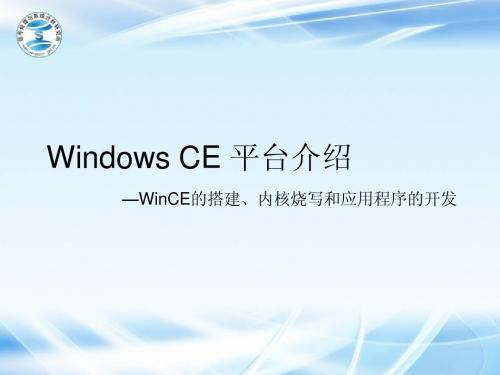
Windows CE的烧写
Jtag烧写方式 USB烧写方式 网络烧写
强调:对于这块TQ2440板子的内核烧写, 我们采取的是USB烧写方式。其他的烧写 方式大家感兴趣的话可以在网上搜索相关 的资料来尝试。
Windows CE的串口调试工具
Windows Embedded CE是微软公司嵌入式、移 动计算平台的基础,它是一个开放的、可升级 的32位嵌入式操作系统。 CE中的C代表袖珍(Compact)、消费 (Consumer)、通信能力(Connectivity)和 伴侣(Companion);E代表电子产品 (Electronics)。 WinCE不仅继承了传统的Windows图形界面,并 且在WinCE平台上可以使用Windows95/98上的 编程工具、使用同样的函数、使用同样的界面 风格,使绝大多数的应用软件只需简单的修改 和移植就可以在WinCE平台上继续使用。
综上所述
1. BSP是板级支持包,与你做的或要编程的硬件有 关,由硬件厂商提供。 2. PB需要BSP来配置硬件平台驱动。 3. PB下编译BSP通过后,可以导出和BSP相关的 SDK供EVB/EVC编程用。同时,生成NK.bin映 像文件,NK烧写到供嵌入式系统硬件平台的启 动介质,通过引导启动WinCE系统。 4. WinCE下面的应用程序可以通过注入EVC的开发 工具开发。 5. EVC在编译的时候需要选择硬件平台,由SDK提 供。
2. 还是靠同步功能,不过不是用EVC的自动发送了, 而是直接通过PC上面虚拟的移动设备复制到开 发板的指定目录下,然后在开发板端执行。
3. 从PC端复制编译出来的应用程序到U盘中,然后 再将U盘中的应用程序复制到开发板端。 4. 将编译好的应用程序复制到BSP包中的“Files” 目录下,然后修改“Files”目录下的 “platform.bib”文件,参考如下所示格式添加到 FILES栏目下:
Wince6.0安装指南
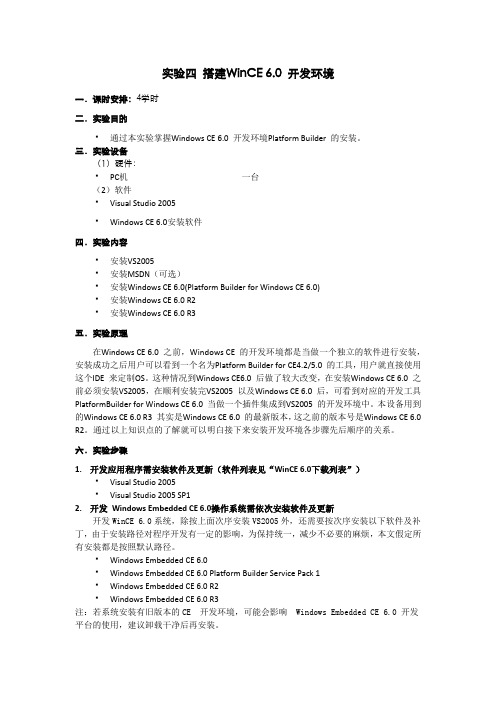
实验四搭建WinCE 6.0 开发环境一.课时安排:4学时二.实验目的通过本实验掌握Windows CE 6.0 开发环境Platform Builder 的安装。
三.实验设备(1)硬件:PC机一台(2)软件Visual Studio 2005Windows CE 6.0安装软件四.实验内容安装VS2005安装MSDN(可选)安装Windows CE 6.0(Platform Builder for Windows CE 6.0)安装Windows CE 6.0 R2安装Windows CE 6.0 R3五.实验原理在Windows CE 6.0 之前,Windows CE 的开发环境都是当做一个独立的软件进行安装,安装成功之后用户可以看到一个名为Platform Builder for CE4.2/5.0 的工具,用户就直接使用这个IDE 来定制OS。
这种情况到Windows CE6.0 后做了较大改变,在安装Windows CE 6.0 之前必须安装VS2005,在顺利安装完VS2005 以及Windows CE 6.0 后,可看到对应的开发工具PlatformBuilder for Windows CE 6.0 当做一个插件集成到VS2005 的开发环境中。
本设备用到的Windows CE 6.0 R3 其实是Windows CE 6.0 的最新版本,这之前的版本号是Windows CE 6.0 R2。
通过以上知识点的了解就可以明白接下来安装开发环境各步骤先后顺序的关系。
六.实验步骤1.开发应用程序需安装软件及更新(软件列表见“WinCE 6.0下载列表”)Visual Studio 2005Visual Studio 2005 SP12.开发Windows Embedded CE 6.0操作系统需依次安装软件及更新开发WinCE 6.0系统,除按上面次序安装VS2005外,还需要按次序安装以下软件及补丁,由于安装路径对程序开发有一定的影响,为保持统一,减少不必要的麻烦,本文假定所有安装都是按照默认路径。
WinCE搭建(虚拟机)
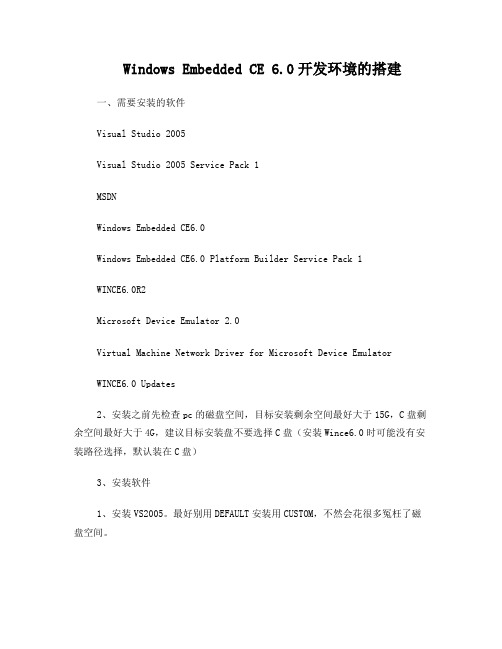
Windows Embedded CE 6.0开发环境的搭建一、需要安装的软件Visual Studio 2005Visual Studio 2005 Service Pack 1MSDNWindows Embedded CE6.0Windows Embedded CE6.0 Platform Builder Service Pack 1WINCE6.0R2Microsoft Device Emulator 2.0Virtual Machine Network Driver for Microsoft Device EmulatorWINCE6.0 Updates2、安装之前先检查pc的磁盘空间,目标安装剩余空间最好大于15G,C盘剩余空间最好大于4G,建议目标安装盘不要选择C盘(安装Wince6.0时可能没有安装路径选择,默认装在C盘)3、安装软件1、安装VS2005。
最好别用DEFAULT安装用CUSTOM,不然会花很多冤枉了磁盘空间。
2、安装Visio Studio 2005Service Pack1这是必须安装的。
3、安装MSDN,可以不装。
4、安装Windows Embedded CE6.0(可能没有安装路径选择,默认装在C 盘)。
在选择CPU类型时,根据目标硬件平台选择,考虑节省磁盘空间,建议只选ARMV4I和X86。
5、安装Windows Embedded CE6.0 Platform Builder Service Pack 16、安装WINCE6.0 R27、安装Microsoft Device Emulator2.08、安装Virtual Machine Network Driver for Microsoft Device Emulator9、安装WINCE6.0 Updates。
按照时间顺序一个一个安装WinCEPB60-061231-Product-Update-Rollup-Armv41.msiWinCEPB60-071231-Product-Update-Rollup-Armv41.msiWinCEPB60-081231-Product-Update-Rollup-Armv41.msi4、后续搭建1、打开VS2005,选择新建一个新安装的OS Design项目模板创建,进入向导页面。
WINCE安装
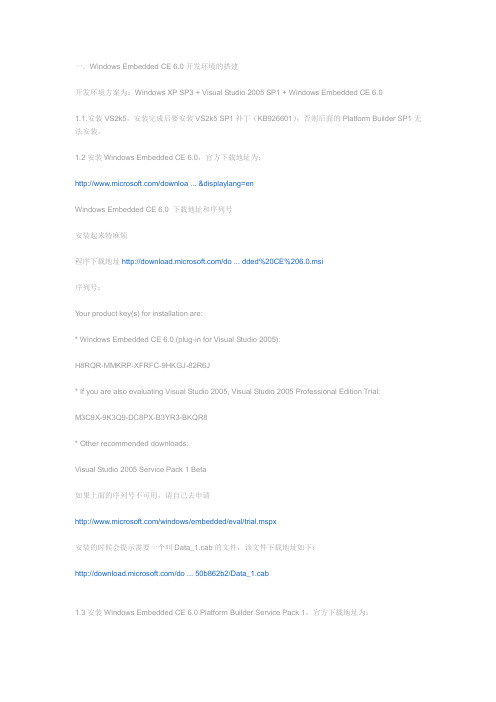
一.Windows Embedded CE 6.0开发环境的搭建开发环境方案为:Windows XP SP3 + Visual Studio 2005 SP1 + Windows Embedded CE 6.01.1.安装VS2k5,安装完成后要安装VS2k5 SP1补丁(KB926601),否则后面的Platform Builder SP1无法安装。
1.2安装Windows Embedded CE 6.0,官方下载地址为:/downloa ... &displaylang=enWindows Embedded CE 6.0 下载地址和序列号安装起来特麻烦程序下载地址/do ... dded%20CE%206.0.msi序列号:Y our product key(s) for installation are:* Windows Embedded CE 6.0 (plug-in for Visual Studio 2005):H8RQR-MMKRP-XFRFC-9HKGJ-82R6J* If you are also evaluating Visual Studio 2005, Visual Studio 2005 Professional Edition Trial:M3C9X-9K3Q9-DC8PX-B3YR3-BKQR8* Other recommended downloads:Visual Studio 2005 Service Pack 1 Beta如果上面的序列号不可用,请自己去申请/windows/embedded/eval/trial.mspx安装的时候会提示需要一个叫Data_1.cab的文件,该文件下载地址如下:/do ... 50b862b2/Data_1.cab1.3安装Windows Embedded CE 6.0 Platform Builder Service Pack 1,官方下载地址为:/downloa ... &displaylang=en。
WinCE环境搭建之软件安装
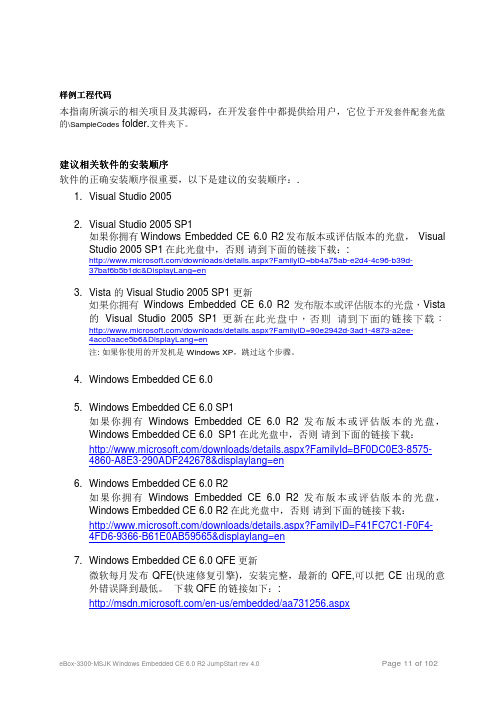
样例工程代码本指南所演示的相关项目及其源码,在开发套件中都提供给用户,它位于开发套件配套光盘的\SampleCodes folder.文件夹下。
建议相关软件的安装顺序软件的正确安装顺序很重要,以下是建议的安装顺序:.1. Visual Studio 20052. Visual Studio 2005 SP1如果你拥有Windows Embedded CE 6.0 R2发布版本或评估版本的光盘, Visual Studio 2005 SP1在此光盘中,否则请到下面的链接下载::/downloads/details.aspx?FamilyID=bb4a75ab-e2d4-4c96-b39d-37baf6b5b1dc&DisplayLang=en3. Vista 的Visual Studio 2005 SP1 更新如果你拥有Windows Embedded CE 6.0 R2发布版本或评估版本的光盘,Vista 的Visual Studio 2005 SP1更新在此光盘中,否则请到下面的链接下载:/downloads/details.aspx?FamilyID=90e2942d-3ad1-4873-a2ee-4acc0aace5b6&DisplayLang=en注: 如果你使用的开发机是 Windows XP,跳过这个步骤。
4. Windows Embedded CE 6.05. Windows Embedded CE6.0 SP1如果你拥有Windows Embedded CE 6.0 R2发布版本或评估版本的光盘,Windows Embedded CE 6.0 SP1在此光盘中,否则请到下面的链接下载:/downloads/details.aspx?FamilyId=BF0DC0E3-8575-4860-A8E3-290ADF242678&displaylang=en6. Windows Embedded CE 6.0 R2如果你拥有Windows Embedded CE 6.0 R2发布版本或评估版本的光盘,Windows Embedded CE 6.0 R2在此光盘中,否则请到下面的链接下载:/downloads/details.aspx?FamilyID=F41FC7C1-F0F4-4FD6-9366-B61E0AB59565&displaylang=en7. Windows Embedded CE 6.0 QFE更新微软每月发布QFE(快速修复引擎),安装完整,最新的QFE,可以把CE出现的意外错误降到最低。
直装包制作方法
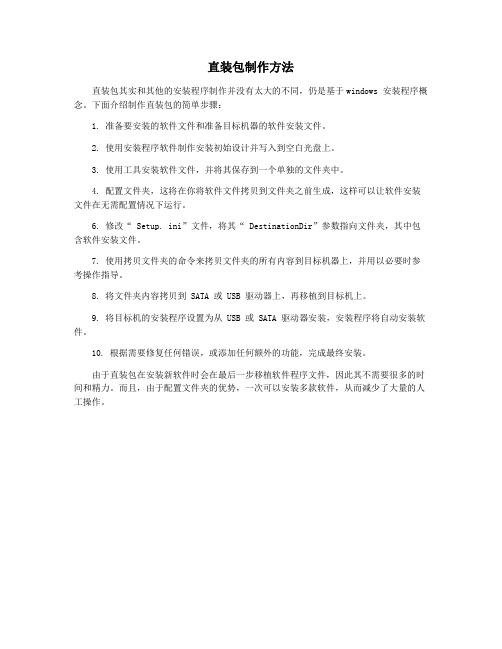
直装包制作方法
直装包其实和其他的安装程序制作并没有太大的不同,仍是基于windows 安装程序概念。
下面介绍制作直装包的简单步骤:
1. 准备要安装的软件文件和准备目标机器的软件安装文件。
2. 使用安装程序软件制作安装初始设计并写入到空白光盘上。
3. 使用工具安装软件文件,并将其保存到一个单独的文件夹中。
4. 配置文件夹,这将在你将软件文件拷贝到文件夹之前生成,这样可以让软件安装文件在无需配置情况下运行。
6. 修改“ Setup. ini”文件,将其“ DestinationDir”参数指向文件夹,其中包含软件安装文件。
7. 使用拷贝文件夹的命令来拷贝文件夹的所有内容到目标机器上,并用以必要时参考操作指导。
8. 将文件夹内容拷贝到 SATA 或 USB 驱动器上,再移植到目标机上。
9. 将目标机的安装程序设置为从 USB 或 SATA 驱动器安装,安装程序将自动安装软件。
10. 根据需要修复任何错误,或添加任何额外的功能,完成最终安装。
由于直装包在安装新软件时会在最后一步移植软件程序文件,因此其不需要很多的时间和精力。
而且,由于配置文件夹的优势,一次可以安装多款软件,从而减少了大量的人工操作。
定制自己的Windows CE 5.0 ARM中文模拟器
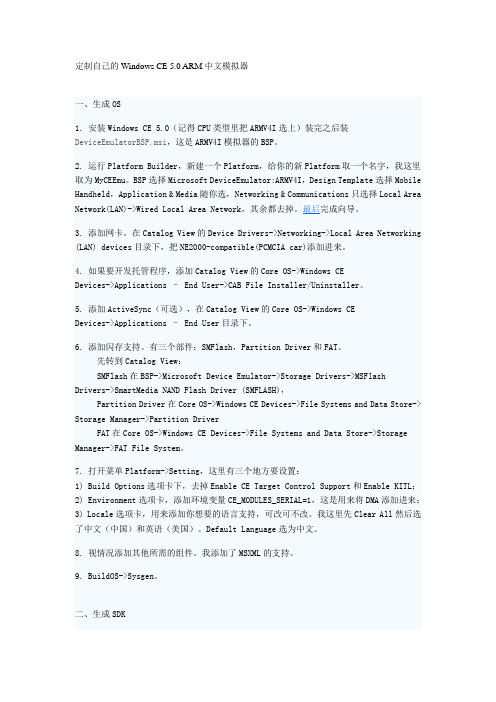
定制自己的Windows CE 5.0 ARM中文模拟器一、生成OS1. 安装Windows CE 5.0(记得CPU类型里把ARMV4I选上)装完之后装DeviceEmulatorBSP.msi,这是ARMV4I模拟器的BSP。
2. 运行Platform Builder,新建一个Platform,给你的新Platform取一个名字,我这里取为MyCEEmu。
BSP选择Microsoft DeviceEmulator:ARMV4I,Design Template选择Mobile Handheld,Application & Media随你选,Networking & Communications只选择Local Area Network(LAN)->Wired Local Area Network,其余都去掉。
最后完成向导。
3. 添加网卡。
在Catalog View的Device Drivers->Networking->Local Area Networking (LAN) devices目录下,把NE2000-compatible(PCMCIA car)添加进来。
4. 如果要开发托管程序,添加Catalog View的Core OS->Windows CEDevices->Applications – End User->CAB File Installer/Uninstaller。
5. 添加ActiveSync(可选),在Catalog View的Core OS->Windows CEDevices->Applications – End User目录下。
6. 添加闪存支持。
有三个部件:SMFlash,Partition Driver和FAT。
先转到Catalog View:SMFlash在BSP->Microsoft Device Emulator->Storage Drivers->MSFlashDrivers->SmartMedia NAND Flash Driver (SMFLASH),Partition Driver在Core OS->Windows CE Devices->File Systems and Data Store-> Storage Manager->Partition DriverFAT在Core OS->Windows CE Devices->File Systems and Data Store->Storage Manager->FAT File System。
WINCE系统定制与安装
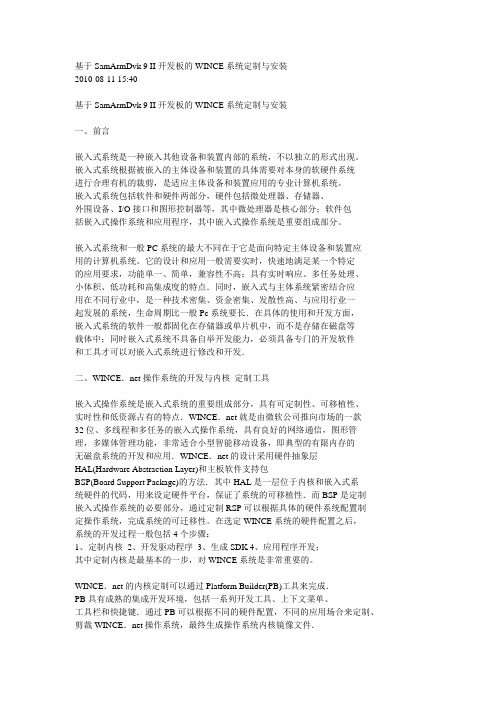
基于SamArmDvk 9 II开发板的WINCE系统定制与安装2010-08-11 15:40基于SamArmDvk 9 II开发板的WINCE系统定制与安装一、前言嵌入式系统是一种嵌入其他设备和装置内部的系统,不以独立的形式出现。
嵌入式系统根据被嵌入的主体设备和装置的具体需要对本身的软硬件系统进行合理有机的裁剪,是适应主体设备和装置应用的专业计算机系统。
嵌入式系统包括软件和硬件两部分,硬件包括微处理器、存储器、外围设备、I/O接口和图形控制器等,其中微处理器是核心部分;软件包括嵌入式操作系统和应用程序,其中嵌入式操作系统是重要组成部分。
嵌入式系统和一般PC系统的最大不同在于它是面向特定主体设备和装置应用的计算机系统。
它的设计和应用一般需要实时,快速地满足某一个特定的应用要求,功能单一、简单,兼容性不高;具有实时响应、多任务处理、小体积、低功耗和高集成度的特点.同时,嵌入式与主体系统紧密结合应用在不同行业中,是一种技术密集、资金密集、发散性高、与应用行业一起发展的系统,生命周期比一般Pc系统要长.在具体的使用和开发方面,嵌入式系统的软件一般都固化在存储器或单片机中,而不是存储在磁盘等载体中;同时嵌入式系统不具备自举开发能力,必须具备专门的开发软件和工具才可以对嵌入式系统进行修改和开发.二、WINCE.net操作系统的开发与内核定制工具嵌入式操作系统是嵌入式系统的重要组成部分,具有可定制性、可移植性、实时性和低资源占有的特点.WINCE.net就是由微软公司推向市场的一款32位、多线程和多任务的嵌入式操作系统,具有良好的网络通信,图形管理,多媒体管理功能,非常适合小型智能移动设备,即典型的有限内存的无磁盘系统的开发和应用.WINCE.net的设计采用硬件抽象层HAL(Hardware Abstraction Layer)和主板软件支持包BSP(Board Support Package)的方法.其中HAL是一层位于内核和嵌入式系统硬件的代码,用来设定硬件平台,保证了系统的可移植性.而BSP是定制嵌入式操作系统的必要部分,通过定制RSP可以根据具体的硬件系统配置制定操作系统,完成系统的可迁移性。
c#编写windows服务,并制作安装包
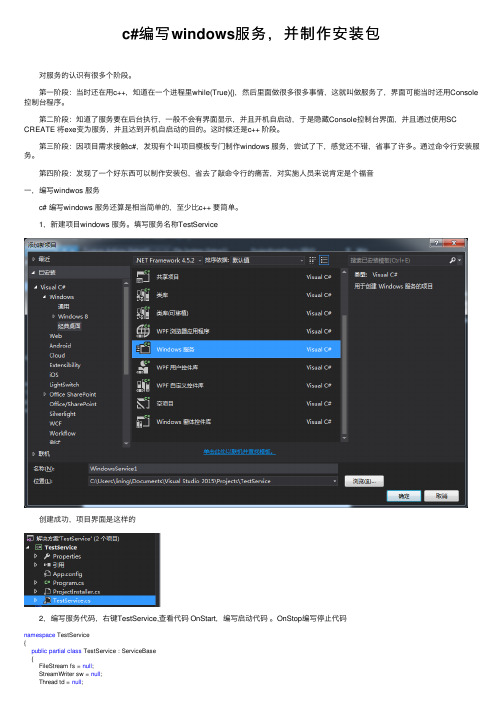
c#编写windows服务,并制作安装包 对服务的认识有很多个阶段。
第⼀阶段:当时还在⽤c++,知道在⼀个进程⾥while(True){},然后⾥⾯做很多很多事情,这就叫做服务了,界⾯可能当时还⽤Console 控制台程序。
第⼆阶段:知道了服务要在后台执⾏,⼀般不会有界⾯显⽰,并且开机⾃启动,于是隐藏Console控制台界⾯,并且通过使⽤SC CREATE 将exe变为服务,并且达到开机⾃启动的⽬的。
这时候还是c++ 阶段。
第三阶段:因项⽬需求接触c#,发现有个叫项⽬模板专门制作windows 服务,尝试了下,感觉还不错,省事了许多。
通过命令⾏安装服务。
第四阶段:发现了⼀个好东西可以制作安装包,省去了敲命令⾏的痛苦,对实施⼈员来说肯定是个福⾳⼀,编写windwos 服务 c# 编写windows 服务还算是相当简单的,⾄少⽐c++ 要简单。
1,新建项⽬windows 服务。
填写服务名称TestService 创建成功,项⽬界⾯是这样的 2,编写服务代码,右键TestService,查看代码 OnStart,编写启动代码。
OnStop编写停⽌代码namespace TestService{public partial class TestService : ServiceBase{FileStream fs = null;StreamWriter sw = null;Thread td = null;public TestService(){InitializeComponent();}protected override void OnStart(string[] args){td = new Thread(WorkThread);td.Start();}protected void WorkThread(){fs = new FileStream(@"f://ggg.txt", FileMode.OpenOrCreate, FileAccess.Write);sw = new StreamWriter(fs);while (true){sw.WriteLine(DateTime.Now.ToString());sw.Flush();Thread.Sleep(2000);}}protected override void OnStop(){if(td != null){td.Abort();}sw.Close();fs.Close();}}} 3,双击TestService.cs,在右边空⽩处右键添加安装程序 ,会出现这样两个东西,点击serviceInstall1 修改服务的名字,以及启动类型。
如何制作系统安装包
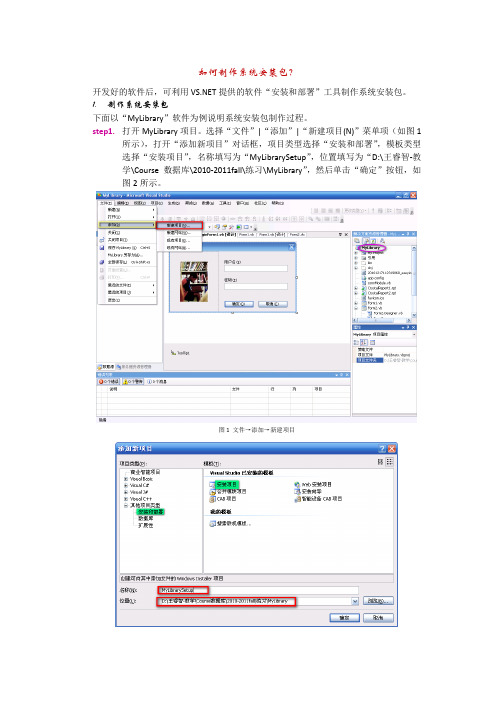
如何制作系统安装包?开发好的软件后,可利用提供的软件“安装和部署”工具制作系统安装包。
1.制作系统安装包下面以“MyLibrary”软件为例说明系统安装包制作过程。
step1.打开MyLibrary项目。
选择“文件”|“添加”|“新建项目(N)”菜单项(如图1所示),打开“添加新项目”对话框,项目类型选择“安装和部署”,模板类型选择“安装项目”,名称填写为“MyLibrarySetup”,位置填写为“D:\王睿智-教学\Course数据库\2010-2011fall\练习\MyLibrary”,然后单击“确定”按钮,如图2所示。
图1 文件→添加→新建项目图2 添加新项目→“安装和部署”step2.显示安装项目制作界面,如图3所示。
图3 安装项目制作界面step3.添加自定义文件夹和文件(即项目中数据文件和音效文件等)。
选择“应用程序文件夹”|“添加”|“文件夹”(如图4所示),新建文件夹命名为“Db”。
选择“Db”文件夹,单击鼠标右键,从快捷菜单中选择“添加”|“文件”,打开“添加文件”对话框,导航到数据库MyLibrary所在文件夹(即…\bin\Debug\Db文件夹),选择“MyLibrary.mdf”文件,单击【打开】按钮。
同理添加“MyLibrary_log.ldf”文件。
注意:添加数据库文件(.mdf和.ldf)前,应停止数据库服务器的服务。
图4 添加自定义文件夹同理添加“Sound”文件夹(MyLibrary项目的音效文件放在…\bin\Debug\Sound文件夹中),并向该文件夹添加MyLibrary程序中用的音效文件complete.wav,I Don't Wanna Fight.mp3。
图5 添加自定义文件step4.添加项目主文件。
选择“应用程序文件夹”,单击鼠标右键,从快捷菜单中选择“添加”|“项目输出”,打开“添加项目输出组”对话框,选择“主输出”,单击【确定】按钮,如图6所示。
如何制作自己的软件安装包

要安装软件的所有程序以及注册信息打包。
步骤一:在一台电脑上安装上你想要一键安装的软件步骤二:找到这些软件的安装目录,用“路径.TXT” 分别记录下软件程序的主目录(程序的第一级目录),格式就用:第1软件的主目录名=目录的路径第2软件的主目录名=目录的路径QQ=e:\QQ.......步骤三: 把软件的主目录复制到桌面放着,也把“路径.TXT”放在桌面。
步骤四:运行注册表(regedit.exe),按出注册表查找("Ctrl+F"键),只勾选“项”的查找项,查找第一个软件的根目录的名字,查找出的名称如果显示的和符合的一致或大致,找不到就按F3,直到找到。
找到就在注册表的主键上右键,选择导出并命名为“QQ(主目录名).reg(把它放入到主目录里)步骤五:把桌面上的“QQ”和“路径.TXT”打包为RAR。
当然代码也重写了:@echo off&setlocal EnableDelayedExpansion::软件一键安装 code by 秋日.枫叶set /p rar=拖入安装包:rd /q /s c:\anzhuang&md c:\anzhuang"c:\Program Files\WinRAR\Rar.exe" x -t -o-p %rar% c:\anzhuangcd /d c:\anzhuangfor /f "tokens=1,2 delims==" %%i in (路径.TXT) do (md "%%j"copy /y "%%i" "%%j"pushd "%%j"echo 开始注册文件...for /f "tokens=*" %%a in ('dir /s /b *.dll *.ocx') do (regsvr32 /s "%%~fa")if exist "%%i.reg" regedit.exe /s "%%i.reg"popd)echo 软件安装成功!&& cd\rd /q /s c:\anzhuang>nul pause最后说明下,那些一键还原自带的多软件安装某些是那种自解压后就能使用的了,还有一些软件是要在装系统时才能装上的。
exe文件制作成安装包
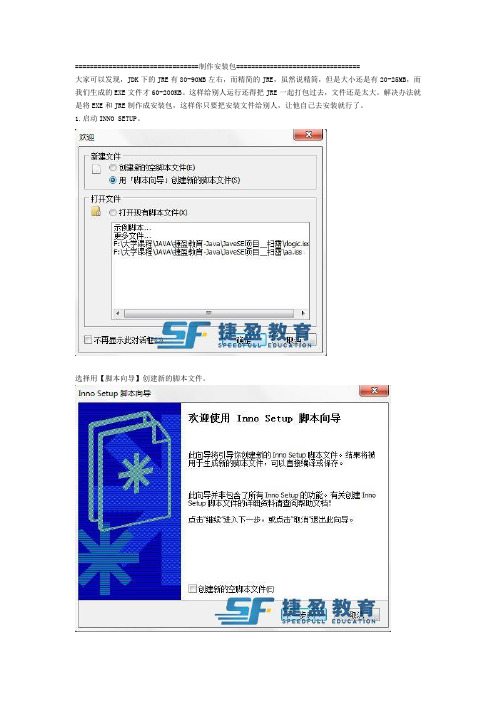
=================================制作安装包=================================
大家可以发现,JDK下的JRE有80-90MB左右,而精简的JRE,虽然说精简,但是大小还是有20-25MB,而我们生成的EXE文件才60-200KB。
这样给别人运行还得把JRE一起打包过去,文件还是太大。
解决办法就是将EXE和JRE制作成安装包,这样你只要把安装文件给别人,让他自己去安装就行了。
1.启动INNO SETUP。
选择用【脚本向导】创建新的脚本文件。
直接下一步啦。
这里可以填写一些基本信息:应用程序名称、版本、发布者、网站。
然后下一步:
直接默认即可。
然后下一步:
选择你的应用程序主执行文件,即刚刚制作好的EXE文件。
然后下一步:
这里可以勾选一些选项,根据你的需求进行选择。
然后下一步:
应用程序文档,有则添加,无则跳过。
然后下一步:
选择安装语言。
然后下一步:
设置你的安装包输出文件夹位置、名称及图标。
密码可放空。
然后下一步:
直接下一步:
点击完成,便可以开始对脚本文件进行编译。
这样,脚本文件编译中,等编译好后,便可以在你刚刚选择的输出文件夹找到该安装包文件。
你会发现,安装包大小只在10MB左右。
这样,以后便可以将安装包发送给任何人啦。
哈哈,教程完毕!。
WinCE6.0环境搭建
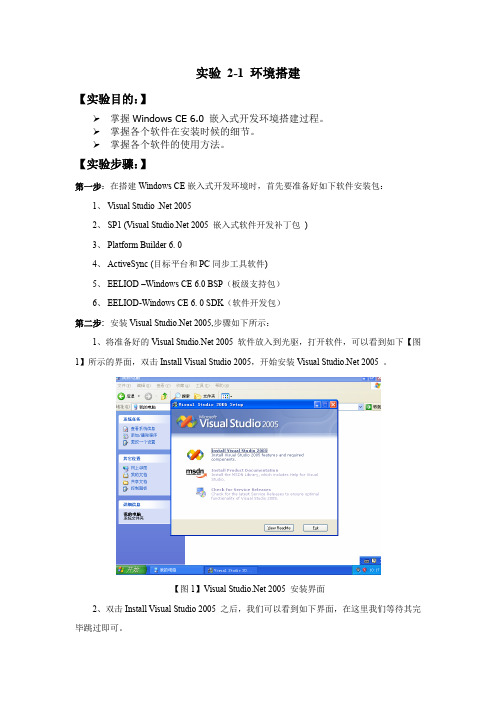
实验2-1 环境搭建【实验目的:】掌握Windows CE 6.0 嵌入式开发环境搭建过程。
掌握各个软件在安装时候的细节。
掌握各个软件的使用方法。
【实验步骤:】第一步:在搭建Windows CE嵌入式开发环境时,首先要准备好如下软件安装包:1、Visual Studio .Net 20052、SP1 (Visual 2005 嵌入式软件开发补丁包)3、Platform Builder 6. 04、ActiveSync (目标平台和PC同步工具软件)5、EELIOD –Windows CE 6.0 BSP(板级支持包)6、EELIOD-Windows CE 6. 0 SDK(软件开发包)第二步:安装Visual 2005,步骤如下所示:1、将准备好的Visual 2005 软件放入到光驱,打开软件,可以看到如下【图1】所示的界面,双击Install Visual Studio 2005,开始安装Visual 2005 。
【图1】Visual 2005 安装界面2、双击Install Visual Studio 2005 之后,我们可以看到如下界面,在这里我们等待其完毕跳过即可。
3、选择I accept the terms of the license Agreement 选项,单击Next 下一步。
4、在如下【图4】当中,选择要Visual 2005 安装的目录。
5、选择完成之后,单击Install ,弹出如下【图5】所示的安装过程界面。
6、安装完成之后,弹出如下【图6】所示的成功界面:【图6】Visual Studio 2005安装(安装完成)第三步:安装SP1.1、点击安装SP1,出现如下【图7】所示的界面,安装SP1 的目的是:给Visual 2005嵌入式开发打上补丁(在这里要安装50分钟左右)。
【图7】SP1安装界面第四步:安装Platform Builder 6.01、点击安装Platform Builder 6.0 软件,在如下【图7】当中输入注册码:【图8】Windows Embedded CE6.0(注册码输入)2、选择TOOLS 工具和开发源文件存放的安装目录,分别如下【图9】和【图10】所示。
自制Windows CE 安装详细图片教程
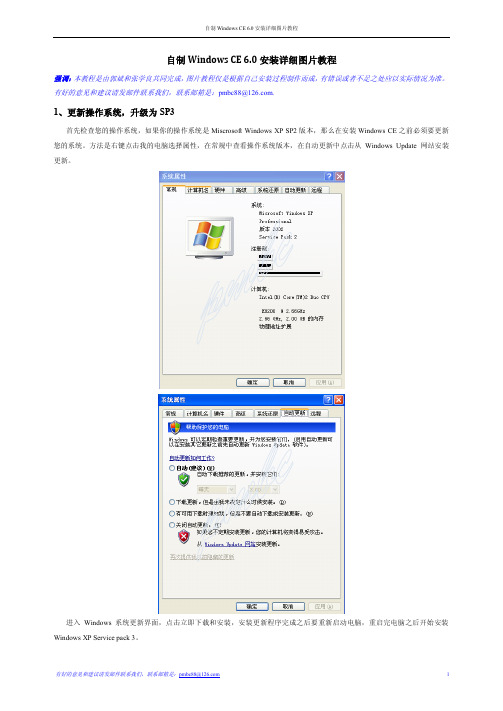
自制Windows CE 6.0安装详细图片教程强调:本教程是由郭斌和张学良共同完成,图片教程仅是根据自己安装过程制作而成,有错误或者不足之处应以实际情况为准。
有好的意见和建议请发邮件联系我们,联系邮箱是:pmbc88@.1、更新操作系统,升级为SP3首先检查您的操作系统,如果你的操作系统是Miscrosoft Windows XP SP2版本,那么在安装Windows CE之前必须要更新您的系统。
方法是右键点击我的电脑选择属性,在常规中查看操作系统版本,在自动更新中点击从Windows Update 网站安装更新。
进入Windows 系统更新界面,点击立即下载和安装,安装更新程序完成之后要重新启动电脑,重启完电脑之后开始安装Windows XP Service pack 3。
安装完Windows XP Service pack 3之后,重启电脑,右键单击我的电脑属性,这时候发现Windows系统版本已经成为Miscrosoft Windows XP SP3版本,然后继续点击自动更新,按照上面提到的方法来完成SP3相关的后续更新。
由于更新程序数目很多,速度很慢,为了防止电脑进入待机状态,需要对关闭监视器和屏幕保护程序进行设置,具体设置如下图所示。
2、安装前的一系列准备进入微软中国官方网站(/zh/cn/),可以点击所有产品对微软的产品有所了解,而我们即将要安装的Windows CE 6.0 就属于微软的Windows Embedded产品。
点击Windows Embedded即可进入Windows Embedded界面,在这个界面点击关于就可以了解一下什么是Windows Embedded,点击为什么选择Windows Embedded?就可以对Windows Embedded 系列的产品有所了解,这时候就可以发现Windows Embedded CE。
了解完这些之后,下面就可以在Windows Embedded界面点击下载进入Windows Embedded下载中心。
WinCE CabManager制作修改CAB安装详细图文教程
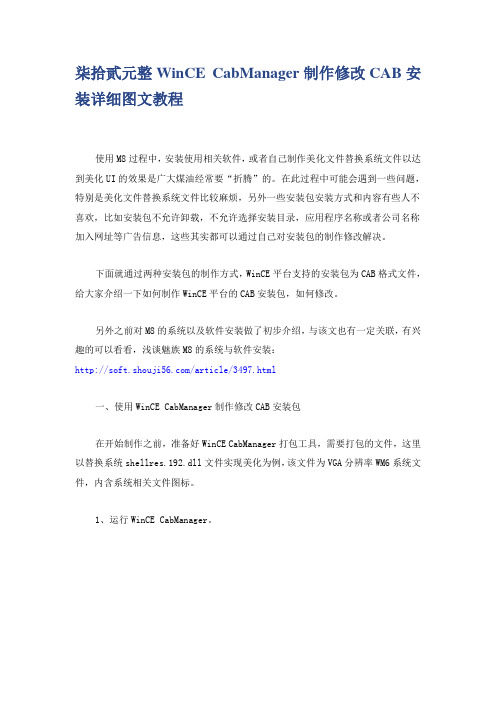
柒拾贰元整WinCE CabManager制作修改CAB安装详细图文教程使用M8过程中,安装使用相关软件,或者自己制作美化文件替换系统文件以达到美化UI的效果是广大煤油经常要“折腾”的。
在此过程中可能会遇到一些问题,特别是美化文件替换系统文件比较麻烦,另外一些安装包安装方式和内容有些人不喜欢,比如安装包不允许卸载,不允许选择安装目录,应用程序名称或者公司名称加入网址等广告信息,这些其实都可以通过自己对安装包的制作修改解决。
下面就通过两种安装包的制作方式,WinCE平台支持的安装包为CAB格式文件,给大家介绍一下如何制作WinCE平台的CAB安装包,如何修改。
另外之前对M8的系统以及软件安装做了初步介绍,与该文也有一定关联,有兴趣的可以看看,浅谈魅族M8的系统与软件安装:/article/3497.html一、使用WinCE CabManager制作修改CAB安装包在开始制作之前,准备好WinCE CabManager打包工具,需要打包的文件,这里以替换系统shellres.192.dll文件实现美化为例,该文件为VGA分辨率WM6系统文件,内含系统相关文件图标。
1、运行WinCE CabManager。
2、在主界面选择文件-》新建创建一个新的CAB项目,或者通过工具栏新建按钮创建。
这时候进入创建CAB项目的向导。
依照向导一步步往下走,首先设置应用程序的信息,包括公司名称以及应用程序名称:接下来设置CAB安装包的支持设备类型,根据需要选择。
接下来选择支持处理器类型,一般选择ALL/CEF。
然后向导走完,最后一步告诉基本CAB安装项目创建完,下面就是定制自己的CAB安装包需要做的事情清单,包括设置程序安装路径,添加程序应用程序包含的文件,按需要添加快捷方式以及注册表项,另外还有其他相关的设置。
3、进入CAB安装包定制界面,刚才在向导中设置的信息已经显示在中央了。
CAB 安装包左边信息目录包含文件、快捷方式以及注册表三大项。
DIY自己的软件安装包
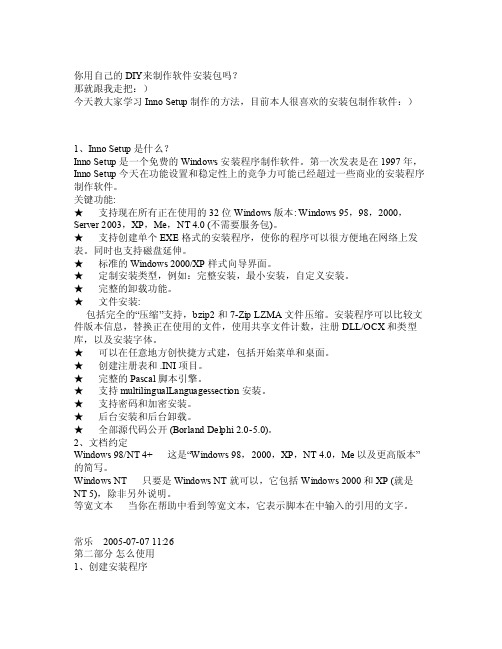
你用自己的DIY来制作软件安装包吗?那就跟我走把:)今天教大家学习Inno Setu p 制作的方法,目前本人很喜欢的安装包制作软件:)1、Inno Setu p 是什么?Inn o Set up 是一个免费的Windo ws 安装程序制作软件。
第一次发表是在1997年,Inn o Set up 今天在功能设置和稳定性上的竞争力可能已经超过一些商业的安装程序制作软件。
关键功能:★支持现在所有正在使用的32 位Windo ws 版本: Win dows95,98,2000,Serv er 2003,XP,Me,N T 4.0 (不需要服务包)。
★支持创建单个 EXE格式的安装程序,使你的程序可以很方便地在网络上发表。
同时也支持磁盘延伸。
★标准的 Wi ndows 2000/XP 样式向导界面。
★定制安装类型,例如:完整安装,最小安装,自定义安装。
★完整的卸载功能。
★文件安装:包括完全的“压缩”支持,bz ip2 和 7-Zi p LZM A 文件压缩。
安装程序可以比较文件版本信息,替换正在使用的文件,使用共享文件计数,注册D LL/OC X 和类型库,以及安装字体。
★可以在任意地方创快捷方式建,包括开始菜单和桌面。
★创建注册表和 .IN I 项目。
★完整的 Pas cal 脚本引擎。
★支持multi lingu alLan guage ssect ion 安装。
★支持密码和加密安装。
★后台安装和后台卸载。
★全部源代码公开(Borl and D elphi 2.0-5.0)。
2、文档约定Wi ndows 98/N T 4+这是“Wi ndows 98,2000,X P,NT4.0,M e 以及更高版本”的简写。
自己打造微软补丁安装包
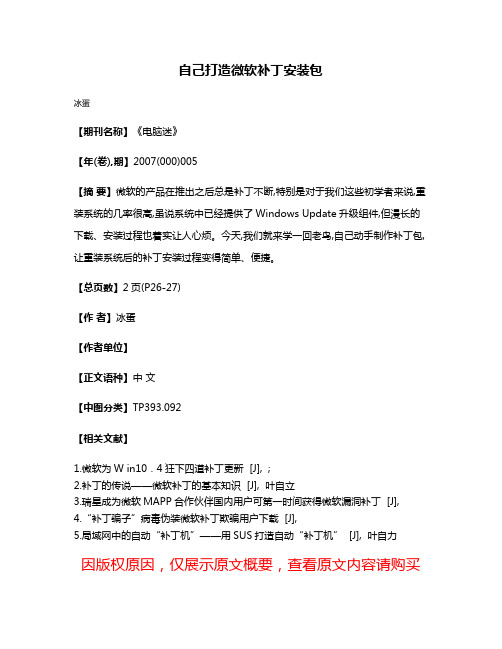
自己打造微软补丁安装包
冰蛋
【期刊名称】《电脑迷》
【年(卷),期】2007(000)005
【摘要】微软的产品在推出之后总是补丁不断,特别是对于我们这些初学者来说,重装系统的几率很高,虽说系统中已经提供了Windows Update升级组件,但漫长的下载、安装过程也着实让人心烦。
今天,我们就来学一回老鸟,自己动手制作补丁包,让重装系统后的补丁安装过程变得简单、便捷。
【总页数】2页(P26-27)
【作者】冰蛋
【作者单位】
【正文语种】中文
【中图分类】TP393.092
【相关文献】
1.微软为W in10.4狂下四道补丁更新 [J], ;
2.补丁的传说——微软补丁的基本知识 [J], 叶自立
3.瑞星成为微软MAPP合作伙伴国内用户可第一时间获得微软漏洞补丁 [J],
4.“补丁骗子”病毒伪装微软补丁欺骗用户下载 [J],
5.局域网中的自动“补丁机”——用SUS打造自动“补丁机” [J], 叶自力
因版权原因,仅展示原文概要,查看原文内容请购买。
- 1、下载文档前请自行甄别文档内容的完整性,平台不提供额外的编辑、内容补充、找答案等附加服务。
- 2、"仅部分预览"的文档,不可在线预览部分如存在完整性等问题,可反馈申请退款(可完整预览的文档不适用该条件!)。
- 3、如文档侵犯您的权益,请联系客服反馈,我们会尽快为您处理(人工客服工作时间:9:00-18:30)。
第二个“,”之前表示你要修改的键的具体路径(如果没有会自动建立),即完整的项(key)名称,
第三个“,”之前就表示你要具体修改的键(就是我们经常在修改注册表的文章中看到的Value Name),如果没有的话程序就会自动建立,
第四个“,”之前表示值类型,目前我只懂得整数是0x00010001(见补充2),字符型数据这里你就不要填了,留着个“,”就可以了。最后就是你要填入的Value。
第一个域是快捷键名称,也就是在Wince桌面快捷方式名称。
第二个域中0表示是文件,其他任何非零数表示为目录,
第三个域就是快捷键的目标程序(目录),
第四个域是可选域,是安放快捷键的目录,默认目录就是[DestinationDirs]中Shortcuts = "",你可以指定其他目录,如你想在开始菜单中加入自己的快捷键的话就在这里写上storage\windows\startmenu\。
readme.txt,readme.txt,,0
my.jpg,my.jpg,,0
下一个字段[Shortcuts]
关于应用程序桌面快捷方式设置:
Sample App,0,sample.exe
Sample App,0,sample.exe,%InstallDir%
字段语法说明一下,四个域,域之间用逗号隔开,前三个域的内容必须填写。
在范例中
HKLM,SOFTWARE\Microsoft\Shell\Rai\:CallAlert,BKBitmapFile,,"\Storage\Application Data\Home\iMac\call1.jpg"
表示修改(建立)名为BKBitmapFile的键的值,它在HKLM\SOFTWARE\Microsoft\Shell\Rai\:CallAlert下,值内容为\Storage\Application Data\Home\iMac\call1.jpg,很明显,这是一个值为String类型的键。
During installation, if installation on the device fails to call the file's exported DllRegisterServer function, the file's exported DllUnregisterServer function will not be called during removal.
AddReg=add_registry_section[,add_registry_section]
[CEShortcuts=shortcut_list_section[,shortcut_list_section]] ; new key
[CESetupDLL=setup_DLL] ; new key
二、制作INF文件说明
第一个字段[Version]
中Provider大家可以随便改,其他两个参数就不要去碰了。
第二个字段[CEStings]
CompanyName="宇龙通信科技有限公司"
AppName=移动办公
InstallDir=\UserData\myoa
说明:
[CESelfRegister=self_reg_DLL_filename[,self_reg_DLL_filename] ; new key
shortcut_list_section
String that identifies one more section that defines shortcuts to a file, as defined in the [CEShortcuts] section.
一个INF范例文件:
[Version]
Signature="$ Windows NT$ "
Provider=yulong
CESignature="$ Windows CE$ "
[CEStrings]
CompanyName="huwei通信科技有限公司"
AppName=移动办公
是指定源文件程序所在的磁盘路径。
1=,"cab",,"D:\oasourcedir\programe\"
可以修改"D:\oasourcedir\programe\"来指定源文件所在路径,也就是要制作安装盘的*.exe等文件路径,其它的都不要修改了。
第五个字段[SourceDisksFiles]
setup_DLL
Optimal string that specifies a Setup.dll. It is written by the independent software vendor (ISV) and contains customized functions for operations during installation and removal of the application. The file must be specified in the [SourceDisksFiles] section.
CEShortcuts=CEShortcuts1,CEShortcuts2,CEShortcuts3,CEShortcuts4
CopyFiles=mon
AddReg=RegData
就是安装程序到手机中时:
CopyFiles参数表示安装时如何解压拷贝文件,AddReg参数表示安装时如何修改注册表。CEShortcuts参数表示如何在Wince桌面创建快捷方式。
readme.txt=1
my.jpg=1
[DefaultInstall]
CEShortcuts=CEShortcuts1,CEShortcuts2,CEShortcuts3,CEShortcuts4
CopyFiles=mon
AddReg=RegData
[DestinationDirs]
CEShortcuts4=0,dbdata\sysconfig\propertypage\links
[mon]
oa.exe,oa.exe,,0
readme.txt,readme.txt,,0
my.jpg,my.jpg,,0
[CEShortcuts1]
移动OA,0,oa.exe,UserData\myoa
如何制作WinCE安装包
一、工具软件
要在Wince安装程序,则需要制作*.cab安装包。制作*.cab安装包,需要专门的制作工具软件,该软件需在同级目录下包含如下文件:
Cabwiz.exe 、cabwiz.ddf、ezsetup.exe 、makecab.exe
二、制作安装过程
DefaultInstall
The [DefaultInstall] section is required and describes the default installation of your application.
[DefaultInstall]
Copyfiles=copyfile_list_section[,copyfile_list_section]
InstallDir=\UserData\myoa
[CEDevice]
VersionMin=5.00
VersionMax=5.00
[SourceDisksNames]
1=,"cab",,"D:\oasourcedir\programe\"
[SourceDisksFiles]
oa.exe=1
CopyFiles=后面跟着是字段名字,即你所要做的拷贝工作到底有哪些。AddReg=作用一样。
例如在范本中,CopyFiles=mon就是告诉cabwiz.exe要做一个拷贝文件工作,
需把一些文件拷贝到安装指定目录文件夹下,要拷贝的文件在[mon]字段中。
生成*.ARM.CAB表示成功,如果失败请查看Log.txt文件。
第三步:将*.ARM.CAB拷贝到iles = example.ARM.CAB 将example.ARM.CAB替换成*.ARM.CAB
第四步:连接手机通过USB连接PC,运行*.ARM.CAB文件
而AddReg=RegData表示安装程序还要修改注册表,修改的东西在[RegData]字段中。
第七个字段[mon]
就是安装拷贝文件到手机中,目标安装时需要拷贝哪些文件,应该与[SourceDisksFiles]中的文件名字一致。
oa.exe,oa.exe,,0
[CEShortcuts2]
移动OA,0,oa.exe,UserData\myoa
[CEShortcuts3]
移动OA,0,oa.exe,UserData\myoa
[CEShortcuts4]
移动OA,0,oa.exe,UserData\myoa
[RegData]
HKLM,SOFTWARE\Microsoft\Shell\Rai\:CallAlert,BKBitmapFile,,"\Storage\Application Data\Home\iMac\call1.jpg"
CompanyName是公司名字,可以任意修改。
AppName是应用程序名字,可以任意修改。
InstallDir是应用程序安装的Wince终端的路径,可以任意修改。
第三个字段[CEDevice]
CEDevice字段是程序所对应的设备平台,这个大家就不用去管它了。
